Page 1

WIRED
WIRED
22
AMPLIFIED PC GAMING HEADSET
User Guide
For: PS3™ I Xbox 360® I PC
For: PC I Mac
Mac® I Mobile
® I
Mobile
Page 2

Congratulations on your purchase of the Ear Force Z22 headset from Turtle Beach. The Z22 works with your PC
or Mac and all of your favorite mobile devices. Welcome to the Turtle Beach Audio Advantage!
For our Knowledgebase and Technical Support Contact info please visit: http://www.turtlebeach.com/support
Page 3

Table of Contents
Package Contents P4
Features P5
Amplifi er Function Map / Use P6
PC / Mac
®
Hardware Setup P7
PC Setup P8
Mac Setup P9
Mobile Setup On The Go P10
Mobile Setup Auxiliary P11
Specifi cations P12
Compliance / Conformity P13
Warranty P15
Page 4

Package Contents
EarForce Z22 Headset Inline Amplifier
WIRED
#1 IN GAMING AUDIO
Quick Start Guide
For the full user guide please go to www.turtlebeach.com/products/Z22
Watch Turtle Beach product training videos at:
youtube.com / TurtleBeachVideos
For: PC I Mac
Product support and warranty information:
TurtleBeach.com / support
3.5mm, 4-Pole Auxiliary Cable Quick Start Guide
® I
Mobile
Turtle Beach Stickers
4
Page 5
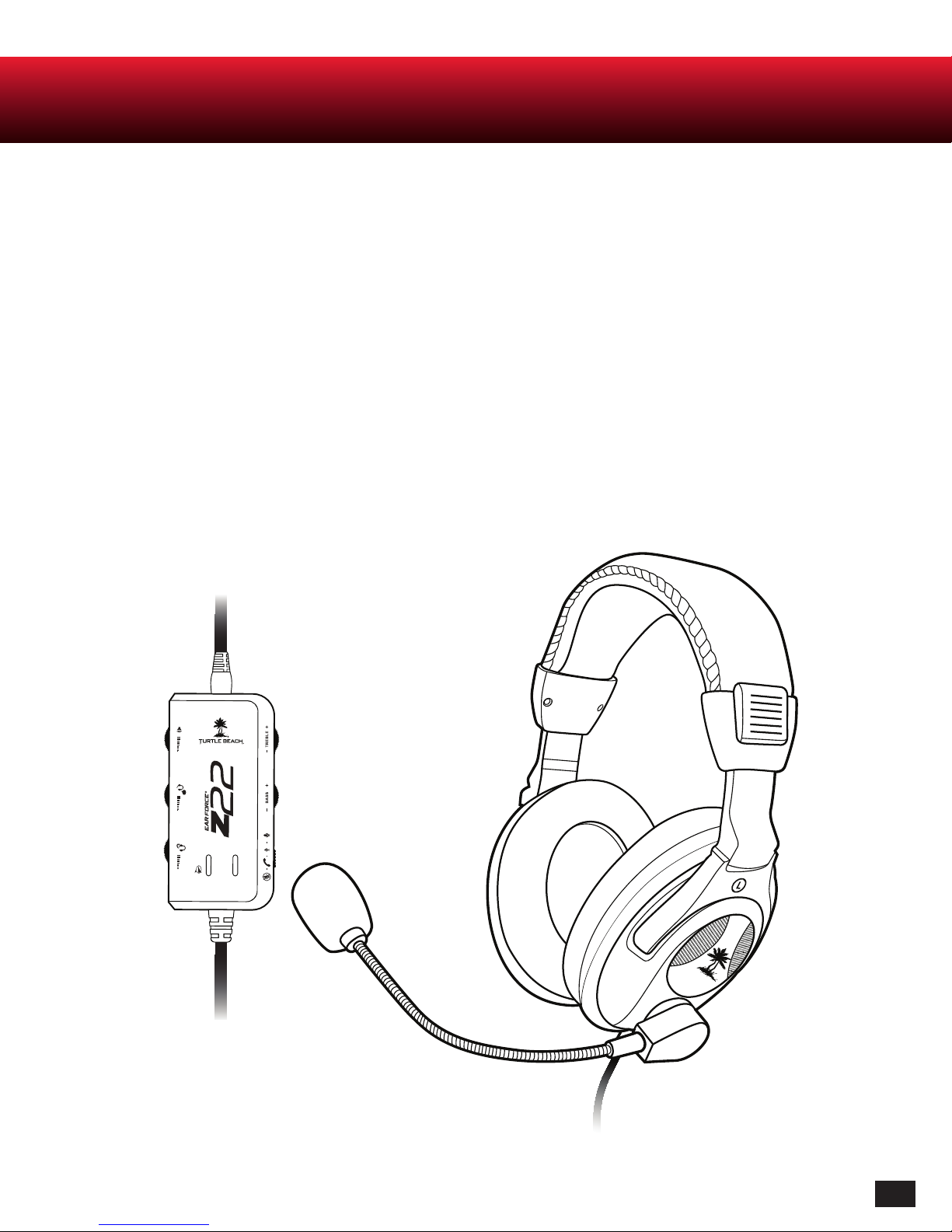
Features
Features
· Adjustable Bass & Treble Levels: Tune bass and treble levels to add depth and realism.
· Dynamic Chat Boost: Automatically adjusts the volume of chat based on game volume changes.
· Independent Volume Controls: Separate game and chat volume controls plus mic mute on the inline amp.
· Variable Mic Monitor: Adjust the volume of your voice in the headset while speaking. To mute Mic Monitor, turn wheel
all the way down.
· Mobile Compatibility: The headset can disconnect from the inline amp and plug into all of your tablet and phone devices
for mobile gaming and entertainment.
· Phone/Music Input: Connect a mobile phone or digital music player to answer calls or enjoy your favorite music while
gaming. Note: Requires the included 3.5mm, 4-Pole Auxiliary Cable.
· USB Powered: No AC adapters or batteries required.
5
Page 6

Amplifier Function Map / Use
MODE SWITCH
Headset Output Jack
Aux Input for
Phone & Music *Xbox Chat Input
Bottom View Top View
Chat & Game
Volume Controls
Variable Mic Monitor
Bass &
Treble Controls
Chat Boost Indicator LED
Mic Switch:
Mic On (High) Mic On (Low)
Phone Call Mode Mic Mute
Mic Mute Indicator LED:
Bright blue = Mic On (High),
Dark blue = Mic On (Low),
Purple = Phone Call Mode,
Red = Mic Mute
Inline Amplifier
* For Xbox LIVE chat, an Xbox 360 Talkback Cable (not included) is required. For Xbox 360 game audio, a 3.5 mm Female to RCA Splitter Cable
and an Xbox 360 Audio Adapter are also required. These cables are available at: http://www.TurtleBeach.com/parts
6
Page 7

PC / Mac Hardware Setup
PC / Mac Setup
When used as a PC/Mac gaming headset, the Z22 functions as an Amplified USB Stereo Headset. When connected to
a PC or Mac, the Z22 appears in Windows and Mac operating systems as “TURTLE BEACH Z22.” This allows the Z22
microphone to be assigned for chat use in game software as a USB audio device.
The black 3.5mm plug is used for sending the stereo game signal from the computer sound card to the Z22 amplifier,
allowing game sounds, music and other sounds to be heard from the computer.
Note: Both plugs must be connected. Set system volume to maximum and then adjust system volume via the game
volume wheel.
1
2
Headset
Inline Amplifier
Headset
Inline Amplifier
7
Page 8

PC Setup
PLEASE NOTE: Depending on your OS Version, the screens may differ but the steps will remain the same.
1. Right-click the speaker icon in your task bar
and select “Playback Devices”
2. Right-click on “Speakers” and select “Set as Default
Device”. Next, right-click on “TURTLE BEACH Z22 CHAT”
and select “Set as Default Communication Device”.
3. Click on the “Recording Tab” , then right-click
“TURTLE BEACH Z22 CHAT” and select “Set as
Default Device.” If you speak into the mic you should
see green bars on the right move.
4. Click on the “OK” button at the bottom of the
window to exit
NOTE: In order to maintain independent volume
controls for chat and game, please make sure to set
“TURTLE BEACH Z22 CHAT” as both the recording and
playback device in the audio setting for your voice chat
application.
8
Page 9

Mac Setup
PLEASE NOTE: Depending on your OS Version, the screens may differ but the steps will remain the same.
1. Click on the Apple Menu and select System Preferences » Sounds.
2. On Output tab, select “Headphones”.
3. On Input tab, select “TURTLE BEACH Z22 CHAT”.
NOTE: In order to maintain independent volume
controls for chat and game, please make sure to set
“TURTLE BEACH Z22” as both the recording and
playback device in the audio setting for your voice
chat application.
9
Page 10

Mobile Setup On The Go
Direct Connection
Connect the 3.5mm plug to a mobile device to listen to music or movies, play games or take phone calls.
Headset
Works with many mobile devices
10
Page 11

Mobile Setup Auxiliary Input
Using the Inline Amplifier
PLEASE NOTE: Inline amp must be in phone call mode or your voice will be routed over your PC/Console’s chat channel.
You will hear the caller no matter where the switch is set but if not in the phone call mode, your caller will not hear you
and others will.
Inline Amplifier
1
2
3
3.5mm, 4-Pole
Auxiliary Cable
*Inline Amplifier
Headset
3.5mm, 4-Pole
Auxiliary Cable
Inline Amplifier
Headset
*Inline amplifier must be connected to USB power for this setup.
Mobile Device
11
Page 12

Specifications
· PC/Mac Audio Connection: USB and stereo 3.5mm
· Power: USB
12
Page 13

Regulatory Compliance Statements
for the Z22 Models
Federal Communications Commission (FCC) Compliance Notices
Class B Interference Statement
This equipment has been tested and found to comply with the limits for a Class B digital device, pursuant to Part 15,
Subpart B of the FCC Rules. These limits are designed to provide reasonable protection against harmful interference in a
residential installation. This equipment generates, uses, and can radiate radio frequency energy and, if not installed and
used in accordance with the instructions, may cause harmful interference to radio communications. However, there is no
guarantee that interference will not occur in a particular installation. If this equipment does cause harmful interference
to radio or television reception, which can be determined by turning the equipment off and on, the user is encouraged to
try to correct the interference by one or more of the following measures:
• Reorient or relocate the receiving antenna.
• Increase the separation between the equipment and receiver.
• Connect the equipment into an outlet on a circuit different from that to which the receiver is connected.
• Consult the dealer or an experienced radio/TV technician for help.
FCC Caution:
This device complies with Part 15 of the FCC Rules. Operation is subject to the following two conditions: (1) This device
may not cause harmful interference, and (2) this device must accept any interference received, including interference
that may cause undesired operation.
Canadian ICES Statements
Canadian Department of Communications Radio Interference Regulations
This digital apparatus does not exceed the Class B limits for radio-noise emissions from a digital apparatus as set out
in the Radio Interference Regulations of the Canadian Department of Communications. This Class B digital apparatus
complies with Canadian ICES-003.
Règlement sur le brouillage radioélectrique du ministère des Communications
Cet appareil numérique respecte les limites de bruits radioélectriques visant les appareils numériques de classe A prescrites dans le Règlement sur le brouillage radioélectrique du ministère des Communications du Canada. Cet appareil
numérique de la Classe B est conforme à la norme NMB-003 du Canada.
European Union and European Fair Trade Association (EFTA) Regulatory Compliance
This equipment may be operated in the countries that comprise the member countries of the European Union and the
European Fair Trade Association. These countries, listed below, are referred to as The European Community throughout
this document:
AUSTRIA, BELGIUM, BULGARIA, CYPRUS, CZECH REPUBLIC, DENMARK, ESTONIA, FINLAND, FRANCE, GERMANY, GREECE,
HUNGARY, ICELAND, IRELAND, ITALY, LATVIA, LICHTENSTEIN, LITHUANIA, LUXEMBOURG, MALTA, NETHERLANDS, NORWAY, POLAND, PORTUGAL, ROMANIA, SLOVAKIA, SLOVENIA, SPAIN, SWEDEN, SWITZERLAND, UNITED KINGDOM
13
Page 14

Declaration of Conformity
Heading
Marking by this symbol:
indicates compliance with the Essential Requirements of the EMC Directive of the European Union (2004/108/EC). This
equipment meets the following conformance standards:
Safety: EN 60950-1: 2006 + A11 + A1 + A12 (T-Mark License)
Also Licensed for Standards:
EC 60950-1: 2005 + A1: 2009, (CB Scheme Report/Certificate),
UL60950-1 (NRTL License), CSA22.2, 60950-1 (SCC License)
Additional licenses issued for specific countries available on request
Emissions: EN 55022: 2010, EN 50332-1: 2000, EN 50332-2: 2003
CISPR 22: 2008
Immunity: EN 55024: 2010, EN61000-4-2: 2008, EN61000-4-3: 2010,
EN61000-4-4: 2011, EN 61000-4-6: 2008,
EN61000-4-8: 2009
The products are licensed, as required, for additional country specific standards for the International Marketplace. Additional issued licenses available upon request.
Environmental: Low Voltage Directive 2006/95/EC,
RoHS 2002/95/EC
REACH 1907/2006/EC
WEEE 2002/96/EC
Warning!
This is a Class B product. In a domestic environment, this product may cause radio interference, in which case, the user
may be required to take appropriate measures.
Achtung!
Dieses ist ein Gerät der Funkstörgrenzwertklasse B. In Wohnbereichen können bei Betrieb dieses Gerätes Rundfunkstörungen auftreten, in welchen Fällen der Benutzer für entsprechende Gegenmaßnahmen verantwortlich ist.
Attention!
Ceci est un produit de Classe B. Dans un environnement domestique, ce produit risque de créer des interférences radioélectriques, il appartiendra alors à l’utilisateur de prendre les mesures spécifiques appropriées.
14
Page 15

LIMITED ONE YEAR WARRANTY FOR TURTLE BEACH PRODUCTS:
Voyetra Turtle Beach, Inc. (“VTB”) warrants to the original end-user purchaser (“Purchaser”) that the retail Turtle Beach hardware product herein
(“Product”) will be free of defects in materials and workmanship for a period of one year from the date of purchase by the Purchaser (“Warranty
Period”). Any Extended Warranty or Service Plans purchased through a Retail store are not honored by VTB. The Warranty refers to the repair/replacement of a defective product during this period and not a refund.
This limited warranty is extended only to the original Purchaser of a new product, which was not sold “AS IS”. It is not transferable or assignable to any
subsequent purchaser. This limited warranty is applicable only in the country or territory where the Product was purchased from an authorized VTB
retailer and does not apply to a Product that has been purchased as used or refurbished or was included as part of a non-VTB product.
WARRANTY SERVICE:
In the USA and CANADA Warranty Service is provided by our Turtle Beach USA offices and in all other Countries it is provided by our local International
Distributors when available. Refurbished/Recertified products are sold on an AS IS basis with a 90-day Warranty or less in accordance with each vendor’s policy.
VTB does not warrant uninterrupted or error-free operation of the Product and is under no obligation to support the Product for all computer operating
systems or future versions of such operating systems.
If a defect should occur during the Warranty Period, Purchaser must contact VTB to obtain a Return Merchandise Authorization (“RMA”) number on the
basis of the dated purchase receipt. Purchaser will be responsible for shipping costs incurred in returning the defective Product to an authorized VTB
service center, or to the repair facility located at VTB’s corporate headquarters. VTB will not be responsible for other products or accessories included
with the defective Product sent to VTB. The RMA number must be clearly indicated on the outside of the package. Packages without an RMA number
will be refused by VTB or its representatives and returned to sender at the sender’s expense.
In the event of a defect, Purchaser’s sole and exclusive remedy, and VTB’s sole liability, is expressly limited to the correction of the defect by adjustment, repair, or replacement of the Product at VTB’s sole option and expense. VTB owns all Products it has replaced and all parts removed from
repaired Products. VTB uses new and reconditioned parts made by various manufacturers in performing warranty repairs and building replacement
products. If VTB repairs or replaces a product, the original Warranty Period is not extended, however, VTB warrants that repaired or replacement parts
will be free from defects in material and workmanship for a period of thirty (30) days from the date of repair or replacement, or for the remainder of
the Warranty Period, whichever is greater.
This warranty does not apply to any Product that has had its serial number altered, removed or defaced, or any Product damage caused by shipping,
improper storage, accident, problems with electrical power, abuse, misuse, neglect, ordinary wear, acts of God (e.g. flood), failure to follow directions,
improper maintenance, use not in accordance with product instructions, unauthorized modification or service of the Product or damage resulting from
the use of the Product with hardware, software or other products not provided by or specifically recommended by VTB.
NOTES:
- Replacement Parts and accessories that are subject to “wear and tear” such as earpads, mic foam covers, talkback cables, etc. have a three (3)
month Warranty.
- Replacement Parts for Discontinued Products are sold on an AS IS basis, they are not supported and come with a 30 day Warranty.
THIS LIMITED WARRANTY IS PURCHASER’S SOLE AND EXCLUSIVE REMEDY AND IS IN LIEU OF ALL OTHER WARRANTIES, EXPRESS OR IMPLIED. TO THE
EXTENT PERMITTED BY APPLICABLE LAW, VTB HEREBY DISCLAIMS THE APPLICABILITY OF ANY IMPLIED WARRANTY OF MERCHANTABILITY, FITNESS
FOR A PARTICULAR PURPOSE OR USE FOR THE PRODUCT. IF SUCH A DISCLAIMER IS PROHIBITED BY APPLICABLE LAW, THE IMPLIED WARRANTY IS
LIMITED TO THE DURATION OF THE FOREGOING LIMITED WRITTEN WARRANTY.
IN NO EVENT SHALL VTB BE LIABLE FOR ANY INDIRECT, INCIDENTAL, SPECIAL, PUNITIVE OR CONSEQUENTIAL DAMAGES, OR DAMAGES, INCLUDING BUT
NOT LIMITED TO ANY LOST PROFITS, DATA, OR LOSS OF USE, ANY THIRD PARTY CLAIMS, AND ANY INJURY TO PROPERTY OR BODILY INJURY (INCLUDING DEATH) TO ANY PERSON, ARISING FROM OR RELATING TO THE USE OF THIS PRODUCT OR ARISING FROM BREACH OF THE WARRANTY, BREACH OF
CONTRACT, NEGLIGENCE, TORT, OR STRICT LIABILITY, EVEN IF VTB HAS BEEN ADVISED OF THE POSSIBILITY OF SUCH DAMAGES.
This warranty supersedes all prior agreements or understandings, oral or written, relating to the Product, and no representation, promise or condition not contained herein will modify these terms. Some states do not allow the exclusion or limitation of incidental or consequential damages, so the
above exclusion or limitation may not apply to you. This warranty gives you specific legal rights. You may also have other rights, which vary from state
to state. Any action or lawsuit for breach of warranty must be commenced within eighteen (18) months following the purchase of the Product.
15
Page 16

EXCLUSIONS FROM LIMITED WARRANTY:
This Limited Warranty shall not apply and VTB has no liability under this Limited Warranty if the Turtle Beach Product:
- is used for commercial purposes such as “LAN, Call Centers” (including rental or lease);
- is modified or tampered with;
- is damaged by Acts of God, power surge, misuse, abuse, negligence, accident, wear and tear, mishandling, misapplication, or other causes unrelated to
defective materials or workmanship;
- serial number is defaced, altered or removed;
- is not used in accordance with the documentation and use instructions; or
- is repaired, modified or altered by other than authorized repair centers.
- is no longer available because it was discarded.
16
Page 17

For: PC I Mac
®
I Mobile
Watch Turtle Beach product training videos at:
youtube.com/TurtleBeachVideos
Product support and warranty information:
TurtleBeach.com/support
Copyright © 2013 Voyetra Turtle Beach, Inc. (VTB, Inc.) All rights reserved. Turtle Beach, the Turtle Beach Logo, Voyetra, and Ear Force are either trademarks or
registered trademarks of VTB, Inc. Mac is a registered trademark of Apple, Inc. All other trademarks are properties of their respective companies and are hereby
acknowledged. Actual product appearance may differ from package imagery. Made in China.
This product is compliant with the Consumer Product Safety Improvement Act of 2008, Public Law 110-314 (CPSIA)
