Tunturi Pure F 8.1 User Manual [de]
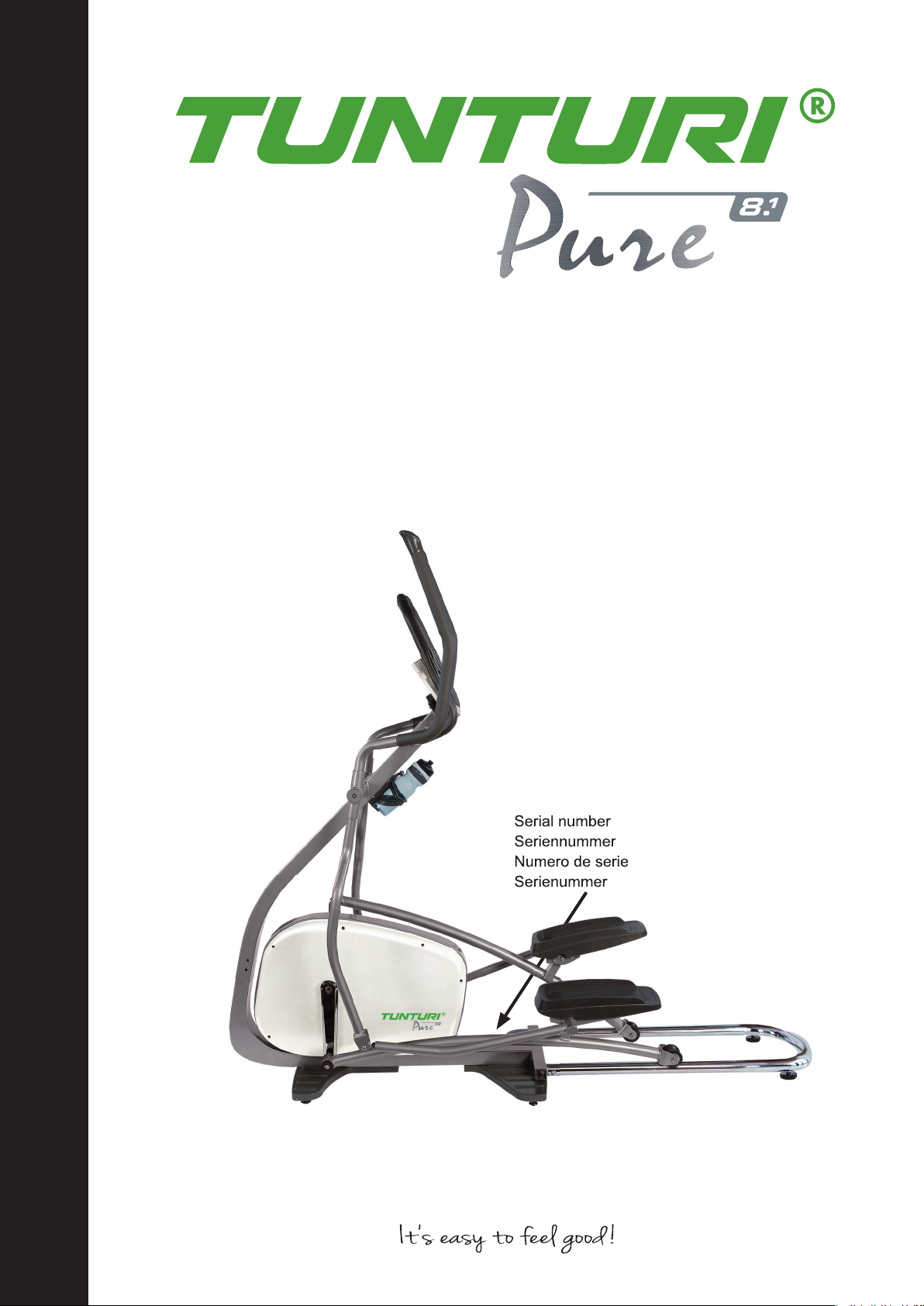
Serial number
Seriennummer
User Manual
Pure Cross F 8.1
USER MANUAL ..............................03-27
BETRIEBSANLEITUNG .................28-54
MODE D'EMPLOI ...........................55-80
HANDLEIDING .............................81-106
www.tunturi.com
Serial number
Seriennummer
Numero de serie
Serienummer

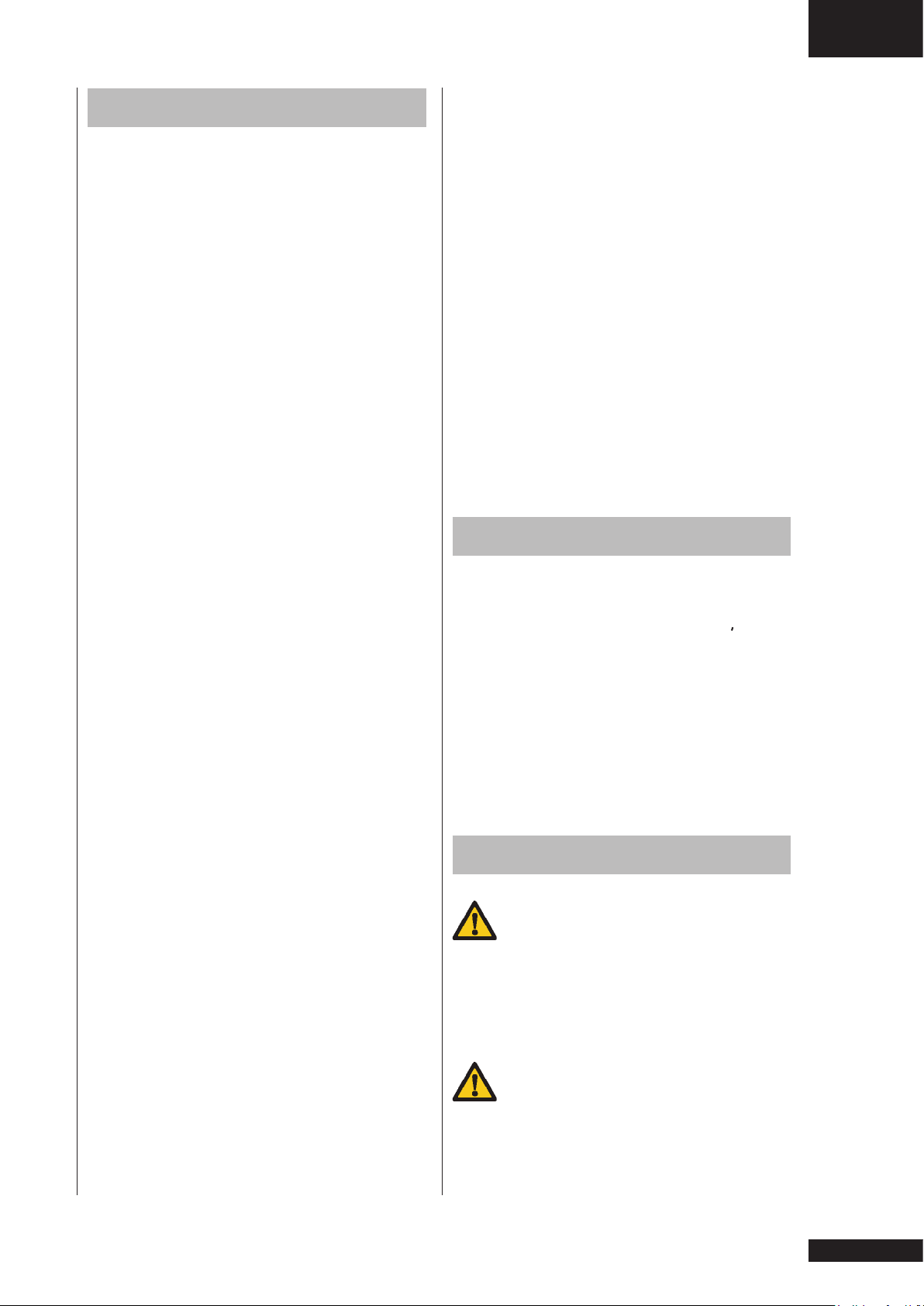
Contents
WELCOME ........................................... 3
SAFETY WARNINGS ........................... 3
Electrical safety ................................... 4
ASSEMBLY .......................................... 5
Parts out of box .................................... 5
Hardware kit ......................................... 5
General assembly information .............. 5
Assembly steps .................................... 5
USE .................................................... 10
Adjusting the support feet ................... 10
WORKOUTS ...................................... 10
Pulse rate measurement .................... 10
Heart rate measurement .................... 10
Maximum heart rate.............................11
USER INTERFACE ............................ 12
Power on ............................................ 12
Main function bar ............................... 12
Information bar .................................. 12
Main display region ............................ 13
Home button ....................................... 13
DISPLAY FUNCTIONS ...................... 13
Multi language support ....................... 13
PROGRAMS ...................................... 13
Workout Program ............................... 13
Setting your workout goal ................... 14
Workout Trip ....................................... 15
Own Training ...................................... 16
Scenery Tour ...................................... 16
Heart Rate Control.............................. 17
Fitness Test ........................................ 17
Watt Control ........................................ 18
Web Athletics ...................................... 18
User preferences ................................ 18
System preferences............................ 19
Programs ............................................ 19
CHANGE USER ................................. 21
Create User ........................................ 21
EDIT USER ...................................... 21
Clear Log ............................................ 21
Edit User ............................................. 22
Delete User ....................................... 22
Rename .............................................. 22
WEB BROWSER ............................... 22
MEDIA PLAYER ................................. 22
Owner’s manual • Pure 8.1
SETTINGS .......................................... 23
Wi-Fi ................................................... 23
Date Time ........................................... 24
Brightness........................................... 24
Volume................................................ 25
ShutDown ........................................... 25
About .................................................. 25
Power Management ........................... 25
Touch Calibrate................................... 25
QUICK START ................................... 26
CLEANING AND MAINTENANCE .... 26
TRANSPORT AND STORAGE .......... 26
DISCLAIMER ..................................... 27
WARRANTY ....................................... 27
SPECIFICATIONS ............................ 107
Parts list ............................................ 107
Exploded view .................................. 109
Welcome
Welcome to the world of Tunturi New
Fitness!
Thank you for purchasing this piece of
Tunturi equipment. Tunturi offers a wide
range of professional fitness equipment,
including cross trainers, treadmills,
exercise bikes, and rowers. The Tunturi
equipment is suitable for the entire
family, no matter what fitness level.
For more information, please visit our
website www.tunturi.com
Safety warnings
WARNING
Read the safety warnings and
the instructions. Failure to follow the
safety warnings and the instructions can
cause personal injury or damage to the
equipment. Keep the safety warnings
and the instructions for future reference.
WARNING
Heart rate monitoring systems
may be inaccurate. Over exercise may
result in serious injury or death. If you
feel faint stop exercising immediately.
GB
3
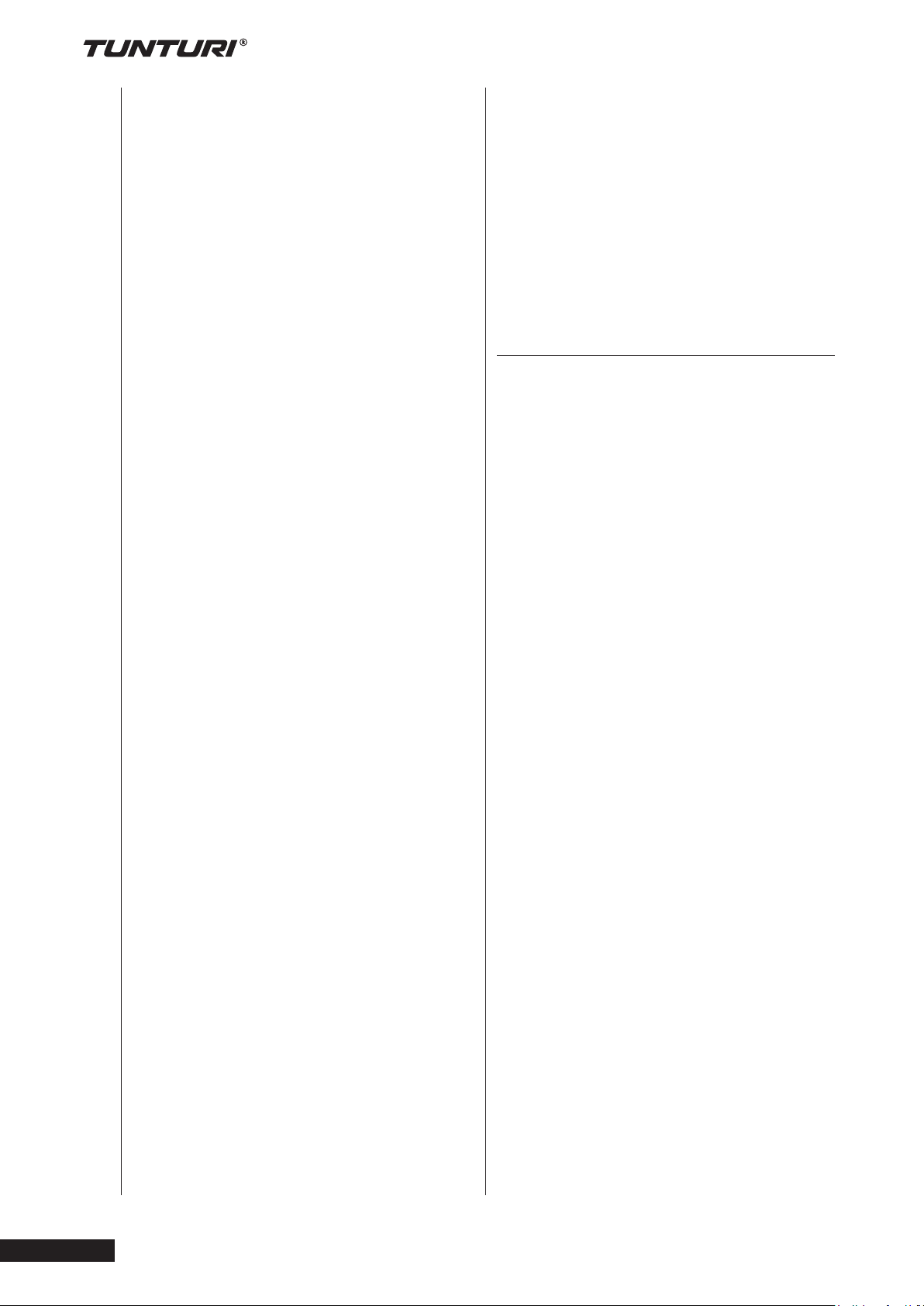
Pure 8.1
•
• The equipment is suitable for home
use only. Max. usage is limited to
3 hrs a day. The equipment is not
suitable for full commercial use (e.g.
large gyms).
• The use of this equipment by children
or persons with a physical, sensory,
• mental or motorial disability, or lack
of experience and knowledge can
give cause to hazards. Persons
responsible for their safety must give
explicit instructions or supervise the
use of the equipment.
• Before starting your workout, consult
a physician to check your health.
• If you experience nausea, dizziness
or other abnormal symptoms,
immediately stop your workout and
consult a physician.
• To avoid muscular pain and strain
start each workout by warming up
and finish each workout by cooling
down. Remember to stretch at the
end of the workout.
• The equipment is suitable for indoor
use only. The equipment is not
suitable for outdoor use.
• Only use the equipment in
environments with adequate
ventilation. Do not use the equipment
in draughty environments in order not
to catch a cold.
• Only use the equipment in
environments with ambient
temperatures between 10 °C and
35 °C. Only store the equipment
in environments with ambient
temperatures between 5 °C and
45 °C.
• Do not use or store the equipment in
humid surroundings. The air humidity
must never be more than 80%.
• Only use the equipment for its
intended purpose. Do not use the
equipment for other purposes than
described in the manual.
• Do not use the equipment if any part
is damaged or defective. If a part is
damaged or defective, contact your
dealer.
• Keep your hands, feet and other
body parts away from the moving
parts.
• Keep your hair away from the moving
parts.
• Wear appropriate clothing and shoes.
• Keep clothing, jewellery and other
objects away from the moving parts.
• Make sure that only one person
uses the equipment at a time. The
equipment must not be used by
persons weighing more than 150kg
(330 lbs).
• Do not open equipment without
consulting your dealer.
Electrical safety
(only for equipment with electric power)
• Before use, always check that the
mains voltage is the same as the
voltage on the rating plate of the
equipment.
• Do not use an extension cable.
• Keep the mains cable away from
heat, oil and sharp edges.
• Do not alter or modify the mains
cable or the mains plug.
• Do not use the equipment if the
mains cable or the mains plug is
damaged or defective. If the mains
cable or the mains plug is damaged
or defective, contact your dealer.
• Always fully unwind the mains cable.
• Do not run the mains cable
underneath the equipment. Do not
run the mains cable underneath a
carpet. Do not place any objects on
the mains cable.
• Make sure that the mains cable does
not hang over the edge of a table.
Make sure that the mains cable
cannot be caught accidentally or
tripped over.
• Do not leave the equipment
unattended when the mains plug is
inserted into the wall socket.
• Do not pull the mains cable to
remove the mains plug from the wall
socket.
• Remove the mains plug from the
wall socket when the equipment
is not in use, before assembly or
disassembly and before cleaning and
maintenance.
Owner’s manual
4
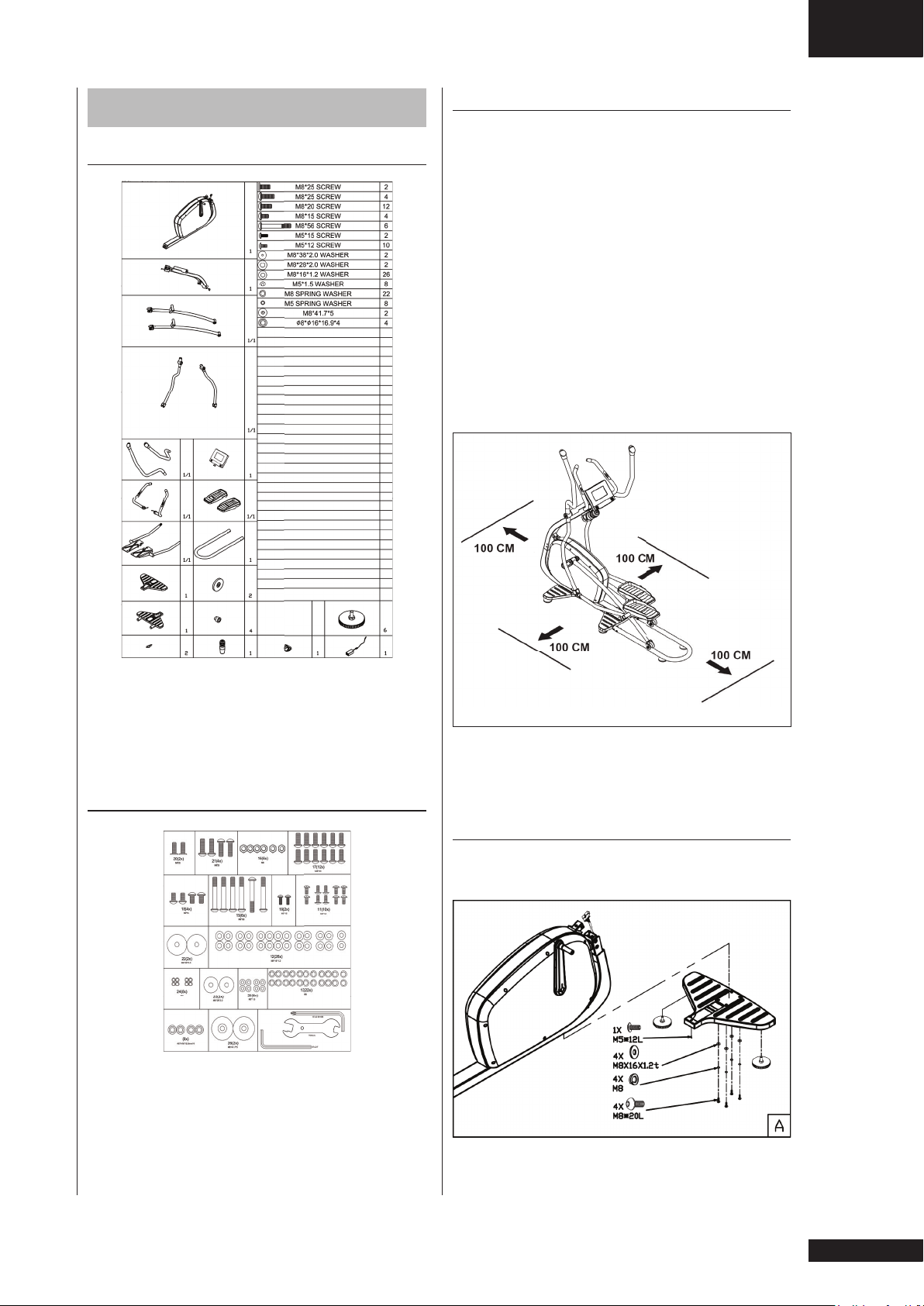
Assembly
Owner’s manual • Pure 8.1
General assembly information
GB
Parts out of box
WARNING
• Assemble the equipment in the given
order.
• Carry and move the equipment with
at least two persons.
CAUTION
• Place the equipment on a firm, level
surface.
• Place the equipment on a protective
base to prevent damage to the floor
surface.
• Allow at least 100 cm of clearance
around the equipment.
The package contains the parts as
shown in figure.
If a part is missing, contact your dealer.
Hardware kit
The package contains the fasteners as
shown in figure.
Refer to the illustrations for the correct
assembly of the equipment.
Assembly steps
Assembly step A
If a part is missing, contact your dealer.
• Fit height adjustment pads to the
front stabilizer.
5
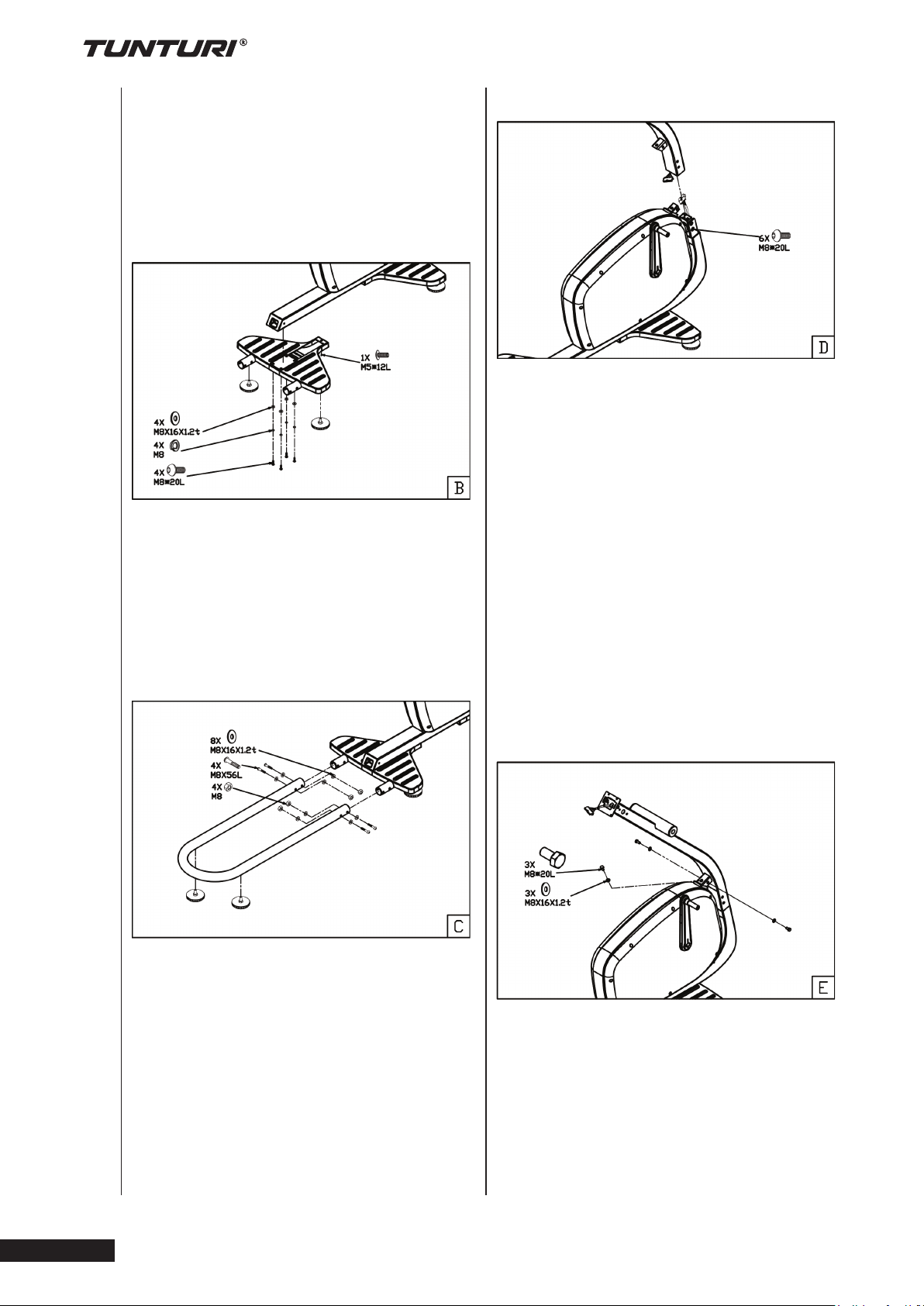
• Fit front stabilizer by using the shown
hardware.
Remark:
First put all screws/ bolts in correct place
before tightening them fully.
Assembly step B
Assembly step D
• Connect the wires from upright tube
and main frame before sliding the
upright tube in position.
Remark:
Do not remove screws from the frame
before siding the upright tube in position.
• Fit height adjustment pads to the rear
stabilizer.
• Fit rear stabilizer by using the shown
hardware.
Remark:
First put all screws/ bolts in correct place
before tightening them fully.
Assembly step C
• Use the enclosed Allen key to tighten
both fastening screws through the
holes in the tube from inside out.
• Tighten the fastening screws by
turning them counter-clockwise.
Remark:
First tighten all 6 bolts hand tight before
tightening them fully. This to avoid miss
alignment
Assembly step E
Pure 8.1
Owner’s manual
6
• Fix height adjustment pads to the
U shape rail
• Fix U shape rail with the rear
stabilizer.
• Stabilize the upright tube as shown
in picture.
Remark:
First tighten all 4 bolts hand tight before
•
tightening them fully. This to avoid miss
alignment
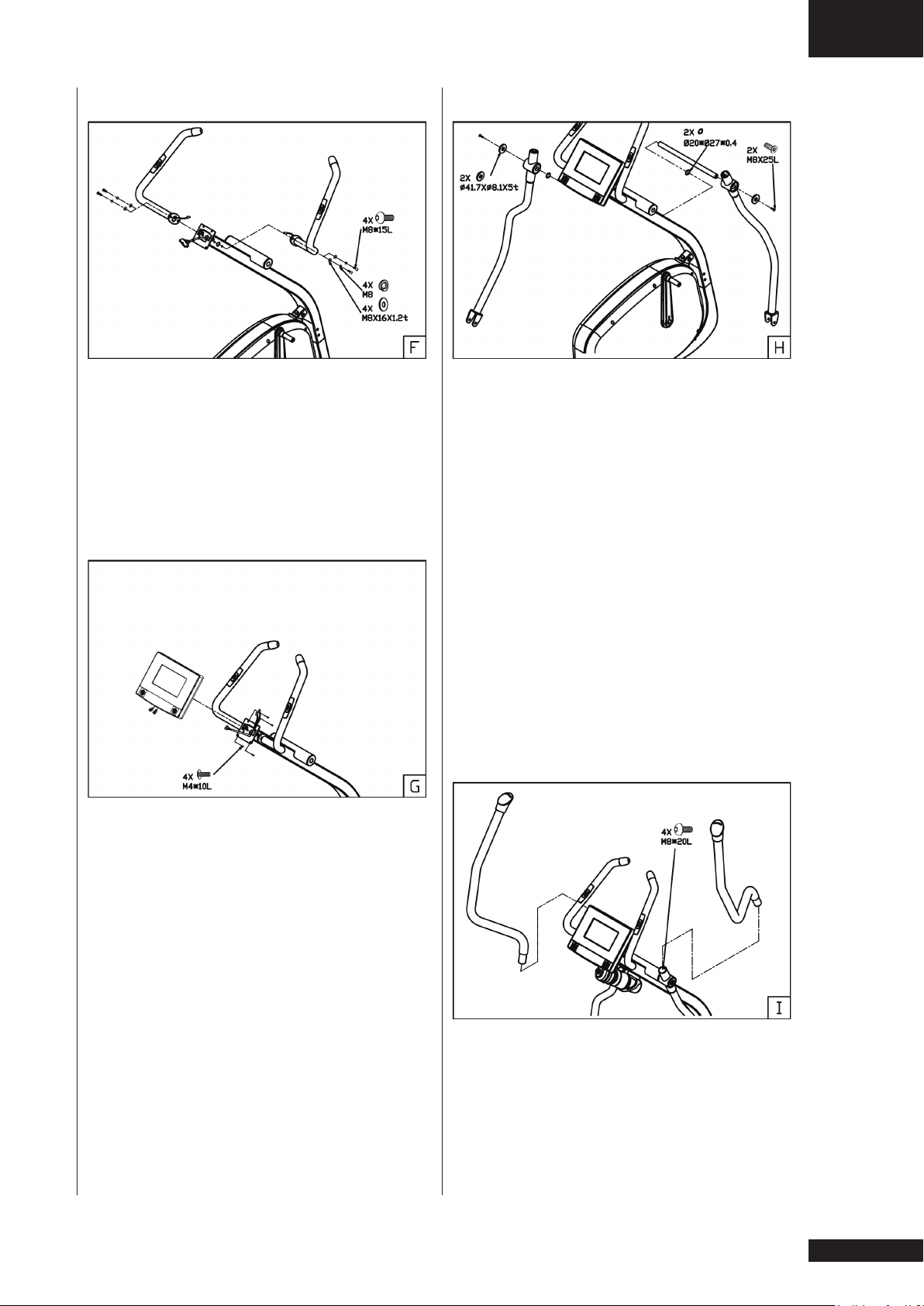
Owner’s manual • Pure 8.1
GB
Assembly step F
• Fix both fixed handle bar tubes as
shown in picture.
Remark:
First put all screws/ bolts in correct place
before tightening them fully.
Assembly step G
Assembly step H
• Push the metal shaft through the
bracket housing of the left arm.
Attach now the left arm to the front
frame tube by pushing the metal
shaft through the opening in the tube.
Push the right arm on the shaft and
lock it by tightening a large washer,
and a screw to the both ends of the
shaft. Tighten the arms using two
Allen keys.
• Guide the hand pulse wires coming
from the handlebar and data cable
coming form upright tube through the
console bracket hole.
• remove the 4 assembly screws from
the consoles rear cover.
• Connect the hand pulse wires and
data cable with the console.
• Fix the console to the console
bracket.
Remark:
Avoid the wires to damage during
assembly
Remark:
A think shim washer is in between both
swivel arms and front frame tube..
• Fix the bottle holder to the upright
tube.
Assembly step I
• Fix upper moving handle bars as
shown in picture.
7
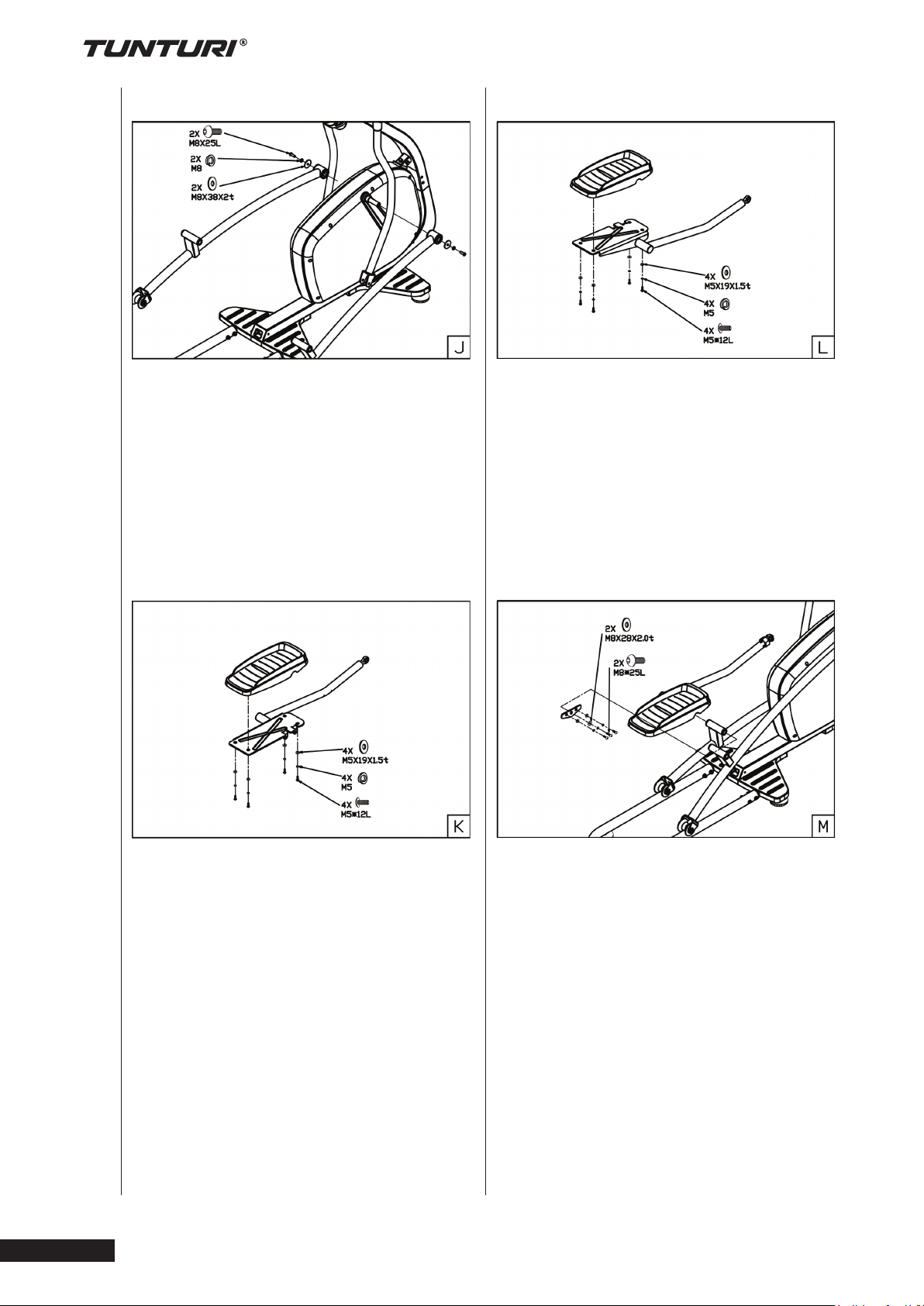
Assembly step J
Assembly step L
• Fix both fixed pedal posts with the
both crank arms as shown in picture.
Remark:
Pedal posts are marked with
“L” and “R” label.
L = Left hand side pedal post
R = Right hand side pedal post.
Assembly step K
• Fix foot rest to the right hand side
outer pedal post as shown in picture.
Left hand outer pedal post is marked
with an “R” label
Remark:
First put all screws/ bolts in correct place
before tightening them fully.
Assembly step M
Pure 8.1
Owner’s manual
8
• Fix foot rest to the left hand side
outer pedal post as shown in picture.
Left hand outer pedal post is marked
• Connect pedal left outer pedal post
with the left pedal tube as shown in
picture.
with an “L” label
Remark:
Remark:
First put all screws/ bolts in correct place
First put all screws/ bolts in correct place
before tightening them fully.
before tightening them fully.
•
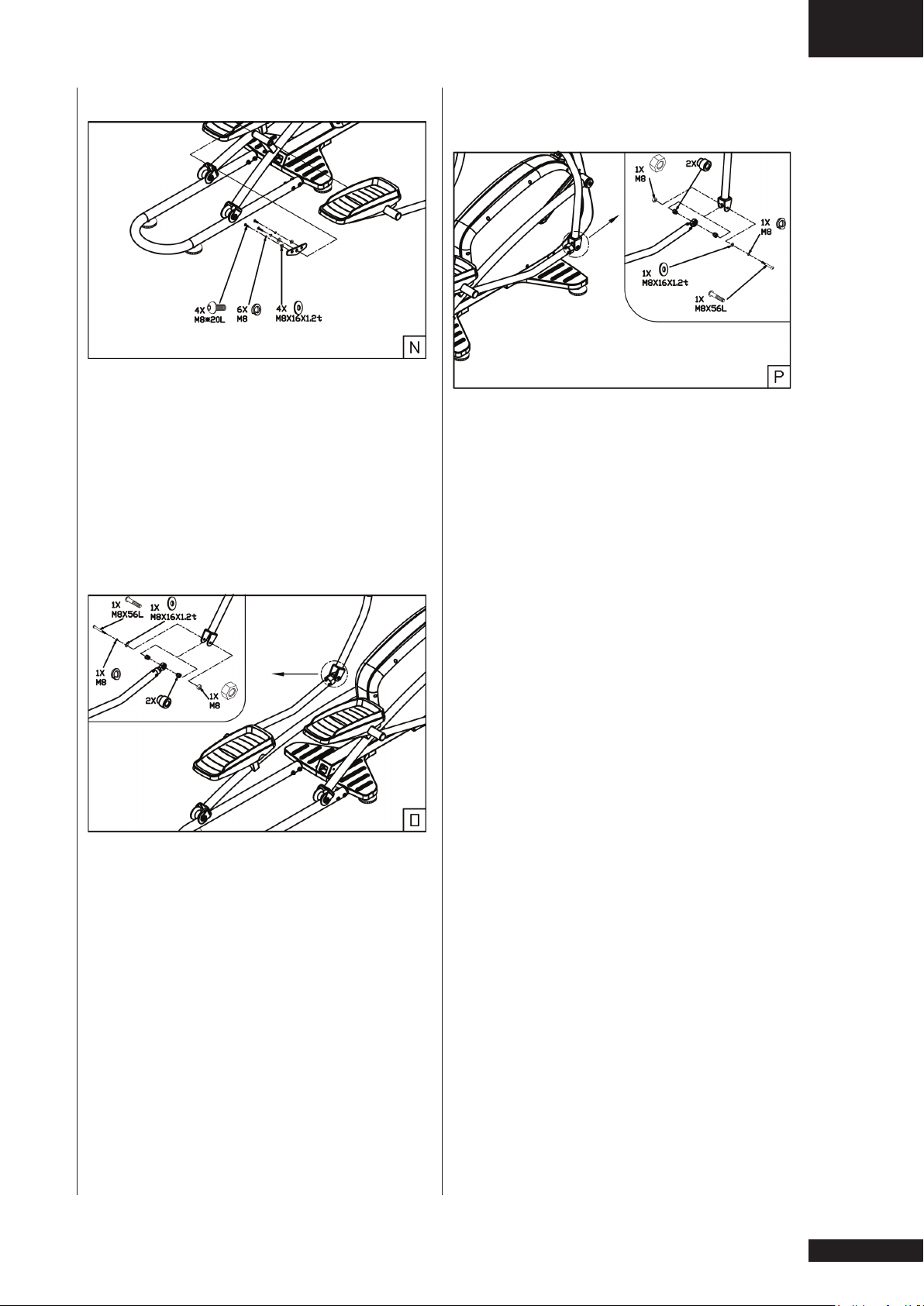
Owner’s manual • Pure 8.1
GB
Assembly step N
• Connect pedal right outer pedal post
with the right pedal tube as shown in
picture.
Remark:
First put all screws/ bolts in correct place
before tightening them fully.
Assembly step O
Assembly step P
• Fix right outer pedal post to right
lower swivel handle bar shown in
picture.
Assembly step Q
• The power cord input can be found
on the front side of the trainer
• Fix left outer pedal post to left lower
swivel handle bar shown in picture.
9
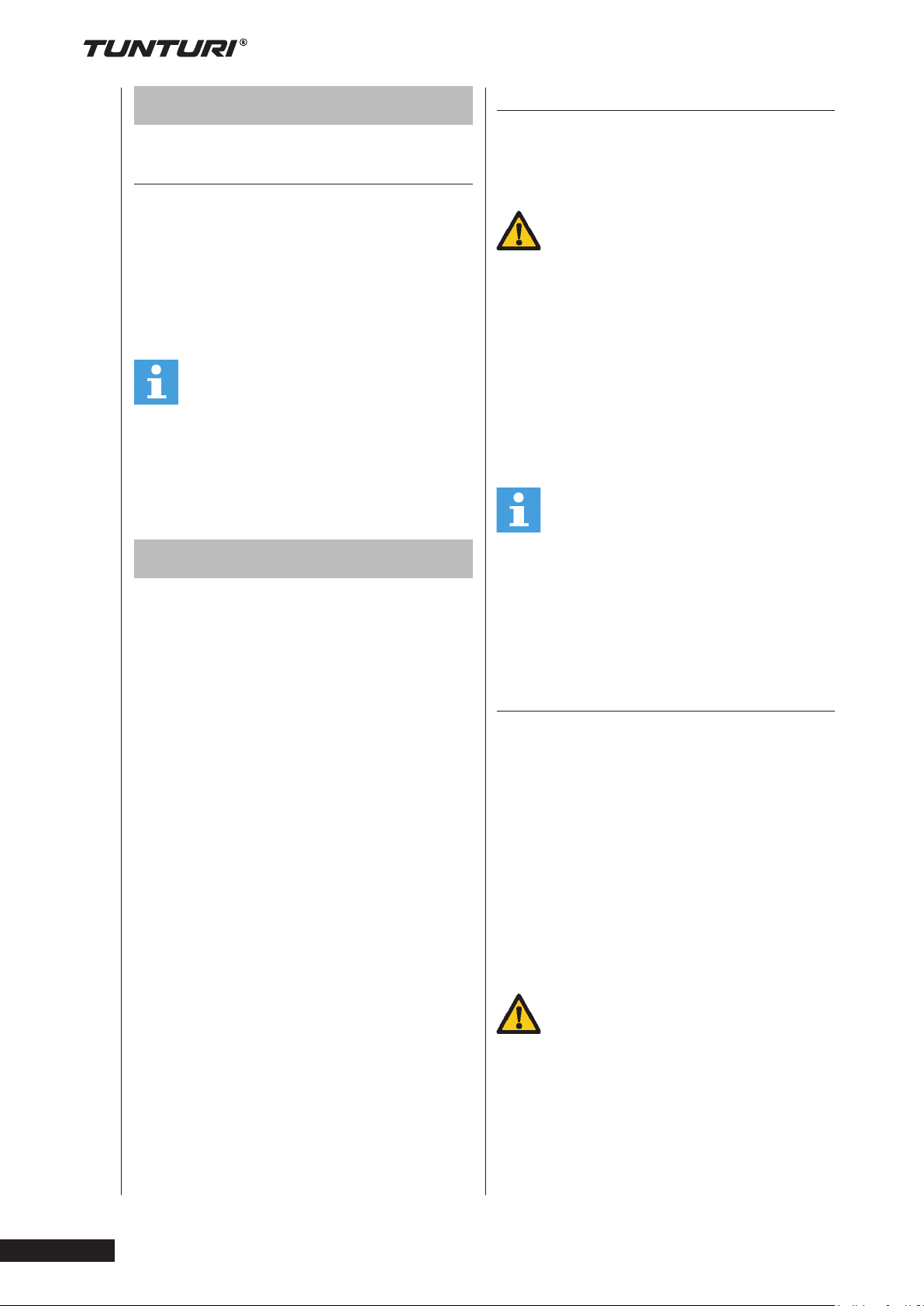
Pure 8.1
•
Use
Adjusting the support feet
The equipment is equipped with 4
support feet. If the equipment is not
stable, the support feet can be adjusted.
1. Turn the support feet as required
to put the equipment in a stable
position.
2. Tighten the locknuts to lock the
support feet.
NOTE
The machine is the most stable when all
support feet are turned fully in. Therefore
start to level the machine by turning all
support feet fully in, before turning out
the required support feet to stable the
machine.
Workouts
The workout must be suitably light, but
of long duration. Aerobic exercise is
based on improving the body’s maximum
oxygen uptake, which in turn improves
endurance and fitness. You should
perspire, but you should not get out of
breath during the workout.
To reach and maintain a basic fitness
level, exercise at least three times a
week, 30 minutes at a time. Increase the
number of exercise sessions to improve
your fitness level. It is worthwhile to
combine regular exercise with a healthy
diet. A person committed to dieting
should exercise daily, at first 30 minutes
or less at a time, gradually increasing the
daily workout time to one hour.
Start your workout at low speed and low
resistance to prevent the cardiovascular
system from being subjected to
excessive strain. As the fitness level
improves, speed and resistance can
be increased gradually. The efficiency
of your exercise can be measured by
monitoring your heart rate and your
pulse rate.
Pulse rate measurement
(hand pulse sensors)
The pulse rate is measured by sensors
in the handlebars when the user is
touching both sensors at the same time.
WARNING
Heart rate monitoring systems may be
inaccurate. Over exercise may result in
serious injury or death. If you feel faint
stop exercising immediately.
Most accurate pulse measurement is
achieved when the skin is slightly moist
and constantly touching the hand pulse
sensors. If the skin is too dry or too
moist, the pulse rate measurement might
become less accurate.
NOTE
Do not use the hand pulse sensors in
combination with a heart rate chest belt.
If you set a heart rate limit for your
workout, an alarm will sound when it is
exceeded.
Heart rate measurement
(heart rate chest belt)
The most accurate heart rate
measurement is achieved with a
heart rate chest belt. The heart rate is
measured by a heart rate receiver in
combination with a heart rate transmitter
belt. Accurate heart measurement
requires that the electrodes on the
transmitter belt are slight moist and
constantly touching the skin. If the
electrodes are too dry or too moist, the
heart rate measurement might become
less accurate.
WARNING
If you have a pacemaker, consult a
physician before using a heart rate chest
belt.
Owner’s manual
10
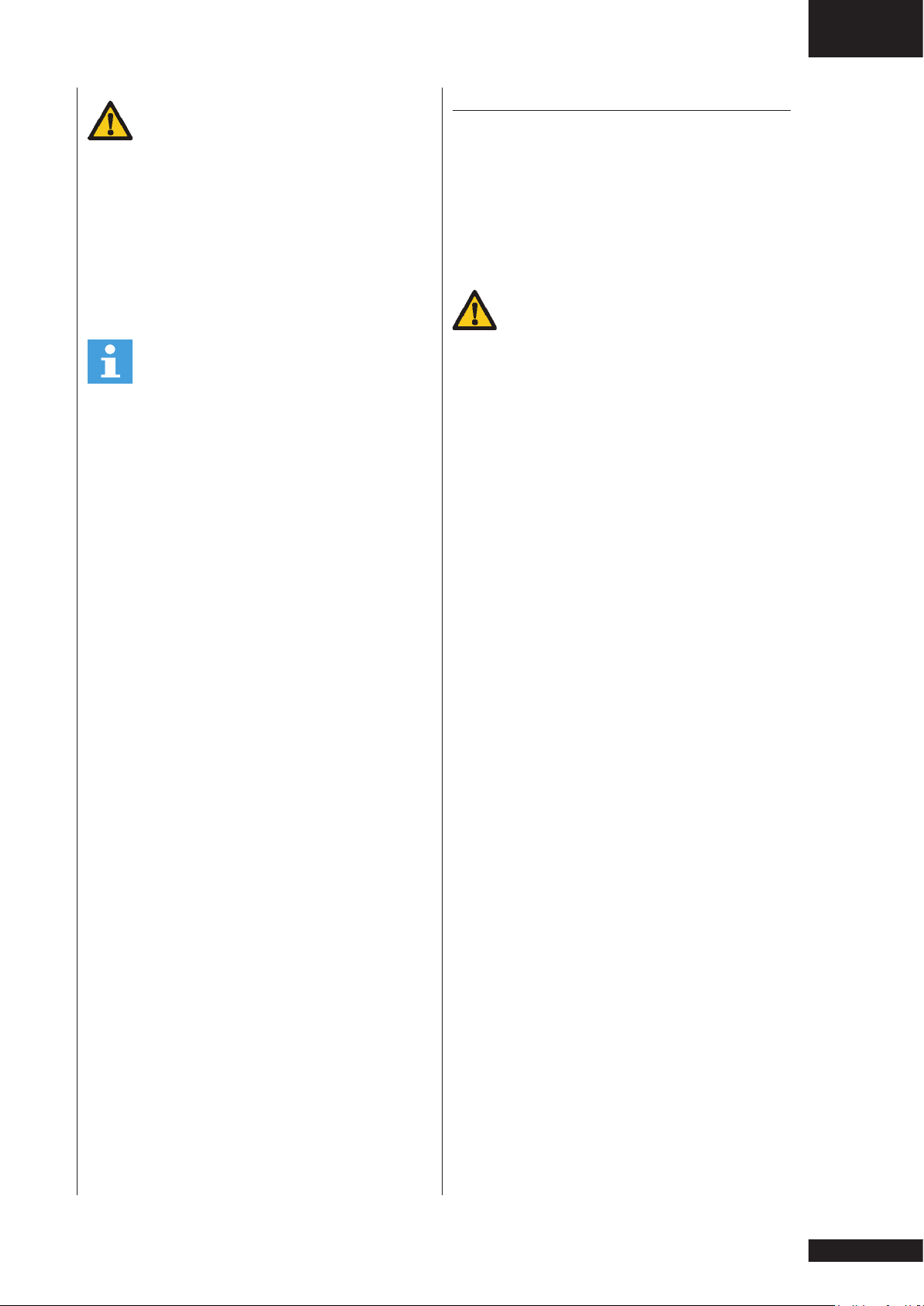
Owner’s manual • Pure 8.1
Maximum heart rate
GB
CAUTION
If there are several heart rate
measurement devices next to each
other, make sure that the distance
between them is at least 2 meter.
If there is only one heart rate receiver
and several heart rate transmitters,
make sure that only one person with a
transmitter is within transmission range.
NOTE
• Do not use a heart rate chest belt
in combination with the hand pulse
sensors.
• Always wear the heart rate chest belt
under your clothes directly in contact
with your skin. Do not wear the heart
rate chest belt above your clothes.
If you wear the heart rate chest belt
above your clothes, there will be no
signal.
• If you set a heart rate limit for your
workout, an alarm will sound when it
is exceeded.
• The transmitter transmits the heart
rate to the console up to a distance
of 1,5 meter. If the electrodes are not
moist, the heart rate will not appear
on the display.
• Some fibres in clothes (e.g. polyester,
polyamide) create static electricity
which can prevent accurate heart
rate measurement.
• Mobile phones, televisions and
other electrical appliances create
an electromagnetic field which
can prevent accurate heart rate
measurement.
(during training)
The maximum heart rate is the highest
heart rate a person can safely achieve
through exercise stress. The following
formula is used to calculate the average
maximum heart rate: 220 - AGE. The
maximum heart rate varies from person
to person.
WARNING
Make sure that you do not exceed
your maximum heart rate during your
workout. If you belong to a risk group,
consult a physician.
Beginner: (50-60% of max. heart rate)
Suitable for beginners, weight-watchers,
convalescents and persons who have
not exercised for a long time. Exercise at
least three times a week, 30 minutes at
a time.
Advance: (60-70% or max. heart rate)
Suitable for persons who want to
improve and maintain fitness. Exercise
at least three times a week, 30 minutes
at a time.
Expert: (70-80% or max. heart rate)
Suitable for the fittest of persons who are
used to long-endurance workouts.
11

User interface
Buttons:
The Pure 8.1 display is a full colour
touch screen type and thus no buttons to
operate the console can be found.
Only button available is on the left hand
side and is used to Turn machine on
when in off mode.
To shut down the console see:
Settings “shut down” menu
Power on
Display will show at power on, a
window as a screen saver to inform you
the display software is preparing the
application.
When display has started you will see
the above window
The display can be divided in 3 sections.
Pure 8.1
•
Connectors:
The Pure 8.1 is equipped with 2 x 3,5
mm jack sockets.
Right hand Jack near USB is for Line out
Left hand side Jack is for Line in
The Pure 8.1 is equipped with 1 USB
socket for storage device connection.
The USB socket can only read FAT32
formatted format.
Remark:
FAT32 environment is limited to 4GB file
size.
Main function bar
(Left)
Main function bar is showing main
function buttons to access different mode
options. Main function bar is visible in
any exercise mode, and buttons can be
pressed at all times.
Information bar
(upper)
Information bar is showing:
In right upper corner the selected user
profile at all times.
In left upper corner program mode
information.
Information bar is not active as touch
screen region.
Owner’s manual
12

Owner’s manual • Pure 8.1
GB
Main display region
(Centre)
Main display region is changing in every
program mode.
In active mode it shows the progress of
your program, and in programming mode
it shows buttons and selection tools to
set required data for your workout.
It is also your main window for web
browser mode, and multimedia play
back.
Home button
times and can be pressed
When touch and holding the button you
can drag it to any location you like and
release button to make this the new
position.
Home button is shown at all
rapidly two times to go back
to main window when
function bar is not shown.
Select your language by pressing the
matching flag button and user text will
change into selected language directly.
You can select another display function
by selecting a button from the main
function bar
Programs
Select Programs by pressing the
workout selection button.
Display functions
Multi language support
The user manual can be preset in multi
languages. When setting a language
most of the user interface content will
change into selected language.
Note: Engineer mode related text will not
change into selected language, as this is
only available in English.
User can choose from below languages.
Workout Program
The “Workout Program” programs
contain preset incline and speed pattern.
User could select distance or time
as workout goal. There are 6 preset
programs:
Manual, P01 Stamina 1, P02 Stamina 2,
P03 Cross Country, P04 Hill Climb, P05
Interval.
Select your program and the goal
selection window appears. Set your work
out goal to start your selected program.
13
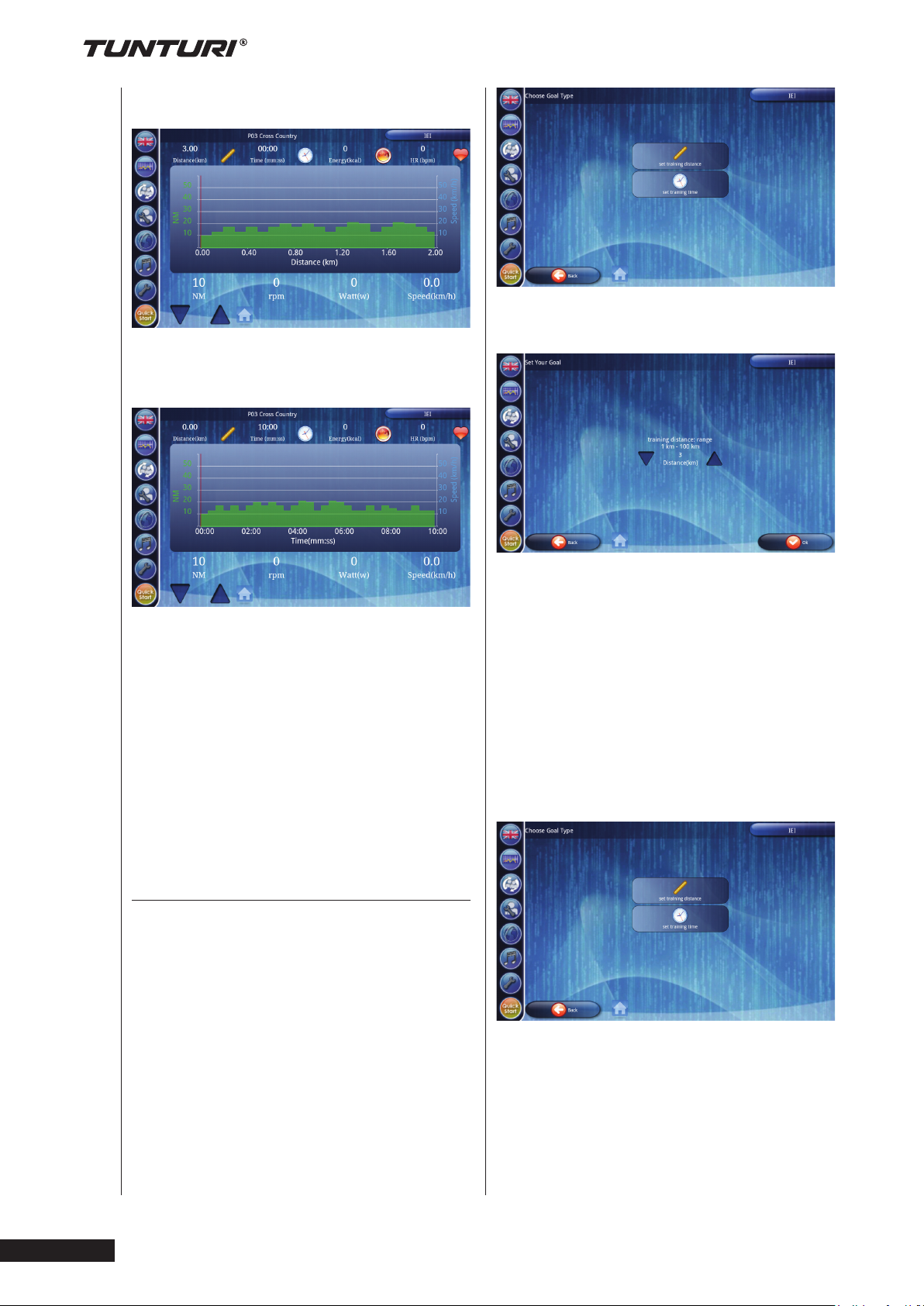
You will see below program profile when
set limit for distance.
You will see below program profile when
set limit for distance.
To set a distance you need to select the
“set Training distance” button to got to
the next step in programming.
Pure 8.1
•
Chart display shows:
• Y-Axis left side: NM meter
• Y-axis. right side: Speed meter
• X-axis: Distance when in distance
mode. Time when in time mode
Window size is 2KM for distance unit
and 10 Min for time unit.
You can use the arrows in left lower
corner at all times to adjust your workout
intensity.
Setting your workout goal
Depending on your workout type you can
set your workout goal in different ways.
Setting your goal for distance.
When your program allows you to set
your workout goal for a distance you will
see the below window after selecting
your workout program.
Use the arrow buttons to upper or lower
your goal. The goal limits are shown in
window too. (this image shows the limits
in metric settings) Press “OK” button to
confirm. You will go to your ready to go
program you have selected.
Setting your goal for time.
When your program allows you to set
your workout goal for a time you will see
the below window after selecting your
workout program.
To set a time you need to select the “set
Training time” button to got to the next
step in programming.
Owner’s manual
14
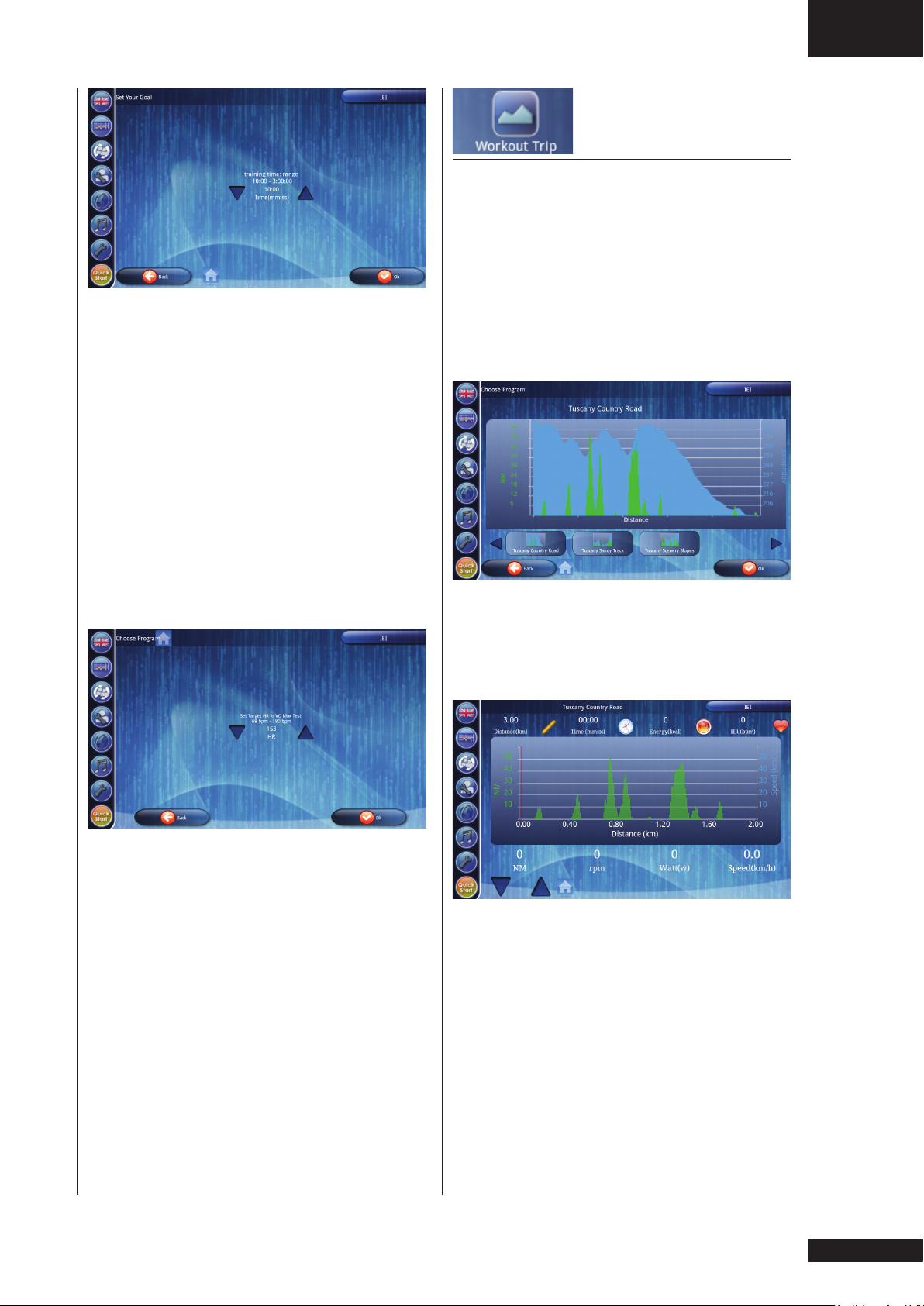
Use the arrow buttons to upper or lower
your goal. The goal limits are shown
in window too. Press “OK” button to
confirm. You will go to your ready to go
program you have selected.
Setting your goal for heart rate.
When your program allows you to set a
heart rate limit to control your workout
intensity, see the below window after
selecting your heart rate controlled
workout program.
(Note: you may need to set a goal for
distance and time too to set a duration /
distance limit still.)
Owner’s manual • Pure 8.1
Workout Trip
The “Workout Trip” programs contain
real geometric data, like position,
altitude, and incline. Therefore, these
programs only contain preset incline.
The default speed is 0.8 KM/h. However,
user still could adjust NM when running.
There are 3 preset programs:
A: Tuscany Country road
B: Tuscany Sandy Track
C: Tuscany Scenery Slopes
Select your program and the goal
selection window appears. Set your work
out goal to start your selected program.
GB
Use the arrow buttons to upper or lower
your goal. The goal limits are shown
in window too. Press “OK” button to
confirm. You will go to your ready to go
program you have selected.
You will see below program profile.
Chart display shows:
• Y-Axis left side: NM meter
• Y-axis.right side: Speed meter
• X-axis: Distance
Window size is 2KM for distance unit
You can use the arrows in left lower
corner at all times to adjust your workout
intensity.
15
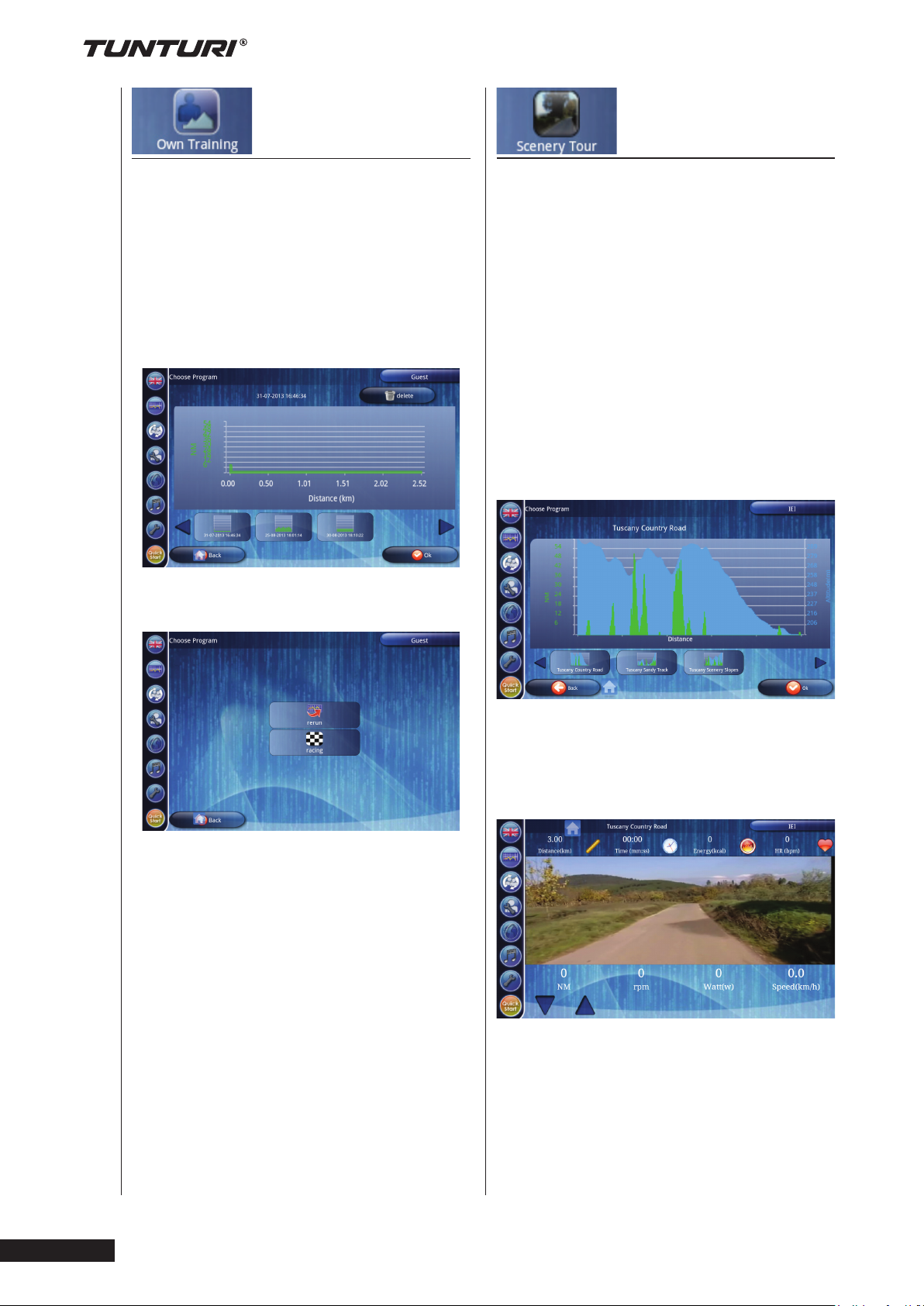
Own Training
Scenery Tour
User could save workout as his/her
“Own Training” in following criteria:
• Workout type is one of Workout
Program, Workout Trip, Scenery Tour,
and Heart Rate Control.
• Workout ran exceeds 0.1KM and
5Min.
Select a stored training if there are any
by using the arrows ( Left/ Right )
When selected your program you can
choose between Rerun mode and
Racing mode.
“Scenery Tour” uses the same workout
profiles as in “Workout Trip”, except it
has the video playback. The video was
recorded the scene in the local site. The
video playback speed will be adjusted
automatically depends on treadmill
speed: The programs contain real
geometric data, like position, altitude,
and incline. Therefore, these programs
only contain preset incline. The default
speed is 0.8 KM/h. However, user still
could adjust NM when running. There
are 3 preset programs:
A: Tuscany Country road
B: Tuscany Sandy Track
C: Tuscany Scenery Slopes
Pure 8.1
•
When select Rerun mode:
Before workout, setup distance or time
as goal. Default distance and time is
set to max value depends on each own
training.
When select Racing mode:
Workout always uses the distance or
time as goal in previous workout. After
workout, result will show on chart region.
The workout screen outlook depends on
workout mode type.
Select your program and the goal
selection window appears. Set your work
out goal to start your selected program.
You will see below program profile.
You can use the arrows in left lower
corner at all times to adjust your workout
intensity.
Owner’s manual
16
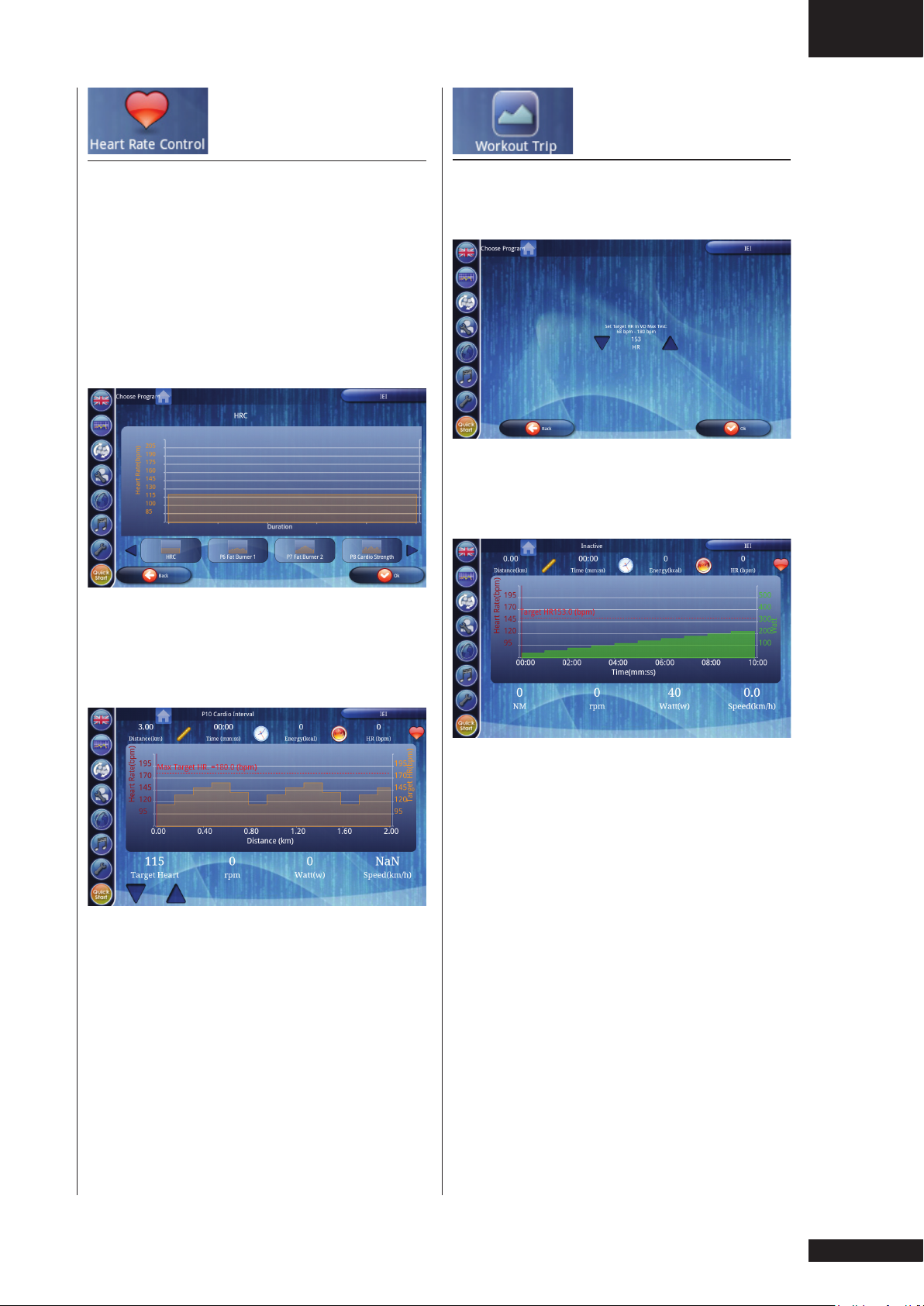
Owner’s manual • Pure 8.1
GB
Heart Rate Control
The “Heart Rate Control” programs are
designed to control user heart rate by
resistance adjustments. So, heart rate
transmitter is required for the workout.
There are 6 preset programs
A: HRC
B: P06 Fat Burner 1
C: P07 Fat Burner 2
D: P08 Cardio Strength
E: P09 Cardio Climb
F: P10 Cardio Interval
Fitness Test
Fitness test measure users fitness by
and show the result after test. This
Fitness test is VO2 Max test.
Set your work out goal to start your
selected program.
You will see below program profile.
Select your program and the goal
selection window appears. Set your work
out goal to start your selected program.
You will see below program profile.
Chart display shows:
• Y-Axis left side: Heart rate ( BMP)
• Y-axis.right side: Target heart rate
• X-axis: Distance when in distance
mode. Time when in time mode
Window size is 2KM for distance unit
and 10 Min for time unit.
Chart display shows:
• Y-Axis left side: Heart Rate (BMP)
• Y-axis.right side: Watt
• X-axis: Time
Window size is 10 minutes for time
unit
You can use the arrows in left lower
corner at all times to adjust your heart
rate goal.
17

Watt Control
The “Watt Control” programs are
designed to control user power output in
watts by resistance adjustments.
There are 6 preset programs
A: Manual
B: P01 Rolling Hills
C: P02 HIll Climb
D: P03 Cross Country
E: P04 Stamina
F: P05 Power Interval
Web Athletics
Webathletics is a program allowing user
be able to do exercise with friends /
strangers on line by internet.
To use Webathletics you need to be
connected to Internet.
When pressing “Web Athletics“ button it
opens power management window.
Pure 8.1
•
Select your program and the goal
selection window appears. Set your work
out goal to start your selected program.
You will see below program profile.
Chart display shows:
• Y-Axis left side: Watt
• Y-axis.right side: Speed
• X-axis: Distance when in distance
mode. Time when in time mode
Window size is 2KM for distance unit
and 10 Min for time unit.
You can use the arrows in right lower
corner at all times to adjust your Watt
goal.
The Display is divided in 3 sections.
User preferences
In the lower left corner you can find the
user preferences buttons.
Shut down
Press Shut down button to
exit webathletics program
and go back to programs
window.
Register / Sign in
Press register and sign
up button to register a
new user or log in with an
existing account.
Register
Fill out your email address
to register you as a new
user and create your own
webathletics account.
Owner’s manual
18
After pressing the register you need to
follow the steps as shown in the register
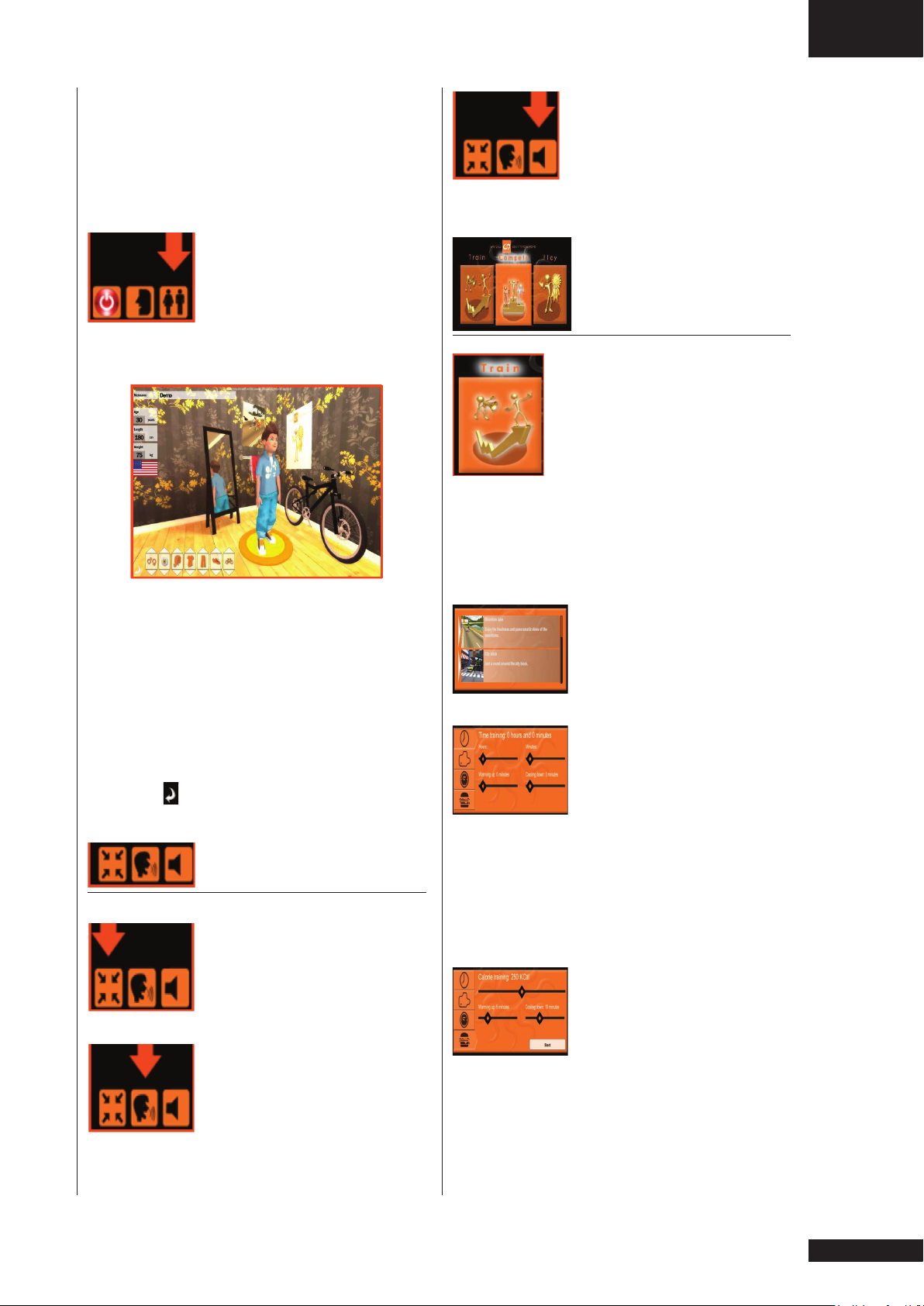
Owner’s manual • Pure 8.1
GB
window.
Sing in
Use your email address and received
pass word to sign in with our personal
account.
User settings
Press user settings button
to change your personal
account data and avatar
look.
The following window will appear.
In the left upper corner you can set your
personal data as: Name, Age, length,
weight and language.
In the lower left corner you can set your
avatars appearance as: Gender, colour
of the eyes, hair, shirt, trousers, shoes
and bike.
Save and go back to main menu by
pressing
in lower left corner.
Back ground music
Press button to enable or
disable the music playing
in the background. .
Programs
Train with a coach
When training with a coach you are
guided by a coach advising you and
stimulating you to make your workout
more fun.
Select your track type.
Use the slider to see more
tracks (if available)
Set your goal by selecting
your goal type first.
You can choose: Time,
laps, distance or calories.
System preferences
Window size
Press this button to re size
the window.
Coach voice
Press button to enable or
disable the coach’s voice.
After setting your goal you can also
choose to set a warming up and or
cooling down time. The warming up and
cooling down will be excluded from your
actual goal setting.
After setting a goal and
optional warming up and
or cooling down goal you
will see the “start” button
appear. Press “start” to
start your set workout.
19
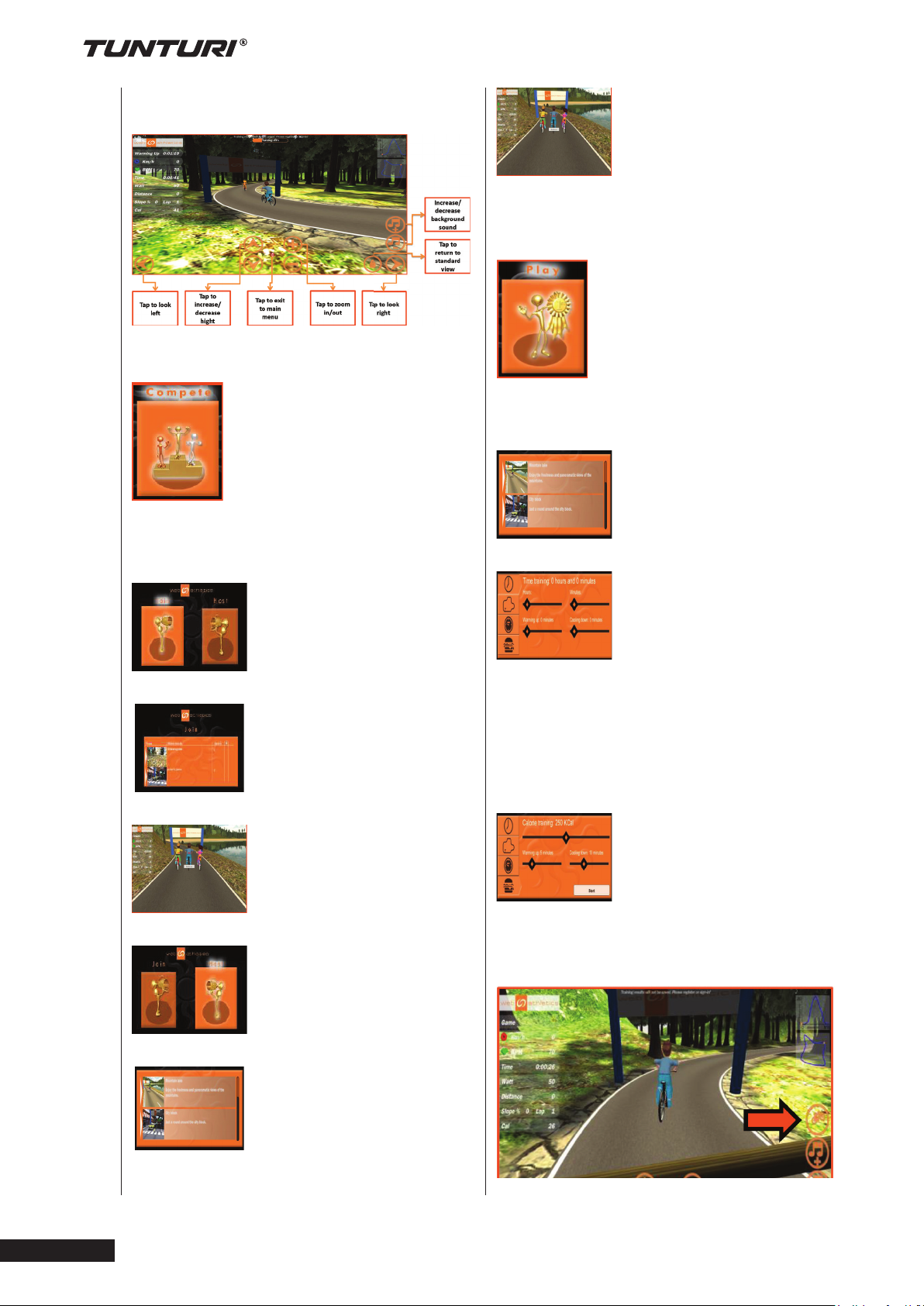
Your training will start. Follow the advice
given by the coach during your workout.
Compete to others.
In compete mode you “join” a race
against others or “host” your own.
Press “ready” and wait till
other players are ready to
before training starts.
You can use the help of social media to
see when rides starts, of invite others to
join your race.
Play mode.
When training with in play you will
workout in cardio mode.
Select your track type.
Use the slider to see more
tracks (if available)
Join needs to be selected
when you want to join a
race and compete against
others.
Select the track you want
to join.
Use the slider to see more
tracks (if available)
Press “ready” and wait till
other players are ready to
before training starts.
Host needs to be selected
when you want to start and
invite others to join this
race and compete against
them.
Set your goal by selecting
your goal type first.
You can choose: Time,
laps, distance or calories.
After setting your goal you can also
choose to set a warming up and or
cooling down time. The warming up and
cooling down will be excluded from your
actual goal setting.
After setting a goal and
optional warming up and
or cooling down goal you
will see the “start” button
appear. Press “start” to
start your set workout.
Your training will start.
Pure 8.1
Owner’s manual
20
Select your track type.
•
Use the slider to see more
tracks (if available)
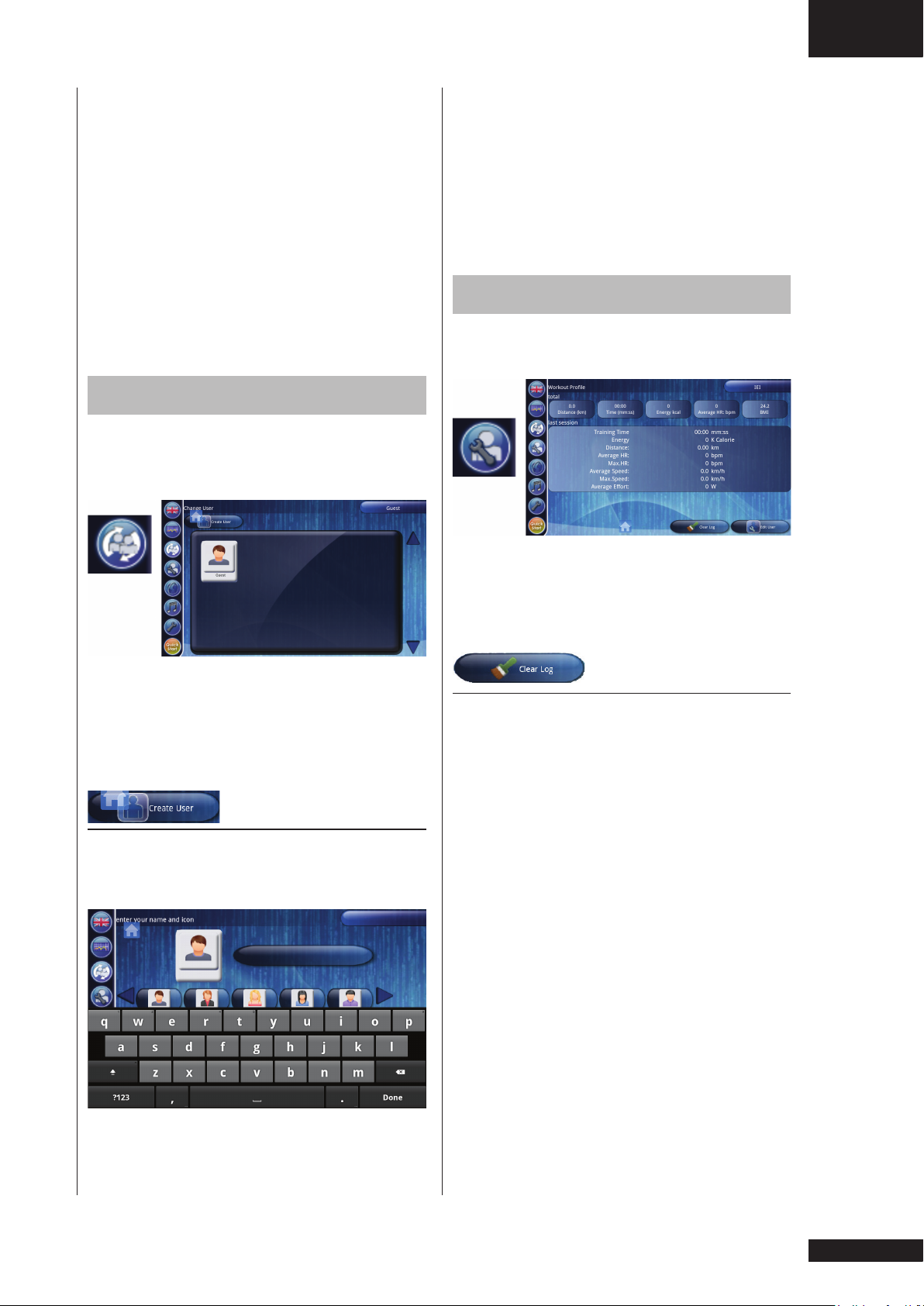
Owner’s manual • Pure 8.1
GB
Press the “Jump” button to jump over the
obstacles.
The coach will inform you when to
increase, or decrease your speed in
order to keep your hart rate within target
level.
The heart icon in your workout window
can be shown in 3 different colours.
Blue : Heart rate under target range.
Green : Heart rate in target range
Red : Heart rate over target range.
Change user
Open Change user menu by pressing
“Change user” button in main function
bar.
you have set up your name and avatar
right.
Your user is created with the standard
user settings. Continue the setup of the
user profile by “Change User” details in
“Edit User” chapter.
Edit User
Open Change user menu by pressing
“Edit User” button in main function bar.
You can change a user in the same way
as you would create a user.
Select a user you want to change or
press “Create User” button and create/
modify as below:
Create User
To create a new user you press the
“Create User” button. Below window will
appear.
This menu shows in the upper section
the total workout log of the user.
The lower section shows the workout log
of latest workout.
Clear Log
“Clear Log” button can be pressed
to delete aswell total valeu as latest
workout valeu.
Note: Display will not promt to confirm.
In here you can use the digital keyboard
to write your name. and select an avatar
to use as your personal icon. Press the
“OK” key on the digital key board when
21
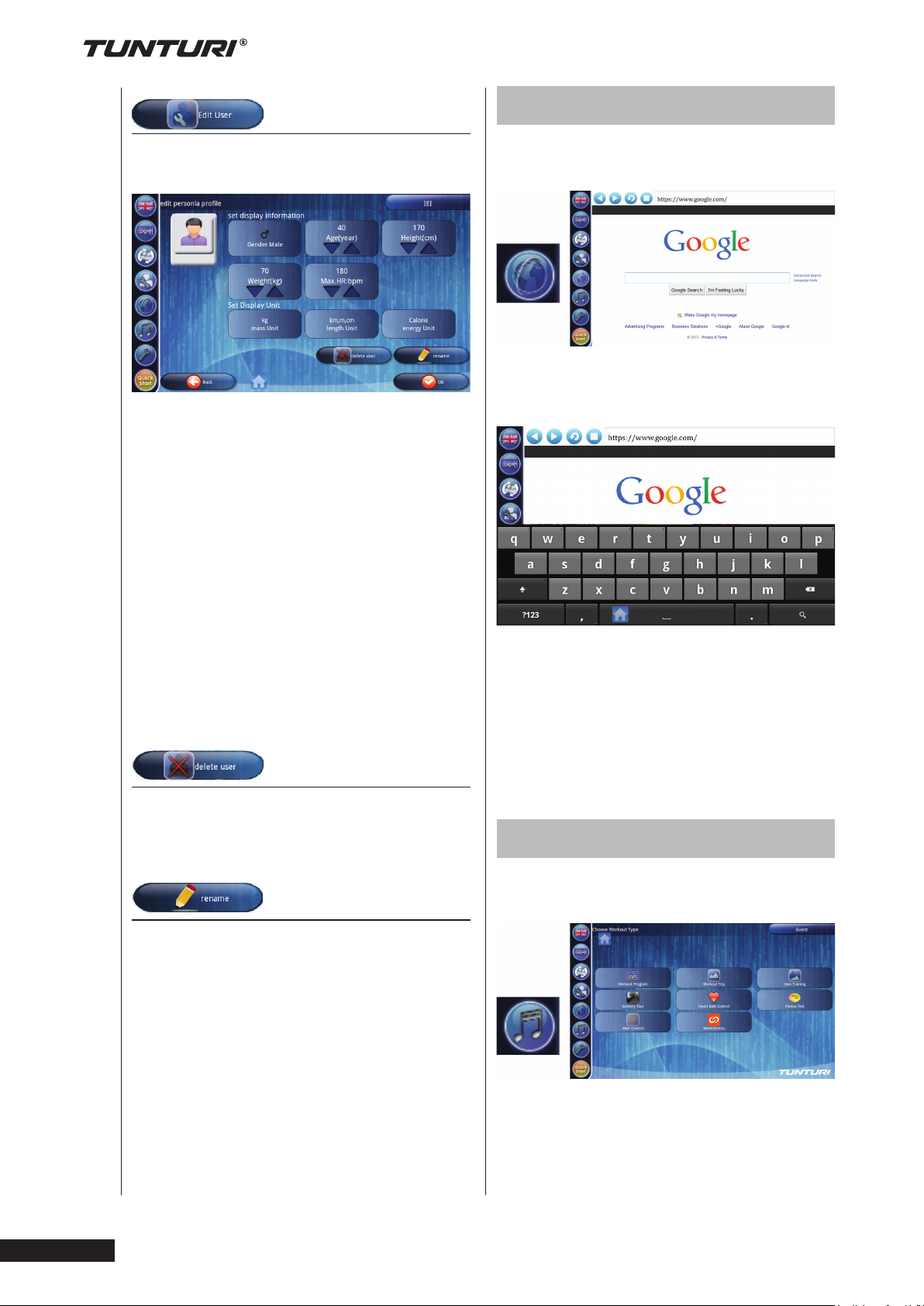
Edit User
“Edit User” button can be pressed to
change user preferences/ settings.
User details:
• Gender
• Age
• Heigth
• Weight
• Max HR ( will be set automatically by
selecting gender and age. But can be
changed if wanted
Web browser
Open “Web browser” by pressing the
“Internet” button in main function bar.
When touching the URL bar you will
automatically see a software keyboard
appear.
Unit details:
• Mass unit ( KG/ LBS )
• Length unit ( Metric/ Imperial )
• Energy unit ( Calorie/ Jouls )
When all filled out correctly, press “OK”
button to confirm.
Delete User
When button pressed the user interface
will ask to confirm your action to delete
user and it’s data completely.
Rename
When button is pressed you can change
user name, and keep the stored by the
new given name.
See “Create User” for details.
Remark:
possibly not all websites will be
displayed correctly.
Remark:
Browsing the internet requires Wi-fi
connection. (See chapter “Settings”)
Media Player
Open “Media Player” by pressing the
“Media” button in main function bar.
Pure 8.1
Owner’s manual
22
•
The file search window will appear in
where you can brows your storage
directions for files you like to play .
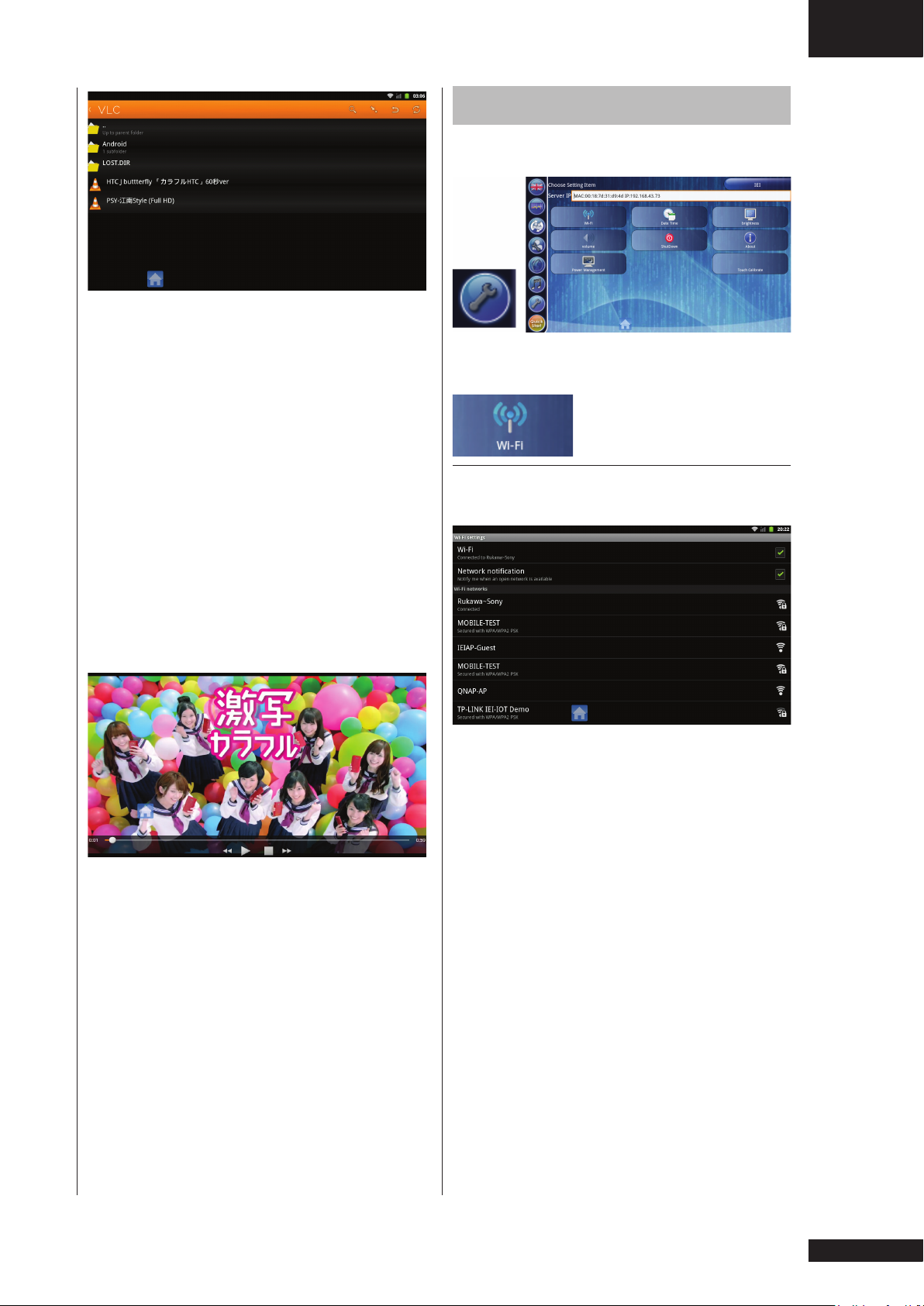
Remark:
Best you can store your files on an USB
drive, and put this in one of the available
USB slots. USB drive must be formatted
in FAT32 format.
Remark:
possibly not all files will be able to play.
Owner’s manual • Pure 8.1
Settings
Open Settings menu by pressing the
“Settings” button in main function bar.
The settings window will appear.
Wi-Fi
GB
When selected your file, you will see the
media player window open in where you
can find the playback control buttons,
knowing: File back, File play/ Pause,
Stop and file forward buttons.
You will also see a playback time counter
showing the already ran time in the left
corner. As well as the remaining time in
the right corner.
You can go back to program mode by
rapidly pressing the “home button”
If you haven’t stopped the music from
playing it will continue to play in most
program modes.
Note: When the selected program/
display function requires music and or
movie function the media player will stop
playing.
When pressing “Wi-Fi” button it opens
Wi-Fi settings window.
Wi-Fi Settings:
In Wi-Fi function you find a check box to
turn Wi-Fi on when checked, or off when
un checked.
When connected it will show to what
Wi-Fi access point you are connected to.
In Network notification function you
can choose to show available networks
when check box is checked or hide the
available networks when un checked.
Wi-Fi networks:
Lists the available networks.
It shows authentication and signal
strength sign.
23

Press the network you like to connect to
once to open the connection window
Touch the Password bar and the
software keyboard will appear
automatically. Enter the pass word
and press connect button to establish
connection.
Use “Add Wi-Fi network” button, always
on the bottom of your list to add a
network when SSID is hidden. You
might need to swipe to the bottom of the
list when many available networks are
listed.
Date Time
When pressing “Date Time“ button it
opens Date Time settings window.
In here you can set date and time
correct. You can also set correct time
zone if required.
Use arrow up or down buttons to adjust.
Press OK button to confirm, and go back
to setting menu.
Press Back button to go back to settings
menu without change.
Pure 8.1
•
Touch the Network SSID bar and
the software keyboard will appear
automatically.
• Enter the network name
• Select Security mode
• Fill out Password
and press connect button to establish
connection.
Remark:
to establish a Wi-Fi connection it might
be required to set date and time correct.
Brightness
When pressing “brightness“ button it
opens brightness settings window.
In here you can adjust brightness in
range between 0 (darker) and 100
(lighter).
Use arrow up or down buttons to adjust..
Press OK button to confirm, and go back
to setting menu.
Press Back button to go back to settings
menu without change.
Owner’s manual
24
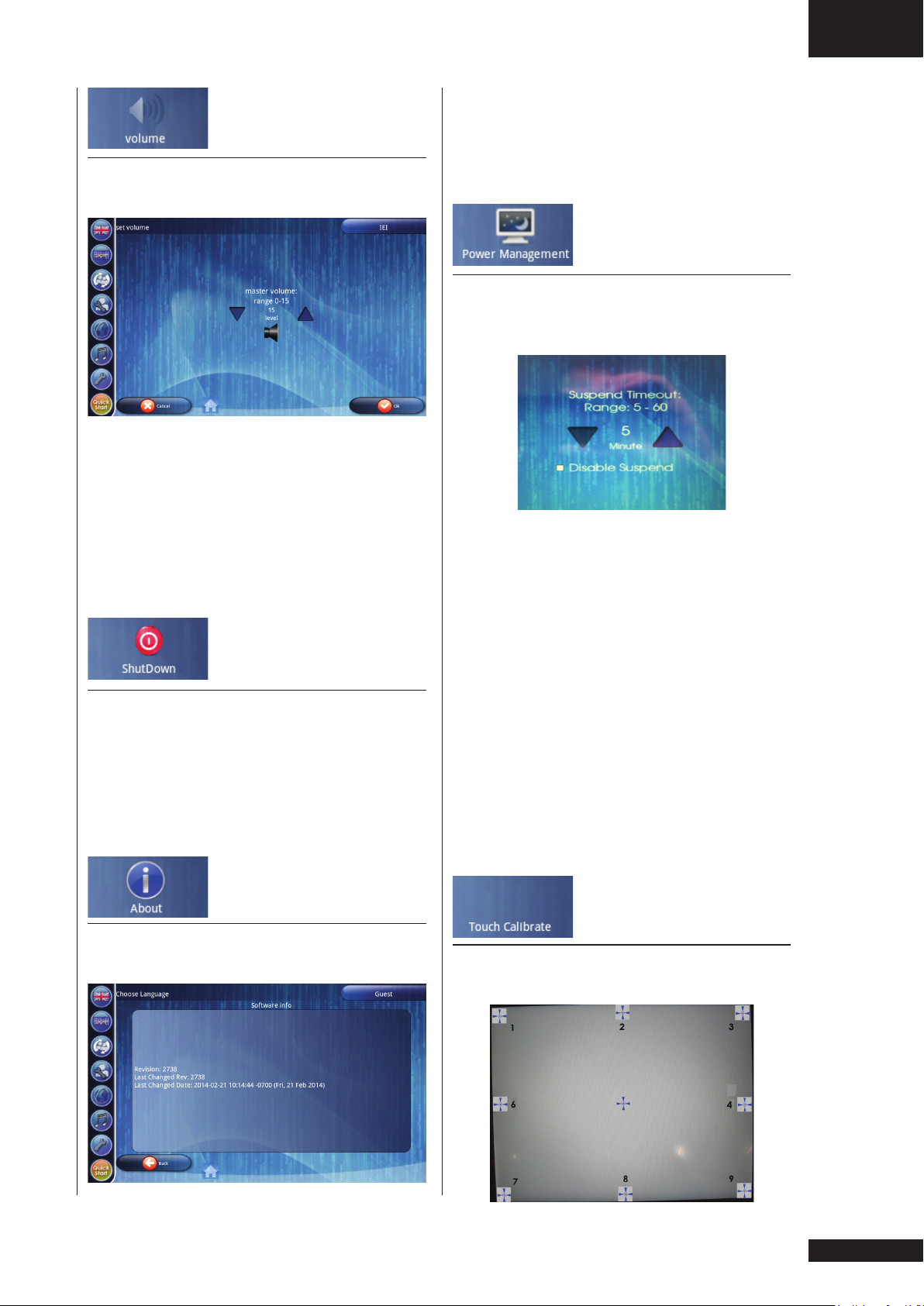
Volume
When pressing “Volume“ button it opens
master volume settings window.
In here you can set the master volume
for web and media player volume in
range between 0 and 15(max).
Use arrow up or down buttons to adjust.
Press OK button to confirm, and go back
to setting menu.
Press Back button to go back to settings
menu without change.
ShutDown
When pressing “ShutDown“ button it will
show a prompt message to confirm you
want to shut down the display.
Select “Yes” and window will shut down.
When select “No” you will return to
settings window.
Owner’s manual • Pure 8.1
In here you can see the currently
installed software information only.
Press Back button to go back to settings
menu.
Power Management
When pressing “Power Management“
button it opens power management
window.
In factory mode the display will shut in
standby mode after 10 minutes being
idle. In power management mode you
can suspend this by plus/ minus 5
minutes. Range 5/ 60 min.
Use arrow up or down buttons to adjust.
Press OK button to confirm, and go back
to setting menu.
Press Back button to go back to settings
menu without change.
Remark:
you also find a check box to Disable/
enable suspend. When suspend has
been disabled, the display will not shut
into standby mode.
GB
About
When pressing “About” button it opens
about information window.
Touch Calibrate
When pressing “Touch Calibrate“ button
it start Touch Calibrate function
25
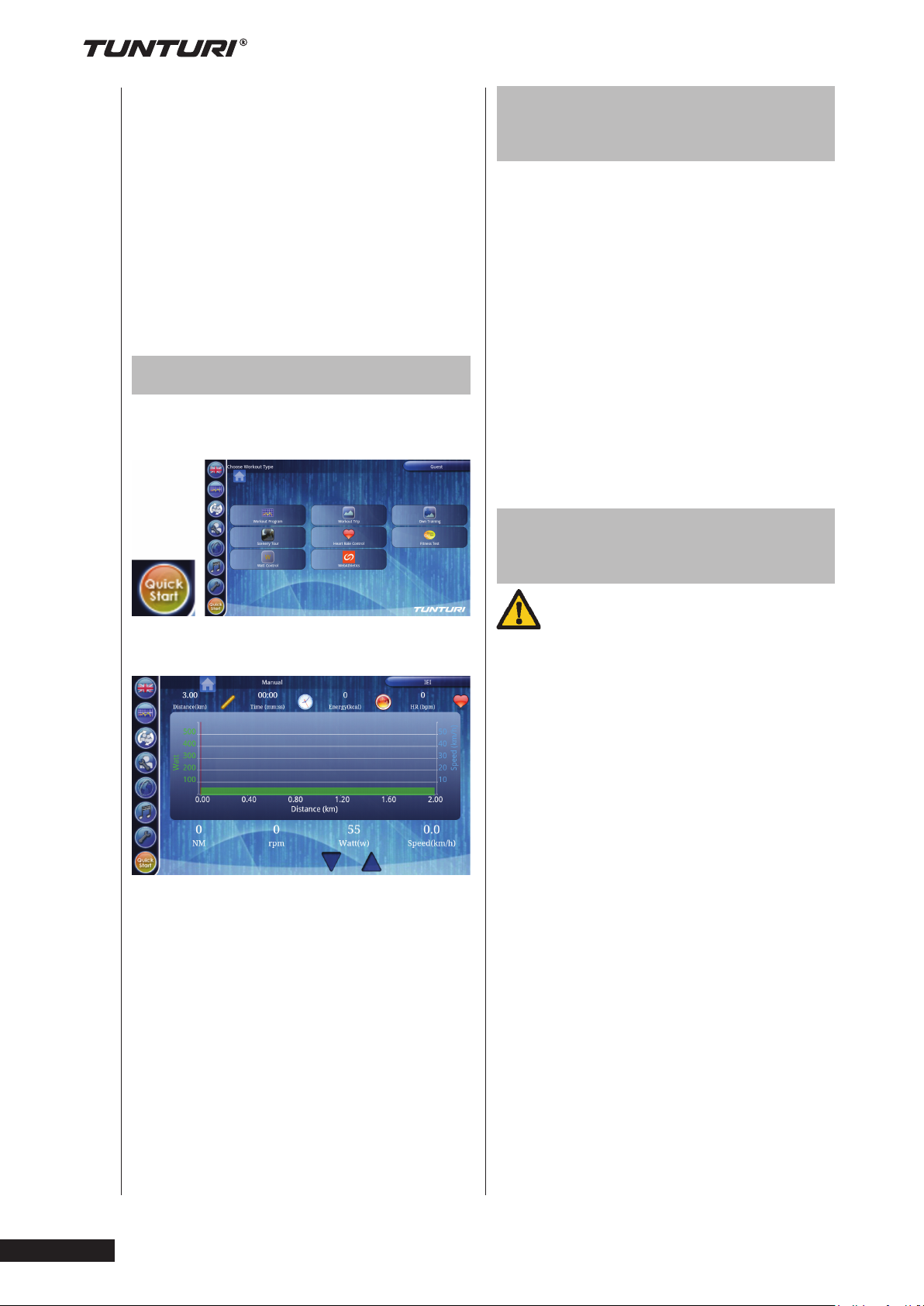
Touch each appearing gun sight as
accurate as possible in the centre to
accomplish the calibration procedure.
After finish the calibration procedure
you will automatically return to setting
window.
Remark:
you cannot go back to setting menu
without accomplishing the calibration
procedure first.
Quick Start
Open Quick Start by pressing the
“Quick start” button in main function bar.
Cleaning and
maintenance
Defects and malfunctions Despite
continuous quality control, defects and
malfunctions caused by individual parts
can occur in the equipment. In most
cases, it will be sufficient to replace the
defective part.
• If the equipment does not function
properly, immediately contact the
dealer.
• Provide the model number and the
serial number of the equipment to
the dealer. State the nature of the
problem, conditions of use and
purchase date.
Transport and
Quick start will start a workout without
any preset settings as in Manual mode.
Adjusting tension levels needs to be
done manually, and there is no time limit
and ore heart rate limit set.
storage
WARNING
Carry and move the equipment with at
least two persons.
• Remain standing in front of the
equipment on each side and take a
sturdy grip at the handlebars. Lift the
front of the equipment so as to lift the
rear of the equipment on the wheels.
Move the equipment and carefully
put the equipment down. Place the
equipment on a protective base to
prevent damage to the floor surface.
• Move the equipment carefully over
uneven surfaces. Do not move the
equipment upstairs using the wheels,
but carry the equipment by the
handlebars.
• Store the equipment in a dry place
with as little temperature variation as
possible.
Pure 8.1
Owner’s manual
26
•
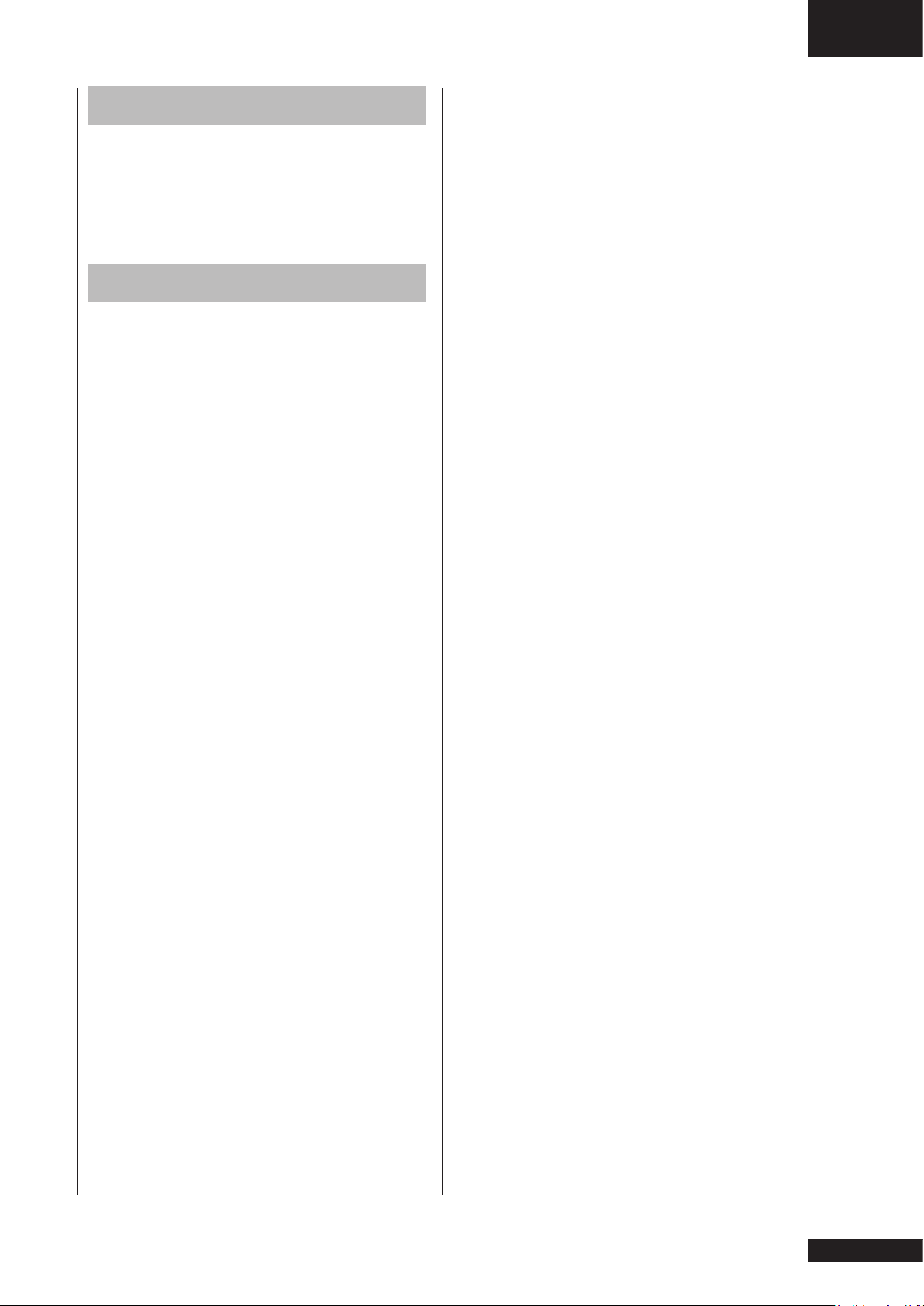
Disclaimer
2014 Tunturi New Fitness BV.
All rights reserved
The product and the manual are subject
to change. Specifications can be
changed without further notice
Warranty
The product has a warranty from the
date of delivery (to be documented by
invoice or delivery note).
Further information on warranty terms
can be obtained from your local dealer.
The warranty terms may vary from one
country to another. Damages caused by
normal wear, overloading or improper
handling are excluded from the warranty.
Damages caused by material or
manufacturing faults are covered by the
warranty and will repaired or replaced at
no cost.
Owner’s manual • Pure 8.1
GB
27
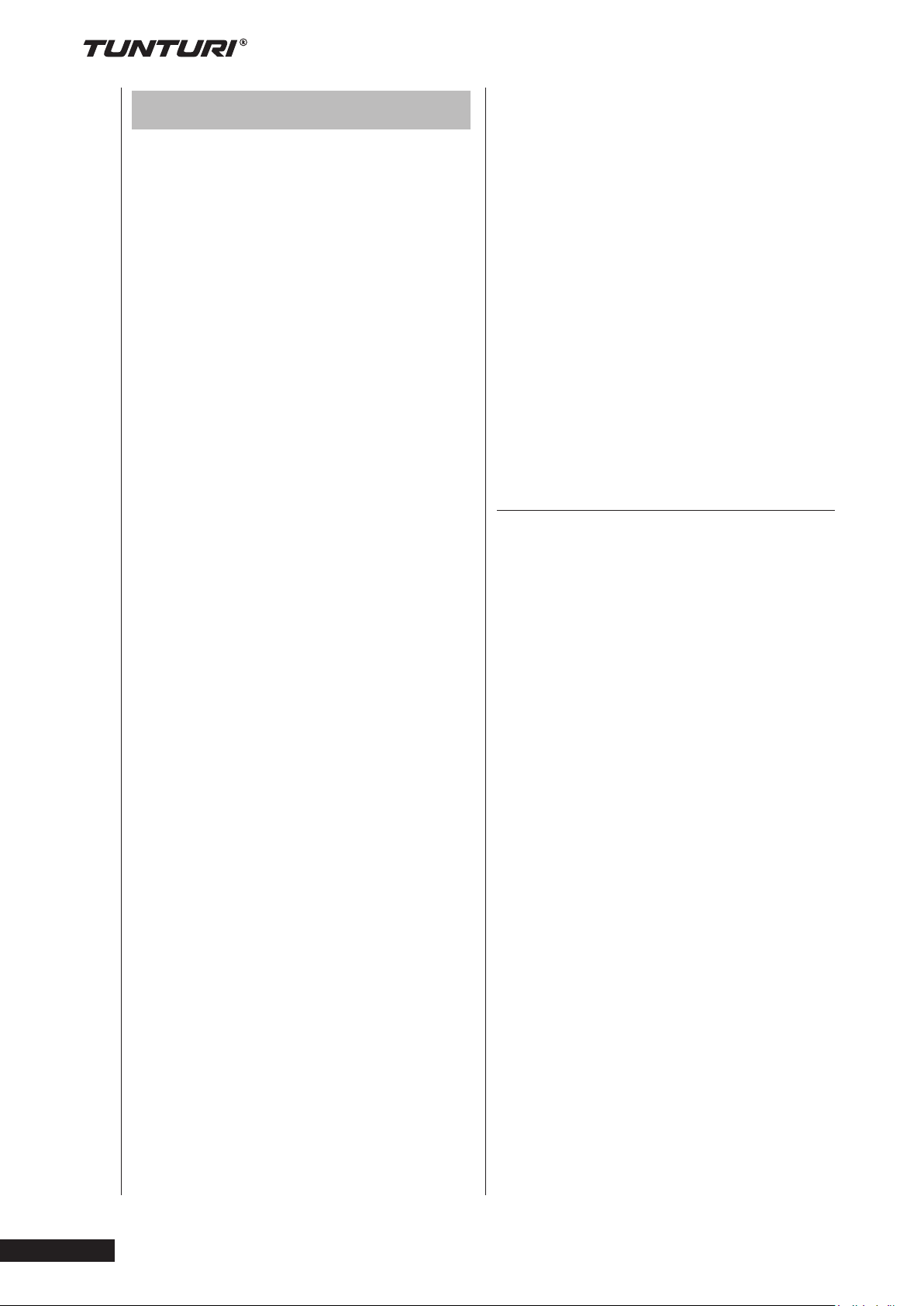
Index
PURE 8.1
•
WILLKOMMEN .................................. 29
WARNHINWEISE ZUR SICHERHEIT 29
Elektrische Sicherheit ........................ 30
ZUSAMMENBAU ............................... 31
Verpackungsinhalt .............................. 31
Hardware kit ....................................... 31
Allgemeine zusammenbau ................. 31
Montageschritte ................................. 32
GEBRAUCH ....................................... 36
Einstellen der Stützfüße ..................... 36
TRAININGS ........................................ 36
Pulsfrequenzmessung ........................ 36
Herzfrequenzmessung ....................... 36
Maximale Herzfrequenz...................... 37
USER INTERFACE ............................ 38
Einschalten ......................................... 38
Hauptfunktions-balken ........................ 38
Informations-balken ........................... 38
Haupt-fenster ..................................... 39
Home Tatse ........................................ 39
DISPLAY FUNKTIONEN .................... 39
Mehrere Sprachen .............................. 39
PROGRAMME ................................... 39
Trainings-Programm .......................... 39
Trainingsziel einstellen ....................... 40
Workout Trip ....................................... 41
Eigene Ausbildung .............................. 42
Scenery-Tour ..................................... 42
Herzfrequenz-Steuerung .................... 43
Fitness Test ........................................ 44
Watt Kontrolle ..................................... 44
Web Athletics ...................................... 45
Benutereinstellungen .......................... 45
Vorzüge systemeinstellungen ............. 46
Programme ......................................... 46
BENUTZER ÄNDERN ........................ 48
Benutzer erstellen............................... 48
BENUTZER BEARBEITEN .............. 48
Protokoll löschen ................................ 48
Benutzer bearbeiten ........................... 48
Löschen von benutzer ...................... 49
Umbenennen ...................................... 49
WEB BROWSER ............................... 49
MEDIA SPIELER ................................ 49
EINSTELLUNGEN ............................. 50
Wi-Fi ................................................... 50
Datum Uhrzeit..................................... 51
Helligkeit ............................................. 51
Volumen.............................................. 52
Herunterfahren ................................... 52
Über .................................................... 52
Power Management ........................... 52
Touch kalibrieren ................................ 53
SCHNELLSTART ............................... 53
REINIGUNG UND WARTUNG ........... 54
TRANSPORT UND LAGERUNG ....... 54
GARANTIE ......................................... 54
HAFTUNGSAUSSCHLUSS ............... 54
Deutsch
Diese deutsche Bedienungsanleitung ist
eine Übersetzung des englischen Textes.
Es können keine Rechte auf diese
Übersetzung abgeleitet werden.
Betriebsanleitung
28
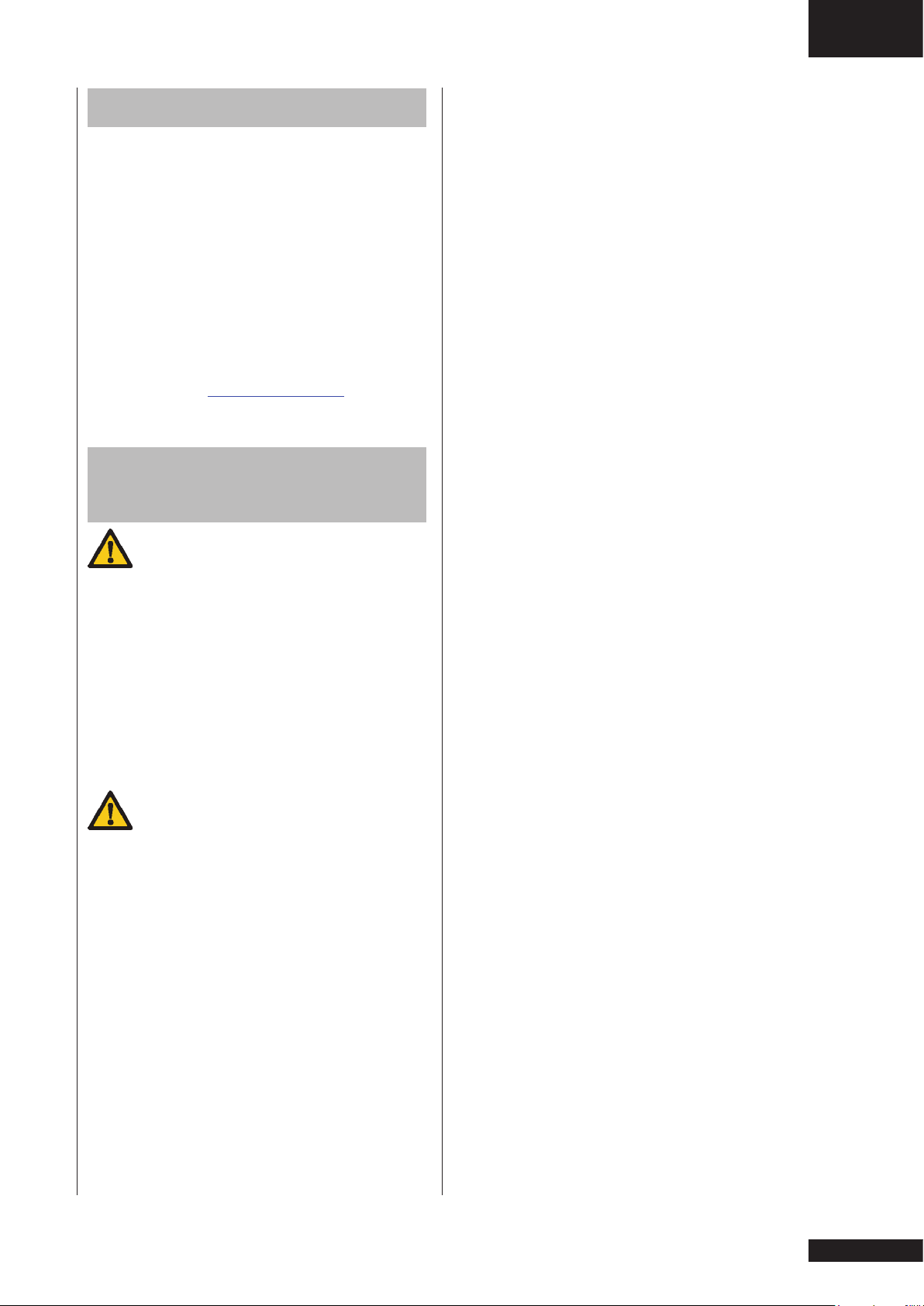
Willkommen
Willkommen in der Welt von Tunturi New
Fitness!
Vielen Dank, dass Sie dieses Gerät von
Tunturi erworben haben. Tunturi bietet
eine breite Palette an professionellen
Fitnessgeräten wie beispielsweise
Crosstrainern, Laufbändern,
Trainingsfahrrädern, Rudergeräten und
Vibrationsplatten. Die Tunturi Geräte
sind für die ganze Familie geeignet
- ganz egal, wie fit man ist. Weitere
Informationen finden Sie auf unserer
Website unter www.tunturi.com
Warnhinweise zur
Sicherheit
WARNUNG
Lesen Sie die Warnhinweise zur
Sicherheit und die Anweisungen.
Werden die Warnhinweise zur Sicherheit
und die Anweisungen nicht befolgt,
kann dies zu Personenverletzungen und
Schäden am Gerät führen. Bewahren
Sie die Warnhinweise zur Sicherheit
und die Anweisungen zur künftigen
Bezugnahme auf.
WARNUNG
Herzfrequenz-Überwachungssysteme
können ungenau sein. Eine
Überanstrengung kann zu schweren
Schädigungen oder zum Tod führen.
Wenn Sie sich schwach oder
ohnmächtig fühlen, stellen Sie die
Übungen unverzüglich ein.
• Das Gerät ist nur für den Heimund gewerblichen Gebrauch (z.B.
Krankenhäuser, Feuerwachen,
Hotels, Schulen, usw.) geeignet.
Die maximale Verwendung ist auf
6 Stunden pro Tag beschränkt.
Das Gerät ist nicht für den
ausschließlichen gewerblichen
Einsatz (z.B. große Fitnessstudios)
geeignet.
Betriebsanleitung • PURE 8.1
• Wenn dieses Gerät von Kindern
oder Personen mit körperlicher,
sensorischer, geistiger oder
motorischer Behinderung verwendet
wird, oder wenn nicht genügend
Erfahrung und Kenntnisse
vorhanden sind, kann dies zu
Gefahrensituationen führen.
Personen, die für deren Sicherheit
verantwortlich sind, müssen klare
Anweisungen geben oder den
Gebrauch des Geräts beaufsichtigen.
• Bevor Sie Ihr Training starten,
nehmen Sie Kontakt mit einem Arzt
auf, um Ihre Gesundheit kontrollieren
zu lassen.
• Falls Sie Übelkeit, ein
Schwindelgefühl oder andere
anormale Symptome verspüren,
hören Sie unverzüglich mit Ihrem
Training auf und wenden Sie sich an
einen Arzt.
• Um einen Muskelkater zu vermeiden,
starten Sie jedes Training mit
Aufwärmen und beenden Sie es mit
Abkühlen. Denken Sie daran, sich
am Ende des Trainings zu dehnen.
• Das Gerät ist nur für den Gebrauch
in geschlossenen Räumen geeignet.
Das Gerät ist nicht für den Gebrauch
im Freien geeignet.
• Verwenden Sie das Gerät nur in
Umgebungen mit ausreichender
Belüftung. Verwenden Sie das Gerät
nicht in zugiger Umgebung, damit Sie
sich nicht erkälten.
• Verwenden Sie das Gerät
nur in Umgebungen mit
Umgebungstemperaturen zwischen
10 °C und 35 °C. Lagern Sie das
Gerät nur in Umgebungen mit einer
Umgebungstemperatur zwischen 5
°C und 45 °C.
• Verwenden und lagern Sie das Gerät
nicht in feuchten Umgebungen. Die
Luftfeuchtigkeit darf niemals 80%
überschreiten.
• Verwenden Sie das Gerät nur
bestimmungsgemäß. Verwenden Sie
das Gerät nicht für einen anderen
als für den in diesem Handbuch
beschriebenen Zweck.
D
29
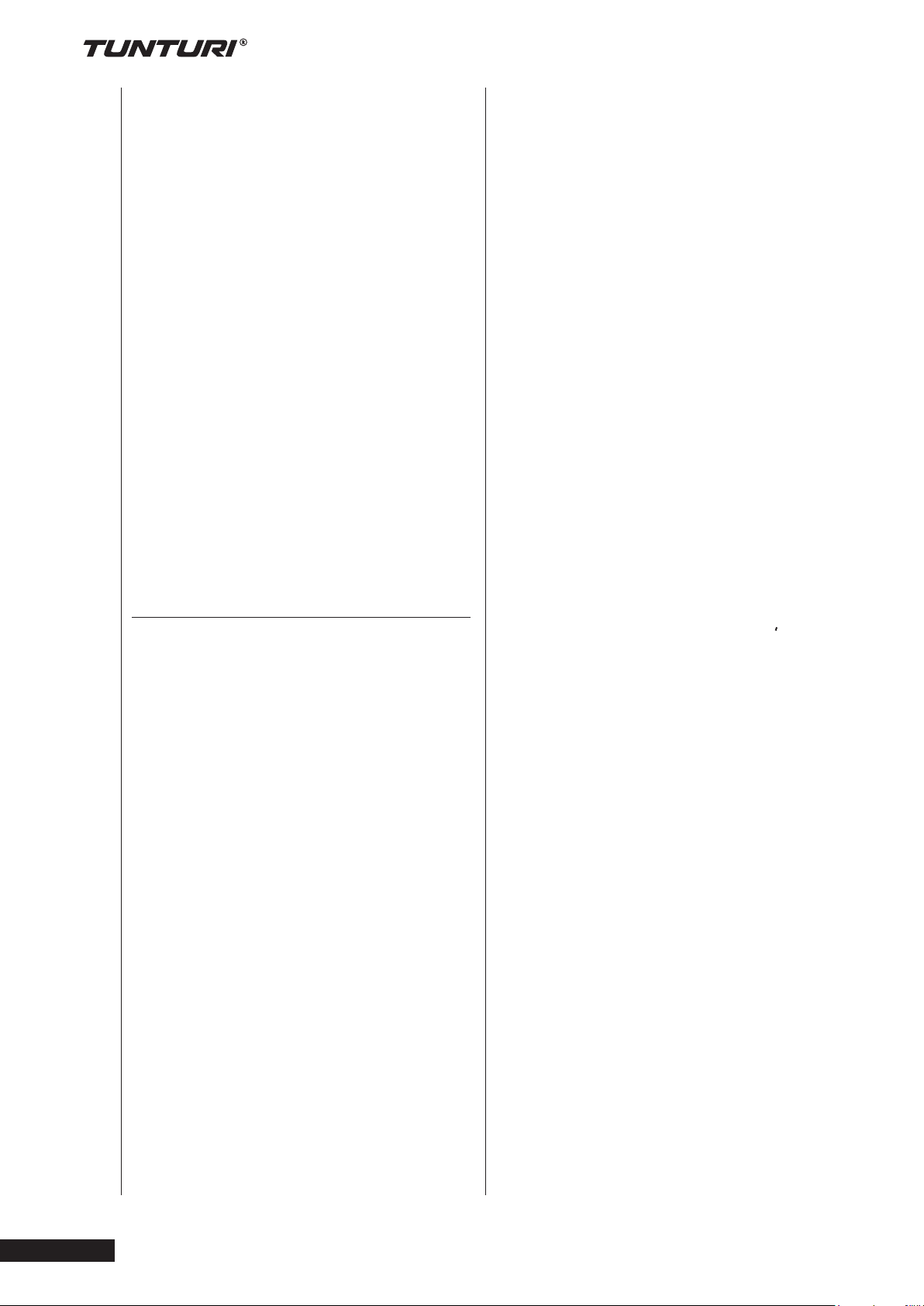
• Verwenden Sie das Gerät nicht, falls
Teile beschädigt oder defekt sind.
Ist ein Teil beschädigt oder defekt,
wenden Sie sich an Ihren Händler.
• Halten Sie Ihre Hände, Füße
und andere Körperteile von den
beweglichen Teilen fern.
• Halten Sie Ihr Haar von den
beweglichen Teilen fern.
• Tragen Sie entsprechende Kleidung
und Schuhe.
• Halten Sie Kleidung, Schmuck
und andere Gegenstände von den
beweglichen Teilen fern.
• Vergewissern Sie sich, dass das
Gerät nur von einer Person auf
einmal verwendet wird. Das Gerät
darf nicht von Personen verwendet
werden, deren Gewicht 150 kg (330
lbs) überschreitet.
• Öffnen Sie das Gerät nicht, ohne
vorher mit Ihrem Händler zu
sprechen.
• Vergewissern Sie sich, dass das
Netzkabel nicht über der Kante eines
Tisches hängt. Vergewissern Sie
sich, dass niemand versehentlich
über das Netzkabel stolpert.
• Lassen Sie das Gerät nicht
unbeaufsichtigt, wenn der
Netzstecker in die Wandsteckdose
eingesteckt ist.
• Ziehen Sie nicht am Netzkabel,
um den Netzstecker aus der
Wandsteckdose zu ziehen.
• Ziehen Sie den Netzstecker aus
der Wandsteckdose, wenn das
Gerät nicht verwendet wird, bevor
es zusammengebaut oder zerlegt
wird sowie vor der Reinigung und
Wartung.
PURE 8.1
•
Elektrische Sicherheit
(betrifft nur elektrisch betriebene Geräte)
• Vergewissern Sie sich vor der
Verwendung stets, dass die
Netzspannung mit der Spannung
auf dem Typenschild des Geräts
übereinstimmt.
• Verwenden Sie kein
Verlängerungskabel.
• Halten Sie das Netzkabel von Hitze,
Öl und scharfen Kanten fern.
• Verändern Sie nichts am Netzkabel
oder am Netzstecker
• Verwenden Sie das Gerät nicht, falls
das Netzkabel oder der Netzstecker
• beschädigt oder defekt ist. Ist das
Netzkabel oder der Netzstecker
beschädigt oder defekt, wenden Sie
sich an Ihren Händler.
• Wickeln Sie das Netzkabel immer
vollständig ab.
• Lassen Sie das Netzkabel nicht unter
dem Gerät entlanglaufen. Lassen
Sie das Netzkabel nicht unter einem
Teppich entlanglaufen. Stellen
Sie keine Gegenstände auf das
Netzkabel.
Betriebsanleitung
30
