ttec ArtPower Series User Manual



Table of Contents
Thank You...................................................................................................................................
Overview......................................................................................................................................
Operation....................................................................................................................................
Switching On and Off...............................................................................................................
How to charge the ArtPower....................................................................................................
Charging your device with the ArtPower................................................................................
Checking the remaining power capacity of the ArtPower...................................................
Important safety instructions...................................................................................................
Maintenance ..............................................................................................................................
4
5
6
7
8
10
11
12
16
3
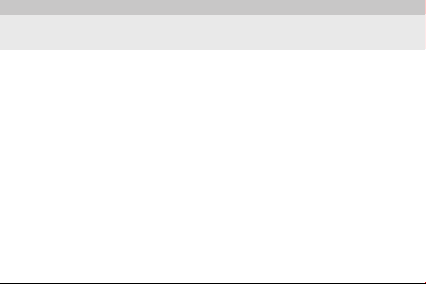
Thank you
Thank you for purchasing the ArtPower Portable Charger. For optimum performance and
safety, please read these instructions carefully before operating the product.
Please keep your user manual for future reference.
Specifications
• Capacity: 8.000mAh
• Battery Type: Li-Polymer
• Input: 1 x Micro USB Port, 1 x Type-C Port
• Output: 1 x USB Output
• Input: DC5V 2A(maximum)
• Output: DC5V 2.1A(maximum)
• Charging Time: 5 hours
• Dimensions: 137 x 68 x 13.6mm
• Weight: 170 gram
4
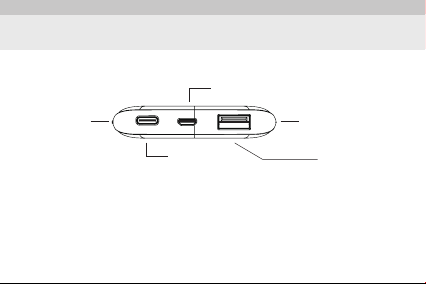
Overview
The ArtPower Portable Charger includes the parts as shown in the following diagram:
Micro USB Input
Power On/Off
Button
Contents of the package:
• 1 x ArtPower Portable Charger
• 1 x Micro USB Cable
• 1 x User Manual
Type-C Input
LED Power Indicator
USB Output
5

Operation
iPad PSPiPhone MP3/MP4Phone
• iPhone/iPod/iPad
• Samsung, LG, Sony, HTC, Nokia, Huawei, Motorola, BlackBerry, etc...
• Smart watches
• Digital cameras
• Portable Bluetooth devices such as earphones, car kits, and speakers
• Portable game consoles
6
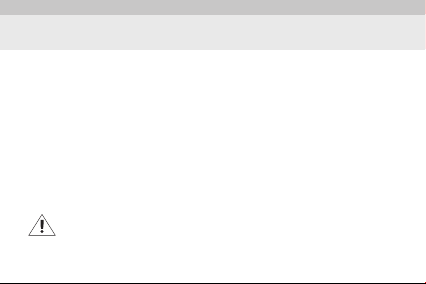
Switching On and Off
Switching the AlumiSlim On and Off
1. Switching the ArtPower on:
Press the power button once. The LED power indicator will illuminate, showing that the device
is on.
2. Switching the ArtPower off:
If the ArtPower is not connected to any device, the LED indicator will go off in 35 seconds and
the ArtPower will switch off.
If there is no connected device, the LED indicator s will go off after 35
seconds and the mobile power unit will automatically be switched off after
120 seconds.
7
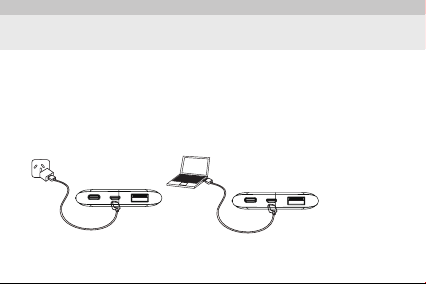
How to charge the ArtPower
Charging the ArtPower
Please connect your cable to the ArtPower Micro USB port or Type-C port, and charging will
start when you connect the USB connector to a USB-compatible charger or your computer.
• The LED lights will flash to indicate the charge stat us during the charging process.
• When the charging is finished, all of the 4 LED indicators will illuminate continuously.
8
