Trust 350FS POWERC@M FLASH User Manual

L I F E I S M O R E ! T R U S T U S T R U S T . C O M
TRUST 350FS POWERC@M FLASH
UK
DE
FR
IT
ES
NL
PL
PT
User’s manual
Ver. 13137-02
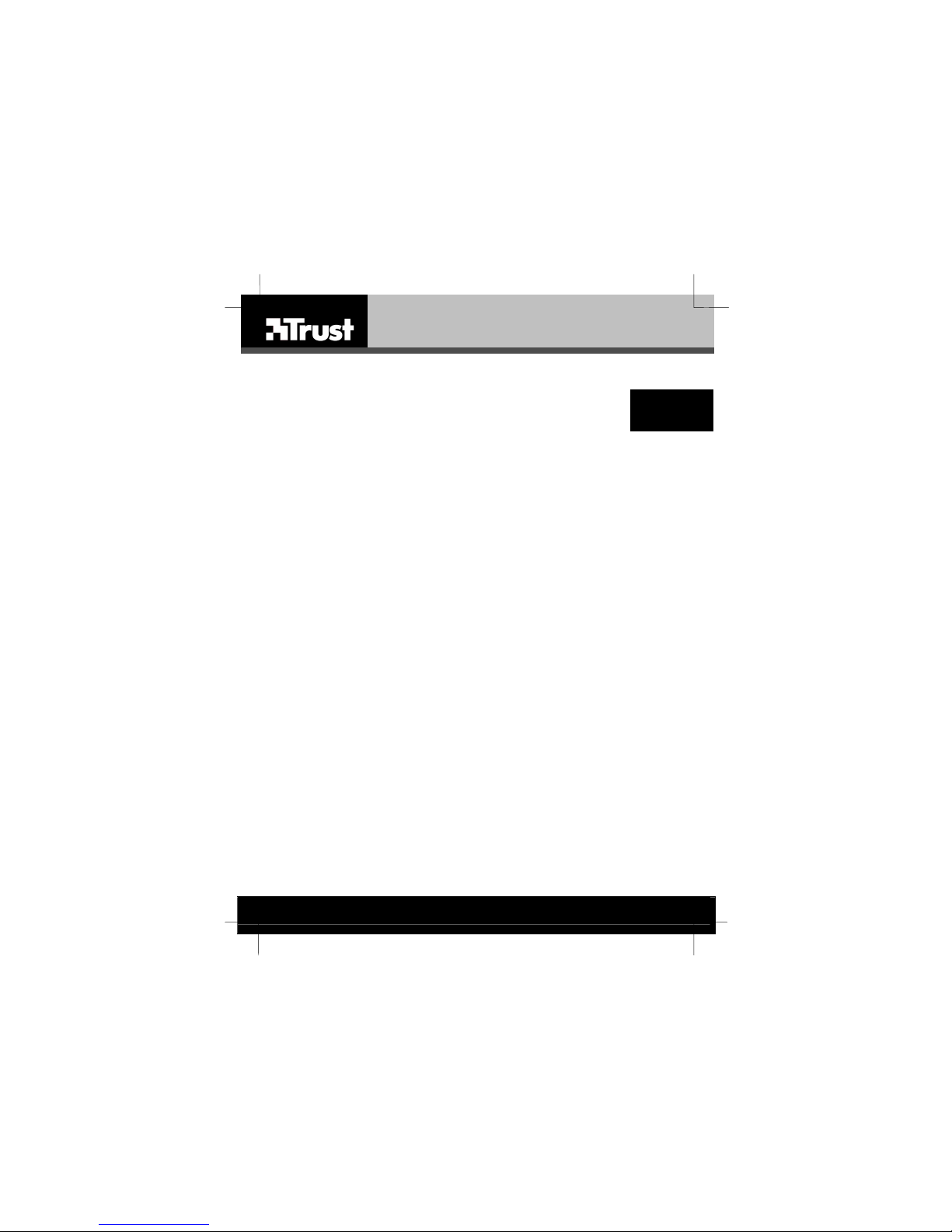
L I F E I S M O R E ! T R U S T U S T R U S T . C O M
TRUST 350FS POWERC@M FLASH
UK
DE
FR
IT
ES
NL
PL
PT
Thank you for your purchase. Register your product via our Internet site at
www.trust.com/register, so that you will be eligible for optimal guarantee and service support.
You will also be automatically informed of the development of your and other Trust products.

TRUST 350FS POWERC@M FLASH
L I F E I S M O R E ! T R U S T U S T R U S T . C O M
Figures
Fig. 1
Fig. 2 Fig. 3
Fig. 4 Fig. 5

L I F E I S M O R E ! T R U S T U S T R U S T . C O M
TRUST 350FS POWERC@M FLASH
UK
DE
FR
IT
ES
NL
PL
PT
Fig. 6 Fig. 7
Fig. 8 Fig. 9
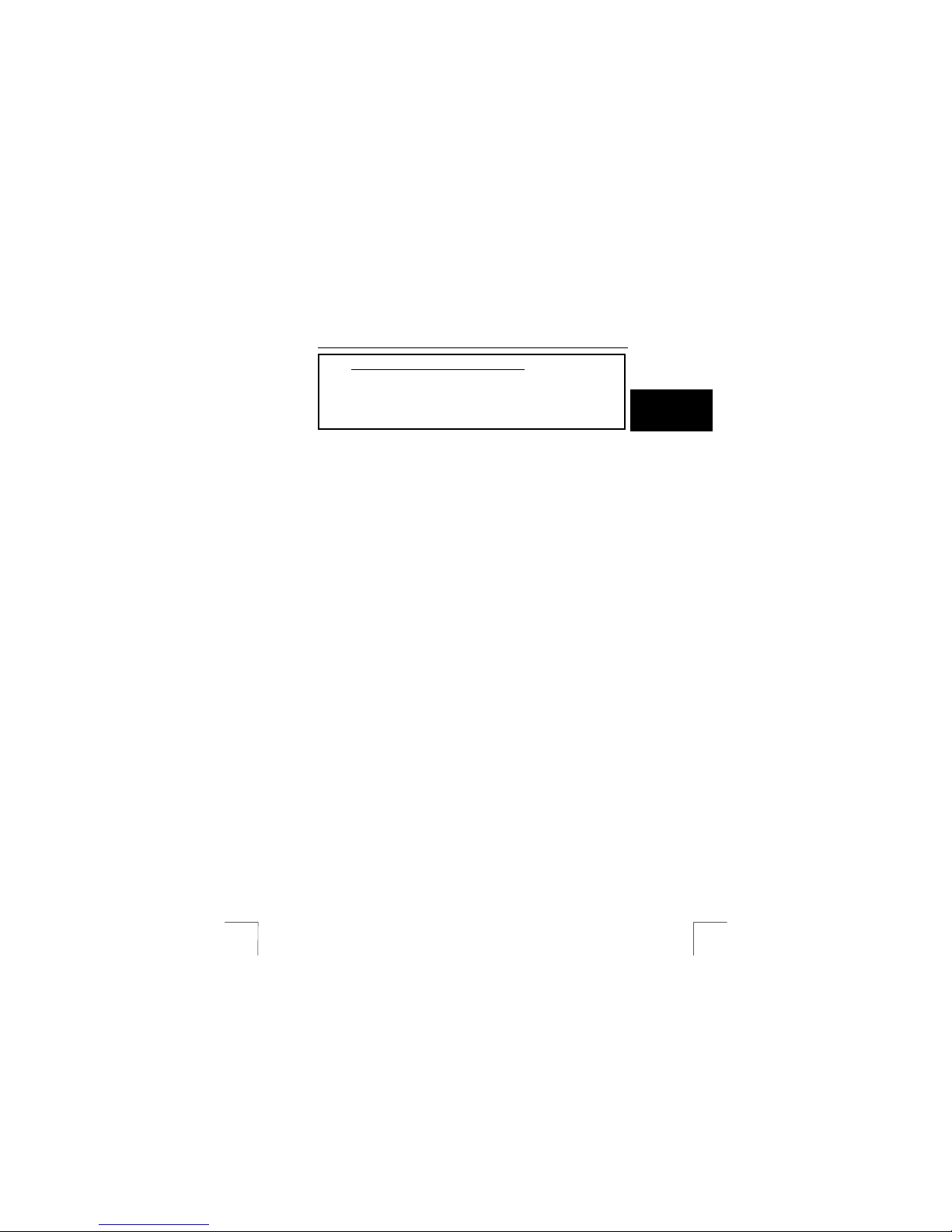
TRUST 350FS POWERC@M FLASH
Instructions when usin g for the first time Chapt er
Place battery (4)
1.
Take photograph (6.1)
2.
Install driver (7)
3.
Connect to computer (10)
4.
Download photographs (13)
5.
1 Introduction
This instruction manual is for users of the Trust 350FS PowerC@m Flash. Basic
This instruction manual is for users of the Trust 350FS PowerC@m Flash. Basic
knowledge of computers is necessary to be able to install this product.
knowledge of computers is necessary to be able to install this product.
2 Safety 2 Safety
2.1 General information 2.1 General information
Carefully read the following instructions before use. Carefully read the following instructions before use.
- The Trust 350FS PowerC@m Flash does not require any special
- The Trust 350FS PowerC@m Flash does not require any special
maintenance. Use a slightly damp, soft cloth to clean the camera.
maintenance. Use a slightly damp, soft cloth to clean the camera.
- Do not use aggressive substances, such as petrol or white spirit, to clean the
- Do not use aggressive substances, such as petrol or white spirit, to clean the
device. These may harm the material.
device. These may harm the material.
-
-
Do not submerge the device in liquid. This may be dangerous and will
Do not submerge the device in liquid. This may be dangerous and will
damage the device. Do not use this device near water.
damage the device. Do not use this device near water.
- Do not repair this device yourself. - Do not repair this device yourself.
2.2 Batteries 2.2 Batteries
Digital cameras are compact devices that use complex technology. As a result, high
Digital cameras are compact devices that use complex technology. As a result, high
demands are placed on the batteries, which must also be compact. Guidelines for the
demands are placed on the batteries, which must also be compact. Guidelines for the
effective use of batteries:
effective use of batteries:
Some cameras require a voltage (energy) to store the photographs in the
Some cameras require a voltage (energy) to store the photographs in the
•
•
memory. It is, therefore, always better to download the photographs onto a
memory. It is, therefore, always better to download the photographs onto a
PC as quickly as possible and to remove the batteries from the camera when
PC as quickly as possible and to remove the batteries from the camera when
it is not used.
it is not used.
Cameras with a flash use a lot of energy when the flash is used. If the camera
Cameras with a flash use a lot of energy when the flash is used. If the camera
•
•
has a flash, limit its use and take this into consideration with regard to the life
has a flash, limit its use and take this into consideration with regard to the life
span of the batteries. The flash shortens the lif e span of the batteries.
span of the batteries. The flash shortens the lif e span of the batteries.
Better quality batteries, such as Duracell Ultra, are often mor e effective in the
Better quality batteries, such as Duracell Ultra, are often mor e effective in the
•
•
long run and work for a much longer period of time.
long run and work for a much longer period of time.
Rechargeable batteries are also useful if the camera is used a lot. Only use
Rechargeable batteries are also useful if the camera is used a lot. Only use
•
•
NiMH batteries, preferably at least 1,800 mA (the maximum power can vary
NiMH batteries, preferably at least 1,800 mA (the maximum power can vary
per battery type and size). Never use rechargeable NiCd batteries, because
per battery type and size). Never use rechargeable NiCd batteries, because
the output voltage is too low for this type of camera. Also, never recharge the
the output voltage is too low for this type of camera. Also, never recharge the
alkaline batteries provided with the camera, because this may cause them to
alkaline batteries provided with the camera, because this may cause them to
explode.
explode.
1. Never throw the batteries onto an open fire. The batteries may explode.
1. Never throw the batteries onto an open fire. The batteries may explode.
2. Never drill holes into the batteries.
2. Never drill holes into the batteries.
3. Keep the batteries out of the reach of small children. 3. Keep the batteries out of the reach of small children.
4. Only use AA alkaline batteries with this camera. It is recommended to use
4. Only use AA alkaline batteries with this camera. It is recommended to use
When the batteries are empty, ask your local authority where you can dispose of
When the batteries are empty, ask your local authority where you can dispose of
them.
them.
Duracell Ultra or NiMH batteries.
Duracell Ultra or NiMH batteries.
UK
1
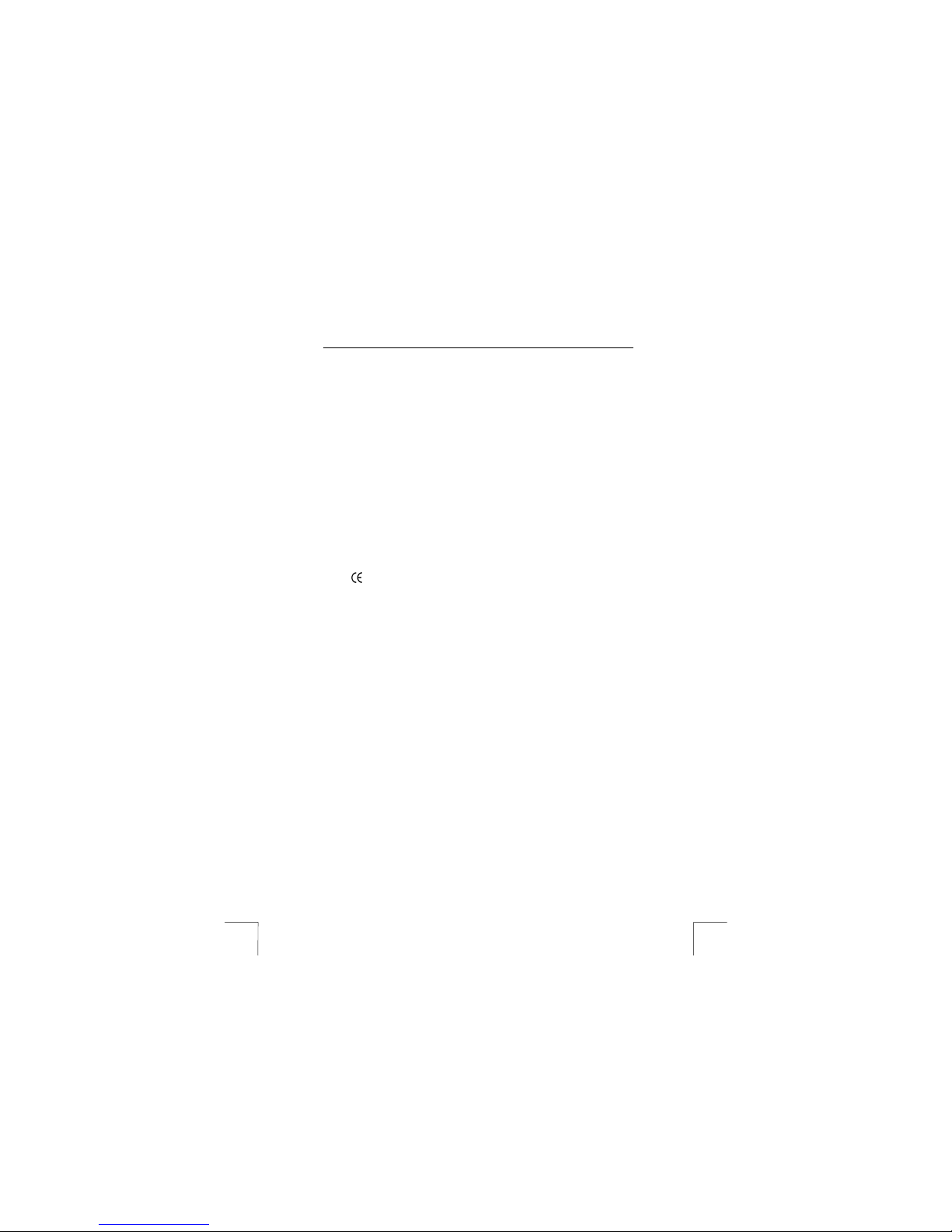
TRUST 350FS POWERC@M FLASH
NOTE: Standard NiCd batteries are unsuitable for use with this camera.
NOTE: Do not use old and new batteries at the same time, because t he old
batteries may deplete the new ones.
NOTE: The batteries should be removed if the camera is not going to be used f or
some time. This will save the battery capacity.
2.3 Camera Memory
The camera uses SDRAM memory. This type of memory requires batteries to
keep/save the recordings and you have about 90 ~ 100 seconds to replace the
batteries without losing your recordings.
When the camera is not used for a long period of time, it is recommended to transfer
the recordings from the camera memory to a computer; which will prevent the
recordings from being lost because of no power.
Tips: You can connect the camera to a powered-on computer while you
Caution: You have only 20~30 seconds to replace batteries, when the camera is
don’t have batteries or during replacing batteries, so the recordings
can still be saved by power supplied from the USB port in your system.
not normally powered off; this is not defect.
3 Approval
This device meets the essential requirements and other relevant conditions of the
applicable European directives. The Declaration of Conformity (DoC) is available at
www.trust. com/13137/ce.
4 Place batteries
1. Open the battery flap by sliding it downwards The direction is also indicated
by the arrow on the battery flap (see figure 1).
2. Insert the two AA batteries as shown in figure 1. The position is also shown on
the inside of the battery flap.
NOTE: Inserting the batteries incorrectly may cause damage to the camera.
NOTE: The camera will m ake a noise when the battery voltage becomes too
3. Close the battery f lap again by gently pushing it and sliding it upwards.
4. The Trust 350FS PowerC@m Flash is now ready for use.
The warranty will then no longer be valid.
low.
2
