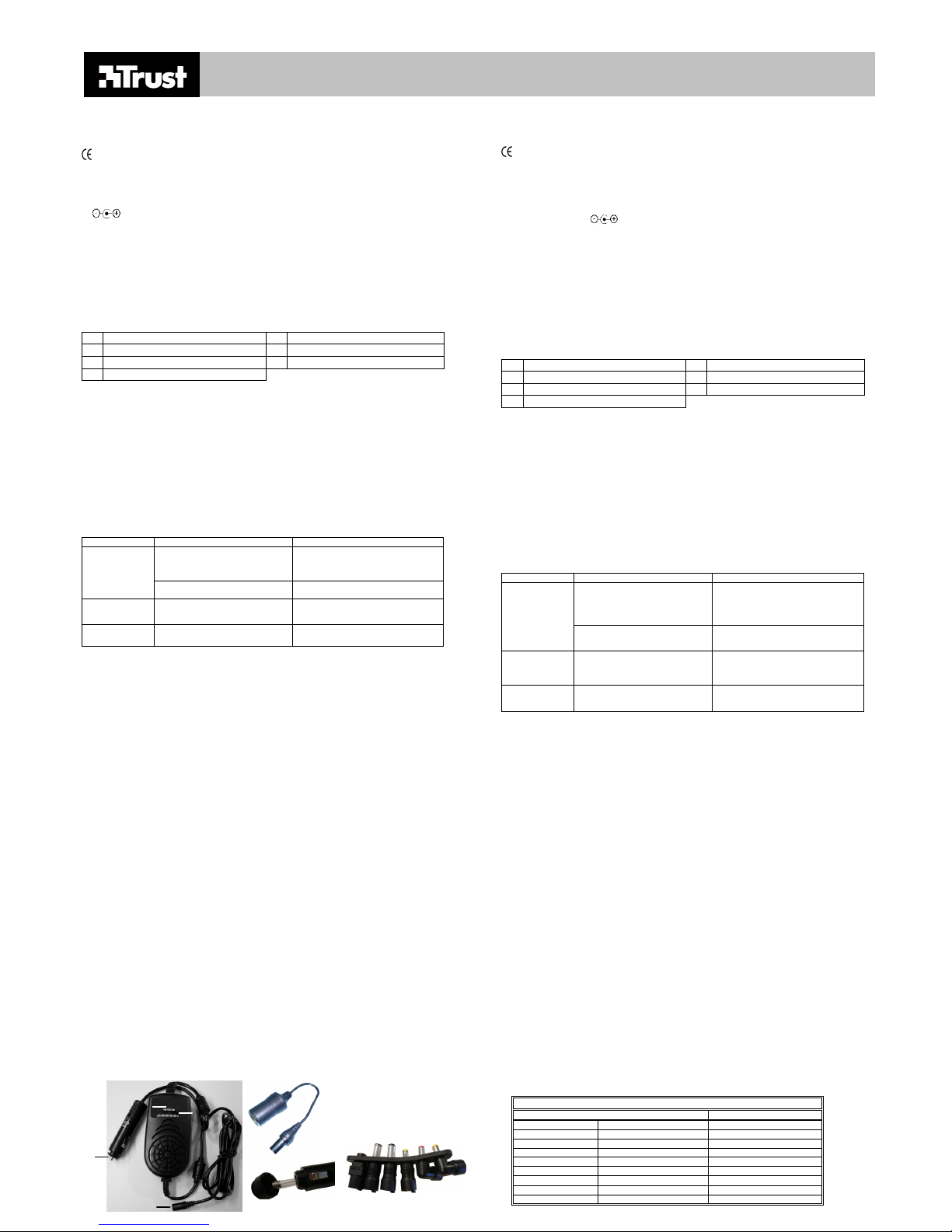
250NCP NOTEBOOK POWER ADAPTER CAR-PLANE
TRUST SERVICE CENTRE
24 HOURS: internet www.trust.com
Office Open Phone
UK Mon - fri 8:00 - 16:00 +44-(0)845-6090036
Italia Lun – ven 9:00 – 17:00 +39-(0)51-6635947
France Lun – ven 9:00 à 17:00 +33-(0)825- 083080
Deutschland Mo – Fr 9:00 - 17:00 +49-(0)2821-58835
España Lun – viernes 9:00 - 17:00 +34-(0)902-160937
Polska Pon do pią 9:00 - 17:00 +48-(0)22-8739812
Nederland Ma – vr 9:00 - 17:0 0 +31 (0)78-6543 387
Other countries Mon – fri 9:00 - 17:00 +31-(0)78-6549999
A
B
C
D
E
F
G
UK
Introduction
This instruction manual is for the user s of 250NCP NOTEBOOK POWER ADAPTER CAR-PLANE. This product
gives you possibility to operate or recharge your notebooks during your trip.
This device meets the essential requirements and other relevant conditions of the applicable Eur opean directives.
The Declaration of Conformity (DoC) is availa ble at www.trust.com/14129/ce.
Safety
1. Remove the adapter from its power source before cleaning it. Do not use a liquid cleaner or a spray to clean.
2. Please note that the polarity of the optional plugs is preset with the positive pole in center connector/hole.
3. Keep the product out of the reach of small children.
4. Using a wrong connector or an inc orrect voltage setting can damage the notebook or cause malfunction.
5. Remove from power socket when not in use.
6. Please do not try to fix or open the product.
7. Please do start car engine first then plug in the car adapter.
8. It’s normal the adapter may get warm to the touch during use. Avoid placing it in direct sunlight or next to hea t
sensitive materials.
9. Only use the accessories provided in this package. Otherwise, there’s a risk of fire, injury to persons, or
damage to personal property.
10. This product is suitable only for Note book PCs. Otherwise, there’s a risk of electrical shock or damage to this
unit or relative products.
Note: For DC 12V automobile use only and do not use with appliance that exceeds 120W.
Connect and use
A Car cigarette li ghter adapter B Power LED
C Voltage selection s witch D Detachable power plug connector
E Car-Air converter F Internal fuse
G Swappable connectors
Table 1 (refer to figure below)
Connect:
1. Turn off the notebook.
2. Select a proper connector (G) and connec t it to the power plug connector (D).
3. Select a proper output voltage (C).
4. Connect the power plug to a notebook.
5. Start the car engine. If use in an airplan e, please connect the car-air converter (E).
6. Connect the adapter to a cigarette lighter soc ket or an airplane plug socket. (Power LED illuminates)
Disconnect:
1. Turn off notebook.
2. Unplug the adapter from cigarette lighter sock et or airplane plug socket.
Tip: When desired voltage is not exactly as optioned, please select the closes t one; e.g. 19V supports
19.5V.
Troubleshooting
Problem Cause Possible solution
Internal fuse broken. Replace fuse (250V/15A): (1) turn the car
adapter connector counter-clockwise; (2)
replace a good fuse; (3) assemble the
connector back.
The power LED
does not light up.
No power from cigarette lighter or
airplane plug socket.
Check if the socket works or if the adapter
is properly connected.
The connected
device does not
get power.
Improper voltage, polarity or insuf ficient
power wattage.
Check if voltage selection and plug polar ity
is correct, and if wattage required is
sufficient.
The problem is
not listed here.
The latest FAQ’s are available on the
Internet.
Go to www.trust.com/14129 for FAQ’s and
other product information.
If you still have problems after trying thes e solutions, please contact one of the Trust Customer Care Centers.
Please have the following information a vailable: the item number (14129), as well as a good description of what is
not working and precisely when the problem occurs.
Warranty conditions
- Our products h ave a two-year manufacturer's warranty which is effective from the date of purc hase.
- If there is a fault, ret urn the product to your dealer and include an ex planation of the fault, the proof of
purchase and all the accessories.
- During the warra nty period, you will receive a sim ilar model, if one is available. If no s imilar product is
available, your product will be repaired.
- Please contact o ur help desk for missing components, such as the instr uction manual, software or other
components.
- The warrant y becomes invalid if the product has been op ened, if there is mechanical dam age, if the product
has been misused, if alterations have been m ade to the product, if the product has been repaired by a third
party, in the case of negligence or if the product has been used for a pur pose other than that originally
intended.
- Excluded from the warranty:
• Damage caused by accidents or disasters, s uch as fire, flood, earthquakes, war, vandalism or theft.
• Incompatibility with other hardware/software which is not stat ed in the minimum system requirements.
• Accessories, such as batteries, fuses (if applicable).
- Under no circum stances will the manufacturer be held responsible f or any incidental or consequential damage,
including the loss of income or other com mercial losses resulting from the use of this product.
Copyright disclaimer
Reproduction of this manual or any part of it is prohibited without permission from Trust International B.V.
DE
Einleitung
Diese Anleitung wendet sich an die Benut zer von 250NCP NOTEBOOK POWER ADAPTER CAR-PLANE. Mit
diesem Produkt können Sie Ihr Notebook auf Reisen aufladen.
Dieses Produkt entspricht den grundle genden Anforderungen und allen sonstig en Bestimmungen der gültigen
europäischen Richtlinien. Die Konform itätserklärung (DoC) können Sie unter www.trust.com/14129/ce nachlesen.
Sicherheitshinweise
1.
Entfernen Sie vor dem Reinigen den Ada pter von der Stromquelle. Verwenden Sie zum Reinigen keine
flüssigen Reinigungsmittel oder Sprays.
2. Beachten Sie, dass die Pol arität der optionalen Stecker voreingestellt ist mit dem Positivpol im m ittleren
Gerätestecker/Öffnung.
3. Bewahren Sie das Produk t nicht in Reichweite kleiner Kinder auf.
4. Durch Verwendung eines falschen Gerätesteckers oder einer falsc hen Spannungseinstellung kann das
Notebook Schaden nehmen oder nicht k orrekt funktionieren.
5.
Entfernen Sie es bei Nichtverwendung von d er Steckdose.
6. Versuchen Sie nicht, das Produk t zu reparieren oder zu öffnen.
7. Starten Sie den Motor vor dem Anschließen des Autoadapters.
8. Es ist normal, dass sich der Adapter bei Verwendung warm anf ühlt. Vermeiden Sie direktes Sonnenlicht und
halten Sie ihn von wämeempfindlichen Materialien f ern.
9.
Verwenden Sie ausschließlich das in diesem Paket enthaltene Zusatzbehör. Andernfalls besteht die Gefahr
von Brand, Personenschaden oder Schade n am Eigentum.
10. Dieses Produkt ist ausschließlich für Notebook-PCs geeignet. Andernfalls besteht die Gefahr von
Stromschlägen oder Schaden an dieser E inheit oder verwandten Produkten.
Hinweis: Ausschließlich zur Verwendung im Auto mit 12 V DC und nicht mit Geräten zu verwenden, die 120 W
übersteigen.
Anschließen und Gebrauch
A Zigarettenanzünder-Adapter B Stromanzeige
C Spannungswähler D Abnehmbarer Netzstecker
E Auto-Flugzeug-Umwandler F Interne Sicherun g
G Austauschbare Gerätestecker
Tabelle 1 (siehe Abbildung unten)
Anschließen:
1. Schalten Sie das Notebook aus.
2. Wählen Sie den passenden Gerätestec ker (G) und schließen Sie ihn an den Netzstecker (D) an.
3. Wählen Sie die richtige Ausgangsspan nung (C).
4. Schließen Sie den Stecker an das Not ebook an.
5. Starten Sie den Motor. Bei Verwendung im Flugzeug schließen Sie den Auto-Flugzeug-Umwandler (E) an .
6. Schließen Sie den Adapter an die Buchs e des Zigarettenanzünders oder des Flugzeugsteckers an. (Die
Stromanzeige leuchtet).
Entfernen:
1. Schalten Sie das Notebook aus.
2. Entfernen Sie den Adapter von der Buc hse des Zigarettenanzünders oder des Flugzeugsteckers.
Tipp: Wenn die gewünschte Spannung nicht verfügbar ist, wählen Sie di e nächstliegende; 19 V unterstützt
z. B. 19,5 V.
Fehlerbehebung
Problem Mögliche Ursache Mögliche Lösung
Interne Sicherung ist durchgebrannt. Wechseln Sie die Sicherung aus
(250 V/15 A): (1) Drehen Sie den
Autostecker gegen den Uhrzeigersinn; (2)
wechseln Sie die Sicherung aus; (3) setzen
Sie den Stecker wieder zusamm en.
Die Stromanzeige
leuchtet nicht.
Kein Strom von der Buchse des
Zigarettenanzünders oder des
Flugzeugsteckers.
Überprüfen Sie, ob die Buchse funk tioniert
oder der Adapter richtig angeschlossen ist.
Das
angeschlossene
Gerät erhält
keinen Strom.
Falsche Spannung, Polarität oder
unzureichende Wattleistung.
Überprüfen Sie, ob die Spannungswahl
und Steckerpolarität korrekt sind und ob die
erforderliche Wattleistung ausreichen d ist.
Das Problem wird
hier nicht
genannt.
Die neueste Version der FAQ steht im
Internet zur Verfügung.
Gehen Sie zu www.trust.com/14129, wo
Sie die FAQ und andere
Produktinformationen nachlesen können.
Wenn das Problem damit nicht behoben wer den kann, wenden Sie sich an eine der TrustKundenbetreuungsstellen. Die folgenden Angaben sollten Sie zur Hand haben: die Artikelnummer (14129) und
eine genaue Beschreibung, die wiedergibt, was wann nicht funk tioniert.
Garantiebestimmungen
- Wir gewähren auf unsere Produkte eine 2-jährige Herstellergarantie ab Kaufdatum.
- Senden oder br ingen Sie das Produkt im F alle eines Defekts mit einer Erläuteru ng des Defekts, dem
Kaufbeleg und allem Zubehör zur Verkaufsstelle zurüc k.
- Während des Garantiezeitraum s erhalten Sie ein vergleichbares Modell, sof ern dieses verfügbar ist. Ist kein
vergleichbares Modell verfügbar, wird d as Produkt repariert.
- Für fehlende Teile wie A nleitung, Software oder andere Komponenten wenden Sie sich bitte an unsere
Serviceabteilung.
- Wenn das Produkt geöffnet wurd e, der Schaden mechanischer Art is t, das Produkt nicht vorschriftsgemäß
verwendet wurde, Änderungen am Produk t angebracht wurden, Reparaturen von Drittparteien a usgeführt
wurden, das Produkt fahrlässig behandelt oder anders als vorgesehen verwendet wurde, verfällt die Garantie.
-
Die Garantie erstreckt sich nicht auf:
• als Folge von Unfällen oder Kalamitäten wie Feuer, Überschwemmung, Erdbeben, Kriegshandlung en,
Vandalismus oder Diebstahl entstandene Schäden.
• Inkompatibilität mit anderen Hardware- oder S oftwareprodukten, die nicht in den minim alen
Systemanforderungen aufgeführt sind.
• Zubehör wie Batterien und Sicherungen (falls zutreffend).
- Der Hersteller haftet in keinem Fall f ür etwaige Unfall- oder Folgeschäden, einschließlic h
Einkommensverlusten oder anderen Ges chäftseinbußen infolge der Verwendung dieses Produktes.
Copyright/Disclaimer
Die Vervielfältigung dieser Anleitung oder Teile davon ist ohne die Genehmigung von Trust Internation al B.V.
verboten.
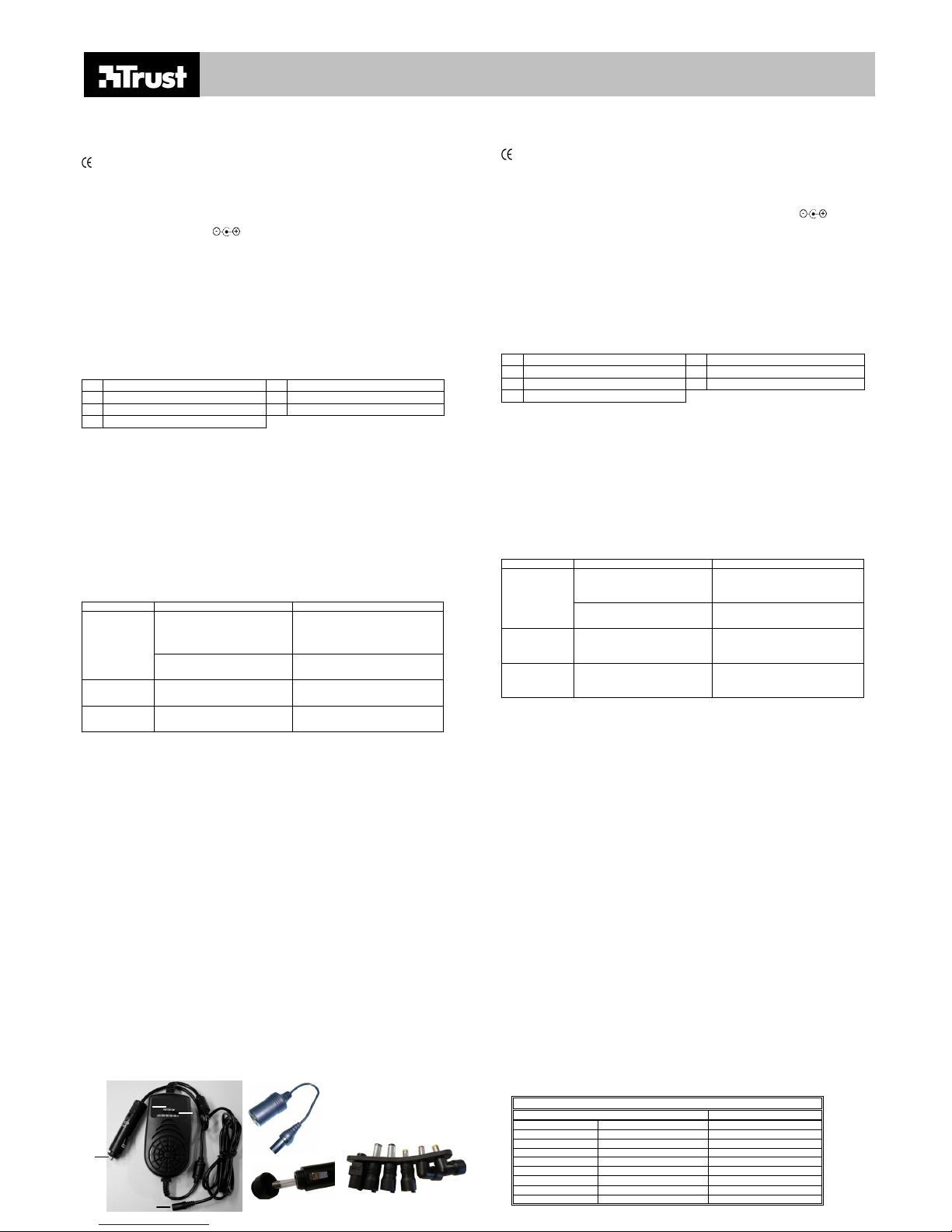
250NCP NOTEBOOK POWER ADAPTER CAR-PLANE
TRUST SERVICE CENTRE
24 HOURS: internet www.trust.com
Office Open Phone
UK Mon - fri 8:00 - 16:00 +44-(0)845-6090036
Italia Lun – ven 9:00 – 17:00 +39-(0)51-6635947
France Lun – ven 9:00 à 17:00 +33-(0)825- 083080
Deutschland Mo – Fr 9:00 - 17:00 +49-(0)2821-58835
España Lun – viernes 9:00 - 17:00 +34-(0)902-160937
Polska Pon do pią 9:00 - 17:00 +48-(0)22-8739812
Nederland Ma – vr 9:00 - 17:0 0 +31 (0)78-6543 387
Other countries Mon – fri 9:00 - 17:00 +31-(0)78-6549999
A
B
C
D
E
F
G
FR
Introduction
Ce manuel d’instructions est destiné a ux utilisateurs de l’adaptateur 250NCP NOTEBOOK POWER ADAPTER
CAR-PLANE. Ce produit vous permet d’ut iliser ou de recharger votre ordinateur portable lorsque vous êtes en
déplacement.
Cet appareil répond aux principales exig ences et autres dispositions pertinen tes des directives européennes
applicables. La Déclaration de Conform ité (DdC) est disponible à l’adresse suivante : www.trust.com/14129/ce.
Sécurité
1.
Débranchez l’adaptateur de la source d’alim entation électrique avant de le nettoyer. N’utilisez pas de
nettoyant liquide ou sous forme d’aéros ol pour nettoyer l’appareil.
2.
Veuillez noter que la polarité des diff érents connecteurs optionnels est prédéfinie, le pôle positif se trouvant au
centre (ou dans le creux) de la fiche.
3. Conservez ce produit hors de por tée des enfants en bas âge.
4. L’utilisation d’une fiche ou d’une tension incorrecte peut endom mager l’ordinateur portable connecté ou
provoquer un dysfonctionnement.
5.
Débranchez l’appareil de la source d’al imentation lorsque vous ne vous en servez pas.
6. Ne tentez pas d’ouvrir ou de répar er le produit par vos propres moyens.
7. Démarrez toujours le moteur de votre voiture avant de brancher l’adaptateur pour allume-cigares.
8. Il est normal que la température de l’adaptateur s’élève légèrem ent en cours d’utilisation. Evitez de l'exposer
aux rayons du soleil ou de le placer près d e matériaux sensibles à la chaleur.
9.
Utilisez uniquement les accessoires fournis dans l’emballage de produit. Dans le cas contraire, cet appareil e st
susceptible de provoquer un incendie o u des blessures physiques, ou d’endommager vos biens personnels.
10. Ce produit doit uniquement être utilis é avec un ordinateur PC portable. Dans le cas contraire, son utilisation
comporte un risque de décharge électriqu e, et peut s’accompagner de dommages à l'unité ou aux produits
connectés !
Remarque : Utilisez uniquement cet adaptateur sur u n circuit électrique automobile (12 V CC), et ne l’utilisez
pas avec un équipement d’une puissance s upérieure à 120 W.
Branchement et utilisation
A Adaptateur p our allume-cigares automobile B Témoin lumineux d'alim entation
C Commutateur de sélection de te nsion D Connecteur d’alimentation amovible
E Adaptateur car- plane F Fusible intern e
G Fiches interchangeables
Tableau 1 (voir figure ci-dessous)
Connexion :
1. Eteignez votre ordinateur portable.
2. Sélectionnez la fiche adéquate (G) et rac cordez-le au connecteur d’alimentation (D).
3. Sélectionnez la tension de sortie adé quate (C).
4. Branchez le connecteur d’alimentation s ur votre ordinateur portable.
5. Démarrez le moteur de la voiture. Si vo us utilisez cet adaptateur dans un avion, veuillez utiliser l’adaptateur
car-plane (E).
6. Connectez l’adaptateur à la prise de l ’allume-cigares ou à une prise de courant de l’avion. (Le témoin lumineux
d’alimentation s’illumine)
Déconnexion :
1. Eteignez votre ordinateur portable.
2. Débranchez l’adaptateur de la pris e de l’allume-cigares ou de la prise de courant de l’avion.
Conseil : Si la t ension souhaitée ne correspond précisément à aucune des options disp onibles, sélectionnez la
valeur la plus proche ; par ex. l’option 19 V est compatible avec une tension de 19,5 V.
Dépannage
Problème Cause Solution possible
Le fusible interne est grillé. Remplacez le fusible (250 V/15 A) : (1)
tournez la fiche de la prise pour allumecigares dans le sens antihoraire ; (2)
insérez un fusible neuf ; (3) rem ettez la
fiche en place.
Le témoin
lumineux
d’alimentation ne
s’illumine pas.
Aucune tension fournie par l’allum ecigare ou la prise de courant de l'avion.
Assurez-vous que la prise de courant
fonctionne ou que l’adaptateur est bien
connecté.
Le dispositif
connecté n’est
pas alimenté.
Tension, polarité ou intensité du
courant incorrecte.
Assurez-vous que la tension et la polar ité
du connecteur sont correctes, et vérifiez
que l'intensité du courant est suffisante.
Le problème
rencontré n'est
pas décrit ici.
Les dernières versions des FAQ sont
disponibles sur Internet.
Allez sur www.trust.com/14129 pour la
FAQ et d’autres informations de produit.
Si ces solutions ne permettent pas de réso udre votre problème, contactez l’un des Centres Service Clients Trust.
Vous devez disposer des inform ations suivantes : le numéro d’article (14129) et une description claire du
dysfonctionnement et du problème rencontr é.
Conditions de garantie
- Nos produits bénéf icient d’une garantie d’usine valable deux ans à compter de la date de l’ac hat.
- En cas de déf aillance, restituez le produit au revendeur en exposant le défaut et en y joignant la preuve
d’achat et tous les accessoires.
- Pendant la période de garantie, le reven deur vous remettra un modèle comparable, si celui- ci est disponible.
Si celui-ci n’est pas disponible, le produit sera réparé.
- S’il vous m anque des composants (manuel, logiciel ou autres), prene z contact avec notre service
d’assistance.
- La garantie n’est pas applicable s i le produit a été ouvert, modifié, r éparé par des tiers ou utilisé à des fins
autres que celles auxquelles le produit était desti né à l’origine, ou en cas de dommages m écaniques ou de
dommages résultant d’une utilisation ab usive ou négligente.
-
Exclusions de garantie :
• dommages dus à des accidents ou à des catastrophe s, tels qu’incendies, inondations ou trem blements de
terre, à des actes de vandalisme ou à du vol ;
• incompatibilité avec d’autres matériels/ logiciels non mentionnés dans la configuration minimale requise ;
• accessoires, tels piles et fusibles (le cas échéant).
- Le fabricant ne peut en aucun c as être tenu responsable des éventuels dommages accidentels ou co nsécutifs,
y compris la perte de revenus ou autres pert es commerciales, découlant de l’utilisation de ce produit.
Reproduction interdite
Toute reproduction de ce manuel, en tota lité ou en partie, est interdite sans l’autorisation de Trust International
B.V.
IT
Introduzione
Il presente manuale è destinato agli utenti del prodotto "250NCP NOTEBOOK POWER ADAPTER CAR-PLANE".
Questo prodotto consente di utilizzare o di caricare il proprio notebook quando si è in viaggio.
Il dispositivo è conforme ai requis iti essenziali e alle altre norm ative pertinenti dei regolamenti eur opei applicabili.
La Dichiarazione di Conformità (DoC) è cons ultabile sul sito www.trust.com/14129/ce.
Norme di sicurezza
1.
Prima di pulire l'adattatore, rim uoverlo dalla fonte di alimentazione. Non utilizzare un liquido o uno spr ay per la
pulizia.
2.
La polarità delle prese opzionali è pre impostata e il polo positivo è il connettore centrale.
3. Tenere il prodotto fuori dalla por tata dei bambini.
4. L'uso di un connettore sbagliato o di un'impostazione di tensione non cor retta potrebbe danneggiare il
notebook o causare dei guasti.
5.
Quando non utilizzato, rimuovere l'adatt atore dalla presa di corrente.
6. Non tentare di fissare o di aprire il pro dotto.
7. Prima di inserire l'adattatore nell'accendisigari, avviare il motore dell'auto.
8. Un leggero surriscaldamento dell'adattatore durante l'utilizzo è n ormale. Tenere lontano dalla luce solare
diretta e da materiali sensibili al c alore.
9.
Utilizzare solo gli accessori for niti all'interno della confezione. In caso contrario, potrebbe insorgere i l rischio di
incendio, con conseguente pericolo p er le persone o le cose.
10. Il prodotto è adatto solo per PC notebook . Un impiego diverso da quello previsto potrebbe causare scosse
elettriche o danneggiare l'adattatore e i prodotti ad esso collegati.
Attenzione: esclusivamente per impiego in aut omobile con c.c. 12 V. Non utilizzare per applicazioni con
corrente superiore a 120 W.
Collegamento e uso
A Adattatore per accendisigari B LED alimenta zione
C Interruttore per la selezione della tensione D Connettore co n spinotto rimovibile
E Convertitore auto- aereo F Fusibile interno
G Connettori interscambiabili
Tabella 1 (vedere la figura sotto)
Collegamento:
1. Spegnere il notebook.
2. Selezionare un connettore appropriato ( G) e collegarlo al connettore di alimentazione (D).
3. Selezionare un'appropriata tensione d i uscita (C).
4. Collegare lo spinotto di alimentazion e al notebook.
5. Avviare il motore dell'auto. Se ci si tr ova in aereo, collegare il convertitore auto-aereo (E).
6. Inserire l'adattatore nell'accendisigari o nell'apposita presa sull'aereo (il LED di alimentazione si accende).
Scollegamento:
1. Spegnere il notebook.
2. Disinserire l'adattatore dall'accend isigari o dall'apposita presa sull'aereo.
Suggerimento: se la tensioni disponibili si discostano da quella desiderata, selezionarne una simile; una
tensione di 19,5 V, ad esempio, è adeguata qualora siano necessari 19 V.
Risoluzione dei problemi
Problema Causa Possibile soluzione
Fusibile interno guasto. Sostituire il fusibile (250 V/15 A): (1)
ruotare lo spinotto dell'adattatore in senso
orario; (2) sostituire il fusibile; (3) ruotare lo
spinotto in senso antiorario.
Il LED di
alimentazione si
non si illumina.
Disinserire l'adattatore
dall'accendisigari o dall'apposita presa
sull'aereo.
Verificare che la presa non sia guasta e
che l'adattatore sia correttamente
collegato.
Il dispositivo
collegato non è
alimentato.
Tensione o polarità non corretta
oppure potenza di uscita (espressa in
watt) insufficiente.
Verificare che la selezione della t ensione
sia stata eseguita adeguatamente, che la
polarità sia corretta e che la potenza di
uscita sia sufficiente.
Il problema
verificatosi non è
descritto in
questa tabella.
L'aggiornamento più recente delle
"FAQ" (le domande più frequenti) è
disponibile su Internet.
Visitare il www.trust.com/14129 per le
“FAQ” e altre informazioni relati ve al
prodotto.
Nel caso queste soluzioni non siano in grado di risolvere i problemi verificatisi, rivolgersi ad uno dei C entri di
Assistenza Clienti Trust. Si prega in ogni caso di tenere a portata di mano le seguenti informazioni: il co dice
dell'articolo (14129), oltre a una descr izione dettagliata di cosa non funziona e del momento esatto in cui il
problema si verifica.
Condizioni di garanzia
- I nostri prodotti dispong ono di una garanzia di fabbrica di due anni a partire dalla data di acquisto.
- In caso di funzionam ento non corretto, restituire il prodotto al proprio riven ditore accompagnato da una
descrizione del difetto, dalla prova di acq uisto e tutti gli accessori.
- Durante il periodo di garanzia il r ivenditore provvederà a fornire al clie nte, previa disponibilità, un modello di
prodotto simile in sostituzione. Qualora ciò non sia possibile, il prodotto verrà riparato.
- Nel caso in c ui la confezione non contenga tutti gli elementi previsti dalla fornitu ra (quali ad es. il manuale, il
software o altri accessori), si prega di c ontattare il nostro Servizio Assistenza Clienti.
- La garanzia decade in caso di apertura del prodotto , danni meccanici, uso improprio, modifica, ripar azione da
parte di terzi, negligenza o utilizzo a scopi diversi da quelli previsti in origine.
-
Sono esclusi dalla garanzia:
• i danni causati da incidenti o eventi di forza maggiore, quali incen di, inondazioni, terremoti, guerre,
vandalismi o furti;
• l’incompatibilità con altri com ponenti hardware/software non menzionati fra i requisiti minimi di sistem a;
• gli accessori quali batterie e fusibili (s e presenti).
- Il produttore non risponde di alcun d anno di natura incidentale o conseguente, i nclusa la perdita di introiti e/o
di utili o altre perdite di natura co mmerciale derivanti dall'utilizzo del presente prodotto.
Note legali sul copyright
La riproduzione del presente manuale o di una parte di esso è strettamente proibita, senza previa autorizzazi one
da parte di Trust International B.V.
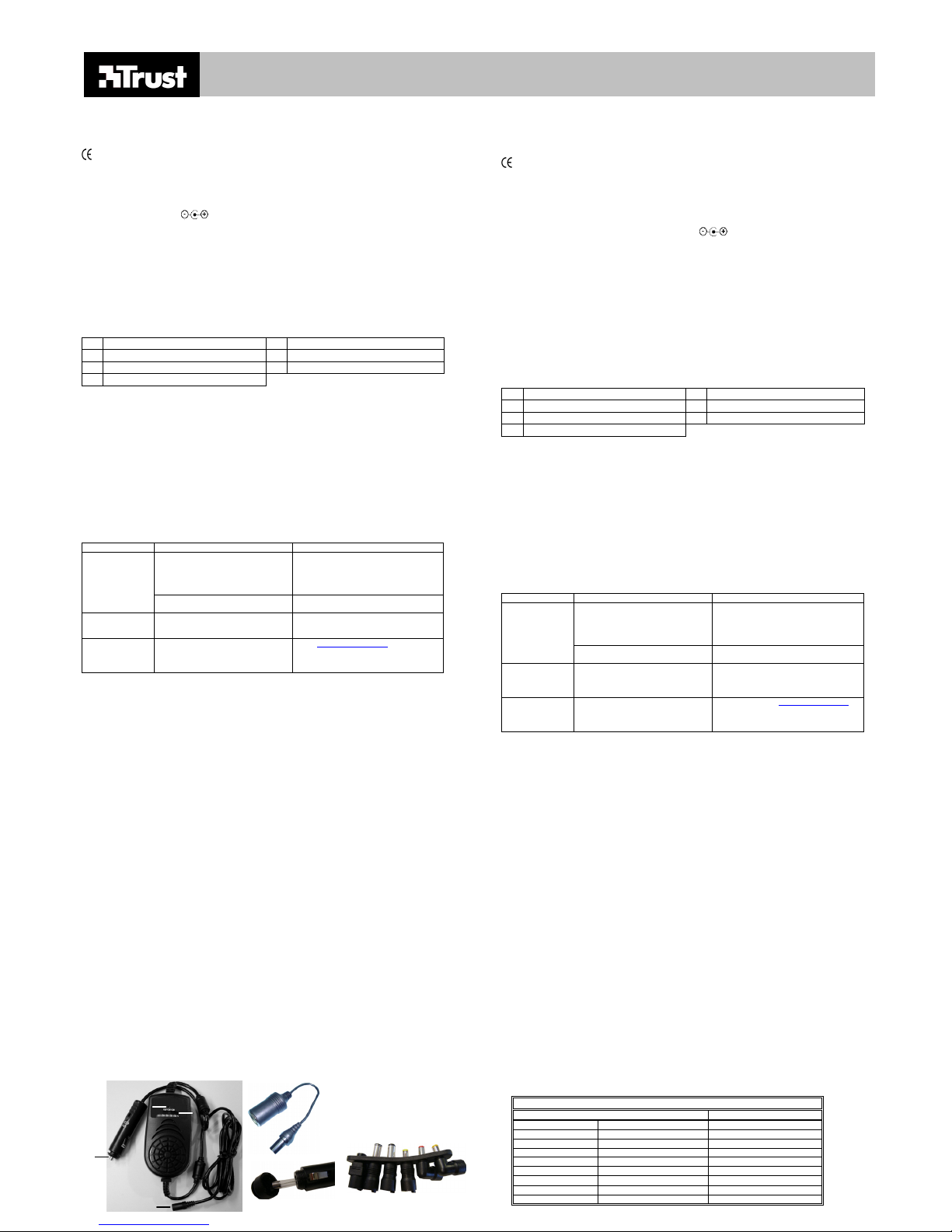
250NCP NOTEBOOK POWER ADAPTER CAR-PLANE
TRUST SERVICE CENTRE
24 HOURS: internet www.trust.com
Office Open Phone
UK Mon - fri 8:00 - 16:00 +44-(0)845-6090036
Italia Lun – ven 9:00 – 17:00 +39-(0)51-6635947
France Lun – ven 9:00 à 17:00 +33-(0)825- 083080
Deutschland Mo – Fr 9:00 - 17:00 +49-(0)2821-58835
España Lun – viernes 9:00 - 17:00 +34-(0)902-160937
Polska Pon do pią 9:00 - 17:00 +48-(0)22-8739812
Nederland Ma – vr 9:00 - 17:0 0 +31 (0)78-6543 387
Other countries Mon – fri 9:00 - 17:00 +31-(0)78-6549999
A
B
C
D
E
F
G
ES
Introducción
Esta manual de instrucciones está destin ado a los usuarios de 250NCP NOTEBOOK POWER ADAPTER CARPLANE. Este producto ofrece la posibil idad de utilizar o recargar el portátil cuando esté de viaje.
Este producto cumple los requisitos esenciales y demás normativas e uropeas vigentes. La Declaración de
Conformidad (CE) está disponible en www.tr ust.com/14129/ce.
Normas de seguridad
1.
Quite el adaptador de la fuente de alim entación para su limpieza. No emplee ningún limpiador líquido ni spr ay.
2.
Advierta que la polaridad de los enchuf es opcionales viene predeterminada en el polo positivo situado en el
agujero o conector central.
3. Mantenga este producto fuera del a lcance de los niños.
4. Si se usa un conector o voltaje erróneo podría dañar el portátil o puede que éste no funcione bien.
5.
Quite el enchufe que no esté utilizando.
6. No intente reparar ni abrir el prod ucto.
7. Primero arranque el coche y lueg o enchufe el adaptador.
8. Es normal que el adaptador se caliente durante su utilización. Ev ite colocarlo bajo el sol directo o próximo a
objetos sensibles al calor
9.
Utilice únicamente los accesorios incl uidos en este paquete. De lo contrario, podría existir riesgo de fuego,
daños personales o daños a la propiedad.
10. Este producto sólo es adecuado para orde nadores portátiles. Si se utiliza con otros productos, existe riesgo
de electroshock o puede que se produzcan daños en esta unidad o en productos relacionados.
Nota: Utilícelo sólo en automóviles DC 12 V y no utilice aparatos de más de 120 W.
Conexión y uso
A Adaptador del e ncendedor del coche B Indicador LED de encendido
C Conmutador de selección del voltaje D Conector desm ontable
E Conversor de aire del coch e F Fusible interno
G Conectores intercambiables
Tabla 1 (consulte la figura siguiente)
Conexión:
1. Apague el portátil.
2. Seleccione un conector adecuado (G) y enchúf elo a la alimentación (D).
3. Seleccione el voltaje de salida apropiado (C).
4. Conecte el cable de alimentación al portátil.
5. Arranque el coche. Si se encuentra en un avión, conecte el conversor de aire (E).
6. Conecte el adaptador al encendedor o a un conector del avión. (Se ilumina el indicador LED de encendido)
Desconexión:
1. Apague el portátil.
2. Desconecte el adaptador del encendedor o del conector del avión.
Consejo: Cuando el voltaje deseado no sea exactamente el mismo, elija el más parecido; por ejemplo, 19 V
es compatible con 19,5 V.
Resolución de problemas
Problema Causa Posible solución
Fusible interno roto. Cambie el fusible (250V/15A): (1) gire el
conector del adaptador del coche en el
sentido contrario a las agujas del reloj (2)
cambie el fusible; (3) vuelva a colocar el
conector.
El indicador LED
de encendido no
se ilumina.
No hay corriente en el encendedor del
coche o en el enchufe del avión.
Compruebe si funciona el enchufe o si el
adaptador está bien conectado.
El dispositivo
conectado no
recibe energía.
El voltaje o la polaridad no son los
apropiados, o no hay suficiente
potencia en vatios.
Verifique si es correcta la selección del
voltaje, si la polaridad está bien y s i es
suficiente la potencia en vatios.
Su problema no
está
contemplado
aquí.
La última actualización de las P+F está
disponible en Internet.
Visite www.trust.com/14129 para consult ar
las P+F y obtener más información sobre
el producto.
Si después de haber intentado estas soluc iones sigue teniendo problemas, póngase en contacto con uno de los
Centros de Atención al Cliente de Trust. Debe t ener a mano los siguientes datos: El número de pieza (14129) y
una buena descripción de por qué y cuán do dejó de funcionar.
Condiciones de la garantía
- Nuestros produc tos tienen una garantía de fabricación de dos años, a partir de la fecha de com pra.
- En caso de que el product o tenga un defecto de fábrica puede devolverlo a su distrib uidor especificando el
defecto en cuestión, y presentando el tick et de compra y todos los accesorios.
- Durante el periodo de validez de la garantía el distribuidor le suministrará un modelo similar, siempre que esté
disponible. En caso contrario, se proc ederá a la reparación del producto.
- Si le faltaran p artes como el manual de instrucciones, progr amas de software u otros componentes, pued e
ponerse en contacto con nuestro servicio de atención al cliente.
- La garantía pierde su validez en cas o de abertura del producto, daños mecánic os, uso incorrecto, cambios en
el producto, reparación del mismo por par te de terceros, negligencia o uso del mism o para fines distintos de
aquéllos a los que está destinado.
-
Se excluyen de la garantía:
• Los daños causados por accidentes o catástrofes naturales c omo incendios, inundaciones, terremotos,
conflictos armados, vandalismo o robo.
• Incompatibilidad con otros elementos de hardware o s oftware no contemplados en los requisitos mínim os
del sistema.
• Accesorios como pilas y fusibles (cuando se a de aplicación).
- En ningún caso el fabricante se hará responsab le de cualquier daño incidental, entre ellos, posibles pérdidas
económicas, originado por el uso de es te producto.
Exención de responsabilidad del copyright
La reproducción total o parcial de este m anual está prohibida sin la autorización de Trust International B.V.
PL
Wstęp
Niniejsza instrukcja obsługi jest przeznaczon a dla użytkowników zasilacza 250NCP NOTEBOOK POWER
ADAPTER CAR-PLANE. Produkt ten umożliwia pr acę na komputerach typu notebook lub ładowanie ich baterii
podczas podróży.
Produkt spełnia główne wymogi oraz wszelkie odnoś ne postanowienia zawarte w obowiązujących normach
europejskich. Deklaracja zgodności (DoC) znajduje się na stronie www.trust.com/14129/ce.
Środki bezpieczeństwa
1.
Przed przystąpieniem do czyszczenia zasilacza, należy odłączyć go od źródła zasilania. Nie należy korzyst ać
ze środków czyszczących w płynie lub aerozolu.
2.
Należy zwrócić uwagę, że polaryzac ja wtyczek opcjonalnych została wstępnie ustalona w tak i sposób, aby w
środkowym złączu/otworze znajdował się biegun dodatni.
3. Produkt należy przechow ywać w miejscu niedostępnym dla małych dz ieci.
4. Użycie niepr awidłowego złącza lub ustawienie nieprawidłowego napięcia zasilania może zniszczyć lub
uszkodzić komputer typu notebook.
5.
Nieużywany zasilacz należy wyj ąć z gniazda zasi lania.
6. Produktu nie należy samodzi elnie naprawiać ani otwierać.
7. Przed podłączeniem zasilacza w samochodzie należy najpierw uruc homić silnik.
8. Podczas pracy zasilacza jego obudowa może się nagrzewać. Jest to zjawisko nor malne. Należy unikać
wystawiania produktu na bezpośrednie dzi ałanie promieni słonecznych oraz umieszczania go w pobliżu
materiałów reagujących na ciepło.
9.
Należy korzys tać wyłącznie z akcesoriów znajdujących się w tym zestawie. W przec iwnym razie istnieje ryzyko
pożaru, obrażeń ciała lub zniszczenia własności osobistej.
10. Produkt ten jest przeznaczony wyłącznie d la komputerów typu notebook. Używanie tego produktu niezgodnie
z przeznaczeniem grozi pora żeniem prądem albo zniszczen iem go lub podłączonych do niego produktów.
Uwaga: Produkt może być zasil any wyłącznie prądem stałym (DC) o napięciu 12 V pochodzącym z gniazdka
zapalniczki w samochodzie i j est przeznaczony wyłącznie do użytku z urządzeniami, których pobór
mocy nie przekracza 120 W.
Podłączenie i sposób użycia
A Złącze zapaln iczki samochodowej B Kontrolka zasilania
C Przełącznik wyboru napięcia D Odłączane złącze wt yczki zasila nia
E Konwerter typu car-air F Bezpiecznik wewnętrzny
G Wymienne złącza
Tabela 1 (dotyczy rysunku poniżej)
Podłączanie:
1. Wyłącz komputer typu notebook.
2. Wybierz odpowiednie złącze (G) i podłącz do niego złącze wtyczki zas ilania (D).
3. Wybierz odpowiednie napięcie wyjściowe (C).
4. Podłącz wtyczk ę zasilania do komputera typu notebook.
5. Uruchom silnik samochodu. Jeśli znajdujes z się w samolocie, użyj konwertera typu car-air (E).
6. Podłącz adapter do gniazda zapalnic zki lub gniazda wtyczek w samolocie. (Zaświeci się kontrolka zasila nia)
Odłączanie:
1. Wyłącz komputer typu notebook.
2. Wyjmij adapter z gniazda zapaln iczki lub gniazda wtyczek w samolocie.
Porada: Jeśli żądana wartość napięcia jest nieobsług iwana, należy wybrać wartość najbardziej do niej zbliżoną,
np. opcja 19 V obsługuje napięcie o wartości 19,5 V.
Rozwiązywanie probl emów
Problem Przyczyna Możliwe rozwiązanie
Uszkodzony bezpiecznik wewnętrzny. Wymień bezpiecznik ( 250 V/15 A): (1)
odkręć złącze zasilacza samochodowego
przeciwnie do ruchu wskazówek zegara ;
(2) włóż sprawny bezpiecznik; (3) złóż
złącze w całość.
Kontrolka
zasilania nie
świeci się.
Brak zasilania z gniazda zapal niczki
lub gniazda wtyczek w samolocie.
Sprawdź, czy gniazdo jest sprawne lub c zy
zasilacz jest prawidłowo podłączony.
Podłączone
urządzenie nie
jest zasilane.
Niewłaściwe napięcie, polaryzacja lub
niewystarczająca moc zasilania.
Sprawdź, czy wybrane napięcie i
polaryzacja biegunów we wtyczce są
poprawne oraz czy moc znamionowa jest
wystarczająca.
Problem nie
został tutaj
opisany.
Aktualne odpowiedzi na najczęściej
zadawane pytania (FAQ) znajdują się
w Internecie.
Przejdź do witr yny www.trust.com/14129,
gdzie znajdują się odpowiedzi na
najczęściej zadawane pytania (FAQ) ora z
inne informacje na temat produktu
Jeśli żadne z proponowanych rozwiązań nie pom ogło w usunięciu problemu Twojego produktu, skontaktuj się
z jednym z centrów obsługi konsumenta ( Trust Customer Care Centers). Zawsze powinieneś przygotować
następujące dane: numer produktu (14129) oraz dokładny opis usterki.
Warunki gwarancyjne
- Nasze produkty posiadaj ą 2 lata gwarancji fabrycznej, licząc od dnia zakupu.
- W przypadku us zkodzenia produktu wyrób należy zwró cić sprzedawcy wraz z opisem us zkodzenia, dowodem
zakupu oraz wszystkimi akcesoriam i.
- Podczas okresu gwarancji otr zymasz od sprzedawcy podobny model produktu, jeśli jest dostępny. G dy nie
jest to możliwe, produkt zostanie naprawion y.
- Jeśli brakuje elem entów takich jak instrukcja obsługi, oprogram owanie lub inne części, należy skontaktować
się z punktem serwisowym firmy Trust.
- Gwarancja nie ma zastosowan ia w przypadku otwarcia urządzenia, uszkod zeń mechanicznych,
niewłaściwego użytkowania, modyfikacj i urządzenia, napraw dokonywanych przez osoby trzec ie, niedbalstwa
lub użytkowania produktu do celów innych ni ż ten, dla k tórego produkt jest przeznaczony.
-
Wyjątki od gwarancji:
• Szkody wynikające z katastrof i zdarzeń losowych, takich jak pożar, powódź, trzęsienie ziemi, wojna,
wandalizm lub kradzież.
• Niezgodność z innym sprzętem lub oprogramowaniem, które nie jest wymienione w wymaganiach
systemowych.
• Akcesoria takie jak baterie i bezpiecznik i (jeśli dotyczy).
- Producent w żadnym przypadk u nie ponosi odpowiedzialności za szkody wynikowe lub przypadkowe,
wliczając w to utratę zysków i inne straty komercyjne, powstałe w wyniku korzystania z produk tu.
Zastrzeżenie praw autorskich
Kopiowanie niniejszej instrukcji obsługi lub jakiejkolwiek jej części bez zezwolenia firmy Trust Internationa l B.V.
jest zabronione.
