Page 1
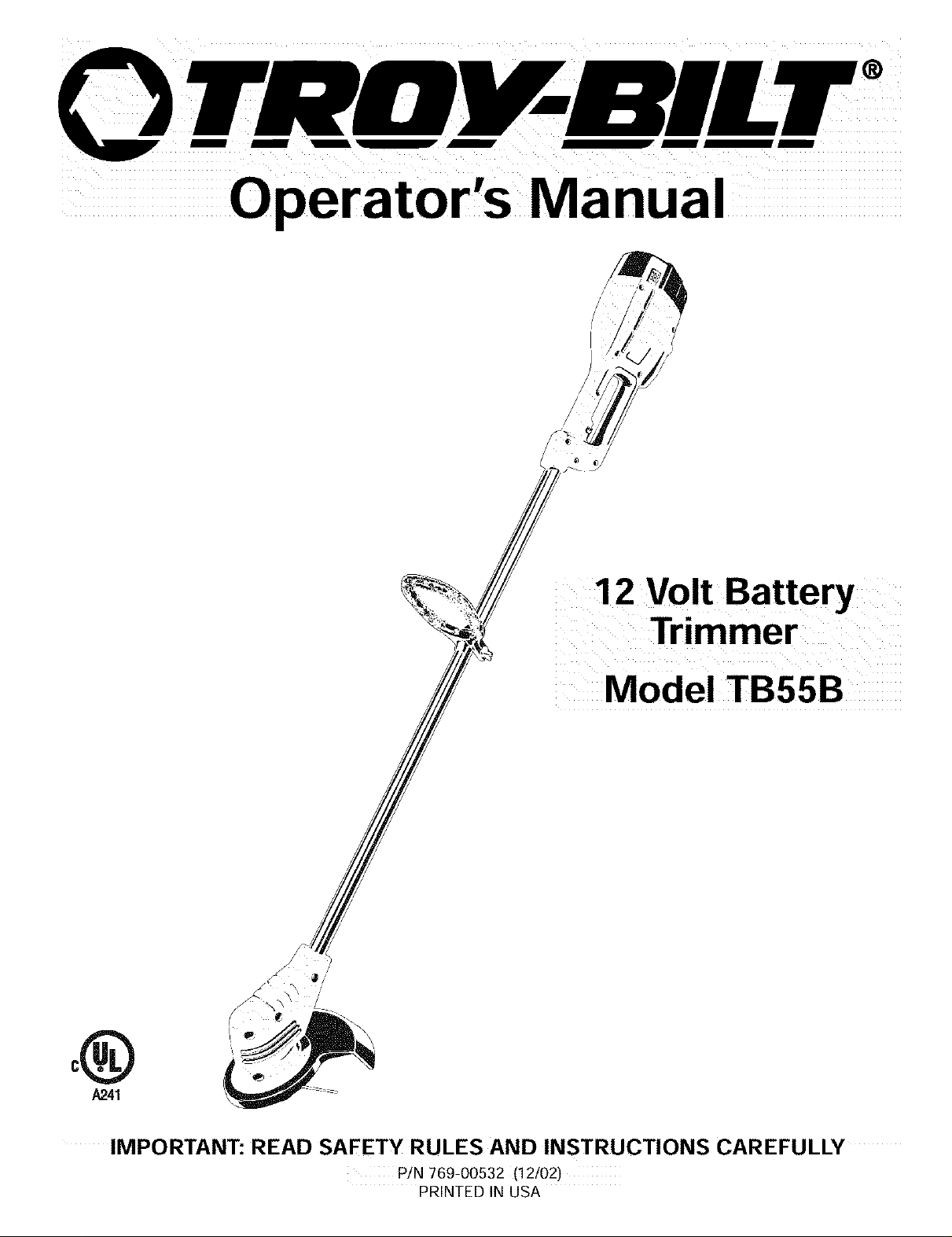
perator's Manual
®
0®
A2.41
IMPORTANT: READ SAFETY RULES AND INSTRUCTIONS CAREFULLY
P/N 769-00532 (12/02)
PRINTED IN USA
Page 2
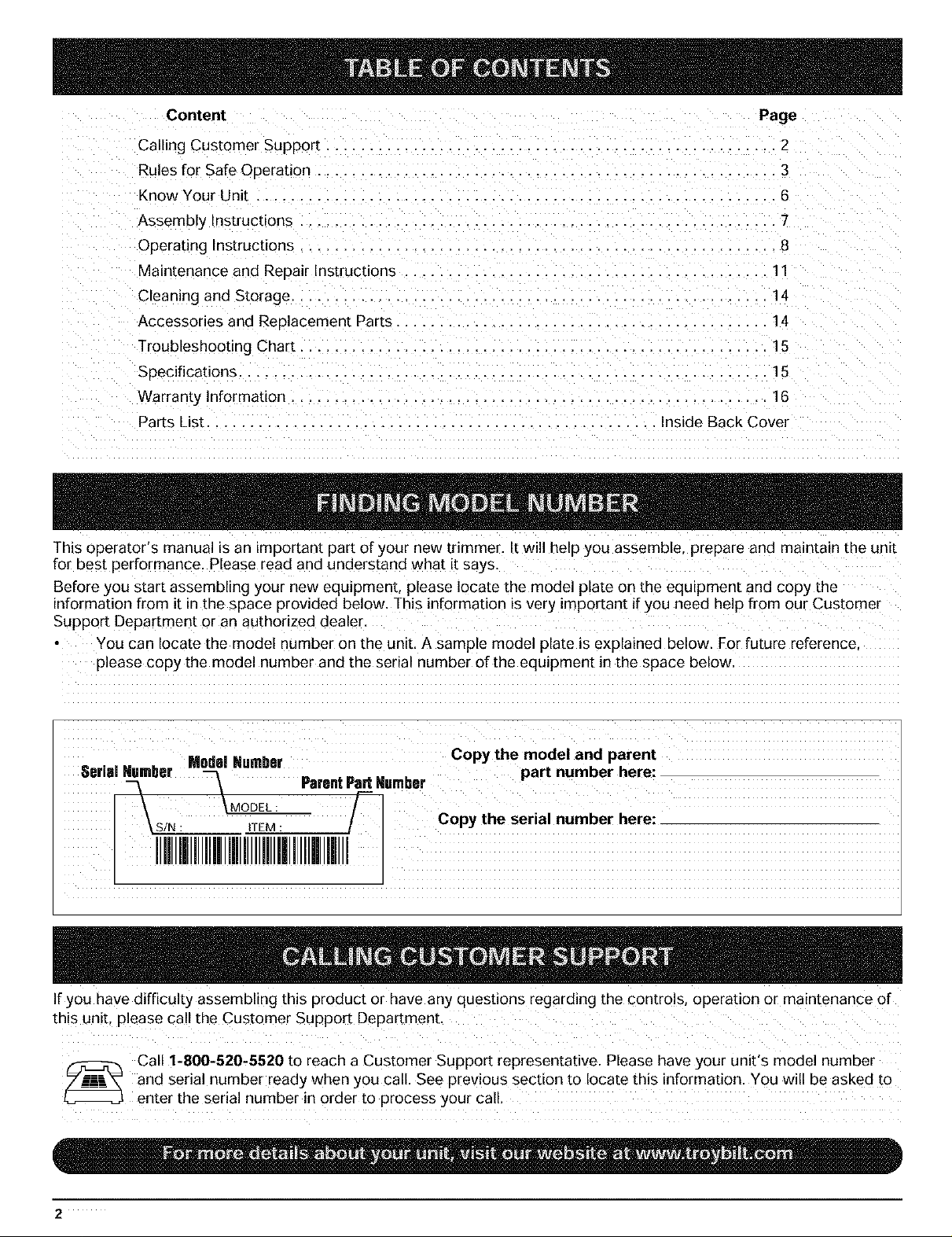
Content Page
Calling Customer Support .................................................... 2
Rules for Safe Operation ..................................................... 3
4now Your Unit ....................................................... 6
Assembly Instructions ....................................................... 7
Operating Instructions ....................................................... 8
Maintenance and Repair Instructions .......................................... 11
Cleaning and Storage ....................................................... 14
Accessories and Replacement Parts ........................................... 14
Troubleshooting Chart ...................................................... 15
Specifications .......................................................... 15
Warranty Information ....................................................... 16
Parts List .................................................... Inside Back Cover
This operator's manual is an important part of your new trimmer. It will help you assemble, prepare and maintain the unit
for best perforrnance, please read and understand what it says.
Before you start assembling your new equipment, please locate the model plate on the equipment and copy the
information from it in the space provided below. ]-his information is very important it you need help from oUt Customer
Support Department or an authorized dealer.
• You can locate the model number Onthe unit. A sample model plate is explained below. For future reference,
please copy the model number and the serial number of the equipment in the space below.
"'odal. : Copy the model and parent
Serial rn umber , .'_.. . part number here: -
MODEL:
ParefltPan Nurnoer
Copy the serial number here:
IIHIIIIIIIHHIIIIIIIIIHIIII
If you have difficulty assembling this product or have any questions regarding the contro!s, operation or maintenance of
this unit, please ca!! the Customer Support Department.
Call 1-800-520,5520 to reach a Customer Support representative. Please have your unit's model number
_'_ and serial number ready when y0u call See previous section to locate this information, yo u will be asked tO
enter the serial number in order to process your call
2
Page 3
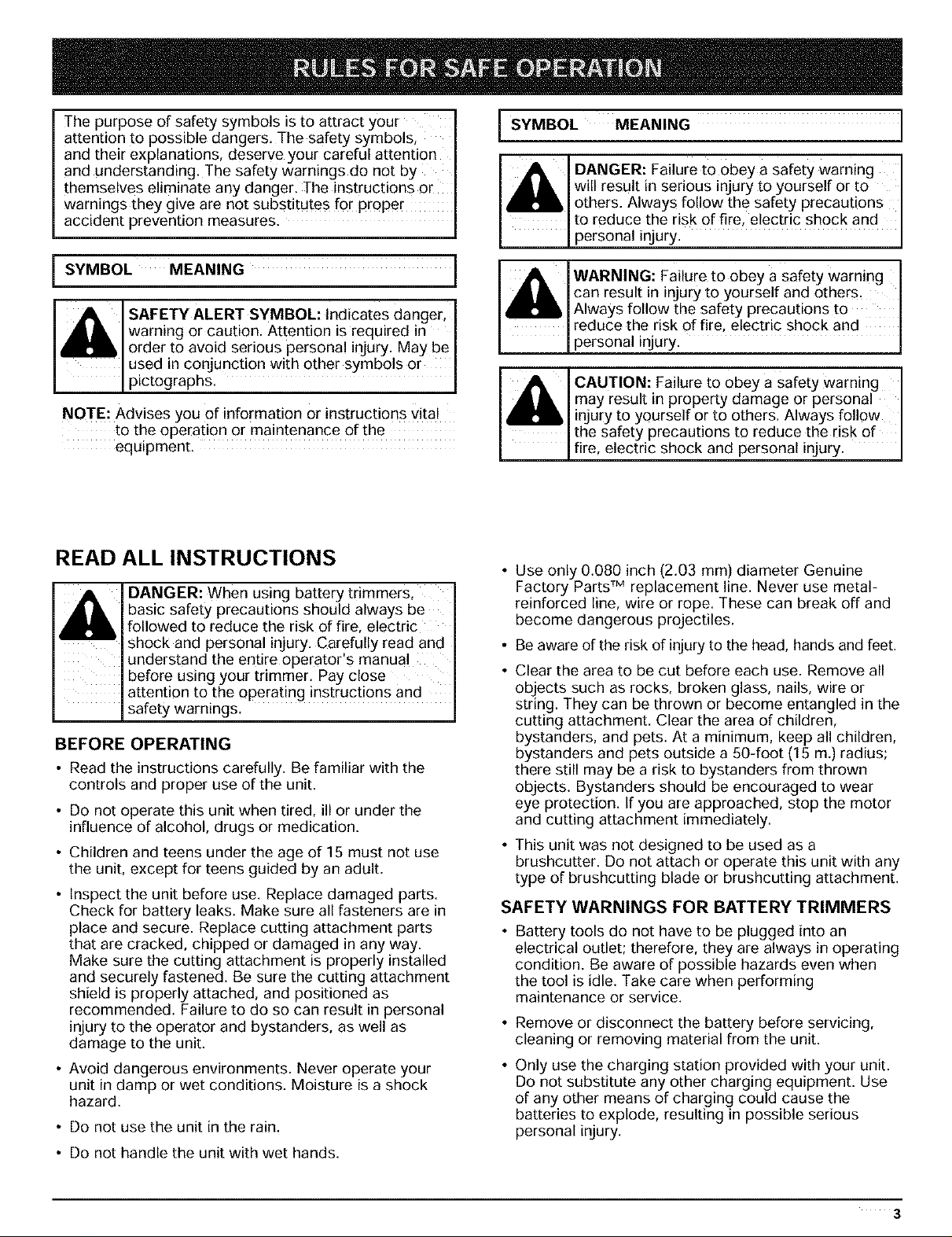
The purpose of safety symbols is to attract your
attention to possible dangers. The safety symbols,
and their explanations, deserve your careful attention
and understanding. The safety warnings do not by
themselves eliminate any danger. The instructions or
warnings they give are not substitutes for proper
accident prevention measures.
SYMBOL MEANING ]
DANGER: Failure to Obey a safety warning I
will result in serious injury to yourself or to I
others. Always follow th e safety precautions I
to reduce the risk Of fire, e ectr c shock and
personal injury. J
I SYMBOL MEANING ]
A SAFETY ALERT SYMBOL: Indicates danger,
Aiik warning or caution. Attention is required in
order to avoid serious personal injury. May be
used in conjunction with other symbols or
p ctographs.
NOTE: Advises you of information or instructions Vital
to the operation or maintenance of the
equipment.
READ ALL INSTRUCTIONS
DANGER: When using battery trimmers,
should always be
followed to reduce the risk of fire, electric
shock and personal injury. Carefully read and
understand the entire operators manual
before using your trimmer. Pay close
attention to the operating instructions and
safety warnings.
BEFORE OPERATING
• Read the instructions carefully. Be familiar with the
controls and proper use of the unit.
• Do not operate this unit when tired, ill or under the
influence of alcohol, drugs or medication.
• Children and teens under the age of 15 must not use
the unit, except for teens guided by an adult.
• Inspect the unit before use. Replace damaged parts.
Check for battery leaks. Make sure all fasteners are in
place and secure. Replace cutting attachment parts
that are cracked, chipped or damaged in any way.
Make sure the cutting attachment is properly installed
and securely fastened. Be sure the cutting attachment
shield is properly attached, and positioned as
recommended. Failure to do so can result in personal
injury to the operator and bystanders, as well as
damage to the unit.
• Avoid dangerous environments. Never operate your
unit in damp or wet conditions. Moisture is a shock
hazard.
• Do not use the unit in the rain.
• Do not handle the unit with wet hands.
[ ,_11L [WARNING: Failure to obey a safety warning ]
,_lk |can result in injury to yourself and others. I
IAlways follow the safety precautions to I
I reduce the risk of fire, electric shock and
| personal injury. |
CAUTION: Failure to obey a Safety warning
may result in property damage or personal
injury to yourself or to others. Always follow I
the safety precautions to reduce the risk of
fre, electric shock and persona njury. J
Use only 0.080 inch (2.03 mm) diameter Genuine
Factory Parts rM replacement line. Never use metal-
reinforced line, wire or rope. These can break off and
become dangerous projectiles.
Be aware of the risk of injury to the head, hands and feet.
Clear the area to be cut before each use. Remove all
objects such as rocks, broken glass, nails, wire or
string. They can be thrown or become entangled in the
cutting attachment. Clear the area of children,
bystanders, and pets. At a minimum, keep all children,
bystanders and pets outside a 50-foot (15 m.) radius;
there still may be a risk to bystanders from thrown
objects. Bystanders should be encouraged to wear
eye protection. If you are approached, stop the motor
and cutting attachment immediately.
This unit was not designed to be used as a
brushcutter. Do not attach or operate this unit with any
type of brushcutting blade or brushcutting attachment.
SAFETY WARNINGS FOR BATTERY TRIMMERS
Battery tools do not have to be plugged into an
electrical outlet; therefore, they are always in operating
condition. Be aware of possible hazards even when
the tool is idle. Take care when performing
maintenance or service.
Remove or disconnect the battery before servicing,
cleaning or removing material from the unit.
Only use the charging station provided with your unit.
Do not substitute any other charging equipment. Use
of any other means of charging could cause the
batteries to explode, resulting in possible serious
personal injury.
3
Page 4
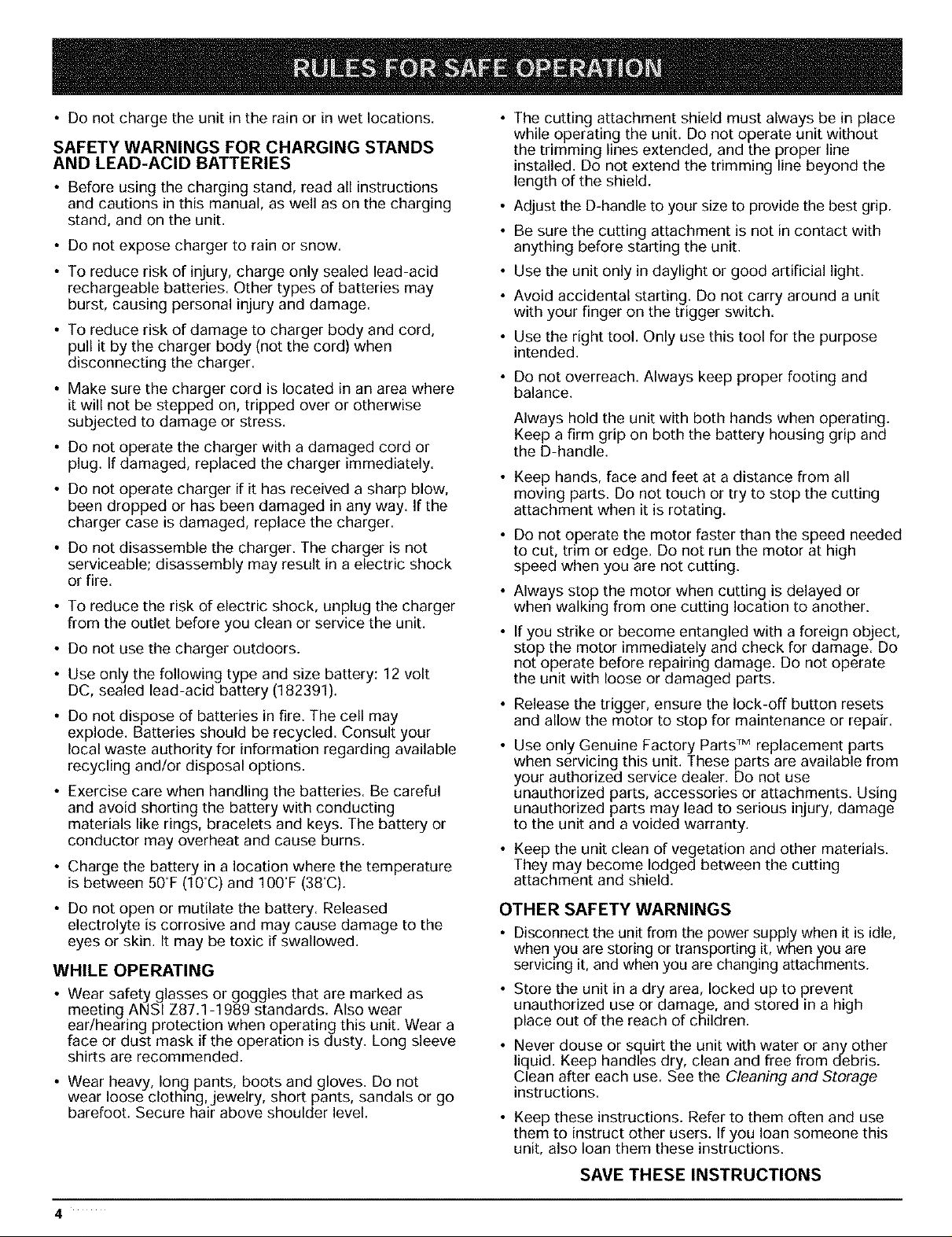
• Do not charge the unit in the rain or in wet locations
SAFETY WARNINGS FOR CHARGING STANDS
AND LEAD-ACID BATTERIES
• Before using the charging stand, read all instructions
and cautions in this manual, as well as on the charging
stand, and on the unit.
• Do not expose charger to rain or snow.
• To reduce risk of injury, charge only sealed lead-acid
rechargeable batteries Other types of batteries may
burst, causing personal injury and damage
• To reduce risk of damage to charger body and cord,
pull it by the charger body (not the cord) when
disconnecting the charger
• Make sure the charger cord is located in an area where
it will not be stepped on, tripped over or otherwise
subjected to damage or stress.
• Do not operate the charger with a damaged cord or
plug. If damaged, replaced the charger immediately.
• Do not operate charger if it has received a sharp blow,
been dropped or has been damaged in any way. If the
charger case is damaged, replace the charger.
• Do not disassemble the charger. The charger is not
serviceable; disassembly may result in a electric shock
or fire.
• To reduce the risk of electric shock, unplug the charger
from the outlet before you clean or service the unit.
• Do not use the charger outdoors.
• Use only the following type and size battery: 12 volt
DC, sealed lead-acid battery (182391).
• Do not dispose of batteries in fire. The cell may
explode. Batteries should be recycled. Consult your
local waste authority for information regarding available
recycling and/or disposal options.
• Exercise care when handling the batteries. Be careful
and avoid shorting the battery with conducting
materials like rings, bracelets and keys. The battery or
conductor may overheat and cause burns.
• Charge the battery in a location where the temperature
is between 50"F (10"C) and 100"F (38"C).
• Do not open or mutilate the battery. Released
electrolyte is corrosive and may cause damage to the
eyes or skin. It may be toxic if swallowed.
WHILE OPERATING
• Wear safety glasses or goggles that are marked as
meeting ANSI Z87.1-1989 standards. Also wear
ear/hearing protection when operating this unit. Wear a
face or dust mask if the operation is dusty. Long sleeve
shirts are recommended.
• Wear heavy, long pants, boots and gloves. Do not
wear loose clothing, jewelry, short pants, sandals or go
barefoot. Secure hair above shoulder level.
• The cutting attachment shield must always be in place
while operating the unit. Do not operate unit without
the trimming lines extended, and the proper line
installed. Do not extend the trimming line beyond the
length of the shield.
• Adjust the D-handle to your size to provide the best grip.
• Be sure the cutting attachment is not in contact with
anything before starting the unit.
• Use the unit only in daylight or good artificial light.
• Avoid accidental starting. Do not carry around a unit
with your finger on the trigger switch.
• Use the right tool. Only use this tool for the purpose
intended.
• Do not overreach. Always keep proper footing and
balance.
Always hold the unit with both hands when operating.
Keep a firm grip on both the battery housing grip and
the D-handle.
• Keep hands, face and feet at a distance from all
moving parts. Do not touch or try to stop the cutting
attachment when it is rotating.
• Do not operate the motor faster than the speed needed
to cut, trim or edge. Do not run the motor at high
speed when you are not cutting.
• Always stop the motor when cutting is delayed or
when walking from one cutting location to another.
• If you strike or become entangled with a foreign object,
stop the motor immediately and check for damage Do
not operate before repairing damage Do not operate
the unit with loose or damaged parts
• Release the trigger, ensure the lock-off button resets
and allow the motor to stop for maintenance or repair.
• Use only Genuine Factory Parts TM replacement parts
when servicing this unit These parts are available from
your authorized service dealer Do not use
unauthorized parts, accessories or attachments Using
unauthorized parts may lead to serious injury, damage
to the unit and a voided warranty
• Keep the unit clean of vegetation and other materials.
They may become lodged between the cutting
attachment and shield.
OTHER SAFETY WARNINGS
• Disconnect the unit from the power supply when it is idle,
when you are storing or transporting it, when you are
servicing it, and when you are changing attachments.
• Store the unit in a dry area, locked up to prevent
unauthorized use or damage, and stored in a high
place out of the reach of children.
• Never douse or squirt the unit with water or any other
liquid. Keep handles dry, clean and free from debris.
Clean after each use. See the Cleaning and Storage
instructions.
• Keep these instructions. Refer to them often and use
them to instruct other users. If you loan someone this
unit, also loan them these instructions.
SAVE THESE INSTRUCTIONS
4
Page 5
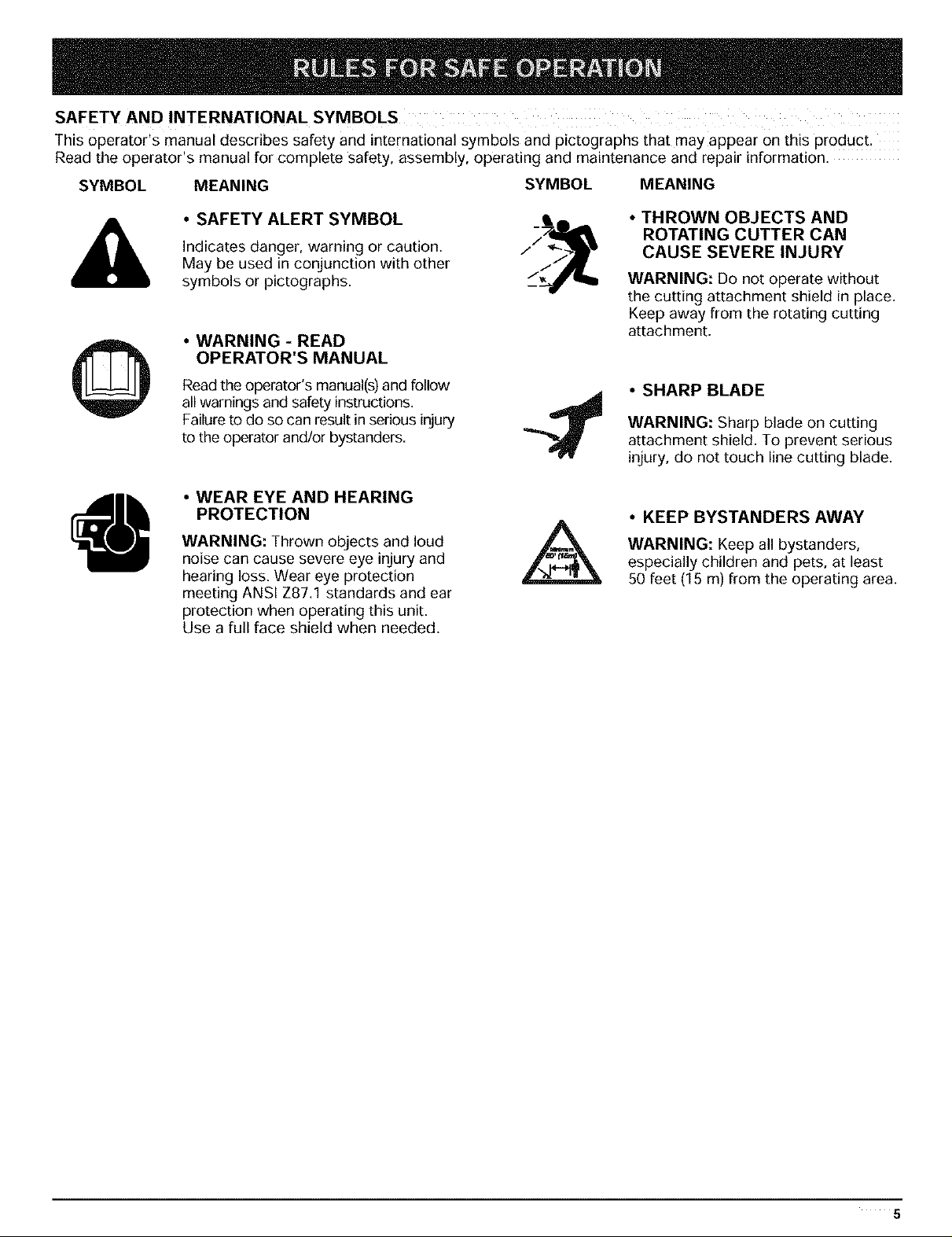
SAFETY AND INTERNATIONAL SYMBOLS
This operato['s manual describes safety and international symbols and pictographs that may appear on this product.
Read the operator's manual for complete safety, assembly, operating and maintenance and repair information.
SYMBOL MEANING SYMBOL MEANING
• THROWN OBJECTS AND
ROTATING CUTTER CAN
Indicates danger, warning or caution. //._
• SAFETY ALERT SYMBOL __
May be used in conjunction with other //
symbols or pictographs.
• WARNING - READ
OPERATOR'S MANUAL
CAUSE SEVERE INJURY
WARNING: Do not operate without
the cutting attachment shield in place.
Keep away from the rotating cutting
attachment.
©
{_ • WEAR EYE AND HEARING
Read the operator's manual(s)and follow
all warnings and safety instructions.
Failureto do so can result in serious injury
to the operator and/or bystanders.
PROTECTION
WARNING: Thrown objectsand loud
noise can cause severe eye injury and
hearing loss. Wear eye protection
meeting ANSI Z87.1 standards and ear
protection when operating this unit.
Use a full face shield when needed.
• SHARP BLADE
WARNING: Sharp blade on cutting
attachment shield. To prevent serious
injury, do not touch line cutting blade.
• KEEP BYSTANDERS AWAY
WARNING: Keep all bystanders,
especially children and pets, at least
50 feet (15 m) from the operating area.
5
Page 6
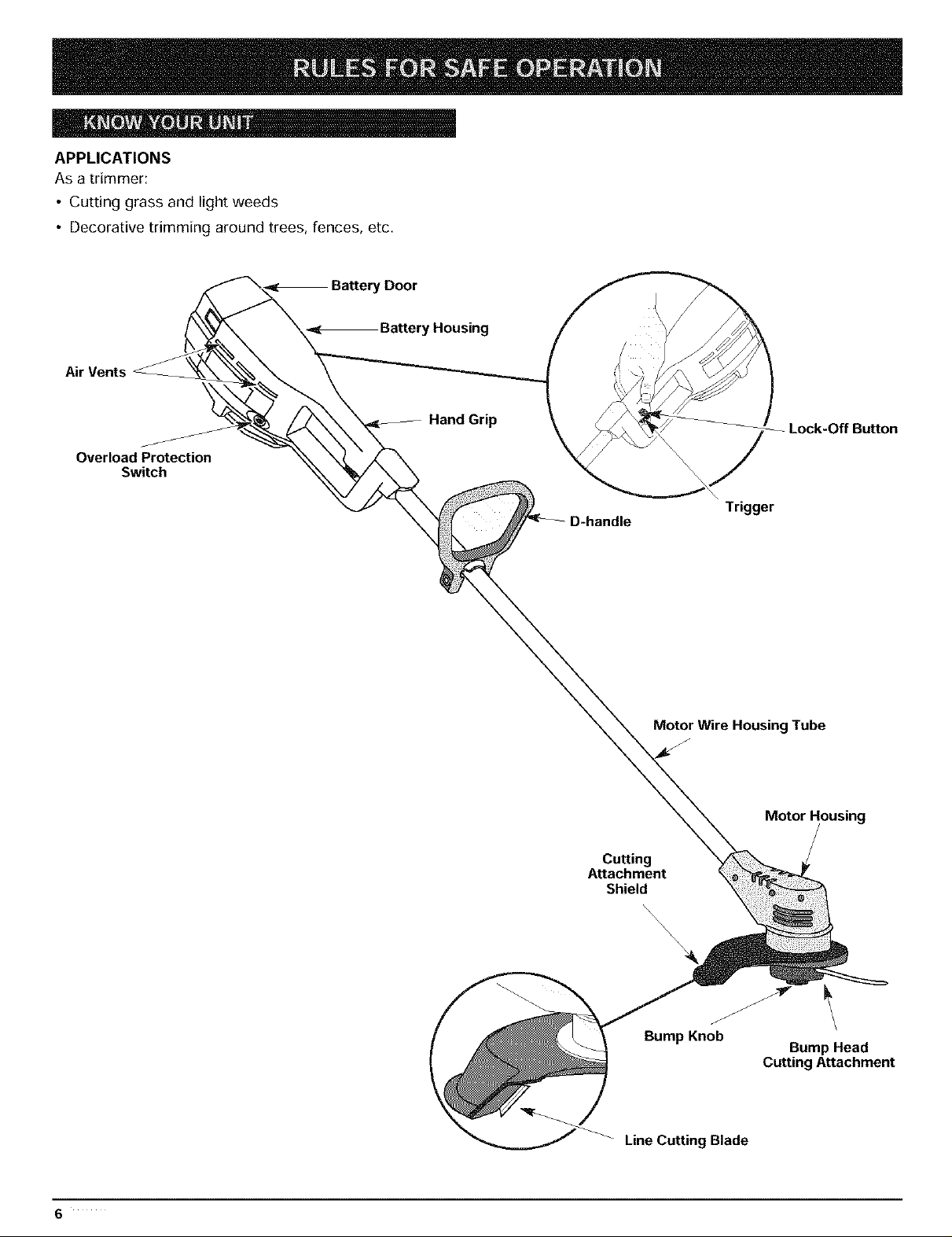
APPLICATIONS
As a trimmer:
• Cutting grass and light weeds
• Decorative trimming around trees, fences, etc.
Door
Air Vents
Overload Protection
Switch
Battery Housing
Hand Grip
\
- Lock-Off Button
Trigger
Motor Wire Housing Tube
Motor Housing
Cutting
Attachment
Shield
\\\\\\\\\_1_
Bump Knob
Line Cutting Blade
Bump Head
Cutting Attachment
6
Page 7

ADJUSTING THE D-HANDLE
NOTE: The D-handle comes mounted on the backside
of the shaft.
1. Locate the wing nut on the D-Handle. Untighten the
wing nut enough to loosen the D-Handle (Fig. 1).
NOTE: Do not remove wing nut, washer, or bolt.
2. Rotate the D-Handle to the upright position on the
front side of the shaft housing (Fig. 1).
NOTE: The D-handle should slant towards the
powerhead of the unit.
\
\
Wing Nut
MOUNTING THE CHARGING STATION
NOTE: Mount the charging unit and allow the unit to
charge for at least 36 hours prior to first use.
This unit may stay on the charging station continuously
without overcharging. Place the charging station where
the unit is intended to be stored. This should be a cool,
dry and well ventilated place, where the unit can be
locked-up and out of the reach of children.
The unit should be stored and charged in a location
where the temperature is between 50F (10C) and IOOF
(38c).
1. Locate a place for the charging station near a wall
outlet and high enough to keep the unit off the floor.
2,
Locate the wall stud and mount the charging station
to the wall using the three (3) screws provided
(Fig 3). Make sure that the screws enter the wall stud
to provide a secure mount.
Fig. 1
3. Hold the unit in the operating position, if necessary,
reposition the D-handle to the location that provides
the best grip (Fig. 2).
WaOu, lll
Fig. 3
CAUTION: TO prevent injury or damage to I
the unit, the charging station must be
mounted secure y to the wa. J
,
Plug the charger into the wall outlet and wind any
excess wire onto the cord wrap on the charging
station (Fig. 3).
Wall
Stud
Fig, 2
4. Tighten the wing nut until the D-Handle is secure.
7
Page 8

CHARGING THE UNIT
Make sure the charging station is securely fastened to a
wall and the charger is plugged into a working wall
outlet.
NOTE: Allow the unit to charge for at least 36 hours
prior to first use.
1.
Slide the unit down into the charging station until it is
firmly seated (Fig. 4). The barrel connector in the
charging station will insert into the unit. If it doesn't,
refer to Replacing the Charger.
NOTE: The battery will heat up while the unit charges.
Be sure the air vents on the battery housing are
kept clear for proper ventilation (Fig. 4).
3. Charge the battery until the Charging Indicator Dght
on the charger turns from red to green (Fig. 5).
NOTE: The unit's operahng time and the life of the
battery will be shorten if the untt is not fully
charged between uses,
4. Place the unit back on the chargLng station afte/
each use. The unit is designed so that the battery
cannot be overcharged,
Barrel
Connector
Air Vents
Charging
Station
Fig, 4
2.
When the red indicator light on the charger is on, the
battery is being charged (Fig. 5). If the light fails to
come on, check that:
a.
The charger is plugged into a working wall outlet.
b.
The unit is firmly seated into the charging station and
the barrel connector is fully inserted into the unit.
C.
The barrel connector is properly installed in the
charging station. If it isn't, refer to Replacing the
Charger.
d. Power is on at the wall outlet.
NOTE: If the wall outlet is operated by a switch, be sure
the switch is ON.
A l WARNING: If the wall outlet is not Working l
"_, I properly, have the wall outlet checked by a l
qualified electrician. This will help prevent l
.Lserous persona njury.
Charging
Fig. 5
Charging Tips for Maximum Performance
Store and charge the unit where temperatures are
between 50 F (10=C) and 100= F (38 C). Storing the
unit or batteries above 100= F (38 C) will reduce
battery life.
Storage below 50=F (10 C) will not reduce battery
life, but may require a longer charging time.
Store the unit on the charging station when not in
use. The unit is designed so that the battery cannot
be overcharged.
NOTE: The charging indicator light will remain lit when
the unit is properly installed in the charging
station.
Temperature Effects on Charging Time
50 F (10=C) to 100 F (38" C) - Battery will charge
within 24 hours.
40 F (4 C) to 50 F (10 C) - Battery will require up to
48 hours for a full charge.
Below 40" F (4 "C)- Battery will not reach full charge.
NOTE: The unit run time will be reduced when the
battery is not fully charged.
8
Page 9

STARTINGTHEUNIT
1. Press and hold the lock-off button in (Fig. 6). This
allows the trigger to operate.
WARNING: To prevent serious personal l
injury, ensure the lock-off button [esets each I
time the trigger is released. I
Trigger
/
Fig. 6
2. Depress and hold the trigger.
3. Release the lock-off button.
STOPPING THE UNIT
Release the trigger to stop the trimmer.
OVERLOAD PROTECTION SWITCH
This unit is equipped with an overload protection switch
to prevent overheating damage to the motor.
If the switch pops out:
1. Release the trigger and allow the unit to cool for a
minute.
2. Press the overload switch to reset. Resume
operation (Fig. 7).
If the switch pops again shortly after the first time:
1. Allow the unit to cool for 15 to 30 minutes.
2. After the unit has cooled, press the overload switch
to reset. Resume operation
If the switch does not stay in or continues to pop out
during operation, take the unit to an authorized service
dealer for repair.
Overload
Protection
Switch
]
Fig. 7
HOLDING THE UNIT
WARNING: Dress properly to reduce the risk
of injury when operating this unit. Do not wear
loose clothing or jewelry. Wear eye and
ear/hearing protection. Wear heavy, long
pants, boots and gloves. Do not "wear short
pants, sandals or go barefoot.
Before operating the unit, stand in the operating position
and check that:
• The operator is wearing eye protection and proper
clothing.
• The operator's right arm is slightly bent, the right hand
holding the housing grip.
• With a straight left arm, the left hand holding the
D-handle.
• The unit is at waist level.
• The trimmer bump head is parallel to the ground and
easily contacts the material to be cut without the
operator having to bend over (Fig. 8).
J_
Fig. 8
l_ ' WARNING: To prevent serious injury, do n0t '
l carry the unit with YOU!finger On the trigger • I
9
Page 10

OPERATINGTHETRIMMER
and body protection to reduce the risk of
WARNING:Always wear eye, hearing, foot
injury when operating this Unit I
Clear the area to be cut before each use Remove all
objects such as rocks, broken glass, nails, wire, or string
which can be thrown or become entangled in the cutting
attachment Clear the area of children, bystanders, and
pets At a minimum, keep all children, bystanders and
pets outside a 50 feet (15m) radius; there still may be a
risk to bystanders from thrown objects Bystanders
should be encouraged to wear eye protection If you are
approached, stop the motor and cutting attachment
immediately
NOTE: Remove protective tape from the line cut-off
blade before operating trimmer
ADJUSTING TRIMMING LINE LENGTH
The bump head allows the operator to release more
trimming line without stopping the motor. As line
becomes frayed or worn, additional line can be released
by lightly tapping the trimming head on the ground while
operating the trimmer (Fig. 9).
\
Bump Head
\
TIPS FOR BEST TRIMMING RESULTS
• Keep the cutting attachment parallel to the ground
• Do not force the cutting attachment Allow the tip of the
J
line to do the cutting, especially along walls Cutting with
more than the tip will reduce cutting efficiency and may
overload the motor
• Cut grass over 8 inches (200 mm) by working from top
to bottom in small increments to avoid premature line
wear or motor drag
• Cut from right to left whenever possible Cutting to the left
improves the unit's cutting efficiency Clippings are
thrown away from the operator
• Slowly move the trimmer into and out of the cutting
area at the desired height Move either in a forward-
backward or side-to-side motion Cutting shorter
lengths produces the best results
• Trim only when grass and weeds are dry
• The life of your cutting line is dependent upon:
• Following the trimming techniques previously explained
• What vegetation is cut
• Where vegetation is cut
For example, the line will wear faster when trimming against
a foundation wall as opposed to trimming around a tree
DECORATIVE TRIMMING
Decorative trimming is accomplished by removing all
vegetation around trees, posts, fences and more
Rotate the whole unit so that the cutting attachment is at
a 30 ° angle to the ground (Fig 10)
44J
Fig, 9
NOTE: Always keep the trimming line fully extended.
Line release becomes more difficult as cutting
line becomes shorter.
A I CAUTION: DOnot remove or alter the line I
"_, I cutting blade assembly. Excessive line length will I
make the unit overheat. This may lead to serious
persona njury or damage to the un t.
Each time the head is bumped, approximately 1 inch
(25.4 mm) of trimming line is released. A blade in the
string guard will cut the line if excess line is released.
For best results, tap the head on bare ground or hard
soil. If line release is attempted in tall grass, the motor
may overheat. Always keep the trimming line fully
extended. Line release becomes more difficult as the
cutting line becomes shorter.
10
44J
Fig. 10
Page 11

Thewarrantyonthisunitdoesnotcoveritemsthathave
beensubjectedtooperatorabuseornegligence.To
receivefullvaluefromthewarranty,theoperatormust
maintaintheunitasinstructedinthisoperator'smanual.
NOTE: Always clean the inner reel, outer spool and shaft
before reassembling the bump head.
WARNING: Battery tools do not have to be
plugged into an electrical outlet; therefore, they
are always in operating condition. To prevent
serious personal injury, take extra precautions
and care when cleaning, performing
maintenance and service, or when changing
the cutting attachment or other attachments.
injury,remove or disconnectthebatteryI
I_[WARNING: To prevent serious personal I
beforeservicing,cleaningor removing
mater a from the un t.
SERVICING DOUBLE INSULATED UNITS
This unit is double-insulated. In a double-insulated unit,
two systems of insulation are provided instead of
grounding. There is no grounding provided and no
means of grounding should be added to this unit.
Extreme care and knowledge of the system is required
when servicing a double-insulated unit. Service should
be performed by qualified service personnel only.
Replacement parts for a double-insulated unit must be
identical to the parts they replace. Refer any repair to an
authorized service dealer. A double-insulated unit is
marked with the words "double insulation" or "double
insulated."
LINE INSTALLATION
Always use genuine Genuine Factory PartsTM 0.080 in.
(2.03 ram.) replacement line. Using line other than
specified may cause the unit to overheat or fail.
Press Tabs
Outer _7 _/_
Fig. 11
4.
Check the indexing teeth on the inner reel and outer
spool for wear (Fig. 12). If necessary, remove burrs
or replace the reel and spool.
Indexing Teeth \
\
I [WARNING: Never use metal-reinforced line,
become dangerous project es.
There are two methods to replace the trimmer line:
• Wind the inner reel with new line
• Install a prewound inner reel
Winding the Existing Reel
1. Remove the bump head cover by pressing in both
bump head cover tabs visible on either side of the
bump head outer spool (Fig. 11).
NOTE: The spring will push the cover up when the tabs
release.
2. Remove the inner reel and spring (Fig. 11).
3. Use a clean cloth to wipe the inner surface of the
outer spool (Fig. 11).
wire chain or rope. These can break off and
Fig. 12
.
Take approximately 12 feet (3.6 m) of new trimming
line and insert one end of the line into the hole in the
inner reel (Fig. 13).
6.
Wind the line, in even and tight layers, onto the reel
(Fig. 13). Wind the line in the direction indicated on
the inner reel.
NOTE: Failure to wind the line in the direction indicated
will cause the bump head to operate incorrectly.
Fig. 13
11
Page 12

7. Insert the end of the line into one of the two holding
slots (Fig. 14).
Slot
Fig. 14
8. Insert the end of the line through the eyelet in the
outer spool (Fig. 15).
/'/*
ii!i:iiii i! ::
Fig. 15
9. Place inner reel and spring inside the outer spool.
NOTE: The spring must be assembled on the inner reel
before reassembling the bump head.
10. Hold the inner reel in place, grasp the line end and
pull firmly to release the line from the holding slot in
the inner reel (Fig. 16).
11. Install the bump head cover over the inner reel. Align
the tabs on the cover with the slots in the outer
spool and press the cover evenly down until it snaps
into place.
NOTE: Make sure the bump head cover tabs snap into
place or the inner reel will come out during
operation.
INSTALLING A PREWOUND REEL
Always use genuine replacement line. Using larger line
then the specified may make the motor overheat or fail.
1. Remove the bump head cover by pressing in both
bump head cover tabs visible on either side of the
bump head outer spool (Fig. 11).
NOTE: The spring will push the cover up when the tabs
release.
2.
Remove the old inner reel and spring from the outer
spool (Fig. 11).
3.
Remove the spring from the old inner reel
(Fig. 11).
4.
Use a clean cloth to wipe the inner surface of the
outer spool (Fig. 12).
5.
Insert the end of the line, on the prewound reel,
through the eyelet in the outer spool (Fig. 15).
6. Place inner reel and spring inside the outer spool.
NOTE: The spring must be assembled on the inner reel
before reassembling the bump head.
7. Hold the inner reel in place, grasp the line end and
pull firmly to release the line from the holding slot in
the inner reel (Fig. 16).
.
Install the bump head cover over the inner reel. Align
the tabs on the cover with the slots in the outer
spool and press the cover evenly down until it snaps
into place.
NOTE: Make sure the bump head cover tabs snap into
place or the inner reel will come out during
operation.
12
\
Fig. 16
Page 13

BATTERY PACK REPLACEMENT
.,,_ To preserve natural resources, please recycle
\_,_f or dispose of properly. THIS PRODUCT
ICONTAINS A SEALED LEAD-ACID BATTERY
Pb AND MUST BE DISPOSED OF PROPERLY.
Local, State, Or federal laws may prohibit
disposal of sealed lead-acid batteries in
ordinary trash. Consult your local waste
authority for information regarding available
recycling and/or disposal options.
Removing the Battery
I. Push the two latches on the side of the battery housing
door in and swing the door down. Unhook the door
from the slot on the bottom of the battery housing by
lifting up and away. Set the door aside (Fig. 17).
Battery Housing I_f/_he_Door
WARNING: If the battery pack has signs of
leakage, do not touch. Do not open or
mutilate the battery. Released electrolyte is
corrosive and may cause damage to the eyes
or skin. To avoid serious injury, take the unit
to an authorized service dealer for repair.
Installing the Battery
1. Slide the battery into the battery housing until the
battery retaining latch locks the battery into place
(Fig 18).
2. Reinstall the door by hooking over the slot on the
bottom of the battery housing. Swing the battery
housing door closed until the two latches snap into
place.
For best performance when reinstalling the battery:
• Check the battery terminals for corrosion and clean
them if necessary. Clean the terminals using a dry
scrubbing pad and wipe clean with a dry cloth. Never
use liquids to clean terminals.
• Check the battery casing for signs of damage and
replace it if needed.
NOTE: If you clean or replace the battery, apply a small
amount of electrically conductive grease to the
terminals only. This grease is available at any
local electronics store. Do not use automotive or
beating grease.
Hook
Fig. 17
2. Push down on the battery retaining latch while
pulling battery out (Fig. 18).
NOTE: You might notice grease on the terminal contacts
when the battery is removed. This is normal.
Battery
O Ret lining Latch
o
[ !
Fig. 18
Storing the Battery Pack
If you are removing the battery for replacement or for
storage, cover the battery pack's terminals with heavy
duty electrical tape.
WARNING: Do not attempt to destroy or
disassemble battery or remove any of its
components. Sealed lead-acid batteries must
be recycled or disposed of properly. Never
touch both terminals with metal objects
and/or body parts, a short circuit may result.
Keep away from children. Failure to comply
with these warnings could result in fire and/or
serious personal injury.
13
Page 14
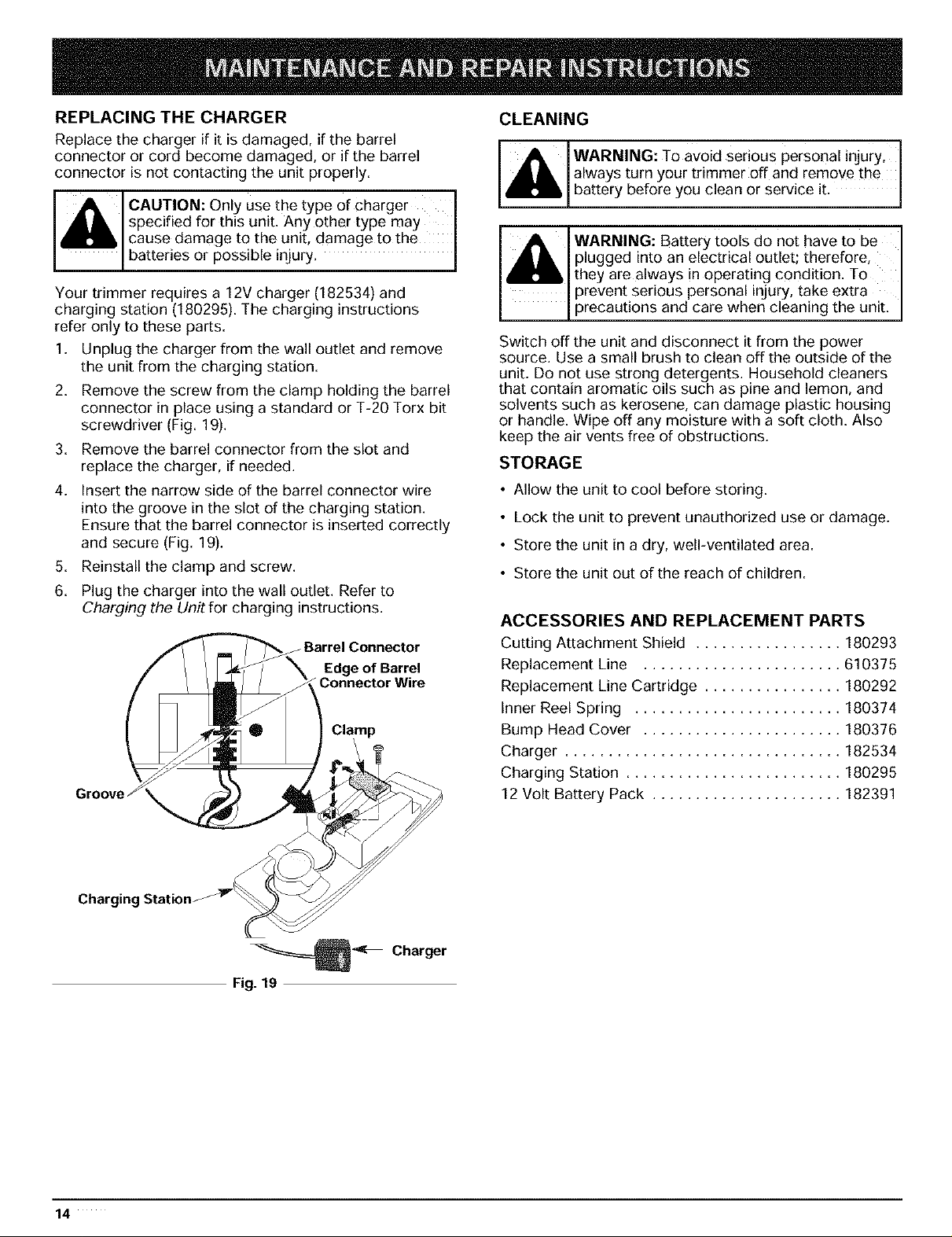
REPLACING THE CHARGER
Replace the charger if it is damaged, if the barrel
connector or cord become damaged, or if the barrel
connector is not contacting the unit properly.
CAUTION: Only use the type of charger
specified for this unit. Any other type may
cause damage to the unit, damage to the
batteries or possible injury.
Your trimmer requires a 12V charger (182534) and
charging station (180295). The charging instructions
refer only to these parts.
1. Unplug the charger from the wall outlet and remove
the unit from the charging station.
2. Remove the screw from the clamp holding the barrel
connector in place using a standard or T-20 Torx bit
screwdriver (Fig. 19).
3. Remove the barrel connector from the slot and
replace the charger, if needed.
4. Insert the narrow side of the barrel connector wire
into the groove in the slot of the charging station.
Ensure that the barrel connector is inserted correctly
and secure (Fig. 19).
5. Reinstall the clamp and screw.
6. Plug the charger into the wall outlet. Refer to
Charging the Unit for charging instructions.
J Barrel Connector
Edge of Barrel
Connector Wire
Clamp
CLEANING
WARNING: To avoid serious personal injury,
always turn your trimmer off and remove the
battery before you c ean or serv ce t. J
WARNING: Battery tools do not have to be
plugged into an electrical outlet; therefore, I
they are always in operating condition. To
prevent serious personal injury, take extra
precaut ons and care when c ean ng the un t.
Switch off the unit and disconnect it from the power
source. Use a small brush to clean off the outside of the
unit. Do not use strong detergents. Household cleaners
that contain aromatic oils such as pine and lemon, and
solvents such as kerosene, can damage plastic housing
or handle. Wipe off any moisture with a soft cloth. Also
keep the air vents free of obstructions.
STORAGE
• Allow the unit to cool before storing.
• Lock the unit to prevent unauthorized use or damage.
• Store the unit in a dry, well-ventilated area.
• Store the unit out of the reach of children.
ACCESSORIES AND REPLACEMENT PARTS
Cutting Attachment Shield ................. 180293
Replacement Line ....................... 610375
Replacement Line Cartridge ................ 180292
Inner Reel Spring ........................ 180374
Bump Head Cover ....................... 180376
Charger ................................ 182534
Charging Station ......................... 180295
12 Volt Battery Pack ...................... 182391
14
Charging
_ Charger
Fig. 19
Page 15

CAUSE
ACTION
Battery is not charged
Overload protection switch has popped
CAUSE
No power to charger or battery
Battery has failed
CAUSE
Cutting attachment bound with grass
Cutting attachment out of line
Inner reel bound up
Cutting attachment dirty
Line welded
Line twisted when refilled
Not enough line is exposed
Charge the battery
Reset overload protection switch
ACTION
Check charger and charging station
Replace the battery
ACTION
Stop the unit and clean cutting attachment
Refill with new line
Replace the inner reel
Clean inner reel and outer spool
Disassemble, remove the welded section
and rewind the line
Disassemble and rewind the line
Push the Bump Knob and pull out line until
4 inches (102 mm.) of line is outside of the
cutting attachment
Motor .................................................................................................................................................. 12 Volt DC, 15 Amps
Battery ......................................................................................................................................... Sealed Lead-Acid, 12 Volt
Motor Wire Housing Tube ............................................................................................................................ Aluminum Tube
Unit Weight (With battery, cutting attachment shield and D-handle) ...................................................... 10.2 Ibs. (4.63 kg.)
Cutting Mechanism ............................................................................................................................................. Bump Head
Line Spool Diameter ...................................................................................................................................... 3 in (76.2 mm)
Trimming Line Diameter ......................................................................................................................... 0.080 in (2.03 mm.)
Cutting Path Diameter ................................................................................................................................. 10 in. (254 mm)
15
Page 16

®
REPLACEMENT PARTS-MODEL TB55B
12 VOLT BATTERY TRIMMER
(_ PPN 41AET55G063
Item Part NO.
1 791q82696
2 791-182542
3 753_04354
4 753-04355
5 79%182391
6 79%182699
7 79%182702
8 79%182724
9 79%181482
10 79%180150
11 79%182318
12 79%180364
13 791_180365
14 79%180367
15 791q53064
16 791_181587
17 753_04356
18 753_04357
19 79%180369
20 79%182715
21 79%180372
22 79%180374
23 79%180375
24 79%180292
25 79%180376
26 79%180293
27 79%180377
28 79%182469
29 791-182534
30 791q80295
Item Part NO.
31 791q80378
32 791_182709
33 753_04007
Description
Battery Door
Foam Pad
Right Battery Housing
Left Battery Housing
12 Volt Batterry
Battery Latch
Terminal Spacer
Wiring Harness Assembly
Housing Screw
Switch Assembly (includes 11 )
Trigger
Lock-Off Button
Circuit Breaker
Motor Wire Tube
D_Handle (includes 16)
Handle Hardware
Left Motor Housing
Right Motor Housing
Spacer
Motor with Shaft
Outer Spool and Eyelet/Motor Fan
Spring
Screw
Inner Reel with .080" Line
Reel Cover
Guard and Blade Assembly
Blade Assembly
Guard Screw
12 Volt Charger
Charging Station Stand (includes 31 & 32)
Description
Barrel Clamp with Screw
Mounting Screw
Front Battery Pads
@
@
@
CAUTION: Only authorized service I
technicians should perform adjustments to
doub e- nsu ated un ts.
_tional Accessories
791_610375 Replacement Line (,080 Diameter)
791_180327 Bump Head Assembly (includes 21_25)
E19
Page 17

MANUFACTURER'S LIMITED WARRANTY FOR:
O TROII BIIT"
The limited warranty set forth below is given by Troy-Bilt
LLC with respect to new merchandise purchased and used
in the United States, its possessions and territories.
Troy-Bilt LLC warrants this product against defects in
material and workmanship for a period of two (2) years
commencing on the date of original purchase and will, at its
option, repair or replace, free of charge, any part found to
be defective in material or workmanship. This limited
warranty shall only apply if this product has been operated
and maintained in accordance with the Operator's Manual
furnished with the product, and has not been subject to
misuse, abuse, commercial use, neglect, accident,
improper maintenance, alteration, vandalism, theft, fire,
water or damage because of other peril or natural disaster.
Damage resulting from the installation or use of any
accessory or attachment not approved by Troy-Bilt LLC for
use with the product(s) covered by this manual will void
your warranty as to any resulting damage. This warranty is
limited to ninety (90) days from the date of original retail
purchase for any Troy-Bilt product that is used for rental or
commercial purposes, or any other income-producing
purpose.
HOW TO OBTAIN SERVICE: Warranty service is
available, WITH PROOF OF PURCHASE THROUGH
YOUR LOCAL AUTHORIZED SERVICE DEALER. To locate
the dealer in your area, visit our website at www.troybilt.com,
check for a listing in the Yellow Pages, call 1-800-520-
5520 or write to P.O. Box 361131, Cleveland, OH 44136-
0019.
This limited warranty does not provide coverage in
the following cases:
A. Tune-ups - Spark Plugs, Carburetor Adjustments,
Filters
B. Wear items - Bump Knobs, Outer Spools, Cutting
Line, Inner Reels, Starter Pulley, Starter Ropes, Drive
Belts
C. Troy-Bilt LLC does not extend any warranty for
PsrOducts sold or exported outside of the United
rates of America, its possessions and territories,
except those sold through Troy-Bilt's authorized
channels of export distribution.
Troy-Bilt LLC reserves the right to change or improve the
design of any Troy-Bilt Product without assuming any
obligation to modify any product previously manufactured.
No implied warranty, including any implied warranty of
merchantability or fitness for a particular purpose,
applies after the applicable period of express written
warranty above as to the parts as identified. No other
express warranty or guaranty, whether written or oral,
except as mentioned above, given by any person or
entity, including a dealer or retailer, with respect to any
product shall bind Troy-Bilt LLC During the period of
the Warranty, the exclusive remedy is repair or
replacement of the product as set forth above. (Some
states do not allow limitations on how long an implied
warranty lasts, so the above limitation may not apply to
you.)
The provisions as set forth in this Warranty provide the
sole and exclusive remedy arising from the sales. Troy-
Bilt LLC shall not be liable for incidental or
consequential loss or damages including, without
limitation, expenses incurred for substitute or
replacement lawn care services, for transportation or
for related expenses, or for rental expenses to
temporarily replace a warranted product. (Some states
do not allow limitations on how long an implied warranty
lasts, so the above limitation may not apply to you.)
In no event shall recovery of any kind be greater than the
amount of the purchase price of the product sold.
Alteration of the safety features of the product shall void
this Warranty. You assume the risk and liability for loss,
damage, or injury to you and your property and/or to
others and their property arising out of the use or misuse
or inability to use the product.
This limited warranty shall not extend to anyone other than
the original purchaser, original lessee or the person for
whom it was purchased as a gift.
How State Law Relates to this Warranty: This warranty
gives you specific legal rights, and you may also have
other rights which vary from state to state.
To locate your nearest service dealer dial 1-800-520-5520.
Troy-Bilt LLC
RO. Box 361131
Cleveland, OH 44136-0019
16
