Trio Motion Technology MC405 User Manual

CAN PORT FOR TRIOCAN |
|
|
I/O, DEVICENET SLAVE, |
8 INPUTS INCLUDING |
|
CANOPEN OR USER |
|
|
PROGRAMMABLE |
8 REGISTRATION INPUTS |
|
8 BI-DIRECTIONAL I/O
2 ANALOGUE INPUTS AND
4 ANALOGUE OUTPUTS,
WDOG RELAY
PANEL MOUNT AND DIN
RAIL MOUNT
LED DISPLAY AND
STATUS LED’S
RS232 / RS485
MODBUS-RTU,
HOSTLINK OR USER
PROGRAMMABLE
|
5 ENCODER CONNECTIONS |
|
|
(6MHZ) OR DRIVE AS |
|
ETHERNET |
STEPPER OUTPUT (2MHZ) |
|
MICRO SD CARD |
||
PROGRAMMING, MODBUS- |
||
|
||
TCP, ETHERNET IP |
|
MOTION COORDINATOR
MC405
Quick Connection Guide
(Please refer to the Motion Coordinator Technical Reference Manual for Full Details)
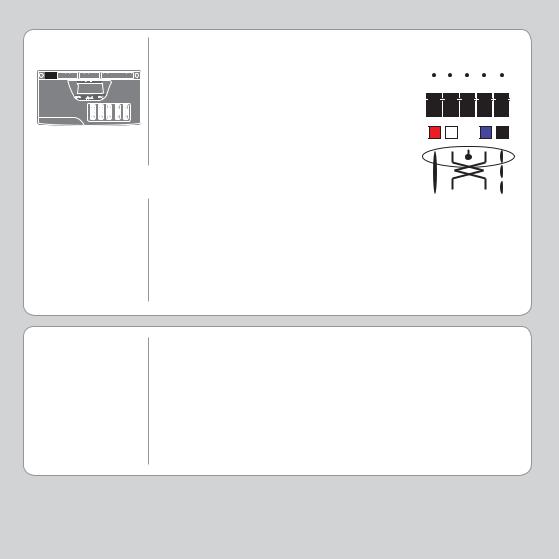
5-WAY CONNECTOR
RJ45 CONNECTOR
This is a 5 way 3.5mm pitch connector. The
power to the MC405 and provide connections |
|
V+ |
|
|
|
H |
SHIELD |
|
|
L |
||||||
|
- |
|
|
|
V |
|||||||||||
connector is used both to provide the 24 Volt |
|
|
|
|
|
|
|
|
- |
|||||||
|
|
|
|
CAN |
|
|
|
|
|
|
CAN |
- |
||||
for I/O expansion via Trio’s CAN I/O expanders. |
|
|
|
|
|
|
|
|
|
|
|
|
|
|
|
|
|
|
|
|
|
|
|
|
|
|
|
|
|
|
|
|
|
A 24V dc, Class 2 transformer or power source |
|
|
|
|
|
|
|
|
|
|
|
|
|
|
|
|
must be provided as this powers the unit. |
|
|
|
|
|
|
|
|
|
|
|
|
|
|
|
|
|
|
|
|
|
|
|
|
|
|
|
|
|
|
|
|
|
|
|
|
|
|
|
|
|
|
|
|
|
|
|
|
|
|
This 24 Volt input is internally isolated from the
I/O 24 Volts and the +/-10V voltage outputs.
The 24V (V+) and 0V (V-) MUST be connected as they power the MC405. The MC405 is grounded via the metal chassis. A screw is provided on the chassis at the rear to allow an earth strap connection if needed. It MUST be installed on an unpainted metal plate or DIN rail which is connected to earth. The CAN connections are optional.
A standard Ethernet connector is provided for use as the primary programming interface.
The Trio programming software, Motion Perfect, must be installed on a Windows based PC that is fitted with an Ethernet connection. The IP address is displayed on the MC405 display for a few seconds after power-up or when an Ethernet cable is plugged in.
Ethernet cable must be CAT 5 or better.
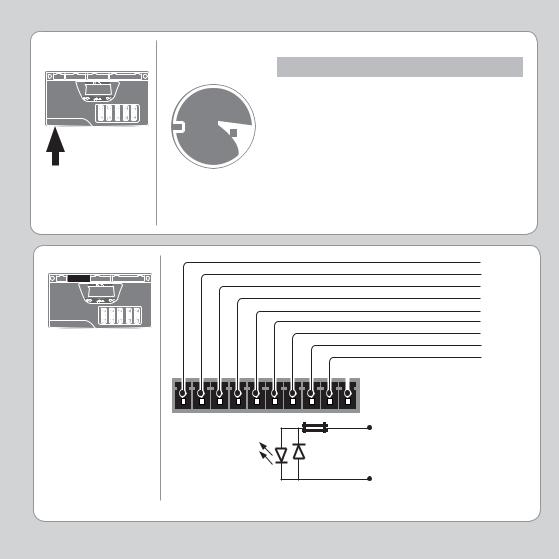
SERIAL CONNECTIONS
I/O CONNECTOR 1
Serial Connector

 6
6  3
3 
 1
1
 7
7  4
4 
 2
2 
 8
8  5
5
Pin |
Function |
|
|
Note |
|
|
|
|
|
|
|
1 |
RS485 Data In |
A |
Rx+ |
Serial Port #2 |
|
|
|
|
|
||
2 |
RS485 Data In |
B |
Rx- |
||
|
|||||
|
|
|
|
|
|
3 |
RS232 Transmit |
|
|
Serial Port #1 |
|
|
|
|
|
|
|
4 |
0V Serial |
|
|
|
|
|
|
|
|
|
|
5 |
RS232 Receive |
|
|
Serial Port #1 |
|
|
|
|
|
|
|
6 |
5V |
|
|
|
|
|
|
|
|
|
|
7 |
RS485 Data Out |
Z |
Tx- |
Serial Port #2 |
|
|
|
|
|
||
8 |
RS485 Data Out |
Y |
Tx+ |
||
|
|||||
|
|
|
|
|
 I/O 0V
I/O 0V
 I/O 0V
I/O 0V
 Input 0
Input 0
 Input 1
Input 1
 Input 2
Input 2
 Input 3
Input 3
 Input 4
Input 4
 Input 5
Input 5
 Input 6
Input 6
 Input 7
Input 7
|
Input Pin |
Optical |
6k8 |
Input |
|
Signal |
|
0V Pin
Any input, 0 - 7, may be mapped to any axis as a registration input.
