
USER GUIDE
Trimble® TMX-2050™Display
Version 1.075
Revision C
October 2014
1

Corporate Office
Trimble Navigation Limited
935 StewartDrive
Sunnyvale, CA 94085
USA
www.trimble.com
Heavy Highway business area
10368 Westmoor Drive
Westminster,Colorado80021
USA
800-361-1249 (tollfree in USA)
+1-937-245-5154 Phone
+1-937-233-9441 Fax
www.trimble.com
Email: trimble_support@trimble.com
Copyright and Trademarks
© 2014 Trimble Navigation Limited. All rights reserved.
Trimble, the Globe & Triangle logo, EZ-Boom, EZ-Pilot, EZ-Steer,
FarmWorks Software,OmniSTAR and Tru CountAirClutch are
trademarks of Trimble NavigationLimited,registered in the United
States and in other countries.
AutoBase, Autopilot,AutoSense, CenterPoint, ConnectedFarm, Field-IQ,
LiquiBlock, RangePoint,RTX,VRS, VRS Now,TM X-2050 and Zephyr are
trademarks of Trimble NavigationLimited.
For STL support,the software uses the MoscowCenter for SPARC
Technology adaptationof the SGI Standard Template Library. Copyright
© 1994 Hewlett-Packard Company, Copyright© 1996, 97 Silicon
Graphics Computer Systems, Inc., Copyright © 1997 Moscow Centerfor
SPARC Technology.
Portions Copyright © 2009 Nokia Corporationand/orits subsidiary(-ies).
Portions Copyright © 2003, Bitstream I nc.
All other trademarks are the property of their respective owners.
Release Notice
This is the October 2014 release (Revision C ) of the TMX-2050 display
documentation. It applies to v ersion1.075 of the display software.
Legal Notices
The following limited warranties give y ou specificlegal rights. Youmay
have others,which vary from state/jurisdictionto state/jurisdiction.
Product Li mited Warranty
Trimble warrants that this Trimble productand its internal components
(the 'Product") shall be free from defects in materials and workmanship
and will substantially conform to Trimble's applicable published
specifications for the Productfora period of one (1) year, starting from
the earlierof (i) the date of installation,or (ii) six (6) months from the
date of original Product shipment from Trimble. This warranty applies
only to the Product if installed by Trimble or a dealerauthorized by
Trimble to perform Productinstallation services.
Software Components
All Product software components (sometimes hereinafter also referred
to as "Software")are licensed solely for use as an integral part of the
Productand are not sold. Any software accompanied by a separate end
user license agreement ("EULA") shallbe governed by the terms,
conditions,restrictions and limitedwarranty terms ofsuch EULA
notwithstanding the preceding paragraph.
During the limited warranty periodyou will be entitled to receive such
Fixes to the Product software that Trimble releases and makes
commercially available and for which it does not charge separately,
subject to the procedures for delivery topurchasers of Trimble products
generally. If y ou have purchased the Productfrom an authorized
Trimble dealer rather than from Trimble directly, Trimble may , at its
option,forward the software Fix to the Trimble dealer for final
distribution to you. MinorUpdates, Major Upgrades, new products,or
substantially new software releases, as identified by Trimble, are
expressly excludedfrom this update process and limitedwarranty.
Receipt of software Fixes or otherenhancements shall not serve to
extendthe limited warranty period.
For purposes ofthis warranty the following definitions shall apply: (1)
"Fix(es)' means an errorcorrection or other update createdto fix a
previous software version that does not substantially conformto its
Trimble specifications; (2) "MinorUpdate" occurs when enhancements
are made to currentfeatures in a software program; and (3) "Major
Upgrade"occurs when significant new features are addedto software,
or when a new productcontaining newfeatures replaces the further
developmentof a current product line. Trimble reserves the right to
determine,in its sole discretion,what constitutes a Fix,MinorUpdate, or
Major Upgrade.
Gson components licensed under the Apache 2.0 License. The source is
available from http://code.google.com/p/google-gson/. Google
MVELcomponents licensedunderthe Apache2.0 Llicense. The source is
available from http://code.google.com/p/mvel.codehause.org. Google
Guava components listed underthe Apache 2. 0 License. The source is
available from http://code.google.com/p/guava-libraries. MapQuest
content licensed under the Open Data Commons Database License
(DbCL). The source is available from http://developer.mapquest.com.
APACELICENSE(Version 2.0, January 2004)
http://www.apache.org/licenses/
TERMSANDCONDITIONSFO RUSE,
REPRODUCTION,ANDDISTRIBUTION
1. Definitions
"License" shallmean the terms andconditions for use, reproduction, and
distribution as defined by Sections 1 through Section 9 of this document.
""Licensor " shallmean the copyright owner or entity authorized by the
copyright owner that is g ranting the License.
"Legal Entity" shallmean the unionof the acting entity and all other
entities that control,are controlled by, or are undercommoncontrol with
that entity. For the purposes of this definition, "control" means (i) the
power, direct or indirect,to cause the directionor management of such
entity, whetherby contract or otherwise,or(ii) ownership of fifty percent
(50%) or more of the outstanding shares, or (iii) beneficial ownership of
such entity.
"You" (or "Your") shall mean an individualorLegal Entity exercising
permissions granted by this License.
"Source" form shall mean the preferredform for making modifications,
including but not limited to software source code,documentation source,
and configurationfiles.
"Object" form shall mean any form resulting from mechanical
transformation or translationof a Source form,including but not limited
to compiled objectcode, generated documentation, and conversions to
othermedia types.
"Work" shall mean the work of authorship,whether in Source or Object
form,made available underthe License, as indicated by a copyright
notice that is included in or attached to the work (an example is provided
in the Appendix below).
"Derivative Works" shall mean any work, whether in Source or Object
form,that is based on (or derived from) the Work and for which the
editorial revisions, annotations,elaborations, or othermodifications
represent,as a whole,an originalwork of authorship. For the purposes
of this License, Derivative Works shall not include works that remain
separable from,or merely link (or bind by name) to the interfaces of, the
Work and Derivative Works thereof.
"Contribution" shallmean any work of authorship, including the original
version of the Work andany modifications or additions to that Work or
Derivative Works thereof,that is intentionally submitted to Licensor for
inclusionin the Work by the copyrightowneror by an individual or Legal
Entity authorized to submit on behalf of the copyrightowner. Forthe
purposes of this definition, "submitted" means any form of electronic,
verbal, or written communication sent to the Licensororits
representatives, including but not limited to communication on electronic
mailing lists, source code control systems, and issue tracking sy stems
that are managed by, oron behalf of, the Licensorforthe purpose of
discussing and improving the Work, but excluding communication that is
conspicuously marked or otherwise designated in writing by the
copyright owner as "Not a Contribution."
"Contributor" shall mean Licensorand any individual or Legal Entity on
behalf of whom a Contribution has been received by Licensorand
subsequently incorporated within the Work.
2. Grant of Copyright License. Subject to the terms and conditions of this
License, each Contributorhereby grants to Youa perpetual,worldwide,
non-exclusive, no-charge,royalty-free,irrevocable copyright license to
reproduce, prepare Derivative Works of,publicly display, publicly
perform,sublicense,and distribute the Work and such Derivative Works
in Source or Object form.
3. Grant of Patent License. Subject to the terms and conditions of this
License, each Contributorhereby grants to Youa perpetual,worldwide,
non-exclusive, no-charge,royalty-free,irrevocable (exceptas statedin
this section) patent license to mak e, have made, use, offer to sell, sell,
import,and otherwise transferthe Work, where such license applies only
to those patent claims licensable by suchContributorthatare necessarily
2 TMX-2050 Display User Guide Version 1.075, Revision C

infringed by their Contribution(s) alone or by combination of their
Contribution(s) with the Work to which such Contribution(s) was
submitted. If You institute patent litigation against any entity (including
a cross-claim or counterclaim in a lawsuit) alleging that the Work or a
Contributionincorporated withinthe Work constitutes director
contributory patent infringement,thenany patent licenses granted to
You under this License for that Work shallterminate as of the date such
litigationis filed.
4. Redistribution. Youmay reproduce and distribute copies of the Work
or Derivative Works thereof in any medium,with or without
modifications,and in S ource or Object form,provided that You meetthe
following conditions:
You must give any other recipients of the Work or Derivative Works a
copy of this License; and
You must cause any modified files to carry prominentnotices stating
that You changed the files; and
You must retain, in the Source form of any Derivative Works thatYou
distribute,all copyright, patent,trademark, and attribution notices from
the Source form of the Work, excluding those notices that do not pertain
to any partof the Derivative Works; and
If the Work includes a "NOTICE" text file as part of its distribution,then
any Derivative Works thatYou distribute must include a readable copy
of the attribution notices containedwithin such NOTICE file,excluding
those notices that do not pertainto any partof the Derivative Works, in
at least one of the following places: within a NOTICE text file distributed
as part of the Derivative Works; within the Source form or
documentation,if provided along with the Derivative Works; or,within a
display generated by the Derivative Works, if and wherever such thirdparty notices normally appear. The contents of the NOTI CE file are for
informational purposes only and do not modify the License. You may
add Your own attribution notices within Derivative Works that You
distribute,alongside or as an addendum to the NOTI CE text from the
Work, provided that such additional attributionnotices cannot be
construedas modifying the License.
You may add Your own copyrightstatementto Your modifications and
may provide additional or differentlicense terms and conditions for use,
reproduction,ordistribution of Your modifications,or for any such
Derivative Works as a whole, provided Your use, reproduction,and
distribution of the Work otherwise complies with the conditions stated in
this License.
5. Submission of Contributions. Unless Youexplicitly state otherwise, any
Contributionintentionally submitted for inclusion in the Work by You to
the Licensorshall be underthe terms and conditions of this License,
withoutany additional terms or conditions. Notwithstanding the above,
nothing herein shall supersede or modify the terms of any separate
license agreement you may have executedwith Licensorregarding such
Contributions.
6. Trademarks. This License does notg rantpermission to use the trade
names, trademarks, service marks, or productnames of the Licensor,
exceptas requiredforreasonable and customary use indescribing the
origin of the Work and reproducing the contentof the NOTI CE file.
7. Disclaimer of Warranty. Unless required by applicable law or agreed
to in writing, Licensorprovides the Work (and each Contributorprovides
its Contributions) on an "AS IS" BASIS, WITHOUT WARRANTIES OR
CONDITIONS OF ANY KIND, eitherexpress or implied,including, without
limitation, any warranties orconditions of TI TLE, NON-INFRINGEMENT,
MERCHANTABILITY, or F ITNESS FO R A PARTICULARPURPOSE. You are
solely responsible for determining the appropriateness of using or
redistributing the Work and assume any risks associated with Your
exercise of permissions under this License.
8. Limitation of Liability. In no event and underno legal theory, whether
in tort(including negligence), contract,orotherwise, unless required by
applicable law (such as deliberate and grossly negligentacts) or agreed
to in writing, shall any Contributor be liable to Youfordamages, including
any direct, indirect,special, incidental,or consequential damages of any
character arising as a resultof this License or out of the use orinability to
use the Work (including but not limited to damages forloss of goodwill,
work stoppage, computerfailure or malfunction,or any and all other
commercial damages or losses), even if such Contributorhas been
advised of the possibility of such damages.
LWGL LICENSE
ODC DATABASE CONTENTS LICENSE
SGI FREE SOFTWARE LICENSE B (Version 2.0, Sept. 18, 2008)
Copyright © 2013 Silicon Graphics, Inc. All Rights Reserved.
Permission is hereby granted, free of charge, to any personobtaining a
copy of this software and associateddocumentationfiles (the
"Software"),to deal in the Software without restriction,including without
limitation the rights to use, copy, modify, merge, publish,distribute,
sublicense,and/orsell copies of the Software, and to permit persons to
whom the Software is furnishedto do so, subjectto the following
conditions:
The above copyright notice including the dates of first publication and
eitherthis permissionnotice or a reference to
http://oss.sgi.com/projects/FreeB/ shall be includedin all copies or
substantial portions of the Software.
THE S OFTWARE I S PROVIDED "AS I S", WITHOUT WARRANTY OF ANY
KIND, EXPRESS OR IM PLIED, INCLUDINGBUT NOT LIMITED TO THE
WARRANTIES OF MERCHANTABILITY, FITNESS FOR A PARTICULAR
PURPOSE AND NONINFRINGEMENT. IN NO EVENT SHALL SILICON
GRAPHICS, INC. BE LIABLE FOR ANY CLAIM, DAMAGES OR OTHER
LIABILITY, WHETHER I N AN ACTION OF CONTRACT, TORT OR
OTHERWISE, ARISING FROM , OUT OF OR IN CONNECTION WI TH THE
SOF TWARE OR THE USE OR OTHER DEALINGS IN THE SOFTWARE.
Exceptas contained in this notice,the name of Silicon Graphics, Inc. shall
notbe used inadvertising or otherwise to promote the sale,use or other
dealings in this Software without priorwrittenauthorizationfrom S ilicon
Graphics,Inc.
MAPQUEST PLATFORM TERMS OF USE (Last Updated: November 1,
2011)
Community EditionLicense Agreement
INTRODUCTION. MapQuest has been helping people find places and
get maps and directions for over 40 years. We mak e the MapQuest
APIs, our Open Services (as describedat
http://open.mapquestapi.com/), Community Accounts and other
developerservices (in short,the "MapQuest Services"),along with the
maps, driving directions and othercontent deliveredthrough the
MapQuest Services (the "MapQuest Content"), available without
charge to encourage developers to use these services and content in
developing theirapplications and websites. We want y ou to be creative
and build awesome applications and websites that thrill your users. All
we ask is that you comply with the terms that are included in these
Terms of Use.
We will provide the developer community at-large with supportin
various forms,such as forums, blog posts or FAQs. Since we're providing
the MapQuest Services forfree, we don't provide individual technical
support or warranties for the Community Services, but if you want to
receive technicalsupportand warranties, we have a productforyou.
Please check outourM apQuest Platform Services Enterprise Edition and
learn more about the services we willprovide for reasonable fees.
If you choose to use any of the MapQuest Services orif you set upa
Community Account,y ou are agreeing to abide by these Terms of Use
and are forming an agreementbetweenyourselfand MapQuest,Inc.
("MapQuest"). If you do not want toabideby these Terms of Use, then
don't use the M apQuest Services.
LICENSES FROM MAPQUEST TO YOU.
2.1. MapQuest Services License. MapQuest grants you a non-exclusive,
non-assignable, non-sublicensable,revocable limited license to use the
MapQuest Services during the Term of these Terms of Use as provided
by MapQuest in the mannerpermittedin these Terms of Use.
2.2. MapQuest ContentLicense. MapQuest grants y ou a non-exclusive,
non-assignable, non-sublicensable,revocable limited license access, use,
publicly perform and publicly display the MapQuest Contentas the
MapQuest Content is providedthrough the MapQuest Services and in
the manner permitted by these Terms of Use.
GENERAL RESTRICTIONS, ADDITIONAL LEGAL NOTICE, RESERVATION
OF RIGHTS.
3.1. Restrictions. Except as expressly authorized by MapQuest, You
must not:
decompile,disassemble,reverse engineer, or otherwise attempt to
derive any source code from the MapQuest Services orMapQuest
Content,other than the Open Services;
interfere or disrupt MapQuest servers or networks, or disobey any
network access or security requirements,policies,procedures or
regulations of M apQuest (including the enabling of any viruses, Trojan
horses, trap doors,back doors, worms,time bombs,cancelbots, adware,
spyware or other computer programming routines designed or intended
to damage, detrimentally interfere with,surreptitiously intercept or
expropriate any system, data orpersonal information);
use the MapQuest Services as a means to engage inconductthat
reflects poorly upon,disparages ordevalues MapQuest's reputationor
goodwill,as determinedin MapQuest's sole discretion;
use the MapQuest Services,other than the O pen Services, in
conjunction with any commercial application notpublicly available
withoutcharge (other than mobile applications for which users pay a fee
to download/install the application). I f y ourapplication does not fit this
Version 1.075, Revision C TMX-2050 Display User Guide 3

criteria and you wouldlike to discuss additional options for using the
MapQuest Services please contactinfo@mapquest.com;
use the MapQuest Services,other than the O pen Services, to process or
generate data forany third party (otherthan for end users as expressly
permittedhereunder);
use the MapQuest Services with any contentorproduct that falsely
expresses orimplies that such content or productis sponsored or
endorsed by MapQuest;
use the MapQuest Services in conjunction witha site or application
which contains or displays adult contentor promotes illegal activities,
gambling, or the sale of tobaccooralcohol to persons undertwenty-one
(21) years of age;
3.2. Additional Legal Requirements. In addition to the restrictions set
forth in Section 3.1, youruse of the M apQuest Services and MapQuest
Content is subject to the Additional Legal Requirements which are
incorporatedand made a part of these Terms of Use. Please read the
AdditionalLegal Requirements carefully as they include usage limits and
additionalrestrictions that may impact yourplans fordevelopment.
3.3. Reservationof Rights. MapQuest reserves all rights not expressly
granted in these Terms of Use and you may not use the MapQuest
Services or MapQuest Content in any mannernotexpressly authorized
in these Terms of Use.
LICENSE FROM YOU TO MAPQUEST. If you upload any data, feedback,
ideas, suggestions,content,points of interest (including any points of
interest that include Trademarks) orother material to MapQuest
(collectively "YourContent"), you hereby grantMapQuest a perpetual,
worldwide, non-exclusive, royalty-free license to access, archive,
reproduce, publicly display, translate,modify the format or the display
of, distribute,transmit,stream, cache, overlay, seam, perform,
sublicense,and otherwise use YourContentwithorwithoutattribution
and without financial obligation,in whole or in part, via any method for
any purpose. MapQuest makes no assertionof ownership over Your
Content,and you retain all intellectual property rights to Your Content,
subject to the license y ou grant to MapQuest above.
MODI FICATIONS TO THESE TERMS OF USE AND THE SERVI CES.
MapQuest reserves the right to change ormodify these Terms ofUse,
the MapQuest Services and/or the MapQuest Content. Please check
these Terms ofUse, including the Additional Legal Requirements
periodically for changes. Your continued use of the M apQuest Services
or MapQuest Content following the posting ofany changes to the Terms
of Use constitutes acceptance of those changes.
TERMINATI ON. MapQuest may terminate these Terms of Use and/or
the provision of the MapQuest Services or MapQuest Content at any
time,forany reason, withorwithoutnotice.
PRIVACY POLICY ANDEND USER TERMS.
7.1. Privacy Policy. MapQuest's collection and use of personally
identifiable information is governedby the AO L Network Privacy Policy,
available at http://about.aol.com/aolnetwork/aol_pp.
7.2. End User Terms. End users shallonly be entitled to use the
MapQuest Services and MapQuest Content if they accept the then
currentend user Terms ofUse located at
http://info.mapquest.com/terms-of-use/. MapQuest reserves the right
to amend and/orreplace these terms and the form and manner of
presentation. Youmust provide a hypertextlink at the bottom of each
page inyour website or applicationwhere the MapQuest Services or
MapQuest Content can be viewed or accessed,orwithinthe terms of
use of yourapplication or website, to the end userterms ofuse.
ACCESS AND USAGE DATA.
8.1. Credentials. MapQuest, at its discretion,may require you to create
an account and obtain an access key and otherrelated credentials
(collectively "Credentials") to use the MapQuest Services orcertain
aspects of the MapQuest Services. You are responsible for maintaining
the confidentiality of yourCredentials and forany usag e or abuse ofthe
MapQuest Services or MapQuest Content by anyone using your
Credentials.
8.2. Usage Data. M apQuest's servers recordinformation when you visit
MapQuest websites or when applications and/or Credentials call or
invoke the MapQuest Services. This information may include,without
limitation, the URL,I P address, browsertype,Credential and access times
and dates. MapQuest may use this informationtopromote,operate,
and improve MapQuest services, products and properties.
PROPRIETARY RIGHTS. You acknowledge and agree the M apQuest
Services and MapQuest Content are works forpurposes of copyright
law, and embody valuable,confidential,trade secret information of
MapQuest, the development of which required the expenditure of
substantial time and money. As betweenMapQuest and You,
MapQuest retains exclusive ownership of any and all rights,title and
interest (including allintellectual property rights) in the M apQuest
Services and MapQuest Content,and you shallnot acquire any rights,
express or implied, in the foregoing by virtue of these Terms of Use other
than otherwise expressly set forth. For purposes of these Terms of Use,
the term "Trademarks" means all trademarks, trade names, service
marks, logos, domain names, along with any otherdistinctive brand
features of MapQuest or its suppliers. All use by You of Trademarks
shall inure to the benefit of M apQuest. Further,You shallnot(a) display
a Trademark as the mostprominentelement on any page of Your
website, application or paper map; (b) display a Trademark ina manner
that is misleading, defamatory, infringing,libelous,disparaging, obscene
or otherwise objectionable to MapQuest as determinedby MapQuest in
its sole discretion; or (c) remove, distort or alter any element of a
Trademark.
DISCLAIMER OF WARRANTIES. THE MAPQUEST SERVICES AND
MAPQUEST CONTENT ARE PROVIDED ON AN "AS IS" AND "AS
AVAI LABLE" BASIS. MAPQUEST DI SCLAIMS ANY AND ALL
WARRANTIES, WHETHER EXPRESS OR IMPLIED, I NCLUDING BUT NOT
LIMI TED TO ANY WARRANTIES OF MERCHANTABILITY, F ITNESS FO R A
PARTICULARPURPOSE, ACCURACY O R NON-INFRINGEMENT.
MAPQUEST DOES NOT REPRESENT OR WARRANT THAT THE
MAPQUEST SERVICES OR CONTENT, OR ANY PORTION THEREOF, IS OR
WILL BE FREE OF DEFECTS O R ERRORS (OR THAT ANY SUCH DEFECTS
OR ERRORS WILL BE CORRECTED),VIRUS FREE, ABLE TO OPERATE ON
AN UNINTERRUPTED BASIS, M EET YOUR REQUIREMENTS, OR CAPABLE
OF BEING INTEGRATED INTO O R WITH YO UR COMPUTER SYSTEM,
APPLICATIONS OR NETWORK. FURTHER, MAPQUEST DOES NOT
WARRANT OR MAKE ANY REPRESENTATIONS REGARDING THE USE OR
THE RESULTS OF THE USE OF THE MAPQUEST SERVICES, OR ANY
PORTION THEREOF, IN TERMS OF ITS CORRECTNESS, ACCURACY,
QUALITY, RELIABILITY, OR OTHERWISE. THIS DIS CLAIMER
CONSTITUTES AN ESSENTIAL PART OF THESE TERMS OF USE. IF THIS
EXCLUSIO N IS HELD UNENFORCEABLE, THEN ALL EXPRESS AND
IMPLIED WARRANTIES SHALL BE LIMITED IN DURATION TO A PERIOD
OF FIFTEEN (15) DAYS AFTER THE EFFECTIVE DATE, AND NO
WARRANTIES SHALL APPLY AFTER THAT PERIOD.
LIMI TATION ON LIABILITY. NEITHER MAPQUEST NOR ITS AFFILIATES
NOR ANY OF THEIR SUPPLIERS SHALL BE LIABLE TO YOU OR ANY
OTHER THIRD PARTY FOR ANY DIRECT, INDIRECT, SPECIAL,INCIDENTAL
OR CONSEQUENTIAL DAM AGES OF ANY NATURE ARISING OUT OF THE
POSSESSI ON O F, ACCESS TO, USE OF, O R INABILITY TO ACCESS OR
USE THE MAPQUEST SERVICES OR MAPQUEST CONTENT,O R ANY
PORTION, I NCLUDING, WITHOUT LIMITATION, LOST PROFI TS, DATA
LOSS, COST OF PROCUREMENT F OR S UBSTITUTE GOODS, OR
COMPUTER FAILURE OR MALFUNCTION, EVEN IF MAPQUEST HAS
BEEN ADVISED OF THE POSSIBILITY OF SUCHDAMAGES, AND
REGARDLESS OF WHETHER THE CLAIM OR LIABILITY IS BASED UPON
ANY CONTRACT, TORT,BREACH OF WARRANTY O R OTHER LEGAL OR
EQUITABLE THEORY. IN NO EVENT SHALL MAPQUEST'S TOTAL
AGGREGATE LIABILITY UNDER THESE TERMS OF USE EXCEED THE
LESSER OF (A) THE TOTAL AMOUNT OF FEES PAID BY YOU TO
MAPQUEST UNDER THESE TERMS OF USEFOR THE TWELVE (12)
MONTHS PRECEDINGTHE DATE OF THE EVENT GIVING RISE TO SUCH
CLAIM; OR (B) FIVE HUNDRED DOLLARS ($500).
YOU EXPRESSLY ACKNOWLEDGE AND AGREE THAT THE
PARTICIPATION I N AND USE OF THE MAPQUEST SERVICES AND
MAPQUEST CONTENT IS DONE AT YOUR OWN RISK AND THAT YOU
ARE S OLELY RESPONSI BLE AND LIABLE FO R ANY DAMAGE SUSTAINED
TO YOUR COMPUTER SYSTEM, NETWORK OR DATA RESULTING FROM
SUCH PARTICIPATI ON OR USE.
SOM E JURISDICTIONS DO NOT ALLOW THE EXCLUSION O F CERTAIN
WARRANTIES OR THE LIMITATIO N OR EXCLUSION OF LIABILITY FOR
INCIDENTAL OR CONSEQUENTIAL DAMAGES.
INDEMNITY. You agree to indemnify, defend and hold MapQuest and
its affiliates,and each oftheir officers, directors, employees, agents,cobranders or otherpartners (as wellas each of their suppliers),successors
and permitted assigns ("Indemnified Parties") harmless from and
against any third party claim or action,including any liability, cost,losses,
damages, expenses, and attorney's fees, arising from or in any way
relatedtoYouraccess, use or participation in the M apQuest Services
(including claims related to Your Content and any use of the MapQuest
Services with software, data, content,systems, or other technology not
provided by MapQuest), any violationof these Terms of Use, or any
alleged infringement of a patent,copyright,trademark, trade secret,or
otherintellectual property right. M apQuest shall use good faith efforts
to provide you with promptnotice of any suchclaim or action; provided
however,you agree that,uponM apQuest's written request,MapQuest
shall controlthe defense or settlement of any such claim or action and
you shall provide reasonable cooperation to MapQuest. Youmay not
4 TMX-2050 Display User Guide Version 1.075, Revision C

settle an indemnifiable claim withoutobtain MapQuest's prior written
consent.
EXPORT RESTRICTIONS. You ag ree to comply with all exportand import
laws and restrictions and regulations of the UnitedStates or any foreign
agency orauthority, and not to exportorre-export MapQuest Services
or any direct productthereof in violationof any such restrictions,laws or
regulations,or without all necessary approvals.
NOTICES AND TRANSACTING ELECTRONICALLY. Youunderstandand
agree that MapQuest is an online service and that you are transacting
withMapQuest electronically. MapQuest shallprovide electronic
notices by posting them onthis website and/or by sending an email to
any account associated with your Credentials.
GENERAL PROVISI ONS.
15.1. Entire Agreement. These Terms of Use constitute the entire
agreement between MapQuest and You with respect to the subject
matterof these Terms of Use, and supersedes all prioragreements,
understandings and communications between MapQuest and You with
respectto suchsubject matter. No modification or amendment to these
Terms of Use shall be effective unless inwriting by MapQuest.
15.2. Choice of Law; Jurisdiction. These Terms of Use are made under
and shall be governed by and construed in accordance with the laws of
the Commonwealth of Virginia (except for its conflicts of laws principles)
and specifically excluding f the United Nations Conventionon Contracts
for the International Sale of Goods. MapQuest and Youexpressly agree
that exclusive jurisdictionforany claim or dispute relating toor arising
outof these Terms of Use resides in the state courts in Loudoun County,
Virginia andthe federal courts of the Eastern District of Virginia
(Alexandria Division) and furtheragree and expressly consent to the
exercise of personal jurisdiction in such state and federal courts of
Virginia inconnection with any such dispute.
15.3. Severability; Waiver. If any provision in these Terms of Use should
be held illegal or unenforceable by a courthaving jurisdiction, such
provision shall be modifiedto the extent necessary to renderit
enforceable without losing its intent,or severed from these Terms of Use
if no such modificationis possible,and otherprovisions of these Terms of
Use shall remain in full force and effect. A waiver by either MapQuest or
You (as applicable) of any term or conditionof these Terms of Use or any
breachthereof,in any one instance, shall not waive such term or
condition or any subsequent breach thereof.
15.4. Public Statements. You acknowledge and agree that MapQuest
may make any publicstatements regarding the existence of these
Terms of Use or the relationshipdescribedherein, withoutYourconsent.
15.5. Survival. Any term or condition of these Terms of Use that by its
nature would logically survive termination or expirationof these Terms
of Use, including but not limitedto protections of proprietary rights,
indemnifications, and limitations of liability, shall survive such
termination or expiration.
15.6. IndependentContractors. The parties to these Terms of Use are
independentcontractors. Neitherparty is an agent,representative or
partner of the otherparty. Neither party shall hav e any right,poweror
authority toenterinto any agreement for or on behalf of, or incurany
obligation or liability of, or otherwise to bind, the otherparty.
15.7. Equitable Remedies. Youacknowledge and agree that monetary
damages may be insufficient to compensate MapQuest foran actual or
anticipatedbreachof these Terms of Use by you. You agree that in such
circumstances M apQuest shall be entitled to seek equitable remedies
(including preliminary andpermanent injunctions),in addition to any
otherremedies available to MapQuest at law or hereunder.
15.8. Statute of Limitations. Youagree that regardless of any statute or
law to the contrary, any claim or cause of actionarising out of orrelated
to use of the MapQuest Services or these Terms of Use must be filed by
you within one (1) year after suchclaim or cause of action arose or be
forever barred.
15.9. Consent to FurtherContacts. You agree that MapQuest may
contact You with respect to these Terms of Use, any otherMapQuest
products and services,and in relationto any marketing relatedpurposes.
ODC Open Database License (ODbL)
The Open Database License (ODbL) is a license agreementintended to
allow users to freely share,modify, and use this Database while
maintaining this same freedom for others. Many databases are covered
by copyright, and therefore this document licenses these rights. Some
jurisdictions,mainly in the European Union, have specific rights that
cover databases, and so the ODbL addresses these rights, too. Finally,
the ODbL is also an agreement in contract for users of this Database to
act in certain ways in return for accessing this Database.
Databases cancontain a wide v ariety of types of content (images,
audiovisualmaterial, and sounds all in the same database, for example),
and so the O DbL only governs the rights over the Database, and notthe
contents of the Database individually. Licensors shoulduse the ODbL
togetherwith anotherlicense for the contents, if the contents have a
single set of rights that uniformly covers all of the contents. If the
contents have multiple sets of differentrights, Licensors shoulddescribe
what rights govern what contents together in the individual record or in
some other way that clarifies what rights apply.
Sometimes the contents of a database, or the database itself, can be
covered by other rights not addressed here (such as private contracts,
trade mark over the name, or privacy rights / data protectionrights over
information in the contents),and so you are advised that you may have
to consult otherdocuments or clear otherrights before doing activities
notcovered by this License.
The Licensor(as defined below) and You (as defined below) agree as
follows:
1.0 Definitions of Capitalised Words
"Collective Database" – Means this Database in unmodifiedform as part
of a collection of independent databases in themselves that together are
assembled into a collective whole. A work that constitutes a Collective
Database will not be considered a Derivative Database.
"Convey" – As a verb,means Using the Database, a Derivative
Database, or the Database as part of a Collective Database in any way
that enables a Personto make or receive copies of the Database ora
Derivative Database. Conveying does not include interaction with a user
through a computernetwork, or creating andUsing a Produced Work,
where no transferof a copy of the Database ora Derivative Database
occurs.
"Contents" – The contents of this Database, which includes the
information,independent works, or other materialcollectedinto the
Database. For example, the contents of the Database could be factual
data or works suchas images, audiovisual material,text, or sounds.
"Database" – A collectionof material (the Contents) arranged in a
systematic or methodical way and individually accessible by electronic
or othermeans offered underthe terms of this License.
"Database Directive" – Means Directive 96/9/EC of the European
Parliament and ofthe Council of 11 March 1996 on the legal protection
of databases, as amended or succeeded.
"Database Right" – Means rights resulting from the ChapterIII
("suigeneris") rights in the Database Directive (as amended and as
transposed by member states), whichincludes the Extraction and Reutilisation of the whole or a Substantial part of the Contents, as wellas
any similar rights available in the relevant jurisdictionunder Section
10.4.
"Derivative Database" – Means a database based upon the Database,
and includes any translation,adaptation, arrangement,modification,or
any other alteration of the Database or of a Substantial part of the
Contents. This includes, but is not limited to,Extracting orRe-utilising the
whole or a Substantial part of the Contents in a new Database.
"Extraction" – Means the permanent or temporary transferof all or a
Substantial part of the Contents to anothermediumby any means or in
any form.
"License" – Means this license agreement and is botha license of rights
such as copyright and Database Rights and an agreementin contract.
"Licensor" – Means the Person that offers the Database underthe terms
of this License.
"Person" – Means a natural or legal person or a body of persons
corporate or incorporate.
"ProducedWork" – a work (suchas an image, audiovisual material,text,
or sounds) resulting from using the whole or a Substantial part of the
Contents (via a searchorother query) from this Database, a Derivative
Database, or this Database as part of a Collective Database.
"Publicly" – means to Persons otherthan Youor underYourcontrol by
eithermore than 50% ownershipor by the power to directtheir activities
(such as contracting with an independent consultant).
"Re-utilisation" – means any form of making available to the public all or
a Substantial part of the Contents by the distribution of copies, by
renting,by online or other forms of transmission.
"Substantial" – Means substantial in terms of quantity orquality or a
combination of both. The repeated and systematicExtraction or Reutilisation of insubstantial parts of the Contents may amountto the
Extraction or Re-utilisation of a Substantial part of the Contents.
"Use" – As a verb, means doing any act that is restricted by copyrightor
Database Rights whether in the original medium or any other; and
includes without limitationdistributing, copying, publicly performing,
publicly displaying, and preparing derivative works of the Database, as
well as modifying the Database as may be technically necessary touse
it in a different mode or format.
Version 1.075, Revision C TMX-2050 Display User Guide 5

"You" – Means a Person exercising rights under this License who has not
previously violated the terms of this License with respect to the
Database, or who has received express permission from the Licensor to
exercise rights under this License despitea previous violation.
Words in the singular include the plural and vice versa.
2.0 What this License covers
2.1. Legal effectof this document. This License is:
a. A license of applicable copyright and neighbouring rights;
b. A license of the Database Right; and
c. An agreement in contract between You and the Licensor.
2.2 Legal rights covered. This License covers the legal rights in the
Database, including:
a. Copyright. Any copyright or neighbouring rights in the Database. The
copyright licensed includes any individual elements of the Database, but
does not cover the copyrightover the Contents independentof this
Database. See Section 2.4 for details. Copyright law v aries between
jurisdictions,butis likely to cover: the Database model or schema, which
is the structure, arrangement,and organizationof the Database, and can
also include the Database tables and table indexes; the data entry and
output sheets; and the Field names of Contents stored in the Database;
b. Database Rights. Database Rights only extend to the Extractionand
Re-utilisationof the whole or a Substantialpartof the Contents.
Database Rights can apply even when there is nocopyright over the
Database. Database Rights can also apply when the Contents are
removed from the Database and are elected and arranged in a way that
would not infringe any applicable copyright; and
c. Contract. This is an agreementbetweenYou and the Licensorfor
access to the Database. In return you agree to certain conditions of use
on this access as outlined in this License.
2.3 Rights not covered.
a. This License does not apply to computerprograms used inthe making
or operationof the Database;
b. This License does not cover any patents over the Contents or the
Database; and
c. This License does not cover any trademarks associated with the
Database.
2.4 Relationshipto Contents in the Database. The individual items of the
Contents contained in this Database may be covered by otherrights,
including copyright,patent, data protection, privacy, or personality rights,
and this License does not cover any rights (other than Database Rights
or in contract) in individual Contents contained in the Database. For
example,if used on a Database of images (the Contents),this License
would not apply tocopyright over individual images, whichcould have
theirown separate licenses, or one single license covering all of the
rights over the images.
3.0 Rights granted
3.1 Subject to the terms and conditions of this License, the Licensor
grants to You a worldwide,royalty-free, non-exclusive, terminable (but
only under Section 9) license to Use the Database for the duration of any
applicable copyrightand Database Rights. These rights explicitly include
commercial use, and donotexclude any fieldof endeavour. To the
extentpossible in the relevant jurisdiction,these rights may be exercised
in all media and formats whethernowknown or created in the future.
The rights granted cover, for example:
a. Extraction and Re-utilisation of the whole or a Substantial part of the
Contents;
b. Creation of Derivative Databases;
c. Creation of Collective Databases;
d. Creation of temporary orpermanent reproductions by any means and
in any form,in whole or in part, including ofany Derivative Databases or
as a part of Collective Databases; and
e. Distribution,communication,display, lending, making available, or
performance to the publicby any means and in any form, in whole or in
part,including of any Derivative Database or as a part of Collective
Databases.
3.2 Compulsory license schemes. For the avoidance of doubt:
a. Non-waivable compulsory license schemes. In those jurisdictions in
which the right to collect royalties through any statutory or compulsory
licensing scheme cannot be waived,the Licensorreserves the exclusive
rightto collect such royalties for any exercise by You of the rights
granted underthis License;
b. Waivable compulsory license schemes. In those jurisdictions in which
the right to collect royalties through any statutory or compulsory
licensing scheme can be waived,the Licensor waives the exclusive right
to collect such royalties for any exercise by You of the rights granted
underthis License; and,
c. Voluntary license schemes. The Licensorwaives the right to collect
royalties, whetherindividually or, in the ev ent that the Licensoris a
member of a collecting society that administers v oluntary licensing
schemes, via thatsociety, from any exercise by You of the rights granted
underthis License.
3.3 The right to release the Database under different terms,orto stop
distributing or making available the Database, is reserved. Note that this
Database may be multiple-licensed,and so You may have the choice of
using alternative licenses for this Database. Subject to Section 10.4, all
otherrights not expressly granted by Licensor are reserved.
4.0 Conditions of Use
4.1 The rights granted in Section 3 above are expressly made subject to
Yourcomplying with the following conditions of use. These are
importantconditions of this License, and if You fail to follow them,You
willbe in material breach of its terms.
4.2 Notices. If YouPublicly Convey this Database, any Derivative
Database, or the Database as part of a Collective Database, then You
must:
a. Do so only under the terms of this License or anotherlicense
permittedunder Section 4.4;
b. Include a copy of this License (or, as applicable, a license permitted
underS ection 4.4) or its Uniform Resource Identifier(URI) with the
Database or Derivative Database, including both in the Database or
Derivative Database and in any relevant documentation; and
c. Keep intact any copyrightorDatabase Right notices andnotices that
referto this License.
d. If it is not possible to put the required notices in a particular file due to
its structure, then You must include the notices in a location (such as a
relevant directory) where users would be likely tolook forit.
4.3 Notice for using output(Contents). Creating and Using a Produced
Work does not require the notice in Section 4.2. However, if you Publicly
Use a ProducedWork, You must include a notice associated withthe
ProducedWork reasonably calculated to mak e any Person that uses,
views, accesses, interacts with,oris otherwise exposed to the Produced
Work aware that Content was obtained from the Database, Derivative
Database, or the Database as part of a Collective Database, and that it is
available under this License.
a. Example notice. The following text will satisfy notice under
Section4.3: Contains information from DATABASE NAME, which is
made available here under the Open Database License (ODbL).
DATABASE NAME should be replaced with the name of the Database
and a hyperlink to the URI of the Database. "Open Database License"
should containa hyperlink tothe URI of the text of this License. If
hyperlinks are not possible, You should include the plain text of the
requiredURI's with the above notice.
4.4 Share alike.
a. Any Derivative Database that You Publicly Use must be only under
the terms of:
i. This License;
ii. A later version of this License similar in spiritto this License; or
iii. A compatible license.
If You license the Derivative Database under one of the licenses
mentioned in (iii),You must comply with the terms of that license.
b. For the avoidance of doubt, ExtractionorRe-utilisationof the whole or
a Substantial part of the Contents intoa new database is a Derivative
Database and must comply with Section 4.4.
c. Derivative Databases and Produced Works. A Derivative Database is
Publicly Used and so must comply with Section 4.4. if a Produced Work
createdfrom the Derivative Database is Publicly Used.
d. Share Alike and additional Contents. For the avoidance of doubt, You
must not add Contents to Derivative Databases under Section4.4 a that
are incompatible withthe rights granted underthis License.
e. Compatible licenses. Licensors may authorise a proxy todetermine
compatible licenses under Section4.4 a iii. If they do so, the authorised
proxy's public statement of acceptance of a compatible license grants
You permission to use the compatible license.
4.5 Limits of S hare Alike. The requirements ofSection4.4 donotapply
in the following:
a. For the avoidance of doubt,You are not requiredto license Collective
Databases underthis License if You incorporate this Database ora
Derivative Database in the collection,but this License still applies to this
Database or a Derivative Database as a part of the Collective Database;
b. Using this Database, a Derivative Database,orthis Database as part
of a Collective Database to create a Produced Work does not create a
Derivative Database for purposes of S ection 4.4; and
c. Use of a Derivative Database internally withinan organisation is notto
the public and therefore does not fall under the requirements of Section
4.4.
4.6 Access to Derivative Databases. If You Publicly Use a
DerivativeDatabase ora Produced Work from a Derivative Database,
6 TMX-2050 Display User Guide Version 1.075, Revision C
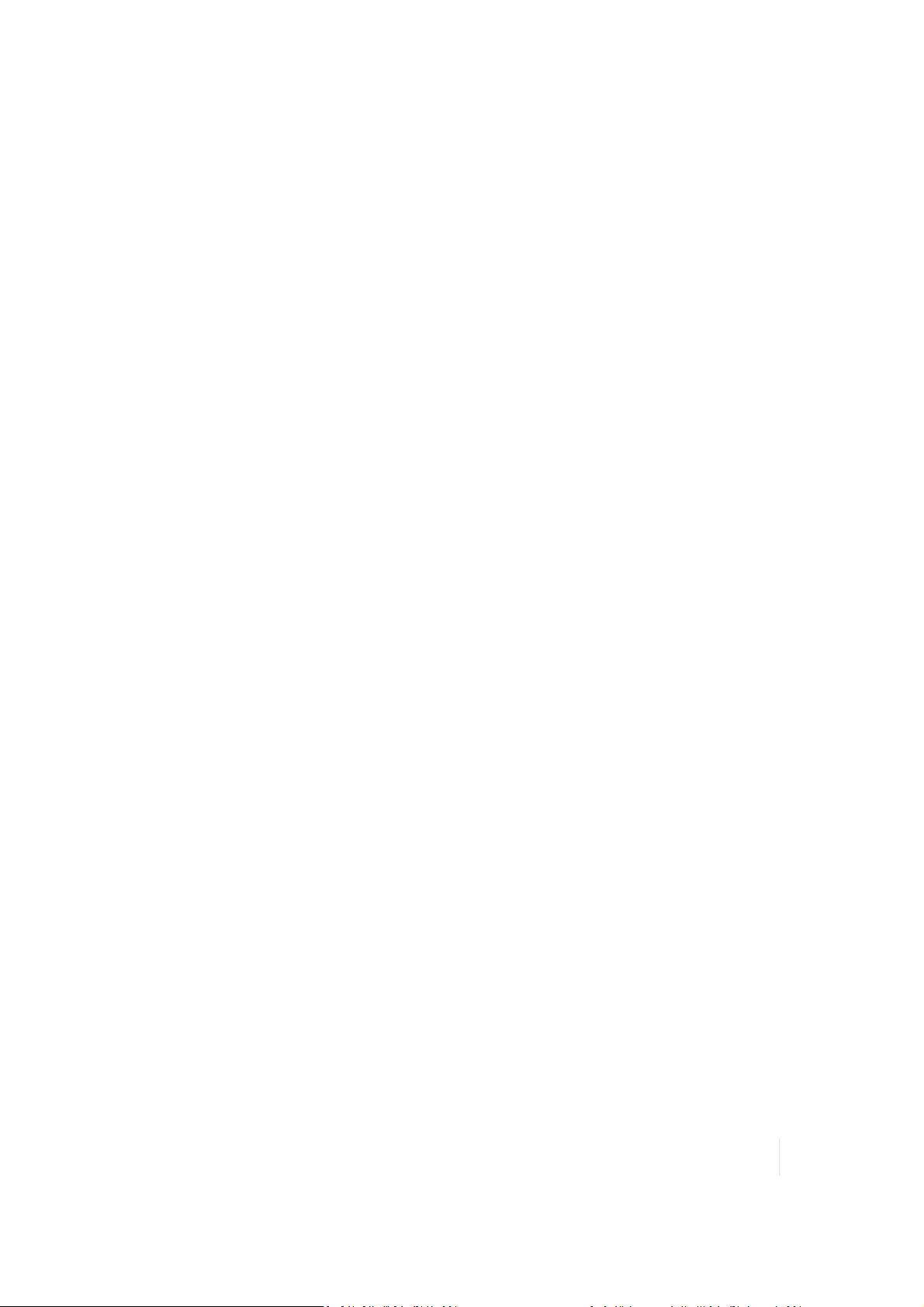
You must also offer to recipients of the Derivative Database or Produced
Work a copy in a machine readable form of:
a. The entire Derivative Database; or
b. A file containing all of the alterations made tothe Database or the
methodof making the alterations to the Database (such as an
algorithm),including any additional Contents,that make up all the
differences between the Database and the Derivative Database. The
Derivative Database (under a.) or alteration file (under b.) must be
available at no more than a reasonable production cost for physical
distributions and free of charge ifdistributedover the internet.
4.7 Technological measures andadditional terms
a. This License does not allow You to impose (except subjectto Section
4.7 b.) any terms or any technologicalmeasures on the Database,a
Derivative Database, or the whole or a Substantial part of the Contents
that alter or restrictthe terms of this License, or any rights g rantedunder
it,or have the effector intentof restricting the ability of any person to
exercise those rights.
b. Parallel distribution. Youmay impose terms or technological
measures on the Database,a Derivative Database, or the whole or a
Substantial part of the Contents (a "RestrictedDatabase") in
contravention of Section 4.74 a. only if You also make a copy of the
Database or a Derivative Database available to the recipientof the
Restricted Database:
i. That is av ailable without additional fee;
ii. That is available in a medium that does not alteror restrict the terms
of this License, or any rights granted under it,orhave the effect orintent
of restricting the ability of any person to exercise those rights (an
"UnrestrictedDatabase"); and
iii. The Unrestricted Database is at least as accessible to the recipient as
a practical matter as the RestrictedDatabase.
c. For the avoidance of doubt, You may place this Database or a
Derivative Database in an authenticatedenvironment,behind a
password, or within a similaraccess control scheme provided that You do
notalteror restrictthe terms of this License or any rights granted underit
or have the effect or intentof restricting the ability of any person to
exercise those rights.
4.8 Licensing of others. You may not sublicense the Database. Each time
You communicate the Database, the whole or Substantial part of the
Contents,or any Derivative Database to anyone else in any way, the
Licensor offers to the recipient a license to the Database on the same
terms and conditions as this License. You are not responsible for
enforcing compliance by third parties with this License, but You may
enforce any rights that You have over a Derivative Database. Youare
solely responsible for any modifications of a Derivative Database made
by Youor anotherPerson at Yourdirection. You may not impose any
furtherrestrictions on the exercise of the rights granted or affirmed
underthis License.
5.0 Moral rights
5.1 Moral rights. This sectioncovers moral rights,including any rights to
be identified as the authorof the Database or to objectto treatment that
would otherwise prejudice the author's honourand reputation, or any
otherderogatory treatment:
a. For jurisdictions allowing waiver of moral rights, Licensorwaives all
moral rights that Licensor may have in the Database tothe fullestextent
possible by the law ofthe relevant jurisdictionunder Section 10.4;
b. If waiver of moral rights under Section 5.1 a in the relevant jurisdiction
is not possible,Licensoragrees not to assertany moral rights over the
Database and waives all claims in moral rights to the fullest extent
possible by the law ofthe relevant jurisdictionunder Section 10.4; and
c. For jurisdictions not allowing waiver or an agreementnotto assert
moral rights under Section 5.1 a andb, the authormay retain theirmoral
rights over certain aspects ofthe Database. Please note that some
jurisdictions do not allow for the waiver of moral rights, and so moral
rights may still subsist over the Database in some jurisdictions.
6.0 Fair dealing, Database exceptions,and otherrights not affected
6.1 This License does not affect any rights that You oranyone else may
independently hav e underany applicablelaw to make any use ofthis
Database, including without limitation:
a. Exceptions to the Database Rightincluding: Extractionof Contents
from non-electronic Databases forprivate purposes, Extractionfor
purposes of illustration for teaching orscientific research,and Extraction
or Re-utilisationforpublic security or an administrative or judicial
procedure.
b. Fair dealing, fair use, or any otherlegally recognised limitationor
exceptionto infringementof copyright or otherapplicable laws.
6.2 This License does not affect any rights of lawful users to Extractand
Re-utilise insubstantial parts of the Contents, evaluatedquantitatively or
qualitatively, for any purposes whatsoever, including creating a
Derivative Database (subject to otherrights over the Contents,see
Section2.4). The repeated and systematic Extraction or Re-utilisation of
insubstantial parts of theContents may however amount to the
Extraction or Re-utilisation of a Substantial part of the Contents.
7.0 Warranties and Disclaimer7.1 The Database is licensed by the
Licensor "as is" and withoutany warranty of any k ind,either express,
implied,or arising by statute,custom, course of dealing, or trade usage.
Licensor specifically disclaims any and allimplied warranties or
conditions of title,non-infringement, accuracy or completeness,the
presence or absence of errors, fitness for a particular purpose,
merchantability, or otherwise.
Some jurisdictions do not allow the exclusionof impliedwarranties,so
this exclusion may notapply to You.
8.0 Limitation of liability
8.1 Subject to any liability that may not be excludedorlimited by law,
the Licensoris notliable for, and expressly excludes, all liability for loss or
damage however and whenever caused toanyone by any use under
this License, whetherby Youorby anyone else, and whethercaused by
any faulton the part of the Licensorornot. This exclusion of liability
includes,butis not limitedto,any special, incidental,consequential,
punitive, or exemplary damages suchas loss of revenue,data,
anticipatedprofits,and lost business. This exclusion applies even if the
Licensor has beenadvised of the possibility ofsuch damages.
8.2 If liability may not be excludedby law, it is limited to actual and
direct financial loss tothe extentit is caused by proved negligence on the
partof the Licensor.
9.0 Termination of Your rights underthis License
9.1 Any breach by You of the terms and conditions of this License
automatically terminates this License withimmediate effect and without
notice to You. For the avoidance of doubt,Persons who hav e received
the Database, the whole or a Substantial part of the Contents, Derivative
Databases, or the Database as partof a Collective Database from You
underthis License will not have their licenses terminated providedtheir
use is in full compliance with this License or a license granted under
Section4.8 of this License. Sections 1, 2, 7, 8,9 and 10 will survive any
termination of this License.
9.2 If Youare not in breach of the terms of this License, the Licensorwill
notterminate Your rights underit.
9.3 Unless terminatedunder Section 9.1, this License is granted to You
for the duration of applicable rights in the Database.
9.4 Reinstatement of rights. If y ou cease any breach of the terms and
conditions of this License, then your full rights under this License will be
reinstated:
a. Provisionally and subjectto permanent terminationuntil the 60th day
after cessation of breach;
b. Permanently onthe 60th day after cessation of breach unless
otherwise reasonably notifiedby the Licensor; or
c. Permanently if reasonably notified by the Licensorof the v iolation,this
is the first time You have received notice of violation of this License from
the Licensor,and You cure the violation priorto 30 days after your
receipt of the notice.
Persons subject to permanent termination of rights are not eligible to be
a recipient and receive a license under Section4.8.
9.5 Notwithstanding the above, Licensorreserves the righttorelease the
Database under differentlicense terms or to stop distributing or making
available the Database. Releasing the Database under different license
terms or stopping the distributionof the Database will not withdraw this
License (or any otherlicense that has been, or is required to be, granted
underthe terms of this License),and this License will continue in full force
and effect unless terminated as stated above.
10.0 General
10.1 If any provision of this License is held to be invalidor
unenforceable, that must not affect the validity or enforceability ofthe
remainder of the terms and conditions of this License and each
remaining provision of this License shall be v alid and enforced to the
fullestextent permitted by law.
10.2 This License is the entire agreement betweenthe parties with
respectto the rights granted here over the Database. It replaces any
earlierunderstandings, agreements or representations with respect to
the Database.
10.3 If You are in breach of the terms of this License,You will not be
entitled to rely on the terms of this License or to complainof any breach
by the Licensor.
10.4 Choice of law. This License takes effect in and will be governedby
the laws ofthe relevant jurisdictionin whichthe License terms are
sought to be enforced. If the standard suite of rights granted under
applicable copyrightlaw and Database Rights in the relevant jurisdiction
includes additional rights not granted underthis License, these additional
Version 1.075, Revision C TMX-2050 Display User Guide 7
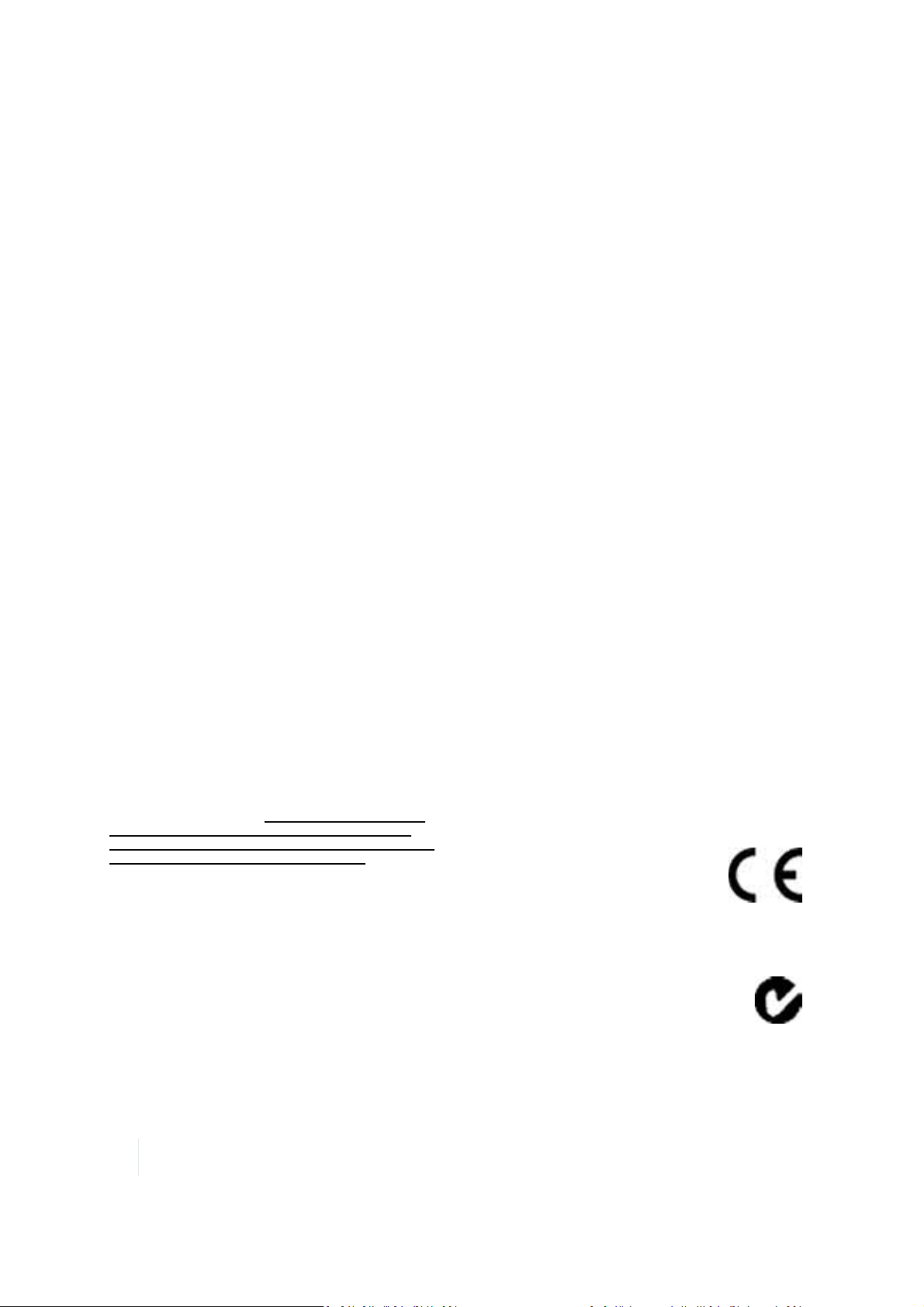
rights are granted in this License in order to meet the terms of this
License.
Warranty Remedies
Trimble's sole liability and your exclusive remedy under the warranties
set forth above shallbe,at Trimble's option,to repairor replace any
Productthatfails to conform to such warranty ('Nonconforming
Product"), and/or issue a cash refund up to the purchase price paid by
you for any such Nonconforming Product,excluding costs of installation,
uponyour return of the Nonconforming Productto Trimble in accordance
withTrimble's productreturnprocedures than in effect. Such remedy
may include reimbursementof the cost of repairs for damage to thirdparty equipmentonto which the Product is installed,if suchdamage is
foundtobe directly causedby the Product as reasonably determined by
Trimble following a rootcause analysis.
Warranty Exclusions and Disclaimer
These warranties shall be applied only in the ev ent and to the extent
that (a) the Products and Software are properly and correctly installed,
configured,interfaced, maintained,stored,and operatedin accordance
withTrimble's relevant operator's manual and specifications, and; (b)
the Products and Software are not modifiedor misused. The preceding
warranties shall not apply to,and Trimble shall not be responsible for
defects or performance problems resulting from (i) the combination or
utilization of the Product or Software with hardware or software
products, information, data, systems, interfaces or devices not made,
supplied or specifiedby Trimble; (ii) the operationof the Product or
Software underany specification otherthan, or in addition to, Trimble's
standardspecifications for its products; (iii) the unauthorized, installation,
modification,oruse of the Productor S oftware; (iv) damage caused by
accident,lightning or otherelectrical discharge, fresh or salt water
immersion or spray (outside of Product specifications); or (v) normal
wear and tear on consumable parts (e. g., batteries). Trimble does not
warrant or guarantee the results obtained through the use of the Product
or that software components willoperate errorfree.
THE WARRANTIES ABOVE STATE TRIMBLE'S ENTIRE LIABILITY, AND
YOUR EXCLUSIVE REMEDIES , RELATING TO THE PRODUCTS AND
SOF TWARE. EXCEPT AS OTHERWISE EXPRESSLY PROVIDED HEREIN,
THE PRODUCTS, SOFTWARE, AND ACCOMPANYINGDOCUMENTATION
AND MATERIALS ARE PROVI DED "AS IS" AND WITHOUT EXPRESS OR
IMPLIED WARRANTY O F ANY KIND BY EITHER TRIM BLE NAVIGATION
LIMI TED OR ANYONE WHO HAS BEEN INVOLVED IN ITS CREATIO N,
PRODUCTION, I NSTALLATION,OR DISTRIBUTION INCLUDING, BUT NOT
LIMI TED TO, THE IMPLIED WARRANTIES OF MERCHANTABILITY AND
FITNESS FOR A PARTICULAR PURPOSE, TITLE, AND
NONINFRINGEMENT. THE STATED EXPRESS WARRANTIES ARE I N LIEU
OF ALL OBLIGATIONS OR LIABILITIES ON THE PART OF TRIMBLE
ARISI NG OUT OF, OR IN CONNECTION WI TH, ANY PRODUCTS O R
SOF TWARE. BECAUSE SO ME STATES ANDJURISDICTIONS DO NOT
ALLOW LIMITATIONS ON DURATION O R THE EXCLUSION OF AN
IMPLIED WARRANTY, THE ABOVE LIMITATION MAY NOT APPLY OR
FULLY APPLY TO YOU.
NOTICE REGARDING PRODUCTS EQUIPPED WITH TECHNOLOGY
CAPABLE OF TRACKING SATELLITE SIGNALS FROM SATELLITE BASED
AUGMENTATION SYSTEMS (SBAS) (WAAS/EGNOS , AND MS AS),
OMNISTAR, GPS, MODERNIZED GPS OR GLONASS SATELLITES, OR
FROM IALA BEACON SOURCES: TRIMBLE IS NOT RESPONSIBLE
FOR THE OPERATION OR FAILURE OF OPERATION OF ANY
SATELLITE BASED POSITIONING SYSTEM OR THE AVAILABILITY
OF ANY SATELLITE BASED POSITIONING SIGNALS.
Lim itation or Liability
TRIMBLE'S ENTIRE LIABILITY UNDER ANY PROVISI ON HEREIN SHALL BE
LIMI TED TO THE AMOUNT PAID BY YOU FO R THE PRODUCT OR
SOF TWARE LICENSE. TO THE MAXIMUM EXTENT PERMI TTED BY
APPLICABLE LAW, I N NO EVENT S HALL TRIM BLE OR ITS SUPPLIERS BE
LIABLE F OR ANY INDIRECT, SPECIAL, INCIDENTAL OR CONSEQUENTIAL
DAMAGES WHATSOEVER UNDERANY CIRCUMSTANCE O R LEGAL
THEORY RELATING I N ANY WAY TO THE PRODUCTS, SOFTWARE AND
ACCOMPANYING DOCUMENTATION AND MATERIALS, (INCLUDING,
WITHOUT LIMITATION, DAMAGES FOR LOSS OF BUSINESS PROFITS,
BUSINESS INTERRUPTION, LOSS OF BUSINESS INFORMATION, OR ANY
OTHER PECUNIARY LOSS), REGARDLESS WHETHERTRIMBLE HAS BEEN
ADVISED OF THE POSSIBILITY OF ANY SUCH LOSS AND REGARDLESS
OF THE COURSE O F DEALING WHICH DEVELOPS OR HAS DEVELOPED
BETWEEN YOU AND TRIMBLE. BECAUSE SOME STATES AND
JURISDICTIONS DO NOT ALLOW THE EXCLUSION OR LIMITATI ON OF
LIABILITY F OR CONSEQUENTIAL OR INCIDENTAL DAMAGES, THE
ABOVE LIMITATION MAY NOT APPLY OR FULLY APPLY TO YOU.
PLEASE NOTE: THE ABOVE TRIMBLE LIMITED WARRANTY
PROVISIONS WILL NOT APPLY TO PRODUCTS PURCHASED IN
THOSE JURISDICTIONS (E.G., MEMBER STATES OF THE
EUROPEAN ECONOMIC AREA) IN WHICH PRODUCT
WARRANTIES ARE THE RESPONSIBILITY OF THE LOCAL DEALER
FROM WHOM THE PRODUCTS ARE ACQUIRED. IN SUCH A
CASE, PLEASE CONTACT YOUR TRIMBLE DEALER FOR
APPLIC ABLE WARRANTY INFORMATION.
Official Language
THE O FFI CIAL LANGUAGE OF THESE TERMS AND CONDITI ONS IS
ENGLISH. IN THE EVENT O F A CONFLICT BETWEEN ENGLISH AND
OTHER LANGUAGE VERSIONS, THE ENGLISH LANGUAGE SHALL
CONTROL.
Registration
To receive informationregarding updates and new products,please
contact your local dealer or v isit the Trimble website at
www.trimble.com/register. Upon registrationyou may select the
newsletter,upgrade or new product informationyou desire.
Notices
This equipmenthas been tested and found to comply with the limits for
a Class A digital device, pursuantto Part 15 of the FCC rules. These limits
are designed to provide reasonable protection against harmful
interference when the equipmentis operated in a commercial
environment. This equipmentgenerates,uses, and can radiate radio
frequency energy and, if not installed and used inaccordance withthe
instructionmanual,may cause harmful interference to radio
communications. O peration of this equipmentin a residential area is
likely to cause harmful interference, in which case the user will be
requiredto correctthe interference at his own expense.
Properly shielded and groundedcables and connectors must be used in
order to meet FCC emission limits. TRIMBLE is notresponsible for any
radioortelevision interference caused by using other than
recommended cables and connectors or by unauthorized changes or
modifications to this equipment. Unauthorized changes ormodifications
could voidthe user's authority tooperate the equipment.
This device complies withPart 15 of the F CC rules. Operationis subject
to the following two conditions: (1) this device may notcause harmful
interference,and (2) this device mustaccept any interference received,
including interference that may cause undesired operation. Responsible
Party:
Trimble Navigation
935 StewartDrive
Sunnyvale CA 94085
Telephone: 1-408481 8000
Canada
This Class A digital apparatus complies withCanadian ICES-003.
Cet appareilnumérique de la classe A estconforme à la norme NMB-003
du Canada.
This apparatus complies withCanadian RSS-GEN.
Cet appareilest conforme à la norme CNR-GEN du Canada.
Europe
This product has beentestedand found to comply
withthe requirements for a Class A device pursuant
to European CouncilDirective 2006/42/EC and
1999/5/EC, thereby satisfying the requirements for
CE Marking and sale within the European Economic
Area (EEA). Contains a radio module. These requirements are designed
to provide reasonable protectionagainst harmful interference when the
equipment is operated in a residential or commercial environment.
Australia and New Zealand
This product conforms with the regulatory requirements of
the AustralianCommunications and Media Authority
(ACMA) EMC framework, thus satisfying the
requirements for C-Tick Marking and sale within Australia
and New Zealand.
8 TMX-2050 Display User Guide Version 1.075, Revision C

Waste Electrical and Electronic Equipment (WEEE)
For product recycling instructions and more information,please
go to www.trimble.com/ev.sht ml.
Recycling in Europe: To recycle Trimble WEEE (Waste Electrical
and Electronic Equipment,products that run on electrical power.), Call
+31 497 53 24 30,and ask for the “WEEE Associate”. Or,mail a request
for recycling instructions to:
Trimble Europe BV
c/o MenloWorldwide Logistics
Meerheide 45
5521 DZ Eersel,NL
Version 1.075, Revision C TMX-2050 Display User Guide 9
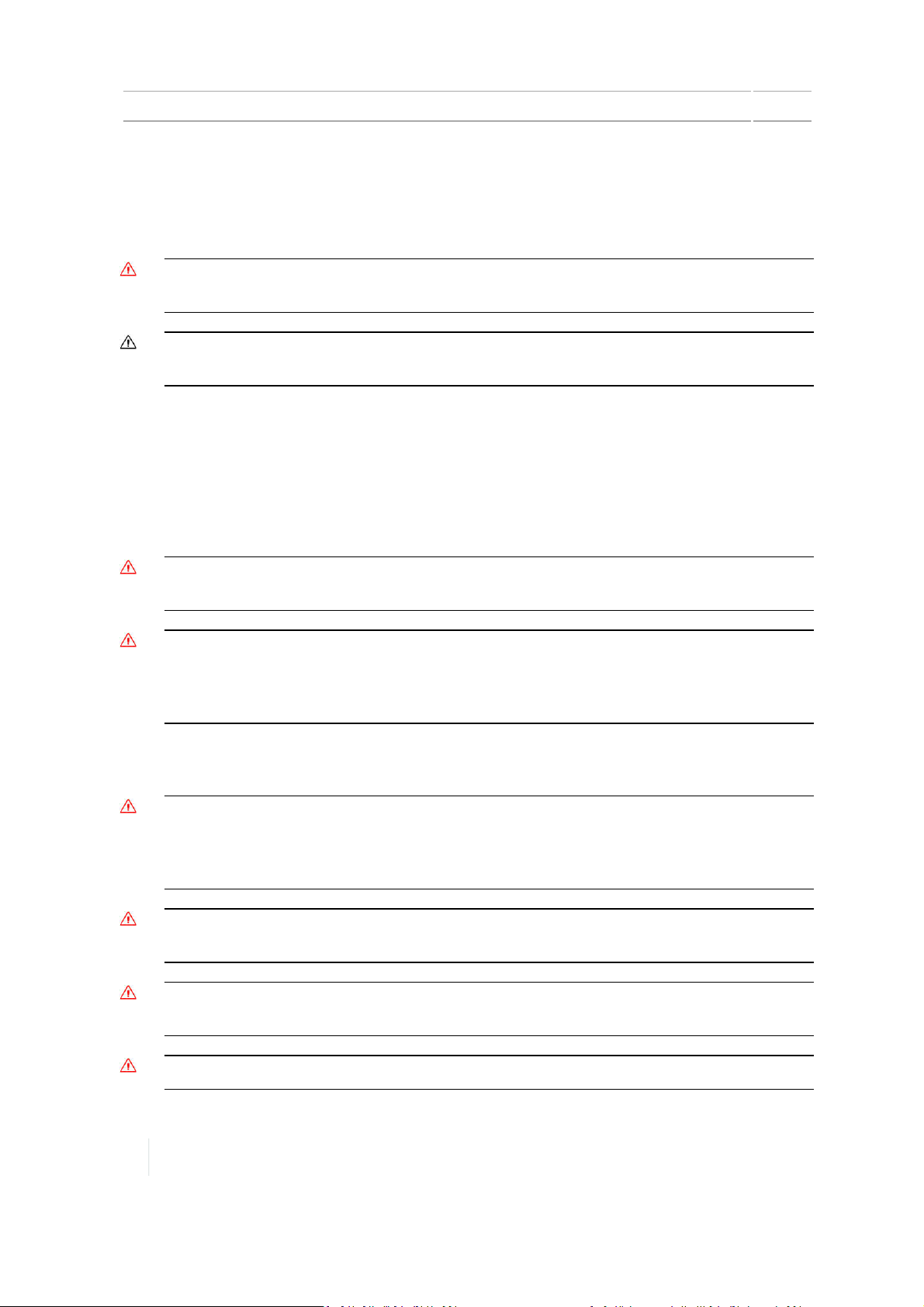
Safety Information
Safety Information
Always follow the instructions that accompany a Warning or Caution. The information it provides is
intended to minimize the risk of personal injury and/or damage to property. In particular, observe
safety instructions that are presented in the following format:
WARNING - This alert warns of a potential hazard which, if not avoided, could result in severe injury or even
death.
CAUTION - This alert warns of a potential hazard or unsafe practice which, if not avoided, could result in injury or
property damage or irretrievable data loss.
Note – An absence of specific alerts does not mean that there are no safety risks involved.
Warnings
Auto guidance
WARNING – Auto guidance systems cannot avoid items in the field such as obstacles. Make sure you are
adequately trained to operate the auto guidance system.
WARNING – Many large and sudden changes in satellite geometry caused by blocked satellites can cause
significant position shifts. If operating under these conditions, auto-guidance systems can react abruptly. To avoid
possible personal injury or damage to property under these conditions, disable the auto-guidance system and take
manual control of the vehicle until conditions have cleared.
Calibration
WARNING – Incorrect adjustment of Manual Override Sensitivity could cause this critical safety feature to fail,
resulting in personal injury or damage to the vehicle. Do not to choose a setting that is either too sensitive or not
sensitive enough. It is vital to avoid setting the sensitivity so low that the system will not detect any steering
wheel motion.
WARNING – During the Deadzone calibration, the system moves the vehicle’s steering wheel. To avoid injury, be
prepared for sudden vehicle movement.
WARNING – During flow calibration, the machine will become operational. Take all necessary precautions to
ensure user safety. Failure to do so may result in serious injury or death.
WARNING – Material will be dispensed during calibration. Make sure that the implement is safe to operate.
10 TMX-2050 Display User Guide Version 1.075, Revision C
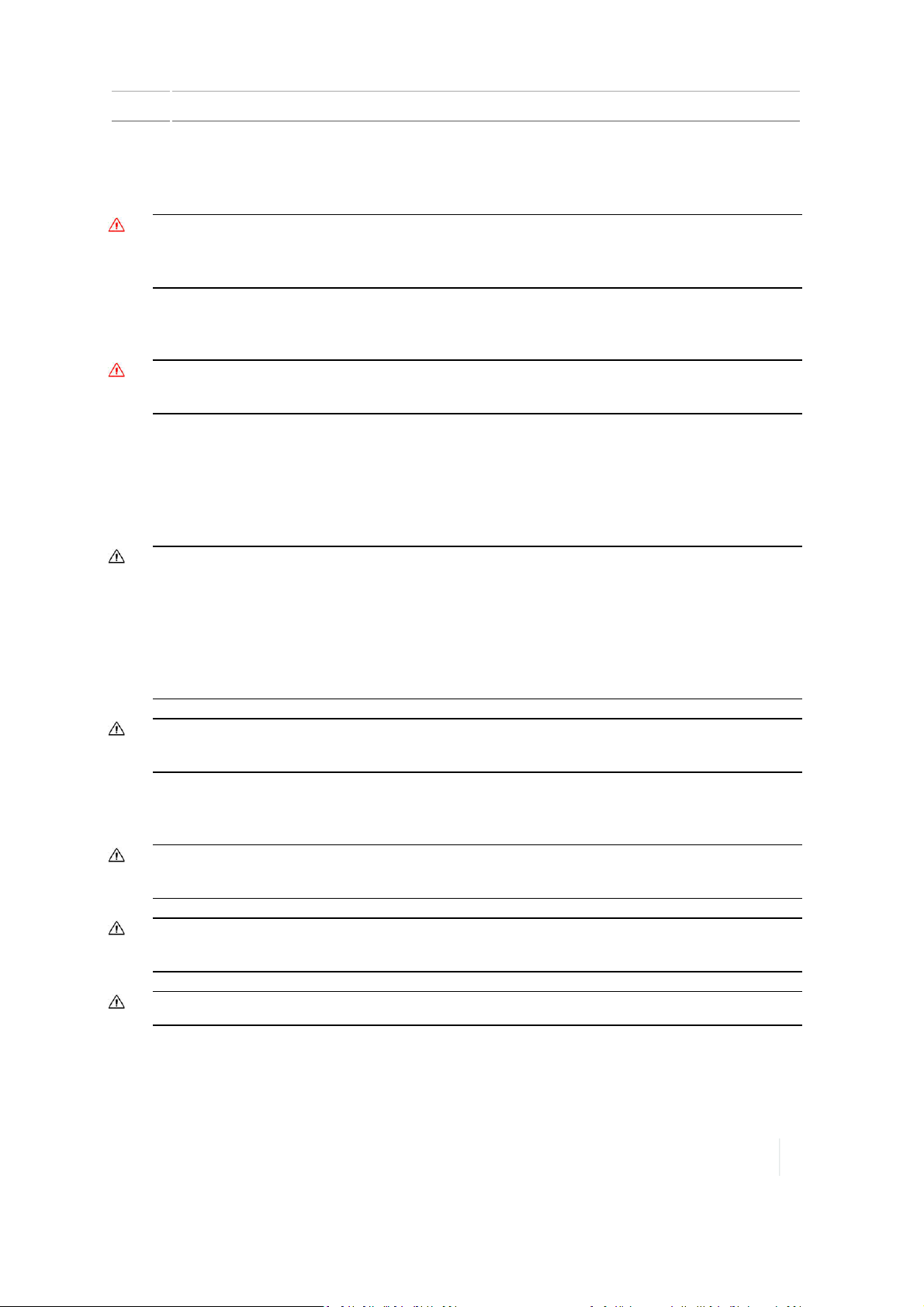
Safety Information
Display
WARNING – When the temperature of the display case reaches 65° C (149 ° F) the display shows the following:
WARNING!HOTSURFACE, DONOTTOUCH. The display will dim the screen until the temperature returns to
normal. Use caution when touching the display when this warning is visible.
Implement master switch
WARNING – When the implement is down and the master switch is in the On position, the machine is fully
operational. Take all necessary precautions to ensure user safety. Failure to do so could result in injury or death.
Cautions
Calibration
CAUTION – Obstacles in the field can cause collisions, which may injure you and damage the vehicle. If an
obstacle in the field makes it unsafe to continue the Automated Deadzone calibration, stop the vehicle and turn
the steering wheel to disengage the system.
1) Wait until the display prompts you that the phase is ready to begin.
2) Look at the screen to determine whether the next phase will require a left or right turn.
3) Reposition the vehicle so that the turn will use the space that you have available.
4) Tap the button to begin the next phase.
CAUTION – The wheels can move abruptly during the Steering Proportional Gain procedure while the Autopilot
system tests the hydraulic response to its steering commands. To avoid injury, be prepared for vehicle movement.
Display
CAUTION – If you leave the display powered on after shutting off the vehicle's ignition, the display power can
drain the battery.
CAUTION – Do not press on the screen with a sharp item, such as a pencil. You may damage the surface of the
screen.
CAUTION – Do not apply glass cleaner directly to the touchscreen.
Version 1.075, Revision C TMX-2050 Display User Guide 11
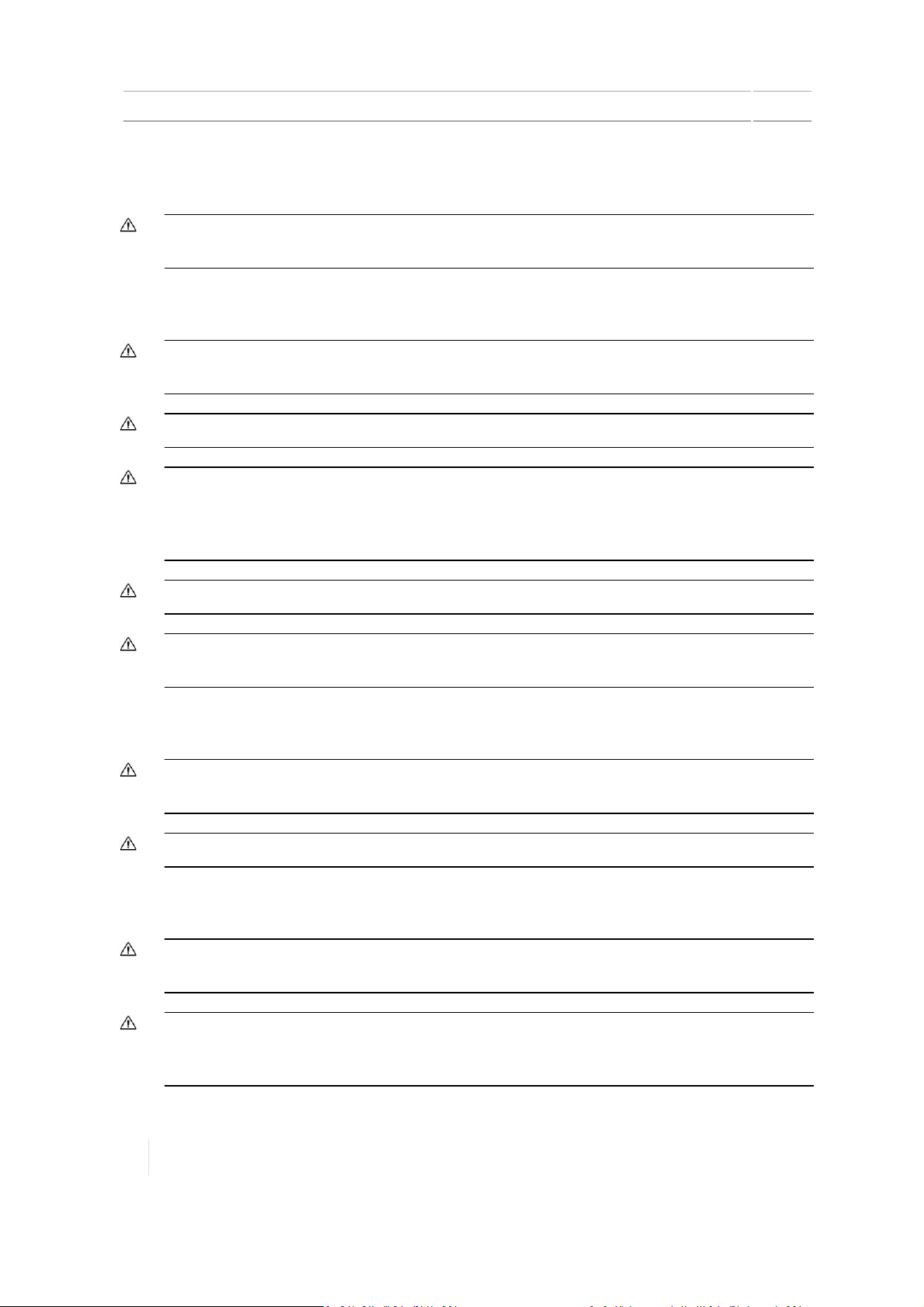
Safety Information
GNSS interference
CAUTION – The GNSS antenna may experience interference if you operate the vehicle within 100 m (300 ft) of
any power line, radar dish, or cell phone tower.
Installation
CAUTION – Do not mount the DCM-300 modem in direct sunlight or in areas of high heat. This will cause
degraded performance.
CAUTION – Do not attempt to power the display without the TM-200 Module.
CAUTION – If the vehicle has a master electrical disconnect, make sure the power cable ground connections are
not directly attached to the battery terminal. Attach the ground connections of the power cable to the chassis
side of the main disconnect so that it is as close as possible to the battery, but still gets disconnected when the
master disconnect is turned off. Failure to connect the power cable ground will cause damage to the display.
CAUTION – Make sure the vehicle power is off when you are connecting system components.
CAUTION – Wireless, cellular, radio and GNSSsignals can interfere with each other. For best performance,
mount antennas at least 1 meter away from each other.
Vehicle setup
CAUTION – If you select a Vehicle Profile that is not suitable for your vehicle, you may experience degraded
system performance.
CAUTION – If you delete a vehicle, all information about the vehicle will be erased.
USB socket
CAUTION – Do not remove the USB drive from the socket while the display is writing to or from the drive. This
will corrupt the data.
CAUTION – Do not use a USB drive in each USB socket at the same time. If you are attempting to upgrade
firmware using a USB drive and another USB drive is already in one of the sockets, the firmware upgrade will
fail.
12 TMX-2050 Display User Guide Version 1.075, Revision C
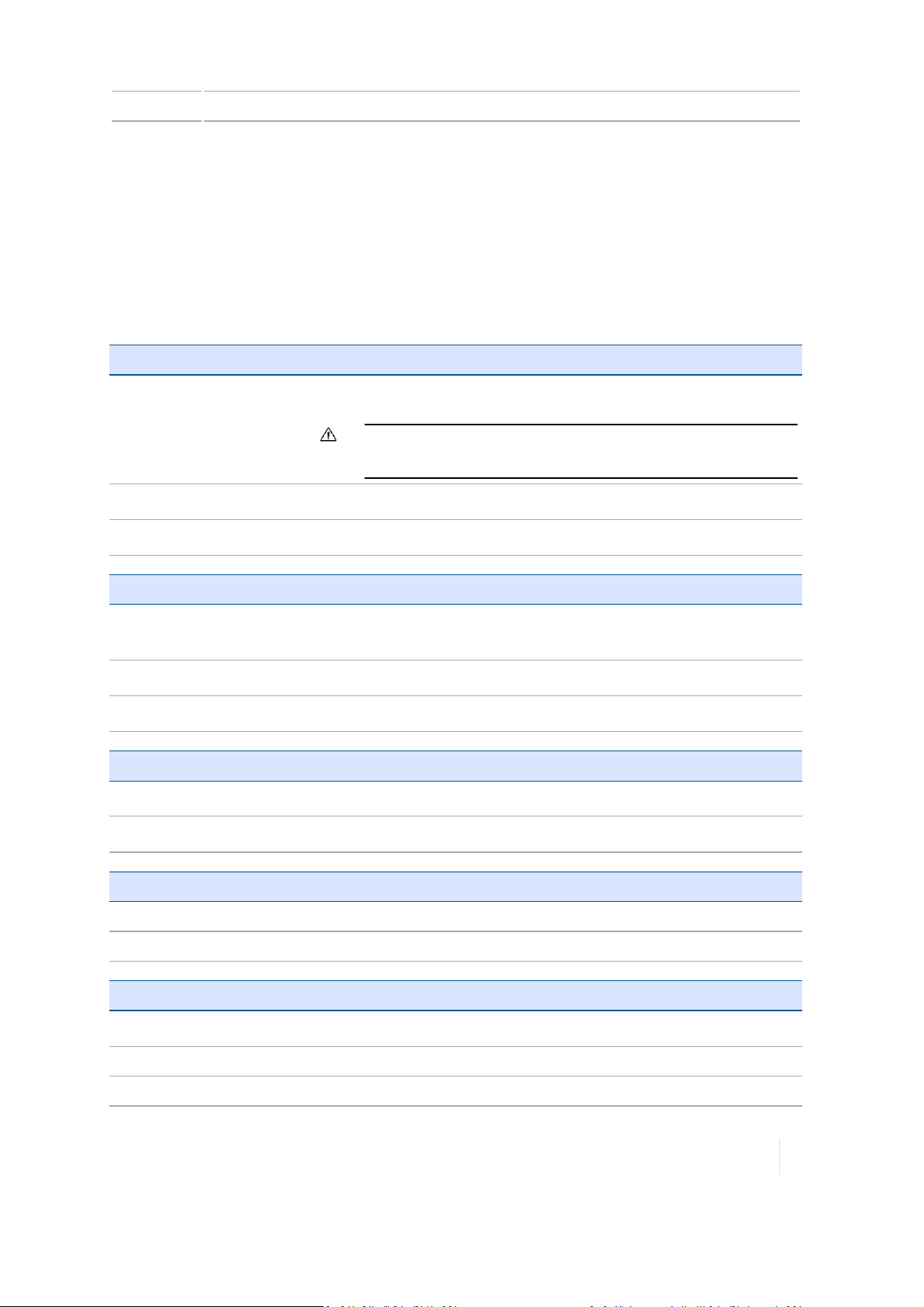
Data Sheet
l TMX-2050 display, 13
l TM-200 Module
l AG-815 integrated radio
TMX-2050 display
Technical
Power 24-28 volts, 3 amps (supplied by the TM-200 Module).
CAUTION – Do not attempt to power the display without the TM-200
Module.
Processor 1 GHz quad core
Storage Primary embedded memory - 32 GByte
Data Sheet
Mechanical
Dimensions 312 mm x 214 mm x 45 mm (plus connectors) (1 ft 8/32 in x 8 1/4 in x
1 49/64 in)
Weight 2.5 kg (5.5 lb)
Mount 4 M6 screws on 75 mm centers (3 inch). VESA MIS-D 75.
Housing
Material Magnesium
Environmental Rating IP55
Temperature
Operation 0 °C to 65 °C (32 °F to 149 °F)
Storage -40 °C to 85 °C (-40 °F to 185 °F)
LCD display
Size 307 mm (1 ft 3/32 in)
Touch screen Capacitive touch
Resolution 1280 x 800
Version 1.075, Revision C TMX-2050 Display User Guide 13
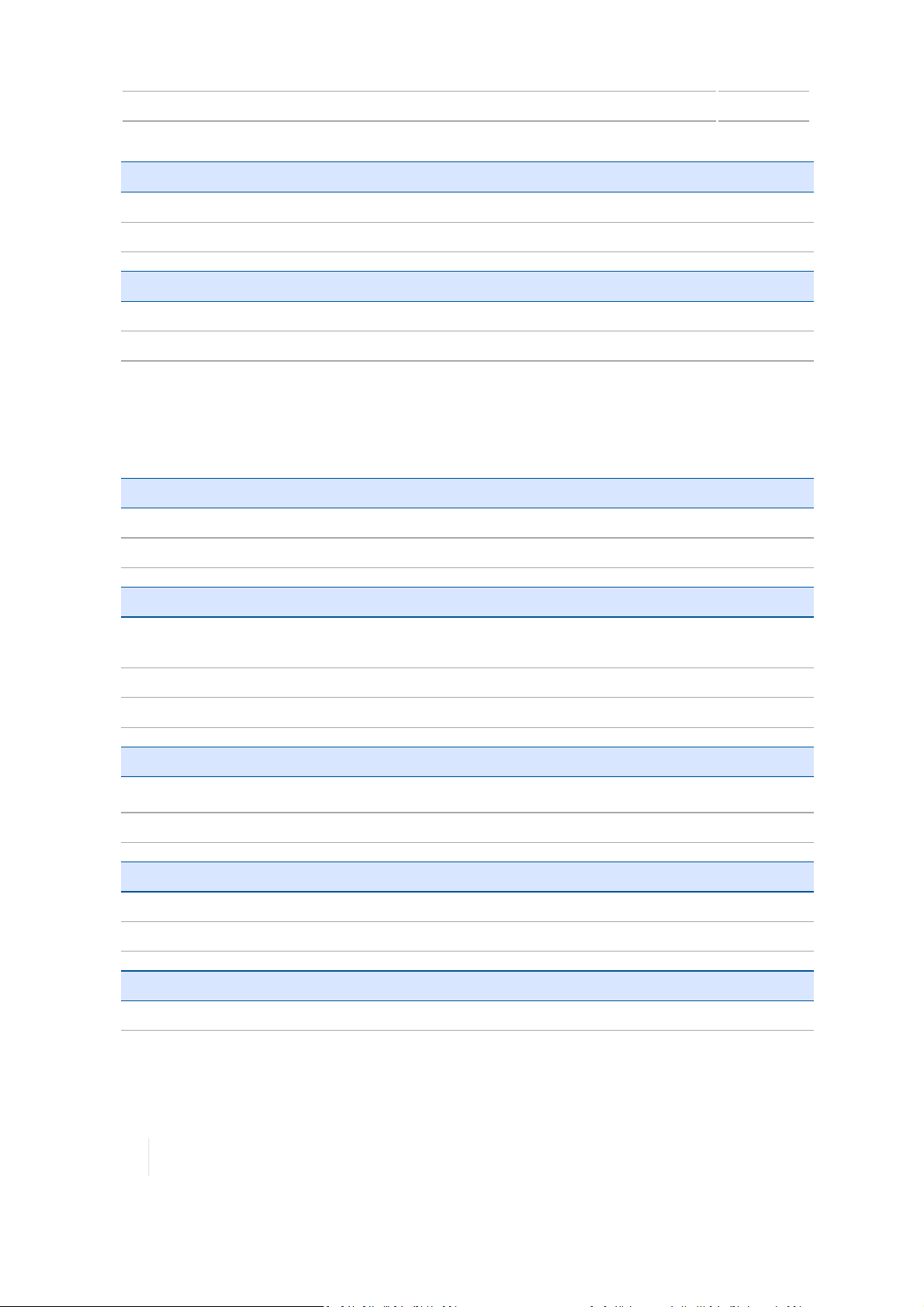
Data Sheet
Front-facing camera
Type Low light level, color
Resolution 1.3 M pixels
Connections
USB USB side (side of display), USBrear (back of display)
Ethernet RJ45 connector. Power input for TMX-2050 display only.
TM-200 Module
Technical
Power 9 to 16 volts, 25 amps
Storage 64 megabytes (Flash)
Mechanical
Dimensions 209 mm x 184 mm x 57 mm (plus connectors) (8 15/64 in x 7 1/4 in x 2
1/4 in)
Weight 2.54 kg (5.6 lb)
Mount 4 M6 (or #12) screws on 165 mm centers (6.5 inch).
Housing
Material
Aluminum
Environmental Rating IP55
Temperature
Operation -40 °C to 65 °C (-40 °F to 149 °F)
Storage -40 °C to 85 °C (-40 °F to 185 °F)
GNSS
Internal 220 channel GNSS receiver, L1 / L2 / GLONASS capable
14 TMX-2050 Display User Guide Version 1.075, Revision C

Connections
Data Sheet
Power
(14-pin Ampseal connector)
I / O
(12-pin DEUTSCHconnector)
Display Ethernet
(White 8-pin Ampseal
connector)
Power input
CAN
2x Digital In / Out
12 volt power output (non-regulated, fused)
Ignition Sense
CAN
RS232
Digital In
Digital Out
Video In (640 x 480 resolution) NTSC&PAL
12 volt power output
Display power
28 volt, 2 amp output
Display Ethernet Communications
Video Out
Ignition Sense
Secondary Ethernet
(Black 8-pin Ampseal
Ethernet Communications
12 volt power output
connector)
Video In
GPS / GNSS
(TNC connector)
GPS / GNSSantenna
5 volt
AG-815 integrated radio
Technical
Power Via TM-200 module
Mechanical
Dimensions 144 mm x 81 mm x 52.5 mm (plus connectors) (5 43/64 in x 3 3/16 in x
2 1/16in)
Version 1.075, Revision C TMX-2050 Display User Guide 15
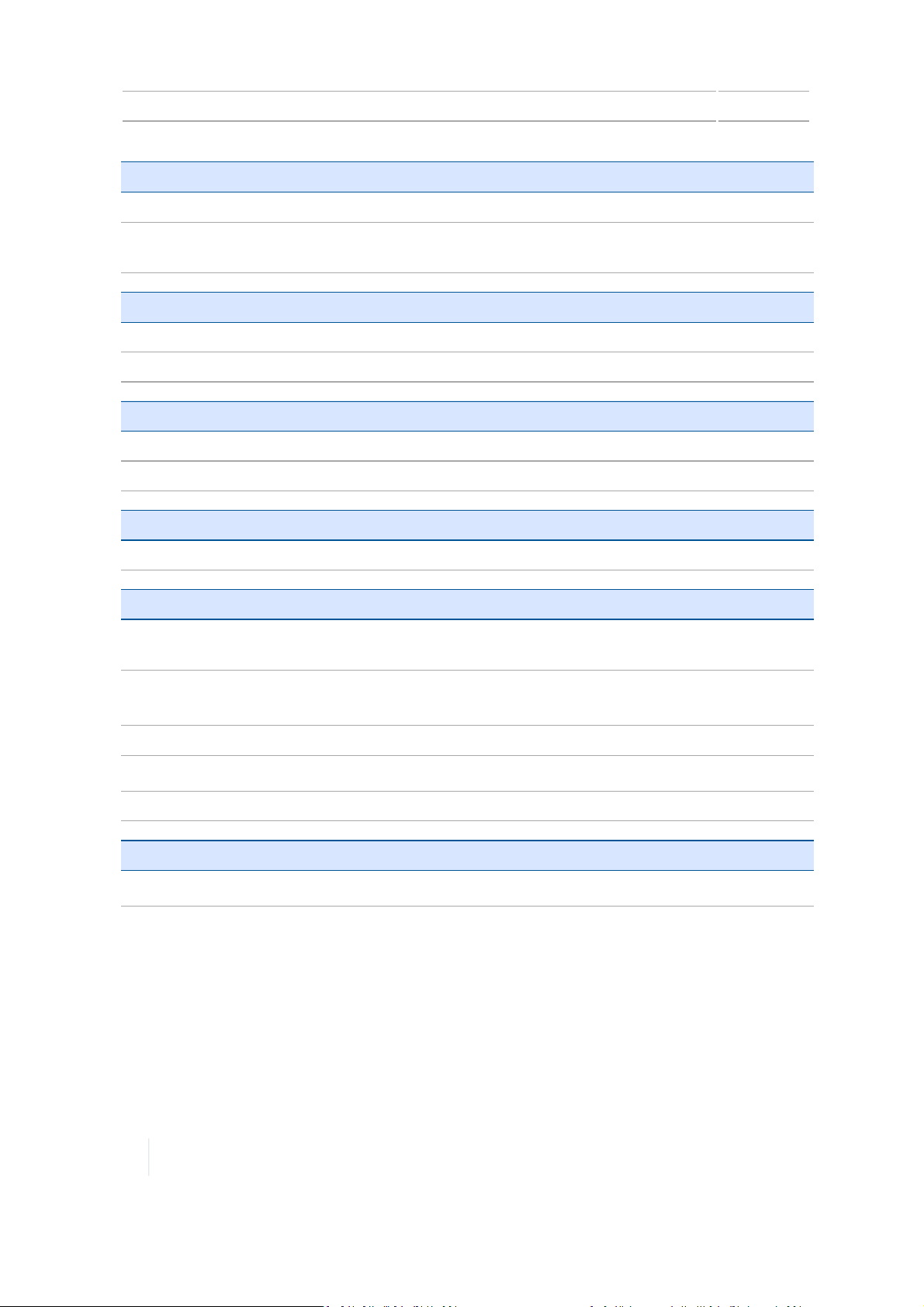
Data Sheet
Mechanical
Weight 0.55 kg (1.22 lb)
Mount The AG-815 module attaches directly to the TM-200 module with
four M3 x 16 mm (5/8 in) screws
Housing
Material Aluminum
Environmental rating IP55
Temperature
Operation -40 °C to 65 °C (-40 °F to 149 °F)
Storage -40 °C to 85 °C (-40 °F to 185 °F)
GNSS
Internal 220 channel GNSS receiver, L1/L2/GLONASS capable
Radio options 450 MHz radio 900 MHz radio
Range 13 km (8 miles); varies with terrain
and operating conditions
Frequency range
430 to 450 MHz, 450 to 470 MHz
13 km (8 miles); varies with terrain
and operating conditions
902 to 928 MHz
(region-dependent)
Networks 20 user-selectable networks 40 user-selectable networks
Wireless data rates
128 Kbps
128 Kbps
Modes Rover (receive only) Rover (receive only)
Connections
Radio (TNC connector)
Radio antenna
16 TMX-2050 Display User Guide Version 1.075, Revision C
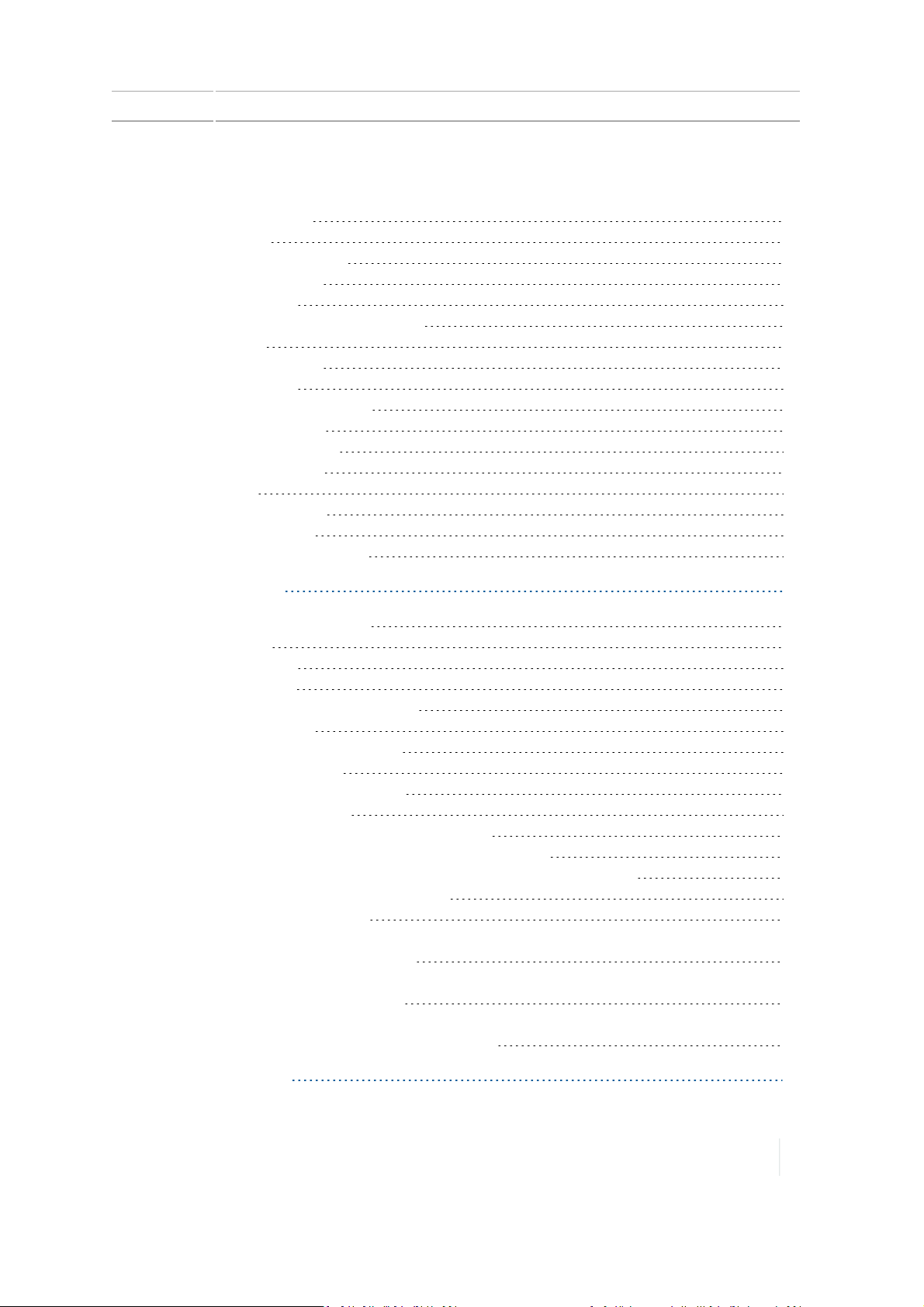
Contents
Safety Information 10
Warnings 10
Cautions 11
Data Sheet 13
TMX-2050 display 13
TM-200 Module 14
AG-815 integrated radio 15
Contents
Auto guidance 10
Calibration 10
Display 11
Implement master switch 11
Calibration 11
Display 11
GNSS interference 12
Installation 12
Vehicle setup 12
USB socket 12
1 Introduction 31
TMX-2050 display overview 32
Hardware 32
Compatibility 32
About this guide 33
Availability of optional features 33
Your comments 33
Additional Trimble resources 33
Technical assistance 33
Purchase and activation process 34
Purchase in the store 34
Assign a service to the display in the store 34
Assign a license to the display in the reseller portal 35
Deliver services and licenses to the display in the reseller portal 36
Purchase / Activation Flow Diagram 37
Troubleshooting activation 38
I am logged into the store and cannot find the sales order
number/service/license. 38
I am logged into the reseller portal and cannot find the licenses and services
that I want to activate. 38
I ordered a new license/service, but Igot all my QRcodes again as well as the
QRcode for the new license/service. 38
2 Display basics 39
Version 1.075, Revision C TMX-2050 Display User Guide 17

Contents
Powering on or off 40
Automatic power on 40
Manual power on 40
Automatic power off 40
Manual power off 40
Getting help 41
Help from the web 41
Touch screen basics 41
Interactive controls 41
Cleaning the touch screen 44
Common controls 44
Lists 44
Menu lists 44
Selection lists 45
On / Off buttons 45
Adjusters 46
Example: Slider bars 46
Example: Increase/decrease adjusters 46
Setup panels 46
On-screen keyboard 47
On-screen number pad 48
Main views 49
Home screen 49
Run screen 49
Field Manager 49
Connected Farm Dashboard 50
Display bar 51
Emergency button 51
Left-side navigation 51
Right-side icons and notification list 51
GNSSnotification button 52
Main menu 53
Home screen 54
Field management buttons - left side 54
Setup buttons - right side 55
Run screen 56
Field operation buttons - left side 57
Feature operation buttons - right side 59
Field Manager 61
Access Field Manager 61
Field overview buttons 62
Guidance pattern buttons 62
Boundary buttons 63
Landmark buttons 64
18 TMX-2050 Display User Guide Version 1.075, Revision C

Contents
Task history buttons 65
Prescriptions Manager 66
Connected Farm Dashboard 66
Data transfer 67
USBupgrades 67
USB data transfer 68
USB VDB transfer 69
Office Sync data transfer 69
From CFX-750 display or FmX display to TMX-2050 display 70
From TMX-2050 display to CFX-750 display or FmX display 70
From TMX-2050 display to CFX-750 display or FmX display 71
From TMX-2050 display to Farm Works 71
From TMX-2050 display to TMX-2050 display 73
USB socket 74
Insert a USBdrive 75
Remove USBDrive 75
Screen shots 75
3 Display settings 77
Display settings 78
Languages and units settings 78
Access 78
Date and time settings 78
Access 79
Users and passwords 79
Add a user 79
Take a photo of a user 79
Access 80
Firmware upgrades - wireless 80
Settings for wireless upgrades 80
Check for updates 81
Feature unlocks 81
Manual code entry 82
QRcode scan 82
Check for unlocks 82
Display settings 82
Access 82
Mapping settings 83
Patterns settings 83
Curve Features 83
Headlands 84
Boundaries 84
Access 84
Steering and guidance settings 85
Version 1.075, Revision C TMX-2050 Display User Guide 19
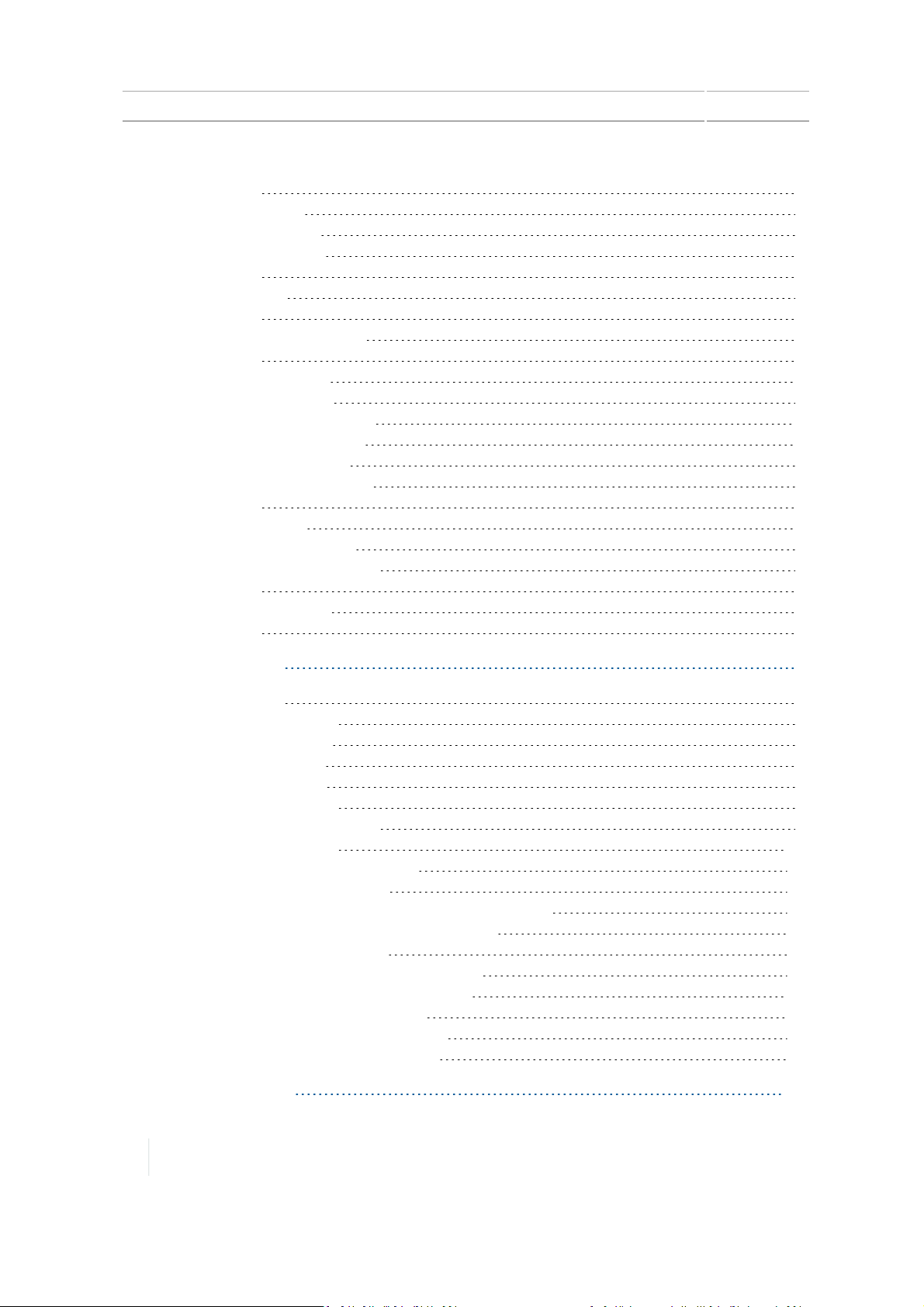
Contents
Access 85
ISOBUS settings 87
Task Controller 87
Virtual Terminal 87
Access 87
Wi-Fi settings 87
Access 88
Modem services settings 88
Access 88
Modem settings 88
Network settings 89
Network (CDMA) 89
Network (GSM) 89
Office Sync settings 90
Remote Assistant settings 90
Access 90
Restore defaults 91
AdminUser Options 91
Restricted User Options 91
Access 91
System information 92
Access 92
4 Installation 93
Components 94
TMX-2050 display 95
Front view 95
Rear view 96
TM-200 Module 97
DCM-300 modem 98
AG-815 integrated radio 99
Installation overview 100
Install the display and mount 100
Installation and GNSS set up 102
Connect the AG-815 radio to the TM-200 Module 103
Connect the display and TM-200 Module 104
Master disconnect 105
Regular after-market installation 107
Connection for existing OEMharness 109
Connect the DCM-300 modem 111
Connect the AG-25 GNSS antenna 111
Connect additional components 113
5 Connectivity 115
20 TMX-2050 Display User Guide Version 1.075, Revision C
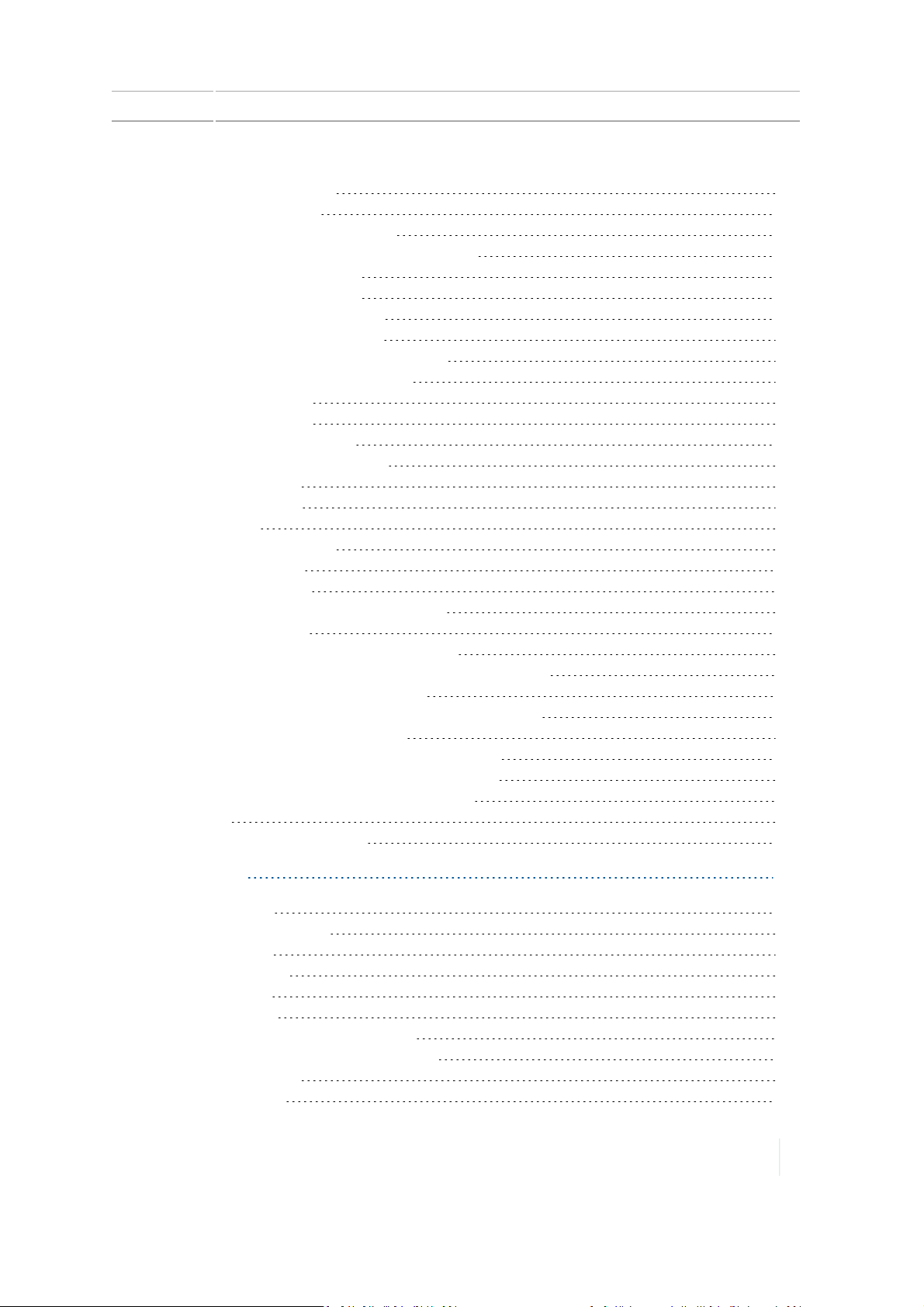
Contents
GNSS receiver settings 116
SBAS corrections 118
RangePoint RTX corrections 119
OmniSTAR G2/HP/GR corrections setup 120
CenterPoint RTX setup 121
CenterPoint RTX setup 122
Modem corrections 123
Satellite corrections 124
Standard convergence 125
Fast convergence 125
VRS corrections 126
RTK corrections 127
CAN message settings 130
DCM-300 modem initial setup 130
Office Sync setup 130
Requirements 131
Settings 131
Connectivity concepts 133
GNSSand drift 133
xFill technology 133
Automatic guidance systems 133
Accuracy 134
Dependence on satellite 134
Dependence on base station position 134
Base station survey 135
Base station survey with AutoBase™ 135
VRS base station 136
Base station, survey unknown 136
Estimating base station errors 136
When not to use xFill technology 137
VRS 137
Network solution 137
6 Vehicles 139
Vehicle setup 140
Overview of setup 140
Add a vehicle 140
Delete a vehicle 142
Edit a vehicle 143
Save a vehicle 143
Save a complete vehicle profile 144
Save an incomplete vehicle profile 144
Vehicle summary 144
Select a vehicle 145
Version 1.075, Revision C TMX-2050 Display User Guide 21
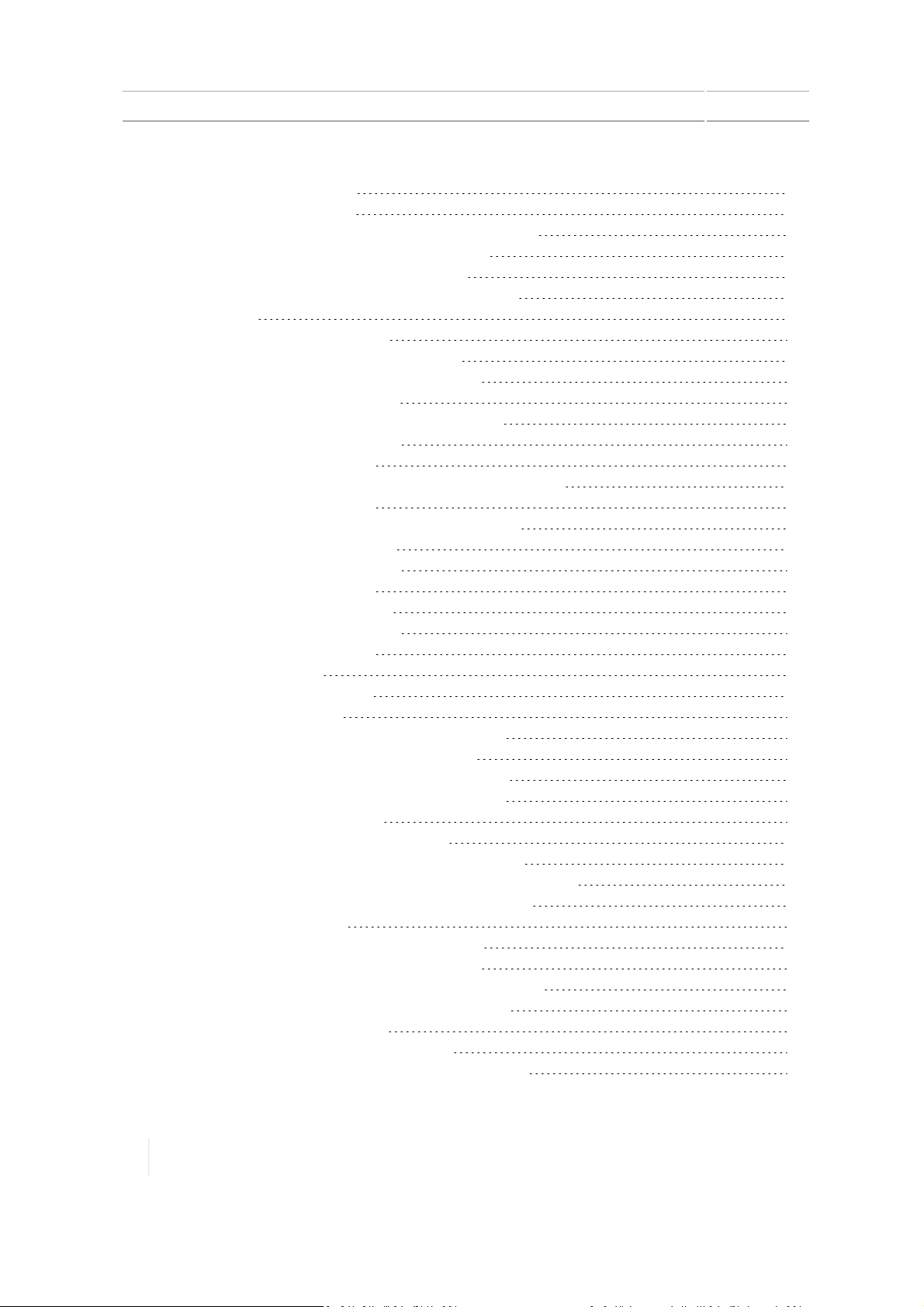
Contents
Manual guidance setup 145
Autopilot system setup 146
Guidance system settings for Autopilot system 146
Controller settings for Autopilot system 147
Sensor settings for Autopilot system 148
Vehicle measurements for Autopilot system 149
OnSwath 151
Autopilot system calibration 152
Calibration for non-tracked vehicles 152
Manual override sensitivity calibration 153
Steering sensor calibration 154
Automated steering deadzone calibration 156
Pre-calibration steps 156
Calibration steps 157
Automated Deadzone error messages 158
Calibration steps 158
Automated Deadzone error messages 159
Proportional steering gain 160
Pre-calibration steps 161
Calibration steps 161
Roll correction calibration 162
Pre-calibration steps 162
Calibration steps 162
Line acquisition 165
Engage aggressiveness 166
EZ-Pilot system setup 167
Guidance selection for the EZ-Pilot system 167
Controller settings for EZ-Pilot system 167
Steering speed settings for EZ-Pilot system 168
Vehicle measurements for EZ-Pilot system 169
EZ-Pilot system calibrations 170
Roll correction for EZ-Pilot system 170
Angle per turn calibration for EZ-Pilot system 171
Online aggressiveness calibration for EZ-Pilot system 171
Line acquisition calibration for EZ-Pilot system 172
EZ-Steer system setup 173
Guidance selection for EZ-Steer system 173
Controller settings for EZ-Steer system 173
Steering and speed settings for EZ-Steer system 173
Vehicle measurements for EZ-Steer system 175
EZ-Steer system calibrations 176
Roll correction for EZ-Steer system 176
Angle per turn calibration for EZ-Steer system 176
22 TMX-2050 Display User Guide Version 1.075, Revision C
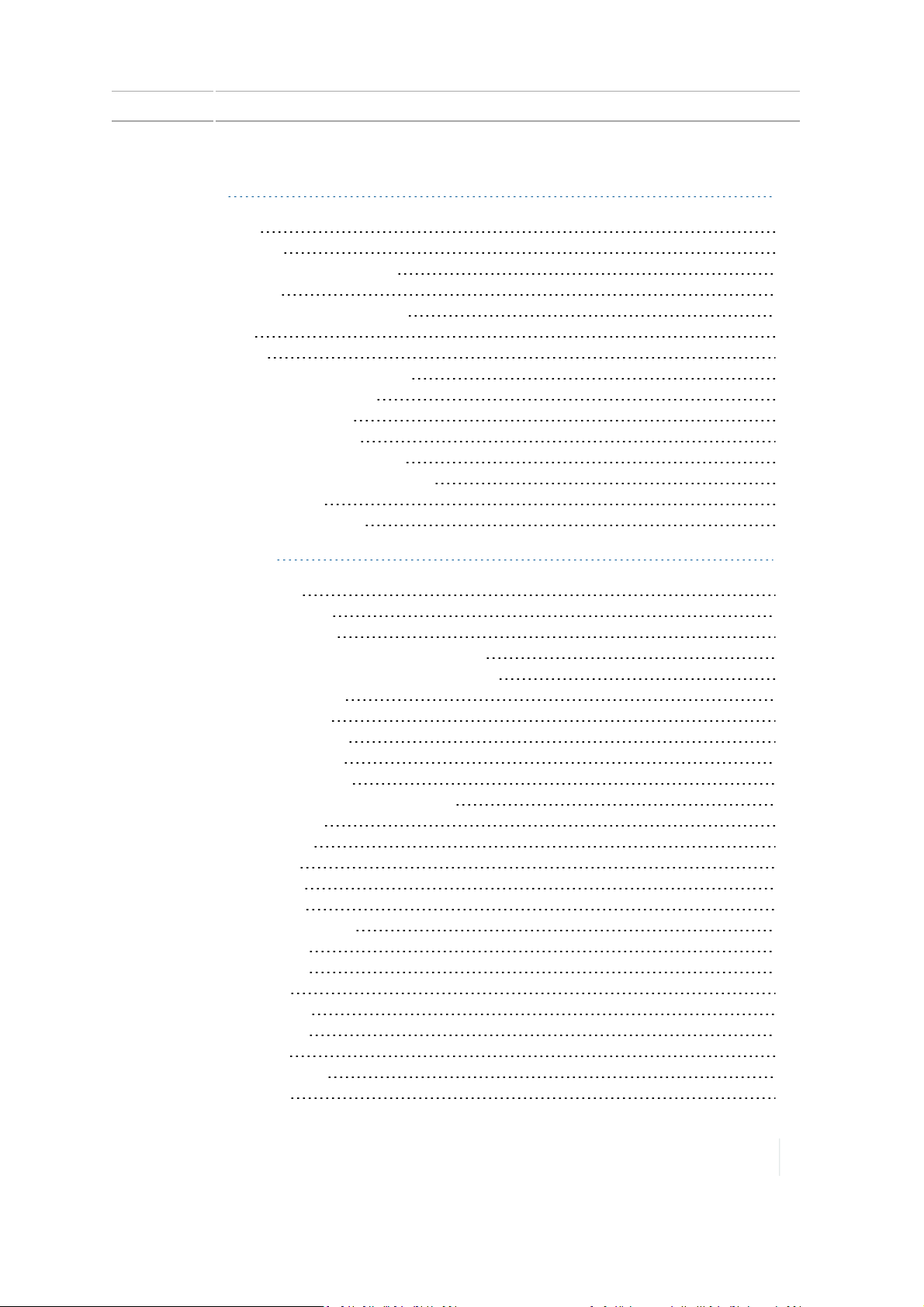
Contents
7 Fields 179
Field Basics 180
Boundaries 180
Guidance lines and patterns 180
Landmarks 181
Tasks, activities and coverage 181
Add a field 181
Select a field 182
Select a field through the map 182
Select a field from the list 182
Enter a field (Run screen) 183
Choose a field to enter 183
Currently selected field 183
Field not currently selected 183
Run screen 184
Edit a field (Field Manager) 184
8 Implements 187
Implement setup 188
Add an implement 188
Save an implement 188
Save complete implement settings 188
Save incomplete implement settings 188
Select an implement 189
Edit an implement 189
Delete an implement 189
ISOBUS for implements 191
TaskController setup 191
Implement setup for Task Controller 191
Equipment setup 195
Application control 196
Prior to setup 196
Channel setup 196
Setup diagram 196
Add a control channel 197
Section control 198
Modules 199
Width 200
Latencies 200
Overlaps 201
Rate control 202
Valve/Drive 203
Width 204
Version 1.075, Revision C TMX-2050 Display User Guide 23
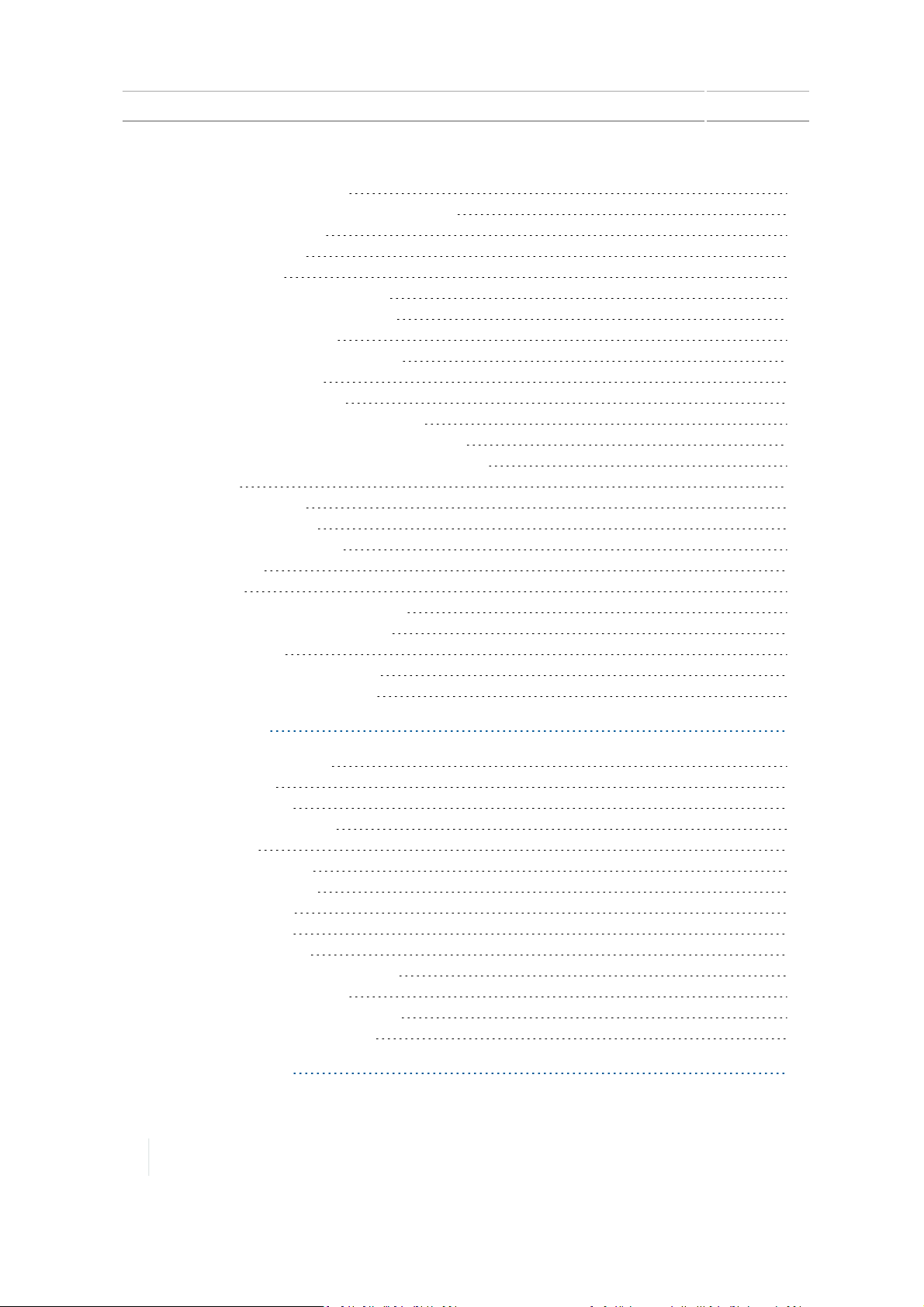
Contents
Adjustments 204
Calibrate application control drives 205
Virtual tank/bin 206
Adjustments 207
Summary 207
Modify a control channel 208
Remove a control channel 208
Boom height control 210
Boom height control setup 210
Sensor location 211
Operation settings 212
Calibrate boom height control 215
Boom height calibration steps 215
Boom height manual control test 216
Inputs 219
Add a sensor 219
Type of sensor 219
Location of sensor 219
Alarms 220
SIM 220
Inputs / Sensors calibration 221
Review implement summary 222
Prescriptions 223
Importing prescriptions 223
Exporting prescriptions 223
9 Materials 225
Managing materials 226
Material list 226
Anhydrous 226
Granular fertilizer 226
Liquid 226
Granular seed 226
Row crop seed 227
Add a material 227
Edit a material 229
Delete a material 229
Assign a material to a channel 229
Calibrate material flow 230
Pre-calibration steps 230
Calibration steps 230
10 Operations 233
24 TMX-2050 Display User Guide Version 1.075, Revision C
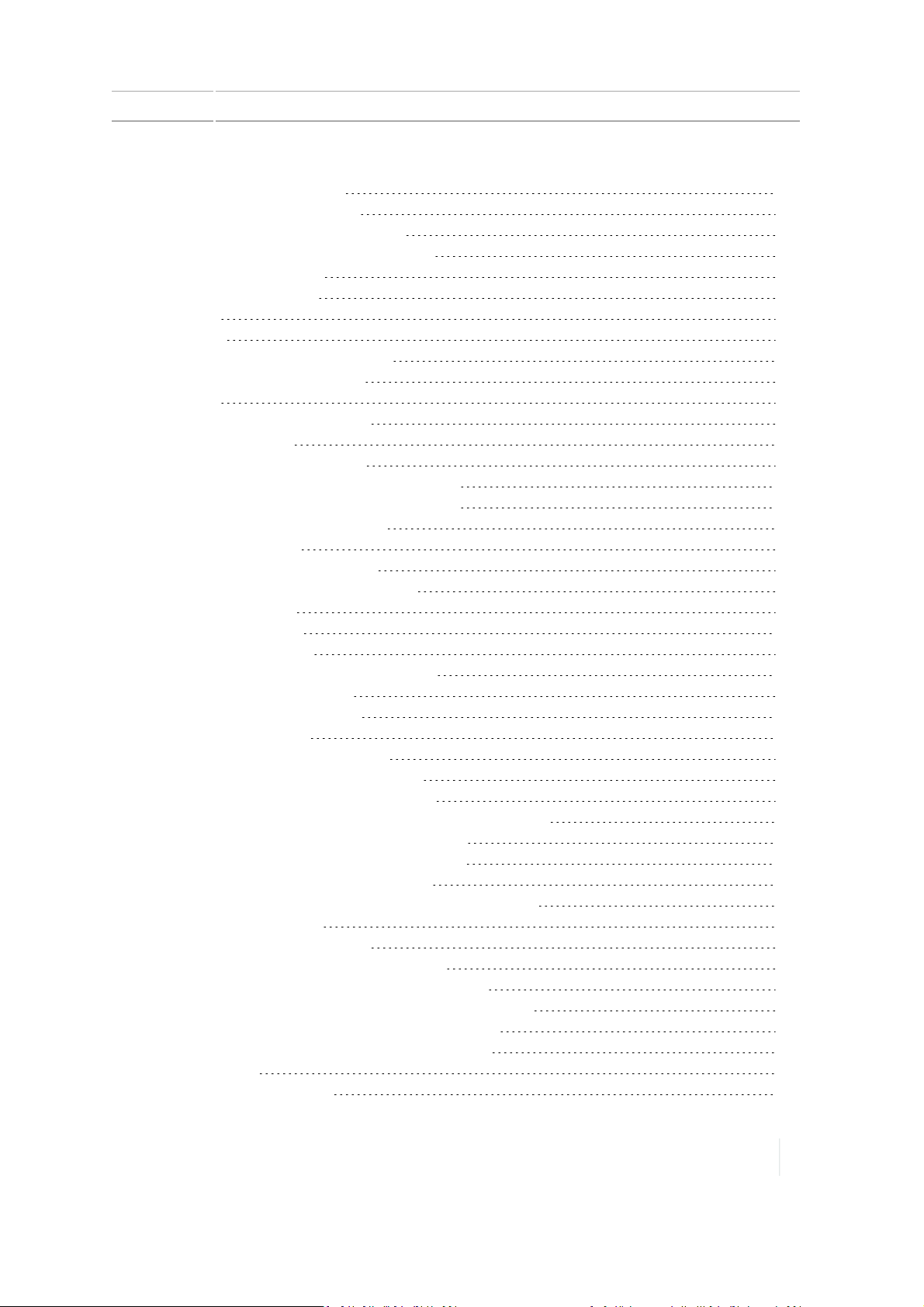
Contents
Preparing for operation 234
Choose a field to enter 234
Currently selected field 234
Field not currently selected 234
Run screen 235
Fields and guidance 235
Tasks 235
Layers 236
Adjustments during operation 236
Automatic transfer of data 236
Tasks 238
Data stored in each task 238
Create a task 238
Add a task (Run screen) 239
Review existing tasks (Field Manager) 239
Review existing tasks (Field Manager) 239
Edit a task (Field Manager) 240
Coverage logging 241
Manual coverage logging 241
Automatic logging with engage 241
Editing layers 241
Vehicle operation 242
Vehicle position 242
Engage status with auto guidance 242
Steering adjustments 244
Guidance adjustments 244
Guidance patterns 246
Guidance creation buttons 246
Boundary creation (Run screen) 248
Boundary editing (Field Manager) 249
Boundary activation/deactivation (Field Manager) 250
AB guidance line creation (Run screen) 251
A+ guidance line creation (Run screen) 252
Curved line creation (Run screen) 252
Headland and infill pattern creation (Run screen) 253
Infill pattern shift 254
Change the infill pattern 256
Pivot pattern creation (Run screen) 258
Guidance pattern editing (Field Manager) 259
Pattern activation/deactivation (Field Manager) 259
Guidance pattern adjustment (Run screen) 260
Guidance pattern shifting (Field Manager) 261
Landmarks 263
Landmark buttons 263
Version 1.075, Revision C TMX-2050 Display User Guide 25
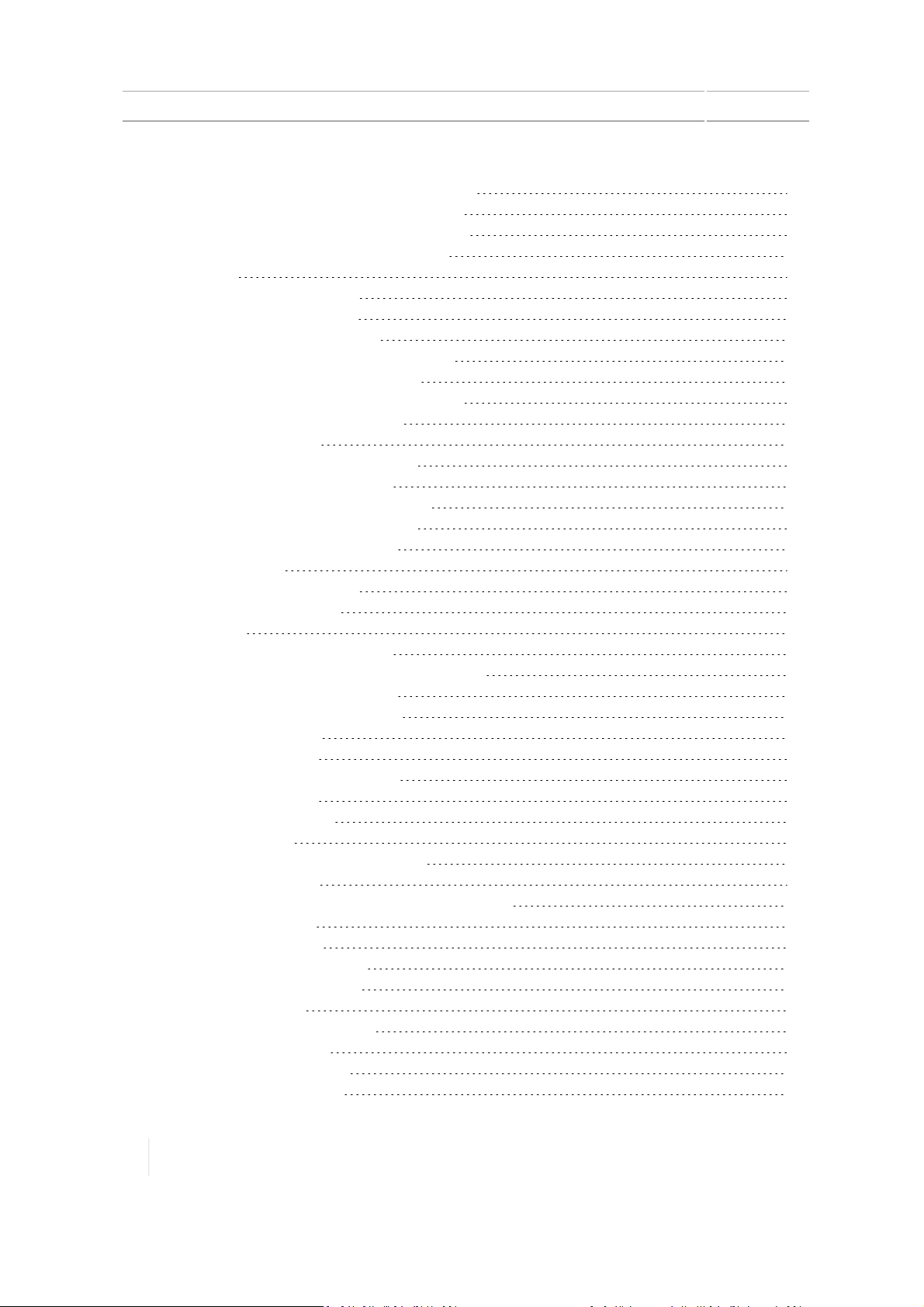
Contents
Landmark point creation (Run screen) 264
Landmark line creation (Run screen) 264
Landmark area creation (Run screen) 265
Landmark editing (Field Manager) 265
Layers 267
View coverage layers 267
Edit a coverage layer 268
Field-IQ system operations 270
Field-IQ system Master Switch Box 270
Field-IQ 12-section switch box 271
Relation to master switch box 271
LEDstatus indicators 272
Section control 273
Buttons and indicators 273
Rate control adjustments 274
Boom height control operation 276
Buttons and indicators 276
Boom height adjustments 278
Prescriptions 280
Assign a prescription 280
Use a prescription 281
ISOBUS 282
Task Controller operation 282
On-screen Task Controller switch 283
Virtual Terminal operation 284
Delete previous data 285
On-screen widgets 286
Access widgets 286
Minimize/maximize, resize 286
Move a widget 286
Remove a widget 287
Area status 287
ISOBUS Task Controller widget 288
Position status 289
On-screen lightbar for auto guidance 289
Position 289
Compass 290
Digital compass 290
Swath number 290
Speed status 290
Virtual Terminal widget 290
Alerts and warnings 292
End of row warning 292
Tight turn warning 292
26 TMX-2050 Display User Guide Version 1.075, Revision C
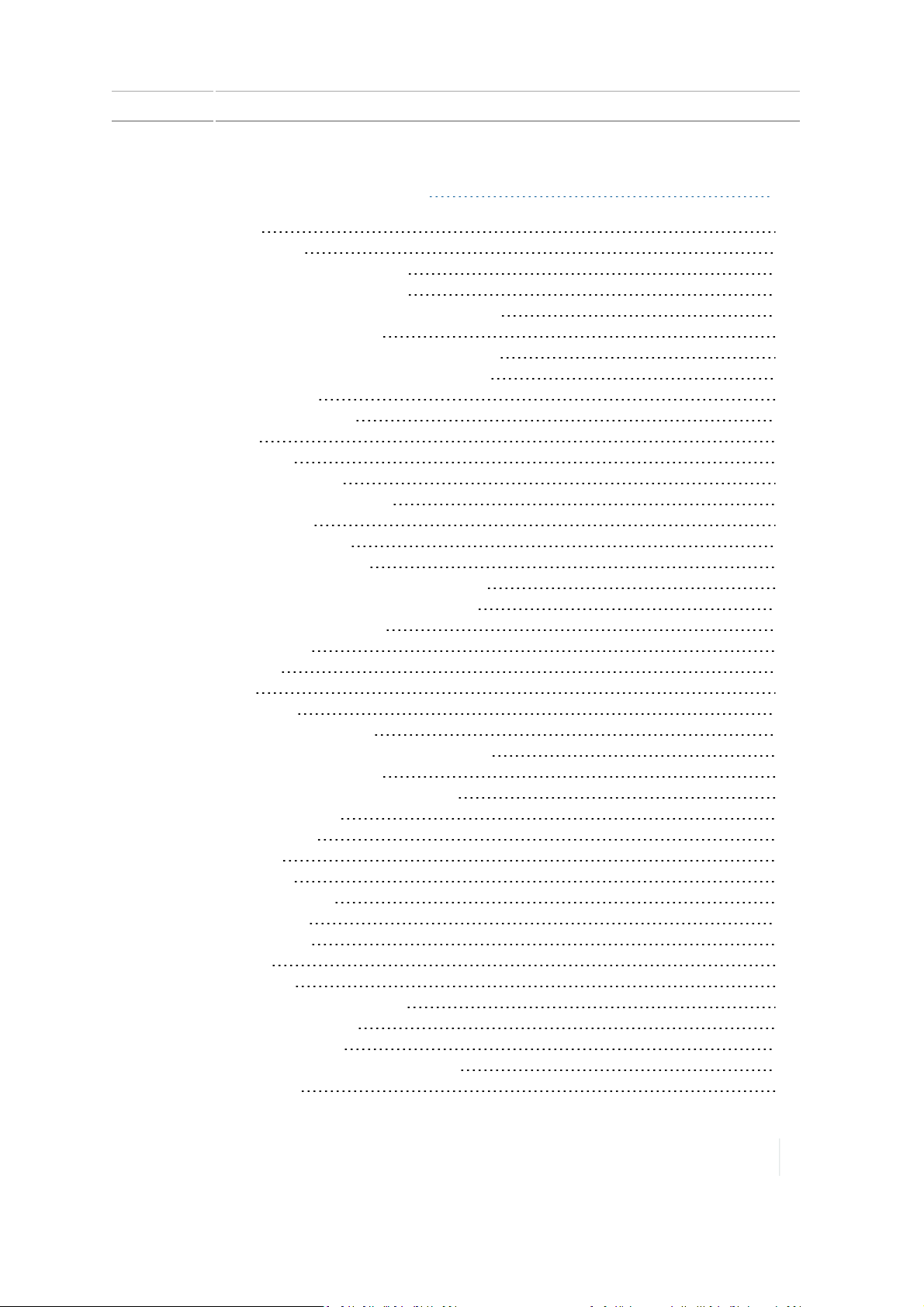
Contents
11 Diagnostics / troubleshooting 293
Diagnostics 294
TMX-2050 display 295
The display does not turn on. 295
The display is not responsive. 295
The map is not visible on the Home screen. 295
Autopilot system diagnostics 296
Steering performance for Autopilot system 296
Sensor performance for Autopilot system 297
NMEA messages 298
Boom Height Diagnostics 300
Sensors 300
Boom Status 300
Valve Module 300
Boom ControlStatus 300
Manual Control 301
DCM-300 modem status 302
EZ-Pilot system diagnostics 303
Steering performance for EZ-Pilot system 303
Sensor performance for EZ-Pilot system 304
DCM-300 modem diagnostics 305
Network Status 305
Device Info 305
Cellular 305
WiFi Network 306
EZ-Steer system diagnostics 307
Steering performance for EZ-Steer system 307
Messages and fault codes 308
Disengaged warning messages 308
System faults 309
Field-IQ diagnostics 311
Operations 311
Adjustments 311
Rate Control 312
Overlaps 312
Latencies 313
Hardware 313
Sensor 313
GNSS and xFill technology status 315
xFill technology status 315
Safety feature 315
xFill technology status buttons 316
GNSS diagnostics 317
Version 1.075, Revision C TMX-2050 Display User Guide 27
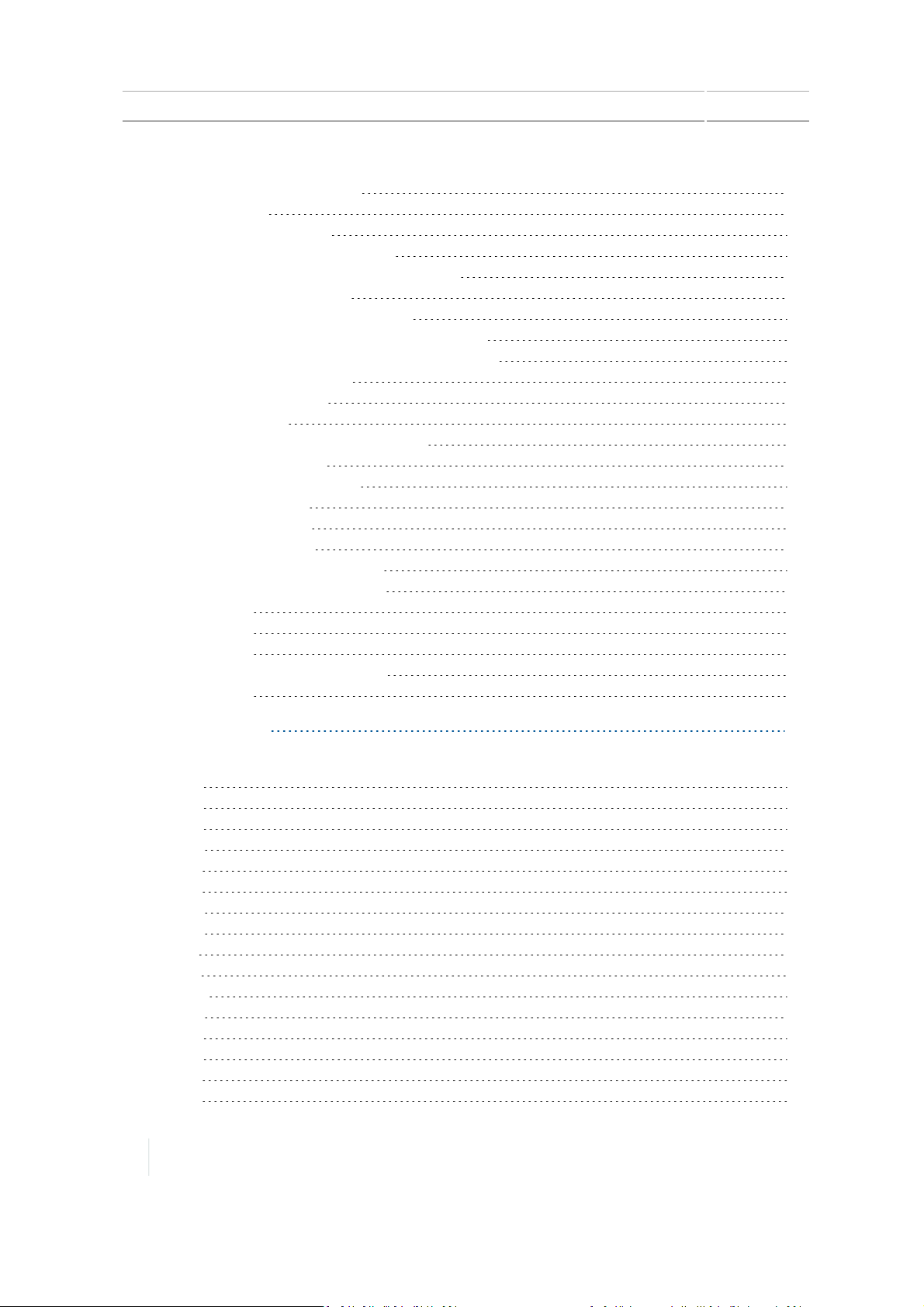
Contents
Solution Information 317
Skyplot 317
Troubleshooting 318
Poor accuracy (multipath) 319
Intermittent loss of lock on satellite 319
Loss of initialization 319
Not tracking RTK corrections 320
Poor signal / not receiving a clear signal 320
The receiver is not tracking any satellites. 321
Office Sync Diagnostics 321
ISOBUS diagnostics 323
Device tab 323
Recording and saving CANlogs 323
System diagnostics 324
System performance 324
Display 324
Devices 324
Remote Assistant 325
Remote Assistant status 325
TM-200 Module diagnostics 326
LED 1 326
LED 2 326
LED 3 326
LED 3 and 4 combination 326
LED 4 327
12 Glossary 329
330
A 330
B 330
C 330
D 331
E 332
F 332
G 332
H 333
I 333
L 333
M 334
N 334
P 334
R 335
S 335
T 336
28 TMX-2050 Display User Guide Version 1.075, Revision C

Contents
V 336
W 336
Version 1.075, Revision C TMX-2050 Display User Guide 29

Contents
30 TMX-2050 Display User Guide Version 1.075, Revision C
