Page 1

CrossCheck® GSM/GPRS
850/1900
Installation Manual
F
Part Number 47770-10-ENG
Revision A
January 2004
Page 2
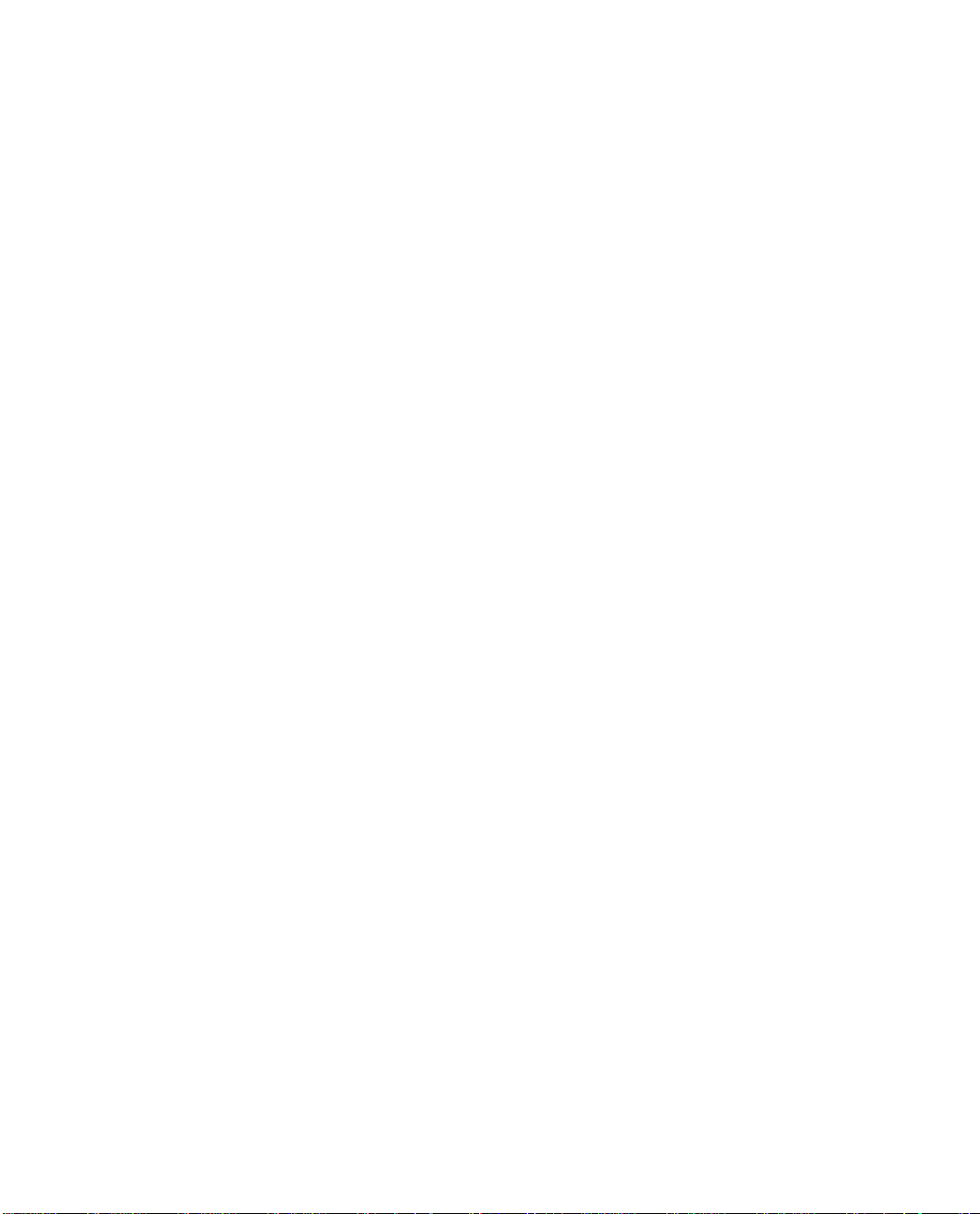
Corporate Office
Trimble Navigation Limited
645 North Mary Avenue
Post Office Box 3642
Sunnyvale, CA 94088-3642
U.S.A.
Phone: 1-408-481-8940, 1-800-545-7762
www.trimble.com
Copyright and Trademarks
© 1997–2004, Trimble Navigation Limited. All rights
reserved.
Trimble, the Globe & Triangle logo, the Sextant logo
with Trimble, and CrossCheck are trademarks of
Trimble Navigation Limited, registered in the United
States Patent and Trademark Office. Colossus,
EchoLDX, FirstGPS, IQEventEngine, and Telvisant are
trademarks of Trimble Navigation Limited. All other
trademarks are the property of their respective owners.
Release Notice
This is the January 2004 release (Revision A) of the
CrossCheck GSM/GPRS Installation Manual, part
number 47770-10-ENG. Use this manual with the
EchoLDX Message Terminal Installation and User’s
Manual, part number 46667-00-ENG, Revision B, July
2002. For Ready Mix customers, use this manual in
conjunction with the Telvisant Ready Mix Sensor
Installation Guide, part number 46667-10-ENG,
Revision E, May 2003.
The following limited warranties give you specific legal
rights. You may have others, which vary from
state/jurisdiction to state/jurisdiction.
Hardware Limited Warranty
Trimble Navigation Limited warrants that this hardware
product (the “Product”) will perform substantially in
accordance with published specifications and be
substantially free of defects in material and
workmanship for a period of one (1) year starting from
the date of delivery. The warranty set forth in this
paragraph shall not apply to software products.
Software License, Limited Warranty
This Trimble software product, whether provided as a
stand-alone computer software product, built into
hardware circuitry as firmware, embedded in flash
memory, or stored on magnetic or other media, (the
“Software”) is licensed and not sold, and its use is
governed by the terms of the relevant End User License
Agreement (“EULA”) included with the Software. In the
absence of a separate EULA included with the Software
providing different limited warranty terms, exclusions
and limitations, the following terms and conditions shall
apply. Trimble warrants that this Trimble Software
product will substantially conform to Trimble’s
applicable published specifications for the Software for
a period of ninety (90) days, starting from the date of
delivery.
Warranty Remedies
Trimble’ s sole liability and yo ur exclusi v e remedy under
the warranties set forth above shall be, at Trimble’s
option, to repair or replace any Product or Software that
fails to conform to such warranty (“Nonconforming
Product”) or refund the purchase price paid by you for
any such Nonconforming Product, upon your return of
any Nonconforming Product to Trimble in accordance
with Trimble’s standard return material authorization
procedures.
Warranty Exclusions and Disclaimer
These warranties shall be applied only in the event and
to the extent that the Products and Software are properly
and correctly installed, configured, interfaced,
maintained, stored, and operated in accordance with
Trimble’s relevant operator’s manual and specifications,
and; (ii) the Products and Software are not modified or
misused. The preceding warranties shall not apply to,
and Trimble shall not be responsible for def e cts or
performance problems resulting from (i) the
combination or utilization of the Product or Software
with hardware or software products, information, data,
systems, interfacing or devices not made, supplied or
specified by Trimble; (ii) the operation of the Product or
Software under any specification other than, or in
addition to, Trimble's standard specifications for its
products; (iii) the unauthorized modification or use of
the Product or Software; (iv) damage caused by
accident, lightning or other electrical discharge, fresh or
salt water immersion or spray; or (v) normal wear and
tear on consumable parts (e.g., batteries). Trim ble does
not warrant or guarantee the results obtained through the
use of the Product.
THE WARRANTIES ABOVE STATE TRIMBLE’S
ENTIRE LIABILITY, AND YOUR EXCLUSIVE
REMEDIES, RELATING TO PERFORMANCE OF THE
PRODUCTS AND SOFTWARE. EXCEPT AS
OTHERWISE EXPRESSLY PROVIDED HEREIN, THE
PRODUCTS, SOFTWARE, AND ACCOMPANYING
DOCUMENTATION AND MATERIALS ARE
PROVIDED “AS-IS” AND WITHOUT EXPRESS OR
IMPLIED WARRANTY OF ANY KIND BY EITHER
TRIMBLE NAVIGATION LIMITED OR ANYONE WHO
HAS BEEN INVOLVED IN ITS CREATION,
PRODUCTION, INSTALLATION, OR DISTRIBUTION
INCLUDING, BUT NOT LIMITED TO, TH E IMPLIED
WARRANTIES OF MERCHANTABILITY AND
FITNESS FOR A PARTICULA R PURPOSE, TITLE,
AND NONINFRINGEMENT. THE STA TED EXPRESS
WARRANTIES ARE IN LIEU OF ALL OBLIGATIONS
OR LIABILITIES ON THE PART OF TRIMBLE
ARISING OUT OF, OR IN CONNECTION WITH, ANY
PRODUCTS OR SOFTWARE. SOME STATES AND
JURISDICTIONS DO NOT ALLOW LIMITATIONS ON
Page 3

DURATION OR THE EXCLUSION OF AN IMPLIED
WARRANTY, SO THE ABOVE LIMITATION MAY
NOT APPLY TO YOU.
TRIMBLE NAVIGATION LIMITED IS NOT
RESPONSIBLE FOR THE OPERATION OR
FAILURE OF OPERATION OF GPS SATELLITES
OR THE AVAILABILITY OF GPS SATELLITE
SIGNALS.
Limitation of Liability
TRIMBLE’S ENTIRE LIABILITY UNDER ANY
PROVISION HEREIN SHALL BE LIMITED TO THE
AMOUNT PAID BY YOU FOR THE PRODUCT OR
SOFTWARE LICENSE. TO THE MAXIMUM EXTENT
PERMITTED BY APPLICABLE LAW, IN NO EVENT
SHALL TRIMBLE OR ITS SUPPLIER S BE LIABLE
FOR ANY INDIRECT, SPECIAL, INCIDENTAL OR
CONSEQUENTIAL DAMAGES WHATSOEVER
UNDER ANY CIRCUMSTANCE OR LEGAL THEORY
RELATING IN ANY WAY TO THE PRODUCTS,
SOFTWARE AND ACCOMPANYING
DOCUMENTATION AND MATERIALS, (INCLUDING,
WITHOUT LIMITATION, DAMAGES FOR LOSS OF
BUSINESS PROFITS, BUSINESS INTERRUPTION,
LOSS OF BUSINESS INFORMATION, OR ANY OTHER
PECUNIARY LOSS), REGARDLESS WHETHER
TRIMBLE HAS BEEN ADVISED OF THE POSSIBILITY
OF ANY SUCH LOSS AN D REGARDLESS OF THE
COURSE OF DEALING WHICH DEVELOPS OR HAS
DEVELOPED BETWEEN YOU AND TRIMBLE.
BECAUSE SOME STATES AND JURISDICTIONS DO
NOT ALLOW THE EXCLU SION OR LIMITATION OF
LIABILITY FOR CONSEQUENTIAL OR INCIDENTAL
DAMAGES, THE ABOVE LIMITATION MAY NOT
APPLY TO YOU.
NOT WITHSTANDING THE ABOVE, IF YOU
PURCHASED THIS PRODUCT OR SOFTWARE IN
THE EUROPEAN UNION, THE ABOVE
WARRANTY PROVISIONS MAY NOT APPLY.
PLEASE CONTACT YOUR DEALER FOR
APPLICABLE WARRANTY INFORMATION.
Notices
Class B Statement – Notice to Users. This equipment
has been tested and found to comply with the limits for a
Class B digital device, pursuant to Part 15 of the FCC
rules. These limits are designed to provide reasonable
protection against harmful interference in a residential
installation. This equipment generates, uses, and can
radiate radio frequency energy and, if not installed and
used in accordance with the instructions, may cause
harmful interference to radio communication. However,
there is no guarantee that interference will not occur in a
particular installation. If this equipment does cause
harmful interference to radio or television reception,
which can be determined by turning the equipment off
and on, the user is encouraged to try to correct the
interference by one or more of the following measures:
– Reorient or relocate the receiving antenna.
– Increase the separation between the equipment and
the receiver .
– Connect the equipment into an outlet on a circuit
different from that to which the receiver is connected.
– Consult the dealer or an experienced radio/TV
technician for help.
Changes and modifications not expressly approved by
the manufacturer or registrant of this equipment can void
your authority to operate this equipment under Federal
Communications Commission rules.
CrossCheck GSM/GPRS 850/1900
FCC
This new device will comply with the Part 15 and Part
24 of the FCC.
The FCC ID will be JUPCCKGG8519.
Operation is subject to the following two conditions:
(1) This device may not cause harmful interference, and
(2) This device must accept any interference received,
including interference that may cause undesired
operation.
Page 4

Page 5
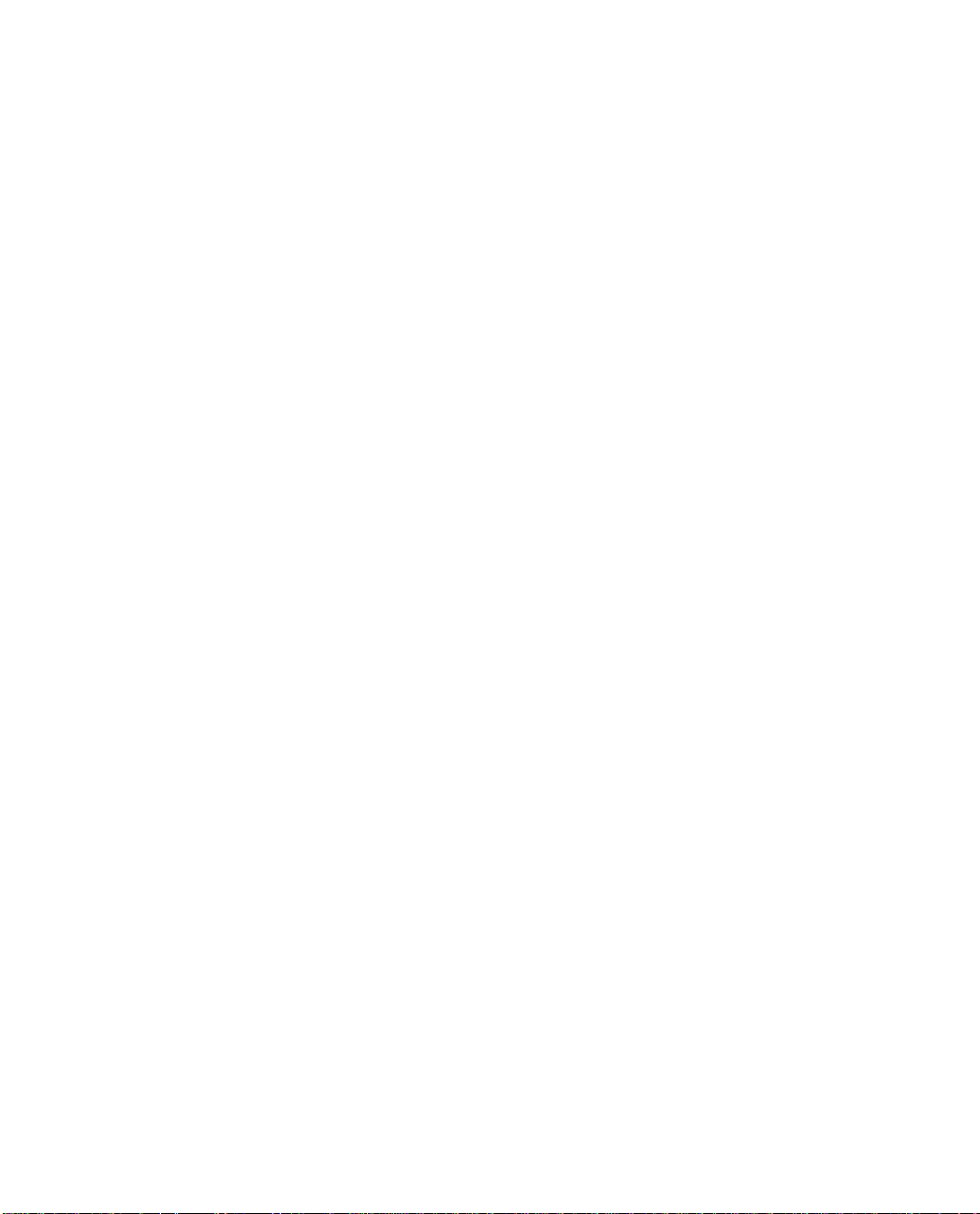
Contents
About this Manual
1 Overview
Introduction . . . . . . . . . . . . . . . . . . . . . . . . . . . . . . . . 6
CrossCheck GSM/GPRS 1900 Mobile Unit . . . . . . . . . . . . . . . 7
Standard features. . . . . . . . . . . . . . . . . . . . . . . . . . 7
Optional system components. . . . . . . . . . . . . . . . . . . . 8
Antenna requirements . . . . . . . . . . . . . . . . . . . . . . . 8
CrossCheck GSM/GPRS system components . . . . . . . . . . . 9
CrossCheck GSM/GPRS Applications . . . . . . . . . . . . . . . . . 10
The Global Positioning System. . . . . . . . . . . . . . . . . . . . . 11
GPS Receiver . . . . . . . . . . . . . . . . . . . . . . . . . . . . . . 11
2 Installation
Introduction . . . . . . . . . . . . . . . . . . . . . . . . . . . . . . . 14
CrossCheck GSM/GPRS Connectors and Ports . . . . . . . . . . . . 15
GPRS antenna connector. . . . . . . . . . . . . . . . . . . . . 15
SIM slot . . . . . . . . . . . . . . . . . . . . . . . . . . . . . 15
GPS antenna connector. . . . . . . . . . . . . . . . . . . . . . 16
Message Terminal port . . . . . . . . . . . . . . . . . . . . . . 16
Power and discrete I/O port . . . . . . . . . . . . . . . . . . . 17
Inspecting and Unpacking the Shipment . . . . . . . . . . . . . . . . 18
Installer-Supplied Parts . . . . . . . . . . . . . . . . . . . . . . . . . 19
Installing the CrossCheck GSM/GPRS Unit . . . . . . . . . . . . . . 19
Choosing a location for the CrossCheck GSM/GPRS unit . . . 19
Mounting the CrossCheck GSM/GPRS unit. . . . . . . . . . . 21
CrossCheck GPRS 1900 Installation Manual v
Page 6
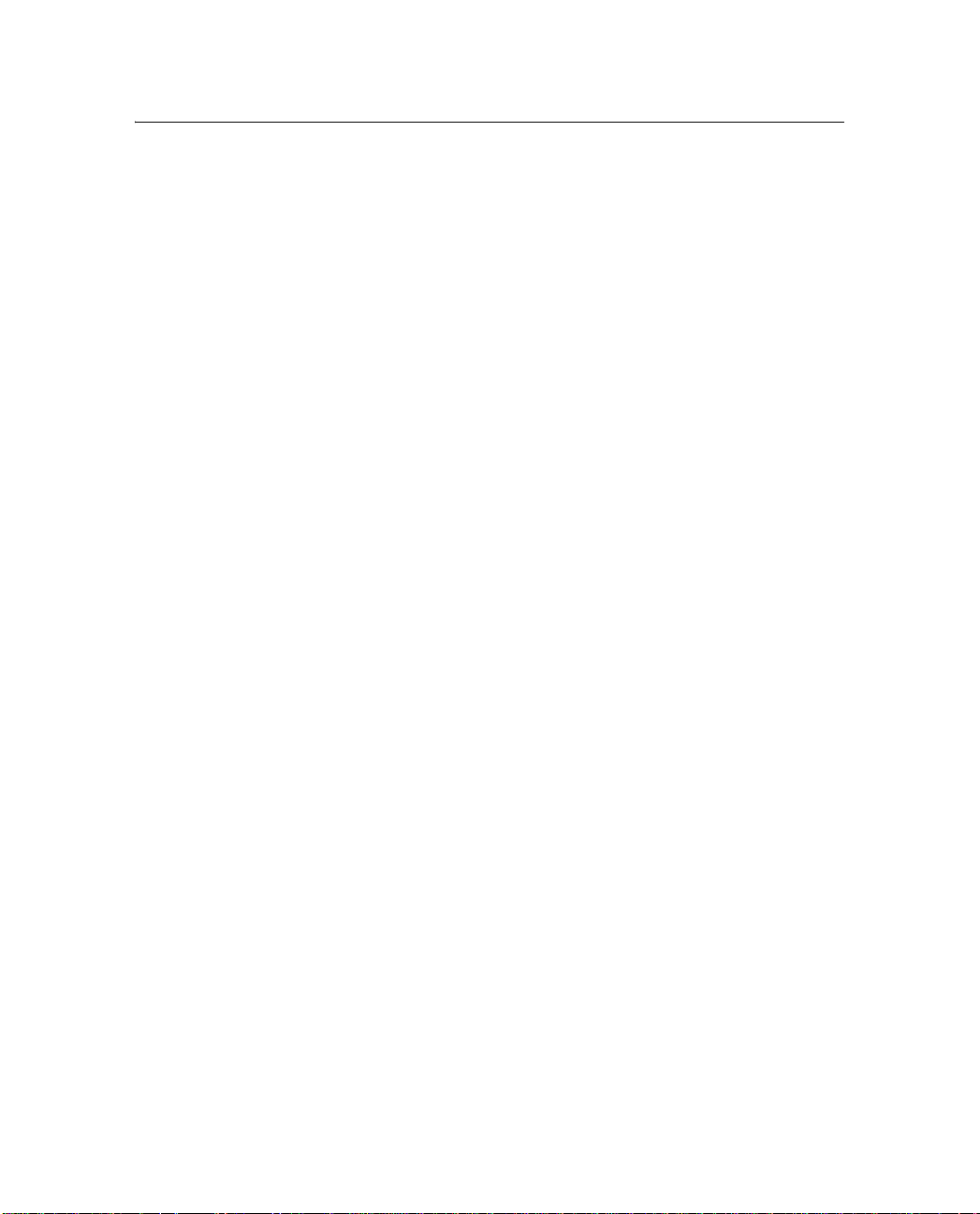
Contents
Grounding the CrossCheck GSM/GPRS unit . . . . . . . . . . 22
Installing the GPS Antenna . . . . . . . . . . . . . . . . . . . . . . . 23
Choosing a location for the GPS antenna . . . . . . . . . . . . 23
Mounting the GPS antenna. . . . . . . . . . . . . . . . . . . . 28
Routing the GPS antenna cable . . . . . . . . . . . . . . . . . 34
Installing the GPRS Cellular Antenna . . . . . . . . . . . . . . . . . 35
Choosing a location for the GPRS cellular antenna . . . . . . . 36
Mounting the GPRS antenna. . . . . . . . . . . . . . . . . . . 38
Routing the cellular antenna cable . . . . . . . . . . . . . . . . 50
CrossCheck GPRS Power. . . . . . . . . . . . . . . . . . . . . . . . 51
Power Management option. . . . . . . . . . . . . . . . . . . . 53
Continuous Power option . . . . . . . . . . . . . . . . . . . . 55
Other Connections . . . . . . . . . . . . . . . . . . . . . . . . . . . 57
Inputs (IP0 to IP3) . . . . . . . . . . . . . . . . . . . . . . . . 59
Pulse-counting inputs (Pulse 0 to Pulse 2). . . . . . . . . . . . 60
Outputs (XP0 to XP2) . . . . . . . . . . . . . . . . . . . . . . 61
Message Terminal Port (DB9 receptacle) . . . . . . . . . . . . 61
3 Operation
Introduction . . . . . . . . . . . . . . . . . . . . . . . . . . . . . . . 64
LED Indicators . . . . . . . . . . . . . . . . . . . . . . . . . . . . . 64
LED states . . . . . . . . . . . . . . . . . . . . . . . . . . . . 65
LED power-on sequence . . . . . . . . . . . . . . . . . . . . . 65
GPS Receiver Operation . . . . . . . . . . . . . . . . . . . . . . . . 66
Registration . . . . . . . . . . . . . . . . . . . . . . . . . . . . . . . 67
A Specifications
Introduction . . . . . . . . . . . . . . . . . . . . . . . . . . . . . . . 70
Standard Components. . . . . . . . . . . . . . . . . . . . . . . . . . 70
Environmental Specifications . . . . . . . . . . . . . . . . . . . . . . 75
I/O Characteristics . . . . . . . . . . . . . . . . . . . . . . . . . . . 79
Accessories . . . . . . . . . . . . . . . . . . . . . . . . . . . . . . . 81
CrossCheck GSM/GPRS Part Numbers . . . . . . . . . . . . . . . . 82
vi CrossCheck GPRS 1900 Installation Manual
Page 7

Figure 1.1
CrossCheck GSM/GPRS system components 9
Figure 2.1
CrossCheck GSM/GPRS unit ports and
connectors 15
Figure 2.2 Pin configuration and pinouts for the Message Terminal port16
Figure 2.3 Pin configuration and pinouts for power and discrete I/O port17
Figure 2.4 Mounting dimensions21
Figure 2.5 Antenna mounting loca-
tions for a car 25
Figure 2.6 Antenna mounting loca-
tions for a van 26
Figure 2.7 Antenna mounted under
fiberglass wind deflector27
Figure 2.8 GPS antenna mounted
on a Ready Mix truck27
Figure 2.9 Mounting the miniature
bulkhead mount GPS antenna with
flange (PN 31192-00)29
Figure 2.10 Mounting hole dimensions 30
Figure 2.11 Minia ture bulkhead
mount GPS antenna without flange
(PN 32434) 31
Figure 2.12 Minia tur e magnetic
mount GPS antenna (PN 37167)33
Figure 2.13 Dista nce between antennas 36
Figure 2.14 Magnetic 850/1900
MHz cellular antenna (PN 46764)38
Figure 2.15 Bulkhead mount
850/1900 MHz cellular antenna (PN
47771) 40
Figure 2.16 Removing burrs and in-
specting the O-ring seal surface41
Figure 2.17 Mounting the antenna
cable assembly 42
Figure 2.18 Re-installing the brass
nut 43
Figure 2.19 Attaching the antenna to
the cable assembly43
Bulkhead mount 850/1900 MHz cellular antenna before and after assembly 44
Figure 2.21 Glass mount 850/1900
cellular antenna46
Figure 2.22 Mounting the glass
mount antenna over defroster wires47
Figure 2.23 Positioning the swing
arm 49
Figure 2.24 Power and I/O cable52
Figure 2.25 Power Management con-
nections 54
Figure 2.26 Continuous Power con-
nections 56
Figure 2.27 Power and I/O cable57
Figure 2.28 Input circuit diagram59
Figure 2.29 Pulse-counting input cir-
cuit diagram 60
Figure 2.30 Output circuit diagram
61
Figure 2.31 EchoLDX terminal to
CrossCheck GSM/GPRS connections62
Figure 3.1 LED indicators64
Page 8

Page 9

About this Manual
Welcome to the CrossCheck GSM/GPRS 850/1900 Installation
Manual. This manual describes how to install and operate the
CrossCheck
Note – The CrossCheck GSM/GPRS 850/1900 mobile unit does not
support the TAIP protocol, or the IQEventEngine™ firmware that is
used by some CrossCheck products.
Even if you have used other Global Positioning System (GPS)
products before, Trimble recommends that you spend some time
reading this manual to learn about the special features of this product.
If you are not familiar with GPS, visit Trimble’s website
(www.trimble.com) for an interactive look at Trimble and GPS.
Trimble assumes that you know how to use a mouse, select options
from menus, and make selections from lists.
Related Information
This manual is available in portable document format (PDF) from the
Trimble website at www.trimble.com/support.
®
GSM/GPRS 850/1900 mobile unit.
Use this manual with the EchoLDX Message Terminal Installation an d
User’s Manual (PN 46667-00-ENG).
For Ready Mix customers use this manual in conjunction with the
Telvisant Ready Mix Sensor Installation Guide (PN 46667-10-ENG,
Revision E, May 2003).
CrossCheck GSM/GPRS 850/1900 Installation Manual 1
Page 10
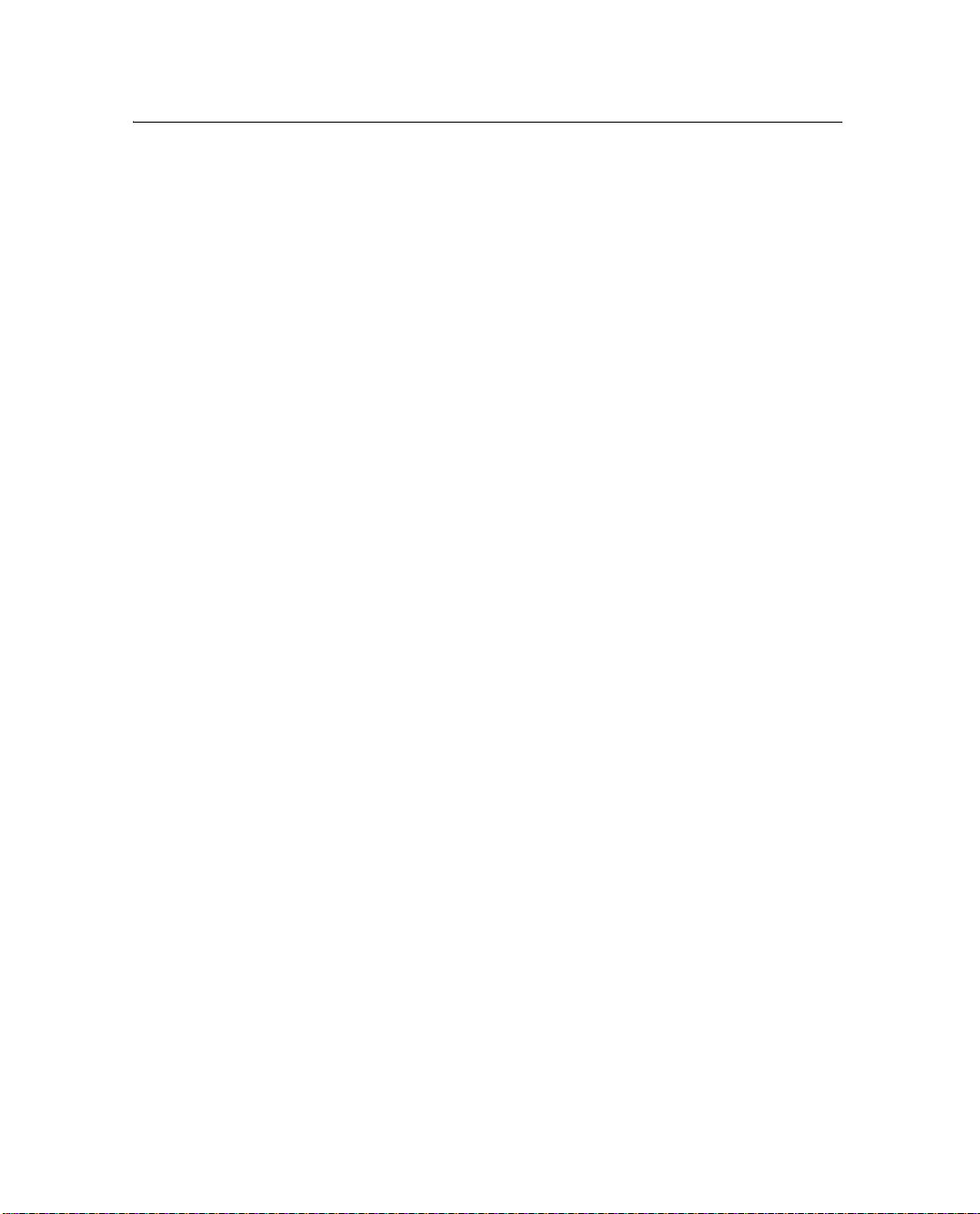
About this Manual
Other sources of related information are:
• The Fleet Management and Mobile Resource Management
section of the Trimble website contains useful information
about Telvisant services and products. Go to
www.trimble.com/vehtrack.html.
• For more information about CrossCheck GSM/GPRS 850/1900
mobile unit, go to the Trimble website at
www.trimble.com/crosscheckgprs.html.
Technical Assistance
If you have a problem and cannot find the information you need in the
product documentation, contact your local dealer for technical
assistance.
Prospective dealers (not under contract) may get general information
about the CrossCheck GSM/GPRS 850/1900 by:
• e-mailing sales_info@trimble.com
• visiting the Trimble website at www.trimble.com/telvisant
Existing dealers may obtain additional information about the
CrossCheck GSM/GPRS 850/1900 by:
• e-mailing trimble_support@trimble.com
• contacting their local sales office or sales engineer
• visiting the Trimble Partners website at partners.trimble.com
Your Comments
Your feedback about the supporting documentation helps us to
improve it with each revision. To forward your comments, send an
e-mail to ReaderFeedback@trimble.com.
2 CrossCheck GSM/GPRS 850/1900 Installation Manual
Page 11
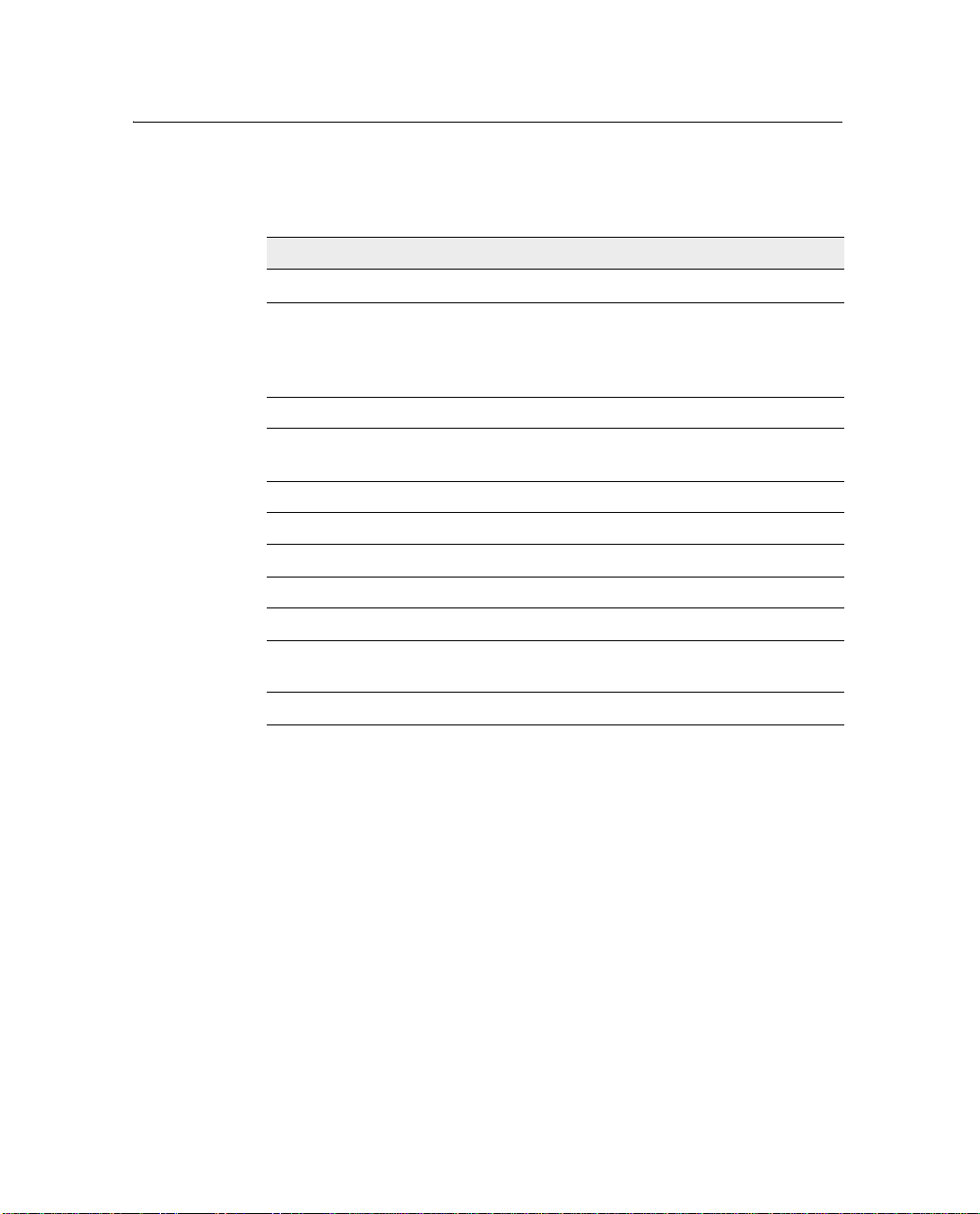
Abbreviations
The following abbreviations are used in this manual:
Abbreviation Definition
About this Manual
AVL
CrossCheck,
CrossCheck GSM/GPRS,
CrossCheck GSM/GPRS
unit
EchoLDX The EchoLDX Message Terminal
GPRS General Packet Radio Service, a packet-based
Automatic Vehicle Location
The CrossCheck GSM/GPRS 850/1900 mobile
unit
wireless communication service
GPS Global Positioning System
MDT Mobile Data Terminal
Mobile Data Terminal The EchoLDX Message Terminal
OTA over the air
SIM Subscriber Identity Module
TMS Trimble Mobile Solutions, a division of Trimble
Navigation Limited
TWG Telvisant™ Wireless Gateway
CrossCheck GSM/GPRS 850/1900 Installation Manual 3
Page 12
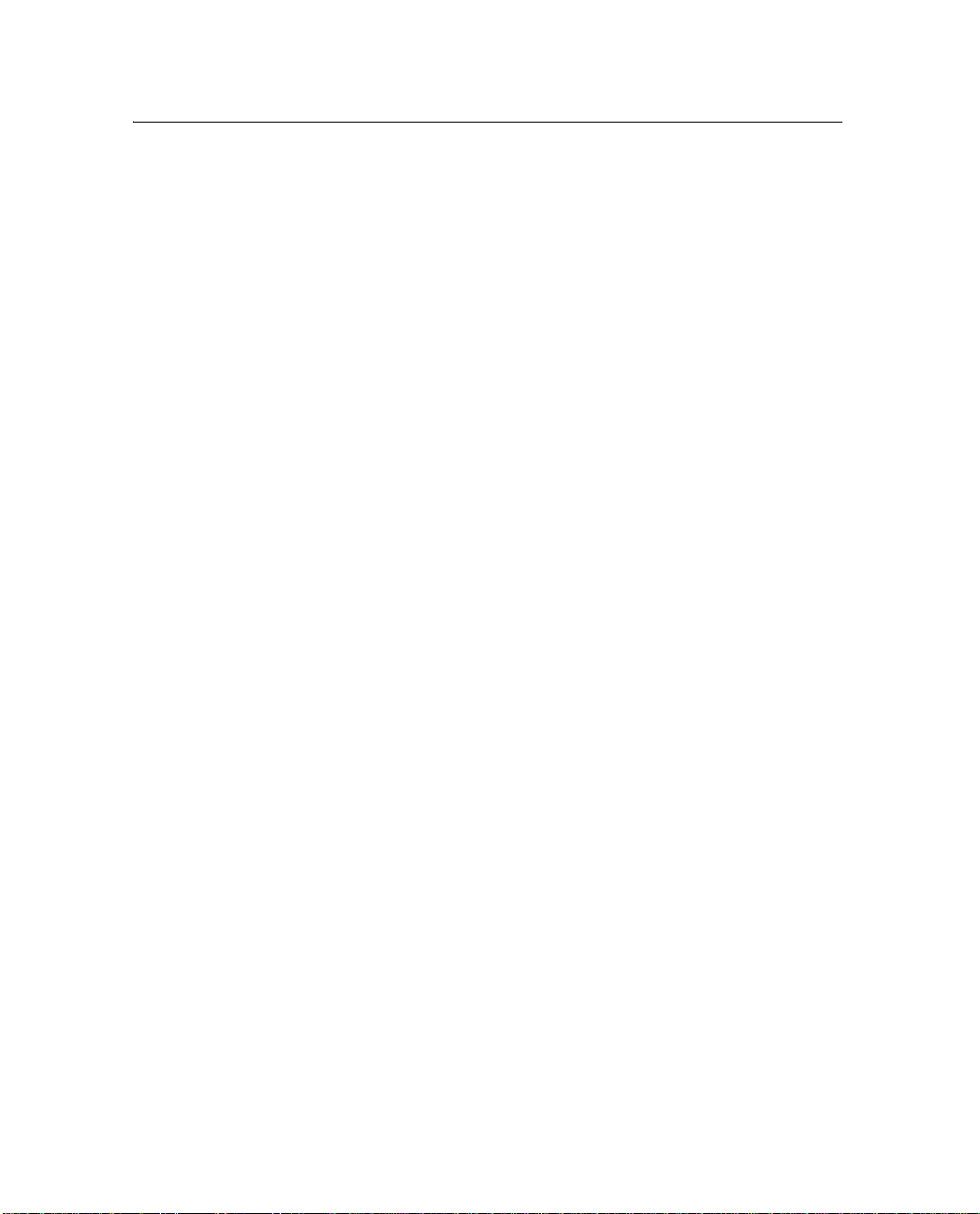
About this Manual
4 CrossCheck GSM/GPRS 850/1900 Installation Manual
Page 13
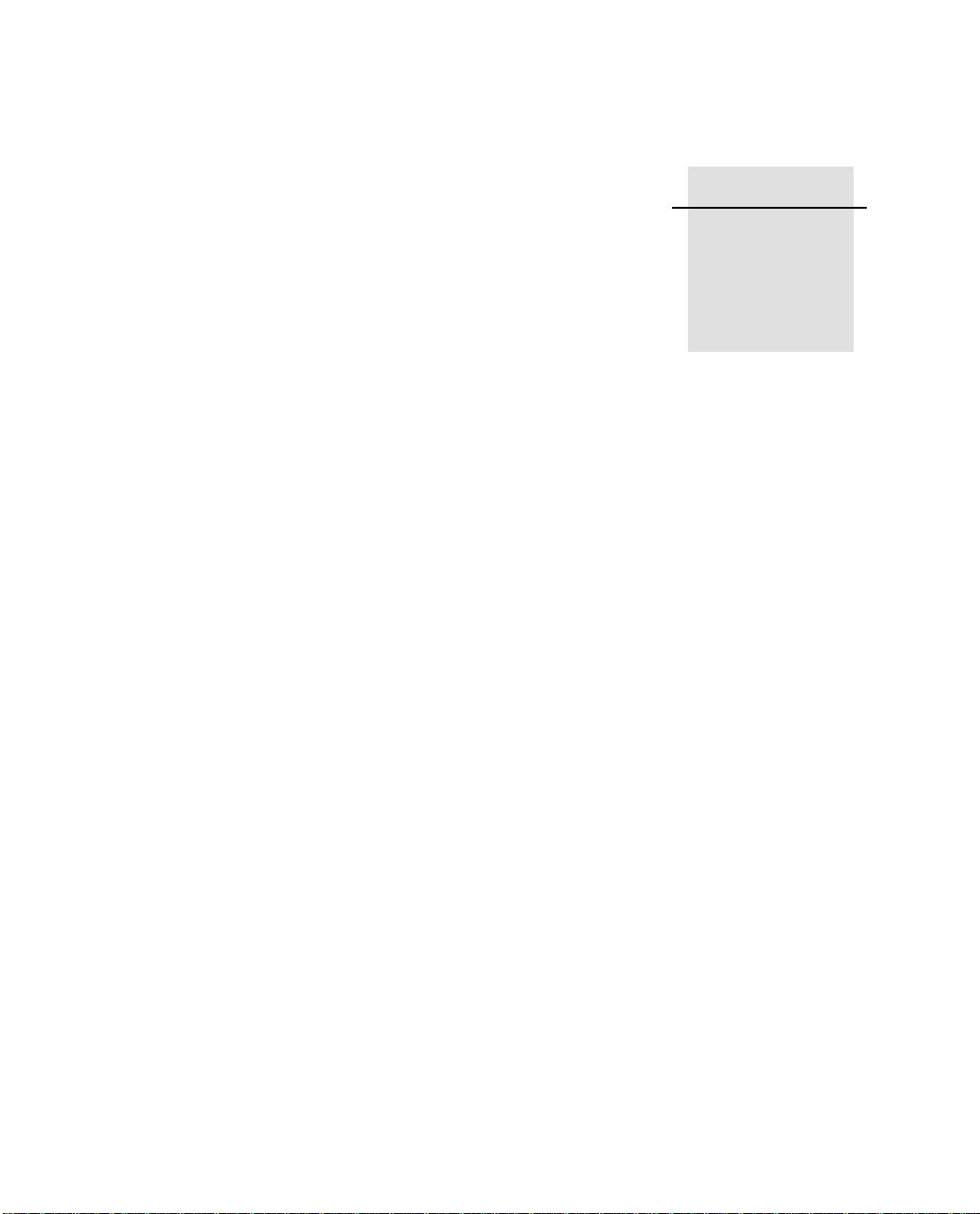
CHAPTER
1
Overview 1
In this chapter:
Q Introduction
Q CrossCheck GPRS 1900 Mobile Unit
Q CrossCheck GPRS Applications
Q The Global Positioning System
Q GPS Receiver
Page 14
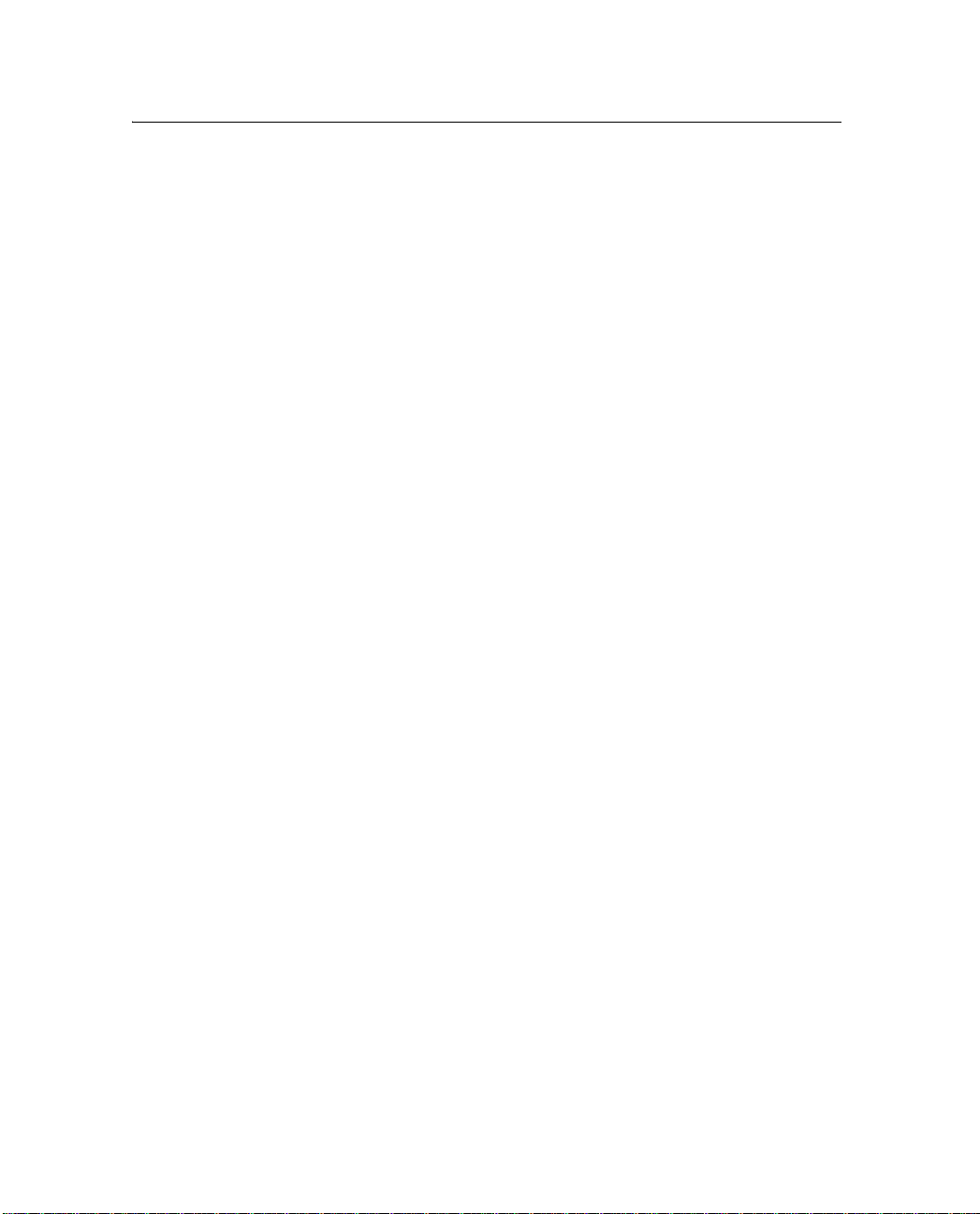
1 Overview
1.1 Introduction
This manual describes the CrossCheck GSM/GPRS 850/1900 mobile
unit. The CrossCheck GSM/GPRS unit is designed to be used with
Trimble’s Telvisant Wireless Gateway (TWG) for fleet asset
management and Automatic Vehicle Location (AVL).
The CrossCheck GSM/GPRS unit runs the firmware necessary to
communicate with the TWG. The CrossCheck GSM/GPRS firmware:
• automatically reports location-based information such as
• sends alerts when the vehicle stops or exceeds a specified speed
• provides information such as vehicle run time and mileage
• provides information such as sensor feedback (if installed)
The TWG can program the CrossCheck GSM/GPRS unit over the air
(OTA). You can request OTA programming to change configuration
parameters or the entire code set.
position, speed, and direction
6 CrossCheck GSM/GPRS 850/1900 Installation Manual
Page 15
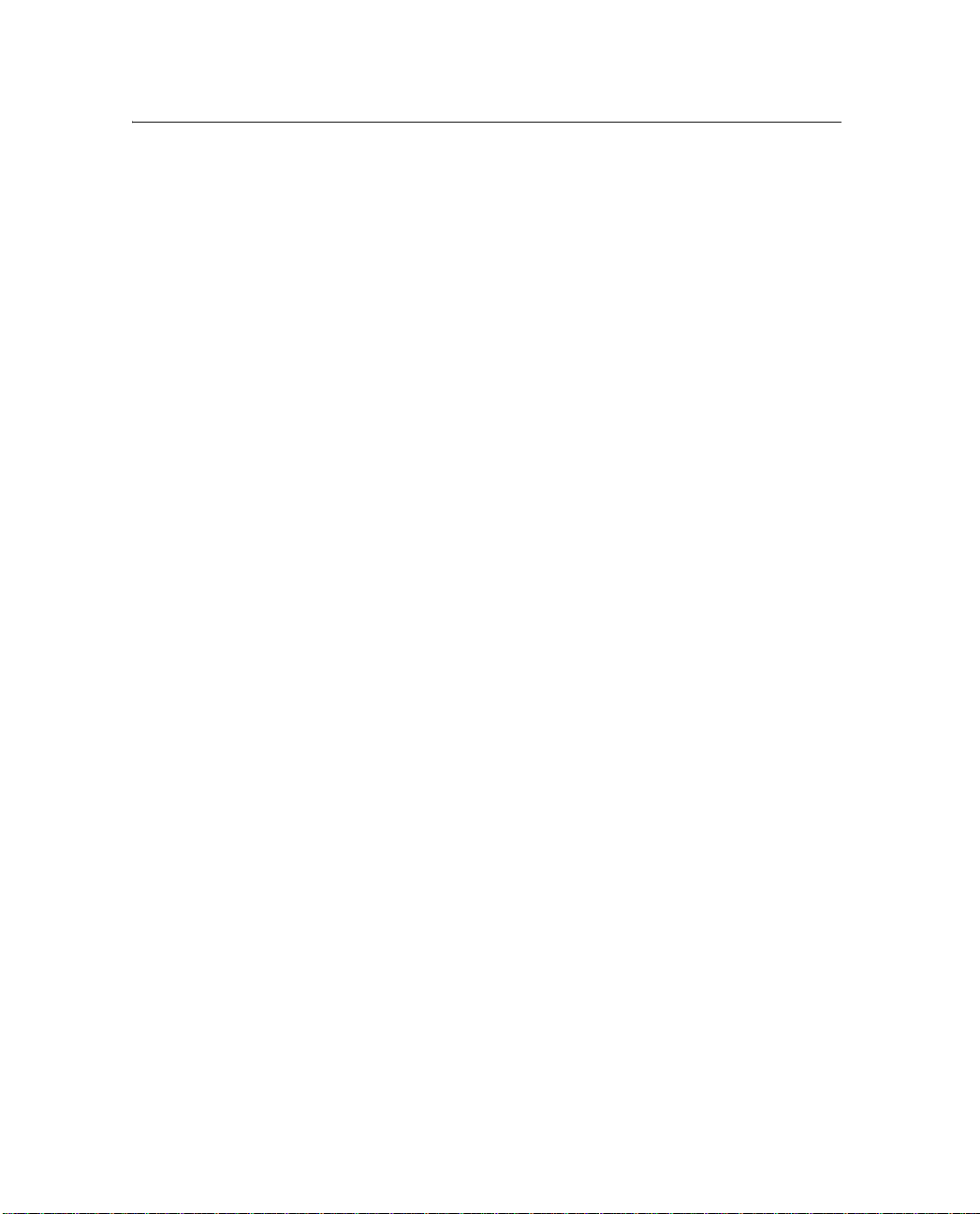
1.2 CrossCheck GSM/GPRS 1900 Mobile Unit
The CrossCheck GSM/GPRS 850/1900 mobile unit is a mobile
communications system module for Automatic Vehicle Location
(AVL) and fleet asset management applications. It operates over the
GPRS cellular network and allows simple, fast, and efficient transfer
of information between a vehicle and the Telvisant Web-based
gateway.
The CrossCheck GSM/GPRS unit integrates the following into a
single, compact housing:
• A GSM/GPRS 850/1900 MHz cellular transceiver module
• A high-sensitivity, 8-channel GPS receiver
• A controller that features the proprietary firmware and
integrated datalogging functions
The CrossCheck GSM/GPRS unit automatically reports arrival at or
departure from an area that has been defined by a Site Dispatching
message. The area may be either a new Job Site to be attended, or the
Home Site (Base). CrossCheck GSM/GPRS unit also allows various
asset utilization calculations.
Overview 1
1.2.1 Standard features
Note – The features and functions of this product are not identical to
the features and functions of other products in the CrossCheck family,
such as the CrossCheck AMPS, CrossCheck GSM, and
CrossCheck XR.
The CrossCheck GSM/GPRS unit includes the following standard
features:
• A sophisticated event handler for OTA configuration
• One serial port for messaging communication with the optional
EchoLDX Message Terminal (PN 46722-00)
• discrete inputs, pulse counters, and outputs for vehicle
peripheral support
CrossCheck GSM/GPRS 850/1900 Installation Manual 7
Page 16
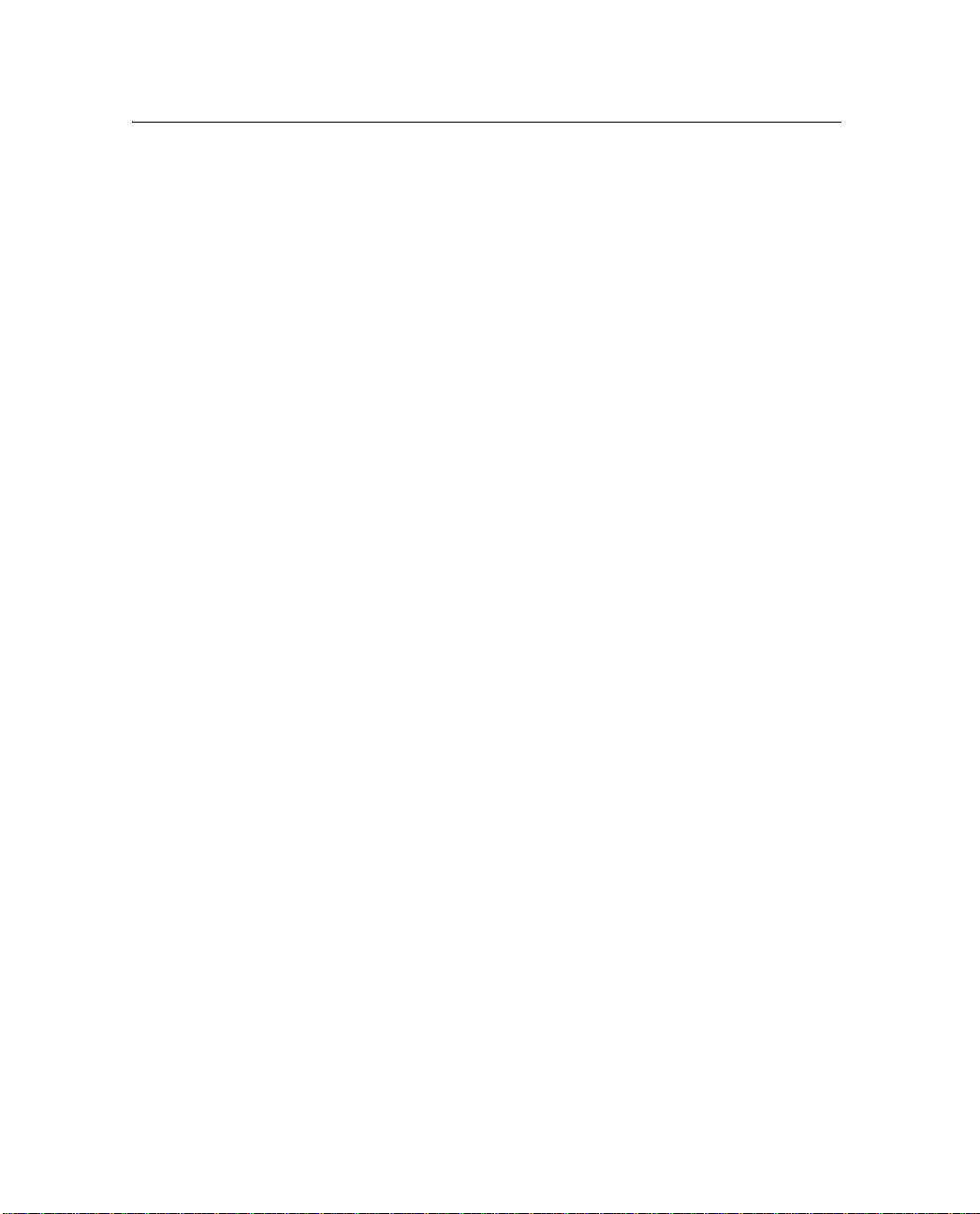
1 Overview
• Configurable Zone Logic Configuration packet:
– Geo-fence area for Job Sites
– Geo-fence area for Home Sites
– Entry and exit speed limits for Site Dispatch purposes
– Site dispatch time out
– Minimum duration to detect entry/exit regions
• Storage of events and positions for up to one week while the
CrossCheck GSM/GPRS is out of the coverage area
Note – The CrossCheck GSM/GPRS 850/1900 does not support the
TAIP protocol, or the IQEventEngine firmware that is used by some
CrossCheck products.
1.2.2 Optional system components
The EchoLDX™ Message Terminal is available as an optional system
component. The Message T erminal is the messaging user interface in a
fleet asset management system. It displays Text Messages, Job Sites,
and Home Sites that the Telvisant Wireless Gateway sends to the
CrossCheck GSM/GPRS unit.
1.2.3 Antenna requirements
To operate correctly, the CrossCheck GSM/GPRS unit must be
connected to a GPRS antenna and to a GPS antenna. Because the type
of antenna required depends on the application and installation
location, the standard CrossCheck GSM/GPRS system does not
include antennas. Trimble manufactures both bulkhead and magnetic
mount GPRS and GPS antennas for use with a
CrossCheck GSM/GPRS unit. These antennas must be ordered
separately.
For information on the antennas that are available from Trimble, and
their installation, see Chapter 2, Installation. For ordering information,
see Appendix A, Specifications.
8 CrossCheck GSM/GPRS 850/1900 Installation Manual
Page 17
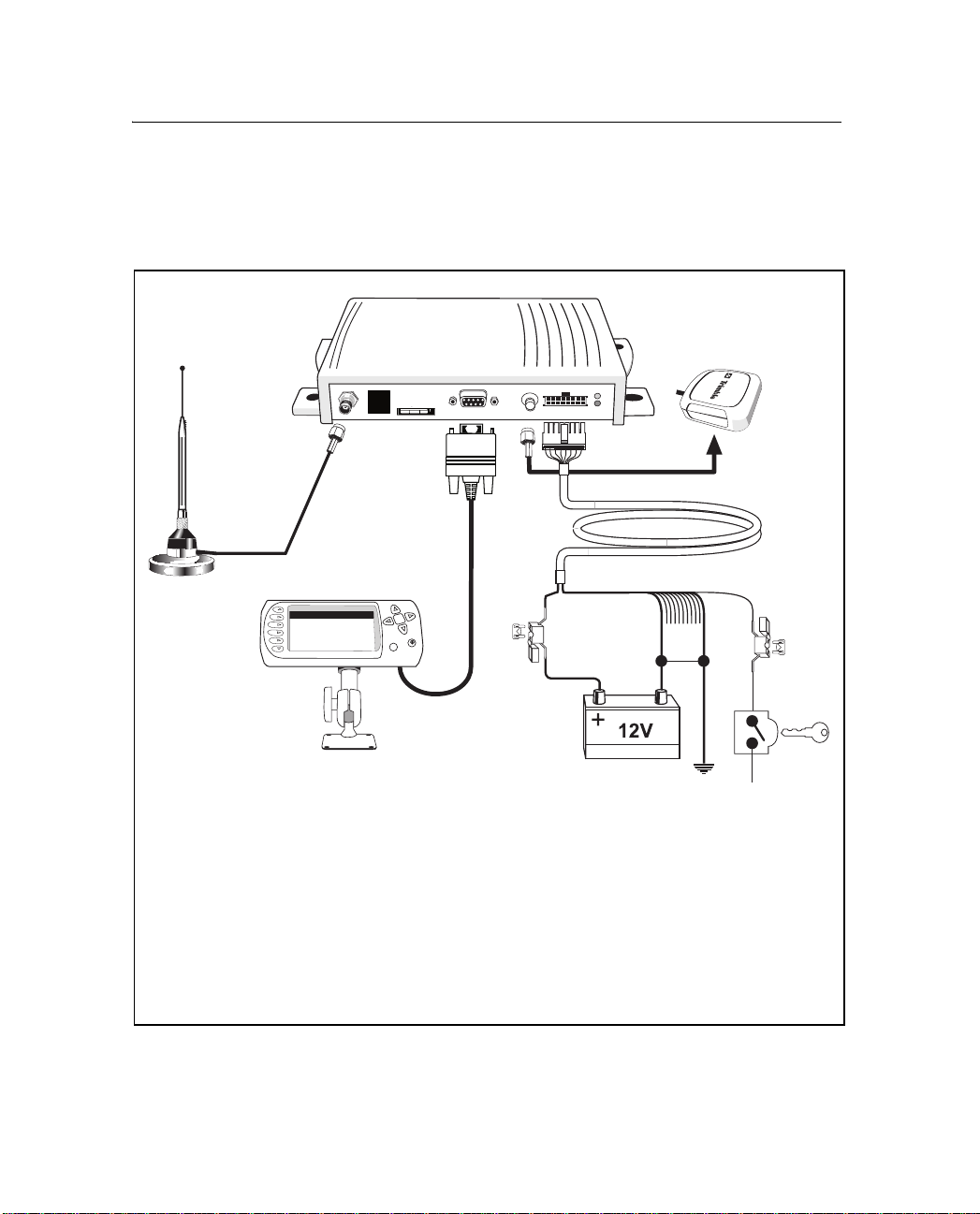
1.2.4 CrossCheck GSM/GPRS system components
Figure 1.1 shows the components of a CrossCheck GSM/GPRS
system.
CrossCheck GSM/GPRS
1
GPRS antenna
Overview 1
GPS antenna
4
5
EchoLDX
Fuse
2
Chassis GND line
1 CrossCheck GSM/GPRS 850/1900 mobile unit
2 Optional EchoLDX Message Terminal kit:
• EchoLDX Message Terminal
• EchoLDX power/data cable
• Pedestal mounting kit
• EchoLDX Quick Reference Guide (not shown)
3 Power and discrete I/O cable
4 GPS antenna with cable and SMA-p connector
5 GPRS antenna with cable and TNC-p connector
Figure 1.1 CrossCheck GSM/GPRS system components
3
Fuse
Ignition sense
CrossCheck GSM/GPRS 850/1900 Installation Manual 9
Page 18
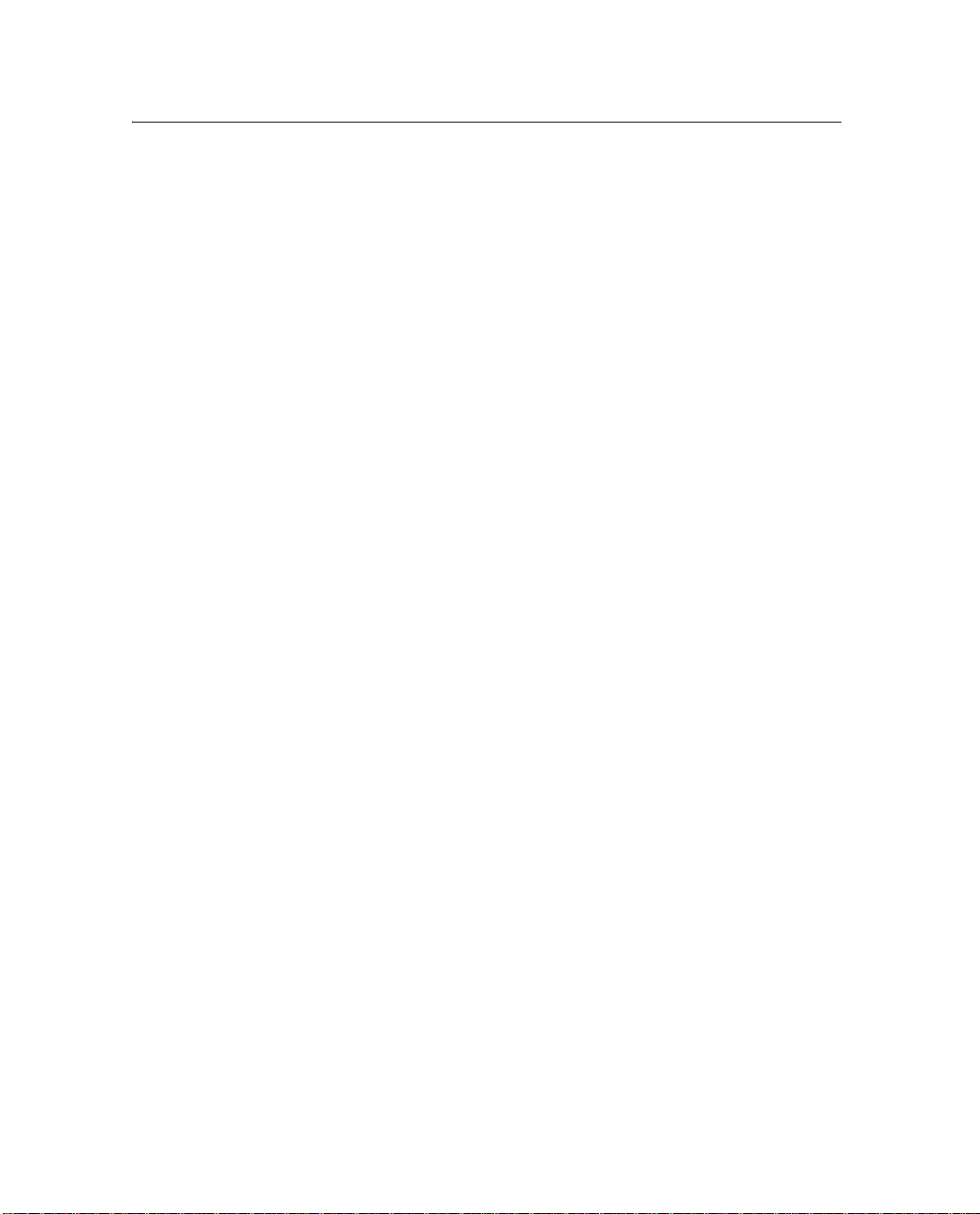
1 Overview
1.3 CrossCheck GSM/GPRS Applications
The Trimble Mobile Solutions (TMS) division provides a set of core
products, around which you can build systems and applications for
managing your transport and logistics assets.
TMS products and services provide the building blocks at both ends o f
the asset management system, including the on-board units mounted
in the vehicle and the Telvisant Web-based gateway for dispatch and
control applications.
The central on-board component is the CrossCheck GSM/GPRS unit.
You can use the unit as a standalone unit, or interface it with external
accessories and sensors to make it function as part of an on-board
system.
The optional EchoLDX Message Terminal provides a driver interface
for exchanging messages and generating event reports.
The CrossCheck GSM/GPRS and applications can do the following:
• Automate vehicle status changes for dispatching applications.
• Determine time spent and distance traveled on jobs for
accounts-payable systems.
• Improve efficiency by detecting unauthorized vehicle stops or
off-route acti vities.
• Improve customer service by advising customer service systems
of delays.
• Drive compliance by keeping a time-stamped log of activities.
• Improve safety by indicating speed limit violations.
• Identify unauthorized use of equipment and detect theft.
10 CrossCheck GSM/GPRS 850/1900 Installation Manual
Page 19
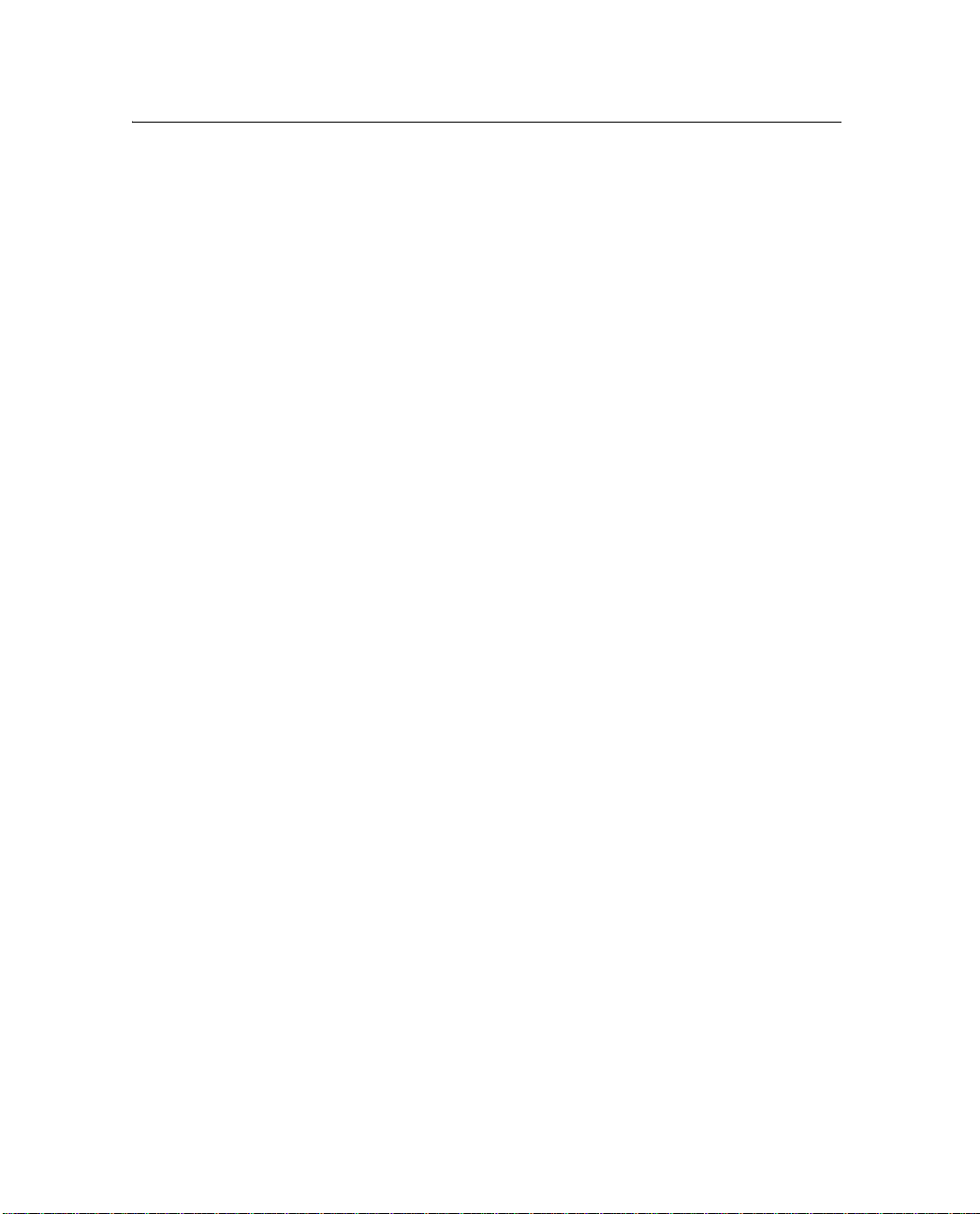
1.4 The Global Positioning System
The Global Positioning System (GPS) is a satellite-based navigation
system operated and maintained by the U.S. Department of Defense.
GPS consists of a constellation of 24 satellites providing world-wide,
24-hour, three-dimensional (3D) coverage. Although originally
conceived for military needs, GPS has a broad array of civilian
applications including timing, surveying, fleet management, marine,
land, aviation, and vehicle navigation. As a satellite-based system,
GPS is free from the limitations of land-based systems, which have
limited coverage and whose accuracy varies with geographic location.
A GPS receiver calculates an accurate position by computing its
distance from GPS satellites orbiting the earth. This process is called
satellite ranging. A GPS receiver can also provide precise time, speed,
and course measurements, which are important for vehicle mobile
positioning and communications applications.
1.5 GPS Receiver
The CrossCheck GSM/GPRS unit includes an advanced GPS receiver ,
which provides the position, course, speed, and time information
required for AVL and fleet management applications.
Overview 1
The integrated GPS receiver in the CrossCheck GSM/GPRS unit
features an eight-channel digital signal processor which operates at the
GPS L1 frequency (1575.42 MHz) and processes the
Coarse/Acquisition (C/A) code portion of the GPS signal. The RF and
digital signal-processing components of the GPS module are custom
integrated circuits designed by Trimble.
CrossCheck GSM/GPRS 850/1900 Installation Manual 11
Page 20
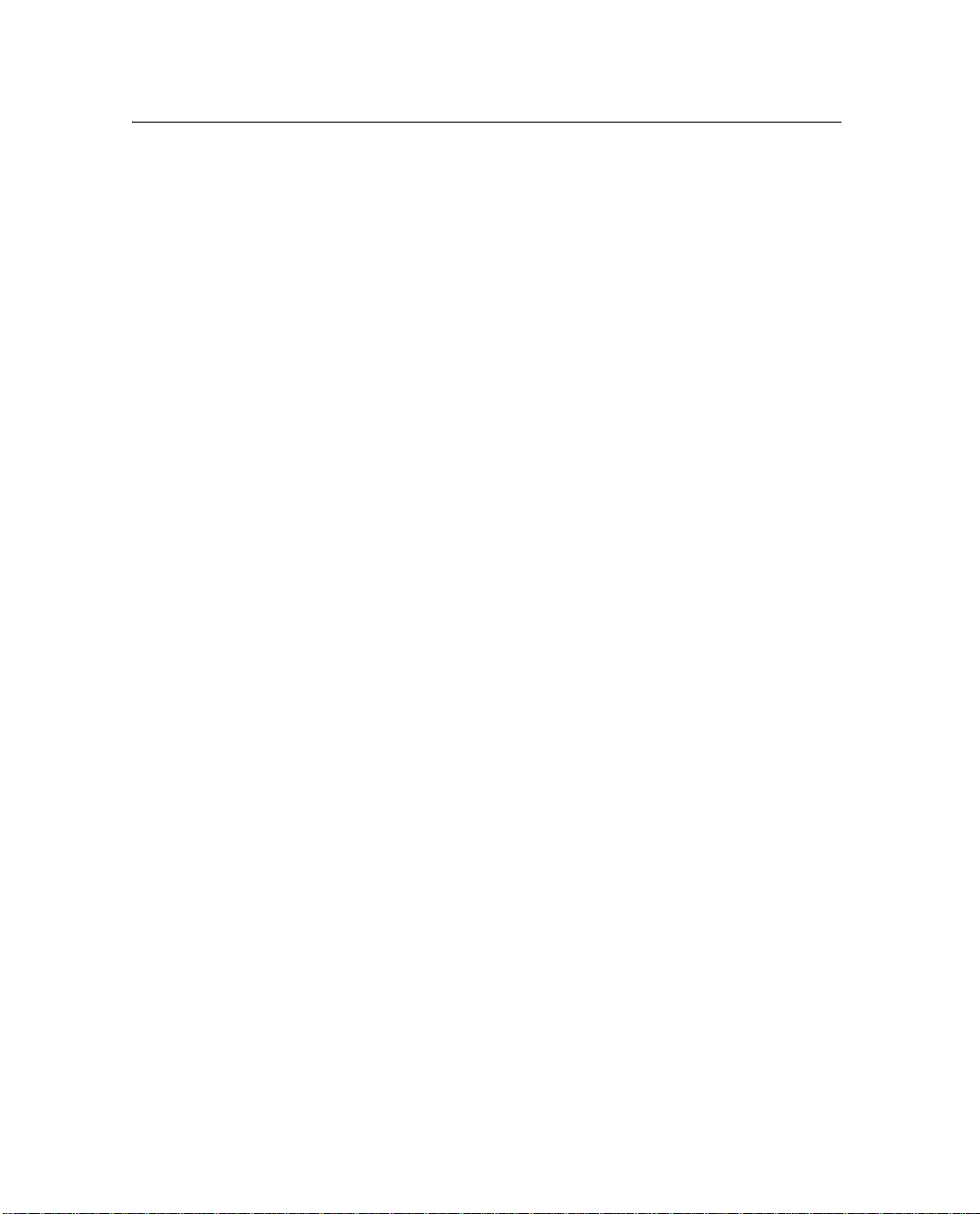
1 Overview
12 CrossCheck GSM/GPRS 850/1900 Installation Manual
Page 21
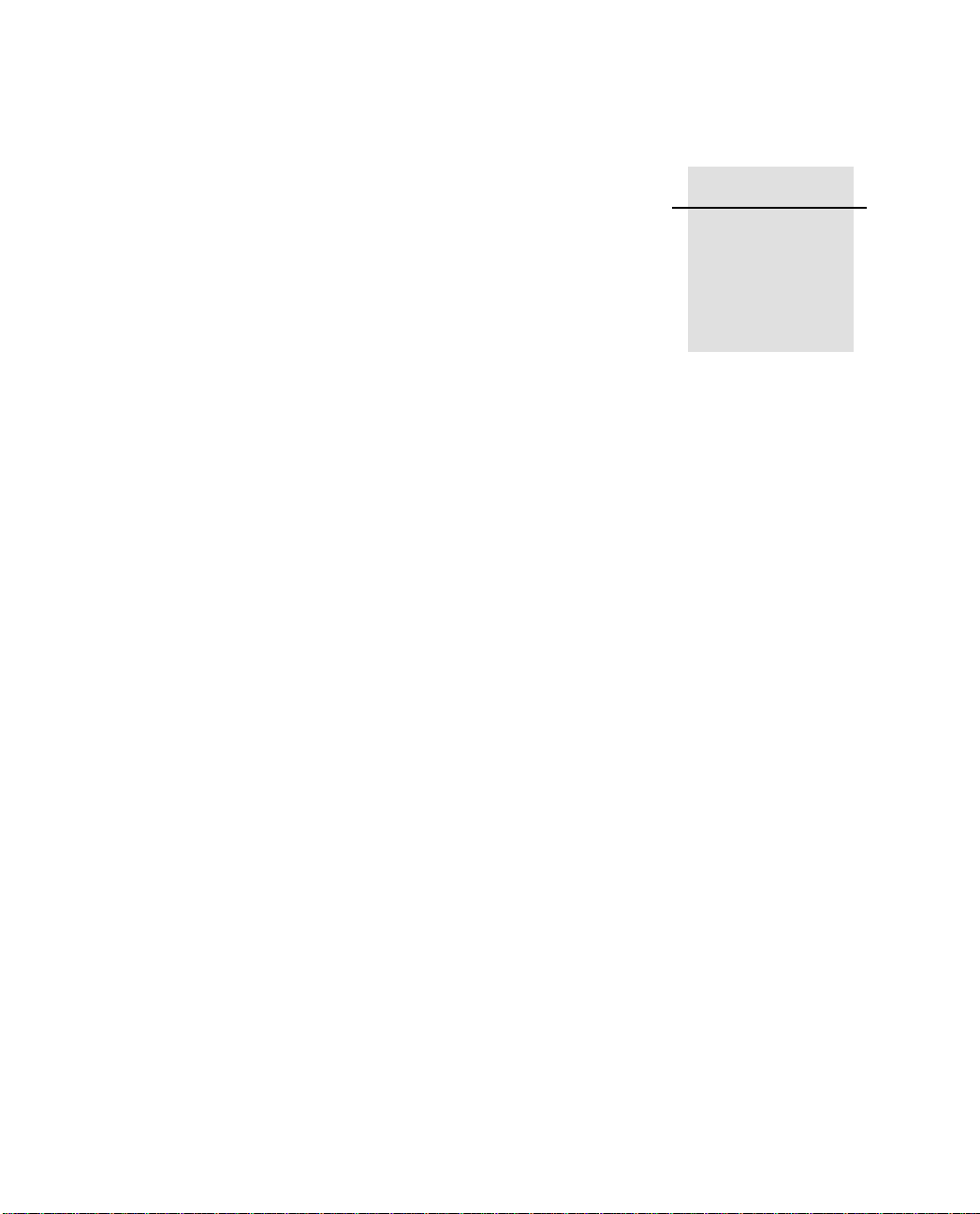
CHAPTER
2
Installation 2
In this chapter:
Q Introduction
Q CrossCheck GPRS Connectors and Ports
Q Inspecting and Unpacking the Shipment
Q Installer-Supplied Parts
Q Installing the CrossCheck GPRS Unit
Q Installing the GPS Antenna
Q Installing the GPRS Cellular Antenna
Q CrossCheck GPRS Power
Q Other Connections
Page 22
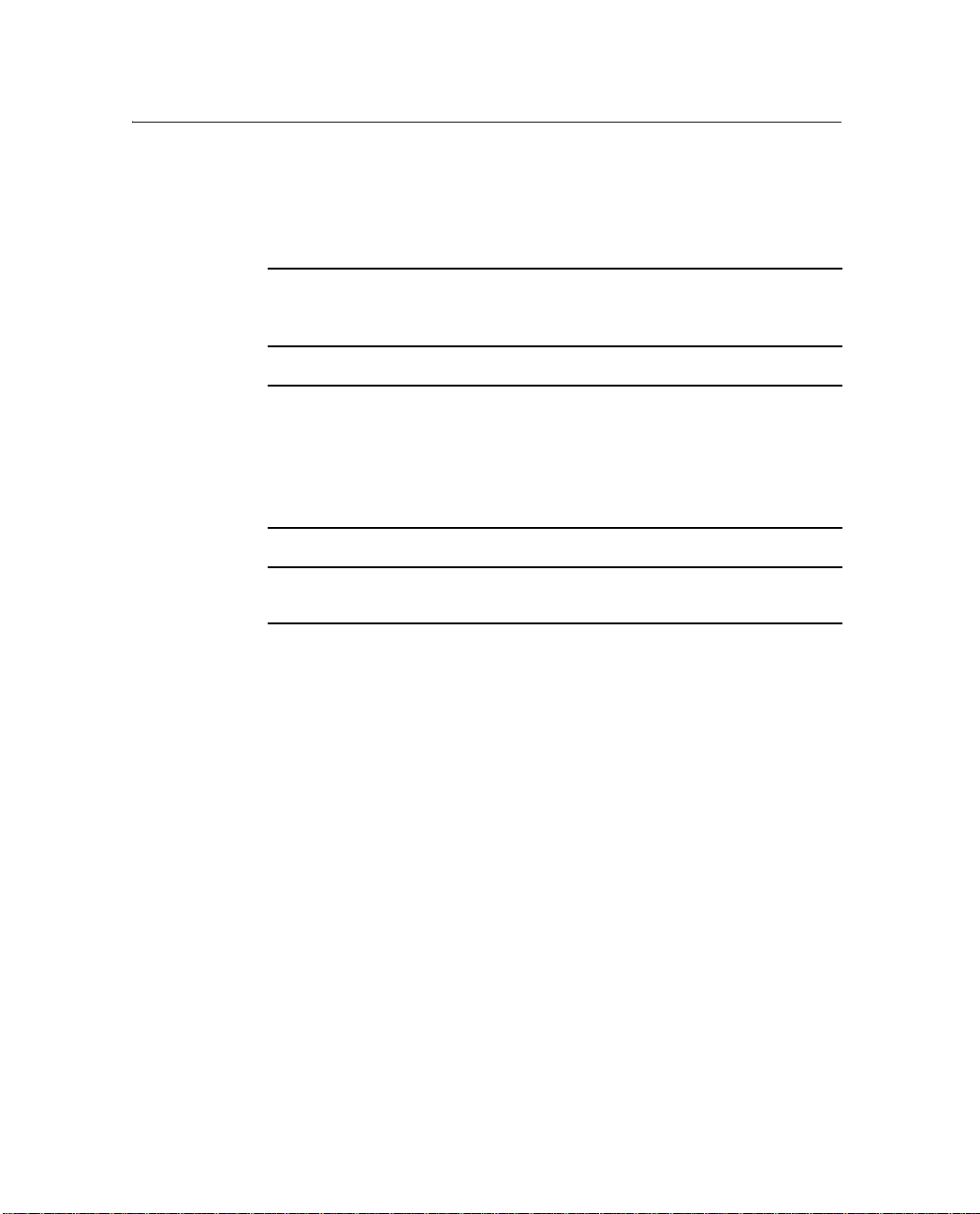
2 Installation
2.1 Introduction
This chapter provides instructions for installing the
CrossCheck GSM/GPRS 850/1900 mobile unit in a vehicle.
C
C
C
Caution – The CrossCheck GSM/GPRS unit and its antennas and
accessories should only be professionally installed by Trimble Authorized
dealers.
Caution – To satisfy the FCC RF exposure requirements, a minimum
separation distance of 20 cm must be maintained between the antenna
and the operator. The maximum antenna gain, including any cable loss,
must not exceed 3 dBi. If the antenna is installed close to another
antenna, then the requirements of Section 1.1307 (b) (3) of the FCC rules
(antenna co-location) must be satisfied.
Caution – The CrossCheck GSM/GPRS unit is designed for
vehicle-mounted operation only. Do not use it for portable operation.
Note – If you install the CrossCheck GSM/GPRS unit before you
install the EchoLDX terminal, make sure that you allow adequate
clearance between the two components. Leave enough room to
connect the CrossCheck GSM/GPRS to the EchoLDX terminal, and
make sure that the LED indicators on the CrossCheck GSM/GPRS are
visible for troubleshooting.
14 CrossCheck GSM/GPRS 850/1900 Installation Manual
Page 23
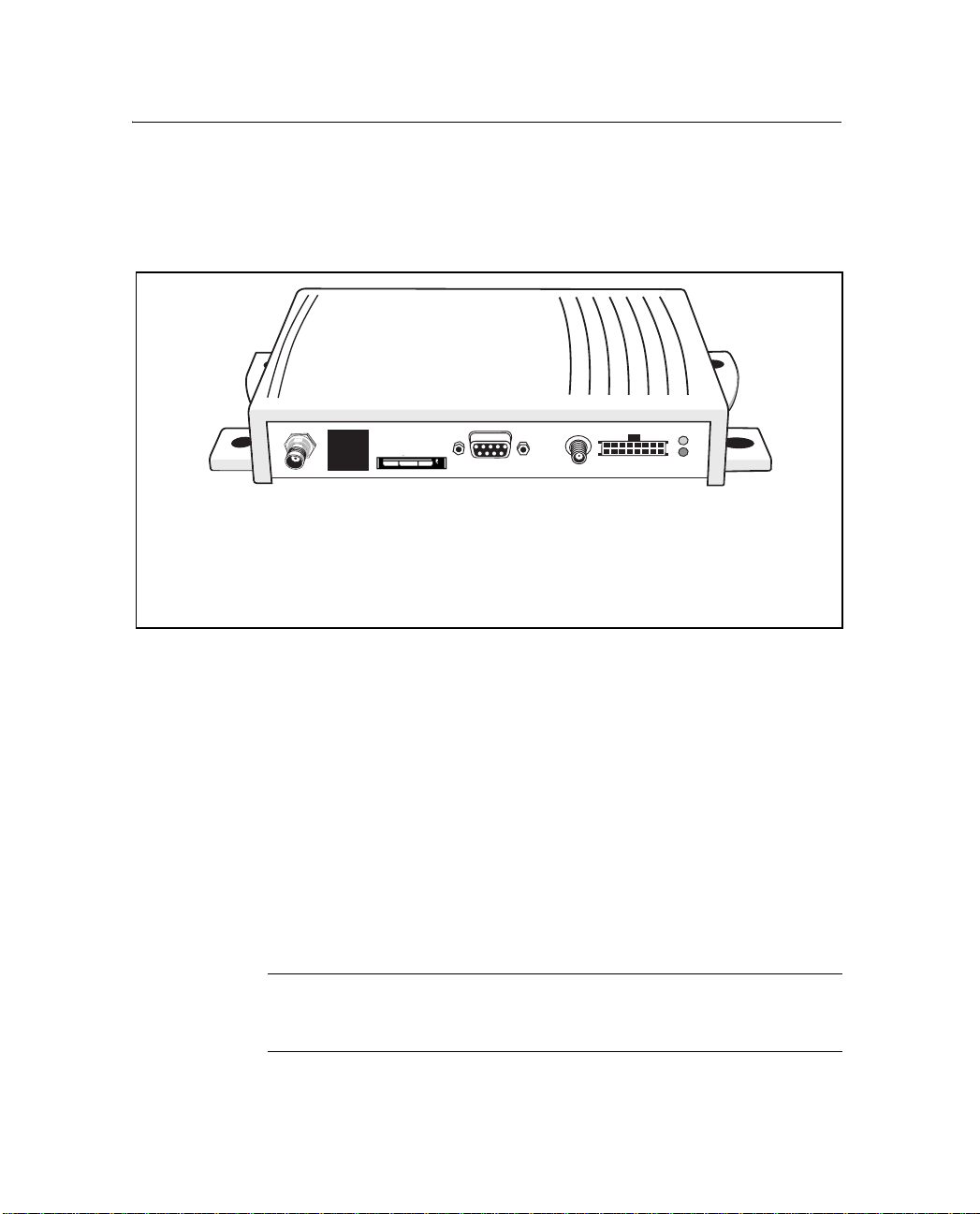
Installation 2
2.2 CrossCheck GSM/GPRS Connectors and Ports
Figure 2.1 shows the connectors and ports on the
CrossCheck GSM/GPRS unit.
2
1
1. GPRS cellular antenna connector (TNC receptacle)
2. SIM Slot
3. Message Terminal port (DB9 receptacle)
4. GPS antenna connector (SMA receptacle)
5. Power and discrete I/O
Figure 2.1 CrossCheck GSM/GPRS unit ports and connectors
3
4
5
2.2.1 GPRS antenna connector
The CrossCheck GSM/GPRS unit has a TNC receptacle connector for
connecting to the GPRS antenna. For more information, see
Appendix A, Specifications.
2.2.2 SIM slot
The SIM, or Subscriber Identity Module, is an electronic card that
identifies the CrossCheck GSM/GPRS unit to the GPRS network. The
SIM card is stored in the SIM slot.
C
Caution – Do not remove the SIM card from the CrossCheck GSM/GPRS
unit. The SIM card only works with the CrossCheck GSM/GPRS unit, and
cannot be used with any other GPRS phone.
CrossCheck GSM/GPRS 850/1900 Installation Manual 15
Page 24
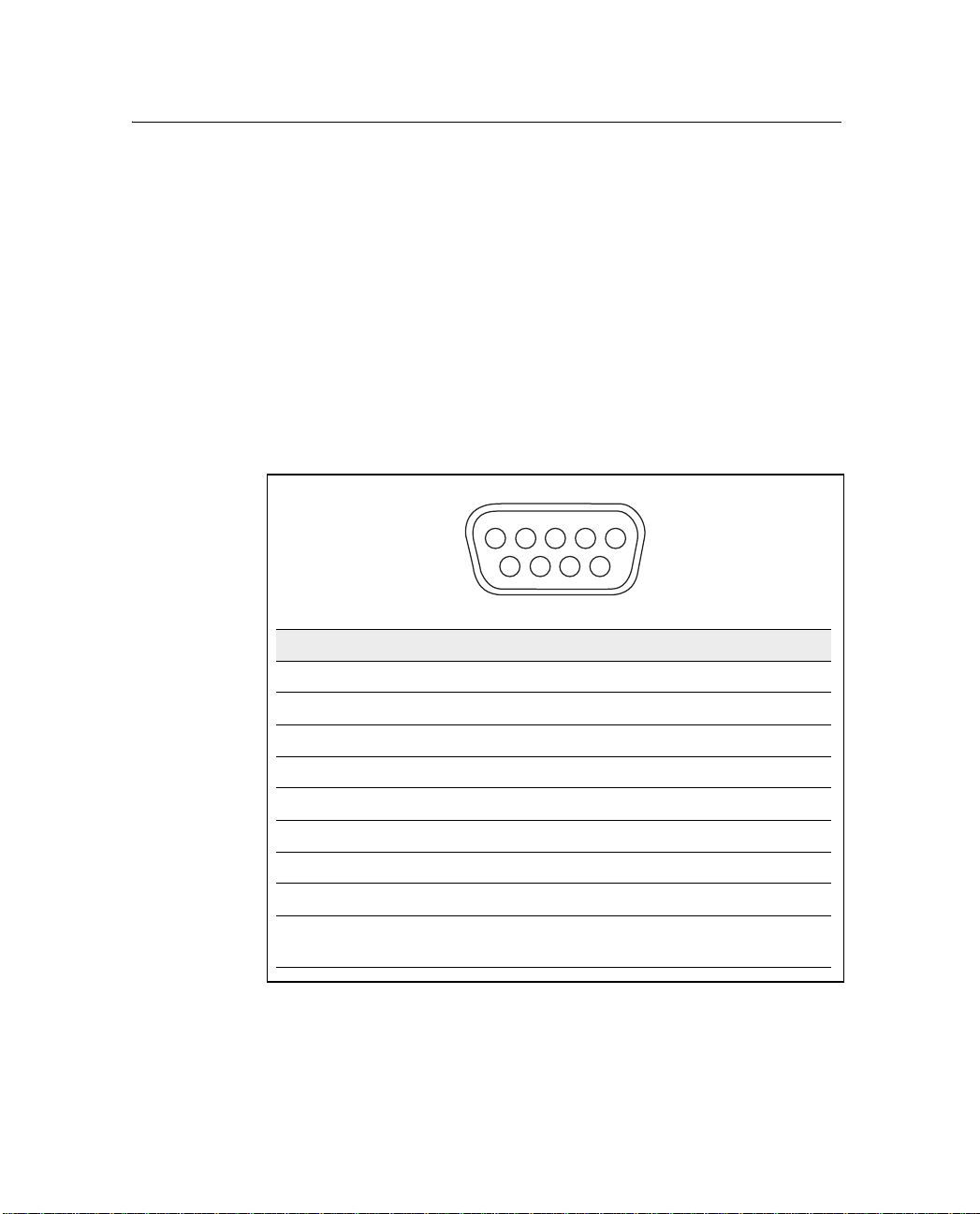
2 Installation
2.2.3 GPS antenna connector
The CrossCheck GSM/GPRS unit has an SMA receptacle (SMA-r) for
connecting to the GPS antenna. For more information, see
Appendix A, Specifications.
2.2.4 Message Terminal port
The Message Terminal port is a serial port for messaging
communication with the optional EchoLDX Message Terminal.
Figure 2.2 shows the Message Terminal port pin configuration, a
standard 9-pin DCE configuration.
Pin Signal Direction Connection
1 DCD Output Carrier Detect
12345
6789
2 RxD Output Serial Data
3 TxD Input Serial Data
4 DTR Input Data Terminal Ready
5 GND Ground
6 DSR Output Data Set Ready
7 RTS Input Request to Send
8 CTS Output Clear to Send
9 PWR Output Power: 12 V DC @ 150 mA maximum
(Interpreted as RS-232 high-level)
Figure 2.2 Pin configuration and pinouts for the Message Terminal port
16 CrossCheck GSM/GPRS 850/1900 Installation Manual
Page 25
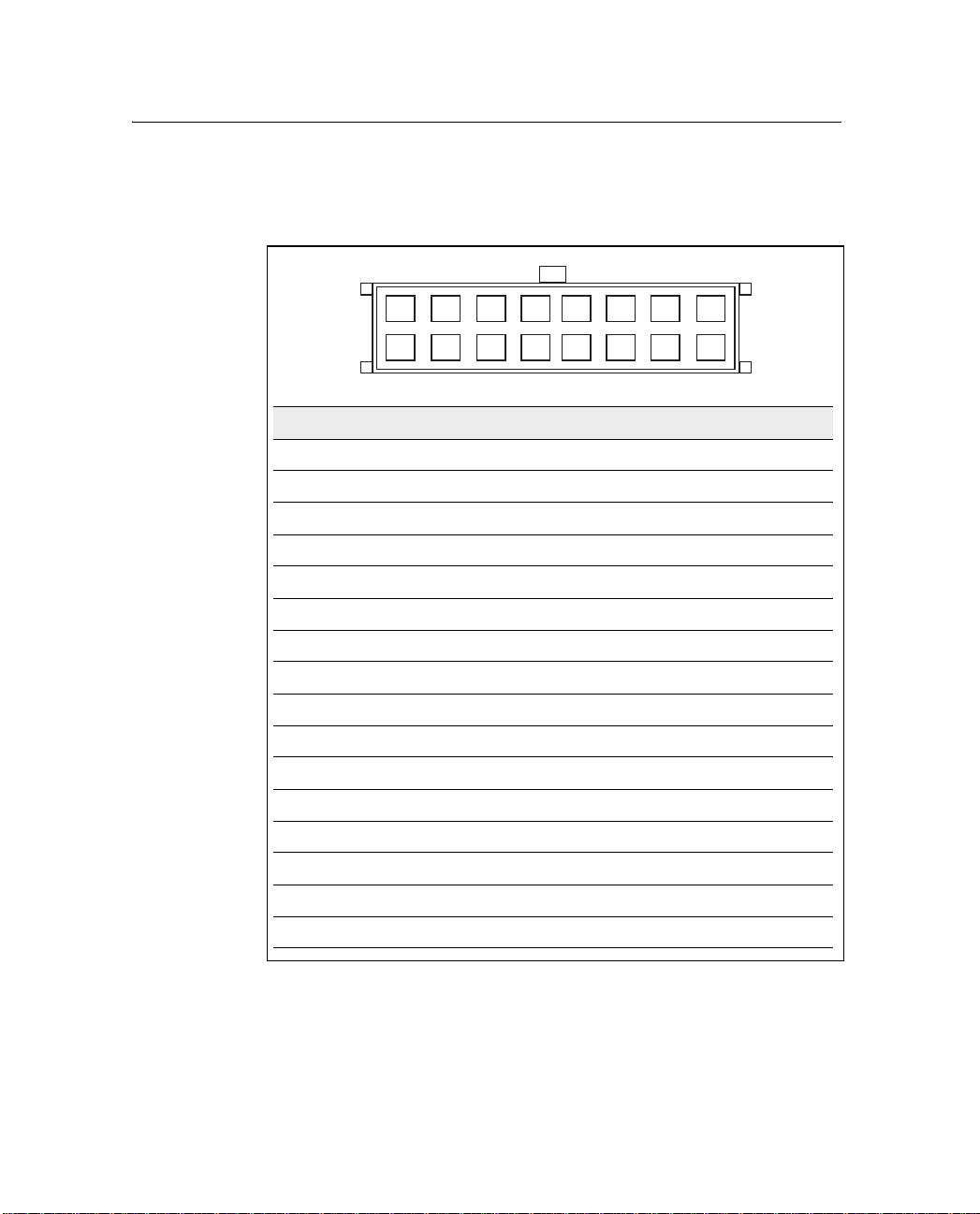
2.2.5 Power and discrete I/O port
Figure 2.3 shows the pin configuration for the power and I/O port.
16
14
12108642
Installation 2
15
1197531
13
Pin Signal Direction Function
1 V
batt
Input Power: 9–32 V
2 GND Battery Ground
3 CHAS Chassis Ground
4 GND Ground
5 IGN Input Ignition Sense
6 IP3 Input Discrete Input 3
7 IP2 Input Discrete Input 2
8 XP2 Output Discrete Output 2
9 IP1 Input Discrete Input 1
10 XP1 Output Discrete Output 1
11 IP0 Input Discrete Input 0
12 XP0 Output Discrete Output 0
13 Pulse 0 Input Pulse Input 0
14 Pulse 1 Input Pulse Input 1
15 Pulse 2 Input Pulse Input 2
16 12 V AUX Output 12 V DC Auxiliary
Figure 2.3 Pin configuration and pinouts for power and discrete I/O port
CrossCheck GSM/GPRS 850/1900 Installation Manual 17
Page 26
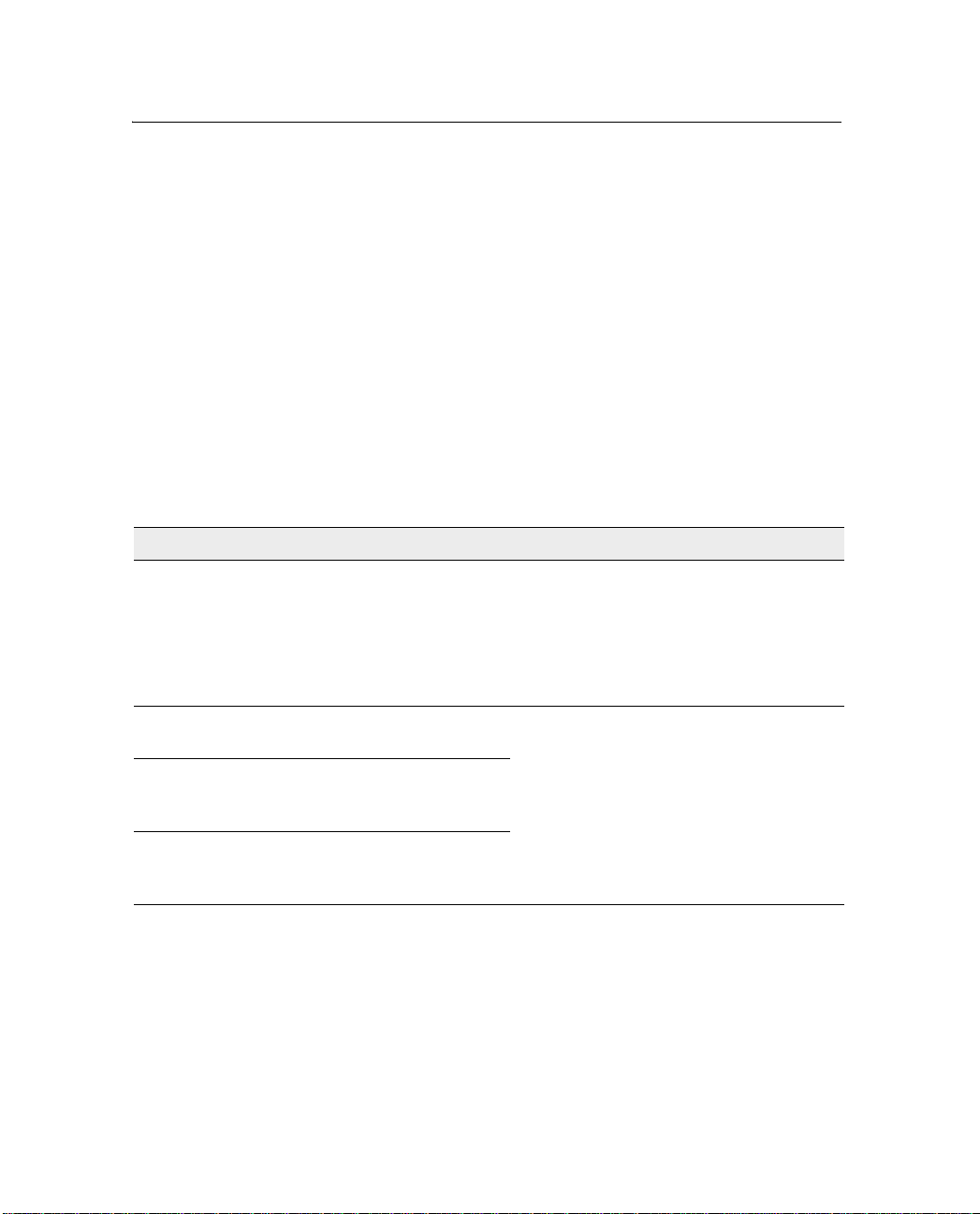
2 Installation
2.3 Inspecting and Unpacking the Shipment
The CrossCheck GSM/GPRS unit may be shipped in one or more
cartons, depending on the number of units and the options ordered
with the shipment. The shipment may include additional cartons
containing GPS and cellular antennas, interface cables, and EchoLDX
kits.
Before opening the shipping containers, inspect the cartons for
punctures or damage, and immediately report any damage to the
shipping carrier. Then open the individual shipping cartons and check
the contents against the packing slip.
T able 2.1 identifies the CrossCheck GSM/GPRS part numbers and the
included components.
Table 2.1 CrossCheck GPRS versions
Product Part number Comments
CrossCheck GSM/GPRS
850/1900 Mobile Unit Demo Kit
CrossCheck GSM/GPRS
1850/900 Mobile Unit
CrossCheck GSM/GPRS
850/1900
Ready Mix Mobile Unit
CrossCheck GSM/GPRS
850/1900
Heavy Vehicle Mobile Unit
46728-01 Includes:
• magnetic mount GPS antenna
• magnetic mount GPRS antenna
• power and I/O cable with cigarette lighter
adaptor
• EchoLDX Message Terminal Kit
46728-11 Single units do not include a GPS antenna,
GPRS antenna, or power and I/O cable.
46728-12
46728-13
These items must be ordered separately.
For a complete listing of CrossCheck GSM/GPRS unit components
and their part numbers, see Table A.19.
18 CrossCheck GSM/GPRS 850/1900 Installation Manual
Page 27
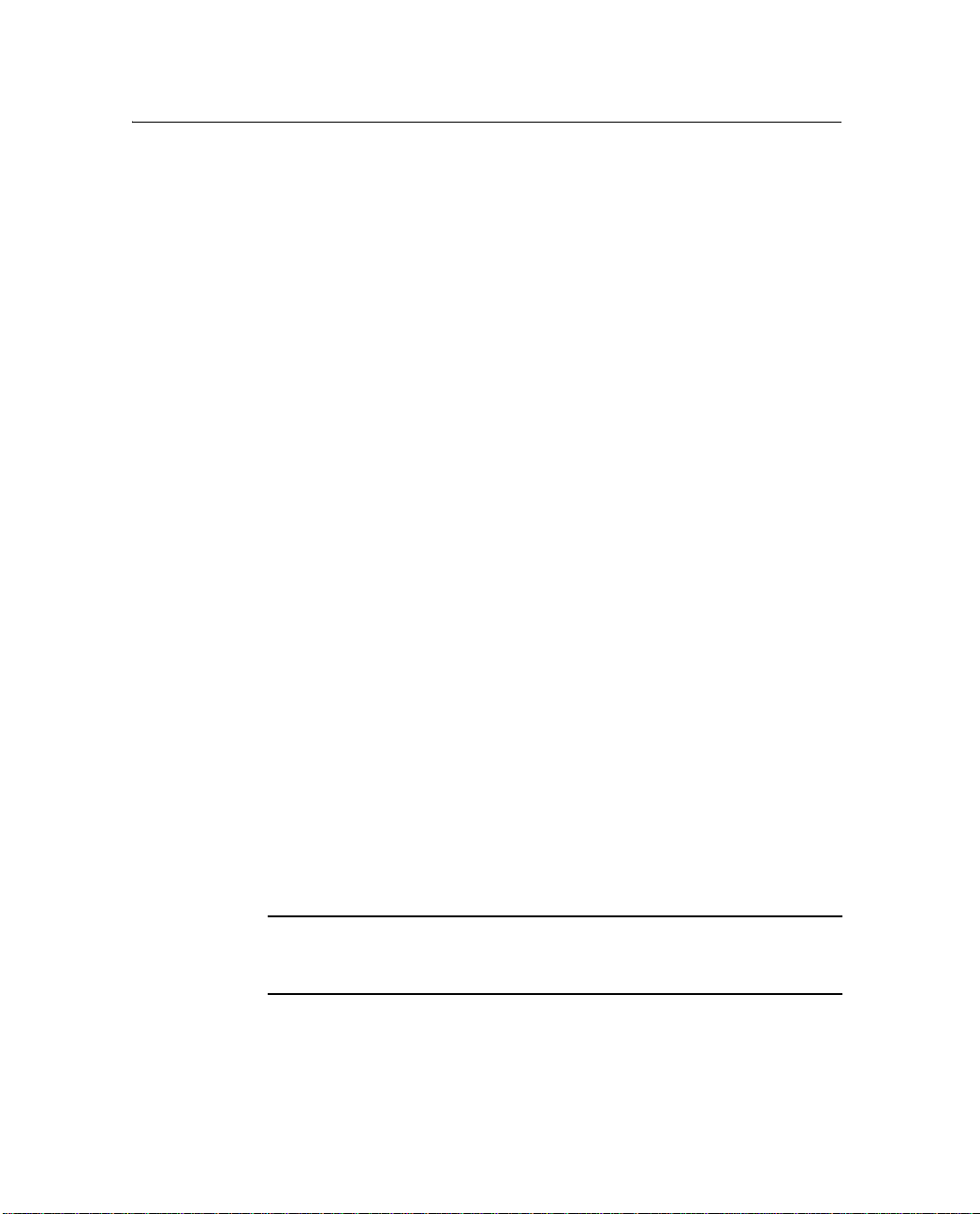
2.4 Installer-Supplied Parts
The installer must supply the following parts:
• GPS antenna, cable, and connector
• GPRS cellular antenna, cable, and connector
• Fasteners for mounting bulkhead GPS or bulkhead cellular
antennas
• Cable ties for securing cables to the vehicle
Note – A magnetic mount GPS antenna and magnetic mount GPRS
antenna are included in th e Cr ossCh eck GSM/GPRS 850/1900 Mo bile
Unit Demo Kit (PN 46728-01). GPS and GPRS antennas for use with
stand-alone units must be ordered separately. For more information,
see Appendix A, Specifications.
2.5 Installing the CrossCheck GSM/GPRS Unit
T o install the CrossCheck GSM/GPRS unit, you must carefully choose
a mounting location, mount the unit, and then ground it.
Installation 2
2.5.1 Choosing a location for the CrossCheck GSM/GPRS unit
The CrossCheck GSM/GPRS unit can be installed in any orientation.
Provided the installation location adheres to the environmental
specifications, it can be installed in an enclosed compartment or in a
location with limited accessibility. For example, the
CrossCheck GSM/GPRS unit can be installed on the floor under a
seat, or on a wall behind a seat.
C
Caution – Do not install the CrossCheck GSM/GPRS unit inside the
engine compartment, in the wheel well, or on any exterior surface of the
vehicle.
CrossCheck GSM/GPRS 850/1900 Installation Manual 19
Page 28
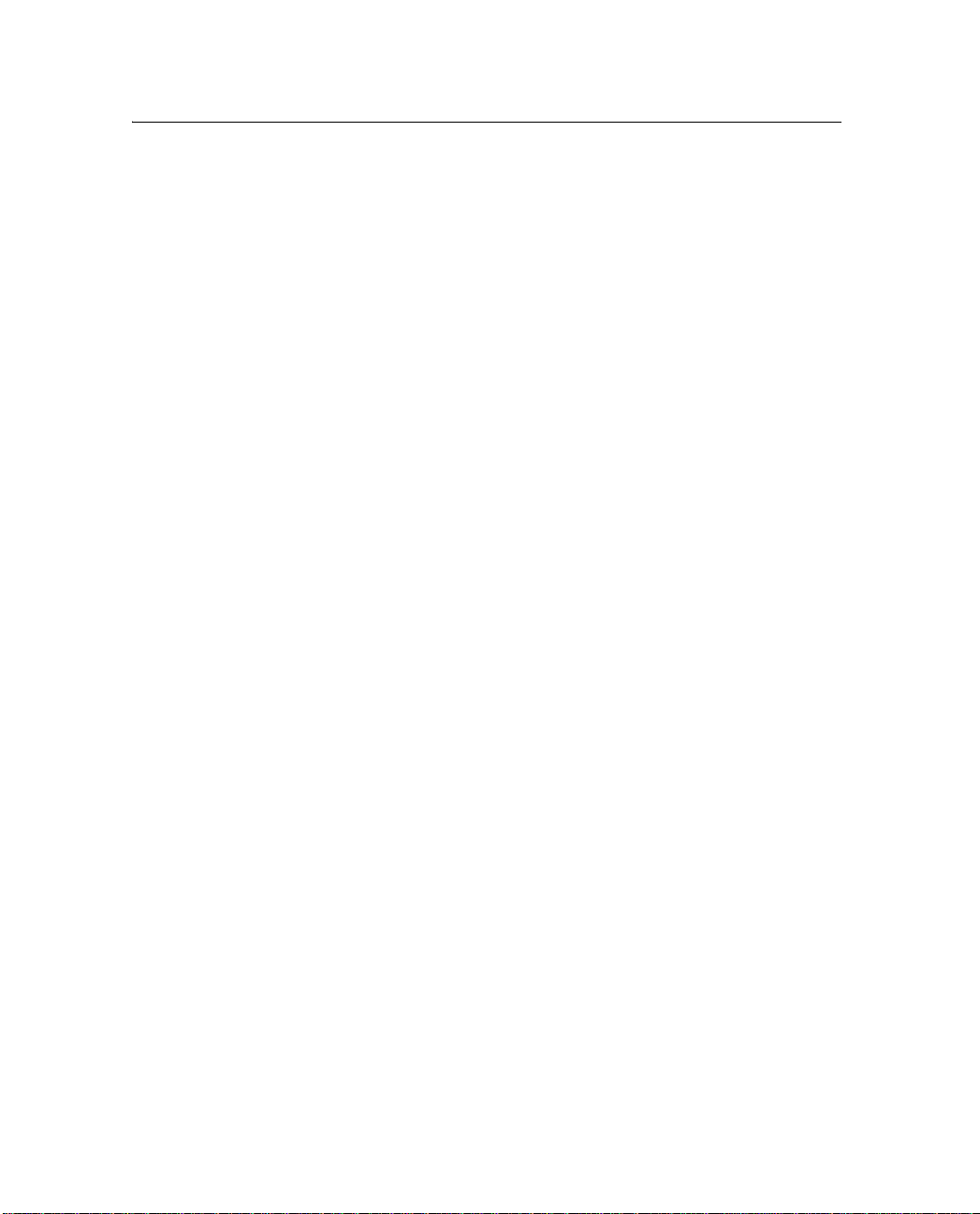
2 Installation
The CrossCheck GSM/GPRS unit may be mounte d horizontally,
vertically, or in any convenient orientation.
When selecting a mounting location, consider the specifications listed
in Appendix A, and avoid the following hazards:
• Direct exposure to weather
• Excessive heat (exhaust manifolds)
• Excessive cold (refrigerat ion un its)
• High-vibration areas (engine compartment, transmission)
• Corrosive fluids and gases (acids, petroleum products)
• Direct exposure to water (the CrossCheck GSM/GPRS is not
waterproof)
• Areas where there is excessive dust
Choose a location that:
• allows for con venient routing and connection o f the antenna and
interface cables
• has access to a power source
• allows you to see the LED indicators. During normal system
operation, you do not need to see the LED indicators, but they
do provide valuable information if you are troubleshooting.
• is reasonably flat. The mounting flange is designed to secure the
CrossCheck GSM/GPRS unit to a flat surface.
20 CrossCheck GSM/GPRS 850/1900 Installation Manual
Page 29

2.5.2 Mounting the CrossCheck GSM/GPRS unit
The mounting flange has four holes for securing the unit to the flat
surface. Use self-tapping screws or machine screws to secure the
CrossCheck GSM/GPRS unit to the mounting surface.
Installation 2
C
Caution – Do not fasten the mounting screws too tightly. This can
over-stress the plastic mounting surface and crack the plastic. The
mounting surface can also become compressed, cracked, or deformed if
you do not use washers, or if you use washers that are too big so that they
tighten down on the plastic cover of the CrossCheck GSM/GPRS unit
when the mounting screws are secured.
Figure 2.4 shows the mounting dimensions. The hole size leav es some
allowance for holes that are drilled slightly off center from the
specified dimensions.
205.5 mm
(8 in)
4.8
mm
(0.18 in)
69.9 mm
(2.75 in)
Figure 2.4 Mounting dimensions
CrossCheck GSM/GPRS 850/1900 Installation Manual 21
Page 30

2 Installation
You must provide appropriate fasteners (either self-tapping screws or
machine screws) for securing the CrossCheck GSM/GPRS unit to the
mounting surface.
If you use self-tapping screws, select an appropriate size and length
for the mounting surface.
If you use machine screws:
• It is recommended that you use number m3.5 (or #6) pan-head
machine screws.
• Select a screw that is long enough to extend a safe distance
beyond the mounting surface.
• Secure the screw with a washer and a nut. It is recommended
that you use lock washers to prevent the vehicle’s vibration
from loosening the fasteners.
2.5.3 Grounding the CrossCheck GSM/GPRS unit
For proper operation, the aluminum body of the
CrossCheck GSM/GPRS unit must be connected electrically
(grounded) to the chassis of the vehicle on which it installed. This can
be accomplished in two ways:
• Direct connection through metal screws. This is the
recommended method.
• Connection through the chassis ground wire.
Direct connection through mounting screws
If possible, ground the CrossCheck GSM/GPRS unit by mounting it
on a metal surface that is permanently attached to the vehicle chassis.
For example, mount the unit on the base of the trunk, or on a mounting
plate that is permanently attached to the chassis.
Fasten the CrossCheck GSM/GPRS unit to the mounting surface using
metal screws driven through the metal tabs on the sides of the unit.
Use star washers to ensure a reliable electrical contact with the metal
22 CrossCheck GSM/GPRS 850/1900 Installation Manual
Page 31

Installation 2
tabs. Make sure that the screws are tight, and that they make contact
both with the metal on the CrossCheck GSM/GPRS unit and with the
vehicle chassis.
Note – If you use this method to connect the CrossCheck GSM/GPRS
unit to the vehicle chassis, leave the chassis ground (pin 3 on the
power and discrete I/O connector) on the CrossCheck GSM/GPRS
unit unconnected.
Note – Make sure that the vehicle chassis is properly grounded in the
vehicle.
Connection through the chassis ground wire
If the CrossCheck GSM/GPRS unit cann ot be mounted directly on a
metal surface when it is attached to the vehicle, then use the chassis
ground wire (pin 3 on the power and discrete I/O connector) to make
electrical contact with the vehicle chassis. Use a wire with gauge of at
least 20 AWG to connect the CrossCheck GSM/GPRS unit power
connector to the vehicle chassis. To keep the wire as short as possible,
select a connection point on the vehicle chassis that is close to the
CrossCheck GSM/GPRS unit. Use a metal screw with a star washer to
ensure a reliable electrical contact to the vehicle chassis.
2.6 Installing the GPS Antenna
To install the GPS antenna, you must carefully choose a mounting
location, mount the antenna, and then route the antenna cable to the
CrossCheck GSM/GPRS.
2.6.1 Choosing a location for the GPS antenna
Antenna location is critical for optimum GPS performance. When
choosing a location for the GPS antenna, make sure that the antenna:
• has an unobstructed view of the sky
CrossCheck GSM/GPRS 850/1900 Installation Manual 23
Page 32

2 Installation
• is safe from damage during normal vehicle operation and
maintenance
• is not shielded from satellite signals by metal objects or other
impenetrable materials
GPS signals can penetrate plastic, glass (including tinted glass),
fiberglass, and plexiglass, provided the surface is relatively dry. GPS
signals do not penetrate metal, metallized glass, or dense wood.
For optimum performance, the GPS antenna should be mounted on a
metal groundplane of at least 7.5 cm square (3" × 3") only if it is not
mounted on a metal surface.
If necessary, you can install the GPS antenna on a dashboard under a
sloped windshield (provided the windshield is not metallized), or
under a plastic fender or bumper. When the antenna is installed in one
of these locations, the metal components of the vehicle shield the
antenna from portions of the sky, so these alternative locations usually
offer less satellite coverage.
C
24 CrossCheck GSM/GPRS 850/1900 Installation Manual
Caution – Do not mount the GPS antenna under a metallized glass
windshield, such as those used in some vehicles f or window de-f ogging or
de-icing systems.
Disclaimer – The guidelines included in this section apply to the
GPS antennas sold by Trimble and may not apply to third-party
products. There are many other GPS antennas on the market,
including combined GPS/cellular antenna solutions. These
antennas have not been tested or certified by Trimble, and may not
be compatible with the CrossCheck GSM/GPRS.
Additional guidelines to follow include:
• Mount the antenna in a horizontal position facing the sky, as
shown in Figure 2.5.
• Locate the GPS antenna at least 46 cm (approximately 18")
from any other antennas, such as radio or cellular phone
antennas.
Page 33

Installation 2
• Avoid areas of high vibration, such as engine hoods.
• A heavy layer of snow or ice can degrade the performance of
the GPS antenna. If these are typical conditions for your
application, choose an accessible mounting location, so that
snow and ice can be removed easily.
• For permanent installations, choose a location that allows
access both above and below the antenna mounting surface.
This access is required for installing fasteners and for routing
the antenna cable.
• Make sure that the antenna cable will reach from the
CrossCheck GSM/GPRS unit to the antenna mounting location.
The standard length of GPS antenna cables supplied by Trimble
is 5 m (approximately 16 ft). You can prepare longer
bulkhead-mount antenna cables using the guidelines in
Appendix A, Specifications.
Figure 2.5 shows typical antenna mounting locations for a car.
Best Performance
Figure 2.5 Antenna mounting locations for a car
CrossCheck GSM/GPRS 850/1900 Installation Manual 25
Reduced Performance
Page 34

2 Installation
Figure 2.6 shows typical antenna mounting locations for a van.
1
Best Performance the GPS antenna
should be mounted in a location with
a clear unobstructed view of the sky
1
3
Figure 2.6 Antenna mounting locations for a van
2
Reduced Performance - avoid locations
where the antenna does not have a
clear unobstructed view of the sky
3
Unacceptable Locations
.
2
26 CrossCheck GSM/GPRS 850/1900 Installation Manual
Page 35

Installation 2
You can mount the GPS antenna under a fiberglass wind deflector
such as those used on conventional and cab-over trucks, as shown in
Figure 2.7. Make sure that the wind deflector is not painted with a
metallic finish.
Note: Must be
fiberglass
Figure 2.7 Antenna mounted under fiberglass wind deflector
Figure 2.8 shows a typical antenna mounting location for a Rear
Discharge Ready Mix truck
Figure 2.8 GPS antenna mounted on a Ready Mix truck
CrossCheck GSM/GPRS 850/1900 Installation Manual 27
.
Page 36

2 Installation
2.6.2 Mounting the GPS antenna
Trimble supplies three types of GPS antenna for use with the
CrossCheck GSM/GPRS unit. Installation instructions for each of
these three antenna types are provided below.
Mounting the miniature bulkhead GPS antenna with flange
Two cables are available for the miniature bulkhead antenna with
flange (PN 31192-00):
• A straight TNC-plug-to-SMA-plug antenna cable (PN 36107)
• A right-angle TNC-plug-to-straight SMA-plug antenna cable
(PN 36106)
For more information, see Appendix A, Specifications.
Figure 2.8 shows the miniature bulkhead mount GPS antenna.
28 CrossCheck GSM/GPRS 850/1900 Installation Manual
Page 37

Installation 2
Figure 2.9 Mounting the miniature bulkhead mount GPS antenna with
flange (PN 31192-00)
Note – If you decide to keep the nut and the washer attached to the
antenna, then the minimum diameter for the hole to mount it should be
5/4". If you do not want to use the nut and washer, the hole diameter
can be ¾".
CrossCheck GSM/GPRS 850/1900 Installation Manual 29
Page 38

2 Installation
To mount the miniature bulkhead mount GPS antenna with flange:
1. Drill holes in the mounting surface using the antenna mounting
template shown in Figure 2.9.
19 mm
19 mm
(3/4 in)
(3/4 in)
76.2 mm diameter
7.6 cm
(3 in)
(3 in)
3.17 mm
3.8 mm
(1/8 in)
(5/32 in)
Figure 2.10 Mounting hole dimensions
2. Remove the ¾" nut (discard it if you do not need it).
3. Slip the antenna through the larger hole in the center of the hole
pattern.
4. Rotate the antenna until the four holes in the antenna mounting
flange are aligned with the hole circle.
5. Secure the antenna with the four screws (#6), lock washers, and
nuts.
6. Connect the TNC connector on the antenna cable to the TNC
connector on the antenna.
7. Route the cable to the CrossCheck GSM/GPRS unit. Use cable
ties to secure the cable along the routing path.
8. Connect the cable to the GPS antenna connector.
For detailed cable routing guidelines, see Routing the GPS antenna
cable, page 34.
30 CrossCheck GSM/GPRS 850/1900 Installation Manual
Page 39

Installation 2
Mounting the miniature bulkhead GPS antenna without
flange
Two cables are available for the miniature bulkhead mount antenna
without flange (PN 32434):
• A straight TNC-plug-to-SMA-plug antenna cable (PN 36107)
• A right-angle TNC-plug-to-straight-SMA-plug antenna cable
(PN 36106)
Before drilling the mounting hole, check the metal thickness at the
mounting location. The bulkhead mount on the antenna can be
attached to metal surfaces with a thickness of 4.8 mm (0.188") or less.
Figure 2.11 shows the bulkhead mount GPS antenna without flange.
For more information, see Appendix A, Specifications.
Gasket
Sheet metal
Metal washer
Mounting nut
Figure 2.11 Miniature bulkhead mount GPS antenna without flange
(PN 32434)
CrossCheck GSM/GPRS 850/1900 Installation Manual 31
Page 40

2 Installation
To mount the miniature bulkhead mount GPS antenna:
1. Drill a 3/4" hole at the mounting location.
2. Remove the large nut from the bottom of the antenna.
3. Mount the gasket as shown in Figure 2.11 on page 31.
4. Slip the antenna through the mounting hole and secure it using
the large washer and nut.
5. Connect the antenna cable as shown in Figure 2.11.
6. Route the cable to the CrossCheck GSM/GPRS mounting
location.
7. Connect the cable to the GPS antenna connector.
For detailed cable routing guidelines, see Routing the GPS antenna
cable, page 34.
Mounting the miniature magnetic GPS antenna
The miniature magnetic GPS antenn a (PN 37167) features a magnetic
mount for attaching the unit to ferrous metal surfaces. It has an
integrated 5 m (15 ft) cable with an SMA connector.
C
32 CrossCheck GSM/GPRS 850/1900 Installation Manual
Caution – The magnetic mount antenna cable has no strain relief at the
antenna end of the cable. Trimble recommends that you do not use this
cable for permanent installations.
Page 41

Installation 2
Figure 2.12 illustrates the miniature magnetic GPS antenna.
Figure 2.12 Miniature magnetic mount GPS antenna (PN 37167)
To mount the miniature magnetic GPS antenna:
1. Choose the antenna mounting location (see Choosing a location
for the GPS antenna, page 23).
2. Mount the antenna to a ferrous surface.
C
3. Route the integrated cable to the CrossCheck GSM/GPRS
mounting location. Use cable ties to secure the cable along the
routing path.
4. Connect the cable to the GPS antenna connector.
For detailed cable routing guidelines, see Routing the GPS antenna
cable, page 34.
Caution – Because the magnetic mount antenna cable is exposed to the
environment, the cable can be damaged b y wind. Use cab le ties to secure
the cable along the routing path.
CrossCheck GSM/GPRS 850/1900 Installation Manual 33
Page 42

2 Installation
2.6.3 Routing the GPS antenna cable
The magnetic GPS antenna has an integrated antenna cable, and the
miniature bulkhead GPS antennas have separate cables.
If you are using a miniature bulkhead GPS antenna, attach the antenna
cable to the connector on the base of the antenna before you route the
cable. When routing the cable, start at the antenna and choose the most
direct path to the CrossCheck GSM/GPRS unit, while observing the
following guidelines:
• Make sure that there is at least 5.1 cm (2") of clearance between
the CrossCheck GSM/GPRS antenna connector and the nearest
obstacle.
• Make sure that the minimum ra dius of all cabl e b ends is 1.3 cm
(1"), especially the bend at the SMA strain relief to the antenna
connector.
• Provide an adequate service loop when routing the cable around
vehicle hinges, to ensure that the cable is not pinched when a
hinged door opens or closes.
• Make sure that the coaxial cable is not routed through areas
where vehicle movement can abrade (wear away) the cable
surface.
• Never coil the excess antenna cable, particularly the magnetic
GPS antenna cable. A coiled cable can act as an antenna and
cause interference problems.
• Protect cables from exposure to corrosive fluids.
Once the cable is routed and secured, attach the cable to the
CrossCheck GSM/GPRS GPS (SMA) connector.
34 CrossCheck GSM/GPRS 850/1900 Installation Manual
Page 43

2.7 Installing the GPRS Cellular Antenna
To install the GPRS antenna, you must carefully choose a mounting
location, mount the antenna, and then route the antenna cable to the
CrossCheck GSM/GPRS.
Installation 2
C
C
C
Caution – The CrossCheck GSM/GPRS unit and its antennas and
accessories should only be professionally installed by Trimble Authorized
dealers.
Caution – To satisfy the FCC RF exposure requirements, a minimum
separation distance of 20 cm must be maintained between the antenna
and the operator. The maximum antenna gain, including any cable loss,
must not exceed 3 dBi. If the antenna is installed close to another
antenna, then the requirements of Section 1.1307 (b) (3) of the FCC rules
(antenna co-location) must be satisfied.
Caution – The CrossCheck GSM/GPRS unit is designed for
vehicle-mounted operation only. Do not use it for portable operation.
Disclaimer – The guidelines included in this section apply to the
cellular antennas sold by Trimble and may not apply to third-party
products. There are many other cellular antennas on the market,
including combined GPS/cellular antenna solutions. These
antennas have not been tested or certified by Trimble, and may not
be compatible with the CrossCheck GSM/GPRS.
CrossCheck GSM/GPRS 850/1900 Installation Manual 35
Page 44

2 Installation
2.7.1 Choosing a location for the GPRS cellular antenna
Mount the cellular whip antenna in a vertical orientation in a location
where it is safe from damage during normal vehicle operation and
maintenance. Automated vehicle washes can damage cellular antennas
that have been mounted in unsuitable locations.
Maintain a separation of at least 46 cm (or approximately 18")
between the cellular antenna (or any other antenna) and the GPS
antenna (as illustrated in Figure 2.13). In general, the greater the
separation, the less chance of interference.
46cm
(18 in)
GPS
Antenna
minimum
Cellular
Antenna
Figure 2.13 Distance between antennas
For permanent antenna installations, choose a location with access
both above and below the antenna mounting surface. This access is
required for installing fasteners and for routing the antenna cable.
36 CrossCheck GSM/GPRS 850/1900 Installation Manual
Page 45

Installation 2
Cellular phone dealers and installers are experts on cellular antenna
placement. For some installations, the installer may substitute a glass
mount antenna for the antenna supplied by Trimble. Other antennas
are acceptable as long as they conform to the requirements listed in
Table A.7 on page 74.
Trimble offers three cellular antenna options for the
CrossCheck GSM/GPRS unit:
• The magnetic mount cellular antenna is recommended for
temporary installations.
• The bulkhead mount and glass mount cellular antennas are
recommended for permanent installations.
CrossCheck GSM/GPRS 850/1900 Installation Manual 37
Page 46

2 Installation
2.7.2 Mounting the GPRS antenna
This section provides information on mounting the GPRS antennas
that are available from Trimble.
Mounting the magnetic cellular antenna
The magnetic mount 850/1900 MHz cellular antenna with magnetic
base (PN 46764) is designed for temporary mounting on any ferrous
surface.
Magnetic mount 850/1900
cellular antenna
Figure 2.14 Magnetic 850/1900 MHz cellular antenna (PN 46764)
The antenna features a 3.6 m (12 ft) integrated coaxial cable. This
cable is terminated with a TNC-P connector, which is compatible with
the cellular antenna connector of the CrossCheck GSM/GPRS unit.
The antenna has a magnetic base, which adheres to any ferrous surface
without fasteners or mounting hardware.
38 CrossCheck GSM/GPRS 850/1900 Installation Manual
Magnetic base
Page 47

Installation 2
To mount the magnetic 850/1900 MHz cellular antenna:
1. Select an appropriate location to mount the antenna.
The center of the vehicle’s roof is the best location.
2. Thoroughly clean and remove all dust and grit from the surface
where the mount is to be placed. Clean the mounting surface
each time the antenna is installed.
3. Using the antenna base as a handle, place the edge of the mount
on the clean surface area. Slowly lower the mount towards the
surface until it snaps into place.
4. Route the antenna cable. For detailed cable routi ng gu idelines,
see Routing the cellular antenna cable, page 50.
C
Caution – Do not slide the mount once it is in place. This can scratch the
paint surface.
CrossCheck GSM/GPRS 850/1900 Installation Manual 39
Page 48

2 Installation
Mounting the bulkhead cellular antenna
The bulkhead mount 850/1900 MHz cellular antenna (PN 47771) is
designed to be permanently mounted on the vehicle.
Figure 2.15 Bulkhead mount 850/1900 MHz cellular antenna (PN 47771)
40 CrossCheck GSM/GPRS 850/1900 Installation Manual
Page 49

To install the bulkhead mount 850/1900 cellular antenna:
1. Drill a 19 mm (3/4") hole through the vehicle’s metal surface.
2. Carefully remove burrs from the underside of the hole and
remove paint in a narrow ring around the hole (see Figure 2.16).
Use a deburring tool to remove all
burrs from the interior and exterior
of hole.
Make sure that the O-ring
seating surface is free
of scratches.
Figure 2.16 Removing burrs and inspecting the O-ring seal surface
Note – Do not scratch the top surface of the hole. The O-ring on
the cable mounting assembly must seal to the top surface of the
vehicle’s metal surface. Scratches may prevent the O-ring from
sealing properly and could result in leaks.
3. Screw the locking nut onto the mounting assembly and twist the
nut one and a half times.
Installation 2
CrossCheck GSM/GPRS 850/1900 Installation Manual 41
Page 50

2 Installation
4. Feed the coaxial cable and the serrated part of the mounting
assembly through the hole (Step 1, Figure 2.17).
1
Figure 2.17 Mounting the antenna cable assembly
5. Pull up on the locking nut and slip the mount step into proper
alignment in the hole (Step 2, Figure 2.17).
6. Re-install the brass nut from the exterior of the vehicle
(Figure 2.18):
2
a. Turn the brass nut until the cable mounting assembly is
secured in place. The brass nut must make metal-to-metal
contact with the vehicle’s metal surface to allow the O-ring
to seal properly.
b. Use a wrench (spanner) or long-nose pliers to hold the
mounting assembly. Then use an adjustable or open-end
wrench to firmly tighten the locking nut.
42 CrossCheck GSM/GPRS 850/1900 Installation Manual
Page 51

Installation 2
3
Figure 2.18 Re-installing the brass nut
7. Place the rubber gasket over the brass nut (Step 5, Figure 2.19).
5
Figure 2.19 Attaching the antenna to the cable assembly
8. Carefully thread the antenna mount onto the brass nut
protruding through the top of the metal surface. Turn the
antenna mount until the rubber gasket is firmly seated against
the vehicle’s metal surface.
4
6
CrossCheck GSM/GPRS 850/1900 Installation Manual 43
Page 52

2 Installation
Figure 2.20 shows the antenna before and after assembly.
AfterBefore
Figure 2.20 Bulkhead mount 850/1900 MHz cellular antenna before
and after assembly
9. Route the antenna cable to the CrossCheck GSM/GPRS unit.
Follow the guidelines provided in Routing the cellular antenna
cable, page 50.
44 CrossCheck GSM/GPRS 850/1900 Installation Manual
Page 53

10. Cut the antenna cable to remove any excess. Install the TNC
connector on the cable end, following the steps in Table 2.2.
Table 2.2 TNC crimp connector assembly instructions
Steps Illustration
1. Before you begin, make sure that
you have the parts as shown
opposite.
Installation 2
Contact
2. Trim the cable to the dimensions
shown. Make sure that you do not
cut the inner conductor or the
braid.
3. Place the crimp sleeve over the
cable. Place the inner conductor
into the contact. The end of the
contact and the inner dielectric
must be butting and square.
Crimp the cable using a crimp
tool.
4. Flair the outer braid and gently but
firmly push the contact into the
connector housing until you feel a
gentle snap. This indicates that
the contact is in place. Slip the
crimp sleeve in place, butting the
flange against the connector
housing, and crimp with a crimp
tool.
Crimp sleeve
13/32
5/16
Crimp sleeve Crimp area
Butt square
Crimp area
Connector housing
5/32
Contact
CrossCheck GSM/GPRS 850/1900 Installation Manual 45
Page 54

2 Installation
Mounting the glass mount 850/1900 MHz cellular antenna
The glass mount 850/1900 MHz cellular antenna (PN 47773) is
designed to be permanently mounted on the vehicle’s window.
Figure 2.21 Glass mount 850/1900 cellular antenna
46 CrossCheck GSM/GPRS 850/1900 Installation Manual
Page 55

Installation 2
To install the glass mount 850/1900 cellular antenna:
1. Select an appropriate location to mount the antenna, preferably
in the corner of a rear or side window.
C
C
Caution – Do not mount the antenna where it can obstruct the driver’s
visibility.
Caution – Do not install the antenna:
– on curved glass.
– on glass with metallic content (that is, “solar coat” or “solar cool”
passivated glass). Ask the auto manufacturer f or details of the glass used
in your vehicle.
– on any dark tinted area, or any area where aftermarket tinting film has
been applied.
– over an in-glass AM/FM dipole antenna.
Note – The antenna can be installed over defroster wires if the
wires are at least 2.5 cm (1") apart. Center the antenna over
one wire so that the wire passes between the horizontal
coupling plates (see Figure 2.21).
Figure 2.22 Mounting the glass mount antenna over defroster wires
CrossCheck GSM/GPRS 850/1900 Installation Manual 47
Page 56

2 Installation
2. Clean both the inside and outside mounting areas with the
supplied alcohol pad. Wipe off excess alcohol; do not allow
alcohol to dry on the glass. If there is an obvious film on the
window, use a mildly abrasive detergent to clean.
3. Prepare the outside mounting area by swabbing with the
supplied liquid adhesion enhancer. Allow the enhancer to dry
completely, then apply the outside coupler.
4. Peel the protective liner from the adhesive tape on the outside
coupler. Mount the outside coupler on the outside of the glass:
a. With the index arrow pointing upwards, press the top of the
outside coupler firmly onto the window. Roll the adhesive
surface downwards onto the window, pressing firmly so
that the adhesive makes contact.
b. From the inside of the window, check that the adhesive is
making contact at the edges and corners.
c. Press firmly on all corners and in the center to ensure
maximum contact.
d. If the adhesive is not making contact, apply additional
pressure where needed. The seal can be enhanced with a
drop of clear silicone sealant.
5. Remove the protecti ve liner from the adhesi v e tape on the inside
coupler. Mount the inside coupler opposite the outside coupler,
using the technique described in Step 4.
6. Route the antenna cable to the CrossCheck GSM/GPRS unit.
Follow the guidelines provided in Routing the cellular antenna
cable, page 50.
48 CrossCheck GSM/GPRS 850/1900 Installation Manual
Page 57

Installation 2
7. Position the swing arm and whip to the vertical position and
tighten cap bolt at the swing arm/coupler connection.
Figure 2.23 Positioning the swing arm
C
Caution – After installation, do not install whip or expose to water for 24
to 72 hours.
CrossCheck GSM/GPRS 850/1900 Installation Manual 49
Page 58

2 Installation
2.7.3 Routing the cellular antenna cable
The next step in the installation process is routing and connecting the
antenna cable to the CrossCheck GSM/GPRS unit. When routing the
cable, start at the antenna and choose the most direct path to the
CrossCheck GSM/GPRS unit, while avoiding the following hazards:
• Excess coils in the antenna cable, particularly the cellular
antenna cable. A coiled cable can act as an antenna and may
receive interference.
• Pinching the cable in a hinged door. Provide an adequate service
loop when routing the cable around vehicle hinges.
• Vehicle movement that might cause cable damage. Make sure
that the coaxial cable is not routed through areas where vehicle
movement can abrade the cable surface.
• Exposure to environmental damage. If your cellular antenna
cable is exposed to the environment, use tie wraps to secure the
cellular antenna cable along its route to prevent wind damage.
Connecting the magnetic cellular antenna cable
The magnetic cellular antenna has a 3.65 m (12 ft) integrated antenna
cable with a TNC-plug (TNC-p) connector . After routing and securing
the magnetic cellular antenna cable, connect the cable to the TNC
connector on the CrossCheck GSM/GPRS. Tighten the connector
firmly to prevent loosening caused by normal vehicle vibration.
Connecting the bulkhead or glass mount cellular cable
The bulkhead cellular antenna has a 5.1 m (17 ft) integrated cable, and
the glass mount cellular antenna has a 4.5 m (15 ft) integrated cable.
Neither cable is terminated with a connector. After routing and
securing the bulkhead cellular or glass cellular cable, attach the
TNC-p connector to the antenna cable. Then attach the cable to the
TNC connector on the front panel of the CrossCheck GSM/GPRS
unit. For instructions on how to install the TNC-p connector, see
page 45.
50 CrossCheck GSM/GPRS 850/1900 Installation Manual
Page 59

2.8 CrossCheck GPRS Power
The CrossCheck GSM/GPRS unit operates on input voltages from 9 V
DC to 32 V DC. The low-noise amplifier integrated on the GPS
antenna draws power from the CrossCheck GSM/GPRS unit through
the antenna cable. The CrossCheck GSM/GPRS unit doe s not require
any special power-up or power-down sequencing.
The CrossCheck GSM/GPRS unit’s power circuitry protects the unit
from random power fluctuations. The unit’s input circuits protect it
against transient voltage spikes found in most automobile and truck
environments. External fuses protect against excessive current.
For more information on the CrossCheck GSM/GPRS unit power
requirements, see Appendix A, Specifications.
Installation 2
CrossCheck GSM/GPRS 850/1900 Installation Manual 51
Page 60

2 Installation
Figure 2.24 shows the power and I/O cable.
2
4
8
10 12
9
Front View
Black/White
or Black*
Yellow/Blue
Yellow
Gray
14 16
13
11
6
57
3
1
Side View
V
1 Red Input Power 9-32V
batt
2 GND Black
3 GND Green Chassis GND
4 GND
5 White Ignition Sense Input
Batt. GND
Chassis GND
2A @ 250V
V
batt
Blade T ype
IGN
GND
IGN
IP3
IP2
XP2
IP1
XP1
IP0
XP0
Pulse 0
Pulse 1
Pulse 2
12V Aux
IGN
IP3
6 Input 3
IP2
7 Violet Input 2
XP2
8 Orange Discrete Output 2
IP1
9
XP1
10
IP0
11 Pink/Gray Input 0
12 Brown Discrete Output 0
XP0
13 Pulse 0 Black/Orange Pulse Counter Input 0
14 Pulse 1 Blue/Gray Pulse Counter Input 1
15 Pulse 2 Blue Pulse Counter Input 2
16 12V AUX Red/Black or 12 VDC Auxiliary Output
Black/Gray*
Connector
Molex Micro-Fit 3.0 16-Pin
15
Molex P/N 43025-1600
Pins
Molex Female
templated Contact
Molex P/N 43030-0001
Batt.GND
GND
Input 1
Discrete Output 1
* Revision A cable
Figure 2.24 Power and I/O cab le
Note – Trimb le r ecommends that you install the power lead as close to
the battery as possible. This ensures that the CrossCheck GSM/GPRS
unit is connected to the cleanest possible source of power.
52 CrossCheck GSM/GPRS 850/1900 Installation Manual
Page 61

Installation 2
C
Caution – You must install a 2A fuse in the CrossCheck GSM/GPRS
power cable in the V
supplied with the power/data cable (P/N 46598). Install the fuse holders
and fuses as close as possible to the vehicle battery and ignition switch
respectfully.
and IGN line. Two 2A fuse and fuse holders are
batt
The DC ground line connects to the vehicle’s DC ground. If the
ignition-sense lead is connected to a source of ignition-switched
battery voltage, it senses when the vehicle’s ignition is active. There
are two main connection options for connecting the power, ground,
and ignition-sense wires:
• Power Management
• Continuous Power
These options are described in the following sections.
2.8.1 Power Management option
When the CrossCheck GSM/GPRS unit is connected using the Power
Management option, it operates continuously only when the vehicle
ignition is on. When the ignition is off, the CrossCheck GSM/GPRS
unit goes into Sleep mode and draws reduced power. For more
information on the current drawn in different operation modes, see
Appendix A, Specifications.
By default, when the Power Management option is enabled, the
CrossCheck GSM/GPRS goes into Sleep mode 15 minutes after it
detects that the ignition has been turned off. If the EchoLDX is
connected to the CrossCheck, the EchoLDX turns off one minute after
the CrossCheck detects that the ignition has been turned off.
CrossCheck GSM/GPRS 850/1900 Installation Manual 53
Page 62

2 Installation
Figure 2.25 shows the connections for the Power Management option.
To CrossCheck GPRS
Power and I/O Cable
V
batt.
Red
White
Black
Green
Fuse
2A @ 250V
Blade T ype
Batt. GND
Chassis GND
GND
IGN
IP3
IP2
XP2
Fuse
IP1
XP1
IP0
XP0
Pulse 0
Pulse 1
Pulse 2
12V Aux
Figure 2.25 Power Management connections
To install the power cable for the Power Management option:
1. Connect the primary power line to a non-switched or
continuous source of DC power, such as the vehicle’s battery.
2. Connect the ignition-sense line to ignition-switched battery
power, so that this line is active when the ignition is on.
54 CrossCheck GSM/GPRS 850/1900 Installation Manual
Page 63

2.8.2 Continuous Power option
When the CrossCheck GSM/GPRS unit is connected using the
Continuous Power option, it draws po wer continuously, even when the
vehicle is not running. T ypical power consumption in idle mode (when
the unit is not transmitting) at 12 V DC is 90 mA without the
EchoLDX terminal, and 160 mA with the EchoLDX terminal.
Installation 2
C
Caution – When connected to the vehicle’s battery using the Continuous
Power option, the CrossCheck GSM/GPRS unit may drain the battery if
the vehicle is not running for se veral days. The time to drain the battery is
1 to 3 weeks, depending on the battery size, quality, and remaining life
span. If the CrossCheck GSM/GPRS unit is connected using the
Continuous Power option, it can also drain the battery of a vehicle that is
not running long enough to compensate for the current draw of the
CrossCheck. Observe extreme care when using this connection
option. The CrossCheck GSM/GPRS unit will automatically power off
when the voltage drops below 9 V DC.
CrossCheck GSM/GPRS 850/1900 Installation Manual 55
Page 64

2 Installation
Figure 2.26 shows the connections for the Continuous Power option.
To CrossCheck
Power and I/O Cable
V
batt.
Batt. GND
Chassis GND
GND
IGN
IP3
IP2
XP2
IP1
XP1
IP0
XP0
Pulse 0
Pulse 1
Pulse 2
12V Aux
White
GPRS
Green
Black
Red
2A @ 250V
Blade T ype
Figure 2.26 Continuous Power connections
To connect the power cable for the Continuous Power option:
1. Connect the primary power line to a non-switched or
continuous source of DC power, such as the vehicle’s battery.
2. Connect the ignition-sense line to a non-switched or continuous
source of DC power, such as the vehicle’s battery.
56 CrossCheck GSM/GPRS 850/1900 Installation Manual
Page 65

2.9 Other Connections
The flexible power and I/O cable (PN 46598) connects a variety of
input and output peripherals to the CrossCheck GSM/GPRS unit. See
Figure 2.27.
Installation 2
2
4
8
10 12
9
Front View
Black/White
or Black*
Yellow/Blue
Yellow
Gray
14 16
13
11
6
57
3
1
Side View
V
1 Red Input Power 9-32V
batt
2 GND Black
3 GND Green Chassis GND
4 GND
5 White Ignition Sense Input
Batt. GND
Chassis GND
2A @ 250V
V
batt
Blade T ype
IGN
GND
IGN
IP3
IP2
XP2
IP1
XP1
IP0
XP0
Pulse 0
Pulse 1
Pulse 2
12V Aux
IGN
IP3
6 Input 3
IP2
7 Violet Input 2
XP2
8 Orange Discrete Output 2
IP1
9
XP1
10
IP0
11 Pink/Gray Input 0
12 Brown Discrete Output 0
XP0
13 Pulse 0 Black/Orange Pulse Counter Input 0
14 Pulse 1 Blue/Gray Pulse Counter Input 1
15 Pulse 2 Blue Pulse Counter Input 2
16 12V AUX Red/Black or 12 VDC Auxiliary Output
Black/Gray*
Connector
Molex Micro-Fit 3.0 16-Pin
15
Molex P/N 43025-1600
Pins
Molex Female
templated Contact
Molex P/N 43030-0001
Batt.GND
GND
Input 1
Discrete Output 1
* Revision A cable
Figure 2.27 Power and I/O cab le
The power and I/O cable includes 16 wires (20 AWG). The input
power wire (red) and the ignition sense input wire (white) are 4.87
meters (16 ft) long. Each of the remaining 14 wires is 91 cm (3 ft)
long.
CrossCheck GSM/GPRS 850/1900 Installation Manual 57
Page 66

2 Installation
Table 2.3 provides pinout information for the power and I/O cable.
Table 2.3 Power and I/O cable pinout
Pin Signal Color Termination Length (")
1V
batt
2 BAT GND Black Ring Lug 36
3 CHAS GND Green Ring Lug 36
4 GND Black/White (or Black
5 IGN White Cut Flush 192
6 IP3 Yellow/Blue Cut Flush 36
7 IP2 Violet Cut Flush 36
8 XP2 Orange Cut Flush 36
9 IP1 Yellow Cut Flush 36
10 XP1 Gray Cut Flush 36
11 IP0 Pink/Gray Cut Flush 36
12 XP0 Brown Cut Flush 36
Red Cut Flush 192
1
Cut Flush 36
)
13 PULSE 0 Black/Orange Cut Flush 36
14 PULSE 1 Blue/Gray Cut Flush 36
15 PULSE 2 Blue Cut Flush 36
1
16 12 V AUX Red/Black (or Black/Gray
1
Revision A cable.
)Cut Flush 36
58 CrossCheck GSM/GPRS 850/1900 Installation Manual
Page 67

2.9.1 Inputs (IP0 to IP3)
The CrossCheck GSM/GPRS unit supports four discrete inputs.
Figure 2.28 shows the circuit diagram.
Installation 2
3.3V
330K
Input
Figure 2.28 Input circuit diagram
3K
470pf
100K
0.01µF
To logic
For input specifications, see Table A.16 on page 80.
Each input floats to a logic-high state (inactive) when left open.
Grounding an input causes a logic-low state (active). The
CrossCheck GSM/GPRS unit can be configured to detect either logichigh or logic-low states at the inputs whene ver the unit is switched on.
Note – When the CrossCheck GSM/GPRS unit is switched off or in
Sleep mode, it can only detect a logic-low (grounded) input.
The internal input circuitry incorporates a resistor-capacitor network
on the input. This filters noise to av oid triggering on very short pulses.
The discrete inputs are compatible with properly connected relays and
switches, and with standard 3.3 V DC logic levels. A properly
connected relay or switch allows the input to float high in one position
and grounds the input in the other position.
CrossCheck GSM/GPRS 850/1900 Installation Manual 59
Page 68

2 Installation
2.9.2 Pulse-counting inputs (Pulse 0 to Pulse 2)
The CrossCheck GSM/GPRS unit also supports three pulse-counting
inputs that can be used to support external sensors for other
applications (for example, a speed sensor). Figure 2.29 shows the
circuit diagram.
3.3V
330K
Input
Figure 2.29 Pulse-counting input circuit diagram
3K
470pf
100K
0.01µF
For input specifications, see Table A.17 on page 80.
To logic
60 CrossCheck GSM/GPRS 850/1900 Installation Manual
Page 69

2.9.3 Outputs (XP0 to XP2)
The CrossCheck GSM/GPRS unit features three discrete outputs
(XP0–XP2) for driving external devices such as relays and alarms.
• In the inactive (use) state, the discrete outputs are tied to vehicle
battery voltage (nominally 12 V DC) through a 15 KOhm
resistor.
• In the active (low) state, the discrete outputs are shorted to
ground through a bipolar junction transistor. In the active state,
the outputs can sink up to 200 mA.
Figure 2.30 shows a diagram of a discrete output.
Vbatt
Installation 2
15K
36V
Figure 2.30 Output circuit diagram
0.2A
0.01µF
For output specifications, see Table A.18 on page 81.
2.9.4 Message Terminal Port (DB9 receptacle)
The Message Terminal Port is a serial RS-232 port for messaging
communication with the optional EchoLDX Message Terminal Kit
(P/N 46722-00).
Output
470pf
CrossCheck GSM/GPRS 850/1900 Installation Manual 61
Page 70

2 Installation
Note – This port can also be used for data pass-through
communications. For more information, contact your Trimble
representative.
The EchoLDX Message Terminal Kit is available as an optional
system component. It provides the vehicle operator with a quick and
easy method to display, store, and reply to text and dispatch messages
without voice communication.
Figure 2.31 shows the cable connections between the EchoLDX
terminal and the CrossCheck GSM/GPRS unit.
CrossCheck GPRS
Message T erminal Port
Echo
LDX
Power/Data Cable
Figure 2.31 EchoLDX terminal to CrossCheck GSM/GPRS connections
62 CrossCheck GSM/GPRS 850/1900 Installation Manual
RJ-45 Connector
To Serial Port 2 on
Echo
LDX
Echo
LDX
Page 71

CHAPTER
3
Operation 3
In this chapter:
Q Introduction
Q LED Indicators
Q GPS Receiver Operation
Q Registration
Page 72

3 Operation
3.1 Introduction
Once you have installed and configured the CrossCheck GSM/GPRS
unit, it is ready for operation. When power is applied, the
CrossCheck GSM/GPRS unit operates automatically without user
intervention.
This chapter provides a basic overview of how the
CrossCheck GSM/GPRS unit operates.
3.2 LED Indicators
The CrossCheck GSM/GPRS unit has two LED indicators, as shown
in Figure 3.1. These LEDs provide feedback on the status of the
integrated GPS receiver and GPRS cellular transceiver, which the
CrossCheck GSM/GPRS unit firmware monitors continuously.
GPRS LED (Amber)
GPS LED (Green)
Figure 3.1 LED indicators
64 CrossCheck GSM/GPRS 850/1900 Installation Manual
Page 73

The GPS and GPRS LED indicators have three states: on, off, and
flash. When both indicators are off, the CrossCheck GSM/GPRS
unit’s power is off. When one or both LED indicators are on or
flashing, the power is on.
3.2.1 LED states
Table 3.1 identifies the GPS LED states.
T able 3.1 GPS (green) LED states
State Meaning
On Computing GPS position fixes.
Flash Searching, or not computing GPS position fixes.
Off No power is available, or the ignition is off.
Table 3.2 identifies the GPRS LED states.
Table 3.2 GPRS (amber) LED states
State Meaning
Operation 3
On GPRS coverage is availab le and the CrossChec k GSM/GPRS
unit is registered with the appropriate GPRS network.
Slow flash The first three minutes after power up, indicates that the unit is
searching for a GPRS network. If the LED continues to flash, it
either means that there no GPRS coverage is available , or the
CrossCheck GSM/GPRS unit is not registered with the local
network.
Fast flash SIM card is not inserted correctly, is missing, or it is protected
by a PIN.
Off No power is available, or the ignition is off.
3.2.2 LED power-on sequence
When the CrossCheck GSM/GPRS unit’s ignition and power inputs
are activated:
CrossCheck GSM/GPRS 850/1900 Installation Manual 65
Page 74

3 Operation
• The GPS LED flashes once, turns off for approximately
five seconds, then turns on for approximately two seconds,
flashes until the first position fix is computed, then stays on.
• The GPRS LED flashes once, turns off for approximately
five seconds, flashes until the unit is registered with a GPRS
network, then stays on.
3.3 GPS Receiver Operation
When the CrossCheck GSM/GPRS unit is powered on, the GPS
receiver initializes with the last known position if one is available.
Using this information, the GPS receiver acquires satellite signals.
During the satellite acquisition process—which normally takes less
than 45 seconds—the green GPS LED flashes. Once a sufficient
number of satellites have been acquired, the GPS receiver computes
positions, course, and speed, and the green GPS LED stays on.
When the GPS LED is flashing, it indicates that the GPS receiver is
not tracking enough satellites to calculate a current position. This
occurs occasionally when the vehicle is obscured from satellite signals
by terrain, buildings, trees, tunnels, or other structures. During this
period, called satellite reacquisition, the GPS receiver continuously
searches for the obscured satellites and expands its search to other
satellites to continue position computations. For brief blockages, the
GPS receiver normally reacquires a lost satellite signal and resumes
position fixes in less than two seconds.
Note – If the CrossCheck GSM/GPRS unit does not have a valid last
known position, the unit performs a cold start. A cold start normally
takes less than three minutes. This happens the first time the unit is
turned on, or if the unit has never been on long enough to obtain a
complete almanac. To obtain an initial almanac, the unit must track
GPS satellites for up to 30 minutes.
66 CrossCheck GSM/GPRS 850/1900 Installation Manual
Page 75

3.4 Registration
When the CrossCheck GSM/GPRS unit is turned on, it checks
whether a SIM card is installed. If a SIM card is not detected or has
not been installed properly, the amber LED flashes rapidly. If a SIM
card is installed, the unit tries to register with the appropriate GPRS
network. If the unit cannot detect a GPRS network, the amber GPRS
LED flashes slowly.
Once the CrossCheck detects a GPRS network, it begins the
registration process to get a dynamic IP (Internet Protocol) address
from the GPRS network provider. This IP address is used for the
CrossCheck GSM/GPRS unit until it is turned off.
When the CrossCheck GSM/GPRS unit has suc cessfully registered
with the network, the amber GPRS LED stays on. The
CrossCheck GSM/GPRS unit then establishes communication with
the Telvisant platform, indicating its new IP address and location (if
available). If the EchoLDX messaging terminal is installed, an antenna
symbol appears in the left corner of the EchoLDX display whenever
the CrossCheck GSM/GPRS unit is connected to the Telvisant
Wireless Gateway.
Operation 3
When the vehicle is stopped or parked and the ignition is turned off,
the CrossCheck GSM/GPRS unit remains connected to the network
for a specific period. After that period the unit disconnects from the
GPRS network and turns itself off. When it is turned on again, the unit
establishes a new GPRS connection.
Occasionally the vehicle may enter an area that does not have GPRS
coverage. If the CrossCheck GSM/GPRS unit is connected to a GPRS
network when this happens, the amber GPRS LED flashes slowly.
When the unit returns to an area with GPS coverage, it establishes a
new GPRS connection.
CrossCheck GSM/GPRS 850/1900 Installation Manual 67
Page 76

3 Operation
68 CrossCheck GSM/GPRS 850/1900 Installation Manual
Page 77

APPENDIX
A
Specifications A
In this appendix:
Q Introduction
Q Standard Components
Q Environmental Specifications
Q I/O Characteristics
Q Accessories
Q CrossCheck GSM/GPRS Part Numbers
Page 78

A Specifications
A.1 Introduction
This appendix lists specifications for the CrossCheck GSM/GPRS unit
and antennas.
A.2 Standard Components
The tables in this section include general specifications and
requirements for the CrossCheck GSM/GPRS unit.
Table Specification Page
Table A.1 General specifications page 71
Table A.2 Firmware specifications page 72
Table A.3 Physical specifications page 72
Table A.4 GPS specifications page 73
Table A.5 GPS antenna requirements page 73
Table A.6 GPRS communications specifications page 74
Table A.7 Cellular antenna requirements for GSM 1900
PCS
page 74
70 CrossCheck GSM/GPRS 850/1900 Installation Manual
Page 79

Table A.1 General specifications
Item Specification
Input voltage 9.0 to 32.0 V DC
Current
Consumption
(typical)
Message Terminal port (1) RS-232 DCE
Serial port speed (bps) 9600
Transmitting with EchoLDX: 340 mA (1.6 A peak) at 12 V DC
without EchoLDX: 270 mA (1.5 A peak) at 12 V DC
Not transmitting with EchoLDX: 160 mA at 12 V DC
without EchoLDX: 90 mA at 12 V DC
Sleep mode < 10 mA at 12 V DC
Specifications A
Inputs and
outputs
Sensor power output (1) 100 mA max at 11.5 V ±1.0 V DC
Status LEDs GPS (green) and GPRS (amber)
Discrete inputs (4) switch closures to ground; internal pull-up
Ignition sense Off: < 0.5 VDC or open (internal pull down)
On: > 2.5 VDC up to Vbatt
Pulse counting
inputs
Discrete outputs (3) 200 mA low-side drivers
(3) minimum pulse width: 500 microseconds
CrossCheck GSM/GPRS 850/1900 Installation Manual 71
Page 80

A Specifications
Table A.2 Firmware specifications
Item Specification
Configurable parameters (OTA) Geo-fence area for Job Sites
Geo-fence area for Home Sites
Entry speed limit for site dispatch
Exit speed limit for site dispatch
Site dispatch time-out
Minimum duration to detect entry/exit regions
Automatic status reporting for Ready Mix applications
(only available on the CrossCheck GSM/GPRS Ready Mix
version)
Speeding reports Enable speed and duration thresholds
Stop reports Enable speed and duration thresholds
Mileage/run time Set the initial odometer value and engine run time counter
Support datalogging that allows the
CrossCheck GSM/GPRS unit to store messages and
events for up to 1 week while out of the network coverage
area.
Messaging Available through EchoLDX Message Terminal
Table A.3 Physical specifications
Item Specification
Assembly Top Injection-molded plastic with integrated shield
Bottom Aluminum
Size 228 mm W × 121 mm D × 36 mm H
(8.97" W × 4.76" D × 1.42" H)
Weight 485 g (1 lb 1.1 oz.)
Connectors Message
Terminal
Powe r/ignition +
digital I/O
GPS antenna SMA (receptacle) 50 Ω
GPRS antenna TNC (receptacle) 50 Ω
72 CrossCheck GSM/GPRS 850/1900 Installation Manual
DB9 (receptacle)
Molex Micro-Fit 3.0 16-pin 2-row locking (plug)
Page 81

Specifications A
Table A.4 GPS specifications
Item Specification
Receiver L1 frequency, C/A code (SPS), 8-channel continuous
tracking receiver using the Trimble FirstGPS™ and
Colossus™ technology
Update rate Once per second maximum
Accuracy
without S/A
Position < 10 meters (50% CEP)
1
Velocity < 0.5 meters/second
First acquisition Cold start < 180 seconds in 90% of cases
Warm start < 45 seconds in 90% of cases
Reacquisition
< 2 seconds in 90% of cases
after 15
seconds of
blockage
Datum WGS-84
Reacquisition after signal loss < 2 seconds in 90% of cases
1
All GPS receivers are subject to degradation of position and velocity accuracies under Department of
Defense imposed Selective Availability (S/A). S/A was turned off in May 2000.
Table A.5 GPS antenna requirements
Item Specification
Antenna impedance 50 Ω
Antenna RF gain 20 dBi minimum gain, measured at the input connector of
the CrossCheck GSM/GPRS
Noise figure 2.5 dB maximum, measured at the input connector of the
CrossCheck GSM/GPRS
VSWR 2:1 maximum o ver range
Power 5.0 ±0.5 V DC @ 40 mA maximum on center conductor
CrossCheck GSM/GPRS 850/1900 Installation Manual 73
Page 82

A Specifications
Table A.6 GPRS communications specifications
Item Specification
Cellular Internal GSM/GPRS module, Class B
GPRS Class 10 capable -- 4 slot RX max, 5 active max
2W @ 850 MHz, 1W @ 1900 MHz
Frequencies Dual band 900/1900 MHz
SIM 3VDC
Regulatory approvals Complies with the European Telecommunications
Standards Institute specifications ETS 301 489-1; CE
MARK; EC R&TTE Type Examination, FCC Part 15, FCC
Part 24 and PTCRB.
Table A.7 Cellular antenna requirements for GSM 1900 PCS
Item Specification
Antenna type For the CrossCheck GSM/GPRS unit: Passive, 1900 or
850/1900 MHz nominal, omnidirectional
Antenna impedance 50 Ω (nominal)
VSWR 2:1 maximum over entire frequency range
Gain (including
cable loss)
Minimum 0 dBi
Maximum 3 dBi
Frequency Tx 1850 MHz to 1910 MHz GPRS 1900
Rx 1930 MHz to 1990 MHz GPRS 1900
C
74 CrossCheck GSM/GPRS 850/1900 Installation Manual
Caution – To satisfy the FCC RF exposure requirements, a minimum
separation distance of 20 cm must be maintained between the antenna
and the operator. The maximum antenna gain, including any cable loss,
must not exceed 3dBi. If the antenna is installed close to another a ntenna,
then the requirements of Section 1.1307 (b) (3) of the FCC rules (antenna
co-location) must be satisfied.
Page 83

Specifications A
A.3 Environmental Specifications
The tables in this section list environmental specifications for the
CrossCheck GSM/GPRS and the GPS antennas.
Table Specification Page
Table A.8 Environmental specifications for CrossCheck
GMS/GPRS 850/1900 mobile unit
Table A.9 Environmental specifications for miniature
bulkhead mount GPS antenna with flange
(PN 31192-00)
Table A.10 Environmental specifications for miniature
bulkhead mount GPS antenna without flange
(PN 32434)
Table A.11 Environmental specifications for miniature
magnetic mount GPS antenna (PN 37167)
Table A.8 Environmental specifications for CrossCheck GMS/GPRS 850/1900 mobile
unit
Item Specification
Operating temperature –20 °C to +55 °C (–4 ° F to 131 °F) for 900
–10 °C to +55 °C (–14 °F to 131 °F) for 1900
Storage (non-operating)
–40 °C to +85 °C (–40 °F to 185 °F)
temperature
Humidity 5% to 95% RH, non-condensing at +40 °C
Velocity 450 meters/second
Vibration 0.008g
2
/Hz 5 Hz
+3dB/Octave 5 Hz to 20 Hz
2
0.05g
/Hz 20 Hz to 100 Hz
–3dB/Octave 100 Hz to 800 Hz
2
0.001g
/Hz 800 Hz to 1000 Hz
Shock Operational 40 g for 11 milliseconds
page 75
page 76
page 76
page 77
Non-operational 75 g for 6 milliseconds
MTBF 100,000 hours
CrossCheck GSM/GPRS 850/1900 Installation Manual 75
Page 84

A Specifications
Table A.9 Environmental specifications for miniature bulkhead mount GPS antenna
with flange (PN 31192-00)
Item Specification
Size 62.6 mm D × 19.0 mm H (3.5" D × 0.75" H)
Weight 0.13 kg (4.59 oz)
Mounting hole circle 76.2 mm (3.0"), 4 holes, 3.1 mm (5/32")
Center mounting hole 19 mm (0.75")
Threaded nut 19 mm (0.75")
Operating temperat ure –40 °C to +85 °C (–4 0 °F to 18 5 °F)
Storage temperature –55 °C to +85 °C (–67 °F to 185 °F)
Humidity 5% to 95% RH, non-condensing at +40 °C (104 °F)
Casing Dustproof, waterproof, shock-resistant polycarbonate
Minimum gain 28 dBi
Maximum allowable cable loss 8 dB
Table A.10 Environmental specifications for miniature bulkhead mount GPS antenna
without flange (PN 32434)
Item Specification
Size 62.6 mm D × 19.0 mm H (3.5" D × 0.75" H)
Weight 0.13 kg (4.59 oz)
Center mounting hole 19 mm (0.75")
Threaded nut 19 mm (0.75")
Operating temperat ure –40 °C to +85 °C (–4 0 °F to 18 5 °F)
Storage temperature –55 °C to +85 °C (–67 °F to 185 °F)
Humidity 5% to 95% RH, non-condensing at +40 °C (104 °F)
Casing Dustproof, waterproof, shock-resistant polycarbonate
Minimum gain 28 dBi
Maximum allowable cable loss 8 dB
76 CrossCheck GSM/GPRS 850/1900 Installation Manual
Page 85

Specifications A
Table A.11 Environmental specifications for miniature magnetic mount GPS antenna
(PN 37167)
Item Specification
Size 40.0 mm W × 47.0 mm D × 13.3 mm H
(1.515" W × 1.85" D × 0.524" H)
Weight Antenna and
cable
Antenna only 0.045 kg (1.59 oz)
Operating temperat ure –40 °C to +85 °C (–4 0 °F to 18 5 °F)
Storage temperature –55 °C to +85 °C (–67 °F to 185 °F)
Humidity 5% to 95% RH
Casing Dustproof, waterproof, shock-resistant polycarbonate with
Minimum gain 26 dBi
Table A.12 Environmental specifications for magnetic mount 850/1900 cellular antenna
(PN 46764)
Item Specification
Frequency 825–896 / 1850–1990 MHz
Gain Cellular 3 dBd/5.2 dBi (1.5 dBd/3.7 dBi including cable loss)
0.13 kg (4.59 oz)
magnetic mount
PCS 3 dBd/5.2 dBi (0.7 dBd/2.9 dBi including cable loss)
Type Cellular Collinear
PCS 5/8 over 5/8 over 1/2 wave
VSWR (see bandwidth) 2.0:1 or less
Power r ating 7 W
Color Black
Cable type Coaxial RG-58/U dual shield
Cable length 3.65 m (12 ft)
Base size 76 mm (3")
Maximum height 330 mm (13")
CrossCheck GSM/GPRS 850/1900 Installation Manual 77
Page 86

A Specifications
Table A.13 Environmental specifications for b ulkhead mount 850/1900 cellular antenna
(PN 47771)
Item Specification
Frequency 825–896 / 1850–1990 MHz
Gain Cellular 3 dBd/5.2 dBi (1.5 dBd/3.7 dBi including cable loss)
PCS 3 dBd/5.2 dBi (0.7 dBd/2.9 dBi including cable loss)
Type Cellular Collinear
PCS 5/8 over 5/8 over 1/2 wave
VSWR (see bandwidth) 1.5:1 or less
Power rating 100 W
Color Black
Cable type Coaxial RG-58/U dual shield
Cable length 5.18 m (17 ft)
Maximum height 355 mm (14") max
Mounting 19 mm (3/4") roof mount
78 CrossCheck GSM/GPRS 850/1900 Installation Manual
Page 87

Specifications A
Table A.14 Environmental specifications for glass mount 850/1900 cellular antenna
(PN 47773)
Item Specification
Frequency 825–896 / 1850–1990 MHz
Gain Cellular 3 dBd/5.2 dBi (1.5 dBd/3.7 dBi including cable loss)
PCS 3 dBd/5.2 dBi (0.7 dBd/2.9 dBi including cable loss)
Type Cellular Collinear
PCS 5/8 over 5/8 over 1/2 wave
VSWR (see bandwidth) 2.0:1 or less
Power rating 100 W
Color Black
Cable type Coaxial RG-58/U dual shield
Cable length 4.057 m (15 ft)
Base size 44.45 mm × 48.26 mm (1.75" × 1.9")
Maximum height 355.6 mm (14")
A.4 I/O Characteristics
The tables in this section list I/O characteristics of the
CrossCheck GSM/GPRS.
Table Specification Page
Table A.15 Message Terminal port page 80
Table A.16 Discrete inputs: IP0 to IP3 page 80
Table A.17 Pulse counter inputs page 80
Table A.18 Discrete outputs: XP0 to XP2 page 81
CrossCheck GSM/GPRS 850/1900 Installation Manual 79
Page 88

A Specifications
Table A.15 Message Terminal port
Item Specification
Physical DB9 (receptacle)
Logical TXD, RXD, RTS, CTS, GND, DTR, DCD, DTS,
11.5 ±1 V DC provided through Pin 9
Communication
parameters
Baud rate 9600
Parity None
Data bits 7
Stop bits 1
Table A.16 Discrete inputs: IP0 to IP3
Item Specification
Input logic high Open circuit or V
Input logic low V
< 0.4 V DC or 10KOhm 1/4 Watt resistor to Ground
in
> 2.5 V DC
in
The inputs must remain in either state for at least
500 milliseconds before the CrossCheck GSM/GPRS unit
detects the input.
Input current Iin ± 1 mA at 12 VDC
Input protection Protected up to at least V
Table A.17 Pulse counter inputs
Item Specification
Input logic high Open circuit or V
Input logic low V
< 0.4 V DC
in
> 2.5 V DC
in
The inputs must remain in either state for at least
500 milliseconds before the CrossCheck GSM/GPRS unit
detects the input.
Input current I
± 1 mA at 12 VDC
in
Minimum pulse width 500 µs
Input protection Protected up to at least V
continuous
batt
continuous
batt
80 CrossCheck GSM/GPRS 850/1900 Installation Manual
Page 89

Specifications A
Table A.18 Discrete outputs: XP0 to XP2
Item Specification
Output inactive 15 KΩ tied to V
Caution – Short circuits to V
can cause damage to the unit.
Output active Tied to ground through a saturated bipolar junction
transistor, V
< 0.5 V DC @ 10 mA
V
out
Output sink current capability Up to 200 mA
Output protection Protected against shorts to ground
A.5 Accessories
batt
batt
< 1.5 V DC @ 200 mA;
out
must be avoided as they
The following accessories can be ordered separately:
• Permanent or magnetic mount GPS antennas
• Power and digital I/O cable, with or without cigarette lighter
adaptor
• Optional EchoLDX Message Terminal Kit, including:
–EchoLDX Mobile Data Terminal
– Power/data cable
– Pedestal mount Kit (6")
–EchoLDX Message Terminal Installation and User’s
Manual (available for free download in PDF format from
the Trimble website at www.trimble.com/support.html)
–EchoLDX Quick Reference Guide
CrossCheck GSM/GPRS 850/1900 Installation Manual 81
Page 90

A Specifications
A.6 CrossCheck GSM/GPRS Part Numbers
Part numbers for the CrossCheck GSM/GPRS unit, options, and
accessories are listed in Table A.19.
Table A.19 Component p a rt numbers
Description Part number
Kits
CrossCheck GSM/GPRS 1900 Mobile Unit Demo Kit:
GPS magnetic mount antenna
GPRS magnetic mount antenna
Power and I/O cable with cigarette lighter adaptor
EchoLDX Message Terminal Kit
CrossCheck GSM/GPRS 1900 Mobile Unit
CrossCheck GSM/GPRS 1900 Ready Mix Mobile Unit
CrossCheck GSM/GPRS 1900 Heavy Vehicle Mobile Unit
1
1
1
Upgrade kits
EchoLDX Message Terminal Kit 46722-00
GPS antenna and cable bundles
GPS antenna bundle (flange, straight cable):
31192-00 Mini bulkhead mount antenna, TNC-p, gasket, 5-hole flange
36107 Cable, straight, TNC-r to straight SMA-p, 5 meter
GPS antenna bundle (flange, right-angle cable):
31192-00 Mini bulkhead mount antenna, TNC-p, gasket, 5-hole flange
36106 Cable, right angle, TNC-r to right angle SMA-p, 5 meter
GPS antenna bundle (no flange, straight cable):
32434 Mini bulkhead mount antenna, TNC-p, gasket, no flange
36107 Cable, straight, TNC-r to straight SMA-p, 5 meter
GPS antenna bundle (no flange, right-angle cable):
32434 Mini bulkhead mount antenna, TNC-p, gasket, no flange
36106 Cable, right angle, TNC-r to right angle SMA-p, 5 meter
46728-01
46728-11
46728-12
46728-13
36697-00
36698-00
36699-00
36700-00
82 CrossCheck GSM/GPRS 850/1900 Installation Manual
Page 91

Specifications A
Table A.19 Component part numbers (Continued)
Description Part number
GPS antennas and cables – separate
Mini bulkhead mount antenna, TNC-p, gasket, 5-hole flange 31192-00
Mini bulkhead mount antenna, TNC-p, gasket, no flange 32434
Cable, right angle, TNC-r to straight SMA-p, 5 meter 36106
Cable, straight, TNC-r to straight SMA-p , 5 meter 36107
Right angle adaptor, SMA-p to SMA-r 36200
Mini magnetic mount antenna with 5-meter cable, SMA-p 37167
GPRS cellular antennas
Magnetic mount 850/1900 cellular antenna 46764
Bulkhead mount 850/1900 cellular antenna 47771
Glass mount 850/1900 cellular antenna 47773
Cables and accessories
Power and I/O cable – single 46598
EchoLDX power/data cable, 2.90 meter 46755
EchoLDX Quick Reference Guide 46845-00-ENG
Pedestal mounting kit (6") 46950
Documentation
CrossCheck GSM/GPRS unit 850/1900 Installation Manual
EchoLDX Message Terminal Installation and User’s Manual
1
Does not include GPS antenna, GPRS antenna, or power and I/O cable (PN 46598). These components
must be ordered separately.
2
Available in electronic PDF format only, downloadable for free from the Trimble website at
www.trimble.com/support.html.
2
2
47770-10-ENG
46667-00-ENG
Note – The part number of the CrossCheck GSM/GPRS unit depends
on the carrier and coverage for certain areas. To order the correct
part number for your area, contact your Trimble representative.
CrossCheck GSM/GPRS 850/1900 Installation Manual 83
Page 92

A Specifications
84 CrossCheck GSM/GPRS 850/1900 Installation Manual
