Page 1

User manual
TRIAX DVB-T2 Receiver TR60
Article
Article no.
TRIAX DVB-T2 Receiver TR60
305260
Version
A
Date
04/2016
EN
Page 2

User manual
EN
2
SAFETY INFORMATION
TO REDUCE THE RISK OF FIRE AND ELECTRIC SHOCK, DO NOT EXPOSE THIS UNIT TO RAIN OR MOISTURE.
Attention
EN
Failure to comply with the specified precautionary measures may cause serious injury to persons or damage to property. The
installation and commissioning
may only be performed by suitably qualified persons, technicians or installers in compliance with safety regulations.
Damage due to improper installation and commissioning, defective connectors on cables or any other incorrect handling will void the
warranty.
CAUTION: The safety requirements are according to EN 60728-11 and must be observed.
Disconnect mains power before working on electrical systems.
Any additional electrical wiring requirements should always be installed by a suitably qualified person(s).
Installation or service work should NEVER be undertaken during electrical / thunderstorms.
CAUTION
To reduce the risk of fire and electric shock, do not remove the cover (or back panel) of the unit. Refer servicing to
qualified service personnel
The lightning flash with arrow head symbol, within an equilateral triangle, is intended to alert the user to the presence of
uninsulated "dangerous voltage" within the product's enclosure that may be of sufficient magnitude to constitute a risk of
electric shock.
The exclamation point within an equilateral triangle is intended to alert the user to the presence of important operation
and servicing instructions in the literature accompanying the appliance.
WARNING: TO REDUCE THE RISK OF FIRE OR ELECTRIC SHOCK, DO NOT EXPOSE THIS APPLIANCE TO RAIN OR
MOISTURE.
CAUTION: TO PREVENT ELECTRIC SHOCK, MATCH WIDE BLADE OF PLUG TO WIDE SLOT AND FULLY INSERT.
The apparatus shall not be exposed to dripping or splashing, and no objects filled with liquids, such as vases, shall be
placed on the apparatus
IMPORTANT SAFEGUARDS
In addition to the careful attention devoted to quality standards in the manufacturing of your set-top box, safety is a major factor in the design of every
instrument.
However, safety is your responsibility, too. This sheet lists important information that will help to assure your enjoyment and proper use of the set-top
box and accessory equipment. Please read them carefully before operation and using your set-top box.
Page 3

User manual
3
EN
Installation
Read and Follow Instructions- All the safety and operation instructions should be read before the set-top box is operated. Follow all operating
instructions.
Retain Instructions- The safety and operating instructions should be retained for future reference.
Heed all Warnings-Comply with all warnings on the set-top box and in the operating instructions.
Polarization- Some set-top box are equipped with a polarized alternating current line plug. This plug will fit into the power outlet, try reversing
the plug. If the plug still fails to fit, contact your electrician to replace your obsolete outlet. To prevent electric shock, do not use this polarized
plug with an extension cord, receptacle, or other outlet unless the blades can be fully inserted without blade exposure. If you need an extension cord,
use a polarized cord.
Power Sources- This set-top box should only be operated with the ratting specified on the label on the back panel of the set-top box.If you are not
sure of the type of power supply to your home or office, please consult your set-top box dealer or electrician .For set-top box intended to operate from
battery power, or other sources, refer to the operating instructions.
Overloading- Do not overload wall outlets or extension cords as this can result in a risk of fire or electric shock. Overloaded AC outlets, extension
cords, frayed power cords, damaged or cracked wire insulation, and broken plugs are dangerous, They may result in a shock or fire hazard.
Periodically examine the cord, and if its appearance indicate damage or deteriorated insulation, have it replaced by your service technician.
Power-Cord Protection- Power-supply cords should be routed so that they are not likely to be walked on or damaged by items placed upon or
against them, paying particular attention to cords at plugs, convenience receptacles, and the point where they exit from the set-top box.
Ventilation- Slots and openings in the case are provided for ventilation to ensure reliable operation of the set-top box and to protect it from
overheating. These openings must not the blocked or covered. The openings should never be blocked by placing the set-top box on a bed,
sofa, rug, or heat register. This set-top box should not be placed in a built-in installation such as a book case or rack, unless proper ventilation
is provided or the set-top box manufacturer's instructions have been followed.
Where the MAIN plug or an appliance coupler is used as the disconnect device, the disconnect device shall remain readily operable.
To reduce the risk of fire and electric shock, do not remove the cover (or back panel) of the unit. Refer servicing to qualified service personnel.
The lightning flash with arrow head symbol, within an equilateral triangle, is intended to alert the user to the presence of uninsulated
"dangerous voltage" within the product's enclosure that may be of sufficient magnitude to constitute a risk of electric shock. The exclamation point
within an equilateral triangle is intended to alert the user to the presence of important operation and servicing instructions in the literature
accompanying the appliance.
WARNING: TO REDUCE THE RISK OF FIRE OR ELECTRIC SHOCK, DO NOT EXPOSE THIS APPLIANCE TO RAIN OR MOISTURE.
CAUTION: TO PREVENT ELECTRIC SHOCK, MATCH WIDE BLADE OF PLUG TO WIDE SLOT AND FULLY INSERT.
In addition to the careful attention devoted to quality standards in the manufacturing of your set-top box, safety is a major factor in the design of every
instrument.
However, safety is your responsibility, too. This sheet lists important information that will help to assure your enjoyment and proper use of the set-top
box and accessory equipment. Please read them carefully before operation and using your set-top box Installation.
Attachments- Do not use attachments unless recommended by the set-top box manufacturer as they may cause hazards.
The apparatus shall not be exposed to dripping or splashing and no objects filled with liquids ,such as vases shall be placed on the apparatus.
Caution: Maintain electrical safety. Powerline operated equipment or accessories connected to this unit should bear safety certification mark on the
accessory itself and should not be modified so as to defeat the safety features.
This will help avoid any and should not be modified so as to compromise the safety features. This will help avoid any potential hazard from electrical
shock or fire. If in doubt, contact qualified service personnel.
Accessories- Do not place this set-top box on an unstable cart, stand, tripod, bracket, or table. The set-top box may fail, causing serious injury to a child
or adult as well as serious damage to the set-top box. Use this set-top box only with a cart, stand, tripod, bracket, or table recommended by the
manufacturer's or sold with the set-top box. Any mounting of the product should follow the manufacturer's instructions and use of a mounting
accessory recommended by the manufacturer.
A set-top box and cart combination should be moved with care. Quick stops, excessive force, and uneven surfaces may cause damage to the set-top
box .
Page 4
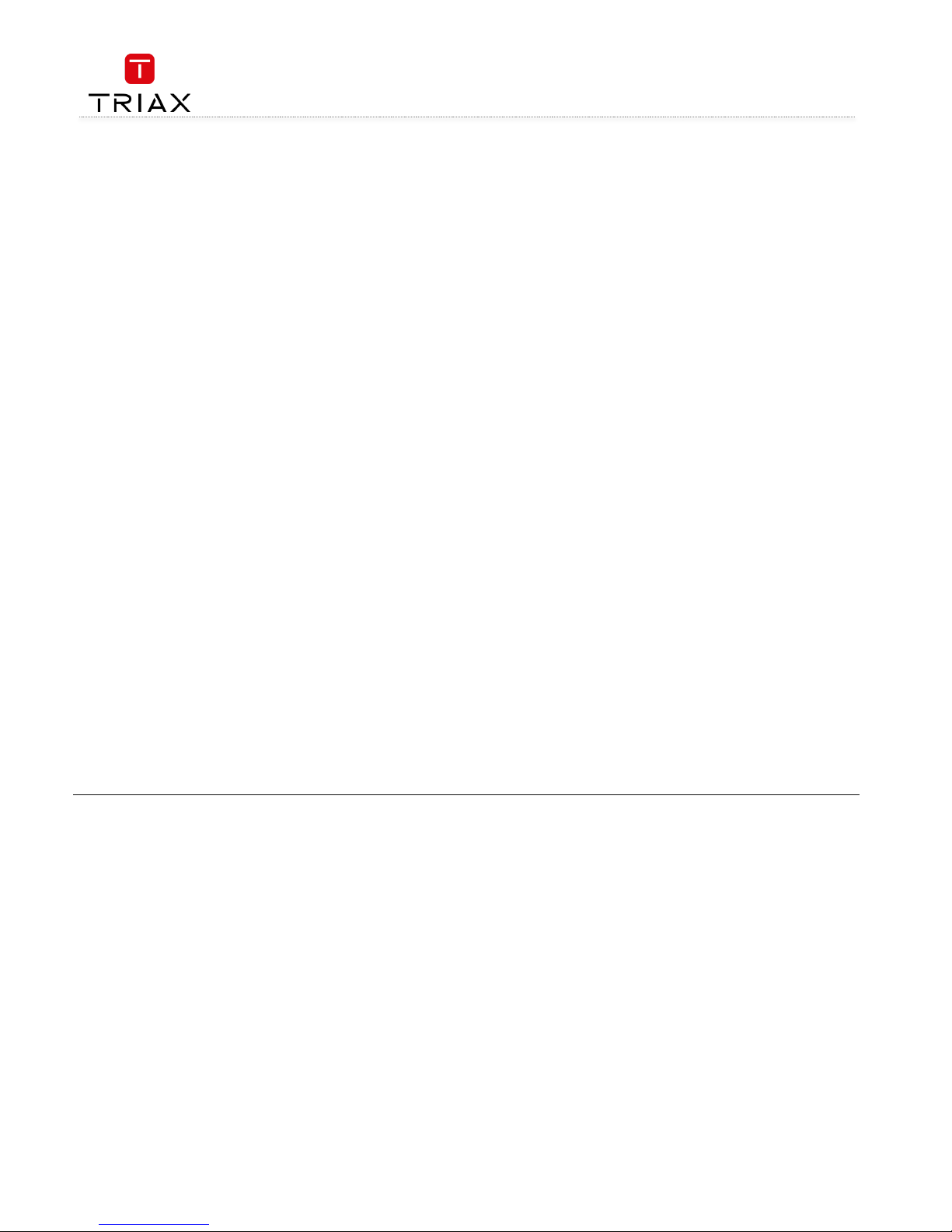
User manual
EN
4
Installation - continued
Outdoor Antenna Grounding- If an outside antenna or cable system is connected to the set-top box, be sure the antenna or cable system is grounded
so as to provide some protection against voltage surges and built-up static charges. Section 810 of the National Electrical Code, ANSI/NFPA No.701984 (Section 54 of Canadian Electrical Code, Part1) provides information with respect to proper grounding of the mast and supporting structure,
grounding of the lead-in wire to an antennadischarge unit, connection to grounding electrodes, and requirements for the grounding electrode.
Power Lines-An outside antenna system should not be located in the vicinity of overhead power lines, other electric light or power circuits, or where it
can fall into such power lines or circuits. When installing an outside antenna system, extreme care should be taken to keep from touching or
approaching such power lines or circuits, as contact with them might be fatal. Installing an outdoor antenna can be hazardous and should be left to a
professional antenna installer.
Use
Cleaning- Unplug this set-top box from the wall outlet before cleaning. Do not use liquid cleaners or aerosol cleaners. Use a damp cloth for cleaning.
Objects that may touch dangerous voltage points or "short-out" parts could result in a fire or electric shock. Never spill liquid of any kind on the set-top
box.
Lightning-For added protection for this set-top box during a lightning storm, or when it is left unattended and unused for long periods of time, unplug it
from the wall outlet and disconnect the antenna or cable system. This will prevent damage to the set-top box due to lightning and power line surges.
Service
Servicing-Do not attempt to service this set-top box yourself, as opening or removing covers may expose you to dangerous voltage or other hazards.
Refer all servicing to qualified service personnel.
Conditions Requiring Service-Unplug this set-top box from the wall outlet and refer servicing to qualified service personnel under the following
conditions:
A. When the power-supply cord or plug is damaged.
B. If liquid has been spilled, or objects have fallen into the set-top box.
C. If the set-top box has been exposed to rain or water.
D. If the video does not operate normally by following the operating instructions.
Adjust only those controls that are covered by operating instructions. Improper adjustment of other controls may result in damage and will often
require extensive work by a qualified technician to restore the set-top box to its normal operation.
E. If the set-top box has been dropped or cabinet has been damaged.
F. When the set-top box exhibits a distinct change in performance-this indicates a need for service.
Replacement Parts-When replacement parts are required, have the service technician verify that the replacements he uses have the same safety
characteristics as the original parts. Use of replacements specified by the set-top box manufacturer can prevent fire, electric shock, or other hazards.
Safety Check-Upon completion of any service or repairs to this set-top box, ask the service technician to perform safety checks recommended by the
manufacturer to determine that the set-top box is in safe operating condition.
Wall or Ceiling Mounting- The product should be mounted to a wall or ceiling only as recommended by the manufacturer.
Heat-The product should be situated away from heat sources such as radiators, heat registers, stoves, or other products (including amplifiers) that
produce heat.
Page 5

User manual
5
EN
Content
SAFETY INFORMATION ................................................................................................................................................................................................ 2
Attention ........................................................................................................................................................................................................................ 2
1. Introduction ................................................................................................................................................ 6
1.1 Front panel ........................................................................................................................................................................................................ 6
1.2 Rear panel ......................................................................................................................................................................................................... 6
1.4 Connecting the TV ............................................................................................................................................................................................ 8
1.5 Connecting a HIFI system ................................................................................................................................................................................ 8
1.6 Init Install .......................................................................................................................................................................................................... 8
1.7 Installation ........................................................................................................................................................................................................ 9
2. Operation .................................................................................................................................................. 10
2.1 Switching Channels ........................................................................................................................................................................................ 10
2.2 Hotkey ............................................................................................................................................................................................................. 10
2.3 Channel Menu................................................................................................................................................................................................. 10
2.4 Channel Manager ........................................................................................................................................................................................... 10
2.5 Favorite List .................................................................................................................................................................................................... 11
3. Preference ................................................................................................................................................ 12
3.1 Preferences .................................................................................................................................................................................................... 12
4. Settings .................................................................................................................................................... 13
4.1 Invoke Settings ............................................................................................................................................................................................... 13
4.2 Timers ............................................................................................................................................................................................................. 13
4.3 Child Lock ....................................................................................................................................................................................................... 13
4.4 Date Time ....................................................................................................................................................................................................... 14
4.5 Factory Reset .................................................................................................................................................................................................. 14
4.6 Upgrade .......................................................................................................................................................................................................... 14
4.7 Version ............................................................................................................................................................................................................ 14
4.8 Auto Standby .................................................................................................................................................................................................. 14
5. AV & Mediacenter ..................................................................................................................................... 15
5.1 Audio & Video ................................................................................................................................................................................................. 15
5.2 Media .............................................................................................................................................................................................................. 16
5.3 Recording ....................................................................................................................................................................................................... 17
5.4 Timeshift ........................................................................................................................................................................................................ 17
6. Troubleshooting ....................................................................................................................................... 18
7. Specifications ........................................................................................................................................... 19
Page 6

User manual
EN
6
1. Introduction
1.1 Front panel
A. USB->Port
B. Standby button
1.2 Rear panel
.
E. ANT IN: TV aerial for an external TV aerial
F. ANT OUT: RF loop through, for an external device
G. COAXIAL: Coaxial digital audio
H. HDMI Output
I. SCART TV SCART for connection to the TV
J. AC MAINS
A
B
Page 7

User manual
7
EN
1.3 Remote control
Nr
Button
Function
1
Power
Switch the STB on and standby
RED/GREEN/
YELLOW/BLUE
For interactive function/Submenu
function buttons
MUTE
Turn off/on the volume
2
►► /◄◄
Rewind the playback
Fast forward the playback
►►I / I◄◄
Skip Backward
Skip Forward
►
PLAY
II
Pause/Active timeshift function
■
STOP
MEDIA
Enter Movie playback
SUBTITLE
On/Off Subtitle
TTX
Open interactive service
AUDIO
Select audio mode and audio track
EPG
Open up Electronic
Program Guide Menu
3
MENU
Open and close the menu screen
OK
Confirm a selection
▲▼ / ◄ ►
Navigation buttons used to
Navigate menu items
(CH+/-: Channel Up and Down
VOL+/-:Volume Up and Down)
INFO
Press for current channel
information
FAV
Open the Favorite list
EXIT
Exit from menu
REC
Record the TV program and the
radio
VOL +/-
Volume Up and Down
CH +/-
Channel Up and Down
USB
Enter Device List
4
0…9
Enter numeric values and select
the channel
directly by entering it's number
BACK
Switch to previous channel
TV / RADIO
Switch between TV and Radio
Page 8

User manual
EN
8
1.4 Connecting the TV
1.5 Connecting a HIFI system
1.6 Init Install
If you use the STB for the first time, the "Init Install" menu appears .
Press cursor button to setup the OSD Language, Country,Time Zone,
Active Antenna and LCN.
Highlight "Start Search" , press "OK" button to search channel.
Page 9

User manual
9
EN
1.7 Installation
Press the "MENU" button to enter main menu.
Press "UP"or " DOWN " button to highlight "Installation",
press
"RIGHT" button to enter the Installation menu.
Press "UP" or "DOWN" cursor button to highlight the desired
item
and press "OK"button to enter the sub-menu .
Press "EXIT" button to exit.
Auto Search:
Auto search is a kind of intelligent and convenient mode of programs
searching, which covers programs
of all frequent points of target countries or regions.
Press cursor button to highlight "Auto Search", then press "OK" button
to
enter into Auto Searching page. The STB will scan all programs one by
one under frequency points of current countries or regions selected
automaticlly.
If any program is detected and the scanning process is finished, the
STB
will exit the scanning page and save the programs. At the same time
return to play them.
During scaning, press "EXIT" button to stop and exit scanning.
Manual Search:
If you understand much about digital TV and know the frequency of
the program or if you want to scan
the program at any frequency required, you can select manual search,
which can save your much time.
Press cursor button to highlight "Manual Search", then press "OK"
button
to enter into Manual Searching page. The STB will scan all programs
one
by one under frequency points of current countries or regions selected
automaticlly.
Prior manual search, you need to configure relevant parameters
including:
(1).Frequency(KHz): the default frequency is settled by different
country,
you can input relevant digitals to modify it.;
(2).Bandwidth: the default value of bandwidth is settled by different
country while you can set it to 6MHz,7MHz,8MHz.;
(3). Press "OK" button after configuration of parameters to start
manual scan.
Channel Filter:
All of channels or only unencrypted channels are set to be searched by
selective settings
Country:
Many targets countries and regions are set to be searched by
selective settings
LCN:
Enables/Disables LCN
Active Antenna:
Enables/Disables Antenna
Channel Filter:
LCN:
Active Antenna
All Channels/FTA Only
Off/On
Off/On
Page 10

User manual
EN
10
2. Operation
2.1 Switching Channels
You can change channels by:
Pressing the CH+/CH- buttons.
Entering the channel number using the NUMERIC(0-9) buttons.
Pressing "OK" button to enter channel list, then press "UP" and "DOWN" buttons to select channel.
2.2 Hotkey
In TV viewing mode, you can do the following:
Press UP/DOWN button to change channel.
Press LEFT/RIGHT button to adjust volume.
Use number key to change channel directly.
Press OK button to enter channel List.
Press Recall button will switch to previous channel.
Press SUBTITLE button to select the subtitle language.
Press EPG button to enter EPG menu.
Press INFO button can open information bar, then press INFO button again, it will show the
parameters of current channel.
2.3 Channel Menu
Press the "MENU" button to enter main menu.
Press "UP"or "DOWN " button to highlight "Channel", press
"RIGHT" button to enter the Channel menu.
Press "UP" or "DOWN" cursor button to highlight the desired
item and press "OK"button to enter the sub-menu .
Press "EXIT" button to exit.
2.4 Channel Manager
Use this menu to lock,delete,skip and rename the selected channel.
In the Channel menu, select "Channel Manager", press "OK"
button to enter Channel Manager menu.
Press "UP" or "DOWN" button to highlight the desired
channel.
Press color button,then press"OK"button to edit the
corresponding function.
Page 11

User manual
11
EN
2.5 Favorite List
In the Channel menu, Highlight"Favorite List", press "OK"
button to enter Favorite List menu.
Press "UP" or "DOWN" button to highlight channel.
Press Red,Green, Yellow,Blue color buttons to add the
channels to Fav1~Fav4 List. An icon indicates which
channel be choosed as favorite channel.Press
corresponding color button again to cancel.
Page 12

User manual
EN
12
3. Preference
3.1 Preferences
Press the "MENU" button to enter main menu.
Press "UP"or "DOWN " button to highlight "Preference", press
"RIGHT" button to enter the Preference menu.
Press "UP" or "DOWN" cursor button to highlight the desired
item
and press "OK"button to enter the sub-menu .
Press "EXIT" button to exit.
OSD Language
To set OSD language
OSD Timeout
1-6s
OSD Transparency
0%,10%,20%,30%,40%,50%,60%
1st Preferred Subtitle
/2nd Preferred Subtitle
To set the preferred subtitle language
Hard Hearing
On/Off(For hard-of-hearing people)
1st Preferred Audio
/ 2nd Preferred Audio
To set the preferred Audio language
Multimedia
Press " MEDIA" button to enter Multi-media playback mode.
In Preference menu, highlight " Multimedia"
Press "OK" button to enter Multimedia sub-menu.
You can set "MP4 Subtitle Language", "MP4 Subtitle CodePage", "EBook
Language","EBook Codepage","MovieRepeat","MusicRepeat",
"PhotoRepeat", "BGmusic", "Slide Time","Effect".
MP4 Subtitle Language
Set MP4 Subtitle Language
MP4 Subtitle CodePage
ISO8859/Windows125x
EBook Language
Set EBook Language
EBook CodePage
ISO8859/Windows125x
MovieRepeat
Repeat-Dir/Repeat-Off/Repeat-One
MusicRepeat
Repeat-Dir/Repeat-Off/Repeat-One
PhotoRepeat
Repeat-Dir/Repeat-Off
BGmusic
On/Off
SlideTime
3s/6s/9s/12s/15s
Effect
None/ WipeTop / WipeBottom/
WipeLeft/ Wipe Right,etc.
PVR config
Highlight"PVR Config"press right botton to entersub-menu.To set
"File Size", "Timeshift","Timeshift Length" and "Timeshift to Record".
File Size:
Auto/1G/2G/3G/4G
Timeshift:
Pause/Off/ Auto
Timeshift Length:
Auto/30min/1hr/2hr
Timeshift to Record:
On/Off
Timeshift Length/
Timeshift to Record:
On/Off (Available in Timeshift activating
mode)
Page 13

User manual
13
EN
4. Settings
4.1 Invoke Settings
Press the "MENU" button to enter main menu.
Press "UP"or "DOWN " button to highlight "Setting", press
"RIGHT" button to enter the Setting menu.
Press "UP" or "DOWN" cursor button to highlight the desired
item and press "OK"button to enter the sub-menu .
Press "EXIT" button to exit.
4.2 Timers
This menu allows you to set the program timer.
Press Red button to delete all timers.
Press GREEN button to delete the highlighted timer.
Press YELLOW button to edit timer.
Date:
Press "RIGHT" button then numeric button to
set date.
Program Name:
Press "RIGHT" button to select a desired
channel for timer.
Start Time:
Press "RIGHT" button then press numeric
button to set the start time.
Duration:
Press "RIGHT" button then numeric button to
set the Duration.
Mode
Once/Daily/ Weekly/ Monthly.
Type:
On/Recorder/Channel/ Standby
AD Record:
On/Off
Subtitle Record:
On/Off
Teletext Record:
On/Off
4.3 Child Lock
This menu allows you to set "System Lock""Parental ating"and"Change
Pin Code""(the default password is"0000"or"1234").Press "UP" or
"DOWN" cursor button to highlight the desired item and press
"OK"button to set the menu.
System Lock:
On/Off
Parental Rating:
0/4~18
Old Password
To input old password
New Password
To input new password.
Confirm Password
To confirm the new password.
Page 14

User manual
EN
14
4.4 Date Time
Date Time Mode:
Auto/Manual
Date/Time:
In "DateTime Mode" Manual mode, you can set date and time manually. Highlight "Date" or "Time",press "Right" button
to select,then set by the numeric button.
Time Zone:
In "DateTime Mode" Auto mode, you can set Time Zone. The GMT offset range is "Auto/-12:00 ~ +12:00", increasing
half hour progressively.
Country Region:
Country Region
Day Light Saving:
On/off
4.5 Factory Reset
This menu allows you to re-set the device back to factory settings, clear all existed channels. You are asked to input the password by pressing
the numeric buttons. (The default password is "0000" or "1234")
4.6 Upgrade
We offer the functions for user to upgrade software version by USB/Card Upgrade.
USB /Card Upgrade:
Highlight "USB/Card Upgrade", press "RIGHT" button to enter file list, select the upgrade file, then press "OK" button to upgrade
software.
4.7 Version
This menu can display the informations of the STB.
4.8 Auto Standby
This option allows you to enable or disable Auto Standby.The STB will switch to standby automatically when it doesn't receive commands from
the remote control for 1/2/3 hours.
Auto Standby:
Off(Disable Auto Standby)
1hr
2hr
3hr
Note:
To avoid the automatic switch off, set Auto Standby to Off.
Page 15

User manual
15
EN
5. AV & Mediacenter
5.1 Audio & Video
This menu allows you to set Audio and Video item.
Press the "MENU" button to enter main menu.
Press "UP"or "DOWN " button to highlight "AV", press
"RIGHT" button to enter the AV menu.
Press "UP" or "DOWN" cursor button to highlight the desired
item and press "OK"button to enter the sub-menu .
Press "EXIT" button to exit.
Contrast /Brightness /Saturation /HUE :
Highlight the desired item and press "RIGHT" button,
Press"RIGHT" and "LEFT" button
You can adjust contrast/brightness/saturation/hue.
SPDIF
Mute/PCM/Bitstream.
Aspect
Ratio
Full Screen/4:3LB/ 4:3PS/16:9
Video
Output
CVBS/RGB
Video
Resolution
576i_25/720p_60/720p_50/1080i_30/1080i_25/
1080p_60/1080p_50/ Auto Detect
/480p_60/480i_30/576p_50/
Video
Quality:
Enhanced/Standard
HDMI
Audio
HDMI PCM/HDMI RAW/HDMI Mute.
Page 16

User manual
EN
16
5.2 Media
The product supports 7 types of Media lists.
Press the MEDIA button to enter Multi Media mode.
Press"RIGHT" or "LEFT" button to highlight each list, then press "DOWN" button to enter the list.
In List menu, press cursor button to browse folders and files.
Press "RECALL" button to return to previous menu,Press"Recall"Botton repeatedly return to TAB.
Movie
Playback for video files
Music
Playback for audio files
Photo
View the photos
Record Manager
Manage the Record files
If there are more than one partitions. we should select the desired record partition.
GREEN button:
Select the record partition.
YELLOW button:
Format the partition to NTFS.
BLUE button:
Format the partition to FAT 32.
Enter the record partition, we can see the record events.
RED button:
Delete the selected record event.
GREEN button:
Rename the selected record event.
BLUE button:
Delete all record events.
Disk Manager
In partition menu
RED button:
Move or copy file.
GREEN button:
Format the partition to FAT 32.
YELLOW button:
Format the partition to NTFS.
BLUE
View the device information.
When you select file(folder)
RED button:
Move or copy the selected file(folder).
GREEN button:
Rename the selected file(folder).
YELLOW button:
Delete the selected file(folder).
BLUE
Delete all files(folder).
Ebook
Used to read Ebook
Press "PAGE+/PAGE-" to page up/page down.
Press "RECALL" Button to back previous menu
Note:
Do not move the Hard Disk suddenly while the Hard Disk is running. In that case, the device may not identify the Hard Disk.
Page 17

User manual
17
EN
5.3 Recording
Plugging an external Mass Storage Device on the USB port gives you access to Time Shift/Record a broadcast program.
Pause a broadcast program and continue watching it later (Time Shift )
Record a broadcast program.
When the space available on the Mass Storage Device runs out, recording operation of
broadcast will stop.
Instant Record
In viewing mode, press "RECORD" button to instantaneously start a record on the current channel.
Press"PAUSE" button to pause recording.
Press "STOP" button to stop recording, then a confirmation window appears.
Select "Yes" to stop recording. Select "No" to continue recording.
Programmer Playback
Press "MEDIA" button enter Media Center.Press "Right"and"Left"button to switch to Record Manager, then enter to sub-menu.
Highlight the desired file, press "OK" button to view the recorded file.
5.4 Timeshift
You should set Main Menu->Preference->PVR config ->Timeshift. There are 3 different ways to timeshift program.
Auto: In viewing mode, the model will Enter Timeshift automatically
Pause: Time Shift can be done in viewing mode by pressing the "Pause" button.
Off: Deactivate timeshift function.
Initiate
Time Shift can be done in viewing mode by pressing the "PAUSE" button.
Trickmodes - During the playback, it is possible to perform the following actions :
Press "PAUSE" button to pause the playback
Press "FORWARD" button to fast forward the playback
Press "BACKWARD" button to rewind the playback
Stop the Time Shift
Press "STOP" button to stop TimeShift.
Note:
Please use USB 2.0 disk when recording or timeshift. For timeshift and recording feature, you need take bigger size USB pen
driver or HDD (>2GB) for recording.
Note:
For recordings/timeshift: Please select a USB 2.0 HDD or USB stick, from a recognized brand, as TRIAX can’t guarantee non
recognized brands to function as intended !
Page 18

User manual
EN
18
6. Troubleshooting
Problem
Possible cause / What to do
Standby light not lit
Mains lead unplugged
Mains fuse blown
Check mains lead
Check fuse
No or bad signal
The satellite dish is not pointing at the satellite.
Signal to weak.
Satellite dish is too small.
Wrong antenna setting.
Adjust dish.
Increase the LNB voltage or connect a signal amplifier.
Change to a large dish
Set the antenna correctly.
Channel search does not work
Make sure that the antenna setting in the menu is
correct.
Scrambled channel message
Channel is scrambled
Select alternative channel
No response to remote control
Receiver off
Handset not aimed correctly
Front panel obstructed
Batteries depleted
Plug in and turn on plug
Aim handset at front panel
Check for obstructions
Replace handset batteries
No password information is given.
.
The default password is always 0000
The audio is not available
. The channel has signal, but no Audio
Press the Audio button to confirm if the channel has
Audio
The remote control does not operate
The batteries in your remote control need replacing
There is an obstruction blocking the signal path
between the remote control and the box.
Replace the batteries
Check that there is nothing in the way of the path
between the remote control and the receiver
After moving the device to another room you find you are no longer able to receive signals
The aerial feed former new point may come through a
distribution system which may reduce the digital signal
now received by the box.
Try a direct feed from the antenna
WARNING
In some regions, digital terrestrial signals may be weak. It is therefore advisable to use an antenna amplifier to boost weak signals.
Page 19

User manual
19
EN
7. Specifications
TUNER & CHANNEL
RF input connector x1
IEC-Type, IEC169-2, Female
RF output connector x1
IEC-Type, IEC169-2, Male (Loopthrough)
Frequency range:
o 174MHz~230MHz(VHF)
o 470MHz ~862MHz (UHF)
Signal level:
15 ~ -70 Dbm
Decoder
Video decoder
H.265/HEVC HD resolution decoding,
MPEG-2 MP@HL, AVC/H.264 HP @L4.1
MPEG-4 ASP SUPPORTED,Dolby D+/Dolby D
Audio decoder
MPEG-1/2/PCM/AAC ICE958 SPDIF
Aspect Ratio
4:3/16:9 switchable
Video Output
HDMI, SCART
Modulation
QPSK,16QAM,64QAM
Connection
Main power cable
Tuner
Data port
Scart
Spdif
Hdmi
Fixed type
Antenna inputx1, rf output x1
USB slot
To tv x1
Coaxial x1
HDMI output x1
Power supply
Input voltage
Power consumption
220-240V~, 50/60Hz
MAX. 6W
Note:
Design and Specifications are subject to change without notice.
Page 20

Copyright © 2016 TRIAX. All rights reserved. The TRIAX Logo and TRIAX, TRIAX Multimedia are
registered trademarks or trademarks of the TRIAX Company or its affiliates.
All specifications in this guide are subject to change without further notice.
TRIAX A/S | Bjørnkærvej 3 | 8783 Hornsyld | Denmark
triax.com/support
For further information
and updated manuals go to
