Trevi PWB 44, PWB 42 User Manual

2
POWER BANK 4400mAh
PWB 44
3
1
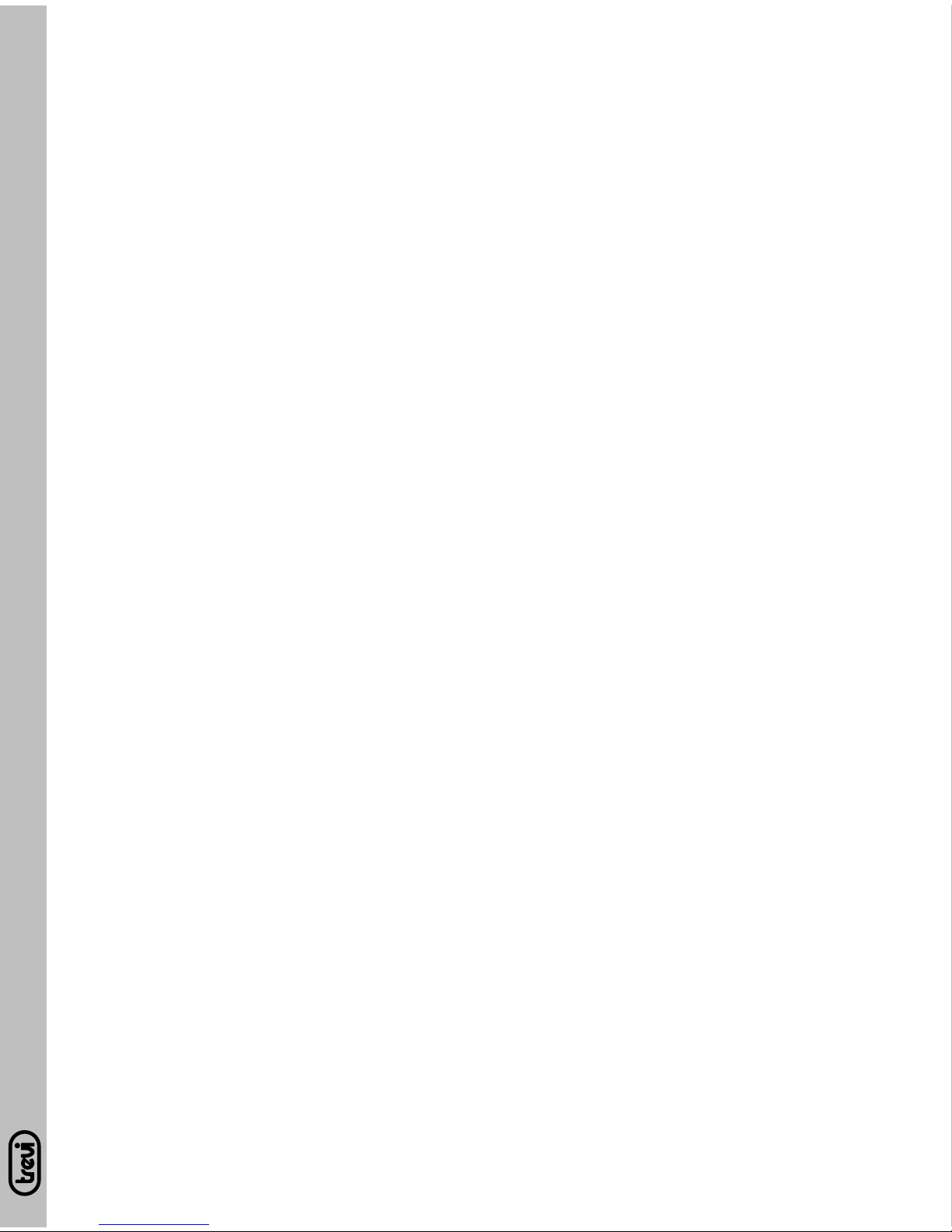
PWB 44
DESCRIZIONE COMANDI
1. Tasto accensione/spegnimento
2. Presa DC IN per ricarica del power bank
3. Presa DC OUT per ricarica del dispositivo
ACCENSIONE/SPEGNIMENTO DEL POWER BANK
Per accendere il power bank premere una volta il tasto (1); l’icona si illuminerà.
Per spegnere il power bank premere di nuovo il tasto (1); l’icona si spegnerà.
RICARICA DEL POWER BANK
Per la ricarica del power bank utilizzare il cavo Usb-MicroUsb in dotazione; collegare la presa
MicroUsb del cavo alla presa DC IN (2) del power bank. Collegare la presa Usb del cavo ad
un caricabatterie (non fornito) con presa Usb o ad un dispositivo dotato di presa Usb (come
ad esempio un computer).
Durante l’operazione di ricarica si accenderà l’indicatore di livello della batteria e lampeggerà il
led relativo alla percentuale di carica.
A ricarica terminata, l’indicatore di livello della batteria si spegnerà.
Il tempo necessario per una ricarica completa varia a seconda della sorgente utilizzata.
A ricarica terminata scollegare il power bank dalla sorgente di alimentazione; un collegamento
prolungato oltre i normali tempi di ricarica può danneggiare le batterie e impedire il corretto
funzionamento del power bank.
In caso di sovratensione dalla sorgente di ricarica, il power bank si porta automaticamente
in modo protezione; per riprendere la fase di ricarica scollegare e ricollegare il power bank.
RICARICA DI UN DISPOSITIVO
Per effettuare la ricarica di un dispositivo esterno (smartphone, tablet, lettori multimediali...)
utilizzare il cavo Usb-MicroUsb in dotazione; collegare la presa microUsb del cavo al dispositivo
da ricaricare e la presa Usb alla presa DC OUT (3) del power bank.
Una volta effettuata la connessione premere il tasto di accensione(1), l’indicatore di livello della
batteria si accenderà e il dispositivo esterno segnalerà l’inizio della fase di ricarica.
A ricarica terminata il power bank si spegnerà automaticamente.
L’indicatore di livello mostra la percentuale residua di carica del power bank; se durante la ricarica
di un dispositivo la batteria del power bank è in fase di esaurimento, la spia presente sul tasto
di accensione inizierà a lampeggiare; dopo alcuni minuti di segnalazione di batteria scarica il
power bank si porterà in stanby interrompendo il processo di ricarica del dispositivo esterno.
In caso di consumo eccessivo di corrente da parte del dispositivo esterno, il power bank
interrompe automaticamente la fase di ricarica. Per riprendere la fase di carica scollegare e
ricollegare il dispositivo esterno ed accendere il power bank.
SPECIFICHE TECNICHE
Tensione di ingresso: .5V DC
Corrente in ingresso: ..1000mA max
Tensione in uscita: .....5V DC
Corrente in uscita: ......1A max
ITALIANO
Batteria: Batteria interna ricaricabile Li-Io
3.7V 4400mAh
Dimensioni: ...............105x60x25mm
Peso: ..........................130g.

PWB 44
CONTROLS DESCRIPTION
1. ON/OFF key
2. DC IN socket for charging the power bank
3. DC OUT socket for device charging
SWITCHING ON/OFF THE POWER BANK
To switch on the power bank, press the key once (1), the icon will light up.
To switch off the power bank press the key (1) again and the icon will turn off.
CHARGING THE POWER BANK
To recharge the power bank use the USB-microUSB cable supplied, connect the cable
microUSB plug to the power bank DC IN socket (2). Connect the cable USB plug to a battery charger (not supplied) fi tted with an USB port or to a device with an USB port (such as a computer).
During the charging operation will switch on the battery level indicator and blinks the led relative
to the percentage of charge.
When the battery is fully charged, the battery level indicator will turn off.
The time required for a full charge varies depending on the source used.
When charging is completed disconnect the power bank from the power supply source. A
connection extended over normal recharge time may damage the batteries and affect proper
operation of the power bank.
During a power surge from the charging source, the power bank automatically goes into protection mode, to resume charging disconnect and reconnect the power bank.
During the charging process the battery level indicator will turn on and the LED showing the
percentage of charge will fl ash.
CHARGING A DEVICE
To recharge an external device (smartphones, tablets, media players ...) use the USB-microUSB
cable supplied. Connect the microUSB plug to the device and the USB plug to the power bank
DC OUT socket (3).
Once connected, press the power key (1), the battery level indicator will light up and the external
device will signal the start of charging.
When charging is complete the power bank will turn off automatically.
The level indicator shows the percentage of charge remaining power bank; if while charging a
device the power bank’s battery runs low, the light on the power key will start blinking and -after
a few minutes of low battery warning- the power bank will go in standby mode, interrupting the
charging process of the external device.
In case of excessive consumption of current by the external device, the power bank will automatically stop charging. To continue charging, disconnect and reconnect the external device
and turn on the power bank.
TECHNICAL SPECIFICATIONS
Input voltage: .............5V DC
Input current: .............1000mA max
Output voltage: ...........5V DC
ENGLISH
Output current: ...........1A max
Battery: 3.7V 4400mAh Li-Ion Internal
rechargeable battery
Size and Weight: ........105x60x25mm, 130g.
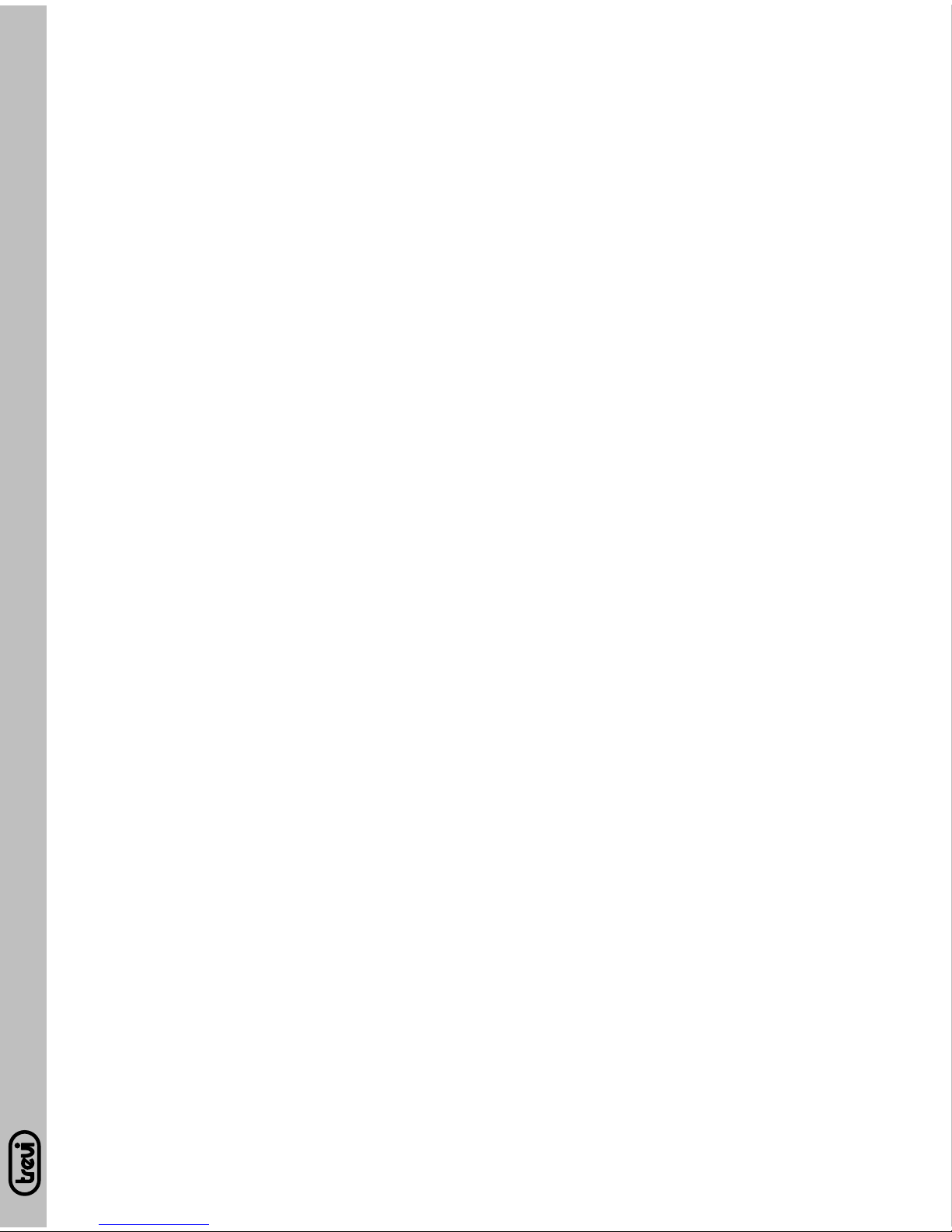
PWB 44
FRANCAISE
DESCRIPTION DES COMMANDES
1. Touche marche/arrêt
2. Prise DC IN pour rechargement du power bank
3. Prise DC OUT pour rechargement du dispositif
MARCHE/ARRÊT DU POWER BANK
Pour allumer le power bank, appuyez une fois sur la touche (1) ; l'icône s'allume.
Pour éteindre le power bank, appuyez à nouveau sur la touche (1) ; l'icône s'éteint.
RECHARGEMENT DU POWER BANK
Pour le rechargement du power bank, utilisez le câble Usb-MicroUsb fourni ; branchez la prise MicroUsb
du câble à la prise DC IN (2) du power bank. Branchez la prise Usb du câble à un chargeur de batterie
(non fourni) avec prise Usb ou à un dispositif équipé d'une prise Usb (par exemple un ordinateur).
Pendant l’opération de charge s’allume de l’indicateur de niveau de batterie et les clignotements
de la led par rapport au pourcentage de la charge.Une fois le rechargement achevé, l’indicateur de
niveau de batterie s’éteint.
Le temps nécessaire pour effectuer un rechargement complet change en fonction de la source
utilisée. Une fois le rechargement achevé, débranchez le power bank de la source d'alimentation ; un
branchement prolongé au-delà des temps de rechargement normaux peut endommager les batteries
et empêcher le fonctionnement correct du power bank.
En cas de surtension depuis la source de rechargement, le power bank passe automatiquement en
mode protection; pour recommencer la phase de rechargement, débranchez et branchez à nouveau
le power bank.Pendant l'opération de rechargement, l'indicateur de niveau de la batterie s'allume et
la DEL indiquant le pourcentage de chargement clignote.
RECHARGEMENT D'UN DISPOSITIF
Pour effectuer le rechargement d'un dispositif extérieur (smartphone, tablette, lecteurs multimédia...)
utilisez le câble Usb-MicroUsb fourni ; branchez la prise microUsb du câble au dispositif à recharger
et la prise Usb à la prise DC OUT (3) du power bank.
Une fois connecté, appuyez sur le bouton de puissance (1), l’indicateur de niveau de batterie s’allume
et l’appareil externe marquera le début du chargement.
Une fois le rechargement terminé, le power bank s'éteint automatiquement.
L’indicateur de niveau indique le pourcentage de banque de puissance reste frais ; au cas où pendant
le rechargement d'un dispositif la batterie du power bank serait en épuisement, le voyant qui se trouve
sur la touche marche commence à clignoter ; après quelques minutes de signalisation de batterie
déchargée, le power bank passe en mode STANDBY (état d’attente) et le processus de rechargement
du dispositif extérieur s'interrompt.
Au cas où le dispositif extérieur consommerait trop de courant, le power bank interrompt automatiquement la phase de rechargement. Pour recommencer la phase de rechargement, débranchez et
branchez à nouveau le dispositif extérieur et allumez le power bank.
SPÉCIFICATIONS TECHNIQUES
Tension d’entrée: ........5V DC
Courant d’entrée: .......1000mA max
Tension de sortie: .......5V DC
Courant de sortie: ......1A max
Batterie: Batterie interne rechargeable Li-Io
3.7V 4400mAh
Dimensions et Poids: 105x60x25mm, 130g.
