Trendnet TU3-HDMI User's Guide

TRENDnet User’s Guide
Cover Page
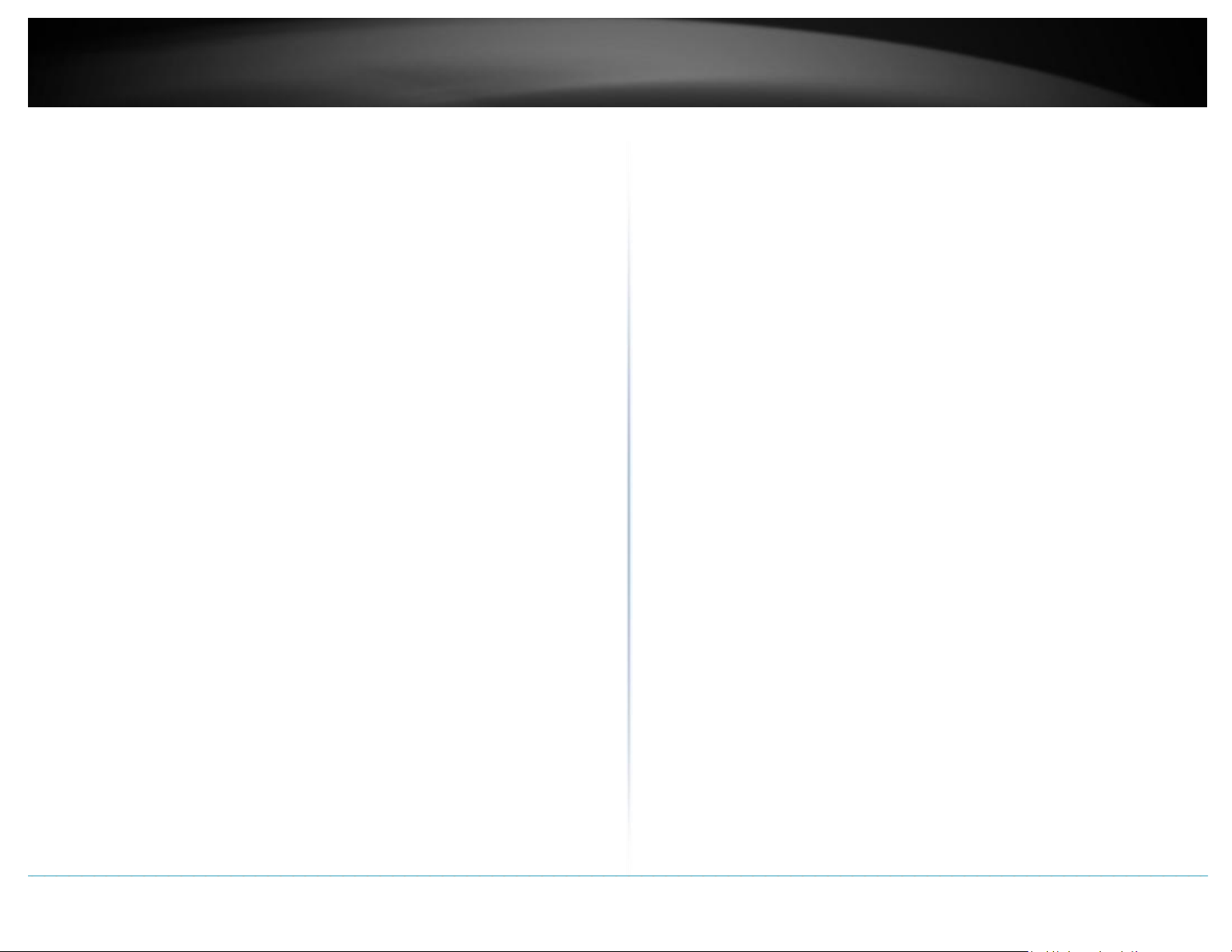
TRENDnet User’s Guide
Table of Contents
i
Contents
Product Overview ................................................................................ 2
Package Contents .......................................................................................................... 2
Features ......................................................................................................................... 2
Product Hardware Features........................................................................................... 3
System Requirements .................................................................................................... 3
Application Diagram ...................................................................................................... 3
TU3-HDMI Display Mode ............................................................................................... 4
Using USB to HD TV Adapter in Windows ............................................. 5
Windows Software Installation...................................................................................... 5
Hardware Installation .................................................................................................... 6
General Settings ............................................................................................................ 7
Adapter Settings ............................................................................................................ 8
Using Multiple Adapters ................................................................................................ 9
Disconnecting the Adapter .......................................................................................... 10
Uninstalling the Adapter drivers and Software ........................................................... 10
Using USB to HD TV Adapter in Mac ................................................... 11
Mac Software Installation ............................................................................................ 11
Hardware Installation .................................................................................................. 12
General Setting ............................................................................................................ 13
Display Mode Setting ................................................................................................... 15
Using Multiple Adapters .............................................................................................. 17
Disconnecting the Adapter .......................................................................................... 18
Uninstall the Adapter drivers and Software ................................................................ 18
Troubleshooting ................................................................................. 19
© Copyright 2014 TRENDnet. All Rights Reserved.
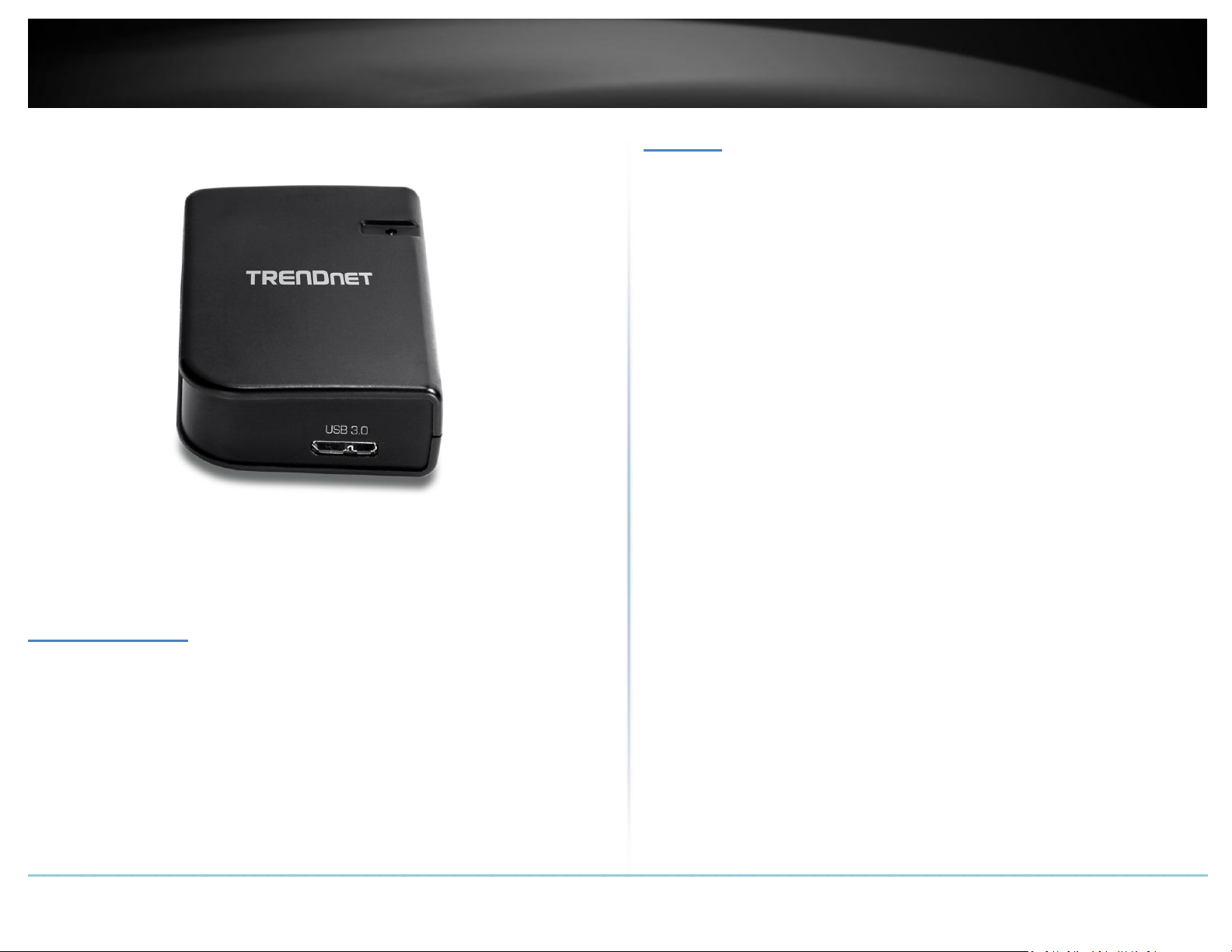
2
TRENDnet User’s Guide
TU3-HDMI
Product Overview
TU3-HDMI
Package Contents
In addition to your wireless adapter, the package includes:
CD-ROM (Utility & Drivers)
Multi-Language Quick Installation Guide
1 x USB 3.0 Micro-B cable (50 cm / 19.7 in.)
If any package contents are missing or damaged, please contact the retail store, online
retailer, or reseller/distributor from which the product was purchased.
© Copyright 2014 TRENDnet. All Rights Reserved.
Features
TRENDnet’s USB 3.0 to HD TV Adapter, model TU3-HDMI, adds a full HD 1080p monitor
to a workstation in Extend Mode or displays a computer screen on an HD TV in Mirror
Mode. Experience flawless video with the SuperSpeed USB 3.0 to HDMI connection. The
adapter is powered by the connected computer, 5.1 digital surround sound audio, and is
compatible with Windows® and Mac® operating systems.
Full HD 1080p
HDMI 1.3 supports full HD 1080p resolution (1920 x 1080) and resolutions up to 2048 x
1536
Extend Mode
Add a full HD 1080p monitor, with an available HDMI port, to a workstation in Extend
Mode
Mirror Mode
See a 1080p computer display on an HD TV in Mirror Mode
Multiple Displays
Use up to 6 TU3-HDMI adapters to add 6 displays (requires 6 free USB ports on a
computer)
Surround Sound
Experience 5.1 digital surround sound audio
Flexible Connector
A 50 cm (20 in.) USB 3.0 cable provides installation flexibility
USB Port
Compatible with USB 3.0 and 2.0 ports

3
TRENDnet User’s Guide
TU3-HDMI
HDMI Port
(Connect to Display, HDMI
cable not included)
USB 3.0 Micro-B Port
(Connect to computer USB 3.0
port, USB 3.0 cable included)
Product Hardware Features
System Requirement
o Windows 8.1: Processor 1.2GHz or higher with SSE2 supported. RAM:
2GB
o Windows 8/7/Vista: Processor 1.2GHz or higher with SSE2 supported.
RAM: 2GB
o Windows XP: Processor 1.2GHz: single core CPU or higher. RAM: 1GB.
Application Diagram
System Requirements
Windows 8.1 (32/64-bit), Windows 8 (32/64-bit),Windows 7 (32/64-bit), Vista
(32/64-bit), or XP (32-bit)
Mac OS X 10.9, 10.8, 10.7, 10.6*
Available USB 3.0 or 2.0 port (USB 3.0 recommended to ensure quality)
30MB of free disk space
CD-ROM Drive (Driver & Utility Installation with included CD)
* Available supported features on Mac system depends on chipset driver provided by
DisplayLink™.
© Copyright 2014 TRENDnet. All Rights Reserved.
The laptop is able to extend or mirror its display on to an HD monitor or TV by
connecting an available USB 3.0 port to the USB to HD TV adapter using the included
USB 3.0 cable and connecting an HDMI cable from the USB to HD TV adapter to the HD
monitor or TV.
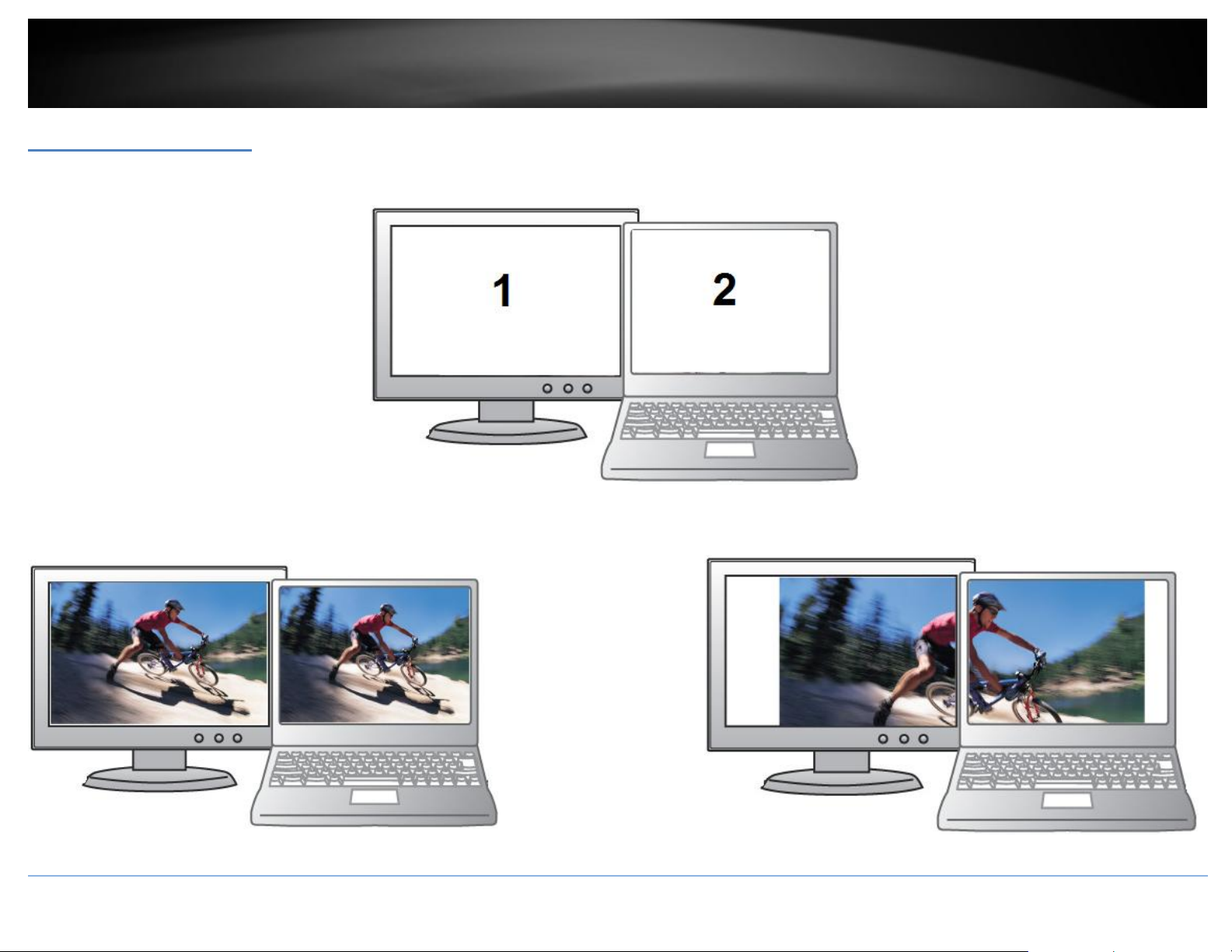
TRENDnet User’s Guide
TU3-HDMI
4
TU3-HDMI Display Mode
There are 3 modes the USB to HD TV adapter can support.
Primary – Assigns the additional HD monitor or TV to be the primary display and your computer display as secondary.
Mirror – Mirrors the primary display on to the secondary HD monitor or TV.
Extend – Extends the desktop display of the primary display on to the secondary HD
monitor or TV.
© Copyright 2013 TRENDnet. All Rights Reserved.
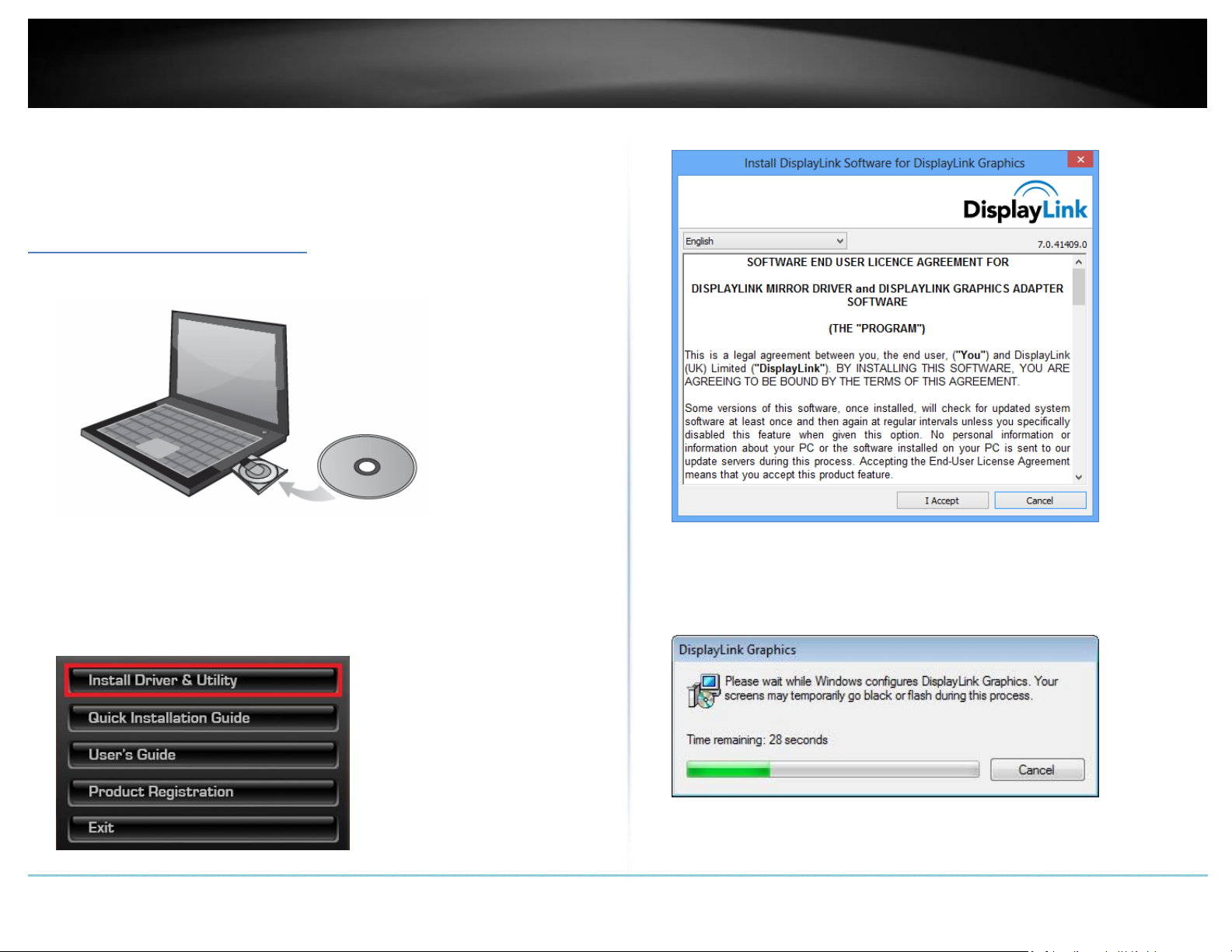
TRENDnet User’s Guide
TU3-HDMI
5
Using USB to HD TV Adapter in Windows
This section describes how to install the software driver and utility for the USB to HD TV
Adapter.
3. At the installation window, click I Accept to accept the license agreement.
Windows Software Installation
1. Insert the included CD-ROM into your computer’s CD-ROM drive.
At the CD Autorun Prompt window, click Run Autorun.exe.
Note: If the Autorun prompt does not appear automatically, open the CD contents
and double click Autorun.exe.
2. At the CD-ROM main menu, click Install Driver & Utility.
© Copyright 2014 TRENDnet. All Rights Reserved.
4. Please wait for the installation to complete. There is no message will be showed at
the end of the installation. When the installation window disappears from your task
bar, the software installation is complete.
Note: Your display may temporarily turn black or flash during the installation.
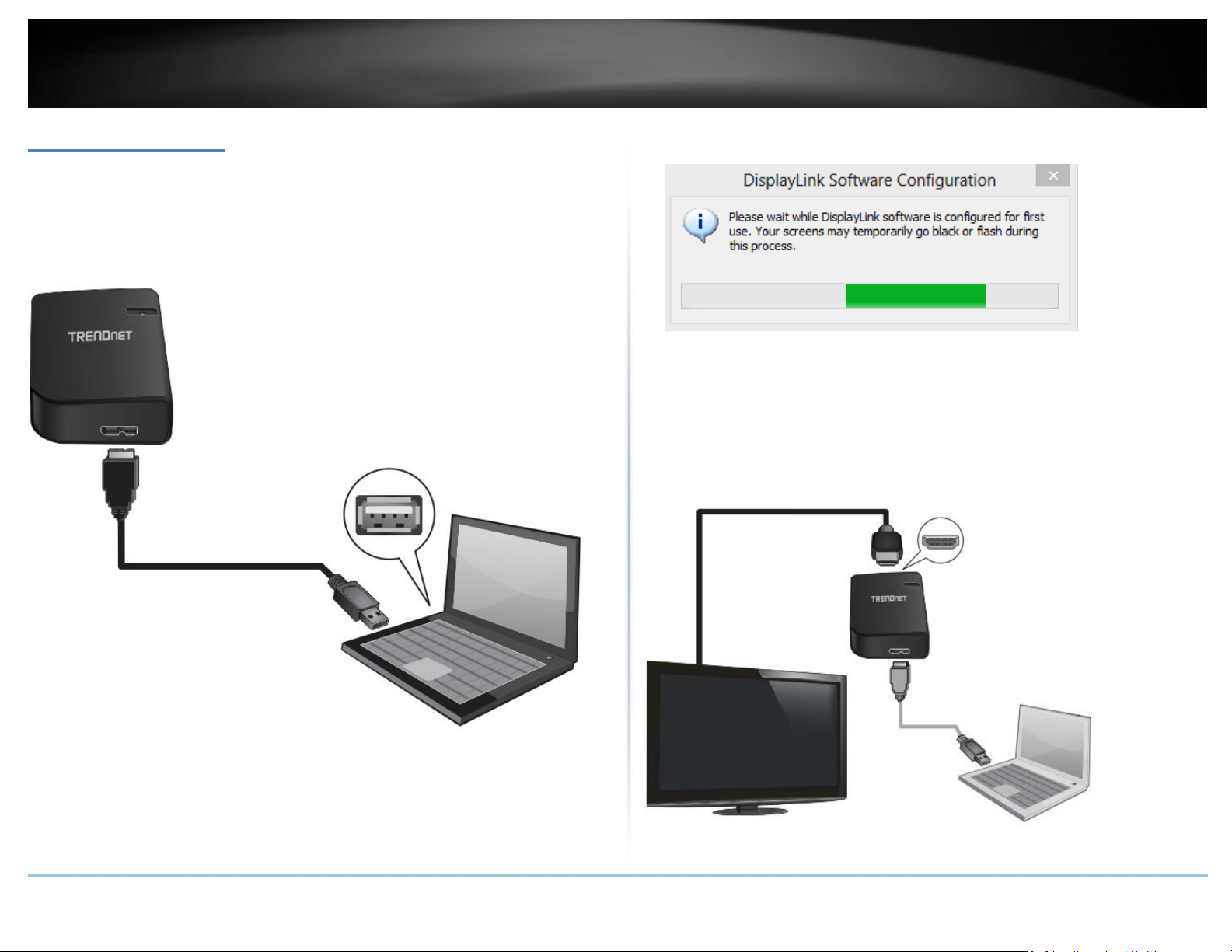
TRENDnet User’s Guide
TU3-HDMI
6
Hardware Installation
1. Connect the included USB 3.0 cable from an available USB 3.0 (or USB 2.0) port on
your computer to the USB 3.0 micro-B port on the adapter.
Note: Please check your computer documentation to verify which ports are
designated USB 3.0 ports or USB 2.0 ports. You can also easily identify the USB 3.0
ports with the blue color on the inside of the port or USB 3.0 symbol next to the port.
2. Wait until computer finish the software configuration.
3. Connect an HDMI cable from the adapter HDMI port to the HD monitor or TV.
4. Turn on your HD monitor or TV and make sure the input is set to the corresponding
HDMI input. Your installation is complete
© Copyright 2014 TRENDnet. All Rights Reserved.
