Trendnet TL2-E284 User Manual

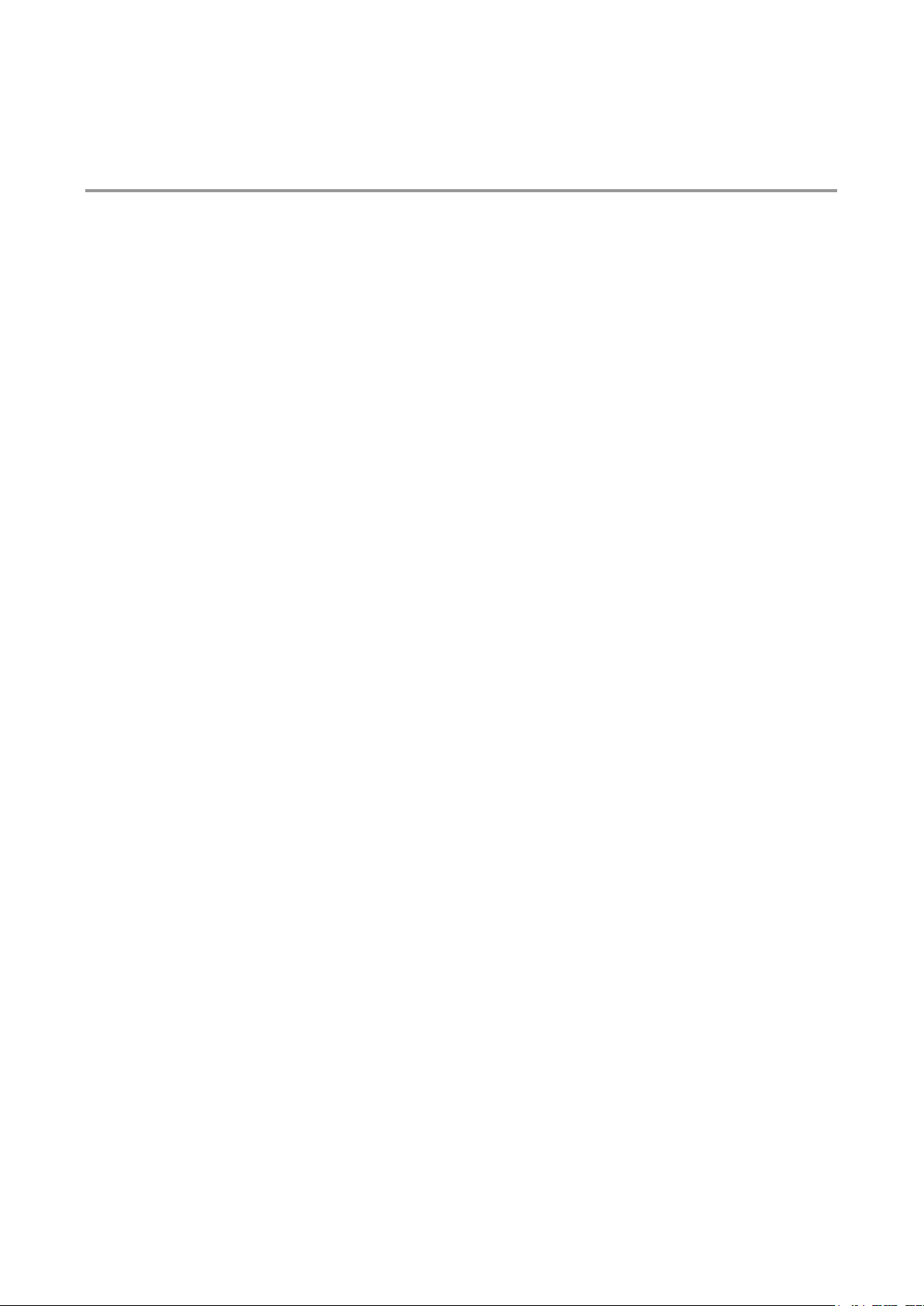
Table of Contents
CHAPTER 1 PREFACE.............................................................................................................................. 1-1
ABOUT THIS GUIDE ........................................................................................................................................ 1-1
TERMS/USAGE .............................................................................................................................................. 1-1
CHAPTER 2 PRODUCT INTRODUCTION ................................................................................................ 2-1
PRODUCT INTRODUCTION .............................................................................................................................. 2-1
FRONT PANEL ............................................................................................................................................... 2-1
REAR PANEL ................................................................................................................................................. 2-2
CHAPTER 3 HARDWARE INSTALLATION .............................................................................................. 3-1
CHAPTER 4 USING THE WEB USER INTERFACE ................................................................................. 4-1
CHAPTER 5 CONFIGURING SYSTEM BASIC FUNCTIONS................................................................... 5-1
SYSTEM BASIC FUNCTION LIST ...................................................................................................................... 5-1
SYSTEM INFORMATION ................................................................................................................................... 5-1
USER ACCOUNT ............................................................................................................................................ 5-2
MANAGEMENT VLAN ..................................................................................................................................... 5-2
MANAGEMENT IP SETTINGS ........................................................................................................................... 5-3
IP AUTHORIZED MANAGER ............................................................................................................................. 5-3
SNMP .......................................................................................................................................................... 5-4
SNMP User/Group Table Configuration .................................................................................................................. 5-4
SNMP Group Access Table Configuration ............................................................................................................... 5-5
SNMP View Table Configuration ............................................................................................................................. 5-6
SNMP Community Settings ...................................................................................................................................... 5-6
SNMP Host Table ..................................................................................................................................................... 5-7
SNMP Engine ID Configuration .............................................................................................................................. 5-7
SSH CONFIGURATION.................................................................................................................................... 5-7
SSL CONFIGURATION .................................................................................................................................... 5-8
SYSTEM LOG CONFIGURATION ....................................................................................................................... 5-9
SNTP ........................................................................................................................................................... 5-9
SNTP and Current Time Settings ............................................................................................................................. 5-9
SNTP Daylight Saving Time ................................................................................................................................... 5-10
CONFIGURATION .......................................................................................................................................... 5-11
Save Configuration ................................................................................................................................................ 5-11
Restore Configuration ............................................................................................................................................ 5-11
Erase Configuration .............................................................................................................................................. 5-12
REBOOT ...................................................................................................................................................... 5-13
CHAPTER 6 CONFIGURING LAYER 2 MANAGEMENT FUNCTIONS ................................................... 6-1
LAYER 2 MANAGEMENT FUNCTION LIST .......................................................................................................... 6-1
PORT MANAGER ............................................................................................................................................ 6-2
Port Basic Settings ................................................................................................................................................... 6-2
Port Monitoring ....................................................................................................................................................... 6-2
Port Control ............................................................................................................................................................. 6-3
VLAN ........................................................................................................................................................... 6-5
VLAN Basic Information .......................................................................................................................................... 6-5
VLAN Port Settings .................................................................................................................................................. 6-5
Static VLAN Configuration ...................................................................................................................................... 6-6
DYNAMIC VLAN ............................................................................................................................................ 6-6
Dynamic VLAN Global Configuration ..................................................................................................................... 6-6
Dynamic VLAN Port Configuration ......................................................................................................................... 6-7
GARP Timers Configuration .................................................................................................................................... 6-8
MSTP .......................................................................................................................................................... 6-6
i

MSTP Global Configuration .................................................................................................................................... 6-8
MSTP Timers Configuration .................................................................................................................................... 6-9
CIST Settings ......................................................................................................................................................... 6-10
MSTP VLAN Mapping ........................................................................................................................................... 6-11
MSTP Port Settings ................................................................................................................................................ 6-11
MSTP CIST Port Status .......................................................................................................................................... 6-11
RSTP ......................................................................................................................................................... 6-12
RSTP Global Configuration ................................................................................................................................... 6-12
RSTP Configuration ............................................................................................................................................... 6-12
RSTP Port Status Configuration ............................................................................................................................ 6-13
RSTP Port Status.................................................................................................................................................... 6-14
LA .............................................................................................................................................................. 6-14
LA Basic Settings ................................................................................................................................................... 6-14
PortChannel Interface Basic Settings .................................................................................................................... 6-15
LA Port Channel Settings ...................................................................................................................................... 6-15
LA Port Settings ..................................................................................................................................................... 6-16
LA Port StateMachine Information ........................................................................................................................ 6-17
LA Load Balancing Policy ..................................................................................................................................... 6-17
802.1X ....................................................................................................................................................... 6-18
802.1X Basic Settings ............................................................................................................................................ 6-18
802.1X Port Settings .............................................................................................................................................. 6-18
802.1X Timer Configuration .................................................................................................................................. 6-19
802.1X Local Authentication Server Configuration ............................................................................................... 6-20
RADIUS Server Configuration .............................................................................................................................. 6-21
IGMP SNOOPING ........................................................................................................................................ 6-22
IGMP Snooping Configuration .............................................................................................................................. 6-22
IGMP Snooping Timer Configuration .................................................................................................................... 6-22
IGMP Snooping Interface Configuration .............................................................................................................. 6-23
IGMP Snooping VLAN Router Ports ..................................................................................................................... 6-24
MAC Based Multicast Forwarding Table .............................................................................................................. 6-24
STATIC MAC ENTRIES ................................................................................................................................. 6-24
Static MAC Address Configuration ........................................................................................................................ 6-24
Static Multicast Address Configuration ................................................................................................................. 6-25
Port Security Settings ............................................................................................................................................ 6-25
CHAPTER 7 CONFIGURING ACL FUNCTIONS ...................................................................................... 7-1
ACL FUNCTION LIST ...................................................................................................................................... 7-1
MAC ACL CONFIGURATION ........................................................................................................................... 7-1
IP STANDARD ACL CONFIGURATION ............................................................................................................... 7-2
IP EXTENDED ACL CONFIGURATION ............................................................................................................... 7-3
CLASSMAP SETTINGS .................................................................................................................................... 7-5
POLICYMAP SETTINGS ................................................................................................................................... 7-6
CHAPTER 8 CONFIGURING QOS FUNCTIONS ...................................................................................... 8-1
QOS FUNCTION LIST ..................................................................................................................................... 8-1
RATE LIMITING ............................................................................................................................................... 8-1
STORM CONTROL SETTINGS .......................................................................................................................... 8-2
802.1P QUEUE MAPPING ............................................................................................................................... 8-2
802.1P PORT PRIORITY ................................................................................................................................. 8-3
DSCP QUEUE MAPPING ................................................................................................................................ 8-4
EGRESS QUEUE SCHEDULING SETTINGS ........................................................................................................ 8-4
CHAPTER 9 CONFIGURING RMON FUNCTIONS ................................................................................... 9-6
RMON FUNCTION LIST .................................................................................................................................. 9-6
RMON BASIC SETTINGS ................................................................................................................................ 9-6
RMON STATISTICS CONFIGURATION .............................................................................................................. 9-6
RMON HISTORY CONFIGURATION .................................................................................................................. 9-7
RMON ALARMS CONFIGURATION ................................................................................................................... 9-7
RMON EVENTS CONFIGURATION ................................................................................................................... 9-8
ii

CHAPTER 10 SWITCH STATISTICS ................................................................................................... 10-10
SWITCH STATISTICS LIST............................................................................................................................ 10-10
INTERFACE STATISTICS .............................................................................................................................. 10-10
ETHERNET STATISTICS ............................................................................................................................... 10-11
VLAN STATISTICS ..................................................................................................................................... 10-11
MSTP ...................................................................................................................................................... 10-12
MSTP Information ............................................................................................................................................... 10-12
MSTP CIST Port Statistics ................................................................................................................................... 10-12
MSTP MSTI Port Statistics .................................................................................................................................. 10-12
RSTP ....................................................................................................................................................... 10-13
RSTP Information ................................................................................................................................................ 10-13
RSTP Port Statistics ............................................................................................................................................. 10-13
LA ............................................................................................................................................................ 10-13
LA Port Statistics ................................................................................................................................................. 10-13
LA Neighbour Statistics Information ................................................................................................................... 10-14
802.1X ..................................................................................................................................................... 10-15
802.1X Session Statistics ...................................................................................................................................... 10-15
RADIUS Server Statistics ..................................................................................................................................... 10-15
IGMP SNOOPING ...................................................................................................................................... 10-15
IGMP Snooping Clear Statistics .......................................................................................................................... 10-15
IGMP Snooping V1/V2 Statistics ......................................................................................................................... 10-16
IP ............................................................................................................................................................. 10-16
ARP Cache ........................................................................................................................................................... 10-16
ICMP Statistics .................................................................................................................................................... 10-16
RMON ..................................................................................................................................................... 10-17
MAC ADDRESS TABLE ............................................................................................................................... 10-17
SNMP ...................................................................................................................................................... 10-18
CHAPTER 11 USING THE COMMAND-LINE INTERFACE .................................................................... 11-19
ACCESSING THE SWITCH ............................................................................................................................ 11-19
PRIVILEGE LEVELS .................................................................................................................................... 11-20
CLI COMMAND MODES .............................................................................................................................. 11-20
CONVENTIONS ........................................................................................................................................... 11-22
CHAPTER 12 SYSTEM INFORMATION COMMAND ............................................................................... 12-1
SYSTEM INFORMATION COMMAND LIST ......................................................................................................... 12-1
SYSTEM NAME ............................................................................................................................................. 12-1
SYSTEM CONTACT ........................................................................................................................................ 12-2
SYSTEM LOCATION ....................................................................................................................................... 12-2
SYSTEM WEB-TIMEOUT ................................................................................................................................. 12-2
SYSTEM CLI-TIMEOUT ................................................................................................................................... 12-3
DEFAULT IP ADDRESS ................................................................................................................................... 12-3
DEFAULT IP ADDRESS ALLOCATION PROTOCOL ................................................................................................ 12-4
DEFAULT MODE ............................................................................................................................................ 12-5
DEFAULT RESTORE ....................................................................................................................................... 12-5
DEFAULT RESTORE-FILE................................................................................................................................ 12-6
DEFAULT VLAN ID.......................................................................................................................................... 12-6
SET IP HTTP ................................................................................................................................................. 12-7
IP HTTP PORT ............................................................................................................................................... 12-7
SHOW SYSTEM INFORMATION ........................................................................................................................ 12-7
SHOW NVRAM .............................................................................................................................................. 12-8
SHOW HTTP SERVER STATUS ......................................................................................................................... 12-9
SHOW IP INFORMATION ................................................................................................................................. 12-9
SHOW LINE CONSOLE ................................................................................................................................. 12-10
CHAPTER 13 USER ACCOUNT COMMAND ........................................................................................... 13-1
USER ACCOUNT COMMAND LIST .................................................................................................................. 13-1
iii

USERNAME .................................................................................................................................................. 13-1
SHOW USERS ............................................................................................................................................... 13-1
LISTUSER .................................................................................................................................................... 13-2
CHAPTER 14 MANAGEMENT VLAN COMMAND ................................................................................... 14-1
MANAGEMENT VLAN COMMAND LIST ........................................................................................................... 14-1
MANAGEMENT VLAN-LIST .............................................................................................................................. 14-1
SHOW MANAGEMENT VLAN ........................................................................................................................... 14-1
CHAPTER 15 IP SETTINGS COMMAND .................................................................................................. 15-1
IP SETTINGS COMMAND LIST ....................................................................................................................... 15-1
RELEASE DHCP VLANMGMT .......................................................................................................................... 15-1
RENEW DHCP VLANMGMT ............................................................................................................................. 15-1
IP ARP MAX-RETRIES .................................................................................................................................... 15-2
ARP ............................................................................................................................................................ 15-2
ARP TIMEOUT ............................................................................................................................................... 15-3
IP ADDRESS ................................................................................................................................................. 15-3
IP ADDRESS DHCP ........................................................................................................................................ 15-4
DEBUG IP DHCP CLIENT................................................................................................................................. 15-4
SHOW IP INTERFACE ..................................................................................................................................... 15-5
SHOW IP ROUTE ........................................................................................................................................... 15-5
CHAPTER 16 IP AUTHORIZED MANAGER COMMAND ......................................................................... 16-1
IP AUTHORIZED MANAGER COMMAND LIST ................................................................................................... 16-1
AUTHORIZED-MANAGER ................................................................................................................................ 16-1
SHOW AUTHORIZED-MANAGERS .................................................................................................................... 16-2
CHAPTER 17 SNMP COMMAND .......................................................................................................... 17-1
SNMP COMMAND LIST ................................................................................................................................ 17-1
SNMP ACCESS.............................................................................................................................................. 17-1
SNMP COMMUNITY ....................................................................................................................................... 17-3
SNMP ENGINEID ........................................................................................................................................... 17-3
SNMP GROUP ............................................................................................................................................... 17-4
SNMP TRAPINFO ........................................................................................................................................... 17-6
SNMP USER ................................................................................................................................................. 17-6
SNMP VIEW .................................................................................................................................................. 17-7
SNMP-SERVER ENABLE TRAPS SNMP AUTHENTICATION ................................................................................... 17-8
SNMP-SERVER ENABLE TRAPS ...................................................................................................................... 17-9
SNMP-SERVER TRAP UDP-PORT .................................................................................................................... 17-9
SNMP TRAP LINK-STATUS ............................................................................................................................ 17-10
SHOW SNMP .............................................................................................................................................. 17-10
SHOW SNMP COMMUNITY ............................................................................................................................ 17-11
SHOW SNMP ENGINEID ............................................................................................................................... 17-12
SHOW SNMP GROUP ................................................................................................................................... 17-12
SHOW SNMP GROUP ACCESS ...................................................................................................................... 17-15
SHOW SNMP INFORM STATISTICS ................................................................................................................. 17-17
SHOW SNMP TRAPINFO ............................................................................................................................... 17-17
SHOW SNMP USER ..................................................................................................................................... 17-18
SHOW SNMP VIEWTREE .............................................................................................................................. 17-18
SHOW SNMP-SERVER TRAPS ....................................................................................................................... 17-19
CHAPTER 18 SSH COMMAND ............................................................................................................. 18-1
SSH COMMAND LIST ................................................................................................................................... 18-1
SSH ............................................................................................................................................................ 18-1
IP SSH ......................................................................................................................................................... 18-1
DEBUG SSH ................................................................................................................................................. 18-2
SHOW IP SSH ............................................................................................................................................... 18-3
CHAPTER 19 SSL COMMAND .............................................................................................................. 19-1
iv

SSL COMMAND LIST .................................................................................................................................... 19-1
IP HTTP SECURE .......................................................................................................................................... 19-1
DEBUG SSL .................................................................................................................................................. 19-2
SHOW SSL SERVER-CERT ............................................................................................................................. 19-3
SHOW IP HTTP SECURE SERVER STATUS ........................................................................................................ 19-4
CHAPTER 20 SYSTEM LOG COMMAND ............................................................................................. 20-1
SYSTEM LOG COMMAND LIST ....................................................................................................................... 20-1
COPY LOGS ................................................................................................................................................. 20-1
LOGGING ..................................................................................................................................................... 20-1
MAILSERVER ................................................................................................................................................ 20-2
CLEAR LOGS ................................................................................................................................................ 20-3
SHOW LOGGING ........................................................................................................................................... 20-3
SHOW EMAIL ALERTS .................................................................................................................................... 20-4
CHAPTER 21 SNTP COMMAND ........................................................................................................... 21-1
SNTP COMMAND LIST ................................................................................................................................. 21-1
CLOCK SET .................................................................................................................................................. 21-1
SET SNTP .................................................................................................................................................... 21-1
SET SNTP DST .............................................................................................................................................. 21-2
SNTP DST .................................................................................................................................................... 21-2
SNTP POLL-INTERVAL ................................................................................................................................... 21-3
SNTP PRIMARY-IP ......................................................................................................................................... 21-3
SNTP SECONDARY-IP .................................................................................................................................... 21-4
SNTP TIMEZONE ........................................................................................................................................... 21-4
SHOW CLOCK ............................................................................................................................................... 21-5
SHOW SNTP ................................................................................................................................................. 21-5
CHAPTER 22 CONFIGURATION COMMAND ...................................................................................... 22-1
CONFIGURATION COMMAND LIST .................................................................................................................. 22-1
WRITE ......................................................................................................................................................... 22-1
COPY STARTUP-CONFIG ................................................................................................................................ 22-1
COPY .......................................................................................................................................................... 22-2
ERASE ......................................................................................................................................................... 22-2
CHAPTER 23 FIRMWARE UPGRADE COMMAND .............................................................................. 23-1
FIRMWARE UPGRADE COMMAND LIST ........................................................................................................... 23-1
ARCHIVE DOWNLOAD-SW /OVERWRITE .......................................................................................................... 23-1
CHAPTER 24 REBOOT COMMAND ..................................................................................................... 24-1
REBOOT COMMAND LIST .............................................................................................................................. 24-1
RELOAD ...................................................................................................................................................... 24-1
CHAPTER 25 PORT MANAGER COMMAND ....................................................................................... 25-1
PORT MANAGER COMMAND LIST .................................................................................................................. 25-1
MONITOR SESSION ....................................................................................................................................... 25-1
NEGOTIATION ............................................................................................................................................... 25-2
SPEED ......................................................................................................................................................... 25-2
DUPLEX ....................................................................................................................................................... 25-3
FLOWCONTROL ............................................................................................................................................ 25-3
MDI ............................................................................................................................................................. 25-4
SHOW FLOW-CONTROL ................................................................................................................................. 25-4
SHOW MDI-MDIX ........................................................................................................................................... 25-5
SHOW PORT-MONITORING ............................................................................................................................. 25-5
CHAPTER 26 VLAN COMMAND ........................................................................................................... 26-1
VLAN COMMAND LIST ................................................................................................................................. 26-1
VLAN ........................................................................................................................................................... 26-1
SWITCHPORT ACCEPTABLE-FRAME-TYPE ....................................................................................................... 26-1
v

SWITCHPORT INGRESS-FILTER ...................................................................................................................... 26-2
SWITCHPORT PVID ....................................................................................................................................... 26-2
PORTS ........................................................................................................................................................ 26-3
DEBUG VLAN ................................................................................................................................................ 26-4
SHOW VLAN ................................................................................................................................................. 26-4
SHOW VLAN DEVICE INFO .............................................................................................................................. 26-7
SHOW VLAN PORT CONFIG ............................................................................................................................ 26-8
CHAPTER 27 DYNAMIC VLAN COMMAND ......................................................................................... 27-1
DYNAMIC VLAN COMMAND LIST .................................................................................................................. 27-1
SET GVRP .................................................................................................................................................... 27-1
SET PORT GVRP ........................................................................................................................................... 27-1
SET GARP TIMER .......................................................................................................................................... 27-2
VLAN RESTRICTED ....................................................................................................................................... 27-3
SHUTDOWN GARP ........................................................................................................................................ 27-3
DEBUG GARP ............................................................................................................................................... 27-4
SHOW GARP TIMER ....................................................................................................................................... 27-4
CHAPTER 28 RSTP COMMAND ........................................................................................................... 28-1
RSTP COMMAND LIST ................................................................................................................................. 28-1
SPANNING-TREE........................................................................................................................................... 28-1
SPANNING-TREE COMPATIBILITY .................................................................................................................... 28-1
SPANNING-TREE MODE ................................................................................................................................. 28-2
SPANNING-TREE PATHCOST DYNAMIC ............................................................................................................ 28-3
SPANNING-TREE TRANSMIT HOLD-COUNT ....................................................................................................... 28-3
SPANNING-TREE TIMERS ............................................................................................................................... 28-4
SPANNING-TREE AUTO-EDGE ........................................................................................................................ 28-4
SPANNING-TREE RESTRICTED-ROLE .............................................................................................................. 28-5
SPANNING-TREE RESTRICTED-TCN ................................................................................................................ 28-5
SPANNING-TREE INTERFACE ATTRIBUTES ....................................................................................................... 28-6
SHUTDOWN SPANNING-TREE ......................................................................................................................... 28-6
CLEAR SPANNING-TREE COUNTERS ............................................................................................................... 28-7
DEBUG SPANNING-TREE ............................................................................................................................... 28-7
SHOW SPANNING-TREE ................................................................................................................................. 28-9
SHOW SPANNING-TREE ACTIVE .................................................................................................................... 28-12
SHOW SPANNING-TREE BRIDGE ................................................................................................................... 28-14
SHOW SPANNING-TREE INTERFACE .............................................................................................................. 28-16
SHOW SPANNING-TREE ROOT...................................................................................................................... 28-19
CHAPTER 29 MSTP COMMAND ........................................................................................................... 29-1
MSTP COMMAND LIST ................................................................................................................................ 29-1
SPANNING-TREE PRIORITY ............................................................................................................................ 29-1
SPANNING-TREE MST CONFIGURATION ........................................................................................................... 29-1
SPANNING-TREE MST MAX-HOPS ................................................................................................................... 29-2
SPANNING-TREE MST MAX-INSTANCE ............................................................................................................. 29-2
INSTANCE .................................................................................................................................................... 29-3
NAME .......................................................................................................................................................... 29-3
REVISION..................................................................................................................................................... 29-4
SPANNING-TREE MST HELLO-TIME ................................................................................................................. 29-4
SHOW SPANNING-TREE MST .......................................................................................................................... 29-5
SHOW SPANNING-TREE MST INTERFACE ......................................................................................................... 29-6
SHOW SPANNING-TREE MST CONFIGURATION ................................................................................................. 29-7
CHAPTER 30 LINK AGGREGATION COMMAND ................................................................................ 30-1
LINK AGGREGATION COMMAND LIST ............................................................................................................. 30-1
SET PORT-CHANNEL ..................................................................................................................................... 30-1
LACP SYSTEM-PRIORITY ............................................................................................................................... 30-1
PORT-CHANNEL LOAD-BALANCE .................................................................................................................... 30-2
CHANNEL-GROUP ......................................................................................................................................... 30-3
vi

LACP PORT-PRIORITY ................................................................................................................................... 30-3
LACP TIMEOUT ............................................................................................................................................. 30-4
LACP WAIT-TIME ........................................................................................................................................... 30-4
SHUTDOWN PORT-CHANNEL .......................................................................................................................... 30-5
SHOW ETHERCHANNEL ................................................................................................................................. 30-5
SHOW LACP ................................................................................................................................................. 30-9
SHOW INTERFACES ETHERCHANNEL ............................................................................................................ 30-10
CHAPTER 31 802.1X COMMAND ......................................................................................................... 31-1
802.1X COMMAND LIST ............................................................................................................................... 31-1
DOT1X RE-AUTHENTICATE ............................................................................................................................ 31-1
DOT1X SYSTEM-AUTH-CONTROL ................................................................................................................... 31-2
AAA AUTHENTICATION DOT1X DEFAULT .......................................................................................................... 31-2
DOT1X LOCAL-DATABASE .............................................................................................................................. 31-2
RADIUS-SERVER HOST.................................................................................................................................. 31-3
DOT1X CONTROL-DIRECTION ........................................................................................................................ 31-4
DOT1X DEFAULT ........................................................................................................................................... 31-5
DOT1X MAX-REQ .......................................................................................................................................... 31-5
DOT1X MAX-START ....................................................................................................................................... 31-6
DOT1X PORT-CONTROL ................................................................................................................................ 31-6
DOT1X REAUTHENITCATION .......................................................................................................................... 31-7
DOT1X TIMEOUT........................................................................................................................................... 31-7
SHUTDOWN DOT1X ...................................................................................................................................... 31-8
DEBUG DOT1X ............................................................................................................................................. 31-9
DEBUG RADIUS ............................................................................................................................................ 31-9
SHOW DOT1X............................................................................................................................................. 31-10
SHOW RADIUS SERVER ............................................................................................................................... 31-12
SHOW RADIUS STATISTICS .......................................................................................................................... 31-12
CHAPTER 32 IGMP SNOOPING COMMAND ....................................................................................... 32-1
IGMP COMMAND LIST ................................................................................................................................. 32-1
IP IGMP SNOOPING ....................................................................................................................................... 32-1
IP IGMP SNOOPING CLEAR COUNTERS ............................................................................................................ 32-2
IP IGMP SNOOPING GROUP-QUERY-INTERVAL ................................................................................................. 32-2
IP IGMP SNOOPING MROUTER ........................................................................................................................ 32-2
IP IGMP SNOOPING MROUTER-TIME-OUT ........................................................................................................ 32-3
IP IGMP SNOOPING PORT-PURGE-INTERVAL .................................................................................................... 32-3
IP IGMP SNOOPING QUERIER-QUERY-INTERVAL ............................................................................................... 32-4
IP IGMP SNOOPING REPORT-FORWARD .......................................................................................................... 32-4
IP IGMP SNOOPING REPORT-SUPPRESSION-INTERVAL ..................................................................................... 32-5
IP IGMP SNOOPING RETRY-COUNT ................................................................................................................. 32-5
IP IGMP SNOOPING SEND-QUERY ................................................................................................................... 32-6
IP IGMP SNOOPING FAST-LEAVE ..................................................................................................................... 32-6
IP IGMP SNOOPING QUERIER ......................................................................................................................... 32-7
SHUTDOWN SNOOPING ................................................................................................................................. 32-7
DEBUG IP IGMP SNOOPING ............................................................................................................................ 32-8
SHOW IP IGMP SNOOPING ............................................................................................................................. 32-9
SHOW IP IGMP SNOOPING FORWARDING-DATABASE ........................................................................................ 32-9
SHOW IP IGMP SNOOPING GLOBALS ............................................................................................................. 32-10
SHOW IP IGMP SNOOPING GROUPS .............................................................................................................. 32-10
SHOW IP IGMP SNOOPING MROUTER ............................................................................................................ 32-11
SHOW IP IGMP SNOOPING STATISTICS .......................................................................................................... 32-12
CHAPTER 33 STATIC MAC ENTRIES COMMAND .............................................................................. 33-1
STATIC MAC ENTRIES COMMAND LIST ......................................................................................................... 33-1
MAC-ADDRESS-TABLE AGING-TIME ................................................................................................................ 33-1
MAC-ADDRESS-TABLE STATIC MULTICAST ....................................................................................................... 33-1
MAC-ADDRESS-TABLE STATIC UNICAST .......................................................................................................... 33-3
SHOW MAC-ADDRESS-TABLE ......................................................................................................................... 33-4
vii

SHOW MAC-ADDRESS-TABLE AGING-TIME ....................................................................................................... 33-4
SHOW MAC-ADDRESS-TABLE COUNT .............................................................................................................. 33-5
SHOW MAC-ADDRESS-TABLE DYNAMIC MULTICAST.......................................................................................... 33-5
SHOW MAC-ADDRESS-TABLE DYNAMIC UNICAST ............................................................................................. 33-6
SHOW MAC-ADDRESS-TABLE STATIC MULTICAST ............................................................................................. 33-7
SHOW MAC-ADDRESS-TABLE STATIC UNICAST................................................................................................. 33-8
CHAPTER 34 PORT SECURITY COMMAND ....................................................................................... 34-1
PORT SECURITY COMMAND LIST .................................................................................................................. 34-1
MAX LEARNING ADDRESS .............................................................................................................................. 34-1
SHOW MAX-LEARNING-ADDRESS ................................................................................................................... 34-1
CHAPTER 35 ACL COMMAND ............................................................................................................. 35-1
ACL COMMAND LIST.................................................................................................................................... 35-1
MAC ACCESS-LIST EXTENDED........................................................................................................................ 35-1
IP ACCESS-LIST ............................................................................................................................................ 35-1
DENY (MAC ACCESS LIST CONFIGURATION) ................................................................................................. 35-2
PERMIT (MAC ACCESS LIST CONFIGURATION) .............................................................................................. 35-4
DENY (STANDARD IP ACCESS LIST CONFIGURATION) ..................................................................................... 35-5
PERMIT (STANDARD IP ACCESS LIST CONFIGURATION) .................................................................................. 35-5
DENY (EXTENDED IP ACCESS LIST CONFIGURATION) ..................................................................................... 35-6
PERMIT (EXTENDED IP ACCESS LIST CONFIGURATION) .................................................................................. 35-8
DENY ICMP (EXTENDED IP ACCESS LIST CONFIGURATION) ........................................................................... 35-10
PERMIT ICMP (EXTENDED IP ACCESS LIST CONFIGURATION) ........................................................................ 35-10
MAC ACCESS-GROUP .................................................................................................................................. 35-11
IP ACCESS-GROUP ..................................................................................................................................... 35-12
SHOW ACCESS-LISTS .................................................................................................................................. 35-12
CHAPTER 36 CLASSMAP COMMAND ................................................................................................ 36-1
CLASSMAP COMMAND LIST .......................................................................................................................... 36-1
CLASS-MAP ................................................................................................................................................. 36-1
MATCH ACCESS-GROUP ................................................................................................................................ 36-1
SHOW CLASS-MAP ........................................................................................................................................ 36-2
CHAPTER 37 POLICYMAP COMMAND ............................................................................................... 37-1
POLICYMAP COMMAND LIST ......................................................................................................................... 37-1
POLICY-MAP................................................................................................................................................. 37-1
CLASS ......................................................................................................................................................... 37-1
SET ............................................................................................................................................................. 37-2
POLICE ........................................................................................................................................................ 37-2
SHOW POLICY-MAP ....................................................................................................................................... 37-3
CHAPTER 38 RATE LIMITING COMMAND .......................................................................................... 38-1
RATE LIMITING COMMAND LIST ..................................................................................................................... 38-1
RATE-LIMIT EGRESS ..................................................................................................................................... 38-1
RATE-LIMIT INGRESS .................................................................................................................................... 38-1
SHOW RATE-LIMIT ........................................................................................................................................ 38-2
CHAPTER 39 STORM CONTROL COMMAND ..................................................................................... 39-1
STORM CONTROL COMMAND LIST ................................................................................................................ 39-1
STORM-CONTROL PKT-TYPE .......................................................................................................................... 39-1
CHAPTER 40 QOS COMMAND ............................................................................................................. 40-1
QOS COMMAND LIST ................................................................................................................................... 40-1
SET DSCP .................................................................................................................................................... 40-1
VLAN MAP-PRIORITY ..................................................................................................................................... 40-1
DSCP MAP-TYPE........................................................................................................................................... 40-2
COSQ SCHEDULING ALGORITHM .................................................................................................................... 40-2
SWITCHPORT PRIORITY DEFAULT ................................................................................................................... 40-3
viii

SHOW VLAN TRAFFIC-CLASSES ..................................................................................................................... 40-3
SHOW VLAN PORT CONFIG ............................................................................................................................ 40-4
SHOW DSCP................................................................................................................................................. 40-5
SHOW COSQ ALGORITHM .............................................................................................................................. 40-5
CHAPTER 41 RMON COMMAND .......................................................................................................... 41-1
RMON COMMAND LIST ............................................................................................................................... 41-1
SET RMON ................................................................................................................................................... 41-1
RMON ALARM ............................................................................................................................................... 41-1
RMON EVENT ............................................................................................................................................... 41-2
RMON COLLECTION HISTORY ......................................................................................................................... 41-3
RMON COLLECTION STATS ............................................................................................................................ 41-3
SHOW RMON ................................................................................................................................................ 41-4
CHAPTER 42 STATISTICS COMMAND ................................................................................................ 42-1
STATISTICS COMMAND LIST .......................................................................................................................... 42-1
CLEAR INTERFACES ...................................................................................................................................... 42-1
SHOW IP TRAFFIC ......................................................................................................................................... 42-1
CHAPTER 43 SYSTEM OPERATION COMMAND................................................................................ 43-1
SYSTEM OPERATION COMMAND LIST ............................................................................................................ 43-1
WATCHDOG ................................................................................................................................................. 43-1
COPY .......................................................................................................................................................... 43-1
PING ........................................................................................................................................................... 43-2
HELP ........................................................................................................................................................... 43-3
CLEAR SCREEN ............................................................................................................................................ 43-3
LOCK .......................................................................................................................................................... 43-4
LOGOUT ...................................................................................................................................................... 43-4
CMDBUFFS .................................................................................................................................................. 43-4
SHOW HISTORY ............................................................................................................................................ 43-5
DIR FLASH: .................................................................................................................................................. 43-5
SPACE FLASH: .............................................................................................................................................. 43-5
SPACE MEMORY: .......................................................................................................................................... 43-6
? ................................................................................................................................................................ 43-6
CHAPTER 44 INTERFACE COMMAND ................................................................................................ 44-1
INTERFACE COMMAND LIST .......................................................................................................................... 44-1
INTERFACE .................................................................................................................................................. 44-1
SHUTDOWN ................................................................................................................................................. 44-1
MTU ............................................................................................................................................................ 44-2
SHOW INTERFACES ...................................................................................................................................... 44-2
SHOW INTERFACE MTU ................................................................................................................................. 44-3
SHOW INTERFACES COUNTERS ..................................................................................................................... 44-4
TECHNICAL SPECIFICATIONS…………………………………………………………………………………...44-6
ix
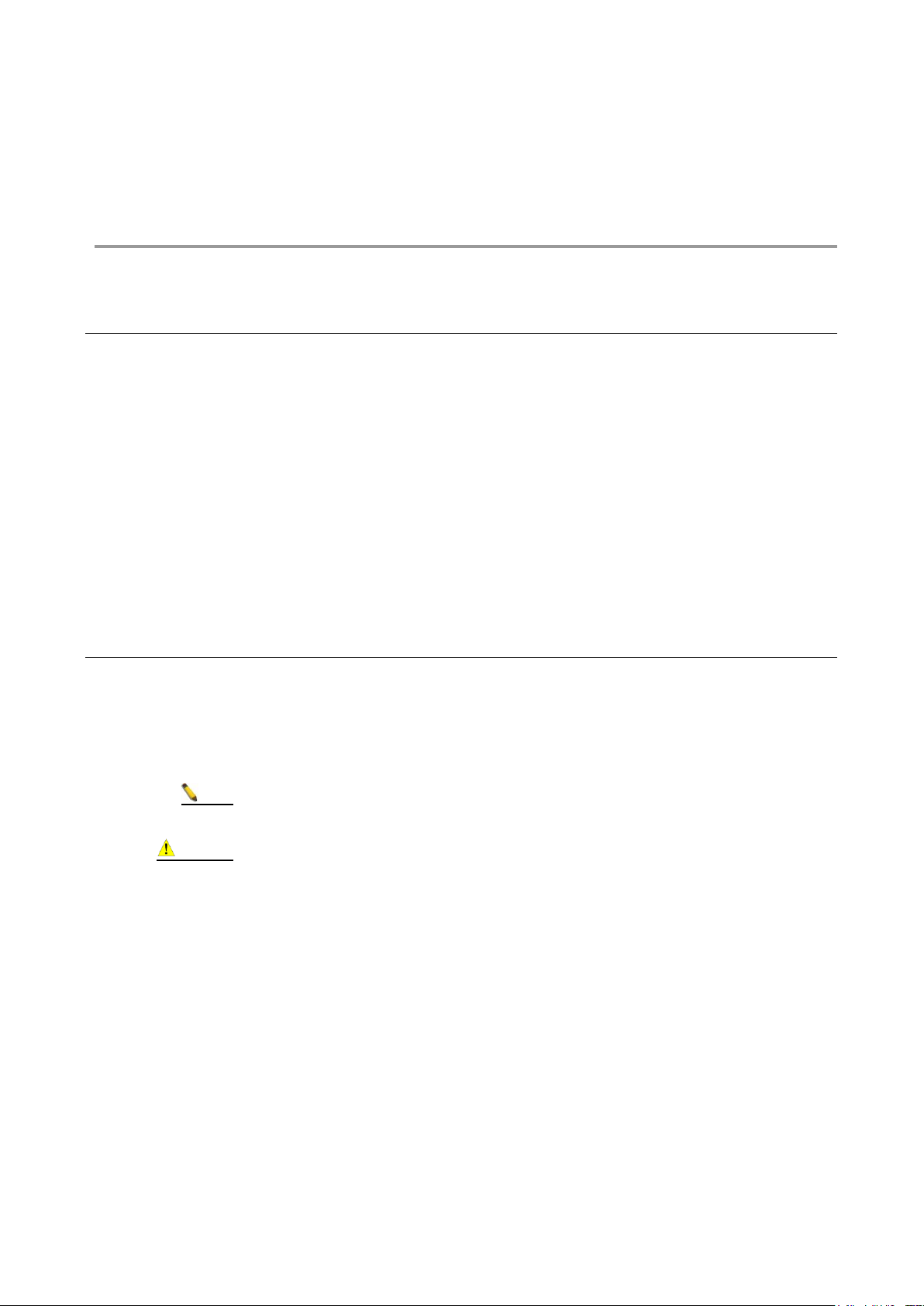
24-Port 10/100Mbps Layer 2 Switch w/ 4 Gigabit Ports and 2 Shared Mini-GBIC Slots
This guide provides instructions on how to install and configure the
TL2-E284 24-Port 10/100Mbps Layer 2 Switch w/ 4 Gigabit Ports
and 2 Shared Mini-GBIC Slots.
This guide is mainly divided into four parts:
1. Hardware Installation: Step-by-step hardware installation
procedure.
2. Using Web User Interface: A startup guide to for the command
line interface.
3. Command Reference: Information about the function
descriptions and configuration settings.
In this guide, the term “Switch” (first letter capitalized) refers to this
Switch, and “switch” (first letter lower case) refers to other Ethernet
switches. Some technologies refer to terms “switch”, “bridge” and
“switching hubs” interchangeably, and both are commonly accepted
for Ethernet switches.
Note
Alerts you to supplementary information.
Caution
Indicates potential property damage or personal injury.
About This Guide
Chapter 1
Preface
Terms/Usage
1-1
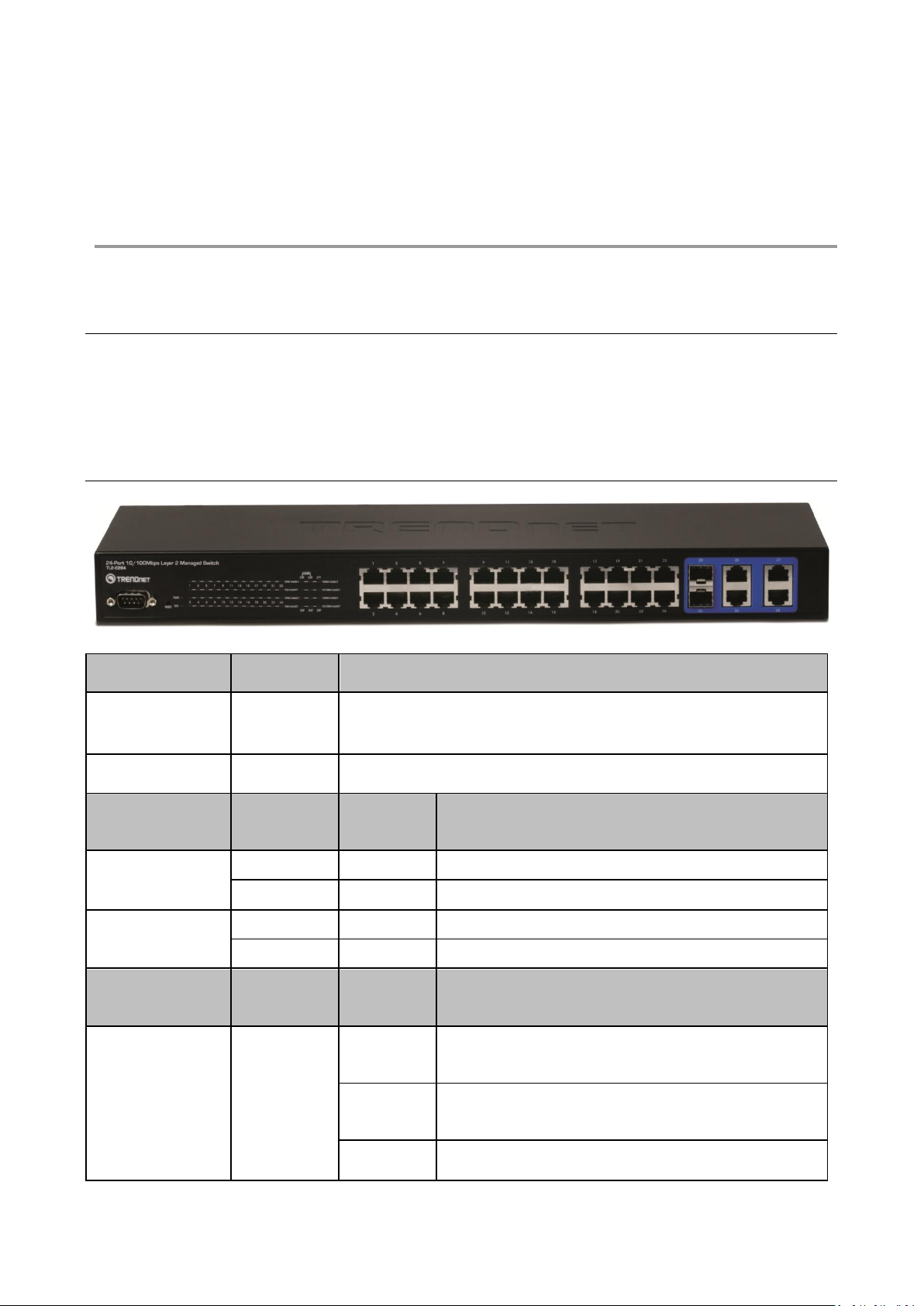
24-Port 10/100Mbps Layer 2 Switch w/ 4 Gigabit Ports and 2 Shared Mini-GBIC Slots
The TL2-E284 is a Layer 2 Managed Switch with 24-10/100Mbps
Ethernet ports and 4-10/100/1000Mbps Gigabit Ethernet ports
shared with 2-10/100/1000Mbps Mini-GBIC slots.
Port/Button
Action
Function
Console
(RS-232)
N/A
Provide out-of-band connection for Switch Management
Reset
Push/Hold
15 sec
The switch will be restored to factory defaults
Device Status
LED
Color
Sequence
Definition
PWR (Power)
Green
Solid
Device powered On
N/A
Off
Device powered Off
SYS (System)
Green
Solid
Device is ready
N/A
Off
Device is no ready
Ethernet LED
(RJ-45)
Color
Sequence
Definition
100M Link/ACT
Green
Solid
100/200Mbps (Half/Full Duplex) Connected (per
port)
Blinking
100/200Mbps (Half/Full Duplex) Data
Transmitting/Receiving (per port)
Off
No connection to the port
Product Introduction
Product Introduction
Front Panel
Chapter 2
2-1
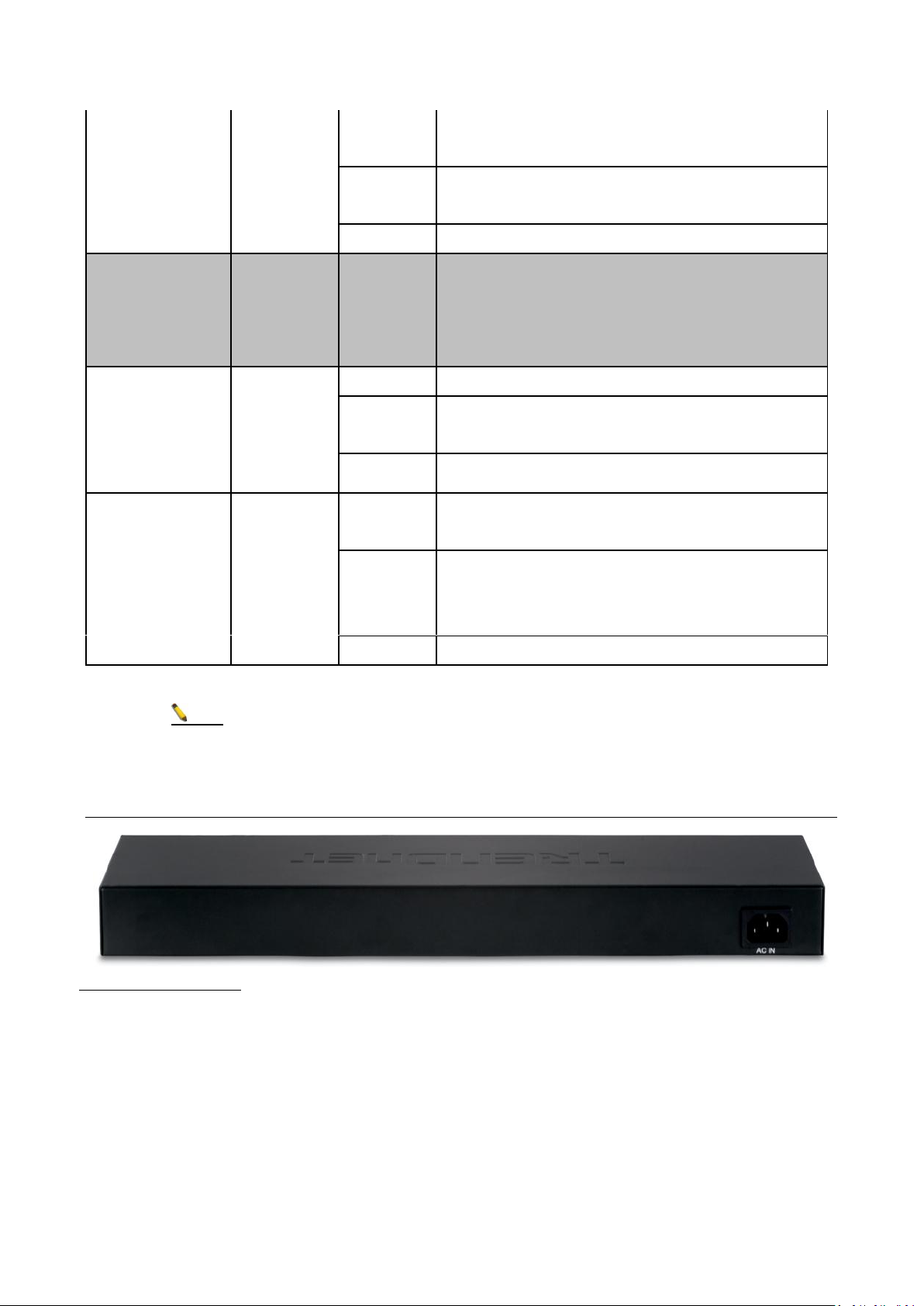
24-Port 10/100Mbps Layer 2 Switch w/ 4 Gigabit Ports and 2 Shared Mini-GBIC Slots
10M Link/ACT
Amber
Solid
10/20Mbps (Half/Full Duplex) Connected (per
port)
Blinking
10/20Mbps (Half/Full Duplex)Data
Transmitting/Receiving (per port)
Off
No connection to the port
Shared Gigabit
Ethernet (RJ-45)
/ Mini-GBIC Slot
LED
Color
Sequence
Definition
1000M Link/ACT
Green
Solid
2000Mbps (Full Duplex) Connected (per port)
Blinking
2000Mbps (Full Duplex) Data
Transmitting/Receiving (per port)
Off
No connection to the port
10/100M
Link/ACT
Amber
Solid
10/20Mbps (Half/Full Duplex) or 100/200Mbps
(Half/Full Duplex) Duplex Connected (per port)
Blinking
10/20Mbps (Half/Full Duplex) or 100/200Mbps
(Half/Full Duplex) Data Transmitting/Receiving
(per port)
Off
No connection to the port
Note
Mini-GBIC ports are shared with normal RJ-45 ports 25 and 26. When
Mini-GBIC port is used, the RJ-45 port cannot be used.
Power Connector
The power port is where to connect the AC power cord.
Rear Panel
2-2
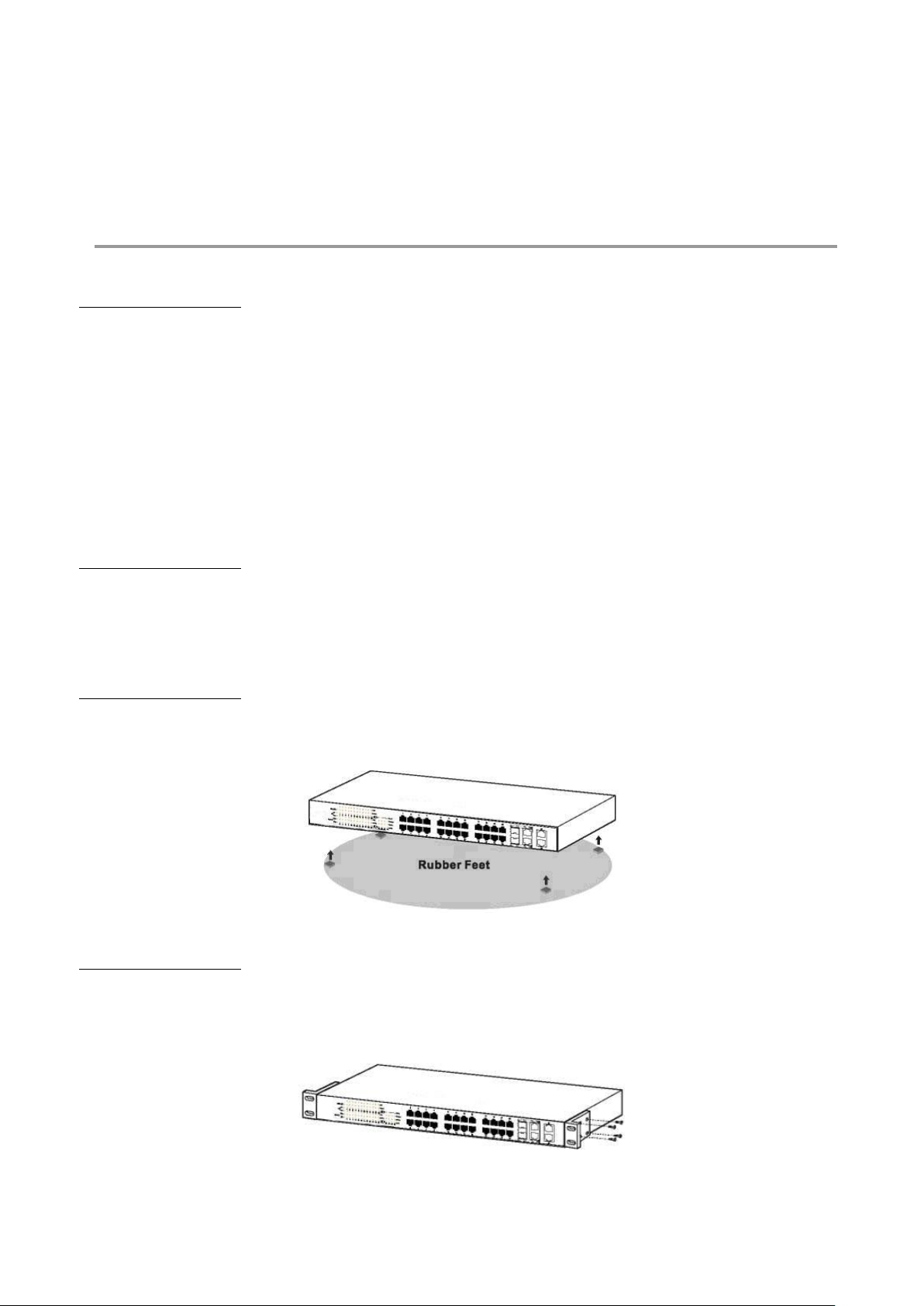
24-Port 10/100Mbps Layer 2 Switch w/ 4 Gigabit Ports and 2 Shared Mini-GBIC Slots
This chapter provides unpacking and installation information for TL2-E284.
Unpacking
Open the shipping carton and carefully unpack its contents. Please consult the
packing list located in the User Manual to make sure all items are present and
undamaged. If any item is missing or damaged, please contact your local reseller
for replacement.
TL2-E284
Multi-Language Quick Installation Guide
CD-ROM (User’s Guide)
Power Cord (1.8 m / 5.9 ft.)
RS-232 Cable (3 m / 9.8 ft.)
Rack Mounting Kit
Rubber feet
If any item is found missing or damaged, please contact the local reseller for
replacement.
Switch Installation
For safe switch installation and operation, it is recommended that you:
Visually inspect the power cord to see that it is secured fully to the AC
power connector.
Make sure that there is proper heat dissipation and adequate
ventilation around the switch.
Do not place heavy objects on the switch.
Desktop or Shelf
Installation
When installing the switch on a desktop or shelf, the rubber feet included with the
device must be attached on the bottom at each corner of the device‟s base. Allow
enough ventilation space between the device and the objects around it.
Rack Installation
The switch can be mounted in an EIA standard size 19-inch rack, which can be
placed in a wiring closet with other equipment. To install, attach the mounting
brackets to the switch‟s side panels (one on each side) and secure them with the
screws provided.
Then, use the screws provided with the equipment rack to mount the switch in the
Hardware Installation
Chapter 3
Figure 1 – Attach the adhesive rubber pads to the bottom
3-1
Figure 2 – Attach the mounting brackets to the Switch
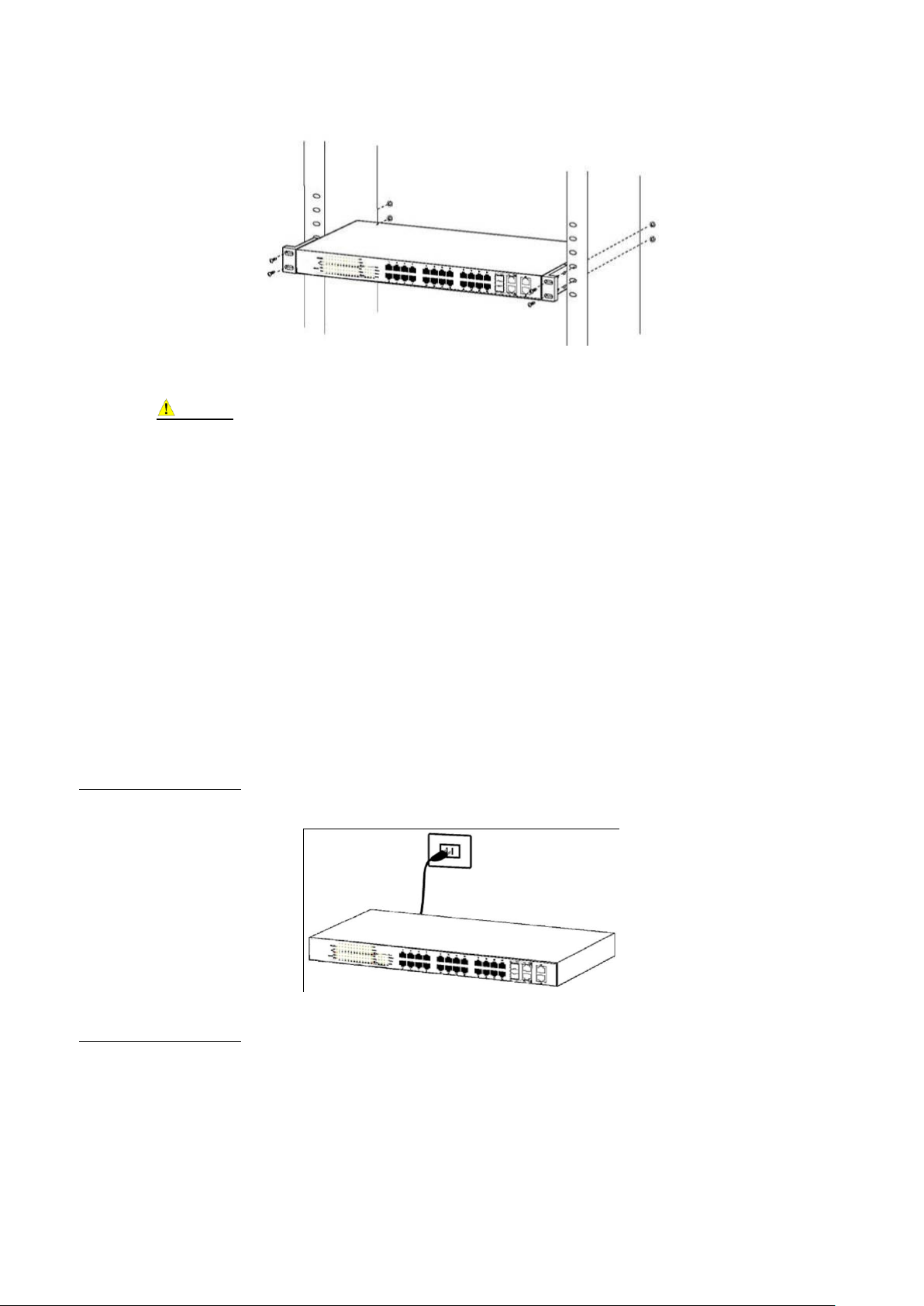
24-Port 10/100Mbps Layer 2 Switch w/ 4 Gigabit Ports and 2 Shared Mini-GBIC Slots
rack.
Caution
Safety Instructions
A) Elevated Operating Ambient - If installed in a closed or multi-unit rack
assembly, the operating ambient temperature of the rack environment may
be greater than room ambient. Therefore, consideration should be given to
installing the equipment in an environment compatible with the maximum
ambient temperature (Tma) specified by the manufacturer.
B) Reduced Air Flow - Installation of the equipment in a rack should be such that
the amount of air flow required for safe operation of the equipment is not
compromised.
C) Mechanical Loading - Mounting of the equipment in the rack should be such
that a hazardous condition is not achieved due to uneven mechanical
loading.
D) Circuit Overloading - Consideration should be given to the connection of the
equipment to the supply circuit and the effect that overloading of the circuits
might have on overcurrent protection and supply wiring. Appropriate
consideration of equipment nameplate ratings should be used when
addressing this concern.
E) Reliable Earthing - Reliable earthing of rack-mounted equipment should be
maintained. Particular attention should be given to supply connections other
than direct connections to the branch circuit (e.g. use of power strips)."
Plugging in the AC
Power Cord
Users may now connect the AC power cord into the rear of the switch and to an
electrical outlet (preferably one that is grounded and surge protected).
Power Failure
As a precaution, the switch should be unplugged in case of power failure. When
power is resumed, plug the switch back in.
Figure 3 – Mount the Switch in the rack or chassis
Figure 4 – Plugging the switch into an outlet
3-2
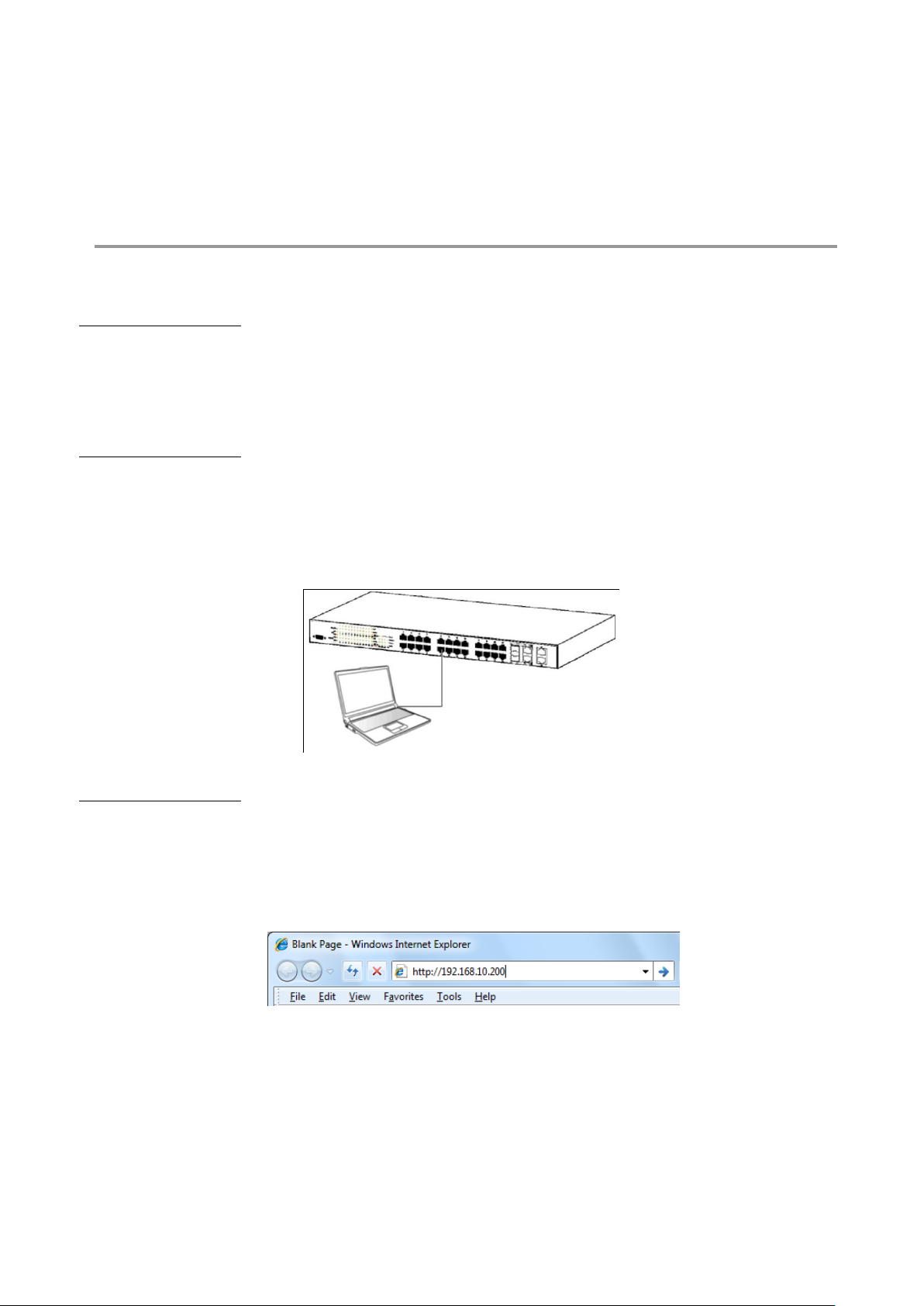
24-Port 10/100Mbps Layer 2 Switch w/ 4 Gigabit Ports and 2 Shared Mini-GBIC Slots
Supported Web
Browsers
The embedded Web-based Management currently supports the following web
browsers:
A) Internet Explorer 6 or higher
B) Netscape 8 or higher
C) Mozilla
D) Firefox 1.5/2.0 or higher
Connecting to the
Switch
You will need the following equipment to begin the web configuration of your
device:
1. A PC with a RJ-45 Ethernet connection
2. A standard Ethernet cable
Connect the Ethernet cable to any of the ports on the front panel of the switch and
to the Ethernet port on the PC.
Login Web-based
Management
In order to login and configure the switch via an Ethernet connection, the PC
must have an IP address in the same subnet as the switch. For example, if the
switch has an IP address of 192.168.10.200, the PC should have an IP address
of 192.168.10.x (where x is a number between 1 ~ 254), and a subnet mask of
255.255.255.0.
Open the web browser and enter 192.168.10.200 (the factory-default IP address)
in the address bar. Then press <Enter>.
When the following page appears, enter the user name and password then click
Login.
Chapter 4
Using the Web User Interface
After a successful physical installation, you can configure the Switch, monitor the network status, and display
statistics using a web browser.
Figure 5 – Connected to an end node via Ethernet cable
Figure 6 – Enter the IP address 192.168.10.200 in the web browser
4-1
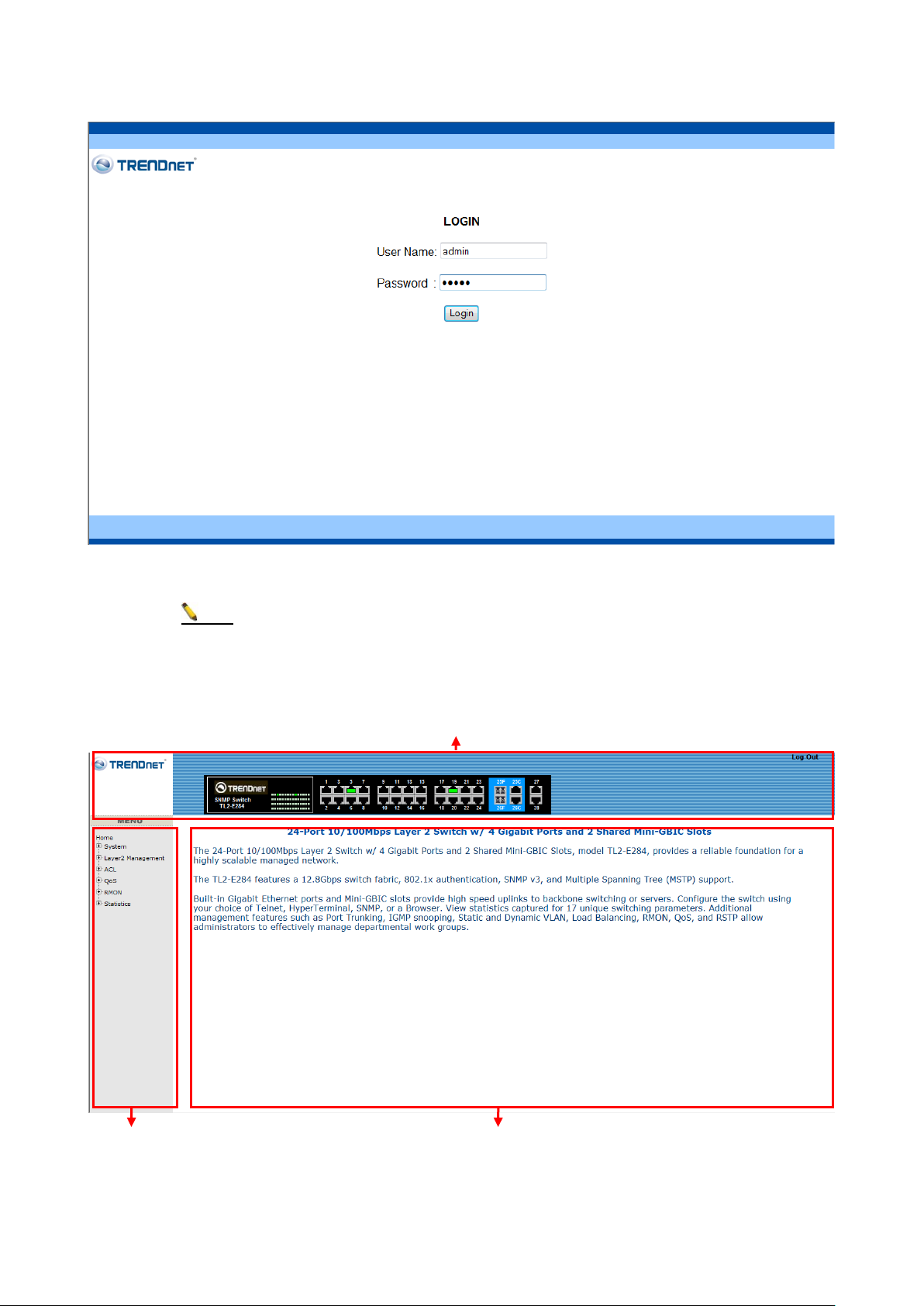
24-Port 10/100Mbps Layer 2 Switch w/ 4 Gigabit Ports and 2 Shared Mini-GBIC Slots
Note
The default user name and password are:
User Name Password Privilege
admin admin 15
guest guest123 1
After login successfully, following page will appear.
The three main areas are the Device Status on top, the Function Tree, and the
Device Status
Function Tree
Main Configuration Screen
Figure 7 – Enter the IP address 192.168.10.200 in the web browser
Figure 8 – Web User Interface
4-2
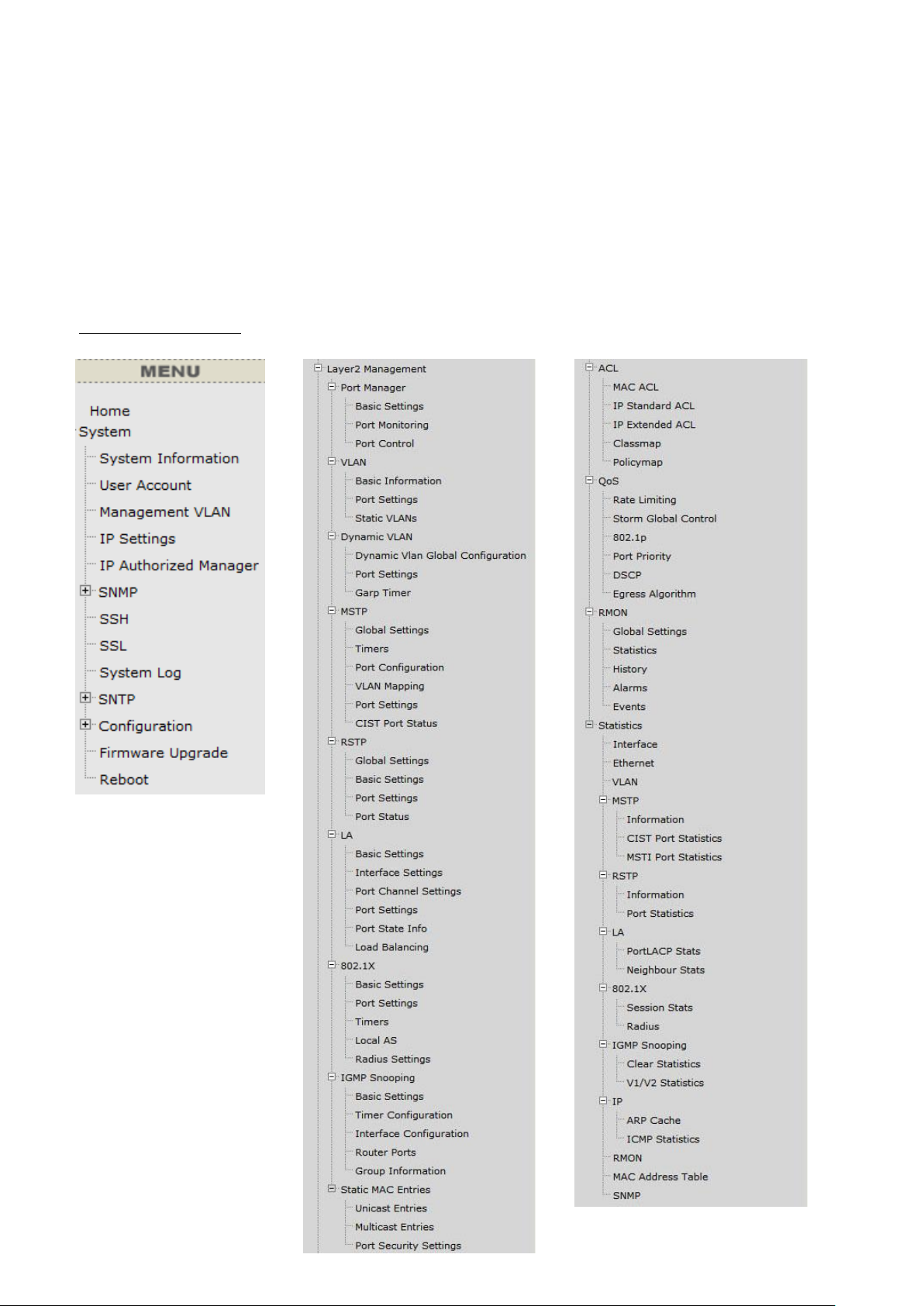
24-Port 10/100Mbps Layer 2 Switch w/ 4 Gigabit Ports and 2 Shared Mini-GBIC Slots
Main Configuration Screen.
The Device Status provides a real-time switch port link status.
By choosing different functions in the Function Tree, you can change all the
settings in the Main Configuration Screen. The main configuration screen will
show the current status of your Switch by clicking the model name on top of the
function tree.
To terminate the web management session, click Log Out in the upper right
comer.
Function Tree
4-3
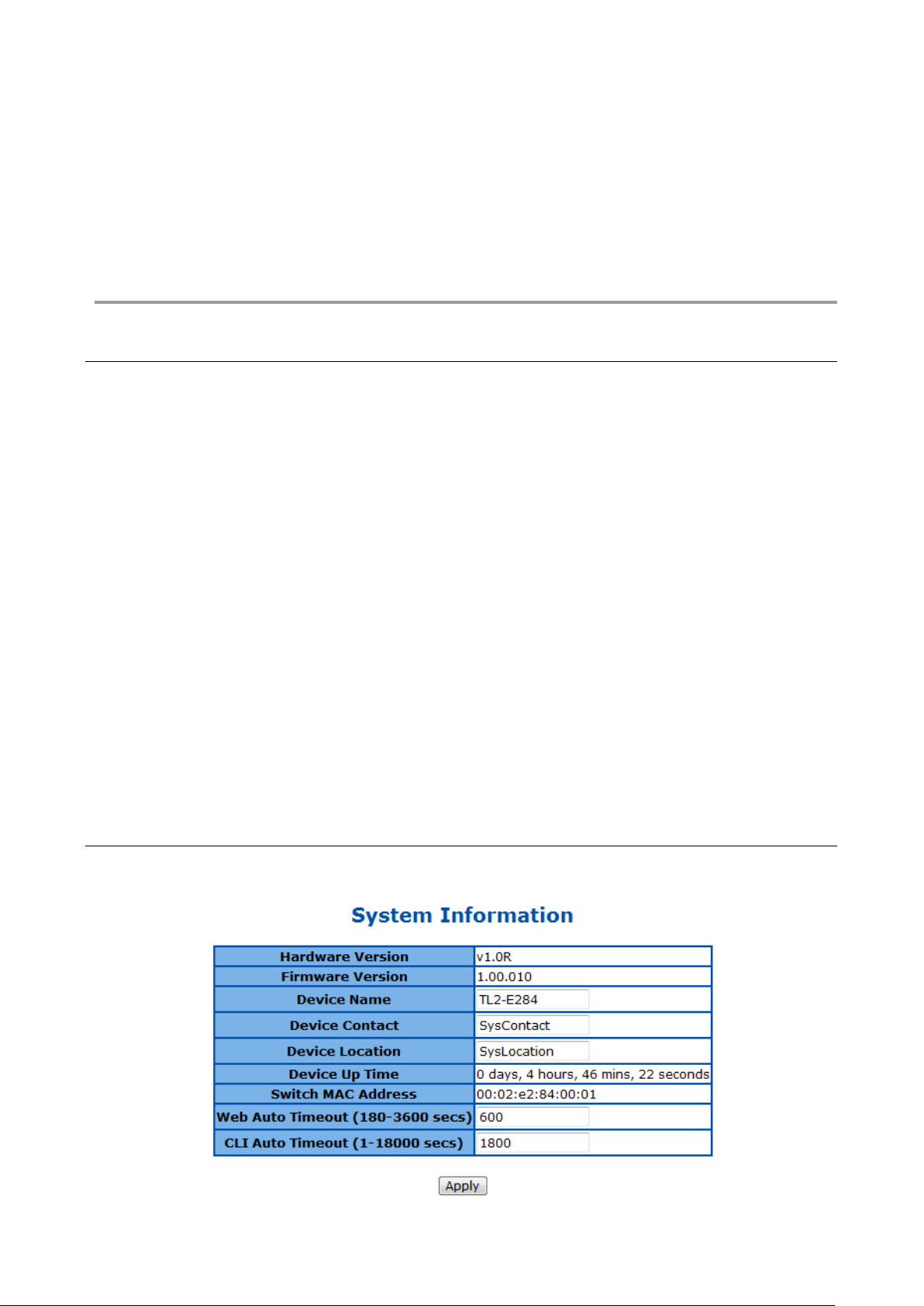
24-Port 10/100Mbps Layer 2 Switch w/ 4 Gigabit Ports and 2 Shared Mini-GBIC Slots
Configuring System Basic
Functions
System Basic Function List
System Information
User Account
Management VLAN
Management IP Settings
IP Authorized Manager
SNMP
SNMP User/Group Table Configuration
SNMP Group Access Table Configuration
SNMP View Table Configuration
SNMP Community Settings
SNMP Host Table
SNMP Engine ID Configuration
SSH Configuration
SSL Configuration
System Log Configuration
SNTP
SNTP and Current Time Settings
SNTP Daylight Saving Time
Configuration
Save Configuration
Restore Configuration
Erase Configuration
Firmware Upgrade
Reboot
Chapter 5
System Information
This page is to display and edit relevant system information.
5-1
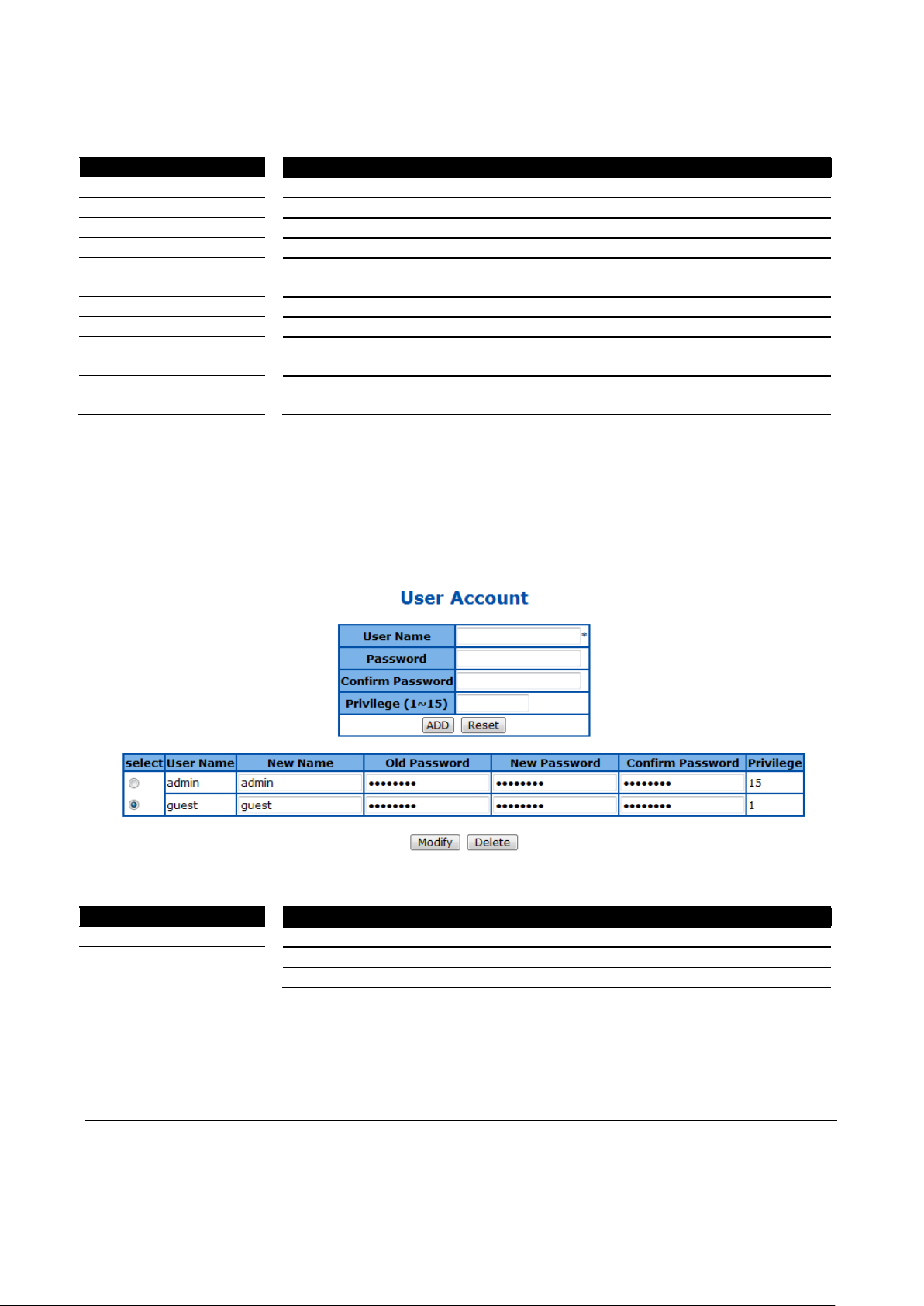
24-Port 10/100Mbps Layer 2 Switch w/ 4 Gigabit Ports and 2 Shared Mini-GBIC Slots
Parameter
Description
Hardware Version
The hardware version of this device.
Firmware Version
The firmware version of the device.
Device Name
The name of the device. Default is TL2-E284.
Device Contact
The identification information of a contact person. Default is SysContact.
Device Location
Entering the device location description. Maximum of 50 characters is allowed
and a null string is not accepted. Default is SysLocation.
Device Up Time
The time duration since the system has been up and running.
Switch MAC Address
The MAC address of the device.
Web Aut0 Timeout
(180-3600 secs)
The duration that the device times out when no user activity occurs on the
web interface. Default is 600 seconds.
CLI Auto Timeout
(1-18000 secs)
The duration that the device times out when no user activity occurs on the
web interface. Default is 1800 seconds.
Parameter
Description
User Name
Username of an account.
Password
Password of an account.
Privilege (1-15)
Privilege level that ranges from 1 to 15. 15 are the highest level.
Figure 9 – System > System Information
Click Apply to submit the changes.
User Account
This page is to create and display user account information.
Figure 10 – System > User Account
Click ADD to submit the changes and the Reset button will clear the information. Select and click Delete to
remove an existed account. The default accounts are admin (privilege 15) and guest (privilege 1).
Management VLAN
This page is to edit the management VLAN information.
5-2
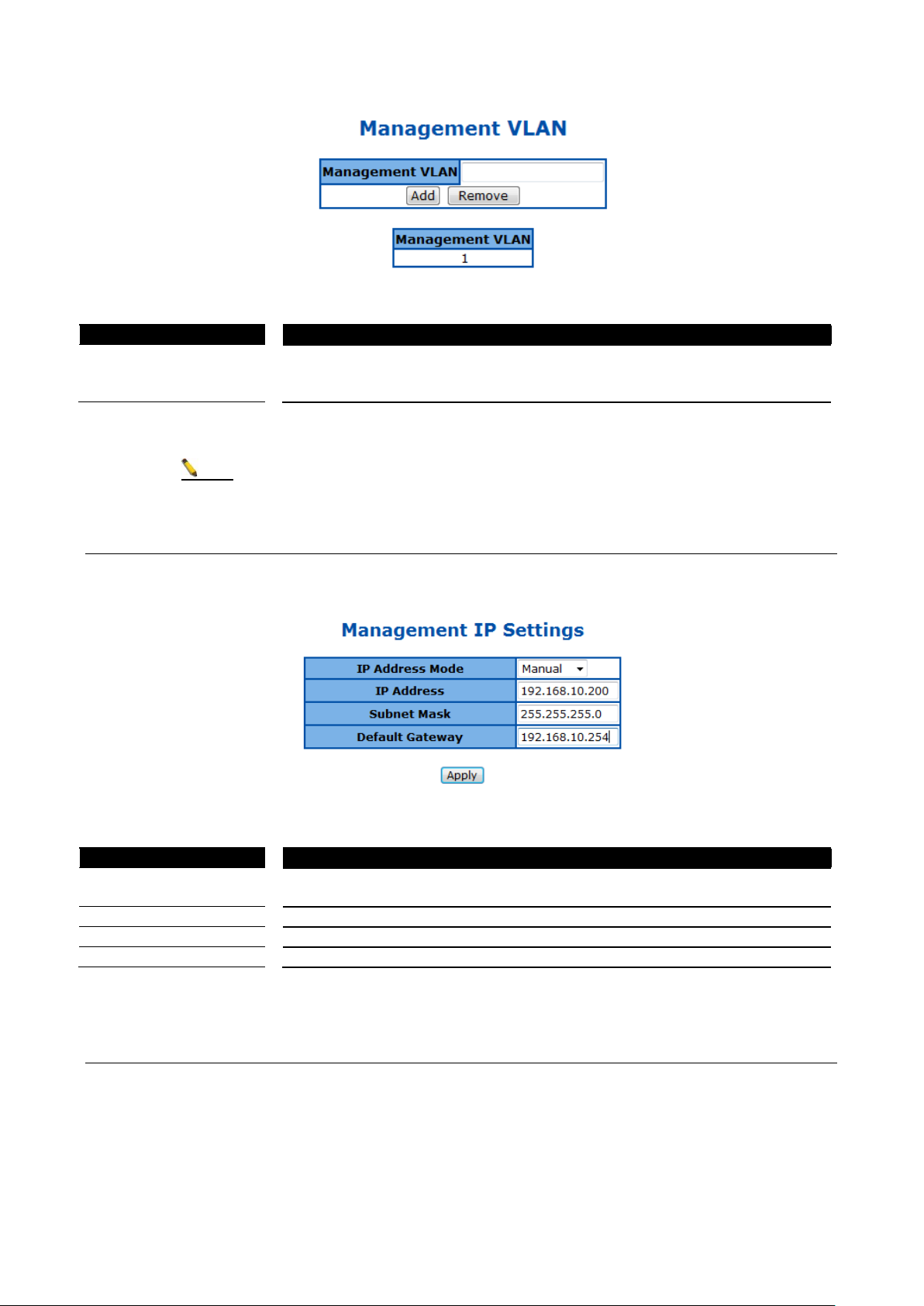
24-Port 10/100Mbps Layer 2 Switch w/ 4 Gigabit Ports and 2 Shared Mini-GBIC Slots
Parameter
Description
Management VLAN
The VLAN ID of management VLAN. It can be a single VLAN ID from 1 to
4094, a range of VLAN IDs separated by a hyphen (-) ,or a series of
non-continuous numbers divided by a comma (,)
Note
There has to be at least one management VLAN ID exists.
Parameter
Description
IP Address Mode
To configure the mode that the IP address of default interface is assigned. You
can choose Manual or Dynamic. Default is Manual.
IP Address
IP address of the management interface. Default is 192.168.10.200.
Subnet Mask
Subnet mask of the management interface. Default is 255.255.255.0.
Default Gateway
IP address of default gateway. Default is 192.168.10.254.
Figure 11 – System > Management VLAN
Click ADD to submit the changes and the Remove button will remove an existed VLAN ID.
Management IP Settings
This page is to edit the management IP settings.
Figure 12 – System > IP Settings
Click Apply to submit the changes.
IP Authorized Manager
This page is to set an authorized administrator source IP address, and the services, interfaces, or VLANs that
it is allowed to visit.
5-3
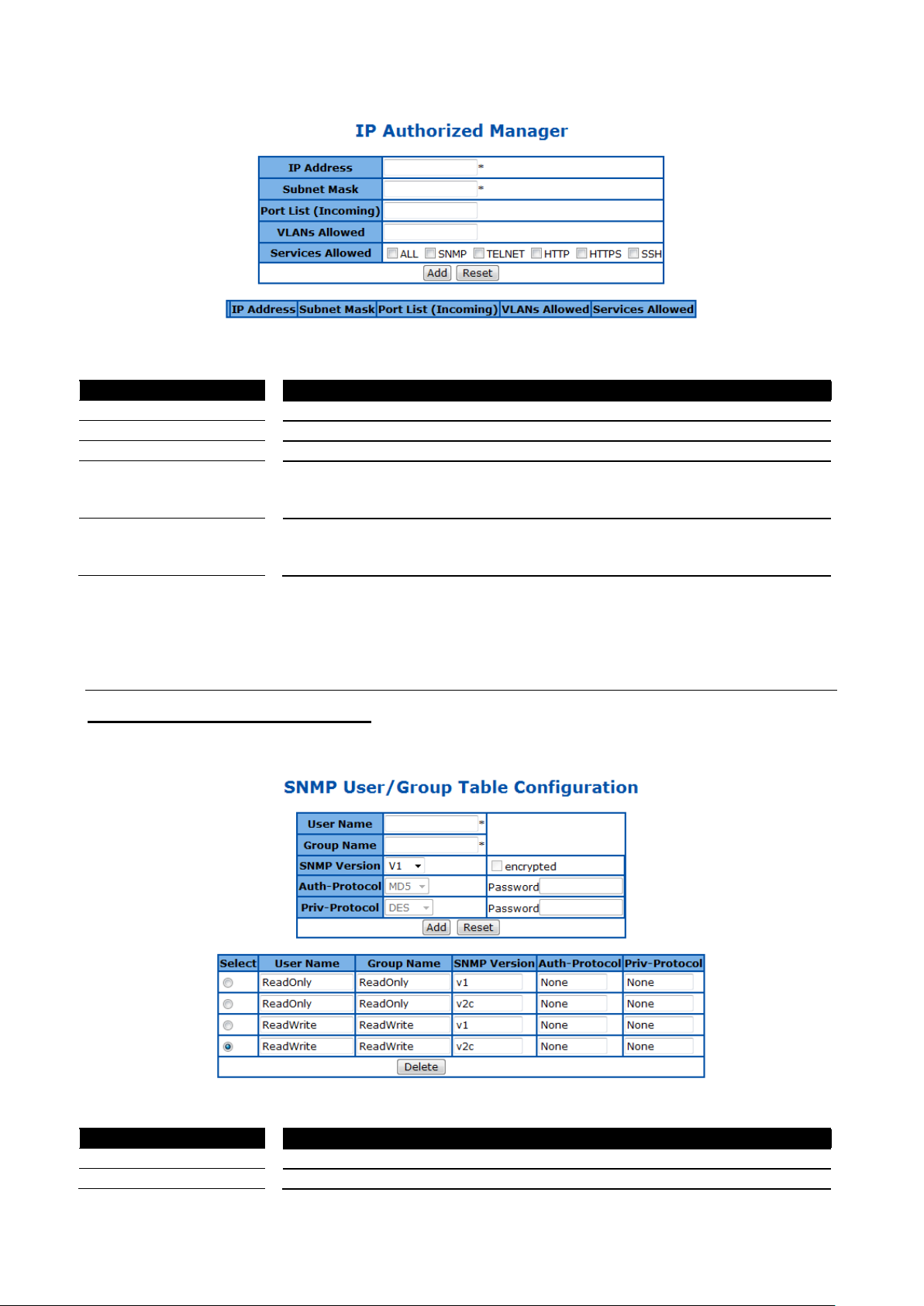
24-Port 10/100Mbps Layer 2 Switch w/ 4 Gigabit Ports and 2 Shared Mini-GBIC Slots
Parameter
Description
IP Address
IP address of authorized manager
Subnet Mask
Subnet mask of the authorized IP address
Port List (Incoming)
Interface of the authorized administrator is allowed to connect to
VLANs Allowed
VLAN ID of the authorized administrator is allowed to connect to. It can be a
single VLAN ID from 1 to 4094, a range of VLAN IDs separated by a hyphen
(-) ,or a series of non-continuous numbers divided by a comma (,)
Service Allowed
Services that authorized administrator are allowed to access. It includes
SNMP, TELNET, HTTP (Web), HTTPS (SSL), SSH services. Select ALL will
cover all services.
Parameter
Description
User Name
SNMP user name
Group Name
SNMP group name
Figure 13 – System > IP Authorized Manager
Click ADD to submit the changes and the Reset button will clear the information. Select and click Delete to
remove an existed account.
SNMP
SNMP User/Group Table Configuration
This page is to configure the SNMP user and group information.
Figure 14 – System > SNMP > User/Group Table
5-4
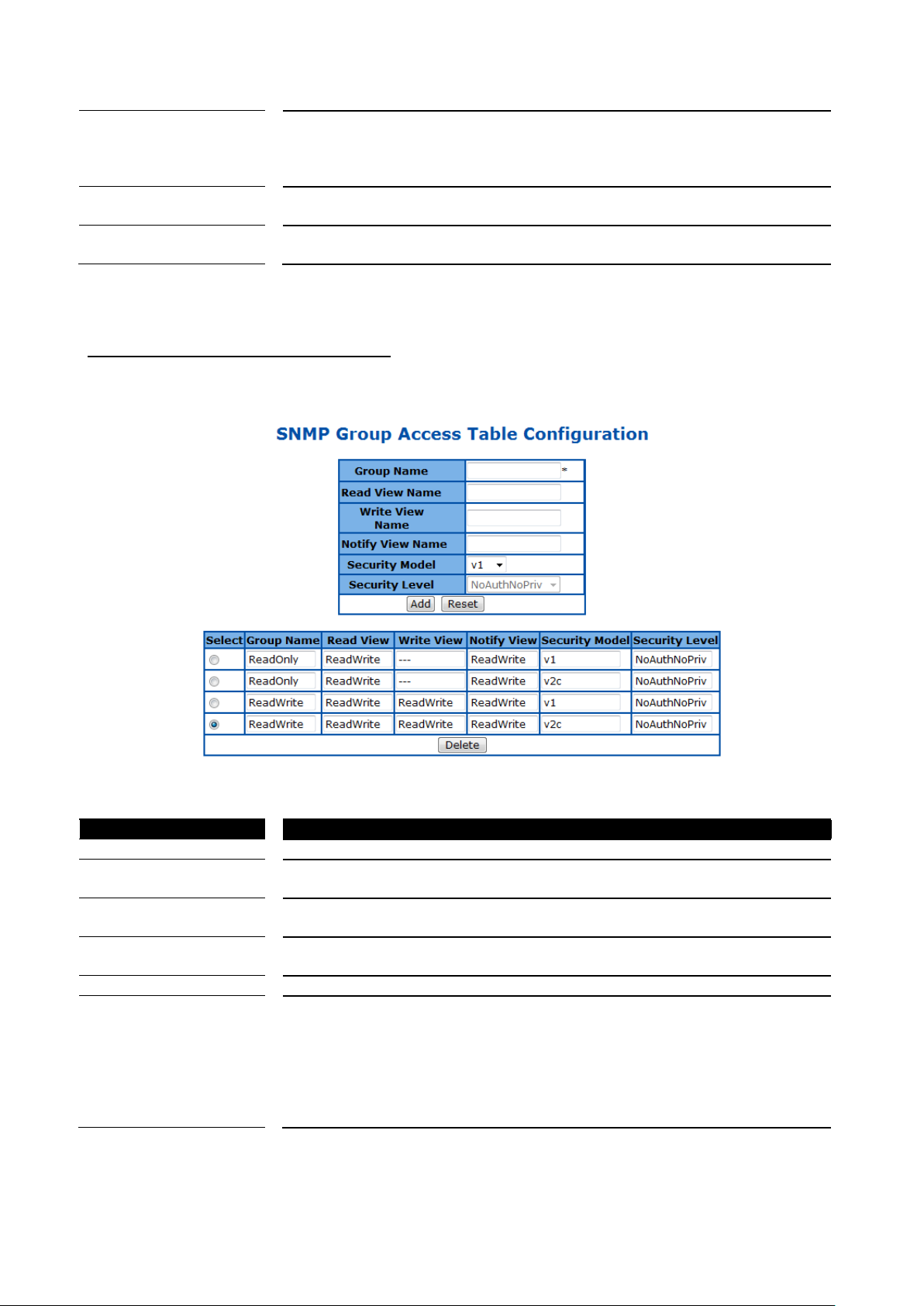
24-Port 10/100Mbps Layer 2 Switch w/ 4 Gigabit Ports and 2 Shared Mini-GBIC Slots
SNMP Version
Specify the SNMP version to be used, which can be v1, v2c, or v3. Select
„encrypted’ if the encryption for user authentication is needed. Once the
encryption is enabled, then you can set the authentication and privilege
algorithm and passwords.
Auth-Protocol
Specify the authentication algorithm from MD5 or SHA algorithm, and the
password.
Priv-Protocol
Specify the privilege encryption algorithm from DES or none, and the
password.
Parameter
Description
Group Name
SNMP group name
Read View Name
The name of group (view) has read privilege and is allowed to access the
specified MIB object groups.
Write View Name
The name of group (view) has write privilege and is allowed to access the
specified MIB object groups.
Notify View Name
The name of group (view) can receive SNMP Trap messages and is allowed
to access the specified MIB object groups.
Security Model
Specify the SNMP version to be used, which can be v1, v2c, or v3.
Security Level
Specify if authentication and encryption are needed for SNMP messages.
NoAuthNoPriv – Neither authentication or encryption is needed. It is the
default setting.
AuthNoPriv - Authentication is required for the SNMP messages. It is
selectable only when SNMPv3 is specified.
AuthPriv – Both authentication and encryption are required for the SNMP
messages. It is selectable only when SNMPv3 is specified.
Click ADD to submit the changes and the Reset button will clear the information. Select and click Delete to
remove an existed entry.
SNMP Group Access Table Configuration
This page is to configure the access settings of a SNMP group.
Figure 15 – System > SNMP > Group Access Table
Click ADD to submit the changes and the Reset button will clear the information. Select and click Delete to
remove an existed entry.
5-5
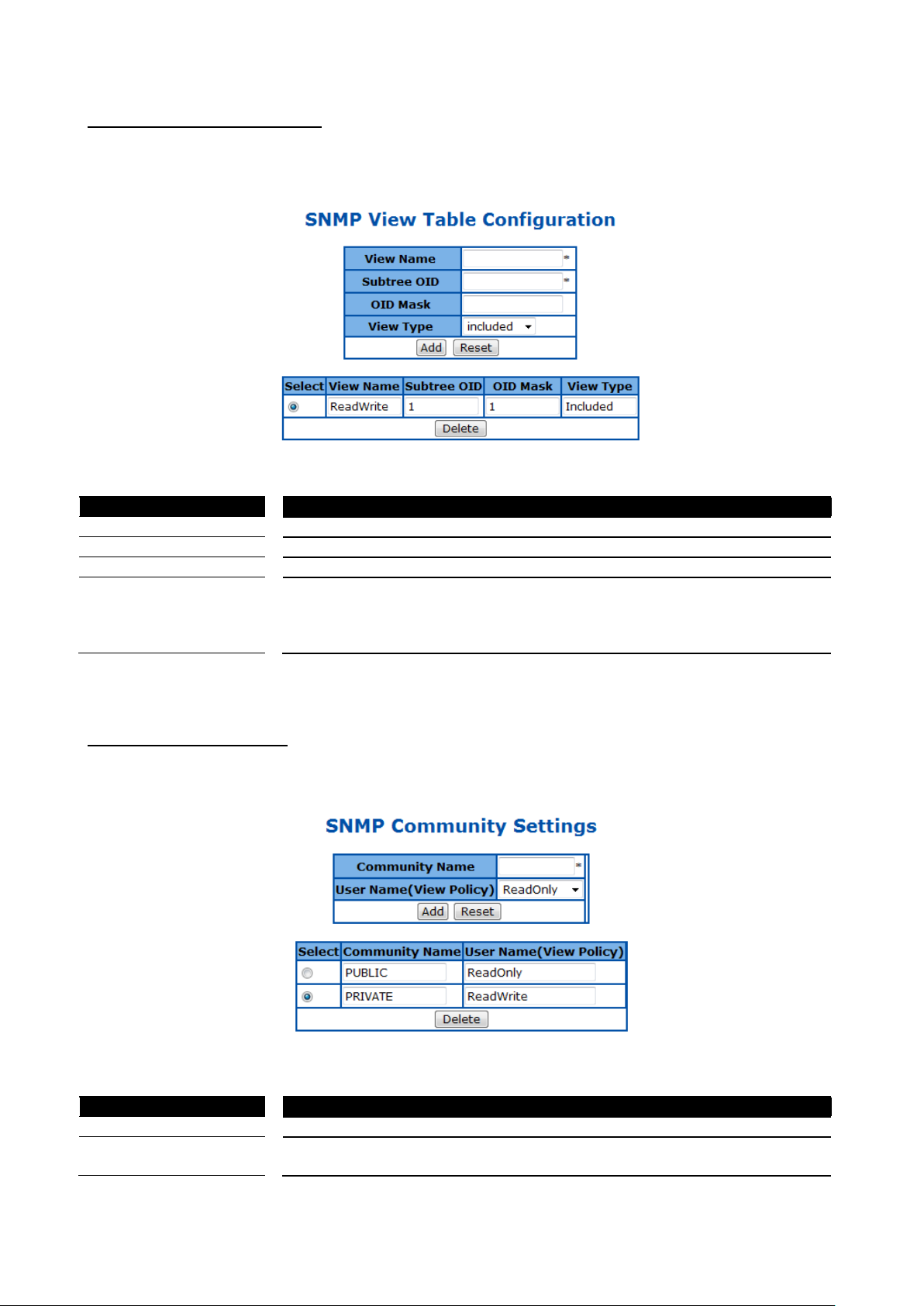
24-Port 10/100Mbps Layer 2 Switch w/ 4 Gigabit Ports and 2 Shared Mini-GBIC Slots
Parameter
Description
View Name
SNMP view name
Subtree OID
The object ID of MIB tree
OID Mask
The mask of OID
View Type
included – Includes the object in the list that the SNMP administrator can
access.
excluded – Excludes the object from the list that the SNMP administrator can
access.
Parameter
Description
Community Name
SNMP community name
User Name (View
Policy)
ReadOnly – The community has read-only privilege.
ReadWrite - The community has read write privilege.
SNMP View Table Configuration
This page is to create a SNMP view, which limits the range of MIB objects that a SNMP administrator can
access to.
Figure 16 – System > SNMP > View Table
Click ADD to submit the changes and the Reset button will clear the information. Select and click Delete to
remove an existed entry.
SNMP Community Settings
This page is to create and edit SNMP community information.
Figure 17 – System > SNMP > Community Table
5-6
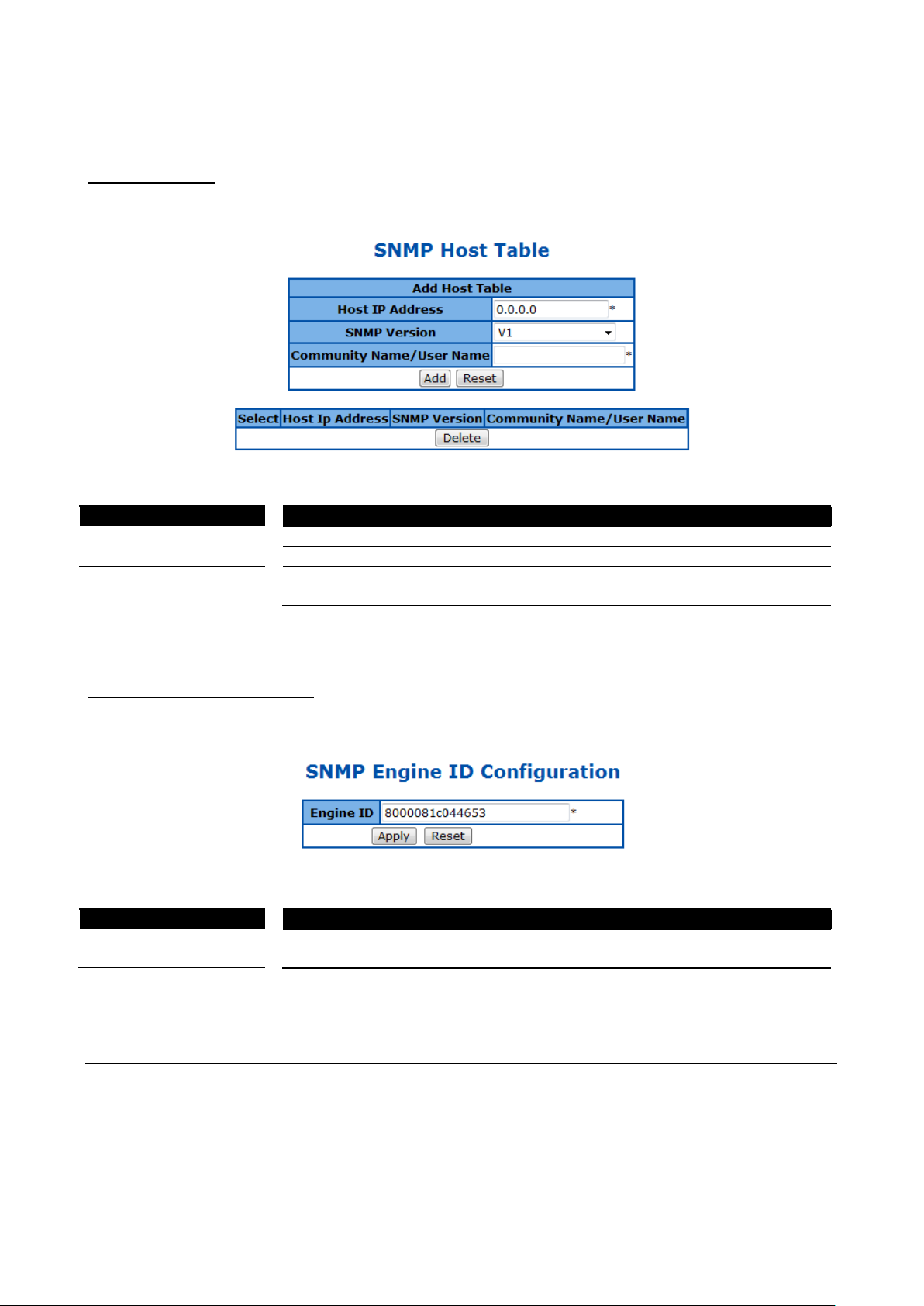
24-Port 10/100Mbps Layer 2 Switch w/ 4 Gigabit Ports and 2 Shared Mini-GBIC Slots
Parameter
Description
Host IP Address
The IP address of a host that can access to the device by SNMP.
SNMP version
Specify the SNMP version to be used, which can be v1, v2c, or v3.
Community
Name/User Name
The name of SNMP community/user that the host belongs to.
Parameter
Description
Engine ID
A string of between 5 and 32 octets expressed in hexadecimal. The default is
8000081c044653.
Click ADD to submit the changes and the Reset button will clear the information. Select and click Delete to
remove an existed entry.
SNMP Host Table
This page is to create a host that can access the device by SNMP protocol.
Figure 18 – System > SNMP > Trap Manager
Click ADD to submit the changes and the Reset button will clear the information. Select and click Delete to
remove an existed entry.
SNMP Engine ID Configuration
This page is to configure the SNMP engine identifier of the device.
Figure 19 – System > SNMP > Engine ID
Click ADD to submit the changes and the Reset button will clear the information.
SSH Configuration
This page is to configure the SSH server function on the device.
5-7
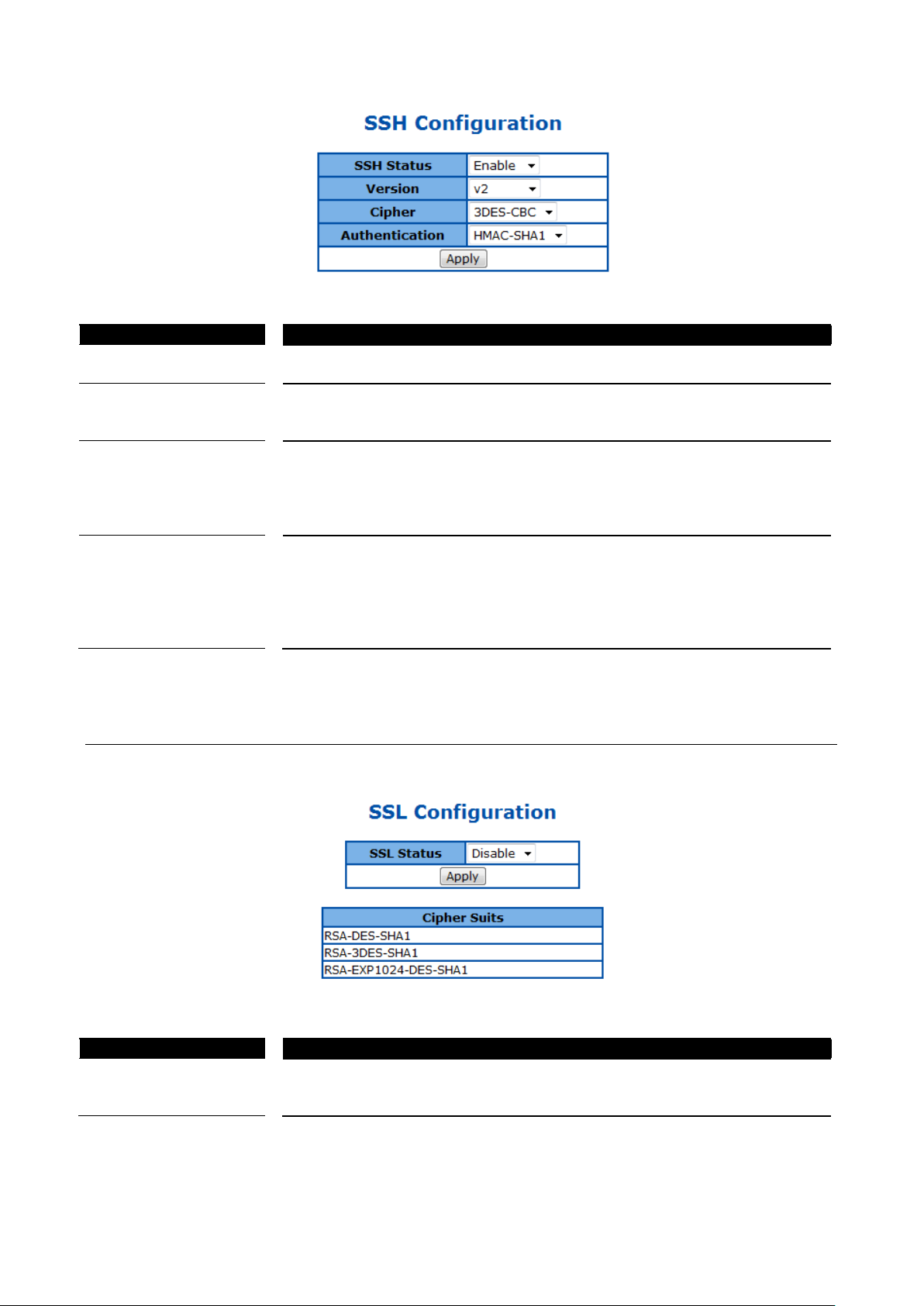
24-Port 10/100Mbps Layer 2 Switch w/ 4 Gigabit Ports and 2 Shared Mini-GBIC Slots
Parameter
Description
SSH Status
Select Enable or Disable to turn on or off the SSH server function. Default is
enabled.
Version
Specify the SSH version supported.
V2 – SSH v2 is supported. This is the default value.
V1 & V2 – Both SSH v1 and V2 are supported.
Cipher
To specify SSH Cipher algorithm.
3DES-CBC - 3DES (Triple Data Encryption Standard) encryption algorithm in
CBC (Cipher Blocking Chain). This is the default value.
DES-CBC - DES (Data Encryption Standard) in CBC (Cipher Blocking Chain).
Both – Both 3DES-CBC and DES-CBC are supported.
Authentication
To specify authentication encryption algorithm.
HMAC-SHA1 – Hash-based Message Authentication Codes (HMAC) and
SHA1 (Secure Hash Algorithm).
HMAC-MD5 – Hash-based Message Authentication Codes (HMAC) and MD5
(Message-Digest algorithm 5).
Both – Both HMAC-SHA1 and HMAC-MD5 are supported.
Parameter
Description
SSL Status
Select Enable or Disable to turn on or off the SSH server function. Default is
disabled. The cipher suite includes RSA-DES-SHA1, RSA-3DES-SHA1, and
RSA-EXP1024-DES-SHA1 cipher algorithm.
Figure 20 – System > SSH
Click Apply to submit the changes.
SSL Configuration
This page is to configure the SSL server function on the device.
Figure 21 – System > SSL
Click Apply to submit the changes.
5-8
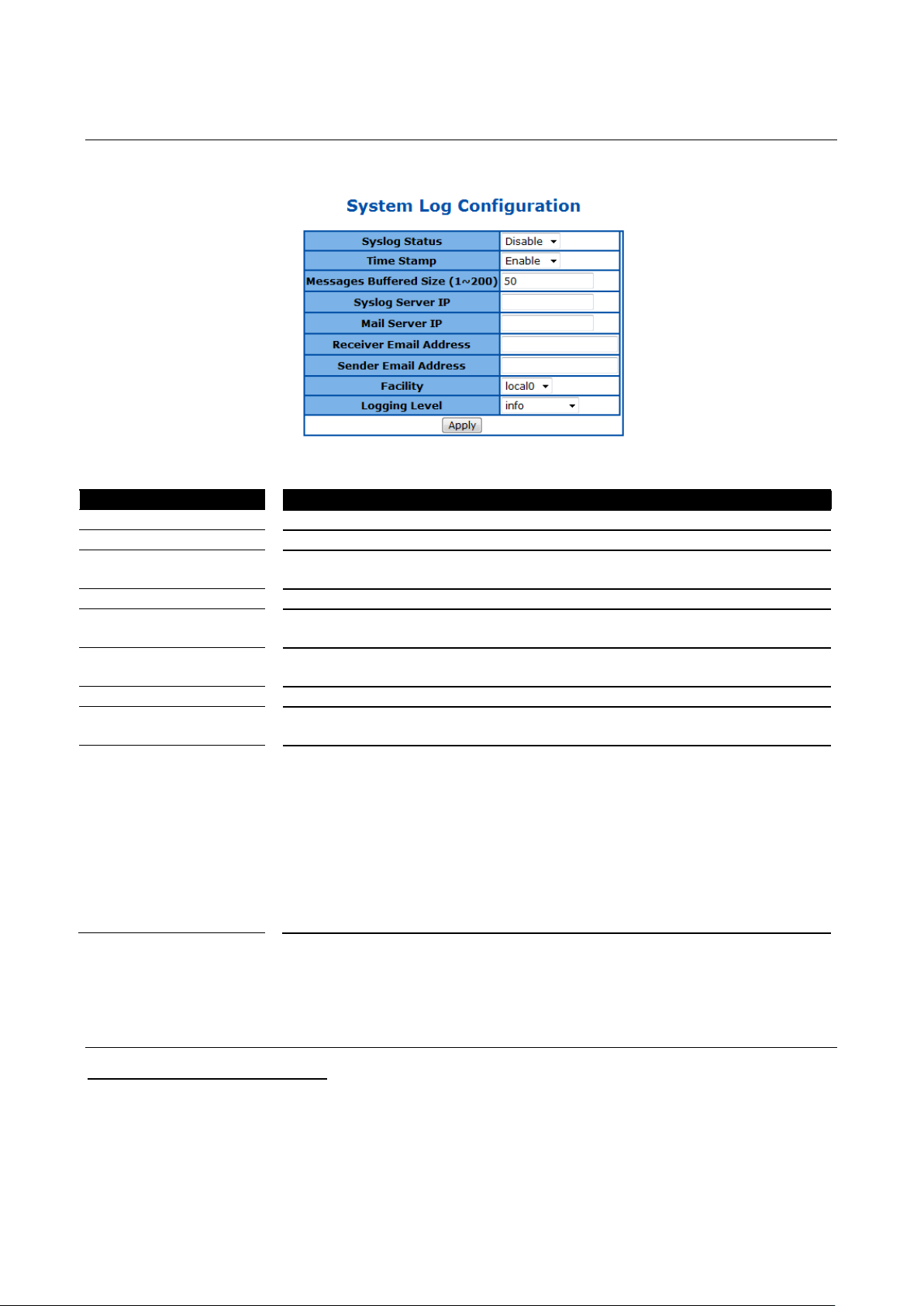
24-Port 10/100Mbps Layer 2 Switch w/ 4 Gigabit Ports and 2 Shared Mini-GBIC Slots
Parameter
Description
Syslog Status
The status of syslog server function. Default is enabled.
Time Stamp
Specifies if time stamp is attached with syslog messages. Default is enabled.
Messages Buffered
Size (1-200)
The size of internal logging buffer. Default is 50.
Syslog Server IP
IP address of the external syslog server
Mail Server IP
Specify the IP address of mail server to be used for sending the email alerts
messages.
Receiver Email
Address
The email address of receiver that receives the alert messages.
Sender Email Address
The email address of sender that sends out the alert messages.
Facility
Specifies the facility that is indicated in the message. Possible values: local0,
local1, local2, local3, local4, local5, local6, and local7. Default is Local0.
Logging Level
Specifies the severity level of messages. Possible values are:
Alert level: action must be taken immediately.
Critical level: Critical conditions.
Debug level: Debug messages.
Emergency level: System is unusable.
Error level: Error conditions.
Informational level: Informational messages.
Notification level: Normal but significant condition.
Warning level: Warning conditions.
Default is info.
System Log Configuration
This page is to configure system log settings.
Figure 22 – System > System Log
Click Apply to submit the changes.
SNTP
SNTP and Current Time Settings
This page is to configure SNTP and time settings.
5-9
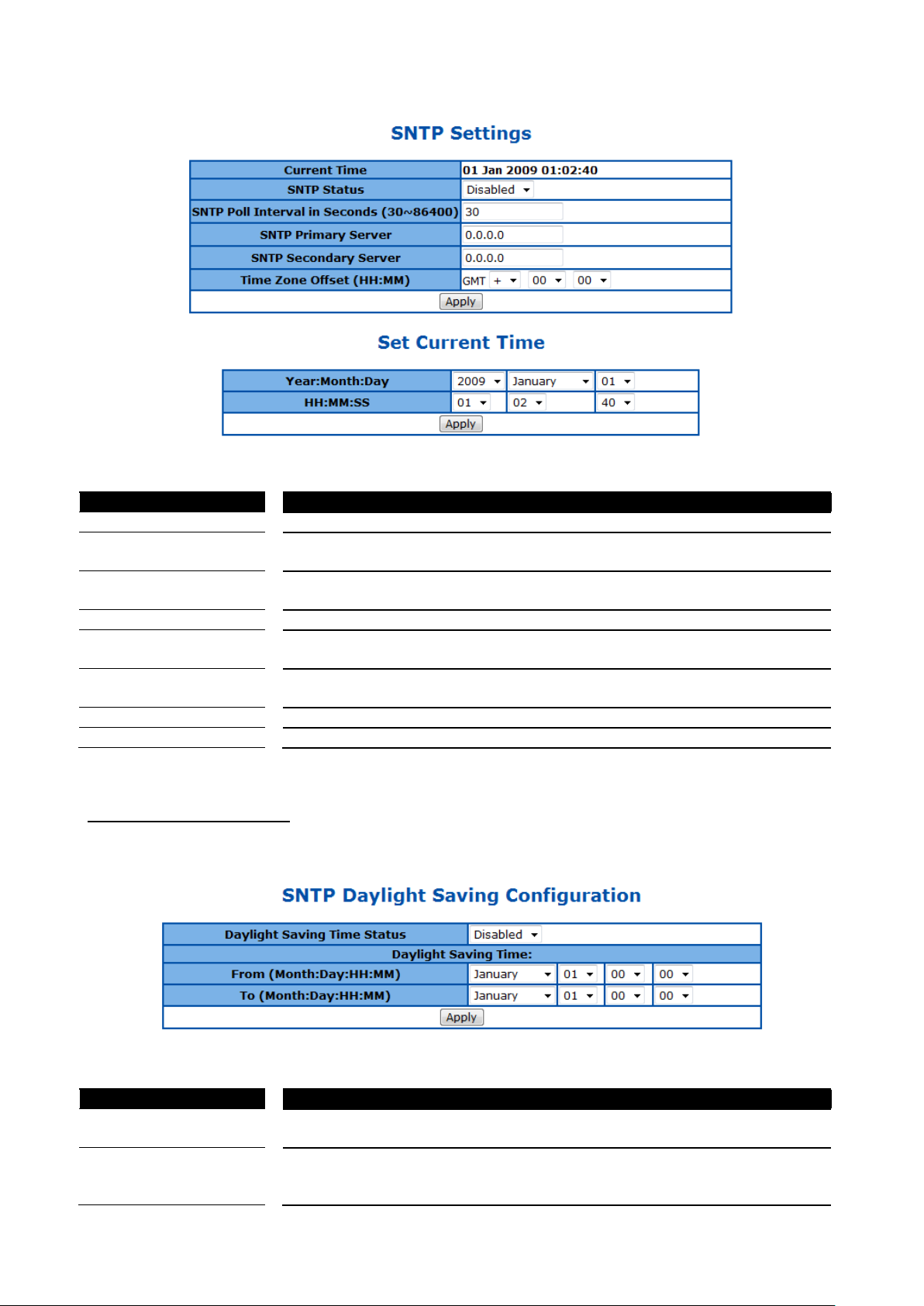
24-Port 10/100Mbps Layer 2 Switch w/ 4 Gigabit Ports and 2 Shared Mini-GBIC Slots
Parameter
Description
Current Time
Current system time.
SNTP Status
To enable/disable the Simple Network Time Protocol (SNTP) function. Default
is disabled.
SNTP Poll Interval in
Seconds (30-86400)
To set the time interval that SNTP synchronizes the time on SNTP server, and
the range is from 30 to 86400 seconds. Default is 30.
SNTP Primary Server
To set the primary SNTP server IP address.
SNTP Secondary
Server
To set the secondary SNTP server IP address.
Time Zone Offset
(HH:MM)
To specify the difference of current time zone relative to GMT.
Year:Month:Day
Specify current date
HH:MM:SS
Specify current system time.
Parameter
Description
Daylight Saving Time
Status
To enable/disable the DST function. Default is disabled.
Daylight Saving Time:
From
(Month:Day:HH:MM)
Specify the DST period in month:day:hour:minute.
Figure 23 – System > SNTP > Time Settings
Click Apply to submit the changes.
SNTP Daylight Saving Time
This page is to configure the daylight saving time function of system time setting.
Figure 24 – System > SNTP > Daylight Saving Time
5-10
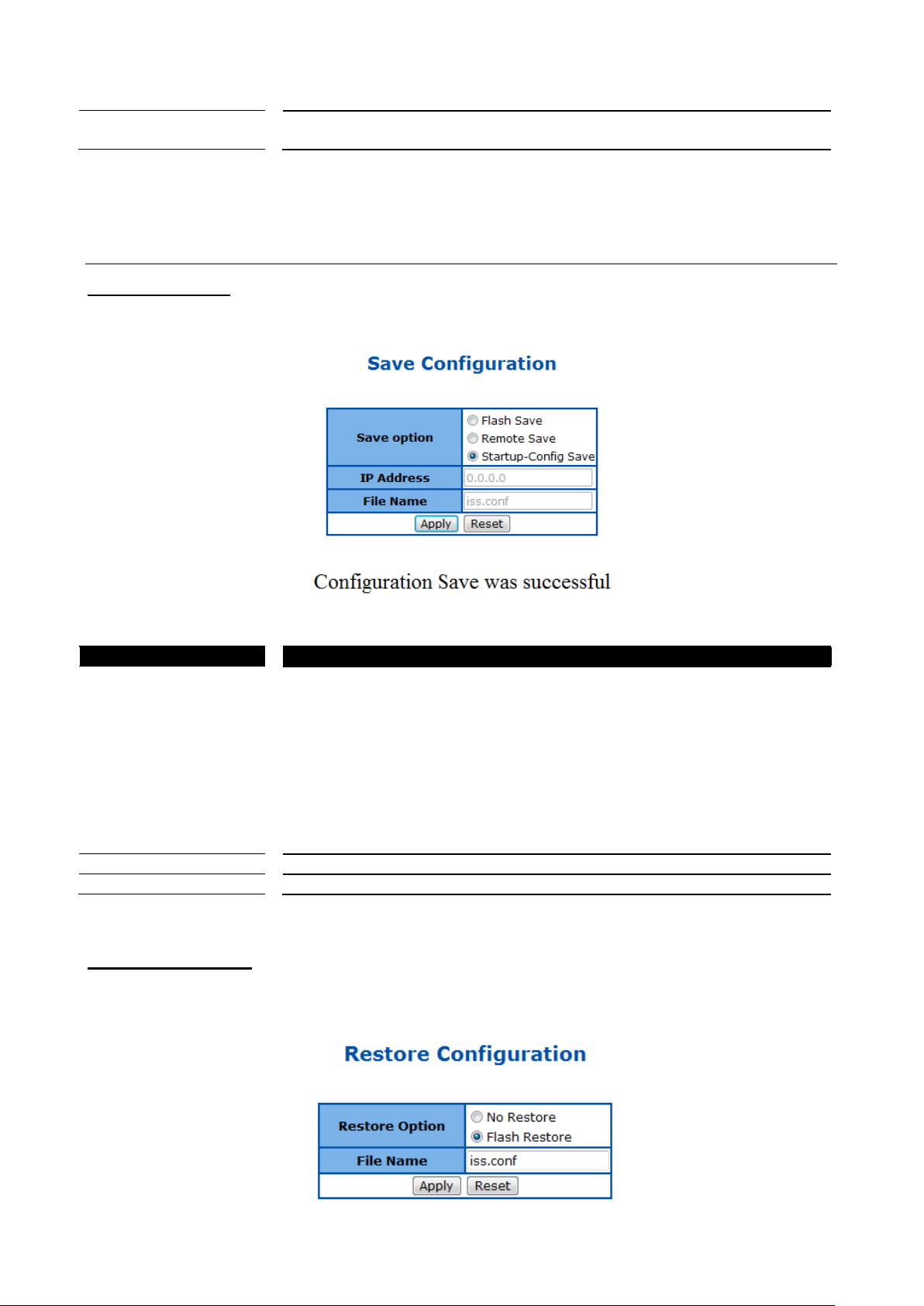
24-Port 10/100Mbps Layer 2 Switch w/ 4 Gigabit Ports and 2 Shared Mini-GBIC Slots
To
(Month:Day:HH:MM)
Parameter
Description
Save option
Options to save the running configuration:
Flash Save: Save to the device‟s flash memory with a designated file name.
Saving the configuration to flash will back up the current configuration in the
device‟s internal memory to be restored later if necessary but will not set the
configuration as active after a device reboot or power cycle.
Remote Save: Save to the remote TFTP server with a designated IP address
and file name. This will back up the configuration to an external location.
Startup-Config Save: Save to the device‟s startup configuration.
Note: This will set the current configuration as the active configuration after a
device reboot or power cycle.
IP Address
IP address of the remote TFTP server.
File Name
Specify the filename of the configuration to be saved.
Click Apply to submit the changes.
Configuration
Save Configuration
This page is used to save the running configuration.
Figure 25 – System > Configuration > Save
Click Apply to submit the changes and the Reset button will clear the information.
Restore Configuration
This page is used to restore startup configuration from another configuration file in flash memory.
5-11
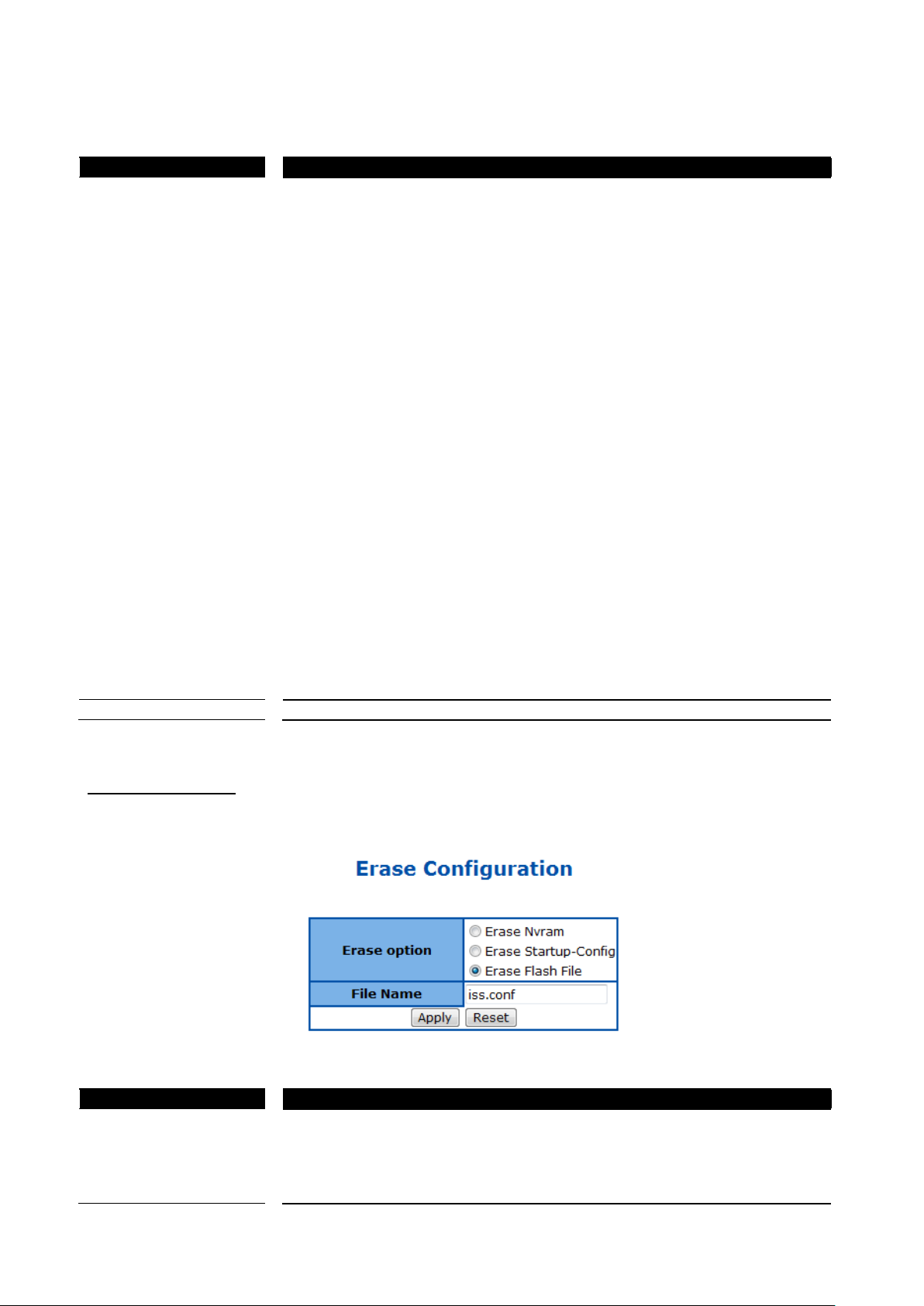
24-Port 10/100Mbps Layer 2 Switch w/ 4 Gigabit Ports and 2 Shared Mini-GBIC Slots
Parameter
Description
Restore Option
Options to restore the startup configuration:
No Restore: Applying this option will reset the NV-RAM to default settings.
Note: This will only reset the settings in NV-RAM, not the entire device
configuration. After rebooting, only the default parameters in NV-RAM will be
reset to defaults. Requires a manual device reboot for changes to take effect.
Please reference the default NV-RAM parameters below.
Default IP Address : 192.168.10.200
Default Subnet Mask: 255.255.255.0
Default IP Address Config Mode: Manual
Default IP Address Allocation Protocol : DHCP
Default Interface Name: Fa0/1
Default RM Interface Name: NONE
Config Restore Option: No restore
Config Save Option: Startup save
Config Save IP Address: 0.0.0.0
Config Save Filename: iss.conf
Config Restore Filename: iss.conf
PIM Mode: Sparse Mode
IGS Forwarding Mode: MAC based
CLI Serial Console: Yes
SNMP EngineID: 80.00.08.1c.04.46.53
SNMP Engine Boots: 1
Default VLAN Identifier: 1
Flash Restore: Restore from a previously backed up configuration file in the
device‟s flash memory to the startup-config. Note: After restoring
configuration, requires a manual device reboot for changes to take effect.
File Name
Specify the file name of the configuration to be restored.
Parameter
Description
Erase option
Specify the configuration to be reset:
Erase Nvram: Reset the NV-RAM to default settings and reset all previously
saved configuration files to default that were stored flash memory.
Note: This will only reset the settings in NV-RAM, not the entire device
configuration. After rebooting, only the default parameters in NV-RAM will be
Figure 26 – System > Configuration > Restore
Click Apply to submit the changes and the Reset button will clear the information.
Erase Configuration
This page is used to reset the startup configuration, NV-RAM or the configuration file in flash to default value.
Figure 27 – System > Configuration > Erase
5-12
