Page 1

-1-
Page 2
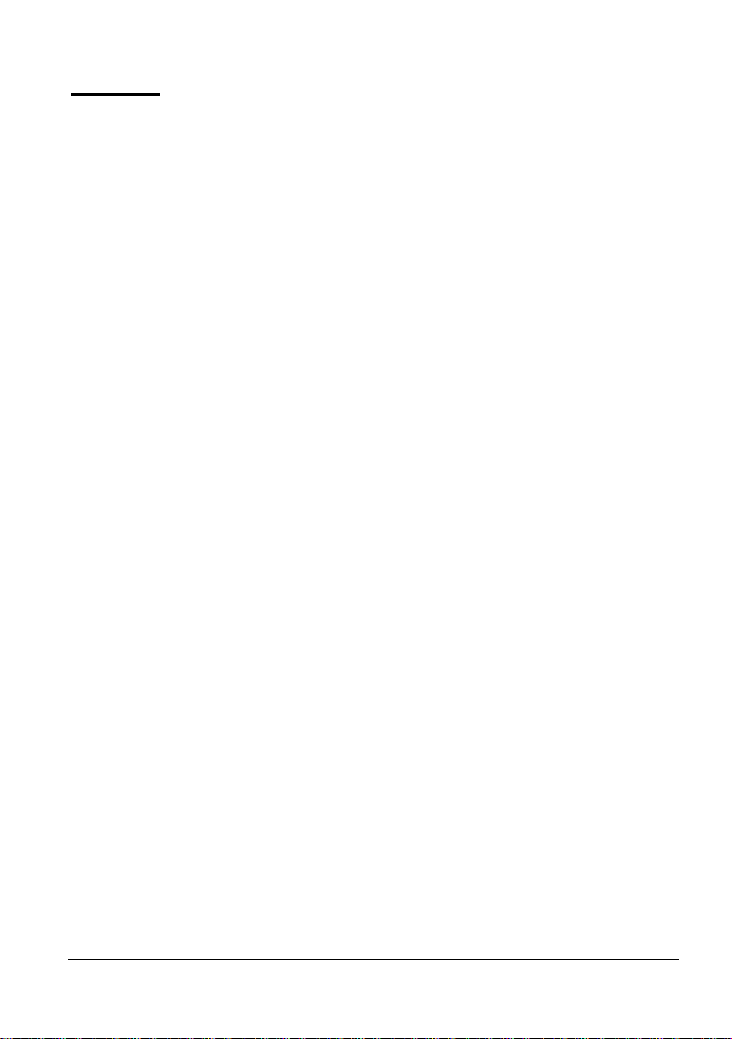
Preface
Thank you for purchasing TEG-ECTX and TEG-ECSX. This
manual describes how to install and use the PCI Express Gigabit
Adapter. The PCI Express Gigabit Adapter allows you to use either
RJ-45 or fiber cable to connect to network.
The TEG-ECTX/TEG-ECSX is a high performance network adapter
that supports advanced management and power savings
functionality for system administrators. The TEG-ECSX has SC
type port allow you connects Multi-Mode fiber devices at distances
of up to 550m (1804ft.)
Full-Duplex technology generates data rates of up to 2Gbps over a
motherboard’s high-speed PCI Express Bus architecture. Jumbo
Frame support further optimizes throughput performance.
Supports SNMP v1, Pre-Boot Execution Environment (PXE) 2.1,
and Wake-on-LAN (WOL, for TEG-ECTX only). Optimize
network performance with VLAN tagging and Layer 2 Priority
Tagging. Optimizes power consumption with advanced
Configuration Power Management Interface 2.0 (ACPI) technology.
-2-
Page 3

Packaging Contents
When you unpack the product package, you shall find the items
listed below. Please inspect the contents, and report any apparent
damage or missing items immediately to local authorized reseller.
TEG-ECTX or TEG-ECSX
•
• Quick Installation Guide
• CD-ROM (Drivers, Utility & User’s Guide)
-3-
Page 4

Features
Provide
- One 10/100/1000BaseTX port, or
- One 1000BaseSX port
RJ-45 connection:
- Auto-negotiate 10/100/1000Mbps and full/half duplex
- Auto MDI/MDIX
- Compliant with IEEE 802.3 10BaseT, IEEE 802.3u
100BaseTX, IEEE 802.3ab 1000BaseT
Fiber connections:
- SC type Multi-Mode fiber connection
- Compliant with IEEE 802.3z 1000Base SX
PCI Express 1.0a compliant
Supports IEEE802.1p Layer 2 Priority Encoding
Supports IEEE802.1Q VLAN Tagging
IEEE 802.3x full duplex flow control
Supports Microsoft NDIS5 Checksum Offload (IP, TCP, UDP)
and Largesend Offload
Advanced Configuration Power Management Interface (ACPI)
2.0
Supports PCI Message Signaled Interrupt (MSI)
48K Bytes buffer memory
Two LEDs: LNK (link) (Green), ACT (activity) (Yellow)
0 °C to 45°C (32°C to 113°C) operating temperature range
-4-
Page 5
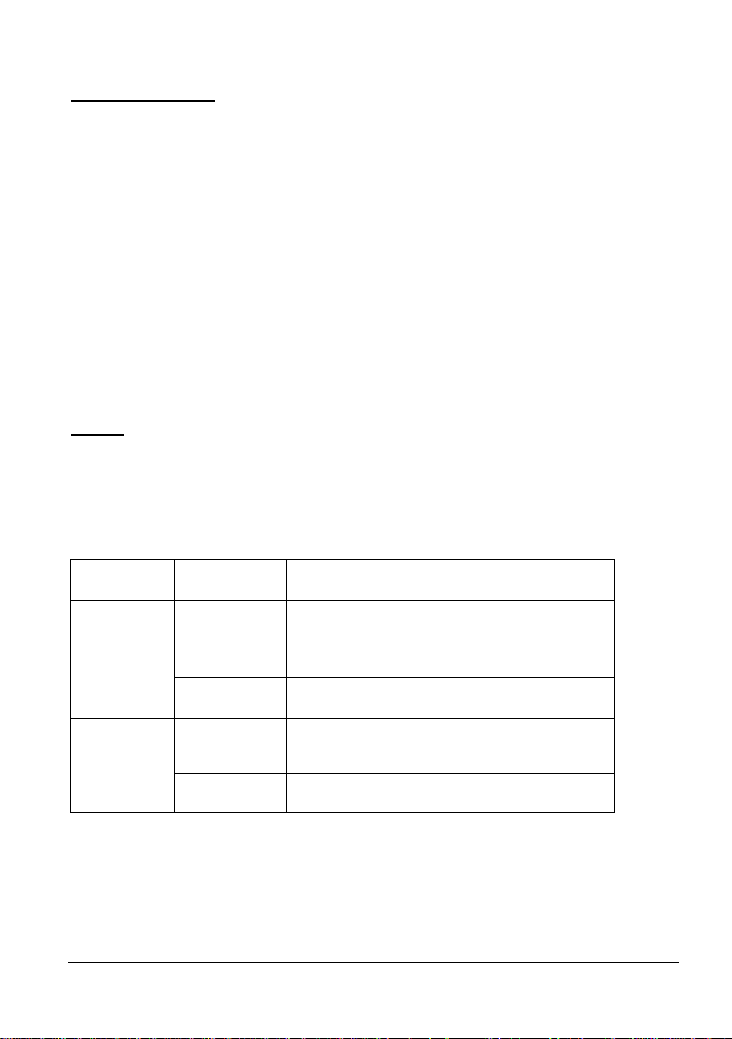
Driver Support
The Adapter supports a wide range of drivers for commonly used
network operating systems:
z Microsoft Windows 2000 / 2000 Server / XP (32/64-bit) /
2003 Server/ Vista (32/64-bit)
z Linux 2.4.x, 2.6.x
z Novell Netware 3.12/4.1/4.11/5.x/6.x
z FreeBSD 5.4, 6.0
z Unix Ware 7.1.3, 7.1.4, OPEN Server 6.0
LEDs
• LNK Link
• ACT Activity
LEDs Status Indication
A valid network connection
LNK
(Green)
Steady
established.
LNK stands for LINK.
Off No network connection.
ACT
(Yellow)
Flashing
Transmitting or receiving data.
ACT stands for ACTIVITY.
Off No activity.
-5-
Page 6

Software Installation
Step 1: Insert the Driver CD-ROM into your computer’s CD-ROM
Driver
Step 2: Click Install Driver, choose the driver which suitable for
your operation system.
Step 3: Follow the InstallShield Wizard instructions
Step 4: Shutdown your computer and following the hardware
installation procedure.
-6-
Page 7

Hardware Installation
Step 1: Make sure you computer is off.
Step 2: Remove any metal decorations from your hands and wrists.
Step 3: Remove the cover from your computer.
Step 4: Locate an empty bus mastering PCI Express slot and insert
the PCI Express Adapter firmly into an available PCI
Express Slot.
Step 5: Turn ON the computer and wait until the Windows desktop
appears.
Step 6: Replace the cover back to your computer and follow the next
session “Connecting to Your Network”
procedure.
-7-
Page 8

Connecting to your Network
For TEG-ECTX
Step 1: Connect a Cat5e Cable from the computer to an available
Ethernet port on your router or switch.
Step 2: When the cable is properly connected to the devices, turn
the power on.
Step 3: Check the LNK (Link) LED. The LED will be blinking
when the PCI Express Gigabit Ethernet Adapter is
receiving a good link signal from the connected device
For TEG-ECSX
Step 1: Connect a SC-type multi-mode cable from the TEG-ECSX
to a Gigabit fiber converter.
Step 2: Connect an Ethernet cable from the fiber converter to a
Gigabit Ethernet port on your Gigabit switch.
Step 3: When the cable is properly connected to the devices, turn
the power on.
Step 4: Check the LNK (Link) LED. The LED will be blinking
when the PCI Express Gigabit Ethernet Adapter is
receiving a good link signal from the connected device
Note: Make sure the TX and RX cables are reversed on the
opposing connection.
-8-
Page 9

Cabling Requirement
For connector type, cabling requirements, and maximum segment
distance as list below.
Speed Media
Port
Cable
Speed
Half/Full
Duplex
10BaseT RJ-45
100BaseTX RJ-45
1000BaseT RJ-45 2000 Mbps UTP/STP
10/20
Mbps
100/200
Mbps
UTP/STP
Cat 3, 4, or
5
UTP/STP
Cat 5
Cat 5e, 6
Fiber
Type
Wavelength of 850nm
Fiber Optic required
Maximum Distance
(* full-duplex)
SC 62/125 µm (Multi-Mode) 550 m
50/125 µm (multi_mode) 220 m
<Note>
The maximum node-to-node network distance is in full-duplex
operation.
Distan
ce
100M
100M
100 M
-9-
Page 10

Diagnostics Utility
The diagnostics utility is a Windows platform application. It
provides general information, VLAN ID setting, Driver property
settings, Diagnostics functions, Statistics, Cable analysis, and Wake
on LAN function.
Diagnostics Utility Installation
Step 1: Insert the Driver CD-ROM into your computer’s CD-ROM
Driver
Step 2: Click Diagnostics Utility button on the CD-ROM, choose
the utility which suitable for your operation system.
Step 3: Click Next
Step 4: Click Next to continue or click Browse to choose an alternate
location.
-10-
Page 11

Step 5: Click Finish to exit the installation.
Step 6: Click Start Æ Program ÆRealtekÆDiagnostics to launch the
Diagnostics Utility.
-11-
Page 12

Diagnostics Utility Configuration
General
This page shows the general information of the selected network adapter.
VLAN
This page shows information about VLANs on current the selected
network adapter. User can add, remove or change the VLAN ID here.
-12-
Page 13

Driver
This page shows driver information of the selected network adapter.
Advanced Setting
This page displays working parameters of the network adapter. User can
modify the parameters here. For Windows 98SE and ME, please reboot the
computer to take the changes effected.
-13-
Page 14

Diagnostics
This page performs hardware tests of the selected network adapter.
Send and Receive
Two computers with its own adapter in the same LAN can perform send &
receive experiment with broadcast packet here.
-14-
Page 15

Statistics
This page shows statistics of the current selected network adapter,
including throughput, number of good packets have been sent and received,
and number of error packets have been sent and received.
Cable
This page shows the connected cable length and status.
-15-
Page 16

Wake On LAN (for TEG-ECTX only)
This page shows three ways to wake up a computer in suspends or sleep
mode. 1) Ethernet Address 2) IP Address 3) NetBIOS Name. A computer
can be waked up only if related configurations in BIOS and the network
adapter are enabled.
-16-
Page 17

Specifications
Standards
Speed
Performance
Cable
LEDs
Dimensions
Net Weight
Power
Consumption
Temperature
Operation
Storage
Humidity
Emissions
10/100/1000BaseTX:
IEEE802.3 10BaseT
IEEE802.3u 100BaseTX
IEEE802.3ab 1000BaseT
1000BaseSX/LX:
IEEE802.3z 1000BaseSX/LX
10Base T: 10/20Mbps (half/full Duplex )
100Base TX: 100/200Mbps(hal f/ full -duplex)
1000Base T: 2000Mbps (full-duplex)
1000BaseSX: 2000Mbps (full -d upl ex)
14,880pps for 10Mbps
148,810pps for 100Mbps
1,488,100pps for 1000Mbp s
10BaseT: UPT/STP Cat 3, 4, or 5
100BaseTX: UTP/STP Cat. 5
1000BaseT: UTP/STP Cat. 5e, 6
Fiber:
62/125µm multi-mode fiber-optic cable, up to
550 m, wavelength 850nm
50/125µm multi-mode fiber-optic cable, up to
220 m, wavelength 850nm
LNK (Link) (Green)
ACT (Activity) (Yellow)
137x 120 x 22 mm
(5.40x 4.73 x 0.87 inches.
80g (0.18lb.) approx.
3.3VDC, 727mA, 2.4W Max.
0°C to 45° C (32°F to 113°F)
-10°C to 70°C (14°F to 158°F)
10%-95% non-condensing
FCC part 15 Class B, CE Mark Class B
-17-
Page 18

Limited Warranty
TRENDnet warrants its products against defects in material and workmanship, under
normal use and service, for the following lengths of time from the date of purchase.
TEG-ECTX/TEG-ECSX– 5 Years Warranty
If a product does not operate as warranted above during the applicable warranty
period, TRENDnet shall, at its option and expense, repair the defective product or
part, deliver to customer an equivalent product or part to replace the defective item,
or refund to customer the purchase price paid for the defective product. All products
that are replaced will become the property of TRENDnet. Replacement products
may be new or reconditioned.
TRENDnet shall not be responsible for any software, firmware, information, or
memory data of customer contained in, stored on, or integrated with any products
returned to TRENDnet pursuant to any warranty.
There are no user serviceable parts inside the product. Do not remove or attempt to
service the product by any unauthorized service center. This warranty is voided if (i)
the product has been modified or repaired by any unauthorized service center, (ii) the
product was subject to accident, abuse, or improper use (iii) the product was subject
to conditions more severe than those specified in the manual.
Warranty service may be obtained by contacting TRENDnet office within the
applicable warranty period for a Return Material Authorization (RMA) number,
accompanied by a copy of the dated proof of the purchase. Products returned to
TRENDnet must be pre-authorized by TRENDnet with RMA number marked on the
outside of the package, and sent prepaid, insured and packaged appropriately for
safe shipment.
WARRANTIES EXCLUSIVE: IF THE TRENDNET PRODUCT DOES NOT
OPERATE AS WARRANTED ABOVE, THE CUSTOMER’S SOLE REMEDY SHALL
BE, AT TRENDNET’S OPTION, REPAIR OR REPLACEMENT. THE FOREGOING
WARRANTIES AND REMEDIES ARE EXCLUSIVE AND ARE IN LIEU OF ALL
OTHER WARRANTIES, EXPRESSED OR IMPLIED, EITHER IN FACT OR BY
OPERATION OF LAW, STATUTORY OR OTHERWISE, INCLUDING WARRANTIES
OF MERCHANTABILITY AND FITNESS FOR A PARTICULAR PURPOSE.
TRENDNET NEITHER ASSUMES NOR AUTHORIZES ANY OTHER PERSON TO
ASSUME FOR IT ANY OTHER LIABILITY IN CONNECTION WITH THE SALE,
INSTALLATION MAINTENANCE OR USE OF TRENDNET’S PRODUCTS.
TRENDNET SHALL NOT BE LIABLE UNDER THIS WARRANTY IF ITS TESTING
AND EXAMINATION DISCLOSE THAT THE ALLEGED DEFECT IN THE PRODUCT
DOES NOT EXIST OR WAS CAUSED BY CUSTOMER’S OR ANY THIRD
PERSON’S MISUSE, NEGLECT, IMPROPER INSTALLATION OR TESTING,
-18-
Page 19

UNAUTHORIZED ATTEMPTS TO REPAIR OR MODIFY, OR ANY OTHER CAUSE
BEYOND THE RANGE OF THE INTENDED USE, OR BY ACCIDENT, FIRE,
LIGHTNING, OR OTHER HAZARD.
LIMITATION OF LIABILITY: TO THE FULL EXTENT ALLOWED BY LAW
TRENDNET ALSO EXCLUDES FOR ITSELF AND ITS SUPPLIERS ANY LIABILITY,
WHETHER BASED IN CONTRACT OR TORT (INCLUDING NEGLIGENCE), FOR
INCIDENTAL, CONSEQUENTIAL, INDIRECT, SPECIAL, OR PUNITIVE DAMAGES
OF ANY KIND, OR FOR LOSS OF REVENUE OR PROFITS, LOSS OF BUSINESS,
LOSS OF INFORMATION OR DATE, OR OTHER FINANCIAL LOSS ARISING OUT
OF OR IN CONNECTION WITH THE SALE, INSTALLATION, MAINTENANCE, USE,
PERFORMANCE, FAILURE, OR INTERRUPTION OF THE POSSIBILITY OF SUCH
DAMAGES, AND LIMITS ITS LIABILITY TO REPAIR, REPLACEMENT, OR
REFUND OF THE PURCHASE PRICE PAID, AT TRENDNET’S OPTION. THIS
DISCLAIMER OF LIABILITY FOR DAMAGES WILL NOT BE AFFECTED IF ANY
REMEDY PROVIDED HEREIN SHALL FAIL OF ITS ESSENTIAL PURPOSE.
Governing Law: This Limited Warranty shall be governed by the laws of the state of
California.
AC/DC Power Adapter, Cable, Cooling Fan, and Power Supply carry 1 year warranty.
-19-
Page 20

-20-
