TRAYNOR YCV80 User Manual
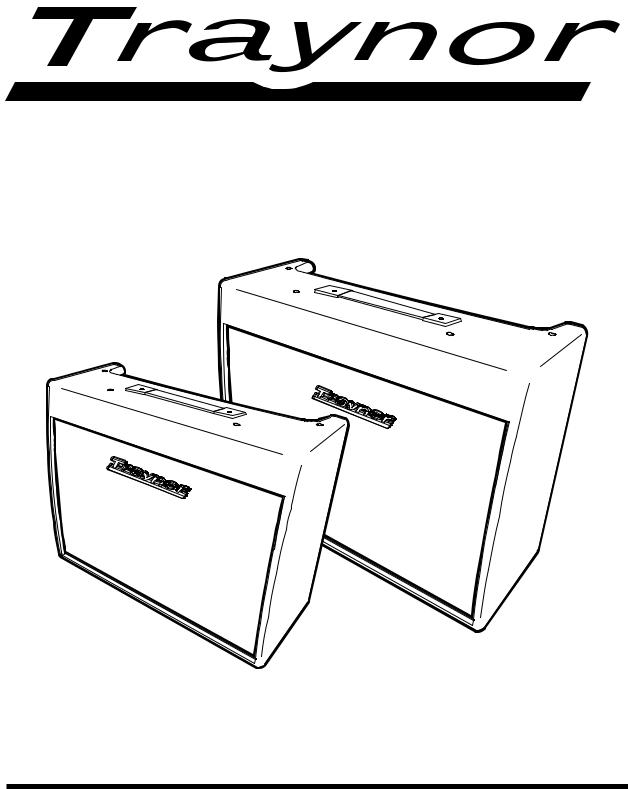
MODEL TYPE:YS1003
Custom Valve YCV80
A l l T u b e G u i t a r A m p l i f i e r

IMPORTANT SAFETY INSTRUCTIONS
This lightning flash with arrowhead symbol, within an equilateral triangle, is intended to alert the user to the presence of uninsulated “dangerous voltage”
within the product’s enclosure that may be of sufficient magnitude to constitute a risk of electric shock to persons.
Ce symbole d’éclair avec tête de flèche dans un triangle équilatéral est prévu pour alerter l’utilisateur de la présence d’un « voltage dangereux » non-isolé à proximité de l’enceinte du produit qui pourrait être d’ampleur suffisante pour présenter
un risque de choque électrique.
The exclamation point within an equilatereal triangle is intended to alert the user to the presence of important operating and maintenance (servicing) instructions in
the literature accompanying the appliance.
point d’exclamation à l’intérieur d’un triangle équilatéral est prévu pour alerter l’utilisateur de la présence d’instructions importantes dans la littérature accompagnant l’appareil en ce qui concerne l’opération et la maintenance de cet appareil.
S2125A
FOLLOW ALL INSTRUCTIONS
Instructions pertaining to a risk of fire, electric shock, or injury to a person
CAUTION: TO REDUCE THE RISK OF ELECTRIC
SHOCK, DO NOT REMOVE COVER (OR BACK).
NO USER SERVICEABLE PARTS INSIDE.
REFER SERVICING TO QUALIFIED
SERVICE PERSONNEL.
Read Instructions: The Owner’s Manual should be read and understood before operation of your unit. Please, save these instructions for future reference and heed all warnings.
Clean only with dry cloth.
Packaging: Keep the box and packaging materials, in case the unit needs to be returned for service.
Warning: To reduce the risk or fire or electric shock, do not expose this apparatus to rain or moisture. Do not use this apparatus near water!
Warning: When using electric products, basic precautions should always be followed, including the following:
Power Sources
Your unit should be connected to a power source only of the voltage specified in the owners manual or as marked on the unit. This unit has a polarized plug. Do not use with an extension cord or receptacle unless the plug can be fully inserted. Precautions should be taken so that the grounding scheme on the unit is not defeated. An apparatus with CLASS I construction shall be connected to a Mains socket outlet with a protective earthing ground. Where the MAINS plug or an appliance coupler is used as the disconnect device, the disconnect device shall remain readily operable.
Hazards
Do not place this product on an unstable cart, stand, tripod, bracket or table. The product may fall, causing serious personal injury and serious damage to the product. Use only with cart, stand, tripod, bracket, or table recommended by the manufacturer or sold with the product. Follow the manufacturer’s instructions when installing the product and use mounting accessories recommended by the manufacturer. Only use attachments/accessories specified by the manufacturer
Note: Prolonged use of headphones at a high volume may cause health damage on your ears.
The apparatus should not be exposed to dripping or splashing water; no objects filled with liquids should be placed on the apparatus.
Terminals marked with the “lightning bolt” are hazardous live; the external wiring connected to these terminals require installation by an instructed person or the use of ready made leads or cords.
Ensure that proper ventilation is provided around the appliance. Do not install near any heat sources such as radiators, heat registers, stoves, or other apparatus (including amplifiers) that produce heat.
No naked flame sources, such as lighted candles, should be placed on the apparatus.
Power Cord
Do not defeat the safety purpose of the polarized or grounding-type plug. A polarized plug has two blades with one wider than the other. A grounding type plug has two blades and a third grounding prong.The wide blade or the third prong are provided for your safety. If the provided plug does not fit into your outlet, consult an electrician for replacement of the obsolete outlet.The AC supply cord should be routed so that it is unlikely that it will be damaged. Protect the power cord from being walked on or pinched particularly at plugs. If the AC supply cord is damaged DO NOT OPERATE THE UNIT.To completely disconnect this apparatus from the AC Mains, disconnect the power supply cord plug from the AC receptacle.The mains plug of the power supply cord shall remain readily operable.
Unplug this apparatus during lightning storms or when unused for long periods of time.
Service
The unit should be serviced only by qualified service personnel. Servicing is required when the apparatus has been damaged in any way, such as power-supply cord or plug is damaged, liquid has been spilled or objects have fallen into the apparatus, the apparatus has been exposed to rain or moisture, does not operate normally, or has been dropped.
SUIVEZ TOUTES LES INSTRUCTIONS
Instructions relatives au risque de feu, choc électrique, ou blessures aux personnes
AVIS: AFIN DE REDUIRE LES RISQUE DE CHOC
ELECTRIQUE, N’ENLEVEZ PAS LE COUVERT (OU LE
PANNEAU ARRIERE) NE CONTIENT AUCUNE PIECE
REPARABLE PAR L’UTILISATEUR.
CONSULTEZ UN TECHNICIEN QUALIFIE
POUR L’ENTRETIENT
Veuillez Lire le Manuel: Il contient des informations qui devraient êtres comprises avant l’opération de votre appareil. Conservez. Gardez S.V.P. ces instructions pour consultations ultérieures et observez tous les avertissements.
Nettoyez seulement avec le tissu sec.
Emballage: Conservez la boite au cas ou l’appareil devait être retourner pour réparation.
Avertissement: Pour réduire le risque de feu ou la décharge électrique, n'exposez pas cet appareil à la pluie ou à l'humidité. N’utilisez pas cet appareil près de l’eau!
Attention: Lors de l’utilisation de produits électrique, assurez-vous d’adhérer à des précautions de bases incluant celle qui suivent:
Alimentation
L’appareil ne doit être branché qu’à une source d’alimentation correspondant au voltage spécifié dans le manuel ou tel qu’indiqué sur l’appareil. Cet appareil est équipé d’une prise d’alimentation polarisée. Ne pas utiliser cet appareil avec un cordon de raccordement à moins qu’il soit possible d’insérer complètement les trois lames. Des précautions doivent êtres prises afin d’eviter que le système de mise à la terre de l’appareil ne soit désengagé. Un appareil construit selon les normes de CLASS I devrait être raccordé à une prise murale d’alimentation avec connexion intacte de mise à la masse. Lorsqu’une prise de branchement ou un coupleur d'appareils est utilisée comme dispositif de débranchement, ce dispositif de débranchement devra demeurer pleinement fonctionnel avec raccordement à la masse.
Risque
Ne pas placer cet appareil sur un chariot, un support, un trépied ou une table instables. L’appareil pourrait tomber et blesser quelqu’un ou subir des dommages importants. Utiliser seulement un chariot, un support, un trépied ou une table recommandés par le fabricant ou vendus avec le produit. Suivre les instructions du fabricant pour installer l’appareil et utiliser les accessoires recommandés par le fabricant. Utilisez seulement les attachements/accessoires indiqués par le fabricant
Note: L'utilisation prolongée des écouteurs à un volume élevé peut avoir des conséquences néfastes sur la santé sur vos oreilles. .
Il convient de ne pas placer sur l’appareil de sources de flammes nues, telles que des bougies allumées.
L’appeil ne doit pas être exposé à des égouttements d’eau ou des éclaboussures et qu’aucun objet rempli de liquide tel que des vases ne doit être placé sur l’appareil.
Assurez que lappareil est fourni de la propre ventilation. Ne procédez pas à l’installation près de source de chaleur tels que radiateurs, registre de chaleur, fours ou autres appareils (incluant les amplificateurs) qui produisent de la chaleur.
Les dispositifs marqués d’une symbole “d’éclair” sont des parties dangereuses au toucher et que les câblages extérieurs connectés à ces dispositifs de connection extérieure doivent être effectivés par un opérateur formé ou en utilisant des cordons déjà préparés.
Cordon d’Alimentation
Ne pas enlever le dispositif de sécurité sur la prise polarisée ou la prise avec tige de mise à la masse du cordon d’alimentation. Une prise polarisée dispose de deux lames dont une plus large que l’autre. Une prise avec tige de mise à la masse dispose de deux lames en plus d’une troisième tige qui connecte à la masse. La lame plus large ou la tige de mise à la masse est prévu pour votre sécurité. La prise murale est désuète si elle n’est pas conçue pour accepter ce type de prise avec dispositif de sécurité. Dans ce cas, contactez un électricien pour faire remplacer la prise murale. Évitez d’endommager le cordon d’alimentation. Protégez le cordon d’alimentation. Assurezvous qu’on ne marche pas dessus et qu’on ne le pince pas en particulier aux prises. N’UTILISEZ PAS L’APPAREIL si le cordon d’alimentation est endommagé. Pour débrancher complètement cet appareil de l’alimentation CA principale, déconnectez le cordon d’alimentation de la prise d’alimentation murale. Le cordon d’alimentation du bloc d’alimentation de l’appareil doit demeurer pleinement fonctionnel.
Débranchez cet appareil durant les orages ou si inutilisé pendant de longues périodes.
Service
Consultez un technicien qualifié pour l’entretien de votre appareil. L'entretien est nécessaire quand l'appareil a été endommagé de quelque façon que se soit. Par exemple si le cordon d’alimentation ou la prise du cordon sont endommagés, si il y a eu du liquide qui a été renversé à l’intérieur ou des objets sont tombés dans l'appareil, si l'appareil a été exposé à la pluie ou à l'humidité, si il ne fonctionne pas normalement, ou a été échappé.
safety-4v7 • May 7/2008
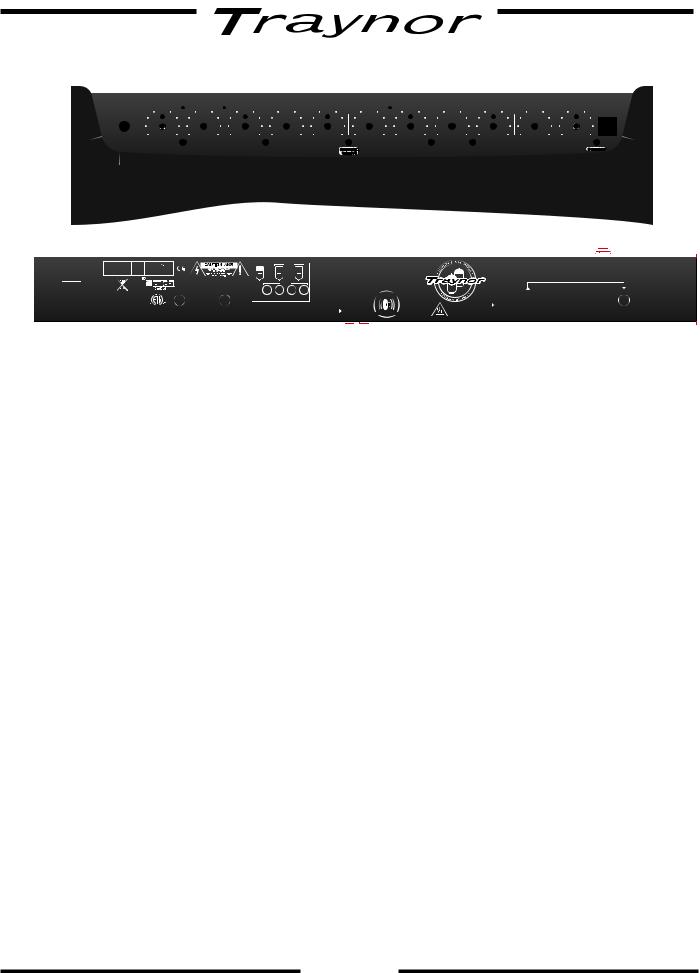
1 GAIN |
VOLUME |
TREBLE |
BASS |
MIDDLE 2 VOLUME |
TREBLE |
BASS |
MIDDLE |
REVERB |
MASTER |
VOLUME |
|||||||||
|
BOOST |
|
SCOOP |
CHANNEL |
BRIGHTNESS |
|
EXPANDER |
|
STANDBY |
|
|
|
|
SELECT |
|
|
|
|
|
SAME TYPE FUSE AND RATING
ATTENTION: UTILISER UN FUSIBLE DE RECHANGE DE MEME TYPE ET CALIBRE
THIS
CET APPAREIL DOIT ETRE MIS Á TERRE!
|
|
|
|
|
|
|
|
|
|
|
|
|
|
|
|
|
|
|
|
|
|
|
|
|
|
|
|
|
|
|
|
12AX7 |
|
|
|
|
Custom Valve |
|
|
|
|
|
|
DISCONNECT POWER |
|||||
|
|
|
|
|
|
|
|
|
|
|
|
|
|
|
|
|
|
|
|
|
BEFORE SERVICING! |
|||
|
|
|
|
|
|
|
V3 |
V2 |
V1 |
|
|
|
|
|
|
|
|
|
|
|
DEBRANCHER L’APPEREIL AVANT |
|||
|
|
|
|
|
|
|
|
|
|
|
|
|
|
|
|
|
|
D’ENLEVER LES COUVERCLES! |
||||||
|
|
|
|
|
|
|
|
|
|
|
|
TRAYNOR YCV80 |
|
|
|
|
|
|
|
|
|
|||
|
|
|
|
|
|
|
D |
S |
|
|
|
|
|
|
|
|
|
|
|
|
|
|
|
|
|
|
|
|
|
|
|
|
|
|
|
|
|
|
|
|
|
|
|
|
|
|
|||
|
|
|
|
|
|
|
|
|
|
|
|
|
|
|
|
|
|
|
|
|
|
|||
|
|
|
|
|
|
|
|
|
|
|
|
|
|
|
|
|
|
|
|
|
|
|
||
|
|
|
|
|
|
|
|
|
|
|
BALANCED |
|
|
TIP: SEN |
||||||||||
|
|
|
|
|
|
|
|
|
|
|
|
|
RING: RETURN |
|||||||||||
|
|
|
|
PEAKER |
|
YORKVILLE SOUND • Toronto, CANADA |
LINE O |
|
|
|
|
|
|
PARALLEL EFFECTS LOOP |
||||||||||
|
|
|
|
DEFEAT |
|
|
|
|
|
|
|
|
|
|
|
|
|
|
|
|
|
|
|
|
The Traynor YCV80 / YCV80Q
Introduction
The Traynor YCV80/YCV80Q are professional all-tube guitar combos. They draw on the rich tradition of Traynor guitar amplifiers and combine the best of vintage design with modern principles, manufacturing techniques, and technology.
Features
•100% Designed and Manufactured in North America.
•All-tube design with four 6L6B and three 12AX7A Premium tubes.
•Dual 12 inch Celestion® speakers (Four 10 inch Celestion® Speakers in YCV80Q) for great classic sound and performance.
•All plywood cabinet construction guarantees the durability and rigidity that made Traynor famous.
•Separate tone controls on each of the two channels (lead and clean), for flexibility.
•Classic Long-Style Accutronics® Reverb, with dual springs, for authentic vintage sound.
•External speaker jack for the ultimate in versatility.
•Traynor TFS-2B latching dual-footswitch, with 10-foot cable included.
•A special DC powered filament supply on preamp tubes ensures reduced hum.
•Auto-balancing bias supply means no need for matched pairs of output tubes or bias adjustments, allowing extremely easy emergency tube replacement.
•Fully regulated power supply ensures ultra low noise.
•The best warranty in the business: a 2-year unlimited, transferable “even if you break it” warranty (valid in the USA and Canada only).
Channel 1
Channel 1 is the lead/overdrive channel and is selected in one of two ways, via the Channel Select switch on the control panel, or via the Channel Select button on the supplied footswitch pedal. The yellow LED, located next to the Channel 1 Volume control, illuminates when Channel 1 is active.
Note: Plugging in the footswitch deactivates the panel-mounted Channel and Boost controls.
Gain & Volume Controls 2
Channel 1 uses a Gain control in conjunction with a Volume control to control the amount of tube-based overdrive and volume.The Gain control is used to adjust the amount of overdrive, while the Volume control allows you to set the actual loudness of the amplifier.
1
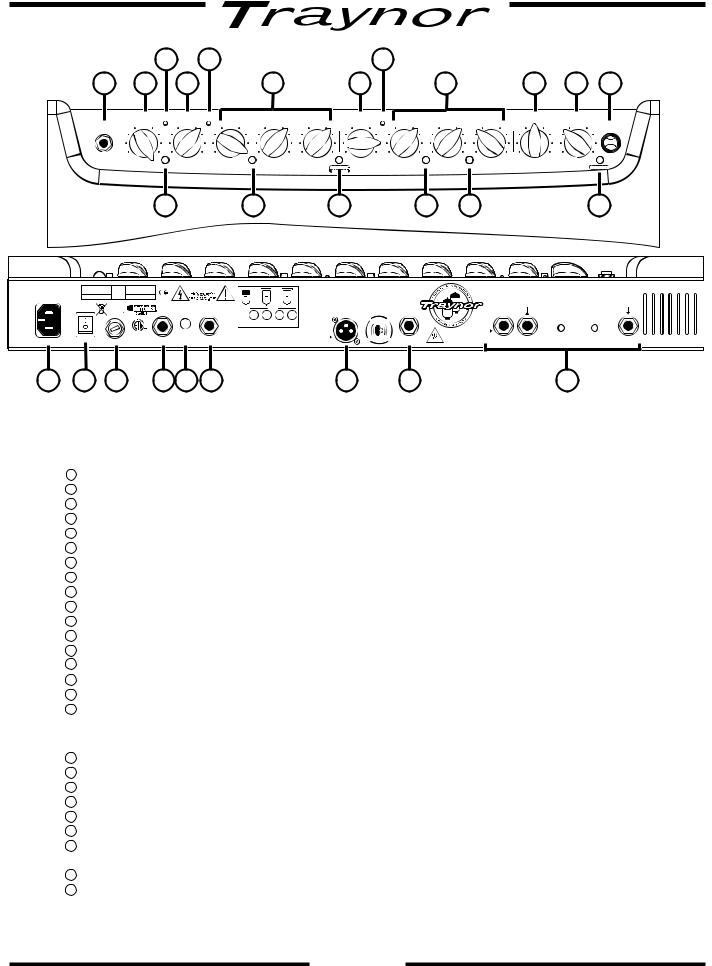
|
|
4 |
5 |
|
9 |
1 |
2 |
2 |
6 |
8 |
11 |
1 GAIN |
VOLUME |
TREBLE |
BASS |
MIDDLE |
2 VOLUME |
TREBLE |
BASS |
MIDDLE |
13 12 15
REVERB |
MASTER |
VOLUME |
|
SCOOP |
CHANNE |
BRIGHTNESS |
EX |
STANDBY |
|
|
SELECT |
|
|
|
3 |
16 |
7 |
10 |
17 |
14 |
|
|
|
|
|
|
|
|
|
|
|
|
|
|
|
|
|
|
|
|
|
|
|
|
|
|
|
|
|
|
|
|
|
|
|
|
|
|
|
|
|
|
|
|
|
|
|
|
|
|
SAME TYPE FUSE AND RATING |
|
|
|
|
|
|
Custom Valve |
|
|
|
|
|
|
DISCONNECT POWER |
||||||||||
ATTENTION: UTILISER UN FUSIBLE DE |
|
|
|
|
|
|
|
|
|
|
|
|
|
|
|
BEFORE SERVICING! |
||||||||
CALIBRE |
|
|
|
|
|
|
|
|
|
|
|
|
|
|
|
DEBRANCHER L’APPEREIL AVANT |
||||||||
|
|
|
|
|
|
V3 |
V2 |
V1 |
|
|
|
|
|
|
|
|
|
|
|
|
D’ENLEVER LES COUVERCLES! |
|||
|
|
|
|
|
|
|
|
|
|
|
TRAYNOR YCV80 |
|
|
|
|
|
|
|
|
|
||||
|
|
|
|
|
|
|
|
|
|
BALANCED |
|
|
TIP: SEN |
|||||||||||
|
|
|
|
|
|
|
|
|
|
|
|
RING: RETURN |
||||||||||||
|
|
|
|
|
|
YORKVILLE SOUND • Toronto, CANADA |
LINE O |
|
|
|
|
|
|
|
|
|
||||||||
|
|
|
|
|
|
|
|
|
|
|
|
|
|
|
|
|
|
|
|
|
|
|
|
|
18 |
19 |
18 |
22 |
26 |
21 |
24 |
25 |
23 |
Chassis Layout
Top
1
2
3
4
5
6
7
8
9
Input jack – ¼-inch phone jack. Channel 1 Gain & Volume Controls.
Channel 1 Boost Switch – Activates the boost circuitry. Boost LED – Illuminated Red when the boost is active. Channel 1 Indicator LED – Illuminates Yellow when active. Channel 1 Tone Controls – Treble, Bass, & Middle.
Channel Select Switch – Channel 1 is optimized for lead, Channel 2 for clean Channel 2 Volume Control.
Channel 2 Indicator LED – Illuminates Green when active.
10Channel 2 Brightness Switch – Add sparkle to your clean sound.
11Channel 2 Tone Controls – Treble, Bass, & Middle.
12Master VolumeControls overall volume of both channels.
13Reverb Control – Adjusts the Accutronics® reverb level for both channels.
14Standby Switch – Activates standby mode to keep the tubes warm while the amp is not in use.
15Power Indicator Jewel – Illuminates red when in Active mode, and yellow when in Standby mode.
16Scoop Switch – Adds mid scoop and big bottom end to Channel 1.
17Expander Switch – Adds deep bottom and sparkling highs to Channel 2 sound.
Rear
18Fuse and Power Cord
19Power Switch.
20Send/Rtn(Efx/Line)jacks–¼-inchphoneInputandOutputjackswithindividuallevelcontrolsforsendandreturn
21Channel Select Footswitch jack – uses a ¼-inch TRS standard latching dual-footswitch.
22Extension Speaker jack –1/4 inch phone jack.
23Loop Thru – ¼-inch TRS jack for connecting effects pedals.
24Direct Out – Balanced XLR output with speaker emulator compensation for recording or direct connection to mixing consoles.
25Headphone Output – ¼-inch phone jack with speaker emulator compensation.
26Speaker Defeat – Disengages the signal from the power amplifier to the speakers.
2
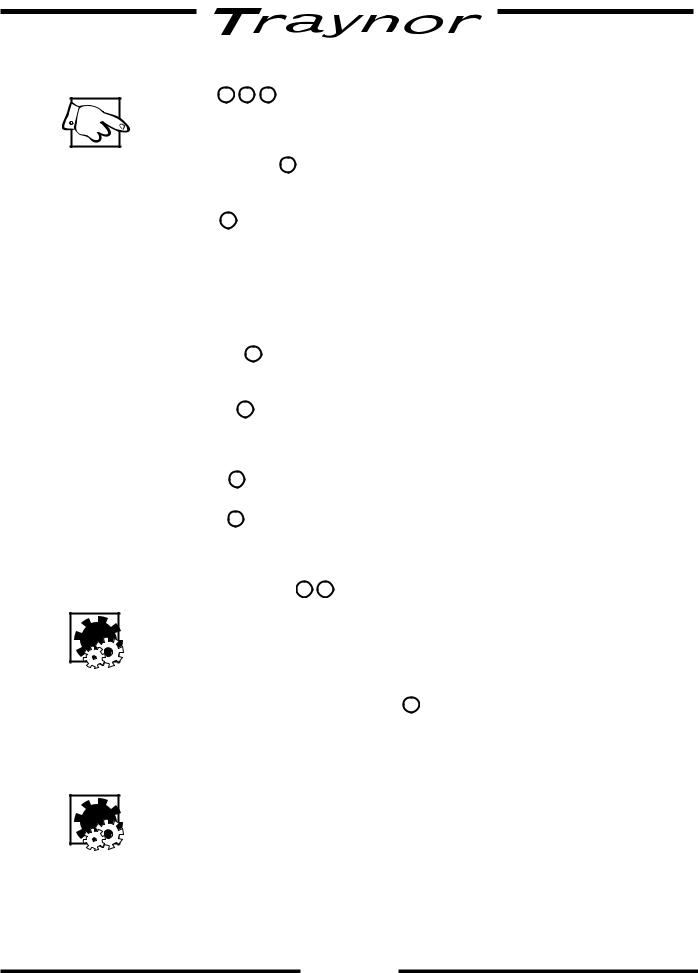
Boost Switch 3 4 21
A boost circuit is provided to help achieve ‘a-bit-more’overdrive for leads.The boost can be selected via the front panel switch or through the supplied footswitch pedal. A Red LED illuminates to
indicate when the boost is active.
Channel 1 Tone Controls 6
The Treble, Bass, and Middle tone controls are to help you shape your sound.They are post-gain and pre-volume.These are active only when Channel 1 is selected.
Scoop Switch 16
Provides deep midrange cut and bass boost to get that deep “chunk” sound.
Channel 2
Channel 2 can be used as the clean channel and thus has no Gain control. In other respects the layout is the same as that of Channel 1, with independent Volume and Treble, Bass, and Middle tone controls. When channel 2 is active the green LED located next to the Channel 2 volume control is illuminated.
Brightness Switch 10
Channel 2 includes a Brightness switch that activates a circuit to provide additional treble boost to help make your tone sparkle.
Expander Switch 17
Adds deep bottom and sparkling highs to Channel 2.
Master Controls
Master Volume 12
Controls the overall level of both channels.
Reverb Control 13
The Master Control section also includes a rotary Reverb control that adjusts the overall reverb level for both channels.TheYCV80/YCV80Q is equipped with a long-style Accutronics® dual-spring reverb for authentic vintage reverb.
Standby Switch & Indicator 14 15
This switch controls the high voltage power being supplied to the tubes. This mode effectively keeps the tubes warmed up when the amp is not in use. The large, jewel indicator on the front panel glows Red when the amp is fully powered-up and changes to Yellow when the high voltage circuit has been turned off. Putting the amp into Standby mode (i.e. during set breaks) shuts off the amplifier output stage and effectively increases tube life by reducing wear on the tubes.
EFX / LINE Send Jack, Return Jack & Trim Pots 23
The Send and Return jacks of the YCV80/YCV80Q allow convenient use of an external effect unit. Simply connect a ¼-inch phone cable to the Send jack of the YCV80 and then connect this cable to the Input of your effects unit. To send the processed signal back to the YCV80, connect the output of the effects unit to the Rtn jack of the YCV80/YCV80Q. The Trim pots enable fine adustments to the signal being sent to and returning from the external effects.
The ¼-inch TRS Send jack is used as part of an effects loop, in conjunction with the Rtn jack. The -10dBu output is ideal for most guitar effects pedals and professional signal processors.You can also use this output to slave the YCV80/YCV80Q with another guitar amplifier by plugging into the Rtn jack of the destination amplifier that will be the slave.
The ¼-inch TRS Return jack is used as your return jack for your effects loop. It accepts an input signal that is passed to the power amplifier, so it can be used as a power amp in. The Master Control section regulates the signal, so Reverb can be added as well as Presence.
3
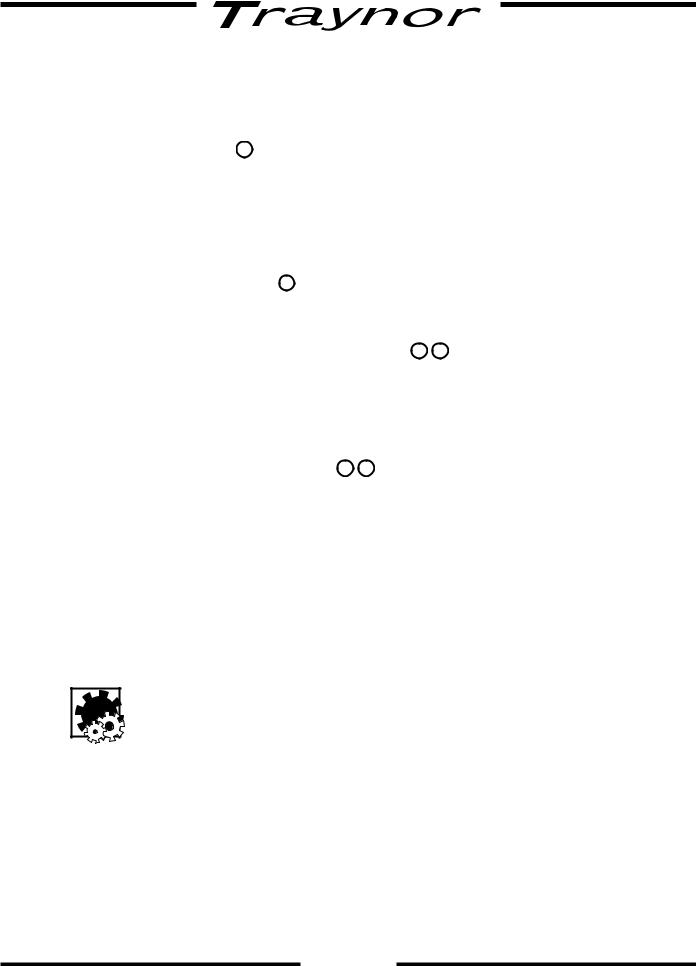
The Loop-Thru jack is a “send” and “return” all in one jack. As a patch point it puts the connected effects in series with the preamp and power amp sections of the YCV80/80Q. To connect an effect here, use a “Y Insert” cable configured as follows; ¼-inch stereo (TRS) male to two ¼-inch mono male jacks. Our model PC-6ISPH can be used for this purpose.
Footswitch Jack 21
Connecting a footswitch to the ¼-inch TRS Footswitch jack deactivates the control panel mounted Channel Select and Boost switches. These functions are then activated exclusively by the pedal. The included footswitch features dual-latching switches, each with a separate LED indicator.
The switching is accomplished with internal relays so there is no audiable noise flowing through the footswitch cable. Footswitch-induced noise is never an issue. The YCV80 is compatible with most aftermarket latching dual-footswitch pedals.
External Speaker Jack/s 22
The chassis mounted ¼-inch jacks allow convenient connection of a 4 ohm external speaker cabinet. If you disconnect the internal 12 inch Celestion® speakers, you can connect up to two 4 ohm external cabinets.
Phones/Line Out & XLR Balanced Line Out Jacks 24 25
For maximum versatility, The YCV80/YCV80Q has both ¼-inch and XLR Line Outs.The ¼-inch output also doubles as a headphone jack.This Phones/Line Out jack can be used with any stereo headphone.The signal sent form these outputs are post-preamp and pre-master. Note that the output signal is affected by all tone controls, including reverb, but not the Master Volume. For practicing silently, don’t forget to disengage the speaker outputs by depressing the Speaker Defeat button.
Headphone Jack & Speaker Defeat 25 26
The headphone jack can be used with any stereo headphones. The headphone signal is post-preamp and pre-master which means the signal is affected by all controls (including reverb) but not the Master Volume. For practicing silently, don't forget to disengage the speaker outputs by depressing the Speaker Defeat button.
Replacement Tube Selection & Bias
This amplifier features Yorkville’s auto-balancing / auto-matching tube biasing technology. As a result, when the time comes to replace the tubes in your Yorkville amplifier, there is no need to pay a premium for a matched set – nor does the bias need to be adjusted when you use a different brand. We make no claims as to which brands of tubes might sound best, but with auto-balancing / auto-matching, you are free to experiment without any need for concern that the amplifier or tubes will be distressed. Please note that auto-balancing / auto matching cannot fully compensate for different types of tubes - 6L6/5881s versus 6CA7/ EL34s, for example.
Please note that although auto-balancing / auto matching allows you the freedom to select unmatched tubes from a variety of manufacturers, it may not be able to fully compensate for the use of a non-equivalent model or part number of tube – 6L6/5881s versus 6CA7/EL34s, for example. Use of non-equivalent tubes may result in unpredictable performance.
4
