Page 1
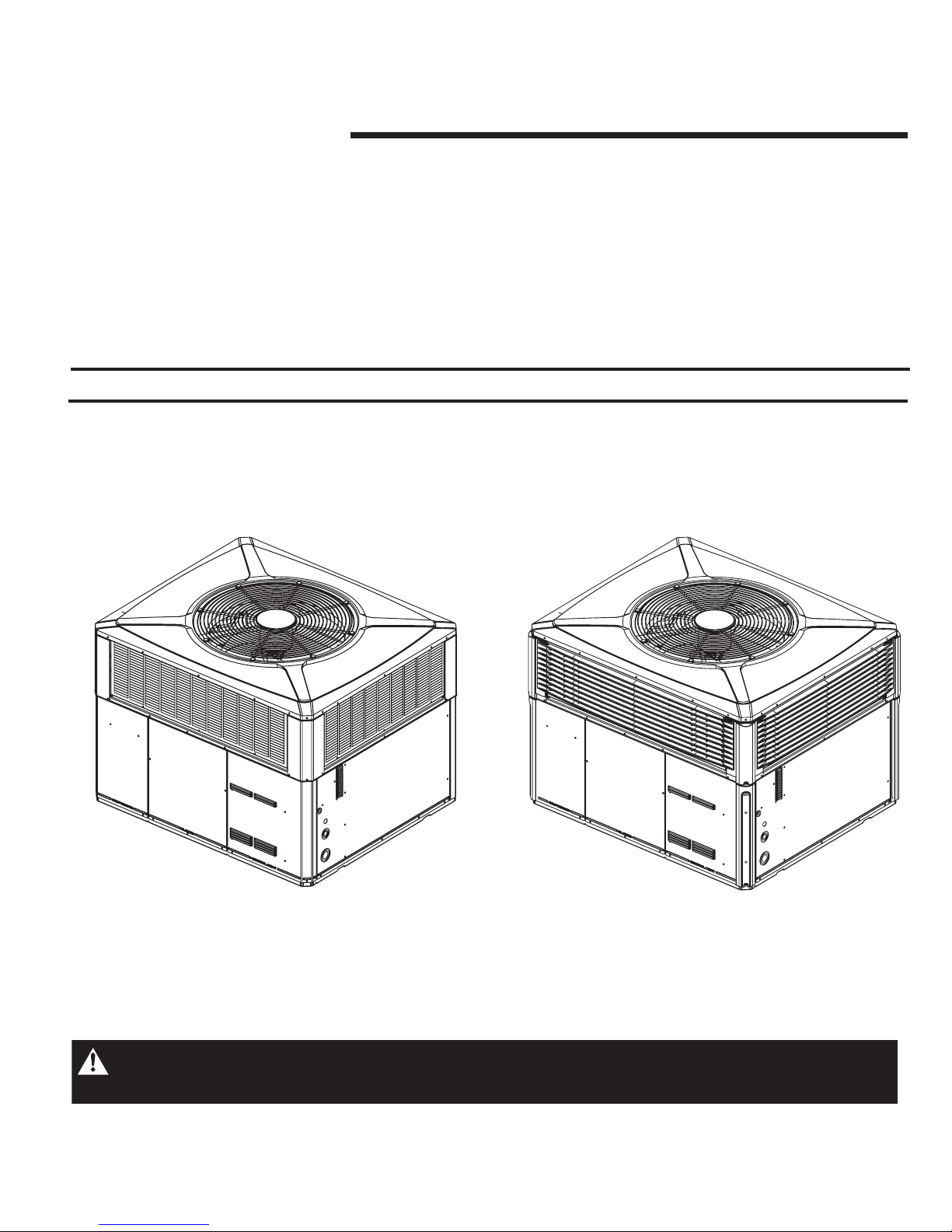
18-EB24D1-19
WARNING:
HAZARDOUS VOLTAGE - DISCONNECT POWER and DISCHARGE
CAPACITORS BEFORE SERVICING
Installer's Guide
WCC-IG-19
Single Packaged Heat Pump, 13 SEER
Convertible, 1½ - 5 Ton, R-410A
ALL phases of this installation must comply with NATIONAL, STATE AND LOCAL CODES
Important — This Document is customer property. Please return to service information pack and give this Installer's Guide to the homeowner
upon completion of work.
4WCC3018 through 4WCC3060
4WCX3018 through 4WCX3060
Page 2
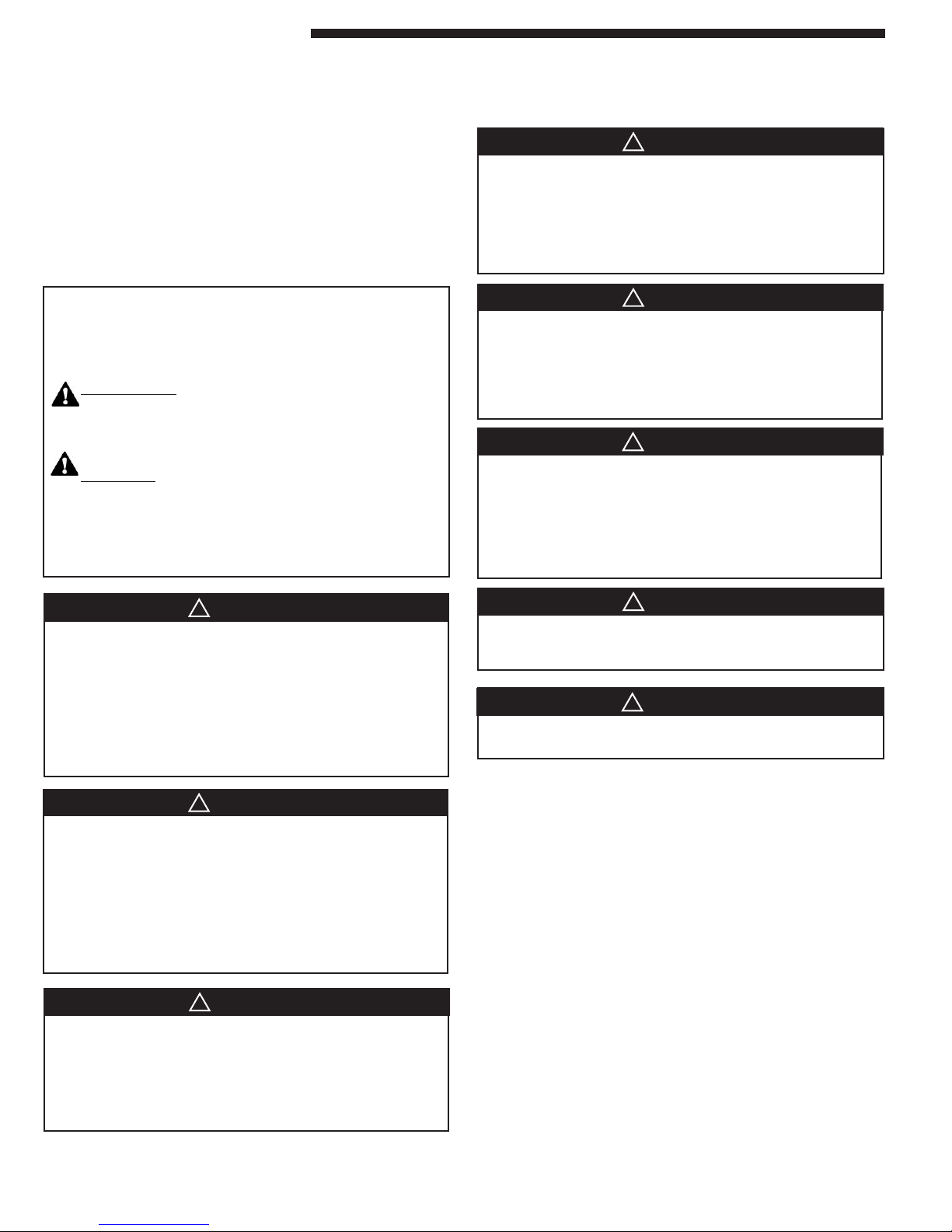
Installer’s Guide
▲
WARNING
!
▲
WARNING
!
▲
WARNING
!
▲
CAUTION
!
▲
CAUTION
!
▲
CAUTION
!
▲
CAUTION
!
▲
CAUTION
!
Safety Considerations
IMPORTANT: Read this entire manual before beginning installation procedures.
Read this manual carefully before attempting to install, operate,
or perform maintenance on this unit. Installation and maintenance
should be performed by qualified service technicians only.
NOTE: "Warnings" and "Cautions" appear at appropr iate places
in this manual. Your personal safety and the proper operation of
this air conditioning product require that you follow them carefully. The manufacturer assumes no liability for installations or
servicing performed by unqualified personnel.
NOTICE
Warning and Cautions appear at appropriate
locations throughout this guide. Read these
carefully.
WARNING: INDICATES A POTENTIALLY
HAZARDOUS SITUATION WHICH, IF NOT
AVOIDED, COULD RESULT IN DEATH OR
SERIOUS INJURY.
CAUTION: Indicates a potentially hazardous situation which, if not avoided, may result in minor
or moderate injury. It may also be used to alert
against unsafe practices and where propertydamage-only accidents could occur.
CONTAINS REFRIGERANT!
SYSTEM CONTAINS OIL AND REFRIGERANT UNDER
HIGH PRESSURE. RECOVER REFRIGERANT TO RELIEVE
PRESSURE BEFORE OPENING SYSTEM. Failure to follow
proper procedures can result in personal illness or injury
or severe equipment damage.
RECONNECT ALL GROUNDING DEVICES.
All parts of this product that are capable of conducting
electrical current are grounded. If grounding wires, screws,
straps, clips, nuts, or washers used to complete a path to
ground are removed for service, they must be returned to
their original position and properly fastened.
Unit contains R-410A Refrigerant!
R-410A operating pressure exceeds the limit of R-22. Proper
service equipment is required. Failure to use proper service
tools may result in equipment damage or personal injury.
SERVICE
Use only R-410A Refrigerant and approved POE compres-
sor oil.
SAFETY HAZARD!
This information is for use by individuals having adequate
backgrounds of electrical and mechanical experience. Any
attempt to repair a central air conditioning product may result
in personal injury and/or property damage. The manufacturer
or seller cannot be responsible for the interpretation of this
information, nor can it assume any liability in connection
with its use.
SAFETY HAZARD!
Bodily injury can result from high voltage electrical components, fast moving fans, and combustible gas. For protection
from these inherent hazards during installation and service,
the electrical supply must be disconnected and the main
gas valve must be turned off. If operating checks must be
performed with the unit operating, it is the technicians responsibility to recognize these hazards and proceed safely.
SAFETY HAZARD!
Do not operate the unit without the evaporator fan or coil
access panels in place. Reinstall the access panels after
performing maintenance procedures on the fan. Operating
the unit without the access panels properly installed may
result in severe personal injury or death.
Hot Surface!
Do Not touch top of compressor. May cause minor to severe
burning.
Caution must be taken at all times to avoid personal injuries
and/or damage to equipment.
IMPORTANT: Wear appropriate gloves, arm sleeve protectors,
and eye protection when servicing or maintaining this equipment.
Page 2
Page 3

Installer’s Guide
Contents
Safety Considerations 2
Introduction 3
Step 1-Inspect Shipment 3
Step 2-Determine Unit Clearances 4
Step 3-Review Location & Recommendation
Information 16
Step 4-Unit Installation 17
Ground Level Installation 17
Rooftop Installation -- Curb Mounting 17
Covert Horizontal Airflow to Down Airflow 17
Install Full Perimeter Roof Mounting Curb 17
Lifting and Rigging 18
Placing the Unit on the Mounting Curb 18
Rooftop Installation -- Frame Mounting 19
Rooftop Installation -- No Curb/Frame 19
Ductwork Installation 22
Attaching Downflow Ductwork to Roof Curb 22
Attaching Horizontal Ductwork to Unit 22
Condensate Drain Piping 22
Air Filter Installation 22
Electrical Wiring 23
Electrical Connections 23
Electrical Power 23
Disconnect Switch 23
Overcurrent Protection 23
Power Wiring 23
Field Wiring Diagram 24
Control Wiring (Class II) 25
Step 5-Unit Startup 25
Pre-start Quick Checklist 25
Starting the Unit in the Cooling Mode 25
Operating Pressures 25
Voltage Check 25
Cooling Shut Down 25
Starting the Unit in Heating Mode 26
Heating Shutdown 26
Sequence of Operation 26
Demand Defrost Operation 26
Defrost Control 26
Final Installation Checklist 27
Maintenance 27
Owner Maintenance 27
Service Maintenance 27
Cooling Season 27
Heating Season 27
Indoor Fan Motor Speed Tap Setting 27
Introduction
Read this manual carefully before attempting to install, operate, or perform maintenance on this unit. Installation and
maintenance should be performed by qualified service technicians only. This unit is listed by Underwriters Laboratory.
Model 2/4WC*3 heat pump units are designed for outdoor
mounting with a vertical condenser discharge. They can be
located either at ground level or on a roof in accordance with
local codes. Each unit contains an operating charge of refrigerant as shipped.
Extreme mounting kits are available for slab (BAYEXMK003A), utility curb (BAYEXMK002B) and perimeter curb
(BAYEXMK001A) mountings.
This guide is organized as follows:
Step 1 - Inspect Shipment
Step 2 - Determine Unit Clearances
Step 3 - Review Location & Recommendation Information
Step 4 - Unit Installation
Step 5 - Unit Startup
Sequence of Operation
Maintenance
Step 1—Inspect Shipment
1. Check for damage after the unit is unloaded. Report promptly
to the carrier any damage found to the unit. Do not drop the
unit.
IMPORTANT: To prevent damage to the sides and top of the
unit when hoisting, retain the top shipping skid on the unit or
use “spreader bars” as shown on page 20.
2. Check the unit’s nameplate to determine if the unit is correct for the intended application. The power supply must be
adequate for both the unit and all accessories.
3. Check to be sure the refrigerant charge has been retained
during shipment. Remove the Compressor access panel to
access the 1/4" flare pressure taps.
Page 3
4. If this unit is being installed on a curb, verify that the correct
curb is provided with the unit.
• 4WC*3018-036 use model BAYCURB050A.
• 4WC*3042-060 use model BAYCURB051A.
5. If the unit is being hoisted, accessory kit BAYLIFT002A is
recommended. It includes a kit of four (4) lifting lugs and
instructions.
NOTE: If practical, install any internal accessories to the
unit at the shop.
Page 4
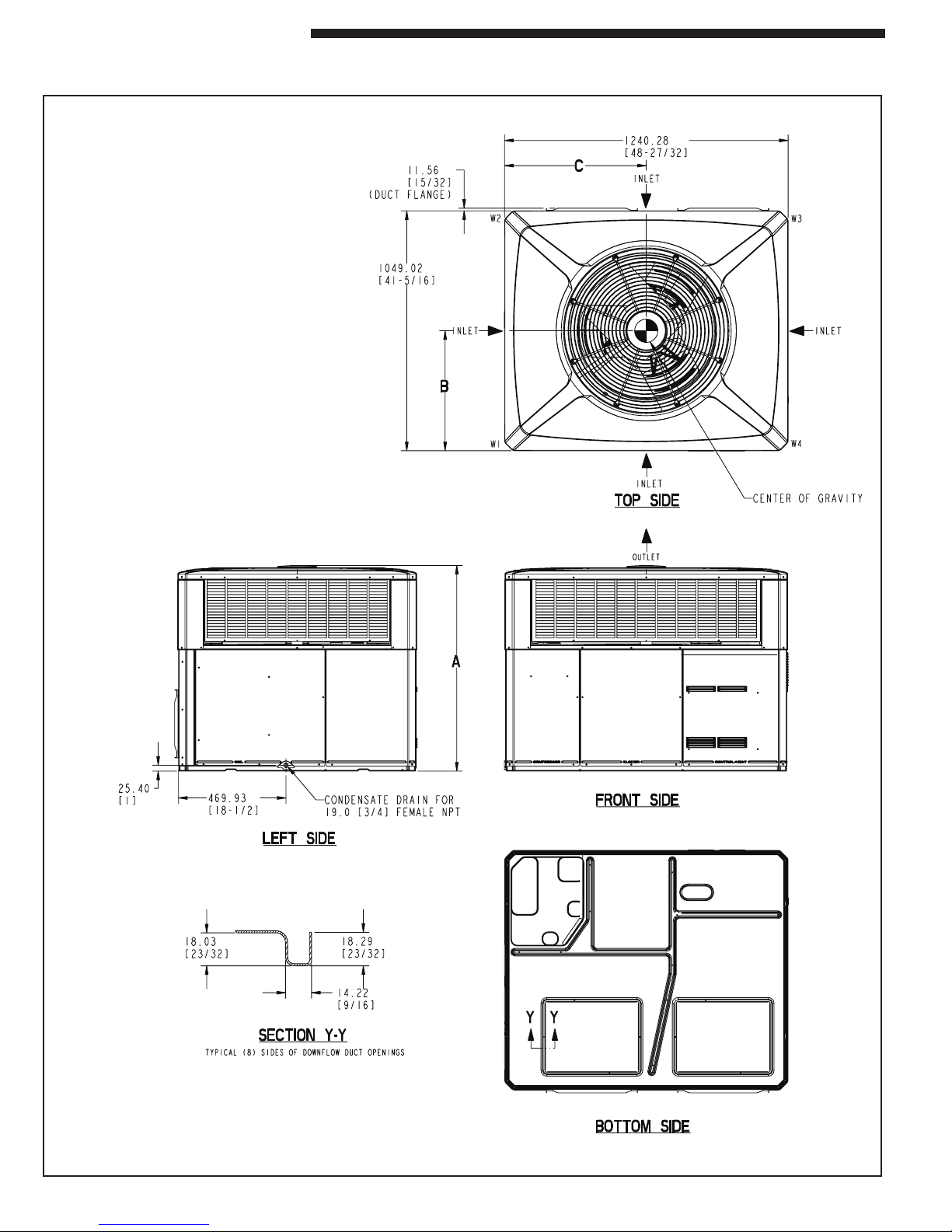
Installer’s Guide
Step 2—Determine Unit Clearances
Figures 1 through 12 show the unit critical dimensions. Figures 1 through 6 show the 4WCC3 clearances and Figures 7
through 12 show the 4WCX3 clearances.
NOTE: The view
labeled “Bottom
Side” represents
the Base as viewed
looking up from
underneath the unit.
Figure 1. 4WCC3018 through 4WCC3036 (1 of 3)
Page 4
Page 5
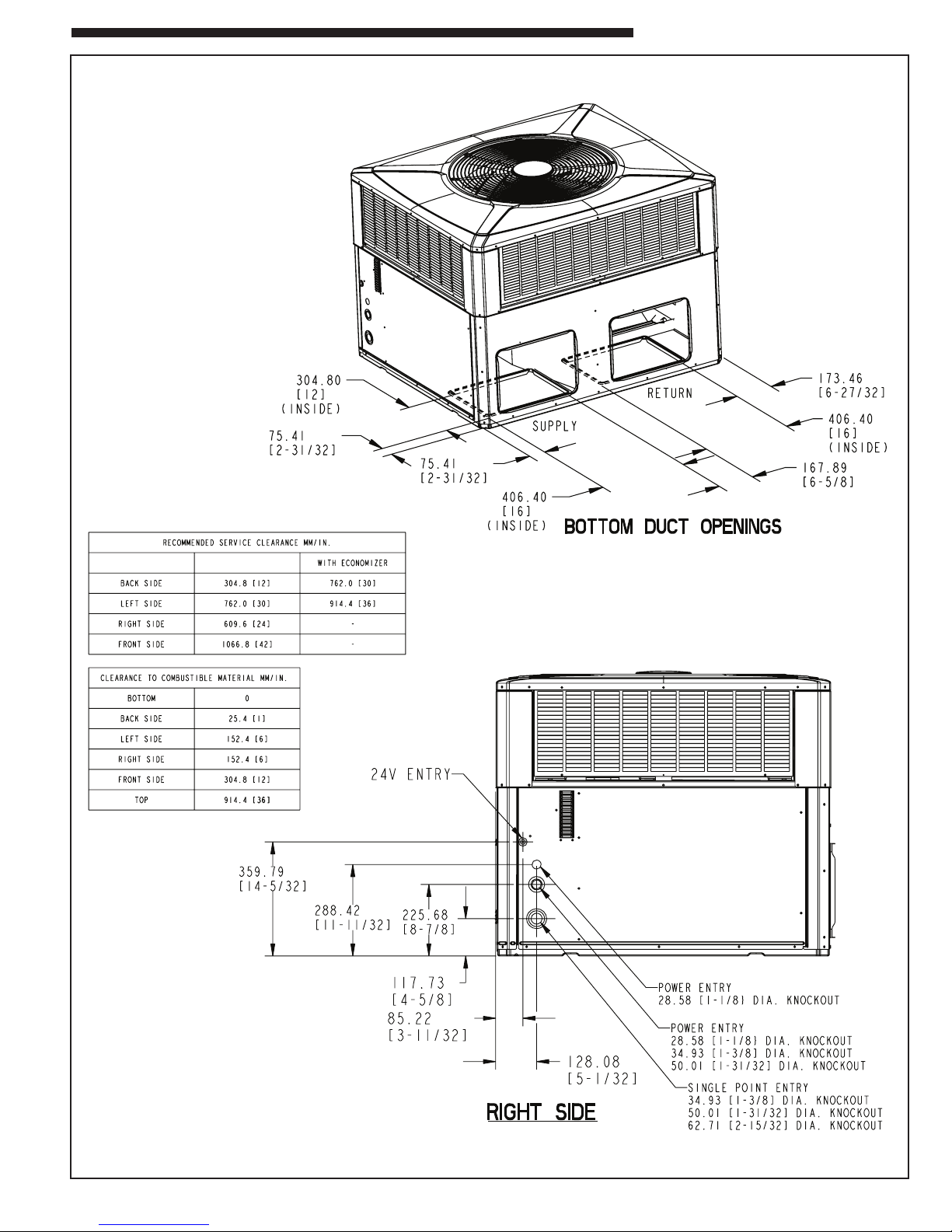
Installer’s Guide
Figure 2. 4WCC3018 through 4WCC3036 (2 of 3)
Page 5
Page 6
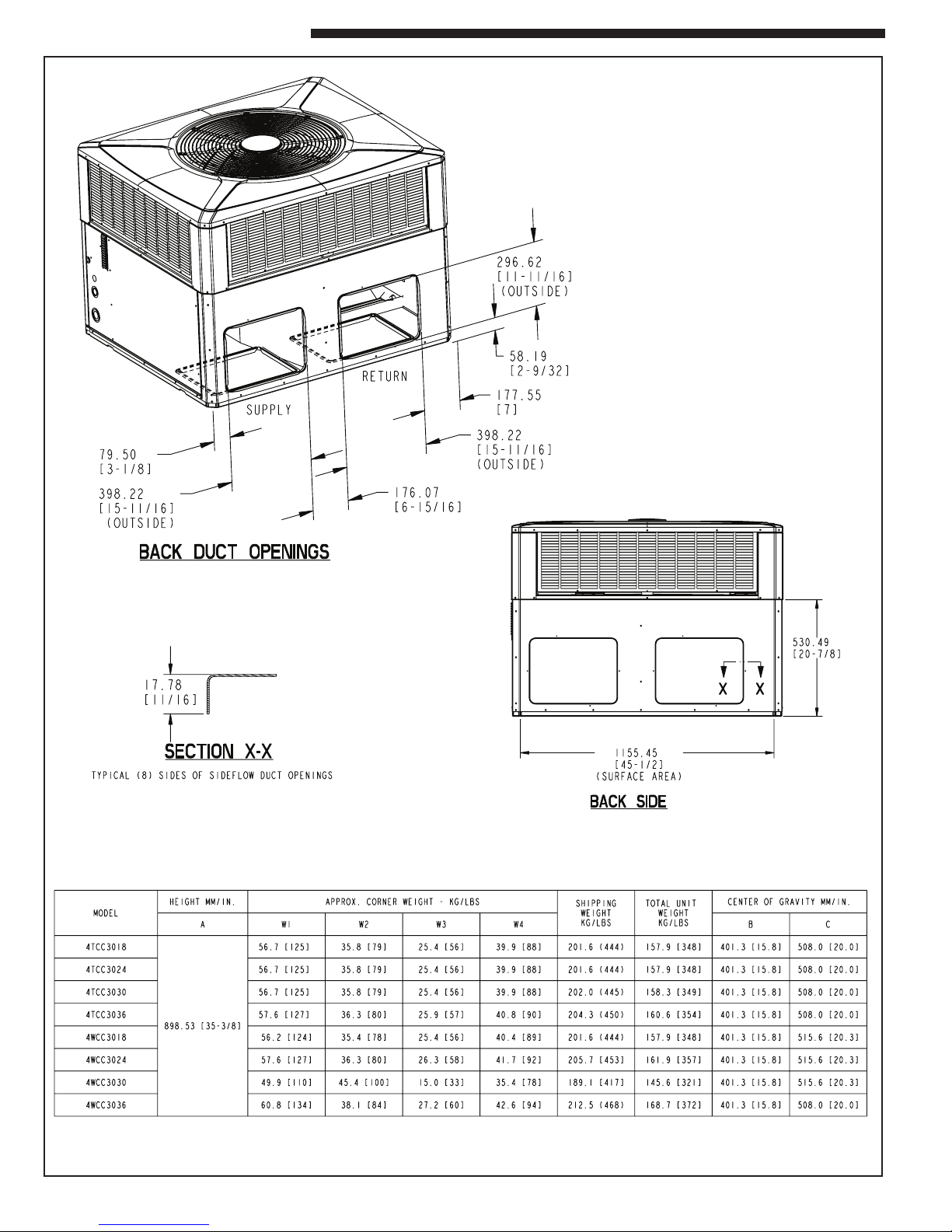
Installer’s Guide
Figure 3. 4WCC3018 through 4WCC3036 (3 of 3)
Page 6
Page 7
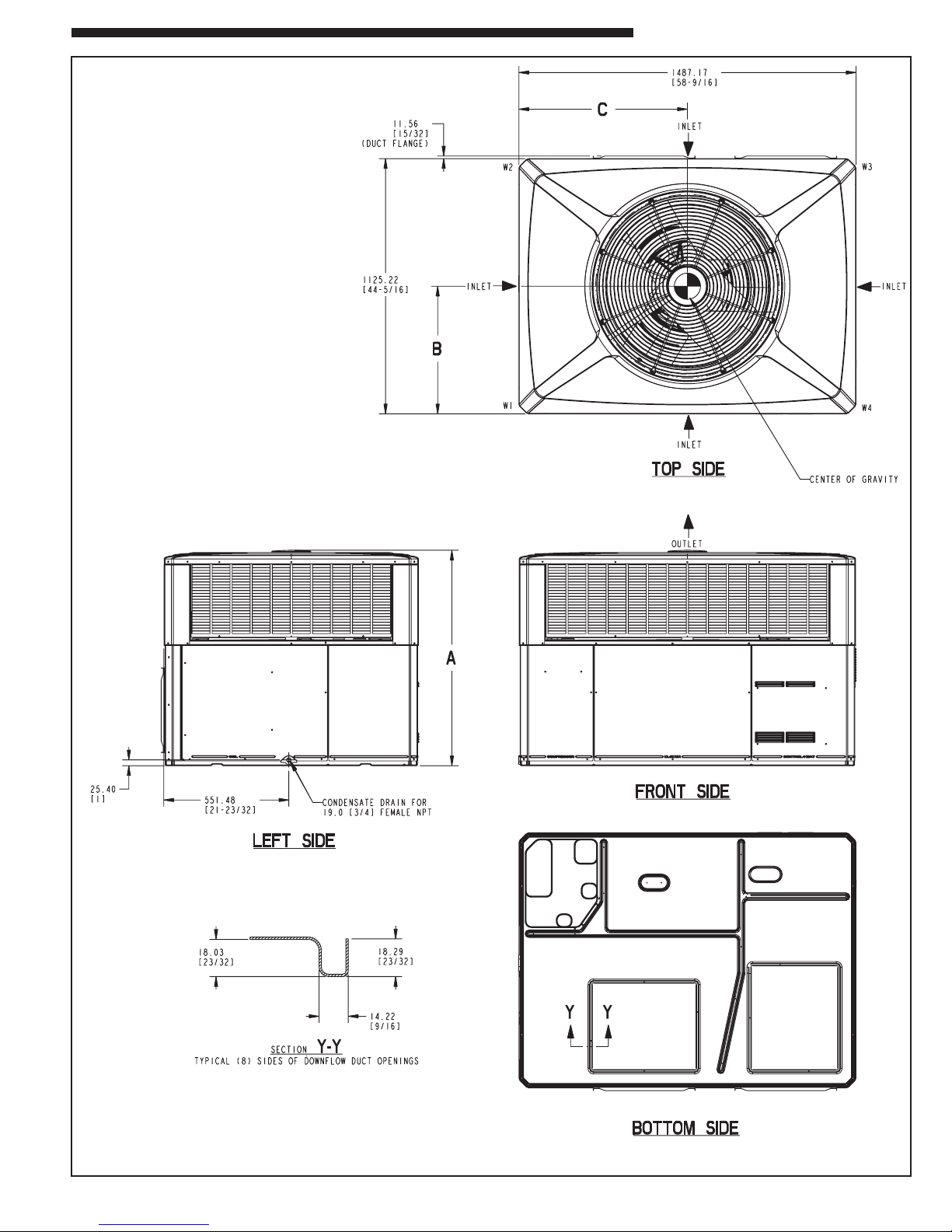
Installer’s Guide
NOTE: The view
labeled “Bottom
Side” represents
the Base as viewed
looking up from
underneath the unit.
Figure 4. 4WCC3042 through 4WCC3060 (1 of 3)
Page 7
Page 8
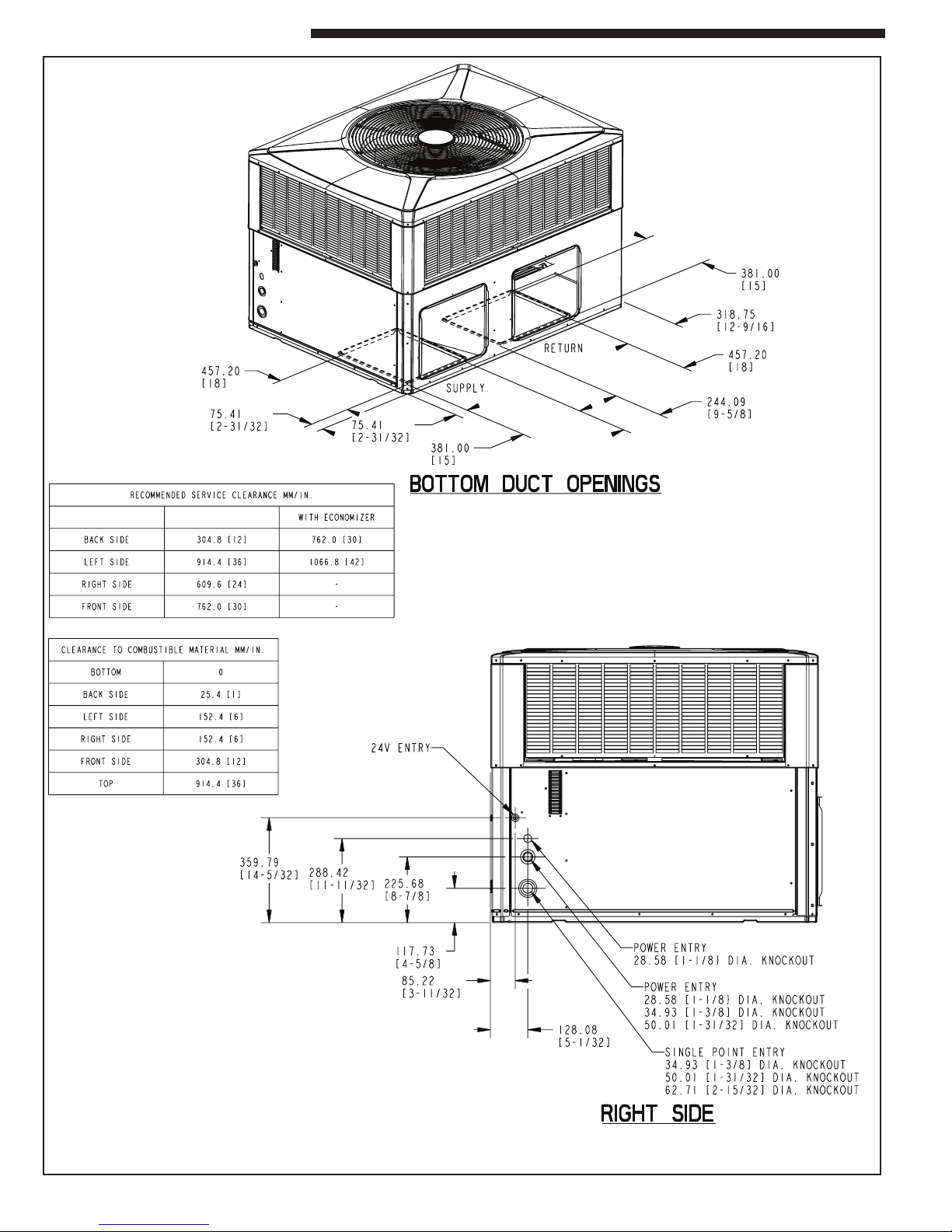
Installer’s Guide
Figure 5. 4WCC3042 through 4WCC3060 (2 of 3)
Page 8
Page 9
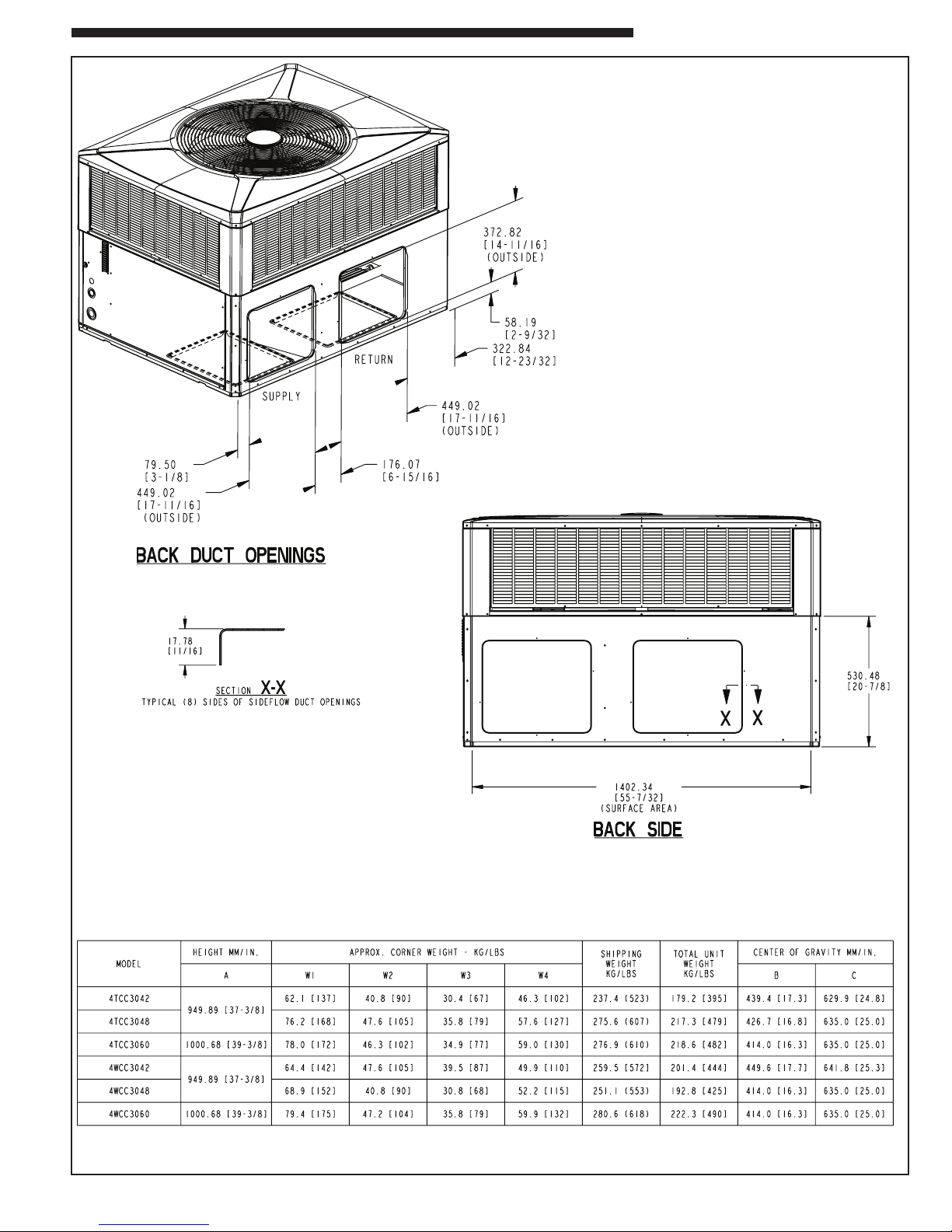
Installer’s Guide
Figure 6. 4WCC3042 through 4WCC3060 (3 of 3)
Page 9
Page 10

Installer’s Guide
NOTE: The view
labeled “Bottom
Side” represents
the Base as viewed
looking up from
underneath the unit.
Figure 7. 4WCX3018 through 4WCX3036 (1 of 3)
Page 10
Page 11

Installer’s Guide
Figure 8. 4WCX3018 through 2/4WCX3036 (2 of 3)
Page 11
Page 12

Installer’s Guide
Figure 9. 4WCX3018 through 4WCX3036 (3 of 3)
Page 12
Page 13

NOTE: The view
labeled “Bottom
Side” represents
the Base as viewed
looking up from
underneath the unit.
Installer’s Guide
Figure 10. 4WCX3042 through 4WCX3060 (1 of 3)
Page 13
Page 14

Installer’s Guide
Figure 11. 4WCX3042 through 4WCX3060 (2 of 3)
Page 14
Page 15

Installer’s Guide
Figure 12. 4WCX3042 through 4WCX3060 (3 of 3)
Page 15
Page 16

Installer’s Guide
▲
CAUTION
!
Step 3—Review Location and Recommendation Information
Down Airflow Units
Caution must be taken at all times to avoid personal injuries
and/or damage to equipment.
NOTE: The unit is shipped for horizontal installation.
Horizontal Airflow Units
1. Location of the unit must allow service clearance around it
to ensure adequate serviceability, maximum capacity, and
peak operating efficiency.
2. These units are design certified for outdoor installation. They
may be installed directly on a slab, wood flooring, or on
Class A, B, or C roof covering material. The discharge air
from the condenser fans must be unrestricted for a minimum
of 3 feet above the unit.
3. Check the handling facilities to ensure the safety of personnel and the unit(s).
4. The unit must be mounted level for proper drainage of water
through the drain holes in the base pan.
5. The unit should not be exposed to direct roof water runoff.
6. Flexible duct connectors must be of a flame retardant
material. All duct work outside of the structure must be
insulated and weatherproofed in accordance with local
codes.
7. Holes through exterior walls or roof must be sealed in
accordance with local codes.
8. All fabricated outdoor ducts should be as short as possible.
Clearances
1. The recommended clearances for single-unit installations
are illustrated in Figures 1 to 12, pages 4-15.
2. Any reduction of the unit clearances indicated in these
figures may result in condenser coil starvation or the recirculation of warm condenser air. Actual clearances, which
appear to be inadequate should be reviewed with a local
engineer.
3. See the unit’s nameplate for the absolute minimum clearance between the unit and any combustible surfaces.
1. Location of the unit must allow service clearance around it to
ensure adequate serviceability, maximum capacity, and peak
operating efficiency.
2. Refer to the Installation section for instruction on converting
the supply and return airflow covers to down airflow.
3. The field assembled Roof Mounting Curb (BAYCURB050A or
BAYCURB051A) or a field fabricated curb should be in place
before the unit is hoisted to the roof top.
The Roof Mounting Curb (frame) must be installed on a flat,
level section of the roof (maximum of 1/4" per foot pitch) and
provide a level mounting surface for the unit. Also, be sure to
provide sufficient height above the roof to prevent water from
entering the unit.
4. Be sure the mounting curb spans structural members (trusses)
of the roof, thereby providing sufficient support for the weight of
the unit, the curb, the duct(s), and any factory or field installed
accessories.
5. The unit must be mounted level for proper drainage of water
through the drain holes in the base pan.
6. Be sure the hole in the structure for the ducts is large enough
to accommodate the fabricated ducts and the insulation surrounding them. Flexible duct connectors must be of a flame
retardant material. All duct work outside of the structure must be
insulated and weatherproofed in accordance with local codes.
7. Holes through exterior walls or roof must be sealed in accordance with local codes.
8. These units are design certified for outdoor installation. They
may be installed directly on a slab, wood flooring, or on Class
A, B, or C roof covering material. The discharge air from the
condenser fans must be unrestricted for a minimum of 3 feet
above the unit.
9. Check the handling facilities to ensure the safety of personnel
and the unit(s).
Clearances
1. The recommended clearances for single-unit installations are
illustrated in Figures 1 to 12, pages 4-15.
2. Any reduction of the unit clearances indicated in these figures may result in condenser coil starvation or the recirculation of warm condenser air. Actual clearances, which appear
to be inadequate should be reviewed with a local engineer.
3. See the unit’s nameplate for the absolute minimum clearance
between the unit and any combustible surfaces.
Page 16
Page 17

Step 4—Unit Installation
NOTE: The factory ships this unit for horizontal installation.
Ground Level Installation
To install the unit at ground level:
1. Place the unit on a pad the size of the unit or larger. The unit
must be mounted level for proper drainage of water through
the holes in the base pan. To attach the unit securely to the
slab, use extreme mounting kit, BAYEXMK003A.
The pad must not come in contact with the structure (see Fig-
ure 13.) Be sure the outdoor portion of the supply and return
air ducts are as short as possible.
Unit requires vibration support as indicated in Figure 13 below
and in Figure 15 on page 19.
2. Location of the unit must allow service clearance around it.
Clearance of the unit must be given careful consideration.
See Figures 1 to 12, pages 4-15.
NOTE: Any reduction of the unit clearances indicated in these
illustrations may result in condenser coil starvation or the
recirculation of warm condenser air. Actual clearances, which
appear to be inadequate should be reviewed with a local engineer.
IMPORTANT: A minimum 0” clearance to combustible mate-
rial shall be maintained on air outlet duct.
3. Attach the supply and return air ducts to the unit as explained
in the following Ductwork Installation section on page 22.
4. Flexible duct connectors must be of a flame retardant material. Insulate any ductwork outside of the structure with at least
two (2) inches of insulation and weatherproof. There must be
a weather proof seal where the duct enters the structure.
5. Do not expose the unit to direct roof water runoff.
6. Seal all holes through exterior walls in accordance with local
codes.
7. Continue with the following installation sections to complete
the installation: Ductwork on page 22, Filter on page 22, and
Electrical Wiring on page 23.
Installer’s Guide
Rooftop Installation -- Curb Mounting
Convert Horizontal Airflow to Down Airflow
The factory ships the unit for horizontal airflow. Perform this
procedure to convert it to down airflow:
1. Remove the three (3) sheet metal screws securing the supply
air cover and the four (4) sheet metal screws securing the return
air cover from the base of the unit. Remove the covers from the
base. See Figure 14, page 18.
2. Place the covers over the horizontal supply and return openings (painted side out). Align the screw holes, and secure using
the same screws removed in step 1.
Install Full Perimeter Roof Mounting Curb
1. Verify that the roof mounting curb is correct for the unit. There
are two Installer's Guides depending on the cabinet sizes:
• 2/4WC*3018 through 2/4WC*3036 use model BAYCURB050A.
• 2/4WC*3042 through 2/4WC*3060 use model BAYCURB051A.
2. Assemble and install the curb following the instructions in the
appropriate Installer's Guide.
SIDING
RETURN
AIR
DUCT
EXTERIOR
WALL
INSULATE WEATHERPROOF OR RAIN
SHIELD
Figure 13. Typical Ground Level Applications
Page 17
SUPPLY AIR
DUCT
FLEXIBLE DUCT
CONNECTORS
OUTDOOR AIR DISCHARGE
Note: Use the extreme mounting kit, BAYEXMK003AA, to
secure the unit to the slab.
SUPPORT PAD FOUNDATION
3/4" VIBRATION ISOLATORS, USE 7 ISOLATORS
AS SHOWN IN FIGURE 15, PAGE 19.
Page 18

Installer’s Guide
Figure 14. Converting Horizontal to Down Airflow
Lifting and Rigging
IMPORTANT: Do not lift the unit without test lifting for balance
and rigging. Do not lift the unit in windy conditions or above
personnel. Do not lift the unit by attaching clevis, hooks, pins,
or bolts to the unit casing, casing hardware, corner lugs, angles,
tabs, or flanges. Failure to observe these warnings may result
in equipment damage.
1. Before preparing the unit for lifting, check the unit dimension
drawings for center of gravity for lifting safety (Figures 1 to 12,
page 4-15). Because of placement of internal components,
the unit’s weight may be unevenly distributed. Approximate unit
weights are also provided in the unit drawings.
NOTE: Unit rigging and hoisting requires accessory kit BAY-
LIFT002A. It includes a kit of four (4) lifting lugs. See Figure 16
inset B, on page 20.
2. Insert the four lifting lugs in the openings provided in the drip lip
on each end of the unit. See Figure 16 inset B on page 20. A
tap or jerk to the lug will overcome the interference that arises
due to the dimple on the lug.
3. When hoisting the unit, be sure that a proper method of rigging
is used. Use either the unit's top shipping skid and straps or
slings and spreader bars for protection during lifting. Always
test-lift the unit to determine the exact unit balance and stability
before hoisting it to the installation location.
4. When the curb and air ducts have been properly installed, the
unit is ready to be hoisted to the roof and set in position.
IMPORTANT: To prevent damage to the sides and top of the
unit when hoisting, retain the top shipping skid on the unit or
use “spreader bars” as shown on page 20.
Placing the Unit on the Mounting Curb
1. The unit is designed with a perimeter drip lip that is lower than
the unit base pan, see Figure 16, inset A, on page 20.
2. Position the unit drip lip down over and in contact with the outside
corner of the curb, as illustrated in Figure 16, inset A, on page
20. Continue to lower the unit on top of the curb, with the unit
drip lip astraddle, and in contact with, both the end and side rail
of the curb. The unit should now rest on top of the curb. Use the
extreme mounting kit, BAYEXMK001A, to add additional hold
down strength to the mounting.
NOTE: The ductwork is installed as part of the curb installation. Do not attach ductwork to the unit and lower the unit with
ductwork onto the curb.
IMPORTANT: The unit must be lowered into position. The P.V.C.
rubber tape on the curb flange permits the unit to be repositioned
if required without destroying the P.V.C. rubber seals affixed to
the mounting curb.
Page 18
Page 19

Installer’s Guide
Small Cabinet
*****018-036
Medium Cabinet
*****042-060
NOTE: These views represent the base as viewed looking up from underneath the unit.
IMPORTANT: Unit requires vibration isolator support in the general areas shown. Locate 3/4" thick vibration isolators on the
bottom of the basepan as illustrated by black dots for ground level pad applications. Modify vibration isolator location as necessary for frame and rail applications. All vibration isolators must be located on basepan, do not locate on drip lip.
Figure 15. Vibration Isolators/Snow Feet Locations
Rooftop Installation -- Frame Mounting
For roof top applications using field fabricated frame and ducts, use
the following procedure:
1. Locate and secure the frame to the roof by bolting or welding.
Frame must provide adequate center suppor t via a cross member
centrally located channel rail. See Figures 18 and 19 on page
21. Vibration isolators should be installed as indicated in Figure 15, adjust as necessary for your frame. The isolators must
be placed on base pan, not drip lip. Add flashing as required.
Flashing must conform to local building codes.
2. Prepare the hole in the roof in advance of installing the unit.
3. Secure the horizontal or down airflow ducts to the roof. Refer
to the previous Convert from Horizontal Airflow to Down Airflow
section on page 17, if conversion is needed.
4. All fabricated outdoor ducts should be as short as possible.
5. Place the unit on the frame. Refer to Figures 18 or 19 on page
21.
6. The unit must be mounted level for proper drainage of water
through the holes in the base pan.
7. Secure the unit to the frame.
8. Insulate any ductwork outside of the structure with at least two
(2) inches of insulation and then weatherproof. There must be
a weatherproof seal where the duct enters the structure.
9. The unit should not be exposed to direct roof water runoff.
10. Flexible duct connectors must be of a flame retardant material.
All duct work outside of the structure must be insulated and
weatherproofed in accordance with local codes.
11. Access and service clearances for the unit must be given careful consideration when locating the duct entrance openings.
Figures 1 to 12, on pages 4-15, provide unit dimensions.
12. Continue with the following installation sections to complete
the installation: Ductwork on page 22, Filter on page 22, and
Electrical Wiring on page 23.
Rooftop Installation -- Flat Roof - No Curb/Frame
For roof top applications using field fabricated ducts and sleeper
rails rather than a curb or frame, use the following procedure:
1. Locate and secure the sleeper rails to the roof by bolting. Three
(3) sleeper rails are required. One on each end to support the
edges of the unit and one across the center of the unit. The center rail must run inside both drip lips. Vibration isolators should
be installed as indicated on Figure 15, adjust as necessary for
your sleeper rails. The isolators must be placed on base pan,
not drip lip. Add flashing as required. Flashing must conform to
local building codes.
2. Prepare the hole in the roof in advance of installing the unit.
3. Secure the horizontal or down airflow ducts to the roof. Refer
to the previous Convert from Horizontal Airflow to Down Airflow
section on page 17, if conversion is needed.
4. All fabricated outdoor ducts should be as short as possible.
5. Place the unit on the rails.
6. The unit must be mounted level for proper drainage of water
through the holes in the base pan.
7. Secure the unit to the rails.
8. Insulate any ductwork outside of the structure with at least two
(2) inches of insulation and then weatherproof. There must be
a weatherproof seal where the duct enters the structure.
9. The unit should not be exposed to direct roof water runoff.
10. Flexible duct connectors must be of a flame retardant material.
All duct work outside of the structure must be insulated and
weatherproofed in accordance with local codes.
11. Access and service clearances for the unit must be given careful consideration when locating the duct entrance openings.
Figures 1 to 12, on pages 4-15, provide unit dimensions.
12. Continue with the following installation sections to complete
the installation: Ductwork on page 22, Filter on page 22, and
Electrical Wiring on page 23.
Page 19
Page 20

Installer’s Guide
Base of unit
rest on top of
curb rails
Drip lip on
perimeter of
unit
Spreader Bars
IMPORTANT: To prevent damage
to the sides and top of the unit when
hoisting, retain the top shipping skid
on the unit or use “spreader bars” as
shown in these illustrations.
Top shipping skid attached to unit
Gasket Seal
Figure 16. Lifting and Rigging
Drip Lip
Dimple
BAYLIFT002A
Lifting Lugs
This drawing was prepared by the manufacturer in order to provide detail regarding job layout only. This drawing is not
intended to be used as a basis to construct, build or modify the item depicted in the drawing. The manufacturer is not
responsible for the unauthorized use of this drawing and expressly disclaims any liability for damages resulting from
such unauthorized use.
Page 20
Figure 17. Curb Dimensions
Page 21

Roof Flashing
Installer’s Guide
Supply Air
Return Air
Channel Iron Center
Support (Center Support required on all
Frame Applications.)
Angle Iron Frame
Figure 18. Typical Rooftop Horizontal Airflow Application with Frame
Supply Air
Return Air
Roof Flashing
Figure 19. Typical Rooftop Down Airflow Application with Frame
Page 21
Channel Iron Center Support
(Center Support required on all
Frame Applications.)
Roof Flashing
Angle Iron Frame
Page 22

Installer’s Guide
FIELD DUCT
UNIT DUCT
FLANGE
UNIT BASE
AIR PROOF
THIS SEAM
FIELD DUCT
UNIT DUCT
FLANGE
UNIT BASE
AIR PROOF
THIS SEAM
FIELD
DUCT
UNIT DUCT FLANGE
UNIT BASE
AIR PROOF
THIS SEAM
FIELD DUCT
UNIT DUCT
FLANGE
UNIT BASE
NOT RECOMMENDED
WATERPROOF SEAM
WITH BUTYL OR
SILICONE
FIELD DUCT
UNIT EXTERIOR
WEATHERPROOF
THIS SEAM
FIELD DUCT
UNIT EXTERIOR
WEATHERPROOF
THIS SEAM
3
/4" PVC OR COPPER
TUBING AND FITTINGS
1-1/2"
MIN.
1-1/2"
MIN.
Ductwork Installation
Attaching Downflow Ductwork to Roof Curb
Supply and return air flanges are provided on the roof curb for easy
duct installation. All ductwork must be run and attached to the curb
before the unit is set into place.
Attaching Downflow Ductwork to Roof Frame
Follow these guidelines for ductwork construction:
Connections to the unit should be made with three (3) inch canvas
connectors to minimize noise and vibration transmission.
Elbows with turning vanes or splitters are recommended to minimize
air noise and resistance.
The first elbow in the ductwork leaving the unit should be no closer
than two (2) feet from the unit, to minimize noise and resistance.
To prevent leaking, do not attach the ductwork to the bottom of the
unit base. Refer to the bottom example in Figure 20, below.
Figure 21. Attaching Horizontal Airflow Ductwork
Condensate Drain Piping
A 3/4-inch female NPT condensate drain connection is provided on
the evaporator access panel end of the unit. Provide a trap and fill
it with water before starting the unit to avoid air from being drawn
through. Follow local codes and standard piping practices when
running the drain line. Pitch the line downward away from the unit.
Avoid long horizontal runs. See Figure 22, below.
Figure 20. Attaching Down Airflow Ductwork
Attaching Horizontal Ductwork to Unit
All conditioned air ductwork should be insulated to minimize heating
and cooling duct losses. Use a minimum of two (2) inches of insulation
with a vapor barrier. The outside ductwork must be weatherproofed
between the unit and the building.
When attaching ductwork to a horizontal unit, provide a flexible
watertight connection to prevent noise transmission from the unit
to the ducts. The flexible connection must be indoors and made
out of heavy canvas.
NOTE: Do not draw the canvas taut between the solid ducts.
NOTE: Do not use reducing fittings in the drain lines.
The condensate drain must be:
● Made of 3/4" pipe size.
● Pitched 1/4" per foot to provide free drainage to convenient drain
system.
● Trapped.
● Must not be connected to a closed drain system unless the trap
is properly vented.
Figure 22. Typical Condensate Drain Piping
Air Filter Installation
The packaged unit requires an air filter. The unit does not come
with a factory installed filter rack in it, however, two filter frame accessories are offered that will allow the installation of a filter within
the unit, BAYFLTR101 & BAYFLTR201. Otherwise a field supplied
filter rack must be installed by the installer in the return duct work.
Refer to Table1 to determine filter sizes for field supplied filter racks.
Page 22
Page 23

Table 1. Filter Sizes (field supplied filter rack)
Installer’s Guide
UNIT NOMINAL CFM
WC~3018 600 2.00 0.08
WC~3024 800 2.67 0.08
WC~3030 1000 3.33 0.08
WC~3036 1200 4.00 0.08
WC~3042 1400 4.67 0.08
WC~3048 1600 5.33 0.08
WC~3060 2000 6.67 0.08
*Filters must be installed in the return air system. The above square footages are
based on 300 F.P.M. face velocity. If permanent filters are used, size per manufacturer recommendation with clear resistance of 0.05" W.C.
FILTER SIZE
(Sq Ft)
FILTER RESISTANCE
("W.C.)
Electrical Wiring
Note: This unit is factory wired for 230V. See wiring diagram
for 208V conversion.
Electrical Connections
Electrical wiring and grounding must be installed in accordance
with local codes or, in the absence of local codes, with the National
Electrical Code ANSI/NFPA 70, Latest Revision.
Electrical Power
It is important that proper electrical power be available for the unit.
Voltage variation should remain within the limits stamped on the
unit nameplate.
Disconnect Switch
Provide an approved weatherproof disconnect within close proximity and within sight of the unit. If disconnect must be mounted
to the cabinet, the location shown in Figure 25 should be the only
one considered.
Over Current Protection
The branch circuit feeding the unit must be protected as shown on
the unit's rating plate.
Power Wiring
The power supply lines must be run in weather-tight conduit to the
disconnect and into the side of the unit control box. Provide strain
relief for all conduit with suitable connectors.
Provide flexible conduit supports whenever vibration transmission
may cause a noise problem within the building structure.
1. Remove the Control/Heat access panel. Pass the power
wires through the Power Entry hole in the end of the unit.
See Figure 23.
2. Connect the high voltage wires to the appropriate contactor
terminals. Single phase units use a two (2) pole contactor
and three phase units use three (3) pole contactor. Connect
the ground to the ground lug on the chassis. See Figure 25.
Be sure all connections are tight.
GROUNDING: THE UNIT MUST BE ELECTRICALLY
GROUNDED IN ACCORDANCE WITH LOCAL CODES OR
THE NATIONAL ELECTRIC CODE.
Run power supply Lines through weather-tight
conduit and secure to unit with strain relief
Figure 23. Power Wiring
Contactor
Unit Ground Lug
Figure 24. Power Connections
Page 23
Figure 25. Mounted Disconnect Location
Page 24

Installer’s Guide
COMMON
FAN
COMPRSSOR
1ST STAGE ELECTRIC HEAT
2ND STAGE ELECTRIC HEAT
SWITCHOVER VALVE
DEFROST CONTROL 'T' SIGNAL
24 VOLTS
B
G
Y
W1
W2
O
T
R
UNIT LOW VOLTAGE AREA
TYPICAL THERMOSTAT
UNIT HEATER AREA
ELECTRIC
HEATER
CONTROL
BOX
POLARIZED
PLUG
UNIT CONTROL BOX
3 PH
POWER
UNIT
NOTE 1,8
3 PH
POWER
HEATER
1 PH
POWER
1 PH
POWER
UNIT CONTROL
BOX
UNIT HEATER AREA
FACTORY PROVIDED
FIELD CONNECTED
WIRES
(BL)
(YL)
(GR)
(PR)
(OR)
(OR)
B
G
Y
W1
W2
O
T
R
(BR)
(RD)
(GR)
(BL)
(WH)
(WH)
(YL)
(OR)
1 PH
POWER
3 PH
POWER
GROUND
WIRE
SINGLE POWR ENTRY
W1
W2
(WH)
(WH)
W1
W2
(WH)
(WH)
HEATER SECOND STAGE AMBIENT
TEMPERATURE LOCKOUT
NOTE 7,8
UNIT LOW
VOLTAGE
AREA
OUTDOOR
THERMOSTAT
ACCESSORY
BAYSTAT033A
NOTE 10
HEATER AMBIENT
TEMPERATURE LOCKOUT
NOTE 7,8
UNIT LOW
VOLTAGE
AREA
OUTDOOR
THERMOSTAT
ACCESSORY
BAYSTAT033A
NOTE 10
TYPICAL THERMOSTAT
TYPICAL THERMOSTAT
TYPICAL 2-STAGE
THERMOSTAT
UNIT LOW
VOLTAGE AREA
UNIT LOW
VOLTAGE AREA
TO COMPR.
CONTACTOR
ELECTRIC
HEATER
CONTROL
BOX
HEATER
FUSES
UNIT
FUSES
SPE
ACCESSORY
KIT
TO ECONOMIZER
FACTORY PROVIDED
FIELD INSTALLED WIRES
NOTE 9
(NOT APPLICABLE TO THE
WCM---F MODELS)
FIG. 3 OUTDOOR THERMOSTAT ACCESSORY CONNECTIONS
FIG. 1
SINGLE POWER ENTRY ACCESSORY CONNECTIONS FIG. 2 ECONOMIZER ACCESSORY
CONNECTIONS
GROUND
WIRE
SEE SPEK INSTALLER'S GUIDE
FOR ALL OTHER EXAMPLES
NOTES:
1. FUSED DISCONNECT SIZE, POWER WIRING AND
GROUNDING OF EQUIPMENT MUST COMPLY WITH
CODES.
2. BE SURE POWER SUPPLY AGREES WITH EQUIPMENT AND HEATER NAMEPLATE.
3. LOW VOLTAGE WIRING TO BE 18 AWG MINIMUM
CONDUCTOR.
4. SEE HEATER NAMEPLATE FOR CURRENT RATING
OF HEATER USED.
5. SEE UNIT AND HEATER DIAGRAM FOR ELECTRICAL
CONNECTION DETAILS.
6. IF ELECTRIC HEATER ACCESSORY IS NOT
INSTALLED OMIT THE ELECTRIC HEATER, ASSOCIATED POWER WIRES AND THE ‘W’ AND ‘X2’
THERMOSTAT WIRES.
7. FIG. 3 DEMONSTRATES CONNECTION OF THE
OUTDOOR THERMOSTAT ACCESSORY ONLY. FOR
FURTHER UNIT CONNECTION DETAILS REFER TO
THE OTHER FIGURES.
8. THE W1 WIRE IS FIRST STAGE ELECTRIC HEAT. IF
THE ELECTRIC HEATER ACCESSORY HAS TWO
HEATING STAGES THE W2 WIRE IS SECOND STAGE
ELECTRIC HEAT.
9. WHEN THE BAYECON101A/102A or
BAYECON200A/201A ECONOMIZER IS INSTALLED,
THE BAYRLAY004A RELAY ACCESSORY KIT IS REQUIRED TO INTERFACE THE ECONOMIZER TO THE
HEAT PUMP FOR PROPER SYSTEM OPERATION.
10. THE BAYSTAT033A OUTDOOR THERMOSTAT ACCESSORY KIT CONTAINS A THERMOSTAT AND A
RELAY. THE RELAY IS NOT REQUIRED TO BE USED
IN THIS APPLICATION.
Page 24
Figure 26. 4WC*3 Field Wiring Diagram
Page 25

Installer’s Guide
▲
CAUTION
!
▲
WARNING
!
Control Wiring (Class II)
Low voltage control wiring should not be run in conduit with power
wiring unless Class 1 wire of proper voltage rating is used. Route
the thermostat cable or equivalent single leads of No. 18 AWG
colored wire from the thermostat subbase terminals through the
rubber grommet on the unit. See Figures 1-12 (pages 4-15) for the
control entry (24V Entry) location. Make connections as shown on
the field wiring diagram Figure 26, page 24.
Do not short thermostat wires since this will damage the control
transformer.
Refer to Table 2 for recommended wire sizes and lengths for installing the unit thermostat. The total resistance of these low voltage
wires must not exceed one (1) ohm. Any resistance in excess of 1
ohm may cause the control to malfunction because of the excessive voltage drop.
Table 2. Thermostat Wire Size and Maximum Length
WIRE SIZE MAXIMUM LENGTH (Ft)
18 75
16 125
14 200
IMPORTANT: Upon completion of wiring, check all electrical connections, including factory wiring within the unit, and make sure all
connections are tight. Replace and secure all electrical box covers
and access panels before leaving the unit or turning on the power
to the unit.
Step 5—Unit Startup
Pre-Start Quick Checklist
Is the unit properly located and level with the proper
clearance? See Figures 1-12, pages 4-15. See Step 2-Review
Location and Clearances on page 4.
Is the duct work correctly sized, run, taped, insulated, and
weatherproofed with proper unit arrangement? See
Ductwork Installation section on page 22.
Is the condensate line properly sized, run, trapped, and
pitched? See Condensate Drain Piping section on page
22.
Is the filter of the correct size and quantity? Is it clean and in
place? See Air Filter Installation section on page 22.
Is the wiring properly sized and run according to the unit
wiring diagram? See Electrical Wiring section on page 23.
Are all the wiring connections, including those in the unit,
tight? See Electrical Wiring section on page 23.
Has the unit been properly grounded and fused with the
recommended fuse size? See Electrical Wiring section on
page 23.
Is the thermostat well located, level, and correctly wired?
See Electrical Wiring section on page 23.
Have the air conditioning systems been checked at the service
ports for charge and leak tested if necessary?
Do the condenser fan and indoor blower turn free without
rubbing, and are they tight on the shafts?
Has all work been done in accordance with applicable local
and national codes?
Are all covers and access panels in place to prevent air loss and
safety hazards?
Starting the Unit in Cooling Mode
Safety Hazard. Do not operate the unit without the evaporator fan access panel or evaporator coil access panel in place.
Reinstall the access panels after performing maintenance
procedures on the fan. Operating the unit without the access
panels properly installed may result in severe personal injury
or death.
Before starting the system on the cooling cycle, turn the thermostat switch to OFF and close the unit disconnect switch. This
is a precaution against foaming at startup which could damage
the compressor bearings.
NOTE: See the section on Sequence of Operation , page 26
for a description of the cooling operating sequence.
To start the unit in the cooling mode, set the comfort control to
COOL and to a setting below room temperature. The condenser
fan motor, compressor and evaporator fan motor will operate automatically. Continuous fan mode during Cooling operation may
not be appropriate in humid climates. If the indoor air exceeds
60% relative humidity or simply feels uncomfortably humid, it is
recommended that the fan only be used in the AUTO mode.
Operating Pressure Checks
After the unit has operated in the cooling mode for a short period of
time, install pressure gauges on the gauge ports of the discharge
and suction line valves (behind the Compressor access panel).
Check the suction and discharge pressures and compare them to the
normal operating pressures provided in the unit’s SERVICE FACTS.
NOTE: Do not use the pressures from the unit's SERVICE
FACTS to determine the unit refrigerant charge. The correct
charge is shown on the unit nameplate. To charge the system
accurately, weigh in the charge according to the unit nameplate.
Voltage Check
With the compressor operating, check the line voltage at the unit
(contactor is located behind the Control access panel). The voltage
should be within the range shown on the unit nameplate. If low
voltage is encountered, check the size and length of the supply line
from the main disconnect to the unit. The line may be undersized
for the length of the run.
Cooling Shut Down
Set the comfort control to OFF or to a setting above room temperature.
IMPORTANT: De-energize the main power disconnect ONLY when
servicing the unit. Power may be required to keep the heat pump
compressor warm and to boil off refrigerant in the compressor.
Page 25
Page 26

Installer’s Guide
Starting the Unit in Heating Mode
NOTE: See the section on Sequence of Operation for a description of the heat pump heating operating sequence.
Check that all grills and registers are open and all unit access panels
are closed before start-up.
Set the comfort control above room temperature until achieving a
first stage call for heat and set the fan to AUTO or ON.
Heating Shut Down
Set the comfort control to OFF or at a setting below room temperature.
Sequence of Operation
General
Operation of the unit heating and cooling cycles is automatic when
the system is in the HEAT or COOL functions (the optional automatic
changeover thermostat, when in the AUTO position, automatically
changes to heat or cool with an appropriate room temperature
change). The fan can be set to ON, causing continuous evaporator (indoor) fan operation or set to AUTO causing fan operation to
coincide with heating or cooling run cycles. Continuous fan mode
during Cooling operation may not be appropriate in humid climates.
If the indoor air exceeds 60% relative humidity or simply feels uncomfortably humid, it is recommended that the fan only be used in
the AUTO mode.
Cooling Mode
Note that the TSH and TSC are contacts that are internal to the
indoor comfort control.
With the disconnect switch in the ON position, current is supplied
to the compressor crankcase heater and control transformer (the
outdoor fan relay (ODF) relay is energized through normally closed
contacts on the defrost timer control (DFC) on the 460V units only.).
The cooling cycle is enabled through the low voltage side of the
control transformer to the “R” terminal on the indoor thermostat.
With the comfort control set to AUTO and TSC-1 contacts closed,
power is supplied to the “O” terminal on the indoor thermostat to
the switchover valve coil (SOV). This ener gizes the switch-over
valve (SOV) and places it in the cooling posi tion (it is in the heating
position when de-energized).
When the indoor temperature rises 1-1/2 degrees, TSC-2 contacts
close, supplying power to the “Y” terminal on the indoor thermo stat,
and to the compressor contactor (CC). This starts the outdoor fan
motor and compressor. The TSC-2 contacts also provide power to
the “G” terminal which provides power to the fan relay (F) starting
the indoor fan motor.
Heating Mode
With the comfort control set to ON, current is sup plied to the compressor crankcase heater and control trans former. (The outdoor
fan relay (ODF) is energized through normally closed contacts on
the defrost timer control (DFC) on the 460V units). Starting at the
“R” terminal on the indoor comfort control, current goes through
the system switch (which is in “AUTO” position) to the TSH-1 con-
tacts. When closed, these con tacts supply power to terminal ”Y”
on the indoor thermostat as well as to the heating anticipator. The
switch-over valve will not ener gize because of the high resistance
of the heating anticipator in the thermostat. Power is provided from
“Y” to the compressor contac tor (CC) which starts the compressor
and outdoor fan motor. The indoor thermostat contact TSH-1 also
provides power to “G” ter minal on the indoor thermostat energizing
the fan relay (F), which starts the indoor fan motor.
Supplementary Heat
The supplementary electric heat is brought on when the indoor
temperature drops 1-1/2 degrees below the thermostat setting.
TSH-2 contacts close providing power to the “W” terminal on the
indoor thermostat and to the supplementary heater control circuit.
Note that the fan relay (F) must have been energized. An outdoor
thermostat may have been added to disallow the second stage (if
provided) of electric heat above a selected outdoor temperature.
If the outdoor temperature falls below the setting on the outdoor
thermostat, this additional heater stage will come on. When the
outdoor air temperature rises, and the outdoor T-stat setpoint is
reached, the system will revert back to first stage electric heating.
When the indoor ambient is satisfied, TSH-2 contacts will open and
the unit will revert back to the compressor only heating mode and
then off. For emergency heat (use of supplementary electric heat
only), an emergency (EMERG) heat switch is provided within the
comfort control. When placed in the emergency heat position, it will
dis able the compressor, bypass the outdoor thermostats, if provided,
and engage the supplementary electric heaters and indoor fan.
Demand Defrost Operation
During the heating cycle, the outdoor coil may require a defrost
cycle which is determined by the demand defrost control (DFC). This
control continuously measures the outdoor coil temperature (CBS)
and the outdoor ambient temperature (ODS-B) and calculates the
difference or delta-T measurement. When the calculated delta-T is
met, the demand defrost control (DFC) opens the circuit to the outdoor fan motor (ODM) and energizes the switch-over valve (SOV),
placing the unit in the cooling mode to defrost the outdoor coil (on
SCROLL bearing units only, the control will stop the compressor
for a minimum of thirty (30) seconds). The outdoor coil temperature
sensor (CBS) terminates the defrost cycle, or times off after twelve
minutes in defrost, the (DFC) energizes the outdoor fan motor (ODM)
and twelve seconds later de-ener gizes the (SOV), which returns the
unit to the heating mode. Supple mentary electric heat, if provided,
is brought on to control indoor temperature during the defrost cycle.
Defrost Control
The demand defrost control measures heat pump outdoor
ambient temperature with a sensor located outside the outdoor
coil. A second sensor located on the outdoor coil is used to
measure the coil temperature. The difference between the
ambient and the colder coil temperature is the difference
or delta-T measurement. This delta-T measurement is
representative of the operating state and relative capacity of the
heat pump system. Measuring the change in delta-T determines
the need for defrost. The coil sensor also senses outdoor coil
temperature for termination of the defrost cycle.
NOTE: Refer to the SERVICE FACTS for fault detecting, test sensor, and checkout procedures.
Page 26
Page 27

Installer’s Guide
Final Installation Checklist
Does the unit run and operate as described in the section on
Sequence of Operation, page 26, in response to the room
thermostat?
Are the condenser fan and indoor blower operating correctly
with proper rotation and without undue noise?
Is the compressor operating correctly and has the system
been checked with a charging chart?
Has the voltage and running current been checked to deter
mine if it is within limits?
Has the thermostat been checked for calibration and the air
discharge grills adjusted to balance the system?
Has the ductwork been checked for air leaks and
condensation?
Has the furnace manifold pressure been checked and
adjusted if necessary?
Has the heating air temperature rise been checked?
Has the unit been checked for tubing and sheet metal
rattles? Are there any other unusual noises to be checked?
Are all covers and panels in place and properly fastened?
Has the owner been instructed on the proper operation and
maintenance of the unit? Be sure to leave this manual with
the owner.
Service Maintenance
Cooling Season
To keep the unit operating safely and efficiently, the manufacturer
recommends that a qualified service technician check the entire
system at least once each year or sooner if needed. The service
technician should examine these areas of the unit:
● filters (for cleaning or replacement)
● motors and drive system components
● economizer gaskets (for possible replacement)
● safety controls (for mechanical cleaning)
● electrical components and wiring (for possible replacement
and connection tightness)
● condensate drain (for proper sealing and cleaning)
● unit duct connections (to see that they are physically sound
and sealed to the unit casing)
● unit mounting support (for structural integrity)
● the unit (for obvious unit deterioration)
Heating Season
Complete the following unit inspections and service routines at
the beginning of each heating season.
● Visually inspect the unit to ensure that the airflow required
for combustion and condenser coil is not obstructed from the
unit.
● Inspect the control panel wiring to verify that all electrical
connections are tight and that the wire insulation is intact.
Maintenance
Owner Maintenance
Some of the periodic maintenance functions of the unit can be
performed by the owner; this includes replacing the disposable
or cleaning the permanent air filters, cleaning the unit cabinet,
cleaning the condenser coil, and conducting a general unit
inspection on a regular basis.
Filters
When the system is in constant operation, inspect the filters
at least once each month.
If the unit has disposable-type filters, replace them with new
filters of the same type and size. Do not attempt to clean
disposable filters.
Permanent-type filters can be cleaned by washing them with a
mild detergent and water. Make sure that the filters are thoroughly
dry before reinstalling them in the unit (or duct system).
NOTE: It may be necessary to replace permanent filters
annually if washing fails to clean the filter or if the filter shows
signs of deterioration. Be sure to use the same type and
size as was originally installed.
Condenser Coil
Be sure to keep all vegetation and debris away from the condenser coil area.
Indoor Fan Motor Speed Tap Setting
The 208/230 and 460 Volt units are factory set to high speed
with one exception. The 4WC*3030 is factory set to low
speed.
208/230 Volt Motor Tap Settings (Figure 25, page 28)
High speed setting: On the IGN board:
1. Connect the "RD" wire to the "PARK" terminal.
2. Connect the (IDM) PR wire to the "BLOWER LOAD" terminal.
Low speed setting: On the IGN board:
1. Connect the "RD" wire to the "BLOWER LOAD" terminal.
2. Connect the (IDM) PR wire to the "PARK" terminal.
460 Volt Motor Tap Settings (Figure 26, page 28)
High speed setting (460V):
1. At the "FTBA", connect the "PR" wire from the IGN board to
the "HI" (B) terminal.
2. Connect the "PR" wire from the "HI" (B) terminal on the
"FTBA" to the "H" terminal on the IDM.
3. Connect the Orange wire on the IDM to the "P" terminal on
thE IDM.
Low speed setting (460V):
1. At the "FTBA", connect the "PR" wire from the IGN board to
the "LOW" (D) terminal.
2. Connect the "PR" wire from the "HI" (B) terminal on the
"FTBA" to the "P" terminal on the IDM.
3. Connect the Orange wire on the IDM to the "H" terminal on
the IDM.
Page 27
Page 28

Installer’s Guide
LOAD
BLOWER
LOAD
INDUCER
YL
(CC1) RD
RD
(IDM) PR
PARK
IN
IN
( CC1) RD
LOAD
BLOWER
LOAD
INDUCER
YL
(CC1) RD
RD
(IDM) PR
PARK
IN
IN
( CC1) RD
(IGN) PR
P
H
L
IDM
BK
HI
LOW
RD
PR
ORANGE
YELLOW
BLACK
(IGN) PR
P
H
L
IDM
BK
HI
LOW
RD
PR
ORANGE
YELLOW
BLACK
B
B
D
D
C
C
Hi Speed Tap
Setting
Low Speed Tap
Setting
Hi Speed Tap Setting
Low Speed Tap Setting
Figure 26. 460 Volt Speed Taps
Figure 25. 208/230 Volt Speed Taps
Important Product Information
Registering your products helps provide you with one of the strongest manufacturer limited warranties available. To register, go to the
manufacturer’s website or contact your dealer. You will need the serial number, model number, and installation date for each product
being registered. Your dealer may have included these on your invoice or can provide a list for you to use. Please take a few moments to
record the following information to ensure your product registration process is quick and easy:
Packaged Unit Serial Number_____________________________________________________
Packaged Unit Model Number_____________________________________________________
Date of Installation______________________________________________________________
Dealer________________________________________________________________________
Service Information
Call your installing dealer if the unit is inoperative. Before you call, always check the following to be sure service is required:
Service Phone_________________________________________________________________
a. Be sure the main switch that supplies power to the unit is in the ON position.
b. Replace any burned-out fuses or reset circuit breakers.
c. Be sure the thermostat is properly set.
Trane
6200 Troup Highway
Tyler, TX 75707-9010
© 2014 Trane
Page 28
The manufacturer has a policy of continuous product and product data improvement.
It reserves the right to change design and specification without notice.
04/14
