Page 1
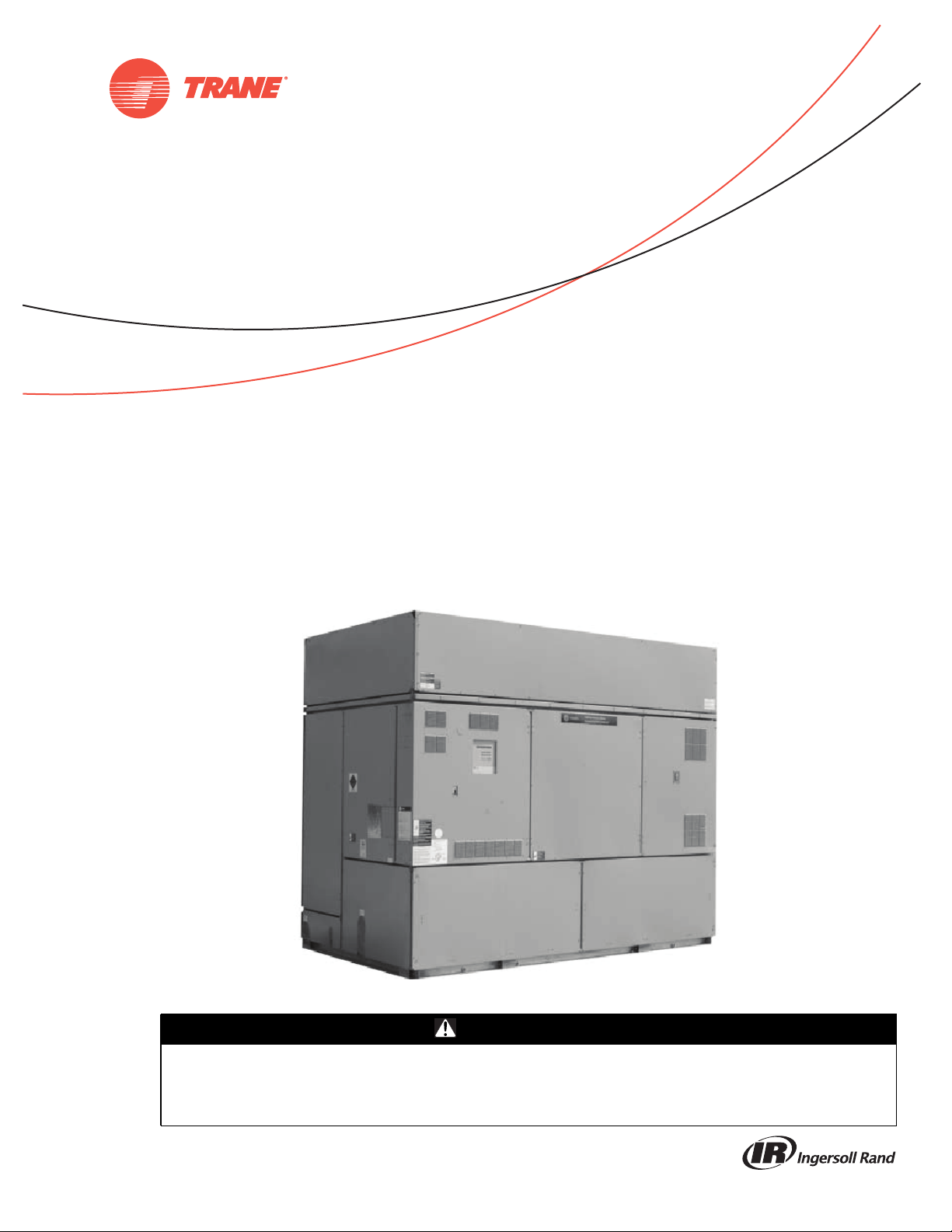
Installation, Operation,
and Maintenance
Intellipak™
Commercial Self-Contained
Signature Series
20-110Tons
SAFETY WARNING
Only qualified personnel should install and service the equipment. The installation, starting up, and servicing
of heating, ventilating, and air-conditioning equipment can be hazardous and requires specific knowledge and
training. Improperly installed, adjusted or altered equipment by an unqualified person could result in death or
serious injury.When working on the equipment, observe all precautions in the literature and on the tags,
stickers, and labels that are attached to the equipment.
July 2014
SCXF-SVX01K-EN
Page 2
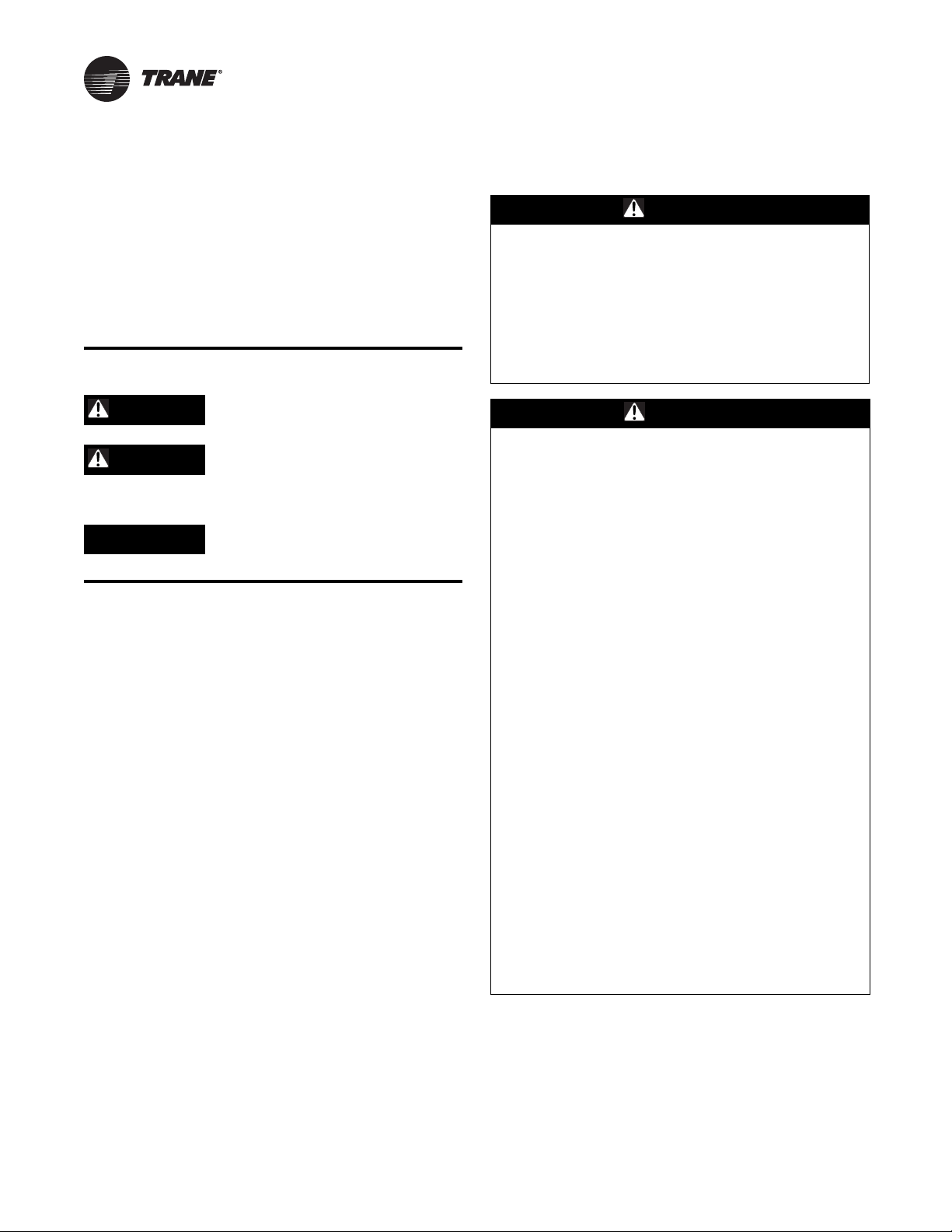
Introduction
Read thismanual thoroughly before operating or servicing
this unit.
Warnings, Cautions, and Notices
Safety advisories appear throughout this manual as
required.Your personal safety and the proper operation of
this machine depend upon the strict observance of these
precautions.
The three types of advisories are defined as follows:
WARNING
Proper Field Wiring and Grounding
Required!
Failure to follow code could result in death or serious
injury. All field wiring MUST be performed by qualified
personnel. Improperly installed and grounded field
wiring poses FIRE and ELECTROCUTION hazards. To
avoid these hazards, you MUST follow requirements for
field wiring installation and grounding as described in
NEC and your local/state electrical codes.
WARNING
CAUTIONs
NOTICE
Indicates a potentially hazardous
situation which, if not avoided, could
result in death or serious injury.
Indicates a potentially hazardous
situation which, if not avoided, could
result in minor or moderate injury. It
could also be used to alert against
unsafe practices.
Indicates a situationthat could result in
equipment or property-damage only
accidents.
Important Environmental Concerns
Scientific research has shown that certain man-made
chemicals can affect the earth’s naturally occurring
stratospheric ozone layer when released to the
atmosphere. In particular, several of the identified
chemicals that may affect the ozone layer are refrigerants
that contain Chlorine, Fluorine and Carbon (CFCs) and
those containing Hydrogen, Chlorine, Fluorine and
Carbon (HCFCs). Not all refrigerants containing these
compounds have the same potential impact to the
environment.Trane advocates the responsible handling of
all refrigerants-including industry replacements for CFCs
such as HCFCs and HFCs.
Important Responsible Refrigerant Practices
Trane believes that responsible refrigerant practices are
important to the environment, our customers, and the air
conditioning industry. All technicians who handle
refrigerants must be certified.The Federal Clean Air Act
(Section 608) sets forth the requirements for handling,
reclaiming, recovering and recycling of certain
refrigerants and the equipment that is used in these
service procedures. In addition, some states or
municipalities may have additional requirements that
must also be adhered to for responsible management of
refrigerants. Know the applicable laws and follow them.
WARNING
Personal Protective Equipment (PPE)
Required!
Installing/servicing this unit could result in exposure to
electrical, mechanical and chemical hazards.
• Before installing/servicing this unit, technicians
MUST put on all PPE required for the work being
undertaken (Examples; cut resistant gloves/sleeves,
butyl gloves, safety glasses, hard hat/bump cap, fall
protection, electrical PPE and arc flash clothing).
ALWAYS refer to appropriate Material Safety Data
Sheets (MSDS)/Safety Data Sheets (SDS) and OSHA
guidelines for proper PPE.
• When working with or around hazardous chemicals,
ALWAYS refer to the appropriate MSDS/SDS and
OSHA/GHS (Global Harmonized System of
Classification and Labelling of Chemicals) guidelines
for information on allowable personal exposure
levels, proper respiratory protection and handling
instructions.
• If there is a risk of energized electrical contact, arc, or
flash, technicians MUST put on all PPE in accordance
with OSHA, NFPA 70E, or other country-specific
requirements for arc flash protection, PRIOR to
servicing the unit. NEVER PERFORM ANY
SWITCHING, DISCONNECTING, OR VOLTAGE
TESTING WITHOUT PROPER ELECTRICAL PPE AND
ARC FLASH CLOTHING. ENSURE ELECTRICAL
METERS AND EQUIPMENT ARE PROPERLY RATED
FOR INTENDED VOLTAGE.
Failure to follow instructions could result in death or
serious injury.
© 2014 Trane All rights reserved SCXF-SVX01K-EN
Page 3
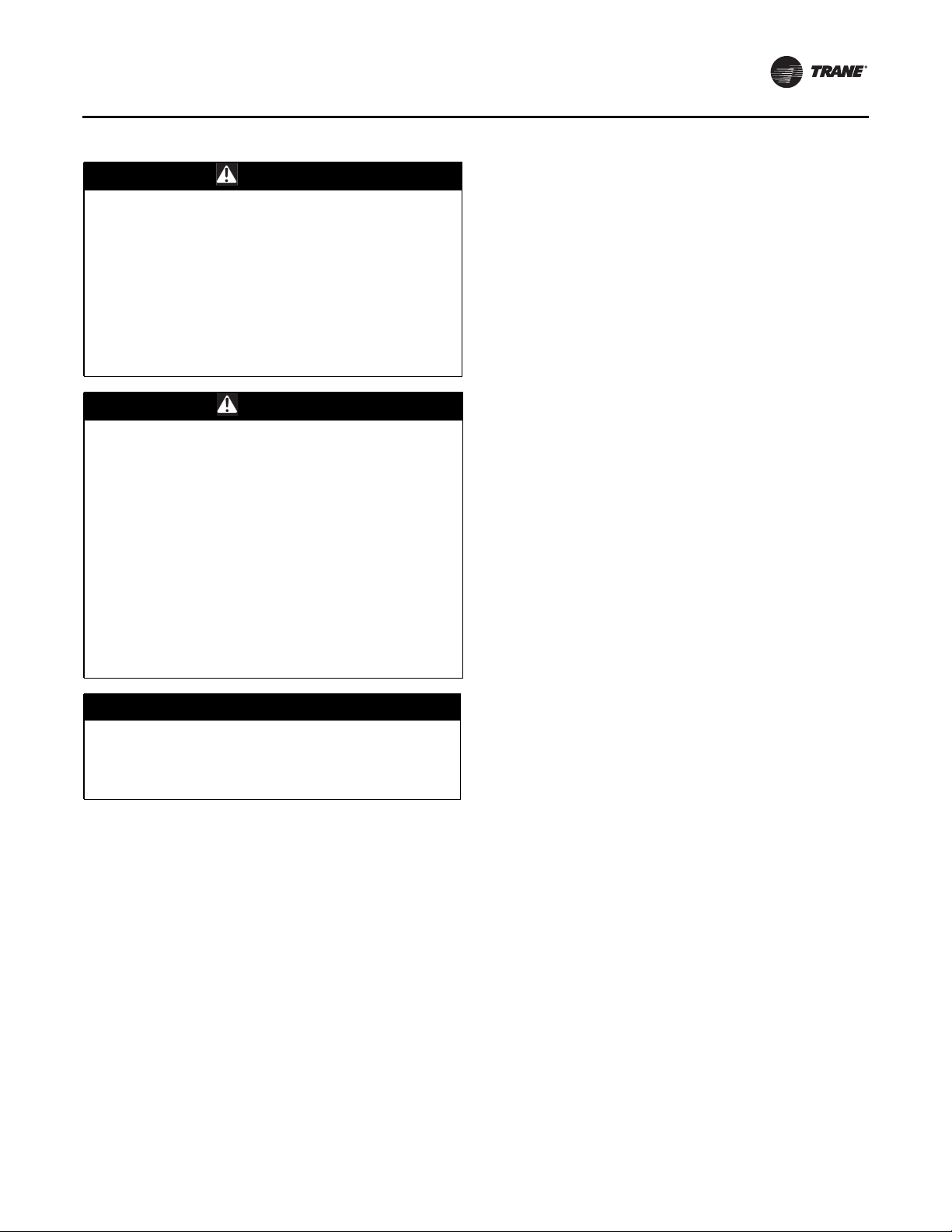
WARNING
Refrigerant under High Pressure!
System contains oil and refrigerant under high
pressure. Recover refrigerant to relieve pressure before
opening the system. See unit nameplate for refrigerant
type. Do not use non-approved refrigerants, refrigerant
substitutes, or refrigerant additives. Failure to recover
refrigerant to relieve pressure or the use of nonapproved refrigerants, refrigerant substitutes, or
refrigerant additives could result in an explosion which
could result in death or serious injury or equipment
damage.
WARNING
Hazardous Voltage w/Capacitors!
Disconnect all electric power, including remote
disconnects and discharge all motor start/run
capacitors before servicing. Follow proper lockout/
tagout procedures to ensure the power cannot be
inadvertently energized. For variable frequency drives or
other energy storing components provided by Trane or
others, refer to the appropriate manufacturer’s literature
for allowable waiting periods for discharge of
capacitors. Verify with an appropriate voltmeter that all
capacitors have discharged. Failure to disconnect power
and discharge capacitors before servicing could result in
death or serious injury.
For additional information regarding the safe discharge
of capacitors, see PROD-SVB06A-EN
NOTICE:
Use Copper Conductors Only!
Unit terminals are not designed to accept other types
of conductors. Failure to use copper conductors could
result in equipment damage.
Introduction
Introduction
This manual covers installation, operation and
maintenance of 20-110 ton Signature Series Commercial
Self Contained products with R-410A refrigerant.
R-410A Compressors
• Use crank case heaters which must be energized 24
hours prior to compressor start.
• Contain POE oil which readily absorbs potentially
damaging
• Control box includes a phase monitor to detect phase
loss,
Refer to previous IOM versions for R-407C and R-22 units,
or contact your localTrane representative.
Refer to the appropriate IOM for air-cooled condenser
CXRC-SVX01 and programming Intellipak controls PKGSVP01.
moisture from air.
line voltage imbalance and reversal.
Copyright
This document and theinformation in it are the propertyof
Trane, and may not be used or reproduced in whole or in
part without written permission.Trane reserves the right
to revise this publication at any time, and to make changes
to its content without obligation to notify any person of
such revision or change.
Trademarks
Trane.Trane 3-D, Intellipak, Integrated Comfort,Traq,
TOPSS, Frostat and theTrane logo are trademarks ofTrane
in the United States and other countries.
All trademarks referenced in this document are the
trademarks of their respective owners.
Revision History
SCXF-SVX01K-EN (02 Jul 2014)
Update for fan wheel project.
Overview
Note: One copy of this document ships inside the control
panel of each unit and is customer property. It must
be retained by the unit's maintenance personnel.
This booklet describes proper installation, operation, and
maintenance procedures for air cooled systems. By
carefully reviewing the information within this manual
and following the instructions, the risk of improper
operation and/or component damage will be minimized. It
is important that periodic maintenance be performed to
help assure trouble free operation. A maintenance
schedule is provided at the end of this manual. Should
equipment failure occur, contact a qualified service
organizationwith qualified, experienced HVAC technicians
to properly diagnose and repair this equipment.
SCXF-SVX01K-EN 3
SCXF-SVX01J-EN (23 Oct 2012)
Updated fan motor FLA data.
Page 4

Table of Contents
Warnings, Cautions and Notices .......... 2
Introduction ........................... 3
Model Number Descriptions .............. 6
Self-Contained Ship-With Accessory Model
Number
.............................. 8
Remote Air-Cooled Condenser Model Number
Description
........................... 8
General Data ............................ 9
Signature Series Self-Contained Unit Components
................................. 9
Unit Nameplate .................... 10
General Data ......................... 11
Pre-Installation ......................... 17
Receiving ............................ 17
Contractor Installation Responsibilities .. 17
Unpackaging ......................... 18
Dimensions & Weights .................. 19
Airside Economizer ................... 26
Service Clearances .................... 27
Installation - Mechanical ................ 28
Unit Handling Procedure .............. 28
Installation Preparation ................ 29
Unit Vibration Isolator Option .......... 29
Duct Connections ..................... 30
Plenum .............................. 30
Airside Economizer Installation ......... 31
Water Piping ......................... 32
Condenser Connections .............. 32
Condensate Drain Connections ........ 32
General Waterside Recommendations . . 32
Water Piping Verification ............. 33
Hydronic Coil Installation .............. 33
Refrigerant System ................... 33
Interconnecting Piping ............... 34
Preliminary Refrigerant Charging ...... 35
Installation - Electrical ................... 37
Unit Wiring Diagrams ................. 37
Supply Power Wiring ................. 37
Selection Procedures .................. 38
Static Pressure Transducer Installation (VAV
units only)
Standard with All IntelliPak Units .......40
............................39
Zone Sensor Options for IntelliPak™ Control
Units
.................................40
CV and VAV Unit Zone Sensor Options . .41
Integrated Comfort™ Systems Sensors for CV
and VAV Applications
..................41
Zone Sensor Installation ................42
Programmable Zone Sensors ...........43
Time Clock Option .....................44
Remote Human Interface Panel Installation 45
Mounting the Remote Human Interface (RHI)
Panel
................................46
Wiring the Remote Human Interface .....48
Connecting to Tracer Summit ...........49
Programming the Time Clock Option .....49
Operating ...............................51
Control Sequences of Operation .........51
Unoccupied Sequence of Operation ......51
Occupied Sequence ....................52
Thermostatic Expansion Valve ..........54
Compressors .........................54
Waterside Components ................56
Unit Airside Components ...............58
Controls ................................62
Points List ............................62
RTM Module ........................62
GBAS Module .......................62
ECEM Module .......................62
Tracer /LCI-I option ....................62
Constant Volume (CV) ................62
Variable Air Volume (VAV) ............63
BCI-I option ...........................63
Phase Monitor ........................64
Unit Control Components ..............64
RTM Module Board - Standard on all Units .
64
Compressor Module (MCM) - Standard on all
Units ..............................66
4 SCXF-SVX01K-EN
Page 5

Human Interface Module - Standard on all
Units ............................. 66
Remote Human Interface Module Option 66
Waterside Module - Standard on all water-
cooled units ....................... 66
Heat Module ....................... 66
Ventilation Override Module (VOM) Option
66
LonTalk®Communications Interface (LCI-I)
Module ........................... 67
BACnet®Communications Interface
(BCI-I) Module ...................... 68
Exhaust/Comparative Enthalpy (ECEM) Mod-
ule ............................... 68
Ventilation Control Module (VCM) ..... 68
Generic Building Automation System Mod-
ule Option ......................... 69
Input Devices and System Functions .... 70
Pre-Start ............................... 73
Pre-Start Checklist .................... 73
Brazing Procedures ..................85
System Evacuation Procedures ........86
Components ..........................88
Coil Fin Cleaning ......................89
Piping Components ....................91
Maintenance Periodic Checklists .........91
Diagnostics .............................93
Troubleshooting .......................93
System Checks ......................93
Diagnostics ...........................93
Wiring Diagrams .......................102
Start-Up ............................... 75
Final Refrigerant Charge ............... 76
Start-up Procedure .................... 76
Startup Log .......................... 77
Maintenance ........................... 79
Service Access ....................... 79
Variable Frequency Drive (VFD) ....... 79
Air Filters ............................ 79
Inspecting and Cleaning the Drain Pan .. 80
Inspecting and Cleaning the Fan ........ 81
Supply Fan .......................... 81
Fan Drive .......................... 81
Fan Bearings ....................... 82
Fan Belt Tension .................... 82
Adjusting Belt Tension ............... 83
Compressors ......................... 84
Scroll Compressor Failure Diagnosis and Re-
placement ......................... 84
40 Ton Air-Cooled Compressor Suction Re-
strictor Replacement ................ 84
Refrigerant System ................... 84
Refrigerant Leak Test Procedure ....... 84
SCXF-SVX01K-EN 5
Page 6

Model Number Descriptions
Self-Contained
Digit 1 - Unit Model
S = Self Contained
Digit 2 - Unit Type
C = Commercial
I = Industrial
Digit 3 - Condenser Medium
W = Water-cooled
R = Air-cooled
Digit4-Development Sequence
F = Signature Series
Digit 5 - Refrigerant Circuit
Configuration
U = Standard Capacity
V = High Capacity
Digit 6, 7 - Unit Nominal
Capacity
20 = 20 tons (water or air)
22 = 22 tons (water only)
25 = 25 tons (water or air)
29 = 29 tons (water or air)
30 = 30 tons (air only)
32 = 32 tons (water only)
35 = 35 tons (water or air)
38 = 38 tons (water only)
40 = 40 tons (air only)
42 = 42 tons (water only)
46 = 46 tons (water only)
50 = 50 tons (air only)
52 = 52 tons (water only)
58 = 58 tons (water only)
60 = 60 tons (air only)
65 = 65 tons (water only)
72 = 72 tons (water only)
80 = 80 tons (water only)
90 = 90 tons (water only)
C0 =100 tons (water only)
C1 =110 tons (water only)
Digit 8 - Unit Voltage
6 = 200 volt/60 hz/3 ph
4 = 460 volt/60 hz/3 ph
5 = 575 volt/60 hz/3 ph
Digit 9 - Air Volume/Temp
Control
2 = VFD and supply air temp ctrl
3 = VFD w/ bypass and supply
air temp ctrl
4 = Constant volume, zone temp cool
only
5 = Constant volume, w/ zone temp
heat/cool
6 = Constant volume and supply air
temp ctrl
Digit 10, 11 - Design Sequence
** = Factory Assigned
Digit 12 - Unit Construction
A = Vertical Discharge
B = Vertical DischargeWith Double Wall
Digit 13 - Flexible Horizontal
Discharge PlenumType
B = STD plenum w/ factory-cut holes
C = Low plenum w/ factory-cut holes
E = Std plenum w/ field-cut holes
F = Low plenum w/ field-cut holes
H = STD plenum double wall w/ field-cut
holes
J = Low plenum double wall w/ field-cut
holes
K = Extended height plenum w/factorycut holes, ship separate
L = STD plenum w/factory-cut holes,
ship separate
M =Low plenum w/factory-cut holes,
ship separate
N = Extended height plenum w/field-cut
holes, ship separate
P = STD plenum w/field-cut holes, ship
separate
R = Low plenum w/field-cut holes, ship
separate
T = Extended height double-wall plenum
w/ field-cut holes, ship separate
U = STD double-wall plenum w/field-cut
holes, ship separate
V = Low double-wall plenum w/field-cut
holes, ship separate
W =STD double-wall (perf) plenum
w/field-cut holes (90-110 ton only)
X = Low double-wall (perf) plenum
w/field-cut holes (90-110 ton only)
Y = Extended height double-wall (perf)
plenum w/field-cut holes, ship
separate (90-110 ton only)
0 = None
Digit 14 - MotorType
2 = ODP motor
3 = TEFC motor
Digit 15, 16 - Motor HP
05 = 5 hp
07 = 7.5 hp
10 = 10 h p
15 = 15 hp
20 = 20 hp
25 = 25 hp
30 = 30 hp
40 = 40 hp
50 = 50 hp (400V, 460V, 575V only)
60 = 60 hp (90-110 ton only)
Digit 17, 18, 19 - Fan rpm
040 = 400 rpm
045 = 450 rpm
050 = 500 rpm
055 = 550 rpm
060 = 600 rpm
065 = 650 rpm
070 = 700 rpm
075 = 750 rpm
080 = 800 rpm
085 = 850 rpm
090 = 900 rpm
095 = 950 rpm
100=1000rpm
105 = 1050 rpm
110=1100rpm
115=1150rpm
120 = 1200 rpm
125 = 1250 rpm
130 = 1300 rpm
135 = 1350 rpm
Digit 20 - Heating Type
A = Steam coil
B = Hot water coil
C = Electric heat, 1 stage
D = Electric Heat (2 Stage)
F = Hydronic heat ctrl interface
G = Elec. heat ctrl interface, 1 stage
H = Elec. heat ctrl interface, 2-stage
(90-110 ton only)
J = Elec. heat ctrl interface, 3 stage
(90-110 ton only)
K = Steam coil ship separate, LH
L = Hot water coil ship separate, LH
T = Hot water coil, high capacity, LH
U = Hot water coil, high capacity, LH,
ship separate
0 = None
Digit 21 - Unit Isolators
A = Isopads
B = Spring isolators
0 = None
Digit 22 - Unit Finish
1 = Paint - Slate Gray
2 = Protective coating
3 = Protective coating w/ finish coat
Digit 23 - Supply Fan Options
0 = Standard fan
1 = Low cfm fan
Digit 24 - Unit Connection
1 = Disconnect switch
2 =Terminal block
3 = Dual point power (2 blocks)
6 SCXF-SVX01K-EN
Page 7

Model Number Descriptions
Digit 25 - Industrial Options
A = Protective coating evaporator coil
B = Silver solder
C = Stainless steel screws
D = A and B
E = A and C
F = B and C
G = A, B, and C
0 = none
Digit 26 - Drain PanType
A = Galvanized sloped
B = Stainless steel sloped
Digit 27 - Waterside Economizer
A = Mechanical clean full capacity
(4-row)
B = Mechanical clean low capacity
(2-row)
C = Chemical clean full capacity (4-row)
D = Chemical clean low capacity (2-row)
0 = None
Digit 28 - Ventilation Control
B = Airside econ w/Traq damper, top O/A
C = Airside econ w/ std damper, top O/A
E = Airside econ w/Traq damper &
comparative enthalpy, top O/A
F = Airside econ w/ std damper &
comparative enthalpy, top O/A
H = 2-position damper ventilation
interface
J = Airside economizer interface
K = Airside economizer interface w/
comparative enthalpy
Digit 29 - Water Piping
D = Left hand basic piping
F = Left hand Intermediate piping
K = Left hand basic w/ flow switch
M = Left hand intermediate
w/ flow switch
0 = None
Digit 30 - Condenser TubeType
A = Standard condenser tubes
B = 90/10 CuNi condenser tubes
0 = None (air-cooled only)
Digit 31 - Compressor Service
Valves
1 = With service valves
0 = None
Digit 32 - Miscellaneous System
Control
1 = Timeclock
2 = Interface For remote HI (IPCB)
3 = Dirty filter switch
4 = 1 and 2
5 = 1 and 3
6 = 2 and 3
7 = 1, 2 and 3
0 = None
Digit 33 - Control Interface
Options
A = Generic BAS Module; 0-5 VDC
(GBAS)
B = Ventilation Override Module (VOM)
D = Remote Human Interface (RHI)
G = GBAS and VOM
H = GBAS and RHI
J = VOM and RHI
M =GBAS, VOM, and RHI
N = BACnet Communications Interface
(BCI)
P = BCI and GBAS
Q = BCI and VOM
R = BCI and RHI
T = BCI and GBAS and VOM
U = BCI and GBAS and RHI
V = BCI and VOM and RHI
W= BCI and GBAS and VOM and RHI
0 = None
1 = Lontalk Comm5 Interface (LCI)
2 = LCI and GBAS
3 = LCI and VOM
4 = LCI and RHI
5 = LCI and GBAS and VOM
6 = LCI and GBAS and RHI
7 = LCI and VOM and RHI
8 = LCI and GBAS and VOM and RHI
Digit 34 - Agency
T = UL agency listing
0 = None
Digit 35 - Filter Type
1 = 2” T/A w/ 2” rack
2 = 2” med. eff.T/A w/ 2” rack
3 = 4” bolt-on rack w/ 2” med eff. filter
4 = 6” rack w/ 2” constructionT/A
pre-filter & 4” filter space
5 = 6” rack w/ 2” med. eff.T/A pre-filter
&
4”filter space
Digit 36 - Miscellaneous Control
Option
A = Low entering air temp. protect
device (LEATPD)
B = High duct temp t-stat, ship separate
C = Plenum high static switch,
ship separate
E = A and B
F = A and C
H = B and C
L = A, B, and C
0 = None
SCXF-SVX01K-EN 7
Page 8

Model Number Descriptions
Self-Contained Ship-
With Accessory
Model Number
Digit1-Parts/Accessories
P = parts/accessories
Digit 2 - Unit Model
S = self-contained
Digit 3 - Shipment
W = with unit
Digit4-Development Sequence
F = signature series
G = modular series
Digit5-Sensors and Other
Accessories
S = sensors
Digit6-Sensors and
Thermostats (Field Installed)
A = BAYSENS077 - zone temp only
(CV and VAV)
B = BAYSENS073- zone temp with
timed override button
(CV and VAV)
C = BAYSENS074 - zone temp with
timed override button, setpoint
dial (CV and VAV)
E = BAYSENS108 - CV zone sensor
-dual setpoint, man/auto
changeover
F = BAYSENS110 - CV zone sensor-
dual setpoint, man/auto
changeover w, indicator lights
G = BAYSENS119 - CV/VAV program-
mable night setback Sensor
H = BAYSENS021 - VAV zone sensor
with indicator lights
L = outside air temperature sensor
kit
M = outside air humidity sensor kit
0 = none
Digit 7 - Mixed Air Temperature
Protection Kit (Field Installed)
1 = mixed air temperature protection
kit
0 = none
Digit 8 - Carbon Dioxide Sensor
(Field Installed)
1 = carbon dioxide sensor kit
0 = none
Digit9-Future Option
0 = none
Digits 10, 11 - Design Sequence
** = Factory Assigned
Remote Air-Cooled Condenser Model Number Description
Digit 1 - Unit Model
C = Condenser
Digit 2 - Unit Type
C = Commercial
I = Industrial
Digit 3 - Condenser Medium
R = Remote
Digit4-Development Sequence
C=C
Digit 5, 6, 7 - Nominal Capacity
020 = 20 tons
029 = 29 tons
035 = 35 tons
040 = 40 tons
050 = 50 tons
060 = 60 tons
Digit 8 - Unit Voltage
4 = 460 volt/60 hz/3 ph
5 = 575 volt/60 hz/3 ph
6 = 200 volt/60 hz/3 ph
Digit 9 - Control Option
0 = No low ambient damper, I-Pak.
A = No low ambient damper, t-stat.
B = Low ambient, I-Pak.
C = Low ambient, t-stat.
Digit 10, 11 - Design Sequence
** = Factory Assigned
Digit 12 - Unit Finish
1 = Paint, Slate Gray
2 = Protective coating
3 = Protective coating with
finish coat
Digit 13 - Coil Options
A = Non-coated aluminum
C = Protective coating aluminum
Digit 14 - Unit Isolators
0 = None
A = Spring isolators
B = Isopads
Digit 15 - Panels
0 = None
1 = Louvered panels
Digit 16 - Agency Listing
0 = None
U = With UL listing
8 SCXF-SVX01K-EN
Page 9
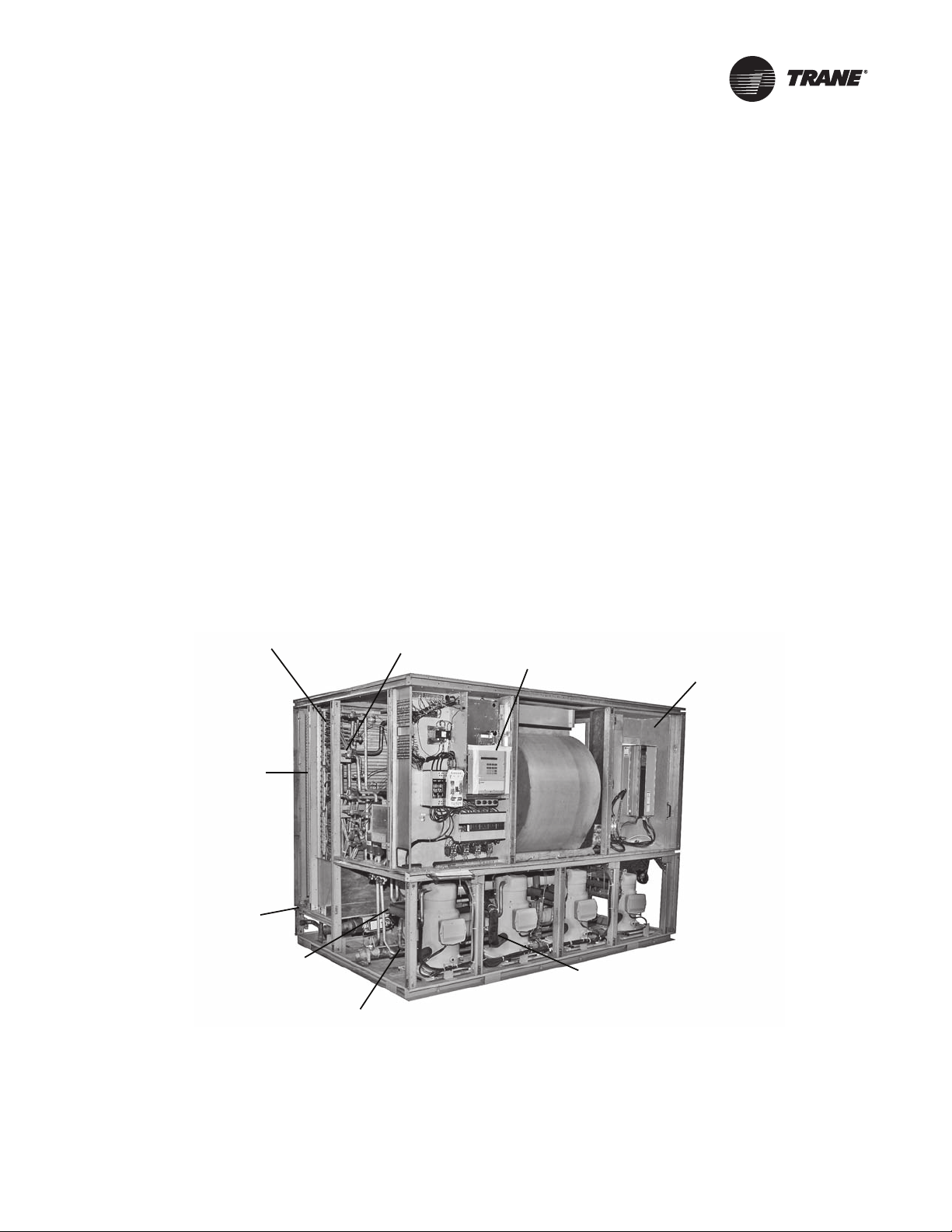
General Data
Signature Series Self-Contained Unit Components
Commercial self contained units are complete HVAC
systems used infloor-by-floor applications. Units are easy
to install because they feature a single point power
connection, factory installed and tested controls, single
water point connection, factory installed options, and an
internally trapped drain connection.
See Figure 1, p. 9 and Figure 2, p. 10 for typical unit
components.
The hermetically sealed scroll compressor motors utilize
internal motor protection and time delays to prevent
excessive cycling.
Water-cooled units have 2-6 refrigerant circuits and ship
with a full refrigerant and oil charge. Each circuit includes
filter drier, pressure relief valve, sight glass/moisture
indicator, thermal expansion valve with sensing bulb and
and tube type with an internal subcooler. Condensers are
available as mechanically or chemically cleanable.
Air-cooled units have two circuits and ship with oil and a
dry nitrogen holding charge.Therefore, air-cooled units
require field piping refrigerant connections to an aircooled condensing unit and charging. Each circuit includes
filter drier (field installed), sight glass/moisture indicator,
thermal expansion valve with sensing bulb and external
equalizing line, discharge line schrader valve, suction line
schrader valve, high and low pressure cutout switches,
discharge line check valve and liquid line solenoid valve.
All units includeliquid line servicevalves for each circuitas
standard (suction and discharge service valves are
optional).
Evaporator fans are double width, double inlet and
forward curved with fixed pitch belt drive assembly.
Variable frequency drives are optional. EISA efficiency
open drip proof (ODP) and totally enclosed fan cooled
(TEFC) motor options are available.
external equalizing line, discharge line schrader valve,
suction line schrader valve and high and low pressure
cutout switches.The water-cooled condensers are shell
Figure 1. IntelliPak™ commercial self-contained signature series unit components
Waterside economizer
(cleanable option shown)
Sight glasses with
ports for viewing
while unit is running
Unit mounted microprocessor
control with easy-to-read human
interface panel
Swing out VFD panel with
Tri-VFD for efficient VAV
operation
2-inch flat filter
box inside unit
casing
Internally trapped
drain for low cost
installation
Waterside valve
package option
to enhance system
efficiency
Two-bolt connection on
cleanable condenser for
quick, easy maintenance
Standard Controls
Standard controls supplied with the unit include the
human interface (HI) panel with unit control module
(UCM). All basic setup parameters are preset from the
factory.
SCXF-SVX01K-EN 9
Human Interface Panel
The HI isunit mounted and accessible without openingthe
unit’s front panel. It allows easy setpoint adjustment using
the HI keypad. In addition,the HI displaysall unit operating
parameters and conditions in a clear language display,
Trane 3-D® Scroll Compressor
for reliability, efficiency and
quiet operation
Page 10
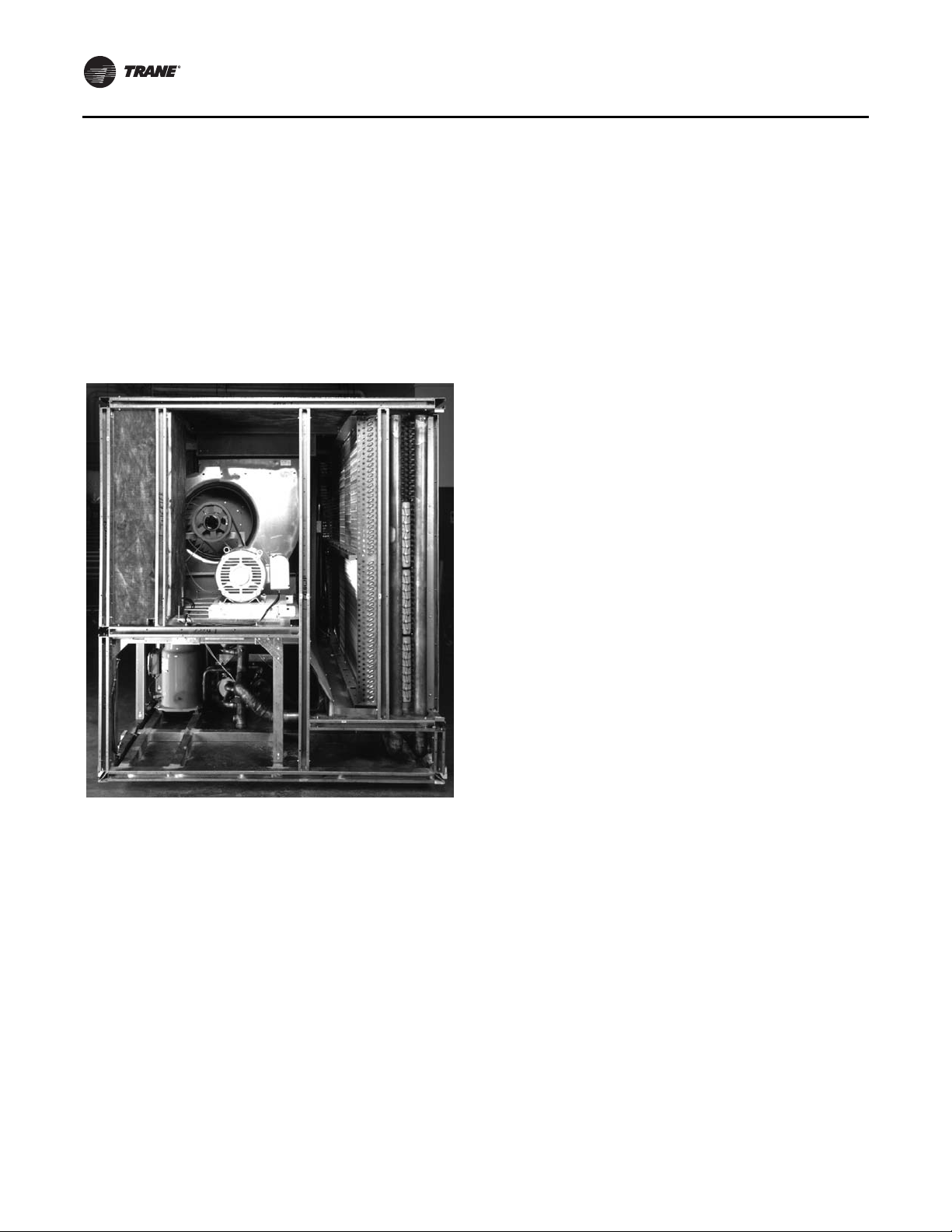
General Data
which can be configured for either English, French, or
Spanish.
The optional remote human interface (RHI) will control up
to four self-contained units, each containing an
interprocessor communications bridge (IPCB). It has all
the same features as the unit-mounted HI except for the
service mode.
For more information on setpointdefaults and ranges and
unit programming, see the IntelliPak™ Self-Contained
Programming Guide, PKG-SVP01*-EN. A copy ships with
each unit.
Figure 2. Right side view of unit
Optional Controls
Optional controls include a disconnect switch, dirty filter
switch, water flow switch (water-cooled only), supply air
temperature reset, or external setpoint inputs. Daytime
heating is available on units with electric, steam, or hot
water heat control options. Morningwarm-up operation is
available on all units.
The static pressure probe, zone night heat/morning warm-
up, supply air temperature reset sensor options ship
separate inside the unit control panel for field installation.
For more detailed information on the unit control options,
see the Owner’s section of this manual.
Unit Nameplate
The unit nameplate identifies the unit model number,
appropriate service literature, and wiring diagram
numbers. It is mounted on the left end of the unit control
panel.
Unit Control Module
The UCM provides “smart” unit control with safety
features and control relays for pumps, dampers, etc.The
Signature Series IntelliPak self-contained unit is controlled
by a microelectronic control system that consists of a
network of modules.These modules are referredto as unit
control modules (UCM). In thismanual, the acronym UCM
refers to the entire control system network.
These modules perform specific unit functions using
proportional/integral control algorithms.They are
mounted in the unit control panel and are factory wired to
their respective internal components. Each module
receives and interprets information from other unit
modules, sensors, remote panels, and customer binary
contacts to satisfy the applicable request; i.e.,
economizing, mechanical cooling, heating, ventilation.
See the Owner’s section of this manual for a detailed
description of each module’s function.
10 SCXF-SVX01K-EN
Page 11
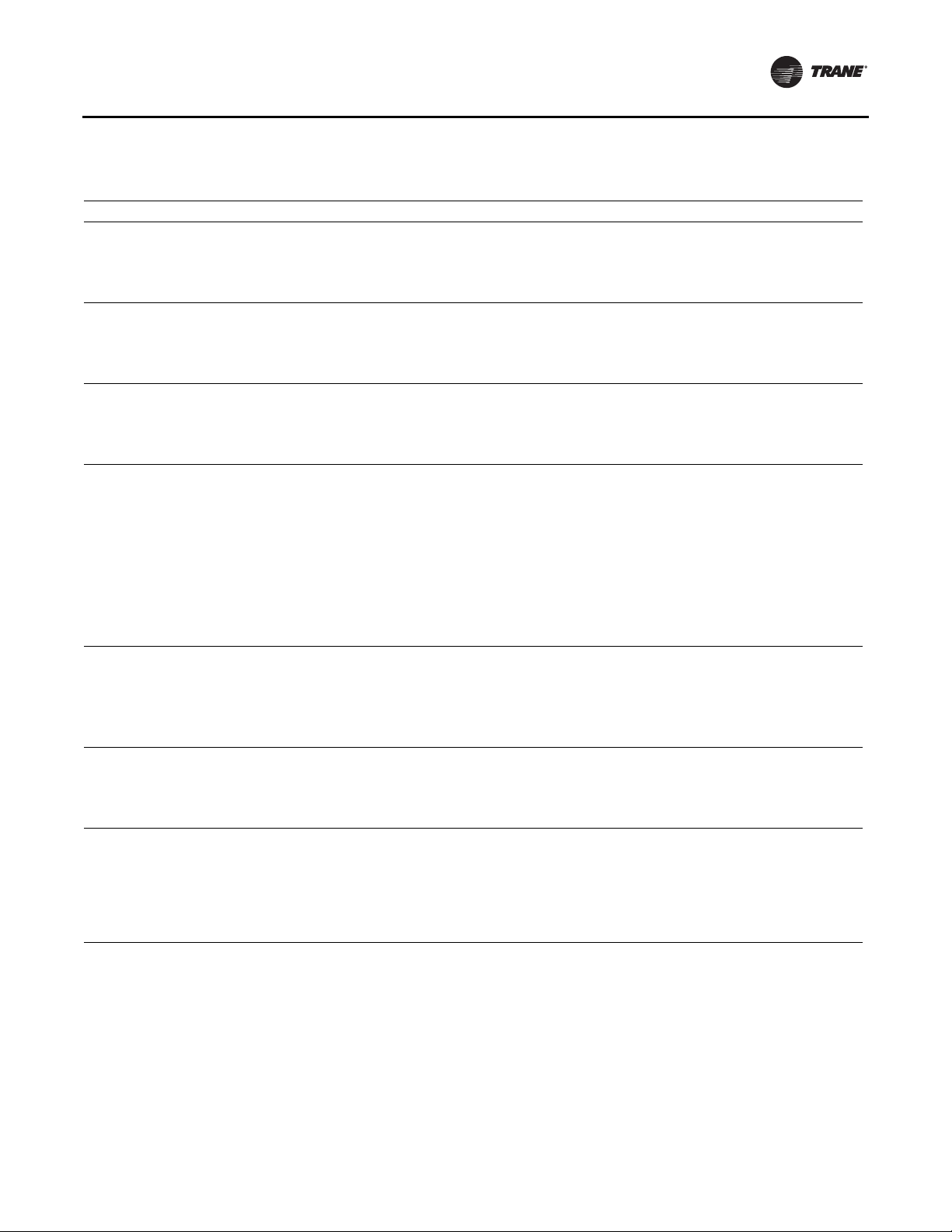
General Data
General Data
Table 1. SCWF/SIWF Water-cooled self-contained, 20 to 42 tons
Unit Size 20 22 25 29 32 35 38 42
Compressor Data
Quantity 2 2 2 1/1 1/1 3 3 2/1
Nominal Ton/comp 10 10 10 15/10 15/10 10 10 10/15
Circuits 2 2 2 2 2 3 3 3
Evaporator Coil Data
Rows 2 2 3 or 6 2 4 or 6 3 4 or 6 3
Sq. Ft. 21.81 21.81 21.81 29.98 29.98 31.35 31.35 38.57
FPF 144 144 144 144 144 144 144 144
Condenser Data
Minimum gpm w/o Econ 36 36 36 46 46 54 54 64
Minimum gpm w/ Econ 41 41 41 60 60 65 65 64
Maximum gpm 80 80 80 102 102 119 119 142
Evaporator Fan Data
Quantity 1 1 1 1 1 1 1 1
Diameter (in.) 18 18 18 18 18 20 20 25
Minimum hp 5 5 5 5 5 5 5 7. 5
Minimum kW (3.73) (3.73) (3.73) (3.73) (3.73) (3.73) (3.73) (5.39)
Maximum hp 20 20 20 20 20 25 25 30
Maximum kW (14.91) (14.91) (14.91) (18.64) (18.64) (18.64) (18.64) (22.37)
Minimum Design cfm 6325 6325 6500 8700 8700 9100 9880 11200
Maximum Design cfm 8500 9350 10625 12325 13600 14875 16150 17850
High Capacity Option
Rows ——6—6— 6—
Optional Low Flow Fan*
Diameter (in.) — — — — — — 18 —
Min/max Design cfm — — — — — — 6000/13600 —
General Data R-410A
EER 14.0 14.0 14.0 14.0 14.3 14.0 14.2 14.2
IEER (CV) 15.3 15.3 15.0 15.6 15.2 15.2 14.9 15.6
IEER (VAV) 17.4 17.4 17.5 18.1 18.8 18.0 18.5 18.3
Refrigerant Charge, lbs. R-410A
Circuit A 19.5 19.5 21.5 22.0 28.5 21.5 23.5 22.0
Circuit B 19.5 19.5 21.5 19.5 23.5 21.5 23.5 22.0
Circuit C – – – – – 21.5 23.5 22.0
Capacity Steps - % 100/53/0 100/53/0 100/53/0 100/62/39/0 100/59/39/0 100/65/31/0 100/65/30/0
Notes:
1. Compressors are Trane 3-D™ scroll.
2. EER and IEER are rated in accordance to AHRI Standard 340/360-2010. Based on 80/67° F (26.7/19.4 °C) to evaporator coil, nominal airflow and
85-95 °F (29.4/35 °C) condenser water.
3. All units operate with R-410A. Units ship with full operating charge.
4. Maximum cfm limits are set to prevent moisture carryover on the evaporator coil.
5. Minimum cfm limits are set to ensure stable thermal expansion valve operation at low load conditions.
100/71/
43/26/0
*Optional low flow fan (unit model number digit 23 = 1) is available ONLY when High Capacity option is selected (unit model number digit 5 = V).
SCXF-SVX01K-EN 11
Page 12
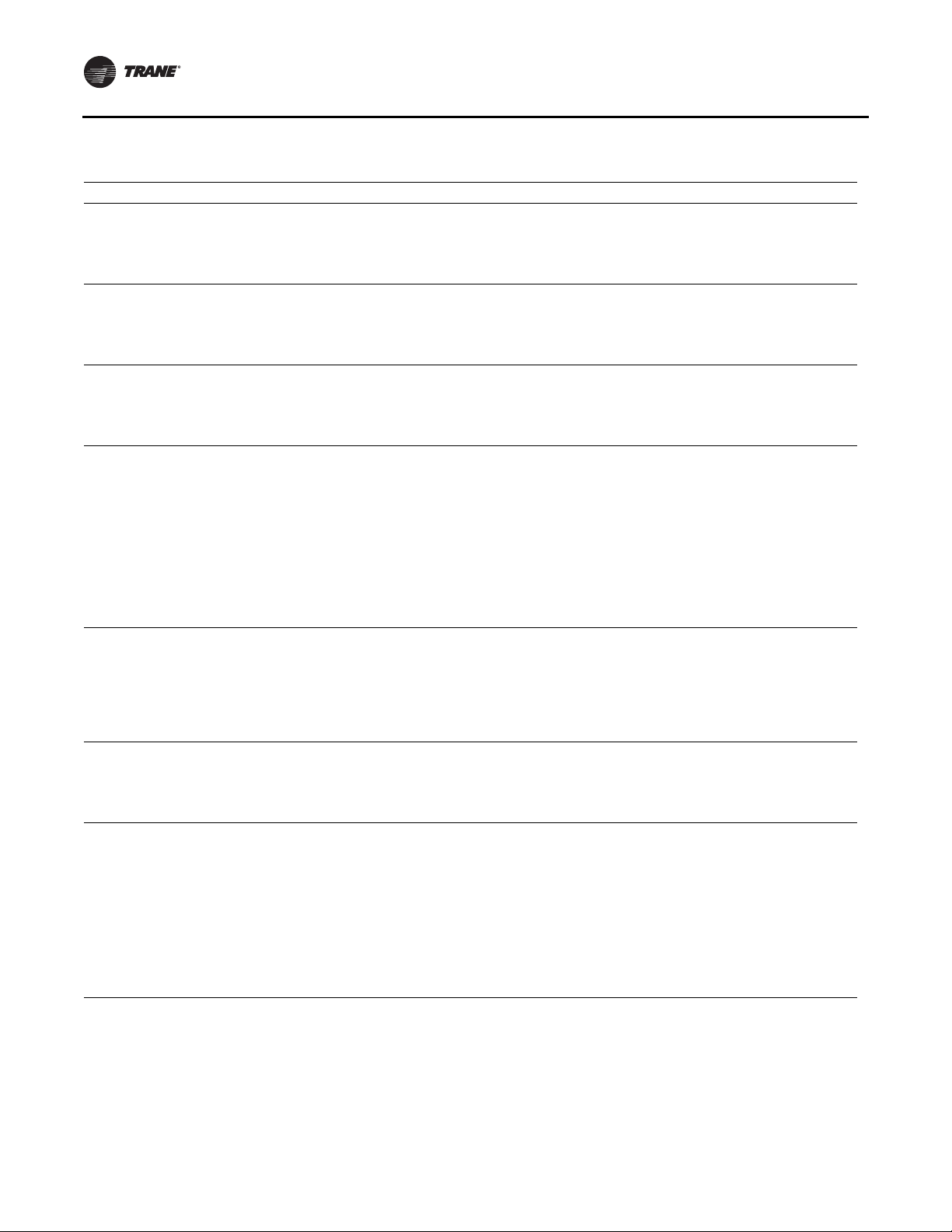
General Data
Table 2. SCWF/SIWF Water-cooled self-contained, 46-110 tons
Unit Size 46 52 58 65 72 80 90 100 110
Compressor Data
Quantity 2/1 3 3 3/1 3/1 4 5 2/4 6
Nominal Ton/Comp 10/15 15 15 15/10 15/10 15 15 10/15 15
Circuits 3 3 3 4 4 4 5 6 6
Evaporator Coil Data
Rows 4 or 6 2 4 or 6 3 4 or 6 6 6 6 6
Sq. Ft. 38.57 49.09 49.09 49.09 49.09 49.09 56.81 56.81 56.81
FPF 144 144 144 144 144 144 144 144 144
Condenser Data
Min gpm w/o Econ 64 84 84 102 102 112 140 168 168
Min gpm w/ Econ 64 84 84 102 102 112
Maximum gpm 142 186 186 226 226 248 300 350 350
Evaporator Fan Data
Quantity 1 1 1 1 1 1 1 1 1
Diameter (in.) 25 25 25 27.5 27.5 27.5 27.5 27.5 27.5
Minimum hp 7.5 7.5 7.5 10 10 10 15 15 15
Minimum kW (5.59) (7.46) (7.46) (7.46) (7.46) (7.46) (11.19) (11.19) (11.19)
Maximum hp 30 40 40 50 50 50 60 60 60
Maximum kW (22.37) (37.29) (37.29) (37.29) (37.29) (37.29) (44.74) (44.74) (44.74)
Min Design cfm 11960 14250 15080 16900 18700 20800 17500 17500 17500
Max Design cfm 19550 22100 24650 27625 29800 29800 35000 35000 35000
High Capacity Option
Rows 6 — 6 — 6 — 8 8 8
Optional Low Flow Fan*
Diameter (in.) 18 — 18 — 20 — — — —
Min./Max Design cfm 7700/13600 —
General Data R-410A
EER 14.3 14.0 14.3 14.0 14.0 14.0 14.1 14.1 14.0
IEER (CV) 15.2 15.7 15.3 15.4 14.9 14.6 16.3 16.3 16.3
IEER (VFD) 18.8 17.9 18.9 18.2 18.5 19.3 18.6 18.5 18.1
Refrigerant Charge — lbs. R-410A
Circuit A 24.5 21.0 26.5 22.0 24.5 28.0 24.5 24.5 24.5
Circuit B 24.5 21.0 26.5 22.0 24.5 28.0 24.5 24.5 24.5
Circuit C 24.5 21.0 26.5 22.0 24.5 28.0 24.5 24.5 24.5
Circuit D – – – 21.0 22.0 28.0 24.5 24.5 24.5
Circuit E – – – – – – 24.5 24.5 24.5
Circuit F – – – – – – – 24.5 24.5
Capacity Steps - % 100/70/41/30/0
Notes:
1. Compressors are Trane 3-D™ scroll.
2. EER and IEER are rated in accordance to ARI Standard 340/360-2007. Based on 80/67° F (26.7/19.4 °C) to evaporator coil, nominal airflow and 85-
95 °F (29.4/35 °C) condenser water.
3. All units operate with R-410A. Units ships with full operating charge.
4. Maximum cfm limits are set to prevent moisture carryover on the evaporator coil.
5. Minimum cfm limits are set to ensure stable thermal expansion valve operation at low load conditions.
*Optional low flow fan (unit model number digit 23 = 1) is available ONLY when High Capacity option is selected (unit model number digit 5 = V).
100/65/
32/0
8900/
13600
100/65/
30/0
—
100/71/
44/24/0
10700/
16150
100/71/43/
23/0
—— — —
100/73/46/
20/0
100/80/40/
20/0
100/75/38/
19/0
100/66/33/
17/0
12 SCXF-SVX01K-EN
Page 13
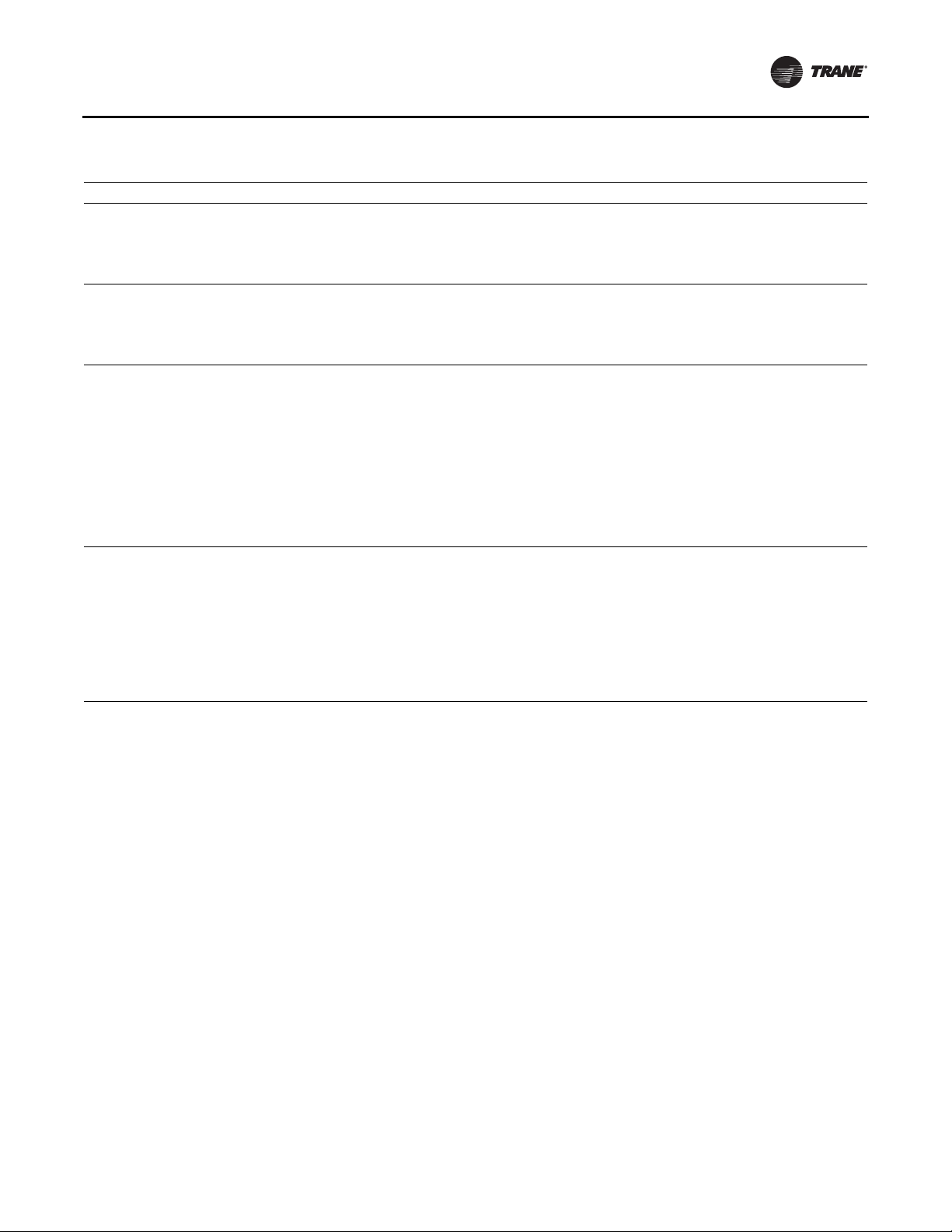
General Data
Table 3. SCRF/SIRF Air-cooled self-contained
Unit Size 20 25 29 30 35 40 50 60
Compressor Data
Quantity 2 1/1 1/1 3 3 2/1 3 4
Nominal Ton/Comp 10 15/10 15/10 10 10 10/15 15 15
Circuits 2 2 2 22222
Evaporator Coil Data
Rows 32434446
Sq. Ft. 21.81 29.98 29.98 31.35 31.35 38.57 49.09 49.09
FPF 144 144 144 120 144 144 144 144
Evaporator Fan Data
Quantity 1 1 1 11111
Diameter (in.) 18 18 18.25 20 20 25 25 27.5
Minimum hp 5 5 5 5 5 7.5 10 10
Minimum kW (3.73) (3.73) (3.73) (3.73) (3.73) (5.59) (7.46) (7.46)
Maximum hp 20 20 20 25 25 30 40 50
Maximum kW (14.91) (18.64) (18.64) (18.64) (18.64) (22.37) (37.29) (37.29)
Minimum Design cfm 6500 8700 8700 9100 9880 11960 15080 20800
Maximum Design cfm 10625 12325 13600 14875 16150 19550 24650 29800
General Data
EER 10.0 10.0 10.5 10.4 10.6 10.7 10.5 10.3
IEER (CV) 10.8 11.6 12.2 12.5 12.0 12.7 12.1 11.2
IEER (VAV) 11.9 12.8 13.7 13.5 13.9 14.4 13.7 14.1
Refrigerant Charge See Note 6
Capacity Steps - % 100/53/0 100/62/39/0 100/59/39/0 100/65/31/0 100/65/30/0
CCRC/CIRC Unit Match 20 29 29 35 35 40 50 60
Notes:
1. Compressors are Trane 3-D™ scroll.
2. EER and IEER are rated in accordance to ARI Standard 340/360-2007. Based on 80/67° F (26.7/19.4 °C) to evaporator coil, nominal airflow and 85-
95 °F (29.4/35 °C) condenser water.
3. All units operate with R-410A.
4. Maximum cfm limits are set to prevent moisture carryover on the evaporator coil.
5. Minimum cfm limits are set to ensure stable thermal expansion valve operation at low load conditions.
6. Units ship with Dry Nitrogen Charge. Field refrigerant system charge required. Refer to Table 5, p. 14 for amounts required.
100/70/41/
30/0
100/65/30/0
100/73/46/
20/0
SCXF-SVX01K-EN 13
Page 14
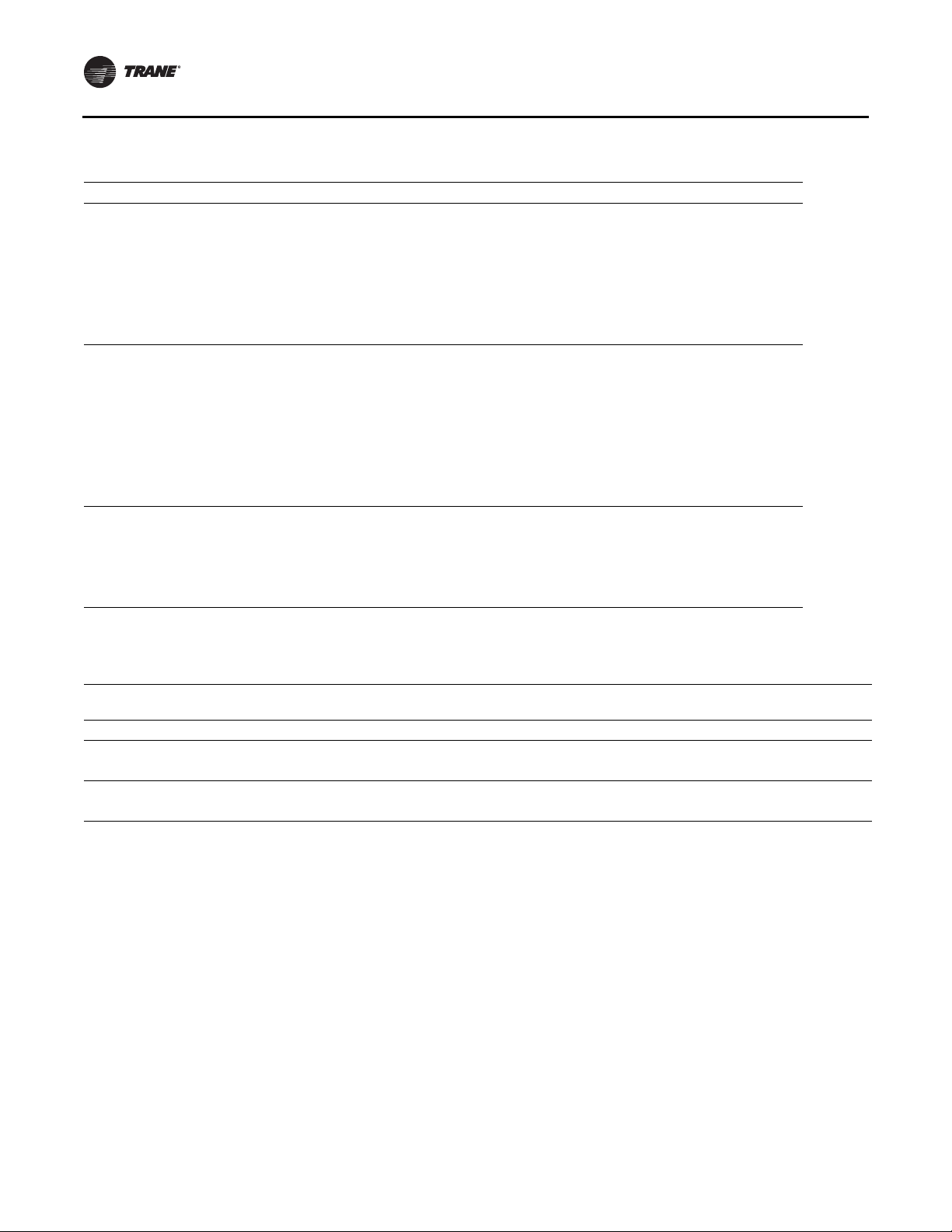
General Data
Table 4. CCRC/CIRC Remote air-cooled condenser
Unit Size 20 29 35 40 50 60
Condenser Fan Data
Number/Type/Drive 4/Prop/Direct 4/Prop/Direct 6/Prop/Direct 6/Prop/Direct 8/Prop/Direct 8/Prop/Direct
Diameter (in.) 26 26 26 26 26 26
Diameter (mm) (660.4) (660.4) (660.4) (660.4) (660.4) (660.4)
HP ea. 1 1 1 1 1 1
Nominal cfm 18,800 21,200 35,600 39,800 46,200 56,400
Nominal (liters / sec) (8873) (10005) (16801) (18784) (21804) (26618)
Condenser Coil Data
Circuit 1 Size (in.) 1/46x71 1/64x71 2/46x71 2/46x71 2/64x71 2/64x71
Circuit 1 Size (mm) (1/1168x1803) (1/1626x1803) (2/1168x1803) (2/1168x1803) (2/1626x1803) (2/1626x1803)
Circuit 2 No./Size (in.) 1/46x71 1/46x71 1/46x71 1/64x71 1/64x71 2/64x71
Circuit 2 No./Size (mm) (1/1168x1803) (1/1168x1803) (1/1168x1803) (1/1626x1803) (1/1626x1803) (2/1626x1803)
Face Area (sq. ft.) 45.4 54.2 68 76.9 94.7 126.2
Face Area (sq.m) (4.2) (5) (6.3) (7.1) (8.8) (11.7)
Rows/fpf 4/144 4/144 4/144 4/144 4/144 4/144
Ambient Temperature Operating Range
Standard Ambient (F) 50-115 50-115 50-115 50-115 50-115 50-115
Standard Ambient (C) (10 - 46.1) (10 - 46.1) (10 - 46.1) (10 - 46.1) (10 - 46.1) (10 - 46.1)
Low Ambient Option (F) 0-115 0-115 0-115 0-115 0-115 0-115
Low Ambient Option (C) (-17.8 - 46.1) (-17.8 - 46.1) (-17.8 - 46.1) (-17.8 - 46.1) (-17.8 - 46.1) (-17.8 - 46.1)
Note: Units ship with Dry Nitrogen Charge. Field refrigerant system charge required. Refer to Table 5, p. 14 for amounts required.
Table 5. SCRF/SIRF Air–cooled self–contained and CCRC/CIRC remote air-cooled condenser, refrigerant data
SCRF/SIRF & CCRC/CIRC
Unit Size 20/20 25/29 29/29 30/35 35/35 40/40 50/50 60/60
No. of Refrigerant Circuits 22222222
Operating Charge - lbs. R-410A 35.5/35.5 44.5/33.5 51/37.5 71/35.5 75/37.5 86.5/39.5 98/50 101.5/101.5
Operating Charge - kg R-410A 16.1/16.1 20.2/15.2 23.1/17 32.2/16.1 34/17 39.2/17.9 44.5/22.7 46/46
Cond. Storage Cap. - lbs. R-410A 37/37 51/37 51/37 74/37 74/37 74/51 102/51 102/102
Cond. Storage Cap. - kg R-410A 16.8/16.8 23.1/16.8 23.1/16.8 33.6/16.8 33.6/16.8 33.6/23.1 46.3/23.1 46.3/46.3
Notes:
1. Refrigerant charges are listed as circuit 1/circuit 2 and provide only an estimate. Final charge requires sound field charging practice.
2. Operating charge is for entire system, including air–cooled self–contained, remote air–cooled condenser, and 25 feet of interconnecting refrigerant
piping.
3. See Table 25, p. 36 for additional charge required for alternate interconnecting piping lengths.
4. At conditions of 95° F (35° C), condenser storage capacity is 95% full.
5. To determine the correct amount of refrigerant needed for a particular application, reference the Trane Reciprocating Refrigeration Manual.
14 SCXF-SVX01K-EN
Page 15
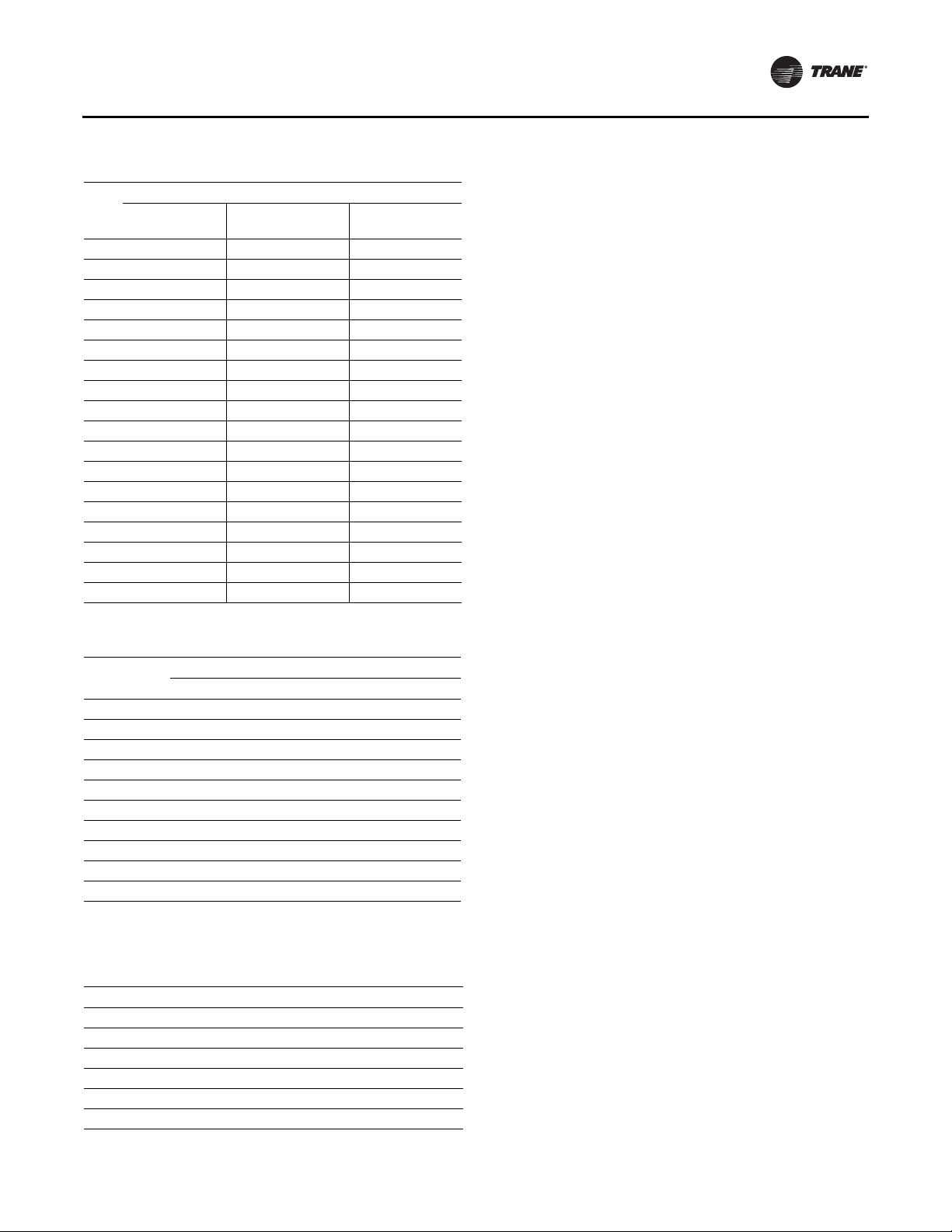
Table 6. SCWF/SIWF water flow volumes
Water Volume in U.S. Gallons / Liters
Unit
Size
20 9.0 34.1 17.4 65.9 16.9 64.0
22 9.0 34.1 17.4 65.9 16.9 64.0
25 9.0 34.1 17.4 65.9 16.9 64.0
29 9.0 34.1 20.5 77.6 18.8 71.2
32 9.0 34.1 20.5 77.6 18.8 71.2
35 10.0 37.9 21.9 82.9 20.2 76.5
38 10.0 37.9 21.9 82.9 20.2 76.5
42 15.0 56.8 32.2 121.9 31.4 118.9
46 15.0 56.8 32.2 121.9 31.4 118.9
52 15.0 56.8 36.9 139.7 35.9 135.9
58 15.0 56.8 36.9 139.7 35.9 135.9
65 16.0 60.6 37.9 143.5 36.9 139.7
72 16.0 60.6 37.9 143.5 36.9 139.7
80 16.0 60.6 37.9 143.5 36.9 139.7
90 22.5 85.2 50.1 189.6 N/A N/A
100 23.0 87.1 50.6 191.5 N/A N/A
110 24.0 90.8 51.6 195.3 N/A N/A
w/o
Economizer
Gallons Liters Gallons Liters Gallons Liters
With Mech.
Cleanable Econ
With Chem.
Cleanable Econ
General Data
Table 7. SCWF/SIWF Refrigerant circuits, number of
compressors by circuit
Circuit
Unit Size 1 2 3 4 5 6
20/22/25 Ton 1- 10T 1- 10T
29/32 Ton 1- 15T 1- 10T
35/38 Ton 1- 10T 1- 10T 1- 10T
42/46 Ton 1- 15T 1- 10T 1- 10T
52/58 Ton 1- 15T 1- 15T 1- 15T
60/72 Ton 1- 15T 1- 15T 1- 15T 1- 10T
80 Ton 1- 15T 1- 15T 1- 15T 1- 15T
90 Ton 1- 15T 1- 15T 1- 15T 1- 15T 1- 15T
100 Ton 1-15T 1-15T 1-15T 1-15T 1-10T 1-10T
110 Ton 1- 15T 1- 15T 1- 15T 1- 15T 1- 15T 1- 15T
Note: This table depicts compressor location in unit, plan view from left
corner.
Table 8. SCRF/SIRF Refrigerant circuits, number of
compressors by circuit
Unit Size Circuit 1 Circuit 2
20 Ton 1-10T 1- 10T
25/29 Ton 1-15T 1-10T
30/35 Ton 2-10T 1-10T
40 Ton 1-10T, 1-15T 1-10T
50 Ton 2-15T 1-15T
60 Ton 2-15T 2-15T
Note: This table depicts compressor location in unit, plan view from left
corner.
SCXF-SVX01K-EN 15
Page 16
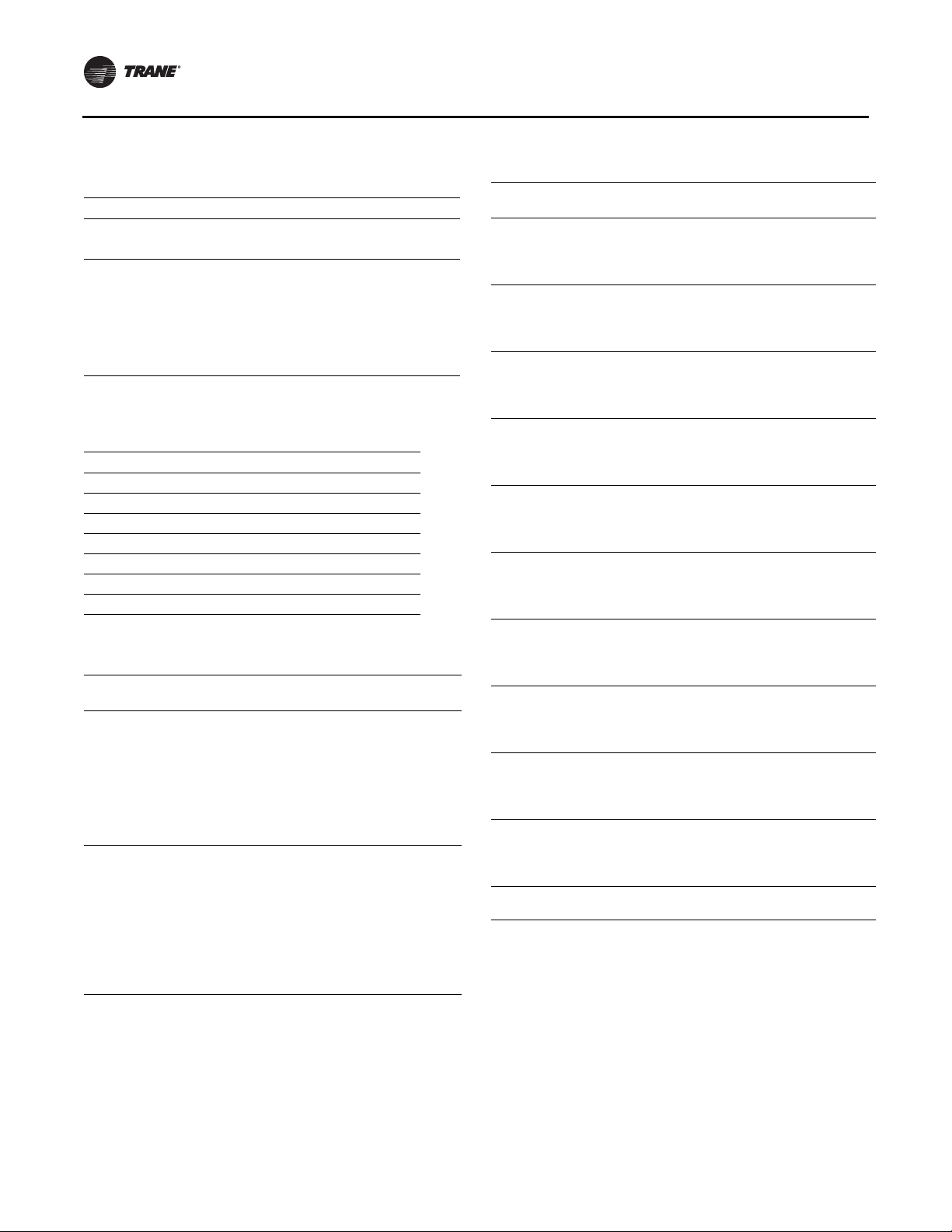
General Data
Table 9. Filter data, water-cooled units models SCWF &
SIWF
Unit Size 20- 38T 40-85T 90-110T
Number - Size (In.) 8 - 20x18 12 - 25 x 20 15 - 24 x 24
4 - 20 x 20 6 - 20 x 20 3 - 24 x 12
Units With Hot Water Or
Steam
Number - Size (In.) 4 - 16x20 4 - 25 x 20
4 - 20 x 20 2 - 20 x 20
4 - 18 x 20 8 - 25 x 16
4 - 20 x 16
n/a
Table 10. Filter data, air-cooled units models SCRF &
SIRF
Unit size 20- 35 tons 40-60 tons
Number - Size (in.) 8 - 20x18 12 - 25 x 20
4 - 20 x 20 6 - 20 x 20
Units With Hot Water Or Steam
Number - Size (in.) 4 - 16x20 4 - 25 x 20
4 - 20 x 20 2 - 20 x 20
4 - 18 x 20 8 - 25 x 16
4 - 20 x 16
Table 11. Self-Contained Heating Coil
Unit Size
Steam Coil
Coil Type NS NS NS NS
Rows 1 1 1 1
No./Size (in.) (2) 24 x 58 (2) 30 x 81 (2) 24 x 58 (2) 30 x 81
No./Size (mm)
FPF 42 42 42 42
Hot Water
Coil
Coil Type 5W 5W 5W 5W
Rows 1 or 2
No./Size (in) (2) 24 x 58 (2) 30 x 81 (2) 24 x 58 (2) 30 x 81
No./Size (mm)
FPF 80 or 108 80 or 108 80 or 108 80 or 108
Notes:
1. Hot water and steam heating coils have Prima-Flo® fins without
turbulators.
2. For coil capacities, use TOPSS™ (Trane Official Product Selection
Program).
3. Full capacity coils consist of two coils stacked and piped in parallel.
20 - 38
(2) 609.6 x
1473.2
(2) 609.6 x
1473.2
SCWF
SCWF
42 - 80
(2) 762 x
2057.4
(2) 762 x
2057.4
SCRF
20 - 35
(2) 609.6 x1
473.2
(2) 609.6 x
1473.2
SCRF
40 - 60
(2) 762 x
2057.4
(2) 762 x
2057.4
Table 12. Waterside economizer coil physical data - SCXF
Unit Size Type Rows FPF
20, 22 & 25
20, 22 & 25
20, 22 & 25
20, 22 & 25
29 & 32
29 & 32
29 & 32
29 & 32
35 & 38
35 & 38
35 & 38
35 & 38
42 & 46
42 & 46
42 & 46
42 & 46
52, 58, 65, 72,
80, 85
52, 58, 65, 72,
80, 85
52, 58, 65, 72,
80, 85
52, 58, 65, 72,
80, 85
90, 100 & 110
Chemically
Cleanable
Mechanical
Cleanable
Chemically
Cleanable
Mechanical
Cleanable
Chemically
Cleanable
Mechanical
Cleanable
Mechanical
Cleanable
Chemically
Cleanable
Chemically
Cleanable
Mechanical
Cleanable
Chemically
Cleanable
Mechanical
Cleanable
Chemically
Cleanable
Mechanical
Cleanable
Chemically
Cleanable
Mechanical
Cleanable
Chemically
Cleanable
Mechanical
Cleanable
Chemically
Cleanable
Mechanical
Cleanable
Mechanical
Cleanable
2 108 40 78.5
2 108 40 78.5
4 108 40 78.5
4 108 40 78.5
2 108 55 78.5
2 108 55 78.5
4 108 55 78.5
4 108 55 78.5
2 108 57.5 78.5
2 108 57.5 78.5
4 108 57.5 78.5
4 108 57.5 78.5
2 144 55 101
2 144 70 101
4 144 55 101
4 144 70 101
2 144 70 101
2 144 70 101
4 144 70 101
4 144 70 101
4 144 70 119.3
Height
(in)
Length
(in)
16 SCXF-SVX01K-EN
Page 17

Pre-Installation
Receiving
Receiving Checklist
Complete following checklist immediately after receiving
shipment to detect any shipping damage.
• Inspect individual cartons before accepting. Check for
rattles, bent carton corners, orother visible indications
of shipping damage.
• If a unit appears damaged, inspect it immediately
before
accepting the shipment. Make specific
notations concerning the damage on the freight bill.
Do not refuse delivery.
• Inspect the unit for concealed damage before it is
stored
and as soon as possible after delivery. Report
concealed damage tothe freight linewithin the allotted
time after delivery. Check with the carrier for their
allotted time to submit a claim.
• Do not move damaged material from the receiving
location.
reasonable evidence that concealed damage did not
occur after delivery.
• Do not continue unpacking the shipment if it appears
damaged.
crate.Take photos of damaged material if possible.
• Notify the carrier’s terminal of the damage
immediately
immediate joint inspection of the damage by the
carrier and consignee.
Notify yourTrane representative of the damage and
arrange
damage before making any repairs to the unit.
Ship-Separate Accessories
Field-installed sensors ship separately inside unit’s main
control panel. Extra filters, sheaves, and belts ship in unit’s
fan motor section. Condenser plugs, spring isolators, and
isopads ship in unit’s bottom left side.
It is the receiver’s responsibility to provide
Retain all internal packing, cartons, and
by phone and mail. Request an
for repair. Have the carrier inspect the
Contractor Installation Responsibilities
Complete the following checklist before beginning final
unit installation.
• Verify the unit size and tagging with the unit
nameplate.
• Make certain the floor or foundation is level, solid, and
ficient to support the unit and accessory weights.
suf
Level or repair the floor before positioning the unit if
necessary.
• Allow minimum recommended clearances for routine
maintenance
unit for shaft removal and servicing. Refer to unit
submittals for dimensions. See also “Service
Clearances,” p. 27.
• Allow three fan diameters above the unit for the
disc
harge ductwork. Return air enters the rear of the
unit and conditionedsupply air dischargesthrough the
top.
• Electrical connection knockouts are on the top, left side
of
the unit.
• Allow adequate space for piping access and panel
val. Condenser water piping, refrigerant piping,
remo
and condensate drain connectionsare on the lower left
end panel.
Note: Unit
using vibration isolators. The unit height may
increase up to 5 7/8” with spring type isolators.
• Electrical supply power must meet specific balance
and
voltage requirements as described in section
“Installation - Electrical,” p. 37.
• Water-cooled unitsonly:The installer is responsible for
pro
viding a condenser main, standby water pump,
cooling tower, pressure gauges, strainers, and all
components for waterside piping. See “Water Piping,”
p. 32 for general waterside recommendations.
• Air
-cooled units only:The installer is responsible for
providing and installing the remote air-cooled
condenser and refrigerant piping, including filter
driers.
and service. Allow space at end of the
height and connection locations will change if
SCXF-SVX01K-EN 17
Page 18
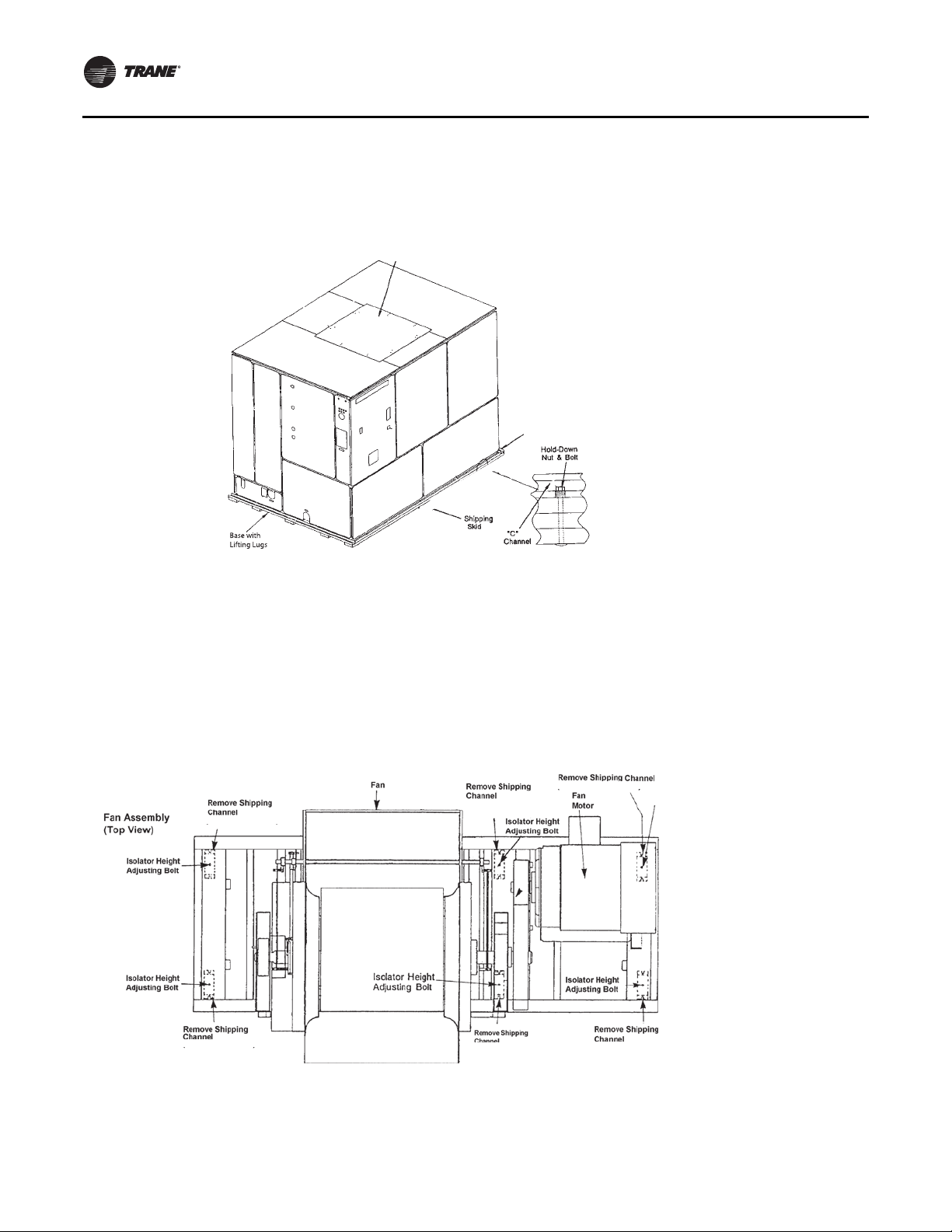
Pre-Installation
Unpackaging
Commercial self-contained units ship assembled with
protective coverings over thecoil and discharge openings.
Figure 3, p. 18 illustrates a typical shipping package.
Figure 3. Typical unit shipping package
Shipping Cover
Unit Protective Covers
Remove shipping protection coverings from human
interface panel (HI) at control panel, filter box (or air inlet
opening), discharge air opening, and optional variable
frequency drive (VFD).
Supply Fan Isolators
Remove the shipping channels and mounting bolts from
beneath the fan. See Figure 4, p. 18. Open both fan
compartment access doors to access the channels. There
Figure 4. Fan assembly shipping spacer locations
are four mounting points for 20-38 ton units and six
mounting points for 40-80 ton units.
Note: For 20-38 ton units, do not remove the fan
assembly shipping blocks and tie down bolts if the
fan speed is 750 rpm or less.
While keeping the fan mounting frame level, turn the fan
isolator height adjusting bolts until the fan housing Pgasket compresses 1/4” against the roof transition piece.
See Figure 4, p. 18.
Isolator Height
SCWF 40-80 &
SCRF 60 Only
Adjusting Bolt
SCWF 40-80 &
SCRF 60 Only
18 SCXF-SVX01K-EN
Page 19
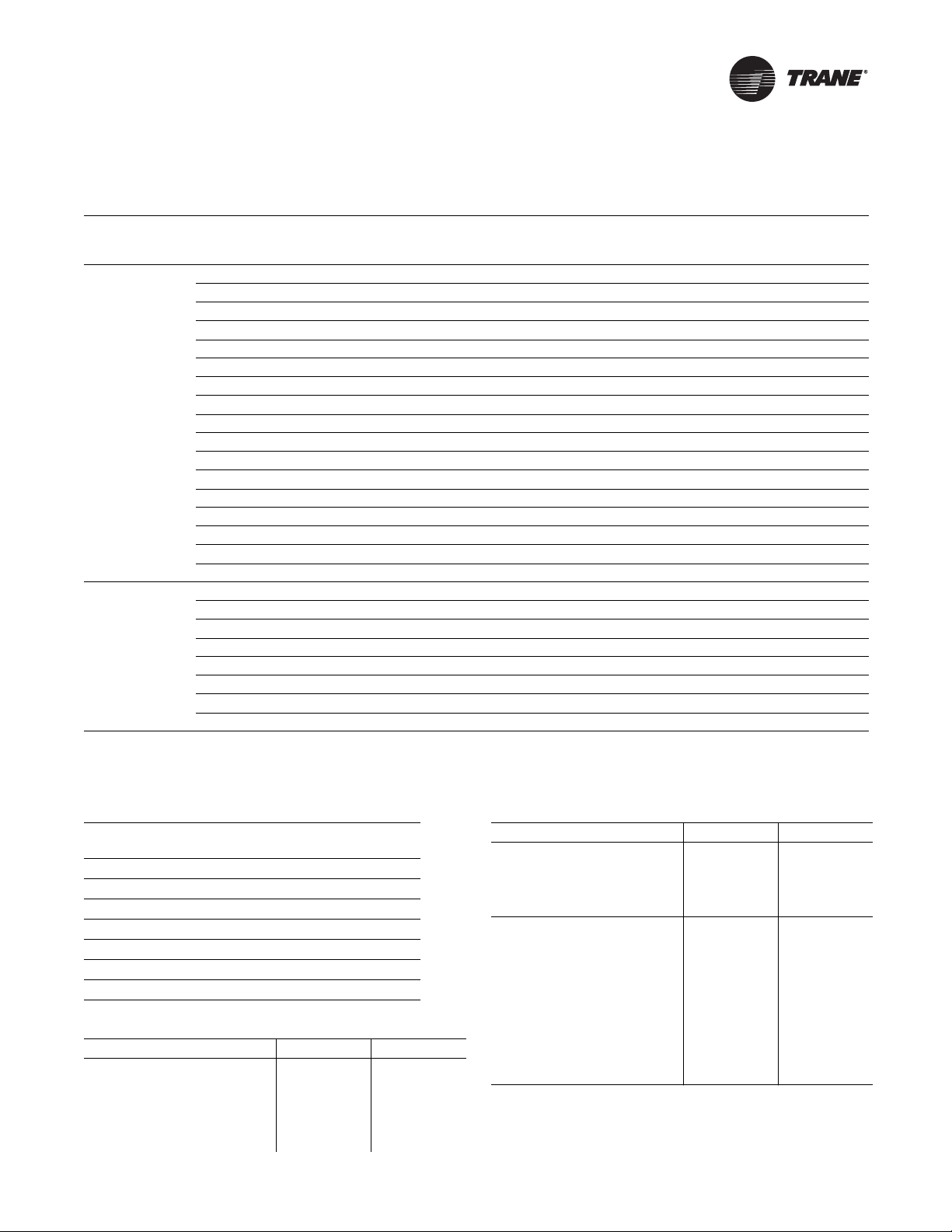
Dimensions & Weights
Table 13. Unit Weights - SCWF/SCRF/SIWF/SIRF - lb (kg)
Unit
Size
20 3102 (1407) 430 (195) 140 (64) 340 (154) 460 (209) - 212 (96)
22 3102 (1407) 430 (195) 140 (64) 340 (154) 460 (209) - 212 (96)
25 3170 (1438) 430 (195) 140 (64) 340 (154) 460 (209) 144 (65) 212 (96)
29 3326 (1508) 500 (227) 190 (86) 390 (177) 460 (209) - 212 (96)
32 3514 (1594) 500 (227) 190 (86) 390 (177) 460 (209) 132 (60) 212 (96)
35 3721 (1688) 500 (227) 280 (127) 505 (229) 460 (209) - 212 (96)
38 3819 (1732) 500 (227) 280 (127) 505 (229) 460 (209) 138 (63) 212 (96)
42 4615 (2093) 640 (290) 255 (116) 505 (229) 600 (272) - 257 (117)
SCWF/SIWF
SCRF/SIRF
Notes:
1. All unit weights include refrigerant, water, inlet guide vanes and controllers, electric heat and valves.
2. Add 150 lbs. to total weight to obtain approximate shipping weight.
3. Flexible horizontal discharge plenum option weights: 45-inch plenum = 705 lbs., Standard height plenum = 430 lbs., Low height plenum = 325 lbs.
46 4705 (2134) 640 (290) 255 (116) 505 (229) 600 (272) 170 (77) 257 (117)
52 4892 (2219) 700 (318) 335 (152) 665 (302) 600 (272) - 257 (117)
58 5142 (2332) 700 (318) 335 (152) 665 (302) 600 (272) 216 (98) 257 (117)
65 5371 (2436) 800 (363) 335 (152) 665 (302) 600 (272) - 257 (117)
72 5491 (2490) 800 (363) 335 (152) 665 (302) 600 (272) 216 (98) 257 (117)
80 5814 (2637) 800 (363) 335 (152) 665 (302) 600 (272) - 257 (117)
90 6330 (2871) - - 1015 (460) - 255 (116) 100 6840 (3103) - - 1015 (460) - 255 (116) 110 6852 (3108) - - 1015 (460) - 255 (116) -
20 2887 (1310) 430 (195) - - 460 (209) - -
25 3041 (1379) 500 (227) - - 460 (209) - -
29 3231 (1465) 500 (227) - - 460 (209) - -
30 3321 (1506) 500 (227) - - 460 (209) - -
35 3421 (1552) 500 (227) - - 460 (209) - -
40 4294 (1948) 640 (290) - - 600 (272) - -
50 4731 (2146) 700 (318) - - 600 (272) - -
60 5288 (2399) 800 (363) - - 600 (272) - -
Base
Weight
Airside
Economizer
Waterside
Economizer
2-Row
4-Row
Waterside
Economizer
Heating
Coil Box
6-Row
Evap. Coil 6-inch filter
rack
Table 14. Unit weights - CCRC/CIRC - lb (kg)
Unit Size
CCRC/CIRC 20 2030 (920) 1906 (865)
CCRC/CIRC 29 2084 (945) 1960 (890)
CCRC/CIRC 32 2138 (970) 2014 (915)
CCRC/CIRC 35 3018 (1370) 2833 (1285)
CCRC/CIRC 40 3072 (1395) 2887 (1310)
CCRC/CIRC 50 3995 (1810) 3695 (1675)
CCRC/CIRC 60 4275 (1940) 3975 (1805)
Weight
Shipping
Operating
Weight
Table 15. VFD weights - lb (kg)
Bypass HP 200V 460V 575V
7.5 26 11.793 14 6.35 14 6.35
10 26 11.793 14 6.35 26 11.793
Without
15 52 23.587 26 11.793 26 11.793
20 52 23.587 26 11.793 26 11.793
25 52 23.587 26 11.793 26 11.793
Table 15. VFD weights - lb (kg) (continued)
Bypass HP 200V 460V 575V
30 77 34.967 52 23.587 52 23.587
Without
With
Notes:
1. Add 100 lbs for unit swing out door on units with VFD only.
2. Add 150 lbs for units with VFD with bypass.
40 77 34.967 52 23.587 52 23.587
50 N/A N/A 52 23.587 52 23.587
60 N/A N/A 77 34.967 N/A N/A
7.5 65 29.484 20 9.072 20 9.072
10 65 29.484 65 29.484 65 29.484
15 70 31.751 65 29.484 65 29.484
20 70 31.751 65 29.484 65 29.484
25 100 45.359 65 29.484 65 29.484
30 100 45.359 70 31.751 70 31.751
40 140 63.503 70 31.751 70 31.751
50 N/A N/A 100 45.359 100 45.359
60 N/A N/A 100 45.359 N/A N/A
SCXF-SVX01K-EN 19
Page 20
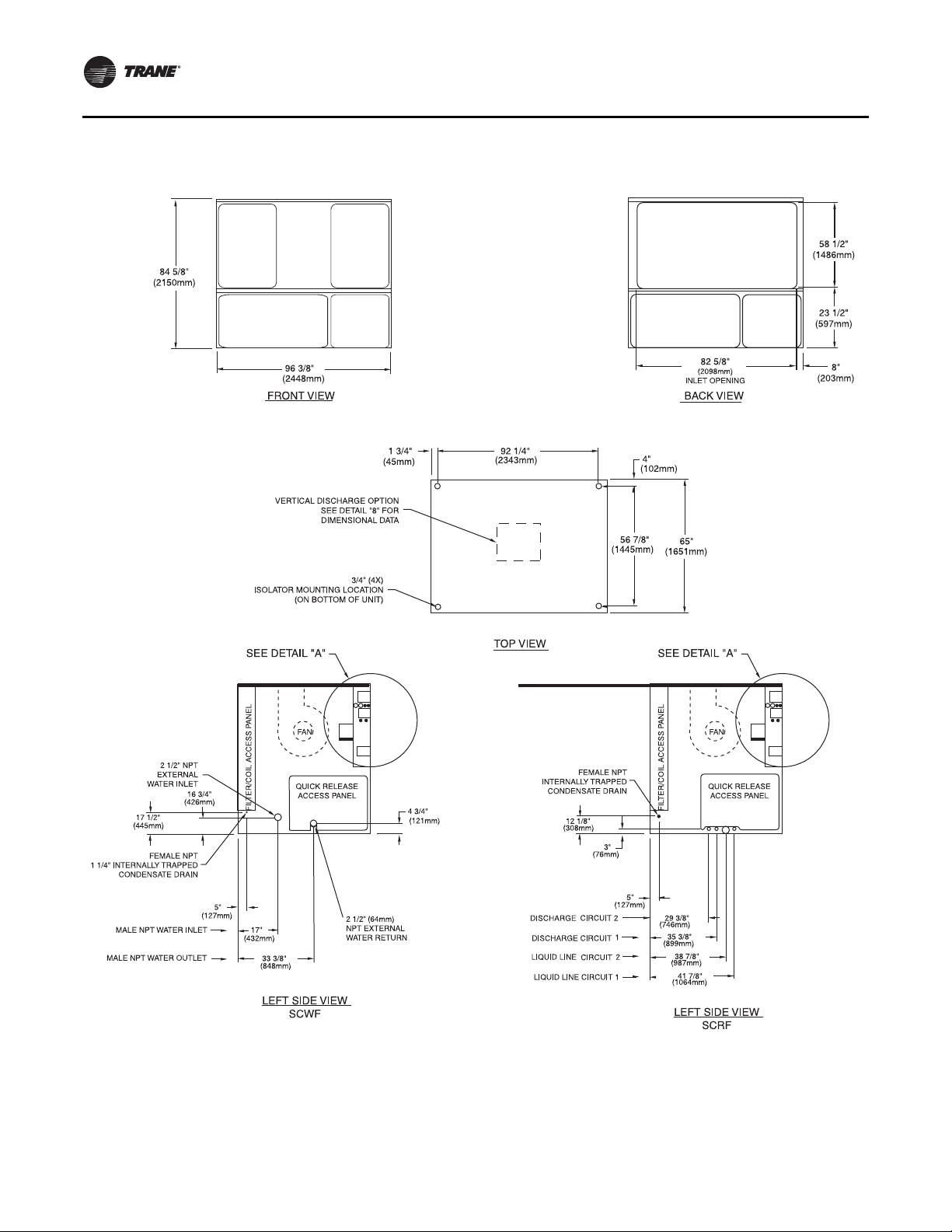
Dimensions & Weights
Figure 5. 20-38 ton self-contained
Notes:
1. All unit weights include refrigerant, water, controllers, electric heat and valves.
2. Add 150 lbs. to total weight to obtain approximate shipping weight.
20 SCXF-SVX01K-EN
Page 21
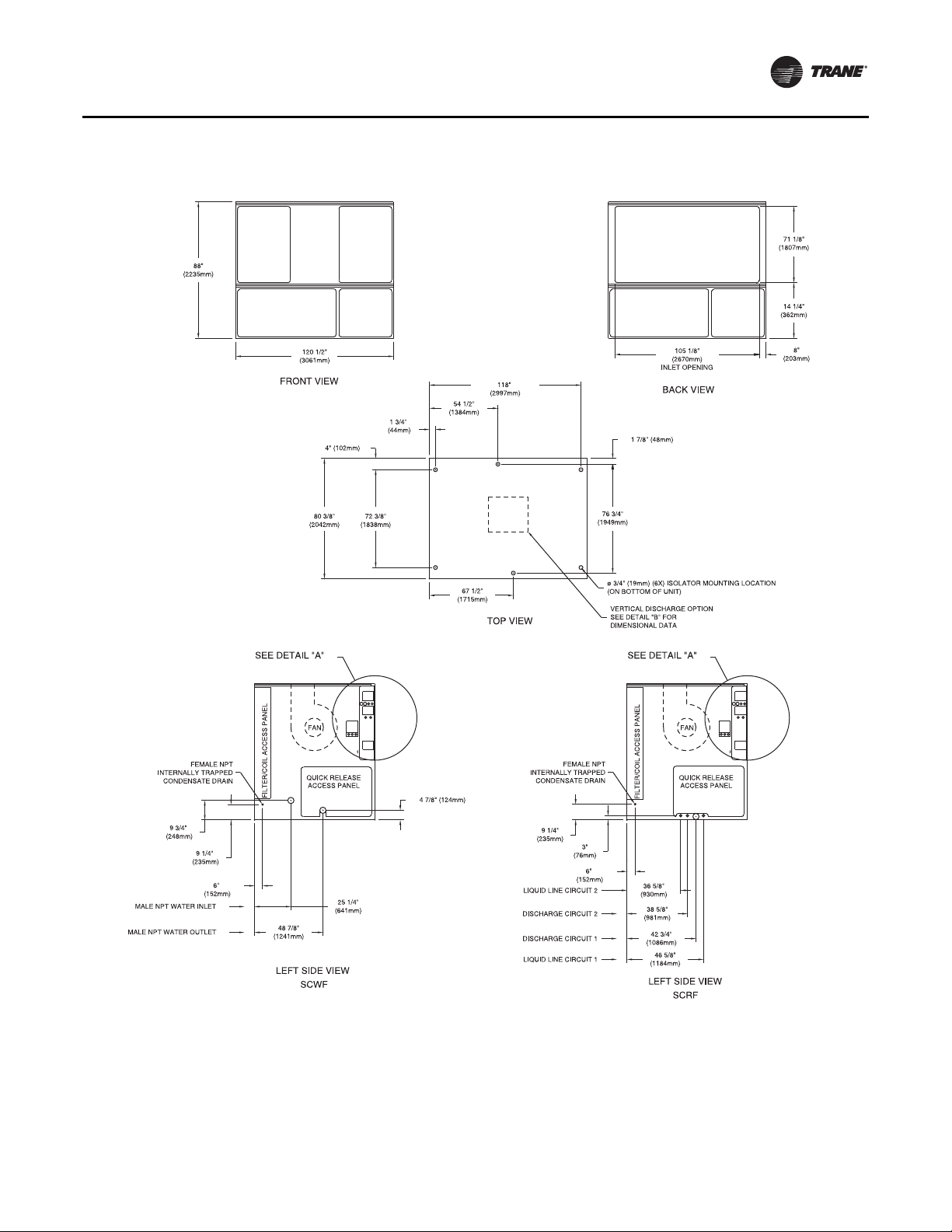
Figure 6. 42-80 ton self-contained
Dimensions & Weights
Notes:
1. All unit weights include refrigerant, water, controllers, electric heat and valves.
2. Add 150 lbs. to total weight to obtain approximate shipping weight.
SCXF-SVX01K-EN 21
Page 22
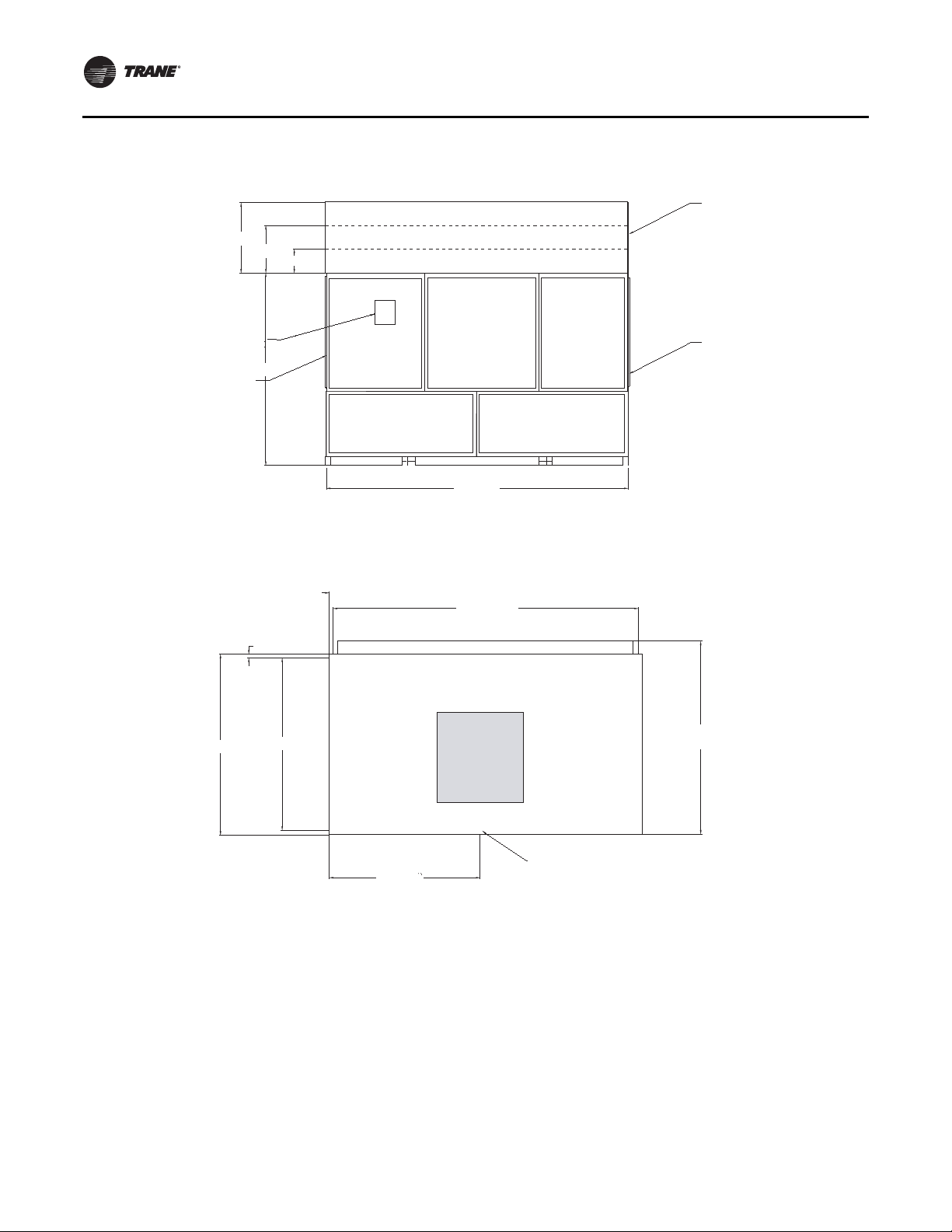
Dimensions & Weights
Figure 7. 90-110 ton self-contained: front view
Ext. Height
43.50"
27.75"
19.625"
Std. Height
Low Height
Plenum (low, standard,
and extended height shown)
Human
Interface
Unit Control
89.50"
Box
140.00"
Figure 8. 90-110 ton self-contained: top view (isolator mounting locations shown)
80.50"
3.50"
3.50"
*
72.00"
133.00"
Filter Rack
*
VFD/
Interface
*
86.25"
*
69.75"
*
Isolator Mounting Location (x6)
on bottom of unit
*
22 SCXF-SVX01K-EN
Page 23
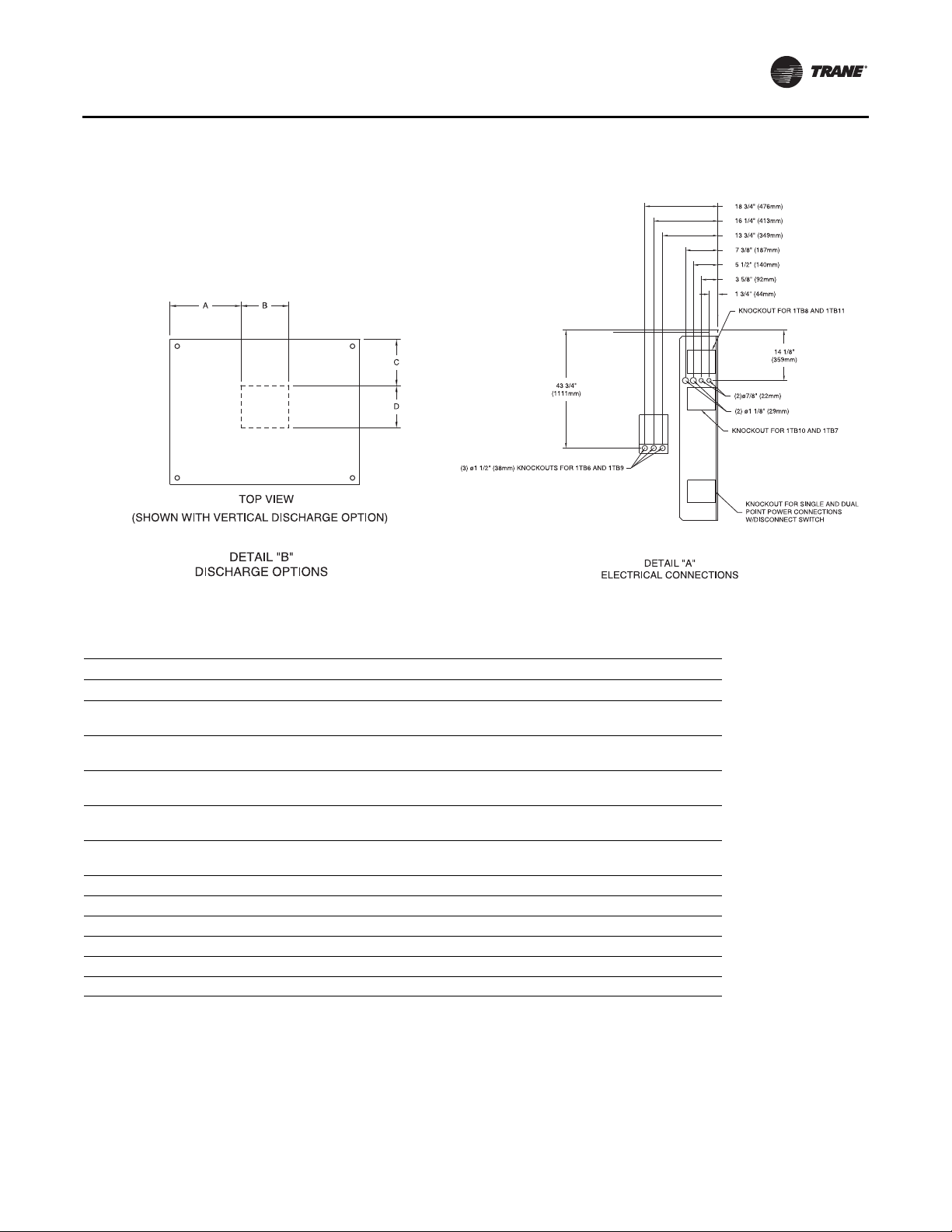
Figure 9. Detail A: electrical connections 20-110 tons
40 3/8” (20-38 Ton)
Dimensions & Weights
PLUGS
UGS
PL
Table 16. Discharge dimensions, in.
Unit Model Fan Size A B C D
Standard Fan
SCWF 20-25
SCRF 20
SCWF 29-32
SCRF 25-29
SCWF 35-38
SCRF 30-35
SCWF 42-58
SCRF 40-50
SCWF 65-80
SCRF 60
SCWF 90-110 27.5” 50.70 33.5 28.8 34.5
SCWF 38 18” 44.8 23.25 36.78 19.0
SCWF 46 18” 44.8 23.25 36.78 19.0
SCWF 58 18” 44.8 23.25 36.78 20.4
SCWF 72 20” 43.4 26.2 34.77 24.6
18” 31.85 23.5 23.11 20.4
18” 31.85 23.5 23.11 20.4
20” 30.5 26.2 21.25 25.75
25” 43.75 33.0 31.5 31.5
27.5” 43.5 33.5 28.63 34.5
Low Flow Fan Option
SCXF-SVX01K-EN 23
Page 24
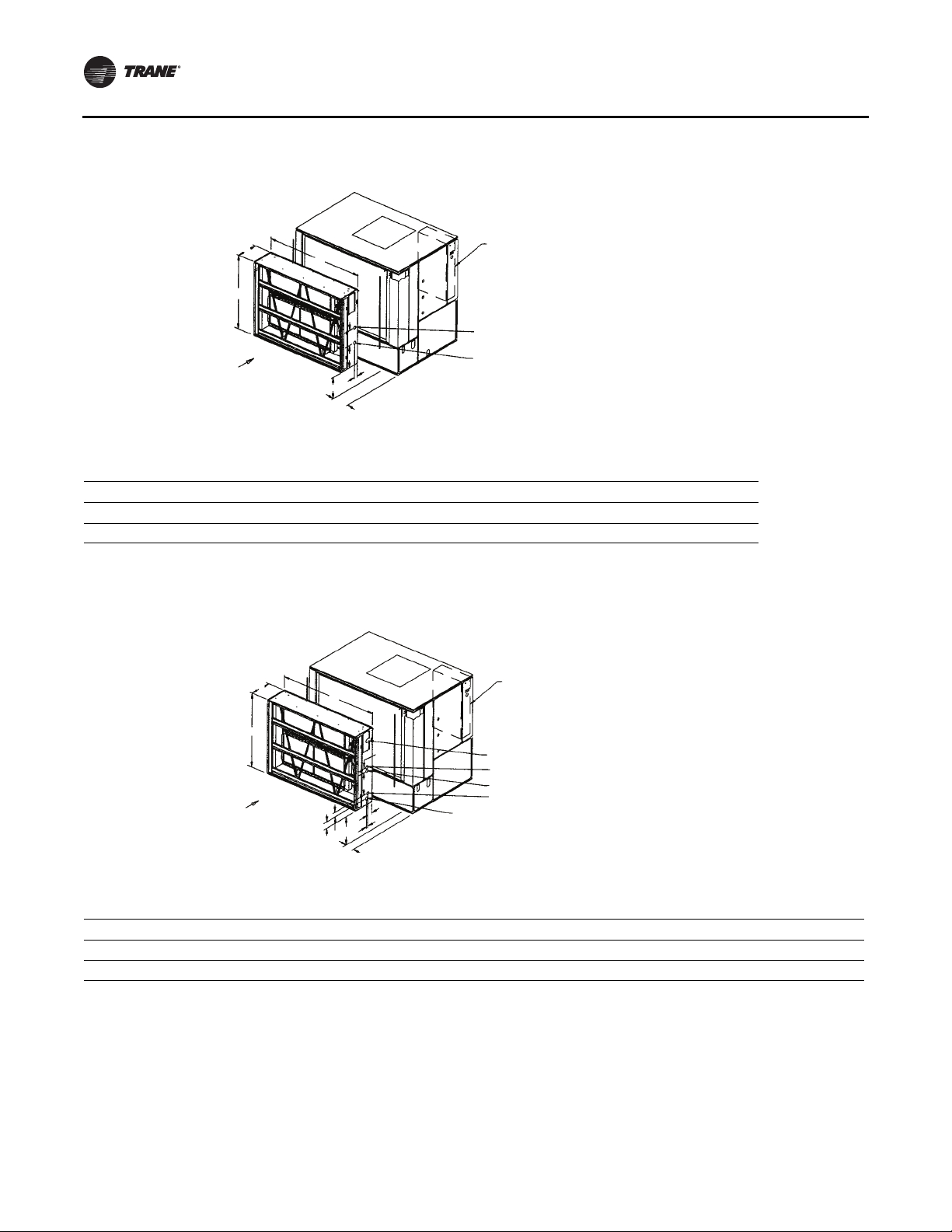
Dimensions & Weights
Figure 10. Hot water coil
Main Control Panel
Hot Water Outlet Connection
Hot Water Inlet Connection
Notes:
1. All coils are factory
mounted, piped, and
wired.
2. All piping connections
are 1-1/2” (38.1mm)
female NPT fittings.
A
Air Inlet
C
B
D
E
G
F
H
Table 17. Hot water coil piping locations & weight, in-lbs.
Unit Size A B C D E F G H weight
20 - 38 60 3/8 82 7/8 18 20 5/8 8 1/8 22 3/8 3 5/8 8 1/4 460
42 - 80 72 7/8 105 1/4 18 24 1/2 10 3/4 13 1/4 3 5/8 8 1/4 600
(a)Weight includes complete heating coil box.
Figure 11. Steam coil
C
B
Main Control Panel
(a)
A
Air Inlet
H
J
M
N
F
K
L
Vacuum Trap Connection
Condensate Return
Vacuum Trap Connection
Steam Inlet Connection
Condensate Return
Notes:
1. All coils are factory
mounted, piped, and
wired.
2. All piping connections
1
are 1-
/2” (38.1mm)
female NPT fittings.
Table 18. Piping locations for steam coils, in-lbs.
Unit Size A B C D E F G H J K L M N Weight
20 - 38 60 3/8 82 7/8 18 - - 22 3/8 - 3 18 1/2 3 7/8 5 4 3/8 1 1/4 460
42 - 80 72 7/8 105 1/4 18 - - 13 1/4 - 3 22 1/8 6 3/8 5 3/8 4 3/8 1 1/4 600
Note: The weight includes the complete heating coil box.
24 SCXF-SVX01K-EN
Page 25
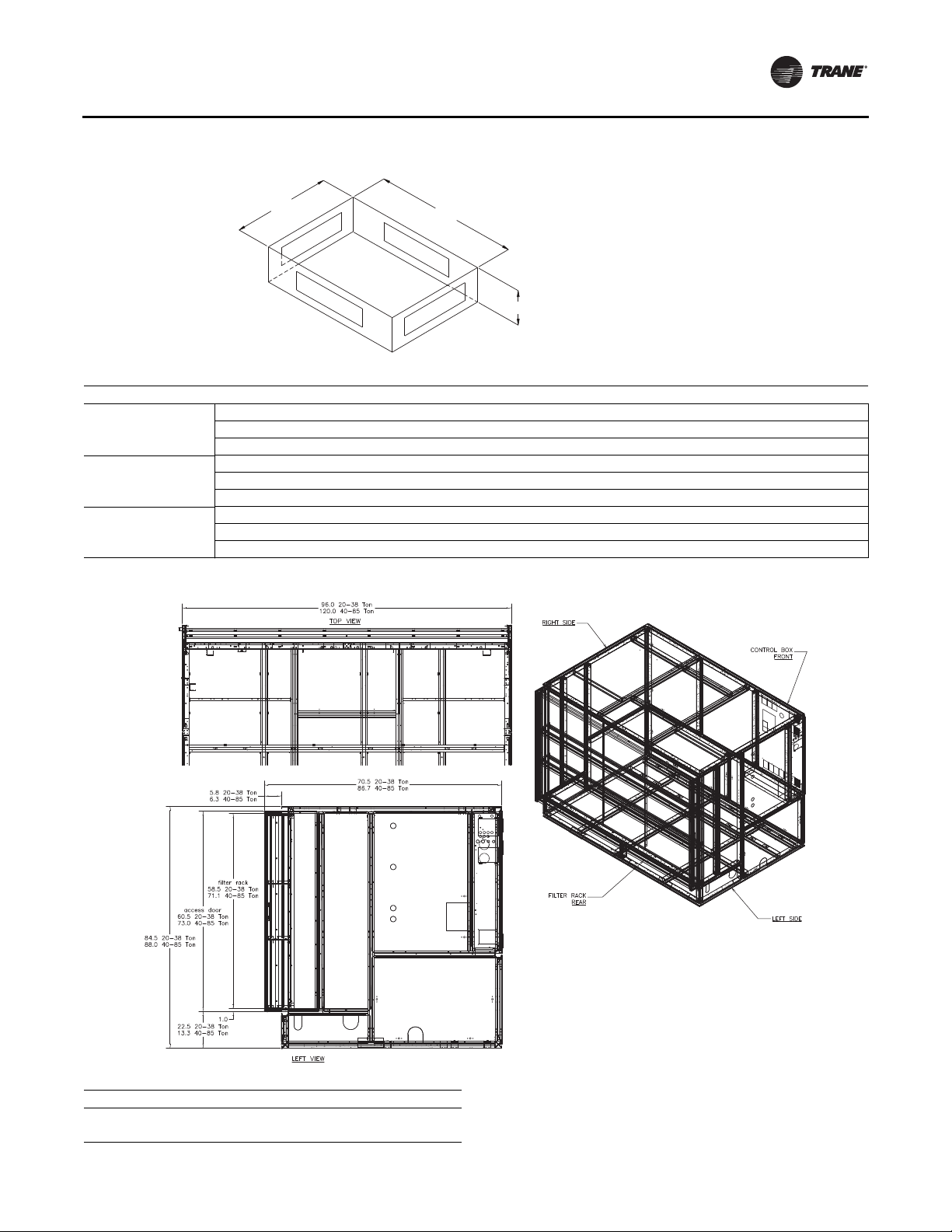
Figure 12. Flexible horizontal discharge plenum
Dimensions & Weights
A
C
B
Table 19. Plenum dimensions, in-lbs.
Unit Size A B C Weight
low 64 7/8 24 5/8 95 7/8 325
20-38
42-80
90-110
std. 64 7/8 32 3/8 95 7/8 430
ext. 64 7/8 45 95 7/8 705
low 80 3/8 21 1/8 119 7/8 390
std. 80 3/8 28 5/8 119 7/8 540
ext. 80 3/8 45 119 7/8 705
low 80 1/2 19 5/8 140 430
std. 80 1/2 27 3/4 140 595
ext. 80 1/2 431/2 140 795
Figure 13. Six-inch filter rack
Table 20. Six-inch filter rack weight, lbs.
Unit Size Weight
20-38 212
42-80 257
SCXF-SVX01K-EN 25
Page 26
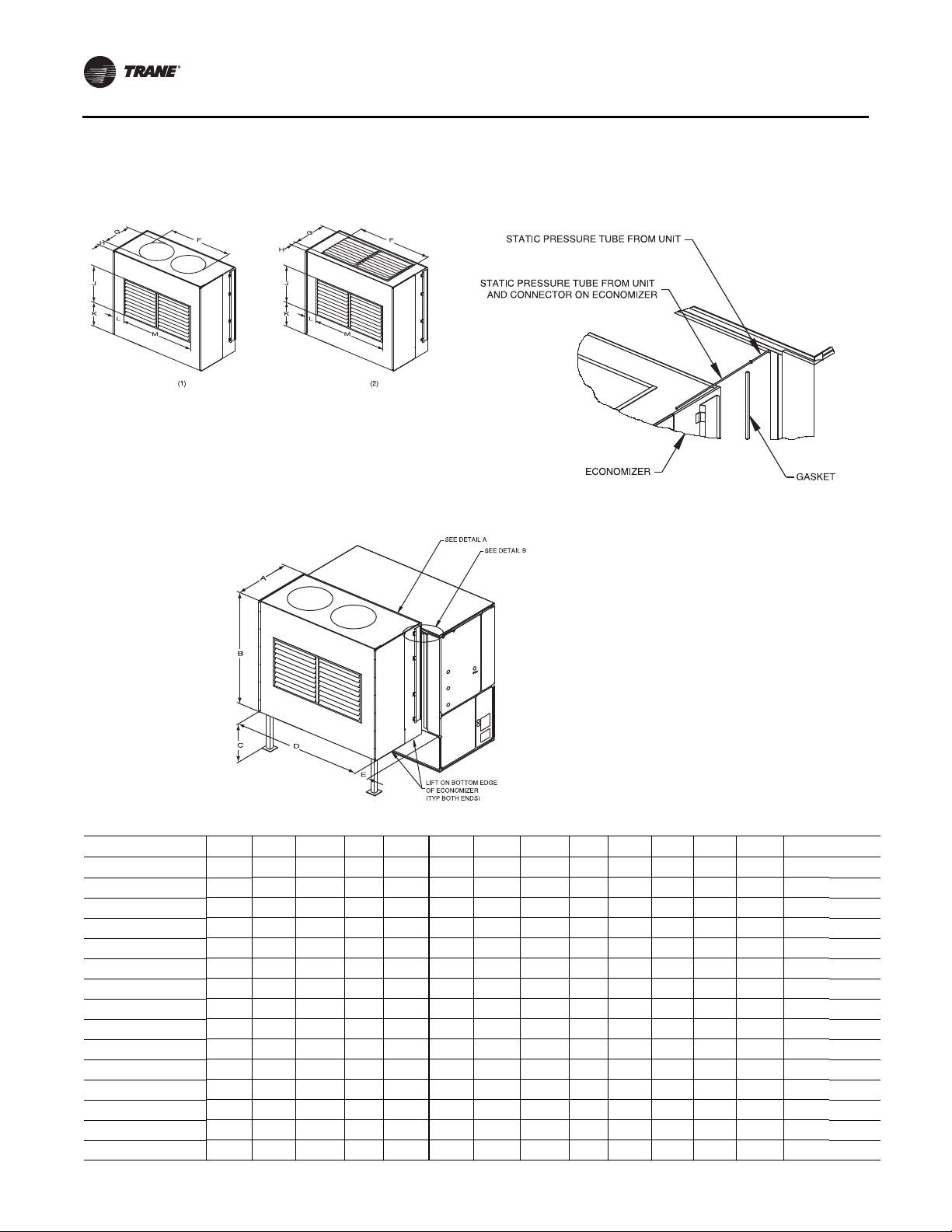
Dimensions & Weights
Airside Economizer
Figure 14.
Figure 15.
Table 21. Airside economizer dimensions - in
Size A B C D E F (1) F (2) G (1) G (2) H (1) H (2) J K L M Weight
SXWF 20 44 74 22 3/8 81 3/4 8 3/4 66 3/4 49 3/4 23 1/4 20 1/2 9 3/4 11 1/8 20 1/2 22 1/4 16 49 3/4 430
SXRF 20 44 74 22 3/8 81 3/4 8 3/4 68 5/8 49 3/4 28 1/8 20 1/2 7 1/4 11 1/8 20 1/2 22 1/4 16 49 3/4 500
SXRF 25 44 74 22 3/8 81 3/4 8 3/4 68 5/8 49 3/4 28 1/8 20 1/2 7 1/4 11 1/8 20 1/2 22 1/4 16 49 3/4 500
SXWF 22 44 74 22 3/8 81 3/4 8 3/4 68 5/8 49 3/4 28 1/8 20 1/2 7 1/4 11 1/8 20 1/2 22 1/4 16 49 3/4 500
SXRF 29 44 74 22 3/8 81 3/4 8 3/4 74 1/4 62 3/4 23 1/4 20 1/2 9 3/4 11 1/8 20 1/2 22 1/4 9 1/2 62 3/4 500
SXWF 32 44 74 22 3/8 81 3/4 8 3/4 74 1/4 62 3/4 23 1/4 20 1/2 9 3/4 11 1/8 20 1/2 22 1/4 9 1/2 62 3/4 500
SXRF 30-35 44 74 22 3/8 81 3/4 8 3/4 73 1/2 62 3/4 33 20 1/2 4 7/8 11 1/8 20 1/2 22 1/4 9 1/2 62 3/4 500
SXWF 35-38 44 74 22 3/8 81 3/4 8 3/4 73 1/2 62 3/4 33 20 1/2 4 7/8 11 1/8 20 1/2 22 1/4 9 1/2 62 3/4 500
SXWF 42 57 3/8 86 1/2 13 1/4 104 3/8 8 7/8 83 5/8 63 1/2 33 26 2 1/2 15 26 24 3/4 20 3/8 63 1/2 640
SXRF 40 57 3/8 86 1/2 13 1/4 104 3/8 8 7/8 94 1/8 63 1/2 28 1/8 26 6 7/8 15 26 24 3/4 20 3/8 63 1/2 640
SXWF 46 57 3/8 86 1/2 13 1/4 104 3/8 8 7/8 94 1/8 63 1/2 28 1/8 26 6 7/8 15 26 24 3/4 20 3/8 63 1/2 640
SXRF 50 57 3/8 86 1/2 13 1/4 104 3/8 8 7/8 96 5/8 63 1/2 52 37 1/2 1 7/8 9 1/4 37 1/2 19 20 3/8 63 1/2 700
SXRF 60 57 3/8 86 1/2 13 1/4 104 3/8 8 7/8 96 5/8 63 1/2 52 37 1/2 1 7/8 9 1/4 37 1/2 19 20 3/8 63 1/2 700
SXRF 52-58 57 3/8 86 1/2 13 1/4 104 3/8 8 7/8 96 5/8 63 1/2 52 37 1/2 1 7/8 9 1/4 37 1/2 19 20 3/8 63 1/2 700
SXWF 65-80 57 3/8 86 1/2 13 1/4 104 3/8 8 7/8 96 5/8 63 1/2 52 37 1/2 1 7/8 9 1/4 37 1/2 19 20 3/8 63 1/2 800
26 SCXF-SVX01K-EN
Page 27
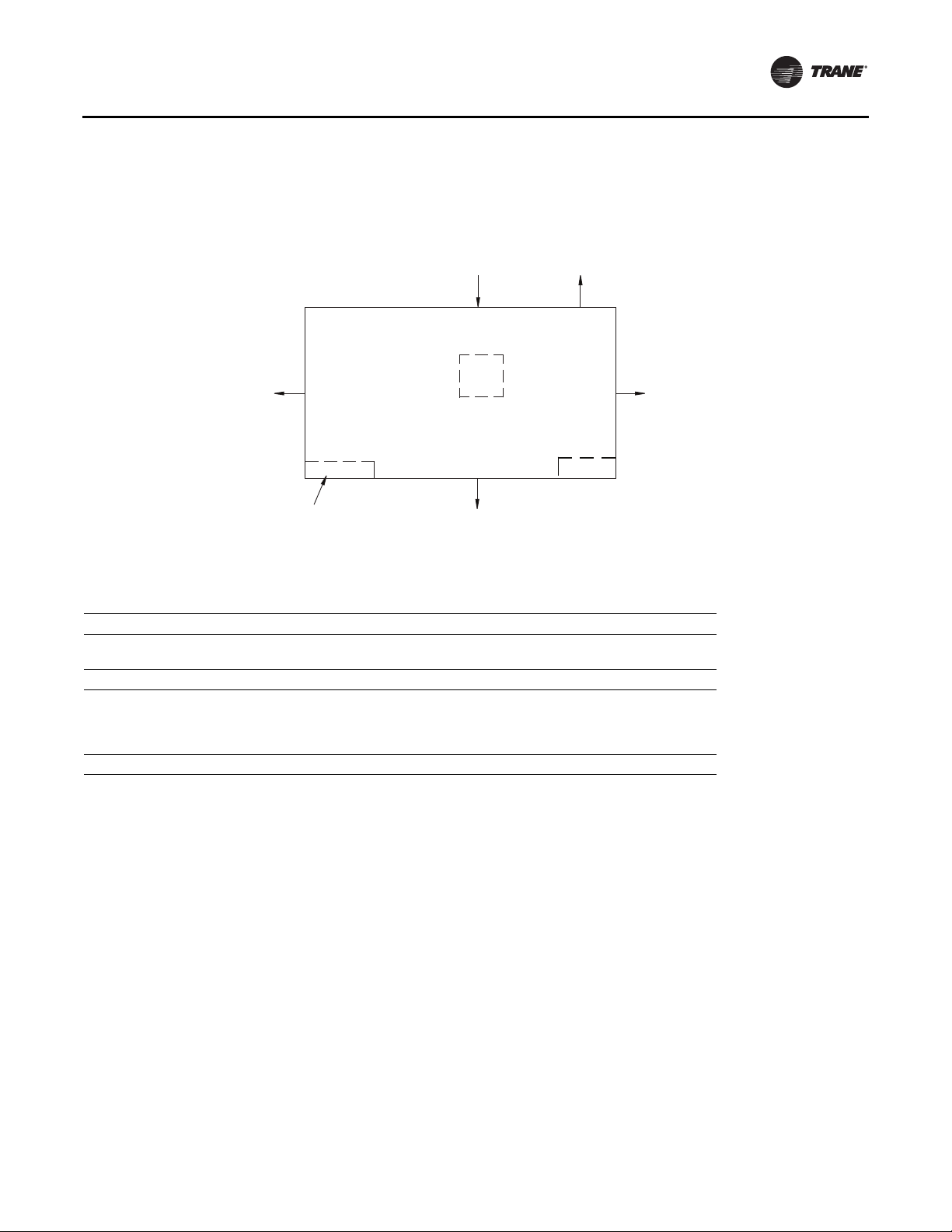
Dimensions & Weights
Service Clearances
See Figure 16 for recommended service and code
clearances.
Figure 16. Top view of self-contained unit showing recommended service and code clearances
(a)
air
inlet
36”
minimum
control
panel
(a)See Table 22, p. 27 for right side clearance values for various unit configurations.
42” (20-38 tons)
48” (42-110 tons)
18”
minimum
VFD
Table 22. Service and code clearance requirements
Side Distance Purpose
front
left 36 in. filter, refrigeration, & waterside components
right
inlet 18 in. provides uniform airflow
42 in. (20-38 tons)
48 in. (42-110 tons)
9 in.
18 in.
9 in.
36 in.
NEC code requirement
fan service/removal
non VFD w/ open return
non VFD w/ ducted return
20-80 tons, w/ VFD 7.5 to 50 hp
90-110 ton units w/ VFD 25 to 50 hp
See
f
ootnote (a)
SCXF-SVX01K-EN 27
Page 28
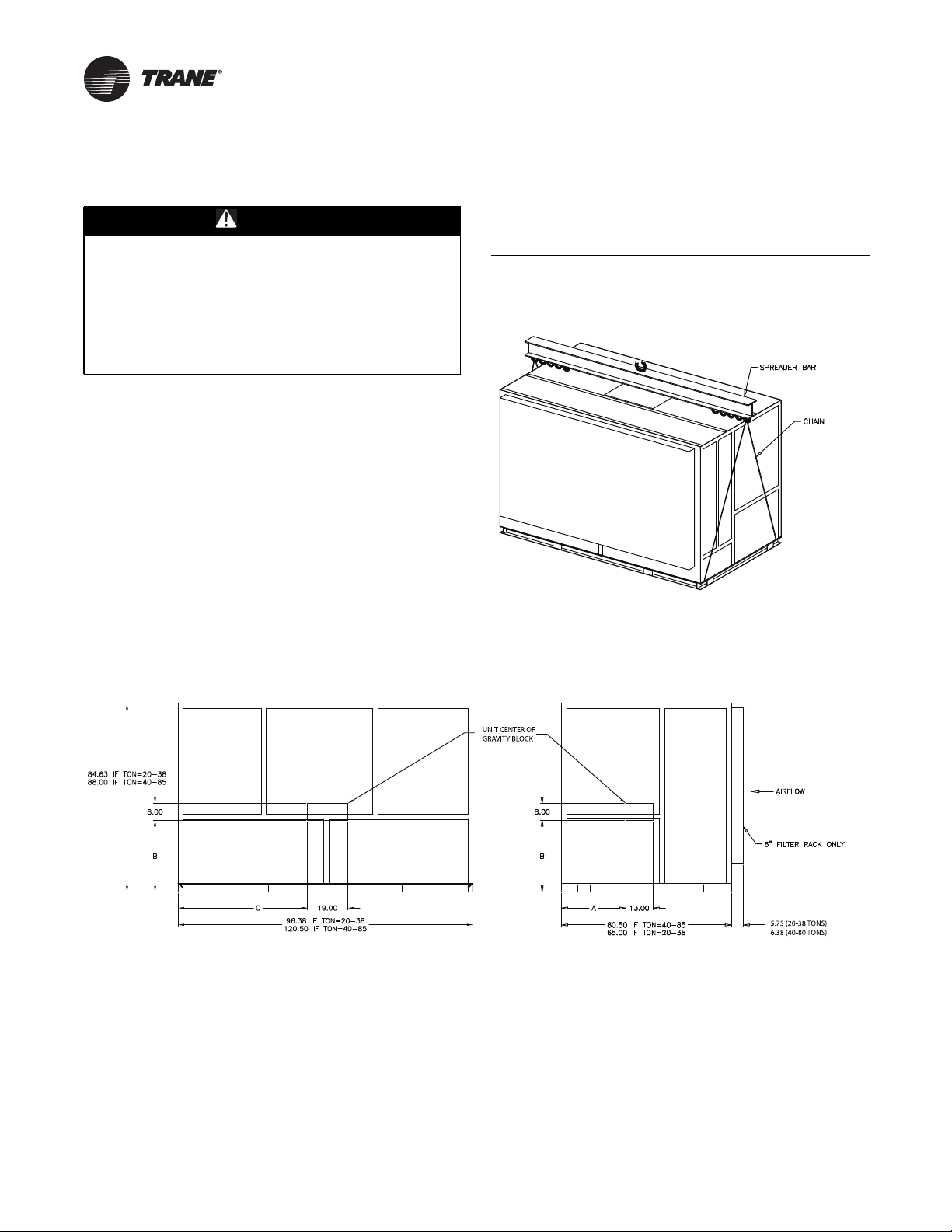
Installation - Mechanical
Unit Handling Procedure
WARNING
Improper Unit Lift!
Test lift unit approximately 24 inches to verify proper
center of gravity lift point. To avoid dropping of unit,
reposition lifting point if unit is not level. Failure to
properly lift unit could result in unit dropping and
possibly crushing operator/technician which could
result in death or serious injury and possible
equipment or property-only damage.
1. Use spreader bars to avoid unit damage.
2. Spreader bar must be a minimum of 11 feet for 20-85
ton units and 12 feet for 90-110 tons. Chains must not
bear on top of unit.
3. Do not use hooks to lift unit. Do not hook into open
channels
detail inFigure 3, p. 18 and Figure 17, p. 28.
4. Lift using overhead crane only. Adjust rigging for unit
center of
5. Unit center of gravity will fall within center of gravity
block
6. See unit nameplate for unit weights.
7. Do not stack units.
to lift unit. Loop chain through lifting lug. See
gravity.
at various locations depending on unit options.
Table 23. Gravity Block Dimensions 20-80 tons, in.
Unit Size A B C
20-35 25 32 38
42-80 33 34 50
Figure 17. Detail of how to loop chain through lifting
lug on self-contained
Figure 18. Gravity block location and dimensions for 20-80 ton units
28 SCXF-SVX01K-EN
Page 29
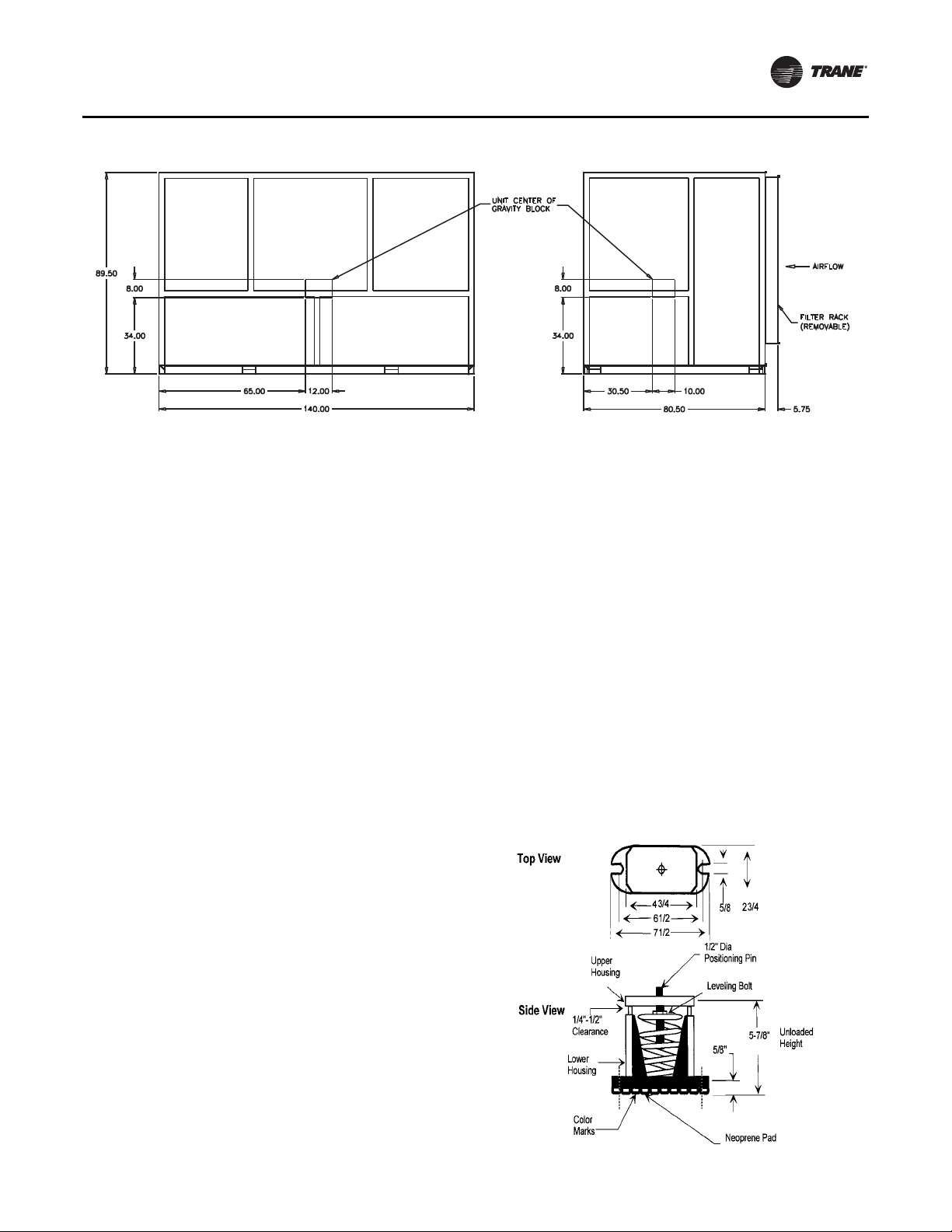
Figure 19. Gravity block location and dimensions for 90-110 ton units
Installation - Mechanical
Installation Preparation
Before installing the unit, perform the following
procedures to ensure proper unit operation.
1. Position the unit and skidassembly inits final location.
2. Test lift the unit to determine exact unit balance and
stability before hoisting it to the installation location.
See “Unit Handling Procedure,” p. 28 for proper
rigging procedures and cautions.
3. Remove the skids from under the unit. See Figure 3,
p. 18. Refer to the “Skid Removal” section. If you find
internal damage, file a claim immediately to the
deli
vering carrier.
4. Remove the protective shipping covers from the unit.
5. Verify isolators are properly tightened for operation.
e “Unit Vibration Isolator Option,” p. 29.
Se
6. Tighten compressor isolator mounting bolts.Torque to
8 ft. lbs. (+ 2 ft. Lbs.)
1
Unit Vibration Isolator Option
Important: Vibration isolation is not necessary for the
unit since the factory internally isolates the
fan and compressors, thus creating double
isolation.Trane strongly recommends that
you consult a vibration specialist when
considering double isolation.In general,
Trane does not recommend double-
isolation.
If job requirements dictate unit isolators, use a housedspring isolator with a locating pin. Factory-provided unit
isolators are type CP and indicate the spring number on
the outer housing.See Figure 20, p. 29. Set the spring-type
vibration isolators inposition before completing electrical,
piping, or duct connections.The 20-38 ton units require
four isolators per unit, and the 40-80 ton units require six
isolators per unit. Reference the isolator placement sheet
that ships with the isolators to indicate proper placement.
Unit Isolator Installation Procedure
Follow the procedure below to install isolators:
1. Position the isolators under the unit base referring to
the isolator placement sheet that ships with the unit
isolators. Lift one end of the unit at a time to position
the isolators. Fasten the isolators to the floor using
anchor bolts.
2. Level the unit by adjusting the isolator heights. Unit
weight
isolators to rest on the lower housing. Maintain
clearances between 1/4 and 1/2”.To increase the
clearance, lift the unit off the isolator and turn the
leveling bolt counterclockwise. Verify that the unit is
level and the housing clearances are correct.The
maximum allowable difference between isolator
heights is 1/4”. Shim as required under the isolators.
Note: The unit is equipped with a positively sloped drain
Figure 20. Optional spring-flex vibration isolator (type
may cause the upper housing of the spring
pan to help indoor air quality (IAQ) and does not
require one corner of the unit to be pitched.
CP-1) for unit isolation
SCXF-SVX01K-EN 29
Page 30
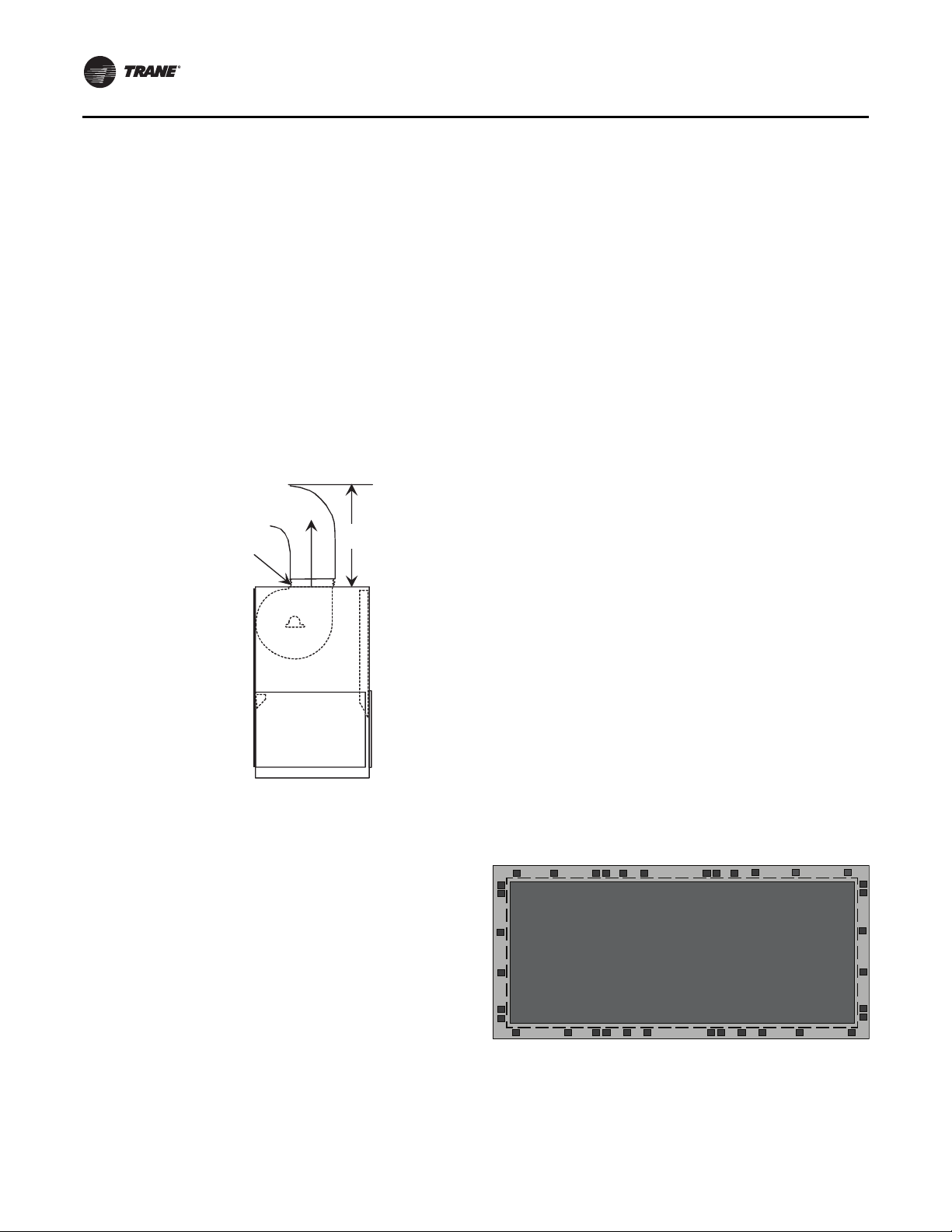
Installation - Mechanical
Duct Connections
Return air enters the rear of the unit and conditioned
supply air discharges through the top. Attach supply air
ductwork directly to the unit’s top panel, around the fan
discharge opening. A duct collar is not provided.
Note: Units equipped with flexible horizontal discharge
plenum option may include a duct collar when
holes are factory cut. If discharge openings are
field-cut, refer to the “Plenum Installation” section.
Install all airducts according to the National Fire Protection
Association standards for the “Installation of Air
Conditioning and Ventilation Systems other than
ResidenceType (NFPA 90A) and ResidenceType Warm Air
Heating and Air Conditioning Systems (NFPA 90B).
Make duct connections to the unit with a flexible material
such as heavy canvas. If a fire hazard exists,Trane
Figure 21. Duct connection recommendations
Discharge
Duct
3-inch
Flexible
Duct
3 Fan
Diameters
Return
Air
recommends using Flexweave 1000, type FW30 or
equivalent canvas. Use three inches for return duct and
three inches for discharge duct. Keep material loose to
absorb fan vibration.
Note: Compressors and fan assembly are internally
isolated. External isolation devices (spring
mounting isolators) are at discretion of a vibration
specialist consulted by building or HVAC system
designer.
• If using return ductwork to the unit, secure it with three
inches of flexible duct connector.
• Extend discharge duct upward without change in size
direction for at least three fan diameters.
or
• Use 3” flexible duct connection on discharge
ductwork.
Run the ductwork straight from the opening for a minimum of
three
fan diameters. See Figure 21, p. 30. Extend remaining
ductwork as far as possible without changing size or direction.
Do not make abrupt turns or transitions near the unit due to
increased noise and excessive static losses. Use elbows with
splitters or turning vanes to minimize static losses.
Poorly constructed turning vanes may cause airflow generated
noise. Align the fan outlet properly with the ductwork to
decrease noise levels in the duct and to increase fan
performance.To complete trunk ductwork to the VAV terminal
units, refer to the VAV box manuals for specific requirements.
Check total external static pressures against fan characteristics
to be sure the required airflow is available throughout the
ductwork.
To achieve maximum acoustical performance, minimize the
duct static pressure setpoint
Plenum
Figure 22. Correct plenum insulation placement
Before installing plenum, attach insulation strip that ships
with plenum. See Figure 22, p. 30 for proper insulation
location. Align plenum front with control panel side of
unit. Using strips and screws provided, secure plenum to
unit.Treat field-cut holes to prevent fiberglass from
entering the airstream.
Note: Plenum insulation must be applied properly to
prevent air bypass around the plenum. See
Figure 22, p. 30.
Dashed line indicates correct insulation placement.
30 SCXF-SVX01K-EN
Plenum Bottom View
Page 31

Installation - Mechanical
Airside Economizer Installation
Note: Airside economizer option available on 20-80 tons
only.
Economizer Handling
1. Hoist the damper cabinet to the installation location
with straps positioned under the skid as shown in
Figure 23, p. 31. Use spreader bars to prevent unit
damage during lifting.
2. With the damper cabinet at its final location (near the
unit), remove the screws securing it to the skidfrom the
side flanges. Retain these screws for later use.
Economizer Preparation
3. Open the access door and remove the damper
cabinet’s support legs and its hanging bracket. The
support legs are secured to the skid, and the hanging
bracket is secured with wire ties to an inside flange
near the cabinet’s base. Remove the C-channel collar
and install it on the unit, if not already installed.
4. Remove the roll of 1/8” thick gasket from the damper
cabinet’
collar mounted on the rear of the unit.This gasket will
provide a seal between the damper cabinet and the
unit.
5. Attach the legs (with screws provided) to the leg
brac
6. Attach a field-provided clevis of suitable strength ( > 1/
2”),
8” diameter holes.
7. Attach to the clevises a means of lifting the damper
cabinet
s W-supports, and apply it to the C-channel
kets located on the damper’s base.
to each of the corner lifting brackets through the 7/
from its skid.
Field Wiring Connections
WARNING
Proper Field Wiring and Grounding
Required!
All field wiring MUST be performed by qualified
personnel. Improperly installed and grounded field
wiring poses FIRE and ELECTROCUTION hazards. To
avoid these hazards, you MUST follow requirements for
field wiring installation and grounding as described in
NEC and your local/state electrical codes. Failure to
follow code could result in death or serious injury.
13. Open the damper cabinet’s door and connect the
factory-provided plug from the actuator to the
factory-provided plug in the unit’s filter section.
14. Cabinets
rolls of pneumatic tubing located inside damper
cabinet. Route tubes through cabinet’s front upper
panel (0.25 dia. holes provided). Connect to two
pneumatic tubes protruding from customer electrical
connection panel on unit. Be sure to connect black to
black, white stripe to white stripe).
15. Cabinets
“bullet” sensor and rolled up wiring in the unit’s filter
section. Route it into the damper cabinetand insert the
sensor into the sensor mounting clip attached to
underside of one of theTraq dampers.
Figure 23. Proper lifting of the airside economizer (top)
with TRAQ dampers only: Unroll two
with TRAQ dampers only: Locate the
and airside economizer option (bottom)
Spreader
Bar
Economizer Installation
8. Slowly raise the damper cabinet from its skid.
9. Attach the hanging bracket across the front of the
damper
pointing to four o’clock, and secure it with screws
provided. See Figure 23, p. 31.
10. Lift the damper cabinet and position it such that the
hanging
collar.
11. Lower the damper cabinet until the holes in its side
flanges
collar. Install screws removed in step 3 through the
damper cabinet’s side flanges and into the C-channel’s
corresponding holes.
12. Attach ductwork to the top and back dampers
according
SCXF-SVX01K-EN 31
cabinet. Position it with its short flange
bracket is positionedover the unit’s C-channel
are aligned with the holes in the C-channel
to local codes.
Lifting
Strap
Cable with
spreader bar
Hanging Bracket
C-Channel
Page 32

Installation - Mechanical
Water Piping
Condenser Connections
WARNING
High PressureWater!
Provide relief valves on system water piping to prevent
instantaneous release of high pressure water. Failure to
provide relief valves could result in death or serious
injury or water pump damage or unit failure.
NOTICE:
2. Attach the water supply line to the inlet connection,
and the return line to the outlet connection. Entering
and leaving water connections for all condensers are
factory manifolded and require only single
connections for entering and leaving water. If the unit
has a waterside economizer and/or control valves, the
factory pipes between these components.
3. If using a cooling tower, refer to Figure 25, p. 33 for a
typical piping circuit from the unit.
4. Ensure water pressure to unit doesn’t exceed 400 psig.
Note: To prevent water pump damage, design system
piping to provide relief when using energy saving
waterside economizer valves.
Proper Water Treatment Required!
The use of untreated or improperly treated water in
coils could result in scaling, erosion, corrosion, algae or
slime. It is recommended that the services of a
qualified water treatment specialist be engaged to
determine what water treatment, if any, is required.
Trane assumes no responsibility for equipment failures
which result from untreated or improperly treated
water or saline or brackish water.
Condenser water pipingknockoutsare in the lower left end
panel. If necessary, remove insulation to gain access. All
field installed piping must conform to applicable local,
state, and federal codes.To complete condenser water
connections follow the procedure below.
Note: Four condenser waterline drain plugs ship in a bag
in the unit’s left end. The installer must field install
these four plugs using pipe thread sealer. An
additional plug is provided for units with a
waterside economizer.
1. Install vent plugs in economizer coil headers and
condenser manifolds. See Figure 24.These plugs ship
in a bag with the condenser drain plugs.
Figure 24. Economizer coil vent and condenser
cleanout/drain plugs.
32 SCXF-SVX01K-EN
Condensate Drain Connections
The condensate drain is internally trapped. Condensate
drain connections are on the unit’s left side.
Connect condensate drain piping to the 1 1/4“ NPT female
fitting, using at least 7/8” OD copper or 3/4“ OD iron pipe.
Pitch the condensate line downward a minimum of 1/2”
for each 10'of horizontal run, away from the unit. Install the
condensate drain “P” trap drain plug. Before starting the
unit, fill the trap with water to prevent negative pressurein
the fan section from impeding condensate flow.To
facilitate drain pipe cleaning, install plugged tees in place
of 90°elbows.
General Waterside Recommendations
Cooling Towers
Cooling tower control affects the unit cycle rates.
Condenser water temperature swings from 10-15°F may
cause excessive compressor, water valve, and unit
cycling. Be sure to set the tower controls to minimize
compressor/unit cycling.
Waterside Piping Arrangements
Install a condenser water pump between cooling tower
(either open or closed) and self-contained unit. Lay outthe
remainder of system’s condenser piping in reverse
returns.This helps balance the system by equalizing the
length of supply and return pipes. Multistory buildings
may use a direct return system with balancing valves at
each floor.
Install supply riser and its return in close proximity.
Furnish both with permanent thermometers to check the
waterside balance during start-up and routine
maintenance checks.
Also, include strainers at each pump inlet and unit. Install
drain valves at the riser’s base to allow drainage pointsfor
system flushing during start-up and routine maintenance.
For condenser draining and header removal, include a
shutoff/balancing valve on the entering and leaving
waterside pipes, drain tees, and unions of each unit. Also,
install a shutoff valve on the unit entering water pipe for
condenser draining.
Note: Unit does not have floor drains.
Page 33

Installation - Mechanical
Water Temperature Requirements
Do not allow the entering water temperature to go below
54°F (12.2°C) on units with constant water flow (basic
piping).This will cause the compressors to shut down and
the mechanical cooling functionwill lockout. However, the
economizer (if enabled) will continue to function.The
compressors will reset when the entering water
temperature reaches 58°F (15°C).
Units with variable water flow (intermediate piping) have
a modulating condensing pressure control valve that
allows compressor operation down to entering water
temperatures of 35°F (2°C).
For more informationon constant and variable water flow,
see the Sequence of Operation section of this manual.
Note: Units with waterside economizer can be set from
human interface panel for variable or constant
water flow.
Figure 25. Condenser water piping components for
cooling tower system
Water Piping Verification
• Make return and supply water connections to the unit
and/or waterside economizer piping package with
recommended valves and piping components.
• Install unions to allow waterside maintenance.
• Install cooling tower and standby pumps.
• Treat water to prevent algae, slime, and corrosion.
• Prevent refrigerant piping from rubbing against other
objects.
Hydronic Coil Installation
Steam and Hot Water Coil
WARNING
Unit Structural Integrity!
Unit panels provide structural integrity. Do not remove
more than two non-adjacent panels at one time as this
could cause the plenum frame to collapse. Failure to
follow these recommendations could result in death,
serious injury or equipment damage.
Note: Hydronic coil options are available only on 20-80T
units and can be field or factory mounted.
1. Position the coil box behind the unit with open side
facing the unit inlet.
2. An envelope containing the gasket and mounting
screws
of the unit. Install the pressure sensitive gasket to the
unit side of the vertical flange on the coil box in two
places.
3. Before attaching the coil box, connect the coil duct
static
box is bolted to the unit. If the unit connection doesnot
have a static pressure tube, then no connection is
required.
4. Apply edge protector to the flange on unit. Remove
knoc
in the plastic bag. Run the wires through the bushing
and connect wires to the unit.
5. After connecting wires and the static pressure tube,
raise
mounting screws. Recommended lifting points are at
each end of the coil box.
6. Avoidrouting wires over devicesand sharp edges. Use
wire
wire harnesses.
7. Move the entering air temperature sensorupstream of
the
to attach the coil to the unit ships in the bottom
pressure tube.This must be done before the coil
kout on the unit filter cover and install the bushing
the coil box up against the unit and install the
ties about every 12 inches to secure wires to other
coil to ensure proper operation.
Refrigerant System
TraneWater Cooled Commercial Self Contained units ship
factory charged with R-410A refrigerant.
Trane Air Cooled Commercial Self Contained and
Condenser units ship with a dry nitrogen holding charge.
Before installing refrigerantpiping verify holdingchargeis
present. Momentarily depress the CSC suction or
discharge line (and Condenser liquid line) access port
valves.
If charge is present continue with piping installation.
If no nitrogen escapes the access valve, leak test the unit
refrigerant system to determine the leak source, and
repair. See Maintenance section, “Refrigerant LeakTest
Procedure,” p. 84.After finding leak, remove test pressure
SCXF-SVX01K-EN 33
Page 34

Installation - Mechanical
and repair leak using proper brazing procedures. See
Maintenance section, “Brazing Procedures,” p. 85. Retest
unit(s) to ensure all leaks are repaired. Continue with
piping installation.
Interconnecting Piping
Refrigerant piping must be properly sized and applied.
These two factors have a significant effect on both system
performance and reliability.
Using Table 24, p. 34, select proper liquid and discharge
line size. Unit connection sizes are also shown. Install
interconnecting piping using proper installation and
brazing procedures.
Work on only one circuit at a time to minimize system
exposure to potentially harmful moisture in the air.
Before installing piping verify compressor oil levels are
near top of sight glass or above.
Note: CSC units (and replacement compressors) ship
fully charged with POE oil from the factory. Scroll
compressors use POE oil (OIL00079, quart
container or OIL00080, gallon container), DO NOT
substitute.
Capped discharge and liquid line connections are located
near bottom, left side of the indoor unit. CCRC/CIRC
connections are located in the unit front, at top.
Remove caps with a tube cutter to minimize risk of getting
chips inside piping.
Note: When facing control panel side of unit, Circuit #2 is
always on left and Circuit #1 on the right.
Cleanliness is extremely important during system
installation to minimize residual contaminants, such as
oxidization and scale.
Attach vacuum pump and begin evacuation as soon as
piping installation is complete.This starts system
dehydration and helps prevent POE compressor oil
contamination.This will also indicate large leaks if
vacuum does not hold (below 400 microns and hold for 2
hours). Complete LeakTest and Evacuation (for
procedures, see “Refrigerant LeakTest Procedure,” p. 84
and “System Evacuation Procedures,” p. 86 in
Maintenance section) before starting “Preliminary
Refrigerant Charging,” p. 35.
Note: Installation of a field supplied discharge line access
port near indoor units with optional discharge line
ball valve will make high side pressure
measurements easier during leak test.
Note: UseType “L” refrigerant grade copper tubing only.
NOTICE:
Equipment Damage!
Compressors contain POE oil which readily absorbs
moisture directly from the air. Moisture absorbed by
POE oil is very difficult to remove by evacuation and
can cause compressor failure. To prevent
contamination, this unit shipped sealed containing dry
nitrogen. Minimize the amount of time the system is
open to the atmosphere. When open, flow dry nitrogen
through the piping to prevent atmospheric moisture
from contacting compressor POE oil.
Table 24. Refrigerant piping sizes
Air Cooled Signature Connection Size (in)
Circuit 1 Circuit 2
SXRF Size Liquid Discharge Liquid Discharge
20, 25, 29 5/8 7/8 5/8 7/8
30, 35, 40, 50 7/8 1 3/8 5/8 7/8
60 7/8 1 3/8 5/8 7/8
Remote Condenser Connection Size (in)
Circuit 1 Circuit 2
CXRC Size
20, 29 5/8 7/8 5/8 7/8
35, 40, 50 7/8 1 3/8 5/8 7/8
60 7/8 1 3/8 5/8 7/8
Interconnecting Tube Size (in)
SXRF/CXRC
Size
20/20 5/8 7/8 5/8 7/8
25/29 5/8 1 1/8 5/8 7/8
29/29 5/8 1 1/8 5/8 7/8
30/35 7/8 1 1/8 5/8 7/8
35/35 7/8 1 1/8 5/8 7/8
40/40 7/8 1 3/8
50/50 7/8 1 3/8 5/8 1 1/8
60/60 7/8 1 3/8 7/8 1 3/8
(a)Use 1 1/8” for vertical risers.
Liquid Discharge Liquid Discharge
Circuit 1 Circuit 2
Liquid Discharge Liquid Discharge
(a)
5/8 7/8
34 SCXF-SVX01K-EN
Page 35

Installation - Mechanical
Preliminary Refrigerant Charging
WARNING
Confined Space Hazards!
Do not work in confined spaces where refrigerant or
other hazardous, toxic or flammable gas may be
leaking. Refrigerant or other gases could displace
available oxygen to breathe, causing possible
asphyxiation or other serious health risks. Some gases
may be flammable and or explosive. If a leak in such
spaces is detected, evacuate the area immediately and
contact the proper rescue or response authority. Failure
to take appropriate precautions or to react properly to
such potential hazards could result in death or serious
injury.
WARNING
Hazard of Explosion!
Use only dry nitrogen with a pressure regulator for
pressurizing unit. Do not use acetylene, oxygen or
compressed air or mixtures containing them for
pressure testing. Do not use mixtures of a hydrogen
containing refrigerant and air above atmospheric
pressure for pressure testing as they may become
flammable and could result in an explosion. Refrigerant,
when used as a trace gas should only be mixed with
dry nitrogen for pressurizing units. Failure to follow
these recommendations could result in death or serious
injury or equipment or property-only damage.
WARNING
Hazardous Pressures!
If a heat source is required to raise the tank pressure
during removal of refrigerant from cylinders, use only
warm water or heat blankets to raise the tank
temperature. Do not exceed a temperature of 150°F. Do
not under any circumstances apply direct flame to any
portion of the cylinder. Failure to follow these safety
precautions could result in a violent explosion, which
could result in death or serious injury.
CAUTION
FreezingTemperatures!
Do not allow liquid refrigerant to contact skin. If it
does, treat the injury similar to frostbite. Slowly warm
the affected area with lukewarm water and seek
immediate medical attention. Direct contact with liquid
refrigerant could cause minor or moderate injury.
NOTICE:
Compressor Damage!
If it becomes necessary to remove or recharge the system
with refrigerant, it is important that the following actions
are taken. To prevent cross contamination of refrigerants
and oils, use only dedicated R-410A service equipment.
• Disconnect unit power before evacuation and do not
apply voltage to compressor while under vacuum.
• Due to presence of POE oil, minimize system open
time. Do not exceed 1 hour.
• Allow the crankcase heater to operatea minimum of 24
hours before starting compressors.
• Do not allow liquid refrigerant to enter the suction line.
Excessive liquid accumulation in the liquid lines could
result in compressor damage.
• Do not operate the compressors without some
refrigerant in each circuit.
Failure to follow these instructions could result in
compressor failure.
To charge the system:
1. Verify system leak check (including interconnecting
piping for air cooled systems) and evacuation are
complete before adding refrigerant. See “Refrigerant
LeakTest Procedure,” p. 84 and “System Evacuation
Procedures,” p. 86 in Maintenance section
2. Ensure field supplied unit disconnect is "OFF". Verify
that the unit 115 volt control circuit switch is "OFF" and
reset relays have been unplugged, to prevent
inadvertent compressor starts.
3. Turn field supplied unit disconnect "ON" to energize
crankcase
operating.
4. Verify all service valves are open.
5. See CSC General data Table 1, p. 11 , Table 2, p. 12 or
Table 5, p. 14 for unit refrigerant charge.
6. See Table 25, p. 36 for additional charge required
based on field piping size and length. Add this to the
harge amount fromStep 5 for the total charge.
c
Note: Step
7. At the liquid line angle valve add as much R-410A
UID as possible up to, but not exceeding, total
LIQ
charge amount. Depending on conditions, it may not
be possible to add more than 60% of the total charge.
This will be adequate for compressor startup. More
charge will be added after compressors are started.
Use an accurate scale to measure and record
preliminary amount of R-410A added to each circuit.
• Air Cooled Only: Add charge at the condenser
access valve or field supplied discharge line access
valve. If angle valve is used for charging, liquid line
solenoid valve should be open.
heaters. Verify crankcase heaters are
6 not required for field piping under 25
feet, or for water cooled system.
SCXF-SVX01K-EN 35
Page 36

Installation - Mechanical
8. DO NOT add refrigerant in the suction line during
preliminary charging to minimize refrigerant insystem
low side prior to compressor start.
9. Record charge amount added.
10. If total charge is not reached see “Final Refrigerant
Charge,” p. 76.
11. Verify wiring has been returned to original.
Cooled Only: Verify liquid line solenoid valve
• Air
has been returned to original.
Table 25. Charge add (R-410A) - lbs per 10 ft of line
Charge (lbs)
Piping Size (in) Liquid Line Discharge Line
5/8 1.07 -
7/8 2.23 0.31
1 1/8 - 0.53
1 3/8 - 0.80
(a)Amounts listed are for 10 ft of pipe above 25’. Actual requirements will
be in direct proportion to the actual length of piping.
(a)
36 SCXF-SVX01K-EN
Page 37

Installation - Electrical
Unit Wiring Diagrams
Specific unit wiring diagrams are provided on the inside of
the control panel door. Use these diagrams for
connections or trouble analysis.
Supply Power Wiring
It is the installer’s responsibility to provide power supply
wiring to the unit terminal block or the non-fused
disconnect switch option.Wiring should conform to NEC
and all applicable code requirements.
Bring supply wiring through the knockout in the lower left
side of the unit control panel. Connect the three phase
wires to the power terminal block or the non-fused
disconnect switch in the control box terminals. Refer to
specific wiring diagrams andfuse informationin theunit’s
control panel.
WARNING
Hazardous Service Procedures!
The maintenance and troubleshooting procedures
recommended in this section of the manual could
result in exposure to electrical, mechanical or other
potential safety hazards. Always refer to the safety
warnings provided throughout this section concerning
these procedures. Unless specified otherwise,
disconnect all electrical power including remote
disconnect and discharge all energy storing devices
such as capacitors before servicing. Follow proper
lockout/tagout procedures to ensure the power can not
be inadvertently energized. When necessary to work
with live electrical components, have a qualified
licensed electrician or other individual who has been
trained in handling live electrical components perform
these tasks. Failure to follow all of the recommended
safety warnings provided, could result in death or
serious injury.
NOTICE:
Use Copper Conductors Only!
Unit terminals are not designed to accept other types
of conductors. Failure to use copper conductors could
result in equipment damage.
NOTICE:
Motor Damage!
Correct phase sequence is critical. If phase sequence of
the incoming line voltage is not correct, it may result in
motor damage.
Voltage Range
Voltages must be within +- 10% the nameplate voltage.
Ensure the unit voltage is balanced by measuring at the
compressor terminals.Voltage imbalance on three phase
systems can cause motor overheating and premature
failure. Maximum allowable imbalance is 2.0%.
Voltage Imbalance
Read the voltage at the compressor terminals to determine
if it is balanced.Voltageimbalance on three phasesystems
can cause motor overheating and premature failure.The
maximum allowable imbalance is 2.0%. Voltage
imbalance is defined as 100 times the sum of the deviation
of the three voltages from the average (without regard to
sign) divided by the average voltage. For example, if the
three measured voltages are 221, 230,and 227, theaverage
voltage would be:
221 230 227++
--------------------------------------------------- - 226volts=
3
The percentage of voltage imbalance is then:
100 * (226-221)/226 = 2.2%
Phase Monitor
Unit is equipped with phase monitor in control box.The
phase monitor will protect against phase loss, imbalance
and reversal of line voltage. If a fault occurs, the red LED
will energize. While the fault condition is present, the
phase monitor interrupts the 115V control circuit. If no
faults are observed, a green LED will be energized.
Control Power
In this example, 2.2% imbalance is not acceptable.
Whenever a voltage imbalance of more than 2.0% exists,
check the voltage at the unit disconnect switch. If the
imbalance at the unit disconnect switch does not exceed
2.0%, faulty unit wiring is causing the imbalance. Conduct
a thorough inspection of the unit electrical wiring
connections to locate the fault, and make any repairs
necessary.
Access the connection terminal block through the control
panel on the unit’s upper left side. All wiring should
conform to NEC and applicable local code requirements.
Be sure all wiring connections are secure. Reference the
unit specific diagrams inside the control panel.
Note: Unit transformers IT1, IT3, 1T4, and IT5 are sized to
provide power to the unit only. Do not use these
transformers to supply power to field equipment.
Field connections to these transformers may create
immediate or premature component failures.
SCXF-SVX01K-EN 37
Page 38

Installation - Electrical
Selection Procedures
RLA = rated load amps
Compressor LRA = locked rotor amps
Fan motor LRA = locked rotor amps, N.E.C. table 430 - 150
FLA = full load amps, N.E.C.
Table 430 - 150
Voltage utilization range is ±10%
Determination of minimum circuit ampacity (MCA).
MCA = 1.25 x largest motor amps/VFD amps (FLA or RLA)
+ the sum of the remaining motor amps.
MFS and MCB = 2.25 x largest motor amps (FLA or RLA) +
the sum of the remaining motor amps.
For units with the dual power option, there are two
electrical circuits thatneed calculationsusing the formulas
above:
• circuit #1 - fans
• circuit #2 - compressors
If the rating value determined does not equal a standard
rent rating of over current protective device, use the
cur
next lower standard rating for the marked maximum
rating.
Determination of maximum fuse size (MFS) and maximum
circuit breaker size (MCB).
Table 26. Number of compressors per unit
SCRF/SIRF 20 25 - 29 30 - 35 40 50 60
SCWF/SIWF 20 - 25 29 - 32 35 - 38 42 - 46 52 - 58 65 - 72 80 90 100 110
10 2 1 3 2 - 1 - - 2 15 - 1 - 1 3 3 4 5 4 6
Table 27. Compressor Electrical Data
SCWF/SIWF SCRF/SIRF
200V 460V 575V 200V 460V 575V
HP RLA LRA RLA LRA RLA LRA HP RLA LRA RLA LRA RLA LRA
10 41.4 267 18.6 142 15.8 103 10 41.4 267 18.6 142 15.8 103
15 56.9 351 25.5 197 23.1 146 15 56.9 351 25.5 197 23.1 146
Table 28. Fan motor electrical data
200V 460V 575V
HP TYPE FLA LRA FLA LRA FLA LRA
5
7.5
10
15
20
25
30
40
50
60 ODP N/A N/A 71.0 470 N/A N/A
OPD 15.7 107 6.7 48 5.4 40
TEFC 15.0 125 6.7 52 5.3 41
OPD 22.3 199 9.7 84.8 7.8 61.4
TEFC 23.2 162 9.4 74 7.6 58.5
OPD 29.5 260 12.6 118 10.1 72.3
TEFC 27.4 195 11.9 103 9.6 83.9
OPD 43.4 271 18.9 118 15.1 94
TEFC 42.5 235 18.5 122.9 14.8 99
OPD 57.0 373 24.5 160.8 19.6 130
TEFC 56.4 320 24.5 175 19.6 140
OPD 70.0 438 30.5 180 24.5 155
TEFC 69.0 385 30 200 23.9 153
OPD 82.2 514 36.6 223.6 28.5 179
TEFC 82.8 566 37.6 274 28.8 210
OPD 111.6 740 48.5 302 38.0 250
TEFC 106 734 47.4 320 38.0 280
ODP N/A N/A 60.5 380 47.0 305
TEFC N/A N/A 59.0 455 47.2 380
38 SCXF-SVX01K-EN
Page 39

Table 29. VFD electrical data
VFD L.I.C.
Without Bypass With Bypass
HP 200V 460V 575V 200V 460V 575V
7.5 23.8 10.6 8.8 32.2 10.6 8.8
10 32.2 14 11.1 48.3 14 16.6
15 48.3 21 16.6 61.9 21 16.6
20 61.9 27.6 21.4 78.2 27.6 21.4
25 78.2 34 26.3 92 34 26.3
30 92 41 31.2 117 41 31.2
40 117 53 39.9 139.2 53 39.9
50 NA 64 50.6 n/a 64 50.6
60 NA 77 NA n/a 77 n/a
Note: Values are at the maximum VFD input rating and not the reduced
motor values. L.I.C. = Line Input Current.
Table 30. Single stage electric heat electrical data
SXWF Size SXRF Size Heat Kw 200V Amps 460V Amps
20 - 18 50 21.7
22 - 18 50 21.7
25 20 18 50 21.7
29 25 23 63.8 27.7
32 29 23 63.8 27.7
35 30 27 75 32.5
38 35 27 75 32.5
42 - 31.5 87.4 37.9
46 40 31.5 87.4 37.9
52 - 39 108.3 46.9
58 50 39 108.3 46.9
65 - 48 133.2 57.7
72 - 48 133.2 57.7
80 60 48 133.2 57.7
Note: Electric heat amperage should not be considered when determining
minimum circuit ampacity. The current of the unit in the heating mode
will not exceed the current of the unit in the cooling mode
Installation - Electrical
Transducer Location
Place head assembly in an area of the ductwork that will
provide an average and evenly distributed airflow pattern.
Use the following guidelines to determine an appropriate
installation location.
1. Locate the static head assembly about 2/3 to 3/4 of the
way down the longest duct run, in an area
approximately 10 duct diameters downstream and 2
duct diameters upstream of any major interferences,
turns, or changes in duct diameter.
2. When installing pneumatic tubing between the head
assembly and transducer in the control panel, do not
exceed 250 feet for 1/4” OD tubing or 500 feet for 3/8”
OD tubing.
Installing the Transducer
Complete the followingprocedure to properly install static
pressure transducer.
1. Mount thepressure sensing head assembly in the duct
so that the sensing tip is in the middle of the duct so
that it will provide a proper pressure measurement.
See Figure 26, p. 39.
2. Connect the pneumatic tubing from the sensing head
to
the push-on tubing connection in the control panel.
Use a plastic static pickup tubing. Do not exceed 250
feet for 1/4“OD tubing or 500 feet for 3/8” OD tubing.
The transducer inside the control panel picks up low side
or
reference pressure.
Note: If plastic tubing pulls away from a connection, trim
it back before replacing it on the fitting. Stretched
tubing may leak and cause faulty control
.
Figure 26. Static pressure sensor installation
Static Pressure
Head Assembly
Duct
Table 31. 2 stage electric heat electrical data
Unit Size
SCWF
90 76 N/A 95.39 N/A
100 76 N/A 95.39 N/A
110 76 N/A 95.39 N/A
Heat
kW
200V
Amps
460V
Amps
Static Pressure Transducer Installation (VAV units only)
575V
Amps
Connector
for 1/4”
Tubing
Sheet Metal Screws
(provided by installer)
Pressure
Sensor
NOTE:
Pleace sensor inlet
perpendicular to airflow.
Supply air static pressure controls inverter option. A static
pressure head assembly ships separate in the control
panel for field installation in the supply air duct work.The
installer is responsible for providing pneumatic tubing.
SCXF-SVX01K-EN 39
Page 40

Installation - Electrical
Standard with All IntelliPak Units
BAYSENS077
(zone temperature sensor only)
CV Unit Zone Sensor
Options
BAYSENS108
(Dual setpoint, manual/automatic
changeover sensor, accessory
model number digit6=E)
BAYSENS110
(Dual setpoint, manual/automatic
changeover sensor with system
function lights, accessory model
number digit6=F)
Zone Sensor Options for IntelliPak™ Control Units
Zone sensor options are available and be ordered with the unit or after the unit ships.
Following is a full description of zone sensors and their functions. Installation
instructions are on page 46. Programming instructions for the programmable zone
sensor are on page 49. See Table 40, p. 65 for the zone sensor temperature vs.
resistance coefficient curve.
BAYSENS077* Description
This zone sensor module ships with all units, and can be used with BAYSENS019,
BAYSENS020, or BAYSENS021 remote sensors. When this sensor is wired to one of
these remote zone sensors, wiring must be 18 AWG shielded twisted pair (Belden 8760
or equivalent). Refer to the specific zone sensor for wiring details. It provides the
following features and system control functions:
• Remote temperature sensing in the zone
• Morning warmup sensor
• Zone sensor for ICS™ systems
• Zone temperature averaging
When used as a remote sensor for standard zone sensor, the thermistor sensor must
be disabled.
(Possible Schematic Designation(s): 5U23, 5U26, 5U30, and 5RT5.)
BAYSENS108 & BAYSENS110 Description
These zone sensor modules are for use with cooling/heating constant volume units.
They have four system switch settings (heat, cool, auto, and off) and two fan settings
(on and auto).The zone sensor provides either manual or automatic changeover
control with dual setpoint capability.
BAYSENS108 and BAYSENS110 features and system control functions include:
• System control switch to select heating mode (HEAT), cooling mode (COOL),
automatic selection of heating or cooling as required (AUTO), or to turn the
system off (OFF).
• Fan control switch to select automatic fan operation while actively heating or
cooling (AUTO), or continuous fan operation (ON).
• Dual temperature setpoint levers for setting desired temperature.The blue lever
controls cooling, and the red lever controls heating.
• Thermometer to indicate temperature in the zone. This indicator is factory
calibrated.
(Possible Schematic Designation: 5U29)
BAYSENS110-Specific Feature: Function status indicator lights:
• SYSTEM ON glows continuously during normal operation, or blinks if system
is in test mode.
• COOL glows continuously during cooling cycles, or blinks to indicate a cooling
system failure.
• HEAT glows continuously during heating cycles, or blinks to indicate a heating
system failure.
• SERVICE blinks or glows to indicate a problem.These signals vary depending
on the particular equipment being used.
(Possible Schematic Designation: 5U29)
40 SCXF-SVX01K-EN
Page 41

Installation - Electrical
CV and VAV Unit Zone Sensor Options
BAYSENS074
(Zone temperature sensor w/timed override
and local setpoint adjustment,
accessory model number digit 6 =
C)
BAYSENS073
(Zone temperature sensor w/timed
override,accessory model number
digit6=B)
Integrated Comfort™ Systems Sensors for CV and
VAV Applications
These zone sensor options are for use with cooling/heating Integrated Comfort
System (ICS) systems.
BAYSENS074 Description
This electronic analog sensor features single setpoint capability and timed override
with override cancellation. BAYSENS074 features and system control functions
include:
• Remote temperature sensing in the zone
• A timed override button to move an ICS or a building management system from
its “unoccupied” to “occupied” mode.
• Thumbwheel for local setpoint adjustment
• A cancel button to cancel the “unoccupied override” command.
(Possible Schematic Designation: 5U23)
BAYSENS073 Description
This electronic analog sensor features single setpoint capability and timed override
with override cancellation. It is used with aTrane Integrated Comfort system.
BAYSENS073 features and system control functions include:
• Remote temperature sensing in the zone
• A timed override button to move an ICS or a building management system from
its “unoccupied” to “occupied” mode.
• Cancel button to cancel the “unoccupied override” mode.
(Possible Schematic Designation: 5U23)
Figure 27. Zone sensor mounting hole locations for: BAYSENS077, BAYSENS073, BAYSENS074, BAYSENS108, and
BAYSENS110.
1-3/32 [27,43 mm]
3-5/32 [80,00 mm]
1-1/32 [26,16 mm]
RIGHT BACK
SCXF-SVX01K-EN 41
5/32 [3,81 mm] 4X
3/32 [2,00 mm]
1-3/8 [35,00 mm]
19/32 [15,00 mm]
15/64 [6,00 mm]
Page 42

Installation - Electrical
Zone Sensor Installation
WARNING
Hazardous Voltage w/Capacitors!
Disconnect all electric power, including remote
disconnects and discharge all motor start/run
capacitors before servicing. Follow proper lockout/
tagout procedures to ensure the power cannot be
inadvertently energized. For variable frequency drives
or other energy storing components provided by Trane
or others, refer to the appropriate manufacturer’s
literature for allowable waiting periods for discharge of
capacitors. Verify with an appropriate voltmeter that all
capacitors have discharged. Failure to disconnect power
and discharge capacitors before servicing could result
in death or serious injury.
For additional information regarding the safe discharge
of capacitors, see PROD-SVB06A-EN
All sensor options ship in the main control panel and are
field-installed. Programmable option installation
procedures.
Mounting Location
Mount the sensor on the wall in an area with good air
circulation at an average temperature. Avoid mounting
space temperature sensor is areas subject to the following
conditions:
• Drafts or “dead” spots behind doors or in corners
• Hot or cold air from ducts
• Radiant heat from the sun or appliances
• Concealed pipes and chimneys
• Unheated or non-cooled surfaces behind the sensor,
h as outside walls
suc
• Airflows from adjacent zones or other units
To mount the sensors, remove the dust cover and mount
base on a flat surface or 2" x 4" junction box. Sensors
the
ship with mounting screws.
Wiring
1. Run wires between the unit control panel and the zone
sensor subbase.To determine the number of wires
required, refer to the unit wiring diagrams.
2. Connect the wiring to the appropriate terminals at the
unit
control panel and at the zone sensor subbase. In
general, zone sensor connections to the unit use the
convention of connecting zone sensorterminals to like
numbered unit terminals (1 to 1, 2 to 2, etc.).The
connection detail is shown on the unit wiring
diagrams, which are located in the unit control panel.
3. Replace the zone sensor cover back on the subbase and
snap
securely into place.
Standard Remote Sensor (BAYSENS077)
When using the remote sensor, BAYSENS077, mount it in
the space that is to be controlled. Wire according to the
interconnecting wiring diagrams on the unit.
Table 32. Zone sensor maximum lengths and wire size
Distance from Unit to
Controller Recommended Wiring Size
0-150 feet 22 gauge
151--240 feet 20 gauge
241-385 feet 18 gauge
386- 610 feet 16 gauge
611-970 feet 14 gauge
Figure 28. Typical zone sensor installation
Mounting Directly to the Wall
Mounting to Junction Box
Junction
Mounting the Subbase
Remove the zone sensor cover from subbase, and mount
subbase on the wall or on a 2 x 4 junction box. Route wires
through the wire access hole in the subbase. See
Figure 28, p. 42. Seal the hole in the wall behind the
subbase.
Note: Guidelines for wire sizes and lengths are shown in
Table 32, p. 42. The total resistance of these low
voltage wires must not exceed 2.5 ohms per
conductor. Any resistance greater than 2.5 ohms
may cause the control to malfunction due to
excessive voltage drop.
Note: Do not run low-voltage control wiring in same
conduit with high-voltage power wiring.
42 SCXF-SVX01K-EN
Page 43

2.9 in (73.5 cm)
1.08 in (27.5 mm)
1.34 in (34.14 mm)
0.58 in (14.76 mm)
0.31 in (8 mm)
0.12 in (3 mm)
TYP R.07 in
(R1.80 mm)
3.39 in (86 mm)
0.24 in (6.00 mm)
2.62 in (66.5 mm)
Programmable Zone Sensors
A Check FilterTimer function is included. Filter service
countdown time can be set in one-day increments.
Activation of theTest/Configuration button located on the
bottom of the sensor performs a sensor self-diagnostic
routine and indicates hours in service.
When the BAYSENS119 is programmed for Constant
Volume or VAV control, Night Setback is initiated through
the scheduled Unoccupied time setting. When the sensor
switches to Night Setback, the outdoor dampers close and
heating/cooling functions are enabled/disabled based on
set up parameters. As building load changes, If heating/
cooling functions are enabled, the Sensor energizes selfcontained unit and evaporator fan operation.The unit will
cycle heating/cooling operation throughout the
Unoccupied period as required to maintain Unoccupied
space temperature setpoints.When the Unoccupied time
period has expired, all heating/cooling functions return to
normal operation.
When Night Setback options are used withVAV heating/
cooling, maintain airflow through the self-contained unit
by electronically tying the VAV terminals to the
unoccupied output relay contacts on the self-contained
units low voltage terminal board, or by using changeover
thermostats. Either of these methods willassure adequate
airflow through the unit and satisfactory temperature
control of the space.
Installation - Electrical
The BAYSENS119 programmable night set back sensor
provides multi functional flexibility for both Constant Volume
and Variable Air Volume control.This electronic programmable
sensor includes auto or manual cooling and heating
changeover with 7 day programming. Five tactile feel buttons
located on the sensor front panel provide interface for all
programming, including initial setup for CV or VAV control.
Sensor functionality includes up to four daily programmable
periods for Occupied/Unoccupied operation, and Override.The
dynamic LCD display indicates status for System On/Off, Heat,
Cool, Fan Status,Time of Day, Occupied/Unoccupied mode,
SpaceTemperature, Space or Discharge Air Heating and
Cooling Setpoints. Additional features include Service
Indication for Heat Failure, Cool Failure, Fan Failure, andTest
Mode if system is operating in test mode.
Figure 29. Zone sensor mounting hole locations for:
BAYSENS119
Note: Refer to BAS-SVX17*-EN for complete Installation,
Operation, and Maintenance Instructions.
SCXF-SVX01K-EN 43
Page 44

Installation - Electrical
Time Clock Option
Figure 30. Grasslin time clock option
The time clock option has a programmable timer that is factory
wired to the unoccupied input to provide on/off control.The
time clock will not allow the unit to pass through the night
setback/morning warmup mode, except on units with optional
night heat/morning warm up, or programmable night setback.
See Figure 30, p. 44.
The time clock, a “Digi 20” by Grasslin, is inside the control
panel, but accessible with the control panel door closed.This
same type timer is also used for programmable night setback/
morning warm up. Programming instructions for the“Digi 20”
timer are in the “Programming” section.
Time Clock Installation
1. Ensure operating temperature is between 4°F and
131°F.
2. Locate the time clock at least 5feet away from any large
electrical contact or machinery to avoid possible
electrical interference problems.
3. Provide a separate independent circuit for the time
cloc
k power supply.
4. Since all electronic instruments are sensitive to
oltage spikes, pay close attention tot he following:
v
a. If possible, supply power to the electronic time
k from a phase different than the one
cloc
supplying power to the load.
b. Provide a suitableVaristor or RC network across the
INDUCTIVE LOADS supply terminals to reduce
voltage spikes.
c. Place a diode across the DC OPERATED INDUCTOR
terminals to eliminate back EMF.
d. HIGHLY INDUCTIVE LOADS, especially fluorescent
lights, may require a relay in which case step a. and
c. apply.
The time clock can be surface or flush mounted. Lift off the
front cover and loosen the two screws on opposite
corners. Pull off the base’s plug with a left to right rolling
motion.
Time Clock Installation Checklist
1. Ensure operating temperature is 4°F to 131°F.
2. Locate the time clock at least 5feet away from any large
electrical
electrical interference problems.
3. Provide a separate independent circuit for the time
cloc
4. Since all electronic instruments are sensitive to
oltage spikes, pay close attention to the following:
v
a. If possible, supply power to the electronic time
contact or machinery to avoid possible
k power supply.
k from a phase different than the one supplying
cloc
power to the load
b. Provide a suitableVaristor or RC network across the
INDUCTIVE LOADS supply terminals to reduce
voltage spikes.
c. Place a diode across the DC OPERATED INDUCTOR
terminals to eliminate back EMF.
d. HIGHLY INDUCTIVE LOADS, especially fluorescent
lights, may require a relay in which case (A) and (C)
apply.
The Digi 20A time clock unit can be surface or flush
mounted. Lift off the frontcover and loosen thetwo screws
on opposite corners. Pull off the base’s plug with a left to
right rolling motion.
Surface Mounting Inside Panel
Place screws through the base’s preset holes and screw to
back of panel or wall.
Wire according to the instructions inthe following section.
Depending upon the specific installation, you may find it
more convenient to complete wiring before attaching the
base.
Place the terminal cover over the terminal block by
aligning the two screws with the corner holes in the base.
Push the timer firmly onto the plug in the base.Tighten the
two screws. A base for DIN rail mounting is optional.
Wiring the Time Clock
1. Wire 24, 120, or 220VAC to input terminals. Make sure
to apply correct voltage. Using incorrect voltage will
void the warranty.
2. Connect wire to the screw terminals according to the
unit
wiring diagrams. Use 12 to 22 AWG wire.
44 SCXF-SVX01K-EN
Page 45

Installation - Electrical
Remote Human Interface Panel Installation
WARNING
Proper Field Wiring and Grounding
Required!
All field wiring MUST be performed by qualified
personnel. Improperly installed and grounded field
wiring poses FIRE and ELECTROCUTION hazards. To
avoid these hazards, you MUST follow requirements for
field wiring installation and grounding as described in
NEC and your local/state electrical codes. Failure to
follow code could result in death or serious injury.
Human Interface (HI) Panel
The HI enables the user to communicate necessary unit
operating parameters and receive operating status
information from within the occupied space.
The HI displays top level information in the LCD window,
unless the operator initiates other displays, for the various
unit functions. It also displays menu readouts in a clear
language 2 line, 40 character format.The 16-key keypad
allows the operator to scrollthrough the various menus to
set or modify the operating parameters. See Figure 31,
p. 45 to reference the HI keypad.
Figure 31. Human interface (HI) panel keypad
This key allows the operator to switch from one unit to the
next to program or view status information regarding a
particular unit.
The RHI functions the same as the unit mounted HI with
two exceptions.The first is the “test start” function.The
operator can view the service parameters, but can only
initiate the service test function at the unit.The RHI door
has a locking screw to deter access by unauthorized
personnel. Additionally, the RHI can control up to four
different units.
Location Recommendations
The HI microprocessor module is mounted inside a
molded plastic enclosure for surface mounting. It is not
weatherproof.Therefore, it is only applicable for indoor
use.
Locate the RHI panel in an area that will ensure the
communication link between the panel and the unit(s)
does not exceed 5,000 feet maximum or pass between
buildings. See Table 33, p. 45.
The run length of the low voltage AC power wiring to the
remote HI must not exceed three (3) ohms/conductor.
Refer to Table 34, p. 45.
Table 33. Maximum communication link wiring length
Max. Wire Length
1,000 ft up to 60 pf/ft
2,000 ft up to 50 pf/ft
3,000 ft up to 40 pf/ft
4,000 ft up to 30 pf/ft
5,000 ft up to 25 pf/ft
Note: pf/ft = picofarads/foot
Max. Capacitance Between
Conductors
Ambient Temperature and Humidity Limits
Ambient Operating Conditions
• Temperature: 32 to 120°F
• Relative humidity: 10 to 90%, non-condensing
Ambient Storage Conditions
• Temperatures: -50 to 200°F
• Relative humidity: 5 to 95%, non-condensing
Table 34. Wiring recommendations for the remote HI
Distance to Remote HI Recommended Wire Size
panel
0-460 feet 18 gauge
461-732 feet 16 gauge
733-1000 feet 14 gauge
Remote Human Interface Panel
The remote human interface (RHI) panel is identical to the
unit mounted HIwith the exception ofthe“unit select” key.
SCXF-SVX01K-EN 45
Page 46

Installation - Electrical
Mounting the Remote Human Interface (RHI) Panel
The installer must provide all mounting hardware such as;
hand tools, electrical boxes, conduit, screws, etc. Refer to
Figure 32, p. 47 for the mounting hole and knockout
locations.
Procedure
Refer to Figure 32, p. 47 and follow the procedure below
for mounting the remote HI panel on a 4” by 4” electrical
junction box. Place the microprocessor in a clean dry
location during the enclosure mounting procedures to
prevent damage.
1. Mount an electrical junction box in the wall so that the
front edge of the box will be flush with the finished wall
surface.
2. Prior to mounting the panel, the microprocessor
module must be carefully removed from the enclosure.
To remove the module:
a. Lay the remote panel face up on a flat surface and
remo
ve the locking screw from the right hand
bottom end of the panel.
b. Remove the recessed hinge screw from the left
hand bottom end of the panel.
c. Unlatch the door of the enclosure as if to open it,
and slide theleft hand sideof the door upwardaway
from the hinge. Lay it aside.
d. With the key pad visible, remove the two (2) screws
located on the right hand side of the key pad.
e. Carefully slide the key pad plate upward from the
bottom, releasing the extruded hinge pin from its
socket at the top.
f. Set the microprocessor aside until mounting is
complete.
3. Remove the junction box knockout in the back of the
enclosure.
Note: The
4. With the enclosure in the correct position; align the
mounting
with the screw holes in the electrical handy box and
secure with the appropriate screws.
5. Replace the microprocessor within the enclosure as
follows:
a. Verify that the terminal block jumpers are
b. Slide theextruded hinge pin at the top left of the key
c. Slide the bottom of the plate into place, aligning the
top of the enclosure is marked “TOP.”
holes around the knockout in the enclosure
connected
pad plate into the hole located at the top left hand
side of the enclosure.
two (2) clearance holes with the screw holes on the
right. Install the screws but do not tighten.
properly.
Note: If the two screws are not installed as called out in
the previous step, hold against the key pad plate
while installing the door in the next step, to prevent
it from falling out.
d. Slide the extruded hinge pin at the top left of the
door into thehole located under the bottom left side
of the display.
e. Install and tighten the hinge screw located at the
bottom left side of the enclosure.
Wall Mounting the RHI Panel
1. Prior to mounting the panel, the microprocessor
module must be removed from the enclosure.
Complete step 2in the previousdiscussion,“Mounting
on a 4 in. x 4 in. Electrical Box,” before proceeding.
2. With the microprocessor removed, refer to Figure 32,
p. 47 for the location of the mounting holes to be used
for wall mounting.
3. Place the enclosure against the mounting surface and
mark
the mounting holes.
Note: The
4. With the enclosure in the correct position, remove the
enclosure
for the appropriate fasteners, (plastic anchors, molly
bolts, screws, etc.)
5. Remove the necessary knockouts for the wire or
conduit
6. Place the enclosure back ontothe surface and secure it
with
7. Follow step 5 in the previous section, “Mounting on a
4”
within the enclosure.
top of the enclosure is marked with “TOP.”
and drill the necessary holes in the surface
entry before mounting the panel.
the appropriate screws.
by 4” Electrical Box,” to replace the microprocessor
46 SCXF-SVX01K-EN
Page 47

Figure 32. Remote HI mounting holes and knockout locations
Installation - Electrical
SCXF-SVX01K-EN 47
Page 48

Installation - Electrical
Wiring the Remote Human
Interface
WARNING
Hazardous Voltage w/Capacitors!
Disconnect all electric power, including remote
disconnects and discharge all motor start/run
capacitors before servicing. Follow proper lockout/
tagout procedures to ensure the power cannot be
inadvertently energized. For variable frequency drives
or other energy storing components provided by Trane
or others, refer to the appropriate manufacturer’s
literature for allowable waiting periods for discharge of
capacitors. Verify with an appropriate voltmeter that all
capacitors have discharged. Failure to disconnect power
and discharge capacitors before servicing could result
in death or serious injury.
For additional information regarding the safe discharge
of capacitors, see PROD-SVB06A-EN
The remote human interface requires 24 VAC+4volts
power source and a shielded twisted pair communication
link between the remote panel and the interprocessor
communication bridge (ICPB) module at the selfcontained unit.
Field wiring for both the low voltage power and the
shielded twisted pair must meet the following
requirements:
Communication Link (Shielded Twisted Pair)
Wiring
Trim the outer covering of the shielded cable back
approximately 1 inch. See Figure 33, p. 49. Do not cut the
bare shield wire off. Strip approximately 1/2-inch of
insulation from each insulated wire to connect them to the
terminal strip at the remote panel.
Connect the white lead to the positive (+) terminal, the
black lead to the negative (-) terminal, and the bare shield
wire to the terminal at the remote human interface panel.
Close the key pad plate. Install and tighten the two screws
removed earlier. Close the outer door and install the
recessed lockingscrew at the bottom righthand side of the
enclosure to prevent accidental starting of the unit by
unauthorized personnel while completing the wiringat the
self-contained unit.
At the Self-Contained Unit
Connect the opposite end of the three conductor 24-volt
wire to the appropriate terminal strip as follows:
Note: Although the 24 volt power is not polarity sensitive,
do not connect either the + (plus) or - (minus)
terminals from the remote panel to ground at the
self-contained unit.
Connect the wire connected to the positive (+) terminal at
the remote panel. Connect the wire connected to the
negative (-) terminal at the remote panel. Connect the
ground wire from the remote panel to the unit control
panel casing.
NOTICE:
Equipment Damage!
To prevent control malfunctions, do not run low voltage
wiring (30 volts or less) in conduit with higher voltage
circuits.
1. All wiring must be in accordance with NEC and local
codes.
2. Reference Table 34, p. 45 for recommended wiring
distance and size.
3. Communication link wiring must be 18 AWG shielded
twisted
4. Communication link must not exceed 5,000 feet
maximum
5. Do not run communication link between buildings.
Low Voltage (AC) Field Wiring Connections
To accessthe wire entry locations,open the RHI paneldoor
and remove the two screws on the right-hand side of the
key pad. Swing the keypad open, exposing both the wire
entries and the back of the HI module. Refer to Figure 32,
p. 47 and connect one end of the three conductor 24 volt
wires to the remote panel terminal strip (+), (-), and
(ground).
pair (Belden 8760, or equivalent).
for each link. See Table 33, p. 45
48 SCXF-SVX01K-EN
Page 49

Figure 33. Dressing shielded twisted wire
Installation - Electrical
Interprocessor Communication Bridge Module
Wiring
Refer to Figure 33, p. 49 and trim the outer covering of the
shielded cable back approximately one inch. Cut the bare
shield wire off even with the outer covering. Strip
approximately 1/2-inch of insulation from each insulated
wire in order to connect them to the terminal strip at the
unit.Wrap tape around any exposedfoil shield and/or base
shield wire.
Note: The communication link is polarity sensitive.
Refer to the unit wiring diagram and connect the white
lead to the positive (+) terminal and the black lead to the
negative (-) terminal. (These terminals are numbered.
Reference to color is for clarification to maintain polarity).
Note: To maintain polarity,do not connect the base shield
wire to ground at the self-contained unit.
Connecting to Tracer Summit
WARNING
Hazardous Voltage w/Capacitors!
Disconnect all electric power, including remote
disconnects and discharge all motor start/run
capacitors before servicing. Follow proper lockout/
tagout procedures to ensure the power cannot be
inadvertently energized. For variable frequency drives or
other energy storing components provided by Trane or
others, refer to the appropriate manufacturer’s literature
for allowable waiting periods for discharge of
capacitors. Verify with an appropriate voltmeter that all
capacitors have discharged. Failure to disconnect power
and discharge capacitors before servicing could result in
death or serious injury.
For additional information regarding the safe discharge
of capacitors, see PROD-SVB06A-EN
IntelliPak™commercial self-contained (CSC) units operate
withTrane building automation software,Tracer Summit
version 10.0.4 or later or any OS2 operating system.
Note: Tape the non-insulated end of the shield on
shielded wire at the unit. Any connection between
the shield and ground will cause a malfunction. If
daisy-chained in the unit, splice and tape the
shields to prevent contact with ground.
Communication Wiring
Note: Communication link wiring is a shielded, twisted
pair of wire and must comply with applicable
electrical codes.
An optional communication link provides a serial
communication interface (SCI) betweenTracer Summit
and each commercial self-contained (CSC) unit in the
system.The CSC system can have a maximum of 12 CSC
units per connection link toTracer Summit. Use a single 18
AWG shielded, twisted pair wire with stranded, thinned
copper conductors to establish each communication link
betweenTracer Summit and each unit.
Programming the Time Clock Option
Setting the Time
Important: Depress the reset key before beginning to
set time and program.
1. Select military (24:00 hr.) or AM/PM (12:00 hr.) time
mode by depressing and holding the “h” key while
pressing “+ 1h” key to toggle between military and
AM/PM. (AM appears in the display when in AM/PM
mode.)
2. Press and hold down “” key.
3. If setting the time when daylight savings time is in
fect, press “+ 1h” key once (+ 1h will appear in
ef
display).
4. Set hour with “h” key. If AM or PM does not appear in
display
, the unit is in military time. See note above to
change display.
5. Set minutes with “m” key.
SCXF-SVX01K-EN 49
Page 50

Installation - Electrical
6. Press “Day” key repeatedly to the day of the week. (1
is Monday, 7 is Sunday)
7. Release “
Note: If
The “Digi 20” electronic time switch is freely
programmable for each day of the week in one minute
increments. For easy and quick programming, the
following 4 block programs are available:
• Monday through Sunday
• Monday through Saturday
• Monday through Friday
• Saturday and Sunday
” key, colon will begin flashing.
keys h + or m + are kept depressed for longer than
2 seconds, a rapid advance of figures will result.
Programming
Follow the instructions below for programming the time
clock.
1. Press “Prog.” key. 1234567 AM—:— will appear in
display. (Pressing “Prog.” key again, display will show
the number of free programs “Fr 20”). Press again to
RETURN to 1st program.
2. Press “
3. Press “h+” to select hour for switching time.
4. Press “m+” to select minute for switching time.
5. If the program is to occur every day of the week, (24
6. For 7 day time control, press “Day” key.123456
7. Press “Prog.” key and repeat steps 2 through 6a to
8. Press “
”key,“” ON symbol will appear. Pressing
the key again will toggle to OFF “
for the program.
time control) ignore “Day” key and press“Prog.”
hour
key to advance to program.
(Monday
display. Pressing “Day” key again,12345(Monday
through Friday) appears in display. Repeated presses
will cycle through all days of the week and back to 1
through 7 (Monday through Sunday). Select day or
block of days desired.
enter
that more than one OFF time may be programmed,
enabling automatic control or manual overrides.)
through Saturday) block of days appears in
additional programs of ON and OFF times. (Note
”. Select ON or OFF
” key to enter run mode.
appears in the display. Press either “Prog.” or “¹” key
until “—:—” flashes.Theprogram is deleted after a few
seconds.
Manual Override
While in the “run” mode (“” symbol is displayed),
pressing the “
load off if it is on, or switch it on if it is off).A hand symbol
appears in the display to indicate the override is active.At
the next scheduled switching time, automatic time control
resumes, eliminating the override.
Pressing the “
display indicating the load is permanently on.
Pressing the “
display indicating the load is permanently off.
Pressing the “
“
” appears in the display.
All days shown in the respective blocks will switch on (or
off) at the selected hour and minute.
” key will reverse the load status (switch
” key a second time “” appears in the
” key a third time “” appears in the
” key a fourth time returns to automatic,
To review and change programs:
1. To review a program at any time, press “Prog.” key.
Programs display in the sequence they were entered
with repeated presses of “Prog.” key.
2. To change a program, select that program as outlined
in
step 1. Enterthe time of day and days of week just as
in the programming steps above.The old program is
overwritten with the new selections. Press “Prog.” to
store the new program.
3. To delete an individual program, select the program as
in
step 1 and press “h” and “m” keys until “—:—”
50 SCXF-SVX01K-EN
Page 51

Operating
Control Sequences of Operation
Occupied/Unoccupied Switching
There are four ways to switch occupied/unoccupied:
1. Night setback zone sensor
2. Field-supplied contact closure (hard wiredbinary input
to RTM)
3. Tracer Summit
4. Factory-mounted time clock
Field Supplied Occupied/Unoccupied Input on
the RTM
This input accepts a field supplied switch or contacts
closure, such as a time clock, with a rating of 12 mA at 24
VDC minimum.
Tracer Summit System
TheTracer Summit system can control the occupied/
unoccupied status of the self-contained unit.
Factory MountedTime Clock
A time clock cancontrol the occupied/unoccupied statusof
the self-contained unit.
Note: Note:
Figure 34. Typical cycling morning warmup cycle
For units without volume control entering unoccupied
mode, the following sequence will occur:
• The occupied/unoccupied relay energizes and the
economiz
• The fan mode is set to auto and the unit will control to
the
With MWU enabled at the HI, if the zone temperature is
below the MWU setpoint, the unit enters the MWU mode.
Unoccupied economizer operation can be
enabled or disabled at the HI or usingTracer
Summit.
Morning
Warmup
Temperature
er option fully closes.
unoccupied zone temperature setpoints.
MWU
Ventilation
Enable
Unoccupied Sequence of Operation
The unoccupied mode helps conserve energy during
times when a building is usually unoccupied. When in
unoccupied mode, the unit will control to the unoccupied
setpoints (usually a lower heating setpoint and higher
cooling setpoint). Setpoints can be programmed at the HI,
Tracer Summit, or the night setback zone sensor.
The unit enters the unoccupied mode when the RTM
receives a closed signal on the unoccupied input for more
than five seconds. For units with supply air temperature
control entering unoccupied mode, the following
sequence will occur:
• Heating/cooling functions cease and the economizer
option
closes fully.The supply fan shuts down for
proper cool-down time of the heat exchanger.
However, the supply fan may remain on for a short
period of time.
• After the supply fan shuts down, the occupied/
unoccupied
time begins.The VAV box stroke time is field
adjustable to allow time forVAV boxes to go to the full
open airflow position.
• After the maxVAV box stroke time expires, the supply
fan,
economizer (if enabled), compressors, and heat
are enabled to satisfy the unoccupied zone
temperature setpoints.
relay energizes, and the VAV box stroke
MorningWarm-up
This feature can be enabled at theHI, and canbe used with
factory or field-installed heat. If MWU is not required
disable the function in the setup menu at the HI. MWU
transitions the zone from unoccupied to occupied. It will
heat until the MWU setpoint is met.The unit is then
released to occupied mode. Supply duct static pressure is
maintained during this sequence. MWU can be set (at the
HI) to function as either full or cycling capacity.
Full Capacity Morning Warm-up (MWU)
Full capacity morning warm-up uses full heating capacity
to heat the zone as quickly as possible. Full heating
capacity is provided untilthe morning warm-up setpoint is
met. At this point, the unit is released to daytime mode.
Cycling Capacity Morning Warm-up (MWU)
Cycling capacity morning warm-up provides a more
gradual heating to overcome “building sink” as the zone is
heated. Normal zone temperature control with varying
capacity is used to raisethe zone temperature tothe MWU
zone temperature setpoint.This method of warm-up is
used to overcome the “building sink” effect.
Reference Figure 34, p. 51 for a pictorial explanation of the
cycling MWU sequence. Cycling capacity MWU will heat
until MWU temperature setpoint is reached. Next a 60
minute timer begins. If the building load reaches the MWU
ventilation setpoint, or the 60 minutesexpire, whicheveris
first, the airside economizer will control to the minimum
SCXF-SVX01K-EN 51
Page 52

Operating
position. MWU will end when the zone temperature rises
above the MWU terminate setpoint.
Timed Override Activation - ICS™
This function is operational whenever the unit’s RTM
module is used as the zone temperature sensor source,
which can be set at the HI panel. When this function is
initiated by the push of the override button on the zone
sensor, the unit will switch to the occupied mode. Unit
operation (occupied mode) during timed override is
terminated by a signal fromTracer.
Timed Override Activation - Non-ICS
This function is active whenever the unit’s RTM module
board is selected as the zone temperature source, which
can be set at the human interface panel. When this
function is initiated by the push of the override button on
the zone sensor, the unit will switchto the occupied mode.
Automatic cancellation of the timed override mode occurs
after three hours of operation.
VAV Drive Max Output
This is a single-pole, double-throw relay rated at a
maximum voltage of 24 vac, two amps max.The relay
contacts of this relay switch when the unit goes from the
occupied mode to the unoccupied mode by means of the
unoccupied binary input, night setback zone sensor, or
Tracer Summit.The contacts will stay switched during the
unoccupied and morning warm-up mode.They will return
to the position shown on theunit wiring diagram when the
unit returns to the occupied mode.The intent ofthis binary
output is to signal the VAV boxes orother terminal devices
to go to a full open airflow position.
Occupied Sequence
All setpoints can be adjusted using the HI panel. Also,
cooling/heating setpoints can be adjusted in the zone, if
using one of the zone sensor options (BAYSENS020,
BAYSENS021airsickAYSENS108, BAYSENS110,
BAYSENS019, or BAYSENS074). For a complete list of unit
setpoint default values and ranges, see the IntelliPak™
Self-Contained Programming Guide, PKG-SVP01B-EN.
Occupied Zone Temperature - Cooling
The unit transitions from unoccupied to occupied when
the occupied/unoccupied input on the RTM is open for
more than five seconds after having been closed.This
input can be received fromTracer Summit, the remote
NSB zone sensor, the timed override function, or a field
supplied contact. Dependent on unit options and the HI
programming, the following sequence will occur:
• The unit will begin MWU and then switch to the
occupied mode after the MWU setpoint is met.
• Purge will be enabled byTracer Summit. ThenTracer
Summit
• The unit will switch from unoccupied to occupied
control
will enable the occupied mode.
immediately.
Upon entering occupied mode, the occupied/unoccupied
relay
will de-energize.
Zone Temperature Control (Unit Model
Number Digit9=4or5)
A zone sensor located directly in the space sends input to
the RTM while the CV unit is in occupied cooling mode.
When the unit isin occupiedcooling, the RTM controls the
zone temperature within the cooling setpoint deadband by
modulating the economizer option and/or staging
mechanical cooling on and off as required.
Supply Air Temperature Control (Unit Model
Number Digit9=1,2,3,or6)
When the VAV unit is in occupied cooling, the RTM
controls the supply air temperature tothe specified supply
air cooling setpoint by modulating the economizer option
and/or staging mechanical cooling on and off as required.
The changeover relay contacts (field supplied) must be
open on units with hydronic heat for cooling to operate.
Cooling
Upon entering occupied mode, the RTM receives an input
from either the HI, RHI,Tracer Summit, orthe GBAS to start
the supply fan.The RTM supply fan contacts close and
energize the supply fan contactor. When the supply fan
starts, the fan proving switch closes, signaling the RTM
that airflow is established.The VFD will ramp the fan, and/
or the airside economizer dampers will open to the userdefined minimum position.
When a cooling request is sent to the RTM from the zone
sensor, the RTM evaluates the system operating
conditions using the supply air and outdoor temperature
input before sending the request to the MCM for
mechanical cooling. If outdoor conditions (temperature
and humidity) are suitable or the EWT is within specified
setpoints, the RTM will attempt to use “free cooling”
without using any compressors.The RTM will use either
the airside or waterside economizer option.When outdoor
air conditions are not suitable, only mechanical cooling
will function and outside air dampers will remain at their
minimum position. If the unit does not have an
economizer, mechanical cooling will operate to satisfy
cooling requirements.
Units With Economizer
If the entering condenser water temperature (units with a
WSE) or the outside air enthalpy (units with an ASE) is
appropriate to use “free cooling,” the economizer will
attempt to satisfy the cooling zone temperature setpoint.
Note: When using an ASE with economizer enabled, O/A
temperature enable can be used instead of
comparative enthalpy if the O/A temperature falls
below the economizer setpoint.
Then compressors will stage on as necessary to maintain
supply air temperature setpoint, which is user-defined at
the HI. Minimum on/off timing of compressors prevents
rapid cycling.
52 SCXF-SVX01K-EN
Page 53

Operating
When both airside and waterside economizers are on a
single unit, priority must be set at the HI.The economizer
with the highest priority attempts cooling first. Once it is
operating at its maximum, and if additional cooling is
necessary, the other economizer enables before
mechanical cooling begins.
Cooling/Waterside Economizer
Waterside economizing enables when the unit’s entering
water temperature is below the unit’s entering mixed air
temperature by 4°F plus the user adjustable economizer
approach temperature.The approach temperature default
is 4°F.
Waterside economizing disables when the unit’s entering
water temperature is not below the unit’s entering mixed
air temperature by at least the water economizer approach
temperature (default value of 4°F).The economizer acts as
the first stage of cooling. If the economizer is unable to
maintain the zone (CV units) or supply air (VAV units)
temperature setpoint, the compressor module will bring
on compressors as required to meet the setpoint.
Cooling/Airside Economizer
On units with an airside economizer, a call for cooling will
modulate the fresh air dampers open.The rate of
economizer modulation is based on deviation of the zone
temperature from setpoint; i.e., the further away from
setpoint, the faster the fresh air damper will open.The first
stage of cooling will start after the economizer reaches full
open.
Note: The airside economizer will only function freely if
ambient conditions are below the enthalpy control
settings or below the return air enthalpy if unit has
comparative enthalpy installed. If outside air is not
suitable for “economizing,” the fresh air dampers
drive to the minimum open position. A field
adjustable, factory default setting at the HI panel or
Tracer Summit can provide the input to establish
the minimum damper position.
When outdoor air conditions are above the setpoint or
comparative enthalpy control setting, only mechanical
cooling will function and outside air dampers will remain
at their minimum position.
Mechanical Cooling
If the zone temperature cannot be maintained within the
setpoint deadband using the economizer option or if there
is no economizer, the RTM sends a cooling request to the
MCM.The compressor module checks the compressor
protection circuit before closing stage one. After the first
functional stage starts, the compressor module monitors
the saturated refrigerant temperature and closes the
condenser fan output contact when the saturated
refrigerant temperature rises above the lower limit
setpoint.
Air-Cooled Units Only
The compressor module closes the condenser fan output
contact when the saturated refrigerant temperature rises
above the lower limit setpoint.
Water-Cooled Units Only
The WSM modulates the condenser coil water valves to
maintain condenser temperature, if applicable.Otherwise,
it will check the entering condenser water temperature to
ensure it is greater than 54°F or if not, it will lock out
cooling.
Auto Changeover (Units with Heat Only)
When the system modeis inauto, the mode will change to
cooling or heating asnecessary to satisfy the zone cooling
and heating setpoints.The zone cooling and heating
setpoints can be as close as 2°F (1.1°C).
Occupied Zone Temperature - Heating
Relies on input from a sensor directly in the space, while
a system is in occupied heating mode or an unoccupied
period, to stage electric heat on and off or modulate the
hydronic heating valve as required to maintain the zone
temperature within the heating setpoint deadband.The
supply fan will operate when there is a request for heat.
Electric Heat
On units with electric heat, the zone temperature can be
controlled to a heating setpoint during theoccupied mode
by cycling a single stage electric heater. An interface is
provided for field supplied single stage electric heat.The
zone temperature heating setpoint and deadband areuser
defined at the HI panel.
Hydronic Heat: Hot Water or Steam
On units with hot water or steam heating, the zone
temperature can becontrolled to a heating setpoint during
the occupied mode.The zone temperature heating
setpoint and deadband are user defined at the HI panel or
zone sensor. VAV occupied heating initiates by closing a
field-supplied switch or relay contacts connected to the
changeoverinput onthe RTM. Supply air static pressureis
maintained.
Supply Air Setpoint Reset (VAV Units Only)
Supply air reset can be used to adjust the supply air
temperature setpoint onthe basis ofa zone temperatureor
outdoor air temperature. Supply air reset adjustment is
available at the HI panel for supply air heating and supply
air cooling control.
Reset based on outdoor air temperature
Outdoor air cooling reset is sometimes used in
applications where the outdoor temperature has a large
effect on building load.When the outside air temperature
is low and the building cooling load is low, the supply air
setpoint can be raised, thereby preventing subcooling of
critical zones.This reset can lower usage of mechanical
SCXF-SVX01K-EN 53
Page 54

Operating
cooling, thus savings in compressor kW, butan increase in
supply fan kW may occur.
Outdoor air heating reset is theinverse of cooling, with the
same principles applied.
For both outdoor air cooling reset and heating reset, there
are three user defined parameters that are adjustable
through the human interface panel.
• Beginning reset temperature
• Ending reset temperature
• Maximum amount of temperature reset
Reset based on zone temperature
Zone reset is applied to the zone(s) in a building that tends
to overcool or overheat.The supply air temperature
setpoint is adjusted based on the temperature of the
critical zone(s).This can have the effect of improving
comfort and/or lowering energy usage.The user-defined
parameters are the same as for outdoor air reset.
Supply Air Tempering (Hot Water and Steam
VAV Units Only)
When supply air temperature falls below the supply air
temperature deadband low end, the heating valve
modulates open to maintain the minimum supply air
temperature setpoint.
DaytimeWarm-up (Units with Supply Air
Temperature Control Only)
During occupied mode, if the zone temperature falls to a
preset, user-defined zone low limit temperature setpoint,
the unit is put into daytime warm-up.The system changes
over to CV heating, the VAV boxes drive full open.
However, unit airflow modulation control operates to
maintain duct static setpoint, and full heating capacity is
provided until the daytime warm-up setpoint is reached.
The unit is then returned to normal occupied mode.
Supply Air Tempering
Supply air tempering is available on units without volume
control and with hot water, steam, or electric heat or units
with supply air temperature control with steam or electric
heat. When the unit is in heat mode but not actively
heating, if thesupply air temperature drops to10°F (5.5°C)
below the occupied zone heating temperature setpoint,
electric heat will stage on or the hydronic valve will
modulate to maintain a minimum supply air temperature.
The unit transitions out of heat mode if the supply air
temperature rises to 10°F (5.5°C) above the occupied zone
heating temperature setpoint.
Changeover
This mode only functions on units with supply air
temperature control with hydronic heat. When the
changeover binary input is closed the unit will control to a
discharge air heating setpoint.This setpoint is entered
from the HI, and can be a higher temperature than the
supply air cooling setpoint.This function maintains duct
static pressure.
Thermostatic Expansion Valve
NOTICE:
Compressor Damage!
Systems operating with lower superheat than
recommended could cause serious damage to the
compressor.
Refrigerant system reliability and performance is heavily
dependent upon proper superheat.The importance of
maintaining the proper superheat cannot be
overemphasized. Accurate measurements of superheat
will provide the following information:
• How well the expansion valve is controlling the
refrigerant
• The efficiency of the evaporator coil.
• The amount of protection the compressor is receiving
ainst flooding.
ag
The expected range for superheat is 14-20°F at full load
conditions. At part load, expect a properly adjusted
expansion valve to control to 8-12°F superheat. Systems
operating with lower superheat could cause serious
compressor damage due to refrigerant floodback.
flow.
Compressors
Units use two sizes of hermetic scroll compressors, 10 and
15 hp, and have from two to six compressors. When
viewing the front of the unit, compressors are identified A
through F from left to right.The second compressor from
the left, or B compressor, is always the first to come on,
unless locked out for a malfunction or shut off on frost
protection. See Table 35, p. 55 for compressor cycling
stages and Table 1, p. 11 and Table 2, p. 12 for percent
cooling capacity by stage.
R-410 compressors have belly band heaters that must be
energized 24 hours before starting compressor. Power to
the unit willenergize the heaters.Heaters will be energized
during the off-cycle as long as the unit has power. Failure
to perform these pre-start instructions could result in
compressor damage.
The control system logic permits compressor operation
only after the supply fan ison. If thesupply fan shutsdown,
compressors will not operate. Units without head
pressure control (unitswith intermediate piping packages)
will lock out mechanical cooling when the entering
condenser water temperature fallsbelow 54°F. Mechanical
cooling will resume when the entering condenser water
temperature exceeds 58°F.
When there are more than two compressors in an air
cooled unit, the first two compressors are manifolded
together.If there are fourcompressors, thesecond two are
manifolded.
54 SCXF-SVX01K-EN
Page 55

Operating
Compressor Cycling
Compressors cycle to maintain the operating state
required by the temperature controls. In the event of a
compressor failure, the next available compressor turns
on. Refer to Table 35, p. 55 for compressor cycling by unit
model and tons.
During normal conditions, compressors will not shut off
until they have been on for at least three minutes and will
not turn on until they have been off for at least three
minutes. Normal operating conditions are established on
an individual compressor basis. When a compressor
starts, its timer also starts.The compressor evaporator
circuit frost protection can override the “minimum” timer
and reduce the five minute minimum required time
period.
When the unit is powered up, or manually reset there will
be a three to eight minute delay before the first
compressor may be turned on as requested by the unit
temperature control algorithm.
Capacity is based on an integrating control concept.The
unit capacity matches the existing load and maintains an
average supply air temperature within the supply air
setpoint temperature control band region.
The supply air temperature control band is centered
around supply air temperature setpoint and is adjustable
from 2 to12°F. In a steady state,the unit willeither maintain
a constant level of cooling capacity with the supply air
temperature within the control band, or the highest active
cooling level will cycle to provide an average supply air
temperature equal to the setpoint.
If the supply air temperature swings outside the limits of
the control band, the mechanical cooling capacity will
increase or decrease by one level accordingly.The change
occurs by integrating the temperature offset from the
control band limit.
A minimum time delay of five minutes follows each
change in cooling level.This time delay promotes stability
by allowing the system to respond to the change before
any further control action occurs. As the supply air
Compressor Lead/Lag Operation
Compressor lead/lag is a user-selectable feature at the HI
panel and is available on all units. After each request for
compressor operation, the lead refrigeration circuit or
compressor switches, thereby causing amore equitable or
balanced run time among compressors.
When lead/lag is enabled, each time the system cycles, it
will alternate between the standard compressor staging
and the lead/lag staging.Using Table 35, p. 55, a SXWF29-
ton unit will first stage compressor B then A, then AB for
first cycle andA, thenAB for the second cycle. Appropriate
condenser valves (water-cooled and condenser fans (aircooled) will stage with appropriate compressors to
maintain saturated condensing temperature. Enabling
lead/lag may drop a cooling stage when compared to
standard staging. See Table 35, p. 55 for compressor
staging.
temperature approaches setpoint, the time duration
between changing levels of cooling capacity increases.
See Figure 35, p. 56 for the typical unit operating curve.
Figure 36, p. 56 shows typical unit performance when
supply air temperature swings exceed the control band
limits.
Adjust the supply air temperature control band according
to the desired unit performance. Increasing the control
band reduces the equipment cycle rate and increases the
maximum potential supply air temperature deviation from
setpoint. Conversely,decreasing the control band reduces
the maximum potential temperature deviation, but
increases the compressor cycle rate.
Follow these recommendations concerning the supply air
temperature control band settings based on expectedunit
sizing:
2 Cooling stage unit: 9°F
Step Control
Steps of mechanical cooling are control based on supply
air or zone temperature. See Table 35, p. 55 for
3 Cooling stage unit: 7°F
4 Cooling stage unit: 6°F
compressor staging.
Table 35. Compressor stage
Unit
size
SXWF 20, 22, 25
SXRF 20
SXWF 29, 32
SXRF 25, 29
SXWF 35, 38 Independent 10 10 10 B/BC/ABC A/AC/ABC
SXRF 30, 35 Manifolded 10 10 10 B/BC/ABC A/AC/ABC
SXWF 42, 46 Independent 15 10 10 B/A/AC/ABC C/AC/ABC
SXRF 40 Manifolded 15 10 10 B/A/AC/ABC C/AC/ABC
SXWF 52, 58 Independent 15 15 15 B/BC/ABC A/AC/ABC
SXRF 50 Manifolded 15 15 15 B/BC/ABC A/AC/ABC
Refrigerant
circuit type
Independent 10 10 B/AB A/AB
Independent 15 10 B/A/AB A/AB
Compressor by stage
Compressor
staging
Compressor
stagingABCDEF
SCXF-SVX01K-EN 55
Page 56

Operating
Table 35. Compressor stage (continued)
Unit
size
SXWF 65, 72 Independent 15 15 15 10 B/BD/ABD/ABCD A/AD/ACD/ABCD
SXWF 80 Independent 15 15 15 15 B/BD/ABD/ABCD A/AC/ABC/ABCD
SXRF 60 Manifolded 15 15 15 15 B/BD/ABD/ABCD A/AC/ABC/ABCD
SCWF 90 Independent 15 15 15 15 15 A/AB/ABC/ABCDE C/CDE/ACDE/BCDEF
SCWF 100 Independent 15 15 15 15 10 10 A/AB/ABCD/ABCDEF CD/CDEF/ACDEF/ABCDEF
SCWF C1 Independent 15 15 15 15 15 15 A/AB/ABCD/ABCDEF CD/CDEF/ACDEF/ABCDEF
Refrigerant
circuit type
Compressor by stage
Compressor
staging
Compressor
stagingABCDEF
Table 36. Pressure cutouts (open/close)
Figure 35. Typical pulldown curve for unit operating
properly within control band
Unit Model
SXWF 553/424 49/74
SXRF 650/500 36/61
High Pressure
Cutout
Low Pressure
Low Ambient Compressor Lockout
This function willlock out the compressor if theoutdoor air
temperature sensor reads an outdoor temperature below
the low ambient compressor lockout temperature
setpoint.This setpoint is adjustable at thehuman interface
panel. Compressors will lock out when outdoor air
temperature falls belowthat selected temperatureand will
start again when the temperature rises 5°F above the
setpoint.
Cutout
Figure 36. Typical pulldown curve for unit operating
improperly outside control band
4
5
Control Band
6
4 - Stage Off
5 - Stage On
6 - Stage Off
Set
Point
1
3
2
Control Response
1 - Stage On
2 - Stage Off
3 - Stage On
Compressor Safety Devices
If a compressor low pressure cutout opens during
compressor start-up, the UCM will not shut the
compressor off during the first two to three minutes after
start-up.This prevents possible nuisance trips during low
ambient start conditions. See Table 36, p. 56.
Eachcompressor’s discharge line containsa high pressure
cutout. Under abnormal operating conditions, the cutout
will open to stop compressor operation.
Evaporator Coil Frost Protection FROSTAT™
The FROSTAT™ system eliminates the need for hot gas
bypass. It utilizes an evaporator temperature sensor
mounted on the suction line near theTXV bulb of each
circuit to protect the evaporator from freezing.
If the evaporator temperature approaches the specified
setpoint (adjustable between 25 and 35°F at the HI) the
compressor(s) will cycle off.The supply fan remains on to
help de-ice the coil.The compressors will restart when the
evaporator temperature hasrisen 10°Fabove the specified
cutout temperature and when the compressor(s) have
been off a minimum of three minutes.This prevents rapid
cycling of the compressors.
Service Valve Option
If ordered, service valves are factory installed on each
circuit before and after the compressor to allow
compressor isolation for servicing.
Waterside Components
Waterside components consist of water piping, water
valves, water flow switch option,water cooled condensers
(SXWF only), and the economizer option.
56 SCXF-SVX01K-EN
Page 57

Operating
Water Purge
NOTICE:
Proper Water Treatment!
The use of untreated or improperly treated water in
coils could result in scaling, erosion, corrosion, algae or
slime. It is recommended that the services of a
qualified water treatment specialist be engaged to
determine what water treatment, if any, is required.
Trane assumes no responsibility for equipment failures
which result from untreated or improperly treated
water, or saline or brackish water.
This user-definable feature allows the user to select a
purge schedule to automatically circulate water through
the economizer and condensers periodically during nonoperational times.This allows fresh chemicals to circulate
in waterside heat exchangers.This feature is on all units
and is defined at the HI.
Water Piping Options
Water piping is factory-installed with left-hand
connections on units without a waterside economizer.
Units can be ordered with either basic piping or
intermediate piping. Also, units with waterside
economizers can be set for either variable or constant
water flow at the HI. See Figure 37, p. 58 and Figure 38,
p. 58 for detailed piping configuration information.
With compatible piping configurations, the unit can be
configured to provide:
1. Constant water flow with basic or intermediate piping
or
2. Variable water flow (head pressure control) with
intermediate piping only.
Constant water flow is for condenser pumping systems
that are not capable of unloading the water-pumping
system. Variable water flow maximizes energy saving by
unloading the water pumping system.
Basic Water Piping
This option is available on units without a waterside
economizer and with condenser water applications above
54°F (12.2°C) that do not require condensing pressure
control. Left hand water connections and piping are
extended to the unit exterior. Manifold piping is factory
installed.
Intermediate Water Piping
This option provides condensing temperature control
when the unit is configured (user defined at the HI) for
variable water flow with or without a waterside
economizer. A two-way modulating control valve is wired
and installed in the unit to maintains a specific range of
water temperature rise through the condenser when
entering fluid temperature is less than 58°F (15°C).This
option allows the compressor to operate with entering
fluid temperature down to 35°F (2°C).The minimum valve
position to maintain minimum condenser flow rates is
user-defined at the HI.This valve drives closed if the unit
shuts down or if a power failure occurs.
Water Flow Switch Option
A water flow switch is factory installed in the condenser
water pipe within the unit. Whenever the flow switch
detects a water flow loss prior to or during mechanical
cooling, compressor operation locks out and a diagnostic
code displays. If water flow is restored, the compressor
operation automatically restores.
Water-Cooled Condensers
Units that are set up for variable water flow will modulate
a water valve to maintain a user-defined condensing
temperature setpoint. Condensing temperature will be
referenced utilizing factory installed sensors located at
each condenser.
Table 37. Condenser water piping connection sizes
Unit size Inlet pipe Outlet pipe
SXWF 20, 22, 25, 29, 32, 35, 38 2 1/2 NPT 2 1/2 NPT
SXWF 42, 46, 52, 58, 65, 72, 80, 90,
100, 110
3 NPT 3 NPT
Waterside Economizer Option
The waterside economizer option takes advantage of
cooling tower waterto either precoolthe entering air to aid
the mechanical cooling process or, if the water
temperature is low enough, provide total system cooling.
Waterside economizing enables when the unit’s entering
water temperature is below the unit’s entering mixed air
temperature by a minimum of 4°F plus the economizer’s
approach temperature.The approach temperature default
is 4°F. Waterside economizing disables when the unit’s
entering water temperature is not below the unit’s
entering mixed air temperature by at least the water
economizer approach temperature.The approach
temperature defaults to 4°F. The economizer acts as the
first stage of cooling. If the economizer is unable to
maintain the supply air setpoint, the unit control module
brings on compressors as required to meet the setpoint.
The waterside economizer includes a coil, modulating
valves, controls, and piping with cleanouts.The coil
construction is ½-inch (13 mm) OD seamless copper tubes
expanded into aluminum fins.The evaporator and
economizer coils share a common sloped (IAQ) drain pan.
Drain pan options are either galvanized or stainless steel,
and are insulated and internally trapped.
The waterside economizer coil is available with either a
two or four row coil, with no more than 12 fins per inch.
The tubes are arranged in a staggered pattern to maximize
heat transfer.The coil has round copper supply and return
headers with removable cleanout and vent plugs.The
optional mechanicalcleanable economizer has removable
cast iron headers to allow easy mechanical cleaning ofthe
tubes.The waterside working pressure is rated for 400
psig (2758 kPa).
SCXF-SVX01K-EN 57
Page 58

Operating
Waterside Economizer Flow Control
Units equipped with a waterside economizer can be set
from the human interface panel for variable or constant
water flow.
opens, establishing full water flow through the
condensers. Full water flow is always maintained through
the condensers when mechanical coolingis required. Both
valves close whenever cooling is not required, and in the
event of a power failure.
Constant Water Flow
Two-way modulating control shutoff valves are wired,
controlled, and installed in unit. One valve is located in
economizer’s water inlet, and the other in condenser
bypass water inlet. When waterside economizer enables,
two-way valves modulate to maintain discharge air
temperature setpoint. As economizer valve opens,
condenser bypass valve closes, and vice versa. Full water
flow is always maintained through condensers. Both
valves will close in event of a power failure.
Variable Water Flow
Two-way modulating control shutoff valves are wired,
controlled, and installed in theunit. One valveis locatedin
the economizer’s water inlet, and the other is in the
condenser water inlet. When the economizer valve is
active, the condenser bypass valve closes.The
economizer valve modulates, thus water flow through the
unit modulates. If the water is cool enough for
economizing, but mechanical cooling is also required, the
economizer valve fully opens to establish full water flow
through the condensers.Whenever the water is too warm
for economizing and there is a call for cooling, the
economizer valve fully closes and the bypass valve fully
Figure 38. Intermediate water piping, variable water flow (L) and Intermediate piping with waterside economizer,
variable or constant water flow (R)
Figure 37. Basic water piping, constant water flow
Condenser 1
Condenser 2
Condenser 3
Condenser 4
Condenser 1
Condenser 2
V2
Condenser 3
Condenser 4
Unit Airside Components
The unit’s air delivery system consists of dampers,
enthalpy switch option, airside economizer option, filters,
low ambient sensors, and factory mounted single or
double wall plenums.
Condenser 1
Economizer
V1
V2
Condenser 2
Condenser 3
Condenser 4
Supply Air Fan
The unit has a single supply fan that runs at a constant
speed. However, the fan may have the VFD option that
modulates airflow based on supply air temperature
control. Pressing the stop key on the HIwill turn the supply
fan off.The fan is on continuously when a CV unit is in
58 SCXF-SVX01K-EN
Page 59

Operating
occupied mode and except when a unit is in the night heat/
morning warm-up mode. During the night heat and
setbackmode the fan cycles on and off in responseto a call
for heat. See Table 38, p. 59 for available fan horsepower.
Table 38. Supply fan horsepower selections
Unit Model HP
SXRF SXWF 5 7.5 10 15 20 25 30 40 50 60
20, 22,
20
25, 29 29, 32 X X X X X
30, 35 35, 38 X X X X X X
40 42, 46 X X X X X X
52, 58,
50
60 72, 80 X X X X X X X
90, 100,
110
XXXX X
25
65
XXXXXX
XXXXXXX
Low Entering Air Temperature Sensor
This is standard on all units with a hydronic coil or
waterside economizer. It can also be ordered as an option.
A thermostat limit switch is factory mounted on the unit’s
entering air sidewith a capillarytube serpentine across the
coil face. If the temperature falls below 35°F (2°C), the fan
shuts down and the waterside economizer and/or
hydronic heat valve options open to allow full water flow.
The heat output alsoenergizes.A manual reset is required.
The low entering air temperature setpoint is adjustable at
the HI.
High Duct TemperatureThermostat
A factory-supplied temperature limit switch with reset
element detects the supply air duct temperature.This
sensor should be field-installed downstream from the
unit’s discharge in the supply air duct. Ifthe supplyair duct
temperature exceeds 240°F (115.6°C), the unit shuts down
and displays adiagnostic. A manualreset is required atthe
unit. High duct temperature can beadjusted atthermostat.
Dirty Filter Sensor Option
A factory installed pressure switch senses the pressure
differential across the filters. When the differential
pressure exceeds 0.9-inches (23 mm) WG, contact closure
occurs and the HI will display a diagnostic.The unit will
continue to run until you replace the air filters.
A field installed indicator device may be wired to relay
terminals to indicate when filter service is required.
Contacts are rated at 115 VAC and are powered by a field
supplied transformer.
Low Ambient Sensor (Air-Cooled Units)
Low ambient sensor is field-installed on air-cooled units.
Position it in a location subject to ambient temperatures
only and not exposed to direct sunlight or exhaust fans.
The low pressure cutout initiates based on the ambient
temperature. A time delay on the low pressure cutout
initiates for ambient temperatures between 50 (zero
minutes) and 0°F (10 minutes).This helps to prevent
nuisance low pressure cutout trips.
Supply Air Static Pressure Limit
The opening of the VAV boxes coordinate during unit
startup and transition to/from occupied/unoccupied
modes to prevent supply air duct over pressurization.
However,if forany reason the supply air pressure exceeds
the user-defined supply air static pressure limit set at the
HI panel, the supply fan VFD shuts down.The unit will
attempt to restart, up to three times. If the over
pressurization condition still occurs on the third restart,
the unit shuts down and a manual reset diagnostic sets
and displays at the HI.
Variable Frequency Drive Option
Variable frequency drive (VFD) is driven by a modulating
0-10 vdc signal from the RTM module. A pressure
transducer measures duct static pressure, and the VFD
adjusts fan speedto maintain the supplyair static pressure
within an adjustable user-defined range.The range is
determined by the supply air pressuresetpoint and supply
air pressure deadband, which are set at the HI panel.
VFDs provide supply fan motor speed modulation.The
drives will accelerate or decelerate asrequired to maintain
the supply air static pressure setpoint.
VFD with Bypass
Bypass control is an option that provides full nominal
airflow in the event of drive failure.The user must initiate
the bypass mode at the HI panel. When in bypass mode,
VAV boxes need to be fully open. The self-contained unit
will control heating and cooling functions to maintain
setpoint from a user-defined zone sensor. Supply air static
pressure limit is active in this mode.
For more detailed information on VFD operation,
reference VFD technical manual that ships with the unit.
Airside Economizer Option
Units with the airside economizer option are equipped
with the necessarycontrol sequences to use outside airfor
the first stage of cooling, in occupied or unoccupied mode
and when ambient conditions are favorable for
economizing. Inherent in the unit controller is the ability to
suppress the setpoint below the normal unit setpoint.This
allows the building to improve comfort levels when
possible, and at the same time, optimize building
mechanical cooling operation for peak operating
efficiency. An outside air temperature and relative
humidity sensor are provided to allow monitoring of
reference enthalpy and are field installed.
If the unit has the ECEM board, economizer operation
enables when the outside air enthalpy is less than 25
BTU’s/lb. default (adjustable 19-28 BTU’s/lb). During
occupied mode, the outside air damper opens to 15%
(adjustable 0-100% at the HI) for ventilation purposes.
Also, the ability to alter the outside air damper position to
SCXF-SVX01K-EN 59
Page 60

Operating
compensate for VAV supply air modulation is inherent in
the unit controls, and can be enabled by the operator.
If the unit does not have an ECEM board, it will economize
when the O/A temperature falls below the O/A economizer
setpoint.
The mixing box fabrication is galvanized steel. Opposed
low leak damper blades are fabricated from galvanized
steel and rotate on rustproof nylon bushings. A factory
installed 24V modulating spring return actuator controls
both damper positions.
When outdoor conditions are not suitable for economizer
cooling, the enthalpy control disables the economizer
function and permits the outdoor air damper to open only
to the minimum position.
On water-cooled units, compressor operation lockout will
not occur at low ambient air temperatures. However,
lockout will still occur via low condenser water
temperature.
The outdoor air dampers drive fully closed whenever the
supply air fan is off, provided there is power to the unit.
Comparative Enthalpy Control
Comparative enthalpy controls the economizer operation
and measures temperatureand humidity of both return air
and outside air to determine which source has lower
enthalpy.This allows true comparison of outdoor air and
return air enthalpy by measurement of outdoor air and
return air temperatures and humidities. A factory-installed
control board, with field-installed outside and return air
temperature and relative humidity sensors, allows
monitoring of outside and return air.
Note: If comparative enthalpy is not ordered, standard
method is to compare outdoor air enthalpy with the
fixed reference enthalpy.The reference enthalpy is
set through the human interface panel.
Units with comparative enthalpy control are equipped
with the necessary control sequences to allow using
outside air for the first stage of cooling, in occupied or
unoccupied mode and when ambient conditions are
favorable for economizing. Inherent in the unit controller
is the ability to suppress the setpoint below the normal
unit setpoint.This allows building to improve comfort
levels when possible, and at the same time, optimize
building mechanical cooling operation for peak efficiency.
Economizer operation enables when the outside air
enthalpy is 3 BTu/lb less than the return air enthalpy.
During occupied mode, the outside air damper opens to
15% (adjustable 0-100%) for ventilation purposes. Also,
the ability to alter the outside air damper position to
compensate for VAV supply air modulation is inherent in
the unit controls, and can be enabled by the operator.
The mixing box fabrication is galvanized steel. Opposed
low leak damper blades are fabricated from galvanized
steel and rotate on rustproof nylon bushings. A factory
installed 24V modulating spring return actuator controls
both damper positions.
Airside Economizers with Traq™ Damper
Outside air enters the unit through theTraq™ damper
assembly and ismeasured by velocity pressure flowrings.
The velocity pressure flow rings are connected to a
pressure transducer/solenoid assembly, which
compensates for temperature swings that could affect the
transducer.The ventilation control module (VCM) utilizes
the velocity pressure input, the RTM outdoor air
temperature input, and the minimum outside air cfm
setpoint to modify the volume (cfm) of fresh air entering
the unit as the measured airflow deviates from setpoint.
When the optional preheat temperature sensoris installed
at the auxiliary temperature on the VCM and the preheat
function is enabled, the sensor will monitor the combined
(averaged) fresh air and return air temperatures. As this
mixed air temperature falls below the preheat actuate
temperature setpoint, the VCM activates the preheat
binary output to control a field-installedheater.The output
deactivates when the temperature rises 5°F above the
preheat actuate temperature setpoint.
Using a field-installed CO
as the CO
concentration increases above the CO2reset
2
sensor with CO2reset enabled,
2
start value, theVCM modifies the minimum outside air cfm
setpoint to increase the amount of fresh air entering the
unit.The setpoint adjusts upward until reaching the CO
maximum reset value.The maximum effective (reset)
setpoint value for fresh air is limited to the system’s
operating cfm. As the CO
concentration decreases, the
2
effective (reset) setpoint value adjusts downward toward
the minimum outside aircfm setpoint. See Figure 39, p. 60
for an airflow cfm vs. CO
Figure 39. CO
reset function, outside air vs. CO
2
concentration curve.
2
2
Carbon Dioxide Reset
Maximum
Airflow
Increasing
Reset Amount
O.A CFM
Setpoint
Carbon Dioxide
Reset Start
Increasing
Concentration
Carbon Dioxide
Maximum Reset
StandardTwo-Position Damper Interface
Units with the two-position damper interface are provided
with a 0-10 VDC control output suitable for controlling a
field-provided modulating actuator. In occupied mode, the
output drives to the maximum position.
Airside Economizer Interface
Units with airside economizer interface are equipped with
the necessary control sequences to allowusing outside air
for first stage of cooling, in occupied or unoccupied mode
2
60 SCXF-SVX01K-EN
Page 61

and when ambient conditions are favorable for
economizing. Inherent in unit controller is the ability to
suppress setpoint below normal unit setpoint.This allows
the building to improve comfort levels when possible, and
at the same time, optimize building mechanical cooling
operation for peak operating efficiency. An outside air
temperature and relative humidity sensor are provided for
field installation to monitor reference enthalpy.
Economizer operation enables when the outside air
enthalpy is less than 25 BTu/lb (adjustable 19-28 BTu/lb.).
During occupied mode, the outside air damper opens to
15% (adjustable 0-100%) for ventilation purposes. Also,
the ability to alter the outside air damper position to
compensate for VAV supply air modulation is inherent in
the unit controls, and can be enabled by the operator. An
analog 2-10 VDC output (adjustable (0-10VDC) is provided
to modulate the field-provided 30 second damper
actuators (adjustable 1-255 seconds).
Airside Economizer Interface with
Comparative Enthalpy
Units with airside economizer interface and comparative
enthalpy are equipped with the necessary control
sequences to allow using outside air for the first stage of
cooling, in occupied or unoccupied mode and when
ambient conditions are favorable for economizing.
Inherent in the unit controller is the ability to suppress the
setpoint below the normal unit setpoint.This allows the
building to improve comfort levels when possible, and at
the same time, optimize building mechanical cooling
operation for peak operating efficiency.A factory-installed
control board, withoutside and return air temperature and
relative humidity sensors, are provided for monitoring
outside and return air.The sensors are field installed.
Economizer operation enables when the outside air
enthalpy is 3 BTU’s/lb. less than the return air enthalpy.
During occupied mode, the outside air damper opens to
15% (adjustable 0-100%) for ventilation purposes. Also,
the ability to alter the outside air damper position to
compensate for VAV supply air modulation is inherent in
the unit controls, and can be enabled by the operator. An
analog 2-10 VDC output (adjustable (0-10VDC) is provided
to modulate the field-provided 30-second damper
actuators (adjustable 1-255 seconds).
Operating
Air-Cooled Condensers
Model SXRF units are designed for use withthe remote air-
cooled condenser, model CXRC. For more information,
see the air-cooled condenser Installation, Owner, and
Maintenance Manual, CXRC-SVX01*-EN. See Table 24,
p. 34 for CXRC refrigerant connection sizes.
Condenser fans will stage per a user-defined setting. If the
condenser is equipped with head pressure control (air
modulation on last stage of condenser capacity), the
condenser airflow will modulate to maintain condensing
temperature setpoint. Condensing temperature is
determined by sensors located at each condenser coil.
SCXF-SVX01K-EN 61
Page 62

Controls
Points List
RTM Module
Binary Inputs
• Emergency stop
• External auto/stop
• Unoccupied/occupied
• Dirty filter
• VAV changeover with hydronic heat
Binary outputs
• VAV box drive max (VAV units only)
• CV unoccupied mode indicator (CV units only)
• Alarm
• Fan run request
• Water pump request (water-cooled only)
Analog input
• Airside economizer damper minimum position
Analog output
• Outside air damper actuator
Heat Module:
• Analog output
GBAS Module
Binary inputs
• Demand limit contacts
Binary outputs
• Dirty filter relay
• Refrigeration fail relay
• Heat fail relay
• Supply fan fail relay
• Active diagnostics
Analog inputs
• Occupied zone cooling setpoint
• Occupied zone heating setpoint
• Unoccupied zone cooling setpoint
• Unoccupied zone heating setpoint or minimum
outside
• Supply air cooling setpoint
• Supply air heating setpoint
• Supply air static pressure setpoint
air flow setpoint
ECEM Module
Analog inputs
• Return air temperature
• Return air humidity
In addition, units with a VOM have:
Binary inputs
• VOM mode A, unit off
• VOM mode B, pressurize
• VOM mode C, exhaust
• VOM mode D, purge
• VOM mode E, purge w/duct pressure control
Binary output
• V.O. relay
Tracer /LCI-I option
Constant Volume (CV)
Binary inputs
• Airside economizer enable/disable
• Condenser type (air or water cooled)
• Condenser water flow status
• Emergency shutdown
• Local fan switch enable/disable
• Mechanical cooling lockout
• Mechanical heating lockout
• Mixed air temperature
• Occupancy
• Occupancy override
• Occupancy sensor
Binary outputs
• Airside economizer status
• Alarm status
• Compressor on/off status
• Condenser circuit information
• Condenser water pump status
• Waterside economizer status
Analog inputs
• Airside economizer dry bulb setpoint
• Airside economizer minimum setpoint
• Building static pressure input
• Maintenance required time
62 SCXF-SVX01K-EN
Page 63

Controls
• Occupancy bypass time
• Outdoor air damper minimum position setpoint
• Outdoor air relative humidity
• Outdoor air temperature
• Unit start delay time setpoint
• Zone temperature
• Zone temperature setpoint
• Zone temperature setpoint (default)
• Zone temperature setpoint limits
• Zone temperature setpoint offsets
• Zone temperature setpoint shift
Analog outputs
• Alarm message
• Building static pressure status
• Condenser saturated refrigerant temperature
• Condenser water temperature
• Cooling output status
• Effective occupancy
• Exhaust fan status
• Heating output status
• Heating/cooling mode
• Morning warm up sensor temperature
• Outdoor air damper position
• Outdoor air enthalpy
• Outdoor air relative humidity
• Return air temperature
• Supply air temperature
• Supply fan status
• Unit status mode
• Zone CO2
• Zone relative humidity
Variable Air Volume (VAV)
Binary Input
• Airside economizer enable/disable
• Condenser water flow input
• Emergency override
• Local fan switch enable/disable
• Mechanical cooling lockout
• Mechanical heating lockout
• Occupancy
Binary Outputs
• Airside economizer status
• Alarm status
• Compressor on/off status
• Condenser circuit information
• Condenser type (water or air cooled)
• Condenser waterflow status
• Condenser waterflow status
• Condenser water pump status
Analog Inputs
• Airside economizer dry bulb setpoint
• Airside economizer minimum position
• Building static pressure input
• Building static pressure setpoint
• Daytime warm up setpoint
• Daytime warm up terminate setpoint
• Maintenance required time
• Occupancy bypass time
• Outdoor air damper minimum position setpoint
• Outdoor airflow minimum setpoint
• Outdoor air relative humidity
• Outdoor air temperature
• Supply air cooling setpoint
• Supply air cooling setpoint (default)
Analog Outputs
• o Building static pressure status
• o Alarm message
• o Condenser saturated refrigerant temp.
• o Condenser water temperature
• o Condenser water temp (local)
• o Cooling output status
• o Exhaust fan status
• o Heating output status
• o Heating/cooling mode
• o Mixed air temperature
• Morning warm up sensor temperature
• Outdoor air damper position
• Outdoor air enthalpy
• Outdoor air flow
• Outdoor air relative humidity status
• Outdoor air temperature status
• Return air temperature
BCI-I option
For BACnet® Points List refer to ACC-SVP01*-EN
SCXF-SVX01K-EN 63
Page 64

Controls
Phase Monitor
Unit is equipped with phase monitor in control box.The
phase monitor will protect against phase loss, imbalance
and reversal of line voltage. If a fault occurs, the red LED
will energize. While the fault condition is present, the
phase monitor interrupts the 115V control circuit. If no
faults are observed, a green LED will be energized.
Unit Control Components
The Signature Series IntelliPak™ self-contained unit is
controlled by a microelectronic control system that
consists of a network of modules.These modules are
referred to as unit control modules (UCM). In this manual,
the acronym UCM refers to the entire control system
network.
These modules perform specific unit functions using
proportional/integral control algorithms.They are
mounted in the unit control panel and are factory wired to
their respective internal components. Each module
receives and interprets information from other unit
modules, sensors, remote panels, and customer binary
contacts to satisfy the applicable request; i.e.,
economizing, mechanical cooling, heating, ventilation.
Following is a detailed description of each module’s
function.
RTM Module Board - Standard on all Units
The RTM responds to cooling, heating, and ventilation
requests by energizing the proper unit components based
on information received from other unit modules, sensors,
remote panels, and customer supplied binary inputs. It
initiates supply fan, exhaust fan, exhaust damper, or
variable frequency drive output, and airside economizer
operation based on that information.
Reference the RTM points list on page 70.
Note: Emergency stop and external auto/stop, stop the
unit immediately, emergency stop generates a
manual reset diagnostic that must be reset at the
unit human interface. External auto-stop will return
the unit to the current operating mode when the
input is closed, so this input is auto reset.
RTM Remote Economizer Minimum Position
The remote minimum position potentiometer,
BAYSTAT023A, provides a variable resistance (0-270
ohms) to adjust the economizer minimum position from 0
to 100% when connected to the economizer remote
minimum position input of the RTM.The RTM must be
selected as the source for economizer minimum position.
If the RTM is the selected source foreconomizer minimum
position, and if a valid resistance per Table 39, p. 64 is
provided to the RTM remote minimum position input, the
OA cfm compensation function will not operate, even if
enabled “Default” is the only possible source for
economizer minimum position when using the OA cfm
compensation function.
Table 39. Economizer remote minimum position input
(a) A resistance greater than 350 ohms is assumed to be an open circuit.
resistance
Input Resistance Economizer Min. Position
0 - 30 ohms 0%
30 - 240 ohms 0-100% (linear)
240 - 350 ohms 100%
> 350 ohms N/A
The system will use the default minimum position value.
(a)
RTM Analog Outputs
The RTM has two0-10 vdc outputs: one forthe economizer
option.This output provides a signal for one or two
damper actuators.There are no terminal strip locations
associated with these wires.They go directly from pins on
the RTM circuit board to the actuator motor.
RTM Binary Outputs
The RTM has an output with pressure switch proving
inputs for the supply fan.There is a 40 second delay from
when the RTM starts the supply fan until the fan proving
input must close.A fanfailure diagnostic will occurafter 40
seconds.This is a manual reset diagnostic, andall heating,
cooling, and economizer functions will shut down. If this
proving input is jumped, other nuisance diagnostics will
occur. If the proving input fails to close in 40 seconds, the
economizer cycles to the minimum position.This is a
manual reset diagnostic. External control of the fan is not
recommended.
VAV Drive Max Output
This is a single-pole, double-throw relay rated at a
maximum voltage of 24 vac, two amps.The relay contacts
of this relay switch when the unit goes from the occupied
mode to the unoccupied mode by means of the occupied
binary input.The contacts will stay switched during the
unoccupied and morning warm-up mode.They will return
to the position shown on theunit wiring diagram when the
unit returns to the occupied mode.This binary output
signals theVAV boxes or other terminal devices to go full
open.
RTM Alarm Relay
This is a single pole, double throw relay rated at a
maximum voltage of 24 vac, two amps max. Relay
contacts can be programmed from the unit human
interface.This relay can be programmed to pick up on any
one or group of diagnostics from the unit humaninterface.
Status/Annunciator Output
The status annunciator output is an internal function
within the RTM module on CV and VAV units. It provides:
64 SCXF-SVX01K-EN
Page 65

Controls
a. diagnostic and mode status signals to the remote
panel (LEDs) and to the Human Interface.
b. control of the binary alarm output on the RTM.
c. control of the binary outputs on the GBAS module
to inform the customer of the operational status
and/or diagnostic conditions.
Occupied/Unoccupied Inputs
There are four ways to switch to occupied/unoccupied:
1. Field-supplied contact closure hard wired binary input
to the RTM
2. Programmable night setback zone sensor
3. Tracer Summit
4. Factory-mounted time clock
VAV Changeover Contacts
These contacts are connected to the RTM when daytime
heating on VAV units with internal or external hydronic
heat is required. Daytime (occupied) heating switches the
system to a CV unit operation. Refer to the unit wiring
diagram for the field connection terminals in the unit
control panel.The switch must be rated at 12 ma @ 24VDC
minimum.
External Auto/Stop Switch
A field-supplied switch may be used to shut down unit
operation.This switch is a binary input wired to the RTM.
When opened, the unit shuts down immediately and can
be cancelled by closing the switch. Refer to the unit wiring
diagrams (attached to the unit control panel) for proper
connection terminals.The switch must be rated for 12 ma
@ 24 VDC minimum.This input will override all VOM
inputs, if the VOM option is on the unit.
Occupied/Unoccupied Contacts
To provide night setback control if a remote panel with
night setback was not ordered, install a field-supplied
contact.This binary input provides the building’s
occupied/unoccupied status to the RTM. It can be initiated
by a time clock, or a building automation system control
output.The relay’s contacts must be rated for 12 ma @ 24
VDC minimum. Refer to the appropriate wiring diagrams
(attached to the unit control panel for the proper
connection terminals in the unit control panel.
Emergency Stop Input
A binary input is provided on the RTM board for
installation of a field-supplied normally closed (N.C.)
switchto use duringemergency situations toshut down all
unit operations. When open, an immediate shutdown
occurs. An emergency stop diagnostic enters the human
interface and the unit will require a manual reset. Refer to
the unit wiringdiagrams (attachedto the unitcontrol panel
for the proper connection terminals.The switch must be
rated for 12 ma @ 24 VDC minimum. This input will
override all VOM inputs, if the VOM option is on the unit.
VAV Box Option
To interlock VAV box operation with evaporator fan and
heat/cool modes, wire theVAV boxes/air valves toVAV box
control connections on the terminal block.
Supply Duct Static Pressure Control
The RTM relies oninput from the duct pressure transducer
when a unit is equipped with VFD to set the supply fan
speed to maintain the supply duct static pressure to within
the static pressure setpoint deadband.
RTM Sensors
RTM sensors include: zone sensors with or without
setpoint inputs and modes, supply air sensor, duct static
pressure, outside air temperature, outside air humidity,
airflow proving, and dirty filter.
Table 40. RTM sensor resistance vs. temperature
Temperature °FResistance
V ohms
-40 346.1 71 11.60
-30 241.7 72 11.31
-20 170.1 73 11.03
-10 121.4 74 10.76
-5 103.0 75 10.50
0 87.56 76 10.25
5 74.65 77 10.00
10 63.8 78 9.76
15 54.66 79 6.53
20 46.94 80 9.30
25 40.40 85 8.25
30 34.85 90 7.33
35 30.18 100 5.82
40 26.22 105 5.21
45 22.85 110 4.66
50 19.96 120 3.76
55 17.47 130 3.05
60 15.33 140 2.50
65 13.49 150 2.05
66 13.15 160 1.69
67 12.82 170 1.40
68 12.50 180 1.17
69 12.19 190 0.985
70 11.89 200 0.830
Table 41. RTM setpoint analog inputs
Cooling or Heating
Setpoint Input, °F
(using RTM as zone
temp. source) ohms
40 40 1084
45 45 992
Temperature °FResistance
V ohms
Cooling Setpoint Input, °F
(using RTM as supply air temp.
source) resistance,
V
SCXF-SVX01K-EN 65
Page 66

Controls
Table 41. RTM setpoint analog inputs
Cooling or Heating
Setpoint Input, °F
(using RTM as zone
temp. source) ohms
50 50 899
55 55 796
60 60 695
65 65 597
70 70 500
75 75 403
80 80 305
NA 85 208
NA 90 111
Cooling Setpoint Input, °F
(using RTM as supply air temp.
source) resistance,
V
Table 42. RTM resistance value vs. system operating
mode
Resistance applied to
RTM mode input
terminals, ohms
2320 auto off off
4870 auto cool
7680 auto auto auto
10,770 on off
13,320 on cool
16,130 on auto
19,480 auto heat
27,930 on heat
Note: Mode boundaries are 1000 to 40,000 ohms. Other boundaries are
equal to the midpoint between the nominal mode resistance.
CV units VAV units
fan mode
system
mode
system
mode
Compressor Module (MCM) - Standard on all Units
The compressor module, (single circuit and multiple
circuit) energizes the appropriate compressors and
condenser fans upon receiving a request for mechanical
cooling. It monitors the compressor operation through
feedback information it receives from various protection
devices.
Human Interface Module - Standard on all Units
The human interface (HI) module enables the operator to
adjust the operating parameters for the unit using it's 16key keypad on the human interface panel. The HI panel
provides a two line, 40 character, clear language (English,
Spanish, or French) LCD screen with unit status
information and menus to set or modify operating
parameters. It is mounted in the unit’s main control panel
and accessible through the unit’s control panel door.
Remote Human Interface Module Option
The optional remote-mount human interface (RHI) panel
has all the functions of the unit-mounted version except
for service mode.To use a RHI, the unit must be equipped
with an optional interprocessor communications bridge
(IPCB). Model number digit 32 (=2) indicates if the ICPB
was ordered with the unit. If not, contact your localTrane
representative to order an ICPB kit for field installation.
The RHI can be located up to 1,000 feet (304.8 m) from the
unit. A single RHI can monitor and control up to four selfcontained units if each one contains an IPCB.The IPCB
switches must be set as SW1- off, SW2 - off, and SW3 - on.
Interprocessor Communications Board •
Option used with RHI
The interprocessor communication board expands
communications from the rooftop unit's UCM network to
a remote humaninterface panel. DIP switch settings on the
IPCB module for thisapplication are; switches 1 and 2 “off,”
switch 3 “on.”
Waterside Module - Standard on all water-
cooled units
The waterside module (WSM) controls all water valves
based on unit configuration. In addition, the WSM
monitors waterflow proving and the following
temperatures:
• entering water
• entering air low
• mixed air
• entering condenser water
• refrigerant circuit 3:
• saturated
condenser
• evaporator frost
• refrigerant circuit 4:
• condenser
• evaporator
Cooling Tower Interlock
To interlock condenser pump/tower with cooling
operation, wire the cooling tower to an external 115 volt
control power source, to ground, and to control terminal
block. Normally open/closed contacts are provided.
Heat Module
The heat module is standard on all units with factory-
installed heat. It controls the unit heater to stage up and
down to bring the temperature in the controlled space to
within the applicable heating setpoint. Also, it includes a
freezestat, morning warmup, and heating outputs.
Ventilation Override Module (VOM) Option
The ventilation override module can be field-configured
with up to five different override sequences forventilation
override control purpose. When any one of the module’s
five binary inputs are activated, it will initiate specified
66 SCXF-SVX01K-EN
Page 67

Controls
functions such as; space pressurization, exhaust, purge,
purge with duct pressure control, and unit off.
Once the ventilation sequences are configured, they can
be changed unless they are locked using the HI. Once
locked, the ventilation sequences cannot be unlocked.
The compressors and condenser fans disable during the
ventilation operation. If more than one ventilation
sequence activates, the one with the highest priority (VOM
“A”) begins first, with VOM “E” having lowest priority and
beginning last.
A description of the VOM binary inputs follows below.
UNIT OFF sequence “A”
When complete system shut down is required, the
following sequence can be used.
• Supply fan – off
• Supply fan VFD – off (0 Hz)
• Outside air dampers – closed
• Heat – all stages – off, modulating heat output at 0 vdc
• Occupied/Unoccupied output – de-energized
• VO relay – energized
• Exhaust fan (field-installed) - off
• Exhaust damper (field-installed) - closed
PRESSURIZE sequence “B”
This override sequence can be used if a positively
pressured space is desired instead of a negatively
pressurized space.
• Supply fan – on
• Supply fan VFD – on (60 Hz)/VAV boxes – open
• Outside air dampers – open
• Heat – all stages – off, hydronic heat output at 0 vdc
• Occupied/ unoccupied output - energized
• VO relay - energized
• Exhaust fan (field-installed) - off
• Exhaust damper (field-installed) - closed
EXHAUST sequence “C”
With the building’s exhaust fans running and the unit’s
supply fan off, the conditioned space becomes negatively
pressurized.This is desirable for clearing the area of
smoke when necessary; i.e. from an extinguished fire, to
keep smoke out of areas that were not damaged.
• Supply fan – off
• Supply fan VFD – off (0 Hz)
• Outside air dampers – closed
• Heat – all stages – off, hydronic heat output at 0 vdc
• Occupied/Unoccupied output – de-energized
• VO relay – energized
• Exhaust fan (field-installed) - on
• Exhaust damper (field-installed) - open
PURGE sequence “D”
This sequence can purge the air out of a building before
coming out of unoccupied mode of operation in a VAV
system. Also, it can be used to purge smoke or stale air.
• Supply fan – on
• Supply fan VFD – on (60 hz)/VAV boxes – open
• Outside air damper – open
• Heat – all stages – off, modulating heat output at 0 vdc
• Occupied/Unoccupied output – energized
• VO relay – energized
• Exhaust fan (field-installed) - on
• Exhaust damper (field-installed) - open
PURGE with duct pressure control “E”
This sequence can be used when supply air control is
required for smoke control.
• Supply fan – on
• Supply fan VFD – on (if equipped)
• Outside air dampers – open
• Heat – all stages – off, hydronic heat output at 0 vdc
• Occupied/unoccupied output – energized
• VO relay – energized
• Exhaust fan (field-installed) - on
• Exhaust damper (field-installed) - open
Note: Eac
h system (cooling, exhaust, supply air, etc.)
within the unit can be redefined in the field for each
of the five sequences, if required. Also the
definitions of any or all of the five sequences may
be locked into the software by simple key strokes at
the human interface panel. Once locked into the
software, the sequences cannot be changed.
LonTalk®Communications Interface (LCI-I) Module
The LonTalk Communication Interface for IntelliPak self-
contained (LCI-I) controller expands communications
from the unit UCM network to aTraneTracer Summit or a
3rd party building automation system, utilizing LonTalk,
and allows external setpoint and configuration
adjustment and monitoring of status and diagnostics.The
LCI-I utilizes an FTT-10A FreeTopology transceiver, which
supports nonpolarity sensitive, free topology wiring,
which allows the system installer to utilize star, bus, and
loop architectures.This controller works in standalone
mode, peer-to-peer with one or more other units, or when
connected to aTraneTracer Summit or a 3rd party building
automation system that supports LonTalk.
SCXF-SVX01K-EN 67
Page 68

Controls
BACnet®Communications Interface (BCI-I) Module
The BACnet®Communication Interface for IntelliPak self-
contained (BCI-I) controller expands communications
from the unit UCM network toTracer SC or a 3rd party
building automation system, utilizing BACnet, and allows
external setpoint and configuration adjustment and
monitoring of status and diagnostics.The BCI-I utilizes the
BACnet defined MS/TP protocol as defined in ASHRAE
standard135-2004. This controller works in standalone
mode, withTracer SC or when connected to a 3rdparty
building automation system that supports BACnet.
Exhaust/Comparative Enthalpy (ECEM) Module
(Option used on units with comparative enthalpy
option)
The exhaust/comparative enthalpy module receives
information from the return air humidity sensor, and the
RTM outside air temperature sensor and outside air
humidity sensor, the outside air humidity sensor and
Figure 41. Velocity pressure transducer/solenoid assembly
Tube from low side
of Transducer
temperature sensor to utilize the lowest possible enthalpy
level when considering economizer operation. In addition,
it receives space pressure information to maintain the
space pressure within the setpoint control band. Refer to
the Figure 40, p. 68 for humidity vs. voltage values.
Figure 40. Relative humidity vs. voltage
Tube from low side
of Velocity Ring
Solenoid
Tube from high side
of Transducer
Ventilation Control Module (VCM)
(Available only with Traq™ Damper Option)
The ventilation control module (VCM) is located in the
airside economizer section of the unit and linked to the
unit’s UCM network. Using a velocity pressure transducer/
solenoid (pressure sensing ring) in the fresh air section
allows the VCM to monitor and control fresh air entering
the unit to a minimum airflow setpoint. See Figure 41,
p. 68 for a detail view of the velocity pressure transducer/
solenoid assembly.
An optional temperature sensor can be connected to the
VCM to enable control of a field installed fresh air
preheater.
Pressure
Transducer
Ventilation
Control Module
Also, a field-provided CO2 sensor can be connected to the
VCM to control CO2 reset.The reset function adjusts the
minimum cfm upward as the CO2 concentrations increase.
The maximum effective (reset) setpoint value for fresh air
entering the unit is limited to the system’s operating cfm.
Table 43, p. 69 lists the minimum outside air cfm vs. input
voltage.
68 SCXF-SVX01K-EN
Page 69

Table 43. Minimum outside air setpoint w/VCM module
and Traq™ sensing
Unit Input volts Cfm
SXWF 20 0.5 - 4.5 vdc 6,325-8,500
SXWF 22 0.5 - 4.5 vdc 6,325-9,350
SXWF 25 0.5 - 4.5 vdc 6,500-10,625
SXWF 29 0.5 - 4.5 vdc 8,700-12,325
SXWF 32 0.5 - 4.5 vdc 8,700-13,600
SXWF 35 0.5 - 4.5 vdc 9,100-14,875
SXWF 38 0.5 - 4.5 vdc 9,880-16,150
SXWF 42 0.5 - 4.5 vdc 11,200-17,859
SXWF 46 0.5 - 4.5 vdc 11,960-19,550
SXWF 52 0.5 - 4.5 vdc 14,250-22,100
SXWF 58 0.5 - 4.5 vdc 15,080-24,650
SXWF 65 0.5 - 4.5 vdc 16,900-27,625
SXWF 72 0.5 - 4.5 vdc 18,700-29,800
SXWF 80 0.5 - 4.5 vdc 20,800-29,800
SXRF 20 0.5 - 4.5 vdc 6,500-10,625
SXRF 25 0.5 - 4.5 vdc 8,700-12,325
SXRF 29 0.5 - 4.5 vdc 8,700-13,600
SXRF 30 0.5 - 4.5 vdc 9,100-14,875
SXRF 35 0.5 - 4.5 vdc 9,880-16,150
SXRF 40 0.5 - 4.5 vdc 11,960-19,550
SXRF 50 0.5 - 4.5 vdc 15,080-24,650
SXRF 60 0.5 - 4.5 vdc 20,800-29,800
Generic Building Automation System Module Option
Generic building automation system module (GBAS)
provides broad control capabilities for building
automation systems other thanTrane’sTracer™ system. A
field provided potentiometer or a 0-5 vdc signal can be
applied to any inputs of GBAS to provide following points:
GBAS Analog Inputs
Four analog inputs that can be configured to be any of the
following:
1. occupied zone cooling
2. unoccupied zone cooling
3. occupied zone heating
4. unoccupied zone heating
5. SA cooling setpoint
6. SA heating setpoint
7. space static pressure setpoint
8. SA static pressure setpoint
GBAS Binary Outputs
Five binary outputs toprovide diagnostics, signaling up to
five alarms. Each of the five (5) relay outputs can be
mapped to any/all of theavailable diagnostics.Eachoutput
contains a dry N.O. and N.C. contact with a VA rating of 2
amps at 24 VAC.
Controls
GBAS Binary Input
One binary input for the self-contained unit to utilize the
demand limit function.This function is operational on
units with a GBAS and is used to reduce electrical
consumption at peak load times. Demand limiting can be
set at either 50% or 100%. When demand limiting is
needed, mechanical cooling and heating (with fieldprovided 2-stage electric heat only) operation are either
partially (50%), or completely disabled (100%) to save
energy.Thedemand limit definition is user definable at the
HI panel. Demand limit binary input accepts a field
supplied switch or contact closure. When the need for
demand limiting has been discontinued, the unit’s cooling/
heating functions will again become fully enabled.
GBAS Communication (Analog Inputs)
The GBAS accepts external setpoints inthe form of analog
inputs for cooling, heating, supply air pressure. Refer to
the unit wiring diagram for GBAS input wiring and the
various desired setpoints with the corresponding DC
voltage inputs.
Any of the setpoint or output control parameters can be
assigned to each of the four analog inputs on the GBAS
module. Also, any combination of the setpoint and/or
output control parameters can be assigned to the analog
inputs through the HI.To assign the setpoints apply an
external 0-5 vdc signal:
1. directly to the signal input terminals, or
2. to the 5 vdc source at the GBAS module with a 3-wire
potentiometer
Note: There
module that can be used with a potentiometer as a
voltage divider.The recommended potentiometer
value is 1000-100,000 ohms.
The setpoints are linear between the values shown
inTable 44, p. 70. Reference Table 45, p. 70 for
corresponding input voltage setpoints. Following are
formulas to calculate input voltage or setpoint. SP =
setpoint, IPV = input voltage.
If the setpoint range is 50-90°F:
IPV = (SP - 50) (0.1) + 0.5
SP = [(IPV - 0.5)/0.1] + 50
If the setpoint range is 40-90°F:
IPV = (SP - 40)(0.8) + 0.5
SP = [(IPV - 0.5)/0.08] + 40
If the setpoint range is 40-180°F:
IPV = (SP - 40)(0.029) + 0.5
SP = [(IPV - 0.5)/0.029] + 40
If the static pressure range is 0.03-0.3 iwc:
IPV = (SP - 0.03)(14.8) + 0.5
SP = [(IPV - 0.5)/14.8] + 0.03
.
is a regulated 5 vdc output on the GBAS
SCXF-SVX01K-EN 69
Page 70

Controls
If the static pressure range is 0.0-5.0 iwc:
IPV = (SP)(0.8) + 0.5
SP = [IPV/(0.8 + 0.5)]
GBAS Demand Limit Relay (Binary Input)
The GBAS allows the unit to utilize the demand limit
function by usinga normally open (N.O.) switch to limit the
electrical power usage during peak periods. Demand limit
can initiate by a toggle switch closure, a time clock, or an
ICS control output.These contactsmust berated for 12 ma
@ 24 VDC minimum.
When the GBAS module receives a binary input signal
indicating demand limiting is required, a command
initiates to either partially (50%) or fully (100%) inhibit
compressor and heater operation.This can be set at the HI
using the setup menu, under the“demand limit definition
cooling” and “demand limitdefinition heating” screens. A
toggle switch, time clock, or building automation system
control output can initiate demand limiting.
If the cooling demand limit isset to 50%, half of the cooling
capacity will disable when the demand limit binary input
closes.The heating demand limit definition can only be set
at 100%, unless the unit has field-provided two-stage
electric heat. In thatcase, if the heating demand limit is set
to 50%, half or one stage of heating disables when the
demand limit binary input closes. If the demand limit
definition is set to 100%, then all cooling and/or heating
will disable when the demand limit input closes.
GBAS Diagnostics (Binary Outputs)
The GBAS can signal up to five alarm diagnostics, which
are fully mappable through the setup menu on the HI.
These diagnostics, along with the alarm output on the
RTM, allow up to six fully mappable alarm outputs.
Each binary output has a NO and NC contact with a rating
of two amps at 24 VAC.The five binary outputs are factory
preset as shown on the unit wiring diagram (on the unit
control panel door). However, these outputs can be field
defined in a variety of configurations, assigning single or
multiple diagnostics to any output.
For a complete listing of possible diagnostics, see the
IntelliPak Self-Contained Programming Guide, PKGSVP01B-EN. For terminal strip locations, refer to the unit
wiring diagram for the GBAS.
Table 44. GBAS analog input setpoints (continued)
Control Parameter
(CV and VAV)
supply air cooling setpoint 0.5 to 4.5 40 to 90°F
(VAV units only)
supply air hydronic heating
space static pressure setpoint 0.5 to 4.5 0.03 to 0.30 IWC
supply air pressure setpoint 0.5 to 4.5 0.0 to 5.0 IWC
Note:
1. Input voltages less than 0.5 vdc are considered as 0.5 vdc input signal is
lost, the setpoint will "clamp" to the low end of the setpoint scale. No
diagnostic will result from this condition.
2. Input voltages greater than 4.5 vdc are considered to be 4.5 vdc.
3. The actual measured voltage is displayed at the HI.
setpoint
(VAV units only)
(VAV units only)
Signal Range
VDC
0.5 to 4.5 40 to 180 F
Setpoint Range
°F
Table 45. GBAS input voltage corresponding setpoints
Temp.
Volts
0.5 50 1.6 60 2.6 70 2.7 80
0.6 51 1.7 61 2.7 71 2.8 81
0.7 52 1.8 62 2.8 72 2.9 82
0.8 53 1.9 63 2.9 73 3.0 83
0.9 54 2.0 64 3.0 74 3.1 84
1.0 55 2.1 65 3.1 75 3.2 85
1.1 56 2.2 66 3.2 76 3.3 86
1.2 57 2.3 67 3.3 77 3.4 87
1.3 58 2.4 68 3.4 78 3.5 88
1.5 59 2.5 69 3.5 79 3.6 89
°F Volts
Temp.
°F Volts
Temp.
°F Volts
Temp.
°F
Input Devices and System Functions
Following are basic input device and system function
descriptions used within the UCM network on IntelliPak™
self-contained units. Refer to the unit wiring diagrams for
specific connections.
Water Purge
NOTICE:
Table 44. GBAS analog input setpoints
Control Parameter
occupied zone cooling setpoint 0.5 to 4.5 50 to 90°F
(CV units only)
unoccupied zone cooling setpoint 0.5 to 4.5 50 to 90°F
(CV and VAV)
occupied zone heating setpoint 0.5 to 4.5 50 to 90°F
(CV units only)
unoccupied zone heating setpoint 0.5 to 4.5 50 to 90°F
70 SCXF-SVX01K-EN
Signal Range
VDC
Setpoint Range
°F
Proper Water Treatment!
The use of untreated or improperly treated water in
coils could result in scaling, erosion, corrosion, algae or
slime. It is recommended that the services of a
qualified water treatment specialist be engaged to
determine what water treatment, if any, is required.
Trane assumes no responsibility for equipment failures
which result from untreated or improperly treated
water, or saline or brackish water.
During the unoccupied mode, water-cooled units will
periodically circulate water through the condensers and
Page 71

Controls
waterside economizer if the user has enabled the purge
function at the HI.The water purge function circulates
water to introduce fresh water-treatment chemicals and
help prevent water stagnation.The number of hours
between each periodic purge, or purge duration, is userdefined at theHI between 1-999 hours. Ifthe periodic purge
timer expires whilethe unit is inoccupied mode, itwill wait
for the next available unoccupied time before initiating
water purge. Contrary, if a request for cooling occurs
during a purgesequence, purge will terminateand cooling
will commence.
Compressor Circuit Breakers
The compressors are protected by circuit breakers that
interrupt the compressor power supply if the current
exceeds the breakers “must trip” value. During a request
for compressor operation, if the compressor module
(MCM or SCM) detects a problem outside of it’s normal
parameters, it turns any operating compressor(s) on that
circuit off, locks out all compressor operation for that
circuit, and initiates a manual reset diagnostic.
Low Pressure Control
Low pressure (LP) control is accomplished using a binary
input device mounted on the suction line, near the
compressor. If suction pressure drops to 49 (watercooled), 36 (air-cooled) ± 6 psig, or below, the switch
opens.
If the switchis open at start, no compressors on that circuit
will operate.They are locked out and a manual reset
diagnostic initiates. If the LP switch opens after a
compressor start, all compressors on that circuit will stop
and remain off a minimum 3 minutes before restarting. If
the LP cutout trips four times in the first three minutes of
operation, all compressors on that circuit lockout and a
manual reset diagnostic initiates.
LP switches close at 74 (water-cooled) and 61 (air-cooled)
± 6 psig.
Evaporator Temperature Sensor Frostat™
The evaporator temperature sensor is an analog input
device used to monitor refrigerant temperature inside the
evaporator coil to prevent coil freezing. It isattached to the
suction line near the evaporator coil with circuits 1 and 2
connected to theSCM/MCM and circuits3 and 4connected
to theWSM.The coil frost cutout temperature is factory set
at 30°F. It is adjustable at the HI from 25-35°F.The
compressors stage off as necessary to prevent icing.After
the last compressor stages off, the compressors will
restart when the evaporator temperature rises 10°F above
the coil frost cutout temperature and the minimum three
minute “off” time elapses.
Saturated Condenser Temperature Sensors
The saturated condenser temperature sensors are analog
input devices.They are mounted inside a temperature well
located on a condenser tube bend on air-cooled units, and
in the condenser shell on water-cooled units.The sensors
monitor the saturated refrigerant temperature inside the
condenser coil and are connected to the SCM/MCM for
circuits 1 and 2 (air or water cooled), and WSM for circuits
3 and 4 (only water-cooled).
Head Pressure Control
Head pressure control is accomplished using two
saturated refrigerant temperature sensors on air-cooled
units and up to four sensors on water-cooled units.
Air-cooled units. During a request for compressor
operation when the condensing temperature rises above
the lower limit of the control band, the compressor
module (SCM/MCM) sequences condenser fans on. If the
operating fans cannot bring the condensing temperature
to within the control band, more fans turn on. As the
saturated condensing temperature approaches the lower
limit of the control band, fans sequence off.The minimum
on/off time for condenser fan staging is 5.2 seconds. If the
system is operating at a given fan stage below 100% for 30
minutes the saturated condensing temperature is above
the efficiency check point setting, a fan stage will beadded.
If the saturated condensing temperature falls below the
efficiency check point setting, fan control remains at the
present operating stage. If the fan stage cycles four times
within a 10 minute period, the lower limit temperature is
redefined as being equal to the lower limit minus the
temporary low limit suppression setting.The unit will
utilize this new low limit temperature for one hour to
reduce condenser fan short cycling.
Water-cooled. Units without WSE, the condenser valve
modulates to maintain an average saturated condenser
temperature. Units with WSE, if economizing and
mechanical cooling is necessary the economize valve will
sacrifice free cooling and modulate to maintain
condensing saturated temperature. If not economizing,
the condenser valvewill modulateto maintain condensing
saturated temperature. Water-cooled units without head
pressure control will lock out mechanical cooling at
entering condenser water temperatures below 54°F.
Mechanical cooling will resume when the entering
condenser water temperature exceeds 58°F.
Low Ambient Control (Air-Cooled Units Only)
The low ambient modulating output on the compressor
module is functional on all units with or without the low
ambient option. When the compressor module stages up
to it's highest stages 2 or 3 depending on unit size), the
modulating output is 100% (10VDC). When the control is
at stage 1, the modulating output (0-10 VDC) controls the
saturated condensing temperature to within the
programmable condensing temperature low ambient
control point.
Low Ambient Compressor Lockout (Air-Cooled
Units Only)
The low ambient compressor lockout utilizes an analog
input device. When the system is configured for low
ambient compressor lockout, the compressors will not
SCXF-SVX01K-EN 71
Page 72

Controls
operate if the temperature of theoutside air falls below the
lockout setpoint. When the temperature rises 5°F above
the lockout setpoint, the compressors will operate.The
setpoint for units without the low ambient option is 50°F.
For units with the low ambient option, the setpoint is 0°F.
The setpoints are adjustable at the human interface panel.
Return Air Temperature Sensor
The return air temperature sensor is an analog input
device used with a return humidity sensor on units with
the comparative enthalpy option.The sensor monitors the
return air temperature and compares it to the outdoor
temperature to establish which temperature is best suited
to maintain cooling requirements. It is mounted in the
return air path and connected to the ECEM.
Supply Fan Circuit Breaker, Fuses, and
Overloads
The supply fan motor is protected by either circuit
breakers fuses or a combination of fuses and overloads,
dependent upon unit configuration. Circuit breakers are
used on units without a VFD.They will trip and interrupt
the motor power supply if the current exceeds the breaker
trip value.The RTM shuts all system functions off when
detecting an open fan proving switch. Units with aVFD
have fuses to protect the VFD and motor. Units with a VFD
w/bypass have fuses to protect VFD circuit and overloads
to protect the motor when in bypass.
Supply Air Temperature Low Limit
The supply air temperature low limit function uses the
supply air temperature sensor input to modulate the
economizer damper to the minimum position ifthe supply
air temperature falls below the occupied heating setpoint
temperature.
Supply Air Temperature Sensor
The supply air temperature sensor is an analog input
device. It monitors the supply air temperature for supply
air temperature control, supply air temperature reset,
supply air temperature low limiting, and supply air
tempering. It is mounted in the supply air discharge
section of the unit and connected to the RTM.
Supply Airflow Proving Switches
This is binary input device used on units to signal the RTM
when the supply fan is operating. It is mounted in the
supply fan section and is connected to the RTM. During a
request for fan operation and if the differential switch
opens for 40 consecutive seconds, compressor operation
turns off, heat operation turns off, the request for supply
fan operation turns off and locks out, economizer damper
option closes, and a manual reset diagnostic initiates.
If the LEATPD is on a unit with factory-installed heat, it is
mounted in the heat section and connected to the heat
module. If the entering air temperature to the heating coil
falls to 40°F, the normally open contacts on the LEATPD
close and cause the following events:
a. the hydronic heat actuator fully opens.
b. the supply fan turns off
c. the outside air damper closes
d. the SERVICE light at the remote zone sensor option
turns on.
e. a LEATPD diagnostic displays at the human
interface panel.
If the LEATPD is on a water-cooled unit without factoryinstalled heat, it is wired to the WSM. It will trip if the
entering water temperature falls to 34°F, open the
economizer valve, and energize the pump output.
High Duct Temp Thermostat Option On Units
with a TCI
The high duct temperature thermostats are binary input
devices used on units with aTrane communication
interface module (TCI).They provide a high limit unit
shutdown and require a manual reset.The thermostats are
factory set to open if the supply air temperature reaches
240°F, or the return air temperature reaches 135°F. Once
tripped, the thermostat requires a manual reset. Reset by
pressing the sensor’s reset button when the air
temperature decreases approximately 25°F below the
cutout point.
Filter Switch
The filter switch is a binary input device that measures the
pressure differential across the unit filters. It is mounted in
the filter section and connected to the RTM. A diagnostic
SERVICE signal displays at the remote panel if the
pressure differential across the filters is at least 0.5” w.c.
The contacts automatically open when the pressure
differential across the filters decrease to 0.4” w.c.The
switch differential is fieldadjustable between0.17” to 5.0”
w.c. ± 0.05 “.
High Duct Static Switch Option
The high duct static switch is field-mounted in the
ductwork or plenums with smoke dampers. It will cause a
manual reset diagnostic if the duct static exceeds the preset static limit.The static limit is adjustable at the HI.
Low Entering Air Protection Device (LEATPD)
The low enteringair protection device (LEATPD) isa binary
input on units with hydronic heat or a waterside
economizer. It is optional on water-cooled units.
72 SCXF-SVX01K-EN
Page 73

Pre-Start
Before starting up units perform the following procedures
to ensure proper unit operation.
Units with VFD
This panel is hinged to allow service access to fan motor
and belt drive components that are located behind it.
Note: The panel weight rating is 225 lbs. total
including factory-installed components.
To swing the panel open:
WARNING
Proper Field Wiring and Grounding
Required!
All field wiring MUST be performed by qualified
personnel. Improperly installed and grounded field
wiring poses FIRE and ELECTROCUTION hazards. To
avoid these hazards, you MUST follow requirements for
field wiring installation and grounding as described in
NEC and your local/state electrical codes. Failure to
follow code could result in death or serious injury.
WARNING
Hazardous Voltage w/Capacitors!
Disconnect all electric power, including remote
disconnects and discharge all motor start/run
capacitors before servicing. Follow proper lockout/
tagout procedures to ensure the power cannot be
inadvertently energized. For variable frequency drives or
other energy storing components provided by Trane or
others, refer to the appropriate manufacturer’s literature
for allowable waiting periods for discharge of
capacitors. Verify with an appropriate voltmeter that all
capacitors have discharged. Failure to disconnect power
and discharge capacitors before servicing could result in
death or serious injury.
For additional information regarding the safe discharge
of capacitors, see PROD-SVB06A-EN
1. Remove the unit center cover panel to the left of the
VFD panel.
2. Verify/remove/discard the sheet metal shipping screws
along the top and bottom edges of the VFD panel.
3. Disconnect the communications cable from the
eypad on the VFD door panel.
k
4. Turn the two slotted-head fasteners on the right edge
the VFD panel fully counterclockwise.
of
5. Pull on the handle to swing the panel 180°.
Note: T
o secure the panel in the open position during
service procedures, attach the chain mounted to
the cabinet frame behind the unit center cover
panel to the chain retainer notch on the edge of the
VFD panel.
To close and reattach the panel, reverse the above
procedures.
Note: Verify that all wires are in proper position and not
rubbing once the panel has been secured.
Pre-Start Checklist
Complete this checklist after installing unit to verify all
recommended installation procedures are complete
before start-up.This does not replace the detailed
instructions in the appropriate sections of this manual.
Always read the entire section carefullyto become familiar
with the procedures.
Supply Fan
• Verify the fan and motor shafts are parallel.
• Verify the fan and motor sheaves are aligned.
• Check the fan belt condition and tension. Adjust the
tension
Replace worn or fraying belts in matched sets.
• Ensure the fan rotates freely.
• Tighten locking screws, bearing set screws and
sheaves.
• Ensure bearing locking collars do not wobble when
rotated.
• Remove fan assembly tie down bolts. On 20 - 38 ton
units,
if the fan speed is 750 rpm or less.
• Ensure fan rotation is in direction of arrow on fan
housing.
correct. Switch wires on the fan contact to properly
phase fan if necessary.
Ductwork
• Ensure trunk ductwork to VAV boxes is complete and
secure to prevent leaks.
• Verify that all ductwork conforms to NFPA 90A or 90B
and
Water-Cooled Unit Piping
• Verify condensate drain, water piping drain plugs,
economizer header, and condenser vent plug are
installed.
Air-Cooled Units Only
• Verify leak test was performed after refrigerant piping
was installed.
• Verify liquid line filter driers installed.
Units with Hydronic Heat
• Verify the entering water temperature sensor is
installed upstream of the hydronic coil.
if belts are floppy or squeal continually.
do not remove the fan assembly tie down bolts
If incorrect, verify incoming power phasing is
all applicable local codes
SCXF-SVX01K-EN 73
Page 74

Pre-Start
Units with Electric Heat
• Verify the supply air temperature sensor is
downstream of the electric heat coil.
Electrical
• Verify electrical connections are tight.
Components
• Verify liquid line service valve, and suction and
dischargeservice valves if present, are open at startup.
Note: Eac
• Ensure system components are properly set and
Note: Thermal
h compressor suction line contains a low
pressure sensor that will shut the compressor
down in low pressure situations. See Table 36,
p. 56.
installed.
expansion valve superheat is factory set
and requires no field adjustment. Operating
superheat should be between 14-20°F. Actual
superheat depends on several factors (operating
conditions, system load step, system charge,
piping and condenser head pressure control.)
74 SCXF-SVX01K-EN
Page 75

Start-Up
WARNING
Live Electrical Components!
During installation, testing, servicing and
troubleshooting of this product, it may be necessary to
work with live electrical components. Have a qualified
licensed electrician or other individual who has been
properly trained in handling live electrical components
perform these tasks. Failure to follow all electrical
safety precautions when exposed to live electrical
components could result in death or serious injury.
NOTICE:
Compressor Damage!
Never manually or automatically pump down system
below 7 psig.This will cause the compressor to operate
in a vacuum and result in compressor damage.
NOTICE:
Compressor Damage!
Keep crankcase heaters on whenever refrigerant is in
the system. If crankcase heaters have not been on with
refrigerant in the system, turn the crankcase heaters on
for a minimum of 24hours before starting compressors.
Failure to follow the above could result in compressor
failure or reduced compressor life.
To start the unit, complete the following steps in order.
Review “Preliminary Refrigerant Charging,” p. 35 in if
applicable. Confirm all steps were completed.
Air Cooled Only
• Charging is more accurate at higher outdoor
temperatures. If outdoor temperature is < 80°F,
temporarily disable fan pressure control switches.
See unit wiring diagrams and disconnect the wires
between switches and terminal strip.
• Do not attempt to charge system with low ambient
dampers operating (if applicable). Disable these
dampers in “Open” position before proceeding.
Evaporator load should be at least 70°F return air, 350
CFM/ton.
Work on only one circuit at a time. See section “General
Data,” p. 11 for compressor sequencing.
Note: R-410A compressors have belly band crankcase
heaters that must be energized 24 hours before
starting compressor. Power to the unit will energize
the heaters. Heaters will be energized during the
off-cycle as long as the unit has power. Failure to
perform these pre-start instructions could result in
compressor damage.
1. Verify compressor crank case heaters have beenon for
at least 24 hours.
2. Make sure all service valves are open.
3. Attach a thermocouple type temperature sensor on
line close to liquid line service valve.To ensure
liquid
an accurate reading, clean line where sensor is
attached. After securing sensor to line, insulate sensor
and line to isolate it from ambient air.
4. Attach service gauges to suction and discharge ports.
5. Check low side pressure. Low pressure cutout opens
below
, and closes above, values in Table 36, p. 56.If
the low side pressure is less than the open psig,
refrigerant
before starting the compressor(s) to close the switch.
SLOWLY meter into the suction line only as much R410A as needed to close the low pressure cutout. Use
the VAPOR charging connection. If possible, plan to
use this entire refrigerant bottle on the same unit in
order to minimize fractionalization. Use an accurate
scale to measure and record amount of R-410A added.
6. Switch the field supplied unit disconnect “OFF”.
the unit control box and plug in the reset relay for only
the circuit being started.
may need to be added to the suction line
Open
WARNING
Hazardous Voltage!
Disconnect all electric power, including remote
disconnects before servicing. Follow proper lockout/
tagout procedures to ensure the power can not be
inadvertently energized. Failure to disconnect power
before servicing could result in death or serious injury.
7. Turn 115 volt control circuit switch “ON”.
box and switch field supplied unit disconnect “ON”.
Unit power should be off no longer than 60 minutes to
prevent refrigerant migration to compressor sumps. If
power is off for longer than 60 minutes, allow time for
crankcase heaters to drive refrigerant from
compressor sumps before starting compressors.
8. Adjust setpoints at the HI.
Note: Suf
9. Check voltage at all compressor terminals to ensure it
10. Check voltage imbalance from these three voltage
11. Start the first step compressor only.
12. Check amp draw at compressor terminals. RLA and
13. Measure amp draw at evaporator fanmotor terminals.
ficient cooling load must be visible to
refrigerant circuit controls for mechanical
refrigeration to operate. If necessary, temporarily
reduce the discharge air setpoint to verify the
refrigeration cycle operation.
is
within 10% of nameplate voltage.
readings
voltage imbalance, phase to phase is 2%.
LRA
FLA
at each compressor. Maximum allowable
are on the unit nameplate.
data is on the motor nameplate.
Close control
SCXF-SVX01K-EN 75
Page 76

Start-Up
14. As soon as a compressor starts, verify correct rotation.
If a scroll compressor is allowed to run backwards for
even a very short period of time, internal compressor
damage could occur and compressor life could be
reduced.When rotating backwards scroll compressors
make a loud noise, do not pump, and draw about 1/2
expected amps, and low side shell gets hot.
Immediately shut off acompressor rotating backwards
and correct wiring.
NOTICE:
Compressor Damage!
Do not overcharge system. Excessive refrigerant
charging can cause compressor liquid slugging at
startup and compressor (and/or condenser fans short
cycle). Overcharging could result in compressor failure
or reduced compressor life.
NOTICE:
Compressor Damage!
Improper power phasing could cause the compressor to
run backward. Compressor could be running backward
if it is noisy, low side shell gets hot, suction pressure
does not drop within 5 seconds after startup and
compressor only draws half of the expected amps. Stop
the compressor immediately and have a qualified
electrician or technician properly trained in 3-phase
power correct the wiring. Failure to do the above could
result in compressor damage.
15. Air
Cooled Only: Check condenser fans for proper
rotation. From top of unit, correct rotation direction is
clockwise. If running backwards, correct wiring
.
WARNING
Rotating Components!
During installation, testing, servicing and
troubleshooting of this product it may be necessary to
work with live and exposed rotating components. Have
a qualified or licensed service individual who has been
properly trained in handling exposed rotating
components, perform these tasks. Failure to follow all
safety precautions could result in rotating components
cutting and slashing technician which could result in
death or serious injury.
16. After 10 minutes, start second compressor of manifold
circuits.
17. Allow 10 minutes for circuit operation to stabilize at full
load.
18. Complete charging, if required.
Final Refrigerant Charge
If full charge was notused duringinstallation, follow these
steps:
1. Determine remaining charge required by subtracting
charge added during “Preliminary Refrigerant
Charging,” p. 35 from the total.
2. With all circuit compressors running, SLOWLY meter
remaining R-410A into the suctionline from the LIQUID
charging connection.
NOTICE:
Compressor Damage!
Avoid compressor liquid slugging. Only add liquid in
the suction line when the compressor is running. Use
extreme caution to meter liquid refrigerant in to the
suction line slowly. If liquid is added too rapidly,
compressor oil dilution and oil pump out could occur.
Failure to follow the above could result in compressor
failure or reduced compressor life.
3. Use an accurate scale to measure and record amount
of R-410A added.
4. After unit has been operating for approximately 30
minutes
pressures.
• Air
Repeat for other circuits.
at full load, measure and record operating
Cooled Only: Operating pressure
measurement must be made with all condenser
fans running.
Start-up Procedure
Using the startup log on the following pages, establish
nominal conditions for consistent measurements as
follows:
• Leaving air greater than 60°F
• Entering air temperature = 70 to 90°F
• Entering water temperature > 60°F
With all compressors running at full load:
5. Compute superheatfrom the suction line pressure and
temperature
the thermal expansion valve settings if necessary.
Superheat should be between 14 and 20°F.
6. Inspect refrigerant flow in the liquid line sight glass.
Flow
should be smooth and even, with no bubbles
once the system has stabilized.
Note: Sight glass moisture indicator may show caution
or wet at start-up. May need up to 12 hours of
operation for system to reach equilibrium and
correctly show moisture.
Normal startup will occur provided thatTracer Summit is
not controlling the module outputs or the generic BAS is
not keeping the unit off.To preventTracer Summit from
affecting unit operation, removeTracer wiring and make
required changes to setpoint and sensor sources.
at the compressor on each circuit. Adjust
76 SCXF-SVX01K-EN
Page 77

Start-Up
Operating & Programming Instructions
See IntelliPak™Self-Contained Programming Guide, PKG-
instructions. A copy ships with each unit. For units with
VFD option, see installer guide that ships with each VFD.
SVP01B-EN, for available unit operating setpoints and
Startup Log
Complete this log at unit startup.
Unit: __________________________ Unit Location: _____________________________________
Unit Voltage: _____________________ _____________________ _____________________
ABC
Evaporator:
evaporator fan motor horsepower: _____________
evaporator fan rpm (actual): _____________________________
evaporator system static (from test and balance report or actual readings):
supply duct static: __________
return duct static: __________
evaporator air conditions with both compressors operating:
entering: leaving:
dry-bulb °F: __________ dry-bulb °F: __________
wet-bulb °F: __________ wet-bulb °F: __________
evaporator system cfm (test and balance sheet or actual tested): _______________
evaporator fan
motor amps:
__________ __________ __________
ABC
Compressor Amp Draw:
circuit A: __________ __________ __________ circuit B: __________ __________ __________
AB C A B C
circuit C: __________ __________ __________ circuit D: __________ __________ __________
AB C A B C
circuit E: __________ __________ __________ circuit F: __________ __________ __________
AB C A B C
suction pressure, psig: circuit A: __________ circuit B: __________ circuit C: __________ circuit D: __________
circuit E: __________ circuit F: __________
discharge pressure, psig: circuit A: __________ circuit B: __________ circuit C: __________ circuit D: __________
circuit E: __________ circuit F: __________
super heat °F: circuit A: __________ circuit B: __________ circuit C: __________ circuit D: __________
circuit E: __________ circuit F: __________
liquid line pressure, psig: circuit A: __________ circuit B: __________ circuit C: __________ circuit D: __________
circuit E: __________ circuit F: __________
sub cooling °F: circuit A: __________ circuit B: __________ circuit C: __________ circuit D: __________
circuit E: __________ circuit F: __________
Water Cooled Units:
Circuit A:
entering water temperature °F: __________ leaving water temperature °F: __________
entering water pressure, psig: __________ leaving water pressure, psig: __________
Circuit B:
enter water temperature °F: __________ leaving water temperature °F: __________
SCXF-SVX01K-EN 77
Page 78

Start-Up
entering water pressure, psig: __________ leaving water pressure, psig: __________
Circuit C:
entering water temperature °F: __________ leaving water temperature °F: __________
entering water pressure, psig: __________ leaving water pressure, psig: __________
Circuit D:
enter water temperature °F: __________ leaving water temperature °F: __________
entering water pressure - psig: __________ leaving water pressure, psig: __________
Circuit E:
enter water temperature °F: __________ leaving water temperature °F: __________
entering water pressure - psig: __________ leaving water pressure, psig: __________
Circuit F:
enter water temperature °F: __________ leaving water temperature °F: __________
entering water pressure - psig: __________ leaving water pressure, psig: __________
Air Cooled Units:
(data taken from outside condensing unit)
voltage: __________ __________ __________ amp draw: __________ __________ __________
ABC A B C
entering air temperature °F:_______________________ leaving air temperature °F: __________
refrigerant pressures at condenser, psig:
____/____ sub cooling at condenser °F: __________
78 SCXF-SVX01K-EN
Page 79

Maintenance
Service Access
Access unit controls through the front, top left panel.The
panel is secured with two quick- acting fasteners and an
automatic latch, which require a screwdriver to remove.
Removable unit panels on the right-hand side provide
access to compressors, fan, motor belts, extended grease
line fittings, and drive side bearing. On the unit’s left side,
removable panels allow access to the expansion valves,
filter driers, refrigerant sight glasses, liquid line valves,
opposite drive fan bearing, extended grease line fittings,
condensers, and waterside economizer control valve.
The compressor, condenser, and fan motor access panels
are secured withquickacting fasteners. Fast thread screws
secure access panels for economizer coils, evaporator
coils expansion valves, water valves, and left fan bearing.
Access to other components requires removal of
semipermanent panels secured with sheet metal screws.
During operation, sight glasses are viewable through the
portholes on the unit’s left upper panel.
Variable Frequency Drive (VFD)
WARNING
Hazardous Voltage w/Capacitors!
Disconnect all electric power, including remote
disconnects and discharge all motor start/run
capacitors before servicing. Follow proper lockout/
tagout procedures to ensure the power cannot be
inadvertently energized. For variable frequency drives
or other energy storing components provided by Trane
or others, refer to the appropriate manufacturer’s
literature for allowable waiting periods for discharge of
capacitors.Verify with an appropriate voltmeter that all
capacitors have discharged. Failure to disconnect
power and discharge capacitors before servicing could
result in death or serious injury.
For additional information regarding the safe discharge
of capacitors, see PROD-SVB06A-EN
Note: To secure the panel in the open position during
service procedures, attach the chain mounted to
the cabinet frame behind the unit center cover
panel to the chain retainer notch on the edge of the
VFD panel.
Note: Verify that all wires are in their proper position and
not rubbing before replacing the panel.
Note: Panel weight rating = 225 lbs. total, including
factory-installed components.
Air Filters
WARNING
Hazardous Voltage w/Capacitors!
Disconnect all electric power, including remote
disconnects and discharge all motor start/run
capacitors before servicing. Follow proper lockout/
tagout procedures to ensure the power cannot be
inadvertently energized. For variable frequency drives
or other energy storing components provided by Trane
or others, refer to the appropriate manufacturer’s
literature for allowable waiting periods for discharge of
capacitors.Verify with an appropriate voltmeter that all
capacitors have discharged. Failure to disconnect
power and discharge capacitors before servicing could
result in death or serious injury.
For additional information regarding the safe discharge
of capacitors, see PROD-SVB06A-EN
Filter access doors are on the unit’s left side. Filter access
for the 2” filter rack on optional steam and hot water coils
and airside economizers is also on the left side of the unit.
To replace throwaway filters, remove the dirty elements
and install new filters with the filter’s directional arrows
pointing toward the fan. Verify that no air bypasses the
filters. See Figure 42, p. 80 and Figure 43, p. 80 for proper
filter placement.
The VFD access panel is hinged to allow service access to
the fan motor and belt drive components that are located
behind it.To swing the panel open:
• Remove the unit center cover panel to the left of the
VFD panel.
• Remove and discard the sheet metal shipping screws
the top and bottom edges of the VFD panel.
along
• Disconnect the communications cable from the
eypad on the VFD door panel.
k
• Turn the two slotted-head fasteners on the right edge
the VFD panel fully counterclockwise.
of
• Pull on the handle to swing the panel 180°.
To close and reattach the panel, reverse the procedures
listed above.
SCXF-SVX01K-EN 79
Page 80

Maintenance
Figure 42. Unit filter sizes and placement for SXWF 20-
38 tons or SXRF 20-35 tons
Without steam or hot water coil
18 x 20 18 x 20 18 x 20 18 x 20
20 x 20 20 x 20 20 x 20 20 x 20
18 x 20 18 x 20 18 x 20 18 x 20
ith steam or hot water coil
W
16 x 20 16 x 20 16 x 20 16 x 20
20 x 20 20 x 20 20 x 20 20 x 20
18 x 20 18 x 20 18 x 20 18 x 20
Note: All filters are 2”.These views are from the back of
the unit (L-R).
Figure 44. Unit filter sizes and placement for SXWF 90-
110 tons
Without steam or hot water coil
24 x 24 24 x 24 24 x 24 24 x 24 24 x 24 24 x 12
24 x 24 24 x 24 24 x 24 24 x 24 24 x 24 24 x 12
24 x 24 24 x 24 24 x 24 24 x 24 24 x 24 24 x 12
Note: All filters are 2”. These views are from the back of
the unit (L-R).
Inspecting and Cleaning the Drain Pan
Check the condensate drain pan and drain line to ensure
that the condensate drains properly at least every six
months or as dictated by operating experience.
If evidence of standing water or condensate overflow
exists, take steps to identify and remedy the cause
immediately. Refer to the trouble shooting section of this
manual for possible causes and solutions.
Figure 43. Unit filter sizes and placement for SXWF 42-
80 tons or SXRF 40-60 tons
Without hot water or steam coil
25 x 20 25 x 20 25 x 20 25 x 20 25 x 20 25 x 20
20 x 20 20 x 20 20 x 20 20 x 20 20 x 20 20 x 20
25 x 20 25 x 20 25 x 20 25 x 20 25 x 20 25 x 20
With hot water or steam coil
25 x 20 25 x 16 25 x 16 25 x 16 25 x 16 25 x 20
20 x 20 20 x 16 20 x 16 20 x 16 20 x 16 20 x 20
25 x 20 25 x 16 25 x 16 25 x 16 25 x 16 25 x 20
Note: All filters are 2”.These views are from the back of
the unit (L-R).
WARNING
Hazardous Voltage w/Capacitors!
Disconnect all electric power, including remote
disconnects and discharge all motor start/run
capacitors before servicing. Follow proper lockout/
tagout procedures to ensure the power cannot be
inadvertently energized. For variable frequency drives or
other energy storing components provided by Trane or
others, refer to the appropriate manufacturer’s literature
for allowable waiting periods for discharge of
capacitors. Verify with an appropriate voltmeter that all
capacitors have discharged. Failure to disconnect power
and discharge capacitors before servicing could result in
death or serious injury.
For additional information regarding the safe discharge
of capacitors, see PROD-SVB06A-EN
Clean drain pans using the following procedure:
1. Disconnect all electrical power to the unit.
2. Don the appropriate personal protective equipment
(PPE).
3. Remove all standing water.
4. Use a scraper or other tools to remove and solid
ter.Remove solid matter with a vacuumdevice that
mat
utilizes high efficiency particulate arrestance (HEPA)
filters with a minimum efficiency of 99.97% at 0.3
micron particle size.
5. Thoroughly clean the contaminatedarea(s) with a mild
bleac
h and water solution oran EPA-approved sanitizer
80 SCXF-SVX01K-EN
Page 81

specifically designed for HVAC use. Carefully follow
the sanitizer manufacturer’s instructions regarding
product use.
6. Immediately rinse the drain pan thoroughly with fresh
w
ater to prevent potential corrosion from the cleaning
solution.
7. Allow the unit to dry thoroughly before putting the
system
8. Properly dispose of all contaminated materials and
cleaning
back into service.
solution.
Inspecting and Cleaning the Fan
WARNING
Hazardous Voltage!
Disconnect all electric power, including remote
disconnects before servicing. Follow proper lockout/
tagout procedures to ensure the power can not be
inadvertently energized. Failure to disconnect power
before servicing could result in death or serious injury.
Inspect the fan section every six months or more
frequently if operating experience dictates. Clean
accumulated dirt and organic matter on the fan interior
surfaces following the procedure below:
1. Disconnect all electrical power to the unit.
2. Wear the appropriate personal protective equipment
(PPE).
3. Use a portable vacuum with HEPA filtration to remove
loose dirt and organic matter. The filter should be
the
99.97% efficient at 0.3 micron particle size.
4. Thoroughly clean the fan and associated components
with
an industrial cleaning solution. Carefully follow
the cleaning solution manufacturer’s instructions
regarding personal protection and ventilation when
using their product.
5. Rinse the affected surfaces thoroughly with fresh
w
ater and a fresh sponge to prevent potential
corrosion of metal surfaces.
6. Allow the unit to dry completely before putting it back
into
service.
7. Properly dispose of all contaminated materials and
cleaning
solution.
Supply Fan
Maintenance
WARNING
Hazardous Voltage w/Capacitors!
Disconnect all electric power, including remote
disconnects and discharge all motor start/run
capacitors before servicing. Follow proper lockout/
tagout procedures to ensure the power cannot be
inadvertently energized. For variable frequency drives
or other energy storing components provided by Trane
or others, refer to the appropriate manufacturer’s
literature for allowable waiting periods for discharge of
capacitors.Verify with an appropriate voltmeter that all
capacitors have discharged. Failure to disconnect
power and discharge capacitors before servicing could
result in death or serious injury.
For additional information regarding the safe discharge
of capacitors, see PROD-SVB06A-EN
1. Rotate the fan wheel to ensure it turns freely in the
proper direction and is not rubbing on the fan housing
or inlet. If necessary, center the fan wheel again.
2. Check the position of both shafts. Fan andmotor shafts
should
and bearing life. Shim as necessaryunder the motor or
fan bearings to obtain proper alignment.
3. Check the fan motor sheave alignment with straight
edge
widths, place a string in the center groove of each
sheave and pull it tight for a center line. See Figure 46,
p. 83 for recommended torques.
4. Once the sheaves are properly aligned, tighten sheave
set
5. Check belt tension. Refer to the “Measuring Belt
T
6. If required, adjust belt to the minimum recommended
tension.
7. Retighten bearing set screws to the proper torques
af
proper torques.
8. Check the fan bearing locking collars for tightness on
the
screw and slide the collar into its proper position over
the extended end of the inner case.Tighten the set
screw to the torque value in Table 47, p. 82.
9. During air balancing, verify the sheave alignment, belt
tension,
operate parallel toeachother for maximumbelt
or a tightly pulled string. For sheaves of different
screws to proper torque.
ension” section.
Refer to “Adjusting Belt Tension” section.
ter aligning the sheaves. See Table 47, p. 82 for
shaft.To tighten the locking collar, loosen the set
and that the shaft is parallel.
Important: On units ordered with a Design Special of
Inlet Guide Vanes, refer to non-current IOM
(SCXF-SVX01D-EN) dated on or before
March 2008 for maintenance procedure.
Fan Drive
Perform the following procedures according to the
“Periodic Maintenance Check List”.
SCXF-SVX01K-EN 81
Page 82

Maintenance
Figure 45. Fan shaft and motor sheave alignment
Fixed
Sheave
Fan Bearings
The opposite drive end bearing is a special bearing with
close tolerance fit of balls and races. Replace this bearing
with the same part number as the original bearing.
NOTICE:
Bearing Failure!
Do not mix greases with different bases within the
bearing. Mixing grease within the bearing could result
in premature bearing failure.
Table 46. Compatible fan bearing grease
Recommended Grease Recommended Operating Range
Exxon Unirex #2
Mobile 532
Mobile SHC #220
Texaco Premium
–20°F to 205°F
Fan Belt Tension
Note: Check fan belt tension at least twice during the first
days of new belt operation since there is a rapid
decrease in tension until belts are run-in.
Proper belt tension is necessary to endure maximum
bearing and drive component life and is based on fan
brake horsepower requirements. Iffrayed or worn,replace
belts in matched sets.
1. Measure beltspan between centers of sheavesand set
the large “O” ring of the tensioning gauge at 1/64 inch
for each inch of belt span.
2. Set the load “O” ring at zero.
3. Place thelarge end of the gauge at the center ofthe belt
Press down until the large “O” ring is even with
span.
the top of the belt line or the next belt as in Figure 46,
p. 83. Place a straight edge across the sheaves as a
reference point. See Figure 45, p. 82.
4. Remove the gauge. Note that the load “O” ring now
indicates
a number on the plunger scale.This number
represents pounds of force required to deflect the belt.
Table 47. Fan hub and sheave torques
Unit size Fan Dia. Set Screw Size Torque (ft-lbs)
SCWF 20
SCWF 22
SCWF 25
SCRF 20
SCWF 29
SCWF 32
SCRF 25
SCRF 30
SCWF 35
SCWF 38
SCRF 30
SCRF 35
SCWF 42
SCWF 46
SCWF 52
SCWF 58
SCRF 40
SCRF 50
SCWF 65
SCWF 72
SCWF 80
SCRF 60
SCWF 90
SCWF C0
SCWF C1
18” 5/16” 12
18” 5/16” 12
20” 5/16” 14
25” 3/8” 24
27” 3/8” 24
Measuring Belt Tension
Measure fan belt tension with a Browning, Gates, or
equivalent belt tension gauge. Determine deflection by
dividing the belt span distance (in inches) by 64. See
Figure 46, p. 83. Follow the procedure below to measure
belt tension.
82 SCXF-SVX01K-EN
Page 83

Maintenance
Adjusting Belt Tension
NOTICE:
Belt Tension!
Do not over-tension belts. Excessive belt tension will
reduce fan and motor bearing life, accelerate belt wear
and possibly cause shaft failure.
Figure 46. Belt tension gauge (top) and fan belt
adjustment (bottom)
The correct operation tension for a V-belt drive is the
lowest tension at which the beltwill not slip under the peak
load conditions. It may be necessary to increase the
tension of some drives to reduce flopping or excessive
startup squealing.
Figure 47. Location of fan belt label on fan scroll (top)
and belt tensioning with fan adjustment
points (bottom)
To adjust belt tension see Figure 46, p. 83 and perform the
following procedure:
1. Loosen bolts A, B, and E on both sides of the sliding
motor base. See Figure 47, p. 83.
2. Loosen nuts C and D (as required for motor
horsepower) to slide the motor on its mounting plate
in the proper direction to tension or relieve tension on
the belt.
3. Adjust nuts A-D and bolt E.Do not stretch the belts over
the
sheaves.
4. Retighten all nuts and bolts.
5. Verify tension is adjusted properly.
Recommended belt tension range values are on the unit
fan scroll.To access the fan scroll, face the right-hand side
of the unit and remove the top left panel.The belt tension
label is on the top right-hand corner of the fan scroll. See
Figure 47, p. 83 and Figure 48, p. 84.
SCXF-SVX01K-EN 83
Page 84

Maintenance
Figure 48. Right-side view of the self contained unit
Compressors
Scroll Compressor Failure Diagnosis and Replacement
Refrigerant System
Should refrigerant system repair be required, LeakTest,
Brazing and Evacuation Procedures are described.
Preliminary Charging is described in the InstallationMechanical section, “Preliminary Refrigerant Charging,”
p. 35 and Final Charging is described in Start-up section,
“Final Refrigerant Charge,” p. 76.
Ignore Air Cooled Only steps for Water Cooled systems.
Refrigerant systems that have been opened must have
filter driers replaced and complete leak test and
evacuation before recharging.
Refrigerant Leak Test Procedure
WARNING
Confined Space Hazards!
Do not work in confined spaces where refrigerant or
other hazardous, toxic or flammable gas may be
leaking. Refrigerant or other gases could displace
available oxygen to breathe, causing possible
asphyxiation or other serious health risks. Some gases
may be flammable and or explosive. If a leak in such
spaces is detected, evacuate the area immediately and
contact the proper rescue or response authority. Failure
to take appropriate precautions or to react properly to
such potential hazards could result in death or serious
injury.
If compressor failure is suspected, refer to COM-SVN01AEN for detailed information regarding compressor failure
diagnosis and replacement of scroll compressors.
Important: Should compressor replacement of a
manifold set be required DO NOT alter
manifold piping.The design is critical to
proper refrigerant flow.
40 Ton Air-Cooled Compressor Suction Restrictor Replacement
The 40T air-cooled unit has a manifold compressor set on
one circuit. A restrictor in the 10 ton compressor suction
connection balances refrigerant flow. Instructions below
are for installation if compressor replacement is required.
Figure 49. Restrictor installation
Restrictor
WARNING
Hazard of Explosion!
Never use an open flame to detect gas leaks. It could
result in an explosion. Use a leak test solution for leak
testing. Failure to follow recommended safe leak test
procedures could result in death or serious injury or
equipment or property-only-damage.
WARNING
Hazard of Explosion!
Use only dry nitrogen with a pressure regulator for
pressurizing unit. Do not use acetylene, oxygen or
compressed air or mixtures containing them for
pressure testing. Do not use mixtures of a hydrogen
containing refrigerant and air above atmospheric
pressure for pressure testing as they may become
flammable and could result in an explosion. Refrigerant,
when used as a trace gas should only be mixed with
dry nitrogen for pressurizing units. Failure to follow
these recommendations could result in death or serious
injury or equipment or property-only damage.
84 SCXF-SVX01K-EN
Page 85

Maintenance
WARNING
Hazardous of Explosion!
Do not exceed unit nameplate design pressures when
leak testing system. Failure to follow these instructions
could result in an explosion causing death or serious
injury.
WARNING
R-410A Refrigerant under High Pressure!
The units described in this manual use R-410A
refrigerant. Use ONLY R-410A rated service equipment
or components with these units. For specific handling
concerns with R-410A, please contact your local Trane
representative. Failure to use R-410A rated service
equipment or components could result in equipment
exploding under R-410A high pressures which could
result in death, serious injury, or equipment damage.
Note: These service procedures require working with
refrigerant. Do not release refrigerant to the
atmosphere!The service technician must comply
with all federal, state, and local laws.
When Leak-testing refrigerant systems, observe all safety
precautions
Leak test only one circuit at a time to minimize system
exposure to potentially harmful moisture in the air.
Field Piping (air cooled discharge and liquid
lines)
1. Ensure all required fieldinstalled pipingpressure tests
are completed inaccordance with national and/or local
codes.
2. Close liquid line angle valve.
3. Connect R-410A refrigerant cylinder to high side
harging port (at Remote Condenser or field supplied
c
discharge line access port). Add refrigerant to reach
pressure of 12 to 15 psig.
4. Disconnect refrigerant cylinder. Connect dry nitrogen
cylinder
pressure to 150 psig. Do not exceed high side
(discharge) unit nameplate design pressure. Do not
subject low side (suction) components to high side
pressure.
5. Check all piping joints, valves, etc. for leaks.
R
ecommend using electronic detector capable of
measuring 0.1 oz/year leak rate.
6. If a leak is located, use proper procedures to remove
the
and make repairs. Retest for leaks.
7. Make sure all service valves are open.
to high side charging port and increase
refrigerant/nitrogen mixture, break connections
System Repair
1. If system is water cooled with service valves, or air
cooled, high andlow side may be tested independently
by closing liquid line angle valve and water cooled unit
discharge line ball valve. Otherwise leave all valves
open and DO NOT exceed low side design pressure.
2. Connect R-410A refrigerant cylinder to charging port,
add
refrigerant to reach pressure of 12 to 15 psig.
3. Disconnect refrigerant cylinder. Connect dry nitrogen
cylinder
pressure to 150 psig. DO NOT exceed unit nameplate
design pressures. If testing complete system, low side
design pressure is maximum.
4. Check piping and/or components as appropriate for
leaks.
5. Recommend using electronic detector capable of
measuring
6. If a leak is located, use proper procedures to remove
the
and make repairs. Retest for leaks.
7. Make sure all service valves are open.
to high side charging port and increase
0.1 oz/year leak rate.
refrigerant/nitrogen mixture, break connections
Brazing Procedures
WARNING
Hazard of Explosion and Deadly Gases!
Never solder, braze or weld on refrigerant lines or any
unit components that are above atmospheric pressure
or where refrigerant may be present. Always remove
refrigerant by following the guidelines established by
the EPA Federal Clean Air Act or other state or local
codes as appropriate. After refrigerant removal, use dry
nitrogen to bring system back to atmospheric pressure
before opening system for repairs. Mixtures of
refrigerants and air under pressure may become
combustible in the presence of an ignition source
leading to an explosion. Excessive heat from soldering,
brazing or welding with refrigerant vapors present can
form highly toxic gases and extremely corrosive acids.
Failure to follow all proper safe refrigerant handling
practices could result in death or serious injury.
Proper brazing techniques are essential when installing
refrigerant piping.The following factors should be kept in
mind when forming sweat connections.
1. When heating copper in the presence of air, copper
oxide forms.To prevent copper oxide from forming
inside the tubing during brazing, sweep an inert gas,
such as dry nitrogen, through the tubing. A nitrogen
flow of 1 to 3 cubic feet per minute is sufficient to
displace the air in the tubing and prevent oxidation of
the interior surfaces. Use a pressure regulating valve
or flow meter to control the flow.
2. Ensure that the tubing surfaces requiring brazing are
clean,
and that the tube ends are carefully reamed to
remove any burrs.
SCXF-SVX01K-EN 85
Page 86

Maintenance
3. Make sure the inner and outer tubes of the joint are
symmetrical and have a close clearance, providing an
easy ‘slip’ fit. If the joint is too loose, the connection’s
tensile strength is significantly reduced. Ensure the
overlap distance is equal to the inner tube diameter.
4. Wrap each refrigerant line component with a wet cloth
to
keep it cool during brazing. Excessive heat can
damage the internal components.
Note: Use
40-45% silver brazing alloy (BAg-7 or BAg-28)
on dissimilar metals. Use BCup-6 brazing alloy on
copper-to-copper joints.
NOTICE:
Valve Damage!
Remove, do not wrap, water cooled condenser
pressure relief valves during brazing. Failure to do so
could result in valve damage.
5. If using flux, apply it sparingly to the joint. Excess flux
will
contaminate the refrigerant system.
6. Apply heat evenly over the length and circumference
the joint.
of
7. Begin brazing when the joint is hot enough to melt the
brazing
should melt the rod.
8. Continue to apply heat evenly around the joint
circumference
the joint by capillary action, making a mechanically
sound and gas-tight connection.
9. Visually inspect the connection after brazing to locate
an
joint locations are difficult to see.
rod.The hot copper tubing, not the flame,
until the brazing material is drawn into
y pinholes or crevices in the joint. Use a mirror if
System Evacuation Procedures
Each refrigeration circuit must be evacuated before the
unit can be charged and started.
Use a rotary type vacuum pump capable of pulling a
vacuum of 100 microns or less.
Verify that the unit disconnect switch and the system
control circuit switches are “OFF”.
Oil in the vacuum pump should be changed each time the
pump is used with high quality vacuum pump oil. Before
using any oil, check the oil container for discoloration
which usually indicates moisture in the oil and/or water
droplets. Moisture in the oil adds to what the pump has to
remove from the system, making the pump inefficient.
When connecting vacuumpump to refrigerationsystem, it
is important to manifold vacuum pump to both high and
low side of system (liquid line access valve and suction
line access valve). Follow pump manufacturer’sdirections
for proper methods of using vacuum pump.
Lines used to connect the pump to the system should be
copper and of the largest diameter that can practically be
used. Using larger line sizes with minimum flowresistance
can significantly reduce evacuation time.
Note: Rubber or synthetic hoses are not recommended
for system evacuation.They have moisture
absorbing characteristics which result in excessive
rates of evaporation, causing pressure rise during
standing vacuum test. This makes it impossible to
determine if system has a leak, excessive residual
moisture, or continual or high rate of pressure
increase due to hoses.
An electronic micron vacuum gauge should be installedin
the common lineahead of the vacuum pump shutoff valve,
as shown in Figure 50, p. 87. Close Valves B and C, and
open Valve A.
Start vacuum pump. After several minutes the gauge
reading will indicate the maximum vacuum the pump is
capable of pulling. Rotary pumps should produce
vacuums of 100 microns or less.
NOTICE:
Motor Winding Damage!
Do not use a megohm meter or apply voltage to a
compressor motor winding while it is under a vacuum.
Voltage sparkover could cause damage to the motor
windings.
OpenValves B and C. Evacuate system to a pressure of 300
microns or less. As vacuum is being pulled on system,
there could be a time when it would appear that no further
vacuum is being obtained, yet pressure is high. It is
recommended that during evacuation process, vacuum be
“Broken”, to facilitate the evacuation process.
To break the vacuum, shut valves A, B, & C and connect a
refrigerant cylinder tocharging port on manifold. Purge air
from hose. Raise standing vacuum pressure in system to
“zero” (0 psig) gauge pressure. Repeat process two or
three times during evacuation.
Note: It is unlawful to release refrigerant into the
atmosphere. When service procedures require
working with refrigerants, the service technician
must comply with all Federal, State, and local laws.
Standing Vacuum Test . Once 300 microns or less is
obtained, close Valve A and leave valves B and C open to
allow the vacuum gauge to read the actual system
pressure. Let system equalize for approximately 15
minutes.This is referred to as a “standing vacuum test”
where, time versuspressure rise. Maximum allowable rise
over a 15 minute period is 200 microns. If pressure rise is
greater than 200 micronsbut levelsoff to a constant value,
excessive moisture is present. If pressure steadily
continues to rise, a leak is indicated. Figure 51 illustrates
three possible results of “standing vacuum test”.
If a leak is encountered, repair the system and repeat the
evacuation process until the recommended vacuum is
obtained. Once the system has been evacuated, break the
86 SCXF-SVX01K-EN
Page 87

vacuum with refrigerant and complete the remaining PreStart procedures before starting the unit.
Figure 50. Typical vacuum pump hookup
Figure 51. Evacuation time vs. pressure rise
Maintenance
SCXF-SVX01K-EN 87
Page 88

Maintenance
Components
Figure 52. Typical water-cooled (SXWF) compressor section components
88 SCXF-SVX01K-EN
Page 89

Maintenance
Coil Fin Cleaning
WARNING
Hazardous Chemicals!
Coil cleaning agents can be either acidic or highly
alkaline and can burn severely if contact with skin
occurs. Handle chemical carefully and avoid contact
with skin. ALWAYS wear Personal Protective Equipment
(PPE) including goggles or face shield, chemical
resistant gloves, boots, apron or suit as required. For
personal safety refer to the cleaning agent
manufacturer’s Materials Safety Data Sheet and follow
all recommended safe handling practices. Failure to
follow all safety instructions could result in death or
serious injury.
WARNING
Hazardous Voltage w/Capacitors!
Disconnect all electric power, including remote
disconnects and discharge all motor start/run
capacitors before servicing. Follow proper lockout/
tagout procedures to ensure the power cannot be
inadvertently energized. For variable frequency drives
or other energy storing components provided by Trane
or others, refer to the appropriate manufacturer’s
literature for allowable waiting periods for discharge of
capacitors.Verify with an appropriate voltmeter that all
capacitors have discharged. Failure to disconnect
power and discharge capacitors before servicing could
result in death or serious injury.
For additional information regarding the safe discharge
of capacitors, see PROD-SVB06A-EN
NOTICE:
Equipment Damage!
Do not clean the refrigerant coil with hot water or
steam.The use of hot water or steam as a refrigerant
coil-cleaner agent could cause high pressure inside the
coil tubing and subsequent damage to the coil.
Do not use acidic chemical coil cleaners. Also, do not
use alkaline chemical coil cleaners with a pH value
greater then 8.5 (after mixing) without using an
aluminum corrosion inhibitor in the cleaning solution.
Use of the chemical could result in equipment damage.
Keep coils clean to maintain maximum performance. For
operation at its highestefficiency,clean the refrigerant coil
often during periodsof high cooling demandor when dirty
conditions prevail. Clean the coil a minimum of once per
year to prevent dirt buildup in the coil fins, where it may
not be visible.
Remove large debris from the coils and straighten fins
before cleaning. Remove filters before cleaning.
Clean refrigerant coils with cold water and detergent, or
with one of the commercially available chemical coil
cleaners. Rinse coils thoroughly after cleaning.
Economizer and evaporator coils are installed so the
evaporator is directly behind the economizer. To clean
between the coils, remove the sheet metal block off.
Access the block off by removing the corner panels on the
unit’s left or right rear side.
If the refrigerant coil is installed back to back with the
waterside economizer coil, usea cleaner that is acceptable
for cleaning both types of coils.
Inspecting and Cleaning Coils
Coils become externally fouled as a result of normal
operation. Coil surface dirt reduces heat transfer ability
and can cause comfort problems, increased airflow
resistance and thus increased operating energy costs.
Inspect coils at least every six months or more frequently
as dictated by operating experience. Cleaning frequently
is dependent upon system operating hours, filter
maintenance, efficiency, and dirt load. Following is the
suggested method for cleaning steam and hot water coils.
Steam and Hot Water Coils
WARNING
Hazardous Voltage w/Capacitors!
Disconnect all electric power, including remote
disconnects and discharge all motor start/run
capacitors before servicing. Follow proper lockout/
tagout procedures to ensure the power cannot be
inadvertently energized. For variable frequency drives
or other energy storing components provided by Trane
or others, refer to the appropriate manufacturer’s
literature for allowable waiting periods for discharge of
capacitors.Verify with an appropriate voltmeter that all
capacitors have discharged. Failure to disconnect
power and discharge capacitors before servicing could
result in death or serious injury.
For additional information regarding the safe discharge
of capacitors, see PROD-SVB06A-EN
1. Disconnect all electrical power to the unit.
2. Wear the appropriate personal protective equipment
(PPE).
3. Access both sides of the coil section.
4. Use a soft brush to remove loose debris from both
of the coil.
sides
5. Use a steam cleaning machine, starting from the top of
coil and working downward. Clean the leaving air
the
side of the coil first, then the entering air side. Use a
block-off to prevent steam from blowing through the
coil and into a dry section of the unit.
6. Repeat step 5 as necessary. Confirm that the drain line
is
open following completion of the cleaning process.
7. Allow the unit to dry thoroughly before putting the
system
8. Straighten any coil fins that may be damaged with afin
rak
back into service.
e.
SCXF-SVX01K-EN 89
Page 90

Maintenance
9. Replace all panels and parts and restore electrical
power to the unit.
10. Ensure that contaminated material does not contact
areas of the equipment or building. Properly
other
dispose of all contaminated materials and cleaning
solutions.
Refrigerant Coils
WARNING
Hazardous Voltage w/Capacitors!
Disconnect all electric power, including remote
disconnects and discharge all motor start/run
capacitors before servicing. Follow proper lockout/
tagout procedures to ensure the power cannot be
inadvertently energized. For variable frequency drives
or other energy storing components provided by Trane
or others, refer to the appropriate manufacturer’s
literature for allowable waiting periods for discharge of
capacitors. Verify with an appropriate voltmeter that all
capacitors have discharged. Failure to disconnect power
and discharge capacitors before servicing could result
in death or serious injury.
For additional information regarding the safe discharge
of capacitors, see PROD-SVB06A-EN
1. Disconnect all electrical power to the unit.
2. Wear the appropriate personal protective equipment
(PPE).
3. Access to the coil section of the unit (both sides).
4. Use a soft brush to remove loose debris from both
of the coil.
sides
5. Mix a high quality coil cleaning detergent with water
according
detergent is strongly alkaline after mixing (pH 8.5 or
higher), it must contain an inhibitor. Carefully follow
the cleaning solution manufacturer’s instructions
regarding product use.
6. Place the mixed solution in a garden pump-up sprayer
or
high pressure sprayer. If using a high pressure
sprayer note the following:
• Maintain
• Spray perpendicular to the coil face
• Protect other areas of the equipment and internal
controls from contact with moistureor the cleaning
solution
• Keep the nozzle at least six inches from the coil
• Do not exceed 600 psig
to the manufacturer’s instructions. If the
a minimum nozzle spray angle of 15°
Draining the Waterside Economizer Coil
NOTICE:
Coil Freezeup!
Drain and vent coils when not in use. Trane
recommends glycol protection in all possible freezing
applications. Use a glycol approved for use with
commercial cooling and heating systems and copper
tube coils. Failure to do so could result in equipment
damage.
Drain plugs are in the piping below each coil’s supply and
return header.Use these plugs to drain the coil and piping.
When draining the coil, open the vents at the top of the
supply and return headers. Also, a drain plug is at the
bottom of the inlet condenser manifold and in the outlet
pipe near the unit’s left side. Remove these plugs to drain
the condensers. Be sure to open the vent plugs at the top
of the condenser inlet and outlet manifold. See Figure 24,
p. 32.
When refilling the condenser/waterside economizer coil
system with water, provide adequate water treatment to
prevent the formation of scale or corrosion.
Cleaning the Condenser
NOTICE:
Proper Water Treatment!
The use of untreated or improperly treated water in a
CenTraVac could result in scaling, erosion, corrosion,
algae or slime. It is recommended that the services of a
qualified water treatment specialist be engaged to
determine what water treatment, if any, is required.
Trane assumes no responsibility for equipment failures
which result from untreated or improperly treated
water, or saline or brackish water.
Condensing water contains minerals that collect on the
condenser tube walls. Cooling towers also collectdust and
foreign materials that deposit in the condenser tube.The
formation of scale or sludge in the condenser is indicated
by a decreased water flow, low temperature difference
between inlet and outlet water, and abnormally high
condensing temperatures.To maintain maximum
condenser efficiency, the condenser must remain free of
built-up scale and sludge. Clean the condenser either
mechanically or chemically.
Mechanical Cleaning of Condenser and
Economizer Coils
1. Turn off the condenser supply water. Remove drain
plugs discussed in the “Draining the Coil” section.
2. Remove the condenser head to expose the condenser
tubes.
3. Rotate a round brush through the tubes to loosen
contaminant.
90 SCXF-SVX01K-EN
Page 91

Maintenance
4. Flush tubes with water to push the sludge out through
the drain opening in the bottom of the supply header
and the return pipe.
5. To clean the economizer tubes, remove the cast iron
header
and outlet headers (four-row coils only; two-row coils
do not have cover plates at right end). Rotate round
brush through tubes from left end to loosen
contaminants. Flush tubes with water.
6. Replace condenser end plates and clamps. The end
plates
7. Replace coil headers with gaskets and torque bolts to
50
8. Replace drain and vent plugs.
plates at both sides of the coil between the inlet
must be centered when tightening the clamp.
ft.-lb.
Chemical Cleaning of Condenser and
Economizer Coil
Chemical cleaning removes scale deposits built up by
minerals in the water. For a suitable chemical solution,
consult a water treatment specialist.The condenser water
circuit is composed of copper, steel, and cast iron.The
chemical supply house should approve or provide all
materials used in the external circulating system, along
with the quantityof cleaning material, durationof cleaning
time, and safety precautions necessary for handling the
cleaning agent.
Flow Switch
Flow switches have a magnet on the vane assembly that
attracts ferrous particulate may build up on the magnet to
the point that the vane will wedge and not operate
properly.When the flow switch does not operate, remove
and replace.
Maintenance Periodic Checklists
WARNING
Hazardous Service Procedures!
The maintenance and troubleshooting procedures
recommended in this manual could result in exposure
to electrical, mechanical or other potential safety
hazards. Always refer to the safety warnings provided
throughout this manual concerning these procedures.
Unless specified otherwise, disconnect all electrical
power including remote disconnect and discharge all
energy storing devices such as capacitors before
servicing. Follow proper lockout/tagout procedures to
ensure the power can not be inadvertently energized.
When necessary to work with live electrical
components, have a qualified licensed electrician or
other individual who has been trained in handling live
electrical components perform these tasks. Failure to
follow all of the recommended safety warnings
provided, could result in death or serious injury.
Piping Components
Water Valves
WARNING
Hazardous Voltage w/Capacitors!
Disconnect all electric power, including remote
disconnects and discharge all motor start/run
capacitors before servicing. Follow proper lockout/
tagout procedures to ensure the power cannot be
inadvertently energized. For variable frequency drives
or other energy storing components provided by Trane
or others, refer to the appropriate manufacturer’s
literature for allowable waiting periods for discharge of
capacitors. Verify with an appropriate voltmeter that all
capacitors have discharged. Failure to disconnect power
and discharge capacitors before servicing could result
in death or serious injury.
For additional information regarding the safe discharge
of capacitors, see PROD-SVB06A-EN
Water valves have a stern packing nut. If there is evidence
of water leakage at the valve stem, proceed as follows:
1. Remove actuator motor from support plate.
2. Remove shaft coupling.
3. Torque the packing nut to 10-ft.-lbs. of torque.
4. Replace shaft coupling.
5. Replace actuator motor.
Monthly Checklist
The following check list provides the recommended
maintenance schedule to keep the commercial selfcontained equipment running efficiently.
1. Inspect unit air filters. Clean or replace if airflow is
blocked or if filters are dirty.
2. Inspect coils for excess moisture or icing. Icing on the
coils may indicatelow airflowsupply,restricted airflow
from dirty fins, evaporator frost protection sensor
problems, or a shortage of refrigerant flowingthrough
the coil.
3. Check that condensate from the evaporator and
economiz
piping, traps, drain pan, and drainage holes. Remove
algae and or any airflow obstructions.
4. Check the condition and tension of fan belts. Adjust
tension
Replace worn or fraying belts in matched sets.
Note: Chec
5. Check the liquid line sight glasses during operation.
Bubbles
shortage of refrigerant or an obstruction in the liquid
lines, e.g. dirty liquid line filter driers.
6. Inspect filter driers for leaks, flow obstructions, or
temperature
temperature differential, e.g. 5°F, in the liquid line may
er coils flows freely through the condensate
if belts are floppy or squeal continually.
k belt tension and adjust it at least twice daily
the first days of new belt operation. Belt tension
will rapidly decrease until the belts are run in.
in the sight glasses indicate a possible
drop across the filter drier. A noticeable
SCXF-SVX01K-EN 91
Page 92

Maintenance
indicate an obstruction. Replace the filter drier if it
appears clogged.
7. Inspect the optional waterside economizer coil. Clean
coil to prevent airflow restrictions through the fins.
the
8. Check and record operating pressures.
Semi-Annual Maintenance
1. Verify the fan motor is properly lubricated. Follow
lubrication recommendations on the motor tag or
nameplate. Contact the motor manufacturer for more
information.
2. Lubricate fan bearings. For best results, lubricate
bearings
for recommended grease.
Note: The
3. With power disconnected, manually rotate the fan
wheel
interference with fanblades. Removeobstructions and
debris. Center the fan wheel if necessary.
4. Check the fan assembly sheave alignment.Tighten set
screws
5. Check water valves for leakage at valve stem packing
nut.
Note: P
during unit operation. Refer to Table 46, p. 82
bearings are manufactured using a special
synthetic lithium-based grease designed for
long life and minimum lube intervals. Over
lubrication can be just as harmful as not
enough.
to check for obstructions in the housing or
to their proper torques.
erform this procedure monthly if the unit is in a
coastal or corrosive environment.
Annual Maintenance
Check and tighten all set screws, bolts, locking collars and
sheaves.
1. Inspect, clean, and tighten all electrical connections.
2. Visually inspect the entire unit casing for chips or
rosion. Remove rust or corrosion and repaint
cor
surfaces.
3. Visually check for leaks in refrigerant piping.
4. Inspect fan,motor,and control contacts. Replace badly
or eroded contacts.
worn
5. Inspect the thermal expansion valve sensing bulbs for
cleanliness,
adequate insulation from ambient air.
6. Verify the superheat setting is 12 -17°F at the
compressor
When checking operating pressures and conditions,
establish
measurements.
1. Leaving air temperature greater than 60°F
2. Entering air temperature is 80 - 90°F
3. Entering water temperature greater than 65°F
4. Compressors running at full load
5. Drain the condensing water system and inspect it
thoroughly
good contact with the suction line, and
.
the following nominal conditions for consistent
for fouling, clean condensers if necessary.
92 SCXF-SVX01K-EN
Page 93

Diagnostics
Troubleshooting
System Checks
WARNING
Live Electrical Components!
During installation, testing, servicing and
troubleshooting of this product, it may be necessary to
work with live electrical components. Have a qualified
licensed electrician or other individual who has been
properly trained in handling live electrical components
perform these tasks. Failure to follow all electrical
safety precautions when exposed to live electrical
components could result in death or serious injury.
Before proceeding withtechnicaltrouble charts or controls
checkout, complete the following system analysis:
1. Measure actual supply voltage at the compressor and
an motor terminals with the unit running.Voltage must
be within the range listed on the motor nameplate.
Phase imbalance must be less than 2.0%.
2. Check all wiring and connections to be sure that they
are intact, secure and properly routed.The as wired
system diagrams are provided in the unit control
panel.
3. Check that all fuses are installed and properly sized.
4. Inspect air filters and coils tobe sure that airflow to the
unit is not restricted.
5. Check the zone thermostat settings.
6. Ensure that the fan is rotating in the proper direction.
phasing is wrong at the main power terminal block,
If
the fan and compressors will not run correctly.
7. Inspect ductwork and duct connections for tightness.
Operating Procedures
Install pressure gauges on the discharge and suction line
access valves. When the unit has stabilized (after
operating approximately 15 minutes at full load), record
suction and discharge pressures. System malfunctions
such as low airflow, line restrictions, incorrect refrigerant
charge, malfunctioning of expansion valves, damaged
compressors, etc. will result in pressure variations which
are outside the normal range.
Note: If phasing at the main incoming power terminal is
incorrect, switch two of the three incoming power
leads. If a compressor has been replaced and the
phase is changed at the compressor, it will run
backwardsand discharge pressure will be very low.
To resolve incorrect compressor wire phasing,
change phasing at the compressor.
It is important that pressures be measured under stable
and constant conditions in order for the readings to be
useful.
Voltage Imbalance
Voltage imbalance on three-phase systems can cause
motor overheating and premature failure. Maximum
allowable imbalance is 2.0%, and the readings used to
determine it must be measured at the compressor
terminals.
Voltage imbalance is defined as 100 times the sum of the
division of the three voltages from the average voltage. If,
for example, the three measured voltages are 221, 230,
227, the average is:
221 230 227++
--------------------------------------------------- - 226volts=
3
Therefore, the percentage of voltage imbalance is:
100*(226-221)/226 = 2.2%
In this example, 2.2% imbalance of more than 2.0% exists,
be sure to check the voltage at the unit disconnect and
terminal block switch. If an imbalance at the unit
disconnect switch does not exceed 2.0%, the imbalance is
caused by faulty wiring within the unit. Be sure to conduct
a thorough inspection of the unit electrical wiring
connections to locate the fault, and make any repairs
necessary.
Table 48. Potential unit issues and solutions
Problem Possible Cause Remedy
Drain pan is
overflowing
Standing water
in drain pan
Wet interior
insulation
Excess dirt in
unit
Microbial growth
(mold)
Plugged drain line
Unit not level
Unit not level
Plugged drain line
Coil face velocity too high
Improper trap design
Drain pan leaks/overflowing
Condensation on surfaces
Missing filters
Filter bypass
Standing water in drain pan
Clean drain line
Level unit
Level Unit
Clean drain line
Reduce fan speed
Design trap per unit
installation instructions
Repair Leaks
Insulate surfaces
Replace filters
Reduce filter bypass
See "Standing water in
drain pan" above
Diagnostics
Refer to the IntelliPak™ Self-Contained Programming
Guide, PKG-SVP01B-EN, for specific unit programming
and troubleshooting information. In particular, reference
the “Service Mode Menu” and “Diagnostic
Menu”sections in the programming guide. Refer to the
following text for general diagnostic and troubleshooting
procedures. Common diagnostics and troubleshooting
procedures follow below.
A
Auto Reset S/A Static Pressure Limit
Problem:The supply air static pressure went too high.
Reason for Diagnostic:The S/A static pressure exceeded
SCXF-SVX01K-EN 93
Page 94

Diagnostics
the S/A static pressure limit setpoint for at least one
second continuously.
UCM Reaction: A "supply air pressure shutdown" signal is
sent to the following functions:
a. Compressor staging control,
b. Economizer actuator control,
c. Heat operation,
d. Supply fan control,
e. VFD control,
f. Exhaust fan control,
g.Exhaust actuator control
Reset Required: (PAR) The supply fan is not allowed to
restart for 15 seconds after the diagnostic occurs. An auto
reset will also occur if theunit cycles out of occupied mode
and back.
A pressure switch installed on the suction line that
prevents compressor operation below the switch’s
setpoint.
C
CO2 Sensor Failure
Problem:The VCM CO2 sensor input signal is out of range.
Check: Check field/unit wiring between sensor and VCM.
Reason for Diagnostic:The unit is reading a signal that is
out of range for the CO2 sensor transducer input.
UCM Reaction:The CO2 reset function disables.
Reset Required: (PAR) An automatic reset occurs after the
CO2 sensor transducer input receives a signal that is
within range for ten continuous seconds.
Compressor Contactor Fail - Circuit 1, 2, 3, or 4
Problem:The compressor contactor for Ckt. 1, 2, 3, or 4 has
malfunctioned.
Reason for Diagnostic:The circuit compressor proving
input is detected closed continuously for more than three
seconds while neither compressor output on that circuit
closes.
UCM Reaction: A "lockout ckt #1,2, 3,or 4request isissued
to the compressor staging control function.
Reset Required: (PMR) A manual reset is required after the
diagnostic is set. It can be reset by the HI orTracer Summit.
CompressorTrip - Ckt 1, 2, 3, or 4
Problem:The compressor ckt #1, 2, 3, or 4 has tripped.
Reason for Diagnostic:The ckt #1, 2, 3, or 4 compressor
proving input is detected opencontinuously for more than
3 seconds when either or bothcompressor outputs on that
circuit energize (as described in the compressor protection
function).
Reason for Diagnostic:The circuit compressor proving
input is detected open continuously for more than 3
seconds when either or both compressor outputs on that
94 SCXF-SVX01K-EN
circuit energize (as described in the compressor protection
function).
UCM’ Reaction: A “lockout ckt #1, 2, 3, or 4” request is
issued to the compressor staging control function.
Reset Required: (PMR)A manualreset is required after this
diagnostic occurs.The diagnostic can be reset by the unit
mounted HI module orTracer Summit.
Condenser Temp Sensor Failure - Circuit 1, 2, 3, or 4
Problem:The saturated condenser temperature input is
out of range for circuit #1, 2, 3, or 4.
Check: Sensor resistance should be between 830 ohms
(200°F) and 345.7 ohms (-40°F). If so, check field/unit
wiring between sensor and MCM/SCM.
Reason for Diagnostic:The unit is reading a signal that is
out of range for the circuit #1, 2, 3, or 4 saturated
condenser temperature sensor. (temp < -55°F or temp >
209°F).
UCM Reaction: A “Lockout Ckt # 1, 2, 3, or 4” request is
issued to the compressor staging control function.
Reset Required: (PAR) An automatic reset occurs after the
circuit 1, 2, 3, or 4 condenser temp input returns to its
allowable range within 10 seconds.
D
Dirty Filter
Problem:There is a dirty filter.
Reason for Diagnostic:The filter switch input on the RTM
is closed for more than 60 seconds continuously.
UCM Reaction: An information only diagnostic is set.
Reset Required: (INFO)An automatic reset occurs after the
dirty filter input reopens for 60 continuous seconds.
E
ECEM Communications Failure
Problem:The RTM has lost communication with the
ECEM.
Check: Field/unit wiring between RTM and ECEM module.
Reason for Diagnostic:The RTM has lost communication
with the ECEM.
UCM Reaction: If the unit has the comparative enthalpy
option, the economizer enable r.e. enthalpy function will
revert to level 2 enthalpy comparison.
Reset Required: (PAR) An automatic reset occurs after
communication has been restored.
Emergency Stop
Problem:The emergency top input is open.
Reason for Diagnostic:An open circuit has occurred on the
emergency stop input caused either by a high duct temp tstat trip, or the opening of field-provided contacts, switch,
etc.
Page 95

Diagnostics
UCM Reaction: Off or close requests are issued as
appropriate to the following functions;
a. Compressor staging/chilled water cooling control
b. Heat operation
c. Supply fan control and proof of operation
d. Exhaust fan control and proof of operation.
e. Exhaust actuator control
f. Outside air damper control
g.On VAV units, VFD control
Reset Required: (PMR) A manual reset is required after the
emergency stop input recloses.The diagnostic can be
reset by the HI.
Entering Cond WaterTemp Sensor Fail
Problem:
Activation Conditions: temperature <-50°F or temperature
> 209°F, and unit configured for water cooled condenser
c.Time to React: 10 sec <T < 20 sec
d. DiagnosticText (Human Interface Display) “ENT COND
WATER TEMP SENSOR FAIL”
e. Actions to be Initiated: A “Lockout All Ckts ” request is
issued to the “Compressor Staging Function”
f. Reset: An automatic reset occurs after the entering
condenser water temperature input returns to within
range continuously for 15 seconds.
Reset Required: (PAR) An automatic reset occurs after the
#1, 2, 3, or4 evap temp input returns to its allowablerange
for 10 seconds.
G
GBAS 0-5 VDC Module Comm Failure
Problem:The RTM has lost communication with theGBAS
module.
Check: Field/unit wiring between RTM and GBAS.
Reason for Diagnostic:The RTM has lost communication
with the GBAS module.
UCM Reaction: The UCM will initiate thefollowing actions;
a. If the demand limit input was closed prior to the
communications loss, then the demand limit commands
issued to theheat operation function(if applicable) andthe
compressor staging/chilled water cooling function will be
cancelled.
b. If any of the GBAS setpoint control parameters are the
HI-selected setpoint sources, then those setpoints will
revert to the default HI setpoints.
c. Any active GBAS output control parameters will be
ignored.
d. A failsafe function in the GBAS module will cause all
GBAS outputs to be zeroed and deenergized.
Reset Required: (PAR) An automatic reset occurs after
communication has been restored.
EnteringWaterTemp Sensor Fail
a. Data used (module, packet, byte, bit): WSM, 01,18,05
b. Activation Conditions: temperature < -50°F or
temperature > 209°F, and unit configured with water
cooled condenser and/or economizer
c.Time to React: 10 sec <T < 20 sec
d. DiagnosticText (Human Interface Display) “ENTERING
WATER TEMP SENSOR FAIL”
e. Actions to be Initiated: A “Disable Water Side
Economizer” request is issued to “Water Side Economizer
Temperature Enable Function”
f. Reset: An automaticreset occurs after the Entering Water
Temp. input returns to within range continuously for 10
seconds.
EvapTemp Sensor Failure - Circuit 1, 2, 3, or 4
Problem:The evaporator temperature sensor (ckt #1, 2, 3,
or 4) is out of range.
Check: Sensor resistance should be between 830 ohms
(200°F) and 345.7Kohms (-40°F). If so, check field/unit
wiring between sensor and MCM/SCM.
Reason for Diagnostic:The unit is reading a signal that is
out of range for the circuit #1 evaporator temperature
sensor input (temp < -55°F or temp > 209°F).
UCM Reaction:The coil frost protection function for the
refrigeration circuit (#1, 2, 3, or 4) only is disabled.
SCXF-SVX01K-EN 95
H
Heat Failure
Problem:The heat has failed.
(Electric heat unit)Typically, this is because the electric
heat section became too hot.
Reason for Diagnostic:The heat fail input on the heat
module was closed:
a. for more than 80 seconds,
b. for ten consecutive occurrences (each lasting five
seconds or more) within a 210 second period.
UCM Reaction: An information only diagnostic is set.
Reset Required: (INFO)An automatic reset occurs after the
heat fail input remains open for 210 seconds continuously.
Heat Module Auxiliary Temperature Sensor Fail
Problem:The heat mod aux temp sensor input is out of
range.
Check: Sensor resistance should be between 830 ohms
(200°F) and 345.7 ohms (-40°F).If so, checkfield/unit wiring
between sensor and heat module.
Reason for Diagnostic: At least one enabled unit function
has the heat module auxiliary temperature input
designated as its sensor, and the unit is reading a signal
that is out of range for this input (temp < -55°F or temp >
209°F).
Page 96

Diagnostics
UCM Reaction:The functions that designated the heat
module auxiliary temperature input as their input are
disabled.
Reset Required: (PAR) An automatic reset occurs after the
heat module auxiliary temperature input returns to its
allowable range for 10 seconds.
Heat Module Comm Failure
Problem:The RTM has lost communication with the heat
module.
Check: Check field/unit wiring between RTM and heat
module.
Reason for Diagnostic:The RTM has lost communication
with the heat module.
UCM Reaction: An “all heat off” request is sent to the heat
operation function.
If the unit has staged gas or electric heat, all heat module
outputs will be zeroed and deenergized.
If the unit has hydronic heat or chilled water installed, the
unit will turn off the supply fan and close the outside air
damper upon the occurrence of a heat module comm
failure. A failsafe function in the heat modulewill cause all
water valves to be set to 100% to provide full water flow.
Unless used for switching purposes (air handlers with
chilled water and mod gas, or chilled water and hydronic
heat) all binary outputs will be deenergized.
Reset Required: (PAR) An automatic reset occurs after
communication has been restored.
L
Low Air Temp Limit Trip
Problem:The low air temp limit has tripped. (Units with
steam or hot water heating, or air handlers with chilled
water cooling)
Reason for Diagnostic: A low air temp limit trip is detected
continuously for more than one second.This can occur if
the hydronic heat low air temp limit input closes for > 1
second, or if the chilled water low air temp limit trip input
opens for > 1 second. On units with bothhydronic heat and
chilled water, both low air temp limit inputs are active, and
the unit will respond in the same manner regardless of
which input is used.
UCM Reaction:The UCM will initiate the following actions;
a. An “open all water valves”request is issued to the heat
module function, causing any steam, hot water, or chilled
water valves on the unit to open.
b. An “all heat off” request is issued to the heat control
function.
c. A “fan off” request is sent to the supply fan control
function.
d. A “close damper” request is sent to the economizer
actuator control function.
Reset Required: (PMR) A manual reset is required after the
low air temp limit trip condition clears.The diagnostic can
be reset at the unit mounted human interface, byTracer
Summit, or by cycling power to the RTM.
Low Pressure Control Open - Circuit 1, 2, 3, or 4
Problem:The Low Pressure Control (LPC) for Ckt #1, 2, 3,
or 4 is open.
Check: State of refrigerant charge for ckt #1, 2, 3, or 4.
Reason for Diagnostic:The Ckt # 1 LPC input is detected
open as described in the compressor protection function.
UCM Reaction: A “Lockout Ckt # 1, 2, 3, or 4” request is
issued to the compressor staging control function.
Reset Required: (PMR) A manual reset is required anytime
after the diagnostic is set.The diagnostic can be reset by
the human interface,Tracer Summit, or by cycling power
to the RTM.
M
Manual Reset SA Static Press Limit
Problem:The supply air static pressure went too high for
the third consecutive time.
Reason for Diagnostic:The auto reset supply air static
pressure limit diagnostic has occurred for the third time
while the unit is operating in occupied mode.
UCM Reaction: A "supply air pressure shutdown" signal is
sent to the following functions;
a. Compressor staging control,
b. Economizer actuator control,
c. Heat operation,
d. Supply fan control,
e. VFD control,
f. Exhaust fan control
g. Exhaust actuator control
Reset Required: (PMR) A manual reset is required and can
be accomplished at the HI,Tracer Summit, or by cycling
power to the RTM.
MCM Communications Failure
Problem:The RTM has lost communication with the MCM.
Check: Check field/unit wiring between RTM and MCM.
Reason for Diagnostic:The RTM has lost communications
with the MCM.
UCM Reaction: A “Lockout” request is sent to the
compressor staging control function. And a failsafe
function in the MCM will cause all MCM outputs to be
zeroed and deenergized.
Reset Required: (PAR) An automatic reset occurs after
communication has been restored.
Mode Input Failure
Problem:The RTM mode input is out of range.
96 SCXF-SVX01K-EN
Page 97

Diagnostics
Check:Sensor resistance should be between 1 ohm and40
ohms. If so, check field/unit wiring between sensor and
RTM.
Reason for Diagnostic: The mode input signal on the RTM
is out of range (resistance < 1 ohm or resistance > 40
ohms).
UCM Reaction:The system mode reverts to the default (HI
set) system mode.
Reset Required: (INFO)An automatic reset occurs after the
mode input returns to its allowable range for 10 seconds.
N
NSB Panel Zone Temperature Sensor Failure
Problem:The NSB panel's zone temp sensor input is out of
range. (This input is at the NSB panel, not on the unit
itself).
Check: If have an external sensor connected to the NSB
panel zone sensor input, then the internal NSB panel zone
sensor should be disabled. Verify sensor resistance. If in
valid range, check wiring between the sensor and NSB
panel.
NSB Panel Comm Failure
Problem:The RTM has lostcommunications with the night
setback panel (programmable zone sensor).
Check: Field/unit wiring between RTM and NSB Panel.
Reason for Diagnostic:The RTM has lost communication
with the NSB panel.
UCM Reaction:The unit reverts to the next lower priority
mode switching source (typically the HI default mode). If
the NSB panelzonesensor is the designated sensor source
for any functions, those functions are disabled.
Reset Required: (PAR) An automatic reset occurs after
communication has been restored.
O
O/A Humidity Sensor Failure
Problem:The outside air humidity sensor data is out of
range.
Check: Check field/unit wiring between the sensor and
RTM.
Reason for Diagnostic:The unit is reading a signal that is
out of range for the outside air humidity sensor (humidity
< 5% or humidity > 100%).
UCM Reaction:The economizer enable enthalpy function
reverts to dry-bulb temperature changeover (“Level 1”)
control.
Reset Required: (PAR) An automatic reset occurs after the
OA humidity input returns to its allowable range for 10
seconds.
O/A Temp. Sensor Failure
Problem:The outside air temperature sensor input is out
of range.
Check: Sensor resistance should be between 830 ohms
(200°F) and 345.7 ohms (-40°F).If so, checkfield/unit wiring
between sensor and RTM.
Reason for Diagnostic:The unit is reading a signal that is
out of range for the outside air temperature input on the
RTM (temp. < -55°F or temp > 209°F).
UCM Reaction:These unit functions occur:
• low ambient compressor lockout disables
• O/A damper drives to minimum position
• on VAV units with S/A temp. reset type selected as O/A
temp. reset, the reset type reverts to “none” for the
duration of the failure
Reset Required: (PAR) an automatic reset occurs after the
O/A temperature input returns to its allowable range.To
prevent rapid cyclingof the diagnostic,there is a10second
delay before the automatic reset.
Occupied Zone Heat Setpoint Failure
Problem:The occupied zone heat setpoint input is out of
range.
Reason for Diagnostic:The input designated as occupied
zone heating setpointsource is out of range for the outside
air temperature input on the RTM (temp. < 45°F or temp >
94°F).
UCM Reaction:The active occupied zone heating setpoint
reverts to the default value.
Reset Required: (PAR) an automatic reset occurs after the
occupied zone heating setpoint input returns to its
allowable range for 10 continuous seconds, or after a
different occupied zone heating setpoint selection source
is user-defined.
R
Return Air Humidity Sensor Failure
Problem: On units with both airside economizer and
comparative enthalpy installed, the return air humidity
sensor input is out of range.
Check: Check field/unit wiring between the sensor and
ECEM.
Reason for Diagnostic:The unit is reading a signal that is
out of range for the return air humidity sensor (humidity
< 5% or humidity > 100%).
UCM Reaction:The economizer enable r.e. enthalpy
function reverts to reference enthalpy changeover (“Level
2”) control.
Reset Required: (PMR) An automatic reset occurs after the
RA humidity input returns to its allowable range
continuously for 10 seconds.
SCXF-SVX01K-EN 97
Page 98

Diagnostics
Return Air Temp Sensor Failure
Problem: On units with the comparative enthalpy option,
the return air temperature sensor input is out of range.
Check: Sensor resistance should be between 830 ohms
(200°F) and 345.7 ohms (-40°F). If so, check field/unit
wiring between the sensor and ECEM.
Reason for Diagnostic:The unit is reading a signal that is
out of range for the return air humidity sensor (temp < 55°F or temp > 209°F).
UCM Reaction:The economizer enable r.e. enthalpy
function reverts to reference enthalpy changeover (“Level
2”) control.
Reset Required: (PAR) An automatic reset occurs after the
RA temp input returns to its allowable range continuously
for 10 seconds.
RTM Aux.Temp. Sensor Failure
Problem:The RTM auxiliary temperature sensor data is
out of range.
Check: Sensor resistance should be between 830 ohms
(200°F)and 345.7ohms (-40°F). If so, check field/unit wiring
between sensor and RTM.
Reason for Diagnostic: At least one enabled unit function
has the RTM auxiliary temperature input designated as its
sensor, and the unit is reading a signal that is out of range
for this input (temp. < -55°F or temp > 209°F).
UCM Reaction:The functions with the RTM auxiliary
temperature input designated as their sensor are disabled.
Reset Required: (PAR) an automatic reset occurs after the
designated zone temperature signal returns to its
allowable range.To prevent rapid cycling of the
diagnostic, there is a 10 second delaybefore the automatic
reset.
RTM Data Storage Error
Problem:There was a data transmission error.
Check:This can be caused by an intermittent power loss.
Turn the unit off for 1-2 minutes, then back on again. If
diagnostic persists, then the RTM may need to be
replaced.
Reason for Diagnostic: An error occurred while the RTM
was writing data to its internal non-volitile memory
(EEPROM).
UCM Reaction: An information only diagnostic will be
displayed at the human interface.
Reset Required: (INFO)A manualreset may be made at the
human interface, atTracer Summit, or by cycling power to
the RTM.
RTM Zone Sensor Failure
Problem:The RTM zone temperature sensor input is out of
range.
Check: Sensor resistance should be between 830 ohms
(200°F) and 345.7 ohms (-40°F).If so, checkfield/unit wiring
between sensor and RTM.
Reason for Diagnostic: At least one enabled unit function
has the RTM zone temperature input designated as its
sensor, and the unit is reading a signal that is out of range
for this input (temp. < -55°F or temp > 150°F).
UCM Reaction:The functions with the RTM zone
temperature input designated as their sensor are disabled.
Reset Required: (PAR) an automatic reset occurs after the
designated zone temperature signal returns to its
allowable range.To prevent rapid cycling of the
diagnostic, there is a 10 second delaybefore the automatic
reset.
S
SCM Communication Failure
Problem:The RTM has lost communication with the SCM.
Check: Check field/unit wiring between the RTM and SCM.
Reason for Diagnostic:The RTM has lost communication
with the SCM.
UCM Reaction: A “lockout” request is sent to the
compressor staging control function. A failsafe function in
the SCM will cause all SCM outputs to be zeroed and
deenergized.
Reset Required: (PAR) An automatic reset occurs after
communication has been restored.
Space Static Press Setpt Failure
Problem:The active space static pressure setpoint is outof
range.
Check: Check setpoint value. Also, if space pressure
setpoint source is GBAS, but this setpoint has not been
assigned to any of the four analog inputs on GBAS, this
message will occur.
Reason for Diagnostic:The unit is reading a signal that is
out of range for the space static pressure setpoint (input <
0.03 iwc or input > 0.20 iwc).
UCM Reaction:The default space pressure setpoint will
become the active space pressure setpoint.
Reset Required: (PAR) An automatic reset occurs after the
designated space pressure setpoint source sends a signal
within range for 10continuous seconds, or after a different
space pressure setpoint source is user-defined.
Supply Air Pressure Sensor Failure
Problem:The supply air pressure sensor voltage input is
out of range.
Check: Check field/unit wiring between the sensor and
RTM.
Reason for Diagnostic:The unit is reading a signal that is
out of range for the supply air pressure sensor voltage
input (input < 40mV or input > 4.75V)
98 SCXF-SVX01K-EN
Page 99

Diagnostics
UCM Reaction:The following functions are disabled;
a. SA pressure control
b. SA static pressure limit
Reset Required: (PAR) An automatic reset occurs after the
SA temp heating setpointinput returns to within range for
10 continuous seconds, or after a different SA temp
heating setpoint selection source is user-defined.
Supply Air Pressure Setpoint Failure
Problem:The SA pressure input signal is out of range.
Reason for Diagnostic:The SA pressure setpoint input is
sending a signalthat is out ofrange (Input < 1.0 iwc or input
> 4.3 iwc)
UCM Reaction:The default SA pressure setpoint will
become the active SA pressure setpoint.
Reset Required: (PAR) An automatic reset occurs after the
designated SA pressure setpoint source sends a signal
within range for 10continuous seconds, or after a different
SA pressure setpoint source is user-defined.
Supply Air Temp Cool Setpoint Fail
Problem:The active supply air temperature cooling
setpoint is out of range.
Reason for Diagnostic:The input designated as the SA
temp cooling setpoint is out isout ofrange (temp <35°F or
temp > 95°F).
UCM Reaction:The default HI-set SA temp cooling
setpoint becomes the active SA temp cooling setpoint.
Reset Required: (PAR) An automatic reset occurs after the
SA temp cooling setpoint input returns to within range for
10 continuous seconds, or after a different SA temp
cooling setpoint selection source is user-defined.
Supply Air Temp Heat Setpoint Fail
Problem:The active supply air temperature cooling
setpoint is out of range.
Reason for Diagnostic:The input designated as the SA
temp heating setpoint is out is out of range (temp < 35°F
or temp > 185°F).
UCM Reaction:The default HI-set SA temp heating
setpoint becomes the active SA temp heating setpoint.
Reset Required: (PAR) An automatic reset occurs after the
SA temp heating setpointinput returns to within range for
10 continuous seconds, or after a different SA temp
heating setpoint selection source is user-defined.
Supply Air Temperature Failure
Problem:The supply air temperature sensor input is out of
range.
Check: Sensor resistance should be between 830 ohms
(200°F) and 345.7 ohms (-40°F).If so, checkfield/unit wiring
between sensor and RTM.
SCXF-SVX01K-EN 99
Reason for Diagnostic:The unit is reading a signal that is
out of range for the supply air temperature input on the
RTM (temp. < -55°F or temp > 209°F).
UCM Reaction:These unit functions are disabled:
• supply air tempering
• economizing
• supply air temperature low limit function (CV units)
• supply air temperature control heating and cooling
functions (VAV units)
Reset Required: (PAR) an automatic reset occurs after the
designated S/A temperature input returns to its allowable
range.To prevent rapid cycling of the diagnostic, there is
a 10 second delay before the automatic reset.
Supply Fan Failure
Problem:There is no supply airflow indication after the
supply fan is requested on.
Check: Check belts, linkages, etc. on the supply fan
assembly. If these are ok, check field/unit wiring between
RTM and supply fan. If thesupply fan runs inservice mode,
then verify airflow proving switch and wiring.
Reason for Diagnostic:Thesupply airflow input is detected
OPEN for 40continuous seconds during any period of time
in which the supply fan binary output is ON. between 830
ohms (200°F) and345.7 ohms (-40°F). If so, checkfield/unit
wiring between the sensor and MCM.
This input is ignored for up to 5 minutes after the supply
fan starts, until airflow is first detected.
UCM Reaction: “Off” or “Close” requests are issued as
appropriate to the following functions;
a. Compressor staging/chilled water control
b. Heat operation
c. Supply fan control & proof of operation
d. Exhaust fan control & proof of operation
e. Exhaust actuator control
f. Economizer actuator control
g. VFD control
Reset Required: (PMR) A manual reset is required anytime
after the diagnostic is set.The diagnostic can be reset at
the HI, Tracer Summit, or by cycling power to the RTM.
Supply Fan VFD Bypass Enabled
a. Data used (module,packet,byte,bit): RTM
b. Activation conditions: supply fanVFD bypass has been
activated and supply fan vfd bypass is installed.
c.Time to React: 10 sec <T < 20 sec
d. Diagnostic text (human interface display)
SUPPLY FAN VFD BYPASS ENABLED”
e. Actions to be Initiated: NONE
f. Reset:The INFO diagnostic is cleared when the supply
fan VFD bypass is deactivated.
Page 100

Diagnostics
T
LCI Module Comm Failure
Problem:The RTM has lost communication with the LCI.
Check: Check field/unit wiring between RTM and LCI
module.
Reason for Diagnostic:The RTM has lost communication
with the LCI module.
UCM Reaction: All active commands and setpoints
provided byTracer Summit through the LCI will be
cancelled and/or ignored. And whereTracer Summit has
been designated as setpoint source, local HI default
setpoints will be used.
Reset Required: (PAR) An automatic reset occurs after
communication has been restored.
Tracer Communications Failure
Problem: LCI has lost communication withTracer Summit.
Check:Tracer Summit (building control panel) is powered
up and running properly. If so, check unit wiring between
LCI andTracer Summit (building control panel).
Reason for Diagnostic:The LCI has lost communications
withTracer Summit for > 15 minutes.
UCM Reaction: All active commands and setpoints
provided byTracer Summit through the LCI will be
cancelled and/or ignored. And whereTracer Summit has
been designated as the setpoint source, local HI default
setpoints are used.
Reset Required: (PAR) An automatic reset occurs after
communication betweenTracer Summit and the LCI is
restored.
U
Unit HI Communications Failure
Problem:The RTM has lost communication with the unit
mounted (local) human interface (HI).
Check: Field/unit wiring between RTM hand local HI.
Reason for Diagnostic:The RTM has lost communication
with the unit-mounted human interface.
UCM Reaction:A fail-safe function in the HI will cause the
following sequence:
a. disallow any interaction between the HI andthe RTM (or
any other modules),
b. render all HI keystrokes ineffective
c. cause the following message to display on the unitmounted HI display: “Local HI communications loss.
Check comm link wiring between modules.” If the unit has
a remote HIoption, then this diagnostic will display as any
other automatic reset diagnostic.
Reset Required: (INFO) An automatic reset occurs after
communication is restored between the RTM and the HI.
When the failure screen clears, the general display
restores to allow the HI to interact with the RTM again.
Unoccupied Zone Cool Setpoint Failure
Problem:The unoccupied zone cooling setpoint input is
out of range.
Reason for Diagnostic:The input designated as the
unoccupied zone cooling setpoint source is out of range
(temp < 45°F or temp > 94°F).
UCM Reaction:The active unoccupied zone cooling
setpoint reverts to the default value.
Reset Required: (PAR) An automatic reset occurs after the
designated unoccupied zone cool setpointinput returns to
its allowable range for 10 continuous seconds, or after the
user defines a different, valid unoccupied zone cool
setpoint selection source.
Unoccupied Zone Heat Setpoint Failure
Problem:The unoccupied zone heating setpoint input is
out of range.
Reason for Diagnostic:The input designated as
unoccupied zone heating setpoint source is out of range
(temp < 45 F or temp > 94 F).
UCM Reaction:The active unoccupied zone heating
setpoint reverts to the default value.
Reset Required: (PAR) An automatic reset occurs after the
designated unoccupied zone heatsetpoint input returns to
its allowable range for 10 continuous seconds, or after the
user defines a different, valid unoccupied zone heating
setpoint selection source.
V
VCM Communication Failure
Problem:The RTM has lost communication with theVCM.
Verify: Check field/unit wiring between RTM and VCM.
Reason for Diagnostic: RTM has lost communication with
VCM.
UCM Reaction: All active commands and setpoints
provided by the VCM are canceled and/or ignored. A failsafe function in the VCM will cause all outputs to
deenergize and/or set to zero.The outside air damper
minimum position function will revert to using the O/A
flow compensation function if O/A flow compensation is
enabled or set to the default minimum position function if
O/A flow compensation is disabled or not available.
Reset Required: (PAR) An automatic reset occurs after
communication is restored.
communications with the VOM.
Velocity Pressure Sensor Failure
Problem:The velocity pressure inputsignal is out of range.
Check: Check field/unit wiring between sensor and VCM.
Reason for Diagnostic:The unit is reading a signal that is
out of range for the velocity pressure transducer input
(during calibration: V < 40 mV or V > 420 mV, during
operation: V < 40 mV or V > 0.75 V).
100 SCXF-SVX01K-EN
