Page 1
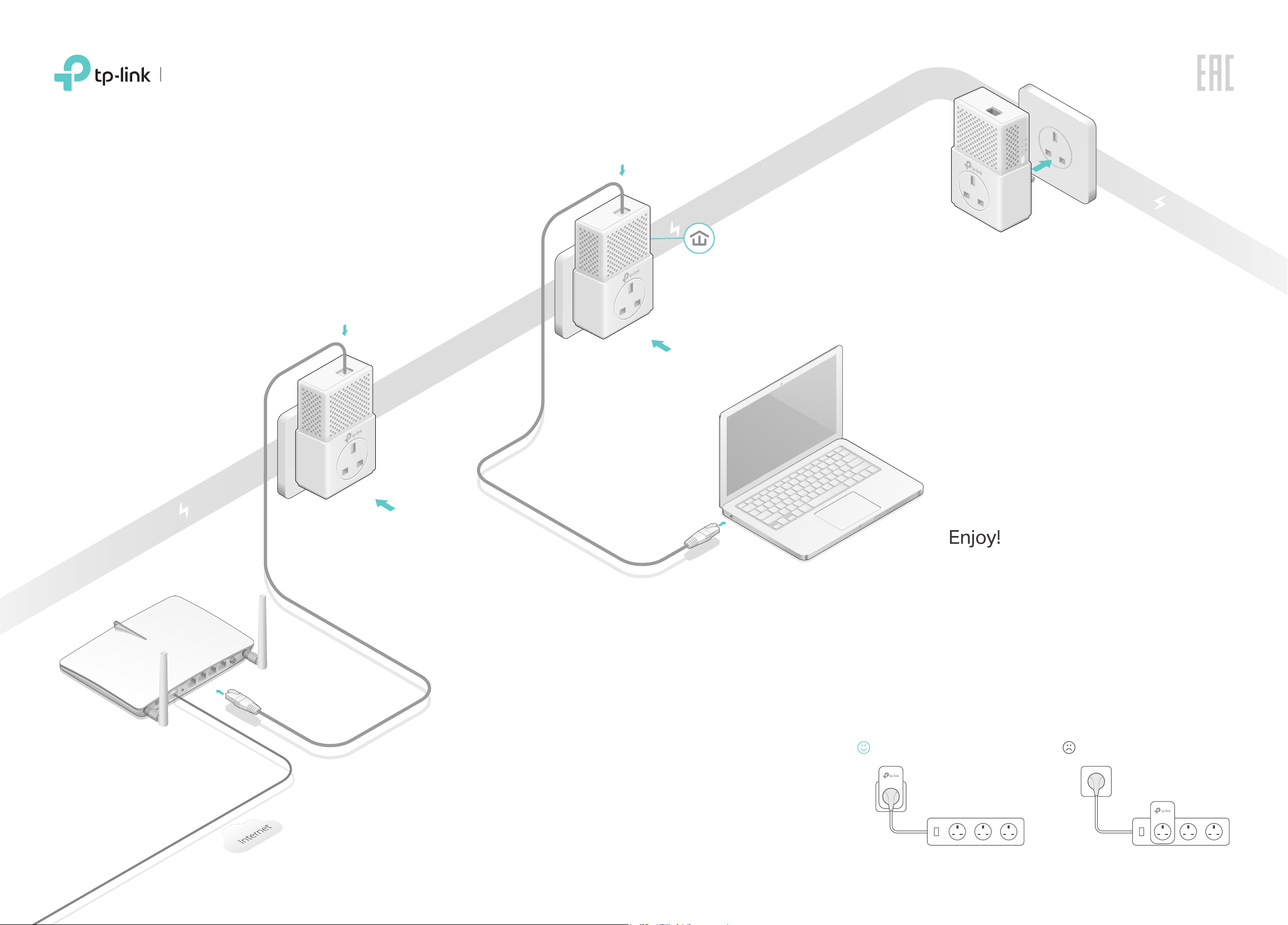
Powerline
WAN LAN
6
1000Mbps
1000Mbps
Pair
1000Mbps
Quick Installation Guide
Hello, I’m here.
Follow me to extend your home network.
* Applicable to TL-PA7010P, and its
multiple-pack kits
* TL-PA7010P KIT (UK version) is used for
demonstration in this guide.
Adapter
TL-PA7010P
Wait until the Powerline
LED turns on.
More: To add additional Powerline
adapters and extenders with the default
settings, simply plug them into the wall
sockets on the same electrical circuit.
3
Router
1
Adapter
TL-PA7010P
2
4
Attention
Wall Outlet Power Strip
Page 2
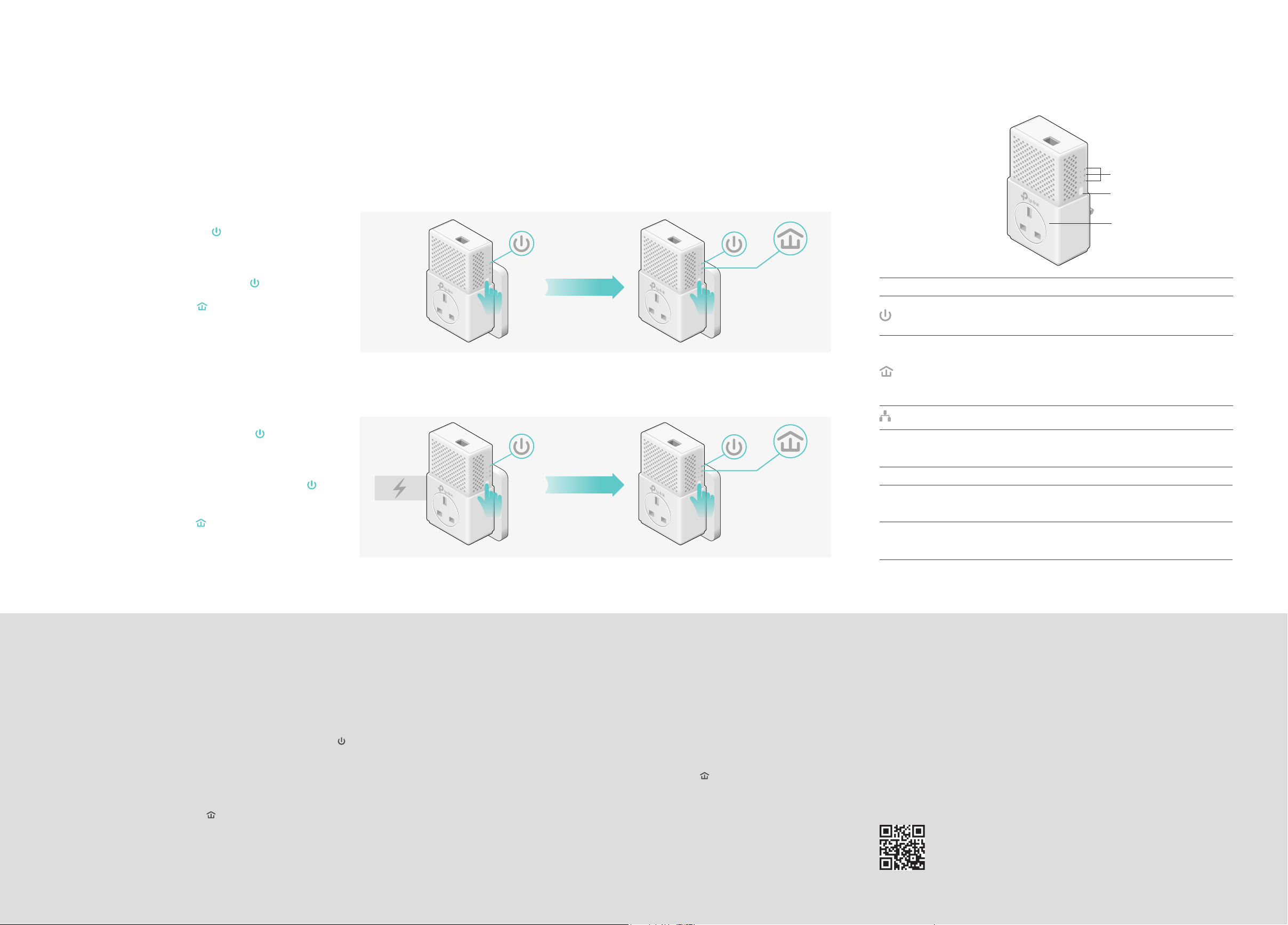
Set Up a Secure Powerline Network by Pairing (Recommended)
6
Pair
1000Mbps
Pair
1000Mbps
Pair
1000Mbps
Pair
1000Mbps
Pair
1000Mbps
You can create or join a secure powerline network using the Pair button on two devices at a time.
Tips: We recommend that you plug in the powerline devices near each other when pairing.
To create a secure powerline network:
Press the Pair button on one of the powerline devices
1
for 1 second. Its Power LED starts blinking.
Note: If the Power LED does not blink, press the Pair button again.
2
Within 2 minutes, press the Pair button on another
device for 1 second. Its Power LED starts blinking.
When the Powerline LED is on and stable, it's done.3
To join an existing secure powerline network:
Blinking
within 2 minutes
Blinking
On
Physical Appearance
DESCRIPTIONLED STATU S
The powerline adapter is on or o.
Once every second: Pairing is in process.
Once every 3 seconds: Power-Saving Mode is on.*
The powerline adapter is in a location with a good signal
strength.
The powerline adapter is in a location with a poor signal
strength. We recommend trying another wall socket.
The powerline adapter is not connected to any powerline
network or is in Power-Saving Mode.
Power
Powerline
On/O
Blinking
Yellow-green
Red
O
Power LED
Powerline LED
Ethernet LED
Pair Button
Integrated
Electrical Socket
Press the Pair button on any of the existing powerline
1
devices for 1 second. Its Power LED starts blinking.
Note: If the Power LED does not blink, press the Pair button again.
2
Within 2 minutes, press the Pair button on the new
powerline adapter for 1 second. Its Power LED
starts blinking.
When the Powerline LED is on and stable, it's done.3
Frequently Asked Questions
Q1. How do I reset my powerline adapter?
A. With the powerline adapter plugged into the electrical outlet, press and hold
the Pair button for more than 15 seconds until the Power LED goes o
momentarily and comes back on.
Q2. How to troubleshoot if there is no Internet connection in my
powerline network?
A1. Make sure all powerline devices are on the same electrical circuit.
A2. Make sure the Powerline LEDs light up on all of your powerline devices. If
they do not, reset or pair all your powerline devices.
A3. Make sure all hardware devices are correctly and securely connected.
A4. Check if you have an Internet connection by connecting the computer directly
©2016 TP-LINK 7106506817 REV1.0.0
to the modem or router.
Existing
Powerline Device
Blinking
within 2 minutes
Powerline Device
New
Blinking
A5. Make sure your computer’s IP address is in the same segment as your router’s.
Q3. What should I do if a successfully-paired powerline device does
not reconnect after it has been moved to a new location?
A1. Try another socket and make sure it is on the same electrical circuit.
A2. Try to pair it again, and make sure the Powerline LED is on.
A3. Check for possible interference, such as a washer, air conditioner or other
household appliance that may be too close to one of the powerline devices. Plug
them into the integrated electrical sockets to remove some electrical noise.
On
Ethernet
On/O
The Ethernet port is connected or disconnected.
* Five minutes after the device connected to the powerline adapter is turned o or
inactive, the powerline adapter will automatically switch to Power-Saving Mode.
DESCRIPTIONITEM
Press and hold for 1 second to set up or join a secure powerline network.
Pair Button
Integrated
Electrical
Socket
Press and hold for about 8 seconds to leave an existing powerline network.
Press and hold for more than 15 seconds to reset the powerline adapter.
Used as an electrical outlet expansion for power strip or household
appliances. It can remove some electrical noise that might aect powerline
performance.
Easy Management
Using tpPLC utility for advanced conguration:
1. Visit http://www.tp-link.com, and search for your product.
2. Find and download the compatible version of utility on its Support page.
3. Install the utility and start your conguration.
For more information, please visit our website:
http://www.tp-link.com
