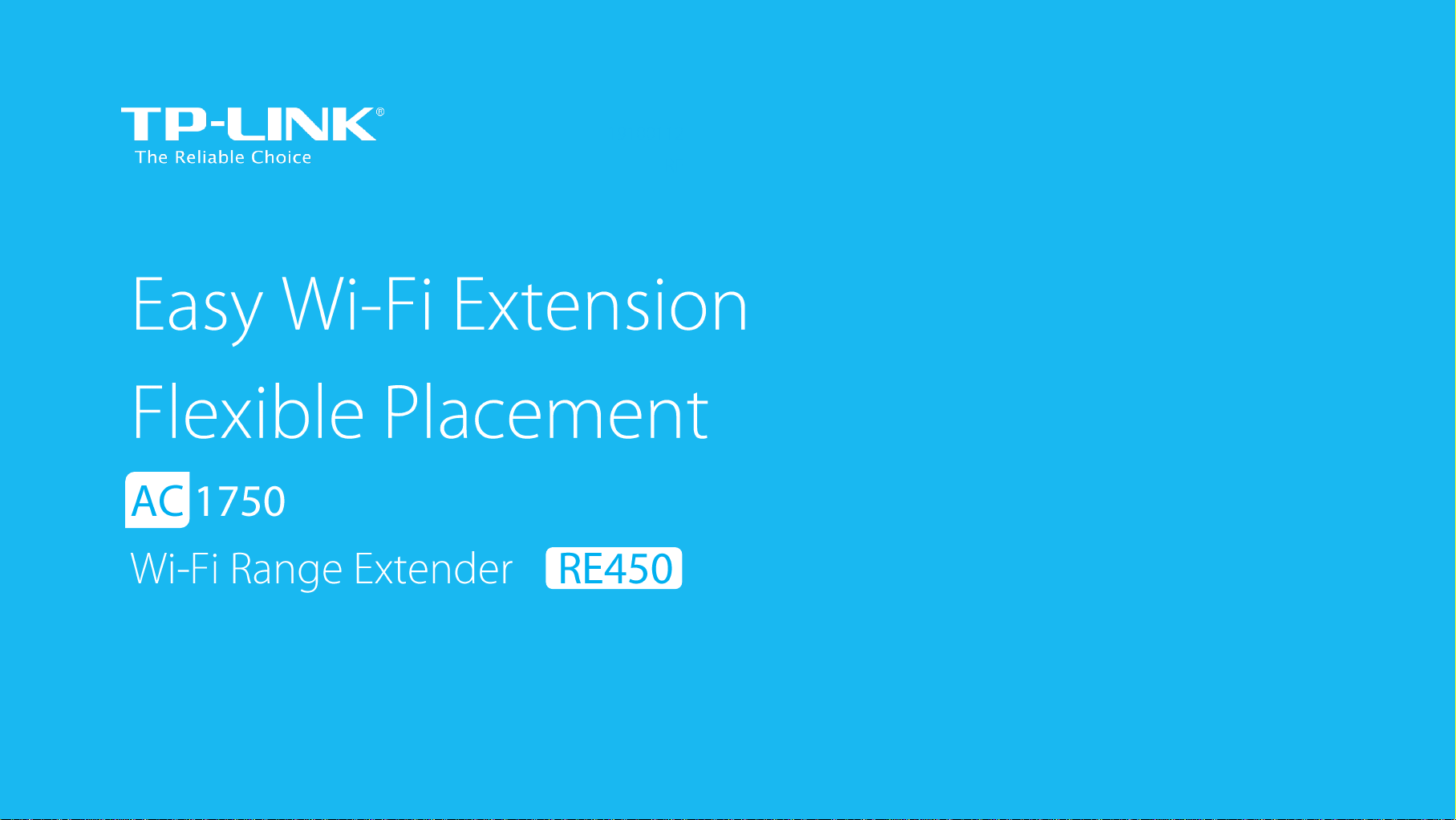
1910011296
REV 1.2.0
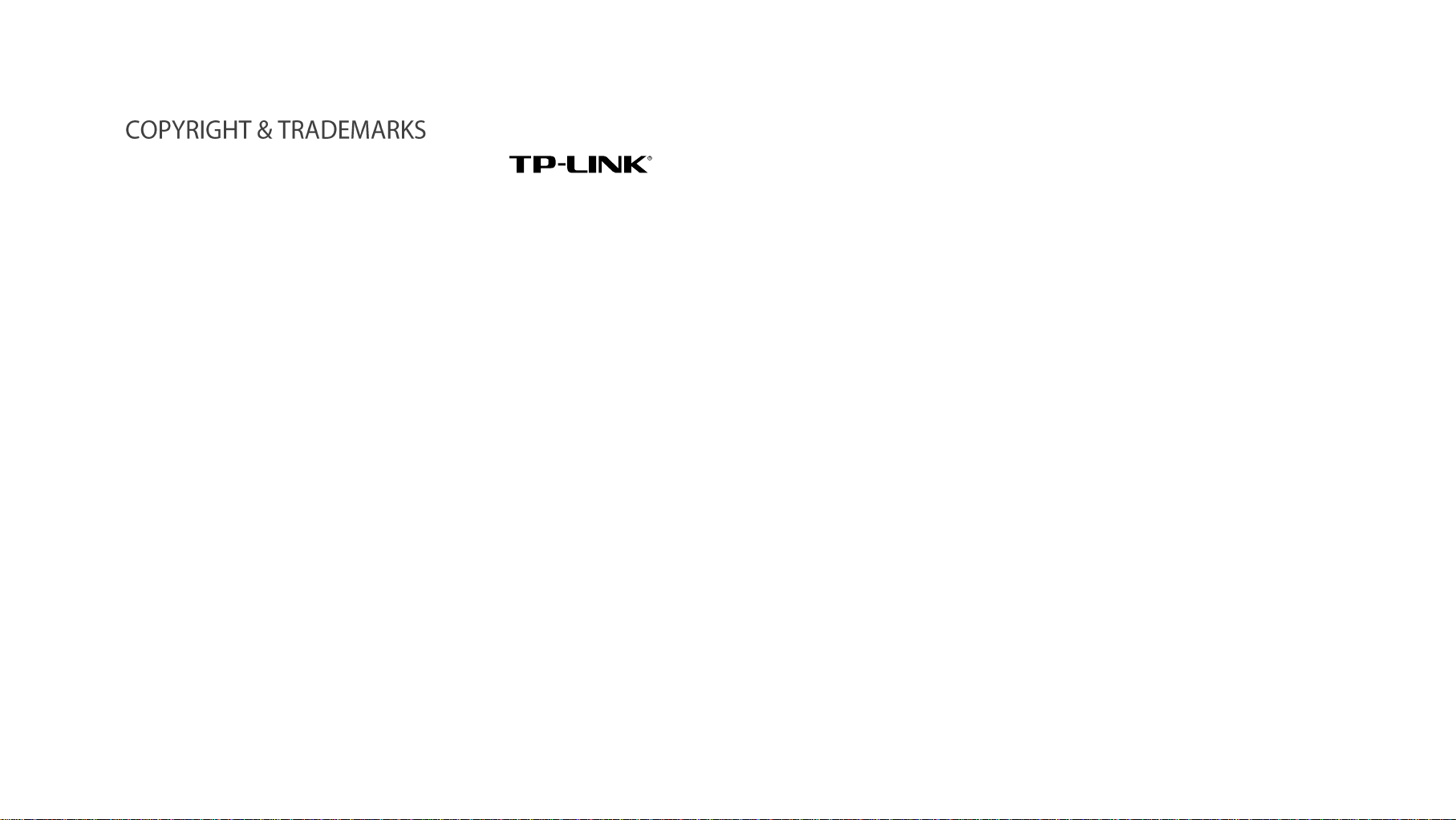
Specifications are subject to change without notice. is
a registered trademark of TP-LINK TECHNOLOGIES CO., LTD. Other
brands and product names are trademarks or registered trademarks of their
respective holders.
No part of the specifications may be reproduced in any form or by any
means or used to make any derivative such as translation, transformation,
or adaptation without permission from TP-LINK TECHNOLOGIES CO., LTD.
Copyright ©2015 TP-LINK TECHNOLOGIES CO., LTD.
All rights reserved.
http://www.tp-link.com
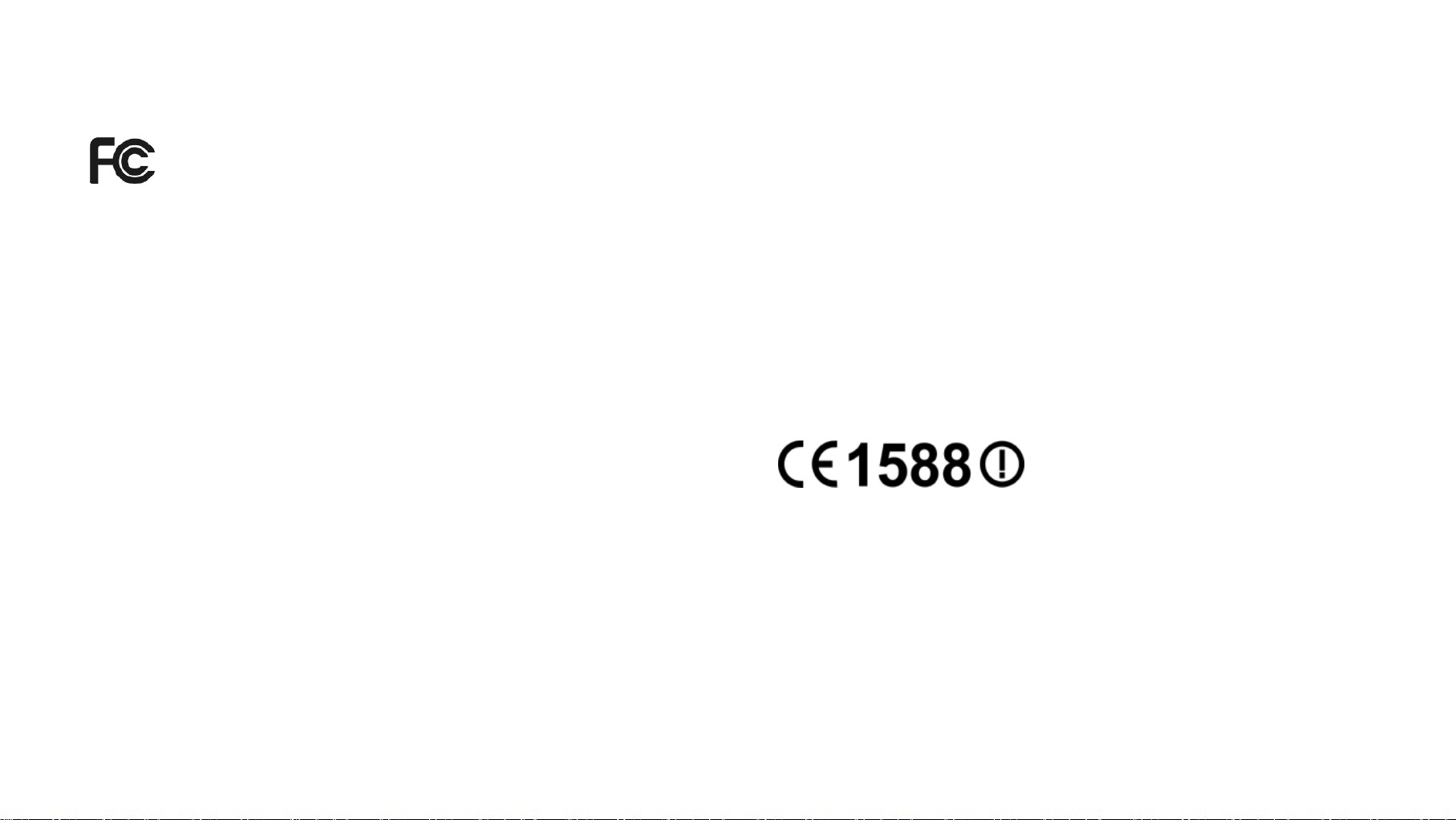
FCC STATEMENT
This equipment has been tested and found to comply with the limits for a Class
B digital device, pursuant to part 15 of the FCC Rules. These limits are designed
to provide reasonable protection against harmful interference in a residential
installation. This equipment generates, uses and can radiate radio frequency
energy and, if not installed and used in accordance with the instructions, may
cause harmful interference to radio communications. However, there is no
guarantee that interference will not occur in a particular installation. If this
equipment does cause harmful interference to radio or television reception, which
can be determined by turning the equipment off and on, the user is encouraged
to try to correct the interference by one or more of the following measures:
● Reorient or relocate the receiving antenna.
● Increase the separation between the equipment and receiver.
● Connect the equipment into an outlet on a circuit different from that to which
the receiver is connected.
● Consult the dealer or an experienced radio/ TV technician for help.
This device complies with part 15 of the FCC Rules. Operation is subject to the
following two conditions:
1) This device may not cause harmful interference.
2) This device must accept any interference received, including interference
that may cause undesired operation.
Any changes or modifications not expressly approved by the party responsible
for compliance could void the user’s authority to operate the equipment.
Note: The manufacturer is not responsible for any radio or tv interference caused
by unauthorized modifications to this equipment. Such modifications could void
the user’s authority to operate the equipment.
FCC RF Radiation Exposure Statement
This equipment complies with FCC RF radiation exposure limits set forth for an
uncontrolled environment. This device and its antenna must not be co-located or
operating in conjunction with any other antenna or transmitter.
“To comply with FCC RF exposure compliance requirements, this grant is
applicable to only Mobile Configurations. The antennas used for this transmitter
must be installed to provide a separation distance of at least 20 cm from all
persons and must not be co-located or operating in conjunction with any other
antenna or transmitter.”
CE Mark Warning
This is a class B product. In a domestic environment, this product may cause
radio interference, in which case the user may be required to take adequate
measures.
RF Exposure Information
This device meets the EU requirements (1999/5/EC Article 3.1a) on the limitation
of exposure of the general public to electromagnetic fields by way of health
protection.
The device complies with RF specifications when the device used at 20 cm form
your body.

Restricted to indoor use.
Canadian Compliance Statement
This device complies with Industry Canada license-exempt RSSs. Operation is
subject to the following two conditions:
1) This device may not cause interference, and
2) This device must accept any interference, including interference that may
cause undesired operation of the device.
Le présent appareil est conforme aux CNR d’Industrie Canada applicables aux
appareils radio exempts de licence. L’exploitation est autorisée aux deux
conditions suivantes :
1) l’appareil ne doit pas produire de brouillage;
2) l’utilisateur de l’appareil doit accepter tout brouillage radioélectrique subi,
meme si le brouillage est susceptible d’en compromettre le fonctionnement.
Caution:
1) The device for operation in the band 5150–5250 MHz is only for indoor use
to reduce the potential for harmful interference to co-channel mobile satellite
systems;
2) For devices with detachable antenna(s), the maximum antenna gain
permitted for devices in the band 5725-5850 MHz shall be such that the
equipment still complies with the e.i.r.p. limits specified for point-to-point and
non-point-to-point operation as appropriate; and
Avertissement:
1) Le dispositif fonctionnant dans la bande 5150-5250 MHz est réservé
uniquement pour une utilisation à l’intérieur afin de réduire les risques de
brouillage préjudiciable aux systèmes de satellites mobiles utilisant les
mêmes canaux;
2) Le gain maximal d'antenne permis pour les dispositifs avec antenne(s)
amovible(s) utilisant la bande 5725-5850 MHz doit se conformer à la
limitation P.I.R.E spécifiée pour l’exploitation point à point et non point à
point, selon le cas.
En outre, les utilisateurs devraient aussi être avisés que les utilisateurs de radars
de haute puissance sont désignés utilisateurs principaux (c.-à-d., qu’ils ont la
priorité) pour les bandes 5250-5350 MHz et 5650-5850 MHz et que ces radars
pourraient causer du brouillage et/ou des dommages aux dispositifs LAN-EL.
Radiation Exposure Statement:
This equipment complies with IC radiation exposure limits set forth for an
uncontrolled environment. This equipment should be installed and operated with
minimum distance 20cm between the radiator & your body.
Déclaration d'exposition aux radiations:
Cet équipement est conforme aux limites d'exposition aux rayonnements IC
établies pour un environnement non contrôlé. Cet équipement doit être installé
et utilisé avec un minimum de 20 cm de distance entre la source de rayonnement
et votre corps.
The high-power radars are allocated as primary users (i.e. priority users) of the
bands 5250-5350 MHz and 5650-5850 MHz and that these radars could cause
interference and/or damage to LE-LAN devices.
Industry Canada Statement
CAN ICES-3 (B)/NMB-3(B)

AT
BE
BG
CH
CY
CZ
DE
DK
EE
ES
FI
FR
GB
GR
HR
HU
IE
IS
IT
LI
LT
LU
LV
MT
NL
NO
PL
PT
RO
SE
SI
SK
Symbol
Explanation
AC voltage
Class II equipment
Indoor use only
RECYCLING
This product bears the selective sorting symbol for Waste
electrical and electronic equipment (WEEE). This means that this
product must be handled pursuant to European directive
2012/19/EU in order to be recycled or dismantled to minimize its
impact on the environment.
User has the choice to give his product to a competent recycling
organization or to the retailer when he buys a new electrical or
electronic equipment.
Korea Warning Statements
당해 무선설비는 운용중 전파혼신 가능성이 있음.
Продукт сертифіковано згідно с правилами системи УкрСЕПРО на
відповідність вимогам нормативних документів та вимогам, що передбачені
чинними законодавчими актами України.
Safety Information
● When product has power button, the power button is one of the way to shut
off the product; when there is no power button, the only way to completely
shut off power is to disconnect the product or the power adapter from the
power source.
● Don’t disassemble the product, or make repairs yourself. You run the risk of
electric shock and voiding the limited warranty. If you need service, please
contact us.
For EU/EFTA, this product can be used in the following countries:
Explanation of the symbols on the product label
● Avoid water and wet locations.

C
ontents
Introduction ........................................................................ 1
Product Overview ..................................................................... 1
What can your Extender do .................................................. 1
Support for the 802.11ac wireless technology ..................... 1
Main Features ....................................................................... 2
Appearance .............................................................................. 2
Connect the Extender to the Internet ................................. 4
Before You Begin ..................................................................... 4
Basic Requirements ................................................................. 5
Quick Setup .............................................................................. 5
Using WPS (Wi-Fi Protected Setup) .................................... 5
Using your Web Browser ...................................................... 7
View the Information of the Extender .............................. 12
View the Extender’s Current Status ....................................... 12
View the Information about the Host Network, the Extender and
the Clients .............................................................................. 13
Manage the Extended Network and Security Settings .... 14
Extend another Network ........................................................ 14
Extender Settings ................................................................... 16
Manage the Extender’s Wi-Fi Security Settings .................... 17
Change the Extender’s IP Address ........................................ 20
DHCP Server .......................................................................... 20
Settings ............................................................................... 21
View the DHCP Client List .................................................. 22
More Functions ............................................................... 23
Entertainment Adapter ............................................................ 23
Manage the Extender ..................................................... 24
LED Control ............................................................................ 24
Firmware Upgrade .................................................................. 25
Backup & Restore ................................................................... 25
Factory Defaults ...................................................................... 26
System Log ............................................................................. 26
Reboot .................................................................................... 27
Logout ..................................................................................... 27
Appendix ......................................................................... 28
Factory Defaults ...................................................................... 28
Troubleshooting ...................................................................... 29
Specifications .......................................................................... 30
Glossary .................................................................................. 30
Change your Admin Account ............................................. 17
Control the Wireless Devices Access to the Extender ....... 17
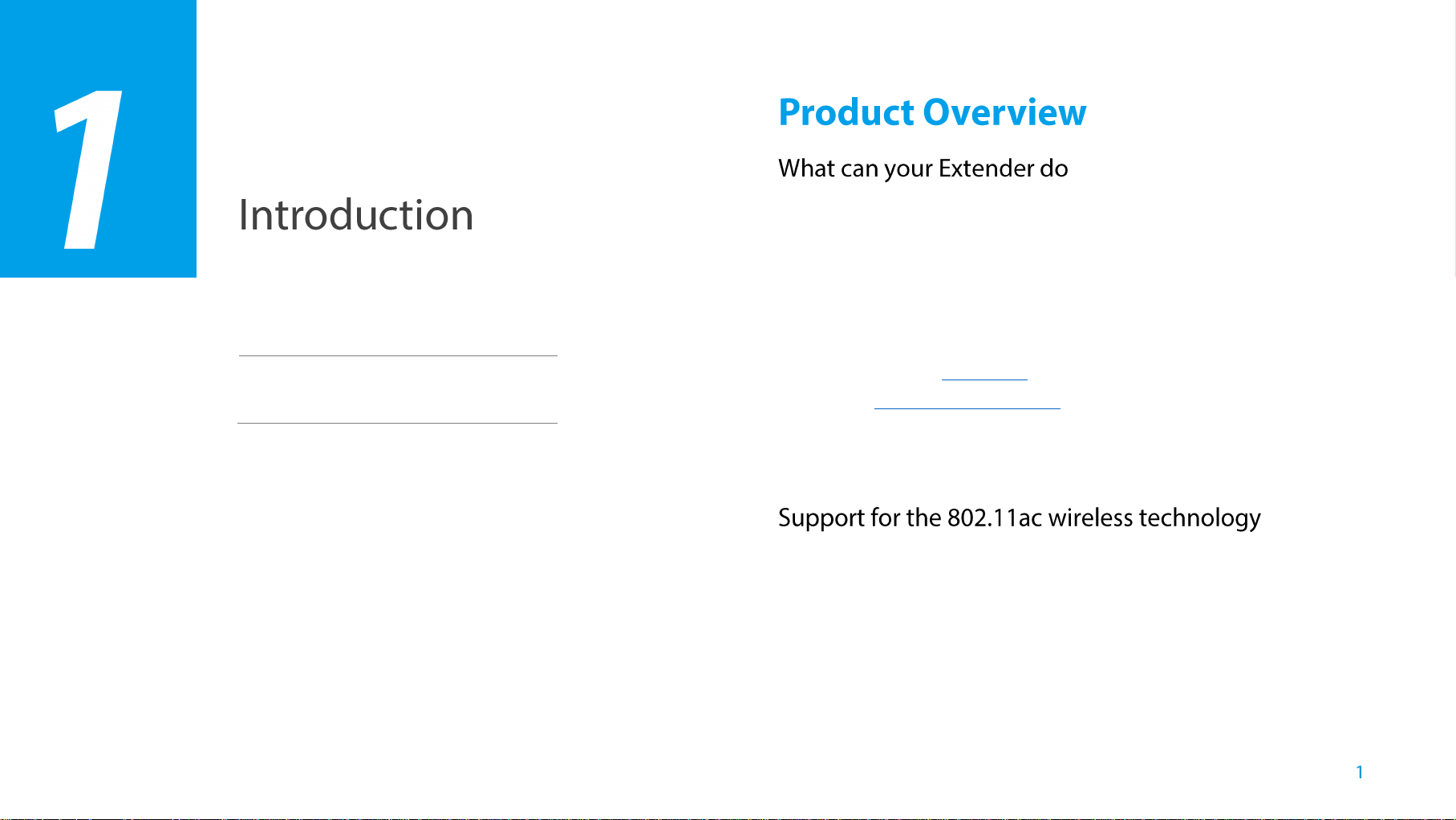
Product Overview Appearance
The RE450 AC1750 WiFi Range Extender is dedicated to Small Office/Home
Office (SOHO) wireless network solutions. It will enlarge your existing wireless
network and mobility within your wireless network while also allowing you to
connect a wired device to a wireless environment. Increased mobility and the
This chapter covers the following topics:
absence of cabling will be beneficial for your network.
The extender provides two options to finish the quick setup.
Option One: an easy wireless connection to the host network (equipped with
WPS/QSS button) by Using WPS on the front panel.
Option Two: Using your Web Browser for installation and management.
Even though you may not be familiar with the extender, you can easily configure
it with the help of this guide. Before installing the extender, please look through
this guide to get the full information of the RE450 AC1750 WiFi Range Extender.
With using IEEE 802.11ac wireless technology, this device can transmit
wireless data at the rate of up to 300Mbps (2.4GHz) + 433Mbps (5GHz). With
multiple protection measures, including wireless LAN 64/128/152-bit WEP
encryption, Wi-Fi protected Access (WPA2-PSK, WPA-PSK), the RE450
AC1750 WiFi Range Extender delivers complete data privacy. It is also
compatible with all IEEE 802.11n, IEEE 802.11a, IEEE 802.11b and IEEE
802.11g products.
Introduction
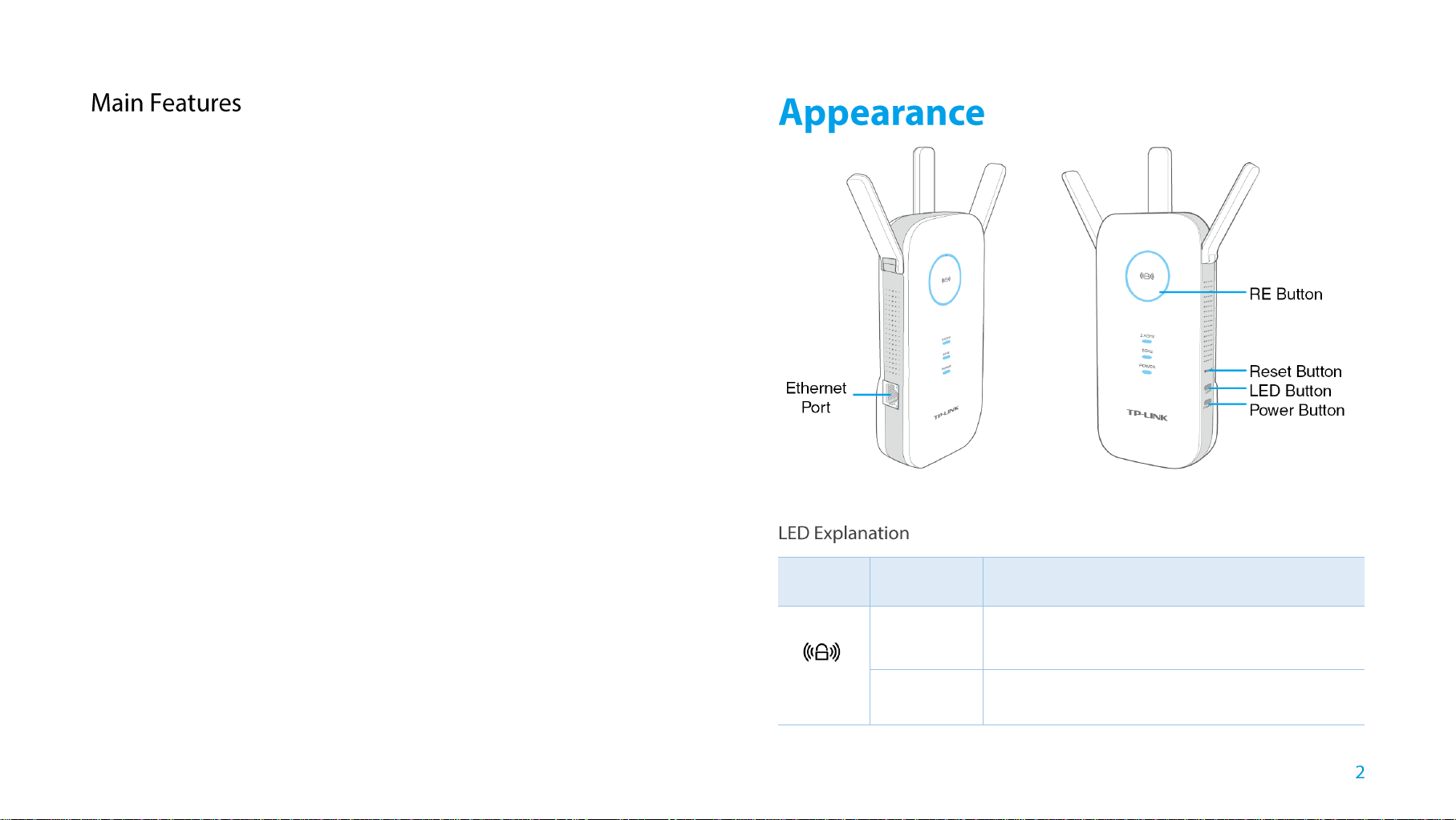
Complies with IEEE 802.11ac
Name
Status
Indication
RE
Solid blue
The extender is connected to the router, and is in
a good location.
Solid red
The extender is connected to the router, but too
far away from the router.
Provides multiple encryption security Types including: 64/128/152-bit WEP
and WPA-PSK/WPA2-PSK
Supports Built-in DHCP server
Supports Firmware Upgrade
Supports Web-based Management
Introduction
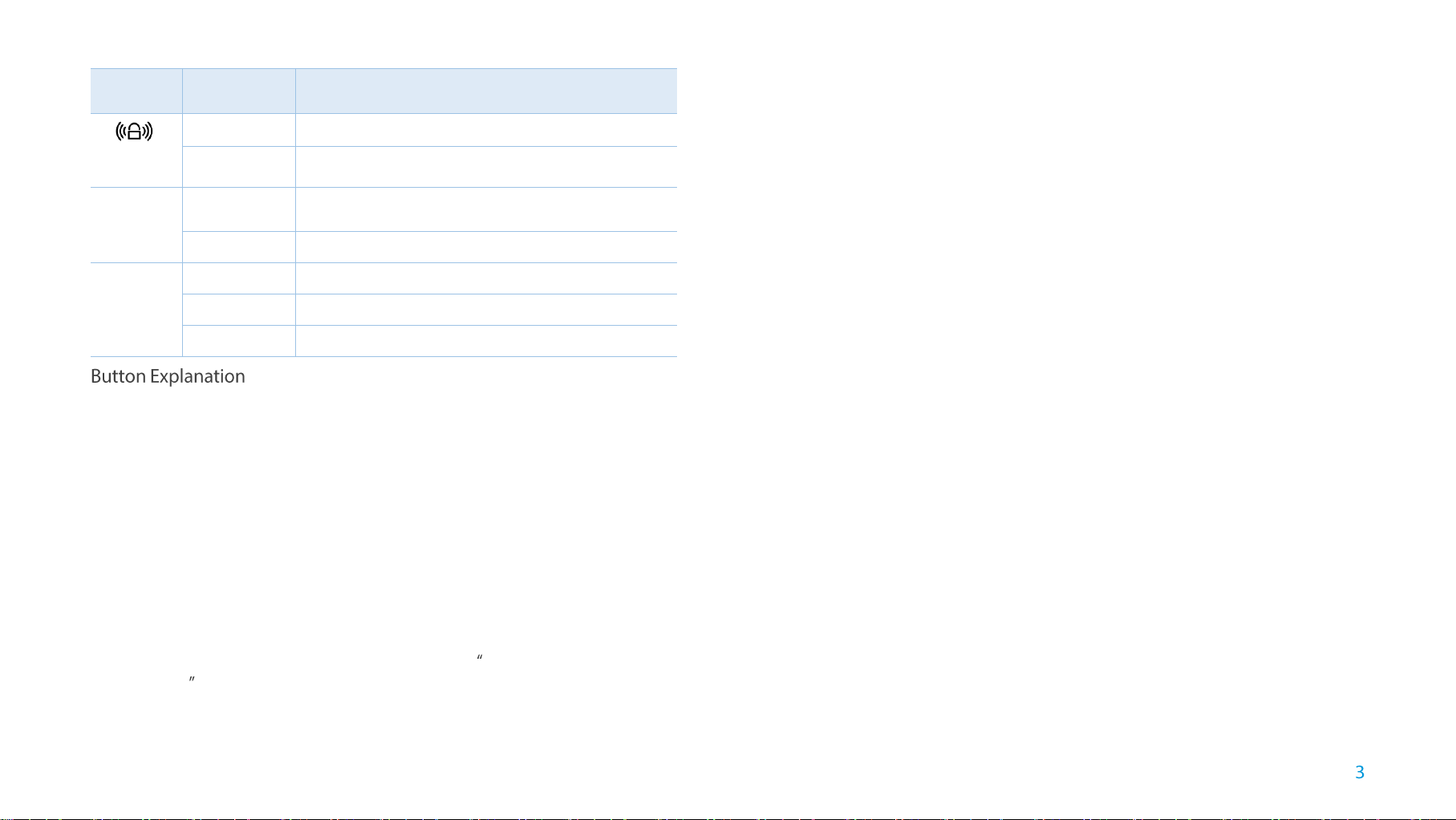
Name
Status
Indication
RE
Blinking
WPS connection is in process.
Off
No active connection.
5GHz/
2.4GHz
On
The extender is connected to both 2.4GHz and
5GHz Wi-Fi bands of your host network.
Off
No connection.
Power
On
The extender is on.
Blinking
The extender is initializing.
Off
The extender is off.
Power Button:You can press the Power button to turn on or off the extender.
Ethernet Port: One 10/100Mbps RJ45 Ethernet port used to add wireless
connectivity to an Ethernet-enabled device such as Internet TV, DVR,
Gaming console and so on. Please note that this port is not allowed to be
connected with router.
(Range Extender/WPS) Button: If your Wireless router supports WPS or
QSS function, you can press the WPS or QSS button and then press the RE
button to establish a secure connection between the Wireless router and the
extender.
Reset Button: This button is used to restore the extender’s factory default
settings.
There are two ways to reset the extender:
Option One: With the extender powered on, use a pin to press the RESET
button until all the LEDs turn on momentarily, then release the button and
wait the extender to reboot to its factory default settings.
Option Two: Restore the default settings from System Tools > Backup
&Restore of the extender's Web-based Management page.
LED Button:You can press the LED button to light up or turn off all the LEDs.
After the LEDs are off, the extender can still work normally.
Introduction
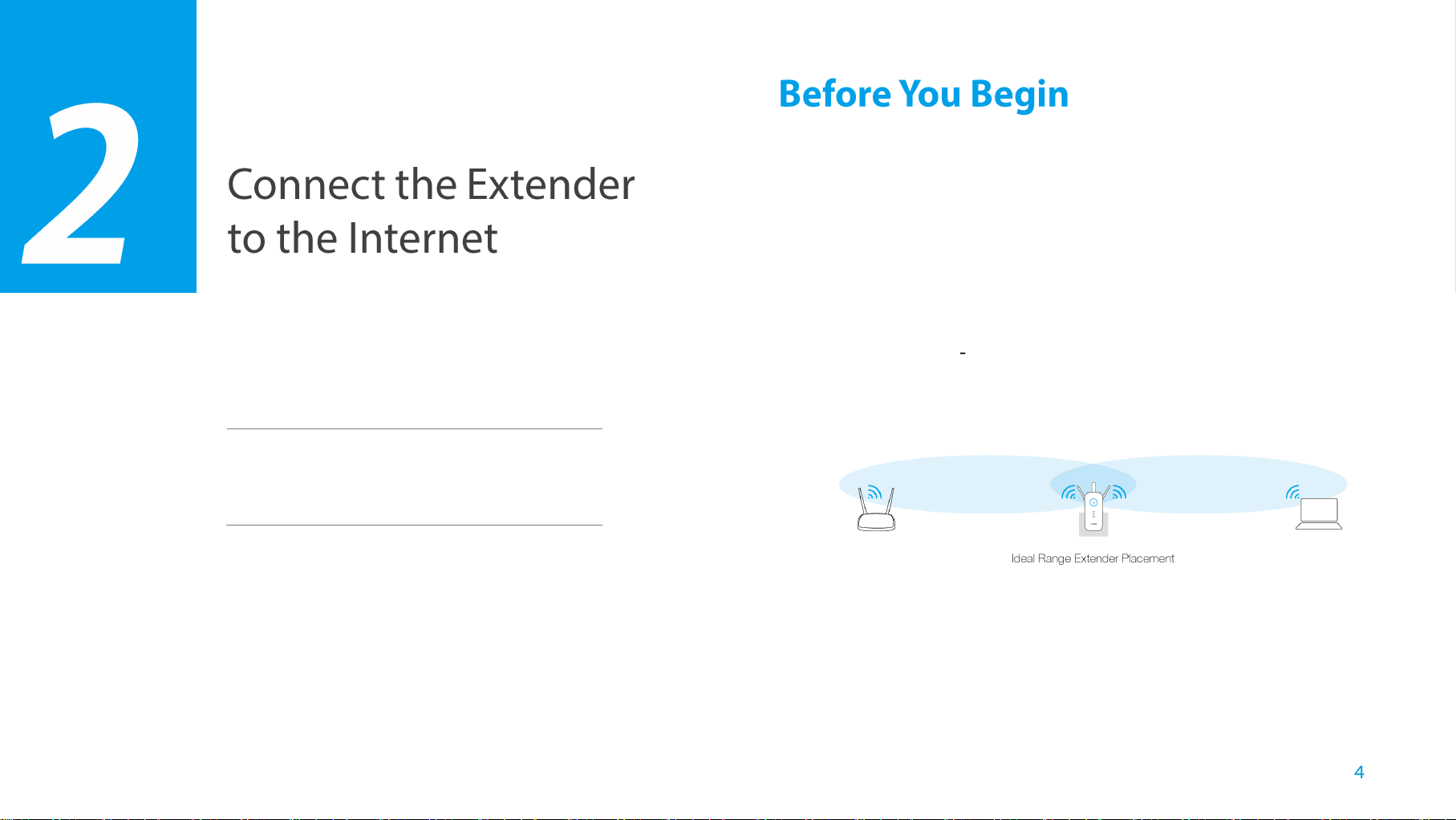
Before You Begin Basic Requirements
Quick Setup
Please read this guide carefully before installing and using the device. The
operating distance range of your wireless connection can vary significantly
depending on the physical position of the wireless devices. Factors that can
weaken signals by getting in the way of your network’s radio waves are metal
appliances or obstructions, and walls. Typical ranges vary based on the types
of materials and background RF (radio frequency) noise in your home or office.
In order to optimize the performance of RE450, please follow the instructions
below to achieve an ideal location (please make sure it is always within the
wireless coverage of the wireless router).
● Half-way Between Generally, the ideal location for RE450 is half-way
between the Wireless router and Wireless Client. If the wireless signal is
not satisfactory, you may place RE450 somewhat nearer to the Wireless
This chapter covers the following topics:
router.
● No Obstacles and Spacious - Clear obstacles in the way between RE450
and Wireless router. It’s better to locate it in a spacious place, such as near
the corridors.
Connect the Extender to the Internet
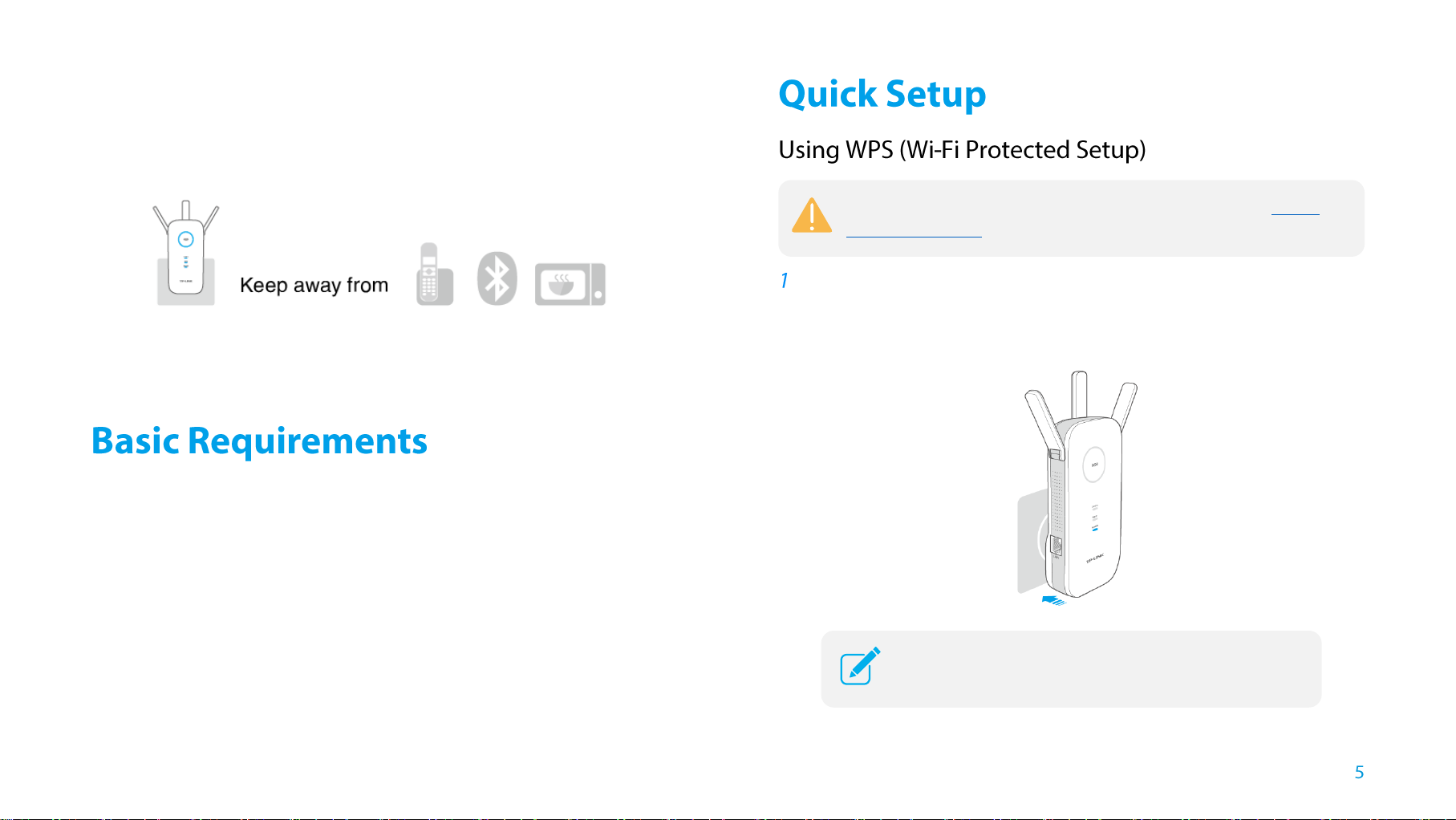
● No Interference - Choose a location away from Bluetooth devices and
Your router should support WPS. Otherwise, please use Using
your web browser.
For it's optimal performance, make sure the extender
is installed vertically as shown above.
other household electronics, such as cordless phone, microwave, and
baby monitor, etc., to minimize signal interference.
Place your extender in a well-ventilated place far from direct sunlight,
any heater or heating vent.
Leave at least 2 inches (5cm) space around the device for heat
dissipation.
Turn off your extender and unplug the power adapter in a lighting storm
to avoid damage.
Use Web browser, such as Microsoft Internet Explorer 5.0 or above,
Netscape Navigator 6.0 or above.
Operating temperature of the extender should be 0℃~40℃ (32℉
~104℉).
Operating humidity of the extender should be 10%~90%RH (Non-
condensing).
Power On
Plug the extender into an electrical outlet near your router, and wait until
the Power LED is lit and solid blue.
Connect the Extender to the Internet
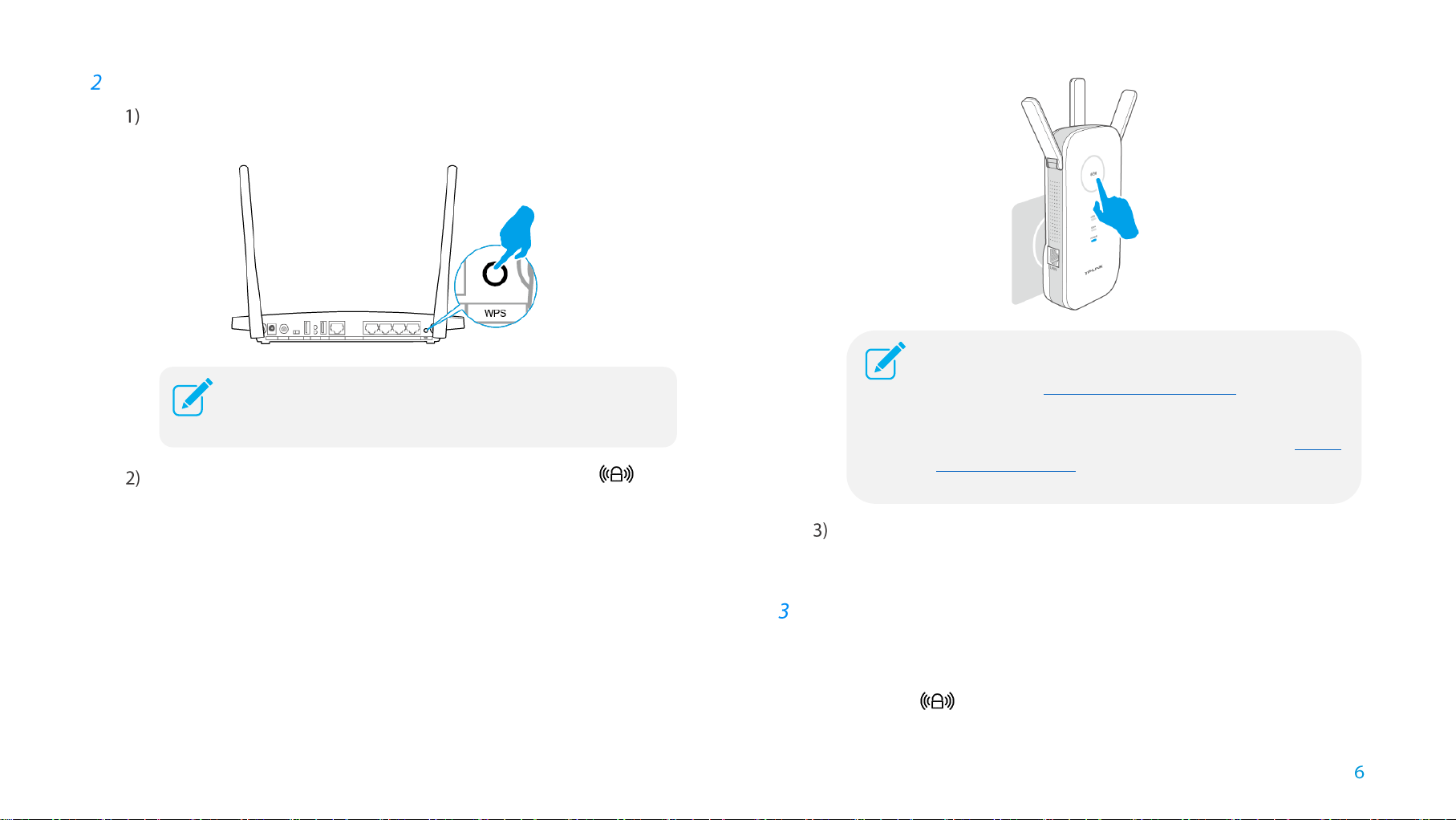
Connect
For more information about using WPS on your router,
please refer to the router manufacturer's user guide.
If the RE LED does not change from flashing to solid,
please refer to Using your Web Browser.
Some ISP gateways disable the WPS function by
default, if the WPS method fails, please refer to Using
your Web Browser.
Press the WPS buttonon your router/AP.
Immediately press the RE button on your extender. The LED
should change from flashing to solid, showing that WPS connection is
successful.
If you are connecting the extender to a dual-band router but only
2.4GHz or 5GHz LED is on, repeat step 1 and 2 again to connect the
other band.
Relocate
Plug the extender into an electrical outlet about halfway between your
router (Host Network) and the Wi-Fi dead zone.
Wait until the LED is lit with a solid blue. If not, relocate the
extender closer to the router to achieve a good (or better) signal quality.
Connect the Extender to the Internet

For it's optimal performance, make sure the extender is
installed vertically as shown above.
Connect to the Extender
● Connecting via Ethernet Cable
Disable the Wi-Fi on your computer.
Enjoy!
The extender shares the same wireless network name (SSID) and wireless
password as your router.
Power On
Plug the extender into an electrical outlet near your router, and wait until
the Power LED is lit and solid blue.
Connect the extender to your computer via an Ethernet cable.
● Connecting via Wireless
Disconnect the Ethernet (wired) connection to your computer. Click the
Wi-Fi icon on the taskbar and connect to the extender's network (e.g. TPLINK_Extender_2.4GHz or _5GHz).
Connect the Extender to the Internet

Login
Per FCC regulations, all Wi-Fi products marketed in the
U.S. is fixed to the U.S. region.
Launch a web browser and type http://tplinkrepeater.net into the URL
field and use admin (all lowercase) for both Username and Password to log
in.
Configure
Create a new username and password to log in the web
management page, then click Confirm.
Select your region,then click Next
Connect the Extender to the Internet

If your router does not support 5GHz wireless network,
please click Skip to continue.
Select your router's 2.4GHz host network and enter the password,
then click Next.
Select your router's 5GHz host network and enter the password, then
click Next.
Connect the Extender to the Internet

Either keep the same SSIDs as your host network or create new
names for the extended networks, then click Next.
Verify your wireless settings and click Finish. The corresponding
LEDs (2.4GHz and 5GHz) should turn on and stay solid.
Connect the Extender to the Internet

Relocate
Plug the extender into an electrical outlet about halfway between your
router (Host Network) and the Wi-Fi dead zone.
Wait until the LED is lit with a solid blue. If not, relocate the extender
closer to the router to achieve a good (or better) signal quality.
Enjoy!
Both extended networks share the same Wi-Fi password as your main network,
but may have different wireless network names if you customize the SSIDs
during the configuration.
Connect the Extender to the Internet

View the Extender’s Current Status
View the Information about the Host Network, the
Extender and the Clients
Launch a web browser and type in http://tplinkrepeater.net, then go to
Settings > Status webpage.
You can view the network connection in the Status webpage.
● The normal status.
This chapter covers the following topics:
● The extender is failed to connect to the wireless network of your router.
● The extender is connected to the wireless network of your router, but no
transmitting data. Please check your host network.
View the Information of the Extender

● The extender is connected to the router unnormally. Maybe the gateway
Name
Instructions
The wireless is on and encrypted.
The wireless is on and unencrypted.
/
Router:The wireless is off, or the
connection is failed.
Extender:The wireless is off.
/
The icons are selected.
is set incorrectly in the Static IP. You can select “Obtain an IP address
automatically” on the “LAN Settings” page.
Instructions for the icons of 2.4GHz/5GHz wireless status:
Launch a web browser and type in http://tplinkrepeater.net, then go to
Settings > Status webpage.
Click the icons of your router, the extender and clients. The detailed
instructions for the corresponding icon are displayed below.
View the Information of the Extender

Extend another Network Extender Settings Manage the Extender’s Wi-Fi Security Settings Change the Extender’s IP Address DHCP Server
If you want to extend another network, you can refer to the following steps to
finish it quickly.
Launch a web browser and type in http://tplinkrepeater.net,then go to
Settings->Wireless->Connect to Network webpage.
Enable Connect to 2.4GHz/5GHz Network. Then click Wireless
Scanner to scan the network you want to extend.
This chapter covers the following topics:
Manage the Extended Network and Security Settings

If the network you want to extend is on but not shown in
the list, please try by following the steps below.
Move the extender closer to your router/ AP. Then
click Refresh on the top-right corner of the list to
scan the network again.
You can also enter the information of the network
manually you want to extend on the Connect to
Network page. Then click Save to connect to the
host network.
When Host 2.4GHz/5GHz Security is WEP, please select
the index same with the host network.
Select the network you want to extend from the list.
Once a network is selected, the SSID and security settings of that network
will automatically fill in. If the host network is encrypted, enter the
password in the box of the host wireless security.
Click Save to save the settings.
Manage the Extended Network and Security Settings

Relocate.
Plug in the extender halfway between your wireless router/AP (Host
Network) and the Wi-Fi dead zone.
Wait for the extender to reconnect and the LED turns solid blue. If
not, relocate it closer to the router to achieve a good (or better) signal
quality.
Enjoy!
The extender shares the same wireless network name (SSID) and wireless password as your host network. If you want to change the wireless network name (SSID), please refer to Extender Settings.
Extended 2.4GHz/5GHz: Enable or disable the 2.4GHz/5GHz host
network.
On the Extended Network page, you can enable or disable the wireless network
of the extender, change and hide the wireless network name (SSID) of the
extender.
Launch a web browser and type in http://tplinkrepeater.net, then go to
Settings->Wireless-> Extended Network webpage.
Configure the settings as shown in the figure below.
Extended 2.4GHz/5GHz SSID: Either copy the host SSID or create a
new name using up to 32 characters. This field is case-sensitive.
Hide SSID broadcast: Select this checkbox if you want to hide the
extender’s SSID (of the 2.4GHz/5GHz wireless network) from the
Wi-Fi network list. If you want to connect to the hiden SSID, please
enter the SSID and the password manaully.
Click Save to save the settings.
Manage the Extended Network and Security Settings

Manage the Extender’s Wi-Fi
Click Save to save the settings.
Security Settings
Change your Admin Account
Launch a web browser and type in http://tplinkrepeater.net, then go to
Settings->System Tools->Admin Account webpage.
Create a new username and password as shown in the figure below.
Old Username:Enter your current username.
Control the Wireless Devices Access to the Extender
The Access Control function controls the devices connected to the extender by
the wireless connection. For increased security, you can restrict access to the
Wi-Fi network of your extender to allow only specific Wi-Fi devices in the white
list. Devices that are in the black list cannot join the wireless network of the
extender.
Blacklist Mode
The devices in the Blacklist are not allowed to connect to the extender.
Launch a web browser and type in http://tplinkrepeater.net, then go to
Settings->Wireless-> Access Control webpage.
Click the button to enable the Access Control function.
Select Blacklist as shown in the figure below, then click Save to save the
settings.
Old Password: Enter your current password.
New Username: Enter your new username.
New Password: Enter your new password.
Confirm Password: Re-enter your new password.
Manage the Extended Network and Security Settings

Add the device to the blacklist by following the ways.
● Add the Online Devices to the blacklist.
In the Online Devices list, you can view the information about the
devices connected to the extender. For one device, you can click the
icon to add the device to the blacklist. For several devices,
select them and click Block to add them at the same time.
● Add the device to the blacklist manually, if the device is not in the
Online Devices list.
Click Add. Then enter the device name and MAC address in the
figure below.
Device Name: Enter the device name.
MAC Address: Enter the MAC address of the host in XX-XX-XX-XX-
XX-XX format (e.g. 00-11-22-33-44-AA).
Click OK to save your settings.
Whitelist Mode
Only the devices in the Whitelist are allowed to connect to the extender.
Launch a web browser and type in http://tplinkrepeater.net, then go to
Settings->Wireless-> Access Control webpage.
Click the button to enable the Access Control function.
Select Whitelist as shown in the figure below, then click Save to save the
Manage the Extended Network and Security Settings

settings.
Click the Add button.
MAC Address: Enter the MAC address of the host in XX-XX-XX-XX-
XX-XX format (e.g. 00-11-22-33-44-AA).
Click OK to save your settings.
Modify or Remove a Device in the Blacklist/Whitelist
Launch a web browser and type in http://tplinkrepeater.net, then go to
Settings->Wireless-> Access Control webpage.
You can modify or remove the devices in the Blacklist or Whitelist.
● Modify a Device in the Blacklist or Whitelist.
Click the icon , and then enter the device name and MAC
address. Click OK to save the setings.
Device Name: Enter the device name.
● Remove a Device in the Blacklist or Whitelist.
For one device, you can click the icon to remove the device from
the list. For several devices, select them and click Delete to remove
Manage the Extended Network and Security Settings

them at the same time.
We do NOT recommend you change the IP address unless you
are quite sure about the IP setting for special network
demand, random changes may lead to Internet disconnection.
Change the Extender’s IP Address
By default, the extender is set to obtain an IP address automatically from the
front router. If you want to use a specific IP address appropriate to your network
demand, please refer to the steps below.
IP Address: Enter the IP address in dotted-decimal notation
(192.168.0.254 by default).
Launch a web browser and type in http://tplinkrepeater.net, then go to
Settings->Network webpage.
Select Use the following IP address, then enter the IP address and
gateway manually.
Subnet: Enter the subnet mask in dotted-decimal notation that
determines the size of the network (255.255.255.0 by default).
Default Gateway: Enter the gateway that is in the same subnet as
the IP address in dotted-decimal notation. It is usually the LAN IP
address of your router.
Click the Save button to save the settings.
DHCP Server
DHCP stands for Dynamic Host Configuration Protocol. The DHCP Server will
automatically assign dynamic IP addresses to the devices on the network. This
protocol simplifies network management and allows new wireless devices to be
set to IP addresses automatically.
Manage the Extended Network and Security Settings

Settings
To use the DHCP server function of the device, you should configure
all computers in the LAN as "Obtain an IP Address automatically"
mode.
● Set the DHCP Server status to Auto (by default)
When the DHCP Server is Auto, the extender automatically detects to find
the devices enabling the DHCP Server. If the DHCP Server of the device
is enabled, the extender’s DHCP Server is disabled. Otherwises, the
extender’s DHCP Server is enabled. The default is Auto.
● Enable DHCP Server
IP Address Pool:Enter a range of IP address that can be leased to
the clients. By default, the starting IP address is 192.168.0.100 and
the ending IP address is 192.168.0.199.
When the DHCP Server is On, please make sure that IP Address Pool,
Default Gateway for the DHCP server and LAN IP address are in the same
segmengt as the router. Otherwises, the extender cannot access the
Internet.
Launch a web browser and type in http://tplinkrepeater.net, then go to
Settings->Network webpage.
If the DHCP Server is On, please configure it as shown in the figure
bleow.
Address Lease Time:Enter the time duration that an IP address is
leased to the client, between 1 and 2880 minutes. The default is 1
minute.
Default Gateway (Optional): Enter the LAN IP address of your host
network.
Primary DNS (Optional): Enter the DNS IP address provided by
your ISP.
Secondary DNS (Optional): Enter the second DNS IP address
provided by your ISP.
Click Save to save your changes.
Manage the Extended Network and Security Settings

● Disable DHCP Server
If the DHCP server of the extender is Off, please make sure the DHCP
server of your router is on. Otherwise, you have to configure the IP
address for each client manually.
Launch a web browser and type in http://tplinkrepeater.net, then go to
Settings->Network webpage.
Select Off, then click Save to save the settings.
View the DHCP Client List
The DHCP Client List displays the Client Name, MAC Address, Assigned IP
and Lease Time for each DHCP Client attached to the device.
Launch a web browser and type in http://tplinkrepeater.net, then log in
to Settings->Network webpage.
You can view the information of the DHCP clients connected to the
extender in the DHCP Client List.
Assigned IP Address: The IP address that is allocated to the client
by the DHCP server.
Lease Time: The time duration that the IP address is leased to the
DHCP client.
Click Refresh to refresh the DHCP Client List.
Client Name: The name of the DHCP client.
MAC Address: The MAC address of the DHCP client.
Manage the Extended Network and Security Settings

Entertainment Adapter
The extender RE450 can be used as a wireless adapter to connect any
Ethernet-enabled device, such as a Blu-ray player, game console, DVR, or
smart TV, to your wireless network.
After the extender connected to the Internet, you can connect an Ethernetenabled device to the extender using an Ethernet cable.
This chapter covers the following topics:
By default, the Ethernet ports connect to the 5GHz wireless network. If you want
the extender to connect to the 2.4GHz wireless network only, please follow the
steps below to finish the settings:
Launch a web browser and type in http://tplinkrepeater.net, then go to
Settings->Network webpage.
Select the radio button 2.4GHz in the following figure.
Click Save to save the settings.
More Functions

LED Control Firmware Upgrade Backup & Restore Factory Defaults System Log Reboot Logout
LED Control can turn off the LEDs at the specific time. The extender can still work
normally after the LEDs are off.
Launch a web browser and type in http://tplinkrepeater.net, then go to
Settings-> System Tools -> Time Settings webpage. Select the Time
Zone of your location. Click Save to save your settings.
This chapter covers the following topics:
Go to Settings-> System Tools -> LED Control webpage, then set the
time to turn off the LEDs.
● Night Mode:If the Night Mode box is checked, all the LEDs are off in
the setting time.
Manage the Extender

● LED Off Time: Set the time to turn off the LEDs.
Please DO NOT power off the extender during the
upgrade process.
Click Save to save your settings.
Launch a web browser and type in http://tplinkrepeater.net,then go to
Settings->System Tools->Firmware Upgrade webpage.
You can view the firmware version and the software version. Search the
latest firmware of your extender from the Support page at www.tp-
link.com. Then download the latest firmware upgrade file to your
computer.
It is highly recommended to backup your current configurations, in case a
recovery is needed to restore the system to a previous state or from the factory
defaults.
Launch a web browser and type in http://tplinkrepeater.net, then go to
Settings->System Tools->Backup & Restore webpage.
Click Browse to locate and select the downloaded file.
Click Upgrade. The upgrade takes a few minutes to complete and the
extender will automatically reboot itself when finished.
Backup and restore the configuration on the Backup & Restore page.
● Configuration Backup
Click Backup to save your current configurations as a config.bin file on
your computer. Make sure to save it in a safe location where you can
retrieve it when needed.
Manage the Extender

Please DO NOT power off the extender during the
backup process.
Please DO NOT power off the extender during the restore
process.
Factory Restore will erase all settings that you have configured
for the extender. To re-login to the extender's management
page, use the default admin for both username and password.
● Configuration Restore
Click Browse to locate and select your backup file. Click Restore and then
YES to restore the extender. The restore process may take a few minutes
to complete and the extender will automatically reboot itself when finished.
Launch a web browser and type in http://tplinkrepeater.net, then go to
Settings->System Tools-> Backup & Restore webpage.
Launch a web browser and type in http://tplinkrepeater.net,then go to
Settings->System Tools-> System Log webpage.
You can select the Log Type and Log Level in the Log Filter drop-down
list. Here you can quickly trace the logs which you want to view.
Click Factory Restore to reset your extender to its factory default settings
in the figure below.
Manage the Extender

You can also click the following buttons to apply the settings.
Click Refresh to update the system log.
Click Delete All to permanently remove all logs.
Click Save Log to save the system log as a .txt file on your
computer.
Launch a web browser and type in http://tplinkrepeater.net. Click Reboot on the top right corner to reboot the extender.
Launch a web browser and type in http://tplinkrepeater.net. Click Logout on the top right corner to log out the management webpage
safely.
Manage the Extender

Factory Defaults Troubleshooting Specifications Glossary
Name
Status
Common Default Settings
Username
admin
Password
admin
IP Address
192.168.0.254
Subnet Mask
255.255.255.0
Domain
http://tplinkrepeater.net
Wireless
SSID
2.4GHz: TP-LINK_Extender_2.4GHz
5GHz: TP-LINK_Extender_5GHz
Wireless Security
Disabled
Access Control
Disabled
This chapter covers the following topics:
Appendix

Once the extender is reset, the current configuration settings
will be lost and you will need to reconfigure it.
field and get logged in. If you are unable to log in, please RESET the device,
and then use the default IP address to get into the web-based configuration
page, reconfigure the device.
T1. How do I restore my extender’s configuration to its factory default settings?
There are two ways to reset the extender:
● Option One: With the extender powered on, use a pin to press and hold
the RESET button until all LEDs turn on momentarily, then release the
button.
● Option Two: Restore the default settings from “System Tools > Restore
& Backup” of the extender's Web-based Management page.
T2. What can I do if I forget my password?
● Restore the extender’s configuration to its factory default settings. If you
don’t know how to do that, please refer to previous T1;
● Use the default username and password: admin, admin;
● Try to reconfigure your extender by following the instructions of this guide.
T3. What can I do if I cannot access the web-based configuration page?
● Check to verify all the connections (either wireless or wired ones) are
proper. If yes, please proceed to the next step; otherwise, check the
connections again.
● Try to obtain an IP address and gateway; if succeed, open your web-
browser, enter the default domain http://tplinkrepeater.net in the address
● Feel free to contact our technical support, if the problem still persists.
T4. How can I know that my wireless signal has been repeated and boosted
by RE450?
An easy way is to compare the signal strength of your target wireless
network (symbolized by its SSID), with RE450 in operation vs. out of
operation. Before comparison, you’d better make sure your computer can
obtain an IP address from your target wireless network and thus access the
Internet, either via RE450 or without.
T5. Will the extender work if I connect the ETHERNET port of it to the router
via Ethernet cable?
Sorry, it won’t work. The extender is designed to connect wirelessly to the
router, while the ETHERNET port is designed to connect with a wired
device, like Internet TV, Gaming console, DVR and so on.
T6. Why does the wireless transmission rate speed down, while the wireless
signal is stronger after repeated by RE450?
In compliance with the wireless transmission protocol, all the extender
devices are set to work in half-duplex instead of full-duplex mode. In other
words, the extender has to process one-way communication between your
root Wireless router (or AP) and the terminal clients; so the transmission
time will be double-increased, while the speed will be decreased. TP-LINK
recommends that you connect to the extender when your home network
connection is poor, or when you want a larger wireless coverage to
eliminate “dead zones”.
Appendix

802.11ac, TCP/IP, DHCP
Physical and Environment
General
IEEE 802.3, IEEE 802.3u, IEEE 802.11a, IEEE
Standards and
Protocols
802.11n, IEEE 802.11b, IEEE 802.11g, IEEE
802.1x, IEEE 802.11e, IEEE 802.11i, IEEE
Safety & Emission CE
Ports
One 10/100/1000M Auto-Negotiation LAN RJ45
port
Wireless
2.4GHz:2.4~2.4835GHz
Frequency Band
5GHz:5.15~5.25GHz
5.47~5.725GHz
5.25~5.35GHz
5.725~5.85GHz
2.4GHz:
11n:up to 450Mbps
11g:54/48/36/24/18/12/9/6Mbps
Radio Data Rate
11b:11/5.5/2/1Mbps
5GHz:
11ac: up to 1300Mbps
11n: up to 450Mbps
11a: 54/48/36/24/18/12/9/6Mbps
Security WEP, WPA-PSK, WPA2-PSK
Working Temperature
Working Humidity
Storage Temperature
Storage Humidity
● 802.11b - The 802.11b standard specifies a wireless networking at 11
0℃~40 ℃ (32℉~104 ℉)
10% ~ 90% RH, Non -condensing
-40 ℃~70 ℃(-40℉~158 ℉)
5% ~ 95% RH, Non -condensing
Mbps using direct-sequence spread-spectrum (DSSS) technology and
operating in the unlicensed radio spectrum at 2.4GHz, and WEP encryption
for security. 802.11b networks are also referred to as Wi-Fi networks.
● 802.11g - specification for wireless networking at 54 Mbps using direct-
sequence spread-spectrum (DSSS) technology, using OFDM modulation
and operating in the unlicensed radio spectrum at 2.4GHz, and backward
compatibility with IEEE 8
● 802.11n - 802.11n builds upon previous 802.11 standards by adding MIMO
.11b devices, and WEP encryption for security.
02
(multiple-input multiple-output). MIMO uses multiple transmitter and
receiver antennas to allow for increased data throughput via spatial
multiplexing and increased range by exploiting the spatial diversity,
perhaps through coding schemes like Alamouti coding. The Enhanced
Wireless Consortium (EWC) was formed to help accelerate the IEEE
802.11n development process and promote a technology specification for
teroperability of next-generation wireless local area networking (WLAN)
in
Appendix

products.
● Access Point (Range Extender) - A wireless LAN transceiver or "base
station" that can connect a wired LAN to one or many wireless devices.
Access points can also bridge to each other.
● DNS (Domain Name System) – An Internet Service that translates the
names of websites into IP addresses.
● Domain Name - A descriptive name for an address or group of addresses
on the Internet.
● DoS (Denial of Service) - A hacker attack designed to prevent your
computer or network from operating or communicating.
● DSL (Digital Subscriber Line) - A technology that allows data to be sent or
received over existing traditional phone lines.
● ISP (Internet Service Provider) - A company that provides access to the
Internet.
● MTU (Maximum Transmission Unit) - The size in bytes of the largest
packet that can be transmitted.
● SSID - A Service Set Identification is a thirty-two character (maximum)
alphanumeric key identifying a wireless local area network. For the wireless
devices in a network to communicate with each other, all devices must be
configured with the same SSID. This is typically the configuration
parameter for a wireless PC card. It corresponds to the ESSID in the
wireless Access Point and to the wireless network name.
associated devices communicate with each other wirelessly, which network
serving users are limited in a local area.
● WPA (Wi-Fi Protected Access) - WPA is a security technology for wireless
networks that improves on the authentication and encryption features of
WEP (Wired Equivalent Privacy). In fact, WPA was developed by the
networking industry in response to the shortcomings of WEP. One of the
key technologies behind WPA is the Temporal Key Integrity Protocol (TKIP).
TKIP addresses the encryption weaknesses of WEP. Another key
component of WPA is built-in authentication that WEP does not offer. With
this feature, WPA provides roughly comparable security to VPN tunneling
with WEP, with the benefit of easier administration and use. This is similar
to 802.1x support and requires a RADIUS server in order to implement. The
Wi-Fi Alliance will call this, WPA-Enterprise. One variation of WPA is called
WPA Pre Shared Key or WPA-Personal for short - this provides an
authentication alternative to an expensive RADIUS server. WPA-Personal
is a simplified but still powerful form of WPA most suitable for home Wi-Fi
networking. To use WPA-Personal, a person sets a static key or
"passphrase" as with WEP. But, using TKIP, WPA-Personal automatically
changes the keys at a preset time interval, making it much more difficult for
hackers to find and exploit them. The Wi-Fi Alliance will call this, WPAPersonal.
● WEP (Wired Equivalent Privacy) - A data privacy mechanism based on a
64-bit or 128-bit or 152-bit shared key algorithm, as described in the IEEE
802.11 standard.
● Wi-Fi –A trademark of the Wi-Fi Alliance and the brand name for products
using the IEEE 802.11 family of standards.
● WLAN (Wireless Local Area Network) - A group of computers and
Appendix
