TP-Link KC200 User Manual

User Guide
Kasa Cam Outdoor
1910012390 REV1.0.0

Contents
About This Guide ··························································1
Introduction ·····································································2
Appearance ·····································································3
Set Up Your Camera ···················································· 4
View Your Camera ························································6
Congure Your Camera ·············································7
Check Activity Notications ···································8
Work with Other Smart Home Products ··········9
Authentication ·····························································10
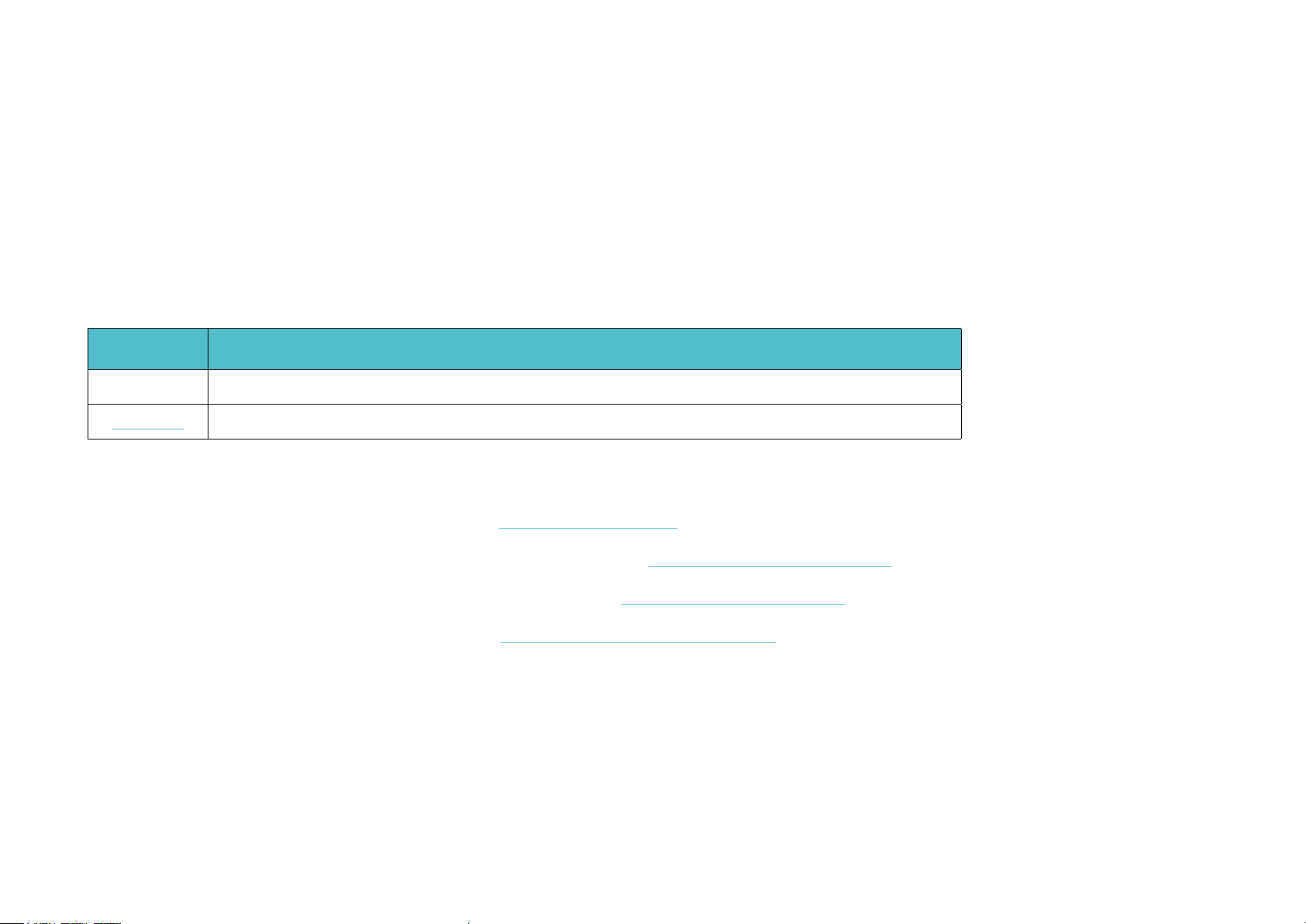
About This Guide
This guide provides a brief introduction to the Kasa Cam Outdoor and the Kasa app, as well as regulatory information.
Please note that features of the product may vary slightly depending on the model and software version you have, and on your location, language and
internet service provider. All images, parameters and descriptions documented in this guide are used for demonstration only.
Conventions
In this guide, the following convention is used:
Convention Description
Teal
Underline
Key information appears in teal, including management page text such as menus, items, buttons and so on.
Hyperlinks are in teal and underlined. You can click to redirect to a website.
More Info
• Specications can be found on the product page at https://www.tp-link.com.
• Our Technical Support and troubleshooting information can be found at https://www.tp-link.com/support.
• A TP-Link Community is provided for you to discuss our products at https://community.tp-link.com.
• Frequently Asked Questions (FAQs) can be found at https://www.tp-link.com/support/faq/.
1

Introduction
Kasa Cam Outdoor is designed to keep your home secure. A built-in siren and 2-way audio can scare away unwanted visitors. Day or night, rain or shine,
Kasa Cam Outdoor protects what you love most.
• Deter Strangers - Sound the siren to keep your home safe and secure from intruders.
• Capture the Moment - Watch your family from anywhere and record memorable moments.
• Have a Chat - Talk to the person at your door through the camera.
• High Quality Video Day/Night - HD quality video at your ngertips that can record up to 30 feet at night with night vision.
• Cloud Storage Plans - Upgrade your Kasa Care subscription plan and enjoy video recordings for up to 30 days.
• Weatherproof - With an IP65 rating, this camera will monitor in the rain and in high dust conditions.
• Easy Install - Magnetic wall mount makes for a quick DIY install. Camera can be easily adjusted for the best angle.
• Watch on the Big Screen - Live stream video to your smartphone and Amazon Alexa and Google Assistant supported displays.
• Activity Zone - Set high activity zones to reduce false alarms and get smarter alerts to your phone.
2

Appearance
!
Kasa Cam Outdoor has a system LED that changes color according to its status, a microphone, a USB cable and a RESET button. See the explanation
below:
System LED
• Solid amber:
Rebooting
• Alternating amber and green:
SoftAP Mode
• Flashing red:
Connecting to Wi-Fi
• Flashing green:
Connected to Wi-Fi
• Solid green:
Bound to Cloud
• Flashing amber:
Resetting to SoftAP/Factory mode
Magnetic Mount
Allows you to easily adjust the camera
viewing angle (sideways, up and down).
USB Cable
Connects the power adapter provided
to power the camera.
RESET Button
Tip: Remove the magnetic mount and
use a pin to press the RESET button.
• Press and hold for 3 to 15 seconds:
Reset to SoftAP mode
• Press and hold for over 15 seconds:
Reset to Factory mode
Provided mounting screws:
Unit: mm
Speakers and Microphone
Built-in internal speakers and microphone protected by the waterproof membrane.
Warning: Do NOT insert objects into the holes!
3

Set Up Your Camera
Follow the steps below to get started with your new camera.
Step 1. Download Kasa
Get the Kasa Smart app from the Apple App
Store or Google Play, or by scanning the QR
code below.
Step 2. Log In
Open the app, and log in with your TP-Link ID.
If you don't have an account, create one rst.
Step 3. Start Setup
Tap the button in the Kasa app and select
Cameras > Kasa Cam Outdoor.
4
