Page 1
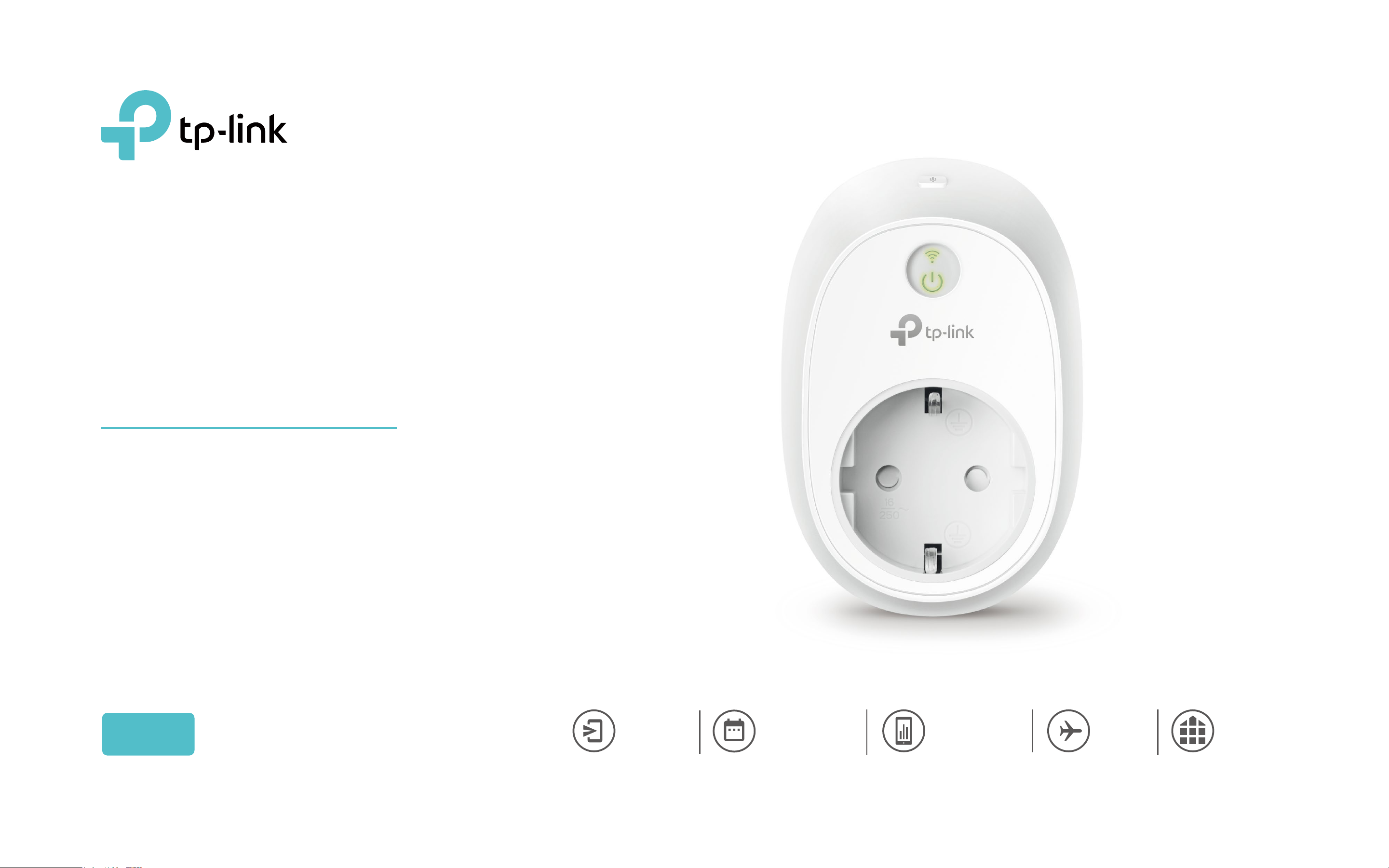
Smart Wi-Fi Plug
With Energy Monitoring
HS110
Remote
Access
Scheduling
Energy
Monitoring
Away
Mode
Kasa for
Mobile
Page 2
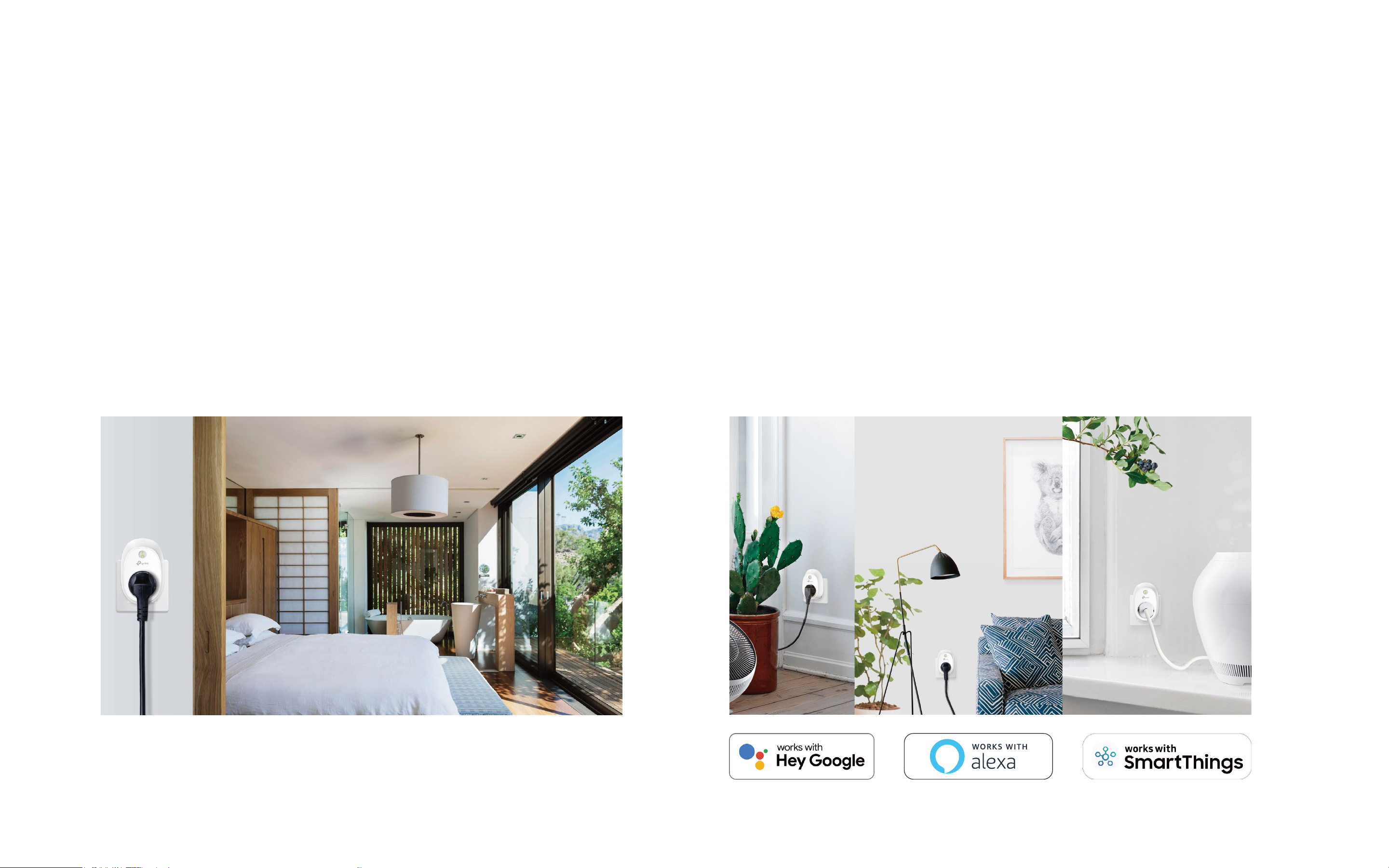
Highlights
Easily Manage Your Home Electronics Anytime,
Anywhere
The Smart Plugs are easy to set up, and make it easier to manage your home
electronics anywhere in the world with a tap of your smartphone. You can also
schedule the Smart Plugs to automatically power electronics on and o as
needed.
Control Your Devices with Voice Commands
Use Kasa Smart to pair TP-Link smart home products with Amazon Alexa,
Google Assistant or SmartThings, giving you the ability to control your home
with voice commands.
TP-Link Smart Wi-Fi Plug
HS110
Page 3
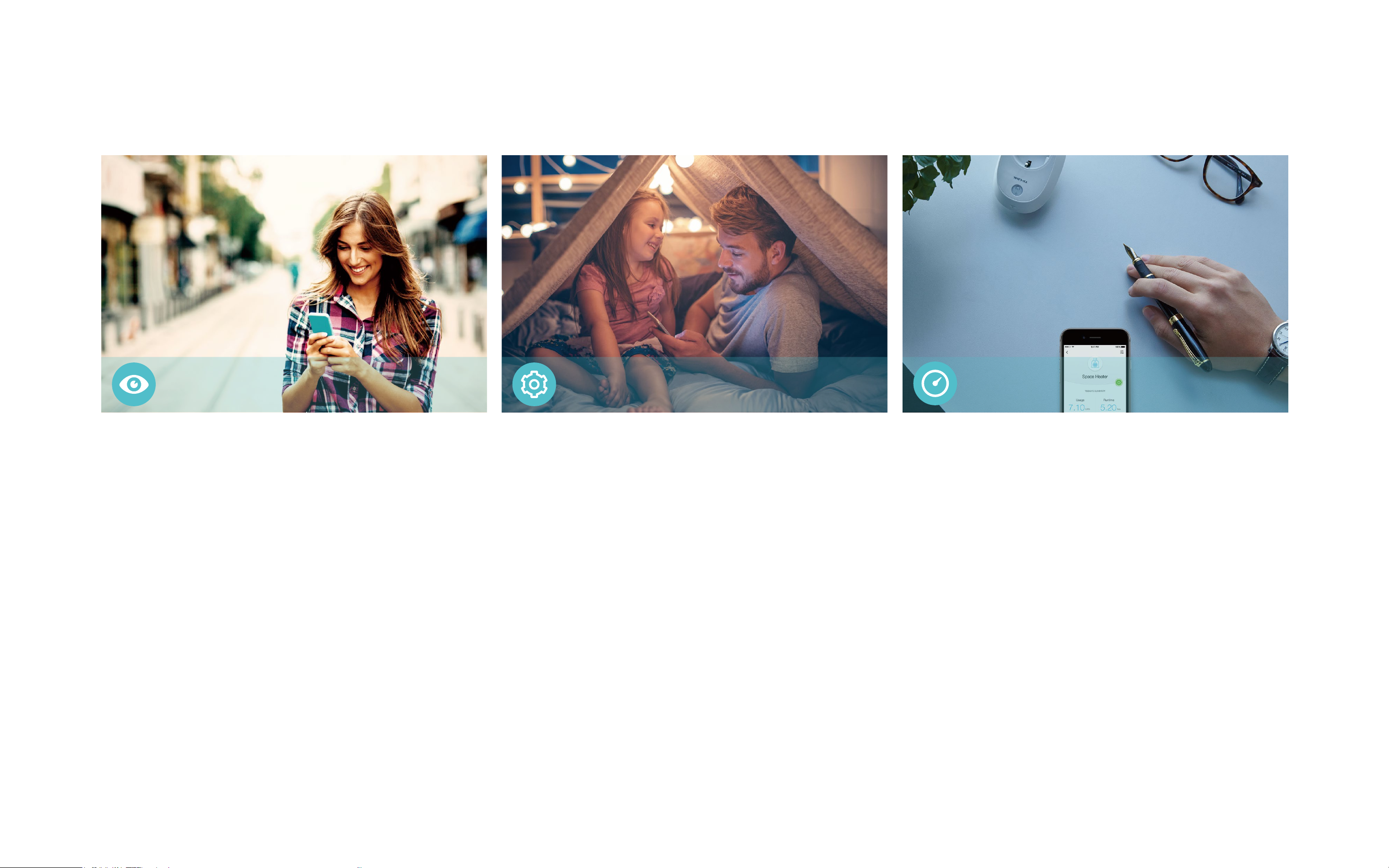
Features
Ease of Use Compatibility
· Anywhere and Anytime – Easy setup and control devices
connected to the Smart Plugs anywhere with the free Kasa app
· Schedule and Timer – Schedule the Smart Plugs to
automatically power electronics on and o as needed, like
setting lights to come on at dusk or turn o at sunrise
· Smart Actions – With Smart Actions, your Kasa devices can
work together to create a smarter smart home
· Grouping – Use Grouping to combine your Kasa devices with
other Kasa Smart devices for seamless control with one single
tap on your smartphone
· Works with Amazon Alexa or Google Assistant – You can pair
the Smart Plugs with Amazon Alexa or Google Assistant for
voice control
· Compatible with Android, iOS – The free Kasa app lets you run
Smart Plugs from any Android (5.0 and higher) or iOS (iOS 10
and higher) devices
· Works with SmartThings – Control and manage your Kasa
devices with SmartThings
Energy Conservation
· Energy Monitoring – You can eciently conserve energy and
save money while using the Smart Plugs to control your space
heaters and fans. The Smart Plugs track your device’s power
consumption in real-time, and have weekly and monthly
summaries.
TP-Link Smart Wi-Fi Plug
HS110
Page 4

Specications
Working Status
· Input voltage: 100 - 240VAC
· Output voltage: 100 - 240VAC
· Maximum Load: 16A
· Maximum Power: 3.84KW
Network
· Protocol: IEEE 802.11b/g/n
General
· Package Contents:
Smart Wi-Fi Plug HS110
Quick Start Guide
· Certications: CE, RoHS
· Material: PC
· Buttons: Power&Wi-Fi Button, Settings Button
· Operating Temperature: 0 ºC ~ 40 ºC (32°F ~ 104°F )
· Operating Humidity: 10%~90%RH, Non-condensing
· Wireless Type: 2.4GHz
· System Requirements: Android 5.0 or higher, iOS 10 or higher
Specications are subject to change without notice. TP-Link is a registered trademark of TP-Link Technologies Co., Ltd. Other brands and product names are trademarks or registered trademarks of their respective holders. Copyright ©2018 TP-Link Technologies Co., Ltd. All rights reserved.
The Works with SmartThings words and logo are trademarks of Samsung Electronics Co. Ltd.
www.tp-link.com
TP-Link Smart Wi-Fi Plug
HS110
