
Kasa Smart
S
Wi-Fi Plug Mini
HS105
Compact Design
SchedulingRemote Access Kasa Smart App

Highlights
Your Home. One App.
With the Kasa Smart app, you can easily access and control smart plugs,
cameras, light switches, bulbs and more. Checking in on your home is
only a few taps away.
Cameras
Bulbs
Hands-free Voice Control
Connect your smart plug with Amazon Alexa, Google Assistant
and control connected devices by only using your voice.
Light
Switches
Learn more at tp-link.com/smarthome
Plugs
TP-Link Kasa Smart Wi-Fi Plug Mini
HS105
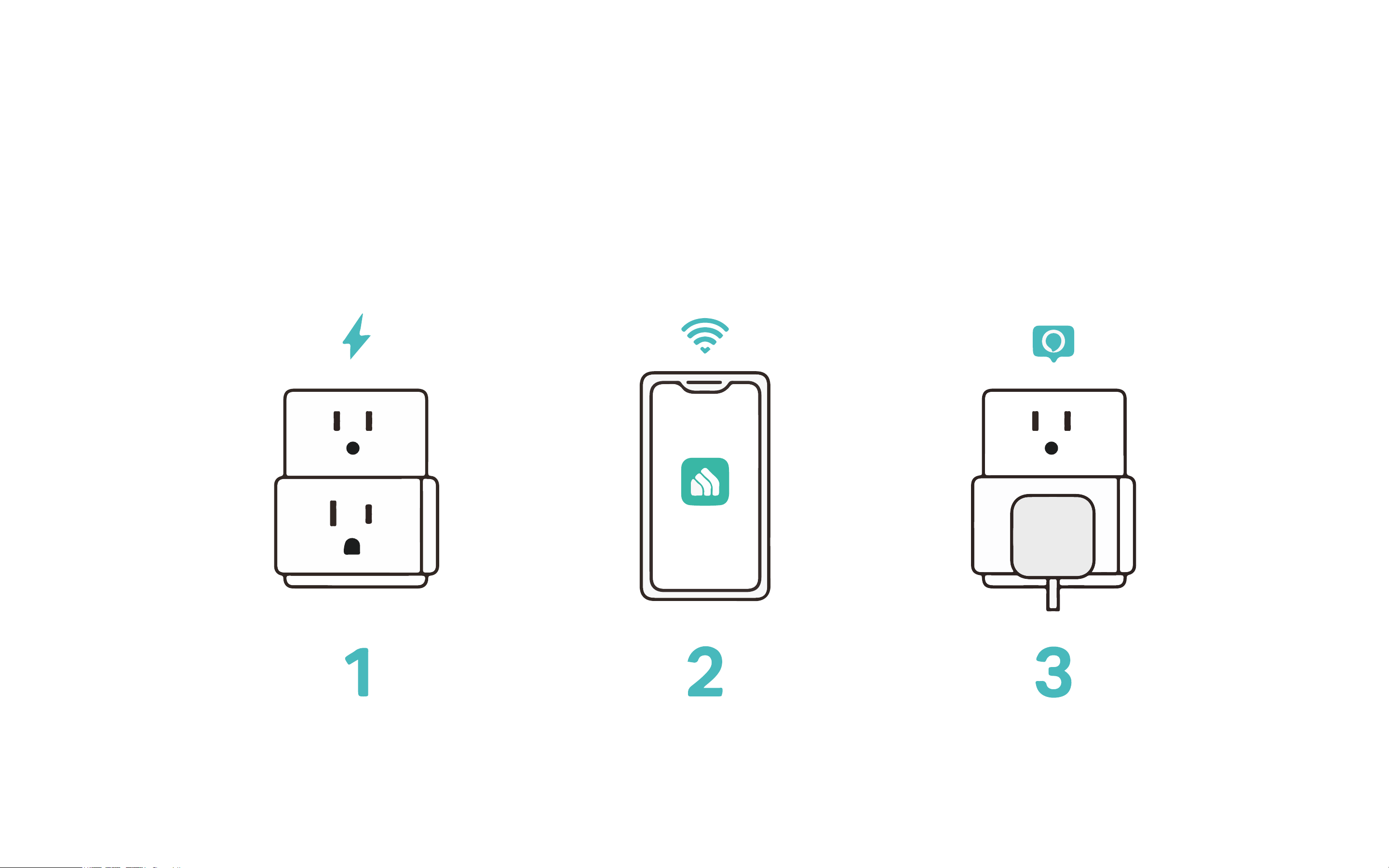
Highlights
Simple to set up and use with Alexa
Setup is faster than ever before with Alexa. Use your Echo device to set up the plug via voice command.
Once you’ve set up your Echo device,
plug in your TP-Link smart plug. If Alexa
or the Alexa app says “New plug found,”
go straight to step 3.
In the Kasa app, click the ‘+’ icon and
then follow the step-by-step instructions
to set up your smart plug and link your
TP-Link account to Amazon.
To use your device with Alexa, just say
“Alexa, turn on First Plug.”
TP-Link Kasa Smart Wi-Fi Plug Mini
HS105

Highlights
Remote Access
Control devices connected to the smart plug wherever you have internet
using the free Kasa app on your smartphone.
Scheduling
Set schedules with the Kasa Smart app to automatically turn your smart
plug on or o while you’re away.
TP-Link Kasa Smart Wi-Fi Plug Mini
HS105

Features
Ease of Use
· Easy Setup – Download the Kasa Smart app and follow the
setup instructions for your plug
· Remote Control – The smart plug make it easy to manage your
household electronic devices anywhere in the world with with
the free Kasa Smart app on your phone
Compatibility
· Works with Vocie Assistants – Control smart plugs using the
leading voice assistants such as Amazon Echo, Google
Assistant
· Compatible with Android, iOS – The free Kasa Smart app lets
you run smart plugs from any Android (5.0 or higher) or iOS
(iOS 10 or higher) devices
Smart Action
· Scheduling – Set schedules to turn on/o the smart plugs at any
chosen time for your convenience
· Scenes – Customize a scene to activate a group of smart
devices simultaneously, allowing you to easily set your mood,
activity or t any special occasion.
TP-Link Kasa Smart Wi-Fi Plug Mini
HS105

Specications
Maximum Power:
Working Status
· Input voltage: 100-120VAC
· Output voltage:
· Maximum Load: 15A
· Maximum Power: 1.80KW
100- 120VAC
General
· Package Contents:
Smart Wi-Fi Plug Mini HS105
Quick Start Guide
· Certications: RoHS, FCC, IC, UL
· Material: PC
· Buttons: Power and Settings button
· Operating Temperature: 0 ºC~ 40 ºC (32°F ~ 104°F )
· Operating Humidity: 10%~90%RH, Non-condensing
· Weight: 90.7g
· Dimensions: 1.49 x 1.57 x 2.61 in. ( 38 x 40 x 66.5 mm )
Network
· Protocol: IEEE 802.11b/g/n
· Wireless Type: 2.4GHz, 1T1R
· System Requirements: Android 5.0 or higher, iOS 10 or higher
Specications are subject to change without notice. TP-Link is a registered trademark of TP-Link Technologies Co., Ltd. Other brands and product names are trademarks or registered trademarks of their respective holders. Copyright ©2019 TP-Link Technologies Co., Ltd. All rights reserved.
www.tp-link.com
TP-Link Kasa Smart Wi-Fi Plug Mini
HS105

COPYRIGHT & TRADEMARKS
Specifications are subject to change without notice. is a registered trademark
of TP-Link Technologies Co., Ltd. Other brands and product names are trademarks or
registered trademarks of their respective holders.
No part of the specifications may be reproduced in any form or by any means or used
to make any derivative such as translation, transformation, or adaptation without
permission from TP-Link Technologies Co., Ltd. Copyright © 2020 TP-Link Technologies
Co., Ltd. All rights reserved.
171

FCC compliance information statement
Product Name: Kasa Smart Wi-Fi Plug Mini
Model Number:HS105
Responsible party:
TP-Link USA Corporation, d/b/a TP-Link North America, Inc.
Address: 145 South State College Blvd. Suite 400, Brea, CA 92821
Website: http://www.tp-link.com/us/
Tel: +1 626 333 0234
Fax: +1 909 527 6803
E-mail: sales.usa@tp-link.com
This equipment has been tested and found to comply with the limits for a Class B digital
device, pursuant to part 15 of the FCC Rules. These limits are designed to provide
reasonable protection against harmful interference in a residential installation. This
equipment generates, uses and can radiate radio frequency energy and, if not installed
and used in accordance with the instructions, may cause harmful interference to radio
communications. However, there is no guarantee that interference will not occur in a
particular installation. If this equipment does cause harmful interference to radio or
television reception, which can be determined by turning the equipment off and on, the
user is encouraged to try to correct the interference by one or more of the following
measures:
• Reorient or relocate the receiving antenna.
• Increase the separation between the equipment and receiver.
• Connect the equipment into an outlet on a circuit different from that to which the
receiver is connected.
• Consult the dealer or an experienced radio/ TV technician for help.
This device complies with part 15 of the FCC Rules. Operation is subject to the following
two conditions:
1. This device may not cause harmful interference.
2. This device must accept any interference received, including interference that may
cause undesired operation.
Any changes or modifications not expressly approved by the party responsible for
compliance could void the user’s authority to operate the equipment.
Note: The manufacturer is not responsible for any radio or TV interference caused by
unauthorized modifications to this equipment. Such modifications could void the user’s
authority to operate the equipment.
172

FCC RF Radiation Exposure Statement
This equipment complies with FCC RF radiation exposure limits set forth for an
uncontrolled environment. This device and its antenna must not be co-located or
operating in conjunction with any other antenna or transmitter.
“To comply with FCC RF exposure compliance requirements, this grant is applicable to
only Mobile Configurations. The antennas used for this transmitter must be installed to
provide a separation distance of at least 20 cm from all persons and must not be colocated or operating in conjunction with any other antenna or transmitter.”
We, TP-Link USA Corporation, has determined that the equipment shown as above
has been shown to comply with the applicable technical standards, FCC part 15. There
is no unauthorized change is made in the equipment and the equipment is properly
maintained and operated.
Issue Date: 2020-03-09
173
