Toyota PRIUS 2006 Owner Manual
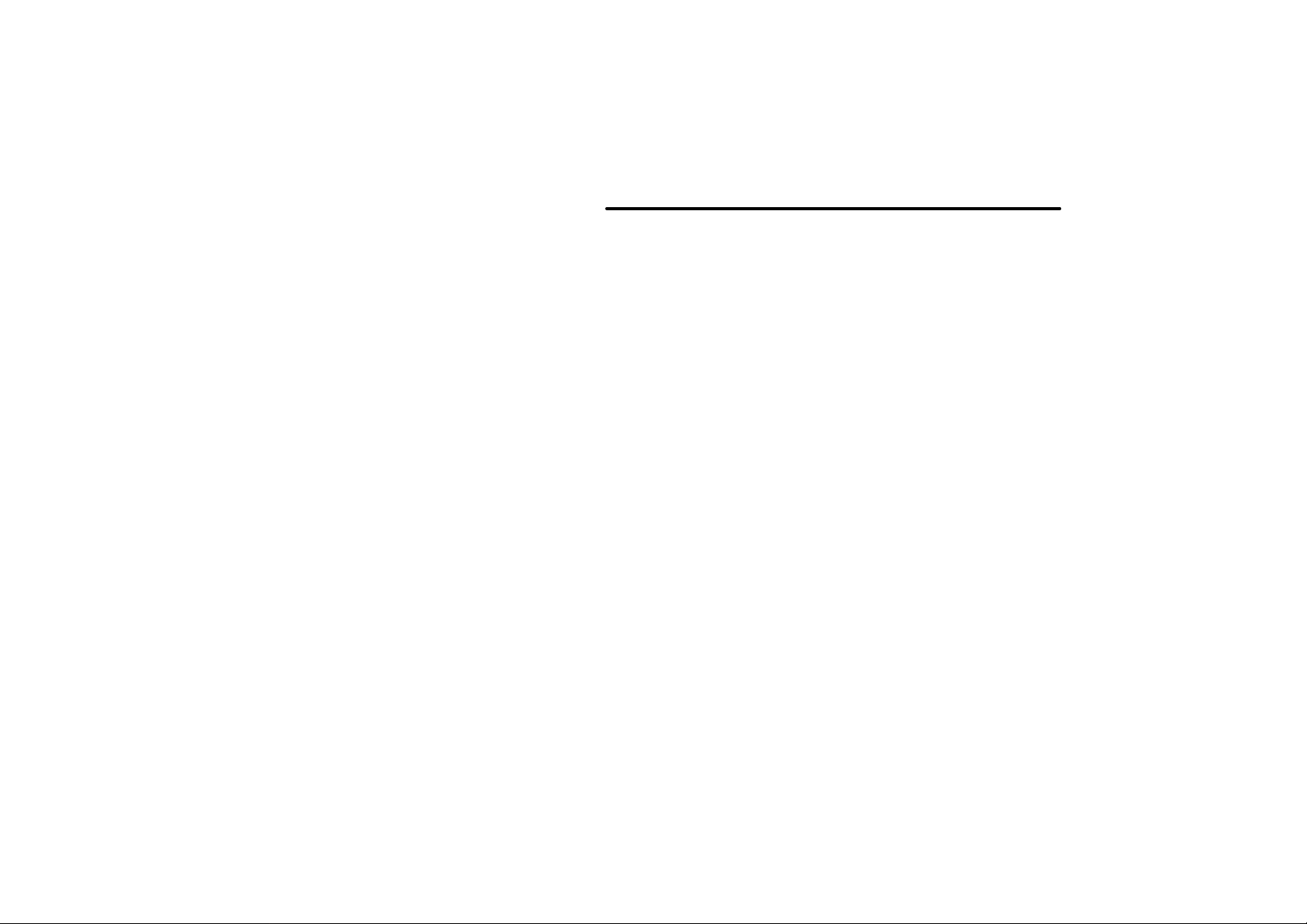
SECTION 1–
FEATURES ON NEW TOYOTA VEHICLE
Overview of instruments and controls
Instrument panel overvieww2. . . . . . . . . . . . . . . . . . . . . . . . . . . . . . . . . . .
Instrument cluster and multi-informat ion display overview 5. . . . . . . .
Indicator symbols on the instrument c luster and multi- information
display 6. . . . . . . . . . . . . . . . . . . . . . . . . . . . . . . . . . . . . . . . . . . . . . . . . . . . . .
1
1
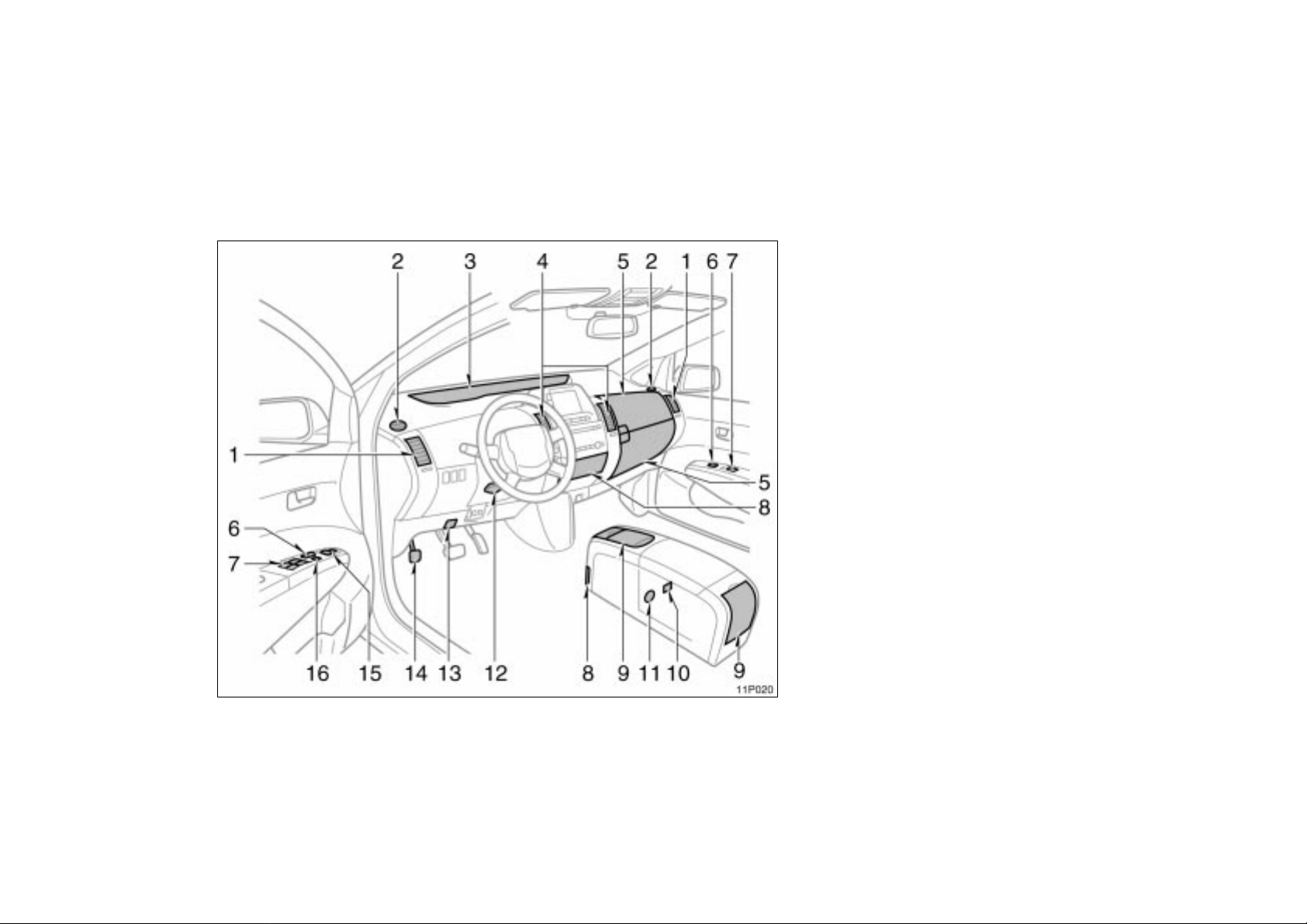
Instrument panel overview
11p020
1. Side vents 297. . . . . . . . . . . . . . . . . . . . . . .
2. Side defroster outlets
3. Instrument cluster 5. . . . . . . . . . . . . . . . . .
4. Center vents 297. . . . . . . . . . . . . . . . . . . . .
5. Glove boxes 307. . . . . . . . . . . . . . . . . . . . .
6. Power door lock switches 40. . . . . . . . .
7. Power window switches 43. . . . . . . . . . .
8. Auxiliary boxes 311. . . . . . . . . . . . . . . . . . .
9. Cup holders 312. . . . . . . . . . . . . . . . . . . . .
10. AUX adapter 306. . . . . . . . . . . . . . . . . . . . .
11. Power outlet 305. . . . . . . . . . . . . . . . . . . . .
12. Tilt steering lock release lever 104. . . .
13. Hood lock release lever 45. . . . . . . . . . .
14. Parking brake pedal 156. . . . . . . . . . . . . .
15. Power rear view mirror
control switch 105. . . . . . . . . . . . . . . . . . . .
16. Window lock switch 44. . . . . . . . . . . . . . .
2
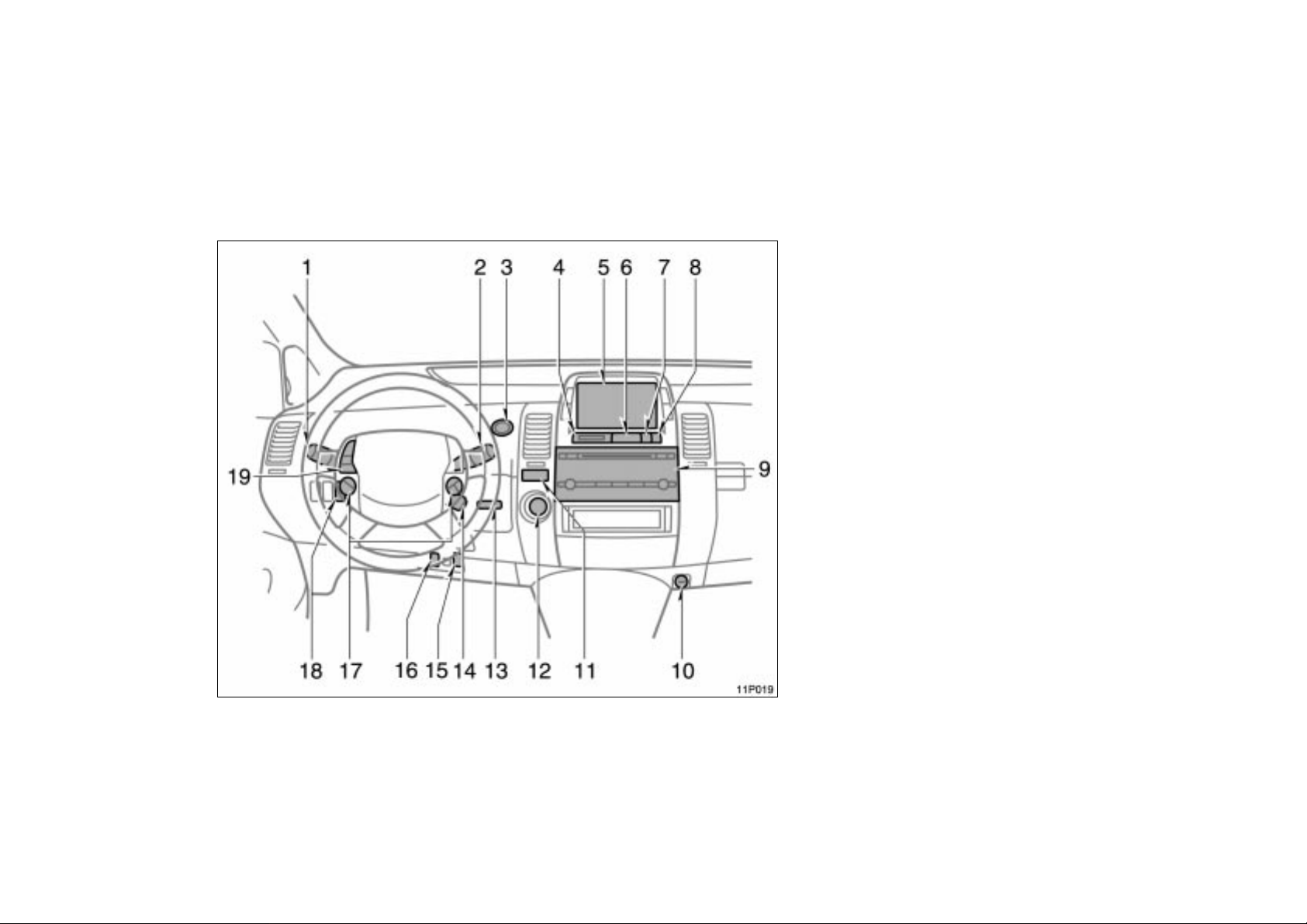
11p019
1. Headlight and turn signal
switches 110. . . . . . . . . . . . . . . . . . . . . . . . .
2. Wiper and washer switches 117. . . . . . .
3. “POWER” switch 139. . . . . . . . . . . . . . . . .
4. Clock 302. . . . . . . . . . . . . . . . . . . . . . . . . . . .
5. Multi- information display or
navigation system including
multi-information display
(For the navigation system,
see the separate “Navigation
System Owner’s Manual”.) 160. . . . . . . .
6. Emergency flasher switch 114. . . . . . . . .
7. Trip meter reset button 123. . . . . . . . . . .
8. Km/h or MPH button 124. . . . . . . . . . . . .
9. Audio system 242. . . . . . . . . . . . . . . . . . . .
10. Power outlet 305. . . . . . . . . . . . . . . . . . . . .
11. “P” position switch 144. . . . . . . . . . . . . . .
12. Electronic shift lever
(R, N, D, B) 144. . . . . . . . . . . . . . . . . . . . .
13. Key slot 138. . . . . . . . . . . . . . . . . . . . . . . . .
14. Cruise control switch 157. . . . . . . . . . . . .
15. Tire pressure warning system
reset switch 150. . . . . . . . . . . . . . . . . . . . .
16. Smart entry and start system
cancel switch 34. . . . . . . . . . . . . . . . . . . . .
3

17. Climate remote control
switches 297. . . . . . . . . . . . . . . . . . . . . . . . .
18. Instrument panel light control
dial 114. . . . . . . . . . . . . . . . . . . . . . . . . . . . . .
19. Audio remote control switches 277. . . .
4
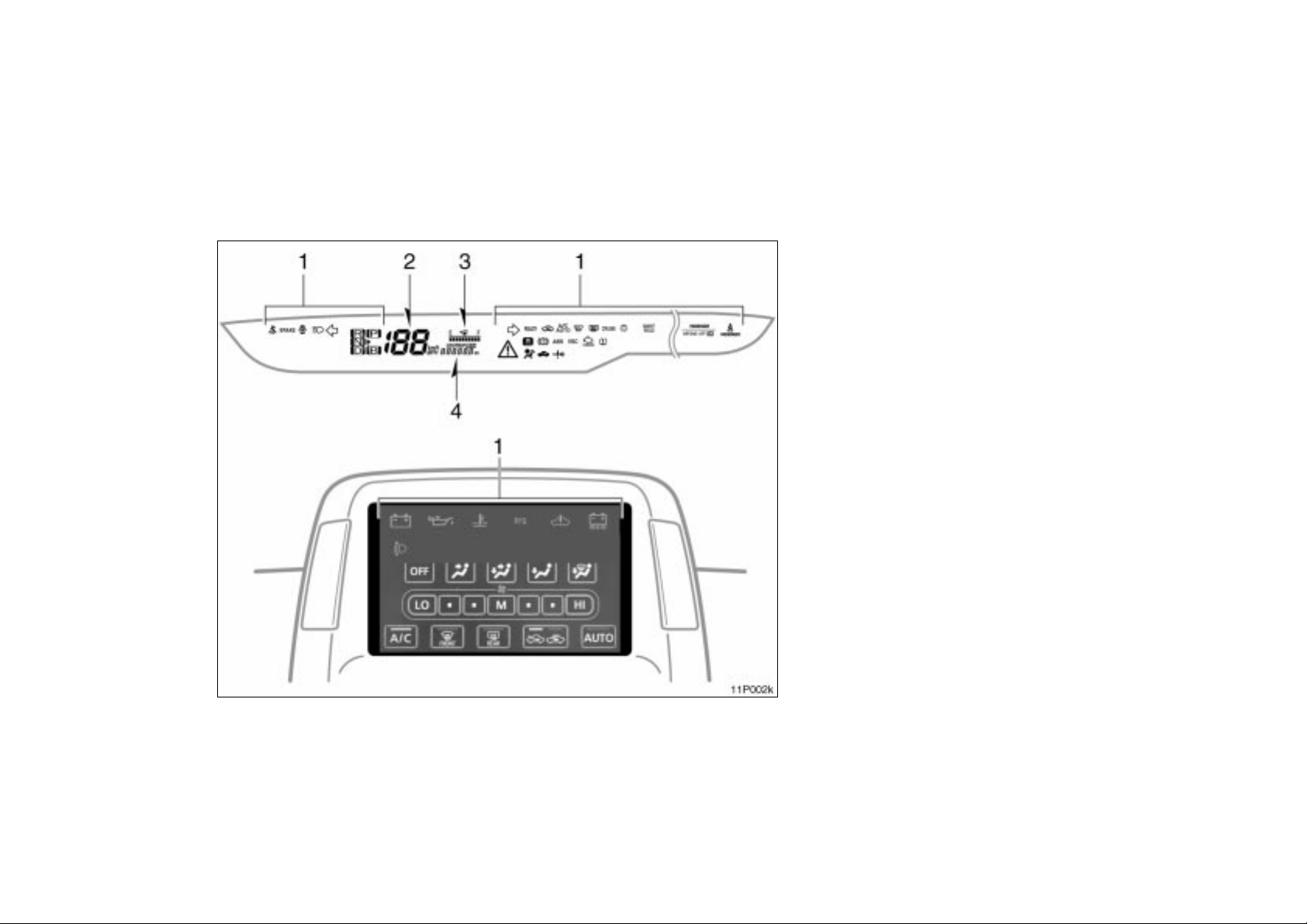
Instrument cluster and multi- information display overview
11p002k
1. Service reminder indicators
and indicator lights 125, 132. . . . . . . . . .
2. Speedometer
3. Fuel gauge 122. . . . . . . . . . . . . . . . . . . . . .
4. Odometer and trip meter 123. . . . . . . . .
5

Indicator symbols on the instrument cluster and multi- information display
and
(U.S.A)
(Canada)
or
∗
Brake system warning lights
Driver’s seat belt reminder light
1
∗
1
Front passenger’s seat belt reminder light
∗
Low fuel level indicator light
Malfunction indicator lamp
∗
Master warning light
1
Open door warning light
1
∗
1
∗
1
∗
or
Anti- lock brake system warning light
∗
SRS warning light
1
Engine oil replacement reminder light
1
∗
1
(for vehicles sold in U.S.A.)
∗
1
Vehicle stability control system warning light
∗
Low tire pressure warning light
Charging system warning light
1
∗
2
High coolant temperature warning light
Low engine oil pressure warning light
∗
Hybrid battery warning light
2
∗
1
∗
2
∗
2
6

∗
or
Electric power steering system warning light
2
Driving ready light
Automatic head light leveling system
warning light
Hybrid system warning light
Cruise control indicator light
Shift position indicator light
∗
2
∗
2
∗
3
∗
4
Smart entry and start system warning light
Turn signal indicator lights
Headlight high beam indicator light
Headlight indicator light
Tail light indicator light
Automatic air conditioner indicator light
Recirculate mode indicator light
Windshield air flow indicator light
Rear window and outside rear view mirror
defoggers indicator light
∗
5
Hybrid vehicle immobilizer / Theft deterrent
system indicator light
Slip indicator light
Front passenger occupant classification
indicator light
7

∗
1
: For details, see “Service reminder indi-
cators and warning buzzers— —Instrument cluster” on page 125.
∗
2
: For details, see “Service reminder indi-
cators and warning buzzers— —Multiinformation display” on page 132.
∗
3
: If this light flashes, see “Cruise con-
trol” on page 157.
∗
4
: For details, see “Hybrid transaxle” on
page 144.
∗
5
: For details, see “Smart entry and start
system” on page 24.
8
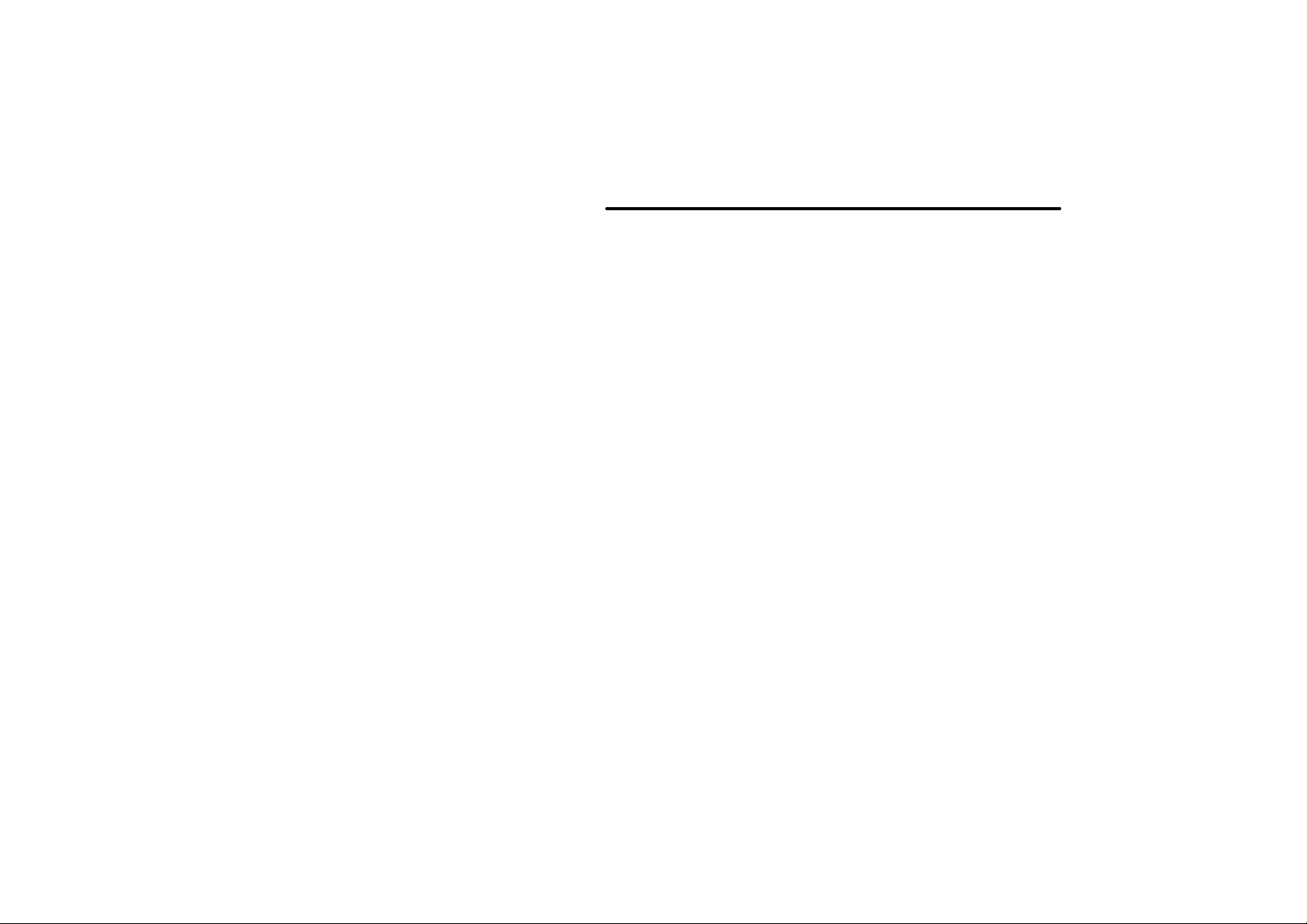
SECTION
FEATURES ON NEW TOYOTA VEHICLE
Toyota hybrid system
Toyota hybrid systemm10. . . . . . . . . . . . . . . . . . . . . . . . . . . . . . . . . . . . . .
Toyota hybrid system operating condition 10. . . . . . . . . . . . . . . . . . . . . .
Starting your vehicle 12. . . . . . . . . . . . . . . . . . . . . . . . . . . . . . . . . . . . . . . . .
For efficient use of your vehi cle 13. . . . . . . . . . . . . . . . . . . . . . . . . . . . . . .
Precautions for use 14. . . . . . . . . . . . . . . . . . . . . . . . . . . . . . . . . . . . . . . . . .
1
–
2
9
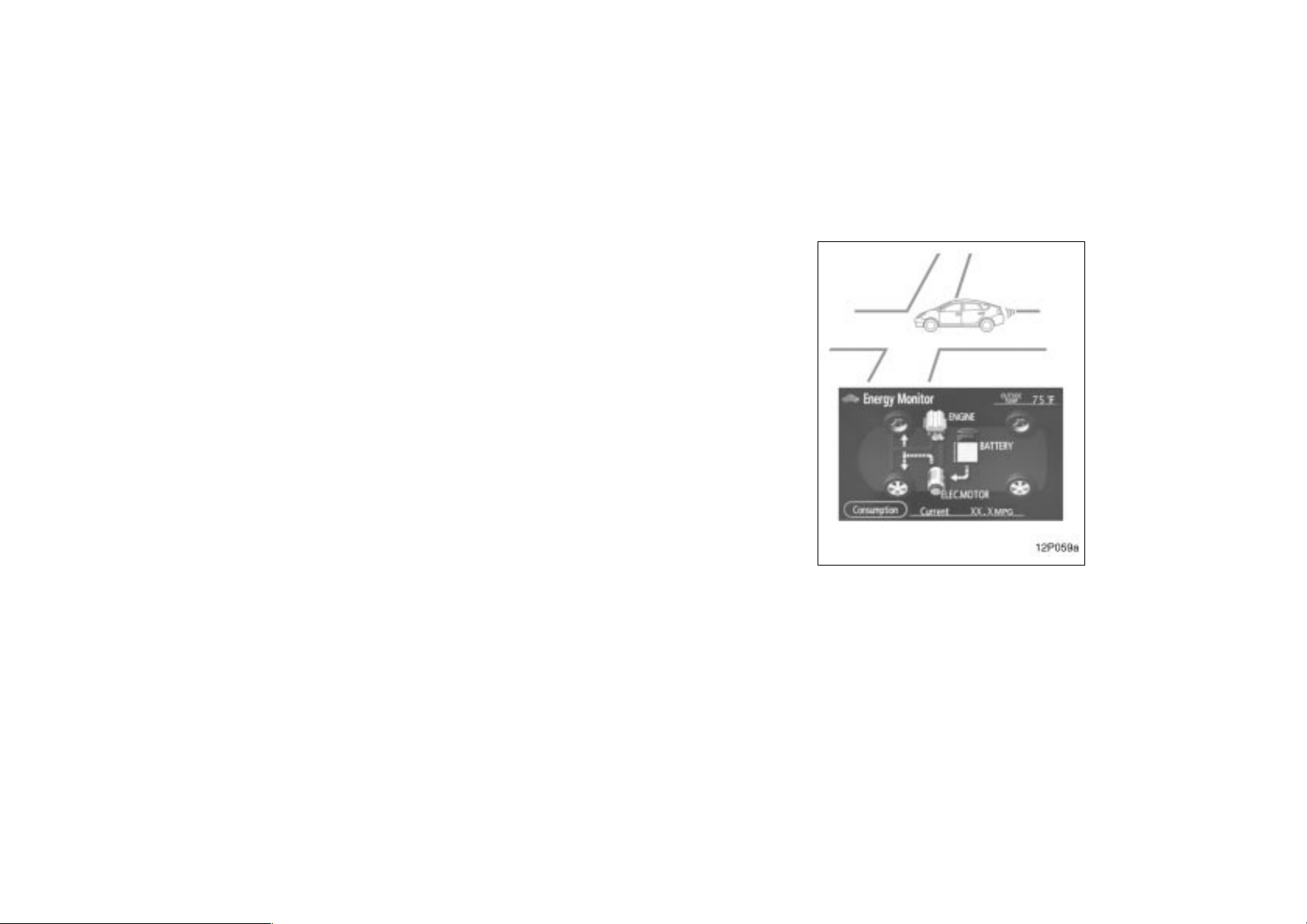
Toyota hybrid system
Toyota hybrid system combines a gasoline engine and electric motor power to
improve the fuel economy and minimize
the emissions as well as to provide
better power performance than the ordinary gasoline- powered vehicles.
Depending on the driving condition, the
vehicle runs on the best combination of;
Gasoline engine power
Electric motor power generated by
the gasoline engine
Electric motor power of the hybrid
battery
Furthermore, the energy is efficiently used
in the following ways:
When stopping the vehicle, the gaso-
line engine is automatically stopped.
When applying the brakes or decelerat-
ing, electricity is converted from the
turning force of the wheels and stored
in the hybrid battery. (This is called
regenerative brake.)
Since the battery is charged by the
gasoline engine as needed, it does not
require charging from an outside
source like an electric vehicle.
Toyota hybrid system
operating condition
Basic operations are described below. Besides, Toyota hybrid system performs various controls depending on the operating
condition: The “Energy Monitor” screen
tells you which power is used currently.
12p059a
Electric power
in use
When starting or backing up, etc., the
vehicle runs on electric power from hybrid
battery, because the gasoline engine efficiency is low.
10

12p060a
12p061a
12p062a
Gasoline power
in use
During normal driving, the vehicle runs
mainly on gasoline power. However, the
electric motor, using electric power generated by the gasoline engine, can supplement the gasoline engine power.
The vehicle controls the optimum ratio of
the gasoline and electric power to help
use energy more efficiently.
Electric and gasoline
power in use
When driving at full throttle, additional
electric power is applied from the hybrid
battery. Vehicle performance improves.
Storing electric power
When decreasing speed or applying the
brakes, the turning force of the wheels
makes the electric motor operate as a
generator and additional electricity is
stored in the hybrid battery (regenerative
brake).
11

12p063a
Not in use
When stopping, the gasoline engine automatically shuts off.
12p064a
Charging hybrid battery
When the hybrid battery power is insufficient, the gasoline engine charges the hybrid battery. The system always supplies
electricity at a constant level.
Starting your vehicle
Your vehicle is equipped with push button start system. The hybrid system
will start automatically by pressing the
“POWER” switch briefly with the brake
pedal depressed.
With smart function
1. Carry the key with you.
2. Press the “POWER” switch briefly with
the brake pedal depressed.
Without smart function
1. Insert the key.
2. Press the “POWER” switch briefly with
the brake pedal depressed.
The “READY” light flashes and stays on.
Two beeps sound after a few seconds,
and the hybrid system will start. (If the
ambient temperature is low such as during
winter, it may take time until the “READY”
light comes on.) You cannot start your
vehicle when the brake pedal is not depressed. (For details, see “How to start
the hybrid system—” on page 348.)
The engine may not start even with the
“READY” light on.
12

For efficient use of your
vehicle
Drive your vehicle with a smooth acceleration and deceleration.
While driving, energy is recovered
through the regenerative brake as the
vehicle decelerates. However, for more
efficient use, do not accelerate or decelerate your vehicle more than necessary.
Avoid abrupt acceleration and decelera-
tion.
The remaining capacity of the hybrid
battery can be confirmed on the energy
monitor screen of the multi-information
display. See “Information” on page 166
for details. Gradual or non- abrupt acceleration or deceleration will more effectively use the benefits of an electric
motor without having to use gasoline
engine power.
When parking, be sure to put the hybrid transaxle in “P”. While driving, use
the hybrid transaxle in “D”.
In “N”, the gasoline engine operates
but electricity cannot be generated. The
battery will be discharged requiring unnecessary engine power to recharge.
The hybrid system automatically re-
charges the hybrid battery when the
remaining battery power is reduced.
However, the charging is not available
if the hybrid transaxle is “N”.
INFORMATION:
The gasoline engine starts and stops
automatically. (It stops during a low
load driving, deceleration or when the
vehicle is stopped.)
If the “READY” light remains on, you
can start your vehicle using the electric
motor even with the gasoline engine
stopped.
The gasoline engine may not stop automatically in the following conditions:
During gasoline engine warm- up
During hybrid battery charging
During low or high hybrid battery
temperature
13
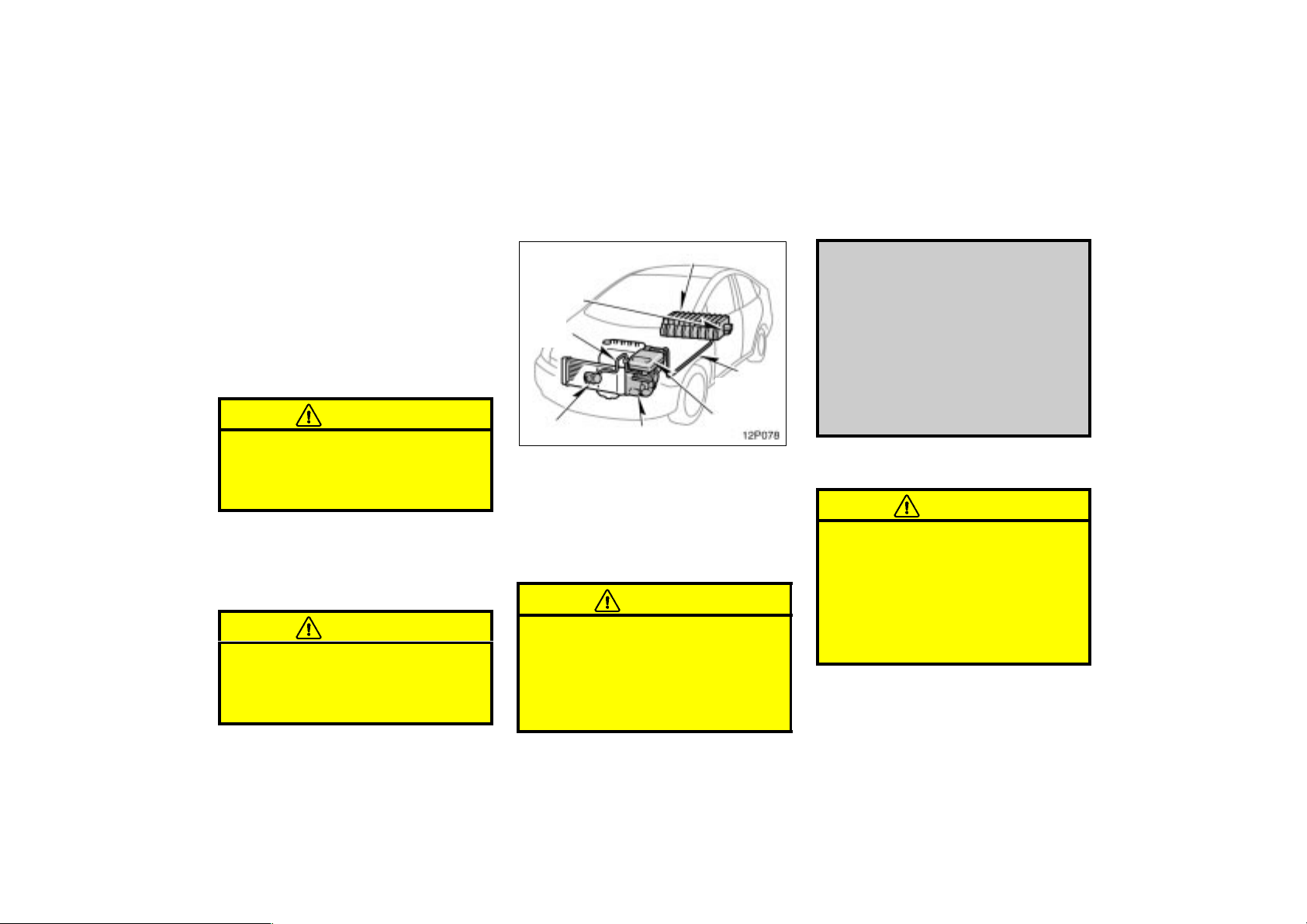
Precautions for use
The vehicle runs in combination with
the gasoline and electric power. Pay
special attention to the following items.
Be careful of high voltage and high
temperature.
Your vehicle is equipped with the orange
colored cables connected to the hybrid
battery (about 200 V) and to other components that are all high voltage.
CAUTION
Do not touch or come in contact with
orange cables or battery terminals.
Electric shock may cause serious injury or death. Read all caution labels.
An electric motor, coolant radiator and
some other parts reach high temperature
while driving. Caution labels are applied to
these parts. Carefully observe the instructions on these caution labels.
CAUTION
Never remove or disassemble any
high voltage part, high voltage cables
(orange color) and their connectors.
It may cause death or serious injury.
Hybrid battery
Service
plug
High voltage
cables
Do not touch the service plug.
The service plug is installed in the left
side trim of the luggage compartment. It
is provided to disable high voltage current
from the hybrid battery when the vehicle
is in need of repairs at your Toyota
dealer.
12p078
Air conditioning
compressor
High voltage cables
Inverter unit
Electric motor
CAUTION
The shaded parts in the illustration
are subjected to high voltage.
Inappropriate handling may cause
an electric shock resulting in serious injury or death. Never touch
any item in shaded area.
These high voltage parts or cables
consisting of an electromagnetic
shielding structure produce relatively
the same amount of electromagnetic
waves as conventional gasolinefueled vehicles or home electric appliances.
As unwanted noise may occur in the
reception of mobile radios, contact
your Toyota dealer for installation or
removal.
Always keep your hybrid vehicle’s driving characteristics in mind.
CAUTION
The driver should pay full attention
around the vehicle especially when it
is driven only by the electric motor
(with the gasoline engine stopped).
People in the immediate area might
misjudge the hybrid vehicle movement based on the absence of the
regular engine noise.
14
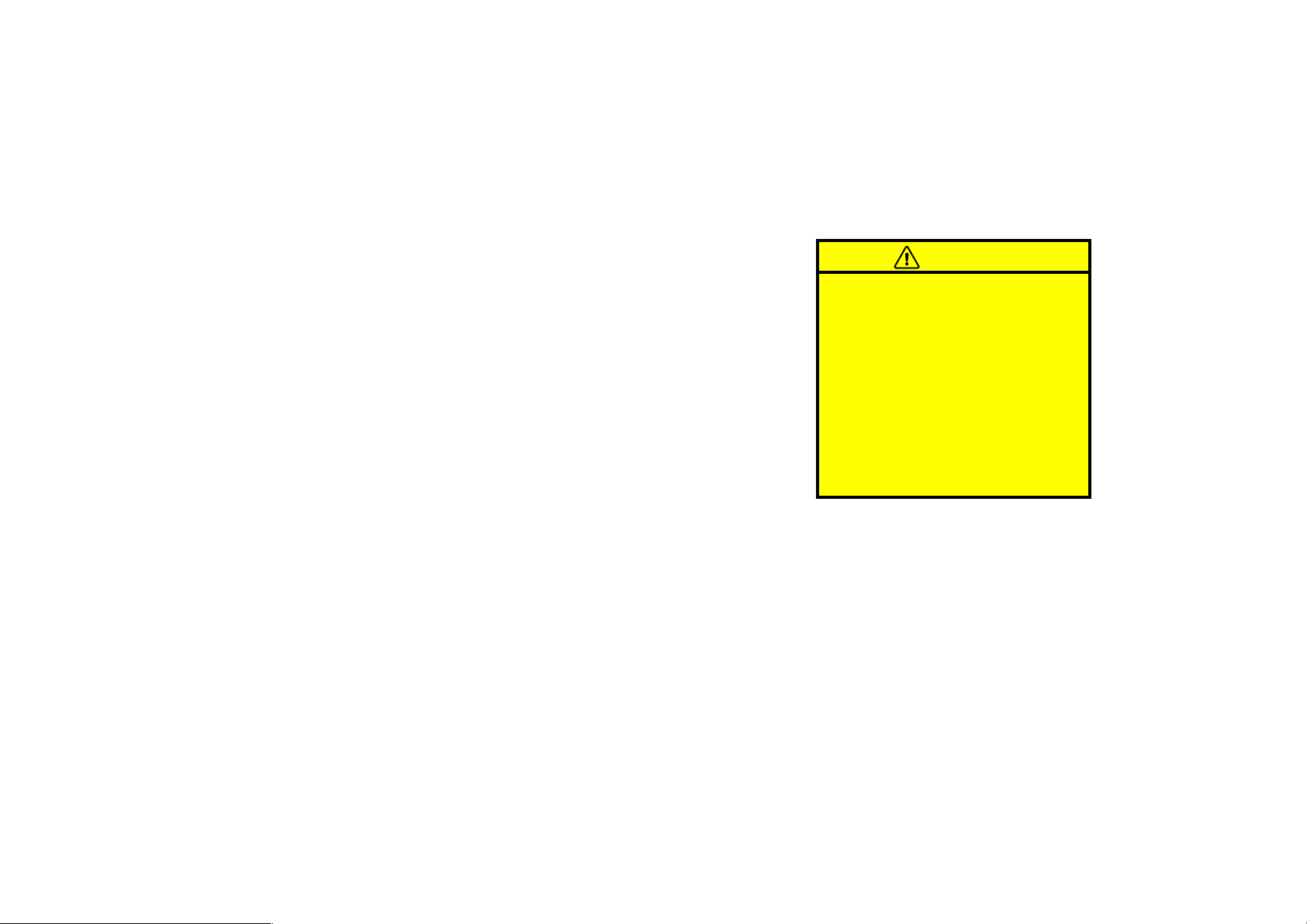
As the vehicle runs with both the gaso-
line engine and electric motor, you may
hear a motor sound coming from the
engine compartment.
When the hybrid system is started or
stopped, you may hear a sound coming
from the hybrid battery in the luggage
compartment. However, this does not
indicate any trouble.
If the “READY” light is on, you can
start even though the gasoline engine
may be off.
When you shift the shift lever to “B”
and release it to its original position
and your foot from the accelerator pedal, engine braking will be applied. However, during high speed driving you
may feel that deceleration by engine
braking is less than that of ordinary
vehicle.
Be sure to put the hybrid transaxle in
“P” when parking.
In “N”, the hybrid battery assembly is not
charged, even if the gasoline engine is
operating. You cannot run your vehicle if
the hybrid transaxle is left in “N” for a
long time because the hybrid battery assembly will be discharged.
When you leave your vehicle, apply the
parking brake to put the hybrid transaxle in “P” and be sure to carry the
key with you and lock all the doors.
If you leave the hybrid system in “ACC”
or “IG-ON”, the hybrid system may not
start because the 12 volt battery will be
discharged.
If the vehicle is parked for a long time,
the hybrid battery will discharge gradually.
To keep the hybrid battery in good condition, drive the vehicle at least once every
several months for at least 30 minutes or
ten miles. If the hybrid battery becomes
fully discharged and the vehicle will not
start even with a jump- start to the 12 volt
battery, contact your Toyota dealer.
CAUTION
When you leave your vehicle, be
sure to shut off the hybrid system.
Be sure to put the hybrid transaxle
in “P” because the vehicle can start
with the “READY” light on and the
engine stopped (no engine sound
and vibration). When the “READY”
light is on, if you leave your vehicle in shift position other than
“P” and “N”, the vehicle will creep
and start abruptly with the accelerator pedal being depressed by mistake. This may cause death or serious injury.
15
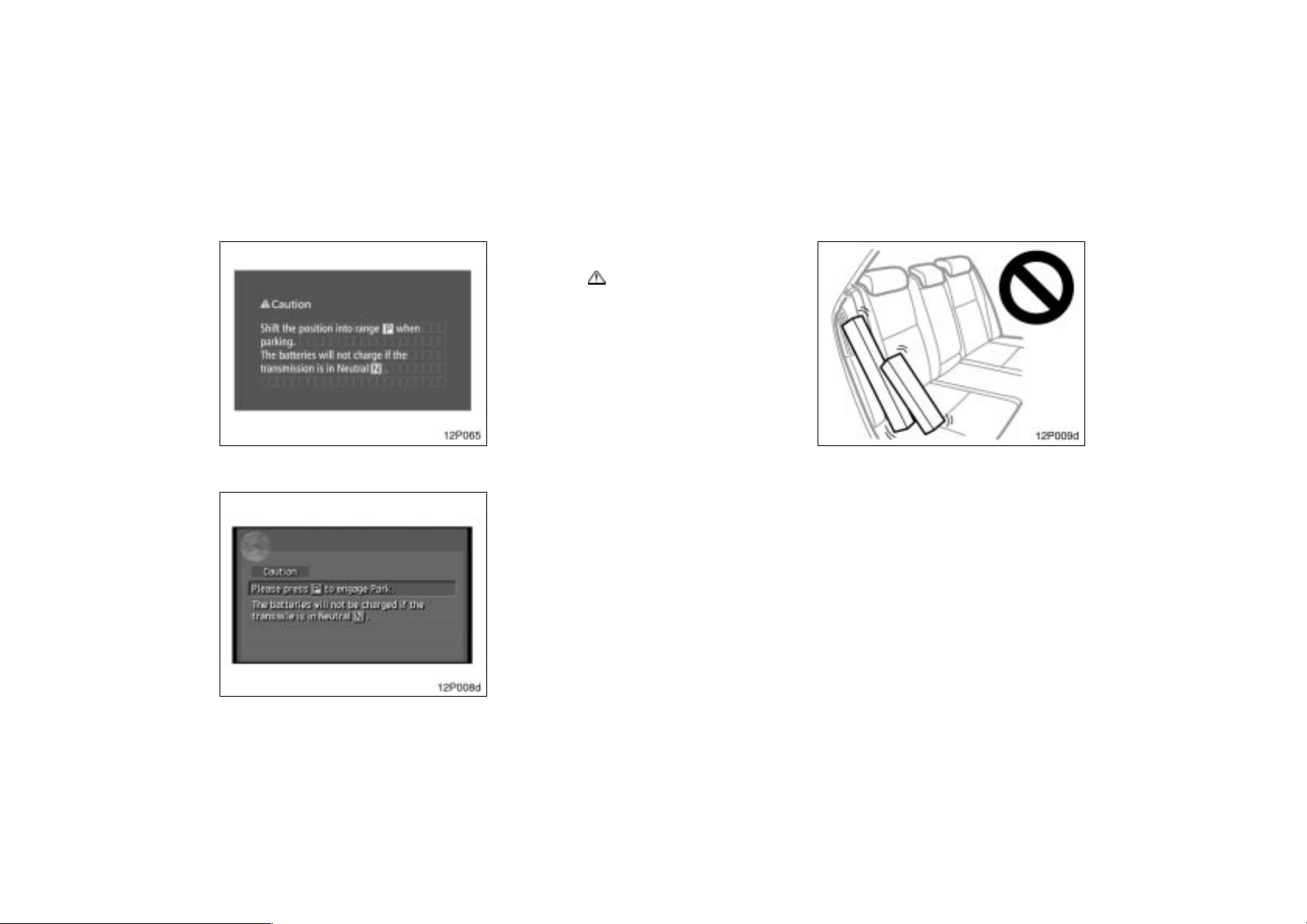
Type 1
12p065
12p008d
When the multi-information display
shows this message, the master warning light
ment cluster. Read the message and
follow the instruction.
( ) comes on in the instru-
When you leave your vehicle, or stop
or park for a while, put the hybrid
transaxle in “P”.
Charging is necessary. In “N”, charging
will not be applied. The electric generator operates in “P”, “D” or “B”. If you
continue driving, put the hybrid transaxle in “D” or “B” and depress the
accelerator pedal. Do not leave the hybrid transaxle in “N”. When driving in
traffic jam, operate in “D”.
12P009d
Do not allow anyone to lean against the
side of the rear right seatback, nor put
any luggage or other obstructions on it.
An air vent is provided on the side of
the rear right seatback to cool the hybrid battery. If this vent is covered, the
hybrid battery will overheat resulting in
a reduction of the output performance
of the hybrid system.
The seat belt not properly set in the
guide on the top of the rear seat may
block the air vent. Be sure to pass the
seat belt through the guide properly.
Type 2
16
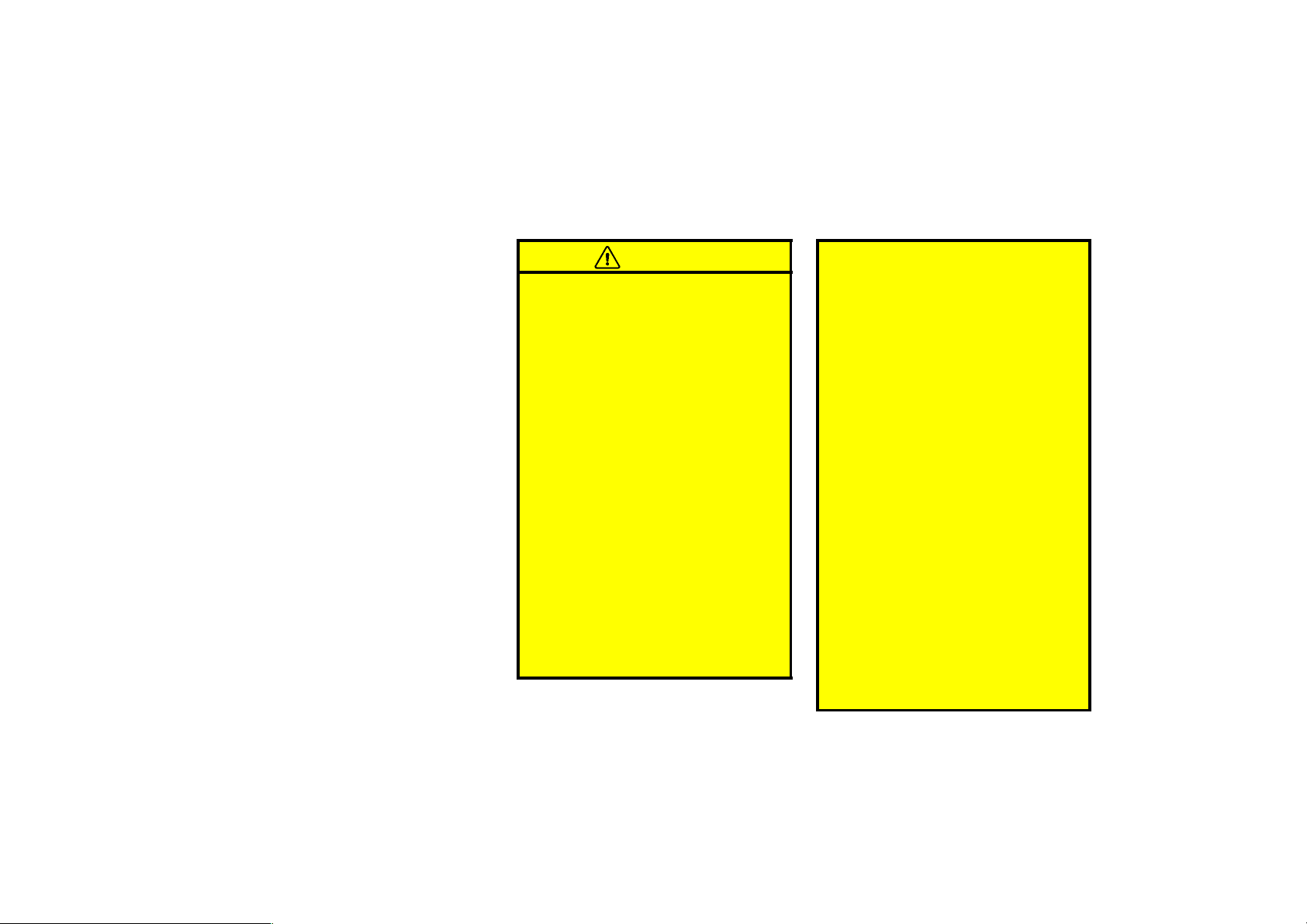
Do not wet or put foreign objects over
the air vent. Otherwise, the hybrid battery may be adversely affected and be
damaged.
You may hear a cooling fan noise from
the air vent.
For vehicle repairs or maintenance, be
sure to consult your Toyota dealer.
If your vehicle is beyond repair because
of accident or something, be sure to
consult your Toyota dealer.
As sealed Nickel- Metal hydride batteries
are used, be sure to consult your Toyota
dealer when disposing of your vehicle.
CAUTION
If you are involved in an accident,
follow these precautions.
Move the vehicle to a safe place
and perform the followings to reduce the risk of high voltage electricity leakage.
Depress the brake pedal and apply
the parking brake.
Press the “P” position switch and
stop the hybrid system.
If the key is inserted into key slot,
remove it.
If your vehicle has experienced ma-
jor damage, you may get an electric
shock. To prevent this, never touch
the high voltage parts (hybrid battery assembly, etc.) or cables
(orange color) connecting these
parts. If some exposed electric
wires are protruding inside or outside of the vehicle, an electric
shock may also occur. Never touch
them.
If the fluid leaks or gets in some
part of the vehicle, never touch it
because it may be electrolyte
(strong alkali) from the hybrid battery. If it gets on your skin or eyes,
wash off immediately with a large
amount of water, if possible, with
boric acid solution, and get immediate medical attention in order to
help avoid serious injury.
If a vehicle fire occurs, extinguish
it using a fire extinguisher for the
exclusive use on electric fires. As
a small amount of water may be
dangerous, use a large amount of
water, for example from a fire hydrant, or wait for a fire-fighting
team arrival.
If your vehicle needs to be towed,
do it with the front wheels or all
four wheels raised. If the front
wheels are on the ground when
towing, the electric motor may continue to generate electricity which
could leak electricity. A fire could
occur depending on the degree of
damage. See “If your vehicle needs
to be towed” on page 372.
17

18

SECTION
2
–
OPERATION OF INSTRUM ENTS AND
CONTROLS
Keys and Doors
Keys 20. . . . . . . . . . . . . . . . . . . . . . . . . . . . . . . . . . . . . . . . . . . . . . . . . . . . . . .
Hybrid vehicle immobilizer system 21. . . . . . . . . . . . . . . . . . . . . . . . . . . . .
Smart entry and start system 24. . . . . . . . . . . . . . . . . . . . . . . . . . . . . . . . . .
Wireless remote control 35. . . . . . . . . . . . . . . . . . . . . . . . . . . . . . . . . . . . . .
Side doors 40. . . . . . . . . . . . . . . . . . . . . . . . . . . . . . . . . . . . . . . . . . . . . . . . .
Back door 42. . . . . . . . . . . . . . . . . . . . . . . . . . . . . . . . . . . . . . . . . . . . . . . . . . .
Power windows 43. . . . . . . . . . . . . . . . . . . . . . . . . . . . . . . . . . . . . . . . . . . . . .
Hood 45. . . . . . . . . . . . . . . . . . . . . . . . . . . . . . . . . . . . . . . . . . . . . . . . . . . . . . .
Theft deterrent system 46. . . . . . . . . . . . . . . . . . . . . . . . . . . . . . . . . . . . . . .
Fuel tank cap 48. . . . . . . . . . . . . . . . . . . . . . . . . . . . . . . . . . . . . . . . . . . . . . .
1
19

Keys
21p001a
1. Master keys with silver ornament (Vehicles equipped with smart entry and
start system)—These keys work in every lock. Your Toyota dealer will need
one of them to make a new key with
a built- in transponder chip. Before you
use these keys, be sure to read “Smart
entry and start system” on page 24.
2. Master keys without silver ornament
(Vehicles not equipped with smart entry
and start system)—These keys work in
every lock. Your Toyota dealer will
need one of them to make a new key
with a built- in transponder chip.
3. Mechanical keys (attached to the master key)—These key work for the driver’s door only.
20
21P112
USING A MECHANICAL KEY
When you use the mechanical key included on the side of the key, slide the
lock knob in the arrow direction and take
out the key as shown. To put the key
back, slide the lock knob in the arrow
direction and replace the key. Be sure to
put the key back when not in use.
Since the doors can be locked without a
key, you should always carry a spare
master key in case you accidentally lock
your keys inside the vehicle.
CAUTION
People with implanted pacemakers
or cardiac defibrillators should keep
away from the smart entry and start
system antennas, because the radio
waves may affect the operation of
such devices. For the antenna locations, see “ANTENNA LOCATIONS”
on page 26.
Users of any electrical medical de-
vice other than implanted pacemakers and implanted cardiac defibrillators should consult the manufacturer of the device for information
about its operation under the influence of radio waves. Radio waves
could have unexpected effects on
the operation of such medical devices.
If necessary, the smart function can
be disabled. See “DEACTIVATING
THE SMART FUNCTION” on page
34.

NOTICE
When using a key containing a transponder chip, observe the following
precautions:
Do not affix any material that cuts
off electromagnetic waves (such as
a metal seal) on the key.
Do not knock the key hard against
other objects.
Do not leave the key exposed to
high temperatures for a long period,
such as on the dashboard or hood
under direct sunlight.
Do not put the key in water or
wash it in an ultrasonic washer.
Do not keep the key together with
the products emitting electromagnetic waves such as a cellular
phone.
21p005a
KEY NUMBER PLATE
Your key number is shown on the plate.
Keep the plate in a safe place such as
your wallet, not in the vehicle.
If you should lose your keys or if you
need additional keys, duplicates can be
made by a Toyota dealer using the key
number.
We recommend writing down the key number and storing it in a safe place.
Hybrid vehicle immobilizer
system
21p113a
DEACTIVATION USING THE SMART
FUNCTION
The hybrid vehicle immobilizer system
is a theft prevention system. When you
enter the vehicle carrying a smart key
and press the “POWER” switch, the
electronic code in the key is automatically checked to determine whether it
corresponds to the registered ID code
for the vehicle. If the ID code is verified, you can start the hybrid system.
21

21p007b
The system is automatically set when the
hybrid system is off and driver’s door is
opened. The indicator light will start flashing to show the system is set.
If any of the following indicator conditions
occurs, contact your Toyota dealer.
The indicator light stays on except
when the theft deterrent system is setting or activating. (See “Theft deterrent
system” on page 46.)
The indicator light does not start flash-
ing when the hybrid system is off and
driver’s door is opened.
The indicator light flashes inconsistent-
ly.
Carrying a smart key and pressing the
“POWER” switch automatically cancels the
system, which enables the hybrid system
to start. The indicator light will go off.
For your Toyota dealer to make you a
new key with built- in transponder chip,
your dealer will need your key number
and master key. However, there is a limit
to the number of additional keys your
Toyota dealer can make for you.
NOTICE
Do not modify, remove or disassemble the hybrid vehicle immobilizer
system. If any unauthorized changes
or modifications are made, proper operation of the system cannot be guaranteed.
21p006a
DEACTIVATION USING THE KEY
The hybrid vehicle immobilizer system
is a theft prevention system. When you
insert the key in the key slot, the transponder chip in the key transmits an
electronic code to the vehicle. The hybrid system will start only when the
electronic code in the chip corresponds
to the registered ID code for the vehicle.
22
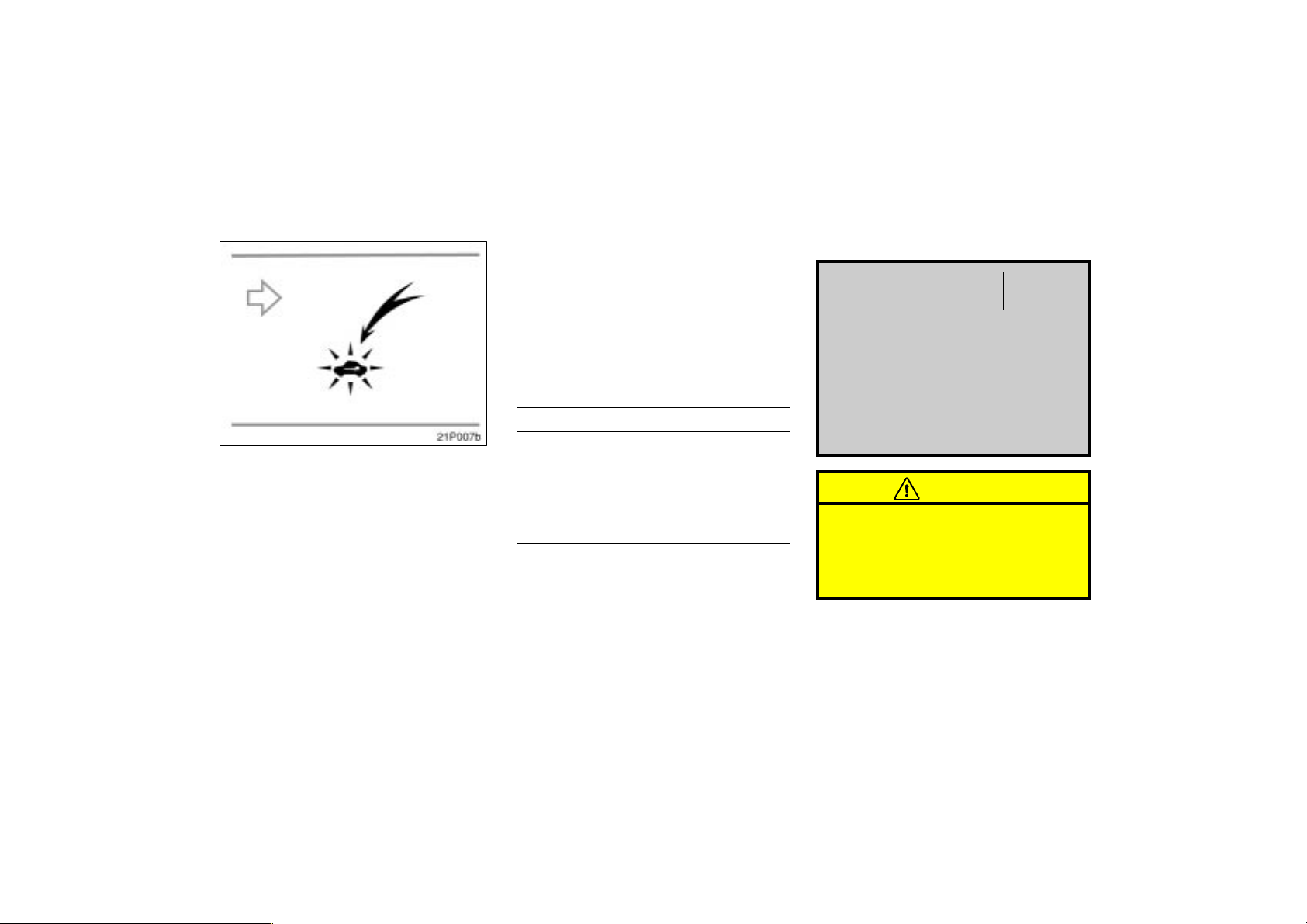
21p007b
The system is automatically set when the
key is removed from the key slot. The
indicator light will start flashing to show
the system is set.
If any of the following indicator conditions
occurs, contact your Toyota dealer.
The indicator light stays on except
when the theft deterrent system is setting or activating. (See “Theft deterrent
system” on page 46.)
The indicator light does not start flash-
ing when the key is removed from the
key slot.
The indicator light flashes inconsistent-
ly.
Inserting the registered key in the key slot
automatically cancels the system, which
enables the hybrid system to start. The
indicator light will go off.
For your Toyota dealer to make you a
new key with built- in transponder chip,
your dealer will need your key number
and master key. However, there is a limit
to the number of additional keys your
Toyota dealer can make for you.
NOTICE
Do not modify, remove or disassemble the hybrid vehicle immobilizer
system. If any unauthorized changes
or modifications are made, proper operation of the system cannot be guaranteed.
For vehicles sold in U.S.A.
FCC ID: MOZRI- 24KTY
MADE IN JAPAN
This device complies with Part 15 of the
FCC Rules. Operation is subject to the
following two conditions:
(1) This device may not cause harmful
interference, and (2) this device must
accept any interference received, including interference that may cause undesired operation.
CAUTION
Changes or modifications not expressly approved by the party responsible for compliance could void the
user’s authority to operate the equipment.
23

For vehicles sold in Canada
This device complies with RSS-210 of
industry Canada. Operation is subject to
the following two conditions:
(1) This device may not cause interference, and (2) this device must accept
any interference, including interference
that may cause undesired operation of
the device.
Smart entry and start system
21p120a
1. Locking and unlocking
2. Starting the hybrid system
By carrying a smart key, you can lock
and unlock the doors and start the hybrid system.
For locking the doors, see “Locking the
doors with smart function” on page 30.
For unlocking the doors, see “Unlocking
the door(s) with smart function” on page
31. For starting the hybrid system, see
“Push button start system” on page 138.
If the smart key battery is discharged, the
smart function cannot be used. Use the
mechanical key attached to the smart key
by inserting it in the driver’s door keyhole
to lock or unlock door. To start the hybrid
system, insert the smart key into the key
slot. In order to activate the smart function, the battery should be replaced. For
details, see “—Replacing battery” on page
38.
You can deactivate the smart function by
using the cancel switch. In this case, all
the smart function will be deactivated. For
details, see “Deactivating the smart function” on page 34.
24
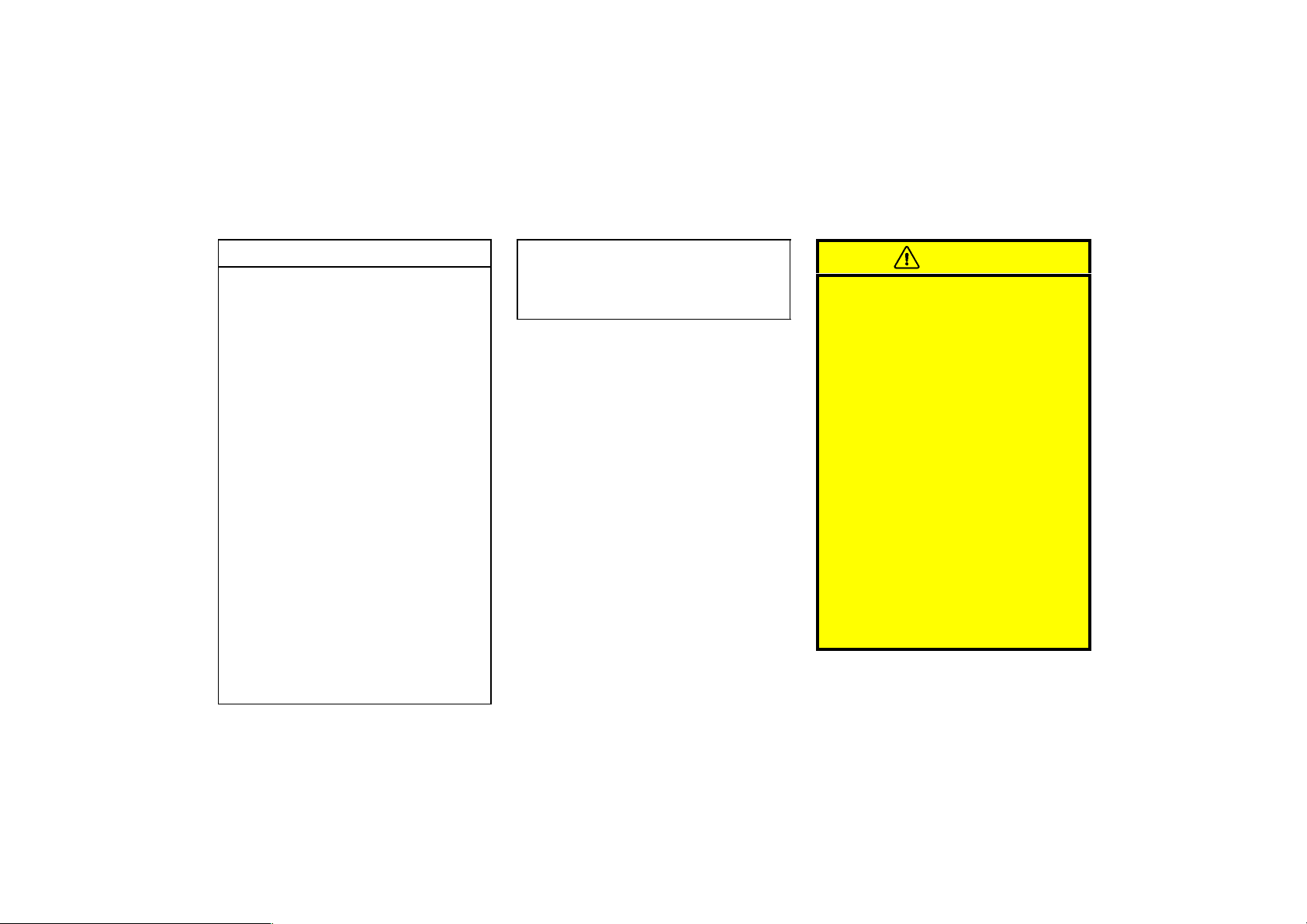
INFORMATION
Be sure to take the smart key with
you.
In the following cases, the smart
function or wireless remote control
feature may not operate properly. (If
this happens, use a mechanical key
to lock or unlock the driver’s door
and a smart key to start the hybrid
system.)
When facilities issuing strong
electromagnetic waves such as
TV towers, electric power stations, broadcasting stations are
nearby.
When you are carrying a smart
key together with a mobile communications system such as a
two- way radio or cellular phone.
When the smart key is in contact
with or covered by a metallic object.
When another person is operating
a wireless remote control function on another vehicle near your
vehicle.
If you do not drive your vehicle,
store the smart key, keeping it at
least 5 m (16 ft.) away from the vehicle.
CAUTION
People with implanted pacemakers
or cardiac defibrillators should keep
away from the smart entry and start
system antennas, because the radio
waves may affect the operation of
such devices. For the antenna locations, see “ANTENNA LOCATIONS”
on page 26.
Users of any electrical medical de-
vice other than implanted pacemakers and implanted cardiac defibrillators should consult the manufacturer of the device for information
about its operation under the influence of radio waves. Radio waves
could have unexpected effects on
the operation of such medical devices.
If necessary, the smart function can
be disabled. See “DEACTIVATING
THE SMART FUNCTION” on page
34.
25
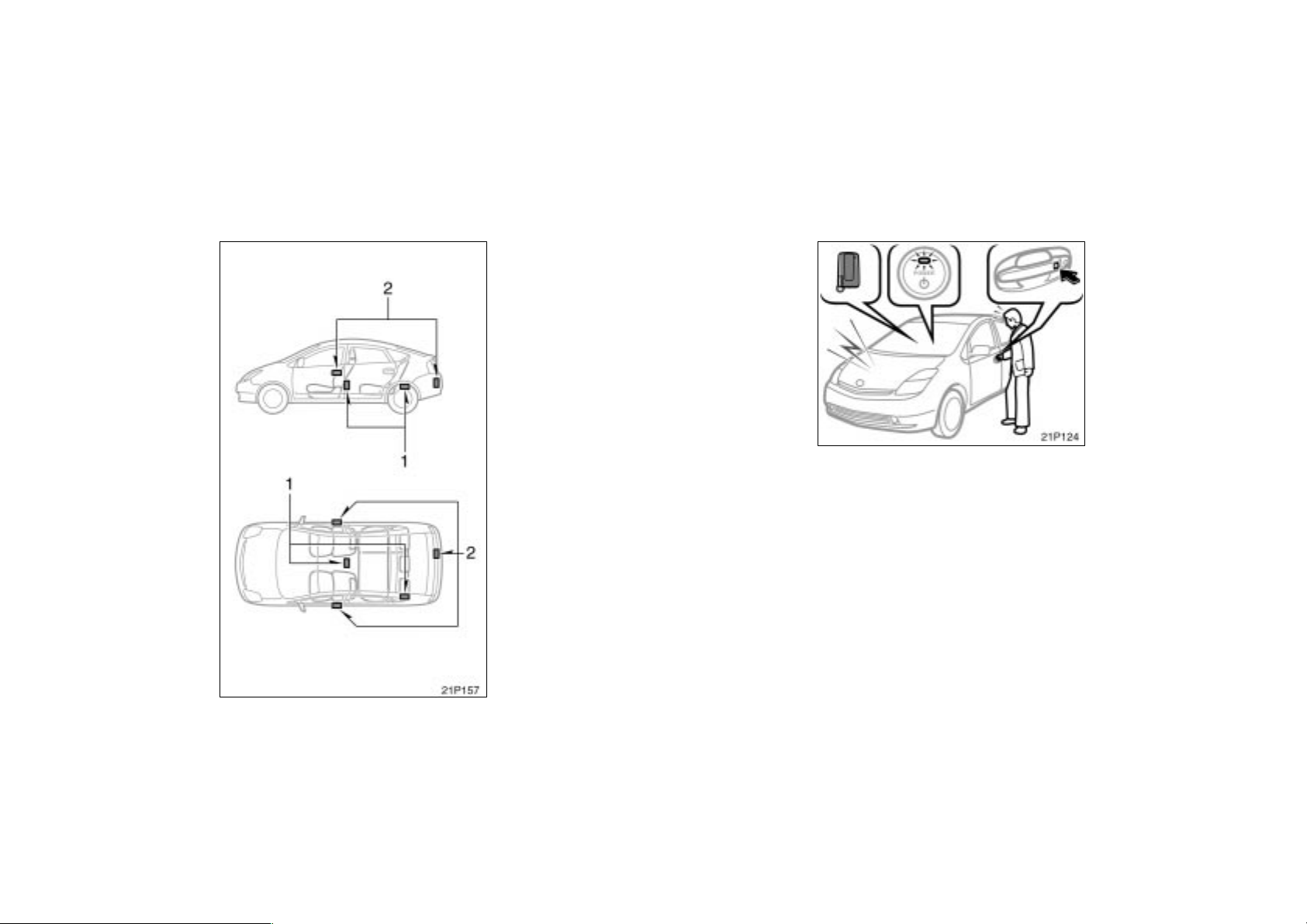
ANTENNA LOCATIONS
1. Antenna inside cabin
2. Antenna outside cabin
26
21p157
ALARMS AND WARNING LIGHT
Your vehicle is equipped with alarms
inside and outside, as well as warning
light in the instrument cluster, that remind you if there is a problem involving the smart entry and start system.
This warning light will come on when the
“IG- ON” mode is enabled and will go off
after a few seconds.
If an alarm sounds or the warning light
comes on, be sure to check your vehicle and smart key.

(a) The hybrid system was not turned
off and the transaxle was in a position other than “P”.
When the driver’s door is opened with the
hybrid system in “ACC” or “IG-ON” and
with the transaxle in a position other than
“P”.
Inside alarm: Beeps continuously
Multi-information display: Warning mes-
sage
Alarms will be turned off by any of the
following operations:
Closing the driver’s door
Pressing the “P” position switch
Turning off the hybrid system
(b) The smart key was brought outside
the vehicle with the transaxle in a
position other than “P”.
When the driver’s door is opened or
closed with the hybrid system not to be
turned off and with the transaxle in a
position other than “P”, it is determined
that the smart key is not in the vehicle.
Inside alarm: Beeps continuously
Outside alarm: Beeps continuously
Warning light: On
Alarms will be turned off by any of the
following operations:
Pressing the “P” position switch
Bringing the smart key inside the ve-
hicle
Turning off the hybrid system
(c) The hybrid system was not turned
off with the transaxle in “P”.
When the driver’s door is opened with the
hybrid system in “ACC” and with the
transaxle in “P”.
Inside alarm: 3 beeps
In the “IG- ON” mode, an alarm will not
sound.
(d) The smart key was brought outside
the vehicle.
When the driver’s door is opened or
closed with the hybrid system not to be
turned off (and with the transaxle in “P”),
it is determined that the smart key is not
in the vehicle.
Inside alarm: One beep
Outside alarm: 3 beeps
Warning light: On
(e) Locking with smart function was at-
tempted with the hybrid system not
to be turned off.
When you attempt to lock all the doors
using smart locking function with the hybrid system not to be turned off and with
the transaxle in a position other than “P”.
Outside alarm: One beep (sounds for 2
seconds.)
Warning light: On
At this time, the doors cannot be
locked.
27
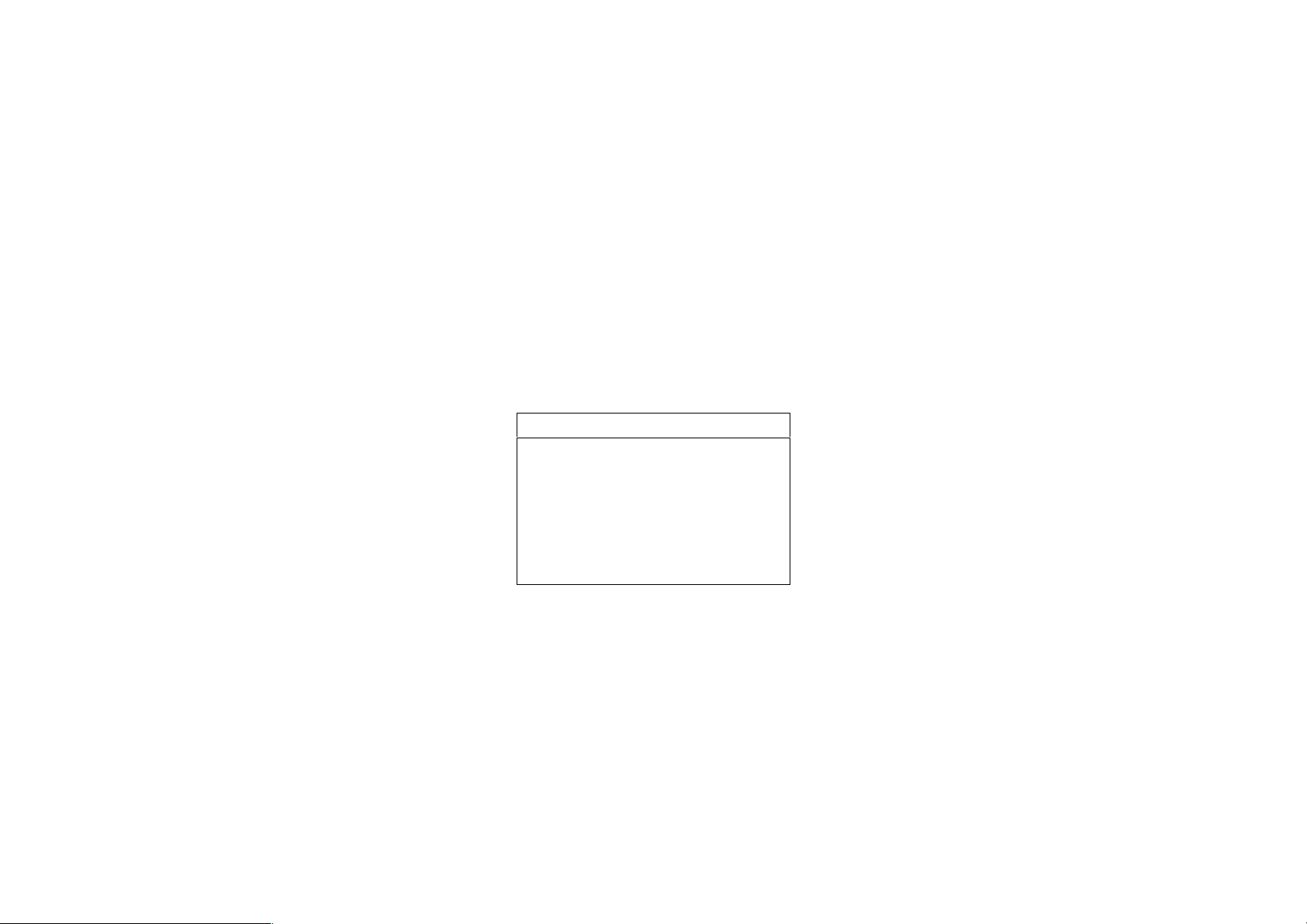
(f) The smart key was brought outside
the vehicle.
When a door other than the driver’s door
is opened or closed with the hybrid system not to be turned off, it is determined
that the smart key is not in the vehicle.
Inside alarm: One beep
Outside alarm: 3 beeps
Warning light: On
(g) Preventing the key from being
locked inside the vehicle
When you close the door with the hybrid
system off but with the smart key left in
the vehicle, and attempt to lock all the
doors using smart locking function, it is
determined that the smart key is in the
vehicle.
Outside alarm: One beep (sounds for 2
seconds)
INFORMATION
This function may not operate when
the smart key is left on the instrument panel, luggage cover, floor or
in the glove box.
The function may operate if the
smart key is brought outside but it
is very close to the door window or
door handle.
(h) Low smart key battery
When the hybrid system is turned to
“ACC” or “OFF” about 20 minutes after
the hybrid system is turned on or to “IGON”, it is determined that the smart key
battery voltage is low.
Inside alarm: One beep
(i) Outside of effective range
When the “POWER” switch is pressed, it
is determined that the smart key is not in
the vehicle.
Inside alarm: One beep
Warning light: On (for 5 seconds)
(j) Open door warning
When you attempt to lock all the doors
using smart locking function with the hybrid system turned off but with any door
open.
Outside alarm: One beep (sounds for 10
seconds)
Alarms will be turned off by either of
the following operations:
Closing all the doors
Pressing the unlock button on the
smart key
28
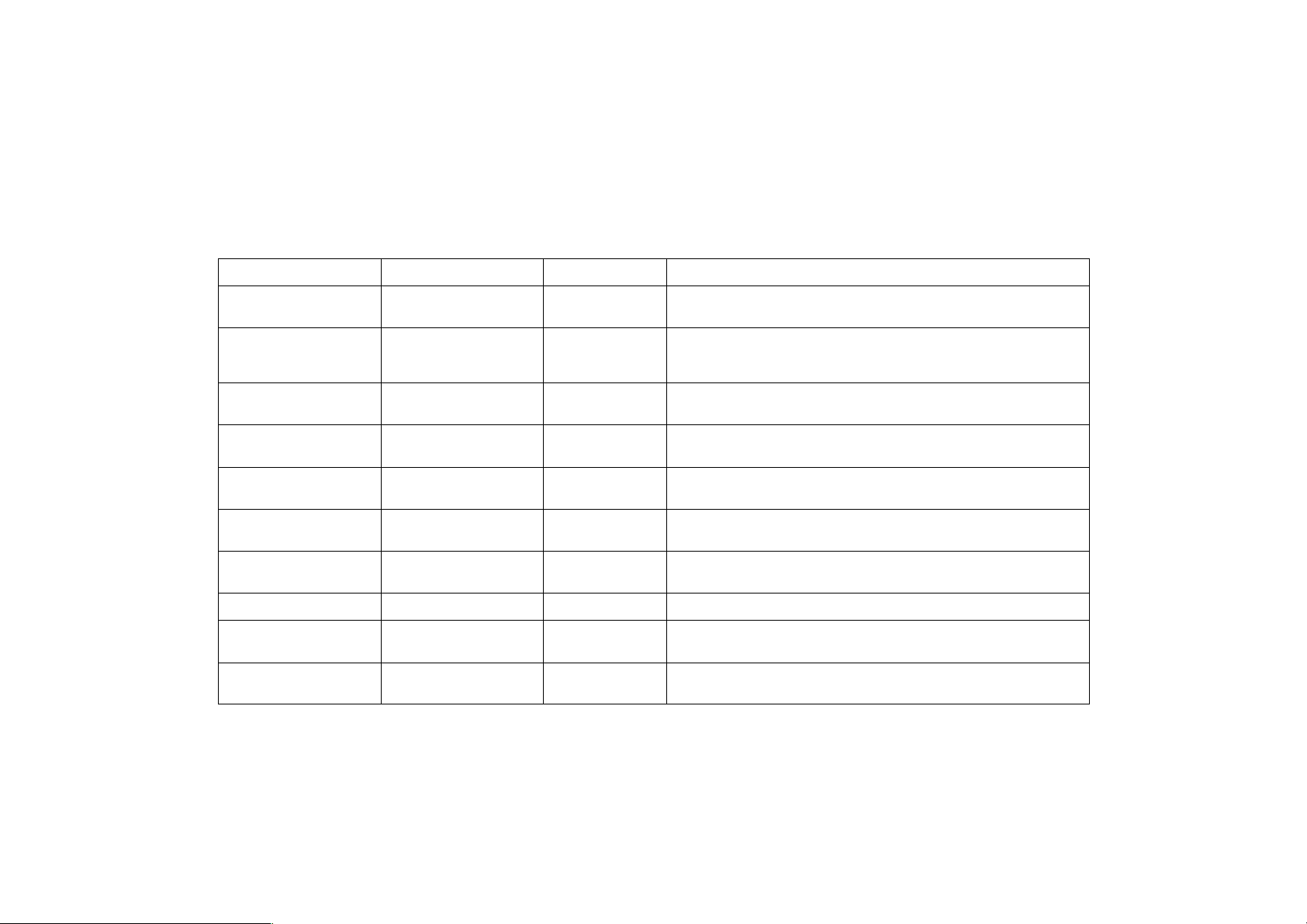
Warning and its meaning
Inside warning alarm
Outside warning alarm Warning light Causes
One beep
(sounds cont i nuous ly)
One beep
(sounds cont i nuous ly)
Beeps
(sound intermittently)
One beep 3 beeps On
—
One beep 3 beeps On
—
One beep — — The key battery voltage become about 2 V. (3 V for normal operation)
One beep —
—
(sounds cont i nuous ly)
(sounds f or 2 s econds)
(sounds f or 2 s econds)
(sounds for 10 seconds )
— —
One beep
— —
One beep
One beep
One beep
On
On
—
On
(for 5 sec onds)
—
The driver’s door was opened when the hybrid system was in “ACC”
or “IG- ON” and when the transaxle was in a position other than “P”.
The driver brought out the smart key from the vehicle with the hybrid
system not to be turned off and with the transaxle in a position other
than “P”.
The driver’s door was opened when the hybrid system was in “ACC”
and when the transaxle was in “P”.
The driver brought out the smart key from the vehicle with the hybrid
system not to be turned off and with the transaxle in “P”.
The l ock switch w as pressed with the hyb rid system not to b e turned
off and with the transaxle in “P”.
The passenger brought o ut t he smar t key f rom the vehi cl e wi th the
hybrid system not to be turned off.
The lock sw itch was presse d whe n the hybrid system was o ff but with
the smart key left in the vehicle.
The “POWER” switch was pressed when the smart key was not in the
effective range of the system.
The lock switch was pressed w h e n the hybrid s ystem wa s off but a n y
door was opened.
29
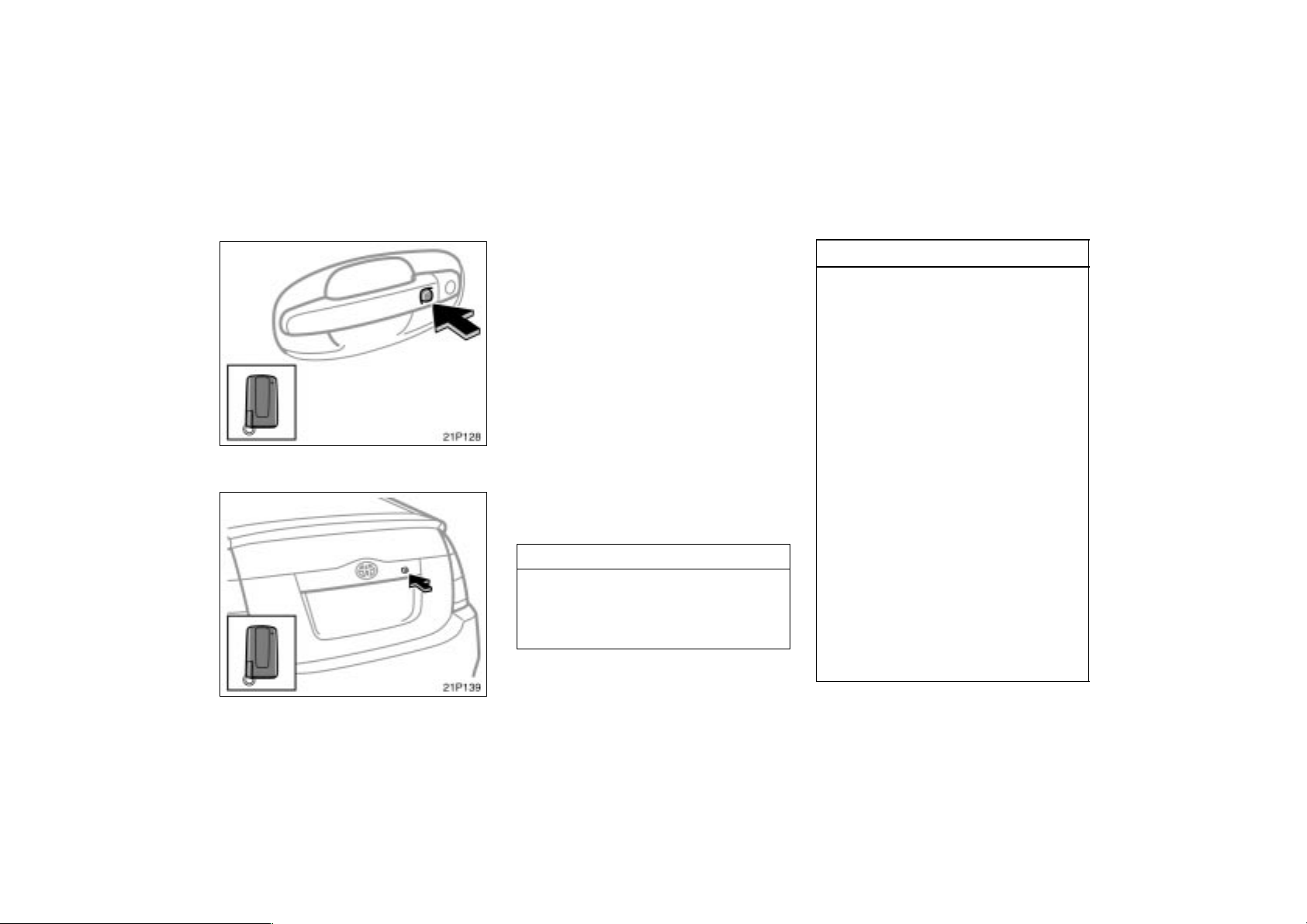
Side door
21p128
21p139
LOCKING THE DOORS WITH SMART
FUNCTION
The smart entry and start system will
lock the doors without being inserted
into the door keyhole.
When you exit the vehicle carrying the
smart key and push the lock button on the
outside front door handle or back door
with all the doors closed, all the doors will
be locked provided that the electronic
code in the key corresponds to the registered ID code for the vehicle.
At this time, you will hear one beep and
the turn signal lights flash once. However,
when you push the lock button on the
outside front door handle or back door
with any door not closed securely, a beep
sounds for 10 seconds.
NOTICE
If the key is in the vehicle, do not
perform door locking operation, or
you might lock your keys inside the
vehicle.
INFORMATION
The rear doors are not equipped
with smart function.
When locking the doors, be sure to
push the lock button on the outside
front door handle or back door
slowly and surely. If you push the
button quickly, the doors may not
lock.
When opening or closing a door, do
not touch the lock button on the
outside door handle or back door. If
you push the button, an alarm
sounds 10 seconds.
When a wireless remote control is
used to lock the doors and a smart
key is left in the effective range of
the smart function in the vehicle,
the doors cannot be unlocked using
the smart function. In this case, use
the wireless remote function to unlock the doors.
You cannot activate smart unlocking
functions within 3 seconds after the
smart locking function is activated.
Back door
30
