Toyota Prius EH5, Prius 00016-47210-01, Prius 00016-47210-04, Prius 00016-47210-11, Prius 2011 Installation Manual

Toyota Prius 2011 - Dual Player Headrest Video
Southeast Toyota Distributors, LLC
Part Number: 00016-47210-01; 04; 11
Code : EH5
ATTENTION: SECURITY COVERS ARE NO LONGER INCLUDED IN THE HEADREST KITS AS OF 01/17/2011
Conflicts
Kit Contents
Item # Quantity Reqd. Description
1 2 Headrest Assembly
2
3 2 Ca
4 1 Power Cord #9
5 1 Bag with Storage Straps
6
7 1 Owner's Manual
9
0 8 AAA Batteries
1
11 1 Co
12 1 Hardware Bag
13 1 Fm Antenna
14 4 Cable Clamps
Hardware Bag Contents
Item # Quantity Reqd. Description
1 2 Red T-taps
2 2 10" Wire Ties
3 12 6" Wire Ties
4 1 4" x 8" Foam Tape
5 1 3"x1/2
2 Remote Control
bles #3
1 Metal Wire Puller
2 IR Headphones
ntrol Box
" Two Side Tape
Color Applicability/Trim Level
oloC r
Vehicle Trim Color
Dark Gray
Misty Gray
Bisque
General Applicability
P riu s
euqsiB
yarG kraD
yrosseccA
11-01274-61000
yarG ytsiM
10-01274-61000
40-01274-61000
X
X
X
Recommended Tools
Safety Tools
Seat/Floor Covers Blankets
Installation Tools
10mm Box end wrench Pliers
Ny
lon Removal Tool Wire Cutters
10mm
12mm Socket
Special Tools
Torque Wrench 48in/lbs
Special Chemicals
Socket Ratchet
Nylon Removal Tool NRT
Page 1 of 15
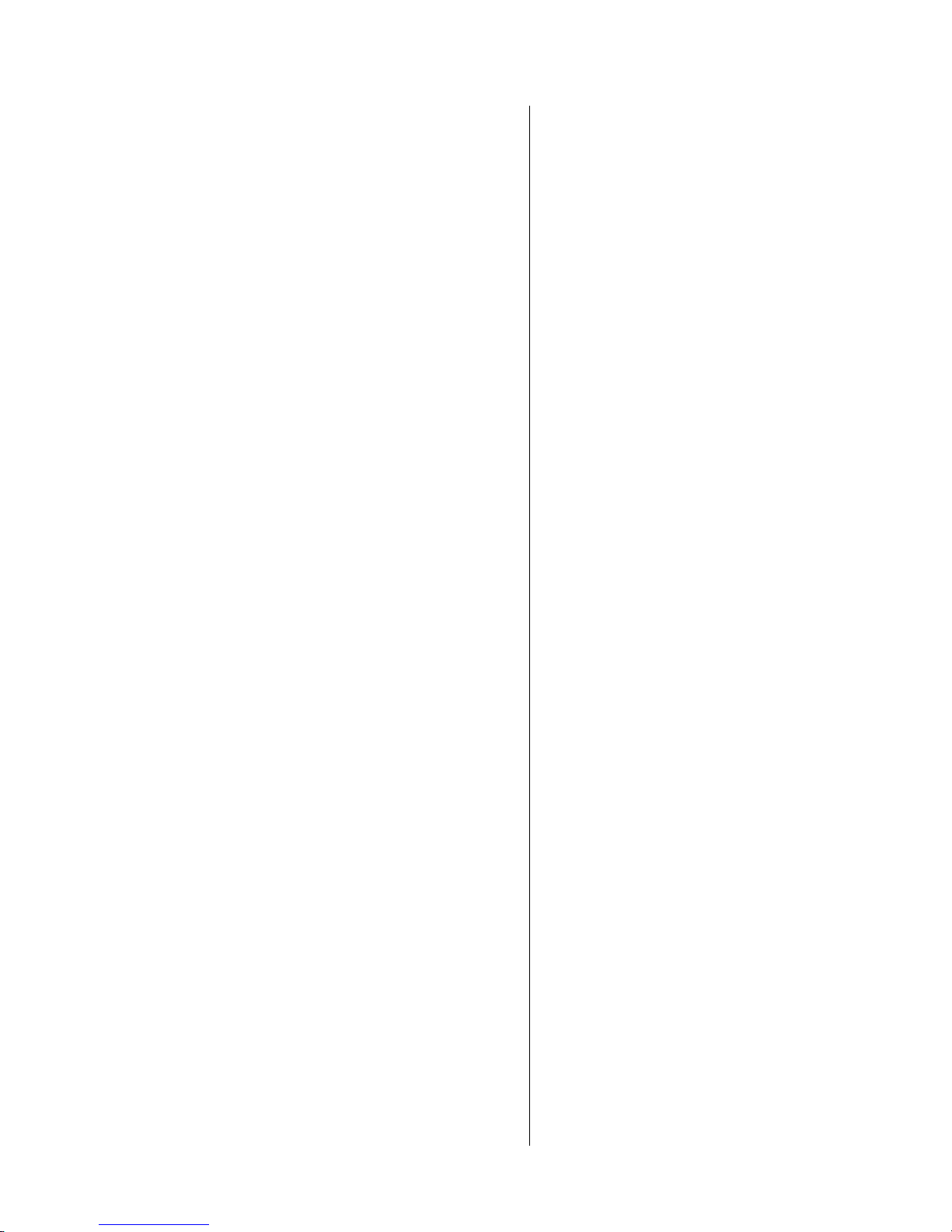
TOYOTA /PRIUS DUAL PLAYER HEADREST VIDEO
Southeast Toyota Distributors, LLC
A. Pre-installation Precaution
1. Use Seat and Floor Protectors to avoid
damage to surfaces.
2. If the vehicle is equipped with an Anti-theft
radio, the radio code must be written down prior
to disconnecting the battery cable. The code
must be re-entered when the negative battery
cable is reinstalled. Disconnecting the battery
may cause certain vehicle settings to be lost.
Manufacture’s recommendations for the battery
removal should be followed. Disconnecting the
battery is recommended.
B. Battery disconnect
1. Open rear deck lid.
2. Unlock rear cargo compartment cover locks
by twisting. (Figure B2)
Figure
B2
Figure
B3
Figure
B4
3. Lift out compartment cover. (Figure B3)
4. Lift out storage tray from handle at rear.
(Figure B4)
5. Unsnap rear right hand side cover with
hands. (Figure B5)
6. Lift out cover and remove from vehicle.
(Figure B6)
Figure
B5
Figure
B6
Page 2 of 15

TOYOTA /PRIUS DUAL PLAYER HEADREST VIDEO
Southeast Toyota Distributors, LLC
7. Loosen negative battery cable with a 10mm
Figure
B7
box end wrench and remove cable. Remove
bolt from clamp and re-install from opposite
side. (Figure B7)
C. Vehicle disassembly
1. Remove the forward inside kick panel from
each side of the center console. (Figure C1)
2. Use a NRT to pry the power point bezel from
inside the forward center console. Access
backside. (Figure C2a,C2b)
3. Lift cup holder from center console box.
(Figure C3)
Figure
C1
Figure
C2a
Figure
C2b
Figure
C3
Page 3 of 15
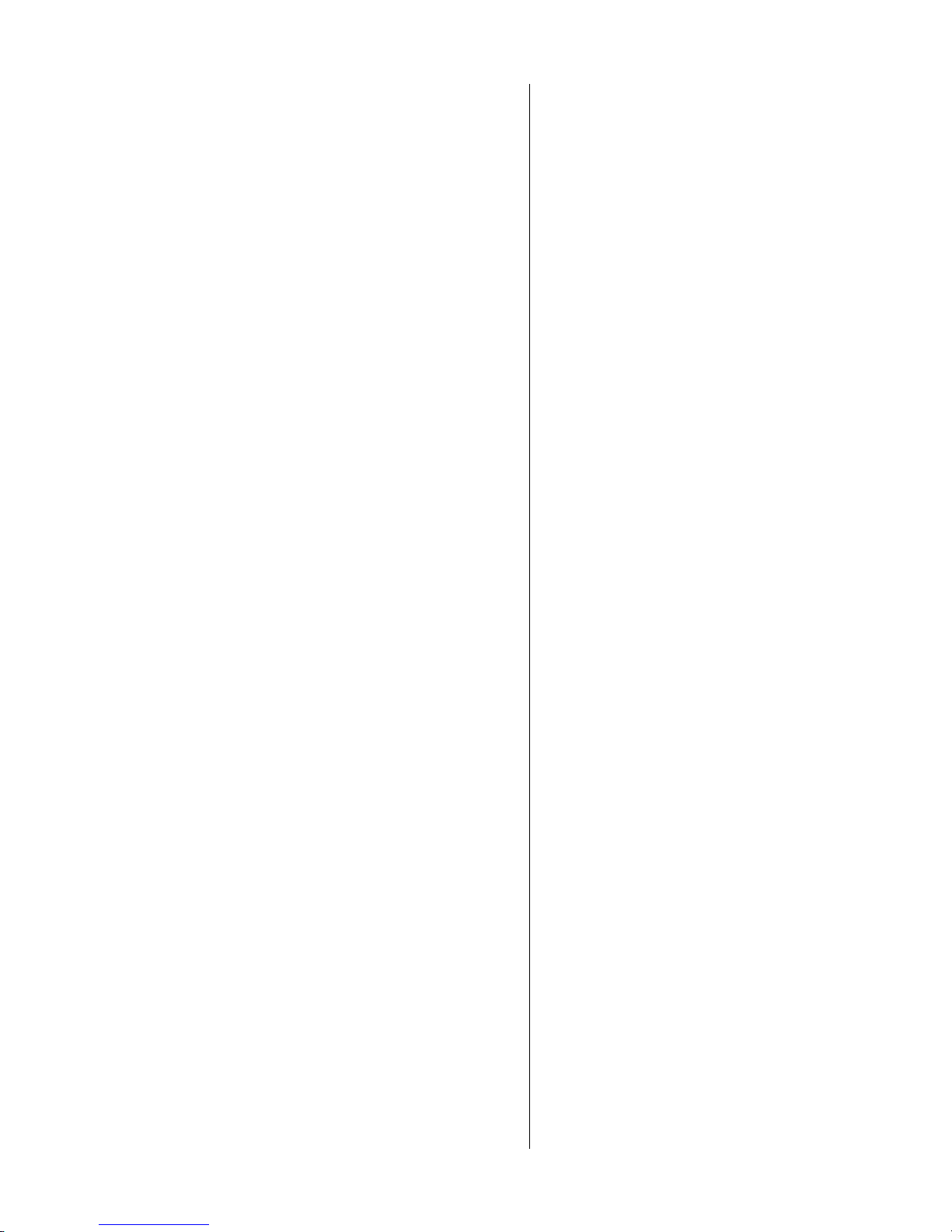
TOYOTA /PRIUS DUAL PLAYER HEADREST VIDEO
Southeast Toyota Distributors, LLC
4. Lift carpet from center console box.
(Figure C4)
5. Use a NRT to pry the upper console panel
from the center console box. (Figure C5)
6. Remove 5 bolts from the center console box
using 10mm socket. (Figure C6)
7. Slide the console box back away from the
forward console. (Figure C7)
8. Disconnect the electrical connector from the
console box. (Figure C8)
Figure
C4
Figure
C5
Figure
C6
Figure
C7
Figure
C8
Page 4 of 15
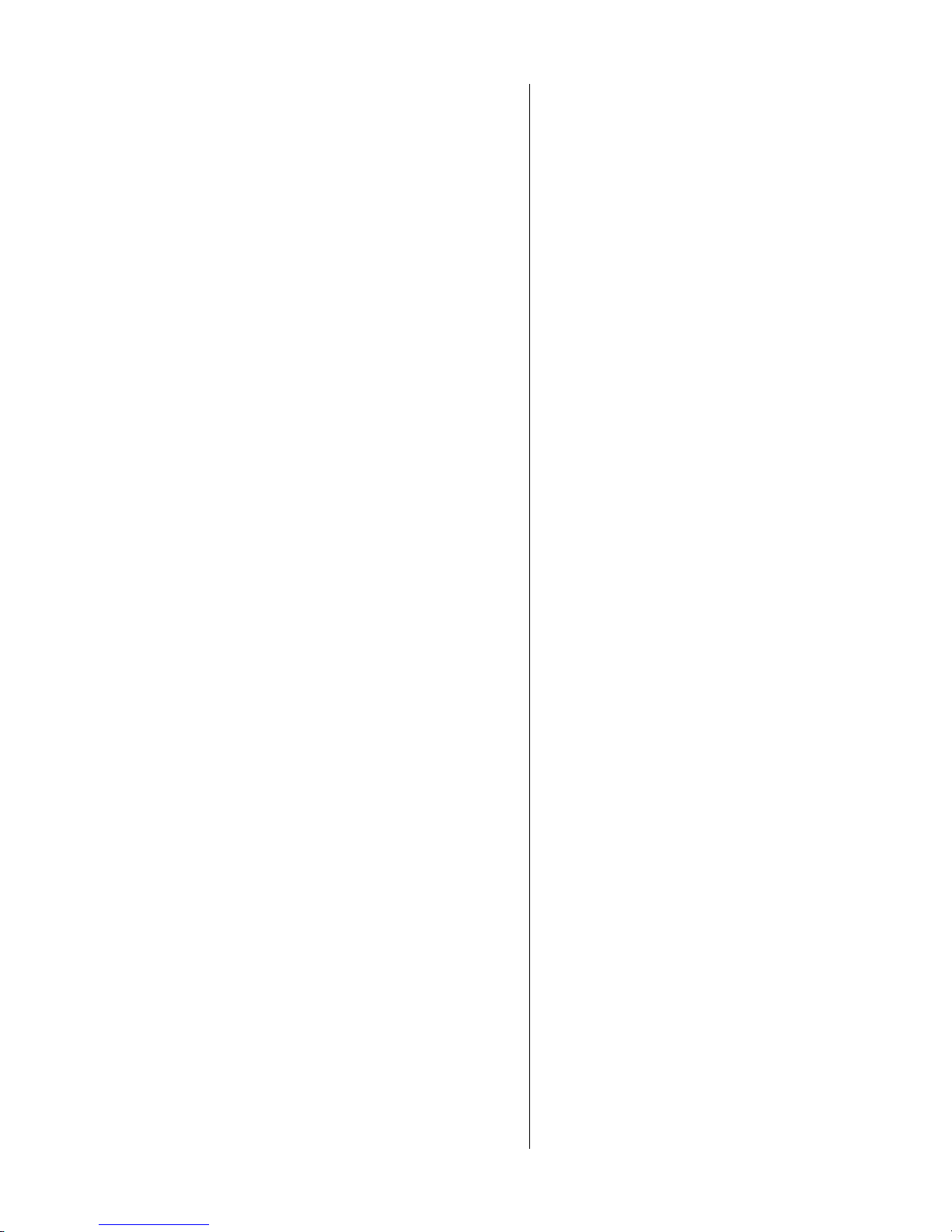
TOYOTA /PRIUS DUAL PLAYER HEADREST VIDEO
Southeast Toyota Distributors, LLC
9. Remove console box from vehicle.
(Figure C9)
10. Remove head rest from each front seat.
Press the release button on the left side post
while lifting up on the head rest. (Figure C10)
11. On each front seat, unzip the rear side
zippers and release the elastic strap from the
bottom. (Figure C11)
12. Vehicles with OE XM Satellite
Remove the two 12mm bolts that secure the
satellite module in place below the front side of
the driver seat. Rotate the module and bracket
toward the back of the car slightly.
(Figure C12a, C12b)
Figure
C9
Figure
C10
Figure
C11
Figure
C12a
Figure
C12b
Page 5 of 15
