Toyota PRI11-0902ENUK-07-00 User Manual

Prius
Brief Guide


Table of Contents
High voltage components 2
Hybrid battery air vent 2
Accessing your vehicle 3
Electric windows and windows lock 4
Child rear door protection lock 4
Child restraint system 4
Seat and seat belt adjustment 5
Steering wheel adjustment 6
Instrument panel overview 7
Multi-information display 8
Instrument Cluster 9
Lights 9
Wipers 10
Power (ignition) switch 11
Heating, A/C and de-misting 12
Setting the clock 13
Gear change 14
Parking brake 14
Fuel tank opening 15
Bonnet opening 15
Eco-Driving 16
Introducing Prius
Thank you for buying a Prius. We trust this Brief Guide will enable you to become familiar with
your vehicle’s basic operations and assist you in enjoying your vehicle.
This brief guide does not replace or substitute the Owner’s Manual, which you will find in the
vehicle’s glove compartment. It is important that you review the full Owner’s Manual as well as
any further supplementary manuals as this will allow you to familiarise yourself with the
operating and safety instructions and to handle the vehicle within its limitations.
Please do read all documents in your pack as this will ensure you get maximum performance
from your car and learn about related services offered.
Your Centre and everyone at Toyota wish you many years of enjoyable driving in your new
Prius.
NB: All information contained in this brief guide are current at the time of printing.
Toyota reserves the right to make changes at any time without notice.
1
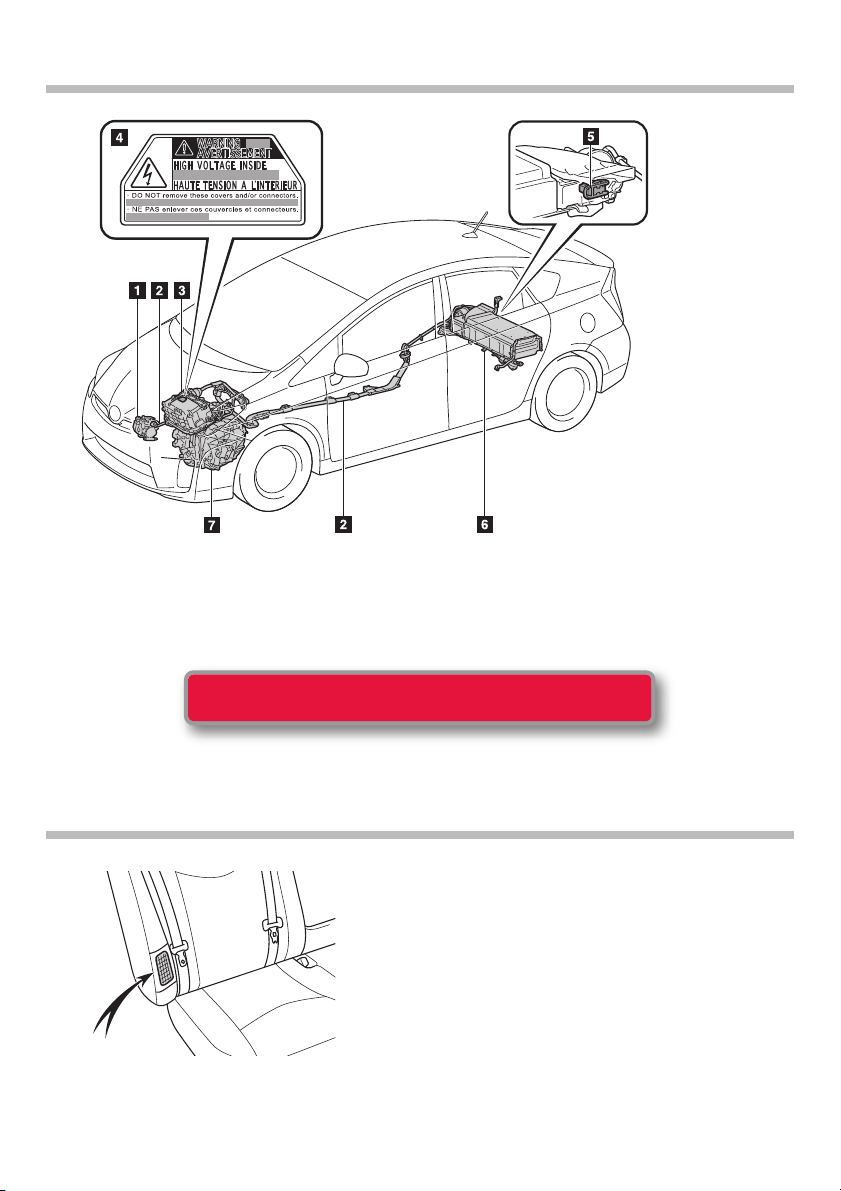
High voltage components
1. Air conditioning compressor.
2. High voltage cables (orange colour).
3. Power control unit and DC/DC converter.
4. Caution label.
Take care when handling the hybrid system, as it contains a high
voltage system and some parts become extremely hot.
Hybrid battery air vent
5. Service plug.
6. Hybrid battery (Traction battery).
7. Electric motor (Traction motor).
There is an air intake vent on the side of the rear right
seat back to cool the hybrid battery. If it becomes
blocked, hybrid battery may overheat causing
reduction of battery output.
2

Accessing your vehicle
Smart entry & start system
1. Electronic keys
- Operate smart entry & start system
- Operate the wireless remote control function
2. Mechanical keys
3. Key number plate
Lock all doors and boot/rear door
Unlock all doors and boot/rear door
The wireless remote control can be used to lock and
unlock your vehicle from the outside.
The Mechanical Key is stored within the
Electronic Key
Unlocking and locking doors
The following operations can be performed simply by carrying the electronic key on your person.
(The driver should always carry the electronic key.)
Unlocks and locks the doors and trunk/back door.
Press the unlock button to unlock the doors.
Press the lock button to lock the doors.
3

Electric windows and windows lock
The electric windows can be opened and closed as follows:
1. One touch closing*
2. Closing
3. One touch opening*
4. Opening
Pressing the switch
(right) locks the
passenger windows
preventing
accidental opening
or closing.
Keep fingers away from moving
windows
*Pushing the switch in the opposite
direction will stop the window travel
partway
Child rear door protection lock
The door cannot be opened from inside the vehicle
when the locks are set.
These locks can be set to prevent children from
opening the rear doors. Push down the rear door
switches to lock the rear doors.
Child restraint system
Child restraint systems are classified into the following 5 groups according to the regulation ECE No. 44:
Group 0: Up to 10 kg or 22lbs (0-9 months)
Group I: 9-18 kg or 20-40lbs (9 months-4 years)
Group III: 22-36 kg or 48-79lbs(6 years-12 years)
(A) Baby seat
equal to Group 0 and 0+
of ECE No. 44
4
(B) Child seat
equal to Group 0+, I and II
of ECE No. 44
Group 0+: Up to 13 kg or 29lbs (0-2 years)
Group II: 15-25 kg or 33-55lbs (4 years -7 years)
(C) Junior seat
equal to Group III
of ECE No. 44
