TOYOTA PREVIA User Manual [fr]

Previa
Brief guide

Brief guide
Index
Introducing Previa .................................................. 2
Lock system............................................................ 3
Seats and seat belts ................................................ 4
Storage................................................................... 5
Bonnet and fuel tank opening................................ 6
Dashboard.............................................................. 7
Lights and wipers ................................................... 9
Heating and A/C control ........................................ 10
Power windows...................................................... 11
Gear change........................................................... 11
Tyre change ......................................................... 12
Service.................................................................. 12
1
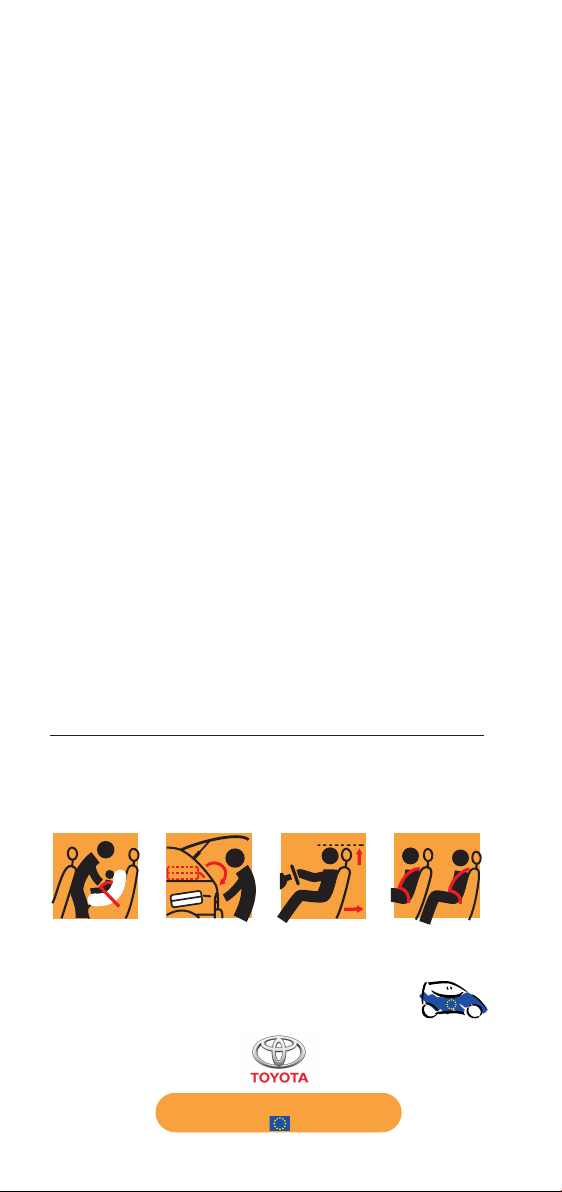
Introducing Previa
Congratulations on selecting a new
Previa!
Now you can begin enjoying this outstanding vehicle
immediately with this brief guide to basic vehicle
operations.
This brief guide contains a summary description of
basic operations so that you can locate and use the
vehicle’s main equipment and features, quickly and
easily.
This brief guide does not replace or substitute the
owner’s manual which you will find in the vehicle’s
glove compartment. It is important that you review
the full owner’s manual as well as any further
supplementary manuals. This will allow you to
familiarise yourself with the operating and safety
instructions and to handle the vehicle within its
limitations.
Your centre and the entire staff of Toyota wish you
many years of satisfied driving in your new Previa.
PS: All information contained in this brief guide is current at the time of printing.
Toyota reserves the right to make changes at any time without notice.
Think before you drive !
Fit child seat
in the back
10 seconds... that can save your life
2
Stow loose objects
safely in the boot
European Road Safety Campaign
with the support of the European Commission
Adjust seat and
head restraint
Fasten front and
rear seatbelts
at all times
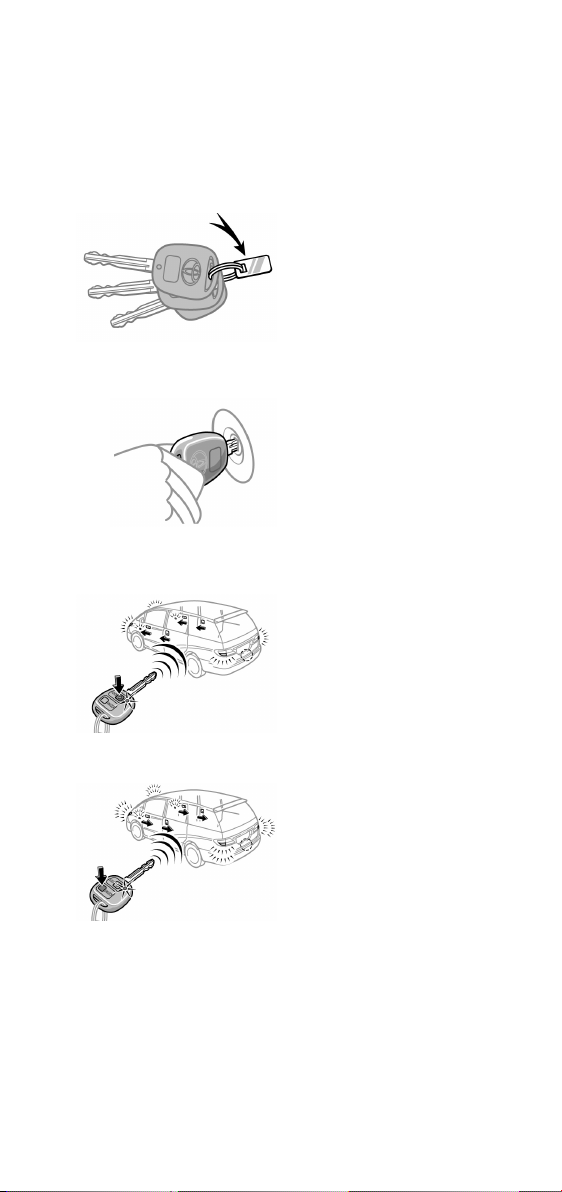
Lock system
Key number plate
Your key number is shown on
the plate. If you should lose
your keys or if you need
additional keys, duplicates can
be made by using the key
number.
Engine immobiliser system*
The engine immobiliser system
is a theft prevention system.
The engine will start only when
the electronic code in the chip
inside the key corresponds to
the registered ID code of the
vehicle.
Wireless remote control
Locking operation
Unlocking operation
Your vehicle has a wireless
remote control system that can
lock or unlock all the side doors
and back door from a distance
within approximately 1m of the
vehicle.
To lock and unlock all the side
doors and back door, push the
switches of the key slowly and
securely.
Double locking. All new Previa
models have high security
double locks. To double lock
the doors, push the lock button
on the key twice.
Locking wheel nuts. New
Previa’s fitted with alloy wheels
are also specified with locking
wheel nuts.
TVSS Alarm*. The Previa is
fitted with a Toyota Vehicle
Security System for the long
term benefit of your car.
International Security Register.
Your new Previa has a unique
number etched into all window
glass. The ISR operates a 24 hour
service which can provide peace
of mind for your purchase.
*Category 1 approved.
3
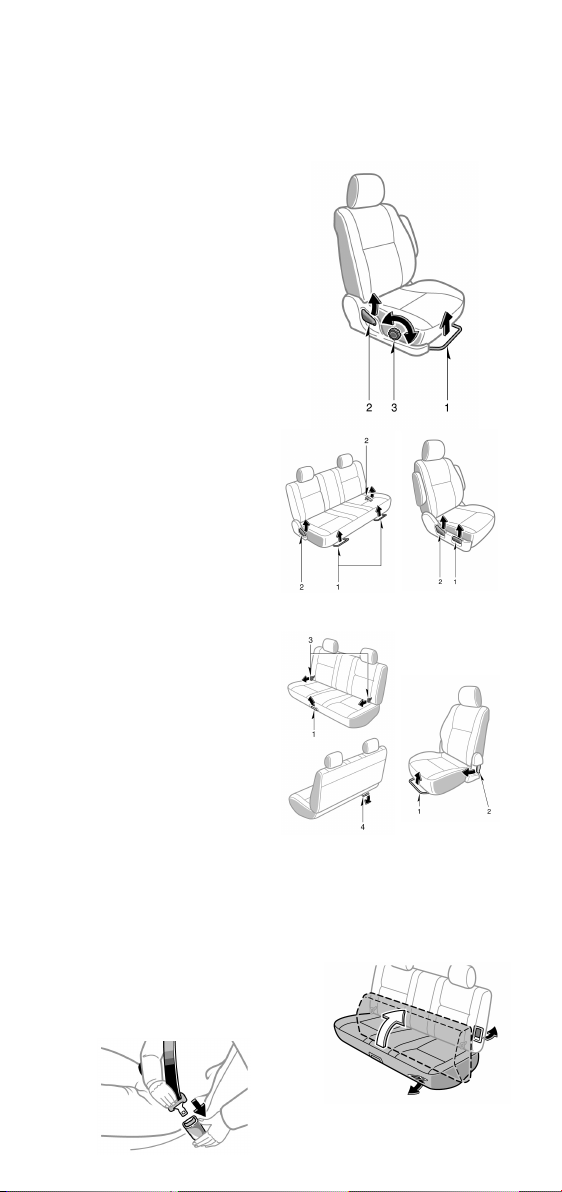
Seats and seat belts
Adjusting front seats
1. Seat position adjusting lever
Hold the centre of the lever and pull
it up. Then slide the seat to the
desired position with slight body
pressure and release the lever.
2. Seatback angle adjusting lever
Lean forward and pull the lever up.
Then lean back to the desired angle
and release the lever.
3. Seat cushion angle adjusting lever
(drivers side only)
Turn the lever either way.
Adjusting rear seats
1. Seat position adjusting lever
(where applicable)
Pull the lever up. Then slide the seat
to the desired position with slight
body pressure and release the lever.
2. Seatback angle adusting lever
(where applicable)
Lean forward and pull the lever up.
Then lean back to the desired angle
and release the lever.
3. 3rd row angle adjusting strap
(8 seat models only)
Lean forward and pull the strap.
Then lean back to the desired angle
and release the strap.
4. 3rd row seat position adjusting
lever (7 seat models only)
Pull the lever up. Then slide the seat
to the desired position and release
the lever.
Seat belts
Adjust the seat as needed and sit up
straight and well back in the seat. To
fasten your belt, pull it out of the
retractor and insert the tab into the
buckle.
You will hear a click when the tab locks
into the buckle.
The seat belt length automatically
adjusts to your size and the seat
position.
Second row
(8 seat models)
Third row
(8 seat models)
Raising third seat cushion
To raise the third seat bottom cushion,
pull the lever on the back of the bottom
cushion or seatback.
Second row seat
(7 seat models)
Detachable 3rd row
(7 seat models)
4
