Toshiba TDP TDP-T9, TDP-T9U, TDP-T90AU, TDP-T9 Owner's Manual
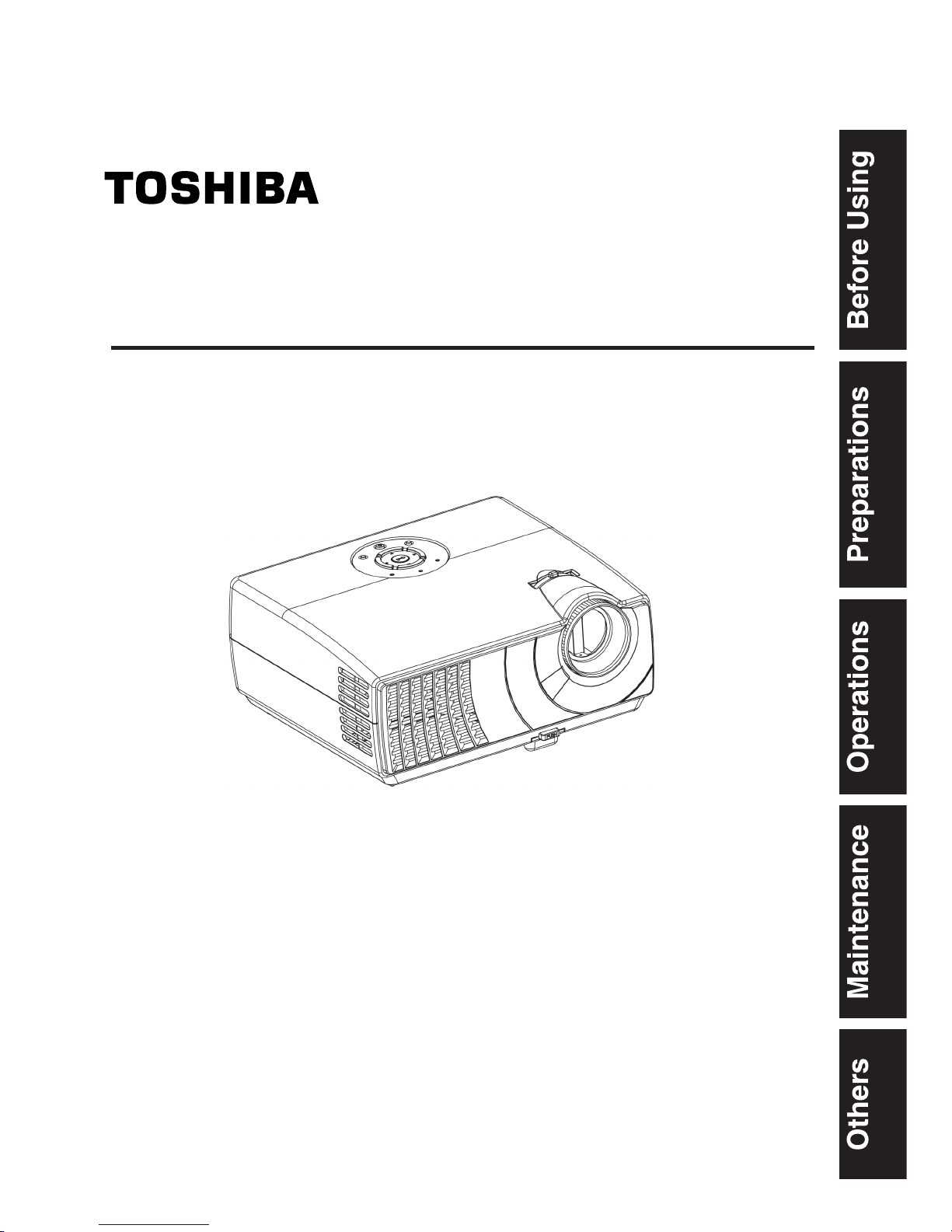
OWNER'S MANUAL (Getting Started)
DATA PROJECTOR
TDP-T9
For more details , please refer to the owner's manual of the CD-ROM version
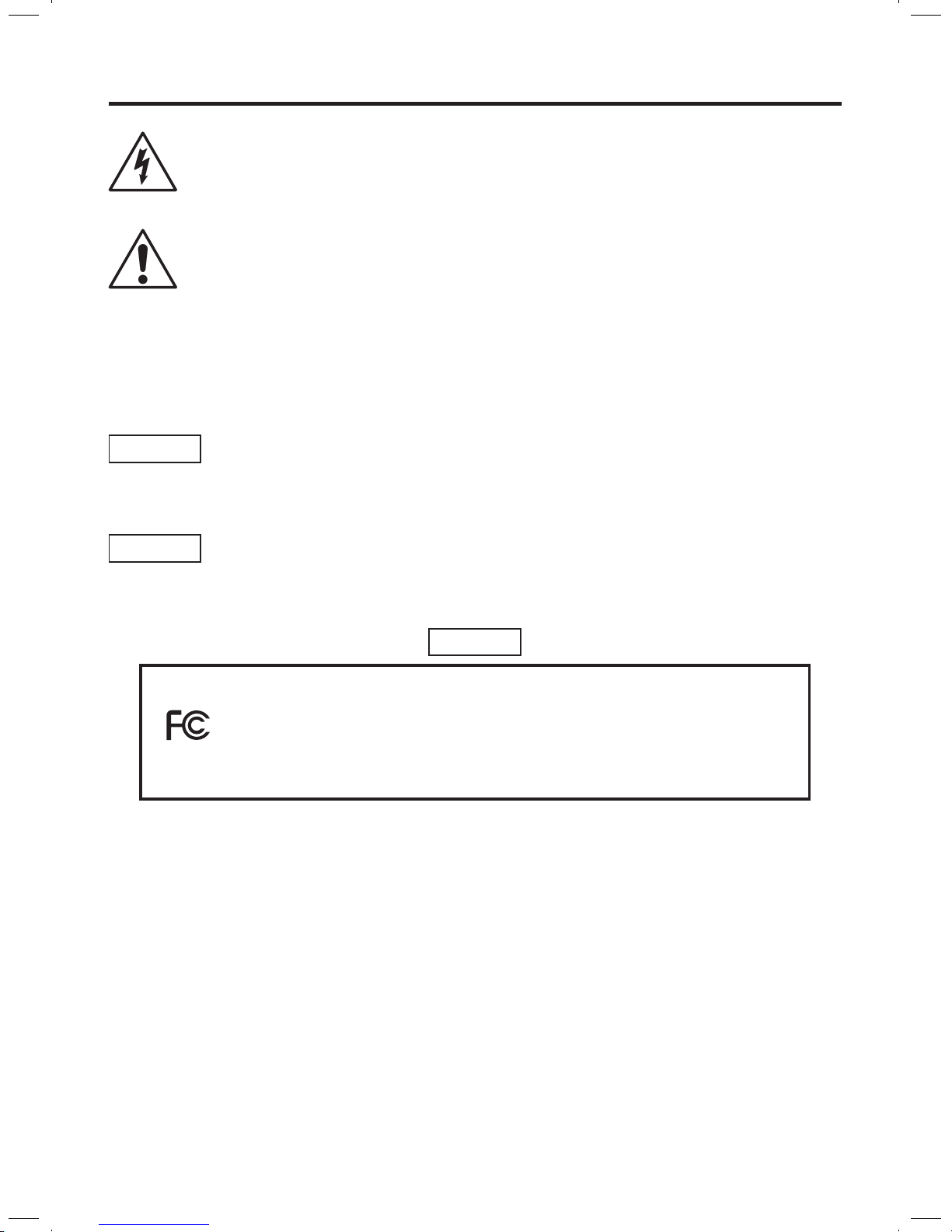
2
SAFETY PRECAUTIONS
The lightning flash with arrowhead symbol, within an equilateral triangle, is intended to alert the user to the presence of uninsulated “dangerous voltage”
within the product’s enclosure that may be of sufficient magnitude to constitute a
risk of electric shock to persons.
The exclamation point within an equilateral triangle is intended to alert the user
to the presence of important operating and maintenance (servicing) instructions
in the literature accompanying the appliance.
WARNING: TO REDUCE THE RISK OF FIRE OR ELECTRIC SHOCK, DO NOT EX
POSE THIS APPLIANCE TO RAIN OR MOISTURE. DANGEROUS HIGH
VOLTAGES ARE PRESENT INSIDE THE ENCLOSURE. DO NOT OPEN
THE CABINET. REFER SERVICING TO QUALIFIED PERSONNEL ONLY.
WARNING: Handling the cord on this product or cords associated with accessories sold
with this product, will expose you to lead, a chemical known to the State of
California to cause birth defects or other reproductive harm. Wash hands af
-
ter handling.
WARNING: This [product] contains mercury. Disposal of mercury may be regulated due
to environmental considerations. For disposal or recycling information, please
contact your local authorities or the Electronic Industries Alliance: www.eiae.
org.
MODEL NAME: TDP-T9
USA only
TRADE NAME: DATA PROJECTOR MODEL NAME: TDP-T9
Tested To Comply
With FCC Standards
FOR HOME OR OFFICE USE
FCC NOTICE: This device complies with part 15 of the FCC Rules. Operation is subject to
the following two conditions:
(1) This device may not cause harmful interference, and (2) this device must accept any
interference received, including interference that may cause undesired operation. This
equipment has been tested and found to comply with the limits for a Class B digital device,
pursuant to part 15 of the FCC Rules. These limits are designed to provide reasonable
protection against harmful interference in a residential installation. This equipment generates, uses and can radiate radio frequency energy and, if not installed and used in accordance with the instructions, may cause harmful interference to radio communications.
However, there is no guarantee that interference will not occur in a particular installation. If
this equipment does cause harmful interference to radio or television reception, which can
be determined by turning the equipment off and on, the user is encouraged to try to correct
the interference by one or more of the following measures:
USA only
USA only
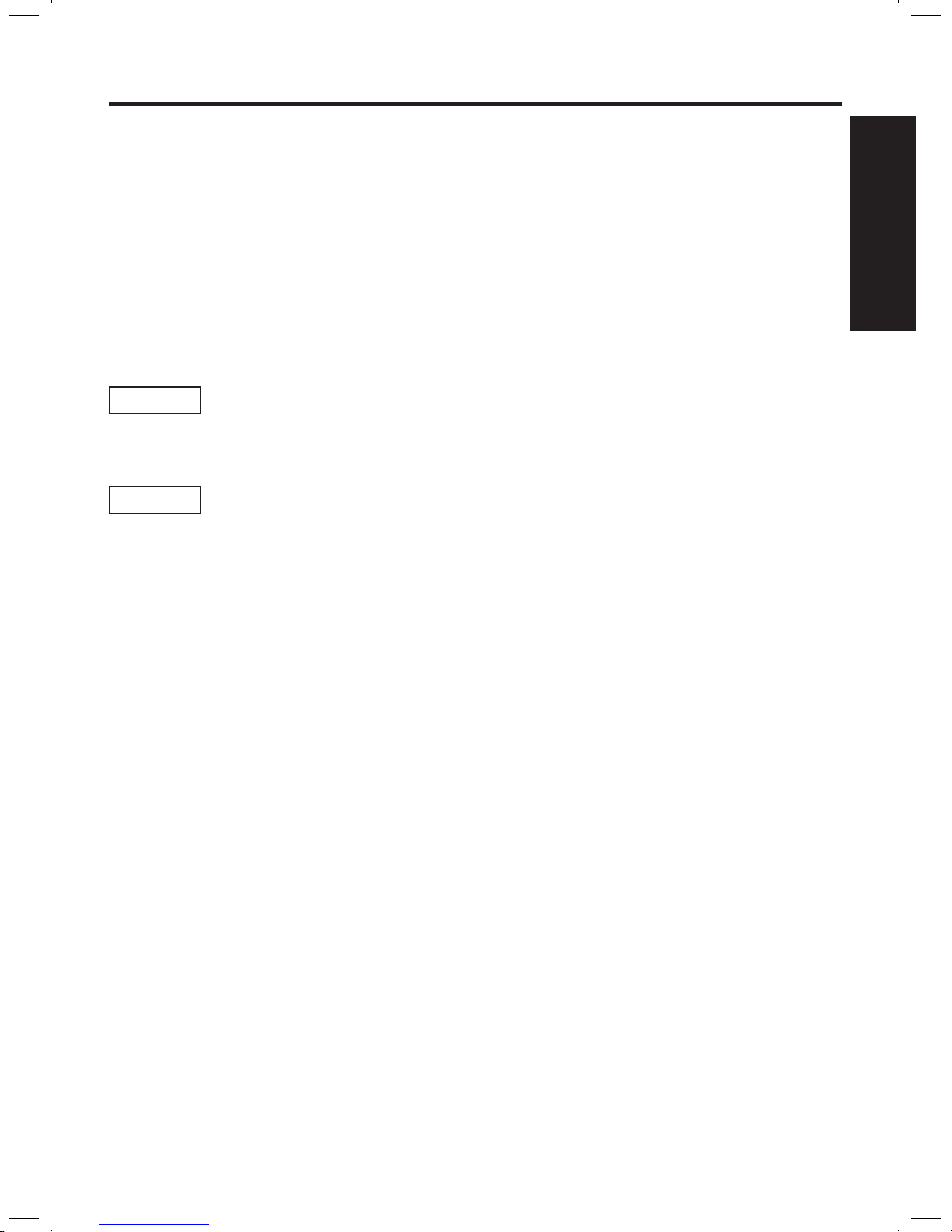
3
Before Using
- Reorient or relocate the receiving antenna.
- Increase the separation between the equipment and receiver.
- Connect the equipment into an outlet on a circuit different from that to which the receiver
is connected.
- Consult the dealer or an experienced radio/TV technician for help.
RESPONSIBLE PARTY: TOSHIBA AMERICA INFORMATION SYSTEMS, INC.
9740 Irvine Blvd., Irvine, CA 92618-1697 U.S.A
Phone: (949) 583-3000
WARNING: Changes or modifications made to this equipment, not expressly approved by
Toshiba, or parties authorized by Toshiba, could void the user’s authority to
operate the equipment.
WARNING: This Class B digital apparatus complies with Canadian ICES-003. Cet appar-
eil numérique de la classe B est conforme à la norme NMB-003 du Canada.
USA only
CANADA only

4
IMPORTANT SAFETY INSTRUCTIONS
CAUTION: PLEASE READ AND OBSERVE ALL WARNINGS AND INSTRUC-
TIONS GIVEN IN THIS OWNER’S MANUAL AND THOSE MARKED
ON THE UNIT. RETAIN THIS BOOKLET FOR FUTURE REFERENCE.
This set has been designed and manufactured to assure personal safety. Improper use
can result in electric shock or fire hazard. The safeguards incorporated in this unit will pro
tect you if you observe the following procedures for installation, use and servicing. This unit
is fully transistorized and does not contain any parts that can be repaired by the user.
DO NOT REMOVE THE CABINET COVER, OR YOU MAY BE EXPOSED TO
DANGEROUS VOLTAGE. REFER SERVICING TO QUALIFIED SERVICE PERSONNEL ONLY.
1. Read Owner’s Manual
After unpacking this product, read
the owner’s manual carefully, and
follow all the operating and other
instructions.
3. Source of Light
Do not look into the lens while the
lamp is on. The strong light from
the lamp may cause damage to
your eyes or sight.
2. Power Sources
This product should be operated
only from the type of power source
indicated on the marking label.
If you are not sure of the type of
power supply to your home, consult your product dealer or local
power company.
For products intended to operate from battery power, or other
sources, refer to the operating
instructions.
4. Ventilation
Openings in the cabinet are provided for ventilation and to ensure
reliable operation of the product
and to protect it from overheating,
and these openings must not be
blocked or covered. The openings
should never be blocked by placing the product on a bed, sofa, rug
or other similar surface. This product should not be placed in a builtin installation such as a bookcase
or rack unless proper ventilation
is provided or the manufacturer’s
instructions have been adhered to.
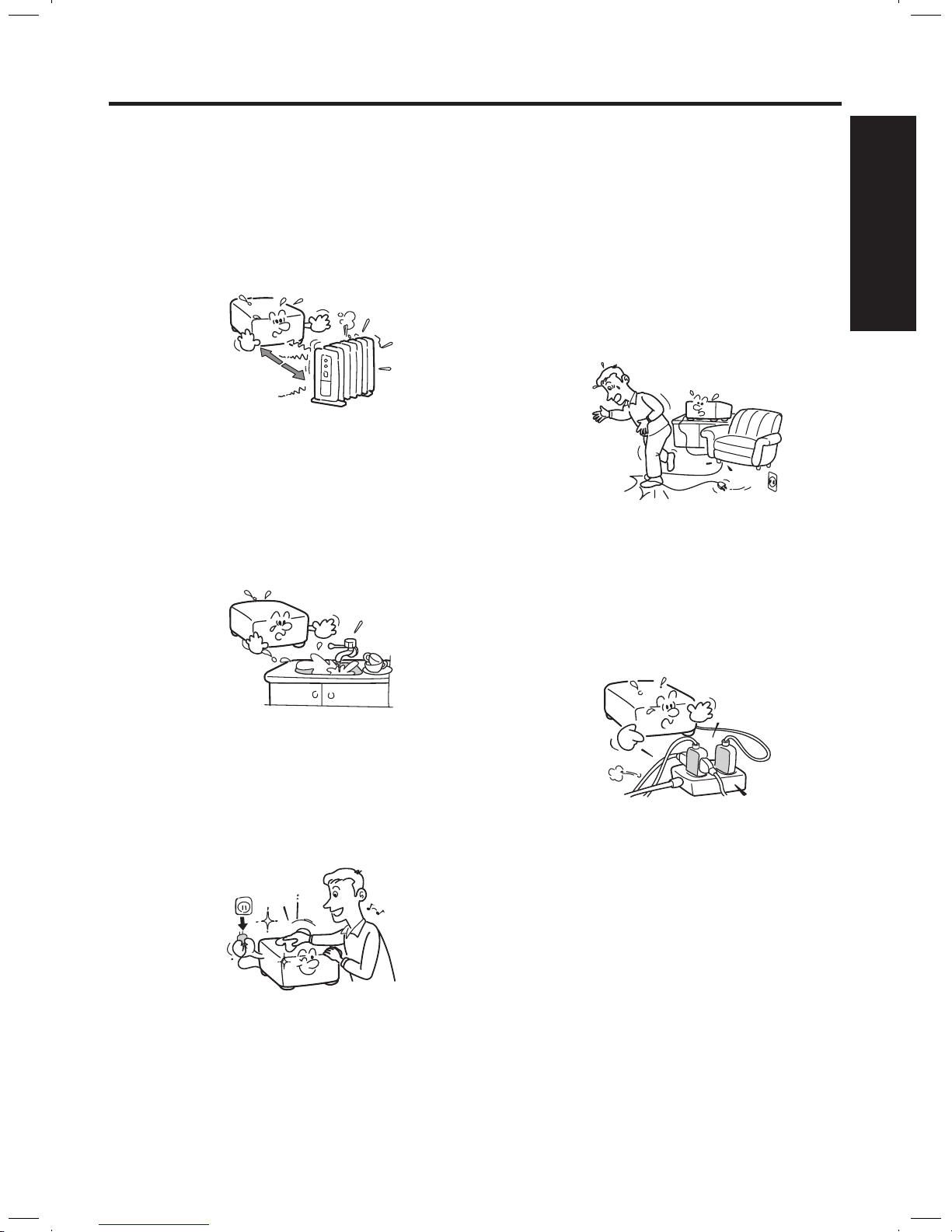
5
Before Using
5. Heat
The product should be situated
away from heat sources such as
radiators, heat registers, stoves,
or other products (including amplifiers) that produce heat.
6. Water and Moisture
Do not use this product near water. - for example, near a bath tub,
wash bowl, kitchen sink, or laundry
tub; in a wet basement; or near a
swimming pool and the like.
7. Cleaning
Unplug this product from the wall
outlet before cleaning. Do not use
liquid cleaners or aerosol cleaners.
Use a soft cloth for cleaning.
8. Power-Cord Protection
Power-supply cords should be
routed so that they are not likely to
be walked on or pinched by items
placed upon or against them, paying particular attention to cords at
plugs, convenience receptacles,
and the point where they exit from
the product.
9. Overloading
Do not overload wall outlets;
extension cords, or integral convenience receptacles as this can
result in a risk of fire or electric
shock.
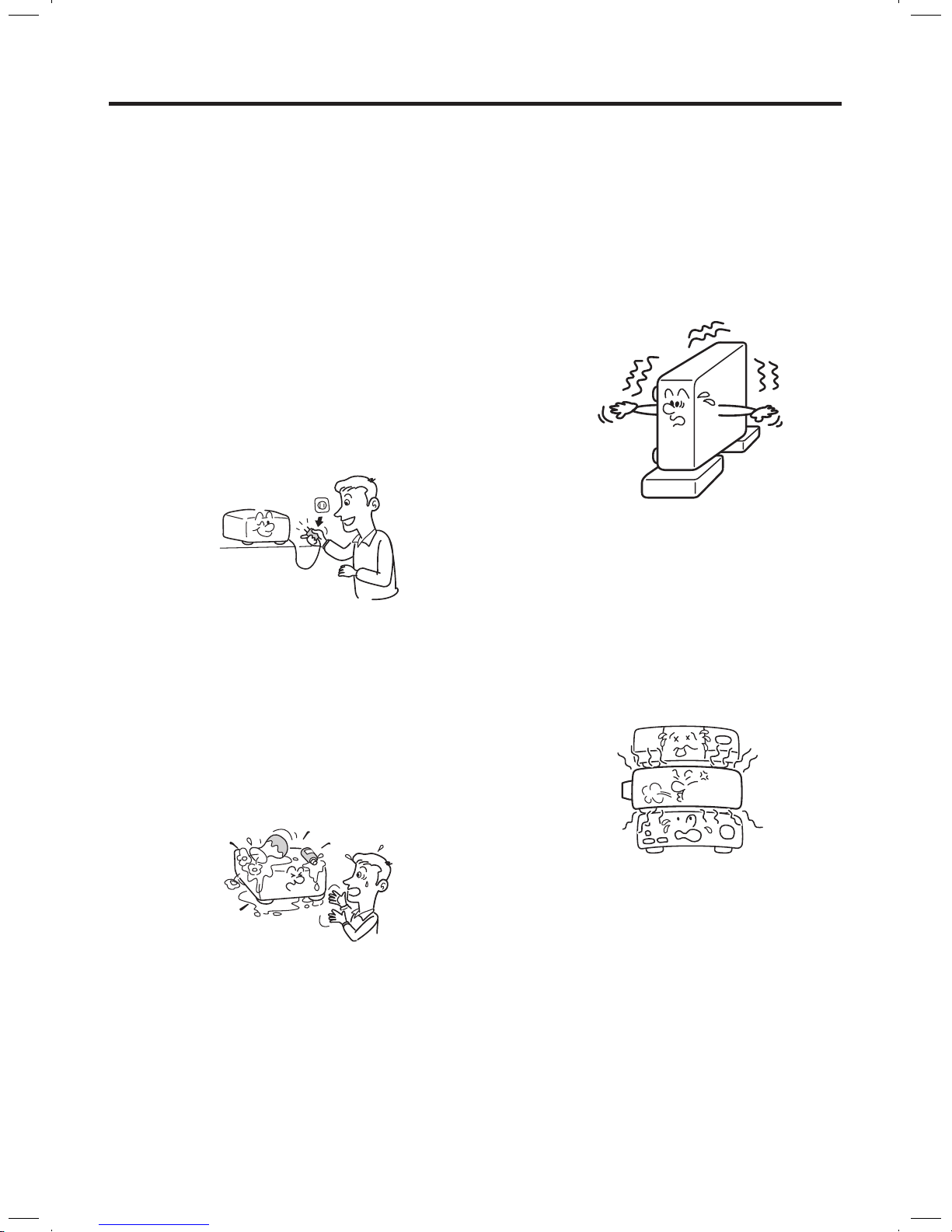
6
IMPORTANT SAFETY INSTRUCTIONS (Continued)
10. Lightning storms
For added protection for this product during storm, or when it is left
unattended and unused for long
periods of time, unplug it from the
wall outlet. This will prevent damage to the product due to lightning
and power-line surges. However,
while it is thundering or lightning,
do not touch the apparatus and
any connected cable and/or equip
ment. This will prevent you from
receiving the electric shock by an
electric surge.
11. Object and Liquid Entry
Never push objects of any kind
into this product through openings as they may touch dangerous
voltage points or short-out parts
that could result in a fire or electric
shock. Never spill liquid of any
kind on the product.
12. Do not place the product
vertically
Do not use the product in the
upright position to project the pictures at the ceiling, or any other
vertical positions. It may fall down
and dangerous.
13. Stack Inhibited
Do not stack other equipment on
this product or do not place this
product on the other equipment.
Top and bottom plates of this
product develops heat and may
give some undesirable damage to
other unit.
14. Attachments
Do not use attachments not
recommended by the product
manufacturer as they may cause
hazards.
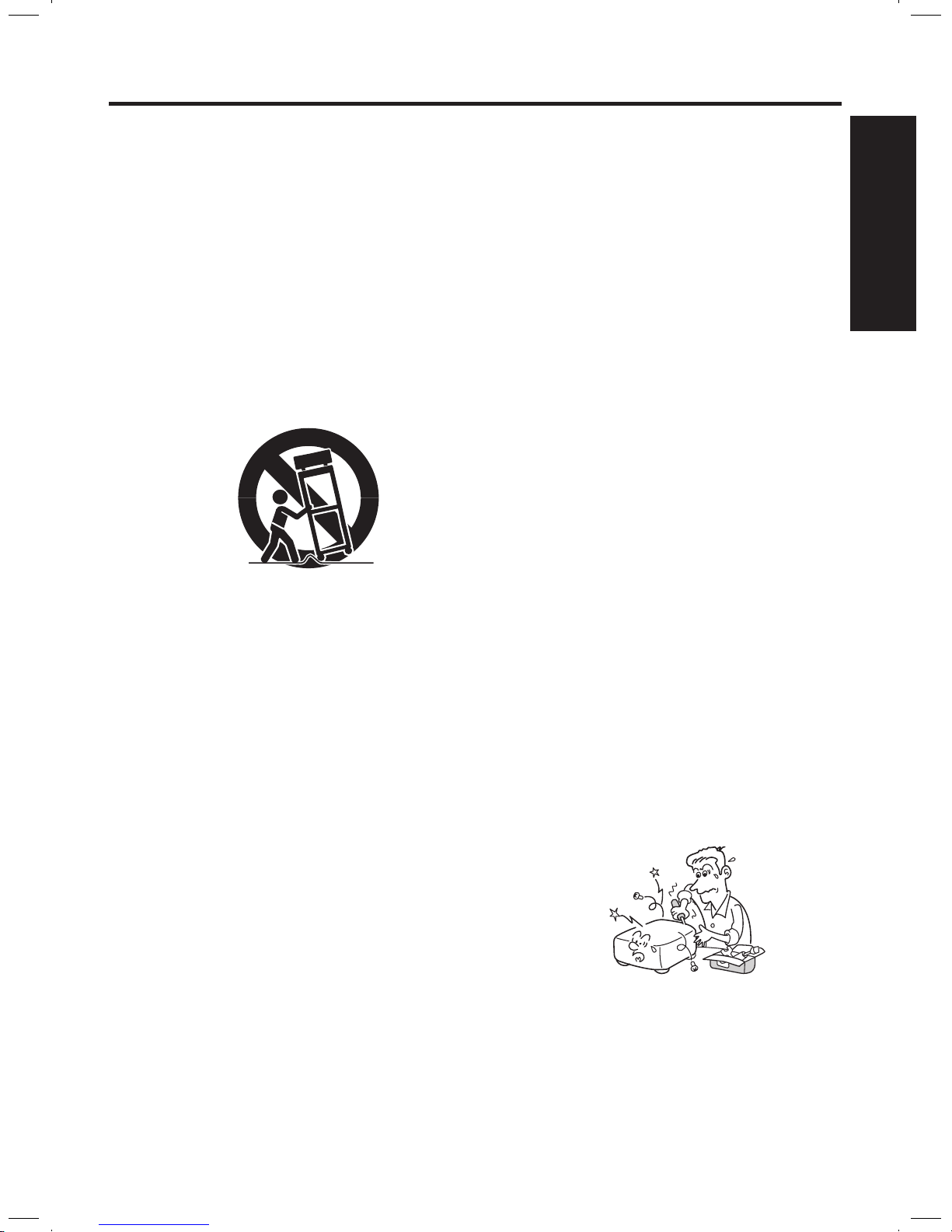
7
Before Using
Introduction
15. Accessories
Do not place this product on an
unstable cart, stand, tripod, bracket, or table. The product may fall,
causing serious injury to a child or
adult, and serious damage to the
product. A product and cart combi
nation should be moved with care.
Quick stops, excessive force, and
uneven surfaces may cause the
product and cart combination to
overturn.
S3125A
16. Damage Requiring Service
Unplug this product from the wall
outlet and refer servicing to qualified service personnel under the
following conditions:
a) When the power-supply cord or
plug is damaged.
b) If liquid has been spilled, or ob-
jects have fallen into the product.
c) If the product has been exposed
to rain or water.
d) If the product does not operate
normally by following the operating instructions. Adjust only those
controls that are covered by the
operating instructions as an improper adjustment of other controls may result in damage and will
often require extensive work by a
qualified technician to restore the
product to its normal operation.
e) If the product has been dropped
or damaged in any way.
f) When the product exhibits a dis-
tinct change in performance - this
indicates a need for service.
17. If glass components, including lens and lamp,
should break, contact your
dealer for repair service.
This product incorporates glass
components, including a lens and
a lamp. If such parts should break,
please handle with care to avoid
injury and contact your dealer for
repair service. The broken pieces
of glass may cause to injury. In
the unlikely event of the lamp rupturing, thoroughly clean the area
around the projector and discard
any edible items placed in that
area.
18. Servicing
Do not attempt to service this
product yourself as opening or
removing covers may expose you
to dangerous voltage or other haz
ards. Refer all servicing to qualified service personnel.
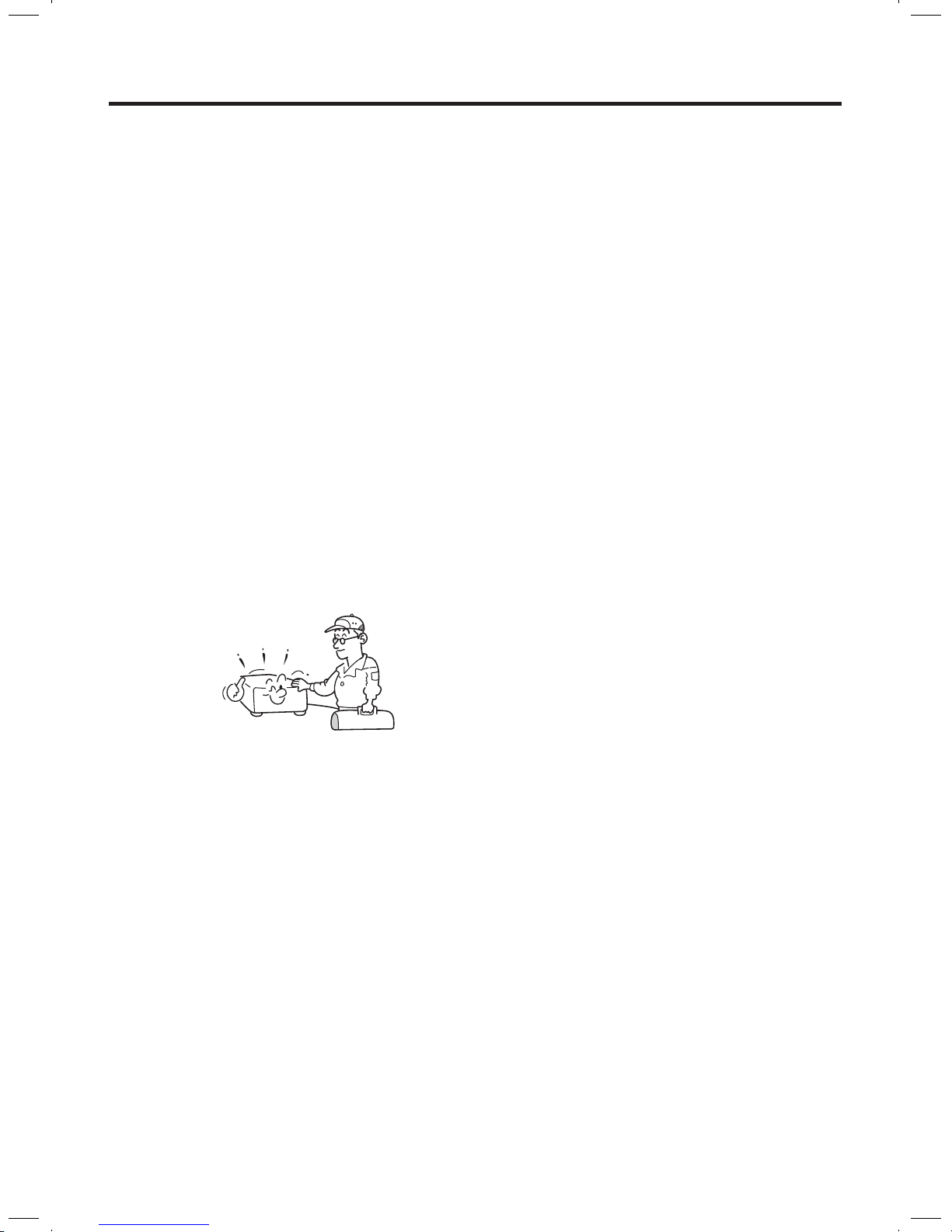
8
IMPORTANT SAFETY INSTRUCTIONS (Continued)
19. Replacement Parts
When replacement parts are required, be sure the service technician has used replacement parts
specified by the manufacturer or
have the same characteristics as
the original part.
Unauthorized substitutions may
result in fire, electric shock, or
other hazards.
(Replacement of the lamp only
should be made by users.)
20. Safety Check
Upon completion of any service
or repairs to this product, ask
the service technician to perform
safety checks to determine that
the product is in proper operating
condition.
21. Do not leave thermalpaper
documents or easily deformed items on top of the
unit or near the air exhaust
for long periods of time.
The heat from the unit could erase
the information on the thermal
paper, or cause deformation or
warping.
22. Do not use the product in
a closed installation state.
Do not place the product in a box
or in any other closed installation
state. Otherwise it may overheat.
This could result in a risk of fire.
23. Do not look into the laser
light source of the remote
control or direct the laser
pointer toward a person
or a mirror.
The laser beam may cause damage to the eyes or sight.
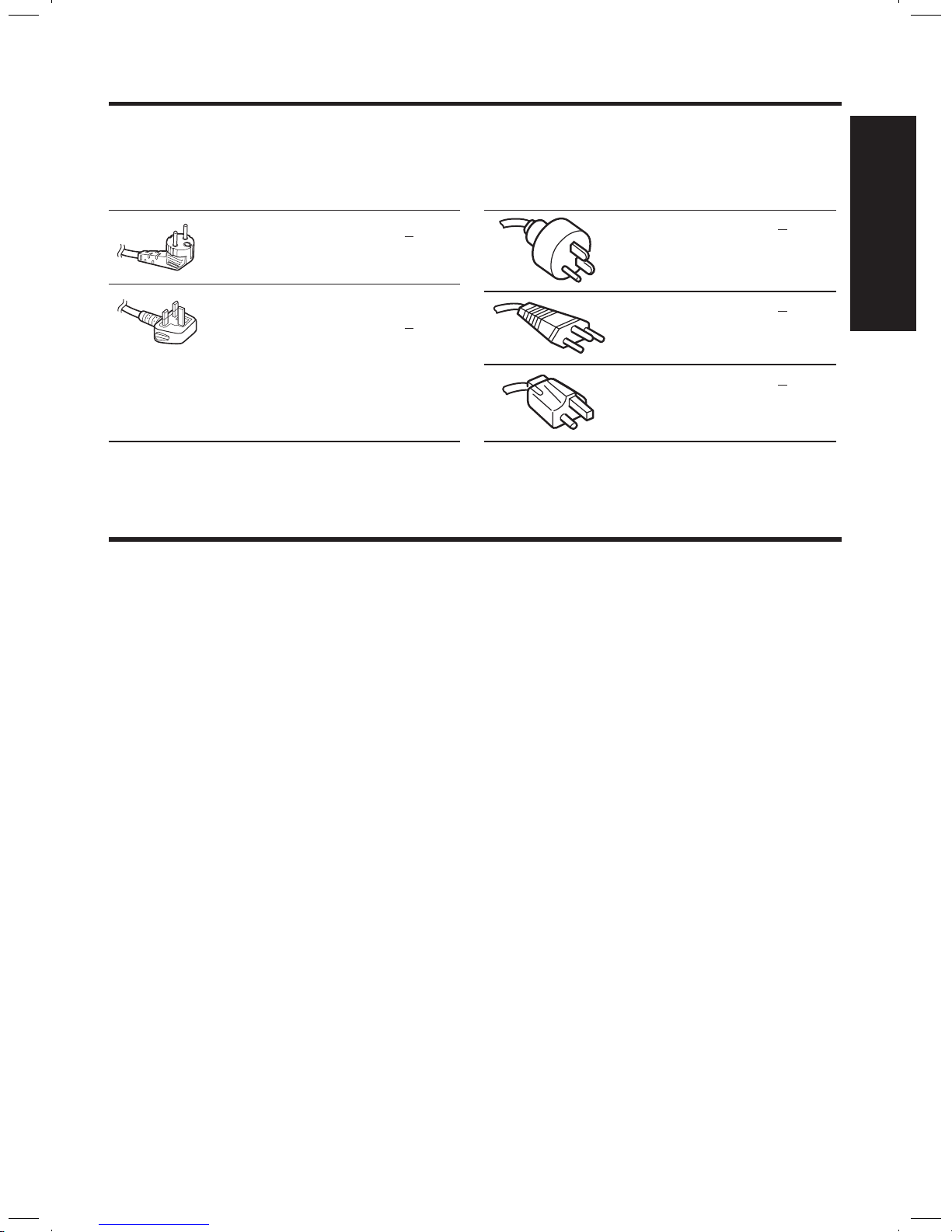
9
Before Using
POWER SUPPLY CORD SELECTION
If your line voltage is 220 to 240V, use one of the following types of cable.
Plug
configuration
Plug type
Australian
240V
10A
North American
240V
15A
Switzerland
240V
6A
Line voltage
EURO
UK
220 240V
220 240V
200 240V
200 240V
200 240V
Plug
configuration
Plug type Line voltage
Use a 5A fuse which is approved by ASTA
or BSI to BSI362.
Always replace the fuse cover after
changing the fuse.
IMPORTANT PRECAUTIONS
Save Original Packing Materials
The original shipping carton and packing materials will come in handy if you ever have to
ship your projector. For maximum protection, repack the set as it was originally packed at
the factory.
Moisture Condensation
Never operate this unit immediately after moving it from a cold location to a warm location.
When the unit is exposed to such a change in temperature, moisture may condense on
the lens and the crucial internal parts. To prevent the unit from possible damage, do not
use the unit for at least 2 hours when there is an extreme or sudden change in tempera
-
ture.
Place and Manner of Installation
• Do not place in hot locations, such as near heating equipment. Doing so could cause
malfunction, and shorten the life of the projector.
• Avoid locations with oil or cigarette smoke. Doing so will dirty the optical parts, shortening
their lives, and darkening the screen.
• Do not use this product in the upright position or tilt it up or down by more than 20° from
level. Doing so may cause a failure or shorten the life of the product.
• Using this instrument near a TV or radio may cause interference to the images or audio
sound. If this happens, move it away from the TV or radio.
• Moving the projector from a low-temperature room to a high-temperature room may
cause condensation on the lens or internal parts in the instrument. If you continue to use
it in that situation, the malfunction may result. Ensure to wait until the condensation natu
-
rally disappears.
• In a high altitude location where air is thin, cooling efficiency is reduced so use the pro
-
jector with [Fan mode] set to [High].
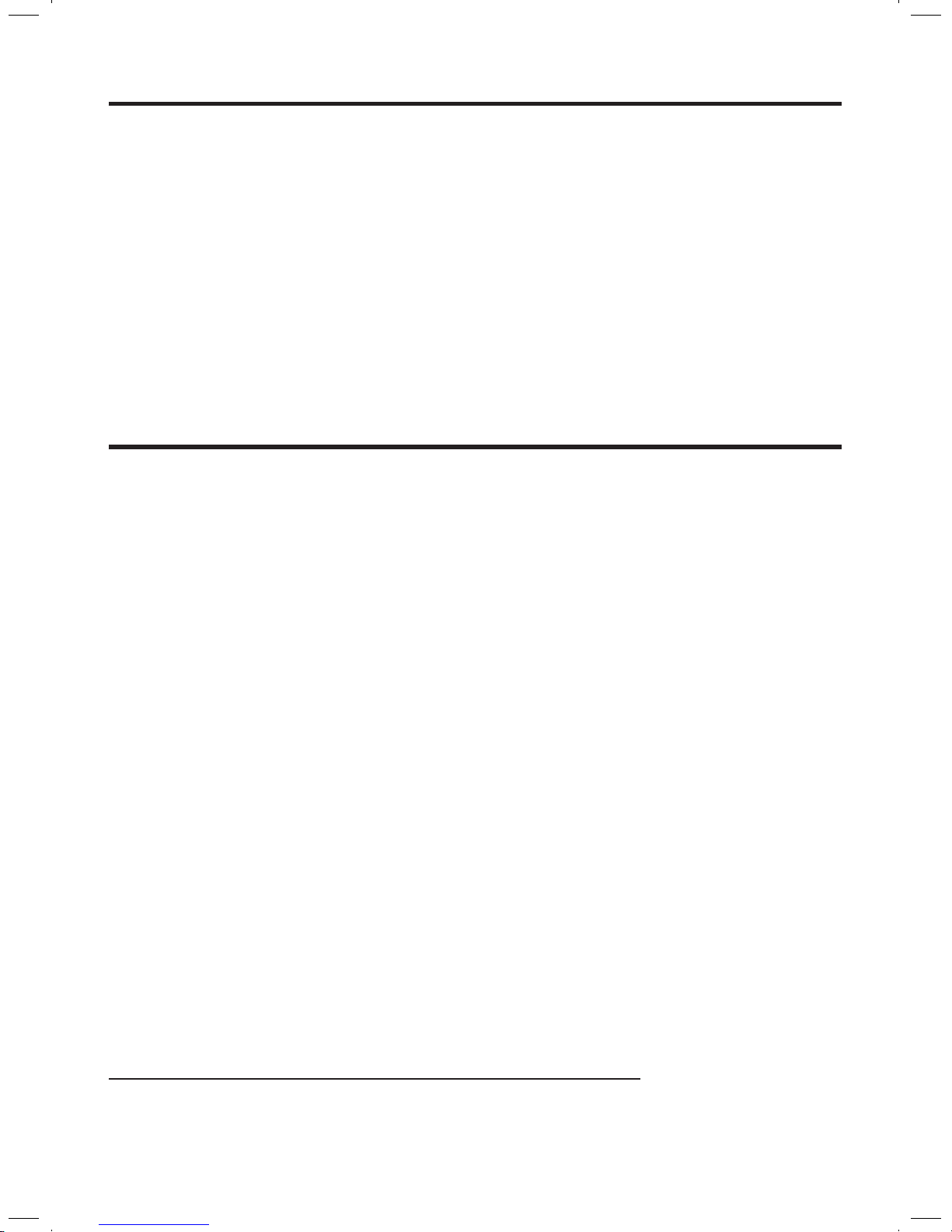
10
IMPORTANT PRECAUTIONS (Continued)
EXEMPTION CLAUSES
• Toshiba Corporation bears no responsibility in the case of damages arising from natural
disaster such as earthquakes, lightning, etc., fire not liable to Toshiba Corporation, acts
by third parties, other accidents, or use under abnormal conditions including erroneous or
improper operation and other problems.
• Toshiba Corporation bears no responsibility for incidental damages (lost profit, work
interruption, corruption or loss of the memory contents, etc.) arising from the use of or the
inability to use this unit.
• Toshiba Corporation accepts no liability whatsoever for any damages arising from not
having followed the descriptions in this Instruction Manual.
• Toshiba Corporation accepts no liability whatsoever for any damages arising from mal
functions arising from combination with equipment or software that is not related to
Toshiba Corporation.
Avoid Volatile Liquid
Do not use volatile liquids, such as an insect spray, near the unit. Do not leave rubber or
plastic products touching the unit for a long time. They will leave marks on the finish.
If cleaning with a chemically saturated cloth, be sure to follow the product’s precautions.
In the spaces provided below, record the Model and Serial No. located at the bottom of your
projector.
Model No. Serial No.
Retain this information for future reference.
• The set of projector is hot after use. Handle with care.
• Do not use the projector while holding it in your hands or lap.
• Do not use the projector near a power source and the like, or in locations like a ship
or vehicle that are subject to vibration or shock. Doing so may lead to a malfunction or
shorten service life.

11
Before Using
OTHER CAUTIONS AND INFORMATIONS
Copyrights
Showing or transmitting commercial imaging software or broadcast or cable-broad casting programs with the purpose of other than the personal and private viewing, including
modifying images using the freeze functions, or displaying with the varying aspect ratio
of the images, could violate the direct or indirect copyrights of the imaging software or
broadcast program, etc., if done without fi rst consulting with the copyright holder. For this
reason, please take appropriate measures before performing one of the actions listed
above, including obtaining a license from the copyright holder.
Disposal
Following information is only for EU-member states:
The use of the symbol indicates that this product may not be treated as
household waste. By ensuring this product is disposed of correctly, you will
help prevent potential negative consequences for the environment and human
health, which could otherwise be caused by inappropriate waste handling of
this product. For more detailed information about recycling of this product,
please contact your local city offi ce, your household waste disposal service or
the shop where you purchased the product.
This product contains substances which are harmful to humans and the environment.
• The lamp contains inorganic mercury.
Please dispose of this product or used lamps in accordance with local regulations.
Trademarks
• VGA, SVGA, XGA, SXGA, UXGA are trademarks or registered trademarks of International Business Machines Corporation.
• Digital Light Processing, Digital Micromirror Device and DMD are trademakes of Texas
Instruments.
• Macintosh is a registered trademark of Apple Computer, Inc.
• Windows is a registered trademark of Microsoft Corporation in the U.S. and other countries.
• Adobe is a registered trademark and Acrobat Reader is a trademark of Adobe Systems
Incorporated.
Notational Conventions Used in This Manual
• R e f ere n c e s to p a g es wi th re la t e d i n f or m a t ion are an not a t e d as f o l lo w s .
For example, if making a reference to page 35:
• The illustrations in this document are for reference purposes only and may not reflect
your package exactly.

12
REMOTE CONTROL BATTERIES
Caution
• Never throw batteries into a fire.
Notes
• Be sure to use AAA size batteries.
• Dispose of batteries in a designated disposal area.
• Attention should be drawn to the environmental aspects of battery disposal.
• Do not mix different battery types or combine used batteries with new ones.
• If the remote control does not operate correctly, or if the operating range becomes re
-
duced, replace both batteries with new ones.
• If the batteries are dead or if you will not be using the remote control for a long time, re
-
move the batteries to prevent battery acid from leaking into the battery compartment.
Using the batteries improperly may cause them to explode or leak and lead to burn or in
jury. If battery-leaking fluid contacts skin, wash the fluid off immediately with clean water
and consult a doctor. If the fluid is spilt on an instrument, avoid contact and wipe it off using
tissue paper.
(Dispose of the used tissue paper as flammable garbage after moistening with water.)

13
Before Using
CONTENTS
Before Using
SAFETY PRECAUTIONS ..................................................................................................2
IMPORTANT SAFETY INSTRUCTIONS ...........................................................................4
POWER SUPPLY CORD SELECTION .............................................................................9
IMPORTANT PRECAUTIONS ...........................................................................................9
EXEMPTION CLAUSES ..................................................................................................10
OTHER CAUTIONS AND INFORMATIONS ....................................................................11
REMOTE CONTROL BATTERIES ..................................................................................12
Preparations
Checking the package contents .......................................................................................15
Names of each part on the main unit ...............................................................................16
Names of each part on the control panel and remote control ..........................................17
Label locations .................................................................................................................18
Parts on the rear panel ....................................................................................................19
Preparing and using the remote control ...........................................................................20
Operating a computer using the remote control ...............................................................21
Placement ........................................................................................................................22
Connection .......................................................................................................................24
Operations
Turning the power on and off ...........................................................................................25
Basic operations ..............................................................................................................27
Using handy features .......................................................................................................29
Using auto setting .........................................................................................................29
Correcting the keystone distortion ................................................................................29
Cutting off the picture and sound temporarily (Mute) ...................................................30
Freezing the image (Freeze) ........................................................................................30
Key Lock .......................................................................................................................30
Password function ........................................................................................................30
Using the menus ..............................................................................................................32
How to use the menus ..................................................................................................32
The image adjustment menu ........................................................................................33
The display setting menu ..............................................................................................34
The default setting menu ..............................................................................................35
Displaying Information (Status display) ........................................................................36
Maintenance
About lamp .......................................................................................................................37
Lamp replacement ...........................................................................................................37
Lens and main unit cleaning ............................................................................................40
Others
Trouble indications ...........................................................................................................41
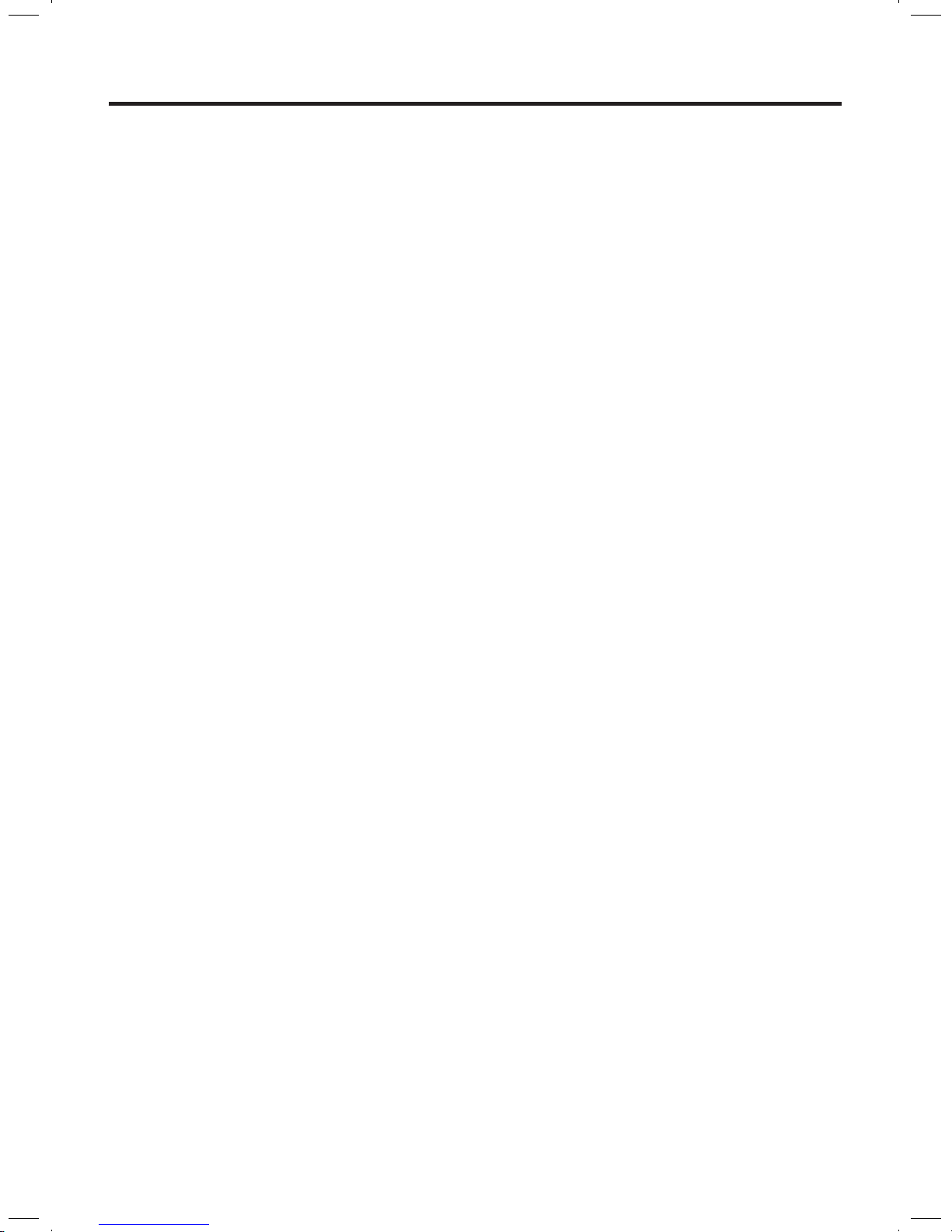
14
Before calling service personnel ......................................................................................42
Specifications ...................................................................................................................
43
List of general specifications ..........................................................................................
43
Separately sold product ................................................................................................43
List of supported signals (RGB signals) .......................................................................44
List of supported signals (Y/PB/PR signals) .................................................................45
List of supported signals (Video, S-Video signals) .......................................................45
Pin assignment of COMPUTER IN & MONITOR terminals ..........................................45
CONTROL terminal ......................................................................................................46

15
Preparations
Checking the package contents
The Supplied CD-ROM
The supplied CD-ROM contains an owner’s manual, including information not available for
the printed Owner’s manual (Getting started) and Acrobat® Reader™ to view the manual.
Installing Acrobat® Reader™
Windows®: Run the CD-ROM, select the Reader/English folder, and run ar500enu.exe.
Follow the on-screen instructions.
Macintosh: Run the CD-ROM, select the Reader/English folder, and run Reader In
-
staller. Follow the on-screen instructions to install the software.
Viewing the manual
Run the CD-ROM and double-click on Start.pdf. Acrobat® Reader™ launches, and the
menu screen of the Owner’s manual appears. Click on your language. The Owner’s
Manual cover and list of bookmarks appear. Click on a bookmark title to view that
section of the manual. Click on
p.
to view a reference page with related information.
See the Help menu for more information about Acrobat® Reader™.
Please make sure that the following items are included in the box, along with the main unit.
If any item is missing, please contact the store immediately where you purchased the product.
(1) (5) (8)
(2) (6)
(3) (7)
(4)
(1) Remote control
(2) LR03 (SIZE AAA) batteries for remote
control (2)
(3) CD-ROM
(4) Owner’s Manual
(5) RGB cable (3m)
(6) Power cord
(See note)
(7) Carrying bag
(8) Mouse remote control receiver
Note
The shape and number of supplied power cords vary depending on the product destination.
