Toshiba RAV-SM562KRT-E, RAV-SM802KRT-E Owners Manual

AIR CONDITIONER (SPLIT TYPE)
CLIMATISEUR (TYPE SPLIT)
KLIMAGERÄT (SPLIT-SYSTEM)
CONDIZIONATORE D’ARIA (TIPO SCOMPONIBILE)
APARATO DE AIRE ACONDICIONADO (TIPO SPLIT)
AR CONDICIONADO (TIPO SPLIT)
AIRCONDITIONER (GESPLITST TYPE)
ΚΛΙΜΑΤΙΣΤΙΚΟ ΜΗΧΑΝΗΜΑ (ΔΙΑΙΡΟΎΜΕΝΟΣ ΤΎΠΟΣ)
<High-Wall Type>/<Type mural haut>
<Wandmontierter Typ>/<Tipo a condotto nascosto>
<Modelo de pared>/<Tipo Mural>
<Hoog-Wandtype>/<Τύττος Υψηλού Τοίχου>
Heat Pump Model/Modèle à thermopompe
Geräte mit Heizung/Modello con pompa di riscaldamento
Modelo con bomba de calor/Modelo de bomba térmica
Model met warmtepomp/Μοντέλο με Αντλία Θερμ,τητας
OWNER’S MANUAL
MANUEL DU PROPRIETAIRE
BETRIEBSANLEITUNG
MANUALE DEL PROPRIETARIO
MANUAL DEL PROPIETARIO
MANUAL DO UTILIZADOR
GEBRUIKSAANWIJZING
ΟΔΗΓΙΕΣXΡΗΣΗΣ
Indoor Unit/Unité intérieure
Raumeinheit/Unità interna
Unidad interior/Unidade interior
Binnenunit/Εσωτερική Μονάδα
RAV-SM562KRT-E
RAV-SM802KRT-E
Thank you very much for purchasing TOSHIBA Air Conditioner.
Please read this owner’s manual carefully before using your Air Conditioner.
• Be sure to obtain the “Owner’s manual” and “Installation manual” from constructor (or dealer).
Request to constructor or dealer
Please clearly explain the contents of the Owner’s manual and hand over it.
Nous vous remercions pour avoir choisi un climatiseur TOSHIBA.
Veuillez lire attentivement ce Manuel du propriétaire avant d’utiliser votre climatiseur.
• Assurez-vous que le constructeur (ou le revendeur) vous remette le “Manuel du propriétaire”
et le “Manuel d’installation”.
Demande au constructeur ou au revendeur
Veuillez expliquer clairement le contenu du Manuel du propriétaire et le remettre au client.
Wir danken Ihnen, dass Sie sich für ein TOSHIBA Klimagerät entschieden haben.
Bitte lesen Sie diese Betriebsanleitung, bevor Sie lhr Klimagerät benutzen, sorgfältig.
• Lassen Sie sich die “Betriebsanleitung” und das “Installations-Handbuch” unbedingt vom Installateur
oder vom Lieferanten aushändigen.
Eine Bitte an den Installateur oder Lieferanten:
Bitte erklären Sie dem Käufer den Inhalt der Betriebsanleitung und händigen sie ihm aus.
Grazie di aver acquistato un condizionatore d’aria TOSHIBA.
Prima di usare il condizionatore d’aria, leggere con attenzione questo manuale del proprietario.
• Si raccomanda di tenere a portata di mano il “Manuale del proprietario” e il “Manuale di installazione” ricevuti dal produttore (o dal rivenditore).
Richiesta al produttore o al rivenditore
Spiegare chiaramente il contenuto del Manuale del proprietario e consegnarne una copia all’utente.
Muchas gracias por haber adquirido el aparato de aire acondicionado TOSHIBA.
Lea atentamente este manual del propietario antes de utilizar el aparato de aire acondicionado.
• Asegúrese de que el fabricante (o distribuidor) le proporcione el “Manual del propietario” y el “Manual de instalación”.
Solicitud al fabricante o distribuidor
Explique con claridad el contenido del Manual del propietario y entréguelo al cliente.
Muito obrigada por adquirir o Ar Condicionado TOSHIBA.
Leia atentamente este manual do utilizador antes de utilizar o seu ar condicionado.
• Não se esqueça de receber o “Manual do utilizador” e o “Manual de inslatação” do fabricante (ou agente).
Pedido ao fabricante ou agente
Explique por favor o conteúdo do Manual do utilizador e entregue-o.
Hartelijk dank voor uw keuze voor een airconditioner van TOSHIBA.
Lees deze gebruiksaanwijzing zorgvuldig door voordat u de airconditioner gaat gebruiken.
• Zorg ervoor dat u zowel de ‘gebruiksaanwijzing’ als de ‘installatiehandleiding’ van de installateur (of leverancier) krijgt.
Verzoek aan de installateur of de leverancier
Leg de inhoud van de gebruiksaanwijzing duidelijk uit en overhandig de gebruiksaanwijzing nadien aan de klant.
Σας ευχαριστούμε πολύ που πρστιμήσατε για την αγορά σας ένα Κλιματιστικ, TOSHIBA.
Παρακαλούμε διαβάστε προσεxτικά τις οδηγίες χρήσης πριν απ, τη χρήση του Κλιματιστικού.
• Βεβαιωθείτε ,τι ο κατασκευαστής (ή ο πωλητής) σας παρέδωσε και τις “Οδηγίες Χρήσης” και το “Εγχειρίδιο Εγκατάστασης”.
Παράκληση για τον κατασκευαστή ή τον πωλητή
Παρακαλώ εξηγήστε με σαφήνεια τα περιεχ,μενα των Οδηγιών Χρήσης και παραδώστε το.
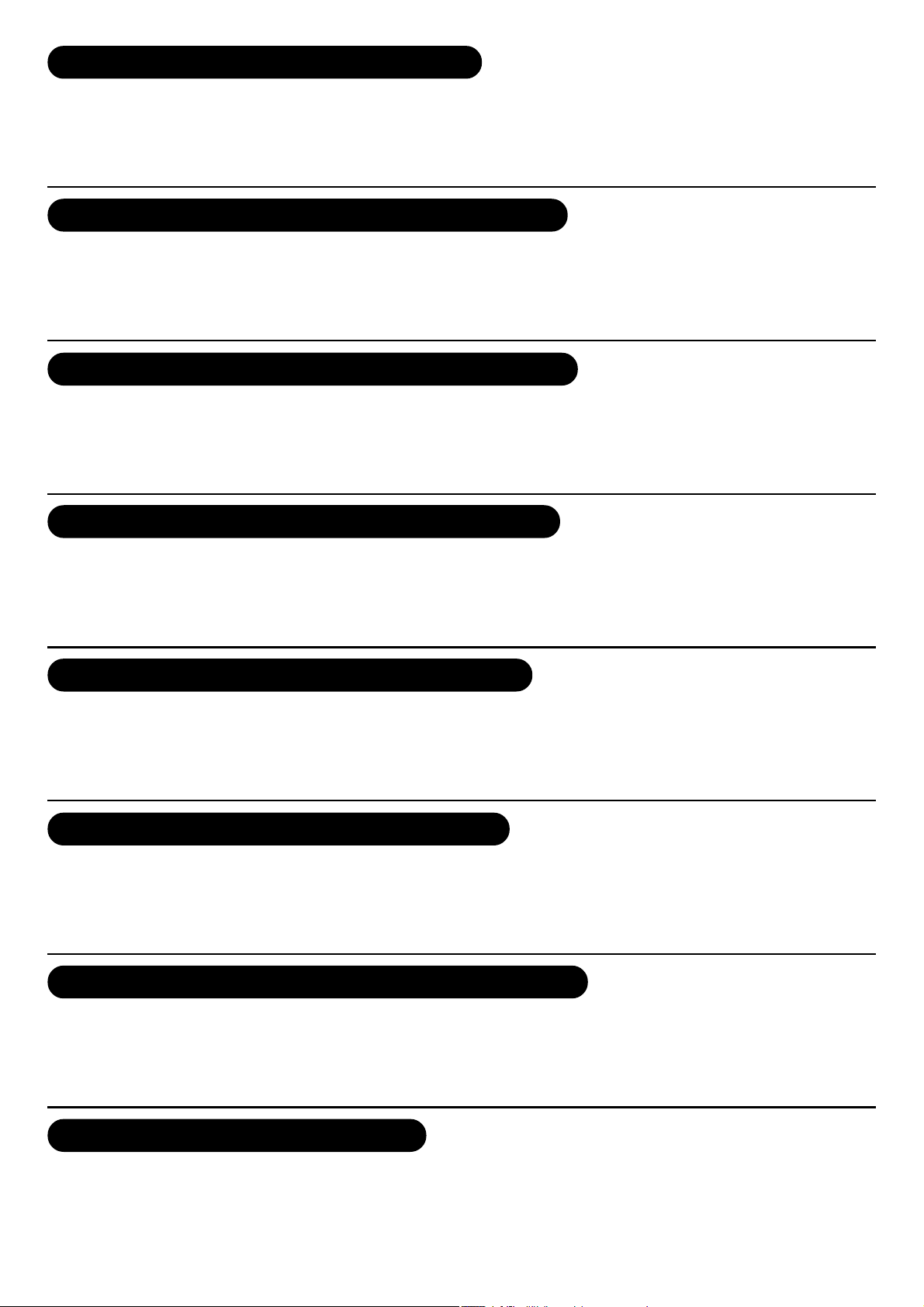
ADOPTION OF NEW REFRIGERANT
This Air Conditioner is a new type which adopts a new refrigerant HFC (R410A) instead of the conventional
refrigerant R22 in order to prevent destruction of the ozone layer.
UTILISATION DU NOUVEAU REFRIGERANT
Ce climatiseur est d’un type inédit qui utilise le nouveau réfrigérant HFC (R410A) au lieu du réfrigérant traditionnel
R22, afin d’ éviter la destruction de la couche d’ozone.
EINFÜHRUNG EINES NEUEN KÜHLMITTELS
Dies ist ein neuartiges Klimagerät. Anstatt des herkömmlichen Kühlmittels R22 verwendet es das neue
ozonschichtschonende HFC Kühlmittel R410A.
ADOZIONE DI UN NUOVO REFRIGERANTE
Questo condizionatore d’aria è di un tipo nuovo che adotta un nuovo refrigerate HFC (R410A) al posto del
refrigerante convenzionale R22, per prevenire la distruzione dello strato di ozono dell’atmosfera terrestre.
ADOPCIÓN DE NUEVO REFRIGERANTE
Este aparato de aire acondicionado es un modelo reciente que incorpora el nuevo refrigerante HFC (R410A) en
lugar del refrigerante convencional R22 para así evitar daños en la capa de ozono.
ADOPÇÃO DO NOVO REFRIGERANTE
Este ar condicionado é um modelo novo que adopta um novo refrigerante HFC (R410A) em vez do refrigerante
convencional R22 para evitar a destruição da cama de ozono.
TOEPASSING VAN EEN NIEUW KOELMIDDEL
Deze airconditioner is een nieuwe type dat werkt met een nieuw koelmiddel HFC (R410A) in plaats van met het
conventionele koelmiddel R22, als bijdrage om de aantasting van de ozonlaag te reduceren.
YIOΘETHΣH NEOY ΨYKTIKOY
To παρv Kλιματιστικ είναι νέος τύπος που υιοθετεί νέο ψυκτικ HFC (R410A) στη θέση του συμβατικού
ψυκτικού R22 προκειμένου να βοηθήσει στην προστασία του ζοντος.
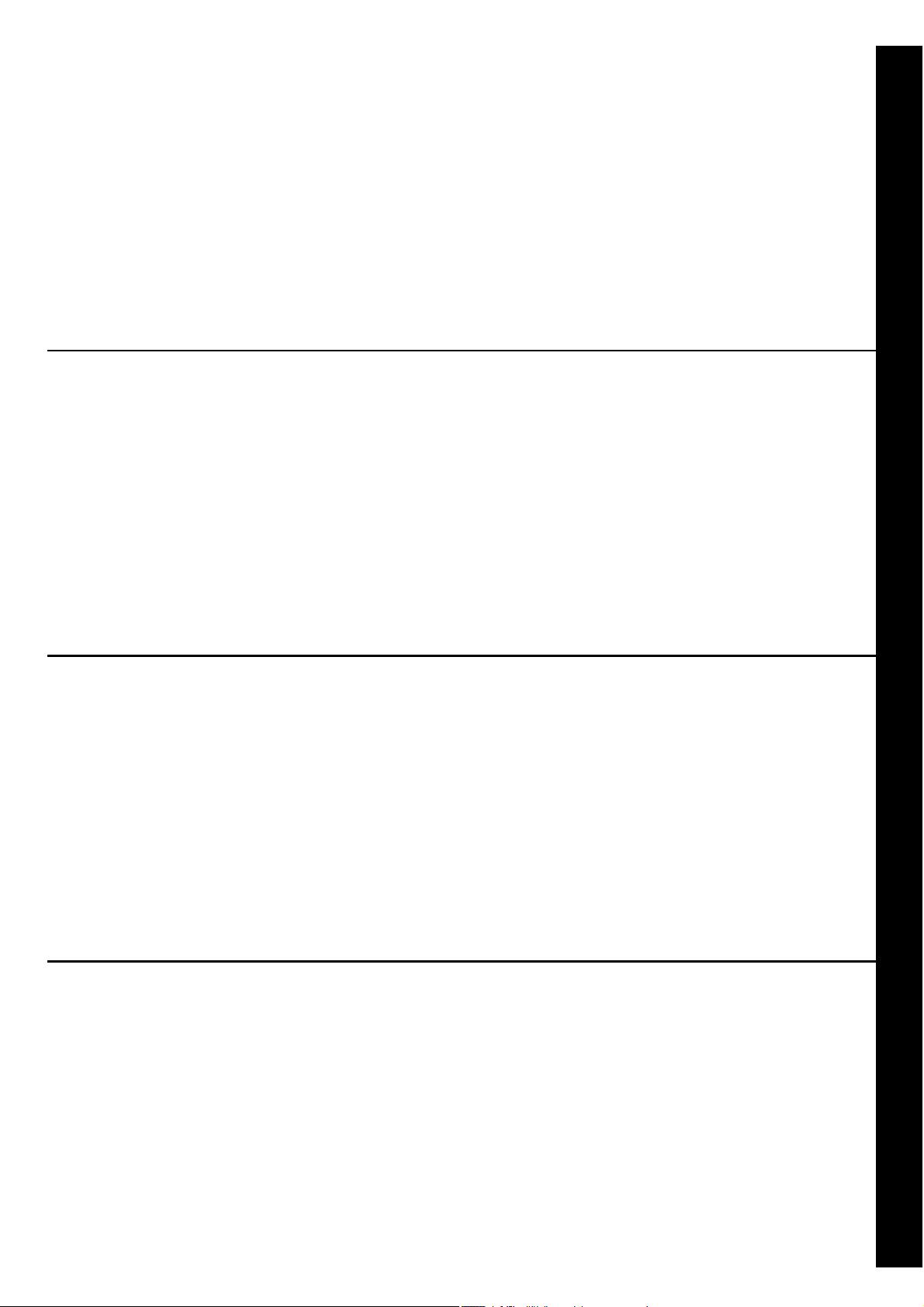
CONTENTS
ACCESSORIES/AIR FILTER COMPONENTS ....................................................... 1
PRECAUTIONS FOR SAFETY ............................................................................... 1
PARTS NAME ......................................................................................................... 3
NAMES AND FUNCTIONS OF INDICATORS AND CONTROLS ON
INDOOR UNIT ......................................................................................................... 3
WIRELESS REMOTE CONTROLLER AND ITS FUNCTIONS .............................. 4
NAMES AND FUNCTIONS OF INDICATIONS ON
WIRELESS REMOTE CONTROLLER ....................................................................5
PREPARATION AND CHECK BEFORE USE ........................................................5
LIMITED OPERATION BY TWIN AND GROUP COMBINATION .......................... 7
HANDLING THE REMOTE CONTROLLER ........................................................... 8
AUTOMATIC OPERATION ..................................................................................... 9
AUTOMATIC OPERATION (AUTO CHANGEOVER) ............................................. 9
COOLING/HEATING/FAN ONLY OPERATION ................................................... 10
DRY OPERATION ................................................................................................. 10
SOMMAIRE
ACCESSOIRES/COMPOSANTS DU FILTRE A AIR ............................................. 1
MESURES DE SECURITE ...................................................................................... 1
NOM DES PIECES .................................................................................................. 3
NOM ET FONCTION DES INDICATEURS ET COMMANDES DE
L’UNITE INTERIEURE ............................................................................................ 3
LA TELECOMMANDE SANS FIL ET SES FONCTIONS ....................................... 4
NOMS ET FONCTIONS DES INDICATIONS DE LA TELECOMMANDE
SANS FIL ................................................................................................................ 5
PREPARATION ET VERIFICATION AVANT UTILISATION ..................................5
UTILISATION LIMITEE PAR UNE COMBINAISON JUMELEE OU GROUPEE .... 7
MANIPULATION DE LA TELECOMMANDE ..........................................................8
FONCTIONNEMENT AUTOMATIQUE ................................................................... 9
FONCTIONNEMENT AUTOMATIQUE (PERMUTATION AUTOMATIQUE) .......... 9
REFROIDISSEMENT/CHAUFFAGE/VENTILATEUR SEUL ................................ 10
DESHUMIDIFICATION ..........................................................................................10
MODE Hi POWER ................................................................................................. 11
Hi POWER OPERATION ...................................................................................... 11
TIMER OPERATION ............................................................................................. 11
PRESET OPERATION .......................................................................................... 13
ADJUSTING AIR FLOW DIRECTION ................................................................... 14
NAMES AND FUNCTION OF WIRED REMOTE CONTROLLER ........................ 15
CORRECT USAGE ............................................................................................... 17
AUTOMATIC OPERATION (AUTO CHANGEOVER) ........................................... 18
ADJUSTMENT OF AIR FLOW DIRECTION .........................................................19
TIMER OPERATION ............................................................................................. 20
AUTO RESTART OPERATION ............................................................................ 21
HOW THE AIR CONDITIONER WORKS ..............................................................22
TEMPORARY OPERATION .................................................................................. 23
MAINTENANCE .................................................................................................... 24
AIR CONDITIONER OPERATIONS AND PERFORMANCE ................................26
TROUBLES AND CAUSES .................................................................................. 27
MODE MINUTERIE ............................................................................................... 11
MODE PREREGLAGE .......................................................................................... 13
REGLAGE DU SENS DU FLUX D’AIR .................................................................14
NOMS ET FONCTIONS DES ELEMENTS DE LA TELECOMMANDE
AVEC FIL .............................................................................................................. 15
UTILISATION CORRECTE ................................................................................... 17
FONCTIONNEMENT AUTOMATIQUE (C0MMUTATION AUTOMATIQUE) ....... 18
REGLAGE DU SENS DU FLUX D’AIR .................................................................19
FONCTIONNEMENT PAR MINUTERIE ................................................................ 20
FONCTION DE REDEMARRAGE AUTOMATIQUE .............................................21
MODE DE FONCTIONNEMENT DU CLIMATISEUR ........................................... 22
FONCTIONNEMENT TEMPORAIRE .................................................................... 23
MAINTENANCE .................................................................................................... 24
FONCTIONNEMENT ET PERFORMANCES DU CLIMATISEUR ........................ 26
PROBLEMES ET CAUSES ................................................................................... 27
ENGLISH
FRANÇAIS
ZUBEHÖR/BESTANDTEILE DES LUFTFILTERS ................................................. 1
SICHERHEITSVORKEHRUNGEN ..........................................................................1
TEILEBEZEICHNUNG ............................................................................................ 3
BBEZEICHNUNGEN UND FUNKTIONEN DER ANZEIGEN UND REGLER AM
RAUMGERÄT .......................................................................................................... 3
KABELLOSE FERNBEDIENUNG UND IHRE FUNKTION .................................... 4
BEZEICHNUNG UND FUNKTION DER ANZEIGEN DER KABELLOSEN
FERNBEDIENUNG ................................................................................................. 5
VORBEREITUNGEN UND ÜBERPRÜFUNGEN VOR DEM BETRIEB ..................5
EINGESCHRÄNKTER BETRIEB BEI TWIN- UND
GRUPPENKOMBINATIONEN ................................................................................ 7
HANDHABUNG DER FERNBEDIENUNG ..............................................................8
AUTOMATIKBETRIEB ............................................................................................ 9
AUTOMATIKBETRIEB (AUTOMATISCHER BETRIEBSARTWECHSEL) ............ 9
KÜHL-/HEIZ-/NUR VENTILATOR - BETRIEB ...................................................... 10
ENTFEUCHTUNGS-BETRIEB ..............................................................................10
ACCESSORI/COMPONENTI DEI FILTRI DELL’ARIA ...........................................1
PRECAUZIONI PER LA SICUREZZA .................................................................... 1
NOMBRE DE LOS COMPONENTES ..................................................................... 3
NOMI E FUNZIONI DEGLINDICATORI E DEI COMANDI
SULL’UNITÀ INTERNA ........................................................................................... 3
TELECOMANDO SENZA CAVO E RELATIVE FUNZIONI .................................... 4
NOMI E FUNZIONI DEGLI INDICATORI SUL TELECOMANDO
SENZA CAVO .........................................................................................................5
OPERAZIONI PRELIMINARI E CONTROLLO PRIMA DELL’USO ....................... 5
FUNZIONALITÀ LIMITATA NEL CASO DI INSTALLAZIONI DOPPIE
O MULTIPLE ........................................................................................................... 7
USO DEL TELECOMANDO ....................................................................................8
FUNZIONAMENTO AUTOMATICO ........................................................................ 9
FUNZIONAMENTO AUTOMATICO (COMMUTAZIONE AUTOMATICA) ..............9
FUNZIONAMENTO DI RAFFREDDAMENTO/DI RISCALDAMENTO/A SOLO
VENTILATORE ..................................................................................................... 10
USO PER LA DEUMIDIFICAZIONE ..................................................................... 10
INHALT
HOCHLEISTUNGSBETRIEB ................................................................................ 11
TIMERBETRIEB .................................................................................................... 11
BETRIEB MIT VOREINSTELLUNGEN .................................................................13
REGULIERUNG DER LUFTSTROMRICHTUNG ..................................................14
KOMPONENTENBEZEICHNUNGEN UND FUNKTIONEN DER
VERKABELTEN FERNBEDIENUNG .................................................................... 15
RICHTIGE HANDHABUNG ................................................................................... 17
AUTOMATISCHER BETRIEB (AUTOMATISCHER WECHSEL) ......................... 18
EINSTELLUNG DER ZULUFTRICHTUNG ........................................................... 19
ZEITBETRIEB .......................................................................................................20
AUTOMATISCHER NEUSTART ...........................................................................21
WIE DIE KLIMAANLAGE FUNKTIONIERT ..........................................................22
BETRIEB OHNE FERNBEDIENUNG (TEMPORARY) ......................................... 23
WARTUNGSHINWEISE ........................................................................................ 24
BETRIEB UND LEISTUNG DER KLIMAANLAGE ............................................... 26
STÖRUNGEN UND IHRE URSACHEN ................................................................ 27
INDICE
FUNZIONAMENTO Hi POWER ............................................................................ 11
FUNZIONAMENTO DEL TIMER ........................................................................... 11
FUNZIONI PRESET ............................................................................................... 13
REGOLAZIONE DELLA DIREZIONE DEL FLUSSO D’ARIA ..............................14
NOMI E FUNZIONI DEL TELECOMANDO CABLATO ........................................ 15
USO CORRETTO .................................................................................................. 17
FUNZIONAMENTO AUTOMATICO (COMMUTAZIONE AUTOMATICA) ............18
REGOLAZIONE DELLA DIREZIONE DEL FLUSSO D’ARIA ..............................19
FUNZIONAMENTO CON TIMER .......................................................................... 20
FUNZIONE DI RIACCENSIONE AUTOMATICA (AUTO RESTART) ...................21
MODI DI FUNZIONAMENTO DEL CONDIZIONATORE D’ARIA ......................... 22
FUNZIONAMENTO TEMPORANEO .....................................................................23
MANUTENZIONE .................................................................................................. 24
FUNZIONAMENTO E PRESTAZIONI DEL CONDIZIONATORE D’ARIA ........... 26
PROBLEMI DI FUNZIONAMENTO E RELATIVE CAUSE ................................... 27
DEUTSCH
ITALIANO
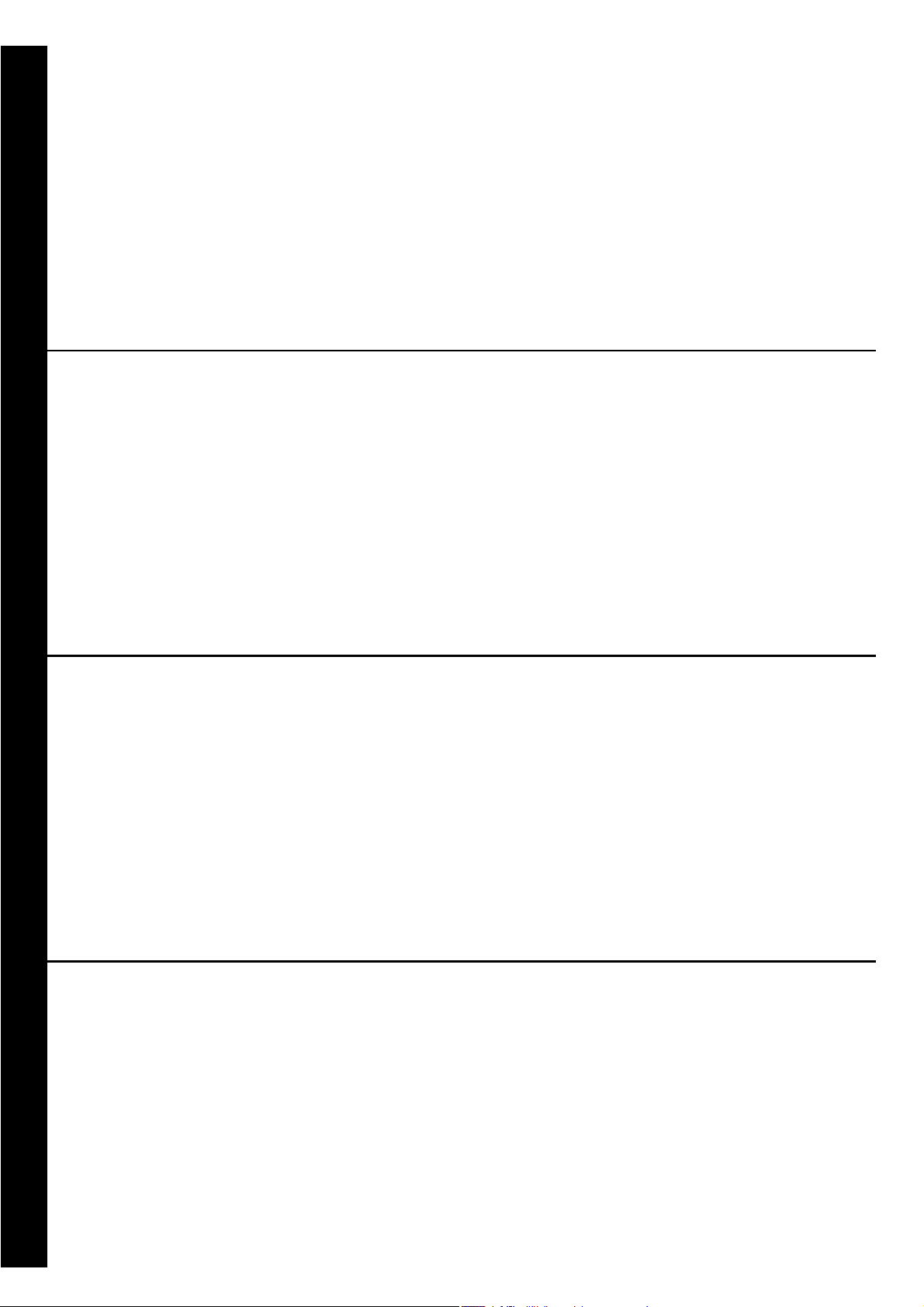
ACCESORIOS/COMPONENTES DEL FILTRO DE AIRE ......................................1
PRECAUCIONES SOBRE SEGURIDAD ................................................................ 1
NOMBRE DE LOS COMPONENTES .....................................................................3
ESPAÑOL
NOMBRES Y FUNCIONES DE LOS INDICADORES Y CONTROLES DE LA
UNIDAD INTERIOR .................................................................................................3
EL CONTROL REMOTO INALÁMBRICO Y SU FUNCIÓN ................................... 4
NOMBRES Y FUNCIONES DE LAS INDICACIONES DEL
CONTROL REMOTO INALÁMBRICO ....................................................................5
PREPARATIVOS Y COMPROBACIONES PREVIAS ............................................ 5
FUNCIONAMIENTO LIMITADO DE LA COMBINACIÓN DE DOS O
DE GRUPO ..............................................................................................................7
MANEJO DEL CONTROL REMOTO ......................................................................8
FUNCIONAMIENTO AUTOMÁTICO ....................................................................... 9
FUNCIONAMIENTO AUTOMÁTICO (AUTO CHANGEOVER) .............................. 9
REFRIGERACIÓN/CALEFACCIÓN/VENTILACIÓN ............................................ 10
FUNCIONAMIENTO DE DESHUMIDIFICACIÓN ................................................. 10
ACESSÓRIOS/COMPONENTES DO FILTRO DE AR ........................................... 1
PRECAUÇÕES RELATIVAS A SEGURANÇA ......................................................1
PORTUGUÊS
DESIGNAÇÃO DAS PEÇAS .................................................................................. 3
DESIGNAÇÃO E FUNÇÕES DOS INDICADORES E CONTROLOS DA
UNIDADE INTERIOR ..............................................................................................3
CONTROLO À DISTÂNCIA SEM FIOS E RESPECTIVAS FUNÇÕES .................. 4
DESIGNAÇÕES E FUNÇÕES DE INDICADORES NO COMANDO À
DISTÂNCIA SEM FIOS ........................................................................................... 5
PREPARAÇÃO E VERIFICAÇÃO ANTES DA UTILIZAÇÃO ................................ 5
OPERAÇÃO LIMITADA PELA COMBINAÇÃO DUPLA E DE GRUPO ................ 7
UTILIZAÇÃO DO TELECOMANDO ........................................................................ 8
FUNCIONAMENTO AUTOMÁTICO ........................................................................ 9
FUNCIONAMENTO AUTOMÁTICO (AUTO CHANGEOVER) ............................... 9
MODO DE AQUECIMENTO/REFRIGERAÇÃO/VENTILAÇÃO ........................... 10
FUNCIONAMENTO A SECO ................................................................................ 10
CONTENIDO
FUNCIONAMIENTO DE ALTA POTENCIA (Hi POWER) .................................... 11
FUNCIONAMIENTO DEL TEMPORIZADOR ........................................................ 11
FUNCIONAMIENTO PREDEFINIDO .................................................................... 13
AJUSTE DE LA DIRECCIÓN DEL FLUJO DE AIRE ........................................... 14
NOMBRES Y FUNCIÓN DEL CONTROL REMOTO CON CABLE ......................15
UTILIZACIÓN CORRECTA ...................................................................................17
FUNCIONAMIENTO AUTOMÁTICO (CAMBIO AUTOMÁTICO) ......................... 18
AJUSTE DE LA DIRECCIÓN DEL FLUJO DE AIRE ........................................... 19
FUNCIONAMIENTO DEL TEMPORIZADOR ........................................................ 20
FUNCIONAMIENTO DE REINICIO AUTOMÁTICO ..............................................21
CÓMO TRABAJA EL ACONDICIONADOR DE AIRE .......................................... 22
FUNCIONAMIENTO TEMPORAL .........................................................................23
MANTENIMIENTO .................................................................................................24
FUNCIONAMIENTO Y RENDIMIENTO DEL ACONDICIONADOR DE AIRE .....26
PROBLEMAS Y CAUSAS .................................................................................... 27
ÍNDICE
OPERAÇÃO DE ALTA POTÊNCIA ...................................................................... 11
OPERAÇÃO DO TEMPORIZADOR ...................................................................... 11
FUNCIONAMENTO PRESET ................................................................................ 13
AJUSTE DA DIRECÇÃO DO FLUXO DE AR .......................................................14
DESIGNAÇÃO E FUNÇÃO DO COMANDO À DISTÂNCIA COM FIOS ............. 15
UTILIZAÇÃO CORRECTA ....................................................................................17
FUNCIONAMENTO AUTOMÁTICO (MUDANÇA AUTOMÁTICA) ...................... 18
AJUSTE DA DIRECÇÃO DO AR ..........................................................................19
OPERAÇÃO DO TEMPORIZADOR ...................................................................... 20
FUNÇÃO DE REPOSIÇÃO EM MARCHA AUTOMÁTICA .................................. 21
COMO FUNCIONA O AR CONDICIONADO ........................................................ 22
FUNCIONAMENTO TEMPORÁRIO ...................................................................... 23
MANUTENÇÃO ..................................................................................................... 24
FUNCIONAMENTO E DESEMPENHO DO AR CONDICIONADO .......................26
PROBLEMAS E CAUSAS .................................................................................... 27
ACCESSOIRES/LUCHTFILTERCOMPONENTEN ................................................. 1
NEDERLANDS
VEILIGHEIDSVOORZORGEN ................................................................................ 1
ONDERDELEN ........................................................................................................3
BENAMING EN FUNCTIE VAN INDICATOREN EN
BEDIENINGSELEMENTEN OP BINNENMODULE ................................................3
DRAADLOZE AFSTANDSBEDIENING EN FUNCTIE ........................................... 4
NAMEN EN FUNCTIES VAN AANDUIDINGEN OP DE DRAADLOZE
AFSTANDSBEDIENING .........................................................................................5
VOORBEREIDING EN CONTROLE VOORAF .......................................................5
BEPERKTE WERKING BIJ DUBBELE OPSTELLING EN
GROEPSOPSTELLING ........................................................................................... 7
BEHANDELING VAN DE AFSTANDSBEDIENING ............................................... 8
AUTOMATISCHE WERKING .................................................................................. 9
AUTOMATISCHE WERKING (AUTOMATISCHE OMSCHAKELING) ................... 9
KOELING/VERWARMING/VENTILATIE .............................................................. 10
DROGE WERKINGSSTAND (DRY) ...................................................................... 10
ΕΞΑΡΤΗΜΑΤΑ/ΜΕΡΗ ΦΙΛΤΡΟΥ ΑΕΡΑ ................................................................ 1
ΠΡΟΦΥΛΑΞΕΙΣ ΑΣΦΑΛΕΙΑΣ .................................................................................. 1
ΟΝΟΜΑΤΟΛΟΓΙΑ ΕΞΑΡΤΗΜΑΤΩΝ ......................................................................3
EΛΛΗΝΙΚΑ
ΟΝΟΜΑΤΑ ΚΑΙ ΛΕΙΤΟΥΡΓΙΕΣ ΤΩΝ ΕΝΔΕΙΞΕΩΝ ΚΑΙ ΧΕΙΡΙΣΤΗΡΙΩΝ ΤΗΣ
ΕΣΩΤΕΡΙΚΗΣ ΜΟΝΑΔΑΣ ......................................................................................3
ΤΟ ΑΣΥΡΜΑΤΟ ΤΗΛΕΧΕΙΡΙΣΤΗΡΙΟ ΚΑΙ ΟΙ ΛΕΙΤΟΥΡΓΙΕΣ ΤΟΥ ........................ 4
ΟΝΟΜΑΤΑ ΚΑΙ ΛΕΙΤΟΥΡΓΙΕΣ ΤΩΝ ΕΝΔΕΙΞΕΩΝ ΤΟΥ ΑΣΥΡΜΑΤΟΥ
ΤΗΛΕΧΕΙΡΙΣΤΗΡΙΟΥ .............................................................................................. 5
ΠΡΟΕΤΟΙΜΑΣΙΑ ΚΑΙ ΕΛΕΓΧΟΣ ΠΡΙΝ ΑΠΟ ΤΗ ΧΡΗΣΗ ...................................... 5
ΠΕΡΙΟPIΣΜΈΝH ΛEITOΥPΓΊA ΣE ΔIΠΛJ KAI OMAΔIKJ ΣUNΔΥAΣMJ ........ 7
ΧΕΙΡΙΣΜΟΣ ΤΟΥ ΤΗΛΕΧΕΙΡΙΣΤΗΡΙΟΥ ................................................................. 8
ΑΥΤΟΜΑΤΗ ΛΕΙΤΟΥΡΓΙΑ ......................................................................................9
ΑΥΤΟΜΑΤΗ ΛΕΙΤΟΥΡΓΙΑ (AYTOMATOΣ EΛEΓXOΣ AΛΛAΓHΣ) ........................ 9
ΛΕΙΤΟΥΡΓΙΑ ΨΥΞΗΣ/ΘΕΡΜΑΝΣΗΣ/ΜΟΝΟ ΑΝΕΜΙΣΤΗΡΑ .............................. 10
ΛΕΙΤΟΥΡΓΙΑ ΑΦΥΓΡΑΝΣΗΣ ................................................................................ 10
ΛΕΙΤΟΥΡΓΙΑ Hi POWER ...................................................................................... 11
INHOUD
WERKING MET HOOG VERMOGEN (Hi POWER) ............................................. 11
TIMERGESTUURDE WERKING ...........................................................................11
PRESET-WERKING .............................................................................................. 13
LUCHTSTROOM REGELEN ................................................................................. 14
BENAMINGEN EN WERKING VAN DE DRAADAFSTANDSBEDIENING .......... 15
CORRECT GEBRUIK ............................................................................................ 17
AUTOMATISCHE BEDIENING (AUTOMATISCH OMSCHAKELEN) .................. 18
LUCHTSTROOMREGELING ................................................................................ 19
DE TIMER GEBRUIKEN ....................................................................................... 20
AUTOMATISCHE HERSTART ............................................................................. 21
WERKING VAN DE AIRCONDITIONING ............................................................. 22
TEMPORARY FUNCTIE ....................................................................................... 23
ONDERHOUD ....................................................................................................... 24
WERKING EN PRESTATIES AIRCONDITIONING .............................................. 26
PROBLEMEN EN OORZAKEN ............................................................................ 27
ΠΕΡΙΕΧΟΜΕΝΑ
ΛΕΙΤΟΥΡΓΙΑ TIMER ............................................................................................. 11
ΛΕΙΤΟΥΡΓΙΑ ΠΡΟΕΠΙΛΟΓΗΣ .............................................................................. 13
ΡΥΘΜΙΣΗ ΤΗΣ ΚΑΤΕΥΘΥΝΣΗΣ ΡΟΗΣ ............................................................... 14
ΟΝΟΜΑΤΑ ΚΑΙ ΛΕΙΤΟΥΡΓΙΕΣ ΤΟΥ ΕΝΣΥΡΜΑΤΟΥ ΤΗΛΕΧΕΙΡΙΣΤΗΡΙΟΥ ...... 15
ΟΡΘΗ ΧΡΗΣΗ ....................................................................................................... 17
ΑΥΤΟΜΑΤΗ ΛΕΙΤΟΥΡΓΙΑ (ΑΥΤJΜΑΤΗ ΜΕΤΑΒΟΛΉ) ..................................... 18
ΠΡΟΣΑΡΜΟΓΗ ΤΗΣ ΔΙΕΥΘΥΝΣΗΣ ΡΟΗΣ ΤΟΥ ΑΕΡΑ ...................................... 19
ΛΕΙΤΟΥΡΓΙΑ ΧΡΟΝΟΔΙΑΚΟΠΤΗ ........................................................................ 20
ΛΕΙΤΟΥΡΓΙΑ ΑΥΤΟΜΑΤΗΣ ΕΠΑΝΕΚΚΙΝΗΣΗΣ ................................................. 21
ΠΩΣ ΛΕΙΤΟΥΡΓΕΙ ΤΟ ΚΛΙΜΑΤΙΣΤΙΚΟ ΜΗΧΑΝΗΜΑ ......................................... 22
ΠΡΟΣΩΡΙΝΗ ΛΕΙΤΟΥΡΓΙΑ ................................................................................... 23
ΣΥΝΤΗΡΗΣΗ ......................................................................................................... 24
ΛΕΙΤΟΥΡΓΙΕΣ ΚΑΙ ΑΠΟΔΟΣΗ ΤΟΥ ΚΛΙΜΑΤΙΣΤΙΚΟΥ ΜΗΧΑΝΗΜΑΤΟΣ ......... 26
ΒΛΑΒΕΣ ΚΑΙ ΑΙΤΙΑ .............................................................................................. 27
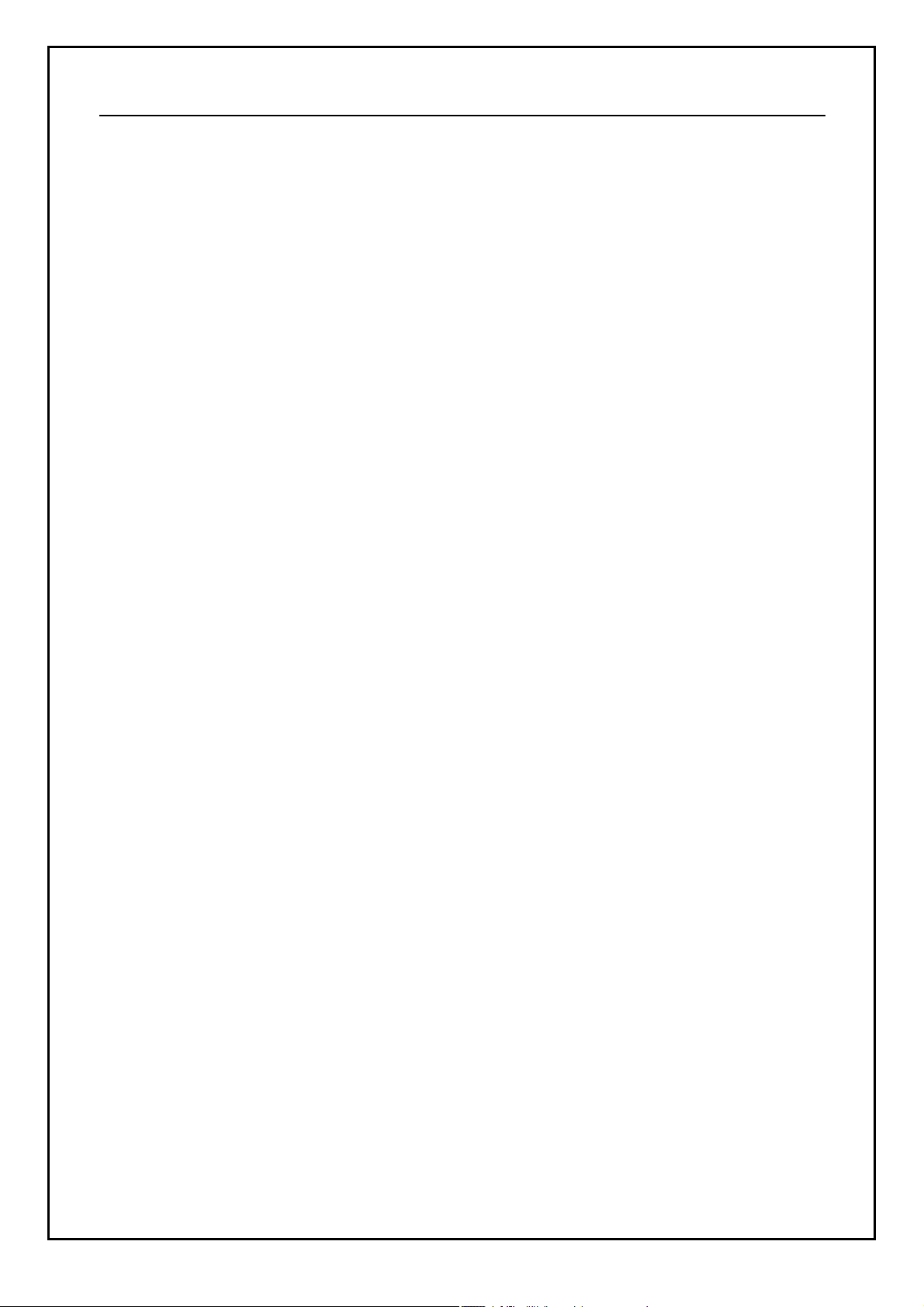
MEMO
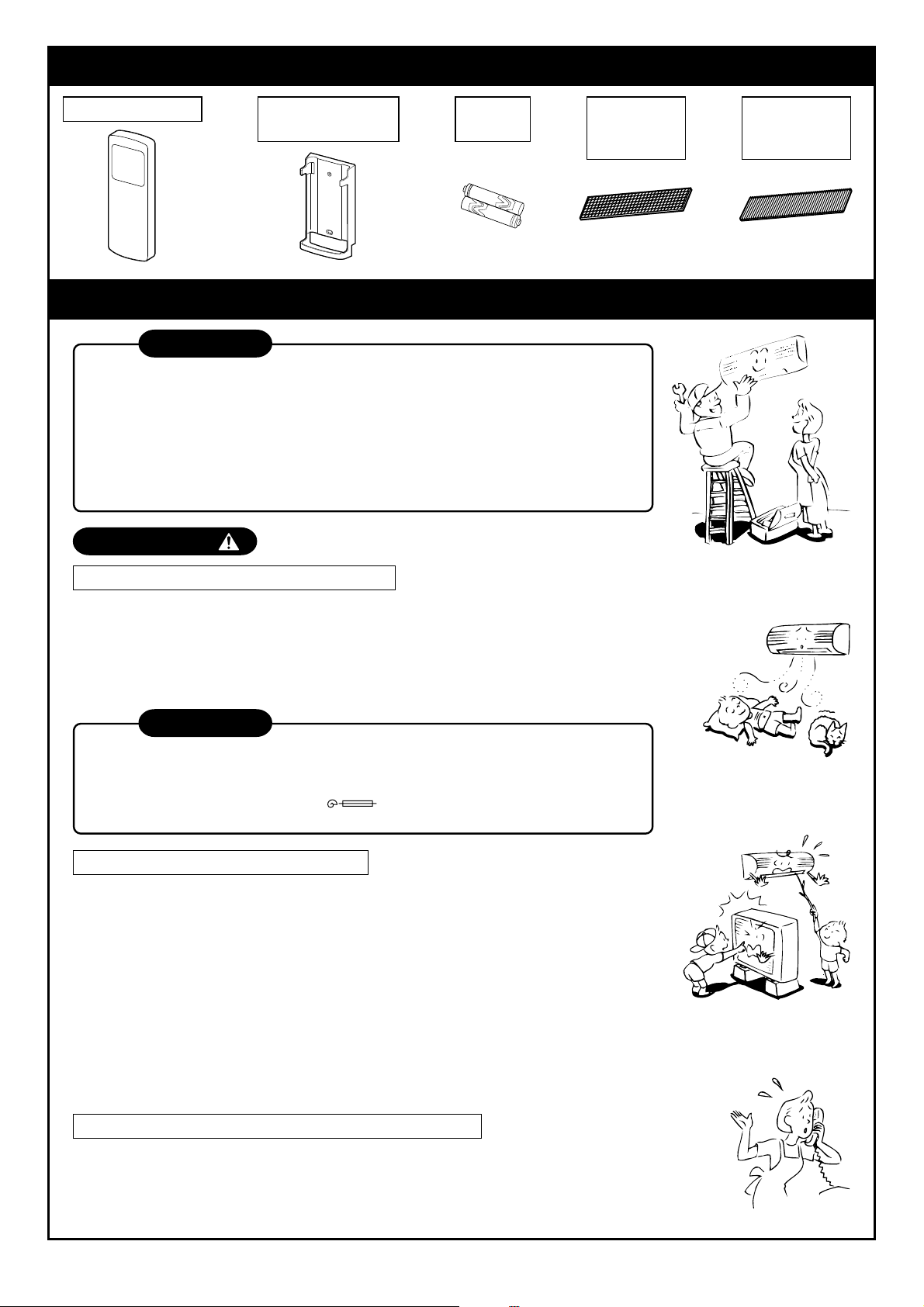
ACCESSORIES AIR FILTER COMPONENTS
Remote controller Sasa-Zeolite
Remote controller
holder
Batteries
(two)
plus filters
(two)
PRECAUTIONS FOR SAFETY
DANGER
• DO NOT ATTEMPT TO INSTALL THIS UNIT BY YOURSELF.
THIS UNIT REQUIRES QUALIFIED INSTALLER.
• DO NOT ATTEMPT TO REPAIR THE UNIT BY YOURSELF.
THIS UNIT HAS NO COMPONENTS WHICH YOU CAN REPAIR.
• OPENING OR REMOVING THE COVER WILL EXPOSE YOU TO
DANGEROUS VOLTAGES.
• TURNING OFF THE POWER SUPPLY WILL NOT PREVENT POTENTIAL
ELECTRIC SHOCK.
WARNING
Bio-enzyme &
Gingko filters
(two)
WARNING ABOUT INSTALLATION
• Make sure to ask a dealer or a store specialized in electric work to install the air conditioner.
If the air conditioner is imperfectly installed by yourself, it may cause some problems such as
water leak, electric shock, fire, and so on.
• Ground the air conditioner without fail.
Do not connect the ground wire to gas pipe, water pipe, lightning rod or ground wire of
telephone. If the air conditioner is imperfectly grounded, it may cause electric shock.
CAUTION
TO DISCONNECT THE APPLIANCE FROM THE MAIN POWER SUPPLY
This appliance must be connected to the main power supply by means of a circuit
breaker or a switch with a contact separation of at least 3 mm.
The installation fuse (25A D type
line of this conditioner.
WARNING ABOUT OPERATION
• Avoid cooling the room too strong or exposing the human body to cool wind for a
long time, because it is bad for the health.
• Do not insert fingers and sticks into the air outlet and air inlet to avoid getting
injured and damaging the machine, because there are fans running at a high
speed inside both the air inlet and air outlet.
• When you are aware of something abnormal with the air conditioner (smells
something scorching, cools weak, etc.), immediately turn off the main switch, the
circuit breaker, from the main power supply to stop the air conditioner, and make
contact with the dealer.
If the air conditioner is continuously operated with something abnormal, it may
cause machine failure, electric shock, fire, and so on.
• Do not spill water or other liquid on the indoor unit. If the unit is wet, it may cause
an electric shock.
) must be used for the power supply
WARNING ABOUT MOVEMENT AND REPAIR
• Do not move nor repair any unit by yourself.
Since there is high voltage inside the unit, you may get an electric shock when
removing the cover and main unit.
• When moving the air conditioner for re-installing in another place, ask the dealer to
do it. If it is imperfectly installed, it may cause electric shock or fire.
EN
1
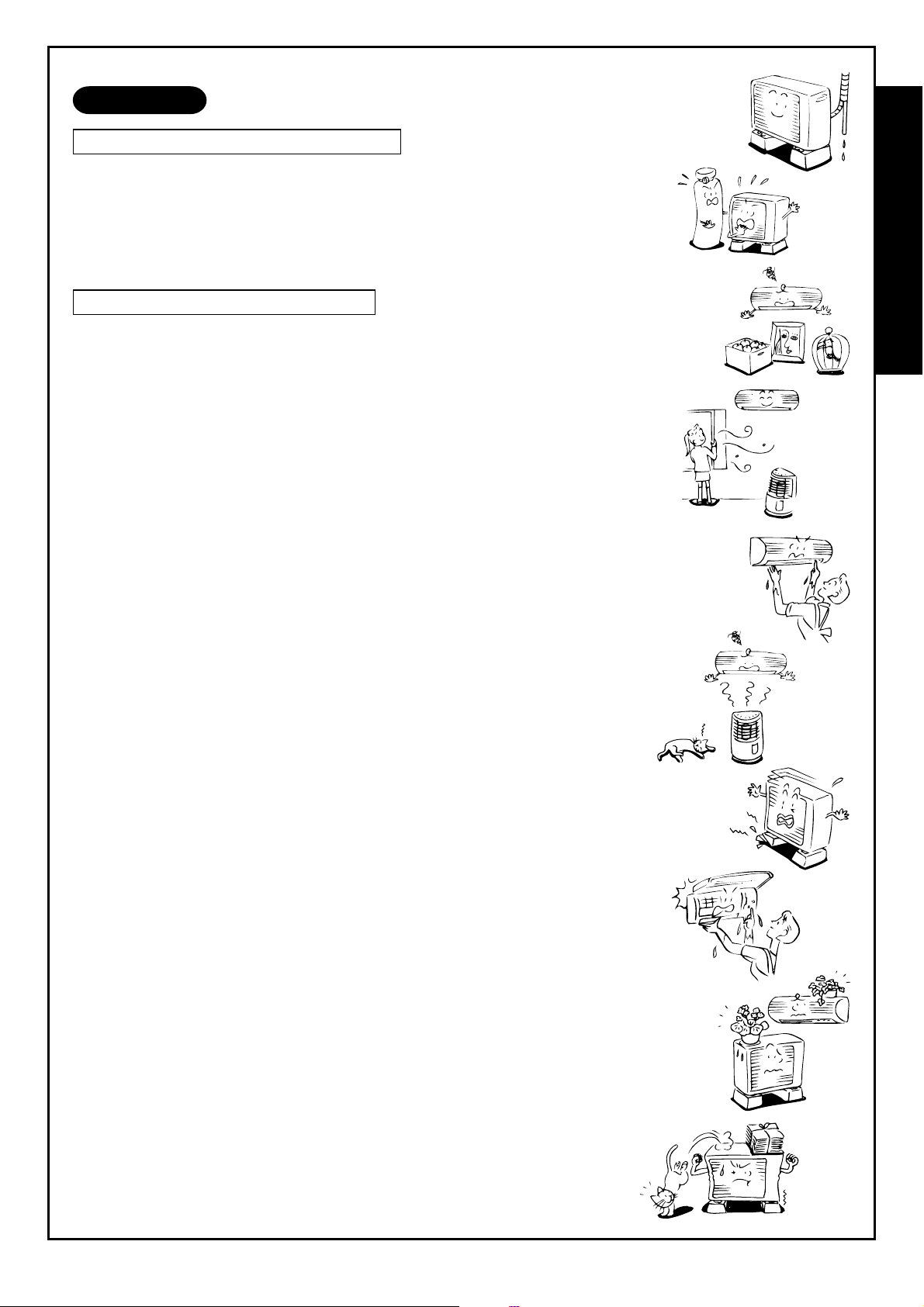
CAUTION
CAUTIONS ABOUT INSTALLATION
• Certainly lay the drain hose for perfect draining.
Wrong drainage may cause flooding in the house and getting furniture wet.
• Make sure to connect the air conditioner to an exclusive power supply of the rated
voltage; otherwise, the unit may break down or cause a fire.
• Do not install the unit in a place where inflammable gas may leak.
If inflammable gas accumulates around the unit, it may cause a fire.
CAUTIONS ABOUT OPERATION
• Carefully read this manual before starting the air conditioner. The manual
includes many important things for daily operation.
• Do not use this air conditioner for other purposes such as preserving food,
precision instruments, art objects, breeding animals, growing potted plants, etc.
• Do not install this air conditioner in a special-purpose room such as a ship or
any kind of vehicle, otherwise it deteriorates the machine performance.
• Avoid exposing potted plants and animals to wind of the air conditioner,
because it badly affects the health and growing of them.
• When the air conditioner is operated together with a combustion appliance in
the same place, be careful of ventilation to let fresh air into the room.
Poor ventilation causes oxygen shortage.
• When the air conditioner is used in a closed room, be careful of sufficient
ventilation of the room. Poor ventilation causes oxygen shortage.
• Do not touch operation button with wet finger; otherwise, you may get an
electric shock.
• Do not place any combustion appliance in a place where it is directly exposed
to wind of the air conditioner; otherwise, it may cause imperfect combustion.
• When the air conditioner won’t be used for a considerably long time, turn off
the main switch or the circuit breaker, for safety. Disconnection from the power
supply prevents the unit from lightning and power source surge.
• Do not put a vessel with water such as a vase on the unit, because water may
possibly sink into the unit and will bring about electric shock because of
deterioration in electric insulation.
• Check the concrete blocks, etc. underneath the outdoor unit occasionally. If the
base is left damaged or deteriorated, the unit may topple over and inflict an
injury on a person as the worst case.
• Do not wash the unit with water. It may cause an electric shock.
• Do not use alcohol, benzene, thinner, glass cleaner, polishing powder, etc. for
cleaning the unit, because they deteriorate or damage the air conditioner.
• When cleaning the unit, make sure to turn off the main switch or circuit breaker
beforehand for preventing you from getting injured by the electric fan running
inside.
For details of cleaning method, refer to “Maintenance” on page 24 and 25.
• Do not put anything on the outdoor unit nor step onto it. If you do so, it may not
only topple over the unit but also injure yourself.
• To make the air conditioner demonstrate its original performance, operate it
within the range of the operating temperature specified in the instructions.
Otherwise it may malfunction, break down or water may leak from the unit.
ENGLISH
2
EN
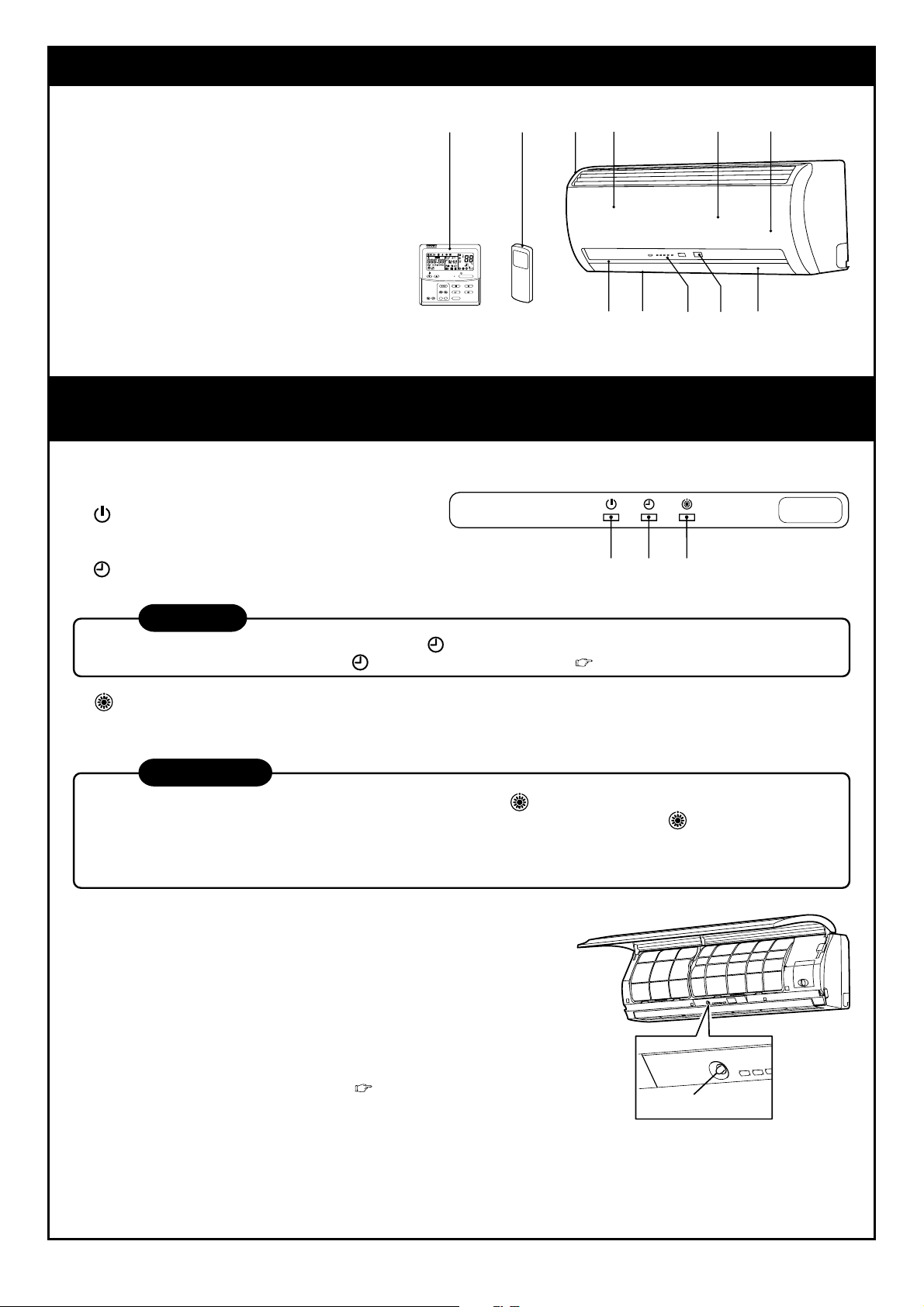
PARTS NAME
Indoor unit
11
1 Room temperature sensor
11
22
2 Front panel
22
33
3 Air inlet grille
33
44
4 Air filter
44
55
5 Air outlet
55
66
6 Horizontal air flow flap
66
77
7 Vertical air flow flap
77
88
8 Display panel
88
99
9 Infrared signal receiver
99
!!
! Remote controller (wireless)
!!
""
" Remote controller (wired, sold separately)
""
CODE No.
DATA
SET
TEST
SETTING
UNIT No.
R.C. No.
H
TEMP.
ON / OFF
FAN
MODE
TIMER SET
SWING/FIXTIME
VENT
FILTER
UNITSET CL
TEST
RESET
2!4 13"
65 89 7
NAMES AND FUNCTIONS OF INDICATORS AND CONTROLS
ON INDOOR UNIT
Display panel
The operating conditions are indicated below.
1.
(OPERATION) lamp (green)
This lamp goes on during operation.
(TIMER) lamp (green)
2.
This lamp goes on white the timer reserved.
123
NOTES
In case of timer setting by wired remote controller, lamp does not light.
In case of twin and group combination,
(STAND BY) lamp (orange)
3.
lamp goes on main unit only. ( see page 7.)
This lamp lights up when the power is turned on or right after heating operation starts or during defrost operation
and thermo control.
CAUTION
When the power is turned on for the first time after installation, lamp lights up for approximately 5 minutes for
setting of addresses of systems and units. When the power is turned on the next time,
approximately 1 minute.
While the above lamp is on, all the commands from the remote controller cannot be received. However, this is
not a malfunction or failure.
TEMPORARY button
If you misplace or lose the remote controller or its batteries are
exhausted, push the TEMPORARY button.
1. Open the air inlet grille to push the TEMPORARY button.
You can lift the grille up to an angle wherever it will remain fixed.
Do not lift the grille any further when it stops with a clicking sound.
2. Push the TEMPORARY button to start the air conditioner.
Push this button once again to stop it. (
see page 23.)
lamp lights up for
TEMPORARY button
3EN
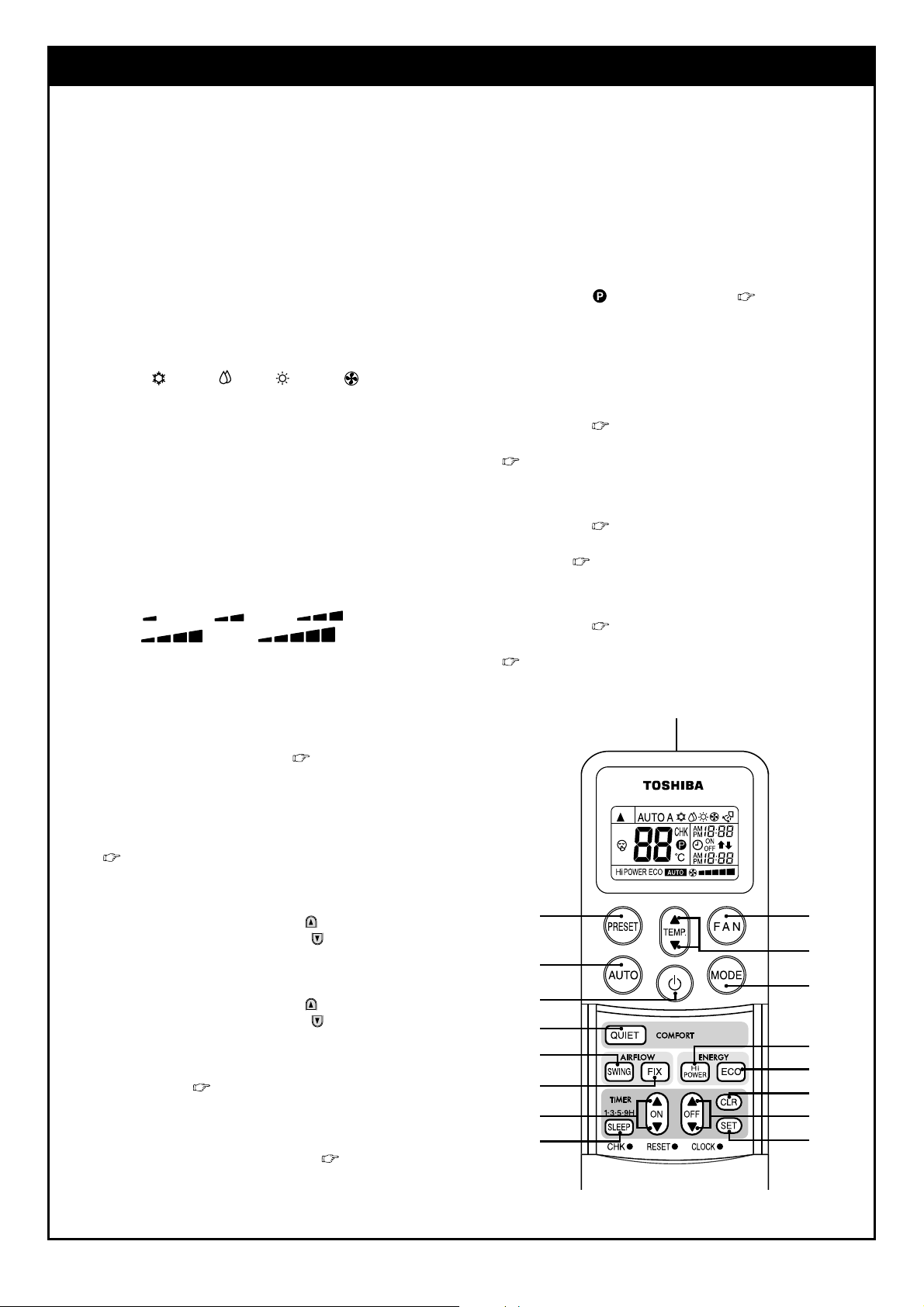
WIRELESS REMOTE CONTROLLER AND ITS FUNCTIONS
11
1 Infrared signal emitter
11
Transmits a signal to the indoor unit.
22
2 START/STOP button
22
Push the button to start operation.
(A receiving beep is heard.)
Push the button again to stop operation.
(A receiving beep is heard.)
If no receiving sound is heard from the indoor unit,
push the button twice.
33
3 Mode select button (MODE)
33
Push this button to select a mode.
Each time you push the button, a mode is selected
in a sequence that goes from A : Auto changeover
control,
and back to A. (A receiving beep is heard.)
44
4 Temperature button (TEMP.)
44
....... The set temperature is increased up to 30°C.
,
....... The set temperature is dropped down to 17°C.
9
55
5 Fan speed button (FAN)
55
Push this button to select fan speed. When you
select AUTO, the fan speed is automatically
adjusted according to the room temperature.
You can also manually select the desired fan
speed from among five settings.
(LOW
MED
(A receiving beep is heard.)
66
6 Auto flap button (SWING)
66
Push this button to swing the flap.
(A receiving beep is heard.)
Push the SWING button to stop the flap swinging.
(A receiving beep is heard.) (
77
7 Set flap button (FIX)
77
Push this button to adjust the air flow direction.
(A receiving beep is heard.) While this button is kept
depressed, the receiving tone continuously sounds.
(
88
8 On timer button (ON)
88
Push this button to set the ON timer.
To forward the time, push the “
To set back the time, push the “
99
9 Off timer button (OFF)
99
Push this button to set the OFF timer.
To forward the time, push the “
To set back the time, push the “
!!
! SLEEP button (SLEEP)
!!
This function is not operated twin and group
combination. (
Push this button to start the SLEEP timer (OFF
timer) operation.
You can select the OFF timer time from among
four settings (1, 3, 5 or 9 hours). (
""
" Reserve button (SET)
""
Push this button to reserve time settings.
(A receiving beep is heard.)
: Cool, : Dr y, : Heat, : Fan only,
(A receiving beep is heard.)
, LOW
+
see page 14.)
+
, MED ,
, HIGH )
see page 14.)
” button.
” button.
” button.
” button.
see page 7.)
see page 22.)
##
# Cancel button (CLR)
##
Push this button to cancel ON timer and OFF timer.
(A receiving beep is heard.)
$$
$ Memory and Preset button (PRESET)
$$
Push this button to operate the air conditioner
according to settings memorized by the unit for future
operation.
Push the button again for more than 3 seconds to
memorize the setting indicated on the remote
controller and
%%
% Automatic operation button (AUTO)
%%
Push this button to operate the air conditioner
automatically. (A receiving beep is heard.)
&&
& High power button (Hi POWER)
&&
This function is not operated twin and group
combination. (
Push this button to start the high power operation.
(
see page 22.)
((
( ECO button (ECO)
((
This function is not operated twin and group
combination. (
Push this button to start the ECO (save energy)
operation. (
))
) QUIET button (QUIET)
))
This function is not operated twin and group
combination. (
Push this button to start the quiet operation.
(
see page 22.)
mark is indicated. ( see page 13.)
see page 7.)
see page 7.)
see page 22.)
see page 7.)
1
$
%
2
)
6
7
8
!
5
4
3
&
(
#
9
"
4 EN
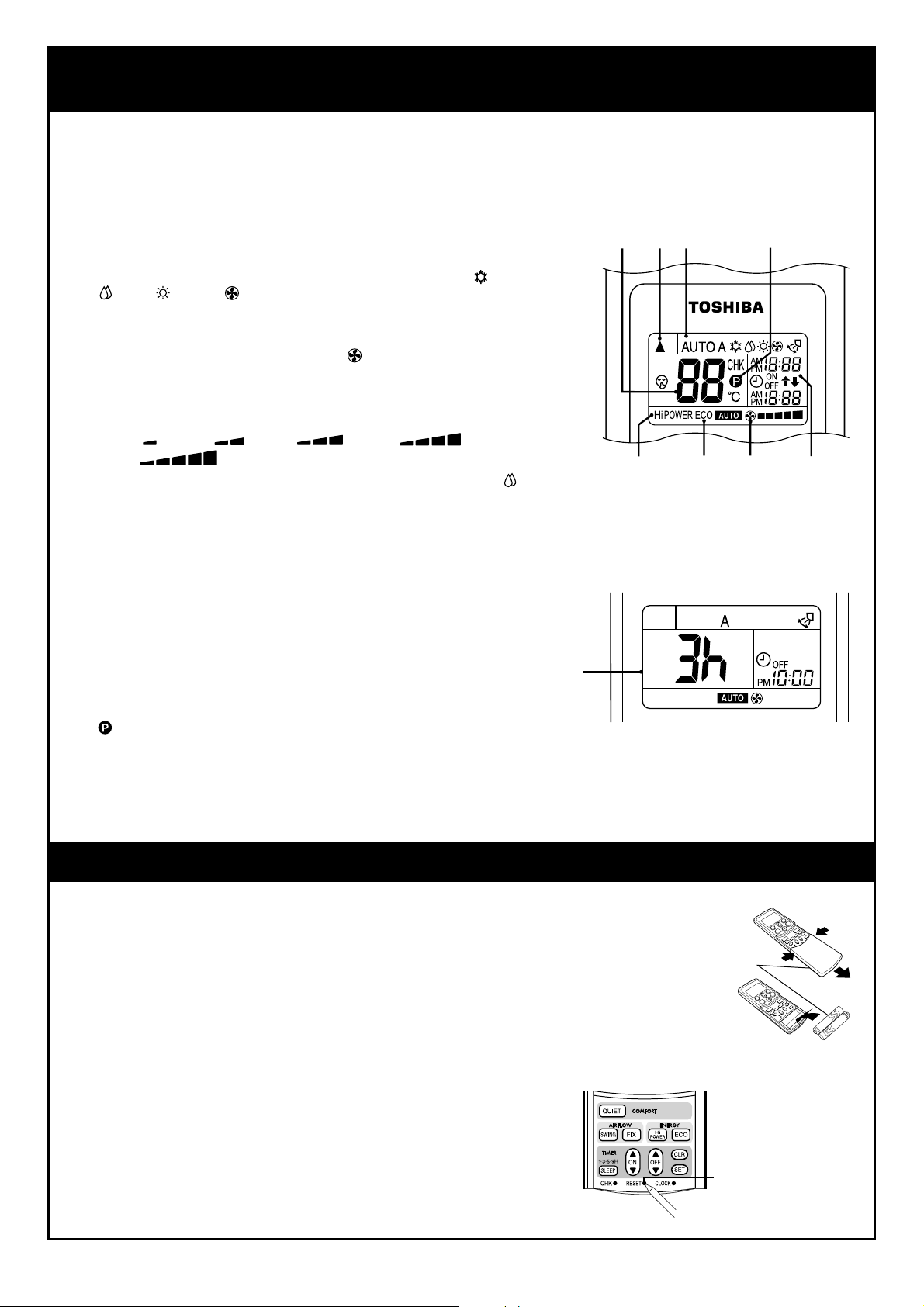
NAMES AND FUNCTIONS OF INDICATIONS ON WIRELESS
REMOTE CONTROLLER
Display
All indications, except for clock time indication, are indicated by pushing the START/STOP button.
11
1 Transmission mark
11
This transmission mark (,) indicates when the remote controller transmits signals to the indoor unit.
22
2 Mode display
22
Indicates the current operation mode.
(AUTO : Automatic control, A : Auto changeover control,
: Dry, : Heat, : Fan only)
33
3 Temperature display
33
Indicates the temperature setting (17°C to 30°C).
When you set the operating mode to
setting is indicated.
44
4 FAN speed display
44
Indicates the selected fan speed. AUTO or one of five fan speed levels
(LOW
HIGH
Indicates AUTO when the operating mode is either AUTO or
55
5 TIMER and clock time display
55
The time set for timer operation or clock time is indicated.
The present time is always indicated except for TIMER operation.
66
6 Hi POWER display
66
Indicates when the Hi POWER operation starts.
Push the Hi POWER button to start and push it again to stop the
operation.
77
7 ECO display
77
Indicates when the ECO (save energy) operation starts.
Push the ECO (save energy) button to start and push it again to
stop the operation.
88
8
88
Push another button to turn off the mark.
99
9 SLEEP TIMER display
99
Indicates when the SLEEP TIMER is in operation.
Each time you push the SLEEP button, the display changes in the sequence of 1, 3, 5 or 9h.
, LOW
(PRESET) display
+
, MED , MED
) can be indicated.
: Fan only, no temperature
+
: Cool,
,
: Dry.
9
31 82
6 5
• In the illustration, all indications
are indicated for explanation.
During operation, only the
relevant indications will be
indicated on the remote controller.
47
PREPARATION AND CHECK BEFORE USE
Loading the remote controller batteries.
11
1 Remove the cover, and insert the
11
batteries.
22
2 Push the RESET button.
22
The clock display flashes.
Adjust the clock.
Place back the cover.
Batteries
• To replace the batteries, use two new batteries (AAA type).
• In normal use, the batteries will last about one year.
• Replace the batteries if there is no receiving beep from the
indoor unit or when the air conditioner cannot be operated using
the remote controller.
• To avoid malfunctions by battery leakage, remove the batteries
when not using the remote controller for more than one month.
• Slide off the cover while
pressing the sides.
• Battery replacement
Be careful not to reverse the
(+) position and the (–)
position.
5EN
1
2
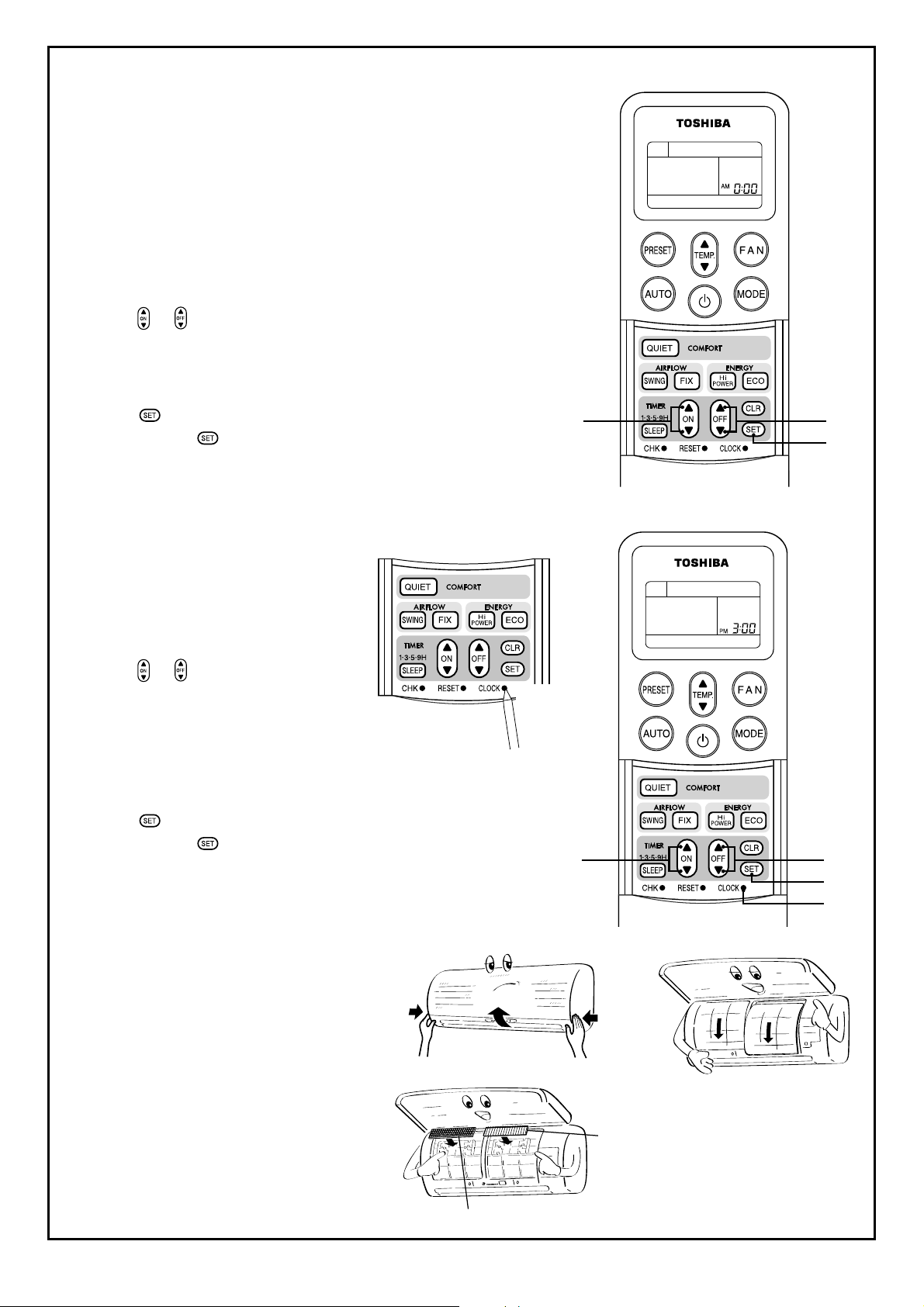
Setting the clock
Before you start operating the air conditioner, set the clock of the
remote controller using the procedures given in this section. The clock
panel on the remote controller will indicate the time regardless of
whether the air conditioner is in use or not.
Initial setting
When batteries are inserted in the remote controller, the clock panel
will indicate AM 0:00 and will flash.
11
1 ON/OFF TIMER button
11
Push or button to set the current time.
Each push of the TIMER button changes the time in one minute steps.
Pushing the TIMER button continually changes the time in ten
minute steps.
22
2 SET
22
Push the SET button.
The current time is indicated and the clock starts.
button
Clock adjusting
11
1 CLOCK button
11
Push the CLOCK button.
The CLOCK display flashes.
22
2 ON/OFF TIMER button
22
Push or button to set the
current time.
Each push of the TIMER button
changes the time by one minute.
Pushing the TIMER button
continually changes the time by
ten minutes.
33
3 SET
33
Push the SET button.
The current time is indicated and the
clock starts.
button
11
2
Push
CLOCK
22
3
1
Preparing the filters
11
1 Open the air inlet grille, and
11
remove the air filters.
22
2 Attach the supplied
22
Sasa-Zeolite plus filter
and Bio-enzyme & Gingko
filter (two each).
Bio-enzyme &
Gingko filter
Sasa-Zeolite plus filter
6 EN
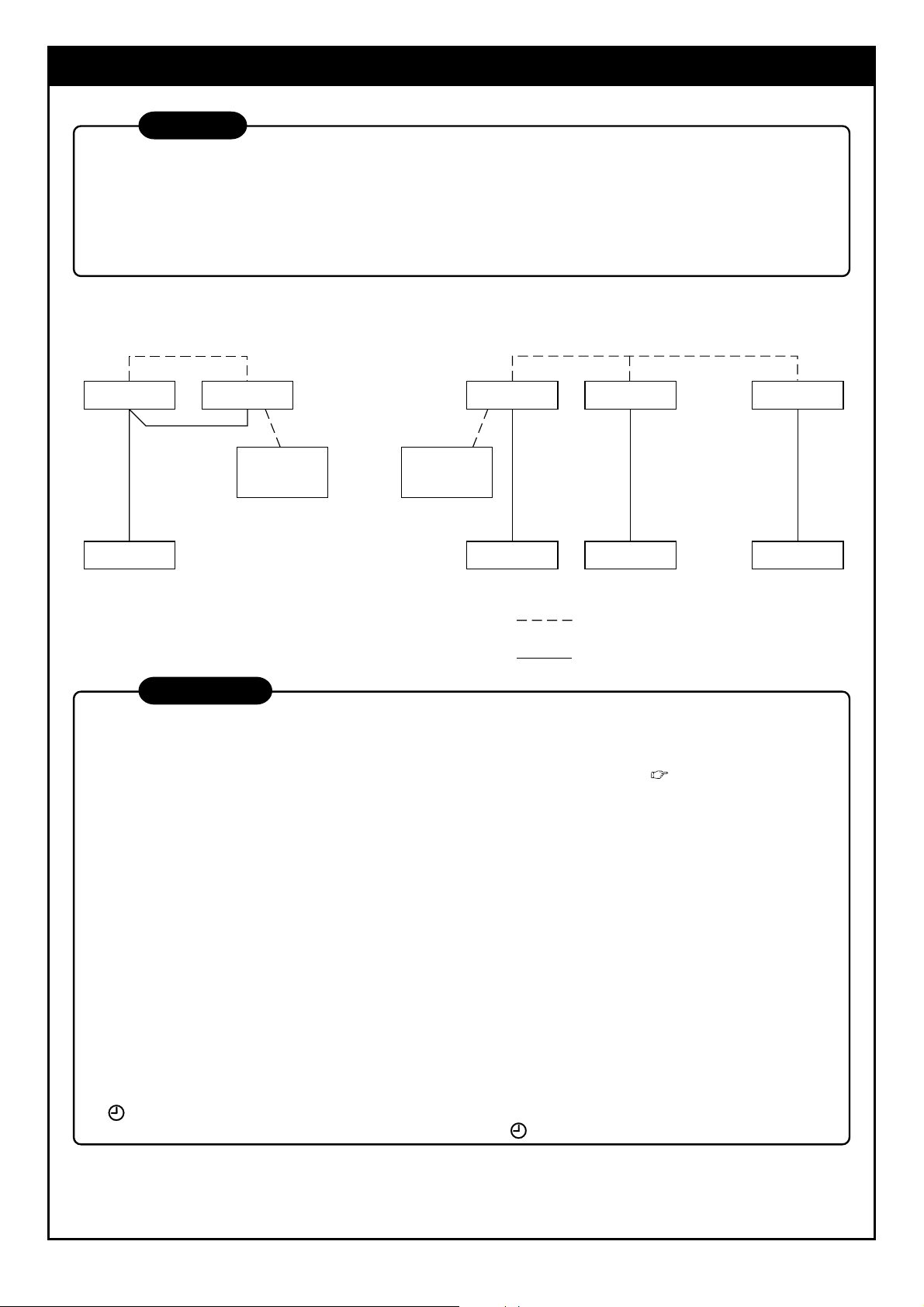
LIMITED OPERATION BY TWIN AND GROUP COMBINATION
NOTES
Twin combination: The combination where 2 indoor units are installed for 1 outdoor unit.
Group combination: Operate air conditioners in more than one system (such as single combination and twin
combination) in same time.
Header unit: The representative unit during twin and group operation. Receive commands from remote controller
and transmit the commands to follower units.
(The header unit is indoor unit that receives START/STOP signal from the wireless remote controller.)
Follower unit: Indoor units other than the header unit are called follower unit.
Example of twin combination Example of group combination
Indoor Indoor
Outdoor
Remote
controller
Remote
controller
Indoor Indoor Indoor
Outdoor Outdoor
Control line
Other connecting line
Outdoor
CAUTION
When using indoor unit in twin and group combination,
1. Hi POWER, ECO and QUIET operation will not function.
When Hi POWER or ECO or QUIET is transmitted from wireless remote controller, the receiving sound will be
heard from the indoor unit and display on the remote controller will also change. (
the indoor unit does not operate Hi POWER or ECO or QUIET. Restore the display on the remote controller
pushing Hi POWER or ECO or QUIET button.
2. Units other than the header unit cannot be operated with remote controller and the TEMPORARY
button.
When operating air conditioner with wireless remote controller, transmission should be sent to the header unit.
Header and follower units are decided through address setting upon installation. Follower unit will not receive
any signals from remote controller.
Air conditioner will not work even if the TEMPORARY button on the follower unit is pushed.
(Some follower units may receive SWING and FIX, but these operations are performed only on the unit that
received the signal.)
(When wireless remote controller is used, only the header unit receives SWING signal. If the SWING signal is
transmitted to follower unit, the sound to refuse receiving signal (3 beeps) is heard and the follower unit does
not receive the signal.
For FIX operation, both header and follower unit perform the operation by itself.
When wired remote controller is used, air flow direction can be changed on each unit by selecting the indoor
unit.)
see page 22.) However,
3.
lamp lights up only on the header unit.
When the timer is set with wired remote controller, even the
7EN
lamp on the header unit will not light up.
