Page 1

1
Toshiba Personal Computer
QOSMIO F20
Maintenance Manual
TOSHIBA CORPORATION
File Number 960-526
[CONFIDENTIAL]
Page 2

Copyright
© 2005 by Toshiba Corporation. All rights reserved. Under the copyright laws, this manual
cannot be reproduced in any form without the prior written permission of Toshiba. No patent
liability is assumed with respect to the use of the information contained herein.
Toshiba QOSMIO F20 Maintenance Manual
First edition May 2005
Disclaimer
The information presented in this manual ha s been reviewed and validated for accuracy. The
included set of instructions and descriptions are accurate for the QOSMIO F20 at the time of
this manual's production. However, succeeding computers and manuals are subject to change
without notice. Therefore, Toshiba assumes no liability for damages incurred directly or
indirectly from errors, omissions, or discrepancies between any succeeding product and this
manual.
Trademarks
IBM is a registered trademark and IBM PC is a trademark of International Business
Machines Corporation.
Intel, Intel SpeedStep, Pentium, Celeron and Centrino are trademarks or registered
trademarks of Intel Corporation or its subsidiaries in the United States and other
countries/regions.
Windows and Microsoft are registered trademarks of Microsoft Corporation.
Photo CD is a trademark of Eastman Kodak.
Sonic RecordNow! and Sonic PrimeTime are registered trademarks of Sonic Solutions.
Memory Stick is a registered trademark and i.LINK is a trademark of Sony Corporation.
TruSurround XT, WOW XT, SRS and symbol are trademarks of SRS Labs, Inc.
TruSurround XT, WOW XT, TruBass, SRS 3D and FOCUS technologies are incorporated
under license from SRS Labs, Inc.
InterVideo and WinDVD are registered trademarks of the InterVideo Inc.
WinDVR and WinDVD Creator are trademarks of the InterVideo Inc.
Manufactured under license from Dolby Laboratories.
"Dolby" and the double -D symbol are trademarks of Dolby Laboratories.
Confidential unpublished works. Copyright 1992-1997 Dolby Laboratories.
All rights reserved.
Other trademarks and registered trademarks not listed above may be used in this manual.
ii [CONFIDENTIAL] QOSMIO F20 Maintenance Manual (960-526)
Page 3
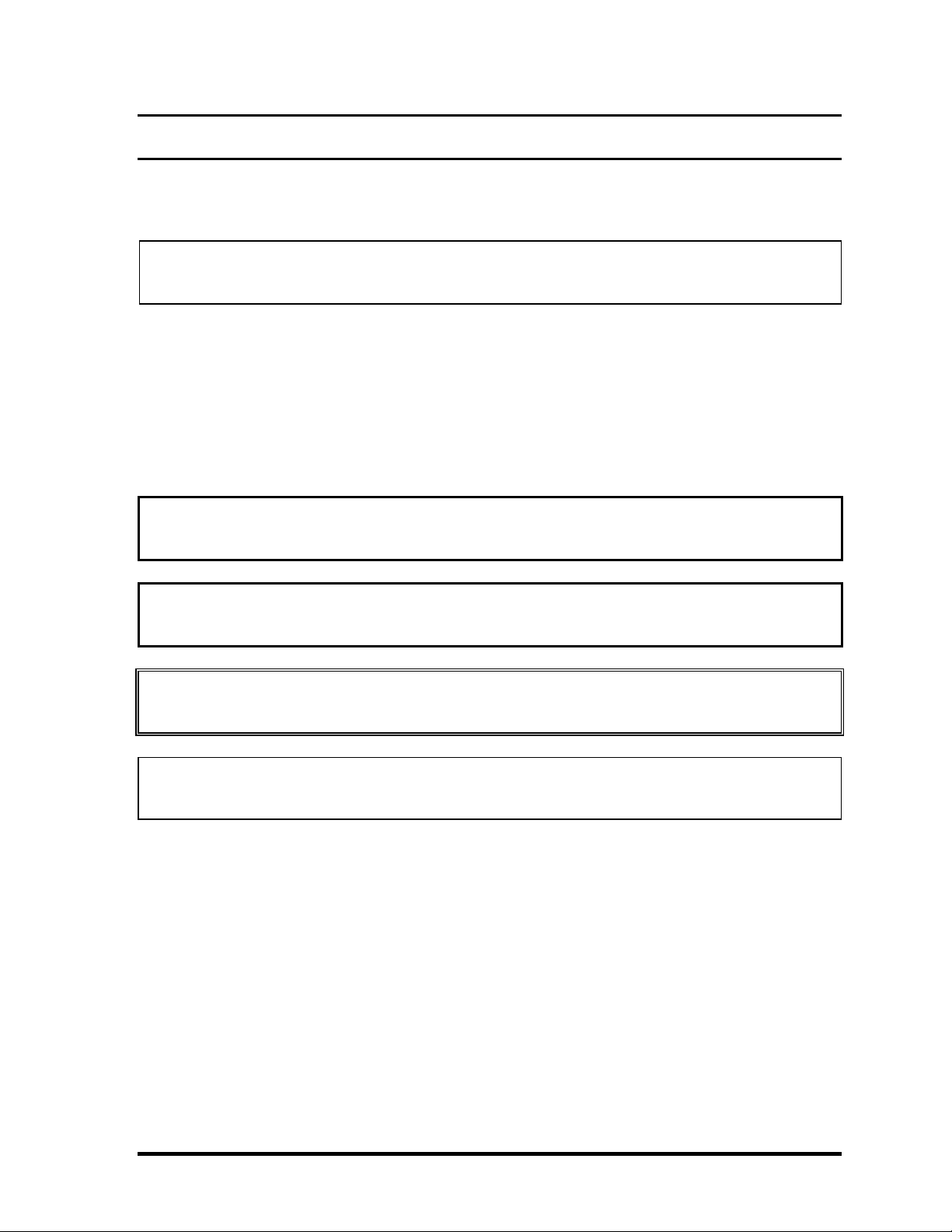
Preface
This maintenance manual describes how to perform hardware service maintenance for the
Toshiba Personal Computer QOSMIO F20.
NOTE: Each model of QOSMIO F20 has a different configuration. For each model’s
configuration, refer to the parts list dedicated to it.
The procedures described in this manual are intended to help service technicians isolate
faulty Field Replaceable Units (FRUs) and replace them in the field.
SAFETY PRECAUTIONS
Four types of messages are used in this manual to bring important information to your
attention. Each of these messages will be italicized and identified as shown below.
DANGER: “Danger” indicates the existence of a hazard that could result in death or
serious bodily injury, if the safety instruction is not observed.
WARNING: “Warning” indicates the existence of a hazard that could result in bodily
injury, if the safety instruction is not observed.
CAUTION: “Caution” indicates the existence of a hazard that could result in property
damage, if the safety instruction is not observed.
NOTE: “Note” contains general information that relates to your safe maintenance
service.
Improper repair of the computer may result in safety hazards. Toshiba requires service
technicians and authorized dealers or service providers to ensure the following safety
precautions are adhered to strictly.
? Be sure to fasten screws securely with the right screwdriver. Be sure to use the PH
Point size “0” and “1” screwdrivers complying with the ISO/DIS 8764-1:1996. If a
screw is not fully fastened, it could come loose, creating a danger of a short circuit,
which could cause overheating, smoke or fire.
? If you replace the battery pack or RTC battery, be sure to use only the same model
battery or an equivalent battery recommended by Toshiba. Installation of the wrong
battery can cause the battery to explode.
QOSMIO F20 Maintenance Manual (960-526) [CONFIDENTIAL] iii
Page 4

The manual is divided into the following parts:
Chapter 1 Hardware Overview describes the QOSMIO F20 system unit and each
FRU.
Chapter 2 Troubleshooting Procedures explains how to diagnose and resolve
FRU problems.
Chapter 3 Test and Diagnostics describes how to perform test and diagnostic
operations for maintenance service.
Chapter 4 Replacement Procedures describes the removal and replacement of the
FRUs.
Appendices The appendices describe the following:
? Handling the LCD module
? Board layout
? Pin assignment
? Keyboard scan/character codes
? Key layout
? Wiring diagrams
? BIOS Rewrite procedures
? EC/KBC Rewrite procedures
? Reliability
iv [CONFIDENTIAL] QOSMIO F20 Maintenance Manual (960-526)
Page 5

Conventions
This manual uses the following formats to describe, identify, and highlight terms and
operating procedures.
Acronyms
On the first appearanc e and whenever necessary for clarification acronyms are enclosed in
parentheses following their definition. For example:
Read Only Memory (ROM)
Keys
Keys are used in the text to describe many operations. The key top symbol as it appears on
the keyboard is printed in boldface type.
Key operation
Some operations require you to simultaneously use two or more keys. We identify such
operations by the key top symbols separated by a plus (+) sign. For example, Ctrl + Pause
(Break) means you must hold down Ctrl and at the same time press Pause (Break). If
three keys are used, hold down the first two and at the same time press the third.
User input
Text that you are instructed to type in is shown in the boldface type below:
DISKCOPY A: B:
The display
Text generated by the computer that appears on its display is presented in the type face
below:
Format complete
System transferred
QOSMIO F20 Maintenance Manual (960-526) [CONFIDENTIAL] v
Page 6
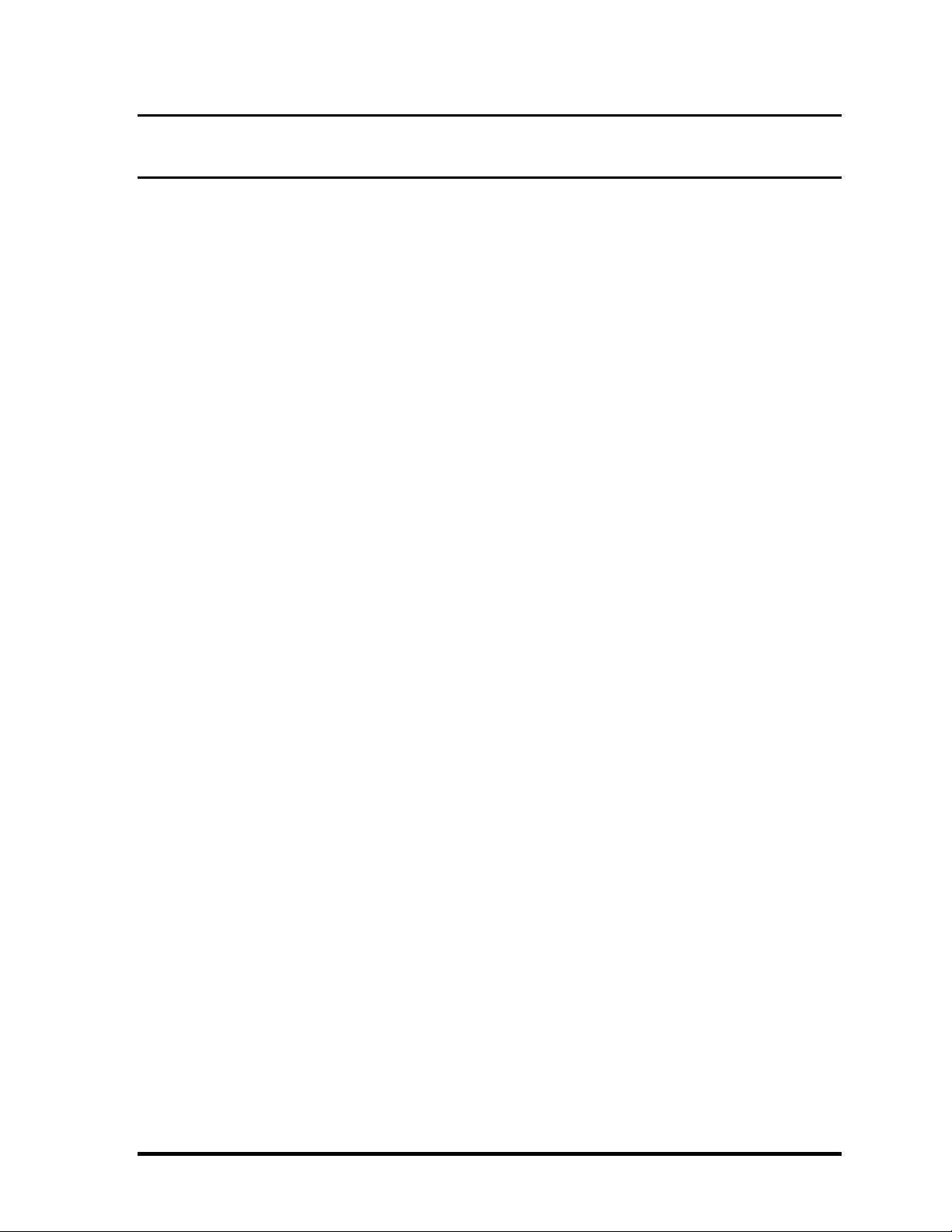
Table of Contents
Chapter 1 Hardware Overview
1.1 Features ......................................................................................................................1-1
1.2 System Block Diagram..............................................................................................1-6
1.3 2.5-inch Hard Disk Drive .........................................................................................1-11
1.4 Optical Drive ............................................................................................................1-16
1.5 Keyboard..................................................................................................................1-24
1.6 TFT Color Display...................................................................................................1-25
1.7 Power Supply...........................................................................................................1-27
1.8 Batteries ...................................................................................................................1-29
1.9 AC Adapter..............................................................................................................1-32
Chapter 2 Troubleshooting Procedures
2.1 Troubleshooting .........................................................................................................2-1
2.2 Troubleshooting Flowchart........................................................................................2-2
2.3 Power Supply Troubleshooting..................................................................................2-6
2.4 System Board Troubleshooting................................................................................2-16
2.5 USB FDD Troubleshooting .....................................................................................2-37
2.6 2.5” HDD Troubleshooting ......................................................................................2-40
2.7 Keyboard Troubleshooting ......................................................................................2-45
2.8 Touch Pad Troubleshooting.....................................................................................2-46
2.9 Display Troubleshooting ..........................................................................................2-47
2.10 Optical Drive Troubleshooting ................................................................................2-50
2.11 Modem Troubleshooting..........................................................................................2-51
2.12 LAN Troubleshooting..............................................................................................2-52
2.13 Wireless LAN Troubleshooting...............................................................................2-53
2.14 Sound Troubleshooting............................................................................................2-56
2.15 TV Tuner Troubleshooting ......................................................................................2-58
vi [CONFIDENTIAL] QOSMIO F20 Maintenance Manual (960-526)
Page 7

Chapter 3 Tests and Diagnostics
3.1 The Diagnostic Test...................................................................................................3-1
3.2 Executing the Diagnostic Test ...................................................................................3-4
3.3 Setting of the hardware configuration........................................................................3-8
3.4 Heatrun Test.............................................................................................................3-11
3.5 Subtest Names..........................................................................................................3-12
3.6 System Test ..............................................................................................................3-14
3.7 Memory Test ............................................................................................................3-16
3.8 Keyboard Test ..........................................................................................................3-17
3.9 Display Test .............................................................................................................3-18
3.10 Floppy Disk Test......................................................................................................3-21
3.11 Printer Test...............................................................................................................3-23
3.12 Async Test ................................................................................................................3-25
3.13 Hard Disk Test.........................................................................................................3-26
3.14 Real Timer Test ........................................................................................................3-29
3.15 NDP Test..................................................................................................................3-31
3.16 Expansion Test.........................................................................................................3-32
3.17 CD-ROM/DVD-ROM Test .....................................................................................3-34
3.18 Error Code and Error Status Names.........................................................................3-35
3.19 Hard Disk Test Detail Status....................................................................................3-38
3.20 Only One Test ..........................................................................................................3-40
3.21 Head Cleaning..........................................................................................................3-46
3.22 Log Utilities .............................................................................................................3-47
3.23 Running Test ............................................................................................................3-49
3.24 Floppy Disk Drive Utilities......................................................................................3-50
3.25 System Configuration..............................................................................................3-55
3.26 Wireless LAN Test Program (Intel-made b/g).........................................................3-57
3.27 Wireless LAN Test Program (Intel-made a/b/g)......................................................3-61
3.28 Wireless LAN Test Progr am (Askey-made)............................................................3-66
3.29 LAN/Modem/Bluetooth/IEEE1394 Test Program ..................................................3-70
3.30 Sound Test Program.................................................................................................3-85
3.31 SETUP .....................................................................................................................3-91
QOSMIO F20 Maintenance Manual (960-526) [CONFIDENTIAL] vii
Page 8

Chapter 4 Replacement Procedures
4.1 Overview....................................................................................................................4-1
4.2 Battery pack/PC card/Bridge Media ..........................................................................4-8
4.3 HDD .........................................................................................................................4-12
4.4 Memory module .......................................................................................................4-15
4.5 MDC.........................................................................................................................4-17
4.6 Keyboard..................................................................................................................4-18
4.7 Switch membrane.....................................................................................................4-22
4.8 Display assembly .....................................................................................................4-23
4.9 Wireless LAN card ...................................................................................................4-31
4.10 RTC battery..............................................................................................................4-32
4.11 UA board..................................................................................................................4-33
4.12 Optical drive.............................................................................................................4-35
4.13 Fan............................................................................................................................4-37
4.14 System board............................................................................................................4-38
4.15 TV tuner module ......................................................................................................4-42
4.16 GPU heat sink/VG board .........................................................................................4-44
4.17 CPU heat sink/CPU..................................................................................................4-46
4.18 USB board/Speaker..................................................................................................4-49
4.19 Touch pad/Volume knob..........................................................................................4-53
4.20 LCD unit/FL inverter ...............................................................................................4-56
4.21 Wireless LAN antenna .............................................................................................4-63
4.22 Hinge ........................................................................................................................4-64
4.23 Battery lock / Battery latch......................................................................................4-67
4.24 Fluorescent l amp......................................................................................................4-69
viii [CONFIDENTIAL] QOSMIO F20 Maintenance Manual (960-526)
Page 9
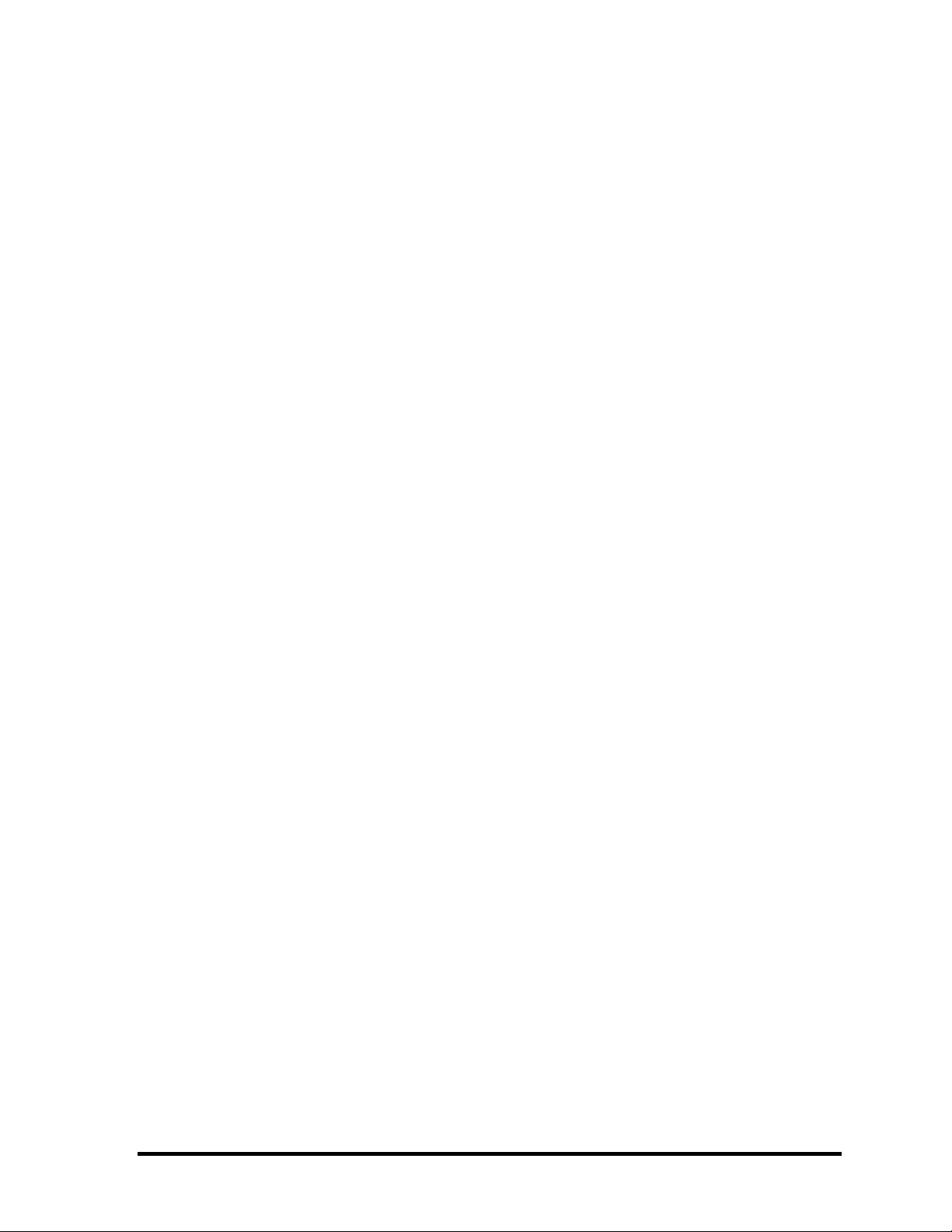
Appendices
Appendix A Handling the LCD Module ........................................................................ A-1
Appendix B Board Layout...............................................................................................B-1
Appendix C Pin Assignment .......................................................................................... C-1
Appendix D Keyboard Scan/Character Codes ............................................................... D-1
Appendix E Key Layout..................................................................................................E-1
Appendix F Wiring Diagrams .........................................................................................F-1
Appendix G BIOS Rewite procedures............................................................................ G-1
Appendix H EC/KBC Rewrite procedures..................................................................... H-1
Appendix I Reliability.....................................................................................................I-1
QOSMIO F20 Maintenance Manual (960-526) [CONFIDENTIAL] ix
Page 10

x [CONFIDENTIAL] QOSMIO F20 Maintenance Manual (960-526)
Page 11
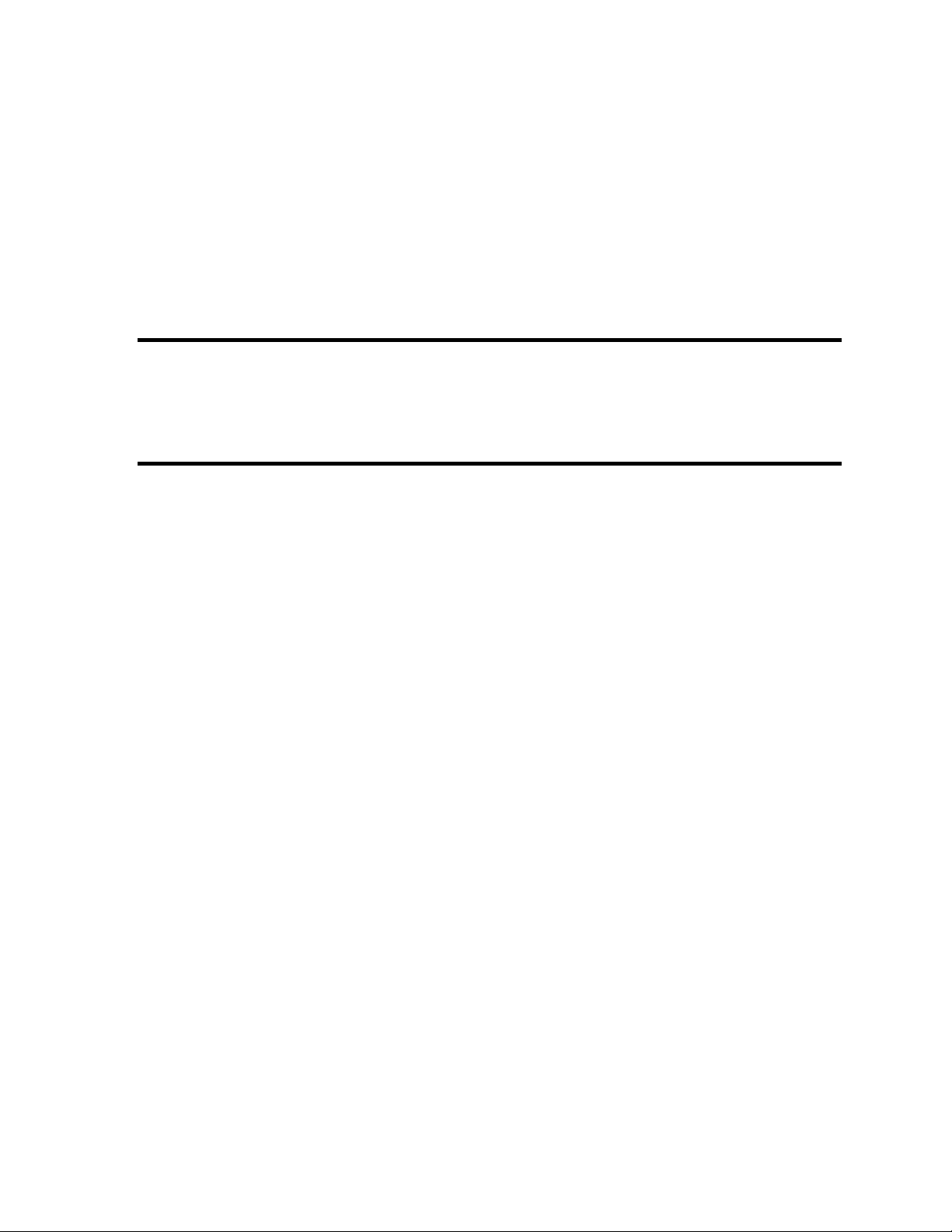
Chapter 1 Hardware Overview
[CONFIDENTIAL]
Page 12

1 Hardware Overview
1 Hardware Overview
1-ii [CONFIDENTIAL] QOSMIO F20 Maintenance Manual (960-526)
Page 13
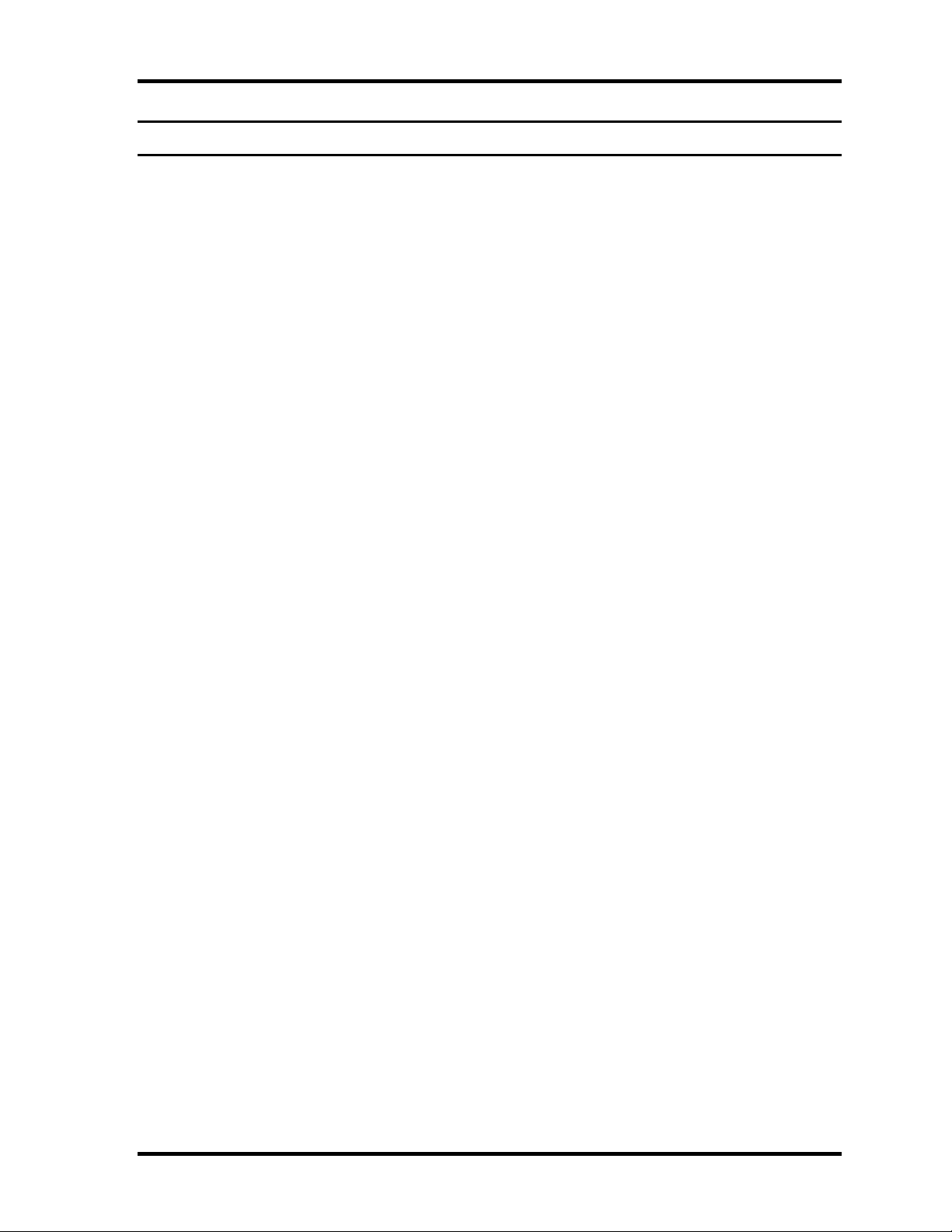
1 Hardware Overview
Chapter 1 Contents
1.1 Features ......................................................................................................................1-1
1.2 System Block Diagram..............................................................................................1-6
1.3 2.5-inch Hard Disk Drive .........................................................................................1-11
1.4 Optical Drive ............................................................................................................1-16
1.4.1 DVD-ROM & CD-R/RW drive..........................................................1-16
1.4.2 DVD super multi drive (double layer) ................................................1-20
1.5 Keyboard..................................................................................................................1-24
1.6 TFT Color Display...................................................................................................1-25
1.6.1 LCD Module.......................................................................................1-25
1.6.2 FL Inverter Board ...............................................................................1-26
1.7 Power Supply...........................................................................................................1-27
1.8 Batteries ...................................................................................................................1-29
1.8.1 Main Battery.......................................................................................1-29
1.8.2 Battery Charging Control...................................................................1-30
1.8.3 RTC battery........................................................................................1-31
1.9 AC Adapter ..............................................................................................................1-32
QOSMIO F20 Maintenance Manual (960-526) [CONFIDENTIAL] 1-iii
Page 14

1 Hardware Overview
Figures
Figure 1-1 Front of the computer.....................................................................................1-4
Figure 1-2 System units configuration............................................................................1-5
Figure 1-3 System block diagram....................................................................................1-6
Figure 1-4 2.5-inch HDD...............................................................................................1-11
Figure 1-5 DVD-ROM & CD-R/RW drive ...................................................................1-16
Figure 1-6 DVD Super Muti drive (double layer) .........................................................1-20
Figure 1-7 Keyboard......................................................................................................1-24
Figure 1-8 LCD module .................................................................................................1-25
Tables
Table 1-1 2.5-inch HDD dimensions ...........................................................................1-11
Table 1-2 2.5-inch HDD specifications........................................................................1-13
Table 1-3 DVD-ROM & CD-R/RW drive outline dimensions....................................1-16
Table 1-4 DVD-ROM & CD-R/RW specifications .....................................................1-17
Table 1-5 DVD Super Multi drive (double layer) outline dimensions.........................1-20
Table 1-6 DVD Super Multi drive (double layer) specifications .................................1-21
Table 1-7 LCD module specifications..........................................................................1-25
Table 1-8 FL inverter board specifications ..................................................................1-26
Table 1-9 Power supply output rating ..........................................................................1-27
Table 1-10 Battery specifications ...................................................................................1-29
Table 1-11 Time required for charges of main battery...................................................1-30
Table 1-12 Data preservation time .................................................................................1-30
Table 1-13 Time required for charges of RTC battery...................................................1-31
Table 1-14 AC adapter specifications ............................................................................1-32
1-iv [CONFIDENTIAL] QOSMIO F20 Maintenance Manual (960-526)
Page 15

1.1 Features 1 Hardware Overview
1 Features
1.1 Features
The QOSMIO F20 series are high performance all-in -one PCs running a Pentium-M/
Celeron-M processor.
The features are listed below.
? Microprocessor
Microprocessor that is used depends on the model.
Intel ® Pentium ®-M 1.60/1.73/1.86/2.00/2.13GHz
Intel ® Celeron ®-M 1.40/1.50GHz
? Chipset
The QOSMIO F20 is equipped with Intel 915GM or 910GML (North Bridge for
internal GPU model) (North Bridge for external GPU model is Intel 915PM), Intel
ICH6-M (South Bridge) and Texas Instruments PCI7411 (Card Controller).
? Memory
Two DDR2 -533 SO-DIMM slots. Memory modules can be installed to provide a
maximum of 2GB (2048MB). Memory modules are available in 256MB, 512MB and
1,024MB sizes.
? VGA
VGA is incorporated in Intel 915GM or 910GML (North Bridge ). The VRAM is
maximum 64MB. For external GPU model, nVIDIA NV43M/44M is mounted as
GPU. The VRAM is 64/128MB.
? HDD
Single P-ATA 40GB, 60GB, 80GB or 100GB internal drive. 2.5 inch x 9.5mm height.
? USB FDD
USB 3.5-inch FDD supports 720KB and 1.44MB.
QOSMIO F20 Maintenance Manual (960-526) [CONFIDENTIAL] 1-1
Page 16

1 Hardware Overview 1.1 Features
? Display
LCD
Built-in 15.4-inch, WXGA (1,280 x 800 dots), 262,144 colors, amorphous silicon
TFT color display. Clear Super View LCD.
External monitor
Supported via a RGB connector.
S-VIDEO output is supported. (Supporting NTSC and PAL)
? VIDEO-IN port
This port can be used as AV input port (for composite video data) and line-in port,
which enables connection of a stereo device for audio input.
? TV-tuner
TV-tuner enables to watch or record TV programs on the PC.
According to the government regulation, it is not permitted to bring this
PAL/SECAM TV tuner into Korea.
? Remote controller
A remote controller for watching TV is supplied.
? Keyboard
An-easy-to-use 85(US)/86(UK)-key keyboard provides a numeric keypad overlay for
fast numeric data entry or for cursor and page control. The keyboard also includes
two keys that have special functions in Microsoft? Windows? XP. It supports
software that uses a 101- or 102-key enhanced keyboard.
? Optical device
A DVD-ROM & CD-R/RW or DVD Super Multi drive with Double layer is equipped.
? Battery
A RTC battery is mounted inside the computer.
A main battery is a detachable lithium ion battery.
1-2 [CONFIDENTIAL] QOSMIO F20 Maintenance Manual (960-526)
Page 17

1.1 Features 1 Hardware Overview
? USB (Universal Serial Bus )
Three USB ports are provided. The ports comply with the USB2.0 standard, which
enables data transfer speeds 40 times faster than USB1.1 standard. USB1.1 is also
supported.
? PC card slot
PC card slot accepts one Type II (5mm thick) card. The slot is equipped with an
ejector. Supports ToPIC -100 (3.3V/CardBus).
? Bridge Media slot
One SD card/Memory stick (PRO)/xDPicture card/Multi media card slot. Data can be
read and written by inserting each media to the slot.
? Sound system
This model has an external monaural microphone jack, stereo headphone jack and
internal stereo speakers.
? Wireless LAN
A wireless LAN is equipped on the mini PCI slot.
? LAN/Modem
Jacks for LAN (RJ45) and Modem (RJ11) are separately mounted.
? IEEE 1394 port
The computer has one IEEE 1394 port. It enables high-speed data transfer directly
from external devices such as digital video cameras.
QOSMIO F20 Maintenance Manual (960-526) [CONFIDENTIAL] 1-3
Page 18
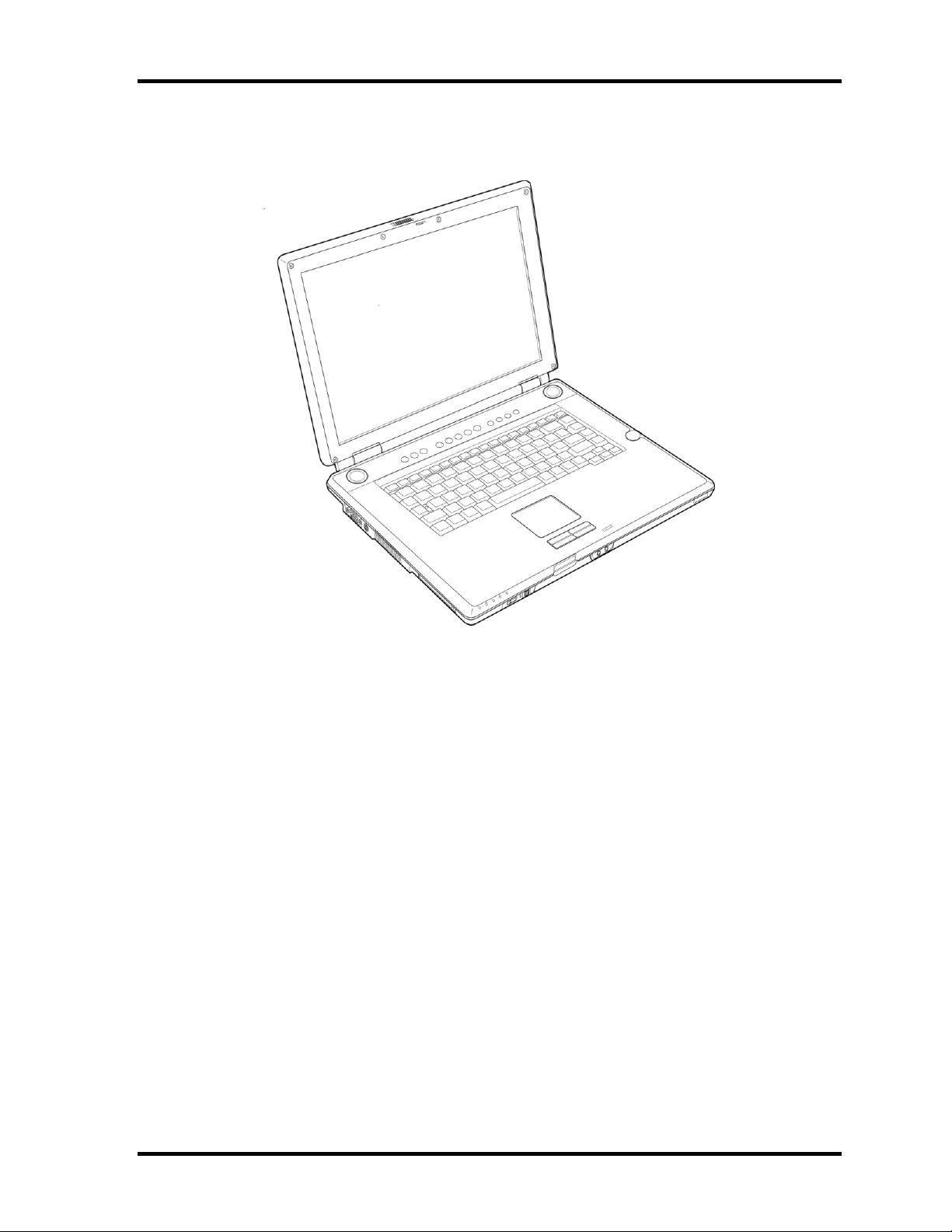
1 Hardware Overview 1.1 Features
Figure 1-1 shows the front of the computer and Figure 1-2 shows the system units
configuration.
Figure 1-1 Front of the computer
1-4 [CONFIDENTIAL] QOSMIO F20 Maintenance Manual (960-526)
Page 19
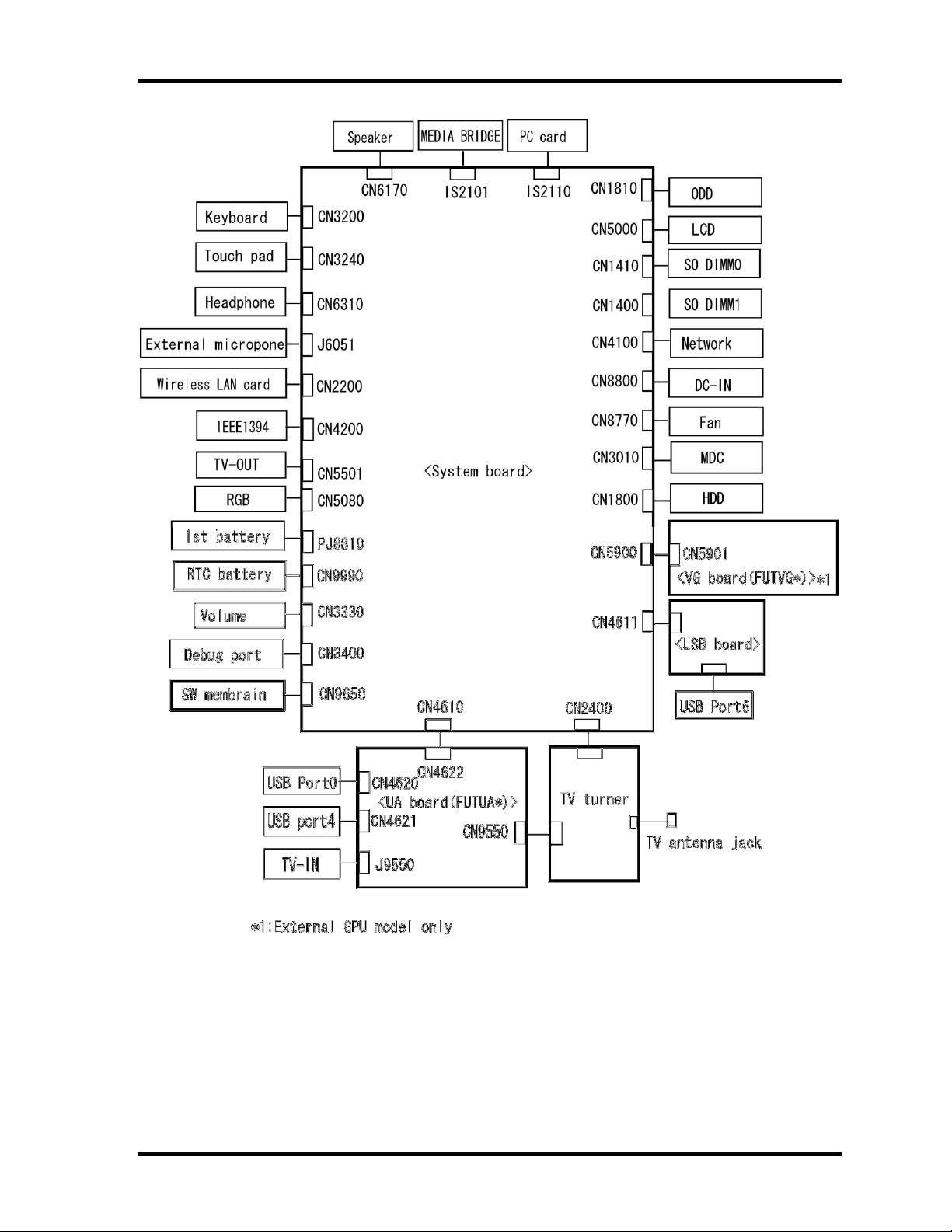
1.1 Features 1 Hardware Overview
Figure 1-2 System units configuration
QOSMIO F20 Maintenance Manual (960-526) [CONFIDENTIAL] 1-5
Page 20
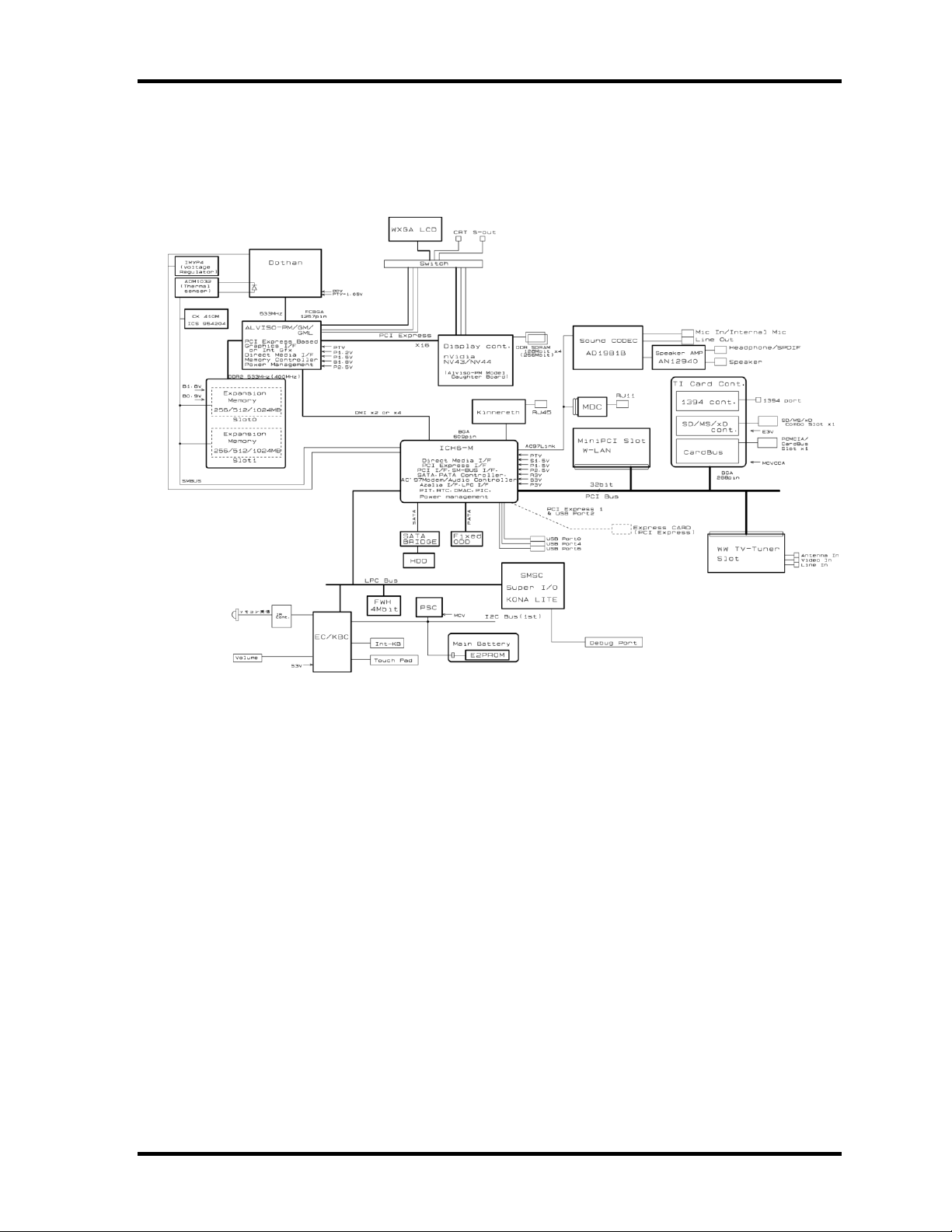
1 Hardware Overview 1.2 System Block Diagram
1.2 System Block Diagram
Figure 1-3 shows the system block diagram.
Figure 1-3 System block diagram
1-6 [CONFIDENTIAL] QOSMIO F20 Maintenance Manual (960-526)
Page 21

1.2 System Block Diagram 1 Hardware Overview
The PC contains the following components.
? CPU
Mobile Intel ® Pentium ®-M
Pentium-M 1.60GHz (Processor Number : 730)
1.73GHz (Processor Number : 740)
1.86GHz (Processor Number : 750)
2.00GHz (Processor Number : 760)
2.13GHz (Processor Number : 770)
L1 cache : 64KB (32KB Code + 32KB Data)
L2 cache : 2MB
Bus : 533MHz
Core voltage : 1.308 to 0.748V
Intel ® Celeron ®-M
Celeron -M 1.40GHz (Processor Number : 360)
1.50GHz (Processor Number : 370)
L1 cache : 64KB (32KB Code + 32KB Data)
L2 cache : 1MB
Bus : 400MHz
Core voltage : 1.356 to 1.200V
? Memory
Two memory slots are provided. Expansion up to 2GB (2,048MB) is available.
Memory
? DDR2-SDRAM
? DDR533 memory
? 1.8 volt operation
? FBGA
Memory Module
? 240 pin, SO Dual In-line Memory Module (SO-DIMM)
? PC3300 or PC4300
? 256MB/512MB/1GB
QOSMIO F20 Maintenance Manual (960-526) [CONFIDENTIAL] 1-7
Page 22

1 Hardware Overview 1.2 System Block Diagram
? Firmware Hub (FWH)
? One STMicro M50FW040NB5G is used.
? 4Mbits of flash memory are used.
? Chipset
This gate array has the following elements and functions.
? North Bridge (Intel 915GM/910GML (GMCH-M)) Internal GPU model
? Intel Pentium-M (915GM)/Intel Celeron-M (915GM/910GML)
Processor System Bus support
? System memory interface
? DDR333, DDR2-400 (915GM/910GML) /DDR2 -533 (915GM)
support 2GB max
? PCI Express Graphic interface
? DMI (Direct Media Interface)
? Integrated Display Interface
? 1,257-ball 37.5mm x 40.0mm FC-BGA Package
? North Bridge (Intel 915PM (GMCH-M)) External GPU model
? Intel Pentium-M/Intel Celeron-M Processor System Bus support
? System memory interface
? DDR333, DDR2-400/DDR2-533 support 2GB max
? PCI Express Graphic interface
? DMI (Direct Media Interface)
? 1,257-ball 37.5mm x 40.0mm FC-BGA Package
? South Bridge (Intel ICH6)
? DMI (Direct Media Interface)
? PCI Express 2 Interface (4ports)
? PCI Bus Rev2.3 Interface (7 PCI REQ/GNT Pairs)
? Integrated Serial ATA Host Controller (2ports, 150MB/S)
? Integrated IDE Controller (Ultra ATA 100/66/33)
? AC'97 2.3 Codec
? USB 1.1/2.0 Controller 8 Ports (EHCI: Enhanced Host Controller)
? Internal LAN Controller (WfM and IEEE 802.3)
? Power Management Controller (ACPI 2.0)
? SMBus2.0 Controller
? FWH Interface (BIOS)
? LPC Interface (EC/KBC, Super I/O)
? IRQ Controller
? Serial Interrupt Controller
1-8 [CONFIDENTIAL] QOSMIO F20 Maintenance Manual (960-526)
Page 23

1.2 System Block Diagram 1 Hardware Overview
? Suspend/Resume Control
? Internal RTC
? GPIO
? 609-ball, 31.0?31.0mm, BGA Package
? PC card controller (Texas Instruments-made PCI7411)
? PCI Interface
? CardBus/Ultra media Controller (1 socket)
? SD/MMC, MemoryStick, xD card Controller
? IEEE1394 Controller (2 plots)
? 288-ball (16mmx16mmx1.4mm) BGA Package
? Other main system chips
? Super I/O (SMSC-made LPC47N217-JV ×1)
? PSC (Toshiba-made TMP87PM48UG ×1)
? Clock Generator (ICS-made 954204BGLFT×1)
? EC/KBC (RENESAS-made M306KAFCLRP ×1)
? AC97-CODEC (Analog Devices-made AD1981BJSTZ ×1)
? Audio AMP (Matsushita-made AN12941A-VF ×1)
? Mini PCI card slot
Two mini PCI card slots are equipped. A wireless LAN module and a TV tuner
module are installed on each slot.
? Wireless LAN mo dule (Intel-made Calexco 802.11b/g or 802.11a/b/g, or
Askey-made Atheros 802.11b/g x 1)
2.4GHz DSSS wireless LAN card is equipped in the mini PCI card slot.
Conformity with IEEE 802.11b/g or IEEE 802.11a/b/g. Transfer speed is
maximum of 11Mbit/sec. Supports 128bit WEP.
? TV tuner module (Toshiba-made MCPJ11 x 1)
It is a capture module with built-in TV tuner function supporting worldwide
broadcasting. It has also MPEG2 hardware encoding function. It encodes TV
broadcasting signal and composite video, s-video and stereo audio signal to
MPEG2 format in real time.
? LAN (Kinnereth x 1)
Controls LAN.
Supports 100Base-TX and 10Base-T.
QOSMIO F20 Maintenance Manual (960-526) [CONFIDENTIAL] 1-9
Page 24

1 Hardware Overview 1.2 System Block Diagram
? MODEM (Askey-made 1456VQL4A or Foxconn-made MRT60MB893.01 x 1)
Supported by MDC.
Uses secondary AC97 line.
Data and FAX transmission is available.
Supports ITU-TV.90.
The transfer speed of data receiving is 56kbps, of data sending is 33.6kbps and of
FAX is 14.4kbps. Actual speed depends on the quality of the line used.
Connected to telephone line through RJ11 Modem jack.
1-10 [CONFIDENTIAL] QOSMIO F20 Maintenance Manual (960-526)
Page 25
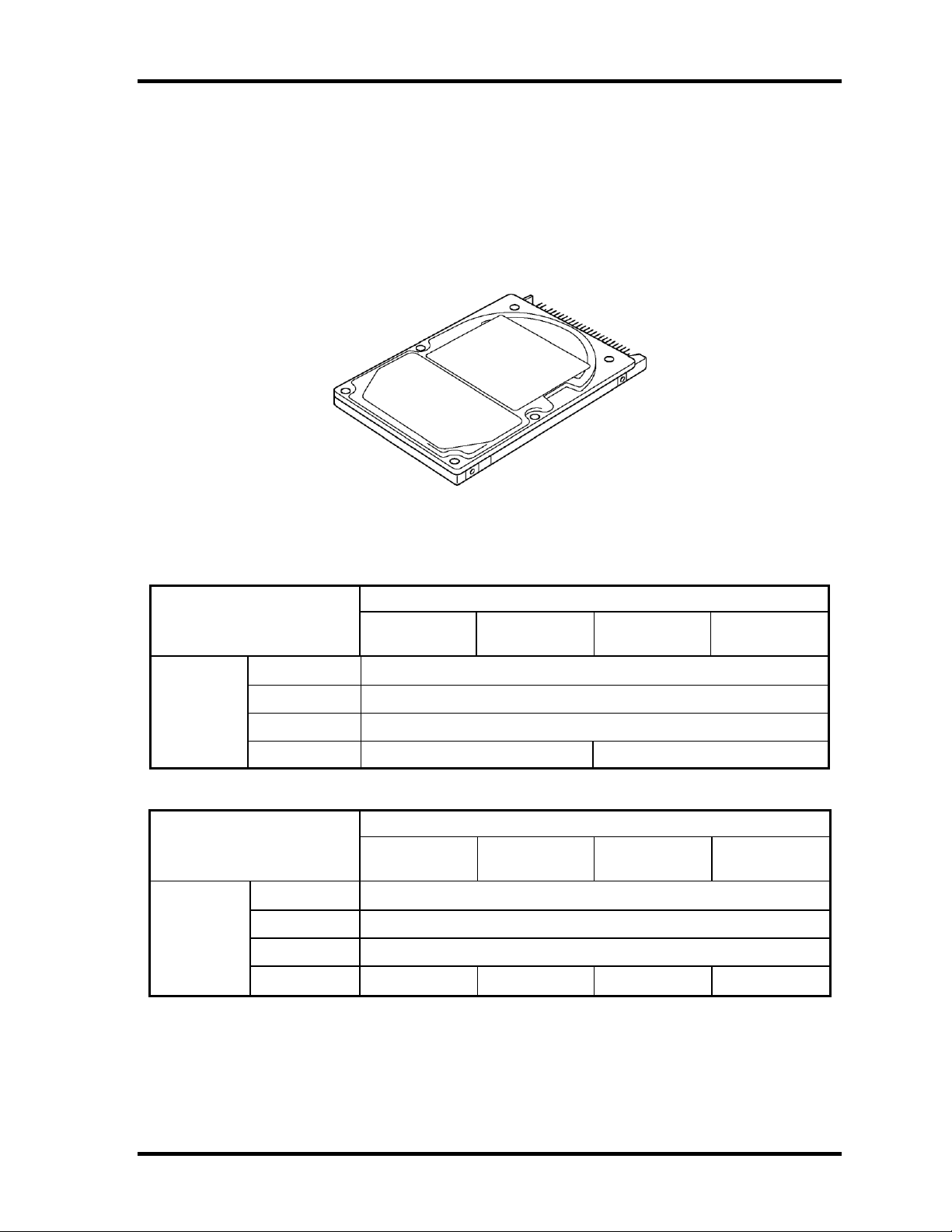
1.3 2.5-inch Hard Disk Drive 1 Hardware Overview
1.3 2.5-inch Hard Disk Drive
A compact, high-capacity HDD with a height of 9.5mm. Contains a 2.5-inch magnetic disk
and magnetic heads.
Figure 1-4 shows a view of the 2.5-inch HDD and Tables 1-1 and 1-2 list the dimensions and
specifications.
Figure 1-4 2.5-inch HDD
Outline
dimensions
Outline
dimensions
Table 1-1 2.5-inch HDD dimensions (1/2)
Standard value
Parameter
Width (mm) 69.85
Height (mm) 9.5
Depth (mm) 100
Weight (g) 95 99 (MAX)
Parameter
Width (mm) 69.85
Height (mm) 9.5
Depth (mm) 100
Weight (g)
TOSHIBA
HDD2190BZK01
TOSHIBA
HDD2193VZK01
98 (MAX) 102 (MAX) 95 102 (MAX)
TOSHIBA
HDD2189BZK01
Standard value
TOSHIBA
HDD2194VZK01
TOSHIBA
HDD2188BZK01
TOSHIBA
HDD2191VZK01
TOSHIBA
HDD2A02B ZK01
TOSHIBA
HDD2D08BZK01
QOSMIO F20 Maintenance Manual (960-526) [CONFIDENTIAL] 1-11
Page 26
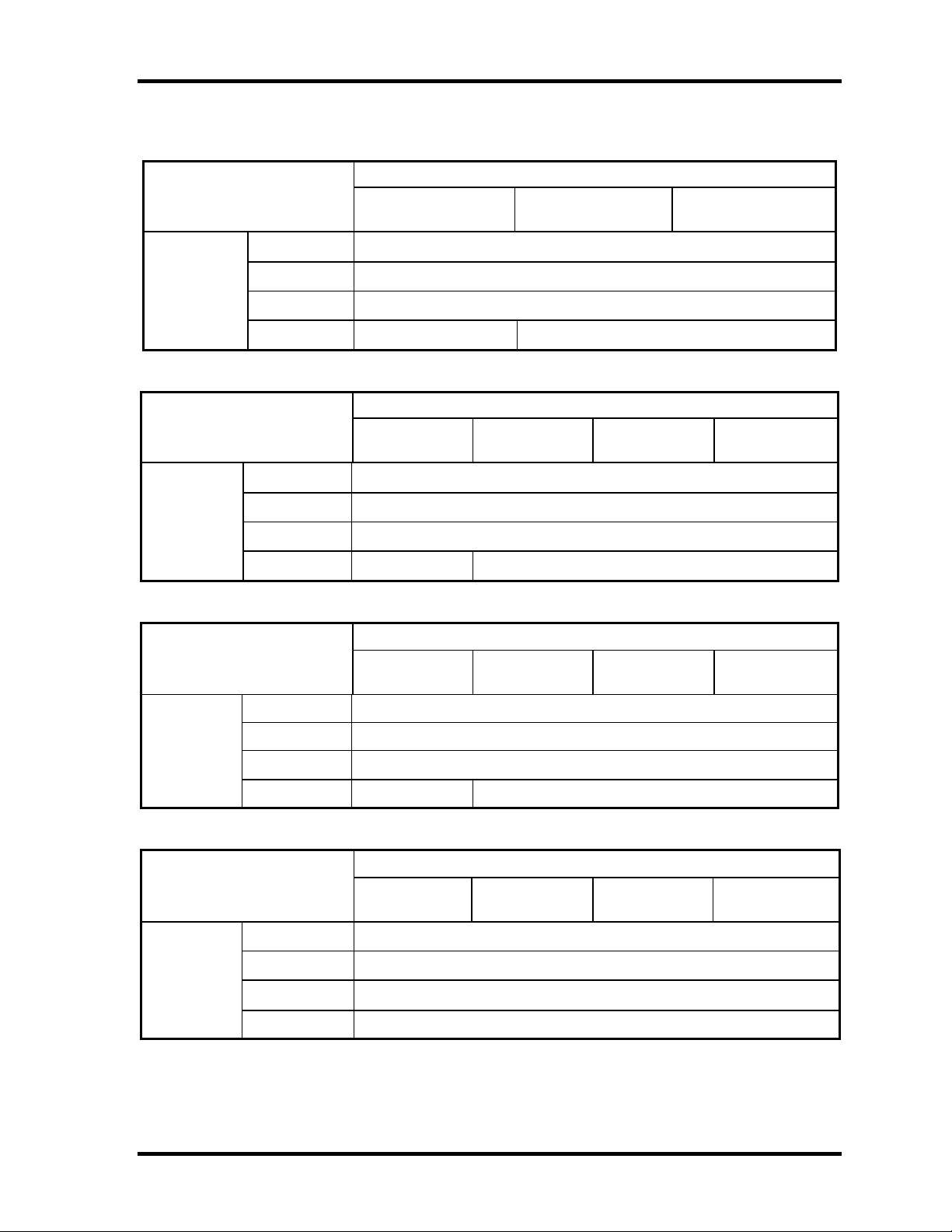
1 Hardware Overview 1.3 2.5-inch Hard Disk Drive
Table 1-1 2.5-inch HDD dimensions (2/2)
Standard value
Parameter
HITACHI-GST
G8BC0001E411
HITACHI-GST
G8BC0001N611
HITACHI-GST
G8BC0001N811
Outline
dimensions
Outline
dimensions
Width (mm)
Height (mm)
Depth (mm)
Weight (g)
Parameter
Width (mm)
Height (mm)
Depth (mm)
Weight (g)
Parameter
69.85? 0.25
9.5? 0.2
100.2? 0.25
95 (MAX) 102
Standard value
HITACHI- GST
G8BC0001N410
HITACHI- GST
G8BC0001N610
69.85? 0.25
9.5? 0.2
100.2? 0.25
95 102
Standard value
FUJITSU
G8BC0001X410
FUJITSU
G8BC0001X610
HITACHI- GST
G8BC0001N810
FUJITSU
G8BC0001X810
HITACHI- GST
G8BC0001NA10
FUJITSU
G8BC0001XA10
Outline
dimensions
Outline
dimensions
Width (mm) 70
Height (mm) 9.5
Depth (mm) 100.0
Weight (g )
Parameter
96 (MAX) 100 (MAX)
SEAGATE
G8BC00021410
SEAGATE
G8BC00021610
Width (mm)
Height (mm)
Depth (mm)
Weight (g)
Standard value
SEAGATE
G8BC00021810
69.85? 0.25
9.5? 0.2
100.2? 0.25
98
SEAGATE
G8BC00021A10
1-12 [CONFIDENTIAL] QOSMIO F20 Maintenance Manual (960-526)
Page 27
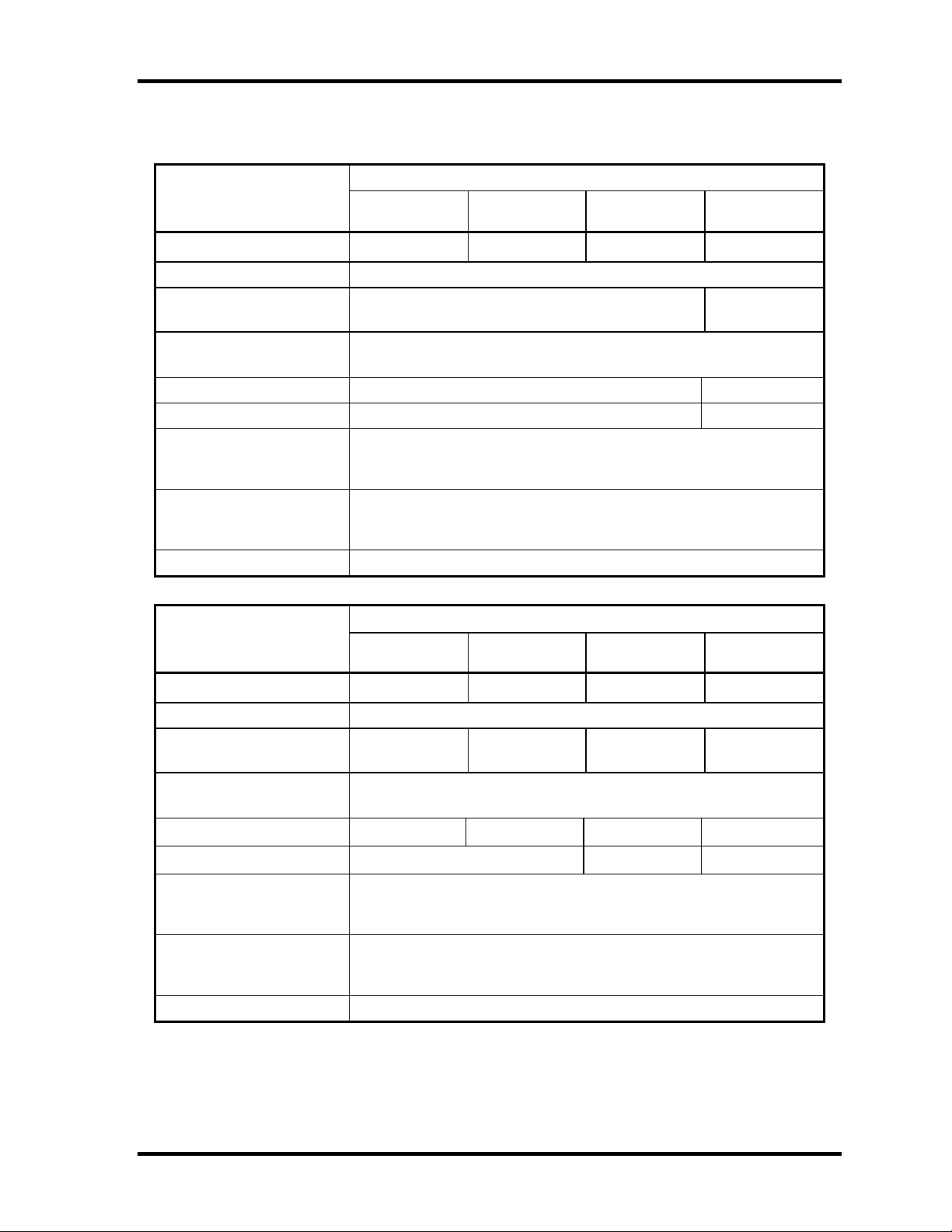
1.3 2.5-inch Hard Disk Drive 1 Hardware Overview
Table 1-2 2.5-inch HDD specifications (1/3)
Specification
Parameter
TOSHIBA
HDD2190BZK01
TOSHIBA
HDD2189BZK01
TOSHIBA
HDD2188BZK01
TOSHIBA
HDD2A02BZK01
Storage size (formatted)
40GB 60GB 80GB 100GB
Speed (RPM) 4,200
Data transfer speed
(Mbits/s)
Interface transfer rate
(MB/s)
175.0-341.7 170-373
100 (Ultra DMA mode)
Storage density (Kbpi) 735 759
Track density (Ktpi) 88.1 110 to 120
Average random seek
time
12
(read) (ms)
Average random seek
time
12
(write) (ms)
Motor start up time (ms) 4
Specification
Parameter
Storage size (formatted)
TOSHIBA
HDD2193VZK01
40GB 60GB 80GB 100GB
TOSHIBA
HDD2194VZK01
TOSHIBA
HDD2191VZK01
TOSHIBA
HDD2D08BZK01
Speed (RPM) 5.400
Data transfer speed
(Mbits/s)
Interface transfer rate
(MB/s)
Storage density (Kbpi)
Track density (Ktpi)
233-446 258-394 154.3-298.0 230.6-445.9
100 (Ultra DMA mode)
728 652 759 756
88.8 110-120 110
Average random seek
time
(read) (ms)
Average random seek
time
(write) (ms)
Motor startup time (ms) 4
12
12
QOSMIO F20 Maintenance Manual (960-526) [CONFIDENTIAL] 1-13
Page 28
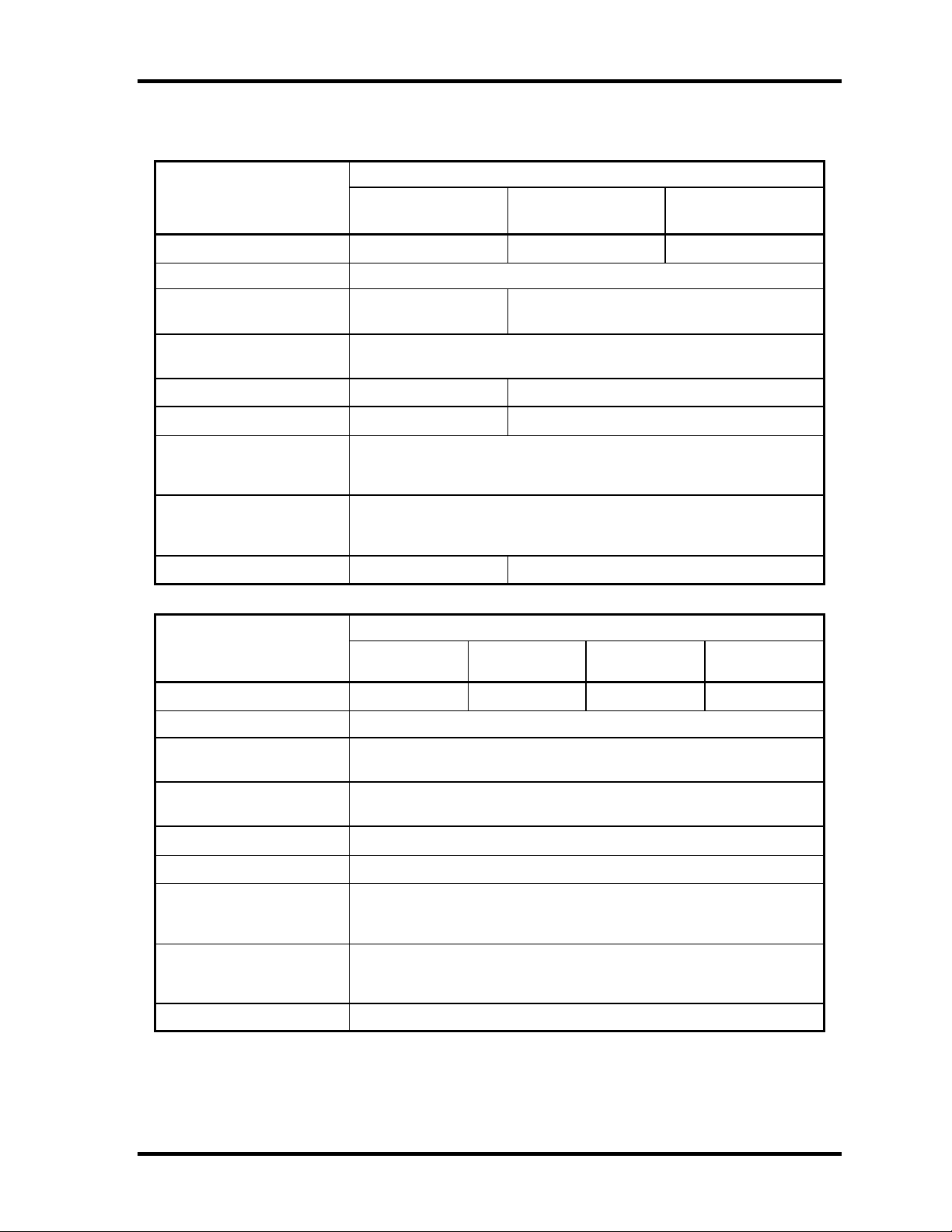
1 Hardware Overview 1.3 2.5-inch Hard Disk Drive
Table 1-2 2.5-inch HDD specifications (2/3)
Specification
Parameter
HITACHI-GST
G8BC0001E411
HITACHI-GST
G8BC0001N611
HITACHI-GST
G8BC0001N811
Storage size (formatted)
40GB 60GB 80GB
Speed (RPM) 4,200
Data transfer speed
(Mb/s)
Interface transfer rate
(MB/s)
Storage density (Kbpi)
Track density (Ktpi)
372 493
100 (Ultra DMA mode)
702 717
96 96.6
Average random seek
time
(read) (ms)
Average random seek
time
(write) (ms)
Motor startup time (ms)
3.0 3.5
Specification
Parameter
Storage size (formatted)
HITACHI- GST
G8BC0001N410
40GB 60GB 80GB 100GB
HITACHI- GST
G8BC0001N610
12
14
HITACHI- GST
G8BC0001N810
HITACHI- GST
G8BC0001NA10
Speed (RPM) 5.400
Data transfer speed
(Mbits/s)
Interface transfer rate
(MB/s)
Storage density (Kbpi)
Track density (Ktpi)
100 (Ultra DMA mode)
493
764
113.2
Average random seek
time
12
(read) (ms)
Average random seek
time
14
(write) (ms)
Motor startup time (ms) 3.5
1-14 [CONFIDENTIAL] QOSMIO F20 Maintenance Manual (960-526)
Page 29
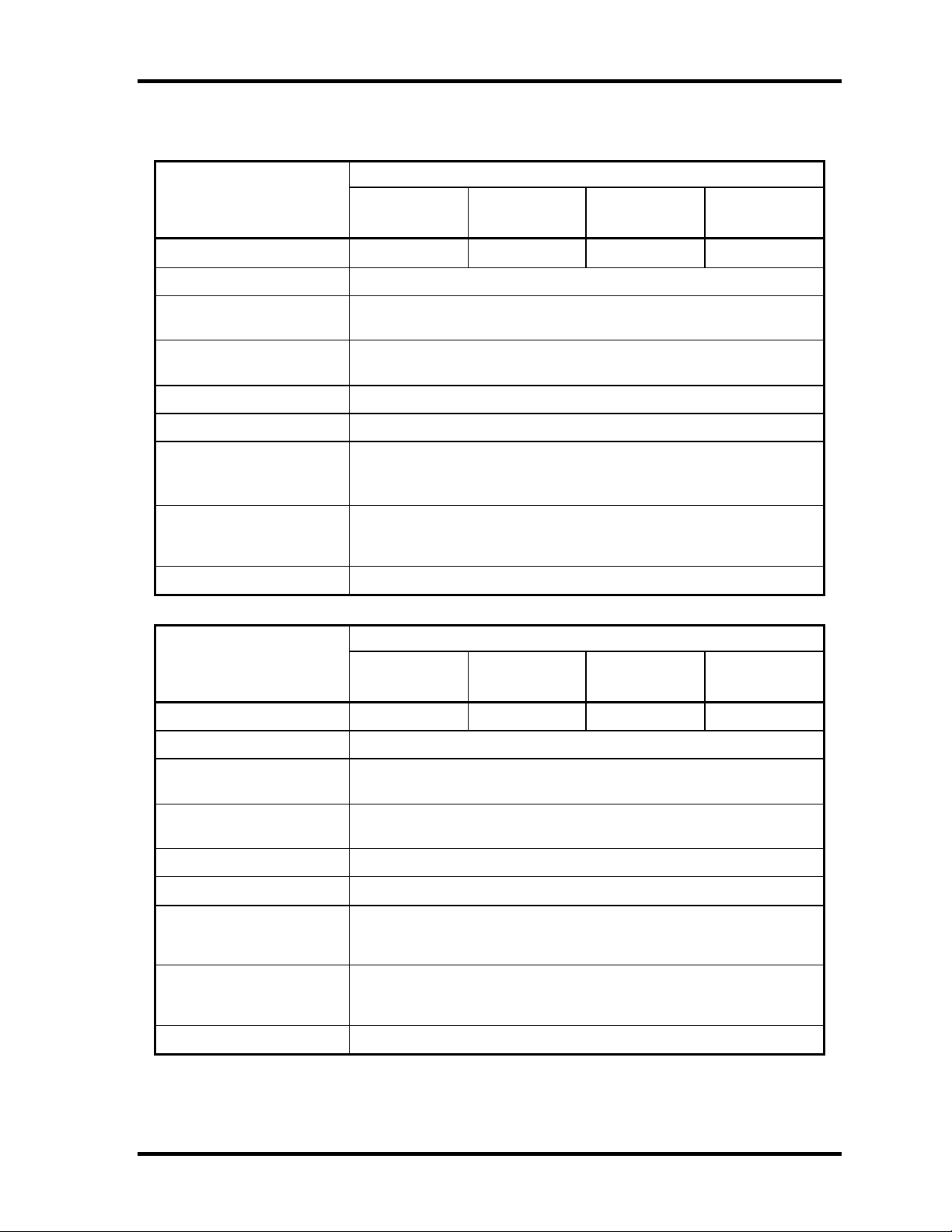
1.3 2.5-inch Hard Disk Drive 1 Hardware Overview
Table 1-2 2.5-inch HDD specifications (3/3)
Specification
Parameter
FUJITSU
G8BC0001X410
FUJITSU
G8BC0001X610
FUJITSU
G8BC0001X810
FUJITSU
G8BC0001XA10
Storage size (formatted)
40GB 60GB 80GB 100GB
Speed (RPM) 4,200
Data transfer speed
(Mbits/s)
Interface transfer rate
(MB/s)
100 (Ultra DMA mode5)
Storage density (Kbpi)
Track density (Ktpi)
Average random seek
time
(read) (ms)
Average random seek
time
(write) (ms)
Motor startup time (ms) 3.5 (typ.)
Specification
Parameter
SEAGATE
G8BC00021410
SEAGATE
G8BC00021610
330.4
-
-
12
-
SEAGATE
G8BC00021810
SEAGATE
G8BC00021A10
Storage size (formatted)
Speed (RPM)
Data transfer speed
(Mbits/s)
Interface transfer rate
(MB/s)
Storage density (Kbpi)
Track density (Ktpi)
Average random seek
time
(read) (ms)
Average random seek
time
(write) (ms)
Motor startup time (ms)
40GB 60GB 80GB 100GB
5,400
386
100
703
115
12.5
14.5
3.5
QOSMIO F20 Maintenance Manual (960-526) [CONFIDENTIAL] 1-15
Page 30
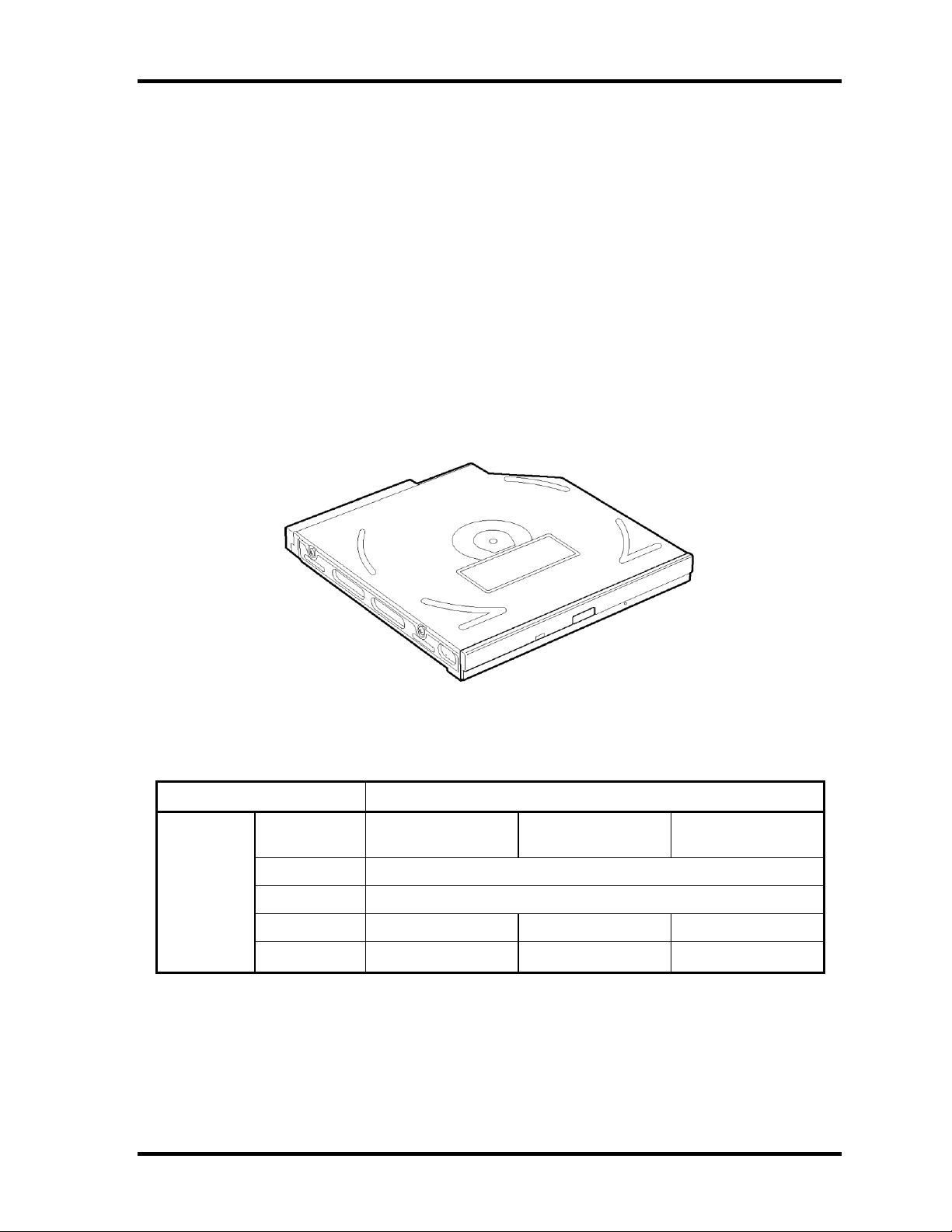
1 Hardware Overview 1.4 Optical Drive
1.4 Optical Drive
This model equipped with the DVD-ROM & CD-R/RW drive or DVD super multi drive
double layer as the optical drive.
1.4.1 DVD-ROM & CD-R/RW drive
The DVD-ROM & CD-R/RW drive accommodates either 12 cm (4.72-inch) or 8 cm (3.15inch) CDs, CD-R/RW and DVDs. It is a high-performance drive that writes CD-R at
maximum 24-speed and CD-RW at maximum 24-speed and reads DVD-ROM at maximum
8-speed and CD-ROM at maximum 24-speed.
The DVD-ROM & CD-R/RW drive is shown in Figure 1-5. The dimensions and
specifications of the DVD-ROM & CD-R/RW are described in Table 1-3 and Table 1-4.
Parameter Standard value
Outline
dimensions
Figure 1-5 DVD-ROM & CD-R/RW drive
Table 1-3 DVD-ROM & CD-R/RW drive outline dimensions
Maker
Width (mm) 128
Height (mm) 12.7 (excluding projections)
Depth (mm) 129 129.4 127.0
Mass (g)
MATSUSHITA
(G8CC0002J520)
180? 10
TEAC
(G8CC0002K520)
190 180
TSST
(G8CC0002L520)
1-16 [CONFIDENTIAL] QOSMIO F20 Maintenance Manual (960-526)
Page 31

1.4 Optical Drive 1 Hardware Overview
Table 1-4 DVD-ROM & CD-R/RW drive specifications (1/3)
Parameter
Read
Data transfer
speed
Access time
(ms)
Buffer memory 2MB
Supported disk
format
Write
ATAPI interface
CD-ROM 130 Typ.
DVD-ROM 180 Typ.
CD
DVD
DVD-ROM MAX 8X CAV
CD-ROM MAX 24X CAV
CD-R 24X CAV
CD-RW 4X CLV
High Speed CD-RW MAX 10X CLV
Ultra Speed CD -RW MAX 24X CAV
PIO mode 16.6 MB/s (PIO MODE4 supported )
DMA mode 16.6 MB/s (Multi word MODE2 supported)
Ultra DMA mode 33.3 MB/s (Ultra DMA MODE2
supported)
CD/CD-ROM (12cm, 8cm), CD -R, CD-RW, CD-DA, CDROM XA, Photo CD, CD-Extra(CD+), CD-text
DVD-ROM, DVD-R, DVD-RW (Ver1.2), DVD-Video,
DVD+R, DVD+RW, DVD-RAM (2.6GB/4.7GB)
Standard value
MATSUSHITA (G8CC0002J520)
QOSMIO F20 Maintenance Manual (960-526) [CONFIDENTIAL] 1-17
Page 32

1 Hardware Overview 1.4 Optical Drive
Table 1-4 DVD-ROM & CD-R/RW drive specifications (2/3)
Parameter
DVD-ROM MAX 8X CAV
CD-ROM MAX 24X CAV
Read
Data transfer
speed
Access time
(ms)
Buffer memory 2MB
Supported disk
format
Write
ATAPI interface
CD-ROM 90 (Random)
DVD-ROM 110 (Random)
CD
DVD
CD-RW 24X CAV
DVD-R/DVD-RW 8x CAV
DVD+R/DVD+RW 8x CAV
DVD-RAM 5x CAV (4.7GB)
CD-R 24x (CLV) MAX.
CD-RW 4X (CLV)
High Speed CD-RW 10X (CLV) MAX.
Ultra speed CD -RW 24X (CLV)
PIO mode16.7 MB/s (PIO MODE0 to 4 supported )
DMA mode 16.7 MB/s (Multi word MODE0 to 2
supported)
Ultra DMA mode 33.3 MB/s
CD-DA, CD-ROM Mode 1,
CD-ROM XA Mode 2 (Form 1 and Form 2),
Multi-session Photo CD, CD-I, Video CD,
Enhanced CD, CD-TEXT
DVD-ROM, DVD-R (General, Authoring), DVD-Video,
DVD-RW, DVD-RAM (4.7GB/2.6GB),
DVD+R/RW (Single/Multi-session, Packet)
Standard value
TEAC (G8CC0002K520)
1-18 [CONFIDENTIAL] QOSMIO F20 Maintenance Manual (960-526)
Page 33

1.4 Optical Drive 1 Hardware Overview
Table 1-4 DVD-ROM & CD-R/RW drive specifications (3/3)
Parameter
DVD-ROM Max. 8X CAV
Read
Data transfer
speed
Access time
(ms)
Buffer memory 2MB
Supported disk
format
Write
ATAPI interface
CD-ROM 160 Max. (Random)
DVD-ROM 190 Max. (Dual) (Random)
CD
DVD
CD-ROM Max. 24X CAV
CD-RW Max. 24X CAV
DVD-RAM 4x CAV
CD-R 24x P-CAV
CD-RW 4X CLV
High Speed CD-RW 10X CLV Max.
Ultra speed CD -RW 24X P-CAV
PIO mode 16.7 MB/s (PIO MODE4 supported )
DMA mode 16.7 MB/s (Multi word MODE2 supported)
Ultra DMA mode 33.3 MB/s (Ultra DMA MODE2
supported)
CD-DA, CD-ROM (Mode1 & 2),
CD-ROM XA (Mode2 Form1 & 2),
CD-I/FMV (Mode2 Form1 & 2, Ready, Bridge),
CD-Extra/CD-Plus, Video CD
DVD-ROM, DVD-Video, DVD-R (3.9G),
DVD-R (4.4G (General, Authoring)),
DVD+R (Version 1.0), DVD±RW, DVD-RAM
Standard value
TSST (G8CC0002L520)
QOSMIO F20 Maintenance Manual (960-526) [CONFIDENTIAL] 1-19
Page 34

1 Hardware Overview 1.4 Optical Drive
1.4.2 DVD super multi drive (double layer)
The DVD Super Multi drive supporting DVD+R Double layer accommodates e ither 12 cm
(4.72-inch) or 8 cm (3.15-inch) CD, CD-R/RW and DVD. It is a high-performance drive that
reads DVD-ROM at maximum 8-speed and CD at maximum 24-speed (3,600 KB per
second). Also, it writes CD-R at up to 24-speed, CD-RW at up to 16-speed, DVD-R and
DVD+R at maximum 8-speed, DVD-RW and DVD+RW at maximum 4-speed, DVD-RAM
at maximum 5-speed and DVD+R (double layer) at maximum 2.4-speed.
The DVD Super Multi drive is shown in Figure 1-6. The dimensions and specifications of the
DVD Super Multi drive are described in Table 1-5, Table 1-6.
Parameter Standard value
Outline
dimensions
Figure 1-6 DVD Super Multi drive (double layer)
Table 1-5 DVD Super Multi drive (double layer) outline dimensions
Maker
Width (mm) 128
Height (mm) 12.7 (excluding projections)
Depth (mm) 129.0 129.4 126.1
Mass (g)
MATSUSHITA
(G8CC0002F520)
190 ?10
TEAC
(G8CC0002G520)
190 195(Typ.)
TSST
(G8CC0002H520)
1-20 [CONFIDENTIAL] QOSMIO F20 Maintenance Manual (960-526)
Page 35

1.4 Optical Drive 1 Hardware Overview
Table 1-6 DVD Super Multi drive (double layer) specifications (1/3)
Data transfer
speed
Access time
(ms)
Buffer memory 2MB
Parameter
ATAPI interface
DVD-ROM 180 (Random)
Read
Write
CD-ROM 150 (Random)
DVD-ROM MAX 8X CAV
CD-ROM MAX 24X CAV
CD-R MAX 24x ZCLV
CD-RW 4X CLV
High Speed CD-RW MAX 10X CLV
Ultra Speed CD -RW MAX 10X CLV
DVD-R MAX 8x ZCLV
DVD-RW MAX 4x ZCLV
DVD+R MAX 8x ZCLV
DVD+R DL MAX 2.4x CLV
DVD+RW MAX 4x ZCLV
DVD-RAM 3-5x MAX ZCLV (4.7GB)
PIO mode 16.6 MB/s (PIO MODE4 supported )
DMA mod e 16.6 MB/s (Multi-ward MODE2 supported)
Ultra DMA mode 33.3 MB/s(Ultra DMA MODE2 supported )
Drive Specification
MATSUSHITA (G8CC0002F520)
Supported disk
format
CD
DVD
CD-DA, CD-ROM, CD -ROM XA, Photo CD,
CD-Extra(CD+), CD -text
DVD-ROM, DVD-R, DVD-RW (Ver1.1), DVD Video,
DVD+R, DVD+RW, DVD-RAM (2.6GB/4.7GB)
QOSMIO F20 Maintenance Manual (960-526) [CONFIDENTIAL] 1-21
Page 36

1 Hardware Overview 1.4 Optical Drive
Table 1-6 DVD Super Multi drive (double layer) specifications (2/3)
Parameter
Data transfer
speed
Access time
(ms)
Buffer memory 2MB
Supported disk
format
Read
Write
ATAPI interface
CD-ROM 130 (Random)
DVD-ROM 130 (Random)
CD
DVD
DVD-ROM MAX 8X CA V
CD-ROM MAX 24X CAV
CD-R MAX 24X ZCLV
CD-RW MAX 16X CLV
DVD-R MAX 8X ZCLV
DVD-RW MAX 4X ZCLV
DVD+R MAX 8X ZCLV
DVD+R DL 2.4x CLV
DVD+RW MAX 4X ZCLV
DVD-RAM 3X ZCLV
PIO mode 16.6 MB/s (PIO MODE 0 to 4 supported)
DMA mode 16.6 MB/s (Multi-ward MODE0 to 2 supported )
Ultra DMA mode 33.3 MB/s(Ultra DMA MODE 0 to 2
supported)
CD-DA, CD-ROM Mode 1,
CD-ROM XA Mode 2 (Form 1, Form 2),
Multi-session Photo CD, CD-I, Video CD,
Enhanced CD, CD-TEXT
DVD-ROM, DVD-R (General, Authoring), DVD-Video, DVDRW, DVD-RAM (4.7GB, 2.6GB/Read only), DVD+R,
DVD+R (Double layer), DVD+RW
Drive Specification
TEAC (G8CC0002G520)
1-22 [CONFIDENTIAL] QOSMIO F20 Maintenance Manual (960-526)
Page 37

1.4 Optical Drive 1 Hardware Overview
Table 1-6 DVD Super Multi drive (double layer) specifications (3/3)
Parameter
Read
Data transfer
speed
Access time
(ms)
Buffer memory 2MB
Write
ATAPI interface
CD-ROM 150 (Random)
DVD-ROM 160 (Random)
DVD-ROM MAX 8X CAV
CD-ROM MAX 24X CAV
CD-R MAX 24X CAV
CD-RW 4X CLV
HSRW 10X CLV
USRW 10X CLV
DVD-R MAX 8X CAV
DVD-RW MAX 4X PCAV
DVD+R MAX 8X CAV
DVD+RW MAX 4X PCAV
DVD-RAM 2-3-5X ZCLV
DVD+R DL 2.4X CLV
PIO mode 16.6 MB/s (PIO MODE4 supported )
DMA mode 16.6 MB/s (Multi-ward MODE2 supported )
Ultra DMA mode 33.3 MB/s(Ultra DMA MODE2 supported )
Drive Specification
TSST (G8CC0002H520)
Supported disk
format
CD
DVD
CD-DA, CD+(E)G, CD-MIDI, CD-TEXT, CD-ROM,
CD-ROM XA, MIXED MODE CD, CD -I,
CD-I Bridge (Photo-CD, Video-CD),
Multi-session CD (Photo-CD,CD-EXTRA, CD-R, CD-RW,
Portfolio)
DVD-ROM (DVD-5, DVD-9, DVD-10, DVD-18),
DVD-R (Ver.1.0 for Authoring, Ver.2.0 & Ver.2.1 for
General), DVD-RW (Ver.1.1 & Ver.1.2),
DVD+R Part 1 Single Layer (4.7 GB Basic Format
Spec.Ver.1.3),
DVD+R Part 2 Double Layer (8.5 GB Basic Format
Spec.Ver.1.0),
DVD+RW (Ver.1.2), DVD-RAM (Ver.2.1 & Ver.2.2),
Optional Spec. 5X-Speed DVD-RAM Rev.2.0
QOSMIO F20 Maintenance Manual (960-526) [CONFIDENTIAL] 1-23
Page 38

1 Hardware Overview 1.5 Keyboard
1.5 Keyboard
A keyboard which consists of 85(US)/86(UK) keys is mounted on the system unit. The
keyboard is connected to membrane connector on the system board and controlled by the
keyboard controller.
Figure 1-7 is a view of the keyboard.
Figure 1-7 Keyboard
See Appendix E for details of the keyboard layout.
1-24 [CONFIDENTIAL] QOSMIO F20 Maintenance Manual (960-526)
Page 39

1.6 TFT Color Display 1 Hardware Overview
1.6 TFT Color Display
The TFT color display is 15.4 inch and consists of LCD module and FL inverter boards.
1.6.1 LCD Module
The LCD module used for the TFT color display uses one backlight or two backlights as the
light source and can display a maximum of 262,144 colors with 1,280 x 800 resolution.
Figure 1-8 shows a view of the LCD module and Table 1-7 lists the specifications.
Figure 1-8 LCD module
Table 1-7 LCD module specifications
Specifications (Two lamps)
Item
Samsung (G33C0002A110)
Number of Dots 1,280(W) x 800(H)
Dot spacing (mm) 0.25875(H) x 0.25875(V)
Display range (mm) 331.2(H) x 207.0(V)
Specifications (One lamp)
Item
Samsung (G33C0002S110) Chimei (G33C0002T110)
Number of Dots 1,280(W) x 800(H)
Dot spacing (mm) 0.2588(H) x 0.2588(V)
Display range (mm) 331.2(H) x 207.0(V)
QOSMIO F20 Maintenance Manual (960-526) [CONFIDENTIAL] 1-25
Page 40

1 Hardware Overview 1.6 TFT Color Display
1.6.2 FL Inverter Board
The FL inverter board supplies a high frequency current to illuminate the LCD module FL.
Table 1-8 lists the FL inverter board specifications.
Table 1-8 FL inverter board specifications
Specifications
Item
Voltage (V) 5 (DC) Input
G71C00011110
(One lamp )
G71C00011221
(One lamp )
G71C0004F410
(Two lamps)
Output Voltage (V) 750 (rms) 900 (rms)
Current
Power (W)
(f=70KHz)(mA)
7 18
6 (rms)
7 (rms)
(x 2 output )
1-26 [CONFIDENTIAL] QOSMIO F20 Maintenance Manual (960-526)
Page 41

1.7 Power Supply 1 Hardware Overview
1.7 Power Supply
The power supply supplies twenty-five different voltages to the system board.
The power supply microcontroller has the following functions.
1. Judges if the DC power supply (AC adapter) is connected to the computer.
2. Detects DC output and circuit malfunctions.
3. Controls the battery icon, and DC IN icon.
4. Turns the battery charging system on and off and detects a fully charged battery.
5. Turns the power supply on and off.
6. Provides more accurate detection of a low battery.
7. Calculates the remaining battery capacity.
8. Controls the transmission of the status signal of the main battery.
Table 1-9 lists the power supply output rating.
Table 1-9 Power supply output rating (1/2)
Name
PPV
PTV
1R5-P1V 1.5
1R8-B1V 1.8
2R5-P2V 2.5
MR0R9-B0V 0.9
0R9-P0V 0.9
ICH1R5-S1V 1.5
ICH-S3V 3.3
ICH-S5V 5
P3V 3.3
Voltage
[V] Power OFF
1.308-
0.748
1.05
Power supplied ( Yes/No)
Suspend mode
No No No
No No No
No No No
Yes No No
No No No
Yes No No
No No No
Yes Yes No
Yes Yes No
Yes Yes No
No No No
Power OFF
Boot mode
No
Battery
Use
CPU
CPU, MCH/GMCH, ICH6-M
CPU, MCH/GMCH, ICH6M,WW Tuner, (ExpressCard)
MCH/GMCH, DDR2-SDRAM
MCH/GMCH, ICH6-M
MCH/GMCH, DDR2-SDRAM
DDR2-SDRAM
ICH6-M
ICH6-M
ICH6-M
Clock Generator, Thermal
Sensor, SDRAM (SPD),
ICH6-M,PCI7411, Mini- PCI,
WW Tuner, FWH, AD1981B,
Super I/O,GPU,
(ExpressCard)
PCI7411, PC Card Power,
E3V 3.3
Yes Yes/No No
IEEE1394, Mini-PCI, MDC,
ICH6-M, (ExpressCard)
QOSMIO F20 Maintenance Manual (960-526) [CONFIDENTIAL] 1-27
Page 42

1 Hardware Overview 1.7 Power Supply
Table 1-9 Power supply output rating (2/2)
Name
Voltage
[V]
FM-E3V 3.3
S3V 3.3
P5V 5
TUNER -P5V 5
SND-P5V 5
A4R7-P4V 4.7
E5V 5
USB0PS-E5V 5
USB1PS-E5V 5
M5V 5
MCV 5
R3V
2.0 -
3.5
Power supplied ( Yes/No)
Power OFF
Suspend mode
Power OFF
Boot mode
No No No
Yes Yes No
No No No
No No No
No No No
No No No
Yes Yes/No No
Yes Yes/No No
Yes Yes/No No
Yes Yes No
Yes Yes No
Yes Yes Yes
No
Battery
Use
Media Bridge
ICH6-M, EC/KBC
CRT, ICH6-M, FL inverter,
HDD, ODD, KB, PAD,
Mini PCI
WW Tuner
AMP (AN12941)
AD1981B, Amp(AN12941),
Mic Amp, Line In, Line Out
PC-Card Power, USB
Power
USB
USB
Temperature reset IC, LEDs
PSC
ICH6-M (RTC)
1R2-P1V 1.2
VG1R8-P1V 1.8
PGV 1.2
No No No
No No No
No No No
GPU
GPU
GPU
1-28 [CONFIDENTIAL] QOSMIO F20 Maintenance Manual (960-526)
Page 43

1.8 Batteries 1 Hardware Overview
1.8 Batteries
The PC has the following two batteries.
? Main battery
? Real time clock (RTC) battery
Table 1-10 lists the specifications for these two batteries.
Table 1-10 Battery specifications
Battery Name Battery Element Output Voltage Capacity
G71C0005H210
4,400 mAh
G71C0005H110
Main battery
G71C0003W210
(Option)
G71C0003W110
(Option)
Lithium ion 10.8V
8,800 mAh
Real time clock
(RTC) battery
P71035009115 Nickel hydrogen 2.4V 15 mAh
1.8.1 Main Battery
The main battery is the primary power supply for the computer when the AC adapter is not
connected. In Stand by mode, the main battery maintains the current status of the computer.
QOSMIO F20 Maintenance Manual (960-526) [CONFIDENTIAL] 1-29
Page 44

1 Hardware Overview 1.8 Batteries
1.8.2 Battery Charging Control
Battery charging is controlled by a power supply microprocessor. The power supply
microprocessor controls power supply and detects a full charge when the AC adaptor and
battery are connected to the computer.
? Battery Charge
When the AC adapter is connected, normal charging is used while the system is
turned on and quick charge is used while the system is turned off. (See Table 1-11)
Table 1-11 Time required for charges of main battery
Condition Charging Time
4,400mAh About 4.0 to 11.5 hours or longer Normal charge
8,800mAh About 9.0 to 21.5 hours or longer
4,400mAh About 3.0 hours Quick charge
8,800mAh About 4.5 hours
Charge is stopped in the following cases.
1. The main battery is fully charged
2. The main battery is removed
3. Main battery or AC adapter voltage is abnormal
4. Charging current is abnormal
? Data preservation time
When turning off the power in being charged fully, the preservation time is as
follows: (See Table 1-12)
Table 1-12 Data preservation time
Condition preservation time
4,400mAh About 4 days Standby
8,800mAh About 9 days
4,400mAh About 30 days Shutdown, Hibernation
8,800mAh About 65 days
1-30 [CONFIDENTIAL] QOSMIO F20 Maintenance Manual (960-526)
Page 45

1.8 Batteries 1 Hardware Overview
1.8.3 RTC Battery
The RTC battery provides the power supply to maintain the date, time, and other system
information in memory.
Table 1-13 lists the Time required for charges of RTC battery and data preservation time.
Table 1-13 Time required for charges of RTC battery
Condition Time
Power ON (Lights Power LED) More than 8 hours
Data preservation time (Full-charged) About a month
QOSMIO F20 Maintenance Manual (960-526) [CONFIDENTIAL] 1-31
Page 46

1 Hardware Overview 1.9 AC Adapter
1.9 AC Adapter
The AC adapter is used to charge the battery.
Table 1-14 lists the AC adapter specifications.
Table 1-14 AC adapter specifications
Parameter Specification
G71C00043210 G71C00049210 G71C00024410
Power 75W (Peak 90W) 90W (Peak 105W)
Input voltage AC 100 to 240V
Input frequency 47Hz/63Hz 50Hz/60Hz
Input current 1.5A or less (100V)
1.125A or less (240V)
Output voltage DC 15V
Output current
0A~ 5A (At constant voltage mode)
5A~ 6A (At surge load mode)
1.3A or less
6.0A
1-32 [CONFIDENTIAL] QOSMIO F20 Maintenance Manual (960-526)
Page 47

Chapter 2 Troubleshooting Procedures
[CONFIDENTIAL]
Page 48

2 Troubleshooting Procedures
2
2-ii [CONFIDENTIAL] QOSMIO F20 Maintenance Manual (960-526)
Page 49

2 Troubleshooting Procedures
Chapter 2 Contents
2.1 Troubleshooting .........................................................................................................2-1
2.2 Troubleshooting Flowchart........................................................................................2-2
2.3 Power Supply Troubleshooting..................................................................................2-6
Procedure 1 Power Status Check ...............................................................2-6
Procedure 2 Error Code Check...................................................................2-8
Procedure 3 Connection Check................................................................2-14
Procedure 4 Charging Check....................................................................2-14
Procedure 5 Replacement Check..............................................................2-15
2.4 System Board Troubleshooting................................................................................2-16
Procedure 1 Message Check ....................................................................2-17
Procedure 2 Debug Port Check ................................................................2-19
Procedure 3 Diagnostic Test Program Execution Check .........................2-36
Procedure 4 Replacement Check..............................................................2-36
2.5 USB FDD Troubleshooting .....................................................................................2-37
Procedure 1 FDD Head Cleaning Check ..................................................2-37
Procedure 2 Diagnostic Test Program Execution Check .........................2-38
Procedure 3 Connector Check and Replacement Check..........................2-39
2.6 2.5” HDD Troubleshooting ......................................................................................2-40
Procedure 1 Partition Check.....................................................................2-40
Procedure 2 Message Check ....................................................................2-41
Procedure 3 Format Check.......................................................................2-42
Procedure 4 Diagnostic Test Program Execution Check .........................2-43
Procedure 5 Connector Check and Replacement Check..........................2-44
2.7 Keyboard Troubleshooting ......................................................................................2-45
Procedure 1 Diagnostic Test Program Execution Check .........................2-45
Procedure 2 Connector Check and Replacement Check..........................2-45
2.8 Touch Pad Troubleshooting.....................................................................................2-46
Procedure 1 Diagnostic Test Program Execution Check .........................2-46
Procedure 2 Connector Check and Replacement Check..........................2-46
QOSMIO F20 Maintenance Manual (960-526) [CONFIDENTIAL] 2-iii
Page 50

2 Troubleshooting Procedures
2.9 Display Troubleshooting..........................................................................................2-47
Procedure 1 External Monitor Check.......................................................2-47
Procedure 2 Diagnostic Test Program Execution Check .........................2-47
Procedure 3 Connector Check and Cable Check .....................................2-48
Procedure 4 Replacement Check..............................................................2-49
2.10 Optical Drive Troubleshooting ................................................................................2-50
Procedure 1 Diagnostic Test Program Execution Check .........................2-50
Procedure 2 Connector Check and Replacement Check..........................2-50
2.11 Modem Troubleshooting..........................................................................................2-51
Procedure 1 Diagnostic Test Program Execution Check .........................2-51
Procedure 2 Connector Check and Replacement Check..........................2-51
2.12 LAN Troubleshooting..............................................................................................2-52
Procedure 1 Diagnostic Test Program Execution Check .........................2-52
Procedure 2 Connector Check and Replacement Check..........................2-52
2.13 Wireless LAN Troubleshooting...............................................................................2-53
Procedure 1 Transmitting-Receiving Check ............................................2-53
Procedure 2 Antennas’ Connection Check ..............................................2-54
Procedure 3 Replacement Check..............................................................2-55
2.14 Sound Troubleshooting............................................................................................2-56
Procedure 1 Diagnostic Test Program Execution Check .........................2-56
Procedure 2 Connector Check..................................................................2-56
Procedure 3 Replacement Check..............................................................2-57
2.15 TV Tuner Troubleshooting ......................................................................................2-58
Procedure 1 Connector Check and Replacement Check..........................2-58
2-iv [CONFIDENTIAL] QOSMIO F20 Maintenance Manual (960-526)
Page 51

2 Troubleshooting Procedures
Figures
Figure 2-1 Troubleshooting flowchart.............................................................................2-3
Figure 2-2 A set of tool for debug port test ...................................................................2-19
Tables
Table 2-1 Battery icon....................................................................................................2-6
Table 2-2 DC IN icon.....................................................................................................2-7
Table 2-3 Error code ......................................................................................................2-9
Table 2-4 Debug port (Boot mode) error status ..........................................................2-20
Table 2-5 Debug port (Suspend mode) error status .....................................................2-29
Table 2-6 Debug port (Resume mode) error status ......................................................2-32
Table 2-7 FDD error code and status ...........................................................................2-38
Table 2-8 2.5” Hard disk drive error code and status...................................................2-43
QOSMIO F20 Maintenance Manual (960-526) [CONFIDENTIAL] 2-v
Page 52

2 Troubleshooting Procedures
2-vi [CONFIDENTIAL] QOSMIO F20 Maintenance Manual (960-526)
Page 53

2.1 Troubleshooting 2 Troubleshooting Procedures
2
2.1 Troubleshooting
Chapter 2 describes how to determine which Field Replaceable Unit (FRU) in the computer is
causing the computer to malfunction. (The “FRU” means the replaceable unit in the field.)
The FRUs covered are:
1. Power supply 6. Touch pad 11. Wireless LAN
2. System Board 7. Display 12. Sound
3. 3.5” USB FDD 8. Optical Drive 13. TV Tuner
4. 2.5” HDD 9. Modem
5. Keyboard 10. LAN
The Test Program operations are described in Chapter 3. Detailed replacement procedures are
described in Chapter 4.
NOTE: After replacing with a new system board, write the computer information to the
new system board according to the section 3.3 “Setting of the hardware
configuration”.
The following tools are necessary in addition to tools described in Cha pter 3 for implementing
the Diagnostics procedures:
1. Phillips screwdrivers
2. Toshiba MS-DOS system FD
3. Tester
There are following two types of connections in the figures of board and module connection in
and after 2.3 Power Supply Troubleshooting.
(1) Cable connection is described as line in the figures.
(2) Pin connection is described as arrow in the figure.
<e.g> Connection of modem
QOSMIO F20 Maintenance Manual (960-526) [CONFIDENTIAL] 2-1
Page 54

2 Troubleshooting Procedures 2.2 Troubleshooting Flowchart
2.2 Troubleshooting Flowchart
Use the flowchart in Figure 2-1 as a guide for determining which troubleshooting procedures
to execute. Before going through the flowchart steps, verify the following:
? Ask the user if a password is registered and, if it is, ask him or her to enter the
password.
? Verify with the customer that Toshiba Windows XP Home Edition or Windows XP
Media Center Edition is installed on the hard disk. Non-Windows operating systems
can cause the computer to malfunction.
? Make sure all optional equipment is removed from the computer.
2-2 [CONFIDENTIAL] QOSMIO F20 Maintenance Manual (960-526)
Page 55

2.2 Troubleshooting Flowchart 2 Troubleshooting Procedures
Figure 2-1 Troubleshooting flowchart (1/2)
QOSMIO F20 Maintenance Manual (960-526) [CONFIDENTIAL] 2-3
Page 56

2 Troubleshooting Procedures 2.2 Troubleshooting Flowchart
Figure 2-1 Troubleshooting flowchart (2/2)
2-4 [CONFIDENTIAL] QOSMIO F20 Maintenance Manual (960-526)
Page 57

2.2 Troubleshooting Flowchart 2 Troubleshooting Procedures
If the diagnostics program cannot detect an error, the problem may be intermittent. The Test
program should be executed several times to isolate the problem. Check the Log Utilities
function to confirm which diagnostic test detected an error (s), and perform the appropriate
troubleshooting procedures as follows:
1. If an error is detected on the system test, memory test, display test, printer test, Async
test, expansion test, real timer test, NDP test or LAN/Modem/IEEE1394/Bluetooth test,
perform the System Board Troubleshooting Procedures in Section 2.4.
2. If an error is detected on the floppy disk test, perform the USB FDD Troubleshooting
Procedures in Section 2.5.
3. If an error is detected on the hard disk test, perform the HDD Troubleshooting
Procedures in Section 2.6.
4. If an error is detected on the test for keyboard in ONLY ONE test program, perform
the Keyboard Troubleshooting Procedures in Section 2.7.
5. If an error is detected on the test for touch pad in ONLY ONE test program, perform
the Touch pad Troubleshooting Procedures in Section 2.8.
6. If an error is detected on the display test, perform the Display Troubleshooting
Procedures in Section 2.9.
7. If an error is detected on the CD-ROM/DVD-ROM test, perform the Optical Drive
Troubleshooting Procedures in Section 2.10.
8. If an error is detected on the Modem test, perform the Modem Troubleshooting
Procedures in Section 2.11.
9. If an error is detected on the LAN test, perform the LAN Troubleshooting Procedures
in Section 2.12.
10. If an error is detected on the Wireless LAN test, perform the Wireless LAN
Troubleshooting Procedures in Section 2.13.
11. If an error is detected on the Sound test, perform the Sound Troubleshooting
Procedures in Section 2.14.
12. If any trouble occurs on the TV tuner function, perform the TV tuner Troubleshooting
Procedures in Section 2.15.
QOSMIO F20 Maintenance Manual (960-526) [CONFIDENTIAL] 2-5
Page 58

2 Troubleshooting Procedures 2.3 Power Supply Troubleshooting
2.3 Power Supply Troubleshooting
The power supply controller controls many functions and components. To determine if the
power supply is functioning properly, start with Procedure 1 and continue with the other
Procedures as instructed. The procedures described in this section are:
Procedure 1: Power Status Check
Procedure 2: Error Code Check
Procedure 3: Connection Check
Procedure 4: Charging Check
Procedure 5: Replacement Check
Procedure 1 Power Status Check
The following icons indicate the power supply status:
? Battery icon
? DC IN icon
The power supply controller displays the power supply status with the Battery icon and the
DC IN icon as listed in the tables below.
Table 2-1 Battery icon
Battery icon Power supply status
Lights or ange Battery is charged and the external DC is input. It has no
relation with ON/OFF of the system power.
Lights green Battery is fully charged and the external DC is input. It has
no relation with ON/OFF of the system power.
Blinks orange
(even intervals)
Blinks orange once
(at being switched on)
Doesn’t light Any condition other than those above.
Battery level is low while the system power is ON.
System is driven by only a battery and the battery level is
low.
2-6 [CONFIDENTIAL] QOSMIO F20 Maintenance Manual (960-526)
Page 59

2.3 Power Supply Troubleshooting 2 Troubleshooting Procedures
Table 2-2 DC IN icon
DC IN icon Power supply status
Lights green DC power is being supplied from the AC adapter.
Blinks orange Power supply malfunction*1
Doesn’t light Any condition other than those above.
*1 When the power supply controller detects a malfunction, the DC IN icon blinks
orange. It shows an error code.
When the icon is blinking, perform the following procedure.
1. Remove the battery pack and AC adapter.
2. Re-attach the battery pack and AC adapter.
If the icon is still blinking after the operation above, check the followings:
Check 1 If the DC IN icon blinks orange, go to Procedure 2.
Check 2 If the DC IN icon does not light, go to Procedure 3.
Check 3 If the battery icon does not light orange or green, go to Procedure 4.
NOTE: Use the supplied AC adapter G71C00043210 (two-pins for internal GPU model)/
G71C00024410 (two-pins for external GPU model)/G71C00049210 (three-pins
for internal GPU model).
QOSMIO F20 Maintenance Manual (960-526) [CONFIDENTIAL] 2-7
Page 60

2 Troubleshooting Procedures 2.3 Power Supply Troubleshooting
Start
Procedure 2 Error Code Check
If the power supply microprocessor detects a malfunction, the DC IN icon blinks orange. The
blink pattern indicates an error as shown below.
? Start Off for 2 seconds
? Error code (8 bit)
“1” On for one second
“0” On for half second
Interval between data bits Off for half second
The error code begins with the least significant digit.
Example: Error code 11h (Error codes are given in hexadecimal format.)
Check 1 Convert the DC IN icon blink pattern into the hexadecimal error code and compare
it to the tables below. Then go to Check 2.
2-8 [CONFIDENTIAL] QOSMIO F20 Maintenance Manual (960-526)
Page 61

2.3 Power Supply Troubleshooting 2 Troubleshooting Procedures
Table 2-3 Error code
Error code Where error occurs
1*h DC Power (AC Adapter)
2*h Main battery
3*h Second battery
4*h S3V output
5*h A-C3V output
6*h A-C3V output
7*h PPV output
8*h PTV output
9*h E5V output
A*h 1R5-P1V output
B*h PTV/VG1R8-P1V output
C*h PTV/PGV output
D*h PTV output
E*h 1R8-B1V output
F*h -
? DC power (AC adapter)
Error code Meaning
10h AC Adapter output voltage is over 16.5V.
11h Common Dock output voltage is over 16.5V.
12h Current from the DC power supply is over 8.0A.
13h Current from the DC power supply is over 0.5A when there is no load.
14h Abnormal current has been sensed.
QOSMIO F20 Maintenance Manual (960-526) [CONFIDENTIAL] 2-9
Page 62

2 Troubleshooting Procedures 2.3 Power Supply Troubleshooting
? Main Battery
Error code Meaning
21h Main battery charge current is over 8.0A.
22h Main battery discharge current is over 0. 5A when there is no load.
23h Main battery charge current is over 3.9A when AC adapter is not connected.
24h Abnormal current has been sensed.
25h Main battery charge current is over 0.3A.
? Second Battery
Error code Meaning
31h Second battery charge current is over 8.0A.
32h Second battery discharge current is over 0. 5A when there is no load.
33h Second battery charge current is over 3. 9A when AC adapter is not connected.
34h Abnormal current has been sensed.
35h Second battery charge current is over 0.3A.
? S3V output
Error code Meaning
40h S3V voltage is 2.81V or less when the computer is powered on/off.
45h S3V voltage is 2.81V or less when the computer is booting up.(CV support)
? A-C3V output
Error code Meaning
50h A-C3V voltage is over 3.96V when the computer is powered on/off.
51h A-C3V voltage is 2.81V or less when the computer is powered on.
52h A-C3V voltage is 2.81V or less when the computer is booting up.
53h A-C3V voltage is 2.81V or less while the computer is suspended.
54h A-C3V voltage is abnormal while the computer is shutdown. (CV support)
55h A-C3V voltage is 2.81V or less when the computer is booting up. (CV support)
2-10 [CONFIDENTIAL] QOSMIO F20 Maintenance Manual (960-526)
Page 63

2.3 Power Supply Troubleshooting 2 Troubleshooting Procedures
? A-C3V output
Error code Meaning
60h A-C3V voltage is over 3.96V when the computer is powered on/off.
61h A-C3V voltage is 2.81V or less when the computer is powered on.
62h A-C3V voltage is 2.81V or less when the computer is booting up.
63h A-C3V voltage is 2.81V or less while the computer is suspended.
64h A-C3V voltage is abnormal while the computer is shutdown. (CV support)
65h A-C3V voltage is 2.81V or less when the computer is booting up. (CV support)
? PPV output
Error code Meaning
70h PPV voltage is over 1.80V when the computer is powered on/off.
71h PPV voltage is 0.56V or less when the computer is powered on.
72h PPV voltage is 0.56V or less when the computer is booting up.
73h PPV voltage is 0.56V or more when the computer is powered off.
? PTV output
Error code Meaning
80h PTV voltage is over 1.26 when the computer is powered on/off.
81h PTV voltage is 0. 68V or less when the computer is powered on.
82h PTV voltage is 0. 68V or less when the computer is booting up.
83h PTV voltage is 0. 68V or more when the computer is powered off.
84h PTV voltage is 0. 68V or less while the computer is suspended.
? E5V output
Error code Meaning
90h E5V voltage is over 6.00V when the computer is powered on/off.
91h E5V voltage is 4.50V or less when the computer is powered on.
92h E5V voltage is 4.50V or less when the computer is booting up.
93h E5V voltage is 4.50V or more when the computer is powered off.
94h E5V voltage is 4.50V or less while the computer is suspended.
QOSMIO F20 Maintenance Manual (960-526) [CONFIDENTIAL] 2-11
Page 64

2 Troubleshooting Procedures 2.3 Power Supply Troubleshooting
? 1R5-P1V output
Error code Meaning
A0h 1R5-P1V voltage is over 1.80V when the computer is powered on/off.
A1h 1R5-P1V voltage is 1.275V or less when the computer is powered on.
A2h 1R5-P1V voltage is 1.275V or less when the computer is booting up.
A3h 1R5-P1V voltage is 1.275V or more when the computer is powered off.
A4h 1R5-P1V voltage is 1.275V or less when the computer is suspended.
? PTV/VG1R8-P1V output
Error code Meaning
B0h PTV/VG1R8-P1V voltage is over 2.16V when the computer is powered on/off.
B1h PTV/VG1R8-P1V voltage is 0.68V or less when the computer is powered on.
B2h PTV/VG1R8-P1V voltage is 0.68V or less when the computer is booting up.
B3h PTV/VG1R8-P1V voltage is 0.68V or more when the computer is powered off.
? PTV/PGV output
Error code Meaning
C0h PTV/PGV voltage is over 1.62V when the computer is powered on/off.
C1h PTV/PGV voltage is 0.68V or less when the computer is powered on.
C2h PTV/PGV voltage is 0.68V or less when the computer is booting up.
C3h PTV/PGV voltage is 0.68V or more when the computer is powered off.
C4h PTV/PGV voltage is 0.68V or less while the computer is suspended.
? PTV output
Error code Meaning
D0h PTV voltage is over 1.26V when the computer is powered on/off.
D1h PTV voltage is 0.68V or less when the computer is powered on.
D2h PTV voltage is 0.68V or less when the comput er is booting up.
D3h PTV voltage is 0.68V or more when the computer is powered off.
D4h PTV voltage is 0.68V or less while the computer is suspended.
2-12 [CONFIDENTIAL] QOSMIO F20 Maintenance Manual (960-526)
Page 65

2.3 Power Supply Troubleshooting 2 Troubleshooting Procedures
? 1R8-B1V output
Error code Meaning
E0h 1R8-B1V voltage is over 2.16V when the computer is powered on/off.
E1h 1R8-B1V voltage is 1.53V or less when the computer is powered on.
E2h 1R8-B1V voltage is 1.53V or less when the computer is booting up.
E3h 1R8-B1V voltage is 1.53V or more when the computer is powered off.
E4h 1R8-B1V voltage is 1.53V or les s while the computer is suspended.
Check 2 In the case of error code 10h or 12h:
? Make sure the AC adapter and AC power cord are firmly plugged into the DC
IN 15 V socket and wall outlet. If the cables are connected correctly, go to the
following step.
? Connect a new AC adapter and AC power cord. If the error still exists, go to
Procedure 5.
Check 3 In the case of error code 21 h:
? Go to Procedure 3.
Check 4 For any other errors, go to Procedure 5.
QOSMIO F20 Maintenance Manual (960-526) [CONFIDENTIAL] 2-13
Page 66

2 Troubleshooting Procedures 2.3 Power Supply Troubleshooting
Procedure 3 Connection Check
The wiring diagram related to the power supply is shown below:
Any of the connectors may be disconnected. Perform Check 1.
Check 1 Make sure the AC adapter and power cord are firmly plugged into the DC IN jack
and wall outlet. If t hese cables are connected correctly, go to Check 2.
Check 2 Make sure the DC-IN cable is firmly plugged to the connector CN8800 on the
system board. If the cable is connected correctly, go to Check 3.
Check 3 Replace the AC adapter and the AC power cord with new ones.
? If the DC IN icon does not light, go to Procedure 5.
? If the battery icon does not light, go to Check 4.
Check 4 Make sure the battery pack is installed in the computer correctly. If the battery is
properly installed and the battery icon still does not light, go to Procedure 4.
2-14 [CONFIDENTIAL] QOSMIO F20 Maintenance Manual (960-526)
Page 67

2.3 Power Supply Troubleshooting 2 Troubleshooting Procedures
Procedure 4 Charging Check
Check if t he power supply controller charges the battery pack properly. Perform the following
procedures:
Check 1 Make sure the AC adapter is firmly plugged into the DC IN socket.
Check 2 Make sure the battery pack is properly installed. If the battery is properly installed,
go to Check 3.
Check 3 The battery pack may be completely discharged. Wait a few minutes to charge the
battery pack while connecting the battery pack and the AC adapter. If the battery
pack is still not charged, go to Check 4.
Check 4 The battery’s temperature is too high or low. Return the temperature to normal
operating condition. If the battery pack is still not charged, go to Check 5.
Check 5 Replace the battery pack with a new one. If the battery pack is still not charged, go
to Procedure 5.
Procedure 5 Replacement Check
The power is supplied to the system board by the AC adapter. If either the AC adapter or the
system board was damaged, perform the following Checks.
To disassemble the computer, follow the steps described in Chapter 4, Replacement
Procedures.
Check 1 Replace the AC adapter with a new one. If the AC adapter is still not functioning
properly, perform Check 2.
Check 2 Replace the system board with a new one .
QOSMIO F20 Maintenance Manual (960-526) [CONFIDENTIAL] 2-15
Page 68

2 Troubleshooting Procedures 2.4 System Board Troubleshooting
2.4 System Board Troubleshooting
This section describes how to determine if the system board is defective. Start with Procedure
1 and continue with the other procedures as instructed. The procedures described in this
section are:
Procedure 1: Message Check
Procedure 2: Debug Port Check
Procedure 3: Diagnostic Test Program Execution Check
Procedure 4: Replacement Check
2-16 [CONFIDENTIAL] QOSMIO F20 Maintenance Manual (960-526)
Page 69

2.4 System Board Troubleshooting 2 Troubleshooting Procedures
Procedure 1 Message Check
When the power is turned on, the system performs the Initial Reliability Test (IRT) installed
in the BIOS ROM. The I RT tests each IC on the system board and initializes it.
? If an error message is shown on the display, perform Check 1.
? If there is no error message, go to Procedure 2.
? If MS-DOS, Windows XP Home Edition or Windows XP Media Center Edition is
properly loaded, go to Procedure 4.
Check 1 If one of the following error messages is displayed on the screen, press F1 as the
message instructs. These errors occur when the system configuration preserved in
the RTC memory (CMOS type memory) is not the same as the actual configuration
or when the data is lost.
If you press F1 as the message instructs, the SETUP screen appears to set the
system configuration. If error message (b) appears often when the power is turned
on, replace the RTC battery. If any other error message is displayed, perform
Check 2.
(a) *** Bad HDD type ***
Check system. Then press [F1] key ......
(b) *** Bad RTC battery ***
Check system. Then press [F1] key ......
(c) *** Bad configuration ***
Check system. Then press [F1] key ......
(d) *** Bad memory size ***
Check system. Then press [F1] key ......
(e) *** Bad time function ***
Check system. Then press [F1] key ......
(f) *** Bad check sum (CMOS) ***
Check system. Then press [F1] key ......
(g) *** Bad check sum (ROM) ***
Check system. Then press [F1] key ......
QOSMIO F20 Maintenance Manual (960-526) [CONFIDENTIAL] 2-17
Page 70

2 Troubleshooting Procedures 2.4 System Board Troubleshooting
Check 2 If the following error message is displayed on the screen, press any key as the
message instructs.
The following error message appears when data stored in RAM under the resume
function is lost because the battery has become discharged or the system board is
damaged. Go to Procedure 3.
WARNING: RESUME FAILURE.
PRESS ANY KEY TO CONTINUE.
If any other error message displays, perform Check 3.
Check 3 The IRT checks the system board. When the IRT detects an error, the system stops
or an error message appears.
If one of the following error messages (1) through (17), (22) or (23) is displayed,
go to Procedure 4.
If error message (18) is displayed, go to the Keyboard Troubleshooting Procedures
in Section 2.7.
If error message (19), (20) or (21) is displayed, go to the 2.5” HDD
Troubleshooting Procedures in Section 2.6.
(1) PIT ERROR
(2) MEMORY REFRESH ERROR
(3) TIMER CH.2 OUT ERROR
(4) CMOS CHECKSUM ERROR
(5) CMOS BAD BATTERY ERROR
(6) FIRST 64KB MEMORY ERROR
(7) FIRST 64KB MEMORY PARITY ERROR
(8) VRAM ERROR
(9) SYSTEM MEMORY ERROR
(10) SYSTEM MEMORY PARITY ERROR
(11) EXTENDED MEMORY ERROR
(12) EXTENDED MEMORY PARITY ERROR
(13) DMA PAGE REGISTER ERROR
(14) DMAC #1 ERROR
(15) DMAC #2 ERROR
(16) PIC #1 ERROR
(17) PIC #2 ERROR
(18) KBC ERROR
(19) HDC ERROR
(20) HDD #0 ERROR
(21) HDD #1 ERROR
(22) TIMER INTERRUPT ERROR
(23) RTC UPDATE ERROR
2-18 [CONFIDENTIAL] QOSMIO F20 Maintenance Manual (960-526)
Page 71

2.4 System Board Troubleshooting 2 Troubleshooting Procedures
Procedure 2 Debug Port Check
Check the D port status by a debug port test. The tool for debug port test is shown below.
Figure 2-2 A set of tool for debug port test
The test procedures are follows:
1. Connect the debug test cable to the connector CN3400 on the system board. For
disassembling to connect the test cable, refer to Chapter 4.
2. Connect the debug port test cable and RS -232C cross-cable to the test board.
3. Connect the RS -232C cross-cable to the PC that displays the results.
4. Boot the computer in MS-DOS mode.
5. Execute GETDPORT.COM in the text menu in CPU REAL mode. (Insert the FD for
starting D port into FDD and input “FD starting drive:>dport”.)
The D port status is displayed in the following form;
6. When the D port status is FFFFh (normal status), go to Procedure 4.
7. When the D port status falls into any status in Table 2-4 except FFFFh, execute Check
1.
QOSMIO F20 Maintenance Manual (960-526) [CONFIDENTIAL] 2-19
Page 72

2 Troubleshooting Procedures 2.4 System Board Troubleshooting
Table 2-4 Debug port (Boot mode) error status (1/9)
D port status
F000h
Permission of A20 and Clear of
software reset bit
Prohibition of APIC
Initialization of MCHM, ICHM
Initialization of Super I/O
Initialization of debug port
Dummy read of 3rd Bus data
PIT CH0 initialization
Inspection items Details
(for HOLD_ON)
BIOS rewrite factor flag
initialization
CHECK SUM CHECK
F001h EC/KBC rewrite check
Transition of process to System
BIOS IRT when returned to S3
Key input
F002h BIOS rewrite request check
F003h
Transits to System BIOS IRT.
BIOS rewrite process
Transition to protected mode
Boot block checksum (skipped when
returned to S3)
Halts when error occurs
Checksum other than boot block (skip
when returned to S3)
If “rewrite” is requested, go to “BIOS rewrite
process”.
When a key is pressed, check if it is Tilde
key or Tab key.
If Checksum check error occurred on
except Boot Block or rewrite is required by
user, go to “BIOS rewrite process”.
Initialization of ICHM. D31
DRAM configuration
Permission of cache (L1 cache only)
Memory clear
Transition to real mode and copy of BIOS
to RAM
2-20 [CONFIDENTIAL] QOSMIO F20 Maintenance Manual (960-526)
Page 73

2.4 System Board Troubleshooting 2 Troubleshooting Procedures
Table 2-4 Debug port (Boot mode) error status (2/9)
D port status Inspection items Details
F004h/F005h
Setting TASK_1ms_TSC
Controlling fan
Enabling system speaker
Releasing mute
When BIOS ROM is abnormal Blinks orange (cycle:2s, on:1s, off:1s)
Key input Prohibition of USB
BEEP
FDC reset
Setting parameters for 2HD(1.44MB)
Setting of parameters for 2DD (720KB)
Saving key scan code
Initializing sound items
(for BEEP)
When BIOS, EC/KBC rewriting
is requested
Reading CHGBIOSA.EXE /
CHGFIRMA.EXE
Making the volume max. (for models whose
volume can be controlled)
Blinks green (cycle:2s, on:1s, off:1s)
Waiting for key input
Reading of first sector, If it is the data of
1.44MB (2HD), the media type is definite.
Retrieval of “CHGBIOSA.EXE ” from the root
directory.
Calculation of directory start head and
sector
Read 1 sector of the root directory
Retrieval of entry of “CHGBIOSA.EXE”
/“CHGFIRMA.EXE” from the sector read.
Reading of EXE header of “CHGBIOSA.EXE ”
and “CHGFIRMA.EXE”
Key input when error occurred.
Execution of “CHGBIOSA.EXE ” and
“CHGFIRMA.EXE”
QOSMIO F20 Maintenance Manual (960-526) [CONFIDENTIAL] 2-21
Page 74

2 Troubleshooting Procedures 2.4 System Board Troubleshooting
Table 2-4 Debug port (Boot mode) error status (3/9)
D port status Inspection items Details
F100h
F101h
F102h
Prohibition of cache
Initialization of H/W (before DRAM
recognition)
Initialization of PIT channel 1
Checking DRAM type and size
(at cold boot)
Testing the stack area of SM-RAM When it can not be used, halts.
Configuring cache memory
Permission of L1/L2 cache
memory
Checking the access of a CMOS
(Only in Cold Boot)
Examining the battery level of
CMOS
Initialization of MCHM
Initialization of ICH6M.D31.Func0
Initialization of ICH6M.D31.Func1
Initialization of USB.Func0,1,2,7
Initialization of ICH6M.D31.Func3
Initialization of ICH6M.D31.Func5
Initialization of Flute
(Setting the refresh interval to “30?s”)
When unsupported memory connected,
beeps and halts.
When DRAM size = 0, halts.
When error detected, halts
F103h
Checksum check of CMOS
Initializing data in CMOS (1)
Setting up IRT status
Storing the size of DRAM
Branch of resuming (only in Cold
Boot)
(Setting of boot status and IRT busy flag,
The rest bits are 0)
When a CMOS error is detected, it does
not resume.
If “resume status code” is not set, no
resume occurs.
2-22 [CONFIDENTIAL] QOSMIO F20 Maintenance Manual (960-526)
Page 75

2.4 System Board Troubleshooting 2 Troubleshooting Procedures
Table 2-4 Debug port (Boot mode) error status (4/9)
D port status
(F103h)
Inspection items Details
Resume error check
S3 recovery error (ICH)
Resume error F17AH
SM-RAM checksum check
Resume error F173H
Memory configuration change check
Resume error F1 73H
Checksum check of system BIOS RAM area
Resume error F179H
Checksum check of expansion memory
Resume error F176H
Checksum check of PnP RAM
Resume error F177H
To resume process (RESUME_MAIN)
To resume error process
Returns the CPU cloc k to “Low”
Prohibition of all SMIs
Clears resume status
Returns to ROM
Forwards the area of C0000h to EFFFFh to PCI
(prohibition of DRAM)
F104h
F105h
Copying ROM/RAM of
system BIOS
SMRAM initialization
WakeUp factor check
SMRAM base rewriting
and CPU state map
saving for BIOS
Permission of SMI based
on ASMI
Initialization of devices
which need initialization
before PCI bus
initialization
Sets resume error request
Halts, when error occurred
PIT test (at Cold boot only) and initialization
Setting of test pattern to channel 0 of PIT#0
Check whether the set test pattern can be
read.
Initialization of PIT channel 0 (Setting of timer
interruption interval to 55ms)
Initialization of PIT channel 2(Setting of the
sound gene rator frequency to 664Hz)
Test of PIT channel 1 (Check whether the refresh
signal works properly in 30 micro-s refresh
interval.) The system halts when the time is out.
Test of PIT channel 2 (Check whether the speaker
gate works properly)
QOSMIO F20 Maintenance Manual (960-526) [CONFIDENTIAL] 2-23
Page 76

2 Troubleshooting Procedures 2.4 System Board Troubleshooting
Table 2-4 Debug port (Boot mode) error status (5/9)
D port status Inspection items Details
(F105h)
F106h
Saving memory configuration to
buffer
Reading of EC version
Update of flash ROM type
CPU clock measurement
Check of parameter block A
Permission of SMI except auto-off function
Control of excess of rated input power
Battery discharg e current control (1CmA)
AC adapter rated over current control
Dividing procedures for time measuring by IRT
Setting for clock generator
CPU Initialization
Micro code update
Judging of CPU type
Geyserville support check
Setting of CPU clock to “high"
Graphics Aperture Size setting (except when
VGA_BUS=0)
Judging of destination (Japan or
except Japan) based on DMI data
CMOS default setting check
Sets default setting if bad battery or bad
checksum (ROM, CMOS) is detected
ACPI table initialization (for
execution of option ROM)
Initialization of devices which
need initialization before PCI bus
initialization
AC’97 control
Initialization of temperature control information
KBC initialization
VGA display off, Reset control
Sound initialization
HC initialization, USB device connection
recognition and initialization
Control of built-in LAN permission/prohibition
PIC initialization
PIC test
Password Initialization
2-24 [CONFIDENTIAL] QOSMIO F20 Maintenance Manual (960-526)
Page 77

2.4 System Board Troubleshooting 2 Troubleshooting Procedures
Table 2-4 Debug port (Boot mode) error status (6/9)
D port status Inspection items Details
F107h
F108h
F109H
F10Ah
PCI bus initialization (connection
of DS Bus)
Initialization of LAN information
Check of WakeUp factor
Task generation for waiting
INIT_PCI completion
CMOS data initialization (2)
PnP initialization
Setting of setup items
H/W setting based on resource
Task generation for waiting PnP
resource making completion
PnP H/W initialization PC card slot initialization
PCI automatic configuration
Making of work for automatic configuration
Acquisition of PCI IRQ
Configuration
Saving of VGA configuration result
Task generation for waiting
PCI_CONFIGURATION
completion
Initialization of H/W needed after
HDD initialization sequence start
PCI configuration
F10Bh
F10Ch
Enabling power off
Output code generation
FIRST_64KB_CHECK (Check of first 64KB memory)
INIT_INT_VECTOR (Initialization of vectors)
QOSMIO F20 Maintenance Manual (960-526) [CONFIDENTIAL] 2-25
Page 78

2 Troubleshooting Procedures 2.4 System Board Troubleshooting
Table 2-4 Debug port (Boot mode) error status (7/9)
D port status Inspection items Details
F10Dh
F10Eh
F10Fh
F110h
F111h/F112h
F113h
F114h
F115h
INIT_NDP (Initialization of NDP)
INIT_SYSTEM
(Initialization of system)
Storing of CMOS error status to
IRT_ERR_STS_BUF
Timer initialization start
EC initialization & Reading of battery
information
Update of system BIOS (Update of EDID
information for LCD)
INIT_DISPLAY (Waiting for VGA
Waiting for VGA power-on
chip initialization completion,
VGA BIOS initialization)
Calling VGA BIOS
Waiting for Display access completion
DISP_LOGO Displaying logo
SYS_MEM_CHECK (boot mode) Check of convention memory
EXT_MEM_CHECK (boot mode) Check of exception in the protected mode
Check of exception in the
protected mode
DPORT=F116h when error
occurs
F117h
F118h
F119h
F11Ah
F11Bh
F11Ch
INIT_SYS_MEM (reboot mode) Initialization of conventional memory
CHK_DMA_PAGE (boot mode) Check of DMA Page Register
CHECK_DMAC (boot mode) Check of DMAC
INIT_DMAC (boot mode) Initialization of DMAC
BOOT_PASSWORD
(password check)
(In the case of “Reboot”)
Waiting for HDD initialization completion
Check of key input during IRT (waiting for
KBC initialization completion)
ATA priority initialization
2-26 [CONFIDENTIAL] QOSMIO F20 Maintenance Manual (960-526)
Page 79

2.4 System Board Troubleshooting 2 Troubleshooting Procedures
Table 2-4 Debug port (Boot mode) error status (8/9)
D port status Inspection items Details
(F11Ch)
F11Dh
F11Eh
(In the case of “Boot ”)
Check of key input during IRT (waiting for KBC
initialization completion)
Input of password (waiting for HDD
initialization completion)
EX_IO_ROM_CHECK Check of option I/O ROM
PRE_BOOT_SETUP
Saving of value in 40:00h
(for SIO saving/restoring)
Setting of font address for resume password
Setting of repeat parameter for USB KB
Final check of key input during IRT
Storing of T_SHADOW_RAM_SIZE
Update of system resource before boot
Rewriting of memory map data of INT15h E820h
function
Waiting for AC-Link initialization completion
Renewal of table for DMI
Copying ACPI table to top of extension memory
Waiting for completion of BIOS rewriting of PSC
version
Waiting for completion of setting clock generator
When error occurred, halts at DPORT=F11FH
Cancel of NMI Mask
TIT check sum
Clear of the IRT flag of Runtime side
Update of check sum of Runtime side
QOSMIO F20 Maintenance Manual (960-526) [CONFIDENTIAL] 2-27
Page 80

2 Troubleshooting Procedures 2.4 System Board Troubleshooting
Table 2-4 Debug port (Boot mode) error status (9/9)
D port status Inspection items Details
Check of existence of target maintenance card
Prohibition of unused PC card
Setting Wakeup status data for ACPI
HW initialization before Boot, Waiting for
initialization completion
Notifies the DVI connection status to VGA BIOS
Setting of battery save mode
Setting of date
Waiting for Bluetooth initialization completion
Update of DMI Wakeup factor, Update of SM-BIOS
structure table
PCI device configuration space close
Cache control
Process for CPU
Make the CPU clock to be set by SETUP
Waiting of motor-off completion of disabled HDD
Final decision of USB FDD drive information
Post processing of PRE_BOOT_SETUP
Clear of PWRBTN_STS
Enabling POWER Button
Measure for chip set defective
F120h
FFFFh
Clear of IRT status
Update of check sum of
Runtime side
End
2-28 [CONFIDENTIAL] QOSMIO F20 Maintenance Manual (960-526)
Page 81

2.4 System Board Troubleshooting 2 Troubleshooting Procedures
Table 2-5 Debug port (Suspend mode) error status (1/3)
D port status Inspection items Details
F12Fh
F130h
F131h
When powering-off request from OS is
required, waits for the completion of
dividing process because waiting in
SUSPEND of Runtime returns the
process to OS.
Forced execution of dividing (Permission
of SMI for dividing)
Waiting for completion of dividing
After prohibiting of all SMIs, permits I/O
trap (EHCI) and external SMI.
Starts dividing to transmit periodically
extension command (every 25 seconds)
not to generate time-out of power -off.
Clears resume/power-off status.
Storing and initializing of special PCI
configuration register
Prohibits clock control.
Judging of suspend process for boot or for
resume
F132h
F133h
Branch to resume mode (DPORT=F132h)
or boot mode(DPORT=F133h)
Powering-off during resume process Stops HC.
Starts sequence for storing display
system.
Resume error check in suspend mode. Checks if during IRT processing.
Checks if external option ROM is exist
Execution of driver for suspend
Clear of data for Remote Lockout
Storing of USB register
Stop of HC
QOSMIO F20 Maintenance Manual (960-526) [CONFIDENTIAL] 2-29
Page 82

2 Troubleshooting Procedures 2.4 System Board Troubleshooting
Table 2-5 Debug port (Suspend mode) error status (2/3)
LED Status Test item Contents
(F133h)
Storing CPU register
Permission of system area and memory
cache (for high -speed operation)
Suspending of HDD
Storing KBC,SCC and MOUSE
Storing of PCI device
Storing of PIT
Starts sequence for storing display
system
Storing of PIC
Storing of DMAC
Storing of system status command port
Storing of PCMCIA card
Storing of RTC
Storing of HW unique to system
F134h
F137h
Calculation of check sum
(conventional memory)
Processing of VGA –off (boot mode)
Suspending of HDD (boot mode)
Transition to S5 of Bluetooth (boot mode)
Processing for boot/ resume/suspend for
F138h
PnP (Stores PnP resource information
into Flash ROM.)
Processing for boot/ resume/suspend for
password (Stores password information
into Flash ROM.)
F139h
Waiting for completion of suspending for
HDD password
F13Ah
Prohibition of PCI arbiter
Setting of Wakeup event
Power-off of PC card
Re-setting backup current
Forced off of fan
Checks whether off-process for resume
is needed
2-30 [CONFIDENTIAL] QOSMIO F20 Maintenance Manual (960-526)
Page 83

2.4 System Board Troubleshooting 2 Troubleshooting Procedures
Table 2-5 Debug port (Suspend mode) error status (3/3)
LED Status Test item Contents
(F13Ah)
Isolates built-in LAN
Makes the power of sound off
F13Bh
F13Ch
Power LED control during suspending
Model-unique processing just before
suspending
Waiting for completion of dividing for
suspending
Stops dividing of extension command
for power off
Measure for USB over current
Calculation of check sum of PnP RAM
area (Not work in suspending for boot)
Acquires how to turn the power off
Resets by EC (when required )
Makes not to send Eject Power Off
command when turn the power off by
the date check of alarm power on
Prohibition of all SMIs
Initializing of special register in
suspending
Calculates the check sum of SMRAM
and stores it in SMRAM
F13Dh
Calculates the checksum of system
BIOS in the IRT side ( Checksum does
not match during IRT)
Setting status of suspend completion
Prohibition of L1 & L2
Power off (Completion of BIOS
process)
QOSMIO F20 Maintenance Manual (960-526) [CONFIDENTIAL] 2-31
Page 84

2 Troubleshooting Procedures 2.4 System Board Troubleshooting
Table 2-6 Debug port (Resume mode) error status (1/4)
LED Status Test item Contents
F100h Refer to IRT
F101h Refer to IRT
F102h Refer to IRT
F103h
F121h
F122h
Measuring CPU clock
Refer to IRT
Clears flag for SMI control.
Update of Resume counter
Checks the WakeUp factors.
Rewriting of SMRAM BASE
Initializing devices necessary for
initialization before initializing PCI
bus
Initializing of PIT
Initializing of PIT channel 0 (Sets the
interval of timer interruption to 55ms)
Initializing of PIT channel 2 (Sets the
sound generator frequency to 664Hz)
Check of parameter block A
Control of excess of rated input power
Dividing of process for measuring of IRT time
Setting to clock generator
Initializing of CPU
Updating micro-code
Judging of CPU type
Check of Geyserville support
Sets the CPU clock to High.
Recovery of PIC register
Permission of SMI other than auto-off
function
Control of battery discharging current
(1CmA)
Control of excess of rated current of AC
adapter
Setting of Graphics Aperture Size
2-32 [CONFIDENTIAL] QOSMIO F20 Maintenance Manual (960-526)
Page 85

2.4 System Board Troubleshooting 2 Troubleshooting Procedures
Table 2-6 Debug port (Resume mode) error status (2/4)
LED Status Test item Contents
(F122h) AC'97 control
Initializing of KBC
VGA display -off and Reset control
Initialization of devices necessary for
initialization before initializing PCI bus
2
Initializing of temperature control
information
F123h
F124h
Starting recovery of VGA
Initializing of sound
Acquires the multi-box status.
Initializing of HC, recognizing of devices
Check of the checksum of
conventional memory
Control of permission/prohibition for built-in
LAN
Resume error DPORT = F174H
Initializing of PCI devices
Check of WakeUp factors after
initializing PCI bus
Waiting for initializing of devices
which have to be initialized before
setting HW by PnP resource
Recovery of each device (1)
Processing of RESUME for PnP
Waiting for the completion of VGA power-
down control (because the VGA
configuration can not be seen)
Processing of RESUME for PCI
Recovery of PCMCIA card
Error when an ATA card is pulled out
Resume error DPORT = F17Bh
Executing of di viding process of device
detection of PC card
Check of HDD pack connection
Resume error when HDD is mounted
DPORT=F172h
Start of IDE device resume sequence
QOSMIO F20 Maintenance Manual (960-526) [CONFIDENTIAL] 2-33
Page 86

2 Troubleshooting Procedures 2.4 System Board Troubleshooting
Table 2-6 Debug port (Resume mode) error status s (3/4)
LED status Test item Contents
F125h
Initializing of DMAC
Initializing of VGA BIOS in resume Waiting for VGA power on
Recovery of user alarm setting and
cancel of alarm power -on function
(only one time)
Enable of power -off switch
Initializing EC and start of reading
battery information
Recovery of each device(2) Setting of setup items
F126h
F127h/F128h
F129h
F12Ah Waiting for completion of KBC
Recovery of USB register
Recovery of CPU register
Resetting NDP interruption
Call of VGA BIOS
Processing of password for
RESUME
Recovery of each device(3) Recovery of DMAC register
PnP Resume processing
Motor-off of disabled HDD
initializing (not in ACPI mode)
Waiting for completion of USB
initializing
Recovery of system, status,
command and port
Wakeup check
Notifies the device change status to the upper
program
Setting WAKEUP status data for ACPI
Initializing HW just before booting or
Notifies the DVI connection status to VGA BIOS
waiting for the completion
Setting battery saving mode
Setting of date
Closing PCI device configuration area
Cache control
Waiting for the completion of Bluetooth
initializing
Renewal of Wakeup factor of DMI and SM -BIOS
structure table
2-34 [CONFIDENTIAL] QOSMIO F20 Maintenance Manual (960-526)
Page 87

2.4 System Board Troubleshooting 2 Troubleshooting Procedures
Table 2-6 Debug port (Resume mode) error status (4/4)
LED status
(F12Ah) Renewal of parameter block A
Process related to CPU
Waiting for motor-off of disabled HDD
Final decision of USB FDD information
Post-process of PRE_BOOT_SETUP
Clears PWRBTN_STS
Enables Power Button
Measures against chip set defective
Waiting for the completion of
recovery of VGA register
Test item Contents
Setting of CPU clock to SETUP
designation
Recovery of PIT register
Recovery of PCI configuration
register
Recovery of PIC MASK
Executing of driver for RESUME
F12Bh
Checks if the power -off switch is
pressed or not during resume
processing (Suspends if pressed.)
Executes HOTKEY F1process when
booting in instant security
F12Ch
F12Dh
F12Eh
(Not in ACPI mode) Clears key buffer
(In ACPI mode) Clears IRT status.
(In ACPI mode)
Clears flag in Resume process
Acquires Wake Up Vector address.
Clears key buffer.
Renewal of date/time
ACPI mode on
Recovery of write-protected status before.
FFFFh
(In ACPI mode / not in ACPI mode) Returning to the main process
QOSMIO F20 Maintenance Manual (960-526) [CONFIDENTIAL] 2-35
Page 88

2 Troubleshooting Procedures 2.4 System Board Troubleshooting
Procedure 3 Diagnostic Test Program Execution Check
Execute the following tests from the Diagnostic Test Menu. These tests check the system
board. Refer to Chapter 3, Tests and Diagnostic, for more information on how to perform
these tests.
1. System test
2. Memory test
3. Keyboard test
4. Display test
5. Floppy Disk test
6. Hard Disk test
7. Real Timer test
8. NDP test
9. Expansion test
10. CD-ROM/DVD-ROM test
11. Wireless LAN test
12. LAN/Modem/Bluetooth/IEEE1394 test
13. Sound test
14. Only one test
If an error is detected during t hese tests, go to Procedure 4.
Procedure 4 Replacement Check
The system board may be damaged. Disassemble the computer following the steps described
in Chapter 4, Replacement Procedures and replace the system board with a new one.
2-36 [CONFIDENTIAL] QOSMIO F20 Maintenance Manual (960-526)
Page 89

2.5 USB FDD Troubleshooting 2 Troubleshooting Procedures
2
2.5 USB FDD Troubleshooting
This section describes how to determine if the USB FDD is functioning properly. Perform the
steps below starting with Procedure 1 and continuing with the other procedures as required.
Procedure 1: FDD Head Cleaning Check
Procedure 2: Diagnostic Test Program Execution Check
Procedure 3: Connector Check and Replacement Check
Procedure 1 FDD Head Cleaning Check
FDD head cleaning is one option available in the Diagnostic Program.
Insert the Diagnostics Disk into the USB floppy disk drive connected to the computer, turn on
the computer and run the test. And then clean the FDD heads using the cleaning kit. If the
FDD still does not function properly after cleaning, go to Procedure 2.
Detailed operation is given in Chapter 3, Tests and Diagnostics.
If the test program cannot be executed on the computer, go to Procedure 3.
QOSMIO F20 Maintenance Manual (960-526) [CONFIDENTIAL] 2-37
Page 90

2 Troubleshooting Procedures 2.5 USB FDD Troubleshooting
Procedure 2 Diagnostic Test Program Execution Check
Insert the Diagnostics Disk in the USB FDD connected to the computer, turn on the computer
and run the test. Refer to C hapter 3, Tests and Diagnostics, for more information about the
diagnostics test procedures.
Make sure the floppy disk is formatted correctly and that the write protect tab is disabled.
Floppy disk drive test error codes and their status names are listed in Table 2-7. If any other
errors occur while executing the FDD diagnostics test, go to Check 1.
Table 2-7 FDD error code and status
Code Status
01h Bad command
02h Address mark not found
03h Write protected
04h Record not found
06h Media replaced
08h DMA overrun error
09h DMA boundary error
10h CRC error
20h FDC error
40h Seek error
60h FDD not drive
80h Time out error (Not ready)
EEh Write buffer error
FFh Data compare error
Check 1 If the following message is displayed, disable the write protect tab on the floppy
disk by sliding the write protect tab to “write enable”. If any other message appears,
perform Check 2.
Write protected
Check 2 Make sure the floppy disk is formatted correctly. If it is, go to Procedure 3.
2-38 [CONFIDENTIAL] QOSMIO F20 Maintenance Manual (960-526)
Page 91

2.5 USB FDD Troubleshooting 2 Troubleshooting Procedures
Procedure 3 Connector Check and Replacement Check
The USB FDD is connected to the USB board or UA board via the USB port.
Check 1 Make sure the following cables and connectors are firmly connected. The USB
FDD can be connected to any of three USB ports. (Two ports are installed on the
UA board and one is on the USB board.)
Also make sure the following points:
? There is no loose connection.
? There is no slantwise connection.
? Connectors are fully inserted.
? There is no damage on the cable.
If any of the connections are loose, reconnect firmly and repeat Procedure 2.
If any of connectors is broken, replace it with new one and repeat Procedure 2.
If there is still an error, go to Check 2.
Check 2 The USB FDD may be defective or damaged. Replace it with a new one. If the
USB FDD is still not functioning properly, perform Check 3.
Check 3 The USB board may be defective or damaged. Replace it with a new one. If the
USB FDD is still not functioning properly, perform Check 4.
Check 4 The UA board may be defective or damaged. Replace it with a new one. If the
USB FDD is still not functioning properly, perform Check 5.
Check 5 Replace the system board with a new one following the steps in Chapter 4,
Replacement Procedures.
QOSMIO F20 Maintenance Manual (960-526) [CONFIDENTIAL] 2-39
Page 92

2 Troubleshooting Procedures 2.6 2.5” HDD Troubleshooting
2.6 2.5” HDD Troubleshooting
This section describes how to determine if the 2.5” HDD is functioning properly. Perform the
steps below starting with Procedure 1 and continuing with the other procedures as required.
Procedure 1: Partition Check
Procedure 2: Message Check
Procedure 3: Format Check
Procedure 4: Diagnostic Test Program Execution Check
Procedure 5: Connector Check and Replacement Check
CAUTION: The contents of the hard disk will be erased when the 2.5” HDD
troubleshooting procedures are executed. Copy the contents of the hard disk
to floppy disks or other storage drive(s) for backup the data. For the backup,
refer to the User’s Manual.
Procedure 1 Partition Check
Insert the Toshiba MS-DOS system disk and start the computer. Perform the following
checks:
Check 1 Type C: and press Enter. If you cannot change to drive C, go to Check 2. If you
can change to drive C, go to Procedure 2.
Check 2 Type FDISK and press Enter. Choose Display Partition Information from the
FDISK menu. If drive C is listed in the Display Partition Information, go to Check
3. If drive C is not listed, return to the FDISK menu and choose the option to
create a DOS partition or a logical DOS drive on drive C. If the problem still exists,
go to Procedure 2.
Check 3 If drive C is listed as active in the FDISK menu, go to Check 4. If drive C is not
listed as active, return to the FDISK menu and choose the option to set the active
partition for drive C. Then go to Procedure 2.
Check 4 Remove the system disk from the FDD and reboot the computer. If the problem
still exists, go to Procedure 2. Otherwise, the 2.5” HDD is operating normally.
2-40 [CONFIDENTIAL] QOSMIO F20 Maintenance Manual (960-526)
Page 93

2.6 2.5” HDD Troubleshooting 2 Troubleshooting Procedures
Procedure 2 Message Check
When the power is turned on, the system performs the Initial Reliability Test (IRT) installed
in the BIOS RO M. When the test detects an error, an error message is displayed on the screen.
Turn on the computer and check the message on the screen. When an OS starts from the 2.5”
HDD, go to Procedure 3. Otherwise, start with Check 1 below and perform the other checks as
instructed.
Check 1 If any of the following messages appear, go to Procedure 3. If the following
messages do not appear, perform Check 2.
HDC ERROR
or
HDD #X ERROR (After 5 seconds this message will disappear.)
Check 2 If either of the following messages appears, go to Check 3. If the following
messages do not appear, perform Check 4.
Insert system disk in drive
Press any key when ready .....
or
Non-System disk or disk error
Replace and press any key when ready
Check 3 Using the SYS command of t he MS-DOS, transfer the system to the 2.5” HDD. If
the system is not transferred, go to Procedure 3. Refer to the MS-DOS Manual for
detailed operation.
If the following message appears on the display, the system program has been
transferred to the HDD.
System Transferred
If an error message still appears on the display, perform Check 4.
Check 4 The 2.5” HDD and the connector of the system board may be disconnected. Insert
the connectors firmly. (Refer to the steps described in Chapter 4, Replacement
Procedures for disassembling.) If they are firmly connected, go to Procedure 3.
QOSMIO F20 Maintenance Manual (960-526) [CONFIDENTIAL] 2-41
Page 94

2 Troubleshooting Procedures 2.6 2.5” HDD Troubleshooting
Procedure 3 Format Check
The computer’s HDD is formatted using the MS-DOS FORMAT program or the physical
format program of the test program. To format the HDD, start with Check 1 below and
perform the other steps as required.
Refer to the MS-DOS Manual for the operation of MS-DOS. For the format by the test
program, refer to the Chapter 3.
Check 1 Format the 2.5” HDD using MS-DOS FORMAT command . Type as FORMAT
C:/S/U.
If the 2.5” HDD can not be formatted, perform Check 2.
Check 2 Using the MS-DOS FDISK command, set the 2.5” HDD partition. If the partition
is not set, go to Check 3. If it is set, format the 2.5” HDD using MS-DOS
FORMAT command.
Check 3 Using the Diagnostic Disk, format the 2.5” HDD with a format option (physical
format). If the HDD is formatted, set the 2.5” HDD partition using MS-DOS
FDISK command.
If you cannot format the 2.5” HDD using the test program, go to Procedure 4.
2-42 [CONFIDENTIAL] QOSMIO F20 Maintenance Manual (960-526)
Page 95

2.6 2.5” HDD Troubleshooting 2 Troubleshooting Procedures
Procedure 4 Diagnostic Test Program Execution Check
The HDD test program is stored in the Diagnostics Disk. Perform all of the HDD tests in the
Hard Disk Drive Test. Refer to Chapter 3, Tests and Diagnostics, for more information about
the HDD test program.
If an error is detected during the HDD test, an error code and status will be displayed. The
error codes and statuses are described in Table 2-8. If an error code is not displayed but the
problem still exists, go to Procedure 5.
Table 2-8 2.5” Hard disk drive error code and status
Code Status
05 HDD - HDC NOT RESET ERROR
07 HDD - DRIVE NOT INITIALIZE
09 HDD - DMA BOUNDARY ERROR
0B HDD - BAD TRACK ERROR
BB HDD - UNDEFINED ERROR
08 HDD - OVERRUN ERROR (DRQ ON)
01 HDD - BAD COMMAND ERROR
02 HDD - ADDRESS MARK NO T FOUND
04 HDD - RECORD NOT FOUND ERROR
10 HDD - ECC ERROR
20 HDD - HDC ERROR
40 HDD - SEEK ERROR
80 HDD - TIME OUT ERROR
11 HDD - ECC RECOVER ENABLE
AA HDD - DRIVE NOT READY
CC HDD - WRITE FAULT
E0 HDD - STATUS ERROR
0A HDD - BAD SECTOR
EE HDD - ACCESS TIME ERROR
DA HDD - NO HDD
12 HDD - DMA CRC ERROR
QOSMIO F20 Maintenance Manual (960-526) [CONFIDENTIAL] 2-43
Page 96

2 Troubleshooting Procedures 2.6 2.5” HDD Troubleshooting
Procedure 5 Connector Check and Replacement Check
The HDD is connected to the connector of the system board. The connecting portion may be
disconnected. Disassemble the computer following the steps described in Chapter 4,
Replacement Procedures and perform the following checks to check the connecting portion:
Check 1 Make sure the HDD and system board are firmly connected.
If their connection is loose, reconnect firmly and repeat Procedure 1. If there is still
an error, go to Check 2.
Check 2 The 2.5” HDD may be damaged. Replace it with a new one following the
instructions in Chapter 4, Replacement Procedures and check the operation. If the
problem still exists, perform Check 3.
Check 3 The system board may be damaged. Replace it with a new one following the
instructions in Chapter 4, Replacement Procedures.
2-44 [CONFIDENTIAL] QOSMIO F20 Maintenance Manual (960-526)
Page 97

2.7 Keyboard Troubleshooting 2 Troubleshooting Procedures
2.7 Keyboard Troubleshooting
To determine if the computer’s keyboard is functioning properly, perform the following
procedures. Start with Procedure 1 and continue with the other procedures as instructed.
Procedure 1: Diagnostic Test Program Execution Check
Procedure 2: Connector Check and Replacement Check
Procedure 1 Diagnostic Test Program Execution Check
Execute the test for keyboard of ONLY ONE test in the Diagnostic Program. Refer to Chapter
3, Tests and Diagnostics, for more information on how to perform the test program.
If an error occurs, go to Procedure 2. If an error does not occur, the keyboard is functioning
properly.
Procedure 2 Connector Check and Replacement Check
The keyboard may be disconnected or damaged. Disassemble the computer following the
steps described in Chapter 4, Replacement Procedures, and perform the following checks :
Check 1 Make sure the keyboard cable is securely connected to the system board.
If the connection is loose, reconnect firmly and repeat Procedure 1. If there is still
an error, go to Check 2.
Check 2 The keyboard or its cable may be damaged. Replace it with a new one following
the instructions in Chapter 4, Replacement Procedures. If the problem still exists,
perform Check 3.
Check 3 The system board may be damaged. Replace it with a new one follo wing the
instructions in Chapter 4, Replacement Procedures.
QOSMIO F20 Maintenance Manual (960-526) [CONFIDENTIAL] 2-45
Page 98

2 Troubleshooting Procedures 2.8 Touch Pad Troubleshooting
2.8 Touch Pad Troubleshooting
To determine if the computer’s touch pad is functioning properly, perform the following
procedures. Start with Procedure 1 and continue with the other procedures as instr ucted.
Procedure 1: Diagnostic Test Program Execution Check
Procedure 2: Connector Check and Replacement Check
Procedure 1 Diagnostic Test Program Execution Check
Execute the test for touch pad of ONLY ONE test in the Diagnostic Program. Refer to Chapter
3, Tests and Diagnostics, for more information on how to perform the test program.
If an error occurs, go to Procedure 2. If an error does not occur, the touch pad keyboard is
functioning properly.
Procedure 2 Connector Check and Replacement Check
The touch pad or touch pad flexible cable may be disconnected or damaged. Disassemble the
computer following the steps described in Chapter 4, Replacement Procedures, and perform
the following checks:
Check 1 Make sure the touch pad flexible cable is firmly connected to the touch pad and the
system board.
If the connection is loose, reconnect firmly and repeat Procedure 1. If there is still
an error, go to Check 2.
Check 2 The touch pad or touch pad flexible cable may be damaged. Replace the touch pad
with a new one first following the instructions in Chapter 4, Replacement
Procedures. If the problem still exists, replace the touch pad flexible cable with a
new one. If the problem still exists, perform Check 3.
Check 3 The system board may be damaged. Replace it with a new one following the
instructions in Chapter 4, Replacement Procedures.
2-46 [CONFIDENTIAL] QOSMIO F20 Maintenance Manual (960-526)
Page 99

2.9 Display Troubleshooting 2 Troubleshooting Procedures
2.9 Display Troubleshooting
This section describes how to determine if the computer’s display is functioning properly.
Start with Procedure 1 and continue with the other procedures as instructed.
Procedure 1: External Monitor Check
Procedure 2: Diagnostic Test Program Execution Check
Procedure 3: Connector Check and Cable Check
Procedure 4: Replacement Check
Procedure 1 External Monitor Check
Connect an external monitor to the computer’s external monitor port, and then boot the
computer. The computer automatically detects the external monitor.
If the external monitor works correctly, the internal LCD may be damaged. Go to Procedure 3.
If the same problem as the internal monitor appears on the external monitor, the system board
may be damaged. Go to Procedure 2.
Procedure 2 Diagnostic Test Program Execution Check
The Display Test program is stored on the computer’s Diagnostics disk. This program checks
the display controller on the system board. Refer to Chapter 3, Tests and Diagnostics for
details. If an error is detected, go to Procedure 3.
QOSMIO F20 Maintenance Manual (960-526) [CONFIDENTIAL] 2-47
Page 100

2 Troubleshooting Procedures 2.9 Display Troubleshooting
Procedure 3 Connector Check and Cable Check
The LCD m odule is connected to the system board and VG board (external GPU model) by an
LCD/FL cable. The FL inverter board is also connected to the system board by an LCD/FL
cable. And the FL is connected to the FL inverter board by the HV cable. The connectors may
be disconnected from the system board, VG board or FL inverter, or they may be damaged.
Disassemble the computer following the steps described in Chapter 4, Replacement
Procedures.
If the connection is loose, reconnect firmly and restart the computer. If there is still an error,
go to Procedure 4.
2-48 [CONFIDENTIAL] QOSMIO F20 Maintenance Manual (960-526)
