Toshiba Memory Module Replacement Manual

Memory Module Replacement Guide
TOSHIBA
Memory Module Replacement Guide
Table of Contents
Preface . . . . . . . . . . . . . . . . . . . . . . . . . . . . . . . . . . . . . . . . . . . . . . . . . . . iii
Chapter1 Introduction. . . . . . . . . . . . . . . . . . . . . . . . . . . . . . . . . . . . . . 1-1
Chapter2 Before you start the replacement . . . . . . . . . . . . . . . . . . . . 2-1
Chapter3 Replacing the memory module . . . . . . . . . . . . . . . . . . . . . . 3-1
Chapter4 After you have done the replacement. . . . . . . . . . . . . . . . . 4-1

ii User’s Manual
Copyright
© 2004 by TOSHIBA Corporation. All rights reserved. Under the copyright
laws, this manual cannot be reproduced in any form without the prior
written permission of TOSHIBA. No patent liability is assumed, with respect
to the use of the information contained herein.
TOSHIBA Memory module Replacement Guide
First edition September 2004
Trademarks
Windows and Microsoft are registered trademarks of Microsoft Corporation.
Other trademarks and registered trademarks not listed above may be used
in this manual.
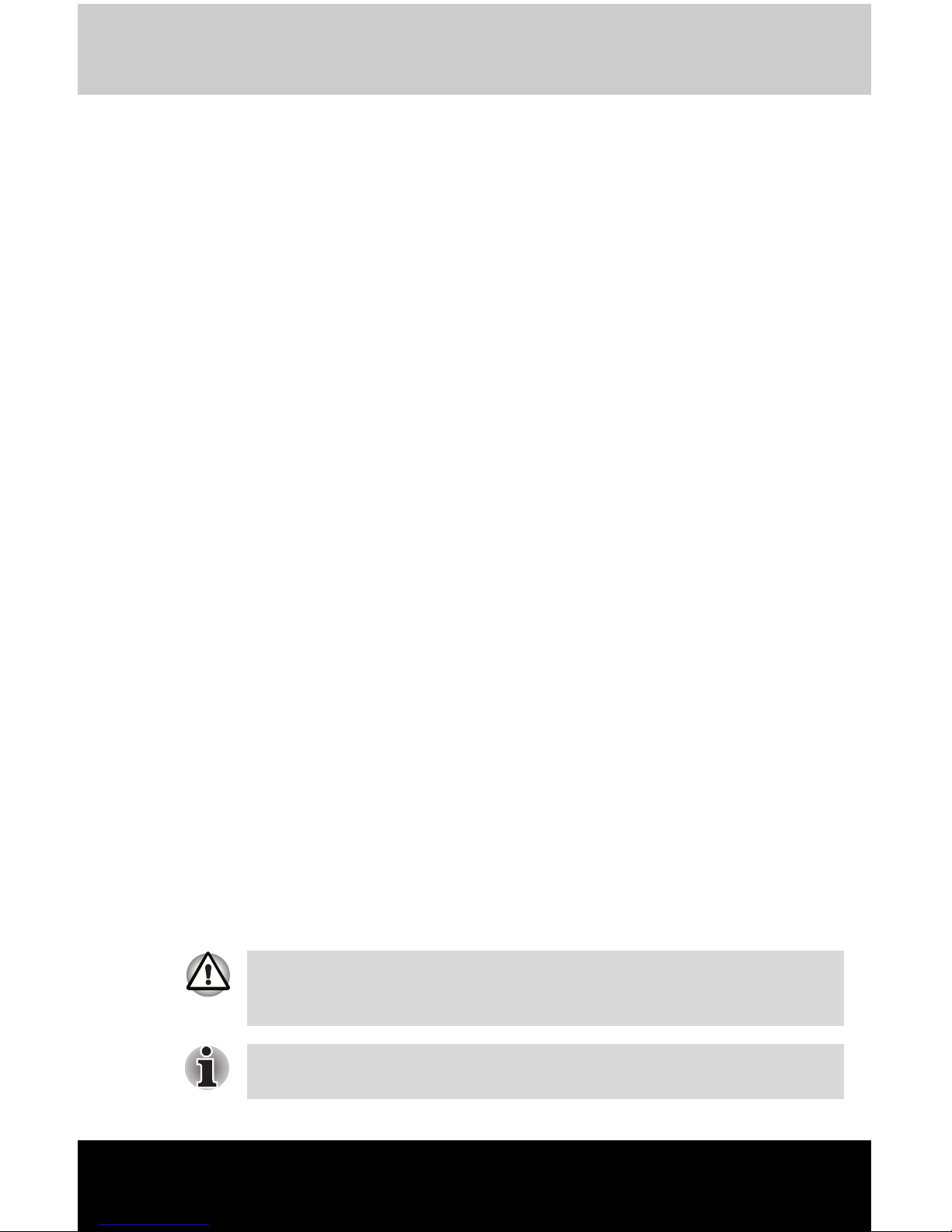
User’s Manual iii
Memory Module Replacement Guide
Preface
This guide contains information on how to replace a memory module for
TOSHIBA personal computers.
When the Diagnostic Tool indicates that a memory module should be
replaced, first check the model of your computer, and then follow the
instructions in this guide for replacing it.
This guide covers the following models:
Conventions
This manual uses the following formats to describe, identify, and highlight
terms and operating procedures.
Abbreviations
On first appearance, and whenever necessary for clarity, abbreviations are
enclosed in parentheses following their definition. For example: Read Only
Memory (ROM). Acronyms are also defined in the Glossary.
Messages
Messages are used in this manual to bring important information to your
attention. Each type of message is identified as shown below.
■ TECRA S1
■ TECRA 9100
■ TECRA M1
■ TECRA M2
■ Satellite 2400
■ Satellite 2405
■ Satellite 1110/1115
■ Satellite Pro M10
■ Satellite Pro M15
■ Satellite M30/M35
■ Portégé R100
■ Portégé M200/M205
Pay attention! A caution informs you that improper use of equipment or
failure to follow instructions may cause data loss or damage your
equipment.
Please read. A note is a hint or advice that helps you make best use of
your equipment.

iv User’s Manual
Preface

User’s Manual 1-1
Memory Module Replacement Guide
Chapter 1
Introduction
This chapter provides a basic outline of the steps for replacing a memory
module.
Refer to the associated chapter or section for detailed information.
1. Chapter 2 Before you start the replacement
This chapter describes the preparatory tasks on the components such as
the AC adapter and the battery pack before you begin the replacement
procedure.
2. Chapter 3 Replacing the memory module
This chapter explains how to replace the memory module for each of the
models.
3. Chapter 4 After the replacement
This chapter describes how to check whether the new memory module is
installed correctly.

1-2 User’s Manual
Introduction
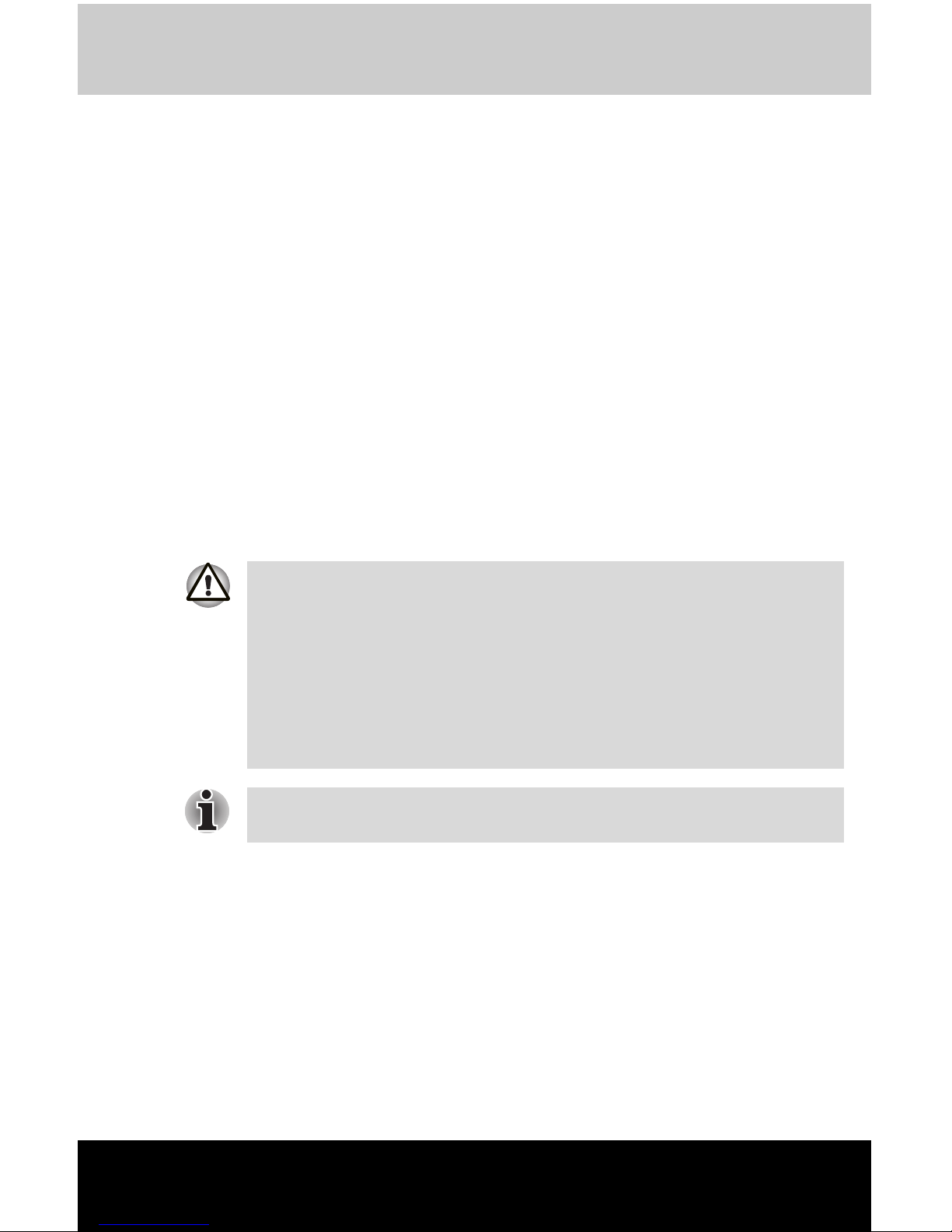
User’s Manual 2-1
Memory Module Replacement Guide
Chapter 2
Before you start the replacement
Be sure to read the User’s Guide provided with your computer and then
perform the following steps.
1. Turn the computer’s power off. Be sure the computer is not in sleep,
suspend, or hibernate mode. Make sure the Power indicator is off.
2. Remove AC adapter and all cables and devices connected to the
computer.
3. Turn the computer upside down and remove the battery pack. Refer to
the instructions for removing the battery pack in the User’s Guide for
your computer.
When you have completed the steps above, proceed to Chapter 3:
Replacing the memory module.
■ Do not try to install or remove a memory module unless you have
completed steps 1 through 3 above. You can damage the computer
and the memory module and you may lose data.
■ Only install the memory module in the computer for which it was
intended. If the memory is incorrectly installed, or installed in the wrong
computer, the computer will issue a series of short beeps. If this occurs,
shut down the power and remove the memory module.
■ Be careful not to let screws or other foreign objects fall into the
computer. It may cause damage or injury.
Use a size 0 Phillips screwdriver to remove and secure screws. Use of an
incorrect screwdriver can damage the screw heads.

2-2 User’s Manual
Before you start the replacement
