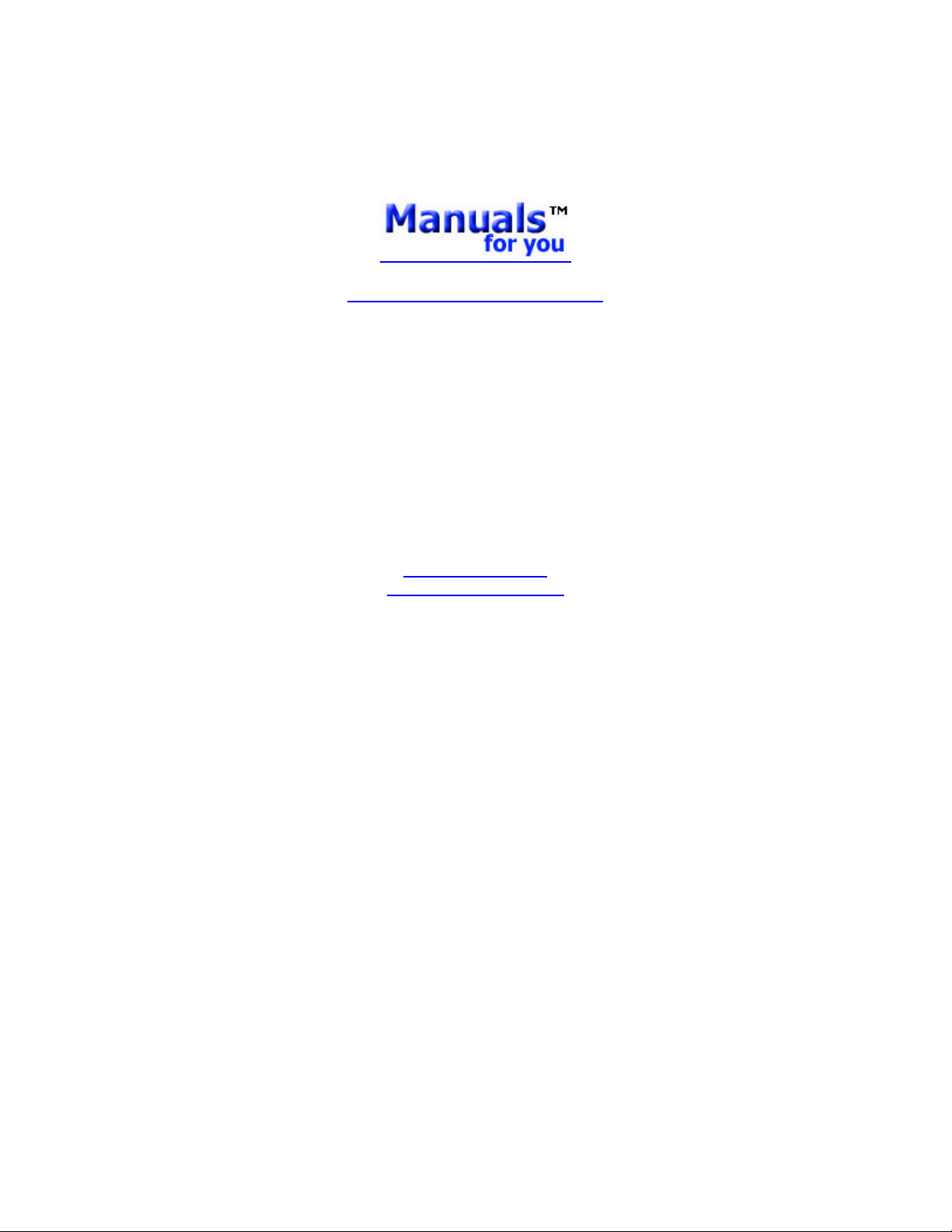
High Quality Original Manuals for you
Visit us on the Internet
sales@manuals-for-you.com

726+,%$ Telecommunication Systems Division
Digital Business Telephone Solutions
Programming Manual
Software Release 3.1
Software Release 4.1
Software Release 4.1
and ACD
May 1999

Strata DK
General End User Information
The Strata DK Digital Business Telephone System is registered in accordance with the
provisions of Part 68 of the Federal Communications Commission’s Rules and
Regulations.
FCC Requirements
Means of Connection: The Federal Communications Commission (FCC) has
established rules which permit the Strata DK system to be connected directly to the
telephone network. Connection points are provided by the telephone company—
connections for this type of customer-provided equipment will not be provided on coin
lines. Connections to party lines are subject to state tariffs.
Incidence of Harm: If the system is malfunctioning, it may also be disrupting the
telephone network. The system should be disconnected until the problem can be
determined and repaired. If this is not done, the telephone company may temporarily
disconnect service. If possible, they will notify you in advance, but, if advance notice is
not practical, you will be notified as soon as possible. You will be informed of your
right to file a complaint with the FCC.
Service or Repair: For service or repair, contact your local Toshiba telecommunications
distributor. To obtain the nearest Toshiba telecommunications distributor in your area,
call Toshiba America Information Systems, Inc., T elecommunication Systems Division
in Irvine, CA (949) 583-3700.
Telephone Network Compatibility: The telephone company may make changes in its
facilities, equipment, operations, and procedures. If such changes affect the
compatibility or use of the Strata DK system, the telephone company will notify you in
advance to give you an opportunity to maintain uninterrupted service.
Notification of Telephone Company: Before connecting a Strata DK system to the
telephone network, the telephone company may request the following:
1. Y our telephone number.
2. FCC registration number:
♦ Strata DK may be configured as a Key or Hybrid telephone system. The
appropriate configuration for your system is dependent upon your operation of
the system.
♦ If the operation of your system is only manual selection of outgoing lines, it may
be registered as a Key telephone system.
♦ If your operation requires automatic selection of outgoing lines, such as dial
access, Least Cost Routing, Pooled Line Buttons, etc., the system must be
registered as a Hybrid telephone system. In addition to the above, certain
features (tie Lines, Off-premises Stations, etc.) may also require Hybrid
telephone system registration in some areas.
♦ If you are unsure of your type of operation and/or the appropriate FCC
registration number, contact your local Toshiba telecommunications distributor
for assistance.
DK14 and DK40i
Key system:
Hybrid: CJ6MLA-74478-MF-E
DK424
Hybrid:
Key system: CJ69XA-10242-KF-E
PBX: CJCHN-22757-PF-E
3. Ringer equivalence number: 0.3B. The ringer equivalence number (REN) is useful
to determine the quantity of devices which you may connect to your telephone line
and still have all of those devices ring when your number is called. In most areas,
but not all, the sum of the RENs of all devices connected to one line should not
exceed five (5.0B). To be certain of the number of devices you may connect to your
line, as determined by the REN, you should contact your local telephone company
to ascertain the maximum REN for your calling area.
CJ6MLA-74479-KF-E
CJ69XA-10243-MF-E
4. Network connection information USOC jack required: RJ1CX, RJ2EX, RJ2GX,
RJ48C, RJ48X, RJ11, RJ14C, RJ21X (see Network Requirements in this
document). Items 2, 3 and 4 are also indicated on the equipment label.
Radio Frequency Interference
Warning: This equipment generates, uses, and can radiate radio frequency energy and if
not installed and used in accordance with the manufacturer’s instruction manual, may
cause interference to radio communications. It has been tested and found to comply
with the limits for a Class A computing device pursuant to Subpart J of Part 15 of FCC
Rules, which are designed to provide reasonable protection against such interference
when operated in a commercial environment. Operation of this equipment in a
residential area is likely to cause interference, in which case, the user, at his/her own
expense, will be required to take whatever measures may be required to correct the
interference.
This system is listed with Underwriters Laboratory.
UL Requirement: If wiring from any telephone exits the building or is
subject to lightning or other electrical surges, then secondary protection
is required. Secondary protection is also required on DID, OPS, and tie
lines. (Additional information is provided in this manual.)
U
L
®
Important Notice — Music-On-Hold
In accordance with U.S. Copyright Law, a license may be required from
the American Society of Composers, Authors and Publishers, or other similar
organization, if radio or TV broadcasts are transmitted through the music-on-hold
feature of this telecommunication system. Toshiba America Information Systems, Inc.,
hereby disclaims any liability arising out of the failure to obtain such a license.
CP01, Issue 8, Part I Section 14.1
Notice: The Industry Canada label identifies certified equipment. This certification
means that the equipment meets certain telecommunications network protective,
operational and safety requirements as prescribed in the appropriate Terminal
Equipment Technical Requirements document(s). The Department does not guarantee
the Equipment will operate to the user’s satisfaction.
Before installing this equipment, users should ensure that it is permissible to be
connected to the facilities of the local telecommunications company. The equipment
must also be installed using an acceptable method of connection. The customer should
be aware that compliance with the above conditions may not prevent degradation of
service in some situations.
Repairs to certified equipment should be coordinated by a representative designated by
the supplier. Any repairs or alterations made by the user to this equipment, or
equipment malfunctions, may give the telecommunications company cause to request
the user to disconnect the equipment.
Users should ensure for their own protection that the electrical ground connections of
the power utility, telephone lines and internal metallic water pipe system, if present, are
connected together. This precaution may be particularly important in rural areas.
CAUTION! Users should not attempt to make such connections themselves, but
CP01, Issue 8, Part I Section 14.2
Notice: The Ringer Equivalence Number (REN) assigned to each terminal device
provides an indication of the maximum number of terminals allowed to be connected to
a telephone interface. The terminal on an interface may consist of any combination of
devices subject only to the requirement that the sum of the Ringer Equivalence
Numbers of all the Devices does not exceed 5.
should contact the appropriate electric inspection authority, or
electrician, as appropriate.
Publication Information
Toshiba America Information Systems, Inc., Telecommunication Systems Division,
reserves the right, without prior notice, to revise this information publication for any
reason, including, but not limited to, utilization of new advances in the state of
technical arts or to simply change the design of this document.
Further, Toshiba America Information Systems, Inc., Telecommunication Systems
Division, also reserves the right, without prior notice, to make such changes in
equipment design or components as engineering or manufacturing methods may
warrant.
DKA-MA-PRGRM-VE
4025060
Version E, May 1999
Version D.3, December 1998 (Format change)
Version D.2, October 1998 (Update TBDK-0021)
Version D.1, September 1998 (Update TBDK-0019)
Version D, June 1998 (Update TBDK-0009)
Version C, October 1997
Version B, April 1997
Version A.1, February 1997 (Update TB16-0003)
Version A, December 1996
© Copyright 1999
Toshiba America Information Systems, Inc.
Telecommunication Systems Division
All rights reserved. No part of this manual, covered by the copyrights hereon, may be
reproduced in any form or by any means—graphic, electronic, or mechanical,
including recording, taping, photocopying, or information retrieval systems—witho ut
express written permission of the publisher of this material.
Strata is a registered trademark of Toshiba Corporation. Stratagy is a registered
trademark of Toshiba America Information Systems, Inc. Strata AirLink, Call Center
Viewer are trademarks of Toshiba America Information Systems, Inc.
Trademarks, registered trademarks, and service marks are the property of their
respective owners.
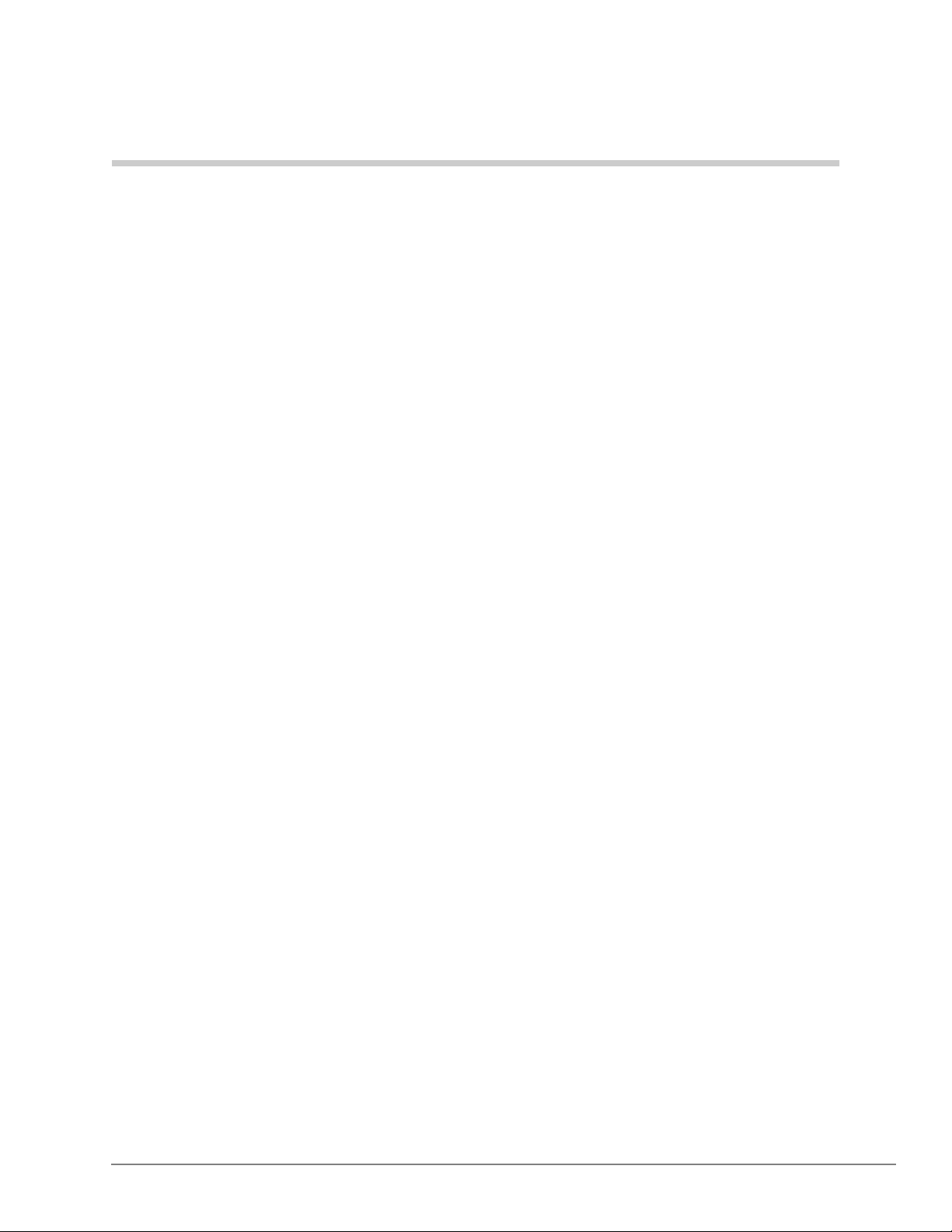
Contents
Introduction
Organization..........................................................................................................................................vii
Conventions..........................................................................................................................................viii
Related Documents/Media.....................................................................................................................ix
Chapter1–Overview
Numerical Program Listing..................................................................................................................1-1
Alphabetical Program Listing..............................................................................................................1-7
How to Program a Strata DK System ................................................................................................1-10
First-time Programming.....................................................................................................................1-14
Programming Examples.....................................................................................................................1-16
Chapter 2 – Initialization & Test
Program 91-9 – System Initialization .................................................................................................. 2-2
Program 90 – Initialize Programs 00~*99...........................................................................................2-4
Program 91-1 – Automatic PCB Recognition and Port Renumber......................................................2-6
Program 91-2 – Data Transfer from Temporary Memory to Working Memory.................................2-8
Program 92 – Initializing Misc. Backup RAM....................................................................................2-9
Program 00 – Part 1: Software Check................................................................................................2-12
Program 00 – Part 2: Processor RAM Test........................................................................................2-15
Chapter 3 – System & Station
Program 01 – Station Logical Port Display and/or Change.................................................................3-1
Program 02 – Station Physical Port Display and/or Change................................................................3-2
Program 03 for DK14 – Slot Assignments ..........................................................................................3-3
Program 03 for DK40i – Flexible PCB Slot Assignments...................................................................3-4
Program 03 for DK424 – Flexible PCB Cabinet Slot Assignments....................................................3-6
Program *03 for DK424 – Cabinet Type Identification....................................................................3-11
Program 04 – Station Logical Port [PDN] Assignment.....................................................................3-12
Program *04 – [PhDN] and Distributed Hunt [DN] Assignments For Internal and Tie Line Calls ..3-17
Program 05 – Flexible Access Code Numbering...............................................................................3-19
Program *05 – Call Park Pickup Abbreviated Dialing......................................................................3-22
Program 09 – Built-in Auto Attendant Prompt / Station Assignments..............................................3-23
Program *09 – [PDN], [PhDN], DH, ACD or Modem DID Ext. Assignments ................................3-25
Program 10-1 – System Assignments, Part 1 of 3 .............................................................................3-27
Program 10-2 – System Assignments, Part 2 of 3 .............................................................................3-30
Program 10-3 – System Assignments, Part 3 of 3 .............................................................................3-35
Program *10 – Enhanced 911 Operation...........................................................................................3-39
Program 12 – System Assignments, Basic Timing............................................................................3-41
Strata DK Programming 5/99
i

Contents
Chapter 3 – System & Station
Program 13 – Defining the Message Center......................................................................................3-43
Program 15 – Ground/Loop/Tie/DID Line Options...........................................................................3-44
Program *15 – CO Line Tenant Assignments ...................................................................................3-47
Program 16 – Assign CO Line Groups (or Dial 9)............................................................................3-48
Program 17 – DID/Tie Line Options.................................................................................................3-50
Program *17 – DID Intercept Port Number (Vacant or Wrong Number).........................................3-53
Program 19 – Alternate Background Music Source Slot Assignment...............................................3-54
Program 20 – Computer and Data Interface Unit Configuration.......................................................3-55
Program 21 – Modem Pool Port Assignments...................................................................................3-58
Program 22 – RPCI and DIU Station Hunting for Data Calls...........................................................3-60
Program 23 – Built-in Auto Attendant (AA) Primary Announcement Assignments........................3-61
Program 24 – Built-in AA Secondary Announcement Assignments.................................................3-61
Program 25-1 – Built-in AA Incoming Call Overflow Time.............................................................3-62
Program 26 – Built-in AA Camp-on Busy Time............................................................................... 3-63
Program 27 – DKT Handset/Headset Receiver Volume Level .........................................................3-65
Program 28 – DSS Console/Attendant Telephone Assignments.......................................................3-66
Program 29-1~8 – DSS Console and Number Button Assignments..................................................3-68
Program *29 – Add-on Modules Button Assignments......................................................................3-71
Program 30 – Station Class of Service...............................................................................................3-73
Program *30 – Telephone Group Page Assignments ........................................................................3-79
Program 31 – Station Class of Service...............................................................................................3-80
Program *31 – Group Pickup Assignments.......................................................................................3-86
Program 32 – Automatic Preference..................................................................................................3-87
Program *32 – RS-232 Voice Mail Message Center Port.................................................................3-89
Program 33 – [PDN]/ [PhDN] Station Hunting (Voice Calls Only)..................................................3-90
Program *33 – [PhDN] Owner Telephone Assignment ....................................................................3-92
Program 34 – Hold Recall Timing.....................................................................................................3-94
Program *34 – Station Class Of Service............................................................................................3-95
Program 35 – Station Class of Service...............................................................................................3-97
Program 36 – Fixed Call Forward....................................................................................................3-101
Program *36 – System NT Button Lock Password Changing Station Assignment ........................3-102
Program 37 – Ring Transfer (Camp-on) Recall Time .....................................................................3-103
Program *37 – Park Recall Timing..................................................................................................3-104
Program 38 – Digital and Electronic Telephone Keystrip Type ......................................................3-105
Program *38 – Standard Telephone Ring-Down Destination..........................................................3-109
Program 39 – Flexible Button Assignments....................................................................................3-111
Program *40 – Distributed Hunt Group Member Assignments.......................................................3-120
Program *41 for DK424 – T1 Assignment Series (Part 1)..............................................................3-122
Program *50 – Caller ID Circuit Assignments to CO Line PCBs...................................................3-126
Program *51 – Station Memory Allocation.....................................................................................3-128
Program *52 – Caller ID/ANI Abandoned Call Number Station Owner Assignments...................3-130
Program 58 – DK424 Attendant Console Series (Part 1) ................................................................3-132
Program 59 – Attendant Console Flexible Button Codes................................................................3-135
Program 60-1 – SMDR Data Output Options..................................................................................3-139
Program 60-2~7 – SMDR Output/Account Code Digit Length ......................................................3-140
Program 60-8 – Call Forward External (Remote Change, Security) ID Code.................................3-142
Program 69 – Verified Account Codes............................................................................................3-143
Program 70 – Verified Account Code Toll Restriction Assignments..............................................3-145
Program 71 – DNIS..........................................................................................................................3-147
Program *71~*73 – [DN] to [DN], Tie to [DN], and DID to [DN] Ringing Assignments.............3-152
ii
Strata DK Programming 5/99

Chapter 4 – Toll Restriction
Program 72 – DNIS Number Network Table Assignments.............................................................3-154
Program 74 – System NT Button Lock Password ...........................................................................3-156
Program 76-1(X-Y) – DK14, DK40i, All RCTUs...........................................................................3-157
Program 76-2 (X-Z) – WSIU, TSIU and RSIU / RSIS / RMDS Transmission Rates.....................3-158
Program 77-1 – Peripheral Options (Door Phones).........................................................................3-159
Program 77-2 – Door Phone Busy Signal/Door Lock Assignments................................................3-163
Program 77-3 – Night Ringing Over PIOU External Page Zones...................................................3-165
Program 77-4 – RSIU Open Architecture Interface (OAI) Data Output Assignments....................3-166
Program 78 – CO Line Special Ringing Assignments.....................................................................3-168
Program 79 – Door Phone Ringing..................................................................................................3-170
Program *79 – Door Phone to [DN] Flashing Assignments............................................................3-172
Program 80 – EKT and DKT Ringing Tones (CO Line Calls)........................................................3-173
Program *80 – Call Forward Station Ring Assignment...................................................................3-174
Programs 81~89 – Ground/Loop Start/CO Line Station Ringing....................................................3-175
Programs *81, *84, and *87 – Ground/Loop Start/CO Line to [DN] LED Flash Assignments......3-179
Program 93 – CO Line Identification...............................................................................................3-183
Program 97 – Printing Program Data through SMDR.....................................................................3-185
Chapter 4 – Toll Restriction
Toll Restriction Methods......................................................................................................................4-1
Toll Restriction Features......................................................................................................................4-1
Completing the Toll Restriction System Record .................................................................................4-3
Program 40 – Station CO Line Access ................................................................................................4-4
Program 41 – Station Outgoing Call Restriction.................................................................................4-6
Program 42-0 – CO Line to PBX/Centrex Connection & Access Codes............................................ 4-8
Program 42-1~8 – PBX/Centrex Access Codes.................................................................................4-10
Program 43 – 0 + Credit Card Dialing Option...................................................................................4-11
Program 44-1~8 – Toll Restriction/Traveling Class Override Codes................................................4-13
Program 44-91~93 – Emergency Bypass of Forced/Verified Account Codes..................................4-14
Program 45-1 – LCR/Toll Restriction Dial Plan................................................................................4-15
Program 45-2 – Toll Restriction Disable...........................................................................................4-19
Program 45-3~6 – Special Common Carrier Numbers and Authorization Code Digit Length.........4-20
Program 45-8~9 – Toll Restriction Override Code............................................................................4-22
Program *45-1 (1~4) – Toll Restriction for Office Codes.................................................................4-23
Program *45-2 (1~6) – LCR/Toll Restriction Bypass.......................................................................4-24
Program *45-3 (1~9) – LCR/Toll Restriction Bypass For Special Numbers that Begin with */# ....4-26
Program *45-4 – Special Code Dialing Sequence with LCR............................................................4-28
Program 46-2~4 – Toll Restriction Allowed/Denied Area Codes by Class ......................................4-30
Program 46-6~8 – Toll Restriction Allowed/Denied Local Office Codes Assigned by Class..........4-31
Programs 46-10~80 – Toll Restriction Class Parameters..................................................................4-33
Programs 46-11~46-81 – Toll Restriction Class (1~8) Parameters...................................................4-35
Program 47 – Toll Restriction Exception Office Codes Assigned by Area Codes (Tables 1~16)....4-36
Program 48 – Station Toll Restriction Classification ........................................................................4-38
Contents
Chapter 5 – Least Cost Routing
LCR Features .......................................................................................................................................5-1
LCR Conditions ...................................................................................................................................5-2
LCR CO Line Programming Reference Table.....................................................................................5-3
Program 50-1 – LCR Parameters.........................................................................................................5-4
Strata DK Programming 5/99
iii

Contents
Chapter 6 – Automatic Call Distribution
Program 50-2 – LCR Home Area Code...............................................................................................5-5
Programs 50-3 (1~5) – LCR Special Codes.........................................................................................5-6
Program 50-4 – LCR Long Distance Information (LDI) Plan Number...............................................5-7
Program 50-5 – LCR Local Call Plan Number....................................................................................5-8
Program 50-6 – LCR Dial 0 (Zero) Time-out......................................................................................5-9
Program 51 – LCR Area Codes .........................................................................................................5-10
Program 52 – LCR Office Code Exceptions for Specified Area Code..............................................5-12
Program 53 – LCR Schedule Assignments for LCR Plans................................................................5-14
Program 54 – LCR Route Definition Tables......................................................................................5-17
Program 55 – LCR Modified Digits Table ........................................................................................5-19
Program 55-0 – Delete Number of Digits From the Front of Dialed Number...................................5-20
Program 55-1 and 2 – Add Digits Before and/or After the Dialed Number......................................5-21
Program 56 – LCR Station Group Assignments................................................................................ 5-23
Chapter 6 – Automatic Call Distribution
Program 03 – RSIU, RSSU, PIOU, PIOUS ACD/MIS Slot Assignments..........................................6-2
Program 09 – Auto Attendant Prompt/ACD Group Assignments.......................................................6-3
Program *09 – ACD Group DID Line Digit Assignments..................................................................6-5
Program 10-4 – ACD/ISDN Parameters ..............................................................................................6-6
Program 11 – ACD Timing Assignments............................................................................................6-8
Program 14-0 – Loop/Ground Start Line Direct to ACD Group Assignments..................................6-12
Program 14-1 – ACD Agent Identification Code Assignments.........................................................6-13
Program *14-1 – Auto Answer with Zip Tone Assigned to Agent ID..............................................6-14
Program 18 – Agent Names for SMIS/MIS Assignments................................................................. 6-15
Program 14-2 – ACD Supervisor Passwords.....................................................................................6-17
Program *14-2 – DID, Tie, DNIS, ANI Line After Shift/Overflow Substitution Destinations ........6-18
Program 14-3 – Announcement/Music Port and Queue Pattern........................................................6-20
Program 14-4 – Queue Time Out Overflow Destination...................................................................6-23
Program 14-5 – Overflow Point and Ring No Answer Routing Destination.....................................6-25
Program 14-6 – After Shift Service Destination................................................................................6-29
Program 14-71 – Queue Size for Alarm, Immediate Assignments....................................................6-31
Program 14-72 – Queue Size for Alarm 1 .........................................................................................6-32
Program 14-73 – Queue Size for Alarm 2 .........................................................................................6-33
Program 14-8 – Alarm Pattern Assignments .....................................................................................6-34
Program 14-9 – Work Unit Assignments...........................................................................................6-35
Program 15 – Ground/Loop/Tie/DID Line Options...........................................................................6-36
Program 17 – DID/Tie Line Options.................................................................................................6-36
Program 35 – Station Class of Service...............................................................................................6-36
Program 71 – DID/Tie/DNIS/ANI Lines...........................................................................................6-36
Program 39 – Flexible Button Assignments for ACD Telephones....................................................6-37
iv
Chapter7–ISDN
System Programs Overview.................................................................................................................7-1
ISDN Related Programs.......................................................................................................................7-3
Trunk Programs Overview............................................ ......... ......... .....................................................7-5
Program 16 – Assign CO Line Groups................................................................................................7-6
Program *16 – ISDN Trunk Group Type Assignment ........................................................................7-7
Program *42 – Clock Source...............................................................................................................7-8
Program *42-1 – Primary Timing Reference Assignments (Release 3.1 and earlier).........................7-9
Strata DK Programming 5/99

Contents
Chapter8–E911
Program *43-1~3 – D-Channel Control and NFAS Assignments.....................................................7-10
Program *43-2 – Non-Facility Associated Signaling (NFAS) Assignment ......................................7-11
Program *43-3 – Network PRI Interface Assignment.......................................................................7-12
Program *44 – BRI Service Profile Identifier (SPID) Parameters ....................................................7-13
Program *60 – BRI Line/Station Operation Assignment ..................................................................7-14
Program *61 – Analog Trunk Services for ISDN..............................................................................7-15
Program *62 – Non-ISDN Station Bearer Service ............................................................................7-16
Program *63 – ISDN Dialing Parameters..........................................................................................7-17
Program *64-1 – Direct Inward Dialing Parameters..........................................................................7-18
Program *64-2 – Number of DID/DNIS Digits for Trunk Groups....................................................7-19
Program *65 – ISDN Channel Group Assignment............................................................................7-20
Program *66-1 – Channel Group Number Parameters......................................................................7-21
Programs *66-2 and *66-4 – Call-by-Call Trunk Group Codes and Network ID.............................7-22
Program *66-3 – Channel Group/Trunk Parameters .........................................................................7-24
Program *66-5 – Line Directory Number (LDN) Registration.........................................................7-25
Program *66-6 – LDN/Trunk Group to Channel Group Assignments..............................................7-26
Program *66-7 – LDN/Trunk Group Assignments............................................................................7-27
Program *67-1 – Trunk Group Call Direction...................................................................................7-28
Program *67-2 – Call Types for ISDN Trunk Group Supported.......................................................7-29
Program *67-3 – ISDN Trunk Group Minimum Channel Reservation.............................................7-30
Program *67-4 – ISDN Trunk Groups Maximum Channel Reservation...........................................7-31
Program *67-5 – Multiple Time Zone Settings................................................................................. 7-32
Program *68-1 – Calling Number ID Presentation Parameters.........................................................7-33
Program *68-2 – Outbound CNIS Parameters...................................................................................7-34
Program *69-1 – CNIS Presentation Parameters...............................................................................7-35
Program *69-2 – Special Number Assignment..................................................................................7-36
Chapter 8 – E911
Operation Overview.............................................................................................................................8-1
SMDR ..................................................................................................................................................8-2
Programming Overview.......................................................................................................................8-3
Program *11-0 – E911/CAMA Trunk Assignments............................................................................8-4
Program *11-1 – CAMA Trunk Group Line Assignments..................................................................8-6
Program *11-2 – CAMA Trunk Group Hunting Assignments............................................................8-7
Program *11-5 – CAMA Digits Sent on 911 Calls..............................................................................8-8
Program *11-6 – E911 Interdigital Timer............................................................................................8-9
Program *11-8 – 911 Special [DN] Notification Assignments.........................................................8-10
Program *12 – CESID Station Information.......................................................................................8-11
Program *13 – Station To CAMA Trunk Group Assignment...........................................................8-13
Glossary
Index
.......................................................................................................................................... GL-1
.....................................................................................................................................................IN-1
Strata DK Programming 5/99
v

Contents
Chapter 8 – E911
vi
Strata DK Programming 5/99

Introduction
This manual provides for programming the Strata DK14, DK40i, and DK424 digital business
telephone systems. I t is i ntende d fo r quali fied servi ce tech nic ians a nd syst em pro gramme rs. At t he
time of this printing, this book contains Release 4.1 information for the DK424. It also contains
some pre-release information for software beyond Release 4.1.
Important!
Information beyond Release 4.1 is preliminary and given prior to product release.
Be careful when using this information as the software will change and updates/
additions will be required upon final release.
This manual uses simplifi ed, generic syst em record sheet s that have legend s that show you specif ic
port configurations for Strata DK14, DK40i and DK424 systems.
After using the legends, copy the generic record sheets as required to accommodate your system
ports and settings.
The Installation and Maintenance (I&M) Manual, a companion book, covers the installation and
maintenance information and instructio ns for the Strata DK systems discussed in this book.
Organization
This manual is organized as follows for your convenience:
♦ Chapter 1 – Overview includes general programming information and basic instructions on
how to program the system with a 20-button LCD digital or electronic telephone.
♦ Chapter 2 – Initialization & Test includes information for initializing and test programs.
♦ Chapter 3 – System & Station includes programming information for the entire system and
individual stations.
♦ Chapter 4 – Toll Restriction includes programming information for Toll Restriction.
♦ Chapter 5 – Least Cost Routing includes programming information for Least Cost Routing.
♦ Chapter 6 – Automatic Ca ll Distribu tion includes ACD programming for DK424 (ACD
does not apply to the RCTUA processor).
♦ Chapter 7 – ISDN includes programming instructions and record sheets for Integrated
Systems Digital Networking features for the DK424 and DK40i.
♦ Chapter 8 – E911 includes programming informatio n f or connecting the DK424 to Enha nce d
911 CAMA trunks.
♦♦♦♦ Glossary/Index
Strata DK Programming 5/99
vii
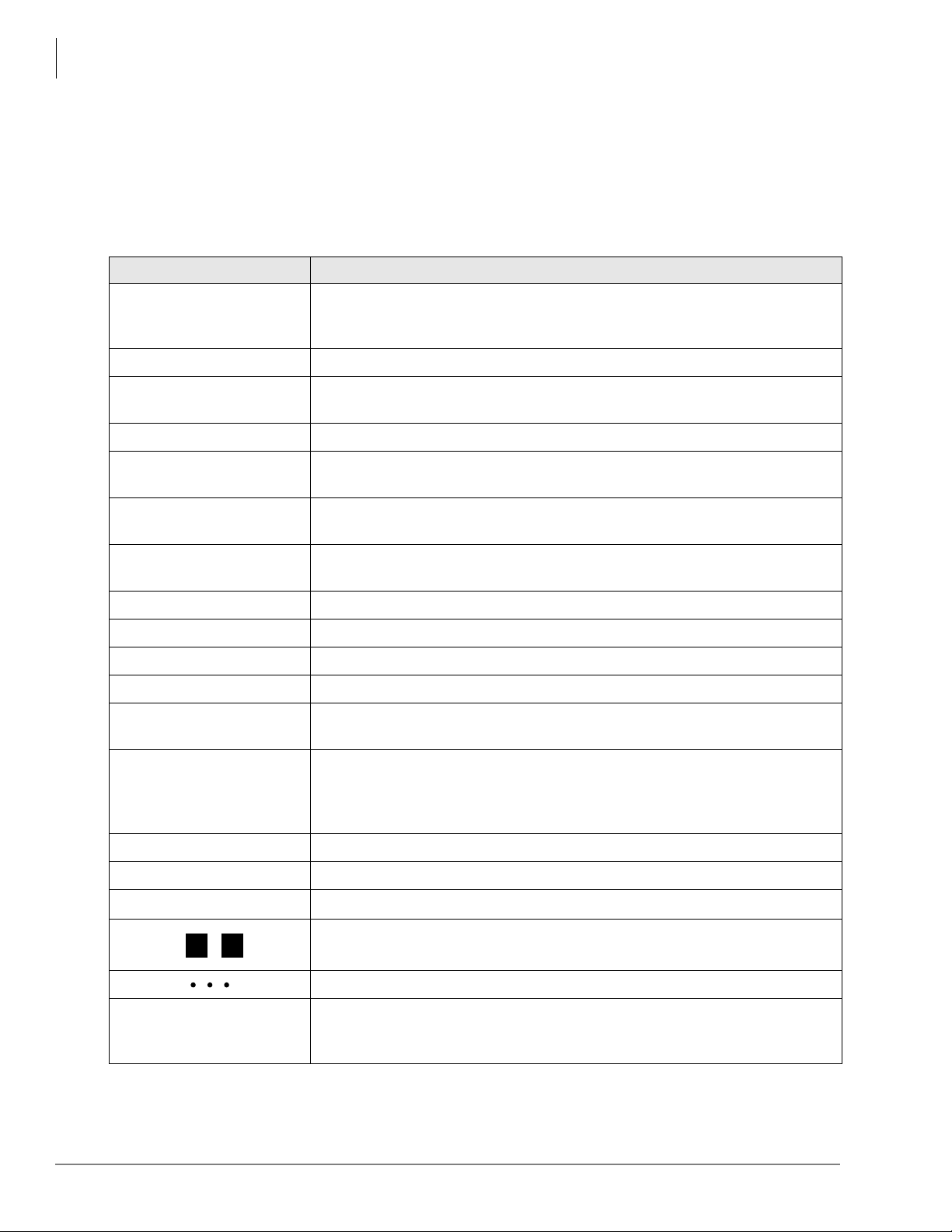
Introduction
Conventions
The programs in each chapt er are given in numerical order (except Initializ ati on a nd Test which is
given in order of impo rtanc e). The “*” pr ograms a re loc ated b ehind t he pr ogram of the sa me name
(e.g., Program *09 follows Program 09).
Conventions
Conventions Description
Note
Elaborates specific items or references o ther information. Within some
tables, general notes apply to the entire table and numbered notes apply to
specific items.
Important!
CAUTION!
WARNING!
[DN]
[PDN]
[SDN]
Calls attention to important instructions or information.
Advises you that hardware, software applications, or data could be
damaged if the instructions are not followed closely.
Alerts you when the given task could cause personal injury or death.
Represents any Directory Number button, also known as an extension or
intercom number.
Represents any Primary Directory Number button (the extension number
for the telephone).
Represents any Secondary appearance of a PDN. A PDN which appe ars on
another telephone is considered an SDN.
[PhDN] Represents any Phantom Directory Number button (an additional DN).
$ULDO#%RO G
Represents telephone buttons.
Courier Shows a computer keyboard entry or screen display.
“Type” Indicates entry of a string of text.
“Press”
Indicates entry of a single key. For example: Type prog then press
Enter.
Shows a multiple PC keyboard or phone button entry. Entries without
Plus (+)
spaces between them show a simultaneous entry. Example: Esc +
Enter. Entries with spaces between them show a sequential entry.
+
Example:
.
#
5
viii
Tilde (~) Means “through.” Example: 350 ~ 640 Hz frequency range.
➤
➤
Denotes the step in a one-step procedure.
Denotes a procedure.
Used in a programming sequence to denote a variable LED button. A
36
number on the black button represents a specific LED button.
Indicates continuation of a series of numbers entered.
Grey words within the printed text denote cross-references. In the
See Figure 10
electronic version of th is document (Library CD-ROM or FYI Internet
download), cross-references appear in blue hypertext.
Strata DK Programming 5/99

Related Documents/Media
Introduction
Related Documents/M edi a
Note
Some documents listed here may appear in different versions on the CD-ROM, FYI or in
print. To find the most current version, check the version/date in the Publication
Information on the back of the document’s title page.
The following documents and CD-ROMS can be used to reference further information about the
Strata DK systems.
♦ Digital Telephone User Guide provides all the procedures necessary to operate Toshiba-
proprietary digital telephones, including Liquid Crystal Display (LCD) features. It also
includes instructions for using the add-on module/DSS console.
♦ Digital Telephone Quick Reference Guide provides a quick reference for frequently-used
digital telephone features.
♦ Digital Single Line Telephone User Guide provides all the procedures necessary to operate
Toshiba-proprietary digital single line telephones.
♦ Electronic Telephone User Guide explains all the procedures necessary to operate Toshiba-
proprietary electronic telephones, including all LCD features. Does not apply to the Strata
DK14 system. It also includes instructions for using the electronic DSS console.
♦ Electronic Telephone Quick Reference Guide provides a quick reference for frequently-
used electronic telephone features. Does not apply to the Strata DK14 system.
♦ Standard Telephone User Guide explains all the procedures necessary to operate rotary dial
and push-button standard telephones.
♦ Strata AirLink External Wireless Handset User Guide shows how to use the wireless
handset configured to stan dard ports of the Strat a DK telephone system and many non -Toshiba
systems.
♦♦♦♦ Strata AirLink External Wireless Quick Reference Guide contains instructions for
operation of commonly used Strata AirLink External Wireless Handset features.
♦ Strata AirLink Integrated Wireless Handset User Guide shows how to use the wireless
handset configured to digital ports of the Strata DK telephone system.
♦♦♦♦ Strata AirLink Integrated Wireless Quick Reference Guide contains instructions for
operation of commonly used Strata AirLink Integrated Wireless Handset features.
♦ System Administrator Guide gives instructions for the System Administrator to manage the
system. Contains instructions for Station Relocation, System Speed Dial, and other features
only activated by the S ystem Admin i strator.
♦ PC/Data Interface User Guide explains all the procedures necessary to operate stand-alone
data interface units while in the data mode for printer sharing and modem pooling. Also
provides instructions on connecting to a Personal Computer with Telephone Application
Programming Interface (TAPI).
♦ Cordless Telephone User Guide provides instructions on using the DKT2004-CT cordless
digital telephone as a single unit or in conjunction with a digital telephone.
♦ PC-DKT User Guide provides installation and operation information for the Personal
Computer Digital Key Telephone system.
♦ Strata DK Feature Description Manual describes each feature associated with the Strata
DK424, DK40i and DK14. Also provides descriptions of compatible Toshiba-proprietary
telephones and peripherals.
Strata DK Programming 5/99
ix
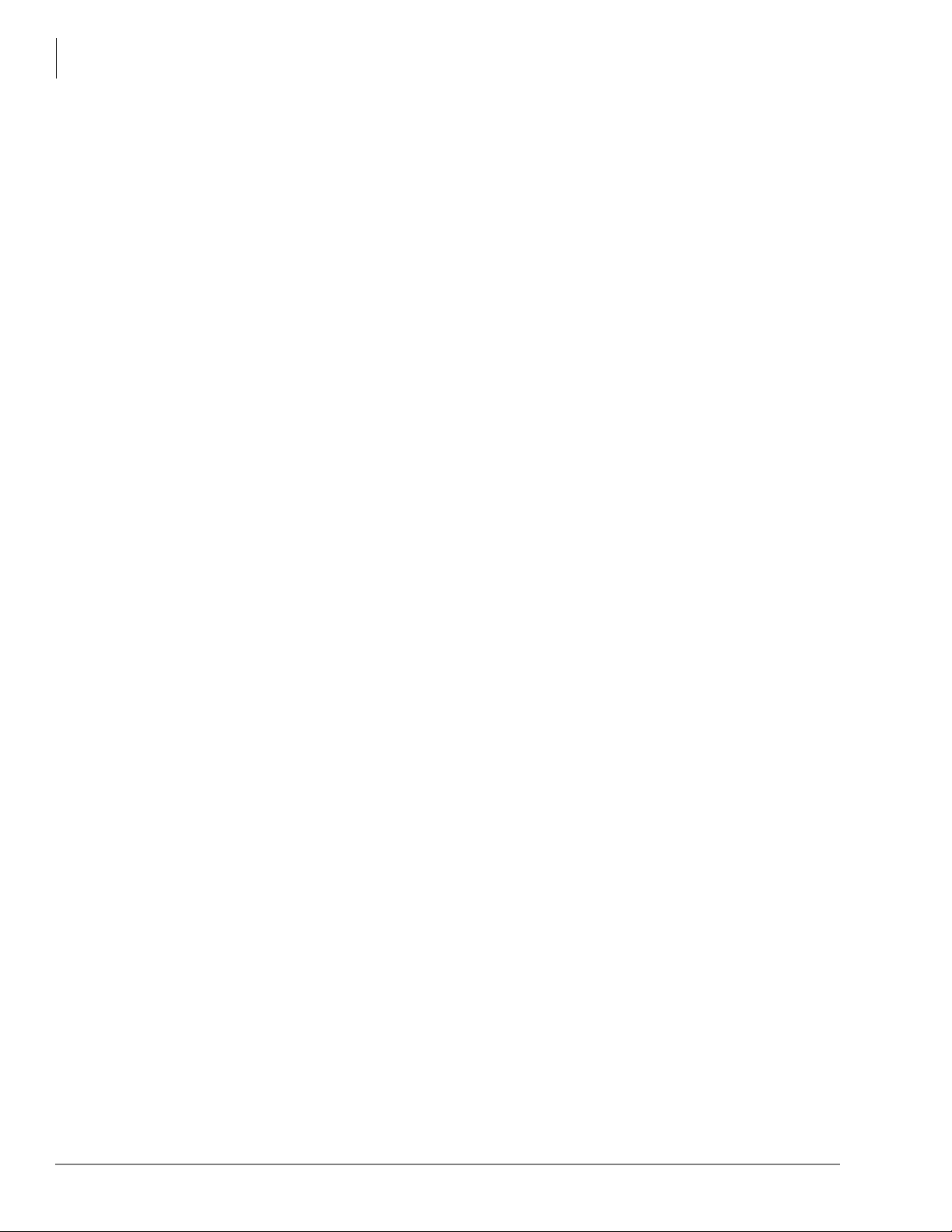
Introduction
Related Documents/Media
♦ Keyprint 2000 User Guide provides instructions for the Keyprint 2000 software printing
package which allows you to print an d store cus tom butto n label key stri ps for Str ata DK 2000series 10-button or 20-button digital telephones, 20-button add-on modules, and 60-button
digital DSS consoles.
♦ Strata DK Programming Manual provides all instructions necessary to program the system
and system record sheets, including ACD.
♦ Strata DK Installation & Maintenance Manual provides installation instru ctions for
configuring and installing the Strata DK14, DK40i and DK424. It also includes T1/DS-1
interface installation and configuration instructions, as well as fault finding flowcharts to
troubleshoot the systems. An ACD Section provides instructions for installing ACD into the
Strata DK424.
♦ Strata AirLink External Wireless System Installation Guide provides step-by-step
hardware and soft ware ins tallation instruc tions. I t includ es examp les of s ystem config urations ,
information on performing a site survey, and troubleshooting techniques.
♦ Hospitality Management Information System (HMIS) General Description provides an
overall view of the syst em’s hardware, software, applicat i ons a nd fe at ures. The HMIS is a PCbased solution, designed to meet the specific operational needs of small- to medium-sized
hotel/motels and includes both the PC and software.
♦ Hospitality Management Information System (HMIS) User Guide describes the product’s
many software features and gives step-by-step instructions for using them.
♦ Strata DK Library CD-ROM enables you to view, print, navigate and search publications
for Strata DK14, DK40 and DK424 digital business telephone systems. It also includes Strata
DK424 ACD Documentation, including the Strata D
Description, ACD Agent Gui de, ACD Supervisor’s Guide.
instructions are included in the
Strata DK Installation and Maintenance Manual
K424 Call Center Solutions General
ACD Installati on and Pro grammi ng
and
Programming Manual.
♦ Strata DK HMIS CD-ROM contains a copy of all HMIS documentation/bulletins and
enables you to view, print, navigate and search publications.
♦ StrataControl CD-ROM contains the StrataControl software, that enables viewing,
downloading, editing, an d uplo adi ng Str at a DK pr ogr amme d dat a on a PC. This sof twa re also
provides a method of creating custom lists and user guides based on information from the
Strata DK system.The CD-ROM contains the
♦ DKQuote CD-ROM contains the DKQuote application and the DKQuote User Guide, that
StrataControl User Guide.
shows how to use this interacti ve softwa re to assi st you wit h Strata DK Systems con figur ation
and pricing worksheets.
♦ DKAdmin/DKBackup CD-ROM includes the programs that let you easily and quickly
custom program and/or update t he Stra ta DK14/DK40/DK42 4 with a user-fr iendly PC display.
The CD-ROM also contains the
DKAdmin/DKBackup User Guide,
that explains how to use
the DKAdmin/DKBackup interactive software applications. The current version does not
support DK40i.
The following documentation and media applies to the Strata DK424 system only.
♦ Strata DK424 Call Center Solutions General Description provides a system overview,
including hardware a nd f eature information. High li ght s t he technology employed i n operating
the ACD Strata DK424 system.
♦ ACD Agent Guide describes the ACD agent feature operation along with step-by-step
procedures for using features.
♦ ACD Supervisor Guide provides instruction on how to use the ACD supervisor features.
x
Strata DK Programming 5/99

Introduction
Related Documents/M edi a
♦ Insight DK CD-ROM which includes Insight DK software, the upgrade to Insight DK Plus,
Demo software, Insight DK documentation and training modules.
♦♦♦♦ Insight DK Install ation Gui de explai ns how to set up the network , install the ser ver software,
install clients and explains how the data files are organized.
♦♦♦♦ Insight DK Supervisor Guide provides instructions for using the Strata DK Insight and
Insight DK Plus MIS for the Supervisor of a call center. Instructions for creating and using
Real Time Displays, Reports, Alarms, and Wallboards are also included.
♦♦♦♦ Insight DK inView Quick Reference Guide provides instructions for viewing and
customizing the on-screen wallboard and large character views of the real time call center
data.
♦ PC Attendant Console User Guide explains the procedures necessary to operate the PC
Attendant Console.
♦ PC Attendant Console Quick Refere nce Guide provides a quick reference for frequently-
used PC Attendant Console features.
♦ Call Center Viewer User Guide describes how to install and operate the Call Center Viewer
application on a PC. It explains how to view and customize ACD group and agent status
information.
♦ Software MIS (SMIS) Supervis or Manual provi des descri ptions, exa mples, and ins tructio ns
on using the Software MIS application.
For authorized users, Internet site FYI (http://fyi.tsd.toshiba.com) contains all current Strata DK
documentation and enables you to view, print, and download current publications.
Strata DK Programming 5/99
xi

Introduction
Related Documents/Media
xii
Strata DK Programming 5/99
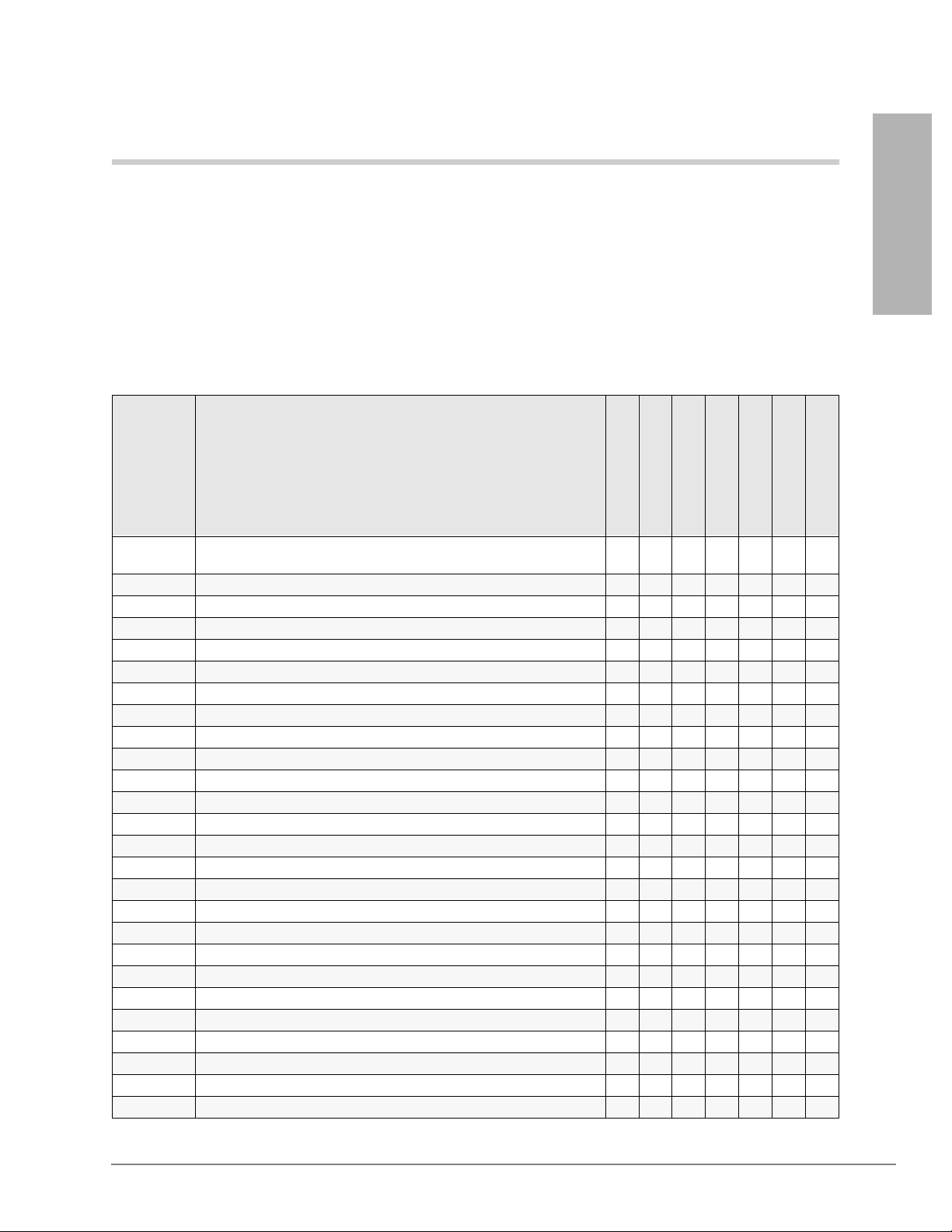
Overview 1
Numerical Program Listing
The following numerical listing gives you the Strata DK program numbers, titles and program
types.
Program Tit le
Overview
Program Number
00 Part 1: Software Check/Remote Maintenance Security Code
00 Part 2: RCTU: Random Access Memory (RAM) Test X
01 Station Logical Port Display and/or Change X
02 Station Physical Port Display and/or Change X
03 Flexible PCB Cabinet and Slot Assignments X X
*03 Cabinet Type Identification X
04 Station Logical Port Primary Directory Number Assignment X
*04 [PhDN] and Distributed Hunt [DN] for Internal Tie Line Calls X
05 Flexible Access Code Numbering X
05 Call Park Pickup Abbreviated Dialing X
*
09 Built-in Auto Attendant Prompt/Station Assignments X X
*09 [PDN], [PhDN], DH, ACD or Modem DID External Assignments X X
10-1~3 System Assignments, Basic Timing X X
10-4 ACD Parameters and ISDN PRI and BRI T-wait Timers X X
*10-11 E911 Standard Telephone Ports Assignment X
*10-12 E911 Standard Telephone Ports Assignment X
*10-91 E911 Interdigital TI mer X
10-92 E911 Pause Before Send TImer X
*
11 ACD Timing Assignments X
*11-1~9 CAMA Trunk Assignments X
12 System Assignments X
*12 ANI Station Information X
13 Defining the Message Center X
*13 Station Group Information X
14-0 Loop/Ground Start CO Line Direct Ring to ACD Group Assignments X
14-1 ACD Agent Identification Code Assignments X
Assignments
Initialization & Test
System
Station
Toll Restriction
Least Cost Routing
ACD
X
ISDN
Strata DK Programming 5/99 1-1
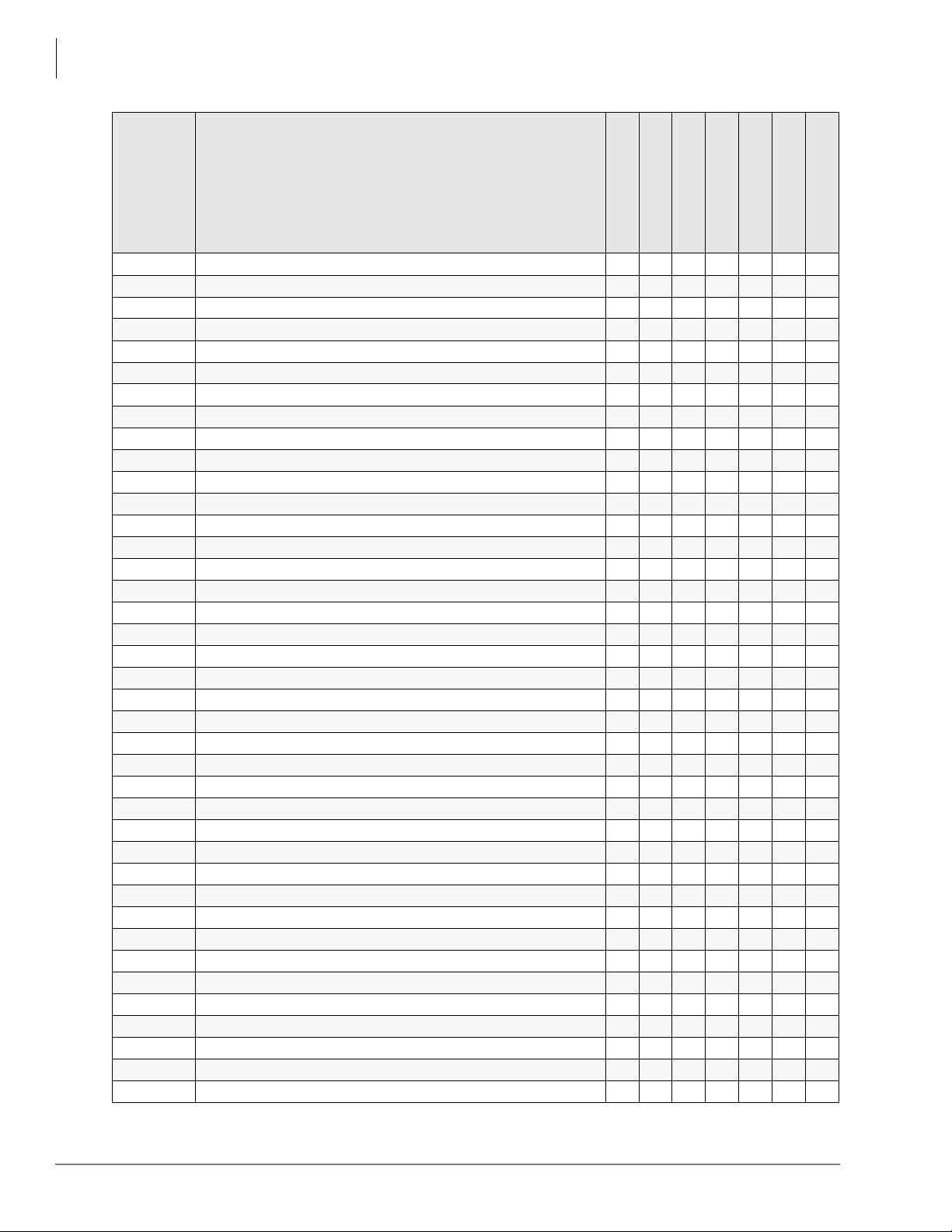
Overview
Numerical Program Listing
Program Tit le
Program Number
*14-1 Auto Answer with Zip Tone Assigned to Agent ID X
14-2 ACD Supervisor Passwords X
*14-2 DID/Tie/DNIS/ANI Line After Shift and Overflow Substitution Destination X
14-3 Announcement / Music Port Assignments and Queue Pattern X
14-4 Queue Time Out Overflow Destination X
14-5 Overflow Point and Ring No Answer Routing Destination Assignments X
14-6 After Shift Service Destination X
14-71 Queue Size for Alarm (Immediate Assignments) X
14-72 Queue Size for Alarm 1 X
14-73 Queue Size for Alarm 2 X
14-8 Alarm Pattern Assignments X
14-9 Work Unit Assignments / Stroke Digit Length X
15 Ground/Loop/Tie/DID Line Options X X
*15 CO Line Tenant Assignments X
16 Assign CO Line Groups (Dial 9, 81~84, 81~88 or 801~816) X X
*16 ISDN Trunk Group Type Assignment X
17 DID/Tie Line Options X X
*17 DID Intercept Port Number X
18 Agent ID Code Name for MIS Assignments X
19 Alternate Background Music (BGM) Source Slot Assignment X
20 Computer Interface Unit and Data Interface Unit Configuration X
21 Modem Pool Port Assignments X
22 Computer and Data Interface Units (DIU) Station Hunting (Data Calls) X
23 Built-in Primary Auto Attendant Announcement Device Assignments X
24 Built-in Secondary Auto Attendant Announcement Device Assignments X
25-1 Incoming Built-in Auto Attendant Call Overflow Time X
26 Built-in Auto Attendant Camp-on-Busy Time X
27 Digital Telephone Handset/Headset Receiver Volume Level X
28 DSS Console/Attendant T elephone Assignments X
29-1~8 DSS Console Button Assignments Console Number X
*29 Add-on Module Button Assignments X
30 Station Class of Service X
*30 Telephone Group Page As signments X
31 Station Class of Service X
*31 Group Pickup Assignments X
32 Automatic Preference X
*32 RS-232 (SMDI or Toshiba Proprietary) Voice Mail Message Center Port X
33 Station Intercom and Directory Number Hunting (Voice Calls Only) X
*33 Phantom Directory Number [PhDN] Owner Telephone Assignments X
Initialization & Test
System
Station
Toll Restriction
Least Cost Routing
ACD
ISDN
1-2 Strata DK Programming 5/99

Overview
Numerical Program Listing
Program Tit le
Program Number
34 Hold Recall Timing X
*34 Station Class of Service (Standard Telephone Camp-on Busy and Busy
35 Station Class of Service X X
36 Fixed Call Forward (Voice Calls Only) X
*36 System NT Button Lock Password Changing Station Assignment X
37 CO and Tie Line Ring Trans fer (Camp-on) Recall Time X
*37 Park Recall Timing X
38 Digital and Electronic Telephone Keystrip Type X
39 Flexible Button Assignment X X
40 Station CO Line Access X
*40 Distributed Hunt Group Member Assignments X
41 Station Outgoing Call Restriction X
*41-1 T1 Span Frame and Coding Assignments X X
*41-2 T1 Channel Assignments X X
*41-3 T1 Span Transmit (Send) Level Pad Assignments X
*41-4 T1 Span Receive Level Pad Assignments X
42-0 CO Line to PBX/Centrex Connection X
42-1~8 PBX/Centrex Access Code X
*42-1 T1 Span Primary Reference Assignments X
*42-2 T1 Span and Secondary Timing (Backup) Reference Assignments X
43 0 + Credit Card Dialing Option X
*43-1~3 D-Channel Control and NFAS Assignments X
44-1~8 Toll Restriction Class (1~8)/Traveling Class Override Codes X
44-91~93 Emergency Bypass of Forced/Verified Account Codes X
*44 BRI Service Profile Identifier (SPID) Parameters X
45-1 LCR/Toll Restriction Dial Plan X X
45-2 Toll Restriction Disable X
45-3~6 Special Common Carrier (SPCC) Numbers and Authorization Code Digit
45-8~9 Toll Restriction Override Code X
*45-1 Toll Restriction for Office Codes in Local and All Other Area Codes X
*45-2 LCR/Toll Restriction Bypass for Special Numbers That Do Not Being
*45-3 LCR/Toll Restriction Bypass - Special Numbers Beginning with or # X X
*45-4 LCR/Toll Restriction Bypass X X
46-2~4 Toll Restriction Allowed/Denied Area Codes Assigned by Class X
46-6~8 Toll Restriction Allowed/Denied Office Codes Assigned by Class for
46-10~80 Toll Restriction Class Parameters X
Override Tone Option)
Length
or # Digits
with
Local Calls
Initialization & Test
System
Station
Toll Restriction
Least Cost Routing
ACD
X
X
X X
X
Overview
ISDN
Strata DK Programming 5/99 1-3

Overview
Numerical Program Listing
Program Tit le
Program Number
46-11~81 Toll Restriction Class Parameters X
46-21,46-31
46-41,
46-51,
46-61,
46-71,
46-81
47 Toll Restriction Exception Office Codes Assigned by Area Codes X
48 Station Toll Restriction Classification X
50-1 Least Cost Routing Parameters X
50-2 Least Cost Routing Home Area Code X
50-31~35 Least Cost Routing Special Code X
50-4 Least Cost Routing Long Distance Information (LDI) Plan Number X
50-5 Least Cost Routing Local Call Plan Number X
50-6 Least Cost Routing Dial Zero Time-out X
*50 Caller ID (RCIU/RCIS) Circuit Assignments to CO Line (RCOU, RCOS,
51 Least Cost Routing Area Codes X
*51 Station Memory Allocation to Store Caller ID and/or ANI Numbers on
52 Least Cost Routing Code Exceptions for Specified Area Code X
*52 Caller ID or ANI Ground/Loop/Tie/DID Line Circuit Abandoned Call
53 Least Cost Routing Schedule Assignments for LCR Plans X
54 Least Cost Routing Route Definition Tables X
55-0 Least Cost Routing Modified Digits Table (Delete) X
55-1~2 Least Cost Routing Modified Digits Table (Add) X
56 Least Cost Routing Station Group Assignments X
58-1 Attendant Console Overflow Timer X
58-2 Attendant Console Display Type, Answer Button Operation, and Call
58-4 Attendant Console Answer Button Priority Assignments X
58-5 Attendant Console Overflow Destination Assignments X
59 Attendant Console Flexible Button Codes X
60-1 SMDR Data Output Options X
*60 BRI Assignment for Line/Station Operation X
60-2~7 SMDR Output/Account Code Digit Length X
60-8 Call Forward External (Remote Change, Security) ID Code X
*61 Analog Trunk Bearer Service X
*62 Non-ISDN Station Bearer Service X
*63 Timer for Sending Dialed Digits X
*64-1 Direct Inward Dialing Parameters X
Toll Restriction Classes 2~8 X
RGLU, and PCOU)
Abandoned/ Unanswered Calls
Number Store Station Owner Assignments
Waiting Tone
Initialization & Test
System
Station
Toll Restriction
Least Cost Routing
X
X
X
X
ACD
ISDN
1-4 Strata DK Programming 5/99
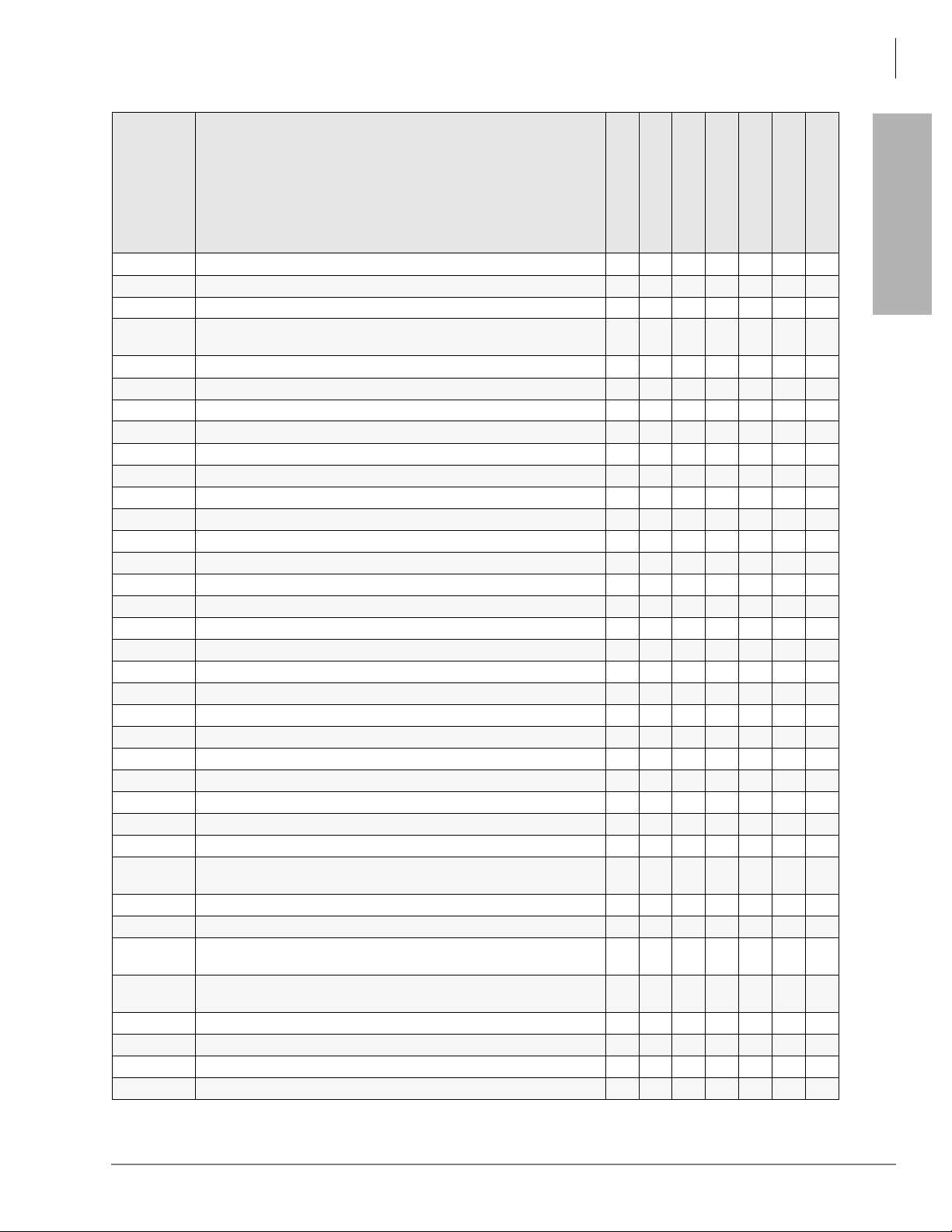
Overview
Numerical Program Listing
Program Tit le
Program Number
*64-2 Number of DID/DNIS Digits for Trunk Groups X
*65 Call by Call Channel Group Assignment X
*66-1 Channel Group Number Parameters X
*66-2,
*66-4
*66-3 Channel Group/Trunk Parameters X
*66-5 Line Directory Number (LDN) Registration X
*66-6 LDN/Trunk Group to Channel Group Assignments X
*66-7 LDN/Trunk Group Assignments X
*67-1 Trunk Group Call Direction X
*67 Call Types for ISDN Trunk Group Supported X
*67 Call Types for ISDN Trunk Groups X
*67 ISDN Trunk Group Maximum Channel Reservation X
*68-1 Calling Number ID Presentation Parameters X
*68-2 Outbound CNIS Parameters X
69 Verified Account Codes X
*69-1 CNIS Presentation Parameters X
*69-2 Special Number Assignment X
70 Verified Account Code Toll Restriction Class Assignments X
71-0 DID/Tie/DNIS/ANI Lines X
71-1~3 DNIS Number and ANI Line Routing Assignments X X
71-4 DNIS Number and ANI Only Lines Voice Mail (VM) ID Assignments X
71-5 DNIS Number Name Display X
*71~*73 [DN] to [DN], Tie to [DN], and DID to [DN] Ringing Assignments X
72 DNIS Network Table Assignm ents X
74 System NT Button Lock Password X
76-1 TSIU, WSIU, RSIU, RSIS, and RMDS Port Assignments X
76-2 TSIU, WSIU, RSIU, RSIS, and RMDS Port Assignments X
77-1 Peripheral Options RSIU, RSIS, RMDS, IMDU, PIOU, PIOUS, and
77-2 Door Phone Busy Signal/Door Lock Assignments X
77-3 Night Ringing Over PIOU External Page Zones X
77-4 RSIU Open Architecture Interface (OAI) Data Output Assignments
78 Ground and Loop Start CO Line Special Ringing Assignments, DISA,
79 Door Phone Ringing X
*79 Door Phone to [DN] Flashing Assignments X
80 Electronic and Digital Telephone Ringing Tones (CO Line Calls) X
80 Call Forward Station Ring Assignment (Release 3.2) X
*
Call-by-Call Trunk Group Codes and Network ID
PEPU
(Caller ID/DNIS/ANI Open Architecture Output Options)
IMDU, RMDS, and Night Ringing Over External Page
Initialization & Test
System
Station
Toll Restriction
Least Cost Routing
ACD
X
X
X
Overview
ISDN
X
Strata DK Programming 5/99 1-5

Overview
Numerical Program Listing
Program Tit le
Program Number
*81, *84, *87 Ground/Loop Start/ CO Line to Directory Number Button LED Flash
Assignments
81~89 Ground/Loop Start/CO Line/Station Auto Attendant, Attendant Console,
and Distributed Hunt Group Ringing Assignments
90 Initializing Program 00~*99 X
91-1 Automatic PCB Recognition/Port Renumber X
91-2 Data Transfer from Temporary Memory to Working Memory X
91-9 System Initialization X
92 Initializing Speed Dial Numbers, VM ID Codes, Character Message
Memory Timed Reminders, Digital Telephone Volume, Called ID, ANI,
and Call Forward Backup RAM
93 CO Line Identification X
97 Printing Program Data through SMDR X
Initialization & Test
System
Station
Toll Restriction
Least Cost Routing
ACD
ISDN
X
X
X
1-6 Strata DK Programming 5/99

Alphabetical Program Listing
This alphabetical program listing gives you features/topics and the corresponding Strata DK
program numbers that relate to the topic
Overview
Alphabetical Program Listing
Overview
Feature or Topic Program Number
Account Codes 15, 70, 39, 69, 30, 60
03, 09, *09, 10-4, 11,
ACD
Add-on Module *29
Alarm Sensor 39
All Call Voice Page 05, 10-2, 31, 39
Alert Signal 39
Alternate Point Answer 10-1
Amplified Conference
(External)
ANI
Attendant Console 03, 58-1, 58-2, 58-4, 58-5, 59
Auto Attendant (Built-in) 09, 10-3, 23~26, 78, 81~89
Automatic Busy Redial (ABR) 10-1, 16, 30, 39
Automatic Callback 05, 39, 10-2
Automatic Hold 35
Automatic Hold Recall 34
Automatic PCB Recognition 91
Automatic Preference 32
Automatic Release Hold/VM
Port
Background Music 05, 10-2, 19, 39
Busy Override 05, 31
Busy Station Transfer/Ringing 35
Cabinet Type Identification *03
Call Blocking (VM Ports) 31
Call Forward Blocking with
Handsfree
Call Forward External 05, 12, 15, 41, 60-8
Call Forward Station Ring
(ground/loop start lines)
Call Forwarding (all types) 10-2, 36, 39, 40
Call Park Orbits *05, *37, 39, 58-4, 59
14-0, 14-1, *14-1, 14-2, *14-2,
14-3, 14-4, 14-5, 14-6, 14-8, 14-
9, 14-71, 14-72, 14-73, 15, 17,
18, 35, 39, 71-1~3
10-2, 10-3
10-3, 20, 39, *51, *52, 59, 60-1,
71-0~5), 72, 77-4
15
35
80
*
Feature or Topic Program Number
Call Pickup 10-1, *15, *31, 39
Call Transfer with Camp-on 10-1
Caller ID
Camp-on 10-2, 31, *34, 37
Centrex/PBX Compatible 42-0, 42-1~8, *45
Centrex Ringing Repeat 10-1
CO/Centrex/PBX Featur e
Buttons
CO Line Access 39, 40, 41
CO Line Alpha Identification 93
CO Line Groups 16
CO Line Reseize Guard Time 10-1, 42-0
CO Line Queuing 05, 16
CO Line Ringing 78, *80, 81~89, *81, *84, *87
Conferencing 10-1, 10-2, 10-3,15
Credit Card Calls (0 + dialing) 43, 60-7
Data Port/DIU Configuration 20, 21, 22, 39
DAY/NIGHT Mode
Delayed Ringing *80, 82, 83, 85, 86, 88, 89
Digital Telephone 03, 27, 30, 38, 39, 80, 92-5
Direct Inward Dialing (DID) *09, 15, 17, *17, 30, 71, 72
Direct Inward System Access
(DISA)
Direct Station Selection
Buttons
Directory Number
Directory Number Buttons 39
DISA Code Revision 04, 05, 30, 40, 41
Distinctive Station Ringing 10-2, 80
Distributed Hunt
DKAdmin 77-1
03, 10-3, 20, 39, *50, *51, *52,
59, 60-1, 77 -4, ( DK 14 onl y: 76 -1,
10-2, 78, 81~89, *80, *81, *84,
04, *04, *33, 39, 71-(0-3), *71,
*72, *73, 79, *79, 81-89, *81, *84,
*04, 33, *40, 71-(0-3), 81-89, *81,
76-2)
39, 42-0, 42-1~8
*87
15, 10-1, 60, 78
29-1~29-8, 39
*87
*84, *87
Strata DK Programming 5/99 1-7
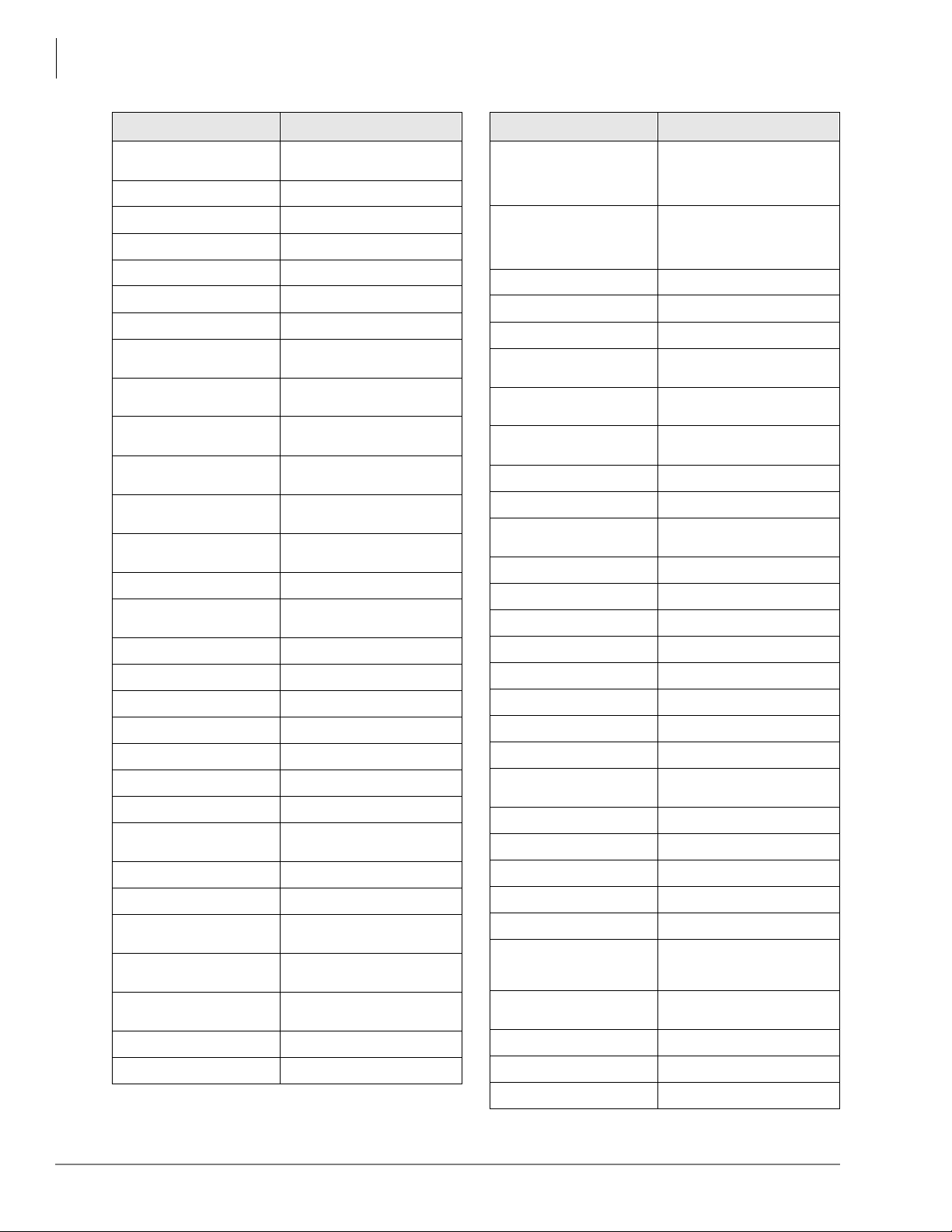
Overview
Alphabetical Program Listing
Feature or Topic Program Number
DNIS
Do Not Disturb 39
Do Not Disturb Override 05, 30
Door Lock Control 39, 77-1, 77-2
Door Phones 05, 77-1, 77-2, 79, *79
DSS Consol e Features 03, 28, 29-1~29-8, 10-2
DSS DKT/EKT 28
DTMF and Dial Pulse
Assignments
DTMF Receiver (QRCU3,
K5RCU, RRCS) Operation
DTMF Signal Time, CO lines
(80/160 ms )
DTMF Signal Time, VM Ports
(80/160 ms )
DTMF Tone/No Tone/Padded
Tone Return
DTMF Continuous Tone
(2000-series DKT)
Emergency Numbers 44-91~93
Enhanced 911 (E911)
Exclusive Hold 10-1
Executive Override 05, 10-2, 30
External Page Interface 10-2, 77-1, 77-3, 78
External Zone Paging 05, 77-1, 77-3
Fixed Call Forwarding 36, 39
Flash Key Assignment 39
Flash Timing 12
Flexible Access Code
Numbering
Flexible Button Assignments 38, 39
Flexible Directory Numbering 04, *04, 05, 39
Flexible Line Ringing
Assignment
Flexible PCB Slot
Configuration
Forced and Voluntary Account
Codes
Group Paging 05, *30
Group Pickup *31
12, 17, 20, 60-1, 71-(0-5), 72,
77-4
10-1, 15, 30, 39
03, 12, 15
10-1
10-2
10-2
35
*11-0, *11-1, *11-2, *11-5, *11-6,
*11-8, *12, *13
05, *05
81~89
91-9, 91-1, 03
15, 30, 60, 39
Feature or Topic Program Number
03, 50-1, 50-2, 50-3, 50-4, 50-5,
HMIS
ISDN
Handsfree Answerback 17, 31
Hold/Park Recall Timing 34
Hunting, Station 10-2, 22, 33
Immediate Transfer with Soft
Key
Initialization (system
programs)
Initialization (system/personal
memory)
Keystrips 38
Least Cost Routing *45-2, *45-3, *45-4, 50~56
Liquid Crystal Display
Features
Logical Port Display/Change 01
RAM Memory Test 00 (Part 2)
Message Center 13, *32
Message Waiting/Flash 05, 10-2, 12, 35, 39
Microphone Control 30, 39
Modem Pool Port Assignment 20, 21
Music-on-Hold 77-1
Night Pickup Code 05
Night Ringing over External
Page
Night Transfer 29, 39, 59, 77-1, 78
Night Transfer Lock *36, 39, 59, 74
Off-hook Call Announce 03, 30, 31, 39
On-hook Dialing 32
Outgoing Call Restriction 41
Paging-DKT/EKT (Also se e
Group Paging and External
Paging)
Passwords-Remote
Programming
Pause Timing 12, 39
PBX Access Code 42-1~42-8
PBX Backup 42-0
50-6, 51, 52, 53, 54, 55-0, 55-1/2,
10-1, 10-4, 16, *16, *42-1, *42-2,
*43-1~3, *44, *60, *61, *62, *63,
*64-1, *64-2, *65, *66-1~7, *67-
1~4, *68-1, *68-2, *69-1, *69-2
56, 60-2,
60-3, 76-1
10-2
91-9, 91-1, 90
91-9, 92
10-2, 35, 39
77-1, 77-3, 78
31, 39
00
1-8 Strata DK Programming 5/99

Overview
Alphabetical Program Listing
Feature or Topic Program Number
Physical Port Display/Change 02
Pooled CO Lines 16, 39
Pooled Line Buttons 16, 39
Pooled Line LED – No Flash 31
Port/Station Number
Assignment
Privacy/Non-Privacy 31, 30, 39
Privacy Override 10-2, 30, 31
RAM Test (see Memory Test) 00 (Part 2)
Redial Last Number 39
Remote Administration and
Maintenance
Repeat Last Number Dialed 39
Ring Transfer 10-1, 37
Ringing Repeat 10-1
Ring Tones 80
Ring Flash Assignments *71~*7 3, 81~8 9, *81, *84 , *87
Ringing Line Preference 32, 81~89
RS-232 Interface
Saved Number Redial 39
Security Code (CF-EXT.) 60-8
03, (41, 42, 43, 49), 20, 76, 77-1,
04
00, 03, *09, 77-1, 78
77-4
Feature or Topic Program Number
T1 Assignments *41, *42
Tandem CO Line Connections 10-1, 15
Tenant Service *15, *36, 39, 77-3, 74
Tie Lines 03, 04, 15, 17, 30, 37, 71, 72
Toll Restriction 10-1, 30, 35, 41~48, *45-1~3
Toll Restriction Override 10-1
Toll Restriction Override Code
Revision
Toshiba Proprietary VM
Interface
Transfer Privacy 10-1
Traveling Class 44-1~8
Traveling Class Code Revision 30
Verifiable Account Codes 15, 30, 39, 60, 69, 70
Verifiable Account Codes
Revision
Voice Mail Interface 10-2, 31, 33, 39
Voice or Tone Signaling 05, 10-1, 10-2
Volume Reset (Digital
Telephones)
Volume Set (Digital
Telephones)
Voluntary Account Codes 39
30
03, 10-2, 13, *32
30
92-5
27
Overview
Security Code (DISA) 05, 30, 60-6
Security Code (R.
Maintenance)
Slot Assignment 03
Software Version 00
Speakerphone Assignm ent 30
Speed Dial 10-1, 30, 39
Speed Dial Clear 92
Speed Dial Entry Timeout 10-3
Standard Telephone Options 10-2, 30, *34, 35
Station Cla ss of Service 30, 31, *34, 35
Station Hunting (Data Calls) 22
Station Hunting (Voice Calls) 33
Station Message Detail
Recording (SMDR)
Station-to-Station Volume 10-1
SMDI VM Interface
03, 10-2, 10-3, 13, 31, *32, *40,
00
03, 60-1~60-7, 76, 97
76
Strata DK Programming 5/99 1-9

Overview
How to Program a Strata DK System
How to Program a Strata DK System
Fill out the record sheets that are provided, then enter this data using a 20-button LCD digital
(DKT) or electronic (EKT) telephone. Strata DK enables you to enter data from an on-site or offsite PC with Toshiba DKAdmin software. Toshiba highly recommends this easier method of
programming.
DK14/DK40i: the programming telephone must be any 20-button LCD DKT (or EKT, DK40i
only). The DKT must be connected to a Base KSU, PDKU, RDSU, QCDU, or KCDU digital port.
An EKT must be connected to a PEKU port.
DK424: the programming telephone must be a 20- button LCD DKT or EKT conne cted to ci rcuit 6
of a PDKU or PEKU installed in cabinet slot 11 and/or slot 12.
Note Telephones connected to an RDSU or PESU cannot be used to program DK424.
Programming Section Layout
Each programming section within a chapter begins with the program’s number and title, followed
by processor and program type, initialized default, program sequence, then record sheets. A
program overview and additional program information are given after the record sheets
(see Figure 1-1).
Note Some common program sections also include examples for your convenience.
Program Overview
Brief description of program
function(s).
Number/Title
Program Sequence
Keystrokes for entering data
from system record sheets
follow a pattern, consisting of a
five-step process described and
illustrated in “Program
Sequence” on Page 1-13.
Record Sheet
Provides a list of available
features. The sheet is used to
record the assignment of
features or the operation of each
program. Each sheet provides
space to record data. This data
will be referred to when
programming the system.
Program 30 Station Class of Service
Program 30 Overview
Program 30 enables or disables features for individual telephones at the station level. The following text
describes Program 30 LEDs.
Privacy Override, LED 19
With Privacy Override enabled (LED 19 ON), a station can override calls and listen to a CO line
conversation by pressing a common CO line button (not a [DN] button). You can set a warning tone for
Privacy Override (see Program 10-2).
Program 30 Station Class of Service
Program 30
Station Class of Service
Processor Type: DK14/DK40/DK424
Program Type: System
Initialized Default: LEDs 01, 05 and 07 for all ports
SELECT = Station Logical Port Number(s) Buttons/LEDs
Feature LED
20
19
18
17
16
15
14
13
12
11
10
09
08
07
06
05
System Programs
Light LEDs for the port specified in the
last step. All LEDs marked with an “X”
in the table below should be lit.
Port
System Programs
2174
Additional Program
Information
Additional details on the program
features that were given on the
system record sheet.
Processor Type
Gives the type of processor that is
compatible with the given program.
Be sure to read this information
before attempting to use a program
with your system application.
Program Type
Type of function the program
performs. Can be: Initialization,
Test System, Station, Toll
Restriction or Least Cost Routing.
Initialized Default
Default configuration set by
Program 91-9 “System
Initialization” when the system is
first installed or re-initialized.
Figure 1-1 System Record Sheet Sample
1-10 Strata DK Programming 5/99
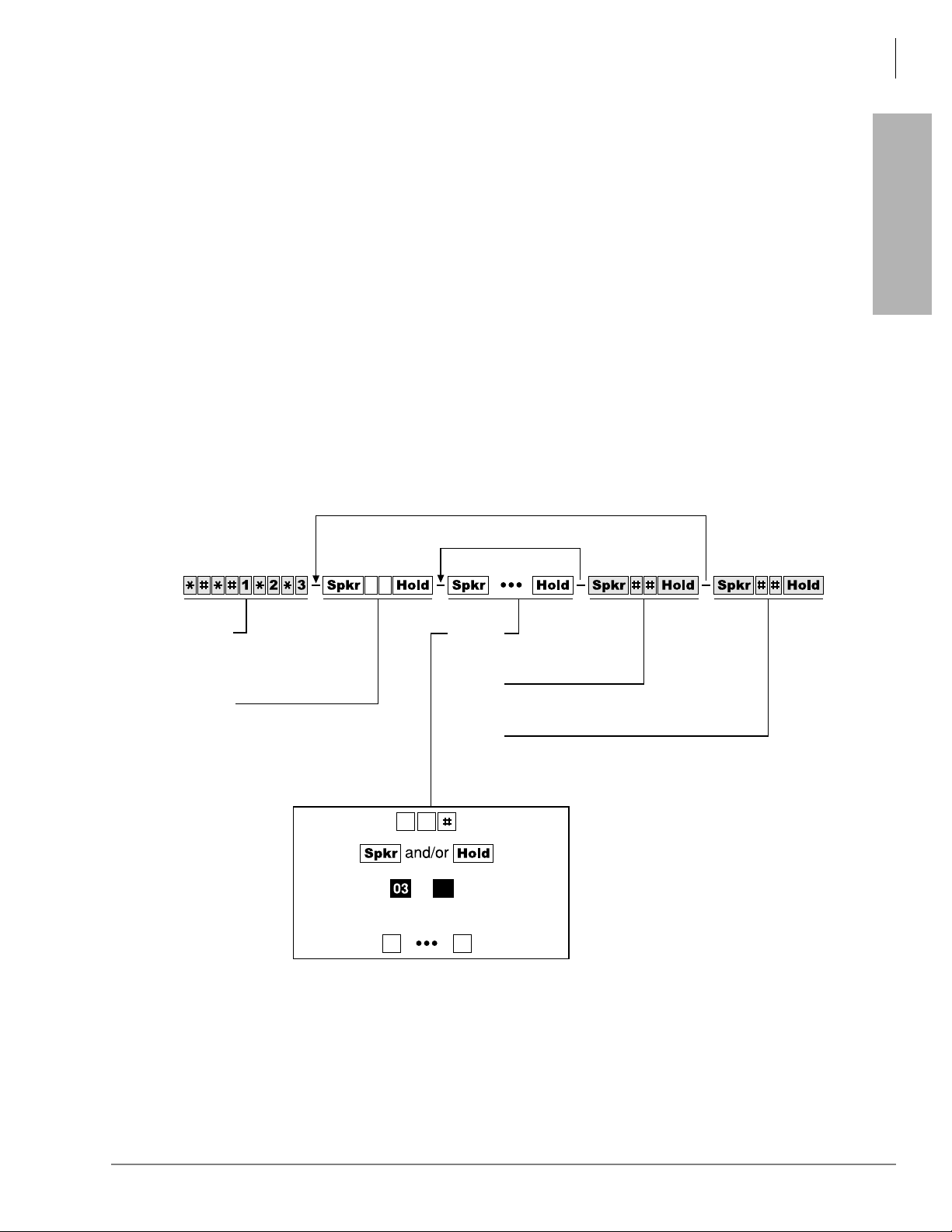
Program Sequence
Detailed data entry instructions are on the top of each record sheet (see Figure 1-2).
Overview
How to Program a Strata DK System
➤ To use the program sequence on the record sheet
1. From the programming tel ephone, enter the progra mming mode by pr essi ng a se ries of sh aded
buttons. The shaded buttons represent the entry sequence for all programs.
2. Enter the program number. This sequence is unique for every program. The buttons are white
on every record sheet.
3. Enter the program data. Again, this sequence is unique for every program. The buttons are
white on every record sheet. To make another entry, repeat this step until ready to exit the
current program.
4. Exit the current program. This sequence never changes, and the buttons are always shaded.
Upon exiting the current program, repeat Step 2 to enter another program, or continue with
Step 5 to exit the programming mode entirely.
5. Exit the programming mode by pressing th e same button sequence as i n Step 4. This sequence
also never changes and is always shaded.
Another Program
More Data
Overview
Step 1
Enter Program Mode
(Do not press or [DN] button)
Step 2
Enter Program Number
Step 3
Enter Program Data
Step 4
Exit Current Program
Step 5
Exit Program Mode
(LED Buttons)or
and/or
Figure 1-2 Programming Button Sequence Overview
1697
Strata DK Programming 5/99 1-11

Overview
How to Program a Strata DK System
Programming Data Variations
There are two different ways to enter data in Step 3 (Figure 1-2) of a program: pressi ng the butt ons
on the dial pad and pressing the LED buttons. Many programs are multidimensional and involve
both types of entry.
Simple Programs
Simple programs such as Program 00, only require data to be specified through the dial pad. Data
entered from the dial pad displays on the programming digital or electronic telephone’s LCD,
along with prompts and confirmations.
Multidimensional Programs
Once a program number is entered, the first dimension (usually a CO line number, a station port
number, or a range of ports) must be specified. Upon specifying this first dimension on the dial
pad, programming button LEDs 01~20 light in the default configuration.
The status of each LED can be changed by pressin g its a ssociate d button. Pressing the but ton while
its LED is lit turns the LED OFF; press ing the button whi le its LED i s OFF turns the LED ON. An
example of multidimensional programming is Program 30.
Range Programming
Data can be entered for a range of stations, [DN] reference ports and CO lines with some
programs.
➤ To enter a range
➤ Enter a “
” between the starting point of a range and the ending point of a range.
For example, to program the station range of 001~010 for Program 35, press
♦ When programming a range of station ports, the station’s programming LEDs indicate
whether the data p rogrammed matches for all items in the range:
♦ LED ON: Indicates that all ports in the range are programmed with the data choice that
lights the particular LED.
♦ LED OFF: Indicates that all ports in the range are programmed with the data choice that
does not light the particular LED.
♦ LED Flashing: Indicates that data is currently inconsistent for all ports in the range. Some
may be programmed with the LED ON; some with the LED OFF.
CO Line Programming
Since the programming tele phone only has 20 buttons, data can only be entered for 20 CO lines a t
a time.
➤ To program another range
➤ Press the 3DJH or 6FUROO button below the LCD.
For example, to change f rom one range to another in Program 15, ent er the pro gram code, th en
6FUROO to advance or 3DJH to go back to another range.
press
.
If the programming telephone is a digital telephone, all CO lines within a range can be
activated or deactivated for a feature by pressing the
➤ Press 9RO▲ to turn all LEDs ON; press 9RO ▼ button to turn all LEDs OFF.
9RO▲/9RO ▼ buttons.
1-12 Strata DK Programming 5/99
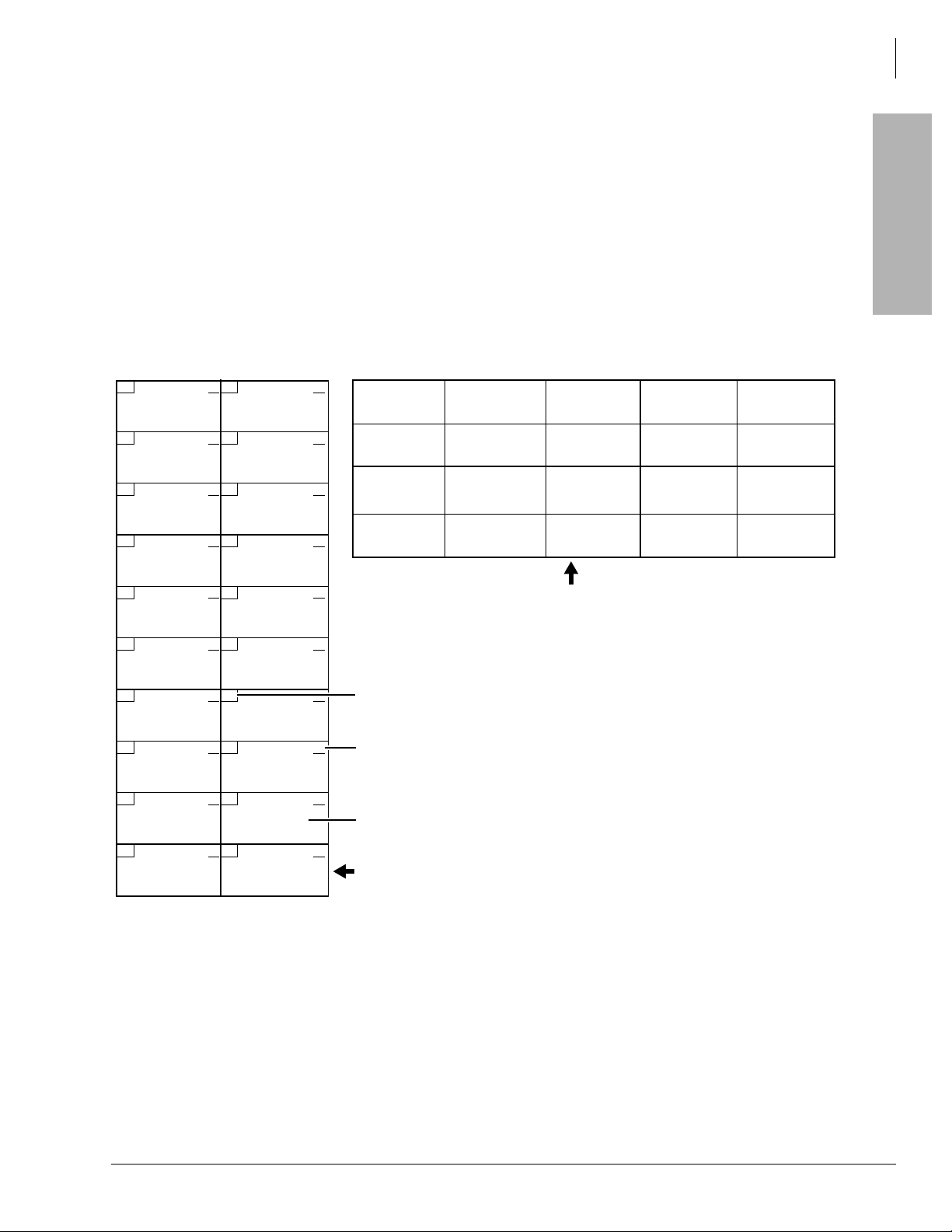
➤ To check the status of a CO line in Program 15
Overview
How to Program a Strata DK System
1. Press the
0RGH button (below the LCD) after entering the program code.
2. Then enter the CO line number to be verified.
3. Press
to display the status of the CO line and to advance to the next CO line.
Programming LED Buttons Keystrip Template
You place a special buttons trip templat e (se e Figure 1- 3) over the 20 flexible feature buttons of the
programming telephone. The template assigns a series of numbers to each of the 20 buttons that
correspond with tables found on the record sheets for programming purposes.
Since each button repre sents more than one CO line, depe ndi ng on t he CO li ne ran g e se le ct ed, t he
template assigns more than one number to each button.
10 20
30, 50, 70
90, 110, 130,
150, 170, 190
09 19
29, 49, 69
89, 109, 129,
149, 169, 189
08 18
28, 48, 68
88, 108, 128,
148, 168, 188
07 17
27, 47, 67
87, 107, 127,
147, 167, 187
06 16
26, 46, 66
86, 106, 126,
146, 166, 186
05 15
25, 45, 65
85, 105, 125,
145, 165, 185
04 14
24, 44, 64
84, 104, 124,
144, 164, 184
03 13
23, 43, 63
83, 103, 123,
143, 163, 183
02 12
22, 42, 62
82, 102, 122,
142, 162, 182
01 11
21, 41, 61
81, 101, 121,
141, 161, 181
9
8
7
6
5
4
3
2
1
0
40, 60, 80
100, 120, 140,
160, 180, 200
39, 59, 79
99, 119, 139,
159, 179, 199
38, 58, 78
98, 118, 138,
158, 178, 198
37, 57, 77
97, 117, 137,
157, 177, 197
36, 56, 76
96, 116, 136,
156, 176, 196
35, 55, 75
95, 115, 135,
155, 175, 195
34, 54, 74
94, 114, 134,
154, 174, 194
33, 53, 73
93, 113, 133,
153, 173, 193
32, 52, 72
92, 112, 132,
152, 172, 192
31, 51, 71
91, 111, 131,
151, 171, 191
9
8
7
6
5
4
3
2
1
0
16, 36, 56, 76
96, 116, 136,
156, 176, 196
11, 31, 51, 71
91, 111, 131,
151, 171, 191
06, 26, 46, 66
86, 106, 126,
146, 166, 186
01, 21, 41, 61
81, 101, 121,
141, 161, 181
17, 37, 57, 77
97, 117, 137,
157, 177, 197
12, 32, 52, 72
92 112, 132,
152, 172, 192
07, 27, 47, 67
87, 107, 127,
147, 167, 187
02, 22, 42, 62
82, 102, 122,
142, 162, 182
1000-series digital telephone strip - shows programming button/LED
assignment locations. Shown as reference only - not available as an
individual strip.
LED Buttons and CO line numbers (01~20)
Last digit of EK port number for
programs with a format like
CO line numbers (21~200)
2000-series digital telephone strip - supplied with each
Programming Manual
system. Can also be used with 6000- and 6500-series electronic telephones.
18, 38, 58, 78
98, 118, 138,
158, 178, 198
13, 33, 53, 73
93, 113, 133,
153, 173, 193
08, 28, 48, 68
88, 108, 128,
148, 168, 188
03, 23, 43, 63
83, 103, 123,
143, 163, 183
71, *72, and *73
*
19, 39, 59, 79
99, 119, 139,
159, 179, 199
14, 34, 54, 74
94, 114, 134,
154, 174, 194
09, 29, 49, 69
89, 109, 129,
149, 169, 189
04, 24, 44, 64
84, 104, 124,
144, 164, 184
20, 40, 60, 80
100, 120, 140,
160, 180, 200
15, 35, 55, 75
95, 115, 135,
155, 175, 195
10, 30, 50, 70
90, 110, 130,
150, 170, 190
05, 25, 45, 65
85, 105, 125,
145, 165, 185
Strata DK
and each Documentation Package that ships with the
Overview
1843
Figure 1-3 LED Buttons Programming Keystrips
Strata DK Programming 5/99 1-13

Overview
First-time Programming
First-time Programming
Follow these general proce dures the firs t time you instal l a system or after major hardware changes
and/or you need to start from scratch.
Step 1: Check Minimum Hardware Requirements
A system must have the following minimum hardware installed for programming, as described in
the Installation chapters of the Strata DK Installation and Maintenance Manual.
➤ To check hardware requirements on the DK14 and DK40i
1. Make sure the base cabinet power supply was tested and is functional.
2. Make sure a 20-button digital LCD DKT telephone (equipped with a programming template)
is connected to any digital telephone circuit (Base KSU, PDKU, QCDU, KCDU or RDSU
digital port); or make sure that a 20-button electronic LCD EKT telephone is connected to a
PEKU electronic port (not PESU).
♦ DK14 and DK40i: make sure the Base KSU’s BATT jumper is in the ON position.
➤ To check hardware requirements on the DK424
1. Make sure the base cabinet power supply was tested and is functional.
2. If using an RCTUE/F, remove the small jumper PCB (MBJU) from the front side of the
DK424 base unit backplane (between slot R11 and the RCTU slot. All other RCTUs require
the MBJU PCB.
3. Make sure an RCTUA, RCTUBA, RCTUC/D or RCTUF is i nstalled and that its BATT jumper
is in the ON pos ition.
4. Make sure a PDKU or PEKU, is installed in Slot S11 or S12 in the base cabinet (S11 if RSIU
is not installed, S12 if RSIU is installed in S11).
5. Make sure a 20-button LCD DKT or EKT te lephone ( equipped with programming t emplate) is
connected to physical port 005 and/or port 013 (PDKU or PEKU - circuit 6/slot 11 and/or
circuit 6/slot 12). Do not use RDSU or PESU.
Step 2: Initialize the System
1. From a 20-button LCD programming telephone, or fro m DKAdmin on a PC, run Progr am 91–
9 twice in succession to initial ize the sys tem. At thi s poi nt it is not necessary that all PCBs are
installed. However , if they ar e, Program 03 codes are auto matically ass igned to the appropria te
slots.
CAUTION! If you run Program 91-9 while the system is in service, all program data is
erased and all calls are dropped.
Program 91-9 sets the following elements to initial default status:
♦ Data for Programs 00~*99
♦ Speed Dial Memory
♦ Logical/Physical Port Locations
♦ Voice Mail Identification Cod es
♦ Character Message Memory
1-14 Strata DK Programming 5/99

♦ Timed Reminders
♦ Digital Telephone Volume Levels
♦ Call Forward Memory (Power OFF, then ON).
♦ Station Message Waiting Status
♦ Caller ID Lost Call Memory
2. Install all PCBs. Run Program 91-1 to inform the software of the system hardware
configuration.
Step 3: Run Programs 03 and 19-1
1. Run Program 03 for all PCBs that have options.
2. Run Program 19-1 to inform the software of the system option Alternate BGM slot.
Step 4: Run Program 00
➤ Run Program 00 - Part 1 to assign remote maintenance security codes. Run Program 00 - Part
2 to test the processor and RAM.
Overview
First-time Programming
Overview
Step 5: Set Date, Time and Day
You can set date, time and day anytime - individually or all.
1. Use DKT or EKT assigned to logical Port 000 or attendant console.
2. Make sure the handset is on-hook.
3. Set the date:
[PDN] #651 5HGLDO
4. Set the time:
[PDN] #652 5HGLDO
5. Set the day:
[PDN]
#653 5HGLDO
Date in year/month/day format
(YYMMDD). If month or day is
single digit, precede with a zero.
Time in hours/minutes/seconds format (HHMMSS
from 000000 to 235959). If any of these values is
single digit, precede with a zero.
Enter the digit for today’s day:
= Sunday
= Monday
= Tuesday
= Wednesday
= Thursday
= Friday
= Saturday
Step 6: Run Additional Programs as Required
Strata DK Programming 5/99 1-15
