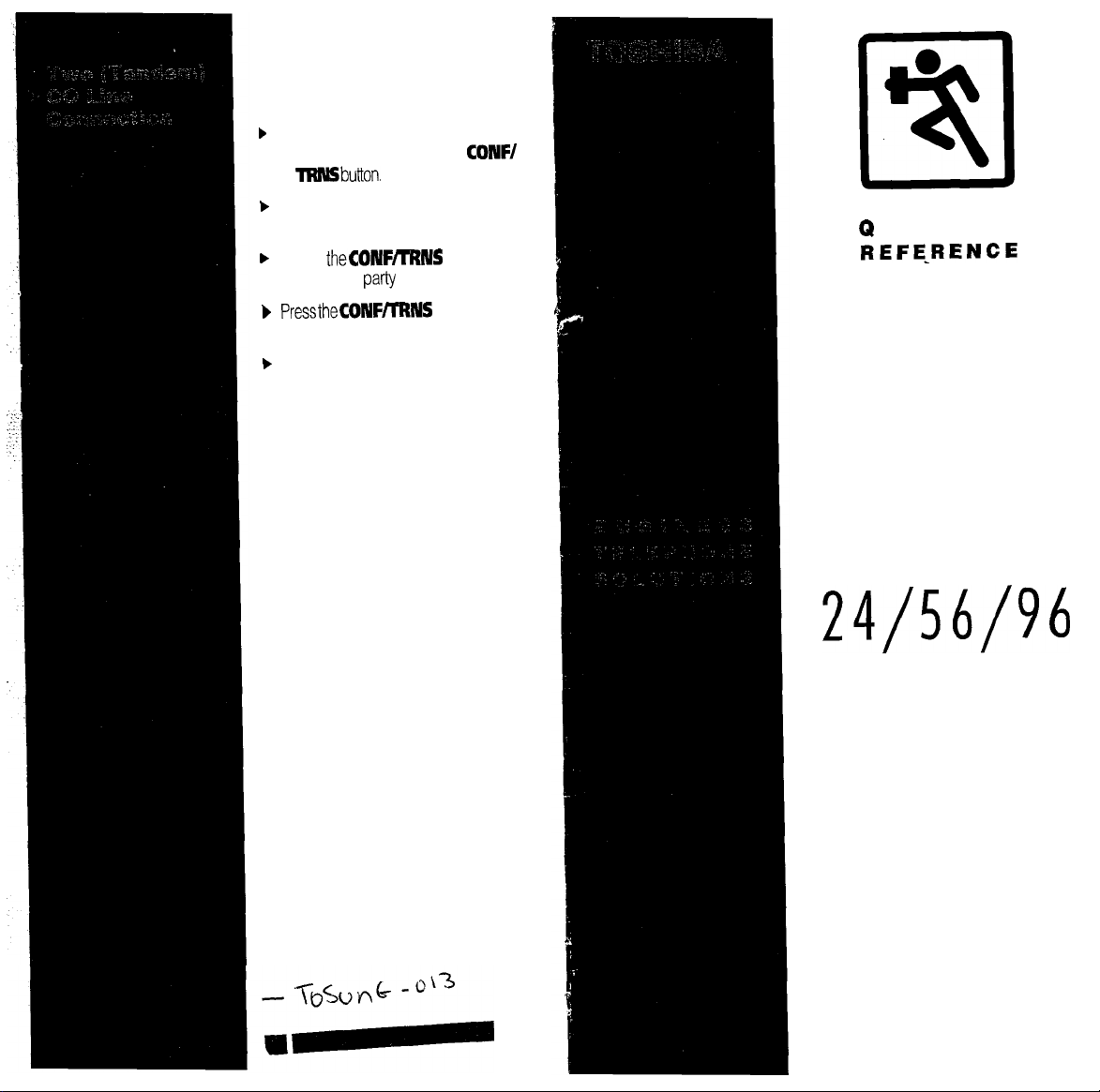
To set up a Two CO Line
0
Connection:
b
While on an outside call established
on a CO button, press the
IRNSbutton.
b
Press another CO button and dial a
telephone number.
b
Press
theCONFRRNS
the called
b PresstheCONFlTRNS
again, then hang up.
b
The two outside parties are
conversing.
parly
answers.
CONW
button after
button
lsl
Q
U I C K
REFE-RENCE
G U I D E
STRATA DK
24/56/96
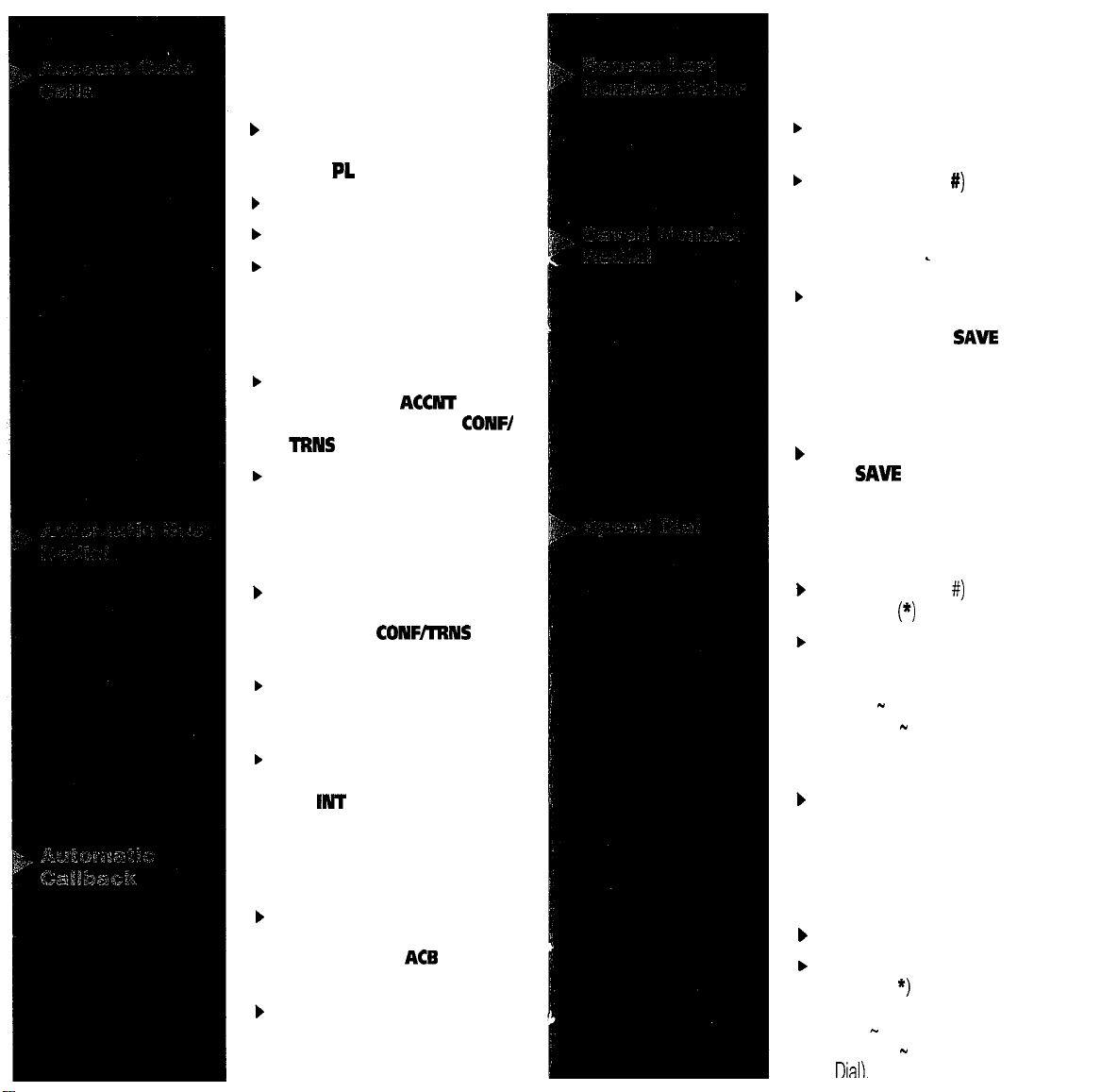
To enter a Forced
Account Code:
b
Access an outside line by dialing a
line access code or pressing a
CO or PL button.
)
Enter the Forced Account Code.
b
Listen for dial tone.
b
Dial a telephone number.
To enter a Voluntary
Account Code:
)
After seizing a CO line or while on
a call: Press the
or dial * 5 0; or press the
TRNS
button and dial 4 6.
)
Enter the Account Code
ACCNT
button;
CONW
To redial the Last
Number Dialed:
)
Lift the handset and press any
available CO button.
)
Press the
RDL
(or #) button.
To “Save” a number to
redial later:
)
Any time after dialing a telephone
-
number and before disconnecting
the call, press the
SAVE
button.
To redial a “Saved”
number:
)
Access an outside line, then press
the
SAVE
button.
To activate Automatic
Busy Redial:
)
After dialing an outside telephone
number, press the
or press the
ARR
button,
CONFmNS
button
and dial 4 4.
)
Your telephone will signal you
when the called number becomes
not busy.
)
To cancel Automatic Busy Redial,
press the
the
ARR
button, or press
INT
button and dial 4 4.
To activate Automatic
Callback:
)
After dialing a busy station or
station in the Do Not Disturb
mode, press the
ACE
button or
dial 4.
)
-Hang up. The system will call you
back when the station becomes
available.
To store a Speed Dial
number:
)
Press the
b
Press the
the
RDL
SDS
SD
(or #) button, then
(*) button.
button you want to
store the telephone number on, or
dial a Speed Dial access code
(1 0 - 4 9 for Station Speed
Dial, 6 0 - 9 9 for System
Speed Dial) where you want to
store the number.
b
Enter the telephone number, then
press the
RDL
(or #) button.
To make a call with
Speed Dial:
b
Access an outside line.
b
Press a
SD
button, or press the
SDS
(or *) button and dial a
Speed Dial access code
(1 0 - 4 9 for Station Speed
Dial, 6 0 - 9 9 for System Speed
T)iall.
