Page 1

TOSHIBA SYSTEM PRACTICES
DIGITAL KEY TELEPHONE SYSTEMS
PROGRAMMING PROCEDURES-INTRODUCTION
SECTION 100-816-301
MARCH 1993
PROGRAMMING PROCEDURES
CHAPTER ONE
INTRODUCTION
DK8-SR-SYSRECR1
4016078
Page 2

Page 3

PROGRAMMING PROCEDURES-INTRODUCTION
SECTION 100-816-301
MARCH 1993
TABLE OF CONTENTS
PARAGRAPH SUBJECT PAGE
1 PURPOSE ................................................................................................... 1-1
2 ORGANIZATION ......................................................................................... 1-1
3 GENERAL PROGRAMMING INSTRUCTIONS........................................... 1-1
3.10 Programming Data Entry Overview ....................................................... 1-1
3.20 Programming Data Variations................................................................ 1-2
3.30 Preparing the System for Programming ................................................ 1-6
4 AFTER INITIALIZATION.............................................................................. 1-8
5 TELEPHONE BUTTON LABELS................................................................. 1-8
TABLE LIST
TABLE SUBJECT PAGE
1-A SIMPLE PROGRAM: PROGRAM 33 (STATION HUNTING) ..................... 1-3
1-B MULTIDIMENSIONAL PROGRAM: PROGRAM 30 (STATION
CLASS OF SERVICE) ................................................................................ 1-4
1-C PROGRAM 90/INITIALIZING PROGRAMS 00 ~ 97 .................................. 1-7
1-D INITIALIZATION PROGRAM 92/INITIALIZING SPEED DIAL
NUMBERS, VM ID CODES, CHARACTER MESSAGE MEMORY,
TIMED REMINDERS, DIGITAL TELEPHONE VOLUME,
AND CALL FORWARD BACKUP MEMORY............................................. 1-9
1-E PROGRAM 03/SLOT ASSIGNMENTS....................................................... 1-11
1-F PROGRAM 00/SOFTWARE CHECK AND REMOTE MAINTENANCE
SECURITY CODE ASSIGNMENTS ........................................................... 1-12
1-G PROGRAM 04/PORT AND STATION NUMBER ASSIGNMENT............... 1-14
1-H TELEPHONE BUTTON LABELS................................................................ 1-16
FIGURE LIST
FIGURE SUBJECT PAGE
1-1 PROGRAMMING BUTTON SEQUENCE OVERVIEW............................... 1-2
1-2 TELEPHONE PROGRAMMING TEMPLATES........................................... 1-6
1-3 INITIALIZING DATA FOR PROGRAMS 00 ~ 97 WITH PROGRAM 90 ..... 1-8
1-4 INITIALIZING SPEED DIAL NUMBERS, VM ID CODES, CHARACTER
MESSAGE MEMORY, TIMED REMINDERS, DIGITAL TELEPHONE
VOLUME, AND CALL FORWARD BACKUP MEMORY WITH
PROGRAM 92............................................................................................. 1-10
1-5 SETTING SYSTEM DATE .......................................................................... 1-15
1-6 SETTING SYSTEM TIME ........................................................................... 1-15
1-7 SETTING SYSTEM DAY OF WEEK........................................................... 1-15
i
Page 4

PROGRAMMING PROCEDURES-INTRODUCTION
SECTION 100-816-301
MARCH 1993
Page 5

PROGRAMMING PROCEDURES-INTRODUCTION
SECTION 100-816-301
MARCH 1993
1 PURPOSE
1.01 The purpose of this programming section is to
provide the system installer with instructions to set
the detailed feature configuration and operation of
the system.
1.02 This chapter provides an overview of the
programming section, its organization, and some
general programming instructions.
2 ORGANIZATION
2.01 This programming section is organized in
modular chapters. The chapters are titled as follows:
2.02 Chapter One—Introduction (Section 100816-301). Begins with an overview of the section’s
purpose and organization. Also included are basic
instructions on how to program the system with a
20-button LCD digital or (in DK16 only) electronic
telephone, some general programming notes, and
a description of system initialization.
2.03 Chapter Two—System Record Sheets and
Instructions (Section 100-816-302). Provides a
record sheet for every program (00 ~ 97) and
instructions on how to fill them out. The system
programmer programs the system from data on the
record sheets. Program cross-reference tables in
numerical and alphabetical order are also included.
The same record sheets are used for DK8 and
DK16; program options and data that does not
apply to DK8 are shaded or noted with footnotes.
features. The record sheets are organized by program number in most cases.
3.10 Programming Data Entry Overview
3.11 Keystrokes for entering data from System
Record Sheets follow a five-step pattern, detailed
in the following description and illustrated in Figure
1-1.
NOTE:
Button (key) sequences that stay the same for
every program are abbreviated and shaded
on each record sheet, button sequences that
are unique for every program are white.
1) In Step 1, enter the programming mode by
pressing a series of buttons shown in Figure
To save space on the record sheets, the
1-1.
abbreviation “P” denotes this entry sequence.
“P” buttons are always shaded.
NOTE:
The LCD will continue to display idle status
information— station number, date, and time—
until Step 1 is finished.
2) In Step 2, enter the program number. This
sequence is unique for every program. The
buttons are white and never abbreviated.
NOTE:
When the speaker button is pressed at the
beginning of Step 2, there will be a beep tone
and "PROGRAM=__" will appear on the LCD.
3 GENERAL PROGRAMMING
INSTRUCTIONS
3.01 Programming data is entered from System
any
Record Sheets at
DK16 only) electronic telephone; however only one
Telephone can be in the program mode at a time.
(It can also be entered from an on-site or off-site
ASCII terminal. Both of these programming alternatives require optional hardware. See Remote
Administration & Maintenance Procedures, Section 100-816-600, for details.) System Record
Sheets document a specific system’s data configuration, including attributes of a feature or group of
20-button LCD digital or (in
3) In Step 3, enter the program data. Again, this
sequence is unique for every program. (See
Paragraph 3.20 for more information.) The
buttons are white and never abbreviated. To
make another entry, repeat Step 3 until ready
to exit the current program.
NOTE:
See Paragraph 3.20 for a description of program data entry methods.
4) In Step 4, exit the current program. This sequence never changes. To save space on the
record sheets, abbreviation “Z” denotes the
1-1
Page 6

PROGRAMMING PROCEDURES-INTRODUCTION
SECTION 100-816-301
MARCH 1993
another program
more data
1
Step 1
Enter Program Mode
(see note)
NOTE:
Do not press intercom when entering the “P” sequence
2
Spkr Hold
3
Step 2
Enter Program Number
FIGURE 1-1
PROGRAMMING BUTTON SEQUENCE OVERVIEW
ending sequence. “Z” buttons are shaded.
Upon exiting the current program, repeat Step
2 to enter another program or continue with
Step 5 to exit the programming mode entirely.
5) In Step 5, exit the programming mode by
pressing the same buttons as in Step 4. This
sequence also never changes.
3.12 Each System Record Sheet has an abbreviated button sequence at the top of it like the one
shown in Figure 1-1.
3.20 Programming Data Variations
3.21 There are two ways to enter data in Step 3
(Figure 1-1) of a program: pressing the buttons on
the dialpad and pressing the LED buttons. Many
programs are multidimensional and involve both
types of entry.
3.22 Simple Programs. Simple programs, such
as Program 33, only require data to be specified
through the dialpad. Data entered from the dialpad
displays on the programming digital or electronic
Spkr HoldSpkr
Step 5
Exit Program Mode
Step 3
Enter Program Data
and/or
and/or
Spkr HoldHold
Step 4
Exit Current Program
H ZZPS HS
(LED buttons)
telephone’s LCD, along with prompts and confirmations. See Table 1-A for step-by-step data entry
instructions for Program 33.
3.23 Multidimensional Programs. Once a program number is entered, the first dimension (usually a CO line number, a station logical port number,
or a range of ports) must be specified from the
dialpad. Upon specifying this first dimension, programming button LEDs 01 ~ 20 light in the default
configuration. The status of each LED can be
changed by pressing its associated button. Pressing the button while its LED is lit turns the LED off;
pressing the button while its LED is off turns the
LED on. Program 30 is a multidimensional program; see Table 1-B for step-by-step data entry
instructions for Program 30.
•
Range Programming: When programming a
range of station ports (Step 5, Table 1-B), the
station’s programming LEDs indicate whether
the data programmed matches for all items in the
range:
§
LED On: Indicates that all ports in the range
are programmed with the data choice that
lights the particular LED.
1-2
Page 7

SIMPLE PROGRAM: PROGRAM 33
(STATION HUNTING)
Press...
Step
BUTTONS + LED keys
Action description LCD RESPONSE ...
#
1. Use an LCD digital or electronic telephone.
Make sure the programming button strip template is
installed on the programming telephone (see
Paragraph 3.24).
TABLE 1-A
PROGRAMMING PROCEDURES-INTRODUCTION
SECTION 100-816-301
MARCH 1993
NO. OF STATION (10 ~ 29)
JAN 20 SUN
06:43
2.
3.
4.
5.
6.
7.
8.
# * # 1 * 2 * 3
*
Enter programming mode.
SPKR 3 3 HOLD
Access Program 33. System beeps after key
is pressed to indicate program number may be entered.
SPKR
Prepare the system for a station port selection.
0 0 ~ 1 9 (0 0 ~ 0 9 for DK8)
Select the logical port number of the “Hunt From” station.
Up to two digits followed by the # key, or a range of ports
can be entered as specified on the record sheet.
0 0 ~ 1 9 (0 0 ~ 0 9 for DK8)
Enter the logical port number of the “Hunt To” point, as
recorded on the system record sheet. Press LED key 01
to delete a digit from Hunt To point ports.
HOLD
Secure data in system programming.
Prepare system for another selection (go back to
step 5), or exit Program 33 (continue with step 9).
SPKR
PROGRAM MODE
PROGRAM = 33
DATA STORE
33 SELECT =
33 SELECT = (00 ~ 19)
HUNT TO =
33 SELECT = (00 ~ 19)
HUNT TO = (00 ~ 19)
33 SELECT = (00 ~ 19)
DATA PROGRAMMED
33 SELECT =SPKR
10.
11.
# # HOLD
9.
Secure Program 33 data in system memory.
Exit Program 33. Enter another program number or
exit programming mode (go to step 11).
Speaker beeps to indicate it is exiting Program 33.
# # HOLD
Exit programming mode.
1-3
33 SELECT = ##
DATA PROGRAMMED
PROGRAM =SPKR
NO. OF STATION (10 ~ 29)
JAN 20 SUN
06:58
Page 8
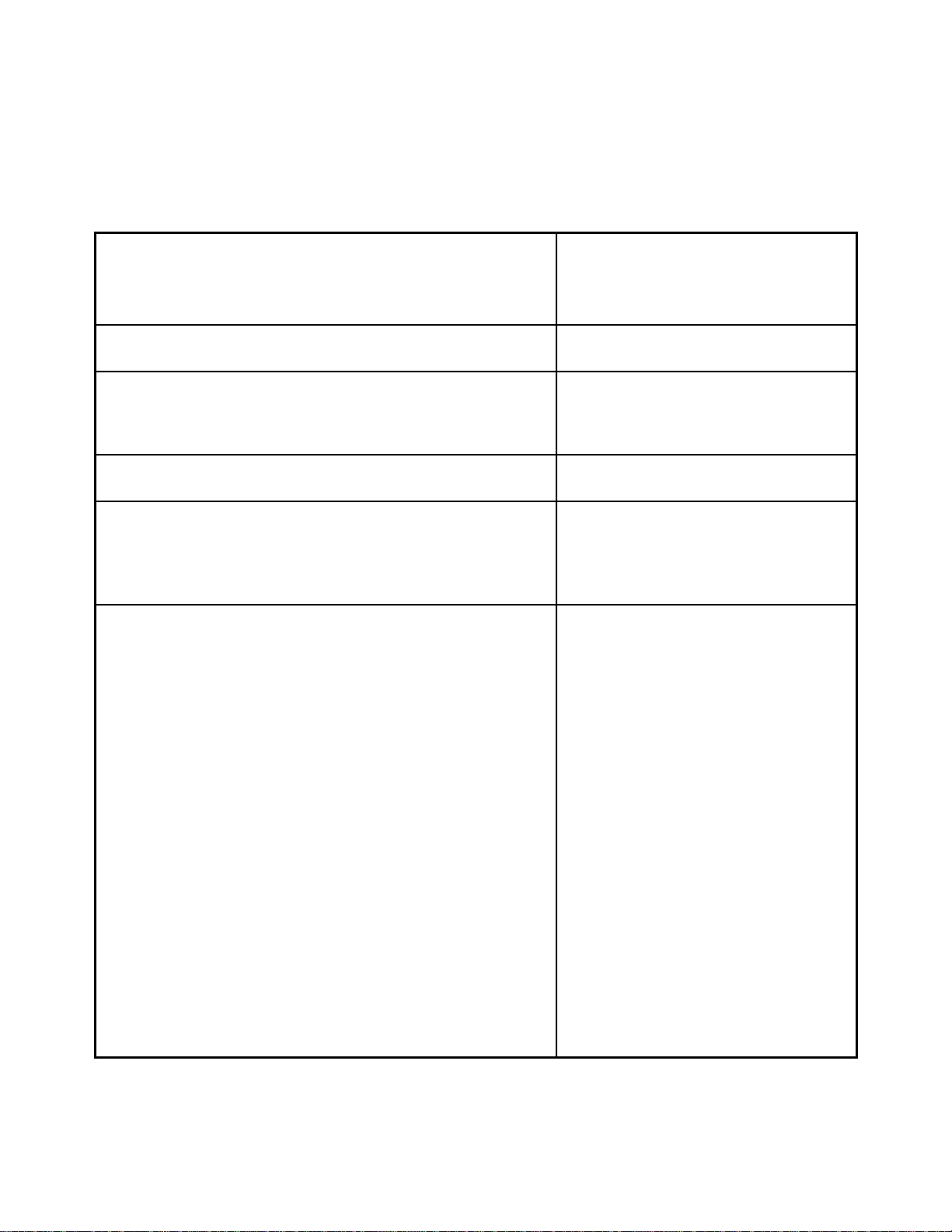
PROGRAMMING PROCEDURES-INTRODUCTION
SECTION 100-816-301
MARCH 1993
MULTIDIMENSIONAL PROGRAM: PROGRAM 30
(STATION CLASS OF SERVICE)
Press...
Step
BUTTONS + LED keys
Action description
#
TABLE 1-B
LCD RESPONSE ...
1. Use an LCD electronic or digital telephone.
Make sure the programming button strip template is
installed on the programming telephone (see
Paragraph 3.24).
2. PROGRAM MODE
3. PROGRAM = 30
4. 30 SELECT =
5. 0 0 ~
6.
# * # 1 * 2 * 3
*
Enter programming mode.
SPKR 3 0 HOLD
Access Program 30. System beeps after
button is pressed to indicate a program number may
be entered.
SPKR
Prepare system for a port number selection.
Enter the logical port number where the station being
defined is connected. Use two digits, followed by a #
key. A range of ports can be entered as specified in the
record sheet.
LED keys 01 ~ 20
LED keys 01 ~ 20 activate features for each station port
or port range. Make the following selections by turning
the appropriate led key ON or OFF for each item (01 ~
20) for each port, as marked on the system record
sheet:
LED 01 ON: Speakerphone Enabled
LED 02 ON: Microphone Key Lock Enabled
LED 03 ON: Microphone ON at Start of Call
LED 04 ON: Not Used
LED 05 ON: Speed Dial Allowed
LED 06 ON: Automatic Busy Redial Access Enabled
LED 07 ON: OCA/Busy Override Automatic
LED 08 ON: Forced Account Code Enabled
LED 09 ON: Toll Restriction Override Code Revision
Authority
LED 10 ON: DISA Security Code Change Allowed
LED 11 ON: Dial Pulse (DTMF Off) for Standard
Telephone
SPKR DATA STORE
JAN 20 SUN
30 SELECT = (00 ~ 19)1 9 (0 0 ~ 0 9 for DK8)
NO.OF STATION (10 ~ 29)
06:43
1-4
Page 9

TABLE 1-B (continued)
Step
#
6.
MULTIDIMENSIONAL PROGRAM: PROGRAM 30,
Press...
BUTTONS
Action description
LED keys 01 ~ 20 (continued)
+ LED keys
PROGRAMMING PROCEDURES-INTRODUCTION
SECTION 100-816-301
MARCH 1993
STATION CLASS OF SERVICE
LCD RESPONSE ...
LEDs 12 and 13 ON: Digital Telephone Handset
Receiver Volume
LED 14 ON: Account Codes Verified
LED 15 ON: Verified Account Code Revision Authority
LED 16 ON: Traveling Class of Service Code Revision
Authority
LED 17 ON: Do Not Disturb Override Allowed
LED 18 ON: Executive Override Allowed
LED 19 ON: Privacy Override Allowed
LED 20 ON: Not Used
If programming a port range, the LED indications are
as follows:
¥
LED-ON, all ports in range are enabled for that item.
¥
LED-OFF, all ports in range are disabled for that item.
¥
LED-FLASHING, some ports in range are enabled and
some ports are disabled.
7. HOLD
Secure data in system programming.
8. SPKR
Prepare system for another selection (go back to
step 5), or exit Program 30 (continue with step 9).
9. # # HOLD
Secure Program 30 data in system memory.
10. SPKR
Exit Program 30. Enter another program number or exit
programming mode (go to step 11).
System beeps to indicate it is exiting Program 30.
11. # # HOLD
Exit programming mode.
30 SELECT = (00 ~ 19)
DATA PROGRAMMED
30 SELECT =
30 SELECT = ##
DATA PROGRAMMED
PROGRAM =
NO. OF STATION (10 ~ 29)
JAN 20 SUN 06:58
1-5
Page 10

PROGRAMMING PROCEDURES-INTRODUCTION
SECTION 100-816-301
MARCH 1993
§
LED Off: Indicates that all ports in the range
are programmed with the data choice that
does not light the particular LED.
§
LED Flashing: Indicates that data is currently inconsistent for all ports in the range.
Some may be programmed with the LED on,
some with the LED off.
3.24 Telephone Programming Template. Special programming buttonstrip templates (Figure 1-
2) are provided with your system. A template must
be on the programming telephone to properly enter
data from the System Record Sheets. The templates assign numbers to each of the 20 buttons on
the telephone that coincide with tables found in the
record sheets.
3.30 Preparing the System for Programming
3.31 This section explains how to prepare the
system for programming.
•
Programming Telephone: The programming
digital or electronic telephone should have 20
flexible feature buttons, an LCD, and a programming template. The Programming telephone can
be connected to any Digital or Electronic station
port.
NOTE:
Electronic telephones are not supported by
the STRATA DK8.
3.33 Completing the Record Sheets. Ensure
that the Basic System Record Sheets, Toll Restriction System Record Sheets, and Least Cost Routing System Record Sheets have been completely
filled out. If they have not been, do so before
continuing. The Record Sheets are in Programming Procedures Chapter 2.
3.34 Initializing the System. The system's memory
must be cleared by initializing its data. Initializing
data activates standard, default data assignments
(stored in ROM).
3.32 Minimum Hardware Requirements. A system must have the following minimum hardware
installed for programming, as described in the
installation section, Section 100-816-200:
•
Power Supply: The power supply must test
satisfactorily and must be on.
•
Battery Strap: The SW1 battery strap on the
Key Service Unit should be in the On position.
Programming Keystrip Button Layouts
DKT 2000 and
EKT 6500 Series DKT 1000 Series
10
09
08
07
06
05
04
03
02
01
20
19
18
17
16
15
14
13
12
11
3.35 Initialize Programs 00 ~ 97 Data with Program 90: Always initialize a system with Program
90 when it is first installed, or when its software
must be brought to the default configuration. If only
minor programming changes are being added to a
system in which the programming is basically
correct, do not run Program 90. Follow the steps in
Table 1-C and Figure 1-3 to run Program 90.
16
11
06
01
17
12
07
02
18
13
08
03
19
14
09
04
20
15
10
05
FIGURE 1-2
TELEPHONE PROGRAMMING TEMPLATES
1-6
Page 11

Step
#
1.
2.
3.
4.
5.
PROGRAMMING PROCEDURES-INTRODUCTION
TABLE 1-C
PROGRAM 90
INITIALIZING PROGRAMS 00 ~ 97
See Program 90 System Record Sheet
Press...
BUTTONS
Action description LCD RESPONSE ...
Use an LCD digital or electronic telephone with a
programming template.
# * # 1 * 2 * 3
*
Enter programming mode.
SPKR 9 0 HOLD
Access Program 90. System beeps after
button is pressed to indicate the program number
can be entered.
SPKR
Prepare system for the programs to be initialized.
0 0
*
Enter program numbers individually or in a range.
For a range, separate the low program number and
the high program number with an asterisk.
NOTE:
To initialize only one program, enter the two digit
program number followed by a
Key 01 & 02.
+ LED keys
9 7
+ LED keys 01 & 02
# ( #),
SPKR
then press
NO. OF STATION (10 ~ 29)
JAN 20 SUN
PROGRAM MODE
PROGRAM = 90
DATA STORE
90 SELECT =
90 SELECT = 00*97
DATA CLR
SECTION 100-816-301
MARCH 1993
06:30
6.
7.
8.
9.
10.
HOLD (LEDs 01 and 02 flash rapidly)
Secures data in system programming. LEDs 01
and 02 flash.
SPKR
Prepare system for another selection (go back to
step 5), or exit Program 90 (continue with step 8).
# # HOLD
Secure Program 90 data in system memory.
SPKR
Exit Program 90. Enter another program number or exit
programming mode (go to step 10).
System beeps to indicate it's exiting Program 90.
# # HOLD
Exit programming mode.
NOTE:
The system will not allow the
LED to light to reenter the programming mode.
SPKR
90 SELECT = 00*97
DATA PROGRAMMED
90 SELECT =
90 SELECT = ##
DATA PROGRAMMED
PROGRAM =
NO. OF STATION (10 ~ 29)
JAN 20 SUN
06:42
1-7
Page 12

PROGRAMMING PROCEDURES-INTRODUCTION
SECTION 100-816-301
MARCH 1993
EXIT programming mode
or
01 02
Program(s) to be initialized
Enter programming mode
Initialize Programs 00 ~ 97 every time:
• Installing a new system
• To bring a system's programming back to the default setting.
Specify the range as follows:
Button 1 and 2 LEDs must be lit
00 97
*
To initialize one program at a time, enter just the individual program number, then #.
FIGURE 1-3
INITIALIZING DATA FOR PROGRAMS 00 ~ 97 WITH PROGRAM 90
3.36 Initialize Speed Dial Numbers, Voice Mail
Identification Codes, Character Message
Memory, Timed Reminders, Digital Telephone
Volume, and Call Forward Backup Memory with
Program 92. Complete this step if the system is
being installed for the first time, or when all currently
programmed Speed Dial numbers or the like must
be deleted. Follow the steps in Table 1-D and refer
to Figure 1-4.
4 AFTER INITIALIZATION
1-6, and 1-7 on instructions on how to set the time
and date.
NOTE:
It is not necessary to run Program 03 for the
STRATA DK8.
4.02 Enter data from the record sheets. For help in
entering program data from the record sheets, see
Tables 1-A and 1-B. The data entry methods used
in these tables reflect the entry methods used for
most of the programs.
HZZ9PS HS0
END Program 90
4.01 Immediately after initializing the system, Pro-
gram 03 must be run to inform the software of the
system hardware configuration (Table 1-E), Program 00 to assign remote maintenance security
codes and to check the system software level
(Table 1-F), and Program 04 to assign station
numbers (Table 1-G). Anytime after initialization,
the time and date can be set. Refer to Figures 1-5,
5 TELEPHONE BUTTON LABELS
5.01 This programming section makes references
to specific telephone buttons. Depending on the
telephone, the label designations for these buttons
vary. The labels referred to in this section appear on
the 2000-series Digital Telephones; see Table 1-H
for the labels of other telephone models.
1-8
Page 13

PROGRAMMING PROCEDURES-INTRODUCTION
SECTION 100-816-301
TABLE 1-D
INITIALIZATION PROGRAM 92
INITIALIZING SPEED DIAL NUMBERS, VM ID CODES, CHARACTER MESSAGE MEMORY,
TIMED REMINDERS, DIGITAL TELEPHONE VOLUME, AND CALL FORWARD BACKUP MEMORY
Step
1. Use an LCD digital or electronic telephone with programming template.
2.
3. SPKR 9 2 HOLD
4. SPKR
5. A. 1 + LED keys 01 & 03
6. HOLD (LEDs turn off)
7. SPKR
8. # # HOLD
9. SPKR
10. # # HOLD
Press...
BUTTONS + LED keys
#
Action description LCD RESPONSE ...
NO. OF STATION (10 ~ 29)
JAN 20 SUN
# 1 * 2 * 3
* # *
Enter programming mode.
PROGRAM MODE
PROGRAM = 92
Access Program 92. System beeps after
SPKR button is pressed to indicate when to
enter program number.
DATA STORE
92 SELECT =
Prepare system for selection of programs to initialize.
For new system installation, always perform 5A ~ 5F.
Select one of the following:
92 SELECT = 1
Clears station speed dial, voice mail ID codes, and LCD
memos assigned to station speed dial numbers.
OR
B. 2 + LED keys 01 & 04
Clears system speed dial and LCD memos assigned to system speed
dial numbers.
OR
C. 3 + LED keys 02 & 03
Clears character message memory (station and system) and user
name display.
OR
D. 4 + LED keys 02 & 04
Clears timed reminders.
OR
E. 5 + LED keys 01 & 05
Presets the Ring/Speaker, Mute Ring, and Intercom Tone/BGM,
volume levels of all digital telephones to approximately midrange.
OR
F. 9 + LED keys 03 & 04
Clears Call Forward Memory except Fixed Call Forward Memory.
Secure data in system programming. Repeat steps 4 ~
6 until steps 5A ~ 5F are completed (see note).
Prepare system for another selection (go back to step
5), or exit Program 92 (continue with step 8).
EACH DIAL CLR
92 SELECT = 2
COMMON DIAL CLR
92 SELECT = 3
MSG CLR
92 SELECT = 4
TMR REMINDER CLR
92 SELECT = 5
DKT VR INITIAL
92 SELECT = 9
BACK UP RAM CLR
92 SELECT = (1~0)
DATA PROGRAMMED
92 SELECT =
92 SELECT = ##
Secure Program 92 data in system memory.
DATA PROGRAMMED
PROGRAM =
Exit Program 92. Enter another program number, or exit programming
mode (go to step 10). System beeps to indicate it's exiting Program 92.
NO. OF STATION (10 ~ 29)
Exit programming mode.
JAN 20 SUN
MARCH 1993
06:43
06:58
NOTE:
If the call forward memory was cleared, cycle system power after Step 6, if it is required to reset telephone call
forward LCD displays or call forward button LED indications.
1-9
Page 14

PROGRAMMING PROCEDURES-INTRODUCTION
SECTION 100-816-301
MARCH 1993
more data
HZZ9PS HS2
Enter programming mode
SELECT = (as below)
Specify if initializing Station Speed Dial,
System Speed Dial,Character Message
Memory, Timed Reminders, or Digital
Telephone Volume Levels:
1
01
2
01
3
02
4
02
5
01
9
03
Clears Station Speed Dial, Voice Mail ID Codes,
03
and LCD memos Assigned to Station Speed Dial numbers.
Clears System Speed Dial and LCD memos assigned to
04
System Speed Dial numbers.
Clears LCD Character Message Memory (Station and System).
03
Clears Timed Reminders.
04
Initialize Digital Telephone Ring/Speaker, Mute Ring,
05
and Intercom Tone/BGM volume levels.
Power OFF 5
seconds; then
H
04
Power ON
END
Program 92
EXIT programming mode
Clears Call Forward Memory and resets
call forward indications on telephones.
FIGURE 1-4
INITIALIZING SPEED DIAL NUMBERS, VM ID CODES, CHARACTER MESSAGE MEMORY, TIMED
REMINDERS, DIGITAL TELEPHONE VOLUME, AND CALL FORWARD BACKUP MEMORY WITH
PROGRAM 92
1-10
Page 15

Press...
Step
BUTTONS
Action description LCD RESPONSE ...
#
1. Use an LCD digital or electronic telephone with a
programming template.
2.
3. SPKR 0 3 HOLD
4.
5.
6.
# * # 1 * 2 * 3
*
Enter programming mode.
Access Program 03. After key is pressed, system
beeps to indicate program number may be entered.
SPKR
Prepare system for a selection.
Enter a PCB slot number (00~07).
The system defaults as follows:
0 0
Initialized data assigns CTU slot 00 to be non-optioned,
without a K4RCU.
0 1
Initialized data assigns DKU slot 01 to be non-optioned
without a door phone or DDSS console.
0 2
Initialized data assigns fixed KCOU slot 02 with code 11.
0 3
Initialized data assigns fixed KSTU slot 03 with code 31.
0 4
Initialized data assigns Expansion Unit’s universal slots
04 ~ 07 to be empty, code 00.
0 0 ~ 9 2
Dial the PCB code recorded on the record sheet.
Refer to the PCB code reference table on Program 03
System Record Sheet for a definition of the codes.
0 7~
+ LED keys
SPKR
SLOT ASSIGNMENTS
TABLE 1-E
PROGRAM 03
(DK16 ONLY)
PROGRAMMING PROCEDURES-INTRODUCTION
SECTION 100-816-301
MARCH 1993
NO. OF STATION (10 ~ 29)
JAN 20 SUN
PROGRAM MODE
PROGRAM = 03
DATA STORE
03 SELECT =
03 SELECT = (00 ~ 07)
CARD = Default code will
appear here
03 SELECT = 00
CARD = 91
03 SELECT = 01
CARD = 61
03 SELECT = 02
CARD = 11
03 SELECT = 03
CARD = 31
03 SELECT = 04 ~ 07
CARD = 00
03 SELECT = (00 ~ 07)
CARD = (00 ~ 92)
SLOT NUMBER
SLOT NUMBER
SLOT NUMBER
SLOT NUMBER
SLOT NUMBER
06:43
HOLD 03 SELECT = (00 ~ 07)
7.
Secure data in system programming.
SPKR
8.
Prepare system for another selection (go back to
step 5), or exit Program 03 (continue with step 9).
# # HOLD 03 SELECT = ##
9.
Secure Program 03 data in system memory.
SPKR
10.
Exit Program 03. Enter another program number, or exit
programming mode (go to step 11).
System beeps to indicate it's exiting Program 03.
# # HOLD
11.
Exit programming mode.
12.
In order to secure Program 03 entries, POWER OFF
for 5 seconds, then POWER ON.
DATA PROGRAMMED
03 SELECT =
DATA PROGRAMMED
PROGRAM =
NO. OF STATION (10 ~ 29)
JAN 20 SUN
1-11
06:58
Page 16

PROGRAMMING PROCEDURES-INTRODUCTION
SECTION 100-816-301
MARCH 1993
SOFTWARE CHECK AND REMOTE MAINTENANCE SECURITY CODE ASSIGNMENTS
Press...
Step
1.
2.
BUTTONS + LED keys
Action description LCD RESPONSE ...
#
Use an LCD digital or electronic telephone
with a programming template.
# * # 1 * 2 * 3
*
Enter programming mode.
TABLE 1-F
PROGRAM 00
NO. OF STATION (10 ~ 29)
JAN 20 SUN
PROGRAM MODE
06:43
3.
4.
5.
6.
7.
SPKR 0 0 HOLD
Speaker beeps to indicate when to enter program
number. Access Program 00.
SPKR
Prepare system for a selection.
Select one of the following attributes:
0 00 SELECT = 0
A.
View the software version. This attribute is not editable.
OR
1
B.
Define the Level 1 remote maintenance security code
from the System Record Sheet (four digits max.). Level 1
allows remote access to all programs and data.
Default Level 1 security code is "0000."
OR
2 00 SELECT = 2
C.
Define the Level 2 remote maintenance security code
from the System Record Sheet (four digits max.). Level 2
allows remote entry to Programs 30 ~ 39 and 77 ~ 89
only. Default Level 2 security code is "0000."
OR
8 00 SELECT = 8
D.
View the software RAM Checksum. This attribute is not
editable. The default checksum may change.
OR
9 00 SELECT = 9
E.
View the Power Supply Cycle Counter. This attribute is
not editable. The counter indicates the number of times
power is removed from the system after
was initialized via Program 90.
HOLD
Secure data in system programming.
(Only works for “1” and “2”)
SPKR
Prepare system for another selection (go back to
step 5), or exit Program 00 (continue with step 8).
Program 00
PROGRAM = 00
DATA STORE
00 SELECT =
VERSION = QMA (DK8 ONLY)
--OR-VERSION = PSSA (DK16 ONLY)
.
= SOFTWARE VERSION ID
00 SELECT = 1
PASSWORD = 0000
PASSWORD = 0000
SUM = XXXXXXXXX
COUNTER = XXXX
00 SELECT = (0,1,2,8, or 9)
DATA PROGRAMMED
00 SELECT =
.
.
1-12
Page 17

TABLE 1-F (Continued)
Step
#
8.
9.
10.
PROGRAMMING PROCEDURES-INTRODUCTION
SECTION 100-816-301
PROGRAM 00
SOFTWARE CHECK AND REMOTE MAINTENANCE SECURITY CODE ASSIGNMENTS
Press...
BUTTONS
Action description LCD RESPONSE ...
# # HOLD
Secure Program 00 data in system memory.
SPKR
Exit Program 00. Enter another program number or exit
programming mode (go to step 10).
System beeps to indicate it's exiting Program 00.
# # HOLD
Exit programming mode.
+ LED keys
00 SELECT = ##
DATA PROGRAMMED
PROGRAM =
NO. OF STATION (10 ~ 29)
JAN 20 SUN
MARCH 1993
06:58
1-13
Page 18

PROGRAMMING PROCEDURES-INTRODUCTION
SECTION 100-816-301
MARCH 1993
Press...
Step
BUTTONS
Action description
#
Use an LCD digital or electronic telephone with a
1.
programming template.
# * # 1 * 2 * 3
2.
*
Enter programming mode.
SPKR 0 4 HOLD
3.
Access Program 04. System beeps after
is pressed to indicate a program number may be entered.
SPKR
4.
Prepare system for a selection.
5.
0 0 # 04 SELECT = 00
Select the number of the logical port (use two digits), then #.
Initialized data assigns station numbers 10 ~ 19 DK8 or
10 ~ 29 DK16.
~ 1 9 #
+ LED keys
PORT AND STATION NUMBER ASSIGNMENT
TABLE 1-G
PROGRAM 04
SPKR
LCD RESPONSE ...
NO. OF STATION (10 ~ 29)
JAN 20 SUN
PROGRAM MODE
PROGRAM = 04
DATA STORE
04 SELECT =
INT = 10
06:43
6.
Enter the port's station number from the record
sheet (four digits max.).
NOTE:
Station numbers must not exceed four digits, or
conflict with feature access codes listed in Program
05 System Record Sheet.
HOLD
7.
Secure data in system programming.
SPKR
8.
Prepare system for another port selection (go back
to step 5), or exit Program 04 (continue with step 8).
# # HOLD
9.
Secure Program 04 data in system memory.
SPKR
10.
Exit Program 04. Enter another program number,
or exit programming mode (go to step 10).
System beeps to indicate it's exiting Program 04.
# # HOLD
11.
Exit programming mode.
04 SELECT = 00 ~ 19
INT = XXXX
04 SELECT = (00 ~ 19)
DATA PROGRAMMED
04 SELECT =
04 SELECT = ##
DATA PROGRAMMED
PROGRAM =
NO. OF STATION (10 ~ 29)
JAN 20 SUN
06:58
1-14
Page 19

PROGRAMMING PROCEDURES-INTRODUCTION
y
(0)
SECTION 100-816-301
MARCH 1993
HOW TO SET THE DATE
The date can be set from an LCD electronic or digital telephone connected to a logical port 00.
Press the following button sequence with the handset on-hook:
Intercom
Date in year/month/day
format (YYMMDD). If month
or day is a single digit, precede
with a zero (0).
FIGURE 1-5
SETTING SYSTEM DATE
HOW TO SET THE TIME
The time can be set from an LCD electronic or digital telephone connected to a logical port 00.
Press the following button sequence with the handset on-hook:
Intercom
Time in hours/minutes/seconds
format (HHMMSS from 000000
to 235959). If any of these values
is a single digit, precede with a
zero
651
Redial
Electronic telephones can use
the # button if lhe do not have
the
652
Redial (RDL
Redial
) button.
Electronic telephones can use
#
button if lhe do not have
the
the
.
Redial (RDL
) button.
FIGURE 1-6
SETTING SYSTEM TIME
HOW TO SET THE DAY
The day can be set from an LCD electronic or digital telephone connected to a logical port 00.
Press the following button sequence with the handset on-hook:
Enter the digit for today's day:
1 = Sunday
2 = Monday
3 = Tuesday
4 = Wednesday
5 = Thursday
6 = Friday
7 = Saturda
FIGURE 1-7
SETTING SYSTEM DAY OF WEEK
Intercom
653
1-15
Redial
Electronic telephones can use
the # button if lhe do not have
the
Redial (RDL
) button.
Page 20

PROGRAMMING PROCEDURES-INTRODUCTION
TABLE 1-H
SECTION 100-816-301
MARCH 1993
TELEPHONE BUTTON LABELS
2000-series Digital
Telephone Button Label
Account Code
Alarm Reset
All Call Page
Auto Busy Redial
Auto Callback
Call Frwd All Calls
Call Frwd Busy
Call Frwd Busy NAns
Call Frwd No Answer
Call Frwd to:____
Cnf/Trn
Designation on other
Telephone models
ACCNT
ALRM
AC
ABR
ACB
CFAC
CFB
CFB/NA
CFNA
CFF
CONF/TRNS
2000-series Digital
Telephone Button Labels
(cont)
Mic
Microphn Cut-off
Modem
Msg
Night Transfer
Night Transfer1
Night Transfer2
Pooled Line Grp
Privacy on Line
Privacy Release
Redial
Designation on other
Telephone Models
(cont)
MIC
MCO
MODEM
MESSAGE
NT
NT1
NT2
PL
PRIVACY
PRV RLS
REDIAL or RDL
Data Call
Data Release
Directed Pickup
Directed Pickup1
Directed Pickup2
Do Not Disturb
DSS
Flash
Hold
Intercom
LCD Msg Select
DATA
DRLS
PKUP
PKUP1
PKUP2
DND
DSS
FLASH or MW/FL
HOLD
INT
MSG
Release Call
Save Last Number
SD
Spd Dial Lng Pause
Spd Dial Pause
Speed Dial
Spkr
Tel Set Music
Tone Dial Select
Unlock Door
Vol
RLS
SAVE
SD
PAU/L
PAU
SDS
SPEAKER or SPKR
BGM
TONE
DRLK
VOLUME
1-16
Page 21

TOSHIBA SYSTEM PRACTICES
DIGITAL KEY TELEPHONE SYSTEMS
PROGRAMMING PROCEDURES-INSTRUCTIONS/SYSTEM RECORDS
SECTION 100-816-302
MARCH 1993
PROGRAMMING PROCEDURES
CHAPTER TWO
INSTRUCTIONS/RECORD SHEETS
Page 22

Page 23

PROGRAMMING PROCEDURES-INSTRUCTIONS/SYSTEM RECORDS
SECTION 100-816-302
MARCH 1993
TABLE OF CONTENTS
PARAGRAPH SUBJECT PAGE
1 GENERAL................................................................................................... 2-1
1.10 Record Sheet Data Entry........................................................................ 2-1
1.20 Logical Ports and Physical Ports ............................................................ 2-1
1.30 Basic System Record Instructions .......................................................... 2-1
2 TOLL RESTRICTION.................................................................................. 2-22
3 TOLL RESTRICTION OVERVIEW ............................................................. 2-22
3.00 Toll Restriction Methods ......................................................................... 2-22
3.10 Toll Restriction Features......................................................................... 2-22
4 COMPLETING THE TOLL RESTRICTION SYSTEM RECORD ................ 2-23
4.10 Program 44B—Toll Restriction/Traveling Class Override Codes ........... 2-23
4.20 Program 45-1—Toll Restriction Dial Plan............................................... 2-23
4.30 Program 45-2—Toll Restriction Disable ................................................. 2-25
4.40 Program 45-3 ~ 6—Equal Access/Special Common Carrier Numbers
and Authorization Code Digit Length...................................................... 2-25
4.50 Program 45-8 ~ 9—Toll Restriction Override Code................................ 2-25
4.60 Program 46-2 ~ 4—Toll Restriction Allowed/Denied Area Codes
Assigned by Class .................................................................................. 2-26
4.70 Program 46-6 ~ 8—Toll Restriction Allowed/Denied Office Codes
Assigned by Class .................................................................................. 2-26
4.80 Program 46-10 ~ 40—Toll Restriction Class Parameters
(Classes 1 ~ 4) ....................................................................................... 2-26
4.90 Program 47—Toll Restriction Exception Office Codes Assigned by
Area Codes (Table 1 ~ 8) ....................................................................... 2-27
4.100 Program 48—Station Toll Restriction Classification............................... 2-27
5 LEAST COST ROUTING............................................................................ 2-28
6 LEAST COST ROUTING OVERVIEW........................................................ 2-28
6.00 Definition................................................................................................. 2-28
6.10 LCR Schedule Assignments ................................................................... 2-28
6.20 Conditions............................................................................................... 2-30
7 COMPLETING THE LEAST COST ROUTING SYSTEM RECORD........... 2-30
7.10 LCR CO Line Programming Reference Chart ........................................ 2-30
7.20 Program 50 Series—LCR Definitions ..................................................... 2-31
7.30 Route Plan Overview .............................................................................. 2-32
7.40 Program 55 Series—LCR Modified Digits Tables .................................. 2-34
FIGURE LIST
FIGURE SUBJECT PAGE
2-1 LCR OPERATIONAL BLOCK DIAGRAM ................................................... 2-29
i
Page 24

Page 25

PROGRAMMING PROCEDURES-INSTRUCTIONS/SYSTEM RECORDS
SECTION 100-816-302
MARCH 1993
1 GENERAL
1.01 This chapter consists of System Record
Sheets and instructions on how to fill out each of
them. The chapter begins with the instructions:
first the basic program instructions, then the Toll
Restriction instructions, and then the Least Cost
Routing instructions. The remainder of the chapter
contains the System Record Sheets, organized in
the same sequence as the instructions.
1.10 Record Sheet Data Entry
1.11 The System Record Sheets are used to
record the assignment of features or operation of
each program. The following descriptions and
considerations of the available programming
choices will be helpful when filling out the record
sheets.
1.12 Initialized data information can be found in
the Notes at the bottom of each System Record
Sheet.
1.20 Logical Ports and Physical Ports
1.21 There are two types of ports in the STRATA
DK8/DK16 systems. This distinction gives customers greater mobility in relocating their stations.
Physical ports can be defined as the actual hardware—printed circuit board (PCB) circuit, wiring,
and jack (RJ11) that stations plug into—that is
connected to the system. Logical ports are attributes associated with a station (telephone)—
station number, personal Speed Dial numbers,
and the complement of features assigned to the
station in system software programs. A Logical
port always is associated with a physical port.
1.22 Physical ports can be considered as fixed;
they cannot be moved. Logical ports, though, are
not fixed. They can be moved from one physical
port to another physical port. It is important to note
that logical ports can only be moved to related
physical ports: Digital logical port (telephone) to
digital physical port (QCDU and KSU digital circuits for STRATA DK8; PDKU, KCDU, and the
Base Unit digital circuits for STRATA DK16), electronic logical port (telephone) to electronic physical port (PEKU and PESU for STRATA DK16), and
standard logical port (standard telephone) to standard physical port (QSTU for STRATA DK8; PSTU,
PESU, and KSTU for STRATA DK16). When en-
tering ports into program data, except for Program
01, always enter the logical port number.
1.30 Basic System Record Instructions
Program 90—Initializing Programs: All customer
data can be cleared and set to the initialized
state for any program or range of programs. If
the system is being installed for the first time or
if installing a KFCU in a STRATA DK16 (if
instructions specify), this program must be run
to erase random data from RAM. Initialized data
information can be found at the bottom of each
program System Record Sheet. If the system is
being installed for the first time or in a new
location or when installing a KFCU in a STRATA
DK16 (if instructions specify), all programs (00 ~
97) should be initialized.
Program 92—Initializing Speed Dial Numbers,
Voice Mail ID Codes, Character Message
Memory, Timed Reminders, Call Forward,
and Digital Telephone Volume Levels: All
previously entered or random data (of the type
listed) is cleared by this program. This program
must be run when installing a system for the first
time or in a new location or when installing a
KFCU in a STRATA DK16 (if instructions specify).
NOTE:
Program 03 applies to STRATA DK16 only.
Program 03—DK16 Flexible PCB Slot Assign-
ments: This program is used to tell the system’s
software how the system is configured. The
configuration is based on slots, and the system
must know what is in each slot. Enter a new code
or verify the default code for each slot. (See the
PCB Code Reference Table on the Program 03
System Record Sheet.) This Program must be
run if the system is being installed for the first
time, or when adding a new PCB, or when
installing a KFCU (if instructions specify).
For this program’s purpose, the Base Key
Service Unit is divided into four fixed slots, even
though the unit has no slots per se. Slot 00
represents the system’s common control (CTU);
Slot 01 the Base Unit’s eight digital circuits/ports
(DKU); Slot 02 the Base Unit’s four CO line
circuits (KCOU); and Slot 03 the optional KSTU
PCB in the Base Unit.
The optional Expansion Unit has four slots
(04 ~ 07). Unlike the Base Unit, the Expansion
Unit’s slots are universal. This means that each
2-1
Page 26

PROGRAMMING PROCEDURES-INSTRUCTIONS/SYSTEM RECORDS
SECTION 100-816-302
MARCH 1993
of these slots is capable of supporting any of
the following PCBs: PDKU, PEKU, PSTU,
PESU, PIOU, PIOUS, KCDU. It is important to
note that Slots 04 and 05 are 16 channel slots
that are capable of supporting Off-hook Call
Announce (OCA) and Data Interface Units
(DIUs), whereas Slots 06 and 07 are eight
channel slots that cannot support OCA or DIUs.
Therefore, we recommend that you install the
station PCB in either Slot 04 or 05 rather than 06
or 07. The Expansion Unit can support a maximum of eight station ports and four CO lines.
IMPORTANT NOTE!
After completing Program 03, turn the
system power off for five seconds and
then turn it back on. This will set in memory
all of the configuration data entered in this
program.
Program 00—Software Check/Remote Mainte-
nance Security Code Assignments: The RAM
checksum, the KPSU Power Cycle Counter,
and the system software version can be verified
with this program. Neither of these attributes
can be changed or edited with this program.
Program 00, though, does allow two security
codes to be set for Remote Maintenance:
••
•
Level 1 Security Code—Remote Mainte-
••
nance security code which allows entry to all
programs and data.
••
•
Level 2 Security Code—Remote Mainte-
••
nance security code which allows entry to
Programs 30 ~ 39 and 77 ~ 89.
Program 04—Logical Port/Intercom Number
Assignment: Initialized station intercom num-
bers are 10 ~ 19 (STRATA DK8) or 10 ~ 29
(STRATA DK16), which are assigned to logical
ports 00 ~ 09 (STRATA DK8) or 00 ~ 19 (STRATA
DK16), respectively. This program can be used
to change this initialized setting.
The standard station intercom numbers 10
~ 19 (STRATA DK8), 10 ~ 29 (STRATA DK16)
can be reassigned to different logical port
numbers with Program 04; or the station intercom numbers can first be changed to numbers
other than 10 ~ 19 (STRATA DK8), 10 ~ 29
(STRATA DK16) with Program 05, then as-
signed to logical ports with Program 04. Station
number assignment is fully flexible so that each
station can have any intercom number assigned
up to four digits. However,
1 or 2, access code conflicts may exist
a new system numbering plan will have to be
carefully worked out—If desired, a digital telephone accompanying a DDSS console (STRATA
DK16 only) or Add-on module (DK8 and DK16)
can have a station number of 0 or 01, etc.
without conflict.
All user guides are written using the standard access codes and station numbers. If no
assignment is made in Program 04, the system
when powered up will automatically assign station numbers as follows:
• For STRATA DK8: The system automatically assigns station numbers 10 ~ 13 to the
digital telephone circuit ports in the KSU,
station numbers 14 ~ 15 to the first optional
CO Line/Digital Telephone Interface Unit
(QCDU) PCB (even if it is not installed),
station numbers 16 ~ 17 to the second
optional (QCDU) PCB (even if it is not installed), and station numbers 18 ~ 19 to the
optional Standard Telephone Interface Unit
(QSTU) PCB (even if it is not installed).
• For STRATA DK16: The system automatically assigns station numbers 10 ~ 17 to the
digital telephone circuit ports in the Base
Unit, station numbers 18 ~ 21 to the optional
Base Unit Standard Telephone Interface
Unit (KSTU) PCB (even if it is not installed),
and station numbers 22 ~ 29 to the optional
Expansion Unit (even if it is not installed).
Program 04 does not apply to the door phone
standard numbering scheme (551 ~ 556 for
STRATA DK8 and DK16), the internal modem
(IMDU) number (619) (for STRATA DK16 only),
or the Direct Inward System Access (DISA)
class of service port (Port 10 for STRATA DK8,
Port 20 for STRATA DK16). The system automatically assigns door phone station numbers if
a door phone is specified in Program 77-1.
Programs 01 & 02—Logical and Physical Sta-
tion Port Display: Logical and physical ports
can both be displayed with Program 01 or 02.
Logical ports cannot be relocated with either of
these two programs.
if the first digit is not
, and
2-2
Page 27

PROGRAMMING PROCEDURES-INSTRUCTIONS/SYSTEM RECORDS
••
•
The logical port associated with a physical
••
port can be verified with Program 01. After
entering the physical port, the associated
logical port will appear on the LCD.
••
•
The physical port associated with a logical
••
port can be verified with Program 02. After
entering the logical port, the associated
physical port will appear on the LCD. See
Program 04's System Record Sheet for
port relocation considerations.
Program 05—Flexible Access Code Number-
ing: The first digit of a feature access code may
be changed to a different digit or to two digits.
Digits after this prefix cannot be changed. Standard access codes are shown as reference in
the Program 05 System Record Sheet. Some
do not change (such as Automatic Callback)
and are shown with "N/A" for not affected.
Access code conflicts may exist if new access
codes are assigned
bering plan will have to be carefully worked out.
Pay particular attention to the internal modem
(619) (for STRATA DK16 only) and door phones
551 ~ 556. Station number assignments may
have to be changed using Program 04.
Program 10-1—System Assignments 1: The
following options are available on a systemwide basis.
••
•
Two CO Conference, LED 20—Two CO
••
lines can be conferenced with one or two
telephones (any type). Conference (LED
19) in this program must be enabled for this
feature to work. Also, two CO line conference must be allowed for Direct Inward
System Access use of outgoing lines.
••
•
Conference, LED 19—The ability of sta-
••
tions to perform any conference can be
allowed or disallowed system-wide.
••
•
Ring Detect Time, LED 18—This should be
••
set to normal unless connected to Central
Office/CENTREX lines that send ring signals less than 120 milliseconds.
••
•
Intercom Volume PAD, LED 17—LED 17
••
ON reduces station to station intercom volume. LED 17 should be OFF in all cases
except where extreme quiet room noise is
expected.
••
•
CO Line Dial Pulse Rate, LED 14—(DK8
••
only) CO line dial pulse rate can be selected
10 PPS or 20 PPS (See Program 15 for
DK16).
; and a new system num-
SECTION 100-816-302
MARCH 1993
••
•
Automatic Busy Redial (ABR) Cycles,
••
LED 12—If activated from a digital or electronic telephone, ABR will retry dialing a
telephone number on a CO line if a far end
busy signal is detected. The choice is given
of retrying 10 or 15 times before terminating.
This feature is not available with standard
telephones.
••
•
ABR Redial Time, LED 11—Upon detec-
••
tion of a far end busy signal on a CO line,
ABR will retry either once every 30 seconds
or once every minute.
••
•
System Speed Dial Override, Toll Re-
••
striction, LED 10—System Speed Dial (*60
~ *99) numbers can be set to override Toll
Restriction.
••
•
Exclusive Hold, LED 09—Exclusive Hold
••
allows electronic and digital telephones to
place calls on hold (by pressing the Hold
button twice) so that other stations cannot
pick up the held call with a CO line button.
This feature can be disabled on a systemwide basis. Any station can pick up an
exclusive hold call by using the call pickup
code.
••
•
Alternate Point Answer/Transfer Privacy,
••
LED 08—If Transfer Privacy is selected, a
transferred call can
called station upon transfer of that call. With
Alternate Point Answer, any electronic or
digital telephone with the appropriate CO
line button can pick up a call transferred to
another telephone. In either case, call pickup
will function from any station.
••
•
Ring Transfer, LED 07—This option de-
••
fines station operation for transferring CO
line calls. If Ring Transfer is allowed, the
system will allow “blind” transfers to busy or
idle stations—the transferring station may
release a transferred call before the called
party answers. If not allowed, the system will
allow supervised transfers only–the called
station must answer before the transferring
station releases. If Ring Transfer is not allowed, immediate recall occurs if “blind”
transfer is attempted. Ring Transfer is not
allowed to stations in the Do Not Disturb
mode; immediate recall will occur if it is
attempted.
••
•
CO Repeat Ringing, LED 06—If selected,
••
the incoming ringing timing pattern at a
station will be the same as the CO line
ringing pattern. This is used mainly with
only
be answered at the
2-3
Page 28

PROGRAMMING PROCEDURES-INSTRUCTIONS/SYSTEM RECORDS
SECTION 100-816-302
MARCH 1993
CENTREX or PBX systems which may vary
the ring pattern to distinguish between intercom and incoming calls, etc. If Standard
Ringing is chosen, CO line station ringing
will be a 1 second on, 3 seconds off cycle
regardless of the incoming ring pattern. Some
Central Offices have ringing characteristics
which makes this option undesirable.
••
•
Incoming Call Abandon Timing, LED 05—
••
The amount of time between incoming CO
line ring signals determines when the system will discontinue (abandon) sending ringing tones to stations. The choice of six or
eight seconds is dependent on the CO ring
pattern. This assignment has no effect if
the CO Repeat Ringing (LED 06) option is
used.
••
•
Dual-tone Multi-frequency (DTMF) Sig-
••
nal Time, LED 04—DTMF signals sent out
to CO lines can be either 80 or 160 milliseconds in length. DTMF to QSTU/KSTU/PSTU/
PESU ports (including Voice Mail ports) are
not affected by this assignment. See Pro-
gram 10-2 for QSTU/KSTU/PSTU/PESU
DTMF timing. This program also sets the
minimum duration of DTMF tones sent by
pressing a digit on the dialpad of a 2000series Digital Telephone—It does not, however, affect the maximum duration; DTMF
tones sent by 2000-series Digital Telephones
last as long as a dialpad button is pressed.
••
•
Dial Pulse (DP) Make Ratio, LED 03—Dial
••
Pulse timing sent out to CO lines can be
changed from the normal 40% make ratio to
33%. This selection only applies to those
CO lines assigned in Program 15 to signal
dialing with DP instead of Dual-tone Multifrequency (DTMF).
••
•
CO Line Reseize Guard Time, LED 02—
••
This LED should be set for 0.45 seconds for
most installations. Set guard time for 1.5
seconds (using Program 10-1, LED 02 ON,
and Program 42-0) if CO lines experience
the following situations: no dial tone when a
line is released and reseized immediately;
or, when operating behind CENTREX or
PBX, false hookflash signals are sent to the
Central Office when stations release and
reseize the same CO line immediately.
••
•
Tone First/Voice First Signaling-Digital
••
and Electronic Telephone, LED 01—This
LED sets the signaling method for station
intercom calls to digital and electronic telephones. With Voice First, an intercom call to
an electronic or digital telephone will be
preceded by a one second tone burst, followed by voice communication via the
Handsfree Answerback function. For Tone
First, repetitive intercom ring tone is sent in
a one-second on, three-seconds off pattern.
Conversion from one form to the other can
be made by dialing an additional digit of 1
from the calling station.
Program 10-2—System Assignments 2: The
following options are available on a systemwide basis.
••
•
Stations Use External Amplified Confer-
••
ence, LED 19—This feature should only be
used (LED 19 ON) if an external amplifier(s)
(Program 10-3) is used for two CO line-
station conference calls. This will provide
additional amplification to the station during
the conference call. If an external amplifier is
not switched into two CO line conference
calls in all cases, LED 19 must be OFF if
there is line unbalance which may cause
hum noise on the station talk path during two
CO line conference calls. For DK8 and DK16,
it is recommended to test two CO line conference with LED 19 ON; if there is no hum
noise, keep LED 19 ON.
••
•
Two CO Line Conference, LED 18—LED
••
18 should be ON whenever two CO line
(Tandem, DISA) connection is allowed in
Program 15-5 and Program 10-1, LEDs 19
and 20. This will increase the volume level
between the two outside parties on a Tandem (two CO line) connection; but, it will not
affect the station volume of any station
conferenced into the Tandem connection.
This option is not associated with external
amplified conference (Program 10-3).
••
•
"TRNS" Soft Key Immediate Transfer,
••
LED 17—If this feature is activated and a
transfer is initiated with the "TRNS" Soft Key
on a digital telephone, the call will Ring
Transfer (Camp-on) immediately after the
last digit of the called (busy or idle) station
number is dialed. This feature does not
apply to transfers initiated with the Cnf/Trn
button or the "CONF" Soft Key.
2-4
Page 29

••
•
Executive Override Warning Tone, LED
••
16—Executive Override allows a station (if
assigned in Program 30) to break into and
overhear an existing station conversation. A
warning tone can be set optionally to be
heard by the conversing parties.
••
•
External Page Included with All Call Page,
••
LED 15—If the all call voice page access
code (39) is dialed, external page (all zones)
may be included or omitted with this LED
option. This option does not affect the All
Call Page button function, which activates
digital and electronic telephone speakers
only, never external page.
••
•
Privacy Override Warning Tone, LED 14—
••
Privacy Override allows a station to enter
into, and overhear, an existing CO line conversation by pressing a CO line button (if the
called station is assigned in Program 30). A
warning tone can be set optionally to be
heard by the conversing parties.
••
•
Auto Callback Camp-on Tone, LED 13—
••
A busy called digital or electronic telephone
user may hear an optional one-time beep
tone (from the speaker) signifying that another station has tried to call and has activated the Automatic Callback (ACB) feature.
••
•
CO Line Beep Tone, LED 12—If this LED
••
is lit, a beep tone will be sent every three
minutes to stations on outgoing CO line
calls.
••
•
Dual-tone Multi-frequency (DTMF) Tone
••
Return, LED 11—This option can delete
DTMF tones that are returned to digital or
electronic telephones when manually dialing or speed dialing. It also eliminates auto
dial digits returned to callers when digits are
automatically sent to voice mail ports on
forwarded calls.
••
•
Background Music (BGM)/Music-on-Hold
••
(MOH) Alternate, LEDs 10 and 9 —An
alternate BGM source can be sent to digital
telephone speakers, electronic telephone
speakers, and external page speakers, while
another music source can be sent to outside
lines or internal stations on hold (MOH). The
BGM source can be connected to a PEKU
(Circuit 3), PESU (Circuit 8), PSTU or KSTU
(Circuit 4) or QSTU (Circuit 2, Port 19). See
PROGRAMMING PROCEDURES-INSTRUCTIONS/SYSTEM RECORDS
SECTION 100-816-302
MARCH 1993
Program 19 for BGM slot assignments for
DK16. The MOH source can be connected
to the MOH RCA jack on the DK8 KSU or on
the DK16 Base Unit.
••
•
Display Dialed Number Timing, LED 08—
••
An LCD telephone will display a dialed number for either 15 or 60 seconds before the
display changes back to the normal time and
date format.
••
•
Standard Telephone Distinctive Ring,
••
LED 07—The outside-call ring pattern to
standard telephones can be made distinct
from the intercom ring pattern. If Distinctive
Ring is enabled, the CO-line call ring pattern
will be 0.2-seconds on, 0.4-seconds off, 0.2seconds on, 3.4-seconds off; if Distinctive
Ring is not enabled, the pattern will be per
Program 10-1, LED 06. Intercom calls, with
or without Distinctive Ring enabled, ring 1second on and 3-seconds off.
••
•
Voice Mail (VM) Identification Code, Dual-
••
tone Multi-frequency (DTMF) Signal Time,
LED 06—DTMF digits that are automati-
cally sent to QSTU/KSTU/PSTU/PESU VM
ports can be sent in either 80- or 160millisecond bursts. This applies to digits
sent via voice mail identification code 656/
657 set at each station. This program also
sets the minimum duration of DTMF tones
sent by pressing a digit on the dialpad of a
2000-series digital telephone—It does not,
however, affect the maximum duration;
DTMF tones sent by 2000-series digital telephones last as long as a dialpad button is
pressed.
••
•
DISA Busy Tone Cadence, LED 05—Se-
••
lect the busy tone cadence for DISA lines
with this LED. Light the LED for a 0.5 second
cadence (Bell Precise Busy Tone Cadence);
leave it OFF for the STRATA 0.25 second
busy tone cadence. The Bell Precise Busy
Tone cadence should be selected so callers
will know that they have reached a busy
station when calling in on a DISA line. If it is
not selected, the busy tone may be confused with the reorder tone cadence.
••
•
Voice Mail (VM) Message Waiting Cancel
••
Via Dial 6 4/Automatic, LED 04—"Dial 6
4" should be enabled if the DK system is
connected to a VM system that sets station
Message Waiting (MW) LEDs by dialing 6 3
2-5
Page 30

PROGRAMMING PROCEDURES-INSTRUCTIONS/SYSTEM RECORDS
SECTION 100-816-302
MARCH 1993
+ station number. This insures that the message LED remains flashing until all VM
messages have been retrieved, at which
time the VM machine should cancel the MW
LED by dialing 6 4 + station number. With
Dial 6 4 enabled, MW indications set on a
station from VM ports will not automatically
be cancelled by the DK system when the
station calls VM to retrieve messages. If
"Automatic" is selected, the flashing message waiting LED is canceled any time a
station calls the VM machine and the VM
machine answers.
NOTE:
Message Waiting cancel via "Dial
6 4
+
station number" only applies to VM ports that
have LEDs 16 and 17 set "ON" in Program
31.
••
•
Ringing Modes, LED 03—Two choices are
••
available for ringing modes invoked by the
Night Transfer button. One choice consists
of the DAY, DAY 2, NIGHT modes (three
modes), and the other of the DAY and
NIGHT modes (two modes). The threemode selection is useful for alternate answering positions. These modes are
switched via the Night Transfer1/Night
Transfer2 button on a telephone or
DSS Console (Programs 29 and 39) which
controls CO line ring assignments (Pro-
grams 78 and 81 ~ 89).
••
•
Call Forward Override From DSS Con-
••
sole (DDSS or HDSS) Position, LED 02
(for STRATA DK16 only)—If a station has
activated call forwarding, all calls to that
station will be forwarded to another number—except for calls from the DSS console
position. A choice exists of whether to call
forward from the console itself or from the
digital or electronic telephone assigned to it.
If the console calls (using the DSS console
station buttons) are forwarded, the attendant telephone will not be forwarded, and
vice versa. This allows the console operator
flexibility in reaching a station user.
••
•
Tone First/Voice First-DSS Console
••
(DDSS/DSS), LED 01 (for STRATA DK16
only)—The intercom call signal from a DSS
console can be set for Tone First Signaling
or Voice First Signaling, independent of the
system-wide signal option set in Program
10-1. Thus, DSS consoles and their atten-
dant stations can ring with different signaling modes.
Program 10-3 System Assignments 3: The fol-
lowing options are available on a system-wide
basis.
••
•
LCD BLF Display, LED 20—Turn LED 20
••
for LCDs to display port numbers when the
Busy Lamp Field (BLF) is activated. LED 20
must be off for LCDs to display default
station numbers when the BLF is activated.
••
•
Speed Dial Entry Timeout, LED 19—Sta-
••
tion users can either have up to one minute
or up to three minutes to store Speed Dial
numbers or memos, depending on the LED
17 setting. If they fail to store the Speed Dial
number or memo within the set time, their
station will automatically exit the Speed Dial
Storage mode and change to the normal idle
state. The three-minute setting is recommended if station users will frequently be
storing memos with Speed Dial numbers.
••
•
QSMU TTY/SMDR Option Select, LED 04
••
(for STRATA DK8 only)—Selects the function of the QSMU PCB: LED 04 ON—TTY,
LED 04 OFF—SMDR.
••
•
External Amplified Conference, LED 02
••
(for STRATA DK16 only)—Turn LED 02 on
to indicate that an external customer-supplied two-way amplifier is connected to Ports
17 and 18. (These ports must be either
PEKU or PESU electronic telephone ports/
circuits.) The amplifier will amplify two CO
line conference calls. Only one call can be
amplified at a time. Conference calls made
while the amplifier is in use will not be
amplified—See Program 10-1 (LEDs 19
and 20), Program 10-2 (LEDs 18 and 19),
and Program 15-5 for more information
regarding two-CO line conference.
NOTE:
The external amplifiers will also be automatically switched into two CO line DISA line
calls.
Program 12—System Assignments-Basic Tim-
ing:
••
•
Pause Timing, Code 3—Short and long
••
pauses may be programmed in Speed Dial
numbers by station users. The length of
short pauses can be set system-wide for
either 1.5 or 3 seconds with Code 3. The
2-6
Page 31

PROGRAMMING PROCEDURES-INSTRUCTIONS/SYSTEM RECORDS
SECTION 100-816-302
MARCH 1993
long pause (a different user selection) is
always 10 seconds. Pause timing applies to
Speed Dial on data calls made with Data
Interface Units (DIUs), as well as to Speed
Dial for regular voice calls.
••
•
Flash Timing, Code 4—When on a CO line,
••
a station user can press the Flash button
and the CO line will open (flash) for a period
of either 2 seconds, 0.2 seconds, or 0.5
seconds depending on this assignment mode
with Code 4. A flash can also be activated by
pressing the Cnf/Trn button and dialing 4
5. In general, this choice reflects whether to
disconnect and regain dial tone (2 seconds)
or to use PBX or CENTREX features which
require a flash signal (0.5 seconds). This
flash timing also applies to flashes inserted
when dialing via Data Interface Units (DIUs).
NOTE:
The 0.2 seconds option is not normally used
in the United States.
••
•
Pause After Flash, Code 5—Some Central
••
Offices or CENTREX facilities require a period of time after a flash signal before they
can accept dialing signals. A selection of
pause timing can be made with Code 5 to
automatically delay any dialing signals after
flash. This timing applies to speed dial calls
(with flash signals between the telephone
number digits) as well as manual dialing.
••
•
QRCU/K4RCU Seize Time, Code 9—One
••
channel of the QRCU/K4RCU Dual-tone
Multi-frequency (DTMF) receiver/decoder
is seized when it is needed for the decoding
process, such as with a standard telephone
with a DTMF dialpad. When placing outgoing calls with DTMF standard telephones,
the talk path to the outside party is not “cutthrough” until the QRCU/K4RCU circuit is
released. The release time of the QRCU/
K4RCU channel can be programmed with
Code 9 for a time between one and nine
seconds (initialized timing is four seconds);
the release time is the time it takes to release
the QRCU/K4RCU circuit after the last digit
is dialed.
The choice of timing is a trade-off between
CO line time to connect and user speed. If
the time is too long, the outside called party
may answer before the voice path is “cutthrough,” and the caller will not be heard. If
the time is too short, a standard telephone
user inputting DTMF tones could be cut off
prematurely from using other features, such
as Speed Dial, or Toll Restriction may be
defeated. (To prevent Toll Restriction defeat, force standard telephones to dial outgoing calls via Least Cost Routing (LCR).
When dialing via LCR, standard telephones
cannot defeat Toll Restriction if the QRCU/
K4RCU times out.)
NOTE:
If no digits are dialed after accessing an
outside line, the QRCU/K4RCU remains
seized for 15 seconds and then drops; however, the CO line remains connected.
Program 13—Defining the Message Center:
Each digital and electronic telephone can receive a maximum of four message waiting indications. One of these four is reserved for the
designated Message Center. Typically, the telephone accompanying an Add-On-Module on
DK8 or a DSS console (DDSS or HDSS) on
DK16 will be the Message Center. However, if
incoming traffic to an ADM or a DSS console
attendant is heavy, another station may be
assigned to be the Message Center.
Program 15—Assigning Dial Pulse (DP)/Dual-
tone Multi-frequency (DTMF), Tenant Service to Individual CO Lines:
••
•
Automatic Release (AR) on Voice Mail
••
(VM) Calls, Code 0—Some Central Offices
will send the AR signal—a 95 or 450-millisecond open of the CO line loop—after
(typically 1 ~ 15 seconds) an external party
hangs up to disconnect the CO line. If an
outside party hangs up before or after a VM/
auto attendant hookflashes to transfer a
call, the Central Office will send the AR
signal to the STRATA DK8 or DK16 system,
which will then send "D" (Program 31, LED
15) tone to the VM/auto attendant device to
release and clear the port for another call.
This feature is active on all voice calls. The
LCD of a station which is disconnected from
a CO line by the AR signal will display, "CO
LINE HANG UP" and the station will receive
2-7
Page 32

PROGRAMMING PROCEDURES-INSTRUCTIONS/SYSTEM RECORDS
SECTION 100-816-302
MARCH 1993
busy tone. The CO line can be disconnected
by the AR signal anytime during the "talk
state" of a call. If a CO line is disconnected
by the AR signal, a "*" will print by the CO line
number on the SMDR report.
IMPORTANT NOTE!
This option can not always be utilized
because some Central Offices may send
unreliable AR signaling or no AR signaling. Some Central Offices call the AR signal Calling Party Control or Loop Supervision.
••
•
CO Outgoing Signal, Code 1 (for STRATA
••
DK16 only)—Each CO line can be independently assigned to have either Dial Pulse
(DP) or Dual-tone Multi-frequency (DTMF)
signaling.
••
•
CO Dial Pulse (DP) Rate, Code 2—On
••
DK16, if a CO line is assigned Dial Pulse
(DP) signaling, the pulse rate can be set at
either 20 or 10 pulses per second. Some
Central Offices do not reliably accept 20
pulses per second. On DK8, CO line dial
pulse rate (10 or 20 PPS) is assigned for all
CO lines, system wide, in Program 10-1,
LED 14.
••
•
Automatic Release (AR) From Hold/
••
Transfer, Code 3—Some Central Offices
will send the AR signal—a 95 or 450-millisecond open of the CO line loop—after
(typically 1 ~ 15 seconds) an external party
hangs up. If the system CO line is on hold (or
being transferred to another station) when
this signal occurs, it will be automatically
disconnected if this option is activated. TwoCO line DISA calls always release when AR
is sent, no matter what the Code 3 setting is.
If a CO line is disconnected by the AR signal,
a "*" will print by the CO line number on the
SMDR report.
IMPORTANT NOTE!
This option can not always be utilized
because some Central Offices may send
unreliable AR signaling or no AR signaling. Some Central Offices call the AR signal Calling Party Control or Loop Supervision.
••
•
Automatic Release (AR) Time, Code 4—
••
AR signaling timing is different depending
on the Central Office equipment. An assignment choice exists with Code 4 between
Crossbar or ESS Central Offices.
••
•
Tandem CO Line Connection, Code 5—
••
Once a two CO line conference call is made
by a digital or electronic telephone user, that
user may drop out of the conference and
optionally leave the two CO lines connected.
The choice exists with Code 5 for each CO
line that may have this capability. This option must be enabled to allow CO lines to be
used for outgoing DISA calls.
••
•
CO Line Tenant Assignment, Code 6—A
••
system may be effectively split into two parts
in order to serve two tenants using the same
system in a shared arrangement. This assignment dedicates CO lines to one tenant
or the other. If tenant service is not desired,
leave the assignments all for tenant 1, as
initialized.
NOTE:
Night Transfer1
The
buttons control CO ring modes for Ten-
fer2
and
Night Trans-
ants 1 and 2, respectively.
••
•
Forced Account Code (Verified or
••
Nonverified), Code 7—If the Forced Account Code feature is used (Program 30), a
station user must enter an Account Code
before a CO line call can be completed. A
choice exists for each CO line.
••
•
Operation After CO Line Flash, Code 8—
••
If a standard telephone user is on an existing
CO line call and performs a hookswitch
flash, a Dual-tone Multi-frequency (DTMF)
receiver channel may or may not be connected, depending on this assignment. If the
CO is a rotary dial only type, the QRCU or
K4RCU must be seized after flash when
dialing from DTMF standard telephones.
The QRCU or K4RCU will decode the dialed
tones and send dial pulses to the CO line.
Program 16—Assigning CO Line Groups: CO
lines may be accessed by dialing a code instead
of with a CO line button. Up to four groups may
be accessed for STRATA DK8 by dialing 81 ~
84. Up to eight groups may be accessed for
2-8
Page 33

PROGRAMMING PROCEDURES-INSTRUCTIONS/SYSTEM RECORDS
SECTION 100-816-302
MARCH 1993
STRATA DK16 by dialing 81 ~ 88. This is useful
for WATS lines or other facilities and is heavily
used in Least Cost Routing and pooled line
button arrangements. A general group for outside calling is available with a dial 9 access
code, which is the initialized state for all CO
lines. Program 16 is used to assign each CO
line to one of these groups. Do not attempt to
assign a CO line to more than one group. A CO
line need not be assigned to a group. Unconnected CO lines should be taken out of all
groups, including the Dial 9 group. Automatic
Busy Redial (ABR) will not function if unconnected lines are assigned to a line group.
Program 19—Alternate Background Music
(BGM) Source Slot Assignment (Not neces-
sary for DK8 BGM to QSTU.): An alternate BGM
source sent to digital telephones, electronic
telephones, and the external page output can
be connected to either a KSTU, PEKU, PSTU,
or PESU PCB. This program identifies the slot in
which the PCB resides. The optional KSTU can
only occupy Slot 03 in the Base Key Service
Unit; and the PSTU, PEKU, or PESU can be
installed in any slot in the Expansion Unit. After
completing Program 19, identify in Program
10-2, LED 09 or 10, whether a PEKU (Circuit 3
only), or PESU (Circuit 8 only) will be connected
to the alternate BGM source. These LED assignments are not necessary when connecting
the BGM source to the PSTU or KSTU (Circuit
4 only). When the alternate BGM source is
connected, the music source connected to the
MOH RCA jack in the Base Unit will continue to
be sent to CO lines or stations that are on hold.
NOTE:
The alternate BGM source cannot be connected to any digital telephone circuit in DK16;
or DK8.
Program 20—Data Interface Unit (DIU) Con-
figuration: This program identifies the digital
station ports connected to DIUs and the type of
DIU connected.
NOTE:
DIUs can be connected to any digital circuit in
the Base Key Service Unit or on the KCDU or
PDKU2, but only on Circuits 1 ~ 7 on the
PDKU1.
••
•
DIU Connection, LED 01—Light this LED if
••
there is an Integrated Data Interface Unit
PDIU-DI(2) or Stand-alone Data Interface
Unit (PDIU-DS) connected to the entered
digital port. Each PDIU-DI(2) uses the same
digital port as the station it is connected to,
and each PDIU-DS requires a separate digital port.
NOTE:
There are two types of Integrated Data Interface Units: the PDIU-DI and the PDIU-DI2.
These units are identical, except that the
PDIU-DI connects to 1000-series Digital Telephones, and the PDIU-DI2 connects to 2000series Digital Telephones.
••
•
AT Commands and Result Codes, LED
••
02—If the DIU must respond to AT commands and return result codes, this LED
should be lit. DIU “AT” commands and “result” codes are listed in the
User Guide
only respond to AT dialing commands (ATDT,
ATD, and ATDD) and will not return result
codes. If the DIU is connected to a terminal
or a personal computer with communication
software, LED 02 should be ON. If the DIU
is connected to a modem, LED 02 should be
ON. If the DIU is connected to a printer, LED
02 should be OFF.
••
•
PDIU-DS to Modem Connection, LED 03—
••
If a PDIU-DS is connected to the digital port,
identify whether the PDIU-DS is connected
to a modem (LED ON) or not connected to a
modem (LED OFF). If not connected to a
modem (LED OFF), the connected device
can be a DCE or DTE. This option is not
necessary for PDIU-DI(2)s, because they
are not normally connected to modems.
••
•
PDIU-DS or PDIU-DI(2) Connection, LED
••
04—Light this LED if a PDIU-DS is connected to the digital port; leave OFF if a
PDIU-DI(2) is connected. Digital telephones
supporting PDIU-DI(2)s may require the
Data Call, Data Release, and Modem
buttons assigned to them in Program 39.
••
•
Auto Pause Behind PBX, LED 05—If the
••
system CO lines are connected to a PBX,
CENTREX, or Central Office that is slow to
. If LED 02 is not lit, the DIU will
Data Interface
2-9
Page 34

PROGRAMMING PROCEDURES-INSTRUCTIONS/SYSTEM RECORDS
SECTION 100-816-302
MARCH 1993
return dial tone after seizure, light this LED
to insert a pause before and after the PBX or
CENTREX access code is dialed by the
DIU; LED 05 should also be lit to automatically insert a pause before network telephone numbers are autodialed by DIUs.
NOTE:
The pause length is set in Program 12-3, and
CO lines behind PBX/CENTREX are assigned
in Programs 42-0 and 42-1 ~ 8.
••
•
DTR Pulse, LED 06—If a PDIU-DS is con-
••
nected to a modem, turn LED 06 ON to
cause the modem to disconnect the line
when a digital telephone user presses the
Data Release button. When the button is
pressed, the PDIU-DS sends a DTR pulse to
the modem, which disconnects the line when
it receives the pulse. The PDIU-DS will
pulse DTR on outgoing modem calls only—
not on incoming modem calls. Initially, the
modem should be sent AT command "AT &
D2" so it can recognize DTR pulse sent to it
by PDIU-DS.
NOTE:
It is recommended to change the escape
sequence (typically + + +) of a modem connected to a PDIU-DS. Separate sequences
will enable users to escape from a modem or
a DIU more selectively. Escape sequences
are changed with the "ATS2 = ___" command.
••
•
Security Groups, LEDs 17 ~ 20—Data
••
security groups can be set to block data calls
between DIUs. DIU users can only make
data calls to DIUs in the same security
group. LEDs 17 ~ 20 assign the DIU to the
appropriate security group: light LED 17 for
group 1; LED 18, for group 3; LED 19, for
group 2; and LED 20, for group 4.
Typical LED settings for Program 20.
••
•
PDIU-DI(2) Connected to a Terminal or
••
Personal Computer—LEDs 01, 02, 05, and
17 ON; all other LEDs OFF.
••
•
PDIU-DS Connected to a Printer—LEDs
••
01, 04, and 17 ON; all other LEDs OFF.
••
•
PDIU-DS Connected to a Modem—LEDs
••
01, 02, 03, 04, 06, and 17 ON; all other LEDs
OFF.
Program 21—Modem Pool Port Assignments:
With this program, identify modems connected
to standard telephone ports (line side of modem) and PDIU-DS ports (RS-232 side of modem). Each selection pair assigns the modem to
the system modem pool. With data security
groups (Program 20, LEDs 17 ~ 20) and the call
blocking feature (Program 31, LED 04), modem
access can be denied or allowed to data users.
NOTES:
1. To provide data security for modems, turn
ON LED 18 in Program 31 for standard
telephone ports supporting modems. To
allow callers to switch from voice to data,
turn OFF LED 18 for standard telephone
ports supporting modems.
2. Digital telephones with PDIU-DI(2)s that
must access modems from a pool require
that a
Modem
button be assigned to
them in Program 39.
3. PDIU-DS ports that are connected to
modems in the modem pool should be set
with LEDs 01, 02, 03, 04, and 06 ON in
Program 20.
4. If a modem that is connected to PDIU-DS
is also connected to a telephone network
CO line, instead of a standard telephone
port, Program 21 should not be used.
5. Use Program 22 to assign modem/PDIU-
DS stations to a hunt sequence.
6. DIUs can be connected to any digital
circuit in the DK8 KSU or DK16 Base Unit;
or on the QCDU (STRATA DK8), KCDU
(STRATA DK16), or PDKU2, but can only
connect to Circuits 1 ~ 7 on the PDKU1.
Program 22—Data Interface Unit (DIU) Station
Hunting: If a DIU station (printer, modem, etc.)
is busy, data station hunting allows the data call
to that station to hunt to an alternate DIU station
assigned in this program. If the hunted DIU
station is busy, the system will ring the next
“hunt-to” station, and so on. If all DIU stations in
2-10
Page 35

PROGRAMMING PROCEDURES-INSTRUCTIONS/SYSTEM RECORDS
SECTION 100-816-302
MARCH 1993
the “hunt-to” sequence are busy, then the data
caller will receive a busy tone. It is recommended that all PDIU-DS station ports grouped
in a modem pooling or printer pooling/server
configuration be placed into a hunt-sequence
arrangement with Program 22. Program 22
applies to PDIU-DS and PDIU-DI(2) data stations, not telephone stations. (See Program 33
for telephone station hunting.)
NOTE:
When a PDIU-DS is connected to a modem
assigned to the system modem pool in Pro-
gram 21, modem hunting is automatic when
a digital telephone user equipped with a PDIUDI(2) presses the
DATA
button to transfer a
CO line call to a modem; however, if the user
dials the modem's PDIU-DS's station number, modem hunting will follow the hunt sequence specified in Program 22.
Program 28—DSS Console/Attendant Tele-
phone Assignments (for STRATA DK16 only):
A system configured with just a Base Key Service Unit can support one DSS console; a system configured with the optional Expansion Unit
can support up to two DSS consoles. There are
two types of DSS consoles: the DDSS console
and the HDSS console. A DDSS console can be
connected to Circuit 8 of the Base Unit or Circuit
8 of a PDKU. An HDSS console can only be
connected to Circuits 7 and 8 of PEKU.
A DSS console can only be associated with
just one telephone, but a telephone can have as
many as two consoles associated with it. When
a DDSS console is connected to the Base Unit,
it is automatically assigned to the digital telephone connected to the first digital circuit on the
Base Unit. When a console is connected to a
PEKU or PDKU in the Expansion Unit, the
console is automatically assigned to the telephone that is connected to the first circuit on the
PCB. These default assignments can be
changed with this program. So, for example, the
DDSS console connected to the Base Unit could
be assigned to operate with another DSS console and telephone connected to the Expansion
Unit.
Program 29—DSS Console Button Assign-
ments (for STRATA DK16 only): The buttons on
the DSS console (DDSS and HDSS consoles)
may be flexibly assigned as Direct Station Selection (DSS) buttons, CO line buttons (Line),
or Speed Dial (SD) buttons. The standard
equipped Night Transfer and All Call Page
buttons may be changed to either a DSS, Line,
or SD buttons, but not vice versa. Station Speed
Dial buttons assigned to a DSS console share
the associated attendant telephone’s Speed
Dial memory—The Station Speed Dial numbers
of the DSS circuit port(s) are not available.
Initialized data assigns the DSS console with 20
DSS button (for stations 10 ~ 29), 38 SD
buttons (for Station Speed Dial codes 10 ~ 47),
All Call Page, and Night Transfer. Each
of the two possible DSS consoles can be
independently programmed.
Program 30—Station Class of Service:
••
•
Privacy Override, LED 19—Privacy Over-
••
ride allows a station to enter into and overhear an existing CO line conversation by
pressing a common CO line button. A maximum of two stations may override an existing station-to-CO line conversation. An optional warning tone may be set—see Pro-
gram 10-2. The choice is for which station is
allowed to override calls with Privacy Override. Privacy Override of DISA two-CO line
calls is not allowed.
NOTES:
1. To configure the DK8/DK16 system to
operate as nonprivate, allow Privacy Override from all stations.
2. Privacy Override can be blocked by a
station via the
Privacy on Line
button
(Program 39) or by the Executive/Pri-
vacy Override blocking option (Program
31, LED 18).
3. See Table 2-C at the end of this chapter
for more information on Privacy options.
••
•
Executive Override, LED 18—Executive
••
Override allows a station to break into and
overhear an existing station conversation by
2-11
Page 36

PROGRAMMING PROCEDURES-INSTRUCTIONS/SYSTEM RECORDS
SECTION 100-816-302
MARCH 1993
dialing 3 after the busy station number. An
optional warning tone may be set—see Pro-
gram 10-2. The option is for which
station can use Executive Override.
calling
NOTE:
Executive Override can be blocked by stations that have Executive/Privacy Override
blocking enabled in Program 31, LED 18;
Privacy on Line
the
button does not block
Executive Override. See Table 2-C at the end
of this chapter for more information on Privacy options.
••
•
Do Not Disturb (DND) Override, LED 17—
••
When called, a station with DND activated
will return very fast busy tone (four tones per
second). If the caller presses the additional
digit 2 on the dialpad, a DND Override tone
will be heard on the called station’s speaker.
The assignment is for which
can use DND Override. Stations must have
a Do Not Disturb button to activate DND.
••
•
Toll Restriction/Traveling Class Code
••
Change, LED 16—If this LED is lit for a port,
the station occupying it can change the four
digit Toll Restriction/Traveling Class of Service codes established in Program 44B.
Stations selected for this feature must dial
the following sequences to change the
codes:
Class 1: Intercom + 6 2 2 + the four-digit
code + Redial
Class 2: Intercom + 6 2 3 + the four-digit
code + Redial
Class 3: Intercom + 6 2 4 + the four-digit
code + Redial
Class 4: Intercom + 6 2 5 + the four-digit
code + Redial
••
•
Verified Account Code Change, LED 15—
••
If selected for this feature, a station can
change the Verified Account Codes established in Program 69. Selected stations
must dial the following sequence to change
the codes:
Intercom + 6 5 9 + 0 0 0 ~ 2 9 9 +
Verified Account Code + Redial (on
DK16)
Intercom + 6 5 9 + 0 0 0 ~ 0 9 9 +
Verified Account Code + Redial (on
DK8)
••
•
Verified Account Code, LED 14—If this
••
feature is selected, all Account Codes
calling
station
(Forced or Voluntary) dialed by the station
user (or DISA line user) will be Verified per
Account Codes set in Program 69. If the
station user fails to dial one of these specific
Verified Account Codes, the call cannot be
executed (Forced), or the Account Code will
not be validated for the SMDR call report
(Voluntary).
••
•
Handset/Headset Volume Level, LEDs 12
••
and 13—This program sets the initial handset and/or headset (off-hook) volume level
for each digital telephone. This level can be
changed with the digital telephone’s volume
control button while the handset/headset or
headset is off-hook, but it will return to the
default level set in this program after the
handset/headset is placed on-hook.
§§
§
The volume level range for digital tele-
§§
phone handsets/headsets is 1 ~ 9, with
1 as the lowest. Anytime a handset is offhook, its volume level can be adjusted
anywhere between 1 ~ 9. The level
setting established in this program, however, can only be from 2 ~ 5. This level
is set with LEDs 12 and 13:
For level 5: Both LEDs ON (High)
For level 4: LED 12, OFF; LED 13, ON
For level 3: LED 12, ON; LED 13, OFF
(Initialized setting)
For level 2: Both LEDs OFF (Low)
NOTE:
Program 92-5 (LEDs 01 and 05) does not
affect handset/headset receiver volume levels.
••
•
Dial Pulse (Dual-tone Multi-frequency
••
Off), LED 11—If any device connected to a
QSTU, KSTU, PSTU, or PESU port does not
require the QRCU/K4RCU for DTMF decoding, it should be programmed for dial pulse
(DP). When that device goes off-hook, the
QRCU/K4RCU will not be accessed, reducing potential traffic to the QRCU/K4RCU.
••
•
Change Direct Inward System Access
••
(DISA) Security Code, LED 10—This allows a selected station to change the DISA
security code by dialing Intercom + 6 5 8
+ New Code + REDIAL.
••
•
Change Toll Restriction Override Code,
••
LED 09—Two Toll Restriction Override
codes are available in the system. When
2-12
Page 37

PROGRAMMING PROCEDURES-INSTRUCTIONS/SYSTEM RECORDS
SECTION 100-816-302
MARCH 1993
one of these codes is dialed at any station,
all Toll Restriction for that station is bypassed. These codes can be changed only
by stations assigned in this program by
dialing Intercom + 6 5 4 or Intercom +
6 5 5 for codes 1 and 2, respectively.
••
•
Forced Account Code, LED 08—If this
••
feature is selected, a station or DISA line
user (attempting to make a call on a CO line
with Forced Account Code required in Program 15-7) is required to enter an Account
Code before a CO line call can be completed. If Forced Account Codes should be
Verified, turn on LED 14 in Program 30. The
digit length of Forced Account Codes is
determined in Program 60-4.
••
•
Off-hook Call Announce (OCA) Auto-
••
matic, LED 07—A busy (off-hook) digital or
electronic telephone can receive a second
voice communication on intercom via Handsfree Answerback if it is equipped with on
OCA subassembly. If a
not have the automatic function, the user
must dial an extra digit of 2 or 21 after
hearing busy tone in order to gain access to
OCA. Initialized data makes all stations automatic for OCA.
••
•
Automatic Busy Redial (ABR) Access,
••
LED 06—The ABR feature can be enabled
or denied for each station. The system will
select the last CO line in the originating line
group each time ABR is initiated. If ABR
access is denied to a digital telephone station in this program, the "ABR" Soft Key will
never appear on the station's LCD. Refer to
LEDs 11 and 12 in Program 10-1 for more
ABR programming.
calling
station does
IMPORTANT NOTE!
For ABR to function, the QRCU (DK8) or
the K4RCU (DK16) must be installed to
provide busy tone detection.
••
•
Microphone (Mic Button) On at Start of
••
Call, LED 03—The microphone (and Mic
button LED) can be selected to be ON or
OFF at the start of a call if the Push On/Push
Off mode (see "Mic Button Lock," LED 02) is
chosen.
NOTE:
When receiving intercom calls, the flexible
Microphn Cut-off
button (Program 39)
can control the microphone to prevent room
monitoring and handsfree answerback.
••
•
Mic Button Lock, LED 02—A digital or
••
electronic telephone microphone can be
turned on or off by using the Mic button.
Two modes of operation are available. A
momentary operation requires that the Mic
button be continuously pressed to disable
the microphone. A Button Lock operation
allows an alternate action Push On/Push Off
of the Mic button. LED 02 should be ON if
microphone lock operation is desired.
••
•
Speakerphone Enabled, LED 01—Any digi-
••
tal or electronic full speakerphone operation
can be disabled by assignment with this
program. If disabled, a speakerphone will
act as a handsfree electronic or digital telephone. Initialized data enables all speakerphones.
Program 31—Station Class of Service: This
program sets most voice mail (VM) port assignments. Each QSTU/KSTU/PESU/PSTU port
connected to a VM device should have the
following LEDs turned ON: 04, 05, 09, 15, 16,
17, 18, 19, 20. These LED's should be set ON for
VM ports only, not for telephone ports.
NOTE:
LED 04 may be ON or OFF, depending on VM
device operation. See the LED 04 write up
that follows.
••
•
VP (B + Station Number), LED 20—This
••
feature is associated with a VP Digital Voice
Messaging System connected to a QSTU,
KSTU, PSTU, or PESU port. DTMF “B” tone
followed by the station number is sent to VP
in situations in which VP would not normally
know the location from which a call was
coming, such as hold recall or blind ring
transfer recall. This allows VP to respond
more intelligently with appropriate voice
prompts. This LED should be lit for QSTU,
KSTU, PSTU, or PESU ports connected to
VM devices only, not for station ports connected to telephones.
2-13
Page 38

PROGRAMMING PROCEDURES-INSTRUCTIONS/SYSTEM RECORDS
SECTION 100-816-302
MARCH 1993
NOTE:
"LED 19, "VP (B + No Station)," must be
enabled to allow this function.
••
•
VP (B + No Station), LED 19—DTMF “B”
••
tone is sent to VP to signify a recall situation
where VP already knows the recalling station number. Again, this allows VP to respond more intelligently with appropriate
voice prompts. This LED should be lit for
QSTU, KSTU, PSTU, or PESU ports connected to VM devices only, not for station
ports connected to telephones.
••
•
Executive and Privacy Override Block-
••
ing (Modem), LED 18—This feature
any other station to break in with Privacy or
Executive Override to the
connection. It should be used for QSTU,
KSTU, PSTU, and PESU ports connected to
a modem or Voice Mail/Auto Attendant in
order to ensure data and voice security at
that port. This feature may also be used to
deny override of any station.
called
denies
station’s
NOTES:
1. The
Privacy Release
button may be
used to disable privacy blocking on a callby-call basis; this button cannot disable
Executive Override blocking.
2. If a modem is assigned to the system
modem pool in Program 21, use this
option to provide data security.
3. If using the system modem pool for data
calls that must be switched between voice
and data, LED 18 should be OFF for the
modem standard telephone ports assigned in Program 21.
••
•
End/End Signal RCV (Voice Mail), LED
••
17—Activation of this option allows End to
End Signaling of Dual-tone Multi-frequency
(DTMF) tones through the system. It is required on all voice mail-QSTU/KSTU/PSTU/
PESU ports in order to have proper signaling communication.
••
•
Receive Voice Mail (VM) ID Code, LED
••
16—When a station is call forwarded to a
VM system, certain identification (ID) Dualtone Multi-frequency (DTMF) tones will automatically be sent to direct the call to a
specific mailbox (VM ID Code 656). The
automatic ID is also sent to the VM device
when digital or electronic telephone users
retrieve messages via the Intercom and
Msg buttons (VM ID Code 657). The VM
port must be programmed for this feature to
receive DTMF digits.
••
•
VP Integration (A Tone/D Tone), LED 15—
••
This option will cause an answer tone (DTMF
“A” tone) to be automatically sent to VP
when a station answers, and a disconnect
tone (DTMF “D” tone) when a station disconnects. This allows VP to respond quickly
rather than waiting a long time in time-out
situations. If the Central Office provides the
Automatic Release (AR) signal, "D" tone is
also sent to disconnect VM ports when outside callers hang up (Programs 15-0 and
15-3).
••
•
Group Page 1 ~ 4, LEDs 11 ~ 14—Intercom
••
paging can be directed to digital and/or
electronic telephone speakers in a group
arrangement. Up to four groups are possible. This program assigns each digital and
electronic telephone to the groups. Telephones can be assigned to as many groups
as desired.
••
•
All Call Page Allowed-Digital and Elec-
••
tronic Telephones, LED 10—Any digital or
electronic telephone may be allowed to
an All Call Page. This does not alter
ceive
the station’s ability to initiate an All Call
Page. Initialized data allows every port to
receive an All Call Page.
••
•
Voice Mail (No Conference), LED 09—If
••
LED 09 is activated, a station is prohibited
from having any CO line conference calls.
This feature should be used for voice mail
ports in order to prevent undesirable conference calls.
••
•
Voice Mail (VM) Groups 1 ~ 2, LEDs 05 ~
••
06 (STRATA DK8); Groups 1 ~ 4, LEDs 05
~ 08 (STRATA DK16)—The system allows
up to two (DK8) or four (DK16) VM station
port groups to be configured for support of
up to two (DK8) or four (DK16) voice mail or
auto attendant devices. One group is intended for each different machine. All QSTU,
KSTU, PSTU, and PESU ports connected
to a particular VM machine should be as-
re-
2-14
Page 39

PROGRAMMING PROCEDURES-INSTRUCTIONS/SYSTEM RECORDS
SECTION 100-816-302
MARCH 1993
signed to the same VM group. The purpose
of the VM grouping is to allow efficient use
of the message waiting set and cancel op-
from
erations
digital and electronic telephone can only
have a maximum of four messages waiting,
the voice mail device should set MW only
once, regardless of how many messages
there are.
••
•
Voice Mail (VM) to VM Call Blocking, LED
••
04—This prevents VM/auto attendant ports
from call forwarding to other VM ports during
screened or supervised VM transfers. If VM/
auto attendant calls are screened or supervised, this LED should be ON for all VM/auto
attendant ports; if VM/auto attendant calls
are blind transferred, this LED should be
OFF for all VM/auto attendant ports.
••
•
Off-hook Call Announce (OCA) Enabled
••
(Receive), LED 03—Any digital or electronic telephone equipped for OCA should
be assigned this option. If assigned, the
station will be allowed to
program does not affect the station’s ability
to originate OCA.
••
•
Handsfree No Warning, LED 02—Nor-
••
mally, a one-second warning tone is sent to
a handsfree digital or electronic telephone
to inform the user that someone is calling
and that they can be heard. If the warning
tone is not desired at the
electronic telephone, this assignment can
disable it. This will also prevent ringing the
digital or electronic telephone as a ring-first
situation, allowing silent room monitoring of
the area surrounding the telephone. Initialized data activates the warning tone for all
ports.
••
•
Handsfree Disabled, LED 01—It is pos-
••
sible to disable the intercom handsfree function on any digital or electronic telephone.
Program 32—Automatic Preference: Automatic
Preference for digital or electronic telephones
(see Note) via handset off-hook or the Spkr
button is the automatic connection to CO lines or
intercom under various conditions. With Ringing Line Preference, a digital or electronic telephone going off-hook (or pressing the Spkr
button) may be automatically connected to the
lowest CO line ringing in without having to press
the VM machines. Since each
receive
called
OCA. This
digital or
a CO line button or dial an access code. If no CO
lines are ringing and a digital or electronic telephone goes off-hook, the station can be automatically connected to intercom or to a CO line.
The CO line connected can be the lowest numbered CO line available on the telephone or the
highest idle CO line from a selected group (1 ~
8).
NOTE:
This program does not apply to standard
telephones. To allow system features to be
accessed, standard telephones always receive system intercom dial tone when originating calls.
Program 33—Station Hunting (Voice Calls
Only): If a station is busy, Station Hunting allows
the ringing of an alternate station as defined by
the assignments in this program. If the "hunt-to"
station is busy, the system will try to ring the next
"hunt-to" station, and so on. If a "hunt-to" station
is in the Call Forward mode, the Call Forward
overrides the hunt. A CO Line will hunt from a
station only if it has been assigned to ring at that
station exclusively (see Programs 81 ~ 89).
Program 34—Hold/Park Recall Timing: Each
station can have a different time (from 011 to
160 seconds) for Hold/Park Recall. The time is
the duration between the point when the call is
placed on hold or parked and the point when the
held or parked should recall the station that
placed it on hold or parked it.
Program 35—Station Class of Service:
••
•
Busy Station Transfer with LED 20 and
••
Busy Station Ringing with LED 19—Busy
Station Transfer (BST) and Busy Station
Ringing (BSR) operate together to ensure
that a busy digital or electronic telephone
station always receives transferred CO line
calls along with LED and tone indications.
The station or Voice mail (VM)/auto attendant device that transfers the call must be
programmed with BST (LED 20 ON) and the
one that receives it must have BSR (LED
19). When a busy station with BSR receives
a transfer from a station or VM/auto attendant with BST, there will be a muted repetitive tone (1 second ON, 3 seconds OFF) at
the busy station and the intercom LED will
flash at the ringing rate until the station
2-15
Page 40

PROGRAMMING PROCEDURES-INSTRUCTIONS/SYSTEM RECORDS
SECTION 100-816-302
MARCH 1993
transferring the call hangs up. When it does
hang up, the CO line call will then camp-on to
the busy station. The busy station will be
alerted of the camp-on by a camp-on tone (five
quick tone bursts), the CO line LED will flash
at the exclusive hold rate, and a message
(“CAMP-ON X”, X = the CO line number) will
appear on the LCD (if equipped). Among other
applications, one in which a VM/auto attendant device that transfers calls to a typically
busy answering position station will benefit
from this feature—some auto attendant devices cannot transfer a call to a busy station if
BST and BSR are not activated.
NOTE:
A BST station will receive ringback tone, instead of busy tone, when transferring a call to a
busy BSR station.
••
•
Automatic Hold, LED 18—If this feature is
••
allowed, digital and electronic telephone users with CO line buttons can place a CO line or
intercom call on hold and call another CO line
or station just by pressing another CO line
button or the Intercom button and dialing the
number—there is no need to press the Hold
button to place the existing call on hold. If
Automatic Hold is denied with this LED, users
can put calls on hold and place calls, but they
will have to press the Hold button before
accessing another CO or intercom line.
NOTES:
1. CO lines or intercom calls that appear on
the intercom button will automatically hold
when accessing another CO line button.
2. If Automatic Hold is used, it is recommended
to program a
telephones via Program 39.
••
•
Disable Continuous DTMF tones, LED 17—
••
Turns off continuous DTMF tones on 2000series Digital telephones—may be required
for PC dialing telephone numbers using PDIUDI2 connected to a DKT 2000 telephone.
••
•
No Call Forward/No Answer on Handsfree
••
Answerback Call, LED 16—A Handsfree
Answerback call to an idle station in the Call
Forward-No Answer mode or in the Call Forward-Busy/No Answer mode will not forward if
this feature is activated. This pre
Release Call
button on
vents the call
from being forwarded 12 seconds after the
called party has been talking. Outside calls
and busy intercom calls to the station will
forward even if this feature is set. This feature
does not apply to off-hook call announce calls;
the called station must answer an OCA call
within 12 seconds or the call will be forwarded
if CFNA is set.
NOTE:
The caller can press the "RING" Soft Key on a
digital telephone or dial 1 on a digital or electronic telephone to activate Call Forward on
Handsfree Answerback calls
••
•
LCD Individual Message, LED 05—Turn
••
.
LED 05 ON to allow stations to store up to
ten personal LCD messages. Stations selected with this feature will also be able to
assign alphanumeric memos to each of their
personal Speed Dial numbers.
••
•
Message Waiting (RCV), LED 04—If the
••
message waiting indication is not desired on
a digital or electronic telephone, this program can be used to deny it. This does not
affect that station’s ability to send a message waiting indication to another station.
••
•
LCD Type/32/12, LED 02—Digital tele-
••
phones and 6500-series LCD Electronic
Telephones have a 32-character display.
Therefore, assignments should be left in the
initialized state of 32 characters. LED 02
must be ON to receive a voice mail message
waiting indication.
••
•
LCD Display, LED 01—This option should
••
be used (LED 01 ON) for all stations (even
non-LCD) unless it is desired to disable the
station's LCD and message waiting LED
function.
Program 36—Fixed Call Forward: Fixed Call
Forwarding is different from other station Call
Forwarding options. It is fixed in terms of the
destination station number which is assigned in
this program. The station user cannot change
this destination as is possible with other station
Call Forwarding options. This feature is valuable for forwarding to voice mail devices or to an
attendant. If Fixed Call Forwarding is set on a
station, the station will not ring and all calls will
forward.
2-16
Page 41

PROGRAMMING PROCEDURES-INSTRUCTIONS/SYSTEM RECORDS
SECTION 100-816-302
MARCH 1993
Program 37—Ring Transfer (Camp-on) Recall
Time: If a busy or ringing station does not
answer a call sent to it via call transfer, the
station originating the transfer will be recalled
after a certain amount of time. This time (011 ~
999 seconds) is set independently for each
originating station by this program. Initialized
data sets all stations for a 32-second recall time.
Ring Transfer must first be enabled for the
system with LED 07 ON in Program 10-1.
Program 38—Digital and Electronic Telephone
Buttonstrip Type: Four digital and four elec-
tronic telephone button arrangements are provided (see System Record Sheet). It is best to
start with one of these four and then move on to
Program 39 where individual buttons may be
programmed.
Program 39—Flexible Button Assignments: See
Program 38 before running this program. Program 39 enables each of the flexible feature
buttons on digital and electronic telephones to
be individually assigned with features. See the
Program 39 System Record Sheet for a complete listing of the available features.
Program 40—Station CO Line Access: Any sta-
tion can have access to as many CO lines as
desired. Any station denied access (either to
make a call
cannot seize that line by dialing an access or
pickup code or by using a CO line button. This
also denies access via Least Cost Routing. Use
this program to divide CO lines for Tenant Service. If only
use Program 41. Use Program 40 to deny CO
line call pickup.
Program 41—Station Outgoing Call Restric-
tion: Each station (or Direct Inward System
Access CO line) can be restricted from outgoing
access to each CO line. If so restricted, that
station can still answer a ringing CO line or pick
up a call on hold. All Call Pickup functions
operate normally. This
LCR. Automatic Busy Redial (ABR) overrides
Program 41.
Program 42—CO Line To PBX/CENTREX Con-
nection & PBX/CENTREX Access Codes: The
system recognizes PBX/CENTREX access
codes via Programs 42-1 ~ 8. Program 42-0
informs the software which CO lines are con-
or
to answer a call) to a CO line
outgoing
access is to be prevented,
does not
deny access via
nected to a PBX or to CENTREX. This combination allows Toll Restriction and Speed Dialing to
function properly. This program must be utilized
to allow (after flash) PBX/CENTREX features to
operate on incoming calls.
Program 43—0+ Credit Card Dialing Option:
Selected stations can bypass their normal Toll
Restriction assignment by seizing a CO line and
then dialing a 0. Both the station and the CO line
must be enabled for this feature with this program. After seizing the CO line, the station user
is required to dial a specific number of digits,
which includes the leading 0. This digit-length
requirement forces the user to dial a telephone
number or a telephone number plus a credit
card number; as a result, these calls are billed to
the credit card, and operator-placed calls are
not billed to the CO line. The digit length, 1 ~ 30
numbers, is set in Program 60-7. This length is
determined by the system’s call routing method.
••
•
If calls are routed via Least Cost Routing
••
(LCR), the digit length should usually be set
at 12, the length, including 0, of the telephone numbers dialed on 0+ credit card
calls. Do not add the amount of digits in the
credit card (usually 14), although these numbers will be dialed by the user after system
LCR seizes the line and the system dials the
telephone number (see Important Note).
••
•
When not dialing via LCR, the digit length
••
should usually be 26, the sum of the digits in
the telephone (12) and credit card (14) numbers.
IMPORTANT NOTE!
More digits than the length set in Program
60-7 are allowed to be dialed; there is no
limit to the amount of digits that can be
dialed.
Program 44A—Emergency Bypass of Forced/
Verified Account Codes: This program ex-
empts numbers up to four digits, such as the
emergency 911 number, from Forced/Verified
Account Code dialing restrictions. As many as
three of these special numbers can be programmed. When dialed, these numbers will be
sent out the CO line immediately, bypassing any
Forced/Verified Account Code dialing restric-
2-17
Page 42

PROGRAMMING PROCEDURES-INSTRUCTIONS/SYSTEM RECORDS
SECTION 100-816-302
MARCH 1993
tions set in Programs 69 and 30 (LEDs 8 and
14). If CO lines are behind CENTREX or PBX,
program the appropriate one-digit or two-digit
CENTREX/PBX trunk access code in front of
the emergency number. Example: If the PBX
trunk access code is 8, then program 8911 in
Program 44A-51 to allow 911 to bypass Forced/
Verified Account Code dial requirements.
NOTES:
1. If CO lines are behind PBX or CENTREX,
program the PBX/CENTREX outside trunk
access code. (See Program 42-0 and
42-1 to assign CO lines and access codes
for behind PBX/CENTREX operation.)
2. If Verified Account Codes assigned in
Program 69 conflict (duplicate) with emergency or other type telephone numbers
set in Program 44A, Program 44A has
priority.
3. Toll Restriction and Direct Inward System
Access (DISA) parameters requirements
are not affected by this program.
Programs 45 ~ 48—Toll Restriction: All Toll
Restriction program information is provided later
in this chapter.
Programs 50 ~ 56—Least Cost Routing: All
Least Cost Routing program information is provided later in this chapter.
Program 60—Station Message Detail Record-
ing (SMDR) Output/Account Code Digit
Length:
••
•
SMDR Threshold Time, Item 2—The time
••
that a call must be in progress before it will
register with SMDR can be set to 1 second
or 10 seconds. The default is 10 seconds.
••
•
SMDR Output, Item 3—System output to
••
an SMDR device can include information for
both incoming and outgoing calls, or only for
outgoing calls. Local and long distance call
data will be sent out.
••
•
Forced/Voluntary/Verified Account Code
••
Digit Length, Item 4—The Account Code
entered at a station can vary in length from
4 ~ 15 digits. For Forced Account Code use,
a call will not be completed unless the specified number of digits is entered by a station
user. With Voluntary Account Codes, the
Account Code will not be sent to the SMDR
call record unless the specified number of
digits are dialed. See Program 69 for Verified Account Codes.
••
•
SMDR Printout Options, Item 5—This
••
option selectively deletes local call data and
allows long distance/toll call data only to be
sent out the SMDR port. The type of long
distance/toll call data that prints out is selected by long distance prefix codes 0, 1, 00,
or 1 or 0.
••
•
Direct Inward System Access (DISA) Se-
••
curity Code, Item 6—A security code (1 ~
15 digits) can be required for incoming DISA
calls to access outgoing CO lines. If the
DISA security code is not set in programming, DISA users can access outgoing CO
lines without dialing a security code. This
code is not required for DISA calls to stations. The DISA security code can also be
changed from stations enabled in Program
30.
••
•
Credit Card Call Digit Length, Item 07—
••
Station users bypassing Toll Restriction with
the “0+” Credit Card Calling feature (Pro-
gram 43) must dial a predetermined number of digits including the “0.” This predetermined number is established with Item 7 and
can be 1 ~ 30 digits.Program 69—Verified
Account Codes: Verified Account Codes
may be added, deleted, or changed with
Program 69. The STRATA DK8 allows a
maximum of 100 Verified Account Codes;
the Strata DK16 allows a maximum of 300.
Each Verified Account Code can be 1 ~ 15
digits long, but cannot exceed the overall
Account Code length requirement set in
Program 60-4. The following programs and
options should be considered when establishing Verified Account Codes.
••
•
Account Code Digit Length—Program
••
60-4 sets the digit length that must be dialed
for all Account Codes: Forced (Verified/
Nonverified) and Voluntary (Verified/
Nonverified).
2-18
Page 43

PROGRAMMING PROCEDURES-INSTRUCTIONS/SYSTEM RECORDS
SECTION 100-816-302
MARCH 1993
••
•
Full and Partially Verified Account
••
Codes—Verified Account Codes can contain the same number of digits (full Verified
Account Code) or less (partially Verified
Account Code) than the Account Code length
set in Program 60-4. If partially Verified, the
first part of the Account Code is verified and
the remainder is not. For example, if Verified
Account Code 2734 is set in Program 69,
but the Account Code digit length is set to
eight in Program 60-4, then the user must
dial 2734 plus any other four digits to enter
a partially Verified Account Code. There are
many applications for partially Verified Account Codes. For instance, using the code in
the example above, the numbers 2734 could
be the user’s dial restriction code and the
remaining four digits could be a customerclient code, a sales order, etc.
••
•
Verified Account Code Toll Restriction
••
Assignments—A Toll Restriction class can
be assigned with Program 70 to each of the
Verified Account Codes.
••
•
Verified Account Code Dial Require-
••
ment—The Verified Account Code Dial Requirement is assigned on a station-by-station basis in Program 30, LED 14 ON. All
Account Codes dialed (Forced or Voluntary)
from stations assigned in this program will
be Verified.
••
•
Verified Account Code Change by Sta-
••
tion—Stations selected in Program 30, LED
15 ON, can change Verified Account Codes
(VAC) by dialing the following sequence:
Intercom + 6 5 9 + 0 0 0 ~ 2 9 9 +
VAC+ Redial
NOTE:
DK8 provides 100 verified account codes
(000-099) and DK16 provides 300 (000-299).
••
•
Verified Account Codes: Forced/Volun-
••
tary Program Options—Any station can
dial a Voluntary Account Code after accessing a CO line. Forced Account Code requirements are assigned via station and CO line
program options: Stations are assigned in
Program 30 (LED 08 ON), and CO lines are
assigned in Program 15-7. Stations must
dial Verified Account Codes when assigned
in Program 30 (LED 14 ON). Direct Inward
System Access (DISA) callers that access
outgoing CO lines can be required to enter
Verified Account Codes with Program 30
(LED 08 ON for Port 20).
Program 70—Verified Account Code Toll Re-
striction Assignments: A Toll Restriction class
can be assigned with this program to each of the
Verified Account Codes assigned in Program
69. Therefore, when a Forced Verified Account
Code is dialed at a station, the station temporarily assumes the Toll Restriction class assigned to the Verified Account Code. When
Program 70 is initialized, all Verified Account
Codes are assigned as not Toll Restricted (data
= 00). Verified Account Code Toll Restriction
class assignments are not user programmable;
so if the assignments are not known, it is recommended to assign a number (block) of Verified
Account Codes to each type of Toll Restriction
class. For example:
VACs 000 ~ 025 = No restriction
VACs 026 ~ 075 = Total restriction
VACs 076 ~ 099 = Class 1
etc.
Program 77-1—Peripheral Options:
••
•
Door Lock Time, LED 20—The door lock
••
relay contacts on the PIOU, PIOUS, and
Door Phone/Lock Control Unit (DDCB) may
be programmed to operate for either three or
six seconds.
••
•
DDCB Port Assignment, LEDs 16 and
••
17—Door Phone/Lock Control Unit (DDCB)
assignments are defined by this program.
only
DDCBs can
and 03 of the DK8 KSU, or Ports 04 (in the
DK16 Base Key Service Unit) and 12 (in the
DK16 Expansion Unit). After assigning the
DDCB(s), door phone numbers (551 ~ 556
for STRATA DK8 and DK16) will effectively
replace the station number assignment(s) in
Program 04. The door lock option is set via
Program 77-2.
••
•
IMDU Modem, LED 14 (for STRATA DK16
••
only)—Turn LED 14 ON if the optional PIOU
or PIOUS PCB will be equipped for Remote
Maintenance with the IMDU modem subassembly. The IMDU's station number is 619
(unless the access code prefix has been
changed with Program 05).
be connected to Ports 02
2-19
Page 44

PROGRAMMING PROCEDURES-INSTRUCTIONS/SYSTEM RECORDS
SECTION 100-816-302
MARCH 1993
••
•
Night Ringing over External Page Zones,
••
LEDs 10 ~ 13 (for STRATA DK16 only):
Tenant 1 or Tenant 2 CO lines can be
selected with this program to selectively
night ring external page zones. For this
feature to work, the appropriate CO lines
must be programmed to night ring over
external page in Program 78. Tenant assignments are made in Program 15.
NOTE:
The PIOU option PCB must be installed to
allow this option.
••
•
Door Phone Ring On External Page, LED
••
08—If a door phone button is pressed, a ring
tone can be enabled or disabled to external
paging when the system is in the NIGHT
mode. Activation of a Night Transfer1
button is required for door phones to ring
external page. The Night Transfer2 button does not apply to door phones.
••
•
PIOU or PIOUS Door Lock Relay/External
••
Page Relay, LED 07 (for STRATA DK16
only)—A relay on the PIOU or PIOUS can be
assigned to operate with the Door Lock
function or with External Page for mute
control. The door lock button is assigned to
telephones in Program 39; the door lock
activation time is assigned in Program 77-
1. This door lock control function is not
associated with the DDCB door lock control;
it is an addition to the DDCB door lock
control. If the External Page Relay is selected, Background Music over external page
will be muted when an external page is
being delivered.
NOTE:
See LEDs 01 and 02 for Base Key Service
Unit relay options.
••
•
NT Relay Mode Assignment, LED 06—A
••
relay in the DK8 KSU or DK16 Base Key
Service Unit or on the PIOU or PIOUS can
be assigned to operate in one of two Night
Transfer modes. Before setting the specific
Night Transfer mode with LED 06, activate
the NT Relay in the DK8 KSU or DK16 Base
Unit with LED 01 or activate the NT Relay on
the DK16 PIOU or PIOUS with LED 05.
••
•
In one of the modes (LED 06 ON), the
••
relay will activate for one second and
then become idle for three seconds when
a CO line rings (incoming) and the system is in the NIGHT mode. The relay in
this mode is intended for applications
where CO Lines are assigned to ring an
external ringing device during the NIGHT
mode. For this mode to work, Ring Over
External Page must be assigned in Pro-
gram 78 to CO lines.
••
•
In the other mode (LED 06 OFF), the
••
relay will activate continuously when the
system is in the NIGHT mode and the
Night Transfer1 (not the Night Transfer2) button is on. One application of this
mode is to control an external answering
machine.
••
•
MOH/NT Relay, LED 05 (for STRATA DK16
••
only)—A relay on the PIOU and PIOUS can
be assigned for Night Transfer applications
(see LED 06, "NT Relay Mode Assignment")
or for ON-OFF control of a Music-on-Hold
(MOH) source, such as a tape player. With
the MOH application, the relay will be activated only when a CO line or station is
placed on hold.
NOTE:
See LEDs 01 and 02 for DK8 KSU or DK16
Base Key Service Unit relay options.
••
•
DK8 KSU or DK16 Base Key Service Unit
••
Relay, LEDs 02 and 01—The DK8 and
DK16 Base Key Service Unit has a relay
which can be configured for one of three
options: It can be configured to activate a
Music-on-Hold source when calls are placed
on hold, to mute Background Music (BGM)
when an external page is being made, or to
control an external answering machine or
external ringing device while the system is in
the NIGHT mode. Select one of the options
with the following LED settings.
••
•
For the External Page option: LED 02
••
must be OFF. (It does not matter whether
LED 01 is ON or OFF.)
••
•
For the Music-on-Hold activation option:
••
LEDs 01 and 02 must be ON.
2-20
Page 45

PROGRAMMING PROCEDURES-INSTRUCTIONS/SYSTEM RECORDS
••
•
For the NIGHT Relay Mode option: LED
••
01 must be OFF and LED 02 must be
ON. (See LED 06 to specify how the
relay will operate when selected for this
option.)
NOTE:
See LEDs 05 and 07 for DK16 PIOU and
PIOUS relay options.
Program 77-2—Door Phone Busy/Door
Lock Assignments:
••
•
Door Phone Ring Count, LED 20—The
••
number of times that a door phone will ring
digital and electronic telephones is set with
this LED. Light the LED for one ring; turn off
the LED for five rings. The default is five
rings. See Program 79 to assign which
digital and electronic telephones will be rung
by door phones. Door phones will not ring
standard telephones.
••
•
Door Phone Busy Out, LEDs 01,02, 03,
••
05, 06, 07—Each Door Phone/Lock Control
Unit (DDCB) can interface with up to three
door phones. The system treats each DDCB
as a station. Therefore, this is different from
station arrangements using telephones. The
system does not automatically know how
many door phones are connected to each
DDCB; so it must be told. This program is
used to enter that information so that a caller
will receive fast busy tone if the called door
phone does not exist. Door phones 1A, 1B,
1C are numbered 551, 552, 553, respectively, and are connected to the DDCB at
Port 02/DK8 or Port 04/DK16. Door phones
2A, 2B, 2C are numbered 554, 555, 556,
respectively, and are connected to the DDCB
at Port 03/DK8 or Port 12/DK16.
••
•
Door Lock Assignments, LEDs 04 and
••
08—Each DDCB B-jack output can be configured as a door lock control. Door lock
control buttons for DDCB door locks are
assigned to digital or electronic telephones
in Program 39. Door lock activation time is
set in Program 77-1. The DK8 supports two
door lock (DDCBs) controls, and the DK16
provides a maximum of three door lock
controls—one from a DDCB connected to
SECTION 100-816-302
MARCH 1993
the Base Key Service Unit, one from a
DDCB connected to a PDKU or KCDU in the
Expansion Unit, and one from a PIOU or
PIOUS in the Expansion Unit.
Program 78—CO Line Special Ringing Assign-
ments:
••
•
Ring Over External Page During Night
••
Mode, Feature 1—This program selects
which CO lines will activate ringing over
external paging facilities during the NIGHT
mode.
••
•
DISA CO Line Assignment, Feature 2—
••
This program assigns CO lines to be used
with the Direct Inward System Access
(DISA). CO lines may be set for DISA operation during the different system modes of
DAY, DAY2, and NIGHT. A CO line will
switch to normal ringing after ten seconds if
the outside caller does not use the DISA
feature. Normal function of these lines occurs for outgoing calls.
NOTE:
An optional security code for DISA outgoing
CO calls is available via Program 60-6.
••
•
Ring IMDU Maintenance Modem, Feature
••
5 (for STRATA DK16 only)—Remote Maintenance via the optional PIOU or PIOUS
IMDU modem can be accomplished with
this program. Different alternatives are available for the system modes of DAY, DAY2,
and NIGHT. If none of these are selected,
the IMDU can still be reached on station 619
with the DISA feature or by a Ring Transfer
from the DSS console attendant or any other
station. IMDU station 619 must be enabled
with Program 77-1.Program 79—Door
Phone Ringing:
••
•
Muted Ring to Busy Electronic and Digi-
••
tal Telephone, LED 20—If all digital and
electronic telephones are busy and a door
phone button is pressed, a muted ring tone
can be sent to selected digital and electronic
telephones defined in this program. (Only
the lowest port in the appropriate ringing
group will mute ring.)
••
•
Door Phone Ring, LEDs 01 ~ 06—When a
••
door phone button is pressed, selected digi-
2-21
Page 46

PROGRAMMING PROCEDURES-INSTRUCTIONS/SYSTEM RECORDS
SECTION 100-816-302
MARCH 1993
tal and/or electronic telephones assigned in
this program will ring. See Program 77-2 for
a description of the door phone A, B, and C
numbering scheme. Door phones will not
ring standard telephones.
Program 80—Digital and Electronic Telephone
Ringing Tones: Distinctive system ringing sends
a different ring tone for CO line ringing than that
for intercom ringing. In addition, CO line ringing
at digital and electronic telephones can be different from one phone to another. Two choices
are available; one is 500 Hz modulated with 640
Hz (PERCEPTION ring tone), while the other is
600 Hz modulated with 800 Hz (STRATA ring
tone). Two digital or electronic telephones that
are close in proximity can then have distinctive
CO line ringing, as chosen with this program.
Programs 81 ~ 89—CO Line/Station Ringing
Assignments: A number of CO line-to-station
ringing patterns can be programmed into the
system. Nine categories exist, which are DAY
IMMEDIATE, DAY DELAY 1, DAY DELAY 2,
DAY2 IMMEDIATE, DAY2 DELAY 1, DAY2
DELAY 2, NIGHT IMMEDIATE, NIGHT DELAY
1, and NIGHT DELAY 2. DAY, DAY2 and NIGHT
refer to the three modes of the Night Transfer
button. DELAY 1 is a 12-second delay of ringing
signal to a digital or electronic telephone, and
DELAY 2 is a 24-second delay of ringing. The
delay functions are mainly used in CENTREX
applications but can be used for other situations. If delayed ringing occurs, the station that
initially rings will continue to ring with subsequent delayed-ring stations.
Program 93—CO Line Identification: This pro-
vides alphanumeric names (to appear on LCD
telephones) to CO lines, such as "WATS BAND
5," "FX TO NY," "MR JONES," etc. The names
may be up to 16 alphanumeric characters each
and display when the CO line is being used by
an LCD station.
Program 97—Printing Program Data Through
Station Message Detail Recording (SMDR):
Contents of each program can be sent to the
SMDR port for a hard copy printout.
Setting Date, Time and Day: The current date,
time, and day of the week can be set from any
LCD digital or electronic telephone connected to
Port 00.
2 TOLL RESTRICTION
2.01 The following provides the programmer with
an overview of the Toll Restriction feature and
step-by-step instructions to fill in the Toll Restriction System Record Sheets.
3 TOLL RESTRICTION OVERVIEW
3.00 Toll Restriction Methods
3.01 Toll Restriction screens and selectively re-
stricts outgoing calls using three different methods. Each type of restriction can be programmed
for individual stations. Toll Restriction can also be
enabled/disabled for each outgoing CO line in the
system.
3.02 Simple Toll Restriction: The first method,
Simple Toll Restriction, only involves the first digit
dialed. The system can be programmed to reject
outgoing calls beginning with 0 or 1 (see Program
48).
3.03 Three-digit Toll Restriction: The second
method, Three-digit Toll Restriction, involves the
system analyzing the area code dialed, and selectively allowing/disallowing outgoing calls following
the criteria defined in Area Code Tables 1 ~ 4 (see
Program 46, codes 2 ~ 4).
3.04 Six-digit Toll Restriction: The third method,
Six-digit Toll Restriction, involves the system analyzing the area code and the office code, and
selectively allowing/disallowing outgoing calls following the criteria defined in Area Code Tables 1
~ 4 and Office Code Tables 1 ~ 4 (see Program 46,
codes 2 ~ 4 and 6 ~ 8).
NOTE:
Standard telephones should always be forced
to use Least Cost Routing to place outside
calls. This prevents Toll Restriction defeat
when the QRCU/K4RCU times out.
3.10 Toll Restriction Features
3.11 For description purposes, Toll Restriction is
divided into several components, or sub-features.
The sub-features operate independently of the
restriction methods just described, although they
may employ these methods.
2-22
Page 47

PROGRAMMING PROCEDURES-INSTRUCTIONS/SYSTEM RECORDS
SECTION 100-816-302
MARCH 1993
3.12 Station Priority Classes 1 ~ 4: Four classes
of Toll Restriction can be defined to assign different levels of priority to individual stations. Classes
can be defined so each is progressively more
restrictive by allowing or denying specific area or
office codes, calls to long distance information,
international calls, and operator assisted calls
(Programs 46-10 ~ 40).
3.13 Office Code Exception Tables: Class 1 ~ 4
restrictions can be further modified by defining as
many as eight exception tables to allow or deny
access to specific office codes that fall within
previously restricted area codes (Program 47).
Exception office code access is accomplished with
the Six-digit Toll Restriction method described
earlier.
3.14 Emergency, Information, and Toll-free
Long Distance Toll Restriction Override: Toll
restricted stations may be allowed to dial special
codes such as 911 for emergency response, 1-411
or 411 for information, or 800 prefix toll-free calls
(Program 46).
4 COMPLETING THE TOLL
RESTRICTION SYSTEM RECORD
4.01 The following instructions explain how to
complete System Record Sheets used to program
the Toll Restriction feature. They are arranged in
the same order in which the tables appear in the
Toll Restriction System Record Sheets
lowing instructions are intended to give a concise
general definition of the programming characteristics defined by each record sheet.
NOTES:
1. On each record sheet, mark an X in the
space provided to indicate that a choice is
selected. Unless otherwise specified, this
indicates the LED is lit. When appropriate, indicate digits to be entered using the
station dialpad.
2. Initialized data and considerations are
documented when applicable.
4.10 Program 44B—Toll Restriction/Traveling
Class Override Codes
. The fol-
IMPORTANT!
Always be sure to provide access to emergency numbers such as 911.
3.15 Toll Restriction Override by System Speed
Dial: System Speed Dial numbers can be pro-
grammed to override Toll Restriction (see Basic
System Features, Program 10-1).
3.16 Toll Restriction/Traveling Class Override
Codes: Up to two Toll Restriction Override Codes
can be defined. When dialed at a Toll Restricted
station, these codes enable the station user to
override Toll Restrictions defined at the station
(Program 44B or 45-8 ~ 9). Codes may be changed
by stations chosen in programming (see Basic
System Features, Program 30).
3.17 Special Common Carrier Authorization:
Toll Restriction can be programmed to recognize
Other Common Carrier (OCC) telephone numbers, directory numbers, authorization codes, and
PBX access codes. The system starts inspecting
numbers for Toll Restriction purposes after the
recognizable code is dialed (Program 45-3 ~ 6).
4.11 Each of the four Toll Restriction classes
established in Program 46 can be assigned a
code with this program. If one of these codes is
entered at a station, the station will assume the
code’s class for that call. When the call is complete, the station returns to its regular class assigned in Program 48. The traveling class code
data is not sent out the SMDR port and will not print
out on station call records.
NOTE:
Stations selected in Program 30, LED 16
ON, can add, change, or delete the codes set
in Program 44B. See Program 30 for more
information regarding station revision of override codes.
4.20 Program 45-1—Toll Restriction Dial Plan
4.21 A dial plan must be defined for the Toll
Restriction software to recognize the typical dialing sequence of long distance/local calls made
from the system’s home area code and to identify
area and office codes. The dialing plan defines
several components of a telephone number for
long distance calling:
2-23
Page 48

PROGRAMMING PROCEDURES-INSTRUCTIONS/SYSTEM RECORDS
SECTION 100-816-302
MARCH 1993
•
Long Distance Prefix 1—In most areas, a 1
must be the first digit dialed for long distance
calling. In such areas, the area code is dialed
right away. The dial plan defines whether the
prefix 1 is required for a particular installation’s
long distance calling.
•
Area/Office Code Numbering Schemes—In
most places, the middle digit of an area code is
0 or 1, and the middle digit of an office code is 2
~ 9. Toll Restriction examines the first three-digit
sequence dialed and determines whether it is
an area code or an office code.
§
If the middle digit is 0 or 1, then the sequence
is an area code.
§
If the middle digit does not equal 0 or 1, then
the sequence is an office code, and the
office code parameters of the selected dialing plan apply.
4.22 An exception to this rule exists. In some
places, area and office codes are interchangeable. The middle digit is always 0 or 1 (see Code
3 selection). In such a case, the system only knows
that three digits dialed are an area code if 1 is
dialed before them. If 1 is not dialed first, the
system knows the three digits are an office code.
The dial plan defines the numbering scheme applicable to the installation site.
•
Office Codes: Office Code elements are defined as follows:
§
N = 2 ~ 9
§
X = 0 ~ 9
§
NXX = interchangeable with area code; 2nd
digit may be 0 or 1.
§
NNX = not interchangeable with area code;
2nd digit may not be 0 or 1.
4.23 Equal Access Codes and Special Common
Carrier Authorization Codes may be entered as
exceptions to the dialing plan in Program 45-3 ~ 6.
4.24 Selections: On the record sheet for Pro-
gram 45-1, choose one of the following dial plans
by marking an X in the space next to the code.
•
Plan 1 for dialing plan AC+NXX/1+NNX should
be selected if the installation is in a location
where a user places a long distance call to a
destination
ing 1 before dialing the area code. The user
places a long distance call to a destination in the
outside
the area code without dial-
same
office code.
•
When using this plan, the system recognizes
the following:
§
§
§
§
•
Plan 2 for dialing plan 1+AC+NXX/1+NNX
should be selected if the installation is in a
location where a user places a long distance call
to a destination
a 1 before dialing the area code. The user
places a long distance call to a destination in the
same
office code.
•
When using this plan, the system recognizes
the following:
§
§
§
•
Plan 3 for dialing plan 1+AC+NXX/NNX should
be selected if the installation is in a location
where a user places a long distance call to a
destination
before dialing the area code. The user places a
long distance call to a destination in the
area code by simply dialing the number, without
a 1 in front. The area and office codes may be
interchangeable. The system differentiates between them whenever it sees the digit 1 dialed.
•
When using this plan, the system recognizes
the following:
§
§
§
area code by dialing 1 directly before the
The first three digits of a ten-digit number is
an area code if the middle digit is 0 or 1.
The first three digits dialed immediately after
a 1 in an eight-digit string is an interchangeable office code (the middle digit may be 0 or
1).
A seven-digit string starting with an office
code is a local call.
An 11-digit string is not recognized.
outside
area code by dialing a 1 directly before the
The first three digits following a 1 in an 11digit number are an area code, if the middle
digit is 0 or 1.
The first three digits dialed immediately after
a 1 in an eight-digit string is an interchangeable office code (the middle digit may be 0 or
1).
Digits 5 ~ 7 in an 11-digit string may be an
interchangeable office code as well.
outside
the area code by dialing
the area code by dialing a 1
same
If 1 is the first number dialed in an 11-digit
string, the next three digits are an area code.
A ten-digit string is not recognized.
The first three digits in a seven-digit string
are an office code. (There is no distinction
2-24
Page 49

PROGRAMMING PROCEDURES-INSTRUCTIONS/SYSTEM RECORDS
SECTION 100-816-302
MARCH 1993
between local call dialing and long distance
dialing within the area code.)
§
Digits 5 ~ 7 in an 11-digit string may be an
interchangeable office code as well.
•
Plans 4 and 5 are not used in the United States.
NOTE:
Program 45-1 must be completed for the
Least Cost Routing (LCR) feature to function
properly. See LCR Program 50-1.
4.30 Program 45-2—Toll Restriction Disable
4.31 Selected CO lines may be programmed to be
exempt from any Toll Restrictions defined in this
section. Mark the exempt CO lines with an X on the
record sheet. Initialized data leaves all LEDs OFF,
which causes all CO lines to be affected by Toll
Restrictions defined.
NOTE:
Toll Restrictions disabled in this program
override station Toll Restrictions defined in
Program 48.
4.40 Program 45-3 ~ 6—Equal Access/Special
Common Carrier Numbers and Authorization
Code Digit Length
4.41 The purpose of this program is to notify the
system of how many digits to ignore before it
applies Toll Restriction. This enables the system to
allow the use of Special Common Carrier authorization (SPCC) codes.
4.42 SPCC telephone numbers may be defined to
notify the system to modify restrictions when the
station user is dialing a long distance carrier. The
user dials a code to access the carriers. Original
restrictions re-activate after the carrier number is
dialed.
4.43 There are two elements Toll Restriction software must verify for a user to successfully complete long distance calling:
• The first five digits of the number dialed to
access the long distance SPCC.
• The total number of digits belonging to the
authorization code of the SPCC.
4.44 Items 3 and 5: Enter the first five digits of the
SPCC telephone number in the spaces labeled
SPCC1 Telephone Number
Telephone Number
The initialized state assigns “00000” to items 3 and
5.
4.45 Items 4 and 6: Enter each SPCC’s authorization code digit length. The number of digits
allowed (including the first five specified in items 3
and 5) ranges from 00 ~ 99. Initialized data assigns
“00” to items 4 and 6. Enter two digits on the record
sheet.
4.46 A restricted station is not able to place a toll
call through a long distance carrier by dialing the
SPCC1 or SPCC2 telephone number if the station
is denied from that number in other toll restriction
programs. Upon recognizing the first five digits
dialed, Toll Restriction software is notified to allow
the number of digits programmed in items 4 or 6
(00 ~ 99, including the first five dialed as SPCC1 or
2).
4.47 The system interprets data to be a sevendigit local call to an SPCC. Only five digits of the
seven-digit number are entered; therefore, the last
two digits are don’t care digits. Any number dialed
that has the same first five digits as the carrier, the
system will assume the SPCC is being called.
(item 5) on the record sheet.
(item 3) or
SPCC2
IMPORTANT NOTE!
For items 4 and 6, do not enter more digits
than necessary for the authorization code.
If too many digits are allowed, Toll Restrictions may be ignored.
4.50 Program 45-8 ~ 9—Toll Restriction
Override Code
4.51 Two different codes may be dialed by any
station user to override station-specific restrictions.
4.52 Fill in the codes on the record sheet. They
must be four digits each.
4.53 Selected stations in the system are able to
alter the override codes. These stations are assigned in Program 30. To change the codes from
selected stations:
2-25
Page 50

PROGRAMMING PROCEDURES-INSTRUCTIONS/SYSTEM RECORDS
SECTION 100-816-302
MARCH 1993
Code 1: Intercom + 6 5 4 + code + Redial
Code 2: Intercom + 6 5 5 + code + Redial
4.60 Program 46-2 ~ 4—Toll Restriction
Allowed/Denied Area Codes Assigned by
Class
4.61 Four Toll Restriction classes can be defined
for the system. Each class area code provides for
a different combination of restrictions.
4.62 This program defines the area codes allowed or denied for each Toll Restriction class.
Area code tables for classes 1 ~ 4 can each
describe area codes that are allowed or denied for
the class. The tables (in memory) operate as allow
tables. If an area code exists in a table (displays
with 4 #), then it is allowed. Anything not displaying
is not allowed. Initialized data allows all area codes
for each class (all codes are in all tables). All
allowed area codes can be displayed (4 #) for each
class.
4.63 For each class, choose whether the record
table is used to record allowed area codes in
memory (ALLOWED) or denied area codes not in
memory (DENIED). Enter the area codes that
define the set.
4.80 Program 46-10 ~ 40—Toll Restriction Class
Parameters (Classes 1 ~ 4)
4.81 This program defines parameters of each
Toll Restriction class, including dialing plan restrictions and exceptions to previous restrictions.
4.82 Toll Restriction exceptions and dialing plan
restrictions may be defined for each class. Pro-
gram 46-10 assigns class 1 restriction exceptions
and parameters; 46-20 assigns class 2; 46-30
assigns class 3; 46-40 assigns class 4. This program also relates to Program 47. See Program
47 for more explanation.
4.83 To define the proper parameters for a Toll
Restriction class, make the appropriate selections
on the record sheet designated for classes 1 ~ 4:
•
LED 01: 0 Restricted—Mark an X next to LED
01 if operator or operator-assisted calls are
restricted for the class being defined.
IMPORTANT NOTE!
To allow 0 + dialing (LED 01 must be OFF),
codes 020 ~ 099 must be allowed in Program 46, and digit free must be allowed in
Program 48. Warning—Allowing 0 + dialing also allows operator-assisted toll calls.
4.70 Program 46-6 ~ 8—Toll Restriction Allowed/Denied Office Codes Assigned by Class
4.71 This program defines the office codes al-
lowed or denied for each Toll Restriction Class
within the home area code. Office code tables for
classes 1 ~ 4 can each describe office codes
allowed or denied for the class. The tables (in
memory) operate as allow tables. If an office code
exists in a table (displays with 8 #), then it is
allowed. Anything not displaying is not allowed.
Initialized data allows all office codes in the home
area code for each class. 4.72 For each class,
choose whether the record table is used to record
allowed office codes in memory (ALLOWED) or
denied office codes not in memory (DENIED).
Enter the office codes that define the set.
2-26
•
LED 02: 01 Restricted—Mark an X next to LED
02 if overseas operator or unassisted overseas
operator calls are restricted for the class being
defined.
•
LED 03: 1+AC+555 and AC+555 Allowed—
Mark an X next to LED 03 to
class to call all restricted area codes plus the
office code of 555, including out-of-area directory assistance calls. Turning the LED OFF
does not necessarily deny information calls.
This may also be accomplished in the office
code table and/or the area/office code exception tables.
•
LEDs 11 ~ 18: Area Code/Office Code Exception Tables 1 ~ 8—Select the exception tables
that apply to the class being defined by marking
an X in the box. Exception tables for both area
and office codes will be defined in Program 47.
allow
the particular
Page 51

PROGRAMMING PROCEDURES-INSTRUCTIONS/SYSTEM RECORDS
SECTION 100-816-302
MARCH 1993
NOTE:
Each class can be assigned any or all of the
eight available office code exception tables.
4.90 Program 47—Toll Restriction Exception
Office Codes Assigned by Area Codes (Table
1 ~ 8)
4.91 This program defines exceptions to previ-
ously defined office code restrictions for up to eight
area codes, allowing six-digit Toll Restriction. Office codes entered in Tables 1 ~ 8 are opposite of
what is defined for the area code by Program 46-
2 ~ 8. For instance, if Program 46 denies area
code 714, entering office codes 530 and 555 into
an exception table for area code 714 will allow
those office codes.
4.92 Eight exception tables are available. Each
area code with exception office codes requires a
table. Each table may hold up to 800 exception
office codes.
4.93 Enter the area code and required office codes
on the record sheet.
4.100 Program 48—Station Toll Restriction
Classification
4.101 This program assigns a combination of two
restrictions to each station port defined in the
system. The first feature is Digit Restriction and the
second is Station Restriction Assignment.
4.102 Digit Restrict Code: If Digit Restrict is
enabled for a particular station, the station is able
to dial the number of digits defined in the Program
45-1 Toll Restriction dialing plan.
•
1: Enable Digit Restriction—Enter 1 in the
Digit Restrict Code column, next to the port
number to enable the restriction for the station.
This is used to prevent a user from dialing a
second call when dial tone is returned from a CO
after the outside party disconnects.
•
2: Disable Digit Restriction—Enter 0 in the
Digit Restrict Code column, next to the port
number to disable digit restriction for the station.
This allows Toll Restricted users to dial any
number of digits (i.e., to an external voice mail
device, computer, etc.).
4.103 Station Restrict Code: The second feature assigns Toll Restriction to individual station
ports, in addition to previous restrictions. It includes seven different choices. One of the choices
must be entered for each port. Initialized data
assigns 0 or no restrictions to all ports. The seven
choices are explained as follows.
NOTE:
Station restrictions are overridden by CO
lines disabled as defined in Program 45-2. If
a station port has appearance of a CO line
with restrictions disabled, the restrictions will
be removed from the station on an individual
CO line basis through Program 45-2.
•
0: No Station Toll Restriction—Enter 0 in the
Station Restrict Code column, next to the port
number, to remove Toll Restrictions from the
station.
•
1: Area Code Toll Restriction—Enter 1 in the
Station Restrict Code column, next to the port
number, if the selected station must be restricted from dialing all area codes.
•
2: Area Code Toll Restriction and “0” or “1”
as a 1st or 2nd Digit—Enter 2 in the Station
Restrict Code column, in the space available for
the port number, if the selected station must be
restricted from dialing all area codes, and 0 or 1
when used as a first or second digit. This
restriction prevents the station from making any
long distance calls or operator-assisted calls, in
addition to outgoing calls outside the home area
code. In applicable areas, this prevents long
distance office codes from being dialed (if
1+NNX).
•
3: Class 1 Toll Restriction—Enter 3 in the
Station Restrict Code column, in the space
provided for the port number, if the selected
station will be assigned to the Class 1 level of
restriction. Class 1 area and office code restrictions are defined in Program 46 and exception
office code tables in 46-10.
•
4: Class 2 Toll Restriction—Enter 4 in the
Station Restrict Code column, in the space
provided for the port number, if the selected
station will be assigned to the Class 2 level of
restriction. Class 2 area and office code restrictions are defined in Program 46 and exception
office code tables in 46-20.
2-27
Page 52

PROGRAMMING PROCEDURES-INSTRUCTIONS/SYSTEM RECORDS
SECTION 100-816-302
MARCH 1993
•
5: Class 3 Toll Restriction—Enter 5 in the
Station Restrict Code column, in the space
provided for the port number, if the selected
station will be assigned to the Class 3 level of
restriction. Class 3 area and office code restrictions are defined in Program 46 and exception
office code tables in 46-30.
•
6: Class 4 Toll Restriction—Enter 6 in the
Station Restrict Code column, in the space
provided for the port number, if the selected
station will be assigned to the Class 4 level of
restriction. Class 4 area and office code restrictions are defined in Program 46 and exception
office code tables in 46-40.
5 LEAST COST ROUTING (LCR)
6.03 LCR Home Area Code. Notifies LCR soft-
ware of the area code of the installation site.
6.04 LCR Special Codes. Notifies LCR of special
emergency and operator codes that will be automatically routed as a local call, without unnecessary delay.
6.05 Long Distance Information Plan Number.
Notifies LCR software how to route a long distance
information call.
6.06 Local Call Plan Number. Notifies LCR software which call routing plan is specifically designed to handle local and special calls.
5.01 The following provides the programmer an
overview of the LCR feature and step-by-step
instructions to fill in the LCR System Record Sheets.
6 LEAST COST ROUTING (LCR)
OVERVIEW
6.00 Definition
6.01 The LCR feature enables the system to au-
tomatically route each outgoing voice and data call
over common carriers and selected CO lines. The
customer chooses these lines for the specific time
of day and for system users with varying priorities.
If the system is programmed properly, LCR can
select the most economical route, helping save
money. If the best routes are unavailable, users
with priority can access more expensive outgoing
routes. Figure 2-1 shows a block diagram of LCR
operation. Several elements of LCR must be defined in programming.
NOTE:
For LCR to function properly, CO line groups
must be created in Program 16; CO line
restrictions set in Programs 40 and 41; and
the area dialing plan assigned in Program
45-1.
6.07 LCR Timeout after 0 (Zero) is Dialed. Noti-
fies the system of the time delay to the user after
dialing a 0, before a regular operator is accessed.
6.08 LCR Area Codes. As many as eight separate area code tables can be defined; one for each
available call routing plan. Each table defines the
area codes that are handled by the particular
routing plan.
6.09 LCR Office Code Exceptions for Area
Codes. As many as eight LCR office code excep-
tion tables may be defined to inform LCR software
how to handle specific office codes within area
codes. According to the tables defined, specific
exception office codes can be routed through a
different call plan than the overall area code plan.
6.10 LCR Schedule Assignments. Call routing
plans 1 ~ 8 can send the outgoing calls of different
groups of stations according to a time schedule,
and call route definitions.
6.11 LCR Route Definitions. Groups of CO lines
assigned to special common carriers, foreign exchange lines, or other special services can be
specified as call routes.
6.02 LCR General Parameters. Enables
features including a warning tone for last choice
route number, a comfort dial tone during LCR
processing, and the Long Distance Information
dialing plan.
6.12 LCR Modified Digit Assignments. Carrier
codes can be programmed to dial automatically
when a call is placed over the appropriate route.
Digits can be added to the front or back of special
common carrier codes or other access numbers to
make placing calls an invisible process for the
2-28
Page 53

User dials 9.
User dials telephone number (see note).
System analyzes telephone number, and
checks it against most Program 50 options.
• LCR Parameters (50-1)
• LCR Special Codes (50-31 ~ 35)
• LCR Long Distance Information Plan
Number (50-4)
• LCR Local Call Plan Number (50-5)
• LCR Dial Zero Time Out (50-6)
Routes call per the local LCR plan
specified in 50-5 or per long distance
Does system
find a match?
NO
System searches all office code exception
tables entered into LCR plans 1 ~ 8 with
Program 52.
YES
information LCR plan specified per 50-4.
PROGRAMMING PROCEDURES-INSTRUCTIONS/SYSTEM RECORDS
SECTION 100-816-302
MARCH 1993
NOTE:
If the telephone number is restricted by system
Toll Restriction, the caller will receive busy tone
and LCR will be cancelled immediately.
System checks the time of day. (This must
be set properly by station port 00.)
Selects the appropriate schedule (1, 2 or 3)
for the time as specified in Program 53.
Routes call per the plan cross referenced
by the LCR office code exception table that
Does system
find a match?
NO
System checks the number to see
if it is an area code or an office code.
Is number
an office
code?
NO
System checks all area code
tables entered into the LCR plans
1 ~ 8 through Program 51.
Does system
find a match?
NO
YES
YES
YES
contains the match (52-X0; X = 1-8).
Routes call per the
applicable LCR plan.
System assumes home area code and
routes call per the LCR plan containing
the home area code (Program 51).
Determines the station's group assignment
as specified in Program 56. Within the
Time of Day Schedule, an LCR station
group is matched to group 1, 2, 3 or 4.
Selects the route definition as defined
by Program 54 for the CO line group
(Program 16), and activates the modified
digits table instructions defined through
Program 55.
The system selects the first available route
definition (1st, 2nd, 3rd or 4th choice) that
represents both CO line group and modified
digits table.
Verifies the CO line access, as defined by
Program 40. Within a CO line group, the
system checks to see if access is allowed
to lines chosen in selected route definition.
Does the
CO line have
access?
YES
NO
STOP.
Call not
completed.
Call
not
completed.
FIGURE 2-1
LCR OPERATIONAL BLOCK DIAGRAM
System selects a CO line and dials number.
CALL COMPLETED
2-29
Page 54

PROGRAMMING PROCEDURES-INSTRUCTIONS/SYSTEM RECORDS
SECTION 100-816-302
MARCH 1993
user. Digits may also be deleted from the front of
the dialed number.
6.13 LCR Station Access Priority Assignments. Each station port defined in the system
may be assigned to one of four station priority
groups. The groups can have varying access to
the defined call routes at different times of day.
Each group is partitioned from the other groups.
6.20 Conditions
6.21 A number of conditions apply to LCR as-
signments. A summary of each is listed here.
Paragraph 7,
ing Record Sheets
nations and examples of how the conditions
relate to the programming process.
6.22 If a station has direct CO appearances or
pooled CO line buttons programmed to allow
direct outgoing line access, LCR will be bypassed using the pooled line or a CO line button.
Completing the Least Cost Rout-
, gives more detailed expla-
7 COMPLETING THE LEAST COST (LCR)
ROUTING SYSTEM RECORD
NOTE:
All stations using LCR should be ALLOWED
CO line access in Program 40, and DENIED CO line access in Program 41.
7.01 The following instructions explain completion of the System Record Sheets used to program LCR. Instructions are arranged in the same
order as data tables in the
System Record
give a concise, general definition of LCR characteristics defined by each record sheet.
. The instructions are intended to
NOTES:
1. On each record sheet, enter required
data in the space provided to make a
selection, unless otherwise specified.
2. The initialized state and considerations
are documented on the record sheet.
Least Cost Routing
6.23 LCR accommodates special code dialing,
such as 911 for emergency response, 1-411 or
411 for information, or 800 area code toll-free
numbers. These calls can be directed to the
local call route. Examples are given in Paragraph 4 (see Program 50-31 ~ 35).
IMPORTANT NOTE!
Always provide emergency service access for numbers such as 911.
6.24 Basic System Record programs related to
LCR include:
•
Program 16 defines which outgoing CO lines
are assigned to CO line groups 81 ~ 88.
•
Program 40 denies a station complete CO
line access. This also applies to LCR.
•
Program 41 restricts outgoing CO line calls to
selected stations. These stations may make
outgoing calls through LCR.
6.25 Standard telephones that are Toll Restricted
should be required to use LCR to place outgoing
calls. This prevents Toll Restriction defeat when
the QRCU (in DK8) or K4RCU (in DK16) times out.
7.10 LCR CO Line Programming Reference
Chart
7.11 This chart is intended for reference only.
Information relevant to LCR is compiled here
from
2-30
Basic System Programming
1) Under the column labeled “CO Lines in
Group (01 ~ 08),” enter the numbers of the
CO lines assigned to groups 81 ~ 84 (for
STRATA DK8) or 81 ~ 88 (for STRATA
DK16). Refer to the completed record sheet
in Program 16 for this information.
2) Under the column labeled “CO Line Type/
Comments,” enter the service type, the
common carrier name, or the line type for
each line group, e.g., local line, Foreign
Exchange (FX) to 818 (LA), WATS (out of
state), etc.
3) Refer to Basic System Record, Program
40, to restrict stations from incoming and
outgoing access of CO lines, including using LCR. All stations that must use LCR to
make outgoing calls must NOT be restricted
in this program. These restrictions
to LCR.
.
do
apply
Page 55

PROGRAMMING PROCEDURES-INSTRUCTIONS/SYSTEM RECORDS
4) Refer to Basic System Record, Program 41,
to restrict stations from accessing outgoing
CO lines, except through LCR. All stations
that must use LCR for outgoing calls must be
restricted from CO line access in this program.
7.20 Program 50 Series—LCR Definitions
7.21 Program 50-1—LCR Parameters. This pro-
gram defines general operating parameters for
LCR software.
NOTE:
Mark an X in the column to indicate which
programming button LEDs should be lit. Initialized data leaves all LEDs OFF.
LED 01
•
ON: LCR software is enabled system-wide.
•
OFF: LCR software is disabled. None of the
LCR programming referred to by this section is
recognized. Dial 9 access assigned in Program
16 is enabled.
LED 02
•
Not used.
LED 03
•
ON: LCR routes long distance information (LDI)
calls over the plan number specified in Program
50-4.
•
OFF: LCR routes LDI calls using area codes
specified in route plans 1 ~ 8, as it would for any
other call.
LED 04
•
ON: Station users hear a simulated dial tone
immediately after dialing the access LCR code
(typically 9), until the first digit of the phone
number is dialed. The dial tone is simulated to
assure the user of the system’s proper operation, but it is not a functional dial tone.
•
OFF: Station users hear nothing after dialing the
LCR access code until the destination rings or
issues a busy signal.
LED 05
•
ON: The user is notified with a warning tone to
indicate that LCR has routed the call over the
least desirable route number. The most expen-
SECTION 100-816-302
MARCH 1993
sive route is typically programmed to be the
least desirable. A user has three choices upon
hearing the warning tone:
a)Ignore the tone, LCR places the call using
the least desirable route.
b)Hang up and try later to save money.
c) Activate the Automatic Call Back feature.
The appropriate CO line group calls the user
back when a more desirable route number
becomes available.
•
OFF: No warning tone sounds.
7.22 Program 50-2—LCR Home Area Code.
Enter the local area code in the spaces provided on
the record sheet. Initialized data leaves the home
area code blank.
•
LCR matches the area code entered here with
the LCR route plan containing the home area
code in its Area Code Table. (The home area
code is later entered into one of the eight available LCR route plans through Program 51.)
Thus, LCR is informed of how to handle local
calls.
•
Typically, systems are configured to have the
LCR route plan containing the home area code
as the same as the local route plan defined in
Program 50-5. This is typically programmed by
the installer to be route plan number 1, rather
than the default plan 8.
7.23 Programs 50-31 ~ 35—LCR Special Codes.
Five Special Codes may be entered in spaces
provided next to 31 ~ 35. The codes may be a
maximum of four digits, and should include items
such as 911 for emergency calls and 411 or 1-411
for local information, etc. Initialized data leaves all
codes blank.
•
When any of these codes are dialed, LCR is
flagged to treat the call as follows:
§
The call will be sent over the local call route
plan specified in Program 50-5.
§
No additional digits need to be dialed. They
are not necessary. Therefore, the call is put
through immediately.
7.24 Program 50-4—LCR Long Distance Information (LDI) Plan Number. Enter the number of
the LCR route plan (1 ~ 8) over which long distance
information calls will be routed. Typically, long
distance information calls are routed over the local
call route defined in Program 50-5.
2-31
Page 56

PROGRAMMING PROCEDURES-INSTRUCTIONS/SYSTEM RECORDS
SECTION 100-816-302
MARCH 1993
•
If the long distance information plan is chosen in
Program 50-1, the call is routed as defined by
this table.
•
Initialized data assigns plan 8 to be the LDI route
plan.
7.25 Program 50-5—LCR Local Call Route Plan
Number. Of the eight route plans available for
LCR call processing, one must be defined as the
Local Call Plan, typically route plan 1. Enter the
number of the plan (1 ~ 8) over which local calls,
operator-assisted/0+ calls, and special code calls
will be routed.
7.26 Program 50-6—LCR Dial 0 (Zero) Timeout. Enter the maximum number of seconds LCR
waits for a user to dial additional digits after a 0,
before it routes the call to an operator for assistance. LCR will wait this number of seconds to
receive additional digits that will indicate charge
calls, collect calls or other 0+ calls.
•
The allowed range is 04 ~ 10 seconds. Always
enter two digits. Initialized data assigns an LCR
dial zero time-out value of 06 seconds.
area code calls are placed over which LCR Plan
Number (1 ~ 8). Initialized data assigns all
possible area codes (000 ~ 999) to LCR Plan 8.
Therefore, calls made to all area codes will be
routed over route definitions defined in Pro-
gram 54 for plan 8, following the time schedule
specified by Program 53 for plan 8 (unless other
assignments are made in plans 1 ~ 7).
•
For example, any area code entered in a Program 51 LCR area code table for plans 1 ~ 7 is
subtracted from plan 8. An area code cannot be
lost. If it is subsequently deleted from plans 1 ~
7, LCR software automatically adds it to plan 8.
•
To fill in record sheets for plans 1 ~ 8:
§§
§
§§
§§
§
§§
NOTE:
Remember that LCR matches the home area
code entered in Program 50-2 with the LCR
route plan containing the home area code in
its Area Code Table. The home area code
must be entered into one of the eight available LCR route plans through Program 51.
7.30 Route Plan Overview
7.31 Four groups of programs define eight sepa-
rate LCR route plans. They are Programs 51 ~ 54.
The purpose of the plan scheme is to provide the
system with directions for routing all possible calls,
made by all possible users at all possible times of
day. Eight separate plans provide the customer
flexibility enough to route different area codes and
exception office codes over different CO line groups.
7.32 Initialized data assigns all calls to plan eight.
Any assignments made in Programs 51 ~ 54 for
plans 1 ~ 7 will exempt the defined call from being
made on route plan 8. Likewise, any phone number not specified in routes 1 ~ 7 automatically
defaults to route plan 8.
7.33 Tables for Programs 51 ~ 54 appear on LCR
Route Plan Numbers 1 ~ 8. The following instructions reveal how to fill in individual tables within the
plans. Each of the following program tables must
be completed for all plans.
7.34 Program 51—LCR Area Code Tables. Every route plan can be assigned to define a set of
area codes and/or office codes.
•
The purpose of Program 51 is to define which
Thus, LCR is informed of how to handle local
calls. Typically, systems are configured to
have the LCR route plan containing the home
area code as the same as the local route plan
defined in Program 50-5. This usually is
programmed by the installer to be route plan
number 1, rather than the default plan 8.
7.35 Program 52—LCR Office Code Exceptions for Specified Area Code. The purpose of
the Office Code Exception Table is to enable the
customer the flexibility of routing specific office
codes through a different call plan than other office
codes used with that area code.
•
Eight LCR office code exception tables may be
defined for the overall LCR scheme. Any number of exception code tables may be assigned to
each route plan, although each exception table
may only be used once system-wide.
•
Every route plan can be assigned to define a
set of area codes and office code exceptions
or a set of office code exceptions.
•
This program applies to both examples listed
below. In the first case, an office code exception table does not need to be defined in
addition to the area codes in Program 51, but
Check the box by Area Code Table.
Enter the applicable area codes, three digits
per box.
2-32
Page 57

PROGRAMMING PROCEDURES-INSTRUCTIONS/SYSTEM RECORDS
SECTION 100-816-302
MARCH 1993
it may. In the second case, the plan may only
pertain to exception office codes for certain
area codes.
Example 1—In the first example, office code
exception tables will be defined to the area
code table. Use the continuation sheet to
define the exception office codes. As many as
eight of the office code exception tables may
be linked to a plan, but each exception table
may only be used once. When using the
continuation sheet, be sure that the same
exception table is not assigned to more than
one plan.
•
Turn to the continuation sheet (that follows plan 8 record sheet).
•
Determine the plan number where the
exception office codes will be rooted.
•
Fill in the area code of the exception office
codes in the spaces provided by the correct plan number. These office codes will
be routed differently than the overall area
code.
•
Enter the specific office codes that are to
be routed differently.
Example 2—In the second example, the route
plan only applies to office code exceptions.
The first office code exception table may be
documented on the LCR Plan record sheet:
•
Check the box on the record sheet next to
Office Code Exception Table number.
•
Enter the number of the exception table (1
~ 8). Make sure this table number is not
entered on any other plan or on the continuation sheet.
•
Enter the applicable area code.
•
Enter the specific office codes that are to
be routed differently than the area code.
7.36 Program 53—LCR Schedule Assignments. This program assigns up to three time
schedules to each plan. Each time schedule
consists of four different route definition choices
(defined in Program 54) available to the four
station groups (defined in Program 56). It may
be helpful to complete Program 54 portions of
the plans and Program 56 before proceeding.
Typical installation without time scheduling
feature—In most cases, an installation will not
require use of the time schedule feature. To
reflect this on the record sheets for plans 1 ~ 8:
1: Enter the same Schedule Start Times for
Schedules 1 and 2. Use military time, in the
format HH:MM (Hours:Minutes). Fill in all
four digits. Initialized data assigns “0000” to
all times.
••
•
If LCR software sees schedules 1 and
••
2 have the same start times, then it
only looks at schedule 1 for route definitions.
2: Enter Route Definition Numbers for
Schedules 1 and 2. Four definitions may
be entered for each group.
••
•
LCR Station (Class) Groups 1 ~ 4 are
••
assigned in Program 56.
••
•
LCR Route Definition numbers 1 ~ 4
••
are defined in Program 54.
••
•
The order in which the route defini-
••
tions are entered defines the order of
LCR line selection. The most desirable route should be entered in the
leftmost position, and the least desirable route in the rightmost position.
••
•
If “1” is assigned to Station Group 1
••
and 1 for route definition only, then
those assigned will only be able to use
route definition 1, thereby restricting
them during times that route definition
1 is not allowed.
••
•
Keep in mind that the route definition
••
number is being entered, not the CO
line group number. The definitions are
assigned in Program 54.
Installation requiring time scheduling feature—When an installation requires the time
scheduling feature to be programmed, three
“shifts” of route definitions can be assigned per
station group. To reflect this on the record sheet,
substitute Step 1 of the procedure described for
the typical customer with the following:
1: Enter the Schedule Start Times for Sched-
ules 1, 2 and 3. Use military time, in the
format HH:MM (Hours:Minutes). Fill in all
four digits. Initialized data assigns “0000” to
all times.
••
•
Start time for schedule 2 is the stop
••
time for schedule 1.
••
•
Start time for schedule 3 is the stop
••
time for schedule 2.
••
•
Start time for schedule 1 is the stop
••
time for schedule 3.
2-33
Page 58

PROGRAMMING PROCEDURES-INSTRUCTIONS/SYSTEM RECORDS
SECTION 100-816-302
MARCH 1993
7.37 Program 54—LCR Route Definition: The
purpose of this program is to define four different
ways of routing calls for each of the eight LCR
plans. Define each route by selecting and entering:
1: CO Line Group (1 ~ 8): Refer to the LCR
CO Line Programming Reference Chart
completed at the beginning of the LCR
record sheets.
••
•
Each CO line group represents a type
••
of service, e.g., special common carrier, foreign exchange, local line group,
etc.
••
•
Program 16 assigns CO lines to CO
••
line groups 1 ~ 8 (81 ~ 88).
••
•
Program 40 denies incoming and out-
••
going CO line access to stations, including LCR access.
••
•
Program 41 allows CO line access to
••
stations using LCR only for outgoing
calls when enabled.
2: Modified Digits Table (1 ~ 6): Refer to
Programs 55-0, 55-1 and 55-2. The sys-
tem handles CO line groups differently,
according to which modified digits table
was assigned in Program 54.
7.40 Program 55 Series—LCR Modified Digits Tables
7.41 This program defines six modified digits
tables for LCR call handling. Each modified
digits table assigns editing steps that include:
•
Deleting a pre-defined quantity of digits from
the front of the number dialed (Program 55-
0).
•
Adding a pre-defined number to the front of
the number dialed (Program 55-1).
•
Adding a pre-defined number to the end of the
number dialed (Program 55-2).
7.42 The purpose of this program is to define
call handling so the route definition used by LCR
is invisible to the station user. The station user
handles all calls the same way. The goal is for
LCR to remember the dialing peculiarities of
each call route, so the user doesn’t need to
know.
7.43 Program 55-0—LCR Modified Digits-Delete. Enter the Quantity of Digits that should be
deleted from the front of the number dialed for
each of the six Table Numbers in the Delete
Digits Table. The maximum number is ten.
Always make the entry two digits.
7.44 Program 55-1—LCR Modified Digits-Add
to Front of Dialed Number. Enter the digits that
must be added to the front of the number dialed
in the Add Digits Table. The maximum quantity
of digits is 22, including pauses.
•
Length of pause can be indicated by using
codes (P1 ~ P8) specified in the Pause Entry
Reference Table. Each pause takes two digits of memory space.
•
Try to allow for the longest wait, e.g., make the
pause longer, rather than shorter, to accommodate the length of time a carrier may need
to access the service tones, etc.
7.45 Program 55-2—LCR Modified Digits-Add
to End of Dialed Number. Enter the digits that
must be added to the end of the number dialed
in the Add Digits Table. The maximum quantity
of digits is 22, including pauses.
•
Length of pause can be indicated by using
codes (P1 ~ P8) specified in the Pause Entry
Reference Table. Each pause takes two digits of memory space.
•
Try to allow for the longest wait, e.g., make the
pause longer, rather than shorter, to accommodate the length of time a carrier may need
to access the service tones, etc.
7.46 Program 56—LCR Station Group Assignment. The purpose of this program is to assign all
defined station ports to one of four LCR Station
Groups.
•
Station groups are completely independent of
one another. Therefore, each station group must
be defined separately.
•
Software does not automatically assign the highest, all-inclusive routing priority to class 1 stations, making all routes available to class 2, 3
and 4 stations available to class 1 as well.
•
Instead, stations are assigned to independent
groups (partitioned). Completely flexible assignment of routing definitions to groups is allowed,
with no one group’s definition affecting another’s.
Each group’s route definitions are specified to
activate separately according to the time schedules set by Program 53.
1: Enter the station group number next to the
2-34
port number.
Page 59

PROGRAMMING PROCEDURES-INSTRUCTIONS/SYSTEM RECORDS
SECTION 100-816-302
MARCH 1993
SYSTEM RECORD SHEETS
2-35
Page 60

PROGRAMMING PROCEDURES-INSTRUCTIONS/SYSTEM RECORDS
SECTION 100-816-302
MARCH 199
These minimum installation steps must be carried out for proper system operation.
1. Set the SW1 switch in the Base Unit ON for BATTERY OPERATION; otherwise, all programmed
2. If required, install KSTU and K4RCU in the DK16 Base Unit, or QCDUs, QSTU, QCNU,
3. If the DK16 system is configured with an Expansion Unit, follow the order prescribed
3
IMPORTANT INITIAL INSTALLATION NOTES FOR STRATA DK8 AND DK16!
customer data will be lost on power down.
QRCU, and QSMU in the DK8 KSU.
below:
a) Install PDKU, PEKU, PSTU, PESU, or KCDU in Slot 04 of DK16 Expansion Unit.
b) If installing two KCDUs in DK16, install a KCDU in Slot 05. The only PCB allowed in
the Expansion Unit with a KCDU PCB is a second KCDU PCB (except for PIOU(S).
c) If the system is configured with a PCOU, install it in Slot 05 in DK16. (The system
cannot be configured with both a PCOU and KCDU in the Expansion Unit.)
d) If the system DK16 is configured with a PIOU or PIOUS, install it in Slot 06. (Slot 07
should be reserved for future use.)
4. Initialize Programs 00 ~ 97 by running Program 90 for DK8 and DK16.
5. Run Program 92-1, 2, 3, 4, 5, and 9 for DK8 and DK16.
6. For DK16 installation only, enter the hardware configuration with Program 03, exit the
programming mode, turn power OFF for five seconds, then turn power back ON.
Program 03 does not apply to DK8.
WHEN LATER ADDING DK16 KSU PCBs
1. Turn power off when installing PCBs, then turn power ON.
2. Install new PCBs and set the new configuration with Program 03. (Turn power OFF for
five seconds after running Program 03.)
3. Program new features, options, etc., created by new additions.
WHEN LATER ADDING DK8 KSU PCBs
1. Turn power off.
2. Install PCB(s).
3. Turn power on.
4. Program new features, options, etc., created by new additions.
2-36
Page 61

PROGRAMMING PROCEDURES-INSTRUCTIONS/SYSTEM RECORDS
SECTION 100-816-302
MARCH 1993
PROGRAM NUMBER INDEX
FEATURE OR TOPIC PROGRAM NO. FEATURE OR TOPIC PROGRAM NO.
Account Codes 15, 30, 39, 60, 69, 70
Alarm Sensor Button (DK16 only) 39
All Call Voice Page 05, 10-2, 31, 39
Alternate Point Answer 10-1
Amplified Conference (DK16 )(External) 10-2, 10-3
Automatic Hold 35
Automatic Busy Redial 10-1, 16, 30, 39
Automatic Callback 05, 39, 10-2
Automatic Hold Recall 34
Automatic Preference 32
Automatic Release Hold/VM Port 15
Background Music 05, 10-2, 19, 39
Busy Calling/Called Station 35
Busy Override 05
Busy Tone Cadence Change 10-2
Busy Station (Trans/Ring) 35
Call Blocking (VM Ports) 31
Call Forwarding (all types) 10-2, 36, 39
Call Pickup 10-1, 15, 39
Call Transfer with Camp-on 10-1
Camp-on 10-1, 37
Centrex/PBX Compatible 42-0, 42-1 ~ 8
Centrex Ringing Repeat 10-1
CO/Centrex/PBX Feature Buttons 39, 42-0, 42-1 ~ 8
CO Line Access 39, 40, 41
CO Line Alpha Identification 93
CO Line Groups 16
CO Line Reseize Guard Time 10-1, 42-0
CO Line Queuing 05, 16
CO Line Ringing 78, 81 ~ 89
Conferencing 10-1, 15
Credit Card Calls (0 + dialing) 43, 60-7
Data Port/DIU Configuration 20, 21, 22, 39
DAY/NIGHT Mode 10-2, 78, 81 ~ 89
Delayed Ringing 82, 83, 85, 86, 88, 89
Digital Telephone 03, 30, 38, 92-5
Direct Inward System Access (DISA) 15, 10-1, 60, 78
Direct Station Selection 29-1 ~ 29-2, 39
Distinctive Station Ringing 10-2, 80
Do Not Disturb 05, 39
Do Not Disturb Override 05, 30
Door Lock Control 39, 77-1, 77-2
Door Phones 05, 77-1, 77-2, 79
DSS Console Features (DK16 only)
03, 28, 29-1 ~ 29-2, 10-2
DTMF and Dial Pulse Assignments10-1, 2, 15, 30, 39
DTMF Receiver (QRCU/K4RCU) Operation 03, 12, 15
DTMF Signal Time, CO lines (80/160 ms) 10-1
DTMF Signal Time, VM Ports (80/160 ms) 10-2
DTMF Tone Return 10-2
Emergency Numbers 44A
Exclusive Hold 10-1
Executive Override 05, 10-2, 30
External Page Interface 10-2, 77-1, 78
Fixed Call Forwarding 36, 39
Flash Timing 12
Flexible Access Code Numbering 05
Flexible Button Assignments 38, 39
Flexible Intercom Numbering 04, 05, 39
Flexible Line Ringing Assignment 81 ~ 89
Flexible PCB Slot Configuration (DK16 only) 03
Forced/Voluntary Account Codes 15, 30, 44A, 60, 39
Group Paging 05, 31
Handsfree Answerback 10-3, 17, 31
Handsfree Answerback (No CFNA) 35
Hold/Park Recall Timing 34
Initialization (system programs) 90
Initialization (system/personal memory) 92
Intercom Access 39
Intercom Number Assignment 04
Least Cost Routing 16, 50 ~ 56
Liquid Crystal Display Features 10-2, 35, 39
Logical Ports 01, 02, 04
Message Center 13
Message Waiting/Flash 12, 35, 39
Microphone Control 10-3, 30, 39
Modem Pool Port Assignment 21
Music-on-Hold 77-1
Night Pickup Code 05
Night Ringing over External Page 15, 77-1, 78
Night Transfer 29, 39, 77-1, 78
Off-hook Call Announce 03, 30, 31
2-37
Page 62

PROGRAMMING PROCEDURES-INSTRUCTIONS/SYSTEM RECORDS
SECTION 100-816-302
MARCH 199
3
PROGRAM NUMBER INDEX (continued)
FEATURE OR TOPIC PROGRAM NO. FEATURE OR TOPIC PROGRAM NO.
On-hook Dialing 32
Outgoing Call Restriction 41, 44~48
Paging-Digital and Electronic Telephones 31, 39
Passwords-Remote Programming 00
Pause Timing 12, 39
PBX Access Code 42-1 ~ 42-8
PBX Backup 42-0
Physical Ports 01, 02, 04
Pooled CO Lines 16, 39
Pooled Line Buttons 16, 39
Port to Intercom Number Assignment 04
Privacy/Non-Privacy 31, 30, 39
Privacy Override 10-2, 30, 31
Private CO Lines 39
Redial Last Number 39
Relay Service 77-1
Remote Administration
and Maintenance 00, 77-1, 78
Repeat Last Number Dialed 30, 39
Ringing Line Preference 32, 81 ~ 89
Saved Number Redial 39
Security Code (DISA) 30, 60
Security Code (R. Maintenance) 00
Slot Assignment (DK16 only) 03
Speakerphone Assignment 30
Speed Dial Timeout 10-3
Speed Dial 10-1, 30, 39
Speed Dial Clear 92
Standard Telephone Ringing Options 10-2
Station Class of Service 30, 31, 35
Station Hunting (Data Calls) 22
Station Hunting (Voice Calls) 33
Station Message Detail Recording 10-3, 60, 97
Tandem CO Line Connections 10-1, 10-2, 15
Tenant Service 15, 39, 77-1
Toll Restriction 10, 30, 41 ~ 48
Toll Restriction Override 10-1, 30, 39, 44B
Toll Restriction Override Code Revision 30
Transfer Privacy 10-1
Traveling Class 44B
Verifiable Account Codes 15, 30, 60, 69, 70
Voice Mail Interface 10-2, 31, 39
Voice or Tone Signaling 05, 10-1, 10-2
Volume Reset (Digital Telephones) 92-9
Voluntary Account Codes 39
2-38
Page 63

PROGRAMMING PROCEDURES-INSTRUCTIONS/SYSTEM RECORDS
SECTION 100-816-302
MARCH 1993
TABLE 2-A
PROGRAMS 00 ~ 97 IN NUMERICAL ORDER WITH SECTIONS CROSS-REFERENCED
Program Title
Number
00 Software Check/Remote Password
Assignments
(Applicable Sections)
(Basic System)
01 Logical Station Port Display
(Basic System)
02 Physical Station Port Display
(Basic System)
03 Flexible PCB Slot Assignment
(DK16 only)
(Basic System)
04 Logical Port Intercom Number
Assignment
(Basic System)
05 Flexible Access Code Numbering
(Basic System)
10-1 System Assignments, Part 1 of 3
(Basic System)
10-2 System Assignments, Part 2 of 3
(Basic System)
Program Title
Number
22 Data Interface Unit (DIU) Station Hunting
(Applicable Sections)
(Basic System)
28 DSS Console, Attendant Telephone
Assignments (DK16 only)
(Basic System)
29-1 DSS Console Button Assignment, DSS
Console 1 (DK16 only)
(Basic System)
29-2 DSS Console Button Assignment, DSS
Console 2 (DK16 only)
(Basic System)
30 Station Class of Service
(Basic System)
31 Station Class of Service
(Basic System)
32 Automatic Preference
(Basic System)
33 Station Hunting (Voice Calls Only)
(Basic System)
10-3 System Assignments, Part 3 of 3
(Basic System)
12 System Assignments – Basic Timing
(Basic System)
13 Defining the Message Center
(Basic System)
15 Assigning DP/DTMF, Tenant Service to
Individual CO Lines
(Basic System)
16 Assigning CO Line Groups (Dial 9 or
81 ~ 88)
(Basic System)
19 Alternate Background Music (BGM)
Source Slot Assignment
(Basic System)
20 Data Interface Unit (DIU) Configuration
(Basic System)
21 Modem Pool Port Assignments
(Basic System)
34 Hold/Park Recall Timing
(Basic System)
35 Station Class of Service
(Basic System)
36 Fixed Call Forward
(Basic System)
37 Ring Transfer (Camp-on) Recall Time
(Basic System)
38 Digital and Electronic Telephone
Buttonstrip Type
(Basic System)
39 Flexible Button Assignments
(Basic System)
40 Station CO Line Access
(Basic System)
41 Station Outgoing Call Restriction
(Basic System)
42-0 CO Line to PBX/CENTREX Connection
(Basic System)
2-39
Page 64

PROGRAMMING PROCEDURES-INSTRUCTIONS/SYSTEM RECORDS
SECTION 100-816-302
MARCH 199
3
TABLE 2-A
PROGRAMS 00 ~ 97 IN NUMERICAL ORDER WITH SECTIONS CROSS-REFERENCED (continued)
Program Title
Number
42-1~8 PBX/CENTREX Access Code
(Applicable Sections)
(Basic System)
43 0+ Credit Card Dialing Option
(Basic System)
44A Emergency Bypass of Forced/Verified
Account Codes
(Basic System)
44B Toll Restriction/Traveling Class Override
Codes
(Toll Restriction)
45-1 LCR/Toll Restriction Dial Plan
(Toll Restriction)
45-2 Toll Restriction Disable
(Toll Restriction)
45-3~6 Equal Access/Special Common Carrier
Numbers and Authorization Code Digit
Length
(Toll Restriction)
45-8~9 Toll Restriction Override Code
(Toll Restriction)
46-2~4 Toll Restriction Allowed/Denied Area
Codes Assigned by Class
(Toll Restriction)
46-6~8 Toll Restriction Allowed/Denied Office
Codes Assigned by Class
(Toll Restriction)
46-10 Toll Restriction Class 1 Parameters
(Toll Restriction)
46-20 Toll Restriction Class 2 Parameters
(Toll Restriction)
46-30 Toll Restriction Class 3 Parameters
(Toll Restriction)
46-40 Toll Restriction Class 4 Parameters
(Toll Restriction)
47 Toll Restriction Exception Office Codes
Assigned by Area Codes
(Toll Restriction)
Program Title
Number
50-1 Least Cost Routing Parameters
(Applicable Sections)
(Least Cost Routing)
50-2 Least Cost Routing Home Area Code
(Least Cost Routing)
50-31~35 Least Cost Routing Special Codes
(Least Cost Routing)
50-4 Least Cost Routing Long Distance
Information (LDI) Route Plan
(Least Cost Routing)
50-5 Least Cost Routing Local Call Route
Plan Number
(Least Cost Routing)
50-6 Least Cost Routing Dial Zero Timeout
(Least Cost Routing)
51 Least Cost Routing Area Codes
(Least Cost Routing)
52 Least Cost Routing Office Code
Exceptions for Specified Area Code
(Least Cost Routing)
53 Least Cost Routing Schedule
Assignments
(Least Cost Routing)
54 Least Cost Routing Route Definition
(Least Cost Routing)
55-0 Least Cost Routing Modified Digits–
Delete
(Least Cost Routing)
55-1~2 Least Cost Routing Modified Digits–Add
(Least Cost Routing)
56 Least Cost Routing Station Group
Assignments
(Least Cost Routing)
60 Station Message Detail Recording
(SMDDR) Output/Account Code Digit
Length
(Basic System)
69 Verified Account Codes
(Basic System)
48 Station Toll Restriction Classification
(Toll Restriction)
2-40
Page 65

PROGRAMMING PROCEDURES-INSTRUCTIONS/SYSTEM RECORDS
SECTION 100-816-302
MARCH 1993
TABLE 2-A
PROGRAMS 00 ~ 97 IN NUMERICAL ORDER WITH SECTIONS CROSS-REFERENCED (continued)
Program Title
Number
70 Verified Account Code Toll Restriction
Assignments
(Basic System)
77-1 Peripheral Options (Door Phones/IMDU/
PIOU/PIOUS)
(Basic System)
77-2 Door Phone Busy Signal/Door Lock
Assignments
(Basic System)
78 CO Line Special Ringing Assignments –
DISA/IMDU/Night Ringing Over External
Page
(Basic System)
79 Door Phone Ringing
(Basic System)
80 Digital and Electronic Telephone Ringing
Tones
(Basic System)
81 DAY IMMEDIATE Ringing
(Basic System)
82 DAY DELAY1 Ringing
(Basic System)
83 DAY DELAY2 Ringing
(Basic System)
(Applicable Sections)
Program Title
Number
84 DAY2 IMMEDIATE Ringing
(Basic System)
85 DAY2 DELAY1 Ringing
(Basic System)
86 DAY2 DELAY2 Ringing
(Basic System)
87 NIGHT IMMEDIATE Ringing
(Basic System)
88 NIGHT DELAY1 Ringing
(Basic System)
89 NIGHT DELAY2 Ringing
(Basic System)
90 Initializing Program 00 ~ 97
(Basic System)
92 Initializing Speed Dial Numbers, VM ID
Codes, Character Message Memory, Timed
Reminder, Digital Telephone Volume, and
Call Forward Backup RAM
(Basic System)
93 CO Line Identification
(Basic System)
97 Printing Program Data through SMDR
(Basic System)
(Applicable Sections)
2-41
Page 66

PROGRAMMING PROCEDURES-INSTRUCTIONS/SYSTEM RECORDS
SECTION 100-816-302
MARCH 199
3
IMPORTANT STRATA DK8 AND DK16 PORT INFORMATION
General
There are two types of ports in the STRATA DK8 and DK16 system: Physical Ports and Logical Ports.
This distinction of ports gives customers greater mobility in relocating their stations (telephones).
Physical Ports and Logical Ports
Physical Ports can be defined as the actual system hardware—PCB circuit, wiring, and RJ-11 jack that
stations plug into. Logical Ports are attributes associated with a station (telephone)—station intercom
number, Speed Dial numbers, and the complement of features assigned to the station in system software
programs. A Logical Port is always associated with a Physical Port.
Physical Ports can be considered as fixed; they cannot be moved unless a PCB is removed from the
KSU, Base or Expansion Unit. Logical Ports, though, are not fixed. They can be moved from one Physical
Port to another. It is important to note that Logical Ports can only be moved to related Physical Ports. For
example, you can move a digital telephone (Logical Port) to another digital Physical Port (circuit), but you
cannot move a digital telephone to an electronic telephone circuit Physical Port.
When entering ports into program data, except for Program 01, always enter the Logical Port number.
2-42
Page 67

PROGRAMMING PROCEDURES-INSTRUCTIONS/SYSTEM RECORDS
SECTION 100-816-302
MARCH 1993
another program
more data
1
Step 1
Enter Program Mode
2
See Notes
Spkr Hold
3
Step 2
Enter Program Number
Step 3
Enter Program Data
and/or
Spkr HoldHold
Step 4
Exit Current Program
H ZZPS HS
(LED buttons)
Spkr HoldSpkr
Step 5
Exit Program Mode
FIGURE 2-2
PROGRAMMING BUTTON SEQUENCE OVERVIEW
The System Record contains programming forms for Programs 00 ~ 97. A System Record should be
filled out for each system installed as detailed in Chapters 1 and 2.
Each System Record Sheet is supplemented with a guide at the top of it for entering data from it. The
guide illustrates the button sequence a programmer must press, with the exception of sequences common
to all programs, e.g., entering programming mode (P), exiting current program (Z), and exiting programming
mode (Z). To save space, these common sequences are coded, as illustrated above. The Spkr and Hold
buttons are also coded “S” and “H,” respectively, to save space.
NOTES:
1. Programs 90, 92, and 03 are out of order and placed in front purposely because they must always be completed first and
in this order. Upon completing these steps, begin with Program 00.
2. Do not Press Intercom when entering Step 1.
2-43
Page 68

PROGRAMMING PROCEDURES-INSTRUCTIONS/SYSTEM RECORDS
SECTION 100-816-302
MARCH 1993
PROGRAM 90
INITIALIZING PROGRAMS 00 ~ 97
Enter programming mode
Initialize Programs 00 ~ 97 every time :
••
•
A new system is installed
••
••
•
To bring a system's programming back to the default setting
••
Specify the range as follows:
To initialize one program at a time, just enter the individual
program number, then
Program(s) to
be initialized
LEDs 01 and 02
must be lit
IMPORTANT
#.
01#
02
00 97
HZZ9PS HS0
EXIT
programming
mode
END
Program 90
LEDs 01 and 02
must flash
NOTES:
1. Always complete Program 90 at new system installs, before
programming anything else. Skipping this step may cause erratic
system behavior.
2. Follow instructions in Table 1-C (Section 100-816-301) to clear this
data.
3. When Program 90 is run, it will initialize any program or range of
Programs without cycling system power.
WARNING!
Running this program will erase customer data.
2-44
Page 69

PROGRAMMING PROCEDURES-INSTRUCTIONS/SYSTEM RECORDS
SECTION 100-816-302
MARCH 1993
PROGRAM 92
INITIALIZING SPEED DIAL NUMBERS, VM ID CODES CHARACTER MESSAGE MEMORY, TIMED
REMINDERS, DIGITAL TELEPHONE VOLUME, AND CALL FORWARD BACKUP RAM
more data
HZZ9PS HS2
Enter programming mode
1
01 03
01 04
2
02 03
3
02 04
4
5
01 05
02 04
6
9 03 04
SELECT = (as below)
Clears Station Speed Dial, Voice Mail ID Codes,
and LCD memos assigned to Station Speed Dial numbers.
Clears System Speed Dial and LCD memos assigned to
System Speed Dial numbers.
Clears Character Message Memory (Station and System)
and user Name/Number display.
Clears Timed Reminders.
Sets speaker volume level to approximately mid-range for intercom
tone/BGM, busy override tone (muted ring), and ringing on all
digital telephones.
Clears and prevents CO line access blocking.
Power OFF
5 seconds;
H
then Power ON
4
5
Clears Call Forward Memory and Call Forward
indications on telephones.
END
Program 92
EXIT
programming
mode
NOTES:
1. IMPORTANT: It is mandatory to complete all parts of Program 92 at every
new system install. If Program 92 is not completed, certain feature operations may cause erratic system behavior.
2. Use the instructions in Table 1-D (Section 100-816-301) to clear this data.
3. Program 92-9 does not affect Fixed Call Forward settings.
4. Program 92-5 does not affect digital telephone handset/headset receiver
volume levels. To set off-hook handset/headset receiver volume levels
individually for each digital telephone, see Program 30, LEDs 12 and 13.
5. Power “OFF” and “ON” is required to clear telephone LCD Call Forward
Displays and Call Forward button LEDs. Call Forward memory is cleared
when Program 92-9 is run, even if system power is not cycled.
WARNING!
Running this program will
erase customer data.
2-45
Page 70

PROGRAMMING PROCEDURES-INSTRUCTIONS/SYSTEM RECORDS
SECTION 100-816-302
MARCH 1993
PROGRAM 03
DK16 FLEXIBLE PCB SLOT ASSIGNMENTS
PS H HZZS
0 3
SELECT = Slot Number
CARD = PCB Code
See Reference Table
To Store Data
When Complete:
POWER OFF
for 5 sec. then
POWER ON
5
SLOT NO.
PCB CODE
PCB TYPE/
FIXED SLOT
00
2
91
Common
Control
BASE UNIT/
FIXED SLOTS
01
2
61
Digital
Ckts
02
11
CO
Ckts
03
2
2
31
KSTU
EXPANSION UNIT
FLEXIBLE SLOTS
04 05 06 07
OPTIONS
STA. PORT #s
CO/LINE#s
—
—
00~07
2
01~04
2
08~11
2
Slot 04 ~ 06 (Expansion Unit assignment criteria):
• Only one type of station card (except for KCDU) is allowed
(maximum); 1-PDKU, or 1-PEKU, or 1-PESU, or 1-PSTU, or
2-KCDUs.
• If KCDU is installed: PDKU, PEKU, PESU, PSTU, or PCOU
cannot be installed; PIOU or another KCDU can be installed.
• Station and CO line PCBs should be installed in slots 04
and 05.
• PIOU should be installed in slot 06.
• Slot 07 should be left empty.
NOTES:
1. See instructions in Table 1-E (Section 100-816-301) to input the data
from this record.
2. Initialized data.
3. PESU circuits: 1 and 2, standard telephones; 3 and 4, not used; 5 ~ 8,
electronic telephones. Total 8 station ports used in software.
4. OCA or PDIU-DI(2)/PDIU-DS will function only with Code 62 or 64
(Base Unit digital telephone circuits and PDKU).
5. System Power must always be cycled after running Program 03.
6. Off-hook Call Announce (OCA) and Data Interface Units (PDIU-DI(2)
and PDIU-DS) will not work in Slots 06 and 07.
7. KCDU does not support DSS connection. PDIU-DI(2)/PDIU-DS or OCA
will function with Code 66 only.
8. Digital telephones cannot support OCA and PDIU-DIs/PDIU-DI2s
simultaneously.
9. Special PCB codes are not required for ADM or DDCB installation.
10. This program is not necessary for DK8.
Reference Table
PCB FIXED
SLOT PORTS/TYPECODE
COMMON
CONTROL
COMMON
CONTROL
WITH K4RCU
PIOU/PIOUS
PEKU
PEKU
W/EOCU
PEKU
W/DSS
PEKU
W/EOCU,
DSS
PESU
PESU
W/EOCU
KSTU AND
PSTU
BASE UNIT CO
CKTs AND
PCOU
BASE UNIT
DKT CKTs
AND PDKU
4
BASE UNIT
DKT CKTs
AND PDKU
4
W/DIU or OCA
BASE UNIT
DKT CKTs
AND PDKU
4
WITH DSS
(WITH OR
WITHOUT DIU
OR OCA)
7
KCDU
7
KCDU
OCA or DIU
NONE
PCB CODE
91
92
41
21
22
23
24
25
26
31
11
61
62
64
65
66
00
NONE
NONE
NONE
8/STA.
8/STA.
8/STA.
8/STA.
See Note 3
See Note 3
8/STA.
4/CO
8/STA.
8/STA.
8/STA.
2/CO
4/STA.
2/CO
4/STA.
NONE
2-46
Page 71

PROGRAMMING PROCEDURES-INSTRUCTIONS/SYSTEM RECORDS
SECTION 100-816-302
PROGRAM 00
SOFTWARE CHECK/REMOTE MAINTENANCE SECURITY CODE ASSIGNMENTS
HZZ0PS HS0
Password CodesSELECT = Select Code
Enter the 4-digit password.
Select
Code
Enter 0 to check Software version.
Enter 1 to change 1st level password.
Enter 2 to change 2nd level password.
Enter 8 to check software sum.
Enter 9 to check power down or
power loss counter since Program 00
was last initialized.
See Note 3.
Item
Password or S/W Check Codes
MARCH 1993
0
1
2
8
9
NOTES:
1. See instructions in Table 1-F (Section 100-816-301) to program the system with this
information.
2. Initialized passwords are 0000.
3. The LCD responds as follows, when a selection is made:
0 Version =
1 Password =
2 Password =
8 Sum =
9 Counter =
4. This selection is not programmable. It identifies the system's software version as follows:
ROM Version
1st Level Password
2nd Level Password
Software RAM Checksum
Power Cycle Counter
VERSION =
=
=
=
=
=
•
See Note 5.
See Note 4.
VERSION = PSSA •
ROM Version
ROM Type for DK16
See Note 5.
VERSION = QMA •
ROM Version
ROM Type for DK8
5. These selections are not programmable. They are for factory test purposes only. The
Checksum and Counter vary as customer data is entered.
2-47
Page 72

PROGRAMMING PROCEDURES-INSTRUCTIONS/SYSTEM RECORDS
SECTION 100-816-302
MARCH 1993
PROGRAM 01
LOGICAL STATION PORT DISPLAY
0 1PS H HZZ
Physical Port
Enter the Physical Port.
The port’s associated
Logical Port will appear
on the LCD.
NOTES:
1. For more information, see the instructions preceding the record sheets.
2. Record port locations on Program 04 System Record Sheet.
3. Initialized data (Program 90) is logical Port No. = Physical Port No.
2-48
Page 73

PROGRAMMING PROCEDURES-INSTRUCTIONS/SYSTEM RECORDS
PROGRAM 02
PHYSICAL STATION PORT DISPLAY
0 1PS H HZZ
Logical Port
Enter the Logical Port.
The port’s associated
Physical Port will appear
on the LCD.
NOTES:
1. For more information, see the instructions preceding the record sheets.
2. Record port locations on Program 04 System Record Sheet.
3. Initialized data (Program 90) is Logical Port No. = Physical Port No.
SECTION 100-816-302
MARCH 1993
2-49
Page 74

PROGRAMMING PROCEDURES-INSTRUCTIONS/SYSTEM RECORDS
SECTION 100-816-302
MARCH 1993
PROGRAM 04
LOGICAL PORT INTERCOM NUMBER ASSIGNMENT
0 4PS H HZZS
SELECT = Logical
Port Number
NOTE: Shaded areas apply to DK16 only
Physical
Ports
(Initialized)
(00)
(01)
(02)
(03)
(04)
(05)
(06)
(07)
(08)
(09)
(10)
(11)
(12)
(13)
(14)
(15)
(16)
(17)
(18)
(19)
Logical
Ports
00
01
02
03
04
05
06
07
08
09
10
11
12
13
14
15
16
17
18
19
Intercom
Numbers
(Initialized) Circuit Types
(10)
(11)
(12)
(13)
(14)
(15)
(16)
(17)
(18)
(19)
(20)
(21)
(22)
(23)
(24)
(25)
(26)
(27)
(28)
(29)
INT = Station Number
Station Location and Type
DK16 — 8-Digit Ports from Base
Unit
DK8 — 4-Digital Ports from Main
PCB
DK8 — first QCDU
DK8 — second QCDU
4-Standard Telephone Ports from
DK16 optional KSTU in Base Unit
or 2 Standard Telephone ports
from DK8 QSTU.
8-Universal Ports in optional
Expansion Unit. (DK16 only)
Only one type of circuit card
allowed:
1-PDKU, or 1-PEKU, or 1-PESU,
or 1-PSTU or 2-KCDU
DK16 Expansion Unit Station PCB Type , Slot No(s) ______
✓
PDKU , PEKU , 1st KCDU , 2nd KCDU , PSTU , PESU
NOTE:
Peripheral Device Port Options: Devices other than telephones or Data Interface Units can be connected to the
ports listed below. If a peripheral device is connected to a Physical Port, the Logical Port must have same port no.
as the Physical Port.
Port 00 – DK16 — Digital telephone associated with DSS Console.
•
•
Port 02 and 03 – DK8 — Digital Door Phone/Lock Control Unit (DDCB).
• Port 04 – DK16 — Digital Door Phone/Lock Control Unit (DDCB).
•
Port 07 – DK16 — Digital Direct Station Selection Console (DDSS).
•
Port 10 – DK8 — DISA Port number used for Toll Restriction Class and Verified/Forced Account Code
assignment.
•
Port 11 – DK16 — Separate Background Music Source (KSTU required in Base Unit).
•
Port 12 – DK16 — Digital telephone associated with DSS Console (PDKU/Expansion Unit required) or DDCB.
•
Port 12 – DK16 — Electronic telephone associated with DSS Console (PEKU/Expansion Unit required).
•
Port 14 or 19 – DK16 — Separate Background Music Source (PEKU, PESU, or PSTU/Expansion Unit
required).
•
Port 17 & 18 – DK16 — PESU or PEKU ports connected to external amplifier to provide external amplified
conference and /or DISA.
•
Port 18 & 19 – DK16 — Electronic Direct Station Selection console (HDSS) (PEKU/Expansion Unit required).
•
Port 19 – DK16 — Digital Direct Station Selection console (DDSS) (PDKU/Expansion Unit required).
•
Port 20 – DK16 — DISA Port number used for Toll, Class and Verified/Forced Account Code assignments.
2-50
Page 75

PROGRAMMING PROCEDURES-INSTRUCTIONS/SYSTEM RECORDS
SECTION 100-816-302
MARCH 1993
PROGRAM 05
FLEXIBLE ACCESS CODE NUMBERING
HZZ0PS HS5
SELECT = Access Code 1~9 SPECIAL DIAL = New Access Codes
from the Table Below See Note 6 Below.
Access
Code
0
1
2
3
Unused
Voice First/Tone First (N/A)(1)
Station LCD Messages (10 ~ 19)
Busy Override (N/A) (2)
Do Not Disturb Override (N/A) (2)
Executive Override (N/A) (3)
All Call Voice Page (30)
Features Affected (N/A = Not Affected)
Station Intercom Numbers (N/A) (10 ~ 19)
Station Speed Dial Set (10 ~ 49)
Station Intercom Numbers (N/A) (20 ~ 29)
Off-hook Call Announce (N/A) (2)
External Page Zones(35 ~ 38)
Group Page (Internal) (31 ~ 34)
7
7
All Call Voice Page with External Spkrs (39)
Automatic Callback (N/A) (4)
CO Line Queuing (N/A) (4)
Station Number Display (401)
Port Number Display (402)
4
Hold/Park (41)
Hold/Park Pickup (42)
Automatic Busy Redial (44)
Automatic Busy Redial Cancel (44)
Message Waiting Answer (408)
Voluntary Account Code (*50)
5
Door Phones (551 ~ 556),
Call Pickup:
• Station (5+Station No.)
• Ringing CO Line (59)
Auto Relocation ON (6282)
Auto Relocation OFF (6281)
Auto Relocation Special Dial ON (6283)
Auto Relocation-Special Dial Disconnect
(626)
6
Auto Relocation-Special Dial Connect
(627)
Call Forward (601, 602, 603, 604)
Timed Reminder (605 ~ 609)
MW for Voice Mail ON (63+Station No.)
MW for Voice Mail OFF (64+Station No.)
Voice Mail ID Code Set (Call Fwd, 656)
Voice Mail ID Code Set (Ans. MW, 657)
7
8
9
NOTES:
1. For more information, see the instructions preceding the record sheets.
2. Be sure access code changes do not conflict with existing access code or station numbering schemes. Refer to Program 04 – Port/Station Number
Assignment.
3. To insert a blank, press programming Button/LED 01.
4. If access codes are being changed to a number that is currently assigned, change the currently assigned code to an unused code first. In the
initialized state, the only unused code is zero (0).
5. The initialized station number sequence of 10 ~ 29 may not be globally changed through Program 05. Make changes through Program 04.
6. The first digit of an access code can be replaced by 2 digits. Standard Access codes are shown for reference.
7. Applies to DK16 only.
CO Outgoing Calls (701-708 for DK16 or 701 ~ 704 for DK8)
Message Waiting Set/Cancel (N/A) (7) (77)
CO Group Outgoing Calls (81 ~ 88 for DK16 or 81 ~ 84 for DK8)
Least Cost Routing or CO Group (9)
Flash (45)
Account Code Input (46)
T.R. Override/T. Class Code Input (47)
BGM Over Stations - ON (481)
BGM Over Stations - OFF (480)
BGM Over External Speakers ON (491)
BGM Over External Speakers OFF (490)
Cancel Message Waiting at Station (No MW
button) (409)
• Telephone Page (530)
• Directed Pickup of CO Line on Hold
(57 , = 01 ~ 08 for DK16, 01 ~ 04 for
DK8)
• External Page (531, 535 ~ 538)
LCD Message Set (68)
DKT Mute Ring Adjust (6101)
DKT Ring Level Adjust (6102)
IMDU Access (619)
7
Date Set (651)
Time Set (652)
Weekday Set (653)
T.R. Override Code Change (654, 655)
System Speed Dial/LCD Messages (60 ~ 99)
LCD User Name (621-Set, 620-Reset)
DISA Security Code Change (658)
Verified Account Code Change (659)
Traveling Class Code 1 ~ 4 Change (622 ~ 625)
New
Access
Codes
2-51
Page 76

PROGRAMMING PROCEDURES-INSTRUCTIONS/SYSTEM RECORDS
SECTION 100-816-302
MARCH 1993
PROGRAM 10-1
SYSTEM ASSIGNMENTS, PART 1 OF 3
1
SELECT = 1
HZZ1PS HS0
Button/LEDs
Light LEDs as described
in the table below
Button/LED X LED On LED Off
20
19
18
17
16
15
14
13
12
11
10
09
08
07
06
2
Two CO Conference/Allowed
2
Conference/Allowed
2
Ring Detect Time - Normal
Intercom Volume PAD (-8 dB)
–
–
8
CO Line Dial Pulse Rate; 20PPS
–
ABR Cycles/10 times
ABR Redial time/30 sec.
System Speed Dial Override Toll Restriction
2
Exclusive Hold/Allowed
2
Alternate Point Answer
4
5
2
Ring Transfer of CO Lines Allowed
CO Repeat Ringing
6
Not Allowed
Not Allowed
Ring Detect Time – Short Rings
No Intercom PAD
–
–
CO Line Dial Pulse Rate; 10PPS
–
15 times
1 min.
Restricted
Not Allowed
Transfer Privacy
Not Allowed
Standard Ring
05
3
04
03
7
02
01
NOTES:
1. For more information, see the instructions preceding the record sheets.
2. Initialized data lights LEDs 07, 08, 09, 18, 19, and 20.
3. LED 04 DTMF Signal Time applies to manual and Speed Dial tones sent out of the system via CO lines. LED 04 does not apply
to Call Forward or voice mail ID DTMF tones sent to voice mail ports. (See Program 10-2, LED 06, for tones sent to voice mail
ports.)
4. If Ring Transfer is allowed, set Ring Transfer Recall time in Program 37; if ring transfer is not allowed (LED 07 off), the station
will recall immediately if transfer is attempted.
5. Standard ring pattern is 1 sec. on, 3 sec. off.
6. Two CO conference must be allowed for DISA operation.
7. CO line guard time is the time interval the system requires to release a CO line and allows it to be re-seized. If LED 02 is off,
all lines are set with 0.45 second guard time; if LED is on, guard time is 0.45 or 1.5 seconds per Program 42-0.
8. This option selects CO line dial pulse rate for DK8 only, see Program 15-2 to select DK16 dial pulse rate.
Incoming Call Abandon/8 sec.
CO DTMF Signal Time/160 msec.
DP Make Ratio/33%
0.45 or 1.5 sec. per Program 42-0
Tone First (from DKTs/EKTs)
6 sec.
3
80 msec.
40%
CO line re-seize guard time 0.45
Voice First (from DKTs/EKTs)
2-52
Page 77

PROGRAMMING PROCEDURES-INSTRUCTIONS/SYSTEM RECORDS
PROGRAM 10-2
SYSTEM ASSIGNMENTS, PART 2 OF 3
SECTION 100-816-302
MARCH 1993
2
SELECT = 2 Button/LEDs
NOTE: Shaded areas apply to DK16 only
HZZ1PS HS0
Light LEDs as defined by the table below.
ALL LEDs with an "X" should be lit when you finish
Button/LED X LED On LED Off
20
19
18
17
16
15
14
13
12
11
10
09
08
10
6
4, 11
4
–
Station External Amp Conference
Two CO Line Conference
“TRNS” Immediate (Soft Key)
2
Executive Override Warning Tone/ON
2
External Page included with All Call Page
2
Privacy Override Warning Tone/ON
Send Auto Callback Camp-on Tone
CO Line 3 min Beep Tone
No DTMF Tone Return
7
BGM connected to QSTU (DK8), PORT 19;
PESU (DK16), Circuit 8
9,10
BGM connected to PEKU, Circuit 3
Display Dialed Number/1min.
3
9,10
–
No External Amplifier Connected
No Two CO Line Conference
“TRNS” Normal (Soft Key)
Executive Override Warning Tone/OFF
Not Included
Privacy Override Warning Tone/OFF
No Callback Tone
No Beep Tone
DTMF Tone Return
Telephone connected to CKT
Telephone connected to CKT
Display Dialed Number/15 sec.
5
07
06
05
04
03
02
01
NOTES:
1. For more information, see the instructions preceding the record sheets.
2. Initialized data lights LEDs 02, 14, 15 and 16.
3. Called party receives notification tone when calling party activates Automatic Callback.
4. BGM connected to QSTU/PSTU/PEKU/PESU/KSTU, will be sent to electronic and digital telephone speakers and external page
(optional). Important: Power must be turned off and on for BGM assignments to be effective.
5. Ring pattern for standard telephones: distinctive ring on incoming CO calls, is: 0.2 sec. on, 0.4 sec. off, 0.2 sec. on, 3.4 sec. off; intercom
ring is always 1 sec. on, 3 sec. off. This doesn't apply to voice mail ports (Program 31, LED 17 on) which are always standard ring.
6. External speakers and designated digital and electronic telephones are paged by dialing
used only to page designated digital and electronic telephones.
7. Deletes DTMF tones returned to digital and electronic telephones when dialing from dialpad or speed dialing; also deletes auto dial digits
sent to callers that are call forwarded to voice mail. This does not affect the actual DTMF tones sent out to the CO or voice mail.
8. 0.5 second cadence, Bell Standard Busy Tone, should be enabled so outside callers are not confused by STRATA 0.25 second busy
tone when calling busy number on DISA line calls.
9. If BGM source is assigned to KSTU or PSTU slot in Program 19, system automatically assigns KSTU or PSTU CKT 4 as a BGM source.
10. Important: LED 19 should be OFF unless external amplifiers are used for two CO line/station conference (see Program 10-3). If LED 19
is ON, the station may be unbalanced and receive HUM if external amplifier with Auto-Gain-Control is not connected.
11. BGM connected to QSTU, circuit 2, (DK8) Port 19 may require an isolation transformer per Section 100-816-207
Standard Tel., CO Ring
per Prog. 10-1, LED 06
VM ID Code DTMF Signal Time 80 ms
DISA Busy Tone, 0.5 second cadence
MW cancel from VM; dial 6 4 & Station No.
Ringing Modes/3
2
Hunt/C.F. override from DSS console's phone
Tone First (from DSS Console)
Standard Tel. CO Ring Distinctive
160 ms
8
DISA Busy Tone, 0.25 second cadence
MW cancel from VM: Automatic
Ringing Modes/2
Hunt/C.F. override from DSS console
Voice First (from DSS Console)
Intercom 3 9
. The
All Call Page
button is
2-53
Page 78

PROGRAMMING PROCEDURES-INSTRUCTIONS/SYSTEM RECORDS
SECTION 100-816-302
MARCH 1993
PROGRAM 10-3
SYSTEM ASSIGNMENTS, PART 3 OF 3
3
SELECT = 3 Button LEDs
NOTE: Shaded areas apply to DK16 only
HZZ1PS HS0
Light LEDs as defined by the table below.
ALL LEDs with an "X" should be lit when you finish.
Button/LED X LED ON LED OFF
20
19
LCD BLF Displays Port Numbers
(00 ~ 19, DK16) or (00 ~ 09, DK8)
Speed Dial Entry Timeout: 3 minutes
LCD BLF Displays Station Numbers
(10 ~ 29, DK16, 10 ~ 19, DK8)
Speed Dial Entry Timeout: 1 minute
18
17
16
15
14
13
12
11
10
09
08
07
06
05
04
6
QSMU Option: TTY
QSMU Option: SMDR
03
02
3, 4, 5
PEKU/PESU Ports 17, 18 —
Amp. Circuits 6 and 7
Ports 17,18 — Stations Connected
01
NOTES:
1. For more information, see the instructions preceding the record sheets.
2. Initialized data: all LEDs off.
3. See Section 100-816-208 for connecting two-way amplifiers for use on tandem, DISA, and conference telephone calls.
4. See Program 10-2 (LEDs 18 and 19), Program 10-1 (LEDs 19 and 20), and Program 15-5 for more information regarding
two CO line conference/tandem.
5. The amplifier, which is switched to two CO line calls automatically, is accessed on a first-come-first-serve basis. Two CO
line calls established while the amplifier is already being accessed will not be amplified.
6. QSMU option is for DK8 only.
2-54
Page 79

PROGRAMMING PROCEDURES-INSTRUCTIONS/SYSTEM RECORDS
PROGRAM 12
SYSTEM ASSIGNMENTS - BASIC TIMING
SECTION 100-816-302
MARCH 1993
Program Code
6
3
6
4
5
2
SELECT = 3~9 SELECT CODE = Enter required
Enter program code,
3 ~ 9, from table below.
Function
Pause Timing
(Speed Dial)
Flash Timing
4
Pause After Flash
(Voice Path Delay)
HZZ1PS HS
code for the time listed in the
table below. See Note 3.
Time
1
2
1
2
4
0
1
2
1.5 sec.
3.0 sec.
0.5 sec.
2.0 sec.
0.2 sec.
no pause
1.5 sec.
3 sec.
5
Required
Code
QRCU or
9
K4RCU Inter-digital
Release Time
(Standard Phone)
NOTES:
1. For more information, see the instructions preceding the record sheets.
2. Initialized data programs timing as follows: Code 3 = 1, Code 4 = 2, Code 5 = 0, and Code 9 = 4.
3. When programming Code 9, the LCD responds with “LINE TIME =” instead of “SELECT CODE =.”
4. The duration of time the CO line circuit opens Tip & Ring when the
the hookflash code
5. This timing is not normally used in the United States.
6. This timing applies to voice calls originated from telephones and voice or data calls originated by Data
Interface Units, PDIU-DI(2)s or PDIU-DSs.
Cnf/Trn 4 5
is dialed.
1
through through
9
1 sec.
9 sec.
Flash
button is pressed or when
2-55
Page 80

PROGRAMMING PROCEDURES-INSTRUCTIONS/SYSTEM RECORDS
SECTION 100-816-302
MARCH 1993
PROGRAM 13
DEFINING THE MESSAGE CENTER
HZZ1PS HS31
SELECT = 1
PORT = Logical Port Number
Enter the Logical Port number
of the station to be defined
as the Message Center.
Port
Number
NOTES:
1. For more information, see the instructions preceding the record sheets.
2. Any electronic or digital telephone may receive (and store) up to 3 message waiting indications from any
other digital or electronic telephone. A fourth message waiting indication may be set by the Message
Center, which can only be a voice mail device or a digital or electronic telephone.
3. The Message Center is allowed to perform “Message Waiting,” even if disallowed on all other stations.
4. Initialized data = no port assigned.
5. The message center feature should be assigned to the customer's main answering position: a station or the
lowest port (in the voice mail group) of the customer's voice mail device (see Program 31 for voice mail
group port assignment), whichever the customer specifies.
2-56
Page 81

PROGRAMMING PROCEDURES-INSTRUCTIONS/SYSTEM RECORDS
SECTION 100-816-302
PROGRAM 15
ASSIGNING DP/DTMF, TENANT SERVICE TO INDIVIDUAL CO LINES
MARCH 1993
1 5PS H HZZ
SELECT =
Specify CO lines by setting LEDs, as defined by the table below.
NOTE: Shaded areas apply to DK16 only
Program
Code Program
AR VM Calls/D
0
Tone
CO Outgoing Signal
1
9
CO Dial Pulse Rate
2
(Pulse per sec.)
AR Hold/Ring
3
Transfer
AR Timing
4
Tandem CO Line
5
Connection with Station
Dropout
CO Line Tenant
6
Assignment
Forced Account Code
7
Operation After Flash
8
All LEDs with an "X" should be lit when finished.
3,6,7,8
5
3,8
3
4
Program Code
Button/LEDs = CO Line
LED Status
ON OFF
Detect
DP
20 PPS
Detect
Crossbar
95 msec.
Equipped
Tenant 2
Equipped
No QRCU
after flash
Ignore
DTMF
10 PPS
Ignore
ESS (Electronic)
450 msec.
Not Equipped
Tenant 1
Not Equipped
QRCU/K4RCU
after flash
S
CO Lines 01 ~ 08
(Button/LEDs)
01
(01)02(02)03(03)04(04)05(05)
06
(06)
07
(07)08(08)
NOTES:
1. For more information, see the instructions preceding the record sheets.
2. Initialized data is all LEDs Off.
3. AR = Automatic Release signal. This is a momentary open of the CO line loop provided by some Central Offices. If
programmed to recognize AR, CO lines on-hold will drop when the outside party hangs up and the CO sends AR signal. Two
CO line DISA calls always release with AR. DISA line release is not related to this program—DISA calls always release with
AR signal. AR is sometimes referred to as “Calling Party Control” or “Supervised Loop Control.”
4. Tandem connection must be equipped for all DISA CO lines and all other lines used for two CO line conference.
5. If a CO line is set for Dial Pulse (DP) operation, the Tone Dial Select button must be programmed on stations that must send
DTMF tones over the CO lines. (See Program 39 to assign feature buttons.)
6. When AR is sent on a CO line call because the outside caller hangs-up, “D” tone will be sent to the voice mail (VM) port (QSTU/
PSTU/PESU/KSTU), prompting the VM machine to release and clear the port for another call.
7. The system will detect the AR signal (auto release) and drop the voice mail port when the outside caller hangs up. (See Note
3 for AR explanation.)
8. If the CO line is enabled to detect AR, the CO line will disconnect anytime during a call if the Central Office sends the AR signal.
If AR is sent when talking on a CO line with an LCD telephone, the LCD will display, “CO LINE HANG UP.”
9. See Program 10-1, LED 14, to select DK8 dial pulse rate.
2-57
Page 82

PROGRAMMING PROCEDURES-INSTRUCTIONS/SYSTEM RECORDS
SECTION 100-816-302
MARCH 1993
PROGRAM 16
ASSIGNING CO LINE GROUPS (DIAL 9 OR 81 ~ 88)
1PS HS
6
SELECT = CO Line Group
Only enter the last digit of
the CO line group (1 ~ 8) to
be defined, or enter 0 for Dial 9 group.
NOTE: Shaded areas apply to DK16 only
LEDCOLine
(08)
08
(07)
07
(06)
06
(05)
05
(04)
04
(03)
03
(02)
02
(01)
01
81 (1) 82 (2) 83 (3) 84 (4) 85 (5) 86 (6) 87 (7) 88 (8) Dial 9 (0)
CO Line Groups
HZZ
Button/LEDs
Specify which CO lines are assigned to the
group by setting LEDs as defined by the table
below. All LEDs with an "X" should be lit
when finished. See Note 2.
NOTES:
1. For more information, see the instructions preceding the record sheets.
2. Initialized data assigns all CO lines to the Dial 9 group.
2-58
Page 83

PROGRAMMING PROCEDURES-INSTRUCTIONS/SYSTEM RECORDS
SECTION 100-816-302
MARCH 1993
PROGRAM 19
8
DK16 ALTERNATE BACKGROUND MUSIC (BGM) SOURCE SLOT ASSIGNMENT
HZZ1PS HS91
SELECT = 1
Slot number of PSTU, KSTU, PEKU,
or PESU connected to background
music (BGM) source
SLOT
KSTU: Slot 03
PSTU/PESU/PEKU: Slot 04 ~ 07
NOTES:
1. For more information, see the instructions preceding the record sheets.
2. If PEKU, the BGM source must be wired to Circuit 3. (Program 10-2.)
3. If PESU, the BGM source must be wired to Circuit 8. (Program 10-2.)
4. If KSTU or PSTU, the BGM source must be wired to Circuit 4 and may require an isolation transformer
per Section 100-816-207.
5 If connecting the source to a PEKU or PESU, turn on LED 09 or 10 in Program 10-2. If connecting BGM
to a KSTU or PSTU, LEDs 09 and 10 in Program 10-2 do not apply.
6. The PDKU and the KCDU will not support a BGM source.
7. Initalized Data is “BLANK”. Press Button/LED 01, to enter BLANKS.
8. Alternate BGM source is assigned to DK8 QSTU, Port 19, using Program 10-2, LED 10. Program 19
is not necessary for DK8.
9. System power must be cycled for this program to take effect.
2-59
Page 84

PROGRAMMING PROCEDURES-INSTRUCTIONS/SYSTEM RECORDS
SECTION 100-816-302
MARCH 1993
PROGRAM 20
DATA INTERFACE UNIT (DIU) PORT CONFIGURATION
Select = Logical Port Number that is connected to
PDIU-DS or to DKT with PDIU-DI(2).
Port Number
LED X LED ON LED OFF
20
19
18
17
16
15
14
13
12
11
10
09
08
07
06
05
04
03
02
01
Data Security
Group 4
Data Security
Group 2
Data Security
Group 3
Data Security
Group 1
DTR Pulse With
Data Release
Auto Pause
Behind PBX
PDIU-DS
Connected
PDIU-DS to
Modem
Connection
AT Commands
and Result Codes
DIU
Connected
5
3
Not
Included
Not
Included
Not
Included
Not
Included
No DTR
Pulse
No Auto
Pause
PDIU-DI(2)
Connected
PDIU-DS to other
type DCE or DTE
AT Dial
Command Only
No DIU
Connected
6
LED X LED ON LED OFF
20
19
18
17
16
15
14
13
12
11
10
09
08
07
06
05
04
03
02
01
Port Number
Data Security
Group 4
Data Security
Group 2
Data Security
Group 3
Data Security
Group 1
DTR Pulse With
Data Release
Auto Pause
Behind PBX
PDIU-DS
Connected
PDIU-DS to
Modem
Connection
AT Commands
and Result Codes
DIU
Connected
5
3
Not
Included
Not
Included
Not
Included
Not
Included
No DTR
Pulse
No Auto
Pause
PDIU-DI(2)
Connected
PDIU-DS to other
type DCE or DTE
AT Dial
Command Only
No DIU
Connected
HZZ2PS HS0
Button/LEDs1 ~ 5 defines data port type;
Button/LEDs 17 ~ 20 assigns data port to
security group.
Port Number
LED X LED ON LED OFF
20
19
18
17
16
15
14
13
12
11
10
09
08
07
06
05
6
04
03
02
01
Data Security
Group 4
Data Security
Group 2
Data Security
Group 3
Data Security
Group 1
DTR Pulse With
Data Release
Auto Pause
Behind PBX
PDIU-DS
Connected
PDIU-DS to
Modem
Connection
AT Commands
and Result Codes
DIU
Connected
3
5
Not
Included
Not
Included
Not
Included
Not
Included
No DTR
Pulse
No Auto
Pause
PDIU-DI(2)
Connected
PDIU-DS to other
type DCE or DTE
AT Dial
Command Only
No DIU
Connected
6
NOTES:
1. For more information, see the instructions preceding the record sheets. Copy this page if more than three DIUs are installed.
2. Initialized data: LED 17 ON, all others OFF.
3. Auto pause will be inserted after a Centrex or PBX access code is dialed by a DIU: CO line must be assigned in Program
42-0 and must have access code assigned in Program 42 (1 ~ 8). Pause time is determined by Program 12-3. A pause will
also be inserted after the DK CO line access code is dialed (by the DIU) in all cases if LED 05 is turned on.
4. DIUs can connect to any digital circuit in the Base Unit and on the PDKU2 and KCDU, but it can only connect to Circuits 1
~ 7 on the PDKU1.
5. If a PDIU-DS is connected to a modem, turn LED 06 ON to cause the modem to disconnect the line when the user presses
the Data Release button. Modem should be sent AT Command “AT & D2” so it can recognize DTR pulse, and the PDIU-DS
SW1-2 switch must be off (in the up position). This feature is for outgoing modem calls only—DTR will not pulse on incoming
modem calls. Always change the modem escape sequence from “+ + +” to some other character using the “ATS2=____”
command; this allows AT commands to be sent to the modem or DIU independently.
6. The PDIU-DI connects to 1000-series Digital Telephones, and the PDIU-DI2 connects to 2000-series Digital Telephones.
2-60
Page 85

PROGRAMMING PROCEDURES-INSTRUCTIONS/SYSTEM RECORDS
PROGRAM 21
MODEM POOL PORT ASSIGNMENTS
SECTION 100-816-302
MARCH 1993
HZZ2PS HS1
Digital Telephone Port/PDIU-DS Port Number
Standard Telephone
Port/Modem Port Number
PDIU-DS Logical Port Number Modem Logical Port Number
Assignment 1
Assignment 2
Assignment 3
Assignment 4
Assignment 5
Assignment 6
Assignment 7
Assignment 8
NOTES:
1. For more information, see the instructions preceding the record sheets.
2. Initialized data is blank.
3. DIUs can connect to any digital circuit (port) in the DK16 Base Unit or DK8 KSU, on the PDKU2, and on the KCDU or QCDU,
but can only connect to Circuits 1 ~ 7 on the PDKU1.
2-61
Page 86

PROGRAMMING PROCEDURES-INSTRUCTIONS/SYSTEM RECORDS
SECTION 100-816-302
MARCH 1993
PROGRAM 22
DATA INTERFACE UNIT (DIU) STATION HUNTING (DATA CALLS ONLY)
2 2PS H HZZS
SELECT = Logical Port Number
Enter the DIU port number
of the “Hunt-From”
station. See Note 3 for
entering a range of ports.
NOTE: Shaded areas apply to DK16 only
Logical
Port
Hunt To
00 01 02 03 04 05 06 07 08 09 10 11 12 13 14 15
16 17 18 19
NOTES:
1. For more information, see the instructions preceding the record sheets.
2. Initialized data does not assign “Hunt-To” points to any port.
3. A range of ports may be assigned by pressing the following button sequence:
HUNT TO =
Enter the Hunt To
DIU Logical Port
number. See Note 4.
Low port High port
4. Press Button/LED 01 to delete a digit from “Hunt-To” port.
5. Program 22 applies to PDIU-DI(2) and PDIU-DS data stations. If programming a PDIU-
DI(2) station, use the associated digital telephone Logical Port number; the PDIU-DS
is programmed using its own unique Logical Port number.
2-62
Page 87

PROGRAMMING PROCEDURES-INSTRUCTIONS/SYSTEM RECORDS
PROGRAM 28
DK16 DSS CONSOLE/ATTENDANT TELEPHONE ASSIGNMENTS
SECTION 100-816-302
MARCH 1993
2 8PS H HZZ
SELECT = (1~2)
Enter the DSS
console number.
See Note 4.
S
DSS ATT = (1~2)
Enter the attendant digital or electronic
telephone number. See Note 5.
DSS Console
Base Unit/Expansion Unit PCB Slot
(Lowest Slot to Highest)
Base Unit (Digital Circuits):
Expansion Unit PCB (PEKU or PDKU):
NOTES:
1. For more information, see the instructions preceding the record sheets.
2. A digital DDSS console can be assigned to an electronic telephone, and an HDSS console can be assigned to a digital telephone.
3. Refer to Program 03, Flexible PCB Slot Assignments, for the PEKU, PDKU, Base Unit slots configured to support consoles.
4. If more than one console is associated with one attendant telephone, then specify the same number attendant telephone for both
consoles associated with it.
5. Initialized data assigns console #1 to attendant telephone #1 and console #2 to attendant telephone #2.
6. DSS consoles are not available on DK8.
(DDSS/HDSS)
Number
1
2
Attendant Digital / Electronic
Telephone Number (1 or 2)
2-63
Page 88

PROGRAMMING PROCEDURES-INSTRUCTIONS/SYSTEM RECORDS
SECTION 100-816-302
MARCH 1993
PROGRAM 29-1, 29-2
DK16 DSS CONSOLE (DDSS AND HDSS) BUTTON ASSIGNMENTS
CONSOLE
7
2 9PS H HZZS
SELECT = 1 or 2 for consoles 1 or 2, respectively
DSS Number 1~2:
Each system can have up to two consoles. Enter the
console to which buttons are being assigned (DSS
console 1).
DSS Button Group 1~3:
Each console has three groups
of 20 LED buttons. Choose the
group to be assigned.
Copy this sheet as required and enter the console number and corresponding Select number.
1
No. 01 ~ No. 20
Press the button/LED
that is in the same
position as the console
button being assigned.
The LED lights and the
LCD displays the console
button's number.
Console Number
Group No. 1 Group No. 2 Group No. 3
Button/Code
10
09
08
07
06
Button/Code
20
19
18
17
16
Button/Code
10
09
08
07
06
Button/Code
20
19
18
17
16
Button/Code
10
09
08
07
06
Code:
Assign the appropriate
SpeedDial, CO line
access, or DSS station
access code to the button
chosen. See code table
below for the buttons to
enter. See Notes 4 and 5.
Button/Code
20
19
18
17
16
05
04
03
02
01
15
14
13
12
11
Code Table
Button Type
Station Speed Dial
System Speed Dial
CO Line Access
DSS (Station Access)
AC
NT1
NT2
Code
10 ~ 49
*
*
60 ~ 99
*
*
01 ~ 08
#00 ~ #19
89
91
92
05
04
03
02
01
NOTES:
1. For more information, see the instructions preceding the record sheets.
2. Initialized data assigns the Base Unit, PEKU, or PDKU console to operate with
the telephone connected to the Base Unit’s first digital port or the PEKU or
PDKU's first port, respectively. See Program 28 to reassign a console to another
telephone, if desired.
3. When assigning CO line access buttons (01 ~ 08) to the DSS console, the
associated telephone must be assigned access to the CO line. See Program 40.
4. Initialized data assigns the
button (Code 91) to Group No. 3 Button 20 on all consoles. All other buttons are
initialized as DSS and SD (for Station Speed Dial) buttons. Initialized button
assignments are shown after this record sheet.
5. The
6. Important: Only program SD, CO,
7. DSS consoles are not available on DK8.
NT
may not be reassigned to other locations.
other feature buttons on a console may cause system operation problems.
and
15
14
13
12
11
AC
(Code 89) to Group No. 3 Button19 and the
AC
buttons may be changed to
05
04
03
02
01
DSS, AC
15
14
13
12
11
NT
DSS, CO
, and NT buttons; programming
or
SD
buttons, but they
2-64
Page 89

PROGRAMMING PROCEDURES-INSTRUCTIONS/SYSTEM RECORDS
SECTION 100-816-302
PROGRAM 29
DK16 INITIALIZED DSS CONSOLE (DDSS AND HDSS) BUTTON ASSIGNMENTS
MARCH 1993
#09
#08
#07
#06
#05
#04
#03
#02
#01
#00
#19
#18
#17
#16
#15
#14
#13
#12
#11
#10
19
*
18
*
17
*
16
*
15
*
14
*
13
*
12
*
11
*
10
*
29
*
28
*
27
*
26
*
25
*
24
*
23
*
22
*
21
*
20
*
Speed Dial KeysDSS Keys
39
*
38
*
37
*
36
*
35
*
34
*
33
*
32
*
31
*
30
*
NT1(91)
AC(89)
47
*
46
*
45
*
44
*
43
*
42
*
41
*
40
*
2-65
Page 90

PROGRAMMING PROCEDURES-INSTRUCTIONS/SYSTEM RECORDS
SECTION 100-816-302
MARCH 1993
PROGRAM 30
STATION CLASS OF SERVICE
3 0PS H HZZ
S
SELECT = Logical Port Number(s)
Enter the logical port number(s) to which class of service
must be assigned. See Note 3 for entering a range of ports.
NOTE: Shaded areas apply to DK16 only
Feature LED
Priv. Override Allowed
Exec. Override Allowed
DND Override Allowed
Change T.C.O. Code9
Change Verified A.C.
Account Codes Verified
Digital Tele. Recv. Vol.13
Digital Tele. Recv. Vol.13
Dial Pulse/(DTMF Off)
Change DISA Security Code
Change TR Override Code
Forced Acc't Code
OCA/Busy Override Automatic
ABR Access Enabled
Speed Dial Allowed
Mic on at Start of Call
Mic Button Lock Enabled
Speakerphone Enabled
5,6
6
6
10
8
7
11
4
15
12
12
00 01 02 03 04 05 06 07 08 09 10 11 12 13 14 15 16 17 18 19
20
19
18
17
16
15
14
13
12
11
10
09
08
07
06
05
04
03
02
01
Button/LEDs
Light LEDs for the port specified in the last step. All Button/
LEDs marked with an “X” in the table below should be lit.
Logical Port Numbers and DISA Port 20
NOTES:
1. For more information, see the instructions preceding the record sheets.
2. Initialized data reads LEDs 01, 05, 07, and 12 ON for all ports.
3. A range of ports may be specified by entering:
14
20
4. If this LED is turned OFF, OCA and Busy Override must be accessed manually by dialing 2. If kept ON, ACB and Executive Override
Low port High port
cannot be accessed.
5. If all stations are allowed Privacy Override, (the system will be non-private), allowing up to three telephones to talk on the same
CO line.
6. See Program 10-2 to enable/disable Priv./Exec./DND override warning tones.
7. To change DISA code from selected stations: Dial Intercom 6 5 8 + code + Redial.
8. DP or DTMF is specified for standard telephones only, KSTU, PSTU, or PESU (Circuits 1 and 2) in DK16, QSTU in DK8.
9. To change a four-digit Traveling Class Override (T.C.O.) code: Dial Intercom + ˚˚˚ + code + Redial.
˚˚˚ = 6 2 2 - Class 1, 6 2 3 - Class 2, 6 2 4 - Class 3, 6 2 5 - Class 4.
10. To change Verified Account Codes from selected stations: Dial Intercom + 6 5 9 + Code Number (000 ~ 299) for DK16; (000 ~ 099)
for DK8 + code (1 ~ 15 digits) + Redial. Note that the total Account Code digit length is set in Program 60-4; all digits do not have
to be verified.
11. To change the four-digit T. R. override codes (1 or 2) from selected stations: Dial Intercom + 6 5 4 + code + Redial; or Intercom
+ 6 5 5 + code + Redial.
12. Mic ON/OFF at start of call (LED 03 ON = Mic ON, LED 03 OFF = Mic OFF) is only in effect if Mic button lock is enabled (LED 02
= ON).
13. There are nine handset receiver volume levels, 1 ~ 9 (9 being the highest). The initial off-hook level can be set anywhere from level
2 to 5. Set the initial level with one of the following combinations: Level 2 = 12 OFF/13 OFF; Level 3 = 12 ON/13 OFF (default level);
Level 4 = 12 OFF/13 ON; Level 5 = 12 ON/13 ON.
14. To require DISA callers to dial Verified Forced Account Codes before accessing outside CO lines, light LEDs 08 and 14 on DK16
(Port 20) or DK8, (Port 10).
15. For ABR to function, QRCU (DK8) or K4RCU (DK16) must be installed to detect busy tone.
2-66
Page 91

PROGRAMMING PROCEDURES-INSTRUCTIONS/SYSTEM RECORDS
SECTION 100-816-302
MARCH 1993
PROGRAM 31
STATION CLASS OF SERVICE
3 1PS H HZZ
S
SELECT = Logical Port Number(s)
Enter the Logical Port number(s) to which class
of service must be assigned.
See Note 3 for entering a range of ports.
NOTE: Shaded areas apply to DK16 only
Feature LED
VP (B + Station No.)
VP (B + No Station)
Block Exec./Priv. Ovr.
End/End Signal Rcv (VM)
Receive VM ID Code
VP Integration (A/D)
Group Page 4 - EKTs/DKTs
Group Page 3 - EKTs/DKTs
Group Page 2 - EKTs/DKTs
Group Page 1 - EKTs/DKTs
AC Page - EKTs/DKTs
VM (No Conference)
VM Group 4
VM Group 3
VM Group 2
VM Group 1
VM to VM Call Blocking
OCA Enabled (Receive)
Handsfree No Warning
Handsfree Disabled
6
7
5
00 01 02 03 04 05 06 07 08 09 10 11 12 13 14 15 16 17 18 19
20
19
18
17
16
15
14
13
12
11
10
09
08
07
06
05
04
03
02
01
Button/LEDs
Light LEDs for the port
specified in the last step. All
buttons/LEDs marked with an
“X” in the table below should
be lit.
Logical Port Numbers
NOTES:
1. For more information, see the instructions preceding the record sheets.
2. Initialized data reads LED 10 ON for all ports.
3. A range of ports may be specified by entering:
Low port High port
4. If Button/LED 15 is lit, Button/LED 17 must be lit.
If Button/LED 19 is lit, Button/LED 17 must be lit.
If Button/LED 20 is lit, Button/LEDs 17 and 19 must both be lit.
5. Voice Mail (VM) to VM call block should be ON for all VM (QSTU, KSTU/PSTU/PESU) ports if the VM/Auto Attendant
machine does supervised and/or screened transfer.
6. Block Exec./Priv. override (LED 18 ON) prevents Privacy Override to the selected station unless the
Privacy Release
button is ON at that station; this option (LED 18 ON) prevents Executive Override to the station under
all conditions.
7. Button/LED 10 enables (disables) a telephone to receive an All Call page. All telephones can initiate an All Call page.
2-67
Page 92

PROGRAMMING PROCEDURES-INSTRUCTIONS/SYSTEM RECORDS
SECTION 100-816-302
MARCH 1993
PROGRAM 32
AUTOMATIC PREFERENCE
3 2AS H HZZ
SELECT = Logical Port Number
Enter the Logical Port number of the
station having preference defined.
See Note 3 below for entering
a range of ports.
S
DATA = Ringing Code
Enter 0 to disable Ringing Line Preference.
Enter 1 to enable Ringing Line Preference.
NOTE: Shaded areas apply to DK16 only
Logical
Port
Number
Ringing
Code
(0 or 1)
Automatic
Preference
Code
00
01
02
03
04
05
06
07
08
09
10
11
12
13
14
15
16
17
18
19
Automatic Preference Code:
Enter 00 for no selection.
Enter 01 for intercom.
Enter 02 for lowest CO line.
Enter 11 ~ 18 for Line Groups 1~ 8.
NOTES:
1. For more information, see the instructions preceding the record sheets.
2. Initialized data assigns Ringing Code 1 and Automatic Off-hook Code 00 for all ports.
3. To enter a range of ports dial the following button sequence:
Low port High port
4. Automatic Preference applies to going off-hook (lifting the handset) and pressing the
5. This program applies to digital and electronic telephones only; standard telephones always select the system intercom path
when going off-hook (lifting the handset).
Spkr
button.
2-68
Page 93

PROGRAMMING PROCEDURES-INSTRUCTIONS/SYSTEM RECORDS
PROGRAM 33
STATION HUNTING (VOICE CALLS ONLY)
3 3PS H HZZS
SECTION 100-816-302
MARCH 1993
SELECT = Logical Port Number (00~19)
Enter the Logical Port number
of the “Hunt-From” station.
See Note 3 for entering
a range of ports.
NOTE: Shaded areas apply to DK16 only
Logical
Port
Hunt To
00 01 02 03 04 05 06 07 08 09 10 11 12 13 14 15
16 17 18 19
NOTES:
1. For more information, see the instructions preceding the record sheets.
2. Initialized data does not assign “Hunt-To” points to any port.
3. A range of ports may be assigned by pressing the following button sequence:
4. Press Button/LED 01 to delete a digit from a ”Hunt-To” port.
5. If a hunt station is in the Call Forward mode, calls will be directed to the
forwarded destination.
6. CO lines will hunt if they are programmed to ring at the Hunt station only;
CO lines that ring at more than one station in any given ring program (81 ~ 89).
Low port High port
HUNT TO = Logical Port Number (00~19)
Enter the “Hunt-To”
Logical Port number.
See Note 4.
2-69
Page 94

PROGRAMMING PROCEDURES-INSTRUCTIONS/SYSTEM RECORDS
SECTION 100-816-302
MARCH 1993
PROGRAM 34
HOLD/PARK RECALL TIMING
3 4AS H HZZS
SELECT = Logical Port Number (00~19)
Enter the port number having
its Hold/Park Recall Time defined.
See Note 4 for entering a
range of ports.
NOTE: Shaded areas apply to DK16 only
Logical
Port
Seconds
00 01 02 03 04 05 06 07 08 09 10 11 12 13 14 15
16 17 18 19
NOTES:
1. For more information, see the instructions preceding the record sheets.
2. Initialized data assigns a Hold /Park recall time of 032 seconds to all ports.
3. Enter 000 for no Hold/Park recall. Enter 011 ~ 160 for 11 to 160 seconds.
4. Enter a range of ports by keying in the following sequence:
HOLD TIME = Seconds
Enter the number of seconds the
system will wait. Use three digits.
Acceptable range is 000 or
011~160. See Note 3.
Low port High port
2-70
Page 95

PROGRAMMING PROCEDURES-INSTRUCTIONS/SYSTEM RECORDS
SECTION 100-816-302
MARCH 1993
PROGRAM 35
STATION CLASS OF SERVICE
3 5PS H HZZ
S
SELECT = Logical Port Number (00~19)
Enter the port number(s) being
defined. See Note 3 for
entering a range of ports.
NOTE: Shaded areas apply to DK16 only
Feature LED
Busy Station Transfer
Busy Station Ring
Automatic Hold
Disable continuous DTMF
tones on DKT 2000
No CF/NA on Handsfree
LCD Indiv. Message
Message Waiting (RCV)
LCD Type/32-ON/12-OFF
LCD Display
4
5
6
8
7
4
00 01 02 03 04 05 06 07 08 09 10 11 12 13 14 15 16 17 18 19
20
19
18
17
16
15
14
13
12
11
10
09
08
07
06
05
04
03
02
01
Button/LEDs
Select LEDs to light for the port specified
in the last step. All LEDs marked with
an “X” in the table below should be lit.
Logical Port Numbers
NOTES:
1. For more information, see the instructions preceding the record sheets.
2. Initialized data reads Buttons/LEDs 01, 02, 04, and 05 lit for ports.
3. Enter a range of ports by keying in the following sequence:
Low port High port
4. Button/LEDs 01, 02, and 04 should be lit for all stations connected to voice mail (VM) ports to allow proper VM
integration. Button/LEDs 01 and 02 should be lit for all stations (even non-LCD), unless it is desired to disable the LCD
and message waiting indication.
5. This feature applies to calling ports (typically VM/auto attendant ports) that transfer CO line calls (can be telephone
stations, too).
6. This feature applies to called ports (stations) that must receive calls from VM/auto attendant ports (can be telephone
stations, too) when busy.
7. Does not apply to Off-hook Call Announce calls; OCA calls will forward after 12 seconds (CFNA time out) if not
answered.
8. May be required for dialing with Personal Computers connected to 2000-series digital telephone (PDIU-DI2) data
interface units.
2-71
Page 96

PROGRAMMING PROCEDURES-INSTRUCTIONS/SYSTEM RECORDS
SECTION 100-816-302
MARCH 1993
PROGRAM 36
FIXED CALL FORWARD
3 6PS H HZZS
SELECT = Logical Port Number (00~19)
Enter the port number of the
station that needs a Fixed
Call Forward location
assigned. See Note 3 for
a range of ports.
NOTE: Shaded areas apply to DK16 only
Logical
Port
Forward
Tel
00 01 02 03 04 05 06 07 08 09 10 11 12 13 14 15
16 17 18 19
NOTES:
1. For more information, see the instructions preceding the record sheets.
2. Initialized data does not assign a Fixed Call Forward location to any port.
3. To enter a range of ports, key in the following sequence:
FORWARD TEL = Port Number (00~19)
Enter the port number of
the station or VM port that
will be call forwarded to
when the Fixed Call Forward
button is pressed.
Low port High port
4. Press Button/LED 01 to enter blanks.
5. See Program 39, Code 86, to assign Fixed Call Forward buttons on DKTs/EKTs.
6. Fixed Call Forward will forward all calls to the designated port.
7. Stations that have Fixed Call Forward set will not ring.
8. Program 92-9 does not clear Fixed Call Forward memory.
2-72
Page 97

PROGRAMMING PROCEDURES-INSTRUCTIONS/SYSTEM RECORDS
PROGRAM 37
RING TRANSFER (CAMP-ON) RECALL TIME
3 7PS H HZZS
SECTION 100-816-302
MARCH 1993
SELECT = Logical Port Number (00~19)
Enter the number of the port that
needs a Ring Transfer Recall time
assigned. See Note 3 for
entering a range of ports.
NOTE: Shaded areas apply to DK16 only
Logical
Port
Hold
Time
00 01 02 03 04 05 06 07 08 09 10 11 12 13 14 15
16 17 18 19
NOTES:
1. For more information, see the instructions preceding the record sheets.
2. Initialized data assigns a Ring Transfer Recall Time of 032 seconds to all ports.
3. To enter a range of ports, key in the sequence:
Low port High port
HOLD TIME = Ring Transfer Recall Time
Enter the Ring Transfer Recall
Time (in seconds). The acceptable
range is 011 ~ 999 seconds. Use
three digits.
4. Ring Transfer Recall Time is the time it takes to recall a station that originates an unanswered or busy (camped-on)
transferred call.
5. Ring Transfer must be allowed (Program 10-1, LED 07 ON) for transfer recall to function; otherwise Recall will be immediate.
6. Ring Transfer to stations in the Do Not Disturb Mode is not allowed; recall will be immediate if it is attempted—no matter what
the Program 37 recall time is.
2-73
Page 98

PROGRAMMING PROCEDURES-INSTRUCTIONS/SYSTEM RECORDS
SECTION 100-816-302
MARCH 1993
PROGRAM 38
DIGITAL AND ELECTRONIC TELEPHONE BUTTONSTRIP TYPE
3 8PS H HZZS
SELECT = Logical Port Number (00~19)
Enter the port number of the station
that needs a keystrip defined.
See Note 4 for entering a range of ports.
KEY MENU = Code
Enter the appropriate code as follows:
Telephone Type Code
10-key (DK8/16)
20-key (DK8/16)
20-key (DK8)
20-key (DK16)
NOTE: Shaded areas apply to DK16 only
Logical
Port
00 01 02 03 04 05 06 07 08 09 10 11 12 13 14 15
See Note 5 ~ 10Speed Dial
Key
Menu
16 17 18 19
NOTES:
1. For more information, see the instructions preceding the record sheets.
2. Initialized data assigns Code 31 to all ports.
3. Always complete Program 38 beforeproceeding to Program 39.
4. To enter a range of ports, key in the sequence:
Low port High port
5. The DK8 default for 2000-series digital telephone keystrips assigned by codes are as follows:
Speed Dial
Do Not Disturb
SD12
SD11
SD10
Line4
Line 3
Line 2
Line 1
Intercom
Code 21
10-button
All Call
Voice Page
SD13
SD12
SD11
SD10
Line 4
Line 3
Line 2
Line1
Intercom
Code 31 (Initialized)
Do Not Disturb
20-button
Speed Dial
DSS17
DSS16
DSS15
DSS14
DSS13
DSS12
DSS11
DSS10
SD14
SD13
SD12
SD11
SD10
Line 4
Line 3
Line 2
Line1
Intercom
20-button
21
31
32
33
Speed Dial
Do Not Disturb
SD22
SD21
SD20
SD19
SD18
SD17
SD16
SD15
Code 32
6. The DK8 default 1000-series digital telephone keystrip assigned by codes are as follows:
DSS15
DSS10
SD105
Intercom
DSS17
DSS12
SD127
Line 2
Do Not
Disturb
DSS13
Line 3
DSS16
DSS11
SD11
Line 1
Code 31 (Initialized)
20-button
SD13
Speed
Dial
DSS14
All Call
Voice Page
Line 4
SD20
SD15
SD10
Intercom
SD21
SD16
SD11
Line 1
Code 32
20-button
SD22
SD13
SD12
Line 2
Do Not
Disturb
SD18
SD13
Line 3
2-74
Speed
Dial
SD19
SD14
Line 4
Page 99

PROGRAMMING PROCEDURES-INSTRUCTIONS/SYSTEM RECORDS
PROGRAM 38 (continued)
ELECTRONIC AND DIGITAL TELEPHONE KEYSTRIP TYPE
7. The DK16 default for 2000-series digital telephone keystrips assigned by codes are as follows:
Speed Dial
Do Not Disturb
Line 7
Line 6
Line 5
Line 4
Line 3
Line 2
Line 1
Intercom
Code 21 Code 31 (Initialized) Code 33
8. The DK16 default 1000-series digital telephone keystrips assigned by the codes are as follows:
SD16
SD11
Line 5
Intercom
SD17
SD12
Line 6
Line 1
Code 31 (Initialized)
20-button
9. The DK16 electronic telephone keystrip code assignments are as follows:
MW/FL
DND
CO7
CO6
CO5
CO4
CO3
CO2
CO1
INT
Code 21
10-button
SD10
Line 8
Line 7
Line 6
Line 5
Line 4
Line 3
Line 2
Line 1
Intercom
Do Not
SD18
Disturb
SD13
SD14
Line 7
Line 8
Line 2
Line 3
SD10
C08
C07
C06
C05
C04
C03
C02
C01
INT
Code 31 (Initialized)
Speed Dail
Do Not Disturb
Speed
Dial
SD15
SD10
Line 4
20-button
SD18
SD17
SD16
SD15
SD14
SD13
SD12
SD11
MW/FL
DND
SD18
SD17
SD16
SD15
SD14
SD13
SD12
SD11
Spd Dial
Pause
SD11
Line 5
Intercom
Redial
SD12
Line 6
Line 1
Speed
Dial
SD13
Line 7
Line 2
Code 33
20-button
SD 10
Line 8
Line 7
Line 6
Line 5
Line 4
Line 3
Line 2
Line 1
Intercom
Do Not
Disturb Flash
SD15
SD14
Line 8
Line 3
SD10
Line 4
SD10
C08
C07
C06
C05
C04
C03
C02
C01
INT
Code 33
20-button
SECTION 100-816-302
MARCH 1993
Flash
Do Not Disturb
Speed Dial
Redial
Spd Dial Pause
SD 15
SD 14
SD 13
SD 12
SD 11
MW/FL
DND
SDS
RDL
PAU
SD15
SD14
SD13
SD12
SD11
10. DK8 and KD16 Programming templates for the digital and electronic telephones are shown below.
10
20
09
19
08
18
07
17
06
16
05
15
16
17
18
04
14
03
13
02
12
01
11
2000-Series Digital Telephone
11
12
13
06
07
08
01
02
03
1000-Series Digital Telephone
19
14
09
04
20
15
10
05
6500-Series Electronic Telephone
2-75
Page 100

PROGRAMMING PROCEDURES-INSTRUCTIONS/SYSTEM RECORDS
SECTION 100-816-302
MARCH 1993
PROGRAM 39
FLEXIBLE BUTTON ASSIGNMENT REFERENCE GUIDE
3 9AS H HZZ
S
SELECT = Port Number
or range. See Note 4.
Press LED/button
to be defined. See tables
on the following pages.
Button
Function
Account
Code
Alarm
All Call
Voice Page
Automatic
Busy Redial
Automatic
Callback Busy
Background
Music
Call Forward
All Calls
Call Forward
A.C. Fixed
Call Forward
Busy
Call Forward
Busy/No
Answer
Call Forward
No Answer
Call
Pickup
Call Pickup
Tenant 1
Call Pickup
Tenant 2
CO Line
Appearance
Data
Data Release
Direct Station
Selection
Do Not
Disturb
Door Lock 0
NOTES:
1. For more information, see instructions preceding record sheets.
2. Complete Program 38 before Program 39.
3. Initialized data assigns the keystrip pattern associated with Code 31 from Program 38.
4. Specify a range of ports by keying in:
Button
Labels Code Notes
Account Code
or ACCOUNT
Alarm Reset
or ALRM
All Call Page
or AC
Auto Busy Redial
or ABR
Auto Callback
or ACB
Tel Set Music
or BGM
Call Frwd All Calls
or CFAC
Call Frwd to:
or CFF
Call Frwd Busy
or CFB
Call Frwd Busy/
NAns
or CFB/NA
Call Frwd
No Answer
or CFNA
Directed Pickup
or PKUP
PKUP1
PKUP2
Line 01 ~ 08
or CO 01 ~
CO 08
Data Call
or DATA
Data Release
or DRLS
DSS
Do Not Disturb
or DND
Unlock Door 0
or DRLK 0
Allows a Voluntary Account
50
Code to be entered
Resets alarm
77
condition system wide
Pages all idle electronic/digital
89
telephones over speaker
Sets ABR of busy outgoing
70
number
Sets ACB for station
94
recalled by busy line
Turns BGM ON or OFF
78
through station speaker
All calls forward to selected
87
station
Forwards all calls to pre-defined
86
destination. See
Forwards calls to selected
59
station if station is busy
Forwards calls to selected
station if station is busy or
57
does not answer
Forwards calls to selected
58
station if station does not answer
Picks up ringing or held intercom,
84
CO calls, and page
Picks up tenant 1
83
ringing CO calls
Picks up tenant 2
82
ringing CO calls
CO line access of
01 ~ 08
appearing calls
Used to place data call
56
Releases data call
54
Assigns DSS hotline
#00 ~
keys to port number
#95
Prevents calls to station
98
Momentarily unlocks door
71
(3 or 6 sec.) PIOUS/PIOU
Prog. 36
Button
Function Notes
Door Lock 1 and
Door Lock 2
Intercom
LCD Message
Message Waiting
and Flash
Microphone
Cut-off
Modem
Night Transfer
Tenant 1
Night Transfer
Tenant 2
Pause
Pause (Long)
Pooled Line
Privacy
Privacy Release
Redial Last
Number ( key)
Release
Save Last
Number
Speed Dial
Select ( key)
Station Speed
Dial Codes
System Speed
Dial Codes
Tone
Code:
Enter the appropriate code that corresponds
to the feature to be assigned. See the
feature code reference table below.
Button
Labels Code
Unlock Door 1
or DRLK 1
Unlock Door 2
or DRLK 2
Intercom
or INT
MSG
Flash
or MW/FL
Microphn Cut-off
or MCO
Modem
or MODEM
Night Transfer 1
or NT1
Night Transfer 2
or NT2
Spd Dial Pause
or PAU
Spd Dial Lng Pause
or PAU/L
Pooled Line Grp
or PL
Privacy On Line
or PRIVACY
Privacy Release
or PRV RLS
#
*
RDL
(EKT only)
Release Call
or RLS
Save Last Number
or SAVE
Speed Dial
or SDS
SD
SD
Tone Dial Select
or TONE
72
Momentarily unlocks door
73
(3 or 6 sec.). See
and 77-2.
Intercom line access key
00
Begins LCD message
81
selection
Provides message waiting
99
LED for EKT and Flash key
Sets microphone on/off for
incoming handsfree
88
intercom calls
Used to reserve modem
55
in modem pool
Sets Tenant 1 CO
91
DAY/NIGHT ringing mode
Sets Tenant 2 CO
92
DAY/NIGHT ringing mode
Sets a pause in Speed
95
Dial. See
Sets a 10-second pause
93
in Speed Dial
Multiple CO lines may
61 ~
appear under one key
68
Prevents Privacy Override
53
(not Exc. Over.)
Changes station Privacy
79
mode to Non-private for COs
Redials the last
96
number
Releases current call
76
and makes station idle
Saves last number dialed
85
for future speed dial
Begins speed dial
97
selection
10 ~
*
Reserves key for
*
49
station speed dial
*
60 ~
Speed dial number set
*
99
by station port #00
CO dial signals set to
90
tone or pulse
Prog. 77-1
Program 12-3
Low port High port
Flash (FLASH
5.
pause button.
Redial (REDIAL
6.
on all stations using voice mail, since they allow easy access of
Pooled Line Grp (PL
7.
station.
8.
Redial
button on digital telephones; also,
) (
MW/FL
): Sets pauses in Speed Dial if telephone does not have a pause button. Sets flashes in Speed Dial numbers if telephone has a
or
RDL
) and
Speed Dial (SDS
): Both buttons must be programmed on Electronic telephones; not allowed separately. Recommended
): Codes 61 ~ 68 represent CO line groups 81 ~ 88. Maximum four
is a fixed button on 2000-series Digital Telephones and
Speed Dial (SDS
) is initialized on flexible button 20 on Digital telephones.
*
and # DTMF buttons (see note 8 below).
REDIAL
is a fixed button on 1000-series Digital telephones. Do not assign button as flexible
Pooled Line Grp (PL
2-76
) buttons per pooled line group on each
