
SERVICE MANUAL
TOSHIBA
LCD-AD174TW
THESE DOCUMENTS ARE FOR REPAIR SERVICE INFORMATION ONLY.EVERY
REASONABLE EFFORT HAS BEEN MADE TO ENSURE THE ACCURACY OF THIS MANUAL;
WE CANNOT GUARANTEE THE ACCURACY OF THIS INFORMATION AFTER THE DATE OF
PUBLICATION AND DISCLAIMS RELIABILITY FOR CHANGES, ERRORS OR OMISSIONS.
MANUFACTURE DATA :Jul-25-2006
Page 1 of 62
AD174TW TOSHIBA
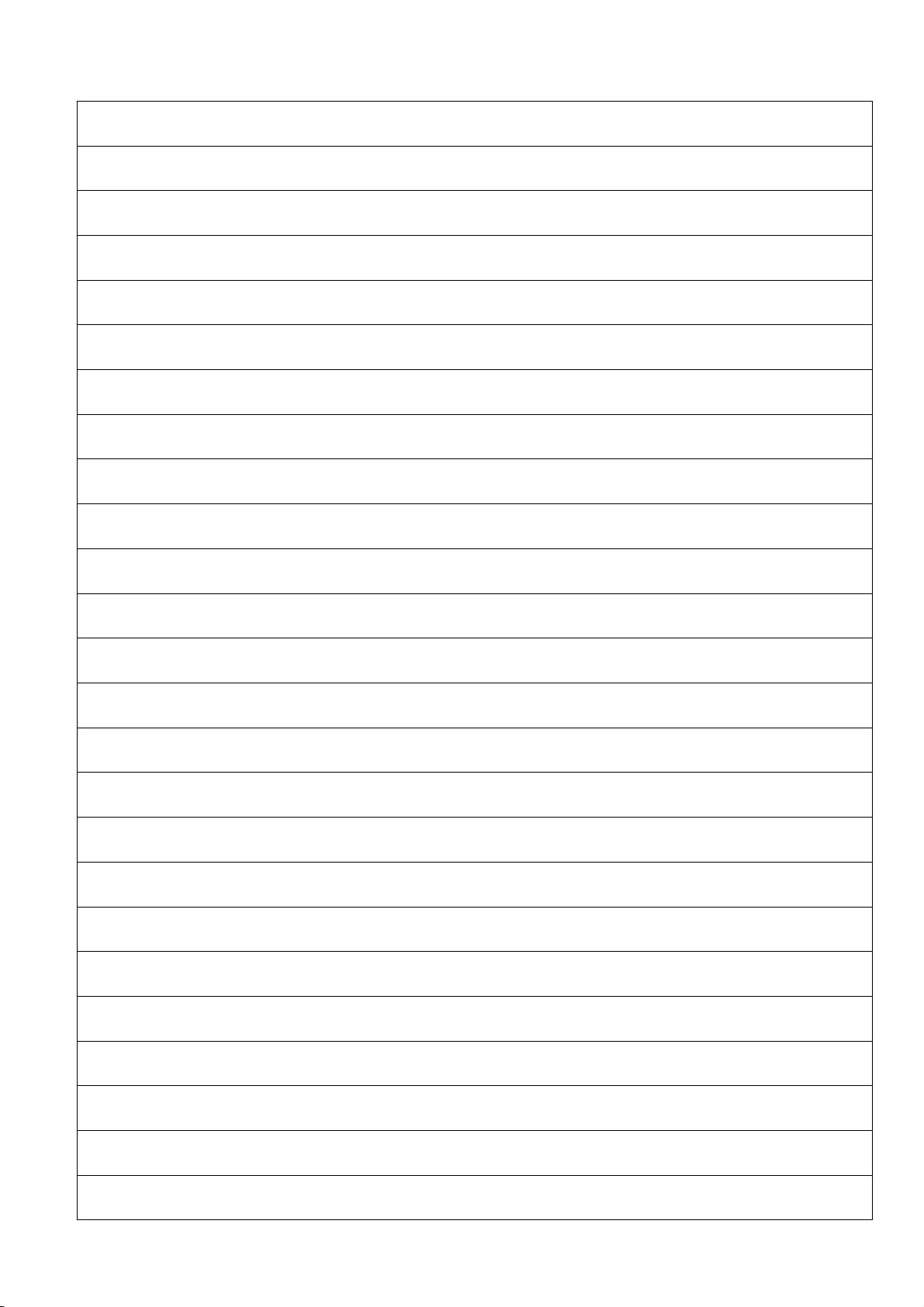
Table of Contents
Table of Contents ----------------------------------------------------------------------------- 02
Revision List ------------------------------------------------------------------------------------04
1. Product Feature ----------------------------------------------------------------------------05
2. LCD Monitor Description -----------------------------------------------------------------05
3. Operation Instructions --------------------------------------------------------------------06
3.1 General Instructions ------------------------------------------------------------------06
3.2 Control Buttons ------------------------------------------------------------------------06
3.3 Adjusting The Picture ----------------------------------------------------------------06
4. Electrical Performance Parameter ------------------------------------------------- 07
4.1 Input Signal Connector --------------------------------------------------------------07
4.2 Factory Preset Display Modes -----------------------------------------------------08
4.3 Power Supply --------------------------------------------------------------------------09
4.3.1 Input/Output Requirements ---------------------------------------------------09
4.3.2 Inverter Max Brightness ------------------------------------------------------- 09
4.3.3 Inverter Min Brightness --------------------------------------------------------10
4.4 Panel Specification ----------------------------------------------------------------10
4.4.1 General Feature (BOE HT170E13-101) ----------------------------------10
4.4.2 Optical Characteristics -------------------------------------------------------11
4.4.3 Parameter guide line for CCFL Inverter -----------------------------------12
5. Block Diagram ------------------------------------------------------------------------------13
5.1 Monitor Exploded View -------------------------------------------------------------13
5.2. Disassemble Process --------------------------------------------------------------15
5.3 Software Flow Chart ------------------------------------------------------------------19
5.4. Block Diagram ---------------------------------------------------------------------------21
Page 2 of 62
AD174TW TOSHIBA
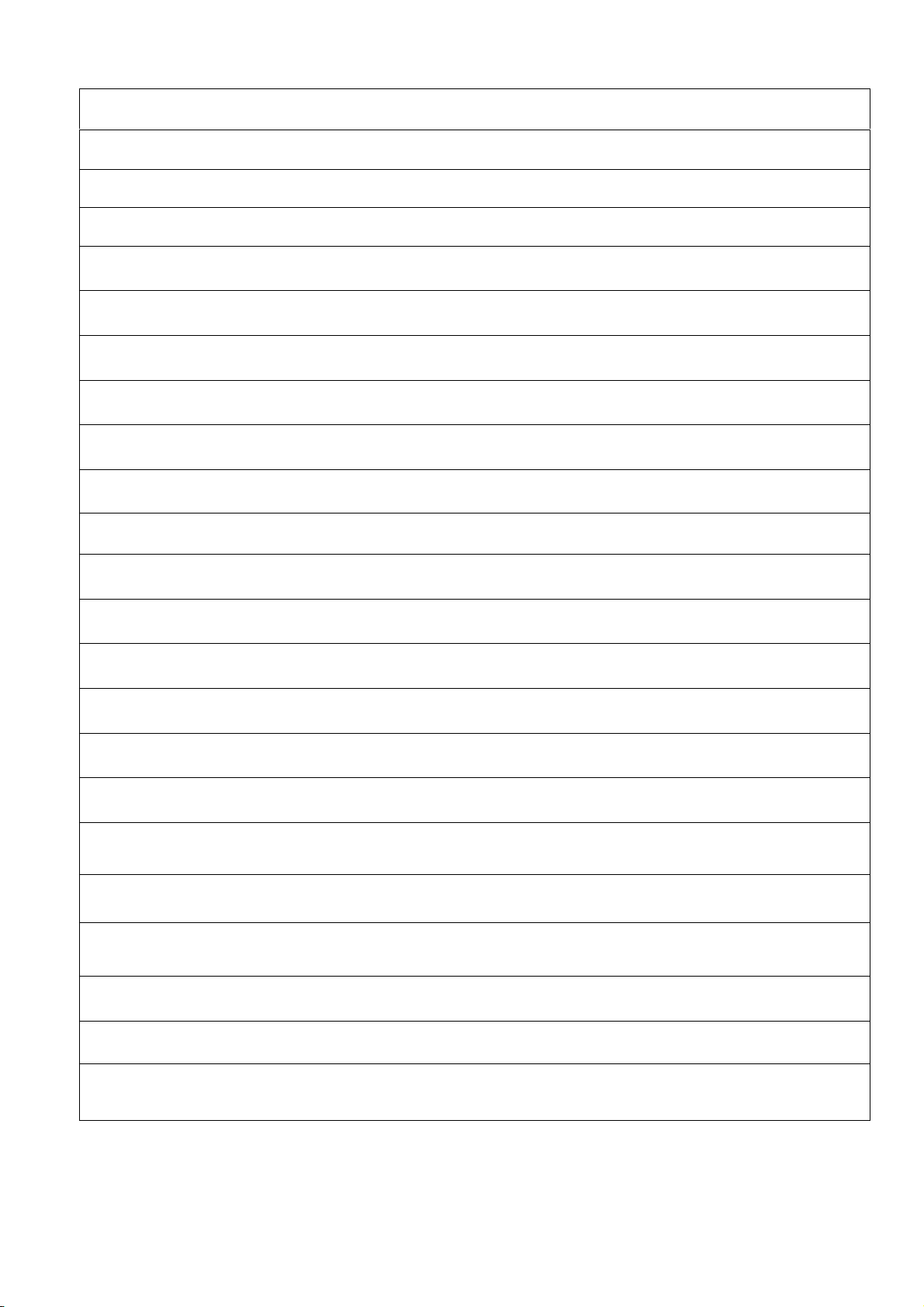
5.4.1 Electrical Block Diagram ------------------------------------------------------21
5.4.2 Inverter/Power Board Block Diagram --------------------------------------22
6. Schematic -----------------------------------------------------------------------------------24
6.1 TOP ------------------------------------------------------------------------------------24
6.2 Main Board ---------------------------------------------------------------------------25
6.3 PWPC Board -----------------------------------------------------------------------29
6.3 KeyPad Board -----------------------------------------------------------------------31
6.4 Audio Board ------------------------------------------------------------------------32
7. PCB Layout ---------------------------------------------------------------------------------33
7.1 Main Board ----------------------------------------------------------------------------33
7.2 Inverter/Power Board ---------------------------------------------------------------35
7.3 Keypad Board -------------------------------------------------------------------------36
7.4 Audio Board ------------------------------------------------------------------------36
8. Maintainability ------------------------------------------------------------------------------36
8.1 Equipments and Tools Requirements -------------------------------------------36
8.2 Trouble Shooting ---------------------------------------------------------------------37
8.2.1 Main Board ---------------------------------------------------------------------37
8.2.2 Key Pad Board ------------------------------------------------------------------39
8.2.3 Power/Inverter Board ------------------------------------------------------40
9. White-Balance, Luminance Adjustment ---------------------------------------------42
10. EDID Content -----------------------------------------------------------------------------44
11. BOM List -----------------------------------------------------------------------------------45
11.1 AD174T——T781KK6NJ4D4ABP ------------------------------------------45~62
Page 3 of 62
AD174TW TOSHIBA
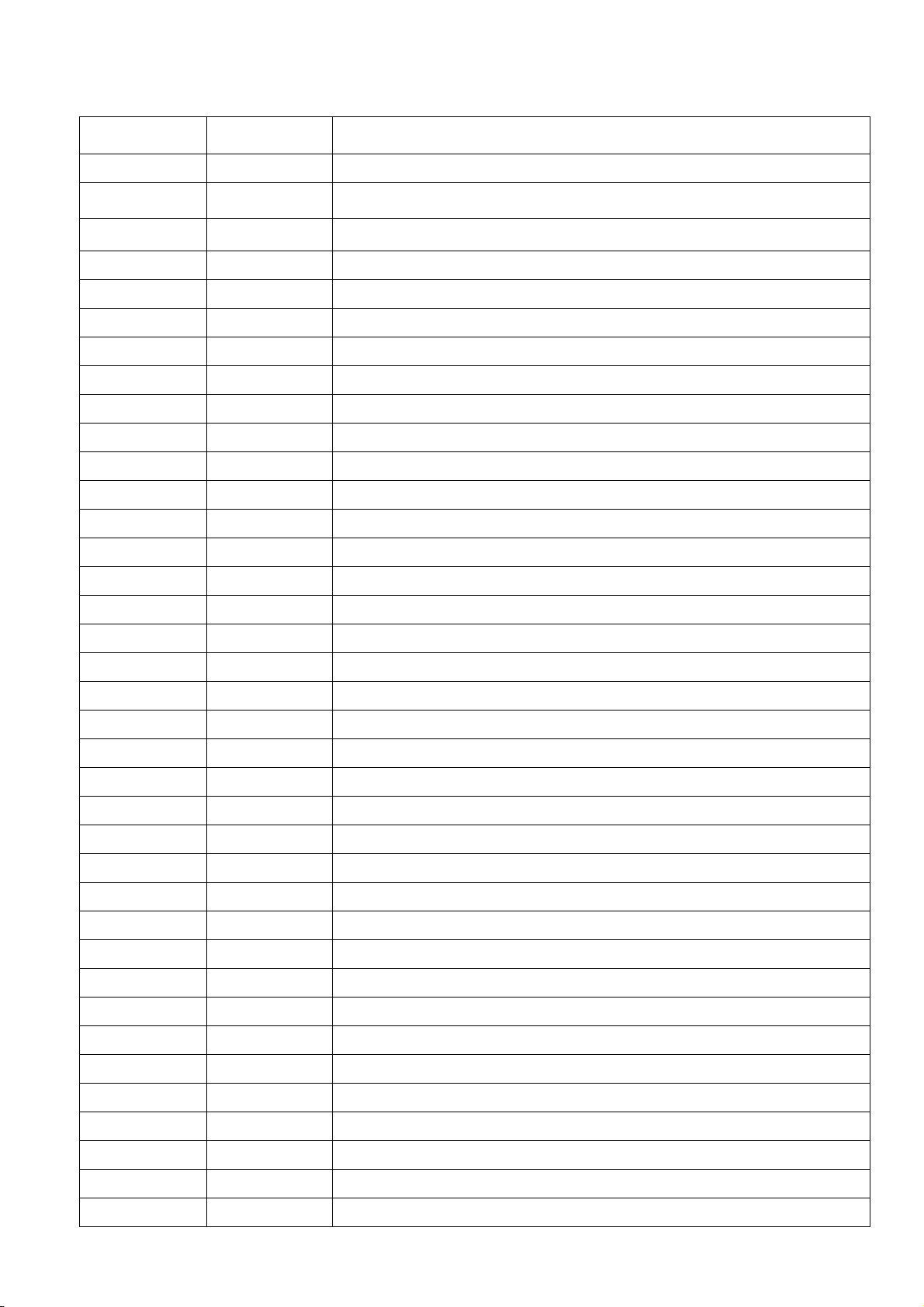
Revision List
Revision Date Change Description
Page 4 of 62
AD174TW TOSHIBA
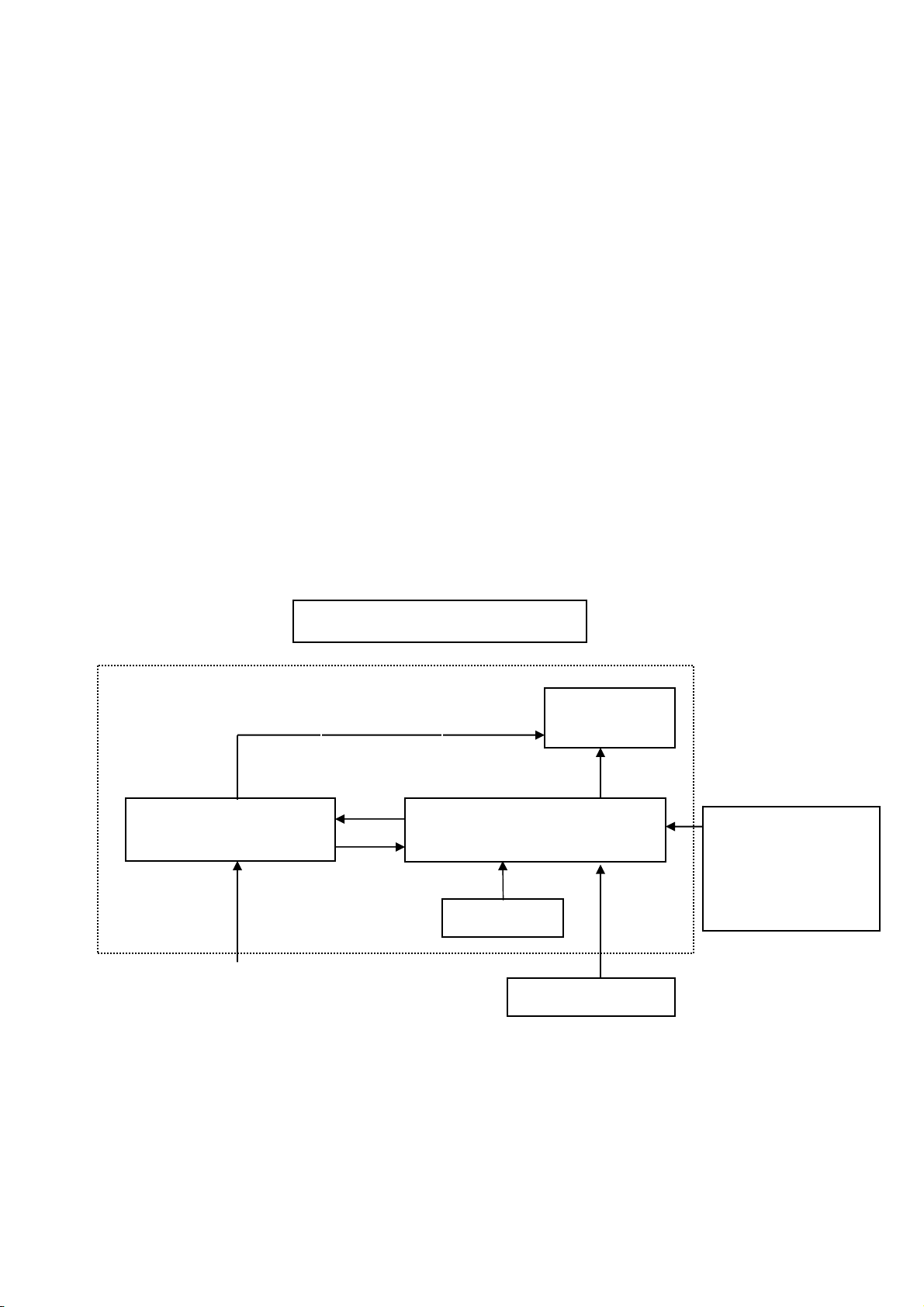
1. PRODUCT FEATURE
(
43.2 cm (17”) a-si TFT Active matrix LCD panel, 0.264mm dot pitch.
Microprocessor controlled scan technology
20 factory presets,
Vertical refresh rate 55Hz to 75 Hz
Horizontal frequency 24kHz to 80kHz
Resolutions: 640 x 350 up to 1280 x 1024
Universal power supply designed for worldwide application
VESA DPMS compliant
VESA DDC2B compliant
ROHS compliant
2. LCD MONITOR DESCRIPTION
The LCD Monitor will contain a main board, an inverter/power board, keypad board which house the
flat panel control logic, brightness control logic and DDC.
The power board will provide AC to DC Inverter voltage to drive the backlight of panel and the main
board chips each voltage.
Monitor Block Diagram
CCFL Drive.
Flat Panel and
CCFL backlight
Power board
Include: adapter, inverter)
Main Board
Keyboard
RS232 Connector
For white balance
adjustment in factory
mode
HOST Computer
Video signal, DDC
Page 5 of 62
AD174TW TOSHIBA
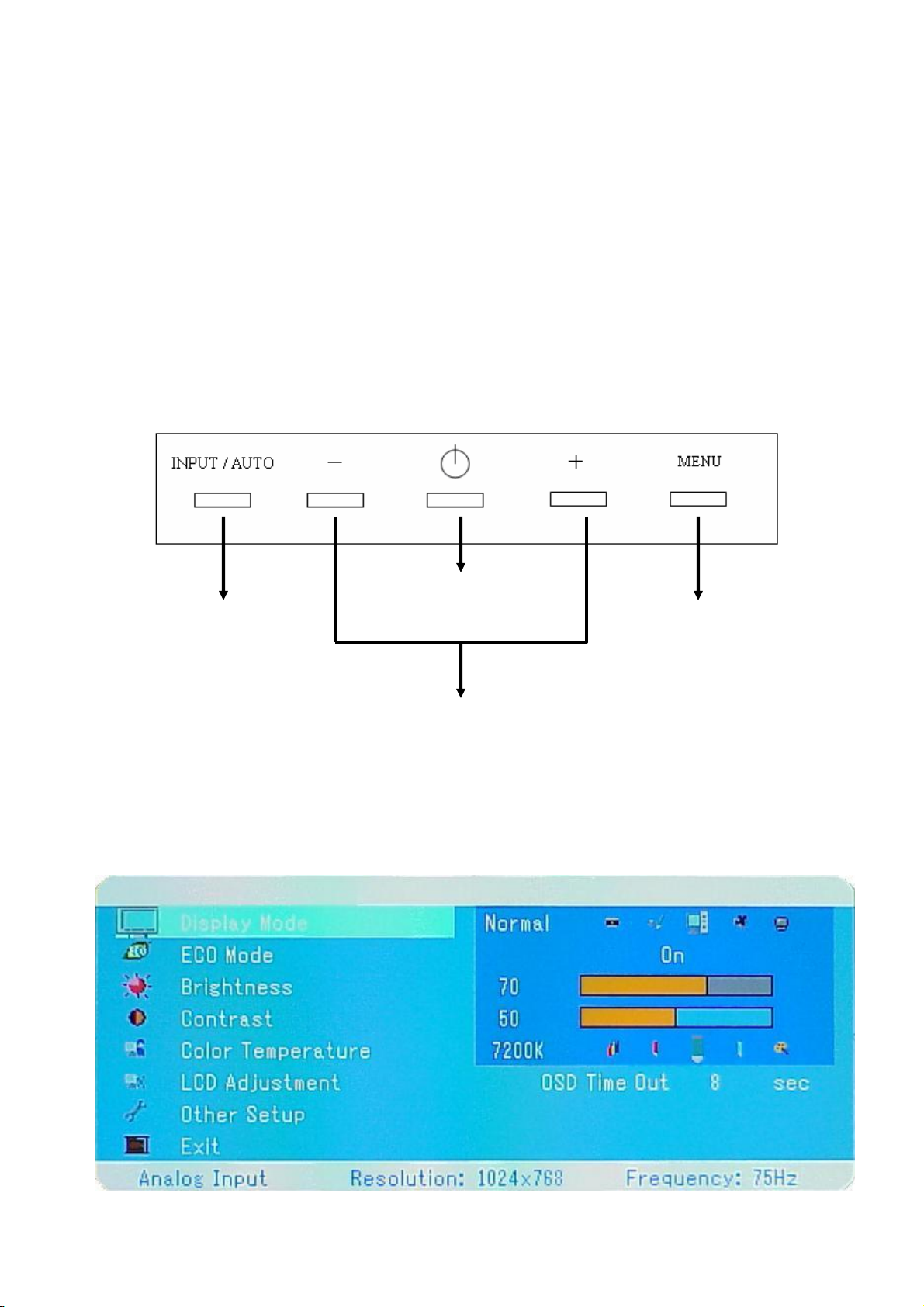
3. OPERATING INSTRUCTIONS
3.1 GENERAL INSTRUCTIONS
Press the power button to turn the monitor on or off. The other control buttons are located
at front panel of the monitor. By changing these settings, the picture can be adjusted to
your personal preferences.
The power cord should be connected.
-
Connect the video cable from the monitor to the video card.
-
Press the power button to turn on the monitor, the power indicator will light up.
-
3.2 CONTROL BUTTONS
3.2.1 KEY CONTROL
Input signal
select / Auto
Adjustment
Power On/Off
OSD Menu
Volume +, - &
Menu Select
3.3 ADJUSTING THE PICTURE
Page 6 of 62
AD174TW TOSHIBA
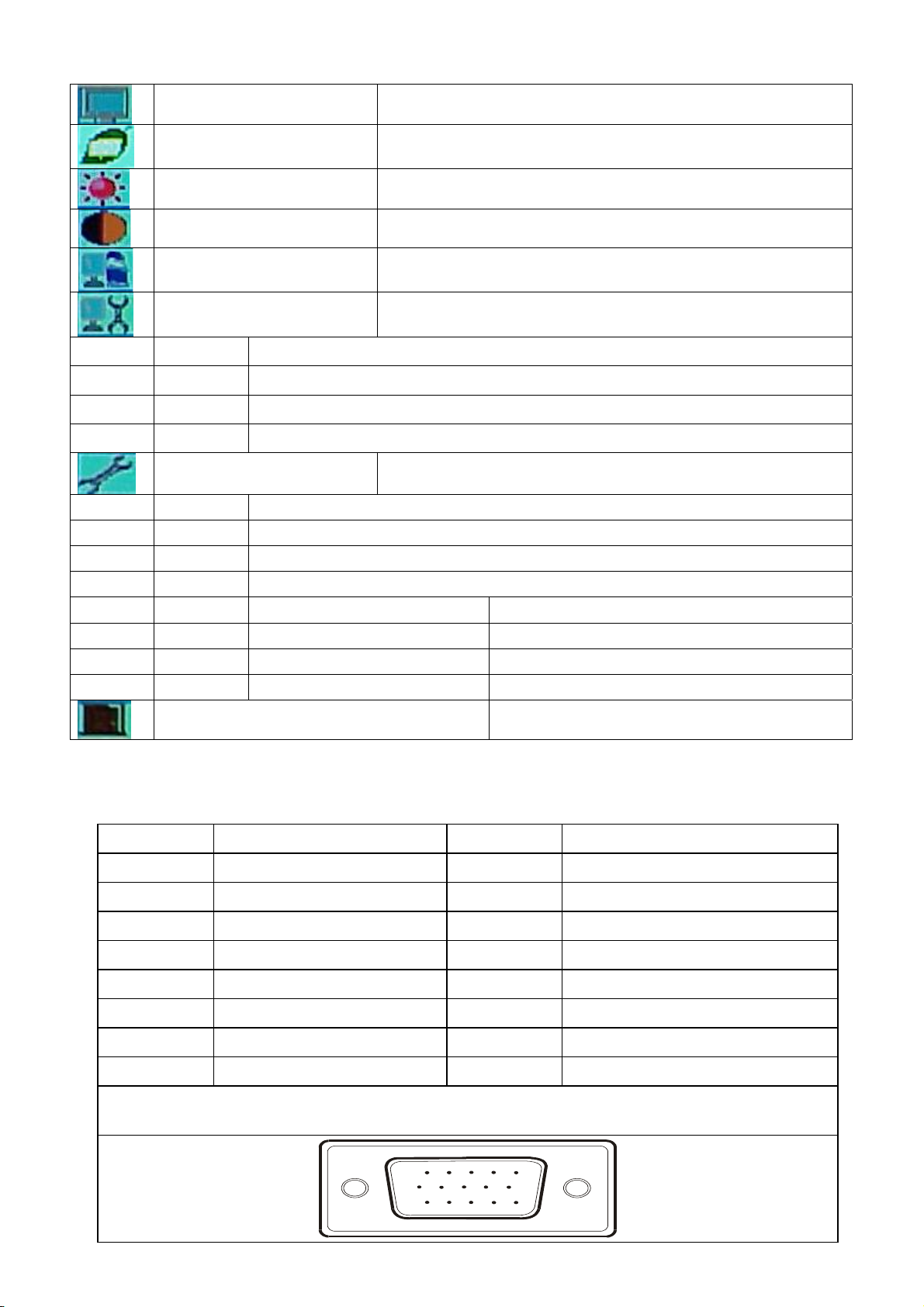
CONTROL FUNCTION
Display Mode Normal, Text, Cinema, Photo, TV
ECO Mode
Brightness
Contrast
Color temperature sRGB, 6500K, 7200K, 9300K, User
LCD Adjustment
Clock
Phase
H. Position
V. Position
Other Setup
Smooth
OSD H. Position
OSD V. Position
OSD Timeout
OSD Transparency On Off
Mode message On Off
Language Japanese English
Reset
Exit
4. ELECTRICAL PERFORMANCE PARAMETER
4.1 INPUT SIGNAL CONNECTOR
PIN NO. DESCRIPTION PI N NO. DESCRIPTION
1. Red Video 9. +5V
2. Green Video 10. Detect Cable
3. Blue Video 11. RS232
4. RS232 12. DDC-Serial Data
5. DDC-Rturn 13. H-Sync
6. R-Ground 14. V-Sync
7. G-Ground 15. DDC-Serial Clock
8. B-Ground
VGA Connector layout
15
6
11 15
Page 7 of 62
10
AD174TW TOSHIBA
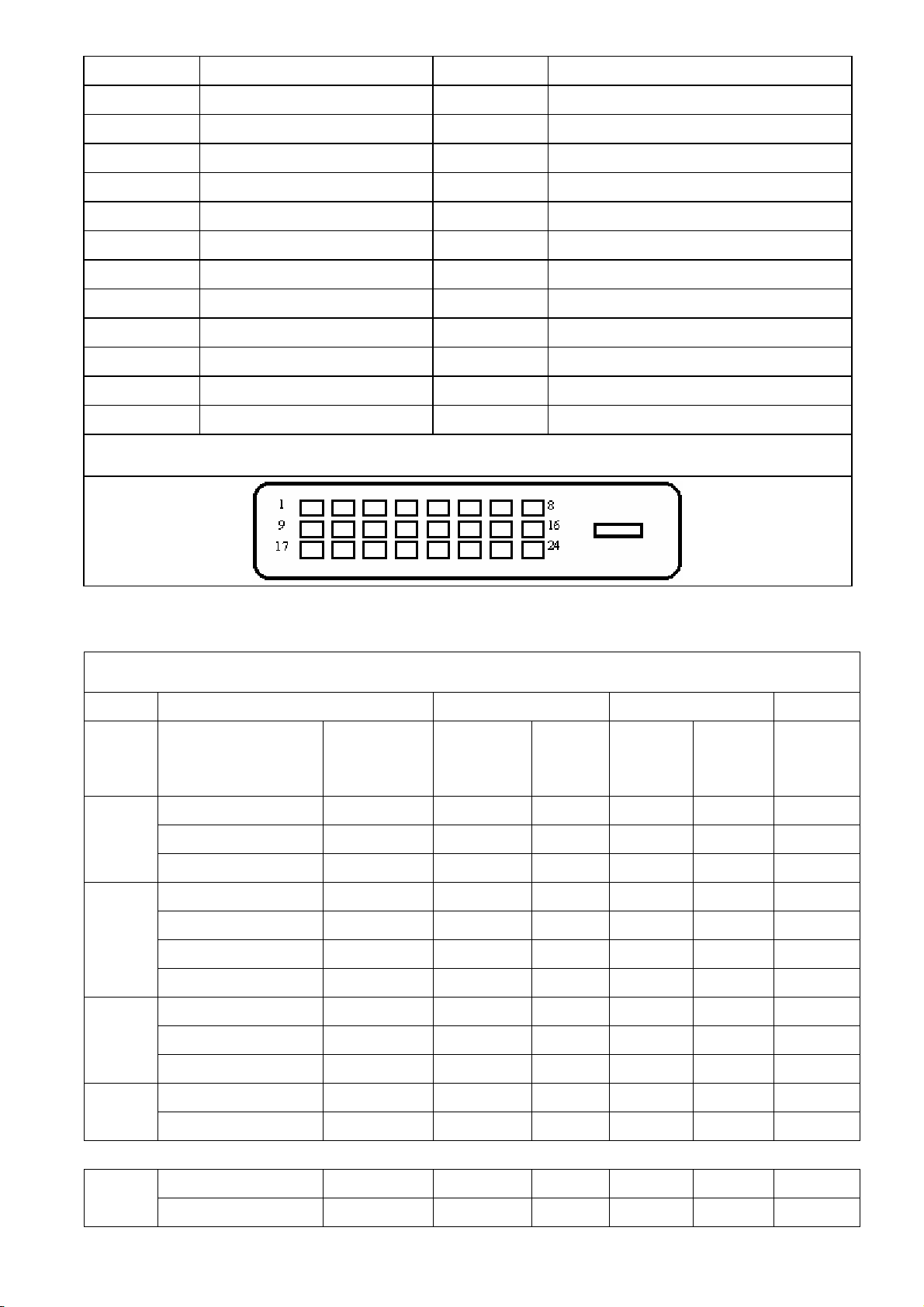
PIN NO. DESCRIPTION PI N NO. DESCRIPTION
1. TMDS data 2 - 13. TMDS data 3 + (NC)
2. TMDS data 2 + 14. + 5V Power
3. TMDS data 2/4 Shield 15. GND(return for +5v,hsync,vsync)
4. TMDS data 4 – (NC) 16. Hot Plug Detect
5. TMDS data 4 + (NC) 17. TMDS data 0 -
6. DDC Clock 18. TMDS data 0 +
7. DDC Data 19. TMDS data 0/5 Shield
8. Analog Vertical Sync 20. TMDS data 5 –(NC)
9. TMDS data 1 - 21. TMDS data 5 +(NC)
10. TMDS data 1 + 22. TMDS Clock Shield
11. TMDS data 1/3 Shield 23. TMDS Clock +
12. TMDS data3 – (NC) 24. TMDS Clock -
DVI-D 24 PIN CONNECTOR
4.2 FACTORY PRESET DISPLAY MODES:
VESA MODES
Horizontal Vertical
Nominal
Mode Resolution Total
640x480@60Hz 800 x 525 31.469 N 59.940 N 25.175
VGA
SVGA
640x480@72Hz 832 x 520 37.861 N 72.809 N 31.500
640x480@75Hz 840 x 500 37.500 N 75.00 N 31.500
800x600@56Hz 1024 x 625 35.156 N/P 56.250 N/P 36.000
800x600@60Hz 1056 x 628 37.879 P 60.317 P 40.000
800x600@72Hz 1040 x 666 48.077 P 72.188 P 50.000
800x600@75Hz 1056 x 625 46.875 P 75.000 P 49.500
1024x768@60Hz 1344x806 48.363 N 60.004 N 65.000
Frequency
+/- 0.5kHz
Sync
Polarity
Nominal
Freq.
+/- 1 Hz
Sync
Polarity
Nominal
Pixel
Clock
(MHz)
XGA
SXGA
***
1024x768@70Hz 1328x806 56.476 N 70.069 N 75.000
1024x768@75Hz 1312x800 60.023 P 75.029 P 78.750
1280x1024@60Hz 1688x1066 63.981 P 60.020 P 108.000
1280x1024@75Hz 1688x1066 79.976 P 75.025 P 135.000
1152x864@75HZ 1600x900 67.500 P 75.000 P 108.00
1280x960@60HZ 1800x1000 60.000 P 60.000 P 108.00
AD174TW TOSHIBA
Page 8 of 62
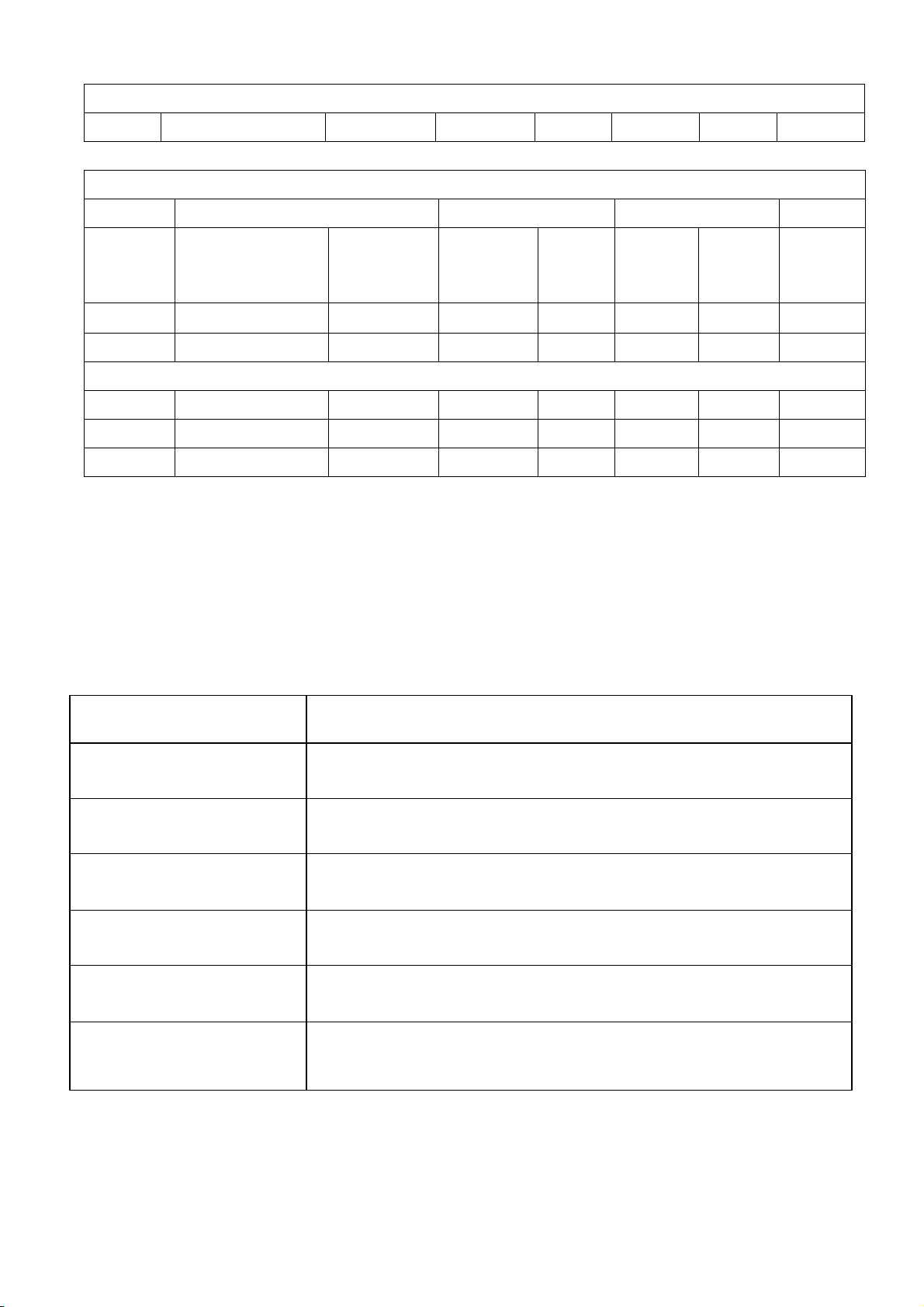
NEC MODE
VGA 640x400@56Hz 848 x 440 24.827 N 56.424 N 21.052
IBM MODES
Horizontal Vertical
Nominal
Mode Resolution Total
DOS 720x400@70Hz 900 x 449 31.469 N 70.087 P 28.322
DOS 640x350@70Hz 800 x 449 31.469 P 70.087 N 25.175
Frequency
+/- 0.5kHz
Sync
Polarity
Nominal
Freq.
+/- 1 Hz
Sync
Polarity
Nominal
Pixel
Clock
(MHz)
MAC MODES
VGA 640x480@67Hz 864 x 525 35.000 N 66.667 N 30.240
SVGA 832x624@75Hz 1152 x 667 49.725 N 74.551 N 57.2832
XGA 1024x768@75Hz 1328 x 804 60.241 N 74.927 N 80.000
All modes will automatically optimize the screen size "AUTO-config" "function", except certain screen
pattern, such as only some characters display on black background.
4.3 POWER SUPPLY
4.3.1 INPUT/OUTPUT REQUIREMENTS
PARAMETER RANGE
AC Input Voltage 100 to 240V
AC Input Frequency 50 ± 3Hz, 60 ± 3Hz
AC Input Current 1.5A max at 100V ; 0.8A max at 240 V
Inrush Current < 55A peak at 240 VAC and cold starting
Leakage Current <3.5 mA MAX
Power line surge
No advance effects (no loss of information or defect)
with a maximum of 1 half-wave missing per second
Page 9 of 62
AD174TW TOSHIBA
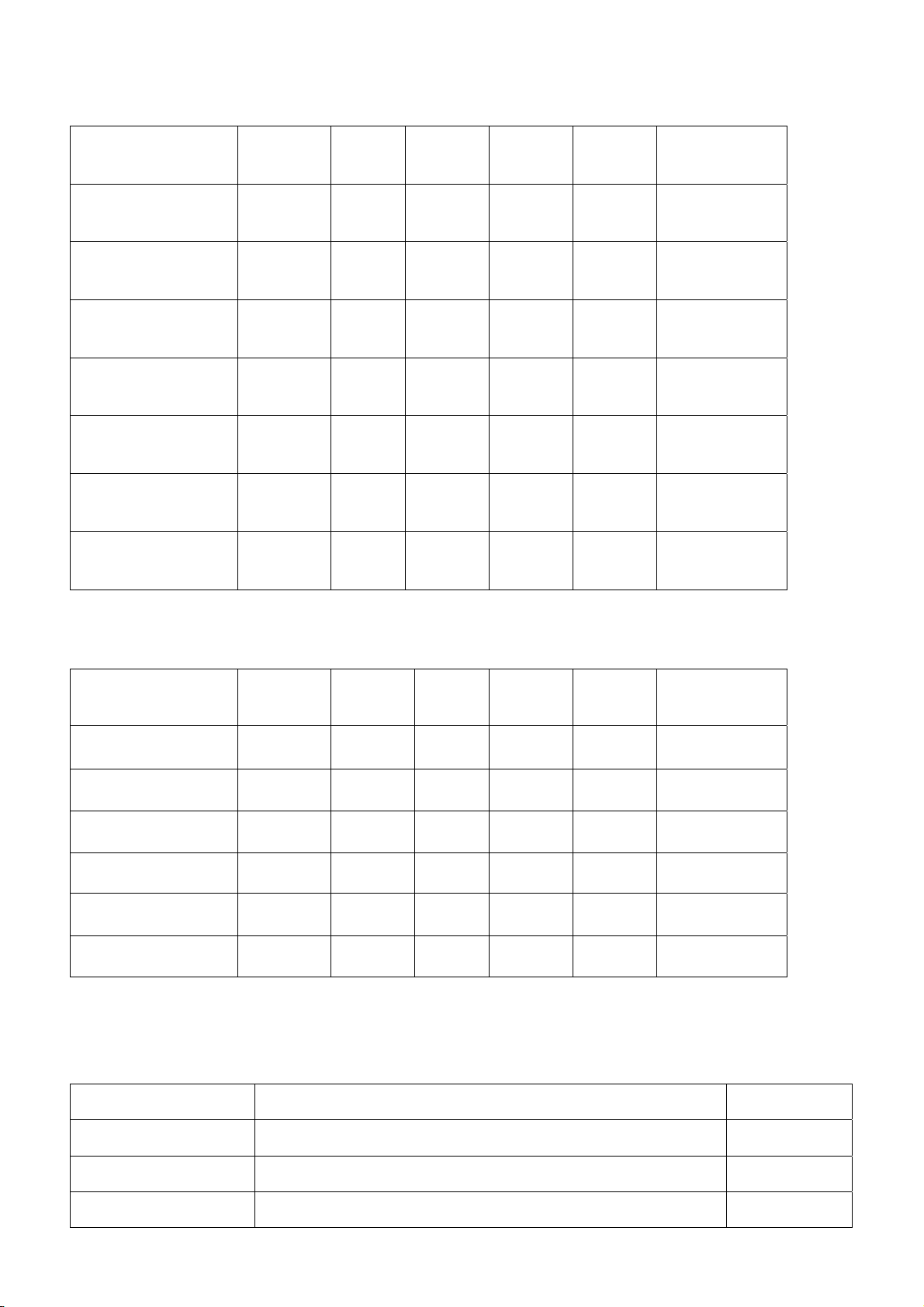
4.3.2 INVERTER MAX BRIGHTNESS (Vadj:5.0v), LOAD=100KΩX4
(ROOM TEMPERATURE 25 ±4 )℃℃
ITEM SYMBOL MIN. TYP. MAX. UNIT REMARK
Input voltage Vin 10.8 12 13.2 V
Input current Iin 1700 1900 2100 mA FOR 4 LOAD
Output Current Iout 6.5 6.5 7.0 mA FOR 1 LOAD
Frequency F 30 --- 70 KHZ FOR 1 LOAD
H.V Load Vload 560 700 840 Vrms RL=100KΩ
Start voltage Vst 1600 --- --- Vrms RL=100KΩ
Protect delay time PDT 0.1 1 Sec
4.3.3 INVERTER MIN BRIGHTNESS
ITEM SYMBOL MIN. TYP. MAX. UNIT REMARK
Input voltage Vin 10.8 12 13.2 V
Input current Iin 400 450 500 mA FOR 4 LOAD
Output Current Iout 3.0 3.5 4.0 mA FOR 1 LOAD
Frequency F 30 --- 70 KHZ FOR 1 LOAD
Start voltage Vst 1600 --- --- Vrms RL=100KΩ
H.V Load Vload 560 700 840 Vrms RL=100KΩ
(Vadj:0.0v), LOAD=100KΩX4
(ROOM TEMPERATURE 25℃ ±4℃)
4.4 PANEL SPECIFICATION
4.4.1 General Feature
( BOE HT170E13-101 )
Parameter
Active area
Number of pixels
Pixel Pitch
337.92(H)x 270.336(V)
1280(H)x 1024(V)
0.264(H)x 0.264(V)
Specification
Page 10 of 62
Unit
mm
pixels
mm
AD174TW TOSHIBA
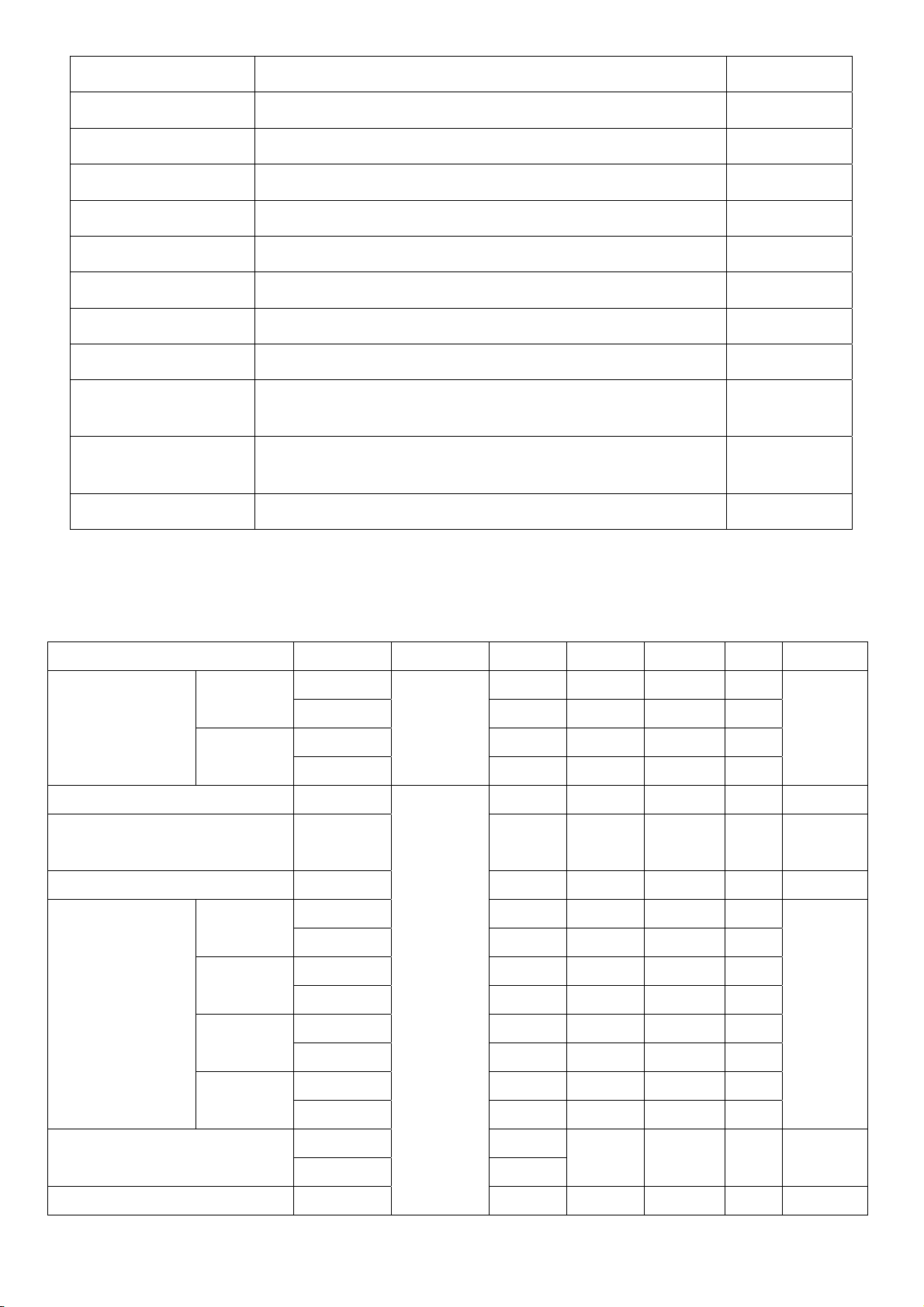
Pixel arrangement
Display colors 16,194,227 colors
Display mode Normally White
RGB Vertical stripe
Dimensional outline
Weight 1900(max.) gram
Surface Treatment Haze 25%,3H
Contrast 500cd/ m²(typ.) cd/m²
Luminance, White 300cd/m²(Center Typ) cd/m²
Response time 8ms(typ) ms
Power Consumption
Viewing
Angle(CR>10)
Back-light Top/Bottom edge side, 4-CCFL type
358.5(H)x 296.5(V)x 17.0(D)typ.
<35W
AC100V 50/60Hz
R/L 150(Typ.), U/D 135(Typ.)
mm
4.4.2 OPTICAL CHARACTERISTICS
[ VDD=5.0V, Frame rate=60Hz, Clock=54MHz, IBL=6.5mA, Ta=25±4℃]
Parameter Symbol Condition Min Typ Max Unit Remark
Horizontal
Viewing Angle
Vertical
contrast ratio CR 450 700 - Deg Note 2
Luminance of white YW 250 300 -
White luminance uniformity
White
Red
Reproduction of
color
Green
Blue
θ3
θ9
CR>10
θ12
θ6
△Y
Wx 0.283 0.313 0.343
Wy 0.299 0.329 0.359
θ=0℃
Rx 0.617 0.647 0.677
(Center)
Ry 0.307 0.337 0.367
Normal
Gx 0.253 0.283 0.313
Viewing
Gy 0.570 0.600 0.630
Bx 0.112 0.142 0.172
By 0.054 0.084 0.114
65 75 - Deg
65 75 - Deg
Note 1
65 75 - Deg
50 60 - Deg
cd/
Note 3
m²
75 - - % Note 4
Note 5
Response time
Tr -
Td -
Cross talk CT
8 12 ms Note 6
- - 2.0 % Note 7
AD174TW TOSHIBA
Page 11 of 62
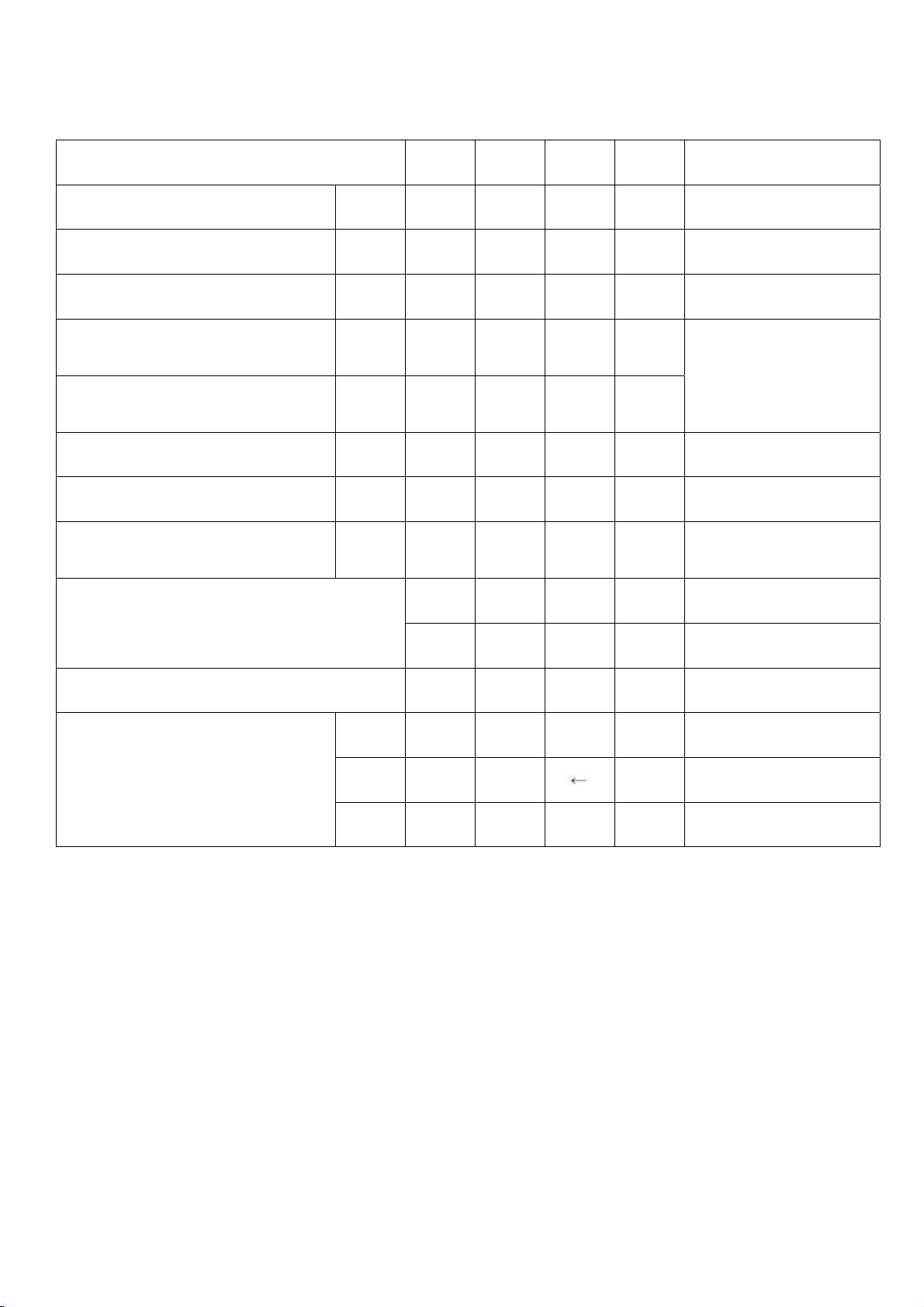
4.4.3 PARAMETER GUIDE LINE FOR CCFL INVERTER.
Back-Light Unit:
Ta=25±2 ℃
Parameter Min. Typ. Max. Unit Remark
Power Supply Voltage VDD 4.5 5.0 5.5 V Note 1
Power supply Current IDD - 750 900 mA Note 1
Permissible Input Ripple Voltage VRF 100 mV
VDD=5.0V
High Level Differential Input
VIH - +100 mV
Threshold Voltage
Vcm=1.2V typ.
Low Level Differential Input
VIL -100 - mV
Threshold Voltage
Back-light Lamp Voltage VBL 560 700 840 Vrms
Back-light Lamp Current IBL 3.0 6.5 7.0 mArms
Back-light Lamp operating
FL 30 - 70 KHz Note 2
Frequency
1400 Vrms 25℃,Note 3
Lamp Start Voltage
1700 Vrms 0℃,Note 3
Lamp Life 40000 50000 hrs IBL=6.5mA
PD - 3.75 4.5 W
Power Consumption
PBL 18.33
P
total 22.1 22.83 W
W I
BL=6.5mA,Note 4
Page 12 of 62
AD174TW TOSHIBA
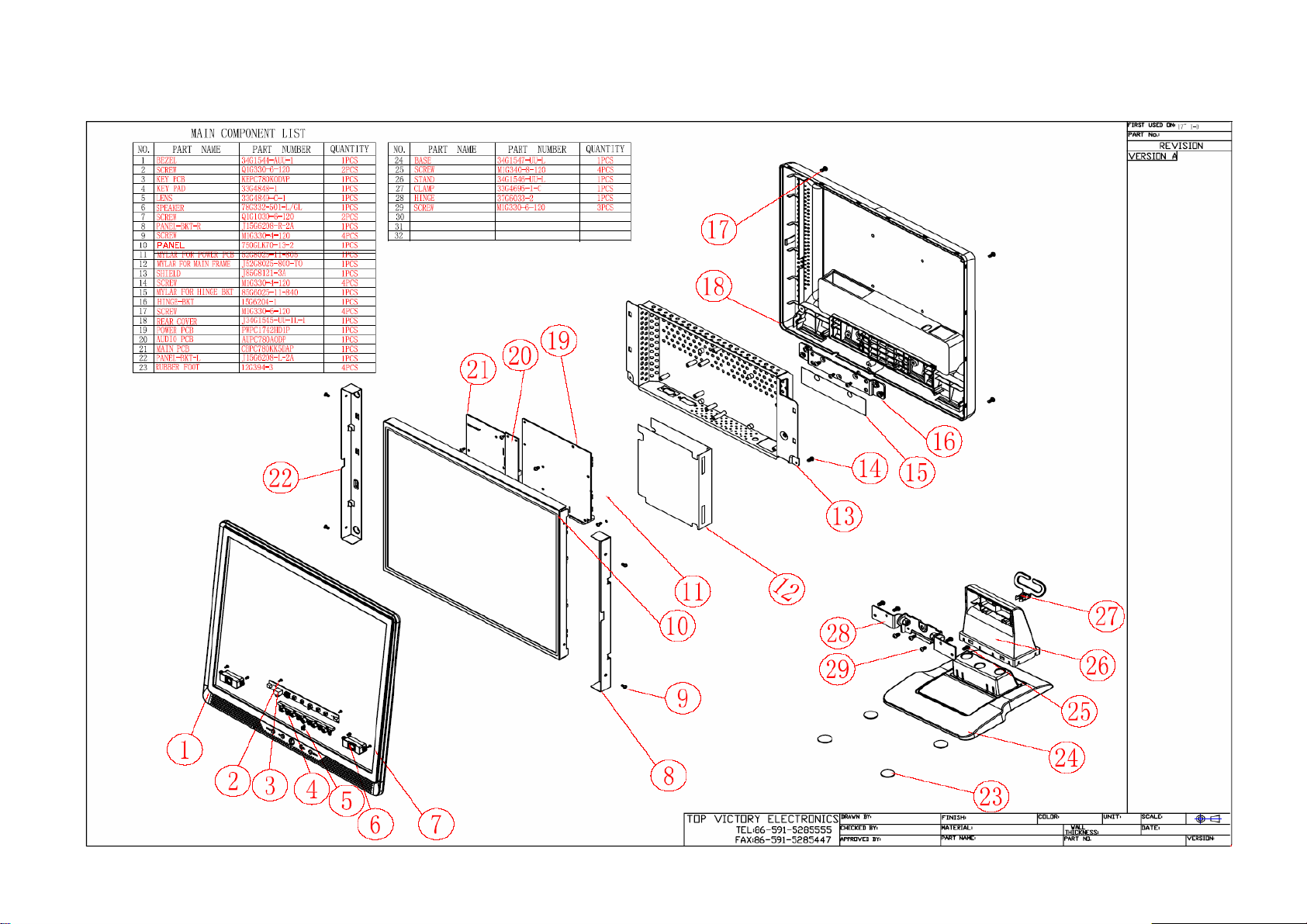
5. BLOCK DIAGRAM
5.1 MONITOR EXPLODED VIEW
Page 13 of 62
AD174TW TOSHIBA
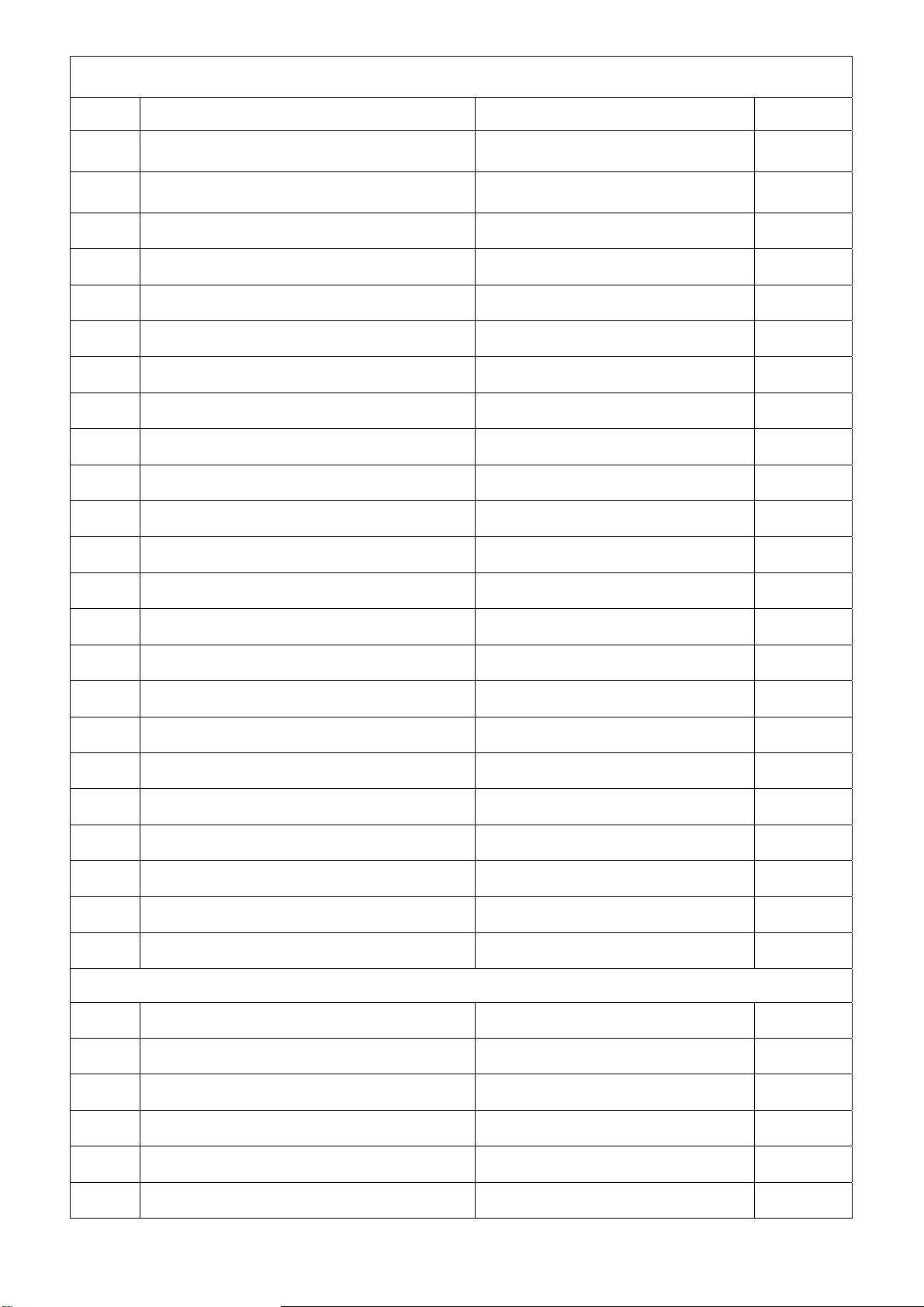
MAIN COMPONENT LIST
NO. Part Name Part Number Quantity
1 BEZEL 34G1544-AUU-1 1PCS
2 SCREW Q1G330-6-120 2PCS
3 KEY PCB KEPC780KODVP 1PCS
4 KEY PAD 33G4848-1 1PCS
5 LENS 33G4849-C-1 1PCS
6 SPEAKER 78G332-501-L/GL 1PCS
7 SCREW Q1G1030-6-120 2PCS
8 PANEL-BKT-R 15G6208-R-2A 1PCS
9 SCREW M1G330-4-120 4PCS
10 PANEL 750GLK70-13-2 1PCS
11 MYLAR FOR POWER PCB 52G8025-11-805 1PCS
12 MYLAR FOR MAIN FRAME 52G8025-800-TO 1PCS
13 SHIELD J85G8121-3A 1PCS
14 SCREW M1G330-4-120 4PCS
15 MYLAR FOR HINGE BKT 85G6025-11-840 1PCS
16 HINGE-BKT 15G6204-1 1PCS
17 SCREW M1G330-6-120 4PCS
18 REAR COVER J34G1545-UU-1L-1 1PCS
19 POWER PCB PWPC1742HD1P 1PCS
20 AUDIO PCB AUPC780A0DP 1PCS
21 MAIN PCB CBPC780KK5DAP 1PCS
22 PANEL-BKT-L J15G6208-L-2A 1PCS
23 RUBBER FOOT 12G394-3 4PCS
STAND Ass’y LIST
24 BASE 34G1547-UU-L 1PCS
25 SCREW M1G340-8-120 4PCS
26 STAND 34G1546-UU-L 1PCS
27 CLAMP 37G4695-1-C 1PCS
28 HINGE 37G6033-2 1PCS
29 SCREW M1G330-6-120 3PCS
Page 14 of 62
AD174TW TOSHIBA
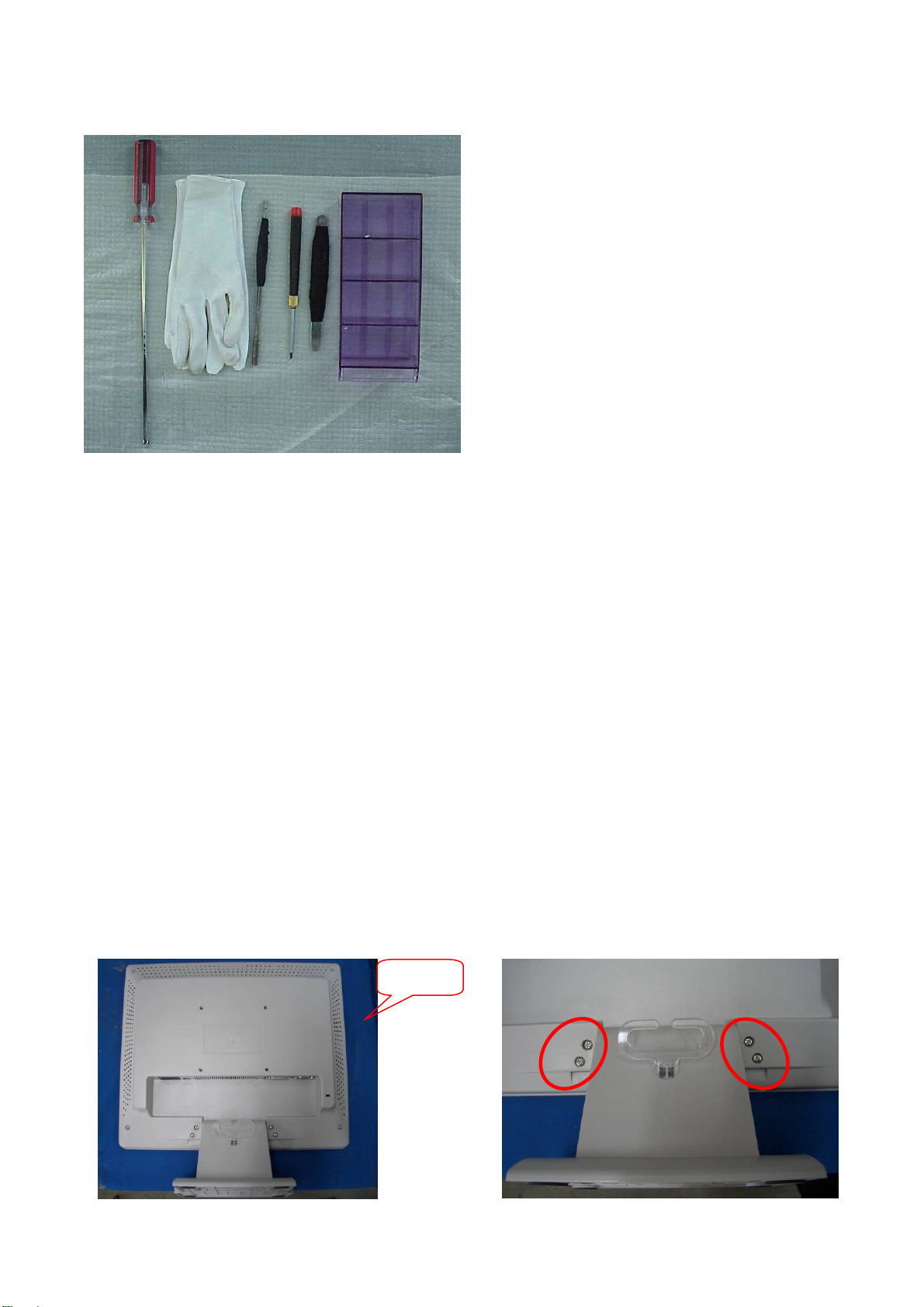
5.2 DISASSEMBLE PROCESS
5.2.1 Tools:
Glove
Cross screwdriver
Six angle sleeve spanner
Prize equipment or abandoned IC card
Screw box
Cloth cushion
5.2.2 Disassemble process:
1、 Tidy up the worktable, spread the cushion, put the monitor on it ,the front side
downwards.(Fig.1)
2、 Disassemble the fixed 4 screws of the stand, showed in Fig.2. Remove the base and
stand following the direction the arrowhead showed, refer to Fig.3.
3、 Disassemble the fixed 5 screws of the back cover, refer to Fig.4.
4、 Insert plastic card or abandoned IC card in the bottom of the monitor, between the bezel
and back cover, and remove the back cover. Refer to Fig.5,6,7,8.
5、 Disassemble 4 screws that fix the speaker and another 2 screws that fix the KEPC board,
showed in Fig. 9,10.
6、 Disassemble 2 screws and 4 pins that fix the shield, refer to Fig.11,12, and remove the
shield following the direction arrowhead showed, Fig.13 ,14.
7、 Disassemble connect pins of the main board to panel, showed in Fig.15,16.
8、 Remove the bezel, showed in Fig.17. Do not scratch the panel.
9、 Disassemble the screws that fix the panel, showed in Fig.18,19.
10、 That’s all, the process is over.
5.2.3 Pictures:
Cushion
(Fig.1) (Fig.2)
Page 15 of 62
AD174TW TOSHIBA
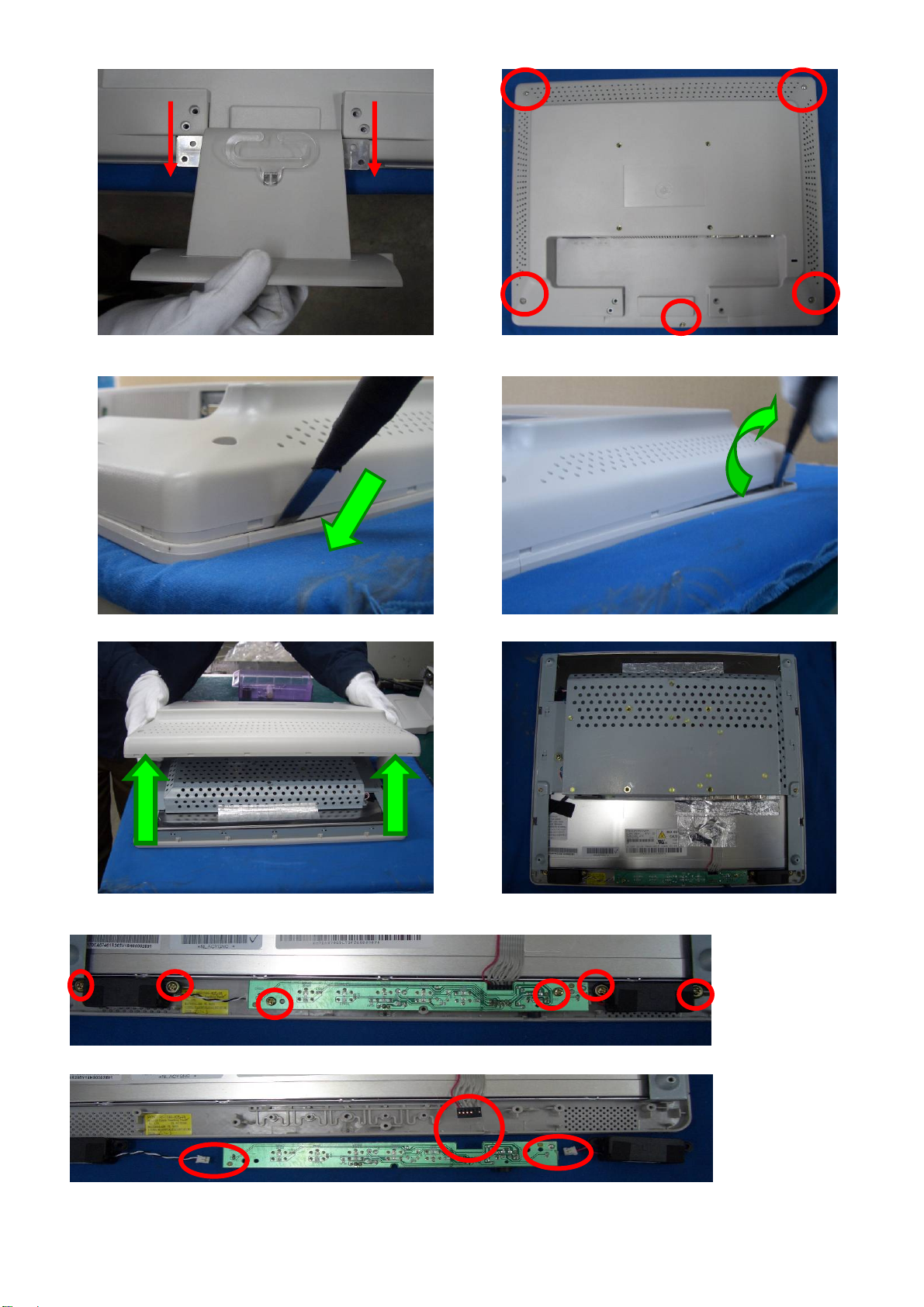
(Fig.3) (Fig.4)
(Fig.5) (Fig.6)
(Fig.7) (Fig.8)
(Fig.9)
(Fig.10)
Page 16 of 62
AD174TW TOSHIBA
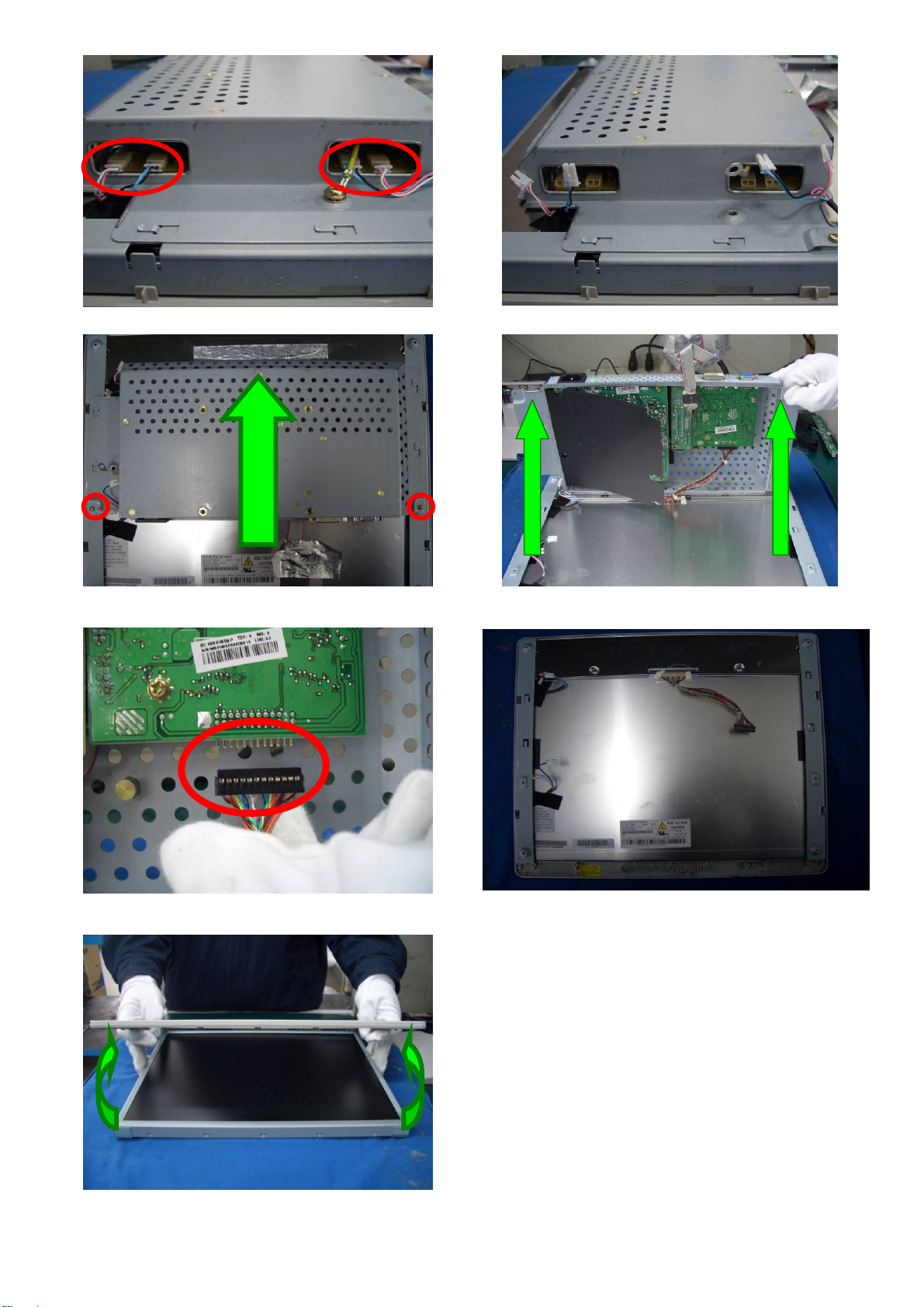
(Fig.11) (Fig.12)
(Fig.13) (Fig.14)
(Fig.15) (Fig.16)
(Fig.17)
Page 17 of 62
AD174TW TOSHIBA

(Fig.18)
(Fig.19)
(Fig.20)
Page 18 of 62
AD174TW TOSHIBA
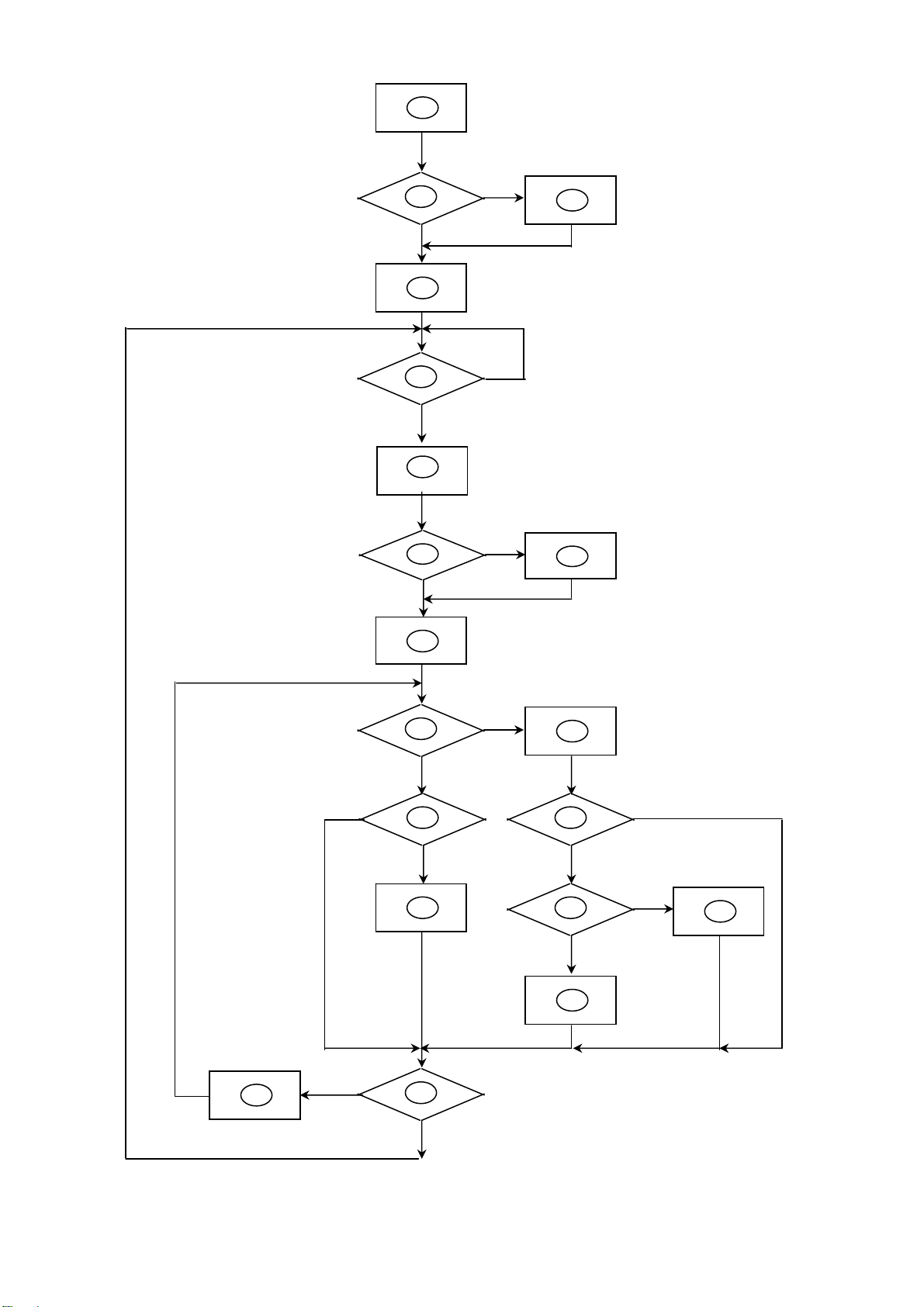
5.3 SOFTWARE FLOW CHART
2
10
12
6
4
389
14
11
13
1
16
1
19
N
18
1
Y
N
N
5
N
Y
N
7
Y
N
Y
N
Y
Y
5
N
Y
7
Y
Page 19 of 62
AD174TW TOSHIBA

1) MCU initialize.
2) Is the eeprom blank ?
3) Program the eeprom by default values.
4) Get the PWM value of brightness from eeprom.
5) Is the power key pressed ?
6) Clear all global flags.
7) Are the AUTO and SELECT keys pressed ?
8) Enter factory mode.
9) Save the power key status into eeprom.
Turn on the LED and set it to green color.
Scaler initialize.
10) In standby mode ?
11) Update the life time of back light.
12) Check the analog port, are there any signals coming ?
13) Does the scalar send out a interrupt request ?
14) Wake up the scalar.
15) Are there any signals coming from analog port ?
16) Display "No connection Check Signal Cable" message. And go into
standby mode after the message disappear.
17) Program the scalar to be able to show the coming mode.
18) Process the OSD display.
19) Read the keyboard. Is the power key pressed ?
Page 20 of 62
AD174TW TOSHIBA

5.4 BLOCK DIAGRAM
5.4.1 ELECTRICAL BLOCK DIAGRAM
Flash Memory
OSD Control
Interface
(Key pad)
(Include:MCU,ADC,OSD)
EPR_SDA
EPR_SCL
EEPROM
24C16
LCD Interface
Scalar TSUM57AK
DVI
Connector
RXD
TXD
Connector
RGB
D-Sub
H-SYNC
V-SYNC
Crystal
14.31818MHz
EEPROM
DB7_SDA
DB6_SCL
EEPROM
24C02
Page 21 of 62
AD174TW TOSHIBA
DB15_SDA
DB15_SCL
24C02

5.4.2 INVERTER/POWER BOARD BLOCK DIAGRAM
Inverter Block Diagram
Page 22 of 62
AD174TW TOSHIBA

Power Block Diagram
Page 23 of 62
AD174TW TOSHIBA

6. SCHEMATIC
6.1 TOP
+5V
TSUM57AK SCHEMATIC
B3
+5V
3.INPUT
RIN
GNDR
GIN
GNDG
SOG
BIN
GNDB
HSYNC
VSYNC
DDCA_SDA
DDCA_SCL
DET_VGA
DDC_WP
CLK+
CLK-
DDCD_SDA
DDCD_SCL
DET_DVI
XGA/SXGA
B4
RIN
GNDR
GIN
GNDG
SOG
BIN
GNDB
HSYNC
VSYN C
DDCA_SDA
DDCA_SCL
DET_VGA
R+
R-
G+
GB+
B-
DDC_WP
R+
RG+
GB+
BCLK+
CLKDDCD_SDA
DDCD_SCL
DET_DVI
LVDS OUTPUT
VCC1.8
VCC1.8
Vcc3.3
+5V
+12V
VCC3.3 +5V
+12V
VCC3.3
VCC5V
B5
PA[0..7]
PA[8..13]
PA[14..19]
+12V
PC5V
+3V3
VCC1.8
+5V
B2
+12V
+3V3
VCC1.8
+5V
VCC5V
VCC3.3
on_BACKLIGH T
on_Panel
on_PANEL_12V
VCTRLPC5V
Adj_BACKLI GHT
VLCD
VLCD_12V
VLCD VLCD_12V
on_BACKLIGH T
on_Panel
on_PANEL_12V
VCTRL
Adj_BACKLI GHT
4.SCALER
PB[0..5]
PB[6..11]
PB[12..23]
GPO[0..4]
ESP
OSP
PA[0..7]
PA[8.. 13]
PA[14.. 19]
PB[0..5]
PB[6.. 11]
PB[12.. 23]
GPO[0..4]
2.POW ER
PA[0..7]
PA[8..13]
PA[14.. 19]
PB[0..5]
PB[6..11]
PB[12.. 23]
GPO[0.. 4]
ESP
OSP
VLCD_12V
VLCD
VLCD
VLCD_12V
5.PANEL INTERFACE
Tit le
Size Doc ument Number Rev
Date: Sheet
B
TSUM57AK
TOP
of
05Monday, May 30, 2005
A
AD174TW TOSHIBA
Page 24 of 62

6.2 MAIN BOARD
6.2.2 SCALAR
VDVI
R415
U401
59
RIN0P
58
RIN0N
56
GIN0P
55
GIN0N
57
SOGIN0
54
BIN0P
53
BIN0N
63
HSYNC0
64
VSYNC 0
65
DDCA_SDA
66
DDCA_SCL
39
RX2P
40
RX2N
42
RX1P
43
RX1N
45
RX0P
46
RX0N
48
RXCKP
49
RXCKN
36
DDCD_SDA
37
DDCD_SCL
51
REXT
62
REFP
C401
61
0.1uF
REFM
2
70
71
72
73
19
32
33
102
104
R416
10K 1/16W
+5V
R430
1K 1/16W
Q404
PMBS3904
SDO
SCZ
SCK
SDI
RST
XIN
XOU T
MODE [0]
MODE [1]
R432 0 1/16W
1
6
X401
DDCA_SDA3
DDCA_SCL3
VCC3.3
+
C418
10uF/16V NC
R404
10K 1/16W NC
+5V
Res e t
Circuit
C417
0.1uF
10K 1/16W
U406
1
VCC3.3
R489
R490
10K 1/16W
VCC3.3
R486
NC
R487
10K 1/16W
23
RSTVCC
GND
ASM810MEURF-T
Volume
RIN3
GNDR3
GIN3
GNDG3
SOG3
BIN3
GNDB3
HSYNC3
VSYNC3
R+3
R-3
G+3
G-3
B+3
B-3
CLK+3
CLK-3
DDCD_SDA3
DDCD_SCL3
AVDD
U402
8
VDD
7
HOLD#
3
WP#
4 5
VSS SDI
WP
SST25VF010-20-4C-SAE
VCC3.3
R407 NC
R410 NC
10K 1/16W
R431 0 1/16W
R433 N C
R403 390 1%
SDO
CE#
SCK
C421 22pF
14.318MHz
C423 22pF
44
AVDD_DVI
VMPLL
50
AVDD_DVI
VPLL
52344
AVDD_PLL
AVDD_MPLL
AVDD_MPLL
TSUM57AK
RSDS/LVDS/TTL
GND
GND
41
3896116
13
C431
NC
AVDD
60
AVDD_ADC
GND
GND
47
VDDP
67
14
95
103
VDDP
VDDP
VDDP
GND
GND
OUT-L+
OUT-L-
VDDC
12
68
97
115
117
VDDP
VDDP
VDDC
VDDC
VDDC
NC/LVAC KP/NC
NC/LVAC KM/NC
VDD_OTP
RA1P/LVA2P/RA2
RA1N/LVA2M/R A3
RA2P/LVA1P/RA4
RA2N/LVA1M/R A5
RA3P/LVA0P/RA6
RA3N/LVA0M/R A7
GA1P/NC /GA2
GA1N/NC/GA3
GA2P/NC /GA4
GA2N/NC/GA5
GA3P/LVA3P/GA6
GA3N/LVA3M/GA7
BA1P/NC/ BA2
BA1N/NC /BA3
BA2P/NC/ BA4
BA2N/NC /BA5
BA3P/NC/ BA6
BA3N/NC /BA7
RB1P/NC/RB2
RB1N/NC/RB3
RB2P/NC/RB4
RB2N/NC/RB5
RB3P/NC/RB6
RB3N/NC/RB7
GB1P/NC /GB2
GB1N/NC/GB3
GB2P/NC /GB4
GB2N/NC/GB5
GB3P/NC /GB6
GB3N/NC/GB7
CLKAP/LVB3P/LH SYNC
CLKAN/LVB3M/LVSY NC
CLKBP/LVBCKP/ LCK_ODD
CLKBN/LVBC KM/LDE
NC/LVB2P/ NC
NC/LVB2M/NC
BB1P/LVB1P/BB2
BB1N/LVB1M/BB3
BB2P/LVB0P/BB4
BB2N/LVB0M/BB5
BB3P/NC/ BB6
BB3N/NC /BB7
PWM2/GPIO_P24
GPIO_P27/PWM1
PWM1/GPIO_P25
GPIO_P17/SAR0
GPIO_P00/SAR1
GPIO_P01/SAR2
GPIO_P02/SAR3
PWM0/GPIO_P26
DDCROM_SCL
DDCROM_SDA
FB407
600 OHM
FB408
600 OHM
CN404
1
3
5
7
9
11
13
CONN
11
VCTRL
PA0
107
PA1
108
PA2
109
PA3
110
PA4
111
PA5
112
PA6
113
PA7
114
PA8
98
PA9
99
PA10
100
PA11
101
PA12
105
PA13
106
PA14
89
PA15
90
PA16
91
PA17
92
PA18
93
PA19
94
PB0
9
PB1
10
PB2
15
PB3
16
PB4
17
PB5
18
PB6
2
PB7
3
PB8
5
PB9
6
PB10
7
PB11
8
PB12
118
PB13
119
PB14
120
PB15
121
PB16
122
PB17
123
PB18
124
PB19
125
PB20
126
PB21
127
128
PB22
PB23
1
ESP
80
GPO0
GPO1
GPO2
GPO3
GPO4
GPO5
GPO6
GPIO_P22
GPIO_P23
GPIO_P03
GPIO_P16
GPIO_P15
GPIO_P16
GPIO_P06
GPIO_P07
GPIO_P13
GPIO_P14
2
4
6
8
10
12
14
ESP
OSP
81
88
87
86
85
84
83
82
75
74
26
35
69
78
79
20
21
22
23
24
25
27
28
29
30
31
77
76
+12V
+5V
10K 1/16W
OUT-R+
OUT-R-
OSP
GPO0
GPO1
GPO2
GPO3
GPO4
R488 NC
R418 100 1/16W
R420 100 1/16W
R411 100 1/16W
R422 4. 7K 1/16W
R423 4. 7K 1/16W
VCC3.3
R425
R424
10K 1/16W
10K 1/16W
+12V 2
+5V 2,3
+5V
R484
Page 25 of 62
VCTRL 2
PB[12..23]
WP
AUDIO_MUTE
AUDIO_STBY
R426
10K 1/16W
R427 100 1/16W
R428 100 1/16W
R429 100 1/16W
R485
10K 1/16W
AUDIO_STBY
AUDIO_MUTE
P[0..7]
PA[8..13]
PA[14..19]
PB[0..5]
PB[6..11]
GPO[0..4]
KEY1
KEY2
POWER
Volume
Option
PA[0..7] 5
PA[8..13] 5
PA[14..19] 5
PB[0..5] 5
PB[6..11] 5
PB[12..23] 5
ESP 5
OSP 5
GPO[0.. 4] 5
R405
22K 1/16W
10K 1/ 16W
on_PANEL_12V 2
DET_DVI 3
DET_VGA 3
on_PANEL 2
on_BACKLIGHT 2
adj_BACKLIGHT 2
U403
8
VCC
7
WP
6
SCL
AT24C16N-10SC-2.7
LED_G
OUT-L+
OUT-L-
C422
R406
0.1uF
C425
0.1uF
1
A0
2
A1
3
A2
45
GNDSDA
KEY_B
KEY_AUTO KEY _MENU
KEY_RI GHT
POWER
CN403
1
3
5
7
9
11
13
15
CONN
DDC_WP 3
Q402
PMBS3904
2
4
6
8
10
12
14
16
GND
R481
NC
B
KEY_A
LED_A
KEY_LEFT
KEY_C
OUT-R+
OUT-R-
VCC3.3
C
E
R482
NC
Q405
NC
R483
NC
KEY2
KEY1
LED_G
LED_A
POWER
C426
0.1uF
C427
KEY A
C616
NC
C428
0.1uF
0.1uF
AD174TW TOSHIBA
C429
VCC1.82
VCC3.32
0.1uF
+5V
R412
10K 1/16W
R417 20K 1/16W
C424 0. 1uF
3.9K 1/ 16W
D401
C430
0.1uF
RLZ36B
1 2
VCC1.8
VCC3.3
VCC3.32
VCC3.32
+5V 2,3
10K 1/16W
600 OHM
600 OHM
R474
1 2
FB401
C403
4.7uF/ 16V
FB403
R413
VCC3.3
D402
RLZ36B
VDDC
+
VCC3.3
VCC3.3
3.9K 1/16W
C404
0.1uF
C408
10uF/16V
VCC3.3
Q401
R475
600 OHM
FB406
600 OHM
R414
120 1/16W
PMBS3906
C405
C406
0.1uF
0.1uF
VDDP
+
C409
0.1uF
VDVI
FB404
C414
0.1uF
VMPLL
C419
0.1uF
R421 0 1/16W
AVDD
FB402
C413
0.1uF
VCC3.32
VCC3.3
R478 1K 1/16W
R479 1K 1/16W
TSUM57AK
VCC3.3
600 OHM
VCC3.3
R409
120 1/16W
Q403
PMBS3906
R419 0 1/16W
R480 1. 5K 1/16W
SCALER
C407
0.1uF
FB405
600 OHM
LED_A
KEY_AUTO
KEY_RI GHT
KEY_MENU
KEY_LEFT
VCC3.32
C412
C411
C410
0.1uF
0.1uF
0.1uF
C415
0.1uF
C420
0.1uF
R408
10K 1/16W
LED_G
R476 1K 1/16W
R477 1K 1/16W
Title
Size Document Number Rev
C
Date: Sheet
KEY_A
KEY_B
KEY_C
VPLL
C416
0.1uF
A
of
15Monday, May 30, 2005

6.2.3 PANEL INTERFACE
VLCD
R89
PB[0.. 5]
PB0
RB1P
PB1
RB1N
PB2
RB2P
PB3
RB2N
PB4
RB3P
PB5
PB[6.. 11]
PB[12.. 23]
OSP
R101 N C/0
R102 NC/0
ESP
Table 1
R91
X
X
X
V
V
V
RB3N
PB6
GB1P
PB7
GB1N
PB8
GB2P
PB9
GB2N
PB10
GB3P
PB11
GB3N
CLKBP
PB14
PB15
CLKBN
BB1P
PB18
BB1N
PB19
BB2P
PB20
BB2N
PB21
PB22
BB3P
BB3N
PB23
C106
NC
Table 1
QDI 17
CPT 17
INNOLUX 15
HannStar 15
LG 15
Innolux 17" 0R
R90
3.3V
3.3V
3.3V
3.3V
C107
NC
NC
0R
0R
0R
0R
NC
RA3N
RA3P
RA2N
RA2P
RA1N
RA1P
GA3N
GA3P
GA2N
GA2P
GA1N
GA1P
CLKAN
CLKAP
BA3N
BA3P
BA2N
BA2P
BA1N
BA1P
GPOO1
GPOO0
GPOO3
GPOO2
GPOO4
R103 N C
R104 N C
R105 N C
R106 N C
R107 N C
R108 N C
R109 N C
R92
NCAU 17
12V
0R
NC
NCCPT 15
NC
NC
R93
3.3V
3.3V
3.3V
3.3V
FB0N
FB0P
FB1N
FB1P
FB2N
FB2P
FG0N
FG0P
FG1N
FG1P
FG2N
FG2P
FCLKN
FCLKP
FR0N
FR0P
FR1N
FR1P
FR2N
FR2P
STH
LP
POL
STV2
CLKV
STV1
OE
R94
5V
0R
NC
0R
0R
0R
3.3V
0R
R95
0R
NC
NC NC
NC
NC
0R
CN102
1
2
3
4
5
6
7
8
9
10
11
12
13
14
15
16
17
18
19
20
21
22
23
24
25
26
27
28
29
30
31
32
33
34
35
36
37
38
39
40
41
42
43
44
45
46
47
48
49
50
IL-FH R-B50S-HF (J AE)
R96
R97
5V5V
NC
0R
12V
NC
0R
NC
12V
0R
NC
NCNC
3.3V
NC
NC
12V
0R
NC
NC
NC
NC
RB3N
RB3P
RB2N
RB2P
RB1N
RB1P
GB3N
GB3P
GB2N
GB2P
GB1N
GB1P
CLKBN
CLKBP
BB3N
BB3P
BB2N
BB2N
BB2P
BB1N
BB1P
B0N
B0P
B1N
B1P
B2N
B2P
BG0N
BG0P
BG1N
BG1P
BG2N
BG2P
BCLKN
BCLKP
BR0N
BR0P
BR1N
BR1P
BR2N
BR2P
LVB0M
LVB1M
LVB2M
LVBCKM
LVB3M
LVA0M
LVA1M
LVA2M
LVACKM
LVA3M
RXO0RXO1RXO2RXOCRXO3RXE0RXE1RXE2RXECRXE3-
VLCD
CN103
1
2
3
4
5
6
7
8
9
10
11
12
13
14
15
16
17
18
19
20
21
22
23
24
25
26
27
28
29
30
IL-FH R-B30S-HF (J AE)
CN101
CONN
VLCD 2
2
4
6
8
10
12
14
16
18
20
22
24
1
3
5
7
9
11
13
15
17
19
21
23
RXO0+
RXO1+
RXO2+
RXOC+
RXO3+
RXE0+
RXE1+
RXE2+
RXEC+
RXE3+
LVB0P
LVB1P
LVB2P
LVBCKP
LVB3P
LVA0P
LVA1P
LVA2P
LVACKP
LVA3P
CN8
PB[0..5]4
PB[6..11]4
PB[12.. 23]4
OSP4
ESP4
VLCD2
VLCD_12V
VLCD_12V2
CN9
R88
RP1
X
X
V
X
V
X
V
V
8
7
6
C101
NC
PA[0.. 7]
C102
NC
PB[12.. 23]
C103
NC
PA0
PA1
PA2
PA3
PA4
PA5
PA6
PA7
PA12
PA13
PB12
PB13
PB14
PB15
PB16
PB17
PB18
PB19
PB20
PB21
C104
C105
NC
NC
LVDS Panel
RSDS Panel
LVACKP
LVACKM
LVA2P
LVA2M
LVA1P
LVA1M
LVA0P
LVA0M
LVA3P
LVA3M
LVB3P
LVB3M
LVBCKPBA1N
LVBCKM
LVB2P
LVB2M
LVB1P
LVB1M
LVB0P
LVB0M
GPOO0
GPOO1
GPOO2
GPOO3
GPOO4
CN7
X
V
PA2
PA3
PA4
PA5
PA6
PA7
PA8
PA9
PA10
PA11
PA12
PA13
PA14
PA15
PA16
PA17
PA18
PA19
PB12
PB13
GPO0
GPO1
GPO2
GPO3
GPO4
PA[0.. 7]4
RA1P
RA1N
RA2P
RA2N
RA3P
RA3N
GA1P
GA1N
GA2P
GA2N
GA3P
GA3N
PB[12..23]4
BA1P
BA2P
BA2N
BA3P
BA3N
CLKAP
CLKAN
RP101 NC
1
2
3
4 5
R110 NC
PA[0.. 7]4
PA[8.. 13]4
PA[14.. 19]4
GPO[0..4]4
PA[0.. 7]
PA[8.. 13]
GPO[0..4]
Page 26 of 62
AD174TW TOSHIBA
Tit le
Size Doc ument N umber Rev
Date: Sheet
B
TSUM57AK
PANEL INTERFACE
of
15Monday, May 30, 2005
A

6.2.4 POWER
U701
C706
0.1uF
+5V3,4
Adj_BACKLIGH T
NC
on_Panel4
R716
+3V3
+5V
C701
NC
C707
+
100uF/ 25V
C709
0.1uF
R717
10K 1/16W
4.7K 1/16W
+12V
+5V
C710
+
100uF/25V
R725
C718
0.1uF
3 2
+12V 4
GND
GND
+12V
GND
+5V
GND
R706
NC
R707
4.7K 1/16W
R714
10K 1/16W
SOT-223
NC/ LT1117-18
VI VO
VO
GND
1
BL_ADJ(DC)
0V ~ 3.3V
0V ~ 5V
BL_ADJ
R31
P W M
47
4K7
D C
CN701
1
3
5
7
9
11
CONN
VCC5V
+5V
R723 51K 1/16W
Q706
PMBS3904
4
R31
4.7K
4.7K
C32
N.C
1uF
2
4
6
8
10
12
R701
Q701
PMBS3904
+3V3
C703
100uF/ 25V
C51
1UF
1UF
BL_ON
BL_ADJ
+12V
GND
+5V
GND
1K 1/16W
R705
R715
NC
C715
0.1uF
+
R32
0
X
X
1K
4.7K 1/16W
VLCD
Q704
AO3401L
C717
+
10uF/16V
C708
1uF
R33R29
X
4.7K
C711
0.1uF
C704
NC
Q4
X
MMBT3904
+5V
R708
10K 1/16W
VLCD 5
+5V
+3V3
Q703
PMBS3904
R721
0 1/16W
R727
10K 1/16W
+3V3
R710 NC
R712 4.7K 1/16W
P.S: The 1N4148 Vf=0.7V~1V can't meet
LDO spec. The BAT42, Vf is OK but the
If=200mA(forward current) can not
meet current spec.
For RSDS and Panel VCC=12V
+3V3
R722
NC
on_Panel_12V4
+5V
H1
9
9
123
123
R711
10K 1/16W
678
5
678
5
4
4
TP
on_BACKLIGH T 4
H2
678
5
9
678
5
9
4
4
123
TP
123
D704(SSM12L) Vf=0.38V and If=1A.
So when system power on, the
system loading is about 400mA
(3.3V is about 200mA and 1.8V is
about 200mA), So D35 changed
from 1N4148(or BAT42) to
SSM12L(schottky diode).
+5V
C720
R729
NC/ 10K
+12V
R719
NC/10K
R724 51K
Q707
PMBS3904
C716
0.1uF
+5V
R718
NC/10K
R726 NC/4K7
NC/0.1uF
H3
9
9
123
123
VLCD_1 2V
Q705
AO3401L
C719
+
NC/ 10uF/16V
678
5
678
5
4
4
TP
+5V3,4
+5V3,4
D704
SMAL140
VLCD_12V 5
R728
NC/4K7
+5V
R732
10 1/16W
+5V
C705
1uF/ 16V
+5V
2
3
C713
0.1uF
R730
0 1/16W
PC5V
+12V
+
R709
0 1/16W
1
R731
NC
D703
BAT54C
D701
C
Q702
CHT2907
E
1N4148
B
D702
1N4148
R704
100 1/16W
Recommond to used "Blue" parts circuit
for VCC1.8V if you want to suppoert DDC
PC5V 3
function when system power off
TO-263
U702
3
VIN
1
ADJ
AIC1 084-33PM
2
VOUT
4
VOUT
R713
NC
R720 0 1/16W
12/21 MODIFY
Tit le
Size Document Number Rev
Date: Sheet
TSUM57AK
B
R702
51 1/16W
C702
+
4.7uF /16V
R703
2K 1/16W
POWER
VCTRL 4
VCC3 .3
C712
+
100uF/25V
VCC1 .8
C714
0.1uF
VCC1.8 4
VCC3 .3 4
VCC3.3
15Monday , May 30, 2005
VCC3.3 4
A
of
Page 27 of 62
AD174TW TOSHIBA

6.2.5 INPUT
CN405
1716
DB15
HSI
VSI
D408
MLL5232B 5.6V
25
R
26
G
27
B
29
28
8
15
6
7
14
16
11
3
19
22
18
17
10
9
2
1
13
12
5
4
21
20
23
24
clk-
1
6
2
7
3
8
4
9
VGA_CON
5
10
MLL5232B 5.6V
SCL_DVI
SDA_DVI
DVI5V
HPD
DAT0+
DAT0DAT1+
DAT1DAT2+
DAT2-
DCLK+
DCLK-
CN406
RGB GND
HSYNC
VSYN C
SYN C GND
DDC SCL
DDC SDA
1/3shield
2/4shield
0/5shield
clk shield
DAT0+
DAT0-
DAT1+
DAT1-
DAT2+
DAT2-
DAT3+
DAT3-
DAT4+
DAT4-
DAT5+
DAT5-
JACK DVI
11
12
13
14
15
HPD
+5V
clk+
RED+
REDGREEN+
GREENBLUE+
BLUE-
PC5V
D406
D409
MLL5232B 5.6V
C447
2
0.1uF
PC5V
3
D403
BAV99
C439 0.1uF
2
FB409 120 OHM
VCC5V
R471
10K 1/16W
R458 100 1/16W
R472
D426
LL5232B 5.6V 5%
NC
D417
BAV99
1
3
D418
BAV99
C448
1
2
0.1uF
3
1
2
3
C440 0.1uF
2
3
D419
BAV99
C449
1
0.1uF
D404
BAV99
C441 0.1uF
2
1
R448
2.2K 1/16W
D414
LL5232B 5.6V 5%
3
D420
BAV99
C450
2
0.1uF
FB410 0 1/16W
FB411 0 1/16W
FB412 0 1/16W
R438
75 1/16W
3
D405
BAV99
ESD_5V
1
R446 1K 1/16W
R449
C442
2.2K 1/16W
33pF
DET_DVI 4
R455 100 1/16W
R456 100 1/16W
D415
LL5232B 5.6V 5%
3
C451
2
1
0.1uF
D421
BAV99
1
3
C452
2
0.1uF
D422
BAV99
1
R439
75 1/16W
R447 1K 1/16W
C443
220pF
D416
LL5232B 5.6V 5%
3
D423
BAV99
C453
1
2
0.1uF
R440
75 1/16W
D411
MLL5232B 5.6V
DVI5V
C445
0.1uF
R462 10 1/16W
R463 10 1/16W
R464 10 1/16W
R465 10 1/16W
R466 10 1/16W
R467 10 1/16W
R468 10 1/16W
R469 10 1/16W
3
D424
BAV99
C454
1
2
0.1uF
R434 56 1/16W
R435 56 1/16W
R436 56 1/16W
R437 470 1/16W
R441 100 1/16W
R442 100 1/16W
R443 100 1/16W
+5V
R444
10K 1/16W
D410
MLL5232B 5.6V
D412
MLL5232B 5.6V
R457
10K 1/16W
+5V 2,4
R445 100 1/16W
ESD_5V
B+ 4
B- 4
G+ 4
G- 4
R+ 4
R- 4
CLK+ 4
CLK- 4
C432 0.047uF
C433 0.047uF
C434 0.047uF
C435 0.047uF
C436 0.047uF
C437 0.047uF
C438 0.047uF
SCL_VGA
SDA_VGA
+5V
R470
D425
1 2
DDCA_SDA4
DDCA_SCL4
DDCD_SDA4
DDCD_SCL4
1K 1/16W
RLZ36B
RIN 4
GIN 4
BIN 4
SOG 4
GNDR 4
GNDG 4
GNDB 4
DET_VGA 4
HSYNC 4
VSYN C 4
R450
10K 1/16W
R453 100 1/16W
R454 100 1/16W
10K 1/16W
R459
+5V
PC5V
1
2
D407
BAV70
R451
10K 1/16W
10K 1/16W
3
R452
+5V
R460
R461
10K 1/16W
10K 1/16W
Tit le
Size Document Number Rev
B
Date: Sheet
2
U404
8
VCC
7
WP
6
SCL
M24C 02
DVI5V
1
BAV70
3
8
7
6
R473
NC
TSUM57AK
D413
U405
VCC
WP
SCL
M24C02
GNDSDA
A0
A1
A2
A0
A1
A2
GNDSDA
INPUT
C444
1
0.1uF
2
3
45
DDC_WP 4
C446
1
0.1uF
2
3
45
DDC_WP 4
of
15Monday , May 30, 20 05
A
Page 28 of 62
AD174TW TOSHIBA

6.3 PWPC BOARD
6.3.1 ADAPTER
Page 29 of 62
AD174TW TOSHIBA

6.3.2 INVERTER
Page 30 of 62
AD174TW TOSHIBA

6.4 KEYPAD BAORD
Page 31 of 62
AD174TW TOSHIBA

6.5 AUDIO BOARD
Page 32 of 62
AD174TW TOSHIBA

7. PCB LAYOUT
7.1 MAIN BOARD
715G1558-1-IO
Page 33 of 62
AD174TW TOSHIBA

Page 34 of 62
AD174TW TOSHIBA

7.2 INVERTER/POWER BOARD
715G1236-1-IO
Page 35 of 62
AD174TW TOSHIBA

7.3KEYPAD BOARD
715G1496-1-4
7.4 AUDIO BOARD
715G1144-4-NMV
8. MAINTAINABILITY
8.1 EQUIREMENT AND TOOLS REQUIREMENT
1、Voltmeter.
2、Oscilloscope.
3、Pattern Generator.
4、DDC Tool with a Compatible Computer.
5、Alignment Tool.
6、LCD Color Analyzer.
7、Service Manual.
8、User Manual.
Page 36 of 62
AD174TW TOSHIBA

8.2 TROUBLE SHOOTING
y
g
8.2.1 MAIN BOARD
NO SCREEN APPEAR
Measured CN701 pin5 = 12 V?
Measured CN701 pin 9/10= 5V?
Measured U702 pin 2= 3.3V?
Measured Q702 pin 2= 1.8V?
Yes, all DC level exist
Disconnected the Signal cable( Loose the
Signal cable ),Is the screen show “Cable Not
Connected” ?
No, nothing is
Connected the Signal cable
a
ain
Led Orange
NG
Check Correspondent component.
Is there an
Yes .there have OSD show
Connected the Signal cable again,
Check LED status.
Check Power switch is in Power-on
status , and check if Power switch had
been stuck ?
shortage or cold solder?
Led Green
Replace U402
Flash Rom
Led orange
Led Green
Check the Wire-Harness from CN405
OK, Wire tight enough
Check Panel-Power Circuit Block
Check U401 Data-output Block
OK ,Panel Power OK
OK,
Replace Power board and Check
Inverter control relative circuit
OK, Keyboard no stuck
Measured RGB (R434, R435, R436 )
H,V Input at U401 pin 63,64 ,was there
have signal ?
Check digital signal from CN405
Replace U401 (TSUM57AK)
Check Correspondent
component short/open
( Protection Diode )
NG
OK, input Normal
OK, clock
Re-do White balance adjust
OK
Note:1. If replace “MAIN-BOARD” , Please re-do “DDC-content” programmed & “WHITE-Balance”.
2. If replace “Power Board” only, Please re-do “ WHITE-Balance”
Page 37 of 62
AD174TW TOSHIBA

2.PANEL POWER CIRCUIT
Check R714 should have response from 0V to 5V
When we switch the power switch from on to off
Mea
Measured the Q704 pin 3= 5 V? Replace Q704 ( N-MOS, A03401L)
OK
Yes
NG , no transition
Check the PPWR panel power relative circuit,
Q706, Q704
In normal operation, when LED =green, R714
should =0 v,
OK
NG, no Voltage
OK
3. INVERTER CONTROL RELATIVE CIRCUIT
Measured the inverter connector
CN701
Pin2 on/off control=5V (on)
Pin10 PWM signal control dim 0V-5V
NG
Check the Bklt-On relative circuit, R712, R711,
In normal operation, when LED =green,
R712,R2711Bklt-On should =5 v,
If Bklt-On no-response when the power switch
turn on-off, Replace U401 TUSM57AK
Replace power board to new-one and check
the screen is normal?
OK
NG
Page 38 of 62
Replace Power board
& Re-do white balance
AD174TW TOSHIBA

4. U4-DATA OUTPUT
Measured DCLK(pin 29 from U401)
DVS, DHS (pin 63,64 from U401 )
Is the waveform ok?
DCLK around 48 MHZ , DVS=60.09Hz , DHS around 80
KHz ?(refer to input signal=640x480@60 Hz 31k, and
LED is Green)
OK
Check TSUM57AK(U401)
Signal output
(PIN102-103,106-113,118-125,128,1)
Is the waveform ok ?
OK
OK
NG , no transition
Replace TSUM57AK (U401)
or replace Main board.
If Main Board being replace , please
do the DDC – content reprogrammed
8.2.2 KEYPAD BOARD
OSD is unstable or not working
Is Key Pad Board connecting normally ?
Y
Is Button Switch normally ?
Y
Is Key Pad Board normally ?
Y
Check Main Board
N
N
N
Connect Key Pad Board
Replace Button Switch
Replace Key Pad Board
Page 39 of 62
AD174TW TOSHIBA

8.2.3 POWER/INVERTER BOARD
1.) No power
Check CN102 pin12 = 12V
OK
NG
Check Interface board
Check AC line volt 120V or
220V
NG
Change AC input
OK
Check the voltage of C905(+)
NG
OK
Check bridge rectified circuit and F901 circut
Check start voltage for the pin3 of IC901
OK
Repeating the start voltage
NG
Change R906,R907 and Change IC901
Check the auxiliary voltage is bigger than 10V
smaller than 20V
NG
OK
Check IC901 pin8 PWM wave
1) Check IC901
2) Check ZD901, Q902, Q903…OVP circuit
NG
OK
Check IC 901
Check Q903,R919, T901,D910,D912,ZD904
AD174TW TOSHIBA
Page 40 of 62

2.) W / LED , No Backlight
Check C928(+) =12V
NG
Change F902
Check ON/OFF signal
OK
NG
Check Main board
Check U201 pin5=6V
OK
NG
Change Q205 or Q207
OK
Check the pin1 of U201 have saw tooth wave
NG
Change U201/R217/R215
OK
Check the pin19/20 of U201 have saw tooth wave
OK
NG
NG
Check ZD201/ZD202
OK
Check the resonant wave of pin2 & pin5 for PT201
OK
NG
Check Q204/Q208
Check the output of PT201
NG
OK
Check connecter & lamp
Change PT201
Page 41 of 62
AD174TW TOSHIBA

9.WHITE- BALANCE, LUMINANCE ADJUSTMENT
Approximately 30 minutes should be allowed for warm up before proceeding
White-Balance adjustment.
1.、How to do the Chroma-7120 MEM .Channel setting
A、Reference to chroma 7120 user guide
B、Use “ SC” key and “ NEXT” key to modify x、y、Y value and use “ID” key to modify the
TEXT description Following is the procedure to do white-balance adjust
2、Setting the color temp. You want
A、MEM.CHANNEL 1 ( 9300 color):
9300 color temp. parameter is x = 283, y = 297, Y =180 cd/m2
B、MEM.CHANNEL 2 ( 7200 color):
7200 color temp. parameter is x =303, y = 319, Y = 210 cd/m
C、MEM.CHANNEL 3 ( 6500 color):
6500 color temp. parameter is x = 313, y = 329, Y =180 cd/m2
C、MEM.CHANNEL 4 ( SRGB color):
2 ,
SRGB color temp. parameter is x = 313, y = 329, Y =160 cd/m2
3、Into factory mode of AD174T
A、Press MENU button and then AC Power ON/OFF will activate the factory mode,
then MCU will do AUTO LEVEL automatically. Meanwhile press MENU
the OSD screen will located at LEFT TOP OF PANEL.
4、Gain adjustment :
Move cursor to “-F-” and press MENU key
A、Adjust 9300K color-temperature
1、Switch the Chroma-7120 to RGB-Mode (with press “MODE” button )
2、Switch the MEM. channel to Channel 1 ( with up or down arrow on chroma 7120 )
3、The LCD-indicator on chroma 7120 will show x = 283 ±20, y = 297 ±20,
Y = 180 ±20 cd/m2
4、Adjust the RED of 9300K on factory window until chroma 7120 indicator reached
the value R=100
5、Adjust the GREEN of 9300K on factory window until chroma 7120 indicator
reached the value G=100
6、Adjust the BLUE of 9300K on factory window until chroma 7120 indicator reached
the value B=100
7、Repeat above procedure ( item 4,5,6) until chroma 7120 RGB value meet the
tolerance =100±2
B、Adjust 7200K color-temperature
1、Switch the Chroma-7120 to RGB-Mode (with press “MODE” button )
Page 42 of 62
AD174TW TOSHIBA

2、Switch the MEM. channel to Channel 2 ( with up or down arrow on chroma 7120 )
3、The LCD-indicator on chroma 7120 will show x = 303 ±20, y = 319 ±20,
Y = 210 ±20 cd/m2
4、Adjust the RED of 7200K on factory window until chroma 7120 indicator reached
the value R=100
5、Adjust the GREEN of 7200K on factory window until chroma 7120 indicator reached
the value G=100
6、Adjust the BLUE of 7200K on factory window until chroma 7120 indicator reached
the value B=100
7、Repeat above procedure ( item 4,5,6) until chroma 7120 RGB value meet the
tolerance =100 ±2
C、Adjust 6500K color-temperature
1、Switch the chroma-7120 to RGB-Mode (with press “MODE” button )
2、Switch the MEM .channel to Channel 3( with up or down arrow on chroma 7120 )
3、The LCD-indicator on chroma 7120 will show x = 313 ±20, y = 329 ±20,
Y = 180 ±20 cd/m2
4、Adjust the RED of 6500K on factory window until chroma 7120 indicator reached
the value R=100
5、Adjust the GREEN of 6500K on factory window until chroma 7120 indicator reached
the value G=100
6、Adjust the BLUE of 6500K on factory window until chroma 7120 indicator reached
the value B=100
7、Repeat above procedure ( item 4,5,6) until chroma 7120 RGB value meet the
tolerance =100±2
D、Adjust SRGB color-temperature
1、Switch the chroma-7120 to RGB-Mode (with press “MODE” button )
2、Switch the MEM .channel to Channel 3( with up or down arrow on chroma 7120 )
3、The LCD-indicator on chroma 7120 will show x = 313 ±20, y = 329 ±20,
2
Y = 160 ±20 cd/m
4、Adjust the RED of SRGB on factory window until chroma 7120 indicator reached
the value R=100
5、Adjust the GREEN of SRGB on factory window until chroma 7120 indicator reached
the value G=100
6、Adjust the BLUE of SRGB on factory window until chroma 7120 indicator reached
the value B=100
7、Repeat above procedure ( item 4,5,6) until chroma 7120 RGB value meet the
tolerance =100±2
E、Press reset key and Turn the Power-button “off to on” to quit from factory mode.
Page 43 of 62
AD174TW TOSHIBA

10. EDID CONTENT
EDID CONTENT——Analog
x0 x1 x2 x3 x4 x5 x6 x7 x8 x9 xA xB xC xD xE xF
00: 00 FF FF FF FF FF FF 00 51 E3 7B 50 01 01 01 01
16: 01 01 01 02 18 22 1B 78 2E 32 13 A5 56 48 99 24
32: 15 50 54 BF EF 00 81 80 01 01 01 01 01 01 01 01
48: 01 01 01 01 01 01 BC 34 00 98 51 00 2A 40 10 90
64: 13 00 52 0E 11 00 00 1E 00 00 00 FD 00 37 4B 18
80: 50 0E 00 0A 20 20 20 20 20 20 00 00 00 FF 00 20
96: 20 20 20 20 20 20 20 20 20 20 20 0A 00 00 00 FC
112 00 49 50 43 44 30 39 38 41 33 20 20 20 0A 00 C1
EDID CONTENT——DVI
x0 x1 x2 x3 x4 x5 x6 x7 x8 x9 xA xB xC xD xE xF
00: 00 FF FF FF FF FF FF 00 51 E3 7A 50 01 01 01 01
16: 01 01 01 02 80 22 1B 78 2E 32 13 A5 56 48 99 24
32: 15 50 54 BF EF 00 81 80 01 01 01 01 01 01 01 01
48: 01 01 01 01 01 01 30 2A 00 98 51 00 2A 40 30 70
64: 13 00 52 0E 11 00 00 1E 00 00 00 FD 00 37 4B 18
80: 50 0E 00 0A 20 20 20 20 20 20 00 00 00 FF 00 20
96: 20 20 20 20 20 20 20 20 20 20 20 0A 00 00 00 FC
112 00 49 50 43 44 30 39 38 41 33 20 20 20 0A 00 F0
Page 44 of 62
AD174TW TOSHIBA

11.BOM LIST
11.1 AD174T——T781KK6NJ4D4ABP
Item Location Part number Description Number Unit
1 AUPC780AOTP AUPC BOARD 1 PCS
2 CBPC781KK6DTP CBPC 1 PCS
3 KEPC780KOTP KEY BOARD 1 PCS
4 PWPC1742HDO1P POWER BOARD 1 PCS
5 7G 6 S 9 胶合板 0.0005 PCS
6 7G 6 S 10 胶合板 0.0005 PCS
7 7G 6 S 11 胶合板 0.007 PCS
8 7G 6 S 12 胶合板 0.007 PCS
9 12G 429 2 FOOT 4 PCS
10 15G6204 1 HINGE-BKT 1 PCS
11 15G8908 1 AC BRACKET 1 PCS
12 26G 800939 1A BARCODE 1 PCS
13 33G4695 1 C CLAMP 1 PCS
14 33G4848 UU L KEY PAD 0 PCS
15 33G4849 1 LENS 0 PCS
16 34G1544AUU 1B BEZEL 1 PCS
17 34G1546 UU 3B STAND 1 PCS
18 34G1547 UU B BASE 1 PCS
19 37G6033 2 HINGE 1 PCS
20 40G 152509 RECYCLE LABEL 0 PCS
21 40G 152512 RECYCLE LABEL 0 PCS
22 40G 154501 1 HI-POT GND LABEL FOR MON 1.1 PCS
23 40G 170939 1A ID 1 PCS
24 40G 581 26704 唛头纸 FOR CARTON/PALLET 0 PCS
25 40G 58162435A MANUAL P/N LABEL 1.05 PCS
26 41G1701939 1A MANUAL 1 PCS
27 41G7801939 2A INTERLEAF 1 PCS
28 44G6002 S 16 PAPER PLATE 0.014 PCS
29 44G6002 S 17 PAPER PLATE 0.0156 PCS
30 44G6002 S 18 PAPER PLATE 0.069 PCS
31 44G6002 S 19 PAPER PLATE 0.078 PCS
32 44G8025 15 IO EVA WASHER 2 PCS
33 44G8759 1 EPS(L) 1 PCS
34 44G8759 2 EPS(R) 1 PCS
35 44G9003194 CORNER PAPER 0.061 PCS
36 45G 76 34 TS PE BAG FOR BASE 1 PCS
37 45G 77 3 TRANSPARENT SHEET 173 CM
38 45G 77500 BARCODE RIBBON 0 CM
Page 45 of 62
AD174TW TOSHIBA

39 45G 77501 BARCODE RIBBON 0 CM
40 45G 79 27 3A PE BAG FOR MANUAL 1 PCS
41 45G 88607 TS PE BAG FOR MONITOR 1 PCS
42 50G 600 2 HANDLE1 1 PCS
43 50G 600 3 HANDLE2 1 PCS
44 52G 1150 C BLACK TAPE 6 CM
45 52G 1186 SMALL TAPE 8 CM
46 52G 1801 B 铝箔胶带 2 PCS
47 52G 1901 A 铝箔胶带 2 PCS
48 52G6020 1 PROTECT FILM 0 PCS
49 52G6025 11855 绝缘片 1 PCS
50 78G322B700 KL LCD 内置喇叭箱 1 PCS
51 78G322B700 KR LCD 内置喇叭箱 1 PCS
52 89G 173 56904 AUDIO CABLE 1 PCS
53 89G 725HAB904 SIGNAL CABLE 1 PCS
54 89G174EHAB903 DVI CABLE 1 PCS
55 89G401C18NHR6 POWER CORD 1 PCS
56 95G8014 16911 D WIRE HARNESS 0 PCS
57 95G8014 16911 X WIRE HARNESS 1 PCS
58 95G8018 30622 LVDS HARNESS 1 PCS
59 XN01A M1G 330 4120 SCREW 2 PCS
60 XN01A M1G 330 5120 螺丝 4 PCS
61 XN01A M1G 330 6120 SCREW 4 PCS
62 XN01A M1G 340 10120 SCREW M4X10 4 PCS
63 XN01A M1G1140 6120 SCREW 1 PCS
64 XN01A M1G1730 6120 M3*6 10 PCS
65 XN01A Q1G 140 8120 SCREW 3 PCS
66 XN01A Q1G 330 8120 SCREW 2 PCS
67 XN01A Q1G 330 10120 SCREW 1 PCS
68 XN01A Q1G1030 6120 SCREW 4 PCS
69 XN01A Q1G1040 10120 SCREW 3 PCS
70 750GLK70E1131N HT170E01-101 17" LCD PAN 1 PCS
71 750GLK70E1141N HT170E01-101 17" LCD PAN 0 PCS
72 J15G6208 L 2A PANEL BRACKET 1 PCS
73 J15G6208 R 2A PANEL BRACKET 1 PCS
74 J34G1545 UU FB 1 REAR COVER 1 PCS
75 J41G7801939 3A WARRANTY CARD 1 PCS
76 J52G8025800 TO INSULATE SHEET 1 PCS
77 J85G8121 3A PANEL BRACKET 1 PCS
78 C 44G8759939 1A CARTON 1 PCS
79 PARENT NO : AUPC780AOTP AUPC BOARD
Page 46 of 62
AD174TW TOSHIBA

80 AUPC780AOTSMTP AUDIO BOARD SMT ASS'Y 1 PCS
81 CN204 33G3278 3 WAFER 3P PLUG 2.55mm 1 PCS
82 CN202 33G802414C H WAFER 1 PCS
83 U201 56G 616 1 AMPLIFIER IC E-TDA7496L 1 PCS
84 R212 61G 60220152T CFR 200 OHM +-5% 1/6W 1 PCS
85 C201 67G305V471 3 470UF +-20% 16 1 PCS
86 C202 67G305V471 3 470UF +-20% 16 1 PCS
87 C205 67G305V471 3 470UF +-20% 16 1 PCS
88 C207 67G305V471 3 470UF +-20% 16 1 PCS
89 C208 67G305V471 3 470UF +-20% 16 1 PCS
90 C201 67G305V471 3P 470UF 16V 0 PCS
91 C202 67G305V471 3P 470UF 16V 0 PCS
92 C205 67G305V471 3P 470UF 16V 0 PCS
93 C207 67G305V471 3P 470UF 16V 0 PCS
94 C208 67G305V471 3P 470UF 16V 0 PCS
95 90G6059 1 HEAT SINK 1 PCS
96 PARENT NO : AUPC780AOTSMTP AUDIO BOARD SMT ASS'Y
97 AUPC780AOTAIP AUPC BOARD 1 PCS
98 R207 61L0603102 CHIPR 1KOHM +-5% 1/10W 1 PCS
99 R208 61L0603102 CHIPR 1KOHM +-5% 1/10W 1 PCS
100 R201 61L0603183 CHIP 18K OHM 1/10W 1 PCS
101 R203 61L0603183 CHIP 18K OHM 1/10W 1 PCS
102 R210 61L0603203 CHIPR 20KOHM +-5% 1/10W 1 PCS
103 R211 61L0603203 CHIPR 20KOHM +-5% 1/10W 1 PCS
104 C211 65G0805101 31 CHIP 100PF 50V NPD 0805 1 PCS
105 C212 65G0805101 31 CHIP 100PF 50V NPD 0805 1 PCS
106 C214 65G0805102 31 1000PF 50V NPO 1 PCS
107 C215 65G0805102 31 1000PF 50V NPO 1 PCS
108 C203 65G0805104 32 CHIP 0.1UF 50V X7R 0805 1 PCS
109 C213 65G0805104 32 CHIP 0.1UF 50V X7R 0805 1 PCS
110 C204 65G0805474 22 CHIP 0.47UF 25V Y5V 0805 1 PCS
111 C206 65G0805474 22 CHIP 0.47UF 25V Y5V 0805 1 PCS
112 PARENT NO : AUPC780AOTAIP AUPC BOARD
113 C209 67G 309109 7T 1.0UF +-20% 50V 1 PCS
114 C210 67G 309109 7T 1.0UF +-20% 50V 1 PCS
115 C209 67G 309109 7T6371 1.0UF +-20% 50V XINDECO 0 PCS
116 C210 67G 309109 7T6371 1.0UF +-20% 50V XINDECO 0 PCS
117 J201 95G 90 23 TINCOATEDCOPPER 0 PCS
118 J202 95G 90 23 TINCOATEDCOPPER 0 PCS
119 J203 95G 90 23 TINCOATEDCOPPER 0 PCS
120 J204 95G 90 23 TINCOATEDCOPPER 0 PCS
Page 47 of 62
AD174TW TOSHIBA

121 J205 95G 90 23 TINCOATEDCOPPER 0 PCS
122 J206 95G 90 23 TINCOATEDCOPPER 0 PCS
123 715G1144 4NMV AUDIO BOARD 1 PCS
124 PARENT NO : CBPC781KK6DTP CBPC
125 AIC781KK6DTP CBPC SMT 1 PCS
126 CN404 33G801714A BH PIN HEADER 1 PCS
127 CN701 33G8027 12 WAFER 2*6P 2.0MM R/A 1 PCS
128 CN403 33G8027 16 WAFER 16PIN 2.0MM DIP 1 PCS
129 CN101 33G802724B H WAFER&PLUG 1 PCS
130 40G 45762412B CBPC LABEL 1.05 PCS
131 C707 67G215V101 4N LOW ESR EC 100UF 25V NCC 1 PCS
132 C710 67G215V101 4N LOW ESR EC 100UF 25V NCC 1 PCS
133 C712 67G215V101 4N LOW ESR EC 100UF 25V NCC 1 PCS
134 C408 67G305V100 3P 10UF 16V +-20% 105 1 PCS
135 C717 67G305V100 3P 10UF 16V +-20% 105 1 PCS
136 C705 67G305V109 7 1UF 50V +-20% 105 1 PCS
137 C705 67G305V109 76371 1UF 50V +-20% 105 度 XIND 0 PCS
138 C403 67G305V479 3P 4.7UF 16V +-20% 105 1 PCS
139 C702 67G305V479 3P 4.7UF 16V +-20% 105 1 PCS
140 CN405 88G 35315F H D-SUB 15PIN 1 PCS
141 CN405 88G 35315F HJ D-SUB 15PIN 0 PCS
142 CN406 88G 35424F H DVID CONN 24P FEMALE 90 1 PCS
143 90G6250 1 GP 散热片 1 PCS
144 X401 93G 22 53 CRYSTAL 14.31818MHZ HC-4 1 PCS
145 PARENT NO : AIC781KK6DTP CBPC SMT
146 U401 56G 562108 TSUM56AK-LF PQFP-100 1 PCS
147 U702 56G 563 7 AIC1084-33PM TO-263 1 PCS
148 U406 56G 643 6 IC MICROPROCESSOR MAX810 0 PCS
149 U406 56G 643 20 RESET_4.38V_G690H438T73U 1 PCS
150 U404 56G1133 34 IC M24C02-WMN6TP 1 PCS
151 U405 56G1133 34 IC M24C02-WMN6TP 1 PCS
152 U402 56G1133 63KR3 PM25LV010-25SCE 1 PCS
153 U402 56G1133 74KR3 SST25VF010A-33-SAE 0 PCS
154 U403 56G113356A 24LC16B/SNG SOIC-8PIN 1 PCS
155 Q402 57G 417 4 PMBS3904/PLILIPS 1 PCS
156 Q701 57G 417 4 PMBS3904/PLILIPS 1 PCS
157 Q703 57G 417 4 PMBS3904/PLILIPS 1 PCS
158 Q706 57G 417 4 PMBS3904/PLILIPS 1 PCS
159 Q401 57G 417 6 PMBS3906 PNP 1 PCS
160 Q403 57G 417 6 PMBS3906 PNP 1 PCS
161 Q702 57G 417 17 T PZT2907A SOT-223 1 PCS
Page 48 of 62
AD174TW TOSHIBA

162 Q704 57G 763 1 AO3401L 1 PCS
163 FB410 61L0603000 CHIPR 0OHM +-5% 1/10W 1 PCS
164 FB411 61L0603000 CHIPR 0OHM +-5% 1/10W 1 PCS
165 FB412 61L0603000 CHIPR 0OHM +-5% 1/10W 1 PCS
166 R419 61L0603000 CHIPR 0OHM +-5% 1/10W 1 PCS
167 R421 61L0603000 CHIPR 0OHM +-5% 1/10W 1 PCS
168 R431 61L0603000 CHIPR 0OHM +-5% 1/10W 1 PCS
169 R432 61L0603000 CHIPR 0OHM +-5% 1/10W 1 PCS
170 R488 61L0603000 CHIPR 0OHM +-5% 1/10W 1 PCS
171 R720 61L0603000 CHIPR 0OHM +-5% 1/10W 1 PCS
172 R721 61L0603000 CHIPR 0OHM +-5% 1/10W 1 PCS
173 R462 61L0603100 CHIPR 10 OHM 1/10W 1 PCS
174 R463 61L0603100 CHIPR 10 OHM 1/10W 1 PCS
175 R464 61L0603100 CHIPR 10 OHM 1/10W 1 PCS
176 R465 61L0603100 CHIPR 10 OHM 1/10W 1 PCS
177 R466 61L0603100 CHIPR 10 OHM 1/10W 1 PCS
178 R467 61L0603100 CHIPR 10 OHM 1/10W 1 PCS
179 R468 61L0603100 CHIPR 10 OHM 1/10W 1 PCS
180 R469 61L0603100 CHIPR 10 OHM 1/10W 1 PCS
181 R478 61L0603100 1F CHIP 1KOHM 1/10W 1% 1 PCS
182 R479 61L0603100 1F CHIP 1KOHM 1/10W 1% 1 PCS
183 R411 61L0603101 CHIPR 100OHM +-5% 1/10W 1 PCS
184 R418 61L0603101 CHIPR 100OHM +-5% 1/10W 1 PCS
185 R420 61L0603101 CHIPR 100OHM +-5% 1/10W 1 PCS
186 R427 61L0603101 CHIPR 100OHM +-5% 1/10W 1 PCS
187 R428 61L0603101 CHIPR 100OHM +-5% 1/10W 1 PCS
188 R429 61L0603101 CHIPR 100OHM +-5% 1/10W 1 PCS
189 R434 61L0603101 CHIPR 100OHM +-5% 1/10W 1 PCS
190 R435 61L0603101 CHIPR 100OHM +-5% 1/10W 1 PCS
191 R436 61L0603101 CHIPR 100OHM +-5% 1/10W 1 PCS
192 R441 61L0603101 CHIPR 100OHM +-5% 1/10W 1 PCS
193 R442 61L0603101 CHIPR 100OHM +-5% 1/10W 1 PCS
194 R443 61L0603101 CHIPR 100OHM +-5% 1/10W 1 PCS
195 R445 61L0603101 CHIPR 100OHM +-5% 1/10W 1 PCS
196 R453 61L0603101 CHIPR 100OHM +-5% 1/10W 1 PCS
197 R454 61L0603101 CHIPR 100OHM +-5% 1/10W 1 PCS
198 R455 61L0603101 CHIPR 100OHM +-5% 1/10W 1 PCS
199 R456 61L0603101 CHIPR 100OHM +-5% 1/10W 1 PCS
200 R458 61L0603101 CHIPR 100OHM +-5% 1/10W 1 PCS
201 R704 61L0603101 CHIPR 100OHM +-5% 1/10W 1 PCS
202 R430 61L0603102 CHIPR 1KOHM +-5% 1/10W 1 PCS
Page 49 of 62
AD174TW TOSHIBA

203 R446 61L0603102 CHIPR 1KOHM +-5% 1/10W 1 PCS
204 R447 61L0603102 CHIPR 1KOHM +-5% 1/10W 1 PCS
205 R470 61L0603102 CHIPR 1KOHM +-5% 1/10W 1 PCS
206 R476 61L0603102 CHIPR 1KOHM +-5% 1/10W 1 PCS
207 R477 61L0603102 CHIPR 1KOHM +-5% 1/10W 1 PCS
208 R701 61L0603102 CHIPR 1KOHM +-5% 1/10W 1 PCS
209 R406 61L0603103 CHIPR 10KOHM+-5% 1/10W 1 PCS
210 R408 61L0603103 CHIPR 10KOHM+-5% 1/10W 1 PCS
211 R412 61L0603103 CHIPR 10KOHM+-5% 1/10W 1 PCS
212 R413 61L0603103 CHIPR 10KOHM+-5% 1/10W 1 PCS
213 R415 61L0603103 CHIPR 10KOHM+-5% 1/10W 1 PCS
214 R416 61L0603103 CHIPR 10KOHM+-5% 1/10W 1 PCS
215 R424 61L0603103 CHIPR 10KOHM+-5% 1/10W 1 PCS
216 R425 61L0603103 CHIPR 10KOHM+-5% 1/10W 1 PCS
217 R426 61L0603103 CHIPR 10KOHM+-5% 1/10W 1 PCS
218 R450 61L0603103 CHIPR 10KOHM+-5% 1/10W 1 PCS
219 R451 61L0603103 CHIPR 10KOHM+-5% 1/10W 1 PCS
220 R452 61L0603103 CHIPR 10KOHM+-5% 1/10W 1 PCS
221 R457 61L0603103 CHIPR 10KOHM+-5% 1/10W 1 PCS
222 R459 61L0603103 CHIPR 10KOHM+-5% 1/10W 1 PCS
223 R460 61L0603103 CHIPR 10KOHM+-5% 1/10W 1 PCS
224 R461 61L0603103 CHIPR 10KOHM+-5% 1/10W 1 PCS
225 R471 61L0603103 CHIPR 10KOHM+-5% 1/10W 1 PCS
226 R484 61L0603103 CHIPR 10KOHM+-5% 1/10W 1 PCS
227 R485 61L0603103 CHIPR 10KOHM+-5% 1/10W 1 PCS
228 R486 61L0603103 CHIPR 10KOHM+-5% 1/10W 1 PCS
229 R708 61L0603103 CHIPR 10KOHM+-5% 1/10W 1 PCS
230 R711 61L0603103 CHIPR 10KOHM+-5% 1/10W 1 PCS
231 R714 61L0603103 CHIPR 10KOHM+-5% 1/10W 1 PCS
232 R717 61L0603103 CHIPR 10KOHM+-5% 1/10W 1 PCS
233 R727 61L0603103 CHIPR 10KOHM+-5% 1/10W 1 PCS
234 R487 61L0603104 CHIPR 100KOHM +-5% 1/10W 1 PCS
235 R409 61L0603121 CHIPR 120 OHM 1/10W 1 PCS
236 R414 61L0603121 CHIPR 120 OHM 1/10W 1 PCS
237 R480 61L0603150 1F CHIP 1.5KOHM 1/16W 1% 1 PCS
238 R703 61L0603202 CHIPR 2KOHM+-5%1/10W 1 PCS
239 R417 61L0603203 CHIPR 20KOHM +-5% 1/10W 1 PCS
240 R448 61L0603222 CHIPR 2.2KOHM+-5%1/10W 1 PCS
241 R449 61L0603222 CHIPR 2.2KOHM+-5%1/10W 1 PCS
242 R405 61L0603223 CHIPR 22K OHM +-5% 1/10W 1 PCS
243 R403 61L0603390 0F 390OHM +-1% 1 PCS
Page 50 of 62
AD174TW TOSHIBA

244 R474 61L0603392 CHIP 3.9K OHM 1/10W 1 PCS
245 R475 61L0603392 CHIP 3.9K OHM 1/10W 1 PCS
246 R437 61L0603471 CHIPR 470OHM+-5%1/10W 1 PCS
247 R422 61L0603472 CHIP 4.7KOHM +-5% 1/10W 1 PCS
248 R423 61L0603472 CHIP 4.7KOHM +-5% 1/10W 1 PCS
249 R705 61L0603472 CHIP 4.7KOHM +-5% 1/10W 1 PCS
250 R707 61L0603472 CHIP 4.7KOHM +-5% 1/10W 1 PCS
251 R712 61L0603472 CHIP 4.7KOHM +-5% 1/10W 1 PCS
252 R725 61L0603472 CHIP 4.7KOHM +-5% 1/10W 1 PCS
253 R702 61L0603510 CHIP 51OHM 5% 1/10W 1 PCS
254 R723 61L0603513 CHIP 51K OHM 1 PCS
255 R438 61L0603750 CHIPR 75OHM+-5%1/10W 1 PCS
256 R439 61L0603750 CHIPR 75OHM+-5%1/10W 1 PCS
257 R440 61L0603750 CHIPR 75OHM+-5%1/10W 1 PCS
258 C401 65G0603104 32 CHIP 0.1UF 50V X7R 1 PCS
259 C404 65G0603104 32 CHIP 0.1UF 50V X7R 1 PCS
260 C405 65G0603104 32 CHIP 0.1UF 50V X7R 1 PCS
261 C406 65G0603104 32 CHIP 0.1UF 50V X7R 1 PCS
262 C407 65G0603104 32 CHIP 0.1UF 50V X7R 1 PCS
263 C409 65G0603104 32 CHIP 0.1UF 50V X7R 1 PCS
264 C410 65G0603104 32 CHIP 0.1UF 50V X7R 1 PCS
265 C411 65G0603104 32 CHIP 0.1UF 50V X7R 1 PCS
266 C412 65G0603104 32 CHIP 0.1UF 50V X7R 1 PCS
267 C413 65G0603104 32 CHIP 0.1UF 50V X7R 1 PCS
268 C414 65G0603104 32 CHIP 0.1UF 50V X7R 1 PCS
269 C415 65G0603104 32 CHIP 0.1UF 50V X7R 1 PCS
270 C416 65G0603104 32 CHIP 0.1UF 50V X7R 1 PCS
271 C417 65G0603104 32 CHIP 0.1UF 50V X7R 1 PCS
272 C419 65G0603104 32 CHIP 0.1UF 50V X7R 1 PCS
273 C420 65G0603104 32 CHIP 0.1UF 50V X7R 1 PCS
274 C422 65G0603104 32 CHIP 0.1UF 50V X7R 1 PCS
275 C424 65G0603104 32 CHIP 0.1UF 50V X7R 1 PCS
276 C425 65G0603104 32 CHIP 0.1UF 50V X7R 1 PCS
277 C426 65G0603104 32 CHIP 0.1UF 50V X7R 1 PCS
278 C427 65G0603104 32 CHIP 0.1UF 50V X7R 1 PCS
279 C428 65G0603104 32 CHIP 0.1UF 50V X7R 1 PCS
280 C429 65G0603104 32 CHIP 0.1UF 50V X7R 1 PCS
281 C430 65G0603104 32 CHIP 0.1UF 50V X7R 1 PCS
282 C439 65G0603104 32 CHIP 0.1UF 50V X7R 1 PCS
283 C440 65G0603104 32 CHIP 0.1UF 50V X7R 1 PCS
284 C441 65G0603104 32 CHIP 0.1UF 50V X7R 1 PCS
Page 51 of 62
AD174TW TOSHIBA

285 C444 65G0603104 32 CHIP 0.1UF 50V X7R 1 PCS
286 C445 65G0603104 32 CHIP 0.1UF 50V X7R 1 PCS
287 C446 65G0603104 32 CHIP 0.1UF 50V X7R 1 PCS
288 C447 65G0603104 32 CHIP 0.1UF 50V X7R 1 PCS
289 C448 65G0603104 32 CHIP 0.1UF 50V X7R 1 PCS
290 C449 65G0603104 32 CHIP 0.1UF 50V X7R 1 PCS
291 C450 65G0603104 32 CHIP 0.1UF 50V X7R 1 PCS
292 C451 65G0603104 32 CHIP 0.1UF 50V X7R 1 PCS
293 C452 65G0603104 32 CHIP 0.1UF 50V X7R 1 PCS
294 C453 65G0603104 32 CHIP 0.1UF 50V X7R 1 PCS
295 C454 65G0603104 32 CHIP 0.1UF 50V X7R 1 PCS
296 C706 65G0603104 32 CHIP 0.1UF 50V X7R 1 PCS
297 C709 65G0603104 32 CHIP 0.1UF 50V X7R 1 PCS
298 C711 65G0603104 32 CHIP 0.1UF 50V X7R 1 PCS
299 C713 65G0603104 32 CHIP 0.1UF 50V X7R 1 PCS
300 C714 65G0603104 32 CHIP 0.1UF 50V X7R 1 PCS
301 C715 65G0603104 32 CHIP 0.1UF 50V X7R 1 PCS
302 C718 65G0603104 32 CHIP 0.1UF 50V X7R 1 PCS
303 C431 65G0603105 17 CHIP 1UF 16V Y5V 1 PCS
304 C708 65G0603105 22 1UF 25V X7R 1 PCS
305 C421 65G0603220 32 Chip Cap 22PF 1 PCS
306 C423 65G0603220 32 Chip Cap 22PF 1 PCS
307 C443 65G0603221 32 220PF/50V X7R 1 PCS
308 C442 65G0603330 32 CHIP 33PF 50V NPO 1 PCS
309 C432 65G0603473 32 CHIP 47NF 50V X7R 1 PCS
310 C433 65G0603473 32 CHIP 47NF 50V X7R 1 PCS
311 C434 65G0603473 32 CHIP 47NF 50V X7R 1 PCS
312 C435 65G0603473 32 CHIP 47NF 50V X7R 1 PCS
313 C436 65G0603473 32 CHIP 47NF 50V X7R 1 PCS
314 C437 65G0603473 32 CHIP 47NF 50V X7R 1 PCS
315 C438 65G0603473 32 CHIP 47NF 50V X7R 1 PCS
316 FB401 71G 56Z601 2.0X1.2 100M=600OHM 1 PCS
317 FB402 71G 56Z601 2.0X1.2 100M=600OHM 1 PCS
318 FB403 71G 56Z601 2.0X1.2 100M=600OHM 1 PCS
319 FB404 71G 56Z601 2.0X1.2 100M=600OHM 1 PCS
320 FB405 71G 56Z601 2.0X1.2 100M=600OHM 1 PCS
321 FB406 71G 56Z601 2.0X1.2 100M=600OHM 1 PCS
322 FB407 71G 56Z601 2.0X1.2 100M=600OHM 1 PCS
323 FB408 71G 56Z601 2.0X1.2 100M=600OHM 1 PCS
324 FB401 71G 56Z601 M CHIP BEAD 0805 600OHM 0 PCS
325 FB402 71G 56Z601 M CHIP BEAD 0805 600OHM 0 PCS
Page 52 of 62
AD174TW TOSHIBA

326 FB403 71G 56Z601 M CHIP BEAD 0805 600OHM 0 PCS
327 FB404 71G 56Z601 M CHIP BEAD 0805 600OHM 0 PCS
328 FB405 71G 56Z601 M CHIP BEAD 0805 600OHM 0 PCS
329 FB406 71G 56Z601 M CHIP BEAD 0805 600OHM 0 PCS
330 FB407 71G 56Z601 M CHIP BEAD 0805 600OHM 0 PCS
331 FB408 71G 56Z601 M CHIP BEAD 0805 600OHM 0 PCS
332 FB409 71G 59B121 贴片磁珠 1 PCS
333 D414 93G 39146 LL5232B/FCI 0 PCS
334 D415 93G 39146 LL5232B/FCI 0 PCS
335 D416 93G 39146 LL5232B/FCI 0 PCS
336 D426 93G 39146 LL5232B/FCI 0 PCS
337 D406 93G 39147SEM ZMM5V6 1 PCS
338 D408 93G 39147SEM ZMM5V6 1 PCS
339 D409 93G 39147SEM ZMM5V6 1 PCS
340 D410 93G 39147SEM ZMM5V6 1 PCS
341 D411 93G 39147SEM ZMM5V6 1 PCS
342 D412 93G 39147SEM ZMM5V6 1 PCS
343 D414 93G 39147SEM ZMM5V6 1 PCS
344 D415 93G 39147SEM ZMM5V6 1 PCS
345 D416 93G 39147SEM ZMM5V6 1 PCS
346 D426 93G 39147SEM ZMM5V6 1 PCS
347 D407 93G 64 42 P BAV70 DIODE 1 PCS
348 D413 93G 64 42 P BAV70 DIODE 1 PCS
349 D701 93G 6432P LL4148 MINI-MELF/LL-34 1 PCS
350 D702 93G 6432P LL4148 MINI-MELF/LL-34 1 PCS
351 D403 93G 6433P BAV99 SOT-23 1 PCS
352 D404 93G 6433P BAV99 SOT-23 1 PCS
353 D405 93G 6433P BAV99 SOT-23 1 PCS
354 D417 93G 6433P BAV99 SOT-23 1 PCS
355 D418 93G 6433P BAV99 SOT-23 1 PCS
356 D419 93G 6433P BAV99 SOT-23 1 PCS
357 D420 93G 6433P BAV99 SOT-23 1 PCS
358 D421 93G 6433P BAV99 SOT-23 1 PCS
359 D422 93G 6433P BAV99 SOT-23 1 PCS
360 D423 93G 6433P BAV99 SOT-23 1 PCS
361 D424 93G 6433P BAV99 SOT-23 1 PCS
362 D401 93G 39S 45 T RLZ36B ZENER DIODE 1 PCS
363 D402 93G 39S 45 T RLZ36B ZENER DIODE 1 PCS
364 D425 93G 39S 45 T RLZ36B ZENER DIODE 1 PCS
365 D704 93G1004 4 SCHOTTKY DIODE 1A 40V SM 1 PCS
366 715G1558 1 IO MAIN PCB 1 PCS
Page 53 of 62
AD174TW TOSHIBA

367 PARENT NO : KEPC780KOTP KEY BOARD
368 AIK780KOTP KEY BOARD AI ASS'Y 1 PCS
369 CN003 33G3802 3H WAFER&PLUG 1 PCS
370 CN004 33G3802 3H WAFER&PLUG 1 PCS
371 CN001 33G801712A BH PIN HEADER 1 PCS
372 R101 61G 60275052T 75OHM 5% 1/6W 1 PCS
373 R102 61G 60275052T 75OHM 5% 1/6W 1 PCS
374 SW001 77G 600 1GCJ 轻触开关 1 PCS
375 SW002 77G 600 1GCJ 轻触开关 1 PCS
376 SW003 77G 600 1GCJ 轻触开关 1 PCS
377 SW004 77G 600 1GCJ 轻触开关 1 PCS
378 SW005 77G 600 1GCJ 轻触开关 1 PCS
379 DP101 81G 12 1 GP LED GP32032ME/R003-50-ZY 1 PCS
380 CN002 88G 30211K PHONE JOCK 1 PCS
381 PARENT NO : AIK780KOTP KEY BOARD AI ASS'Y
382 J001 95G 90 23 TINCOATEDCOPPER 0 PCS
383 J002 95G 90 23 TINCOATEDCOPPER 0 PCS
384 J003 95G 90 23 TINCOATEDCOPPER 0 PCS
385 J004 95G 90 23 TINCOATEDCOPPER 0 PCS
386 715G1496 1 4 KEPC 1 PCS
387 PARENT NO : PWPC1742HDO1P POWER BOARD
388 PW1742HDO1SMTP POWER BOARD FOR SMT 1 PCS
389 PW1742QDN1A4 A4 ASS'Y FOR POWER BOAR 1 PCS
390 CN201 33G8021 2D U CON.2PR/A 1 PCS
391 CN202 33G8021 2D U CON.2PR/A 1 PCS
392 CN204 33G8021 2D U CON.2PR/A 1 PCS
393 CN205 33G8021 2D U CON.2PR/A 1 PCS
394 40G 45762412B CBPC LABEL 1.05 PCS
395 51G 6 4502 RTV 胶 2 G
396 52G 1174 2A 避焊纸 4 CM
397 IC902 56G 139 3A PC123Y22FZOF 1 PCS
398 IC902 56G 139 3B PC123Y82FZOF 0 PCS
399 NR901 61G 58050 WT NTCR 5OHM 1 PCS
400 R903 61G152M10458G 100K OHM 5% 2W 1 PCS
401 C905 67G215S10115N 1000/450PAG450VB100M-L 1 1 PCS
402 L903 73G 253 91 LS CHOKE COIL 1 PCS
403 L904 73G 253 91 LS CHOKE COIL 1 PCS
404 L901 73L 174 26H1G 线性滤波器 0 PCS
405 L901 73L 174 26LSG LINE FILTER 1 PCS
406 L901 73L 174 26T1G 阻流圈 0 PCS
407 L902 73L 174 53 LG GP LINE FILTER 1 PCS
Page 54 of 62
AD174TW TOSHIBA

408 T901 80LL17T 2 TG TRANSFORMER 1 PCS
409 PT201 80LL17T 24DNG 贴片变压器 1 PCS
410 PT202 80LL17T 24DNG 贴片变压器 1 PCS
411 H1 85G6106 1 SHILD 1 PCS
412 CN301 88G 30210K E 耳机插座 1 PCS
413 C263 95G 90 23 TINCOATEDCOPPER 1 PCS
414 CN302 95G8013 3 31 WIRE HARNESS 1 PCS
415 CN102 95G8021 12520 WIRE HARNESS 1 PCS
416 705G 780 57 52 CN902 ASS'Y 1 PCS
417 705G 780 6101I R917 ASS'Y 1 PCS
418 705L 780 5707A Q903 ASS'Y 1 PCS
419 705L 780 71 01 FB901 ASS'Y 1 PCS
420 705L 780 9309A D910/D911 ASS'Y 1 PCS
421 PARENT NO : PW1742HDO1SMTP POWER BOARD FOR SMT
422 PWPC1742HDO1AIP POWER BOARD FOR AI 1 PCS
423 51G 200 1 散热油 2 G
424 51G 200 1 散热油 2 G
425 IC901 56G 379 33 SG6841SZ(无铅品名) 1 PCS
426 IC201 56G 608 7 OZT1060GN 1 PCS
427 Q206 57G 417 4 PMBS3904/PLILIPS 1 PCS
428 Q204 57G 600 40 MOSFET SP8M3FD5TB SOP-8 0 PCS
429 Q208 57G 600 40 MOSFET SP8M3FD5TB SOP-8 0 PCS
430 Q209 57G 600 40 MOSFET SP8M3FD5TB SOP-8 0 PCS
431 Q210 57G 600 40 MOSFET SP8M3FD5TB SOP-8 0 PCS
432 Q204 57G 60040A MOSFET AM4512C-T1-PF SO- 1 PCS
433 Q208 57G 60040A MOSFET AM4512C-T1-PF SO- 1 PCS
434 Q209 57G 60040A MOSFET AM4512C-T1-PF SO- 1 PCS
435 Q210 57G 60040A MOSFET AM4512C-T1-PF SO- 1 PCS
436 Q211 57G 759 2 TRANSISTOR RK7002 SOT-3 1 PCS
437 Q212 57G 759 2 TRANSISTOR RK7002 SOT-3 1 PCS
438 Q213 57G 759 2 TRANSISTOR RK7002 SOT-3 1 PCS
439 Q214 57G 759 2 TRANSISTOR RK7002 SOT-3 1 PCS
440 Q215 57G 759 2 TRANSISTOR RK7002 SOT-3 1 PCS
441 Q205 57G 760 4 DTA144WKA 0 PCS
442 Q207 57G 760 5 DTC144WKA 0 PCS
443 Q205 57G 760 4B PDTA144WK SOT 346 1 PCS
444 Q207 57G 760 5B PDTC144WK SOT 346 1 PCS
445 C232 61L0603303 CHIP 30K OHM 5% 1/10W 1 PCS
446 R927 61L0805000 Chip Resistors 0OHM 1 PCS
447 R216 61L0805100 4F CHIPR 1M OHM +-1% 1/8W 1 PCS
448 R912 61L0805101 CHIPR 100OHM+-5%1/8W 1 PCS
Page 55 of 62
AD174TW TOSHIBA

449 R201 61L0805102 CHIPR 1K OHM +-5% 1/8W 1 PCS
450 R205 61L0805102 CHIPR 1K OHM +-5% 1/8W 1 PCS
451 R206 61L0805102 CHIPR 1K OHM +-5% 1/8W 1 PCS
452 R218 61L0805102 CHIPR 1K OHM +-5% 1/8W 1 PCS
453 R239 61L0805102 CHIPR 1K OHM +-5% 1/8W 1 PCS
454 R925 61L0805102 CHIPR 1K OHM +-5% 1/8W 1 PCS
455 R926 61L0805102 CHIPR 1K OHM +-5% 1/8W 1 PCS
456 R928 61L0805102 CHIPR 1K OHM +-5% 1/8W 1 PCS
457 R203 61L0805103 CHIPR 10KOHM+-5%1/8W 1 PCS
458 R204 61L0805103 CHIPR 10KOHM+-5%1/8W 1 PCS
459 R207 61L0805103 CHIPR 10KOHM+-5%1/8W 1 PCS
460 R213 61L0805103 CHIPR 10KOHM+-5%1/8W 1 PCS
461 R229 61L0805103 CHIPR 10KOHM+-5%1/8W 1 PCS
462 R913 61L0805103 CHIPR 10KOHM+-5%1/8W 1 PCS
463 R916 61L0805103 CHIPR 10KOHM+-5%1/8W 1 PCS
464 R223 61L0805105 CHIP 1M OHM 5% 1/8W 1 PCS
465 R231 61L0805105 CHIP 1M OHM 5% 1/8W 1 PCS
466 R238 61L0805105 CHIP 1M OHM 5% 1/8W 1 PCS
467 R241 61L0805105 CHIP 1M OHM 5% 1/8W 1 PCS
468 R243 61L0805105 CHIP 1M OHM 5% 1/8W 1 PCS
469 R237 61L0805154 CHIP 150KOHM 5% 1/8W 1 PCS
470 R225 61L0805205 CHIP 2M OHM 5% 1/8W 1 PCS
471 R220 61L0805220 CHIP 22OHM 5% 1/8W 1 PCS
472 R915 61L0805220 CHIP 22OHM 5% 1/8W 1 PCS
473 R932 61L0805221 CHIPR 220 OHM +-5% 1/8W 1 PCS
474 R245 61L0805224 CHIPR 220KOHM +-5% 1/8W 1 PCS
475 R914 61L0805240 2F CHIP 24KOHM 1% 1/8W 1 PCS
476 R924 61L0805242 CHIP 2.4KOHM 1% 1/8W 1 PCS
477 R236 61L0805304 300K OM 1/8W 1 PCS
478 R210 61L0805431 CHIP 430OHM 5% 0805 1/8 1 PCS
479 R215 61L0805431 CHIP 430OHM 5% 0805 1/8 1 PCS
480 R227 61L0805431 CHIP 430OHM 5% 0805 1/8 1 PCS
481 R234 61L0805431 CHIP 430OHM 5% 0805 1/8 1 PCS
482 R910 61L0805472 CHIPR 4.7K OHM +-5% 1/8W 1 PCS
483 R911 61L0805472 CHIPR 4.7K OHM +-5% 1/8W 1 PCS
484 R226 61L0805474 CHIRP 470 K OHM +-5% 1/8 1 PCS
485 R222 61L0805513 CHIP 51KOHM 1/8W 1 PCS
486 R217 61L0805619 2F CHIPR 62KOHM +-1% 1/8W 1 PCS
487 R212 61L0805622 CHIP 6.2K OHM 1/8W 1 PCS
488 R228 61L0805622 CHIP 6.2K OHM 1/8W 1 PCS
489 R219 61L0805912 CHIP 9.1KOHM 5% 0805 1/ 1 PCS
Page 56 of 62
AD174TW TOSHIBA

490 R929 61L1206101 CHIP 100 OHM 5% 1/4W 1 PCS
491 R906 61L1206105 CHIP 1MOHM 5% 1/4W 1 PCS
492 R907 61L1206105 CHIP 1MOHM 5% 1/4W 1 PCS
493 R202 61L1206150 CHIP 15 OHM 5% 1206 1/4 1 PCS
494 R900 61L1206394 CHIPR 390KOHM +-5% 1/4W 1 PCS
495 R901 61L1206394 CHIPR 390KOHM +-5% 1/4W 1 PCS
496 R902 61L1206394 CHIPR 390KOHM +-5% 1/4W 1 PCS
497 R244 61L1206471 CHIPR 470 OHM +-5% 1/4W 1 PCS
498 R909 61L1206472 CHIP 4.7KOHM 5% 1/4W 1 PCS
499 R908 61L1206519 CHIPR 5.1OHM +-5% 1/4W 1 PCS
500 C220 65G0603221 31 CAP:CER 220PF 5% 50V SMT 1 PCS
501 C241 65G0805101 32 100PF/50V X7R 1 PCS
502 C250 65G0805102 22 CHIP 0.001UF 25V X7R 080 1 PCS
503 C910 65G0805102 32 CHIP 1000PF 50V X7R 0805 1 PCS
504 C221 65G0805104 22 CHIP 0.1UF 25VX7R 0805 1 PCS
505 C202 65G0805104 32 CHIP 0.1UF 50V X7R 0805 1 PCS
506 C210 65G0805104 32 CHIP 0.1UF 50V X7R 0805 1 PCS
507 C211 65G0805104 32 CHIP 0.1UF 50V X7R 0805 1 PCS
508 C212 65G0805104 32 CHIP 0.1UF 50V X7R 0805 1 PCS
509 C217 65G0805104 32 CHIP 0.1UF 50V X7R 0805 1 PCS
510 C226 65G0805104 32 CHIP 0.1UF 50V X7R 0805 1 PCS
511 C227 65G0805104 32 CHIP 0.1UF 50V X7R 0805 1 PCS
512 C229 65G0805104 32 CHIP 0.1UF 50V X7R 0805 1 PCS
513 C235 65G0805104 32 CHIP 0.1UF 50V X7R 0805 1 PCS
514 C240 65G0805104 32 CHIP 0.1UF 50V X7R 0805 1 PCS
515 C243 65G0805104 32 CHIP 0.1UF 50V X7R 0805 1 PCS
516 C245 65G0805104 32 CHIP 0.1UF 50V X7R 0805 1 PCS
517 C246 65G0805104 32 CHIP 0.1UF 50V X7R 0805 1 PCS
518 C247 65G0805104 32 CHIP 0.1UF 50V X7R 0805 1 PCS
519 C907 65G0805104 32 CHIP 0.1UF 50V X7R 0805 1 PCS
520 C909 65G0805104 32 CHIP 0.1UF 50V X7R 0805 1 PCS
521 C926 65G0805104 32 CHIP 0.1UF 50V X7R 0805 1 PCS
522 C927 65G0805104 32 CHIP 0.1UF 50V X7R 0805 1 PCS
523 C929 65G0805104 32 CHIP 0.1UF 50V X7R 0805 1 PCS
524 C213 65G0805105 22 CHIP 1UF 25V X7R 0805 1 PCS
525 C219 65G0805105 22 CHIP 1UF 25V X7R 0805 1 PCS
526 C222 65G0805105 22 CHIP 1UF 25V X7R 0805 1 PCS
527 C224 65G0805332 22 CHIP 0.0033UF 25V X7R 1 PCS
528 C216 65G0805392 32 3900PF/50V 1 PCS
529 C930 65G0805471 21 CHIP 470PF 25V NPO 0805 1 PCS
530 C228 65G0805472 31 CHIP 4700PF 50V X7R 080 1 PCS
Page 57 of 62
AD174TW TOSHIBA

531 C242 65G0805472 32 4700PF/50V 1 PCS
532 C214 65G0805473 32 SMD 47NF +-10% 50V 1 PCS
533 C230 65G0805473 32 SMD 47NF +-10% 50V 1 PCS
534 C215 65G0805681 32 680PF/50V X7R 1 PCS
535 C265 65G1206105 32 CHIP 1UF 50V X7R 1206 1 PCS
536 C266 65G1206105 32 CHIP 1UF 50V X7R 1206 1 PCS
537 C267 65G1206105 32 CHIP 1UF 50V X7R 1206 1 PCS
538 C268 65G1206105 32 CHIP 1UF 50V X7R 1206 1 PCS
539 C203 65G1206225 22 2.2UF 25V X7R 1206 1 PCS
540 C206 65G1206225 22 2.2UF 25V X7R 1206 1 PCS
541 C207 65G1206225 22 2.2UF 25V X7R 1206 1 PCS
542 C231 65G1206225 22 2.2UF 25V X7R 1206 1 PCS
543 C233 65G1206225 22 2.2UF 25V X7R 1206 1 PCS
544 C234 65G1206225 22 2.2UF 25V X7R 1206 1 PCS
545 F902 84G 52 2 CHIP FUSE 1 PCS
546 D208 93G 6432P LL4148 MINI-MELF/LL-34 0 PCS
547 D211 93G 6432P LL4148 MINI-MELF/LL-34 0 PCS
548 D212 93G 6432P LL4148 MINI-MELF/LL-34 0 PCS
549 D213 93G 6432P LL4148 MINI-MELF/LL-34 0 PCS
550 D214 93G 6432P LL4148 MINI-MELF/LL-34 0 PCS
551 D903 93G 6432P LL4148 MINI-MELF/LL-34 0 PCS
552 D904 93G 6432P LL4148 MINI-MELF/LL-34 0 PCS
553 D208 93G 6432S 1N4148W DIODE 1 PCS
554 D211 93G 6432S 1N4148W DIODE 1 PCS
555 D212 93G 6432S 1N4148W DIODE 1 PCS
556 D213 93G 6432S 1N4148W DIODE 1 PCS
557 D214 93G 6432S 1N4148W DIODE 1 PCS
558 D903 93G 6432S 1N4148W DIODE 1 PCS
559 D904 93G 6432S 1N4148W DIODE 1 PCS
560 D201 93G 6433P BAV99 SOT-23 1 PCS
561 D202 93G 6433P BAV99 SOT-23 1 PCS
562 D203 93G 6433P BAV99 SOT-23 1 PCS
563 D204 93G 6433P BAV99 SOT-23 1 PCS
564 D206 93G 6433P BAV99 SOT-23 1 PCS
565 D207 93G 6433P BAV99 SOT-23 1 PCS
566 D209 93G 6433P BAV99 SOT-23 1 PCS
567 D210 93G 6433P BAV99 SOT-23 1 PCS
568 ZD904 93G 39S 19 T PTZ7.5B 1 PCS
569 ZD201 93G 39S 24 T RLZ5.6B ROHM 1 PCS
570 ZD202 93G 39S 24 T RLZ5.6B ROHM 1 PCS
571 ZD203 93G 39S 24 T RLZ5.6B ROHM 1 PCS
Page 58 of 62
AD174TW TOSHIBA

572 ZD901 93G 39S 59 T MTZS05-24-G SOD-123 0 PCS
573 ZD901 93G 39S505 ZENER DIODE TZMC24 1 PCS
574 PARENT NO : PWPC1742HDO1AIPPOWER BOARD FOR AI
575 CN902 6G 31500 EYELET 2 PCS
576 C905 6G 31502 1.5MM RIVET 2 PCS
577 L901 6G 31502 1.5MM RIVET 4 PCS
578 NR901 6G 31502 1.5MM RIVET 2 PCS
579 NR902 6G 31502 1.5MM RIVET 2 PCS
580 PT201 6G 31502 1.5MM RIVET 2 PCS
581 PT202 6G 31502 1.5MM RIVET 2 PCS
582 T901 6G 31502 1.5MM RIVET 4 PCS
583 IC903 56G 158 4 T H431BA 0 PCS
584 IC903 56G 158 10 T IC AZ431AZ-AE1 TO-92 1 PCS
585 Q902 57G 419 PP T 2PC945P 1 PCS
586 Q901 57G 420 PP T TRANSISTOR 2PA733P 1 PCS
587 R922 61G 21033352T 33K 1/6W 1% 1 PCS
588 R923 61G 21036252T 3.6K 1/6W 1% 1 PCS
589 R292 61G 60222052T CFR 22 OHM+-5% 1/6W 1 PCS
590 R221 61G 60233352T CFR 33KOHM +-5% 1/6W 1 PCS
591 R208 61L212Y625 KT MGFR 6.2MOHM +-5% 1/2W 1 PCS
592 R224 61L212Y625 KT MGFR 6.2MOHM +-5% 1/2W 1 PCS
593 C911 65G 1K222 2T 0.0022UF 1KV +-10% 1 PCS
594 C920 65G517K102 5T 1000PF 10% Y5P 500V 1 PCS
595 C921 65G517K102 5T 1000PF 10% Y5P 500V 1 PCS
596 C931 67G 3051007NT GP 10UF50V KME50VB10-M-TP5 1 PCS
597 C906 67G 3052207NT GP KME50VB22M-TP5 5*11 1 PCS
598 F901 84G 56 1 FUSE 2A 250V BY WICKMANN 1 PCS
599 ZD902 93G 39 5452T HZ12B2-E 1 PCS
600 ZD903 93G 39 7752T HZ5C1-E 1 PCS
601 ZD903 93G 3951252T HZ5C2-E DO35 0 PCS
602 C260 95G 90 23 TINCOATEDCOPPER 0 PCS
603 C261 95G 90 23 TINCOATEDCOPPER 0 PCS
604 C264 95G 90 23 TINCOATEDCOPPER 0 PCS
605 J901 95G 90 23 TINCOATEDCOPPER 0 PCS
606 J902 95G 90 23 TINCOATEDCOPPER 0 PCS
607 J903 95G 90 23 TINCOATEDCOPPER 0 PCS
608 J904 95G 90 23 TINCOATEDCOPPER 0 PCS
609 J905 95G 90 23 TINCOATEDCOPPER 0 PCS
610 J906 95G 90 23 TINCOATEDCOPPER 0 PCS
611 J907 95G 90 23 TINCOATEDCOPPER 0 PCS
612 J908 95G 90 23 TINCOATEDCOPPER 0 PCS
Page 59 of 62
AD174TW TOSHIBA

613 J909 95G 90 23 TINCOATEDCOPPER 0 PCS
614 J910 95G 90 23 TINCOATEDCOPPER 0 PCS
615 J911 95G 90 23 TINCOATEDCOPPER 0 PCS
616 J912 95G 90 23 TINCOATEDCOPPER 0 PCS
617 J913 95G 90 23 TINCOATEDCOPPER 0 PCS
618 J914 95G 90 23 TINCOATEDCOPPER 0 PCS
619 J915 95G 90 23 TINCOATEDCOPPER 0 PCS
620 J916 95G 90 23 TINCOATEDCOPPER 0 PCS
621 J917 95G 90 23 TINCOATEDCOPPER 0 PCS
622 J918 95G 90 23 TINCOATEDCOPPER 0 PCS
623 J919 95G 90 23 TINCOATEDCOPPER 0 PCS
624 J921 95G 90 23 TINCOATEDCOPPER 0 PCS
625 J925 95G 90 23 TINCOATEDCOPPER 0 PCS
626 J928 95G 90 23 TINCOATEDCOPPER 0 PCS
627 J929 95G 90 23 TINCOATEDCOPPER 0 PCS
628 J930 95G 90 23 TINCOATEDCOPPER 0 PCS
629 J933 95G 90 23 TINCOATEDCOPPER 0 PCS
630 J934 95G 90 23 TINCOATEDCOPPER 0 PCS
631 J935 95G 90 23 TINCOATEDCOPPER 0 PCS
632 J936 95G 90 23 TINCOATEDCOPPER 0 PCS
633 J937 95G 90 23 TINCOATEDCOPPER 0 PCS
634 J938 95G 90 23 TINCOATEDCOPPER 0 PCS
635 J939 95G 90 23 TINCOATEDCOPPER 0 PCS
636 J940 95G 90 23 TINCOATEDCOPPER 0 PCS
637 J941 95G 90 23 TINCOATEDCOPPER 0 PCS
638 J942 95G 90 23 TINCOATEDCOPPER 0 PCS
639 J943 95G 90 23 TINCOATEDCOPPER 0 PCS
640 J944 95G 90 23 TINCOATEDCOPPER 0 PCS
641 JP202 95G 90 23 TINCOATEDCOPPER 0 PCS
642 715G1236 1 IO POWER BOARD 1 PCS
643 PARENT NO : PW1742QDN1A4 A4 ASS'Y FOR POWER BOAR
644 R920 61G 20747052T 47 OHM 1/2W 1 PCS
645 R921 61G 20747052T 47 OHM 1/2W 1 PCS
646 C904 63G 107474 HS X2 CAP. 0.47UF 0 PCS
647 C904 63G 10747410S 0.47UF +-10% 250VAC 1 PCS
648 C204 65G 3J2206EM 22PF 5% 3KV MURATA 1 PCS
649 C208 65G 3J2206EM 22PF 5% 3KV MURATA 1 PCS
650 C236 65G 3J2206EM 22PF 5% 3KV MURATA 1 PCS
651 C238 65G 3J2206EM 22PF 5% 3KV MURATA 1 PCS
652 C204 65G 3J2206ET 22PF 5% 3KV TDK 0 PCS
653 C208 65G 3J2206ET 22PF 5% 3KV TDK 0 PCS
Page 60 of 62
AD174TW TOSHIBA

654 C236 65G 3J2206ET 22PF 5% 3KV TDK 0 PCS
655 C238 65G 3J2206ET 22PF 5% 3KV TDK 0 PCS
656 C205 65G 3J5096ET 5PF 5% SL 3KV 1 PCS
657 C209 65G 3J5096ET 5PF 5% SL 3KV 1 PCS
658 C237 65G 3J5096ET 5PF 5% SL 3KV 1 PCS
659 C239 65G 3J5096ET 5PF 5% SL 3KV 1 PCS
660 C901 65G305M2222BP 2200PF+-20% 1 PCS
661 C902 65G305M2222BP 2200PF+-20% 1 PCS
662 C912 65G306M2222BP 2200PF Y1 400 20% BY UK 1 PCS
663 C201 67G215H102 3N KY16VB1000M-1 10*20 1 PCS
664 C225 67G215H102 3N KY16VB1000M-1 10*20 1 PCS
665 C922 67G215H102 3N KY16VB1000M-1 10*20 1 PCS
666 C923 67G215H102 3N KY16VB1000M-1 10*20 1 PCS
667 C924 67G215H102 3N KY16VB1000M-1 10*20 1 PCS
668 C925 67G215H102 3N KY16VB1000M-1 10*20 1 PCS
669 C201 67G215H102 3R RUBYCON 1000UF 10*20 0 PCS
670 C225 67G215H102 3R RUBYCON 1000UF 10*20 0 PCS
671 C922 67G215H102 3R RUBYCON 1000UF 10*20 0 PCS
672 C923 67G215H102 3R RUBYCON 1000UF 10*20 0 PCS
673 C924 67G215H102 3R RUBYCON 1000UF 10*20 0 PCS
674 C925 67G215H102 3R RUBYCON 1000UF 10*20 0 PCS
675 DB901 93G 50460 8 2KBP06M 2A 600V 1 PCS
676 D901 93G 6026W52T FR107 DO-41 1000V/1A 1 PCS
677 D902 93G 6038P52T PS102R DO-41 200V/1A 1 PCS
678 PARENT NO : 705G 780 57 52 CN902 ASS'Y
679 CN902 87G 501 12 CJ AC SOCKET 1 PCS
680 CN902 87G 501 12 RF AC SOCKET SS-120-PCB-1.5 0 PCS
681 95G205S354022 WIRE HARNESS 1 PCS
682 96G 29 6 SHRINK TUBE UL/CSA 20 MM
683 PARENT NO : 705G 780 6101I R917 ASS'Y
684 R917 61G 2J39864N 0.39OHM 2W 1 PCS
685 96G 29 6 SHRINK TUBE UL/CSA 20 MM
686 PARENT NO : 705L 780 5707A Q903 ASS'Y
687 51G 200 1 散热油 0.02 G
688 Q903 57G 600 35 POWER MOSFET STP8NK80ZFP 1 PCS
689 Q903 57G 667 20 AP2761I-A TO-220CFM 0 PCS
690 90G6064 1 HEAT SINK 1 PCS
691 XN01A M1G1730 8120 SCREW 1 PCS
692 PARENT NO : 705L 780 71 01 FB901 ASS'Y
693 FB901 71G 55 29 Φ3.5*Φ0.8*2.2\ 100MM> 1 PCS
694 96G 29 1 H.S.TUBE 2 CM
Page 61 of 62
AD174TW TOSHIBA

695 PARENT NO : 705L 780 9309A D910/D911 ASS'Y
696 51G 200 1 散热油 0.02 G
697 90G6064 1 HEAT SINK 1 PCS
698 D911 93G 60237 DIODE SRF20100C 1 PCS
699 D910 93G 60245 DIODE SP10150 ITO-220 1 PCS
700 XN01A M1G1730 8120 SCREW 2 PCS
Page 62 of 62
AD174TW TOSHIBA
