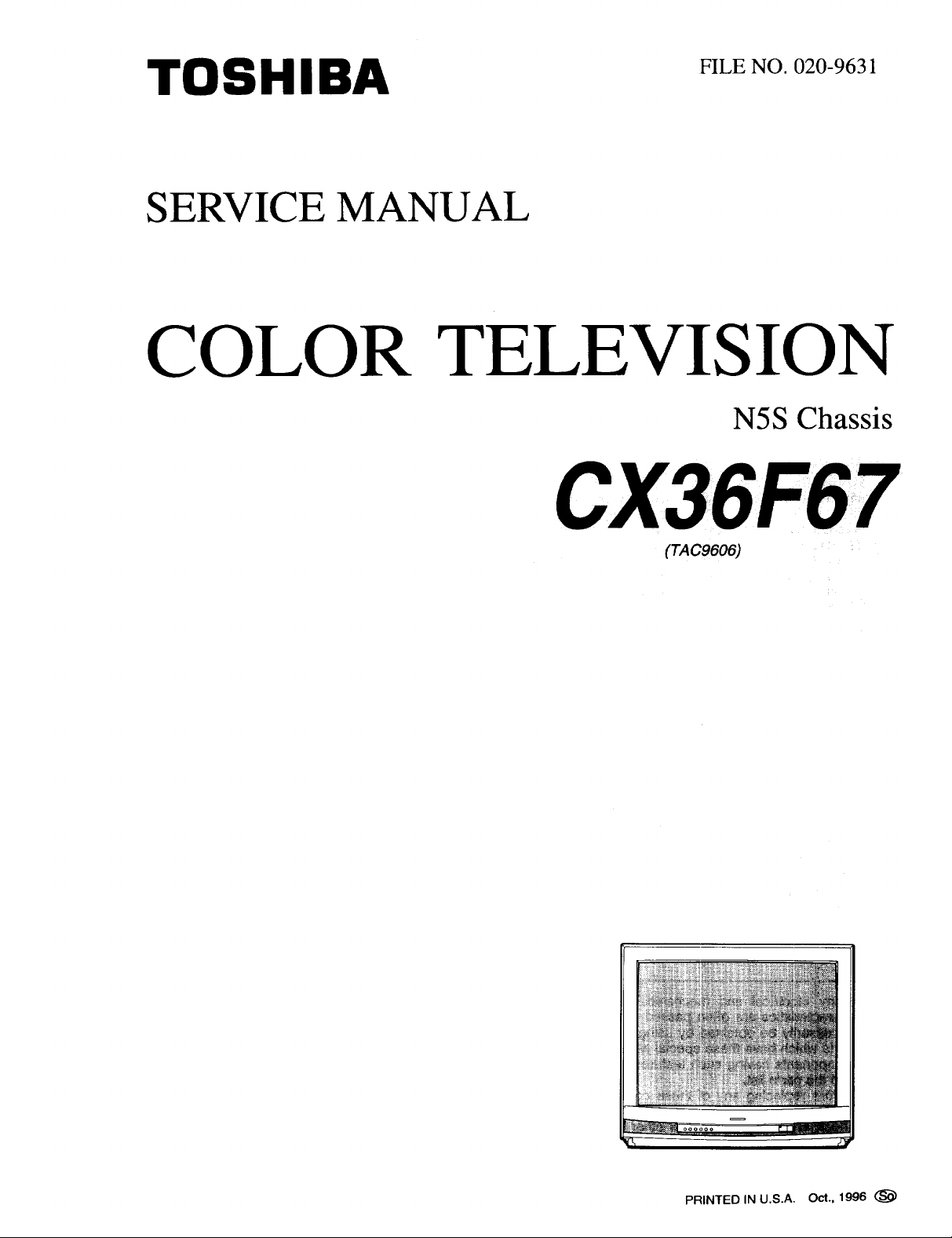
FILE NO. 020-9631
TOSHIBA
SERVICE MANUAL
COLOR TELEVISION
N5S Chassis
CX36F67
(TAC9606)
PRINTED IN U.S.A. Oct., 1996 (_
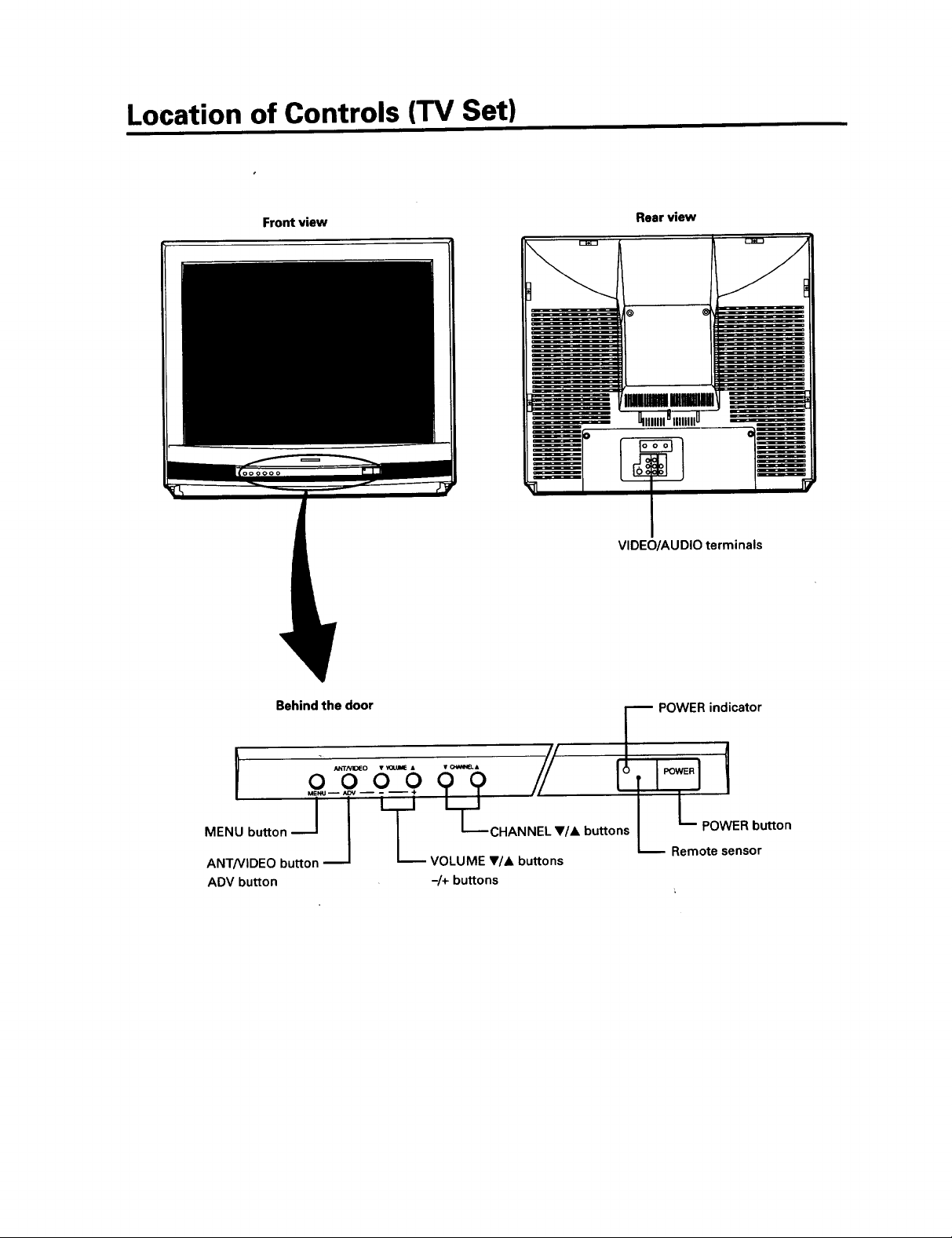
Location of Controls (TV Set)
Front view Rear view
VIDEO/AUDIO terminals
Behind the door
MENU button
ANT/VIDEO button
ADV button
'_ POWER indicator
CHANNEL T/" butt°ns I--L__ Rem:teO::rRs:: tt°n
VOLUME V/& buttons
-/+ buttons
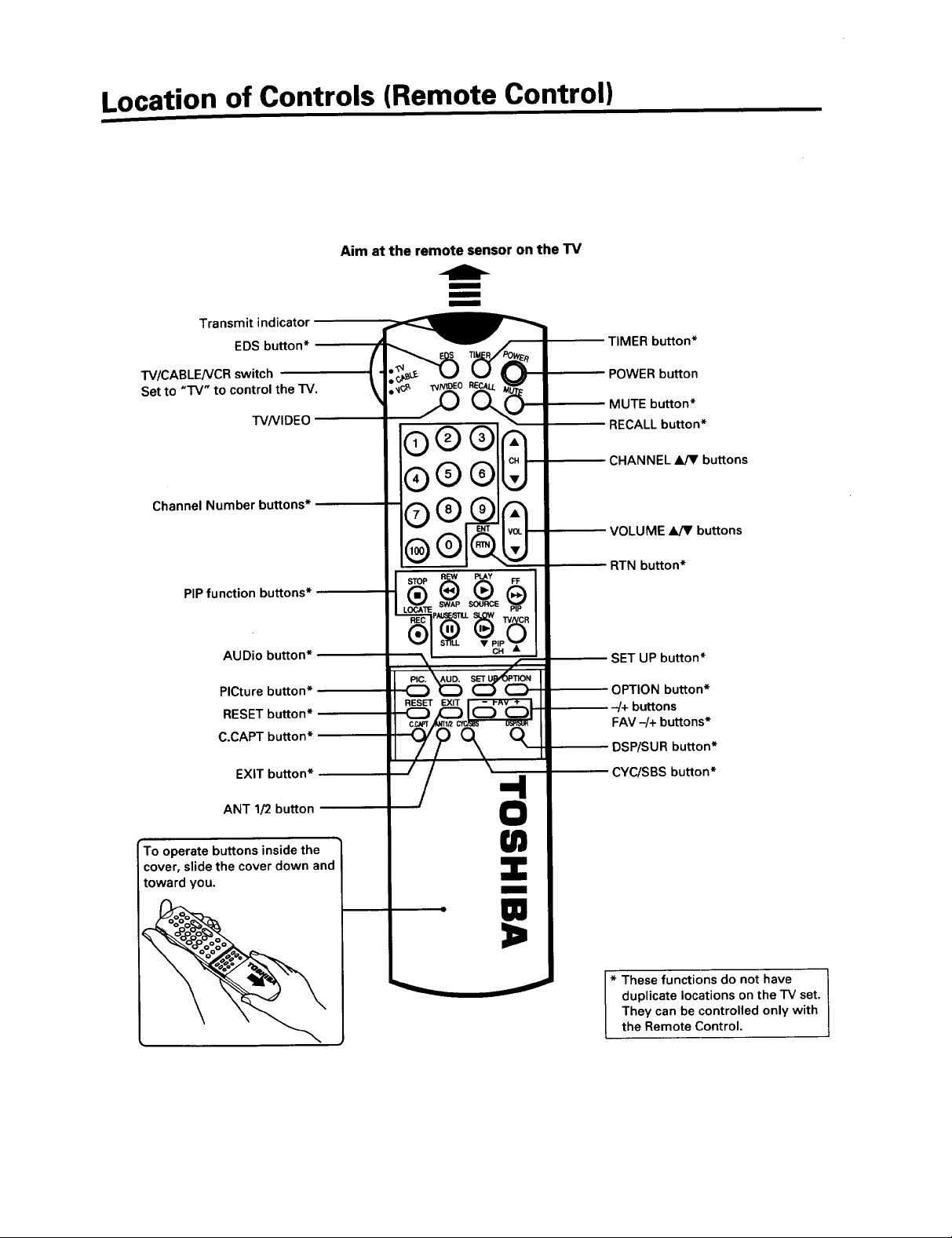
Location of Controls (Remote Control)
Aim at the remote sensor on the TV
m
m
m
Transmit indicator
EDS button*
_Rbutton*
TV/CABLENCR switch
Setto "'IV" to control the TV.
TVNIDEO
Channel Number buttons*
PIP function buttons*
AUDio button*
PICture button*
RESET button*
C.CAPT button*
EXIT button*
ANT 1/2 button
button
button*
u_on*
AiJYbuttons
_VOLUME_hJVbuttons
_RTN button*
FF
SWAP PIP
_SET UP button*
_OPTION button*
__+ buttons
FAV-/+buttons*
_DSP/SUR bu_on*
_CYC/SBS button*
-4
0
To operate buttons inside the
cover, slide the cover down and
toward you.
W
m
* These functions do not have
duplicate locations on the "IV set.
They can be controlled only with
the Remote Control.
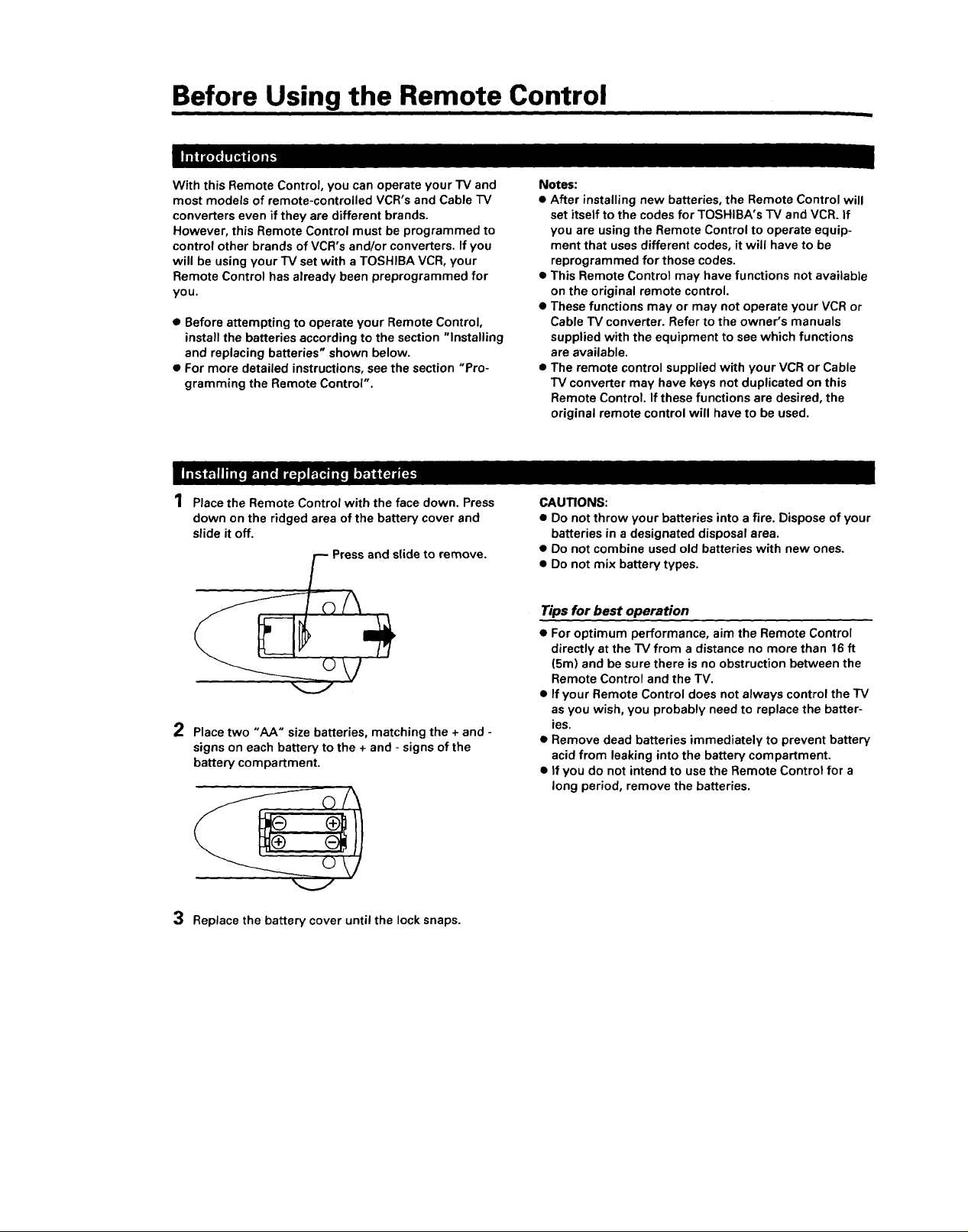
Before Using the Remote Control
With this Remote Control, you can operate your "IV and
most models of remote-controlled VCR's and Cable "IV
converters even if they are different brands.
However, this Remote Control must be programmed to
control other brands of VCR's and/or converters. If you
will be using your "IV set with a TOSHIBA VCR, your
Remote Control has already been preprograrnmed for
you.
• Before attempting to operate your Remote Control,
install the batteries according to the section "Installing
and replacing batteries" shown below.
• For more detailed instructions, see the section "Pro-
gramming the Remote Control".
Place the Remote Control with the face down. Press
down on the ridged area of the battery cover and
slide it off.
Press and slide to remove.
2
Place two "AA" size batteries, matching the + and -
signs on each battery to the + and - signs of the
battery compartment.
Notes:
• After installing new batteries, the Remote Control will
set itself to the codes for TOSHIBA's "IV and VCR. If
you are using the Remote Control to operate equip-
ment that uses different codes, it will have to be
reprogrammed for those codes.
• This Remote Control may have functions not available
on the original remote control.
• These functions may or may not operate your VCR or
Cable "IV converter. Refer to the owner's manuals
supplied with the equipment to see which functions
are available.
• The remote control supplied with your VCR or Cable
"IV converter may have keys not duplicated on this
Remote Control. If these functions are desired, the
original remote control will have to be used.
CAUTIONS:
• Do not throw your batteries into a fire. Dispose of your
batteries in a designated disposal area.
• Do not combine used old batteries with new ones.
• Do not mix battery types.
Tips for best operation
• For optimum performance, aim the Remote Control
directly at the "IV from a distance no more than 16 ft
(5m) and be sure there is no obstruction between the
Remote Control and the TV.
• If your Remote Control does not always control the "IV
as you wish, you probably need to replace the batter-
ies.
• Remove dead batteries immediately to prevent battery
acid from leaking into the battery compartment.
• If you do not intend to use the Remote Control for a
long period, remove the batteries.
3 Replace the battery cover until the lock snaps.

Using the Remote with VCR or Cable TV Converter
• To control a TOSHIBA VCR, first set the "rV/CABLENCR switch to VCR. The buttons shown below will then control the
VCR. The rest of the buttons operate the TV as usual.
If you have another brand of VCR, you can probably program the Remote Control to control it.
• To control a cable TV converter, this Remote Control must be programmed to recognize the brand of your converter.
_'Set the TV/CABLENCR switch to CABLE whenever you want to control the cable TV converter.
Aim at the VCR or cable TV converter
n
m
/
--rv" :To control this "IV
TV/CABLENCR switch
"CABLE" : To control cable
"VCR" : To control VCR
Channel number buttons
Press the numbers desired
for direct access.
REWind button
Press to rewind tapes.
In playback mode, press to view
picture moving rapidly in reverse.
STOP button
Press to stop the tape.
"IV converter
o_- Press again to turn off.
_ T_ (or converter) on.
%o0 ,
_t _1 _ higher channel.
PLaY_ PLAY button
REW (_ _ I Press to begin tape playback.
SWAP SOURCE
POWER button
Press to turn the VCR
CHANNEL • / • buttons
Press • to select the next
Press •to select the next lower
channel.
RECord button
Press to start recording.
PAUSE/STILL button
Press to freeze the picture
during playback or recording.
Press again to release.
F Jllh Press to select the TV mode to
SLOW button
Press to view a slow-motion
picture in playback mode.
Shaded buttons can be used to control
the cable "IV converter
_P In playback mode, press to view the
O "FV/VCR button
_ FF button
V8
Press to rapidly advance the tape.
picture moving rapidly forward.
view one program while recording
another program.

Programming the Remote Control
• This Remote Control is preprogrammed to operate TOSHIBA VCRs.
• To use VCRs other than TOSHIBA models (or Cable converter), perform the following procedures before operating.
I[IK_1il i_ tIn,i_i,] qi[=]l,] t:lil, !.1,] _TLl_-'b.'._.! ,[, =_] il F3111kVE_,]li,l_ i _ _m
1 Refer to the "VCR code table" (or "Cable TV converter code table")
on pages 9 and 10 to find the code number that corresponds to the
brand name of your VCR (or your converter).
!
If more than one number is listed, try each one separately until you
find the one that works.
2
Set the TV/CABLEIVCR switch to "VCR" (or "CABLE").
Number
buttons
STOP REW Y FF
®e A
LOCAI_ SWAP SOURCE
REC p T4CR
-4
0
U)
m
m
Forfuture reference, write the code
you used.
VCR CODE:
3
Hold down RECALLwhile pressingthe Number buttons for the three
digit code number for your brand of VCR (orconverter).
The transmit indicator lights up for 1 second when the programming
iscompleted.
When an operation error has occurred,the indicator blinks.
Press RECALLagain to reset.
4
Point the Remote Control at the VCR (orat the converter) and press
POWERto test the code number.
- If the right number was entered, the VCR (orthe converter) should
turn on.
- If the VCR (or the converter) does not respondto the Remote
Control, repeat steps 1 to 4 with another code number.
Notes:
• You have to reprogram the Remote Control when you change its
batteries.
• Some newer VCR's are capable of working on either of two remote
codes. These VCR's have a switch labeled "VCR1/VCR2".
If your VCR has this kind of switch, and does not respond to any of the
code numbers for your VCR brand name, set the switch to another
position (_VCRI" or "VCR2") and reprogram the Remote Control.
CABLECODE:

• In some rare cases, you may not be able to operate your non-TOSHIBA equipment with the supplied Remote
Control. This is because your equipment may use a code that is not provided with this Remote Control. In this case,
please use the equipment's own remote control.
VCR code table
BRAND NAME CODE NUMBER
Adventura .............. 019
Aiko ........................ 297
Aiwa ....................... 019
Akai ......................... 060,068,080,125
261
Akiba ...................... 091
Alba ........................ 039,228,297,314
American High ....... 054
Amstrad ................. 019
Anam ...................... 181
Anitech ................... 091
ASA ........................ 056,100
Asha ....................... 259
Asuka ...................... 056
Audiovox ................ 056
Baird ....................... 019,123
Basic Line ............... 039,091,297
Beaumark ............... 259
Bell & Howell ......... 123
Blaupunkt ............... 053,181
Brandt ..................... 206
Broksonic ............... 140,203,230,380
Bush ........ ............... 091,228,297
Calix ........................ 056
Canon ..................... 054
Capehart ................. 039
Carver ..................... 100
CCE ......................... 091,297
CGE ......................... 019
Cimline ................... 091
Citizen ..................... 056,297
Clatronic ................. 039
Colt ......................... 091
Condor ................... 039
Craig ....................... 056,066,091,259
Crown ..................... 091,297
Curtis Mathes ........ 054,079
Cybernex ................ 259
Daewoo .................. 039,064,065,297
Dansai .................... 091
Daytron .................. 039
De Graft .................. 061
Decca ...................... 019,100
Dual ........................ 060
Dumont .................. 019,100,123
Dynatech ................ 019
Elcatech .................. 091
Electrohome .......... 056
Electronic ............... 019
Electrophonic ......... 056
Emerex ................... 051
Emerson ................. 019,021,056,062
080,140,203,227
228,230,231,313
314,380
ESC ......................... 297
Ferguson ................ 060
Fidelity .................... 019
Finlandia ................ 100,123,129
Finlux ...................... 019,061,100,123
Firstline .................. 056,062,064,091
228
Fisher ...................... 065,066,073,085
123
Frontech ................. 039
Fuji .......................... 052,054
Funai ....................... 019
Garrard ................... 019
GE ........................... 054,079,084,221
GEC ......................... 100
General ................... 071
Go Video ................ 251,298
Goldstar ................. 056,057
Goodmans ............. 019,039,056,081
091,297
Gradiente ............... 019
Graetz ..................... 060,123
Granada ................. 065,100,123
Grandin .................. 019,056,091
Grundig .................. 100
Harley Davidson .... 019
Harman/Kardon ..... 057
Harwood ................ 091
Hcm ........................ 091
Headquarter ........... 065
HI-O ........................ 066
Hinari ...................... 091,227
Hitachi .................... 019,060,061,084
Hypson ................... 091
Imperial .................. 019
Interfunk ................. 100
Ill" ........................... 060,065,123,125
I'IV .......................... 056,297
JCL .......................... 054
Jensen .................... 060
JVC ......................... 027,060,086
Kaisui ...................... 091
Kendo ..................... 125,228
Kenwood ................ 057,060,065,086
KLH ......................... 091
Kodak ..................... 054,056
Korpel ..................... 091
Leyco ...................... 091
Lloyd ....................... 019
Loewe ..................... 056
Loewe opta ............ 100
Logik ....................... 091,259
Luxor ...................... 062,065,123,125
LXI .......................... 056
M-Electronic ........... 019
Magnavox .............. 019,054,058,100
129,168
Magnin ................... 259
Manesth ................. 064,091
Marantz .................. 054,057,081,100
Marta ....................... 056
Masushita .............. 054
Matsui ..................... 227,228,314
MEI .......................... 054
Memorex ................. 019,054,056,058
065,066,067,123
259
Memphis ................. 091
Metz ......................... 181
MGA ........................ 062,080
MGN Technology .. 259
Minolta .................... 061
Mitsubishi ............... 062,080,086,100
233,261
Motorola ................ 054,067
MTC ........................ 019,259
Multitech ................ 019,091
Murphy ................... 019
NEC ......................... 057,059,060,069
086
Neckermann .......... 100
Nesco ..................... 091
Nikko ...................... 056
Noblex .................... 259
Nokia ...................... 060,065,123,125
259
Nordmende ............ 060
Oceanic .................. 019
Olympus ................. 054
Optimus ................. 056,067
Optonica ................. 067,081
Orion ...................... 140,227,228,314
Osaki ....................... 019,056,091
Otto Versand .......... 100
Palladium ............... 056,091
Panasonic ............... 054,096,115,181
244
Penney ................... 054,056,057,059
061,073,259
Pentax .................... 061,084
Perdio ..................... 019
Philco ...................... 054
Philips ..................... 054,081,100,129
Phonola .................. 100
Pilot ........................ 056
Pioneer ................... 086,100
Portland .................. 039
Profitronic .............. 259
Proline .................... 019
Protec ..................... 091
Pulsar ..................... 058
Pye .......................... 100
Quarter ................... 065
Quartz ..................... 065
Quasar .................... 054,096,115
Quelle ..................... 100
Radio Shack ........... 019,056

Programming the Remote Control (Continued)
i
Radiola ................... 100
Radix ...................... 056
Randex ................... 056
RCA ......................... 054,061,079,084
096,115,125,168
221
RCA Unified ........... 079
Realistic .................. 019,054,056,065
066,067,081,085
123,259
Rex .......................... 060
Ricoh ...................... 053
Roadstar ................. 056,091,259,297
Runco ..................... 058
Saba ....................... 060
Saisho .................... 227,228
Salora ..................... 062,065,125
Samsung ................ 064,259
Sanky ...................... 058,067
Sansui .................... 060,086
Sanyo ..................... 065,066,123,259
SBR ......................... 100
Schaub Lorenz ....... 019,060
Schneider ............... 019,091,100,129
Scott ....................... 062,064,140,203
229,230,231
Sears ...................... 054,056,061,065
066,073,085,123
SEG ......................... 259
SEI .......................... 100
Seleco ..................... 060
Sentra ..................... 039
Sharp ...................... 067,081
Shintom ................. 091
Shogun ................... 259
Siemens ................. 056,123
Silva ........................ 056
Singer ..................... 091
Sinudyne ................ 100
Sontec .................... 056
Sony ....................... 051,052,053,054
STS ......................... 061
Sunstar ................... 019
Sylvania ................. 019,054,062,100
129
Symphonic ............. 019
Tandy ..................... 019,123
Tashiko ................... 019
Tatung .................... 019,060,100
Teac ........................ 019,060
Technics ................. 054,181
Teknika ................... 019,054,056,071
Teleavia .................. 060
Telefunken ............. 060,206
Tenosal ................... 091
Tensai ..................... 019
Thomson ................ 060
Thorn ...................... 060,123
TMK ........................ 227,259
Toshiba .................. 060,062,064,085
229,231,385
Totevision .............. 056,259
Triumph ................. 227
Unitech ................... 259
Universum ............. 019,056,068,100
125
Vector ..................... 064
Vector Research .... 057,059
Victor ...................... 027,060,086
Video Concepts ..... 059,064,080
Videosonic ............. 259
Wards ..................... 019,054,061,066
067,081,091,168
231,259
XR-1000 .................. 019,054,091
Yamaha .................. 057,060
Yamishi .................. 091
Yokan ..................... 091
Yoko ....................... 039,259
Zenith ..................... 052,053,058
Cable TV converter code table
BRAND NAME CODE NUMBER
ABC ......................... 022,026,030,032
033,036
Archer ..................... 058,172
Century ................... 172
Citizen ..................... 172
Colour Voice .......... 044,050
Comtronics ............ 059,079
Contec .................... 038
Eastern ................... 021
Garrard ................... 172
Gemini .................... 034,089
General
Instrument .......... 030
Hamlin .................... 028,039,278,292
Hitachi .................... 030
Hytex ...................... 026
Jasco ...................... 172
Jerrold .................... 022,030,031,033
034,043,045,295
Macom ................... 052
Magnavox .............. 046
Memorex ................ 019
Movie Time ............ 175
NSC ........................ 089,175
Oak ......................... 026,038
Panasonic ............... 040
Paragon .................. 019
Philips ..................... 044,046,047,048
049,050,079,172
Pioneer ................... 163
Popular
Mechanics ........ 419
Pulsar ..................... 019
PVP Stereo
Visual Matrix ...... 022
RCA .......................... 040
Regal ...................... 039,278,292
Regency ................. 021
Rembrandt ............. 030,089
Runco ..................... 019
Samsung ................ 059,163
Scientific Atlanta ... 025,027,036,296
346
Signal ..................... 034,059
Signature ............... 030
SL Marx .................. 059
Sprucer ................... 040
Standard
Components ....... 174
Starcom .................. 022,034
Stargate .................. 034,059
Starquest ................ 034
STS ......................... 175
Teleview ................. 059
Tocom .................... 031,032,078
Toshiba .................. 019
Tusa ........................ 034
Unika ...................... 172
United Artists ......... 026
United Cable .......... 022
Universal ................ 058,096,172,210
Viewstar ................. 046,079
Zenith ..................... 019

;Menu Function (General Instructions)
We suggest you familiarize yourself with the procedure before using the Menu fucntion.
To adjust any TV feature, the use of the Menu function is required. The adjustments that can be made to the TV appears
on the screen.
MENU button (on TV I
Each time you press MENU, the Picture, Audio, Set up or Option menu
[
+,,+,+°+,+--+• 6-+
on-screen display is selected in order, then press ADV.
Picture menu Audio menu
MTB: JBTRJSAP MONO
BASS -,o,,,-.|,,,,--.+
TREBLE +°,,-°-.|°,+°.-°+
BALANCE .--,°°,°°|-°-,°,,÷
e
SPEAKERS: ION]OFF
TO SELECT ITEM PUSH ADV
TO CGNTROL PUSH - +
Ill
O
Option menu Setup menu
AUD
PIC
EXIT
i
(
OOO_
000
ooo
000
RESET EXIT
_'_)__oPtC' AUD+ SET
,++o.++
,,,!
0
m
mill
m
-- SET UP
-- OPTION
-- -/+
L ANGUAGE : [ ENGL I SH ] FRENCH
SPAN I SH
DEk(O: START [ STOP 1
C.CAPT: C1 C2 C3 C4 T1
T2 T3 T4[OFE I
CH LABEL
TO SELECT ITEM PUSH ADV
TO CONT_OL PUSH - +
ADV button (on TV)
Use ADV after you have selected the on-screen menu you want to adjust
with the MENU button.
Each time you press ADVo the function to be adjusted will be selected in
order.
The selected function will be displayed in magenta.
-/+ buttons (on TV and on Remote)
Use -/+ to adjust the function you have selected with the ADV button or
any of the four menu buttons (PIC, AUD, SET UP or OPTION: see the next
page).
Notes:
• The ADV button on the TV will function as the ANT/VIDEO button when
no menu display is on the screen.
• The -/+ buttons on the IV will function as the VOLUME V/A buttons
when no menu display is on the screen.
• The -/+ buttons on the Remote Control will function as the FAV -/+
buttons when no menu display is on the screen.
TIMER: 0 MIN
TV/CABLE: ITV|STD HRC I E;
CH P_
ADD/ERASE: [ADO]ERASE
CH LOCK
FAVOR tTE CH
TO SELECT ITEM PUSH ADV
TO CONTROL PUSH - ÷

Menu Function (General Instructions) (Continued)
PIC (Picture) button (on Remote)
Press PIC repeatedly until one of the Picture
menu functions you want to adjust is
selected.
The selected function will be displayed in
magenta, then press -/+ to adjust the
setting.
AUD (Audio) button (on Remote)
Press AUD repeatedly until one of the Audio
menu functions you want to adjust is
selected.
The selected function will be displayed in
magenta, then press -I+ to adjust the
setting.
SET UP button (on Remote)
Press SET UP repeatedly until one of the
Set up menu functions you want to adjust is
selected.
The selected function will be displayed in
magenta, then press -I+ to adjust the
setting.
T llER : 0 kltN
TV/CABLE: |TVISTO HRC IRC
CH_
ADOIERASE : I/_DDiERA_E
CH LOC_
FAVO_ _TE CH
TO SELECT ITEM PUSH SET IJP
TO CONTROL PUSH - ÷
OPTION button (on Remote)
PressOPTION repeatedly until one of the
Option menu functions youwant to adjust
isselected.
The selected function will be displayed in
magenta, then press-/+ to adjust the
setting.
EXIT button (on Remote)
The above four menu displays will automatically disappear from the
screen if no control has been operated for about 15 seconds, and all
other menu displays also disappear after about 6 seconds.
If you want to clear the screen of all on-screen displays instantly, press
EXIT.

Programming Channel Memory
The channel memory isthe list of TV channel numbers yourTV will stop on when you press the CHANNEL • or • button.
First, use the W/CABLE and CH PROGRAM functions to preset all active channels in your area automatically.
If necessary, arrange the preset channels with the ADD/ERASE functions so that you can tune into only desired channels.
Note: If you utilize both ANT-1 and ANT-2 terminals, perform programming channels for each input source.
i..III,._ELo,,y_+I=]II:I|l'_0m
t 1
++,_+e,,,._+o,l._+uE • ,+,m_B.l+
o o .o+ 2
+
MENU
Press POWER to turn on the TV.
Press SET UP on the Remote Control (or
MENU on the "I-V)to display the Setup
menu.
3
Press SET UP repeatedly (or ADV on the
TV) until "W/CABLE" is displayed in
magenta.
4
Press - or + until the mode that corre-
sponds to your "IV signal system is
displayed in magenta.
Each time you press the button, the "I-V*,
STD*, HRC* or IRC* mode will be se-
lected in order.
[H= _l;_oI_;_ [I!TtT'4HN_T_
Select "CH PROGRAM" following steps2
and 3 above.
TV/CABLE: [WISTO HRC IRC
TO SELECT ITEM PUSH SET UP
TO CONTROL PUSH - +
T • ;:: +1
T_¸:';=Bi¸ ITV]STD HRC IRC
TO SELECT ITEM PUSH SET UP
TO CONTROL PUSH - ÷
* This "rv receives the following TV
signals:
1. TV: "IV broadcasts signals.
(VHF channels 2 through 13 and
UHF channels 14 through 69)
2. STD CABLE: Standard cable "IV
signals.
3. HRC CABLE: Harmonic Related Carrier
cable IV signals.
4. IRC CABLE: Incremental Related
Carrier cable "IV signals.
If you are not sure what CABLE system
they are using, consult your local cable
company.
TO SELECT ITB_4 PUSH SET UP
TO CONTROL PUSH - +
2
Press - or ÷ to start channel program-
ming.
The "IV will automatically cycle through
all the "IV or CABLE channels on the
mode selected by the W/CABLE function,
and store active channels in the channel
memory.
CH PROGRAM
TV 24
€
3
When channel programming is complete,
you will see the message at the right.
CH PROGRAMMING
COMPLETED
4 Press CHANNEL • or • to make sure the channel programming has
been done properly.
TV

Programming Channel Memory (Continued)
After performing the CH PROGRAM function, you can add or erase
specific channels.
I
1 Select the channel you want to erase using the CHANNEL • or •
button, or select the channel you want to add using the Channel
Number buttons.
T!v/+CHANNEL
MENU
@@
Channel
A_
2
Press SET UP on the Remote Control (or
MENU on the TV) to display the Setup
menu.
3
Press SET UP repeatedly (or ADV on the
I"V) until "ADD/ERASE" is displayed in
magenta.
TIMER: 0 MIN
TV/CABLE: ITV]ST0 HRC IRC
CH PROGRAM
ADDIERASE: [ADD _ERASE
CH LOCK
FAVORITE CH
TO SELECT ITEM PUSH SET UP
TO CONTROL PUSH - +
ADD! ERASE: A0O [ERASE]
TO SELECT ITEM PUSH SET UP
TO CONTROL PUSH - +
4
Press - or + :
To erase the channel
L REC P W CA
000 0
CABLE channel reference chart
Correspond-
ing CABLE A-8 5(A-7)6(A-6) A B C ..................U V W AA BB..................XX YY 77 AAA BBB 65 66
channel
Correspond-
ing CABLE
channel
The above chart is typical of many cable system channel allocations. If in doubt, consult your cable company.
67 68 69..................92 93 94 A-5 A-4 A-3 A-2 A-1 100 101 102 ..................123 124 125
Press the button until "ERASE" is dis-
played in magenta indicating that the
channel has been erased from the
memory.
To add the channel
Press the button until "ADD" is displayed
in magenta indicating that the channel
has been memorized.
5 Repeat steps 1 to 4 for other channels.
You have now completed the channel programming.
