Toshiba AEW-9770S, AEW-9770SUP, AEW-1170S, AEW-1170SUP Owner's Manual
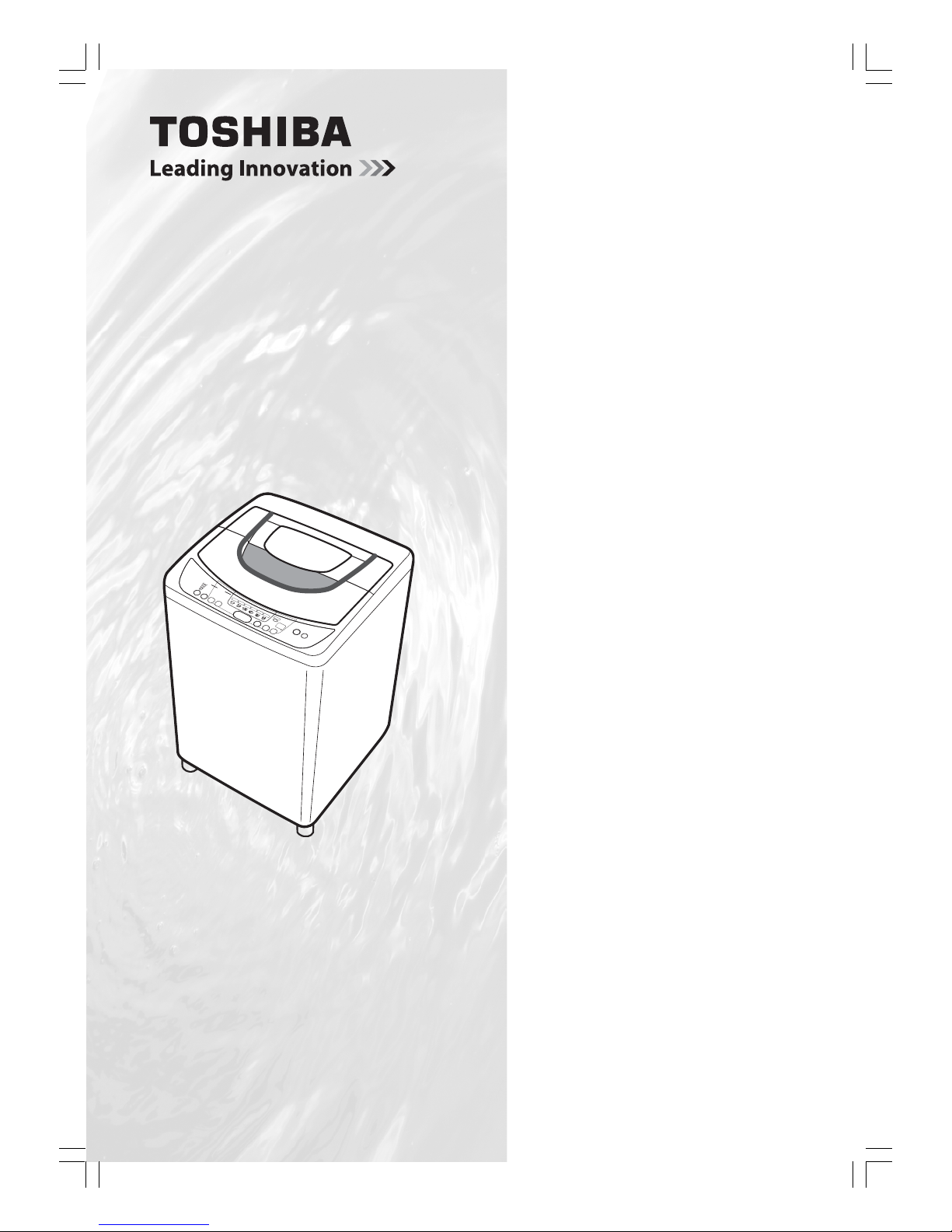
TOSHIBA FULLY AUTOMATIC WASHING MACHINE
Thank you for purchasing TOSHIBA Fully Automatic
Washing Machine.
• Please read this manual carefully in order to operate the
machine properly.
• Sometimes you may find some water
remaining in the drainage hose at your first
operation. This is caused by the production-
line test and nothing to worry about.
CONTENTS
WARNING ............................................ 2
CAUTION .............................................3
DESCRIPTION OF PARTS .................. 3
CONTROL PANEL
DESCRIPTION................................. 4~5
RECOMMENDED DETERGENT
AMOUNT.............................................. 5
HOW TO OPERATE......................... 6~7
SUPER SPIN DRY (TUB DRY)............ 8
CUSTOM WASH CYCLES ................... 9
CHILD PROOF MODE ....................... 10
OPTION MODE.................................. 11
PRESET MODE .................................12
RESUME FUNCTION ........................ 12
LAUNDRY GUIDE ..............................13
MAINTENANCE ...........................14~16
INSTALLATION ............................ 16~18
BEFORE CALLING
THE SERVICEMAN ..................... 19~20
HANDLING METHOD FOR
EMERGENCY ....................................20
SPECIFICATIONS ............................. 20
OWNER’S MANUAL
A E W - 9 7 7 0 S
AEW-9770SUP
A E W - 1 1 7 0 S
AEW-1170SUP
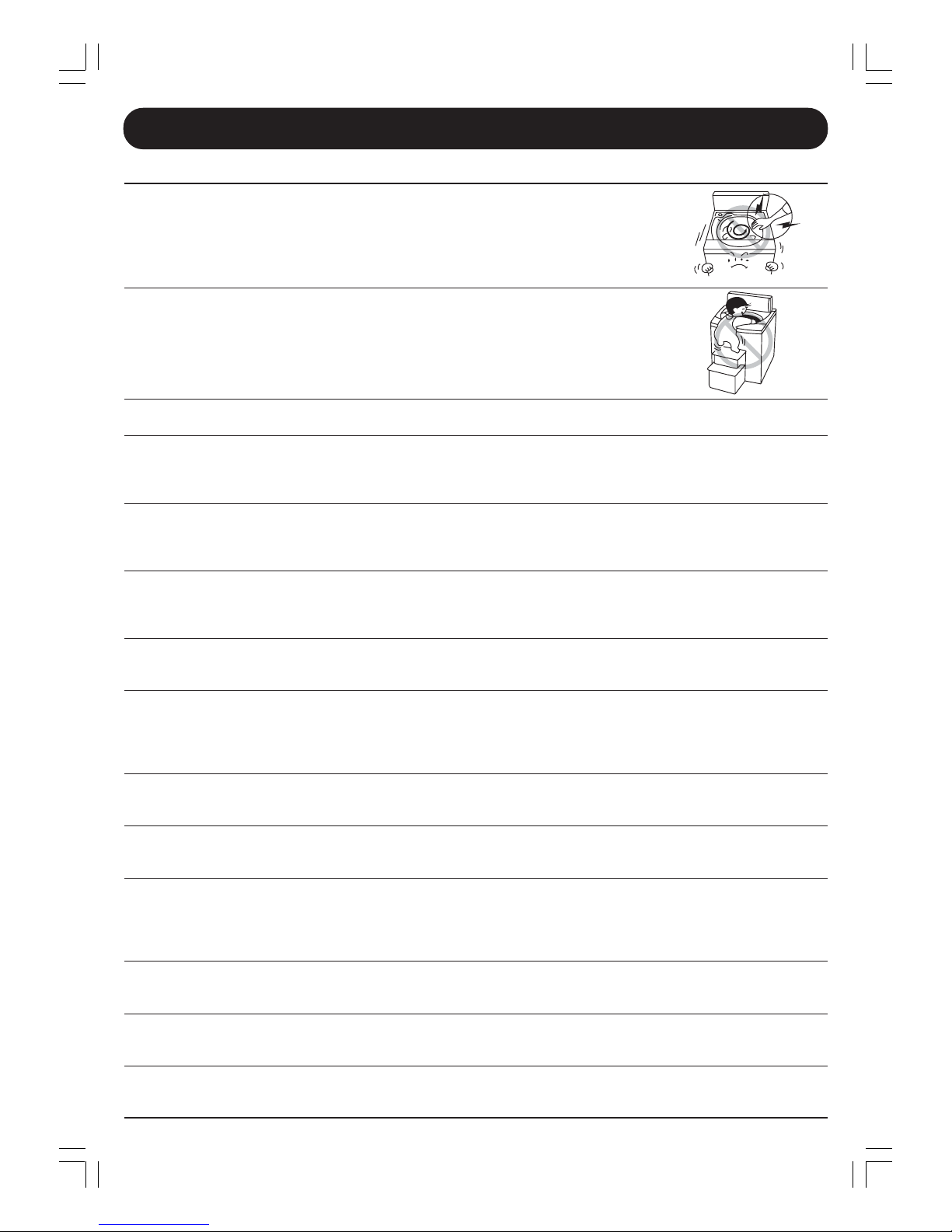
2
WARNING: This indicates an important item which incorrect operation may lead to injury.
Never attempt to touch laundry in the spin basket until the motion of the
basket stops completely.
Laundry in the basket may become wrapped around the hand, even when the basket is only
moving slowly.
Use particular caution when children are present.
Never allow children to look into the basket or play around the washing
machine.
Do not place the stand or box near the washing machine.
Children may fall into the tub and get injured or drowned.
Never put your hands in the washer when hot water supply is used.
Never disassemble or modify the machine.
It can cause fire or electrical shock or malfunctions that lead to injuries.
Consult the store you bought the machine.
Use proper power source indicated in the rating label of the machine.
It can cause fire or electrical shock.
Failure to use a proper power source may result in the electrical outlet becoming excessively hot, leading to fire.
Unplug the power cord from the electrical outlet before attempting to service the washing machine.
Do not handle the power cord with wet hands.
It can cause electrical shock or malfunctions that lead to injuries.
Never use damaged power cord, plugs, or loose socket.
It can cause electrical shock or malfunctions that lead to injuries or fire.
Do not damage the power cord.
Do not attempt to damage, cut, or modify the power cord, or subject it to excessive bending, pulling, twisting, or binding. Also, do
not yank the metal portion, place heavy objects on the cord, or pinch the cord. Doing so may damage the cord, resulting in fire or
electrical shock.
Do not install in a bathroom or in area exposed to the strong sunshine.
Doing so may result in electrical shock.
Do not allow water to come into direct contact with the various parts of the outer body.
Doing so may result in electrical shock.
Do not place flammable materials in the basket.
Do not put any kerosene, gasoline, benzene, thinner, alcohol, other flammable materials, or the laundry soaked with such materials
in the basket.
It can cause explosion or fire.
Wipe away any buildup of dust or grime on the prongs of the power plug.
Buildup of dust or grime may cause fire.
Do not close the fire on plastic parts.
It can cause fire.
Make sure that water drains properly.
Using the washing machine with faulty drainage may cause water to back up within the machine, leading to electrical shock or fire.
WARNING

3
CAUTION
DESCRIPTION OF PARTS
CAUTION: This indicates an important item where incorrect operation may lead to injury or material damage.
Do not pull the cord when unplug the appliance.
Hold the plug body to unplug.
It can cause electrical shock or malfunctions that lead to injuries.
Do not use water with temperatures over 65°C.
Water that is too hot can cause malfunctions and deformation of the machine, which may result in electrical shock.
Do not attempt to wash or rinse waterproofed sheets, mats, or clothing.*
Doing so may cause abnormal vibration or injury during the spin cycle.
*: This includes raincoats, fishing gear (jackets and waders), ski wear, sleeping bags, etc.
Do not climb or place heavy objects on the washing machine.
Doing so may result in injury due to bending or breakage.
Pull out the power plug if you do not plan to use the machine for a long time.
Failure to do so may result in electrical shock or shorts due to deterioration of the insulation.
Do not place the hands or other objects under the washing machine while in operation.
Moving parts may cause injury.
Before use, make sure the faucet in open, and the connection with water supply hose is not loose or
leakage water.
Looseness of screws, hose connections, or other areas may cause water leakage or other damage.
The opening must not be obstructed by carpeting when the washing machine is installed on a carpet floor.
Accessories For Model:
AEW-9770S
AEW-1170S
Accesspries For Model:
AEW-9770SUP
AEW-1170SUP
Pump drain hose
Water supply hose x 2
(Orange nut for “Hot”)
(White nut for “Cold”)
Control Panel
Water Supply Port (Hot Water)
Caution:
If the supply cord is damaged, it
must be replaced by the
manufacturer or its service agent
or a similarly qualified person in
order to avoid a hazard.
Opening and closing of the detergent
and bleach dispenser:
1 Hold the groove
of the entry gate
with fingers, and
pull the cover out
while pressing
the hook.
2 After putting in
detergent, close
the cover until
click is heard.
Horizontal
Level Indicator
Pulsator
(Hybrid Screw Type)
Plug
Hose Hanger
Power Cord
Water Supply Port
(Cold Water)
Lid
Detergent and
Bleach Dispenser
Cassette filter
Powder Detergent
(Present/Preset)/
Softener Case
Pump Drain
Hose
Adjustable Leg
(Front: 1 piece)
Water supply hose x 2
(Orange nut for “Hot”)
(White nut for “Cold”)
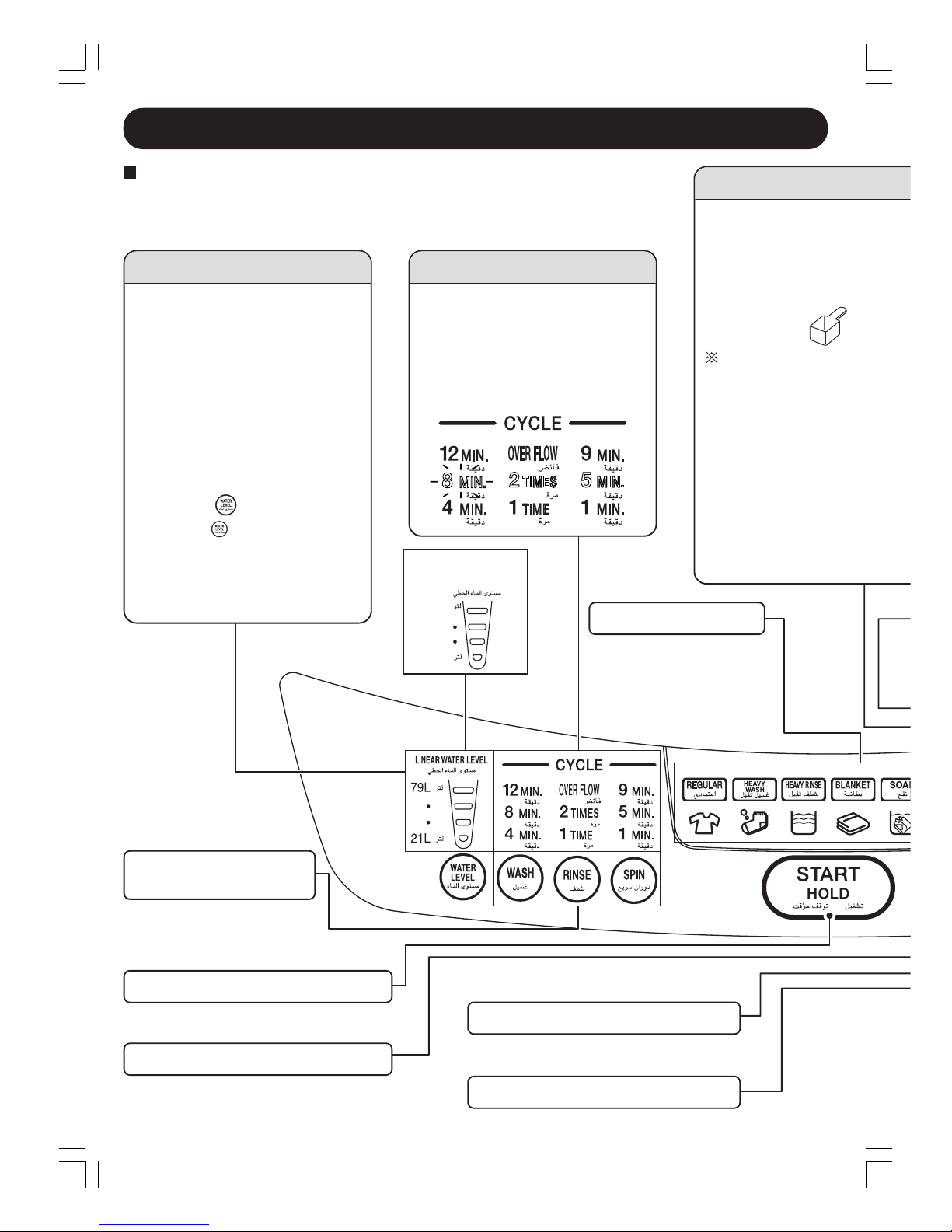
4
77L
21L
Water Level Indicate
of AEW-9770SU/P
CONTROL PANEL DESCRIPTION
Water Level Indicator
• The set water level indicator is
flashing when the water has been
supplied and it will light up once
the water is at the set level.
Automatic Mode
• The water level is set linearly by adjust-
ing to the washing volume. If the water
level is assigned at the point with no
particular indication, then the nearest
level will light up.
• If there is some water in the basket
before the operation, the indicator at the
highest level will light up.
Setting the button
• Press the button to choose the
water level. The indicator at the higher
water level will light up.
• While the water is flowing into the
basket, the indicator at “WATER LEVEL”
will light off.
• The current washing process blinks
and the remaining process lights up.
• When power is turn ed on and a
course is selected, the washing time,
the number of rinsing cycles and the
spinning time are displayed.
(Example) Washing Operation
Progress Indicator
• After starting the operation
If the lid is open, the washer
will display the guided detergent amount.
• The amount of supply using the m
accompanying the compact deterge
Depending on the kind of deterge
water consumption by one spoo
Adjust the detergent volume acc
particular detergent in use.
• After the start of operation
If the lid is closed, the estimated
residual time to the end of washing will be displayed.
• Reservation of the time to
complete washing
The preset hours are displayed.
• If an error occurs.
An error code will be displayed.
Digital Display U
Course Indicator
• The indicator of the selected
washing course will light up.
Operation Panel of AEW-9770SU/P and AEW-1170SU/P.
• Following is the operation panel of AW-1170SU/P.
• Apart from the displaying values of [WATER LEVEL], other items are common to
AEW-9770SU/P. On explanation of [WATER LEVEL], the contents in ( ) also apply to
AEW-1170SU/P.
“START/HOLD” button
• Press this button to start the process.
• Press this button to hold the operation.
“COURSE” button
• When pressing this button, a lamp will light up.
Then select the program suitable with the
laundry.
“WASH” “RINSE”
“SPIN” buttons
• These buttons allow you to set a
washing time, the number of
rinsing cycles to be repeated and
a spinning time respectively.
“PRESET” button
• You can preset the time of all washing process.
“SUPER SPIN DRY/TUB DRY” button
• Press this button to evaporate the water from
the basket or to dry the basket.
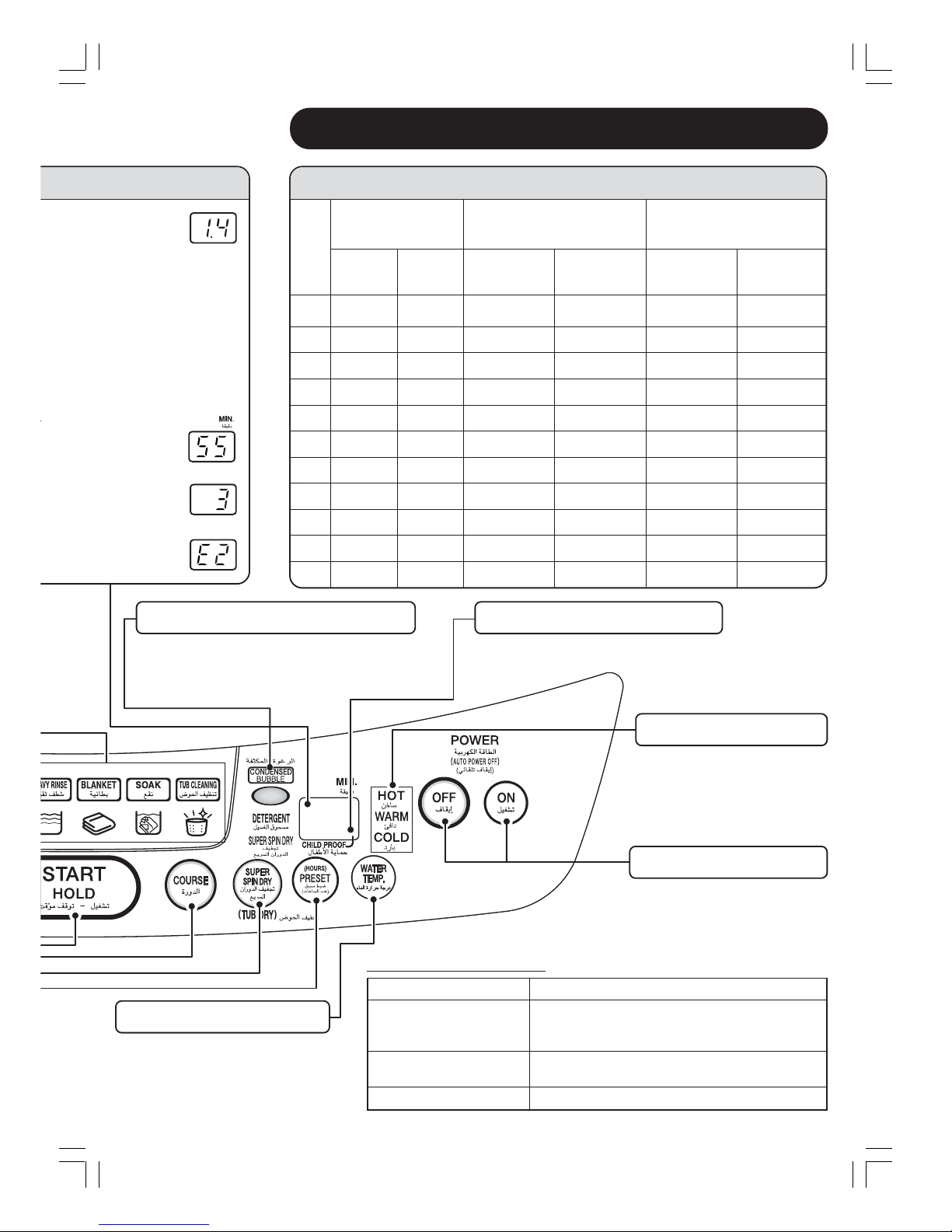
5
RECOMMENDED DETERGENT AMOUNT
the operation
etergent volume according to the
ed, the estimated
of the time to
will be displayed.
Display 1.4 spoon of
the detergent
Detergent
One spoonful of detergent
denotes about 55L of water
consumption
“CONDENSED BUBBLE” Indicator
• The “CONDENSED BUBBLE” indicator will light up
and off when the washer starts the operation.
“POWER” button
• Press this button to power on/off.
• Power is automatically turned off
about 15 seconds after the end of
operation, or about 10 minutes later
if the operation is not on.
Water Temp. Indication
• Water temperature is shown by
lamp turned on.
“WATER TEMP.” button
•
Press this button when select water
temperature.
WATER TEMPERATURE USED FOR
White and non-faded cottons, linens with heavy or
Hot normal soil.
Permanent press & synthetics with heavy or oily soil.
Warm
Dark or faded fabrics. White & colored synthetics.
Permanent press with normal or light soil.
Cold Normal or lightly soiled fabrics.
Child Proof Mode Display
• After selecting this mode, “•” will light up.
WATER TEMPERATURE GUIDE
The estimated amount of washing
tnuomA
noops/
Manual Water Level
Setting
Detergents (normal type)
cup
AEW-1170SU/P
AEW-9770SU/P
1.4 79L 77L Approx. 52g Approx. 52mL Approx. 52mL Approx. 17mL
Lm61 .xorppALm84 .xorppALm84 .xorppAg84 .xorppA3.1
1.2 67L 66L Approx. 44g Approx. 44mL Approx. 44mL Approx. 15mL
Lm41 .xorppALm14 .xorppALm14 .xorppAg14 .xorppA1.1
Lm21 .xorppALm73 .xorppALm73 .xorppAg73 .xorppA0.1
Lm11 .xorppALm33 .xorppALm33 .xorppAg33 .xorppA9.0
0.8 47L 46L Approx. 30g Approx. 30mL Approx. 30mL Approx. 10mL
Lm9 .xorppALm62 .xorppALm62 .xorppAg62 .xorppA7.0
Lm7 .xorppALm22 .xorppALm22 .xorppAg22 .xorppA6.0
Lm7 .xorppALm91 .xorppALm91 .xorppAg91 .xorppA5.0
0.4 21L 21L Approx. 15g Approx. 15mL Approx. 15mL Approx. 5mL
Softener
Powder Liquid Nomal Type
Concentrated
Type
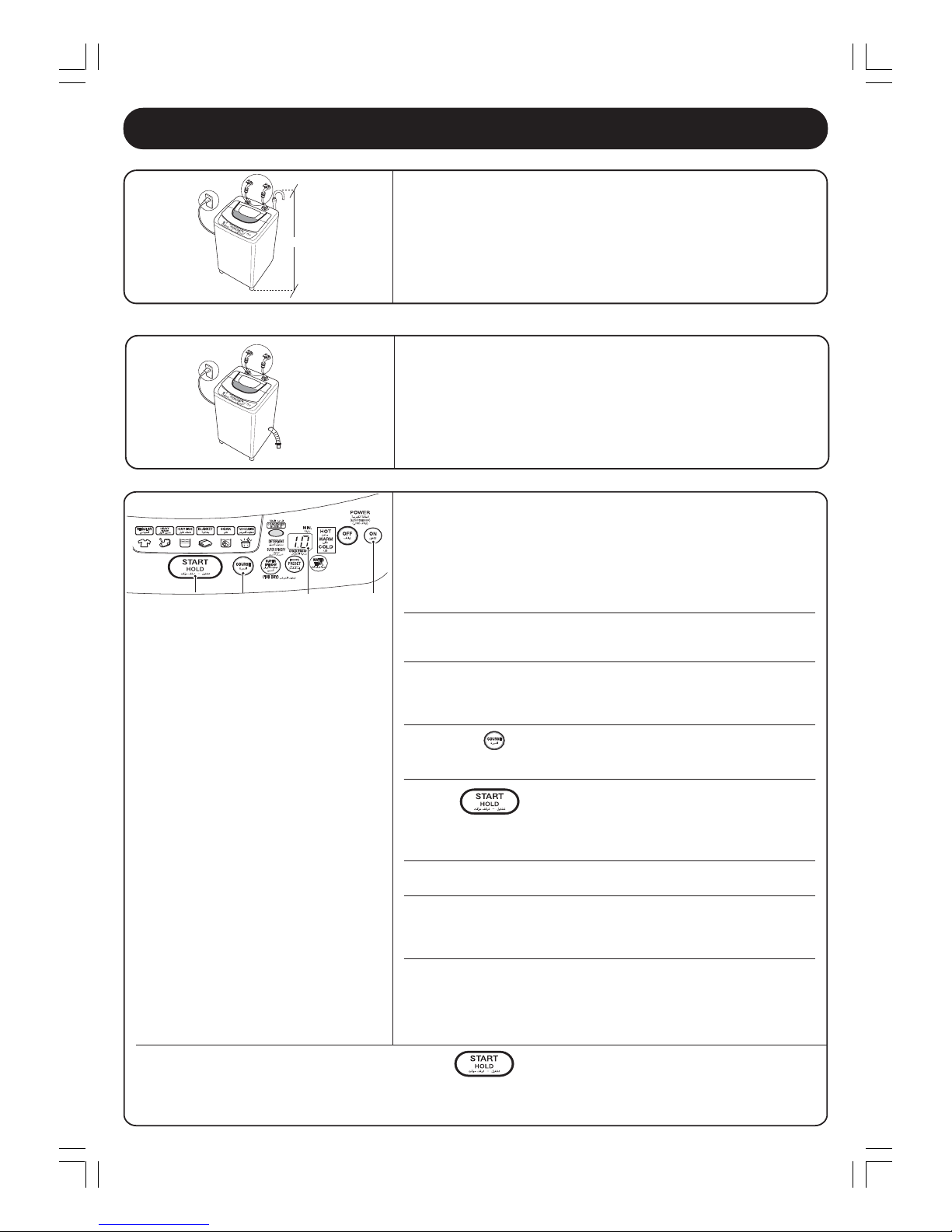
6
HOW TO OPERATE
Preparation For Model AEW-9770SUP & AEW-1170SUP
Preparation For Model AEW-9770S & AEW-1170S
1 Set pump drain hose for drain. (maximum height should be 1.2 m from
floor)
2 Set the water supply hose correctly. (Refer to page 18)
3 Turn the water faucet on.
• Make sure that there are no sign of water leakage at water tap or inlet
valve.
4 Connect the power plug.
“REGULAR” “HEAVY WASH” “HEAVY RINSE” “SOAK”
“REGULAR” cycle
Water level, water current and time are automatically selected according to the quantity
and type of laundry detected automatically.
Put the laundry evenly and confirmly.
If it is not, the lower water level water may be set.
“HEAVY WASH” cycle
It is especially for heavy soiled clothes.
It washes with stronger water current.
“HEAVY RINSE” cycle
By washing in combination with the
“REGULAR” course, the number of times for
rinsing increases by one turn. When “HEAVY
RINSE: maximum” is chosen, this mode is
memorized. “HEAVY RINSE” illuminates by
turning on the switch from next time.
•
“HEAVY RINSE” provides water supply for
three times. Rinsing process is displayed
by all the lamps illuminating; 1 TIME,
2 TIMES and OVER FLOW
“SOAK” cycle
This method is used to wash clothing which
easily absorbs stain and clothes with
noticeable stains.
•
The time requirement is 1, 2, 3 hour.
•
Rinsing is set to “OVERFLOW RINSE”.
∗ If you add the laundry during washing, be sure to press
button.
After stopping the basket, put the laundry in it.
∗ If the CHILD PROOF mode is set to ON, and the lid is opened while the machine is in operation, the buzzer beeps and the
CHILD PROOF indicator flashes then the machine starts draining water.
1
Turn the POWER on.
•
“REGULAR” and “CONDENSED BUBBLE” cycles will be selected
automatically.
CONDENSED BUBBLE
The washer starts flowing water at the low level to absorb the concentrated
detergent into the laundry in order to remove the dirt efficiently.
2
Turn the POWER on.
•
The “REGULAR” lamp will light up.
3
Put the laundry in the basket.
•
In case of selecting “SUPER SPIN DRY” cycle, please see page 8 for
details.
4
Press the button to select “REGULAR” “HEAVY WASH” “HEAVY
RINSE” “SOAK”.
5
Press button.
•
The pulsator automatically detects the laundry amount, and indicates
the amount of concentrated detergent suitable for the laundry amount.
6
Put in the detergent according to the detergent guide.
7
Close the lid.
•
If you keep the lid opening, the cycle will stop before spin.
•
Avoid your finger caught when closing the lid.
Cycle end
The power turn off automatically.
•
A “beep” sound will be heard when operation is finished.
5 4 6 1
1
2
3
4
1.2 m
1 Set the drainage hose.
2 Set the water supply hose correctly. (Refer to page 18)
3 Turn the water faucet on.
• Make sure that there are no sign of water leakage at water tap or inlet
valve.
4 Connect the power plug.
1
2
3
4
