Page 1

SERVICE MANUAL
LCD Color Television
Print this page
32KV501B
Updating history
Currently there are no updates available.
Please check back at a later time for any future
updates.
TOSHIBA WEB-ZEUS
Ver. 1.00
>> terms and conditions >> privacy policy
Copyright © 1995-2012 TOSHIBA Corporation, All Rights Reserved.
5
5
6
6
Page 2
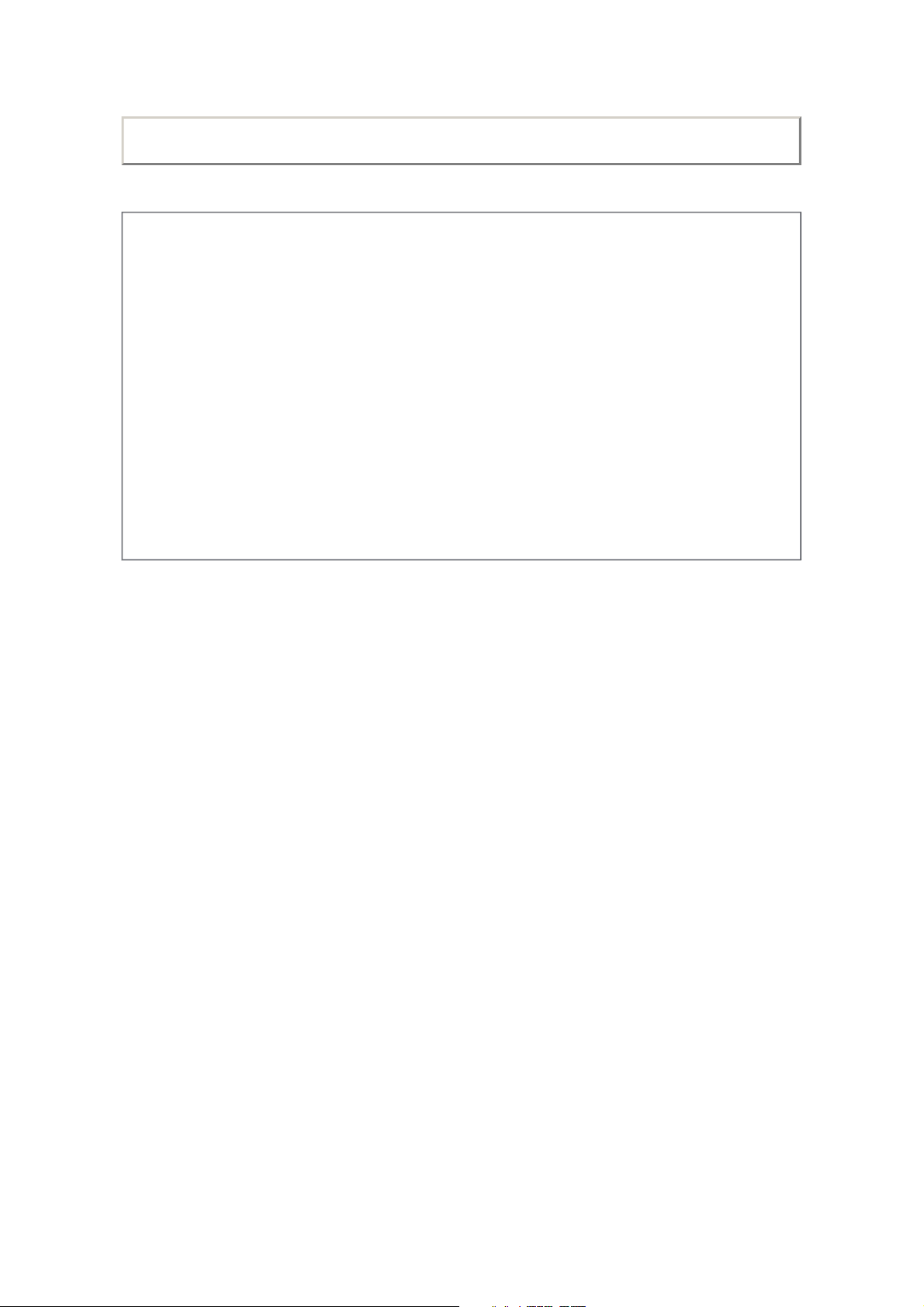
Print this page
IMPORTANT NOTICE
WARNING:
You are requested that you shall not modify or alter the information or data provided
herein without prior written consent by Toshiba. Toshiba shall not be liable to anybody
for any damages, losses, expenses or costs, if any, incurred in connection with or as a
result of such modification or alteration.
THE INFORMATION OR DATA HEREIN SHALL BE PROVIDED "AS IS" WITHOUT ANY
WARRANTY OF ANY KIND, EITHER EXPRESS OR IMPLIED WARRANTY OF
MERCHANTABILITY AND FITNESS FOR A PARTICULAR PURPOSE.
Toshiba shall not be liable for any damages, losses, expenses or costs, if any, incurred
in connection with or as a result of use of any information or data provided herein.
TOSHIBA WEB-ZEUS
>> terms and conditions >> privacy policy
Copyright © 1995-2012 TOSHIBA Corporation, All Rights Reserved.
Page 3

Print this page
GREEN PRODUCT PROCUREMENT
The EC is actively promoting the WEEE & RoHS Directives that define standards for recycling
and reuse of Waste Electrical and Electronic Equipment and for the Restriction of the use of
certain Hazardous Substances. From July 1, 2006, the RoHS Directive will prohibit any
marketing of new products containing the restricted substances.
Increasing attention is given to issues related to the global environmental. Toshiba Corporation
recognizes environmental protection as a key management tasks, and is doing its utmost to
enhance and improve the quality and scope of its environmental activities. In line with this,
Toshiba proactively promotes Green Procurement, and seeks to purchase and use products,
parts and materials that have low environmental impacts.
Green procurement of parts is not only confined to manufacture. The same green parts used in
manufacture must also be used as replacement parts.
TOSHIBA WEB-ZEUS
>> terms and conditions >> privacy policy
Copyright © 1995-2012 TOSHIBA Corporation, All Rights Reserved.
Page 4

Print this page
LEAD-FREE SOLDER
This product is manufactured using lead-free solder as a part of a movement within the
consumer products industry at large to be environmentally responsible. Lead-free solder must be
used in the servicing and repair of this product.
WARNING: This product is manufactured using lead free solder.
DO NOT USE LEAD BASED SOLDER TO REPAIR THIS PRODUCT!
The melting temperature of lead-free solder is higher than that of leaded solder by 86ºF to 104ºF
(30ºC to 40ºC). Use of a soldering iron designed for lead-based solders to repair product made
with lead-free solder may result in damage to the component and or PCB being soldered. Great
care should be made to ensure high-quality soldering when servicing this product especially
when soldering large components, through-hole pins, and on PCBs as the level of heat required
to melt lead-free solder is high.
TOSHIBA WEB-ZEUS
>> terms and conditions >> privacy policy
Copyright © 1995-2012 TOSHIBA Corporation, All Rights Reserved.
Page 5

Print this page
SAFETY INSTRUCTION
WARNING: BEFORE SERVICING THIS CHASSIS, READ THE "SAFETY PRECAUTION"
AND "PRODUCT SAFETY NOTICE" INSTRUCTIONS BELOW.
Safety Precaution
WARNING: SERVICING SHOULD NOT BE ATTEMPTED BY ANYONE UNFAMILIAR WITH
THE NECESSARY PRECAUTIONS ON THIS RECEIVER. THE FOLLOWING ARE THE
NECESSARY PRECAUTIONS TO BE OBSERVED BEFORE SERVICING THIS CHASSIS.
1. An isolation transformer should be connected in the power line between the receiver and
the AC line before any service is performed on the receiver.
2. Always disconnect the power plug before any disassembling of the product. It may result in
electrical shock.
3. When replacing a chassis in the cabinet, always be certain that all the protective devices
are put back in place, such as nonmetallic control knobs, insulating covers, shields,
isolation resistor-capacitor network, etc.
4. Always keep tools, components of the product, etc away from the children, These items
may cause injury to children.
5. Depending on the model, use an isolation transformer or wear suitable gloves when
servicing with the power on, and disconnect the power plug to avoid electrical shock when
replacing parts. In some cases, alternating current is also impressed in the chassis, so
electrical shock is possible if the chassis is contacted with the power on.
6. Always use the replacement parts specified for the particular model when making repairs.
The parts used in products require special safety characteristics such as inflammability,
voltage resistance, etc. therefore, use only replacement parts that have these same
characteristics. Use only the specified parts when the mark is indicated in the circuit
diagram or parts list.
7. Parts mounting and routing dressing of wirings should be the same as that used originally.
For safety purposes, insulating materials such as isolation tube or tape are sometimes
used and printed circuit boards are sometimes mounted floating. Also make sure that
wirings is routed and clamped to avoid parts that generate heat and which use high
voltage. Always follow the manufactured wiring routes / dressings.
8. Always ensure that all internal wirings are in accordance before re-assembling the external
casing after a repairing completed. Do not allow internal wiring to be pinched by cabinets,
Page 6

panels, etc. Any error in reassembly or wiring can result in electrical leakage, flame, etc.,
and may be hazardous.
9. NEVER remodel the product in any way. Remodeling can result in improper operation,
malfunction, or electrical leakage and flame, which may be hazardous.
10. Touch current check. (After completing the work, measure touch current to prevent an
electric shock.)
Plug the AC cord directly into the AC outlet. Do NOT use an isolation transformer for
this check.
Connect a measuring network for touch currents between each exposed metallic part
on the set and a good earth ground such as a water pipe.
Annex D
(normative)
Measuring network for TOUCH CURRENTS
Resistance values in orms (Ω).
V: Voltmeter or oscilloscope
(r.m.s. or peak reading)
Input resistance : 1 MΩ
Input capacitance : 200 pF
Frequency range : 15 Hz to 1 MHz and d.c. respectively
Note: Appropriate measures should be taken to obtain the correct value in case of
non sinusoidal waveforms.
The measuring instrument is calibrated by comparing the frequency factor of with
the solid line in figure F.2 of IEC 60990 at various frequencies. A calibration curve is
constructed showing the deviation of from the ideal curve as a function of
frequency.
TOUCH CURRENT = / 500 (peak value).
The potential at any point (TOUCH CURRENT) expressed as voltage and does
not exceed the following value:
Page 7
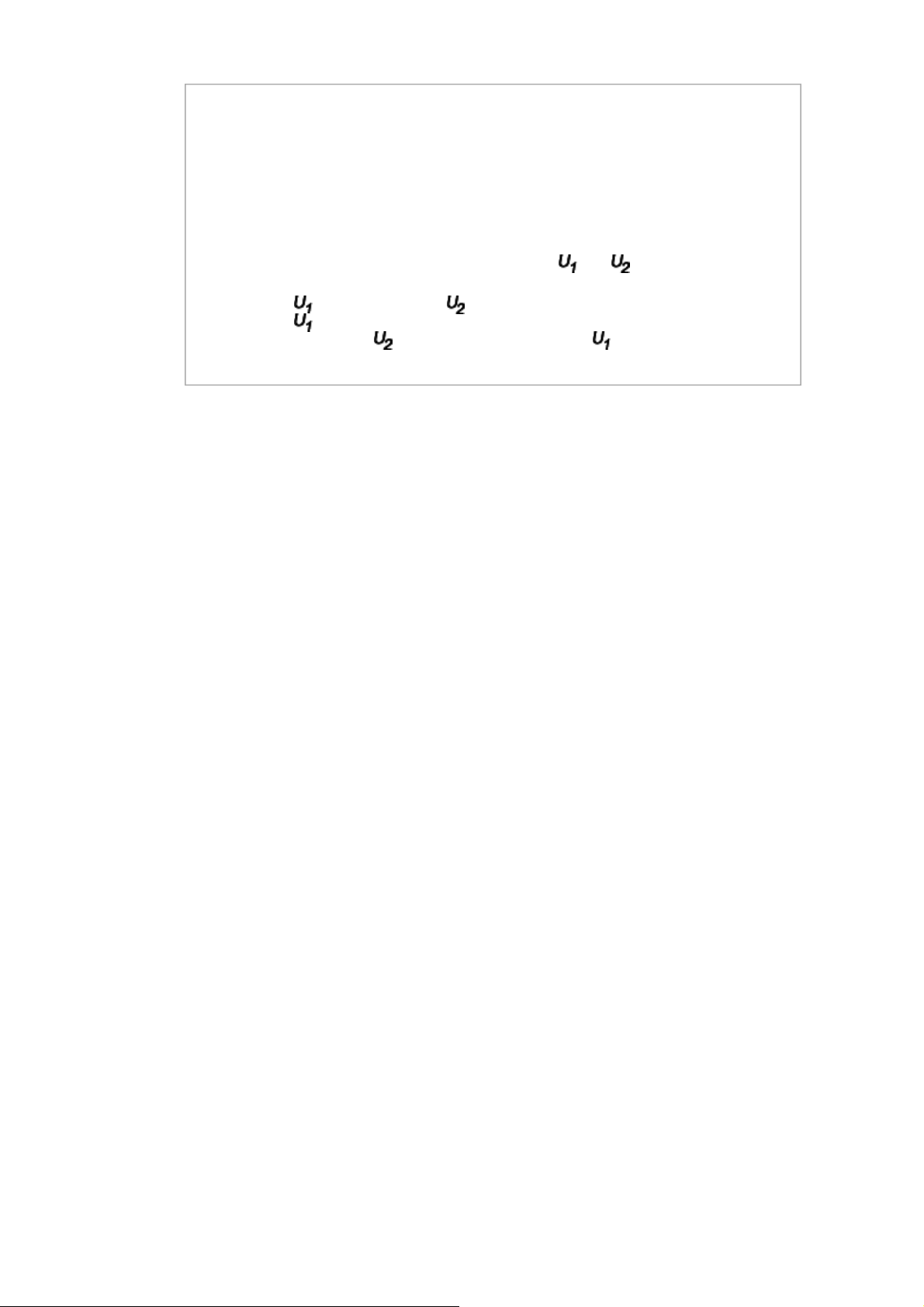
The part or contact of a TERMINAL is not HAZARDOUS LIVE if:
a) The open-circuit voltage should not exceed 35 V (peak) a.c. or 60 V d.c. or, if a)
is not met.
b) The measurement of the TOUCH CURRENT shall be carried out in accordance
with IEC 60990, with the measuring network described in Annex D of this
standard.
The TOUCH CURRENT expressed as voltages and , does not exceed the
following values:
- for a.c. : = 35 V (peak) and = 0.35 V (peak);
- for d.c. : = 1.0 V
Note: The limit values of = 0.35 V (peak) for a.c. and = 1.0 V for d.c.
correspond to the values 0.7 mA (peak) a.c. and 2.0 mA d.c.
TOSHIBA WEB-ZEUS
>> terms and conditions >> privacy policy
Copyright © 1995-2012 TOSHIBA Corporation, All Rights Reserved.
Page 8

Print this page
SAFETY INSTRUCTION
Product Safety Notice
Many electrical and mechanical parts in this chassis have special safety-related characteristics.
These characteristics are often passed unnoticed by a visual inspection and the protection
afforded by them cannot necessarily be obtained by using replacement components rated for
higher voltage, wattage, etc. Replacement parts which have these special safety characteristics
are identified in this manual and its supplements; electrical components having such features are
identified by the international hazard symbols on the schematic diagram and the parts list.
Before replacing any of these components, read the parts list in this manual carefully. The use of
substitute replacement parts which do not have the same safety characteristics as specified in
the parts list may create electrical shock, fire, or other hazards.
TOSHIBA WEB-ZEUS
>> terms and conditions >> privacy policy
Copyright © 1995-2012 TOSHIBA Corporation, All Rights Reserved.
Page 9

Print this page
SAFETY INSTRUCTION
Handling the LCD Module
Safety Precaution
In the event that the screen is damaged or the liquid crystal (fluid) leaks, do not breathe in or
drink this fluid.
Also, never touch this fluid. Such actions could cause toxicity or skin irritation. If this fluid should
enter the mouth, rinse the mouth thoroughly with water. If the fluid should contact the skin or
clothing, wipe off with alcohol, etc., and rinse thoroughly with water. If the fluid should enter the
eyes, immediately rinse the eyes thoroughly with running water.
Precautions for Handling the LCD Module
CAUTION: The metal edges of the LCD module are sharp, handle it with care.
The LCD module can easily be damaged during disassembly or reassembly; therefore, always
observe the following precautions when handling the module.
1. When attaching the LCD module to the LCD cover, position it appropriately and fasten at
the position where the display can be viewed most conveniently.
2. Carefully align the holes at all four corners of the LCD module with the corresponding holes
in the LCD cover and fasten with screws. Do not strongly push on the module because any
impact can adversely affect the performance. Also use caution when handling the polarized
screen because it can easily be damaged.
3. If the panel surface becomes soiled, wipe with cotton or a soft cloth. If this does not remove
Page 10

the soiling, breathe on the surface and then wipe again.
If the panel surface is extremely solied, use a CRT cleaner as a cleaner. Wipe off the panel
surface by drop the cleaner on the cloth. Do not drop the cleaner on the panel. Pay
attention not to scratch the panel surface.
4. Leaving water or other fluids on the panel screen for an extended period of time can result
in discoloration or stripes. Immediately remove any type of fluid from the screen.
5. Glass is used in the panel, so do not drop or strike with hard objects. Such actions can
damage the panel.
6. CMOS-LSI circuitry is used in the LCD module, so avoid damage due to static electricity.
When handling the module, use a wrist ground or anchor ground.
7. Do not expose the LCD module to direct sunlight or strong ultraviolet rays for an extended
period of time.
Page 11

8. Do not store the LCD module below the temperature conditions described in the
specifications. Failure to do so could result in freezing of the liquid crystal due to cold air or
loss of resilience or other damage.
9. Do not disassemble the LCD module. Such actions could result in improper operation.
10. When transporting the LCD module, do not use packing containing epoxy resin (amine) or
silicon resin (alcohol or oxim). The gas generated by these materials can cause loss of
polarity.
TOSHIBA WEB-ZEUS
>> terms and conditions >> privacy policy
Copyright © 1995-2012 TOSHIBA Corporation, All Rights Reserved.
Page 12

Page 13

1 GND
2 LED 2
3 LED 1
4 IR_IN
5 5V_STBY
PL805 PL804
CN138 CN1 1 GND 1 24V
1 PANEL_VCC (5V) 1 NC 2 GND 2 24V
2 PANEL_VCC (5V) 2 NC 3 GND 3 24V
3 PANEL_VCC (5V) 3 24V_VCC 4 SW SWITCH 4 24V
4 PANEL_VCC (5V) 4 NC 5 GND 5 24V
5 PANEL_VCC (5V) 5 GND 6 ST_BY 6 GND
6 GND 6 GND 7 GND 7 GND
7 GND 7 NC 8 BL ON/OFF 8 GND
8 GND 8 5V_VCC 9 GND 9 GND
9 N.C. 9 NC 10 DIM PWM 10 A/D_DIM_SEL
10 N.C. 10 5V_VCC 11 12V 11 DIM_PWM_ANALOG
CN703 11 N.C. 11 NC 12 12V_1 12 BL_ON/OFF_1
1 GND 12 GND 12 NC 13 3.3V
2 LED 2 13 TX_3P 13 12V_STBY 14 +5V ST_BY
3 LED 1 14 TX_3N 14 12V_STBY 15 3.3V
4 IR_IN 15 GND 15 5V_STBY 16 3.3V ST_BY
5 5V_STBY 16 TX_CLKP 16 NC 17 3.3V
17 TX_CLKN 17 NC 18 VCC_3V3_ON
18 GND 18 NC 19 3.3V
19 TX_2P 19 DIMMING 20 VCC_3V3_ON
20 TX_2N 20 GND 21 3.3V
21 GND 21 BACKLIGHT_ON/OFF 22 VCC_3V3_ON
22 TX_1P 22 GND 23 GND
23 TX_1N 23 STBY_ON/OFF 24 GND
24 GND 24 GND 25 24V_VCC/STBY_INFO
25 TX_0P 25 NC 26 24VA
26 TX_0N 26 GND 27 KEYBOARD_ONBOARD/NC
27 GND 27 GND 28 A/D DIM SEL
28 N.C. 28 GND
29 N.C.
CN704 30 GND
1 N.C.
2 DVD_CVBS
3 GND
4 GND
5 DVD_SENSE
6 12V_VCC
7 GND
CN710
8 DVD_WAKE_UP 1 GND
9 DVD_SPDIF 2 RIGHT_P
10 DVD_IR 3 RIGHT_N
4 LEFT_P
5 LEFT_N
6 GND
MainBoard MB60 Power Board PW26
PANEL
DVD MODULE
(32DV501 only)
LED-IR BOARD
Speaker
Speaker
PL900
(AC cable)
PANEL INVERTER
Page 14

TROUBLESHOOTING GUIDE
UNDER CONSTRUCTION
Note: Please check back in the future.
Print this page
TOSHIBA WEB-ZEUS
>> terms and conditions >> privacy policy
Copyright © 1995-2012 TOSHIBA Corporation, All Rights Reserved.
Page 15

Print this page
FIRMWARE UPDATING PROCEDURE
Analog - Digital SW update via USB
1. Please copy the files to USB device (root).
mb61_en.bin
mboot.bin
usb_auto_update.txt
2. Turn power to OFF by mechanical switch or removing AC plug. And plug the USB to TV.
3. Keep pressing OK key from remote controller and at the same time turn power to ON by
mechanical SW and keep OK pressed until the stanby led blinks rapidly.
4. When the blinks of led is stopped, TV opens autamatically and release OK button.
TOSHIBA WEB-ZEUS
>> terms and conditions >> privacy policy
Copyright © 1995-2012 TOSHIBA Corporation, All Rights Reserved.
Page 16

Print this page
HOTEL MODE/HOTEL CLONE
HOTEL TV MENU:
To enter hotel menu, please open main menu by pressing MENU(M) button. When you code
following password "7935", hidden hotel TV menu appears as below:
Figure: Hotel TV Menu
Hotel Mode
Setting "Hotel Mode" item 'On' activates hotel mode. In other words user can do only what
he/she is allowed to do. Restriction level can be determined by using other items on menu
namely Volume Limit, Panel Button, OSD Disable. In hotel mode, users can not reach channel
table and install menu so they could not change any program information.
Last Status
Setting "Last Status" item to 'On' enable TV open with the closing status. Otherwise, if "La
Status" item is set 'Off' TV opens with standby status.
Volume Limit
Sets the maximum value the volume can have. "Volume Limit" can take values between 0-63.
Page 17

Fixed Volume Enable
Enables (Fixed Volume Enable = On) or prohibits (Fixed Volume Enable = Off) the use of fixed
volume value which is set by menu item "Fixed Volume Value". If Fixed Volume Enable is ON,
volume cannot be set to a value other than the Fixed Volume Value.
Fixed Volume Value
Sets the fixed value the volume can have. If Fixed Volume Limit is ON, volume is set with the
value here.
Headphone Direct Volume
Enables to could set via headphone volume dialog the headphone volume level.
If it is changed to enabled then V+/- keys will change HP volume and left/right option will change
speaker volume unless there is any open osd. If it is disabled it will behave as normal.
Volume control and HP volume control are displayed by volume slider menu.
Panel Lock
Enables (Panel Lock = On) or prohibits (Panel Lock = Off) the use of front panel buttons.
OSD Disable
Disables either only INSTALL menu or all menus, both in analog and digital (IDTV) mode.
All Menus : All menus (MAIN, SOUND, PICTURE, SETTINGS, INSTALLATION) are invisible.
OSD Disable = Disable Setup Menus : Only SETUP menus are invisible.
Invisabel Setup Menus are:
Figure: Hotel TV headphone slider bar
Page 18

Main menu: Installation, Channel list
Settings menu: Language, parental, Sources, Other settings
-
Startup Position
Specifies the starting channel when TV is switched ON. May take one of following values:
AUTO (Last channel when TV is turned off)
TV (TV channel number 1)
Other enabled external sources via service menu or config tool (EXT1, HDMI2, PC, FAV,
SVHS etc.)
Teletext
Enables (Teletext = On) or prohibits (Teletext = Off) the use of teletext (or MHEG if available)
Copy To USB
Copy NVRAM data (service list, preferences, etc.) to USB device. On MB61 and MB60 all nvram
data is stored in 8x32KB Flash files named as Flash0.bin, Flash1.bin ... Flash7.bin. When Copy
to USB is called, those files are copied from TV to USB. Then they can be used for various
purposes testing on another TV or testing/debugging on observatory etc.
Note that USB should be plugged before this operation.
Copy From USB
Copy from USB device data to NVRAM. Just the reverse operation done by copy to USB call.
Previously copied nvram files (Flashx.bin) are copied into TV. If there is no flash file or some of
them are available on USB, the available ones are copied. If no USB is connected, nothing
happens.
TOSHIBA WEB-ZEUS
>> terms and conditions >> privacy policy
Copyright © 1995-2012 TOSHIBA Corporation, All Rights Reserved.
Page 19

ADJUSTMENT
Service Mode
Panel ID in Global Serial No.
Print this page
Total digits
Max 14
YWK
Y : Year 8 2008
9 2009
A 2010
B 2011
C 2012
YWK
YWK
3 digits
·
·
·
Model_ID
xxx
3 digits
·
·
·
SERIAL
******
6 digits
(M00001~M99999)
Panel
**
2digits
WK : Week 01 WK01
02 WK02
03 WK03
04 WK04
53 WK53
Model/Panel Information
Model Model ID Panel ID Main PCB Panel Vestel Product Code
19BV501B P84 L1 20568633 LG LC185WH1-TLG1 10072929
22BV501B P86 K1 20568903 SAM LTA216AT01 10072933
·
·
·
·
·
·
Page 20

32BV501B
P86 K1 20569022 SAM LTA320AP06-L02 10072937
32BV501B
32BV701B
32BV801B
32BV801B
P88 K1 20569022 SAM LTA320AP06-L02 10074859
P89 K1 20569343 SAM LTA320HM04 10072938
37BV701B P90 L1 20573482 LG LC370WUN-SCC1 10073324
37BV701G P96 L1 20573367 LG LC370WUN-SCC1 10073325
40BV701B P91 K1 20573457 SAM LTA400HM07 10073323
P92 K1 20571938 SAM LTA320HA02 10073217
P92 K2 20571938 SAM LTA320HM04 10074915
40BV801B P94 K1 20572059 SAM LTA400HA07 10073218
32KV501B W02 K1 20569022 SAM LTA320AP06-L02 10075428
40KV701B W03 K1 20573457 SAM LTA400HM07 10075429
Panel vendor
Marking Panel Vendor Marking Panel Vendor Marking Panel Vendor
A
AUO J S SHARP
B K SAMSUNG T
C
CMO L LPL/LGD U
D M V
E N W
F P
CPT X
G Q Y
H
IPS R Z
TOSHIBA WEB-ZEUS
>> terms and conditions >> privacy policy
Copyright © 1995-2012 TOSHIBA Corporation, All Rights Reserved.
Page 21

Print this page
PARTS LIST
Precaution
WARNING: BEFORE SERVICING THIS CHASSIS, READ THE "SAFETY PRECAUTION"
AND "PRODUCT SAFETY NOTICE".
CAUTION: The international hazard symbols " " in the schematic diagram and the
parts list designate components which have special characteristics important for safety
and should be replaced only with types identical to those in the original circuit or
specified in the parts list.
The mounting position of replacements is to be identical with originals.
Before replacing any of these components, read carefully the
AND "PRODUCT SAFETY NOTICE".
Do not degrade the safety of the receiver through improper servicing.
"SAFETY PRECAUTION"
Note:
The part number must be used when ordering parts, in order to assist in processing, be
sure to include the Model number and Description.
The PC board assembly with mark is no longer available after the end of the production.
Abbreviations
Capacitors CD : Ceramic Disk
Resistors CF
: Carbon film
OMF : Oxide Metal Film
PF : Plastic Film
CC : Carbon Composition
VR : Variable Resistor
EL
: Electrolytic
MF : Metal Film
FR : Fusible Resistor
All CD and PF capacitors are ±5 %, 50 V and all resistor, ±5 %, 1/6 W unless otherwise noted.
Page 22

TOSHIBA WEB-ZEUS
>> terms and conditions >> privacy policy
Copyright © 1995-2012 TOSHIBA Corporation, All Rights Reserved.
Page 23

PARTS LIST
Updating history
Currently there are no updates available.
Please check back at a later time for any future updates.
Location Parts No. Description
E200 75027068 PC BOARD ASSY, MAIN, 32BV501B, 20569022
E250 75027069 POWER MODULE, 32BV501B, 20571854
E270 75021052 LED BOAD ASSY WITH CABLE, 19BV500B, 20436503
E300 75028153 LCD PANEL, LTA320AP06, 30072471
E310 75027066 LVDS CABLE, 32BV501B, 20505712
E320 75027060 POWER CORD, 22BV501B, 30070530
E330 75027067 SPEAKER, 32BV501B, 20555880
E342 75020787 CABLE, INVERTER, 12P+14P/400, 30064837
E370 75023973 CABLE, POWER TO MAIN, 37BV700G, 30068636
E400 75020598 REMOCON HAND UNIT, RC3910, 20504562
E410 75028570 INSTRUCTION, 32KV501B, 50202107
E100 75022225 FRONT BEZEL ASSY, 32KV500B, 20504565
E110 75027072 BACK COVER ASSY, 32BV501B, 20583575
E120 75027070 STAND ASSY, 20578165
E125 75020778 SCREW, M4X12 FOR STAND ASSY, 35003339
E126 75028537 SCREW, 19DV501B, 35008088
E130 75027074 I/O PLATE, 32BV501B, 40046139
E140 75020587 LENS, LED IR, 40043525
E500 75028162 CARTON BOX, 32KV501B, 50199888
E520 75025781 EPE, BAG, 32BV501B2, 50165992
E580 75023743 SNOW BOX ASSY, 32BV700B, 20479319
E590 75028168 ARTWORK TOSHIBA, 32KV501B, 23008109
Print this page
5
5
6
6
TOSHIBA WEB-ZEUS
>> terms and conditions >> privacy policy
Copyright © 1995-2012 TOSHIBA Corporation, All Rights Reserved.
Page 24

Page 25

Page 26

Page 27

Page 28

RESET_T2
3V3_DVDD
10V
100n
C914
1V2_CVDD
C911
10V
100n
IF_AGC_T2
R1582
1k
47p
50V
C1211
21
TU102 TDTC-G101D
12
11
10
9
8
7
6
5
4
3
2
1
ANT_PWR
B1
RF_AGC
SCL
SDA
B2
NC
AS
IF_AGC
DIF2
DIF1
AIF
2V5_VCC
5V_TUN
1V2_PVDD
1V2_MVDD
3V3_DVDD
3V3_DVDD
R1857
200R
16V
47u
C143
2 1
1V2_CVDD
3V3_DVDD
SDA_SYS
SCL_SYS
3V3_DVDD
1V2_CVDD
1V2_MVDD
1V2_CVDD
1V2_MVDD
1V2_CVDD
2V5_AVDD
3V3_RVDD
TUN_SCL_T2
1V2_CVDD
3V3_DVDD
1V2_CVDD
100R
R1545
21
47R
R1575
R1576
47R
R1560
10k
R1561
10k
TUN_SDA_T2
R1564
10k
600R
F260
C955
12p
50V
C954
50V
12p
100n
C915
10V
C918
100n
10V
10k
R1566
U167
CXD2820R
16
15
14
13
12
11
10
9
8
7
6
5
4
3
2
1
32
31
30
29
28
27
26
25
24
23
22
21
20
19
18
17
33
34
35
36
37
38
39
40
41
42
43
44
45
46
47
48
49
50
51
52
53
54
55
56
57
58
59
60
61
62
63
64
IFAGC
RFAGC_GPIO1
PLLBPN
CVDD
VSS9
DVDD
TUNERCLK
TUNERDAT
CVDD6
VSS8
RVDD
RFAIN
AVDD1
AVSS1
AINP
AINM
XVSS
XTALI
XTALO
XVDD
PVDD
PVSS
MVSS4
MVDD4
MVDD3
MVSS3
OSCMODE
RESETN
CVDD5
VSS7
OSCENBN
A0
TSDATA3
MVSS2
MVDD2
CVDD3
VSS4
TSDATA4
TSDATA5
TSDATA6
TSDATA7
VSS5
DVDD2
SCL
SDA
CVDD4
VSS6
TESTMODE
GPIO0
TSERR_GPIO2
TSSYNC
TSVALID
TSCLK
VSS1
CVDD1
MVDD1
MVSS1
VSS2
DVDD1
TSDATA0
TSDATA1
CVDD2
VSS3
TSDATA2
TSMICLK
TSMIVALID
R1578
47R
R1573
47R
R1579
47R
TSMISYNC
TS_MDI0
TS_MDI1
TS_MDI2
TS_MDI3
TS_MDI4
TS_MDI5
TS_MDI6
TS_MDI7
10k
R1565
2V5_AVDD
330R
F267
F262
330R
C929
10V
100n
F264
330R
100n
10V
C933
RF_AGC_MONITOR
100n
10V
C935
100n
10V
C928
100n
10V
C927
100n
10V
C925
100n
10V
C919
C545
47p
50V
10n
L124
100n
10V
C921
100n
10V
C923
100n
10V
C922
F134
330R
F269
330R
F263
330R
3V3_DVDD
3V3_RVDD
3V3_VCC
BC848B
Q207
3
2
1
1V2_PVDD
1V2_MVDD1V2_VCC
1V2_CVDD
100n
10V
C917
100n
C916
10V
C932
10V
100n
10V
C931
100n
C920
10V
100n
330R
F265
DIGITAL_IF_P
DIGITAL_IF_N
R1856
47R
R1583
47R
8
7
6
5 4
3
2
1
R2
R3
R1
R4
R1939
10k
R1584
47R
8
7
6
5 4
3
2
1
R2
R3
R1
R4
C956
22u
16V
C957
22u
16V
2V5_VCC
C953
12p
50V
S96
S97
R1580
47R
X1
41MHz
2
41
3
R1933
100k
2
1
BC848B
Q205
3
2
1
100k
R1932
2
1
100k
R1934
2
1
5V_TUN
S100
5V_TUN
C15V
D6
21
C15V
D5
21
10k
R4
17mb60
10 10
87654321
A
B
C
D
E
F
AX M
1 2 3 4 5 6 7 8
A
B
C
D
E
F
OF:
A3
PROJECT NAME :
VESTEL
SCH NAME :
DRAWN BY :
SHEET:
27-01-2011_15:33
<DRAWING NAME HERE>
<YOUR NAME HERE>
1u
L115
21
47p
50V
C964
21
TH1
2R1
20k
R1586
100n
C965
16V
OVER_CUR_DETECT
10k
R1594
10k
R1593
12V_VCC
R1595
10k
1k
R1581
10k
R1590
FDN336P
Q175
ANT_CTRL
BC848B
Q172
RF_AGC_TUNER
F261
330R
5V_TUN
DIGITAL_IF_P
DIGITAL_IF_N
10V
C907
100n
2
1
10V
C904
100n
2
1
TUN_SDA_T2
ANALOG_IF
5V_TUN
5V_TUN
TUN_SCL_T2
TUN_SCL_MST
TUN_SDA_MST
RF_AGC_TUNER
100R
R1588
8
7
6
5 4
3
2
1
R2
R3
R1
R4
IF_AGC_TUNER
1k
R139
330R
F266
21
R138
1k
VIFP
L114
1u
2 1
100k
R209
2
1
BA782
D145
2 1
3k3
R231
21
6k8
R474
21
6k8
R473
21
12V_VCC
680R
R735
2 1
ANALOG_IF
16V
10n
C547
21
5V_TUN
22k
R594
2 1
BSN20
Q140
3
2
1
5V_TUN5V_TUN
C135
10V
100n
2
1
50V
47p
C1210
1k2
R483
21
10R
R384
21
BF799
Q144
3
2
1
SIFM
SIFP
Z102
K3958M
41
5
3
2
IN2
GND
OUT2
IN1 OUT1
SIF_CTL
K9656M
Z101
41
5
3
2
IN2
GND
OUT2
IN1 OUT1
4k7
R252
21
16V
10n
C546
21
L104
2u2
21
VIFM
IF_AGC_T2
IF_AGC_MST
R1597
10k
100n
10V
C912
2
1
100n
C910
10V
2
1
100R
R1552
21
100R
R1546
21
IF_AGC_TUNER
10k
R1591
R1592
10k
3V3_VCC
3V3_VCC
S28
RF_AGC_CTL
100R
R1551
21
C14
100n
10V
2
1
FSA3157
U3
6
5
43
2
1
B1
GND
B0 A
VCC
S
6k8
R1598
12k
R1589
100R
R1550
21
100n
C903
10V
2
1
10V
100n
C901
2
1
C902
10V
100n
2
1
100R
R1549
21
RF_AGC_MST
C2
22u
16V
R1596
10k
16V
22u
C3
C15V
D2
21
5V_VCC
RF_AGC_CTL
33R
120nH
0R
33R
2K7
NC
0R
33R
33R
33R
T2 DEMOD
150p
82p
150nH
N.C.
1
2
3
4
5
6
7
8
9
10
11
12
Page 29

VGA_HSNC
VGA_VSNC
R1479
75R
2 1
DVD_IR
DVD_IR_ON/OFF
3V3_VCC
R694
4k7
2 1
47k
R498
21
BC848B
Q157
3
2
1
IR_IN
TP245
1
12V_VCC
DVD_Y_IN 180R
R1650
75R
R1652
180R
R1651
DVD_C_IN
S80
21
DVD_WAKEUP
D181
C18V
4A/24VDC
FS1
21
R11
270R
TP250
1
CN704
109
87
65
43
21
R1616
4k7
2 1
DVD_SPDIF
R1624
100R
21
10V
100n
C628
21
DVD_SENSE
C650
50V
27p
21
TP247
1
DVD_IR
220p
C972
50V
R1623
100R
R1653
75R
R1620
75R
2 1
75R
R1621
2 1
75R
R1619
2 1
TP246
1
TP248
1
TP249
1
R1949
100R
21
SC_FB
470R
R1423
SCART_CVBS_OUT
33R
R1510
SCART_AUD_R_IN
SC_R
C973
10u
25V
270R
R12
C884
16V
47n
17mb60
55
87654321
A
B
C
D
E
F
AX M
1 2 3 4 5 6 7 8
A
B
C
D
E
F
OF:
A3
PROJECT NAME :
VESTEL
SCH NAME :
DRAWN BY :
SHEET:
10-02-2011_15:16
<DRAWING NAME HERE>
<YOUR NAME HERE>
600R
F199
2 1
CN133
30 29
28 27
26 25
24 23
22 21
20 19
18 17
16 15
14 13
12 11
10 9
8 7
6 5
4 3
2 1
TP242
1
S102
21
S103
21
S78
21
S79
21
5V_STBY
33R
R1509
S9
21
47n
C882
16V
JK3
1
2
3
4
5
6
7
R1409
33R
R1408
33R
JK2
1
2
3
4
5
6
7
S42
21
JK4
6
5
4
3
2
1
RED
WHT
YEL
VGA_VSNC
VGA_HSNC
TP13
1
5V_VCC
NUP4004M5
D173
5
4
321
CN132
15
14
13
12
11
10
9
8
7
6
5
4
3
2
1
VGA_DDC_5V
D169
BAV70
3
21
2k2
R1206
2 1
NUP4004M5
D176
5
4
321
R1265
10k
21
10k
R1310
21
S101
21
VGA_DDC_5V
C663
100n
10V
2
1
R1209
2k2
2 1
VGA_B
VGA_R
VGA_G
R1311
10k
21
100R
R1243
21
R9
75R
21
75R
R10
21
C807
16V
47n
R1507
33R
47n
16V
C881
33R
R1506
C806
16V
47n
C802
16V
47n
R1508
33R
16V
C883
47n
16V
C886
47n
R1505
33R
R1422
33R
SC_R
SC_G
SC_B
SC_CVBS_IN
16V
C810
47n
R1421
33R
RCA_PB
470R
R124
C120
10u
16V
R104
33k
R221
100R
2 1
68k
R103
SC_CVBS_OUT
BC848B
Q119
3
2
1
390R
R102
300R
R620
21
SCART_CVBS_OUT
12V_VCC
Q146
BC858B
3
2
1
C378
10u
10V
F179
330R
21
D171
C5V6
50V
3n3
C856
F202
600R
21
TX/SDA_SC
600R
F198
21
SDA_SYS
12V_VCC
C858
50V
4n7
SC_AUD_R_OUT
NUP4004M5
D174
5
4
321
D175
NUP4004M5
5
4
321
50V
C853
3n3
50V
C835
220p
21
C833
220p
50V
2 1
C854
50V
3n3
SC_AUD_R_IN
600R
F206
21
C831
50V
220p
2 1
100R
R1245
21
F201
600R
21
SCART_AUD_R_IN
SCART_AUD_L_IN
C861
1n50V
RX/SCL_SC
TX/SDA_SC
50V
220p
C836
2 1
R1482
75R
2 1
SC_CVBS_OUT
220p
50V
C832
2 1
R1182
4k7
21
SC_PIN8
220R
R1233
47R
R1249
2 1
SC_CVBS_IN
SC_G
SC_R
SC_B
SC_FB
75R
R1483
2 1
100n
10V
C664
2 1
C15V
D178
2 1
22k
R1187
21
50V
C857
4n7
SC_AUD_L_OUT
F205
600R
21
SC_AUD_L_IN
F200
600R
21
R1244
100R
21
12V_VCC
SC1
21
20
19
18
17
16
15
14
13
12
11
10
9
8
7
6
5
4
3
2
1
SCART LT1
AMP_MUTE
IPOD_Y_IN IPOD_C_IN
SCL_SYS
R1938
56R
8
7
6
54
3
2
1
R2
R3
R1
R4
IPOD_R_IN IPOD_L_IN
IPOD_DETECT
R1484
75R
2 1
R1486
75R
2 1
27p
C824
50V
21
IR_IN
600R
F207
21
MAIN_R MAIN_L
RX/SCL_SC
F203
600R
21
50V
C830
220p
2 1
SAV_CVBS_IN
R1494
470R
SAV_L_IN
SAV_R_IN
50V
3n3
C855
S39
21
R263
4k7
2 1
C809
16V
47n
RCA_PR
50V
27p
C8292127p
50V
C823
21
RCA_Y
27p
50V
C828
21
NUP4004M5
D177
5
4
321
RCA_PR
RCA_PB
RCA_Y
R1420
33R
DVD_C_IN
DVD_Y_IN
IPOD_Y_IN
IPOD_C_IN
SAV_R
SAV_L
SAV_CVBS_IN
33R
R1419
U157
MSD9WB7PX-2
W1
AA4
V3
W3
W2
AA5
W5
W4
AC5
V4
T3
R2
R1
T1
T2
U3
U2
Y6
W6
N1
M1
N3
N2
P3
P2
R3
N5
N4
K2
K3
K1
L3
L2
M3
M2
RIN0M
RIN0P
GIN0M
GIN0P
BIN0M
BIN0P
SOGIN0
HSYNC0
VSYNC0
RIN1M
RIN1P
GIN1M
GIN1P
BIN1M
BIN1P
SOGIN1
HSYNC1
VSYNC1
RIN2M
RIN2P
GIN2M
GIN2P
BIN2M
BIN2P
SOGIN2
HSYNC2
CVBS0
CVBS1
CVBS2
CVBS3
CVBS4
CVBS5
CVBSOUT0
CVBSOUT1
VCOM
5
16V
47n
C808
C862
1n 50V
47n
16V
C885
SAV_L
R1516
75R
2 1
VGA_G
VGA_G
R1481
75R
2 1
VGA_B
VGA_R
33R
R1418
C798
16V
47n
16V
C796
47n
47n C797
16V
R1417
33R
33R
R1416
RCA_Y
R1480
75R
2 1
R1489
75R
2 1
33R
R1407
16V
C805
47n
47n
16V
C804
16V
47n
C803
R1405
33R
33R
R1406
C860
1n
50V
47n
C795
16V
33R
R1415
C801
16V
47n
33R
R1414
R1413
33R
C800
16V
47n
16V
47n
C799
R1412
33R
33R
R1411
47n
16V
C794
33R
R1410
47n
C793
16V
75R
R1485
2
1
SC_CVBS_IN
SAV_CVBS_IN
R1515
75R
2 1
R1517
75R
2 1
R1511
33R
SCART_AUD_L_IN
SC_CVBS_IN
JK7
4
3
2
1
RED
WHT
YEL
C788
12p
50V
TP38
1
TP44
1
TP42
1
TP4
1
75R
R1587
TP39
1
TP43
1
TP1
1
TP5
1
C959
16V
47n
33R
R1530
R15
75R
21
S93
21
C859
1n
50V
SAV_R
VGA_B
VGA_R
VGA_G
SCART
NC
DVD INTERFACE (for 26" to 32")
!
SC SVHS opt
INDIA OPTION
YPbPr INPUT
close to vga
SCART VIDEO OUTPUT AMPLIFIER
SIDE AV INPUT
IPOD INTERFACE
RCA SAV INPUT opt.
PC INPUT
12K
220R
NC
2K7 2K7
100R
connector!!
Page 30

IR_IN
R1528
4k7
21
R1524
4k7
2 1
3V3_VCC
KEYBOARD
SDA_SYS
SCL_SYS
R1527
4k7
2 1
RX/SCL_SC
R1533
1M
3V3_STBY
100R
R1543
21
R1562
10k
R1567
10k
10k
R1568
R1571
220R
21
LED2
R1563
10k
Q170
BC848B
3
2
1
MECH_SWITCH
IPOD_DETECT
KEYBOARD_ONBOARD
47R
R793
21
F248
600R
21
Q171
BC848B
3
2
1
LED1
C949
27p
50V
21
F259
600R
21
IR_IN
220R
R1569
21
Q174
BC858B
3
2
1
BC858B
Q173
3
2
1
220R
R1570
21
R1572
220R
21
100n
10V
C630
2
1
KEYBOARD
600R
F249
21
3V3_STBY
S76
50V
C951
18p
C952
18p
50V
X2
24MHz
5V_STBY
DVD_WAKEUP
R1523
4k7
21
R1522
4k7
2 1
HP_DETECT
HDMI1_5V
33k
R1605
33k
R1604
HDMI0_5V
18k
R1607
4k7
R1601
21
3V3_STBY
AMP_MUTE
OVER_CUR_DETECT
CN702
4
3
2
1
PCM_CD1_N
CN703
5
4
3
2
1
DVD_SENSE
DVD_SPDIF
4k7
R344
21
BACKLIGHT_DIM
S99
21
DVD_IR_ON/OFF
4k7
R1
2 1
C15V
D204
21
R1615
4k7
2 1
CN709
6
5
4
3
2
1
3V3_VCC
STBY_ON/OFF_NOT
9
17mb60
9
87654321
A
B
C
D
E
F
AX M
1 2 3 4 5 6 7 8
A
B
C
D
E
F
OF:
A3
PROJECT NAME :
VESTEL
SCH NAME :
DRAWN BY :
SHEET:
09-02-2011_13:31
<DRAWING NAME HERE>
<YOUR NAME HERE>
4k7
R1617
2 1
MSD9WB7PX-2
U157
PWM0
AB25
PWM1
AB24
PWM2
E6
PWM3
D6
SAR0
J5
SAR1
G4
SAR2
B4
SAR3
AA7
GPIO12
C4
SCZ
A4
SCK
A2
SDI
B3
SDO
A3
GPIO14
B2
DDCA_CK/UART0_RX
P6
DDCA_DA/UART0_TX
N6
DDCR_CK
AA23
DDCR_DA
AA24
IRIN
G5
XIN
AD1
XOUT
AE2
HWRESET
E5
USB0_DP
C2
USB0_DM
B1
USB1_DP
AD11
USB1_DM
AE11
GND0
F11
GND1
E11
LVB0P
AC24
LVB0M
AC25
LVB1P
AD24
LVB1M
AD25
LVB2P
AE24
LVB2M
AC23
LVBCKP
AE23
LVBCKM
AD23
LVB3P
AE22
LVB3M
AC22
LVB4P
AC21
LVB4M
AD22
LVA0P
AC20
LVA0M
AD21
LVA1P
AE20
LVA1M
AD20
LVA2P
AE19
LVA2M
AC19
LVACKP
AC18
LVACKM
AD19
LVA3P
AC17
LVA3M
AD18
LVA4P
AE17
LVA4M
AD17
GPIO137
AA10
GPIO138
T5
GPIO139/SPDIFI
AB10
GPIO140
AB7
GPIO141
AA9
GPIO142
V5
GPIO143
AC11
GPIO144
AA8
GPIO146
R6
GPIO147
Y8
GPIO148
Y9
GPIO152
T4
GPIO32
A7
GPIO33
C7
GPIO34
F4
GPIO35
E4
GPIO36
C3
GPIO37
D4
GPIO44/UART1_RX
F6
GPIO45/UART1_TX
F5
GPIO6
AB8
GPIO7
H5
GPIO10
C5
GPIO11
K4
GPIO17
L5
GPIO18
M6
4
SPI_SDO
SPI_CSN_1
3V3_STBY
SPI_SDI_1
SPI_SCK
R1618
4k7
21
PANEL_VCC_ON/OFF
3V3_VCC
FLASH_WPN
R1937
47R
21
3V3_VCC
R1198
47k
47R
R1936
21
SDA_SYS
SCL_SYS
PROTECT
USB_ENABLE
CN128
4
3
2
1
5V_VCC
USB_OCD
5V_VCC
U149
STMP2161
5
43
2
1
OUT
GND
FAULT EN
IN
R809
4k7
2 1
100k
R884
21
AZ099-04S
U145
6
5
4
2
IO1
1
GND
IO2
3
IO3
VDD
IO4
R844
10R
2 1
10R
R845
2 1
USB_DP
USB_DM
USB_DP
USB_DM
USB_OCD
USB_ENABLE
5V_VCC
R1201
47k
S98
21
MEGA_DCR_OUT
SC_PIN8
220R
R1940
21
C610
10u
10V
3V3_VCC
CN135
5150494847464544434241403938373635343332313029282726252423222120191817161514131211
10
987654321
CI_POWER_CTRL
R1671
4k7
2 1
4k7
R1672
2 1
4k7
R1952
21
LED1
LED2
3V3_STBY
3V3_STBY
TP34
1
TP32
1
TP30
1
TP28
1
TP26
1
TP24
1
TP22
1
TP20
1
TP18
1
TP16
1
TP17
1
TP19
1
S4
21
TX_B_4_N
OPTION1
OPTION2
OPTION3
S6
2 1
CN136
5049
4847
4645
4443
4241
4039
3837
3635
3433
3231
3029
2827
2625
2423
2221
2019
1817
1615
1413
1211
109
87
65
43
21
PANEL_VCC
S57
21
TP21
1
TP23
1
TP25
1
TP27
1
TP29
1
TX_A_2_P
TX_A_CLK_N
TP31
1
S3621S34
21
PANEL_VCC
S10
21
3V3_VCC
10k
R1301
2 1
10k
R1266
2 1
3V3_VCC
MEGA_DCR_OUT
TX_B_0_N
TX_B_0_P
TX_B_1_N
TX_B_1_P
TX_B_2_N
TX_B_2_P
TX_B_CLK_N
TX_B_CLK_P
TX_B_3_N
TX_B_3_P
TX_A_0_N
TX_A_0_P
TX_A_1_N
TX_A_1_P
TX_A_2_N
TP33
1
TX_A_CLK_P
TP35
1
TX_A_3_N
TX_A_3_P
MEGA_DCR_IN
S32
2 1
TX_B_0_N
S15
2 1
TX_A_3_N
TX_A_CLK_P
TX_A_2_P
TX_A_2_N
TX_A_1_P
TX_A_1_N
TX_A_0_P
CN139
30
29
28
27
26
25
24
23
22
21
20
19
18
17
16
15
14
13
12
11
10
9
8
7
6
5
4
3
2
1
TX_A_0_N
TX_A_CLK_N
TX_A_3_P
TX_B_3_P
TX_B_3_N
TX_B_CLK_P
TX_B_CLK_N
TX_B_2_P
TX_B_1_P
TX_B_1_N
TX_B_0_P
PANEL_VCC
PANEL_VCC
S33
2 1
TX_B_2_N
PANEL_VCC
CN137
30
29
28
27
26
25
24
23
22
21
20
19
18
17
16
15
14
13
12
11
10
9
8
7
6
5
4
3
2
1
CN138
30
29
28
27
26
25
24
23
22
21
20
19
18
17
16
15
14
13
12
11
10
9
8
7
6
5
4
3
2
1
S13
21
10k
R1274
2 1
S19
21
PANEL_VCC
TX_A_0_N
S3
21
S14
21
TX_A_0_P
TX_A_1_N
TX_A_1_P
TX_A_2_P
TX_A_CLK_P
TX_A_3_N
TX_A_CLK_N
R1300
10k
2 1
PANEL_VCC
S30
21
PANEL_VCC
R1296
10k
2 1
PANEL_VCC
S55
21
10k
R1297
2 1
PANEL_VCC
10k
R1280
2 1
OPTION2
OPTION1
OPTION3
S94
TX_A_3_P
TX_A_2_N
10k
R1295
2 1
PANEL_VCC
MEGA_DCR_IN
S56
21
MEGA_DCR_OUT
S58
21
OPTION6
OPTION7
OPTION7
OPTION6
OPTION5
OPTION4
S11
21
OPTION5
OPTION4
TX_B_4_N
TX_B_4_P
S74
2 1
S73
2 1
S72
2 1
S71
2 1
S2
2 1
PANEL_VCC
S54
2 1
TX_A_4_P
TX_A_4_N
TX_B_3_P
TX_B_3_N
TX_B_CLK_P
TX_B_CLK_N
TX_B_2_P
TX_B_2_N
TX_B_1_P
TX_B_1_N
TX_B_0_P
TX_B_0_N
PANEL_VCC
TX_A_0_N
TX_A_1_N
TX_A_CLK_P
TX_A_3_N
TX_A_CLK_N
TX_A_2_P
TX_A_1_P
TX_A_2_N
TX_A_0_P
OPTION3
OPTION2
OPTION1
10k
R1275
21
TX_A_3_P
TP7
1
TP6
1
TX_B_4_P
TP8
1
TP9
1
TX_A_4_N
TX_A_4_P
S12
2 1
S35
2 1
S37
2 1
TX_B_CLK_N
TX_B_3_P
TX_B_3_N
TX_B_2_P
TX_B_CLK_P
TX_B_2_N
TX_B_1_P
TX_B_1_N
TX_B_0_P
TX_B_0_N
TX_A_4_P
TX_A_3_P
TX_A_3_N
TX_B_4_N
TX_B_4_P
TX_A_4_N
TX_A_CLK_P
TX_A_CLK_N
TX_A_2_P
TX_A_2_N
TX_A_1_P
TX_A_1_N
TX_A_0_P
TX_A_0_N
KEYBOARD_ONBOARD
R1294
10k
R1497
2k7
21
1k2
R1498
21
R1499
270R
21
SW1
SW2
SW4
SW3
TP10
1
4k7
R1959
21
3V3_STBY
RF_AGC_MONITOR
3V3_STBY
4k7
R1614
21
3V3_STBY
4k7
R1656
21
R1659
4k7
21
R1606
18k
STBY_INFO
R7
100R
2 1
R8
100R
2 1
TX/SDA_SC
5V_STBY
BC848B
Q181
3
2
1
3V3_VCC
4k7
R1663
21
10V
100n
C1016
21
4k7
R1661
21
R1662
4k7
21
3V3_VCC
S81
BACKLIGHT_ON/OFF
1N4148
D189
R1668
1k
22u
C1031
16V
R1667
10k
3V3_STBY
4k7
R1669
21
C1015
100n
10V
2
1
R1666
100R
2 1
RESET
RESET
USB_DP_ETH
USB_DM_ETH
P0_ETH
3V3_VCC
HP_MUTE
CFG_PWM1
CFG_PWM0
3V3_STBY
RESET_T2
TOUCH_PAD_OPTION
LED SOCKETONBOARD KEYBOARD
RESET
USB
USB INTERFACE
TWISTED PAIR LVDS OPTION
19" TO 22" DOUBLE LVDS FFC OPTIONS
EXT KEYPAD
PANEL_VCC = 5V/12V
PANEL VCC = 5V/12V
SINGLE LVDS FFC OPTIONS
STBY+ - P/VOL
NC
NC
NC
NC
NC
3V6 lik zener kullanilmali
Page 31

C1177
100n
16V
10u
L120
HPL_MUTE
HPR_MUTE I2S_OUT_SD
L119
10u
C1201
1u
6V3
4k7
R1674
2 1
3V3_VCC
44
17mb60
87654321
A
B
C
D
E
F
AX M
1 2 3 4 5 6 7 8
A
B
C
D
E
F
OF:
A3
PROJECT NAME :
VESTEL
SCH NAME :
DRAWN BY :
SHEET:
09-02-2011_13:29
<DRAWING NAME HERE>
<YOUR NAME HERE>
200R
R1858
100u
C1169
16V
2 1
16V
C1168
100u
2 1
CN707
21
20
19
18
17
16
15
14
13
12
11
10
9
8
7
6
5
4
3
2
1
HDMI_1_CLKP
HDMI_1_CLKN
HDMI_1_RX0P
HDMI_1_RX0N
HDMI_1_RX1P
HDMI_1_RX1N
HDMI_1_RX2P
HDMI_1_RX2N
HDMI_0_SCL
HDMI_0_SDA
CEC
HDMI_1_SCL
HDMI_1_SDA
HDMI1_5V
HDMI1_HPD
R1881
10R
2 1
10R
R1883
2 1
10R
R1871
2 1
10R
R1870
2 1
10R
R1872
2
10R
R1884
1
R1882
10R
2 1
R1876
10R
1
CEC
R1873
10R
2 1
10R
R1875
2
1
R1862
47k
21
47k
R1863
21
R1874
10R
1
10R
R1877
2
1
47k
R186421R1865
47k
21
R1885
10R
2
1
10R
R1888
2 1
R1879
10R
2
1
R1886
10R
2 1
10R
R1868
2
1
10R
R1867
2
1
10R
R1869
2 1
10R
R1887
2 1
10R
R1880
2 1
10R
R1878
2 1
HDMI0_HPD
HDMI0_5V
HDMI_0_RX2P
HDMI_0_CLKP
HDMI_0_CLKN
HDMI_0_RX0N
HDMI_0_RX0P
HDMI_0_RX1N
HDMI_0_RX1P
HDMI_0_RX2N
CN708
21
20
19
18
17
16
15
14
13
12
11
10
9
8
7
6
5
4
3
2
1
10n
C1183
16V
R1897
4k7
R1899
4k7
R1900
4k7
C1184
16V
10n
R1898
4k7
DSP_MAIN_R
DSP_MAIN_LMAIN_L
MAIN_R
R1905
10k
12k
R1922
50V
470p
C1191
10k
R1906
R1923
12k
470p
C1192
50V
IPOD_AUDIO_IN_R
IPOD_AUDIO_IN_L
IPOD_R_IN
10k
R1904
R1919
12k
50V
C1190
470p
R1903
10k
R1918
12k
SC_AUD_L_IN
10k
R1901
R1920
12k
C1188
50V
470p
SAV_L_IN
470p
50V
C1189
SC_AUD_R_IN
C1187
470p
50V
SAV_R_IN
R1921
12k
10k
R1902
SCART_AUDIO_IN_R
SCART_AUDIO_IN_L
SAV_AUDIO_IN_L
SAV_AUDIO_IN_R
R1925
22k
21
R1924
22k
21
SC_R_OUT
SC_L_OUT
16V
10n
C1186
10n
16V
C1185
DSP_SCART_L
DSP_SCART_R
R222
100R
2 1
100R
R223
2 1
IPOD_L_IN
4k7
R1894
2 1
10V
10u
C1199
100n
C1174
10V
2
1
IPOD_AUDIO_IN_L
IPOD_AUDIO_IN_R
SCART_AUDIO_IN_R
SCART_AUDIO_IN_L
10V
C1194
10u
10V
10u
C1193
10V
C1198
10u
10V
C1197
10u
DSP_HP_R
DSP_HP_L
DSP_SCART_R
DSP_SCART_L
DSP_MAIN_L
DSP_MAIN_R
U157
MSD9WB7PX-2
P5
G6
H6
C1
C6
B6
B5
A6
AC3
AB5
AB4
AE5
AD5
Y5
AA6
V2
V1
AC6
AD6
U5
V6
U6
T6
R5
R4
K5
AC7
AD7
AE7
AD8
AE8
AC10
AE10
AD10
AC9
AD9
AC8
J4
L6
J6
D1
D3
F1
F2
F3
E2
E3
D2
K6
M5
M4
G1
G3
J1
J2
J3
H2
H3
G2
RXA0N
RXA0P
RXA1N
RXA1P
RXA2N
RXA2P
RXACKN
RXACKP
DDCDA_CK
DDCDA_DA
HOTPLUGA
RXB0N
RXB0P
RXB1N
RXB1P
RXB2N
RXB2P
RXBCKN
RXBCKP
DDCDB_CK
DDCDB_DA
HOTPLUGB
RXC0N
RXC0P
RXC1N
RXC1P
RXC2N
RXC2P
RXCCKN
RXCCKP
DDCDC_CK
DDCDC_DA
HOTPLUGC
CEC
AUL0
AUR0
AUL1
AUR1
AUL2
AUR2
AUL3
AUR3
AUOUTL0
AUOUTR0
AUOUTL1
AUOUTR1
EAR_OUTL
EAR_OUTR
AUVRP
AUVAG
AUVRM
I2S_OUT_MCK
I2S_OUT_SD
I2S_OUT_WS
I2S_OUT_BCK
I2S_IN_BCK
I2S_IN_SD
I2S_IN_WS
SPDIFO
3
HDMI1_5V
HDMI_1_SDA
HDMI_1_SCL
HDMI0_HPD
HDMI0_5V
HDMI_0_SDA
HDMI_0_SCL
HDMI_1_CLKP
HDMI_1_CLKN
HDMI_1_RX0P
HDMI_1_RX0N
HDMI_1_RX1P
HDMI_1_RX1N
HDMI_1_RX2N
HDMI_1_RX2P
HDMI_0_RX2P
HDMI_0_RX2N
HDMI_0_RX1P
HDMI_0_RX1N
HDMI_0_RX0P
SPDIF_OUT
R1912
1k
2 1
Q204
BC848B
3
2
1
R1909
1k
2 1
HDMI_0_RX0N
HDMI_0_CLKP
HDMI_0_CLKN
1k
R1911
2 1
Q203
BC848B
3
2
1
1k
R1910
2 1
4k7
R1896
21
C1200
10V
4u7
HDMI1_HPD
4k7
R1895
21
R1917
10R
2 1
TP223
1
R1892
4k7
2 1
CEC
3V3_VCC
ANT_CTRL
10V
C1196
10u
10V
10u
C1195
SAV_AUDIO_IN_R
SAV_AUDIO_IN_L
C1182
10u
10V
C1170
10u
10V
600R
F301
2 1
12V_VCC
TL062
U178
8
7
6
54
3
2
1
OUT1
IN1-
IN1+
VSS IN2+
IN2-
OUT2
VDD
R1927
82k
21
33k
R1914
2 1
R1926
82k
21
100p
C1205
50V
R1913
33k
21
V+
V+
C1181
10u
10V
SC_L_OUT20k
R1928
21
SC_AUD_L_OUT
SC_AUD_R_OUT
6V3
1u
C1203
R1929
20k
21
SC_R_OUT
12V_VCC
V+
R1916
33k
21
33k
R1915
21
100p
50V
C1206
S92
21
BC848B
Q202
3
2
1
50V
220p
C1178
2 1
C1202
1u
6V3
SPDIF_OUT
100R
R1907
21
4k7
R1889
21
4k7
R1890
21
5V_VCC
10V
100n
C1175
21
10V
100n
C1176
21
C5V6
D199
21
220p
50V
C1179
21
1k
R1908
21
JK10
3
2
1
WAKEUP_ETH
3V3_VCC
RST_ETH
I2S_OUT_MCK
I2S_OUT_BCK
CFG_PWM1
I2S_OUT_BCK
R1835
10k
10k
R1836
CFG_PWM0
I2S_OUT_MCK
I2S_OUT_SD
3V3_STBY
10k
R1833
R1839
10k
C1171
10u
10V
R1859
200R
HP_R
HP_L DSP_HP_L
DSP_HP_R
C1180
10u
10V
10k
R1838
10k
R1840
NC
HDMI2
HDMI1
AUDIO OUTPUTs
33n
33n
AUDIO INPUTs
PRE-AMP for SCART AUDIO
COAX SPDIF OUT
MODE SELECTION
NC
NC
COMMON OPTIONAL
100R
100R
22K
22K
NC
220R
220R
0:IPS
1:NAND
Page 32

60R
F281
F283
60R
600R
F299
12V_VCC
R1684
10k
21
60R
F284
VDD_AUDIO
60R
F285
24V_VCC
18V_VCC
5V_VCC
C870
10V
220u
220u
10V
C615
R1711
3k9
21
R1712
15k
21
C1123
1u
50V
12V_VCC
1N4148
D190
2 1
VDD_AUDIO
S87
21
R1718
100k
21
10k
R1701
21
25V
220n
C1045
5V_VCC
D191
1N4148
2 1
Q186
BC848B
3
2
1
50V
C945
1n
C944
1n
50V
F298
600R
600R
F297
1n
C943
50V
50V
1n
C942
R_AUDIO_P_OUT
R_AUDIO_P
L_AUDIO_N
L_AUDIO_P
R_AUDIO_N
C1073
1u
25V
R1687
10k
10k
R1696
S85
C1077
1u
6V3
C10751u
6V3
HP_L
10k
R1854
21
MAIN_R
L_AUDIO_P_OUT
L_AUDIO_N_OUT
R_AUDIO_N_OUT
R_AUDIO_P_OUT
U168
TPA3110D2
1
2
3
4
5
6
7
8
9
10
11
12
13
14
28
27
26
25
24
23
22
21
20
19
18
17
16
15
PVCCR2
PVCCR1
BSPR
OUTPR
PGND2
OUTNR
BSNR
BSNL
OUTNL
PGND1
OUTPL
BSPL
PVCCL1
PVCCL2
PBTL
NC
RINP
RINN
PLIMIT
GVDD
AGND
AVCC
GAIN1
GAIN0
LINN
LINP
FAULT
SD
R1702
10k
2 1
VDD_AUDIO
R1716
100k
100k
R1714
R1715
100k
VDD_AUDIO
VDD_AUDIO
CN710
6
5
4
3
2
1
HP_MUTE
C10761u
6V3
R1954
100R
21
C1208
100u
35V
35V
100u
C1209
TP230
1
TP229
1
TP228
1
17mb60
77
87654321
A
B
C
D
E
F
AX M
1 2 3 4 5 6 7 8
A
B
C
D
E
F
OF:
A3
PROJECT NAME :
VESTEL
SCH NAME :
DRAWN BY :
SHEET:
27-01-2011_15:29
<DRAWING NAME HERE>
<YOUR NAME HERE>
F294
60R
D192
SK24
R1941
10k
21
C1032
10u
25V
Q212
BC848B
3
2
1
HP_R
D203
C15V
21
R1704
680R
25V
1u
C1074
C1078
1u
6V3
Q210
BC848B
AMP_EN
C1172
10n
16V
15k
R623
VDD_AUDIO
R1855
10k
21
R817
100R
Q133
BC848B
3
2
1
100R
R818
VDD_AUDIO
C602
100n
10V
L_AUDIO_P_OUT
L_AUDIO_N_OUT
MAIN_L
15k
R624
10V
C665
100n
2
1
100n
C608
10V
AMP_EN
VDD_AUDIO
3V3_VCC
R1309
10k
10k
R616
3V3_STBY
L_AUDIO_N
L_AUDIO_P
R_AUDIO_N
PT2333U164
A1
A2
A3
B1
B2
B3
C1
C2
C3
OUTP
SDB
INN
GNDB
VDD1
VDDA
OUTN
GNDA
INP
MAIN_R
AMP_EN
VDD_AUDIO
R614
15k
R_AUDIO_N_OUT
CN140
4
3
2
1
C612
10V
100n
C666
10V
100n
2
1
R613
15k
Q160
BC848B
PT2333U163
A1
A2
A3
B1
B2
B3
C1
C2
C3
OUTP
SDB
INN
GNDB
VDD1
VDDA
OUTN
GNDA
INP
C617
10V
100n
R_AUDIO_P
Q211
BC848B
C729
10n
16V
BC848B
Q192
JK6
1
2
3
4
5
6
7
3V3_VCC
4k7
R1149
1
HP_DETECT
Q195
BC858B
3
2
1
R1699
10k
21
C1058
100n
16V
AMP_MUTE
BC848B
Q185
3
2
1
S86
21
VDD_AUDIO
C1121
100n
50V
100k
R1717
C1122
100n
50V
680R
R1960
VDD_AUDIO
C1043220n
25V
25V
220n
C1044
C1046
220n
25V
F282
60R
AMP_EN
56R
R1741
8
7
6
54
3
2
1
R2
R3
R1
R4
F296
600R
MAIN_L
CONNECT TO DSP_M_L GND
ANALOG VCC
POP NOISE CIRCUIT
CONNECT TO DSP_M_R GND
AUDIO AMP for 26" to 32"
W/2.5W opt.
AUDIO AMP for 16" to 24"
NC
HEADPHONE OUTPUT
opt diode altina yerlestir
NC
NC
NC
NC
NC
100R
3V6 lik zener kullanilmali
Page 33

SCL_SYS
SDA_SYS
C970
6V3
22u
R1548
33R
L122
270n
50V33p
C905
PCM_CD1_N
R1632
10k
3V3_VCC
3V3_VCC
R1642
10k
C1050
100n
16V
R1673
4k7
C966
12p
50V
C969
12p
50V
C968
12p
50V
R1383
33R
8
7
6
5 4
3
2
1
R4
R3
R2
R1
R1942
33R
CI_POWER_CTRL
R1393
33R
8
7
6
5 4
3
2
1
R4
R3
R2
R1
33R
R1382
8
7
6
5 4
3
2
1
R4
R3
R2
R1
R1512
33R
41MHz
X4
2
41
3
5V_VCC
17mb60
6 6
87654321
A
B
C
D
E
F
AX M
1 2 3 4 5 6 7 8
A
B
C
D
E
F
OF:
A3
PROJECT NAME :
VESTEL
SCH NAME :
DRAWN BY :
SHEET:
27-01-2011_15:28
<DRAWING NAME HERE>
<YOUR NAME HERE>
CN141
68
67
66
65
64
63
62
61
60
59
58
57
56
55
54
53
52
51
50
49
48
47
46
45
44
43
42
41
40
39
38
37
36
35
34
33
32
31
30
29
28
27
26
25
24
23
22
21
20
19
18
17
16
15
14
13
12
11
10
9
8
7
6
5
4
3
2
1
47R
R1132
R1133
47R
CN711
1
3
2
4
6
5
7
8
GND
NC
RCT
RD-
RD+
TCT
TD-
TD+
TP235
1
R1177
4k7
VCC_PCMCIA
R1392
33R
8
7
6
5 4
3
2
1
R4
R3
R2
R1
TP234
1
TP233
1
4k7
R1953
VCC_PCMCIA
TP236
1
100n
C654
10V
2
1
R1171
4k7
3V3_VCC
TP237
1
C888
100n
16V
VCC_PCMCIA
R1427
33R
33R
R1425
R1172
4k7
3V3_VCC
NAND_CE2
33R
R1397
8
7
6
5 4
3
2
1
R4
R3
R2
R1
33R
R1396
8
7
6
5 4
3
2
1
R4
R3
R2
R1
R1399
33R
8
7
6
5 4
3
2
1
R4
R3
R2
R1
33R
R1394
8
7
6
5 4
3
2
1
R4
R3
R2
R1
R1395
33R
8
7
6
5 4
3
2
1
R4
R3
R2
R1
R1390
33R
8
7
6
5 4
3
2
1
R4
R3
R2
R1
R1426
33R
33R
R1384
8
7
6
54
3
2
1
R4
R3
R2
R1
33R
R1385
8
7
6
5 4
3
2
1
R4
R3
R2
R1
R1424
33R
R1401
33R
33R
R1402
U157
MSD9WB7PX-2
PCMDATA[0]/CI_DATA[0]
W21
PCMDATA[1]/CI_DATA[1]
U21
PCMDATA[2]/CI_DATA[2]
U19
PCMDATA[3]/CI_DATA[3]
AD12
PCMDATA[4]/CI_DATA[4]
AC12
PCMDATA[5]/CI_DATA[5]
AD13
PCMDATA[6]/CI_DATA[6]
Y12
PCMDATA[7]/CI_DATA[7]
AA11
PCMADR[0]/CI_A[0]/PF_D[0]
Y24
PCMADR[1]/CI_A[1]/PF_D[1]
Y22
PCMADR[2]/CI_A[2]/PF_D[2]
AB22
PCMADR[3]/CI_A[3]/PF_D[3]
AA22
PCMADR[4]/CI_A[4]/PF_D[4]
AA20
PCMADR[5]/CI_A[5]/PF_D[5]
Y21
PCMADR[6]/CI_A[6]/PF_D[6]
AA18
PCMADR[7]/CI_A[7]/PF_D[7]
AA19
PCMADR[8]/CI_A[8]
AA16
PCMADR[9]/CI_A[9]
AA14
PCMADR[10]/CI_A[10]
AA12
PCMADR[11]/CI_A[11]
Y15
PCMADR[12]/CI_A[12]
AA17
PCMADR[13]/CI_A[13]
AA15
PCMADR[14]/CI_A[14]
AE14
CI_RST
Y20
PCM_IRQ/CI_INT
AD16
PCMOEN
Y13
PCMIOR/CI_RD
Y14
PCMCEN/CI_CS
AA13
PCMWEN
AC14
PAD_PCM_CD_N
AB23
PCMWAIT/CI_WACK
AB20
PCMIOW/CI_WR
AB14
PCMREG/CI_CLK
AA21
GPIO125
Y25
PF_ALE/NAND_ALE
T21
PF_AD[15]/NAND_WPZ
T19
PF_CE0Z/NAND_CEZ
P21
PF_CE1Z/NAND_CLE
P20
PF_OEZ/NAND_REZ
R20
PF_WEZ/NAND_WEZ
T20
F_RBZ/NAND_RBZ
P19
TS1DATA[0]
Y16
TS1DATA[1]
AD14
TS1DATA[2]
AD15
TS1DATA[3]
AC15
TS1DATA[4]
AC16
TS1DATA[5]
Y17
TS1DATA[6]
AB17
TS1DATA[7]
AB19
TS1CLK
Y18
TS1VALID
AE16
TS1SYNC
AB16
TS0DATA[0]
U20
TS0DATA[1]
V20
TS0DATA[2]
R19
TS0DATA[3]
AE13
TS0DATA[4]
AC13
TS0DATA[5]
Y11
TS0DATA[6]
AB11
TS0DATA[7]
AB13
TS0CLK
Y19
TS0VALID
Y23
TS0SYNC
W20
IP
AA3
IM
AA2
QP
Y3
QM
Y2
VIFP
AB1
VIFM
AA1
SIFP
AB2
SIFM
AB3
IF_AGC
AD3
RF_AGC
AE3
GPIO66
AC4
GPIO67
AD2
GPIO68
AD4
GPIO69
AE4
2
4k7
R1173
R1388
33R
8
7
6
5 4
3
2
1
R4
R3
R2
R1
R1389
33R
8
7
6
5 4
3
2
1
R4
R3
R2
R1
FLH_3.3V
FLH_3.3V
NAND_CE2
3k9
R1495
FLH_3.3V
F_RBZ
FLH_3.3V
FLH_3.3V
6V3
22u
C868
C657
10V
100n
2
1
C656
10V
100n
2
1
F187
60R
3V3_VCC
S49
R1155
4k7
3k9
R1496
S5
U162
NAND512-A
48
47
46
45
44
43
42
41
40
39
38
37
36
35
34
33
32
31
30
29
28
27
26
2524
23
22
21
20
19
18
17
16
15
14
13
12
11
10
9
8
7
6
5
4
3
2
1
NC1
NC2
NC3
NC4
NC5
NC6
RB
R
E
NC7
NC8
VDD1
VSS1
NC9
NC10
CL
AL
W
WP
NC11
NC12
NC13
NC14
NC15 NC16
NC17
NC18
NC19
I/O0
I/O1
I/O2
I/O3
NC20
NC21
NC22
VSS2
VDD2
NC23
NC24
NC25
I/O4
I/O5
I/O6
I/O7
NC26
NC27
NC28
NC29
S25
R1398
33R
8
7
6
5 4
3
2
1
R4
R3
R2
R1
33R
R1514
10V
100n
C653
2
1
R1513
33R
5V_VCC
F304
60R
VCC_PCMCIA
BC848B
Q208
3
2
1
4k7
R1950
R1951
4k7
12V_VCC
BSH103
Q209
ETH_RXP
ETH_RXN
ETH_TXP
ETH_TXN
16V
100n
C1060
3V3_VCC
4k7
R1660
21
R1134
47R
R1131
47R
C1053
100n
16V
16V
100n
C1056
C1065
100n
16V
16V
100n
C1063
C1057
100n
16V
C1072
100n
16V
16V
100n
C890
C967
12p
50V
D7
C15V
21
16V
100n
C889
R6
33R
33R
R5
RF_AGC_MST
TUN_SCL_MST
TUN_SDA_MST
C1
12p
50V
330R
F268
2 1
5V_TUN
100n
10V
C913
2
1
IF_AGC_MST
R1529
4k7
33R
R1962
C906
33p
50V
33R
R1547
DIGITAL_IF_N
DIGITAL_IF_P
R1961
33R
270n
L121
SIF_CTL
WAKEUP_ETH
RF_AGC_CTL
VIFP
VIFM
SIFP
SIFM
U171
AX88772
16
15
14
13
12
11
10
9
8
7
6
5
4
3
2
1
32
31
30
29
28
27
26
25
24
23
22
21
20
19
18
17
33
34
35
36
37
38
39
40
41
42
43
44
45
46
47
48
49
50
51
52
53
54
55
56
57
58
59
60
61
62
63
64
GND18A1
XTL25N
XTL25P
VCC18A2
GND5
GND33A_PLL
VCC33A_PLL
DP
DM
RREF
GND33A_H
VCC33A_H
XTL12N
XTL12P
VCCK5
VCC3IO3
V_BUS
VCCK4
GND4
GND3
TEST0
TEST1
RESET_N
VCC3IO2
TCLK_EN
TCLK_0
TCLK_1
EEDIO
EECS
EECK
GND6
VCCK3
VCC3IO1
FDX_LED
SPEED_LED
LINK_LED
VCCK2
USB_LED
GND2
EXTWAKEUP_N
VCCK6
GPIO_2
GPIO_1
GPIO_0/PME
SI_3
SI_2
SI_1
SI_0
RSET_BG
VCC3A3
GND3A3
RXIP
RXIN
VCC18A1
TXOP
TXON
GND18A
V18F
VCC3R3
GND3R3
VCCK0
VCCK1
GND0
GND1
USB_DP_ETH
USB_DM_ETH
50V
C1118
1p
50V
15p
C1120
C1119
50V
15p
41MHz
X3
2
41
3
R1707
1M
C1116
50V
33p
C1117
50V
33p
12k
R1762
R1763
12k
C1055
100n
16V
3V3_VCC
3V3_VCC
F278
60R
A3V3_VCC
C1068
100n
16V
A3V3_VCC
A3V3_VCC
16V
100n
C1069
A3V3_VCC
16V
100n
C1052
3V3_VCC
16V
100n
C1067
3V3_VCC
C1066
100n
16V
3V3_VCC
1V8_VCC
16V
100n
C1054
16V
100n
C1059
1V8_VCC
60R
F279
1V8_VCC_ETH
60R
F280
1V8_VCC_ETH
1V8_VCC_ETH
1V8_VCC_ETH
1V8_VCC
1V8_VCC_ETH
1V8_VCC_ETH
1V8_VCC_ETH
A1V8_VCC
A1V8_VCC
A1V8_VCC
P0_ETH
A3V3_VCC
ETH_TXN
ETH_TXP
ETH_RXN
ETH_RXP
RST_ETH
TS_MDI1
TS_MDI1
TS_MDI2
TS_MDI2
TS_MDI3
TS_MDI3
TS_MDI4
TS_MDI4
TS_MDI5
TS_MDI5
TSMICLK
TSMICLK
TSMIVALID
TSMIVALID
TS_MDI0
TS_MDI0
PCM_CD2_N
PCM_CD2_N
TSMOSTART
TSMOSTART
TSMOCLK
TSMOCLK
TSMOVALID
TSMOVALID
TS_MDO7
TS_MDO7
TS_MDO6
TS_MDO6
TS_MDO5
TS_MDO5
TS_MDO4
TS_MDO4
TS_MDO3
TS_MDO3
TS_MDO0
TS_MDO0
PCM_WE_N
PCM_WE_N
PCM_IORD_N
PCM_IORD_N
PCM_IOWR_N
PCM_IOWR_N
PCM_IRQA_N
PCM_IRQA_N
PCM_OE_N
PCM_OE_N
PCM_CE_N
PCM_CE_N
PCM_WAIT_N
PCM_WAIT_N
PCM_RST
PCM_RST
PCM_D0
PCM_D0
PCM_D1
PCM_D1
PCM_D2
PCM_D2
PCM_D3
PCM_D3
PCM_D6
PCM_D6
PCM_D7
PCM_D7
PCM_D5
PCM_D5
PCM_A8
PCM_A8
PCM_A9
PCM_A9
PCM_A11
PCM_A11
PCM_A12
PCM_A12
PCM_A10
PCM_A10
PCM_A14
PCM_A14
PCM_A13
PCM_A13
PCM_A7
PCM_A7
PCM_A7
PCM_A6
PCM_A6
PCM_A6
PCM_A5
PCM_A5
PCM_A5
PCM_A4
PCM_A4
PCM_A4
PCM_A3
PCM_A3
PCM_A3
PCM_A2
PCM_A2
PCM_A2
PCM_A1
PCM_A1
PCM_A1
PCM_A0
PCM_A0
PCM_A0
TS0_CLK
TS0_CLK
TS0_SYNC
TS0_SYNC
TS0_VALID
TS0_VALID
TS0_D7
TS0_D7
TS0_D6
TS0_D6
TS0_D5
TS0_D5
TS0_D4
TS0_D4
TS0_D3
TS0_D3
TS0_D2
TS0_D2
P_D0
P_D0
P_D1
P_D1
P_D2 P_D2
P_D3
P_D3
P_D5
P_D5
P_D6
P_D6
P_D7
P_D7
P_A0
P_A0
P_A3
P_A3
P_A4
P_A4
P_A5
P_A5
P_A6
P_A6
P_A7
P_A7
P_A8
P_A8
P_A9
P_A9
P_A10
P_A10
P_A11
P_A11
P_A12
P_A12
P_A13
P_A13
P_A14
P_A14
P_WAIT_N
P_WAIT_N
P_IOWR_N
P_IOWR_N
P_RESET
P_RESET
P_IRQA_N
P_IRQA_N
P_OE_N
P_OE_N
P_IORD_N
P_IORD_N
P_CE_N
P_CE_N
P_WE_N
P_WE_N
F_RBZ
PF_AD15
PF_AD15
NAND_WPz
NAND_WPz
NAND_WPz
PF_CE1Z
PF_CE1Z
PF_CE0Z
PF_CE0Z
PF_ALE
PF_ALE
PF_OEZ
PF_OEZ
PF_WEZ
PF_WEZ
NAND_CLE
NAND_CLE
NAND_CEz
NAND_CEz
NAND_ALE
NAND_ALE
NAND_REz
NAND_REz
NAND_WEz
NAND_WEz
NAND_D7
NAND_D7
NAND_D6
NAND_D6
NAND_D5
NAND_D5
NAND_D4
NAND_D4
NAND_D3
NAND_D3
NAND_D2
NAND_D2
NAND_D1
NAND_D1
NAND_D0
NAND_D0
TS1_D0TS1_D0
TS1_D1TS1_D1
TS1_D2TS1_D2
TS1_D3TS1_D3
TS1_D4
TS1_D4
TS1_D5
TS1_D5
TS1_D6
TS1_D6
TS1_D7
TS1_D7
TS1_CLK
TS1_CLK
TS1_VALIDTS1_VALID
TS1_SYNC
TS1_SYNC
TSMISYNC
TSMISYNC
TS_MDI6
TS_MDI6
TS_MDI7
TS_MDI7
P_CD2_N
P_CD2_N
P_REG_N
P_REG_N
PCM_REG_N
PCM_REG_N
P_A1
P_A1
P_A2
P_A2
TS_MDO2
TS_MDO2
TS0_D0
TS0_D0
TS_MDO1
TS_MDO1
TS0_D1
TS0_D1
PCM_D4
PCM_D4
P_D4
P_D4
CI INTERFACE
330N
330N
30p
NAND FLASH
25MHz
NC
12Mhz
Ethernet lines must be 100ohm differential pairs
33R
33R
33R
30p
N.C.
100N
100N
68pF
68pF
Page 34

2 2
17mb60
87654321
A
B
C
D
E
F
AX M
1 2 3 4 5 6 7 8
A
B
C
D
E
F
OF:
A3
PROJECT NAME :
VESTEL
SCH NAME :
DRAWN BY :
SHEET:
27-01-2011_15:31
<DRAWING NAME HERE>
<YOUR NAME HERE>
R1321
56R
R1319
56R
56R
R1315
56R
R1609
8
7
6
54
3
2
1
R4
R3
R2
R1
R1602
56R
56R
R1374
8
7
6
54
3
2
1
R4
R3
R2
R1
56R
R1314
56R
R1335
R1330
56R
R1332
56R
56R
R1333
56R
R1331
R1313
56R
R1327
56R
56R
R1325
56R
R1317
56R
R1603
56R
R1613
8
7
6
54
3
2
1
R4
R3
R2
R1
R1608
56R
8
7
6
54
3
2
1
R4
R3
R2
R1
R1610
56R
8
7
6
54
3
2
1
R4
R3
R2
R1
56R
R1328
56R
R1612
8
7
6
54
3
2
1
R4
R3
R2
R1
DDR18V
AVDD_DDR
R1356
1k
100n
C683
10V
2
1
R1365
1k
DDR18V
DDR18V
3V3_STBY
DDR18V
1k
R1355
10V
C687
100n
2
1
1k
R1364
R1354
1k
100n
C689
10V
2
1
R1363
1k
100n
10V
C723
2
1
100n
C721
10V
2
1
C722
10V
100n
2
1
C719
100n
10V
2
1
10V
100n
C720
2
1
C717
10V
100n
2
1
DDR18V
100n
10V
C718
2
1
C715
10V
100n
2
1
10V
C716
100n
2
1
10V
C713
100n
2
1
100n
C714
10V
2
1
100n
10V
C711
2
1
100n
C712
10V
2
1
10V
100n
C709
2
1
1V8_VCC
DDR18V
DDR18V
60R
F181
R1944
150R
R1611
56R
8
7
6
54
3
2
1
R4
R3
R2
R1
R1346
56R
56R
R1373
8
7
6
54
3
2
1
R4
R3
R2
R1
56R
R1349
56R
R1350
R1323
56R
R1375
56R
8
7
6
54
3
2
1
R4
R3
R2
R1
56R
R1377
8
7
6
54
3
2
1
R4
R3
R2
R1
R1378
56R
8
7
6
54
3
2
1
R4
R3
R2
R1
R1380
56R
8
7
6
54
3
2
1
R4
R3
R2
R1
R1370
56R
8
7
6
54
3
2
1
R4
R3
R2
R1
56R
R1368
8
7
6
54
3
2
1
R4
R3
R2
R1
R1366
56R
8
7
6
54
3
2
1
R4
R3
R2
R1
R1367
56R
8
7
6
54
3
2
1
R4
R3
R2
R1
56R
R1369
8
7
6
54
3
2
1
R4
R3
R2
R1
HY5PS121621C
U154
G8
G2
H7
H3
H1
H9
F1
F7
E8
F3
F9
C8
C2
D7
D3
D1
D9
B1
B9
B7
A8
B3
A2
E2
L1
R3
R7
R8
M8
M3
M7
N2
N8
N3
N7
P2
P8
P3
M2
P7
R2
L2
L3
K7
L7
K3
L8
K2
J8
K8
K9
A3
E3
J3
N1
P9
A7
B2
B8
D2
D8
E7
F2
F8
H2
H8
J7
J2
A9
C1
C3
C7
C9
E9
G1
G3
G7
G9
A1
E1
J9
M9
R1
J1
VDDL
VDD5
VDD4
VDD3
VDD2
VDD1
VDDQ10
VDDQ9
VDDQ8
VDDQ7
VDDQ6
VDDQ5
VDDQ4
VDDQ3
VDDQ2
VDDQ1
VREF
VSSDL
VSSQ10
VSSQ9
VSSQ8
VSSQ7
VSSQ6
VSSQ5
VSSQ4
VSSQ3
VSSQ2
VSSQ1
VSS5
VSS4
VSS3
VSS2
VSS1
ODT
CK_P
CK
CKE
CS_P
WE_P
CAS_P
RAS_P
BA1
BA0
A12
A11
A10
A9
A8
A7
A6
A5
A4
A3
A2
A1
A0
NC6
NC5
NC4
NC3
NC2
NC1
UDM
UDQS_P
UDQS
DQ15
DQ14
DQ13
DQ12
DQ11
DQ10
DQ9
DQ8
DQ7
LDM
LQDS_P
LQDS
DQ6
DQ5
DQ4
DQ3
DQ2
DQ1
DQ0
R1371
56R
8
7
6
54
3
2
1
R4
R3
R2
R1
U155
HY5PS121621C
G8
G2
H7
H3
H1
H9
F1
F7
E8
F3
F9
C8
C2
D7
D3
D1
D9
B1
B9
B7
A8
B3
A2
E2
L1
R3
R7
R8
M8
M3
M7
N2
N8
N3
N7
P2
P8
P3
M2
P7
R2
L2
L3
K7
L7
K3
L8
K2
J8
K8
K9
A3
E3
J3
N1
P9
A7
B2
B8
D2
D8
E7
F2
F8
H2
H8
J7
J2
A9
C1
C3
C7
C9
E9
G1
G3
G7
G9
A1
E1
J9
M9
R1
J1
VDDL
VDD5
VDD4
VDD3
VDD2
VDD1
VDDQ10
VDDQ9
VDDQ8
VDDQ7
VDDQ6
VDDQ5
VDDQ4
VDDQ3
VDDQ2
VDDQ1
VREF
VSSDL
VSSQ10
VSSQ9
VSSQ8
VSSQ7
VSSQ6
VSSQ5
VSSQ4
VSSQ3
VSSQ2
VSSQ1
VSS5
VSS4
VSS3
VSS2
VSS1
ODT
CK_P
CK
CKE
CS_P
WE_P
CAS_P
RAS_P
BA1
BA0
A12
A11
A10
A9
A8
A7
A6
A5
A4
A3
A2
A1
A0
NC6
NC5
NC4
NC3
NC2
NC1
UDM
UDQS_P
UDQS
DQ15
DQ14
DQ13
DQ12
DQ11
DQ10
DQ9
DQ8
DQ7
LDM
LQDS_P
LQDS
DQ6
DQ5
DQ4
DQ3
DQ2
DQ1
DQ0
56R
R1379
8
7
6
54
3
2
1
R4
R3
R2
R1
16V
22u
C782
R1183
4k7
F172
330R
21
100n
C658
10V
2
1
TP14
1
TP12
1
U158
MX25L512
8
7
6
54
3
2
1
CS#
SO
WP#
GND SI
SCLK
HOLD#
VCC
TP40
1
TP151TP11
1
TP41
1
FLASH_WPN SPI_SCK
SPI_SDO
SPI_CSN_1
100R
R1248
21
SPI_SDI
MSD9WB7PX-2
U157
C10
A22
A9
B23
B9
A23
C9
C23
B8
A24
B22
C8
B24
B7
C13
A19
A12
B19
C20
B12
C19
A13
B14
C18
C14
A18
B18
B13
B17
C15
A16
C16
A15
B15
B16
C17
C12
B11
C21
B20
B10
A10
A21
B21
C22
C11
E23
U24
D24
V25
D25
V24
D23
W25
C25
W24
V23
C24
W23
B25
H23
P24
G24
R23
R24
G25
P23
H24
J25
N23
J24
N24
N25
J23
M25
K23
L24
L23
K24
K25
M23
M24
G23
F25
T23
R25
F23
E24
T24
T25
U23
F24
D22
MVREF
B_ODT
B_BADR[2]
B_BADR[1]
B_BADR[0]
B_CASZ
B_RASZ
B_WEZ
B_CKE
B_MCLKZ
B_MCLK
B_DQM[1]
B_DQM[0]
B_DQSB[1]
B_DQS[1]
B_DQSB[0]
B_DQS[0]
B_MDATA[15]
B_MDATA[14]
B_MDATA[13]
B_MDATA[12]
B_MDATA[11]
B_MDATA[10]
B_MDATA[9]
B_MDATA[8]
B_MDATA[7]
B_MDATA[6]
B_MDATA[5]
B_MDATA[4]
B_MDATA[3]
B_MDATA[2]
B_MDATA[1]
B_MDATA[0]
B_MADR[13]
B_MADR[12]
B_MADR[11]
B_MADR[10]
B_MADR[9]
B_MADR[8]
B_MADR[7]
B_MADR[6]
B_MADR[5]
B_MADR[4]
B_MADR[3]
B_MADR[2]
B_MADR[1]
B_MADR[0]
A_ODT
A_BADR[2]
A_BADR[1]
A_BADR[0]
A_CASZ
A_RASZ
A_WEZ
A_MCLKE
A_MCLKZ
A_MCLK
A_DQM[1]
A_DQM[0]
A_DQSB[1]
A_DQS[1]
A_DQSB[0]
A_DQS[0]
A_MDATA[15]
A_MDATA[14]
A_MDATA[13]
A_MDATA[12]
A_MDATA[11]
A_MDATA[10]
A_MDATA[9]
A_MDATA[8]
A_MDATA[7]
A_MDAT[6]
A_MDATA[5]
A_MDATA[4]
A_MDATA[3]
A_MDATA[2]
A_MDATA[1]
A_MDATA[0]
A_MADR[13]
A_MADR[12]
A_MADR[11]
A_MADR[10]
A_MADR[9]
A_MADR[8]
A_MADR[7]
A_MADR[6]
A_MADR[5]
A_MADR[4]
A_MADR[3]
A_MADR[2]
A_MADR[1]
A_MADR[0]
1
C710
100n
10V
2
1
1k
R1357
SPI_SDI
SPI_SDI_1
3V3_STBY
D165
1N4148
2 1
R1358
1k
R1943
150R
D1
C15V
21
AA_DDR2_DQSB0
AA_DDR2_DQSB0
BB_BADR_BA2
BB_BADR_BA2
BB_MCLK
BB_MCLK
BB_MCLKZ
BB_MCLKZ
BB_DDR2_DQSB1
BB_DDR2_DQSB1
BB_DDR2_DQS1
BB_DDR2_DQS1
BB_DDR2_DQSB0
BB_DDR2_DQSB0
BB_DDR2_DQS0
BB_DDR2_DQS0
BB_DDR2_DQM0
BB_DDR2_DQM0
BB_DDR2_DQM1
BB_DDR2_DQM1
BB_BADR_BA0
BB_BADR_BA0
BB_BADR_BA1
BB_BADR_BA1
BB_ODT
BB_ODT
BB_MCLKE
BB_MCLKE
BB_WEZ
BB_WEZ
BB_RASZ
BB_RASZ
BB_CASZ
BB_CASZ
BB_MDATA15
BB_MDATA15
BB_MDATA14
BB_MDATA14
BB_MDATA13
BB_MDATA13
BB_MDATA12
BB_MDATA12
BB_MDATA11
BB_MDATA11
BB_MDATA10
BB_MDATA10
BB_MDATA9
BB_MDATA9
BB_MDATA8
BB_MDATA8
BB_MDATA7
BB_MDATA7
BB_MDATA6
BB_MDATA6
BB_MDATA5
BB_MDATA5
BB_MDATA4
BB_MDATA4
BB_MDATA3
BB_MDATA3
BB_MDATA2
BB_MDATA2
BB_MDATA1
BB_MDATA1
BB_MDATA0
BB_MDATA0
BB_MADR12
BB_MADR12
BB_MADR11
BB_MADR11
BB_MADR10
BB_MADR10
BB_MADR9
BB_MADR9
BB_MADR8
BB_MADR8
BB_MADR7
BB_MADR7
BB_MADR6
BB_MADR6
BB_MADR5
BB_MADR5
BB_MADR4
BB_MADR4
BB_MADR3
BB_MADR3
BB_MADR2
BB_MADR2
BB_MADR1
BB_MADR1
BB_MADR0
BB_MADR0
AA_BADR_BA2
AA_BADR_BA2
AA_MCLK
AA_MCLK
AA_MCLKZ
AA_MCLKZ
AA_DDR2_DQSB1
AA_DDR2_DQSB1
AA_DDR2_DQS1
AA_DDR2_DQS1
AA_DDR2_DQS0
AA_DDR2_DQS0
AA_DDR2_DQM0
AA_DDR2_DQM0
AA_DDR2_DQM1
AA_DDR2_DQM1
AA_BADR_BA0
AA_BADR_BA0
AA_BADR_BA1
AA_BADR_BA1
AA_ODT
AA_ODT
AA_WEZ
AA_WEZ
AA_RASZ
AA_RASZ
AA_CASZ
AA_CASZ
AA_MDATA15
AA_MDATA15
AA_MDATA14
AA_MDATA14
AA_MDATA13
AA_MDATA13
AA_MDATA12
AA_MDATA12
AA_MDATA11
AA_MDATA11
AA_MDATA10
AA_MDATA10
AA_MDATA9
AA_MDATA9
AA_MDATA8
AA_MDATA8
AA_MDATA5
AA_MDATA5
AA_MDATA2
AA_MDATA2
AA_MDATA0
AA_MDATA0
AA_MADR12
AA_MADR12
AA_MADR11
AA_MADR11
AA_MADR10
AA_MADR10
AA_MADR9
AA_MADR9
AA_MADR8
AA_MADR8
AA_MADR7
AA_MADR7
AA_MADR6
AA_MADR6
AA_MADR5
AA_MADR5
AA_MADR4
AA_MADR4
AA_MADR3
AA_MADR3
AA_MADR2
AA_MADR2
AA_MADR1
AA_MADR1
AA_MADR0
AA_MADR0
A_MADR12
A_MADR12
A_MADR11
A_MADR11
A_MADR10
A_MADR10
A_MADR9
A_MADR9
A_MADR8
A_MADR8
A_MADR7
A_MADR7
A_MADR6
A_MADR6
A_MADR5
A_MADR5
A_MADR4
A_MADR4
A_MADR3
A_MADR3
A_MADR2
A_MADR2
A_MADR1
A_MADR1
A_MADR0
A_MADR0
A_MDATA0
A_MDATA0
B_MDATA15
B_MDATA15
B_MDATA13
B_MDATA13
B_MDATA14
B_MDATA14
B_MDATA12
B_MDATA12
B_MDATA10
B_MDATA10
B_MDATA11
B_MDATA11
B_MDATA9
B_MDATA9
B_MDATA7
B_MDATA7
B_MDATA8
B_MDATA8
B_MDATA6
B_MDATA6
B_MDATA4
B_MDATA4
B_MDATA5
B_MDATA5
B_MDATA3
B_MDATA3
B_MDATA1
B_MDATA1
B_MDATA2
B_MDATA2
B_MADR12
B_MADR12
B_MDATA0
B_MDATA0
B_MADR10
B_MADR10
B_MADR11
B_MADR11
B_MADR8
B_MADR8
B_MADR9
B_MADR9
B_MADR6
B_MADR6
B_MADR7
B_MADR7
B_MADR4
B_MADR4
B_MADR5
B_MADR5
B_MADR2
B_MADR2
B_MADR3
B_MADR3
B_MADR0
B_MADR0
B_MADR1
B_MADR1
MVREF
MVREF
A_BADR_BA2
A_BADR_BA2
A_DDR2_DQSB1
A_DDR2_DQSB1
A_DDR2_DQS1
A_DDR2_DQS1
A_DDR2_DQSB0
A_DDR2_DQSB0
A_DDR2_DQS0
A_DDR2_DQS0
A_DDR2_DQM0
A_DDR2_DQM0
A_DDR2_DQM1
A_DDR2_DQM1
A_BADR_BA0
A_BADR_BA0
A_BADR_BA1
A_BADR_BA1
A_ODT
A_ODT
A_MCLKE
A_MCLKE
A_WEZ
A_WEZ
A_RASZ
A_RASZ
A_CASZ
A_CASZ
B_BADR_BA2
B_BADR_BA2
B_MCLK
B_MCLK
B_MCLKZ
B_MCLKZ
B_DDR2_DQSB1
B_DDR2_DQSB1
B_DDR2_DQS1
B_DDR2_DQS1
B_DDR2_DQSB0
B_DDR2_DQSB0
B_DDR2_DQS0
B_DDR2_DQS0
B_DDR2_DQM0
B_DDR2_DQM0
B_DDR2_DQM1
B_DDR2_DQM1
B_BADR_BA0
B_BADR_BA0
B_BADR_BA1
B_BADR_BA1
B_ODT
B_ODT
B_MCLKE
B_MCLKE
B_WEZ
B_WEZ
B_RASZ
B_RASZ
B_CASZ
B_CASZ
A_MDATA9
A_MDATA9
A_MDATA2
A_MDATA2
A_MDATA5
A_MDATA5
A_MDATA7
A_MDATA7
A_MDATA8
A_MDATA8
A_MDATA10
A_MDATA10
A_MDATA11
A_MDATA11
A_MDATA12
A_MDATA12
A_MDATA13
A_MDATA13
A_MDATA14
A_MDATA14
A_MDATA15
A_MDATA15
A_MADR13
A_MADR13
AA_MADR13
AA_MADR13
A_MCLKZ
A_MCLKZ
A_MCLK
A_MCLK
B_MADR13
B_MADR13
BB_MADR13
BB_MADR13
AA_MCLKE
AA_MCLKE
A_MDATA6
A_MDATA6
AA_MDATA6
AA_MDATA6
A_MDATA1
A_MDATA1
AA_MDATA1
AA_MDATA1
A_MDATA3
A_MDATA3
AA_MDATA3
AA_MDATA3
A_MDATA4
A_MDATA4
AA_MDATA4
AA_MDATA4
AA_MDATA7
AA_MDATA7
SERIAL FLASH
22R
OPTIONAL
COMMON
22R
22R
22R
22R
22R
22R
22R
22R
22R
22R
22R
22R
22R
22R
22R
22R
22R
22R
22R
22R
22R
22R
22R
22R
22R
22R
22R
22R
22R
22R
22R
22R
22R
22R
22R
22R
NC
100R
Page 35

60R
F295
CN706
20 19
18 17
16 15
14 13
12 11
10 9
8 7
6 5
4 3
2 1
R1685
10k
2 1
3V3_VCC
R1678
4k7
21
F250
600R
1
PL1
3V3_VCC
DIMMING
PIN_11
BACKLIGHT_ON/OFF
R1679
4k7
21
PIN_11
PIN_10
PIN_9
PIN_7_8
BACKLIGHT_ON/OFF
STBY_ON/OFF
16V
100n
C1022
AVDD_2V5
16V
22u
C990
S8
C1081
6V3
10u
F272
60R
Q194
BC848B
3
2
1
Q193
BC858B
3
2
1
STBY_ON/OFF
60R
F302
21
PIN_7_8
3V3_VCC
R1748
4k7
21
PL2
PL3
Q188
BC848B
3
2
1
MECH_SWITCH
8
87654321
A
B
C
D
E
F
AX M
1 2 3 4 5 6 7 8
A
B
C
D
E
F
OF:
A3
PROJECT NAME :
VESTEL
SCH NAME :
DRAWN BY :
SHEET:
10-02-2011_13:46
1
<DRAWING NAME HERE>
<YOUR NAME HERE>
A3
S29
S95
SOFT_SW
SOFT_SW
16V
100n
C997
16V
100n
C1005
C1070
100n
16V
C1004
100n
16V
S82
21
R1636
10k
21
10k
R1635
2 1
5V_TUN
12V_VCC
3V3_VCC
5V_VCC
22k
R1750
24V_VCC
10k
R1631
21
C1009
100n
16V
C774
10u
10V
PL4
BAW56
D184
3
21
10k
R1639
21
Q191
BC848B
3
2
1
STBY_ON/OFF
3V3_STBY
STBY_ON/OFF_NOT
10k
R1638
21
Q178
BC848B
3
2
1
Q180
BC858B
3
2
1
3V3_STBY
R1649
33k
2 1
D185
BAW56
3
21
D186
BAW56
3
21
100n
C971
10V
2
1
PROTECT
TP202
1
18V_VCC
100R
R1761
8
7
6
5 4
3
2
1
R2
R3
R1
R4
F275
60R
10k
R1688
21
4k7
R1166
21
50V
C840
220p
21
3V3_VCC
4k7
R1158
21
BACKLIGHT_DIM
DIMMING
50V
C839
220p
21
220p
50V
C838
21
R1165
4k7
21
R1221
1k
21
S18
MEGA_DCR_IN
S16
MEGA_DCR_OUT
S17
BC848B
Q189
3
2
1
60R
F277
R1727
33k
2 1
PIN_7_8
16V
100n
C1025
16V
100n
C1024
C974
1u
6V3
AVSS_PGA
VDD_3V3
AVDD_2V5_PGA
AVDD_DDR
AVDD_3V3
AVDD_2V5
VDDC_1V2
MSD9WB7PX-2
U157
U17
T17
R17
P17
N17
M17
L17
K17
D16
E16
F16
K16
L16
M16
N16
P16
R16
T16
U16
U15
T15
R15
P15
N15
M15
L15
K15
J15
H15
G15
F15
E15
D15
U14
T14
R14
P14
N14
M14
L14
K14
J14
H14
G14
F14
E14
D14
U13
T13
R13
P13
N13
M13
L13
K13
J13
H13
F13
E13
D13
W12
V12
U12
T12
R12
P12
N12
M12
L12
K12
J12
H12
G12
F12
E12
D12
W11
V11
U11
T11
R11
P11
N11
M11
L11
K11
J11
H11
G11
D11
W10
V10
U10
T10
R10
P10
N10
M10
K10
J10
W9
V9
W8
V8
W7
V7
Y10
AE1
AC2
K18
L18
M18
N18
P18
R18
T18
U18
H22
J22
K22
L22
M22
N22
K21
L21
M21
N21
K20
L20
M20
N20
K19
L19
M19
N19
L10
J17
J16
H17
H16
G16
G17
F18
F17
E18
E17
G18
F19
E19
J9
K9
H10
H9
G10
G9
F10
F9
E10
E9
U8
T8
P9
P8
R9
N9
N8
M9
M8
J21
J20
H20
G22
G20
F20
E20
H21
G21
F21
E21
F22
E22
VDDC0
VDDC1
VDDC2
VDDC3
VDDC4
VDDC5
VDDC6
VDDC7
VDDC8
VDDC9
DVDD_DDR0
DVDD_DDR1
AVDD126
AVDD_ADC25_0
AVDD_ADC25_1
AVDD_REF25_0
AVDD_REF25_1
AVDD_AU25
AVDD_MOD25_0
AVDD_MOD25_1
AVDD_PGA25
PGA_COM
AVDD_ALIVE_0
AVDD_ALIVE_1
AVDD_ALIVE_2
AVDD_ALIVE_3
AVDD_ALIVE_4
AVDD_DMPLL
AVDD_CVBS33_0
AVDD_CVBS33_1
AVDD_AU33
AVDD_EAR33
VDDP0
VDDP1
AVDD_LPLL
AVDD_DDR_0
AVDD_DDR_1
AVDD_DDR_2
AVDD_DDR_3
AVDD_DDR_4
AVDD_DDR_5
AVDD_DDR_6
AVDD_DDR_7
AVDD_DDR_8
AVDD_DDR_9
BYPASS
GND3
GND4
GND5
GND6
GND7
GND8
GND9
GND10
GND11
GND12
GND13
GND14
GND15
GND16
GND17
GND18
GND19
GND20
GND21
GND22
GND23
GND24
GND25
GND26
GND27
GND28
GND29
GND30
GND31
GND32
GND33
GND34
GND35
GND36
GND37
GND38
GND39
GND40
GND41
GND42
GND43
GND44
GND45
GND46
GND47
GND48
GND49
GND50
GND51
GND52
GND53
GND54
GND55
GND56
GND57
GND58
GND59
GND60
GND61
GND62
GND63
GND64
GND65
GND66
GND67
GND68
GND69
GND70
GND71
GND72
GND73
GND74
GND75
GND76
GND77
GND78
GND79
GND80
GND81
GND82
GND83
GND84
GND85
GND86
GND87
GND88
GND89
GND90
GND91
GND92
GND93
GND94
GND95
GND96
GND97
GND98
GND99
GND100
GND101
GND102
GND103
GND104
GND105
GND106
GND107
GND108
GND109
GND110
GND111
GND112
GND113
GND114
GND115
GND116
GND117
GND118
GND119
GND120
GND121
GND122
GND123
GND124
GND125
GND126
GND127
GND128
GND129
GND130
GND131
GND132
GND133
GND134
GND135
GND136
GND137
6
3V3_STBY
VDDC_1V2
16V
100n
C1001
C1029
6V3
10u
AVDD_2V5_PGA
C1030
6V3
10u
C1028
6V3
10u
AVDD_DDR
C5
22u
16V
60R
F270
AVSS_PGA
C1008
100n
16V
2V5_VCC
60R
F271
3V3_VCC
60R
F274
C1007
100n
16V
CN1
28 27
26 25
24 23
22 21
20 19
18 17
16 15
14 13
12 11
10 9
8 7
6 5
4 3
2 1
1V8_VCC
1V2_VCC
C1014
100n
16V
2V5_VCC
VDD_3V3
AVDD_3V3
DIMMING
STBY_INFO
PANEL_VCC_ON/OFF
PANEL_VCC
F290
60R
21
R1725
47R
21
C1128
470n
25V
33k
R1734
21
R1749
22k
Q199
FDC642P
2
6
5
43
1
TP213
1
F288
60R
21
60R
F289
21
R1693
10k
2 1
10V
100n
C1042
2
1
5V_VCC
12V_VCC
Q190
BC848B
3
2
1
5V_VCC
24V_VCC
3V3_VCC
4k7
R2
21
5V_VCC
C7
22u
16V
PIN_7_8
12V_STBY
PIN_7_8
3V3_STBY
S7
S24
5V_VCC
PIN_9
5V_STBY
S1
S23
PIN_9
PIN_11
12V_VCC
PIN_10
12V_VCC
5V_STBY
S22
12V_VCC
18V_VCC
5V_VCC
S20
S21
PIN_10
PIN_7_8
LM1117
U1
4
3 2
1
ADJ
OUTIN
VOUT
3V3_STBY
5V_STBY
R13
910R
560R
R14
PIN_7_8
S91
R1677
4k7
21
R1676
4k7
21
C6
22u
16V
3V3_VCC
KEYBOARD_ONBOARD
DIMMING CIRCUIT
A/D DIMMING SELECTION
SHORT CCT PROTECTION
NC
W/IPS16
PANEL SUPPLY SWITCH
W/IPS16
W/IPS16
26" to 32" POWER SOCKET
16" to 24" POWER SOCKET
PW27 LOW POWER Option
W/IPS16
W/IPS16
W/PW26
W/PW26
W/PW26
W/PW26
NC NC
NC
NC
NC
NC NC
NC
NC
Page 36

SS33
D202
21
60R
F303
21
5V_VCC
L123
15u
21
S89
12V_STBY
12V_INV
BACKLIGHT_ON/OFF
JK9
5
4
3
2
1
7A/32VDC
FS3
21
DIMMING
12V_INV
CN705
6
5
4
3
2
1
FS4
7A/32VDC
21
TP239
1
12V_VCC
LM1117
U180
4
3 2
1
GND
OUTIN
VOUT
F305
330R
21
C1213
10V
100n
2
1
C1212
22u
16V
R1956
330R
R1955
1k
1k
R1957
330R
R1958
TP243
1
TP231
1
S83
TP240
1
TP241
1
TP232
1
TP244
1
TP238
1
C1107
100n
10V
2
1
8V_VCC
C1033
22u
16V
C1079
100u
16V
L116
15u
C1085
22u
16V
STBY_ON/OFF
STBY_ON/OFF_NOT MOSFET_CONTROL
R1686
10k
2 1
C1089
22u
16V
TP251
1
U181
LM1117
4
3 2
1
GND
OUTIN
VOUT
C1090
22u
16V
C1092
22u
16V
C1094
22u
16V
7A/32VDC
FS2
21
C1101
22u
16V
C1102
22u
16V
330R
F300
21
16V
100u
C1214
C1034
10V
100n
2
1
8V_VCC
CN712
6
5
4
3
2
1
12V_INV
DIMMING
BACKLIGHT_ON/OFF
11 9
17mb60
87654321
A
B
C
D
E
F
AX M
1 2 3 4 5 6 7 8
A
B
C
D
E
F
OF:
A3
PROJECT NAME :
VESTEL
SCH NAME :
DRAWN BY :
SHEET:
27-01-2011_15:33
<DRAWING NAME HERE>
<YOUR NAME HERE>
5V_TUN
60R
F291
21
C1036
100n
10V
2
1
C1091
22u
16V
R1697
10k
2 1
5V_VCC
F292
60R
21
C1096
22u
16V
C1087
22u
16V
12V_VCC
12V_VCC 10k
R1691
2 1
MP1484
U173
8
7
6
54
3
2
1
BS
IN
SW
GND FB
COMP
EN
SS
1k8
R1768
L117
15u
1V2_VCC
C1113
10n
16V
2
1
50V
5n6
C1131
21
F273
60R
21
R1710
3k9
21
R1720
100R
21
33k
R1731
2 1
25V
220n
C1048
21
47R
R1723
21
12V_STBY
BC848B
Q183
3
2
1
3V3_STBY
R1730
33k
2 1
FDC642P
Q197
2
6
5
43
1
5V_STBY
MOSFET_CONTROL
3V3_VCC
C1093
22u
16V
L118
15u
21
C1086
22u
16V
33k
R1736
C1084
22u
16V
33k
R1737
C1035
100n
10V
2
1
C1038
100n
10V
21
C1080
6V3
100u
2 1
3V3_VCC
3k9
R1709
21
50V
5n6
C1130
21
16V
10n
C1112
2
1
SS33
D197
21
TP211
1
MP1583
U174
1
2
3
4
8
7
6
5
FB
COMP
EN
SS
GND
SW
IN
BS
10k
R1690
21
2V5_VCC
LM1117
U175
4
3 2
1
GND
OUTIN
VOUT
60R
F276
21
R1692
10k
2 1
R1721
100R
21
12V_VCC
MOSFET_CONTROL
FDC642P
Q200
2
6
5
43
1
R1733
33k
2 1
12V_STBY
BC848B
Q182
3
2
1
47R
R1724
21
25V
220n
C1049
21
33k
R1732
2 1
60R
F287
21
10V
100n
C1037
2
1
U176
MP2012
6
5
4 3
2
1
FB
GND
SWPVIN
VIN
EN
7A/32VDC
FS5
21
3V3_STBY
R1738
18k
R1769
390k
C1103
22u
16V
R1770
510k
1V8_VCC
3V3_VCC
MOSFET_CONTROL 10k
R1698
2 1
5V_VCC
Q198
FDC642P
2
6
5
43
1
33k
R1728
2 1
5V_STBY
Q184
BC848B
3
2
1
R1722
47R
21
25V
C1047
220n21R1729
33k
2 1
33k
R1735
R1708
3k9
21
F286
60R
21
50V
C1129
5n6
21
C1114
10n
16V
2
1
R1689
10k
2 1
C1097
22u
16V
3V3_STBY
L16
15u
12V_STBY
C1098
22u
16V
12V_STBY
MP1484
U23
8
7
6
54
3
2
1
BS
IN
SW
GND FB
COMP
EN
SS
R3
10k
2 1
DC
DC
DC
DC
ADAPTER SOCKET
W_ADAPTER
!
!
INVERTER SOCKET W/ADAPTER
DC
DC
DC
DC
LDO
12V_STBY 12V_VCC
1V2_VCC
5V_STBY
5V_VCC
3V3_STBY
3V3_VCC
0R
9.1K
DC/DC2
DC/DC4
LDO1
2V5_VCC
1V8_VCC
SW1
DC-DC4
SW2
SW3
DC-DC2
COMMON
W/ADAPTOR & W/IPS16&17&60
DC-DC1
W/ADAPTOR
DC-DC3
POWER BLOCK DIAGRAM
LDO1
LDO2
SW1
DC/DC1
DC/DC3
SW2
SW3
NC
5K6
10UH
3N3
33K
10UH
0R
12K
150K
20K
10UH
15.6" LED SOCKET
LDO
100K
for 3v3 Panel Sup.
for 3v3 Panel Sup.
LDO 2
8V
LDO
LDO2
5V_VCC
CCFL INVERTER SOCKET
Page 37

Page 38

Page 39

+14.5V
F800
FUSE_RADIAL
STBY_ON/OFF
VCC
1k
R824
+5VSTBY
56k
R818
C5V6_SOD123
D823
68k
R855
1M
R804
1M
R810
STPS_3P_10L60CFP
D813
+5VSTBY
VAR-510V
R805
TCET110GIC801
1
2
3
4
100k
R858
+5VSTBY
BA159
D807
VSTR
+14.5V
+14.5V
S872
4kV
2n2
C841
VFB
2k2
R856
Vc
16V
1u
C872
2k2
R854
50V
10n
C836
3k3
R874
TL431SAMF2
D809
1N4148_SOD123
D825
STPS_3P_10L60CFP
D811
1M
R809
KA78R12
IC804
4
VDIS
2
OUT
1
IN
3
GND
1M
R801
C22V
D804
47k
R812
22k
R813
47k
R873
1k5
R823
STBY_ON/OFF
50V
100n
C803
+14.5V
1M
R803
STR_W6253
IC800
1 D/ST
2 S/OCP
3 VCC
4 GND
5 FB
6 FM/SS
1kV
1n
C811
NTGS3446
IC871
1 D1
3 G 4S
6D4
2 D2 5D3
VFB
C815
4kV
2n2
63V
100n
C816
16V
1000u
C820
50V
4n7
C835
100R
R871
50V
47n
C808
10k
R820
BC848B
Q806
1k8
R822
C804
4kV
2n2
BC848B
Q871
12k
R825
2x27m
L800
12
3 4
4M7
R850
Vc
25V
1u
C839
+12V
330R_100MHZ_3A
L881
VSTR
12V_VCC
+5VSTBY
BC848B
Q804
1kV
1n
C810
330R_100MHZ_3A
L880
S871
PL801
1
2
10k
R840
16V
1000u
C825
SOFT_SWITCH
10u
L805
1kV
1n
C809
22k
R814
FDC642P
Q808
1
2
3 4
5
6
C18V_SOD123
D824
25V
1u
C840
50V
22u
C807
1M
R800
1N4007
D805
VCC
15R
R857
12V
D806
C814
4kV
2n2
10u
L810
10k
R844
100R
R847
91R
R859
25V
1u
C824
25V
1u
C837
400V
82u
C812
BA159
D801
BA159
D800
BA159
D803
BA159
D802
25V
1u
C838
S801
GNDCAP1
250V
150n
C801
250V
150n
C802
16V
1000u
C823
16V
1000u
C826
1kV
1n
C813
20R
R876
20R
R875
50V
47n
C818
1kV
1n
C844
1kV
1n
C843
1kV
470p
C911
C912
4kV
2n2
4kV
2n2
C913
GNDCAP1
S823
S824
PL815
1
2
BA159
D826
PL811
1
PL800
1
PL809
1
PL807
1
STPS_3P_10L60CFP
D827
S875
S876
+14.5V
1k
R897
10R
TH3
15R
R898
+5V_VCC
S809
S810
+12V
1kV
470p
C852
1M
R807
1M
R802
GNDCAP1
4M7
R806
33k
R872
VFB
10R
TH2
TRF_SMPS_SAFE_17IPS17_19-22
TR801
1
2
3
4
5
6
7
8
9
10
11
12
DRAIN
DRAIN
1N4148
D818
BC858B
Q803
10k
R834
STBY_ON/OFF
10k
R828
+5VSTBY
BC848B
Q800
10k
R833
10k
R829
+12V
25V
1u
C827
1k
R843
10k
R838
BC848B
Q802
0R22
R896
16V
1000u
C8001
10k
R8000
10k
R8001
10k
R8002
10k
R8003
BC848B
Q875
BC858B
Q876
C8003
4kV
2n2
25V
2200u
C8004
UF5402
D8005
1M
R8004
UF5402
D8010
S820
S813
00
Ver.
DATE
17IPS17-3
SMPS GRUBU
Author
1/3
PSU SECTION
Sheet
23.12.2009
VESTEL 19"~27" LCD INTEGRETED POWER SUPPLY
Page 40

LAMP_3
16V
1u
C109
220k
R118
50V
100n
C107
LAMP_3
Gate_H
LAMP_1
50V
100n
C147
1kV
1n
C119
1kV
1n
C118
25V
220n
C102
BAV99
D143
BC848B
Q100
OLP
50V
1n5
C115
1N4148_SOD123
D144
FDS8962C
IC102
1 S1
3 S2 6D1_2
8D2_2
2 G1
4 G2
7D2_1
5D1_1
16V
1u
C112
HB_B
1k
R145
75k
R147
1kV
1n
C123
FB
1N4148_SOD123
D128
1N4148_SOD123
D111
TL494
IC100
1 INPUT1+
2 INPUT1-
3 COMPEN
4 DT_CONT
5 CT
6 RT
7 GND
8 C1 9E1
10E2
11C2
12VCC
13OUT_CONT
14VREF
15INPUT2-
16INPUT2+
20k
R127
LAMP_2
75k
R146
HB_A
16V
1u
C110
10k
R103
Gate_L
12V
4R7
R126
BC858B
Q109
12V
BC858B
Q105
1kV
1n
C121
100k
R100
LAMP_4
12V
LAMP_2
50V 820p
C111
LAMP_4
Gate_L
Gate_L
1k
R144
39k
R114
HB_A
FDS8962C
IC104
1 S1
3 S2 6D1_2
8D2_2
2 G1
4 G2
7D2_1
5D1_1
OLP
HB_A
10k
R117
36k
R116
Gate_H
50V
100n
C104
470k
R107
15k
R109
10k
R115
75k
R128
15k
R113
HB_B
FB
50V
100n
C103
BC858B
Q102
BC848B
Q104
50V 820p
C108
BAV99
D127
50V
1n5
C139
50V
1n5
C140
50V
100n
C126
OLP
1k
R130
100k
R105
LAMP_1
4R7
R125
Gate_H
1kV
1n
C117
47k
R102
15k
R106
10k
R110
50V
1n5
C142
1N4148_SOD123
D113
10k
R108
FB
1k
R129
BC858B
Q103
A/D_DIM
+14.5V
470u
C144
25V
50V
100n
C143
3KV
5p
C124
3KV
5p
C130
PL200
1
2
PL201
1
2
PL104
1
2
PL103
1
2
PL101
1
2
PL102
1
2
TRF_INV_SAFE_22
TR100
1
2
3
46
7
8
9
1k
R135
2k2
R120
2k2
R123
2k2
R122
2k2
R124
LAMP_4
27k
R104
27k
R137
1N4148_SOD123
D134
BA159
D136
1k
R138
1k
R139
1N4148_SOD123
D142
1N4148_SOD123
D138
BC858B
Q108
BAV99
D139
1k
R1421kR143
75k
R141
1N4148_SOD123
D141
50V
100n
C146
1N4148_SOD123
D140
20k
R140
FB
OLP
VREF
VREF
VREF
VREF
VREF
VCC_IC
VCC_IC
VCC_IC
75k
R131
BC858B
Q110
75k
R132
BAV99
D132
1N4148_SOD123
D133
1N4148_SOD123
D137
1k
R133
50V
100n
C131
OLP
1k
R134
FB
LAMP_RETURN_2
LAMP_RETURN_2
LAMP_RETURN_4
LAMP_RETURN_4
STD30PF03L
Q106
Gate_L
50V
1n5
C100
STD17NF03L
Q107
B130-F-SMA
D101
B130-F-SMA
D102
12V
Gate_H
HB_A
S100
S101
LAMP_1
15k
R148
2k2
R149
25V
2200u
C148
3KV
5p
C171
LAMP_2
HB_B
LAMP_3
TRF_INV_15_LIPS
TR200
3
7
4
2
1
6
5
8
HB_A12V
FUSE_SMD_7A/32VDC_1206
F101
FUSE_SMD_7A/32VDC_1206
F102
INVERTER SECTION
SMPS GRUBU
DATE
23.12.2009
SheetAuthor
17IPS17-3
Ver.
2/300
VESTEL 19"~27" LCD INTEGRETED POWER SUPP
LY
Page 41

PL804
1 2
3 4
5 6
7 8
9 10
S811
DVD_SENSE
S812
DVD_IR
BKL_ON/OFF
+5V_VCC
12V_VCC
1k
R970
DVD_C_IN
DVD_IR
DVD_Y_IN
12V_VCC
PL802
1
2
3
4
56k
R999
1k
R971
FUSE_SMD_3.15A/32VDC_1206
F801
PL808
12
34
56
78
910
1112
1314
1516
1718
1920
STBY_ON/OFF
A/D_DIM
+12V
+5V_VCC
C18V_SOD123
D832
BKL_ON/OFF
12V_VCC
A/D_DIM
DVD_SPDIF
DVD_C_IN
SOFT_SWITCH
DVD_SPDIF
DVD_SENSE
12V_VCC
DVD_Y_IN
PL803
1 2
3 4
5 6
7 8
9 10
11 12
13 14
15 16
17 18
19 20
DVD_Y_IN
DVD_C_IN
STBY_ON/OFF
+5V_VCC
DVD_SENSE
1u
C854
DVD_SPDIF+5V_VCC
A/D_DIM
12V_VCC
12V_VCC
+5V_VCC
BKL_ON/OFF
+5VSTBY
DVD_IR
+5VSTBY
56k
R973
S806
1u
C8561uC855
PIN2
PIN2
00
Ver.
DATE
17IPS17-3
SMPS GRUBU
VESTEL 19"~27" LCD INTEGRETED POWER SUPPLY
Author
3/3
CONNECTOR SECTION
Sheet
23.12.2009
LED CONVERTER SOKETI
DVD SOKETI
MB SOKETI
Page 42

RESET_T2
3V3_DVDD
10V
100n
C914
1V2_CVDD
C911
10V
100n
IF_AGC_T2
R1582
1k
47p
50V
C1211
21
TU102 TDTC-G101D
12
11
10
9
8
7
6
5
4
3
2
1
ANT_PWR
B1
RF_AGC
SCL
SDA
B2
NC
AS
IF_AGC
DIF2
DIF1
AIF
2V5_VCC
5V_TUN
1V2_PVDD
1V2_MVDD
3V3_DVDD
3V3_DVDD
R1857
200R
16V
47u
C143
2 1
1V2_CVDD
3V3_DVDD
SDA_SYS
SCL_SYS
3V3_DVDD
1V2_CVDD
1V2_MVDD
1V2_CVDD
1V2_MVDD
1V2_CVDD
2V5_AVDD
3V3_RVDD
TUN_SCL_T2
1V2_CVDD
3V3_DVDD
1V2_CVDD
100R
R1545
21
47R
R1575
R1576
47R
R1560
10k
R1561
10k
TUN_SDA_T2
R1564
10k
600R
F260
C955
12p
50V
C954
50V
12p
100n
C915
10V
C918
100n
10V
10k
R1566
U167
CXD2820R
16
15
14
13
12
11
10
9
8
7
6
5
4
3
2
1
32
31
30
29
28
27
26
25
24
23
22
21
20
19
18
17
33
34
35
36
37
38
39
40
41
42
43
44
45
46
47
48
49
50
51
52
53
54
55
56
57
58
59
60
61
62
63
64
IFAGC
RFAGC_GPIO1
PLLBPN
CVDD
VSS9
DVDD
TUNERCLK
TUNERDAT
CVDD6
VSS8
RVDD
RFAIN
AVDD1
AVSS1
AINP
AINM
XVSS
XTALI
XTALO
XVDD
PVDD
PVSS
MVSS4
MVDD4
MVDD3
MVSS3
OSCMODE
RESETN
CVDD5
VSS7
OSCENBN
A0
TSDATA3
MVSS2
MVDD2
CVDD3
VSS4
TSDATA4
TSDATA5
TSDATA6
TSDATA7
VSS5
DVDD2
SCL
SDA
CVDD4
VSS6
TESTMODE
GPIO0
TSERR_GPIO2
TSSYNC
TSVALID
TSCLK
VSS1
CVDD1
MVDD1
MVSS1
VSS2
DVDD1
TSDATA0
TSDATA1
CVDD2
VSS3
TSDATA2
TSMICLK
TSMIVALID
R1578
47R
R1573
47R
R1579
47R
TSMISYNC
TS_MDI0
TS_MDI1
TS_MDI2
TS_MDI3
TS_MDI4
TS_MDI5
TS_MDI6
TS_MDI7
10k
R1565
2V5_AVDD
330R
F267
F262
330R
C929
10V
100n
F264
330R
100n
10V
C933
RF_AGC_MONITOR
100n
10V
C935
100n
10V
C928
100n
10V
C927
100n
10V
C925
100n
10V
C919
C545
47p
50V
10n
L124
100n
10V
C921
100n
10V
C923
100n
10V
C922
F134
330R
F269
330R
F263
330R
3V3_DVDD
3V3_RVDD
3V3_VCC
BC848B
Q207
3
2
1
1V2_PVDD
1V2_MVDD1V2_VCC
1V2_CVDD
100n
10V
C917
100n
C916
10V
C932
10V
100n
10V
C931
100n
C920
10V
100n
330R
F265
DIGITAL_IF_P
DIGITAL_IF_N
R1856
47R
R1583
47R
8
7
6
5 4
3
2
1
R2
R3
R1
R4
R1939
10k
R1584
47R
8
7
6
5 4
3
2
1
R2
R3
R1
R4
C956
22u
16V
C957
22u
16V
2V5_VCC
C953
12p
50V
S96
S97
R1580
47R
X1
41MHz
2
41
3
R1933
100k
2
1
BC848B
Q205
3
2
1
100k
R1932
2
1
100k
R1934
2
1
5V_TUN
S100
5V_TUN
C15V
D6
21
C15V
D5
21
10k
R4
17mb60
10 10
87654321
A
B
C
D
E
F
AX M
1 2 3 4 5 6 7 8
A
B
C
D
E
F
OF:
A3
PROJECT NAME :
VESTEL
SCH NAME :
DRAWN BY :
SHEET:
27-01-2011_15:33
<DRAWING NAME HERE>
<YOUR NAME HERE>
1u
L115
21
47p
50V
C964
21
TH1
2R1
20k
R1586
100n
C965
16V
OVER_CUR_DETECT
10k
R1594
10k
R1593
12V_VCC
R1595
10k
1k
R1581
10k
R1590
FDN336P
Q175
ANT_CTRL
BC848B
Q172
RF_AGC_TUNER
F261
330R
5V_TUN
DIGITAL_IF_P
DIGITAL_IF_N
10V
C907
100n
2
1
10V
C904
100n
2
1
TUN_SDA_T2
ANALOG_IF
5V_TUN
5V_TUN
TUN_SCL_T2
TUN_SCL_MST
TUN_SDA_MST
RF_AGC_TUNER
100R
R1588
8
7
6
5 4
3
2
1
R2
R3
R1
R4
IF_AGC_TUNER
1k
R139
330R
F266
21
R138
1k
VIFP
L114
1u
2 1
100k
R209
2
1
BA782
D145
2 1
3k3
R231
21
6k8
R474
21
6k8
R473
21
12V_VCC
680R
R735
2 1
ANALOG_IF
16V
10n
C547
21
5V_TUN
22k
R594
2 1
BSN20
Q140
3
2
1
5V_TUN5V_TUN
C135
10V
100n
2
1
50V
47p
C1210
1k2
R483
21
10R
R384
21
BF799
Q144
3
2
1
SIFM
SIFP
Z102
K3958M
41
5
3
2
IN2
GND
OUT2
IN1 OUT1
SIF_CTL
K9656M
Z101
41
5
3
2
IN2
GND
OUT2
IN1 OUT1
4k7
R252
21
16V
10n
C546
21
L104
2u2
21
VIFM
IF_AGC_T2
IF_AGC_MST
R1597
10k
100n
10V
C912
2
1
100n
C910
10V
2
1
100R
R1552
21
100R
R1546
21
IF_AGC_TUNER
10k
R1591
R1592
10k
3V3_VCC
3V3_VCC
S28
RF_AGC_CTL
100R
R1551
21
C14
100n
10V
2
1
FSA3157
U3
6
5
43
2
1
B1
GND
B0 A
VCC
S
6k8
R1598
12k
R1589
100R
R1550
21
100n
C903
10V
2
1
10V
100n
C901
2
1
C902
10V
100n
2
1
100R
R1549
21
RF_AGC_MST
C2
22u
16V
R1596
10k
16V
22u
C3
C15V
D2
21
5V_VCC
RF_AGC_CTL
33R
120nH
0R
33R
2K7
NC
0R
33R
33R
33R
T2 DEMOD
150p
82p
150nH
N.C.
1
2
3
4
5
6
7
8
9
10
11
12
Page 43

VGA_HSNC
VGA_VSNC
R1479
75R
2 1
DVD_IR
DVD_IR_ON/OFF
3V3_VCC
R694
4k7
2 1
47k
R498
21
BC848B
Q157
3
2
1
IR_IN
TP245
1
12V_VCC
DVD_Y_IN 180R
R1650
75R
R1652
180R
R1651
DVD_C_IN
S80
21
DVD_WAKEUP
D181
C18V
4A/24VDC
FS1
21
R11
270R
TP250
1
CN704
109
87
65
43
21
R1616
4k7
2 1
DVD_SPDIF
R1624
100R
21
10V
100n
C628
21
DVD_SENSE
C650
50V
27p
21
TP247
1
DVD_IR
220p
C972
50V
R1623
100R
R1653
75R
R1620
75R
2 1
75R
R1621
2 1
75R
R1619
2 1
TP246
1
TP248
1
TP249
1
R1949
100R
21
SC_FB
470R
R1423
SCART_CVBS_OUT
33R
R1510
SCART_AUD_R_IN
SC_R
C973
10u
25V
270R
R12
C884
16V
47n
17mb60
55
87654321
A
B
C
D
E
F
AX M
1 2 3 4 5 6 7 8
A
B
C
D
E
F
OF:
A3
PROJECT NAME :
VESTEL
SCH NAME :
DRAWN BY :
SHEET:
10-02-2011_15:16
<DRAWING NAME HERE>
<YOUR NAME HERE>
600R
F199
2 1
CN133
30 29
28 27
26 25
24 23
22 21
20 19
18 17
16 15
14 13
12 11
10 9
8 7
6 5
4 3
2 1
TP242
1
S102
21
S103
21
S78
21
S79
21
5V_STBY
33R
R1509
S9
21
47n
C882
16V
JK3
1
2
3
4
5
6
7
R1409
33R
R1408
33R
JK2
1
2
3
4
5
6
7
S42
21
JK4
6
5
4
3
2
1
RED
WHT
YEL
VGA_VSNC
VGA_HSNC
TP13
1
5V_VCC
NUP4004M5
D173
5
4
321
CN132
15
14
13
12
11
10
9
8
7
6
5
4
3
2
1
VGA_DDC_5V
D169
BAV70
3
21
2k2
R1206
2 1
NUP4004M5
D176
5
4
321
R1265
10k
21
10k
R1310
21
S101
21
VGA_DDC_5V
C663
100n
10V
2
1
R1209
2k2
2 1
VGA_B
VGA_R
VGA_G
R1311
10k
21
100R
R1243
21
R9
75R
21
75R
R10
21
C807
16V
47n
R1507
33R
47n
16V
C881
33R
R1506
C806
16V
47n
C802
16V
47n
R1508
33R
16V
C883
47n
16V
C886
47n
R1505
33R
R1422
33R
SC_R
SC_G
SC_B
SC_CVBS_IN
16V
C810
47n
R1421
33R
RCA_PB
470R
R124
C120
10u
16V
R104
33k
R221
100R
2 1
68k
R103
SC_CVBS_OUT
BC848B
Q119
3
2
1
390R
R102
300R
R620
21
SCART_CVBS_OUT
12V_VCC
Q146
BC858B
3
2
1
C378
10u
10V
F179
330R
21
D171
C5V6
50V
3n3
C856
F202
600R
21
TX/SDA_SC
600R
F198
21
SDA_SYS
12V_VCC
C858
50V
4n7
SC_AUD_R_OUT
NUP4004M5
D174
5
4
321
D175
NUP4004M5
5
4
321
50V
C853
3n3
50V
C835
220p
21
C833
220p
50V
2 1
C854
50V
3n3
SC_AUD_R_IN
600R
F206
21
C831
50V
220p
2 1
100R
R1245
21
F201
600R
21
SCART_AUD_R_IN
SCART_AUD_L_IN
C861
1n50V
RX/SCL_SC
TX/SDA_SC
50V
220p
C836
2 1
R1482
75R
2 1
SC_CVBS_OUT
220p
50V
C832
2 1
R1182
4k7
21
SC_PIN8
220R
R1233
47R
R1249
2 1
SC_CVBS_IN
SC_G
SC_R
SC_B
SC_FB
75R
R1483
2 1
100n
10V
C664
2 1
C15V
D178
2 1
22k
R1187
21
50V
C857
4n7
SC_AUD_L_OUT
F205
600R
21
SC_AUD_L_IN
F200
600R
21
R1244
100R
21
12V_VCC
SC1
21
20
19
18
17
16
15
14
13
12
11
10
9
8
7
6
5
4
3
2
1
SCART LT1
AMP_MUTE
IPOD_Y_IN IPOD_C_IN
SCL_SYS
R1938
56R
8
7
6
54
3
2
1
R2
R3
R1
R4
IPOD_R_IN IPOD_L_IN
IPOD_DETECT
R1484
75R
2 1
R1486
75R
2 1
27p
C824
50V
21
IR_IN
600R
F207
21
MAIN_R MAIN_L
RX/SCL_SC
F203
600R
21
50V
C830
220p
2 1
SAV_CVBS_IN
R1494
470R
SAV_L_IN
SAV_R_IN
50V
3n3
C855
S39
21
R263
4k7
2 1
C809
16V
47n
RCA_PR
50V
27p
C8292127p
50V
C823
21
RCA_Y
27p
50V
C828
21
NUP4004M5
D177
5
4
321
RCA_PR
RCA_PB
RCA_Y
R1420
33R
DVD_C_IN
DVD_Y_IN
IPOD_Y_IN
IPOD_C_IN
SAV_R
SAV_L
SAV_CVBS_IN
33R
R1419
U157
MSD9WB7PX-2
W1
AA4
V3
W3
W2
AA5
W5
W4
AC5
V4
T3
R2
R1
T1
T2
U3
U2
Y6
W6
N1
M1
N3
N2
P3
P2
R3
N5
N4
K2
K3
K1
L3
L2
M3
M2
RIN0M
RIN0P
GIN0M
GIN0P
BIN0M
BIN0P
SOGIN0
HSYNC0
VSYNC0
RIN1M
RIN1P
GIN1M
GIN1P
BIN1M
BIN1P
SOGIN1
HSYNC1
VSYNC1
RIN2M
RIN2P
GIN2M
GIN2P
BIN2M
BIN2P
SOGIN2
HSYNC2
CVBS0
CVBS1
CVBS2
CVBS3
CVBS4
CVBS5
CVBSOUT0
CVBSOUT1
VCOM
5
16V
47n
C808
C862
1n 50V
47n
16V
C885
SAV_L
R1516
75R
2 1
VGA_G
VGA_G
R1481
75R
2 1
VGA_B
VGA_R
33R
R1418
C798
16V
47n
16V
C796
47n
47n C797
16V
R1417
33R
33R
R1416
RCA_Y
R1480
75R
2 1
R1489
75R
2 1
33R
R1407
16V
C805
47n
47n
16V
C804
16V
47n
C803
R1405
33R
33R
R1406
C860
1n
50V
47n
C795
16V
33R
R1415
C801
16V
47n
33R
R1414
R1413
33R
C800
16V
47n
16V
47n
C799
R1412
33R
33R
R1411
47n
16V
C794
33R
R1410
47n
C793
16V
75R
R1485
2
1
SC_CVBS_IN
SAV_CVBS_IN
R1515
75R
2 1
R1517
75R
2 1
R1511
33R
SCART_AUD_L_IN
SC_CVBS_IN
JK7
4
3
2
1
RED
WHT
YEL
C788
12p
50V
TP38
1
TP44
1
TP42
1
TP4
1
75R
R1587
TP39
1
TP43
1
TP1
1
TP5
1
C959
16V
47n
33R
R1530
R15
75R
21
S93
21
C859
1n
50V
SAV_R
VGA_B
VGA_R
VGA_G
SCART
NC
DVD INTERFACE (for 26" to 32")
!
SC SVHS opt
INDIA OPTION
YPbPr INPUT
close to vga
SCART VIDEO OUTPUT AMPLIFIER
SIDE AV INPUT
IPOD INTERFACE
RCA SAV INPUT opt.
PC INPUT
12K
220R
NC
2K7 2K7
100R
connector!!
Page 44

IR_IN
R1528
4k7
21
R1524
4k7
2 1
3V3_VCC
KEYBOARD
SDA_SYS
SCL_SYS
R1527
4k7
2 1
RX/SCL_SC
R1533
1M
3V3_STBY
100R
R1543
21
R1562
10k
R1567
10k
10k
R1568
R1571
220R
21
LED2
R1563
10k
Q170
BC848B
3
2
1
MECH_SWITCH
IPOD_DETECT
KEYBOARD_ONBOARD
47R
R793
21
F248
600R
21
Q171
BC848B
3
2
1
LED1
C949
27p
50V
21
F259
600R
21
IR_IN
220R
R1569
21
Q174
BC858B
3
2
1
BC858B
Q173
3
2
1
220R
R1570
21
R1572
220R
21
100n
10V
C630
2
1
KEYBOARD
600R
F249
21
3V3_STBY
S76
50V
C951
18p
C952
18p
50V
X2
24MHz
5V_STBY
DVD_WAKEUP
R1523
4k7
21
R1522
4k7
2 1
HP_DETECT
HDMI1_5V
33k
R1605
33k
R1604
HDMI0_5V
18k
R1607
4k7
R1601
21
3V3_STBY
AMP_MUTE
OVER_CUR_DETECT
CN702
4
3
2
1
PCM_CD1_N
CN703
5
4
3
2
1
DVD_SENSE
DVD_SPDIF
4k7
R344
21
BACKLIGHT_DIM
S99
21
DVD_IR_ON/OFF
4k7
R1
2 1
C15V
D204
21
R1615
4k7
2 1
CN709
6
5
4
3
2
1
3V3_VCC
STBY_ON/OFF_NOT
9
17mb60
9
87654321
A
B
C
D
E
F
AX M
1 2 3 4 5 6 7 8
A
B
C
D
E
F
OF:
A3
PROJECT NAME :
VESTEL
SCH NAME :
DRAWN BY :
SHEET:
09-02-2011_13:31
<DRAWING NAME HERE>
<YOUR NAME HERE>
4k7
R1617
2 1
MSD9WB7PX-2
U157
PWM0
AB25
PWM1
AB24
PWM2
E6
PWM3
D6
SAR0
J5
SAR1
G4
SAR2
B4
SAR3
AA7
GPIO12
C4
SCZ
A4
SCK
A2
SDI
B3
SDO
A3
GPIO14
B2
DDCA_CK/UART0_RX
P6
DDCA_DA/UART0_TX
N6
DDCR_CK
AA23
DDCR_DA
AA24
IRIN
G5
XIN
AD1
XOUT
AE2
HWRESET
E5
USB0_DP
C2
USB0_DM
B1
USB1_DP
AD11
USB1_DM
AE11
GND0
F11
GND1
E11
LVB0P
AC24
LVB0M
AC25
LVB1P
AD24
LVB1M
AD25
LVB2P
AE24
LVB2M
AC23
LVBCKP
AE23
LVBCKM
AD23
LVB3P
AE22
LVB3M
AC22
LVB4P
AC21
LVB4M
AD22
LVA0P
AC20
LVA0M
AD21
LVA1P
AE20
LVA1M
AD20
LVA2P
AE19
LVA2M
AC19
LVACKP
AC18
LVACKM
AD19
LVA3P
AC17
LVA3M
AD18
LVA4P
AE17
LVA4M
AD17
GPIO137
AA10
GPIO138
T5
GPIO139/SPDIFI
AB10
GPIO140
AB7
GPIO141
AA9
GPIO142
V5
GPIO143
AC11
GPIO144
AA8
GPIO146
R6
GPIO147
Y8
GPIO148
Y9
GPIO152
T4
GPIO32
A7
GPIO33
C7
GPIO34
F4
GPIO35
E4
GPIO36
C3
GPIO37
D4
GPIO44/UART1_RX
F6
GPIO45/UART1_TX
F5
GPIO6
AB8
GPIO7
H5
GPIO10
C5
GPIO11
K4
GPIO17
L5
GPIO18
M6
4
SPI_SDO
SPI_CSN_1
3V3_STBY
SPI_SDI_1
SPI_SCK
R1618
4k7
21
PANEL_VCC_ON/OFF
3V3_VCC
FLASH_WPN
R1937
47R
21
3V3_VCC
R1198
47k
47R
R1936
21
SDA_SYS
SCL_SYS
PROTECT
USB_ENABLE
CN128
4
3
2
1
5V_VCC
USB_OCD
5V_VCC
U149
STMP2161
5
43
2
1
OUT
GND
FAULT EN
IN
R809
4k7
2 1
100k
R884
21
AZ099-04S
U145
6
5
4
2
IO1
1
GND
IO2
3
IO3
VDD
IO4
R844
10R
2 1
10R
R845
2 1
USB_DP
USB_DM
USB_DP
USB_DM
USB_OCD
USB_ENABLE
5V_VCC
R1201
47k
S98
21
MEGA_DCR_OUT
SC_PIN8
220R
R1940
21
C610
10u
10V
3V3_VCC
CN135
5150494847464544434241403938373635343332313029282726252423222120191817161514131211
10
987654321
CI_POWER_CTRL
R1671
4k7
2 1
4k7
R1672
2 1
4k7
R1952
21
LED1
LED2
3V3_STBY
3V3_STBY
TP34
1
TP32
1
TP30
1
TP28
1
TP26
1
TP24
1
TP22
1
TP20
1
TP18
1
TP16
1
TP17
1
TP19
1
S4
21
TX_B_4_N
OPTION1
OPTION2
OPTION3
S6
2 1
CN136
5049
4847
4645
4443
4241
4039
3837
3635
3433
3231
3029
2827
2625
2423
2221
2019
1817
1615
1413
1211
109
87
65
43
21
PANEL_VCC
S57
21
TP21
1
TP23
1
TP25
1
TP27
1
TP29
1
TX_A_2_P
TX_A_CLK_N
TP31
1
S3621S34
21
PANEL_VCC
S10
21
3V3_VCC
10k
R1301
2 1
10k
R1266
2 1
3V3_VCC
MEGA_DCR_OUT
TX_B_0_N
TX_B_0_P
TX_B_1_N
TX_B_1_P
TX_B_2_N
TX_B_2_P
TX_B_CLK_N
TX_B_CLK_P
TX_B_3_N
TX_B_3_P
TX_A_0_N
TX_A_0_P
TX_A_1_N
TX_A_1_P
TX_A_2_N
TP33
1
TX_A_CLK_P
TP35
1
TX_A_3_N
TX_A_3_P
MEGA_DCR_IN
S32
2 1
TX_B_0_N
S15
2 1
TX_A_3_N
TX_A_CLK_P
TX_A_2_P
TX_A_2_N
TX_A_1_P
TX_A_1_N
TX_A_0_P
CN139
30
29
28
27
26
25
24
23
22
21
20
19
18
17
16
15
14
13
12
11
10
9
8
7
6
5
4
3
2
1
TX_A_0_N
TX_A_CLK_N
TX_A_3_P
TX_B_3_P
TX_B_3_N
TX_B_CLK_P
TX_B_CLK_N
TX_B_2_P
TX_B_1_P
TX_B_1_N
TX_B_0_P
PANEL_VCC
PANEL_VCC
S33
2 1
TX_B_2_N
PANEL_VCC
CN137
30
29
28
27
26
25
24
23
22
21
20
19
18
17
16
15
14
13
12
11
10
9
8
7
6
5
4
3
2
1
CN138
30
29
28
27
26
25
24
23
22
21
20
19
18
17
16
15
14
13
12
11
10
9
8
7
6
5
4
3
2
1
S13
21
10k
R1274
2 1
S19
21
PANEL_VCC
TX_A_0_N
S3
21
S14
21
TX_A_0_P
TX_A_1_N
TX_A_1_P
TX_A_2_P
TX_A_CLK_P
TX_A_3_N
TX_A_CLK_N
R1300
10k
2 1
PANEL_VCC
S30
21
PANEL_VCC
R1296
10k
2 1
PANEL_VCC
S55
21
10k
R1297
2 1
PANEL_VCC
10k
R1280
2 1
OPTION2
OPTION1
OPTION3
S94
TX_A_3_P
TX_A_2_N
10k
R1295
2 1
PANEL_VCC
MEGA_DCR_IN
S56
21
MEGA_DCR_OUT
S58
21
OPTION6
OPTION7
OPTION7
OPTION6
OPTION5
OPTION4
S11
21
OPTION5
OPTION4
TX_B_4_N
TX_B_4_P
S74
2 1
S73
2 1
S72
2 1
S71
2 1
S2
2 1
PANEL_VCC
S54
2 1
TX_A_4_P
TX_A_4_N
TX_B_3_P
TX_B_3_N
TX_B_CLK_P
TX_B_CLK_N
TX_B_2_P
TX_B_2_N
TX_B_1_P
TX_B_1_N
TX_B_0_P
TX_B_0_N
PANEL_VCC
TX_A_0_N
TX_A_1_N
TX_A_CLK_P
TX_A_3_N
TX_A_CLK_N
TX_A_2_P
TX_A_1_P
TX_A_2_N
TX_A_0_P
OPTION3
OPTION2
OPTION1
10k
R1275
21
TX_A_3_P
TP7
1
TP6
1
TX_B_4_P
TP8
1
TP9
1
TX_A_4_N
TX_A_4_P
S12
2 1
S35
2 1
S37
2 1
TX_B_CLK_N
TX_B_3_P
TX_B_3_N
TX_B_2_P
TX_B_CLK_P
TX_B_2_N
TX_B_1_P
TX_B_1_N
TX_B_0_P
TX_B_0_N
TX_A_4_P
TX_A_3_P
TX_A_3_N
TX_B_4_N
TX_B_4_P
TX_A_4_N
TX_A_CLK_P
TX_A_CLK_N
TX_A_2_P
TX_A_2_N
TX_A_1_P
TX_A_1_N
TX_A_0_P
TX_A_0_N
KEYBOARD_ONBOARD
R1294
10k
R1497
2k7
21
1k2
R1498
21
R1499
270R
21
SW1
SW2
SW4
SW3
TP10
1
4k7
R1959
21
3V3_STBY
RF_AGC_MONITOR
3V3_STBY
4k7
R1614
21
3V3_STBY
4k7
R1656
21
R1659
4k7
21
R1606
18k
STBY_INFO
R7
100R
2 1
R8
100R
2 1
TX/SDA_SC
5V_STBY
BC848B
Q181
3
2
1
3V3_VCC
4k7
R1663
21
10V
100n
C1016
21
4k7
R1661
21
R1662
4k7
21
3V3_VCC
S81
BACKLIGHT_ON/OFF
1N4148
D189
R1668
1k
22u
C1031
16V
R1667
10k
3V3_STBY
4k7
R1669
21
C1015
100n
10V
2
1
R1666
100R
2 1
RESET
RESET
USB_DP_ETH
USB_DM_ETH
P0_ETH
3V3_VCC
HP_MUTE
CFG_PWM1
CFG_PWM0
3V3_STBY
RESET_T2
TOUCH_PAD_OPTION
LED SOCKETONBOARD KEYBOARD
RESET
USB
USB INTERFACE
TWISTED PAIR LVDS OPTION
19" TO 22" DOUBLE LVDS FFC OPTIONS
EXT KEYPAD
PANEL_VCC = 5V/12V
PANEL VCC = 5V/12V
SINGLE LVDS FFC OPTIONS
STBY+ - P/VOL
NC
NC
NC
NC
NC
3V6 lik zener kullanilmali
Page 45

C1177
100n
16V
10u
L120
HPL_MUTE
HPR_MUTE I2S_OUT_SD
L119
10u
C1201
1u
6V3
4k7
R1674
2 1
3V3_VCC
44
17mb60
87654321
A
B
C
D
E
F
AX M
1 2 3 4 5 6 7 8
A
B
C
D
E
F
OF:
A3
PROJECT NAME :
VESTEL
SCH NAME :
DRAWN BY :
SHEET:
09-02-2011_13:29
<DRAWING NAME HERE>
<YOUR NAME HERE>
200R
R1858
100u
C1169
16V
2 1
16V
C1168
100u
2 1
CN707
21
20
19
18
17
16
15
14
13
12
11
10
9
8
7
6
5
4
3
2
1
HDMI_1_CLKP
HDMI_1_CLKN
HDMI_1_RX0P
HDMI_1_RX0N
HDMI_1_RX1P
HDMI_1_RX1N
HDMI_1_RX2P
HDMI_1_RX2N
HDMI_0_SCL
HDMI_0_SDA
CEC
HDMI_1_SCL
HDMI_1_SDA
HDMI1_5V
HDMI1_HPD
R1881
10R
2 1
10R
R1883
2 1
10R
R1871
2 1
10R
R1870
2 1
10R
R1872
2
10R
R1884
1
R1882
10R
2 1
R1876
10R
1
CEC
R1873
10R
2 1
10R
R1875
2
1
R1862
47k
21
47k
R1863
21
R1874
10R
1
10R
R1877
2
1
47k
R186421R1865
47k
21
R1885
10R
2
1
10R
R1888
2 1
R1879
10R
2
1
R1886
10R
2 1
10R
R1868
2
1
10R
R1867
2
1
10R
R1869
2 1
10R
R1887
2 1
10R
R1880
2 1
10R
R1878
2 1
HDMI0_HPD
HDMI0_5V
HDMI_0_RX2P
HDMI_0_CLKP
HDMI_0_CLKN
HDMI_0_RX0N
HDMI_0_RX0P
HDMI_0_RX1N
HDMI_0_RX1P
HDMI_0_RX2N
CN708
21
20
19
18
17
16
15
14
13
12
11
10
9
8
7
6
5
4
3
2
1
10n
C1183
16V
R1897
4k7
R1899
4k7
R1900
4k7
C1184
16V
10n
R1898
4k7
DSP_MAIN_R
DSP_MAIN_LMAIN_L
MAIN_R
R1905
10k
12k
R1922
50V
470p
C1191
10k
R1906
R1923
12k
470p
C1192
50V
IPOD_AUDIO_IN_R
IPOD_AUDIO_IN_L
IPOD_R_IN
10k
R1904
R1919
12k
50V
C1190
470p
R1903
10k
R1918
12k
SC_AUD_L_IN
10k
R1901
R1920
12k
C1188
50V
470p
SAV_L_IN
470p
50V
C1189
SC_AUD_R_IN
C1187
470p
50V
SAV_R_IN
R1921
12k
10k
R1902
SCART_AUDIO_IN_R
SCART_AUDIO_IN_L
SAV_AUDIO_IN_L
SAV_AUDIO_IN_R
R1925
22k
21
R1924
22k
21
SC_R_OUT
SC_L_OUT
16V
10n
C1186
10n
16V
C1185
DSP_SCART_L
DSP_SCART_R
R222
100R
2 1
100R
R223
2 1
IPOD_L_IN
4k7
R1894
2 1
10V
10u
C1199
100n
C1174
10V
2
1
IPOD_AUDIO_IN_L
IPOD_AUDIO_IN_R
SCART_AUDIO_IN_R
SCART_AUDIO_IN_L
10V
C1194
10u
10V
10u
C1193
10V
C1198
10u
10V
C1197
10u
DSP_HP_R
DSP_HP_L
DSP_SCART_R
DSP_SCART_L
DSP_MAIN_L
DSP_MAIN_R
U157
MSD9WB7PX-2
P5
G6
H6
C1
C6
B6
B5
A6
AC3
AB5
AB4
AE5
AD5
Y5
AA6
V2
V1
AC6
AD6
U5
V6
U6
T6
R5
R4
K5
AC7
AD7
AE7
AD8
AE8
AC10
AE10
AD10
AC9
AD9
AC8
J4
L6
J6
D1
D3
F1
F2
F3
E2
E3
D2
K6
M5
M4
G1
G3
J1
J2
J3
H2
H3
G2
RXA0N
RXA0P
RXA1N
RXA1P
RXA2N
RXA2P
RXACKN
RXACKP
DDCDA_CK
DDCDA_DA
HOTPLUGA
RXB0N
RXB0P
RXB1N
RXB1P
RXB2N
RXB2P
RXBCKN
RXBCKP
DDCDB_CK
DDCDB_DA
HOTPLUGB
RXC0N
RXC0P
RXC1N
RXC1P
RXC2N
RXC2P
RXCCKN
RXCCKP
DDCDC_CK
DDCDC_DA
HOTPLUGC
CEC
AUL0
AUR0
AUL1
AUR1
AUL2
AUR2
AUL3
AUR3
AUOUTL0
AUOUTR0
AUOUTL1
AUOUTR1
EAR_OUTL
EAR_OUTR
AUVRP
AUVAG
AUVRM
I2S_OUT_MCK
I2S_OUT_SD
I2S_OUT_WS
I2S_OUT_BCK
I2S_IN_BCK
I2S_IN_SD
I2S_IN_WS
SPDIFO
3
HDMI1_5V
HDMI_1_SDA
HDMI_1_SCL
HDMI0_HPD
HDMI0_5V
HDMI_0_SDA
HDMI_0_SCL
HDMI_1_CLKP
HDMI_1_CLKN
HDMI_1_RX0P
HDMI_1_RX0N
HDMI_1_RX1P
HDMI_1_RX1N
HDMI_1_RX2N
HDMI_1_RX2P
HDMI_0_RX2P
HDMI_0_RX2N
HDMI_0_RX1P
HDMI_0_RX1N
HDMI_0_RX0P
SPDIF_OUT
R1912
1k
2 1
Q204
BC848B
3
2
1
R1909
1k
2 1
HDMI_0_RX0N
HDMI_0_CLKP
HDMI_0_CLKN
1k
R1911
2 1
Q203
BC848B
3
2
1
1k
R1910
2 1
4k7
R1896
21
C1200
10V
4u7
HDMI1_HPD
4k7
R1895
21
R1917
10R
2 1
TP223
1
R1892
4k7
2 1
CEC
3V3_VCC
ANT_CTRL
10V
C1196
10u
10V
10u
C1195
SAV_AUDIO_IN_R
SAV_AUDIO_IN_L
C1182
10u
10V
C1170
10u
10V
600R
F301
2 1
12V_VCC
TL062
U178
8
7
6
54
3
2
1
OUT1
IN1-
IN1+
VSS IN2+
IN2-
OUT2
VDD
R1927
82k
21
33k
R1914
2 1
R1926
82k
21
100p
C1205
50V
R1913
33k
21
V+
V+
C1181
10u
10V
SC_L_OUT20k
R1928
21
SC_AUD_L_OUT
SC_AUD_R_OUT
6V3
1u
C1203
R1929
20k
21
SC_R_OUT
12V_VCC
V+
R1916
33k
21
33k
R1915
21
100p
50V
C1206
S92
21
BC848B
Q202
3
2
1
50V
220p
C1178
2 1
C1202
1u
6V3
SPDIF_OUT
100R
R1907
21
4k7
R1889
21
4k7
R1890
21
5V_VCC
10V
100n
C1175
21
10V
100n
C1176
21
C5V6
D199
21
220p
50V
C1179
21
1k
R1908
21
JK10
3
2
1
WAKEUP_ETH
3V3_VCC
RST_ETH
I2S_OUT_MCK
I2S_OUT_BCK
CFG_PWM1
I2S_OUT_BCK
R1835
10k
10k
R1836
CFG_PWM0
I2S_OUT_MCK
I2S_OUT_SD
3V3_STBY
10k
R1833
R1839
10k
C1171
10u
10V
R1859
200R
HP_R
HP_L DSP_HP_L
DSP_HP_R
C1180
10u
10V
10k
R1838
10k
R1840
NC
HDMI2
HDMI1
AUDIO OUTPUTs
33n
33n
AUDIO INPUTs
PRE-AMP for SCART AUDIO
COAX SPDIF OUT
MODE SELECTION
NC
NC
COMMON OPTIONAL
100R
100R
22K
22K
NC
220R
220R
0:IPS
1:NAND
Page 46

60R
F281
F283
60R
600R
F299
12V_VCC
R1684
10k
21
60R
F284
VDD_AUDIO
60R
F285
24V_VCC
18V_VCC
5V_VCC
C870
10V
220u
220u
10V
C615
R1711
3k9
21
R1712
15k
21
C1123
1u
50V
12V_VCC
1N4148
D190
2 1
VDD_AUDIO
S87
21
R1718
100k
21
10k
R1701
21
25V
220n
C1045
5V_VCC
D191
1N4148
2 1
Q186
BC848B
3
2
1
50V
C945
1n
C944
1n
50V
F298
600R
600R
F297
1n
C943
50V
50V
1n
C942
R_AUDIO_P_OUT
R_AUDIO_P
L_AUDIO_N
L_AUDIO_P
R_AUDIO_N
C1073
1u
25V
R1687
10k
10k
R1696
S85
C1077
1u
6V3
C10751u
6V3
HP_L
10k
R1854
21
MAIN_R
L_AUDIO_P_OUT
L_AUDIO_N_OUT
R_AUDIO_N_OUT
R_AUDIO_P_OUT
U168
TPA3110D2
1
2
3
4
5
6
7
8
9
10
11
12
13
14
28
27
26
25
24
23
22
21
20
19
18
17
16
15
PVCCR2
PVCCR1
BSPR
OUTPR
PGND2
OUTNR
BSNR
BSNL
OUTNL
PGND1
OUTPL
BSPL
PVCCL1
PVCCL2
PBTL
NC
RINP
RINN
PLIMIT
GVDD
AGND
AVCC
GAIN1
GAIN0
LINN
LINP
FAULT
SD
R1702
10k
2 1
VDD_AUDIO
R1716
100k
100k
R1714
R1715
100k
VDD_AUDIO
VDD_AUDIO
CN710
6
5
4
3
2
1
HP_MUTE
C10761u
6V3
R1954
100R
21
C1208
100u
35V
35V
100u
C1209
TP230
1
TP229
1
TP228
1
17mb60
77
87654321
A
B
C
D
E
F
AX M
1 2 3 4 5 6 7 8
A
B
C
D
E
F
OF:
A3
PROJECT NAME :
VESTEL
SCH NAME :
DRAWN BY :
SHEET:
27-01-2011_15:29
<DRAWING NAME HERE>
<YOUR NAME HERE>
F294
60R
D192
SK24
R1941
10k
21
C1032
10u
25V
Q212
BC848B
3
2
1
HP_R
D203
C15V
21
R1704
680R
25V
1u
C1074
C1078
1u
6V3
Q210
BC848B
AMP_EN
C1172
10n
16V
15k
R623
VDD_AUDIO
R1855
10k
21
R817
100R
Q133
BC848B
3
2
1
100R
R818
VDD_AUDIO
C602
100n
10V
L_AUDIO_P_OUT
L_AUDIO_N_OUT
MAIN_L
15k
R624
10V
C665
100n
2
1
100n
C608
10V
AMP_EN
VDD_AUDIO
3V3_VCC
R1309
10k
10k
R616
3V3_STBY
L_AUDIO_N
L_AUDIO_P
R_AUDIO_N
PT2333U164
A1
A2
A3
B1
B2
B3
C1
C2
C3
OUTP
SDB
INN
GNDB
VDD1
VDDA
OUTN
GNDA
INP
MAIN_R
AMP_EN
VDD_AUDIO
R614
15k
R_AUDIO_N_OUT
CN140
4
3
2
1
C612
10V
100n
C666
10V
100n
2
1
R613
15k
Q160
BC848B
PT2333U163
A1
A2
A3
B1
B2
B3
C1
C2
C3
OUTP
SDB
INN
GNDB
VDD1
VDDA
OUTN
GNDA
INP
C617
10V
100n
R_AUDIO_P
Q211
BC848B
C729
10n
16V
BC848B
Q192
JK6
1
2
3
4
5
6
7
3V3_VCC
4k7
R1149
1
HP_DETECT
Q195
BC858B
3
2
1
R1699
10k
21
C1058
100n
16V
AMP_MUTE
BC848B
Q185
3
2
1
S86
21
VDD_AUDIO
C1121
100n
50V
100k
R1717
C1122
100n
50V
680R
R1960
VDD_AUDIO
C1043220n
25V
25V
220n
C1044
C1046
220n
25V
F282
60R
AMP_EN
56R
R1741
8
7
6
54
3
2
1
R2
R3
R1
R4
F296
600R
MAIN_L
CONNECT TO DSP_M_L GND
ANALOG VCC
POP NOISE CIRCUIT
CONNECT TO DSP_M_R GND
AUDIO AMP for 26" to 32"
W/2.5W opt.
AUDIO AMP for 16" to 24"
NC
HEADPHONE OUTPUT
opt diode altina yerlestir
NC
NC
NC
NC
NC
100R
3V6 lik zener kullanilmali
Page 47

SCL_SYS
SDA_SYS
C970
6V3
22u
R1548
33R
L122
270n
50V33p
C905
PCM_CD1_N
R1632
10k
3V3_VCC
3V3_VCC
R1642
10k
C1050
100n
16V
R1673
4k7
C966
12p
50V
C969
12p
50V
C968
12p
50V
R1383
33R
8
7
6
5 4
3
2
1
R4
R3
R2
R1
R1942
33R
CI_POWER_CTRL
R1393
33R
8
7
6
5 4
3
2
1
R4
R3
R2
R1
33R
R1382
8
7
6
5 4
3
2
1
R4
R3
R2
R1
R1512
33R
41MHz
X4
2
41
3
5V_VCC
17mb60
6 6
87654321
A
B
C
D
E
F
AX M
1 2 3 4 5 6 7 8
A
B
C
D
E
F
OF:
A3
PROJECT NAME :
VESTEL
SCH NAME :
DRAWN BY :
SHEET:
27-01-2011_15:28
<DRAWING NAME HERE>
<YOUR NAME HERE>
CN141
68
67
66
65
64
63
62
61
60
59
58
57
56
55
54
53
52
51
50
49
48
47
46
45
44
43
42
41
40
39
38
37
36
35
34
33
32
31
30
29
28
27
26
25
24
23
22
21
20
19
18
17
16
15
14
13
12
11
10
9
8
7
6
5
4
3
2
1
47R
R1132
R1133
47R
CN711
1
3
2
4
6
5
7
8
GND
NC
RCT
RD-
RD+
TCT
TD-
TD+
TP235
1
R1177
4k7
VCC_PCMCIA
R1392
33R
8
7
6
5 4
3
2
1
R4
R3
R2
R1
TP234
1
TP233
1
4k7
R1953
VCC_PCMCIA
TP236
1
100n
C654
10V
2
1
R1171
4k7
3V3_VCC
TP237
1
C888
100n
16V
VCC_PCMCIA
R1427
33R
33R
R1425
R1172
4k7
3V3_VCC
NAND_CE2
33R
R1397
8
7
6
5 4
3
2
1
R4
R3
R2
R1
33R
R1396
8
7
6
5 4
3
2
1
R4
R3
R2
R1
R1399
33R
8
7
6
5 4
3
2
1
R4
R3
R2
R1
33R
R1394
8
7
6
5 4
3
2
1
R4
R3
R2
R1
R1395
33R
8
7
6
5 4
3
2
1
R4
R3
R2
R1
R1390
33R
8
7
6
5 4
3
2
1
R4
R3
R2
R1
R1426
33R
33R
R1384
8
7
6
54
3
2
1
R4
R3
R2
R1
33R
R1385
8
7
6
5 4
3
2
1
R4
R3
R2
R1
R1424
33R
R1401
33R
33R
R1402
U157
MSD9WB7PX-2
PCMDATA[0]/CI_DATA[0]
W21
PCMDATA[1]/CI_DATA[1]
U21
PCMDATA[2]/CI_DATA[2]
U19
PCMDATA[3]/CI_DATA[3]
AD12
PCMDATA[4]/CI_DATA[4]
AC12
PCMDATA[5]/CI_DATA[5]
AD13
PCMDATA[6]/CI_DATA[6]
Y12
PCMDATA[7]/CI_DATA[7]
AA11
PCMADR[0]/CI_A[0]/PF_D[0]
Y24
PCMADR[1]/CI_A[1]/PF_D[1]
Y22
PCMADR[2]/CI_A[2]/PF_D[2]
AB22
PCMADR[3]/CI_A[3]/PF_D[3]
AA22
PCMADR[4]/CI_A[4]/PF_D[4]
AA20
PCMADR[5]/CI_A[5]/PF_D[5]
Y21
PCMADR[6]/CI_A[6]/PF_D[6]
AA18
PCMADR[7]/CI_A[7]/PF_D[7]
AA19
PCMADR[8]/CI_A[8]
AA16
PCMADR[9]/CI_A[9]
AA14
PCMADR[10]/CI_A[10]
AA12
PCMADR[11]/CI_A[11]
Y15
PCMADR[12]/CI_A[12]
AA17
PCMADR[13]/CI_A[13]
AA15
PCMADR[14]/CI_A[14]
AE14
CI_RST
Y20
PCM_IRQ/CI_INT
AD16
PCMOEN
Y13
PCMIOR/CI_RD
Y14
PCMCEN/CI_CS
AA13
PCMWEN
AC14
PAD_PCM_CD_N
AB23
PCMWAIT/CI_WACK
AB20
PCMIOW/CI_WR
AB14
PCMREG/CI_CLK
AA21
GPIO125
Y25
PF_ALE/NAND_ALE
T21
PF_AD[15]/NAND_WPZ
T19
PF_CE0Z/NAND_CEZ
P21
PF_CE1Z/NAND_CLE
P20
PF_OEZ/NAND_REZ
R20
PF_WEZ/NAND_WEZ
T20
F_RBZ/NAND_RBZ
P19
TS1DATA[0]
Y16
TS1DATA[1]
AD14
TS1DATA[2]
AD15
TS1DATA[3]
AC15
TS1DATA[4]
AC16
TS1DATA[5]
Y17
TS1DATA[6]
AB17
TS1DATA[7]
AB19
TS1CLK
Y18
TS1VALID
AE16
TS1SYNC
AB16
TS0DATA[0]
U20
TS0DATA[1]
V20
TS0DATA[2]
R19
TS0DATA[3]
AE13
TS0DATA[4]
AC13
TS0DATA[5]
Y11
TS0DATA[6]
AB11
TS0DATA[7]
AB13
TS0CLK
Y19
TS0VALID
Y23
TS0SYNC
W20
IP
AA3
IM
AA2
QP
Y3
QM
Y2
VIFP
AB1
VIFM
AA1
SIFP
AB2
SIFM
AB3
IF_AGC
AD3
RF_AGC
AE3
GPIO66
AC4
GPIO67
AD2
GPIO68
AD4
GPIO69
AE4
2
4k7
R1173
R1388
33R
8
7
6
5 4
3
2
1
R4
R3
R2
R1
R1389
33R
8
7
6
5 4
3
2
1
R4
R3
R2
R1
FLH_3.3V
FLH_3.3V
NAND_CE2
3k9
R1495
FLH_3.3V
F_RBZ
FLH_3.3V
FLH_3.3V
6V3
22u
C868
C657
10V
100n
2
1
C656
10V
100n
2
1
F187
60R
3V3_VCC
S49
R1155
4k7
3k9
R1496
S5
U162
NAND512-A
48
47
46
45
44
43
42
41
40
39
38
37
36
35
34
33
32
31
30
29
28
27
26
2524
23
22
21
20
19
18
17
16
15
14
13
12
11
10
9
8
7
6
5
4
3
2
1
NC1
NC2
NC3
NC4
NC5
NC6
RB
R
E
NC7
NC8
VDD1
VSS1
NC9
NC10
CL
AL
W
WP
NC11
NC12
NC13
NC14
NC15 NC16
NC17
NC18
NC19
I/O0
I/O1
I/O2
I/O3
NC20
NC21
NC22
VSS2
VDD2
NC23
NC24
NC25
I/O4
I/O5
I/O6
I/O7
NC26
NC27
NC28
NC29
S25
R1398
33R
8
7
6
5 4
3
2
1
R4
R3
R2
R1
33R
R1514
10V
100n
C653
2
1
R1513
33R
5V_VCC
F304
60R
VCC_PCMCIA
BC848B
Q208
3
2
1
4k7
R1950
R1951
4k7
12V_VCC
BSH103
Q209
ETH_RXP
ETH_RXN
ETH_TXP
ETH_TXN
16V
100n
C1060
3V3_VCC
4k7
R1660
21
R1134
47R
R1131
47R
C1053
100n
16V
16V
100n
C1056
C1065
100n
16V
16V
100n
C1063
C1057
100n
16V
C1072
100n
16V
16V
100n
C890
C967
12p
50V
D7
C15V
21
16V
100n
C889
R6
33R
33R
R5
RF_AGC_MST
TUN_SCL_MST
TUN_SDA_MST
C1
12p
50V
330R
F268
2 1
5V_TUN
100n
10V
C913
2
1
IF_AGC_MST
R1529
4k7
33R
R1962
C906
33p
50V
33R
R1547
DIGITAL_IF_N
DIGITAL_IF_P
R1961
33R
270n
L121
SIF_CTL
WAKEUP_ETH
RF_AGC_CTL
VIFP
VIFM
SIFP
SIFM
U171
AX88772
16
15
14
13
12
11
10
9
8
7
6
5
4
3
2
1
32
31
30
29
28
27
26
25
24
23
22
21
20
19
18
17
33
34
35
36
37
38
39
40
41
42
43
44
45
46
47
48
49
50
51
52
53
54
55
56
57
58
59
60
61
62
63
64
GND18A1
XTL25N
XTL25P
VCC18A2
GND5
GND33A_PLL
VCC33A_PLL
DP
DM
RREF
GND33A_H
VCC33A_H
XTL12N
XTL12P
VCCK5
VCC3IO3
V_BUS
VCCK4
GND4
GND3
TEST0
TEST1
RESET_N
VCC3IO2
TCLK_EN
TCLK_0
TCLK_1
EEDIO
EECS
EECK
GND6
VCCK3
VCC3IO1
FDX_LED
SPEED_LED
LINK_LED
VCCK2
USB_LED
GND2
EXTWAKEUP_N
VCCK6
GPIO_2
GPIO_1
GPIO_0/PME
SI_3
SI_2
SI_1
SI_0
RSET_BG
VCC3A3
GND3A3
RXIP
RXIN
VCC18A1
TXOP
TXON
GND18A
V18F
VCC3R3
GND3R3
VCCK0
VCCK1
GND0
GND1
USB_DP_ETH
USB_DM_ETH
50V
C1118
1p
50V
15p
C1120
C1119
50V
15p
41MHz
X3
2
41
3
R1707
1M
C1116
50V
33p
C1117
50V
33p
12k
R1762
R1763
12k
C1055
100n
16V
3V3_VCC
3V3_VCC
F278
60R
A3V3_VCC
C1068
100n
16V
A3V3_VCC
A3V3_VCC
16V
100n
C1069
A3V3_VCC
16V
100n
C1052
3V3_VCC
16V
100n
C1067
3V3_VCC
C1066
100n
16V
3V3_VCC
1V8_VCC
16V
100n
C1054
16V
100n
C1059
1V8_VCC
60R
F279
1V8_VCC_ETH
60R
F280
1V8_VCC_ETH
1V8_VCC_ETH
1V8_VCC_ETH
1V8_VCC
1V8_VCC_ETH
1V8_VCC_ETH
1V8_VCC_ETH
A1V8_VCC
A1V8_VCC
A1V8_VCC
P0_ETH
A3V3_VCC
ETH_TXN
ETH_TXP
ETH_RXN
ETH_RXP
RST_ETH
TS_MDI1
TS_MDI1
TS_MDI2
TS_MDI2
TS_MDI3
TS_MDI3
TS_MDI4
TS_MDI4
TS_MDI5
TS_MDI5
TSMICLK
TSMICLK
TSMIVALID
TSMIVALID
TS_MDI0
TS_MDI0
PCM_CD2_N
PCM_CD2_N
TSMOSTART
TSMOSTART
TSMOCLK
TSMOCLK
TSMOVALID
TSMOVALID
TS_MDO7
TS_MDO7
TS_MDO6
TS_MDO6
TS_MDO5
TS_MDO5
TS_MDO4
TS_MDO4
TS_MDO3
TS_MDO3
TS_MDO0
TS_MDO0
PCM_WE_N
PCM_WE_N
PCM_IORD_N
PCM_IORD_N
PCM_IOWR_N
PCM_IOWR_N
PCM_IRQA_N
PCM_IRQA_N
PCM_OE_N
PCM_OE_N
PCM_CE_N
PCM_CE_N
PCM_WAIT_N
PCM_WAIT_N
PCM_RST
PCM_RST
PCM_D0
PCM_D0
PCM_D1
PCM_D1
PCM_D2
PCM_D2
PCM_D3
PCM_D3
PCM_D6
PCM_D6
PCM_D7
PCM_D7
PCM_D5
PCM_D5
PCM_A8
PCM_A8
PCM_A9
PCM_A9
PCM_A11
PCM_A11
PCM_A12
PCM_A12
PCM_A10
PCM_A10
PCM_A14
PCM_A14
PCM_A13
PCM_A13
PCM_A7
PCM_A7
PCM_A7
PCM_A6
PCM_A6
PCM_A6
PCM_A5
PCM_A5
PCM_A5
PCM_A4
PCM_A4
PCM_A4
PCM_A3
PCM_A3
PCM_A3
PCM_A2
PCM_A2
PCM_A2
PCM_A1
PCM_A1
PCM_A1
PCM_A0
PCM_A0
PCM_A0
TS0_CLK
TS0_CLK
TS0_SYNC
TS0_SYNC
TS0_VALID
TS0_VALID
TS0_D7
TS0_D7
TS0_D6
TS0_D6
TS0_D5
TS0_D5
TS0_D4
TS0_D4
TS0_D3
TS0_D3
TS0_D2
TS0_D2
P_D0
P_D0
P_D1
P_D1
P_D2 P_D2
P_D3
P_D3
P_D5
P_D5
P_D6
P_D6
P_D7
P_D7
P_A0
P_A0
P_A3
P_A3
P_A4
P_A4
P_A5
P_A5
P_A6
P_A6
P_A7
P_A7
P_A8
P_A8
P_A9
P_A9
P_A10
P_A10
P_A11
P_A11
P_A12
P_A12
P_A13
P_A13
P_A14
P_A14
P_WAIT_N
P_WAIT_N
P_IOWR_N
P_IOWR_N
P_RESET
P_RESET
P_IRQA_N
P_IRQA_N
P_OE_N
P_OE_N
P_IORD_N
P_IORD_N
P_CE_N
P_CE_N
P_WE_N
P_WE_N
F_RBZ
PF_AD15
PF_AD15
NAND_WPz
NAND_WPz
NAND_WPz
PF_CE1Z
PF_CE1Z
PF_CE0Z
PF_CE0Z
PF_ALE
PF_ALE
PF_OEZ
PF_OEZ
PF_WEZ
PF_WEZ
NAND_CLE
NAND_CLE
NAND_CEz
NAND_CEz
NAND_ALE
NAND_ALE
NAND_REz
NAND_REz
NAND_WEz
NAND_WEz
NAND_D7
NAND_D7
NAND_D6
NAND_D6
NAND_D5
NAND_D5
NAND_D4
NAND_D4
NAND_D3
NAND_D3
NAND_D2
NAND_D2
NAND_D1
NAND_D1
NAND_D0
NAND_D0
TS1_D0TS1_D0
TS1_D1TS1_D1
TS1_D2TS1_D2
TS1_D3TS1_D3
TS1_D4
TS1_D4
TS1_D5
TS1_D5
TS1_D6
TS1_D6
TS1_D7
TS1_D7
TS1_CLK
TS1_CLK
TS1_VALIDTS1_VALID
TS1_SYNC
TS1_SYNC
TSMISYNC
TSMISYNC
TS_MDI6
TS_MDI6
TS_MDI7
TS_MDI7
P_CD2_N
P_CD2_N
P_REG_N
P_REG_N
PCM_REG_N
PCM_REG_N
P_A1
P_A1
P_A2
P_A2
TS_MDO2
TS_MDO2
TS0_D0
TS0_D0
TS_MDO1
TS_MDO1
TS0_D1
TS0_D1
PCM_D4
PCM_D4
P_D4
P_D4
CI INTERFACE
330N
330N
30p
NAND FLASH
25MHz
NC
12Mhz
Ethernet lines must be 100ohm differential pairs
33R
33R
33R
30p
N.C.
100N
100N
68pF
68pF
Page 48

2 2
17mb60
87654321
A
B
C
D
E
F
AX M
1 2 3 4 5 6 7 8
A
B
C
D
E
F
OF:
A3
PROJECT NAME :
VESTEL
SCH NAME :
DRAWN BY :
SHEET:
27-01-2011_15:31
<DRAWING NAME HERE>
<YOUR NAME HERE>
R1321
56R
R1319
56R
56R
R1315
56R
R1609
8
7
6
54
3
2
1
R4
R3
R2
R1
R1602
56R
56R
R1374
8
7
6
54
3
2
1
R4
R3
R2
R1
56R
R1314
56R
R1335
R1330
56R
R1332
56R
56R
R1333
56R
R1331
R1313
56R
R1327
56R
56R
R1325
56R
R1317
56R
R1603
56R
R1613
8
7
6
54
3
2
1
R4
R3
R2
R1
R1608
56R
8
7
6
54
3
2
1
R4
R3
R2
R1
R1610
56R
8
7
6
54
3
2
1
R4
R3
R2
R1
56R
R1328
56R
R1612
8
7
6
54
3
2
1
R4
R3
R2
R1
DDR18V
AVDD_DDR
R1356
1k
100n
C683
10V
2
1
R1365
1k
DDR18V
DDR18V
3V3_STBY
DDR18V
1k
R1355
10V
C687
100n
2
1
1k
R1364
R1354
1k
100n
C689
10V
2
1
R1363
1k
100n
10V
C723
2
1
100n
C721
10V
2
1
C722
10V
100n
2
1
C719
100n
10V
2
1
10V
100n
C720
2
1
C717
10V
100n
2
1
DDR18V
100n
10V
C718
2
1
C715
10V
100n
2
1
10V
C716
100n
2
1
10V
C713
100n
2
1
100n
C714
10V
2
1
100n
10V
C711
2
1
100n
C712
10V
2
1
10V
100n
C709
2
1
1V8_VCC
DDR18V
DDR18V
60R
F181
R1944
150R
R1611
56R
8
7
6
54
3
2
1
R4
R3
R2
R1
R1346
56R
56R
R1373
8
7
6
54
3
2
1
R4
R3
R2
R1
56R
R1349
56R
R1350
R1323
56R
R1375
56R
8
7
6
54
3
2
1
R4
R3
R2
R1
56R
R1377
8
7
6
54
3
2
1
R4
R3
R2
R1
R1378
56R
8
7
6
54
3
2
1
R4
R3
R2
R1
R1380
56R
8
7
6
54
3
2
1
R4
R3
R2
R1
R1370
56R
8
7
6
54
3
2
1
R4
R3
R2
R1
56R
R1368
8
7
6
54
3
2
1
R4
R3
R2
R1
R1366
56R
8
7
6
54
3
2
1
R4
R3
R2
R1
R1367
56R
8
7
6
54
3
2
1
R4
R3
R2
R1
56R
R1369
8
7
6
54
3
2
1
R4
R3
R2
R1
HY5PS121621C
U154
G8
G2
H7
H3
H1
H9
F1
F7
E8
F3
F9
C8
C2
D7
D3
D1
D9
B1
B9
B7
A8
B3
A2
E2
L1
R3
R7
R8
M8
M3
M7
N2
N8
N3
N7
P2
P8
P3
M2
P7
R2
L2
L3
K7
L7
K3
L8
K2
J8
K8
K9
A3
E3
J3
N1
P9
A7
B2
B8
D2
D8
E7
F2
F8
H2
H8
J7
J2
A9
C1
C3
C7
C9
E9
G1
G3
G7
G9
A1
E1
J9
M9
R1
J1
VDDL
VDD5
VDD4
VDD3
VDD2
VDD1
VDDQ10
VDDQ9
VDDQ8
VDDQ7
VDDQ6
VDDQ5
VDDQ4
VDDQ3
VDDQ2
VDDQ1
VREF
VSSDL
VSSQ10
VSSQ9
VSSQ8
VSSQ7
VSSQ6
VSSQ5
VSSQ4
VSSQ3
VSSQ2
VSSQ1
VSS5
VSS4
VSS3
VSS2
VSS1
ODT
CK_P
CK
CKE
CS_P
WE_P
CAS_P
RAS_P
BA1
BA0
A12
A11
A10
A9
A8
A7
A6
A5
A4
A3
A2
A1
A0
NC6
NC5
NC4
NC3
NC2
NC1
UDM
UDQS_P
UDQS
DQ15
DQ14
DQ13
DQ12
DQ11
DQ10
DQ9
DQ8
DQ7
LDM
LQDS_P
LQDS
DQ6
DQ5
DQ4
DQ3
DQ2
DQ1
DQ0
R1371
56R
8
7
6
54
3
2
1
R4
R3
R2
R1
U155
HY5PS121621C
G8
G2
H7
H3
H1
H9
F1
F7
E8
F3
F9
C8
C2
D7
D3
D1
D9
B1
B9
B7
A8
B3
A2
E2
L1
R3
R7
R8
M8
M3
M7
N2
N8
N3
N7
P2
P8
P3
M2
P7
R2
L2
L3
K7
L7
K3
L8
K2
J8
K8
K9
A3
E3
J3
N1
P9
A7
B2
B8
D2
D8
E7
F2
F8
H2
H8
J7
J2
A9
C1
C3
C7
C9
E9
G1
G3
G7
G9
A1
E1
J9
M9
R1
J1
VDDL
VDD5
VDD4
VDD3
VDD2
VDD1
VDDQ10
VDDQ9
VDDQ8
VDDQ7
VDDQ6
VDDQ5
VDDQ4
VDDQ3
VDDQ2
VDDQ1
VREF
VSSDL
VSSQ10
VSSQ9
VSSQ8
VSSQ7
VSSQ6
VSSQ5
VSSQ4
VSSQ3
VSSQ2
VSSQ1
VSS5
VSS4
VSS3
VSS2
VSS1
ODT
CK_P
CK
CKE
CS_P
WE_P
CAS_P
RAS_P
BA1
BA0
A12
A11
A10
A9
A8
A7
A6
A5
A4
A3
A2
A1
A0
NC6
NC5
NC4
NC3
NC2
NC1
UDM
UDQS_P
UDQS
DQ15
DQ14
DQ13
DQ12
DQ11
DQ10
DQ9
DQ8
DQ7
LDM
LQDS_P
LQDS
DQ6
DQ5
DQ4
DQ3
DQ2
DQ1
DQ0
56R
R1379
8
7
6
54
3
2
1
R4
R3
R2
R1
16V
22u
C782
R1183
4k7
F172
330R
21
100n
C658
10V
2
1
TP14
1
TP12
1
U158
MX25L512
8
7
6
54
3
2
1
CS#
SO
WP#
GND SI
SCLK
HOLD#
VCC
TP40
1
TP151TP11
1
TP41
1
FLASH_WPN SPI_SCK
SPI_SDO
SPI_CSN_1
100R
R1248
21
SPI_SDI
MSD9WB7PX-2
U157
C10
A22
A9
B23
B9
A23
C9
C23
B8
A24
B22
C8
B24
B7
C13
A19
A12
B19
C20
B12
C19
A13
B14
C18
C14
A18
B18
B13
B17
C15
A16
C16
A15
B15
B16
C17
C12
B11
C21
B20
B10
A10
A21
B21
C22
C11
E23
U24
D24
V25
D25
V24
D23
W25
C25
W24
V23
C24
W23
B25
H23
P24
G24
R23
R24
G25
P23
H24
J25
N23
J24
N24
N25
J23
M25
K23
L24
L23
K24
K25
M23
M24
G23
F25
T23
R25
F23
E24
T24
T25
U23
F24
D22
MVREF
B_ODT
B_BADR[2]
B_BADR[1]
B_BADR[0]
B_CASZ
B_RASZ
B_WEZ
B_CKE
B_MCLKZ
B_MCLK
B_DQM[1]
B_DQM[0]
B_DQSB[1]
B_DQS[1]
B_DQSB[0]
B_DQS[0]
B_MDATA[15]
B_MDATA[14]
B_MDATA[13]
B_MDATA[12]
B_MDATA[11]
B_MDATA[10]
B_MDATA[9]
B_MDATA[8]
B_MDATA[7]
B_MDATA[6]
B_MDATA[5]
B_MDATA[4]
B_MDATA[3]
B_MDATA[2]
B_MDATA[1]
B_MDATA[0]
B_MADR[13]
B_MADR[12]
B_MADR[11]
B_MADR[10]
B_MADR[9]
B_MADR[8]
B_MADR[7]
B_MADR[6]
B_MADR[5]
B_MADR[4]
B_MADR[3]
B_MADR[2]
B_MADR[1]
B_MADR[0]
A_ODT
A_BADR[2]
A_BADR[1]
A_BADR[0]
A_CASZ
A_RASZ
A_WEZ
A_MCLKE
A_MCLKZ
A_MCLK
A_DQM[1]
A_DQM[0]
A_DQSB[1]
A_DQS[1]
A_DQSB[0]
A_DQS[0]
A_MDATA[15]
A_MDATA[14]
A_MDATA[13]
A_MDATA[12]
A_MDATA[11]
A_MDATA[10]
A_MDATA[9]
A_MDATA[8]
A_MDATA[7]
A_MDAT[6]
A_MDATA[5]
A_MDATA[4]
A_MDATA[3]
A_MDATA[2]
A_MDATA[1]
A_MDATA[0]
A_MADR[13]
A_MADR[12]
A_MADR[11]
A_MADR[10]
A_MADR[9]
A_MADR[8]
A_MADR[7]
A_MADR[6]
A_MADR[5]
A_MADR[4]
A_MADR[3]
A_MADR[2]
A_MADR[1]
A_MADR[0]
1
C710
100n
10V
2
1
1k
R1357
SPI_SDI
SPI_SDI_1
3V3_STBY
D165
1N4148
2 1
R1358
1k
R1943
150R
D1
C15V
21
AA_DDR2_DQSB0
AA_DDR2_DQSB0
BB_BADR_BA2
BB_BADR_BA2
BB_MCLK
BB_MCLK
BB_MCLKZ
BB_MCLKZ
BB_DDR2_DQSB1
BB_DDR2_DQSB1
BB_DDR2_DQS1
BB_DDR2_DQS1
BB_DDR2_DQSB0
BB_DDR2_DQSB0
BB_DDR2_DQS0
BB_DDR2_DQS0
BB_DDR2_DQM0
BB_DDR2_DQM0
BB_DDR2_DQM1
BB_DDR2_DQM1
BB_BADR_BA0
BB_BADR_BA0
BB_BADR_BA1
BB_BADR_BA1
BB_ODT
BB_ODT
BB_MCLKE
BB_MCLKE
BB_WEZ
BB_WEZ
BB_RASZ
BB_RASZ
BB_CASZ
BB_CASZ
BB_MDATA15
BB_MDATA15
BB_MDATA14
BB_MDATA14
BB_MDATA13
BB_MDATA13
BB_MDATA12
BB_MDATA12
BB_MDATA11
BB_MDATA11
BB_MDATA10
BB_MDATA10
BB_MDATA9
BB_MDATA9
BB_MDATA8
BB_MDATA8
BB_MDATA7
BB_MDATA7
BB_MDATA6
BB_MDATA6
BB_MDATA5
BB_MDATA5
BB_MDATA4
BB_MDATA4
BB_MDATA3
BB_MDATA3
BB_MDATA2
BB_MDATA2
BB_MDATA1
BB_MDATA1
BB_MDATA0
BB_MDATA0
BB_MADR12
BB_MADR12
BB_MADR11
BB_MADR11
BB_MADR10
BB_MADR10
BB_MADR9
BB_MADR9
BB_MADR8
BB_MADR8
BB_MADR7
BB_MADR7
BB_MADR6
BB_MADR6
BB_MADR5
BB_MADR5
BB_MADR4
BB_MADR4
BB_MADR3
BB_MADR3
BB_MADR2
BB_MADR2
BB_MADR1
BB_MADR1
BB_MADR0
BB_MADR0
AA_BADR_BA2
AA_BADR_BA2
AA_MCLK
AA_MCLK
AA_MCLKZ
AA_MCLKZ
AA_DDR2_DQSB1
AA_DDR2_DQSB1
AA_DDR2_DQS1
AA_DDR2_DQS1
AA_DDR2_DQS0
AA_DDR2_DQS0
AA_DDR2_DQM0
AA_DDR2_DQM0
AA_DDR2_DQM1
AA_DDR2_DQM1
AA_BADR_BA0
AA_BADR_BA0
AA_BADR_BA1
AA_BADR_BA1
AA_ODT
AA_ODT
AA_WEZ
AA_WEZ
AA_RASZ
AA_RASZ
AA_CASZ
AA_CASZ
AA_MDATA15
AA_MDATA15
AA_MDATA14
AA_MDATA14
AA_MDATA13
AA_MDATA13
AA_MDATA12
AA_MDATA12
AA_MDATA11
AA_MDATA11
AA_MDATA10
AA_MDATA10
AA_MDATA9
AA_MDATA9
AA_MDATA8
AA_MDATA8
AA_MDATA5
AA_MDATA5
AA_MDATA2
AA_MDATA2
AA_MDATA0
AA_MDATA0
AA_MADR12
AA_MADR12
AA_MADR11
AA_MADR11
AA_MADR10
AA_MADR10
AA_MADR9
AA_MADR9
AA_MADR8
AA_MADR8
AA_MADR7
AA_MADR7
AA_MADR6
AA_MADR6
AA_MADR5
AA_MADR5
AA_MADR4
AA_MADR4
AA_MADR3
AA_MADR3
AA_MADR2
AA_MADR2
AA_MADR1
AA_MADR1
AA_MADR0
AA_MADR0
A_MADR12
A_MADR12
A_MADR11
A_MADR11
A_MADR10
A_MADR10
A_MADR9
A_MADR9
A_MADR8
A_MADR8
A_MADR7
A_MADR7
A_MADR6
A_MADR6
A_MADR5
A_MADR5
A_MADR4
A_MADR4
A_MADR3
A_MADR3
A_MADR2
A_MADR2
A_MADR1
A_MADR1
A_MADR0
A_MADR0
A_MDATA0
A_MDATA0
B_MDATA15
B_MDATA15
B_MDATA13
B_MDATA13
B_MDATA14
B_MDATA14
B_MDATA12
B_MDATA12
B_MDATA10
B_MDATA10
B_MDATA11
B_MDATA11
B_MDATA9
B_MDATA9
B_MDATA7
B_MDATA7
B_MDATA8
B_MDATA8
B_MDATA6
B_MDATA6
B_MDATA4
B_MDATA4
B_MDATA5
B_MDATA5
B_MDATA3
B_MDATA3
B_MDATA1
B_MDATA1
B_MDATA2
B_MDATA2
B_MADR12
B_MADR12
B_MDATA0
B_MDATA0
B_MADR10
B_MADR10
B_MADR11
B_MADR11
B_MADR8
B_MADR8
B_MADR9
B_MADR9
B_MADR6
B_MADR6
B_MADR7
B_MADR7
B_MADR4
B_MADR4
B_MADR5
B_MADR5
B_MADR2
B_MADR2
B_MADR3
B_MADR3
B_MADR0
B_MADR0
B_MADR1
B_MADR1
MVREF
MVREF
A_BADR_BA2
A_BADR_BA2
A_DDR2_DQSB1
A_DDR2_DQSB1
A_DDR2_DQS1
A_DDR2_DQS1
A_DDR2_DQSB0
A_DDR2_DQSB0
A_DDR2_DQS0
A_DDR2_DQS0
A_DDR2_DQM0
A_DDR2_DQM0
A_DDR2_DQM1
A_DDR2_DQM1
A_BADR_BA0
A_BADR_BA0
A_BADR_BA1
A_BADR_BA1
A_ODT
A_ODT
A_MCLKE
A_MCLKE
A_WEZ
A_WEZ
A_RASZ
A_RASZ
A_CASZ
A_CASZ
B_BADR_BA2
B_BADR_BA2
B_MCLK
B_MCLK
B_MCLKZ
B_MCLKZ
B_DDR2_DQSB1
B_DDR2_DQSB1
B_DDR2_DQS1
B_DDR2_DQS1
B_DDR2_DQSB0
B_DDR2_DQSB0
B_DDR2_DQS0
B_DDR2_DQS0
B_DDR2_DQM0
B_DDR2_DQM0
B_DDR2_DQM1
B_DDR2_DQM1
B_BADR_BA0
B_BADR_BA0
B_BADR_BA1
B_BADR_BA1
B_ODT
B_ODT
B_MCLKE
B_MCLKE
B_WEZ
B_WEZ
B_RASZ
B_RASZ
B_CASZ
B_CASZ
A_MDATA9
A_MDATA9
A_MDATA2
A_MDATA2
A_MDATA5
A_MDATA5
A_MDATA7
A_MDATA7
A_MDATA8
A_MDATA8
A_MDATA10
A_MDATA10
A_MDATA11
A_MDATA11
A_MDATA12
A_MDATA12
A_MDATA13
A_MDATA13
A_MDATA14
A_MDATA14
A_MDATA15
A_MDATA15
A_MADR13
A_MADR13
AA_MADR13
AA_MADR13
A_MCLKZ
A_MCLKZ
A_MCLK
A_MCLK
B_MADR13
B_MADR13
BB_MADR13
BB_MADR13
AA_MCLKE
AA_MCLKE
A_MDATA6
A_MDATA6
AA_MDATA6
AA_MDATA6
A_MDATA1
A_MDATA1
AA_MDATA1
AA_MDATA1
A_MDATA3
A_MDATA3
AA_MDATA3
AA_MDATA3
A_MDATA4
A_MDATA4
AA_MDATA4
AA_MDATA4
AA_MDATA7
AA_MDATA7
SERIAL FLASH
22R
OPTIONAL
COMMON
22R
22R
22R
22R
22R
22R
22R
22R
22R
22R
22R
22R
22R
22R
22R
22R
22R
22R
22R
22R
22R
22R
22R
22R
22R
22R
22R
22R
22R
22R
22R
22R
22R
22R
22R
22R
NC
100R
Page 49

60R
F295
CN706
20 19
18 17
16 15
14 13
12 11
10 9
8 7
6 5
4 3
2 1
R1685
10k
2 1
3V3_VCC
R1678
4k7
21
F250
600R
1
PL1
3V3_VCC
DIMMING
PIN_11
BACKLIGHT_ON/OFF
R1679
4k7
21
PIN_11
PIN_10
PIN_9
PIN_7_8
BACKLIGHT_ON/OFF
STBY_ON/OFF
16V
100n
C1022
AVDD_2V5
16V
22u
C990
S8
C1081
6V3
10u
F272
60R
Q194
BC848B
3
2
1
Q193
BC858B
3
2
1
STBY_ON/OFF
60R
F302
21
PIN_7_8
3V3_VCC
R1748
4k7
21
PL2
PL3
Q188
BC848B
3
2
1
MECH_SWITCH
8
87654321
A
B
C
D
E
F
AX M
1 2 3 4 5 6 7 8
A
B
C
D
E
F
OF:
A3
PROJECT NAME :
VESTEL
SCH NAME :
DRAWN BY :
SHEET:
10-02-2011_13:46
1
<DRAWING NAME HERE>
<YOUR NAME HERE>
A3
S29
S95
SOFT_SW
SOFT_SW
16V
100n
C997
16V
100n
C1005
C1070
100n
16V
C1004
100n
16V
S82
21
R1636
10k
21
10k
R1635
2 1
5V_TUN
12V_VCC
3V3_VCC
5V_VCC
22k
R1750
24V_VCC
10k
R1631
21
C1009
100n
16V
C774
10u
10V
PL4
BAW56
D184
3
21
10k
R1639
21
Q191
BC848B
3
2
1
STBY_ON/OFF
3V3_STBY
STBY_ON/OFF_NOT
10k
R1638
21
Q178
BC848B
3
2
1
Q180
BC858B
3
2
1
3V3_STBY
R1649
33k
2 1
D185
BAW56
3
21
D186
BAW56
3
21
100n
C971
10V
2
1
PROTECT
TP202
1
18V_VCC
100R
R1761
8
7
6
5 4
3
2
1
R2
R3
R1
R4
F275
60R
10k
R1688
21
4k7
R1166
21
50V
C840
220p
21
3V3_VCC
4k7
R1158
21
BACKLIGHT_DIM
DIMMING
50V
C839
220p
21
220p
50V
C838
21
R1165
4k7
21
R1221
1k
21
S18
MEGA_DCR_IN
S16
MEGA_DCR_OUT
S17
BC848B
Q189
3
2
1
60R
F277
R1727
33k
2 1
PIN_7_8
16V
100n
C1025
16V
100n
C1024
C974
1u
6V3
AVSS_PGA
VDD_3V3
AVDD_2V5_PGA
AVDD_DDR
AVDD_3V3
AVDD_2V5
VDDC_1V2
MSD9WB7PX-2
U157
U17
T17
R17
P17
N17
M17
L17
K17
D16
E16
F16
K16
L16
M16
N16
P16
R16
T16
U16
U15
T15
R15
P15
N15
M15
L15
K15
J15
H15
G15
F15
E15
D15
U14
T14
R14
P14
N14
M14
L14
K14
J14
H14
G14
F14
E14
D14
U13
T13
R13
P13
N13
M13
L13
K13
J13
H13
F13
E13
D13
W12
V12
U12
T12
R12
P12
N12
M12
L12
K12
J12
H12
G12
F12
E12
D12
W11
V11
U11
T11
R11
P11
N11
M11
L11
K11
J11
H11
G11
D11
W10
V10
U10
T10
R10
P10
N10
M10
K10
J10
W9
V9
W8
V8
W7
V7
Y10
AE1
AC2
K18
L18
M18
N18
P18
R18
T18
U18
H22
J22
K22
L22
M22
N22
K21
L21
M21
N21
K20
L20
M20
N20
K19
L19
M19
N19
L10
J17
J16
H17
H16
G16
G17
F18
F17
E18
E17
G18
F19
E19
J9
K9
H10
H9
G10
G9
F10
F9
E10
E9
U8
T8
P9
P8
R9
N9
N8
M9
M8
J21
J20
H20
G22
G20
F20
E20
H21
G21
F21
E21
F22
E22
VDDC0
VDDC1
VDDC2
VDDC3
VDDC4
VDDC5
VDDC6
VDDC7
VDDC8
VDDC9
DVDD_DDR0
DVDD_DDR1
AVDD126
AVDD_ADC25_0
AVDD_ADC25_1
AVDD_REF25_0
AVDD_REF25_1
AVDD_AU25
AVDD_MOD25_0
AVDD_MOD25_1
AVDD_PGA25
PGA_COM
AVDD_ALIVE_0
AVDD_ALIVE_1
AVDD_ALIVE_2
AVDD_ALIVE_3
AVDD_ALIVE_4
AVDD_DMPLL
AVDD_CVBS33_0
AVDD_CVBS33_1
AVDD_AU33
AVDD_EAR33
VDDP0
VDDP1
AVDD_LPLL
AVDD_DDR_0
AVDD_DDR_1
AVDD_DDR_2
AVDD_DDR_3
AVDD_DDR_4
AVDD_DDR_5
AVDD_DDR_6
AVDD_DDR_7
AVDD_DDR_8
AVDD_DDR_9
BYPASS
GND3
GND4
GND5
GND6
GND7
GND8
GND9
GND10
GND11
GND12
GND13
GND14
GND15
GND16
GND17
GND18
GND19
GND20
GND21
GND22
GND23
GND24
GND25
GND26
GND27
GND28
GND29
GND30
GND31
GND32
GND33
GND34
GND35
GND36
GND37
GND38
GND39
GND40
GND41
GND42
GND43
GND44
GND45
GND46
GND47
GND48
GND49
GND50
GND51
GND52
GND53
GND54
GND55
GND56
GND57
GND58
GND59
GND60
GND61
GND62
GND63
GND64
GND65
GND66
GND67
GND68
GND69
GND70
GND71
GND72
GND73
GND74
GND75
GND76
GND77
GND78
GND79
GND80
GND81
GND82
GND83
GND84
GND85
GND86
GND87
GND88
GND89
GND90
GND91
GND92
GND93
GND94
GND95
GND96
GND97
GND98
GND99
GND100
GND101
GND102
GND103
GND104
GND105
GND106
GND107
GND108
GND109
GND110
GND111
GND112
GND113
GND114
GND115
GND116
GND117
GND118
GND119
GND120
GND121
GND122
GND123
GND124
GND125
GND126
GND127
GND128
GND129
GND130
GND131
GND132
GND133
GND134
GND135
GND136
GND137
6
3V3_STBY
VDDC_1V2
16V
100n
C1001
C1029
6V3
10u
AVDD_2V5_PGA
C1030
6V3
10u
C1028
6V3
10u
AVDD_DDR
C5
22u
16V
60R
F270
AVSS_PGA
C1008
100n
16V
2V5_VCC
60R
F271
3V3_VCC
60R
F274
C1007
100n
16V
CN1
28 27
26 25
24 23
22 21
20 19
18 17
16 15
14 13
12 11
10 9
8 7
6 5
4 3
2 1
1V8_VCC
1V2_VCC
C1014
100n
16V
2V5_VCC
VDD_3V3
AVDD_3V3
DIMMING
STBY_INFO
PANEL_VCC_ON/OFF
PANEL_VCC
F290
60R
21
R1725
47R
21
C1128
470n
25V
33k
R1734
21
R1749
22k
Q199
FDC642P
2
6
5
43
1
TP213
1
F288
60R
21
60R
F289
21
R1693
10k
2 1
10V
100n
C1042
2
1
5V_VCC
12V_VCC
Q190
BC848B
3
2
1
5V_VCC
24V_VCC
3V3_VCC
4k7
R2
21
5V_VCC
C7
22u
16V
PIN_7_8
12V_STBY
PIN_7_8
3V3_STBY
S7
S24
5V_VCC
PIN_9
5V_STBY
S1
S23
PIN_9
PIN_11
12V_VCC
PIN_10
12V_VCC
5V_STBY
S22
12V_VCC
18V_VCC
5V_VCC
S20
S21
PIN_10
PIN_7_8
LM1117
U1
4
3 2
1
ADJ
OUTIN
VOUT
3V3_STBY
5V_STBY
R13
910R
560R
R14
PIN_7_8
S91
R1677
4k7
21
R1676
4k7
21
C6
22u
16V
3V3_VCC
KEYBOARD_ONBOARD
DIMMING CIRCUIT
A/D DIMMING SELECTION
SHORT CCT PROTECTION
NC
W/IPS16
PANEL SUPPLY SWITCH
W/IPS16
W/IPS16
26" to 32" POWER SOCKET
16" to 24" POWER SOCKET
PW27 LOW POWER Option
W/IPS16
W/IPS16
W/PW26
W/PW26
W/PW26
W/PW26
NC NC
NC
NC
NC
NC NC
NC
NC
Page 50

SS33
D202
21
60R
F303
21
5V_VCC
L123
15u
21
S89
12V_STBY
12V_INV
BACKLIGHT_ON/OFF
JK9
5
4
3
2
1
7A/32VDC
FS3
21
DIMMING
12V_INV
CN705
6
5
4
3
2
1
FS4
7A/32VDC
21
TP239
1
12V_VCC
LM1117
U180
4
3 2
1
GND
OUTIN
VOUT
F305
330R
21
C1213
10V
100n
2
1
C1212
22u
16V
R1956
330R
R1955
1k
1k
R1957
330R
R1958
TP243
1
TP231
1
S83
TP240
1
TP241
1
TP232
1
TP244
1
TP238
1
C1107
100n
10V
2
1
8V_VCC
C1033
22u
16V
C1079
100u
16V
L116
15u
C1085
22u
16V
STBY_ON/OFF
STBY_ON/OFF_NOT MOSFET_CONTROL
R1686
10k
2 1
C1089
22u
16V
TP251
1
U181
LM1117
4
3 2
1
GND
OUTIN
VOUT
C1090
22u
16V
C1092
22u
16V
C1094
22u
16V
7A/32VDC
FS2
21
C1101
22u
16V
C1102
22u
16V
330R
F300
21
16V
100u
C1214
C1034
10V
100n
2
1
8V_VCC
CN712
6
5
4
3
2
1
12V_INV
DIMMING
BACKLIGHT_ON/OFF
11 9
17mb60
87654321
A
B
C
D
E
F
AX M
1 2 3 4 5 6 7 8
A
B
C
D
E
F
OF:
A3
PROJECT NAME :
VESTEL
SCH NAME :
DRAWN BY :
SHEET:
27-01-2011_15:33
<DRAWING NAME HERE>
<YOUR NAME HERE>
5V_TUN
60R
F291
21
C1036
100n
10V
2
1
C1091
22u
16V
R1697
10k
2 1
5V_VCC
F292
60R
21
C1096
22u
16V
C1087
22u
16V
12V_VCC
12V_VCC 10k
R1691
2 1
MP1484
U173
8
7
6
54
3
2
1
BS
IN
SW
GND FB
COMP
EN
SS
1k8
R1768
L117
15u
1V2_VCC
C1113
10n
16V
2
1
50V
5n6
C1131
21
F273
60R
21
R1710
3k9
21
R1720
100R
21
33k
R1731
2 1
25V
220n
C1048
21
47R
R1723
21
12V_STBY
BC848B
Q183
3
2
1
3V3_STBY
R1730
33k
2 1
FDC642P
Q197
2
6
5
43
1
5V_STBY
MOSFET_CONTROL
3V3_VCC
C1093
22u
16V
L118
15u
21
C1086
22u
16V
33k
R1736
C1084
22u
16V
33k
R1737
C1035
100n
10V
2
1
C1038
100n
10V
21
C1080
6V3
100u
2 1
3V3_VCC
3k9
R1709
21
50V
5n6
C1130
21
16V
10n
C1112
2
1
SS33
D197
21
TP211
1
MP1583
U174
1
2
3
4
8
7
6
5
FB
COMP
EN
SS
GND
SW
IN
BS
10k
R1690
21
2V5_VCC
LM1117
U175
4
3 2
1
GND
OUTIN
VOUT
60R
F276
21
R1692
10k
2 1
R1721
100R
21
12V_VCC
MOSFET_CONTROL
FDC642P
Q200
2
6
5
43
1
R1733
33k
2 1
12V_STBY
BC848B
Q182
3
2
1
47R
R1724
21
25V
220n
C1049
21
33k
R1732
2 1
60R
F287
21
10V
100n
C1037
2
1
U176
MP2012
6
5
4 3
2
1
FB
GND
SWPVIN
VIN
EN
7A/32VDC
FS5
21
3V3_STBY
R1738
18k
R1769
390k
C1103
22u
16V
R1770
510k
1V8_VCC
3V3_VCC
MOSFET_CONTROL 10k
R1698
2 1
5V_VCC
Q198
FDC642P
2
6
5
43
1
33k
R1728
2 1
5V_STBY
Q184
BC848B
3
2
1
R1722
47R
21
25V
C1047
220n21R1729
33k
2 1
33k
R1735
R1708
3k9
21
F286
60R
21
50V
C1129
5n6
21
C1114
10n
16V
2
1
R1689
10k
2 1
C1097
22u
16V
3V3_STBY
L16
15u
12V_STBY
C1098
22u
16V
12V_STBY
MP1484
U23
8
7
6
54
3
2
1
BS
IN
SW
GND FB
COMP
EN
SS
R3
10k
2 1
DC
DC
DC
DC
ADAPTER SOCKET
W_ADAPTER
!
!
INVERTER SOCKET W/ADAPTER
DC
DC
DC
DC
LDO
12V_STBY 12V_VCC
1V2_VCC
5V_STBY
5V_VCC
3V3_STBY
3V3_VCC
0R
9.1K
DC/DC2
DC/DC4
LDO1
2V5_VCC
1V8_VCC
SW1
DC-DC4
SW2
SW3
DC-DC2
COMMON
W/ADAPTOR & W/IPS16&17&60
DC-DC1
W/ADAPTOR
DC-DC3
POWER BLOCK DIAGRAM
LDO1
LDO2
SW1
DC/DC1
DC/DC3
SW2
SW3
NC
5K6
10UH
3N3
33K
10UH
0R
12K
150K
20K
10UH
15.6" LED SOCKET
LDO
100K
for 3v3 Panel Sup.
for 3v3 Panel Sup.
LDO 2
8V
LDO
LDO2
5V_VCC
CCFL INVERTER SOCKET
Page 51

Page 52

Page 53

RESET_T2
3V3_DVDD
10V
100n
C914
1V2_CVDD
C911
10V
100n
IF_AGC_T2
R1582
1k
47p
50V
C1211
21
TU102 TDTC-G101D
12
11
10
9
8
7
6
5
4
3
2
1
ANT_PWR
B1
RF_AGC
SCL
SDA
B2
NC
AS
IF_AGC
DIF2
DIF1
AIF
2V5_VCC
5V_TUN
1V2_PVDD
1V2_MVDD
3V3_DVDD
3V3_DVDD
R1857
200R
16V
47u
C143
2 1
1V2_CVDD
3V3_DVDD
SDA_SYS
SCL_SYS
3V3_DVDD
1V2_CVDD
1V2_MVDD
1V2_CVDD
1V2_MVDD
1V2_CVDD
2V5_AVDD
3V3_RVDD
TUN_SCL_T2
1V2_CVDD
3V3_DVDD
1V2_CVDD
100R
R1545
21
47R
R1575
R1576
47R
R1560
10k
R1561
10k
TUN_SDA_T2
R1564
10k
600R
F260
C955
12p
50V
C954
50V
12p
100n
C915
10V
C918
100n
10V
10k
R1566
U167
CXD2820R
16
15
14
13
12
11
10
9
8
7
6
5
4
3
2
1
32
31
30
29
28
27
26
25
24
23
22
21
20
19
18
17
33
34
35
36
37
38
39
40
41
42
43
44
45
46
47
48
49
50
51
52
53
54
55
56
57
58
59
60
61
62
63
64
IFAGC
RFAGC_GPIO1
PLLBPN
CVDD
VSS9
DVDD
TUNERCLK
TUNERDAT
CVDD6
VSS8
RVDD
RFAIN
AVDD1
AVSS1
AINP
AINM
XVSS
XTALI
XTALO
XVDD
PVDD
PVSS
MVSS4
MVDD4
MVDD3
MVSS3
OSCMODE
RESETN
CVDD5
VSS7
OSCENBN
A0
TSDATA3
MVSS2
MVDD2
CVDD3
VSS4
TSDATA4
TSDATA5
TSDATA6
TSDATA7
VSS5
DVDD2
SCL
SDA
CVDD4
VSS6
TESTMODE
GPIO0
TSERR_GPIO2
TSSYNC
TSVALID
TSCLK
VSS1
CVDD1
MVDD1
MVSS1
VSS2
DVDD1
TSDATA0
TSDATA1
CVDD2
VSS3
TSDATA2
TSMICLK
TSMIVALID
R1578
47R
R1573
47R
R1579
47R
TSMISYNC
TS_MDI0
TS_MDI1
TS_MDI2
TS_MDI3
TS_MDI4
TS_MDI5
TS_MDI6
TS_MDI7
10k
R1565
2V5_AVDD
330R
F267
F262
330R
C929
10V
100n
F264
330R
100n
10V
C933
RF_AGC_MONITOR
100n
10V
C935
100n
10V
C928
100n
10V
C927
100n
10V
C925
100n
10V
C919
C545
47p
50V
10n
L124
100n
10V
C921
100n
10V
C923
100n
10V
C922
F134
330R
F269
330R
F263
330R
3V3_DVDD
3V3_RVDD
3V3_VCC
BC848B
Q207
3
2
1
1V2_PVDD
1V2_MVDD1V2_VCC
1V2_CVDD
100n
10V
C917
100n
C916
10V
C932
10V
100n
10V
C931
100n
C920
10V
100n
330R
F265
DIGITAL_IF_P
DIGITAL_IF_N
R1856
47R
R1583
47R
8
7
6
5 4
3
2
1
R2
R3
R1
R4
R1939
10k
R1584
47R
8
7
6
5 4
3
2
1
R2
R3
R1
R4
C956
22u
16V
C957
22u
16V
2V5_VCC
C953
12p
50V
S96
S97
R1580
47R
X1
41MHz
2
41
3
R1933
100k
2
1
BC848B
Q205
3
2
1
100k
R1932
2
1
100k
R1934
2
1
5V_TUN
S100
5V_TUN
C15V
D6
21
C15V
D5
21
10k
R4
17mb60
10 10
87654321
A
B
C
D
E
F
AX M
1 2 3 4 5 6 7 8
A
B
C
D
E
F
OF:
A3
PROJECT NAME :
VESTEL
SCH NAME :
DRAWN BY :
SHEET:
27-01-2011_15:33
<DRAWING NAME HERE>
<YOUR NAME HERE>
1u
L115
21
47p
50V
C964
21
TH1
2R1
20k
R1586
100n
C965
16V
OVER_CUR_DETECT
10k
R1594
10k
R1593
12V_VCC
R1595
10k
1k
R1581
10k
R1590
FDN336P
Q175
ANT_CTRL
BC848B
Q172
RF_AGC_TUNER
F261
330R
5V_TUN
DIGITAL_IF_P
DIGITAL_IF_N
10V
C907
100n
2
1
10V
C904
100n
2
1
TUN_SDA_T2
ANALOG_IF
5V_TUN
5V_TUN
TUN_SCL_T2
TUN_SCL_MST
TUN_SDA_MST
RF_AGC_TUNER
100R
R1588
8
7
6
5 4
3
2
1
R2
R3
R1
R4
IF_AGC_TUNER
1k
R139
330R
F266
21
R138
1k
VIFP
L114
1u
2 1
100k
R209
2
1
BA782
D145
2 1
3k3
R231
21
6k8
R474
21
6k8
R473
21
12V_VCC
680R
R735
2 1
ANALOG_IF
16V
10n
C547
21
5V_TUN
22k
R594
2 1
BSN20
Q140
3
2
1
5V_TUN5V_TUN
C135
10V
100n
2
1
50V
47p
C1210
1k2
R483
21
10R
R384
21
BF799
Q144
3
2
1
SIFM
SIFP
Z102
K3958M
41
5
3
2
IN2
GND
OUT2
IN1 OUT1
SIF_CTL
K9656M
Z101
41
5
3
2
IN2
GND
OUT2
IN1 OUT1
4k7
R252
21
16V
10n
C546
21
L104
2u2
21
VIFM
IF_AGC_T2
IF_AGC_MST
R1597
10k
100n
10V
C912
2
1
100n
C910
10V
2
1
100R
R1552
21
100R
R1546
21
IF_AGC_TUNER
10k
R1591
R1592
10k
3V3_VCC
3V3_VCC
S28
RF_AGC_CTL
100R
R1551
21
C14
100n
10V
2
1
FSA3157
U3
6
5
43
2
1
B1
GND
B0 A
VCC
S
6k8
R1598
12k
R1589
100R
R1550
21
100n
C903
10V
2
1
10V
100n
C901
2
1
C902
10V
100n
2
1
100R
R1549
21
RF_AGC_MST
C2
22u
16V
R1596
10k
16V
22u
C3
C15V
D2
21
5V_VCC
RF_AGC_CTL
33R
120nH
0R
33R
2K7
NC
0R
33R
33R
33R
T2 DEMOD
150p
82p
150nH
N.C.
1
2
3
4
5
6
7
8
9
10
11
12
Page 54

VGA_HSNC
VGA_VSNC
R1479
75R
2 1
DVD_IR
DVD_IR_ON/OFF
3V3_VCC
R694
4k7
2 1
47k
R498
21
BC848B
Q157
3
2
1
IR_IN
TP245
1
12V_VCC
DVD_Y_IN 180R
R1650
75R
R1652
180R
R1651
DVD_C_IN
S80
21
DVD_WAKEUP
D181
C18V
4A/24VDC
FS1
21
R11
270R
TP250
1
CN704
109
87
65
43
21
R1616
4k7
2 1
DVD_SPDIF
R1624
100R
21
10V
100n
C628
21
DVD_SENSE
C650
50V
27p
21
TP247
1
DVD_IR
220p
C972
50V
R1623
100R
R1653
75R
R1620
75R
2 1
75R
R1621
2 1
75R
R1619
2 1
TP246
1
TP248
1
TP249
1
R1949
100R
21
SC_FB
470R
R1423
SCART_CVBS_OUT
33R
R1510
SCART_AUD_R_IN
SC_R
C973
10u
25V
270R
R12
C884
16V
47n
17mb60
55
87654321
A
B
C
D
E
F
AX M
1 2 3 4 5 6 7 8
A
B
C
D
E
F
OF:
A3
PROJECT NAME :
VESTEL
SCH NAME :
DRAWN BY :
SHEET:
10-02-2011_15:16
<DRAWING NAME HERE>
<YOUR NAME HERE>
600R
F199
2 1
CN133
30 29
28 27
26 25
24 23
22 21
20 19
18 17
16 15
14 13
12 11
10 9
8 7
6 5
4 3
2 1
TP242
1
S102
21
S103
21
S78
21
S79
21
5V_STBY
33R
R1509
S9
21
47n
C882
16V
JK3
1
2
3
4
5
6
7
R1409
33R
R1408
33R
JK2
1
2
3
4
5
6
7
S42
21
JK4
6
5
4
3
2
1
RED
WHT
YEL
VGA_VSNC
VGA_HSNC
TP13
1
5V_VCC
NUP4004M5
D173
5
4
321
CN132
15
14
13
12
11
10
9
8
7
6
5
4
3
2
1
VGA_DDC_5V
D169
BAV70
3
21
2k2
R1206
2 1
NUP4004M5
D176
5
4
321
R1265
10k
21
10k
R1310
21
S101
21
VGA_DDC_5V
C663
100n
10V
2
1
R1209
2k2
2 1
VGA_B
VGA_R
VGA_G
R1311
10k
21
100R
R1243
21
R9
75R
21
75R
R10
21
C807
16V
47n
R1507
33R
47n
16V
C881
33R
R1506
C806
16V
47n
C802
16V
47n
R1508
33R
16V
C883
47n
16V
C886
47n
R1505
33R
R1422
33R
SC_R
SC_G
SC_B
SC_CVBS_IN
16V
C810
47n
R1421
33R
RCA_PB
470R
R124
C120
10u
16V
R104
33k
R221
100R
2 1
68k
R103
SC_CVBS_OUT
BC848B
Q119
3
2
1
390R
R102
300R
R620
21
SCART_CVBS_OUT
12V_VCC
Q146
BC858B
3
2
1
C378
10u
10V
F179
330R
21
D171
C5V6
50V
3n3
C856
F202
600R
21
TX/SDA_SC
600R
F198
21
SDA_SYS
12V_VCC
C858
50V
4n7
SC_AUD_R_OUT
NUP4004M5
D174
5
4
321
D175
NUP4004M5
5
4
321
50V
C853
3n3
50V
C835
220p
21
C833
220p
50V
2 1
C854
50V
3n3
SC_AUD_R_IN
600R
F206
21
C831
50V
220p
2 1
100R
R1245
21
F201
600R
21
SCART_AUD_R_IN
SCART_AUD_L_IN
C861
1n50V
RX/SCL_SC
TX/SDA_SC
50V
220p
C836
2 1
R1482
75R
2 1
SC_CVBS_OUT
220p
50V
C832
2 1
R1182
4k7
21
SC_PIN8
220R
R1233
47R
R1249
2 1
SC_CVBS_IN
SC_G
SC_R
SC_B
SC_FB
75R
R1483
2 1
100n
10V
C664
2 1
C15V
D178
2 1
22k
R1187
21
50V
C857
4n7
SC_AUD_L_OUT
F205
600R
21
SC_AUD_L_IN
F200
600R
21
R1244
100R
21
12V_VCC
SC1
21
20
19
18
17
16
15
14
13
12
11
10
9
8
7
6
5
4
3
2
1
SCART LT1
AMP_MUTE
IPOD_Y_IN IPOD_C_IN
SCL_SYS
R1938
56R
8
7
6
54
3
2
1
R2
R3
R1
R4
IPOD_R_IN IPOD_L_IN
IPOD_DETECT
R1484
75R
2 1
R1486
75R
2 1
27p
C824
50V
21
IR_IN
600R
F207
21
MAIN_R MAIN_L
RX/SCL_SC
F203
600R
21
50V
C830
220p
2 1
SAV_CVBS_IN
R1494
470R
SAV_L_IN
SAV_R_IN
50V
3n3
C855
S39
21
R263
4k7
2 1
C809
16V
47n
RCA_PR
50V
27p
C8292127p
50V
C823
21
RCA_Y
27p
50V
C828
21
NUP4004M5
D177
5
4
321
RCA_PR
RCA_PB
RCA_Y
R1420
33R
DVD_C_IN
DVD_Y_IN
IPOD_Y_IN
IPOD_C_IN
SAV_R
SAV_L
SAV_CVBS_IN
33R
R1419
U157
MSD9WB7PX-2
W1
AA4
V3
W3
W2
AA5
W5
W4
AC5
V4
T3
R2
R1
T1
T2
U3
U2
Y6
W6
N1
M1
N3
N2
P3
P2
R3
N5
N4
K2
K3
K1
L3
L2
M3
M2
RIN0M
RIN0P
GIN0M
GIN0P
BIN0M
BIN0P
SOGIN0
HSYNC0
VSYNC0
RIN1M
RIN1P
GIN1M
GIN1P
BIN1M
BIN1P
SOGIN1
HSYNC1
VSYNC1
RIN2M
RIN2P
GIN2M
GIN2P
BIN2M
BIN2P
SOGIN2
HSYNC2
CVBS0
CVBS1
CVBS2
CVBS3
CVBS4
CVBS5
CVBSOUT0
CVBSOUT1
VCOM
5
16V
47n
C808
C862
1n 50V
47n
16V
C885
SAV_L
R1516
75R
2 1
VGA_G
VGA_G
R1481
75R
2 1
VGA_B
VGA_R
33R
R1418
C798
16V
47n
16V
C796
47n
47n C797
16V
R1417
33R
33R
R1416
RCA_Y
R1480
75R
2 1
R1489
75R
2 1
33R
R1407
16V
C805
47n
47n
16V
C804
16V
47n
C803
R1405
33R
33R
R1406
C860
1n
50V
47n
C795
16V
33R
R1415
C801
16V
47n
33R
R1414
R1413
33R
C800
16V
47n
16V
47n
C799
R1412
33R
33R
R1411
47n
16V
C794
33R
R1410
47n
C793
16V
75R
R1485
2
1
SC_CVBS_IN
SAV_CVBS_IN
R1515
75R
2 1
R1517
75R
2 1
R1511
33R
SCART_AUD_L_IN
SC_CVBS_IN
JK7
4
3
2
1
RED
WHT
YEL
C788
12p
50V
TP38
1
TP44
1
TP42
1
TP4
1
75R
R1587
TP39
1
TP43
1
TP1
1
TP5
1
C959
16V
47n
33R
R1530
R15
75R
21
S93
21
C859
1n
50V
SAV_R
VGA_B
VGA_R
VGA_G
SCART
NC
DVD INTERFACE (for 26" to 32")
!
SC SVHS opt
INDIA OPTION
YPbPr INPUT
close to vga
SCART VIDEO OUTPUT AMPLIFIER
SIDE AV INPUT
IPOD INTERFACE
RCA SAV INPUT opt.
PC INPUT
12K
220R
NC
2K7 2K7
100R
connector!!
Page 55

IR_IN
R1528
4k7
21
R1524
4k7
2 1
3V3_VCC
KEYBOARD
SDA_SYS
SCL_SYS
R1527
4k7
2 1
RX/SCL_SC
R1533
1M
3V3_STBY
100R
R1543
21
R1562
10k
R1567
10k
10k
R1568
R1571
220R
21
LED2
R1563
10k
Q170
BC848B
3
2
1
MECH_SWITCH
IPOD_DETECT
KEYBOARD_ONBOARD
47R
R793
21
F248
600R
21
Q171
BC848B
3
2
1
LED1
C949
27p
50V
21
F259
600R
21
IR_IN
220R
R1569
21
Q174
BC858B
3
2
1
BC858B
Q173
3
2
1
220R
R1570
21
R1572
220R
21
100n
10V
C630
2
1
KEYBOARD
600R
F249
21
3V3_STBY
S76
50V
C951
18p
C952
18p
50V
X2
24MHz
5V_STBY
DVD_WAKEUP
R1523
4k7
21
R1522
4k7
2 1
HP_DETECT
HDMI1_5V
33k
R1605
33k
R1604
HDMI0_5V
18k
R1607
4k7
R1601
21
3V3_STBY
AMP_MUTE
OVER_CUR_DETECT
CN702
4
3
2
1
PCM_CD1_N
CN703
5
4
3
2
1
DVD_SENSE
DVD_SPDIF
4k7
R344
21
BACKLIGHT_DIM
S99
21
DVD_IR_ON/OFF
4k7
R1
2 1
C15V
D204
21
R1615
4k7
2 1
CN709
6
5
4
3
2
1
3V3_VCC
STBY_ON/OFF_NOT
9
17mb60
9
87654321
A
B
C
D
E
F
AX M
1 2 3 4 5 6 7 8
A
B
C
D
E
F
OF:
A3
PROJECT NAME :
VESTEL
SCH NAME :
DRAWN BY :
SHEET:
09-02-2011_13:31
<DRAWING NAME HERE>
<YOUR NAME HERE>
4k7
R1617
2 1
MSD9WB7PX-2
U157
PWM0
AB25
PWM1
AB24
PWM2
E6
PWM3
D6
SAR0
J5
SAR1
G4
SAR2
B4
SAR3
AA7
GPIO12
C4
SCZ
A4
SCK
A2
SDI
B3
SDO
A3
GPIO14
B2
DDCA_CK/UART0_RX
P6
DDCA_DA/UART0_TX
N6
DDCR_CK
AA23
DDCR_DA
AA24
IRIN
G5
XIN
AD1
XOUT
AE2
HWRESET
E5
USB0_DP
C2
USB0_DM
B1
USB1_DP
AD11
USB1_DM
AE11
GND0
F11
GND1
E11
LVB0P
AC24
LVB0M
AC25
LVB1P
AD24
LVB1M
AD25
LVB2P
AE24
LVB2M
AC23
LVBCKP
AE23
LVBCKM
AD23
LVB3P
AE22
LVB3M
AC22
LVB4P
AC21
LVB4M
AD22
LVA0P
AC20
LVA0M
AD21
LVA1P
AE20
LVA1M
AD20
LVA2P
AE19
LVA2M
AC19
LVACKP
AC18
LVACKM
AD19
LVA3P
AC17
LVA3M
AD18
LVA4P
AE17
LVA4M
AD17
GPIO137
AA10
GPIO138
T5
GPIO139/SPDIFI
AB10
GPIO140
AB7
GPIO141
AA9
GPIO142
V5
GPIO143
AC11
GPIO144
AA8
GPIO146
R6
GPIO147
Y8
GPIO148
Y9
GPIO152
T4
GPIO32
A7
GPIO33
C7
GPIO34
F4
GPIO35
E4
GPIO36
C3
GPIO37
D4
GPIO44/UART1_RX
F6
GPIO45/UART1_TX
F5
GPIO6
AB8
GPIO7
H5
GPIO10
C5
GPIO11
K4
GPIO17
L5
GPIO18
M6
4
SPI_SDO
SPI_CSN_1
3V3_STBY
SPI_SDI_1
SPI_SCK
R1618
4k7
21
PANEL_VCC_ON/OFF
3V3_VCC
FLASH_WPN
R1937
47R
21
3V3_VCC
R1198
47k
47R
R1936
21
SDA_SYS
SCL_SYS
PROTECT
USB_ENABLE
CN128
4
3
2
1
5V_VCC
USB_OCD
5V_VCC
U149
STMP2161
5
43
2
1
OUT
GND
FAULT EN
IN
R809
4k7
2 1
100k
R884
21
AZ099-04S
U145
6
5
4
2
IO1
1
GND
IO2
3
IO3
VDD
IO4
R844
10R
2 1
10R
R845
2 1
USB_DP
USB_DM
USB_DP
USB_DM
USB_OCD
USB_ENABLE
5V_VCC
R1201
47k
S98
21
MEGA_DCR_OUT
SC_PIN8
220R
R1940
21
C610
10u
10V
3V3_VCC
CN135
5150494847464544434241403938373635343332313029282726252423222120191817161514131211
10
987654321
CI_POWER_CTRL
R1671
4k7
2 1
4k7
R1672
2 1
4k7
R1952
21
LED1
LED2
3V3_STBY
3V3_STBY
TP34
1
TP32
1
TP30
1
TP28
1
TP26
1
TP24
1
TP22
1
TP20
1
TP18
1
TP16
1
TP17
1
TP19
1
S4
21
TX_B_4_N
OPTION1
OPTION2
OPTION3
S6
2 1
CN136
5049
4847
4645
4443
4241
4039
3837
3635
3433
3231
3029
2827
2625
2423
2221
2019
1817
1615
1413
1211
109
87
65
43
21
PANEL_VCC
S57
21
TP21
1
TP23
1
TP25
1
TP27
1
TP29
1
TX_A_2_P
TX_A_CLK_N
TP31
1
S3621S34
21
PANEL_VCC
S10
21
3V3_VCC
10k
R1301
2 1
10k
R1266
2 1
3V3_VCC
MEGA_DCR_OUT
TX_B_0_N
TX_B_0_P
TX_B_1_N
TX_B_1_P
TX_B_2_N
TX_B_2_P
TX_B_CLK_N
TX_B_CLK_P
TX_B_3_N
TX_B_3_P
TX_A_0_N
TX_A_0_P
TX_A_1_N
TX_A_1_P
TX_A_2_N
TP33
1
TX_A_CLK_P
TP35
1
TX_A_3_N
TX_A_3_P
MEGA_DCR_IN
S32
2 1
TX_B_0_N
S15
2 1
TX_A_3_N
TX_A_CLK_P
TX_A_2_P
TX_A_2_N
TX_A_1_P
TX_A_1_N
TX_A_0_P
CN139
30
29
28
27
26
25
24
23
22
21
20
19
18
17
16
15
14
13
12
11
10
9
8
7
6
5
4
3
2
1
TX_A_0_N
TX_A_CLK_N
TX_A_3_P
TX_B_3_P
TX_B_3_N
TX_B_CLK_P
TX_B_CLK_N
TX_B_2_P
TX_B_1_P
TX_B_1_N
TX_B_0_P
PANEL_VCC
PANEL_VCC
S33
2 1
TX_B_2_N
PANEL_VCC
CN137
30
29
28
27
26
25
24
23
22
21
20
19
18
17
16
15
14
13
12
11
10
9
8
7
6
5
4
3
2
1
CN138
30
29
28
27
26
25
24
23
22
21
20
19
18
17
16
15
14
13
12
11
10
9
8
7
6
5
4
3
2
1
S13
21
10k
R1274
2 1
S19
21
PANEL_VCC
TX_A_0_N
S3
21
S14
21
TX_A_0_P
TX_A_1_N
TX_A_1_P
TX_A_2_P
TX_A_CLK_P
TX_A_3_N
TX_A_CLK_N
R1300
10k
2 1
PANEL_VCC
S30
21
PANEL_VCC
R1296
10k
2 1
PANEL_VCC
S55
21
10k
R1297
2 1
PANEL_VCC
10k
R1280
2 1
OPTION2
OPTION1
OPTION3
S94
TX_A_3_P
TX_A_2_N
10k
R1295
2 1
PANEL_VCC
MEGA_DCR_IN
S56
21
MEGA_DCR_OUT
S58
21
OPTION6
OPTION7
OPTION7
OPTION6
OPTION5
OPTION4
S11
21
OPTION5
OPTION4
TX_B_4_N
TX_B_4_P
S74
2 1
S73
2 1
S72
2 1
S71
2 1
S2
2 1
PANEL_VCC
S54
2 1
TX_A_4_P
TX_A_4_N
TX_B_3_P
TX_B_3_N
TX_B_CLK_P
TX_B_CLK_N
TX_B_2_P
TX_B_2_N
TX_B_1_P
TX_B_1_N
TX_B_0_P
TX_B_0_N
PANEL_VCC
TX_A_0_N
TX_A_1_N
TX_A_CLK_P
TX_A_3_N
TX_A_CLK_N
TX_A_2_P
TX_A_1_P
TX_A_2_N
TX_A_0_P
OPTION3
OPTION2
OPTION1
10k
R1275
21
TX_A_3_P
TP7
1
TP6
1
TX_B_4_P
TP8
1
TP9
1
TX_A_4_N
TX_A_4_P
S12
2 1
S35
2 1
S37
2 1
TX_B_CLK_N
TX_B_3_P
TX_B_3_N
TX_B_2_P
TX_B_CLK_P
TX_B_2_N
TX_B_1_P
TX_B_1_N
TX_B_0_P
TX_B_0_N
TX_A_4_P
TX_A_3_P
TX_A_3_N
TX_B_4_N
TX_B_4_P
TX_A_4_N
TX_A_CLK_P
TX_A_CLK_N
TX_A_2_P
TX_A_2_N
TX_A_1_P
TX_A_1_N
TX_A_0_P
TX_A_0_N
KEYBOARD_ONBOARD
R1294
10k
R1497
2k7
21
1k2
R1498
21
R1499
270R
21
SW1
SW2
SW4
SW3
TP10
1
4k7
R1959
21
3V3_STBY
RF_AGC_MONITOR
3V3_STBY
4k7
R1614
21
3V3_STBY
4k7
R1656
21
R1659
4k7
21
R1606
18k
STBY_INFO
R7
100R
2 1
R8
100R
2 1
TX/SDA_SC
5V_STBY
BC848B
Q181
3
2
1
3V3_VCC
4k7
R1663
21
10V
100n
C1016
21
4k7
R1661
21
R1662
4k7
21
3V3_VCC
S81
BACKLIGHT_ON/OFF
1N4148
D189
R1668
1k
22u
C1031
16V
R1667
10k
3V3_STBY
4k7
R1669
21
C1015
100n
10V
2
1
R1666
100R
2 1
RESET
RESET
USB_DP_ETH
USB_DM_ETH
P0_ETH
3V3_VCC
HP_MUTE
CFG_PWM1
CFG_PWM0
3V3_STBY
RESET_T2
TOUCH_PAD_OPTION
LED SOCKETONBOARD KEYBOARD
RESET
USB
USB INTERFACE
TWISTED PAIR LVDS OPTION
19" TO 22" DOUBLE LVDS FFC OPTIONS
EXT KEYPAD
PANEL_VCC = 5V/12V
PANEL VCC = 5V/12V
SINGLE LVDS FFC OPTIONS
STBY+ - P/VOL
NC
NC
NC
NC
NC
3V6 lik zener kullanilmali
Page 56

C1177
100n
16V
10u
L120
HPL_MUTE
HPR_MUTE I2S_OUT_SD
L119
10u
C1201
1u
6V3
4k7
R1674
2 1
3V3_VCC
44
17mb60
87654321
A
B
C
D
E
F
AX M
1 2 3 4 5 6 7 8
A
B
C
D
E
F
OF:
A3
PROJECT NAME :
VESTEL
SCH NAME :
DRAWN BY :
SHEET:
09-02-2011_13:29
<DRAWING NAME HERE>
<YOUR NAME HERE>
200R
R1858
100u
C1169
16V
2 1
16V
C1168
100u
2 1
CN707
21
20
19
18
17
16
15
14
13
12
11
10
9
8
7
6
5
4
3
2
1
HDMI_1_CLKP
HDMI_1_CLKN
HDMI_1_RX0P
HDMI_1_RX0N
HDMI_1_RX1P
HDMI_1_RX1N
HDMI_1_RX2P
HDMI_1_RX2N
HDMI_0_SCL
HDMI_0_SDA
CEC
HDMI_1_SCL
HDMI_1_SDA
HDMI1_5V
HDMI1_HPD
R1881
10R
2 1
10R
R1883
2 1
10R
R1871
2 1
10R
R1870
2 1
10R
R1872
2
10R
R1884
1
R1882
10R
2 1
R1876
10R
1
CEC
R1873
10R
2 1
10R
R1875
2
1
R1862
47k
21
47k
R1863
21
R1874
10R
1
10R
R1877
2
1
47k
R186421R1865
47k
21
R1885
10R
2
1
10R
R1888
2 1
R1879
10R
2
1
R1886
10R
2 1
10R
R1868
2
1
10R
R1867
2
1
10R
R1869
2 1
10R
R1887
2 1
10R
R1880
2 1
10R
R1878
2 1
HDMI0_HPD
HDMI0_5V
HDMI_0_RX2P
HDMI_0_CLKP
HDMI_0_CLKN
HDMI_0_RX0N
HDMI_0_RX0P
HDMI_0_RX1N
HDMI_0_RX1P
HDMI_0_RX2N
CN708
21
20
19
18
17
16
15
14
13
12
11
10
9
8
7
6
5
4
3
2
1
10n
C1183
16V
R1897
4k7
R1899
4k7
R1900
4k7
C1184
16V
10n
R1898
4k7
DSP_MAIN_R
DSP_MAIN_LMAIN_L
MAIN_R
R1905
10k
12k
R1922
50V
470p
C1191
10k
R1906
R1923
12k
470p
C1192
50V
IPOD_AUDIO_IN_R
IPOD_AUDIO_IN_L
IPOD_R_IN
10k
R1904
R1919
12k
50V
C1190
470p
R1903
10k
R1918
12k
SC_AUD_L_IN
10k
R1901
R1920
12k
C1188
50V
470p
SAV_L_IN
470p
50V
C1189
SC_AUD_R_IN
C1187
470p
50V
SAV_R_IN
R1921
12k
10k
R1902
SCART_AUDIO_IN_R
SCART_AUDIO_IN_L
SAV_AUDIO_IN_L
SAV_AUDIO_IN_R
R1925
22k
21
R1924
22k
21
SC_R_OUT
SC_L_OUT
16V
10n
C1186
10n
16V
C1185
DSP_SCART_L
DSP_SCART_R
R222
100R
2 1
100R
R223
2 1
IPOD_L_IN
4k7
R1894
2 1
10V
10u
C1199
100n
C1174
10V
2
1
IPOD_AUDIO_IN_L
IPOD_AUDIO_IN_R
SCART_AUDIO_IN_R
SCART_AUDIO_IN_L
10V
C1194
10u
10V
10u
C1193
10V
C1198
10u
10V
C1197
10u
DSP_HP_R
DSP_HP_L
DSP_SCART_R
DSP_SCART_L
DSP_MAIN_L
DSP_MAIN_R
U157
MSD9WB7PX-2
P5
G6
H6
C1
C6
B6
B5
A6
AC3
AB5
AB4
AE5
AD5
Y5
AA6
V2
V1
AC6
AD6
U5
V6
U6
T6
R5
R4
K5
AC7
AD7
AE7
AD8
AE8
AC10
AE10
AD10
AC9
AD9
AC8
J4
L6
J6
D1
D3
F1
F2
F3
E2
E3
D2
K6
M5
M4
G1
G3
J1
J2
J3
H2
H3
G2
RXA0N
RXA0P
RXA1N
RXA1P
RXA2N
RXA2P
RXACKN
RXACKP
DDCDA_CK
DDCDA_DA
HOTPLUGA
RXB0N
RXB0P
RXB1N
RXB1P
RXB2N
RXB2P
RXBCKN
RXBCKP
DDCDB_CK
DDCDB_DA
HOTPLUGB
RXC0N
RXC0P
RXC1N
RXC1P
RXC2N
RXC2P
RXCCKN
RXCCKP
DDCDC_CK
DDCDC_DA
HOTPLUGC
CEC
AUL0
AUR0
AUL1
AUR1
AUL2
AUR2
AUL3
AUR3
AUOUTL0
AUOUTR0
AUOUTL1
AUOUTR1
EAR_OUTL
EAR_OUTR
AUVRP
AUVAG
AUVRM
I2S_OUT_MCK
I2S_OUT_SD
I2S_OUT_WS
I2S_OUT_BCK
I2S_IN_BCK
I2S_IN_SD
I2S_IN_WS
SPDIFO
3
HDMI1_5V
HDMI_1_SDA
HDMI_1_SCL
HDMI0_HPD
HDMI0_5V
HDMI_0_SDA
HDMI_0_SCL
HDMI_1_CLKP
HDMI_1_CLKN
HDMI_1_RX0P
HDMI_1_RX0N
HDMI_1_RX1P
HDMI_1_RX1N
HDMI_1_RX2N
HDMI_1_RX2P
HDMI_0_RX2P
HDMI_0_RX2N
HDMI_0_RX1P
HDMI_0_RX1N
HDMI_0_RX0P
SPDIF_OUT
R1912
1k
2 1
Q204
BC848B
3
2
1
R1909
1k
2 1
HDMI_0_RX0N
HDMI_0_CLKP
HDMI_0_CLKN
1k
R1911
2 1
Q203
BC848B
3
2
1
1k
R1910
2 1
4k7
R1896
21
C1200
10V
4u7
HDMI1_HPD
4k7
R1895
21
R1917
10R
2 1
TP223
1
R1892
4k7
2 1
CEC
3V3_VCC
ANT_CTRL
10V
C1196
10u
10V
10u
C1195
SAV_AUDIO_IN_R
SAV_AUDIO_IN_L
C1182
10u
10V
C1170
10u
10V
600R
F301
2 1
12V_VCC
TL062
U178
8
7
6
54
3
2
1
OUT1
IN1-
IN1+
VSS IN2+
IN2-
OUT2
VDD
R1927
82k
21
33k
R1914
2 1
R1926
82k
21
100p
C1205
50V
R1913
33k
21
V+
V+
C1181
10u
10V
SC_L_OUT20k
R1928
21
SC_AUD_L_OUT
SC_AUD_R_OUT
6V3
1u
C1203
R1929
20k
21
SC_R_OUT
12V_VCC
V+
R1916
33k
21
33k
R1915
21
100p
50V
C1206
S92
21
BC848B
Q202
3
2
1
50V
220p
C1178
2 1
C1202
1u
6V3
SPDIF_OUT
100R
R1907
21
4k7
R1889
21
4k7
R1890
21
5V_VCC
10V
100n
C1175
21
10V
100n
C1176
21
C5V6
D199
21
220p
50V
C1179
21
1k
R1908
21
JK10
3
2
1
WAKEUP_ETH
3V3_VCC
RST_ETH
I2S_OUT_MCK
I2S_OUT_BCK
CFG_PWM1
I2S_OUT_BCK
R1835
10k
10k
R1836
CFG_PWM0
I2S_OUT_MCK
I2S_OUT_SD
3V3_STBY
10k
R1833
R1839
10k
C1171
10u
10V
R1859
200R
HP_R
HP_L DSP_HP_L
DSP_HP_R
C1180
10u
10V
10k
R1838
10k
R1840
NC
HDMI2
HDMI1
AUDIO OUTPUTs
33n
33n
AUDIO INPUTs
PRE-AMP for SCART AUDIO
COAX SPDIF OUT
MODE SELECTION
NC
NC
COMMON OPTIONAL
100R
100R
22K
22K
NC
220R
220R
0:IPS
1:NAND
Page 57

60R
F281
F283
60R
600R
F299
12V_VCC
R1684
10k
21
60R
F284
VDD_AUDIO
60R
F285
24V_VCC
18V_VCC
5V_VCC
C870
10V
220u
220u
10V
C615
R1711
3k9
21
R1712
15k
21
C1123
1u
50V
12V_VCC
1N4148
D190
2 1
VDD_AUDIO
S87
21
R1718
100k
21
10k
R1701
21
25V
220n
C1045
5V_VCC
D191
1N4148
2 1
Q186
BC848B
3
2
1
50V
C945
1n
C944
1n
50V
F298
600R
600R
F297
1n
C943
50V
50V
1n
C942
R_AUDIO_P_OUT
R_AUDIO_P
L_AUDIO_N
L_AUDIO_P
R_AUDIO_N
C1073
1u
25V
R1687
10k
10k
R1696
S85
C1077
1u
6V3
C10751u
6V3
HP_L
10k
R1854
21
MAIN_R
L_AUDIO_P_OUT
L_AUDIO_N_OUT
R_AUDIO_N_OUT
R_AUDIO_P_OUT
U168
TPA3110D2
1
2
3
4
5
6
7
8
9
10
11
12
13
14
28
27
26
25
24
23
22
21
20
19
18
17
16
15
PVCCR2
PVCCR1
BSPR
OUTPR
PGND2
OUTNR
BSNR
BSNL
OUTNL
PGND1
OUTPL
BSPL
PVCCL1
PVCCL2
PBTL
NC
RINP
RINN
PLIMIT
GVDD
AGND
AVCC
GAIN1
GAIN0
LINN
LINP
FAULT
SD
R1702
10k
2 1
VDD_AUDIO
R1716
100k
100k
R1714
R1715
100k
VDD_AUDIO
VDD_AUDIO
CN710
6
5
4
3
2
1
HP_MUTE
C10761u
6V3
R1954
100R
21
C1208
100u
35V
35V
100u
C1209
TP230
1
TP229
1
TP228
1
17mb60
77
87654321
A
B
C
D
E
F
AX M
1 2 3 4 5 6 7 8
A
B
C
D
E
F
OF:
A3
PROJECT NAME :
VESTEL
SCH NAME :
DRAWN BY :
SHEET:
27-01-2011_15:29
<DRAWING NAME HERE>
<YOUR NAME HERE>
F294
60R
D192
SK24
R1941
10k
21
C1032
10u
25V
Q212
BC848B
3
2
1
HP_R
D203
C15V
21
R1704
680R
25V
1u
C1074
C1078
1u
6V3
Q210
BC848B
AMP_EN
C1172
10n
16V
15k
R623
VDD_AUDIO
R1855
10k
21
R817
100R
Q133
BC848B
3
2
1
100R
R818
VDD_AUDIO
C602
100n
10V
L_AUDIO_P_OUT
L_AUDIO_N_OUT
MAIN_L
15k
R624
10V
C665
100n
2
1
100n
C608
10V
AMP_EN
VDD_AUDIO
3V3_VCC
R1309
10k
10k
R616
3V3_STBY
L_AUDIO_N
L_AUDIO_P
R_AUDIO_N
PT2333U164
A1
A2
A3
B1
B2
B3
C1
C2
C3
OUTP
SDB
INN
GNDB
VDD1
VDDA
OUTN
GNDA
INP
MAIN_R
AMP_EN
VDD_AUDIO
R614
15k
R_AUDIO_N_OUT
CN140
4
3
2
1
C612
10V
100n
C666
10V
100n
2
1
R613
15k
Q160
BC848B
PT2333U163
A1
A2
A3
B1
B2
B3
C1
C2
C3
OUTP
SDB
INN
GNDB
VDD1
VDDA
OUTN
GNDA
INP
C617
10V
100n
R_AUDIO_P
Q211
BC848B
C729
10n
16V
BC848B
Q192
JK6
1
2
3
4
5
6
7
3V3_VCC
4k7
R1149
1
HP_DETECT
Q195
BC858B
3
2
1
R1699
10k
21
C1058
100n
16V
AMP_MUTE
BC848B
Q185
3
2
1
S86
21
VDD_AUDIO
C1121
100n
50V
100k
R1717
C1122
100n
50V
680R
R1960
VDD_AUDIO
C1043220n
25V
25V
220n
C1044
C1046
220n
25V
F282
60R
AMP_EN
56R
R1741
8
7
6
54
3
2
1
R2
R3
R1
R4
F296
600R
MAIN_L
CONNECT TO DSP_M_L GND
ANALOG VCC
POP NOISE CIRCUIT
CONNECT TO DSP_M_R GND
AUDIO AMP for 26" to 32"
W/2.5W opt.
AUDIO AMP for 16" to 24"
NC
HEADPHONE OUTPUT
opt diode altina yerlestir
NC
NC
NC
NC
NC
100R
3V6 lik zener kullanilmali
Page 58

SCL_SYS
SDA_SYS
C970
6V3
22u
R1548
33R
L122
270n
50V33p
C905
PCM_CD1_N
R1632
10k
3V3_VCC
3V3_VCC
R1642
10k
C1050
100n
16V
R1673
4k7
C966
12p
50V
C969
12p
50V
C968
12p
50V
R1383
33R
8
7
6
5 4
3
2
1
R4
R3
R2
R1
R1942
33R
CI_POWER_CTRL
R1393
33R
8
7
6
5 4
3
2
1
R4
R3
R2
R1
33R
R1382
8
7
6
5 4
3
2
1
R4
R3
R2
R1
R1512
33R
41MHz
X4
2
41
3
5V_VCC
17mb60
6 6
87654321
A
B
C
D
E
F
AX M
1 2 3 4 5 6 7 8
A
B
C
D
E
F
OF:
A3
PROJECT NAME :
VESTEL
SCH NAME :
DRAWN BY :
SHEET:
27-01-2011_15:28
<DRAWING NAME HERE>
<YOUR NAME HERE>
CN141
68
67
66
65
64
63
62
61
60
59
58
57
56
55
54
53
52
51
50
49
48
47
46
45
44
43
42
41
40
39
38
37
36
35
34
33
32
31
30
29
28
27
26
25
24
23
22
21
20
19
18
17
16
15
14
13
12
11
10
9
8
7
6
5
4
3
2
1
47R
R1132
R1133
47R
CN711
1
3
2
4
6
5
7
8
GND
NC
RCT
RD-
RD+
TCT
TD-
TD+
TP235
1
R1177
4k7
VCC_PCMCIA
R1392
33R
8
7
6
5 4
3
2
1
R4
R3
R2
R1
TP234
1
TP233
1
4k7
R1953
VCC_PCMCIA
TP236
1
100n
C654
10V
2
1
R1171
4k7
3V3_VCC
TP237
1
C888
100n
16V
VCC_PCMCIA
R1427
33R
33R
R1425
R1172
4k7
3V3_VCC
NAND_CE2
33R
R1397
8
7
6
5 4
3
2
1
R4
R3
R2
R1
33R
R1396
8
7
6
5 4
3
2
1
R4
R3
R2
R1
R1399
33R
8
7
6
5 4
3
2
1
R4
R3
R2
R1
33R
R1394
8
7
6
5 4
3
2
1
R4
R3
R2
R1
R1395
33R
8
7
6
5 4
3
2
1
R4
R3
R2
R1
R1390
33R
8
7
6
5 4
3
2
1
R4
R3
R2
R1
R1426
33R
33R
R1384
8
7
6
54
3
2
1
R4
R3
R2
R1
33R
R1385
8
7
6
5 4
3
2
1
R4
R3
R2
R1
R1424
33R
R1401
33R
33R
R1402
U157
MSD9WB7PX-2
PCMDATA[0]/CI_DATA[0]
W21
PCMDATA[1]/CI_DATA[1]
U21
PCMDATA[2]/CI_DATA[2]
U19
PCMDATA[3]/CI_DATA[3]
AD12
PCMDATA[4]/CI_DATA[4]
AC12
PCMDATA[5]/CI_DATA[5]
AD13
PCMDATA[6]/CI_DATA[6]
Y12
PCMDATA[7]/CI_DATA[7]
AA11
PCMADR[0]/CI_A[0]/PF_D[0]
Y24
PCMADR[1]/CI_A[1]/PF_D[1]
Y22
PCMADR[2]/CI_A[2]/PF_D[2]
AB22
PCMADR[3]/CI_A[3]/PF_D[3]
AA22
PCMADR[4]/CI_A[4]/PF_D[4]
AA20
PCMADR[5]/CI_A[5]/PF_D[5]
Y21
PCMADR[6]/CI_A[6]/PF_D[6]
AA18
PCMADR[7]/CI_A[7]/PF_D[7]
AA19
PCMADR[8]/CI_A[8]
AA16
PCMADR[9]/CI_A[9]
AA14
PCMADR[10]/CI_A[10]
AA12
PCMADR[11]/CI_A[11]
Y15
PCMADR[12]/CI_A[12]
AA17
PCMADR[13]/CI_A[13]
AA15
PCMADR[14]/CI_A[14]
AE14
CI_RST
Y20
PCM_IRQ/CI_INT
AD16
PCMOEN
Y13
PCMIOR/CI_RD
Y14
PCMCEN/CI_CS
AA13
PCMWEN
AC14
PAD_PCM_CD_N
AB23
PCMWAIT/CI_WACK
AB20
PCMIOW/CI_WR
AB14
PCMREG/CI_CLK
AA21
GPIO125
Y25
PF_ALE/NAND_ALE
T21
PF_AD[15]/NAND_WPZ
T19
PF_CE0Z/NAND_CEZ
P21
PF_CE1Z/NAND_CLE
P20
PF_OEZ/NAND_REZ
R20
PF_WEZ/NAND_WEZ
T20
F_RBZ/NAND_RBZ
P19
TS1DATA[0]
Y16
TS1DATA[1]
AD14
TS1DATA[2]
AD15
TS1DATA[3]
AC15
TS1DATA[4]
AC16
TS1DATA[5]
Y17
TS1DATA[6]
AB17
TS1DATA[7]
AB19
TS1CLK
Y18
TS1VALID
AE16
TS1SYNC
AB16
TS0DATA[0]
U20
TS0DATA[1]
V20
TS0DATA[2]
R19
TS0DATA[3]
AE13
TS0DATA[4]
AC13
TS0DATA[5]
Y11
TS0DATA[6]
AB11
TS0DATA[7]
AB13
TS0CLK
Y19
TS0VALID
Y23
TS0SYNC
W20
IP
AA3
IM
AA2
QP
Y3
QM
Y2
VIFP
AB1
VIFM
AA1
SIFP
AB2
SIFM
AB3
IF_AGC
AD3
RF_AGC
AE3
GPIO66
AC4
GPIO67
AD2
GPIO68
AD4
GPIO69
AE4
2
4k7
R1173
R1388
33R
8
7
6
5 4
3
2
1
R4
R3
R2
R1
R1389
33R
8
7
6
5 4
3
2
1
R4
R3
R2
R1
FLH_3.3V
FLH_3.3V
NAND_CE2
3k9
R1495
FLH_3.3V
F_RBZ
FLH_3.3V
FLH_3.3V
6V3
22u
C868
C657
10V
100n
2
1
C656
10V
100n
2
1
F187
60R
3V3_VCC
S49
R1155
4k7
3k9
R1496
S5
U162
NAND512-A
48
47
46
45
44
43
42
41
40
39
38
37
36
35
34
33
32
31
30
29
28
27
26
2524
23
22
21
20
19
18
17
16
15
14
13
12
11
10
9
8
7
6
5
4
3
2
1
NC1
NC2
NC3
NC4
NC5
NC6
RB
R
E
NC7
NC8
VDD1
VSS1
NC9
NC10
CL
AL
W
WP
NC11
NC12
NC13
NC14
NC15 NC16
NC17
NC18
NC19
I/O0
I/O1
I/O2
I/O3
NC20
NC21
NC22
VSS2
VDD2
NC23
NC24
NC25
I/O4
I/O5
I/O6
I/O7
NC26
NC27
NC28
NC29
S25
R1398
33R
8
7
6
5 4
3
2
1
R4
R3
R2
R1
33R
R1514
10V
100n
C653
2
1
R1513
33R
5V_VCC
F304
60R
VCC_PCMCIA
BC848B
Q208
3
2
1
4k7
R1950
R1951
4k7
12V_VCC
BSH103
Q209
ETH_RXP
ETH_RXN
ETH_TXP
ETH_TXN
16V
100n
C1060
3V3_VCC
4k7
R1660
21
R1134
47R
R1131
47R
C1053
100n
16V
16V
100n
C1056
C1065
100n
16V
16V
100n
C1063
C1057
100n
16V
C1072
100n
16V
16V
100n
C890
C967
12p
50V
D7
C15V
21
16V
100n
C889
R6
33R
33R
R5
RF_AGC_MST
TUN_SCL_MST
TUN_SDA_MST
C1
12p
50V
330R
F268
2 1
5V_TUN
100n
10V
C913
2
1
IF_AGC_MST
R1529
4k7
33R
R1962
C906
33p
50V
33R
R1547
DIGITAL_IF_N
DIGITAL_IF_P
R1961
33R
270n
L121
SIF_CTL
WAKEUP_ETH
RF_AGC_CTL
VIFP
VIFM
SIFP
SIFM
U171
AX88772
16
15
14
13
12
11
10
9
8
7
6
5
4
3
2
1
32
31
30
29
28
27
26
25
24
23
22
21
20
19
18
17
33
34
35
36
37
38
39
40
41
42
43
44
45
46
47
48
49
50
51
52
53
54
55
56
57
58
59
60
61
62
63
64
GND18A1
XTL25N
XTL25P
VCC18A2
GND5
GND33A_PLL
VCC33A_PLL
DP
DM
RREF
GND33A_H
VCC33A_H
XTL12N
XTL12P
VCCK5
VCC3IO3
V_BUS
VCCK4
GND4
GND3
TEST0
TEST1
RESET_N
VCC3IO2
TCLK_EN
TCLK_0
TCLK_1
EEDIO
EECS
EECK
GND6
VCCK3
VCC3IO1
FDX_LED
SPEED_LED
LINK_LED
VCCK2
USB_LED
GND2
EXTWAKEUP_N
VCCK6
GPIO_2
GPIO_1
GPIO_0/PME
SI_3
SI_2
SI_1
SI_0
RSET_BG
VCC3A3
GND3A3
RXIP
RXIN
VCC18A1
TXOP
TXON
GND18A
V18F
VCC3R3
GND3R3
VCCK0
VCCK1
GND0
GND1
USB_DP_ETH
USB_DM_ETH
50V
C1118
1p
50V
15p
C1120
C1119
50V
15p
41MHz
X3
2
41
3
R1707
1M
C1116
50V
33p
C1117
50V
33p
12k
R1762
R1763
12k
C1055
100n
16V
3V3_VCC
3V3_VCC
F278
60R
A3V3_VCC
C1068
100n
16V
A3V3_VCC
A3V3_VCC
16V
100n
C1069
A3V3_VCC
16V
100n
C1052
3V3_VCC
16V
100n
C1067
3V3_VCC
C1066
100n
16V
3V3_VCC
1V8_VCC
16V
100n
C1054
16V
100n
C1059
1V8_VCC
60R
F279
1V8_VCC_ETH
60R
F280
1V8_VCC_ETH
1V8_VCC_ETH
1V8_VCC_ETH
1V8_VCC
1V8_VCC_ETH
1V8_VCC_ETH
1V8_VCC_ETH
A1V8_VCC
A1V8_VCC
A1V8_VCC
P0_ETH
A3V3_VCC
ETH_TXN
ETH_TXP
ETH_RXN
ETH_RXP
RST_ETH
TS_MDI1
TS_MDI1
TS_MDI2
TS_MDI2
TS_MDI3
TS_MDI3
TS_MDI4
TS_MDI4
TS_MDI5
TS_MDI5
TSMICLK
TSMICLK
TSMIVALID
TSMIVALID
TS_MDI0
TS_MDI0
PCM_CD2_N
PCM_CD2_N
TSMOSTART
TSMOSTART
TSMOCLK
TSMOCLK
TSMOVALID
TSMOVALID
TS_MDO7
TS_MDO7
TS_MDO6
TS_MDO6
TS_MDO5
TS_MDO5
TS_MDO4
TS_MDO4
TS_MDO3
TS_MDO3
TS_MDO0
TS_MDO0
PCM_WE_N
PCM_WE_N
PCM_IORD_N
PCM_IORD_N
PCM_IOWR_N
PCM_IOWR_N
PCM_IRQA_N
PCM_IRQA_N
PCM_OE_N
PCM_OE_N
PCM_CE_N
PCM_CE_N
PCM_WAIT_N
PCM_WAIT_N
PCM_RST
PCM_RST
PCM_D0
PCM_D0
PCM_D1
PCM_D1
PCM_D2
PCM_D2
PCM_D3
PCM_D3
PCM_D6
PCM_D6
PCM_D7
PCM_D7
PCM_D5
PCM_D5
PCM_A8
PCM_A8
PCM_A9
PCM_A9
PCM_A11
PCM_A11
PCM_A12
PCM_A12
PCM_A10
PCM_A10
PCM_A14
PCM_A14
PCM_A13
PCM_A13
PCM_A7
PCM_A7
PCM_A7
PCM_A6
PCM_A6
PCM_A6
PCM_A5
PCM_A5
PCM_A5
PCM_A4
PCM_A4
PCM_A4
PCM_A3
PCM_A3
PCM_A3
PCM_A2
PCM_A2
PCM_A2
PCM_A1
PCM_A1
PCM_A1
PCM_A0
PCM_A0
PCM_A0
TS0_CLK
TS0_CLK
TS0_SYNC
TS0_SYNC
TS0_VALID
TS0_VALID
TS0_D7
TS0_D7
TS0_D6
TS0_D6
TS0_D5
TS0_D5
TS0_D4
TS0_D4
TS0_D3
TS0_D3
TS0_D2
TS0_D2
P_D0
P_D0
P_D1
P_D1
P_D2 P_D2
P_D3
P_D3
P_D5
P_D5
P_D6
P_D6
P_D7
P_D7
P_A0
P_A0
P_A3
P_A3
P_A4
P_A4
P_A5
P_A5
P_A6
P_A6
P_A7
P_A7
P_A8
P_A8
P_A9
P_A9
P_A10
P_A10
P_A11
P_A11
P_A12
P_A12
P_A13
P_A13
P_A14
P_A14
P_WAIT_N
P_WAIT_N
P_IOWR_N
P_IOWR_N
P_RESET
P_RESET
P_IRQA_N
P_IRQA_N
P_OE_N
P_OE_N
P_IORD_N
P_IORD_N
P_CE_N
P_CE_N
P_WE_N
P_WE_N
F_RBZ
PF_AD15
PF_AD15
NAND_WPz
NAND_WPz
NAND_WPz
PF_CE1Z
PF_CE1Z
PF_CE0Z
PF_CE0Z
PF_ALE
PF_ALE
PF_OEZ
PF_OEZ
PF_WEZ
PF_WEZ
NAND_CLE
NAND_CLE
NAND_CEz
NAND_CEz
NAND_ALE
NAND_ALE
NAND_REz
NAND_REz
NAND_WEz
NAND_WEz
NAND_D7
NAND_D7
NAND_D6
NAND_D6
NAND_D5
NAND_D5
NAND_D4
NAND_D4
NAND_D3
NAND_D3
NAND_D2
NAND_D2
NAND_D1
NAND_D1
NAND_D0
NAND_D0
TS1_D0TS1_D0
TS1_D1TS1_D1
TS1_D2TS1_D2
TS1_D3TS1_D3
TS1_D4
TS1_D4
TS1_D5
TS1_D5
TS1_D6
TS1_D6
TS1_D7
TS1_D7
TS1_CLK
TS1_CLK
TS1_VALIDTS1_VALID
TS1_SYNC
TS1_SYNC
TSMISYNC
TSMISYNC
TS_MDI6
TS_MDI6
TS_MDI7
TS_MDI7
P_CD2_N
P_CD2_N
P_REG_N
P_REG_N
PCM_REG_N
PCM_REG_N
P_A1
P_A1
P_A2
P_A2
TS_MDO2
TS_MDO2
TS0_D0
TS0_D0
TS_MDO1
TS_MDO1
TS0_D1
TS0_D1
PCM_D4
PCM_D4
P_D4
P_D4
CI INTERFACE
330N
330N
30p
NAND FLASH
25MHz
NC
12Mhz
Ethernet lines must be 100ohm differential pairs
33R
33R
33R
30p
N.C.
100N
100N
68pF
68pF
Page 59

2 2
17mb60
87654321
A
B
C
D
E
F
AX M
1 2 3 4 5 6 7 8
A
B
C
D
E
F
OF:
A3
PROJECT NAME :
VESTEL
SCH NAME :
DRAWN BY :
SHEET:
27-01-2011_15:31
<DRAWING NAME HERE>
<YOUR NAME HERE>
R1321
56R
R1319
56R
56R
R1315
56R
R1609
8
7
6
54
3
2
1
R4
R3
R2
R1
R1602
56R
56R
R1374
8
7
6
54
3
2
1
R4
R3
R2
R1
56R
R1314
56R
R1335
R1330
56R
R1332
56R
56R
R1333
56R
R1331
R1313
56R
R1327
56R
56R
R1325
56R
R1317
56R
R1603
56R
R1613
8
7
6
54
3
2
1
R4
R3
R2
R1
R1608
56R
8
7
6
54
3
2
1
R4
R3
R2
R1
R1610
56R
8
7
6
54
3
2
1
R4
R3
R2
R1
56R
R1328
56R
R1612
8
7
6
54
3
2
1
R4
R3
R2
R1
DDR18V
AVDD_DDR
R1356
1k
100n
C683
10V
2
1
R1365
1k
DDR18V
DDR18V
3V3_STBY
DDR18V
1k
R1355
10V
C687
100n
2
1
1k
R1364
R1354
1k
100n
C689
10V
2
1
R1363
1k
100n
10V
C723
2
1
100n
C721
10V
2
1
C722
10V
100n
2
1
C719
100n
10V
2
1
10V
100n
C720
2
1
C717
10V
100n
2
1
DDR18V
100n
10V
C718
2
1
C715
10V
100n
2
1
10V
C716
100n
2
1
10V
C713
100n
2
1
100n
C714
10V
2
1
100n
10V
C711
2
1
100n
C712
10V
2
1
10V
100n
C709
2
1
1V8_VCC
DDR18V
DDR18V
60R
F181
R1944
150R
R1611
56R
8
7
6
54
3
2
1
R4
R3
R2
R1
R1346
56R
56R
R1373
8
7
6
54
3
2
1
R4
R3
R2
R1
56R
R1349
56R
R1350
R1323
56R
R1375
56R
8
7
6
54
3
2
1
R4
R3
R2
R1
56R
R1377
8
7
6
54
3
2
1
R4
R3
R2
R1
R1378
56R
8
7
6
54
3
2
1
R4
R3
R2
R1
R1380
56R
8
7
6
54
3
2
1
R4
R3
R2
R1
R1370
56R
8
7
6
54
3
2
1
R4
R3
R2
R1
56R
R1368
8
7
6
54
3
2
1
R4
R3
R2
R1
R1366
56R
8
7
6
54
3
2
1
R4
R3
R2
R1
R1367
56R
8
7
6
54
3
2
1
R4
R3
R2
R1
56R
R1369
8
7
6
54
3
2
1
R4
R3
R2
R1
HY5PS121621C
U154
G8
G2
H7
H3
H1
H9
F1
F7
E8
F3
F9
C8
C2
D7
D3
D1
D9
B1
B9
B7
A8
B3
A2
E2
L1
R3
R7
R8
M8
M3
M7
N2
N8
N3
N7
P2
P8
P3
M2
P7
R2
L2
L3
K7
L7
K3
L8
K2
J8
K8
K9
A3
E3
J3
N1
P9
A7
B2
B8
D2
D8
E7
F2
F8
H2
H8
J7
J2
A9
C1
C3
C7
C9
E9
G1
G3
G7
G9
A1
E1
J9
M9
R1
J1
VDDL
VDD5
VDD4
VDD3
VDD2
VDD1
VDDQ10
VDDQ9
VDDQ8
VDDQ7
VDDQ6
VDDQ5
VDDQ4
VDDQ3
VDDQ2
VDDQ1
VREF
VSSDL
VSSQ10
VSSQ9
VSSQ8
VSSQ7
VSSQ6
VSSQ5
VSSQ4
VSSQ3
VSSQ2
VSSQ1
VSS5
VSS4
VSS3
VSS2
VSS1
ODT
CK_P
CK
CKE
CS_P
WE_P
CAS_P
RAS_P
BA1
BA0
A12
A11
A10
A9
A8
A7
A6
A5
A4
A3
A2
A1
A0
NC6
NC5
NC4
NC3
NC2
NC1
UDM
UDQS_P
UDQS
DQ15
DQ14
DQ13
DQ12
DQ11
DQ10
DQ9
DQ8
DQ7
LDM
LQDS_P
LQDS
DQ6
DQ5
DQ4
DQ3
DQ2
DQ1
DQ0
R1371
56R
8
7
6
54
3
2
1
R4
R3
R2
R1
U155
HY5PS121621C
G8
G2
H7
H3
H1
H9
F1
F7
E8
F3
F9
C8
C2
D7
D3
D1
D9
B1
B9
B7
A8
B3
A2
E2
L1
R3
R7
R8
M8
M3
M7
N2
N8
N3
N7
P2
P8
P3
M2
P7
R2
L2
L3
K7
L7
K3
L8
K2
J8
K8
K9
A3
E3
J3
N1
P9
A7
B2
B8
D2
D8
E7
F2
F8
H2
H8
J7
J2
A9
C1
C3
C7
C9
E9
G1
G3
G7
G9
A1
E1
J9
M9
R1
J1
VDDL
VDD5
VDD4
VDD3
VDD2
VDD1
VDDQ10
VDDQ9
VDDQ8
VDDQ7
VDDQ6
VDDQ5
VDDQ4
VDDQ3
VDDQ2
VDDQ1
VREF
VSSDL
VSSQ10
VSSQ9
VSSQ8
VSSQ7
VSSQ6
VSSQ5
VSSQ4
VSSQ3
VSSQ2
VSSQ1
VSS5
VSS4
VSS3
VSS2
VSS1
ODT
CK_P
CK
CKE
CS_P
WE_P
CAS_P
RAS_P
BA1
BA0
A12
A11
A10
A9
A8
A7
A6
A5
A4
A3
A2
A1
A0
NC6
NC5
NC4
NC3
NC2
NC1
UDM
UDQS_P
UDQS
DQ15
DQ14
DQ13
DQ12
DQ11
DQ10
DQ9
DQ8
DQ7
LDM
LQDS_P
LQDS
DQ6
DQ5
DQ4
DQ3
DQ2
DQ1
DQ0
56R
R1379
8
7
6
54
3
2
1
R4
R3
R2
R1
16V
22u
C782
R1183
4k7
F172
330R
21
100n
C658
10V
2
1
TP14
1
TP12
1
U158
MX25L512
8
7
6
54
3
2
1
CS#
SO
WP#
GND SI
SCLK
HOLD#
VCC
TP40
1
TP151TP11
1
TP41
1
FLASH_WPN SPI_SCK
SPI_SDO
SPI_CSN_1
100R
R1248
21
SPI_SDI
MSD9WB7PX-2
U157
C10
A22
A9
B23
B9
A23
C9
C23
B8
A24
B22
C8
B24
B7
C13
A19
A12
B19
C20
B12
C19
A13
B14
C18
C14
A18
B18
B13
B17
C15
A16
C16
A15
B15
B16
C17
C12
B11
C21
B20
B10
A10
A21
B21
C22
C11
E23
U24
D24
V25
D25
V24
D23
W25
C25
W24
V23
C24
W23
B25
H23
P24
G24
R23
R24
G25
P23
H24
J25
N23
J24
N24
N25
J23
M25
K23
L24
L23
K24
K25
M23
M24
G23
F25
T23
R25
F23
E24
T24
T25
U23
F24
D22
MVREF
B_ODT
B_BADR[2]
B_BADR[1]
B_BADR[0]
B_CASZ
B_RASZ
B_WEZ
B_CKE
B_MCLKZ
B_MCLK
B_DQM[1]
B_DQM[0]
B_DQSB[1]
B_DQS[1]
B_DQSB[0]
B_DQS[0]
B_MDATA[15]
B_MDATA[14]
B_MDATA[13]
B_MDATA[12]
B_MDATA[11]
B_MDATA[10]
B_MDATA[9]
B_MDATA[8]
B_MDATA[7]
B_MDATA[6]
B_MDATA[5]
B_MDATA[4]
B_MDATA[3]
B_MDATA[2]
B_MDATA[1]
B_MDATA[0]
B_MADR[13]
B_MADR[12]
B_MADR[11]
B_MADR[10]
B_MADR[9]
B_MADR[8]
B_MADR[7]
B_MADR[6]
B_MADR[5]
B_MADR[4]
B_MADR[3]
B_MADR[2]
B_MADR[1]
B_MADR[0]
A_ODT
A_BADR[2]
A_BADR[1]
A_BADR[0]
A_CASZ
A_RASZ
A_WEZ
A_MCLKE
A_MCLKZ
A_MCLK
A_DQM[1]
A_DQM[0]
A_DQSB[1]
A_DQS[1]
A_DQSB[0]
A_DQS[0]
A_MDATA[15]
A_MDATA[14]
A_MDATA[13]
A_MDATA[12]
A_MDATA[11]
A_MDATA[10]
A_MDATA[9]
A_MDATA[8]
A_MDATA[7]
A_MDAT[6]
A_MDATA[5]
A_MDATA[4]
A_MDATA[3]
A_MDATA[2]
A_MDATA[1]
A_MDATA[0]
A_MADR[13]
A_MADR[12]
A_MADR[11]
A_MADR[10]
A_MADR[9]
A_MADR[8]
A_MADR[7]
A_MADR[6]
A_MADR[5]
A_MADR[4]
A_MADR[3]
A_MADR[2]
A_MADR[1]
A_MADR[0]
1
C710
100n
10V
2
1
1k
R1357
SPI_SDI
SPI_SDI_1
3V3_STBY
D165
1N4148
2 1
R1358
1k
R1943
150R
D1
C15V
21
AA_DDR2_DQSB0
AA_DDR2_DQSB0
BB_BADR_BA2
BB_BADR_BA2
BB_MCLK
BB_MCLK
BB_MCLKZ
BB_MCLKZ
BB_DDR2_DQSB1
BB_DDR2_DQSB1
BB_DDR2_DQS1
BB_DDR2_DQS1
BB_DDR2_DQSB0
BB_DDR2_DQSB0
BB_DDR2_DQS0
BB_DDR2_DQS0
BB_DDR2_DQM0
BB_DDR2_DQM0
BB_DDR2_DQM1
BB_DDR2_DQM1
BB_BADR_BA0
BB_BADR_BA0
BB_BADR_BA1
BB_BADR_BA1
BB_ODT
BB_ODT
BB_MCLKE
BB_MCLKE
BB_WEZ
BB_WEZ
BB_RASZ
BB_RASZ
BB_CASZ
BB_CASZ
BB_MDATA15
BB_MDATA15
BB_MDATA14
BB_MDATA14
BB_MDATA13
BB_MDATA13
BB_MDATA12
BB_MDATA12
BB_MDATA11
BB_MDATA11
BB_MDATA10
BB_MDATA10
BB_MDATA9
BB_MDATA9
BB_MDATA8
BB_MDATA8
BB_MDATA7
BB_MDATA7
BB_MDATA6
BB_MDATA6
BB_MDATA5
BB_MDATA5
BB_MDATA4
BB_MDATA4
BB_MDATA3
BB_MDATA3
BB_MDATA2
BB_MDATA2
BB_MDATA1
BB_MDATA1
BB_MDATA0
BB_MDATA0
BB_MADR12
BB_MADR12
BB_MADR11
BB_MADR11
BB_MADR10
BB_MADR10
BB_MADR9
BB_MADR9
BB_MADR8
BB_MADR8
BB_MADR7
BB_MADR7
BB_MADR6
BB_MADR6
BB_MADR5
BB_MADR5
BB_MADR4
BB_MADR4
BB_MADR3
BB_MADR3
BB_MADR2
BB_MADR2
BB_MADR1
BB_MADR1
BB_MADR0
BB_MADR0
AA_BADR_BA2
AA_BADR_BA2
AA_MCLK
AA_MCLK
AA_MCLKZ
AA_MCLKZ
AA_DDR2_DQSB1
AA_DDR2_DQSB1
AA_DDR2_DQS1
AA_DDR2_DQS1
AA_DDR2_DQS0
AA_DDR2_DQS0
AA_DDR2_DQM0
AA_DDR2_DQM0
AA_DDR2_DQM1
AA_DDR2_DQM1
AA_BADR_BA0
AA_BADR_BA0
AA_BADR_BA1
AA_BADR_BA1
AA_ODT
AA_ODT
AA_WEZ
AA_WEZ
AA_RASZ
AA_RASZ
AA_CASZ
AA_CASZ
AA_MDATA15
AA_MDATA15
AA_MDATA14
AA_MDATA14
AA_MDATA13
AA_MDATA13
AA_MDATA12
AA_MDATA12
AA_MDATA11
AA_MDATA11
AA_MDATA10
AA_MDATA10
AA_MDATA9
AA_MDATA9
AA_MDATA8
AA_MDATA8
AA_MDATA5
AA_MDATA5
AA_MDATA2
AA_MDATA2
AA_MDATA0
AA_MDATA0
AA_MADR12
AA_MADR12
AA_MADR11
AA_MADR11
AA_MADR10
AA_MADR10
AA_MADR9
AA_MADR9
AA_MADR8
AA_MADR8
AA_MADR7
AA_MADR7
AA_MADR6
AA_MADR6
AA_MADR5
AA_MADR5
AA_MADR4
AA_MADR4
AA_MADR3
AA_MADR3
AA_MADR2
AA_MADR2
AA_MADR1
AA_MADR1
AA_MADR0
AA_MADR0
A_MADR12
A_MADR12
A_MADR11
A_MADR11
A_MADR10
A_MADR10
A_MADR9
A_MADR9
A_MADR8
A_MADR8
A_MADR7
A_MADR7
A_MADR6
A_MADR6
A_MADR5
A_MADR5
A_MADR4
A_MADR4
A_MADR3
A_MADR3
A_MADR2
A_MADR2
A_MADR1
A_MADR1
A_MADR0
A_MADR0
A_MDATA0
A_MDATA0
B_MDATA15
B_MDATA15
B_MDATA13
B_MDATA13
B_MDATA14
B_MDATA14
B_MDATA12
B_MDATA12
B_MDATA10
B_MDATA10
B_MDATA11
B_MDATA11
B_MDATA9
B_MDATA9
B_MDATA7
B_MDATA7
B_MDATA8
B_MDATA8
B_MDATA6
B_MDATA6
B_MDATA4
B_MDATA4
B_MDATA5
B_MDATA5
B_MDATA3
B_MDATA3
B_MDATA1
B_MDATA1
B_MDATA2
B_MDATA2
B_MADR12
B_MADR12
B_MDATA0
B_MDATA0
B_MADR10
B_MADR10
B_MADR11
B_MADR11
B_MADR8
B_MADR8
B_MADR9
B_MADR9
B_MADR6
B_MADR6
B_MADR7
B_MADR7
B_MADR4
B_MADR4
B_MADR5
B_MADR5
B_MADR2
B_MADR2
B_MADR3
B_MADR3
B_MADR0
B_MADR0
B_MADR1
B_MADR1
MVREF
MVREF
A_BADR_BA2
A_BADR_BA2
A_DDR2_DQSB1
A_DDR2_DQSB1
A_DDR2_DQS1
A_DDR2_DQS1
A_DDR2_DQSB0
A_DDR2_DQSB0
A_DDR2_DQS0
A_DDR2_DQS0
A_DDR2_DQM0
A_DDR2_DQM0
A_DDR2_DQM1
A_DDR2_DQM1
A_BADR_BA0
A_BADR_BA0
A_BADR_BA1
A_BADR_BA1
A_ODT
A_ODT
A_MCLKE
A_MCLKE
A_WEZ
A_WEZ
A_RASZ
A_RASZ
A_CASZ
A_CASZ
B_BADR_BA2
B_BADR_BA2
B_MCLK
B_MCLK
B_MCLKZ
B_MCLKZ
B_DDR2_DQSB1
B_DDR2_DQSB1
B_DDR2_DQS1
B_DDR2_DQS1
B_DDR2_DQSB0
B_DDR2_DQSB0
B_DDR2_DQS0
B_DDR2_DQS0
B_DDR2_DQM0
B_DDR2_DQM0
B_DDR2_DQM1
B_DDR2_DQM1
B_BADR_BA0
B_BADR_BA0
B_BADR_BA1
B_BADR_BA1
B_ODT
B_ODT
B_MCLKE
B_MCLKE
B_WEZ
B_WEZ
B_RASZ
B_RASZ
B_CASZ
B_CASZ
A_MDATA9
A_MDATA9
A_MDATA2
A_MDATA2
A_MDATA5
A_MDATA5
A_MDATA7
A_MDATA7
A_MDATA8
A_MDATA8
A_MDATA10
A_MDATA10
A_MDATA11
A_MDATA11
A_MDATA12
A_MDATA12
A_MDATA13
A_MDATA13
A_MDATA14
A_MDATA14
A_MDATA15
A_MDATA15
A_MADR13
A_MADR13
AA_MADR13
AA_MADR13
A_MCLKZ
A_MCLKZ
A_MCLK
A_MCLK
B_MADR13
B_MADR13
BB_MADR13
BB_MADR13
AA_MCLKE
AA_MCLKE
A_MDATA6
A_MDATA6
AA_MDATA6
AA_MDATA6
A_MDATA1
A_MDATA1
AA_MDATA1
AA_MDATA1
A_MDATA3
A_MDATA3
AA_MDATA3
AA_MDATA3
A_MDATA4
A_MDATA4
AA_MDATA4
AA_MDATA4
AA_MDATA7
AA_MDATA7
SERIAL FLASH
22R
OPTIONAL
COMMON
22R
22R
22R
22R
22R
22R
22R
22R
22R
22R
22R
22R
22R
22R
22R
22R
22R
22R
22R
22R
22R
22R
22R
22R
22R
22R
22R
22R
22R
22R
22R
22R
22R
22R
22R
22R
NC
100R
Page 60

60R
F295
CN706
20 19
18 17
16 15
14 13
12 11
10 9
8 7
6 5
4 3
2 1
R1685
10k
2 1
3V3_VCC
R1678
4k7
21
F250
600R
1
PL1
3V3_VCC
DIMMING
PIN_11
BACKLIGHT_ON/OFF
R1679
4k7
21
PIN_11
PIN_10
PIN_9
PIN_7_8
BACKLIGHT_ON/OFF
STBY_ON/OFF
16V
100n
C1022
AVDD_2V5
16V
22u
C990
S8
C1081
6V3
10u
F272
60R
Q194
BC848B
3
2
1
Q193
BC858B
3
2
1
STBY_ON/OFF
60R
F302
21
PIN_7_8
3V3_VCC
R1748
4k7
21
PL2
PL3
Q188
BC848B
3
2
1
MECH_SWITCH
8
87654321
A
B
C
D
E
F
AX M
1 2 3 4 5 6 7 8
A
B
C
D
E
F
OF:
A3
PROJECT NAME :
VESTEL
SCH NAME :
DRAWN BY :
SHEET:
10-02-2011_13:46
1
<DRAWING NAME HERE>
<YOUR NAME HERE>
A3
S29
S95
SOFT_SW
SOFT_SW
16V
100n
C997
16V
100n
C1005
C1070
100n
16V
C1004
100n
16V
S82
21
R1636
10k
21
10k
R1635
2 1
5V_TUN
12V_VCC
3V3_VCC
5V_VCC
22k
R1750
24V_VCC
10k
R1631
21
C1009
100n
16V
C774
10u
10V
PL4
BAW56
D184
3
21
10k
R1639
21
Q191
BC848B
3
2
1
STBY_ON/OFF
3V3_STBY
STBY_ON/OFF_NOT
10k
R1638
21
Q178
BC848B
3
2
1
Q180
BC858B
3
2
1
3V3_STBY
R1649
33k
2 1
D185
BAW56
3
21
D186
BAW56
3
21
100n
C971
10V
2
1
PROTECT
TP202
1
18V_VCC
100R
R1761
8
7
6
5 4
3
2
1
R2
R3
R1
R4
F275
60R
10k
R1688
21
4k7
R1166
21
50V
C840
220p
21
3V3_VCC
4k7
R1158
21
BACKLIGHT_DIM
DIMMING
50V
C839
220p
21
220p
50V
C838
21
R1165
4k7
21
R1221
1k
21
S18
MEGA_DCR_IN
S16
MEGA_DCR_OUT
S17
BC848B
Q189
3
2
1
60R
F277
R1727
33k
2 1
PIN_7_8
16V
100n
C1025
16V
100n
C1024
C974
1u
6V3
AVSS_PGA
VDD_3V3
AVDD_2V5_PGA
AVDD_DDR
AVDD_3V3
AVDD_2V5
VDDC_1V2
MSD9WB7PX-2
U157
U17
T17
R17
P17
N17
M17
L17
K17
D16
E16
F16
K16
L16
M16
N16
P16
R16
T16
U16
U15
T15
R15
P15
N15
M15
L15
K15
J15
H15
G15
F15
E15
D15
U14
T14
R14
P14
N14
M14
L14
K14
J14
H14
G14
F14
E14
D14
U13
T13
R13
P13
N13
M13
L13
K13
J13
H13
F13
E13
D13
W12
V12
U12
T12
R12
P12
N12
M12
L12
K12
J12
H12
G12
F12
E12
D12
W11
V11
U11
T11
R11
P11
N11
M11
L11
K11
J11
H11
G11
D11
W10
V10
U10
T10
R10
P10
N10
M10
K10
J10
W9
V9
W8
V8
W7
V7
Y10
AE1
AC2
K18
L18
M18
N18
P18
R18
T18
U18
H22
J22
K22
L22
M22
N22
K21
L21
M21
N21
K20
L20
M20
N20
K19
L19
M19
N19
L10
J17
J16
H17
H16
G16
G17
F18
F17
E18
E17
G18
F19
E19
J9
K9
H10
H9
G10
G9
F10
F9
E10
E9
U8
T8
P9
P8
R9
N9
N8
M9
M8
J21
J20
H20
G22
G20
F20
E20
H21
G21
F21
E21
F22
E22
VDDC0
VDDC1
VDDC2
VDDC3
VDDC4
VDDC5
VDDC6
VDDC7
VDDC8
VDDC9
DVDD_DDR0
DVDD_DDR1
AVDD126
AVDD_ADC25_0
AVDD_ADC25_1
AVDD_REF25_0
AVDD_REF25_1
AVDD_AU25
AVDD_MOD25_0
AVDD_MOD25_1
AVDD_PGA25
PGA_COM
AVDD_ALIVE_0
AVDD_ALIVE_1
AVDD_ALIVE_2
AVDD_ALIVE_3
AVDD_ALIVE_4
AVDD_DMPLL
AVDD_CVBS33_0
AVDD_CVBS33_1
AVDD_AU33
AVDD_EAR33
VDDP0
VDDP1
AVDD_LPLL
AVDD_DDR_0
AVDD_DDR_1
AVDD_DDR_2
AVDD_DDR_3
AVDD_DDR_4
AVDD_DDR_5
AVDD_DDR_6
AVDD_DDR_7
AVDD_DDR_8
AVDD_DDR_9
BYPASS
GND3
GND4
GND5
GND6
GND7
GND8
GND9
GND10
GND11
GND12
GND13
GND14
GND15
GND16
GND17
GND18
GND19
GND20
GND21
GND22
GND23
GND24
GND25
GND26
GND27
GND28
GND29
GND30
GND31
GND32
GND33
GND34
GND35
GND36
GND37
GND38
GND39
GND40
GND41
GND42
GND43
GND44
GND45
GND46
GND47
GND48
GND49
GND50
GND51
GND52
GND53
GND54
GND55
GND56
GND57
GND58
GND59
GND60
GND61
GND62
GND63
GND64
GND65
GND66
GND67
GND68
GND69
GND70
GND71
GND72
GND73
GND74
GND75
GND76
GND77
GND78
GND79
GND80
GND81
GND82
GND83
GND84
GND85
GND86
GND87
GND88
GND89
GND90
GND91
GND92
GND93
GND94
GND95
GND96
GND97
GND98
GND99
GND100
GND101
GND102
GND103
GND104
GND105
GND106
GND107
GND108
GND109
GND110
GND111
GND112
GND113
GND114
GND115
GND116
GND117
GND118
GND119
GND120
GND121
GND122
GND123
GND124
GND125
GND126
GND127
GND128
GND129
GND130
GND131
GND132
GND133
GND134
GND135
GND136
GND137
6
3V3_STBY
VDDC_1V2
16V
100n
C1001
C1029
6V3
10u
AVDD_2V5_PGA
C1030
6V3
10u
C1028
6V3
10u
AVDD_DDR
C5
22u
16V
60R
F270
AVSS_PGA
C1008
100n
16V
2V5_VCC
60R
F271
3V3_VCC
60R
F274
C1007
100n
16V
CN1
28 27
26 25
24 23
22 21
20 19
18 17
16 15
14 13
12 11
10 9
8 7
6 5
4 3
2 1
1V8_VCC
1V2_VCC
C1014
100n
16V
2V5_VCC
VDD_3V3
AVDD_3V3
DIMMING
STBY_INFO
PANEL_VCC_ON/OFF
PANEL_VCC
F290
60R
21
R1725
47R
21
C1128
470n
25V
33k
R1734
21
R1749
22k
Q199
FDC642P
2
6
5
43
1
TP213
1
F288
60R
21
60R
F289
21
R1693
10k
2 1
10V
100n
C1042
2
1
5V_VCC
12V_VCC
Q190
BC848B
3
2
1
5V_VCC
24V_VCC
3V3_VCC
4k7
R2
21
5V_VCC
C7
22u
16V
PIN_7_8
12V_STBY
PIN_7_8
3V3_STBY
S7
S24
5V_VCC
PIN_9
5V_STBY
S1
S23
PIN_9
PIN_11
12V_VCC
PIN_10
12V_VCC
5V_STBY
S22
12V_VCC
18V_VCC
5V_VCC
S20
S21
PIN_10
PIN_7_8
LM1117
U1
4
3 2
1
ADJ
OUTIN
VOUT
3V3_STBY
5V_STBY
R13
910R
560R
R14
PIN_7_8
S91
R1677
4k7
21
R1676
4k7
21
C6
22u
16V
3V3_VCC
KEYBOARD_ONBOARD
DIMMING CIRCUIT
A/D DIMMING SELECTION
SHORT CCT PROTECTION
NC
W/IPS16
PANEL SUPPLY SWITCH
W/IPS16
W/IPS16
26" to 32" POWER SOCKET
16" to 24" POWER SOCKET
PW27 LOW POWER Option
W/IPS16
W/IPS16
W/PW26
W/PW26
W/PW26
W/PW26
NC NC
NC
NC
NC
NC NC
NC
NC
Page 61

SS33
D202
21
60R
F303
21
5V_VCC
L123
15u
21
S89
12V_STBY
12V_INV
BACKLIGHT_ON/OFF
JK9
5
4
3
2
1
7A/32VDC
FS3
21
DIMMING
12V_INV
CN705
6
5
4
3
2
1
FS4
7A/32VDC
21
TP239
1
12V_VCC
LM1117
U180
4
3 2
1
GND
OUTIN
VOUT
F305
330R
21
C1213
10V
100n
2
1
C1212
22u
16V
R1956
330R
R1955
1k
1k
R1957
330R
R1958
TP243
1
TP231
1
S83
TP240
1
TP241
1
TP232
1
TP244
1
TP238
1
C1107
100n
10V
2
1
8V_VCC
C1033
22u
16V
C1079
100u
16V
L116
15u
C1085
22u
16V
STBY_ON/OFF
STBY_ON/OFF_NOT MOSFET_CONTROL
R1686
10k
2 1
C1089
22u
16V
TP251
1
U181
LM1117
4
3 2
1
GND
OUTIN
VOUT
C1090
22u
16V
C1092
22u
16V
C1094
22u
16V
7A/32VDC
FS2
21
C1101
22u
16V
C1102
22u
16V
330R
F300
21
16V
100u
C1214
C1034
10V
100n
2
1
8V_VCC
CN712
6
5
4
3
2
1
12V_INV
DIMMING
BACKLIGHT_ON/OFF
11 9
17mb60
87654321
A
B
C
D
E
F
AX M
1 2 3 4 5 6 7 8
A
B
C
D
E
F
OF:
A3
PROJECT NAME :
VESTEL
SCH NAME :
DRAWN BY :
SHEET:
27-01-2011_15:33
<DRAWING NAME HERE>
<YOUR NAME HERE>
5V_TUN
60R
F291
21
C1036
100n
10V
2
1
C1091
22u
16V
R1697
10k
2 1
5V_VCC
F292
60R
21
C1096
22u
16V
C1087
22u
16V
12V_VCC
12V_VCC 10k
R1691
2 1
MP1484
U173
8
7
6
54
3
2
1
BS
IN
SW
GND FB
COMP
EN
SS
1k8
R1768
L117
15u
1V2_VCC
C1113
10n
16V
2
1
50V
5n6
C1131
21
F273
60R
21
R1710
3k9
21
R1720
100R
21
33k
R1731
2 1
25V
220n
C1048
21
47R
R1723
21
12V_STBY
BC848B
Q183
3
2
1
3V3_STBY
R1730
33k
2 1
FDC642P
Q197
2
6
5
43
1
5V_STBY
MOSFET_CONTROL
3V3_VCC
C1093
22u
16V
L118
15u
21
C1086
22u
16V
33k
R1736
C1084
22u
16V
33k
R1737
C1035
100n
10V
2
1
C1038
100n
10V
21
C1080
6V3
100u
2 1
3V3_VCC
3k9
R1709
21
50V
5n6
C1130
21
16V
10n
C1112
2
1
SS33
D197
21
TP211
1
MP1583
U174
1
2
3
4
8
7
6
5
FB
COMP
EN
SS
GND
SW
IN
BS
10k
R1690
21
2V5_VCC
LM1117
U175
4
3 2
1
GND
OUTIN
VOUT
60R
F276
21
R1692
10k
2 1
R1721
100R
21
12V_VCC
MOSFET_CONTROL
FDC642P
Q200
2
6
5
43
1
R1733
33k
2 1
12V_STBY
BC848B
Q182
3
2
1
47R
R1724
21
25V
220n
C1049
21
33k
R1732
2 1
60R
F287
21
10V
100n
C1037
2
1
U176
MP2012
6
5
4 3
2
1
FB
GND
SWPVIN
VIN
EN
7A/32VDC
FS5
21
3V3_STBY
R1738
18k
R1769
390k
C1103
22u
16V
R1770
510k
1V8_VCC
3V3_VCC
MOSFET_CONTROL 10k
R1698
2 1
5V_VCC
Q198
FDC642P
2
6
5
43
1
33k
R1728
2 1
5V_STBY
Q184
BC848B
3
2
1
R1722
47R
21
25V
C1047
220n21R1729
33k
2 1
33k
R1735
R1708
3k9
21
F286
60R
21
50V
C1129
5n6
21
C1114
10n
16V
2
1
R1689
10k
2 1
C1097
22u
16V
3V3_STBY
L16
15u
12V_STBY
C1098
22u
16V
12V_STBY
MP1484
U23
8
7
6
54
3
2
1
BS
IN
SW
GND FB
COMP
EN
SS
R3
10k
2 1
DC
DC
DC
DC
ADAPTER SOCKET
W_ADAPTER
!
!
INVERTER SOCKET W/ADAPTER
DC
DC
DC
DC
LDO
12V_STBY 12V_VCC
1V2_VCC
5V_STBY
5V_VCC
3V3_STBY
3V3_VCC
0R
9.1K
DC/DC2
DC/DC4
LDO1
2V5_VCC
1V8_VCC
SW1
DC-DC4
SW2
SW3
DC-DC2
COMMON
W/ADAPTOR & W/IPS16&17&60
DC-DC1
W/ADAPTOR
DC-DC3
POWER BLOCK DIAGRAM
LDO1
LDO2
SW1
DC/DC1
DC/DC3
SW2
SW3
NC
5K6
10UH
3N3
33K
10UH
0R
12K
150K
20K
10UH
15.6" LED SOCKET
LDO
100K
for 3v3 Panel Sup.
for 3v3 Panel Sup.
LDO 2
8V
LDO
LDO2
5V_VCC
CCFL INVERTER SOCKET
Page 62

Page 63

PFC_OFF
63V
100n
C924
16V
1u
C904
TCET110G
IC901
1
2
3
4
AC7
1u
C907
16V
27k
R904ZCD
2k7
R903
50V
33p
C909
PL901
1
2
PL902
1
CS1
16V
1u
C902
+24VREG
4kV
2n2
C943
10k
R943
450V
1u
C906
TL431SAMF2
IC902
ZCD
450V
1u
C901
4kV
2n2
C954
2k
R951
680R
R959
120k
R950
39k
R941
39k
R948
22k
R901
120k
R900
100n
C903
250V
100n
C918
50V
39k
R942
39k
R955
TRF_PFC_FLYBACK_SAFE_32
TR900
1
2
3
4
5
7 13
15
9
10
11
12
14
16
6
8
+Vaux
VAR-510V
R984
ZCD
AC2
AC3
AC5
L900
12
3 4
S900
PL900
1
2
F900
FUSE_RADIAL
VAR-510V
R944
330R
R905
VCC1
25V
4700u
C957
35V
1000u
C950
25V
4700u
C952
DRAINRECT_AC
DIODE_OUT
DIODE_OUT
AC6
GBU4M
D900
PL903
1
PL904
1
AC6 AC2
S901
10R
TH900
150n
C942
250V
150n
C927
250V
RECT_AC
BZT55C20
D920
220k
R927
100k
R928
50V
100n
C966
+24VREG
PRTC2
S903
220k
R999
GNDCAP3
RECT_AC
7k5
R963
MTP6N60E/SSP7N60A
Q908
GATE
DRAIN
GATE
100R
R966
1kV
470p
C956
VCC2
DRAIN
BC858B
Q909
50V
100n
C936
15R
R967
BC858B
Q905
10k
R972
50V
22u
C930
BC848B
Q903
GATE
S906
CS1
CS1
10k
R995
GATE
PFC_OFF
0R22
R977
BAV99
D913
100R
R981
15R
R980
VCC2
0R22
R974
BC858B
Q904
4kV
2n2
C922
GNDCAP2
GNDCAP2
50V
100n
C916
7k5
R914
7k5
R925
GNDCAP2
GNDCAP2
PL906
1
7k5
R919
4kV
2n2
C937
GNDCAP2
50V
100n
C965
STPS_3P_10L60CFP
D917
10R
TH901
1kV
1n
C910
1kV
1n
C908
1kV
1n
C911
BA159
D907
22u
L903
22u
L904
UF5402
D922
BA159
D908
BA159
D903
UF5402
D921
BA159
D905
1kV
100p
C928
1kV
100p
C919
S905
1N4148
D919
25V
4700u
C949
25V
4700u
C955
STPS_3P_10L60CFP
D914
35V
1000u
C969
35V
1000u
C970
S907
S908
+24VAUD
RELAY_SAFE_OJE-SS-112HM
RL900
1
23
4
330R
R956
330R
R958
RS1008_SOD123
D906
VCC3
VCCSTBY
BC337
Q912
120R
R913
120R
R915
+12V
C5V1_SOD123
D923
C5V1_SOD123
D924
330R
R909
VCC2
+12V
+24VREG
+24VREG
+12V
OP1
OP3
OP4
AC7
S904
S902
0R47
R907
GNDCAP3
4kV
2n2
C912
GNDCAP3
4kV
2n2
C900
AC8
AC8
STPS_3P_10L60CFP
D999
MTP6N60E/SSP7N60A
Q935
VCC2
TL431SAMF2
IC903
10k
R910
VCC1
50V
100n
C964
10k
R936
10k
R932
BSH103
Q911
OP3
UF5402
D926
OP3
OP4
1u
L909
1u
L907
1u
L908
+24VREG
UF5402
D927
OP6
VCCSTBY
120R
R908
680k
R933
680k
R935
680k
R934
680k
R940
680k
R939
680k
R912
680k
R917
680k
R918
680k
R931
680k
R930
680k
R921
680k
R920
680k
R938
680k
R929
680k
R911
680k
R937
120R
R922
275V
47n
C920
275V
47n
C921
VCCSTBY
BA159
D910
BA159
D909
BA159
D911
BA159
D912
BA159
D901
BA159
D902
100n
C933
50V
FAN7529
IC900
1 INV
2 COMP
3 MOT
4 CS 5ZCD
6GND
7OUT
8VCC
35V
1000u
C960
16V
1000u
C953
R947
10k
R916
10k
R991
S912
S913
BA159
D928
120R
R902
BA159
D929
BA159
D930
UF5402
D940
120R
R906
50V
10n
C905
1N4148_SOD123
D941
1N4148_SOD123
D942
15R
R923
C10V_SOD123
D945
C15V_SOD123
D943
C33_SOD123
D944
35V
1000u
C961
35V
1000u
C962
35V
1000u
C963
S914
20R
S910
R960
120R
OP5
UF5402
D998
R945
10k
150uH
L902
UF5402
D950
UF5402
D951
16V
1000u
C972
35V
1000u
C971
16V
1000u
C973
VESTEL 26" 32" 42" LCD POWER SUPPLY
—PPFC FLYBACK PSU SECTIO
01
11-10-2010
Ver.
DATE
1/4
Author Sheet
SMPS GROUP
17PW25-4
overvoltage protection
Page 64

+12V
16V
1000u
C827
BC848B
Q808
VCC2
STBY_ON/OFF
+3V3STBY
50V
47n
C804
+5VSTBY
BC848B
Q806
16V
1u
C842
2k4
R829
+3V3STBY_1
BC848B
Q805
100R
R855
1k
R811
1N4007
D806
33k
R851
VCC
100n
C830
50V
R847
10k
NTGS3446
IC803
1 D1
3 G 4S
6D4
2 D2 5D3
+3V3
630V
4n7
C807
100n
C831
50V
1k5
R810
47k
R850
VCC2
50V
33u
C811
+3V3STBY
10k
R809
10R
R823
+3V3STBY
PL805
12
34
56
78
910
1112
1314
1516
1718
1920
2122
2324
2526
2728
+5VSTBY_2
10k
R813
TL431SAMF2
IC805
R842
10k
33k
R841
1N4148
D823
10R
R827
STBY_ON/OFF
+24VAUD
50V
100n
C851
BC848B
Q811
+12V
50V
22u
C815
R849
10k
STBY_ON/OFF
16V
1000u
C846
50V
10u
C839
+5VSTBY
BA159
D801
PRTC2
VF_MAIN
+3V3STBY_1
22R
R844
+3V3STBY
B_DIM
UF5402
D809
100n
C835
50V
1kV
470p
C802
TL431SAMF2
IC806
10R
R801
C12V_SOD123
D807
+3V3
16V
1u
C847
1N4148
D816
1k
R815
+5VSTBY_2
20R
R837
20R
R845
S814
47k
R836
10k
R832
Vc
100R
R856
TCET110GIC801
1
2
3
4
C820
4kV
2n2
50V
10u
C836
6k8
R852
16V
1u
C841
6V3
470u
C848
VFB
1N4148
D817
50V
100n
C800
+5VSTBY_2
16V
1u
C843
50V
100n
C817
22R
R843
1N4148
D819
100n
C818
50V
+3V3STBY_1
12k
R812
R848
10k
+Vaux
+24VREG
6k8
R853
TCET110G
IC802
1
2
3
4
1k8
R805
10R
R826
ON/OFF
16V
1000u
C845
DRAIN1
C819
4kV
2n2
SOFT_SWITCH
3k3
R835
10R
R822
BA159
D804
S808
20R
R840
1kV
100p
C801
C22V
D805
SOFT_SWITCH
390R
R833
1k
R860
1k
R861
1k
R862
+5V
VCC
Vc
100n
C832
50V
RS1008_SOD123
D803
BL_ON/OFF
10k
R834
BC848B
Q807
VCCSTBY
10k
R816
+3V3STBY
BC848B
Q812
50V
4n7
C805
UF5402
D808
10k
R839
1k
R814
+5V
4M7
R819
VF_MAIN
ON/OFF
+5VSTBY_2
2k2
R803
1kV
1n
C838
VF_MAIN
100R
R857
50V
100n
C840
1k8
R807
BC848B
Q813
1N4148
D815
+5VSTBY
16V
1000u
C837
TRF_SMT_SAFE_15
TR800
2
1
3
5
4
7
8
6
10
9
DRAIN1
DRAIN1
50V
47n
C813
100n
C814
50V
+3V3STBY
25V
STPS5L25B
D832
2
3
4
1
PL804
1
2
3
4
5
6
7
8
9
10
11
12
B_DIM
A/D_DIM_SEL
+24VREG
A/D_DIM_SEL
ST_BY2
1k
R859
50V
100n
C844
BC848B
Q814
1N4148_SOD123
D820
BL_ON/OFF
PL802
1
2
400V
4u7
C806
VCC
1N4148
D821
2k2
R808
VCCSTBY
VCC3
S801
ICE3BR1765J
IC800
1 BA
2 FB
3 CS
4 DRAIN1 5DRAIN2
6NC
7VCC
8GND
PL800
1
2
3
4
5
6
+5V
+12V
ST_BY2
BC858B
Q802
10k
R872
1k
R871
1k
R875
50V
10n
C857
10k
R873
1k
R874
BC848B
Q803
50V
10n
C856
+3V3STBY
50V
100n
C855
1N4148
D826
10k
R870
10k
R869
+12V
C22V_SOD123
D828
+24VREG
+24VREG
BC848B
Q819
1kV
470p
C834
0R22
R800
C12V_SOD123
D802
100R
R804
1u
L805
1u
L804
1kV
1n
C860
NTGS3446
IC807
1 D1
3 G 4S
6D4
2 D2 5D3
+5VSTBY +5VSTBY
+5V
16V
1u
C850
VCC_OFF
VCC_OFF
100R
R846
56R
R858
L803
+5VSTBY
BC848B
Q801
+5VSTBY_2
10k
R863
1N4148
D814
C12V_SOD123
D813
S803
+5V
RS1008_SOD123
D824
C808
4kV
2n2
50V
100n
C809
PRTC2
+3V3STBY
BC848B
Q822
BC848B
Q821
R877
10k
STBY_ON/OFF
50V
10u
C849
10k
R878
10k
R879
10k
R880
10k
R881
10k
R882
10k
R884
10k
R883
250V
10n
C810
S804
100n
C812
50V
50V
10u
C852
BC327
Q809
+12V
S805 S806
10k
R885
10k
R886
10k
R887
250V
47u
C803
6V3
4700u
C828
50V
4n7
C861
50V
4n7
C825
50V
4n7
C823
NTGS3446
IC808
1 D1
3 G 4S
6D4
2 D2 5D3
+5VSTBY
+5V
+5VSTBY
1k
R864
VCC2
10k
R867
10k
R824
10k
R828
10k
R830
10k
R831
10k
R838
10k
R802
C12V_SOD123
D812
BC848B
Q818
+5V
R865
50V
100n
C862
C22V_SOD123
D833
BC848B
Q820
R876
10k
+3V3STBY
10k
R888
VCC_OFF 100R
R854
16V
1000u
C833
6V3
470u
C863
100n
C816
50V
R866
BA159
D827
400V
10u
C821
OP6
OP5
C15V_SOD123
D834
C33_SOD123
D829
10k
R889
10k
R890
C33_SOD123
D830
C15V_SOD123
D835
S807
S809
PRTC2
S810
100n
C864
50V
100n
C865
50V
R891
10k
DC/DC CONVERTER 3V3 5V SECTION
01
DATE
11.10.2010SMPS GROUP
SheetAuthor
17PW25-4
Ver.
2/4
VESTEL 26"32"42" LCD POWER SUPPLY
Page 65

NCP303
IC302
1 RESET_OUT
2 IN
3 GND
4 NC
5 CD
+5VSTBY_2
25V
1u
C305
25V
1u
C312
RS1008_SOD123
D301
25V
1u
C302
25V
1u
C304
10k
R306
CE/MODE
10k
R305
16V
10u
C306
25V
220u
C318
LX
CE/MODE
+5VSTBY_2
+3V3STBY
NCP303
IC301
1 RESET_OUT
2 IN
3 GND
4 NC
5 CD
+3V3STBY
CE/MODE
10k
R304
10k
R303
+5VSTBY_2
LX
25V
1u
C309
25V
1u
C303
25V
1u
C310
+3V3STBY
LX
100u
L300
DATEAuthor
01
Sheet
VESTEL 26"32"42" LCD POWER SUPPLY
3/4SMPS GROUP 11.10.2010
17PW25-4
DC/DC CONVERTER 4V2 SECTION
Ver.
XC9111 FAN5331
STEP UP DEVRELERI
Page 66

OP3
AC3
AC5
OP1
AC6
AC2
+12V
2X12m
L401
1
4
2
3
OP4
+5V
L400
12
3 4
AC5
+24VREG
RECT_AC
AC6
TRF_SMPS_SAFE_EE5154_26_32
TR400
1
4
8
5
3
2
7
6
9
10
11
12
13
14
15
16
+3V3
+Vaux
ZCD
AC2
AC3
0R22
R400
OP3
OP3
OP3
OP6
OP6
UF5402
D932
UF5402
D933
UF5402
D934
UF5402
D931
UF5402
D935
UF5402
D936
UF5402
D937
UF5402
D938
3k3
R423
3k3
R421
3k3
R422
3k3
R420
3k3
R424
3k3
R425
390R
R430
390R
R431
390R
R432
390R
R433
390R
R434
390R
R435
390R
R411
390R
R410
390R
R415
390R
R412
390R
R413
390R
R414
390R
R418
390R
R403
390R
R405
390R
R408
390R
R406
390R
R404
390R
R407
OP6
390R
R446
390R
R447
390R
R436
390R
R443
390R
R439
390R
R444
390R
R448
390R
R445
390R
R437
390R
R438
390R
R442
390R
R441
390R
R440
R451
0R22
R450
OP6
Page 67

