Toshiba 28ZH46P, 28ZH47P, 32ZH46P, 32ZH47P Owner Manual

28/32ZH46/47
Series
Owner's manual
true
experience

Remember…
For television
Contents
operation queries,
please ring the
helpline…
?
SETTING UP
Safety precautions – Some do’s and don’ts for you to be aware of 3
Installation and important information 4
The remote control – an at-a-glance guide 5
Connecting external equipment – a guide to connecting equipment to the back of the television 6
Front connections and controls – switching on the television, standby, using the front controls,
headphone socket, connecting equipment to the front of the television 7
Selecting the language, country and system 8
Auto tune 8
Sorting programme positions 8
Manual tune – an alternative to Auto tuning, tuning a programme position for a VCR,
direct entry of channels 9
Programme skip 10
FEATURES AND CONTROLS
General controls – changing programme position 11
Sound controls – volume, sound mute, bass/treble/balance, volume correction, dynamic sub bass 11
Stereo and bilingual transmissions – stereo or dual language broadcasts 11
Widescreen viewing 12
Picture controls – picture preferences (contrast, brightness, colour, sharpness), noise reduction,
black stretch, picture position, automatic format (widescreen), still picture 13
Virtual Dolby Surround 14
The timer and time display – setting the television to turn on and off and time display 15
Panel lock and blue screen – disabling the buttons on the television, blue screen 15
Input selection and AV connections – input and output sockets for connected equipment 16
TELETEXT
Setting up, general information, Auto and List modes 17
Control buttons 18
PROBLEM SOLVING
Questions and Answers – answers to some of the more common queries including
manual fine tuning 19
INFORMATION
Specifications and accessories – technical information about the television, supplied accessories 20
2

Safety Precautions
This equipment has been designed and manufactured to meet international safety standards but, like any
electrical equipment, care must be taken to obtain the best results and for safety to be assured. Please read
the points below for your own safety. They are of a general nature, intended to help with all electronic
consumer products and some points may not apply to the goods you have just purchased.
Air Circulation
Leave at least 10cm clearance around the television
to allow adequate ventilation. This will prevent
overheating and possible damage to the television.
Dusty places should also be avoided.
Heat Damage
Damage may occur if the television is left in direct
sunlight or near a heater. Avoid places subject to
extremely high temperatures or humidity, or
locations where the temperature is likely to fall
below 5°C (41°F).
Mains Supply
The mains supply required for this equipment is
230v AC 50Hz. Never connect to a DC supply or
any other power source. DO ensure that the
television is not standing on the mains lead. DO
NOT cut off the mains plug from this equipment,
this incorporates a special Radio Interference Filter,
the removal of which will impair its performance. In
the UK the fuse fitted in this plug is approved by
ASTA or BSI to BS1362. It should only be replaced
by a correctly rated and approved type and the
fuse cover must be refitted.
IF IN DOUBT PLEASE CONSULT A COMPETENT
ELECTRICIAN.
Do
DO read the operating instructions before you
attempt to use the equipment.
DO ensure that all electrical connections (including
the mains plug, extension leads and interconnections between pieces of equipment) are
properly made and in accordance with the
manufacturers’ instructions. Switch off and withdraw
the mains plug before making or changing
connections.
DO consult your dealer if you are ever in doubt
about the installation, operation or safety of your
equipment.
DO be careful with glass panels or doors
on equipment.
Do not
DON'T remove any fixed cover as this may expose
dangerous voltages.
DON'T obstruct the ventilation openings of the
equipment with items such as newspapers,
tablecloths, curtains, etc. Overheating will cause
damage and shorten the life of the equipment.
DON'T allow electrical equipment to be exposed to
dripping or splashing or objects filled with liquids,
such as vases, to be placed on the equipment.
DON’T place hot objects or naked flame sources,
such as lighted candles or nightlights on, or close to
equipment. High temperatures can melt plastic and
lead to fires.
DON'T use makeshift stands and NEVER fix legs
with wood screws. To ensure complete safety,
always fit the manufacturers’ approved stand or
legs with the fixings provided according to the
instructions.
DON'T listen to headphones at high volume, as
such use can permanently damage your hearing.
DON'T leave equipment switched on when it is
unattended, unless it is specifically stated that it is
designed for unattended operation or has a
standby mode. Switch off using the switch on the
equipment and make sure your family know how to
do this. Special arrangements may need to be
made for infirm or handicapped people.
DON'T continue to operate the equipment if you
are in any doubt about it working normally, or it is
damaged in any way – switch off, withdraw the
mains plug and consult your dealer.
ABOVE ALL – NEVER let anyone, especially
children, push anything into holes, slots or any
other openings in the case – this could result
in a fatal electric shock.
NEVER guess or take chances with electrical
equipment of any kind – it is better to be safe
than sorry.
TO FULLY DISCONNECT THE TELEVISION,
SWITCH OFF THE MAINS SOCKET AND
REMOVE THE POWER PLUG.
3

Installation and important information
Where to install
Locate the television away from direct sunlight and strong
lights, soft, indirect lighting is recommended for
comfortable viewing. Place on a sturdy platform, the
mounting surface should be flat and steady, it should then
be secured to the wall with a sturdy tie using the hook on
the back of the television, this will prevent it from falling
over. A stand is available for this television. Use curtains
or blinds to prevent direct sunlight falling on the screen.
Make sure the television is located in a position where it
cannot be pushed or hit by objects and that small items
cannot be inserted into slots or openings in the case.
Cleaning the screen and cabinet…
Turn off the power, clean the screen and cabinet with a soft, dry cloth. We recommend that you do not use any proprietary polishes or solvents on
the screen or cabinet as this may cause damage.
Disposal…
When the television reaches the end of its useful life please dispose of it in accordance with Local Government Regulations or at a recycling centre.
Please take note
EXCLUSION CLAUSE
Toshiba shall under no circumstances be liable for loss and/or damage to the product caused by:
i) fire;
ii) earthquake;
iii) accidental damage;
iv) intentional misuse of the product;
v) use of the product in improper conditions;
vi) loss and/or damge caused to the product whilst in the possession of a third party;
vii) any damage or loss caused as a result of the owner’s failure and/or neglect to follow the instructions set out in the owner’s
manual;
viii) any loss or damage caused directly as a result of misuse or malfunction of the product when used simultaneously with
associated equipment;
Furthermore, under no circumstances shall Toshiba be liable for any consequential loss and/or damage including but not limited
to the following, loss of profit, interruption of business, the loss of recorded data whether caused during normal operation or
misuse of the product.
If stationary images generated by teletext, channel identification logos, computer displays, video games, on screen menus, etc. are
left on the television screen for any length of time they could become conspicuous, it is always advisable to reduce both the
brightness and contrast settings.
4

The remote control
Simple at-a-glance reference of your remote control.
To bring up on-screen information and
for the teletext initial/index function
Number buttons
UP
To display teletext
For On/Standby mode
To return to the previous programme
Selectable picture preferences
On-screen Menus
Virtual Dolby Surround
To select mode
When using a TOSHIBA VCR or DVD:
press
to PAUSE
m
press
to EJECT
w
press
to SKIP-REWIND
l
q
press
to SKIP-FORWARD
l
s
press
to PLAY
r
press
to STOP
p
press
to REWIND
q
press
to FAST FORWARD
s
To select input from external sources
Widescreen viewing
To exit Menus
To change programme positions and
teletext pages
To alter the volume
When using menus the arrows move the
cursor on the screen up, down, left or
right. OK to confirm your selection
Teletext control buttons
Dynamic Sub Bass
To mute the sound
When in television mode:
Still picture
u
I/II Stereo/bilingual reception
O
Time display
8/9
When in Teletext mode:
To reveal concealed text
r
To hold a wanted page
q
To enlarge teletext display size
s
To select a page whilst viewing a
8/9
normal picture
Inserting batteries and effective range of the remote
Remove the back cover to reveal the battery compartment and make sure the batteries are inserted
the right way round.
Suitable battery types for this remote are UM-4, AAA, IEC R03 1.5V.
Do not combine a used, old battery with a new one or mix battery types. Dispose of them in a
designated disposal area.
The performance of the remote control will deteriorate beyond a distance of five metres or outside an
angle of 30 degrees from the centre of the television.
5
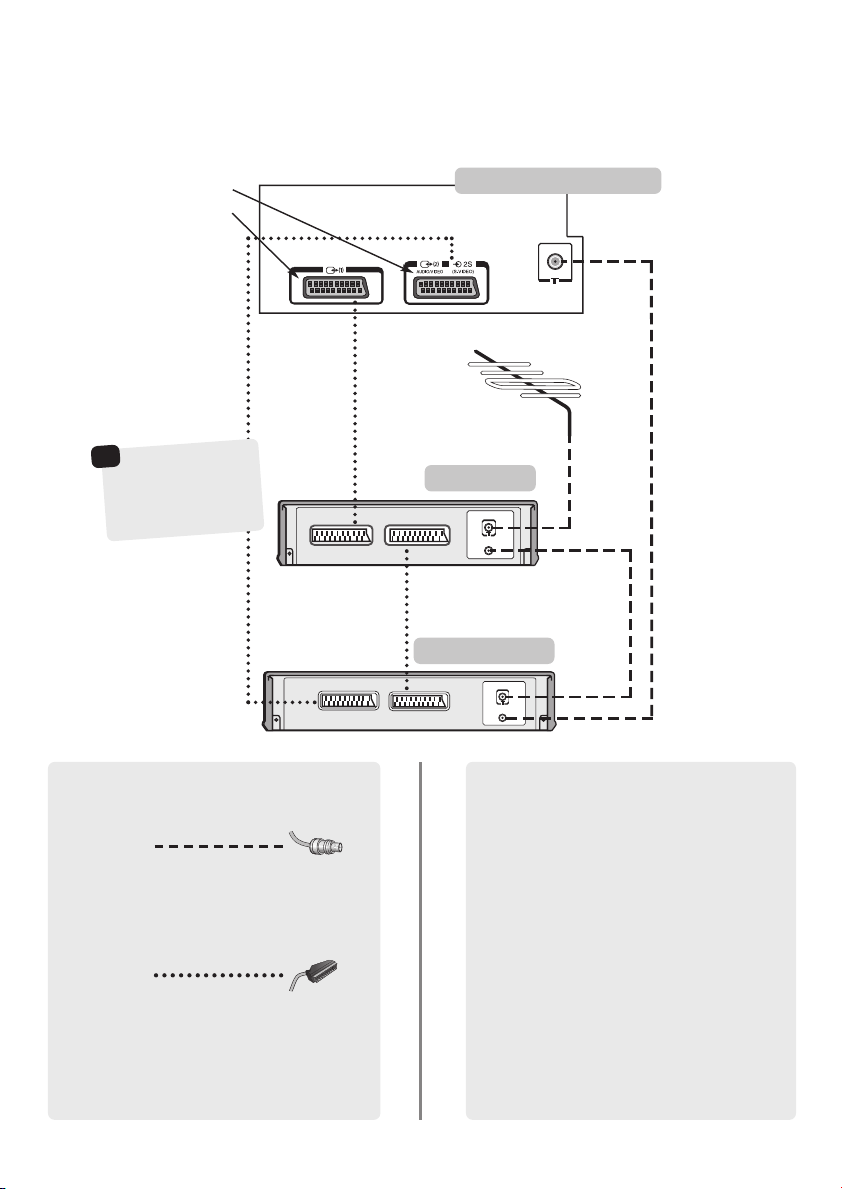
Connecting external equipment
IN
OUT
IN
OUT
Before connecting any external equipment, turn off all main power switches. If there is no switch
remove the mains plug from the wall socket.
SCART 2 (EXT2)
SCART 1 (EXT1)
a decoder could
☛
*
be Digital Satellite,
Free to Air or any
other compatible
decoder.
TV
the back of your television
decoder*
VCR
WE RECOMMEND THAT YOU USE SCART LEADS IN
ADDITION TO AERIAL CABLES WHEREVER
POSSIBLE
Aerial cables:
Connect the aerial to the socket on the rear of the
television. If you use a decoder* and/or a video
recorder it is essential that the aerial cable is connected
through the decoder and/or through the video
recorder to the television.
SCART leads:
Connect the video recorder IN/OUT socket to the
television. Connect the decoder TV socket to the
television. Connect the video recorder SAT socket to
the decoder VCR socket.
Before running Auto tuning put your decoder and
video recorder to Standby.
video recorder
SATIN/OUT
A wide variety of external equipment can be
connected to the back of the television, therefore
the relevant owners manuals for all additional
equipment must be referred to.
We recommend SCART 1 for a decoder, SCART 2 for a
VCR and Input 3 for additional equipment.
If connecting S-VIDEO equipment, set the INPUT for
EXT2. See page 16.
If the television automatically switches over to monitor
external equipment, return to normal television by
pressing the desired programme position button.
To recall external equipment, press Bto select
between EXT1, EXT2 and EXT3.
6
