Page 1

FILE NO. 050-200131
TOSHIBA
SERVICE MANUAL
COLOUR TELEVISION
28N14D, 28N14G.
PRINTED IN GERMANY 2001 C
Page 2

Inhaltsverzeichnis
Table of Contents
Seite
Allgemeiner Teil ................................. 1-3... 1-16
Allgemeine Hinweise.................................................................... 1-3
Modulübersicht ............................................................................. 1-4
Technische Daten ........................................................................ 1-5
Sicherheitsvorschriften ................................................................. 1-6
Sicherheits- / Service Hinweise ................................................... 1-9
Schaltplansymbole ..................................................................... 1-10
Service- und Sonderfunktionen .................................................. 1-14
Abgleich ................................................ 2-1... 2-2
Platinenabbildungen
und Schaltpläne ................................. 3-1... 3-44
Chassisplatte ............................................................................... 3-1
Oszillogramme (Chassis) ............................................................. 3-7
Chassisplatte (vergrößert) ........................................................... 3-9
Teilschaltplan Netzteil ................................................................ 3-13
Teilschaltplan Ablenkung ........................................................... 3-15
Ost/West-Baustein 2950420751 / 55 / 58 / 59 ........................... 3-17
Teilschaltplan Prozessor ............................................................ 3-18
Teilschaltplan Tuner ................................................................... 3-21
Bestückung Video ...................................................................... 3-22
Teilschaltplan Video ................................................................... 3-23
Teilschaltplan Audio ................................................................... 3-25
Bedieneinheit 2950108563 / 64 ................................................. 3-27
Bildrohrplatte 2930512241 ......................................................... 3-29
Prozessor-Platte 2930521937 / 38 ............................................ 3-31
NF-Baustein Stereo 2950410283 / 84 ....................................... 3-34
EURO-AV-Buchsenplatte 2930516054 ...................................... 3-37
SAT-Baustein 2950410629 ........................................................ 3-39
Page
General Section .................................. 1-3…1-16
General Notes .............................................................................. 1-3
Module List ................................................................................... 1-4
Technical Data ............................................................................. 1-5
Safety Instructions ....................................................................... 1-7
Safety Advices / Service Notes .................................................... 1-9
Circuit Diagram Symbols ........................................................... 1-10
Service and Special Functions................................................... 1-15
Adjustment ........................................... 2-3…2-4
Layout of the PCBs
and Circuit Diagrams ......................... 3-1…3-44
Chassis Board .............................................................................. 3-1
Oscillograms (Chassis) ................................................................ 3-7
Chassis Board (Enlarged) ............................................................ 3-9
Circuit Diagram Mains Section................................................... 3-13
Circuit Diagram Deflection Section ............................................ 3-15
Module East/West 2950420751 / 55 / 58 / 59 ............................ 3-17
Circuit Diagram Processor Section ............................................ 3-18
Circuit Diagram Tuner ................................................................ 3-21
Equipment Video ........................................................................ 3-22
Circuit Diagram Video Section ................................................... 3-23
Circuit Diagram Audio ................................................................ 3-25
Control Unit 2950108563 / 64 .................................................... 3-27
CRT Panel 2930512241 ............................................................ 3-29
Processing Board 2930521937 / 38 ........................................... 3-31
AF Module Stereo 2950410283 / 84 .......................................... 3-34
EURO-AV-Socket Board 2930516054 ....................................... 3-37
SAT Module 2950410629 .......................................................... 3-39
Ersatzteillisten ....................................4-1... 4-28
Spare Parts Lists ................................4-1... 4-28
1 - 2
Page 3

Allgemeiner Teil
General Section
Hinweise
Vor dem Öffnen des Gehäuses zuerst den Netzstecker ziehen!
Wegen Veränderung des Schwerpunktes beim Abnehmen der
Rückwand bzw. Ausbau des Chassis oder Entfernen eines eventuell vorhandenen Standfußes ist das Gerät gegen Kippen zu
sichern.
Leitungsverlegung
Bevor Sie die Leitungen und insbesondere die Masseleitungen lösen,
muss die Leitungsverlegung zu den einzelnen Baugruppen wie z.B.
Chassis, Netzschalterplatte, Bedieneinheit, Bildrohrplatte, Ablenkeinheit, Lautsprecher usw. beachtet werden.
Nach erfolgter Reparatur ist es notwendig, die Leitungsführung wieder
in den werkseitigen Zustand zu versetzen um evtl. spätere Ausfälle
oder Störungen zu vermeiden.
Netzkabel
Diese Geräte dürfen nur mit dem Original-Netzanschlusskabel mit
integrierter Entstördrossel betrieben werden. Dieses Netzkabel verhindert Störungen aus dem Netz und ist Bestandteil der Gerätezulassung. Im Ersatzfall bestellen Sie bitte ausschließlich das Netzkabel laut Ersatzteilliste.
Typenschild des Gerätes
Zusätzlich zum Gerätetyp und der Chassisbezeichnung enthält das
Gerätetypenschild eine sogenannte "Version number" z.B. VNM.
Diese Kennzeichnung gibt Aufschluss über den technischen/mechanischen Fertigungsstand.
Für die Bestellung von Ersatzteilen sind deshalb folgende Angaben
unbedingt erforderlich:
- Gerätetype (z.B. "28N04D")
- Version number (z.B. "VNM")
- Materialnummer des Ersatzteils
General Notes
Before opening the cabinet disconnect the mains plug!
Because of the change of the centre of gravity when removing the
rear panel, the chassis or an existing stand, it is necessary to
protect the set from tipping.
Wiring
Before disconnecting any leads and especially the earth connecting
leads observe the way they are routed to the individual assemblies like
the chassis, mains switch panel, keyboard control panel, picture tube
panel, deflection unit, loudspeaker and so on.
On completion of the repairs the leads must be laid out as originally
fitted at the factory to avoid later failures or disturbances.
Mains Cable
The TV receiver must only be operated with an original mains connecting
cable with an interference suppressor choke integrated in the mains
plug.This mains cable prevents interference from the mains supply and
is part of the product approval. For replacement please order exclusively
the mains connecting cable specified in the spare parts list.
Type Label on the Set
In addition to the type of the TV set and the designation of the chassis,
a so-called "Version number", e.g. VNM, is printed on the type label.
This identification gives information on the technical/mechanical state
of production.
Do not fail to give the following particulars when ordering spare parts:
- type of TV set (e.g. "28N04D")
- version number (e.g. "VNM")
- part number spare part
COLOUR TV
POWER SUPPLY 230V~ 50/60Hz
MODEL NO.
28N04D
Gertetype
Type of product
Versionsnummer
Version number
XCM 13
Bestellnummer ohne Farbkennzeichnung
Order number without colour code
1 - 3
Page 4
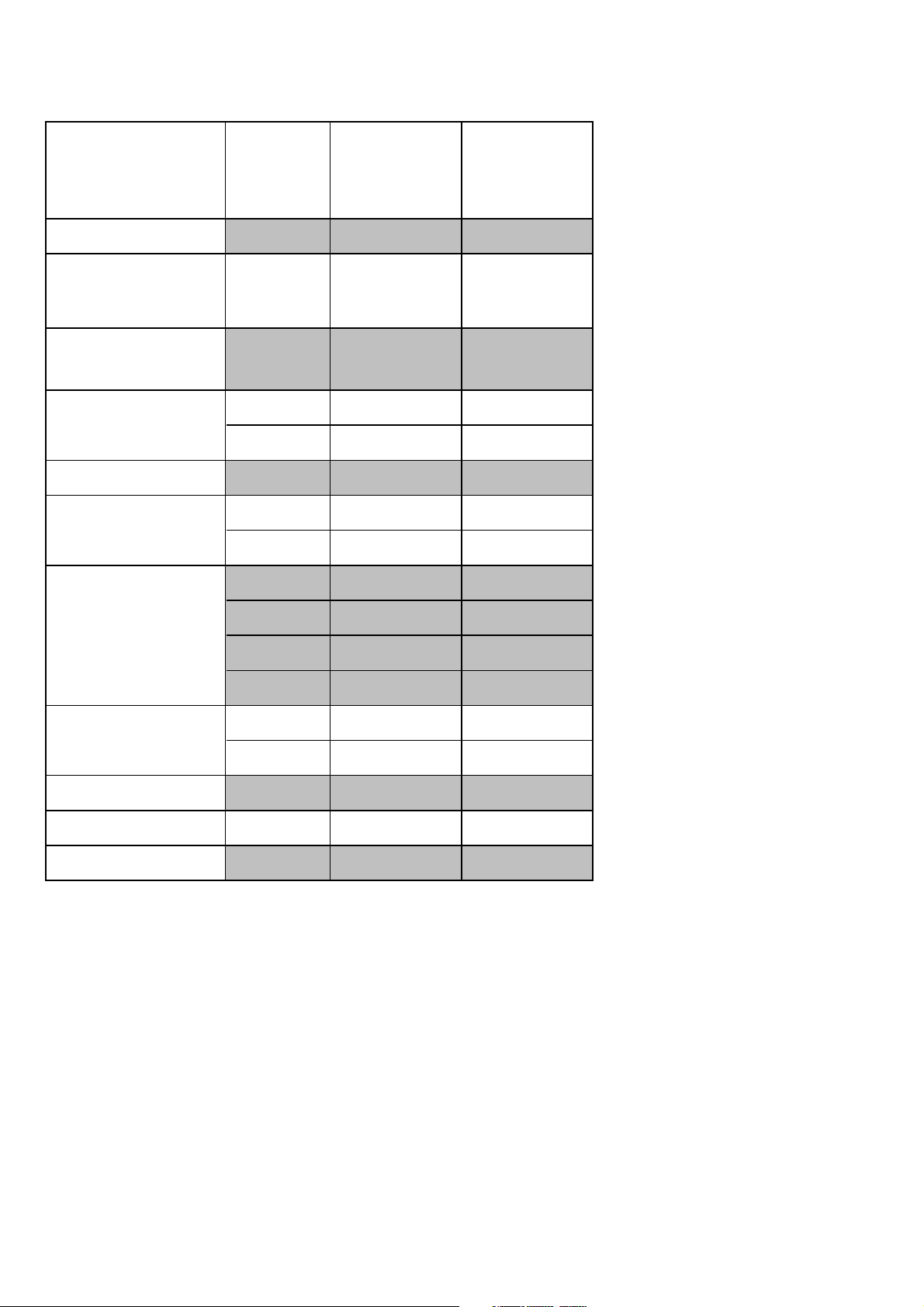
Modulübersicht / Module List
Bestell-Nr.
Order No.
Chassis-Nr.
Chassis No.
PLL Tuner
Prozessor-Modul
Processing Board
Bildrohrplatte
CRT Panel
Stereo-Baustein
Stereo Module
Ost/West-Baustein
Module East/West
Bedieneinheit
Control Unit
Materialnummer
Part Number
2950430101
ww / or
8140601612
2930521937
2930521938
2930512241
2950410283
2950410284
2950420751
2950420755
2950420758
2950420759
2950108563
28N14D
(VNM)
CUC 2130
XCN8300 XCN8600
2970401623
2970401624
2970401625
2970401630
28N14G
(VNM)
CUC 2130 M
2970401620
2970401621
2970401622
2970401629
••
•
–
–
•
••
•
–
mit / with Chassis
2970401623
mit / with Chassis
2970401624
mit / with Chassis
2970401625
mit / with Chassis
2970401630
–
–
•
mit / with Chassis
2970401620
mit / with Chassis
2970401621
mit / with Chassis
2970401622
mit / with Chassis
2970401629
•
EURO-AV-Buchsenplatte
EURO-AV Socket Board
Fernbedienung RC 150
Control Unit RC 150
SAT-Nachrüstung SER 2100
SAT Retrofitting SER 2100
2950108564
2930516054
2964206621
2950410629
•
–
–
•
••
nachrüstbar /
retrofittable
–
1 - 4
Page 5
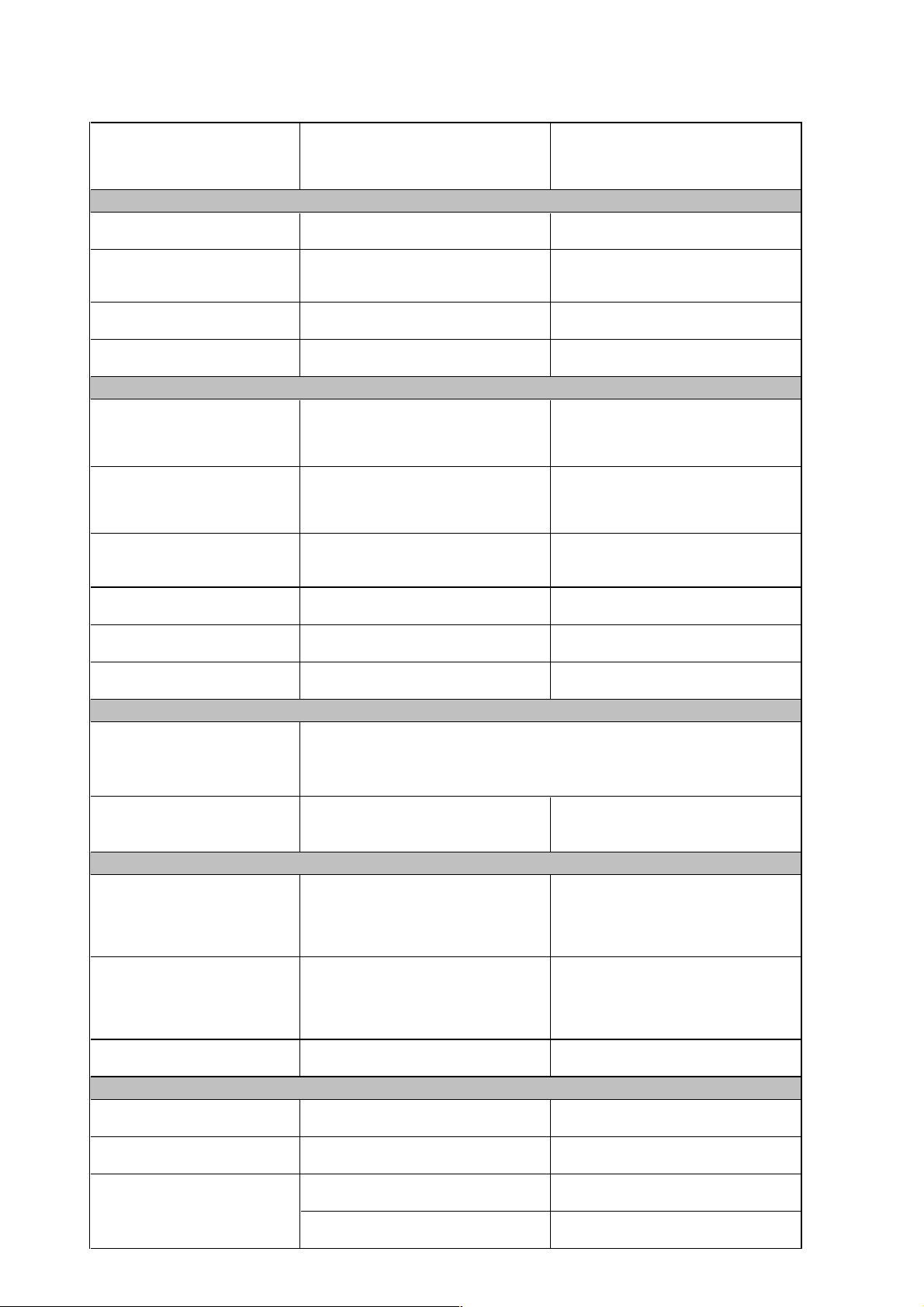
Technische Daten / Technical Data
Bildröhre / Picture Tube
Sichtbares Bild
Visible picture
Bildröhre
Picture tube
Ablenkwinkel
Deflection angle
Bildwechselfrequenz
Vertical frequency
Elektronik / Electronic
Programmspeicherplätze
Programme positions
Tuner
TV-Normen
TV-Standards
28N14D
(
VNM)
CUC 2130
66cm 66cm
70cm (28")
Philips ww/or Videocolor, Tesla
(299 TV/SAT + 59 Radio + 1 AV
Black Matrix
110° 110°
50Hz 50Hz
99 TV + 1 AV
bei Nachrüstung SAT /
when retrofitting with SAT)
PLL-Frequenzsynthesizer
Abstimmung UHF/VHF
PLL frequency synthesizer
tuning UHF/VHF
via AV: NTSC 4,43MHz
PAL,
B/G
28N14G
(
VNM)
CUC 2130 M
70cm (28")
Philips ww/or Videocolor, Tesla
PAL, SECAM, NTSC 4.43MHz,
Black Matrix
99 TV + 2 AV
PLL-Frequenzsynthesizer
Abstimmung UHF/VHF
PLL frequency synthesizer
tuning UHF/VHF
B/G, I, D/K, K', L/L'
via AV: NTSC 3,58MHz
Stereo Systeme
Stereo systems
Videotext
Teletext
Musikleistung
Music power
Anschlüsse Front / Connections Front
Kopfhörer
Headphones
Cinch-AV-Buchse
Cinch-AV socket
Anschlüsse Rückwand / Connections Rear Panel
Euro AV 1 (schwarz, black)
Euro AV 2 (schwarz, black)
Deutsch A2
German A2
8 Seiten TOP/FLOF-text
8-pages TOP/FLOF text
Stereo 2x8W (virtual Dolby) Stereo 2x8W (virtual Dolby)
Stereo 3,5mm Klinkenbuchse, Lautstärke regelbar,
individuelle Tonkanalwahl bei 2-Ton-Empfang
Stereo 3.5mm jack, adjustable volume,
individual channel selection with dual-sound broadcasts
1x FBAS Video / in
1x CCVS Video / in
2x Audio / in
FBAS-Ein/Ausgang,
S-Video-Eingang, RGB-Eingang
CCVS in-/output,
S-Video input, RGB input
–
Deutsch A2 / German A2 (B/G/D/K)
Nicam 5.85 (B/G, L) + 6.52MHz (I)
8 Seiten TOP/FLOF-text
8-pages TOP/FLOF text
1x FBAS Video / in
1x CCVS Video / in
2x Audio / in
FBAS-Ein/Ausgang,
S-Video-Eingang, RGB-Eingang
CCVS in-/output,
S-Video input, RGB input
FBAS-Ein/Ausgang,
RGB-Eingang
CCVS in-/output,
RGB input
SER 2100
Netzteil / Mains Stage
Netzspannung (Regelbereich)
Mains voltage (variable)
Netzfrequenz
Mains frequency
Leistungsaufnahme
Power consumption
Standby ca. 4W ca. 4W
nachrüstbar
retrofittable
230V±15% 230V±15%
50 / 60Hz 50 / 60Hz
ca. 74W ca. 74W
–
1 - 5
Page 6
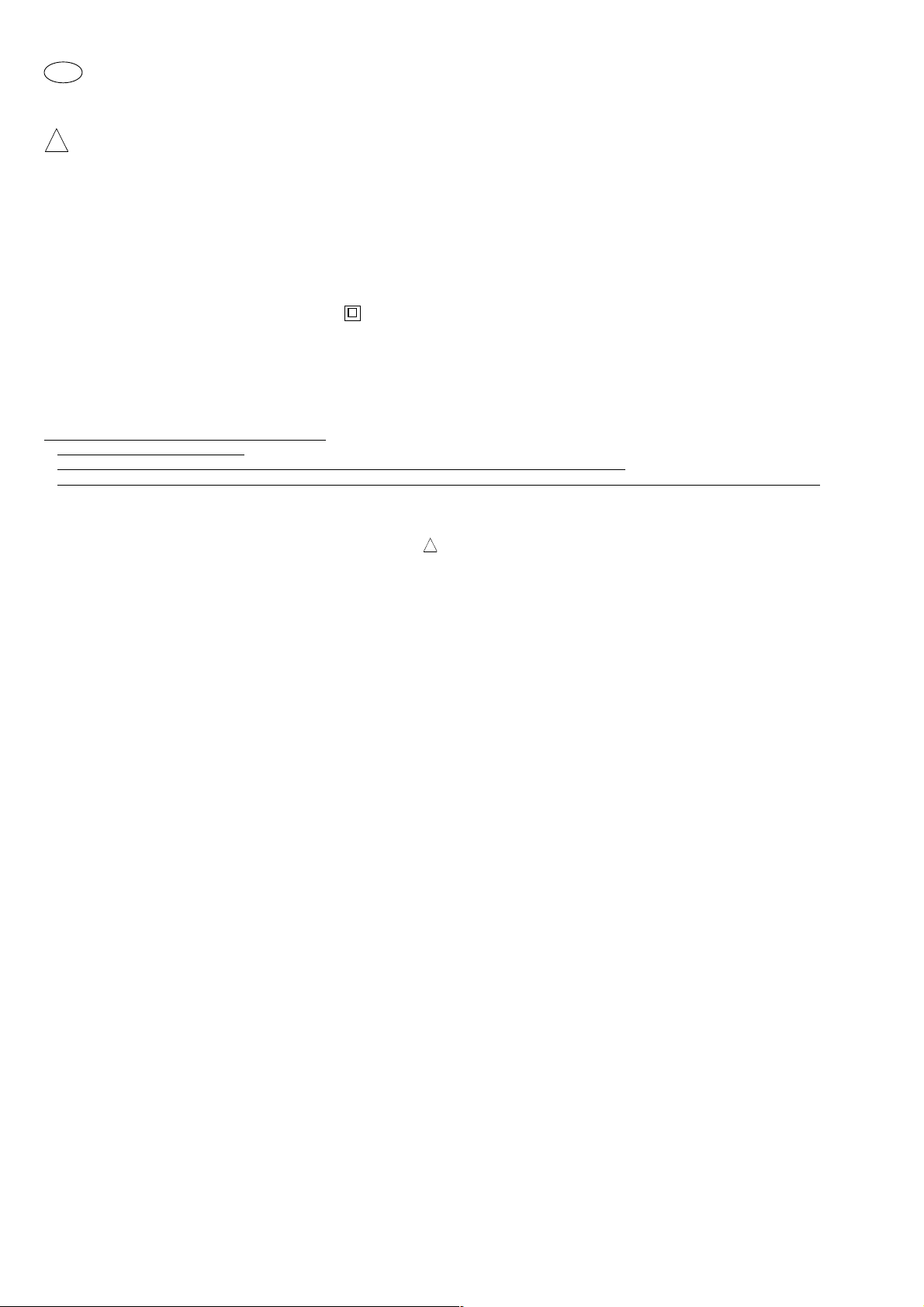
D
Sicherheitsvorschriften
Achtung: Bei Eingriffen ins Gerät sind die Sicherheitsvorschriften nach VDE 0701 (reparaturbezogen) bzw. VDE 0860 / IEC 65 / EN60065
(gerätebezogen) zu beachten!
!
Bauteile nach IEC- / VDE-Richtlinien! Im Ersatzfall nur Teile mit gleicher Spezifikation verwenden!
MOS Vorschriften beim Umgang mit MOS-Bauteilen beachten!
Elektrische Sicherheit im Servicefall (VDE 0701 / Teil 200)
Nach dem Produkthaftungsgesetz ist der Hersteller eines Gerätes unter anderem dafür verantwortlich, dass von dem Produkt bei normalem Umgang
keine Gefahr für den Benutzer ausgeht.
Dieses Risiko ist besonders zu beachten bei Geräten, die mit Netzspannung betrieben werden.
Um die Gewähr der gefahrlosen Funktion auch nach Service-Arbeiten sicherzustellen, ist es zwingend erforderlich, die für die jeweiligen Geräte
vorgeschriebenen Prüfverfahren anzuwenden.
Geräte der Schutzklasse II (schutzisoliert, Symbol )
Isolationswiderstandsmessung und Ableitstrommessung nach VDE 0701/Teil 200
Hier ist die Schutzisolation zwischen elektrischen Funktionsteilen und metallischen Gehäuseteilen zu gewährleisten.
Wir empfehlen die Messungen mit dem Metratester 4 bzw. Metratester 5 durchzuführen (Messgeräte zur Prüfung elektrischer Geräte nach VDE 0701).
Lieferant dieser Messgeräte ist z.B.:
Gossen-Metrawatt GmbH, Thomas-Mann-Str. 16-20, D-90471 Nürnberg.
Ist die Sicherheit eines Gerätes nicht gegeben, weil
– eine Instandsetzung unmöglich ist
– oder der Wunsch des Benützers besteht, die Instandsetzung nicht durchführen zu lassen, so muss dem
Betreiber die vom Gerät ausgehende Gefahr schriftlich mitgeteilt werden. Dieser Hinweis muss auf der Reparatur-Rechnung vermerkt sein.
Wichtige Hinweise für den Servicefall
– Nur Original-Ersatzteile verwenden.
Für Bauteile oder Baugruppen mit der Sicherheitskennzeichnung! sind Original-Ersatzteile zwingend notwendig, da nur diese nach den
erforderlichen VDE-Richtlinien freigegeben sind.
– Bei Änderungsinformationen oder Reparaturtips unbedingt auf Original Hersteller-Unterlagen zurückgreifen, wie z. B. die Service-Informationen
oder das Infotip-System.
– Auf Original-Nennwert, Charakteristik und Abschaltvermögen der Sicherungen achten.
– Zur Sicherheit beitragende Teile des Gerätes dürfen weder beschädigt noch offensichtlich ungeeignet sein. Dies gilt besonders für Isolierungen
und Isolierteile.
– Netzleitungen und Anschlussleitungen sind optisch auf äußere Mängel vor dem Anschluss an das Netz zu prüfen. Isolation prüfen!
– Die Funktionssicherheit von Zugentlastungen und Biegeschutztüllen ist zu prüfen.
– Thermisch belastete Lötstellen absaugen und neu löten.
– Belüftungen frei lassen.
Behandlung von MOS-Bauelementen
Schaltungen in MOS-Technik bedürfen besonderer Vorsichtsmaßnahmen gegenüber statischer Aufladung. Statische Aufladungen können an allen
hochisolierenden Kunststoffen auftreten und auf den Menschen übertragen werden, wenn Kleidung und Schuhe aus synthetischem Material
bestehen.
Schutzstrukturen an den Ein- und Ausgängen der MOS-Schaltungen geben wegen ihrer Ansprechzeit nur begrenzte Sicherheit.
Bitte beachten Sie folgende Regeln, um Bauelemente vor Beschädigung durch statische Aufladungen zu schützen:
1. MOS-Schaltungen sollen bis zur Verarbeitung in elektrisch leitenden Verpackungen verbleiben. Keinesfalls MOS-Bauteile in Styropor oder
Plastikschienen lagern oder transportieren.
2. Personen müssen sich durch Berühren eines geerdeten Gegenstandes entladen, bevor sie MOS-Bauteile anfassen.
3. MOS-Bauelemente nur am Gehäuse anfassen, ohne die Anschlüsse zu berühren.
4. Prüfung und Bearbeitung nur an geerdeten Geräten vornehmen.
5. Lösen oder kontaktieren Sie MOS-ICs in Steckfassungen nicht unter Betriebsspannung.
6. Bei P-Kanal-MOS-Bauelementen dürfen keine positiven Spannungen (bezogen auf den Substratanschluss VSS) an die Schaltung gelangen.
Lötvorschriften für MOS-Schaltungen:
• Nur netzgetrennte Niedervoltlötkolben verwenden.
• Maximale Lötzeit 5 Sekunden bei einer Lötkolbentemperatur von 300°C bis 400°C.
Wichtige Hinweise zur Reparaturtechnik
– Reparaturarbeiten dürfen nur von geschultem Personal durchgeführt werden.
– Beachten Sie die VDE-Sicherheitsvorschriften.
– Betreiben Sie netzspannungsbetriebene Geräte über Trenntransformator.
– Schließen Sie externe Antennen über ein Antennentrennglied an.
– Aktivieren Sie nach der Reparatur alle außer Betrieb gesetzten Schutzschaltungen.
– Bringen Sie die Leitungsverlegung vor dem vollständigen Zusammenbau des Gerätes in den Originalzustand.
– Tragen Sie bei Arbeiten an der Bildröhre die vorgeschriebene Schutzkleidung.
– Entladen Sie die Bildröhre vor dem Ausbau.
– Vermeiden Sie beim Umgang mit Bildröhren mechanische Beschädigungen der Bildröhre (Implosionsgefahr).
1 - 6
Page 7
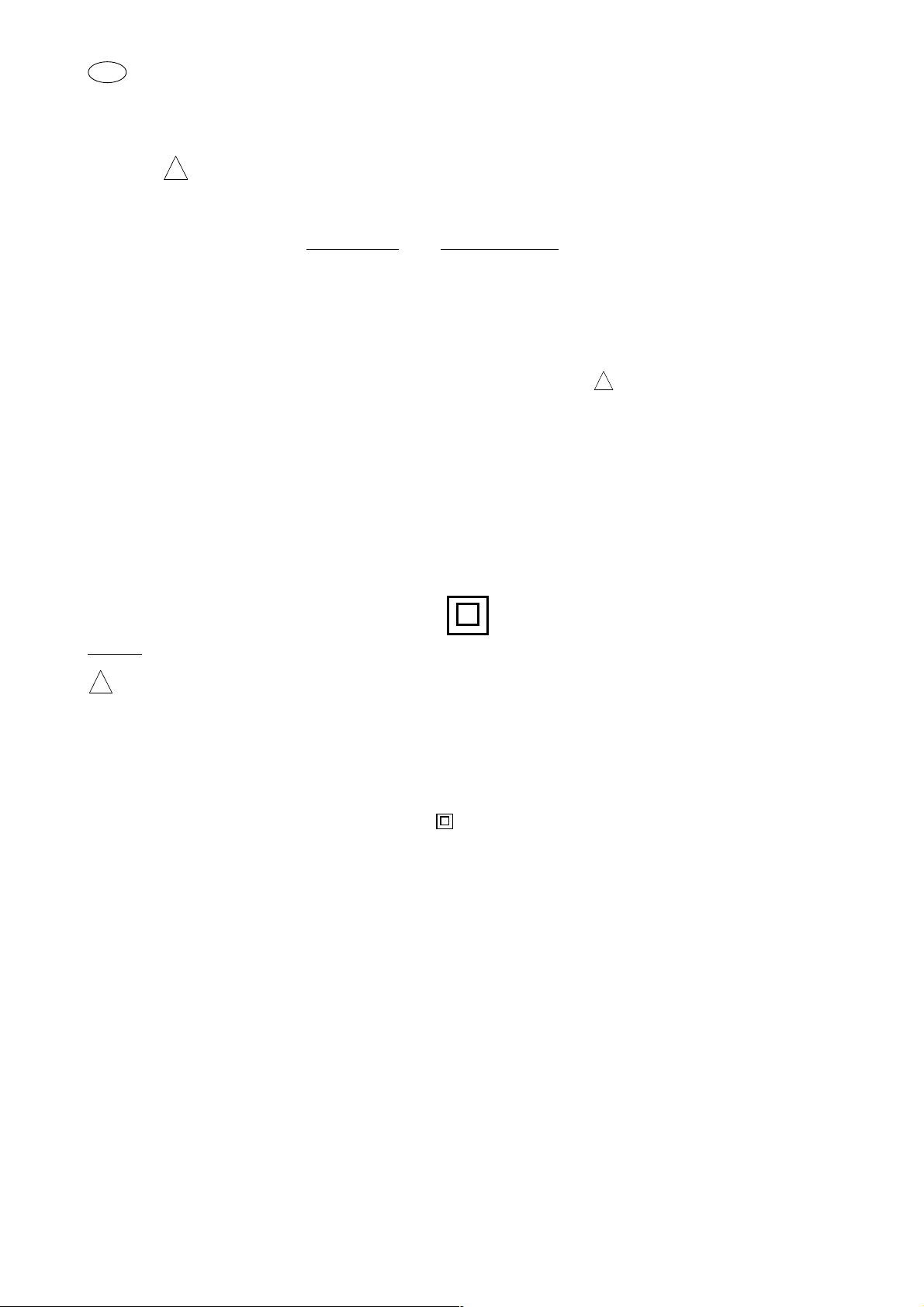
GB
Safety Instructions
The products identified in Service Manuals were manufactured to meet strict Quality and Safety Standards. It is imperative that the Safety Standards
are observed when carrying out repairs to ensure that the product always conforms to IEC 65 or VDE Regulations and the harmonised National Safety
Regulations, eg. Low Voltage Directive (73/23/EEC), the Low Voltage Electrical Equipment (Safety) Regulations, 1989 (UK) and the Electricity at
Work Regulations, 1989 (UK) before it is returned to the owner.
This symbol:
!
is used to identify components which conform to IEC or VDE Guidelines! When these require replacement, for continued compliance and protection,
use only the original components specified in the Service Manual (List of Spare Parts). For continued protection against the risk of fire, the type and
rating of fuses (nominal value, characteristic and rupturing rating) used as replacements must be as specified by the Standards!
After any repair, it is imperative that the Leakage Current and/or Insulation Resistance is checked as described in this Safety Manual. If the result
of the check indicates that the product does not conform, the user / owner must be notified in writing. If the user / owner requests that the product
is to be returned in a defective condition, the written warning must draw notice to the risks.
In all cases:
– The mains plug and the fuse fitted (UK) must be checked and any defect found corrected.
– The mains lead, and any other connecting leads, must be checked for damage and defects rectified. Check the insulation!
– The functional reliability of all tension relief and bending protection bushes provided in the product must be checked and defects rectified.
– For continued safety compliance, safety determining parts in the product must not be damaged or evidently unsuitable. This is especially valid for
insulators and insulating parts.
– Use specified parts only. For components and assemblies marked with the Safety Symbol ! the original specified spare parts only are strictly
to be used.
– Use, if applicable, only information published in Technical Bulletins or in the Infotip System.
– Thermally loaded solder pads and those passing large currents, known by experience to cause a risk, must be thoroughly cleaned and re-soldered.
– Ensure that the ventilation openings are not obstructed or contaminated with dust.
– Ensure the proper disposal of exhausted batteries and accumulators (hazardous waste - environmental protection!)
– For all receivers, ensure that the aerial system conforms to BSI CP 6330:1983 (UK).
– Maintain records of all checks, remedial action and disposals.
Safety Standard Compliance
After repairing a product which originally conformed to the Safety Class II (double insulated), the Insulation Resistance and / or Leakage Current with
the product switched on must be checked to VDE 0701 or to the National Safety Regulations quoted above.
The products covered by these Instructions conform to the Safety Class II, as identified by the symbol:
Warning: After repairs are carried out to parts within this product, the Safety Instructions given in VDE 0701 (Repair Instructions) and /
or VDE 0860 / IEC 65 / EN 60065 (Product Specification) must be observed.
!
Components conforming to IEC or VDE Approval Specification! For replacement purposes, use parts with the same specification only!
MOS Observe the requirements when handling MOS Components!
Electrical Safety after repairs
According to the Product Liability Laws, the Manufacturer is responsible for ensuring that the product presents no danger to the user when used
correctly. This risk is especially important with products which are operated from the mains voltage supply. To ensure that safety parameters are
maintained especially after repairs have been carried out, it is imperative that the product is tested as specified in a recognised Test Procedure.
Products conforming to Safety Class II (insulated, Symbol )
Insulating resistance measurements as specified in VDE 0701/Part 200.
The insulation resistance between all electrical functioning stages and metallic cabinet parts that can be touched must be proved.
Measurement of the Insulation Resistance to VDE 0701
Connect an Insulation Test Meter (U
and connecting sockets, buttons, decorative trims, screws, etc.) made from metal or metal alloy. The product is fault free if:
Note: The Insulation Resistance in some Safety Class II products can be < 2MΩ, depending upon construction and the value of discharge
resistors. In these cases, the Leakage Current is significant and must be checked.
Measurement of the Leakage Current to VDE 0701
Connect a Leakage Current Meter (U
and connecting sockets, buttons, decorative trims, screws, etc.) made from metal or metal alloy. The product is fault free if:
* As, at the time of preparing these Safety Instructions, there is no British Standard Institute Standard that is equivalent to VDE 0701, use
a test voltage of 240V AC.
= 500V DC) to both mains poles simultaneously and between the cabinet and all other functional parts (aerial
test
R
> 2MΩ at U
isol
= 500V DC
test
Measuring time: > 1s
= 220V AC*) to both mains poles simultaneously and between the cabinet and all other functional parts (aerial
test
I
< 1mA at U
leak
= 220V AC*
test
Measuring time: > 1s
1 - 7
Page 8

• For testing to VDE 0701 / IEC 65 / BS 415 etc. we recommend that the measurements are carried out using the PAC 500, PAT 1000, PAT 2000,
Metratester 4/5 or suitable equipment. These can be obtained from:
e.g. Seaward Electronic Ltd e.g. Gossen-Metrawatt GmbH
Bracken Hill, South West Ind Est Thomas-Mann-Str. 16-20
Peterlee D-90471 Nürnberg
Co Durham
SR8 2JJ
Telephone: 0191-5863511
Note: Models quoted may be superceded with new models with the passage of time.
• The PAC provides an initial indication of a "pass" or "fail" and is also suitable for mobile (field service) use, and the PAT units are designed for inhouse use and for the maintenance of records and other professional uses and are compatible with most PC systems.
• If the safety of the product is not proven because:
– a repair and full restoration is not physically or economically possible
– or if the user / owner requests that repairs are not to be carried out,
the user / owner must be given a written warning of the risk!
• Observe the conditions given in the "Safety Instructions" section.
Important Advice and Safety Tests relevant to Service Repairs
– Service repairs must be carried out only by qualified personnel.
– Observe the VDE and National Safety Regulations as applicable.
– Operate line / mains powered units via an isolating transformer.
– Connect external aerials via an aerial isolating element.
– After repair, activate all protective circuits put out of operation.
– Before complete re-assembly of the unit restore the wiring to the original condition.
– Wear the protective clothing as required for repairs on picture tubes.
– Discharge the picture tube before dismantling it.
– When handling picture tubes avoid mechanical shocks to the tube (risk of implosion).
Handling of MOS Chip Components
Circuits containing MOS devices require special and careful handling to protect them from damage by static charges. Static charges can build up
on all highly insulated plastics, can be transferred to persons wearing clothes and shoes made from synthetic materials and from them to the MOS
devices.
Protection circuits in the inputs and outputs of MOS devices provide only a limited degree of protection and this is due to their reaction time.
Please observe the following instructions to protect these components from damage by static charges:
1. Retain MOS components in their conductive packages until they are required for use. MOS components must never be stored or transported in
Styroper materials or in plastic magazines.
2. Personnel handling MOS components must first discharge any electrostatic charge on their body or clothing by touching a grounded object.
3. Handle the MOS device by the body and do not touch the terminals / pins.
4. Use earthed instruments only for testing and processing purposes.
5. Removal of, or making contact with, MOS ICs fitted into sockets must only be carried out with the operating voltage disconnected.
6. Circuits containing p-channel MOS components must not be connected to positive voltages (with reference to the substrate connection VSS).
MOS Soldering Instructions
• Use mains-isolated low-voltage soldering irons only.
• Maximum soldering period is 5 sec with a soldering iron temperature of 300°C to 400°C.
1 - 8
Page 9
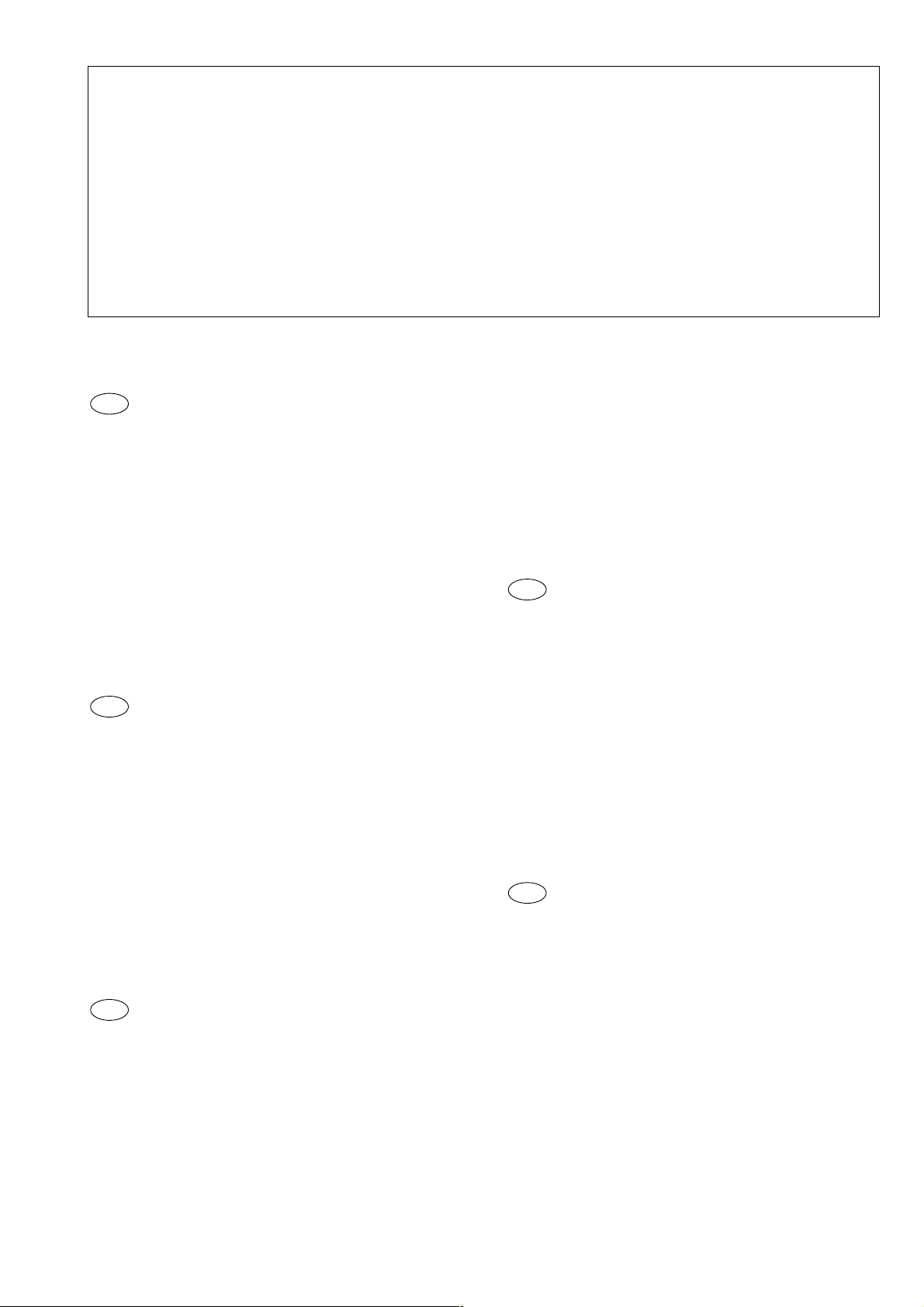
Sicherheitshinweise
Die in den Fernsehgeräten auftretende Röntgenstrahlung entspricht
den Bestimmungen der Physikalisch-Technischen Bundesanstalt
vom 8. Januar 1987.
Die Hochspannung für die Bildröhre und die damit auftretende
Röntgenstrahlung ist abhängig von der exakten Einstellung der
Netzteilspannung +A.
Nach jeder Reparatur im Netzteil oder in der Horizontalablenkung ist
die Hochspannung zu messen und gegebenenfalls einzustellen.
Schutzschaltungen im Gerät dürfen nur kurzzeitig außer Betrieb
gesetzt werden, um Folgeschäden am Chassis oder an der Bildröh-
re zu vermeiden.
Beim Austausch der Bildröhre dürfen nur die in den Ersatzteillisten
vorgeschriebenen Typen verwendet werden.
D
Servicehinweise
Chassisausbau
Bevor Sie die Chassis-Verbindungsleitungen lösen, muss die Leitungsverlegung zu den einzelnen Baugruppen wie Netzschalterplatte, Bedieneinheit, Bildrohrplatte, Ablenkeinheit oder Lautsprecher beachtet werden.
Nach erfolgter Reparatur ist es notwendig, die Leitungsführung wieder
in den werkseitigen Zustand zu versetzen, um eventuell spätere
Ausfälle oder Störungen zu vermeiden.
Safety Advices
The X-radiation developing in the sets conforms to the X-radiation
Regulations (January 8, 1987), issued by the Physikalisch-Technische Bundesanstalt (federal physiotechnical institution).
The high tension for the picture tube and thus the developing Xradiation depends on the precise adjustment of the +A power supply.
After every repair of the power supply unit or the horizontal deflection
stage it is imperative that the EHT for the picture tube is checked and
re-adjusted if necessary.
To avoid consequential damages to the chassis or the picture tube
the integrated protective circuits are allowed to be put out of
operation only for a short time.
When replacing the picture tube use only the types specified in the
spare parts lists.
Cable dereseau
Ces appareils ne peuvent être utilisés qu ' avec un cable de connecion
original de réseau avec bobine antiparasite intégré dans la fiche de
secteur. Ce câble de réseau empêche des perturbations de réseau et
est partie de l'autorisation d'appareil. Si nécessaire commandez
uniquement le cable de réseau selon la liste de pièces détachées.
Netzkabel
Diese Geräte dürfen nur mit dem Original-Netzanschlusskabel mit
integrierter Entstördrossel betrieben werden. Dieses Netzkabel verhindert Störungen aus dem Netz und ist Bestandteil der Geräte-
zulassung. Im Ersatzfall bestellen Sie bitte ausschließlich das Netzkabel laut Ersatzteilliste.
GB
Service Notes
Disassembly of the chassis
Before disconnecting the chassis connecting leads observe the way
they are routed to the individual assemblies like the mains switch
panel, keyboard control panel, picture tube panel, deflection unit or
loudspeaker.
On completion of the repairs the leads must be laid out as originally
fitted at the factory to avoid later failures or disturbances.
Mains cable
The TV receiver must only be operated with an original mains connecting
cable with an interference suppressor choke integrated in the mains
plug.This mains cable prevents interference from the mains supply and
is part of the product approval. For replacement please order exclusively
the mains connecting cable specified in the spare parts list.
F
Information pour la maintenance
Dèmontage de chassis
Avant de défaire les connecteurs du châssis princip, il y a lieu de
repérer auparavant les liaisons correspondant à chaque platine comme
par exemple le C.I. Inter secteur, le C.I. Commande, le C.I. Tube, le
bloc déviation ou les haut-parleurs.
A la fin de l'intervention, les connexions doivent être remises dans leur
position d'origine afin d'éviter par après d'éventuelles défaillances ou
perturbations.
I
Nota di servizio
Smontaggio del telaio
Prima di sfilare i cavi di collegamneto col telaio è necessario osservare
la disposizione originaria degli stessi verso le singole parti come la
piastra alimentazione, l'unità comandi, la piastra cinescopio, il giogo o
l'altoparlante.
Dopo la riparazione è necessario che gli ancoraggi e le guide
garantiscano la disposizione dei cavi analogamente a quella data in
fabrica e ciò per evitare disturbi o danni nel tempo.
Cavo rete
Gli apperechi devono essere messi in funzioni solo con il cavo originale
il colle gamento di rete e la sua spina di rete deve essere munita di una
bombina d´induttanza. In causa di sostituzione ordinate solo il cavo di
alimentatore che corrésponde alla lista degli accessori.
E
Nota de servicio
Desmontaje del chassis
Antes de desconectar las conecciones del Chassis hay que observar
la dirección de dichas conecciones a los distintos grupos de construcción
como la placa de conmutación de red, unidad de control, placa del
zócalo del tubo de imagen, unidad de deflección o altavoces.
Después de haber realizado la reparación y para evitar fallos o
pertubaciones posteriores es necesario reponer las conecciones tal
como fueron instaladas originalmente en fabrica.
Cable de red
El aparato solo se puede usar con el cable de red original con choque
antiparásito integrado en el enchufe de red. Este cable de red evita
perturbaciones de la red y es parte de la autorización del aparato. En
caso necesario puede pedir el cable de red según lista de piezas de
repuestos.
1 - 9
Page 10
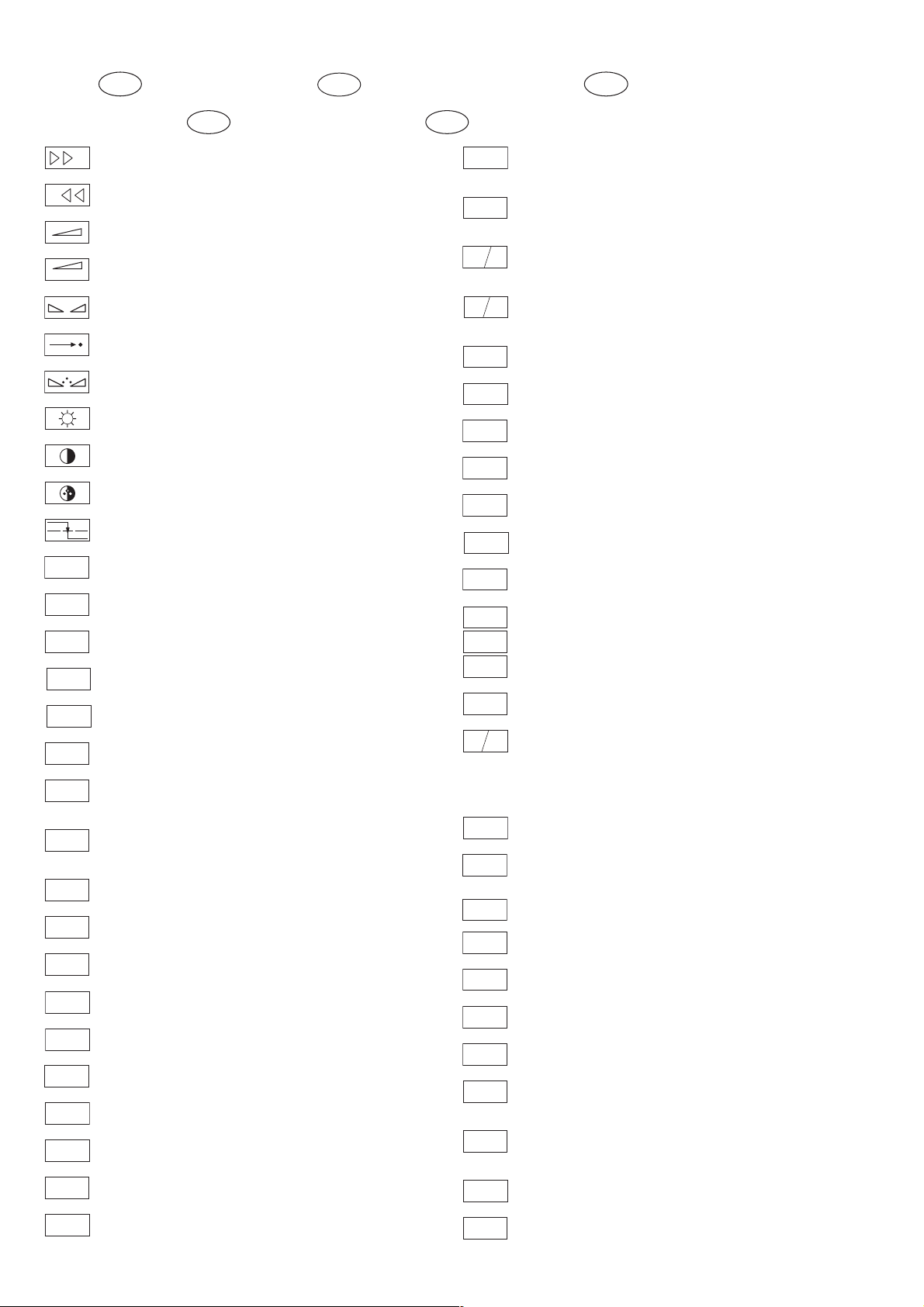
Schaltplansymbole
D
GB
Circuit Diagram Symbols
Symboles schéma
F
+
-
REF
A-AM
ABK
AUDIO
AUDIO-L
AUDIO-R
AUDIO
MAC
AUDIO
L-MAC
AUDIO
R-MAC
AUDIO
SUB
AUDIO
TV
AUDIO
VCR
A-ZF 1
A-ZF 2
B
BB
B EXT
B
OSD
B PIP
Simboli sullo schema
I
Feinabst. + / Fine tuning + / Réglage fine + / Sint. fine + / Sint. fina +
Feinabst. - / Fine tuning - / Réglage fine - / Sint. fine - / Sint. fina -
Lautstärke / Volume / Volume / Volume sonore / Volumen
Referenz Lautstärke / Volume ref. volt. / Tens. de réf. vol. sonore /
Tens di rif. volume / Tens. ref. volumen
Balance / Balance / Balance / Balanciam. / Balance
Suchlauf / Self seek / Recherche autom. / Sint. autom. / Sintonia
automatica
Farbton / Tint / Teinte / Tinta / Tinte
Helligkeit / Brightness / Luminosité / Luminosita / Brillo
Kontrast / Contrast / Contraste / Contrasto / Contraste
Farbkontrast / Colour contrast / Contraste des coleurs / Contrasto
colore / Contraste de color
Schutzschaltung / Protection circuit / Circuit de sécurité / Circuito di
protezione / Circuito de protección
Audio AM
(Burst Key): Burstaustastimpuls / Burst blanking pulse / Impulsion de
suppress. de burst / Imp. di soppress. del burst / Imp. supresion burst
Ton-Signal / Audio signal / Signal audio / Segnale audio / Señal audio
Ton-Signal links / Audio signal left / Signal audio gauche / Segnale
audio sinistra / Señal audio izquierda
Ton-Signal rechts / Audio signal right / Signal audio droit / Segnale
audio destra / Señal audio derecha
Tonsignal D2 Mac / Audio signal D2MAC / Signal audio D2MAC /
Segnale audio D2MAC / Señal de sonido D2MAC /
Tonsignal links D2 Mac / Audio signal left D2MAC / Signal audio
gauche D2MAC / Segnale audio sinistro D2MAC / Señal de sonido
izquirdo D2MAC
Tonsignal rechts D2 MAC / Audio signal right D2MAC / Signal audio
droit D2MAC / Segnale audio destro D2MAC / Señal de sonido
derecho D2MAC /
Audio Tieftöner / Audio sub woofer / Audio haut-parleur pour les
frequences basses / Audio toni bassi / Audio sonido bajo
Audio-Signal FS Gerät / Audio signal TV set / Signal audio
téléviseur / Segnale audio TV / Señal audio TV
Tonsignal VCR Gerät / Audio signal VCR unit / Signal audio
magnetoscope / Segnale audio VCR / Señal audio VCR
Audio ZF 1 / Audio IF 1 / Audio FI 1 / Audio FI 1 / Audio FI 1
Audio ZF 2 / Audio IF 2 / Audio FI 2 / Audio FI 2 / Audio FI 2
Blau-Signal / Blue signal / Signal bleu / Segnale blu / Señal azul
Basisband / Baseband / Bande de base / Banda base / Banda base
Blau-Signal extern / Signal blue external /Signal bleu externe /
Segnale blu esterno / Señal azul externa
OSD-Einblendung blau / OSD blue / Eblouissement OSD bleu /
Visualizzazione OSD blu / Visualisacione OSD azul
Blau-Signal PIP / PIP Blue signal / Signal bleu PIP / Segnale blu
PIP / Señal azul PIP
Simbolos en los esquemas
E
Blau - Signal - 50Hz vert.,15625Hz hor. / Blue signal - 50Hz vert.,
B/50
15625Hz hor. / Signal bleu - 50Hz vert., 15625Hz hor. / Segnale bleu
- 50Hz vert., 15625Hz hor. / Señal azul - 50Hz vert., 15625Hz hor.
B/100
B-Y 50
B-Y 100
CENTER
CINCH
AUDIO L
CINCH
AUDIO R
CHROMA
CHROMA
Blau-Signal -100Hz vert., 31250Hz hor. / Blue signal -100Hz vert.,
31250Hz hor. / Signal bleu -100Hz vert., 31250Hz hor. / Segnale blu
-100Hz vert., 31250Hz hor. / Señal azul -100Hz vert., 31250Hz hor.
B-Y -Signal - 50Hz vert., 15625Hz hor. / B-Y -Signal - 50Hz vert.,
15625Hz hor. / Signal B-Y - 50Hz vert., 15625Hz hor. / Segnale BY - 50Hz vert., 15625Hz hor. / Señal B-Y - 50Hz vert., 15625Hz hor.
B-Y -Signal - 100Hz vert., 31250Hz hor. / B-Y -Signal - 100Hz vert.,
31250Hz hor. / Signal B-Y - 100Hz vert., 31250Hz hor. / Segnale BY - 100Hz vert., 31250Hz hor. / Señal B-Y - 100Hz vert., 31250Hz hor.
Kanalwahl / Channel selection / Sélection de canaux / Selez.
C
canale / Seleccion canal
Mittelpunkt-Lautsprecher / Center loudspeaker / Haut-parleur de
centre / Alto parlante punto centrale / Altavoz del centro
CHIP
Chip Adresse / Chip adress / Chip direction / Indiri. del chip /
ADR
Direccion chip
Ton-Signal Cinch links / Audio signal cinch left / Signal audio cinch
gauche / Segnale audio cinch sinistra / Señal audio cinch izquierda
Ton-Signal Cinch rechts / Audio signal cinch right / Signal audio
cinch droit / Segnale audio cinch destra / Señal audio cinch derecha
Chroma Signal / Chroma signal / Signal dégree / Croma segnale /
Señal croma
Chroma S-VHS-Signal / Chroma S-VHS-Signal / Signal dégree de
S-VHS
S-VHS / Croma segnale S-VHS / Señal croma S-VHS
Clock
CLK
CL 1
CL 2
Composite Sync. Imp. für VT / Composite sync pulse for TT / Imp. de
CSY
sync. vidéo-composite pour TXT / Imp. hor. para Video Comp.
CS 100
DATA
ENABLE
ENABLE
ENABLE
EURO-AV
AUDIO-L
EURO-AV
AUDIO-R
EURO-AV
VIDEO
Kombiniertes Hor./vert. Sync. Signal 31250Hz/100Hz (Composite
Sync.) / Combined hor./vert. sync signal 31250Hz/100Hz (Composite Sync) / Signal synchr. hor./vert. combiné 31250Hz/100Hz
(Synchr. composité) / Segnale sincr. orizz./vert. 31250Hz/100Hz
(Sincr. Composito) / Señal combinada sincr. hor./vert. 31250/100Hz
(Sincr. compuesto)
Daten / Data / Données / Dati / Datos
Verzögerungsleitung / Delay line / Ligne à retard / Linea di ritardo /
DL
Linea de retardo
Freigabe / Enable / Autorisation / Consenso / Habilitacion
ENA
ENA
Freigabe ZF / IF Enable / Validation FI / Consenso FI / AutorizacónFI
ZF
Freigabe FT / Finetuning enable / Autorisation Réglage fin / Abilitaz.
FT
Sintonia fine / Habilitacion Sintoinia fina
Freigabe LED / LED enable / Autorisation LED / Abilitaz. LED /
LED
Habilitacion LED
Freigabe Ton / Sound enable / Autorisation son / Abilitaz. audio /
TON
Habilitacion sonido
Audio-Signal EURO-AV links / Audio signal EURO-AV left / Signal
audio EURO-AV gauche / Segnale audio EURO-AV sinistra / Señal
audio izquierda EURO-AV
Audio-Signal EURO-AV rechts / Signal audio EURO-AV right /
Signal audio EURO-AV droit / Segnale audio EURO-AV destra /
Señal audio derecha EURO-AV
Video-Signal EURO-AV / Video signal EURO-AV / Signal video
EURO-AV / Segnale video EURO-AV / Señal video EURO-AV
Farb-Signal / Chroma signal / Signal chroma / Segnale chroma /
F
Señal croma
1 - 10
Page 11
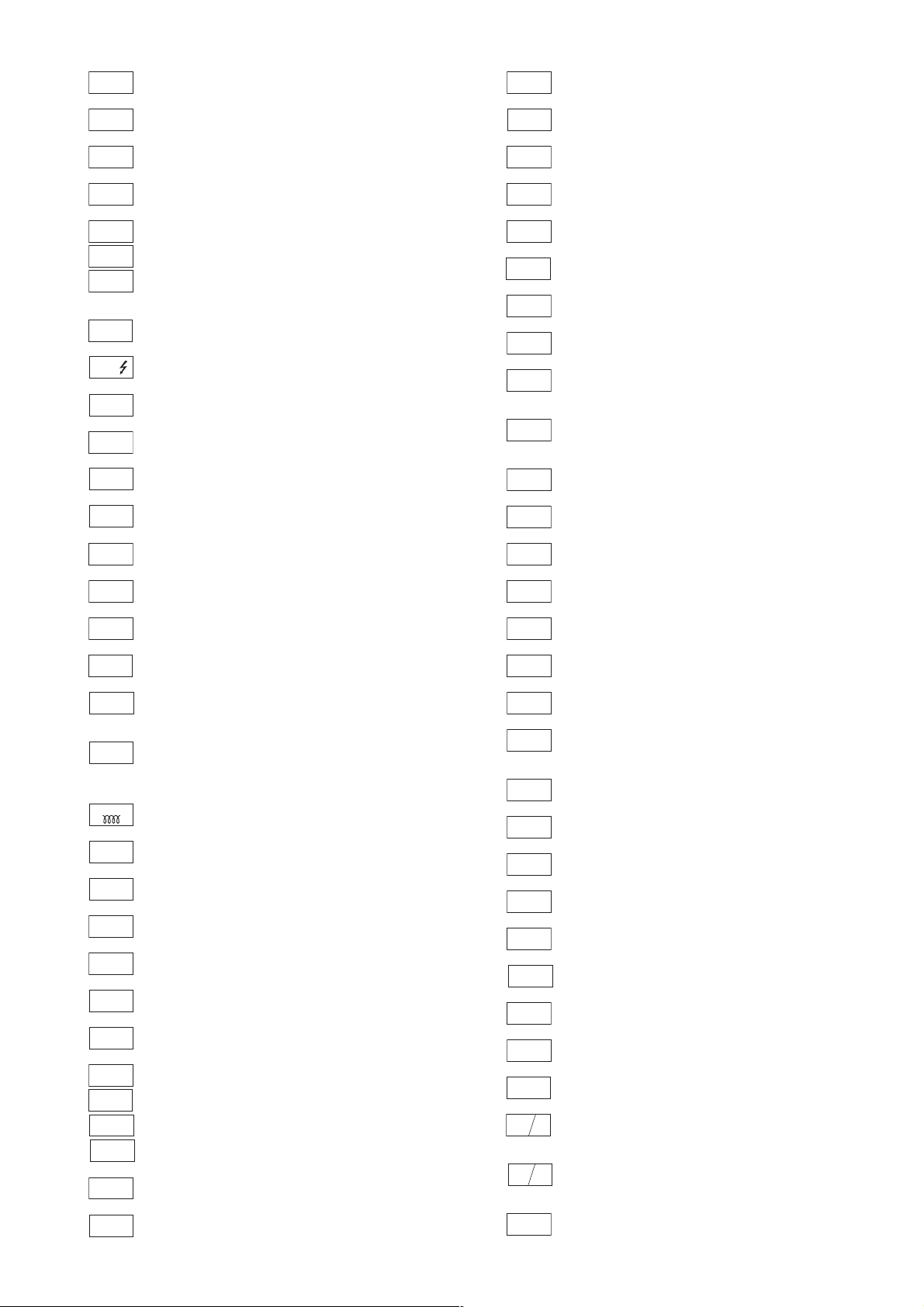
FBAS
FBAS
CINCH
FBAS
MAC
FBAS
TON
FBAS
TXT
FBAS
TEXT
FBAS
SYNC.
FBAS
S-VHS
F
H
FRM
FT
F
U
F
V
G
G
OSD
G PIP
G EXT
G/50
G/100
GND - H
HA
HDR
HC
H
SYNC
HFB
HS
I2S CL
I2S TER
I2S IN
I2S WS
I BEAM
ICL
FBAS-Signal / CCVS signal / Signal vidéo composite / Segnale video
composito / señal video compuesta
FBAS-Signal-Cinch Buchse / CCVS signal-cinch socket / FBASprise à cinch / FBAS-presa cinch / FBAS-cinch
FBAS-D2 MAC / D2MAC CCVS signal / Signal vidéo compositeD2MAC / FBAS-D2MAC / FBAS-D2MAC
Basisband / Baseband / Bande de base / Banda base / Banda base
FBAS-Videotext / CCVS videotext / Signal vidéo compositeTélétexte / FBAS-Televideo / FBAS-Teletexto
FBAS Sync. Signal / CCVS sync signal / Signal sync. vidéo col.
comp. / Segnal sincr. video col. comp. / Señal sincr. video
compuesta
FBAS Signal S-VHS / CCVS signal S-VHS / Signal vidéo col. comp. SVHS / Segnal video col. comp. S-VHS / Señal video compuesta S-VHS
Hochspg. / EHT voltage / Haute tens. / Alta tens. / MAT
Rahmensignal / Frame signal / Signal d'encadrement / Segnale
cornice / Señal de marco
Feinabstimmung / Fine tuning / Reglage fin / Sint. fine / Sint. fina
FU-Signal / FU-signal / Signal FU / Segnale FU / Senal FU
FV-Signal / FV-signal / Signal FV / Segnale FV / Senal FV
Grün-Signal / Green signal / Signal green external / Signal vert /
Segnale verde / Señal verde
OSD-Einblendung grün / OSD green / Eblouissement OSD vert /
Visualizzazione OSD verde / Visualisacione OSD verde
Grün-Signal PIP / Green signal PIP / Signal green PIP/ Signal vert
PIP / Segnale verde PIP / Señal verde PIP
Grün-Signal extern / Green signal vertical / Signal vert externe /
Segnale verde esterno / Señal verde externa
Grün-Signal - 50Hz vert.,15625Hz hor. / Green signal - 50Hz vert.,
15625Hz hor. / Signal vert - 50Hz vert., 15625Hz hor. / Segnale
verde - 50Hz vert., 15625Hz hor. / Señal verde -50Hz vert., 15625Hz hor.
Grün-Signal -100Hz vert., 31250Hz hor. / Green signal -100Hz vert.,
31250Hz hor. / Signal vert -100Hz vert., 31250Hz hor. / Segnale
verde -100Hz vert., 31250Hz hor. / Señal verde -100Hz vert.,
31250Hz hor.
Nullpunkt Heizung / Ground filament / Point neutre-Chauffage /
Punto zero-Filamento / Punto medio filamento
Horiz. Sync. Impuls / Horiz. Sync pulse / Impulsion synchro. horiz. /
Impulso sincro orizzontale / Impulso de sinc. horiz.
Horiz. Ansteuerimpuls / Horiz. drive pulse / Impulsion de commande
horiz. / Impulso comando orizzontale / Impulso de control horiz.
Horiz. Klemmimpuls / Horiz. clamp pulse / Impulsion de serrage
horiz. / Impulso comando orizzontale / Impulso de garras horiz.
Horizontaler Sync-Impuls / Horizontal Sync impuls / Sync impuls
horizontale / Sinc impulso orrizontale / Impulso sync horizontal
Horiz. Rückschlagimpuls / Horiz. flyback / Impulsion de retour
horiz. / Impulso rotorno orizzontale / Impulso de retroceso horiz.
Hor. Sync. Implus für VT / Hor. sync pulse for TT / Imp. de sync. hor. pour
TXT / Imp. sincr. orizz. per Televideo / Imp. hor. para Video Comp.
Digitale Datensignale / Digtital data signals / Signal donneé digital /
Segnali dati digitali / Señal datos digital
Strahlstrom / Current beam / Current rayon / Corrante del irradire /
Corriente de haz
I2C Bus -Clock
IR
IM
CLOCK
IM
IDENT
IM
RESET
IR CLK
IR DATA
IR
VIDEO
KB
KH
AUDIO-L
KH
AUDIO-R
L
LED
M
MEGA
LOGIC
MODE
NIC CLK
NORM
OWA
P
P/C
PIP
P1
R
REMOTE
R
OSD
R PIP
R EXT
R-Y 50
R-Y 100
S
Infrarot-Signal / Signal infrared / Signal infra-rouge / Segnale
infrarosso / Señal infrarojo.
I2C Bus -Clock
I2C Bus -Kennung / I2C-Bus Identification / Identification I2C-Bus /
2
Ident. I
C-Bus, Identification I2C-Bus
I2C Bus -Reset
Infrarot Clock / Infrared clock / Signal I.R. horloge / Clock segnale
R.I. / Clock infrarojos
Infrarot Signal / Infrared signal / Signal I.R. / Segnale infrarosso /
Data infrarrojos
Infrarot Signal Video / Infrared signal video / Signal I.R. video /
Segnale infrarosso video / Data infrarrojos video
Keyboard
Tonsignal Kopfhörer links / Audio signal headphone left / Signal
audio gauche de casque / Segnale audio sinistra cuffia / Señal audio
izquierda auriculares
Tonsignal Kopfhörer rechts / Audio signal headphone right / Signal
audio droit de casque / Segnale audio sinistra cuffia / Señal audio
derecha auriculares
Lautstärke / Volume / Volume / Volume sonore / Volumen
Leuchtdiode / Light emitting diode / Diode lumineuse / Diodo
luminoso / Diodo luminescente
Speicher Taste / Memory button / Touche mémoire / Tasto di
memoria / Puls. memoria
Megalogic Daten / Megalogic data / Megalogic dates / Dati
Megalogic / Megalogic datas
Modus / Mode / Mode / Modo / Modo
NICAM Clock / Clock NICAM / Horloge NICAM / Clock NICAM /
Clock NICAM
Norm Taste / TV standard select button / touche de norme / Tasto
norma / Puls. de norma
Ost-West Ansteuerimpuls / East-west drive impuls / Impulsion de
commande Est-Ouest / Impulso comando Est-Ovest / Impulso de
control Este-Oeste
Programm / Program / Programme / Programma /Programa
Programm-Kanalwahl / Program channel selection / Progr. sélection
de canaux / Progr. selez.canale / Progr. selec. canal
Bild im Bild / Picture in picture / Image dans l'image / PIP / Imagen
en la imagen
Progr. Taste / Progr. button / Touche Progr. / Tasto Progr. / Puls.
Progr.
Rot-Signal / Red signal / Signal rouge / Segnale rosso / Señal rojo
Fernbedienung / Remote control / Telecommande / Telecomando /
Mando a distancia
OSD-Einblendung rot / OSD red / Eblouissement OSD rouge /
Visualizzazione OSD rosso / Visualisacione OSD rojo
Rot-Signal PIP / Red signal PIP / Signal rouge PIP / Segnale rosso
PIP / Señal rojo PIP
Rot-Signal extern / Signal red external / Signal rouge externe /
Segnale rosso esterno / Señal rojo externa
R-Y -Signal - 50Hz vert., 15625Hz hor. / R-Y -Signal - 50Hz vert.,
15625Hz hor. / Signal R-Y - 50Hz vert., 15625Hz hor. / Segnale RY - 50Hz vert., 15625Hz hor. / Señal R-Y - 50Hz vert., 15625Hz hor.
R-Y -Signal - 100Hz vert., 31250Hz hor. / R-Y -Signal - 100Hz vert.,
31250Hz hor. / Signal R-Y - 100Hz vert., 31250Hz hor. / Segnale
R-Y - 100Hz vert., 31250Hz hor. / Señal R-Y - 100Hz vert., 31250Hz hor.
Sonderkanal / Special channel / Canal special / Canale speciale /
Canal especial
1 - 11
Page 12
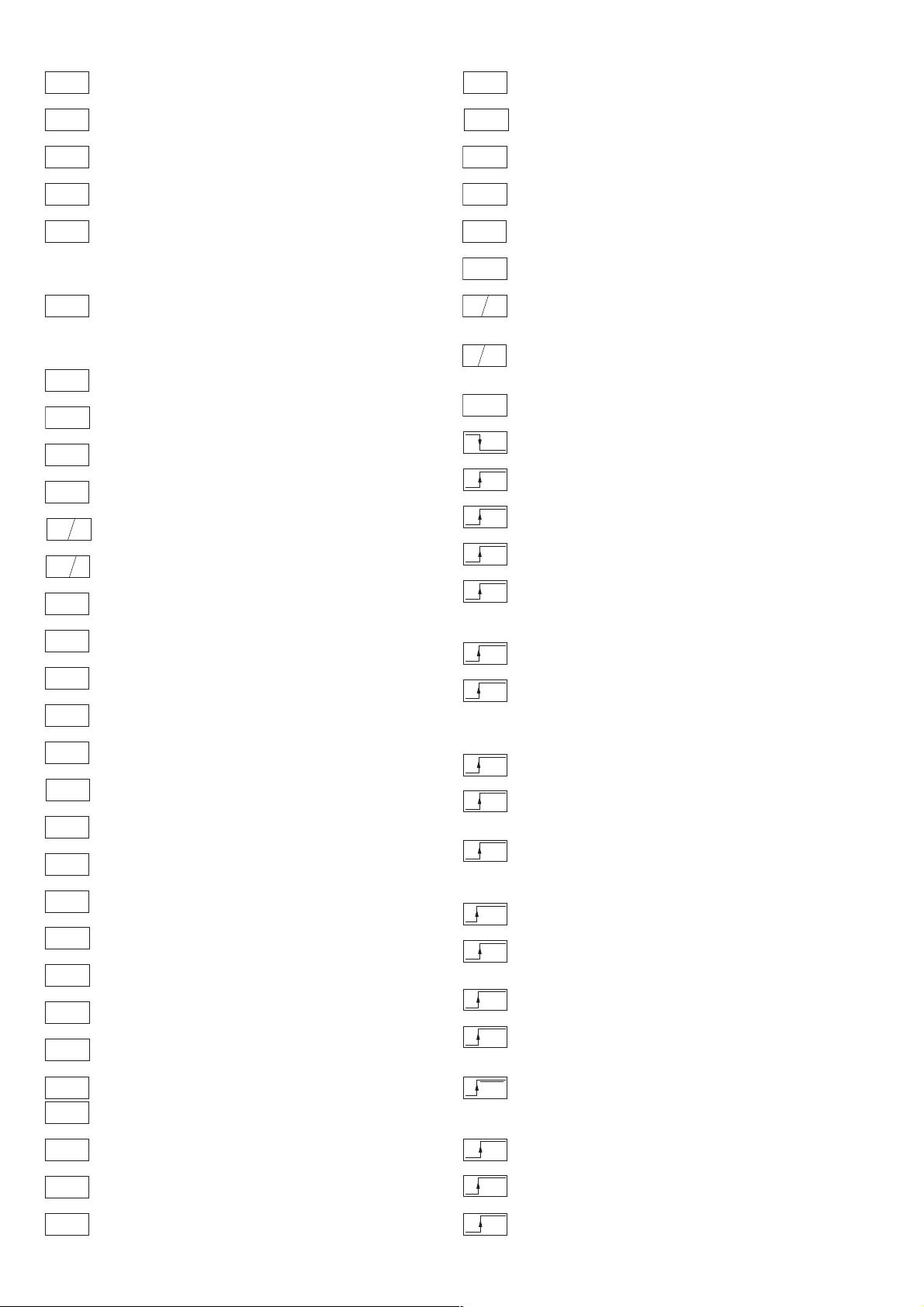
SB
SCL
SCL 100
SDA
SHIFT
VIDEO
SHIFT
TEXT
SS
SSB
SSC
SSC
PIP
SSC 100
SSC 50
SUR-
ROUND
SYNC
SYNC.
BTX
SYNC.
VT
SW
TE
T1
T2
TT
U
FOC
U
G1
U
H
U
G2
VA
VB
VCL
VDR
VG
Strahlstrombegrenzung / Beam current lim. / Lim. cour. de faisceau /
Lim. corr. di raggio / Corriente media de haz
I2C-Bus Clock
Schneller I2C-Bus Clock / I2C-Bus clock high speed / I2C-Bus grande
2
vitesse / I
I2C-Bus Daten / I2C-Bus data / I2C-Bus données / I2C-Bus dati /
I
Dynamische vert. Versch. 25Hz, aktiv bei Video u. Mix Betrieb /
Dynam. vert. shift 25Hz, active on video and mix operation / Decal
dynam. de l'image 25Hz, actif sur video et fonction. mixte / Spostam.
vert. dinam. 25Hz, attivo con video e. funzionam. misto / Desplaz.
dinamico vert. 25Hz, activo con video Y funciones mixtas
Dynamische vert. Versch. 25Hz, aktiv bei Standbild u. VT / Dyn. vert.
shift 25Hz, active on freeze-frame and Teletext / Decal dynam. de
l'image 25Hz, actif sur arret immage et Vidéotext (Antiope) / Spostam.
vert. dinam. 25Hz, attivo con fermo immag. e Televideo / Desplaz.
dinamico vert. 25Hz, activo con imagen parada Y Videotexto
Schutzschaltung / Protection circuit / Cablage protecteur / Pot. de
prot. / Circuito de proteccion
Spitzenstrahlstrombegrenzung / Peak beam current limiting / Lim.
de faisceau crete / Lim. corr. catod. di pico / Corrente pico de haz
Supersandcastle
Supersandcastle PIP
Supersandcastle 100Hz vert., 31250Hz hor.
Supersandcastle 50Hz vert., 15625Hz hor.
Surround
Sync.-Signal / Sync.-Signal / Signal sync / Segnale sync. / Señal de sync.
Sync. BTX / Viewdata Sync / Sync. Télétext / Sincr. Videotel / Sincr.
Videotexto
Sync. VT / Sync. Teletext / Sync Vidéotexte / Sincr. Televideo / Sincr.
Videotexto
Schwarzwert / Black level / Niveau du noir / Livello del nero / Nivel de negro
TEXT-Freigabe / TEXT enable / Autorisation TEXTE / Abilitaz.
TELEVIDEO / Habilatation TEXTE
Bei Zweiton, Ton 1 / On two channel sound, sound 1 / Pour double
son, son 1 / In bicanale, audio 1 / En dual, sonido 1
Bei Zweiton, Ton 2 / On two channel sound, sound 2 / Pour double
son, son 2 / In bicanale, audio 2 / En dual, sonido 2
Tieftöner / Woofer / Haut-parleur pour les frequences basses / Toni
bassi / Sonido bajo
Fokusspg. / Focussing volt. / Tens. de focalis. / Tens di focalizz. /
Tens focalizacion
Spg. Gitter G 1 / Volt. grid G1 / Tens grille G 1 / Tens. griglia G1 / Tens.
rejillas G 1
Hochspannung / High voltage / Haute tension / EAT / Alte tension
Schirmgitter Spg. / Screen-grid volt. / Tens. de grille - écran / Tens.di
griglia schermo / Tens. de rejilla
Vertikaler Ansteuerimpuls / Vert. drive pulse / Impulsion de commande
verticale / Impulso di comando verticale / Impulso de control vertical
VCR - Clock
Freigabe Anzeigebaustein / Display enable / Autorisation pour module
indicateur / Modulo indicazione / Habilitacion modulo indicacion
Vert. Gegenkopplung / Vert. feedback / Contre-reaction verticale /
Controreazione vert. / Aliment. neg. vert.
C-Bus veloce / Clock del I2C-Bus de alta velocida
2
C-Bus datos
VIDEO
VT DATA
VT SCL
VT SDA
V SYNC
Y
Y 50
Y 100
ZF
AFC
U
AV
U
B1
U
B2
U
U
BA
U
BTX
U
C-AV
U
DATA
DATA
U
EXT
DATA
U
OSD
U
DEEM
DS
U
EURO-
U
AV
EU-AV
U
CINCH
U
FBAS
U
HIFI
HIFI
U
MUTE
U
HUB
Video Signal / Video signal / Signal vidéo / Segnale video / Señal video
Videotext Daten / Teletext data / Données Teletexte / Linea dati
Televideo / Data Teletexto
Videotext Clock / Teletext clock / Signal horloge Vidéotext / Clock
Televideo / Clock Teletexto
I2C Bus: VT Daten / Teletext data / Données Vidéotext / Dati
Televideo / Data Teletexto
Vertikaler Sync-Impuls / Vertical Sync impuls / Sync impuls vertical /
Sinc impulso vertical / Impulso sync vertical
Y-Signal / Y Signal / Signal Y /Segnale Y / Señal Y
Y -Signal - 50Hz vert., 15625Hz hor. / Y -Signal - 50Hz vert., 15625Hz
hor. / Signal Y - 50Hz vert., 15625Hz hor. / Segnale
Y - 50Hz vert., 15625Hz hor. / Señal Y - 50Hz vert., 15625Hz hor.
Y - Signal - 100Hz vert., 31250Hz hor. / Y -Signal - 100Hz vert.,
31250Hz hor. / Signal Y - 100Hz vert., 31250Hz hor. / Segnale
Y - 100Hz vert., 31250Hz hor. / Señal Y - 100Hz vert., 31250Hz hor
Zwischenfrequenz / IF / FI / FI / FI
Schaltspg. AFC / AFC switching volt. / Tens. de commut. AFC/ Tens.
di commut. AFC / Tens. conmut. CAF
Schaltspg. AV / Switching volt. AV / Tens. de commut. AV / Tens. di
commut. AV / Tens. conmut. AV
Schaltspg. Band 1 / Switching volt. band 1 / Tens. de commut.
bande 1 / Tens. di commut. banda 1 / Tens. conmut. de banda 1
Schaltspg. Band 3/ / Switching volt. band 3 / Tens. de commut.
bande 3 / Tens. di commut. banda 3 / Tens. conmut. de banda 3
Schaltspg. Bildamplitude / Switching voltage vertical amplitude /
Tension de coupure amplitude dìmage / Tensione di commutaz.
ampiezza d'imagine / Tension de conm. amplitude de imagen di
commut. PAL / Tens. conmut. PAL
Schaltspg. BTX / Switching volt. BTX (Viewdata) / Tens. commut.
Télétext / Tens. commut. VIDEOTEL / Tens. conmut. Teletexto
Schaltspg. Camera Wiederg. über Camera-AV Eingang / Switching
volt. cam. playback via Camera-AV input / Tens de commut pour lec.
de camera par l'entree Camera-AV / Tens.de commut. in riproduz.
camera tramite ingresso Camera-AV / Tens. de serv. reprod. camera
a traves de la entrada Camera-AV
Schaltspg. Datenbetr. / Switching volt. data mode / Tens. de commut. fonct. données / Tens. di commut. dati / Tens conmut. datos
Schaltspg. U Data extern / Switching volt Data ext. / Tension de
commutation U Data externe / Tens. di commutazione U-Data
esterno / Tensión de conmutatón externa U
Schaltspg. für Bildschirm-Einblendung / Switching volt. for On
Screen Display / Tens. commut. pour eblouissement On Screen
Display / Tens. commut. per di visualizzazione On Screen Display /
Tens. conmut. para On Screen Display
Schaltspg. Deemphasis / Switching volt. deemphasis / Tens. commut. desaccent. / Tens. commut. deenfasi / Tens. conmut. deenfasis
Schaltspg. Dolby-Surround / Switching volt. Dolby-Surround / Tens.
commut. Dolby-Surround / Tens. commut. di Dolby-Surround / Tens.
de conmut. Dolby-Surround
Schaltspg. EURO-AV / Switching volt. EURO-AV / Tens. de commut.
EURO-AV / Tens. di commut. EURO-AV / Tens. conmut. EURO-AV
Schaltspg. EURO-AV-Cinch-Buchse / Switching volt. EURO-AVCinch socket / Tens. commut. prisa Scart - Cinch / Tens. commut.
presa Scart -Cinch / Tens. conm. EURO-AV - Cinch
Schaltspannung für Video-Ausgang EURO-AV Buchse / Switch.
voltage for video output EURO-AV socket / Tension de commut.
pour sortie vidéo EURO-AV / Tension commut. per presa d'uscita
video EURO-AV / Tension de conmut. para salida EURO-AV
Schaltspg. HIFI / Switching voltage HIFI / Tens. de commut. HIFI /
Tens di commut. HIFI / Tens. conmut. HIFI
Stummschaltung HiFi / Muting volt. HiFi / Commutation de silence
HiFi / Silenzametno HiFi / Muting HiFi
Schaltspg. HUB / Switching volt. deviation / Tens. commut.
déviation / Tens. commut. deviazione / Tens. conmut. deviacion
1 - 12
Page 13
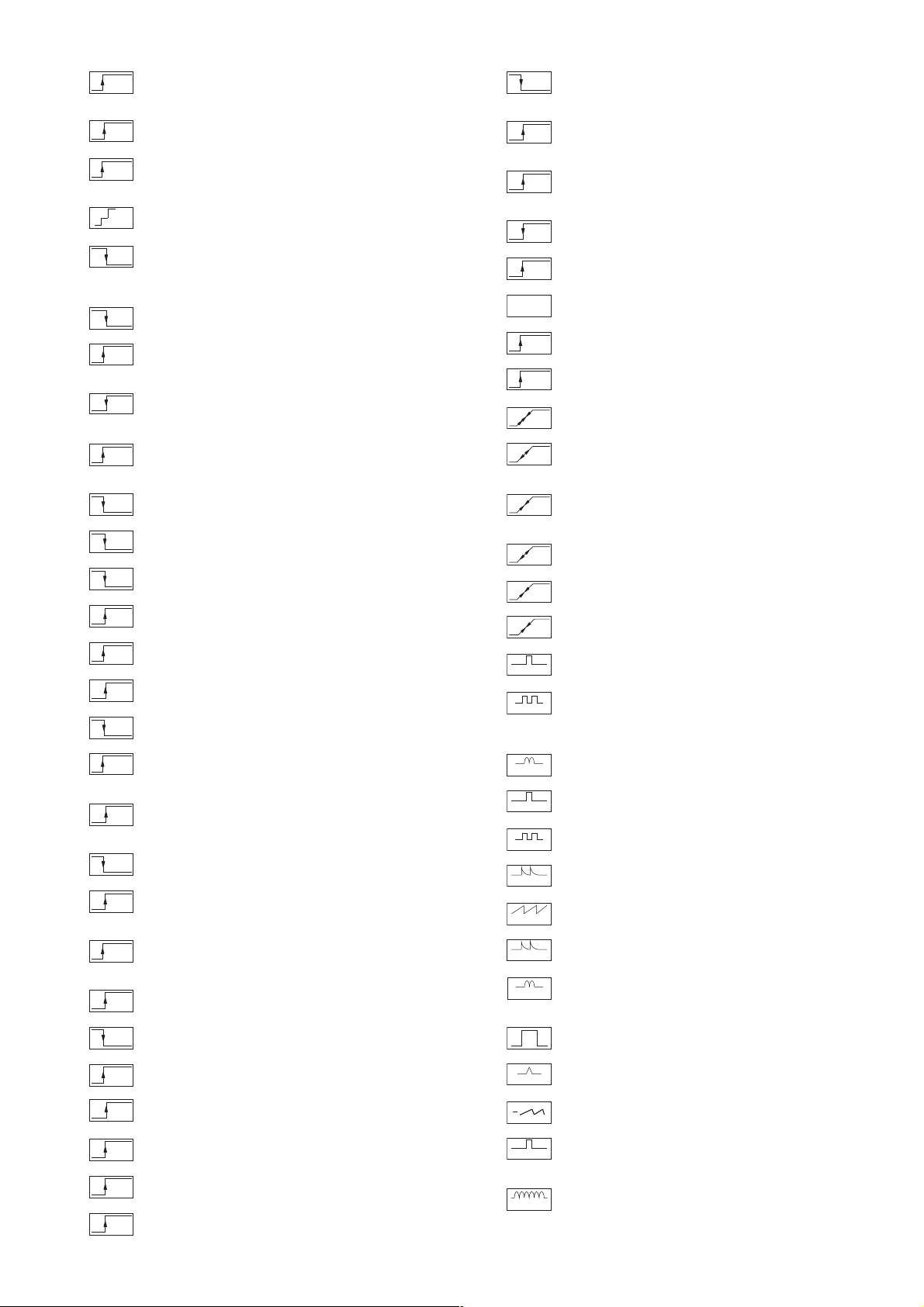
U
IDENT
U
KLEMM
U
U
50/60Hz
U
U
U
U
U
U
U
U
U
U
U
U
U
U
U
U
SCHUTZ
U
U
U
U
U
U
U
U
Schaltspg. Signalkennung AV 3 / Switching volt. signal identification
AV 3 / Tens de commut.identification de signal AV3 / Tens. commut.
identificazione segnale / Tens. conmut. identifi. segñal AV3
KH
Stummschaltung Kopfhörer / Muting volt. headphone / Commutation
MUTE
de silence casque / Silenzamento cuffia / Muting auriculares
Gleichspannung für SAT-Basissignal / DC for SAT basic signal /
Tens. continue pour SAT base signal / Tens continua per segnale
SAT base / Tens. continua para segñal SAT base
KOIN
Schaltspg. Koinz. / Switching volt. coinc. / Tens de commut. coinc. /
Tens di commut. coinc. / Tens. conmut. coinc.
KOIN
Schaltspg. Koinz. mit Videoquelle verknüpft / Coinc. switching volt.
VQ
linked with video source / Signal de coincid. combiné avec source
video / Tens. di commut. a coinc. combinata con sorg video segñal
de coincidencia combinada con video
LED
Schaltspg. LED / Switching volt. LED / Tens de commut. LED / Tens.
commut. LED / Conmut. LED
Leucht-
Schaltspg. Leuchtpunktunterdrückung / Switching volt. beam spot
punkt
suppression / Tens. de commut. suppress. du spot lumineux / Tens.
soppr. punto luminoso / Tens. de conmut. filtro supresor del punto luz
LNC
Schaltspg. LNC "Aus" / Switching volt. LNC "OFF" / Tens. de
OFF
commut. LNC "OFF" / Tensione di commut. "Spento" LNC / Tension
LNC "OFF"
MAC
Schaltspg. D2MAC / Switching volt. D2MAC / Tension de
commutation D2MAC / Tens. di commutazione D2MAC / Tensión de
conmutación D2MAC
MUTE
Stummschaltung / Muting / Silencieux / Silenziamento /Muting
NF 1
Schaltspg. NF 1 / Switching volt. AF 1 / Tension commut. BF 1 / Tens.
commut BF 1 / Tens. conm. BF 1
NF 2
Schaltspg. NF 2 / Switching volt. AF 2 / Tension commut. BF 2 / Tens.
commut BF 2 / Tens. conm. BF 2
NIC
Schaltspg. NICAM / Switching volt. NICAM / Tens. de commut.
NICAM / Tens. commut. NICAM / Tens. de conmut. NICAM
NORM
Schaltspg. Norm / Switching volt. Norm / Tens. de commut.
standard / Tens. di commut. Norma / Tens. conmut. Norma
PAL
Schaltspg. PAL / Switching volt. PAL / Tens. de commut. PAL / Tens.
di commut. PAL / Tens conmut. PAL
POL.
Schaltspg. Polarität / Switching volt. polarity / Tension commut.
polarite / Tens. commut. polarita / Tens. conmut polarizacion
POWER
Schaltspg. Ökoschalter / Switching volt. eco switch / Tens. de
OFF
commut. interr. eco. / Tens. commut. interr. ecologico / Tens.
conmut. interr. ecol.
PV
Schaltspg. Panorama View / Switching volt. Panorama View / Tens.
de commut. Panorama View / Tens. commut. Panorama View /
Tens. conmut. Panorama View
RESET
Schaltspg. Reset / Switching volt. Reset / Tens. commut. Reset /
Tens. commut. Reset / Tens. conmut. Reset
RGB
Schaltspg. RGB1 - RGB2 / Switching volt. RGB1 - RGB2 / Tens. de
commut. RGB1 - RGB2 / Tens. di commut. RGB1 - RGB2 / Tens.
conmut. RGB1 - RGB2
Schaltspg.-Schutzfunktion / Switching volt.-protective func. / Tens
de commut.-sécurité / Tens. di commut.-funz di protez. / Tens.
conmut.-proteccion
SEC
Schaltspg. SECAM / Switching volt. SECAM / Tens. de commut.
SECAM / Tens. di commut. SECAM / Tens. conm. SECAM
STBY
Schaltspg. Standby / Switching volt. Standby / Tens. commut.
Veille / Tens. commut. Standby / Tens. conmut. Standby
S-VHS
Schaltspg. S-VHS / Switching volt. S-VHS / Tens.de commut.
S-VHS / Tens. de commut. S-VHS / Tens. de conmut. S-VHS
TON
Schaltspg. Ton 1-2 / Switching volt. sound 1-2 / Tens. commut. audio
1/2
1-2 / Tens. commut. son 1-2 / Tens. conmut. son 1-2
UHF
Schaltspg. UHF / UHF switching volt. / Tens. de commut. UHF / Tens
di commut. UHF / Tens. conmut. UHF
VHF
Schaltspg. VHF / VHF switching volt. / Tens. de commut. VHF / Tens
di commut. VHF / Tens. conmut. VHF
VQ
Schaltspg. Videoquelle / Switching volt. video source / Tens. de
commut. source video / Tens. di commut. sorg. video / Tens conmut.
video
U
WISCH
W/N
U
I / III
U
14V
U
22kHz
U
0/3/6/9V
4.5MHz
U
50/60
U
Hz
U
AFC
U
AFC
SAT
U
AGC
U
RE
U
TUN.
U
τ
HOR.
HOR.2FH
VERT.
VERT.
VER.2FV
VERT.
VERT.
VERT. 100
VERT. 100
REF.
PULSE
O/W
Schaltspg. Wischerkontakt / Schwitching voltage temp. contact /
Tens. de commut. contact fugitif / Tens. commut. contatto temporaneo / Contacto supresor tens. de conmut.
Schaltspg. ZF breit - schmal / IF switching volt. wide - narrow / Tens.
commut. FI large - etroit / Tens. commut. FI larga - stretta / Tens. FI
ancho - estrecho
Schaltspg. Bandwahl / Band sel. switching volt. / Tens. de commut.
select. bande / Tens. di commut. selez. banda / Tens. conmut. selec.
banda
14V Schaltspg. / 14V switching volt. / Tens. commut. 14V / Tens.
commut. 14V / Tens. de conm. 14V
22kHz Schaltspg. / 22kHz switching volt. / Tens. commut. 22kHz /
Tens. commut. 22kHz / Tens. de conm. 22kHz
0/3/6/9V Schaltspg. / 0/3/6/9V switching volt. / Tens. commut.
0/3/6/9V / Tens. commut. 0/3/6/9V / Tens. de conm. 0/3/6/9V
Schaltspg. 4,5MHz / Switching volt. 4.5MHz / Tens. de commut.
4,5MHz / Tens. di commut. 4,5MHz / Tens conmut. 4,5MHz
Schaltspg. 50-60Hz / Switching volt. 50-60Hz / tens. de commut.
50-60Hz / Tens. di commut. 50-60Hz / Tens. conmut. 50-60Hz
Regelspg. AFC / AFC contr. volt. / Tens. de regul. AFC / Tens. di
contr. AFC / Tens. regul. CAF
Regelspg. AFC Satellitentuner / AFC contr. volt. SAT tuner / Tens.
de regul. AFC tuner SAT / Tens. di contr. AFC Tuner SAT / Tens.
regul. CAF Tuner SAT
Feldstärkeabhängige Spg. / Fieldstrength-depent volt. / Contr. automatique de gain / Tens. dipent. intens. campo / Contr. autom. de gain
tens. CAG
Regelspg. / Contr. volt. / Tens. de regul. / Tens. di contr. / Tens regul.
Abstimmspg. Tuner / Tuning volt. tuner / Tens. d'accord tuner / Tens.
di sintonia tuner / Tens. sintonia tuner
Regelspg. Verzög. / Delayed contr. volt. / Tens. de regul. retardee /
Tens. regul. retardada
Horizontale Ansteuerung / Horiz. drive / Synchr. lignes / Pilotaggio
orizz. / Exitación horiz.
31250Hz Ansteuerimp. für Zeilenendstufe / 31250Hz Triggering
pulse for horiz. output / 31250Hz commande pour l'étage final
lignes / Imp. Pilotaggio di 31250Hz per stadio finale di riga / Impulso
de exitación 31250Hz para paso final de lineas
Vert. Parabel / Vert. parabolic signal / Signal parabolique vert. /
Segnale parab. vert. / Senal parabolica vert.
Vert. Tastimpuls / Vert. Gating pulse / Imp. trame / Imp. a cadenza
vert. / Imp. cuadro
Vert. Tastimpuls 100Hz / Vert. Gating pulse 100Hz / Imp. trame
100Hz / Imp. a cadenza vert. 100Hz / Imp. cuadro 100Hz
Vert. Sägezahn / Vert. saw tooth / Signal dent de scie / Dente di sega
vert. / Dientede sierra vert.
Vert. Tastimpuls / Vert. Gating pulse / Imp. trame / Imp. a cadenza
vert. / Imp. cuadro
Vert Sägezahn 100Hz / Vert saw tooth 100Hz / Signal dent de scie
100Hz / Dente di sega vert. 100Hz / Dientede sierra vert. 100Hz
Vert. Parabel 100Hz / Vert. parabolic 100Hz signal / Signal parabolique 100Hz vert. / Segnale parab. vert. 100Hz / Senal parabolica
vert. 100Hz
Tastimpuls / Gating pulse / Impuls de declenchement / Impulso a
cadenza / Imp. puerta
Ref. Impuls hor. / Reference impulse hor. / Imp. de refer.hor. / Imp.
di rifer. hor. / Imp. refer. horiz.
Klemmung Ein-Aus / Clamping On-Off / Clampage Marche-Arrêt /
Clamping Ins.-Disins. / Clamping Enc.-Apag.
Pulse für Polarotor / Pulses for Polar-Rotor / Impulsions Rotor de
Polariastion / Impulsi per Rotore Polarizzazione / Impulsos dara
Polarrotor
O-W Amplitude / E-W amplitude / Amplitude E-O / Ampiezza E-O /
Amplitud E-O
1 - 13
Page 14
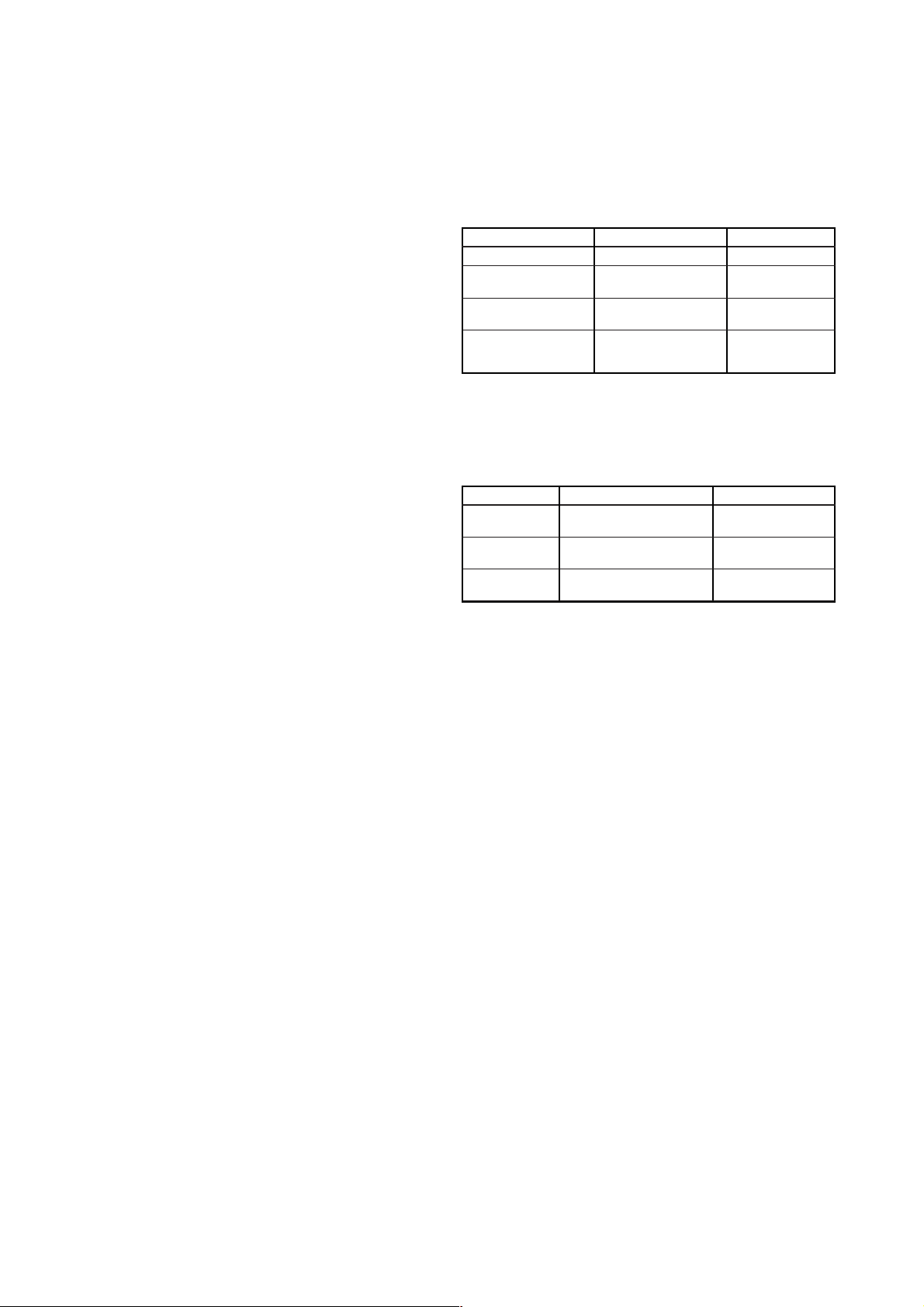
Service- und Sonderfunktionen
1. Einschaltfunktionen
1.1 ATS-Reset (Automatic Tuning System)
Netzschalter "EIN" mit gedrückter Fernbedientaste "Ƿ" –> Sprachaus-
wahl –> OK.
Das Automatische Sendersuchsystem stoppt bei jedem empfangswürdigen Sender (AFC und Koinzidenz) und speichert automatisch die
entsprechenden Senderdaten mit dem jeweiligen Standard (die Speicherung findet unmittelbar im CIC82501 NVM statt). Danach wird der
Suchlauf fortgesetzt.
Tastendruck "TXT" bricht den ATS-Lauf ab.
1.2 Mittelwerte / Notdatensatz laden (ROM-Daten)
Fernbedientaste "P-" gedrückt halten und das Gerät mit dem Netzschalter einschalten. Dadurch wird z. B. nach Austausch des CIC82501
(NVM) das Gerät mit dem Notdatensatz gestartet.
Mit diesem Vorgang werden die Grund-Daten aus dem ROM des
Prozessors IC81500 in den NVM CIC82501 kopiert:
CIC82501: (gerätespezifische Daten, über das Dialog Center einstellbar)
- Farb- und Ton-Normen
- Decodereinstellungen
- Umkehrpunkt
- OSD Position
- ATS-Reset
- Hotel-Mode on/off
- AGC und AFC
- Analogwerte (Lautstärke, Helligkeit usw.)
- Bildschärfe
- Security on/off
- Geometrieabgleich
- Programmdaten (Kanal- und Feinabstimmung, Senderkennung)
Danach über das Dialog Center die persönlichen Werte, Bildgeometrie
eingeben.
1.3 Programmsperre (Kindersicherung) dauerhaft aufheben
Die Zahl "7038" hebt die Sperre dauerhaft auf.
1.4 EPROM-Versionsnummer
Bei Einstellung Remote Control "1" im Fachhändler-Menü (RC 150):
Mit Taste "Ǻ" das Menü "Dialog Center" aufrufen. Taste "z" drücken, die
Versionsnummer des EPROMs wird angezeigt.
1.5 Einschalten mit dem zuletzt gesehenen Programm
Der beim Ausschalten eingestellte Programmplatz wird beim Einschalten wieder aufgerufen (Last station memory).
2. Sonderfunktionen im Dialog Center
2.1 Öko-Netzschalter aktivieren bzw. deaktivieren (optional)
Mit Taste "Ǻ" die Dialogzeile "Eko-Switch" über "Dialog Center" –>
"Sonderfunktionen" aufrufen. Mit den Tasten ǷǸ "1h…3h" stellen.
Das Gerät schaltet sich nach der eingestellten Zeit, oder durch
zweimaligen Tastendruck der Taste Ǽ aus dem Standby-Betrieb
komplett ab.
In Stellung "aus" wird diese Funktion nicht genutzt.
2.2 Tonskala.
Bei Einstellung Remote Control "1" im Fachhändler-Menü (RC 150).
Mit Taste "Ǻ" die Dialogzeile "Tonskala" über "Dialog Center" –>
"Sonderfunktionen" aufrufen.
In Stellung "aus" wird die Tonskala nicht in das Bild eingeblendet.
2.3 Automatische Lautstärkeregelung (optional)
Mit Taste "Ǻ" die Dialogzeile "Autom. Lautst." über "Dialog Center" –>
"Sonderfunktionen" aufrufen. In Stellung "ein" wird bei großen Senderhüben die Lautstärke automatisch an den normalen Hub angepasst.
Bei Einstellung Dolby Surround im Tonmenü ist diese Funktion nicht
vorhanden.
2.4 Programmplatzbezogene Decoder-Einstellung
Mit Taste "Ǻ" die Dialogzeile "Decoder Pxx" über "Dialog Center"
–> "Sonderfunktionen" aufrufen. Mit den Tasten Ǹ Ƿ können Sie
programmplatzbezogen für verschlüsselte Sendungen einen analogen
oder digitalen Decoder auf interne oder externe Umschaltung stellen.
Einstellungen des Decoders: "aus", "ON1", "ON2", "ON3".
Bedeutung der Decoderstellungen:
Ton Bild
Decoder "aus" intern intern
Decoder "ON1" extern Analog extern
Ton autom. intern Nicam-Ton
Decoder "ON2" extern Analog extern
alle Töne extern Nicam-Ton
Decoder "ON3" intern Analog extern
alle Töne intern Nicam-Ton
Die unterschiedlichen Einstellmöglichkeiten der Decoderfunktion stellen immer den richtigen Signalweg für das Audiosignal sicher.
Die drei möglichen Scramble-Verfahren:
Betriebsart:
Bild Ton Menü-Anzeige
1. Bild Analogton verschlüsselt Analog ext. bzw. ON1
verschlüsselt Nicamton unverschlüsselt Nicam intern
2. Bild Analogton verschlüsselt Analog ext. bzw. ON2
verschlüsselt Nicamton verschlüsselt Nicam intern
3. Bild Analogton unverschlüsselt Analog int. bzw. ON3
verschlüsselt Nicamton unverschlüsselt Nicam intern
Das Verfahren 1 ist für Kanal + Betrieb.
Das Verfahren 2 und 3 wird z. B. in England verwendet.
Bildsignalweg
Da das Bild generell verschlüsselt ist, muss nur die Decoder-Schaltspannung für die Videoumschaltung angelegt werden.
Audiosignalweg
Fall 1:
Decoder nicht stereotauglich, deswegen Nicamton unverschlüsselt.
Der Decoder schaltet den Audioweg in Abhängigkeit des NicamDecoders zwischen intern und extern um.
Fall 2:
Decoder stereotauglich für verschlüsselten Analog- und Nicamton.
Deswegen wird auf Externbetrieb umgeschaltet (Regelfall).
Fall 3:
Ton wird generell nur intern verbunden (keine Beschaltung am
Audiozweig der EURO-AV-Buchse).
2.5 Video AV (Nur bei AV-Betrieb)
AV 1 Buchse wird VHS/SVHS tauglich geschaltet.
3. Offene Service-Einstellungen
3.1 Maximale Programmnummer (Umkehrpunkt):
Programmnummer aufrufen, ab der die Programmplätze gesperrt
werden sollen. Mit Taste "Ǻ" die Dialogzeile "Manuelle Abstimmung"
über das "Dialog Center" aufrufen. Über die Menüführung in der
Dialogzeile Kanal "00" einstellen. Mit "OK" bestätigen und Menü
beenden. Danach können im Programm-Mode mit den Tasten "P+/P-"
nur Programme, die niedriger als der mit "00" belegte Programmplatz
sind, fortgeschaltet werden.
3.2 Werksauslieferwerte
Mit Taste "Ǻ" die Dialogzeile "Werksauslieferwerte" über "Dialog Center" –> "Service" aufrufen.
Mit der FB-Taste "OK" werden die Werksauslieferwerte (NVM) aufgerufen und gespeichert.
3.3 Farb-Zwangsumschaltung
Mit Taste "Ǻ" die Dialogzeile "Farbe" über "Dialog Center" –> "Service"
aufrufen. Mit den Tasten ǸǷ können Sie in schlechter Empfangslage
programmplatzbezogen die automatische Farbumschaltung zwangsweise auf "PAL", "SECAM", "NTSC 3.6" oder "NTSC 4.4" einstellen.
1 - 14
Page 15

3.4 IR-Dataprogrammer (bei SAT nicht möglich)
Mit Taste "Ǻ" die Dialogzeile "IDP2 HP" über "Dialog Center" –>
"Service" aufrufen.
Mit der Taste "OK" können mit dem IR-Dataprogrammer 2 max. 99
Programmplätze mit Daten für Kanal, Norm, Peri, 6-stellige Sendereinblendung, Finetuning-Mitte und Lautstärke-Offset "0" abgespeichert werden.
Der Programmer überträgt nur Kanäle und die 6-stelligen Senderkennzeichen mit Finetuning Mitte und Lautstärke-Offset "0".
4. Service-Einstellungen für den Fachhandel
4.1 Service-Menü
Mit Taste "Ǻ" das Service Menü über "Dialog Center" –> "Service" –>
Service Code aufrufen.
Nach Eingabe der Codezahl "8500" kann der Fachhändler den Geräteabgleich laut Menüführung durchführen für:
- Geometry
- White adjustment
- AGC
- AFC
- OSD horizontal
- OSD vertical
- Hotel
- OEM
- Remote control
Abgleich: Seite 2-1
4.2 OSD-Lage
Mit Taste "Ǻ" die Dialogzeile "OSD" über "Dialog Center" –> "Service"
–> Service Code "8500" aufrufen.
Mit den Tasten ǸǷ können Sie die horizontale, oder vertikale Lage
des Einblend-Menüs verschieben und "with mem" sichern.
4.3 Hotel-Mode
4.3.1 Hotel-Mode aktivieren
Mit Taste "Ǻ" die Dialogzeile "Hotel" über "Dialog Center" –> "Service"
–> Service Code "8500" aufrufen.
Bei aktiviertem "Hotel-Mode" ist:
- der Aufruf des "Dialog Center" mit der Taste "Ǻ" nicht mehr möglich.
- die zuletzt eingestellte Lautstärke die maximale Lautstärke die
gespeichert wird.
4.3.2 Hotel-Mode ausschalten
Taste "Ǻ" der Fernbedienung gedrückt halten und das Gerät mit dem
Netzschalter einschalten. Im Menü "Service" Hotel-Mode wieder
ausschalten.
4.4 OEM
Mit Taste "Ǻ" die Dialogzeile "OEM" über "Dialog Center" –> "Service"
–> Service Code "8500" aufrufen.
Farbumstellung der Menüs.
Für Toshiba Menü Standardeinstellung: OEM "a".
4.5 Remote Control
Mit Taste "Ǻ" die Dialogzeile "Remote cont." über "Dialog Center" –>
"Service" –> Service Code "8500" aufrufen.
RC 150 (36kHz) = "1"
4.6 Leuchtstärke LED Betriebsanzeige
Mit Taste "Ǻ" die Dialogzeile "End" über "Dialog Center" –> "Service"
–> Service Code "8500" aufrufen.
Mit den Fernbedientasten "rot" minus und "grün" plus wird die
Leuchtstärke der LED im Betriebszustand eingestellt.
Mit den Fernbedientasten "gelb" minus und "blau" plus wird die
Leuchtstärke der LED in Standby eingestellt.
4.7 Schutzschaltungen deaktivieren
- Horizontal- und Vertikal-Schutzschaltung:
Basis und Emitter des CT50055 verbinden.
- Horizontal- Schutzschaltung:
Basis und Kollektor des CT57113 verbinden.
- Vertikal- Schutzschaltung: C50052 kurzschließen.
Service and Special Functions
1. Switching-on Options
1.1 ATS Reset (Automatic Tuning System)
Press the power "ON" button while pressing button "Ƿ" on the Remote
Control –> LANGUAGE SELECTION –> OK.
The ATS system stops at every station of acceptable reception quality
(AFC and coincidence) and stores the station data and the respective
standard automatically (data is stored immediately in the
CIC82501 NVM). The system then continues searching.
Pressing the "TXT" button stops the ATS function.
1.2 Loading the Average Values / Emergency Data Set (ROM Data)
Press and hold the "P-" button on the Remote Control and switch on
with the mains button. After replacement of CIC82501 (NVM) for
example, the TV set is started with the emergency data set.
In doing so, the basic data is read out from the ROM of processor
IC81500 and loaded into the NVM CIC82501:
CIC82501: (data specific to the TV can be set via the Dialog Center):
- chroma and audio standards
- decoder settings
- reversing point
- OSD position
- ATS reset
- Hotel Mode on/off
- AGC and AFC
- analog values (volume, brightness etc.)
- picture sharpness
- security on/off
- geometry adjustment
- programme data (channel finetuning, station ident)
Subsequently enter your personal values, picture geometry via the
Dialog Center.
1.3 Cancelling the Parental Lock Continuously
To cancel the parental lock enter the number 7038.
1.4 EPROM Version Number
With the Remote Control "1" setting in the menu for the specialized
dealer (RC150):
Press button "Ǻ" to call up the "Dialog Center". Button "z" shows the
version number of the EPROM.
1.5 Switching on with the Last Viewed Programme.
The channel position which has been selected when switching off is
recovered when switching on again (last station memory).
2. Special Functions in the Dialog Center
2.1 Activating or Deactivating the Economy Mains Switch (option)
Reach the "Economy mains switch" menu with button "Ǻ" via "Dialog
Center" –> "Special functions". With the buttons ǷǸ select "1h…3h".
The TV receiver switches off completely from Standby mode at the
predetermined time or by pressing the mains button Ǽ twice.
This function is not used when "off" is selected.
2.2 Sound Scale or Picture/Sound Settings
With the Remote Control "1" setting in the menu for the specialized
dealer (RC150):
Reach the "Sound scale" menu with button "Ǻ" via "Dialog Center" –>
"Special functions".
With the "off" setting, the sound scale is not displayed on the screen.
2.3 Automatic Volume Control (option)
Reach the "Volume Limiter" dialog via "Dialog Center" –>
"Special functions" by pressing button "Ǻ". The volume of stations with
large deviation is adjusted to normal deviation when selecting "on".
With the "Dolby Surround" setting in the Sound menu, this function is
deactivated.
Achtung: Nach beendeter Reparatur Schutzschaltungen unbedingt
aktivieren.
1 - 15
Page 16
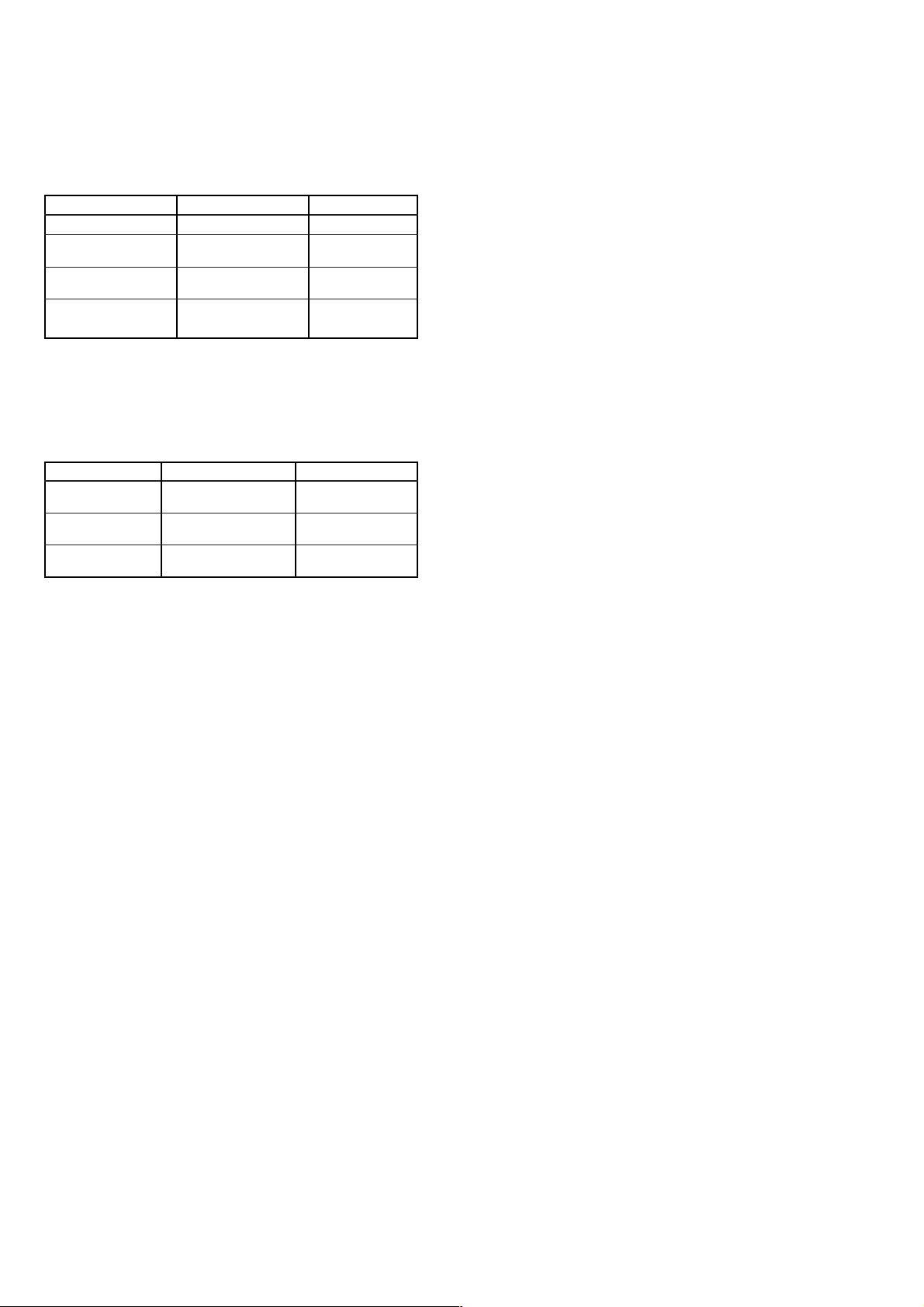
2.4 Decoder Settings for Individual Programme Positions
By pressing button "Ǻ" call up the "Decoder Pxx" dialog via "Dialog
Center" –> "Special functions". With the Ǹ Ƿ buttons it is possible to
set an analog or digital decoder to be switched over internally or
externally on a per-programme basis for scrambled stations.
Possible decoder settings are: "off", "ON1", "ON2", "ON3".
Meaning of the decoder settings:
Sound Picture
Decoder "off" internal internal
Decoder "ON1" external Analog external
Sound autom. internal Nicam
Decoder "ON2" external Analog external
all sounds external Nicam
Decoder "ON3" internal Analog external
all sounds internal Nicam
The different possibilities of setting the decoder function ensure that
the audio signal path is always switched correctly.
The three possible scrambling methods are:
Operating Mode:
Picture Sound Menu Display
1. Scrambled Analog scrambled Analog ext. or ON1
Nicam not scrambled Nicam internal
2. Scrambled Analog scrambled Analog ext. or ON2
Nicam scrambled Nicam internal
3. Scrambled Analog not scrambled Analog int. or ON3
Nicam not scrambled Nicam internal
Method 1 is for Channel+ operation.
Methods 2 and 3 are used for example in Great Britain.
Video Signal Path
Due to the fact that the video signal is generally scrambled it is only
necessary to apply the decoder video signal switching voltage.
Audio Signal Path
Case 1:
The decoder is not stereo capable. Therefore the Nicam sound is not
scrambled. The decoder changes the audio path in dependence of the
Nicam decoder between internal and external.
Case 2:
The decoder is stereo capable for scrambled analog and Nicam sound.
Therefore the decoder is switched over to external operation (usual
case).
Case 3:
The sound is generally connected only internally (no connection to the
audio path of the EURO-AV socket).
2.5 Video AV (only in AV mode)
The AV 1 socket is switched in VHS/SVHS mode.
3. Open Service Settings
3.1 Maximum Programme Number (reversing point)
Call up the programme number which is one higher than the highest
selectable programme position. With button "Ǻ" select the dialog line
"Manual tuning" via the "Dialog Center". Following the menu guide,
enter "00" in the "Channel" dialog line. Confirm with "OK" and exit the
menu. After this setting only those programme positions can be
selected with the "P+/P-" buttons in Programme Mode which are lower
than the "00" position.
3.2 Factory Settings
Press the "Ǻ" button to select the "Factory settings" dialog line via
"Dialog Center" –> "Service".
Use the "OK" button on the remote control to call up the factory settings
(NVM) and to store them.
3.3 Forced Chroma Switching
Call up the dialog line "Color" via "Dialog Center" –> "Service" with
button "Ǻ". With the buttons ǸǷ it is possible to force the automatic
chroma standard switching function into "PAL", "SECAM" or "NTSC
3.6" or "NTSC 4.4" on a per-programme basis under poor reception
conditions.
3.4 IR Data Programmer (for SAT not possible)
Call up the dialog line "IDP2 HP" via "Dialog Center" –> "Service" with
button "Ǻ".
Using the "OK" button, it is possible to store up to 99 programme
positions with data for channel, TV standard, Peri, 6-position station
name, centre fine tuning, and "0" volume offset, with the help of the IR
data programmer 2.
The Programmer transfers only the 6-position station name with centre
fine tuning and "0" volume offset.
4. Service Settings for the Dealer
4.1 Service Menu
Call up the Service Menu with button "Ǻ" via "Dialog Center" –>
"Service" –> Service Code.
Having entered the code number "8500" the dealer can change the
following settings under menu guide:
- Geometry
- White adjustment
- AGC
- AFC
- OSD horizontal
- OSD vertical
- Hotel
- OEM
- Remote control
Alignment: page 2-3
4.2 OSD Position
Call up the dialog line "OSD" with button "Ǻ" via "Dialog Center" –>
"Service" –> Service Code "8500".
With the Ǹ Ƿ buttons it is possible to shift the on screen display in the
horizontal or vertical direction and to store this position "with mem.".
4.3 Hotel Mode
4.3.1 Activating the Hotel Mode
Call up the dialog line "Hotel" with button "Ǻ" via "Dialog Center" –>
"Service" –> Service Code "8500".
With activated "Hotel Mode":
- it is no longer possible to call up the "Dialog Center" menu with
button "Ǻ".
- the last volume setting is stored as the maximum level possible.
4.3.2 Deactivating the Hotel Mode
Press and hold button "Ǻ" on the remote control handset while switching
the TV set on with the mains switch. Under the "Service" menu switch
the Hotel Mode off.
4.4 OEM
Call up the dialog line "OEM" with button "Ǻ" via "Dialog Center" –>
"Service" –> Service Code "8500".
Colour change of the menus.
Standard setting for Toshiba menu: OEM "a".
4.5 Remote Control
Call up the dialog line "Remote cont." with button "Ǻ" via "Dialog Center"
–> "Service" –> Service Code "8500".
RC 150 (36kHz) = "1"
4.6 Luminosity of the Operating Mode LED
Call up the dialog line "End" with button "Ǻ" via "Dialog Center" –>
"Service" –> Service Code "8500".
Use the "red" minus and "green" plus buttons on the remote control to
adjust the LED luminosity in normal operating mode.
Use the "yellow" minus and "blue" plus buttons on the remote control
to adjust the LED luminosity in standby mode.
4.7 Deactivating the Protection Circuit
- Horizontal and vertical protection circuit:
connect the basis and emitter at CT50055.
- Horizontal protection circuit:
connect the basis and collector at CT57113.
- Vertical protection circuit: to short out C50052.
Attention: When the repair is completed, it is absolutely necessary to
activate the overlaod protection circuits.
1 - 16
Page 17
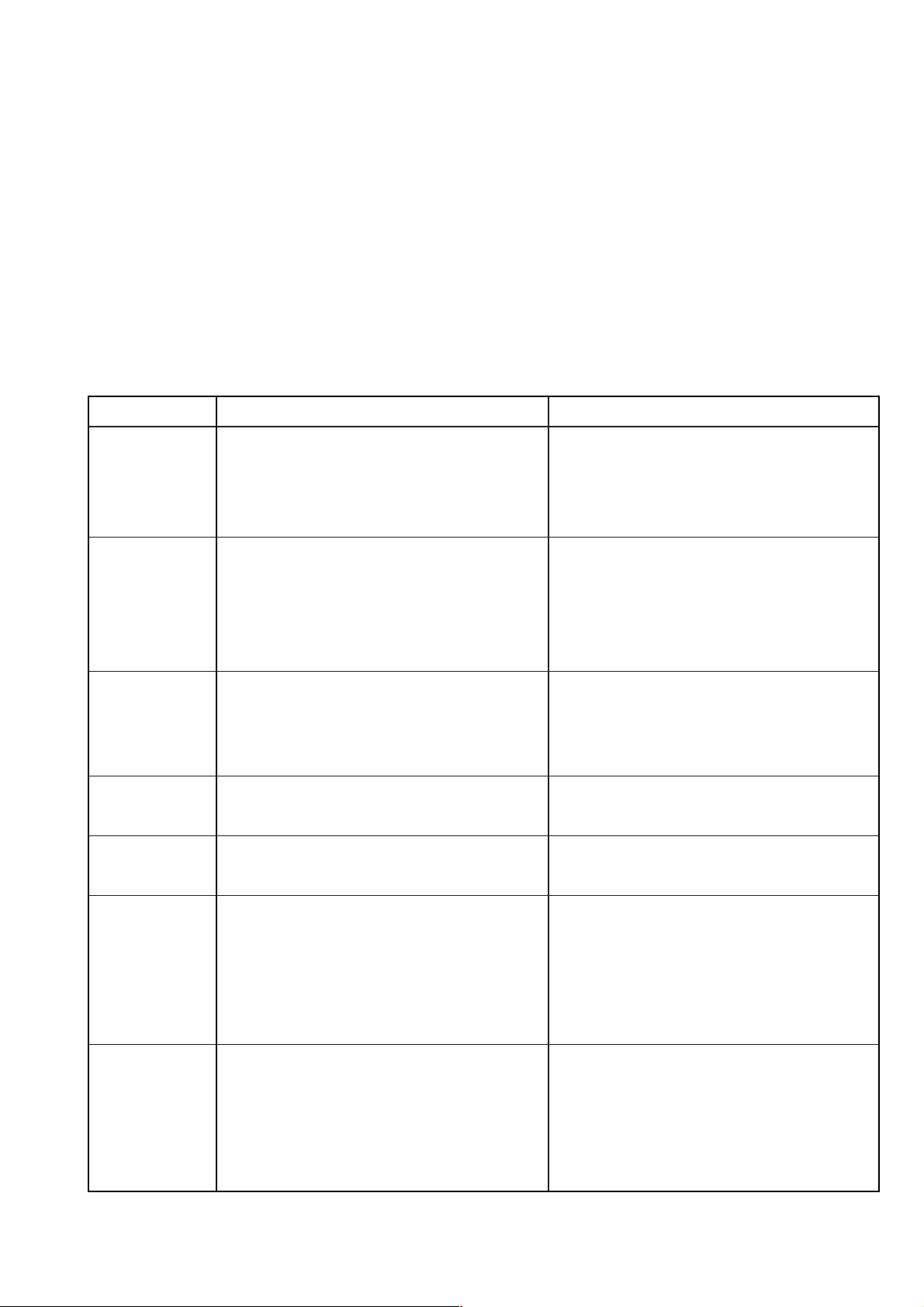
Abgleich
Achtung!
1. Abgleich in betriebswarmem Zustand ausführen (ca. 15 Min.).
2. "Sub. Contrast" darf nicht verstellt werden (Fertigungseinstellung).
Alle nicht beschriebenen Einstellelemente sind werkseitig abgeglichen und dürfen im Servicefall nicht verstellt werden.
Messgeräte: 100MHz-Oszilloskop mit Tastkopf 10:1, Digitalvoltmeter, Farbbildgenerator.
Servicearbeiten nach Austausch bzw. Reparatur:
- Netzteil: Abgleich 1.
- ZF: Abgleich 2.
- IC34015: Abgleich 3.
- Bildröhre, Bildrohrplatte: Abgleich 6…9.
- Ablenkung: Abgleich 9.
- NVM CIC82501: Abgleich 2…6. und 10.
Abgleich Vorbereitung Abgleichvorgang
1. +A Spannung
2. Tuner-AGC
3. AFC
4. OSD
5. OEM
Nach jeder Reparatur und vor jedem Abgleich kontrollieren
und gegebenenfalls einstellen.
Helligkeit: Minimum
Kontrast: Minimum
Digitalvoltmeter: Kathode D61016
100MHz-Oszilloskop: Kanal A: Tuner Kontakt 11
Masse: Tuner
Farbbildgenerator: Farbtreppe (mit abgeschaltetem
Tonträger) über die Antenne einspeisen: ≥80dBµV.
Dialogzeile "AGC" über "Ǻ" (Dialog Center) –> Service –>
"OK" –> Service Code "8500" aufrufen.
Farbbildgenerator: Farbtreppe mit genormtem Kanal-
raster ohne Finetuning im Band 1
(Kanal 2…4) einspeisen.
Dialogzeile "AFC" über "Ǻ" (Dialog Center) –> Service –>
"OK" –> Service Code "8500" aufrufen.
Dialogzeile "OSD" (horiz. bzw. vertic.) über "Ǻ" (Dialog
Center) –> Service –> "OK" –> Service Code "8500"
aufrufen.
Dialogzeile "OEM" über "Ǻ" (Dialog Center) –> Service
–> "OK" –> Service Code "8500" aufrufen.
+A mit R60516 bzw. R61508 nach Tabelle (Seite 3-15) im
Teilschaltplan Ablenkung einstellen.
Mit der Taste Ǹ oder Ƿ 300mV
einstellen.
ss
Dialogzeile "End" mit "with mem" –> "OK" beenden.
Taste "OK" drücken. Der Abgleich wird automatisch durchgeführt.
Dialogzeile "End" mit "with mem" –> "OK" beenden.
Mit der Taste Ǹ oder Ƿ das Menü in die Bildmitte stellen.
Dialogzeile "End" mit "with mem" –> "OK" beenden.
Mit der Taste Ǹ oder Ƿ auf "a" stellen.
Dialogzeile "End" mit "with mem" –> "OK" beenden.
6. Weißwert
7. Schirmgitter spannung U
Farbbildgenerator: Grautreppe mit Burst einspeisen.
Kontrast: Maximum
Farbkontrast: Mittelwert
Bildschirmhelligkeit: Mittelwert
Dialogzeile "White adjustment" über "Ǻ" (Dialog Center)
–> Service –> "OK" –> Service Code "8500" aufrufen.
Farbbildgenerator: Schwarzbild einspeisen.
G2
Bildschirmhelligkeit so einstellen,
dass das Testbild gerade dunkel
wird.
Hochohmiges Voltmeter über 220kΩ: Testpunkte R, G, B
(Bildrohrplatte).
Testpunkt mit höchstem Spannungswert ermitteln.
Mit der Taste " Ǹ " oder " Ƿ " die Werte für "Grün" bzw.
"Blau" so einstellen, dass das Testbild unbunt wird.
Kontrolle des Weißabgleichs mit Kontrast Minimum und
Maximum.
Mit Taste "Ǻ" zurück ins Service-Menü und Dialogzeile
"End" mit "with mem" –> "OK" beenden.
Mit Regler UG2 (Splitt-Trafo) an dem Messpunkt mit dem
höchsten Spannungswert eine Spannung von 162,5V ± 2,5V
abgleichen.
2 - 1
Page 18
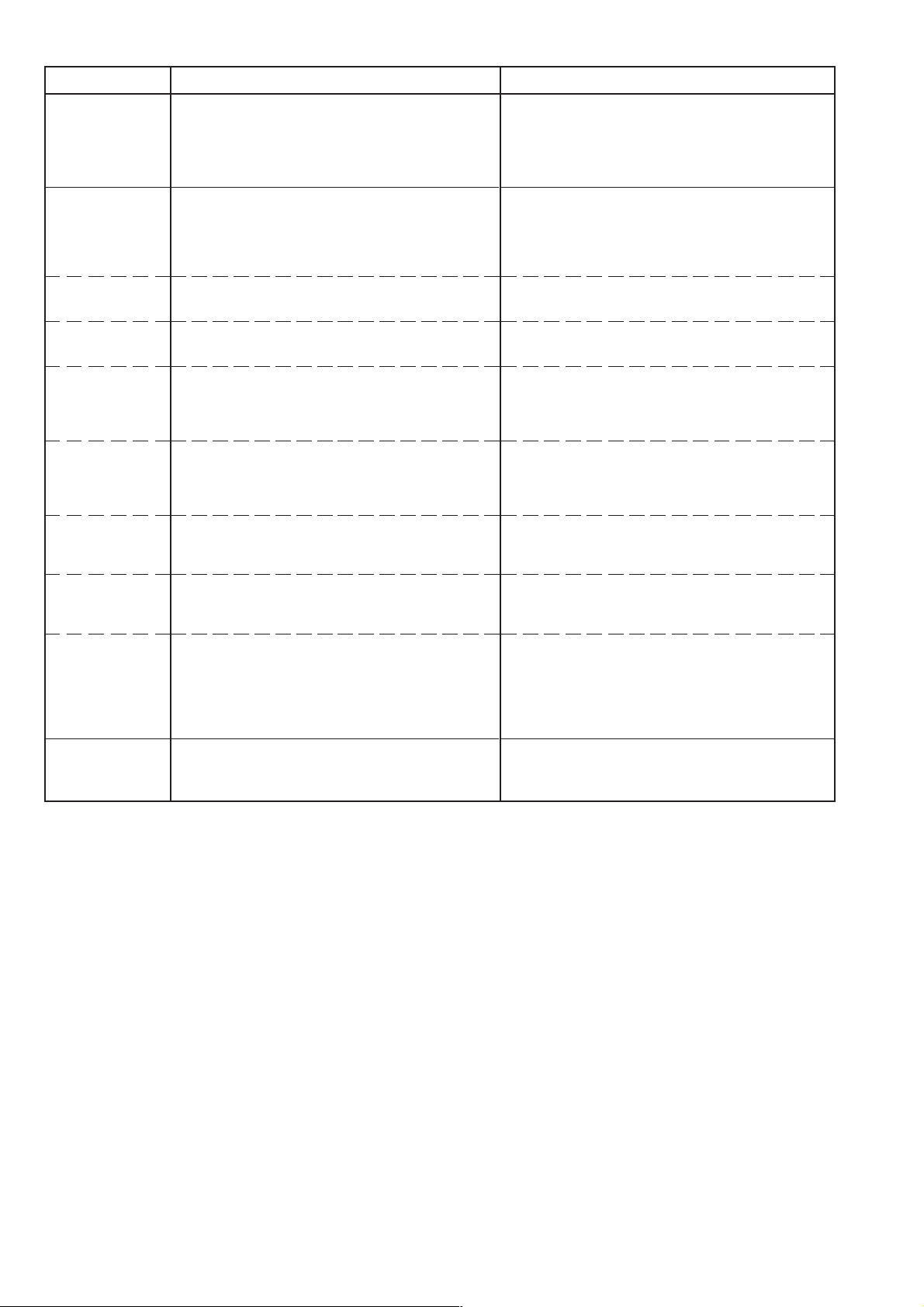
Abgleich Vorbereitung Abgleichvorgang
8. Zeilenschärfe
9. Vertikale
Bildlage
(Vertical Shift)
9.1 Vertikale
Amplitude
9.2 Vertikale
Linearität
9.3 Horizontale
Bildlage
(Horizontal
Shift)
9.4 Horizontale
Bildlbreite
(Horizontal
Width)
9.5 Ost / West
Amplitude
Farbbildgenerator: Konvergenztestbild einspeisen.
Kontrast: Maximum
Bildschirmhelligkeit so einstellen, dass der schwarze
Testbildhintergrund sich gerade aufzuhellen beginnt.
Farbbildgenerator: Geometriebild einspeisen.
Menü "Vertical shift" über "Ǻ" (Dialog Center) –> Service –>
"OK" –> Service Code "8500" –> "Geometry" –> "OK"
aufrufen.
Menü "Vertical amplitude" aufrufen.
Menü "Vertical linearity" aufrufen.
Menü "Horizontal shift" aufrufen.
Menü "Horizontal width" aufrufen.
Menü "E/W amplitude" aufrufen.
Mit dem Focusregler UF die vertikalen Linien ca. 5cm vom
rechten und linken Bildrand auf kleinste horizontale Breite
einstellen.
Die Mittenschärfe darf nicht schlechter als die Randschärfe
erscheinen, gegebenenfalls mitteln.
Mit der Taste Ǹ oder Ƿ mittlere Gitterlinie auf Bildschirm-
mitte einstellen.
Mit der Taste Ǹ oder Ƿ Bildamplitude einstellen.
Mit der Taste Ǹ oder Ƿ nach Testbild einstellen.
Mit der Taste Ǹ oder Ƿ nach Testbild einstellen.
Mit der Taste Ǹ oder Ƿ nach Testbild einstellen.
Mit der Taste Ǹ oder Ƿ nach Testbild einstellen.
(kissenförmige Verzeichnungen auf der linken und rechten
Bildschirmseite bestmöglichst beseitigen)
9.6 Ost / West
Ecken
9.7 Ost / West
Trapez
10. Remote
Control
Menü "E/W corner" aufrufen.
Menü "E/W trapezium" aufrufen.
Dialogzeile "Remote cont." über "Ǻ" (Dialog Center) –>
Service –> "OK" –> Service Code "8500" aufrufen.
Mit der Taste Ǹ oder Ƿ nach Testbild einstellen.
(kissenförmige Verzeichnungen in den Ecken bestmöglichst
beseitigen)
Mit der Taste Ǹ oder Ƿ nach Testbild einstellen.
(senkrechte Linien am linken und rechten Bildschirmrand
bestmöglichst senkrecht stellen)
Mit Taste "Ǻ" zurück ins Menü "Service" und
Dialogzeile "End" mit "with mem" –> "OK" beenden.
Mit der Taste Ǹ oder Ƿ auf "1" bei RC 150 (36KHz) stellen.
Dialogzeile "End" mit "with mem" –> "OK" beenden.
2 - 2
Page 19
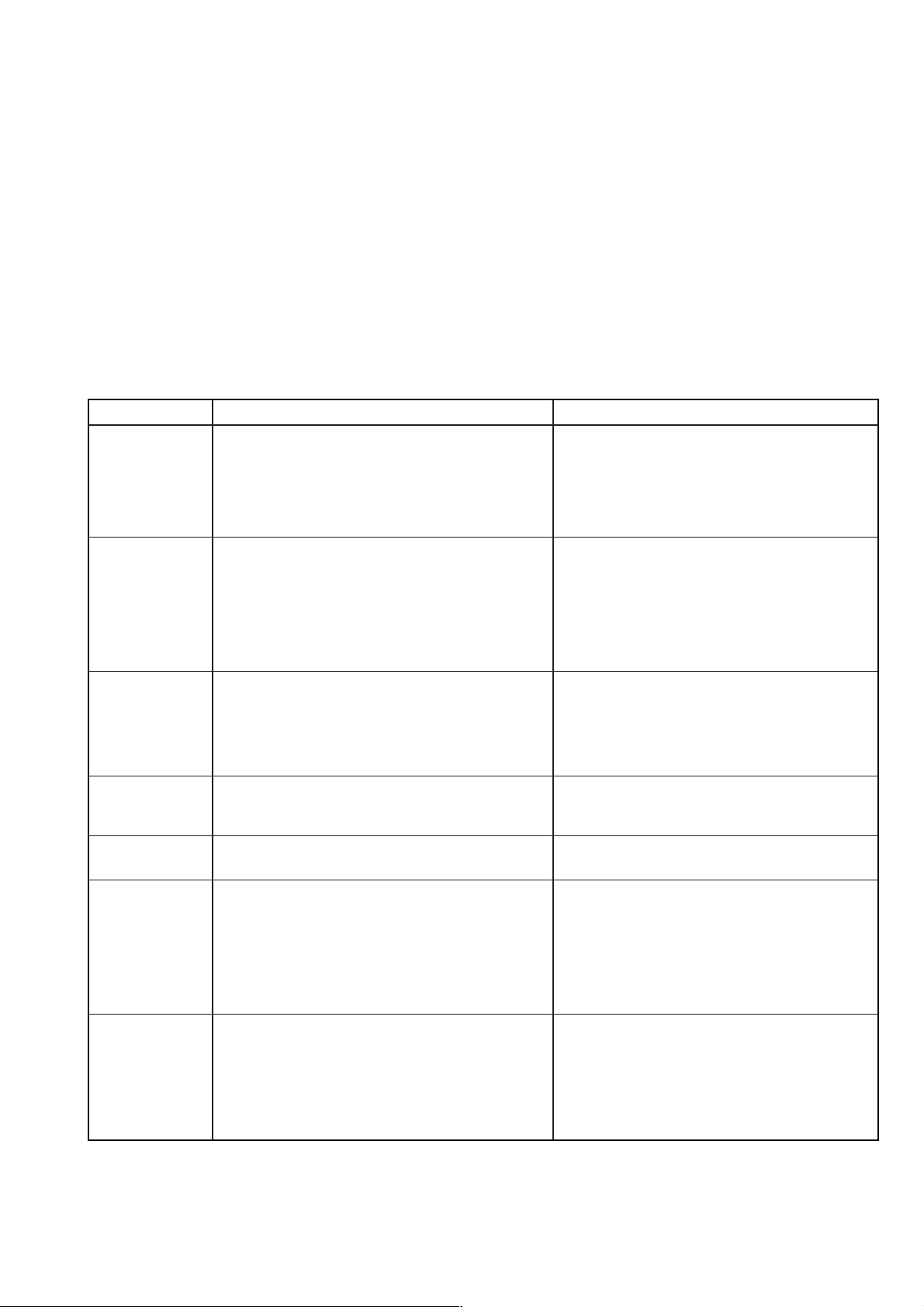
Alignment
Attention!
1. Carry out the alignment with the unit at operating temperature (about 15 min.).
2. Keep the "Sub. Contrast" setting unchanged (factory setting).
All adjustment controls not mentioned in this description are pre-set at the factory and must not be re-adjusted in the case of repairs.
Measuring instruments: 100MHz oscilloscop with 10:1 test probe, digital voltmeter, colour video generator.
Service works after replacement or repair of the following modules:
- Power supply: alignment 1.
- IF: alignment 2.
- IC34015: alignment 3.
- CRT, CRT plate: alignment 6…9.
- Deflection: alignment 9.
- NVM CIC82501: alignment 2…6 and 10.
Alignment Preparations Alignment Process
1. +A voltage
2. Tuner AGC
3. AFC
4. OSD
5. OEM
6. White Balance
This voltage must be checked and re-adjusted if necessary
after every repair and before every alignment.
Brightness: Minimum
Contrast: Minimum
Digital voltmeter: Cathode D61016
100MHz oscilloscope: Channel A: Tuner contact 11.
Ground: Tuner
Colour video generator: Feed in a colour scale (with switched-
off sound carrier) via the aerial,
≥80dBµV.
Call up the dialog line "AGC" via "Ǻ" (Dialog Center) –>
Service –> "OK" –> Service Code "8500".
Colour video generator: Feed in a colour scale with standard
channel spacing without finetuning
in Band 1 (channel 2…4).
Call up the dialog line "AFC" via "Ǻ" (Dialog Center) –>
Service –> "OK" –> Service Code "8500".
Call up the dialog line "OSD" (horiz. or vertic.) via "Ǻ" (Dialog
Center) –> Service –> "OK" –> Service Code "8500".
Call up the dialog line "OEM" via "Ǻ" (Dialog Center) –>
Service –> "OK" –> Service Code "8500".
Colour video generator:
Feed in a grey scale with burst.
Contrast: maximum
Colour contrast: mid-position
Screen brightness: mid-position
Call up dialog line "White adjustment" via "Ǻ" (Dialog Center)
–> Service –> "OK" –> Service Code "8500".
Adjust +A acc. to the table (page 3-15) on the deflection
diagram with R60516 resp. R61508.
Adjust 300mV
using button Ǹ or Ƿ.
pp
Exit the dialog line "End" with "with mem" –> "OK".
Press the "OK" button. The alignment is carried out
automatically.
Exit the dialog line "End" with "with mem" –> "OK".
With button Ǹ or Ƿ position the menu in the middle of the
picture.
Exit the dialog line "End" with "with mem" –> "OK".
With button Ǹ or Ƿ select "a".
Exit the dialog line "End" with "with mem" –> "OK".
With button Ǹ or Ƿ set the values for "Green" and "Blue"
so that the picture becomes achromatic.
Check this alignment at minimum and maximum contrast.
Go back to the "SERVICE" menu with "Ǻ" then exit the
dialog line "End" with "with mem" –> "OK".
7. Screen grid
voltage U
Colour video generator:
G2
Feed in a black test pattern.
Adjust the screen brightness so that
the test pattern just turns dark.
Use the UG2 control (splitter transformer) to adjust at the
test point having the highest voltage potential a voltage of
162.5V ± 2.5V.
High-resistance voltmeter via 220kΩ: Test points R, G, B
(picture tube plate).
Determine the test point having the highest voltage.
2 - 3
Page 20
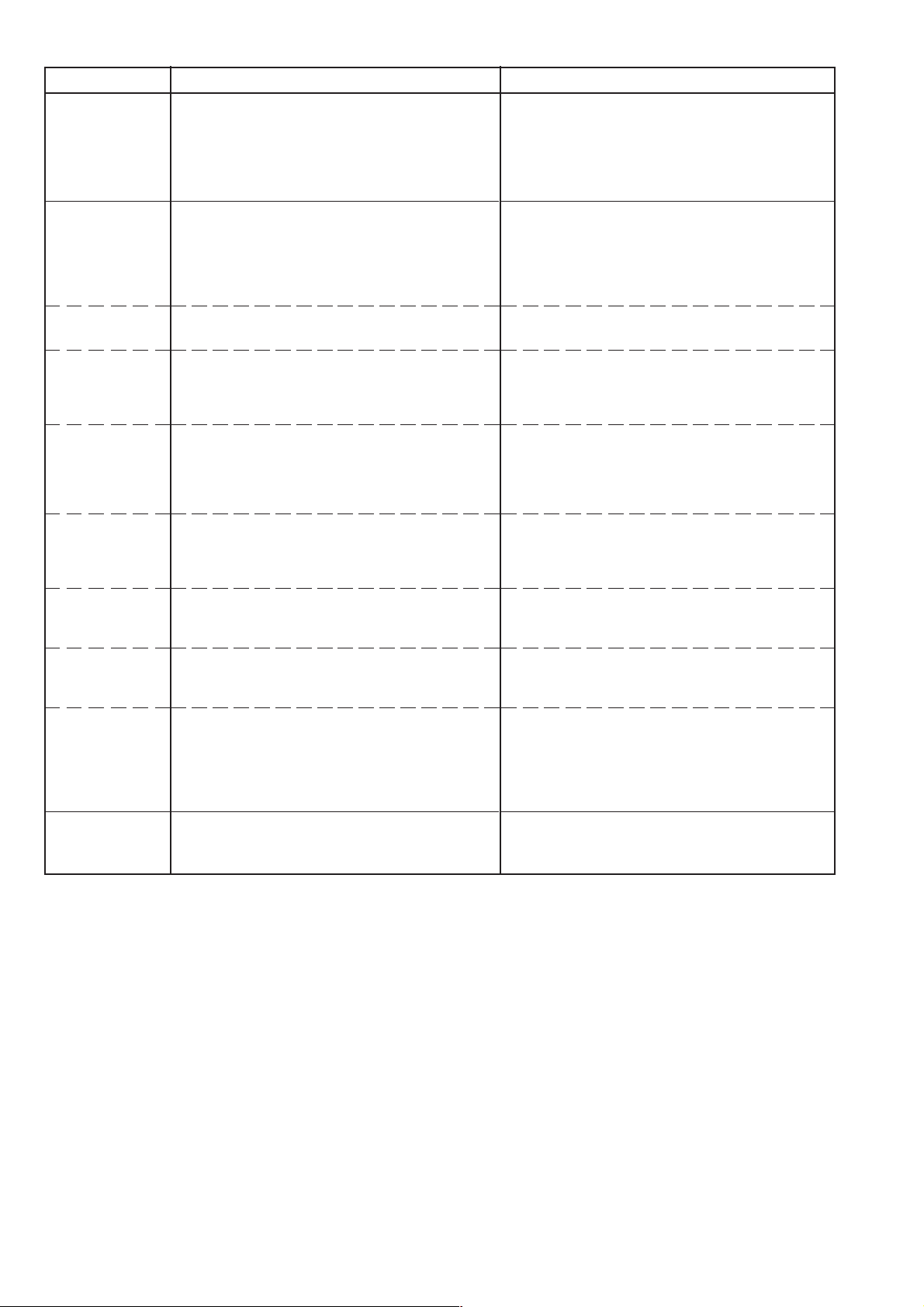
Alignment Preparations Alignment Process
8. Line sharpness
9. Vertical
position of the
picture
(vertical
shift)
9.1 Vertical
amplitude
9.2 Vertical
linearity
9.3 Horizontal
position of the
picture
(Horizontal
Shift)
9.4 Horizontal
Width
Colour video generator:
Feed in a convergency test pattern.
Contrast: maximum
Set the screen brightness so that the black
background of the test pattern just starts to brighten.
Colour video generator:
Feed in a geometry test pattern.
Call up the "Vertical Shift" menu via "Ǻ" (Dialog Center) –>
Service –> "OK" –> Service Code "8500" –> "Geometry"
–> "OK".
Call up the menu "Vertical amplitude".
Call up the menu "Vertical linearity".
Call up the menu "Horizontal shift".
Call up the menu "Horizontal width".
With focus control UF, adjust the vertical lines approx. 5cm
from the right and left picture edge to minimum horizontal
width.
The sharpness in the middle must not seem to be worse
than the sharpness at the edges. If necessary, take an
average.
Using button Ǹ or Ƿ position the centre grid line to the
middle of the picture screen.
Set the vertical amplitude using button Ǹ or Ƿ.
Adjust according to the test pattern using button Ǹ or Ƿ.
Adjust according to the test pattern using button Ǹ or Ƿ.
Adjust according to the test pattern using button Ǹ or Ƿ.
9.5 East / west
amplitude
9.6 East / west
corners
9.7 East / west
trapezium
10. Remote
control
Call up the menu "E/W amplitude".
Call up the menu "E/W corner".
Call up the menu "E/W trapezium".
Call up the dialog line "Remote cont." via "Ǻ" (Dialog
Center) –> Service –> "OK" –> Service Code "8500".
Adjust according to the test pattern using button Ǹ or Ƿ
(remove pillow distortions at the left and right picture screen
sides as far as possible).
Adjust according to the test pattern using button Ǹ or Ƿ
(remove pillow distortions at the left and right picture screen
sides as far as possible).
Adjust according to the test pattern using button Ǹ or Ƿ
(adjust the vertical lines at the left and right picture screen
sides as vertical as possible).
Press "Ǻ" to return to the "Service" menu then exit the dialog
line "End" with "with mem" –> "OK".
Using button Ǹ or Ƿ adjust to "1" for the RC 150 (36kHz).
Exit the dialog line "End" with "with mem" –> "OK".
2 - 4
Page 21
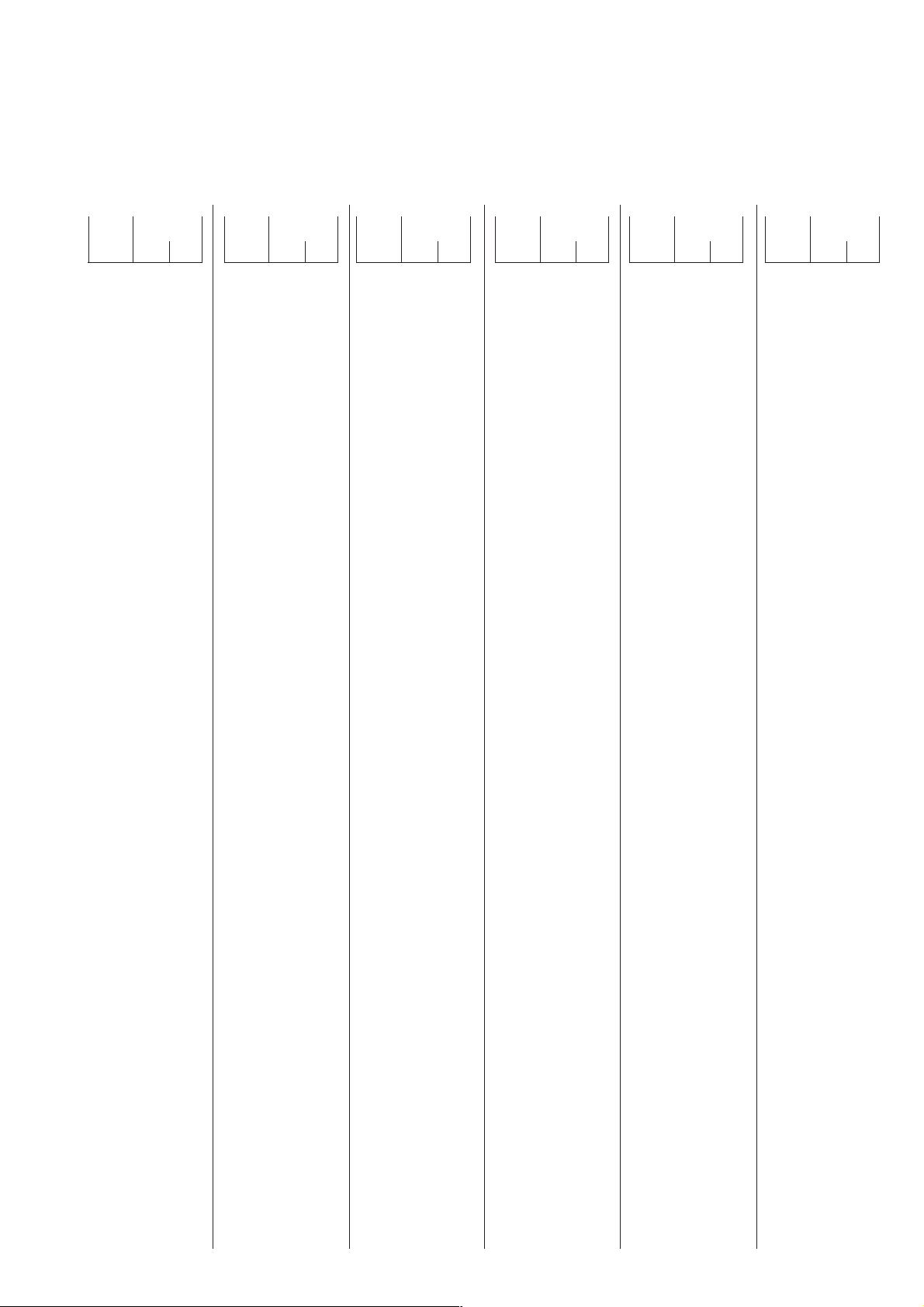
Platinenabbildungen und Schaltpläne / Layout of the PCBs and Circuit Diagrams
Chassisplatte
Koordinaten für die Bauteile der Bestückungsseite (Oberseite)
Pos.-Nr./ Koordinaten/
Pos. No. Coordinates
XY
BR100 32 99
BR101 67 10
BR102 67 15
BR103 67 18
BR104 58 20
BR105 53 18
BR106 140 11
BR107 70 167
BR108 85 149
BR109 49 149
BR110 99 135
BR112 113 119
BR113 59 84
BR114 30 109
BR115 34 96
BR116 228 76
BR117 160 115
BR118 195 102
BR119 67 13
BR120 185 101
BR123 190 49
BR124 192 103
BR125 190 104
BR127 129 47
BR128 99 109
BR129 125 112
BR130 107 104
BR131 156 77
BR132 158 71
BR134 153 68
BR136 157 25
BR137 175 50
BR138 22 62
BR139 201 9
BR140 222 69
BR141 131 73
BR143 145 102
BR144 144 104
BR145 143 107
BR146 140 110
BR147 156 112
BR148 180 102
BR151 147 55
BR152 147 58
BR153 141 66
BR157 158 131
BR158 193 126
BR160 164 116
BR161 241 115
BR162 123 112
BR163 125 134
BR164 216 84
BR165 19 53
BR166 153 37
BR167 10 55
BR168 171 19
BR170 236 93
BR171 220 94
BR172 108 16
BR173 238 117
BR174 238 122
BR175 239 127
BR176 177 127
BR177 254 174
BR178 239 120
BR179 176 139
BR180 23 74
BR181 71 44
BR182 71 41
BR183 70 38
BR184 176 142
BR185 109 154
BR186 33 126
BR187 112 140
BR188 215 114
BR189 209 108
BR190 49 137
BR192 118 174
BR193 96 141
BR195 117 125
BR196 129 154
BR197 127 159
BR198 101 126
BR199 94 142
BR200 127 112
BR201 130 132
BR202 127 132
BR203 57 120
BR204 65 129
Pos.-Nr./ Koordinaten/
Pos. No. Coordinates
XY
BR205 38 117
BR206 41 119
BR207 35 120
BR209 88 135
BR213 29 112
BR214 34 104
BR215 97 58
BR218 221 85
BR219 87 221
BR220 260 183
BR222 46 114
BR224 133 120
BR225 135 119
BR262 142 26
BR268 144 29
BR601 212 170
BR603 173 173
BR604 170 176
BR605 135 211
BR606 201 203
BR31045 30 30
BR40561 132 86
BR40570 143 16
BR40571 186 32
BR43105 81 22
BR44001 240 82
BR44002 241 85
BR44003 156 131
BR44022 214 24
BR44032 221 24
BR52006 17 155
BR53011 25 199
BR53016 75 247
BR54004 99 159
BR60014 160 198
BR60516 183 197
BR61014 107 242
BR61015 107 243
BR61016 103 252
BR61037 107 228
BR61041 109 129
BR61055 102 224
BR62500 201 172
BR62501 215 237
BR62502 228 211
BR62503 230 226
BR62504 237 188
BR62505 224 188
BR62506 203 180
BR80501 163 99
BR80502 211 111
BR81039 127 42
BR81050 187 47
BR81051 178 58
BR81081 166 117
BR81501 254 194
BR81502 234 139
BR81505 257 193
BR81506 251 193
BR81507 146 97
BR81508 219 63
BR81509 241 103
BR81701 207 121
BR81702 204 45
BR81704 146 44
BR81705 174 37
BR81706 147 50
BR81707 147 53
BR84501 255 170
BR84502 256 161
BR84503 256 163
BU01 268 66
C31042 41 29
C31044 47 29
C31046 22 58
C34017 125 64
C34021 82 63
C34026 99 93
C34037 123 56
C34039 125 71
C34044 74 63
C34061 75 53
C34063 56 66
C34064 58 71
C40557 146 37
C40586 167 10
C40587 131 28
Pos.-Nr./ Koordinaten/
Pos. No. Coordinates
XY
C43012 37 80
C43119 83 36
C44022 217 24
C44032 224 24
C46001 211 66
C50026 81 155
C50033 82 162
C50036 82 146
C50044 33 140
C50047 71 179
C50051 15 139
C50052 13 123
C50061 53 170
C50251 68 64
C52002 21 135
C52003 18 145
C52004 27 170
C52247 113 95
C52251 115 90
C52253 125 88
C52257 125 79
C53011 10 205
C53017 69 246
C53031 71 217
C53032 68 212
C53072 43 141
C54001 97 169
C54002 54 196
C54004 58 178
C54011 99 194
C54012 80 136
C57016 51 103
C60501 140 203
C60504 163 187
C60507 156 199
C60509 175 228
C60511 178 214
C60512 184 233
C60513 165 191
C60523 189 184
C60524 176 182
C60526 192 171
C60527 176 171
C60528 145 177
C61016 103 241
C61017 86 246
C61036 109 203
C61037 117 184
C61042 118 136
C61052 166 134
C61056 106 183
C61057 122 166
C61063 185 136
C61501 210 142
C62501 228 203
C62502 228 169
C62503 188 218
C62521 205 161
C62522 198 161
C62548 122 203
C62549 122 200
C81061 208 95
C81063 222 105
C81064 203 68
C84001 245 145
C84501 272 174
D34081 106 128
D34082 104 128
D34083 91 114
D34084 94 113
D40584 116 22
D40585 173 16
D40586 126 25
D43055 29 102
D43056 29 106
D50023 68 155
D52001 22 144
D53072 42 146
D54001 86 185
D54002 50 201
D54004 99 159
D54005 73 169
D54011 96 198
D54022 56 19
D57013 59 121
D57023 56 104
D60022 180 174
D60024 183 183
Chassis Board
Coordinates of the Components on the Components Side (Top Side)
Pos.-Nr./ Koordinaten/
Pos. No. Coordinates
XY
D60026 183 165
D60027 188 171
D60506 159 217
D60509 142 208
D60512 180 228
D60523 183 174
D61016 98 242
D61036 109 205
D61037 108 205
D61056 108 170
D61503 188 147
D81501 194 248
D85511 272 194
EUROAV01 6 93
F32109 55 54
F32121 37 73
F32410 97 42
F32412 106 59
F32430 110 59
F34052 90 64
IC34015 93 79
IC40550 142 19
IC50020 60 146
IC60510 170 198
IC61040 108 149
IC61050 141 149
IC61060 173 149
IC61510 219 142
IC80500 153 92
IC81500 188 83
IC81710 165 50
IC84501 277 173
KBL01 142 23
KH01 269 36
L+ 264 139
L- 264 154
L31043 29 30
L32023 63 58
L32026 50 18
L32109 55 60
L32411 90 42
L40512 105 27
L52251 133 94
L52256 136 83
L53003 25 189
L53011 25 199
L53012 86 207
L53072 44 179
L53074 68 198
L60506 158 235
L61016 104 252
L61036 107 228
L61038 113 169
L61041 109 129
L61056 99 229
L62501 230 188
L62502 230 188
L81061 225 109
L81062 219 100
L81064 213 72
NETZ01 230 240
NETZ02 230 232
OK60531 171 159
P+ 264 106
P- 264 121
PFC01 207 175
PFC02 196 175
Q34043 91 100
Q34044 88 91
Q34046 85 100
Q80001 171 67
R31047 25 64
R31048 16 30
R32132 42 88
R32470 119 37
R34036 143 79
R34037 134 68
R34050 129 96
R34051 110 110
R34052 112 113
R34053 111 115
R34054 110 107
R34055 131 99
R34064 36 94
Pos.-Nr./ Koordinaten/
Pos. No. Coordinates
XY
R34083 94 128
R34084 96 127
R34090 74 102
R34095 70 100
R40551 133 44
R40571 167 24
R40588 119 19
R41012 240 26
R41013 240 21
R43003 47 58
R43006 67 54
R43011 31 75
R43057 32 91
R43058 32 85
R43268 27 88
R44013 68 28
R44014 30 119
R44022 247 55
R46003 207 59
R50003 186 119
R50021 70 132
R50022 68 132
R50036 53 130
R50044 59 185
R50047 54 155
R50048 60 187
R50061 54 167
R52001 9 143
R52002 9 177
R52004 23 175
R52006 17 155
R52262 89 118
R52264 27 128
R53009 23 180
R53011 24 194
R53016 86 193
R53033 87 224
R53054 49 125
R53056 46 131
R53072 45 191
R54001 85 229
R54003 44 196
R54006 86 218
R54022 86 168
R57019 43 120
R60502 142 195
R60504 163 174
R60505 170 229
R60506 170 216
R60508 142 208
R60509 142 199
R60512 176 238
R60513 177 241
R60516 186 197
R60531 167 174
R61018 87 234
R61043 120 157
R61046 118 148
R61053 151 148
R61056 130 145
R61506 225 126
R61507 93 216
R61508 202 140
R62501 200 193
R62502 203 180
R62503 229 176
R62549 120 208
R81025 229 97
R81026 190 66
R81028 188 66
R81030 175 114
R81033 188 100
R81037 183 101
R81039 143 113
R81042 142 76
R81045 161 80
R81054 198 101
R81055 201 111
R81060 206 110
R81080 195 66
R81081 193 66
R81082 177 100
R81090 203 109
R81226 238 112
S62501 234 219
SI40551 134 60
SI61056 102 221
SI62501 215 240
Pos.-Nr./ Koordinaten/
Pos. No. Coordinates
XY
STA01 90 14
STA02 30 14
STBAT01 160 37
STBAT03 176 33
STBR 91 181
STCI01 230 40
STCOM02 178 24
STCOM01 142 136
STH 230 24
STHOSP02 94 28
STHOSP01 196 35
STIRKB 264 179
STLSL 194 14
STLSR 180 14
STMLED 262 196
STMAILTV 204 54
STNETZ01 235 236
STRGB 72 113
STRGB02 18 97
STUHR 187 43
STUHR02 230 136
STV02 173 125
STV03 146 125
STV04 70 34
ST01 25 162
ST02 32 162
ST03 40 162
ST04 47 162
ST05 55 162
ST06 62 162
ST07 70 162
ST08 75 162
ST_E 214 190
T52001 13 145
T53001 10 189
T60506 172 212
T81501 241 135
TR52001 13 165
TR53000 37 227
TR53010 36 230
TR53020 38 227
TR61000 132 235
TUNER 29 42
3 - 1
Page 22
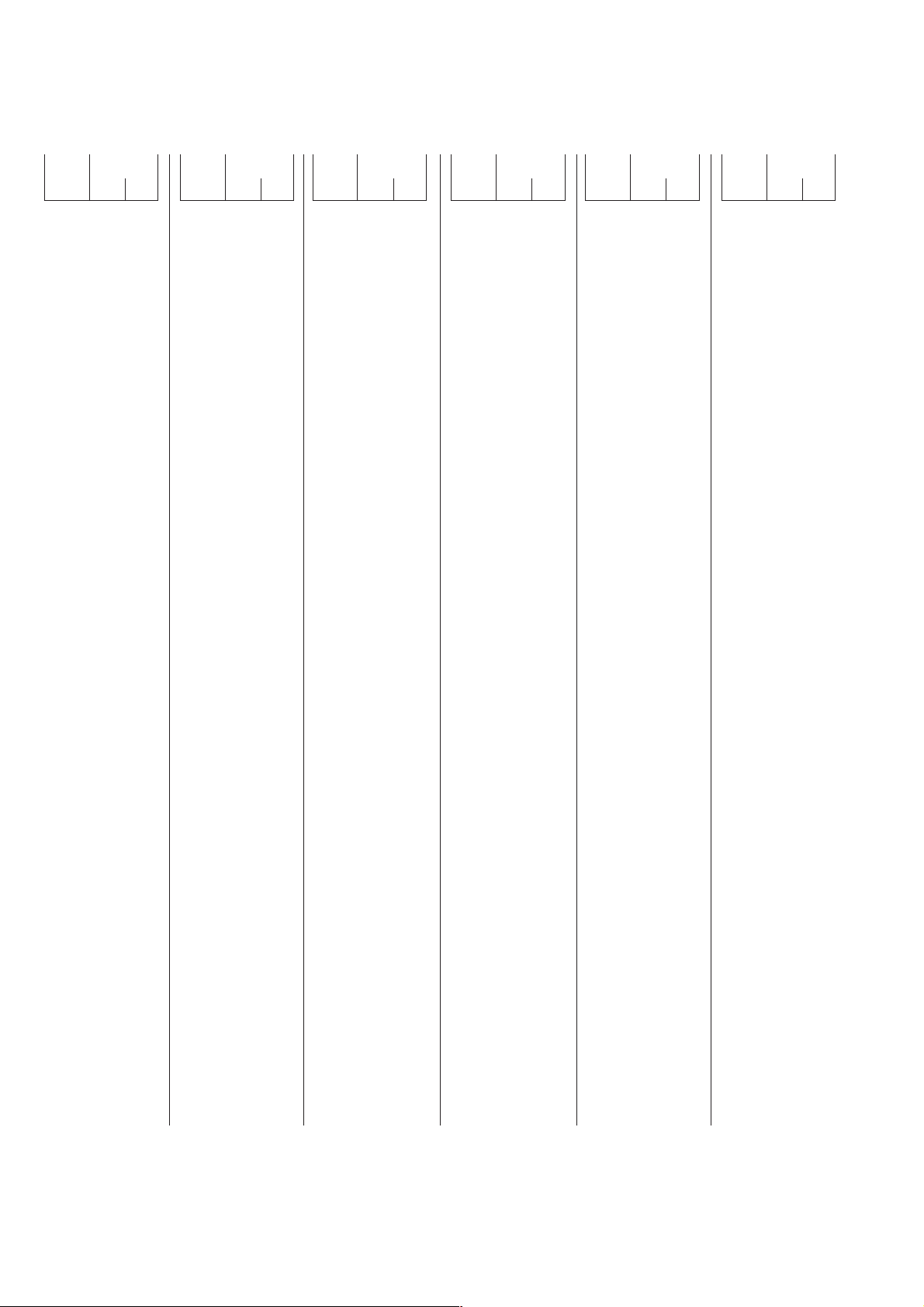
Chassisplatte
Koordinaten für die Bauteile der Lötseite (Unterseite)
Chassis Board
Coordinates of the components on the Solder Side (Bottom Side)
Pos.-Nr./ Koordinaten/
Pos. No. Coordinates
XY
CBR101 184 65
CBR105 151 84
CBR106 160 92
CBR108 150 62
CBR110 259 139
CBR111 246 115
CBR114 28 108
CBR115 163 81
CBR116 187 145
CBR118 139 126
CBR121 109 108
CBR124 61 32
CBR125 38 60
CBR126 43 52
CBR127 134 10
CBR128 98 135
CBR129 171 189
CBR130 181 197
CC31019 26 46
CC31047 20 48
CC31048 20 45
CC31051 29 46
CC31052 32 46
CC32023 68 28
CC32024 70 48
CC32025 62 25
CC32026 58 25
CC32106 72 56
CC32111 56 57
CC32121 43 66
CC32122 37 73
CC32124 41 73
CC32411 105 50
CC32412 93 48
CC32471 121 50
CC33011 109 76
CC33012 118 76
CC33013 103 68
CC33014 106 76
CC33015 112 68
CC33016 100 76
CC33017 90 75
CC34022 86 75
CC34027 97 90
CC34030 158 134
CC34035 115 76
CC34036 112 76
CC34038 83 83
CC34041 86 83
CC34042 78 83
CC34052 91 64
CC34057 88 106
CC34058 88 109
CC34059 88 112
CC34067 80 75
CC40556 141 27
CC40562 140 9
CC40563 146 10
CC40564 137 13
CC40565 141 14
CC40571 165 14
CC40572 157 17
CC40573 154 12
CC40574 154 17
CC40575 151 15
CC40591 115 23
CC40595 16 8
CC40597 127 55
CC40598 258 28
CC40599 5 79
CC41012 261 36
CC41013 261 41
CC41016 261 32
CC43011 35 84
CC43057 68 76
CC43058 63 76
CC43061 72 75
CC43101 14 66
CC43103 11 66
CC43106 16 76
CC43107 10 70
CC44021 251 59
Pos.-Nr./ Koordinaten/
Pos. No. Coordinates
XY
CC44031 251 52
CC46003 218 122
CC46004 209 69
CC46014 208 79
CC46023 199 72
CC46026 213 79
CC46027 193 79
CC50017 62 133
CC50018 57 134
CC52001 21 144
CC52006 16 165
CC52007 5 143
CC52246 103 83
CC52252 111 83
CC52258 96 75
CC52264 109 98
CC52266 114 108
CC52269 95 97
CC53054 46 138
CC54013 77 143
CC54021 55 33
CC57016 63 104
CC57021 100 83
CC57119 14 114
CC60514 174 189
CC60515 177 198
CC60516 177 189
CC60517 182 203
CC60532 168 198
CC60546 171 198
CC61038 102 144
CC61039 105 144
CC61041 108 144
CC61051 141 145
CC61058 136 148
CC61059 122 142
CC61060 133 148
CC61061 178 143
CC61062 170 145
CC61064 175 143
CC61511 226 142
CC61512 218 142
CC80001 169 70
CC80002 175 70
CC80502 149 93
CC80503 155 96
CC81007 178 86
CC81008 249 96
CC81016 188 86
CC81021 166 62
CC81023 169 62
CC81026 191 64
CC81028 188 64
CC81032 166 104
CC81033 190 103
CC81034 156 79
CC81035 167 78
CC81036 152 79
CC81037 183 103
CC81038 181 103
CC81041 167 50
CC81043 161 61
CC81048 175 100
CC81049 172 100
CC81052 165 100
CC81053 168 100
CC81059 197 103
CC81062 201 86
CC81066 196 79
CC81080 198 62
CC81081 194 64
CC81082 172 104
CC81088 196 86
CC81091 205 86
CC81092 208 86
CC81093 214 85
CC81701 195 40
CC81711 172 50
CC82501 181 64
CC85501 193 68
CD32411 102 50
Pos.-Nr./ Koordinaten/
Pos. No. Coordinates
XY
CD32460 109 48
CD32470 109 52
CD34041 93 83
CD80501 146 90
CIC82501 182 56
CL40511 100 25
CR31021 23 46
CR31041 25 36
CR31043 38 30
CR31044 52 33
CR31045 44 37
CR31046 20 51
CR31051 28 36
CR31052 30 36
CR32023 73 51
CR32101 44 60
CR32102 69 56
CR32103 90 57
CR32104 42 60
CR32105 86 56
CR32106 79 58
CR32107 47 60
CR32108 63 58
CR32110 51 57
CR32112 41 78
CR32113 56 76
CR32114 54 76
CR32115 50 68
CR32124 40 66
CR32128 67 55
CR32133 46 78
CR32142 50 76
CR32143 50 79
CR32150 44 78
CR32410 98 48
CR32411 93 37
CR32412 96 48
CR32456 111 39
CR32462 118 50
CR32471 116 50
CR32472 108 38
CR32473 105 39
CR32483 101 35
CR32486 114 50
CR33014 103 75
CR34030 153 134
CR34031 150 138
CR34032 97 83
CR34042 89 83
CR34045 108 83
CR34046 106 83
CR34056 80 83
CR34057 93 110
CR34058 96 110
CR34059 98 116
CR34066 77 75
CR34081 144 138
CR34082 139 138
CR34088 77 103
CR40561 144 44
CR40562 137 9
CR40563 143 10
CR40572 161 13
CR40573 158 13
CR40581 162 64
CR40582 164 61
CR40585 167 10
CR40586 121 28
CR40587 126 26
CR40589 131 28
CR43009 11 114
CR43012 23 76
CR43013 30 84
CR43014 23 73
CR43016 33 84
CR43017 28 73
CR43056 20 104
CR43061 75 75
CR43062 5 102
CR43063 10 104
CR43066 5 95
Pos.-Nr./ Koordinaten/
Pos. No. Coordinates
XY
CR43067 5 87
CR43071 20 94
CR43072 19 84
CR43073 65 76
CR43075 21 100
CR43101 18 68
CR43103 13 70
CR43106 17 72
CR43107 15 72
CR43116 90 55
CR44021 254 59
CR44031 253 52
CR46022 199 79
CR46026 210 79
CR50004 133 121
CR50006 122 115
CR50016 62 137
CR50019 115 117
CR50033 55 137
CR50037 52 137
CR50042 53 153
CR50046 55 153
CR50051 12 134
CR50052 17 126
CR50053 22 117
CR50054 22 121
CR50056 20 126
CR50251 62 68
CR52247 108 91
CR52251 99 120
CR52252 75 83
CR52253 66 90
CR52261 105 91
CR52265 113 114
CR52266 114 111
CR52269 95 100
CR53008 15 178
CR53055 49 138
CR57011 54 115
CR57012 58 108
CR57014 49 126
CR57015 107 108
CR57016 63 109
CR57017 47 108
CR57020 69 98
CR57021 61 98
CR57022 71 98
CR57023 74 103
CR57024 67 109
CR57025 67 104
CR57112 48 112
CR57113 52 115
CR57116 18 113
CR57117 52 103
CR57118 58 98
CR57121 25 117
CR57122 22 126
CR57124 15 97
CR60513 165 197
CR60515 186 192
CR60516 180 189
CR60546 174 198
CR61041 111 153
CR61044 114 144
CR61051 145 145
CR61054 134 145
CR61501 215 142
CR61502 213 142
CR61503 221 142
CR61504 223 142
CR61505 203 145
CR61511 229 142
CR80001 172 70
CR80012 158 87
CR80013 268 167
CR80501 161 96
CR80503 158 96
CR81001 200 99
CR81003 189 68
CR81006 177 99
CR81007 175 95
CR81008 203 58
Pos.-Nr./ Koordinaten/
Pos. No. Coordinates
XY
CR81009 227 90
CR81016 185 86
CR81019 173 63
CR81020 193 86
CR81021 163 70
CR81022 173 79
CR81023 166 70
CR81024 166 86
CR81027 187 79
CR81029 185 79
CR81031 165 41
CR81032 170 108
CR81034 163 78
CR81035 234 112
CR81036 158 76
CR81040 149 84
CR81041 153 47
CR81043 158 73
CR81044 198 66
CR81045 184 72
CR81047 170 86
CR81048 173 95
CR81049 170 95
CR81050 173 86
CR81051 175 86
CR81052 166 95
CR81053 168 95
CR81054 175 79
CR81056 168 86
CR81059 203 106
CR81061 181 68
CR81083 181 86
CR81087 199 86
CR81093 210 86
CR81222 251 110
CR81500 238 126
CR81501 245 138
CR81502 250 142
CR81503 247 142
CR81504 253 140
CR81505 253 135
CR81506 162 67
CR81507 167 38
CR81509 169 104
CR81511 147 73
CR81512 142 90
CR81711 169 50
CR82221 246 96
CR82501 184 68
CR82502 184 63
CR82504 191 54
CR82505 189 54
CR82506 173 61
CR82507 176 62
CR83501 254 113
CR83502 254 116
CR83503 254 119
CR83504 254 122
CR84501 268 170
CR84503 267 183
CR85501 180 72
CR85502 184 70
CR85503 253 188
CR85504 256 190
CR85511 255 158
CR85512 256 195
CT32105 80 53
CT32111 50 72
CT32122 45 72
CT32123 55 81
CT32124 36 65
CT32132 48 83
CT32460 115 44
CT32470 110 44
CT32480 105 44
CT34031 102 97
CT40581 157 66
CT43010 28 77
CT43015 27 68
CT50005 127 117
CT50050 18 120
Pos.-Nr./ Koordinaten/
Pos. No. Coordinates
XY
CT50055 42 108
CT52260 26 143
CT57015 58 103
CT57020 65 99
CT57021 71 103
CT57112 52 110
CT57113 48 104
CT57124 27 125
CT61043 118 145
CT61053 150 147
CT81220 249 102
CT81225 247 108
CT81502 249 136
CT85502 253 193
3 - 2
Page 23
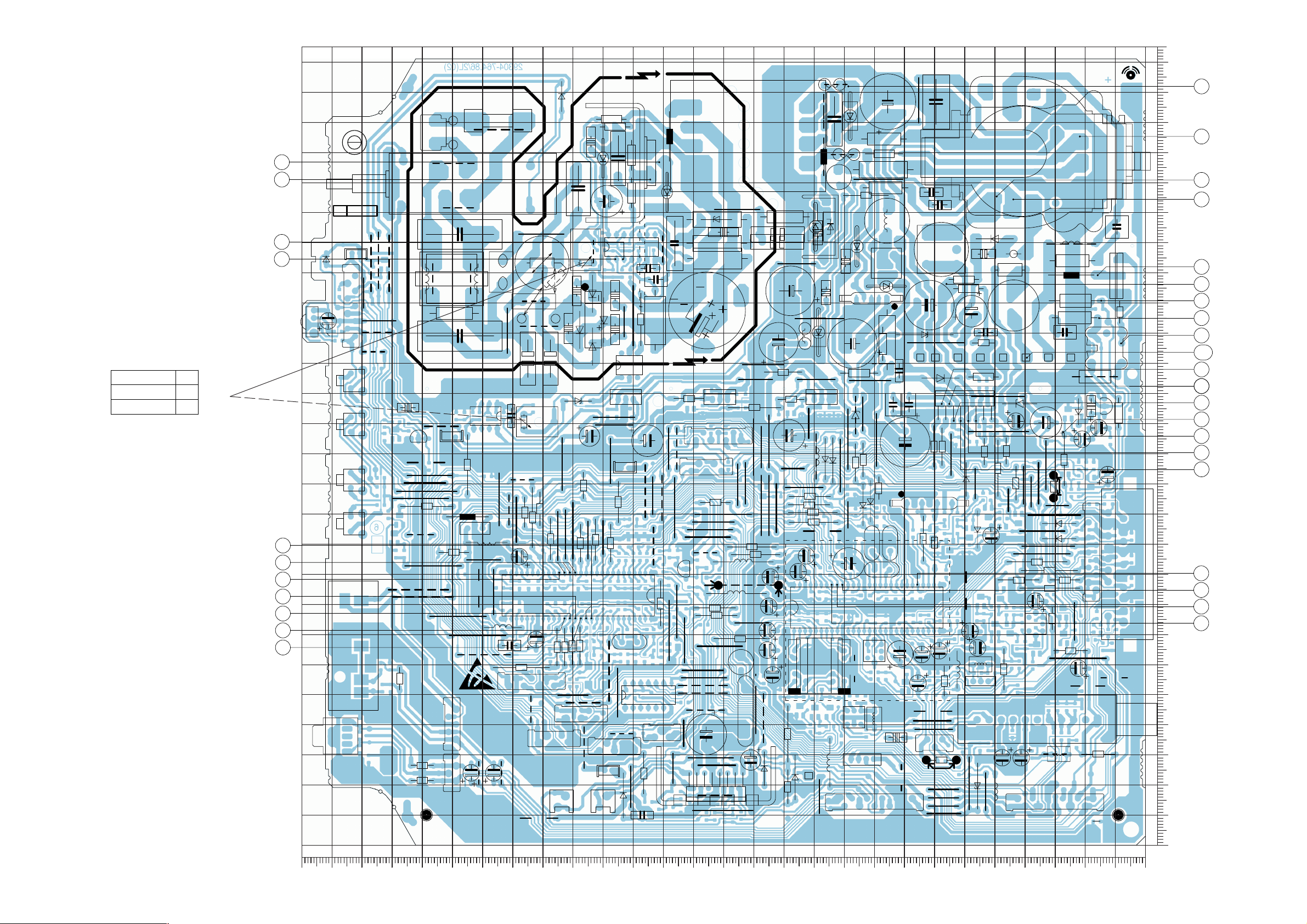
R54001
R41013
BR168
BR80502
71
ST-COM1
C50047
BR178
BR147
BR181
BR101
R61056
R44013
BR136
BR61014
D34082
BR213
D40584
BR202
C31046
BR134
BR146
BR176
BR173
C61063
1
ST5
C44032
C44022
C61037
R81025
R61046
BR62504
112
13
TR53010
R34054
BR118
BR113
R43003
BR162
D34083
R34051
C57016
BR116
D60512
R60513
BR180
R54006
10
1
TR53020
BR81506
MI-
L-P+
L+
P-
BR141
13
ST-V4
R81090
KH1
C43012
19
ST-IR-KB
C52002
111
ST-RGB2
111
ST-A2
111
ST-A1
R53016
BR604
BR112
BR174
BR153
BR218
220
EURO-AV1
L61041
BU1
BR170
BR60014
BR62506
BR109
Q34046
R43058
R60512
C62522
BR177
BR84502
R81054
L81061
R53009
13
IC84501
C84501
R81045
R43006
BR164
BR603
C81061
L61036
17
814
IC81710
F34052
L61016
C34061
C52251
BR190
BR224
C34026
C34017
R34052
C34064
C34039
R34053
C62549
D34084
R50036
BR61041
R52264
C53032
C54012
BR148
D61036
BR52006
BR165
D61037
BR182
L52256
D43055
BR198
R44014
BR129
BR44002
L81062
BR61055
C52257
D43056
BR114
R52262
C84001
28
29 56
1
IC81500
C43119
31
ST-NETZ1
R31047
C54004
R43268
L32026
C34037
BR62502
C50251
BR61037
R52004
BR81508
71
ST-RGB
BR81051
BR140
R53011
R60508
BR158
BR157
64
31
OK60531
C62503
17
814
IC60510
SI40551
C60501
BR262
C54002
C60528
C60512
C62521
C60524
R50022
R61053
C60523
C60526
C34044
R60509
D54002
D60506
R62501
R34037
BR105
D61503
C60513
R81055
C62502
R81060
C60511
BR183
BR214
R52002
C54011
R53033
C61016
C61017
C53011
BR188
C60509
D60509
1
2
3
4
56
1112
S62501
R60502
BR605
R61508
R60506
D60024
31
IC61040
D52001
BE
T53001
1
ST4
C52003
BR60516
D60523
R31048
BR189
BR171
BR144
R81226
D60027
BR161
D54005
31
IC61050
BR184
BR205
BR117
BR137
BR123
D60022
BR200
R34095
L31043
R60531
D60026
F32410
BR151
BR268
C50052
D34081
C34021
R60504
Q34043
Q34044
BR119
BR81502
R53072
BE
T81501
R81026
21
ST-UHR2
R46003
R60516
L61038
BR40561
BR152
BR61016
R54022
NETZ2
R52006
1
10
11
TR53000
R81033
R81042
F32109
C53017
C61036
BR62501
R43011
R62502
C61501
R34055
1
6
3
2
5
48
7
0
51
42
3
9
BR166
21
ST-M-LED
21
ST-V2
Q80001
85
41
IC61510
BR81050
111
TUNER
BR84501
R61043
BR160
BR81039
BR167
BR81501
D57013
R40588
R34050
15
ST-V3
15
ST-HOSP1
C61057
C60527
BR120
R53054
31
IC80500
BR81081
BR81509
R53041
C81063
BR108
BR43105
D40586
D85511
BR81704
BR163
BR130
BR175
71
ST-MAIL-TV
R62549
C61052
R40571
C50036
D54022
BR80501
C60504
R32132
SI61056
C62548
BR110
D61056
R34084
51
10 6
F32412
BR207
G
D
S
T60506
D40585
BR127
BR192
C61042
SI62501
BR81705
R32470
C61056
R81039
BR81702
C50033
R50061
115
IC40550
BR44001
BR220
BR199
BR601
R34064
C54001
BR125
BR195
BR124
BR104
L61056
BR107
31
IC61060
R50044
R81080
BR100
NETZ1
C52004
L81064
R34083
BR225
C62501
BR62500
BR186
BR138
L53003
R53042
BR143
R44022
BR128
R61507
C46001
L32109
BR197
BR81707
C40587
BR102
BR115
1
AQUADAG
C60507
R34090
R81028
BR40570
BR62505
D54001
BR201
BR206
15
ST-UHR
BR131
C50051
R81082
BR81701
R54003
R43057
R41012
L32411
BR44032
L32023
BR61015
15
ST-CI1
1
ST6
43
21
L62502
C53031
12
34
L62501
D61016
R50047
1
ST3
BR31045
51
10 6
F32430
BR53016
BR145
BR103
1
ST8
TR52001
BR179
BR139
BR172
C40557
R57019
1
2
ST-LS-R
1
2
ST-LS-L
BR132
F32121
D54011
L53072
1
ST7
R50048
R81037
3
10
8
6
4
2
7
5
1
TR61000
D54004
1
ST2
BR44022
BR40571
C81064
B E
T52001
R81030
15
ST-BAT3
L52251
BR219
R52001
L40512
BR106
ST_E
14
ST-HOSP2
BR44003
R50003
C52253
C31044
C31042
C52247
C34063
28
2956
1
IC34015
BR196
13
ST-BAT1
D57023
BR54004
BR209
21
ST-COM2
L53011
BR81706
BR222
L60506
D53072
BR203
R50021
D81501
BR185
PFC1
PFC2
R62503
R61018
R34036
C40586
R61506
13
ST-H
R81081
BR606
BR62503
BR81505
R60505
BR204
BR215
L53012
115
IC50020
BR53011
L53074
C50061
15
ST-BR
C50026
R53056
BR81507
D50023
C53072
BR187
C50044
1
ST1
BR193
R40551
29304-764.86/4B(02)
T2A L
T1,6A L
LIVE AREA
BLAU
KEINE
NETZTRENNUNG
T2,5A L
A
0
10
20
30
40
50
60
70
80
90
100
110
120
130
140
150
160
170
180
190
200
210
220
230
240
250
260
Y
0102030405060708090100110120130140150160170180190200210220230240250260270280
X
24
23
25
21
22
26
2
3
13
5
A
BC
D
E
F
G
H
I
K
L
M
20
17
12
14
15
16
7
8
6
31
9
11
10
29
30
28
27
18A
18
19
1
4
Chassisplatte
Chassis Board
Bestückungsseite, Ansicht von oben
Component Side, Top View
+A
155V
+A
70cm Philips 152V
70cm VC
3 - 3
3 - 4
Page 24

CR52252
CR57124
CC33016
CR40586
CR50052
CC85501
CR81023
CR81501
CC57119
CR83504
CR33014
CR81054
CR57116
CC43107
CBR130
CR50042
CR57024
CT43015
CR61051
CC80002
CC43057
CC32111
CC43058
CR83501
CR34066
CR34088
CR82221
CR43012
CR81504
CR32133
CC34058
CC61051
CC81080
CT43010
CT57124
CR43013
CC52001
CC43106
CBR101
CC32121
CR43009
CC46004
CR34082
CC34041
CR31046
CT81502
CR32102
CR52253
CR31021
CR43073
CR82505
CC81041
CR81511
CR83502
CR43116
CR85501
CR81047
CR43066CR43062
CR43063
CR43056
CC43011
CBR126
CC32026
CR43106
CR43014
CC32025
CR60513
CR44021
CR31052
CR81024
CC50018
CBR105
CR81006
CR81093
CR81061
CR81021
CR46022
CR81029
CR81043
CR40582
CC80503
CR81022
CR81019
CR81051
CR82501
CR82502
CC34036
CR31045
CR81222
CR81087
CR81056
CR83503
CR80013
CC46023
CR50053
CBR114
CR57017
CC52007
CR50016
CR52266
CR52251
CR34057
CR57015
CR81003
CC61061
CR34059
CT52260
CC34022
CR34042
CBR111
CR81041
CT50005
CC34059
CR81048
CR81007
CR57112
CT57020
CR81020
CR57121
CT57112
CR81506
CT81220
CR80501
CR57016
CR81034
CC81037
CR57122
CR32105
CR50054
CC34042
CR50037
CR57023
CC32411
CR31043
CC40599
CR50006
CR40589
CC61511
CT81225
CT32460
CR34081
CC52266
CBR129
CR50046
CC34057
CR32412
CC31047
CC60532
CR60516
CC60514
CR61505
CC61038
CR60546
CC60516
CD32460
CR82506
CD80501
CR60515
CC60546
CBR108
CR81711
CR81036
CC60515
CR85511
CR61501
CT85502
CR57113
CC44021
CR81509
CR50019
CR52261
CR61504
CR32023
CC41012
CC41013
CC81066
CR61503
CR61502
CR85503
CR50051
CC81021
CC46027
CC81034
CR82507
CR80001
CC81036
CR81059
CR81052
CC81016
CC80001
CR82504
CR81001
CC81023
CBR121
CC81088
CR81035
CC46014
CC81093
CC81082
CC43061
CC57021
CC34027
CC34038
CR43075
CC52252
CC34067
CC52264
CR32124
CR43101
CC52269
CC32122
CC31048
CR32411
CC31019
CC31051
CC61512
CBR124
CBR116
CT32480
CBR106
CR43016
1
CIC82501
CR40585
CC81028
CC61058
CC52246
CT32105
CT32111
CT32123
CC52006
CR52265
CT32132
CT61053
CR43107
CR31041
CC54021
CC81038
CR31051
CR50004
CC33014
CC82501
CC40565
CR57021
CR57117
CR57022
CR50251
CC40564
CR43071
CR61511
CR57012
CR34032
CC40563
CR57020
CR57011
CR40563
CC40574
CC81081
CC40573
CT57015
CBR127
CR81031
CC81062
CR43067
CR40581
CC40562
CR43103
CC81701
CR43017
CR40573
CR32143
CC81035
CR32472
CR85512
CC61059
CC40556
CR52269
CC81043
CR40587
CC34035
CBR110
CR81053
CR32410
CC50017
CC61039
CC61041
CR32471
CC81091
CR81083
CR46026
CR57025
CR81008
CC32471
CC40571
CC40572
CR40561
CC57016
CC40597
CR61044
CC31052
CR32462
CR32486
CT32470
CR81507
CR52247
CC34052
CR32113
CC33015
CR32150
CR84501
CR32114
CC41016
CR32101
CR34056
CBR125
CR32107
CC81053
CC40575
CR32104
CR40562
CC61060
CC32124
CC81049
CD32470
CC81052
CT50055
CC32106
CC81007
CR34046
CR84503
CR32112
CR81016
CR32115
CC81048
CR81049
CR34045
CC40595
CR32483
CR32142
CC81008
CC32412
CC81032
CC80502
CR32106
CD34041
CC43101
CR50056
CR32128
CC54013
CC81033
CC32024
CR32108
CR34031
CR32456
CR50033
CR43061
CR32103
CR61041
CR85504
CBR128
CT50050
CC81026
CR57014
CBR115
CR80012
CC40591
CT61043
CC53054
CBR118
CR43072
CR34058
CR53008
CC34030CR34030
CR32110
CC81092
CC46026
CT57021
CT34031
CR81040
CT32122
CR44031
CC61064
CC44031
CC43103
CC52258
CC33011
CT32124
CR32473
CR31044
CC81059
CR81032
CR81050
CC81711
CC61062
CT57113
CR61054
CR81027
CC40598
CC33013
CD32411
CR40572
CC32023
CT40581
CR81502
CR81503
CR85502
CR81505
CR81512
CR81500
CC33017
CR81045
CC60517
CR81044
CC33012
CR81009
CC46003
CL40511
CR53055
CR31049
CR57118
CR80503
29304-764.86/4LS(02)
0
0
10
20
30
40
50
60
70
80
90
100
110
120
130
140
150
160
170
180
190
200
210
220
230
240
250
260
10 20 30 40 50 60 70 80 90 100 110 120 130 140 150 160 170 180 190 200 210 220 230 240 250 260 270 280
Y
X
24
23
25
21
22
26
2
3
13
5
A
BC
D
E
F
G
H
I
K
L
M
20
17
12
14
15
16
7
8
6
31
9
11
10
29
30
28
27
18A
18
19
1
4
Chassisplatte
Chassis Board
Lötseite, Ansicht von unten
Solder Side, Bottom View
3 - 5
3 - 6
Page 25

Oszillogramme Chassis / Oscillograms Chassis
1 2 3 4
5
6 7 8
9 0 ! @
# $ % ^
& *
18A
(
3 - 7
Page 26

Oszillogramme Chassis / Oscillograms Chassis
) ¡
≤ ∞
•
ª º ⁄
™ £
CLK
DATA
˲v
≥
3 - 8
Page 27

Chassisplatte (vergrößert) Teil 1
Chassis Board (enlarged) Part 1
Lötseite, Ansicht von unten
Solder Side, Bottom View
260
250
240
230
220
210
200
190
14
17
19
20
18
L
K
I
M
12
5
23 1
4
H
G
F
29304-764.86/4LS(02)
E
D
A
BC
CC60532
CR60546
CC60546
CC60515
CC60517
CR85503
CR85512
CR85504
CR84503
CR60513
CC60514
CBR129
CR60516
CC60516
CBR130
CR60515
CT85502
180
170
160
150
140
130
Y
X
CR53008
CR84501
CR80013
CC52006
CC61058
CR50042
CR50046
CC52007
CR50051
0
10 20 30 40 50 60 70 80 90 100 110 120 130 140 150 160 170 180 190 200 210 220 230 240 250 260 270 280
CC52001
CT52260
CC53054
CR53055
CR50037
CR50033
CC50018
CR50016
CC50017
631 9 11 101516 7
818A
CC54013
CBR128
CC61038
CC61039
CR61041
CC61041
CT61043
CR61044
CC61059
CC61060
CR61054
CR61051
CR34082
CC61051
CR34081
CR34031
CT61053
CC34030CR34030
CC61062
CC61061
CC61064
CBR116
CR61505
CR61501
CR61502
CR61503
CC61512
CC61511
CR61504
CR61511
CR81503
CR81501
CR85511
CR81502
CT81502
CR81504
CBR110
CR81505
3 - 9
3 - 10
Page 28

Chassisplatte (vergrößert) Teil 2
Chassis Board (enlarged) Part 2
Lötseite, Ansicht von unten
Solder Side, Bottom View
140
130
120
110
100
90
80
70
60
50
40
30
20
10
CR50051
CR43009
CR43066CR43062
CR43067
CC40599
CC43107
CT50050
CC57119
CR57116
CR43063
CR57124
CR43107
CR43103
CC43101
CC43103
CR31046
CC31047
CC31048
CC40595
CR50052
CR50056
CR43056
CR43071
CC43106
CR43012
CR43106
CR43101
31 29 302827
CR57012
CT57112
CT57015
CR57118
CR32113
CC32026
CR50016
CC50017
CR57016
CC57016
CR57021
CC43058
CR50251
CR32108
CBR124
CC32025
CT57020
CR52253
CR43073
CR57122
CR50054
CR50053
CR57121
CR43075
CR43072
CR43014
CR31021
CR31049
CBR114
CT43010
CR43017
CT43015
CC31019
CC31051
CR31041
CR31051
CT57124
CR43013
CR43016
CC31052
CR31052
CC43011
CC32122
CC32124
CT32124
CBR125
CR31043
CC53054
CT50055
CT57113
CR32150
CR32112
CR32124
CR32104
CBR126
CR31045
CR57014
CR57112
CR57017
CT32132
CR32133
CR32142
CT32122
CC32121
CR32101
CR32107
CR53055
CR50037
CR57113
CR57117
CR32143
CT32111
CR32115
CR32110
CR31044
CR50033
CC50018
CR57011
CT32123
CR32114
CC32111
CC54021
CR57024
CR57025
CR57020
CC43057
CR32102
CR32128
CC32024
CC32023
CT57021
CR57023
CR57022
CC43061
CC32106
CR32023
CR34088
CR52252
CC34042
CR34066
CR43061
CR32106
CC34059
CC34058
CC34038
CR34056
CC34067
CT32105
CR52269
CC52269
CC34041
CC34022
CC34052
CR32105
CR34059
CR34042
CD34041
CC33017
CR32411
CR34057
CC34027
CC52258
CR32103
CR43116
CR32412
CC32412
CR32473
CBR128
CR52251
CR34058
CC57021
CR34032
CC33016
CC33013
CR32410
CR32483
CT34031
CR34046
CC52246
CR33014
CD32411
CC32411
CT32480
CL40511
CR57015
CBR121
CC52264
CR52261
CR52247
CR34045
CC34036
CC33014
CC33011
CD32470
CD32460
CT32470
CR32472
CR50019
CR52265
CR52266
CC52266CC34057
CC52252
CC33015
CR32486
CT32460
CR32456
CC40591
CR50006
CC34035
CC33012
CR32471
CR32462
CR40586
CC32471
CC40597
CR40587
CR50004
CT50005
CR40589
CC40564
CBR127
CR40562
CR34082
CBR118
CR81512
CR40561
CC40556
CC40565
CC40562
CR34081
CD80501
CR81040
CR81511
CC40563
CR40563
CR34031
CC80502
CC81036
CR81036
CBR108
CR81041
CC40575
CC40573
CC34030CR34030
CC80503
CR80012
CBR105
CC81034
CR81043
CT40581
CC40574
CC40572
CR40573
CR80501
CR80503
CBR106
CBR115
CR81034
CR81021
CC81043
CR40572
CC81032
CC81052
CC81053
CR81052
CR81024
CC81035
CR81506
CR40581
CC81021
CR40582
CC81041
CR81031
CC40571
CR81509
CR81032
CC81049
CR81053
CR81049
CR81047
CR81056
CR81023
CC80001
CC81023
CR82506
CR81711
CR81507
CR40585
CC81082
CC81048
CR81048
CR81007
CR81051
CR81050
CR81022
CC80002
CR80001
CR81019
CC81711
CC81038
CR81006
CR81083
CC81007
CR81054
CR85501
CR81061
CC82501
CR82502
CR82507
1
CC81037
CR81016
CR81029
CR82501
CBR101
CIC82501
22
CC81033
CC81016
CC46027
CR81027
CR81045
CR85502
CR81003
CC81028
CR82505
CR82504
21
CC81059
CC81088
CR81020
CC81066
CC85501
CC81081
CC81026
CC81701
CR81087
CC81062
CR46022
CC46023
CR81044
CC81080
CR81008
CR81059
CR81001
CC81091
CR81093
CC81092
CC46014
CR46026
CC46004
CC46003
CC81093
CC46026
CR81009
CR81035
CR81500
CR81501
CBR111
CT81225
CR82221
CT81502
CR81222
CT81220
CC81008
CC44021
CC44031
CBR110
CR81505
CR83504
CR83503
CR83502
CR83501
CR44021
CR44031
CC40598
CC41013
CC41012
CC41016
Y
3 - 11
0
X
0
10 20 30 40 50 60 70 80 90 100 110 120 130 140 150 160 170 180 190 200 210 220 230 240 250 260 270 280
24 232526 13
3 - 12
Page 29

Teilschaltplan Netzteil / Circuit Diagram Mains Section
1
PFC2
**
BR62500
2,2n/400V_AC
PFC
29201-700.9700
PFC1
1
C62521
K
M
F
BR62501
!
SI62501
T2,5AL
C62503
ST_E
1
2
ENTMAGNETISIERUNG
NETZ1
1
1
3
ST-NETZ1
Seite / Page 3 - 27
1
NETZ2
P
D60523
B380/C1500
n.v.
D60024
*
K
1N4007
C60523
P
D60022
1n
1N4007
K
C60524
R62501
8311-200-*
n.v. n.v.
F
C62501
C62522
K
2,2n/400V_AC
0,1u/MKS4-R/250V_AC
NUR BEI EXT. NETZSCHALTERPL.
ONLY WITH
SEUL. POUR
SOLO CON
SOLO CON
BR62502
BR62503
n.v.
D60027
1N4007
220u/385V
C60526
31
D60026
1N4007
C60527
R62502
**
BR62505
21
L62501
29500-839.97
0,1u/MP3/250V_AC
BR62504
*
C60528
K
1n
K
NTC4,7
43
+
*
BR62506
R62503
n.v.
3M/2%
R60502
18k
CR60546
CC60546
1,5n
CC60516
P
n.v.
BR60014
F
*
C62502
0,1u/MP3/250V_AC
OPTION N1
11
1n
PP
1
56k
CR60516
P
PRIMAERMASSE / NICHT NETZGETRENNTES SCHALTUNGSTEIL
PRIMARY CHASSIS, NOTE / CIRCUT NOT MAINS ISOLATED
MASSE PRIMAIRE / CIRCUIT NON ISOLE DU SECTEUR
P
MASSA PRIMARIO / CIRCUITO NON SEPAR., DALA RETE
MASA PRIMARIA / SECTOUR DE COM. NO SEP. DE LA RED
*
R60504
C60504
P
6789
PVC/
STAND-BY
ON-TIME
COMPERATOR
LOGIK
OFF-TIME
COMPERATOR
IC60510
TDA16846
n.v.
1n
P
CC60532
5
42
1,8k
R60531
P
10
F
220p
C60513
P
OK60531
CN17F1
1
SYNC
P
56k
CR60513
CC60514
P
+M
D61503
ZD12V/2%
OPTION N2
45
P
CR61502
1
UB
ERROR
1,5n
1k
F
2
*
R60506
13
14
CC60517
3
12
*
P
BR60516
R61507
+A
22k
M
1
IC61510
LM358N
CR61501
18k
22
0,1u
P
R60516
CR60515
22k
4
8
C61501
+M
CC61512
P
R60505
P
+
C60511
P
4,7k
16k
P
R61508
+H
+
-
F
2,2n
47n
T60506
G
2,2k
270p/2kV
47u/40V
4
3
2
K
C60501
*
C60512
K
D60512
BYT53B
CC60515
n.v.
R61506
220
CR61503
10k
BZT03D180
1n
P
P
33n/MKT15
D
S
P
R60513
39p
P
K
C62548
CR61504
CR61511
D60509
C60507
F
R60512
15
27k
1n/400V_AC
1k
M
2,2k
2
R60509
2
R60508
D60506
F
C60509
P
PP
R62549
MM
33k
CR61505
3,3n
CC61511
MM
TR61000
29201-343.97
22k
22k
L60506
32
BYT54M
-57
680p/FKP1/1,6KV
4,7M
n.v.
*
1
BR61015
23
BR61014
4
5
n.v.
BR61016
F
C61016
220p/FKP1/1,6kV
M
L61016
D61016
SF5408
+
C61017
M
*
100u/
1
82k
R61018
M
Tabelle Seite 3 - 15
Table page 3 - 15
IC 60510
Pin 1 3 V
Pin 2 1,8V
Pin 3 2 V
Pin 4 4 V
Pin 5 4,8V
BY
OFF
POWER
U
ECO
U
STAND
U
/*
+A
Pin 6 0 V
Pin 7 6,5V
+
C61042
C61052
R61056
22k
BR61041
L61041
470u/25V
+
470u/25V
22k
Pin 8 0 V
Pin 9 6,6V
Pin 10 0 V
Pin 11 1,7V
Pin 12 0 V
Pin 13 2,9V
Pin 14 12,5V
+M
n.v.
+F
2,2n
CC61059
/+14V
+E
/+8V
/+5V
5
+
C61037
M
+
C61057
L61038
-003
470u/40V
470u/25V
32
IC61040
IN OUT
LM317
ADJUST
1
0,1u
0,1u
CC61039
CC61038
M
32
0,1u
CC61060
CC61058
M M
MP
R61043
1,2k/1%
IC61050
IN OUT
LM317T
ADJUST
0,1u
R61053
CR61041
220/1%
CT61043
BC848B
1
680/1%
CC61041
R61046
22k
22k
CR61044
MMM
220/1%
CR61051
CC61051
CT61053
BC848B
CR61054
MM M M
0,1u
MMM
0,1u
MM
BR61037
L61036
6
n.v.
BR61055
L61056
8
7
10
SI61056
T2A
-14
M
n.v.
C61036
100p
D61037
MUR840
D61036
MUR420
C61056
100p
D61056
MUR420
S62501
S2KO007
ENTF. BEI EXT. NETZSCHALTERPL.
DELETED WITH
N’EXISTE PAS POUR
MANCA CON
NO EXISTE EN
AENDERUNGEN VORBEHALTEN
SUBJECT TO ALTERNATION
SOURS RESERVE DE MODIFIC
CON RISERVA DI MODIFICA
RESERV. EL DEREC. DE MODIFIC.
BR81505
1N4148
D81501
BR81501 BR81502
NUR BEI OEKO-SCHALTER AUF CHASSIS
ONLY WITH ECO SWITCH
SEUL.POUR INTERR.ECOLOG.
SOLO CON INTERR.ECOLOGICO
SOLO CON EL INTERR.ECOL.
T81501
2SD1866
n.v.
CR81500
+M/1
CR81501
4,7k
10k
22k
CR81503
CT81502
BC848B
CR81504
10k
NUR BEI OEKO-SCHALTER
ONLY WITH ECO SWITCH
SEUL.POUR INTERR.ECOLOG.
SOLO CON INTERR.ECOLOGICO
22k
SOLO CON EL INTERR.ECOL.
CR81502
BR81509
10k
CR81505
+M+M/1
M
BR81508
+M/1
3 - 13
55cm/RF
63cm PHI
70cm PHI
72cm SF
63cm TESLA
70cm TESLA
*
CUC2130
CUC2130
CUC2130
CUC2131
CUC213X
CUC2130
CUC2130
OPTION OPTION
N2N1
1,2M/2%
1,2M/2%
1,2M/2%
1,5M/2%
1,2M/2%
1,2M/2%
C60504R60504
390p/2,5%
390p/2,5%
390p/2,5%
330p/2,5%1,5M/2%
330p/2,5%
390p/2,5%
390p/2,5%
T60506
BC40
BC40
BC40
PC50
PC50
BC40
BC40
1
0,1u
CC61061
M MMM
R60516BR60516
4,7k
4,7k
4,7k
4,7k
4,7k
4,7k
4,7k
0,1u
CC61064
M
C60523
TR61000 BR62500 BR62504/05
C60526
-346.97
1n
-345.97
-345.97
1n1n
-346.97
-347.9772cm RF
-345.97
-345.97
IC61060
MC7805
2
3
SI62501
T2,5AL
T2,5AL
T2,5AL
T2,5AL
T2,5AL
0,1u
CC61062
BR62501
+
C61063
100u/25V
+H
Spannungstabelle
Table of Voltages
+C +200V
+D +26V
+E +8V
+F +5V
+H +5V
+M +14V
+S +13V
/+5V
22241-907.01
180901
3 - 14
Page 30

Teilschaltplan Ablenkung / Circuit Diagram Deflection Section
+C +200V
+D +26V
+E +8V
+F +5V
+H +5V
+M +14V
+S +13V
1k
CR57124
M
CR57117
CR57118
M
CT57124
BC848B
H
CR57116
27k/2%
10k/2%
*/2%
CR57122
M
V
VA
SYNC
SDA
SCL
23
SCHUTZ
U
HDR
H
SYNC
+F
13
+E
10k
CR57113
CT57112
CT57113
BC858B
BC858B
+F
M
+E
+
C52002
4,7u/100V
C52003
K
470p
T52001
BC637
1n
1N4148
D52001
CC52001
M M M
0
CR50006
22k
CR50019
CC50017
M
100
R50021
+F
R50003
n.v.
CR50016
10k
2,2n
100
R50022
10k
CT50005
BC848B
4,7k
M
n.v.
M
CR50004
CC50018
M
3
1
2,2n
BUS
DECODER
TRAPEZIUM
CORRECTION
VERTICAL
SHIFT
V MIDDLE
SCREEN
OVERSIZE
BLANKING
6
M
CR50037
2,2k
CORNER
CORRECTION
13
5842
RAMP
GENERATOR
F
C50033
M
0,1u/MKP2/5%
M
F
C50036
CR50033
10k
R50036
100k
14
CR57121
47k
100k
CC57119
22n
CR57112
1k
R52001
2,2
15
1
27
R52004
F
10n
C52004
CC52006
M MM
+D
C50026
F
0,1u
6
IC50020
STV9306
C/S
CORRECTION
VERTICALAMPLITUDE
ADJUSTMENT&FORMAT
87
0,33u
M
L/
TR52001
09246-866.04
1
6
2,2n
FLYBACK
GENERATOR
HORIZONTAL
WIDTH
AMPLITUDE
11
9
70cm PHI BM
70cm TESLA
70cm VC
70cm TESLA
4
3
*
BR52006
D50023
1N4004
15
14
12
10
10
EW
M
*
A66EAK071X01
A66EMZ43X07
A66EHJ13X31
A66EMZ43X06 1,5
T53001
16
BU508DF
120
R52002
1
R52006
M
M
*
M
CC52007
M
M
1n
2,7/1W
152V
1,2/2W 1,2
155V
2,7/1W152V
17
R53033
+A
R52006
0,22
X
0,22
0,22
L53003
8104-982-056
+E
470k
10k
C50061
R50061
R50044
12
0,22u
2,2
*
CR50053
CR50054
+
C50052
100k
10u/63V
R50047
+
C50047
9
C50044
7
100u/63V
CT50050
CR50051
47k
CR50042
CR50046
BC848B
CR50052
100
100
C50051
+
10u/50V
, DISABLE PROTECTION
V
H
11
+
M
+
D53072
4,7u/100V
M
ZY33
C53072
M
1,2
100k
CR50056
*
R50048
10
2200u/35V
R53072
3,9/NKS3
1,31,2
1,5
+V
H
CT50055
BC848B
L53072
R53041
TR53020
-665.02100k
-665.02
-665.02
R53042
120k/2%
120k/2%
120k/2%
120k/2%
14
390k/2%
390k/2%
390k/2%
390k/2%
R53011
1M/MGW
R53009
27k
CR53008
M
1
6,8
L/
L53074
-871.16
-871.16-665.05BU508AF68k1,51,2 2,71W152V
-871.16
-871.16
n.v.
BR53011
L53011
10u
C53011
18n/FKP1/63V
R50036 T53001R50047R50044BR52006
100k
100k
R53016
6,8/7W
BU508AF 2,2k
6,8/7W
6,8/7W
BU508AF
6,8/7W
BU508AF
V
+A
L53074
09246-
ST1
ST2
ST3
ST4
ST5
29504-207.XX
ST6
OST-WEST BAUSTEIN
ST7
ST8
+E
100k
100k
1u/16V
CC53054
5mH
2,2m
L53012
MMMMM
*
6,8/
R53016
1
M
1
1
1
1
1
1
1
+E
R53054
18A
CR53055
MM
D54004BR54004R53056
X
X
X
X
29221-03..*
29201-6...*
F
C53017
0,68u/MKC4SV21
M
18
*
Seite / Page 3 - 17
BR54004
*
D54004
*
R53056
*
CR57118
2,2k
2,2k
TR53000
w.w.
TR53020
w.w.
TR53010
L
9
8
I
1
D54005
ZPY6,8
OST-WESTPFC
R62501
-207.5100
-016
-207.5900-0183,3k
-207.5500
-018
-018 -207.5800
A
7
6
G
3
C
5
F
4
H
2
B
+S/14V
C54002
1N4004
D54002
+
C54004
470u/35V
M
100p
19
20
BR-PLATTE
-122.4100
-122.4100
-122.4100
-122.4100
R54001
10
2,2
R54003
M
R54006
1
1
HS
U
F
U
G2
GND
G
C54011
D54011
BYV28-600
D54001
BYV16
100p
M
C54001
+
C54012
UG2
+
M
2200u/35V
M
SB
22u/350V
+C
R53033
2
F
*
R53041
*
C53032
M
22n/50V
C53031
M
22n/50V
R54022
D54022
CC54013
3,3n/50V
M
CUC 2130
2
*
ZPD30/2%
A
ZUM SIGNAL-TEIL
Spannungstabelle
Table of Voltages
1
M
2
M
3
4
M
5
U
H
U
/
SG/FOC.
*
R53042
CC54021
A
ST-BR
TO CRT PANEL
ZUR BILDROHRPLATTE
/+200V
+C
+30V
0,1u
+D
/26V
IC 50020
Pin 1 3,0V
Pin 2 3,5V
Pin 3 2,2V
Pin 4 3,6V
Pin 5 5,3V
Pin 6 26,0V
Pin 7 1,0V
Pin 8 0V
Pin 9 16,0V
Pin 10 26,0V
Pin 11 12,0V
Pin 12 16,0V
Pin 13 2,2V
Pin 14 16,0V
Pin 15 4,5V
22241-907.01
VERS C.I. TUBE CATHOD.
A LA PLACA-ZOCALO TRC
ALLA PIASTRA CINESC.
Seite / Page 3 - 29
180901
3 - 15
3 - 16
Page 31

Ost/West-Baustein / Module East/West 2950420751 / 55 / 58 / 59
EAST/WEST MODUL
MODULE EAST/OUEST
MODULO VEST/OVEST
MODULO ESTE/OESTE
Seite / Page 3 - 16
ST2
L55411
ST3
C55413
ST6
ST1
ST5
D55411
D55414
*
M
M
8104-982-056
C55412
BY228
BYW76
C55414
F
*/FKP/1600V
F
*/400V
M
L55421
*
R55421
1
820
2950420751OST/WEST BAUSTEIN
C55416
0,68u/MKS4
20752
20753
20755
20756
20757
20758
20759
C55417
*/MKP10
R55416
10k
D55416
BA157
ST-JOCH
1
ST-JOCH
3
ST-JOCH
4
J1
J3
J4
JOCH
HORIZ.
Bestückungsseite, Ansicht von oben
Component Side, Top View
DURCHLAUFRICHTUNG
C55414
D55414
D55411
C55412
BR100
L55411
C55413
R55421
C55416 C55417
BR102
BR101
1 11 1 11
R55422
17
0
51
9
4
8
7
R55416
ST-JOCH
MI-
L55421
29306-242.01/4B(03)
1
2
3
2
4
3
5
6
D55416
29504-207.51
OST-WEST BAUSTEIN
1 1
ST4
ST7
-20751
-20758
-20755
*
70cm BM
70cm TESLA X06 24n10n/FKP1
70cm VC
10n/FKP1
10n/FKP1
12,5/FKP1-20759 70cm TESLA X07
1
*
R55422
ST-JOCH
ST-JOCH
0,36u/MKP10
24n
0,36u/MKP10
0,36u/MKP10
24n
0,68u/MKP10 27n
JOCH
VERT.
J5
5
6
-
C55417
0,54u
0,54u
0,54u
0,47u
L55421C55413 C55414C55412
110.95
110.95
110.95
110.95
R55422
470
180
560
180
3 - 17
Page 32

Teilschaltplan Prozessor / Circuit Diagram Processor Section
Spannungstabelle IC81500
Table of Voltage IC81500
IC 81500
Pin 1 4,7V
Pin 2 5V
Pin 3 0V
Pin 4 0V
Pin 5 0V
Pin 6 0V
Pin 7 0V
Pin 8 0V
Pin 9 5V
Pin 10 0V
Pin 11 0V
Pin 12 4,9V
Pin 13 4,9V
Pin 14 5V
Pin 15 0,4V
Pin 16 0,7V
Pin 17 0,7V
Pin 18 0V
Pin 19 4,9V
Pin 20 4,9V
Pin 21 4,9V
Pin 22 0V
Pin 23 0V
Pin 24 0V
Pin 25 4,9V
Pin 26 4,9V
Pin 27 0V
Pin 28 0V
Pin 29 0V
Pin 30 0V
Pin 31 5V
Pin 32 0V
Pin 33 2,4V
Pin 34 1,3V
Pin 35 0V
Pin 36 0V
Pin 37 0V
Pin 38 0V
Pin 39 4,9V
Pin 40 0,9V
Pin 41 1,8V
Pin 42 2,2V
Pin 43 3,1V
Pin 44 4,9V
Pin 45 4,9V
Pin 46 0V
Pin 47 3,8V
Pin 48 2,5V
Pin 49 4,6V
Pin 50 0V
Pin 51 0V
Pin 52 4,9V
Pin 53 0,1V
Pin 54 0V
Pin 55 0V
Pin 56 1,9V
3 - 18
Page 33

RESET
HOTEL
NF
MUTE2
COPY
PRG.
U
ROBO
5
4
3
2
1
ST-HOSP1
BUS
RESET
DATA
BUS
BR81701
CLK
MESS
RESET
M
n.V.
DiSEqC
U
LED
***
IC84501
TFMS5300
TSOP1236
OEM
IR
+5V
1
M
3
2
+
C84501
M
CR80013
100
CR84501
270
47u/16V
IR
n.v.
BR84501
BR84502
+5V/ASIS
+H
+H
0
CR80503
1u
CC80503
M
OPTION uP9a
4,7n
CC46027
22p
CC46023
CR81016
KSIG
P4.1
43 4241 40
10k
100p
M
R81028
100
***
SCL
ST-BAT1
5,6k
CR46022
PXFM
+F
CR81029
100
CC81028
M
HOSP
ANLAUF
U
3
2
1
n.V.
IC80500
MC33164
MULTI
+H/5V
CR81020
P5.1
P4.0
+F
4,7k
CR81027
2524
100
R81026
100p
CC81026
SDA
ENTMA
IDENT
U
0
CR81507
CR81506
LAST
WSCR
P4.4
CR81045
10n
M
10n
M
ECO
U
DATA
0
CR82504
+H
M
+H/5V
100
CR81003
CR81044
CC81059
0
M
CC81041
10n
M
CC81091
+5V/A
AVDD3
22k
10k
M
10n
M
ANLAUF
BR40571
ST-UHR2
1
2
***
0,1u
TEST0
P3.5
n.v.
CR81059
***
R81060
LAST
U
HOSP
IDENT
NF/UHR
CR81041
CC81092
MCFM
+F
R81055
100
******
CC81033
100
100
***
22p
22k
+F
CR81040
***
4,7n
CC81093
5,6k
CR81093
P3.4 JTCK
100
R81033
1n
SAT
ENA
22k
+H/5V+H/5V +H/5V +H/5V
CC81016
R81039
M
M
XX
M
V
6
5
4,7k
45 44
P4.3
VSYNC
R81081
SYNC
V
SYNC
n.v.
CLK
DATA
2626
P4.2
132322222221
100
CC81080
M
BR81051
BR81050
ROBO
CC81088
M
4,7k
CR82502
HCYNC
100
R81080
100p
1k
R46003
H
SYNC
TV
IR
MAIL
n.V.
XX
CR81087
CVBS2
CC46004
FBAS
TEXT
IN
IR
n.V.
OPTION OPTION
R81090
10k
P5.0
3433
F
82p
C46001
CC46003
M
SDA
OUT
100
***
CVBS1
***
CC81053
xx
M
+H/5V
C81061
M
10u/50V
CC81062
M
0,1u
JTDO
P0.6
CVBSO
30
10k
0,47u
CR81056
OPTION uP9b
100
CR81053
CC81038
M
100p
M
OPTION uP5
n.v.
***
NORM1
U
SCL
ST-BAT3
+
100p
TUN
MSP
U
+H
-051
L81062
VDD
P3.6
R81037
***
CC81037
M
STOP
CC81049
RESET
5
4
3
2
1
***
L81061
0,1u
C81063
10u
22k
CR81047
2,7k
CR81049
10n
100p
M
U
ROBO
L81064
10u
C81064
M
+
10u/50V
CC81066
M
0,1u
+5V/D
P4.7
P0.5
49 48 4746
+5V/A
M
CC46014
39 38
31
AVDD2
AVDD1
P2.2
P4.6
+H/5V
10k
CR81034
27k
R81025
+F
LAUF
100
TV
MAIL
BATNT
U
BR81506
CR81054
OFF
22k
CR81035
AV_1
EURO-
U
+H
***
BR81702
CC81034
M
CR81031
15k
M
+5V/ASIS
***
10n
10k
V
OPTION
+H/5V
M
7
+H/5V
10n
CC82501
M
+H/5V
R81082
4,7k
CR81083
32
JTMS
35
GNDA
36
GND
37
JTRSTO
FB
18 171615 141312 11
0
0
4321
M24C08
TEST
CIC82501
VCC
8
n.V.
CC81082
M
XX
100
P0.1
R
G
B
A0A1A2VSS
SCL
SDA
+H/5V +H/5V +H/5V
CR82501
CR82506
CR82507
M
470
R81054
CC81081
n.v.
OSD
G
R
B
DATA
NORM2
HOSP
IDENT
U
RESET
HOTEL
BR80501
BR80502
CC81701
OSD
OSD
OSD
H
SYNC
***
xx
n.V.
7
6
5
4
3
2
1
ST-MAIL-TV
M
100p
CC81052
M
+H/5V
100
CR81052
+F
0,1u
CR81024
3 2
100
CR81023
22k
52 5150
P0.7
P2.5
IC81500
ST92195
P0.3
P2.3
+H/5V +H/5V
R81045
+H/5V
CR81061
CC81043
LIN
+F
***
BR81704
BR81705
n.V.
22k
CR81043
4,7k
10n
M
R81042
STAND
U
+H/5V
CR81051
1k
100
BY
+M
22k
4,7k
CR81019
1n
CC81023
M
P0.4
CR81048
NORM3
U
ST-UHR
n.v.
M
WSCF
ww Prozessor-Platte Seite 3-31
or Processing Board Page 3-31
P2.1
5655 54 53
22k
CR81050
CC81035
CR81036
100p
M
AGC
+H
M
n.V.
*** *** ***
OPTION
10k
CC81036
CLK
CR82505
100
CC81048
5
4
3
2
1
ENTF. BEI EXT. BESTUECKUNG
DELETED WITH
N’EXISTE PAS POUR
MANCA CON
NO EXISTE EN
12
3
M
M
GB
INL
10k
CR81001
4,7k
100p
BAT
U
BR81507
10k
CR81512
CR81511
M
0
2928272625242322 2120 19
TXCF
P4.5
CR85501
0
0
CC46026
CR46026
CC81032
2,2n
15k
RESET
P3.7
n.v.
4,7k
R81030
1k
CR81032
***
CR81509
10n
MMM
BAT
U
OPTION uP1
CR80501
CC80502
M M
39p
CC80002
Q80001
4MHz
OSCOUT
+F
10k
n.v.
0
12V_GER
CC81021
***
M
M
10k
2,2u
M
ENTMA
U
CC80001
CR80001
OSCIN
P2.4
+F
CR81022
100
CR81021
10n
CD80501
BA592
***
39p
0
109
P0.0
P0.2
P2.0
87654
1
1n
CC81007
M
CR81008
330
CR80012
4,7k
22k
***
OPTION uP10
CT81225
BC848B
10k
R81226
AV_1
EURO-
IR
OUT
U
SCL1
BR81706
OEM
+H
CR81007
1k
+H/5V
M
SDA1
BR81707
P+
P+
CR83501
1,2k
CR83502
2,2k
CR83503
4,7k
CR83504
8,2k
ENTF. BEI EXT.BESTUECKUNG
DELETED WITH
N’EXISTE PAS POUR
MANCA CON
NO EXISTE EN
CR81006
M
4,7k
P-
P-
L+
L+
L-
L-
1n
CC81008
M
+H
270k
CR82221
27k
CR81222
CT81220
BC848B
M
MSP
RESET
U
OPTION uP2
+H
***
CC81711
M
0,1u
14
8
CR81711
6
9
10
IC81710
2
HEF4066
3
7
0
11
12
1
13
4
5
M
+H/5V
CR81009
IN
IR
SDA
22241-907.01
22K
n.v.
COPY
PRG.
180901
+H
n.V.
CR85503
xx
CT85502
2,2n
CC85501
M
PROZESSOR
DiSEqC
BR81081
OFF
POWER
U
SCL
CR85502
4,7k
NUR BEI EXT. BEDIENEINHEIT
ONLY WITH
SEUL. POUR
SOLO CON
SOLO CON
+F
+M/1
BR84503
BC858B
CR85512
n.v.
CR84503
0
M
OEM
OPTION uP4
+H
0
CR85511
D85511
TLHR4601
1k
CR85504
180
M
OPTION
ST-IR-KB
1
2
3
4
5
6
7
8
9
***
n.v.
M
K
10n
C84001
M
LED
MESS
OPTION uP8
ST-V2
1
2
M
ZUM SAT-BAUSTEIN
TO SAT.-MODULE
DiSEqC
VERS MOD. SAT.
AL MOD. SAT.
AL MOD. SAT.
Seite / Page 3 - 42
U
U
+F
+M
POWER
OFF
LED
KB
+H
IR
TUNER
Seite / Page 3 - 27
***
ST-M-LED
1
2
n.v.
3 - 19
3 - 20
Page 34

Teilschaltplan Tuner / Circuit Diagram Tuner Section
OPTION/uP9a/u9b/u10
BR81701/BR81702/BR81704
ST-COM2
ST-COM1
ST-RGB2
ST-V4
OPTION uP8/ST-V3
ST-M-LED
BR84502
CR81509
BR81506
R81090
CC81037
CD80501
BR80501/502
CR31041
OPTION NF1
OPTION V2
OPTION V1
OPTION uP7
OPTION uP6
OPTION uP5
OPTION uP4
OPTION uP1
ST-MAIL-TV/ST-BAT3/ST-UHR
ST-IR-KB/BR84503
OPTION uP2/uP3
ST-HOSP1/ST-HOSP2
CR81059/CC81059/R81060
BR81705/BR84501
CR81041/CC81041
R81039/BR81039
56k
STEREO
m. TEXT
X
X
X
X
X
X
X
X
X
X
X
***
+F +F
+30V
*
CR31021
CR31041
CR32410
F32410
CR32412
CC32412
F32412
F32430
CC40591
OPTION A
STEREO
56k
56k
47u/50V 47u/50V 47u/50VC31046
00
107-601107-601
0001k
J1980G1985
MULTIGBINL
56k
56k
8140-8141- 8141-
534-451
1n
K3953
K4654
A
CC31051
100p
100
CR31051
CC31052
100p
100
CR31052
TEMIC
A
A
CR31021
CC31019
B1
(SDA)
*
CR31041
*
100p
34567
B3
UHF
(ADR)
(SCL)
29504-301.01 w.w. TEMIC 5002
29504-301.04 UHF ONLY
M12
M13
12 13 14 15
A
A
n.v.
BR31045
C31042
A
+
100u/10V
TUNER
w.w. PHI UV 1316
M14
M15
8
n.v.
CR31045
A
CR31049
+F
A
CC31048
A
8,2uH
L31043
0
CR31043
xx
47k
C31046
+
*
0,1u
CR31044
AGC
12
R31047
CR31046
CC31047
1
R31048
9
ZF
ZF
n.v.
xx
180k
1n
0
C31044
+
10u/50V
11
10
OPTION F32410
(8140-531-351)
6
2
4
A
CR32410
A
7
6
2
*
4
L32411
xx
n.v.
+E
A
A
CR32411
0
F32410
*
A
3
5
1
8
n.v.
3
5
1
87
A
CC32412
A
A
*
*
CR32412
A
10
F32412
1
2
A
4
5
*
8
3
A
A
n.v.
CC32411
22p
CD32411
BA592
CT32480
BC848B
47k
CR32483
+F
A
A
n.v.
CR32472
22k
R32470
100
CD32460
BA592
CD32470
BA592
CR32473
47k
2,2k
CR32471
CT32470
BC848B
A
2,2k
CR32486
CR32456
2,2k
CC32471
CR32462
CT32460
BC848B
A
47k
OPTION A
A
A
1n
A
2
1
45
F32430
6
7
*
9103
8
A
PROZESSOR
3 - 21
TUNER
SCL
SDA
ZF_C
U
ZF_D
NORM3
U
NORM2
U
NORM1
U
22241-907.01
180901
ZF_A
ZF_B
VIDEO
Bestückung Video / Equipment Video
3 - 22
Page 35

Teilschaltplan Video / Circuit Diagram Video Section
IC 34015
Pin 1 0,0V
Pin 2 2,5V
Pin 3 1,9V
Pin 4 3,1V
Pin 5 1,9V
Pin 6 2,5V
Pin 7 2,5V
Pin 8 4,4V
Pin 9 2,0V
Pin 10 0,0V
Pin 11 3,9V
Pin 12 5,0V
Pin 13 2,9V
Pin 14 3,3V
Pin 15 3,9V
Pin 16 3,9V
Pin 17 8,0V
Pin 18 3,6V
Pin 19 0,0V
Pin 20 3,2V
Pin 21 2,7V
Pin 22 3,2V
Pin 23 1,7V
Pin 24 1,8V
Pin 25 2,5V
Pin 26 1,7V
Pin 27 2,5V
Pin 28 0,0V
Pin 29 4,0V
Pin 30 2,4V
Pin 31 2,3V
Pin 32 2,4V
Pin 33 3,2V
Pin 34 4,4V
Pin 35 4,7V
Pin 36 4,6V
Pin 37 0,0V
Pin 38 0,2V
Pin 39
Pin 40
Pin 41 2,4V
Pin 42
Pin 43 0,0V
Pin 44 4,1V
Pin 45 8,1V
Pin 46 5,8V
Pin 47 4,5V
Pin 48 1,9V
Pin 49 0,8V
Pin 50 4,1V
Pin 51 3,0V
Pin 52 2,1V
Pin 53 5,0V
Pin 54 0,0V
Pin 55 3,9V
Pin 56 0,0V
+E
TUNER
TEILSCHALTPLAN
ZUM SAT-BAUSTEIN/
TO SAT.-MODULE/
VERS MOD. SAT./
AL MOD. SAT./
AL MOD. SAT./
EURO-AV-BUCHSENPLATTE
EURO-AV SOCKET BOARD
C.I. PRISES PERI-TV
PIASTRA PRESE EURO-AV
PLACA CONECTORES EURO-AV
Seite / Page 3 - 38 / 42
******
ST-V3
54321
BR44003
CINCH
AUDIO
AV-OUT
BR44002
FBAS
CINCH
+F
R44014
R43003
FBAS
IN_2
AUDIO
L52251
1
M
47
10u
M
SAT
R43006
AUDIO
AV-IN
VIDEO
75
BR117
ENA
SAT
FBAS
ZF_B
+
C52251
M
ZUM SAT-BAUSTEIN
TO SAT.-MODULE
VERS MOD. SAT.
AL MOD. SAT.
AL MOD. SAT.
Seite / Page 3 - 42
AV2_OUT
ZF_A
CC33017
M
100p
0,1u
CC52252
100u/10V
M
IN_2
FBAS
FBAS
AV1_OUT
ST-V4
321
SAT
R44013
FBAS
U
1n
CC33011
CC33013
A
330k
CD34041
CR34045
BA592
330k
CR34046
OPTION V3
M
FBAS
1
100
R34037
CC33012
A
A
R34064
FBAS
IN_1
*
+
C34037
1u/100V
A
CC34036
A
CC34035
A
10n
CC33014
A
C34017
10u/50V
+F
1
SDA1
AGC
R34036
*
n.v.
*
CR33014
150
0,33u
A
C34039
1u/100V
+
SCL1
ZF_C
470
+
A
L52256
3,3u
AUDIO - PART
SCL
ZF_D
R34055
1n
CC33016
A
CC33015
22n
+
C52257
100u/10V
A A
6
6
LI
2
2
RI
1
1
RO
3
3
LO
+E
SDA
220
220
R34050
6
7
5
8
9
1
2
3
14
4
55
+E
CC52258
1210
US
20
VI
16
D
15
R
11
G
B
19
-BUCHSE
VO
21
M
18
Seite / Page 3 - 26
MD
17
EURO-AV1
MV
14
13
MR
MG
MB
MA
4
A
CR32106
CC32106
8141-116-750
A A
2
I C
ZF
ZF
AGC
53 54
M
10n
CC34027
M
R43011
+E
CR43009
M
75
R43268
EURO
AV_1
U
CT32105
BC817-25
12346
AFCAGC
EXT/
INT
10 1112
A
CR43067
560
0
CR32103
VIDEO
+E
D43055
CR43066
75
CR32105
C52253
5651 52
ST-RGB2
8
7
9
5
M
47
n.v.
0,1u
M
F34052
78
CC34052
XX
n.v.
15 16
M
+
+
0,1u
C34026
C34021
470u/10V
1000u/10V
M
M
2,2
+E
D43056
1N4148
75
CR43063
MM M
BB
0
CR32102
A
+
4,7u/100V
SOUND
FM
171819
CC34022
M
1N4148
75
***
n.v.
270
M
13
M
0,1u
10n
CC43011
M
1
FBAS
IN_1
CHROMA
C34064
47
CR34066
10n
CC34067
n.v.
CC34038
Q34046
M
2
FBAS
+
xx
C43012
IN_2
C34063
M
+
+
1u/100V
NTSC 3,58
CT43010
BC858B
47u/16V
MM
CR43012
75
(OEM 68)
CR43062
4
3
Seite / Page 3 - 37
FBAS
FBAS
1u/100V
CR34030
+
C34061
1u/100V
20212223
VIDEO
Y/C
PAL/NTSC
DECODER
38 39 40 41 42434445
*
Q34044
3,58MHz
M
75
M
6
5
TEXT
TEXT
560
CT34031
BC858B
CR34032
CHROMA
DELAY
Q34043
M MM
CR43017
1,2k
CR43014
470
1k
CR43013
M M
9
8
7
FBAS
AV2_OUT
+E
1k
CR34031
n.v.
180p
CC34030
M
10k
M
29
4,43MHz
CR34042
4,7n
CC34041
CC34042
CT43015
BC848B
470
CR43016
CR43056
CR43075
0
CR43072
0
1-SCART
OPTION V1
***
11
10
GRB
25 26 27 28
RGB/YUV
IC34015
BLACK STRETCH
PEAKINK /
RGB - MATRIX
+
C34044
1u/100V
27k
M
1u
0
CR43071
0
H
SYNC
DATA
U
*
V-DRIVE
H-DRIVE
CC52246
M
CC43061
CHROMA
G
B
OSD
OSD
2,2k
R34052
R34053
2,2k
CR34059
M
0,1u
CC34058
CC34059
34 35 36 37
RGB
4950
15k
CR52247
+
4,7n
C52247
2,2u/100V
M
47
CR43061
0,1u
R
R
2,2k
CR34058
M
0,1u
CC34057
n.v.
30
CR52269
R43057
CC43057
G
OSD
2,2k
R34051
2,2k
CR34057
32
31
30
33
24
46
47
48
CC52266
CR52266
3 - 23
47
0,1u
CC43058
OSD
DATA
U
R34054
2,2k
M
0,1u
CR34056
29
CR52261
xx
6,8k
n.v.M3,3k
R43058
B
FBAS
3,3k
5,6k
M
CC52264
330
47
CR43073
47
0,1u
DATA
U
BUS
TEXT
1n
M
CC52269
BB
RESET
CR52265
1n
M
28
D34081
1N4148
D34083
1N4148
100
CR52251
R52262
***
CR50251
+E
8,2k
10k
M
CR32108
*
OPTION V2
CR34081
1,8k
R34083
1,8k
CR34088
R34090
R34095
27
+
330k
C50251
1u/100V
MM
+E
D34082
1N4148
D34084
1N4148
100
100
100
R52264
VIDEO
CR34082
1,8k
R34084
1,8k
CR52253
CR52252
M
1k
CC32111
L32109
4,7u
F32109
n.v.
+E
2,2k
47k
CT52260
M
*
22
CR32110
*
M
M
ZUR BILDROHRPLATTE
TO CART BASE
VERS C.I. TUBE CATHOD
ALLA PIASTRA CINESC.
A LA PLACA-ZOCALO TRC
Seite / Page 3 - 29
M
M
+E
XX
CR57024
XX
CR57023
M
n.v.
BC858B
ST-COM1
7
6
5
4
3
2
1
ST-RGB
1
2
3
4
5
6
7
+F
CR57025
CT57021
R
G
B
SW
0
BC858B
CR57022
CR32101
*
**
M
CT57020
BC858B
xx
CR57020
M
+E
CR32104
CR32107
n.v.
CC32122
10p
F32121
8141-111-360
6724
31
+E
M
560
470
CR32112
CR32150
*
*
*
CR32115
M
CT32111
BC848B
220
CR32114
M M
CR32142
CR32143
CT32124
BC858B
820
CC32121
120p
CR32124
8
33
n.V.
CR32113
CR32128
CC32124
120p
CT32123
BC848B
470
OPTION C
1k
CT32122
BC858B
+E
10k
CR32133
CT32132
BC848B
100k
R32132
*
M
FBAS
H
SB
+E
**
R57019
0
CR57014
+E
BAV21
D57013
22k
CR57016
0
CR57012
+
C57016
+F
47u/50V
M
CR57011
CR57017
1N4148
D57023
680
CR57021
M
xx
CC57016
CT57015
M
15k
n.V.
xx
xx
SCHUTZ
U
M
+E
68k
CR57015
0,1u
CC57021
M
VA
SYNC
HDR
*
CR32101
CR32104
CR32108 56
F32109
CC32111
CR32115
CR32142
IC34015
CC34038
OPTION C
OPTION V3
680 680560CR32107
**
8,2k/2%
70cm 680/1%
31
Spannungstabelle
Table of Voltages
+C +200V
+D +26V
+E +8V
+F +5V
+H +5V
+M +14V
+S +13V
470
TPT01B
820
0,47uCC33012
0,1u
CR57022R57019
LAUF
U
AUDIO
GBMULTIINL
680680
6,8k2,2k6,8k
100100
TPS6,0TPS5,5
120p120p
00
00
STV2246STV2248STV2246
22241-907.01
180901
3 - 24
Page 36

Teilschaltplan Audio / Circuit Diagram Audio
+C +200V
+D +26V
+E +8V
+F +5V
+H +5V
+M +14V
+S +13V
IC 40550
Pin 1 7,2V
Pin 2 7,2V
Pin 3 14,5V
Pin 4 1,5V
Pin 5 0 V
Pin 6 4,3V
Pin 7 2,5V
Pin 8 0 V
Pin 9 0 V
Pin 10 0V
Pin 11 0V
Pin 12 1,5V
Pin 13 1 5 V
Pin 14 7,2V
Pin 15 7,2V
OPTION NF1
n.v.
0,1u
CC40571
***
6
2
1
3
BR43105
R40571
NF/UHR
*
33k
D40585
1N4148
BR40561
AUDIO
CR43101
470
CR43103
470
CR43106
220
CR43107
220
A
CR40561
n.v.
CC43101
CC43103
CC43106
CC43107
0
R44013
R44014
1
-
470p/VDR
A
470p/VDR
A
1,5n/VDR
A
1,5n/VDR
A
NF-R
NF-L
NF
U
MUTE2
68k
CR40582
M
AUDIO
AV-OUT
CR43116
K
C43119
CR40581
2,2k
OPTION
*
*
ST-COM2
1
2
VIDEO
SAT-NACHRUESTUNG
RETROFITTING SAT
STEREO
STEREO SAT
SIEHE TEILSCHALTPLAN
VIDEO
Seite / Page 3 - 23
LI
RI
Seite / Page 3 - 23
RO
EURO-AV1-BUCHSE
LO
4
A
n.v.
ST-HOSP2
AV_!
OUT-R
4
3
2
1
CT40581
BC858B
NF 2
*
L32023
A
M
CC32024
39p
33u
M
L32026
33u
BB
470
CR32023
39p
CC32023
15p
CC32025
22p
CC32026
CR40562
2,2k
CC40562
0,22u
n.v.
CR40572
2,2k
CC40572
0,22u
n.v.
D40584
MSP
U
SCL
RESET
CR40563
CC40563
CR40573
CC40573
1N4148
SDA
A
CC40564
0,22u
xx
xx
n.v.
A
CC40574
0,22u
+F
xx
xx
A
+F
R40588
C40586
+E
+F
F
A
OPTION NF2
BR43105
CR40586
10k
CR40587
D40586
+
10k
C40587
CR40589
A
A
10k
22n
68k
CR40585
*
C43119 1n
1
2
3
4
5
6
ST-A2
7
8
Seite / Page 3 -36 / 42
9
10
11
ST-AV3
Seite / Page 3 - 36 / 42
CC40556
M
0,1u
4
2,2n
BR40570
100
1N4148
100u/25V
CC40565
A
CC40575
A
2,2n
AQUADAG
12
11
10
1
5
7
6
CC40591
Vref
connection
XX
A
n.v.
AUDIO
STEREO
MULTIGBINL
0CR43116
CINCH
AUDIO-R
CINCH
AUDIO-L
1
2
3
4
5
6
ST-A1
7
8
Seite / Page 3 - 39
9
10
NF-STEREO-/SAT-/FM-BAUSTEIN
11
+30V
L40512
27u
13
3
+
-
IC40550
TDA7266B
-
+
+
-
-
+
STANDBY
MUTE
89
Net-
M-A1
BR44032
BR44022
C44032
+
2,2u/100V
C44022
+
2,2u/100V
1
2
15
14
M
R44022
n.V.
CINCH
+M
A
A
0,1u
CC40597
M
0,1u
CC40595
M
+
C40557
M
1
FBAS
CC44031
CC44021
+M1
2200u/16V
CC40599
A A
CINCH-
ST-CI1
1
2
3
A
4
5
Seite / Page 3 - 27
CR44031
470
470p
A
CR44021
470
470p
ENTF. BEI EXT.BESTUECKUNG
A
DELETED WITH
N’EXISTE PAS POUR
MANCA CON
NO EXISTE EN
CL40511
-331
10n
CC40598
FBAS
CINCH-
CINCH
AUDIO-L
CINCH
AUDIO-R
R40551
1,8/4W
ST-LS-L
2
1
ST-LS-R
2
1
MM
1n
TO CONTROL UNIT
ZUR BEDINEIHEIT
BU1
FBAS
BU1
A
BU1
A
+M
!
SI40551
T1,6AL
Spannungstabelle
Table of Voltages
MSP
NF-L
U
TUN
RESET
STOP
NF-R
KSIG
BR81039
n.v.
A LA UNIDAD DE MANDO
ALLA UNITA DI COMANDO
VERS UNITA DE COMANDE
R
BR44001
V
L
R41012
KH-R
33
CC41012
8,2n
33
R41013
KH-L
5,6n
CC41013
A
V2BK007
R
3
L
2
5,6n
CC41016
ENTF. BEI EXT. BESTUECKUNG
DELETED WITH
N’EXISTE PAS POUR
MANCA CON
NO EXISTE EN
KH-L
KH-R
A
CUC 2130
KH1
10111
A
ST-H
3
2
1
Seite / Page 3 - 27
22241-907.01
180901
3 - 25
3 - 26
Page 37

MI-
1
2
3
4
5
6
7
8
9
0
51
2
3
4
65
4
3
2
1
S6000
12
34
BU-SVHS
13
ST-NETZ1
19
ST-IR_KB1
GR
D85001
17
ST-IR_KB2
16
ST-CI2
C84001
15
ST-CI1
13
IC84001
BU10
BU11
NETZ
NETZ3
NETZ_
NETZ1_1
NETZ2
NETZ1
NETZ__
L-
P+ P-
13
ST-H1
13
ST-H2
BR101
BR100
BR103
BR105
BR104
4
1
2
3
56
78
L62001
SI62001
C62001
C62002
L+
T2,5A L
LIVE AREA
keine Netztrennung
CC44018
CC44012
CC44015
CC44003
CC44002
CC44001
CC44004
CC44005
CC44007
CR44018
CR44017
CR84002
CR85001
CR44019
CR85002
CR44011
CR44015
CR44012
CR44013
CR44014
CR44007
CR44004
CR44003
CR44002
CR44016
CR83004
CR83003
CR83002
CR83001
CR84001
CT44013
CT44011
CC84001
CC44008
CC44006
CC44013
CBR300
CBR301
CBR302
1701601501401301201101009080706050403020100 180 190 200 210 220 230
80
70
60
50
40
30
20
10
0
Y
X
Bedieneinheit / Control Unit 2950108563 / 64
11
BU10
R
L
FBAS
NETZ 230V
MAINS 230V
SECTEUR 230V
RETE 230V
RED 230V
Seite / Page 3 - 13
V2BK003
KH
BU11
*
A
BU11
A
BU11
V
1
CC44005
A
*
CR44016
V
10
0,1u
CR44018
100
CC44018
100p
CR44004
CR44007
R
L
470
470
V
OPTION A
CC44015
CC44013
0,22u
47k
n.v.
CR44011
V
NETZ
1
NETZ1
1
NETZ1_1
ST-NETZ1
1
NICHT NETZGETRENNTES SCHALTUNGSTEIL
CIRCUIT NOT MAINS ISOLATED
CIRCUIT NON ISOLE DU SECTEUR
CIRCUITO NON SEPAR., DALA RETE
SECTOUR DE COM. NO SEP. DE LA RED
1
3
-08563 CUC 2130
-08564 CUC 2130
3
2
CC44001
IR
V
n.v.
CC44004
A
CC44007
A
34
12
BU-SVHS
n.v.
CT44011
BC848B
100p
CR44015
V
CR44014
V
CR44002
33
8,2n
5,6n
CC44002
KH
CR44003
33
5,6n
KH
470p
470p
CC44003
CC44006
1u
CC44008
1u
V
n.v.
CR44017
V
CR44019
*
+H
3,3k
CR44013
1,8k
8,2n
CR44012
CC44012
V
CT44013
BC858C
V
!
SI62001
T2,5A_L
ST-CI1
ST-IR_KB1
V
ST-H2ST-H1
ST-CI2
150
82k
*
Bestückungsseite, Ansicht von oben
Component Side, Top View
BED.-EINHEIT
ST-H2
*
AUDIO-R
1
KH
2
KH
KNKN
AUDIO-L
3
KH
ST-H1
*
AUDIO-R
1
KH
2
KH
JST
AUDIO-L
3
KH
ST-CI2
*
CINCH
6
AUDIO-R
CINCH
5
4
3
2
1
ST-CI1
5
4
3
2
1
JST
AUDIO-L
CINCH
FBAS/V
CHROMA
S-VHS
*
CINCH
AUDIO-R
CINCH
AUDIO-L
CINCH
FBAS
A
V
A
75
V
CONTROL UNIT
UNITE DE COMMANDE
UNITA DI COMANDO
UNIDAD DE MANDO
Seite / Page 3 - 20
ZUM CHASSIS
TO CHASSIS
VERS CHASSIS
AL TELAIO
AL CHASIS
IC84001
TSOP1236
Seite / Page 3 - 20
IR
IR
+5V
1
IR
CR85001
*
+H
+H
S60000
67
23
F
CR44016
C62001
CR44019
CR84002
100
0
100
00
1
5
0,1u/MP3/250V_AC
3
2
n.v.
C84001
CR83004
8,2k/1%
CR83003
4,7k/1%
CR83002
2,2k/1%
CR83001
1,2k/1%
+H
L62001
CR85002CR85001OPTION AST-IR_KB2
+
xx
IR
CR85002
2
D85001
LL115WEGW
XX
n.v.
0
2950108561
08563
08564
CR84002
*
CR84001
270
CC84001
10u/6,3V
IR
L-
L-
L+
L+
P-
P-
P+
P+
*
3
1
C62002
4
8
BU11
mit Schalter
+H
ST-IR_KB2
*
IR
7
(+IR)
+H
IR
ST-IR_KB1
+H
IR
F
0,1u/MP-KT/250V_AC
6
5
4
3
2
1
9
8
7
6
5
4
3
2
1
NETZ_
1
1
NETZ3
NETZ__
1
1
NETZ2
160801
+IR
KN
U
U
*
U
U
JST
U
U
KB
LED
R
LED
G
ZUM CHASSIS
TO CHASSIS
VERS CHASSIS
AL TELAIO
AL CHASIS
Seite / Page 3 - 20
IR
+H
KB
LED
POWER
OFF
WISCH
IDEN1
ZUM CHASSIS
TO CHASSIS
VERS CHASSIS
AL TELAIO
AL CHASIS
Seite / Page 3 - 13
Spannungstabelle
Table of Voltages
+C +200V
+D +26V
+E +8V
+F +5V
+H +5V
+M +14V
+S +13V
Pos.-Nr./ Koordinaten/
Pos. No. Coordinates
XY
CBR300 197 41
CBR301 173 28
CBR302 183 26
CC44001 187 71
CC44002 175 65
CC44003 182 65
CC44004 69 60
CC44005 191 50
Pos.-Nr./ Koordinaten/
Pos. No. Coordinates
XY
CC44006 70 57
CC44007 60 62
CC44008 64 59
CC44012 179 36
CC44013 170 31
CC44015 179 33
CC44018 52 65
CC84001 209 70
Pos.-Nr./ Koordinaten/
Pos. No. Coordinates
XY
CR44002 175 63
CR44003 182 63
CR44004 69 62
CR44007 64 62
CR44011 181 41
CR44012 179 38
CR44013 170 26
CR44014 172 33
Pos.-Nr./ Koordinaten/
Pos. No. Coordinates
XY
CR44015 170 28
CR44016 46 65
CR44017 155 67
CR44018 52 68
CR44019 169 34
CR83001 107 66
CR83002 98 66
Pos.-Nr./ Koordinaten/
Pos. No. Coordinates
CR83003 134 66
CR83004 117 66
CR84001 211 63
CR84002 222 58
CR85001 213 70
CR85002 215 39
CT44011 178 29
Lötseite, Ansicht von unten
Solder Side, Bottom View
Pos.-Nr./ Koordinaten/
Pos. No. Coordinates
XY
CT44013 173 37
XY
3 - 27
3 - 28
Page 38

68k
R24003
1,5k
CR24072
68k
R24073
22u
L24001
R24038
1,5k
R24078
1,5k
68k
R24033
R21502
1,5M
V
V
V
V
V
7
1
2
3
4
5
6
ST-RGB
1,5k
CR24002
R
G
B
+E
SW
560p
CC24007
xx
CC24031
R24008
1,5k
V
V
1
2
3
45
6
7
8
9
TDA6106Q
IC24070
V
F
C24072
33n
560p
CC24037
V
560p
CC24077
V
xx
CC24071
F
C24032
33n
1,2k
CR24031
V
1
2
3
45
6
7
8
9
TDA6106Q
IC24030
1,5k
CR24032
V
R21503
270
56
CR24041
1,2k
CR24071
1,2k
CR24001
F
C21503
33n
R24081
82
R21504
1,5k
BAV21
D24008
BAV21
D24038
1
ST_SG
R21505
xx
+
4,7u/250V
C21502
1
ST_M
R21501
100k
BAV21
D21502
BAV21
1
2
3
45
6
7
8
9
IC24000
TDA6106Q
1
2
ST-DF1
F
33n
C24002
+
4,7u/250V
C24081
xx
CC24001
F
10n/1,5kV
C21504
R21506
xx
1
2
3
4
5
ST-BR
+C
2
1
4
5
6
7
8
9
10
11
12
13
ST-SOCKEL
xx
CD24041
n.v.
PBF259
T21515
1,5k
CR21513
R24001
680k
n.v.
150k
CR21514
BC858B
CT21510
1,8k
R21511
1
ST_UG2
MCL4148
CD21511
+
22u/25V
C21514
V
100k
CR21512
F
10n/1,5kV
C21505
MCL4148
CD21512
47n
CC21511
n.v.
n.v.
n.v.
n.v.
n.v.
n.v.
+C
+C
+1
+1
+1
+1
V
V
V
V
V
V
V
V
V
V
VV
M
M
M
M
M
M
M
030701
12244 (72cm PHI)
2930512241 (63/70cm PHI-VC-TESLA)BILDROHRPLATTE
o
NUR BEI 72 TOSH
SEUL. POUR
SOLO CON
SOLO NELLA VERS.
ONLY WITH
110
4
1
5
10
9
7
11
6
8
PLACA ZOCALO TRC
B
G
R
ZUM CHASSIS
TO CHASSIS
VERS CHASSIS
AL TELAIO
AL CHASIS
AL CHASIS DE RED
AL CHASSIS DI RETE
VERS CHASSIS DE SECTEUR
TO MAINS CHASSIS
ZUM NETZ-CHASSIS
U
PIASTRA CINESCOPIO
C.I. TUBE CATHODIQUE
CRT PANEL
FOC.
DYN. FOC.
4
5
6
H
U
U
RESERV. EL DEREC. MODIFIC.
CON RISERVA DI MODIFICA
SOURS RESERVE DE MODIFIC
SUBJECT TO ALTERNATE
AENDERUNGEN VORBEHALTEN
3
2
1
7
Seite / Page 3 - 24
Seite / Page 3 - 16
Seite / Page 3 - 16
2
567
ST_UG2
BR24001
CE
T21515
R21511
D24039
C21514
R24001
BR24000
L24001
R21504
R21503
ST_M
C24002
C21503
C24032
19
IC24000
19
IC24030
R21506
R21501
R21505
D21502
D24038
D24008
R24008
R24033
R24078
R24038
R24073
51
ST-BR
C21504
21
ST-DF1
C24081
C21502
1
ST_SG
R24081
4
5
6
7
8
910
11
12
ST-SOCKEL
C24072
19
IC24070
71
ST-RGB
R21502
R24003
29304-722.67/4B(01)
6 4 5
7
3
2
1
CR21513
CR21514
CT21510
CD21511
CR21512
CD21512
CC21511
CD24041
CC24001
CC24071
CC24077
CC24037
CC24031
CR24001
CR24071
CR24041
CR24032
CR24031
CR24002
CC24007
CR24072
Spannungstabelle
Table of Voltages
+C +200V
+D +26V
+E +8V
+F +5V
+H +5V
+M +14V
+S +13V
Bildrohrplatte / CRT Panel 2930512241
Bestückungsseite, Ansicht von oben / Component Side, Top View
1
3
3 - 29
4
Lötseite, Ansicht von unten / Solder Side, Bottom View
3 - 30
Page 39

Prozessor-Platte / Processing Board 2930521937 / 38
+5V/D
01
02
03
04
05
06
07
08
09
10
11
12
13
14
17
18
19
20
+5V/D
03
04
05
06
07
10
12345678910111213141516171819202122232425262728
4
5
6
7
14
13
12
11
ST80931
SDIP56
1516
STROBE
CIC80910
SO16
DATA
MC14094
CLOCK
8910
M
CC80911
0,1u
1
2
3
ENA
42
43
21941
21942
*
0,1u
M
20
14
16
2930521916
2930521917
2930521921
2930521925
2930521926
2930521927
2930521930
*
2930521941
2930521942
* vorgesehene Bestueckungsoptionen
IC80920
CBR80921
CBR80922
0 OHM
0 OHM
CBR80923
CBR80924
CBR80925
CBR80926
CBR80928CBR80928
29798012xx
29798013xx
29798015xx2930521919
29798016xx2930521920
29798017xx
29798018xx2930521922
29798019xx
29798020xx
29798019xx
29798013xx2930521928
29798020xx
29798024xx2930521931
29798025xx2930521932
29798026xx2930521933
29798021xx2930521935
29798023xx2930521936
29798028xx2930521937
29798029xx2930521938
29798031xx
29798032.xx
0 OHM
0 OHM
IC80920 / EPROM
TYPSNR
M27C2001
M27C2001
M27C2001
M27C2001
M27C2001
M27C2001
M27C2001
M27C2001
M27C2001
M27C2001
M27C2001
M27C2001
M27C2001
M27C2001
M27C2001
M27C2001
M27C2001
M27C2001
M27C2001
M27C2001
M27C4001M27C2001M27C1001M27C512M27C256IC80920
0 OHM0 OHM
0 OHM
0 OHM
0 OHM0 OHM
0 OHM
0 OHM
0 OHM
PIN
32
32
32
32
32
32
32
32
32
32
32
32
32
32
32
32
32
32
32
32
32 PIN28 PIN
140901
CBR80924
CBR80928
CBR80922
CBR80926
xx
n.v.
+5V/D
0
0
0
2930521916PROZESSORMODUL
xx
CBR80923
21917
21919
21920
21921
21922
21925
21926
21927
21928
28 PIN IC
xx
CBR80921
CBR80925
PROCESSING BOARD
PLAQUE CALCULATEUR
PIASTRA CALCOLATORE
M
02
M
4,7n
CC80938
CC80941
22p
CC80937
+5V/A
CC80936
M
43
42
44
41 42 43 44 45 46 47 48 49 50 51 52 53 54 55 56 57 58 59 60
45
56
55
54
53
52
49
48
47
46
45
44
43
42
41
40
+5V/A
+5V/D
46
52
55
56
CC80931
0,1u
47
48
49
ENA
09
08
53
M
M
34
33
54
01
20
19
30
29 30 31 32 33 34 35 36 37 38 39 40 41 42 43 44 45 46 47 48 49 50 51 52 53 54 55 56
14
13
M
40
39
38
37
36
35
M
M
34
33
32
31
30
29
28
27
26
25
24
23
22
21
P4.4
P2.5
P2.2
P2.1
GND
VDD
P4.5
P4.6
P4.7
P0.0
P0.1
P0.2
P2.4
P2.3
P2.0
P5.0
P5.1
P3.4
P4.1
P4.2
P4.3
P3.5
P3.6
P3.7
11
12
P4.0
M5
18
FB
M4
1515161617
B
M2
A18
G
M1
A17
41
R
VSYNC
ST92R195(C9Q1)
A13
A14
A13
A14
Q80951
4MHz
39p
CC80951
40
WSCR
HSYNC
CIC80930
PQFP80
OSCIN
OSCOUT
+5V/D
CR80951
CC80952
0
39p
0,1u
MM
WSCF
VDDM
91011121314151617181920
CC80946
VDDA
GNDM
M
0,1u
M
5,6k
CR80938
PXFM
RWN
A8
CR80941
RESET
A8
M
MCFM
A9
A9
M
4,7n
CC80942
5,6k
M
JTRSTO
A11
A11
M
CC80943
22p
CR80943
TXCF
CVBS2
CVBS1
DSN
2,2n
15k
33
30
+5V/A
TESTO
CVBSO
GNDA
D3
D4
D5
D6
D7
D2
D1
D0
A0
A1
A2
A3
A4
A5
A6
A7
A15
A12
M0
M3
A10
12345678
A10
A16
34
61
62
63
64
65
66
67
68
69
70
71
72
73
74
75
76
77
78
79
80
PLACA CALCOLADOR
Seite / Page 3 - 19
M
D3
D4
D5
D6
D7
D2
D1
D0
A0
A1
A2
A3
A4
A5
A6
A7
A12
A15
D0
D1
D2
D3
D4
D5
D6
D7
A0
A1
A2
A3
A4
A5
A6
A7
A8
A9
A10
A11
A12
A13
A14
A15
A16
A17
A18
+5V/D
11
12
13
15
16
17
18
19
10
9
8
7
6
5
4
3
25
24
21
23
2
26
27
1
-
28
-
0
21930
21931
21932
21933
21935
21936
21937
21938
M
CC80921
-
-
22
1
322422
IC80920
EPROM
DIP28/32
31 30 2 3 29 28 4 25 23 26 727 5 6 8 9 10 11 12 21 20 19 18 17 15 14 13
CBR80921 0 OHM 0 OHM
CBR80922
CBR80923
CBR80924
CBR80925
CBR80926
MM
3 - 31
3 - 32
Page 40

Prozessor-Platte / Processing Board
BR32306
BR32303
C32364
R32359
R32001
C32001
C32360
C32385
C32386
C32324
C32322
C32020
C32332 C32327
C32346
C32343
C32383
C32384
Q32305
111
ST-A2
111
ST-A1
15
ST-AV3
BR32302
BR32304
BR32307
D32336
BR32305
L32343
BR32301
1 26
2752
IC32000
L32342
C32337
C32304
MI-
C32362
29304-352.44/4B(04)
Stereo Modul
0
10
20
30
40
50
60
70
80
Y
0102030405060708090100110120
X
CC32333
CC32377
CC32351
CC32345
CC32371
CC32348
CC32347
CC32328
CC32317
CC32310
CC32314
CC32312
CC32311
CC32307
CC32350
CR32380
CC32334
CC32336
CC32313
CC32303
CC32365
CC32379
CC32372
CC32380
CC32316
CC32302
CC32309
CC32318
CC32306
CC32315
CC32308
CC32319
CC32321
CC32374
CC32305
CC32342
CC32340
CC32304
CC32373
CC32366
CC32376
CC32375
CC32341
CC32378
CC32344
CR32381
CR32382
CR32353
CR32375
CR32372
CR32354
CR32352
CR32351
CR32355
CR32350
CR32376
CR32320
CR32379
CR32374
CR32326
CR32322
CR32336
CR32324
CR32377
CR32371
CR32321
CR32307
CR32319
CR32318
CR32303
CR32301
CR32325
CR32309
CR32315
CR32313
CR32314
CR32317
CR32338
CR32311
CR32316
CR32378
CR32327
CR32304
CR32302
CR32310
CR32334
CR32373
CR32340
CR32342
CR32345
CR32339
CBR32355
CBR32356
CBR32358
CBR32357
CBR32352
CBR32353
CR32323
CT32337
CR32337
CT32325
CT32308
CT32310
CT32312
CT32315
CT32320
CR32365
CC32360
CC32361
29304-352.44/4LS(03)
0
10
20
30
40
50
60
70
80
Y
0
10 20 30 40 50 60 70 80 90 100 110 120
X
NF-Baustein Stereo / AF Module Stereo 2950410283 / 84
Bestückungsseite / Component Side
16
29304-792.41/4B(00)
1
IC80920
1
Q80951
3217
MI-
ST80931
Bestückungsseite, Ansicht von oben / Component Side, Top View
28
2956
Lötseite, Ansicht von unten / Solder Side, Bottom View
Pos.-Nr./ Koordinaten/
Pos. No. Coordinates
XY
BR32301 97 16
BR32302 43 69
BR32303 46 69
BR32304 61 9
BR32305 38 19
BR32306 66 63
BR32307 91 17
C32001 44 16
C32020 30 45
C32304 99 17
C32322 12 16
C32324 20 16
C32327 85 42
C32332 95 43
C32337 28 15
C32343 82 54
C32346 88 48
C32360 78 47
C32362 47 42
C32364 91 28
C32383 110 28
C32384 109 19
C32385 96 58
C32386 96 51
D32336 35 18
IC32000 63 36
L32342 83 20
L32343 112 51
Q32305 78 19
R32001 21 32
R32359 89 59
STA01 31 7
STA02 91 7
STAV03 33 64
Pos.-Nr./ Koordinaten/
Pos. No. Coordinates
XY
CR32303 71 7
CR32304 95 23
CR32307 49 31
CR32309 47 39
Bestückungsseite (SMD) / Component Side (SMD)
CC80943
CC80941
CC80921
CBR80928
MP10
1
CR80943
CC80942
CR80941
CC80937
CR80938
CBR80925
CC80946
CBR80922
CBR80926
CC80951
CR80951
CC80952
CIC80930
CC80931
CBR80921
CBR80923
CBR80924
29304-792.41/4BS
CC80938
CC80936
Pos.-Nr./ Koordinaten/
Pos. No. Coordinates
XY
CBR32352 47 23
CBR32353 51 25
CBR32355 40 28
CBR32356 83 62
CBR32357 29 13
CBR32358 25 26
CC32302 67 21
CC32303 74 20
CC32304 60 8
CC32305 98 25
CC32306 74 15
3 - 34
Pos.-Nr./ Koordinaten/
Pos. No. Coordinates
XY
CC32307 48 35
CC32308 49 28
CC32309 51 38
CC32310 45 39
CC32311 39 39
CC32312 41 35
CC32313 39 49
CC32314 46 48
CC32315 46 57
CC32316 40 44
CC32317 43 57
Pos.-Nr./ Koordinaten/
Pos. No. Coordinates
XY
CC32318 38 52
CC32319 33 52
CC32321 34 38
CC32328 67 41
CC32333 66 34
CC32334 58 12
CC32336 43 10
CC32340 34 69
CC32341 62 22
CC32342 63 59
CC32344 47 13
Pos.-Nr./ Koordinaten/
Pos. No. Coordinates
XY
CC32345 59 48
CC32347 67 49
CC32348 78 27
CC32350 67 52
CC32351 67 46
CC32360 62 40
CC32361 59 40
CC32365 75 27
CC32366 84 20
CC32371 87 14
CC32372 50 63
Pos.-Nr./ Koordinaten/
Pos. No. Coordinates
XY
CC32373 29 69
CC32374 86 10
CC32375 96 36
CC32376 77 31
CC32377 107 34
CC32378 107 31
CC32379 107 24
CC32380 107 28
CR32301 58 23
CR32302 96 32
CC80911
CIC80910
1
3 - 33
CR32310 44 45
CR32311 42 39
CR32313 43 48
CR32314 46 51
CR32315 46 53
CR32316 26 38
CR32317 42 53
CR32318 34 49
CR32319 34 41
CR32320 28 45
CR32321 44 28
CR32322 18 25
CR32323 46 31
CR32324 24 29
CR32325 30 38
CR32326 29 30
CR32327 25 34
CR32334 20 23
CR32336 87 20
CR32337 24 19
CR32338 38 20
CR32339 31 22
CR32340 68 65
CR32342 67 61
CR32345 47 17
CR32350 50 47
CR32351 51 51
CR32352 51 54
CR32353 51 57
CR32354 62 25
CR32355 51 21
CR32365 67 24
CR32371 67 58
CR32372 68 69
CR32373 76 37
CR32374 76 35
CR32375 101 40
CR32376 101 37
CR32377 78 59
CR32378 78 57
CR32379 111 8
CR32380 109 15
CR32381 111 10
CR32382 106 15
CT32308 43 23
CT32310 41 31
CT32312 36 45
CT32315 38 57
CT32320 34 33
CT32325 31 26
CT32337 25 23
Page 41

IC32000
Pin 1 2,6V
Pin 2 2,5V
Pin 3 1,3V
Pin 4 1,4V
Pin 5 0,1V
Pin 6 4,9V
Pin 7 3V
Pin 8 2,2V
Pin 9 2,5V
Pin 10 2,5V
Pin 11 2,5V
Pin 12 2,5V
Pin 13 2,5V
Pin 14 2,5V
Pin 15 2,5V
Pin 16 4,9V
Pin 17 0 V
Pin 18 2,5V
Pin 19 0 V
Pin 20 5 V
Pin 21 0,1V
Pin 22 0,1V
Pin 23 0 V
Pin 24 0,1V
Pin 25 0,1V
Pin 26 0,1V
Pin 27 3,8V
Pin 28 3,8V
Pin 29 0 V
Pin 30 3,8V
Pin 31 3,8V
Pin 32 7 V
Pin 33 7,9V
Pin 34 7 V
Pin 35 0 V
Pin 36 3,7V
Pin 37 3,7V
Pin 38 3,7V
Pin 39 3,7V
Pin 40 3,8V
Pin 41 3,7V
Pin 42 3,7V
Pin 43 2,6V
Pin 44 3,7V
Pin 45 0 V
Pin 46 5 V
Pin 47 1,5V
Pin 48 1,5V
Pin 49 1,7V
Pin 50 0 V
Pin 51 2,5V
Pin 52 2,3V
ZUM CHASSIS
TO CHASSIS
VERS CHASSIS
ALLO CHASSIS
AL CHASIS
Seite / Page 3 - 25
+33V
U
RESET
NF-L
NF-R
+M
KH-R
KH-L
AUDIO-R
CINCH
AUDIO-L
CINCH
NF-BAUSTEIN STEREO 2950410281
AF MODULE
MODULO BF
PIASTRA BF
MODULO BF
2950410282
2950410283
2950410284
ST-A1
CC32336
0,1u
+33V
A
D32336
1N4148
+M
CT32337
BC858B
+
C32337
11
10
9
8
7
6
5
4
3
2
1
CR32338
2,2k
2,2k
CR32339
CR32334
220u/16V
1k
CR32337
AA
A
10k
OPTION A
CR32371
220
1n
CC32372
4,7u/100V
4,7u/100V
100
CR32382
+
C32001
A
+
C32020
CC32373
C32383
+
C32384
+
C32385
+
22u/50V
L32343
R32001
220u/10V
CR32320
220u/10V
A
1n
A
10u
4,7
220
1n
CC32379
A
CR32372
220
1n
CC32377
A
1n
CC32378
A
CR32377
220
220
CR32378
+
C32386
22u/50V
1n
100
A
470
CR32380
A
ST-AV3
1
2
3
4
5
470
CR32379
CR32381
11
10
9
8
7
6
5
4
3
2
1
ST-A2
+E
+E
AV_2
OUT_R
AV_2
OUT_L
AV_2
IN_L
AV_2
IN_R
AV_1
IN_L
AV_1
IN_R
AV_1
OUT_L
AV_1
OUT_R
AM-ZF
INTER-
CARRIER
SCL
SDA
+5V
+8V
ZUR EURO-AV-BUCHSENPLATTE
TO EURO-AV SOCKET BOARD
VERS C.I.PRISES PERI-TV
ALLA PIASTRA PRESE EURO-AV
A LA PLACA CONECTORES EURO-AV
Seite / Page 3 - 25 / 37
Audio 3
ZUM CHASSIS
TO CHASSIS
VERS CHASSIS
ALLO CHASSIS
AL CHASIS
Seite / Page 3 - 25
+F
+E
A
Spannungstabelle
Table of Voltages
+C +200V
+D +26V
+E +8V
+F +5V
+H +5V
+M +14V
+S +13V
180
CR32336
NUR BEI 29504-102.8200
ONLY WITH
SEUL. POUR
SOLO CON
SOLO CON
C32304
4,7u/100V
+
100p
CC32302
CR32304
CC32366
47
49
48
10n
A
L32342
+F
CC32344
A
1k
470
3,3n
CR32302
CC32305
A
44
14 15 16
ANA_IN1+
1,5p
MONO_IN
32
CC32306
ADR_WS
XTAL_OUT
CR32351
1,5p
AA
ANA_IN2+
ANA_IN- (V.B3)
XTAL_IN
DACA_R
21 22 23 24 25 26 3412
Q32305
470
18,432MHz
CR32350
CC32303
1n
CC32340
A
18 19 20
NC
ADR_CL
I2S_DA_IN2
DACA_L
DVSS
17
470
VREF2
CR32340
37 38
SC_3_IN_L
AVSS
45
220
CR32342
DACM_R
CR32352
220
CC32342
A
IC32000
SDIP 52
SC_3_IN_R
VREF1
AHVSS
35 36
29
470
AA
1n
A
A
1n
A
*
10u
CR32345
180
CC32360
1n
CC32361
0,1u
CC32341
0,1u
CR32353
1,5
CR32365
470
CR32354
CR32355
DVSUP
ADR_SEL
STANDBYQ
DACM_L
AGNDC
+
470
C32327
CC32328
4,7u/100V
A AA A
A
+
C32362
220u/10V
A
470
56
DACM_SUB
0,1u
CC32345
47n
C32360
A
220u/10V
CC32350
A
1n
RESETQ
TESTENNCVREFTOP
5051 52
A
+
C32332
10u/50V
CC32333
A
+
+
C32343
43
0,1u
+E
R32359
C32346
10u/50V
32 3334
CAPL_A
D_CTR_OUT0
D_CTR_OUT1
1n
CC32334
1n
CC32304
A A
C32364
A
470u/10V
82
CC32347
0,1u
+
10u/50V
CC32351
1n
CAPL_M
AHVSUP
I2S_WS
I2S_CL
I2C_DA
I2C_CL
7 8 9 10111213
100
CR32301
100
CR32303
+
A
A
I2S_DA_OUT
46
AVSUP
I2S_DA_IN1
1n
CC32348
0,1u
CC32365
220
CR32373
CR32374
41 42
SC1_IN_L
AUD_CL_OUT
ADR_DA
A
A
1n
A
1n
220
A
SC1_OUT_R
SC1_OUT_L
SC1_IN_R
SC2_OUT_R
SC2_OUT_L
CR32375
220
CC32375
CR32376
220
CC32376
SC2_IN_L
SC2_IN_R
30
31
39
40
27
28
CC32380
A
CC32309
3,3n
+E2
CR32309
120
CR32324
CR32307
120
CR32322
BC808-40
A
CC32308
CT32325
C32322
100u/25V
C32324
+
+M
100u/25V
3,3k
CC32307
CT32308
3,3k
BC858B
560p
+
10n
CC32310
3,3n
A
CR32323
+E2
120
CR32326
120
CR32327
CR32310
CR32311
CC32312
4,7k
CT32320
BC808-40
3,3k
CC32311
CT32310
3,3k
BC858B
560p
10n
AA AA
+E2
CC32314
3,3n
A
CR32321
3,3k
CR32314
3,3k
CR32313
560p
CC32316
AAA
+E3
4,7k
CC32313
10n
CT32312
BC858B
CR32319
4,7k
+E2
CC32315
3,3n
A
CC32321
CR32325
CR32315
CR32317
CC32318
A
0,1u
1k
3,3k
CC32317
CT32315
3,3k
BC858B
560p
10n
4,7k
CR32318
A
0,1u
CC32319
1k
CR32316
+E3
*
-10281
-10282
-10283
-10284
100p
100p
CC32371
A
A
MSP3401
MSP3410
MSP3401G
MSP3411G
CC32374
OPTION AIC32000
+F
+E
+E2
+E3
A
3 - 35
260401
3 - 36
Page 42

BR43500
C43537
C43532
C43527
C43522
C43549
C43556
D43553
EURO-AV2
R43592
BR43502
D43574
R43548
BR43503
BR43505
D43571
D43572
D43592
111
ST-RGB2
15
ST-V3
ST-AV3
15
BR43506
D43593
BR43504
D43543
29304-519.89/4B(04)
EURO-AV BUCHSENPL.29305-160.54
CBR43505
CT43590
1
CIC43550
CT43571
CT43546
CC43521
CC43526
CC43538
CC43533
CC43528
CC43523
CC43548
CC43592
CC43593
CC43554
CC43536
CC43531
CR43555
CR43554
CR43579
CR43553
CR43578
CR43572
CR43547
CR43546
CR43551
CR43548
CR43574
CR43536
CR43531
CR43526
CR43521
CR43538
CR43533
CR43528
CR43523
CR43556
CR43573
CR43543
CR43550
CR43549
CR43562
CR43571
CR43591
CR43593
CR43576
CR43557
CR43561
CR43558
CR43552
CR43545
CR43542
CR43541
CR43544
EURO-AV-Buchsenplatte / EURO-AV Socket Board 2930516054
CR43544
6,8k
8
M
11
12
2
3
6
10
15
1
M
CIC43550
MC14551
MC14551
9
U
DATA
U
DATA
R
R
H
SYNC
G
G
U
EURO-
AV1
B
B
Seite / Page 3 - 23
ST-RGB2
1
2
3
4
5
6
7
8
9
10
11
M
CR43541
CR43571
47k
47k
+E
CT43571
BC848B
10k
CR43562
M
CR43543
BC858B
CT43541
CR43542
4,7k
+E
D43571
47k
CR43556
1N4148
M
47
M
22k
CR43573
M
D43543
1N4148
BC858B
CT43542
MM
CR43557
0
CR43558
270
CR43561
270
12k
CR43576
Bestückungsseite, Ansicht von oben
Component Side, Top View
+E
CC43554
16
10u/50V
13
4
10n
C43556
+
M
M
+E
5
1k
14
7
47n
CC43593
M
D43593
1N4148
CR43593
22k
1N4148
M
R43592
CC43592
47n
D43592
CR43591
BC858B
CT43590
M
1k
ST-AV3
AV_2
IN_R
AV_2
IN_L
AV_2
OUT_L
AV_2
OUT_R
Seite / Page 3 - 25 / 42
3 - 37
470
470p
470
470p
220
1n
220
1n
C43522
+
4,7u/63V
C43527
+
4,7u/63V
C43532
+
22u/50V
C43537
+
22u/50V
470p
CC43523
A
470p
CC43528
A
1n
CC43533
A
1n
CC43538
CR43523
CR43528
CR43533
CR43538
470
470
220
220
CR43521
CC43521
A
5
4
3
2
1
A
CR43526
CC43526
A
CR43531
CC43531
A
CR43536
CC43536
EURO-AV-BUCHSENPLATTE 2930516054
EURO-AV SOCKET BOARD
C.I.PAISES PERI-TV
PIASTRA PRESE EURO-AV
PLACA CONECTIONS EURO-AV
A A
6
LI
2
RI
1
RO
3
LO
1210
8
US
20
VI
16
D
15
EURO-AV2
R
11
G
22
7
B
19
VO
21
VCR
M
18
MD
17
MV
14
13
MR
9
MG
5
MB
MA
4
CC43539
0,1u
A
+E
+E
Lötseite, Ansicht von unten
Solder Side, Bottom View
1N4148
D43553
47
CR43553
D43574
0
CR43574
1N4148
270
CR43548
270
CR43551
CR43578
75
0
CR43579
M
75
CR43552
M
CR43555
15k
M
M
CR43549
75
CR43572
M
+E
2,2
R43548
10n
CC43548
M M
CR4354675CR43547
MM
10k
CR43554
M
CT43546
BC848B
+
C43549
47u/16V
1k
CR43550
M
+E
CR43545
M
100
ST-V3
5
4
3
2
1
310501
FBAS
IN_2
+E
U
EURO-
AV2
FBAS
OUT_2
Seite / Page 3 - 23
75
75
3 - 38
Page 43

C
CR
SAT-Baustein / SAT Module 2950410629
SAT-BAUSTEIN 2950410628
SAT. MODULE
ZUM CHASSIS
TO CHASSIS
VERS CHASSIS
ALLO CHASSIS
AL CHASIS
Seite / Page 3 - 25
MOD. SAT.
MOD. SATELITTE
SAT. MODULE
0,11
CR38034
+
C38033
470u/35V
+
47u/40V
+
C38008
100u/25V
M1
+5V/3 +5V/3
1
STROBE
2
DATA
3
CLOCK
M1
CR38033
0,1u
CC38034
M1M1
+5V/3
16 15
CIC38010
HEF4094
HEF4094
CR38035
CR38013
M1
Q5
Q4
Q3
Q6
Q2
Q1
Q7
Q8
1098
14
7
6
13
5
4
12
11
L38032
+M
47u
C38034
10k
L38008
47u
CR38011
10k
CR38015
10k
CR38017
10k
CR38019
+F
ENA
SDA
SCL SDA SCL
ST-A1
+33V
U
RESET
AUDIO-L
AUDIO-R
+M
KH-R
KH-L
AUDIO-R
CINCH
AUDIO-L
CINCH
+33V
11
V
10
V
9
8
(NF-L)
7
(NF-R)
6
5
4
3
2
1
CR38032
0,11/SI
+M
2950410629
100
6
IC38030
MC34063
100/SI
7
543
4,7k
220k
CR38010
CT38010
BC848B
2,2k
CR38012
LNB/OFF
14/18V
POL
CS_TUNER
M1
+F
8
CC38036
47/1%
CR38023
CR38021
+M
220p
M1
M1
CR38024
820/1%
390
M1M1
CR38002
1
2
100
CR38036
CC38037
CD38038
LS4148
BC858B
CT38040
390
CR38038
CT38020
BC848B
4,7k
L38001
47uH
C38001
BC848B
33k
CR38003
VV
1n
CC38028
M1
CR38042
13k/1%
CR38022
+
100u/25V
V
CT38005
10k
CIC38045
Si9955/1
100p
CR38041
M1M1
CR38071
10k
10k
CR38001
6
TR38050
1
ZPY16
D38046
BYT54M
D38047
CIC38045
Si9955/2
M1
10k
DISEQC
.
CT38070
BC548B
4,7k
CR38076
M1
8765
VV
VV
3
0,1u
CC38052
M1
xx
CC38071
M1M1
+F
KF120
CIC38005
5
W2TR067
4
M1
K
D38051
C38051
100p/1kV
+
C38054
M1
10n
5
CC38072
4
10k
CR38072
2,2k/1%
CR38073
4321
BYV27-200
L38056
100u
470u/35V
3
NE555
CIC38080
7
+12V
CC38066
0,1u
4,7k
CR38066
6
2
20k/2%
M1
+
C38057
M1
8
M1
1
CC38075
CR38074
M1
CC38103
1n
CC38058
470u/35V
M1M1
4,7k
CR38067
M1
C38076
1,5n/1%
+
CR38103
10k
100n
2,2k
CR38061
4,7k
CR38062
CT38065
BC848B
M1
CC38077
100u/25V
CR38016
BC858B
CT38196
CD38061
BYG22B
CIC38060
0,1u
M1M1
4,7k
CR38104
SI4947
47u
L38077
CT38015
4,7k
2,2k
CR38063
M1
M1
7
2
+F
BC848B
+
C38101
M1
+F
47u
L38101
1000u/6,3V
4
1
CC38063
+5V/2
+33V
470
CR38102
CC38102
M1
0,1u
8
TUNER
29504-201.92
91011 1213
MF38063
0,1u
M1
RXE040/400mA
5
SDA
6
SCL
A0 A1 A2 VSS
M1
5
SDA
6
SCL
A0 A1 A2 VSS
CIC38090
M24C64MW6
CIC38091
+5V/3
VCC
+5V/3
VCC
XX
A
8
M1
8
M1M1
CC38091
0,1u
TEST
4321
M1M1
TEST
4321
M1M1M1M1
3
5
6
14
15
connection
M1
7
M1
7
M1
CR38129
1k
Net-
X1
V
V
0,1U
CC38111
3
+12V
VV
C38121
+
220u/10V
15k
0,1u
+
V
V
CC38124
V
CC38146
CC38147
+5V/1
CR38122
CT38125
BC848B
5,6p
CR38124
22p
22p
13k
CR38151
4,7k
CR38153
V
CC38122
C38124
100u/25V
+5V/2
CR38121
CR38123
CR38126
VV
L38144
27u
100
IC38110
78L09
2
4,7/SI
560
CR38127
560
0,1u
V
CC38148
47p
CC38154
1
4,7k
CR38128
10k
CR38131
10k
CC38131
CC38144
15p
10p
CR38152
CT38150
BF550
L38156
CC39156
CT38135
BC848B
10k
15u
1n
CT38130
CR38144
V
CR38164
+5V/1
+9V
BC858B
1,2k
CT38155
BC848B
15k
CR38143
CC38157
V
CC38161
CC38141
CT38140
BC848B
C38142
22u/50V
1k
V
0,1u
CR38161
0,1u
A
0,1u
+
CR38157
1k
V
22k
+5V/1
V
CC38181
0,1u
20
CR38162
CR38176
L38161
15u
n.V.
6,8k
1k
CR38189
19 18
820
CC38177
+5V/1
CT38160
BC848B
CR38163
AA
CD38201
+5V/1
LS4148
CR38211
33k
V
V
C38171
+
220u/16V
0,1u
CC38172
+12V
+12V
CR38171
CIC38175
xx
CC38215
M1
CR38191
3,3/SI
CT38190
BC858B
3,3/SI
+12V/1
BB FBAS
0,1u
CC38211
M1 M1
+
330
C38192
CR38192
CR38193
V
C38193
4,7u/100V
220
100u/25V
+
+12V
V
VV
1615 14 13 12
CC38173
1u/16V/MURATA
CC38212
0,1u
TDA6151
17
1k
V
CR38181
V
220
CR38177
22p
470p
CC38178
VV
CR38182
4,7k
LS4148
CD38189
470
CR38183
CR38188
LS4148
1k
4,7k
CD38188
CC38184
CC38183
IN
0,1u
CC38186
VV
15p
23 22 21 20 19 18
0,1u
CC38187
65124
F38183
F202004
GND
987654321
150n
V
3 - 39
3 - 40
Page 44

V
3
CD38201
LS4148
1
1u/16V/MURATA
100u/25V
+12V
V
CC38173
12
0,1u
V
F38183
F202004
GND
20 19 18 17 16 15 14 13
CR38201
4,7k
CR38202
CC38212
M1 M1 M1
CR38196
3,3/SI
BC858B
CT38195
0,1u
11
10
98
150n
CC38187
9865
V
6,8k
CC38202
+5V/1
CR38197
CR38198
11
OUT
0,1u
M1
330
300
V
+5V/1
1
AIN0
2
AIN1
3
AIN2
CIC38205
4
AIN3
5
A0
6
A1
7
A2
M1
+
C38197
100u/25V
V
1u/16V/MURATA
CC38198
+12V/1
CT38185
BC858B
100
CR38186
12
1k
CR38184
V
16
VDD
PCF8591
PCF8591
VSS
8
CR38187
V
CC38206
AOUT
VREF
AGND
EXT
OSC
SCL
SDA
M1
1,8k
0,1u
+5V/1
M1
M1
M1
CR38207
CC38207
180
CR32336
1k
0,1u
M1
SCL
SDA
CC32367
100p
CC32366
BA592
CR32367
C32324
100u/25V
CC32304
0,1u
100p
3,9k
+8V/1
CR32324
CR32322
+
IC38220
TEA6415
SCL
BUS
120k
100k
3,3n
CC32305
A
XTAL_IN
Q32305
18,432MHz
1,5p
CC32307
10n
CT32308
BC858B
CR32327
A
2
DRCODER
TEA6415B
78
1n
470
CR32302
44
14 15 16
18 19 20
ADR_CL
ADR_WS
MONO_IN
I2S_DA_IN2
DACA_L
XTAL_OUT
470
CR32351
1,5p
CC32306
AA
CC32310
3,3n
3,3k
CC32311
CR32310
3,3k
CR32311
560p
A
CC32312
CR32323
4,7k
CR32326
120
120
CT32320
BC808-40
SDA
+9V
CR38194
CR39199
V
CR32304
1k
47
ANA_IN1+
49
ANA_IN2+
48
ANA_IN-
10n
CC32302
DACA_R
A
21 22 23 24 25 26 3412
470
CD32367
CR32350
CC32303
CC32309
3,3n
3,3k
CR32309
3,3k
CR32307
120
560p
CC32308
120
CT32325
BC808-40
A
C32322
+
100u/25V
15
14
13
12
11
10
9
BUS CONTROLLED
VIDEO MATRIX SWITCH
B
10 11
19 201
V
220
CR32340
CC32340
37 38
NC
SC_3_IN_L
MSP3410D
VREF2
DVSS
AVSS
45
17
CC32314
AA AA
3,3n
10n
CT32310
BC858B
CC32316
+8V/1
+8V/1
+8V/1
CR32321
4,7k
CR32342
SC_3_IN_R
DACM_R
470
CR32352
3,3k
CR32314
3,3k
CR32313
560p
AAA
220
CC32313
CT32312
10n
CC38224
1u/16V/MURATA
L32342
+F
xx
CC32341
A
0,1u
180
CR32345
1n
CC32344
A
1n
CC32342
AA
IC32000
(-10628)
VREF1
AHVSS
29
35 36
AA
CR32353
CC32315
3,3n
CR32315
10n
BC858B
CR32319
4,7k
+8V/1
A
CC40042
CR40046
CR32317
CC32318
0,1u
1k
18
17
16
15
14
13
12
9
3456
10n
CC38222
CC38225
VV
CC38223
1u/16V/MURATA
CC38226
1u/16V/MURATA
470
CR32354
0,1u
CC32351
1n
CC32352
A
470
CR32355
56
DVSUP
ADR_SEL
STANDBYQ
MSP3411G (-10629)
+
3,3k
CC32317
CT32315
3,3k
560p
AGNDC
4,7u/100V
10n
BC858B
DACM_SUB
CC32328
AA
DACM_L
470
C32327
A AA
A
CC40022
CR40026
+
C38222
A
A
0,1u
CR32318
1k
CR38231
470
+9V
CC30221
220u/16V
CC32345
47n
C32360
A
220u/10V
RESETQ
TESTENNCVREFTOP
5051 52
A
4,7k
0,1u
0,1u
VV
SEP1
A
+
43
CC32333
+8V/1
CR38232
470
1u/16V/MURATA
CC32343
10u/6,3V/MURATA
32 3334
CAPL_A
D_CTR_OUT0
10u/6,3V/MURATA
SCL
SDA
+8V/1
+9V
CC38236
0,1u
CC38264
4,7/SI
CR38236
CT38261
BC848B
470
CR38233
V
CR38263
V
A
+E
0,1u
47/SI
CR32359
M1
CC32347
CC32346
0,1u
10u/6,3V/MURATA
CAPL_M
AHVSUP
D_CTR_OUT1
I2S_CL
I2C_DA
I2C_CL
78910111213
CC32334
A
CR32301
100p
A
100
CC43002
C40010
A
1n
C38236
+
100u/25V
CT38260
BC848B
CR38262
470
470
C32364
470u/10V
CC32364
I2S_DA_OUT
I2S_WS
100
CR32303
100p
A
+
220u/10V
VV
CR38226
47
+
A
AVSUP
I2S_DA_IN1
CC43007
CR40010
4,7/SI
+9V
1n
CC32348
0,1u
CC32365
CR43012
41 42
46
SC1_IN_L
ADR_DA
CR38234
75
CR38261
A
A
1n
220
A
1n
220
CR43017
A
SC1_OUT_R
SC1_OUT_L
SC1_IN_R
SC2_OUT_R
SC2_OUT_L
AUD_CL_OUT
+E
470
CR38227
CR43020
CC43012
CR43021
CC43017
SC2_IN_L
SC2_IN_R
CR38132
470
75
V
220
220
30
31
39
40
27
28
470
CR38133
V
CR43001
220
CR43004
220
1n
CC43020
A
1n
CC43021
A
CR43031
220
CR43032
220
220
CR43036
Spannungstabelle
Table of Voltages
+C +200V
+D +26V
+E +8V
+F +5V
+H +5V
+M +14V
+S +13V
+E
CC43003
CC43006
CC43013
1u/16V/MURATA
CC43018
1u/16V/MURATA
C43032
22u/50V
CR43033
C43037
22u/50V
+E
A
A
+
220
+
A
L32343
CR38224
DISEQC
1n
1n
CC43036
1n
10u
CR38223
V
xx
ENA
.
1n
CC43031
A
(Inter-Carrier)
+F
75
Unterteil:
(Audio3)
A
Unterteil:
SCHWARZ
ST-V3A
1
2
V
3
4
5
Unterteil:
WEISS
ST-V3
5
4
V
3
2
1
ST-V4
1
2
3
ST-V2
1
2
V
ROT
ST-AV3
1
2
3
A
4
5
ST-A2
11
10
9
8
7
6
5
4
3
2
1
180800
FBAS
OUT_2
U
EURO-
EURO-AV-BUCHSENPL.
AV2
EURO-AV SOCKET BOARD
C. I. PRISES PERI-TV
PIASTRA PRESE EURO-AV
PLACA CONECTORES EURO-AV
+E
FBAS
IN_2
FBAS
CHINCH
+E
Seite / Page 3 - 23
ENA
SAT
FBAS
AV2_OUT
ZUM CHASSIS
TO CHASSIS
VERS CHASSIS
ALLO CHASSIS
AL CHASIS
FBAS
FBAS
Seite / Page 3 - 23
AV1_OUT
FBAS
IN_2
DISEQC
.
Seite / Page 3 - 20
AV_2
OUT_R
AV_2
OUT_L
ZUR EURO-AV-BUCHSENPLATTE
TO EURO-AV SOCKET BOARD
VERS C.I.PRISES PERI-TV
AV_2
ALLA PIASTRA PRESE EURO-AV
IN_L
A LA PLACA CONECTORES EURO-AV
AV_2
Seite / Page 3 - 25
IN_R
AV_1
(Mono-AV2)
IN_L
AV_1
IN_R
AV_1
OUT_L
AV_1
(Audio-Mono)
OUT_R
ZUM CHASSIS
AM-ZF
TO CHASSIS
INT-ZF
VERS CHASSIS
ALLO CHASSIS
AL CHASIS
Seite / Page 3 - 25
SCL
SDA
+5V
+E
3 - 41
3 - 42
Page 45

Bestückungsseite, Ansicht von oben / Component Side, Top View
ROT
0102030405060708090100110120130140
Y
X
0102030405060708090100110120
C38033
41
58
IC38030
TR38050
13
D38046
D38047
ST-V3
WEISS
D38051
456
C38051
15
L38032
C38076
C38034
ST-V3A
5
SCHWARZ
L38077
C38054
C38008
L38056
C38057
ST-V2
2
1120
1
IC38220
C38222
U-LNB
MF38063
ST-V4
C38236
1
C38124
C38101
L38008
L38101
10
FBAS
1
31
13
C38192
C38193
C38197
C38142
111
IC38110
C38171
C32364
L38161
L38001
C38001
SER2000
29304-362.28/4B (03)
C38121
C32360
TUNER
C32327
L38144
L38156
Q32305
C43032
ST-AV3
C32322
111
12
F38183
Durchlaufrichtung
C40010
2752
C43037
15
234
10
9
C32324
5
7
8
6
1 26
ST-A1
L32343
IC32000L32342
111
111
ST-A2
Pos.-Nr./ Koordinaten/
Pos. No. Coordinates
XY
C32322 17 25
C32324 20 16
C32327 72 47
C32360 68 41
C32364 105 51
C38001 17 51
C38008 90 93
C38033 68 125
C38034 81 118
C38051 100 114
C38054 90 110
C38057 111 110
C38076 71 104
C38101 89 78
C38121 55 54
Pos.-Nr./ Koordinaten/
Pos. No. Coordinates
XY
C38124 78 76
C38142 54 62
C38171 25 62
C38192 29 70
C38193 38 69
C38197 50 68
C38222 69 85
C38236 34 78
C40010 41 24
C43032 110 42
C43037 110 31
D38046 102 138
D38047 111 127
D38051 100 117
Pos.-Nr./ Koordinaten/
Pos. No. Coordinates
XY
F38183 28 41
IC32000 78 26
IC38030 80 132
IC38110 14 69
IC38220 50 85
L32342 94 13
L32343 64 6
L38001 10 42
L38008 100 80
L38032 71 116
L38056 100 107
L38077 63 108
L38101 110 76
L38144 72 53
Pos.-Nr./ Koordinaten/
Pos. No. Coordinates
XY
L38156 90 51
L38161 112 52
MF38063 111 89
Q32305 99 41
STA01 31 7
STA02 91 7
STAV03 7 28
STV02 30 88
STV03 56 113
STV03A 42 99
STV04 21 78
Pos.-Nr./ Koordinaten/
Pos. No. Coordinates
XY
TR38050 98 126
TUNER 95 65
3 - 43
Page 46

Lötseite, Ansicht von unten / Solder Side, Bottom View
0 102030405060708090100110120130140
Y
X
0
CR38183
CT38185
CC38146
CR32359
CC32340
CC32305
CC38154
CC32365
CT38160
CR38163
CR38162
CR32304
CC38186
CR38188
CC32342
CC43012
CR43020
CC38157
CR38224
1
CC38183
CR38177
CR38187
CC38147
CC43017
CR38157
CT38155
CR38152
CT38150
CC39156
CC38161
CC32364
CIC38005
CR38003
CR38171
CR38176
1
CIC38175
CC38173
CR38182
CC38141
CR38143
CT38140
CD38188
CR38164
CR38151
10203040506070809010011 0120
CR43004
CR32324
CR32322
CC32310
CC32309
CR32350
CR32345
CC43031
CC43036
CR43001
CR40010
CR32309
CR32353
CC32344
CR32336
CR38032
CC43006
CC40022
CR32351
CC43013
CC43020
29304-362.28/4LS (04)
CC43003
CR32323
CC32307
CR32307
CR40026
CC32317
CR32317
CR32355
CR32367
CC43021
CT32325
CT32320
CT32308 CT32310
CC32312
CC32308
CR40046
CR32318
CT32315
CC32318
CC32315
CR32352
CR32315
CR43033
CC32345
CC32352
CC32351
CR32303
CR32301
CC32367
CC43018
CR32327
CC40042
CT32312
CC32316
CC32314
CC32347
CC32328
CC32333
CC32341
CR32354
CC32302
CC43007
CC43002
CC32334
CR43021
CR32311
CR32310
CR43036
CR43032
CR32342
CR43012
CD32367
CR32326
CR32321
CC32311
CC38178
CC38177
CR38181
CC38184
CR32319
CR38184
CR38186
CC32313
CR32313
CR32314
CC32343
CR32340
CR43017
CR32302
CC32348
CC32303
CC32306
CR38001
CC38187
CR43031
CC32346
CC32366
CC32304
CT38005
CR38196
CC38172
CR38144
CC38144
CR38153
CR38161
CR38002
CR38192
CR38121
CR38129
CC38148
CC38103
CC38102
CR38102
CR38191
CC38181
CT38190
CT38195
CR38198CR38197
CD38189
CT38130
CT38135
CT38125
CR38122
CT38196
CR38103
CC3 8111
CR38123
CR38133
CR38234
CR38193
CR38236
CC38198
CR38128
CC38122
CT38015
CR38104
1
1
CC38091
CR39199
CR38127
CC38131
CR38126
CR38131
CC38202
CR38017
CIC38091
CC38236
CC30221
CC38222
CC38124
CR38124
CR38019
CIC38090
CR38132
CR38233
CT38261
CR38194
CR38211
CC38211
CR38202
CC38215
CR38015
CIC38010
CR38063
CR38232
CC38264
CR38189
CR38011
1
CR38022
1
CC38223
CD38201
CR38076
CC38224
CR38231
CR38262
CC38206
CC38212
CIC38205
CR38072
CT38070
CR38016
CC38071
CC38063
CIC38060
CR38201
CR38223
CC38207
CR38071
CD38061
CR38261
CT38260
CR38263
CC38075
CR38074
CC38077
CR38207
CR38067
CT38065
CR38066
CC38066
CR38062
CR38061
CC38058
CC38226
1
CIC38080
CR38073
CR38227
CR38226
CC38052
CR38010
CC38072
CR38012
CT38010
CT38020
CR38021
CR38042
CR38023
CIC38045
CC38034
CR38034
CR38013
CR38024
CC38028
CR38033
CR38035
CD38038
CR38041
CC38036
CR38036
CT38040
CC38037
CR38038
Pos.-Nr./ Koordinaten/
Pos. No. Coordinates
XY
CC30221 44 77
CC32302 92 30
CC32303 95 37
CC32304 107 41
CC32305 83 42
CC32306 100 37
CC32307 27 18
CC32308 30 22
CC32309 62 8
CC32310 57 10
CC32311 26 33
CC32312 30 26
CC32313 42 33
CC32314 52 28
CC32315 52 23
CC32316 49 28
CC32317 46 18
CC32318 49 23
CC32328 71 30
CC32333 80 29
CC32334 100 24
CC32340 76 43
CC32341 86 25
CC32342 68 48
CC32343 63 39
CC32344 71 10
CC32345 66 22
CC32346 68 41
CC32347 67 30
CC32348 88 38
CC32351 72 24
CC32352 72 21
CC32364 112 52
CC32365 88 41
CC32366 91 38
CC32367 106 21
CC38028 92 136
CC38034 65 123
CC38036 83 133
CC38037 89 136
CC38052 107 110
CC38058 114 110
CC38063 100 97
CC38066 86 105
CC38071 97 98
CC38072 84 113
CC38075 65 100
Pos.-Nr./ Koordinaten/
Pos. No. Coordinates
XY
CC38077 68 104
CC38091 107 75
CC38102 94 68
CC38103 91 61
CC38111 15 68
CC38122 78 75
CC38124 69 77
CC38131 62 74
CC38141 58 53
CC38144 78 59
CC38146 63 49
CC38147 65 52
CC38148 84 60
CC38154 90 51
CC38157 85 49
CC38161 104 54
CC38172 25 62
CC38173 48 56
CC38177 31 46
CC38178 27 46
CC38181 24 70
CC38183 22 48
CC38184 37 46
CC38186 40 46
CC38187 44 46
CC38198 41 75
CC38202 86 80
CC38206 66 96
CC38207 80 100
CC38211 78 80
CC38212 69 96
CC38215 84 80
CC38222 49 78
CC38223 56 93
CC38224 36 93
CC38225 60 86
CC38226 67 112
CC38236 34 80
CC38264 52 96
CC39156 99 53
CC40022 42 17
CC40042 39 24
CC43002 101 29
CC43003 14 11
CC43006 13 8
CC43007 98 29
CC43012 76 48
Pos.-Nr./ Koordinaten/
Pos. No. Coordinates
XY
CC43013 109 16
CC43017 80 51
CC43018 111 22
CC43020 111 12
CC43021 112 16
CC43031 95 11
CC43036 100 10
CD32367 106 35
CD38038 88 132
CD38061 113 99
CD38188 74 56
CD38189 53 69
CD38201 63 95
CIC38005 11 51
CIC38010 98 86
CIC38045 108 127
CIC38060 106 98
CIC38080 78 109
CIC38090 101 72
CIC38091 101 72
CIC38175 37 55
CIC38205 80 90
CR32301 91 21
CR32302 84 38
CR32303 91 23
CR32304 107 45
CR32307 30 17
CR32309 51 7
CR32310 33 29
CR32311 30 31
CR32313 48 32
CR32314 51 32
CR32315 52 19
CR32317 50 19
CR32318 38 20
CR32319 36 34
CR32321 22 32
CR32322 30 13
CR32323 20 15
CR32324 25 11
CR32326 20 32
CR32327 15 30
CR32336 91 12
CR32340 73 38
CR32342 75 40
Pos.-Nr./ Koordinaten/
Pos. No. Coordinates
XY
CR32345 68 11
CR32350 65 11
CR32351 62 13
CR32352 57 25
CR32353 56 15
CR32354 90 26
CR32355 95 22
CR32359 63 44
CR32367 102 21
CR38001 12 40
CR38002 8 61
CR38003 13 58
CR38010 69 123
CR38011 89 87
CR38012 73 123
CR38013 73 127
CR38015 89 84
CR38016 92 93
CR38017 92 78
CR38019 95 77
CR38021 89 118
CR38022 107 90
CR38023 87 122
CR38024 87 126
CR38032 7 8
CR38033 73 133
CR38034 71 129
CR38035 78 132
CR38036 86 136
CR38038 96 135
CR38041 105 134
CR38042 90 126
CR38061 108 104
CR38062 103 104
CR38063 110 82
CR38066 86 108
CR38067 85 102
CR38071 84 99
CR38072 89 102
CR38073 87 113
CR38074 65 104
CR38076 100 93
CR38102 95 61
CR38103 91 68
CR38104 92 73
CR38121 72 61
CR38122 80 72
Pos.-Nr./ Koordinaten/
Pos. No. Coordinates
XY
CR38123 58 72
CR38124 73 79
CR38126 67 77
CR38127 58 74
CR38128 65 73
CR38129 79 68
CR38131 70 73
CR38132 25 82
CR38133 24 74
CR38143 62 53
CR38144 69 56
CR38151 100 56
CR38152 89 58
CR38153 96 57
CR38157 80 54
CR38161 107 56
CR38162 99 46
CR38163 96 48
CR38164 80 57
CR38171 19 59
CR38176 25 53
CR38177 25 51
CR38181 34 46
CR38182 55 54
CR38183 22 45
CR38184 40 39
CR38186 41 42
CR38187 48 52
CR38188 53 51
CR38189 66 91
CR38191 19 65
CR38192 33 65
CR38193 28 70
CR38194 66 84
CR38196 19 62
CR38197 46 66
CR38198 46 70
CR38201 48 97
CR38202 81 80
CR38207 75 100
CR38211 75 80
CR38223 48 99
CR38224 5 59
CR38226 67 117
CR38227 64 117
CR38231 42 92
CR38232 43 85
Pos.-Nr./ Koordinaten/
Pos. No. Coordinates
XY
CR38233 30 81
CR38234 27 78
CR38236 34 76
CR38261 48 106
CR38262 54 98
CR38263 59 104
CR39199 46 74
CR40010 48 14
CR40026 37 16
CR40046 35 24
CR43001 21 10
CR43004 13 5
CR43012 78 38
CR43017 80 38
CR43020 80 48
CR43021 111 25
CR43031 58 41
CR43032 59 31
CR43033 59 28
CR43036 60 41
CT32308 26 22
CT32310 26 28
CT32312 45 28
CT32315 45 22
CT32320 21 27
CT32325 21 20
CT38005 12 63
CT38010 77 123
CT38015 85 75
CT38020 83 123
CT38040 101 135
CT38065 98 103
CT38070 93 98
CT38125 76 70
CT38130 65 69
CT38135 70 69
CT38140 65 57
CT38150 94 53
CT38155 85 53
CT38160 93 44
CT38185 49 46
CT38190 33 69
CT38195 43 68
CT38196 87 68
CT38260 52 104
CT38261 35 85
3 - 44
Page 47

Ersatzteilliste
Spare Parts List
9 / 2001
MATERIAL-NR. / PART NO.: 9222730176 BESTELL-NR. / ORDER NO.: XCN8300 SILBER/SILVER
POS. NR. ABB. MATERIAL-NR. ANZ. BEZEICHNUNG DESCRIPTION
POS. NO. FIG. PART NUMBER QTY.
9222730176 28 N14 D 28 N14 D
0200.000 2963553601 TOS GEH-VORDERTEIL KPL CABINET FRONT PART CPL
0201.000 1912605097 2 LAUTSPRECHER SPEAKER
0212.000 2970065903 BUCHSENABDECKUNG SOCKET COVER
0300.000 2963678580 TOS GEH-RUECKTEIL CABINET REAR PART
0320.000 2911035463 TOS TYPENAUFKLEBER VNM TYPE LABEL SELF ADHESIVE VNM
0700.000 S 0924613175 ENTMAGNETISIERUNGSSPULE DEGAUSSING COIL
0750.000 8126125287 4 EINSATZBUCHSE BILDROHR INSERT SOCKET PICTURE TUBE
1100.000 S 8300030435 BILDROHR A 66 EAK075X01 PHILIPS PICT. TUBE A 66 EAK075X01 PHILIPS
1100.000 S 8300030520 BILDROHR A 66 EMZ43X07 TESLA PICT. TUBE A 66 EMZ43X07 TESLA
1100.000 S 8300030495 BILDROHR A 66 EHJ43X31 VIDEOCOLOR PICT. TUBE A 66 EHJ43X31 VIDEOCOLOR
1100.000 S 8300030510 BILDROHR A 66 EMZ43X06 TESLA PICT. TUBE A 66 EMZ43X06 TESLA
1200.000 S 2920136002 ANODENKAPPE M.HOCHSPANNUNGSKABEL ANODE CAP W.HIGH VOLTAGE CABLE
1300.000 2950108564 TOS BEDIENEINHEIT CONTROL UNIT
1311.000 2970335712 TASTSCHALTER PROGRAMM + TOUCH CONTACT SWITCH PROGRAMME +
1312.000 2970335712 TASTSCHALTER PROGRAMM - TOUCH CONTACT SWITCH PROGRAMME -
1313.000 2970335712 TASTSCHALTER LAUTSTAERKE + TOUCH CONTACT SWITCH VOLUME +
1314.000 2970335712 TASTSCHALTER LAUTSTAERKE - TOUCH CONTACT SWITCH VOLUME -
1360.000 S 2970339101 NETZSCHALTER O.WISCHER POWER SWITCH W/O WIPER
1365.000 2950177701 VERLAENGERUNG NETZSCHALTER EXTENSION POWER SWITCH
1383.000 2930339042 KOPFHOERERBUCHSE 3,5mm O.SCHALTER HEADPHONE SOCKET 3,5mm W/O SWITCH
1384.000 2930316881 CINCH-BUCHSE 3-FACH FBAS/NF L,R CINCH SOCKET 3 FOLD FBAS/AF L,R
2000.000 S 8290991317 NETZKABEL KPL MIT ENTSTOERDROSSEL POWER CABLE CPL W.INTERFER. CHOKE
2200.000 S 2930339946 NETZ EINBAUGERAETESTECKER APPLIANCE COUPLER
2300.000 2930512241 X BILDROHRPLATTE PICTURE TUBE BOARD
2310.000 S 2920170597 DROSSEL PFC 150W CHOKE PFC 150W
2400.000 2964206621 TOS RC 150 FERNBEDIENUNG RC 150 REMOTE CONTROL
d©
SILBER VNM SILVER VNM
KEIN E-TEIL NO SPARE PART
VERSION NR./VERSION NO.: VNM
28N14D
TV
2227394102 TOS BEDIENUNGSANLEITUNG D/GB OPERATION INSTRUCTIONS D/GB
7201004260 TOS SERVICE MANUAL D/GB SERVICE MANUAL D/GB
2965600402 MONTAGEZUBEHOER F.BILDROHR MOUNTING ACCESSORIES F.PICTURE TUBE
2970401623 TOS, X CHASSIS-FS-STEREO BR A66EAK075X01 CHASSIS TV STEREO PT A66EAK075X01
2970401624 TOS, X CHASSIS-FS-STEREO BR A66EHJ43X31 CHASSIS TV STEREO PT A66EHJ43X31
2970401625 TOS, X CHASSIS-FS-STEREO BR A66EMZ43X06 CHASSIS TV STEREO PT A66EMZ43X06
2970401630 TOS, X CHASSIS-FS-STEREO BR A66EMZ43X07 CHASSIS TV STEREO A66EMZ43X07
KEIN E-TEIL NO SPARE PART
CUC 2130 INL CUC 2130 INL
KEIN E-TEIL NO SPARE PART
CUC 2130 INL CUC 2130 INL
KEIN E-TEIL NO SPARE PART
CUC 2130 INL CUC 2130 INL
KEIN E-TEIL NO SPARE PART
CUC 2130 INL CUC 2130 INL
KEIN E-TEIL NO SPARE PART
X = SIEHE GESONDERTE E-LISTE X = SEE SEPARATE PARTS LIST
TOS = SPEZIELLES TOSHIBA-TEIL TOS = SPECIFIC TOSHIBA PART
ÄNDERUNGEN VORBEHALTEN / SUBJECT TO ALTERATION
4 - 1
Page 48

POS. NR. MATERIAL-NR. BEZEICHNUNG
POS. NO. PART NUMBER DESCRIPTION
POS. NR. MATERIAL-NR. BEZEICHNUNG
POS. NO. PART NUMBER DESCRIPTION
2950108564 BEDIENEINHEIT
D 85001 8309944601 LE DIODE TLHR 4601
IC 84001 8305461236 IC TSOP1236
CONTROL UNIT
Es gelten die Vorschriften und Sicherheitshinweise
gemäß dem Service Manual "Sicherheit", Mat.-Nummer 720108000000, sowie zusätzlich die eventuell abweichenden, landesspezifischen Vorschriften!
4 - 2
!
( ! )
The regulations and safety instructions shall be valid
as provided by the "Safety" Service Manual, part
number 720108000000, as well as the respective
national deviations.
ÄNDERUNGEN VORBEHALTEN / SUBJECT TO ALTERATION
Page 49

Ersatzteilliste
Spare Parts List
9 / 2001
MATERIAL-NR. / PART NO.: 9222730276 BESTELL-NR. / ORDER NO.: XCN8600 SILBER/SILVER
POS. NR. ABB. MATERIAL-NR. ANZ. BEZEICHNUNG DESCRIPTION
POS. NO. FIG. PART NUMBER QTY.
9222730276 28 N14 G 28 N14 G
0200.000 2963553601 GEH-VORDERTEIL KPL CABINET FRONT PART CPL
0201.000 1912605097 2 LAUTSPRECHER SPEAKER
0212.000 2970065904 BUCHSENABDECKUNG SOCKETS COVER
0254.000 2930311905 EURO-AV BUCHSENLEISTE 21-POL SW EURO-AV SOCKET STRIP 21 PIN BLACK
0300.000 2963678580 GEH-RUECKTEIL CABINET REAR PART
0320.000 2911035363 TYPENAUFKLEBER VNM TYPE LABEL SELF ADHESIVE VNM
0700.000 S 0924613175 ENTMAGNETISIERUNGSSPULE DEGAUSSING COIL
0750.000 8126125287 4 EINSATZBUCHSE BILDROHR INSERT SOCKET PICTURE TUBE
1100.000 S 8300030435 BILDROHR A 66 EAK075X01 PHILIPS PICT. TUBE A 66 EAK075X01 PHILIPS
1100.000 S 8300030510 BILDROHR A 66 EMZ43X06 TESLA PICT. TUBE A 66 EMZ43X06 TESLA
1100.000 S 8300030520 BILDROHR A 66 EMZ43X07 TESLA PICT. TUBE A 66 EMZ43X07 TESLA
1100.000 S 8300030495 BILDROHR A 66 EHJ43X31 VIDEOCOLOR PICT. TUBE A 66 EHJ43X31 VIDEOCOLOR
1200.000 S 2920136002 ANODENKAPPE M.HOCHSPANNUNGSKABEL ANODE CAP W.HIGH VOLTAGE CABLE
1300.000 2950108563 BEDIENEINHEIT CONTROL UNIT
1360.000 S 2970339101 NETZSCHALTER O.WISCHER POWER SWITCH W/O WIPER
1365.000 2950177701 VERLAENGERUNG NETZSCHALTER EXTENSION POWER SWITCH
1383.000 2930339042 KOPFHOERERBUCHSE 3,5mm O.SCHALTER HEADPHONE SOCKET 3,5mm W/O SWITCH
1384.000 2930316884 CINCH-B.3-FACH FBAS/NF L,R CINCH SOCKET 3 FOLD FBAS/AF L,R
2000.000 S 8290991317 NETZKABEL KPL M. ENTSTOERDROSSEL POWER CABLE CPL W.INTERFER.CHOKE
2200.000 S 2930339946 NETZ EINBAUGERAETESTECKER APPLIANCE COUPLER W.CABLE
2300.000 2930512241 X BILDROHRPLATTE PICTURE TUBE BOARD
2310.000 S 2920170597 DROSSEL PFC 150W CHOKE PFC 150W
2400.000 2964206621 RC 150 FERNBEDIENUNG RC 150 REMOTE CONTROL
d©
SILBER SILVER
KEIN E-TEIL NO SPARE PART
VERSION NR./VERSION NO.: VNM
28N14G
TV
2227394101 BEDIENUNGSANLEITUNG D/GB OPERATING INSTRUCTIONS D/GB
7201004260 SERVICE MANUAL D/GB SERVICE MANUAL D/GB
2965600402 MONTAGEZUBEHOER F.BILDROHR MOUNTING ACCESSORIES F.PICTURE TUBE
2970401620 X CHASSIS-FS-STEREO BR A66EAK075X01 CHASSIS TV STEREO PT A66EAK075X01
2970401621 X CHASSIS-FS-STEREO BR A66EHJ43X31 CHASSIS TV STEREO PT A66EHJ43X31
2970401622 X CHASSIS-FS-STEREO BR A66EMZ43X06 CHASSIS TV STEREO PT A66EMZ43X06
2970401629 X CHASSIS-FS-STEREO BR A66EMZ43X07 CHASSIS TV STEREO PT A66EMZ43X07
KEIN E-TEIL NO SPARE PART
CUC 2130 MULTI CUC 2130 MULTI
KEIN E-TEIL NO SPARE PART
CUC 2130 MULTI CUC 2130 MULTI
KEIN E-TEIL NO SPARE PART
CUC 2130 MULTI CUC 2130 MULTI
KEIN E-TEIL NO SPARE PART
CUC 2130 MULTI CUC 2130 MULTI
KEIN E-TEIL NO SPARE PART
X = SIEHE GESONDERTE E-LISTE X = SEE SEPARATE PARTS LIST
ÄNDERUNGEN VORBEHALTEN / SUBJECT TO ALTERATION
4 - 3
Page 50

POS. NR. MATERIAL-NR. BEZEICHNUNG
POS. NO. PART NUMBER DESCRIPTION
POS. NR. MATERIAL-NR. BEZEICHNUNG
POS. NO. PART NUMBER DESCRIPTION
2950108563 BEDIENEINHEIT
CC 43523 8311500311 SMD VDR 0805 470PF
CC 43528 8311500311 SMD VDR 0805 470PF
CIC 43550 8305814551 SMD IC MC14551BD/R2
CT 43541 8301003858 SMD TRANS BC858B/BC857B
CT 43542 8301003858 SMD TRANS BC858B/BC857B
CT 43546 8301004848 SMD TRANS BC848B/BC847B
CT 43571 8301004848 SMD TRANS BC848B/BC847B
CT 43590 8301003858 SMD TRANS BC858B/BC857B
D 43543 8309215045 DIODE 1N4148
D 43553 8309215045 DIODE 1N4148
D 43571 8309215045 DIODE 1N4148
D 43572 8309215045 DIODE 1N4148
D 43574 8309215045 DIODE 1N4148
D 43592 8309215045 DIODE 1N4148
D 43593 8309215045 DIODE 1N4148
D 85001 8309944601 LE DIODE TLHR 4601
IC 84001 8305461236 IC TSOP1236
CONTROL UNIT
Es gelten die Vorschriften und Sicherheitshinweise
gemäß dem Service Manual "Sicherheit", Mat.-Nummer 720108000000, sowie zusätzlich die eventuell abweichenden, landesspezifischen Vorschriften!
4 - 4
!
( ! )
The regulations and safety instructions shall be valid
as provided by the "Safety" Service Manual, part
number 720108000000, as well as the respective
national deviations.
ÄNDERUNGEN VORBEHALTEN / SUBJECT TO ALTERATION
Page 51

Ersatzteilliste
Spare Parts List
9 / 2001
CHASSIS-FS-STEREO CUC 2130 MULTI
TV
CHASSIS-TV-STEREO CUC 2130 MULTI
MATERIAL-NR. / PART NO.: 2970401620
POS. NR. ABB. MATERIAL-NR. ANZ. BEZEICHNUNG DESCRIPTION
POS. NO. FIG. PART NUMBER QTY.
2970401620 CHASSIS-FS-STEREO CHASSIS TV STEREO
0100.000 2950430101 TUNER-GLOBAL (PLL) TUNER GLOBAL (PLL)
WW. 8140601612 TUNER PLL 5002PH5-3X0003 TUNER PLL 5002PH5-3X0003
0500.000 2950410284 X BAUSTEIN STEREO MODUL STEREO MODULE
0900.000 2950420751 X BAUSTEIN OST/WEST MODULE EAST/WEST
0910.000 S 2921070301 FOKUSLEITUNG FOCUSING CABLE
1000.000 S 0962111302 2 SICHERUNGSHALTER SI62501 FUSE HOLDER SI62501
2400.000 2930315301 2 MONTAGECLIP IC40550/50020 MOUNTING CLIP IC40550/50020
2410.000 2930315302 MONTAGECLIP T53001 MOUNTING CLIP T53001
2440.000 2930315316 MONTAGECLIP T60506 MOUNTING CLIP T60506
2445.000 2930315316 3 MONTAGECLIP IC61040/61050/61060 MOUNTING CLIP IC61040/61050/61060
2470.000 2930315620 4 FOLIE WAERMELEITEND T60506/IC61040/ FOIL HEAT CONDUCTING T60506/IC61040/
d©
CUC 2130 MULTI CUC 2130 MULTI
KEIN E-TEIL NO SPARE PART
61050/61060 61050/61060
X = SIEHE GESONDERTE E-LISTE X = SEE SEPARATE PARTS LIST
WW. = WAHLWEISE WW. = OPTIONAL
POS. NR. MATERIAL-NR. BEZEICHNUNG
POS. NO. PART NUMBER DESCRIPTION
C 40557 8452996107 ELKO 2200UF 20% 16V
C 50047 8452996190 ELKO 2200UF 20% 35V
C 54002 8650067046 KERKO HV C 100PF 20% 1KV
C 54011 8650067046 KERKO HV C 100PF 20% 1KV
C 54012 8452996190 ELKO 2200UF 20% 35V CB
C 60501 8650081125 KERKO HV C 1000PF 20% 1KV
C 60509 8515911045 FOKO FKP1 680PF 10% 1600V
C 60512 8650081111 KERKO HV C 270PF 20% 2KV
C 60523 8650081125 KERKO HV C 1000PF 20% 1KV
C 60524 8650081125 KERKO HV C 1000PF 20% 1KV
C 60526 8650081125 KERKO HV C 1000PF 20% 1KV
C 60527 8650081125 KERKO HV C 1000PF 20% 1KV
C 61016 8515911040 FOKO FKP1 220PF 10% 1600V
C 61036 8650067046 KERKO HV C 100PF 20% 1KV
C 61056 8650067046 KERKO HV C 100PF 20% 1KV
C 62501 S 8511793018 FOKO MP3 0,1UF 20% 275V
C 62502 S 8511793018 FOKO MP3 0,1UF 20% 275V
C 62521 S 8660096238 KERKO SI 2200PF 20% 400V
C 62522 S 8660096238 KERKO SI 2200PF 20% 400V
C 62549 S 8660096234 KERKO SI 1000PF 20% 400V
C 81063 8140540104 EMIFIL 0,1 UF -GR
CC 43101 8311500311 SMD VDR 0805 470PF
CC 43103 8311500311 SMD VDR 0805 470PF
CC 43106 8311500306 SMD VDR 0805 1500PF
CC 43107 8311500306 SMD VDR 0805 1500PF
CD 32411 8309401592 SMD DIODE BA591
CD 32460 8309401592 SMD DIODE BA591
CD 32470 8309401592 SMD DIODE BA591
POS. NR. MATERIAL-NR. BEZEICHNUNG
POS. NO. PART NUMBER DESCRIPTION
CD 34041 8309401592 SMD DIODE BA591
CD 80501 8309401592 SMD DIODE BA591
CIC 80910 8305814094 SMD IC MC14094BD
CIC 80930 8305950129 SMD IC ST92R195C9Q1
CIC 82501 8305960008 SMD IC M24C08CM1TR
CL 40511 8104982331 SMD DAEMPF-PERLE 0805 BLM
SMD DAMPING BEAD
CT 32111 8301004848 SMD TRANS BC848B/BC847B
CT 32122 8301003858 SMD TRANS BC858B/BC857B
CT 32123 8301004848 SMD TRANS BC848B/BC847B
CT 32124 8301003858 SMD TRANS BC858B/BC857B
CT 32132 8301004848 SMD TRANS BC848B/BC847B
CT 32460 8301004848 SMD TRANS BC848B/BC847B
CT 32470 8301004848 SMD TRANS BC848B/BC847B
CT 32480 8301004848 SMD TRANS BC848B/BC847B
CT 34031 8301003858 SMD TRANS BC858B/BC857B
CT 40581 8301003858 SMD TRANS BC858B/BC857B
CT 43010 8301003858 SMD TRANS BC858B/BC857B
CT 43015 8301004848 SMD TRANS BC848B/BC847B
CT 50005 8301004848 SMD TRANS BC848B/BC847B
CT 50050 8301004848 SMD TRANS BC848B/BC847B
CT 50055 8301004848 SMD TRANS BC848B/BC847B
CT 52260 8301003858 SMD TRANS BC858B/BC857B
CT 57020 8301003858 SMD TRANS BC858B/BC857B
CT 57021 8301003858 SMD TRANS BC858B/BC857B
CT 57112 8301003858 SMD TRANS BC858B/BC857B
CT 57113 8301003858 SMD TRANS BC858B/BC857B
ÄNDERUNGEN VORBEHALTEN / SUBJECT TO ALTERATION
4 - 5
Page 52

POS. NR. MATERIAL-NR. BEZEICHNUNG
POS. NO. PART NUMBER DESCRIPTION
POS. NR. MATERIAL-NR. BEZEICHNUNG
POS. NO. PART NUMBER DESCRIPTION
CT 57124 8301004848 SMD TRANS BC848B/BC847B
CT 61043 8301004848 SMD TRANS BC848B/BC847B
CT 61053 8301004848 SMD TRANS BC848B/BC847B
CT 81220 8301004848 SMD TRANS BC848B/BC847B
CT 81225 8301004848 SMD TRANS BC848B/BC847B
CT 85502 8301003858 SMD TRANS BC858B/BC857B
D 40584 8309215045 DIODE 1N4148
D 40586 8309215045 DIODE 1N4148
D 43055 8309215045 DIODE 1N4148
D 43056 8309215045 DIODE 1N4148
D 50023 8309215020 DIODE 1N4004
D 52001 8309215045 DIODE 1N4148
D 53072 8309709033 Z DIODE ZY33
D 54001 8309204268 DIODE BYV16
D 54002 8309215020 DIODE 1N4004
D 54005 8309704068 Z-DIODE ZPY6,8 5%
D 54011 8309516286 DIODE BYV28-600
D 54022 8309720330 Z-DIODE 30B 0,5W
D 57013 8309200021 DIODE BAV21
D 57023 8309215045 DIODE 1N4148
D 60506 S 8309516854 DIODE BYT54M
D 60509 S 8309663180 Z-DIODE BZT03D180
D 60512 8309516754 DIODE BYT53B
D 60523 8308560384 GLR.SKB380C1500
D 61016 S 8309211508 DIODE SF5408
D 61056 S 8309517172 DIODE BYW172D
F 32109 8602755066 KERTRAP #66 5,5/6/6,5MHZ
F 32121 8141111360 FILTER 7X7 360
F 32410 8140534451 SPULE 7X7 #451
F 32412 8319003953 OFWFIL K3953M
F 32430 8319004654 OFWFIL K4654K
F 34052 8141116750 FILTER 7X7 #750
IC 34015 8305125248 IC STV2248
IC 40550 8305347266 IC TDA7266B
IC 50020 8305125906 IC STV9306
IC 60510 8305334646 IC TDA16846
IC 61040 8305204317 IC LM317T
IC 61050 8305204317 IC LM317T
IC 61060 8305205703 IC MC7805CT
IC 80500 8305210065 IC MC33164P-5RP
IC 80920 2979802901 IC 27C020 PROG.KPL
IC 81500 2930521938 PROZESSORPLATTE
WW. 8304155131 IC ST92195C9B1-S251
L 31043 8140526440 DR ST 0411-GRP 8,2UH 10%
L 32109 8140526906 DR 0309 4,7UH 10%
L 40512 8140505259 DR A AX-GA 27UH 10%
L 52251 8140511749 DR AX 0411-GA 10UH 10%
L 52256 8140526320 DR AX 0411-GA 3,3UH 10%
CHOKE
L 53003 8104982056 FERRITPERLE HF70 BTL 3,5X
FERRITE BEAD
L 53011 8140505249 DR A AX-GA 10UH 10%
L 53012 0924011051 DROSSEL 2,2 MH
CHOKE
L 53072 0924581601 O/W AUSKOPPELSPULE
E/W COUPLING COIL
L 53074 0924687116 BRUECKENSPULE 1,9 MH
BRIDGE COIL
L 60506 8104982057 FERRITPERLE 3,6UH 5720500
L 61016 8104982003 FERRITPERLE BL02RN2-R62
L 61038 8104982003 FERRITPERLE BL02RN2-R62
FERRITE BEAD
L 62501 S 2950083997 FUNKENTSTOER-DR
INTERFERENCE CHOKE
L 81061 8104982051 FERRITPERLE HF55 BTL 3,5X
FERRITE BEAD
L 81062 8140526361 DR 0411 10UH 5%
L 81064 8140526361 DR 0411 10UH 5%
CHOKE
Q 34043 8382121044 QUARZ 4,433619 MHZ
Q 34044 8382049003 QUARZ 3,579545MHZ
Q 80001 8382080040 QUARZ 4 MHZ
Q 80951 8382162041 QUARZ 4 MHZ LNG8-638
R 40551 8732292407 DRW 4 1,8 OHM 10%
R 43006 8700011246 KSW 0204 75 OHM 5%
R 50047 8765098204 MSW 0207 1,3 OHM 2%
R 52004 S 8705521035 MOW 0411 27 OHM 5%
R 52006 8705226984 MOW 0411 0,22 OHM 5%
R 53009 8710338145 MGW AX 1 MOHM 5%
R 53011 S 8705521021 MOW 0411 6,8 OHM 5%
R 53016 8730179221 DRW 7 6,8 OHM 10%
R 53033 S 8705521011 MOW 0411 2,7 OHM 5%
R 53072 S 8701230015 NKS 3 3,9 OHM 5%
R 54001 S 8705521025 KSW NB 0207 3,9 OHM 5%
R 54003 S 8700429009 KSW NB 0207 2,2 OHM 5%
R 54006 S 8705521001 MOW 0411 1 OHM 5%
R 54022 S 8705561111 MOW 0617 39 KOHM 5%
R 60502 8700069356 KSW 0617 3 MOHM 2%
R 60504 8700069347 KSW 0617 1,2 MOHM 2%
R 60508 S 8705561105 MOW 0617 22 KOHM 5%
R 60509 S 8705561105 MOW 0617 22 KOHM 5%
R 60516 8790050046 ESTR.SK10-A 4,7 KOHM LIN
R 61018 S 8705521119 MOW 0411 82 KOHM 5%
R 62501 S 8311200016 PTC DUO T251-A80-A10
R 62502 8311005017 NTC 4,7 OHM 30%
R 62549 S 8765049161 MSW SI 0414 4,7 MOHM
SI 40551 S 8315619028 SI LOET T1,6A 250V
SI 62501 S 8315617006 SI 5X20 T2,5A L250V
T 52001 8303285637 TRANS BC637
T 53001 8302900019 TRANS S2000N
T 60506 8302805040 TRANS IRFBC40
TR 52001 0924686604 TRAFO TREIBER
TRRNSFORMER DRIVER
TR 53020S 2920166502 DIODEN-SPLIT TRAFO
TRANSFORMER DIODE SPLIT
TR 61000S 2920134597 SPERRWANDLERTRAFO
B.O.TYPE CONVERTER
TRANSFORMER
4 - 6
ÄNDERUNGEN VORBEHALTEN / SUBJECT TO ALTERATION
Page 53

Ersatzteilliste
Spare Parts List
9 / 2001
CHASSIS-FS-STEREO CUC 2130 MULTI
TV
CHASSIS TV STEREO CUC 2130 MULTI
MATERIAL-NR. / PART NO.: 2970401621
POS. NR. ABB. MATERIAL-NR. ANZ. BEZEICHNUNG DESCRIPTION
POS. NO. FIG. PART NUMBER QTY.
2970401621 CHASSIS-FS-STEREO CHASSIS TV STEREO
0100.000 2950430101 TUNER-GLOBAL (PLL) TUNER GLOBAL (PLL)
WW. 8140601612 TUNER PLL 5002PH5-3X0003 TUNER PLL 5002PH5-3X0003
0254.000 2930311906 EURO-AV BUCHSENLEISTE 21-POL SW EURO-AV SOCKET STRIP 21 PIN BLACK
0500.000 2950410284 X BAUSTEIN STEREO MODUL STEREO MODULE
0900.000 2950420755 X BAUSTEIN OST/WEST MODULE EAST/WEST
0910.000 S 2921070301 FOKUSLEITUNG FOCUSING CABLE
1000.000 S 0962111302 2 SICHERUNGSHALTER SI62501 FUSE HOLDER SI62501
2400.000 2930315301 2 MONTAGECLIP IC40550/50020 MOUNTING CLIP IC40550/50020
2410.000 2930315302 MONTAGECLIP T53001 MOUNTING CLIP T53001
2440.000 2930315316 MONTAGECLIP T60506 MOUNTING CLIP T60506
2445.000 2930315316 3 MONTAGECLIP IC61040/61050/61060 MOUNTING CLIP IC61040/61050/61060
2470.000 2930315620 4 FOLIE WAERMELEITEND T60506/IC61040/ FOIL HEAT CONDUCTING T60506/IC61040/
d©
CUC 2130 MULTI CUC 2130 MULTI
KEIN E-TEIL NO SPARE PART
61050/61060 61050/61060
X = SIEHE GESONDERTE E-LISTE X = SEE SEPARATE PARTS LIST
WW. = WAHLWEISE WW. = OPTIONAL
POS. NR. MATERIAL-NR. BEZEICHNUNG
POS. NO. PART NUMBER DESCRIPTION
C 40557 8452996107 ELKO 2200UF 20% 16V
C 50047 8452996190 ELKO 2200UF 20% 35V
C 54002 8650067046 KERKO HV C 100PF 20% 1KV
C 54011 8650067046 KERKO HV C 100PF 20% 1KV
C 54012 8452996190 ELKO 2200UF 20% 35V CB
C 60501 8650081125 KERKO HV C 1000PF 20% 1KV
C 60509 8515911045 FOKO FKP1 680PF 10% 1600V
C 60512 8650081111 KERKO HV C 270PF 20% 2KV
C 60524 8650081125 KERKO HV C 1000PF 20% 1KV
C 60527 8650081125 KERKO HV C 1000PF 20% 1KV
C 61016 8515911040 FOKO FKP1 220PF 10% 1600V
C 61036 8650067046 KERKO HV C 100PF 20% 1KV
C 61056 8650067046 KERKO HV C 100PF 20% 1KV
C 62501 S 8511793018 FOKO MP3 0,1UF 20% 275V
C 62502 S 8511793018 FOKO MP3 0,1UF 20% 275V
C 62521 S 8660096238 KERKO SI 2200PF 20% 400V
C 62522 S 8660096238 KERKO SI 2200PF 20% 400V
C 62549 S 8660096234 KERKO SI 1000PF 20% 400V
CC 43101 8311500311 SMD VDR 0805 470PF
CC 43103 8311500311 SMD VDR 0805 470PF
CC 43106 8311500306 SMD VDR 0805 1500PF
CC 43107 8311500306 SMD VDR 0805 1500PF
CD 32411 8309401592 SMD DIODE BA591
CD 32460 8309401592 SMD DIODE BA591
CD 32470 8309401592 SMD DIODE BA591
CD 34041 8309401592 SMD DIODE BA591
CD 80501 8309401592 SMD DIODE BA591
POS. NR. MATERIAL-NR. BEZEICHNUNG
POS. NO. PART NUMBER DESCRIPTION
CIC 80910 8305814094 SMD IC MC14094BD
CIC 80930 8305950129 SMD IC ST92R195C9Q1
CIC 82501 8305960008 SMD IC M24C08CM1TR
CL 40511 8104982331 SMD DAEMPF-PERLE 0805 BLM
CT 32111 8301004848 SMD TRANS BC848B/BC847B
CT 32122 8301003858 SMD TRANS BC858B/BC857B
CT 32123 8301004848 SMD TRANS BC848B/BC847B
CT 32124 8301003858 SMD TRANS BC858B/BC857B
CT 32132 8301004848 SMD TRANS BC848B/BC847B
CT 32460 8301004848 SMD TRANS BC848B/BC847B
CT 32470 8301004848 SMD TRANS BC848B/BC847B
CT 32480 8301004848 SMD TRANS BC848B/BC847B
CT 34031 8301003858 SMD TRANS BC858B/BC857B
CT 40581 8301003858 SMD TRANS BC858B/BC857B
CT 43010 8301003858 SMD TRANS BC858B/BC857B
CT 43015 8301004848 SMD TRANS BC848B/BC847B
CT 50005 8301004848 SMD TRANS BC848B/BC847B
CT 50050 8301004848 SMD TRANS BC848B/BC847B
CT 50055 8301004848 SMD TRANS BC848B/BC847B
CT 52260 8301003858 SMD TRANS BC858B/BC857B
CT 57020 8301003858 SMD TRANS BC858B/BC857B
CT 57021 8301003858 SMD TRANS BC858B/BC857B
CT 57112 8301003858 SMD TRANS BC858B/BC857B
CT 57113 8301003858 SMD TRANS BC858B/BC857B
CT 57124 8301004848 SMD TRANS BC848B/BC847B
CT 61043 8301004848 SMD TRANS BC848B/BC847B
CT 61053 8301004848 SMD TRANS BC848B/BC847B
ÄNDERUNGEN VORBEHALTEN / SUBJECT TO ALTERATION
4 - 7
Page 54

POS. NR. MATERIAL-NR. BEZEICHNUNG
POS. NO. PART NUMBER DESCRIPTION
POS. NR. MATERIAL-NR. BEZEICHNUNG
POS. NO. PART NUMBER DESCRIPTION
CT 81220 8301004848 SMD TRANS BC848B/BC847B
CT 81225 8301004848 SMD TRANS BC848B/BC847B
CT 85502 8301003858 SMD TRANS BC858B/BC857B
D 40584 8309215045 DIODE 1N4148
D 40586 8309215045 DIODE 1N4148
D 43055 8309215045 DIODE 1N4148
D 43056 8309215045 DIODE 1N4148
D 50023 8309215020 DIODE 1N4004
D 52001 8309215045 DIODE 1N4148
D 53072 8309709033 Z DIODE ZY33
D 54001 8309204268 DIODE BYV16
D 54002 8309215020 DIODE 1N4004
D 54005 8309704068 Z-DIODE ZPY6,8 5%
D 54011 8309516286 DIODE BYV28-600
D 54022 8309720330 Z-DIODE 30B 0,5W
D 57013 8309200021 DIODE BAV21
D 57023 8309215045 DIODE 1N4148
D 60506 S 8309516854 DIODE BYT54M
D 60509 S 8309663180 Z-DIODE BZT03D180
D 60512 8309516754 DIODE BYT53B
D 60523 8308560384 GLR.SKB380C1500
D 61016 S 8309211508 DIODE SF5408
D 61036 S 8309517108 DIODE BYT108-400
D 61056 S 8309517172 DIODE BYW172D
F 32109 8602755066 KERTRAP #66 5,5/6/6,5MHZ
F 32121 8141111360 FILTER 7X7 360
F 32410 8140534451 SPULE 7X7 #451
F 32412 8319003953 OFWFIL K3953M
F 32430 8319004654 OFWFIL K4654K
F 34052 8141116750 FILTER 7X7 #750
IC 34015 8305125248 IC STV2248
IC 40550 8305347266 IC TDA7266B
IC 50020 8305125906 IC STV9306
IC 60510 8305334646 IC TDA16846
IC 61040 8305204317 IC LM317T
IC 61050 8305204317 IC LM317T
IC 61060 8305205703 IC MC7805CT
IC 80500 8305210065 IC MC33164P-5RP
IC 80920 2979802901 IC 27C020 PROG.KPL
IC 81500 2930521938 PROZESSORPLATTE
WW. 8304155131 IC ST92195C9B1-S251
L 31043 8140526440 DR ST 0411-GRP 8,2UH 10%
L 32109 8140526906 DR 0309 4,7UH 10%
L 40512 8140505259 DR A AX-GA 27UH 10%
L 52251 8140511749 DR AX 0411-GA 10UH 10%
L 52256 8140526320 DR AX 0411-GA 3,3UH 10%
CHOKE
L 53003 8104982056 FERRITPERLE HF70 BTL 3,5X
FERRITE BEAD
L 53011 8140505249 DR A AX-GA 10UH 10%
L 53012 0924011051 DROSSEL 2,2 MH
CHOKE
L 53072 0924581601 O/W AUSKOPPELSPULE
E/W COUPLING COIL
L 53074 0924687116 BRUECKENSPULE 1,9 MH
BRIDGE COIL
L 60506 8104982057 FERRITPERLE 3,6UH 5720500
L 61016 8104982003 FERRITPERLE BL02RN2-R62
L 61038 8104982003 FERRITPERLE BL02RN2-R62
FERRITE BEAD
L 62501 S 2950083997 FUNKENTSTOER-DR
INTERFERENCE CHOKE
L 81061 8104982051 FERRITPERLE HF55 BTL 3,5X
FERRITE BEAD
L 81062 8140526361 DR 0411 10UH 5%
L 81064 8140526361 DR 0411 10UH 5%
CHOKE
Q 34043 8382121044 QUARZ 4,433619MHZ
Q 34044 8382049003 QUARZ 3,579545MHZ
Q 80001 8382080040 QUARZ 4 MHZ
Q 80951 8382162041 QUARZ 4 MHZ LNG8-638
R 40551 8732292407 DRW 4 1,8 OHM 10%
R 43006 8700011246 KSW 0204 75 OHM 5%
R 52004 S 8705521035 MOW 0411 27 OHM 5%
R 52006 8705226984 MOW 0411 0,22 OHM 5%
R 53009 8710338145 MGW AX 1 MOHM 5%
R 53011 S 8705521021 MOW 0411 6,8 OHM 5%
R 53016 8730179221 DRW 7 6,8 OHM 10%
R 53033 S 8705561003 MOW 0617 1,2 OHM 5%
R 53072 S 8701230015 NKS 3 3,9 OHM 5%
R 54001 S 8705521025 KSW NB 0207 3,9 OHM 5%
R 54003 S 8700429009 KSW NB 0207 2,2 OHM 5%
R 54006 S 8705521001 MOW 0411 1 OHM 5%
R 54022 S 8705561111 MOW 0617 39 KOHM 5%
R 60502 8700069356 KSW 0617 3 MOHM 2%
R 60504 8700069347 KSW 0617 1,2 MOHM 2%
R 60508 S 8705561105 MOW 0617 22 KOHM 5%
R 60509 S 8705561105 MOW 0617 22 KOHM 5%
R 60516 8790050046 ESTR.SK10-A 4,7 KOHM LIN
R 61018 S 8705521119 MOW 0411 82 KOHM 5%
R 62501 S 8311200018 PTC DUO B59709-T60-A110
R 62502 8311005017 NTC 4,7 OHM 30%
R 62549 S 8765049161 MSW SI 0414 4,7 MOHM
SI 40551 S 8315619028 SI LOET T1,6A 250V
SI 62501 S 8315617006 SI 5X20 T2,5A L250V
T 52001 8303285637 TRANS BC637
T 53001 8302900019 TRANS S2000N
T 60506 8302805040 TRANS IRFBC40
TR 52001 0924686604 TRAFO TREIBER
TRANSFORMER DRIVER
TR 53020S 2920166502 DIODEN-SPLIT TRAFO
TRANSFORMER DIODE SPLIT
TR 61000S 2920134597 SPERRWANDLERTRAFO
B.O.TYPE CONVERTER
TRANSFORMER
4 - 8
ÄNDERUNGEN VORBEHALTEN / SUBJECT TO ALTERATION
Page 55

Ersatzteilliste
Spare Parts List
9 / 2001
CHASSIS-FS-STEREO CUC 2130 MULTI
TV
CHASSIS TV STEREO CUC 2130 MULTI
MATERIAL-NR. / PART NO.: 2970401622
POS. NR. ABB. MATERIAL-NR. ANZ. BEZEICHNUNG DESCRIPTION
POS. NO. FIG. PART NUMBER QTY.
2970401622 CHASSIS-FS-STEREO CHASSIS TV STEREO
0100.000 2950430101 TUNER-GLOBAL (PLL) TUNER GLOBAL (PLL)
WW. 8140601612 TUNER PLL 5002PH5-3X0003 TUNER PLL 5002PH5-3X0003
0254.000 2930311906 EURO-AV BUCHSENLEISTE 21-POL SW EURO-AV SOCKET STRIP 21 PIN BLACK
0500.000 2950410284 X BAUSTEIN STEREO MODUL STEREO MODULE
0900.000 2950420758 X BAUSTEIN OST/WEST MODULE EAST/WEST
0910.000 S 2921070301 FOKUSLEITUNG FOCUSING CABLE
1000.000 S 0962111302 2 SICHERUNGSHALTER SI62501 FUSE HOLDER SI62501
2400.000 2930315301 2 MONTAGECLIP IC40550/50020 MOUNTING CLIP IC40550/50020
2410.000 2930315302 MONTAGECLIP T53001 MOUNTING CLIP T53001
2440.000 2930315316 MONTAGECLIP T60506 MOUNTING CLIP T60506
2445.000 2930315316 3 MONTAGECLIP IC61040/61050/61060 MOUNTING CLIP IC61040/61050/61060
2470.000 2930315620 4 FOLIE WAERMELEITEND T60506/IC61040/ FOIL HEAT CONDUCTING T60506/IC61040/
d©
CUC 2130 MULTI CUC 2130 MULTI
KEIN E-TEIL NO SPARE PART
61050/61060 61050/61060
X = SIEHE GESONDERTE E-LISTE X = SEE SEPARATE PARTS LIST
WW. = WAHLWEISE WW. = OPTIONAL
POS. NR. MATERIAL-NR. BEZEICHNUNG
POS. NO. PART NUMBER DESCRIPTION
C 34026 8452967064 ELKO 1000UF +50-20% 10V
C 40557 8452996107 ELKO 2200UF 20% 16V
C 50047 8452996190 ELKO 2200UF 20% 35V
C 54002 8650067046 KERKO HV C 100PF 20% 1KV
C 54011 8650067046 KERKO HV C 100PF 20% 1KV
C 54012 8452996190 ELKO 2200UF 20% 35V
C 60501 8650081125 KERKO HV C 1000PF 20% 1KV
C 60509 8515911045 FOKO FKP1 680PF 10% 1600V
C 60512 8650081111 KERKO HV C 270PF 20% 2KV
C 60524 8650081125 KERKO HV C 1000PF 20% 1KV
C 60527 8650081125 KERKO HV C 1000PF 20% 1KV
C 61016 8515911040 FOKO FKP1 220PF 10% 1600V
C 61036 8650067046 KERKO HV C 100PF 20% 1KV
C 61056 8650067046 KERKO HV C 100PF 20% 1KV
C 62501 S 8511793018 FOKO MP3 0,1UF 20% 275V
C 62502 S 8511793018 FOKO MP3 0,1UF 20% 275V
C 62521 S 8660096238 KERKO SI 2200PF 20% 400V
C 62522 S 8660096238 KERKO SI 2200PF 20% 400V
C 62549 S 8660096234 KERKO SI 1000PF 20% 400V
C 81063 8140540104 EMIFIL 0,1 UF -GR
CC 43101 8311500311 SMD VDR 0805 470PF
CC 43103 8311500311 SMD VDR 0805 470PF
CC 43106 8311500306 SMD VDR 0805 1500PF
CC 43107 8311500306 SMD VDR 0805 1500PF
CD 32411 8309401592 SMD DIODE BA591
CD 32460 8309401592 SMD DIODE BA591
CD 32470 8309401592 SMD DIODE BA591
CD 34041 8309401592 SMD DIODE BA591
POS. NR. MATERIAL-NR. BEZEICHNUNG
POS. NO. PART NUMBER DESCRIPTION
CD 80501 8309401592 SMD DIODE BA591
CIC 80910 8305814094 SMD IC MC14094BD
CIC 80930 8305950129 SMD IC ST92R195C9Q1
CIC 82501 8305960008 SMD IC M24C08CM1TR
CL 40511 8104982331 SMD DAEMPF-PERLE 0805 BLM
SMD DAMPING BEAD
CT 32111 8301004848 SMD TRANS BC848B/BC847B
CT 32122 8301003858 SMD TRANS BC858B/BC857B
CT 32123 8301004848 SMD TRANS BC848B/BC847B
CT 32124 8301003858 SMD TRANS BC858B/BC857B
CT 32132 8301004848 SMD TRANS BC848B/BC847B
CT 32460 8301004848 SMD TRANS BC848B/BC847B
CT 32470 8301004848 SMD TRANS BC848B/BC847B
CT 32480 8301004848 SMD TRANS BC848B/BC847B
CT 34031 8301003858 SMD TRANS BC858B/BC857B
CT 40581 8301003858 SMD TRANS BC858B/BC857B
CT 43010 8301003858 SMD TRANS BC858B/BC857B
CT 43015 8301004848 SMD TRANS BC848B/BC847B
CT 50005 8301004848 SMD TRANS BC848B/BC847B
CT 50050 8301004848 SMD TRANS BC848B/BC847B
CT 50055 8301004848 SMD TRANS BC848B/BC847B
CT 52260 8301003858 SMD TRANS BC858B/BC857B
CT 57020 8301003858 SMD TRANS BC858B/BC857B
CT 57021 8301003858 SMD TRANS BC858B/BC857B
CT 57112 8301003858 SMD TRANS BC858B/BC857B
CT 57113 8301003858 SMD TRANS BC858B/BC857B
CT 57124 8301004848 SMD TRANS BC848B/BC847B
ÄNDERUNGEN VORBEHALTEN / SUBJECT TO ALTERATION
4 - 9
Page 56

POS. NR. MATERIAL-NR. BEZEICHNUNG
POS. NO. PART NUMBER DESCRIPTION
POS. NR. MATERIAL-NR. BEZEICHNUNG
POS. NO. PART NUMBER DESCRIPTION
CT 61043 8301004848 SMD TRANS BC848B/BC847B
CT 61053 8301004848 SMD TRANS BC848B/BC847B
CT 81220 8301004848 SMD TRANS BC848B/BC847B
CT 81225 8301004848 SMD TRANS BC848B/BC847B
CT 85502 8301003858 SMD TRANS BC858B/BC857B
D 40584 8309215045 DIODE 1N4148
D 40586 8309215045 DIODE 1N4148
D 43055 8309215045 DIODE 1N4148
D 43056 8309215045 DIODE 1N4148
D 50023 8309215020 DIODE 1N4004
D 52001 8309215045 DIODE 1N4148
D 53072 8309709033 Z DIODE ZY33
D 54001 8309204268 DIODE BYV16
D 54002 8309215020 DIODE 1N4004
D 54005 8309704068 Z-DIODE ZPY6,8 5%
D 54011 8309516286 DIODE BYV28-600
D 54022 8309720330 Z-DIODE 30B 0,5W
D 57013 8309200021 DIODE BAV21
D 57023 8309215045 DIODE 1N4148
D 60506 S 8309516854 DIODE BYT54M
D 60509 S 8309663180 Z-DIODE BZT03D180
D 60512 8309516754 DIODE BYT53B
D 60523 8308560384 GLR.SKB380C1500
D 61016 S 8309211508 DIODE SF5408
D 61036 S 8309517108 DIODE BYT108-400
D 61056 S 8309517172 DIODE BYW172D
F 32109 8602755066 KERTRAP #66 5,5/6/6,5MHZ
F 32121 8141111360 FILTER 7X7 360
F 32410 8140534451 SPULE 7X7 #451
F 32412 8319003953 OFWFIL K3953M
F 32430 8319004654 OFWFIL K4654K
F 34052 8141116750 FILTER 7X7 #750
IC 34015 8305125248 IC STV2248
IC 40550 8305347266 IC TDA7266B
IC 50020 8305125906 IC STV9306
IC 60510 8305334646 IC TDA16846
IC 61040 8305204317 IC LM317T
IC 61050 8305204317 IC LM317T
IC 61060 8305205703 IC MC7805CT
IC 80500 8305210065 IC MC33164P-5RP
IC 80920 2979802901 IC 27C020 PROG.KPL
IC 81500 2930521938 PROZESSORPLATTE
WW. 8304155131 IC ST92195C9B1-S251
L 31043 8140526440 DR ST 0411-GRP 8,2UH 10%
L 32109 8140526906 DR 0309 4,7UH 10%
L 40512 8140505259 DR A AX-GA 27UH 10%
L 52251 8140511749 DR AX 0411-GA 10UH 10%
L 52256 8140526320 DR AX 0411-GA 3,3UH 10%
CHOKE
L 53003 8104982056 FERRITPERLE HF70 BTL 3,5X
FERRITE BAD
L 53011 8140505249 DR A AX-GA 10UH 10%
L 53012 0924011051 DROSSEL 2,2 MH
CHOKE
L 53072 0924581601 O/W AUSKOPPELSPULE
E/W COUPLING COIL
L 53074 0924687116 BRUECKENSPULE 1,9 MH
BRIDGE COIL
L 60506 8104982057 FERRITPERLE 3,6UH 5720500
L 61016 8104982003 FERRITPERLE BL02RN2-R62
L 61038 8104982003 FERRITPERLE BL02RN2-R62
FERRITE BEAD
L 62501 S 2950083997 FUNKENTSTOER-DR
INTERFERENCE CHOKE
L 81061 8104982051 FERRITPERLE HF55 BTL 3,5X
FERRITE BEAD
L 81062 8140526361 DR 0411 10UH 5%
L 81064 8140526361 DR 0411 10UH 5%
CHOKE
Q 34043 8382121044 QUARZ 4,433619MHZ
Q 34044 8382049003 QUARZ 3,579545MHZ
Q 80001 8382080040 QUARZ 4 MHZ
Q 80951 8382162041 QUARZ 4 MHZ LNG8-638
R 40551 8732292407 DRW 4 1,8 OHM 10%
R 43006 8700011246 KSW 0204 75 OHM 5%
R 52004 S 8705521035 MOW 0411 27 OHM 5%
R 52006 8705226984 MOW 0411 0,22 OHM 5%
R 53009 8710338145 MGW AX 1 MOHM 5%
R 53011 S 8705521021 MOW 0411 6,8 OHM 5%
R 53016 8730179221 DRW 7 6,8 OHM 10%
R 53033 S 8705521011 MOW 0411 2,7 OHM 5%
R 53072 S 8701230015 NKS 3 3,9 OHM 5%
R 54001 S 8705521025 KSW NB 0207 3,9 OHM 5%
R 54003 S 8700429009 KSW NB 0207 2,2 OHM 5%
R 54006 S 8705521001 MOW 0411 1 OHM 5%
R 54022 S 8705561111 MOW 0617 39 KOHM 5%
R 60502 8700069356 KSW 0617 3 MOHM 2%
R 60504 8700069347 KSW 0617 1,2 MOHM 2%
R 60508 S 8705561105 MOW 0617 22 KOHM 5%
R 60509 S 8705561105 MOW 0617 22 KOHM 5%
R 60516 8790050046 ESTR.SK10-A 4,7 KOHM LIN
R 61018 S 8705521119 MOW 0411 82 KOHM 5%
R 62501 S 8311200018 PTC DUO B59709-T60-A110
R 62502 8311005017 NTC 4,7 OHM 30%
R 62549 S 8765049161 MSW SI 0414 4,7 MOHM
SI 40551 S 8315619028 SI LOET T1,6A 250V
SI 62501 S 8315617006 SI 5X20 T2,5A L250V
T 52001 8303285637 TRANS BC637
T 53001 8302900019 TRANS S2000N
T 60506 8302805040 TRANS IRFBC40
TR 52001 0924686604 TRAFO TREIBER
TRANSFORMER DRIVER
TR 53020S 2920166502 DIODEN-SPLIT TRAFO
TRANSFORMER DIODE SPLIT
TR 61000S 2920134597 SPERRWANDLERTRAFO
B.O.TYPE CONVERTER
TRANSFORMER
4 - 10
ÄNDERUNGEN VORBEHALTEN / SUBJECT TO ALTERATION
Page 57

Ersatzteilliste
Spare Parts List
9 / 2001
CHASSIS-FS-STEREO CUC 2130 MULTI
TV
CHASSIS TV STEREO CUC 2130 MULTI
MATERIAL-NR. / PART NO.: 2970401623
POS. NR. ABB. MATERIAL-NR. ANZ. BEZEICHNUNG DESCRIPTION
POS. NO. FIG. PART NUMBER QTY.
2970401623 CHASSIS-FS-STEREO CHASSIS TV STEREO
0100.000 2950430101 TUNER-GLOBAL (PLL) TUNER GLOBAL (PLL)
WW. 8140601612 TUNER PLL 5002PH5-3X0003 TUNER PLL 5002PH5-3X0003
0254.000 2930311906 EURO-AV BUCHSENLEISTE 21-POL SW EURO-AV SOCKET STRIP 21 PIN BLACK
0500.000 2950410283 X BAUSTEIN STEREO MODUL MODULE STEREO
0900.000 2950420751 X BAUSTEIN OST/WEST MODULE EAST/WEST
0910.000 S 2921070301 FOKUSLEITUNG FOCUSING CABLE
1000.000 S 0962111302 2 SICHERUNGSHALTER SI62501 FUSE HOLDER SI62501
2400.000 2930315301 2 MONTAGECLIP IC40550/50020 MOUNTING CLIP IC40550/50020
2410.000 2930315302 MONTAGECLIP T53001 MOUNTING CLIP T53001
2440.000 2930315316 MONTAGECLIP T60506 MOUNTING CLIP T60506
2445.000 2930315316 3 MONTAGECLIP IC61040/61050/61060 MOUNTING CLIP IC61040/61050/61060
2470.000 2930315620 4 FOLIE WAERMELEITEND T60506/IC61040/ FOIL HEAT CONDUCTING T60506/IC61040/
d©
CUC 2130 INL CUC 2130 INL
KEIN E-TEIL NO SPARE PART
61050/61060 61050/61060
X = SIEHE GESONDERTE E-LISTE X = SEE SEPARATE PARTS LIST
WW. = WAHLWEISE WW. = OPTIONAL
POS. NR. MATERIAL-NR. BEZEICHNUNG
POS. NO. PART NUMBER DESCRIPTION
C 40557 8452996107 ELKO 2200UF 20% 16V
C 50047 8452996190 ELKO 2200UF 20% 35V
C 54002 8650067046 KERKO HV C 100PF 20% 1KV
C 54011 8650067046 KERKO HV C 100PF 20% 1KV
C 54012 8452996190 ELKO 2200UF 20% 35V
C 60501 8650081125 KERKO HV C 1000PF 20% 1KV
C 60509 8515911045 FOKO FKP1 680PF 10% 1600V
C 60512 8650081111 KERKO HV C 270PF 20% 2KV
C 60523 8650081125 KERKO HV C 1000PF 20% 1KV
C 60524 8650081125 KERKO HV C 1000PF 20% 1KV
C 60526 8650081125 KERKO HV C 1000PF 20% 1KV
C 60527 8650081125 KERKO HV C 1000PF 20% 1KV
C 61016 8515911040 FOKO FKP1 220PF 10% 1600V
C 61036 8650067046 KERKO HV C 100PF 20% 1KV
C 61056 8650067046 KERKO HV C 100PF 20% 1KV
C 62501 S 8511793018 FOKO MP3 0,1UF 20% 275V
C 62502 S 8511793018 FOKO MP3 0,1UF 20% 275V
C 62521 S 8660096238 KERKO SI 2200PF 20% 400V
C 62522 S 8660096238 KERKO SI 2200PF 20% 400V
C 62549 S 8660096234 KERKO SI 1000PF 20% 400V
C 81063 8140540104 EMIFIL 0,1 UF -GR
CD 80501 8309401592 SMD DIODE BA591
CIC 80910 8305814094 SMD IC MC14094BD
CIC 80930 8305950129 SMD IC ST92R195C9Q1
CIC 82501 8305960008 SMD IC M24C08CM1TR
CL 40511 8104982331 SMD DAEMPF-PERLE 0805 BLM
POS. NR. MATERIAL-NR. BEZEICHNUNG
POS. NO. PART NUMBER DESCRIPTION
CT 32124 8301003858 SMD TRANS BC858B/BC857B
CT 34031 8301003858 SMD TRANS BC858B/BC857B
CT 40581 8301003858 SMD TRANS BC858B/BC857B
CT 43010 8301003858 SMD TRANS BC858B/BC857B
CT 43015 8301004848 SMD TRANS BC848B/BC847B
CT 50005 8301004848 SMD TRANS BC848B/BC847B
CT 50050 8301004848 SMD TRANS BC848B/BC847B
CT 50055 8301004848 SMD TRANS BC848B/BC847B
CT 52260 8301003858 SMD TRANS BC858B/BC857B
CT 57020 8301003858 SMD TRANS BC858B/BC857B
CT 57021 8301003858 SMD TRANS BC858B/BC857B
CT 57112 8301003858 SMD TRANS BC858B/BC857B
CT 57113 8301003858 SMD TRANS BC858B/BC857B
CT 57124 8301004848 SMD TRANS BC848B/BC847B
CT 61043 8301004848 SMD TRANS BC848B/BC847B
CT 61053 8301004848 SMD TRANS BC848B/BC847B
CT 81220 8301004848 SMD TRANS BC848B/BC847B
CT 81225 8301004848 SMD TRANS BC848B/BC847B
CT 85502 8301003858 SMD TRANS BC858B/BC857B
D 40584 8309215045 DIODE 1N4148
D 40586 8309215045 DIODE 1N4148
D 43055 8309215045 DIODE 1N4148
D 43056 8309215045 DIODE 1N4148
D 50023 8309215020 DIODE 1N4004
D 52001 8309215045 DIODE 1N4148
D 53072 8309709033 Z DIODE ZY33
D 54001 8309204268 DIODE BYV16
D 54002 8309215020 DIODE 1N4004
ÄNDERUNGEN VORBEHALTEN / SUBJECT TO ALTERATION
4 - 11
Page 58

POS. NR. MATERIAL-NR. BEZEICHNUNG
POS. NO. PART NUMBER DESCRIPTION
POS. NR. MATERIAL-NR. BEZEICHNUNG
POS. NO. PART NUMBER DESCRIPTION
D 54005 8309704068 Z-DIODE ZPY6,8 5%
D 54011 8309516286 DIODE BYV28-600
D 54022 8309720330 Z-DIODE 30B 0,5W
D 57013 8309200021 DIODE BAV21
D 57023 8309215045 DIODE 1N4148
D 60506 S 8309516854 DIODE BYT54M
D 60509 S 8309663180 Z-DIODE BZT03D180
D 60512 8309516754 DIODE BYT53B
D 60523 8308560384 GLR.SKB380C1500
D 61016 S 8309211508 DIODE SF5408
D 61036 S 8309517108 DIODE BYT108-400
D 61056 S 8309517172 DIODE BYW172D
F 32109 8602756521 KERTRAP #521 5,5MHZ
F 32410 8141107601 SPULE 7X7 #601
F 32412 8319001984 OFWFIL G1985M
F 34052 8141116750 FILTER 7X7 #750
IC 34015 8305125246 IC STV2246
IC 40550 8305347266 IC TDA7266B
IC 50020 8305125906 IC STV9306
IC 60510 8305334646 IC TDA16846
IC 61040 8305204317 IC LM317T
IC 61050 8305204317 IC LM317T
IC 61060 8305205703 IC MC7805CT
IC 80500 8305210065 IC MC33164P-5RP
IC 80920 2979802801 IC 27C020 PROG.KPL
IC 81500 2930521937 PROZESSORPLATTE
WW. 8304155121 IC ST92195C9B1-S241
L 31043 8140526440 DR ST 0411-GRP 8,2UH 10%
L 32023 8140526530 DR 0411 33UH 10%
L 32026 8140526530 DR 0411 33UH 10%
L 32109 8140526906 DR 0309 4,7UH 10%
L 40512 8140505259 DR A AX-GA 27UH 10%
L 52251 8140511749 DR AX 0411-GA 10UH 10%
L 52256 8140526320 DR AX 0411-GA 3,3UH 10%
CHOKE
L 53003 8104982056 FERRITPERLE HF70 BTL 3,5X
FERRITE BEAD
L 53011 8140505249 DR A AX-GA 10UH 10%
L 53012 0924011051 DROSSEL 2,2 MH
CHOKE
L 53072 0924581601 O/W AUSKOPPELSPULE
E/W COUPLIMG COIL
L 53074 0924687116 BRUECKENSPULE 1,9 MH
BRIDGE COIL
L 60506 8104982057 FERRITPERLE 3,6UH 57205
L 61016 8104982003 FERRITPERLE BL02RN2-R62
L 61038 8104982003 FERRITPERLE BL02RN2-R62
FERRITE BEAD
L 62501 S 2950083997 FUNKENTSTOER-DR
INTERFERENCE CHOKE
L 81061 8104982051 FERRITPERLE HF55 BTL 3,5X
FERRITE BEAD
L 81062 8140526361 DR 0411 10UH 5%
L 81064 8140526361 DR 0411 10UH 5%
CHOKE
R 40551 8732292407 DRW 4 1,8 OHM 10%
R 43006 8700011246 KSW 0204 75 OHM 5%
R 44013 8700011201 KSW 0204 1 OHM 5%
R 44014 8700011201 KSW 0204 1 OHM 5%
R 50047 8765098204 MSW 0207 1,3 OHM 2%
R 52004 S 8705521035 MOW 0411 27 OHM 5%
R 52006 8705226984 MOW 0411 0,22 OHM 5%
R 53009 8710338145 MGW AX 1 MOHM 5%
R 53011 S 8705521021 MOW 0411 6,8 OHM 5%
R 53016 8730179221 DRW 7 6,8 OHM 10%
R 53033 S 8705521011 MOW 0411 2,7 OHM 5%
R 53072 S 8701230015 NKS 3 3,9 OHM 5%
R 54001 S 8705521025 KSW NB 0207 3,9 OHM 5%
R 54003 S 8700429009 KSW NB 0207 2,2 OHM 5%
R 54006 S 8705521001 MOW 0411 1 OHM 5%
R 54022 S 8705561111 MOW 0617 39 KOHM 5%
R 60502 8700069356 KSW 0617 3 MOHM 2%
R 60504 8700069347 KSW 0617 1,2 MOHM 2%
R 60508 S 8705561105 MOW 0617 22 KOHM 5%
R 60509 S 8705561105 MOW 0617 22 KOHM 5%
R 60516 8790050046 ESTR.SK10-A 4,7 KOHM LIN
R 61018 S 8705521119 MOW 0411 82 KOHM 5%
R 62501 S 8311200016 PTC DUO T251-A80-A10
R 62502 8311005017 NTC 4,7 OHM 30%
R 62549 S 8765049161 MSW SI 0414 4,7 MOHM
SI 40551 S 8315619028 SI LOET T1,6A 250V
SI 62501 S 8315617006 SI 5X20 T2,5A L250V
T 52001 8303285637 TRANS BC637
T 53001 8302900019 TRANS S2000N
T 60506 8302805040 TRANS IRFBC40
TR 52001 0924686604 TRAFO TREIBER
TRANSFORMER DRIVER
TR 53020S 2920166502 DIODEN-SPLIT TRAFO
TRANSFORMER DIODE SPLIT
TR 61000S 2920134597 SPERRWANDLERTRAFO
B.O.TYPE CONVERTER
TRANSFORMER
Q 34043 8382121044 QUARZ 4,433619MHZ
Q 80001 8382080040 QUARZ 4 MHZ
Q 80951 8382162041 QUARZ 4 MHZ LNG8-638
R 31048 8700011201 KSW 0204 1 OHM 5%
R 34064 8700011201 KSW 0204 1 OHM 5%
4 - 12
ÄNDERUNGEN VORBEHALTEN / SUBJECT TO ALTERATION
Page 59

Ersatzteilliste
Spare Parts List
10 / 2001
CHASSIS-FS-STEREO CUC 2130 INL
TV
CHASSIS TV STEREO CUC 2130 INL
MATERIAL-NR. / PART NO.: 2970401624
POS. NR. ABB. MATERIAL-NR. ANZ. BEZEICHNUNG DESCRIPTION
POS. NO. FIG. PART NUMBER QTY.
2970401624 CHASSIS-FS-STEREO CHASSIS TV STEREO
0100.000 2950430101 TUNER-GLOBAL (PLL) TUNER GLOBAL (PLL)
0101.000 8140601612 TUNER PLL 5002PH5-3X0003 TUNER PLL 5002PH5-3X0003
0254.000 2930311906 EURO-AV BUCHSENLEISTE 21-POL SW EURO-AV SOCKET STRIP 21 PIN BLACK
0500.000 2950410283 X BAUSTEIN STEREO MODUL MODULE STEREO
0900.000 2950420755 X BAUSTEIN OST/WEST MODULE EAST/WEST
0910.000 S 2921070301 FOKUSLEITUNG FOCUSING CABLE
1000.000 S 0962111302 2 SICHERUNGSHALTER SI62501 FUSE HOLDER SI62501
2400.000 2930315301 2 MONTAGECLIP IC40550/50020 MOUNTING CLIP IC40550/50020
2410.000 2930315302 MONTAGECLIP T53001 MOUNTING CLIP T53001
2440.000 2930315316 MONTAGECLIP T60506 MOUNTING CLIP T60506
2445.000 2930315316 3 MONTAGECLIP IC61040/61050/61060 MOUNTING CLIP IC61040/61050/61060
2470.000 2930315620 4 FOLIE WAERMELEITEND T60506/IC61040/ FOIL HEAT CONDUCTING T60506/IC61040/
d©
CUC 2130 INL CUC 2130 INL
KEIN E-TEIL NO SPARE PART
61050/61060 61050/61060
X = SIEHE GESONDERTE E-LISTE X = SEE SEPARATE PARTS LIST
WW. = WAHLWEISE WW. = OPTIONAL
POS. NR. MATERIAL-NR. BEZEICHNUNG
POS. NO. PART NUMBER DESCRIPTION
C 40557 8452996107 ELKO 2200UF 20% 16V
C 50047 8452996190 ELKO 2200UF 20% 35V
C 54002 8650067046 KERKO HV C 100PF 20% 1KV
C 54011 8650067046 KERKO HV C 100PF 20% 1KV
C 54012 8452996190 ELKO 2200UF 20% 35V
C 60501 8650081125 KERKO HV C 1000PF 20% 1KV
C 60509 8515911045 FOKO FKP1 680PF 10% 1600V
C 60512 8650081111 KERKO HV C 270PF 20% 2KV
C 60524 8650081125 KERKO HV C 1000PF 20% 1KV
C 60527 8650081125 KERKO HV C 1000PF 20% 1KV
C 61016 8515911040 FOKO FKP1 220PF 10% 1600V
C 61036 8650067046 KERKO HV C 100PF 20% 1KV
C 61056 8650067046 KERKO HV C 100PF 20% 1KV
C 62501 S 8511793018 FOKO MP3 0,1UF 20% 275V
C 62502 S 8511793018 FOKO MP3 0,1UF 20% 275V
C 62521 S 8660096238 KERKO SI 2200PF 20% 400V
C 62522 S 8660096238 KERKO SI 2200PF 20% 400V
C 62549 S 8660096234 KERKO SI 1000PF 20% 400V
C 81063 8140540104 EMIFIL 0,1 UF -GR
CD 80501 8309401592 SMD DIODE BA591
CIC 80910 8305814094 SMD IC MC14094BD
CIC 80930 8305950129 SMD IC ST92R195C9Q1
CIC 82501 8305960008 SMD IC M24C08CM1TR
CL 40511 8104982331 SMD DAEMPF-PERLE 0805 BLM
POS. NR. MATERIAL-NR. BEZEICHNUNG
POS. NO. PART NUMBER DESCRIPTION
CT 32124 8301003858 SMD TRANS BC858B/BC857B
CT 34031 8301003858 SMD TRANS BC858B/BC857B
CT 40581 8301003858 SMD TRANS BC858B/BC857B
CT 43010 8301003858 SMD TRANS BC858B/BC857B
CT 43015 8301004848 SMD TRANS BC848B/BC847B
CT 50005 8301004848 SMD TRANS BC848B/BC847B
CT 50050 8301004848 SMD TRANS BC848B/BC847B
CT 50055 8301004848 SMD TRANS BC848B/BC847B
CT 52260 8301003858 SMD TRANS BC858B/BC857B
CT 57020 8301003858 SMD TRANS BC858B/BC857B
CT 57021 8301003858 SMD TRANS BC858B/BC857B
CT 57112 8301003858 SMD TRANS BC858B/BC857B
CT 57113 8301003858 SMD TRANS BC858B/BC857B
CT 57124 8301004848 SMD TRANS BC848B/BC847B
CT 61043 8301004848 SMD TRANS BC848B/BC847B
CT 61053 8301004848 SMD TRANS BC848B/BC847B
CT 81220 8301004848 SMD TRANS BC848B/BC847B
CT 81225 8301004848 SMD TRANS BC848B/BC847B
CT 85502 8301003858 SMD TRANS BC858B/BC857B
D 40584 8309215045 DIODE 1N4148
D 40586 8309215045 DIODE 1N4148
D 43055 8309215045 DIODE 1N4148
D 43056 8309215045 DIODE 1N4148
D 50023 8309215020 DIODE 1N4004
D 52001 8309215045 DIODE 1N4148
D 53072 8309709033 Z DIODE ZY33
D 54001 8309204268 DIODE BYV16
ÄNDERUNGEN VORBEHALTEN / SUBJECT TO ALTERATION
4 - 13
Page 60

POS. NR. MATERIAL-NR. BEZEICHNUNG
POS. NO. PART NUMBER DESCRIPTION
POS. NR. MATERIAL-NR. BEZEICHNUNG
POS. NO. PART NUMBER DESCRIPTION
D 54002 8309215020 DIODE 1N4004
D 54005 8309704068 Z-DIODE ZPY6,8 5%
D 54011 8309516286 DIODE BYV28-600
D 54022 8309720330 Z-DIODE 30B 0,5W
D 57013 8309200021 DIODE BAV21
D 57023 8309215045 DIODE 1N4148
D 60506 S 8309516854 DIODE BYT54M
D 60509 S 8309663180 Z-DIODE BZT03D180
D 60512 8309516754 DIODE BYT53B
D 60523 8308560384 GLR.SKB380C1500
D 61016 S 8309211508 DIODE SF5408
D 61036 S 8309517108 DIODE BYT108-400
D 61056 S 8309517172 DIODE BYW172D
F 32109 8602756521 KERTRAP #521 5,5MHZ
F 32410 8141107601 SPULE 7X7 #601
F 32412 8319001984 OFWFIL G1985M
F 34052 8141116750 FILTER 7X7 #750
IC 34015 8305125246 IC STV2246
IC 40550 8305347266 IC TDA7266B
IC 50020 8305125906 IC STV9306
IC 60510 8305334646 IC TDA16846
IC 61040 8305204317 IC LM317T
IC 61050 8305204317 IC LM317T
IC 61060 8305205703 IC MC7805CT
IC 80500 8305210065 IC MC33164P-5RP
IC 80920 2979802801 IC 27C020 PROG.KPL
IC 81500 2930521937 PROZESSORPLATTE
WW. 8304155121 IC ST92195C9B1-S241
R 34064 8700011201 KSW 0204 1 OHM 5%
R 40551 8732292407 DRW 4 1,8 OHM 10%
R 43006 8700011246 KSW 0204 75 OHM 5%
R 44013 8700011201 KSW 0204 1 OHM 5%
R 44014 8700011201 KSW 0204 1 OHM 5%
R 46003 8700011273 KSW 0204 1 KOHM 5%
R 52004 S 8705521035 MOW 0411 27 OHM 5%
R 52006 8705226984 MOW 0411 0,22 OHM 5%
R 52264 8700011273 KSW 0204 1 KOHM 5%
R 53009 8710338145 MGW AX 1 MOHM 5%
R 53011 S 8705521021 MOW 0411 6,8 OHM 5%
R 53016 8730179221 DRW 7 6,8 OHM 10%
R 53033 S 8705561003 MOW 0617 1,2 OHM 5%
R 53072 S 8701230015 NKS 3 3,9 OHM 5%
R 54001 S 8705521025 KSW NB 0207 3,9 OHM 5%
R 54003 S 8700429009 KSW NB 0207 2,2 OHM 5%
R 54006 S 8705521001 MOW 0411 1 OHM 5%
R 54022 S 8705561111 MOW 0617 39 KOHM 5%
R 60502 8700069356 KSW 0617 3 MOHM 2%
R 60504 8700069347 KSW 0617 1,2 MOHM 2%
R 60508 S 8705561105 MOW 0617 22 KOHM 5%
R 60509 S 8705561105 MOW 0617 22 KOHM 5%
R 60516 8790050046 ESTR.SK10-A 4,7 KOHM LIN
R 61018 S 8705521119 MOW 0411 82 KOHM 5%
R 62501 S 8311200018 PTC DUO B59709-T60-A110
R 62502 8311005017 NTC 4,7 OHM 30%
R 62549 S 8765049161 MSW SI 0414 4,7 MOHM
SI 40551 S 8315619028 SI LOET T1,6A 250V
SI 62501 S 8315617006 SI 5X20 T2,5A L250V
L 31043 8140526440 DR ST 0411-GRP 8,2UH 10%
L 32023 8140526530 DR 0411 33UH 10%
L 32026 8140526530 DR 0411 33UH 10%
L 32109 8140526906 DR 0309 4,7UH 10%
L 40512 8140505259 DR A AX-GA 27UH 10%
L 52251 8140511749 DR AX 0411-GA 10UH 10%
L 52256 8140526320 DR AX 0411-GA 3,3UH 10%
CHOKE
L 53003 8104982056 FERRITPERLE HF70 BTL 3,5X
FERRITE BEAD
L 53011 8140505249 DR A AX-GA 10UH 10%
L 53012 0924011051 DROSSEL 2,2 MH
CHOKE
L 53072 0924581601 O/W AUSKOPPELSPULE
E/W COUPLING COIL
L 53074 0924687116 BRUECKENSPULE 1,9 MH
BRIDGE COIL
L 60506 8104982057 FERRITPERLE 3,6UH 57205
L 61016 8104982003 FERRITPERLE BL02RN2-R62
L 61038 8104982003 FERRITPERLE BL02RN2-R62
FERRITE BEAD
L 62501 S 2950083997 FUNKENTSTOER-DR
INTERFERENCE COIL
L 81061 8104982051 FERRITPERLE HF55 BTL 3,5X
FERRITE BEAD
L 81062 8140526361 DR 0411 10UH 5%
L 81064 8140526361 DR 0411 10UH 5%
CHOKE
Q 34043 8382121044 QUARZ 4,433619MHZ
Q 80001 8382080040 QUARZ 4 MHZ
Q 80951 8382162041 QUARZ 4 MHZ LNG8-638
T 52001 8303285637 TRANS BC637
T 53001 8302900019 TRANS S2000N
T 60506 8302805040 TRANS IRFBC40
TR 52001 0924686604 TRAFO TREIBER
TRANSFORMER DRIVER
TR 53020S 2920166502 DIODEN-SPLIT TRAFO
TRANSFORMER DIODE SPLIT
TR 61000S 2920134597 SPERRWANDLERTRAFO
B.O.TYPE CONVERTER
TRANSFORMER
R 31048 8700011201 KSW 0204 1 OHM 5%
4 - 14
ÄNDERUNGEN VORBEHALTEN / SUBJECT TO ALTERATION
Page 61

Ersatzteilliste
Spare Parts List
10 / 2001
CHASSIS-FS-STEREO CUC 2130 INL
TV
CHASSIS TV STEREO CUC 2130 INL
MATERIAL-NR. / PART NO.: 2970401625
POS. NR. ABB. MATERIAL-NR. ANZ. BEZEICHNUNG DESCRIPTION
POS. NO. FIG. PART NUMBER QTY.
2970401625 CHASSIS-FS-STEREO CHASSIS TV STEREO
0100.000 2950430101 TUNER-GLOBAL (PLL) TUNER GLOBAL (PLL)
WW. 8140601612 TUNER PLL 5002PH5-3X0003 TUNER PLL 5002PH5-3X0003
0254.000 2930311906 EURO-AV BUCHSENLEISTE 21-POL SW EURO-AV SOCKET STRIP 21 PIN BLACK
0500.000 2950410283 X BAUSTEIN STEREO MODUL CUC MODULE STEREO CUC2021 INL
0900.000 2950420758 X BAUSTEIN OST/WEST CUC213X MODULE EAST/WEST
0910.000 S 2921070301 FOKUSLEITUNG FOCUSING CABLE
1000.000 S 0962111302 2 SICHERUNGSHALTER SI62501 FUSE HOLDER SI62501
2400.000 2930315301 2 MONTAGECLIP IC40550/50020 MOUNTING CLIP IC40550/50020
2410.000 2930315302 MONTAGECLIP T53001 MOUNTING CLIP T53001
2440.000 2930315316 MONTAGECLIP T60506 MOUNTING CLIP T60506
2445.000 2930315316 3 MONTAGECLIP IC61040/61050/61060 MOUNTING CLIP IC61040/61050/61060
2470.000 2930315620 4 FOLIE WAERMELEITEND T60506/IC61040/ FOIL HEAT CONDUCTING T60506/IC61040/
d©
CUC 2130 INL CUC 2130 INL
KEIN E-TEIL NO SPARE PART
61050/61060 61050/61060
X = SIEHE GESONDERTE E-LISTE X = SEE SEPARATE PARTS LIST
WW. = WAHLWEISE WW. = OPTIONAL
POS. NR. MATERIAL-NR. BEZEICHNUNG
POS. NO. PART NUMBER DESCRIPTION
C 34026 8452967064 ELKO 1000UF +50-20% 10V
C 40557 8452996107 ELKO 2200UF 20% 16V
C 50047 8452996190 ELKO 2200UF 20% 35V
C 53011 8558567255 FOKO KP E 0,018UF 10% 63V
C 54002 8650067046 KERKO HV C 100PF 20% 1KV
C 54011 8650067046 KERKO HV C 100PF 20% 1KV
C 54012 8452996190 ELKO 2200UF 20% 35V
C 60501 8650081125 KERKO HV C 1000PF 20% 1KV
C 60509 8515911045 FOKO FKP1 680PF 10% 1600V
C 60512 8650081111 KERKO HV C 270PF 20% 2KV
C 60524 8650081125 KERKO HV C 1000PF 20% 1KV
C 60527 8650081125 KERKO HV C 1000PF 20% 1KV
C 61016 8515911040 FOKO FKP1 220PF 10% 1600V
C 61036 8650067046 KERKO HV C 100PF 20% 1KV
C 61056 8650067046 KERKO HV C 100PF 20% 1KV
C 62501 S 8511793018 FOKO MP3 0,1UF 20% 275V
C 62502 S 8511793018 FOKO MP3 0,1UF 20% 275V
C 62521 S 8660096238 KERKO SI 2200PF 20% 400V
C 62522 S 8660096238 KERKO SI 2200PF 20% 400V
C 62549 S 8660096234 KERKO SI 1000PF 20% 400V
C 81063 8140540104 EMIFIL 0,1 UF -GR
CC 43101 8311500311 SMD VDR 0805 470PF
CC 43103 8311500311 SMD VDR 0805 470PF
CC 43106 8311500306 SMD VDR 0805 1500PF
CC 43107 8311500306 SMD VDR 0805 1500PF
CD 80501 8309401592 SMD DIODE BA591
POS. NR. MATERIAL-NR. BEZEICHNUNG
POS. NO. PART NUMBER DESCRIPTION
CIC 80910 8305814094 SMD IC MC14094BD
CIC 80930 8305950129 SMD IC ST92R195C9Q1
CIC 82501 8305960008 SMD IC M24C08CM1TR
CL 40511 8104982331 SMD DAEMPF-PERLE 0805 BLM
CT 32124 8301003858 SMD TRANS BC858B/BC857B
CT 34031 8301003858 SMD TRANS BC858B/BC857B
CT 40581 8301003858 SMD TRANS BC858B/BC857B
CT 43010 8301003858 SMD TRANS BC858B/BC857B
CT 43015 8301004848 SMD TRANS BC848B/BC847B
CT 50005 8301004848 SMD TRANS BC848B/BC847B
CT 50050 8301004848 SMD TRANS BC848B/BC847B
CT 50055 8301004848 SMD TRANS BC848B/BC847B
CT 52260 8301003858 SMD TRANS BC858B/BC857B
CT 57020 8301003858 SMD TRANS BC858B/BC857B
CT 57021 8301003858 SMD TRANS BC858B/BC857B
CT 57112 8301003858 SMD TRANS BC858B/BC857B
CT 57113 8301003858 SMD TRANS BC858B/BC857B
CT 57124 8301004848 SMD TRANS BC848B/BC847B
CT 61043 8301004848 SMD TRANS BC848B/BC847B
CT 61053 8301004848 SMD TRANS BC848B/BC847B
CT 81220 8301004848 SMD TRANS BC848B/BC847B
CT 81225 8301004848 SMD TRANS BC848B/BC847B
CT 85502 8301003858 SMD TRANS BC858B/BC857B
D 40584 8309215045 DIODE 1N4148
D 40586 8309215045 DIODE 1N4148
ÄNDERUNGEN VORBEHALTEN / SUBJECT TO ALTERATION
4 - 15
Page 62

POS. NR. MATERIAL-NR. BEZEICHNUNG
POS. NO. PART NUMBER DESCRIPTION
POS. NR. MATERIAL-NR. BEZEICHNUNG
POS. NO. PART NUMBER DESCRIPTION
D 43055 8309215045 DIODE 1N4148
D 43056 8309215045 DIODE 1N4148
D 50023 8309215020 DIODE 1N4004
D 52001 8309215045 DIODE 1N4148
D 53072 8309709033 Z DIODE ZY33
D 54001 8309204268 DIODE BYV16
D 54002 8309215020 DIODE 1N4004
D 54005 8309704068 Z-DIODE ZPY6,8 5%
D 54011 8309516286 DIODE BYV28-600
D 54022 8309720330 Z-DIODE 30B 0,5W
D 57013 8309200021 DIODE BAV21
D 57023 8309215045 DIODE 1N4148
D 60506 S 8309516854 DIODE BYT54M
D 60509 S 8309663180 Z-DIODE BZT03D180
D 60512 8309516754 DIODE BYT53B
D 60523 8308560384 GLR.SKB380C1500
D 61016 S 8309211508 DIODE SF5408
D 61036 S 8309517108 DIODE BYT108-400
D 61056 S 8309517172 DIODE BYW172D
F 32109 8602756521 KERTRAP #521 5,5MHZ
F 32410 8141107601 SPULE 7X7 #601
F 32412 8319001984 OFWFIL G1985M
F 34052 8141116750 FILTER 7X7 #750
IC 34015 8305125246 IC STV2246
IC 40550 8305347266 IC TDA7266B
IC 50020 8305125906 IC STV9306
IC 60510 8305334646 IC TDA16846
IC 61040 8305204317 IC LM317T
IC 61050 8305204317 IC LM317T
IC 61060 8305205703 IC MC7805CT
IC 80500 8305210065 IC MC33164P-5RP
IC 80920 2979802801 IC 27C020 PROG.KPL
IC 81500 2930521937 PROZESSORPLATTE
WW. 8304155121 IC ST92195C9B1-S241
L 31043 8140526440 DR ST 0411-GRP 8,2UH 10%
L 32023 8140526530 DR 0411 33UH 10%
L 32026 8140526530 DR 0411 33UH 10%
L 32109 8140526906 DR 0309 4,7UH 10%
L 40512 8140505259 DR A AX-GA 27UH 10%
L 52251 8140511749 DR AX 0411-GA 10UH 10%
L 52256 8140526320 DR AX 0411-GA 3,3UH 10%
CHOKE
L 53003 8104982056 FERRITPERLE HF70 BTL 3,5X
FERRITE BEAD
L 53011 8140505249 DR A AX-GA 10UH 10%
L 53012 0924011051 DROSSEL 2,2 MH
CHOKE
L 53072 0924581601 O/W AUSKOPPELSPULE
E/W COUPLING COIL
L 53074 0924687116 BRUECKENSPULE 1,9 MH
BRIDGE COIL
L 60506 8104982057 FERRITPERLE 3,6UH 5720500
L 61016 8104982003 FERRITPERLE BL02RN2-R62
L 61038 8104982003 FERRITPERLE BL02RN2-R62
FERRITE BEAD
L 62501 S 2950083997 FUNKENTSTOER-DR
INTERFERENCE CHOKE
L 81061 8104982051 FERRITPERLE HF55 BTL 3,5X
FERRITE BEAD
L 81062 8140526361 DR 0411 10UH 5%
L 81064 8140526361 DR 0411 10UH 5%
CHOKE
Q 34043 8382121044 QUARZ 4,433619 MHZ
Q 80001 8382080040 QUARZ 4 MHZ
Q 80951 8382162041 QUARZ 4 MHZ LNG8-638
R 31048 8700011201 KSW 0204 1 OHM 5%
R 40551 8732292407 DRW 4 1,8 OHM 10%
R 43006 8700011246 KSW 0204 75 OHM 5%
R 44013 8700011201 KSW 0204 1 OHM 5%
R 44014 8700011201 KSW 0204 1 OHM 5%
R 52004 S 8705521035 MOW 0411 27 OHM 5%
R 52006 8705226984 MOW 0411 0,22 OHM 5%
R 53009 8710338145 MGW AX 1 MOHM 5%
R 53011 S 8705521021 MOW 0411 6,8 OHM 5%
R 53016 8730179221 DRW 7 6,8 OHM 10%
R 53033 S 8705521011 MOW 0411 2,7 OHM 5%
R 53072 S 8701230015 NKS 3 3,9 OHM 5%
R 54001 S 8705521025 KSW NB 0207 3,9 OHM 5%
R 54003 S 8700429009 KSW NB 0207 2,2 OHM 5%
R 54006 S 8705521001 MOW 0411 1 OHM 5%
R 54022 S 8705561111 MOW 0617 39 KOHM 5%
R 60508 S 8705561105 MOW 0617 22 KOHM 5%
R 60509 S 8705561105 MOW 0617 22 KOHM 5%
R 60516 8790050046 ESTR.SK10-A 4,7 KOHM LIN
R 61018 S 8705521119 MOW 0411 82 KOHM 5%
R 62501 S 8311200018 PTC DUO B59709-T60-A110
R 62502 8311005017 NTC 4,7 OHM 30%
R 62549 S 8765049161 MSW SI 0414 4,7 MOHM
SI 40551 S 8315619028 SI LOET T1,6A 250V
SI 62501 S 8315617006 SI 5X20 T2,5A L250V
T 52001 8303285637 TRANS BC637
T 53001 8302900019 TRANS S2000N
T 60506 8302805040 TRANS IRFBC40
TR 52001 0924686604 TRAFO TREIBER
TRANSFORMER DRIVER
TR 53020S 2920166502 DIODEN-SPLIT TRAFO
TRANSFORMER DIODE SPLIT
TR 61000S 2920134597 SPERRWANDLERTRAFO
B.O.TYPE CONVERTER
TRANSFORMER
4 - 16
ÄNDERUNGEN VORBEHALTEN / SUBJECT TO ALTERATION
Page 63

Ersatzteilliste
Spare Parts List
9 / 2001
CHASSIS-FS-STEREO CUC 2130 MULTI
TV
CHASSIS TV STEREO CUC 2130 MULTI
MATERIAL-NR. / PART NO.: 2970401629
POS. NR. ABB. MATERIAL-NR. ANZ. BEZEICHNUNG DESCRIPTION
POS. NO. FIG. PART NUMBER QTY.
2970401629 CHASSIS-FS-STEREO CHASSIS TV STEREO
0100.000 2950430101 TUNER-GLOBAL (PLL) TUNER GLOBAL (PLL)
WW. 8140601612 TUNER PLL 5002PH5-3X0003 TUNER PLL 5002PH5-3X0003
0254.000 2930311906 EURO-AV BUCHSENLEISTE 21-POL SW EURO-AV SOCKET STRIP 21 PIN BLACK
0500.000 2950410284 X BAUSTEIN STEREO MODUL STEREO MODULE
0900.000 2950420759 X BAUSTEIN OST/WEST MODULE EAST/WEST
0910.000 S 2921070301 FOKUSLEITUNG FOCUSING CABLE
1000.000 S 0962111302 2 SICHERUNGSHALTER SI62501 FUSE HOLDER SI62501
2400.000 2930315301 2 MONTAGECLIP IC40550/50020 MOUNTING CLIP IC40550/50020
2410.000 2930315302 MONTAGECLIP T53001 MOUNTING CLIP T53001
2440.000 2930315316 MONTAGECLIP T60506 MOUNTING CLIP T60506
2445.000 2930315316 3 MONTAGECLIP IC61040/61050/61060 MOUNTING CLIP IC61040/61050/61060
2470.000 2930315620 4 FOLIE WAERMELEITEND T60506/IC61040/ FOIL HEAT CONDUCTING T60506/IC61040/
d©
CUC 2130 MULTI CUC 2130 MULTI
KEIN E-TEIL NO SPARE PART
61050/61060 61050/61060
X = SIEHE GESONDERTE E-LISTE X = SEE SEPARATE PARTS LIST
WW. = WAHLWEISE WW. = OPTIONAL
POS. NR. MATERIAL-NR. BEZEICHNUNG
POS. NO. PART NUMBER DESCRIPTION
C 34026 8452967064 ELKO 1000UF +50-20% 10V
C 40557 8452996107 ELKO 2200UF 20% 16V
C 50047 8452996190 ELKO 2200UF 20% 35V
C 54002 8650067046 KERKO HV C 100PF 20% 1KV
C 54011 8650067046 KERKO HV C 100PF 20% 1KV
C 54012 8452996190 ELKO 2200UF 20% 35V
C 60501 8650081125 KERKO HV C 1000PF 20% 1KV
C 60509 8515911045 FOKO FKP1 680PF 10% 1600V
C 60512 8650081111 KERKO HV C 270PF 20% 2KV
C 60524 8650081125 KERKO HV C 1000PF 20% 1KV
C 60527 8650081125 KERKO HV C 1000PF 20% 1KV
C 61016 8515911040 FOKO FKP1 220PF 10% 1600V
C 61036 8650067046 KERKO HV C 100PF 20% 1KV
C 61056 8650067046 KERKO HV C 100PF 20% 1KV
C 62501 S 8511793018 FOKO MP3 0,1UF 20% 275V
C 62502 S 8511793018 FOKO MP3 0,1UF 20% 275V
C 62521 S 8660096238 KERKO SI 2200PF 20% 400V
C 62522 S 8660096238 KERKO SI 2200PF 20% 400V
C 62549 S 8660096234 KERKO SI 1000PF 20% 400V
C 81063 8140540104 EMIFIL 0,1 UF -GR
CC 43101 8311500311 SMD VDR 0805 470PF
CC 43103 8311500311 SMD VDR 0805 470PF
CC 43106 8311500306 SMD VDR 0805 1500PF
CC 43107 8311500306 SMD VDR 0805 1500PF
CD 32411 8309401592 SMD DIODE BA591
CD 32460 8309401592 SMD DIODE BA591
CD 32470 8309401592 SMD DIODE BA591
CD 34041 8309401592 SMD DIODE BA591
POS. NR. MATERIAL-NR. BEZEICHNUNG
POS. NO. PART NUMBER DESCRIPTION
CD 80501 8309401592 SMD DIODE BA591
CIC 80910 8305814094 SMD IC MC14094BD
CIC 80930 8305950129 SMD IC ST92R195C9Q1
CIC 82501 8305960008 SMD IC M24C08CM1TR
CL 40511 8104982331 SMD DAEMPF-PERLE 0805 BLM
CT 32111 8301004848 SMD TRANS BC848B/BC847B
CT 32122 8301003858 SMD TRANS BC858B/BC857B
CT 32123 8301004848 SMD TRANS BC848B/BC847B
CT 32124 8301003858 SMD TRANS BC858B/BC857B
CT 32132 8301004848 SMD TRANS BC848B/BC847B
CT 32460 8301004848 SMD TRANS BC848B/BC847B
CT 32470 8301004848 SMD TRANS BC848B/BC847B
CT 32480 8301004848 SMD TRANS BC848B/BC847B
CT 34031 8301003858 SMD TRANS BC858B/BC857B
CT 40581 8301003858 SMD TRANS BC858B/BC857B
CT 43010 8301003858 SMD TRANS BC858B/BC857B
CT 43015 8301004848 SMD TRANS BC848B/BC847B
CT 50005 8301004848 SMD TRANS BC848B/BC847B
CT 50050 8301004848 SMD TRANS BC848B/BC847B
CT 50055 8301004848 SMD TRANS BC848B/BC847B
CT 52260 8301003858 SMD TRANS BC858B/BC857B
CT 57020 8301003858 SMD TRANS BC858B/BC857B
CT 57021 8301003858 SMD TRANS BC858B/BC857B
CT 57112 8301003858 SMD TRANS BC858B/BC857B
CT 57113 8301003858 SMD TRANS BC858B/BC857B
CT 57124 8301004848 SMD TRANS BC848B/BC847B
CT 61043 8301004848 SMD TRANS BC848B/BC847B
ÄNDERUNGEN VORBEHALTEN / SUBJECT TO ALTERATION
4 - 17
Page 64

POS. NR. MATERIAL-NR. BEZEICHNUNG
POS. NO. PART NUMBER DESCRIPTION
POS. NR. MATERIAL-NR. BEZEICHNUNG
POS. NO. PART NUMBER DESCRIPTION
CT 61053 8301004848 SMD TRANS BC848B/BC847B
CT 81220 8301004848 SMD TRANS BC848B/BC847B
CT 81225 8301004848 SMD TRANS BC848B/BC847B
CT 85502 8301003858 SMD TRANS BC858B/BC857B
D 40584 8309215045 DIODE 1N4148
D 40586 8309215045 DIODE 1N4148
D 43055 8309215045 DIODE 1N4148
D 43056 8309215045 DIODE 1N4148
D 50023 8309215020 DIODE 1N4004
D 52001 8309215045 DIODE 1N4148
D 53072 8309709033 Z DIODE ZY33
D 54001 8309204268 DIODE BYV16
D 54002 8309215020 DIODE 1N4004
D 54005 8309704068 Z-DIODE ZPY6,8 5%
D 54011 8309516286 DIODE BYV28-600
D 54022 8309720330 Z-DIODE 30B 0,5W
D 57013 8309200021 DIODE BAV21
D 57023 8309215045 DIODE 1N4148
D 60506 S 8309516854 DIODE BYT54M
D 60509 S 8309663180 Z-DIODE BZT03D180
D 60512 8309516754 DIODE BYT53B TFK
D 60523 8308560384 GLR.SKB380C1500
D 61016 S 8309211508 DIODE SF5408
D 61036 S 8309517108 DIODE BYT108-400
D 61056 S 8309517172 DIODE BYW172D
F 32109 8602755066 KERTRAP #66 5,5/6/6,5MHZ
F 32121 8141111360 FILTER 7X7 360
F 32410 8140534451 SPULE 7X7 #451
F 32412 8319003953 OFWFIL K3953M
F 32430 8319004654 OFWFIL K4654K
F 34052 8141116750 FILTER 7X7 #750
IC 34015 8305125248 IC STV2248
IC 40550 8305347266 IC TDA7266B
IC 50020 8305125906 IC STV9306
IC 60510 8305334646 IC TDA16846
IC 61040 8305204317 IC LM317T
IC 61050 8305204317 IC LM317T
IC 61060 8305205703 IC MC7805CT
IC 80500 8305210065 IC MC33164P-5RP
IC 80920 2979802901 IC 27C020 PROG.KPL
IC 81500 2930521938 PROZESSORPLATTE
WW. 8304155131 IC ST92195C9B1-S251
L 31043 8140526440 DR ST 0411-GRP 8,2UH 10%
L 32109 8140526906 DR 0309 4,7UH 10%
L 40512 8140505259 DR A AX-GA 27UH 10%
L 52251 8140511749 DR AX 0411-GA 10UH 10%
L 52256 8140526320 DR AX 0411-GA 3,3UH 10%
CHOKE
L 53003 8104982056 FERRITPERLE HF70 BTL 3,5X
FERRITE BEAD
L 53011 8140505249 DR A AX-GA 10UH 10%
L 53012 0924011051 DROSSEL 2,2 MH
CHOKE
L 53072 0924581601 O/W AUSKOPPELSPULE
E/W COUPLING COIL
L 53074 0924687116 BRUECKENSPULE 1,9 MH
BRIDGE COIL
L 60506 8104982057 FERRITPERLE 3,6UH 57205
L 61016 8104982003 FERRITPERLE BL02RN2-R62
L 61038 8104982003 FERRITPERLE BL02RN2-R62
FERRITE BEAD
L 62501 S 2950083997 FUNKENTSTOER-DR
INTERFERENCE CHOKE
L 81061 8104982051 FERRITPERLE HF55 BTL 3,5X
FERRITE BEAD
L 81062 8140526361 DR 0411 10UH 5%
L 81064 8140526361 DR 0411 10UH 5%
CHOKE
Q 34043 8382121044 QUARZ 4,433619MHZ
Q 34044 8382049003 QUARZ 3,579545MHZ
Q 80001 8382080040 QUARZ 4 MHZ
Q 80951 8382162041 QUARZ 4 MHZ LNG8-638
R 40551 8732292407 DRW 4 1,8 OHM 10%
R 43006 8700011246 KSW 0204 75 OHM 5%
R 52004 S 8705521035 MOW 0411 27 OHM 5%
R 53009 8710338145 MGW AX 1 MOHM 5%
R 53011 S 8705521021 MOW 0411 6,8 OHM 5%
R 53016 8730179221 DRW 7 6,8 OHM 10%
R 53033 S 8705521011 MOW 0411 2,7 OHM 5%
R 53072 S 8701230015 NKS 3 3,9 OHM 5%
R 54001 S 8705521025 KSW NB 0207 3,9 OHM 5%
R 54003 S 8700429009 KSW NB 0207 2,2 OHM 5%
R 54006 S 8705521001 MOW 0411 1 OHM 5%
R 54022 S 8705561111 MOW 0617 39 KOHM 5%
R 60502 8700069356 KSW 0617 3 MOHM 2%
R 60504 8700069347 KSW 0617 1,2 MOHM 2%
R 60508 S 8705561105 MOW 0617 22 KOHM 5%
R 60509 S 8705561105 MOW 0617 22 KOHM 5%
R 60516 8790050046 ESTR.SK10-A 4,7 KOHM LIN
R 61018 S 8705521119 MOW 0411 82 KOHM 5%
R 62501 S 8311200018 PTC DUO B59709-T60-A110
R 62502 8311005017 NTC 4,7 OHM 30%
R 62549 S 8765049161 MSW SI 0414 4,7 MOHM
SI 40551 S 8315619028 SI LOET T1,6A 250V
SI 62501 S 8315617006 SI 5X20 T2,5A L250V
T 52001 8303285637 TRANS BC637
T 53001 8302900019 TRANS S2000N
T 60506 8302805040 TRANS IRFBC40
TR 52001 0924686604 TRAFO TREIBER
TRANSFORMER DRIVER
TR 53020S 2920166505 DIODEN-SPLIT TRAFO
TRANSFORMER DIODE SPLIT
TR 61000S 2920134597 SPERRWANDLERTRAFO
B.O.TYPE CONVERTER
TRANSFORMER
4 - 18
ÄNDERUNGEN VORBEHALTEN / SUBJECT TO ALTERATION
Page 65

Ersatzteilliste
Spare Parts List
10 / 2001
CHASSIS-FS-STEREO CUC 2130 INL
TV
CHASSIS TV STEREO CUC 2130 INL
MATERIAL-NR. / PART NO.: 2970401630
POS. NR. ABB. MATERIAL-NR. ANZ. BEZEICHNUNG DESCRIPTION
POS. NO. FIG. PART NUMBER QTY.
2970401630 CHASSIS-FS-STEREO CHASSIS TV STEREO
0100.000 2950430101 TUNER-GLOBAL (PLL) TUNER GLOBAL (PLL)
WW. 8140601612 TUNER PLL 5002PH5-3X0003 TUNER PLL 5002PH5-3X0003
0254.000 2930311906 EURO-AV BUCHSENLEISTE 21-POL SW EURO-AV SOCKET STRIP 21 PIN BLACK
0500.000 2950410283 X BAUSTEIN STEREO MODUL MODULE STEREO
0900.000 2950420759 X BAUSTEIN OST/WEST MODULE EAST/WEST
0910.000 S 2921070301 FOKUSLEITUNG FOCUSING CABLE
1000.000 S 0962111302 2 SICHERUNGSHALTER SI62501 FUSE HOLDER SI62501
2400.000 2930315301 2 MONTAGECLIP IC40550/50020 MOUNTING CLIP IC40550/50020
2410.000 2930315302 MONTAGECLIP T53001 MOUNTING CLIP T53001
2440.000 2930315316 MONTAGECLIP T60506 MOUNTING CLIP T60506
2445.000 2930315316 3 MONTAGECLIP IC61040/61050/61060 MOUNTING CLIP IC61040/61050/61060
2470.000 2930315620 4 FOLIE WAERMELEITEND T60506/IC61040/ FOIL HEAT CONDUCTING T60506/IC61040/
d©
CUC 2130 INL CUC 2130 INL
KEIN E-TEIL NO SPARE PART
61050/61060 61050/61060
X = SIEHE GESONDERTE E-LISTE X = SEE SEPARATE PARTS LIST
WW. = WAHLWEISE WW. = OPTIONAL
POS. NR. MATERIAL-NR. BEZEICHNUNG
POS. NO. PART NUMBER DESCRIPTION
C 40557 8452996107 ELKO 2200UF 20% 16V
C 50047 8452996190 ELKO 2200UF 20% 35V
C 54002 8650067046 KERKO HV C 100PF 20% 1KV
C 54011 8650067046 KERKO HV C 100PF 20% 1KV
C 54012 8452996190 ELKO 2200UF 20% 35V
C 60501 8650081125 KERKO HV C 1000PF 20% 1KV
C 60509 8515911045 FOKO FKP1 680PF 10% 1600V
C 60512 8650081111 KERKO HV C 270PF 20% 2KV
C 60524 8650081125 KERKO HV C 1000PF 20% 1KV
C 60527 8650081125 KERKO HV C 1000PF 20% 1KV
C 61016 8515911040 FOKO FKP1 220PF 10% 1600V
C 61036 8650067046 KERKO HV C 100PF 20% 1KV
C 61056 8650067046 KERKO HV C 100PF 20% 1KV
C 62501 S 8511793018 FOKO MP3 0,1UF 20% 275V
C 62502 S 8511793018 FOKO MP3 0,1UF 20% 275V
C 62521 S 8660096238 KERKO SI 2200PF 20% 400V
C 62522 S 8660096238 KERKO SI 2200PF 20% 400V
C 62549 S 8660096234 KERKO SI 1000PF 20% 400V
CC 43101 8311500311 SMD VDR 0805 470PF
CC 43103 8311500311 SMD VDR 0805 470PF
CC 43106 8311500306 SMD VDR 0805 1500PF
CC 43107 8311500306 SMD VDR 0805 1500PF
POS. NR. MATERIAL-NR. BEZEICHNUNG
POS. NO. PART NUMBER DESCRIPTION
CIC 82501 8305960008 SMD IC M24C08CM1TR
CL 40511 8104982331 SMD DAEMPF-PERLE 0805 BLM
CT 32124 8301003858 SMD TRANS BC858B/BC857B
CT 34031 8301003858 SMD TRANS BC858B/BC857B
CT 40581 8301003858 SMD TRANS BC858B/BC857B
CT 43010 8301003858 SMD TRANS BC858B/BC857B
CT 43015 8301004848 SMD TRANS BC848B/BC847B
CT 50005 8301004848 SMD TRANS BC848B/BC847B
CT 50050 8301004848 SMD TRANS BC848B/BC847B
CT 50055 8301004848 SMD TRANS BC848B/BC847B
CT 52260 8301003858 SMD TRANS BC858B/BC857B
CT 57020 8301003858 SMD TRANS BC858B/BC857B
CT 57021 8301003858 SMD TRANS BC858B/BC857B
CT 57112 8301003858 SMD TRANS BC858B/BC857B
CT 57113 8301003858 SMD TRANS BC858B/BC857B
CT 57124 8301004848 SMD TRANS BC848B/BC847B
CT 61043 8301004848 SMD TRANS BC848B/BC847B
CT 61053 8301004848 SMD TRANS BC848B/BC847B
CT 81220 8301004848 SMD TRANS BC848B/BC847B
CT 81225 8301004848 SMD TRANS BC848B/BC847B
CT 85502 8301003858 SMD TRANS BC858B/BC857B
CD 80501 8309401592 SMD DIODE BA591
CIC 80910 8305814094 SMD IC MC14094BD
CIC 80930 8305950129 SMD IC ST92R195C9Q1
D 40584 8309215045 DIODE 1N4148
D 40586 8309215045 DIODE 1N4148
D 43055 8309215045 DIODE 1N4148
D 43056 8309215045 DIODE 1N4148
ÄNDERUNGEN VORBEHALTEN / SUBJECT TO ALTERATION
4 - 19
Page 66

POS. NR. MATERIAL-NR. BEZEICHNUNG
POS. NO. PART NUMBER DESCRIPTION
POS. NR. MATERIAL-NR. BEZEICHNUNG
POS. NO. PART NUMBER DESCRIPTION
D 50023 8309215020 DIODE 1N4004
D 52001 8309215045 DIODE 1N4148
D 53072 8309709033 Z DIODE ZY33
D 54001 8309204268 DIODE BYV16
D 54002 8309215020 DIODE 1N4004
D 54005 8309704068 Z-DIODE ZPY6,8 5%
D 54011 8309516286 DIODE BYV28-600
D 54022 8309720330 Z-DIODE 30B 0,5W
D 57013 8309200021 DIODE BAV21
D 57023 8309215045 DIODE 1N4148
D 60506 S 8309516854 DIODE BYT54M
D 60509 S 8309663180 Z-DIODE BZT03D180
D 60512 8309516754 DIODE BYT53B
D 60523 8308560384 GLR.SKB380C15
D 61016 S 8309211508 DIODE SF5408
D 61036 S 8309517108 DIODE BYT108-400
D 61056 S 8309517172 DIODE BYW172D
F 32109 8602756521 KERTRAP #521 5,5MHZ
F 32410 8141107601 SPULE 7X7 #601
F 32412 8319001984 OFWFIL G1985M
F 34052 8141116750 FILTER 7X7 #750
IC 34015 8305125246 IC STV2246
IC 40550 8305347266 IC TDA7266B
IC 50020 8305125906 IC STV9306
IC 60510 8305334646 IC TDA16846
IC 61040 8305204317 IC LM317T
IC 61050 8305204317 IC LM317T
IC 61060 8305205703 IC MC7805CT
IC 80500 8305210065 IC MC33164P-5RP
IC 80920 2979802801 IC 27C020 PROG.KPL
IC 81500 2930521937 PROZESSORPLATTE CUC213X
WW. 8304155121 IC ST92195C9B1-S241
L 31043 8140526440 DR ST 0411-GRP 8,2UH 10%
L 32023 8140526530 DR 0411 33UH 10%
L 32026 8140526530 DR 0411 33UH 10%
L 32109 8140526906 DR 0309 4,7UH 10%
L 40512 8140505259 DR A AX-GA 27UH 10%
L 52251 8140511749 DR AX 0411-GA 10UH 10%
L 52256 8140526320 DR AX 0411-GA 3,3UH 10%
CHOKE
L 53003 8104982056 FERRITPERLE HF70 BTL 3,5X
FERRITE BEAD
L 53011 8140505249 DR A AX-GA 10UH 10%
L 53012 0924011051 DROSSEL 2,2 MH
CHOKE
L 53072 0924581601 O/W AUSKOPPELSPULE
E/W COUPLING COIL
L 53074 092468711601 BRUECKENSPULE 1,9 MH
BRIDGE COIL
L 60506 8104982057 FERRITPERLE 3,6UH 57205
L 61016 8104982003 FERRITPERLE BL02RN2-R62
L 61038 8104982003 FERRITPERLE BL02RN2-R62
FERRITE BEAD
L 62501 S 2950083997 FUNKENTSTOER-DR
INTERFERENCE CHOKE
L 81061 8104982051 FERRITPERLE HF55 BTL 3,5X
FERRITE BEAD
L 81062 8140526361 DR 0411 10UH 5%
L 81064 8140526361 DR 0411 10UH 5%
CHOKE
Q 80951 8382162041 QUARZ 4 MHZ LNG8-638
R 31048 8700011201 KSW 0204 1 OHM 5%
R 34064 8700011201 KSW 0204 1 OHM 5%
R 40551 8732292407 DRW 4 1,8 OHM 10%
R 43006 8700011246 KSW 0204 75 OHM 5%
R 44013 8700011201 KSW 0204 1 OHM 5%
R 44014 8700011201 KSW 0204 1 OHM 5%
R 46003 8700011273 KSW 0204 1 KOHM 5%
R 52004 S 8705521035 MOW 0411 27 OHM 5%
R 52264 8700011273 KSW 0204 1 KOHM 5%
R 53009 8710338145 MGW AX 1 MOHM 5%
R 53011 S 8705521021 MOW 0411 6,8 OHM 5%
R 53016 8730179221 DRW 7 6,8 OHM 10%
R 53033 S 8705521011 MOW 0411 2,7 OHM 5%
R 53072 S 8701230015 NKS 3 3,9 OHM 5%
R 54001 S 8705521025 KSW NB 0207 3,9 OHM 5%
R 54003 S 8700429009 KSW NB 0207 2,2 OHM 5%
R 54006 S 8705521001 MOW 0411 1 OHM 5%
R 54022 S 8705561111 MOW 0617 39 KOHM 5%
R 60502 8700069356 KSW 0617 3 MOHM 2%
R 60504 8700069347 KSW 0617 1,2 MOHM 2%
R 60508 S 8705561105 MOW 0617 22 KOHM 5%
R 60509 S 8705561105 MOW 0617 22 KOHM 5%
R 60516 8790050046 ESTR.SK10-A 4,7 KOHM LIN
R 61018 S 8705521119 MOW 0411 82 KOHM 5%
R 62501 S 8311200018 PTC DUO B59709-T60-A110
R 62502 8311005017 NTC 4,7 OHM 30%
R 62549 S 8765049161 MSW SI 0414 4,7 MOHM
SI 40551 S 8315619028 SI LOET T1,6A 250V
SI 62501 S 8315617006 SI 5X20 T2,5A L250V
T 52001 8303285637 TRANS BC637
T 53001 8302900019 TRANS S2000N
T 60506 8302805040 TRANS IRFBC40
TR 52001 092468660402 TRAFO TREIBER
TRANSFGORMER DRIVER
TR 53020S 292016650501 DIODEN-SPLIT TRAFO
TRANSFORMER DIODE SPLIT
TR 61000S 292013459701 SPERRWANDLERTRAFO
B.O.TYPE CONVERTER
TRANSFORMER
Q 34043 8382121044 QUARZ 4,433619MHZ
Q 80001 8382080040 QUARZ 4 MHZ
4 - 20
ÄNDERUNGEN VORBEHALTEN / SUBJECT TO ALTERATION
Page 67

Ersatzteilliste
Spare Parts List
10 / 2001
POS. NR. ABB. MATERIAL-NR. ANZ. BEZEICHNUNG DESCRIPTION
POS. NO. FIG. PART NUMBER QTY.
2950420751 BAUSTEIN OST/WEST MODULE EAST/WEST
0450.000 2970059414 BAUSTEIN-DISTANZ MODULE DISTANCE PIECE
POS. NR. MATERIAL-NR. BEZEICHNUNG
POS. NO. PART NUMBER DESCRIPTION
C 55412 8515911708 FOKO FKP1/4 0,01UF 3,5% 1600V
D 55411 8309204228 DIODE BY228
D 55414 8309210144 DIODE BYW76
D 55416 8309201005 DIODE BA157
d©
POS. NR. MATERIAL-NR. BEZEICHNUNG
POS. NO. PART NUMBER DESCRIPTION
BAUSTEIN OST/WEST
MODULE EAST/WEST
MATERIAL-NR. / PART NO.: 2950420751
TV
L 55411 8104982056 FERRITPERLE HF70 BTL 3,5X
L 55421 2920311095 LINEARITAETSREGLER
R 55416 S 8700429097 KSW NB 0207 10 KOHM 5%
R 55421 S 8705329071 MOW 0411 820 OHM 5%
R 55422 8765044065 MSW 0414 470 OHM 5%
FERRITE BEAD
LINEARITY CONTROL
ÄNDERUNGEN VORBEHALTEN / SUBJECT TO ALTERATION
4 - 21
Page 68

Ersatzteilliste
Spare Parts List
10 / 2001
POS. NR. ABB. MATERIAL-NR. ANZ. BEZEICHNUNG DESCRIPTION
POS. NO. FIG. PART NUMBER QTY.
2950420755 BAUSTEIN OST/WEST MODULE EAST/WEST
0450.000 2970059414 BAUSTEIN-DISTANZ MODULE DISTANCE PIECE
POS. NR. MATERIAL-NR. BEZEICHNUNG
POS. NO. PART NUMBER DESCRIPTION
C 55412 8515911708 FOKO FKP1/4 0,01UF 3,5% 1600V
D 55411 8309204228 DIODE BY228
D 55416 8309201005 DIODE BA157
d©
POS. NR. MATERIAL-NR. BEZEICHNUNG
POS. NO. PART NUMBER DESCRIPTION
BAUSTEIN OST/WEST
MODULE EAST/WEST
MATERIAL-NR. / PART NO.: 2950420755
TV
L 55411 8104982056 FERRITPERLE HF70 BTL 3,5X
L 55421 2920311095 LINEARITAETSREGLER
R 55416 S 8700429097 KSW NB 0207 10 KOHM 5%
R 55421 S 8705329071 MOW 0411 820 OHM 5%
R 55422 8765044067 MSW 0414 560 OHM 5%
FERRITE BEAD
LINEARITY CONTROL
4 - 22
ÄNDERUNGEN VORBEHALTEN / SUBJECT TO ALTERATION
Page 69

Ersatzteilliste
Spare Parts List
10 / 2001
POS. NR. ABB. MATERIAL-NR. ANZ. BEZEICHNUNG DESCRIPTION
POS. NO. FIG. PART NUMBER QTY.
2950420758 BAUSTEIN OST/WEST MODULE EAST/WEST
0450.000 2970059414 BAUSTEIN-DISTANZ MODULE DISTANCE PIECE
POS. NR. MATERIAL-NR. BEZEICHNUNG
POS. NO. PART NUMBER DESCRIPTION
C 55412 8515911708 FOKO FKP1/4 0,01UF 3,5% 1600V
D 55411 8309204228 DIODE BY228
D 55414 8309210144 DIODE BYW76
D 55416 8309201005 DIODE BA157
d©
POS. NR. MATERIAL-NR. BEZEICHNUNG
POS. NO. PART NUMBER DESCRIPTION
BAUSTEIN OST/WEST
MODULE EAST/WEST
MATERIAL-NR. / PART NO.: 2950420758
TV
L 55411 8104982056 FERRITPERLE HF70 BTL 3,5X
L 55421 2920311095 LINEARITAETSREGLER
R 55416 S 8700429097 KSW NB 0207 10 KOHM 5%
R 55421 S 8705521071 MOW 0411 820 OHM 5%
R 55422 8765044055 MSW 0414 180 OHM 5%
FERRITE BEAD
LINEARITY CONTROL
ÄNDERUNGEN VORBEHALTEN / SUBJECT TO ALTERATION
4 - 23
Page 70

Ersatzteilliste
Spare Parts List
10 / 2001
POS. NR. ABB. MATERIAL-NR. ANZ. BEZEICHNUNG DESCRIPTION
POS. NO. FIG. PART NUMBERQTY.
2950420759 BAUSTEIN OST/WEST MODULE EAST/WEST
0450.000 2970059414 BAUSTEIN-DISTANZ MODULE DISTANCE PIECE
POS. NR. MATERIAL-NR.BEZEICHNUNG
POS. NO. PART NUMBER DESCRIPTION
C 55412 8515911709 FOKO FKP4 0,0125UF 3,5% 1600V
D 55411 8309204228 DIODE BY228
D 55414 8309210144 DIODE BYW76
D 55416 8309201005 DIODE BA157
d©
POS. NR. MATERIAL-NR.BEZEICHNUNG
POS. NO. PART NUMBER DESCRIPTION
BAUSTEIN OST/WEST
MODULE EAST/WEST
MATERIAL-NR. / PART NO.: 2950420759
TV
L 55411 8104982056 FERRITPERLE HF70 BTL 3,5X
L 55421 2920311095 LINEARITAETSREGLER
R 55416S 8700429097 KSW NB 0207 10 KOHM 5%
R 55421S 8705521071 MOW 0411 820 OHM 5%
R 55422 8765044055 MSW 0414 180 OHM 5%
FERRITE BEAD
LINEARITY CONTROL
4 - 24
ÄNDERUNGEN VORBEHALTEN / SUBJECT TO ALTERATION
Page 71

Ersatzteilliste
Spare Parts List
10 / 2001
PICTURE TUBE BOARD
POS. NR. ABB. MATERIAL-NR. ANZ. BEZEICHNUNG DESCRIPTION
POS. NO. FIG. PART NUMBER QTY.
2930512241 BILDROHRPLATTE PICTURE TUBE BOARD
0800.000 S 2930375295 BILDROHRFASSUNG CRT SOCKET
2400.000 2930315303 3 MONTAGECLIP IC24000/24030/24070 MOUNTING CLIP IC24000/24030/24070
POS. NR. MATERIAL-NR. BEZEICHNUNG
POS. NO. PART NUMBER DESCRIPTION
C 21504 8563731612 FOKO KF #21 0,01UF 20% 1500V
D 21502 8309200021 DIODE BAV21
D 24008 8309200021 DIODE BAV21
D 24038 8309200021 DIODE BAV21
D 24078 8309200021 DIODE BAV21
d©
POS. NR. MATERIAL-NR. BEZEICHNUNG
POS. NO. PART NUMBER DESCRIPTION
BILDROHRPLATTE
MATERIAL-NR. / PART NO.: 2930512241
TV
IC 24000 8305336106 IC TDA6106Q
IC 24030 8305336106 IC TDA6106Q
IC 24070 8305336106 IC TDA6106Q
L 24001 8140526023 DR 0309 22UH 5%
R 21503 8702401059 KMW 0411 270 OHM 5%
R 21504 8702401077 KMW 0411 1,5 KOHM 10%
R 24003 8705227317 MOW 0411 68 KOHM 5%
R 24008 8702401077 KMW 0411 1,5 KOHM 10%
R 24033 8705227317 MOW 0411 68 KOHM 5%
R 24038 8702401077 KMW 0411 1,5 KOHM 10%
R 24073 8705227317 MOW 0411 68 KOHM 5%
R 24078 8702401077 KMW 0411 1,5 KOHM 10%
R 24081 S 8700429047 KSW NB 0207 82 OHM 5%
ÄNDERUNGEN VORBEHALTEN / SUBJECT TO ALTERATION
4 - 25
Page 72

Ersatzteilliste
Spare Parts List
10 / 2001
POS. NR. ABB. MATERIAL-NR. ANZ. BEZEICHNUNG DESCRIPTION
POS. NO. FIG. PART NUMBER QTY.
2950410283 BAUSTEIN STEREO MODUL MODULE STEREO
0100.000 2930387711 2 BUCHSENLEISTE 11-POL SOCKET STRIP 11 PLS
POS. NR. MATERIAL-NR. BEZEICHNUNG
POS. NO. PART NUMBER DESCRIPTION
CT 32308 8301003858 SMD TRANS BC858B/BC857B
CT 32310 8301003858 SMD TRANS BC858B/BC857B
CT 32312 8301003858 SMD TRANS BC858B/BC857B
CT 32315 8301003858 SMD TRANS BC858B/BC857B
CT 32320 8301006808 SMD TRANS BC808-40/BC807
CT 32325 8301006808 SMD TRANS BC808-40/BC807
CT 32337 8301003858 SMD TRANS BC858B/BC857B
d©
POS. NR. MATERIAL-NR. BEZEICHNUNG
POS. NO. PART NUMBER DESCRIPTION
BAUSTEIN STEREO MODUL
MODULE STEREO
MATERIAL-NR. / PART NO.: 2950410283
TV
D 32336 8309215045 DIODE 1N4148
IC 32000 8305433407 IC MSP3401G-PO-XX
L 32342 8140511749 DR AX 0411-GA 10UH 10%
L 32343 8140511749 DR AX 0411-GA 10UH 10%
Q 32305 8382439186 QUARZ #439-9 18,432MHZ
R 32001 S 8701121017 KSW SI B 4,7 OHM 5%
R 32359 S 8701121027 KSW SI B 12 OHM 5%
4 - 26
ÄNDERUNGEN VORBEHALTEN / SUBJECT TO ALTERATION
Page 73

Ersatzteilliste
Spare Parts List
10 / 2001
POS. NR. ABB. MATERIAL-NR. ANZ. BEZEICHNUNG DESCRIPTION
POS. NO. FIG. PART NUMBERQTY.
2950410284 BAUSTEIN STEREO MODUL STEREO MODULE
0100.000 2930387711 2 BUCHSENLEISTE 11-POL SOCKET STRIP 11 PLS
POS. NR. MATERIAL-NR.BEZEICHNUNG
POS. NO. PART NUMBER DESCRIPTION
CT 32308 8301003858 SMD TRANS BC858B/BC857B
CT 32310 8301003858 SMD TRANS BC858B/BC857B
CT 32312 8301003858 SMD TRANS BC858B/BC857B
CT 32315 8301003858 SMD TRANS BC858B/BC857B
CT 32320 8301006808 SMD TRANS BC808-40/BC807
CT 32325 8301006808 SMD TRANS BC808-40/BC807
CT 32337 8301003858 SMD TRANS BC858B/BC857B
d©
POS. NR. MATERIAL-NR.BEZEICHNUNG
POS. NO. PART NUMBER DESCRIPTION
BAUSTEIN STEREO MODUL
MODULE STEREO
MATERIAL-NR. / PART NO.: 2950410284
TV
D 32336 8309215045 DIODE 1N4148
IC 32000 8305433415 IC MSP3411G-PO-XX
L 32342 8140511749 DR AX 0411-GA 10UH 10%
L 32343 8140511749 DR AX 0411-GA 10UH 10%
Q 32305 8382439186 QUARZ #439-9 18,432MHZ
R 32001S 8701121017 KSW SI B 4,7 OHM 5%
R 32359S 8701121027 KSW SI B 12 OHM 5%
ÄNDERUNGEN VORBEHALTEN / SUBJECT TO ALTERATION
4 - 27
Page 74

Ersatzteilliste
Spare Parts List
10 / 2001
MATERIAL-NR. / PART NO.: 2950410629
POS. NR. ABB. MATERIAL-NR. ANZ. BEZEICHNUNG DESCRIPTION
POS. NO. FIG. PART NUMBER QTY.
2950410629 BAUSTEIN SAT MODULE SAT
0100.0 2950420192 TUNER ANALOG SAT TUNER ANALOG SAT
POS. NR. MATERIAL-NR. BEZEICHNUNG
POS. NO. PART NUMBER DESCRIPTION
C 38051 8650067046 KERKO HV C 100PF 20% 1KV
C 38101 8452967021 ELKO AMMO5 1000UF 6,3V
CD 32367 8309401592 SMD DIODE BA591
CD 38038 8325004148 SMD DIODE LS4148
CD 38061 8325328023 SMD DIODE BYG22D
CD 38188 8325004148 SMD DIODE LS4148
CD 38189 8325004148 SMD DIODE LS4148
CD 38201 8325004148 SMD DIODE LS4148
CIC 38005 8305986120 IC KF120BD-TR
CIC 38010 8305734094 SMD IC HEF4094BT
CIC 38045 8301709955 SMD TRANS SI9945AEY-T1
CIC 38060 8301709447 SMD TRANS SI4947DYT1
CIC 38080 8305810555 SMD IC NE555D
CIC 38090 8305960065 SMD IC M24C64-MN6T
CIC 38175 8305846151 SMD IC TDA6151X
CIC 38205 8305818591 SMD IC PCF8591T-T3
CT 32308 8301003858 SMD TRANS BC858B/BC857B
CT 32310 8301003858 SMD TRANS BC858B/BC857B
CT 32312 8301003858 SMD TRANS BC858B/BC857B
CT 32315 8301003858 SMD TRANS BC858B/BC857B
CT 32320 8301006808 SMD TRANS BC808-40/BC807
CT 32325 8301006808 SMD TRANS BC808-40/BC807
CT 38005 8301004848 SMD TRANS BC848B/BC847B
CT 38010 8301004848 SMD TRANS BC848B/BC847B
CT 38015 8301004848 SMD TRANS BC848B/BC847B
CT 38020 8301004848 SMD TRANS BC848B/BC847B
CT 38040 8301003858 SMD TRANS BC858B/BC857B
CT 38065 8301004848 SMD TRANS BC848B/BC847B
CT 38070 8301004848 SMD TRANS BC848B/BC847B
CT 38125 8301004848 SMD TRANS BC848B/BC847B
CT 38130 8301003858 SMD TRANS BC858B/BC857B
CT 38135 8301004848 SMD TRANS BC848B/BC847B
CT 38140 8301004848 SMD TRANS BC848B/BC847B
CT 38150 8301130550 SMD TRANS BF550
CT 38155 8301004848 SMD TRANS BC848B/BC847B
CT 38160 8301004848 SMD TRANS BC848B/BC847B
CT 38185 8301003858 SMD TRANS BC858B/BC857B
CT 38190 8301003858 SMD TRANS BC858B/BC857B
d©
POS. NR. MATERIAL-NR. BEZEICHNUNG
POS. NO. PART NUMBER DESCRIPTION
CT 38195 8301003858 SMD TRANS BC858B/BC857B
CT 38196 8301003858 SMD TRANS BC858B/BC857B
CT 38260 8301004848 SMD TRANS BC848B/BC847B
CT 38261 8301004848 SMD TRANS BC848B/BC847B
D 38046 8309703020 Z-DIODE ZPY16
D 38047 8309516854 DIODE BYT54M
D 38051 8309516272 DIODE BYV27/2
F 38183 8140602319 FILTER 5X5 #319 4FACH
IC 32000 8305433415 IC MSP3411G-PO-XX
IC 38030 8305210063 IC MC34063AP
IC 38110 8305192009 IC 78L09AC
IC 38220 8305366415 IC TEA6415B
L 32342 8104982053 DAEMPF-PERLE HF70BTL3,5X9
DAMPING BEAD
L 32343 8140511749 DR AX 0411-GA 10UH 10%
CHOKE
L 38001 8140525455 SIEBDR.-GR 47UH LHLC06
L 38008 8140525455 SIEBDR.-GR 47UH LHLC06
L 38032 8140525455 SIEBDR.-GR 47UH LHLC06
L 38056 8140525444 SIEBDR.-GR 100UH LHL08
FILTER CHOKE
L 38077 8140526459 DR 0309 47UH 5%
CHOKE
L 38101 8140525455 SIEBDR.-GR 47UH LHLC06
FILTER CHOKE
L 38144 8140526485 DR ST 0309-GRP 27UH 10%
L 38156 8140526063 DR 0309 15UH 10%
L 38161 8140526063 DR 0309 15UH 10%
CHOKE
MF38063S 8315100164 MULTIFUSE 400MA
Q 32305 8382439186 QUARZ #439-9 18,432MHZ
TR 38050 8140601437 UEBERTRAGER EF12,6 21UH
TV
BAUSTEIN SAT
MODULE SAT
4 - 28
ÄNDERUNGEN VORBEHALTEN / SUBJECT TO ALTERATION
Page 75

TOSHIBA Information Systems (UK) Ltd
Consumer Products Division, European Service Centre, Admiralty Way, Camberley, Surrey. GU15 3DT
