Page 1
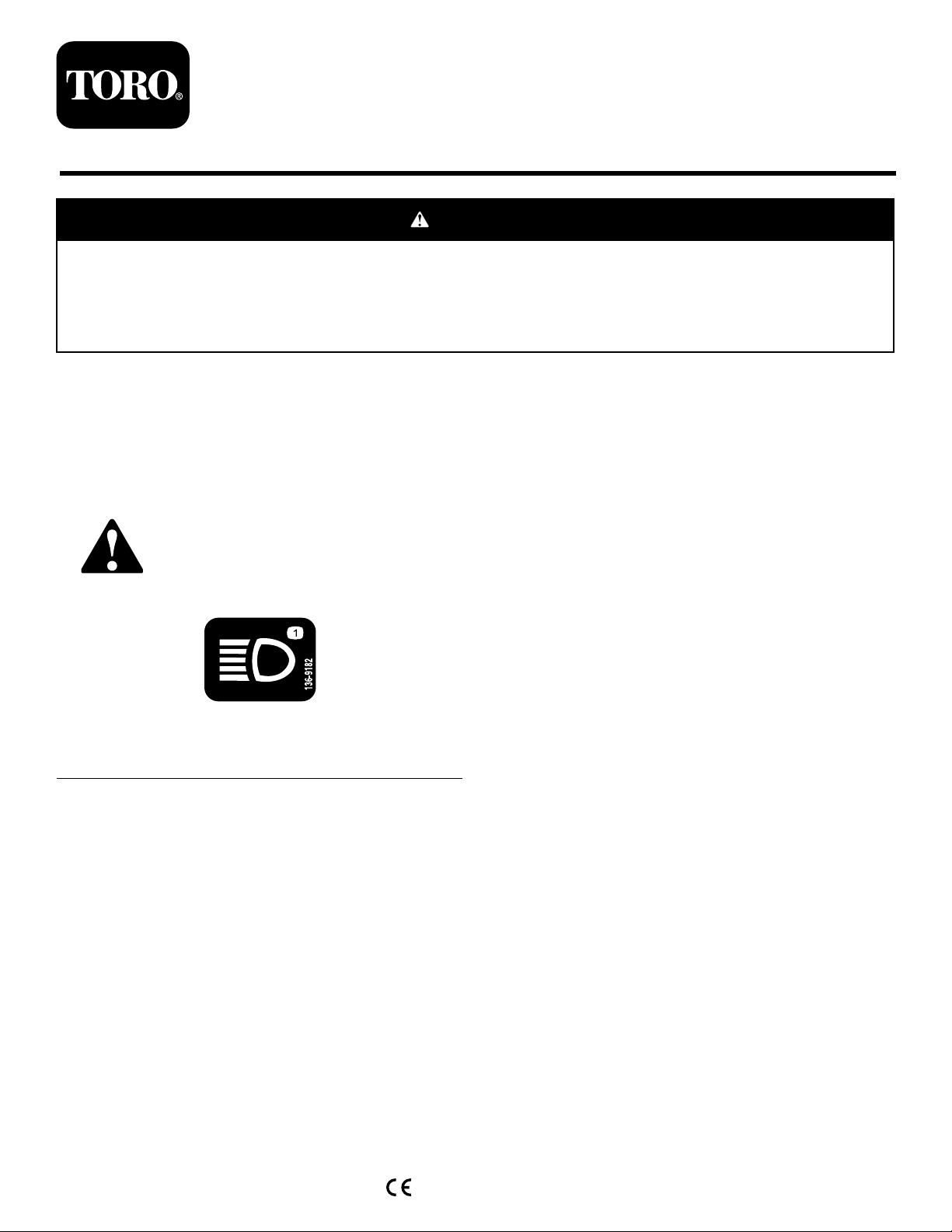
LightKit
TimeCutter
ModelNo.136-7493
ThisproductcontainsachemicalorchemicalsknowntotheStateofCalifornia
tocausecancer,birthdefects,orreproductiveharm.
Safety
SafetyandInstructionalDecals
®
HDRidingMower
Proposition65Warning
FormNo.3413-484RevA
InstallationInstructions
WARNING
CALIFORNIA
Safetydecalsandinstructionsareeasilyvisibletotheoperatorandarelocatednearanyarea
ofpotentialdanger.Replaceanydecalthatisdamagedormissing.
decal136-9182
136-9182
1.Lights
©2017—TheToro®Company
8111LyndaleAvenueSouth
Bloomington,MN55420
Registeratwww.T oro.com.
OriginalInstructions(EN)
PrintedintheUSA
AllRightsReserved
*3413-484*A
Page 2
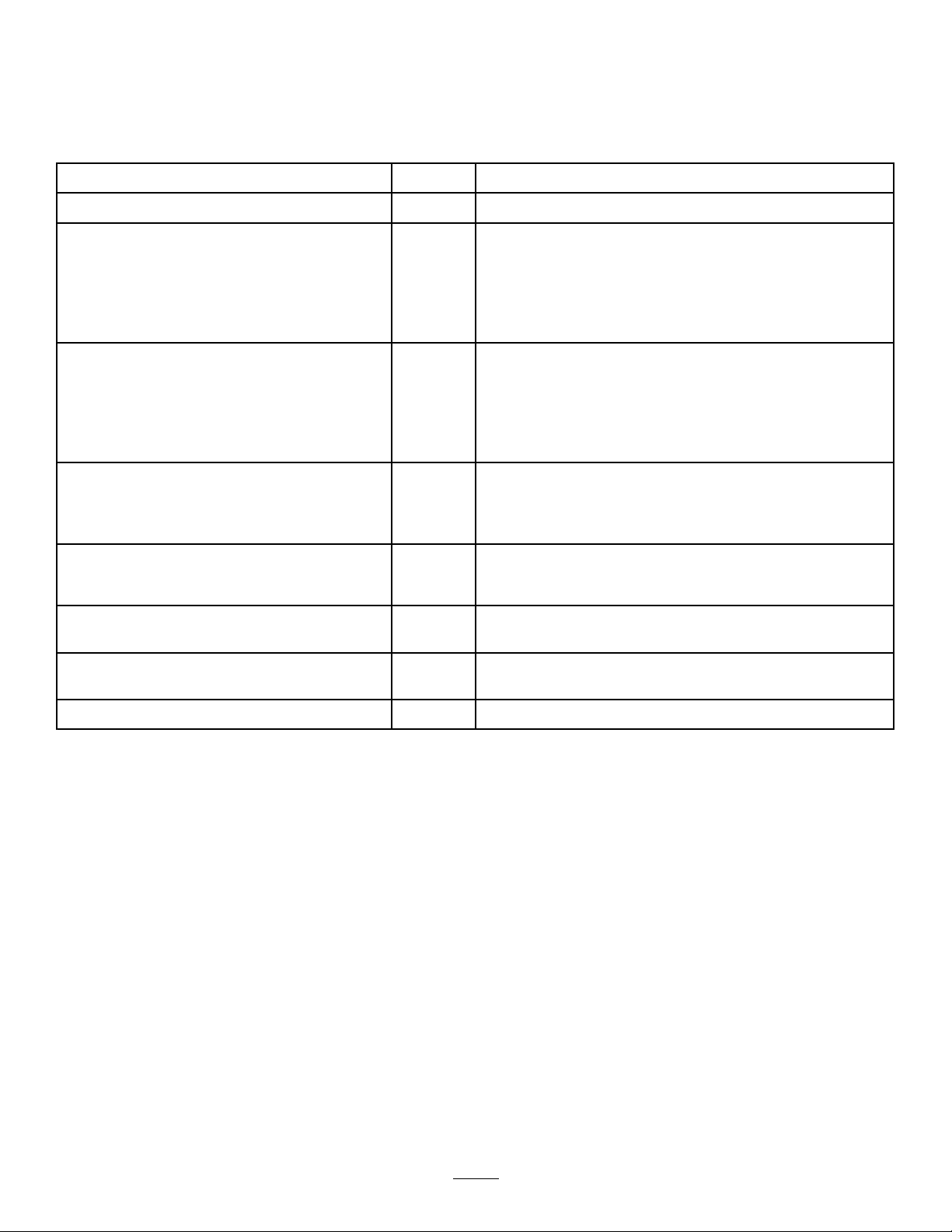
Installation
LooseParts
Usethechartbelowtoverifythatallpartshavebeenshipped.
Description
Nopartsrequired
LEDlight1
Frontlightbracket1
Thread-formingscrew(5/16x3/4
inch)—standardplatformonly
Hex-headbolt(5/16x3/4inch)
Flangenut(5/16inch)
LEDlight1
Sidelightbracket
Self-tappinghexwasher-headbolt(3/8x3/4
inch)
Hex-headbolt(5/16x3/4inch)
Flangenut(5/16inch)
Lightswitchbracket1
Self-tappingscrew(#10x1/2inch)
Rockerswitch1
Lightswitchdecal1
Wireharness1
Cabletie
Magnetictie-wrapmount1
Nopartsrequired
Qty.
Use
–
2
1
1
1
2
1
1
2
6
–
Preparethemachine.
InstallthefrontLEDlight.
InstallthesideLEDlight.
Installthelightswitch.
Routethewireharness.
Routethewireharnessoverview(formachineswitha
standardplatform).
Nopartsrequired
Nopartsrequired
PreparingtheMachine
1.Parkthemachineonalevelsurface.
2.Disengagetheblade-controlswitch.
3.Movethemotion-controlleversoutwardtothe
NEUTRAL-LOCKposition.
4.Engagetheparkingbrake.
5.Shutofftheengineandremovethekey.
–
–
Routethewireharnessoverview(formachineswitha
MyRide™platform).
Testthelights.
2
Page 3
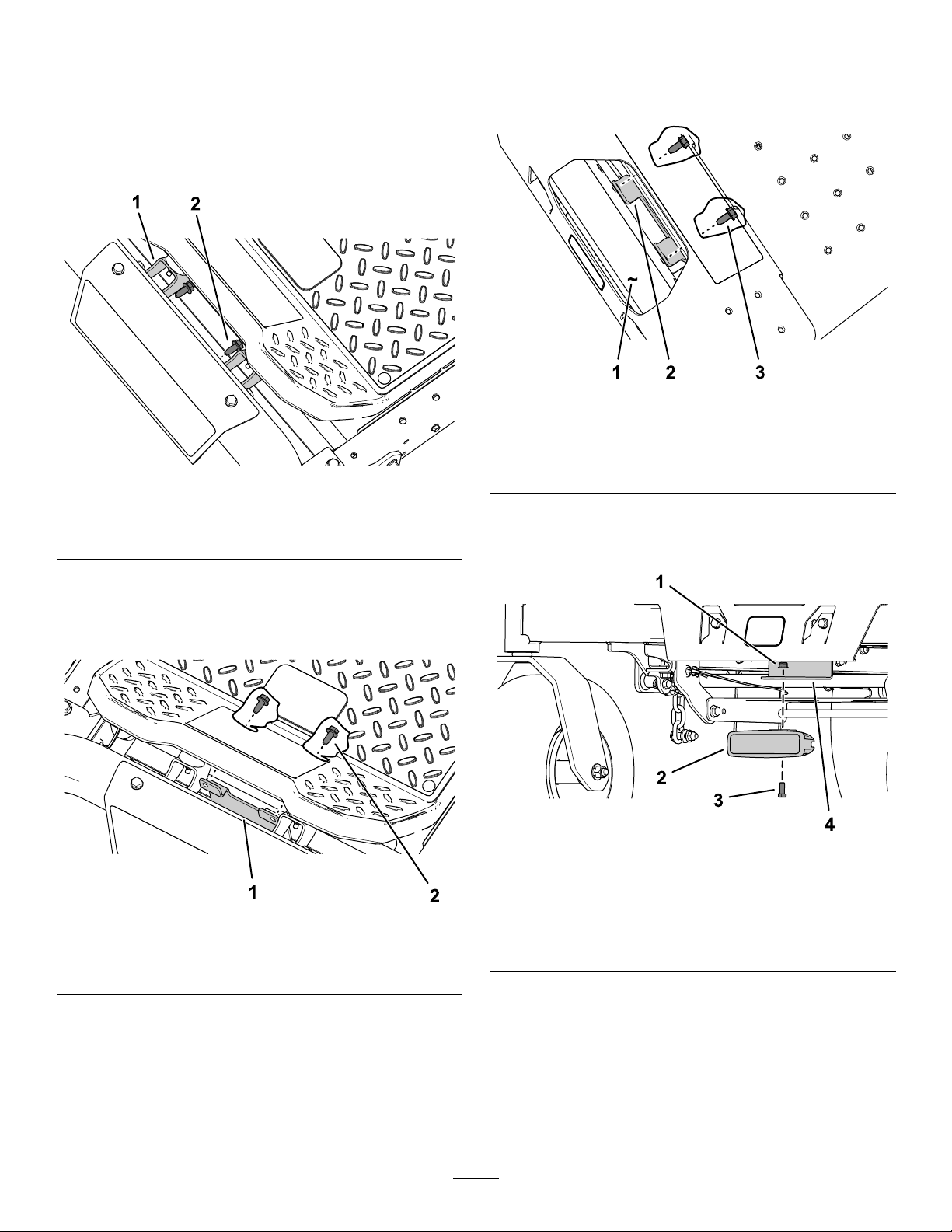
InstallingtheFrontLED
Light
1.IfyouhaveamachinewithaMyRide™
platform,removetheexisting2thread-forming
screws(5/16x3/4)securingthebumper
brackets(Figure1).
3.Ifyouhaveamachinewithastandardplatform,
installthefrontlightbrackettothefrontaxletube
usingthe2thread-formingscrews(5/16x3/4)
providedwiththekit(Figure3).
g210247
Figure3
Figure1
1.Bumperbracket
2.Thread-formingscrew
(5/16x3/4inch)
2.IfyouhaveamachinewithaMyRide™
platform,installthefrontlightbracketusingthe
previouslyremoved2thread-formingscrews
(5/16x3/4)asshowninFigure2.
1.Frontaxletube
g210249
2.Frontlightbracket
3.Thread-formingscrew
(5/16x3/4inch)
4.SecuretheLEDlighttothefrontlightbracket
usingahex-headbolt(5/16x3/4inch)and
angenut(5/16inch)asshowninFigure4.
g210248
Figure4
StandardPlatformShown
1.Frontlightbracket
Figure2
2.Thread-formingscrew
(5/16x3/4inch)
g210246
1.Flangenut(5/16inch)3.Hex-headbolt(5/16x3/4
inch)
2.LEDlight4.Frontlightbracket
3
Page 4
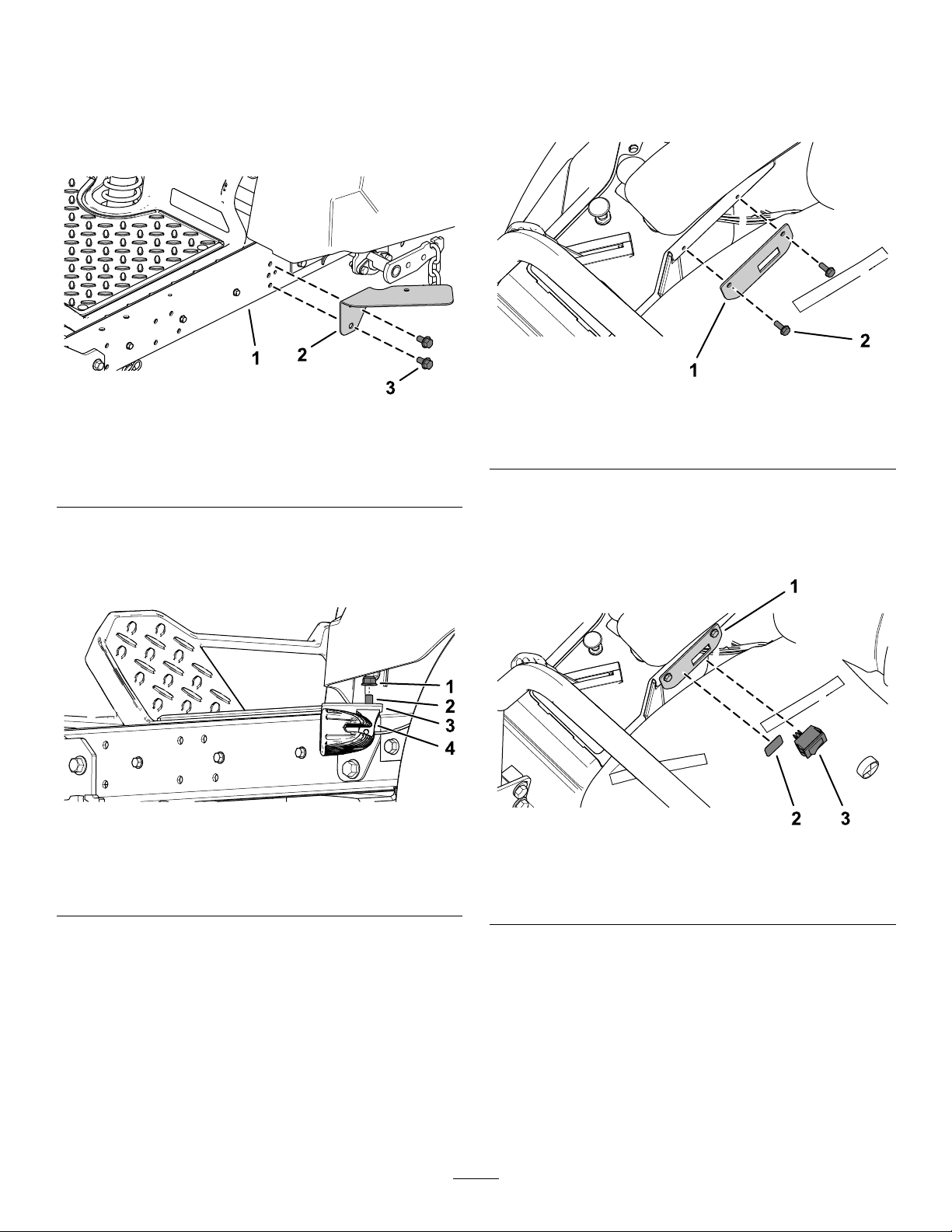
InstallingtheSideLED
InstalltheLightSwitch
Light
1.Securethesidelightbrackettotheplatform
using2self-tappinghexwasher-headboltsas
showninFigure5.
Figure5
1.Platform3.Self-tappinghex
washer-headbolt
2.Sidelightbracket
2.Insertthehex-headbolt(5/16x3/4inch)through
theLEDlightandsidelightbracket,andsecure
itwiththeangenut(5/16inch)asshownin
Figure6.
1.Installthelightswitchbracketusingthe2
self-tappingscrews(#10x1/2inch)asshown
inFigure7.
g210324
g210264
1.Lightswitchbracket
Figure7
2.Self-tappingscrew(#10x
1/2inch)
2.Inserttherockerswitchintothelightswitch
bracket(Figure8).
3.Applythelightswitchdecaltothelightswitch
bracket(Figure8).
Figure6
1.Flangenut(5/16inch)3.Sidelightbracket
2.Hex-headbolt(5/16x3/4
inch)
4.LEDlight
g210263
g210323
Figure8
1.Lightswitchbracket3.Rockerswitch
2.Lightswitchdecal
4.Connectthewire-harnessconnectortotheback
oftherockerswitch.
4
Page 5

RoutingtheWireHarness
1.Beginningfromtheleftside,routethewireharnessnexttothefueltank,alongthemainmachinewire
harness(Figure9).
2.Continueroutingthewireharnessunderneaththeseatplate,movingtowardthecontrols(Figure10).
3.Continueroutingthewireharnesstowardthecontrols(Figure10).
4.Securethewireharnesstothemainmachinewireharnessusing4cabletiesasshowninFigure9and
Figure10.
5.Connectthesidelightwire-harnessleadtotheconnectoronthewireharnessforthelightkit(Figure10).
Figure9
Figure10
g210690
g210692
5
Page 6

6.Fromthefrontofthemachine,routethewireharnessalongtherightsideofthemachineandattachthe
magnetictie-wrapmounttotherightpivotplate(Figure11).
Figure11
7.Continuetoroutethewireharnessalongtherightsideofthemachineandsecurethewireharnesstothe
liftplateusing2cableties(Figure12).
g210473
Figure12
6
g210474
Page 7

8.Routethewireharnessbetweentherightboxcontrolplateandtherightdeck-liftlever(Figure13).
Figure13
g210691
9.Connectthefrontlightwire-harnessleadtotheconnectoronthewireharnessforthelightkit(Figure13).
7
Page 8

RoutingtheWireHarnessOverview
ForMachineswithaStandardPlatform
UseFigure14asanoverviewforroutingthewireharnessonastandardplatform.
Figure14
g210213
8
Page 9

RoutingtheWireHarnessOverview
ForMachineswithaMyRide™Platform
UseFigure15asanoverviewforroutingthewireharnessonaMyRide™platform.
Figure15
g210212
9
Page 10

TestingtheLights
1.TurnthekeyswitchtotheRUNposition.
2.Testthelightswitchandverifythatthelightsare
operatingcorrectly.
3.Ifnecessary,adjustthelightssothatthelight
castsasdesired.
4.Tightenallloosefastenerstocompletethe
installation.
10
Page 11

Notes:
Page 12

