Topp Pro SPA12 User manual
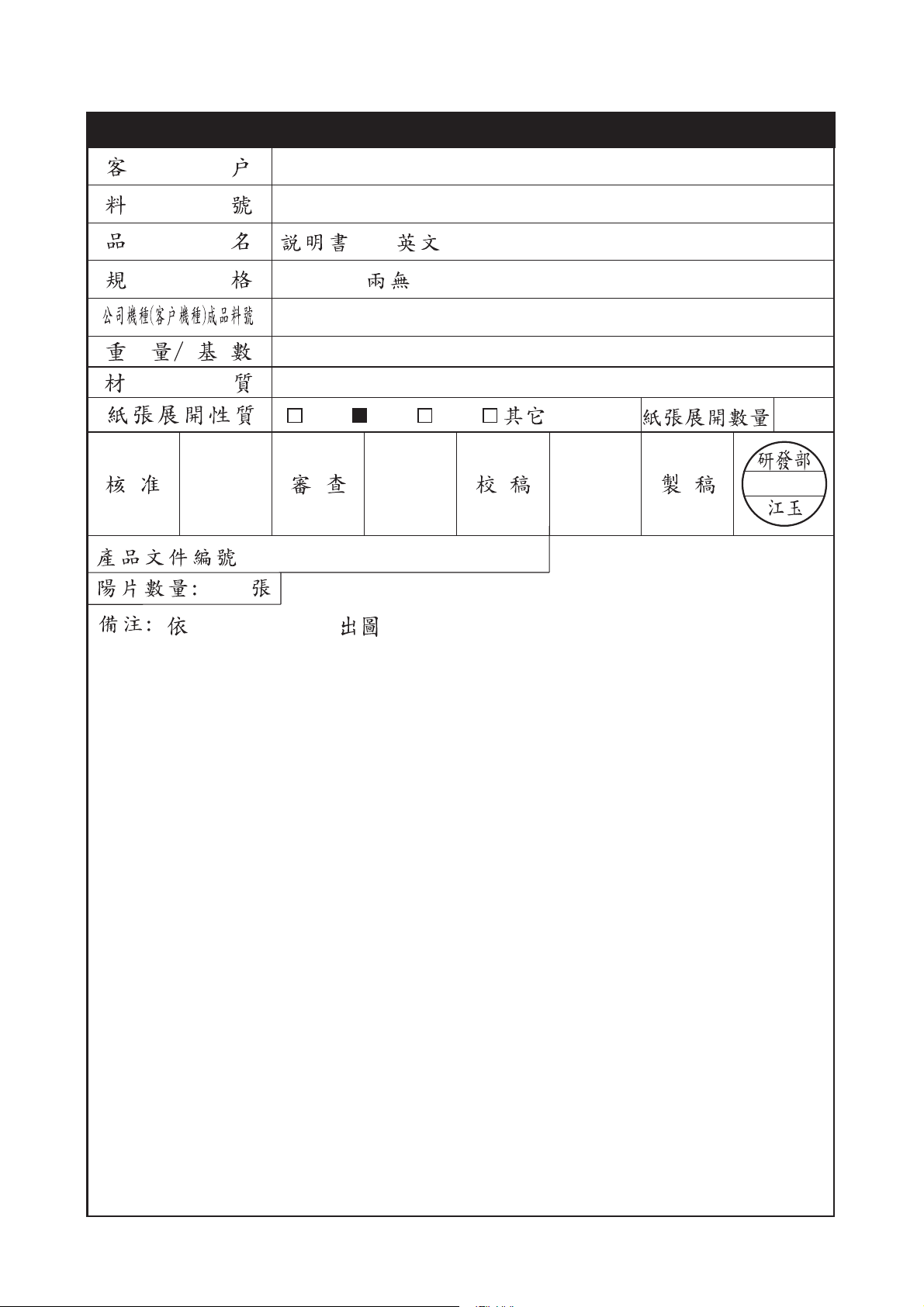
SEIKAKU TECHNICAL GROUP
NF03570
PHFAA102-20110400029
-RS
SPA-12 _V1.0
SPA-12
0.04kg/1
NH00149 1:2 / NH00231 1:4
LIMITED
A3
:
10
SH-201104005
A4
A5
5
APR.14.2011

User's Manual
MIXER PREAMPLIFIER
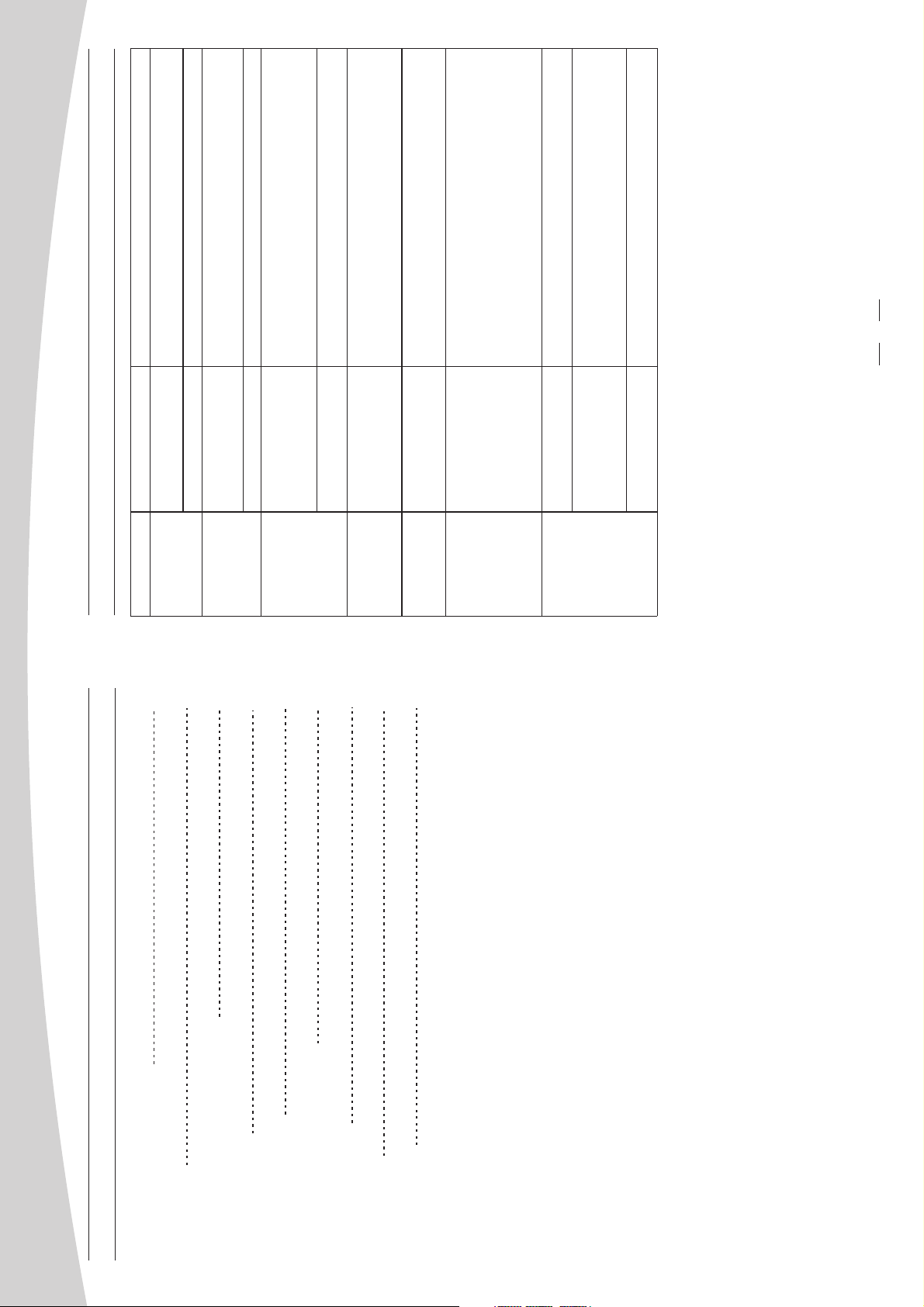
PROFESSIONAL MIXER PREAMPLIFIER
Whattodo
TROUBLE SHOOTING
Likely Cause
Speaker not connected to
Symptom
1
Verify that speaker is connected and that the circuit is on
active AC power
No sound
Switch on power and verify that power Led is on
*Re-seat the power cable at both ends;
*Substitute a known-good power cable
*Check fuse & replace with same type "spare fuse in holder"
Power not switched on
Speaker power cable is faulty
or improperly connected.
Blown fuse
come on
AC power but won't
connected to working
No sound, speaker is
1
2
3
*Check if the signal LED indicators are lit on
*Verify that the tape or CD is playing;
*Use headphones to verify that the instrument is actually sending
Signal source (mixer, Amp
instrument) is not sending
No sound
4
an audio signal
Speaker comes on
7
The EON does not supply phantom power. Switch to a dynamic
*Disconnect and re-seat signal cables;
*Replace suspected cable with a known-good cable
Faulty cables & connections
14
microphone, use a battery powered microphone (if possible),
use an external phantom power supply for condenser type
Microphone requires
phantom power
No sound with
to MIC /LINEinput
microphone connected
15
microphones.
*Reduce the output level of the source;
*Turn down the level controls on the speaker;
*Use additional EON speakers
Excessive input signal, trying
to exceed the capabilities of
the speakers
is lit most of the time
and veryloud,LIMIT light
Signal sounds distorted
17
for your mixer and adjust controls as needed;
*Make sure that the MIC / LINE switch is in the LINE(disengaged)
*Reduce the level settings at speaker, Review the Owner's Manual
*Input sensitivity(gain);
*Channel faders;
Improper gain structure
mixer controls are
at very low settings.
Lots of hiss in sound,
*Master faders;
equipment to drive your EON speakers.
*"lift" audio ground by using XLR/F to XLR/M adapter on one end
*Re-route audio cables away from AC power and lighting cables.
*Use the balanced outputs(if available)of your mixer or source
Improper A/Cgounding,
ground loops
Excessively long unbalanced
output to a balanced output.
*Use"DI"(direct injection) box to convert unbalanced equipment
cable run
Hum or Buzz
Reduce the INPUT level controls and increase the output level
of your source devices.
Improper system gain
structure
position;
17
INDEX
SAFETY RELATED SYMBOLS
01
WARNING
IMPORTANTSAFETY INSTRUCTION
02
03
INTRODUCTION
04
INSTALLATION & CONNECTION
CONTROL ELEMENTS
05
06
BLOCK DIAGRAM
TECHNICAL SPECIFICATION
07
08
TROUBLE SHOOTING
09
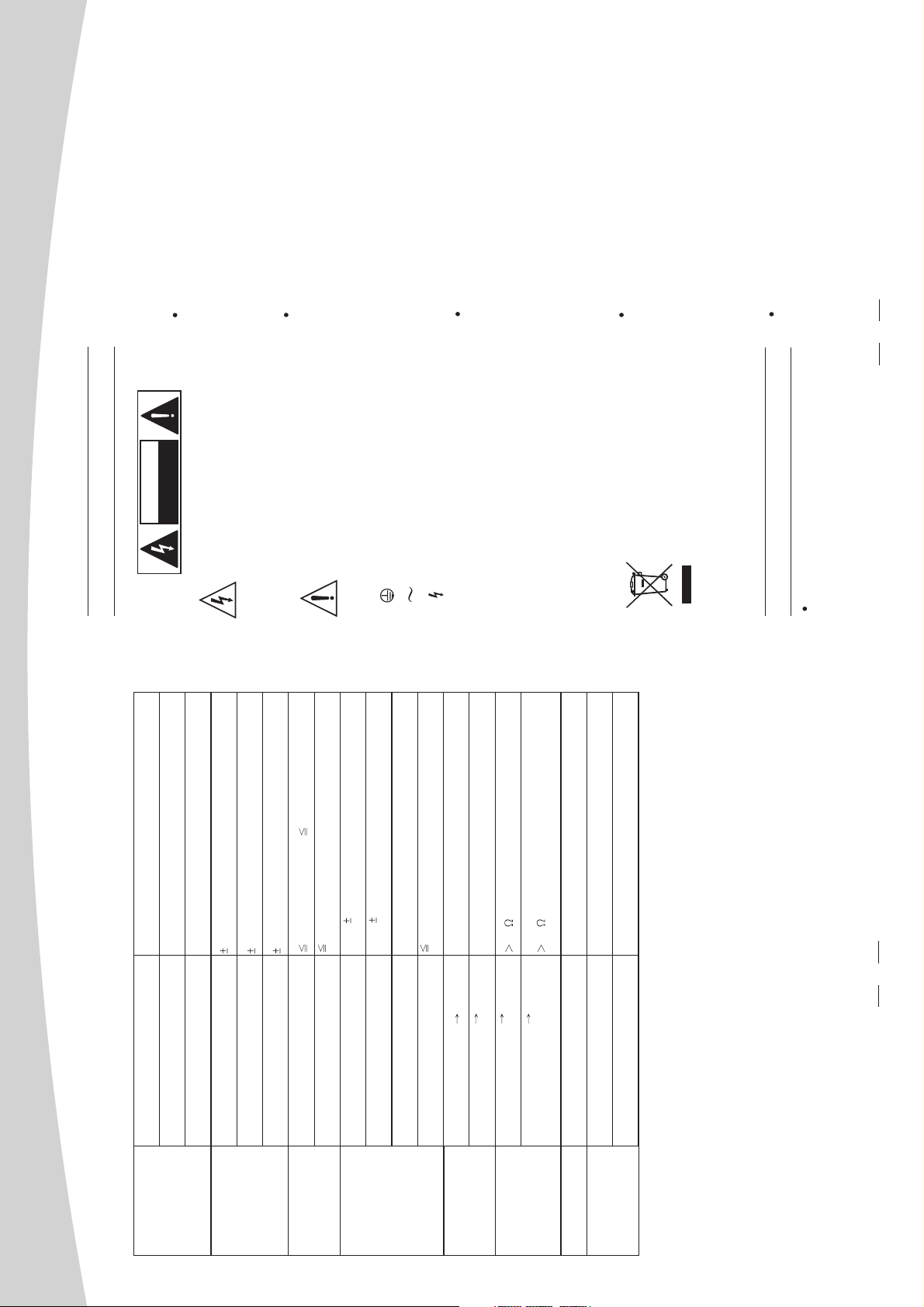
PROFESSIONAL MIXER PREAMPLIFIER
Unplug this apparatus during lightning
storms or when unused for long periods
of time.
CAUTION
The external wiring connected to the output
External Connection
DO NOTOPEN
RISK OFELECTRIC SHOCK
The symbol is used to indicate that
hazardous live terminals requires installation
by an instructed person, or the use of ready-
made leads or cords.
some hazardous live terminals are
involved within this apparatus, even
under the normal operating conditions.
There are maybe some areas with high
Do not Remove any Cover
The symbol is used in the service
documentation to indicate that specific
voltages inside, to reduce the risk of electric
shock, do not remove any cover if the power
component shall be only replaced by
the component specified in that
supply is connected.
The cover should be removed by the qualified
Documentation for safety reasons.
Protective grounding terminal.
No user serviceable parts inside.
personnel only.
Alternating current /voltage.
To prevent a fire, make sure to use fuses
with specified standard (current, voltage,
type). Do not use a different fuse or short
circuit the fuse holder.
Before replacing the fuse, turn OFF the
apparatus and disconnected the power
Fuse
source.
Make sure to connect the protective
grounding to prevent any electric shock
Protective Grounding
before turning ON the apparatus.
Never cut off the internal or external pro-
tective grounding wire or disconnect the
wiring of protective grounding terminal.
This apparatus shall not be exposed to
dripping or splashing and that no objects
Operating Conditions
filled with liquids, such as vases, shall be
placed on this apparatus.
1
WARNING
Disposing of this product should
not be placed in municipal waste
Hazardous live terminal .
and should be separate collection.
SAFETY RELATED SYMBOLS
-82 dB @ 1KHz (CH level at max, EQ at MID, MAIN
1.4k Ohms
10k Ohms or Greater
120 Ohms
15 dB @12 kHz
12 dB @2.5 kHz
15 dB @80 Hz
-70dB@1kHz(Ch1-6); -68 dB @ 1KHz (CH7-12)
level and other at min, SW at line)
0 dBu( 2dBu) Balanced(CH level
&MAIN & EQ at MID, other at min, sw at line)
0 dBu( 2dBu) Unbalanced, 1/4" Jacks(CH level
&MAIN & EQ at MID, other at min, sw at line)
+21 dBu Blanced/Unbalanced, 1/4" Jacks
-83dB @ 20Hz~22KHz (channel & MAIN level & EQ
at MID, other at min, sw at line)
1500VAC at Test,Frequency 50/60Hz,Leakage Current:
ON: Denotes the apparatus turns on.
OFF: Denotes the apparatus turns off, bec-
5mA for 1minute
3000VAC at Test,Frequency 50/60Hz,Leakage Current:
ause of using the single pole switch, be sure
2M
5mA for 1minute
to unplug the AC power to prevent any
electric shock before you proceed your
4M
service.
WARNING: Describes precautions that
220~240VAC/110~120VAC ~ 50/60Hz or 24VDC
should be observed to prevent the danger
of injury or death to the user.
483*195*44mm
Net :2.9kg
CAUTION: Describes precautions that
should be observed to prevent danger of the
apparatus.
Ensure the source voltage matches the
Power Supply
voltage of the power supply before turning
ON the apparatus.
16
Microphone Input
All Other Input
All Other Outputs
Impedance
High
Mid
Low
Equalizer
Adjacent Input
Input to Output
Crosstalk
Line output
MIC output,MONO output
Main Mix Section
Max output
Noise (Bus noise)
Between Live+Negative IN/OUT
Terminal(Positive+Negative)
Between Live+Negative Earth
Dielectric Strength
Between Live+Negative Earth
(A Voltage of 500VDC)
Between Live+Negative IN/OUT
Insulation Resistance
Terminal(Positive+Negative)
(A Voltage of 500VDC)
Main voltage
Dimension (WxDxH)
Physical
Power supply
Weight
