Page 1

LAN card 115
QUICK INSTALLATION GUIDE
Page 2

Page 3
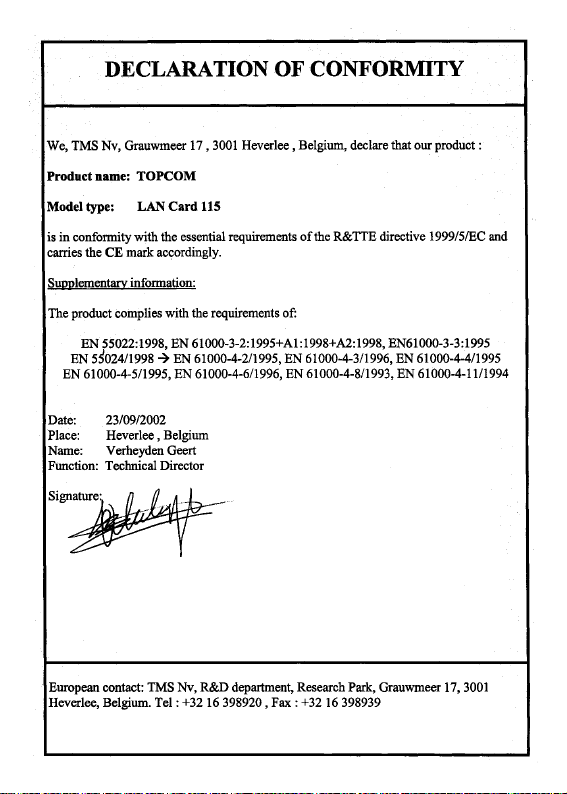
Page 4

Topcom LAN – 10/100Mbps Ethernet Network
Adapter
The 10/100Mbps Ethernet Network Adapter is a dual-speed
adapter with a single auto-negotiation 10/100Mbps RJ-45
connector. Full-duplex operation is supported. When the card
is running with the full-duplex mode, the speed can be
boosted to 20Mbps/200Mbps.
Installation
Hardware Installation
1.Please turn OFF the computer. Unplug the power cord and
open the computer case.
2.Install the Topcom LAN Card in a free PCI bus master
expansion slot.
3.Connect the network cable and reconnect the computer’s
power cord.
4. Turn the computer ON.
Driver Installation
The computer will find new hardware. The driver for each
networking operating system is under a separate directory on
the installation disk.
For the newest drivers, please check at www.realtek.com.tw
Page 5

Features
• Compliant with PCI Revision 2.2
• Single-chip Fast Ethernet controller provides 32-bit PCI bus
master operation.
• Supports PCI target fast back-to-back transaction.
• Supports PCI clock from 16.75MHz to 40MHz.
• Compliant to PC99/2001 standard and support PCI VPD
(Vital Product Data).
• Supports ACPI, PCI power management. (Optional).
• Supports Wake-on-LAN and remote wake-up (Magic Packet,
LinkChg and Microsoft wake-up frame). (Optional)
• Advanced power saving mode when LAN function or wake
up function is not used.
• Contains two large (2Kbyte) independent receive and
transmit FIFO’s.
• Programmable auto-negotiates between 100Mbps, 10Mbps
full duplex and half duplex.
• Supports Full Duplex Flow Control (IEEE 802.3x)
• Diagnostic LED.
• Plug-and-Play for Window95 (OSR2),98,NT2000,XP.
• Support 802.1p/q tagging for Window2000,Me,98.
Supported Network Drivers
• NetWare(Client/Server drivers); DOS, OS/2; Win95
(OSR2),98,NT3.1,3.5x,4.0,2000,Me,XP,WFW3; UnixWare
7.0; Linux driver; SCO Unix driver; Macintosh Mac OS
8.x/9.x (download); BeOS driver(download); FreeBSD
(download); QNX driver(download); VxWork
driver(download).
For the newest drivers, please check at www.realtek.com.tw
Page 6

1. Standards:
IEEE 802.3 10BASE-T
IEEE 802.3u 100BASE-TX
2. Bus Type
PCI2.1&2.2
3. Host Data Bus Architecture
32bit Bus Mastering
4. Interrupt Levels
Interrupt line INTA, which conforms to the PCI
specification.
5. Access Method
CSMA/CD
6. Topology
Star
7. Transmit/Receive Buffer
4KB.(2KB Transmit, 2KB Receive)
8. Network Media Support
10BASE-T Cat.3,4,5 UPT/STP cable
100BASE-TX Cat.5 UPT/STP cable
9. Power Consumption
+5V+/-5% at 300 mA (1.5 Watts) max
10. Operating Temperature
0°C~ 50°C
11. Store Temperature
-10°C~70°C
12. Humidity
10%~90%RH
13. Dimension (Non-bracket)
120mmx40mm(LxH)
14. Weight
0.058kgs with bracket
15. Certificate
CE
Page 7

Page 8

www.topcom.net
U 8 0 0 6 0 0 4
