Page 1
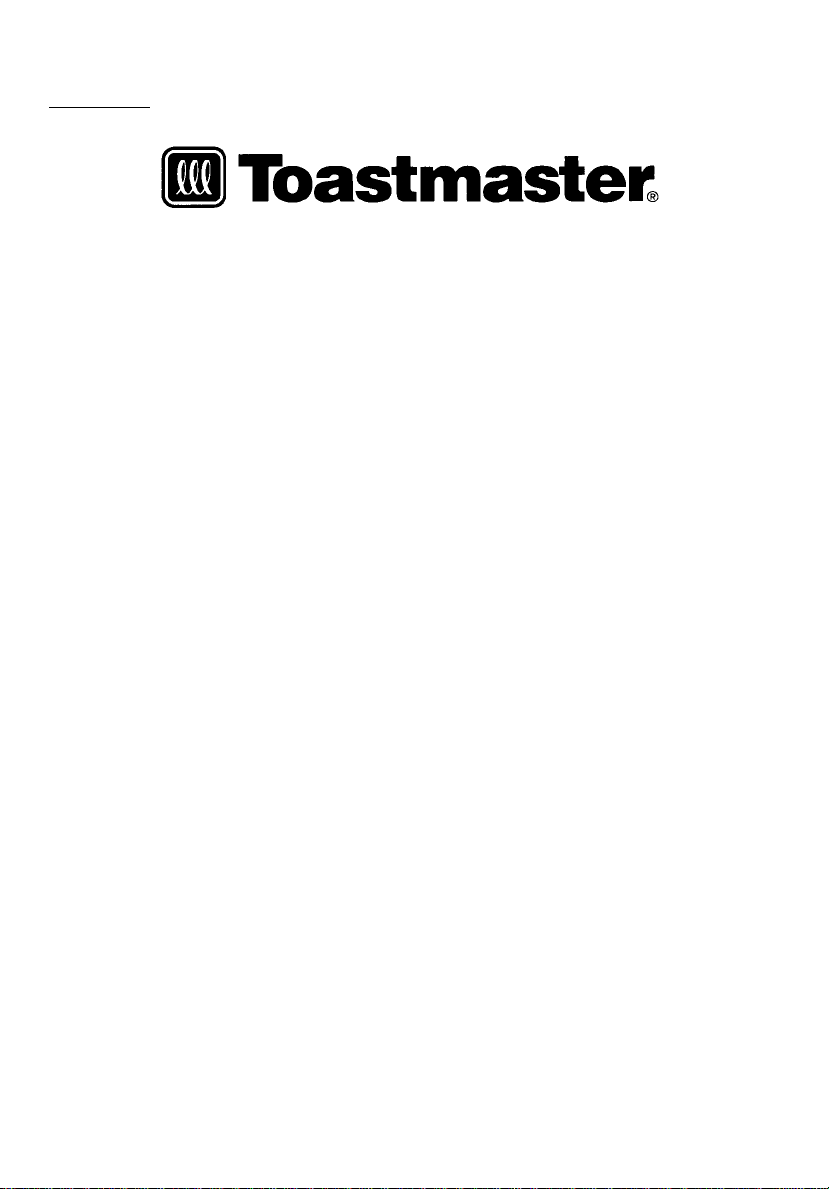
READ AND SAVE THESE INSTRUCTIONS
WA R N I N G : A risk of fire and electrical shock exists in all electrical appliances
and may cause personal injury or death. Please follow all safety instructions.
DESIGN BY F. A. PORSCHE
Coffeemaker
Use and Care Guide
Model 583P
IMPORTANT SAFEGUARDS
When using electrical appliances, basic safety precautions should always be
followed to reduce the risk of fire, electric shock and injury to persons, including
the following:
• Read all instructions before using coffeemaker.
• Do not touch hot surfaces. Use handles.
• Do not immerse cord, plug or coffeemaker unit in water or other liquid. See
instructions for cleaning.
• This coffeemaker is not for use by children.
• Close supervision is necessary when any appliance is used near children.
• Unplug from outlet when not in use. Unplug and allow to cool before attaching or
removing parts and before cleaning the coffeemaker.
• To disconnect, press the off button, then remove plug from power supply.
• Do not let cord hang over edge of table or counter or touch hot surfaces.
• Do not place on or near a hot gas or electric burner or in a heated oven.
• Do not use coffeemaker for other than intended use.
• Do not place housing, water carafe or thermal carafe on or near a hot gas or
e l e c t r i c burner, or in a heated oven.
• Do not use a cracked carafe or carafe having a loose or weakened handle.
• Do not clean carafe with abrasive cleaners, steel wool pads or other abrasive
materials.
• Allow filter holder to cool before removing it from coffeemaker.
• DO NOT POUR LIQUID OTHER THAN WATER AND THE CLEANING
S O L U T I O N SPECIFIED IN THIS MANUAL I N TO WATER CARAFE (see
i n s t r u c t i o n s for cleaning the coffeemaker).
• Do not move entire unit when carafe contains hot liquid.
• Do not operate any damaged appliance. Do not operate with a damaged cord or
plug, or after the appliance malfunctions or has been damaged in any manner.
Return appliance to the nearest authorized service center for examination, repair ,
electrical or mechanical adjustment.
• Use attachments only if recommended by Toastmaster Inc.
• Be certain lids are securely in place before operating appliance.
Page 2

• Do not use outdoors or while standing in a damp area.
• WARNING: Do not remove bottom cover. No user serviceable parts inside.
Repair must be done by authorized service personnel only.
SAVE THESE INSTRUCTIONS
THIS PRODUCT IS FOR HOUSEHOLD USE ONLY
CAUTION: A short power supply cord is provided to reduce the risk of personal
injury resulting from becoming entangled in or tripping over a longer cord.
Extension cords are available from local hardware stores and may be used if care
is exercised in their use. If an extension cord is required, special care and caution
is necessary. Also the cord must be: (1) marked with an electrical rating of 125 V
and at least 13 A., 1625 W., and (2) the cord must be arranged so that it will not
drape over the countertop or tabletop where it can be pulled on by children or
tripped over accidentally.
POLARIZED PLUG: This appliance has a polarized plug, (one blade is wider than
the other). As a safety feature to reduce the risk of electrical shock, this plug is
intended to fit in a polarized outlet only one way. If the plug does not fit fully in the
outlet, reverse the plug. If it still does not fit, contact a qualified electrician. Do not
attempt to defeat this safety feature.
ELECTRIC POWER: If electric circuit is overloaded with other appliances, your
appliance may not operate properly. It should be operated on a separate electric
circuit from other operating appliances.
Thank You for purchasing this Toastmaster appliance.
Featuring precision-engineered components, the Porsche Collection is an upscale, highquality line of products designed by F. A. Porsche. The coffeemaker’s sleek appearance
and excellent performance is sure to please. Enjoy!
2
Page 3
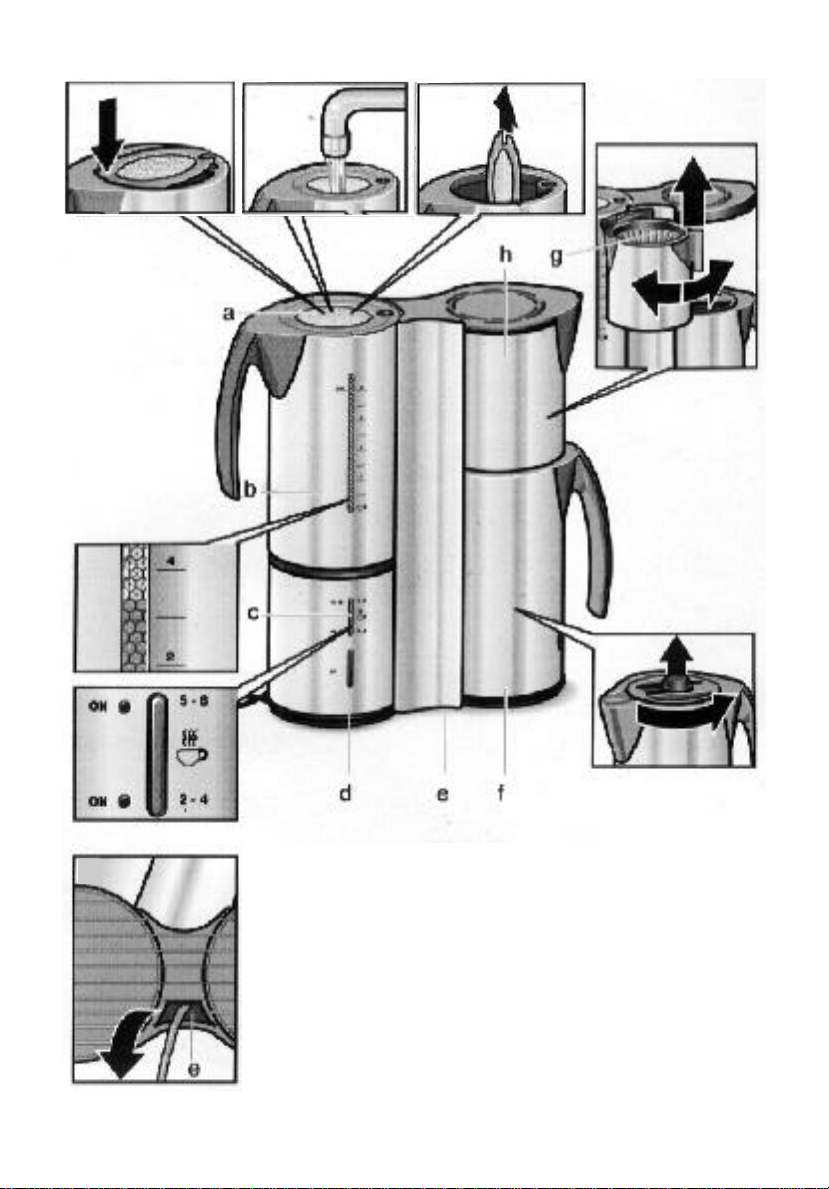
Figure 2 Figure 3 Figure 4
Figure 5
Figure 6
Figure 7
Figure 1
a. Detachable Water Carafe and Lid
b. Water Level Indicator
c. Aroma Button
d. Off Button
e. Cord Storage
f. Thermal Carafe and Lid
g. Filter Holder
h. Swing Out Filter Basket
3
Page 4

BEFORE USING YOUR COFFEEMAKER
Fill out warranty information.
Make sure all parts to the coffeemaker are securely in place according to the
diagrams and instructions before using, (See figure 1.)
Caution: Unplug from outlet.
Clean the water carafe, water carafe lid, filter holder, thermal carafe, and thermal
carafe lid. See CARE AND CLEANING.
Thoroughly clean the coffeemaker before using. Fill water carafe with maximum
amount of water, do not add coffee grounds, then turn on coff e e m a k e r. See
BREWING. Wait until coffeemaker automatically cycles off and discard water. Wa i t
5 minutes to allow heating elements to cool. Repeat this process two more times.
Replace disassembled parts.
C a u t i o n : Do not immerse cord, plug or any part of coffeemaker (except filter
h o l d e r ) unit in water or other liquid.
NOTE: The coffee will overflow if the filter basket, thermal carafe and lid are not
securely in place.
IMPORTANT: Never place the carafe on a hot stove or in a microwave. Never put
your hand into the thermal glass carafe.
PARTS AND FEATURES
Water Carafe and Lid (a): The lid is completely removable when in the open
p o s i t i o n . Simply lift straight up and out of grooves, (See figure 4.)
The metal sleeve may not be removed like the thermal carafe sleeve.
Water Level Indicator (b):Fill water carafe with cold water using the cup markings
on the water level indicator.
Lighted Electronic Diode-LED (c): Your coffeemaker is equipped with a lighted
electronic diode. The electronic indicator light is next to the red ON aroma switch
button to let you know when the unit is in operation and what brewing quantity is
chosen.
Aroma Button (c): To ensure optimum flavor, the aroma switch regulates the
b r e w i n g process based upon the amount of coffee being prepared. When
p r e p a r i n g four cups or less, press the bottom of the red ON aroma button (2-4
cups). This will slow down the flow of water into the filter basket to provide a rich
coffee flavor by promoting a better saturation of grounds for smaller quantities.
When preparing five or more cups, press the top of the red ON aroma button (5-8
cups). This will prepare a full pot of coffee at the normal rate, allowing ample time
for the grounds to be saturated, without imparting a bitter taste. The coffeemaker
will automatically shut off when the brewing is finished, the LED light will turn off.
Off Button (d): The blue OFF button may be pressed any time during the cycle to
stop the brewing process.
Cord Storage (e): Unplug from outlet and allow to cool completely. Remove water
and thermal carafes. Rest the unit on its back so that you are looking at the underside. Push the cord in the opening for convenient storage. Replace coffeemaker
parts for storage. For easier cord replacement, take out only the amount of cord
necessary to reach outlet, (See figure 7.)
4
Page 5

Thermal Carafe and Lid (f): The thermal carafe will keep your coffee hot for hours.
It may also be used to keep drinks cool. Rinse the inside of the carafe with cool
water, then fill with pre-cooled iced drinks and screw lid on tightly. Avoid extreme
temperature changes from hot to cold or vice versa; that is, do not fill the carafe
with cold water when it is still hot. Only the thermal carafe may be removed from
its metal sleeve. Push blue button below the handle toward base of carafe and use
handle to lift carafe straight up. To replace, slip carafe back into the metal sleeve
until securely in place. The glass flask has been manufactured by hand which may
leave natural streaks on the surface. If the thermal carafe no longer seals properly,
tighten the base by slightly turning it clockwise.
Swing Out Filter Basket and Filter Holder (g & h): To remove the filter basket
from its holder, swing the filter basket away from unit. Take filter holder by handle
and lift up. The filter basket will click into place when swung back into unit, (Figure 5.)
COFFEE YIELD
8-5 ounce cups or 12-3.3 ounce cups.
NOTE: A 5-ounce cup is the American industry standard and is used by most
c o ff e e m a k e r manufacturers. To fill up your favorite mug, fill water carafe with
enough water for 2 cups (10 ounces.)
BREWING
1. Press blue OFF button.
2. Plug into 120 V ~ 50-60 Hz outlet.
3. Lift water carafe straight up to remove from base. Open the water carafe lid (a)
by pressing down on dotted area and add cold water (or fill through strainer),
(See figures 2 and 3). Fill to desired level using water level indicator (b)
(between 2-8 cups). Close lid and place on base with handle on left, (See
figure 1.) Brewing less than 2 cups is not recommended.
4. Open swing out filter basket (g) and insert a #4 cone-shaped paper filter in filter
holder and add coffee grounds, (See figure 5.) Use approximately 1 tablespoon
of grounds for every cup of coffee. Close basket securely.
NOTE: Tea leaves may be placed in the filter if you wish to make hot tea instead
of coffee.
5. Rinse inside of thermal carafe (f) with warm water for optimal holding tempera-
ture; empty and screw lid on tightly. Place empty carafe on unit with the pour
spout centered facing the machine, (See figure 1.)
6. Press red ON aroma button (c) to make either 2-4 cups or 5-8 cups, depending
on how full the water carafe is. The LED indicator (c) will come on to show that
the coffeemaker is brewing.
NOTE: If you wish to serve a cup of coffee before brew cycle is complete,
s i m p l y remove thermal carafe. Dripping will automatically cease. Return carafe
securely back onto unit within 30 seconds; dripping will resume.
7. Coffeemaker will automatically shut off when finished, the LED indicator will turn
o ff. Wait until one minute after the LED indicator shuts off before removing
t h e r m a l carafe. This will allow the remaining coffee in the filter to drain into the
thermal carafe.
8. To serve, carefully remove thermal carafe and loosen lid by turning it counter-
clockwise. The more the lid is loosened, the faster the flow out of the carafe,
(See figure 6.) Tighten lid after serving.
5
Page 6

9. Unplug and allow to cool for 5 minutes between cycles.
IMPORTANT: If coffeemaker is not allowed to cool before immediate repeated
use, water placed in water carafe may become overheated. A spray of steam
could be released from openings, creating a risk of burns.
CARE AND CLEANING
1. Wait until coffeemaker has automatically switched off at end of brew cycle.
2. Unplug and allow to cool completely before cleaning.
3. Open swing out filter basket and use handle to lift out filter holder. Discard
c o ff e e grounds and filter. Wash filter holder in warm sudsy water, rinse and dry.
4. DO NOTIMMERSE the thermal carafe, its lid, and the water carafe. Rinse with
warm water and dry thoroughly with a soft cloth. Do not use cleaning agents
or wire bottle brushes to clean the inside.
5. Wipe the outside with a damp cloth.
SPECIAL CLEANING
NOTE: Mineral deposits can form a coating in the coffeemaker. This may cause an
off flavor in the coffee and may lengthen brewing time. For this reason, special
cleaning of the coffeemaker is recommended at least once a month, depending on
frequency of use and quality of water.
1. Pour 1/2 cup vinegar into the water carafe, and add cold water up to the 4-cup
mark.
2. Place a clean filter in the basket holder and close basket securely.
3. Follow BREWING instruction for brewing 2-4 cups.
4. Wait 15 minutes after coffeemaker has automatically shut off and carefully
pour solution back into water carafe.
5. Follow BREWING instruction for brewing 2-4 cups again. When unit has auto-
matically shut off and dripping stops, discard solution.
6. Allow coffeemaker to cool 15 minutes. Rinse it out by brewing a carafe full of
cold water. Discard water. Rinse and dry carafes, lids and basket holder.
Any servicing requiring disassembly other than the above cleaning must be
performed by an authorized service center.
SERVICE INFORMATION
Please refer to warranty statement to determine if in-warranty service applies. This
appliance must be serviced by Toastmaster authorized service center.
Unauthorized service will void warranty. Consult your phone directory under
“Appliances-Household-Small-Service and Repair,” or call 1-800-947-3744 in the
U.S. and Canada, 52-5-397-2848 in Mexico.
If an authorized service center is not available locally, your appliance may be
returned postage prepaid to our National Service Center at the address shown on
the back of this book.
Products must be adequately protected to avoid shipping damage. Surround your
appliance with three inches of protective padding and include a note explaining the
problem you have experienced. We recommend insuring your package. No CODs
accepted.
6
Page 7
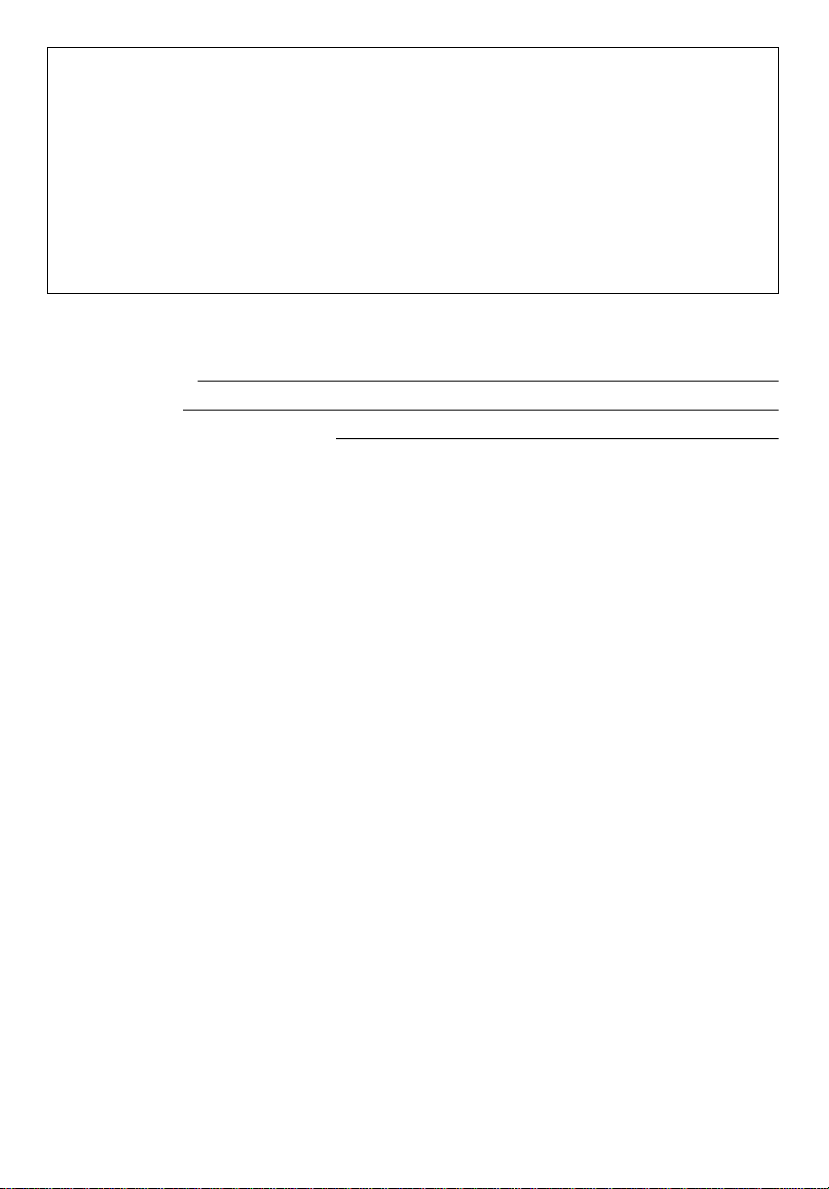
Toastmaster Inc. warrants this product, to original purchaser, for one years from purchase date to be free of defects in material and
workmanship.
This warranty is the only written or express warranty given by Toastmaster Inc. This warranty gives you specific legal rights. You
may have other rights which vary from state to state. A N Y OTHER RIGHT WHICH YOU MAY H AVE, INCLUDING A N Y I M P L I E D
WA R R A N T Y OF MERCHANTABILITYOR FITNESS FOR APARTICULAR PURPOSE IS LIMITED IN DURATION TOTHE DURATION
OF THIS WARRANTY.
Defective product may be brought or sent (freight prepaid) to an authorized service center listed in the phone book, or to Service
Department, Toastmaster Inc., 708 South Missouri St., Macon, MO 63552, for free repair or replacement at our option.
Your remedy does not include: cost of inconvenience, damage due to product failure, transportation damages, misuse, abuse, accident
or the like, or commercial use. IN NO EVENT SHALL TOASTMASTER INC. BE LIABLE FOR INCIDENTALOR CONSEQUENTIAL
D A M A G ES.
Some states do not allow limitations on how long an implied warranty lasts, or allow the exclusion or limitation of incidental or
c o n s e q u e n t i a l damages, so the above limitations or exclusions may not apply to you.
For information, write Consumer Claims Manager, at the Macon address. Send name, address, zip, telephone area code and
daytime number, model, serial number, and purchase date.
ONE YEAR LIMITED WARRANTY
KEEP DATED SALES RECEIPT FOR WARRANTY SERVICE.
Keep this booklet. Record the following for reference:
Date purchased
Model number
Date code (stamped on bottom)
7
Page 8

LIRE ET CONSERVER CES INSTRUCTIONS
AVERTISSEMENT Tous les appareils électroménagers comportent des
risques d’incendie et d’électrocution et peuvent provoquer des blessures ou
la mort. Prière d’observer toutes les mesures de sécurité.
DESIGN PAR F. A. PORSCHE
Cafetière
Guide d’utilisation et d’entretien
Modèle 583P
MESURES DE SÉCURITÉ IMPORTANTES
Pendant l’utilisation d’appareils électroménagers, toujours observer les précautions élémentaires de sécurité, y compris les suivantes, afin d’éviter les risques
d’incendie, d’électrocution et de blessures
• Lire toutes les instructions avant d’utiliser l’appareil.
• Ne pas toucher les surfaces chaudes. Utiliser les poignées.
• Ne pas immerger le cordon, la fiche ou la cafetière dans de l’eau ou tout autre
liquide. Observer les instructions pour le nettoyage.
• Se montrer particulièrement vigilant lorsqu’un appareil électroménager est utilisé à proximité d’enfants.
• Débrancher l’appareil lorsqu’il n’est pas en usage. Le laisser refroidir avant de
• monter ou démonter des pièces et avant de le nettoyer.
•
Pour déconnecter, appuyer sur le bouton d’arrêt puis retirer la fiche de la prise de courant.
• Ne pas laisser le cordon pendre du bord d’une table ou d’un plan de travail et
éviter qu’il touche une surface brûlante.
• Ne pas placer l’appareil sur ou près d’une cuisinière à gaz ou électrique, ni dans
un four chaud.
•
Ne pas se servir de la cafetière pour un autre usage que celui pour lequel elle est conçue.
•
Ne pas utiliser la verseuse si elle est fêlée ou si la poignée est desserrée ou affaiblie.
•
Ne pas nettoyer la verseuse avec des produits abrasifs, des tampons en paille de fer, etc.
• Laisser le porte-filtre refroidir avant de le retirer de la cafetière.
• NE VERSER AUCUN LIQUIDE AUTRE QUE DE L’EAU OU DE LA SOLUTION
DE NETTOYAGE SPÉCIFIÉE DANS CE MANUEL DANS LE RÉSERVOIR
D’EAU (voir les instructions de nettoyage).
• Ne pas déplacer l’appareil complet lorsque la verseuse contient du liquide brûlant.
•
Ne se servir ni d’un appareil endommagé ni d’un appareil dont le cordon ou la
fiche est endommagé(e).Si l’appareil ne fonctionne pas correctement ou s’il a été
endommagé. Envoyer l’appareil au centre de réparation agréé le plus proche pour
qu’il soit examiné, réparé ou réglé électriquement ou mécaniquement.
• N’utiliser que les accessoires recommandés par Toastmaster Inc.
• S’assurer que les couvercles sont bien en place avant d’utiliser l’appareil.
•
Ne pas utiliser l’appareil à l’extérieur ni dans un endroit humide.
• AVERTISSEMENT : Ne pas retirer le couvercle inférieur.Aucune des pièces se
trouvant à l’intérieur n’est réparable par l’utilisateur. Les réparations doivent
exclusivement être confiées à un personnel d’entretien agréé.
8
Page 9

CONSERVER CES INSTRUCTIONS
CE PRODUIT N’EST DESTINÉ QU’À UN USAGE MÉNAGER.
ATTENTION : Le cordon d’alimentation électrique fourni est court afin de réduire le
risque de blessures qui pourraient se produire si l’on s’emmêle ou si l’on trébuche
dans un cordon plus long. On peut trouver des rallonges dans les quincailleries locales
et les utiliser en prenant des précautions. Si l’on a besoin d’une rallonge, veiller à prendre des précautions spéciales. En outre, le cordon d’alimentation doit :1) présenter des
caractéristiques nominales de 13 A, 125 V~, 1625 W et 2) être disposé de façon à ne
pas retomber du plan de travail ou de la table où les enfants pourraient le tirer et
trébucher dessus par mégarde.
FICHE POLARISÉE : Cet appareil est équipé d’une fiche polarisée (l’une des
lames est plus large que l’autre). Cette précaution est destinée à réduire les
risques d’électrocution et la fiche ne peut être branchée sur une prise que dans
un sens. Si la fiche ne peut pas être insérée à fond dans la prise, la retourner. Si
elle ne peut toujours pas être branchée, consulter un électricien qualifié. Ne pas
essayer de modifier ce dispositif de sécurité.
ALIMENTATION ÉLECTRIQUE : Si le circuit électrique est surchargé par d’autres
appareils, l’appareil peut ne pas fonctionner correctement. Dans la mesure du
possible, il devrait être branché sur un circuit électrique séparé des autres
appareils.
Merci d’avoir acheté cet appareil Toastmaster®.
La Collection Porsche est une ligne de produits haut de gamme de grande qualité
conçue par F. A. Porsche, dotée de composants de précision. Grâce à l’élégance de
ses lignes et l’excellence de ses performances, cette cafetière ne peut que ravir son
utilisateur!
9
Page 10

Figure 2 Figure 3 Figure 4
Figure 5
Figure 6
Figure 7
Figure 1
a. Verseuse à eau et couvercle
b. Indicateur de niveau d’eau
c. Sélecteur de vitesse d’infusion
d. Bouton d’arrêt
e. Rangement du cordon
f. Verseuse isolante et couvercle
g. Porte-filtre
h. Panier à filtre pivotant
10
Page 11

AVANT D’UTILISER LA CAFETIÈRE
Remplir le formulaire de garantie.
Avant utilisation, s’assurer que toutes les pièces de la cafetière sont bien en place
conformément aux schémas et aux instructions (voir figure 1).
ATTENTION Débrancher la CAFETIÈRE.
Nettoyer la verseuse à eau et son couvercle, le porte-filtre, la verseuse isolante et
son couvercle. Voir ENTRETIEN ET NETTOYAGE.
Nettoyer soigneusement la cafetière avant utilisation. La remplir d’eau jusqu’au
niveau maximum, ne pas ajouter de café et mettre en marche. Voir les instructions
de PRÉPARATION DU CAFÉ, ci-dessous. Attendre que la cafetière finisse le cycle
et vider l’eau. Laisser les éléments refroidir pendant 5 minutes Répéter l’opération
2 fois de plus. Remettre les éléments en place.
ATTENTION Ne pas immerger le cordon, la fiche ou la cafetière dans de l’eau ou
tout autre liquide.
REMARQUE : Le café débordera si le panier à filtre, la verseuse isolante et le couvercle ne sont pas fermement en place.
IMPORTANT Ne jamais placer la verseuse sur un fourneau chaud ou dans un four
à micro-ondes Ne jamais mettre la main dans la verseuse isolante en verre.
PIÈCES ET CARACTÉRISTIQUES
Verseuse et son couvercle (a) : Le couvercle peut s’enlever complètement
lorsqu’il est en position ouverte. Il suffit de le soulever hors des rainures (voir figure 4).
Le manchon métallique ne se retire pas, contrairement à celui de la verseuse
isolante.
Indicateur de niveau d’eau (b) : Remplir la verseuse d’eau froide en utilisant les
repères de tasses sur l’indicateur de niveau d’eau.
Diode électroluminescente-DEL (c) : La cafetière est équipée d’une diode électroluminescente. Ce voyant électronique s’allume à côté du sélecteur de vitesse
d’infusion rouge pour indiquer que l’appareil est en marche et la quantité de café
choisie.
Sélecteur de vitesse d’infusion (c) :Afin d’obtenir la saveur optimale, le sélecteur
de vitesse d’infusion règle l’infusion en fonction de la quantité de café préparée.
Pour préparer 4 tasses ou moins, appuyer sur le bas du bouton ON rouge (2 à 4
tasses). Cela ralentit l’écoulement de l’eau dans le porte-filtre afin d’obtenir une
saveur de café riche en assurant une meilleure saturation de la mouture en petites
quantités. Pour cinq tasses ou plus, appuyer sur le haut du bouton rouge (5 à 8
tasses). Cela prépare une cafetière pleine à la vitesse normale, laissant suffisamment de temps à la mouture d’être saturée sans donner de goût amer. La cafetière
s’arrête automatiquement quand l’infusion est terminée. Le voyant DEL s’éteint.
Bouton d’arrêt (d) : Il est possible d’appuyer sur le bouton bleu “off” à n’importe
quel moment du cycle pour arrêter l’infusion.
Rangement du cordon (e) : Débrancher de la prise et laisser complètement
refroidir. Retirer la verseuse à eau et la verseuse isolante. Retourner l’appareil.
Introduire le cordon dans l’espace prévu sous l’appareil pour un rangement pratique. Remettre les éléments de la cafetière en place avant de la ranger. Pour
ranger le cordon plus facilement, ne sortir que la longueur de cordon nécessaire
pour atteindre la prise de courant (voir figure 7).
11
Page 12

Verseuse isolante et couvercle (f) : Grâce à la verseuse isolante, le café reste
chaud pendant plusieurs heures. La verseuse peut aussi servir à conserver des
boissons fraîches. Rincer l’intérieur de la verseuse à l’eau froide puis la remplir de
boisson glacée et bien visser le couvercle. Éviter les changements brusques de
température : par exemple, ne pas remplir la verseuse d’eau froide si elle est
encore chaude. Seule la verseuse isolante peut être retirée de son manchon de
métal. Appuyer sur le bouton bleu sous la poignee à la base de la verseuse et utiliser la poignée pour la soulever verticalement. Pour la replacer, glisser la verseuse
dans le manchon de métal jusqu’à ce qu’elle soit bien en place. Le récipient en
verre est fait à la main, ce qui peut laisser des stries naturelles sur la surface. Si la
verseuse ne ferme plus hermétiquement, visser la base légèrement vers la droite.
Panier à filtre pivotant et porte-filtre (g et h) : Pour retirer le porte-filtre, ouvrir le
panier à filtre. Prendre le porte-filtre par la poignée et soulever. Le panier à filtre se
met en place avec un déclic lorsqu’il est rebasculé dans l’appareil (figure 5).
CAPACITÉ
8 tasses de 5 onces ou 12 tasses de 3,3 onces.
REMARQUE: La tasse de 5 oz est le standard de l’industrie aux États-Unis et
utilisé par la plupart des fabricants de cafetières. Pour remplir une grande tasse,
remplir la verseuse avec assez d’eau pour 2 tasses (10 oz).
PRÉPARATION DU CAFÉ
1. Appuyer sur le bouton OFF bleu (arrêt).
2. Brancher sur une prise secteur 120 V ~ 50/60 Hz.
3. Soulever verticalement la verseuse à eau de la base. Ouvrir le couvercle de la
verseuse (a) en appuyant sur la zone marquée de points et ajouter de l’eau
froide (ou remplir à travers le filtre) (voir figures 2 et 3). Remplir jusqu’au niveau
désiré à l’aide de l’indicateur de niveau (b) (de 2 à 8 tasses). Fermer le couver-
cle et replacer la carafe sur la base. Il est déconseillé de préparer moins de 2
tasses de café.
4.
Ouvrir le panier à filtre (g), insérer un filtre en papier de forme conique nº4 dans
le porte-filtre et ajouter le café moulu (voir figure 5). Utiliser environ 1 cuiller à sou
pede café moulu pour chaque tasse de café. Bien refermer le panier à filtre.
REMARQUE: Il est possible de préparer du thé en mettant des feuilles de thé dans
le filtre.
5.
Rincer l’intérieur de la verseuse isolante (f) à l’eau chaude pour qu’elle conserve
au mieux la chaleur, la vider et remettre le couvercle en vissant bien. Placer la
verseuse vide sur l’appareil, le bec verseur tourné vers la machine (voir figure 1).
6. Appuyer sur le bouton ON rouge (c ) pour préparer de 2 à 4 tasses ou de 5 à 8
tasses, suivant le remplissage de la verseuse. Le voyant DEL (c ) s’allume, indi
quant que la cafetière est en marche.
REMARQUE: Pour servir une tasse de café avant la fin du cycle d’infusion, il
suffit de retirer la verseuse isolante. Le café cesse automatiquement de s’écouler.
Bien remettre la verseuse en place dans les 30 secondes et l’infusion reprend.
7.
La cafetière s’éteint automatiquement quand elle a terminé. Attendre une minute
après que le voyant s'est éteint avant de retirer la verseuse isolante. Cela per-
met au café restant dans le filtre de s’écouler dans la verseuse.
8.
Pour servir, saisir la verseuse isolante avec précaution et desserrer le couver
cle en le faisant tourner vers la gauche. Moins le couvercle est serré, plus vite
le café s’écoule de la verseuse (voir figure 6). Serrer le couvercle apres avoir servi.
12
Page 13

9. Débrancher la cafetière et la laisser refroidir pendant 5 minutes entre chaque
infusion de café.
IMPORTANT : Si la cafetière n’a pas le temps de refroidir avant une nouvelle
utilization, l’eau de la verseuse à eau risque de surchauffer. Un jet de vapeur
peut s’échapper de l’ouverture, présentant des risques de brûlures.
ENTRETIEN ET NETTOYAGE.
1.
Attendre que la cafetière s’éteigne automatiquement à la fin du cycle d’infusion.
2. Débrancher l’appareil et le laisser refroidir complètement avant de le nettoyer
3. Ouvrir le panier à filtre pivotant et soulever le porte-filtre à l’aide de la poignée.
Jeter le marc de café et le filtre. Laver le porte-filtre dans le l’eau chaude
savonneuse, rincer et sécher.
4.
NE PAS IMMERGER la verseuse isolante, son couvercle et la verseuse à eau.
Rincer à l’eau chaude et sécher soigneusement avec un chiffon doux. Ne pas
utiliser de détergents ou de brosse à bouteille métallique pour nettoyer l’intérieur.
5. Nettoyer l’extérieur de la cafetière à l’aide d’un chiffon humide.
NETTOYAGE SPÉCIAL
REMARQUE: Les dépôts de minéraux peuvent former une pellicule à l’intérieur de
la cafetière. Ceci peut donner mauvais goût au café et prolonger le temps d’infusion. Il est recommandé d’effectuer le nettoyage spécial de la cafetière au moins
une fois par mois, selon la fréquence d’utilisation et la qualité de l’eau.
1. Verser 1/2 tasse de vinaigre dans la verseuse à eau et ajouter de l’eau froide
jusqu’au repère de 4 tasses.
2. Placer un filtre propre dans le porte-filtre et bien refermer le panier à filtre.
3. Suivre les instructions de PRÉPARATION DU CAFÉ pour 2 à 4 tasses.
4. Attendre 15 minutes après l’arrêt automatique de la cafetière et verser à nou-
veau la solution dans la verseuse à eau.
5. Suivre à nouveau les instructions de PRÉPARATION DU CAFÉ pour 2 à 4 tas-
ses. Quand l’appareil s’éteint automatiquement et que la solution ne s’écoule
plus, la jeter.
6.
Laisser la cafetière refroidir pendant 15 minutes. La rincer en infusant une peine
verseuse d’eau froide. Jeter l’eau. Rincer et sécher les verseuses, les couver
cles et le support.
Hormis les opérations de nettoyage ci-dessus, tout entretien ou réglage
exigeant un démontage doit être confié à un centre de réparations agréé.
SERVICE APRÈS-VENTE
Se reporter à la déclaration de garantie pour déterminer si les réparations nécessaires sont sous garantie. Cet appareil doit être réparé par un centre de réparation
agréé Toastmaster. Toute manipulation autre que par un centre agréé entraîne une
annulation automatique de la garantie. Consulter l’annuaire téléphonique local à la
rubrique “ Appareils électroménagers - petits, service après-vente et réparation “, ou
appeler le 1-800-947-3744 aux États-Unis et au Canada ou le 52-5-397-2848 au
Mexique.
S’il n’existe pas de centre de réparation agréé dans la région, renvoyer l’appareil
en port payé au centre national de réparation, dont l’adresse se trouve dans la déclaration de garantie.
Les appareils doivent être protégés de manière adéquate pour éviter tout dégât
susceptible de survenir en cours d’expédition. Nous suggérons à l’utilisateur d’entourer l’appareil d’une épaisseur de 8 cm de matériau de protection et d’inclure une
note expliquant la nature du problème. Nous recommandons d’assurer le colis.
Envois C.R. non acceptés.
13
Page 14

Toastmaster Inc. garantit à l’acheteur d’origine de ce produit, pendant un an à partir de sa date d’achat, qu’il est exempt de tout
défautde pièce et de main-d’oeuvre.
La présente garantie est la seule garantie écrite ou expresse donnée par Toastmaster Inc. Cette garantie donne certains droits
légaux spécifiques. Il est possible qu’il existe d’autres droits qui varient suivant les provinces. TOUTAUTRE DROITPOUVANTEXISTER, Y COMPRIS TOUTE GARANTIE IMPLICITE DE QUALITÉ MARCHANDE OU D’ADÉQUATION À UN USAGE PARTICULIER,
ESTLIMITÉ(E) À LADURÉE DE LAPRÉSENTE GARANTIE.
Rapporter ou renvoyer (port payé) tout produit défectueux à un centre de réparation agréé figurant dans l’annuaire téléphonique ou
au service de réparation : Service Department, Toastmaster Inc., 708 South Missouri St., Macon, MO 63552, É.-U.A., pour le faire
réparou remplacer gratuitement, à notre discrétion.
Le recours de l’utilisateur n’inclut pas les frais de désagrément, les dégâts causés par la défaillance du produit, les dégâts subis lors
de son transport, de son utilisation incorrecte ou abusive, de tout accident ou événement semblable, ou de son utilisation commerciale.
EN AUCUN CAS TOASTMASTER INC. NE SERATENUE POUR RESPONSABLE DE DOMMAGES DIRECTS OU INDIRECTS.
Certaines provinces n’admettent pas de limites de temps pour les garanties implicites ou admettent l’exclusion ou la limitation des
dommages fortuits ou conséquents ; il se peut donc que les limitations ou exclusions ci-dessus ne s’appliquent pas à tous les cas.
Pour tout renseignement, écrire au «Consumer Claims Manager», à l’adresse de Macon MO, É.-U. Indiquer ses nom, adresse,code
postal, numéro de téléphone du jour et code régional, ainsi que les numéros de modèle et de série, et la date d’achat de l’appareil.
GARANTIE LIMITÉE D'UN ANS
GARDER LE REÇU DE VENTE DATÉ POUR TOUTE RÉPARATION SOUS GARANTIE.
Conserver ce livret. Noter les renseignements suivants pour référence ultérieure
Date d’achat
Numéro du modèle
Code de date (estampillé sur le dessous de l’appareil)
14
Page 15

LEA Y CONSERVE ESTAS INSTRUCCIONES
ADVERTENCIA: En todo aparato eléctrico existe el riesgo de incendio y choque
eléctrico, el cual puede causar lesiones personales o la muerte. Siga todas las
instrucciones de seguridad.
DISEÑO POR F. A. PORSCHE
Cafetera
Guía de uso y cuidado para tostador
Modelo 583P
PRECAUCIONES IMPORTANTES
Cuando haga uso de aparatos eléctricos, siempre debe seguir las precauciones
básicas de seguridad para reducir el riesgo de incendio, descarga eléctrica y
lesiones a personas, incluyendo las siguientes:
• Lea todas las instrucciones antes de usar esta cafetera.
• No toque superficies calientes. Use las asas.
• Nunca sumerja el cordón, el enchufe ni la cafetera en agua u otro líquido. Vea
las instrucciones de limpieza.
• Este aparato no debe ser usado por niños.
• Es necesario supervisar de cerca a los niños cuando se usa todo aparato.
• Desenchufe del tomacorriente cuando no está en uso. Desenchufe el aparato y
déjelo enfriar antes de colocarle o quitarle piezas y antes de limpiarlo.
•
Para desconectar, presione el botón de apagado (OFF) y desenchufe el aparato.
• No deje colgar el cable sobre el borde de la mesa o mostrador, ni que toque las
superficies calientes.
• No lo coloque encima o cerca de un quemador caliente a gas o eléctrico, ni en
un horno caliente.
• Use el aparato solamente para los fines que le corresponden.
• No lo coloque encima o cerca de un quemador caliente a gas o eléctrico, ni en
un horno caliente.
• No use la jarra si tiene roturas o si su asa está suelta o dañada.
• No limpie la jarra con limpiadores abrasivos, esponjas de lana de acero ni otros
materiales abrasivos.
• Permita que la cesta del filtro se enfríe antes de sacarla de la cafetera.
• NO VIERTAOTROS LIQUIDOS EN EL DEPOSITO SALVO AGUA Y LA SOLUCION LIMPIADORA ESPECIFICADA EN ESTE MANUAL (vea las instrucciones
de limpieza de la cafetera).
• No mueva el aparato de lugar si la jarra contiene líquido caliente.
• No opere ningún aparato dañado. No opere con un cable o enchufe dañado, o
después que el aparato se haya dañado de alguna manera. Devuelva el aparato al centro de servicio autorizado más cercano para su examen, reparación o
ajuste eléctrico o mecánico.
• Use solamente los accesorios recomendados por Toastmaster Inc.
•
Asegúrese que las tapas estén bien colocadas en su lugar antes de usar el aparato.
• No lo use al aire libre o mientras esté en un área húmeda.
• ADVERTENCIA: No quite la tapa inferior No contiene componentes reparables
por el usuario Las reparaciones deben ser efectuadas únicamente por personal
autorizado.
15
Page 16

CONSERVE ESTAS INSTRUCCIONES
ESTE APARATO ES PARAUSO DOMESTICO SOLAMENTE
PRECAUCION: Se incluye un cable eléctrico corto para reducir el riesgo de
lesiones personales por enredos o tropiezos en un cable largo. Si es necesario un
cable más largo, las ferreterías locales disponen de cables de extensión que
pueden usarse con las debidas precauciones. Si se usa un cable de extensión, es
necesario prestar mucha atención y cuidado especial Además, el cordón debe: (1)
tener el grado eléctrico marcado de al menos 13A, 125 V ~ y 1625W y (2) el cable
debe disponerse de tal forma que no cuelgue sobre la superficie de la mesa o
mostrador, donde los niños pueden tirarlo o alguien pueda tropezar sobre él accidentalmente.
ENCHUFE POLARIZADO Este aparato tiene un enchufe polarizado (una de sus
cuchillas es más ancha que la otra). Como una característica de seguridad para
reducir el riesgo de choques eléctricos, este enchufe ha sido diseñado para enchufarse de una sola manera en un tomacorriente polarizado. Si el enchufe no encaja bien en el tomacorriente, inviértalo. Si aún no encaja bien, consulte con un electricista calificado. No intente pasar por alto esta característica de seguridad.
ENERGIA ELECTRICA: Si el circuito eléctrico está sobrecargado con otros
aparatos, es posible que el tostador no funcione bien. El aparato debe enchufarse
a un circuito eléctrico separado de otros aparatos en funcionamiento.
Gracias por comprar una cafetera Toastmaster.
Presentando componentes de precisión en ingeniería, la colección Porsche es una línea
de productos de alta calidad diseñados por F. A. Porsche. La fina apariencia de la
cafetera y su excelente funcionamiento le aseguran la satisfacción. ¡Disfrute!
16
Page 17

Figura 2 Figura 3 Figura 4
Figura 5
Figura 6
Figura 7
Figura 1
a. Jarra de agua separable con tapa
b. Indicador del nivel de agua
c. Botón de aroma
d. Botón de apagado
e. Almacenamiento del cordón eléctrico
f. Jarra termal con tapa
g. Sujetador de la cesta del filtro
h. Cesta retráctil del filtro
17
Page 18

ANTES DE USAR LA CAFETERA
Llene los datos de información de garantía.
Asegúrese de que todas las piezas de la cafetera se encuentren colocadas seguramente de acuerdo con los diagramas e instrucciones antes de usar, (vea la figura 1).
Precaución: Desenchufe el aparato del tomacorriente.
Limpie la jarra para el agua, la tapa de la jarra, el sujetador del filtro, la jarra termal
y la tapa de la jarra termal VEA LA INFORMACION DE CUIDADO Y LIMPIEZA.
Limpie completamente la cafetera antes de usarla. Llene la jarra de agua al nivel
máximo de agua, no agregue el café molido y luego encienda la cafetera Vea
PREPARACION. Espere hasta que la cafetera se apague automáticamente y
deseche el agua. Espere 5 minutos para dejar que los elementos calentadores se
enfríen. Repita este proceso dos veces más. Vuelva a colocar las piezas retiradas.
Precaución: Nunca sumerja el cordón, (menos la cesta del filtro) el enchufe ni la
cafetera en agua u otro líquido.
NOTA: El café se derramará si la cesta del filtro, la jarra termal o la tapa no se
encuentran correctamente colocadas.
IMPORTANTE: No coloque nunca la jarra sobre la estufa caliente o en el microondas. Nunca coloque su mano en el interior de la jarra termal.
PIEZAS Y CARACTERISTICAS
Jarra de agua y tapa (a):La tapa se puede retirar completamente cuando este en
la posición abierta. Simplemente levante la tapa y retírela de las ranuras, (Vea la
figura 4).
La funda metálica no deberá ser removida de la misma manera que la funda de la
jarra termal.
Indicador del nivel de agua (b): Llene la cámara de agua con la cantidad deseada de agua fría usando las marcas de nivel de agua como guía.
Diodo electrónico iluminado-LED (c): Su cafetera esta equipada con un electrodo electrónico de iluminación. La luz del indicador electrónico se encuentra al lado
del botón ROJO de aroma para informarle cuando la unidad está en funcionamiento y la cantidad de preparación que ha sido seleccionada.
Botón de Aroma.(c): Para obtener el sabor óptimo, el control de ritmo de
preparación regula el proceso de elaboración según la cantidad de café que se esté
preparando Cuando prepare cuatro o menos tazas, presione la parte superior del
botón de aroma de encendido (ON) (2-4 tazas). Esto reduce el flujo de agua a través
de la cesta del filtro para proporcionar un sabor más agradable al propiciar una mejor
saturación de los granos al preparar poca cantidad de café. Cuando prepare cinco
tazas o más, presione el botón de aroma de encendido (ON) (5-8 tazas). De este
modo se prepara una jarra llena al ritmo normal, dando tiempo suficiente para saturar los granos, sin darle sabor amargo al café. La cafetera se apagara automáticamente cuando el ciclo de preparación se haya completado, la luz LED se apagará.
Botón de Apagado (d): El botón azul de apagado puede ser presionado en
cualquier momento durante el ciclo para detener el proceso de preparación.
Almacenamiento del Cordón Eléctrico (e): Desenchufe el aparato y déjelo enfriar completamente, retire la jarra de agua y la jarra termal. Apoye la unidad en su
parte trasera de manera que usted vea el lado inferior. Coloque el cable en la abertura para un almacenaje conveniente. Vuelva a colocar las piezas de la cafetera
para el almacenaje. Para facilitar el reemplazo del cable, saque únicamente la cantidad de cable necesaria para alcanzar la toma de corriente, (Vea la figura 7).
18
Page 19

Jarra termal y tapa (f): La jarra termal mantendrá el café caliente durante horas.
También puede ser usada para mantener las bebidas frías. Enjuague el interior de
la jarra con agua fría, luego llénela con la bebida previamente refrigerada y
enrosque la tapa seguramente. Evite los cambios extremos de temperatura de
caliente a frío o viceversa. ;es decir que no deberá llenar la jarra con bebidas frías
cuando la jarra se encuentre todavía caliente. Solamente la jarra termal puede ser
removida de su funda metálica, presione el botón azul que se encuentra debajo de
la agarradera hacia la base de la jarra y use la agarradera para levantar la jarra.
Para colocar la jarra nuevamente, colóquela de nuevo en la funda metálica hasta
que esta fije segura. El envase de vidrio ha sido fabricado a mano lo que podría
causar marcas naturales en su superficie. Si la jarra termal no se cierra correctamente, fije la base girándola en sentido de las manos del reloj.
Sujetador retráctil y cesta para el filtro (g y h): Para remover la cesta del filtro
del sujetador, gire y retire la cesta de la unidad Tome el sujetador del filtro por la
agarradera y levántelo. La cesta del filtro hará un sonido “clic” cuando sea colocada nuevamente en la unidad, (Figura 5.)
PORCION DE CAFÉ
8 tazas de 5 onzas/148ml o 12 tazas de 3,3 onzas/98ml.
NOTA: 5 onzas es la medida de taza estándar de la industria americana y de la
mayoría de las fábricas de cafeteras. Para llenar una taza grande, llene la jarra de
agua con una cantidad suficiente para 2 tazas (10 onzas).
PREPARACION
1. Presione el botón azul de apagado (OFF).
2. Enchufe el aparato en un tomacorriente de 120 V~, 50-60 Hz.
3.
Levante hacia afuera la jarra de agua para retirarla de la base. Abra la tapa de
la jarra de agua (a) presionando hacia abajo el área punteada y agregue agua
fría (o llene la jarra a través del colador), (vea las figuras 2 y 3). Llene al nivel
deseado tomando en cuenta el indicador de nivel de agua (b) (entre 2 y 8 tazas).
Cierre la tapa y coloque la jarra en la base con la agarradera hacia la izquierda,
(vea la figura 1). No se recomienda preparar menos de 2 tazas por vez.
4. Abra la cesta del filtro (g) e inserte un filtro de papel cónico nº4 en el sujetador
del filtro y agregue el café molido, (vea la figura 5). Utilice aproximadamente 1
cucharada de café molido por cada taza de café que se desee preparar. Fije
la cesta seguramente.
N O TA: Usted puede colocar hojas de té en el filtro si desea preparar té en lugar de café.
5. Enjuague la jarra termal (g) con agua tibia para un mejor mantenimiento de la
temperatura; vacíe la jarra y enrosque la tapa seguramente. Coloque la jarra
vacía en la unidad con el pico centrado y hacia el aparato, (vea la figura 1).
6. Presione el aroma botón rojo de encendido (ON) (c) para preparar de 2 a 4
tazas o de 5 a 8 tazas, dependiendo de la cantidad de agua con la que la jarra
haya sido llenada, el indicador LED (c) se encenderá para informarle que el
ciclo de preparación de café se ha iniciado.
Nota: Si se desea servir una taza de café antes de que concluya el ciclo de
preparación, sencillamente quite la jarra del plato calentador. El café automáti
camente deja de gotear. Vuelva a colocar la jarra en el plato calentador en un
plazo de 30 segundos; el café continuará goteando.
7. La cafetera se apagará automáticamente cuando el ciclo de preparación haya
terminado, y el indicador LED se apagará. Espere un minuto después de que
el indicador LED se haya apagado antes de retirar la jarra termal Esto permitirá que el café que resta en el filtro se termine de colar en la jarra termal.
8. Para servir el café, retire cuidadosamente la jarra termal y afloje la tapa girán-
dola en sentido contrario a las manos del reloj. Mientras más floja esté la tapa,
más café fluirá por la jarra, (vea la figura 6). Apriete la tapa después de servir.
19
Page 20

9. Desenchufe el aparato y déjelo enfriar por 10 minutos antes de volverlo a usar.
IMPORTANTE:Si no se permite que se enfríe el aparato antes de volver a usarlo, el agua añadida a la cámara puede sobrecalentarse Se puede producir un
chorro de vapor por la abertura, creando un riesgo de quemaduras.
CUIDADO Y LIMPIEZA
1. Espere hasta que la cafetera se apague automáticamente al final del ciclo de
preparación del café.
2. Desenchufe el aparato y déjelo enfriar completamente antes de limpiarlo.
3. Abra la cesta del filtro y use la agarradera para levantar el sujetador del filtro.
Deseche el filtro y el café molido Lave el sujetador del filtro con agua tibia
jabonosa, enjuague y seque.
4. NO SUMERJA EN AGUA la jarra termal, su tapa o la jarra termal Enjuague
con agua tibia y seque completamente con una toalla suave No use agentes
limpiadores o esponjas de alambre para limpiar el interior de las jarras.
5. Limpie las superficies exteriores de la cafetera con un trapo húmedo.
LIMPIEZA ESPECIAL
Nota: Los depósitos de minerales pueden formar una capa en la cafetera. Esto
puede darle un sabor particular al café y puede alargar el tiempo de preparación
Se recomienda efectuar un procedimiento especial de limpieza en la cafetera al
menos una vez al mes, dependiendo de la frecuencia de uso de la misma y de la
calidad del agua.
1. Vierta media taza de vinagre en la jarra de agua, y agregue agua fría hasta la
marca de 4 tazas.
2. Coloque un filtro limpio en el sujetador del filtro y fije la cesta seguramente.
3. Siga las instrucciones de PREPARACION para la preparación de 2 a 4 tazas.
4. Espere 15 minutos después de que la cafetera se haya apagado automática-
mente y vierta cuidadosamente la solución en la jarra de agua.
5. Siga nuevamente las instrucciones de PREPARACION para la preparación de
2 a 4 tazas .
goteo se haya detenido, deseche la solución.
6. Permita que la cafetera se enfríe por 15 minutos. Enjuáguela vertiendo una
jarra entera de agua fría en el aparato y prepare una jarra de agua caliente sin
café . Deseche el agua. Enjuague y seque las jarras, las tapas y el sujetador
de la cesta del filtro.
Todo procedimiento que requiera desarmar el aparato más allá de la limpieza
anterior debe realizarlo un representante de servicio autorizado.
INFORMACION DE SERVICIO
Rogamos consultar la declaración de garantía para determinar si se aplica la garantía de servicio. Este aparato debe ser atendido por un centro de servicio autorizado de Toastmaster. Los trabajos hechos por personas no autorizadas anularán
la garantia. Consulte el directorio telefónico bajo “Reparación de electrodomésticos” o comuníquese con Toastmaster vía telefónica al 1-800-947-3744 dentro de
los EE.UU. y Canadá o al 52-5-397-2848 en México.
En caso de que no haya un centro de servicio autorizado local, puede devolver el
aparato, mediante envío prepagado, al Centro Nacional de Servicio (‘‘National
Service Center”), a la dirección que se indica en la información de garantía.
Los productos deben estar debidamente protegidos para evitar daños durante el
envío. Sugerimos que envuelva el aparato en material protector de unos ocho centímetros de espesor. Por favor incluya una nota explicando el problema que experimentó. Le sugerimos asegurar el aparato. No se aceptan los envíos por cobrar.
Una vez que la unidad se haya apagado automáticamente y el
20
Page 21

Toastmaster Inc. garantiza este producto, al comprador original, durante un año a contar de la fecha de compra como libre de
defectos en material y mano de obra.
Esta garantía es la única garantía escrita o expresa otorgada por Toastmaster Inc. Esta garantía le otorga derechos legales especí
ficos. Usted puede tener otros derechos que varían de un estado a otro. TODO OTRO DERECHO QUE USTED PUEDATENER,
INCLUYENDO TODAGARANTIAIMPLICITADE COMERCIABILIDAD O IDONEIDAD PARAUN FIN EN PARTICULAR, ESTA LIMI
TADO ALADURACION DE ESTA GARANTIA.
El producto defectuoso puede traerse o ser enviado (flete prepagado) a un centro de servicio autorizado que aparezca en el direc
torio telefónico, o al Departamento de Servicio, Service Department, Toastmaster Inc., 708 South Missouri St., Macon, MO 63552,
EE.UU. para su reparación gratuita o reemplazo, a nuestra opción.
El servicio no incluye: costo del inconveniente, daños por falla del producto, daños por transporte, uso incorrecto, abuso, accidente
o motivos similares, ni uso comercial. TOASTMASTER INC. NO SERARESPONSABLE EN NINGUN CASO DE DAÑOS INCIDEN
TALES O CONSECUENCIALES
Algunos estados no permiten limitaciones en la duración de una garantía implícita, ni permiten la exclusión o limitación de daños i
ncidentales o consecuenciales, de manera que es posible que dichas limitaciones o exclusiones no se apliquen a su caso.
Para mayor información, diríjase al Gerente de Reclamos del Consumidor:” Consumer Claims Manager”, en la dirección indicada
anteriormente. Envíe nombre, dirección completa con código postal y país, número telefónico durante horas del día con su código de
área, modelo, número de serie y fecha de compra.
CONSERVE SU RECIBO DE COMPRA CON LA FECHA PARA OBTENER
SERVICIO BAJO GARANTIA.
Conserve este folleto. Anote la información siguiente para referencia:
Fecha de compra
Número de modelo
Código de fecha (imprimido en el fondo)
GARANTIA LIMITADA POR UN AÑO
National Service Center
708 South Missouri St.
Macon, MO 63552
In USAand Canada call:
Consumer Service 1-800-947-3744
Consumer Parts 1-800-947-3745
Hours: 8:00 a.m. - 4:30 p.m. CST
Aux É.-U. et au Canada, veuillez appeler
Service consommateur : 1-800-947-3744
Piéces détachées consommateur : 1-800-947-3745
Heures ouvrables : 8 h - 16 h 30 Heure Centrale
En México - 52-5-397-2848
Horario: 8:00 a.m. hasta 4:30 p.m., hora del
Centro
Toastmaster de México, SAde CV
Cerrada de Recursos
Hidráulicos Numero 6
La Loma Industrial
Tlalnepantla de Baz, C.P. 54060
Estado de México
ESPECIFICACIONES TECNICAS
Potencia Nominal (Watts) 1120 W
Tension de Alimentacíon o Tensíon Nominal (Volts) 127 V ~
Frencuencia de Operacion o Frecuencia Nominal (Hertz) 60 Hz
