TJERNLUND MAC4E CONTROL (COMPATIBLE WITH UC1 CONTROL) 8504112 REV A 0803 Operating And Mounting Instructions Manual
Page 1
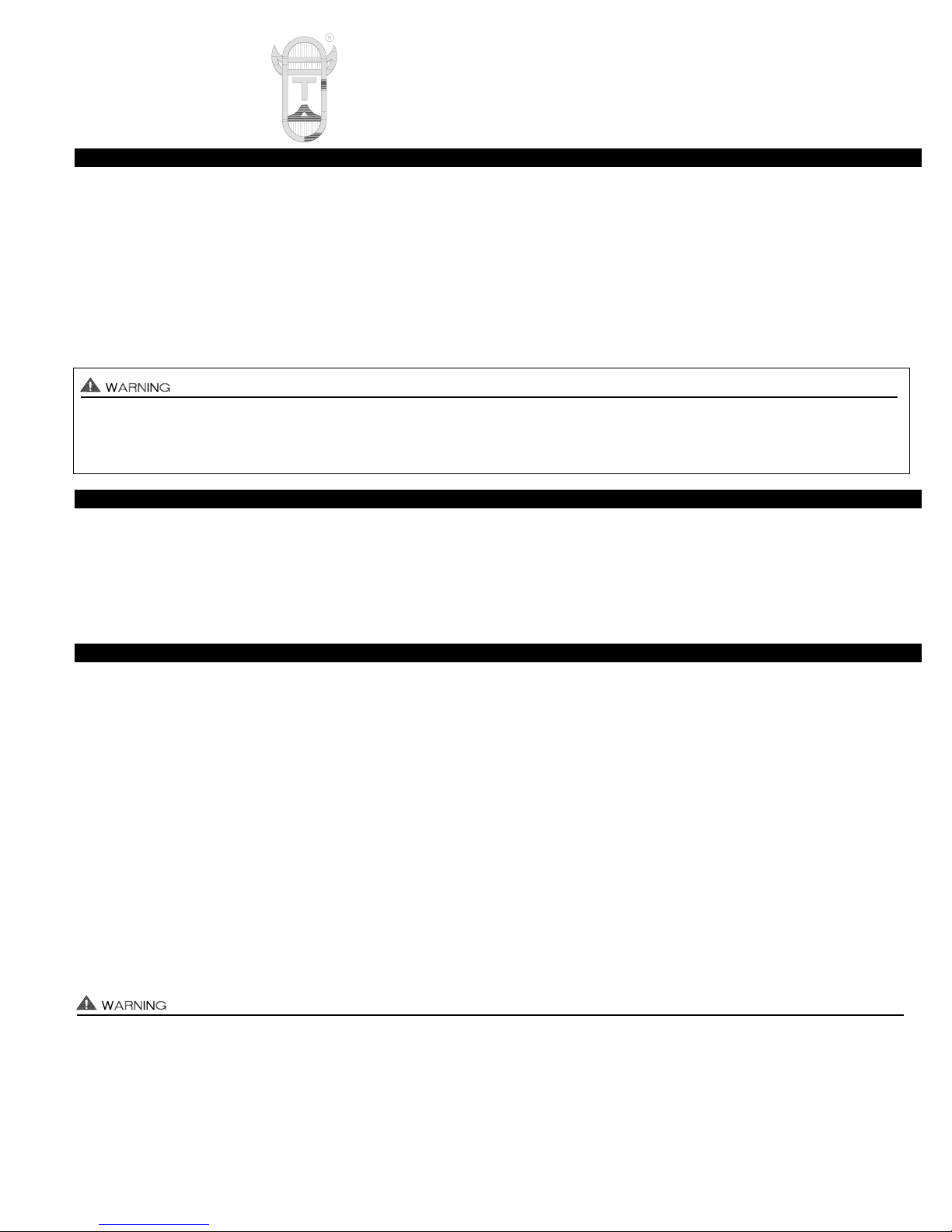
MAC4E OPERATION
The MAC4E is used in conjunction with the UC1 Universal Control to interlock up to four additional 24 VAC, 115 VAC or millivolt (Dry Contact)
controlled appliances. It activates the Venter through its connections to the UC1 and in turn relies on the UC1 Fan Prover safety circuit (P1 & P2)
to allow its interlocked appliances to operate. Any pre/post-purge settings on the UC1 will be defaulted to the MAC4E. Two LEDs for each appliance interlock block are provided on the MAC4E. LEDs #1, 3, 5, 7 (AMBER) shows an appliance call for heat. LEDs #2, 4, 6, 8 (GREEN) shows
that the burner is approved to fire after the Venter Fan Prover safety circuit through the UC1 is completed. The MAC4E also has an LED #9
(RED) which means power is supplied to the MAC4E through the UC1.
MILLIVOLT INSTALLATIONS
Each millivolt appliance interlocked with the MAC4E must have its own WHKE kit installed. The WHKE Gas Pressure Switch actuates the Venter
through the A - B Dry contacts. The Linear Limit switch disables the heater in the event of a venting malfunction. IMPORTANT: Each millivolt
appliance interlocked with the MAC4E must have its own Linear Limit spill switch.
MAC4E MOUNTING
Do not mount the MAC4E junction box on a heat source that exceeds 104oF (40oC). Examples of improper mounting surfaces include vent pipe,
top of appliance casing or any place where radiant or convective heat would cause the junction box temperature to exceed 104oF.
The MAC4E is intended for indoor installation only.
The MAC4E has a 2 foot whip that contains 1 ground, 2 power and 3 communication leads. Mount MAC4E adjacent to UC1 control.
Using the key hole slots on the back of the MAC4E junction box as a template, mark 4 holes on the mounting surface, drill pilot holes if necessary, and secure junction box using provided screws.
MAC4E SAFETY INTERLOCK TEST
PERFORM THE FOLLOWING INTERLOCK TEST AFTER CONNECTING MAC4E(S) TO UC1 AND INTERLOCKING ALL BURNERS
1. Confirm power is supplied to MAC4E control(s) from the UC1. MAC4E Power LED #9 (RED) should be on.
2. Initiate an appliance call for heat. MAC4E LED #1, 3, 5, or 7 (AMBER) should be on indicating an appliance call for heat.
3. If the UC1, P1 & P2 Prover safety circuit is closed, indicating an approved condition, the appliance interlock relay will close making
terminal #3 closed to terminal #4. MAC4E LED #2, 4, 6, or 8 (GREEN) shows that the burner is approved to fire. Fire all appliances
to make sure each burner fires properly.
4. Remove power to the UC1 and any interlocked appliances. The Power LED #5 (RED) on UC1 or any LED’s on UC1 or MAC4E
should not be on. Test the safety circuit by removing either lead from Fan Prover switch connected to UC1 P1 and P2 Fan Prover
safety circuit. Do not let the opened LEAD touch a ground or damage may occur to the control when power is reestablished.
Reestablish power to the UC1 and interlocked appliances and initiate a call for heat. After 60 seconds a Prover Start Up fault
should arise with UC1 LED #4 flashing 3 times.
5. Remove appliance call for heat and power to the UC1 and any interlocked appliances. The Power LED #5 (RED) on UC1 or any
LED’s on UC1 or MAC4E should not be on. Reconnect Fan Prover switch lead removed in step 4.
6. Reestablish power to UC1 and interlocked appliances and initiate a call for heat from each appliance to confirm proper operation of
UC1, MAC4E and appliances.
7. Perform Draft Adjustment and Combustion air safety check as outlined in Venter/Inducer installation manual.
IMPORTANT: DO NOT OPERATE AN APPLIANCE THAT OPERATES WITH THE PROVER SAFETY CIRCUIT DISCONNECTED!
RESETTING FAULT CODE CREATED BY STEP 4 OF SAFETY INTERLOCK TEST
IMPORTANT: Prior to accessing the fault code memory, note the settings of the UC1 dip switches so that they can be returned to their original
Pre / Post-Purge positions. When power is supplied to the UC1 use caution when moving dip switches.
The last fault code can be retrieved at any time by setting all dip switches 1-8 to the up, or “on” position. The last fault code, or lack there of, will
be indicated by counting the number of times LED 4 flashes. By moving any of the dip switches back to their original position, the fault code will
be cleared. NOTE: The UC1 board must have its 115 VAC power supply present when any of the (1-8) dip switches are moved back to their
original position for the fault code to clear.
TJERNLUND PRODUCTS, INC.
1601 Ninth Street • White Bear Lake, MN 55110-6794
PHONE (800) 255-4208 • (651) 426-2993 • FAX (651) 426-9547
Visit our web site • www.tjernlund.com
Copyright © 2003, Tjernlund Products, Inc. All rights reserved. P/N 8504112 REV A 0803
Multiple heaters firing at the same time will result in varying volumes of flue gas and varying vent system draft pressures. Make sure all
heaters interlocked with the MAC4E operate within the normal draft range specified by the heater manufacturer. All heaters utilizing a fixed
speed Venter/Inducer must be equipped with a draft hood, draft diverter, or barometric draft control. Tjernlund ABD-Series Balancing Baffles
may be utilized for balancing draft on each heater.
Page 2
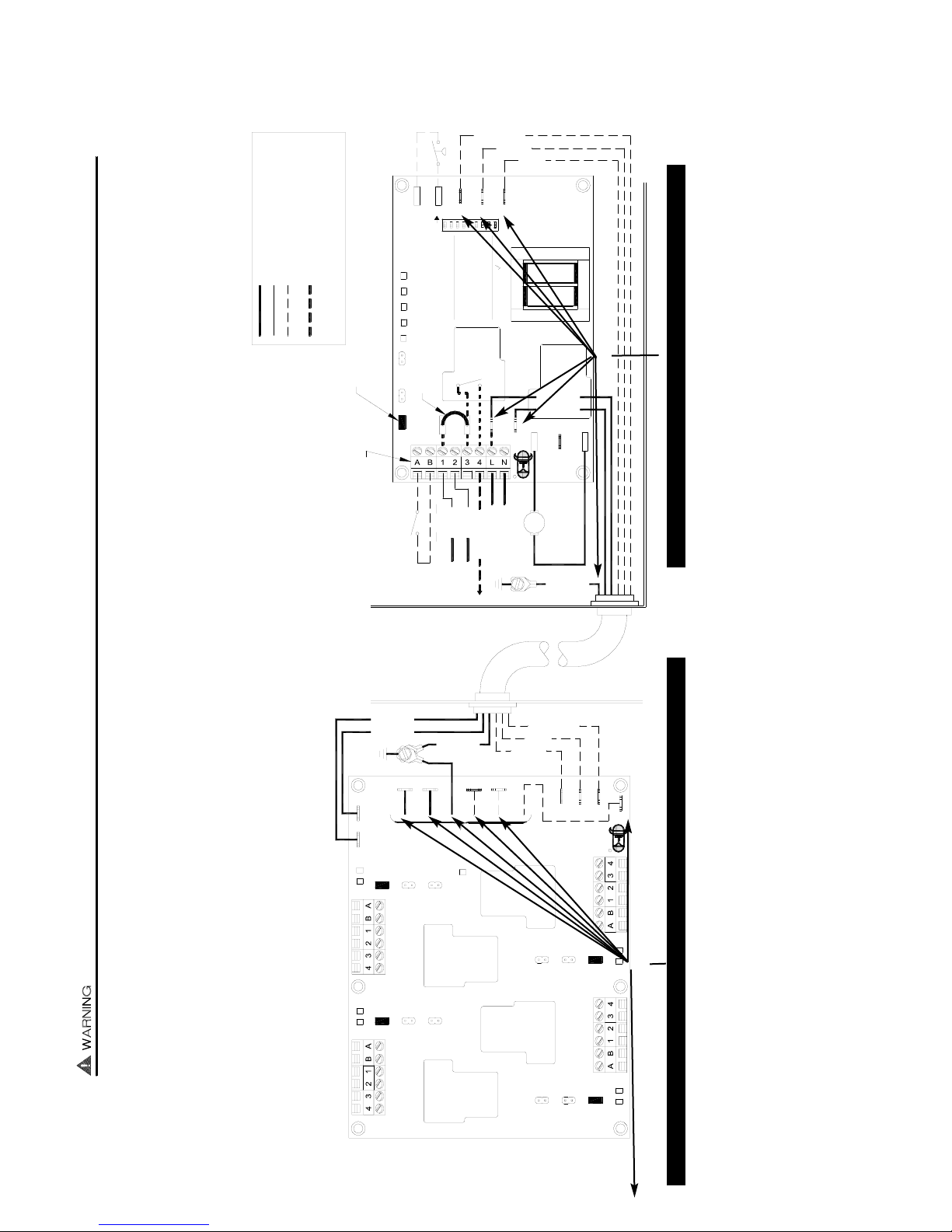
IMPORTANT:
RED JUMPER POSITION MUST BE THE SAME
AS APPLIANCE INTERLOCK VOLTAGE.
CALL
RELAY
INTERLOCK
COM.
NEUT.
PRODUCTS,
INC.
MOTOR
1 H.P. MAX @ 115 VAC
SUPPLY
115 VAC
50/60 Hz
R
TJERNLUND
MTRMN
NO
115 VAC
24 VAC
P/N 1303963A
DO NOT SUPPLY VOLTAGE
TO "A" OR "B".
DO NOT SUPPLY POWER!
5 VDC BOARD-GENERATED POWER
HOT
24 VAC
USER-PROVIDED
CALL SWITCH
LINE
OR
"DRY"
OR
115V
J2
COM
24V
DRY
115 VAC
5
POST-PURGE SETTINGS
OPEN PROVER OPTION
(9)
(3 - 8)
9786
FGND
ON
LED1
PRE-PURGE SETTINGS
LED5
LED4 LED2
LED3
(1 - 2)
2431
CP1P2
J1
XL
XN
115 OR 24 VAC FROM CALL JUMPER
OR USER-PROVIDED VOLTAGE
FROM TERMINAL 3 TO 4 WITH CALL
JUMPER REMOVED
K2
K1
APPROVED
JUMPER
RED
RED
GREEN
GREEN
AMBER
installing or servicing the MAC4E. Failure to do so may result in personal
Remove power to Universal Control and all connected appliances whenWARNING:
injury and/or equipment damage. LED #5 (RED) on the Universal Control
Control P1 & P2 Fan Prover is
LED STATUS INDICATOR LIGHTS
LED 1 (Amber) Appliance call for heat.
LED 2 (Green) Safety circuit through Universal
MAC4E
NOTE: This device must be connected to a Tjernlund Universal Control. All pre &
post-purge settings + safety circuit connections are in the Universal Control.
and #9 (RED) on the MAC4E should not be on if power has been removed.
R
LED1
CFGND
W
H
I
T
E
T
E
I
L
O
R
G
A
Y
RED
V
A
E
E
D
R
Y
T
G
R
O
L
I
V
MAC4E CONTROL
UNIVERSAL CONTROL
E
ACK
I
T
W
H
B
L
PROVER
CONDUIT
24" FLEX
verified "Open" upon start up.
Burner circuit is energized with
A
K
C
B
L
VENTER / INDUCER
K3
INTERLOCK
RELAY
K4
K2
K1
DRY3
N
E
E
R
G
C24V C115V
D115VD24VDRY4
B115V
B24V DRY2
A115V DRY1A24V
LED2
AMBER
GREEN
GREEN
LED4
AMBER
LED3
AMBER
LED5
GREEN
LED6
LED8
LED7
AMBER
GREEN
APPLIANCE 1APPLIANCE 2
APPLIANCE 3 APPLIANCE 4
LED9 - RED
POWER
R
N
E
E
G
contact closure from terminal 3
to terminal 4.
on the Universal Control.
Appliance interlocks to each A - B,
1 - 4 terminal strip are the same as
Each appliance interlocked with the
MAC4E must have its red voltage
selection jumper properly positioned.
RELAY
INTERLOCK
RELAY
INTERLOCK
INTERLOCK
RELAY
N
L
C2
LN GNDF2
OPTIONAL DAISY CHAIN CONNECTIONS
TO ADDITIONAL MAC4E
WHT
BLK
RED
GRY
VIOLET
GREEN
CONNECTIONS FROM MAC4E TO UC1 UNIVERSAL CONTROL
1. Connect Black from MAC4E whip to XL on UC1.
2. Connect White from MAC4E whip to XN on UC1.
3. Connect Green from MAC4E whip to ground screw in UC1.
4. Connect Gray from MAC4E whip to GND on UC1.
5. Connect Red from MAC4E whip to F on UC1.
6. Connect Violet from MAC4E whip to C on UC1.
MAC4E WIRING CONNECTIONS WITH UC1 UNIVERSAL CONTROL
Remove power to UC1 and heating equipment when making connections from the MAC4E to the UC1 or installing, servicing or changing dip switch settings in the UC1.
Failure to do so may result in personal injury and/or equipment damage. LED #5 (RED) on the UC1 and LED #9 (RED) on MAC4E should not be on if power is removed.
See UC1 Universal Control wiring section of Venter or UC1 instructions for 24 VAC, 115 VAC or Millivolt (Dry Contact)
appliance interlock diagrams. The MAC4E and UC1 Universal Control appliance interlock steps and diagrams are identical.
IMPORTANT: Venter Fan Prover must be wired to P1 & P2 safety circuit in UC1. Do not supply power to P1 & P2 or damage will result.
DAISY CHAIN CONNECTIONS FOR MULTIPLE MAC4E’S CONNECTED TOGETHER
IMPORTANT: VENTING MULTIPLE HEATERS WITH A SINGLE FIXED SPEED VENTER /
INDUCER MAY REQUIRE TJERNLUND ABD-SERIES BALANCING BAFFLES. FOR INSTAL-
LATIONS REQUIRING MORE THAN ONE MAC4E INTERLOCK, WE RECOMMEND THAT
OUR TECH SERVICE DEPT. BE CONTACTED AT 1-800-255-4208.
1. Connect White from second MAC4E whip to N on MAC4E connected to UC1.
2. Connect Black from second MAC4E whip to L on MAC4E connected to UC1.
3. Connect Green from second MAC4E whip to ground screw in MAC4E connected to UC1.
4. Connect Red from second MAC4E whip to F2 on MAC4E connected to UC1.
5. Connect Gray from second MAC4E whip to GND on MAC4E connected to UC1.
6. Connect Violet from second MAC4E whip to C2 on MAC4E connected to UC1.
TO 2ND MAC4E WHIP
