Page 1
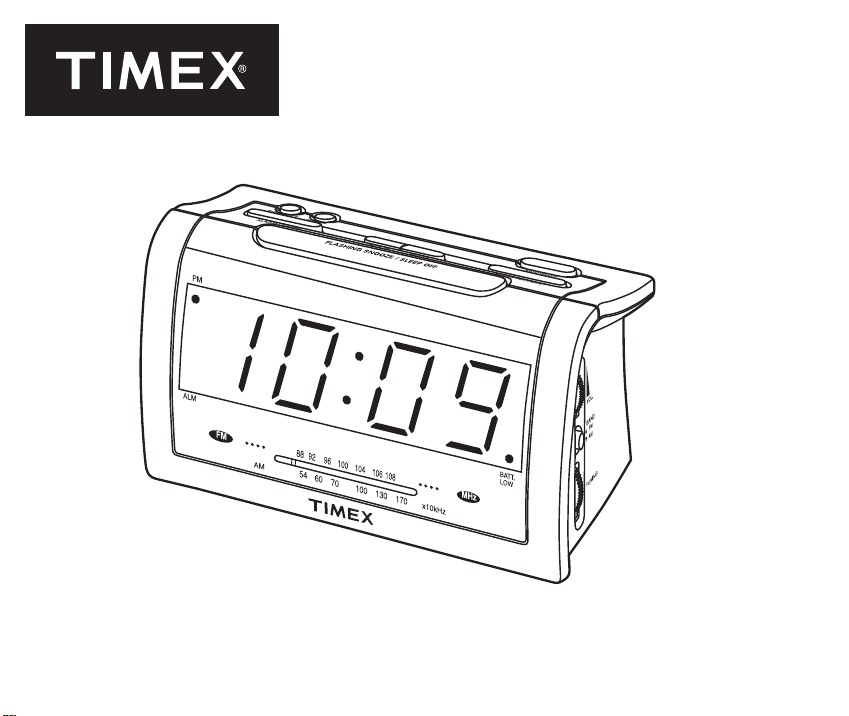
Model T256
Jumbo LED Alarm
Clock Radio
Radio-réveil à
affichage DEL géant
Jumbo LED Alarm
Clock Radio
For additional information, online registration,
and exclusive special offers visit our website:
www.timexaudio.com
For questions or comments regarding this or other products,
please call our toll-free number 1-800-888-4491.
Para instruccionese en Espanol, llame al 1-800-888-4491.
Pour obtenir un supplément d'information,
vous inscrire en ligne et recevoir des offres
spéciales exclusives, visitez notre site Web :
www.timexaudio.com
Pour poser des questions ou faire des commentaires au
sujet de ce produit ou de tout autre produit, veuillez composer
notre numéro sans frais 1-800-888-4491.
Reloj Despertador con visor LED gigante
Para obtener información adicional, para
registrarse online o ver ofertas especiales
y exclusivas, visítenos en nuestro portal:
www.timexaudio.com
Para instrucciones en español, si tiene dudas o comentarios
acerca de este u otros productos, por favor llame gratis al
1-800-888-4491.
Page 2
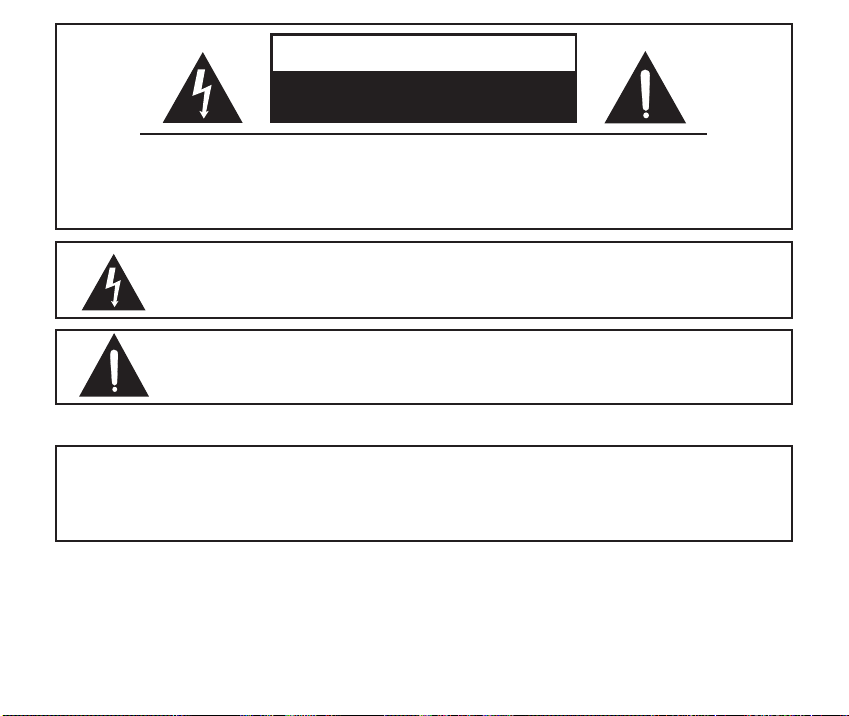
CAUTION
RISK OF ELECTRIC SHOCK
DO NOT OPEN
CAUTION: TO REDUCE THE RISK OF ELECTRIC SHOCK, DO NOT REMOVE COVER (OR BACK).
NO USER-SERVICEABLE PARTS INSIDE. REFER SERVICING TO QUALIFIED SERVICE PERSONNEL.
WARNING: TO REDUCE THE RISK OF FIRE OR ELECTRIC SHOCK, DO NOT EXPOSE THIS
APPLIANCE TO RAIN OR MOISTURE.
The lightning flash with arrowhead in an equilateral triangle is intended to alert the user
of the presence of uninsulated “dangerous voltage” within the product’s enclosure that
may be of sufficient magnitude to constitute a risk of electric shock.
The exclamation point within an equilateral triangle is intended to alert the user of the
presence of important operating and maintenance (servicing) instructions in the literature
accompanying the appliance.
The symbols above are located at the bottom of the cabinet.
CAUTION: To prevent électric shock, match wide blade of plug to wide slot.
Fully insert.
ATTENTION: Pour eviter les choc électriques. Introduire la lame la plus large
de la fiche dans la borne correspondante de la prises et pousser jusquáu fond.
FCC Information
This device complies with part 15 of the FCC Rules. Operation is subject to the
condition that this device does not cause harmful interference.
Note: The manufacturer is not responsible for any radio or TV interference cause
by unauthorized modifications to this equipment. Such modification could
void the user’s authority to operate the equipment.
2
Page 3
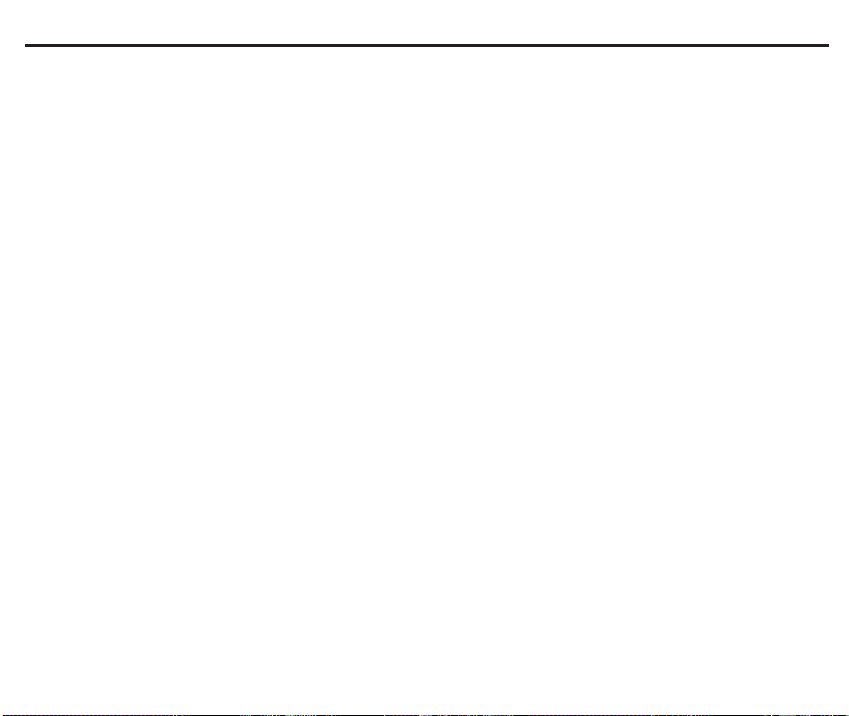
A Consumer Guide to Product Safety
IMPORTANT SAFETY INSTRUCTIONS
This unit has been designed and manufactured to assure your personal safety. Improper use can result in potential electrical shock or fire hazards.
Please read all the safety and operating instructions carefully before installation and use. Keep these instructions handy for future reference. Take
special note, adhere to all warning, and always follow the instructions on the unit and in the instruction and service manuals.
1. Water and Moisture – The unit should not be used near water. For example: near a bathtub, washbowl, kitchen sink, laundry tub, swimming
pool or in a wet basement.
2. Ventilation – The unit should be situated so that its location or position does not interfere with it’s proper ventilation. For example, it should
not be situated on a bed, sofa, rug or similar surface that may block ventilation openings. Also, it should not be placed in a built-in installation,
such as a bookcase or cabinet that may impede the flow of air through the ventilation openings.
3. Heat – The unit should be situated away from heat sources such as radiators, heat registers, stoves or other appliances (including amplifiers)
that produce heat.
4. Power Sources – The unit should be connected to a power supply only of the type described in the operating instructions or as marked
on the appliance itself.
5. Grounding or Polarization – This product is equipped with a polarized alternating current line plug. (a plug having one blade wider than
the other) As a safety feature this plug will fit into the power outlet only one way. If you are unable to fit the plug fully into the outlet, try
reversing the plug. If the plug still fails to fit, contact your electrician to replace your obsolete outlet. Do not defeat the safety purpose of the
polarized plug by forcing the plug into the outlet.
6. Power-cord Protection – Power supply cords should be routed so that they are not likely to be walked on or pinched by items placed
upon or against them. It is always best to have a clear area from where the cord exits the unit to where it is plugged into an AC outlet.
7. Cleaning – Unplug this product from the wall outlet before cleaning. Do not use liquid cleaners or aerosol cleaners. Use a damp cloth for
cleaning.
8. Non-Use Periods – The power cord of the unit should be unplugged from the outlet when it is to be left unused for a long period of time.
9. Object and Liquid Entry – Care should be taken so that objects do not fall and liquids are not spilled into an enclosure through openings.
10. Attachments – Do not use attachments not recommended by the product manufacturer as they may cause hazards.
11. Lightning – For added protection for this product during a lighting storm, or when it is left unattended and unused for long periods of time,
unplug it from the wall outlet and disconnect the antenna or cable system. This will prevent damage to the product due to lightning and
power-line surges.
12. Overloading – Do not overload wall outlets, extension cords, or integral convenience receptacles as this can result in a risk of fire or electric
shock.
13. Damage Require Service – The unit should be serviced by qualified service personnel when:
A. The power supply cord or plug has been damaged.
B. Objects have fallen into or liquid has been spilled into the enclosure.
C. The unit has been exposed to rain.
D. The unit has been dropped or the enclosure damaged.
E. The unit does not appear to operate normally or exhibits a marked change in performance.
14. Servicing – The user should not attempt to service the unit beyond that described in the user’s operating instructions. All other servicing
should be referred to qualified service personnel.
15. Safety Check – Upon completion of any service or repairs to this product, ask the service technician to perform safety checks to determine
that the product is in proper operating condition.
16. Antenna – Do not connect to an external antenna.
For questions or comments regarding this or other products, please call our toll-free
number 1-800-888-4491.
3
Page 4
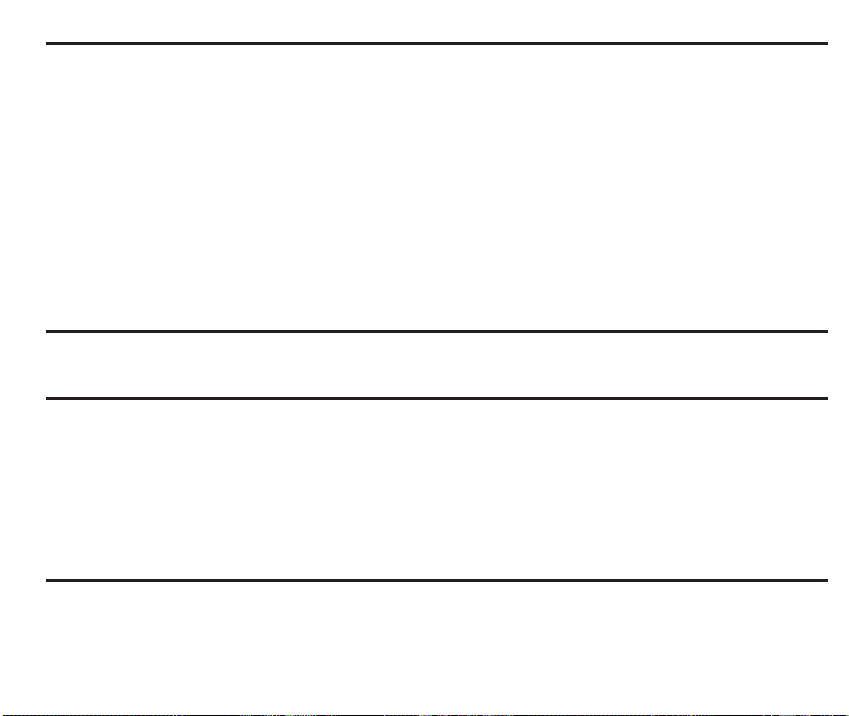
Installation and Maintenance
1. Remove battery compartment cover and install a 9V battery. We recommend using an alkaline battery for longest
dependable life. The battery will maintain the correct time in the event of power failure or accidental line cord disconnection,
even though the display is darkened.
Note: In the case of power failure, if a battery is not installed or the battery is dead, the display will begin flashing
once AC power resumes indicating the clock and alarm must be reset. Replace the battery every six months or after
a power outage of approximately 10 hours or longer.
2. Place the unit on a level surface away from sources of direct sunlight or excessive heat.
Note: Protect your furniture when placing your unit on a natural wood and lacquered finish. A cloth or other protective
material should be placed between it and the furniture.
3. Fully extend FM wire antenna. Do not connect the FM wire antenna to an external antenna.
4. Plug AC line cord into wall outlet. When the unit is connected to AC power for the first time the display will be blinks.
Set the correct time.
5. Clean your unit with a soft cloth moistened only with mild soap and water. Stronger cleaning agents, such as Benzine,
thinner or similar materials can mar the surface of the case.
Note: Make sure to unplug your unit from AC outlet before cleaning.
Dimmer Switch
1. Set the M Dimmer Switch to Hi or Low depending on the brightness in the room.
Setting Clock Time and Alarm Time
Setting Clock Time
1. Press and hold the 2 Time Set Button and the 5 Hour Button until the correct hour digit is displayed. A small dot
in the upper left corner of the display is the PM indicator.
2. Press and hold the 2 Time Set Button and the 6 Minute Button until the correct time is displayed.
Setting Alarm Time
1. Pressing and hold the 7 Alarm Set/Reset Button and the 5 Hour Button until the correct hour digit is displayed.
A small dot in the upper left corner of the display is the PM indicator.
2. Press and hold the 7 Alarm Set/Reset Button and the 6 Minute Button until correct time is displayed.
Listening to Radio
Note: Extend FM wire antenna fully for best FM reception. Rotate radio, as required, for best AM reception.
1. Push the 8 Radio On/Off Button to “down” position.
2. Set the J Band Switch at the right-hand side to the desired band, AM or FM. Rotate the K Tuning Control to
select a station. Adjust the 9 Volume Control as desired.
3. When listening is completed push the 8 Radio On/Off Button again to “up” position.
4
Page 5
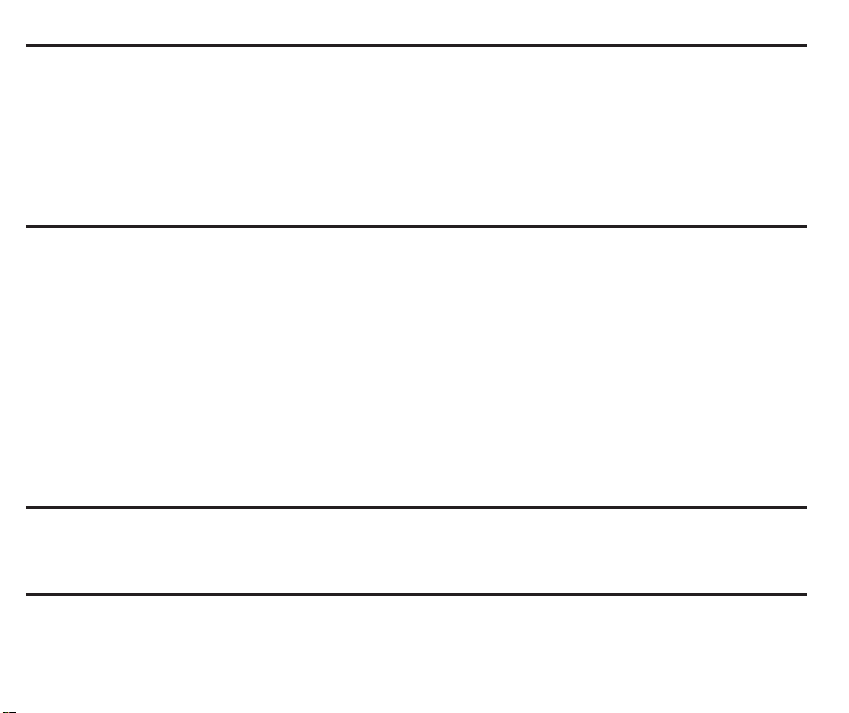
Sleep to Radio
The sleep timer will shut the radio off automatically so you can fall asleep to the radio. Maximum sleep time is 59 minutes.
1. Press the 3 Sleep Button.
2.
Select the station and adjust the volume to the desired level. Remember that the station and volume selected will also
be heard in the morning if you select wake to radio (see Alarm Operation)..
3.
To adjust the amount of sleep time, press and hold the 3 Sleep Button. The display will begin counting down from “59”. Release
the 3 Sleep Button when the display reaches your desired sleep time. When the display counts down to “00” the radio shuts
off automatically.
4. To stop the radio before the timer reaches “00” press the 4 Snooze Button.
Alarm Operation
1. Set alarm time as indicated in Setting Alarm Time.
2. Push the 1 Alarm On/Off Button to “down position”. A small dot will appear in the lower left cor ner of the display
indicating the alarm function is on. The alarm is now set to turn on automatically at the time selected.
Note: The alarm will play for approximately 2 hours and turn off automatically. This cycle will repeat every 24 hours
unless the controls are changed.
3. For wake to radio, set the N Wake-To Switch to “Radio”. Please select the station and volume you want to hear when
you wake up. For wake to bell sounds, set the N Wake-To Switch to buzzer. The buzzer alarm is equipped with a
“Gentle Wake” alarm system. When the alarm goes on it will begin at a low level and gradually become louder until it
reaches maximum volume or unit you stop the alarm.
4. After the alarm goes off, press the 7 Alarm Set/Reset Button to turn off the alarm. The alarm will come on again
the next day at the same time.
5. To stop the alarm from coming on the following day, set the 1 Alarm On/Off Button to “up” position. The dot on the
display will disappear.
Consumer Repair Department
Snooze Operation
1. Press the 4 Snooze Button after the alarm sounds. The alarm will go off and will come on again in approximately 9
minutes. You may repeat this cycle several times during the 2 hours alarm cycle.
Flashing Snooze Bar
1. If the L Snooze Flash Switch is set to “ON” the snooze bar will flash when alarm comes on. Otherwise, the snooze
bar is always lit.
5678
Page 6

Limited 90-Day Warranty Information
Timex Audio Products, a division of SDI Technologies Inc. (hereafter referred to as SDI Technologies), warrants this product
to be free from defects in workmanship and materials, under normal use and conditions, for a period of 90 days from the
date of original purchase.
Should service be required by reason of any defect or malfunction during the warranty period, SDI Technologies will repair or,
at its discretion, replace this product without charge (except for a $3.00 charge for handling, packing, return UPS/postage,
and insurance). This decision is subject to verification of the defect or malfunction upon delivery of this product to the Factory
Service Center listed below. The product must include proof of purchase, including date of purchase. The fee for service after
the warranty period or without proof of purchase is $6.00.
Before returning this product for service, please first replace the batteries (if applicable) with fresh ones, as exhausted or defective
batteries are the most common cause of problems encountered.
If service is still required:
1. Remove batteries (if applicable) and pack the unit in a well-padded, heavy corrugated box.
2. Enclose a photocopy of your sales receipt, credit card statement, or other proof of the date of purchase.
3. Enclose a check or money order payable to the order of Soundesign, for the sum of $3.00 (or $6.00 if after the warranty
period or without proof of purchase).
4. Send the unit prepaid to the Factory Service Center listed below:
SDI Technologies Inc.
Timex Audio Products Division
1401 Pullman Drive
El Paso, Texas 79936-7726
NOTE: This warranty is valid only if the product is used for the purpose for which it was designed. It does not cover (i) products
which have been damaged by negligence, misuse or accident, or which have been modified or repaired by unauthorized
persons; (ii) cracked or broken cabinets, or units damaged by excessive heat; (iii) damage to tape cassettes (if applicable); (iv)
the cost of shipping this product to the Factory Service Center and its return to the owner.
This warranty is valid only in the United States of America and does not extend to owners of the product subsequent to the
original purchaser. Any applicable implied warranties are also limited to 90 days, and SDI Technologies will not be liable for
consequential damages. (Some states do not allow limitations on implied warranties or exclusion of consequential damages,
so these restrictions may not apply to you.) This warranty gives you specific legal rights, and you may also have other rights
which vary from state to state.
TIMEX is a registered trademark of Timex Corporation the United States and other countries.
T256-032105-0 Printed in China
Page 7

Sleep Button 3
Touche de mise en veille
Botón de dormir
Time Set Button 2
Touche de réglage de l'heure
Botón de programación de la hora
Alarm On/Off Button 1
Touche de mise en marche/arrêt du réveil
Botón de encendido/
apagado de la alarma
PM Indicator
Indicateur PM
Indicador de PM
Alarm Indicator
Indicateur réveil
Indicador de la alarma
4 Snooze Button
Touche de rappel de réveil/arrêt
Botón de encendido/apagado Snooze
(Dormilón) y apagado programable
5 Hour Button
Touche de l'heure
Botón de ajuste de la hora
6 Minute Button
Touche de minute
Botón de minutos
7 Alarm Set/Reset Button
Touche de mise à l'heure du réveil/remise à l'état initial
Botón de re/programación de la alarma
8 Radio On/Off Button
Touche de mise en marche/arrêt de la radio
Botón de encendido y apagado de la radio
Battery Low Indicator
Indicateur pile faible
Indicador de batería baja
1
Snooze Flash Switch L
Commutateur de rappel de réveil clignotant
Selector de destello del “Snooze” (dormilón)
Dimmer Switch M
Selector de ajuste de la intensidad de brillo
Commutateur de mode de réveil
Selector para despertarse con ….
9 Volume Control
Commande du volume
Control de volumen
J Band Switch
Commutateur de bande
Selector de banda
K Tuning Control
Commande de synchronisation
Selector de sintonía
Gradateur
Wake-To Switch N
2
3
SNOOZE
FLASH
ON
OFF
DIMMER
HI
LO
WAKE TO
RADIO
BUZZER
Left Side
Côté gauche
Lado izquierdo
Page 8

AVERTISSEMENT
RISQUE DE CHOC ÉLECTRIQUE
AVERTISSEMENT : POUR RÉDUIRE LE RISQUE DE CHOC ÉLECTRIQUE, NE PAS ENLEVER
LE DESSUS (OU LE DOS). AUCUNE PIÈCE INTÉRIEURE NE PEUT ÊTRE ENTRETENUE PAR
L'UTILISATEUR. CONSULTER UN TECHNICIEN EN ENTRETIEN QUALIFIÉ.
MISE EN GARDE : POUR RÉDUIRE LE RISQUE D'INCENDIE OU DE CHOC ÉLECTRIQUE,
GARDER CET APPAREIL À L'ABRI DE LA PLUIE ET DE L'HUMIDITÉ.
Le symbole de l'éclair avec une flèche dans un triangle équilatéral prévient l'utilisateur
de la présence dans le boîtier d'une tension non isolée " dangereuse " suffisamment
forte pour présenter un risque de choc électrique.
Le point d'exclamation dans un triangle équilatéral prévient l'utilisateur de la présence
d'importantes consignes d'utilisation et d'entretien dans la documentation
accompagnant l'appareil.
Les symboles de-dessus se trouvent sous le boîtier.
ATTENTION : Pour éviter les chocs électriques, introduire la lame la plus large
de la fiche dans la borne correspondante de la prise et pousser jusqu'au fond.
Conformité à la FCC
Cet appareil se conforme à la partie 15 des règlements de la FCC. Son utilisation
est autorisée à condition que l'appareil ne cause pas de brouillage nuisible.
Note : Le fabriquant n'est pas responsable du brouillage de la radio et de la télé résultant
de modifications non autorisées de cet appareil. De telles modifications pourraient
annuler l'autorisation de l'utilisateur de faire fonctionner cet appareil.
NE PAS OUVRIR
Page 9

Guide de sécurité des produits à l'intention du consommateur Installation et entretien
CONSIGNES DE SÉCURITÉ IMPORTANTES
Cet appareil a été conçu et fabriqué en fonction de votre sécurité personnelle. L'usage abusif peut causer un choc électrique ou des risques
de feu. Veuillez lire attentivement toutes ces consignes de sécurité et d'utilisation avant d'installer et d'utiliser l'appareil. Gardez ces consignes
à portée de la main pour consultation future. Note : Tenez compte des avertissements et suivez toujours toutes les instructions données sur
l'appareil et dans les manuels d'utilisation et d'entretien.
1. Eau et humidité – Ne pas utiliser l'appareil près de l'eau. Exemples de lieux à éviter : baignoire, lavabo, évier de cuisine, cuve à lessive,
piscine ou sous-sol humide.
2. Ventilation – Installer l'appareil ou le positionner de façon à ne pas en entraver la ventilation. Par exemple, ne pas le placer sur un lit, un
sofa, un tapis ou une surface semblable susceptible de bloquer les orifices de ventilation. Éviter les meubles encastrés, comme une
bibliothèque ou un placard susceptibles d'empêcher l'air de circuler par les orifices de ventilation.
3. Chaleur – Éloigner l'appareil de sources de chaleur telles que les radiateurs, les registres de chaleur, les cuisinières ou autres appareils
producteurs de chaleur, y compris les amplificateurs.
4. Sources d'alimentation – Ne brancher l'appareil que sur le genre de source d'alimentation décrite dans les consignes d'utilisation ou
précisée sur l'appareil.
5. Mise à la terre et polarisation – Cet appareil est muni d'une fiche d'alimentation polarisée à courant alternatif (dont une lame est plus
large que l'autre). Ce dispositif de sécurité permet d'introduire la fiche dans la prise d'une seule façon. Si elle ne s'introduit pas entièrement,
essayer dans le sens inverse. Si elle ne s'introduit toujours pas, demander à un électricien de remplacer la prise désuète. Ne pas aller à
l'encontre du but de ce dispositif de sécurité en tentant d'introduire la fiche de force.
6. Protection du cordon d'alimentation – Placer les cordons d'alimentation de sorte que personne ne marche dessus et qu'aucun objet
ne les coince. Il est toujours préférable d'avoir un espace dégagé entre l'appareil et la prise a.c.
7. Nettoyage – Débrancher l'appareil avant de le nettoyer. Éviter les produits de nettoyage liquides ou en aérosol. Utiliser un chiffon humide.
8. Périodes de non-utilisation – Débrancher le cordon d'alimentation d'un appareil qui ne sera pas utilisé pendant longtemps.
9. Protection contre les objets et les liquides – Veiller à ce que des objets ou des liquides ne pénètrent pas dans le boîtier par les orifices.
10. Accessoires – Ne pas utiliser des accessoires non recommandés par le fabricant du produit, car ils pourraient causer des dangers.
11. Foudre – Protéger l'appareil pendant une tempête électrique ou de longues périodes de non-utilisation en le débranchant de la prise de
courant murale. Débrancher aussi l'antenne et le système de câble pour empêcher la foudre ou la surtension temporaire d'endommager
le produit.
12. Surcharge – Éviter les risques d'incendie ou de choc électrique en ne surchargeant pas les prises de courant murales, les rallonges
électriques et les prises confort.
13. Dommages exigeant des services d'entretien – Consulter un technicien en entretien qualifié dans les cas suivants :
A. Le cordon d'alimentation ou la prise sont endommagés.
B. Des objets ou des liquides ont pénétré dans le boîtier.
C. L'appareil a été exposé à la pluie.
D. L'utilisateur a échappé l'appareil ou le boîtier est endommagé.
E. L'appareil ne semble pas fonctionner normalement ou fonctionne de façon très différente.
14. Entretien – Se limiter aux méthodes d'entretien décrites dans les consignes d'utilisation. Confier tout autre service d'entretien à un technicien
en entretien qualifié.
15. Contrôle de sécurité – Une fois qu'un technicien à l'entretien a entretenu ou réparé ce produit, lui demander d'effectuer un contrôle de
sécurité pour assurer que le produit est en bon état de fonctionnement.
16. Antenne – Ne pas raccorder l'appareil à une antenne externe.
Pour poser des questions ou faire des commentaires au sujet de ce produit ou de tout autre produit, veuillez composer le 1-800888-4491.
9 10 11 12
Page 10

1. Enlever le couvercle du compartiment à pile et insérer une pile 9V. Nous recommandons l'utilisation d'une pile alcaline
pour une plus longue durée de vie. La pile conservera l'heure correcte en cas de panne d'électricité et de débranchement
accidentel du cordon d'alimentation, même si l'affichage s'est éteint.
Note : S'il y a panne d'électricité et que les piles de secours n'ont pas été installées ou sont à plat, l'affichage commente
à clignoter une fois l'alimentation c.a. rétablie. Il faut alors régler de nouveau l'horloge et le réveil. Remplacer la pile tous
les six mois ou suite à une panne d'électricité d'environ dix heures ou plus.
2.
Poser l'appareil sur une surface plane à l'abri de la lumière directe du soleil ou de sources de chaleur excessive.
Note :
Prot
et le meuble.
3.
Déployer entièrement l'antenne à fil FM. Ne pas la brancher sur une antenne externe.
4.
Brancher le cordon d'alimentation c.a. sur une prise murale. L'affichage clignote la première fois que l'appar eil est branché
sur une prise c.a.
5.
Nettoyer le boîtier à l'aide d'un chiffon souple imbibé uniquement d'eau et de savon doux. Les produits de nettoyage plus
forts, comme la benzine, les solvants ou autres produits semblables peuvent endommager la surface du boîtier.
Note
éger un meuble en bois naturel ou laqué en posant une étoffe ou un autre matériau de protection entr e l'appareil
:
S'assurer de d
ébrancher l'appareil de la prise c.a. avant de le nettoyer.
Gradateur
1. Régler le gradateur M à " Hi " ou " Low ".
Réglage de l'horloge et du réveil
Régler l'horloge
1. Appuyer sur la touche de réglage de l'heure 2 et sur la touche de l'heure 5 jusqu'à ce que l'heure correcte s'affiche.
Ne pas oublier de régler la radio à AM ou PM. Voir l'indicateur PM dans le coin supérieur gauche de l'affichage.
2. Appuyer sur la touche de réglage de l'heure 2 et sur la touche de minute 6 et les maintenir enfoncées jusqu'à ce
que l'heure correcte s'affiche.
Régler le réveil
3. Appuyer sur la touche de mise à l'heure du réveil/remise à l'état initial 7 et sur la touche de l'heure 5 et les
maintenir enfoncées jusqu'à ce que l'heure de réveil désirée s'affiche. Ne pas oublier de régler la radio à AM ou PM. Voir
l'indicateur PM dans le coin supérieur gauche de l'affichage.
4. Appuyer sur la touche de mise à l'heure du réveil/remise à l'état initial 7 et sur la touche de minute 6 et les
maintenir enfoncées jusqu'à ce que l'heure de réveil désirée s'affiche.
Page 11

Écoute de la radio
Note : Déployer entièrement l'antenne à fil FM pour assurer la meilleure réception FM. Tourner la radio au besoin pour obtenir
la meilleure réception AM.
1. Abaisser la touche de mise en marche/arrêt de la radio 8.
2. Régler le commutateur de bande J à AM ou FM. Tourner la commande de synchronisation K pour choisir une
station. Régler la commande du volume 9.
3. Relâcher la touche de mise en marche/arrêt de la radio 8 pour éteindre la radio.
S'endormir au son de la radio
Cet appareil est muni d'un minuteur de mise en veille programmable qui permet d'écouter la radio pour une durée donnée
(59 minutes au maximum), après quoi la radio s'éteint automatiquement.
1. Choisir la station et régler le volume. Si vous avez choisi de vous réveiller au son de la radio, vous pouvez aussi vous
endormir en l'écoutant.
2. Régler la durée du sommeil en appuyant sur la touche de mise en veille 3 et en le maintenant enfoncée. L'affichage
fait alors un compte à rebours à partir de " 59 ". Relâcher la touche lorsque s'affiche la durée de mise en veille désirée. La
radio s'éteint automatiquement lorsque s'affiche " 00 ".
3. Pour que la radio s'éteigne avant l'affichage de " 00 ", appuyer sur la touche de rappel de réveil/arrêt 4.
Fonction réveil
1. Régler le réveil en suivant les instructions données à la section Régler le réveil.
2. Abaisser la touche de mise en marche/arrêt du réveil 1. Un petit point apparaît dans le coin inférieur gauche de
l'affichage, indiquant que la fonction réveil s'actionnera automatiquement à l'heure choisie.
Note : Le réveil fonctionnera pour environ 2 heures avant de s'éteindre automatiquement. Ce cycle se répétera tous les
24 heures à moins que les commandes ne soient modifiées.
3. Pour vous réveiller au son de la radio, régler le commutateur de mode de réveil N à " Radio ". Choisir la station et le
volume désirés. Pour vous réveiller au son de cloches, régler le commutateur de mode de réveil N à la sonnerie. Cette
sonnerie peut être réglée à " Réveil en douceur ". Elle s'actionne alors doucement et se fait peu à peu plus forte jusqu'à
ce qu'elle atteigne son volume maximum ou que vous l'arrêtiez.
4. Une fois le réveil actionné, appuyer sur la touche de mise à l'heure du réveil/remise à l'état initial 7 pour l'éteindre.
Le réveil s'actionnera encore le lendemain à la même heure.
5. Pour empêcher le réveil de s'actionner le lendemain, relâcher la touche de mise en marche/arrêt du réveil 1. Le petit
point disparaît de l'affichage.
Fonction mise en veille
1. Une fois le réveil actionné, appuyer sur la touche de rappel de réveil/arrêt 4. Le réveil s'éteint et s'actionnera de nouveau
dans environ 9 minutes. Ce cycle peut se répéter plusieurs fois pendant 2 heures.
2. Régler le commutateur de rappel de réveil clignotant L à " ON ". La barre de rappel de réveil clignote lorsque s'actionne
le réveil.
Page 12

Garantie limitée de 90 jours
TIMEX Audio Products, une division de SDI Technologies Inc. (ci-après désigné sous le nom de SDI Technologies) garantit que
ce produit est exempt de tout vice de fabrication et de matériaux, dans des conditions normales d'utilisation, pour une période
de 90 jours suivant la date d'achat original.
Si ce produit ne fonctionne pas de façon satisfaisante, il est d'abord préférable de le retourner au magasin où il a été acheté.
Si cette mesure ne résout pas le problème et si le produit doit toujours être réparé pour cause de défectuosité ou d'un défaut
de fonctionnement pendant la période de garantie, SDI Technologies le réparera ou, à sa discrétion, le remplacera sans frais
(sauf 3,00 $ pour couvrir les frais de manutention, d'emballage, de retour par UPS ou par la poste et d'assurance). Cette décision
est prise sous réserve d'une vérification de la défectuosité ou du défaut de fonctionnement du produit retourné au centre
d'entretien à l'adresse donnée ci-dessous. Le produit doit être accompagné de la preuve d'achat, y compris la date d'achat.
Les frais d'entretien après la période de garantie ou en l'absence de preuve d'achat sont de 6,00 $.
Avant de retourner ce produit pour le faire réparer, remplacez les piles (s'il y a lieu) par des nouvelles, car les piles épuisées ou
défectueuses causent la plupart des problèmes.
Si des travaux d'entretien s'imposent toujours :
1. Enlevez les piles (s'il y a lieu) et emballez le produit dans une boîte en papier ondulé robuste et bien matelassée.
2. Joignez une copie de votre récépissé, de votre facture de carte de crédit ou une autre preuve de la date d'achat.
3. Joignez aussi un chèque ou un mandat postal au montant de 3,00 $ fait à l'ordre de Soundesign (ou de 6,00 $ après la
période de garantie ou en l'absence d'une preuve d'achat).
4. Envoyez le produit port payé au centre d'entretien à l'adresse donnée ci-dessous.
NOTE : Cette garantie n'est valide que si le produit est utilisé aux fins pour lesquelles il a été conçu. Elle ne couvre pas (i) les
produits endommagés par négligence, mauvaise utilisation ou accident ou qui ont été modifiés ou réparés par des personnes
non autorisées; (ii) les produits dont le boîtier est fêlé ou cassé ou qui ont été endommagés par une chaleur excessive; (iii) les
produits dont le lecteur de cassettes est endommagé (s'il y a lieu); et iv) les frais d'expédition de ce produit au centre d'entretien
et de retour au propriétaire.
Cette garantie n'est valide qu'aux États-Unis d'Amérique et ne s'applique qu'à l'acheteur original du produit. Toutes les garanties
implicites applicables sont également limitées à 90 jours et SDI Technologies ne sera pas tenu responsable de dommages
consécutifs. (Puisque certains États interdisent les restrictions des garanties implicites ou l'exclusion de dommages consécutifs,
il se peut que ces restrictions ne s'appliquent pas à vous.) Cette garantie vous confère des droits juridiques précis et il se peut
que vous en ayez d'autres qui varient d'un État à un autre.
Veuillez nous faire part de vos questions ou commentaires sur ce produit ou tout autre en composant sans frais le
: 1-800-888-4491.
TIMEX est une marque de commerce déposée de la société Timex aux États-Unis et dans d'autres pays.
Consumer Repair Department
SDI Technologies Inc.
Timex Audio Products Division
8889 Gateway West
El Paso, TX 79925
T256-032105-0 Printed in China
Page 13

PRECAUCIÓN
NO ABRIR
PRECAUCIÓN: PARA REDUCIR EL PELIGRO DE DESCARGA ELÉCTRICA, NO QUITE LA TAPA
O EL FONDO DE LA UNIDAD. NO ENCONTRARÁ PAR TES INTERCAMBIABLES ADENTRO. PARA
SERVICIO, DIRÍJASE AL PERSONAL CALIFICADO.
AVISO: PARA REDUCIR EL RIESGO DE INCENDIO O DESCARGA ELÉCTRICA, NO EXPONGA
EL APARATO A LA LLUVIA O A LA HUMEDAD.
El símbolo de rayo con punta de flecha dentro de un triángulo equilátero, alerta al
usuario acerca de la presencia de un “voltaje peligroso” no aislado dentro de la
carcasa del producto, que podría ser de suficiente magnitud para constituir un riesgo
de shock eléctrico a las personas.
El signo de exclamación dentro de un triángulo equilátero, alerta al usuario acerca
de la presencia de importantes instrucciones de operación y mantenimiento, en la
literatura que acompaña al producto.
Los símbolos anteriores se encuentran en la parte inferior del gabinete.
PRECAUCIÓN: para prevenir un shock eléctrico, coloque la pata ancha del
enchufe en la apertura ancha del tomacorrientes. Introdúzcalo a fondo.
ATTENTION: Pour eviter les choc électriques introduire la lame la plus large
de la fiche dans la borne correspondate de la prises et pousser jusquau fond.
Información de la FCC
Este aparto cumple con las normas descriptas en el sector 15 de las regulaciones
de la FCC. Su operación está sujeta a que este aparato no será usado con fines de
provocar interferencias perjudiciales.
Nota: El fabricante no es responsable por modificaciones no autorizadas realizadas
al equipo. Tales modificaciones podrían anular el derecho del usuario de operar el
equipo.
13 14 15 16
Page 14

Guía del consumidor para prevenir accidentes
INSTRUCCIONES IMPORTANTES PARA SU SEGURIDAD
Esta unidad ha sido diseñada y fabricada para salvaguardar su seguridad personal. El uso inapropiado podría resultar en una descarga eléctrica o en incendio. Por
favor, lea todas las instrucciones de uso y de seguridad cuidadosamente antes de su instalación o uso. Guarde estas instrucciones para futuras referencias. Note y
obedezca todos los avisos de peligro en la unidad y en los manuales de instrucciones y de servicio.
1. Agua y humedad – La unidad no deberá usarse cerca de fuentes de agua. Por ejemplo, cerca de la bañera, el lavabo, la pileta de cocina o de lavado de ropa,
o en un sótano donde haya humedad o cercano a una piscina, etc.
2. Ventilación – La unidad no deberá ser colocada donde la ventilación adecuada pueda quedar obstruida. Por ejemplo, no deberá usarse sobre la cama, sofá,
alfombra u otras superficies que pudieran tapar las tomas de ventilación.; o ser colocada en un mueble cerrado, como una biblioteca o gabinete que impida el
flujo normal de aire por las tomas de ventilación.
3. Calor – Esta unidad deberá ser colocada lejos de fuentes de calor, como radiadores, registradores de calor, estufas, u otros aparatos (inclusive amplificadores)
que generan calor.
4. Fuentes de Energía – Esta unidad deberá ser conectada a la fuente de energía descripta en el manual de instrucciones exclusivamente o de acuerdo a lo
marcado en la unidad.
5. Conexión a tierra o polarización – Este producto está equipado con un enchufe polarizado para corriente alterna (donde una pata más ancha que la otra).
Este enchufe solo calza en una sola posición. Esto es para salvaguardar su seguridad. Si no pudiera introducir el enchufe en el tomacorrientes, intente dar vuelta
el enchufe. Si continuara sin poder calzar el enchufe, contacte a un electricista para que le instale un tomacorrientes adecuado. No intente vencer el sistema de
seguridad del enchufe polarizado.
6. Protección del cable eléctrico – Los cables eléctricos deberán ser colocados fuera del paso o donde pudieran aplastarse contra otros objetos de su alrededor.
Preste atención particularmente al sector de conexión entre el cable y el enchufe, los receptáculos de conveniencia, y a los puntos donde los cables salen de la
unidad.
7. Limpieza – La unidad deberá limpiarse de acuerdo a las recomendaciones dadas por el fabricante.
8. Períodos en desuso – Desconecte el cable eléctrico de la unidad del tomacorrientes, si es que dejará de usar la unidad por tiempo prolongado.
9. Objetos o ingreso de líquidos – Tenga cuidado de no tirar objetos o de derramar líquidos que podrían penetrar a través de las aperturas de la carcasa.
10. Accesorios – No utilice ningún accesorio que no haya sido recomendado por el fabricante, ya que estos pueden presentar un riesgo.
11. Rayos – Para mayor seguridad durante tormentas desconecte la unidad de la corriente eléctrica, desconecte la antena y/o el sistema de cable eléctrico. También
desconecte la unidad si estará fuera de uso por tiempo prolongado.
12. Sobrecarga de la línea eléctrica – No recargue los tomacorrientes, los cables de extensión o las integrales eléctricas ya que esto podría causar un incendio o
un shock eléctrico.
13. Daños que requieren de servicios – Este aparto deberá se reparado por personal calificado cuando:
A. El cable eléctrico o el enchufe han sido dañados.
B. Objetos o líquido han ingresado por las aperturas.
C. La unidad ha sido expuesta a la lluvia.
D. La unidad se ha caído o la carcasa se encuentra dañada.
E. La unidad no funciona normalmente o se observa un marcado cambio en su funcionamiento.
14. Reparación – El usuario no intentará reparar la unidad más allá que lo descripto en el manual de operaciones del usuario. Todo otro tipo de servicio será
derivado al personal calificado.
15. Inspección de seguridad – Al completar el servicio de reparación de este producto pídale al técnico que inspeccione los sistemas de seguridad para determinar
que el aparato se encuentre en buenas condiciones de operación.
16. Antena – No conecte el aparato a una antena externa.
Para preguntas o comentarios acerca de este u otros productos, por favor llámenos gratis al 1-800-888-4491
Instalación y mantenimiento
1. Quite la batería del compartimiento e instale una batería de 9v. Recomendamos el uso de baterías alcalinas por su larga vida. La batería mantendrá la hora correcta
aún cuando el visor se encuentre oscuro, en caso de corte energético o si el cable se hubiera desconectado accidentalmente.
Nota: En caso de corte energético, si usted no hubiese instalado la batería o si la batería estuviera descargada, el visor comenzará a destellar al reiniciarse la
corriente eléctrica, indicando que debe reprogramar la hora y la alarma. Cambie la batería cada seis meses o luego de un corte de más de 10 horas.
2. Coloque la unidad sobre una superficie plana, retirada de fuentes de calor excesivo o de la luz solar directa.
Nota: Proteja sus muebles. Al colocar la unidad sobre muebles de madera natural o con terminación a la laca, utilice un paño u otro material protector entre la
unidad y su mueble.
3. Extienda la antena de FM en su totalidad. No conecte el cable de la antena de FM a ninguna antena exterior.
4. Conecte el cable de electricidad al tomacorrientes. La primer vez que conecte la unidad el visor destellará. Ajuste la hora.
5. Limpie la carcasa con un paño humedecido con un jabón suave. No se recomienda el uso de otros limpiadores fuertes como bencina u otros solventes similares,
ya que estos podrían dañar la superficie exterior.
Nota: Asegúrese de haber desconectado la unidad de la corriente eléctrica antes de limpiar la unidad.
Page 15

Selector “Dimmer” (ajuste de intensidad de brillo)
1. Coloque el selector M “Dimmer” en la posición “Hi” (alta) o “Low” (baja) de acuerdo a su preferencia.
Programando la hora del reloj y la alarma
Programando la hora del reloj
1. Mantenga oprimido el botón 2 “Time Set” y el botón 5 “Hour” hasta que el visor indique la hora correcta. Seleccione AM o PM como corresponda.
El indicador PM aparecerá como un pequeño punto en la parte superior izquierda del visor.
2. Mantenga oprimido el botón 2 “Time Set” y el botón 6 “Minute Button” hasta que vea la hora y los minutos correctos en el visor.
Programando la alarma
1. Mantenga oprimido el botón 7 “Alarm Set/Reset” y el botón 5 “Hour” hasta que el visor muestre la hora a la que usted desea programar la
alarma. Seleccione AM o PM como corresponda. El indicador PM aparecerá como un pequeño punto en la parte superior izquierda del visor.
2. Mantenga oprimido el botón 7 “Alarm Set/Reset” y el botón 6 “Minute Button” hasta ver la hora de la alarma correcta en el visor.
Escuchando la radio
Nota: extienda la antena cable de FM en su totalidad para mejorar la recepción de FM. Gire toda la radio para mejorar la recepción de AM.
1. Coloque el botón 8 “Radio On/Off” en la posición “Down” (baja).
2. Utilice el selector J “Band” sobre la derecha del aparato, para seleccionar la banda FM o AM. Gire el sintonizador de estaciones K “T uning”
para elegir la estación de radio que desea escuchar. Ajuste el volumen con el control 9 “Volume”.
3. Cuando desee apagar la radio, coloque el botón 8 “Radio On/Off” nuevamente en la posición “Up” (alta).
Durmiendo con la radio
Esta unidad tiene una función de apagado automático de la radio de 59 minutos máximo.
1. Seleccione la estación de radio y el volumen a su gusto. Recuerde que éstos serán los mismos que escuchará por la mañana si ha seleccionado
despertarse con la alarma de radio.
2. Para programar el tiempo de apagado automático de la radio, mantenga oprimido el botón 3 “Sleep”. El visor mostrará un contador de
tiempo que comenzará a bajar a partir de 59 minutos. Cuando llegue a la cantidad de minutos que usted desea programar, suelte el botón.
El contador quedará programado y al llegar a “00” la radio se apagará.
3. Si necesita apagar la radio antes del tiempo programado, oprima el botón 4 “Snooze/Sleep Off”.
Operando la alarma
1. Coloque la hora de la alarma como se ha indicado en la sección “Programando la hora de la alarma”.
2. Coloque el botón 1 “Alarm On/Off” en la posición “Down” (baja). Un pequeño punto aparecerá en la parte inferior izquierda del visor , indicando
que la alarma está activa. La alarma ha quedado programada para sonar a la hora indicada.
Nota: la alarma sonará durante 2 horas y luego se apagará automáticamente. Este ciclo se repetirá cada 24 horas a no ser que usted cambie
la programación.
3. Para despertar con la radio, coloque el selector N “Wake-To” en la
posición “Radio”. Seleccione la estación y el nivel de volumen con el que
desea despertarse. Si prefiere despertarse con zumbido, coloque el
selector “Wake-To” en la posición “Buzzer”. Esta alarma dispone de un
sistema “Gentle Wake” (alarma gentil) donde la alarma comienza a volumen bajo y luego va subiendo hasta llegar el volumen máximo o hasta
que usted apague la alarma.
4. Una vez que suene la alarma, apáguela oprimiendo el botón 7 “Alarm Set/Reset”. La alarma volverá a sonar a la misma hora al día siguiente.
5. Para evitar que la alarma suene al día siguiente, coloque el botón en la posición “Up” (arriba). El punto desaparecerá del visor.
Page 16

Función “Snooze”
1. Para utilizar esta función, oprima el botón 4 “Snooze” una vez que suene la alarma. La alarma se apagará y volverá a sonar en 9 minutos.
Usted podrá repetir este ciclo las veces que lo desee durante las dos horas que dura la alarma.
2. Coloque el selector L “Snooze Flash” en la posición “On” (encendido) para que la barra del Snooze destelle cuando suene la alarma.
Garantía Limitada por 90 días
Timex Audio Products, una división de SDI Technologies Inc. (de ahora en más SDI Technologies), garantiza la condición de este producto
como libre de defectos de funcionamiento y/o materiales, bajo el uso normal de operaciones y condiciones, por un período de 90 días a
partir de la fecha original de compra.
De requerir servicio por cualquier defecto o razón durante el período de garantía, SDI Technologies reparará o a su discreción, reemplazará
este producto sin cargo (con excepción de $3 por gastos de acarreo, envío UPS/correo y seguro). Esta decisión será tomada una vez verificado
el defecto o la falla en el funcionamiento por el Centro de Reparaciones, que se encuentra listado a continuación. El producto debe estar
acompañado por su comprobante de compras, que incluirá el día de la compra. El costo de reparación del producto fuera del período de
garantía o sin el comprobante de compra, es de $6.00.
Antes de enviar el producto al Centro de Reparaciones, por favor intente reemplazar la/s batería/s por nuevas. La mayor parte de los problemas
se deben a baterías gastadas o defectuosas.
Si se requiere servicio:
1. Quite la/s batería/s y empaque la unidad con suficiente material de protección en una caja de cartón corrugado fuerte.
2. Incluya una fotocopia de su comprobante de compra, copia del detalle de su tarjeta de crédito u otro comprobante de la fecha de compra.
3. Incluya un cheque o una orden de dinero, a nombre de SDI Technologies, por el monto de $3.00 (o de $6.00 si ha excedido el período
de garantía de 90 días o si carece de comprobante).
4. Envíe la unidad con envío pre-pago al siguiente Centro de Reparaciones:
Nota: Esta garantía es válida solamente en el caso que la unidad haya sido utilizada para el propósito para el cual fue diseñada. La misma
no cubre (i) productos que hayan sido dañados por negligencia, uso incorrecto o accidente, o que hayan sido modificados o reparados por
personal no autorizado; (ii) gabinetes rajados o rotos, o unidades dañadas por calor excesivo; (iii) daño a cintas o cassettes (según corresponda);
(iv) el costo del envío al Centro de Reparaciones y la vuelta de envío al dueño.
Esta garantía es solo válida en los Estados Unidos de América y no se extiende a ningún otro dueño más que a aquel que efectuó la compra
original. Toda garantía implícita o explícita se limita también a los 90 días a partir de la fecha de compra, y SDI Technologies no acepta
responsabilidad jurídica alguna por daños a consecuencia. (Algunos estados no aceptan la limitación de responsabilidad jurídica en las
garantías implícitas o la exclusión de daños a consecuencia, por eso estas exclusiones podrían no aplicarse en su caso particular). Esta
garantía le otorga derechos legales específicos, y Ud. podría tener otros derechos que varían de estado a estado.
TIMEX es una marca registrada de la Corporación Timex de los Estados Unidos de América y otros países.
T256-032105-0 Impreso en China
Consumer Repair Dept.
SDI Technologies Inc.
Timex Audio Product Division
1401 Pullman Drive
El Paso, TX, 79936-7726
