Timberk AC TIM 24H S15, AC TIM 07H S15, AC TIM 07H S15-01, AC TIM 09H S15-01, AC TIM 12H S15-01 Instruction Manual
...Page 1
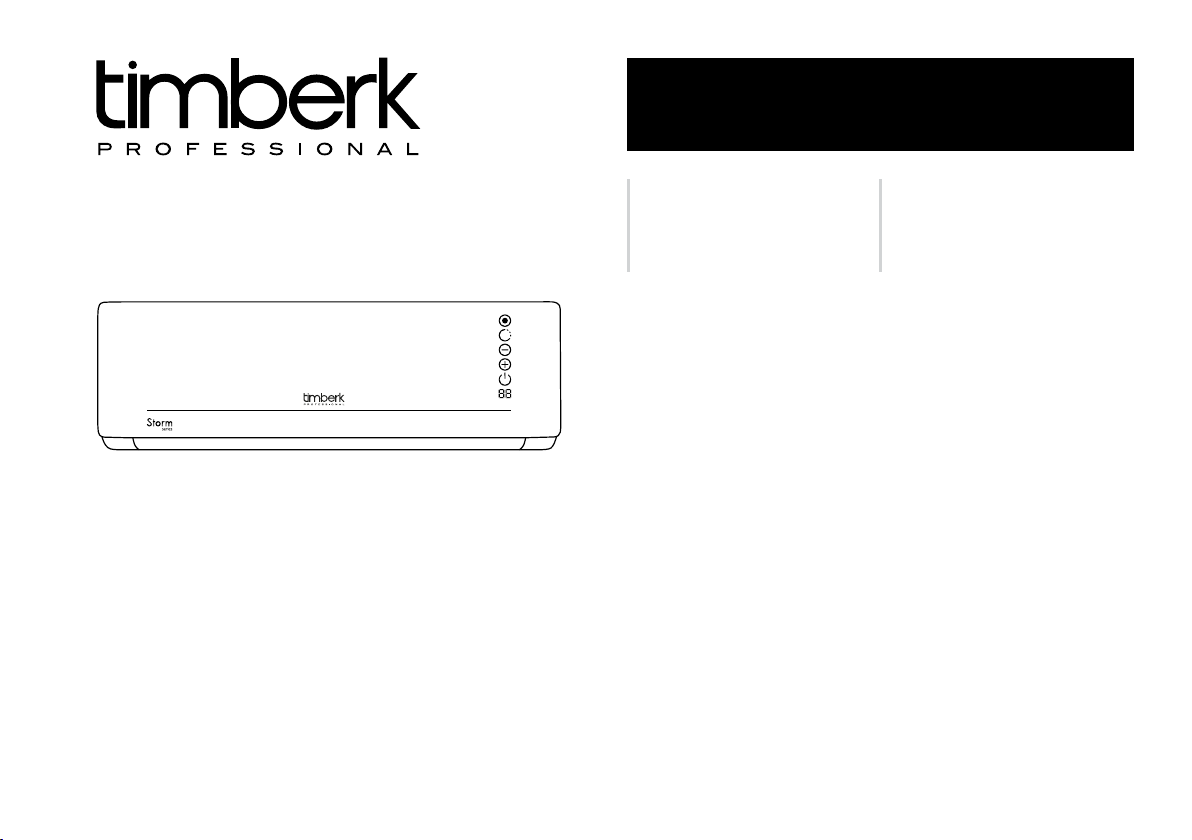
Instruction manual
Руководство по эксплуатации
Электрический
кондиционер воздуха,
сплит-система
Electric air
conditioner,
split system
Модели/Models:
Электрический кондиционер воздуха, сплит система (внутренний блок)
Electrical air conditioner, split system (indoor unit)
•AC TIM 07H S15
•AC TIM 09H S15
•AC TIM 12H S15
•AC TIM 18H S15
•AC TIM 24H S15
Электрический кондиционер воздуха, сплит система (наружный
блок)
Electrical air conditioner, split system (outdoor unit)
•AC TIM 07H S15-01
•AC TIM 09H S15-01
•AC TIM 12H S15-01
•AC TIM 18H S15-01
•AC TIM 24H S15-01
Outlook of devices, aslo colour scores can be revised without any special advance
notices.
Производитель вправе менять внешний вид прибора и цветовую гамму прибора без специального уведомления.
Page 2
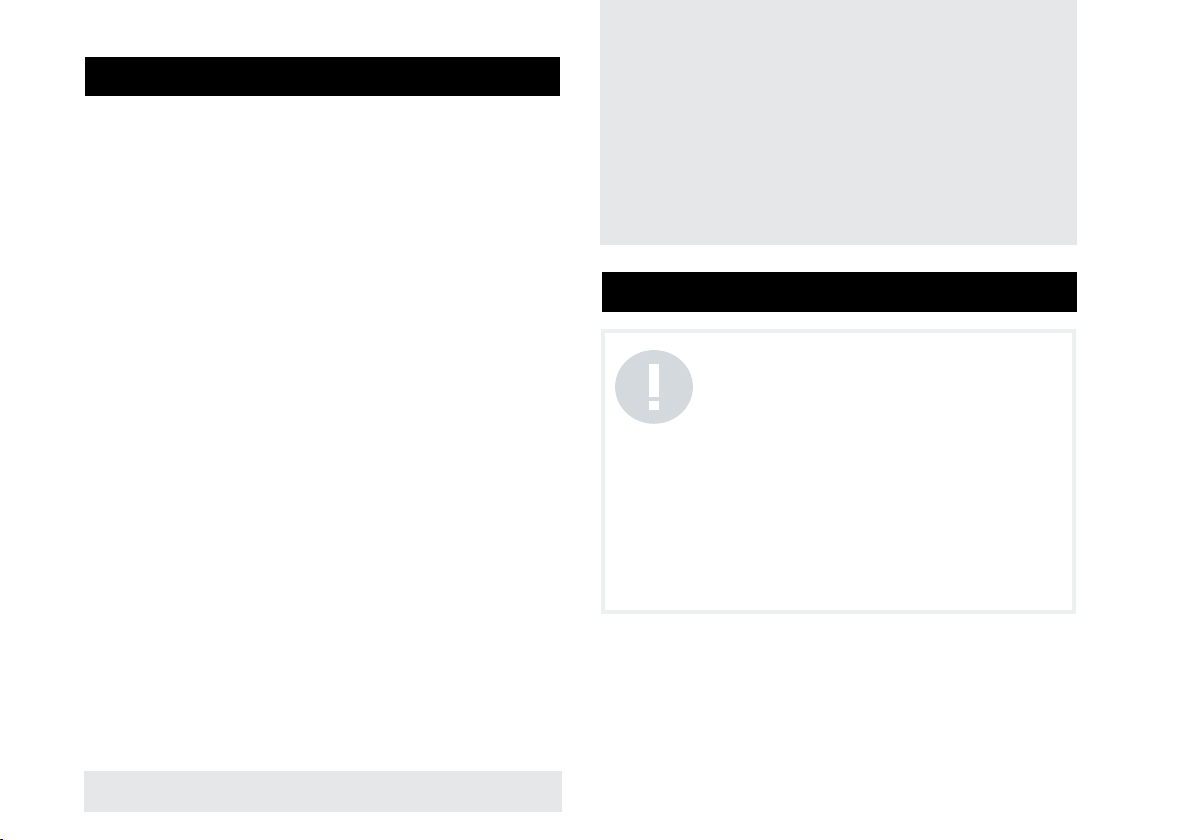
CONTENTS
1. Important information .......................................................................2
2. Safeguards .......................................................................................3
3. Specifications ................................................................................... 4
4. Appliance description .......................................................................6
5. Delivery set ....................................................................................... 6
6. Appliance control ..............................................................................6
7. Operating modes .............................................................................. 8
8. Maintenance ..................................................................................... 9
9. Troubleshooting ................................................................................ 10
10. Transportatiom and storage ............................................................ 10
11. Service life ...................................................................................... 10
12. Utilization rules................................................................................10
Dear customer!
We thank you for your happy choice and buying of a domestic air
conditioner Timberk. It will serve you for a long time.
Is intended for cooling, heating, dehydration of air in domestic
premises.
1. IMPORTANT INFORMATION
The appliance is designed for air cooling in domestic
premises. The manufacturer reserves the right to
introduce changes in design, configuration and
processing of the article with a view to improve its
properties without any prior notification of customers.
There may be some misprints in text and digital
notations of the present manual.
If after reading of this manual you have any questions
concerning work and operation of the appliance,
please, refer to a shop assistant or to a specialized
service center for further explanations.
The article has a label with all the needed technical
data and other useful information about the appliance.
Use the appliance only for its intended purpose
indicated in this manual.
2
www.timberk.com • Electric air conditioner
Page 3

2. SAFEGUARDS
1. Don’t try to install the conditioner by yourself. Call for a qualified
installation specialist.
2. While using the air conditioner, it is necessary to observe several
precautions. Incorrect operation due to ignoring of precautions may result
in personal injury of a user and other people, as well as in damaging of
their property.
3. The electric appliance should be under observation while operated,
especially if there are any children near it.
4. Don’t pass your fingers or foreign objects through an air outlet grille
of indoor and outdoor units, since it may result in a trauma caused by a
revolving fan.
5. Don’t let children turn the conditioner on by themselves. Children may
turn the conditioner on only under the care of adults.
6. Don’t try to repair the conditioner by yourself. Internal units of the
conditioner carry a voltage and it is life-threatening! For repair of the
appliance refer to an authorized service center.
7. Don’t use the appliance if it is faulty, or if it was dropped or damaged.
8. Don’t open a front panel of the appliance during its work.
9. Don’t dismantle and modify the appliance.
10. Unplug the conditioner immediately, if it emits strange odours or smoke.
11.Don’t splash and pour water and other liquids on the conditioner.
12. Always unplug the conditioner during a lighting storm.
13. Always unplug the conditioner, when it is not used.
14. Before cleaning and maintenance of the conditioner unplug it. Cleaning
and maintenance should be performed in accordance with instructions of
this manual.
15. To ensure the effective work of the conditioner, operate it in environment
described in the present manual.
16. Don’t use dangerous chemicals for cleaning of the appliance and don’t
let them on the appliance.
17. When removing an air filter, don’t touch metal parts of the appliance.
18. To avoid overheating and risk of flash fire, as well as damage of internal
electric network, don’t change the length of a power cord and don’t
connect the appliance via extension cords.
19. To avoid electrical hazards, damaged power cord must be changed
only at authorized service centers qualified professionals.
20. To avoid risk of electric shock, do not place the power cord near a
heater and flammable or combustible substances.
21. Do not start or stop the unit by connecting or disconnecting electrical
power.
22. To avoid electric shock, a damaged power cord should be replaced
only in authorized service centers by qualified specialists.
23. To avoid electric shock, don’t place the power cord near heating
appliances and flammable or combustible substances.
24. Don’t start and stop the appliance by power-up and down.
25. Don’t press the buttons of the remote control board by anything but
your fingers.
26. Don’t use the appliance for purposes not intended by this user manual.
www.timberk.com • Electric air conditioner
3
Page 4
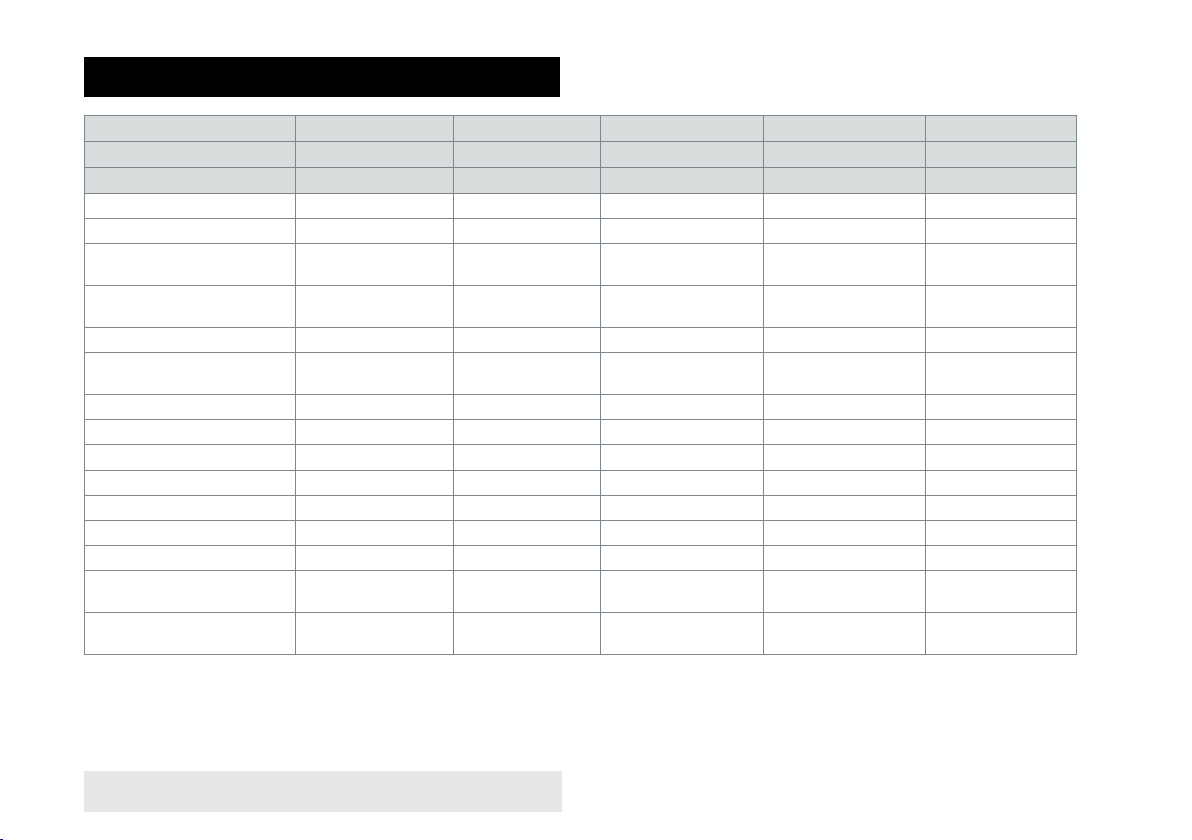
3. SPECIFICATIONS
Model
Indoor unit
Outdoor unit
Capacity (cooling) BTU (kW) 7050 (2,07) 9080 (2,66) 12300 (3,61) 17980 (5,27) 23990 (7,04)
Capacity (heating) BTU (kW) 7850 (2,30) 9650 (2,83) 13280 (3,89) 18150 (5,32) 24300 (7,13)
Rated power consumption (cooling)
Rated power consumption (heating)
Rated power current (cooling/
Air circulation (indoor unit) m
Air circulation (outdoor unit) m
Noise level (indoor unit) dB(A) 32-36 32-36 34-39 44-48 44-48
Noise level (outdoor unit) dB(A) 50 52 55 58 60
Energy efficiency (cooling/heating) A/A A/A A/A A/A A/A
Degree of protection against
Degree of protection against
(W)
(W)
Power supply, V/Hz 220-240~/50 220-240~/50 220-240~/50 220-240~/50 220-240~/50
heating) (W)
3
/h 430 430 530 780 780
3
/h 1415 1415 2040 2340 3350
Refrigerant R410A R410A R410A R410A R410A
Electrical protection class I class I class I class I class I class
moisture (indoor unit)
moisture (outdoor unit)
AC TIM 07H S15 AC TIM 09H S15 AC TIM 12H S15 AC TIM 18H S15 AC TIM 24H S15
AC TIM 07H S15 AC TIM 09H S15 AC TIM 12H S15 AC TIM 18H S15 AC TIM 24H S15
AC TIM 07H S15-01 AC TIM 09H S15-01 AC TIM 12H S15-01 AC TIM 18H S15-01 AC TIM 24H S15-01
642 811 1120 1621 2137
632 773 1072 1461 1967
3,0/2,9 3,8/3,6 5,2/5,0 7,5/6,8 9,9/9,1
IPX0 IPX0 IPX0 IPX0 IPX0
IPX4 IPX4 IPX4 IPX4 IPX4
4
www.timberk.com • Electric air conditioner
Page 5
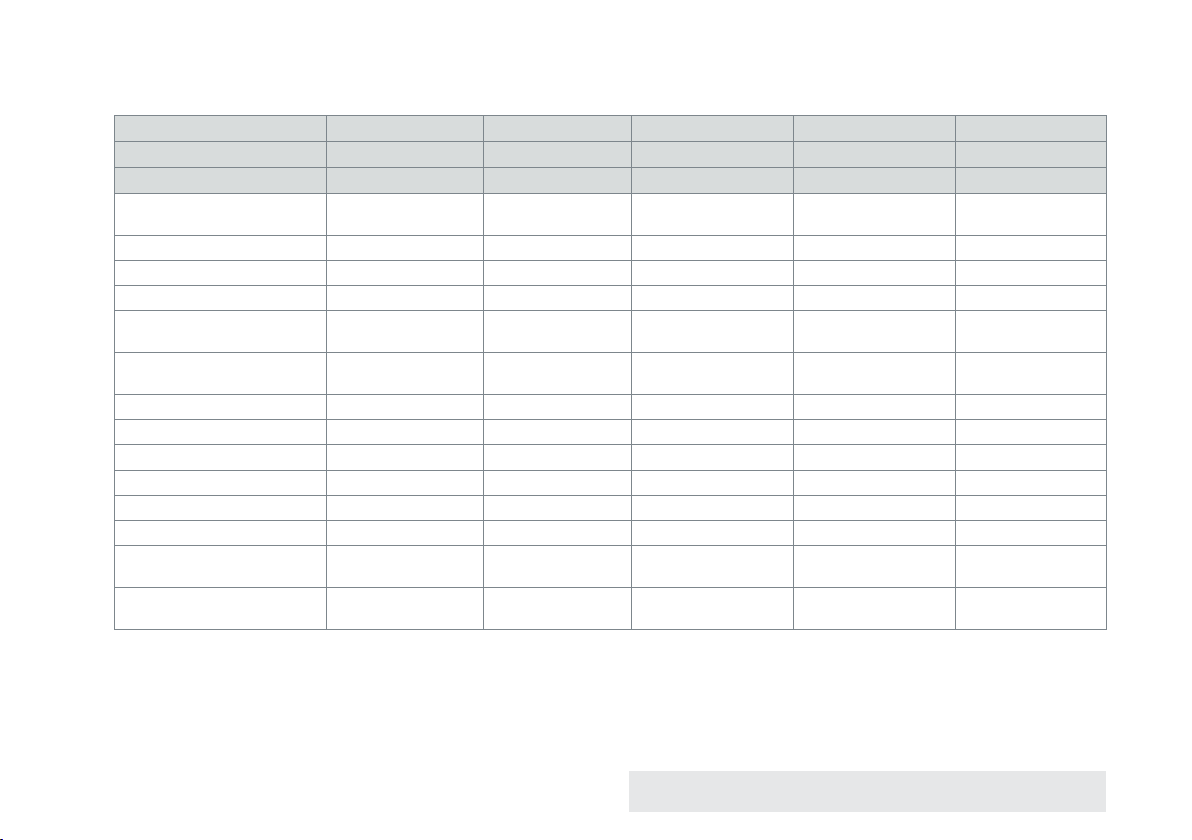
Model
Indoor unit
Outdoor unit
Refrigerant piping, Liquid side / Gas
side, (inch)
Max. refrigerant pipe length, m 15 15 15 15 15
Maximum difference in level, m 5 5 5 5 5
Filling of Freon, g 430 510 630 1100 1300
Operating temperature range:
cooling, ° C
Operating temperature range:
heating, ° C
Net weight, indoor unit (kg) 6,2 6,2 7,8 9,3 9,3
Net weight, outdoor unit (kg) 23,3 23,4 30 37,8 40
Gross weight, indoor unit (kg) 8,2 8,2 9,8 13,5 13,9
Gross weight, outdoor unit (kg) 25 25,2 32,5 40,5 47
Net dimensions, indoor unit (mm) 718х240х180 718х240х180 770х240х180 900х280х202 900х280х202
Net dimensions, outdoor unit (mm) 600х232х500 600х232х500 700х256х552 760х256х552 820х300х605
Packing dimensions, indoor unit
(mm)
Packing dimensions, outdoor unit
(mm)
AC TIM 07H S15 AC TIM 09H S15 AC TIM 12H S15 AC TIM 18H S15 AC TIM 24H S15
AC TIM 07H S15 AC TIM 09H S15 AC TIM 12H S15 AC TIM 18H S15 AC TIM 24H S15
AC TIM 07H S15-01 AC TIM 09H S15-01 AC TIM 12H S15-01 AC TIM 18H S15-01 AC TIM 24H S15-01
1/4 + 3/8 1/4 + 3/8 1/4 + 3/8 1/4 + 1/2 3/8 + 5/8
+18 ~ +43 +18 ~ +43 +18 ~ +43 +18 ~ +43 +18 ~ +43
-7 ~ + 24 -7 ~ + 24 -7 ~ + 24 -7 ~ + 24 -7 ~ + 24
805х305х255 805х305х255 855х305х255 985х365х298 985х365х298
705х300х550 705х300х550 803х325х600 863х325х600 930х380х635
www.timberk.com • Electric air conditioner
5
Page 6
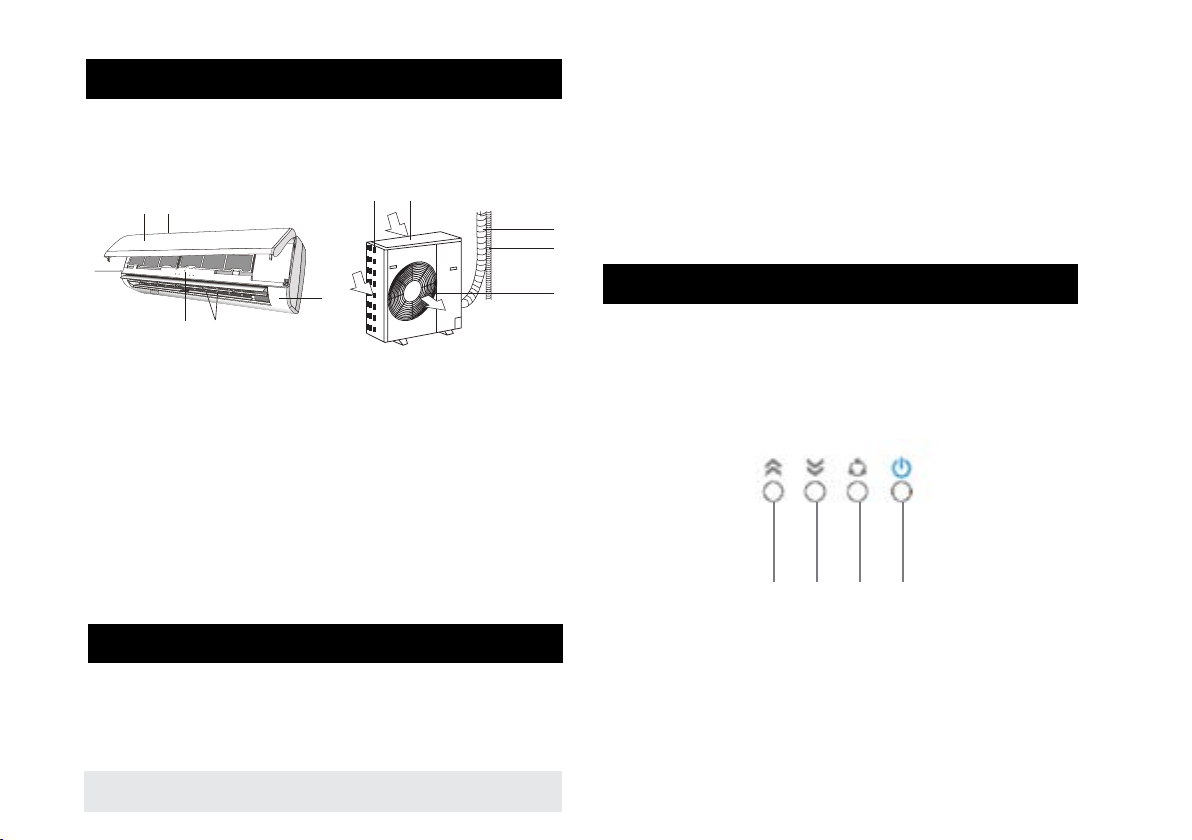
4. APPLIANCE DESCRIPTION
8
7
9
1
11
10
The conditioner consists of indoor and outdoor units connected by
pipelines. The conditioner may be controlled from a remote control board
or from an indoor unit control panel.
2
3
Remote control board -1 piece
Batteries for remote control board - 2 pcs.
User manual -1 piece
Guarantee slip -1 piece
Packing of indoor-installation unit -1 piece
Packing of outdoor-installation unit -1 piece
* not supplied
6. APPLIANCE CONTROL
Fig. 1
4
6
5
The conditioner may be controlled from a remote control board or from an
indoor unit control panel.
1. Conditioner unit for indoor installation.
2. Front panel.
3. Air-intake grille of the indoor unit.
Description of indoor unit control panel
4. Сontrol panel of the indoor unit.
5. Blinds (deflectors) for distribution of treated air.
6. Air outlet of the indoor unit.
7. Copper tube for gas (freon), connection line*.
8. Tube for condensate removal*.
9. Air-outlet grille of the outdoor unit.
10. Conditioner unit for outdoor installation.
11. Air-intake grilles of the outdoor unit.
1 2 3 4
Fig. 2
5. DELIVERY SET
Complete set of air conditioner (split system) includes:
Conditioner unit for indoor installation -1 piece
Conditioner unit for outdoor installation -1 piece
6
www.timberk.com • Electric air conditioner
1,2. Buttons «TEMP» (increase/decrease). Using this button, you may set
needed air temperature indoors.
3. SET button. Press this button to select ventilation, drying heating or
cooling mode.
4. Button «ON/OFF» (Power). Using this button, you may turn the
conditioner on or off.
Page 7
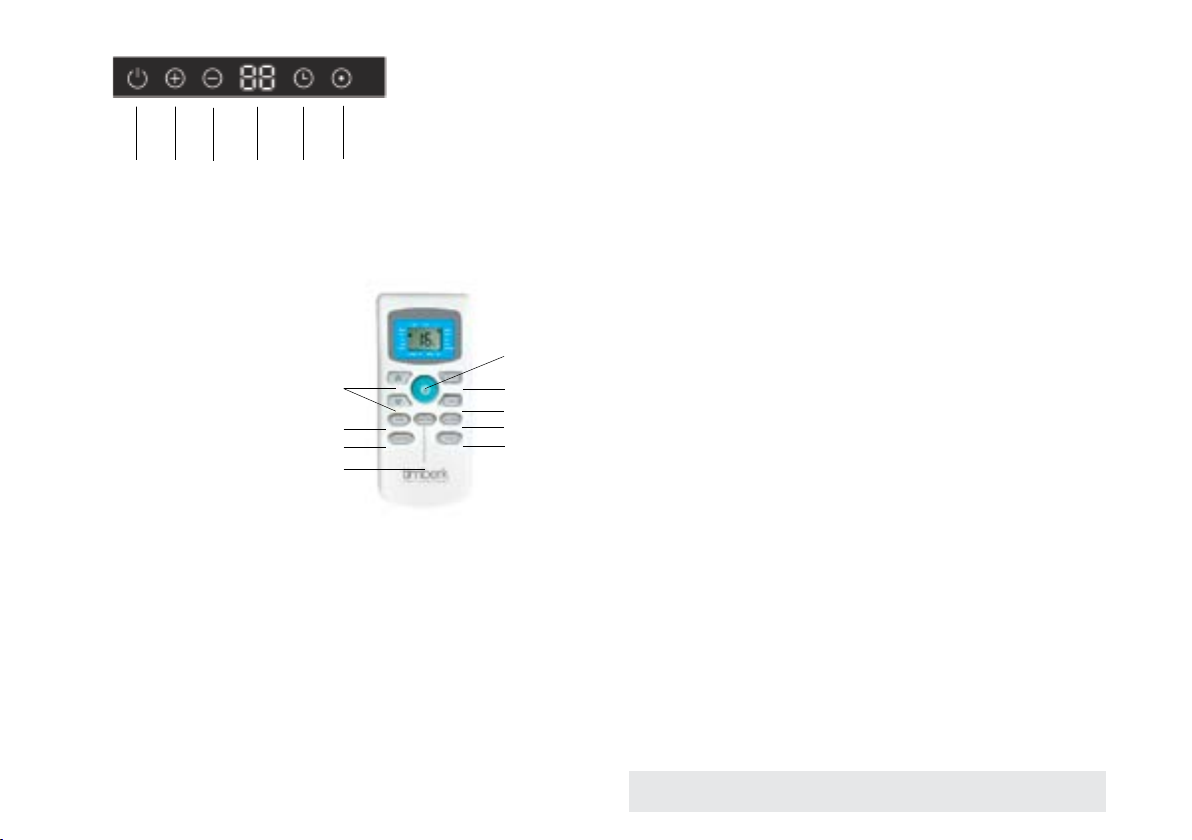
а) Power supple indicator
b) Heating mode indicator
c) Cooling mode indicator
d) Temperature indicator
e) Timer indicator
a b c d e f
f) Operation indicator
Fig. 3
*use of particular indicators depends on model and series.
** design of indicator symbols may differ depending on model
and series.
Description of remote control board
12
13
14
17
15
20
16
19
18
Fig. 4
12.Button «ON/OFF» (Power). Using this button, you may turn the
conditioner on or off.
13.Buttons «TEMP» (increase/decrease). Using this button, you may set
needed air temperature indoors.
14.Button «FAN». Using this button, you may select rotation speed of the
indoor unit fan: «Auto», «High», «Middle», «Low».
In “Auto” mode the fan speed will change automatically. In dry mode the
fan speed will remain unchanged – “Low”.
15.Button «SWING». Using this button, you may regulate position of airoutlet blinds and forward treated air up and down.
16.Button «TIMER». Pressing this button, you may set the time for turning
the conditioner on and off (set the time by pressing “TEMP» buttons up and
down). If the conditioner is off, you may set the time for automatic turning
on in a set time interval. And vice versa, if the conditioner is on, you may set
the time for automatic turning off. Before activation of the Timer function
you may specify the needed settings.
17.Button «SUPPER». Using this button, you may turn the turbo mode on
and off. In this mode the conditioner shows the maximum cooling (in cool
mode) or heating (in heat mode) capacity.
18.Button «ECO» (Economic). Using this button, you may turn the
economic mode on and off. In this mode temperature will increase (in cool
mode) or decrease (in heat mode) slightly – by 2°С from the specified one.
19.Button «SLEEP» (Night Care). Using this button, you may turn the sleep
mode on and off. In this mode, if working for cooling, the conditioner will
increase temperature by 1 °С from the specified one within two hours.
If working for heating, the conditioner will decrease temperature by 1 °С
from the specified one within two hours. After 10 hours of operation the
conditioner will turn off automatically.
20.Button for selection of operating mode – «MODE». Using this button,
you may select a needed operating mode: AUTO, COOL, DRY, HEAT, FAN.
Indication of the control board display shall correspond to selected modes.
Work with remote control board
Mounting and replacement of batteries: mount two LR03 alkaline batteries,
according to polarity indicated on the remote control board.
In order to avoid malfunction of the remote control board do not insert used
batteries or batteries of various types.
If the conditioner is not used for a long time, remove batteries from the
board or else electrolyte may leak and damage the board.
In normal operation of the conditioner average service life of batteries will
be about a half-year.
Replace batteries, if command receiving is not confirmed with an audio
signal, or if the display does not show a sign of command transfer. When
generating commands from the remote control board, point an IR-radiator
at a remote-control signal receiver situated on the indoor unit. Hold the
remote control board at the distance of no more than 8 m from the indoor
unit. The remote control board will not work, if there are any curtains, doors
or other things between it and the indoor unit. Protect the board from water
and exposure to direct sunlight and heat sources.
www.timberk.com • Electric air conditioner
7
Page 8

NOTE:
After installing the batteries in the remote control for
a few seconds will alternately flashing heating and
cooling. To select the mode of the console «cooling
only» press any key on the remote control during
display cooling mode.
To select the operation mode of the remote control
«cooling-heating» press any key during the display of
the heating mode, or do not press any key to stop the
flashing indicator.
7. OPERATING MODES
AUTO mode (SMART)
The auto mode is turned on and off with the use of the button “MODE” on
the remote control board.
1. While working in the AUTO mode, a microprocessor will automatically
select COOL, FAN, HEAT or DRY modes based on the difference between
actual and preset air temperature indoors.
2. If the AUTO mode does not provide comfort conditions, select the mode
manually. In automatic mode, depending on air temperature in the room,
the conditioner will select needed temperature parameters of its operation
in the following order:
Temperature indoors Automatic mode sele ction Automatically maintained temperature
if <20° С then HEAT mode shall be turned on 23° С
if <20° С - 26° С then DRY mode shall be turned on 18° С
if <26° С
then COOL mode shall be turned on
ASmart mode allows changing threshold of switching from mode to mode.
During operation in Smart mode you see «-» on the display. Press keys
Temp +/-. «-» will change by +(-) 2. The range shift of this threshold
ASmart mode allows changing threshold of switching from mode to mode.
During operation in Smart mode you see «-» on the display. Press keys
Temp +/-. «-» will change by +(-) 2. The range shift of this threshold is within
-2...+2 of default temperatures.
23° С
COOL, HEAT and FAN
1. Turn the conditioner on pressing the «ON/OFF» button.
2. Pressing the «MODE» button, select COOL, HEAT or FAN mode
manually.
3. Pressing the «TEMP» button (up-down), set the desired air temperature
indoors (except for FAN mode).
4.Pressing the «FAN SPEED» button on the remote control board, select
the fan rotation speed: AUTO, LOW, MIDDLE, HIGH, and the conditioner
will start working in accordance with the selected setting. In the Smart
mode fan speed automatically selected.
5.To turn the conditioner off, press the «ON/OFF» button once again.
In the FAN mode air temperature indoors is not set.
DRY
Turn the conditioner on pressing the «ON/OFF» button. Pressing the
«MODE» button, select the DRY mode. The conditioner will start working
in the set mode. To turn the conditioner off, press the «ON/OFF» button
once again.
«SUPER» mode (TURBO)
When pressing the «TURBO» button on the remote control board, the
conditioner will start working in turbo mode – for maximum cooling (in cool
mode) or for maximum heating (in heat mode).
TIMER mode
Procedure of timing:
– If the conditioner is off, then press the “TIMER” button to activate the
automatic turning on. Pressing this button once again, set the time for
turning the conditioner on in the set time interval. To cancel the timer mode,
press the “TIMER” button once again.
–If the conditioner is working, then press the “TIMER” button to activate
the automatic turning off. Pressing this button once again, set the time for
turning the conditioner off in the set time interval. To cancel the timer mode,
press the “TIMER” button once again.
«SLEEP» mode
Button «SLEEP» (Night Care). Using this button, you may turn the sleep
mode on and off. In this mode, if working for cooling, the conditioner will
increase temperature by 1 °С an hour from the specified one within two
hours. If working for heating, the conditioner will decrease temperature by
8
www.timberk.com • Electric air conditioner
Page 9

1 °С an hour from the specified one within two hours. After 10 hours of
operation the conditioner will turn off automatically.
Regulation of treated air flow direction
Regulating the position of deflectors (blinds), set the direction of treated
air flow ensuring uniform distribution of temperature and the most comfort
conditions in the room. To change the position of deflectors, use the
«SWING» button.
8. MAINTENANCE
• Before cleaning unplug the conditioner.
• Cleaning of the indoor unit and remote control board:
• Indoor unit and remote control board should be cleaned with a dry soft
cloth.
• If the indoor unit is too unclean, moisten the cloth with cold water.
• It is prohibited to clean the remote control board with moist cloth.
• In order to avoid the damage of paint or details of the conditioner, do not
clean it with brushes and do not leave them on the surface of indoor unit.
• In order to avoid the damage of surface or deformation of the conditioner
details, do not clean it with petrol, solvents, cleaning powders or other
chemically active substances.
• Before a sustained interruption in the conditioner work:
• Turn the conditioner on for several hours in the FAN mode. It will allow
you to dry its inner cavities
• Unplug the conditioner. Remove the batteries from the remote control
board.
• Checks before starting:
• Make sure that an air filter is installed.
• Make sure that air inlet and outlet grilles of the outdoor unit are not
blocked by foreign objects.
• Cleaning of air filter
• Air filter cleans the air entering the conditioner from dust and foreign
particles. If the filter is contaminated, the conditioner capacity decreases
sharply.
• If the conditioner is operated permanently, the filter should be cleaned
once per two weeks.
• If the conditioner is installed in a room with dusty atmosphere, then the
air filter should be cleaned more often.
• To remove the filter, open the indoor unit panel.
• Remove air filters. Clean the filter with a vacuum cleaner or rinse it in
clean water. If the filter is contaminated heavily, clean it with a soft brush
and wash in diluted washing solution, then dry it in a cool place.
• While cleaning the filter with the vacuum cleaner, hold it with contaminated
surface up. While washing the filter in water, hold it with contaminated
surface down.
• Do not dry the filter in the sun or near a fire.
• Set the air filter to initial position and close the panel.
9. TROUBLESHOOTING
In case of emergency, please, use the troubleshooting methods shown in
tables. If it is impossible to solve problems with these methods, apply to
the service center.
Failures and their possible reasons:
Failure Possible reason Actions
Wait for restoration of power
supply
Replace the batteries
Wait till the conditooner turns
on by the timer or cancel the
timer setting
Set the air temperature
correctly
Remove foreign objects
Wait a little
Set the temperature correctly
The conditioner does
not work
Insufficient cooling or
heating capacity
The conditioner works,
but does not cool or
heat the room
Interruptions in power supply
Batteries in the remote control
board are low
Time of tuming on is set by
the timer
The set air temperature is too
high or too low
The air filter is clogged with dust Clean the air filter
Foreign objects block the air intel
and retum air grillages of the
outdoor unit
A three-minute delay of
compressor tuming on
The air temperature is set
incorrectly
www.timberk.com • Electric air conditioner
9
Page 10

10. TRANSPORTATIOM AND STORAGE
Temperature
requirements*
Humidity
requirements*
We are exploring new technologies and we constantly improving the quality
of our products. That’s why specifications, design and accessories are
subject to change without any specific notice.
* This product must have storage in dry, well-ventilated space of warehouse
at the temperature not lower than -30°
Transportation and
storage
From -30° to +50°
From 15% to 85%
(without a condensate)
11.SERVICE LIFE
Service life of the appliance is 10 years provided that the respective
installation and operation rules are observed.
Date of the conditioner manufacture is shown in a serial number of the
device. For more details, please, ask a shop assistant.
12. UTILIZATION RULES
Upon expiration of the service life, the appliance should be utilized in
accordance with norms, regulations and procedures effective in the place
of utilization.
10
www.timberk.com • Electric air conditioner
Page 11

Содержание*
1. Важная информация ...................................................................... 11
2. Меры предосторожности ...............................................................12
3. Технические характеристики .........................................................13
4. Описание прибора .......................................................................... 15
5. Комплект поставки .........................................................................15
6. Управление прибором ....................................................................15
7. Режимы работы ..............................................................................17
8. Уход и обслуживание ......................................................................19
* Руководство по эксплуатации может быть дополнено приложением №1, которое
является неотъемлемой частью Руководства по эксплуатации.
Уважаемый покупатель!
Благодарим Вас за удачный выбор и приобретение бытового
кондиционера воздуха Timberk.
Он прослужит Вам долго.
Электрический кондиционер воздуха предназначен для ох-
лаждения, обогрева и осушения воздуха в бытовом помещении.
Просим вас внимательно ознакомиться с руководством по
эксплуатации перед тем, как вы начнете эксплуатацию изделия
1. ВАЖНАЯ ИНФОРМАЦИЯ
Прибор предназначен для охлаждения воздуха в бытовых помещениях.
Производитель оставляет за собой право без предварительного уведомления покупателя вносить изменения в конструкцию, комплектацию или технологию изготовления изделия с целью улучшения его
свойств. В тексте и цифровых обозначениях данного руководства
могут быть допущены опечатки.
Если после прочтения руководства у Вас останутся вопросы по работе и эксплуатации прибора, обратитесь к продавцу или в специализированный сервисный центр для получения разъяснений.
ПРИМЕЧАНИЕ
На изделии присутствует этикетка, на которой указаны все необходимые технические данные и другая полезная информация о приборе. Используйте
прибор только по назначению, указанному в данном руководстве.
www.timberk.сom • Электрический кондиционер воздуха
11
Page 12

2. МЕРЫ ПРЕДОСТОРОЖНОСТИ
1. Не пытайтесь самостоятельно устанавливать кондиционер. Обратитесь к квалифицированному специалисту по установке.
2. При использовании кондиционера, необходимо соблюдать ряд мер
предосторожности. Неправильная эксплуатация в силу игнорирования мер предосторожности может привести к причинению вреда
здоровью пользователя и других людей, а также нанесению ущерба
их имуществу.
3. Электроприбор должен находиться под наблюдением во время его
эксплуатации, особенно, если неподалёку от него находятся дети.
4. Не просовывайте пальцы или посторонние предметы через воздуховыпускную решетку внутреннего и наружного блоков, так как это
может привести к травме от вращающегося вентилятора.
5. Не разрешайте детям самостоятельно включать кондиционер.
Дети могут включать кондиционер только под присмотром взрослых.
6. Не пытайтесь самостоятельно ремонтировать кондиционер. Внутренние агрегаты кондиционера находятся под напряжением, это
опасно для жизни! Для ремонта изделия обращайтесь в авторизованный сервисный центр.
7. Не используйте устройство, если оно неисправно, или если его
уронили или повредили.
8. Не открывайте лицевую панель устройства во время его работы.
9. Не разбирайте и не модифицируйте устройство.
10. Незамедлительно отключите кондиционер от электрической
сети, если от него идут странные запахи или дым.
11. Не брызгайте и не лейте воду и другие жидкости на кондиционер.
12. Всегда отключайте кондиционер от электрической сети во время
грозы.
13. Всегда отключайте кондиционер от электрической сети, когда он
не используется.
14. Перед началом чистки и технического обслуживания кондиционера отключите его от электрической сети. Чистку и техническое обслу-
живание производите в соответствии с указаниями данного руководства по эксплуатации.
15. Для обеспечения эффективной работы кондиционера эксплуатируйте его в температурно-влажностных условиях, указанных в данном
руководстве по эксплуатации.
16. Не используйте опасные химические вещества для чистки устройства и не допускайте их попадания на прибор.
17. При снятии воздушного фильтра не касайтесь металлических частей устройства.
18. Во избежание перегрева и риска возникновения пожара, а также
повреждения внутренней электрической сети, не изменяйте длину
сетевого шнура и не подключайте устройство через электрические
удлинители.
19. Во избежание опасности поражения электрическим током, поврежденный сетевой шнур должен меняться только в авторизованных
сервисных центрах квалифицированными специалистами.
20. Во избежание опасности поражения электрическим током не размещайте шнур питания рядом с нагревательными приборами и легковоспламеняющимися или горючими веществами.
21. Не запускайте и не останавливайте устройство посредством подключения или отключения электрического питания.
22. Не нажимайте кнопки на пульте дистанционного управления
(ПДУ), чем либо, помимо ваших пальцев.
23. Не используйте устройство, в целях, не предусмотренных этим
руководством по эксплуатации.
12
www.timberk.сom • Электрический кондиционер воздуха
Page 13

3. ТЕХНИЧЕСКИЕ ХАРАКТЕРИСТИКИ
Model
Indoor unit
Outdoor unit
Выходная мощность (охлаждение)
Параметры электропитания В/Гц 220-240~/50 220-240~/50 220-240~/50 220-240~/50 220-240~/50
Номинальная сила тока (охлажде-
Расход воздуха (внутренний блок)
Расход воздуха (наружный блок)
Уровень шума (внутренний блок)
Уровень шума (наружный блок)
Степень защиты от влаги (наруж-
BTU (kW)
Выходная мощность (обогрев)
BTU (kW)
Номинальная потребляемая
мощность (охлаждение) Вт
Номинальная потребляемая
мощность (обогрев) Вт
ние/обогрев) А
3
м
/ч
3
м
/ч
Дб(А)
Дб(А)
Тип фреона R410A R410A R410A R410A R410A
Класс электрозащиты I class I class I class I class I class
Класс энергоэффективности
(охлаждение/обогрев)
Степень защиты от влаги (вну-
тренний блок)
ный блок)
AC TIM 07H S15 AC TIM 09H S15 AC TIM 12H S15 AC TIM 18H S15 AC TIM 24H S15
AC TIM 07H S15 AC TIM 09H S15 AC TIM 12H S15 AC TIM 18H S15 AC TIM 24H S15
AC TIM 07H S15-01 AC TIM 09H S15-01 AC TIM 12H S15-01 AC TIM 18H S15-01 AC TIM 24H S15-01
7050 (2,07) 9080 (2,66) 12300 (3,61) 17980 (5,27) 23990 (7,04)
7850 (2,30) 9650 (2,83) 13280 (3,89) 18150 (5,32) 24300 (7,13)
642 811 1120 1621 2137
632 773 1072 1461 1967
3,0/2,9 3,8/3,6 5,2/5,0 7,5/6,8 9,9/9,1
430 430 530 780 780
1415 1415 2040 2340 3350
32-36 32-36 34-39 44-48 44-48
50 52 55 58 60
A/A A/A A/A A/A A/A
IPX0 IPX0 IPX0 IPX0 IPX0
IPX4 IPX4 IPX4 IPX4 IPX4
www.timberk.сom • Электрический кондиционер воздуха
13
Page 14

Model
Indoor unit
Outdoor unit
Диаметр труб, жидкость/газ
(дюйм)
Максимальная длина трассы, м 15 15 15 15 15
Максимальный перепад высот
между блоками, м
Диапазон рабочих температур:
охлаждение, °С
Диапазон рабочих температур:
обогр ев , ° С
Заправочный вес фреона, г 430 510 630 1100 1300
Вес нетто, внутренний блок (кг) 6,2 6,2 7,8 9,3 9,3
Вес нетто, наружный блок (кг) 23,3 23,4 30 37,8 40
Вес брутто, внутренний блок (кг) 8,2 8,2 9,8 13,5 13,9
Вес брутто, наружный блок (кг) 25 25,2 32,5 40,5 47
Размеры прибора, внутренний
блок (мм)
Размеры прибора, наружный
блок (мм)
Размеры в упаковке, внутренний
блок (мм)
Размеры в упаковке, наружный
блок (мм)
AC TIM 07H S15 AC TIM 09H S15 AC TIM 12H S15 AC TIM 18H S15 AC TIM 24H S15
AC TIM 07H S15 AC TIM 09H S15 AC TIM 12H S15 AC TIM 18H S15 AC TIM 24H S15
AC TIM 07H S15-01 AC TIM 09H S15-01 AC TIM 12H S15-01 AC TIM 18H S15-01 AC TIM 24H S15-01
1/4 + 3/8 1/4 + 3/8 1/4 + 3/8 1/4 + 1/2 3/8 + 5/8
5 5 5 5 5
+18 ~ +43 +18 ~ +43 +18 ~ +43 +18 ~ +43 +18 ~ +43
-7 ~ + 24 -7 ~ + 24 -7 ~ + 24 -7 ~ + 24 -7 ~ + 24
718х240х180 718х240х180 770х240х180 900х280х202 900х280х202
600х232х500 600х232х500 700х256х552 760х256х552 820х300х605
805х305х255 805х305х255 855х305х255 985х365х298 985х365х298
705х300х550 705х300х550 803х325х600 863х325х600 930х380х635
14
www.timberk.сom • Электрический кондиционер воздуха
Page 15

8
7
9
1
11
10
4. ОПИСАНИЕ ПРИБОРА
5. КОМПЛЕКТ ПОСТАВКИ
Кондиционер состоит из внутреннего и наружного блоков, соединенных трубопроводами. Управление кондиционером осуществляется с
пульта дистанционного управления или с панели управления внутреннего блока.
В комплектацию кондиционера воздуха (сплит-системы) входит:
Блок кондиционера для внутренней установки - 1 шт.
Блок кондиционера для наружной установки - 1 шт.
Пульт дистанционного управления - 1 шт.
Элементы питания для пульта ДУ - 2 шт.
2
3
Руководство по эксплуатации - 1 шт.
Гарантийный талон - 1 шт.
Упаковка блока внутренней установки - 1 шт.
Упаковка блока наружной установки - 1 шт.
4
6
Рис. 1
5
1. Блок кондиционера для внутренней установки в помещении.
2. Лицевая панель.
3. Воздухозаборная решетка внутреннего блока.
* не входит в комплект поставки
6. УПРАВЛЕНИЕ ПРИБОРОМ
Управление кондиционером осуществляется с пульта дистанционного
управления или с панели управления внутреннего блока.
4. Панель управления внутреннего блока
5. Жалюзи (направляющие заслонки) для раздачи обработанного
Описание панели управления внутреннего блока
воздуха.
6. Воздушный фильтр.
7. Медная трубка газа (фреона), соединительная магистраль*.
8. Трубка для отвода конденсата*.
9. Воздуховыпускная решетка наружного блока.
10. Блок кондиционера для наружной установки вне помещения.
11. Воздухозаборные решетки наружного блока.
Рис. 2
www.timberk.сom • Электрический кондиционер воздуха
1 2 3 4
15
Page 16

1,2. Кнопки «TEMP» (увеличение/уменьшение). С помощью данной
кнопки задается необходимая пользователю температура воздуха в
помещении.
3. Кнопка выбора режима работы (SET). Нажмите эту кнопку для выбора режима вентиляции, осушения, обогрева или охлаждения.
4. Кнопка «ON/OFF» (Power). С помощью данной кнопки можно включить или выключить кондиционер.
На передней панели кондиционера присутствует дисплей, который
показывает заданную и текущую температуру, а также индикаторы*, отображающие режимы и параметры работы: электропитание,
ночной режим, температура, таймер, работа компрессора (рисунок
ниже**).
Рис. 3
a b c d e f
а) Индикатор электропитания
b) Индикатор работы в режиме обогрева
c) Индикатор работы в режиме охлаждения
d) Индикатор температуры
e) Индикатор таймера
f) Индикатор работы
* использование тех или иных индикаторов зависит от модели и серии
** дизайн символов индикаторов может отличаться, в зависимости от модели и серии
Описание пульта дистанционного управления
12
13
14
17
15
20
16
19
18
Рис. 4
* Наличие данной функции зависит от партии поставки
12. Кнопка «ON/OFF» (Power). С помощью данной кнопки можно
включить или выключить кондиционер.
13. Кнопки «TEMP» (увеличение/уменьшение). С помощью данной
кнопки задается необходимая пользователю температура воздуха в
помещении.
14. Кнопка «FAN». С помощью данной кнопки можно выбрать скорость вращения вентилятора внутреннего блока: Автоматическая
«Auto», Высокая «High», Средняя «Middle», Низкая «Low».
В автоматическом режиме «Auto» скорость вентилятора меняется
автоматически. В режиме осушения скорость вращения вентилятора
остается неизменной – низкой «Low».
15. Кнопка «SWING». С помощью данной кнопки можно регулировать
положение воздуховыпускных жалюзи и направлять обработанный
воздух вверх-вниз.
16. Кнопка «TIMER». После нажатия данной кнопки можно устанавливать время включения и выключения кондиционера по таймеру (устанавливайте время, нажимая кнопки “TEMP” вверх-вниз). Если кондиционер выключен, вы можете установить время на автоматическое
включение через заданный вами отрезок времени. И наоборот, если
16
www.timberk.сom • Электрический кондиционер воздуха
Page 17

кондиционер включен, вы можете установить
время на автоматическое выключение кондиционера. Перед активи-
зацией функции Таймера вы можете задать необходимые настройки.
17. Кнопка «SUPER». С помощью данной кнопки можно включать и
выключать интенсивный режим работы, при котором кондиционер
выходит на максимальную производительность по охлаждению (в режиме охлаждения) или обогреву (в режиме обогрева).
18. Кнопка «ECO» (Economic). С помощью данной кнопки можно
включать и выключать экономичный режим работы, при котором в
режиме охлаждения температура незначительно повышается - на 2°С
от заданной пользователем. В режиме обогрева температура незначительно понижается - на 2°С от заданной пользователем.
19. Кнопка «SLEEP» (Night Care). С помощью данной кнопки можно
включать и выключать ночной режим работы. В данном режиме при
работе на охлаждение кондиционер будет повышать температуру на
1°С от заданной в течение двух часов. При работе на обогрев кондиционер будет понижать температуру на 1°С от заданной в течение
двух часов. Через 10 часов работы кондиционер автоматически отключится.
20. Кнопка выбора режимов работы «MODE». С помощью данной
кнопки можно выбрать необходимый режим работы: Автоматический,
Охлаждение, Осушение, Обогрев, Вентиляция.
Индикация на дисплее пульта управления соответствует выбранным режимам
Работа с пультом ДУ
Установка и замена элементов питания: установить два щелочных
элемента питания типа LR03, согласно указанной полярности на пульте ДУ.
Во избежание нарушений работы пульта ДУ не вставляйте в него использованные элементы питания или элементы питания разных типов.
Если кондиционер не эксплуатируется в течение длительного времени, извлеките батарейки из пульта ДУ. Иначе электролит может потечь и повредить пульт.
При нормальной эксплуатации кондиционера средний срок службы
элементов питания составляет полгода.
Заменяйте элементы питания, если прием команды не подтвержда-
ется звуковым сигналом, или на дисплее исчез значок передачи команд.
Подавая команды с пульта дистанционного управления, направляйте
ИК-излучатель на приемник сигналов ДУ, расположенный на внутреннем блоке. Держите пульт ДУ на расстоянии не более 8 м от внутреннего блока.
Пульт ДУ не будет работать, если между ним и внутренним блоком
расположены шторы, двери или другие предметы. Не допускайте
попадания на пульт воды и не подвергайте его воздействию прямых
солнечных лучей и источников тепла.
ПРИМЕЧАНИЕ
После установки батареек на дисплее пульта несколько секунд поочередно мигают индикаторы
обогрева и охлаждения. Для выбора режима работы
пульта «Только охлаждение» необходимо нажать лю
бую клавишу на пульте во время отображения режима охлаждения.
Для выбора режима работы пульта «Охлаждение-о
богрев» необходимо нажать любую клавишу во время отображения режима обогрева, либо не нажимать
ни какие клавиши до прекращения мигания индика
торов.
-
-
-
7. РЕЖИМЫ РАБОТЫ
АВТОМАТИЧЕСКИЙ режим работы (SMART)
Включение и выключение автоматического режима работы происходит с помощью кнопки «MODE» на пульте ДУ.
1. При работе в АВТОМАТИЧЕСКОМ режиме микропроцессор автоматически выбирает режимы ОХЛАЖДЕНИЯ, ВЕНТИЛЯЦИИ, ОБОГРЕВА или ОСУШЕНИЯ по разнице между фактической и предустановленной температурой воздуха в помещении.
2. Если АВТОМАТИЧЕСКИЙ режим работы не обеспечивает комфортные условия, выберите режим работы кондиционера вручную.В
автоматическом режиме, в зависимости от температуры воздуха в
помещении, кондиционер самостоятельно выбирает необходимые
температурные параметры своей работы в следующем порядке:
www.timberk.сom • Электрический кондиционер воздуха
17
Page 18

Температура в помещении Автоматический выбор режима
если <20° С то включается режим обогрева 23° С
если <20° С - 26° С то включается режим осушения 18° С
если <26° С
то включается режим охлаждения
Автоматически поддерживаемая
температура
23° С
В режиме Smart можно изменить порог перехода из режима в режим. Во время работы в режиме Smart на дисплее отображается «-»,
нажмите клавиши Temp +/-, «-» сменяется на +(-) 2. Диапазон смещения этого порога находится в пределах -2...+2 от температур по
умолчанию.
ОХЛАЖДЕНИЕ, ОБОГРЕВ и ВЕНТИЛЯЦИЯ (COOL, HEAT, FAN)
1. Включите кондиционер, нажав кнопку «ON/OFF».
2. Нажимая кнопку «MODE», выберите режим ОХЛАЖДЕНИЯ (COOL),
ОБОГРЕВА (HEAT) или ВЕНТИЛЯЦИИ (FAN) вручную.
3. Нажимая кнопки «TEMP» (вверх-вниз), задайте желаемую температуру воздуха в помещении (кроме режима ВЕНТИЛЯЦИИ).
4. Нажимая кнопку «FAN» на пульте ДУ, выберите скорость вращения
вентилятора: АВТОМАТИЧЕСКАЯ, НИЗКАЯ, СРЕДНЯЯ,ВЫСОКАЯ,
кондиционер начнет работать в соответствие с выбранной настройкой. В режиме Smart скорость вращения вентилятора выбирается
автоматически
5. Для отключения кондиционера снова нажмите кнопку «ON/OFF».
В режиме ВЕНТИЛЯЦИЯ температура воздуха в помещении не за-
дается.
ОСУШЕНИЕ (DRY)
Включите кондиционер, нажав кнопку «ON/OFF». Нажимая кнопку
«MODE», выберите режим ОСУШЕНИЕ (DRY). Кондиционер начинает
работу в данном режиме. Для отключения кондиционера снова нажмите кнопку «ON/OFF».
Режим работы «SUPER» («TURBO»)
При нажатии кнопки «TURBO» на пульте ДУ кондиционер начинает
работу в интенсивном режиме на максимальное охлаждение (в режиме охлаждения) или на максимальный обогрев (в режиме обогрева).
Режим работы по таймеру (TIMER)
Порядок настройки таймера:
Если кондиционер выключен, то для активации автоматического
включения по таймеру нажмите кнопку “TIMER”. Нажимая кнопки
TEMP, задайте время включения кондиционера через установленный
промежуток времени. Для отмены режима работы по таймеру повторно нажмите кнопку “TIMER”.
Если кондиционер работает, то для активации автоматического отключения по таймеру нажмите кнопку “TIMER”. Нажимая кнопки
TEMP, задайте время отключения кондиционера через установленный
промежуток времени. Для отмены режима работы по таймеру повторно нажмите кнопку “TIMER”.
Ночной режим работы «SLEEP”
Кнопка «SLEEP» (Night Care). С помощью данной кнопки можно включать и выключать ночной режим работы. В данном режиме при работе на охлаждение кондиционер будет повышать температуру на
1°С от заданной в час в течение двух часов. При работе на обогрев
кондиционер будет понижать температуру на 1°С в час от заданной
в течение двух часов. Через 10 часов работы кондиционер автоматически отключится.
Регулирование направления потока обработанного воздуха.
Регулируя положение направляющих заслонок (жалюзи), задайте на-
правление потока обработанного воздуха, обеспечивающее равномерное распределение температуры и наиболее комфортные условия
в помещении. Для изменения положения направляющих заслонок используйте кнопку «SWING».
8. УХОД И ОБСЛУЖИВАНИЕ
• Перед тем, как приступить к чистке, отключите кондиционер от
электросети.
• Чистка внутреннего блока и пульта дистанционного управления:
• Чистку внутреннего блока и пульта ДУ выполняйте сухой мягкой
тканью.
18
www.timberk.сom • Электрический кондиционер воздуха
Page 19

• Если внутренний блок слишком загрязнен, смочите ткань холодной
водой.
• Запрещается чистить влажной тканью пульт ДУ.
• Во избежание повреждения краски или деталей кондиционера не
пользуйтесь для чистки щетками и не оставляйте их на поверхности
внутреннего блока.
• Во избежание повреждения поверхности или деформации деталей
кондиционера не пользуйтесь для чистки бензином, растворителями,
чистящими порошками или другими химически активными веществами.
• Перед длительным перерывом в работе кондиционера:
• Включите кондиционер на несколько часов в режиме вентиляции.
Это позволит полностью просушить его внутренние полости
• Отключите кондиционер от электросети.
• Извлеките из пульта ДУ элементы питания.
• Предпусковые проверки:
• Убедитесь, что воздушный фильтр установлен.
• Убедитесь, что воздухозаборная и воздуховыпускная решетки на-
ружного блока не загорожены посторонними предметами.
• Чистка воздушного фильтра
• Воздушный фильтр очищает воздух, поступающий в кондиционер,
от пыли и посторонних частиц.
• При загрязнении фильтра производительность кондиционера резко снижается.
• При постоянной эксплуатации кондиционера фильтр следует чистить каждые две недели.
• Если кондиционер установлен в помещении с запыленной атмосферой, то воздушный фильтр следует чистить чаще.
• Для извлечения фильтра откройте панель внутреннего блока.
• Извлеките воздушные фильтры. Очистите фильтр пылесосом или
сполосните его в чистой воде. Если фильтр сильно загрязнен, почистите его мягкой щеткой и промойте в слабом моющем растворе, затем просушите в прохладном месте.
• При чистке фильтра пылесосом держите его загрязненной поверхностью вверх. При промывании фильтра в воде держите его загрязненной поверхностью вниз.
• Не сушите фильтр на солнце или вблизи огня.
• Установите воздушный фильтр в исходное положение и закройте
панель.
www.timberk.сom • Электрический кондиционер воздуха
19
Page 20

20
www.timberk.сom • Электрический кондиционер воздуха
www.btpart.ru
Все расходные материалы для
продукции Timberk вы можете
приобрести на сайте www.btpart.ru
Уважаемый покупатель!
Timberk предоставляет вам специальный сервис в рамках
программы клиентской поддержки. Теперь вы всегда сможете
заказать и оформить доставку на запасные части и расходные
материалы, необходимые для оптимальной, качественной работы
техники Timberk в течение всего срока службы на едином портале
www.btpart.ru.
Всю информацию о работе портала вы также всегда сможете
увидеть на сайте www.timberk.com. Мы искренне надеемся, что
этот уникальный дополнительный сервис поможет вам сделать
жизнь с Timberk еще удобнее!
Page 21

В целях информирования покупателей техники Timberk, мы дополнительно сообщаем, что русский
является государственным языком
в следующих государствах:
•вРоссийскойФедерации
•вРеспубликеБеларусь
наряду с белорусским языком
•вчастичнопризнанной
Южной Осетии наряду
с осетинским языком
Русский язык является официальным языком (во всех случаях
другой язык или другие языки
выступают как государственный
или второй официальный) в следующих государствах и на территориях:
•вРеспубликеКазахстан
•вКиргизскойРеспублике
•вадминистративных
единицах Украины, где доля
носителей русского языка
cоставляет более 10%, при
соответствующем решении
местных советов
•вАвтономнойРеспублике
Крым
В Республике Таджикистан русский язык признан по Конституции
языком межнационального общения.
Официальным языком
международной организации
Содружество Независимых
Государств (СНГ) является
русский язык.
www.timberk.сom • Электрический кондиционер воздуха
21
Page 22

Если вы заметили ошибку в инструкции, пожалуйста, сообщите нам
об этом, связавшись с нами по электронной почте, указанной на
сайте www.timberk.com
If you found any mistake in this manual please let us know by email listed
on www.timberk.com
22
www.timberk.сom • Электрический кондиционер воздуха
Page 23

www.timberk.сom • Электрический кондиционер воздуха
23
Page 24

www.timberk.com
