Page 1

Click on your language below
ﻡﺩﺧﺗﺳﻣﻟﺍ ﻝﻳﻟﺩ -
Page 2
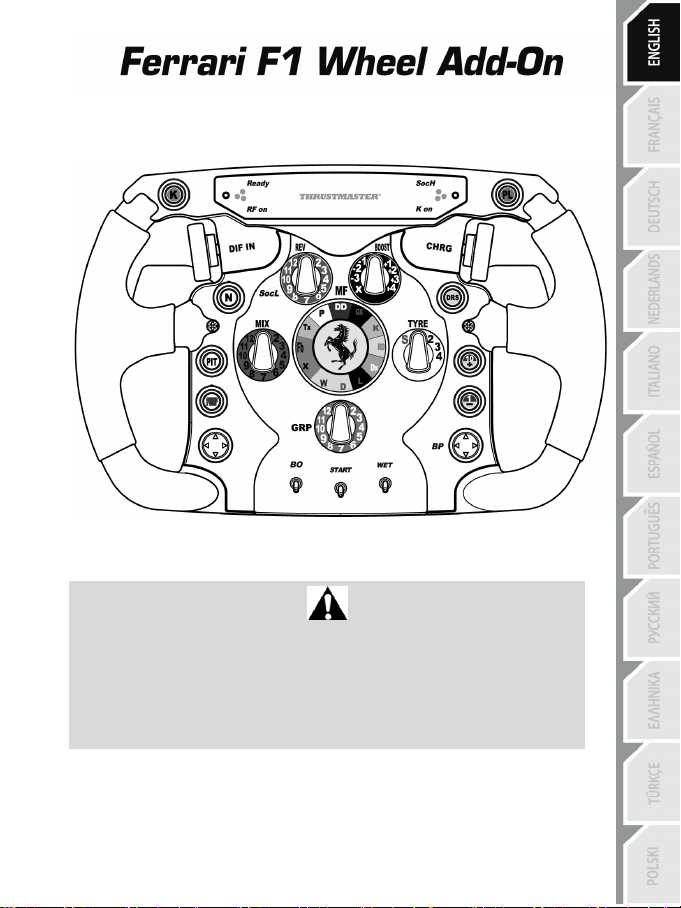
1/9
User Manual
Before installing the FERRARI F1 wheel on
your T500 RS base, it is essential that you first
update your base's firmware with the
corresponding version.
Page 3
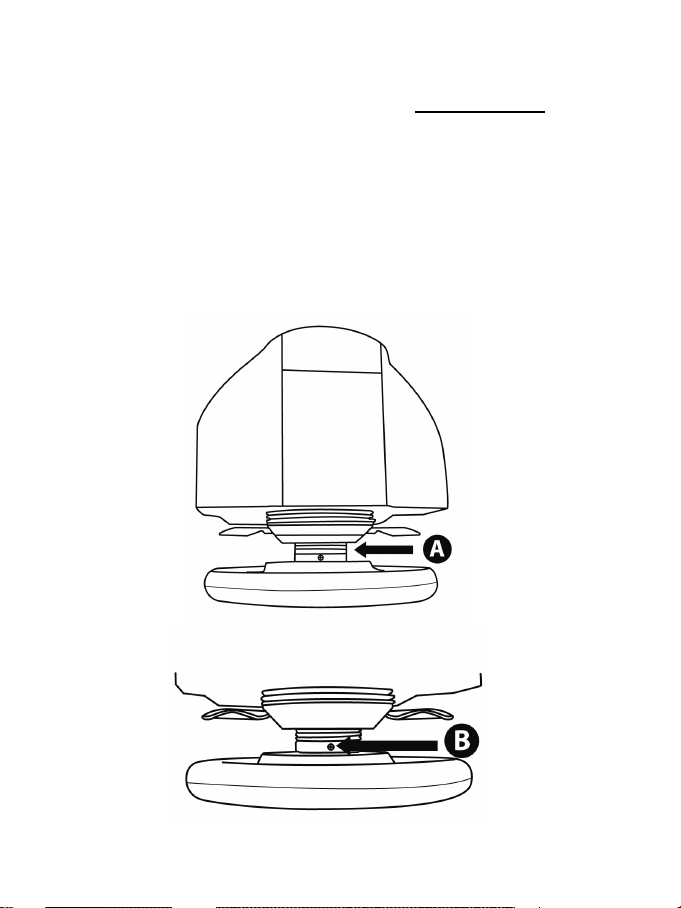
2/9
UPDATING THE FIRMWARE FOR YOUR T500 RS BASE
1. Leave the “GT” wheel installed on its base (and do not install the “Ferrari F1” wheel for the time
being).
2. On PC, download and install the "software pack" available here: http://ts.thrustmaster.com
“Online Support – FAQ/PC/Wheels/Ferrari F1 RS” or “PS3/Wheels/Ferrari F1 RS”).
3. Carry out the firmware update (the update procedure is also available in PDF format in the same
location on the website, for more information).
The new firmware is compatible with the 2 different T500 RS wheels
= “GT” wheel + “Ferrari F1” wheel
(under
REMOVING THE “GT” WHEEL FROM ITS BASE
1. Unplug the base's USB cable before carrying out this procedure.
2. Turn the “GT” wheel 180° (viewed from the front, the GT logo should be upside down), in order to
access the “small attachment screw (B)” located on the ring of the “Thrustmaster Quick Release
(A)”.
Page 4
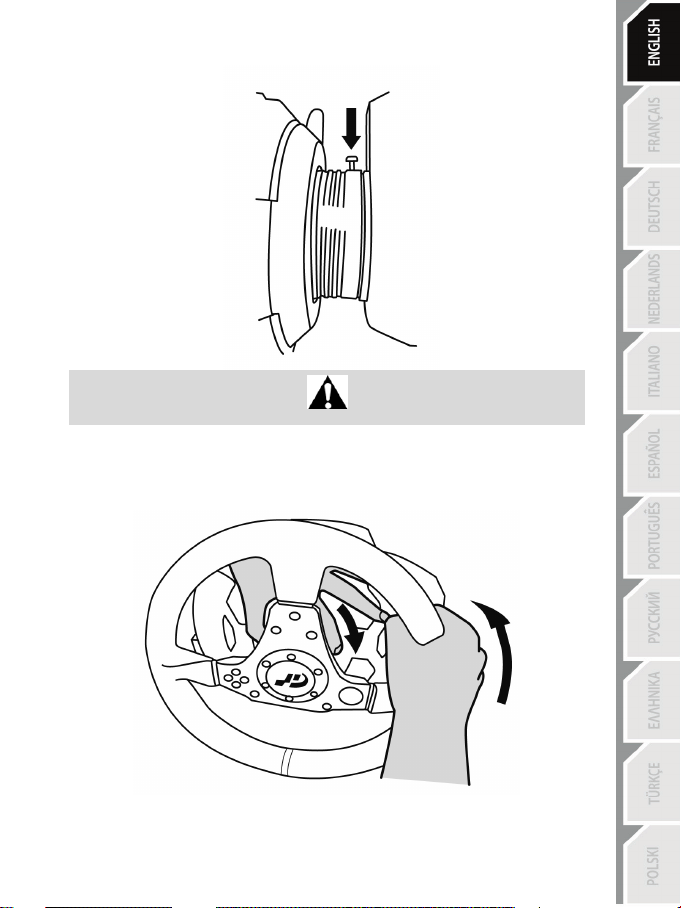
3/9
3. Using a large cross-head screwdriver, carefully start to unscrew the “small attachment screw (B)”
(counterclockwise).
Three turns are enough = Do not completely unscrew this screw.
4. Position your left hand around the ring of the “Thrustmaster Quick Release (A)”, and your right
hand on the wheel. To untighten the wheel: turn the ring clockwise, and simultaneously turn the
wheel counterclockwise (you can force a bit, if necessary).
Page 5
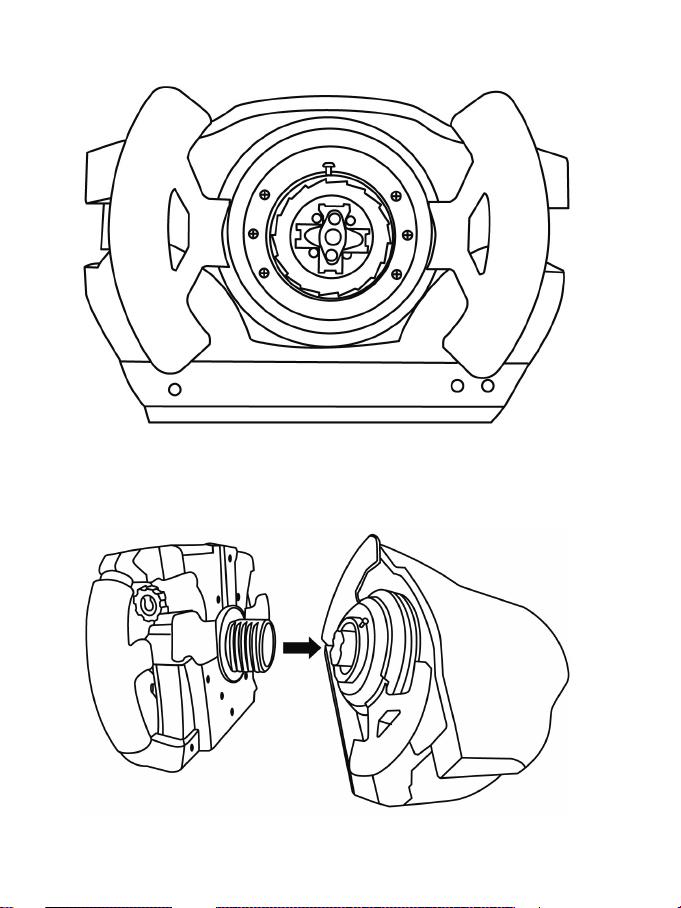
4/9
5. When you're done, simply remove the wheel from its base.
INSTALLING THE “FERRARI F1” WHEEL ON THE BASE
Carry out the procedure in reverse to install the “Ferrari F1” wheel:
Page 6
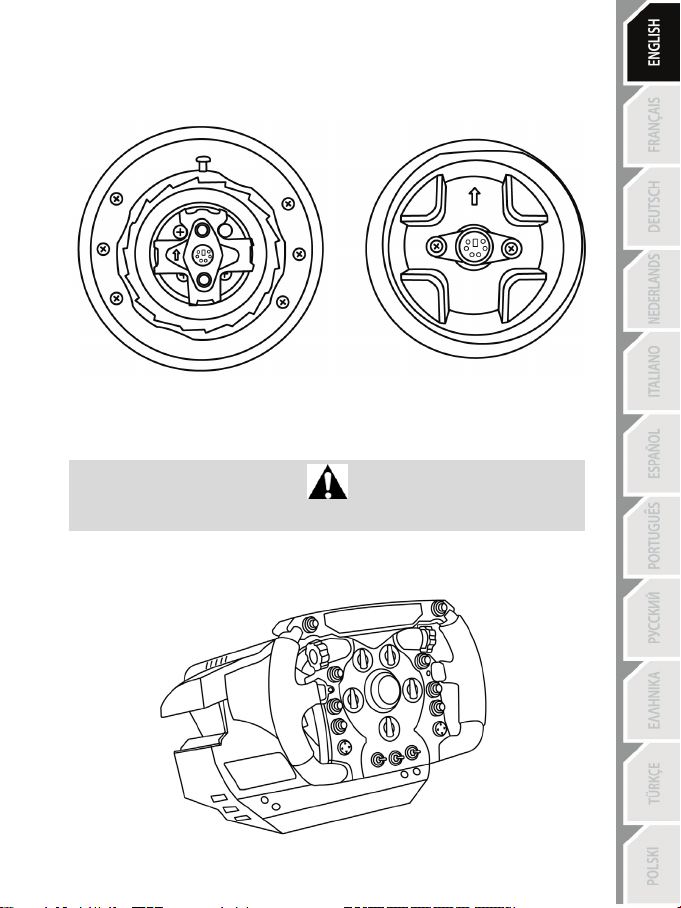
5/9
During this procedure, take care to respect the positions of the connectors, using the arrows to
guide you:
Connector on the Base Connector on the Wheel
(Arrow pointing upward) (Arrow pointing upward)
Once the connectors are positioned in place, simply turn the “Thrustmaster Quick Release (A)” ring
(counterclockwise), while holding the wheel in place.
Strongly tighten the ring (as far as it will go) by holding the ring in place, and turning the wheel
(clockwise).
Be sure not to force when re-tightening the “small attachment screw (B)”
(using a cross-head screwdriver) = stop when you feel some resistance.
You are now ready to play!
Page 7
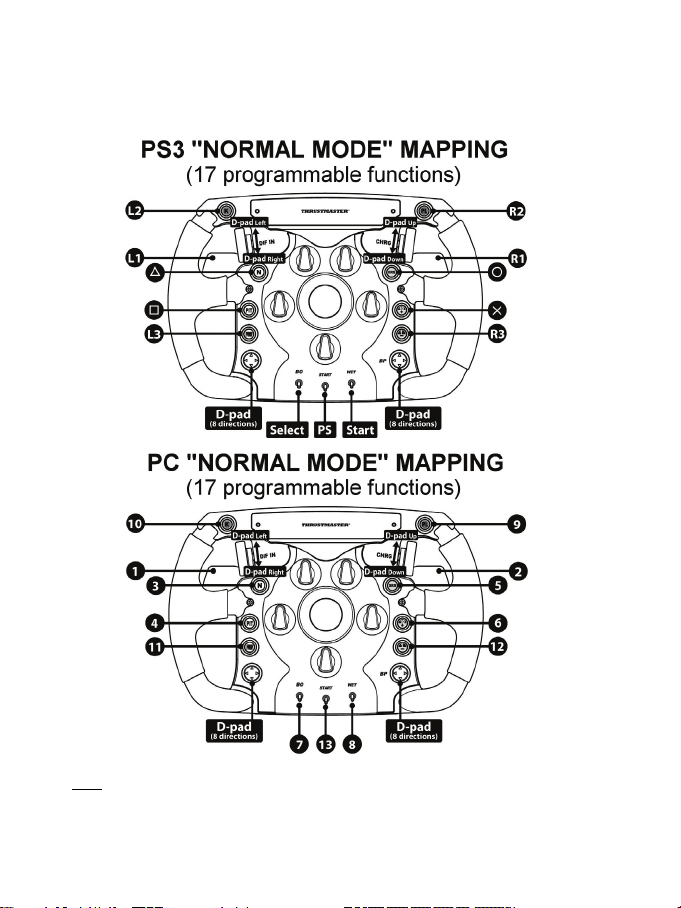
6/9
PS3 / PC “NORMAL MODE” MAPPING
On PlayStation®3 and on PC, the “Ferrari F1” wheel is recognized as a “T500 RS” wheel.
This is “Normal Mode”, with 13 action buttons in total + D-Pad (here the D-Pads, paddle shifters and
L3/R3 buttons are combined).
Notes: The 2 encoder wheels (= 2 Rotary Encoders) emulate the 4 main D-Pad directions. They can
therefore be used to directly change your car's settings while you're racing (motors, tires, wing, etc.).
To use them, if necessary, go to your game's "Controls" options and configure them accordingly.
Page 8

7/9
PC “ADVANCED MODE” MAPPING
On PC (only), your wheel can be configured to “Advanced Mode”, with 25 action buttons in total + 1
D-Pad (here the Rotary Encoders, D-Pads, paddle shifters and L3/R3 buttons are separate).
To do so: in the T500 RS Control Panel, select the “Advanced Mode” option.
TROUBLESHOOTING AND TIPS
* My wheel doesn't function correctly:
- Switch off your computer or console, disconnect all of your wheel’s cables, then reconnect the
cables and restart your game.
- Please refer to your game's user manual or online help for more information.
- Verify your wheel's firmware version (displayed on PC in the T500 RS Control Panel, once the
software package has been installed).
- Verify that your “Ferrari F1” wheel has been properly installed on the T500 RS base.
* A variety of help topics and tips (not included in this manual) are available on the
http://ts.thrustmaster.com
website, under Technical Support.
Page 9

8/9
TECHNICAL SUPPORT
Monday to Friday from 9 a.m. to 8 p.m.
(Pacific Standard Time)
Monday to Friday from 9 a.m. to 8 p.m.
(Pacific Standard Time)
If you encounter a problem with your product, please go to http://ts.thrustmaster.com and click
Technical Support. From there you will be able to access various utilities (Frequently Asked
Questions (FAQ), the latest versions of drivers and software) that may help to resolve your problem.
If the problem persists, you can contact the Thrustmaster products technical support service
(“Technical Support”):
By email:
In order to take advantage of technical support by email, you must first register online. The
information you provide will help the agents to resolve your problem more quickly. Click
Registration on the left-hand side of the Technical Support page and follow the on-screen
instructions. If you have already registered, fill in the Username and Password fields and then click
Login.
By telephone (if you do not have Internet access):
United Kingdom
United States
08450800942
Charged at local rate
1-866-889-5036
Free
Monday to Saturday from 8 a.m. to 7 p.m.
Saturday from 8 a.m. to 2 p.m.
(Eastern Standard Time)
Monday to Friday from 6 a.m. to 5 p.m.
Saturday from 5 a.m. to 11 a.m.
Canada
Denmark
Sweden
Finland
Hours of operation and telephone numbers are subject to change. Please visit http://ts.thrustmaster.com for the most
up-to-date Technical Support contact information.
WARRANTY INFORMATION
Worldwide, Guillemot Corporation S.A. (“Guillemot”) warrants to the consumer that this
Thrustmaster product will be free from material defects and manufacturing flaws for a period of two
(2) years from the original date of purchase. Should the product appear to be defective during the
warranty period, immediately contact Technical Support, who will indicate the procedure to follow. If
the defect is confirmed, the product must be returned to its place of purchase (or any other location
indicated by Technical Support).
Within the context of this warranty, the consumer’s defective product will, at Technical Support’s
option, be either repaired or replaced. Where authorized by applicable law, the full liability of
Guillemot and its subsidiaries (including for indirect damages) is limited to the repair or replacement
of the Thrustmaster product. The consumer’s legal rights with respect to legislation applicable to the
sale of consumer goods are not affected by this warranty.
1-866-889-2181
Free
80887690
Free
0200884567
Free
0800 913060
Free
Saturday from 8 a.m. to 2 p.m.
(Eastern Standard Time)
Monday to Friday from 6 a.m. to 5 p.m.
Saturday from 5 a.m. to 11 a.m.
Monday to Saturday from 9 a.m. to 8 p.m.
(English)
Monday to Saturday from 9 a.m. to 8 p.m.
(English)
Monday to Saturday from 10 a.m. to 9 p.m.
(English)
Page 10
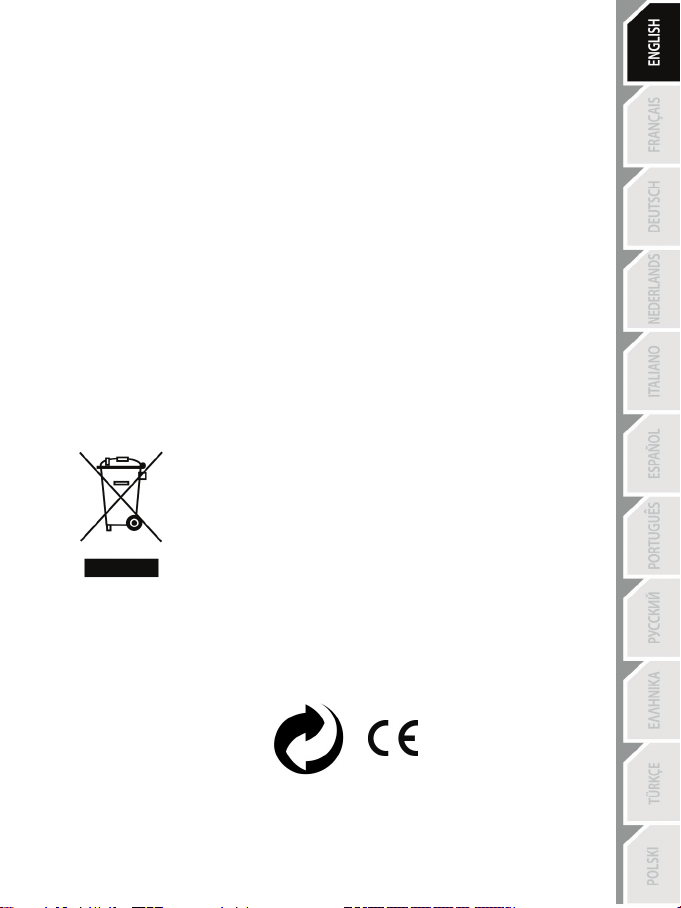
9/9
This warranty shall not apply: (1) if the product has been modified, opened, altered, or has suffered
damage as a result of inappropriate or abusive use, negligence, an accident, normal wear, or any
other cause not related to a material defect or manufacturing flaw; (2) in the event of failure to
comply with the instructions provided by Technical Support; (3) to software not published by
Guillemot, said software being subject to a specific warranty provided by its publisher.
Additional warranty provisions
In the United States of America and in Canada, this warranty is limited to the product’s internal
mechanism and external housing. Any applicable implied warranties, including warranties of
merchantability and fitness for a particular purpose, are hereby limited to two (2) years from the date
of purchase and are subject to the conditions set forth in this limited warranty. In no event shall
Guillemot Corporation S.A. or its affiliates be liable for consequential or incidental damage resulting
from the breach of any express or implied warranties. Some States/Provinces do not allow limitation
on how long an implied warranty lasts or exclusion or limitation of incidental/consequential damages,
so the above limitation may not apply to you. This warranty gives you specific legal rights, and you
may also have other legal rights which vary from State to State or Province to Province.
COPYRIGHT
© 2011 Guillemot Corporation S.A. All rights reserved. Thrustmaster
®
is a registered trademark of
Guillemot Corporation S.A. PlayStation® is a registered trademark of Sony Computer Entertainment
Inc. Microsoft® Windows® is a registered trademark of Microsoft Corporation in the United States
and/or other countries. All other trademarks and brand names are hereby acknowledged and are
property of their respective owners. Illustrations not binding. Contents, designs and specifications
are subject to change without notice and may vary from one country to another. Made in China.
ENVIRONMENTAL PROTECTION RECOMMENDATION
At the end of its working life, this product should not be disposed of with
standard household waste, but rather dropped off at a collection point for the
disposal of Waste Electrical and Electronic Equipment (WEEE) for recycling.
This is confirmed by the symbol found on the product, user manual or
packaging.
Depending on their characteristics, the materials may be recycled. Through
recycling and other forms of processing Waste Electrical and Electronic
Equipment, you can make a significant contribution towards helping to protect
the environment.
Please contact your local authorities for information on the collection point nearest you.
Reference: 5075917
www.thrustmaster.com
Page 11
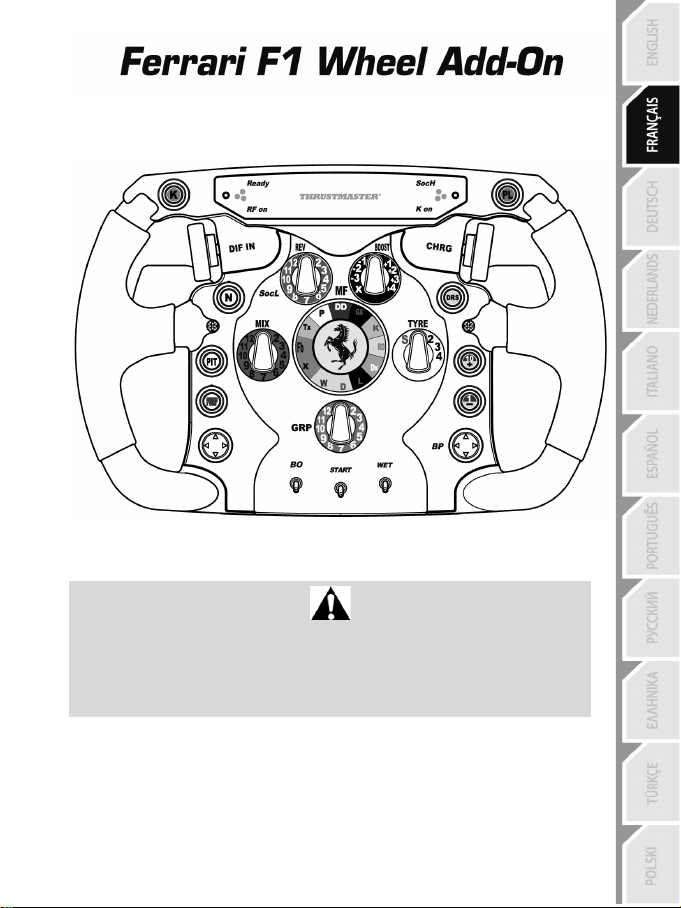
1/9
Manuel de l’utilisateur
Avant d’installer la roue FERRARI F1 sur votre
base T500 RS, il est indispensable de mettre à
jour le firmware avec la dernière version.
Page 12
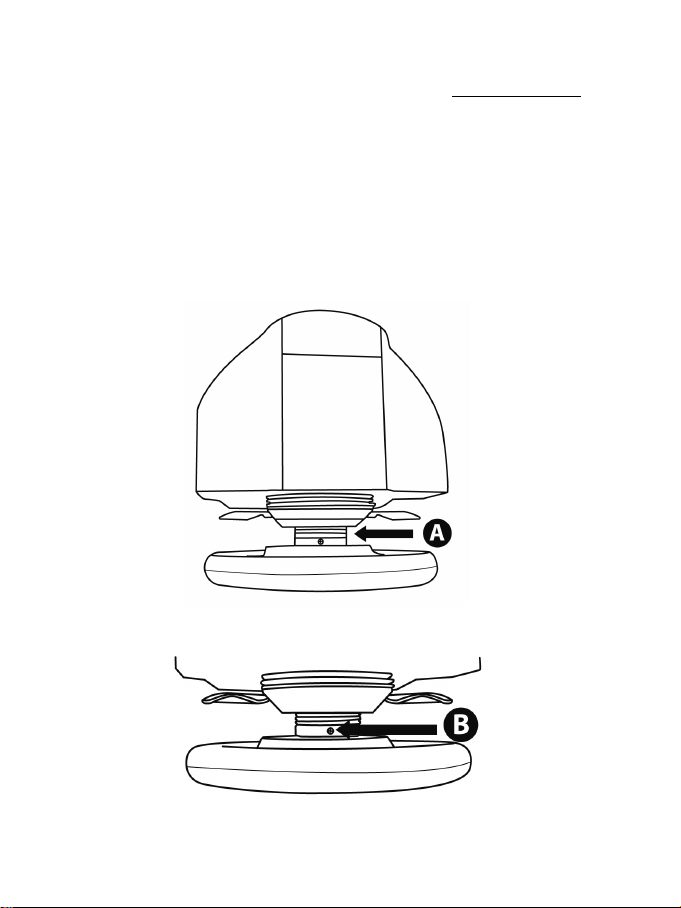
2/9
MISE À JOUR DU FIRMWARE DE VOTRE BASE T500 RS
1. Gardez la roue GT installée sur sa base (n’installez pas pour l’instant la roue Ferrari F1).
2. Sur PC, téléchargez et installez le « Package Logiciel » disponible ici : http://ts.thrustmaster.com
(dans « Support en ligne – FAQ / PC / Volant / Ferrari F1 RS » ou « PS3 / Volant / Ferrari F1
RS »).
3. Effectuez la mise à jour du firmware (pour plus d’informations, une procédure de mise à jour est
également disponible au format PDF à la même adresse).
Le nouveau firmware est compatible avec les 2 roues du T500 RS
= roue « GT » + roue « Ferrari F1 »
DESINSTALLER LA ROUE « GT » DE SA BASE
1. Débranchez le câble USB de la base avant d'effectuer cette opération.
2. Tournez la roue GT de 180° (vu de face, le Logo GT doit être à l’envers) afin d’accéder à la
« petite vis de fixation (B) » située sur la bague du « Thrustmaster Quick Release (A) ».
Page 13

3/9
3. A l’aide d’un gros tournevis cruciforme, dévissez la « petite vis de fixation (B) » dans le sens
inverse des aiguilles d’une montre.
Trois tours suffisent = ne dévissez pas complètement cette vis.
4. Positionnez votre main gauche autour de la bague du « Thrustmaster Quick Release (A) » et
votre main droite sur la roue. Pour dévisser la roue : tournez simultanément la bague dans le
sens des aiguilles d’une montre et la roue dans le sens inverse des aiguilles d’une montre (forcez
si nécessaire).
Page 14

4/9
5. Retirez ensuite tout simplement la roue de sa base.
INSTALLER LA ROUE « FERRARI F1 » SUR SA BASE
Effectuez l’opération inverse pour installer la roue « Ferrari F1 » :
Page 15
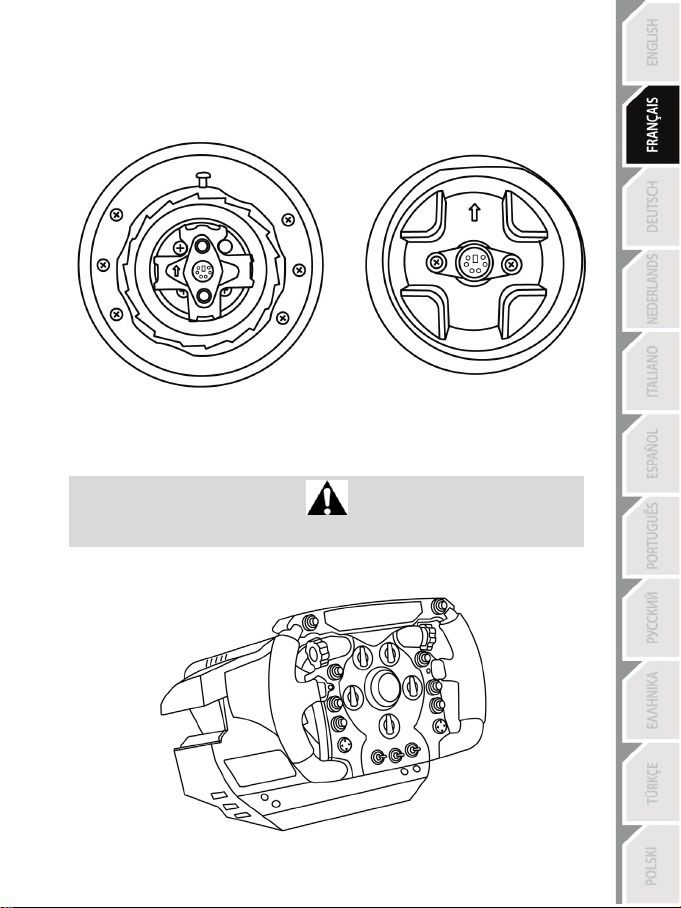
5/9
Lors de cette opération, prenez soin de bien respecter la position des connecteurs en vous aidant
des flèches :
Connecteur de la base Connecteur de la roue
(Flèche vers le haut) (Flèche vers le haut)
Une fois les connecteurs mis en place, il vous suffit de tourner la bague du « Thrustmaster Quick
Release (A) » dans le sens inverse des aiguilles d’une montre tout en maintenant la roue fixe.
Puis serrez fortement (et au maximum) la bague en la maintenant fixe et en tournant le volant dans
le sens des aiguilles d’une montre.
Ne pas forcer lorsque vous revissez (à l’aide d’un tournevis cruciforme)
la « petite vis de fixation (B) » = arrêtez de visser dès que sentez une résistance.
Vous êtes maintenant prêt à jouer !
Page 16
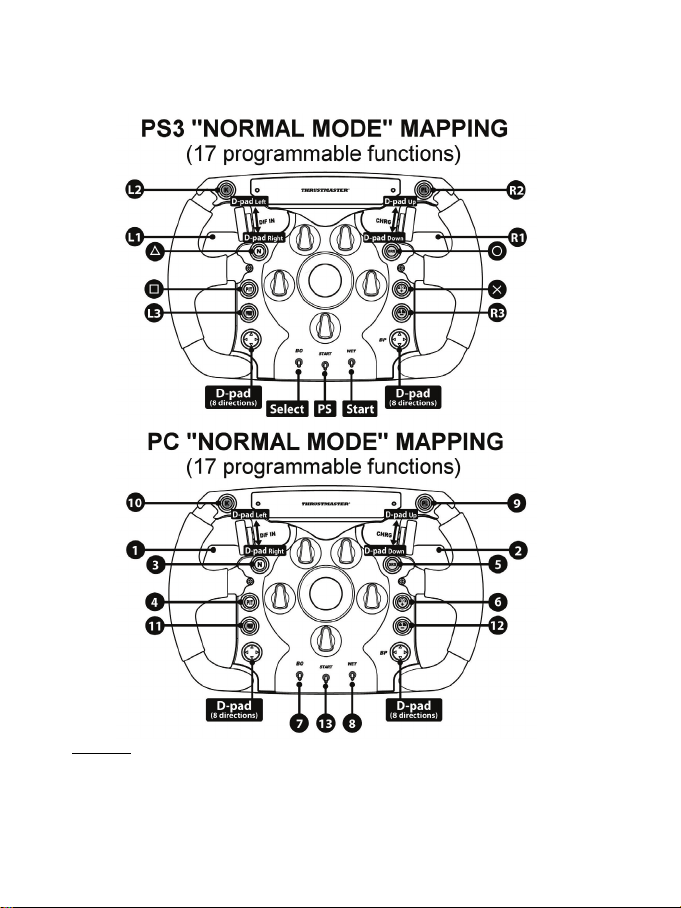
6/9
MAPPING PS3 / PC « MODE NORMAL »
Sur PlayStation®3 et sur PC le volant “Ferrari F1” est reconnu comme un volant “T500 RS”.
Il s’agit du mode « Normal » avec 13 boutons d’action au total + D-Pad (ici les D-Pad, palettes de
vitesse et boutons L3/R3 sont combinés).
Remarques : Les 2 molettes encodeurs (= 2 Rotary Encoders) émulent les 4 directions principales
du D-pad. Elles pourront être ainsi utilisées pour modifier directement en course les réglages de
votre voiture (moteurs, pneus, aileron, etc…). Pour les utiliser, si nécessaire, accédez aux options
« contrôles » de votre jeu en les modifiant.
Page 17
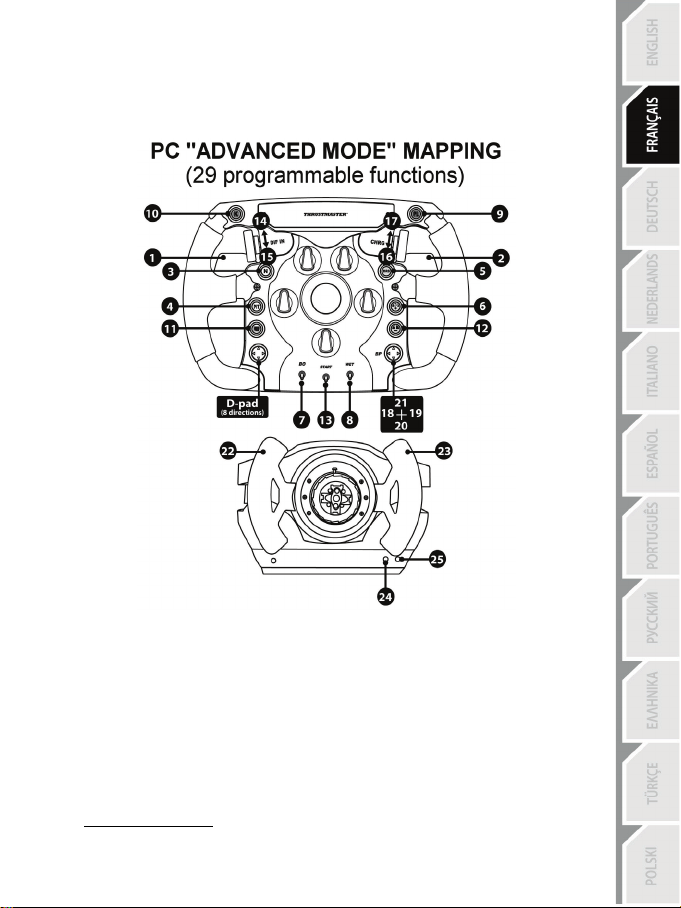
7/9
MAPPING PC « MODE AVANCÉ »
Sur PC (uniquement), votre volant peut être configuré en mode « Avancé » avec 25 boutons
d’action au total + 1 D-Pad (ici les Rotary Encoders, D-Pad, palettes de vitesses et boutons L3/R3
sont séparés).
Pour ce faire, dans le Control Panel du T500 RS, cliquez sur l’option « Mode Avancé ».
DEPANNAGE ET ASTUCES
* Mon volant ne fonctionne pas correctement :
- Eteignez votre ordinateur ou votre console, débranchez tous les câbles de votre volant,
rebranchez-les et relancez votre jeu.
- Reportez-vous au manuel de l’utilisateur ou à l’aide en ligne de votre jeu pour plus d’informations.
- Vérifiez la version de firmware de votre volant (qui apparaît, sur PC, dans le Control Panel du
T500 RS une fois le package logiciel installé).
- Vérifiez la bonne installation de votre roue Ferrari F1 sur la base du T500 RS.
* Aides et astuces diverses (non notifiées dans ce manuel) disponibles sur le site
http://ts.thrustmaster.com
dans la catégorie Support Technique.
Page 18
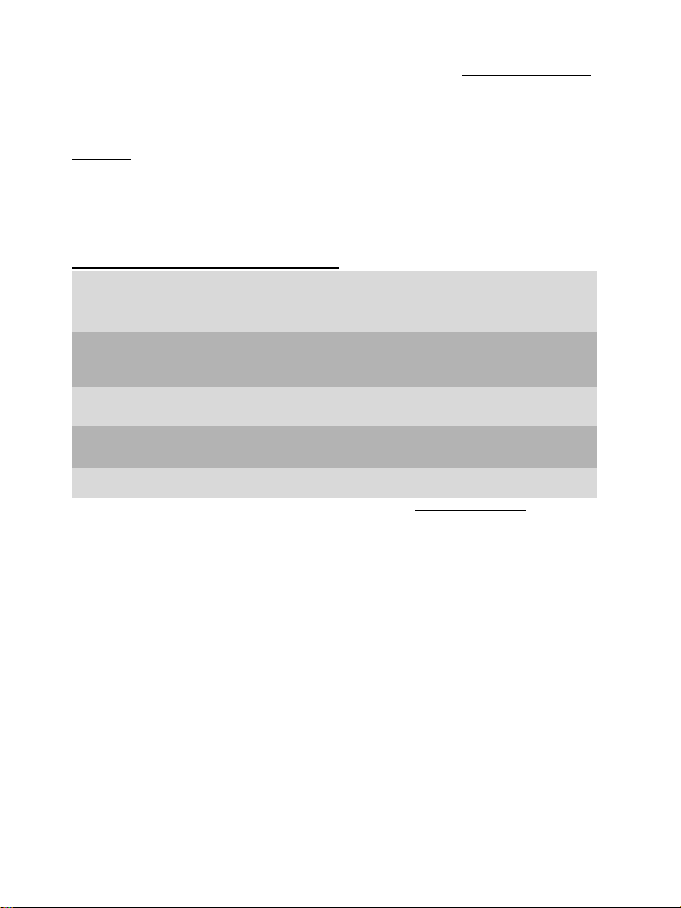
8/9
80028612
Gratuit
SUPPORT TECHNIQUE
Si vous rencontrez un problème avec votre produit, rendez-vous sur le site http://ts.thrustmaster.com
et cliquez sur Support Technique. Vous aurez alors accès à différents services (Foire Aux Questions
(FAQ), dernières versions des pilotes et logiciels) susceptibles de résoudre votre problème. Si le
problème persiste, vous pouvez contacter le support technique des produits Thrustmaster (« Support
Technique ») :
Par e-mail :
Pour bénéficier du support technique par e-mail, vous devez d’abord vous enregistrer en ligne. Les
informations fournies vont permettre aux techniciens de résoudre plus rapidement votre problème.
Cliquez sur Enregistrement à gauche de la page Support technique et suivez les instructions à l’écran. Si
vous êtes déjà enregistré, renseignez les champs Nom d’utilisateur et Mot de passe puis cliquez sur
Connexion.
Par téléphone (si vous n’avez pas d’accès Internet) :
Canada
France
Suisse
Belgique
Luxembourg
Horaires et numéros de téléphone susceptibles de changer. Veuillez consulter http://ts.thrustmaster.com pour
obtenir une liste à jour.
1-866-889-2181
Gratuit
02 99 93 21 33
Numéro fixe France Telecom non surtaxé.
Tarif selon opérateur
0842 000 022
Tarif d’une communication locale
078 16 60 56
Tarif d’une communication nationale
Du lundi au samedi de 7h à 14h
(Heure de l’Est)
Du lundi au samedi de 4h à 11h
(Heure du Pacifique)
Du lundi au samedi de 9h à 20h
Du lundi au samedi de 9h à 20h
Du lundi au samedi de 9h à 20h
Du lundi au samedi de 9h à 20h
INFORMATIONS RELATIVES A LA GARANTIE
Dans le monde entier, Guillemot Corporation S.A. (« Guillemot ») garantit au consommateur que le
présent produit Thrustmaster est exempt de défauts matériels et de vices de fabrication, et ce, pour
une période de deux (2) ans à compter de la date d’achat d’origine. Si, au cours de la période de
garantie, le produit semble défectueux, contactez immédiatement le Support Technique qui vous
indiquera la procédure à suivre. Si le défaut est confirmé, le produit devra être retourné à son lieu
d’achat (ou tout autre lieu indiqué par le Support Technique).
Dans le cadre de la garantie, le consommateur bénéficiera, au choix du Support Technique, du
remplacement ou de la réparation du produit défectueux. Lorsque la loi applicable l’autorise, toute
responsabilité de Guillemot et ses filiales (y compris pour les dommages indirects) se limite à la
réparation ou au remplacement du produit Thrustmaster. Les droits légaux du consommateur au titre
de la législation applicable à la vente de biens de consommation ne sont pas affectés par la présente
garantie.
Cette garantie ne s’appliquera pas : (1) si le produit a été modifié, ouvert, altéré, ou a subi des
dommages résultant d’une utilisation inappropriée ou abusive, d’une négligence, d’un accident, de
l’usure normale, ou de toute autre cause non liée à un défaut matériel ou à un vice de fabrication ; (2)
en cas de non-respect des instructions du Support Technique ; (3) aux logiciels non-édités par
Guillemot, lesdits logiciels faisant l’objet d’une garantie spécifique accordée par leurs éditeurs.
Page 19
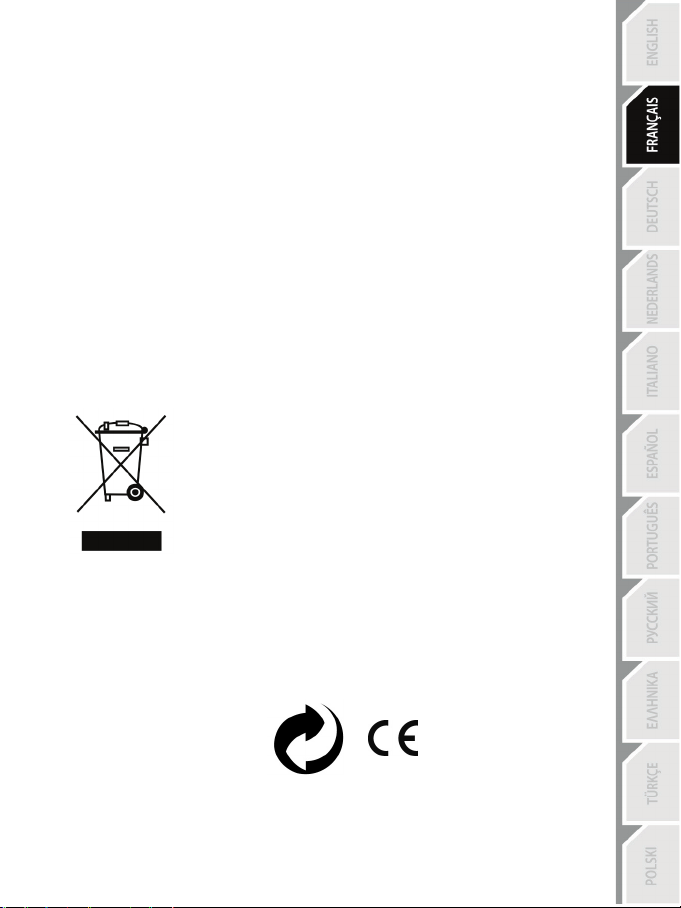
9/9
Stipulations additionnelles à la garantie Aux États-Unis d’Amérique et au Canada, cette garantie est limitée au mécanisme interne et au boîtier externe du produit. Toute garantie implicite applicable, incluant les garanties de qualité marchande ou d’adaptation à un usage particulier, est limitée à deux (2) ans à compter de la date d’achat et soumise aux conditions de la présente garantie limitée. En aucun cas, Guillemot Corporation S.A. ou ses sociétés affiliées ne sauraient être tenues responsables envers qui que ce soit de tous dommages indirects ou dommages accessoires résultant du non-respect des garanties expresses ou implicites. Certains États/Provinces n’autorisent pas la limitation sur la durée d’une garantie implicite, ou l’exclusion ou la limitation de responsabilité pour les dommages indirects ou accessoires, de sorte que les limitations ou exclusions ci-dessus peuvent ne pas vous être applicables. Cette garantie vous confère des droits spécifiques ; vous pouvez également bénéficier d’autres droits qui peuvent différer d’un État/Province à l’autre.
COPYRIGHT
© 2011 Guillemot Corporation S.A. Tous droits réservés. Thrustmaster® est une marque déposée de
Guillemot Corporation S.A. PlayStation® est une marque déposée de Sony Computer Entertainment
Inc. Microsoft® Windows® est une marque déposée de Microsoft Corporation aux États-Unis et/ou
dans d’autres pays. Toutes les autres marques déposées et noms commerciaux sont reconnus par
les présentes et sont la propriété de leurs propriétaires respectifs. Illustrations non contractuelles. Le
contenu, la conception et les spécifications sont susceptibles de changer sans préavis et de varier
selon les pays. Fabriqué en Chine.
RECOMMANDATION RELATIVE A LA PROTECTION DE L’ENVIRONNEMENT
En fin de vie, ce produit ne doit pas être éliminé avec les déchets ménagers
normaux mais déposé à un point de collecte des déchets d'équipements
électriques et électroniques en vue de son recyclage.
Ceci est confirmé par le symbole figurant sur le produit, le manuel utilisateur
ou l’emballage.
En fonction de leurs caractéristiques, les matériaux peuvent être recyclés. Par
le recyclage et par les autres formes de valorisation des déchets
d'équipements électriques et électroniques, vous contribuez de manière
significative à la protection de l’environnement.
Veuillez consulter les autorités locales qui vous indiqueront le point de collecte concerné.
Référence : 5075917
www.thrustmaster.com
Page 20

1/9
Benutzerhandbuch
Bevor Sie das FERRARI F1 Lenkrad auf Ihre
T500 RS Basis montieren, ist es zwingend
erforderlich, dass Sie zuerst die Firmware
Ihrer Basis mit der entsprechenden Version
aktualisieren.
Page 21
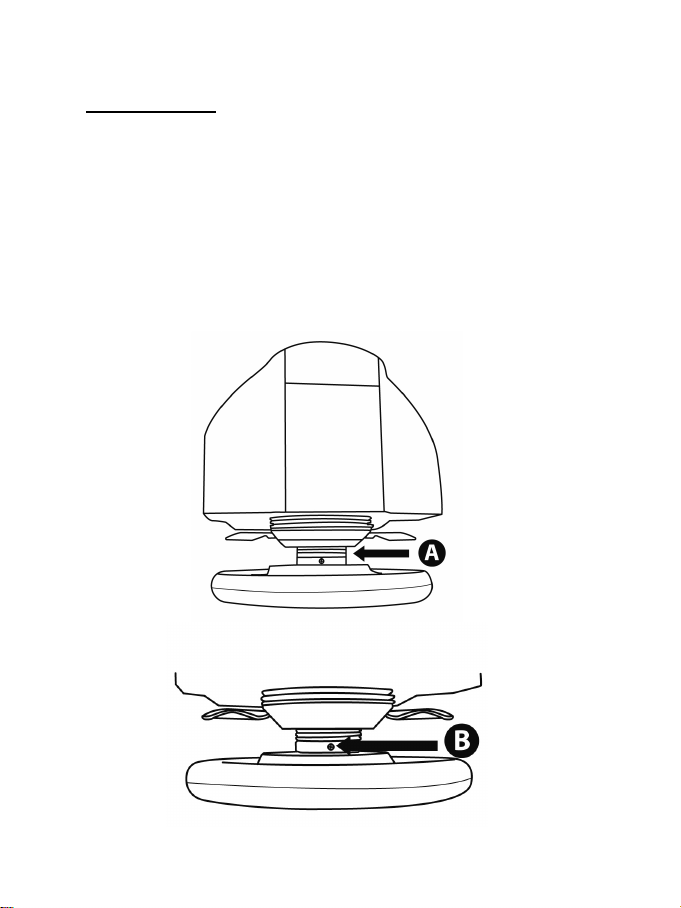
2/9
AKTUALISIEREN DER FIRMWARE FÜR IHRE T500 RS BASIS
1. Belassen Sie den “GT” Lenker auf der Basis montiert (und montieren das “Ferrari F1” Lenkrad
auf keinen Fall vorher).
2. Auf dem PC laden Sie das "Softwarepaket" herunter und installieren dieses – erhältlich hier:
http://ts.thrustmaster.com
“PS3/Wheels/Ferrari F1 RS”).
3. Führen Sie die Firmwareaktualisierung aus (für mehr Information ist die Aktualisierungsprozedur
am gleichen Ort der Webseite im PDF-Format verfügbar).
Die neue Firmware ist kompatibel mit den beiden verschiedenen T500 RS Lenkradkränzen
(unter “Online-Support – FAQ/PC/Wheels/Ferrari F1 RS” oder
= “GT” Lenkrad + “Ferrari F1” Lenkrad
DEMONTAGE DES “GT” LENKRADS VON DESSEN BASIS
1. Bevor Sie den Vorgang durchführen, ziehen Sie bitte das USB-Kabel der Basis aus dem
Anschluß.
2. Kippen Sie das gesamte „GT” Lenkrad um 180° (von vorne gesehen, das GT-Logo sollte auf
dem Kopf stehen), um die “kleine Befestigungsschraube (B)” am Ring des “Thrustmaster Quick
Release (A)” zu erreichen.
Page 22
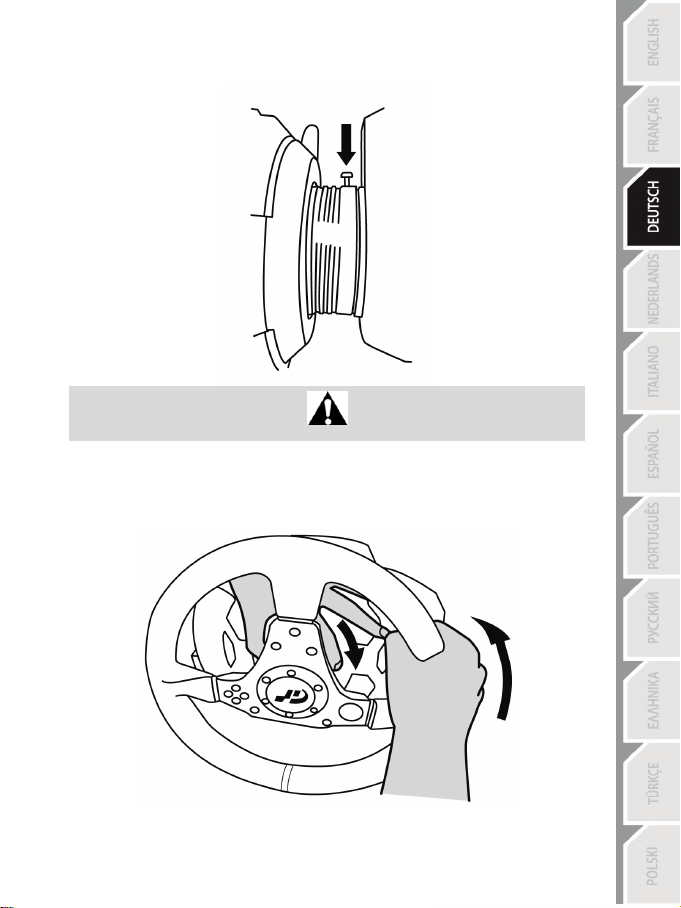
3/9
3. Nutzen Sie passend großen Kreuzschlitz-Schraubendreher und beginnen die „kleine
Befestigungsschraube (B)” entgegen dem Uhrzeigersinn zu lösen.
Drei Umdrehungen reichen aus. Drehen Sie die Schraube nicht vollständig heraus.
4. Legen Sie Ihre linke Hand um den Ring des “Thrustmaster Quick Release (A)” und Ihre rechte
Hand auf das Lenkrad. Um das Lenkrad zu lösen: Drehen Sie den Ring im Uhrzeigersinn und
drehen gleichzeitig das Lenkrad entgegen dem Uhrzeigersinn (auch kräftig, wenn nötig).
Page 23
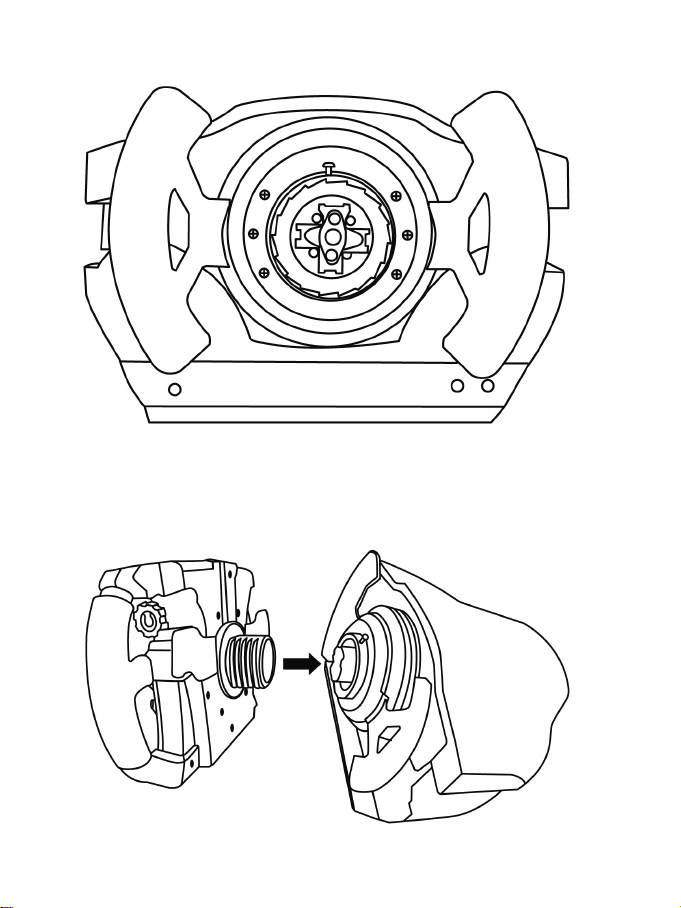
4/9
5. Wen dies ausgeführt wurde, entfernen Sie den Lenker einfach von dessen Basis.
MONTAGE DES “FERRARI F1” LENKRADES AUF DER BASIS
Führen Sie die Prozedur in umgekehrter Reihenfolge aus, um das “Ferrari F1” Lenkrad zu
montieren:
Page 24
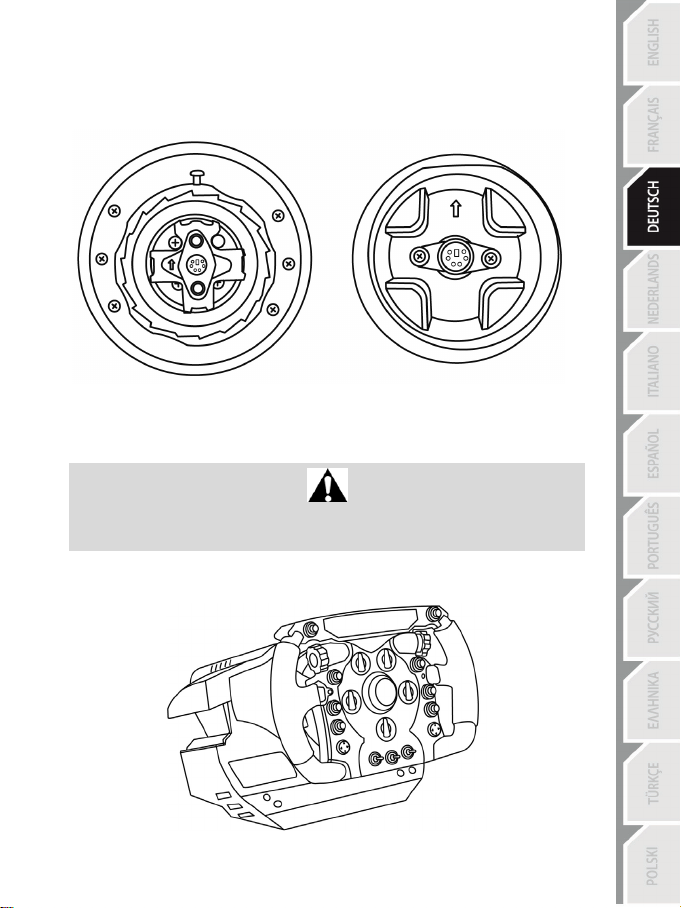
5/9
Während der Montage beachten Sie bitte die Positionen der Anschlüsse, indem Sie die
Richtungspfeile beachten:
Anschluß an der Basis Anschluß am Lenkrad
(Pfeil zeigt nach oben) (Pfeil zeigt nach oben)
Sind die Anschlüsse in Position, drehen Sie einfach den “Thrustmaster Quick Release (A)” Ring
entgegen dem Uhrzeigersinn während Sie das Lenkrad festhalten.
Ziehen Sie den Ring fest an (so fest wie möglich) indem Sie den Ring festhalten und das Lenkrad
im Uhrzeigersinn drehen.
Ziehen Sie die „kleine Befestigungsschraube (B)” beim Einschrauben nicht zu fest an
(nutzen Sie einen Kreuzschlitz-Schraubendreher) = stoppen Sie, wenn Sie einen Widerstand
fühlen.
Sie sind nun Spielbereit!
Page 25
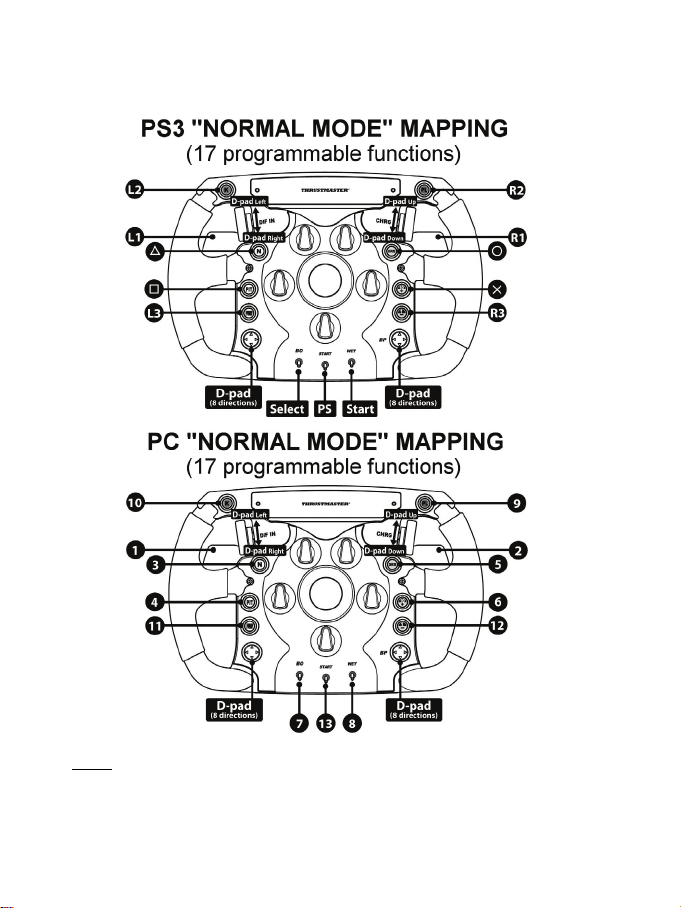
6/9
PS3 / PC “NORMAL MODUS” MAPPING
Auf der PlayStation®3 und auf dem PC wird das “Ferrari F1” Lenkrad als ein “T500 RS” Wheel erkannt.
Dies ist der “Normal Modus” mit insgesamt 13 Actionbuttons + D-Pad (hier sind die D-Pads,
schaufelförmigen Gangschalthebel und L3/R3 Buttons kombiniert).
Hinweis: Die 2 Encoderräder (= 2 Rotary Encoders) emulieren die 4 D-Pad-Hauptrichtungen. Sie
können von daher dazu benutzt werden, um die Einstellungen Ihres Wagens während des Rennens
zu ändern (Motoren, Bereifung, Kotflügel, etc.). Um diese nötigenfalls zu benutzen, gehen Sie in die
"Kontrollen" Optionen Ihres Spiels und konfigurieren diese entsprechend.
Page 26

7/9
PC “ERWEITERTER MODUS” MAPPING
Nur auf PC: Ihr Lenker kann auf den “Erweiterten Modus” mit insgesamt 25 Actionbuttons + 1 D-Pad
(hier sind die Rotary Encoders, D-Pads, schaufelförmigen Gangschalthebel und L3/R3 Buttons
separiert) gesetzt werden.
Um dies zu bewerkstelligen: Wählen Sie im T500 RS Control Panel, die Option “Erweiterter Modus”.
FEHLERBESEITIGUNG UND TIPS
* Mein Lenkrad funktioniert nicht richtig:
- Schalten Sie Ihren Computer oder Ihre Konsole aus und trennen alle Kabel Ihres Wheels von
deren Anschlüssen. Verbinden Sie die Kabel erneut und starten Ihr Spiel erneut.
- Bitte lesen Sie im Handbuch des Spiels oder in der Online-Hilfe für weitere Information nach.
- Verifizieren Sie die Firmwareversion Ihres Lenkrads (am PC angezeigt im T500 RS Control
Panel, nachdem das Softwarepaket installiert wurde).
- Stellen Sie sicher, daß Ihr “Ferrari F1” Lenkrad ordnungsgemäß auf der T500 RS Basis montiert
wurde.
* Eine Vielzahl von Hilfethemen und Tips (die nicht im Handbuch enthalten sind), finden Sie auf der
http://ts.thrustmaster.com
Website unter Technischer Support.
Page 27
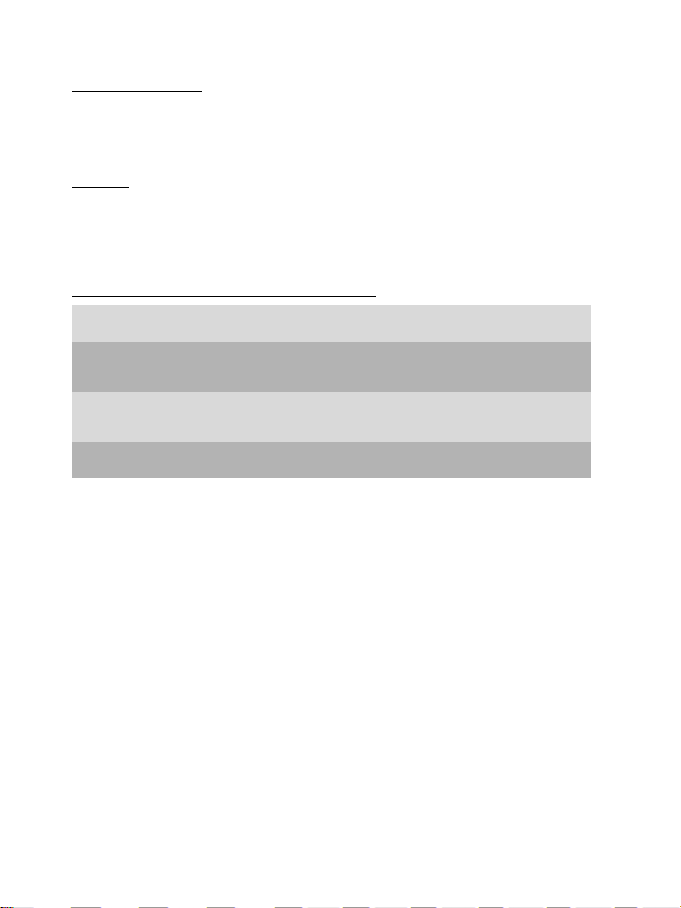
8/9
Montag bis Freitag 9:00 bis 20:00 Uhr
TECHNISCHER SUPPORT
Sollten Sie mit Ihrem Produkt ein Problem haben, besuchen Sie bitte die Seite
http://ts.thrustmaster.com und klicken Sie auf Technischer Support. Von dort aus können Sie auf
verschiedene Instrumente zugreifen (Fragen und Antworten (FAQ), die neuesten Versionen von
Treibern und Software), die Ihnen bei der Lösung Ihres Problems helfen könnten. Falls das Problem
weiterhin besteht, können Sie mit dem technischen Support der Thrustmaster Produkten in Kontakt
treten („Technischer Support“):
Per E-Mail:
Um den Vorzug des technischen Supports per Email in Anspruch nehmen zu können, müssen Sie
sich zunächst online registrieren. Mit den Informationen, die Sie uns so zukommen lassen, können
die Mitarbeiter Ihr Problem schneller lösen. Klicken Sie auf Registrierung links auf der Seite des
technischen Supports und folgen Sie den Instruktionen auf dem Bildschirm. Falls Sie bereits registriert
sind, füllen Sie die Textfelder Anwendername und Passwort aus und klicken dann auf Login.
Per Telefon (falls Sie über keinen Internetzugang verfügen):
Deutschland
Österreich
Schweiz
Luxemburg
Geschäftszeiten und Telefonnummern können sich ändern. Bitte besuchen Sie für die aktuellen
Kontaktinformationen des Technischen Supports http://ts.thrustmaster.com.
GEWÄHRLEISTUNGSINFORMATIONEN
08000 00 1445
Kostenlos
0810 10 1809
Zum Preis eines
Ortsgesprächs
0842 000 022
Zum Preis eines
Ortsgesprächs
80028612
Kostenlos
Samstag 9:00 bis 13:00 Uhr und 14:00 bis 18:00 Uhr
Montag bis Freitag 9:00 bis 20:00 Uhr
Samstag 9:00 bis 13:00 Uhr und 14:00 bis 18:00 Uhr
Montag bis Freitag 9:00 bis 20:00 Uhr
Samstag 9:00 bis 13:00 Uhr und 14:00 bis 18:00 Uhr
Montag bis Freitag 9:00 bis 20:00 Uhr
Samstag 9:00 bis 13:00 Uhr und 14:00 bis 18:00 Uhr
Guillemot Corporation S.A. („Guillemot“) bietet dem Kunde weltweit eine 2-jährige Garantie auf
Materialschäden und Herstellungsmängel ab dem Kaufdatum. Sollte das Produkt dennoch während
dieser 2 Jahre Schäden oder Mängel aufweisen, kontaktieren Sie unverzüglich den Technischen
Support, der Ihnen mitteilt, wie weiter zu verfahren ist. Sollte ein Defekt vorliegen, muss das Produkt
dort zurückgegeben werden, wo es gekauft wurde (oder an die vom Technischen Support
angegebene Adresse).
Im Rahmen dieser Garantie wird das defekte Produkt des Kunden nach Ermessen des Technischen
Supports entweder repariert oder ersetzt. Überall wo es geltendes Recht zulässt, wird die volle
Haftung von Guillemot und seinen Niederlassungen (einschließlich für indirekte Beschädigungen),
begrenzt auf die Reparatur oder den Ersatz des Thrustmaster Produktes, übernommen. Die Rechte
des Käufers entsprechend geltendem Recht im jeweiligen Land werden nicht durch diese Garantie
beeinflusst.
Diese Garantie tritt unter folgenden Umständen nicht in Kraft: (1) Falls am Produkt etwas verändert
wurde oder es geöffnet wurde, ein Schaden durch unangebrachte Nutzung, Fahrlässigkeit, einen
Unfall, Verschleiß oder irgendeinen anderen Grund verursacht wurde, der nicht im Zusammenhang
mit einem Materialdefekt oder Herstellungsmangel aufgetreten ist. (2) Im Falle der Nichtbeachtung
der durch den technischen Support erteilten Anweisungen. (3) Software, die nicht von Guillemot
herausgegeben wurde, unterliegt der speziellen Garantie des jeweiligen Softwareherstellers.
Page 28
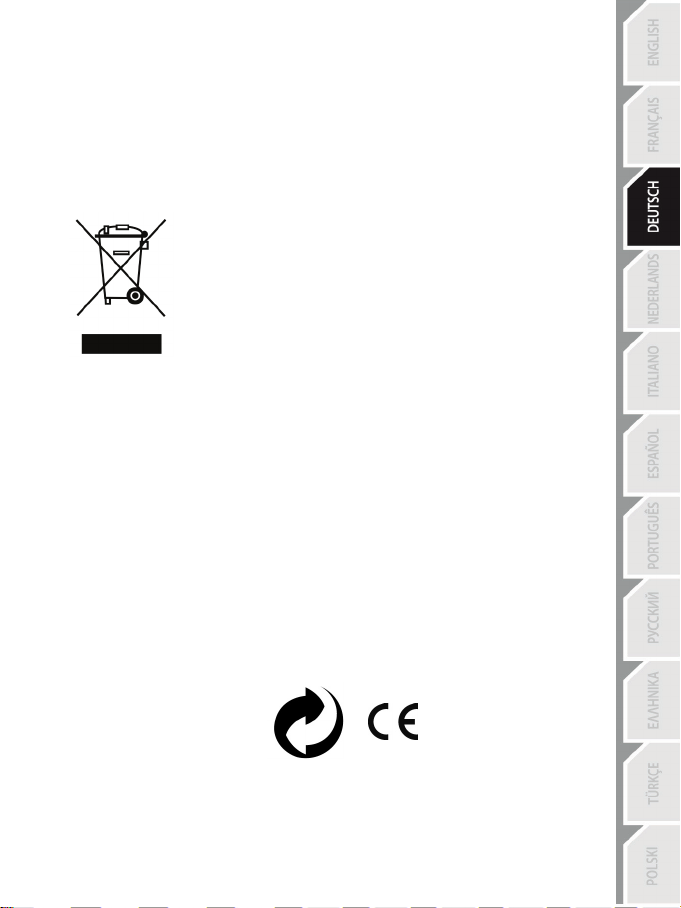
9/9
COPYRIGHT
© 2011 Guillemot Corporation S.A. Alle Rechte vorbehalten. Thrustmaster
Marke von Guillemot Corporation S.A. PlayStation® ist eine eingetragene Marke von Sony
Computer Entertainment Inc. Microsoft® Windows® ist eine eingetragene Marke von Microsoft
Corporation in den Vereinigten Statten und/oder anderen Ländern. Alle anderen Marken und
Handelsbezeichnungen werden hierdurch ausdrücklich anerkannt und befinden sich im Besitz ihrer
jeweiligen Eigentümer. Illustrationen nicht verbindlich. Inhalte, Designs und Spezifikationen können
ohne vorhergehende Ankündigung geändert werden und können von Land zu Land unterschiedlich
sein. Hergestellt in China.
®
ist eine eingetragene
HINWEISE ZUM UMWELTSCHUTZ
Bitte erfragen Sie bei der Gemeindeverwaltung die zuständige Entsorgungsstelle.
Für alle anderen Länder: Bitte beachten Sie die lokalen Entsorgungsrichtlinien/-Gesetze bezüglich
elektrischen und elektronischen Equipments.
Produktreferenz: 5075917
www.thrustmaster.com
In der Europäischen Union: Dieses Produkt darf nach Ende seiner
Lebensdauer nicht über den Hausmüll entsorgt werden, sondern muss an
einem Sammelpunkt für das Recycling von elektrischen und elektronischen
Geräten abgegeben werden.
Das Symbol auf dem Produkt, der Gebrauchsanleitung oder der Verpackung
weist darauf hin.
Die Werkstoffe sind gemäß ihrer Kennzeichnung wiederverwertbar. Mit der
Wiederverwertung, der stofflichen Verwertung oder anderen Formen von
Altgeräten leisten Sie einen wichtigen Beitrag zum Schutz unserer Umwelt.
Page 29

1/9
Handleiding
Voordat u het FERRARI F1-stuur op uw T500
RS bevestigt moet u eerst de firmware van de
T500 RS bijwerken met de corresponderende
versie.
Page 30

2/9
DE FIRMWARE VAN DE T500 RS-UNIT BIJWERKEN
1. Laat het “GT”-stuur op de unit staan en installeer het “Ferrari F1”-stuur nog even niet.
2. Download en installeer op de pc de softwarebundel die hier beschikbaar is:
http://ts.thrustmaster.com
“PS3/Wheels/Ferrari F1 RS”).
3. Voer het bijwerken van de firmware uit. De bijwerkprocedure wordt ook in een PDF beschreven
die op dezelfde hierboven vermelde locatie staat.
De nieuwe firmware is compatibel met twee verschillende T500 RS-sturen
(onder “Online Support – FAQ/PC/Wheels/Ferrari F1 RS” of
= “GT”-racestuur + “Ferrari F1”-racestuur
HET “GT”-STUUR VERWIJDEREN VAN DE UNIT
1. Maak voordat u begint de USB-kabel van de unit los.
2. Draai het “GT”-stuur 180° (van voren bekeken moet het GT-logo ondersteboven hangen) om bij
de “kleine bevestigingsschroef (B)” te komen op de ring van de “Thrustmaster Quick Release
(A)”.
Page 31
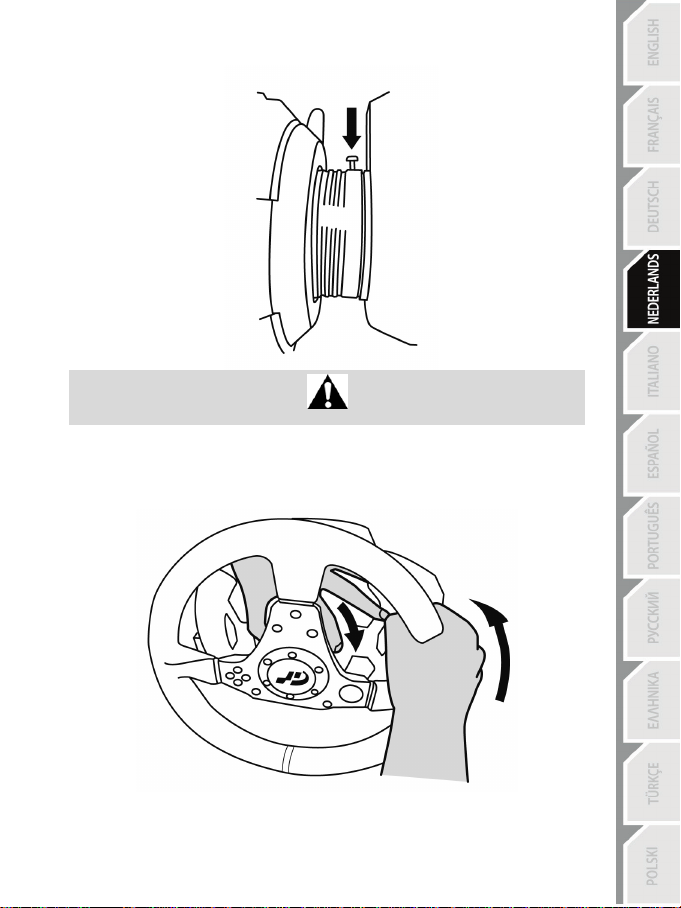
3/9
3. Draai de “kleine bevestigingsschroef (B)” voorzichtig los (tegen de wijzers van de klok in) met
een grote kruiskopschroevendraaier.
Drie keer rond is voldoende = Draai deze schroef niet helemaal los.
4. Omklem de ring van de “Thrustmaster Quick Release (A)” met de linkerhand en het stuur met de
rechterhand. Het stuur losdraaien: draai de ring rechtsom (met de klok mee) en draai tegelijkertijd
het stuur linksom (tegen de klok in). Indien nodig mag u enige kracht gebruiken.
Page 32

4/9
5. Als u het stuur hebt losgedraaid kunt u het van de unit halen.
HET “FERRARI F1”-STUUR OP DE UNIT MONTEREN
Voer bovenstaande procedure in omgekeerde volgorde uit om het “Ferrari F1”-stuur te installeren.
Page 33

5/9
Let bij het bevestigen op de posities van de connectors. Onderstaande pijlen kunnen u helpen:
Connector op de unit Connector op het stuur
(Pijl wijst omhoog) (Pijl wijst omhoog)
Zodra de connectors op de goede posities zijn, draait u de “Thrustmaster Quick Release (A)” ring
linksom (tegen de klok in) terwijl u het stuur vast houdt.
Draai de ring goed vast (zo vast als mogelijk) door de ring vast te houden en het stuur rechtsom
(met de klok mee) te draaien.
Let er op dat u de “kleine bevestigingsschroef(B)” niet kapot draait
(een kruiskopschroevendraaier gebruiken) = stoppen zodra u weerstand voelt.
Nu kan er gespeeld worden!
Page 34

6/9
PS3/PC-MAPPING IN “NORMALE MODUS”
Op de PlayStation®3 en op de pc, wordt het “Ferrari F1”-stuur herkent als een “T500 RS”-stuur.
Dit is de “Normale modus” met 13 actieknoppen in totaal + D-Pad (de D-Pads, flippers en L3/R3knoppen zijn allemaal gecombineerd).
Opmerkingen: De 2 encoderwieltjes (= 2 Rotary Encoders) emuleren de 4 hoofdrichtingen van de DPad. Deze kunnen daarom gebruikt worden om rechtstreeks de instellingen van uw auto (motor,
banden, vleugel, etc.) te wijzigen tijdens het racen. Met dergelijke instellingen maakt en wijzigt u het
menu met opties voor besturing in uw game.
Page 35

7/9
PC-MAPPING IN “GEAVANCEERDE MODUS”
Op de pc (en alleen op de pc) kan het stuur in de “Geavanceerde modus” worden geconfigureerd
met 25 actieknoppen in totaal + 1 D-Pad (de Rotary Encoders, D-Pads, flippers en L3/R3-knoppen
zijn hier onafhankelijk).
Dit doet u als volgt: kies de optie “Geavanceerde modus” in het controlepaneel van de T500 RS.
PROBLEMEN OPLOSSEN EN TIPS
* Mijn racestuur werkt niet correct.
- Zet uw computer of console uit, haal alle kabels los van uw stuur, sluit de kabels opnieuw aan en
start de game opnieuw op.
- Raadpleeg de handleiding of de online help van de game voor meer informatie.
- Controleer de firmware-versie van uw stuur. Op een pc wordt deze getoond in het controlepaneel
van de T500 RS nadat de softwarebundel is geïnstalleerd.
- Controleer dat het “Ferrari F1”-stuur correct is bevestigd op de unit van de T500 RS.
* Aanvullende helpinformatie en tips (niet aanwezig in deze handleiding) kunt u vinden op de
website http://ts.thrustmaster.com
onder Technical Support.
Page 36

8/9
Van maandag t/m vrijdag van 9:00 tot 13:00 en van 14:00 tot 18:00
TECHNISCHE ONDERSTEUNING
Mocht u problemen ondervinden met dit product, ga dan naar http://ts.thrustmaster.com en klik op
Technical Support. U hebt daar toegang tot verschillende onderwerpen die u helpen bij het vinden
van oplossingen, zoals de FAQ (veelgestelde vragen) en de meest recente drivers en software. Als
het probleem op die manier niet kan worden verholpen, kunt u contact opnemen met de
Thrustmaster product technical support service (Technical Support).
Per e-mail:
Voordat u gebruik kunt maken van technische ondersteuning per e-mail dient u zich eerst online te
registreren. Met de door u verstrekte informatie kan uw probleem sneller en beter worden opgelost.
Klik op Registration aan de linkerzijde van de pagina Technical Support en volg de aanwijzingen
op het scherm. Indien u reeds geregistreerd bent, vult u de velden Username en Password in en
klikt u op Login.
Per telefoon:
België
Nederland
Bedrijfsuren en telefoonnummers kunnen gewijzigd worden. Ga naar http://ts.thrustmaster.com voor de actuele
contactgegevens van Technical Support.
INFORMATIE MET BETREKKING TOT DE GARANTIE
Wereldwijd garandeert Guillemot Corporation S.A. (“Guillemot”) de koper dat dit Thrustmasterproduct gedurende een periode van twee (2) jaar vanaf de oorspronkelijke aankoopdatum vrij zal
078 16 60 56
Kosten van interlokaal
gesprek
0900 0400 118
Kosten van lokaal
gesprek
Van maandag t/m vrijdag van 9:00 tot 13:00 en van 14:00 tot 18:00
(Nederlands)
Van maandag t/m zaterdag van 9:00 tot 20:00
(Engels)
zijn van materiaal- en fabricagefouten. Indien u in de garantieperiode een defect meent te
constateren aan dit product, neem dan onmiddellijk contact op met de Technical Support, die u zal
informeren over de te volgen procedure. Als het defect wordt bevestigd, dient het product te worden
geretourneerd naar de plaats van aankoop (of een andere locatie die wordt opgegeven door
Technical Support).
Binnen het gestelde van deze garantie wordt het defecte product van de consument gerepareerd of
vervangen, zulks ter beoordeling van Technical Support. Indien toegestaan door van de geldende
wetgeving, beperkt de volledige aansprakelijkheid van Guillemot en haar dochterondernemingen
(inclusief de aansprakelijkheid voor indirecte schade) zich tot het repareren of vervangen van het
Thrustmaster product. De wettelijke rechten van de klant volgens de wetgeving die van toepassing
is op de verkoop van consumentproducten, worden op generlei wijze beperkt door deze garantie.
Deze garantie is niet van kracht: (1) indien het product aangepast, geopend of gewijzigd is, of
beschadigd is ten gevolge van oneigenlijk of onvoorzichtig gebruik, verwaarlozing, een ongeluk,
normale slijtage, of enige andere oorzaak die niet gerelateerd is aan een materiaal- of
fabricagefout; (2) indien u zich niet houdt aan de instructies zoals verstrekt door Technical Support;
of (3) op software die niet is geleverd door Guillemot en daardoor onder de specifieke garantie valt
zoals verstrekt door degene die deze software levert.
Page 37

9/9
COPYRIGHT
© 2011 Guillemot Corporation S.A. Alle rechten voorbehouden. Thrustmaster® is een geregistreerd
handelsmerk van Guillemot Corporation S.A. Playstation® is een geregistreerd handelsmerk van
Sony Computer Entertainment, Inc. Microsoft® Windows® is een geregistreerd handelsmerk van
Microsoft Corporation in de Verenigde Staten en/of andere landen. Alle overige handelsmerken en
merknamen worden hierbij erkend als zijnde het eigendom van de respectieve eigenaren.
Afbeeldingen zijn niet bindend. Inhoud, ontwerp en specificaties kunnen zonder kennisgeving vooraf
worden gewijzigd en kunnen per land verschillen. Geproduceerd in China.
AANBEVELINGEN VOOR DE BESCHERMING VAN HET MILIEU
In de Europese Unie: Gooi dit product na het einde van de levensduur niet
weg met het normale afval, maar breng het naar het door uw gemeente
aangewezen inzamelpunt voor elektrische en/of computerapparatuur.
Ter herinnering is hiertoe op het product, de gebruikshandleiding of de
verpakking een symbool aangebracht.
De meeste materialen kunnen worden gerecycled. Door recycling en
andere methoden voor verantwoorde verwerking van afgedankte
elektrische en elektronische apparaten kunt u een belangrijke bijdrage
leveren aan de bescherming van het milieu.
Neem contact op met uw gemeente voor informatie over een inzamelpunt
bij u in de buurt.
In alle andere landen: houd u aan de plaatselijk milieuwetgeving voor elektrische en elektronische
apparaten.
Productreferentie: 5075917
www.thrustmaster.com
Page 38

1/9
Manuale d’uso
Prima di installare il volante FERRARI F1 sulla
tua base T500 RS, è essenziale che prima tu
aggiorni il firmware della tua base con la
versione corrispondente.
Page 39

2/9
AGGIORNARE IL FIRMWARE PER LA TUA BASE T500 RS
1. Lascia il volante “GT” agganciato alla sua base (e, per il momento, non agganciare neppure il
volante “Ferrari F1”).
2. Su PC, scarica e installa il "pacchetto software" disponibile qui: http://ts.thrustmaster.com
“Online Support – FAQ/PC/Wheels/Ferrari F1 RS” oppure “PS3/Wheels/Ferrari F1 RS”).
3. Esegui l’aggiornamento del the firmware (per ulteriori informazioni, la procedura di
aggiornamento è descritta in un file PDF disponibile nella medesima area del sito web).
Il nuovo firmware è compatibile con 2 diversi volanti T500 RS
= il volante “GT” + il volante “Ferrari F1”
(in
STACCARE IL VOLANTE “GT” DALLA RELATIVA BASE
1. Prima di eseguire questa procedura, scollega il cavo USB della base.
2. Ruota il volante “GT” di 180° (visto frontalmente, il logo GT deve apparire ribaltato), in modo tale
da poter accedere alla “piccola vita di aggancio (B)” presente sull’anello del “Thrustmaster Quick
Release (A)”.
Page 40

3/9
3. Utilizzando un cacciavite a stella grande, comincia a svitare delicatamente la “piccola vite di
aggancio (B)” (in senso antiorario).
Tre giri sono sufficienti = Non svitare completamente questa vite.
4. Tieni la tua mano sinistra attorno all’anello del “Thrustmaster Quick Release (A)” e la tua mano
destra sul volante. Per svitare il volante: ruota l’anello in senso orario, ruotando
contemporaneamente il volante in senso antiorario (puoi fare un po’ di forza, se necessario).
Page 41
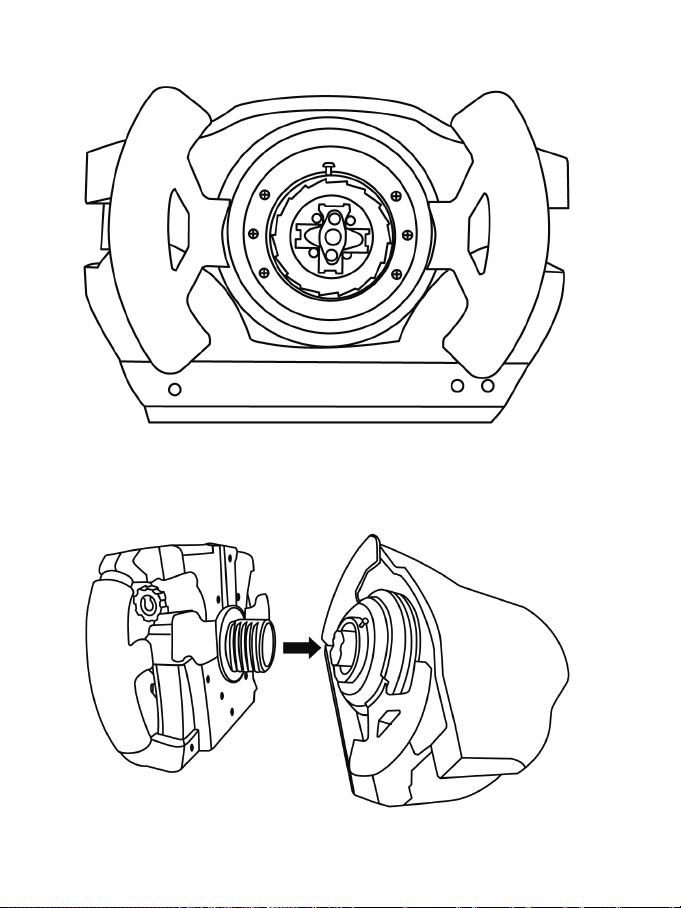
4/9
5. Quando avrai fatto, non ti resterà che rimuovere il volante dalla relativa base.
INSTALLAZIONE DEL VOLANTE “FERRARI F1” SULLA BASE
Per installare il volante “Ferrari F1”, esegui la procedura al contrario:
Page 42

5/9
Durante questa procedura, accertati di rispettare le posizioni dei connettori, aiutandoti con le frecce
guida:
Connettore sulla Base Connettore sul Volante
(La freccia punta in alto) (La freccia punta in alto)
Posizionati correttamente i connettori, non devi far altro che ruotare l’anello “Thrustmaster Quick
Release (A)” (in senso antiorario), tenendo il volante fermo nella sua posizione.
Stringi bene l’anello (più che puoi), tenendo fermo l’anello e ruotando il volante (in senso orario).
Assicurati di non riavvitare troppo a fondo la “piccola vite di aggancio (B)”
(utilizzando un cacciavite a stella) = quando inizi ad avvertire resistenza, fermati.
Ora sei pronto per giocare!
Page 43
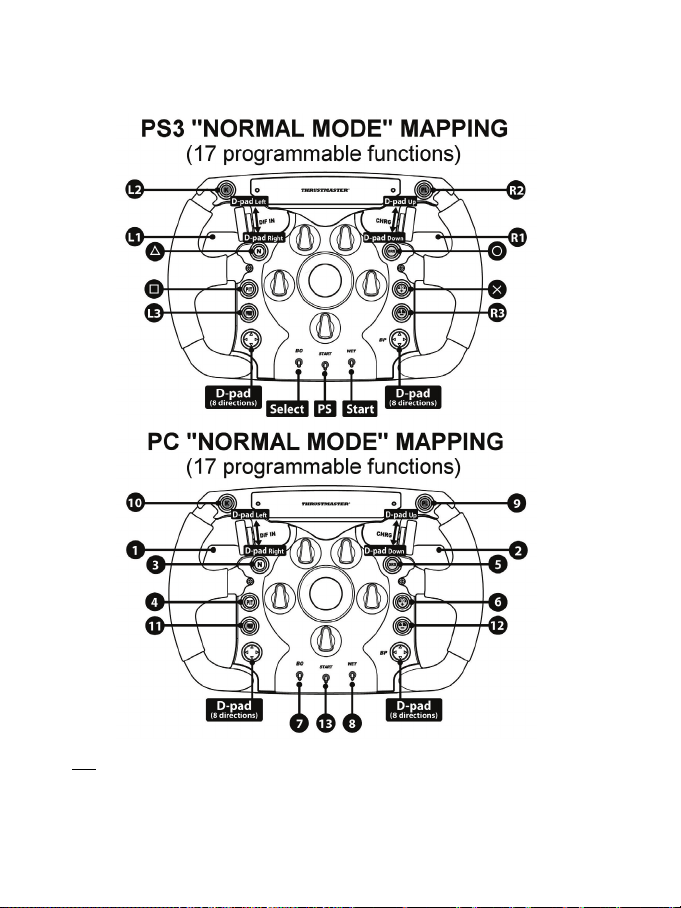
6/9
MAPPATURA “MODALITÀ NORMALE” SU PS3 / PC
Su PlayStation®3 e su PC, il volante “Ferrari F1” viene riconosciuto come un volante “T500 RS”.
Ciò corrisponde alla “Modalità Normale”, per un totale di 13 pulsanti azione + D-Pad (in questa
modalità, i D-Pad, le leve del cambio e i pulsanti L3/R3 sono combinati).
Nota: I codificatori (= 2 Rotary Encoders) dei 2 volanti simulano le 4 direzioni principali del D-Pad.
Pertanto, è possibile utilizzarli per modificare il setup della tua macchina direttamente durante la
gara (motore, gomme, alettoni, ecc.). Per poterli utilizzare, qualora fosse necessario, accedi alle
opzioni "Controlli" del tuo gioco e configurali di conseguenza.
Page 44

7/9
MAPPATURA “MODALITÀ AVANZATA” SU PC
Solo (e soltanto) su PC, il tuo volante può essere impostato in “Modalità Avanzata”, con un totale di
25 pulsanti azione + 1 D-Pad (in questo caso, i Rotary Encoders, D-Pad, le leve del cambio e i
pulsanti L3/R3 sono separati tra loro).
Per far questo: nel Pannello di Controllo T500 RS, seleziona l’opzione “Modalità Avanzata”.
CONSIGLI E RISOLUZIONE DEI PROBLEMI
* Il mio volante non funziona correttamente:
- Spegni il tuo computer o la tua console, scollega tutti i cavi del tuo volante, dopodiché ricollega i
cavi e riavvia il tuo gioco.
- Per ulteriori informazioni, consulta il manuale d’uso o l’help online del tuo gioco.
- Controlla la versione del firmware del tuo volante (visualizzata su PC nel Pannello di Controllo
T500 RS, una volta installato il pacchetto software).
- Verifica che il tuo volante “Ferrari F1” sia stato correttamente installato sulla base T500 RS.
* Sul sito web http://ts.thrustmaster.com
di aiuti e consigli (non inclusi nel presente manuale).
, nella sezione Technical Support, troverai tutta una serie
Page 45

8/9
ASSISTENZA TECNICA
Qualora riscontrassi un problema con il tuo prodotto, accedi al sito http://ts.thrustmaster.com e clicca
su Assistenza tecnica. Da qui, potrai accedere a vari servizi ed informazioni (Risposte alle
Domande più Frequenti (FAQ), le più recenti versioni di driver e software) che potrebbero esserti utili
per risolvere il tuo problema. Qualora il problema persistesse, puoi contattare il servizio di assistenza
tecnica Thrustmaster (“Technical Support”):
Tramite e-mail:
Per poter usufruire del servizio di assistenza tecnica tramite e-mail, dovrai prima registrarti online. Le
informazioni che fornirai aiuteranno i nostri esperti a risolvere più rapidamente il tuo problema. Fai
clic su Registrazione nella parte sinistra della pagina di Assistenza Tecnica e segui le istruzioni che
appariranno sullo schermo. Se sei già registrato, riempi i campi Nome utente e Password e clicca
quindi su Log-in.
Per telefono:
Italia
848999817
costo chiamata locale*
Lun - Ven: 9:00-13:00 e 14:00-18:00
*costo massimo alla riposta de 0.1 Euro
Gli orari di reperibilità e i numeri telefonici sono soggetti a modifiche. Per conoscere le informazioni
più aggiornate su come contattare il Servizio di Assistenza Tecnica, ti preghiamo di visitare il sito
http://ts.thrustmaster.com.
INFORMAZIONI SULLA GARANZIA
Nel mondo, Guillemot Corporation S.A. (“Guillemot”) garantisce al consumatore che questo prodotto
Thrustmaster è privo di difetti nei materiali e nell’assemblaggio per un periodo di due (2) anni a
partire dalla data di acquisto originale. Qualora il prodotto presentasse dei difetti durante tale
periodo, contatta immediatamente il servizio di Assistenza Tecnica, che ti indicherà la procedura da
seguire. Se il difetto viene confermato, il prodotto dovrà essere riconsegnato al luogo di acquisto (o a
qualsiasi altra destinazione indicata dall’Assistenza Tecnica).
Contestualmente a tale garanzia, il prodotto difettoso potrà essere riparato o sostituito, secondo il
parere del servizio di Assistenza Tecnica. Dove ciò è concesso dalle leggi vigenti, gli obblighi di
Guillemot e delle sue controllate sono limitati alla riparazione o alla sostituzione del prodotto
Thrustmaster (compresi eventuali danni indiretti). I diritti legali del consumatore, stabiliti dalla legge
riguardante la vendita di beni di consumo, non vengono intaccati da tale garanzia.
Questa garanzia non è applicabile se: (1) il prodotto è stato modificato, aperto, alterato o ha subito
danni derivati da un uso improprio o non corretto, da negligenza, da un incidente, dalla normale
usura o da qualsiasi altra causa non riconducibile a difetti nei materiali o nell’assemblaggio; (2) non
vengono rispettate le istruzioni fornite dal servizio di Assistenza Tecnica; (3) si stia utilizzando un
software non pubblicato da Guillemot, ossia un software soggetto ad una specifica garanzia offerta
dal suo distributore.
Page 46

9/9
COPYRIGHT
© 2011 Guillemot Corporation S.A. Tutti i diritti riservati. Thrustmaster
Guillemot Corporation S.A. PlayStation® è un marchio registrato da Sony Computer Entertainment
Inc. Microsoft® Windows® è un marchio registrato da Microsoft Corporation negli Stati Uniti e/o altri
Paesi. Tutti gli altri marchi e nomi commerciali vengono qui citati previa autorizzazione ed
appartengono ai legittimi proprietari. Illustrazioni puramente indicative. I contenuti, i design e le
caratteristiche possono essere oggetto di modifiche senza preavviso e possono variare da una
nazione all’altra. Fabbricato in Cina.
RACCOMANDAZIONI SULLA TUTELA DELL’AMBIENTE
Nell’Unione Europea: Al termine della sua vita operativa, questo prodotto non
dovrebbe essere gettato assieme ai comuni rifiuti, ma dovrebbe essere portato
ad un apposito punto di raccolta destinato al riciclaggio del Materiale Elettrico
ed Elettronico.
Ciò è confermato dal simbolo riportato sul prodotto, nel manuale d’uso o sulla
confezione.
A seconda delle proprie caratteristiche, i materiali potrebbero essere riciclati.
Tramite il riciclaggio ed altre forme di trattamento del Materiale Elettrico ed
Elettronico, è possibile fornire un importante contributo per la salvaguardia
dell’ambiente.
Per conoscere i punti di raccolta più vicini a te, contatta le autorità locali competenti.
In tutti gli altri Paesi: per favore, rispetta le leggi locali sul riciclo dei materiali elettrici ed elettronici.
Codice prodotto: 5075917
www.thrustmaster.com
®
è un marchio registrato da
Page 47

1/9
Manual del usuario
Antes de instalar el volante FERRARI F1 en la
base del T500 RS, primero es necesario
actualizar el firmware de la base con la
versión correspondiente.
Page 48

2/9
ACTUALIZACIÓN DEL FIRMWARE DE LA BASE DEL T500 RS
1. Deja el volante “GT” instalado en su base (y no instales el volante “Ferrari F1” por el momento).
2. En el PC, descarga e instala el "pack de software" disponible aquí: http://ts.thrustmaster.com
“Online Support – FAQ/PC/Wheels/Ferrari F1 RS” o “PS3/Wheels/Ferrari F1 RS”).
3. Realiza la actualización del firmware (el procedimiento de actualización también está disponible
en formato PDF en la misma ubicación del sitio web, para obtener más información).
El nuevo firmware es compatible con los 2 volantes T500 RS diferentes
= volante “GT” + volante “Ferrari F1”
(en
CÓMO QUITAR EL VOLANTE “GT” DE SU BASE
1. Desenchufa el cable USB de la base antes de realizar este procedimiento.
2. Gira el volante “GT” 180° (visto desde delante, el logotipo de GT debe estar al revés), para
acceder al “tornillo de fijación pequeño (B)” situado en el anillo del “Thrustmaster Quick Release
(A)”.
Page 49

3/9
3. Con un destornillador grande de punta de cruz, empieza a desatornillar con cuidado el “tornillo
pequeño de fijación (B)” (en sentido antihorario).
Basta con hacer tres giros = No desatornilles por completo este tornillo.
4. Coloca la mano izquierda en el anillo del “Thrustmaster Quick Release (A)”, y la mano derecha
en el volante. Para aflojar el volante: gira el anillo en sentido horario y, al mismo tiempo, gira el
volante en sentido antihorario (puedes hacer un poco de fuerza, si fuese necesario).
Page 50

4/9
5. Cuando hayas terminado, basta con que quites el volante de su base.
INSTALACIÓN DEL VOLANTE “FERRARI F1” EN LA BASE
Realiza el procedimiento inverso para instalar el volante “Ferrari F1”:
Page 51

5/9
Durante este procedimiento, ten cuidado de respetar las posiciones de los conectores, guiándote
por las flechas:
Conector de la base Conector del volante
(Flecha apuntando hacia arriba) (Flecha apuntando hacia arriba)
Cuando los conectores estén colocados en su sitio, basta girar el anillo “Thrustmaster Quick
Release (A)” (en sentido antihorario), mientras sujetas el volante en su sitio.
Aprieta el anillo con fuerza (tanto como puedas) sujetando el anillo en su sitio y girando el volante
(en sentido horario).
Cuando vuelvas a apretar el “tornillo pequeño de fijación (B)”, ten cuidado de no forzarlo
(utilizando un destornillador con cabeza de cruz) = para cuándo percibas resistencia.
¡Ya estás preparado para jugar!
Page 52

6/9
MAPEADO DE “MODO NORMAL” EN PS3/PC
En PlayStation®3 y en PC, el volante “Ferrari F1” se reconoce como un volante “T500 RS”.
Éste es el “Modo normal”, con 13 botones de acción en total + D-Pad (aquí se combinan los DPads, las levas de cambio de marchas y los botones L3/R3).
Notas: Las 2 ruedas codificadoras (= 2 Rotary Encoders) emulan 4 direcciones principales del DPad. Por lo tanto, se pueden usar para cambiar directamente los ajustes del coche mientras estás
corriendo (motores, neumáticos, alerón, etc.). Para utilizarlas, si fuese necesario, dirígete a las
opciones "Controles" del juego y configúralas de forma apropiada.
Page 53

7/9
MAPEADO DE “MODO AVANZADO” EN PC
Sólo en PC, el volante se puede configurar en el “Modo avanzado”, con 25 botones de acción en
total + 1 D-Pad (en este caso, los Rotary Encoders, D-Pads, las levas de cambio de marchas y los
botones L3/R3 son independientes).
Para ello: en el Panel de control del T500 RS, selecciona la opción de “Modo avanzado”.
RESOLUCIÓN DE PROBLEMAS Y CONSEJOS
* El volante no funciona correctamente:
- Apaga el ordenador o la consola, desconecta todos los cables del volante y luego vuelve a
conectarlos y reinicia el juego.
- Consulta el manual del usuario o la ayuda en línea del juego para obtener más información.
- Comprueba la versión de firmware del volante (mostrada en el PC en el Panel de control del
T500 RS, una vez instalado el paquete de software).
- Comprueba que el volante “Ferrari F1” esté correctamente instalado en la base del T500 RS.
* Hay varios consejos y temas de ayuda (no incluidos en este manual) disponibles en el sitio web
http://ts.thrustmaster.com
, en la categoría Technical Support.
Page 54

8/9
SOPORTE TÉCNICO
Si encuentras un problema con tu producto, visita http://ts.thrustmaster.com y haz clic en Technical
Support. Desde allí podrás acceder a distintas utilidades (preguntas frecuentes (Frequently Asked
Questions, FAQ), las últimas versiones de controladores y software) que pueden ayudarte a resolver
tu problema. Si el problema persiste, puedes contactar con el servicio de soporte técnico de los
productos de Thrustmaster (“Soporte Técnico”):
Por correo electrónico:
Para utilizar el soporte técnico por correo electrónico, primero debes registrarte online. La
información que proporciones ayudará a los agentes a resolver más rápidamente tu problema. Haz
clic en Registro del producto en la parte izquierda de la página de Soporte técnico y sigue las
instrucciones en pantalla. Si ya te has registrado, rellena los campos Nombre de usuario y
Contraseña y después haz clic en sesión.
Por teléfono:
España
Precio de una llamada telefónica local
901988060
De lunes a viernes de 9:00 a 19:00
Las horas de funcionamiento y los números de teléfono pueden cambiar. En
http://ts.thrustmaster.com se puede obtener la información de contacto de Soporte técnico más
actualizada.
INFORMACIÓN DE GARANTÍA
En todo el mundo, Guillemot Corporation S.A. (“Guillemot”) garantiza al consumidor que este
producto de Thrustmaster estará libre de defectos materiales y fallos de fabricación por un periodo
de dos (2) años a partir de la fecha de compra original. Si el producto pareciera estar defectuoso
durante el periodo de garantía, contacte inmediatamente con el Soporte Técnico, que le indicará el
procedimiento a seguir. Si el defecto se confirma, el producto debe devolverse a su lugar de compra
(o a cualquier otro lugar indicado por el Soporte Técnico).
Dentro del contexto de esta garantía, el producto defectuoso del consumidor será reparado o
reemplazado, a elección del Soporte Técnico. En los casos que lo autorice la ley aplicable, toda la
responsabilidad de Guillemot y de sus filiales (incluyendo sobre daños indirectos) está limitada a la
reparación o sustitución del producto de Thrustmaster. Los derechos legales del consumidor con
respecto a la legislación aplicable a la venta de bienes de consumo no se ven afectados por esta
garantía.
Esta garantía no se aplicará: (1) si el producto ha sido modificado, abierto, alterado, o ha sufrido
daños como resultado de una utilización inapropiada u ofensiva, negligencia, accidente, desgaste
normal, o cualquier otra causa no relacionada con un defecto material o fallo de fabricación; (2) en
caso de no cumplimiento de las instrucciones proporcionadas por el Soporte Técnico; (3) a software
no publicado por Guillemot, o sea, a software que está sujeto a una garantía específica
proporcionada por su fabricante.
Page 55
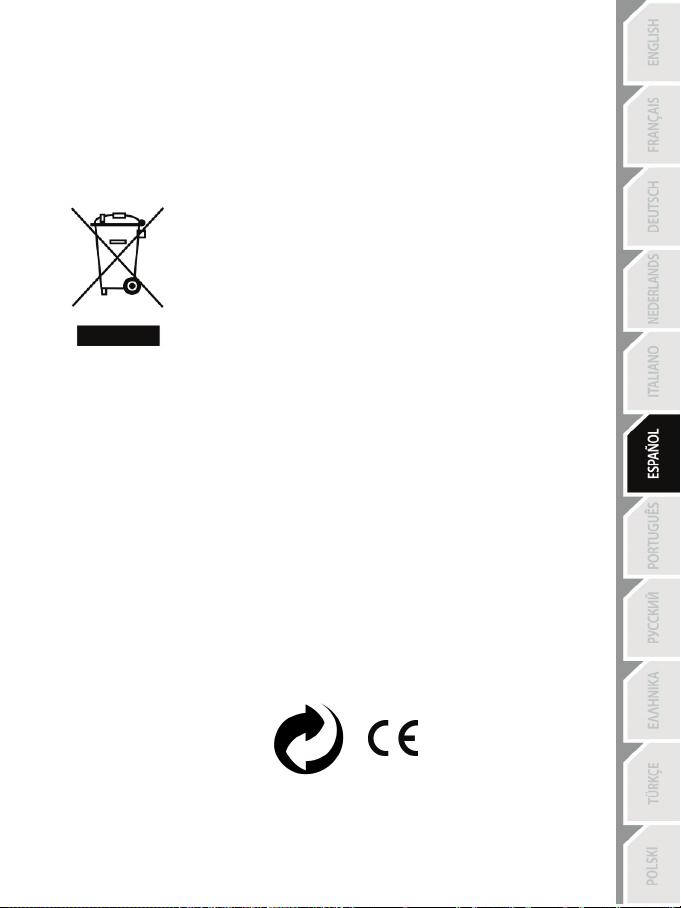
9/9
COPYRIGHT
© 2011 Guillemot Corporation S.A. Todos los derechos reservados. Thrustmaster
comercial registrada de Guillemot Corporation S.A. PlayStation® es una marca comercial registrada
de Sony Computer Entertainment Inc. Microsoft® Windows® es una marca comercial registrada de
Microsoft Corporation en Estados Unidos y en otros países. Todas las demás marcas comerciales y
nombres de marca se reconocen por la presente y son propiedad de sus respectivos dueños.
Ilustraciones no vinculantes. Los contenidos, diseños y especificaciones están sujetos a cambios
sin previo aviso y pueden variar de un país a otro. Fabricado en China.
RECOMENDACIÓN DE PROTECCIÓN AMBIENTAL
Contacta con las autoridades locales para más información sobre el punto de recogida más
cercano.
Para los demás países: cumpla las leyes locales sobre reciclaje de equipos eléctricos y
electrónicos.
Referencia del producto: 5075917
www.thrustmaster.com
En la Unión Europea: Al terminar su vida útil, este producto no debe tirarse
en un contenedor de basuras estándar, sino que debe dejarse en un punto
de recogida de desechos eléctricos y equipamiento electrónico para ser
reciclado.
Esto viene confirmado por el símbolo que se encuentra en el producto,
manual del usuario o embalaje.
Dependiendo de sus características, los materiales pueden reciclarse.
Mediante el reciclaje y otras formas de procesamiento de los desechos
eléctricos y el equipamiento electrónico puedes contribuir de forma
significativa a ayudar a proteger el medio ambiente.
®
es una marca
Page 56

1/9
Manual do Utilizador
Antes de instalar o volante FERRARI F1 na
base do T500 RS, é fundamental que actualize
primeiro o firmware da base com a versão
correspondente.
Page 57

2/9
ACTUALIZAR O FIRMWARE DA BASE DO T500 RS
1. Deixe o volante “GT” instalado na respectiva base (e não instale o volante “Ferrari F1” para já).
2. No PC, transfira e instale o "pacote de software" disponível aqui: http://ts.thrustmaster.com
“Online Support – FAQ/PC/Wheels/Ferrari F1 RS” ou “PS3/Wheels/Ferrari F1 RS”).
3. Efectue a actualização do firmware (o procedimento de actualização encontra-se também
disponível em formato PDF na mesma localização no sítio Web, caso pretenda mais
informações).
O novo firmware é compatível com os 2 volantes T500 RS diferentes
= volante “GT” + volante “Ferrari F1”
(em
REMOVER O VOLANTE “GT” DA RESPECTIVA BASE
1. Desligue o cabo USB da base antes de efectuar este procedimento.
2. Rode o volante “GT” 180° (visto de frente, o logótipo GT deverá estar virado ao contrário) para
aceder ao “parafuso de fixação pequeno (B)” situado no aro do “Thrustmaster Quick Release
(A)”.
Page 58
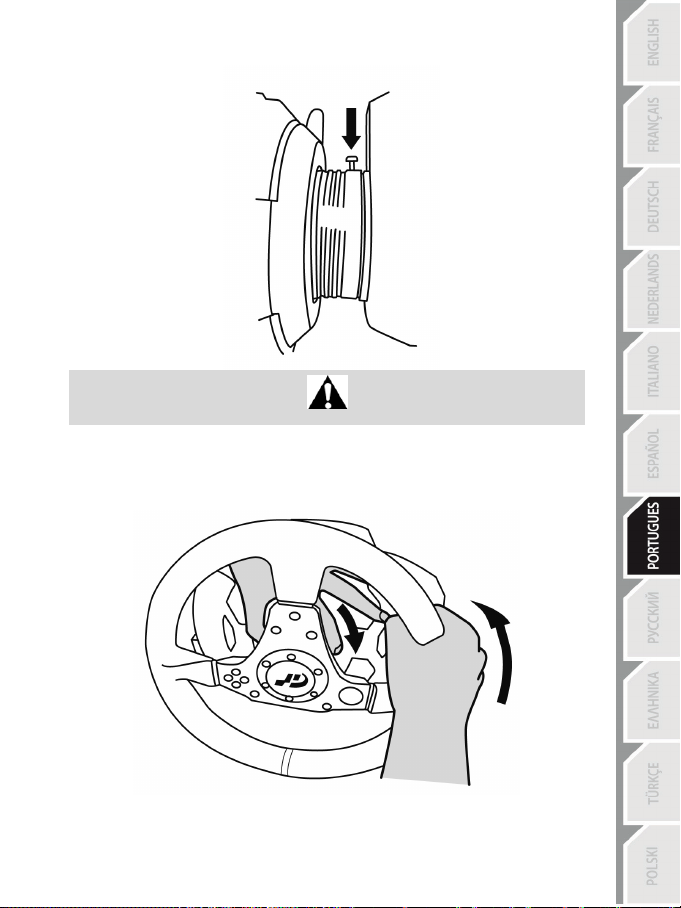
3/9
3. Com uma chave de fendas grande de ponta em estrela, comece a desapertar cuidadosamente o
“parafuso de fixação pequeno (B)” (sentido anti-horário).
Três voltas são suficientes = Não desaperte completamente este parafuso.
4. Coloque a sua mão esquerda à volta do aro do “Thrustmaster Quick Release (A)” e a mão direita
no volante. Para desapertar o volante: rode o aro no sentido horário e ao mesmo tempo rode o
volante no sentido anti-horário (pode forçar um pouco, se necessário).
Page 59
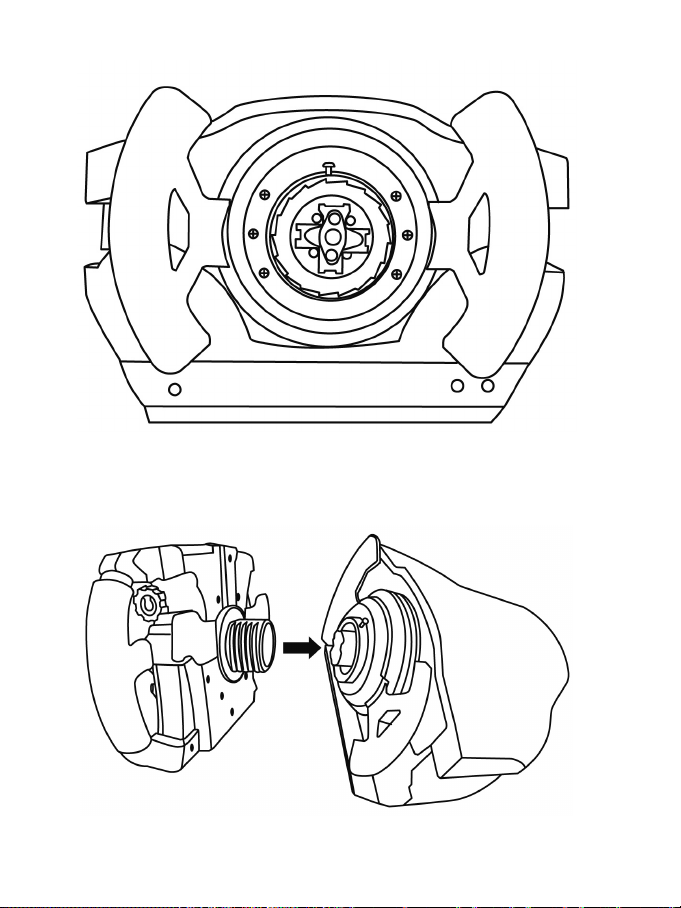
4/9
5. Quando tiver terminado, remova simplesmente o volante da base.
INSTALAR O VOLANTE “FERRARI F1” NA BASE
Efectue o procedimento no sentido inverso para instalar o volante “Ferrari F1”:
Page 60

5/9
Durante este procedimento, respeite as posições dos conectores, servindo-se das setas para se
orientar:
Conector na base Conector no volante
(Seta a apontar para cima) (Seta a apontar para cima)
Uma vez posicionados os conectores, basta rodar o aro do “Thrustmaster Quick Release (A)”
(sentido anti-horário) enquanto prende o volante.
Em seguida, para apertar firmemente o aro (até ao limite), prenda o aro e rode o volante (sentido
horário).
(com uma chave de fendas de ponta em estrela) = pare quando sentir alguma resistência.
Não force quando reapertar o “parafuso de fixação pequeno (B)”
Está pronto para começar a jogar!
Page 61

6/9
MAPEAMENTO EM “MODO NORMAL” NA PS3 / PC
Na PlayStation®3 e no PC, o volante “Ferrari F1” é reconhecido como um volante “T500 RS”.
Este é o “Modo Normal”, com 13 botões de acções no total + D-Pad (aqui os D-Pad, as pás de
mudança de velocidades e os botões L3/R3 estão combinados).
Notas: Os 2 volantes codificadores (= 2 Rotary Encoders) emulam as 4 direcções principais dos DPad. Como tal, pode utilizá-los para alterar directamente as definições do seu automóvel durante a
corrida (motores, pneus, guarda-lamas, etc.). Para tal, se necessário aceda às opções "Controlos"
do jogo e configure-as em conformidade.
Page 62
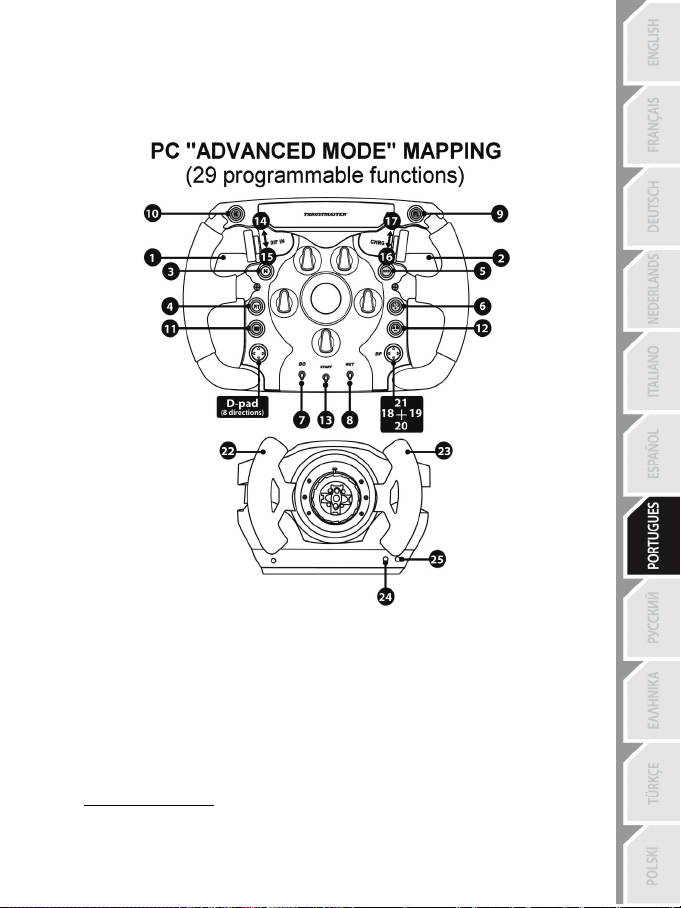
7/9
MAPEAMENTO EM “MODO AVANÇADO” NO PC
No PC (apenas), o volante pode ser configurado para “Modo Avançado”, com 25 botões de acções
no total + 1 D-Pad (aqui os Rotary Encoders, D-Pad, as pás de mudança de velocidades e os
botões L3/R3 estão separados).
Para tal: no Painel de Controlo do T500 RS, seleccione a opção “Modo Avançado”.
RESOLUÇÃO DE PROBLEMAS E SUGESTÕES
* O meu volante não funciona correctamente:
- Desligue o computador ou a consola, desligue todos os cabos do volante e em seguida volte a
ligar os cabos e reinicie o jogo.
- Consulte o manual do utilizador do jogo ou a ajuda online para mais informações.
- Verifique a versão do firmware do volante (visível no PC no Painel de Controlo do T500 RS,
depois da instalação do pacote de software).
- Verifique se o seu volante “Ferrari F1” foi correctamente instalado na base do T500 RS.
* Há vários tópicos e sugestões de ajuda (não incluídos neste manual) disponíveis no sítio Web
http://ts.thrustmaster.com
, em Technical Support.
Page 63
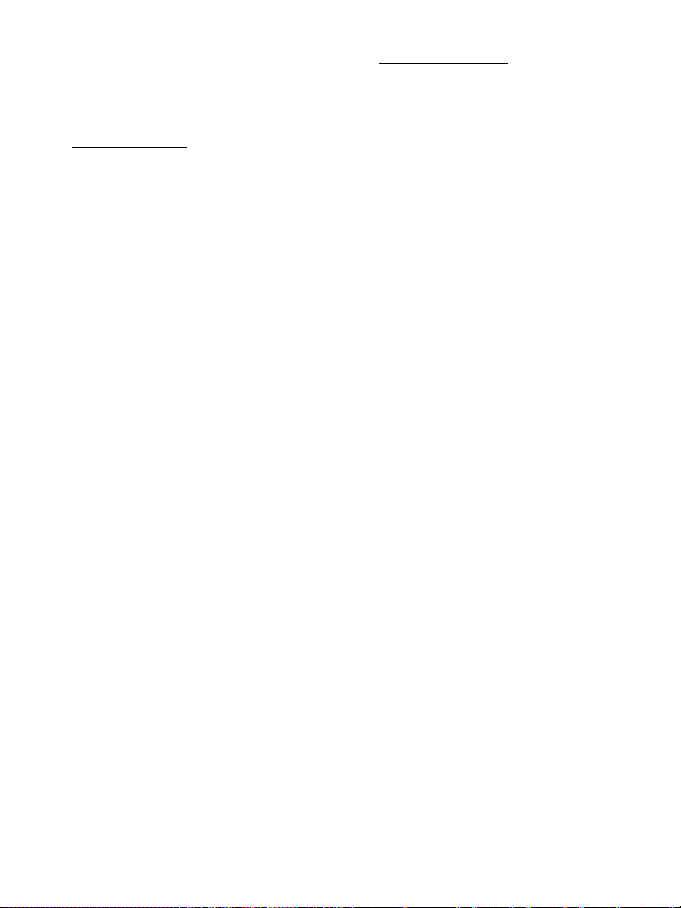
8/9
SUPORTE TÉCNICO
Se surgir algum problema com o seu produto, vá até http://ts.thrustmaster.com e clique em
Technical Support. A partir daqui pode aceder a vários utilitários, como as perguntas mais
frequentes (FAQ) ou as versões mais recentes dos controladores e do software, capazes de ajudálo a resolver o seu problema. Se o problema se mantiver, contacte o serviço de suporte técnico dos
produtos Thrustmaster (“Technical Support”):
Por correio electrónico:
Para tirar partido do suporte técnico por correio electrónico, primeiro tem de se registar online. As
informações que fornecer ajudarão os agentes a resolver mais rapidamente o seu problema. Clique
em Registration no lado esquerdo da página Technical Support e siga as instruções que surgirem
no ecrã. Se já tiver feito o seu registo, preencha os campos Username e Password e clique em
Login.
GARANTIA
A Guillemot Corporation S.A. (“Guillemot”) garante ao consumidor, a nível mundial, que este
produto Thrustmaster está isento de defeitos de material e de falhas de fabrico durante um período
de dois (2) anos a partir da data de compra original. Se o produto apresentar algum defeito dentro
do período da garantia, contacte imediatamente o Suporte Técnico, que lhe indicará o
procedimento a seguir. A confirmar-se o defeito, devolva o produto ao respectivo local de compra
(ou qualquer outro local indicado pelo Suporte Técnico).
No âmbito do contexto desta garantia, e por decisão do Suporte Técnico, o produto defeituoso do
consumidor será reparado ou substituído. Sempre que a lei em vigor o autorizar, a
responsabilidade máxima da Guillemot e das suas filiais (incluindo nos danos indirectos) limitar-seá à reparação ou substituição do produto Thrustmaster. Os direitos legais do consumidor em
relação à legislação aplicável à venda de bens de consumo não são afectados por esta garantia.
Esta garantia não se aplicará: (1) se o produto tiver sido modificado, aberto, alterado ou sofrido
danos em resultado de uso inadequado ou abusivo, negligência, acidente, desgaste normal ou
qualquer outra causa que não esteja relacionada com um defeito de material ou uma falha de
fabrico; (2) no caso de incumprimento das instruções fornecidas pelo Suporte Técnico; (3) ao
software que não tenha sido publicado pela Guillemot, o qual estará sujeito a uma garantia
específica fornecida pela respectiva editora.
Page 64
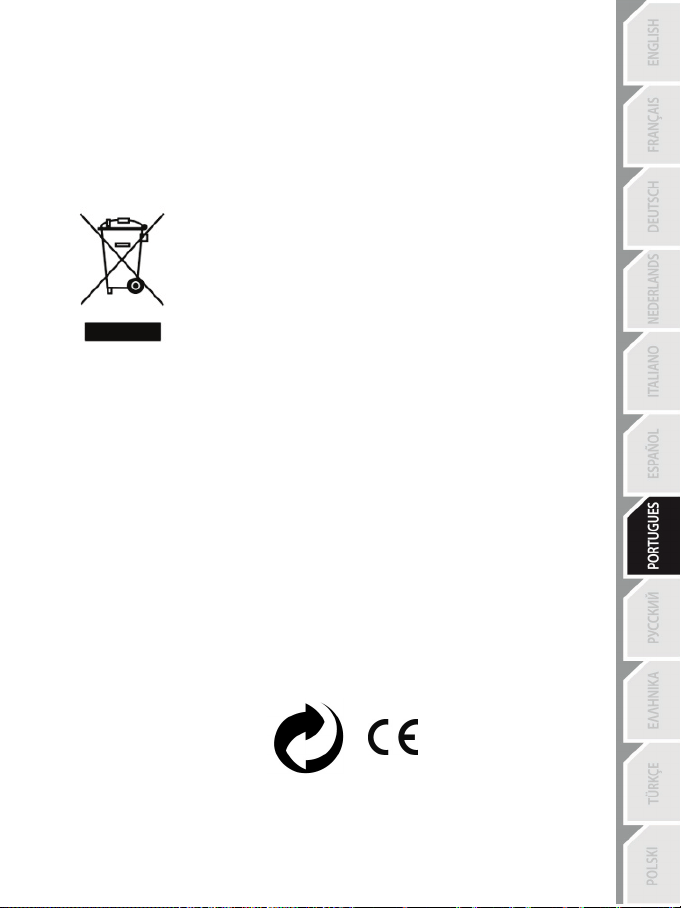
9/9
DIREITOS DE AUTOR
© 2011 Guillemot Corporation S.A. Todos os direitos reservados. Thrustmaster
registada da Guillemot Corporation S.A.
Entertainment Inc.
Estados Unidos e/ou noutros países. Todas as outras marcas comerciais e nomes de marcas são
por este meio reconhecidas e pertencem aos respectivos proprietários. As ilustrações não são
vinculativas. Os conteúdos, os desenhos e as especificações estão sujeitos a alteração sem aviso
prévio e podem variar consoante o país. Fabricado na China.
RECOMENDAÇÕES DE PROTECÇÃO AMBIENTAL
Contacte as autoridades locais para saber onde fica o ponto de recolha mais perto da sua área de
residência.
Relativamente a todos os outros países: Respeite a legislação local sobre a reciclagem de
equipamento eléctrico e electrónico.
Microsoft® Windows® é uma marca registada da Microsoft Corporation nos
Na União Europeia: Quando este produto chegar ao fim da sua vida útil, não
o elimine juntamente com os resíduos domésticos normais; em vez disso,
deixe-o num ponto de recolha de resíduos de equipamento eléctrico e
electrónico (REEE) para posterior reciclagem.
O símbolo presente no produto, no manual de utilizador ou na caixa
confirma-o.
Os materiais podem ser reciclados, dependendo das suas características.
Através da reciclagem e de outras formas de processamento de resíduos de
equipamento eléctrico e electrónico, pode dar um importante contributo no
sentido de ajudar a proteger o ambiente.
PlayStation® é uma marca registada da Sony Computer
®
é uma marca
Referência do produto: 5075917
www.thrustmaster.com
Page 65

1/9
Инструкция по эксплуатации
Перед установкой рулевой системы
FERRARI F1 на базу T500 RS необходимо
сначала обновить прошивку базы до
соответствующей версии.
Page 66
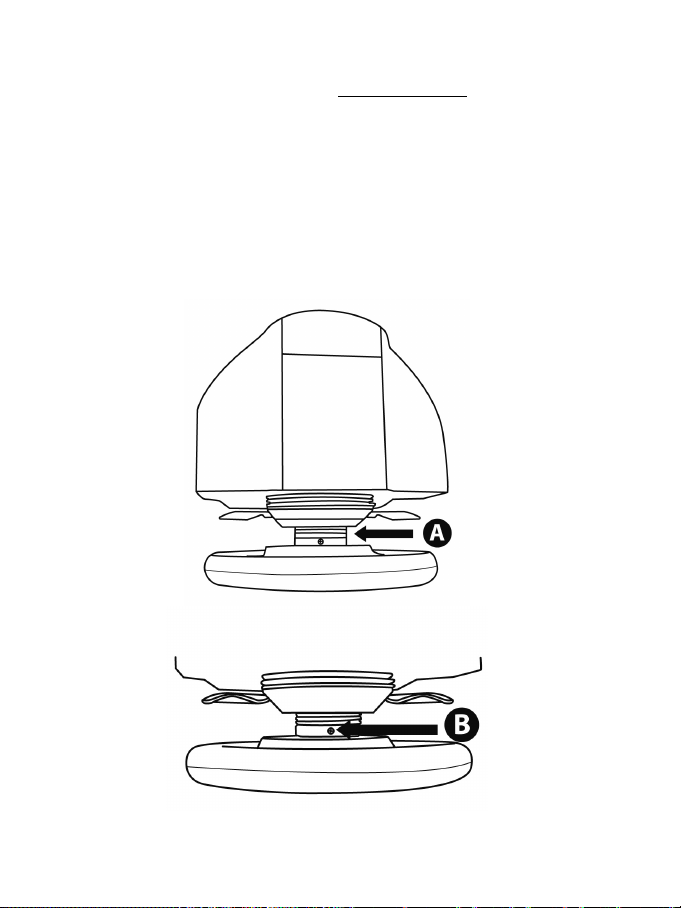
2/9
ОБНОВЛЕНИЕ ПРОШИВКИ ДЛЯ БАЗЫ T500 RS
1. Оставьте рулевое колесо «GT» на базе (пока не устанавливайте руль «Ferrari F1»).
2. Загрузите и установите пакет ПО с сайта: http://ts.thrustmaster.com
Support – FAQ/PC/Wheels/Ferrari F1 RS» или «PS3/Wheels/Ferrari F1 RS»).
3. Выполните обновление прошивки (дополнительные сведения о процедуре обновления
содержатся в файле PDF в том же разделе веб-сайта).
Новая прошивка совместима с двумя различными рулевыми колесами T500 RS
= рулевое колесо «GT» + рулевое колесо «Ferrari F1»
(в разделе «Online
СНЯТИЕ РУЛЕВОГО КОЛЕСА «GT» С БАЗЫ
1. Перед выполнением этой процедуры отсоедините USB-кабель.
2. Поверните рулевое колесо «GT» на 180° (если смотреть спереди, логотип «GT» должен
быть перевернут «вверх ногами»), чтобы открылся доступ к малому крепежному винту (B)
на кольце крепежной системы Thrustmaster Quick Release (A).
Page 67

3/9
3. С помощью большой крестообразной отвертки аккуратно открутите малый крепежный винт
(B) (против часовой стрелки).
Достаточно трех поворотов = не выкручивайте винт полностью.
4. Обхватите левой рукой кольцо крепежной системы Thrustmaster Quick Release (A), держа
руль правой рукой. Для разблокировки руля поверните кольцо по часовой стрелке,
одновременно поворачивая руль против часовой стрелки (при необходимости можно
приложить определенное усилие).
Page 68

4/9
5. После этого просто снимите рулевое колесо с базы.
УСТАНОВКА РУЛЕВОГО КОЛЕСА «FERRARI F1» НА БАЗУ
Для установки рулевого колеса «Ferrari F1» выполните аналогичные действия в обратном
порядке.
Page 69

5/9
Во время этой процедуры обращайте внимание на расположение разъемов, пользуясь
направляющими стрелками.
Разъем на базе Разъем на руле
(стрелка вверх) (стрелка вверх)
После корректного позиционирования разъемов просто поверните кольцо крепежной системы
Thrustmaster Quick Release (A) (против часовой стрелки), удерживая на месте руль.
Сильно затяните кольцо (до упора), удерживая его на месте и поворачивая руль (по часовой
стрелке).
Не прилагайте усилия при затягивании малого крепежного винта (B)
(с помощью крестообразной отвертки) = остановитесь, почувствовав сопротивление.
Теперь все готово для игры!
Page 70
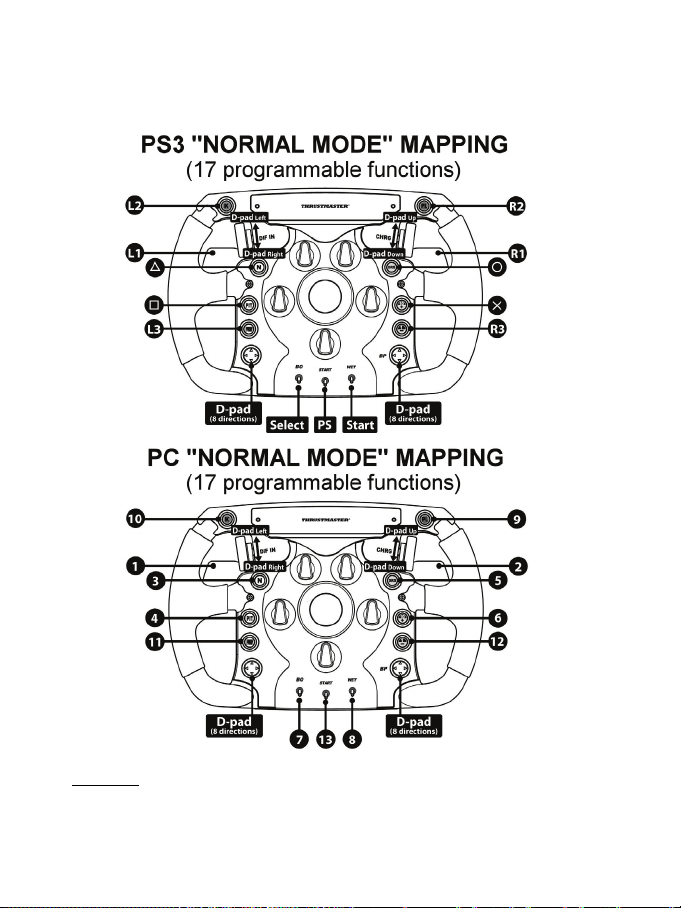
6/9
СХЕМА ЭЛЕМЕНТОВ ДЛЯ PS3 / ПК, ОБЫЧНЫЙ РЕЖИМ
На PlayStation®3 и ПК рулевое колесо «Ferrari F1» будет распознано как рулевое колесо
«T500 RS».
Это «обычный режим» с 13 кнопками в общей сложности + D-Pad (здесь панели D-Pad,
лепестки-переключатели и кнопки L3/R3 объединены).
Примечания. 2 колесика (= 2 Rotary Encoders) имитируют 4 основных направления панели DPad. Таким образом, с их помощью можно напрямую изменить параметры автомобиля во
время гонки (моторы, шины, крыло и пр.). Для управления ими необходимо открыть
параметры органов управления в игре и настроить их соответственно.
Page 71

7/9
СХЕМА ЭЛЕМЕНТОВ ДЛЯ ПК, РАСШИРЕННЫЙ РЕЖИМ
На ПК (только) рулевое колесо можно настроить на работу в «расширенном режиме» с 25
кнопками в общей сложности + 1 D-Pad (здесь панели Rotary Encoders, D-Pad, лепестки-
переключатели и кнопки L3/R3 разделены).
Для этого на панели управления рулевой системы T500 RS выберите «Расширенный режим».
УСТРАНЕНИЕ НЕИСПРАВНОСТЕЙ И СОВЕТЫ
* Рулевое колесо не работает должным образом:
- выключите компьютер или консоль, отключите все кабели от рулевой системы, затем
заново кабели и перезапустите игру;
- для получения дополнительных сведений обратитесь к инструкции по эксплуатации или к
Интернет-справке;
- проверьте версию прошивки рулевого колеса (на ПК, в панели управления T500 RS, после
установки пакета ПО);
- убедитесь, что рулевое колесо «Ferrari F1» правильно установлено на базу T500 RS;
* различные справочные разделы и рекомендации (не представленные в настоящей
инструкции) можно найти на веб-сайте http://ts.thrustmaster.com
Support.
, в разделе Technical
Page 72

8/9
ТЕХНИЧЕСКАЯ ПОДДЕРЖКА
При возникновении проблем, связанных с использованием контроллера, зайдите на веб-сайт
http://ts.thrustmaster.com и перейдите по ссылке Technical Support (техническая
поддержка). На этой странице есть доступ к различным утилитам (часто задаваемые
вопросы (FAQ), самые новые версии драйверов и программного обеспечения) – это может
помочь решению проблемы. Если это не помогло, можно связаться со службой технической
поддержки Thrustmaster (“Technical Support”):
По электронной почте:
Чтобы отправить запрос в отдел технической поддержки по электронной почте, необходимо
зарегистрироваться. Предоставленная информация поможет быстрее решить проблему.
Перейдите по ссылке Registration (регистрация), которая находится слева на странице
технической поддержки Technical Support и следуйте инструкциям на экране. Если вы уже
зарегистрированы, введите имя пользователя и пароль, затем щелкните Login (вход).
ИНФОРМАЦИЯ О ГАРАНТИИ
Во всех странах, корпорация Guillemot Corporation S.A. (“Guillemot”) дает гарантию на изделия
Thrustmaster в том, что эти изделия не имеют дефектов материалов или производства на (2)
года от даты покупки. При обнаружении дефекта в течении гарантийного срока немедленно
свяжитесь со службой технической поддержки, которая разъяснит последовательность
действий. Если дефект подтвердится, изделие необходимо вернуть по месту приобретения
(или другое, указанное службой технической поддержки).
Если неисправное изделие попадает под условия гарантии, оно будет либо заменено, либо
отремонтировано. При наличии регулирующего законодательства, наибольшая
ответственность (включая косвенные убытки) корпорации Guillemot и ее дочерних
предприятий ограничена ремонтом или заменой изделия Thrustmaster. Юридические права
потребителя в отношении законодательства, применимого к продажам потребительских
товаров не влияют на указанные гарантийные обязательства.
Эта гарантия не распространяется: (1) На изделия модифицированные, вскрытые,
доработанные или поврежденные в результате неправильного или грубого обращения,
неосмотрительности, несчастного случая, нормального износа, или имеющие любой другой
дефект, не связанный с качеством материала или изготовления; (2) в случае несоблюдения
инструкций, выданных технической поддержкой; (3) на программные продукты,
разработанные не Guillemot, распространяется гарантия/ответственность разработчика
программ.
Page 73

9/9
АВТОРСКИЕ ПРАВА
© Корпорация 2011 Guillemot Corporation S.A. Все права защищены.
Thrustmaster
®
является зарегистрированной торговой маркой корпорации
Guillemot Corporation S.A. PlayStation® явлется зарегистрированной торговой
маркой корпорации Sony Computer Entertainment Inc. Microsoft® Windows®
является зарегистрированной торговой маркой корпорации Microsoft
Corporation в США и/или других странах. Все остальные товарные знаки и
названия брендов являются собственностью соответствующих владельцев.
Иллюстрации могут не соответствовать внешнему виду/функциям
конкретного изделия. Содержание, конструкция и технические
характеристики изделия могут быть изменены без предварительного
уведомления и зависят от страны приобретения. Сделано в Китае.
РЕКОМЕНДАЦИИ ПО ЗАЩИТЕ ОКРУЖАЮЩЕЙ СРЕДЫ
В странах ЕС: после окончания срока службы данное изделие следует
утилизировать не вместе с бытовым мусором, а в пункте сбора отходов
электрического и электронного оборудования.
Данное указание подтверждается соответствующим символом,
нанесенным на изделие, руководство пользователя или упаковку.
В зависимости от свойств, материалы могут передаваться в повторную
переработку. Повторная переработка отходов электрического и
электронного оборудования может внести значительный вклад в
сохранение окружающей среды.
Обратитесь в местные органы власти за информацией о ближайшем пункте приема таких
отходов.
В других странах: в соответствии с местными законами по утилизации электрического и
электронного оборудования.
Код изделия: 5075917
www.thrustmaster.com
Page 74
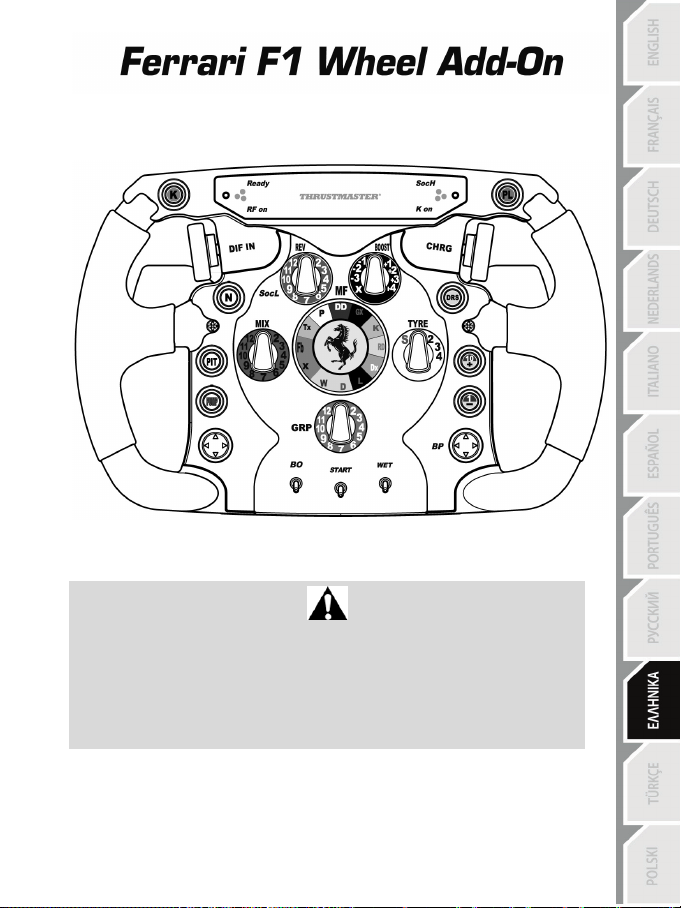
1/9
Εγχειρίδιο χρήσης
Πριν εγκαταστήσετε το τιμόνι της FERRARI F1
στη βάση T500 RS, πρέπει πρώτα να
ενημερώσετε το υλικολογισμικό της βάσης με
την αντίστοιχη έκδοση.
Page 75
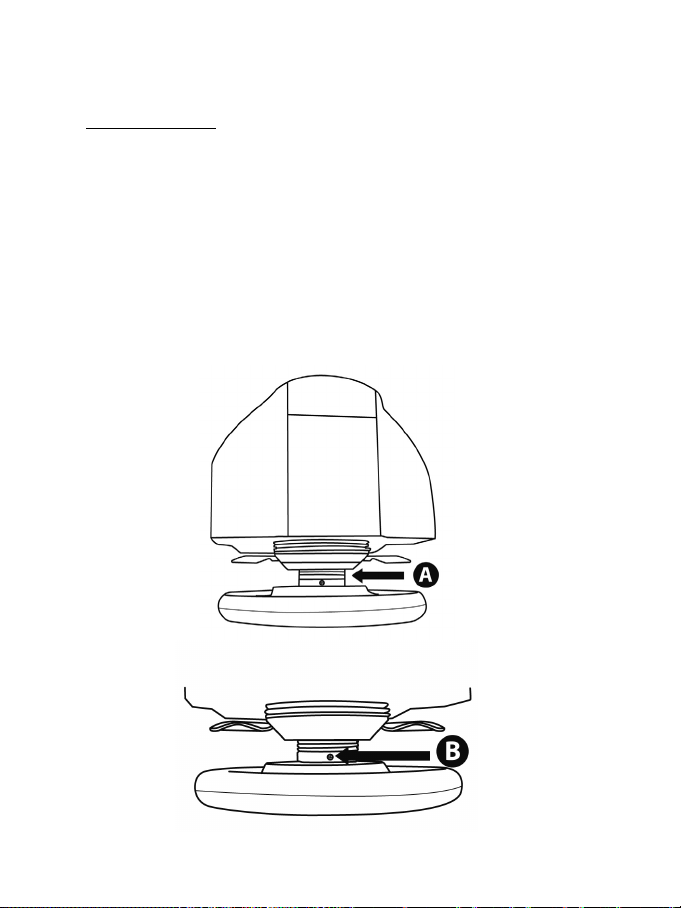
2/9
ΕΝΗΜΕΡΩΣΗ ΥΛΙΚΟΛΟΓΙΣΜΙΚΟΥ ΓΙΑ ΒΑΣΗ T500 RS
1. Αφήστε το τιμόνι «GT» εγκατεστημένο στη βάση του (και μην εγκαθιστάτε το τιμόνι «Ferrari F1»
προς το παρόν).
2. Σε PC, κάντε λήψη και εγκαταστήστε το «πακέτο λογισμικού» που είναι διαθέσιμο εδώ:
http://ts.thrustmaster.com
«PS3/Wheels/Ferrari F1 RS»).
3. Πραγματοποιήστε την ενημέρωση του υλικολογισμικού (Για περισσότερες πληροφορίες, η
διαδικασία της ενημέρωσης είναι επίσης διαθέσιμη σε μορφή PDF στην ίδια τοποθεσία στην
ιστοσελίδα).
Το νέο υλικολογισμικό είναι συμβατό με 2 διαφορετικά τιμόνια T500 RS
(στην ενότητα «Online Support – FAQ/PC/Wheels/Ferrari F1 RS» ή
= τιμόνι «GT» + τιμόνι «Ferrari F1»
ΑΦΑΙΡΕΣΗ ΤΙΜΟΝΙΟΥ «GT» ΑΠΟ ΤΗ ΒΑΣΗ ΤΟΥ
1. Πριν προχωρήσετε σε αυτήν τη διαδικασία, βγάλτε το καλώδιο USB της βάσης από την
υποδοχή του.
2. Στρέψτε το τιμόνι «GT
είναι ανάποδα), ώστε να αποκτήσετε πρόσβαση στη «μικρή βίδα προσάρτησης (B)» που
βρίσκεται στον δακτύλιο του «Thrustmaster Quick Release (A)».
» 180° (όπως το βλέπετε από μπροστά, το λογότυπο GT θα πρέπει να
Page 76

3/9
3. Με ένα μεγάλο σταυρωτό κατσαβίδι, αρχίστε να ξεβιδώνετε προσεκτικά τη «μικρή βίδα
προσάρτησης (Β)» (αριστερόστροφα).
Τρεις περιστροφές είναι αρκετές = Μην ξεβιδώνετε εντελώς αυτήν τη βίδα.
4. Τοποθετήστε το αριστερό σας χέρι γύρω από τον δακτύλιο του «Thrustmaster Quick Release
(A)», και το δεξί σας χέρι στο τιμόνι. Για να ξεσφίξετε το τιμόνι: στρέψτε τον δακτύλιο
δεξιόστροφα και, ταυτόχρονα, στρέψτε το τιμόνι αριστερόστροφα (μπορείτε να βάλετε λίγη
δύναμη, εάν απαιτείται).
Page 77
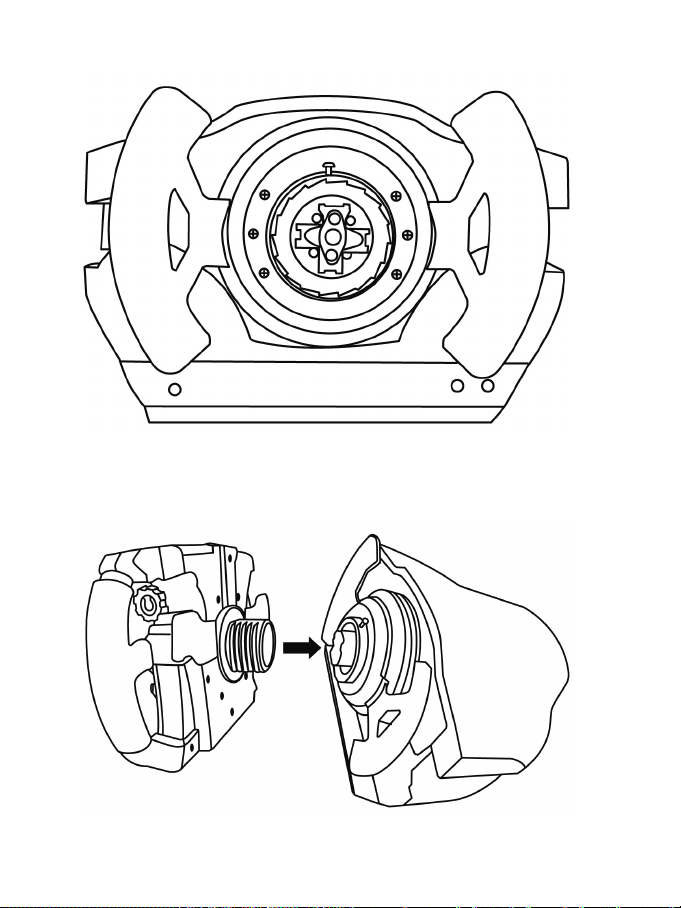
4/9
5. Όταν τελειώσετε, απλώς αφαιρέστε το τιμόνι από τη βάση του.
ΕΓΚΑΤΑΣΤΑΣΗ ΤΙΜΟΝΙΟΥ «FERRARI F1» ΣΤΗ ΒΑΣΗ
Διεξάγετε τη διαδικασία αντίστροφα για να εγκαταστήσετε το τιμόνι «Ferrari F1»:
Page 78
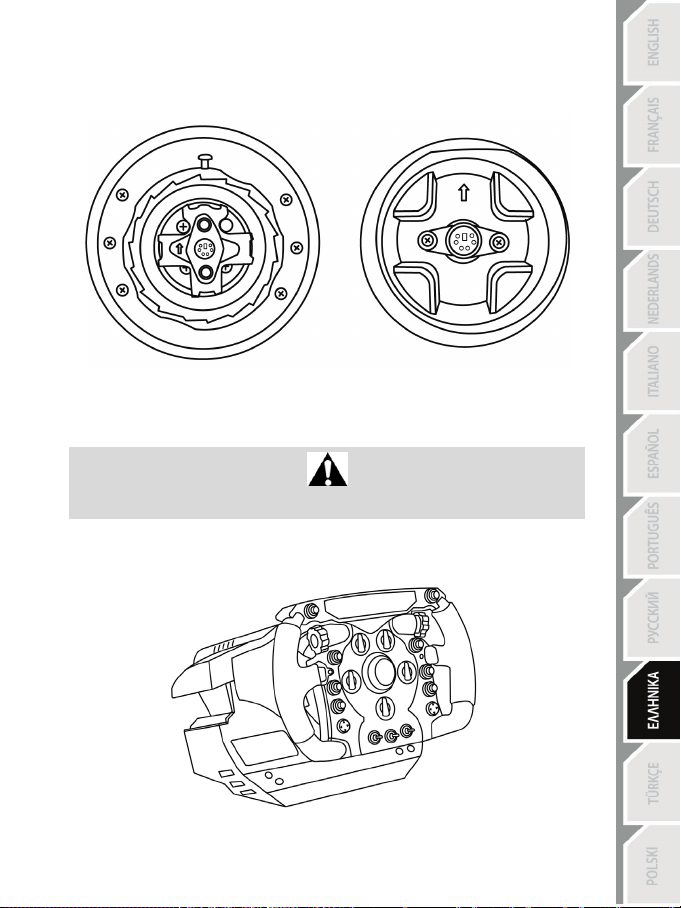
5/9
Κατά τη διάρκεια αυτής της διαδικασίας, φροντίστε να μην αλλάζετε τις θέσεις των υποδοχών,
χρησιμοποιώντας τα βέλη καθοδήγησης:
Σύνδεση στη βάση Σύνδεση στο τιμόνι
(Βέλος με κατεύθυνση προς τα πάνω) (Βέλος με κατεύθυνση προς τα πάνω)
Αφού τοποθετήσετε τις υποδοχές στη θέση τους, απλώς στρέψτε τον δακτύλιο του «Thrustmaster
Quick Release (A)» (αριστερόστροφα), ενώ κρατάτε το τιμόνι στη θέση του.
Σφίξτε δυνατά τον δακτύλιο (όσο περισσότερο γίνεται) κρατώντας τον στη θέση του και στρέψτε το
τιμόνι (δεξιόστροφα).
Βεβαιωθείτε ότι δεν βάζετε δύναμη όταν σφίγγετε ξανά τη «μικρή βίδα προσάρτησης (B)»
(χρησιμοποιώντας ένα σταυρωτό κατσαβίδι) = σταματήστε όταν νιώσετε κάποια αντίσταση.
Τώρα είστε έτοιμοι για παιχνίδι!
Page 79
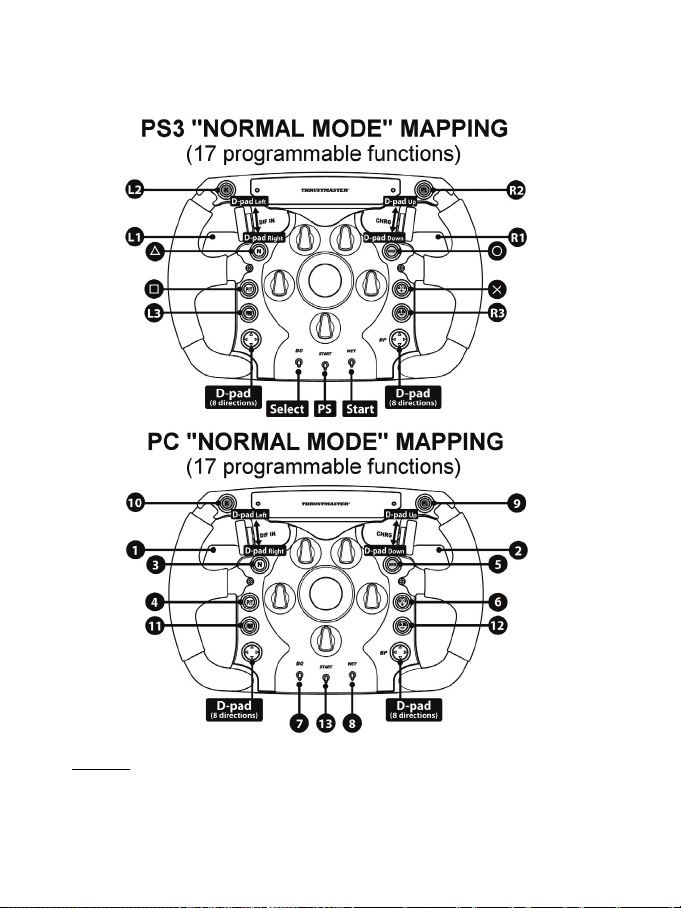
6/9
ΑΝΤΙΣΤΟΙΧΗΣΗ «ΚΑΝΟΝΙΚΗ ΛΕΙΤΟΥΡΓΙΑ» ΣΕ PS3 / PC
Σε PlayStation®3 και σε PC, το «Ferrari F1» αναγνωρίζεται ως τιμόνι «T500 RS».
Αυτή είναι η «Κανονική λειτουργία» με 13 κουμπιά δράσης συνολικά + D-Pad (εδώ οι σταυροί
κατευθύνσεων, τα πεντάλ για αλλαγή ταχυτήτων και τα κουμπιά L3/R3 συνδυάζονται).
Σημειώσεις: Τα 2 τιμόνια κωδικοποιητή (= 2 Rotary Encoders) λειτουργούν με τρόπο που θυμίζει
τους 4 βασικούς σταυρούς κατευθύνσεων. Επομένως, μπορείτε να τα χρησιμοποιήσετε για να
αλλάξετε απευθείας τις ρυθμίσεις του αυτοκινήτου σας κατά τη διάρκεια του αγώνα (κινητήρες,
ελαστικά, αεροτομή, κ.λπ.). Για να τα χρησιμοποιήσετε, εάν απαιτείται, μεταβείτε στις επιλογές
«Χειριστήρια» στο παιχνίδι σας και διαμορφώστε τα αναλόγως.
Page 80

7/9
ΑΝΤΙΣΤΟΙΧΗΣΗ «ΣΥΝΘΕΤΗ ΛΕΙΤΟΥΡΓΙΑ» ΣΕ PC
Σε PC (μόνο), μπορείτε να διαμορφώσετε το τιμόνι σας σε «Σύνθετη λειτουργία» με 25 κουμπιά
δράσης συνολικά + 1 D-Pad (εδώ οι Rotary Encoders, σταυροί κατευθύνσεων, τα πεντάλ για
αλλαγή ταχυτήτων και τα κουμπιά L3/R3 είναι χωριστά).
Για να το πετύχετε: στον Πίνακα ελέγχου T500 RS, επιλέξτε «Σύνθετη λειτουργία».
ΑΝΤΙΜΕΤΩΠΙΣΗ ΠΡΟΒΛΗΜΑΤΩΝ ΚΑΙ ΣΥΜΒΟΥΛΕΣ
* Το τιμόνι μου δεν λειτουργεί σωστά:
- Απενεργοποιήστε τον υπολογιστή σας ή την κονσόλα, αποσυνδέστε όλα τα καλώδια του
τιμονιού, στη συνέχεια, επανασυνδέστε τα καλώδια και επανεκκινήστε το παιχνίδι σας.
- Για περισσότερες πληροφορίες, δείτε στο εγχειρίδιο χρήσης του παιχνιδιού σας ή στην online
βοήθεια.
- Επαληθεύστε την έκδοση υλικολογισμικού του τιμονιού σας (εμφανίζεται στο PC στον Πίνακα
ελέγχου T500 RS, αφού εγκαταστήσετε το πακέτο λογισμικού).
- Επαληθεύστε ότι το τιμόνι «Ferrari F1» έχει εγκατασταθεί σωστά στη βάση T500 RS.
* Υπάρχουν πολλά θέματα για βοήθεια και συμβουλές (δεν περιλαμβάνονται σε αυτό το
εγχειρίδιο) που θα τα βρείτε στην ιστοσελίδα http://ts.thrustmaster.com
Technical Support (Τεχνική υποστήριξη).
, στην κατηγορία
Page 81

8/9
ΤΕΧΝΙΚΗ ΥΠΟΣΤΗΡΙΞΗ
Αν αντιμετωπίσετε πρόβλημα με το προϊόν σας, μεταβείτε στον ιστότοπο http://ts.thrustmaster.com
και κάντε κλικ στην επιλογή Technical Support. Από εκεί μπορείτε να δείτε διάφορες χρήσιμες
πληροφορίες (Συχνές ερωτήσεις, τις τελευταίες εκδόσεις οδηγών και λογισμικού) που ενδέχεται να
σας βοηθήσουν να λύσετε το πρόβλημα που αντιμετωπίζετε. Αν το πρόβλημα παραμείνει, μπορείτε
να επικοινωνήσετε με την υπηρεσία τεχνικής υποστήριξης των προϊόντων της Thrustmaster
(“Technical Support”):
Με email:
Για να επωφεληθείτε τη δυνατότητα τεχνικής υποστήριξης μέσω email, πρέπει πρώτα να εγγραφείτε
online. Οι πληροφορίες που παρέχετε θα βοηθήσουν τους αντιπροσώπους να επιλύσουν το
πρόβλημά σας γρηγορότερα. Κάντε κλικ στην επιλογή Registration στα αριστερά της σελίδας της
Technical Support και ακολουθήστε τις οδηγίες που εμφανίζονται στην οθόνη. Αν έχετε ήδη
εγγραφεί, συμπληρώστε τα πεδία Username και Password και στη συνέχεια, κάντε κλικ στην
επιλογή Login.
ΠΛΗΡΟΦΟΡΙΕΣ ΕΓΓΥΗΣΗΣ
Παγκοσμίως, η Guillemot Corporation S.A. (“Guillemot”) εγγυάται στον καταναλωτή ότι το προϊόν
της Thrustmaster δεν παρουσιάζει ελάττωμα στο υλικό ούτε κατασκευαστικές ατέλειες για το
χρονικό διάστημα των δύο (2) ετών από την αρχική ημερομηνία αγοράς. Σε περίπτωση που το
προϊόν σας φαίνεται να είναι ελαττωματικό κατά την περίοδο της εγγύησης, επικοινωνήστε αμέσως
με την Τεχνική υποστήριξη, η οποία θα υποδείξει τη διαδικασία που θα ακολουθήσετε. Αν το
ελάττωμα επιβεβαιωθεί, το προϊόν πρέπει να επιστραφεί στο σημείο αγοράς του (ή σε
οποιοδήποτε άλλο σημείο υποδεικνύει η Τεχνική υποστήριξη).
Στα πλαίσια της εγγύησης, το ελαττωματικό προϊόν του καταναλωτή, με επιλογή της Τεχνικής
υποστήριξης, είτε θα επισκευαστεί είτε θα αντικατασταθεί. Όπου επιτρέπεται από την ισχύουσα
νομοθεσία, η πλήρης ευθύνη της Guillemot και των θυγατρικών της (περιλαμβάνονται οι έμμεσες
ζημιές) περιορίζεται στην επισκευή ή αντικατάσταση του προϊόντος Thrustmaster. Τα νομικά
δικαιώματα του καταναλωτή σε σχέση με την ισχύουσα νομοθεσία όσον αφορά την πώληση των
καταναλωτικών ειδών δεν επηρεάζονται από την παρούσα εγγύηση.
Η παρούσα εγγύηση δεν ισχύει: (1) αν το προϊόν έχει τροποποιηθεί, ανοιχτεί, μεταποιηθεί ή
υποστεί βλάβη ως αποτέλεσμα ακατάλληλης ή κακής χρήσης, αμέλειας, ατυχήματος, φυσιολογικής
φθοράς ή οποιαδήποτε άλλης αιτίας που δεν σχετίζεται με ελάττωμα στο υλικό ή κατασκευαστικό
ελάττωμα, (2) σε περίπτωση έλλειψης συμμόρφωσης με τις οδηγίες που παρέχονται από την
Τεχνική υποστήριξη, (3) για λογισμικό που δεν έχει εκδοθεί από την Guillemot, το εν λόγω
λογισμικό υπόκειται σε συγκεκριμένη εγγύηση που παρέχεται από την εταιρεία έκδοσής του.
Page 82

9/9
πνευματικα δικαιωματα
© 2011 Guillemot Corporation S.A. Με την επιφύλαξη παντός δικαιώματος. Η ονομασία
Thrustmaster
PlayStation® είναι εμπορικό σήμα κατατεθέν της Sony Computer Entertainment Inc Η ονομασία
Microsoft® Windows® είναι εμπορικό σήμα κατατεθέν της Microsoft Corporation στις Ηνωμένες
Πολιτείες της Αμερικής ή/και σε άλλες χώρες. Όλα τα άλλα εμπορικά σήματα και επωνυμίες
αναγνωρίζονται και αποτελούν εμπορικά σήματα των αντίστοιχων κατόχων τους. Οι εικόνες δεν
είναι δεσμευτικές. Τα περιεχόμενα, τα σχέδια και οι προδιαγραφές υπόκεινται σε αλλαγές χωρίς
προειδοποίηση και μπορεί να διαφέρουν από χώρα σε χώρα. Κατασκευάζεται στην Κίνα.
ΣΥΣΤΑΣΗ ΠΡΟΣΤΑΣΙΑΣ ΠΕΡΙΒΑΛΛΟΝΤΟΣ
στην προστασία του περιβάλλοντος. Επικοινωνήστε με τις τοπικές αρχές για το πλησιέστερο σε
εσάς σημείο συλλογής.
Για όλες τις υπόλοιπες χώρες: Να τηρείτε τους τοπικούς νόμους περί ανακύκλωσης του ηλεκτρικού
και ηλεκτρονικού εξοπλισμού.
Αναφορά: 5075917
www.thrustmaster.com
®
είναι εμπορικό σήμα κατατεθέν της Guillemot Corporation S.A. Η ονομασία
Στην Ευρωπαϊκή Ένωση: Στο τέλος της ωφέλιμης διάρκειας ζωής, το παρόν
προϊόν δεν πρέπει να απορρίπτεται με τα τυπικά οικιακά απορρίμματα, αλλά
να απορρίπτεται σε σημείο συλλογής απόρριψης ηλεκτρικού και
ηλεκτρονικού εξοπλισμού για ανακύκλωση.
Το παρόν επιβεβαιώνεται με το σύμβολο που υπάρχει στο προϊόν, στο
εγχειρίδιο χρήσης ή στη συσκευασία.
Ανάλογα με τα χαρακτηριστικά τους, τα υλικά μπορούν να ανακυκλωθούν.
Μέσω της ανακύκλωσης και άλλων μορφών επεξεργασίας απόρριψης
ηλεκτρικού και ηλεκτρονικού εξοπλισμού, μπορείτε να συμβάλετε σημαντικά
Page 83

1/9
Kullanım Kılavuzu
T500 RS tabanına FERRARI F1 direksiyonunu
kurmadan önce tabanın yazılımını ilgili
sürümle güncellemeniz önemlidir.
Page 84

2/9
T500 RS TABANINIZIN YAZILIMINI GÜNCELLEME
1. “GT” direksiyonunu tabana takılı olarak bırakın (ve şimdilik “Ferrari F1” direksiyonunu takmayın).
2. Bilgisayarda, http://ts.thrustmaster.com
“PS3/Wheels/Ferrari F1 RS” bölümünün altında) adresinde bulunan “yazılım paketini” indirin ve
yükleyin.
3. Yazılım güncellemesini gerçekleştirin (daha fazla bilgi için web sitesinde aynı konumda
güncelleme prosedürü PDF biçiminde bulunabilir).
Yeni yazılım 2 farklı T500 RS direksiyonu ile uyumludur
= “GT” direksiyonu + “Ferrari F1” direksiyonu
(“Online Support – FAQ/PC/Wheels/Ferrari F1 RS” veya
TABANDAN “GT” DİREKSİYONUNU ÇIKARMA
1. Bu prosedürü gerçekleştirmeden önce tabanın USB kablosunu çıkarın.
2. “Thrustmaster Quick Release (A)” halkasının altındaki “küçük bağlantı vidasına (B)” ulaşmak için
“GT” direksiyonunu 180° döndürün (önden bakıldığında GT logosu ters görünmelidir).
Page 85

3/9
3. Büyük bir yıldız tornavida kullanarak, “küçük bağlantı vidasını (B)” dikkatle döndürmeye başlayın
(saat yönünün tersine).
Üç kez döndürmek yeterlidir = Vidayı tamamen çıkarmayın.
4. Sol elinizi “Thrustmaster Quick Release (A)” halkasının etrafına ve sağ elinizi direksiyona
yerleştirin. Direksiyonu gevşetmek için aynı anda halkayı saat yönünde ve direksiyonu data
yönünün tersine çevirin (gerekirse biraz zorlayabilirsiniz).
Page 86

4/9
5. Bitirdiğinizde, direksiyonu tabanından ayırın.
TABANA “FERRARI F1” DİREKSİYONUNU TAKMA
“Ferrari F1” direksiyonunu takmak için prosedürü tersinden gerçekleştirin:
Page 87

5/9
Bu prosedür sırasında, size yol gösteren okları kullanarak bağlantıların konumlarını dikkate alın:
Tabandaki bağlantı Direksiyondaki bağlantı
(Ok yukarıyı gösteriyor) (Ok yukarıyı gösteriyor)
Bağlantılar yerine yerleştirildiğinde, direksiyonu yerinde tutarken “Thrustmaster Quick Release (A)”
halkasını çevirmeniz (saat yönünün tersine) yeterlidir.
Halkayı yerinde tutarak ve direksiyonu döndürerek (saat yönünde) halkayı iyice sabitleyin (döndüğü
yere kadar).
“Küçük bağlantı vidasını (B)” yeniden döndürürken zorlamamaya dikkat edin.
(yıldız tornavida kullanın) = direnç hissettiğinizde durun.
Artık oynamaya hazırsınız!
Page 88

6/9
PS3 / BİLGİSAYAR “NORMAL MOD” HARİTALAMASI
PlayStation®3 ve bilgisayarda, “Ferrari F1” direksiyonu “T500 RS” direksiyonu olarak algılanır.
Bu, toplanda 13 eylem düğmesinin + D-Pad olduğu “Normal Mod”dur (burada D-Pad’ler, çarklı
değiştiriciler ve L3/R3 düğmeleri birleştirilmiştir).
Notlar: 2 kodlayıcı direksiyon (= 2 Rotary Encoders), 4 ana D-Pad yönüne benzer. Bu nedenle, yarış
sırasında otomobil ayarlarınızı (motor, tekerlek, kanat, vb.) doğrudan değiştirmenize olanak sağlar.
Gerekirse bunları kullanmak için oyununuzun "Kontroller" seçeneğine gidin ve buna göre
yapılandırın.
Page 89

7/9
BİLGİSAYAR “GELİŞMİŞ MOD” HARİTALAMASI
Bilgisayarda (yalnızca), direksiyonunuz toplamda 25 eylem düğmesine + 1 D-Pad sahip “Gelişmiş
Moda” (burada Rotary Encoders, D-Pad’ler, çarklı değiştiriciler ve L3/R3 düğmeleri ayrıdır)
ayarlanabilir.
Bunu yapmak için, T500 RS Kontrol Panelinde, “Gelişmiş Mod” seçeneğini belirtin.
SORUN GİDERME VE İPUÇLARI
* Direksiyonum doğru bir şekilde çalışmıyor:
- Bilgisayarınızı veya konsolunuzu kapatın, direksiyonunuzun tüm kablolarını çıkarın ve ardından
kabloları yeniden takıp oyununuzu yeniden başlatın.
- Daha fazla bilgi için oyununuzun kullanım kılavuzuna veya çevrimiçi yardıma başvurabilirsiniz.
- Direksiyonunuzun yazılım sürümünü doğrulayın (yazılım paketi kurulduktan sonra Bilgisayarda
T500 RS Kontrol Panelinde gösterilir).
- “Ferrari F1” direksiyonunuzun T500 RS tabanına doğru bir şekilde kurulduğunu doğrulayın.
* Çeşitli yardım konuları ve ipuçları (bu kılavuzda yer almayanlar) http://ts.thrustmaster.com
adresinde, Technical Support bölümünün altında bulunabilir.
Page 90
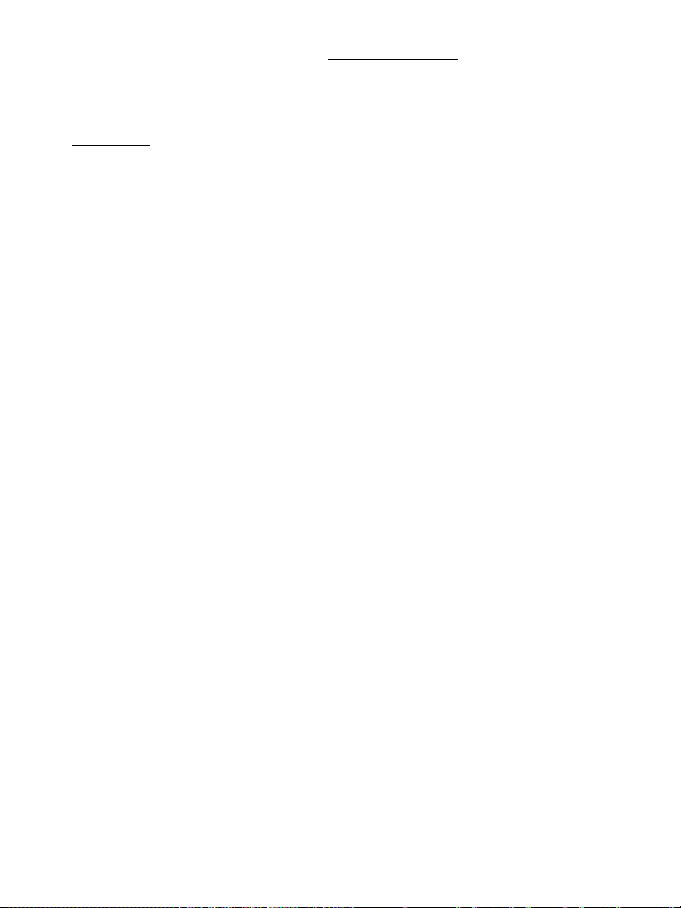
8/9
TEKNİK DESTEK
Ürününüzle ilgili bir sorunla karşılaşırsanız, lütfen http://ts.thrustmaster.com adresini ziyaret edin ve
Technical Support’u tıklayın. Sayfadan, sorununuzu çözmenize yardımcı olacak çeşitli kaynaklara
(Sıkça Sorulan Sorular (SSS), sürücü ve yazılımların son sürümleri) erişebilirsiniz. Sorununuz
devam ederse, Thrustmaster ürünleri teknik destek hizmeti (“Technical Support”) ile iletişime
geçebilirsiniz:
E-posta yoluyla:
E-posta yoluyla teknik destek almak için öncelikle çevrimiçi olarak kayıt olmalısınız. Verdiğiniz
bilgiler, temsilcilerin sorununuzu daha hızlı bir şekilde çözmesine yardımcı olacaktır. Technical
Support sayfasının sol tarafındaki Registration’ı tıklayın ve ekrandaki talimatları izleyin. Daha önce
kayıt olduysanız, Username ve Password alanlarını doldurup Login’i tıklayın.
GARANTİ BİLGİSİ
Guillemot Corporation S.A. (“Guillemot”) dünya çapında müşterilerine, Thrustmaster ürününün alım
tarihinden sonraki iki (2) yıl boyunca üründe malzeme ve üretim hatalarının olmayacağını garanti
eder. Garanti süresinde ürünün arızalı olduğunun görülmesi durumunda, size izlenmesi gereken
prosedürü bildirecek Teknik Destek ile hemen iletişime geçin. Arıza onaylandıysa, ürün alındığı yere
(veya Teknik Destek tarafından bildirilen başka bir yere) iade edilmelidir.
Bu garanti çerçevesinde, tüketicinin arızalı ürünü, Teknik Desteğin tercihine göre tamir edilir veya
yenisi ile değiştirilir. İlgili yasalar gereğince, Guillemot ve bağlı kuruluşlarının tam yükümlülüğü
(dolaylı zararlar için olan yükümlülüğü de dahil olmak üzere) Thrustmaster ürününün tamiri veya
yenisiyle değiştirilmesi ile sınırlıdır. Tüketim mallarının satışı ile ilgili yasalar bakımında tüketicinin
yasal hakları bu garantiden etkilenmez.
Garanti aşağıdaki durumlarda geçerli değildir: (1)ürünün değiştirilmiş, açılmış, tahrif edilmiş olması
veya uygunsuz ya da kötü kullanım, ihmal, kaza, normal aşınma sonucu veya malzeme ya da
üretim hatasından kaynaklanmayan başka bir nedenle zarar görmesi durumunda; (2) Teknik Destek
tarafından sağlanan talimatlara uyulmaması durumunda; (2) Guillemot tarafından yayınlanmamış ve
yayıncısı tarafından özel garanti kapsamındaki yazılımın kullanılması durumunda.
Page 91
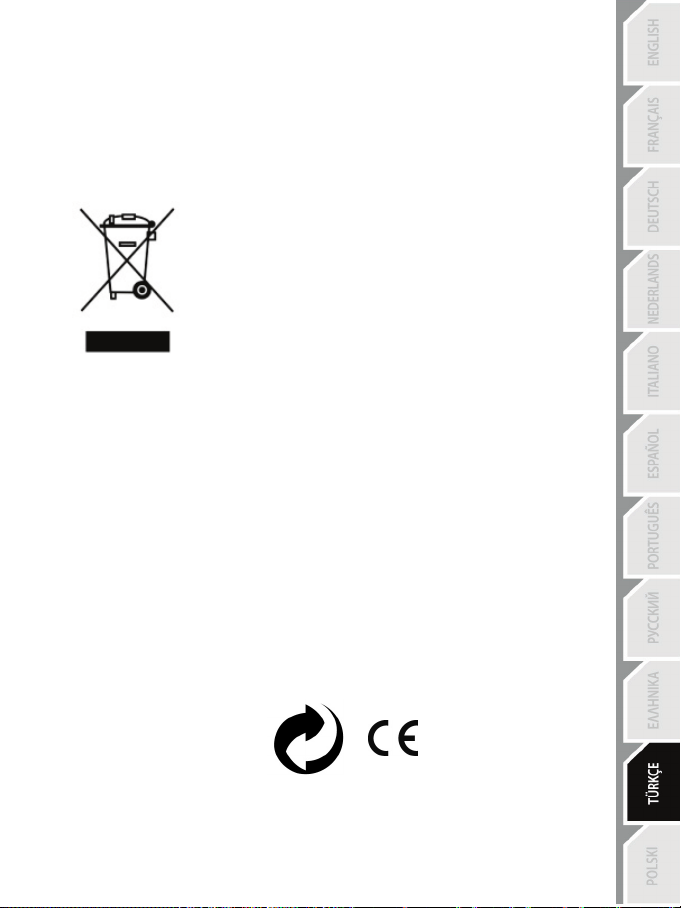
9/9
TELİF HAKKI
© 2011 Guillemot Corporation S.A. Tüm hakları saklıdır. Thrustmaster
kuruluşunun tescilli ticari markasıdır. PlayStation®, Sony Computer Entertainment Inc.kuruluşunun
tescilli ticari markasıdır. Microsoft® Windows® Microsoft Corporation’ın Amerika Birleşik
Devletleri’nde ve/veya diğer ülkelerde tescilli ticari markalarıdır. Diğer tüm ticari markalar ve marka
adları burada tanınmıştır ve kendi sahiplerinin mülkiyetindedir. Resimler bağlayıcı değildir. İçerik,
tasarım ve özellikler önceden haber verilmeksizin değiştirilebilir ve bir ülkeden başka bir ülkeye
değişiklik gösterebilir. Çin’de yapılmıştır.
ÇEVRE KORUMA ÖNERİLERİ
Avrupa Birliği’nde: Cihazın kullanım ömrü sona erdiğinde, standart ev
atıkları ile atılmamalı, geri dönüşüm için Atık Elektrikli ve Elektronik
Cihazların toplandığı bir yere bırakılmalıdır.
Bu, ürünün, kullanım kılavuzunun veya paketin üzerinde bulunan sembol
ile onaylanmıştır.
Özelliklerine bağlı olarak malzemeler geri dönüştürülebilir. Atık Elektrik ve
Elektronik Cihazların geri dönüşümü veya diğer işleme yöntemleri
sayesinde çevrenin korunmasına yönelik önemli bir katkıda bulunabilirsiniz
Size en yakın toplama merkezleri hakkında bilgi almak için lütfen yerel
Diğer ülkeler için: Lütfen elektrikli ve elektronik cihazların geri dönüşümü için yerel yasalara uyunuz.
yetkililerle iletişime geçin.
Referans: 5075917
www.thrustmaster.com
®
, Guillemot Corporation S.A.
Page 92

1/9
Instrukcja obsługi
Przed zainstalowaniem kierownicy FERRARI
F1 w podstawie T500 RS należy koniecznie
zaktualizować oprogramowanie sprzętowe
podstawy do odpowiedniej wersji.
Page 93
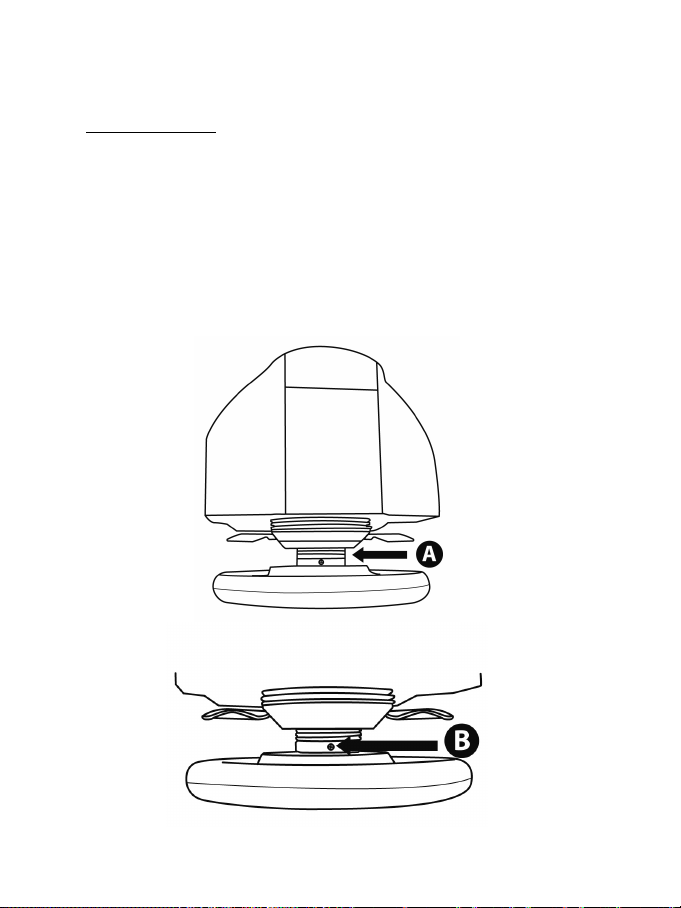
2/9
AKTUALIZOWANIE OPROGRAMOWANIA SPRZĘTOWEGO PODSTAWY
T500 RS
1. Pozostaw kierownicę „GT” w podstawie (nie instaluj na razie kierownicy „Ferrari F1”).
2. Na komputerze PC pobierz i zainstaluj pakiet oprogramowania dostępny na tej stronie:
http://ts.thrustmaster.com
„PS3/Wheels/Ferrari F1 RS”).
3. Zaktualizuj oprogramowanie sprzętowe (procedura aktualizacji jest opisana bardziej szczegółowo
w dokumencie PDF dostępnym na tej samej stronie).
Nowe oprogramowanie sprzętowe jest zgodne z 2 różnymi kierownicami T500 RS:
(w sekcji „Online Support — FAQ/PC/Wheels/Ferrari F1 RS” lub
kierownicą „GT” i kierownicą „Ferrari F1”.
ZDEJMOWANIE KIEROWNICY „GT” Z PODSTAWY
1. Przed wykonaniem tej procedury odłącz kabel USB podstawy.
2. Obróć kierownicę „GT” o 180° (gdy staniesz przodem do kierownicy, logo GT powinno być
ustawione dołem do góry), aby uzyskać dostęp do śrubki mocującej (B) znajdującej się na
pierścieniu mechanizmu Thrustmaster Quick Release (A).
Page 94

3/9
3. Korzystając z dużego śrubokręta krzyżakowego, ostrożnie zacznij odkręcać śrubkę mocującą (B)
(przeciwnie do ruchu wskazówek zegara).
Wystarczą trzy obroty — nie wykręcaj tej śrubki do końca.
4. Obejmij lewą dłonią pierścień mechanizmu Thrustmaster Quick Release (A), a prawą dłoń połóż
na kierownicy. Aby poluzować kierownicę, obróć pierścień zgodnie z ruchem wskazówek zegara,
jednocześnie obracając kierownicę w kierunku przeciwnym do ruchu wskazówek zegara (w razie
potrzeby możesz użyć trochę siły).
Page 95
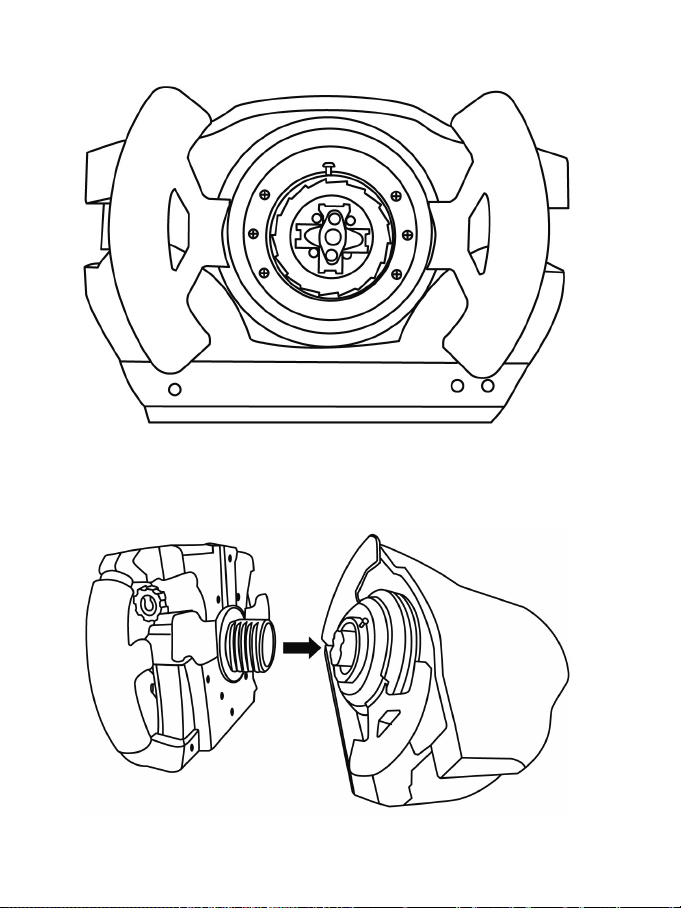
4/9
5. Gdy poluzujesz kierownicę, zdejmij ją z podstawy.
INSTALOWANIE KIEROWNICY „FERRARI F1” W PODSTAWIE
Aby zainstalować kierownicę „Ferrari F1”, wykonaj procedurę w odwrotnej kolejności:
Page 96

5/9
Podczas tej procedury zadbaj o prawidłowe ustawienie złączy, kierując się niżej przedstawionymi
strzałkami:
Złącze w podstawie Złącze w kierownicy
(Strzałka skierowana w górę) (Strzałka skierowana w górę)
Gdy złącza będą ustawione prawidłowo, obróć pierścień mechanizmu Thrustmaster Quick Release
(A) (przeciwnie do ruchu wskazówek zegara), jednocześnie przytrzymując kierownicę.
Mocno dokręć pierścień (do oporu), przytrzymując go i jednocześnie obracając kierownicę (zgodnie
z ruchem wskazówek zegara).
Nie dokręcaj zbyt mocno śrubki mocującej (B)
(śrubokrętem krzyżakowym) — przestań, gdy poczujesz opór.
Teraz możesz zacząć grać!
Page 97

6/9
MAPOWANIE DLA KONSOLI PS3/KOMPUTERA PC W TRYBIE
NORMALNYM
Na konsoli PlayStation®3 i na komputerze PC kierownica „Ferrari F1” jest rozpoznawana jako
kierownica „T500 RS”.
Jest to tryb normalny, w którym dostępnych jest ogółem 13 przycisków czynności + D-Pad (w tym
trybie d-pady, łopatki zmiany biegów i przyciski L3/R3 są połączone).
Uwagi: Dwa pokrętła kodujące (= 2 Rotary Encoders) emulują 4 główne kierunki d-pada. Dlatego
mogą być używane do bezpośredniej zmiany ustawień samochodu podczas wyścigu (silnik, opony,
skrzydło itp.). Chcąc ich użyć w razie potrzeby, przejdź do opcji sterowania dostępnych w grze i
odpowiednio je skonfiguruj.
Page 98

7/9
MAPOWANIE DLA KOMPUTERA PC W TRYBIE ZAAWANSOWANYM
Na komputerze PC (i tylko na nim) kierownicę można przestawić w tryb zaawansowany, w którym
dostępnych jest ogółem 25 przycisków czynności + 1 D-Pad (w tym trybie Rotary Encoders, d-pady,
łopatki zmiany biegów i przyciski L3/R3 są rozdzielone).
W tym celu w panelu sterowania kierownicy T500 RS wybierz opcję „Advanced Mode (Tryb
zaawansowany)”.
ROZWIĄZYWANIE PROBLEMÓW I PORADY
* Kierownica nie działa prawidłowo:
— Wyłącz komputer lub konsolę, odłącz wszystkie kable kierownicy, a następnie podłącz kable
ponownie i uruchom grę.
— Więcej informacji znajdziesz w instrukcji obsługi gry lub jej pomocy online.
— Sprawdź wersję oprogramowania sprzętowego kierownicy (wyświetlaną na komputerze PC w
panelu sterowania kierownicy T500 RS po zainstalowaniu pakietu oprogramowania).
— Sprawdź, czy kierownica „Ferrari F1” jest prawidłowo zainstalowana w podstawie T500 RS.
* Wiele materiałów pomocniczych i wskazówek (niezawartych w tej instrukcji) można znaleźć na
stronie internetowej http://ts.thrustmaster.com
w sekcji Technical Support (Pomoc techniczna).
Page 99

8/9
POMOC TECHNICZNA
W przypadku wystąpienia problemów związanych z produktem wejdź na stronę
http://ts.thrustmaster.com i kliknij Technical Support (Pomoc techniczna). Na tej stronie dostępne
są różne narzędzia (często zadawane pytania (FAQ), najnowsze wersje sterowników i
oprogramowania itp.), które mogą pomóc w rozwiązaniu problemu. Jeśli problem nie ustąpi, możesz
skontaktować się z działem pomocy technicznej do produktów Thrustmaster („pomoc techniczna”):
Pocztą e-mail:
Chcąc skorzystać z pomocy technicznej za pośrednictwem poczty e-mail, należy najpierw
zarejestrować się online. Podane informacje pomogą konsultantom w szybszym rozwiązaniu
problemu. Kliknij Registration (Rejestracja) w lewej części strony pomocy technicznej i wykonaj
instrukcje wyświetlane na ekranie. Jeśli jesteś już zarejestrowanym użytkownikiem, uzupełnij pola
Username (Nazwa użytkownika) i Password (Hasło), a następnie kliknij Login (Zaloguj).
INFORMACJE O GWARANCJI
Firma Guillemot Corporation S.A. („Guillemot”) udziela klientowi obowiązującej na całym świecie
gwarancji, że niniejszy produkt Thrustmaster będzie wolny od wad materiałowych i produkcyjnych
przez okres dwóch (2) lat od pierwotnej daty zakupu. Jeśli w okresie gwarancji wystąpią objawy
mogące świadczyć o wadzie produktu, należy niezwłocznie skontaktować się z działem pomocy
technicznej, który wskaże dalszy sposób postępowania. W razie potwierdzenia wady produkt należy
zwrócić w punkcie zakupu (lub innym miejscu wskazanym przez dział pomocy technicznej).
W ramach niniejszej gwarancji wadliwy produkt zostanie naprawiony lub wymieniony, zgodnie z
decyzją działu pomocy technicznej. Jeśli zezwala na to obowiązujące prawo, całkowita
odpowiedzialność firmy Guillemot i jej podmiotów zależnych (łącznie z odpowiedzialnością za szkody
pośrednie) ogranicza się do naprawy lub wymiany produktu Thrustmaster. Niniejsza gwarancja nie
wpływa na prawa klienta wynikające z przepisów dotyczących sprzedaży dóbr konsumenckich.
Niniejsza gwarancja nie obowiązuje: (1) w przypadku, gdy produkt został zmodyfikowany, otwarty,
zmieniony albo uszkodzony na skutek nieodpowiedniego lub nadmiernego użytkowania, niedbałości,
wypadku, normalnego zużycia lub z innego powodu niezwiązanego z wadą materiałową ani
produkcyjną; (2) w razie nieprzestrzegania instrukcji podanych przez dział pomocy technicznej; (3) w
odniesieniu do oprogramowania niewydanego przez firmę Guillemot, jako że oprogramowanie to jest
objęte szczegółową gwarancją zapewnianą przez jego wydawcę.
Dodatkowe postanowienia gwarancyjne
W USA i Kanadzie niniejsza gwarancja ogranicza się do wewnętrznych mechanizmów i zewnętrznej
obudowy produktu. Wszelkie gwarancje domniemane, w tym gwarancje pokupności i przydatności do
określonego celu, są ograniczone czasowo do dwóch (2) lat od daty zakupu i podlegają warunkom
określonym w niniejszym dokumencie gwarancji. Firma Guillemot Corporation S.A. ani jej firmy
stowarzyszone w żadnym wypadku nie odpowiadają za szkody wtórne ani przypadkowe wynikające
z naruszenia jakichkolwiek gwarancji wyraźnych lub domniemanych. Niektóre stany/prowincje nie
zezwalają na ograniczenie czasu trwania gwarancji domniemanych lub ograniczenie
odpowiedzialności za straty przypadkowe/wtórne, więc powyższe ograniczenie może Ciebie nie
dotyczyć. Niniejsza gwarancja przyznaje Ci określone prawa, a ponadto mogą przysługiwać Ci inne
prawa zależnie od stanu lub prowincji.
Page 100
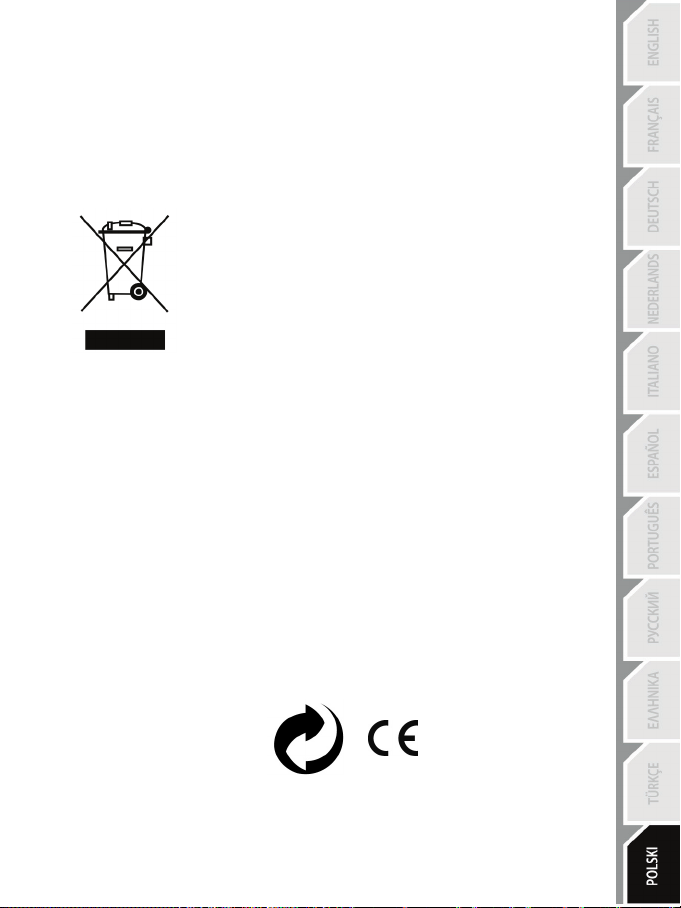
9/9
PRAWA AUTORSKIE
© 2011 Guillemot Corporation S.A. Wszelkie prawa zastrzeżone. Thrustmaster
znakiem towarowym firmy Guillemot Corporation S.A. PlayStation® jest zastrzeżonym znakiem
towarowym firmy Sony Computer Entertainment Inc. Microsoft® Windows® jest zastrzeżonym
znakiem towarowym firmy Microsoft Corporation w USA i/lub innych krajach. Wszystkie inne znaki
towarowe i nazwy marek są za takie uznawane i stanowią własność odpowiednich podmiotów.
Ilustracje nie są wiążące prawnie. Treść, wzory i dane techniczne mogą ulec zmianie bez
powiadomienia i mogą różnić się w zależności od kraju. Wyprodukowano w Chinach.
ZALECENIE DOTYCZĄCE OCHRONY ŚRODOWISKA
Na terenie Unii Europejskiej: gdy okres przydatności produktu do
eksploatacji dobiegnie końca, produktu nie należy pozbywać się wraz ze
zwykłymi odpadami z gospodarstwa domowego, ale oddać do recyklingu w
punkcie zbiórki zużytego sprzętu elektrycznego i elektronicznego.
Potwierdza to symbol znajdujący się na produkcie, w instrukcji obsługi lub
na opakowaniu.
Zależnie od swoich właściwości materiały zawarte w produkcie mogą
nadawać się do recyklingu. Dzięki recyklingowi i innym formom utylizacji
zużytych urządzeń elektrycznych i elektronicznych klient może w znacznym
stopniu przyczynić się do ochrony środowiska.
Aby uzyskać informacje o najbliższych punktach zbiórki odpadów, należy skontaktować z
miejscowymi władzami.
We wszystkich innych krajach: należy przestrzegać miejscowych przepisów dotyczących recyklingu
sprzętu elektrycznego i elektronicznego.
Kod: 5075917
www.thrustmaster.com
®
jest zastrzeżonym
