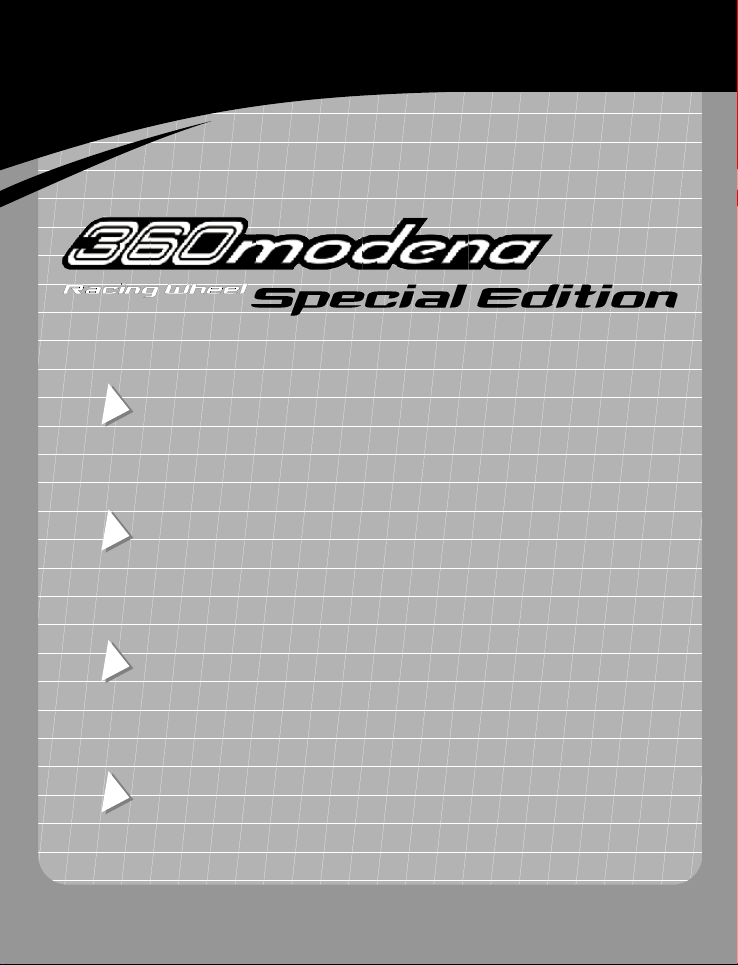
THRUSTMASTER
S
P
U
PACKAGE CONTENTS
Quick Install
360 Modena Racing Wheel Special Edition
Knee-top adapter enabling laptop use
D
LIEFERUMFANG
Quick Install
360 Modena Racing Wheel Special Edition
Knee-Top Adapter für das Spielen auf dem Schoß!
®
QUICK INSTALL
E
CONTENIDO DE LA CAJA
Quick Install
360 Modena Racing Wheel Special Edition
Adaptador para encima de la rodilla, permitiendo la utilización en el regazo
CONTEÚDOS DA EMBALAGEM
Quick Install
360 Modena Racing Wheel Special Edition
Adaptador Knee-Top para usar o controlador sobre o colo
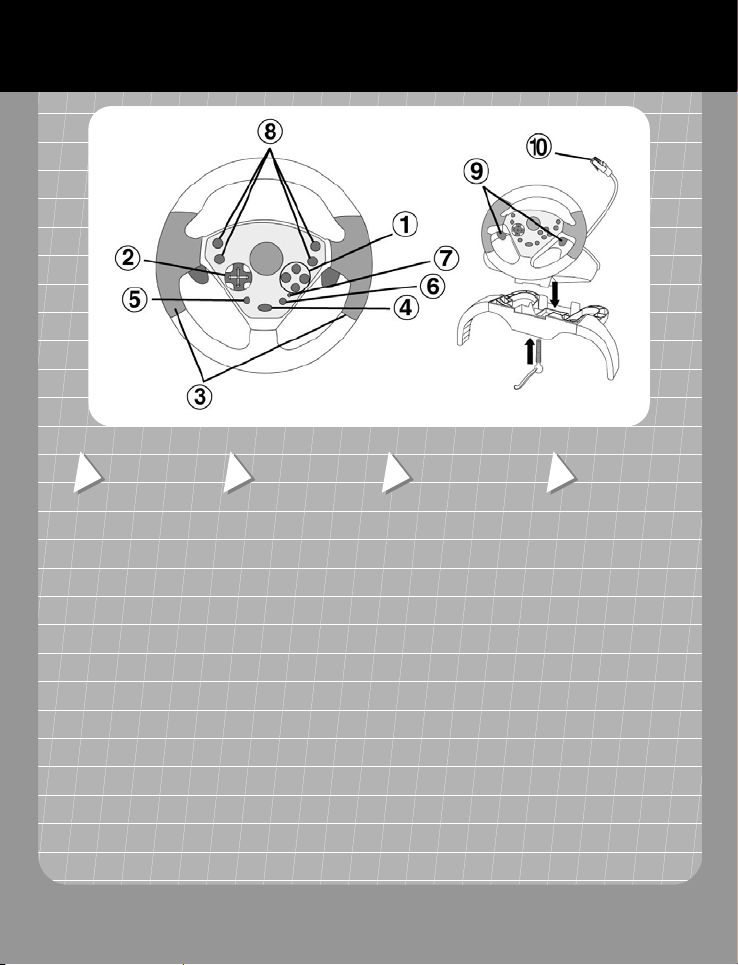
U
S
P
TECHNICAL
FEATURES
1. 4 action buttons
U,
, X, O)
(
2. 8-way D-Pad
3. 2 integrated,
independent motors
100% Dual Shock &
Dual Shock 2
compatible
4. Start button
5. Select button
6. Mode button
7. Mode LED
8. 4 action buttons
(L1, R1, L2, R2)
9. 2 analog levers for
progressive
acceleration and
braking
10. PlayStation connector
For use with PlayStation®, PlayStation® 2 & PS one™
D
TECHNISCHE
MERKMALE
1. 4 Aktionstasten
U,
, X, O)
(
2. 8-Wege-
Richtungskreuz
3. 2 integrierte,
unabhängige Motoren
100% kompatibel zu
Dual Shock und Dual
Shock 2
4. Start-Taste
5. Select-Taste
6. Mode-Taste
7. Mode LED
8. 4 Aktionstasten
(L1, R1, L2, R2)
9. 2 analoge Hebel für
progressives
Beschleunigen und
Bremsen
10. PlayStation Anschluss
E
CARACTERÍSTICAS
TÉCNICAS
1. 4 botones de acción
U,
, X, O)
(
2. D-Pad de 8 direcciones
3. 2 motores
independientes e
integrados 100%
compatible Dual Shock y
Dual Shock 2
4. Botón Start
5. Botón Select
6. Botón Mode
7. LED Mode
8. 4 botones de acción
(L1, R1, L2, R2)
9. 2 palancas analógicas
para aceleración y
frenado progresivos
10. Conector PlayStation
CARACTERÍSTICAS
TÉCNICAS
1. 4 botões de acção
U,
, X, O)
(
2. Almofada digital de
8 direcções
3. 2 motores independentes
e integrados 100%
compatível com Dual
Shock e Dual Shock 2
4. Botão Start
5. Botão Select
6. Botão Mode
7. LED Mode
8. 4 botões de acção
(L1, R1, L2, R2)
9. 2 alavancas analógicas
para uma aceleração e
travagem progressivas
10. Conector PlayStation

U
S
f
r
P
KNEE-TOP ASSEMBLY
1. Slowly slide the removable wings onto both sides of the knee-top piece until firmly fixed into place (fig. 1).
2. Place the clamp screw into the hole in the knee-top piece and then screw the unit into the hole on the
underside of the wheel until firmly fixed into place (be careful not to over-tighten the clamp to avoid
damaging the knee-top piece) (fig. 2).
D
FIXIERUNG DES KNEE-TOP-LENKRADS
1. Stecken Sie die abnehmbaren Flügel auf beiden Seiten des oberen Teils ein, bis sie fest sitzen (Abb. 1).
2. Stecken Sie die Befestigungsschraube in das Loch des oberen Teils und schrauben Sie die Einheit au
der Unterseite des Lenkrads an. Ziehen Sie die Schraube fest an - achten Sie darauf, die Schraube nicht
zu fest anzuziehen, um das obere Teil nicht zu beschädigen (Abb. 2).
E
MONTAJE PORTÁTIL
1. Desliza lentamente las alas desmontables a ambos lados de la pieza para encima de la rodilla hasta
que queden firmes (fig. 1).
2. Coloca el tornillo de sujección en el agujero en la pieza para encima de la rodilla, y después atornilla la
unidad al agujero en la parte inferior del volante hasta que quede firme (ten cuidado de no apreta
demasiado el tornillo para evitar dañar la pieza para encima de la rodilla) (fig. 2).
MONTAGEM COM O KNEE-TOP
1. Faça deslizar lentamente as asas removíveis da peça Knee-Top até que fiquem firmemente seguras (fig. 1).
2. Insira o parafuso do grampo no orifício situado na peça Knee-Top, e em seguida aparafuse a unidade
ao orifício existente na parte inferior do guiador, até que esteja firmemente seguro (tenha cuidado para
não apertar demasiado o grampo a fim de evitar danificar a peça Knee-Top) (fig. 2).
Für PlayStation®, PlayStation® 2 & PS one™

U
S
®
V
A
P
r
USING THE WHEEL
1. Ensure that your console is switched off before connecting or disconnecting the wheel.
2. Plug the wheel into port 1 on your console (10).
© Guillemot Corporation 2001. All rights reserved. Thrustmaster® is a registered trademark of Guillemot Corporation S.A.
Ferrari® and 360 Modena® are registered trademarks of Ferrari Idea S.p.A. Gran Turismo™, Dual Shock®, PlayStation
and the PlayStation® symbols are trademarks and/or registered trademarks of Sony Computer Entertainment, Inc. Negcon™
and Ridge Racer Type 4™ are trademarks of Namco Ltd. All other nationally and internationally recognized trademarks and
brand names are hereby acknowledged. Illustrations not binding. Contents, designs and specifications are subject to change
without notice and may vary from one country to another.
D
ERWENDUNG DES LENKRADS
1. Die Konsole muss ausgeschaltet sein, bevor Sie das Lenkrad anschließen oder trennen.
2. Stecken Sie den Lenkrad-Anschluss in Port 1 Ihrer Konsole (10).
© Guillemot Corporation 2001. Alle Rechte vorbehalten. Thrustmaster® ist ein eingetragenes Warenzeichen der Guillemot
Corporation S.A. Ferrari® und 360 Modena® sind eingetragene Warenzeichen von Ferrari Idea S.p.A. Gran Turismo™, Dual
Shock®, PlayStation® und die PlayStation®-Symbole sind Warenzeichen und/oder eingetragene Warenzeichen von Sony
Computer Entertainment, Inc. Negcon™ und Ridge Racer Type 4™ sind Warenzeichen von Namco Ltd. Alle anderen
national und international anerkannten Warenzeichen oder Markennamen werden hierdurch anerkannt. Fotos und
bbildungen nicht bindend. Inhalt, Design und Eigenschaften des Produkts können ohne Bekanntmachung geändert werden
und variieren von Land zu Land.
E
UTILIZACIÓN DEL VOLANTE
1. Asegúrate de que tu consola está apagada antes de conectar o desconectar el volante.
2. Conecta el volante en el puerto 1 de tu consola (10).
© Guillemot Corporation 2001. Reservados todos los derechos. Thrustmaster® es una marca registrada de Guillemot
Corporation S.A. Ferrari® y 360 Modena® son marcas registradas de Ferrari Idea S.p.A. Gran Turismo™, Dual Shock®,
PlayStation® y los símbolos de PlayStation® son marcas y/o marcas registradas de Sony Computer Entertainment, Inc.
Negcon™ y Ridge Racer Type 4™ son marcas de Namco Ltd. Todas las demás marcas comerciales reconocidas nacional e
internacionalmente también se reconocen aquí. Fotografías no contractuales. Los contenidos, diseños y especificaciones
están sujetos a cambios sin previo aviso y pueden variar de un país a otro.
USO DO VOLANTE
1. Verifica que a tua consola está apagada antes de ligar ou desligar o volante.
2. Liga o volante ao porto 1 da tua consola (10).
© Guillemot Corporation 2001. Reservados todos os direitos. Thrustmaster® é uma marca registada da Guillemot
Corporation S.A. Ferrari® e 360 Modena® são marcas registadas da Ferrari Idea S.p.A. Gran Turismo™, Dual Shock®, os
símbolos da PlayStation® e PlayStation® são marcas comerciais e/ou são marcas registadas da Sony Compute
Entertainment, Inc. Negcon™ e Ridge Racer Type 4™ são marcas da Namco Ltd. Todas as outras marcas comerciais e
nomes de marcas reconhecidas nacional e internacionalmente são por este meio aceites. As ilustrações não são
vinculativas. Os conteúdos, desenhos e especificações estão sujeitos a alteração sem aviso prévio, e poderão variar dum
país para outro.
Para utilizar con PlayStation®, PlayStation® 2 & PS one™

U
S
P
WHEEL PROGRAMMING
Digital function
The Digital mode is the default function, the Mode LED (7) is thus switched off.
Analog function (for instance Gran Turismo)
To switch to Analog, press the Mode button (6) to display a red light on the Mode LED (7).
Negcon function (for instance Ridge Racer Type 4)
To switch to Negcon in analog mode, press the Mode button (6) to display a green light on the Mode LED (7).
D
PROGRAMMIERUNG DES LENKRADS
Digitale-Funktion
Der Digital-Modus ist die eingestellte Funktion, die Mode LED-Anzeige (7) ist ausgeschaltet.
Analoge-Funktion (z.B. für Gran Turismo)
Um Analog einzuschalten, drücken Sie die Mode-Taste (6) – auf der Mode LED-Anzeige (7) erscheint ein
rotes Licht.
Negcon-Funktion (z.B. für Ridge Racer Type 4)
Um Negcon im Analog-Modus zu spielen, drücken Sie die Mode-Taste (6) – auf der Mode LED-Anzeige (7)
erscheint ein grünes Licht.
E
PROGRAMACIÓN DEL VOLANTE
Función digital
El modo digital es la función por defecto, en el que el LED Mode (7) está desactivado.
Función analógica (por ejemplo Gran Turismo)
Para cambiar a analógico, pulsa el botón Mode (6) para mostrar una luz roja en el LED Mode (7).
Función Negcon (por ejemplo Ridge Racer Type 4)
Para cambiar a Negcon en modo analógico, pulsa el botón Mode (6) para mostrar una luz verde en el LED
Mode (7).
PROGRAMAÇÃO DO VOLANTE
Modo digital
A modalidade digital é a função por defeito. Nela o LED Mode (7) está desactivado.
Modo analógico (por exemplo Gran Turismo)
Para mudar para a modalidade analógica, carrega no botão Mode (6). Acender-se-á uma luz vermelha no
LED Mode (7).
Modo Negcon (por exemplo Ridge Racer Type 4)
Para mudar para Negcon na modalidade analógica, carrega no botão Mode (6). Acender-se-á uma luz
verde no LED Mode (7).
Para a PlayStation®, PlayStation® 2 & PS one™
