Thomson TTR500 User Manual

TTR500
Digital
High
Definition
Terrestrial
Receiver
User manual
Manuel d’utilisateur
Manuale utente
Manual del usuario
Brugervejledning
Vartotojo instrukcija
Инструкция пользователя
Look, Listen & Live
www.thomsonstb.net
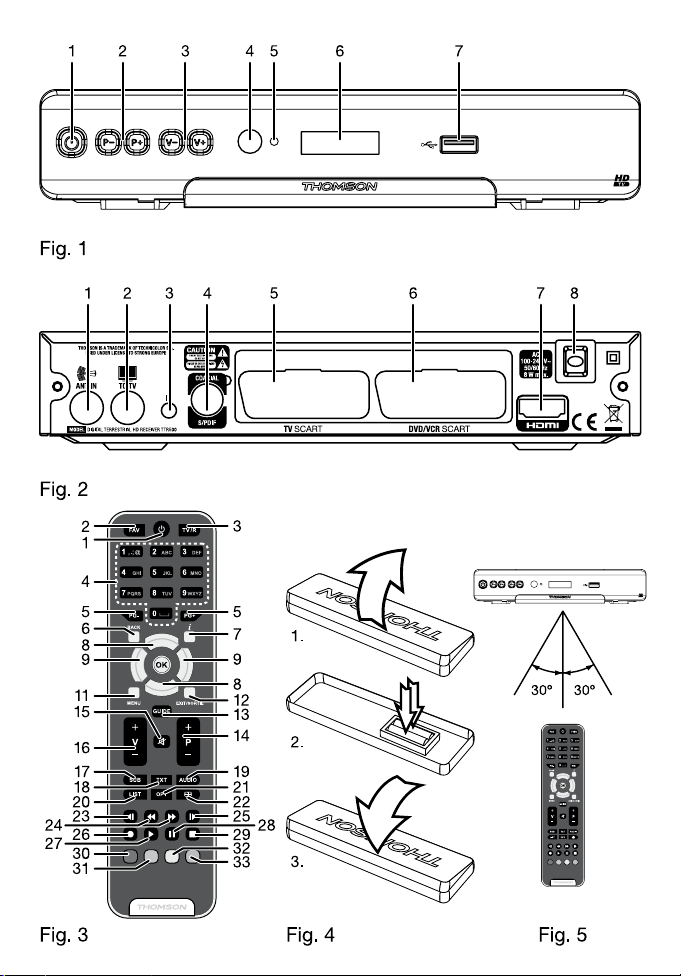
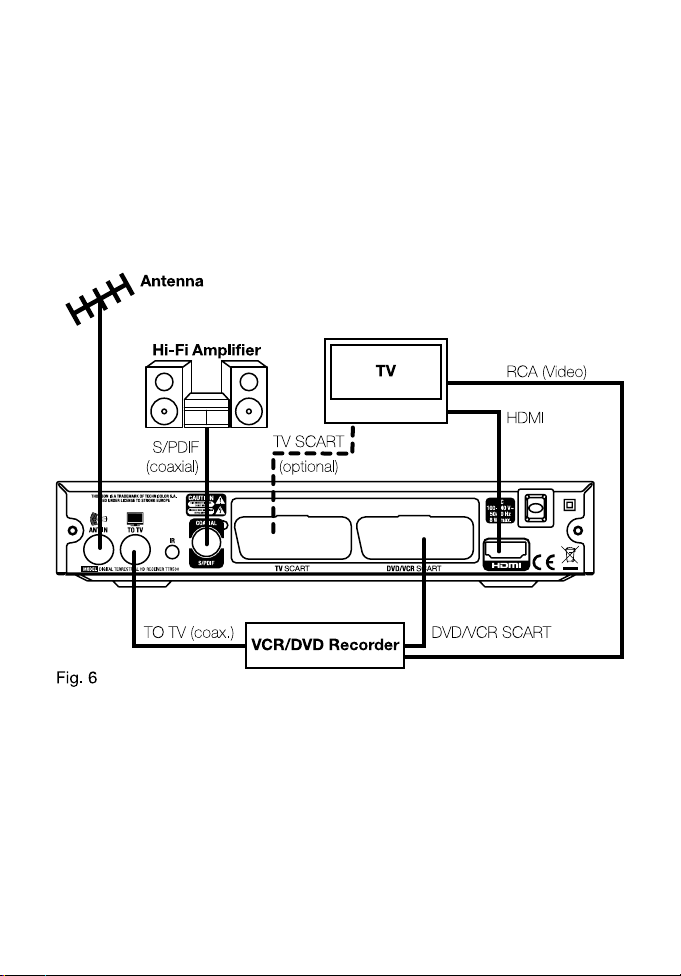

TABLE OF CONTENTS
1.0 INSTRUCTION 2
1.1 SAFETY INSTRUCTIONS 2
1.2 Storage 3
1.3 Equipment Set-up 4
1.4 Accessories 4
2.0 YOUR RECEIVER 4
2.1 PIN code default: 8888 4
2.2 Front panel 4
2.3 Rear panel 4
2.4 Remote Control 5
2.5 Installing the Batteries 6
2.6 Using the Remote Control 6
3.0 CONNECTIONS 6
3.1 Connecting to TV Set 6
3.2 Connecting to Digital Audio Amplifier, DVD/Video recorder 6
3.3 Connecting and using the IR extender 6
4.0 FIRST TIME INSTALLATION 6
5.0 BASIC OPERATIONS 7
5.1 Program 7
5.2 Video Setting 8
5.3 Channel Search 9
5.4 Time Setting 10
5.5 Option 10
5.6 System Setting 11
5.7 USB 11
6.0 RECORDING FUNCTION 13
A.1 TROUBLESHOOTING 14
A.2 SPECIFICATIONS 15
English
P1

1.0 INSTRUCTION
1.1 SAFETY INSTRUCTIONS
This receiver has been manufactured to satisfy international safety standards. Please read the
following recommended safety precautions carefully.
The lightning flash with arrowhead symbol within an equilateral triangle is intended to alert the
user to the presence of not isolated dangerous voltage with the inside of the product that may
be of sufficient magnitude to constitute a risk of electric shock to persons.
The exclamation point within an equilateral triangle is intended to alert the user to the presence
of important operating and servicing instructions in the literature accompanying the appliance.
Read All Instructions - Before you use the product, read all operation instructions. For more
information on accessories such as the lithium ion battery, refer to the manuals provided with
those products.
Save These Instructions- Save all safety and operating instructions for future reference.
Heat Warnings- Read carefully and follow all warning labels on the product and those
described in the instructions.
Follow Instructions- Follow all instructions provided with this product.
Cleaning-Always unplug this product from the wall outlet before cleaning. Use only a damp
cloth for cleaning. Never use any type of liquid or aerosol cleaner, or any type of organic solvent
to clean this product.
Attachments-For your safety, and to avoid damaging the product, use only accessories
recommended by THOMSON.
Water and Moisture- Never use this product around water (near a bathtub, kitchen sink,
laundry tub, wet basement. swimming pool or in the rain)
Location-To avoid damage to the product and prevent personal injury, never place this product
on an unstable stand, tripod, bracket, Follow the instructions that describe how to safely mount
the product, and use only the mounting devices recommended by the manufacturer.
Power Sources-Connect this product only to the power source described on the product
label. If you are not sure about the type of power supply in your home, consult your local
power company.
Refer to instruction pages for information on using the product with a battery.
Grounding, Polarization- If this product is used with a specified AC adapter, the adapter may
be equipped with a polarized alternating current line plug (a plug with one blade wider than the
other). This safety feature allows the plug to fit into the power outlet only one way, If you cannot
insert the plug into the wall outlet, pull it out, reverse it, and have the receptacle replaced.
Ventilation- Slots and openings- They are provided for ventilation to ensure reliable operation
of the receiver and to protect it from overheating. These openings must not be blocked or
covered. The openings should never be blocked by placing the receiver on a bed, sofa, rug,
or heat register. This receiver should not be placed in a built-in installation such as a book case
or rack, unless proper ventilation is provided. Ensure that free airflow is maintained around
the receiver.
Protecting the Power Cord - The power supply cord should be placed so it will not be
walked on. Never put a heavy object on the power cord or wrap it around the leg of a table or
chair. Keep the area around the power cord connection points, at the power outlet, and at the
product connection, free of all AC adapter or accessory power cords.
GENERAL PRECAUTIONS - SAFETY PRECAUTIONS
Lightning- If a lightning storm occurs while using a specified AC adapter, remove it from the
wall outlet immediately. To avoid damage from unexpected power surges, always unplug the
AC adapter from the power outlet and disconnect it from the receiver when the receiver is not
in use.
P2
INSTRUCTION
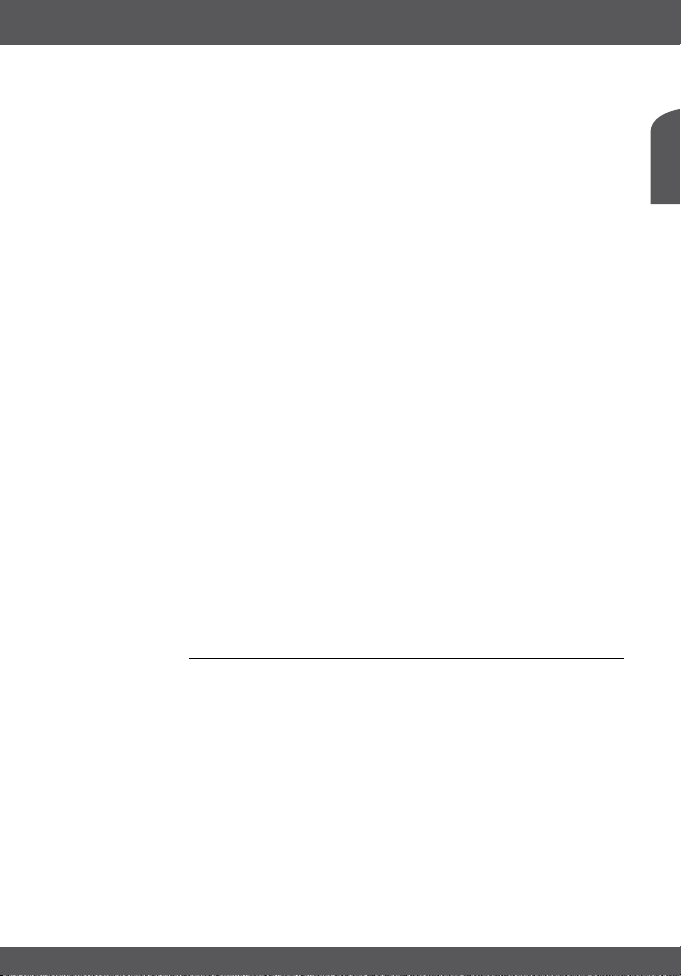
Overloading- Never overload wall outlets, extension cords, power strips, or other power
connection points with too many plugs.
Foreign Objects, Liquid Spillage-To avoid personal injury caused by fire or electrical shock
from contact with internal high voltage points, never insert a metal object into the product. Avoid
using the product where there is a danger of spillage.
Heat-Never use or store this product near any heat source such as a radiator heat register,
stove, or any type of equipment or appliance that generates heat, including stereo amplifiers.
Servicing- Refer all servicing to qualified personnel. Attempting to remove the covers or
disassemble the product, could expose you to dangerous high voltage points.
Damage Requiring Service- If you notice any of the conditions described below while
using a specified AC adapter unplug it from the wall outlet and refer servicing to qualified
service personnel:
1. Liquid has been spilled onto the product or some other object has fallen into the product.
2. The product has been exposed to water.
3. The product does not operate normally despite following operating instructions. Adjust only
the controls described in the operating instructions as improper adjustment of other controls
could damage the product and require extensive repair word by a qualified technician.
4. The product has been dropped or damaged in any way.
5. The product exhibits distinct change in performance.
Replacement Parts-When replacement parts are required, make sure that the authorized
service centre uses only parts with the same characteristics as the originals, as recommended
by the manufacturer. Unauthorized substitution of parts could result in fire, electrical shock, or
create other hazards.
Safety Check-Upon completion of servicing or repairs, ask the service technician to perform
safety checks to determine that the product is in good working order.
Apparatus shall not be exposed to dripping or splashing and no objects filled with liquids, such
as vases, shall be placed on or next to the apparatus.
Where the mains plug or all-pole mains switch is used as the disconnect device, the
disconnect device shall remain readily operable.
Remote control transmits a directional infrared beam. Ensure to aim the remote control directly
at the infrared sensor of the unit during operation. If the sensor has been covered or there is a
large object between the RCU and sensor or it is exposed to direct sunlight or a strong artificial
light (fluorescent or strobe light) the sensor may not be able to receive the remote signal. In this
case, change the direction of the light or reposition the unit.
1.2 Storage
Your receiver and its accessories are stored and delivered in a packaging designed to protect
against electric shocks and moisture. When unpacking it, make sure that all the parts are
included and keep the packaging away from children.
When transporting the receiver from one place to another or if you are returning it under
warranty make sure to repack the receiver in its original packaging with its accessories. Failing
to comply with such packaging procedures could void your warranty.
English
INSTRUCTION
P3
