Page 1
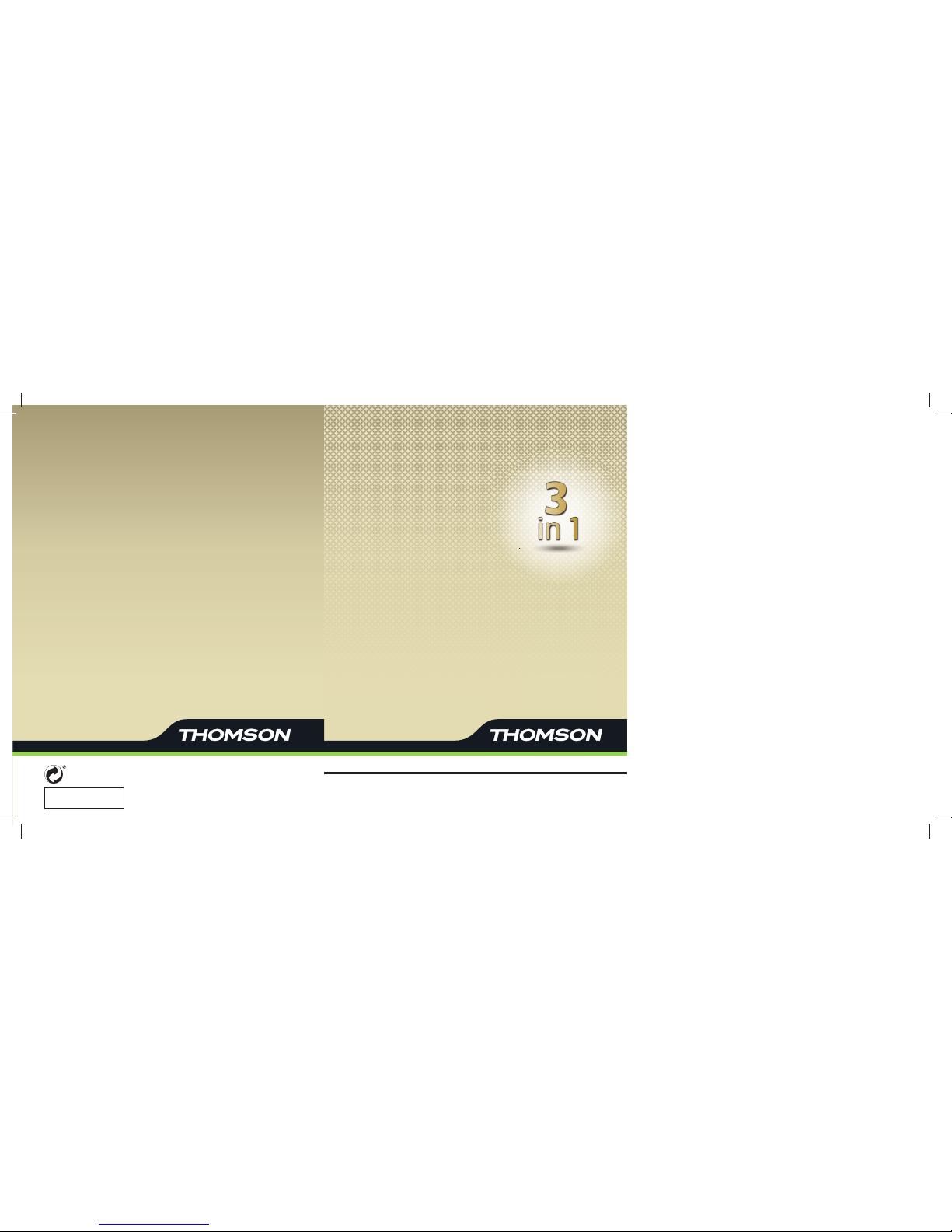
T
V
S
A
T
D
V
D
Hama GmbH & Co KG
86651 Monheim/Bayern GERMANY
REMOTE CONTROL
Operating Instruction
Mode d'emploi
Bedienungsanleitung
ROC3205SE
00131881
Tél éc om ma nd e
Fernbedienung
Manufactured and commercialised
by HAMA und er THOMSON
Trademark li cense
Characteristics - Caractéristiques - Eigenschaften
Características - Caratteristiche - Dane techniczne
Weight = 51 grammes
Poids = 51 grammes
Gewicht = 51 Gramm
Peso = 51 gramos
Peso = 51 grammi
Ciężar = 51 g
Dimensions - Dimensions - Abmessungen
Dimensiones - Dimensioni - Wymiary = 125/80 x 45 x 23 mm
ENGLISH ............................... 4
FRANÇAIS ............................ 11
DEUTSCH ............................. 19
ESPAÑOL .............................. 27
ITALIANO .............................. 34
POLSKI ................................. 41
Page 2
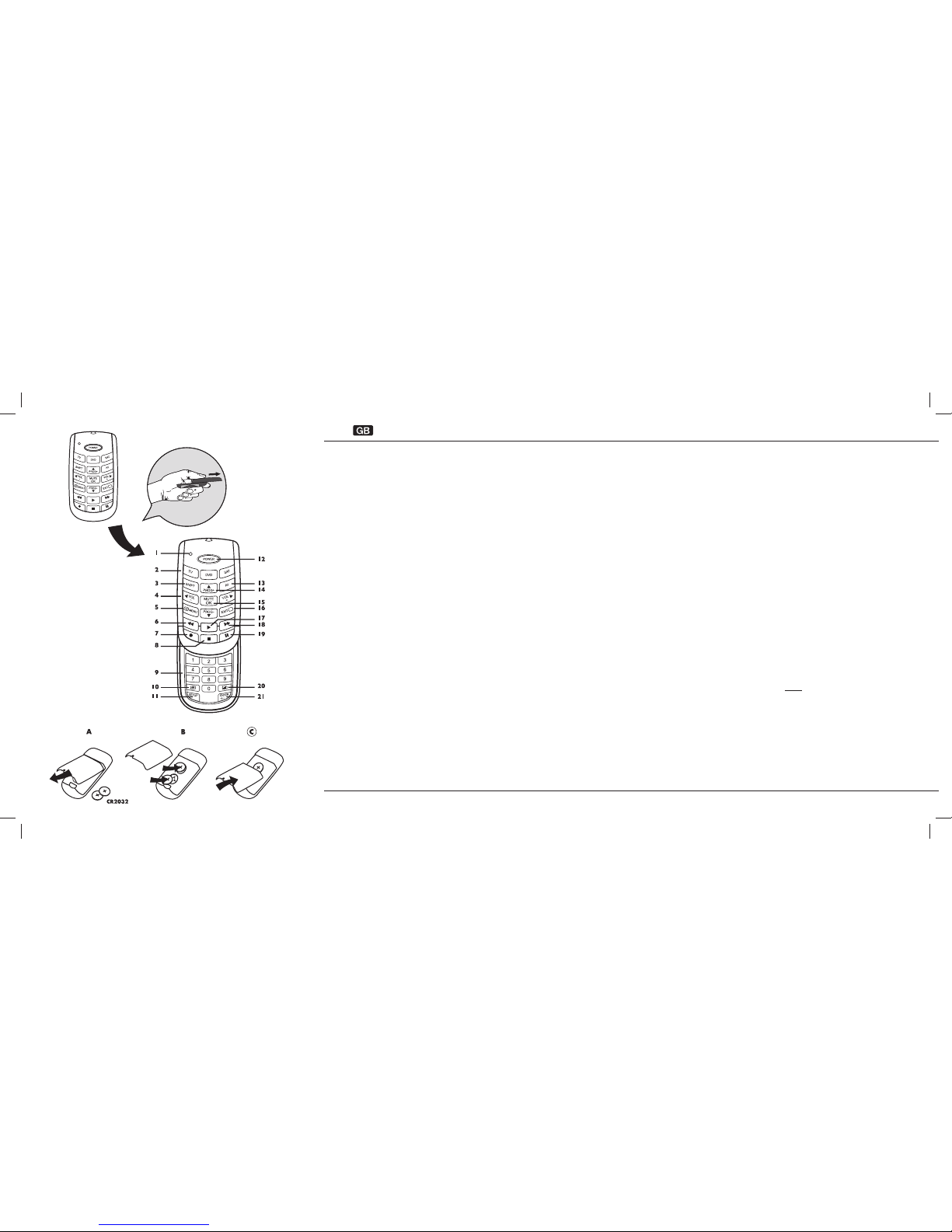
Operating Instruction
5
Description of the key functions
1 Indicator lamp: the red indicator lamp
lights up when any key is pressed.
2 Product keys (TV, DVD or SAT): Used
to programme and control different
products (TV, satellite receiver, DVD
player and so on).
3 SHIFT: activates the secondary key
features (indications in blue).
4 VOL-, VOL+ Increases (+) or decreases
(-) the volume of the TV set; SHIFT +
A/ B: also allows you to navigate the
menus horizontally.
5 Teletext On/Off in TV mode.
SHIFT + MENU: turns on the menu of
the selected products
6 E (rewind): Goes backward or
advances forward (DVD)*.
7 RECORD: To record, press the
RECORD key twice.
8 Stop the disc (DVD)*.
9 Number keys 0 to 9: these keys have
the same functions as those of your
original remote and are also used to
enter the codes for different products.
10 stop page scrolling (videotext).
11 SETUP: Programmes the remote
control.
12 POWER: On/Standby.
13 AV: For selecting an external source
(SCART).
14 PROG+, PROG-: Programmes zapping
button (received by the television set
or the satellite receiver); use to scroll
vertically through menus. SHIFT +
C/ D: also allow you to navigate the
menus vertically.
15 MUTE: Switches the TV sound off.
SHIFT + OK: confi rms a selection.
16 Teletext Off in TV mode.
SHIFT + EXIT: turns off the menu of the
selected product.
17 B (play): play a DVD disc DVD*.
18 F fast forward (DVD)*.
19 J: Suspends play and stops on an
image*.
20 Videotext inlay on TV picture.
21 Press this key fi rst before you type in
the 2-digit channel number (except for
Thomson group products).
* The coloured buttons can be used
to select categories when teletext is
activated, and specifi c
functions depending on the make.
Testing the remote control
before you programme it
1. Turn on the product you want to
control.
2. Press the product key (2) that
corresponds to the type of
product you want to control:
TV: television set, DVD: DVD
player, SAT: satellite receiver.
3. Point the remote control towards
the product and try to turn it off
by pressing the POWER (12) key.
If the product doesn’t turn off,
you’ll need to programme the
remote control by one of the
methods described in chapter 3.
Programming the remote control
Method A – Fast programming
with 1-digit subcode
Before you start programming, you
must fi nd the subcode
of the product to be controlled
(television set, satellite
receiver or DVD player).
Refer to the list provided with these
instructions, page I of
the codes.
1. Turn on the product you want to
control.
2. Hold down the SETUP (11) key
until the red indicator lamp (1)
remains lit (the indicator light
remains on for a few seconds to
give you the time to proceed with
the following steps. The indicator
lamp fl ashes when this time is
almost up, and then goes off).
3. Press the product key (2) that
corresponds to the type of
product you want to control:
TV: television set, DVD: DVD
player, SAT: satellite receiver.
4. While the indicator is lit, type
in the subcode (example: 1 for
THOMSON).
5. Point the remote towards the
product and try to turn it off by
pressing the POWER (12) key.
6. If the product you want to control
turns off, press the MUTE (15) key
to save the subcode.
7. If the product doesn’t turn off,
press the POWER (12) key
repeatedly until the set switches
off. Wait approximately one
second between key presses to
give the red indicator lamp (1)
enough time to go off and light up
again. This will allow you to see
whether the product responds or
not.
8. Immediately after the product
to be controlled turns off, press
the MUTE (15) key to save the
subcode.
Note:
If you want to assign another type
of product than those mentioned
on the remote control (with the
exception of the TV button which
can only be used to control a
television set), begin by entering
the code that corresponds to the
product you want to programme (a
4-digit code that you will fi nd in the
code booklet – see method B).
4
This universal remote control is compatible with the majority of television sets, DVD
players, satellite receivers and infrared controlled cable. This remote control has already
been programmed so that you can use it to control most of the audio/video products
made by the THOMSON group. Before attempting to programme the remote control, try it
out by using one of the methods described in this user manual.The two CR2032 batteries
are already fi tted in the remote control. Refer to the diagram on the cover to replace
them when they are worn out. Please keep this guide along with the code list (provided
separately), so that you can programme your remote control for use with other products.
Page 3

6
7
Example: if you want to control a
satellite receiver with the
DVD key, begin by entering a
satellite code (any satellite,
for example: 0603 for a Thomson
satellite receiver) then
begin the procedure.
Checking the programming:
Your product should be ready to
receive remote control commands.
Check to see that your remote
functions correctly by performing
the test described on page 9.
Method B - 4-digit codes
programming
Before you start programming, you
must fi nd the code for the product
to be controlled (television set,
satellite receiver or DVD player).
Refer to the list provided with these
instructions, on page II of the codes.
1. Turn on the product you want to
control.
2. Hold down the SETUP (11) until
the red indicator lamp (1) remains
lit (the indicator light remains on
for a few seconds to give you the
time to proceed with the following
steps. The indicator lamp fl ashes
when this time is almost up, and
then goes off).
3. Press the product key (2) that
corresponds to the type of
product you want to control:
TV: television set, DVD: DVD
player, SAT: satellite receiver.
4. While the indicator is lit, enter
the 4-digit code proposed for
the product to be controlled
(example: 0036 for THOMSON).
The red indicator then goes off if
the code is correct or fl ashes, if
the code is not on the list.
5. Point the remote control towards
the product and try to turn it off
by pressing the POWER (12) key.
6. If the product doesn’t turn off,
repeat step 2, using the next
4-digit code in the list.Try to
turn off the product by pressing
POWER (12) key once.
Repeat this procedure until one of
the 4-digit codes works.
Checking the programming:
Your product should be ready to
receive remote control commands.
Check to see that your remote
functions correctly by performing
the test described on page 9.
Method C - Programming by
means of code retrieval
If none of the codes work, you
may still be able to retrieve the
appropriate code.
1. Turn on the product you want to
control.
2. Hold down the SETUP (11) key
until the red indicator lamp (1)
remains lit (the indicator light
remains on for a few seconds to
give you the time to proceed with
the following steps. The indicator
lamp fl ashes when this time is
almost up, and then goes off).
3. Press the product key (2) that
corresponds to the type of
product you want to control:
TV: television set, DVD: DVD
player, SAT: satellite receiver.
4. Point the remote control towards
the product and try to turn it off
by pressing the POWER (12) key.
5. If the appliance to be controlled
switches off, press the MUTE (15)
key to memorise the code.
6. If the product does not turn off,
press the POWER (12) key until
the product switches off (up to
200 times).Wait approximately
one second between key presses
to give the red indicator lamp (1)
enough time to go off and light up
again.This will allow you to see
whether the product responds
or not.
7. Immediately upon turning off the
product to be controlled, press
the MUTE (15) key to save the
code.
Note:
If you want to assign another type
of product than those mentioned
on the remote control, begin by
entering a code that corresponds to
the product you want to programme
(a 4-digit code that you will fi nd in
the code booklet – see method B).
Example: if you want to control a
satellite receiver with the DVD key,
begin by entering a satellite code
(any satellite, for example: 0603 for
a Thomson satellite receiver) then
begin the procedure.
Checking the programming:
Your product should be ready to
receive remote control commands.
Check to see that your remote
functions correctly by performing
the test described on page 9.
Method D - Automatic code
search
With this method, the remote scrolls
through the full code list by sending
an IR signal to the product to be
controlled remotely.
1. Check that your product is on. If
not, turn it on manually.
2. Hold down the SETUP (11) key
until the red indicator lamp (1)
remains lit (the indicator light
remains on for a few seconds to
give you the time to proceed with
the following steps. The indicator
lamp fl ashes when this time is
almost up, and then goes off).
3. Release the SETUP key.
4. Press the product key (2)
corresponding to the type of
product you want to control: (for
example TV).
5. Press PROG+ (14). After a few
seconds, the remote begins to
scroll through the code list at
approximately 1 code per
second. Press PROG+ (14) once
again to slow down the test
speed (1code every 3 seconds).
As soon as the product changes
channels, press the MUTE (15)
key to save the code and stop the
remote from scrolling
Page 4
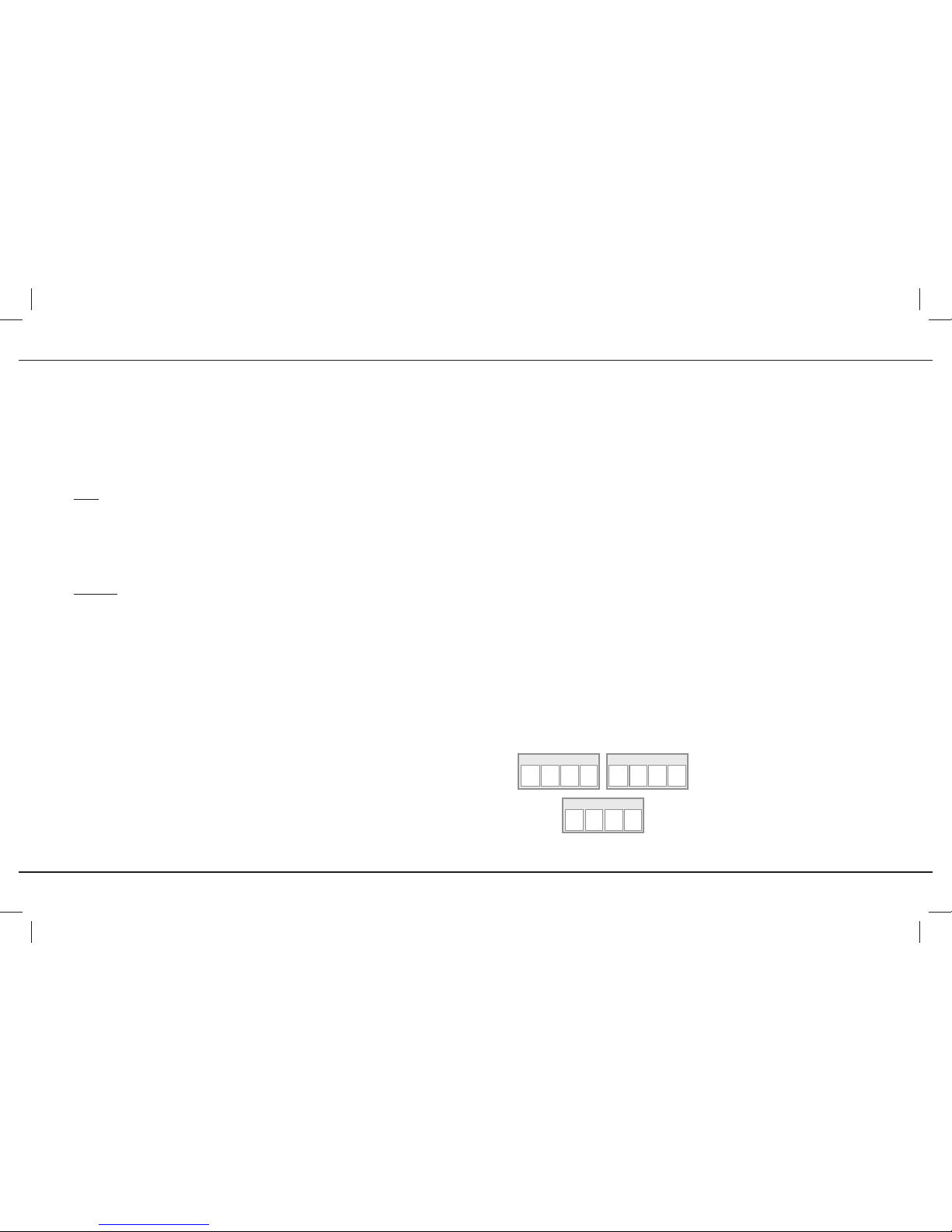
8
9
through the list. If you have gone
past the code, you can go back
to the previous code by pressing
PROG- (14) as many times as
necessary (you can go forward by
pressing POWER (12) or PROG+
(14). As soon as the product
responds again, press the MUTE
(15) key to save the code.
Note:
If you want to assign another type
of product than those mentioned
on the remote control, begin by
entering a code that corresponds to
the product you want to programme
(a 4-digit code that you will fi nd in
the code booklet – see method B).
Example: if you want to control a
satellite receiver with the DVD key,
begin by entering a satellite code
(any satellite, for example: 0603 for
a Thomson satellite receiver) then
begin the procedure.
Method E - Programming for
control of a COMBO TV/VCR,TV/
DVD)
Depending on the COMBO group
(TV/VCR,VCR/DVD, etc.) and the
make, you will be required to enter
a single code for both devices in
the COMBO, or to enter two codes,
one code per device. Consult the
separate list to discover this. Before
you start programming, you must
fi nd the subcode or code of the
subset to be controlled (television
or video recorder). Refer to the list
supplied with this user manual (see
page subcodes or codes).
1. Turn on the COMBO you want to
control.
2. Hold down the SETUP (11) key
until the red indicator lamp (1)
remains lit (the indicator light
remains on for a few seconds to
give you the time to proceed with
the following steps. The indicator
lamp fl ashes when this time is
almost up, and then goes off).
3. Press the TV (2) key, then follow
one of the programming methods
(A, B, C or D) described earlier.
4. If second code programming is
required then repeat steps 2 and
3 above.
How to retrieve a programmed
code
You may want to retrieve the code
programmed in the remote control.
1. Hold down the SETUP (11) key
until the red indicator lamp (1)
remains lit (the indicator light
remains on for a few seconds to
give you the time to proceed with
the following steps. The indicator
lamp fl ashes when this time is
almost up, and then goes off).
2. Press the product key (2) that
corresponds to the type of
product you want to control:
TV: television set, DVD: DVD
player, SAT: satellite receiver.
3. Press SETUP (11) again briefl y.
The red indicator lamp fl ashes
once.
4. Press the number keys (0 to 9)
in ascending order until the red
indicator lamp (1) fl ashes once.
5. The digit which made the red
indicator lamp (1) fl ash, is the
fi rst number of the 4-digit code.
Please make note of it.
6. Repeat step 4 to fi nd out the
other numbers of the code.
7. When the fourth number is found,
the red indicator lamp (1) goes
off.
Check the programming
- For a television or a satellite
receiver: turn on and off, then try
to change channels using a digit
key (9).
- DVD player: load a DVD and then
press PLAY (B) (18).
Try other remote control keys to fi nd
out which functions you can control.
If you think that not all of the keys
are active, try the programming
Method B or C. When you have
retrieved the code of your product,
make note of it. After battery
replacement, you may have to
programme the remote control
again.
Controlling volume in satellite and
cable mode
Adjustment of ALL volume controls
under a specifi c mode. You can
allocate the volume control to one
of the modes of the remote control
on condition that the volume control
exists on the corresponding device
(e.g. control of TV sound in VCR/
TV mode).
1. Hold down the SETUP (11)
key until the indicator lamp (1)
remains lit.
2. Release the SETUP (11) key.
3. Press the MUTE (15) key.The
indicator lamp (1) fl ashes once.
4. Press once on the mode key (TV,
VCR/DVD…) corresponding to the
device whose volume will always
be controlled by the VOL (4) and
MUTE (15) keys.
5. Press the MUTE (15) key once.
Adjustment of the volume controls
for EACH mode. You can decide
that the volume control is functional
for each mode selected on condition
that the volume control exists on the
corresponding device (e.g. control
of the television set sound in TV
mode, the control of the sound of
the SAT receiver in SAT mode, ...).
1. Hold down the SETUP (11)
key until the indicator lamp (1)
remains lit.
2. Release the SETUP (11) key.
3. Press the MUTE (15) key.The
indicator lamp (1) fl ashes once.
DVD CODE
TV CODE
SAT CODE
Page 5
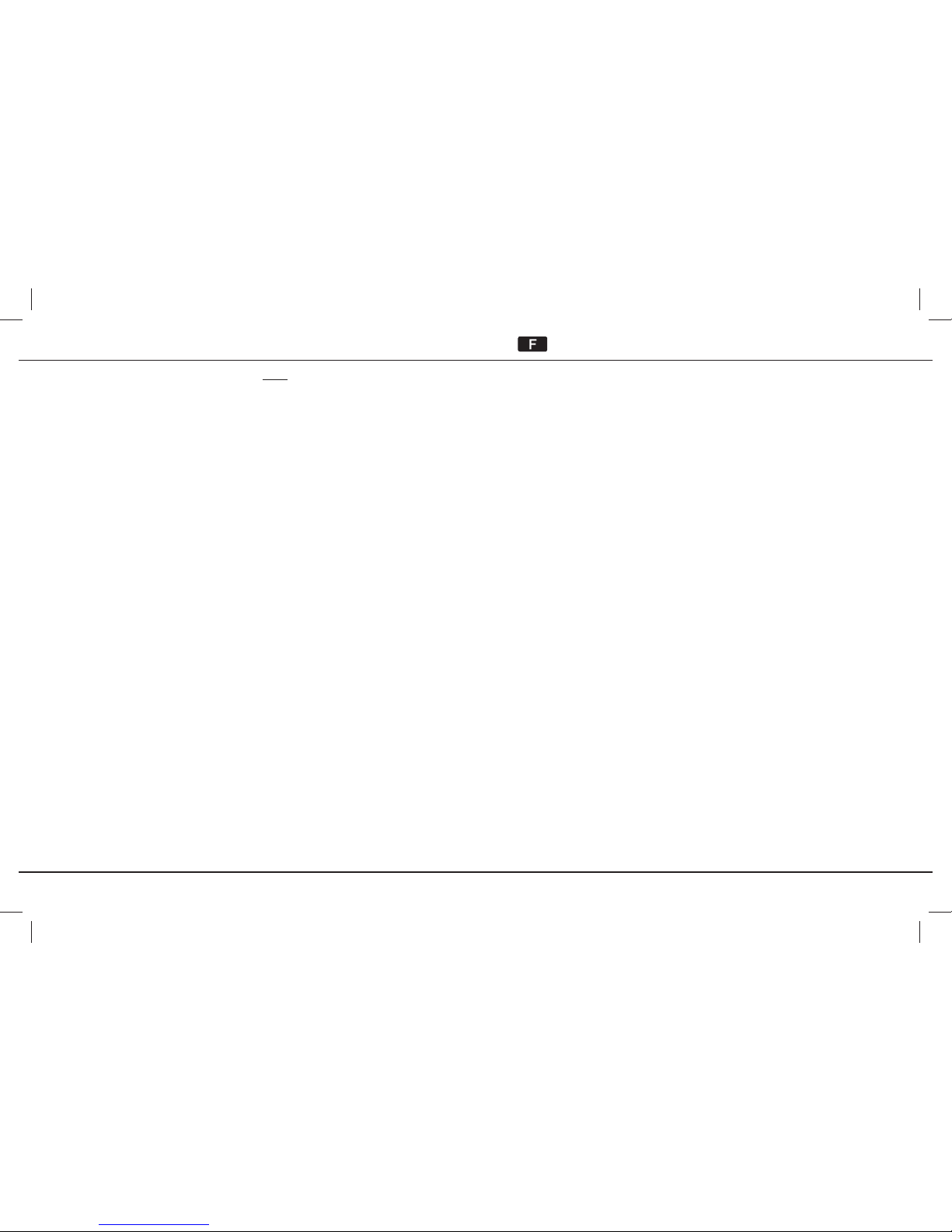
Mode d‘emploi
10
11
4. Press once on the mode key
(TV, VCR/DVD…) corresponding
to the device whose volume will
always be controlled by the VOL
(4) and MUTE (15) keys.
5. Press the VOL (4) key once.
6. Press the MUTE (15) key once.
The NAVILIGHT system
The THOMSON NAVILIGHT
navigation system allows you easy
access to the settings of your
television set (TV) or your video
recorder (VCR) fi tted with the
THOMSON NAVILIGHT system
provided that you have allocated the
DVD or SAT keys to the video
recorder.
1. Switch on the product you want
to control.
2. Select the type of product
concerned (TV,DVD or SAT). In
the DVD position, make sure that
the AV mode is activated for the
TV set (the SCART socket must
be selected).
3. Press the SHIFT (3) key once and
then press the MENU (5) key.
4. To travel through the setting
menus, press the up, down, left,
right keys (4 and 14).
5. Confi rm with OK (15).
6. Exit the menus by pressing the
EXIT (16) key.
Note:
The SHIFT (3) key remains on as
long as light I is lit. If this light
goes out, you have to press the
SHIFT key again before using the
navigation keys. To exit this mode,
press SHIFT a second time.
Description des touches
1 Voyant lumineux : le voyant rouge est
allumé lorsqu’une touche est pressée.
2 Sélection de l’appareil à commander
(TV, DVD, SAT). Les touches DVD,SAT
peuvent aussi être programmées pour
commander tous types d’appareils.
3 SHIFT :Activation des fonctions
secondaires des touches (indications
bleues).
4 VOL-, VOL+ permet d'augmenter (+)
ou de diminuer (-) le volume sonore du
téléviseur. SHIFT et A/B permet aussi
de vous déplacer horizontalement
dans les menus.
5 Marche/Arrêt du télétexte SHIFT et
MENU : Affi chage des menus
principaux des appareils.
6 E (rewind) : lecture arrière ou retour
rapide (DVD)*.
7 RECORD : pour enregistrer, appuyez
deux fois sur la touche RECORD.
8 Arrêt de la lecture du disque (DVD)*.
9 Touches numériques 0 à 9 : ont les
mêmes fonctions que les touches
numériques de votre
télécommande habituelle et servent en
plus à entrer les codes des appareils.
10 Arrêt de l’alternance des pages
(télétexte).
11 SETUP : Programmation de la
télécommande.
12 POWER : Marche/Veille.
13 AV : Sélection d’une source externe
(prise Audio/Vidéo).
14 PROG+,PROG- : permet d'accéder
aux chaînes (reçues par le téléviseur
ou le récepteur satellite) selon un ordre
croissant (PROG+) ou décroissant
(PROG-). SHIFT et C /D permet aussi
de vous déplacer verticalement dans
les menus.
15 MUTE : coupe le son du téléviseur.
SHIFT et OK : pour confi rmer un choix.
16 retour au programme TV. SHIFT et
EXIT: pour sortir d’un menu.
17 B (lecture) : lecture d’un disque DVD*.
18 F (fast forward) : lecture avant ou
avance rapide (DVD)*.
19 J: arrêt sur image*.
20 Superposition du télétexte sur l’image
du téléviseur.
21 Appuyez d’abord sur cette touche
avant d’entrer le numéro de chaîne à
2 chiffres (sauf appareils du groupe
Thomson).
* Touches colorées, utilisables pour le
choix de rubriques lorsque le télétexte
est activé, et fonctions spécifi ques
selon la marque.
Cette télécommande universelle est compatible avec la plupart des téléviseurs, lecteurs
DVD, récepteurs satellites et câble commandés par infrarouge. La télécommande a été
programmée en usine pour vous permettre de l’utiliser immédiatement avec la plupart
des appareils des marques du groupe Thomson. Nous vous conseillons donc de l’essayer
avant de la programmer en suivant une des méthodes de cette notice. Les deux piles
CR2032 sont déjà installées dans la télécommande. Reportez-vous au schéma dans la
couverture pour les remplacer lorsqu’elles seront usées. Conservez cette notice et la liste
des codes séparée afi n de pouvoir reprogrammer ultérieurement la télécommande pour
commander d’autres appareils.
Page 6

13
Essai de la télécommande
sans l’avoir programmée
1. Mettez en marche l’appareil que
vous souhaitez commander.
2. Appuyez sur la touche (2)
correspondant au type d’appareil
à commander : TV : téléviseur,
DVD : lecteur DVD, SAT : satellite.
3. Dirigez la télécommande vers
l’appareil à commander et
essayez de l’éteindre avec la
touche POWER (12). Si l’appareil
ne s’éteint pas, vous devrez
programmer la télécommande en
suivant une des méthodes A, B, C
ou D du chapitre 3, en pages
suivantes.
Programmation de la
télécommande
Méthode A - Programmation
rapide avec un sous code à 1
chiffre
Avant de commencer la
programmation, recherchez le
sous-code de l’appareil que vous
souhaitez commander (téléviseur,
récepteur satellite ou lecteur DVD).
Reportez-vous à la liste jointe à
cette notice, page I des codes.
1. Mettez en marche l’appareil que
vous souhaitez commander.
2. Maintenez appuyée la touche
SETUP (11) jusqu'à ce que le
voyant rouge (1) reste allumé (le
voyant restera allumé quelques
secondes pour vous laisser
le temps de procéder aux étapes
suivantes. Le clignotement du
voyant indique la fi n du temps
disponible, puis il s’éteint).
3. Appuyez sur la touche (2)
correspondant au type d’appareil
à commander : TV : téléviseur,
DVD : lecteur DVD, SAT : satellite.
4. Pendant que le voyant est allumé,
tapez le sous-code (ex : 1 pour
Thomson).
5. Dirigez la télécommande vers
l’appareil et essayez de l’éteindre
en appuyant une fois sur la
touche POWER (12).
6. Si l’appareil à commander
s’éteint, appuyez sur MUTE (15)
pour mémoriser le sous-code.
7. Si l’appareil ne s’éteint pas,
appuyez de nouveau sur la
touche POWER (12), plusieurs
fois jusqu’à ce que l’appareil
s’éteigne. Entre deux appuis,
laissez le temps au voyant
rouge (1) de s’éteindre puis de
se rallumer (environ 1 seconde).
Ceci vous permet de vous
rendre compte de la réaction de
l’appareil.
8. Dès que l’appareil à commander
s’éteint, appuyez sur MUTE (15)
pour mémoriser le sous-code.
Remarque :
Si vous voulez affecter un autre type
d’appareil que celui mentionné sur
la télécommande (à l’exception de la
touche TV qui ne peut commander
qu’un téléviseur), par exemple
le code d’un Satellite sous le mode
DVD, commencez par saisir un
code correspondant à l’appareil que
12
vous voulez programmer (code à
4 chiffres que vous trouverez dans le
livret de code, voir méthode B). Puis
lancez la recherche.
Exemple : si vous voulez
commander un satellite à l’aide de
la touche DVD, commencez
par saisir le code d’un satellite
(n’importe quel code satellite que
vous trouverez dans la liste des
codes, ex: 0603 pour un satellite
Thomson) puis lancez la procédure
de recherche.
Vérifi cation de la programmation :
Votre appareil est, en principe,
prêt à recevoir les ordres de
la télécommande. Vérifi ez le
fonctionnement en procédant
au test de la page 16.
Méthode B - Programmation
avec des codes à 4 chiffres
Avant de commencer la
programmation, recherchez le code
de l’appareil que vous souhaitez
commander (téléviseur, récepteur
satellite ou lecteur DVD). Reportezvous à la liste jointe à cette notice,
page II des codes.
1. Mettez en marche l’appareil que
vous souhaitez commander.
2. Maintenez appuyée la touche
SETUP (11) jusqu'à ce que le
voyant rouge (1) reste allumé (le
voyant restera allumé quelques
secondes pour vous laisser
le temps de procéder aux étapes
suivantes. Le clignotement du
voyant indique la fi n du temps
disponible, puis il s’éteint).
3. Appuyez sur la touche (2)
correspondant au type d’appareil
à commander : TV : téléviseur,
DVD : lecteur DVD, SAT : satellite.
4. Pendant que le voyant est
allumé, tapez les 4 chiffres du
code proposé pour la marque de
l’appareil à commander (ex : 0036
pour Thomson). Le voyant rouge
s’éteint si le code est correct ou
clignote si le code n’est pas dans
la liste.
5. Dirigez la télécommande vers
l’appareil et essayez de l’éteindre
en appuyant une fois sur la
touche POWER (12).
6. Si l’appareil ne s’éteint pas,
répétez l’étape 2.Tapez ensuite, le
code à 4 chiffres suivant. Essayez
d’éteindre l’appareil en appuyant
une fois sur la touche POWER
(12). Renouvelez l’opération en
essayant chacun des codes à 4
chiffres.
Vérifi cation de la programmation :
Votre appareil est, en principe,
prêt à recevoir les ordres de
la télécommande. Vérifi ez le
fonctionnement en procédant
au test de la page 16.
Méthode C - Programmation
par recherche de code
Si aucun code ne fonctionne, il est
possible de retrouver le code sans
avoir à le taper.
Page 7

14
15
1. Mettez en marche l’appareil que
vous souhaitez commander.
2. Maintenez appuyée la touche
SETUP (11) jusqu'à ce que le
voyant rouge (1) reste allumé (le
voyant restera allumé quelques
secondes pour vous laisser le
temps de procéder aux étapes
suivantes. Le clignotement du
voyant indique la fi n du temps
disponible, puis il s’éteint).
3. Appuyez sur la touche (2)
correspondant au type d’appareil
à commander : TV : téléviseur,
DVD : lecteur DVD, SAT : satellite.
4. Dirigez la télécommande vers
l’appareil et essayez de l’éteindre
en appuyant une fois sur la
touche POWER (12).
5. Si l’appareil à commander
s’éteint, appuyez sur
MUTE (15) pour mémoriser le
code.
6. Si l’appareil ne s’éteint pas,
appuyez de nouveau sur la
touche POWER (12), autant de
fois que nécessaire (jusqu’à 200
fois) jusqu’à ce que l’appareil
s’éteigne. Entre deux appuis,
laissez le temps au voyant
rouge (1) de s’éteindre puis de
se rallumer (environ 1 seconde).
Ceci vous permet de vous
rendre compte de la réaction de
l’appareil.
7. Dès que l’appareil à commander
s’éteint, appuyez sur MUTE (15)
pour mémoriser le code.
Remarque :
Si vous voulez affecter un autre type
d’appareil que celui mentionné sur
la télécommande, par exemple le
code d’un Satellite sous le mode
DVD, commencez par saisir un code
correspondant à l’appareil que
vous voulez programmer (code à 4
chiffres que vous trouverez dans le
livret de code, voir méthode B). Puis
lancez la recherche (méthode C).
Exemple : si vous voulez
commander un satellite à l’aide de
la touche DVD, commencez
par saisir le code d’un satellite
(n’importe quel code satellite que
vous trouverez dans la liste des
codes, ex: 0603 pour un satellite
Thomson) puis lancez la procédure
de recherche.
Vérifi cation de la programmation :
Votre appareil est, en principe,
prêt à recevoir les ordres de
la télécommande. Vérifi ez le
fonctionnement en procédant
au test de la page 16.
Méthode D - Recherche
automatique d’un code
Dans le cadre de cette méthode,
la télécommande déroule la
liste complète des codes en
envoyant un signal IR à l’appareil à
télécommander. Procédez ainsi :
1. Vérifi ez que votre équipement est
en marche. Sinon allumez-le.
2. Maintenez appuyée la touche
SETUP (11) jusqu'à ce que le
voyant rouge (1) reste allumé (le
voyant restera allumé quelques
secondes pour vous laisser le
temps de procéder aux étapes
suivantes. Le clignotement du
voyant indique la fi n du temps
disponible, puis il s’éteint).
3. Relâchez la touche SETUP.
4. Appuyez sur la touche de
l’équipement souhaité (par
exemple TV).
5. Appuyez une seule fois
sur la touche PROG+ (14).
Après quelques secondes la
télécommande commence à
dérouler toute la liste de codes
inclus dans la bibliothèque
(environ 1 code par seconde).
Appuyez une deuxième fois
sur PROG+ (14) pour réduire la
vitesse de test (1 code toutes les
3 secondes). Dès que l’appareil
change de chaîne, vous devez
appuyer immédiatement sur
MUTE (15) pour enregistrer le
code et stopper le déroulement
de la liste. Si vous n’avez pas
réagi assez vite, vous avez la
possibilité de revenir au code
précédent en appuyant sur
PROG- (14) autant de fois que
nécessaire (vous pouvez
réavancer en appuyant sur
POWER (12) ou PROG+ (14) si
vous êtes allés trop en arrière).
Dès que l’appareil répond,
appuyez sur MUTE (15) pour
enregistrer le code.
Remarque :
Si vous voulez affecter un autre type
d’appareil que celui mentionné sur
la télécommande, par exemple le
code d’un Satellite sous le mode
DVD, commencez par saisir un code
correspondant à l’appareil que
vous voulez programmer (code à 4
chiffres que vous trouverez dans le
livret de code, voir méthode B). Puis
lancez la recherche automatique
(méthode D).
Exemple : si vous voulez
commander un satellite à l’aide de
la touche DVD, commencez
par saisir le code d’un satellite
(n’importe quel code satellite que
vous trouverez dans la liste des
codes, ex: 0603 pour un satellite
Thomson) puis lancez la procédure
de recherche automatique. Ainsi la
télécommande testera tous les
codes Satellite de la marque
sélectionnée.
Méthode E - Programmation pour
commander un COMBO (combiné
TV/VCR, TV/DVD...)
Selon la famille de combo (TV/VCR,
VCR/DVD, …) et la marque, vous
serez amené à entrer un seul code
pour les deux appareils réunis dans
le combo ou à entrer deux codes,
un code par appareil. Reportez-vous
à la liste séparée pour le savoir.
Avant de commencer la
programmation, recherchez le
sous-code ou le code de l’appareil
que vous souhaitez commander (ex.
: téléviseur puis magnétoscope ou
COMBO TV/VCR). Reportez-vous
à la liste jointe à cette notice, page
des souscodes ou page des codes.
Page 8

16
17
1. Mettez en marche le COMBO que
vous souhaitez commander.
2. Maintenez appuyée la touche
SETUP (11) jusqu'à ce que le
voyant rouge (1) reste allumé (le
voyant restera allumé quelques
secondes pour vous laisser le
temps de procéder aux étapes
suivantes. Le clignotement du
voyant indique la fi n du temps
disponible, puis il s’éteint).
3. Appuyez sur la touche TV (2),
puis suivez une des méthodes
de programmation A,B,C ou D
décrites précédemment.
4. Si un deuxième code est
nécessaire, répétez les étapes 2
et 3 ci-dessus.
Comment retrouver un code
programmé
Il peut être utile de retrouver le code
programmé dans la télécommande.
1. Maintenez appuyée la touche
SETUP (11) jusqu'à ce que le
voyant rouge (1) reste allumé (le
voyant restera allumé quelques
secondes pour vous laisser le
temps de procéder aux étapes
suivantes. Le clignotement du
voyant indique la fi n du temps
disponible, puis il s’éteint).
2. Appuyez sur la touche (2)
correspondant au type d’appareil
à commander : TV : téléviseur,
DVD : lecteur DVD, SAT : satellite.
3. Appuyez à nouveau brièvement
sur la touche SETUP (11), le
voyant rouge (1) clignote 1 fois.
4. Appuyez sur les touches
numériques dans l'ordre croissant
(0 à 9) jusqu'à ce que le voyant
rouge (1) clignote une fois.
5. Le chiffre qui a fait clignoter le
voyant rouge (1) est le premier
des quatre chiffres composant
votre code, notez-le ci-dessous.
6. Répétez l'étape 4 pour retrouver
les autres chiffres du code.
7. Lorsque le quatrième chiffre
est trouvé, le voyant rouge (1)
s’éteint.
Vérifi cation de la programmation
- Pour un téléviseur ou un
récepteur satellite : allumez
l’appareil et appuyez, par
exemple, sur 2 pour changer de
chaîne.
- Pour un lecteur DVD : insérez un
disque puis appuyez sur PLAY (B)
(18).
Essayez d’autres touches de la
télécommande pour connaître
l’étendue des fonctions que votre
télécommande peut commander. Si
vous pensez que toutes les touches
ne sont pas actives, essayez une
autre méthode de programmation,
Méthode B ou C. Lorsque vous
aurez trouvé le code de votre
appareil, notez-le afi n de vous
y reporter facilement en cas de
besoin. Lorsque vous changerez
les piles, vous serez obligé de
reprogrammer la télécommande.
Contrôle du volume en mode
satellite et câble
Réglage de TOUTES les
commandes de volume sous un
mode determiné. Vous pouvez
affecter le contrôle du volume
sonore à un des modes de la
télécommande à condition que le
contrôle du volume sonore existe
sur l’appareil correspondant (ex :
contrôle du son TV en mode TV, ou
VCR/DVD).
1. Appuyez sur la touche SETUP
(11) jusqu’à ce que le voyant (1)
reste allumé.
2. Relâchez la touche SETUP (11).
3. Appuyez sur la touche MUTE
(15) jusqu’à ce que le voyant (1)
clignote une fois.
4. Appuyez une fois sur la touche
de mode (TV, VCR/DVD…)
correspondant à l’appareil dont le
volume sera toujours commandé
par les touches VOL (4) et MUTE
(15).
5. Appuyez une fois sur la touche
MUTE (15).
Réglage des commandes de volume
pour CHAQUE mode. Vous pouvez
décider que le contrôle du volume
soit fonctionnel pour chaque mode
choisi à condition que le contrôle du
volume existe sur l’appareil
correspondant (ex : commande du
son du téléviseur en mode TV, puis
commande du son d’un récepteur
SAT en mode SAT, ...).
1. Appuyez sur la touche SETUP
(11) jusqu’à ce que le voyant (1)
reste allumé.
2. Relâchez la touche SETUP (11).
3. Appuyez sur la touche MUTE
(15) jusqu’à ce que le voyant (1)
clignote une fois.
4. Appuyez une fois sur la touche
de mode (TV, VCR/DVD…)
correspondant à l’appareil dont le
volume sera toujours commandé
par les touches VOL (4) et MUTE
(15).
5. A ppuyez une fois sur la touche
VOL (4).
6. Appuyez une fois sur la touche
MUTE (15).
CODE DVD
CODE TV
CODE SAT
Page 9

Bedienungsanleitung
18
19
La navigation NAVILIGHT
Le système de navigation
THOMSON NAVILIGHT vous
permet d’accéder facilement aux
réglages de votre téléviseur (TV)
ou de votre magnétoscope (VCR)
équipé du système THOMSON
NAVILIGHT à condition que vous
ayez affecté la touche DVD ou SAT
au magnétoscope.
1. Mettez en marche l’appareil que
vous souhaitez commander.
2. Appuyez sur la touche
correspondant au type
d’appareil concerné (TV, DVD ou
SAT). En position DVD assurezvous que le téléviseur est en
mode AV (prise SCART - Péritel
sélectionnée).
3. Appuyez une fois sur la touche
SHIFT (3) puis sur la touche
MENU (5).
4. Naviguez dans les menus de
réglages avec les touches haut,
bas, gauche et droite (4 et 14).
5. Validez avec OK (15).
6. Sortez des menus en appuyant
sur la touche EXIT (16).
Note:
La touche SHIFT (3) reste active
tant que le voyant 1 est allumé.
Si ce voyant s’éteint, vous devrez
appuyer de nouveau sur SHIFT
avant d’utiliser les touches de
navigation. Pour quitter ce mode,
appuyez une seconde fois
sur SHIFT.
Beschreibung der Tastenfunktionen
1 Anzeigelampe: die rote Anzeigelampe
leuchtet auf, sowie eine Taste gedrückt
wird.
2 Auswahl des zu bedienenden Geräts
(TV, DVD, SAT). Die Tasten DVD, SAT
können auch zur Steuerung beliebiger
anderer Geräte programmiert werden.
3 SHIFT: Aktivieren der Sekundärfunktio-
nen (blaue Beschriftungen).
4 VOL-, VOL+ zum Erhöhen (+) oder
Vermindern (-) der Lautstärke des Fernsehgeräts. Mit SHIFT und A/B können
Sie sich auch horizontal in den Menüs
bewegen.
5 EIN/AUS Teletext. Mit SHIFT und
MENU: Anzeige der Hauptmenüs der
Geräte.
6 E (rewind): Rückspulen oder Schnell-
rücklauf (DVD)*.
7 RECORD: Zum Aufnehmen die Taste
RECORD zweimal drücken.
8 Halt der DVD*-Wiedergabe.
9 Zifferntasten 0 bis 9: diese Tasten haben
die selben Funktionen wie die Zifferntas-
ten Ihrer normalen Fernbedienung und
dienen zur Eingabe der Gerätecodes.
10 Ausschaltung des Seitenwechsels
(Teletext).
11 SETUP: Programmieren der
Fernbedienung
12 POWER: EIN/Stand-by
13 AV: Auswahl einer externen Quelle
(Audio/Video-Anschluss).
14 PROG+, PROG-: erlaubt den Zugang
zu den Programmen (über Fernseher
oder Satellitenempfänger empfangen)
in auf- (PROG +) bzw. absteigender
(PROG -) Reihenfolge. Mit SHIFT und
C/D können Sie sich auch vertikal in
den Menüs bewegen.
15 MUTE: Schaltet den Fernsehton ab.
Mit SHIFT und OK: zum Bestätigen einer
Wahl.
16 Zurück zum Fernsehprogramm.
SHIFT und EXIT: zum Verlassen eines
Menüs.
17 B (abspielen): Abspielen einer DVD*.
18 F (fast forward):Vorspulen oder
Schnellvorlauf (DVD)*.
19 J: Standbild*.
20 Überlagerung des Teletextes über das
Fernsehbild.
21 Zuerst diese Taste drücken, bevor Sie
die 2-stellige Sendernummer eingeben
(Geräte der Thomson-Gruppe ausge-
nommen).
* Farbige Tasten, die zur Auswahl der
Rubriken benutzt werden können, wenn
der Videotext aktiv ist sowie spezifi sche
Funktionen, je nach Fabrikat.
Diese Universal-Fernbedienung passt zu den meisten Fernsehern, DVD-Playern, Satelliten- und
Kabelempfängern mit Infrarotsteuerung. Die Fernbedienung wurde im Werk programmiert, damit
Sie sie sofort zum Steuern des größten Teils der Geräte der Marken des THOMSON-Konzerns
benutzen können. Deshalb empfehlen wir Ihnen, die Fernbedienung anhand einer der in dieser
Bedienungsanleitung beschriebenen Methoden auszuprobieren,bevor Sie versuchen, sie zu programmieren. Die beiden Batterien CR2032 sind bereits in die Fernbedienung eingelegt.Wenn sie
verbraucht sind, richten Sie sich beim Austausch nach der Zeichnung im Deckel. Bitte bewahren
Sie diese Bedienungsanleitung und die separate Codeliste unbedingt auf, um die Fernbedienung
zu einem späteren Zeitpunkt zum Steuern anderer Geräte programmieren zu können.
Page 10

21
Testen der noch nicht
programmierten Fernbedienung
1. Schalten Sie das Gerät ein, das
Sie steuern möchten.
2. Die Taste (2) drücken, welche
der zu steuernden Geräteart
entspricht: TV: Fernseher, DVD:
DVD-Player, SAT: Satellitenempfänger.
3. Richten Sie die Fernbedienung
auf das zu steuernde Gerät und
versuchen Sie, es mit der Taste
POWER (12) auszuschalten.
Wenn sich das Gerät nicht
ausschaltet, müssen Sie die
Fernbedienung nach einer der
auf den Folgeseiten im Kapitel 3
beschriebenen Methoden A, B, C
oder D programmieren.
Programmieren der Fernbedienung
Methode A - Schnelles Programmieren mit 1-stelligem Untercode
Bevor Sie mit dem Programmieren
beginnen, müssen Sie den Untercode des zu steuernden Geräts
(Fernseher, Satellitenempfänger
oder DVD-Player) suchen. Siehe die
dieser Bedienungsanleitung beigelegte Liste, Seite I der Codes.
1. Schalten Sie das Gerät ein, das
Sie steuern möchten.
2. Die Taste SETUP (11) gedrückt
halten, bis die rote Anzeigelampe
(1) ununterbrochen leuchtet (Sie
leuchtet einige Sekunden lang,
um Ihnen Zeit für die folgenden
Betätigungen zu geben. Die
Anzeige blinkt zunächst, um Sie
zu informieren, daß die Zeit fast
abgelaufen ist und erlischt dann).
3. Die Taste (2) drücken, welche
der zu steuernden Geräteart
entspricht: TV: Fernseher, DVD:
DVD-Player, SAT: Satellitenempfänger.
4. Wenn die Anzeige leuchtet, den
Untercode eintippen (z. B. 1 für
THOMSON).
5. Die Fernbedienung auf das Gerät
richten und versuchen, es auszuschalten, indem Sie auf die Taste
POWER (12) drücken.
6. Sobald sich das zu bedienende
Gerät abschaltet, drücken Sie zur
Abspeicherung des Untercodes
auf die MUTE (15) Taste.
7. Sollte sich das Gerät nicht
ausschalten, erneut mehrmals die
Taste POWER (12) drücken, bis
sich das Gerät ausschaltet. Zwischen zwei aufeinanderfolgenden
Tastendrücken der Anzeigelampe
(1) die zum Erlöschen und anschließenden Wiederaufl euchten
erforderliche Zeit lassen (ca. 1
Sekunde). Auf diese Weise können Sie feststellen, ob das Gerät
reagiert oder nicht.
8. Sowie sich das zu steuernde
Gerät ausschaltet, auf MUTE (15)
drücken, um den Untercode zu
speichern.
Hinweis:
Zur Programmierung der DVD Taste
und zur Abänderung der auf der
Fernbedienung angegebenen Ge-
20
räteart (mit Ausnahme der Taste TV,
die nur einen Fernseher bedienen
kann), müssen Sie zuerst den Code
der Geräteart eingeben, die ferngesteuert werden soll (es handelt sich
immer um einen Code mit 4 Ziffern,
den Sie im Codeverzeichnis fi nden;
siehe Methode B). Beginnen Sie
danach die Schnellprogrammierung.
Beispiel: Sie wollen in Stellung
DVD einen Satellitenempfänger
fernsteuern. Geben Sie irgendeinen
Satellitenempfängercode ein, den
Sie im Codeverzeichnis fi nden; z.B.
den Code 0603 für Thomson SatEmpfänger. Beginnen Sie danach
die Schnell-programmierung.
Überprüfen der Programmierung:
Ihr Gerät ist im Prinzip bereit, die
Befehle der Fernbedienung zu empfangen. Prüfen Sie das korrekte
Funktionieren Ihrer Fernbedienung,
indem Sie den Funktionstest auf
Seite 25 durchrühren.
Methode B - Programmieren
mit 4-stelligen Codes
Bevor Sie mit dem Programmieren
beginnen,müssen Sie den Code
des zu steuernden Geräts (Fernseher, Satellitenempfänger oder
DVD-Player) suchen. Siehe die dieser Bedienungsanleitung beigelegte
Liste, Seite II der Codes.
1. Schalten Sie das Gerät ein, das
Sie steuern möchten.
2. Die Taste SETUP (11) gedrückt
halten, bis die rote Anzeigelampe
(1) ununterbrochen leuchtet (Sie
leuchtet einige Sekunden lang,
um Ihnen Zeit für die folgende
Betätigungen zu geben. Die
Anzeige blinkt zunächst, um Sie
zu informieren, daß die Zeit fast
abgelaufen ist und erlischt dann).
3. Die Taste (2) drücken, welche
der zu steuernden Geräteart entspricht: TV: Fernseher, DVD: DVDPlayer, SAT: Satellitenempfänger.
4. Wenn die Anzeige leuchtet, den für
das Fabrikat des zu steuernden
Geräts vorgeschlagenen 4-stelligen Code eintippen (z. B. 0036
für THOMSON). Die rote Anzeige
erlischt (bzw. blinkt, falls der Code
nicht korrekt ist).
5. Die Fernbedienung auf das Gerät
richten und versuchen, es auszuschalten, indem Sie einmal auf
die Taste POWER (12) drücken.
6. Sollte sich das Gerät nicht ausschalten, den Schritt 2 wiederholen. Anschließend den nächsten
4-stelligen Code eintippen.
Versuchen Sie, das Gerät auszuschalten, indem Sie einmal auf
die Taste POWER (12) drücken.
Den Vorgang wiederholen, indem
Sie jeden der 4-stelligen Codes
ausprobieren.
Überprüfen der Programmierung:
Ihr Gerät ist im Prinzip bereit, die
Befehle der Fernbedienung zu empfangen. Prüfen Sie das korrekte
Funktionieren Ihrer Fernbedienung,
indem Sie den Funktionstest auf
Seite 25 durchrühren.
Page 11

22
23
Methode C - Programmieren
mittels Code-Suche
Sollte keiner der Codes funktionieren, besteht die Möglichkeit,
den Code ohne jegliche Eingabe
herauszufi nden.
1. Schalten Sie das Gerät ein, das
Sie steuern möchten.
2. Die Taste SETUP (11) gedrückt
halten, bis die rote Anzeigelampe
(1) ununterbrochen leuchtet (Sie
leuchtet einige Sekunden lang,
um Ihnen Zeit für die folledingue
Betätigungen zu geben. Die
Anzeige blinkt zunächst, um Sie
zu informieren, daß die Zeit
fast abgelaufen ist und erlischt
dann).
3. Die Taste (2) drücken, welche
der zu steuernden Geräteart
entspricht: TV: Fernseher, DVD:
DVD-Player, SAT: Satellitenempfänger.
4. Die Fernbedienung auf das Gerät
richten und versuchen, es auszuschalten, indem Sie auf die Taste
POWER (12) drücken.
5. Wenn das zu steuernde Gerät
ausgeht, drücken Sie auf MUTE
(15), um den Code zu speichern.
6. Sollte sich das Gerät nicht
ausschalten, die Taste POWER
(12) so viele Male wie erforderlich
drücken (bis zu 200 mal), bis sich
das Gerät ausschaltet. Zwischen
zwei aufeinanderfolgenden
Tastendrücken der Anzeigelampe
(1) die zum Erlöschen und anschließenden Wiederaufl euchten
erforderliche Zeit lassen (ca. 1
Sekunde). Auf diese Weise können Sie feststellen, ob das Gerät
reagiert oder nicht.
7. Sowie sich das zu steuernde
Gerät ausschaltet, auf MUTE
(15) drücken, um den Code zu
speichern.
Hinweis:
Zur Programmierung der DVD
Taste und zur Abänderung der auf
der Fernbedienung angegebenen
Geräteart (beispielsweise zur Bedienung eines Satellitenempfängers
in der Tastenstellung DVD), müssen
Sie zuerst den Code der Geräteart
eingeben, die ferngesteuert werden
soll (es handelt sich immer um einen
Code mit 4 Ziffern, den Sie im Codeverzeichnis fi nden; siehe Methode B).
Danach setzen Sie die Automatiksuche in Gang (Methode C).
Beispiel: Sie wollen in Stellung VCR
einen Satellitenempfänger
fernsteuern. Geben Sie irgendeinen
Satellitenempfängercode ein, den
Sie im Codeverzeichnis fi nden; z.B.
den Code 0603 für Thomson SatEmpfänger. Dann schalten Sie die
Automatiksuche ein.
Überprüfen der Programmierung:
Ihr Gerät ist im Prinzip bereit, die
Befehle der Fernbedienung zu empfangen. Prüfen Sie das korrekte
Funktionieren Ihrer Fernbedienung,
indem Sie den Funktionstest auf
Seite 25 durchrühren.
Methode D - Automatische
Code-Suche
Bei dieser Methode sendet die
Fernbedienung die komplette
Codeliste über Infrarotsignale an
das Gerät, das fernbedient
werden soll. Zur automatischen
Codesuche gehen Sie wie folgt vor:
1. Vergewissern Sie sich, daß das
Gerät eingeschaltet ist oder
betätigen Sie den Einschalter am
Gerät.
2. Die Taste SETUP (11) gedrückt
halten, bis die rote Anzeigelampe
(1) ununterbrochen leuchtet (Sie
leuchtet einige Sekunden lang,
um Ihnen Zeit für die folgenden
Betätigungen zu geben. Die
Anzeige blinkt zunächst, um Sie
zu informieren, daß die Zeit fast
abgelaufen ist und erlischt dann).
3. Taste SETUP loslassen.
4. An der Fernbedienung drücken
Sie die Taste, die das Gerät fernbedienen soll (z.B. TV).
5. Drücken Sie ein einziges Mal
die Taste PROG+ (14). Einige
Sekunden später versendet die
Fernbedienung im Rhythmus von
etwa einer Sekunde alle in ihr
gespeicherten Codes an das
Gerät (im Beispiel an den Fernse-
her). Drücken Sieein zweites Mal
PROG+ (14) um den Senderhythmus so zu verlangsamen, daß
pro 3 Sekunden nur ein Code
gesendet wird. Sobald Sie
nun sehen, daß z.B. der Fern-
seher eine Kanalumschaltung
vornimmt (es erscheint ein
anderer Sender am Bildschirm),
drücken Sie sofort MUTE (15), um
diesen Code auszuwählen und
die Automatiksuche zu beenden.
Sollten Sie nicht schnell genug reagieren, können Sie durch Druck
auf PROG- (14) so oft wie nötig
auf den vorhergehenden Code
zurückschalten.Wenn Sie zu weit
zurück gegangen sind, können
Sie durch Drücken von POWER
(12) oder PROG+ (14) wieder
nach vorwärts gehen. Sobald der
Fernseher (im Beispiel) den Kanal
umschaltet, drücken Sie zur
Auswahl dieses Codes auf MUTE
(15).
Hinweis:
Zur Programmierung der DVD
Taste und zur Abänderung der auf
der Fernbedienung angegebenen
Geräteart (beispielsweise zur Bedienung eines Satellitenempfängers
in der Tastenstellung DVD), müssen
Sie zuerst den Code der Geräteart
eingeben, die ferngesteuert werden
soll (es handelt sich immer um
einen Code mit 4 Ziffern, den Sie
im Codeverzeichnis fi nden; siehe
Methode B). Danach setzen Sie die
Automatiksuche in Gang (Methode
D).
Beispiel: Sie wollen in Stellung
DVD einen Satellitenempfänger
fernsteuern. Geben Sie irgendeinen
Satellitenempfängercode ein, den
Sie im Codeverzeichnis fi nden; z.B.
den Code 0603 für Thomson SatEmpfänger. Dann schalten Sie die
Automatiksuche ein.
Page 12

24
25
Die Fernsteuerung probiert nun alle
Bedienungscodes für Sat-Empfänger der ausgewählten Fabrikmarke.
Programmieren zum Steuern
eines COMBO (TV/VCR-,TV/DVD... -Kombigerät)
Je nach Combo-Familie (TV/
VCR,VCR/DVD,…) und Marke
müssen Sie einen einzigen Code
für die beiden Geräte eingeben, aus
denen der Combo besteht, oder
aber zwei Codes, einen pro Gerät.
Die entsprechenden Informationen
entnehmen Sie der separaten Liste.
Bevor Sie mit dem Programmieren
beginnen, müssen Sie den Untercode bzw.Code des zu steuernden
Geräts (Bsp.:Fernseher, anschließend Videorecorder oder COMBO
TV/VCR) suchen. Hierzu die dieser
Bedienungsanleitung beiliegende
Liste zu Rate ziehen (s. Seite Untercode bzw. Codes).
1. Den COMBO einschalten, den Sie
zu steuern wünschen.
2. Die Taste SETUP (11) gedrückt
halten, bis die rote Anzeigelampe
(1) ununterbrochen leuchtet (Sie
leuchtet einige Sekunden lang,
um Ihnen Zeit für die folgenden
Betätigungen zu geben. Die
Anzeige blinkt zunächst, um Sie
zu informieren, daß die Zeit fast
abgelaufen ist und erlischt dann).
3. Drücken Sie die Taste TV (2), und
verfahren Sie nach einer der oben
beschriebenen Programmiermethoden A, B, C oder D.
4. Wenn ein zweiter Code notwendig
ist, wiederholen Sie die Schritte
2 und 3.
Wie man einen programmierten
Code wiederfi ndet
Es kann erforderlich sein, den in die
Fernbedienung einprogrammierten
Code wiederzufi nden.
1. Die Taste SETUP (11) gedrückt
halten, bis die rote Anzeigelampe
(1) ununterbrochen leuchtet (Sie
leuchtet einige Sekunden lang,
um Ihnen Zeit für die folgenden
Betätigungen zu geben. Die
Anzeige blinkt zunächst, um Sie
zu informieren, daß die Zeit fast
abgelaufen ist und erlischt dann).
2. Die Taste (2) drücken, welche
der zu steuernden Geräteart
entspricht: TV: Fernseher, DVD:
DVD-Player, SAT: Satellitenempfänger.
3. Die Taste SETUP (11) erneut kurz
drücken. Die rote Anzeigelampe
blinkt einmal.
4. Die Zifferntasten in aufsteigender
Reihenfolge (0-9) drücken, bis
die rote Anzeigelampe (1) einmal
blinkt. 5. Diejenige Ziffer, die das
Blinken der roten Anzeigelampe
(1) ausgelöst hat, ist die erste
Nummer Ihres 4-stelligen Codes.
Bitte nachstehend notieren.
6. Wiederholen Sie den Schritt 4, um
die beiden anderen Ziffern des
Codes herauszufi nden.
7. Nach dem Auffi nden der vierten
Zahl erlischt die rote Anzeigelampe (1).
Überprüfen der Programmierung
- Für Fernseher oder Satellitenempfänger: Schalten Sie
das Gerät ein und drücken Sie
beispielsweise auf die Taste 2, um
den Sender zu wechseln.
- DVD-Spieler: eine DVD einlegen
und anschließend auf PLAY (B)
(18) drücken.
Probieren Sie andere Fernbedienungstasten aus, um Funktionen
herauszufi nden, die Sie mit Ihrer
Fernbedienung steuern können.
Wenn Sie meinen, daß nicht alle
Tasten aktiv sind, versuchen Sie es
mit der naturellement beschriebenen
Programmierungs-Methode B oder
C. Wenn Sie den Code Ihres Geräts
gefunden haben, notieren Sie ihn,
damit Sie ihn im Bedarfsfall sofort
zur Hand haben. Nach dem Batteriewechsel müssen Sie die Fernbedienung erneut programmieren.
Lautstärkeeinstellung in der
Betriebsart Satelliten und
Kabelfernsehen
Einstellung ALLER Lautstärkeregler
unter einem bestimmten Modus.
Sie können die Einstellung der Lautstärke einem der Modi der Fernbedienung zuweisen, vorausgesetzt,
die Lautstärkeregelung existiert an
dem entsprechenden Gerät (Bsp.:
Regelung der TV-Lautstärke im TVModus, oder VCR/DVD).
1. Taste SETUP (11) gedrückt
halten, bis die Anzeigelampe (1)
ununterbrochen leuchtet.
2. Taste SETUP (11) loslassen.
3. Die Taste MUTE (15) drücken,
bis die Anzeigelampe (1) einmal
blinkt.
4. Einmal die Modustaste (TV, VCR/
DVD…) drücken, die dem Gerät
entspricht, dessen Lautstärke immer durch die Tasten VOL (4) und
MUTE (15) geregelt werden soll.
5. Einmal die Taste MUTE (15)
drücken.
Einstellung der Lautstärkeregler für
JEDEN Modus. Sie können entscheiden, dass die Lautstärkeregelung für
jeden gewählten Modus funktioniert,
vorausgesetzt, die
Lautstärkeregelung existiert an dem
entsprechenden Gerät (Bsp.: Lautstärkeregelung des Fernsehers im
TVModus, anschließend Lautstärkeregelung des Satellitenempfängers
im SAT-Modus, ...).
1. Taste SETUP (11) gedrückt halten,
bis die Anzeigelampe (1) ununterbrochen leuchtet.
2. Taste SETUP (11) loslassen.
3. Die Taste MUTE (15) drücken, bis
die Anzeigelampe (1) einmal blinkt.
4. Einmal die Modustaste (TV, VCR/
DVD…) drücken, die dem Gerät
entspricht, dessen Lautstärke immer durch die Tasten VOL (4) und
MUTE (15) geregelt werden soll.
DVD CODE
TV CODE
SAT CODE
Page 13

Instrucciones de uso
26
27
5. Einmal die Taste VOL (4) drücken.
6. Einmal die Taste MUTE (15)
drücken.
Das NAVILIGHT
Navigationssystem
Mit dem Navigationssystem
THOMSON NAVILIGHT gelangen
Sie schnell an die Einstellungen
Ihres Fernsehers (TV) oder Ihres
Videorecorders (VCR), die mit dem
System THOMSON NAVILIGHT
ausgestattet sind, sofern Sie die
Taste DVD oder SAT dem Videorecorder zugewiesen haben.
1. Schalten Sie das Gerät ein, das
Sie steuern möchten.
2. Betätigen Sie die Taste, die dem
betreffenden Gerät zugeordnet ist
(TV, DVD oder SAT). In der
Stellung DVD müssen Sie
sicherstellen, daß der AV-Modus
für den Fernseher aktiviert ist
(die SCART-Buchse muß gewählt
sein).
3. Einmal die Taste SHIFT (3) und
MENU (5) drücken.
4. Zum Navigieren durch die Einstellungsmenue die Tastenkombination oben, unten, links und rechts
(4 et 14) benutzen.
5. Bestätigen Sie mit OK (15).
6. Verlassen Sie die Menüs durch
Drücken der Taste EXIT (16).
Anmerkung:
Die Taste SHIFT (3) bleibt aktiv,
solange das Lämpchen 1 leuchtet.
Wenn dieses Lämpchen erlischt,
müssen Sie erneut auf SHIFT drü-
cken, bevor Sie die Navigationstasten benutzen. Um diesen Modus zu
verlassen, drücken Sie ein zweites
Mal auf SHIFT.
Descripción de las teclas
1 Indicador luminoso: el indicador rojo
permanece encendido cuando se está
pulsando una tecla.
2 Selección del aparato que se desea
controlar (TV, DVD, SAT). Las teclas
DVD, SAT también se pueden progra-
mar para controlar todo tipo de
aparatos.
3 SHIFT: activación de las funciones
secondarités de las teclas (indicaciones
azules).
4 VOL-, VOL+ permite subir (+) o bajar (-)
el volumen del televisor. SHIFT y A/B
también permite desplazarse horizontal-
mente en los menús.
5 Marcha/Paro teletexto. SHIFT y MENU:
Visualización de los menús principales
de los aparatos.
6 E ((rewind): Lectura hacia atrás o
rebobinado rápido (DVD)*.
7 RECORD: Para grabar, pulse dos veces
la tecla RECORD.
8 Parada de la lectura del disco (DVD)*.
9 Teclas digitales 0 a 9: tienen las mismas
funciones que las teclas digitales de
mando habitual y sirven además para
entrar en los códigos de los aparatos.
10 Interrupción de la alternancia de páginas
(teletexto).
11 SETUP: Programación del mando a
distancia
12 POWER: Marcha/Espera.
13 AV: Selección de una fuente externa
(toma Audio/Vídeo).
14 PROG+,PROG-: Permite el acceso a los
canales (recibidos por el televisor o el
receptor de satélite) en orden creciente
(PROG+) o decreciente (PROG-). SHIFT
y C/D también permite desplazarse
verticalmente en los menús.
15 MUTE: Quitar el sonido del televisor.
SHIFT y OK: Para confi rmar una selec-
ción.
16 Regreso al programa de TV.
SHIFT y EXIT: Para salir de un menú.
17 B (lectura): lectura de un disco DVD*.
18 F (fast forward): Lectura hacia adelan-
te o avance rápido (DVD)*.
19 J: Congelación de imagen.*.
20 Intercalación de teletexto en la imagen
del televisor.
21 Pulse primero esta tecla antes de intro-
ducir el número de canal con 2 cifras
(salvo aparatos del grupo Thomson).
* Teclas de colores, utilizables para
la selección de apartados cuando el
teletexto está activado, y funciones
específi cas según la marca.
Este telemando universal es compatible con la mayoría de los televisores, lectores DVD,
receptores satélites y cable dirigidos por infrarrojo. El mando a distancia viene programado de
fábrica para que pueda utilizarlo inmediatamente con la mayoría de los aparatos de las marcas
del grupo Thomson. Por lo tanto, le aconsejamos que lo pruebe antes de intentar programarlo según alguno de los métodos indicados en este folleto. Las dos pilas CR2032 ya están
instaladas en el telemando.Remítase al esquema en la cubierta para reemplazarlas cuando estén
gastadas. Conserve estas instrucciones y la lista de los códigos adjunta, para poder volver a
programar el mando cuando quiera controlar otros aparatos.
Page 14

29
Prueba del mando a distancia
antes de programarlo
1. Encienda el aparato que desea
controlar.
2. Pulse en la tecla (2) que corresponda al tipo de aparato que
desea controlar: TV: televisor,
DVD: lector DVD, SAT: satélite.
3. Dirija el mando a distancia hacia
el aparato que desea controlar e
intente apagarlo con la tecla
POWER (12). Si el aparato no se
apaga, tendrá que programar el
mando a distancia según uno de
los métodos A, B, C o D del capítulo 3, explicado en las páginas
siguientes.
Programación del mando
Método A - Programación rápida
con un subcódigo de 1 cifra
Antes de empezar la programación,
busque el subcódigo del aparato
que desea controla (televisor receptor satélite o lector DVD). Remítase
a la lista que se adjunta a este
folleto, en la página I de los códigos.
1. Encienda el aparato que desea
controlar.
2. Mantenga pulsada la tecla SETUP
(11) hasta que el indicador rojo
(1) permanezca encendido (el indicador permanecerá encendido
unos segundos, tiempo sufi ciente
para realizar los siguientes pasos.
El parpadeo del indicador indica
el fi nal del tiempo disponible,
después se apaga).
3. Pulse en la tecla (2) que corresponda al tipo de aparato que
desea controlar: TV: televisor,
DVD: lector DVD, SAT: satélite.
4. Mientras que el indicador está encendido, teclee el subcódigo (ej.:
1 para Thomson).
5. Dirija el mando a distancia hacia
el aparato e intente apagarlo
pulsando una vez en la tecla
POWER (12).
6. Si el aparato que desea controlar
se apaga, pulse en MUTE (15)
para memorizar el subcódigo.
7. Si el aparato no se apaga, pulse
de nuevo la tecla POWER (12),
varias veces, hasta que el aparato
se apague. Entre dos pulsaciones, deje tiempo para que el
indicador rojo (1) se apague y se
vuelva a encender (aproximadamente 1 segundo). De este modo
podrá comprobar la respuesta del
aparato.
8. Inmediatamente después de que
el aparato que desea controlar se
apague, pulse en MUTE (15) para
memorizar el subcódigo.
Observación:
Para asignar un tipo de aparato
distinto al que se menciona en el
mando (a excepción de la tecla TV
que sólo puede dirigir un televisor),
es introducir el código del aparato
que desea programar (un código
de 4 cifras que encontrará en el
cuadernillo de códigos; consulte el
método B). A continuación, debe
iniciar la búsqueda automática.
Ejemplo: si desea controlar un
28
satélite mediante la tecla DVD, debe
commençant introduciendo el código de un satélite (cualquiera de los
códigos de satélite que encontrará
en la lista de códigos, por ejemplo:
0603 si se trata de un satélite
Thomson); a continuación, inicie
el procedimiento de búsqueda
automática.
Comprobación de la
programación:
Su aparato está preparado, en principio, para recibir las órdenes del
mando a distancia. Compruebe el
funcionamiento llevando a cabo el
test de la página 32.
Methodo B - Programación con
códigos de 4 cifras
Antes de empezar la programación,
busque el código del aparato que
desea controlar (televisor, receptor
satélite o lector DVD). Remítase a la
lista que se adjunta a este folleto, en
la página II de los códigos.
1. Encienda el aparato que desea
controlar.
2. Mantenga pulsada la tecla SETUP
(11) hasta que el indicador rojo
(1) permanezca encendido (el
indicador permanecerá encendido
unos segundos, tiempo sufi ciente
para realizar los siguientes pasos.
El parpadeo del indicador indica
el fi nal del tiempo disponible,
después se apaga).
3. Pulse en la tecla (2) que corresponda al tipo de aparato que de-
sea controlar: TV: televisor, DVD:
lector DVD, SAT: satélite.
4. Mientras el piloto esté encendido,
escriba las 4 cifras del código
propuesto para la marca del
aparato por controlar (ej.: 0036
para Thomson). El piloto rojo se
apaga si el código es correcto o
parpadea si el código no está en
la lista.
5. Dirija el mando a distancia hacia
el aparato e intente apagarlo
pulsando una vez en la tecla
POWER (12).
6. Si el aparato no se apaga, repita la
etapa 2. Teclee después el código
de 4 cifras siguiente. Intente apagar el aparato pulsando una vez
en la tecla POWER (12). Repetir la
operación probando con cada uno
de los códigos de 4 cifras.
Comprobación de la
programación:
Su aparato está preparado, en principio, para recibir las órdenes del
mando a distancia. Compruebe el
funcionamiento llevando a cabo el
test de la página 32.
Metodo C - Programación por
búsqueda de código
Si ninguno de los códigos funciona,
se puede recuperar el código sin
tener que teclearlo.
1. Encienda el aparato que desea
controlar.
2. Mantenga pulsada la tecla SETUP
(11) hasta que el indicador rojo (1)
Page 15

30
31
permanezca encendido (el
indicador permanecerá encendi-
do unos segundos, tiempo sufi ciente para realizar los siguientes
pasos. El parpadeo del indicador
indica el fi nal del tiempo disponible, después se apaga).
3. Pulse en la tecla (2) que corresponda al tipo de aparato que
desea controlar: TV: televisor,
DVD: lector DVD, SAT: satélite.
4. Dirija el mando a distancia hacia
el aparato e intente apagarlo
pulsando una vez en la tecla
POWER (12).
5. Si el aparato que desea controlar
se apaga, pulse en MUTE (15)
para memorizar el código.
6. Si el aparato no se apaga, pulse
de nuevo la tecla POWER (12),
tantas veces como sea necesario
(hasta 200 veces), hasta que el
aparato se apague. Entre dos pulsaciones, deje tiempo para que el
indicador rojo (1) se apague y se
vuelva a encenser (aproximadamente 1 segundo). De este modo
podrá comprobar la respuesta del
aparato.
7. Inmediatamente después de que
el aparato que desea controlar se
apague, pulse en MUTE (15) para
memorizar el código.
Observación:
Para asignar un tipo de aparato
distinto al que se menciona en el
mando (por ejemplo, asignar el código de un satélite en el modo DVD),
es introducir el código del aparato
que desea programar (un código de
4 cifras que encontrará en el cuadernillo de códigos; consulte el método
B).A continuación, debe iniciar la
búsqueda automática (método C).
Ejemplo: si desea controlar un
satélite mediante la tecla DVD, debe
commençant introduciendo el código
de un satélite (cualquiera de los códigos de satélite que encontrará en la
lista de códigos, por ejemplo: 0603
si se trata de un satélite Thomson); a
continuación, inicie el procedimiento
de búsqueda automática.
Comprobación de la
programación:
Su aparato está preparado, en principio, para recibir las órdenes del
mando a distancia. Compruebe el
funcionamiento llevando a cabo el
test de la página 32.
Método D - Búsqueda automática
de un código
Durante el desarrollo de este método, el mando desplegará la lista
completa de códigos enviando una
señal por infrarrojos al aparato que
se desea controlar. Realice el
siguiente procedimiento:
1. Compruebe que el equipo esté
encendido. En caso contrario,
enciéndalo manualmente.
2. Mantenga pulsada la tecla SETUP
(11) hasta que el indicador rojo (1)
permanezca encendido (el
indicador permanecerá encendi-
do unos segundos, tiempo sufi ciente para realizar los siguientes
pasos. El parpadeo del indicador
indica el fi nal del tiempo disponible, después se apaga).
3. Suelte la tecla SETUP.
4. Pulse en la tecla del equipo
deseado (por ejemplo TV).
5. Pulse una sola vez en la
tecla PROG+ (14). Tras unos
segundos, el mando a distancia
comenzará a desplegar toda la
lista de códigos incluidos en la
biblioteca (aproximadamente 1
por segundo). Si desea reducir la
velocidad del test, vuelva a pulsar
en la tecla PROG+ (14) (1 código
cada 3 segundos). En cuanto el
aparato cambie de canal, debe
pulsar inmediatamente la tecla
MUTE (15) para memorizar el
código y detener el despliegue de
la lista. Si no ha reaccionado con
la sufi ciente velocidad, puede
regresar al código anterior pulsando PROG- (14) tantas veces
como sea necesario; en caso de
haber retrocedido demasiado,
puede utilizar las teclas POWER
(12) o PROG+ (14) para avanzar.
En el momento en el que el
aparato vuelva a responder, pulse
en MUTE (15) para memorizar el
código.
Observación:
Para asignar un tipo de aparato
distinto al que se menciona en el
mando (por ejemplo, asignar el código de un satélite en el modo DVD)
es introducir el código del aparato
que desea programar (un código
de 4 cifras que encontrará en el
cuadernillo de códigos; consulte
el método B).A continuación, debe
iniciar la búsqueda automática (método D). Ejemplo: si desea controlar
un satélite mediante la tecla DVD,
debe commençant introduciendo
el código de un satélite (cualquiera
de los códigos de satélite que encontrará en la lista de códigos, por
ejemplo: 0603 si se trata de un
satélite Thomson); a continuación,
inicie el procedimiento de búsqueda
automática. De este modo, el mando realizará una comprobación de
todos los códigos de satélite de la
marca seleccionada.
Metodo E - Programación para
controlar un COMBO (conjunto
TV/VCR,TV/DVD...)
Según la familia de combo (TV/VCR,
VCR/DVD, …) y la marca, deberá
introducir un solo código para los
dos aparatos reunidos en el combo
o introducir dos códigos, uno por
aparato. Remítase a la lista separada para saberlo. Antes de iniciar la
programación, busque el subcódigo
o el código del aparato que desea
controlar (ej.: televisor y luego
videograbadora o COMBO TV/VCR).
Remítase a la lista que acompaña a
este folleto, en la página de subcódigos o en la página de códigos.
1. Encienda el COMBO que desea
controlar.
2. Mantenga pulsada la tecla SETUP
(11) hasta que el indicador rojo (1)
permanezca encendido (el
Page 16

32
33
indicador permanecerá encendi-
do unos segundos, tiempo sufi ciente para realizar los siguientes
pasos. El parpadeo del indicador
indica el fi nal del tiempo disponible, después se apaga).
3. Pulse la tecla TV (2), y, a continuación, siga uno de los métodos
de programación A, B, C o D
anteriormente descritos.
4. Si se necesita un segundo código, repita las etapas 2 y 3.
Como recuperar un código
programado
Cuando se quiera recuperar el
código programado en el mando a
distancia
1. Mantenga pulsada la tecla SETUP
(11) hasta que el indicador rojo
(1) permanezca encendido (el indicador permanecerá encendido
unos segundos, tiempo sufi ciente
para realizar los siguientes pasos.
El parpadeo del indicador indica
el fi nal del tiempo disponible,
después se apaga).
2. Pulse en la tecla (2) que corresponda al tipo de aparato que
desea controlar: TV: televisor,
DVD: lector DVD, SAT: satélite.
3. Pulse de nuevo, brevemente, en
la tecla SETUP (11), el indicador
rojo (1) parpadeará 1 vez.
4. Pulse en las teclas digitales en
orden creciente (0 a 9) hasta que
el indicador rojo (1) parpadee
una vez.
5. La cifra que haya hecho parpadear el indicador rojo (1) es la
primera de las cuatro cifras que
forman su código, apúntela más
abajo.
6. Repita la etapa 4 para encontrar
las demás cifras del código.
7. Cuando se encuentra la cuarta cifra, el indicador rojo (1) se apaga.
Comprobación de la
programación
- Para un televisor o un receptor
de satélite: encienda el aparato y
pulse, por ejemplo, en el 2 para
cambiar de canal.
- Con un lector de DVD: inserte un
disco y pulse en PLAY (B) (18).
Pruebe otras teclas del mando a
distancia para conocer el alcance
de las funciones que su mando a
distancia puede controlar. Si considera que no todas las teclas están
activas, pruebe otro método de
programación, Método B o C.
Cuando haya encontrado el código
de su aparato, apúntelo por mayor
comodidad si lo necesita en el
futuro. Cuando cambie las pilas,
tendrá que volver a programar el
mando.
Control del volumen en el modo
satélite y cable
Ajuste de TODOS los mandos de
volumen en un modo determinado.
Puede asignar el control del volumen de sonido a uno de los modos
del mando a distancia a condición
de que el control del volumen de sonido exista en el aparato correspondiente (ej.: control del sonido TV en
modo TV, o VCR/DVD, o ...).
1. Pulse la tecla SETUP (11) hasta
que el indicador (1) permanezca
encendido.
2. Suelte la tecla SETUP (11).
3. Pulse la tecla MUTE (15) hasta
que el indicador (1) parpadee
una vez.
4. Pulse una vez la tecla de modo
(TV, VCR/DVD…) correspondiente
al aparato cuyo volumen siempre
será controlado por las teclas
VOL (4) y MUTE (15).
5. Pulse una vez la tecla MUTE (15).
Ajuste de los mandos de volumen
para CADA modo. Puede asignar el
control del volumen de sonido a uno
de los modos del mando a distancia
a condición de que el control del volumen de sonido exista en el aparato
correspondiente (ej.: control del sonido TV en modo TV, o VCR, o...).
1. Pulse la tecla SETUP (11) hasta
que el indicador (1) permanezca
encendido.
2. Suelte la tecla SETUP (11).
3. Pulse la tecla MUTE (15) hasta que
el indicador (1) parpadee una vez.
4. Pulse una vez la tecla de modo
(TV, VCR/DVD…) correspondiente
al aparato cuyo volumen siempre
será controlado por las teclas VOL
(4) y MUTE (15).
5. Pulse una vez la tecla VOL (4).
6. Pulse una vez la tecla MUTE (15).
La navegación NAVILIGHT
El sistema de navegación THOMSON
NAVILIGHT le permite acceder fácilmente a los ajustes de su televisor
THOMSON NAVILIGHT a condición
de que usted haya
asignado la tecla DVD o SAT al vídeo.
1. Encienda el aparato que desea
controlar.
2. Pulse en la tecla del tipo de aparato correspondiente (TV, DVD o
SAT). En posición DVD compruebe
que el televisor está en modo
AV (toma SCART – Peritelevisión
seleccionada).
3. Pulse una vez en la tecla SHIFT (3)
y MENU (5).
4. Navegue por los menús de ajuste
con las teclas arriba, abajo, izquierda y derecha (4 et 14).
5. Valide con OK (15).
6. Salga de los menús pulsando la
tecla EXIT (16).
Nota:
La tecla SHIFT (3) queda activa
mientras el indicador luminoso rojo 1
esté encendido. Si este indicador
luminoso se apaga, debe pulsar
nuevamente SHIFT antes de utilizar
las teclas de navegación. Para salir
de este modo, pulsar una segunda
vez SHIFT.
CÓDIGO DVD
CÓDIGO TV
CÓDIGO SAT
Page 17

Istruzioni per l‘uso
35
Descrizione dei tasti
1 Spia luminosa: La spia rossa è accesa
quando un tasto viene premuto
2 Selezione dell'apparecchio da
comandare (TV, DVD, SAT). I tasti
DVD, SAT possono anche essere
programmati per comandare qualsiasi
tipo di apparecchio.
3 SHIFT: Attivazione delle funzioni
secondarie dei tasti (indicazioni blu).
4 VOL-, VOL+ permette di aumentare (+)
o di diminuire (-) il volume sonoro del
televisore. Permette anche di spostarvi
orizzontalmente nei menu.
SHIFT e A/B: consentono inoltre lo
spostamento orizzontale all'interno dei
menu.
5 Avvio/Arresto del televideo.
SHIFT e MENU: Visualizzazione dei
menu principali degli apparecchi.
6 E (rewind): Lettura all'indietro o
riavvolgimento rapido (DVD)*.
7 RECORD: Per registrare, premete due
volte il tasto RECORD.
8 Arresto della lettura del disco (DVD)*.
9 Tasti numerici da 0 a 9: Hanno le stesse
funzioni dei tasti numerici del vostro
telecomando abituale e servono inoltre
a memorizzare i codici degli apparecchi.
10 Arresto dell'alternanza delle pagine
(televideo).
11 SETUP: Programmazione del
telecomando.
12 POWER:Avvio/Stand-by.
13 AV: Selezione di una fonte esterna
(presa Audio/Video).
14 PROG+, PROG-: Permette di accedere
ai canali (ricevuti attraverso il televisore,
il videoregistratore o il ricevitore via
satellite) in ordine crescente (PROG+)
e decrescente (PROG-). SHIFT e C/D:
consentono inoltre lo spostamento
verticale all'interno dei menu.
15 MUTE: Interrompe il suono del
televisore. SHIFT e OK: Per confermare
una scelta.
16 Ritorno al programma TV.
SHIFT e EXIT: Per uscire da un menu.
17 B (lettura): lettura di un disco DVD*.
18 F fast forward): Lettura in avanti o
avanzamento rapido (DVD)*.
19 J: Fermo immagine*.
20 Sovrapposizione del televideo
all'immagine del televisore.
21 Premete per prima cosa su questo tasto
prima di digitare il numero del canale a
2 cifre (eccetto apparecchi del gruppo
Thomson).
* Tasti colorati, utilizzabili per la scelta
delle rubriche quando il televideo è
attivato, e funzioni specifi che secondo
la marca.
34
Questo telecomando universale è compatibile con la maggior parte dei televisori, lettori
DVD, ricevitori satellitari e via cavo azionati mediante connessioni ad infrarossi.
Il telecomando è stato programmato in fabbrica per permettervi di utilizzarlo
immediatamente con la maggior parte degli apparecchi delle marche del gruppo Thomson.
Vi consigliamo dunque di provarlo prima di programmarlo seguendo uno dei metodi
indicati in questo libretto d’istruzioni. Le due batterie CR2032 sono già state inserite nel
telecomando.Fare riferimento allo schema in copertina per sostituirle quando sono
esaurite. Conservate questo libretto d’istruzioni e la lista dei codici fornita a parte per poter
riprogrammare ulteriormente il telecomando allo scopo di comandare altri apparecchi.
Prova del telecomando
senza averlo programmato
1. Mettete in funzione l'apparecchio
che desiderate comandare.
2. Premete il tasto (2) corrispondente al tipo d'apparecchio da
comandare: TV: televisore, DVD:
lettore DVD, SAT: satellite.
3. Dirigete il telecomando verso
l'apparecchio da comandare e
provate a spegnerlo con il tasto
POWER (12). Se l'apparecchio
non si spegne, dovrete programmare il telecomando secondo
uno dei metodi A, B, C o D del
capitolo 3, alle pagine seguenti.
Programmazione del
telecomando
Metodo A - Programmazione rapida con un sotto-codice ad 1 cifra
Prima di cominciare la programmazione, cercate il sottocodice
dell'apparecchio che desiderate
comandare (televisore, ricevitore
satellitare o lettore DVD). Riferimento alla lista acclusa a questo libretto
d'istruzioni, pagina I dei codici.
1. Mettete in funzione l'apparecchio
che desiderate comandare.
2. Mantenete premuto il tasto SETUP (11) fi nché la spia rossa (1)
non resta accesa (la spia resterà
accesa qualche secondo per
lasciarvi il tempo di procedere
alle tappe seguenti. Il diventerà
intermittente per indicare la fi ne
del tempo disponibile, per poi
spegnersi).
3. Premete il tasto (2) corrispondente al tipo d'apparecchio da
comandare: TV: televisore, DVD:
lettore DVD, SAT: satellite.
4. Mentre la spia è accesa, digitate il sotto-codice (p. es. 1 per
Thomson).
5. Dirigete il telecomando verso
l'apparecchio e provate a spegnerlo premendo una volta il tasto
POWER (12).
6. Se l'apparecchio da comandare
si spegne, premete su MUTE (15)
per memorizzare il sotto-codice.
7. Se l'apparecchio non si spegne,
premete di nuovo il tasto POWER
(12), diverse volte fi nché non si
spegne.Tra due pressioni, lasciate
il tempo alla spia rossa (1) di
spegnersi e di riaccendersi (1 secondo circa). Questo vi permette
di rendervi conto della reazione
dell'apparecchio.
8. Non appena l'apparecchio da
comandare si è spento, premete
su MUTE (15) per memorizzare il
sotto-codice.
Nota:
Se volete comandare un altro tipo di
apparecchio rispetto a quello menzionato sul telecomando,: (eccezion
fatta per il tasto TV che può comandare solo un televisore) per esempio
il codice di un satellite in modo
DVD, cominciate col digitare un
codice corrispondente all'apparecchio che volete programmare
(codice a 4 cifre che troverete nel
libretto dei codici, vedi metodo B).
Page 18

36
37
Successivamente lanciate la ricerca
automatica. Esempio: se volete
comandare un satellite con il tasto
DVD, cominciate con il digitare il codice di un satellite (qualsiasi codice
di satellite che troverete sulla lista
dei codici, es: 0603 per un satellite
Thomson) poi lanciate la procedura
di ricerca automatica.
Verifi ca della programmazione:
Il vostro apparecchio è, in linea
di massima, pronto a ricevere gli
ordini del telecomando. Verifi cate il
funzionamento procedendo al test
della pagina 39.
Metodo B - Programmazione
con codici a 4 cifre
Prima di cominciare la programmazione, cercate il codice dell'apparecchio che desiderate comandare
(televisore, ricevitore satellitare o
lettore DVD). Fate riferimento alla
lista acclusa a questo libretto
d'istruzioni, pagina II dei codici.
1. Mettete in funzione l'apparecchio
che desiderate comandare.
2. Mantenete premuto il tasto SETUP (11) fi nché la spia rossa (1)
non resta accesa (la spia resterà
accesa qualche secondo per
lasciarvi il tempo di procedere alle
tappe seguenti. Il diventerà
intermittente per indicare la fi ne
del tempo disponibile, per poi
spegnersi).
3. Premete il tasto (2) corrispondente al tipo d'apparecchio da
comandare: TV: televisore, DVD:
lettore DVD, SAT: satellite.
4. Impostare con la spia accesa le
4 cifre del codice indicato per
la marca dell'apparecchio da
comandare (ad esempio: 0036
per thomson). Se il codice inserito
è corretto, la spia rossa si spegne. Se il codice inserito non è
presente nella lista, la spia rossa
lampeggia.
5. Dirigete il telecomando verso
l'apparecchio e provate a spegnerlo premendo una volta il tasto
POWER (12).
6. Se l'apparecchio non si spegne,
ripetete la tappa 2. Digitate poi il
codice a 4 cifre che segue. Cercate di spegnere l'apparecchio
premendo una volta il tasto
POWER (12). Ripetete l'operazio-
ne provando ognuno dei codici a
4 cifre.
Verifi ca della programmazione:
Il vostro apparecchio è, in linea
di massima, pronto a ricevere gli
ordini del telecomando. Verifi cate il
funzionamento procedendo al test
della pagina 39.
Metodo C - Programmazione
per ricerca di codice
Se nessuno dei codici funziona, è
possibile ritrovare il codice senza
doverlo digitare.
1. Mettete in funzione l'apparecchio
che desiderate comandare.
2. Mantenete premuto il tasto SE-
TUP (11) fi nché la spia rossa (1)
non resta accesa (la spia resterà
accesa qualche secondo per
lasciarvi il tempo di procedere alle
tappe seguenti. Il diventerà
intermittente per indicare la fi ne
del tempo disponibile, per poi
spegnersi).
3. Premete il tasto (2) corrispondente al tipo d'apparecchio da
comandare: TV: televisore, DVD:
lettore DVD, SAT: satellite.
4. Dirigete il telecomando verso
l'apparecchio e provate a spegnerlo premendo una volta il tasto
POWER (12).
5. Se l'apparecchio da comandare
si spegne, premete su MUTE (15)
per memorizzare il sotto-codice.
6. Se l'apparecchio non si spegne,
premete di nuovo sul tasto
POWER (12), tante volte quanto
è necessario (fi no a 200 volte)
perché l'apparecchio si spenga.
Tra due pressioni,lasciate il tempo
alla spia rossa (1) di spegnersi
e di riaccendersi (circa 1 secon-
do). Ciò vi consente di rendervi
conto delle reazioni dell'apparecchio.
7. Non appena l'apparecchio da
comandare si è spento, premete
su MUTE (15) per memorizzare il
codice.
Nota:
Se volete comandare un altro tipo
di apparecchio rispetto a quello
menzionato sul telecomando, per
esempio il codice di un satellite in
modo DVD, cominciate col digitare
un codice corrispondente all'apparecchio che volete programmare
(codice a 4 cifre che troverete nel
libretto dei codici, vedi metodo B).
Successivamente lanciate la ricerca
automatica (metodo C). Esempio: se
volete comandare un satellite con il
tasto DVD, cominciate con il digitare
il codice di un satellite (qualsiasi
codice di satellite che troverete
sulla lista dei codici, es: 0603 per
un satellite Thomson) poi lanciate la
procedura di ricerca automatica.
Verifi ca della programmazione:
Il vostro apparecchio è, in linea
di massima, pronto a ricevere gli
ordini del telecomando. Verifi cate il
funzionamento procedendo al test
della pagina 39.
Metodo D - Ricerca automatica di
un codice
Con questo metodo il telecomando
fa scorrere la lista completa dei
codici inviando un segnale IR all’apparecchio da comandare. Procedete
in questo modo:
1. Verifi cate che il vostro apparecchio sia in funzione. In caso contrario accendetelo manualmente.
2. Mantenete premuto il tasto SETUP (11) fi nché la spia rossa (1)
non resta accesa (la spia resterà
accesa qualche secondo per
lasciarvi il tempo di procedere
alle tappe seguenti. Il diventerà
intermittente per indicare la fi ne
del tempo disponibile, per poi
Page 19

38
39
spegnersi).
3. Rilasciare il tasto SETUP.
4. Premete il tasto dell'apparecchio
desiderato (per esempio TV).
5. Premete una sola volta il tasto
PROG+ (14). Dopo alcuni secondi
il telecomando comincia a far
scorrere tutta la lista dei codici
inclusa nella biblioteca (circa 1
per secondo). Premete una
seconda volta il tasto PROG+ (14)
per ridurre la velocità del test (1
codice ogni 3 secondi). Quando
l'apparecchio cambia canale, do-
vete immediatamente premere su
MUTE (15) per registrare il codice
e fermare lo scorrimento della
lista. Se non avete reagito con
suffi ciente prontezza, avete la
possibilità di ritornare al codice
precedente premendo su PROG(14) il numero di volte necessario
(se siete andati troppo indietro,
potete avanzare premendo
POWER (12) o PROG+ (14). Non
appena l'apparecchio risponde
nuovamente, premete su MUTE
(15) per registrare il codice.
Nota:
Se volete comandare un altro tipo
di apparecchio rispetto a quello
menzionato sul telecomando, per
esempio il codice di un satellite in
modo DVD, cominciate col digitare
un codice corrispondente all'apparecchio che volete programmare
(codice a 4 cifre che troverete nel
libretto dei codici, vedi metodo B).
Successivamente lanciate la ricerca
automatica (metodo D).
Esempio: se volete comandare un
satellite con il tasto DVD, cominciate
con il digitare il codice di un satellite
(qualsiasi codice di satellite che troverete sulla lista dei codici, es: 0603
per un satellite Thomson) poi lanciate la procedura di ricerca automatica. In questo modo il telecomando
testerà tutti i codici satellite della
marca selezionata.
Metodo E - Programmazione per
comandare un COMBO
(combinato TV/VCR,TV/DVD,VCR/
DVD,…)
Secondo la famiglia di apparecchi
combinati (TV/VCR, VCR/DVD,…) e
seconda la marca, è possibile che si
debba impostare un solo codice per
i due apparecchi riuniti nell'impianto o che si debbano al contrario
impostare due codici diversi, uno
per ogni apparecchio. Per saperlo,
riportarsi alla lista separata. Prima
di cominciare la programmazione,
ricercate il sottocodice o il code
dell’apparecchio che desiderate
comandare (ad esempio: televisore
e poi videoregistratore o COMBO
TV/VCR). Fate riferimento alla lista
acclusa a questo libretto d’istruzioni, pagina dei sotto-codici o pagina
dei codici.
1. Mettete in funzione il COMBO che
desiderate comandare.
2. Mantenete premuto il tasto SETUP (11) fi nché la spia rossa (1)
non resta accesa (la spia resterà
accesa qualche secondo per
lasciarvi il tempo di procedere alle
tappe seguenti. Il diventerà
intermittente per indicare la fi ne
del tempo disponibile, per poi
spegnersi).
3. Premete il tastoTV (2), poi seguite
uno dei metodi di programmazione A, B, C o D descritti precedentemente.
4. Se è necessario un secondo codice, ripetere le fasi 2 e 3.
Come ritrovare un codice
programmato
Può essere utile ritrovare il codice
programmato nel telecomando.
1. Mantenete premuto il tasto SETUP (11) fi nché la spia rossa (1)
non resta accesa (la spia resterà
accesa qualche secondo per
lasciarvi il tempo di procedere
alle tappe seguenti. Il diventerà
intermittente per indicare la fi ne
del tempo disponibile, per poi
spegnersi).
2. Premete il tasto (2) corrispondente al tipo d'apparecchio da
comandare: TV: televisore, DVD:
lettore DVD, SAT: satellite.
3. Premete di nuovo brevemente sul
tasto SETUP (11), la spia rossa
lampeggia (1) volta.
4. Premete sui tasti numerici in
ordine crescente (da 0 a 9) fi nché
la spia rossa (1) non lampeggia
una volta.
5. La cifra che ha fatto lampeggiare
la spia rossa (1) è la prima delle
quattro cifre che formano il vostro
codice, annotatela qui sotto.
6. Ripetete la tappa 4 per ritrovare le
altre cifre del codice.
7. Quando la quarta cifra è stata trovata, la spia rossa (1) si spegne.
Verifi ca della
programmazione
- Per un televisore o un ricevitore
via satellite: accendete l'apparecchio e premete, per esempio, su
2 per cambiare canale.
- Per un lettore DVD: inserite un
disco poi premete su PLAY (B)
(18).
Provate altri tasti del telecomando
per conoscere la gamma delle funzioni che il vostro telecomando può
comandare. Se pensate che tutti i
tasti non sono attivi, provate un altro
metodo di programmazione, Metodo
B o C. Quando avrete trovato il
codice del vostro apparecchio, annotatelo per potervi fare facilmente
riferimento in caso di necessità.
Quando cambierete le pile, dovrete
riprogrammare il telecomando.
CODICE DVD
CODICE TV
CODICE SAT
Page 20

Instrukcja obsługi
40
41
Controllo del volume in
modalità via satellite e via cavo
Regolazione di TUTTI i comandi di volume sotto un determinato modo.
È possibile attribuire il controllo del
volume sonoro ad uno dei modi del
telecomando a condizione che sull’apparecchio corrispondente (ad esempio:
controllo del suono TV in modo TV o
VCR/DVD, ecc...) esista il controllo del
volume sonoro.
1. Premere il tasto SETUP (11) fi nché la
spia (1) non resta accesa.
2. Rilasciare il tasto SETUP (11).
3. Premere il tasto MUTE (15) fi nché la
spia (1) lampeggia una volta.
4. Premere una volta il tasto di modo
(TV, VCR/DVD…) corrispondente
all’apparecchio di
cui si vuole che il volume sia sempre
comandato dai tasti VOL (4) e MUTE
(15).
5. Premere una volta il tasto MUTE (15).
Regolazione dei comandi di volume
per OGNI modo. È possibile decidere
che il controllo del volume sia attivo per
ogni modo prescelto a condizione che
sull’apparecchio corrispondente (ad
esempio: comando del suono del televisore in modo TV e poi comando del
suono di un ricevitore SAT in modo SAT,
ecc...) esista il controllo del volume.
1. Premere il tasto SETUP (11) fi nché la
spia (1) non resta accesa.
2. Rilasciare il tasto SETUP (11).
3. Premere il tasto MUTE (15) fi nché la
spia (1) lampeggia una volta.
4. Premere una volta il tasto di modo
(TV, VCR/DVD…) corrispondente
all’apparecchio di cui si vuole che il
volume sia sempre comandato dai
tasti VOL (4) e MUTE (15).
5. Premere una volta il tasto VOL (4).
6. Premere una volta il tasto MUTE (15).
La navigazione NAVILIGHT
Il sistema di navigazione THOMSON
NAVILIGHT permette un pratico accesso
alle regolazioni del televisore (TV) o
del videoregistratore (VCR) dotato di
sistema THOMSON
NAVILIGHT, purché sia stato assegnato
al videoregistratore il tasto DVD o SAT.
1. Mettete in funzione l'apparecchio che
desiderate comandare.
2. Premete il tasto corrispondente al
tipo di apparecchio che vi interessa
(TV,DVD ou SAT). In posizione DVD
verifi cate che il televisore è in modo
AV (presa SCART selezionata).
3. Premete una volta sul tasto SHIFT (3)
e MENU (5).
4. Navigate nei menu delle regolazioni
con i tasti alto, basso, sinistra e
destra (4 e 14).
5. Confermare premendo OK (15).
6. Uscire dai menu premendo il tasto
EXIT (16).
NB: il tasto SHIFT (3) rimane attivo
fi nché la spia I è accesa. Se questa spia
si spegne, sarà necessario premere
nuovamente su SHIFT prima di utilizzare
i tasti di navigazione. Per uscire da
questa modalità, premere un’altra volta
il tasto SHIFT.
Funkcje przycisków
1 Wskaźnik świetlny: Czerwony wskaźnik
zapala się, gdy zostanie naciśnięty
przycisk.
2 Wybór urządzenia do sterowania (TV,
DVD, SAT). Przyciski DVD, SAT mogą
być również zaprogramowane do stero-
wania każdego typu urządzeniami.
3 SHIFT: Aktywacja dodatkowych funkcji
przycisków (niebieskie napisy)
4 VOL-, VOL+ umożliwia zwiększnie (+)
lub zmniejszenie (-) natężenia dźwięku
w telewizorze. SHIFT i A / B pozwoli Ci
także na poziome przemieszczanie się
po menu.
5 Włączenie/Wyłączenie teletekstu.
SHIFT i MENU:Wyświetlenie głównych
menu urządzeń
6 E (przewijanie): Przewijanie wstecz lub
przewijanie w przód (DVD).*
7 RECORD: Aby rozpocząć nagrywa-
nie, nacisnąć dwukrotnie przycisk
RECORD.
8 Zatrzymanie odtwarzania płyty (DVD)*.
9 Przyciski cyfrowe od 0 do 9: Spełniają
tę samą rolę, co przyciski cyfrowe
zwykłego pilota, służąc dodatkowo do
wprowadzania kodów urządzeń.
10 Zatrzymanie zmiany stron (teletekst).
11 SETUP: Programowanie pilota.
12 POWER: Włączanie/Przełączanie w
stan oczekiwania
13 AV: Wybór zewnętrznego źródła zasila-
nia (gniazdka Audio/Video).
14 PROG+, PROG-: Umożliwia dostęp do
programów odbieranych przez telewizor,
magnetowid lub odbiornik satelitarny,
w porządku od numeru najniższego do
najwyższego (PROG+) lub odwrotnym
(PROG-). SHIFT i C/D Służy także do
przemieszczania się w
menu w kierunkach góra/dół.
15 MUTE:Wyłącza dźwięk telewizora.
SHIFT i OK:Aby potwierdzić wybór.
16 Powrót do programu TV SHIFT i EXIT:
Aby opuścić dane menu.
17 B (odtwarzanie): odtwarzanie płyty DVD*.
18 F (przewijanie w przód): odtwarzanie
lub przewijanie w przód (DVD)*.
19 J: Zatrzymanie obrazu.*
20 Nakładanie się teletekstu na obraz
telewizora.
21 Przycisk ten należy wcisnąć przed
wprowadzeniem dwucyfrowego numeru
kanału (za wyjątkiem urządzeń grupy
Thomson).
* Kolorowe przyciski służące do wyboru
rubryk w teletekście gdy jest on aktu-
alnie używany, oraz do specyficznych
funkcji, w zależności od marki
urządzenia.
Ten uniwersalny pilot jest kompatybilny z większością odbiorników telewizyjnych, odtwarzaczy DVD, odbiorników satelitarnych i telewizji kablowej sterowanych przez podczerwień.
Pilot został zaprogramowany fabrycznie tak, aby umożliwić Państwu niemal natychmiastowe
korzystanie z większości urządzeń produkowanych przez grupę Thomson. Radzimy więc
wypróbować go przed rozpoczęciem programowania za pośrednictwem jednej z opisanych
poniżej metod. Dwie baterie CR2032 znajdują się w pilocie. Prosimy o odniesienie się do
schematu na wieczku w celu wymiany zużytych baterii na nowe. Niniejszą instrukcję oraz
listę kodów radzimy zachować, aby móc ewentualnie przeprogramować pilot na sterowanie
innymi urządzeniami.
Page 21

43
Wypróbowanie pilota przed
programowaniem
1. Uruchomić urzadzenie, którym
chcemy sterować.
2. Nacisnąć przycisk (2) odpowiadający wybranemu
typowi sterowanego urządzenia:
TV: telewizor, DVD : odtwarzacz
DVD, SAT: odbiornik satelitarny
3. Skierować pilot w stronę danego
urządzenia i spróbować zgasić
go przyciskiem POWER (12).
Jeśli urządzenie nie gaśnie, pilot
powinien zostać zaprogramowany
zgodnie z metodą A, B,C lub D
opisaną w rozdziale 3, na następ-
nych stronach
Programowanie pilota
Metoda A - Szybkie
programowanie za pomocą
jednocyfrowego kodu
pomocniczego
Przed rozpoczęciem programowania,
odnaleźć kod pomocniczy urządzenia, którym chcemy sterować
(odbiornik telewizyjny, satelitarny
lub odtwarzacz DVD). Odnieść się
do pierwszej strony (1) listy kodów,
załączonej do instrukcji.
1. Uruchomić urządzenie, którym
chcemy sterować.
2. Wcisnąć przycisk SETUP (11)
i utrzymać go w tej pozycji, aż
zapali się czerwony wskaznik (1),
(wskaźnik pozostaje rozświetlony
przez kilka sekund, w czasie
umożliwiającym przystąpienie do
następnych etapów. W następnej
kolejności wskaźnik gaśnie).
3. Nacisnąć przycisk (2) odpowiadający wybranemu
typowi sterowanego urządzenia:
TV: telewizor, DVD : odtwarzacz
DVD, SAT: odbiornik satelitarny
4. Gdy wskaźnik jest zapalony, wprowadzić kod pomocniczy (np.: 1 dla
marki Thomson).
5. Skierować pilot w stronę urządzenia i spróbować wyłączyć je,
naciskając jeden raz przycisk
POWER (12)
6. Jeśli sterowane urządzenie zostaje
wyłączone, nacisnąć na MUTE
(15) w celu wprowadzenia do
pamięci jego kodu.
7. Jeśli urządzenie nie zgasło, nacisnąć kilkakrotnie na przycisk POWER (12), aż urządzenie zgaśnie.
Między kolejnymi wciśnięciami
przycisku należy
odczekać około 1 sekundy, aż
czerwony wskaźnik (1) zgaśnie i
ponownie się zapali. Dzięki temu
możemy sprawdzić reakcję urzą-
dzenia.
8. Gdy tylko urządzenie zgaśnie,
nacisnąć MUTE (15), aby pomocniczy kod został zapisany w
pamięci.
Uwaga:
W trakcie programowania przycisku
DVD lub chcąc zainstalować urządzenie innego typu, niż wynika to ze
wskazań umieszczonych na pilocie
(z wyjątkiem przycisku
TV, który może sterować jedynie
odbiornikiem telewizyjnym),
42
na przykład kod danego Satelity z
listy menu DVD, należy zacząć od
wprowadzenia kodu odpowiadającego urządzeniu, które chcemy
zaprogramować (kod 4 cyfrowy, który
znajduje się w spisie kodów, patrz
sposób postępowania B). Następnie
należy rozpocząć poszukiwanie
automatyczne.
Przykład: jeśli chcemy sterować danym satelitą przy pomocy przycisku
DVD, należy rozpocząć od wprowadzenia kodu danego satelity (jakikolwiek kod satelity, który znajduje
się na liście kodów, przykład: 0603
dla satelity Thomson), a następnie
rozpocząć procedurę poszukiwania
automatycznego.
Sprawdzanie programowania:
Urządzenie jest w zasadzie gotowe
do odbioru poleceń pilota. Sprawdzić
działanie za pomocą testu opisanego
na stronie 46.
Metoda B - programowanie za
pomocą kodów czterocyfrowych
Przed rozpoczęciem programowania, odnaleźć kod urządzenia,
którym chcemy sterować (odbiornik
telewizyjny,
satelitarny lub odtwarzacz DVD).
Odnieść się do pierwszej strony (II)
listy kodów, załączonej do instrukcji.
1. Uruchomić urządzenie, którym
chcemy sterować.
2. Wcisnąć przycisk SETUP (11) i
utrzymać go w tej pozycji, aż zapali
się czerwony wskaźnik (1),
(wskaźnik pozostanie rozświetlo-
ny przez kilka sekund, w czasie
umożliwiającym przystapienie do
następnych etapów. W następnej
kolejności wskaznik gaśnie).
3. Nacisnąć przycisk (2) odpowiadający wybranemu
typowi sterowanego urządzenia:
TV: telewizor, DVD : odtwarzacz
DVD, SAT: odbiornik satelitarny
4. Kiedy pali się światełko kontroli,
proszę nacisnąć 4 numery kodu
odpowiedniego dla marki urządzenia (np.: 0036 dla marki Thomson).
Kiedy czerwone
światełko się zgasi, to znaczy, że
kod jest słuszny, kiedy mruga, to
kod nie znajduje się w liście.
5. Skierować pilot w stronę urządzenia i spróbować wyłączyć je,
naciskając jeden raz przycisk
POWER (12)
6. Jeśli urządzenie nie zgasło, powtórzyć etap 3 i wprowadzić następny
czterocyfrowy kod.
Spróbować wyłączyć urządzenie,
naciskając jeden raz przycisk POWER (12). Powtórzyć tę operację
dla pozostałych kodów czterocyfrowych.
Sprawdzanie programowania:
Urządzenie jest w zasadzie gotowe
do odbioru poleceń pilota. Sprawdzić
działanie za pomocą testu opisanego
na stronie 46.
Page 22

44
45
Metoda C - Programowanie
poprzez wyszukiwanie kodu
Jeśli żaden z proponowanych kodów
nie przynosi spodziewanego efektu,
można odnaleźć kod bez wprowadzania go za pomocą przycisków
cyfrowych.
1. Uruchomić urządzenie, którym
chcemy sterować.
2. Wcisnąć przycisk SETUP (11)
i utrzymać go w tej pozycji, aż
zapali się czerwony wskaźnik (1),
(wskaźnik pozostaje rozświetlony
przez kilka sekund, w czasie
umożliwiającym przystąpienie do
następnych etapów. W następnej
kolejności wskaźnik gaśnie).
3. Nacisnąć przycisk (12) odpowiadający wybranemu
typowi sterowanego urządzenia:
TV: telewizor, DVD : odtwarzacz
DVD, SAT: odbiornik satelitarny
4. Skierować pilot w stronę urządzenia i spróbować wyłączyć je,
naciskając jeden raz przycisk
POWER (12).
5. Jeśli urządzenie sterowane
pilotem zgaśnie, naciśnij na MUTE
(15) w celu wpisania kodu w
pamięć.
6. Jeśli urządzenie nie zgasło, nacisnąć ponownie przycisk POWER
(12) niezbędną ilość razy (do 200
razy), aż urządzenie zgaśnie.
Między kolejnymi wciśnięciami
przycisku należy odczekać około
1 sekundy, aż czerwony wskaźnik
(1) zgaśnie i
ponownie się zapali.
Dzięki temu możemy sprawdzić
reakcję urządzenia.
7. Gdy tylko urządzenie zgasnie, nacisnąć MUTE (15), aby kod został
zapisany w pamięci.
Uwaga:
W trakcie programowania przycisku
DVD lub chcąc zainstalować urządzenie
innego typu, niż wynika to ze wskazań
umieszczonych na pilocie, na przykład
kod danego Satelity z listy menu DVD,
należy zacząć od wprowadzenia kodu
odpowiadającego urządzeniu, które chcemy zaprogramować (kod 4 cyfrowy, który
znajduje się w spisie kodów, patrz sposób
postępowania B). Następnie należy
rozpocząć poszukiwanie automatyczne
(spsób postępowania C). Przykład: jeśli
chcemy sterować danym satelitą przy
pomocy przycisku VCR, należy rozpocząć
od wprowadzenia kodu danego satelity
(jakikolwiek kod satelity, który znajduje się
na liście kodów, przykład: 0603 dla satelity
Thomson), a następnie rozpocząć procedurę poszukiwania automatycznego.
Sprawdzanie programowania:
Urządzenie jest w zasadzie gotowe
do odbioru poleceń pilota. Sprawdzić
działanie za pomocą testu opisanego
na stronie 46.
Metoda D - Automatyczne
wyszukiwanie kodu
W ramach tego sposobu postępowania, pilot przegląda całą
listę kodów przesyłając sygnał IR do
urządzenia sterowanego pilotem.
Sposób postępowania jest następujący:
1. Upewnić się, iż dane urządzenie
jest włączone. Jesli nie, włączyć
je ręcznie.
2. Wcisnąć przycisk SETUP (11)
i utrzymać go w tej pozycji, aż
zapali się czerwony wskaźnik (1),
(wskaznik pozostaje rozświetlony
przez kilka sekund, w czasie
umożliwiającym przystąpienie do
następnych etapów. W następnej
kolejności wskaźnik gaśnie).
3. Zwolnić klawisz SETUP.
4. Nacisnąć przycisk wybranego
rodzaju wyposażenia (na przykład
TV).
5. Nacisnąć jeden raz na przycisk
PROG+ (14). Po kilku sekundach
pilot rozpocznie przeglądanie całej
listy kodów, wprowadzonych do
biblioteki archiwum (około 1 na
sekundę). Nacisnąć po raz drugi
na PROG+ (14) w celu zmniejszenia prędkości testu (1 kod, co
3 sekundy). Jak tylko urządzenie
zmieni kanał, należy niezwłocznie
nacisnąć na MUTE (15) w celu
zarejestrowania tego kodu i zatrzymania dalszego przewijania listy.
Jeśli reakcja była zbyt wolna,
pozostaje możliwość powrotu do
poprzedniego kodu, naciskając na
PROG- (14) ile potrzeba (można
posuwać się do przodu naciskając
na POWER (12) lub PROG+
(14) jesli cofnęło się zbytnio do
tyłu). Kiedy tylko urządzenie zareaguje na nowo, nacisnąć MUTE
(15) zarejestrowania (wprowadze-
nia) kodu.
Uwaga:
W trakcie programowania przycisku
DVD lub chcąc zainstalować urządzenie innego typu, niż wynika to ze
wskazań umieszczonych na pilocie,
na przykład kod danego
Satelity z listy menu DVD, należy
zacząć od wprowadzenia kodu
odpowiadającego urządzeniu, które
chcemy zaprogramować (kod 4 cyfrowy, który znajduje się w spisie
kodów, patrz sposób postępowania
B). Następnie należy rozpocząć
poszukiwanie automatyczne (sposób
postępowania D). Przykład: jeśli
chcemy sterować danym satelitą
przy pomocy przycisku DVD, należy
rozpocząć od wprowadzenia kodu
danego satelity (jakikolwiek kod
satelity, który znajduje się na liście
kodów, przykład: 0603 dla satelity
Thomson), a następnie rozpocząć
procedurę poszukiwania automatycznego. Tym sposobem pilot
przetestuje wszystkie kody Satelity
wybranej marki.
Metoda E - Programowanie na
sterowanie urządzeniem COMBO
(kombi TV/VCR,TV/DVD, DVD/
VCR...)
W zależności od rodziny urządzenia
COMBO (TV/VCR, VCR/DVD,…) i
marki, musisz wprowadzić kod dla dwóch
urządzeń składających się na COMBO lub
wprowadzić dwa kody. Odnieść się do listy
załączonej do niniejszej instrukcji w celu
poznania właściwych kodów. Przed rozpoczęciem programowania, odnaleźć kod
pomocniczy lub kod właściwy urządzenia,
Page 23

46
47
którym chcemy sterować (telewizor lub
magnetowid). Odnieść się do listy załączonej do niniejszej instrukcji, strona kodów
pomocniczych lub kodów właściwych.
1. Uruchomić COMBO, którym zamierzamy sterować.
2. Wcisnąć przycisk SETUP (11) i
utrzymać go w tej pozycji, aż zapali się
czerwony wskaźnik (1), (wskaźnik pozostaje rozświetlony przez kilka sekund,
w czasie umożliwiającym przystapienie
do następnych etapów. W następnej
kolejności wskaźnik gaśnie).
3. Nacisnąć na przycisk TV (2), a następnie zastosować jeden ze sposobów
programowania A, B, C lub D opisanych
poprzednio.
4. Jeżeli potrzebny jest drugi kod, należy
powtórzyć etapy 2 i 3.
Jak odnaleźć
zaprogramowany kod
Może okazać się, iż potrzebujemy odnaleźć zaprogramowany w pilocie kod.
1. Wcisnąć przycisk SETUP (11) i
utrzymać go w tej pozycji, aż zapali się
czerwony wskaźnik (1), (wskaźnik pozostaje rozświetlony przez kilka sekund,
w czasie umożliwiającym przystapienie
do następnych etapów. W następnej
kolejności wskaźnik gaśnie).
2. Nacisnąć przycisk (2) odpowiadający
wybranemu typowi sterowanego urządzenia: TV: telewizor, DVD : odtwarzacz
DVD, SAT: odbiornik satelitarny
3. Ponownie wcisnąć na krótko przycisk
SETUP (11), czerwony wskaźnik zapali
się i zgaśnie.
4. Naciskać przyciski cyfrowe w porządku
od cyfry najniższej do najwyższej (od 0
do 9), aż czerwony wskaźnik (2) zapali
się i zgaśnie.
5. Cyfra, która spowodowała pulsowanie
czerwonego wskaźnika (1) jest pierwszą z czterech cyfr składających się na
dany kod; należy zanotować ją poniżej.
6. Powtórz etap 4, by odnaleźć pozostałe
cyfry kodu.
7. Po odnalezieniu czwartej cyfry, gaśnie
czerwony wskaźnik (1).
Sprawdzanie programowania
- Dotyczy telewizora lub odbiornika
satelitarnego: po włączeniu urządzenia
nacisnąć, na przykład, na 2 w celu
zmiany kanału.
- Dla odtwarzacza DVD: włożyć płytę i
nacisnąć przycisk PLAY (B) (18).
Wypróbować inne przyciski pilota, aby
zapoznać się z pozostałymi funkcjami
sterowanymi pilotem. Jeśli Państwa
zdaniem nie wszystkie przyciski pilota są
aktywne, należy spróbować innej Metody
programowania B lub C. Po odnalezieniu
kodu danego urządzenia, radzimy
go zapisać, aby w razie potrzeby był on
pod ręką. Po każdorazowej wymianie
ogniw konieczne jest
ponowne zaprogramowanie pilota.
Kontrola głośności w /
przy funkcji satelity i kabla
Regulacja WSZYSTKICH poleceń
głośności dla określonego trybu. Można
przydzielić kontrolę głośności dla jednego
z trybów pilota pod warunkiem, że funkcja
kontroli głośności istnieje dla odpowiadającego urządzenia (np.: kontrola dźwięku
TV w trybie TV, lub VCR, lub ...).
1. Przytrzymywać wciśnięty przycisk
SETUP (11) i utrzymać go w tej pozycji,
aż zapali się wskaznik (1).
2. Zwolnić przycisk SETUP (11).
3. Naciskać przycisk MUTE (15), wskaznik
(1) zapali się i zgaśnie.
4. Nacisnąć jeden raz przycisk trybu
(TV, VCR/DVD…) odpowiadający
urządzeniu, którego głośność będzie
zawsze sterowana przyciskami VOL (4)
i MUTE (15).
5. Nacisnąć jeden raz przycisk MUTE(15).
Regulacja poleceń głośności dla KAŻDEGO trybu. Można zdecydować, aby
kontrola głośności była funkcjonalna dla
każdego wybranego trybu pod warunkiem,
że funkcja kontroli głośności istnieje dla
odpowiadającego urządzenia (np.: sterowanie dźwiękiem telewizora w trybie TV,
następnie sterowanie dźwiękiem odbiornika satelitarnego w trybie SAT, ...).
1. Przytrzymywać wciśnięty przycisk
SETUP (11) i utrzymać go w tej pozycji,
aż zapali się wskaznik (1).
2. Zwolnić przycisk SETUP (11).
3. Naciskać przycisk MUTE (15), wskaznik
(1) zapali się i zgaśnie.
4. Nacisnąć jeden raz przycisk trybu
(TV, VCR/DVD…) odpowiadający
urządzeniu, którego głośność będzie
zawsze sterowana przyciskami VOL (4)
i MUTE (15).
5. Nacisnąć jeden raz przycisk VOL (4).
6. Nacisnąć jeden raz przycisk MUTE(15).
Nawigacja NAVILIGHT
System nawigacji THOMSON NAVILIGHT
pozwoli Ci na łatwy dostęp do regulacji
odbiornika telewizyjnego (TV) lub magnetowidu (VCR) wyposażonego w system
THOMSON NAVILIGHT pod warunkiem,
że przypiszesz przycisk DVD lub SAT do
magnetowidu.
1. Uruchomić urządzenie, którym chcemy
sterować.
2. Nacisnąć przycisk odpowiadający typowi właściwego urządzenia (TV, DVD lub
SAT). Gdy przełącznik znajduje się w
położeniu DVD, należy sprawdzić, czy
telewizor pracuje w trybie AV (wybrane
jest gniazdo typu SCART).
3. Nacisnąć jeden raz przycisk SHIFT (3)
i MENU (5).
4. Nawigować po menu ustawień za
pomocą przycisków góra, dół, lewo i
prawo (4 i 14).
5. Potwierdź przyciskiem OK (15).
6. Wyjdź z menu naciskając przycisk
EXIT (16).
Uwaga:
Przycisk SHIFT (3) pozostaje aktywny jeśli
wkaźnik świetlny I jest zapalony. Jeśli
wskaźnik ten zgaśnie, musisz nacisnąć
na nowo na SHIFT przed posługiwaniem
się przyciskami do nawigacji.W celu
opuszczenia tej funkcji, naciśnij powtórnie
na SHIFT.
KOD DVD
KOD TV
KOD SAT
